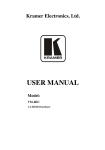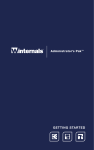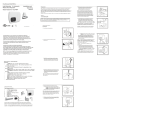Download Data Sheet
Transcript
True-to-life quality scanning Easy with fast results True-to-life scans from HP—scan photos, text, slides and Get started quickly with fast preview scans, one-touch butt and more. buttons and more. HP Scanjet 4370 Photohome Scanner Datasheet • Get true-to-life photo scans at 3600 x 7200 dpi • See amazingly fast results scanning multiple images dpi resolution and 48-bit color. images to individual files. • Scan photos to make beautiful, true-to-original reprints,• Scan, copy and e-mail photos at the touch of a button reprints, share with others or save on your PC. button to help complete scans automatically. • Scan important documents and get the same crisp text • Get copies using a one-touch button that sends a scan text as the original. scan directly to your default printer. Quick, easy photo restoration hp Easily enhance and restore photos, slides and negatives negatives with HP Real Life Technologies. • Transfer scans at optimum speeds using Hi-Speed USB USB (compatible with USB 2.0 specifications). One-stop photo management • Remove dust and scratches or restore faded color fromGet the most convenient way to organize, edit, share and from scanned images. and save your scans with HP Image Zone. • Remove red eye and brighten dark areas using HP Adaptive • Organize, edit, enhance, save photos and create photo Adaptive Lighting. photo projects. photo scans at 3600 x 7200 dpi resolution. Scan Get true-to-life • Easily convert 35-mm slides and negatives into digital • E-mail photos without large file attachments or downloa Scan slides and negatives using a built-in adapter. Enhance scans digital files you can print, share and save. downloads using HP Instant Share. scans using HP Real Life technologies to remove red eye, brighten • Edit text from scanned documents using included OCR Easy remove with fast brighten dark photo areas, dust results and scratches and restore OCR software and save as favorite file types. restore faded color. Get started quickly with fast preview scans, one-touch buttons • Fit large, bulky items under an adjustable lid and scan buttons and more. • See amazingly fast results scanning multiple images True-to-life quality images to individual files. scanning scan 3-D objects such as jewelry and mementos. Easy with fast results photos, text,ofslides and Get started quickly with fast preview scans, one-touch butt True-to-life scans HP—scan • Scan, copy andfrom e-mail photos at the touch a button and more.to help complete scans automatically. buttons and more. button true-to-life home photo scans at 3600 x 7200 dpi • See amazingly fast results scanning multiple images • Get copies using a one-touch button that sends a scan dpi resolution 48-bit color. images to individual files. scan directly toand your default printer. to at make beautiful, true-to-original reprints, Scan photos • Transfer scans optimum speeds using Hi-Speed USB• Scan, copy and e-mail photos at the touch of a button reprints, share with others or save on your PC. button to help complete scans automatically. USB (compatible with USB 2.0 specifications). • Scan important documents and get the same crisp text • Get copies using a one-touch button that sends a scan text as the original. scan directly to your default printer. One-stop photo management • Transfer scans at optimum speeds using Hi-Speed USB Get the most convenient way to organize, edit, share and USB (compatible with USB 2.0 specifications). Quick, easy restoration and save your scansphoto with HP Image Zone. Easily enhance andenhance, restore photos, slidesand andcreate negatives • Organize, edit, save photos photo One-stop negatives with HP Real Life Technologies. photo projects. photo management Removephotos dust and scratches faded or color fromGet the most convenient way to organize, edit, share and • E-mail without large or filerestore attachments downloads and save your scans with HP Image Zone. from scanned images. downloads using HP Instant Share. • Organize, edit, enhance, save photos and create photo Remove and brighten darkusing areasincluded using HP Adaptive • Edit text red fromeye scanned documents OCR photo projects. Adaptive Lighting. OCR software and save as favorite file types. • Fit Easily convert slides an and negativeslid into digital large, bulky35-mm items under adjustable and scan • E-mail photos without large file attachments or downloa downloads using HP Instant Share. digital3-D filesobjects you can print, share and scan such as jewelry andsave. mementos. • Edit text from scanned documents using included OCR OCR software and save as favorite file types. Get started quickly with fast preview scans, one-touch buttons • Fit large, bulky items under an adjustable lid and scan buttons and more. scan 3-D objects such as jewelry and mementos. • See amazingly fast results scanning multiple images images to individual files. Easy with fast results • Scan, copy and e-mail photos at the touch of a button button to help complete scans automatically. • Get copies using a one-touch button that sends a scan scan directly to your default printer. • Transfer scans at optimum speeds using Hi-Speed USB USB (compatible with USB 2.0 specifications). HP Scanjet 4370 Photo Scanner Datasheet Technical specifications HP Real Life Technologies Features Dust and scratch removal capabilities, faded color restoration, HP Adaptive Lighting to brighten dark areas, HP Red-eye Removal Scan Type Flatbed Scan Technology Charge Coupled Device (CCD) Control Panel 4 front-panel buttons (Scan, Scan film, Copy, Scan to share) Scan Input Modes Front-panel scan (reflective scans from the glass), Scan film (Transmissive scans of film materials from the transparent materials adapter – TMA), Copy, Scan to share (with (with HP Instant Share, e-mail or HP Image Zone software); user application via TWAIN Scan Resolution Hardware: Up to 3600 x 7200 dpi1; Optical: Up to 3600 dpi; Enhanced: Up to 999999 dpi Color bit depth/Grayscale levels 48-bit/256 Preview Mode 10 sec2 Task Speed 4 x 6-in color photo to file: About 10 sec for multiple image scan , About 31 sec for single image scan 35-mm slides to file: About 43 sec for multiple image scan , About 85 sec for single image scan 35-mm negatives to file: About 53 sec for multiple image scan, About 104 sec for single image scan OCR 8.5 x 11-in text page to Microsoft Word: About 33 sec for single image scan 4 x 6-in color photo to share/e-mail: About 34 sec for single image scan 8.5 x 11.7 PDF to e-mail: About 50 sec for single image scan Enlargement Range 10 to 2000% in 1% increments Scan Size Maximum 8.5 x 11.7 in (220 x 300 mm) Media Types Paper (plain, inkjet, photo, banner), envelopes, labels, cards (index, greeting), 3-D objects, 35-mm slides and negatives (using transparent materials adapter), iron-on transfers transfers Photographic Format Types Reflective scan of printed photos up to 8 x 11 inches, transmissive scan of positive and negative film: 35-mm mounted slides, 35-mm negative film strips Scan File Formats For images: PDF, BMP, TIFF, TIFF compressed, PCX, JPEG, FlashPix (FPX), PNG. for text: HTML, TXT, Rich Text Format (RTF); for text and image pages: PDF, PDF (searchable), (searchable), FlashPix, PNG image Standard Connectivity Hi-Speed USB (compatible with USB 2.0 specifications) 1 The maximum dpi at which you can scan is limited by available computer memory, disk space, and other system factors. Scan speed: tests performed on a 1.7 GHz HP Vectra PC with 256 MB of RAM and Windows 2000. 2 Ordering information What's in the box? Compatible Operating System • HP Scanjet 4370 Photo Scanner Windows 98, 98 SE, Me, 2000, XP Home, XP Professional; Mac® OS X v 10.2 and higher • USB cable Minimum System Requirements For all systems: 800 x 600 SVGA monitor; CD-ROM drive; USB port; PC: Pentium II, 233 MHz Celeron processor (or equivalent); • Power supply adapter/power cord equivalent); 64 MB RAM (for Windows 98, 98 SE, Me), 128 MB RAM (for Windows 2000, XP Home, XP Professional); 500 MB • CDs (include software and user instructions) MB available hard disk space; Internet Explorer 5.01 Service Pack 2 or higher; Macintosh: 128 MB RAM; 250 MB available disk • Setup Poster • User's Manual (US, CA, AP) disk space • IRIS registration flyer PC Requirements (recommended) • Warranty statement Pentium II 233 MHz or equivalent Celeron processor; 64 MB RAM (Windows 98, 98 SE, Me); 128 MB RAM (Windows 2000, 2000, XP Home, XP Professional); 500 MB available hard disk space; Internet Explorer 5.01 Service Pack 2 or higher version HP Product Temperature HP Scanjet 4370 Photo Scanner Maximum Operating: 50 to 95º F (10 to 35º C); Recommended Operating: 50 to 95º F (10 to 35º C); Storage Range: -40 to to 140º F (-40 to 60º C) Humidity Operating: 15 to 80% RH; Storage: 0 to 90% RH Power Type: External power adapter; Features: North America: 100- to 120-VAC, 60-Hz input; Continental Europe, United Kingdom, Kingdom, Australia: 200- to 240-VAC, 50- to 60-Hz input; rest of the world: 100- to 240-VAC, 50/60-Hz input; 12-VDC, 1.25 1.25 amp output; Consumption: 21 watts maximum Dimensions (w x d x h)/weight 11.73 x 18.58 x 3.54 in (298 x 472 x 90 mm)/6.8 lb (3.1 kg) Warranty 90 day limited hardware warranty; 24-hour, 7 days a week phone support (US) Product Number: L1970A Adobe and Acrobat are trademarks of Adobe Systems Incorporated. Energy Star is a US registered service mark of the United States Environmental Protection Agency. Agency. Microsoft and Windows are registered trademarks of Microsoft Corporation. All other product names mentioned herein may be trademarks of their respective respective companies. Nothing herein should be construed as constituting an additional warranty. HP shall not be liable for technical or editorial errors or ommissions ommissions contained herein.© 2005 Hewlett-Packard-Development Company, L.P. For more information visit our website at www.hp.com 5983-2299ENUC, 05/17/2005 Part Number L1970A