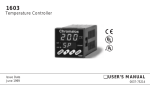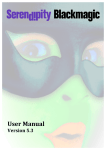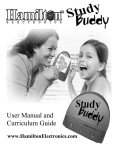Download Project Report
Transcript
HŪDAT Security Systems
Project Report
Speaker Verification System in a Security
Application
Brian Bash
Thomas Jonell
Dustin Williams
Faculty Advisor:
Dr. Les Thede
Date:
04-30-04
Executive Summary................................................................................................................1
Problem Identification ............................................................................................................2
Research...................................................................................................................................2
Biometric Decision
Table 1: Decision Matrix for Biometric Types
Decision Matrix Terms
Voice Biometrics
2
3
4
5
Constraints...............................................................................................................................7
System Design.........................................................................................................................8
Figure 1: Block Diagram of Speaker Verification System
The System Components
Programming Language
MATLAB Files
File Splitting and Formants
File Splitting
Formants
Lock Circuit
Figure 2: Lock Circuit Schematic
Testing
8
8
9
9
12
12
12
13
13
14
Cost Analysis.........................................................................................................................15
Table 2: Estimated Development Costs
Table 3: Estimated Product Costs
15
15
Gantt Chart.............................................................................................................................16
Fall Quarter
Winter Quarter
Spring Quarter
Figure 3: Project Gantt Chart
16
16
16
17
Conclusion .............................................................................................................................18
References .............................................................................................................................19
Appendix A – M-file Code ....................................................................................................20
deriv.m
formant.m
lock.m
logon.m
newsplit.m
newtest.m
pitch.m
recwav.m
20
20
21
22
25
26
27
28
Appendix B – Sample User Interfaces ...............................................................................29
Example 1: Successful Login Attempt
Example 2: Three Failed Login Attempts
Example 3: Invalid User Name
29
29
30
Appendix C – MATLAB Plots...............................................................................................31
Executive Summary
A speaker verification system in a security application is developed. It involves the use of
voice biometrics to distinguish between authorized users. The system deactivates an
electric lock upon a successful match. The issue of cost is addressed.
1
Problem Identification
In today’s society, we are in the middle of the “Information Age.” Over the past twenty years,
technology has made every attempt to try and keep up with the overwhelming demand. In
the process, recent technology has spread into every facet of our lives. After September 11,
2001, society has looked considerably more to technology for security, something which
was lacking before and is now fundamental.
A customer has a desire to control access to a secure room by means other than a
traditional keycard or passcode. The idea is that these security measures can be
compromised or stolen. After studying different approaches, the answer was determined to
be biometrics.
Research
Biometrics are automated methods of identifying speech (recognition). They can also be
used as a means of verifying the identification of the person (verification). When discussing
the field, recognition and verification are often confused. Recognition deals with the
understanding of speech content. A system may draw from a large database of known
words and will determine what was said. Verification does not care what is said. It makes
an identification to verify that the person is who he or she is claiming to be.
Biometrics is quickly becoming a way to ensure that secure items do not become
compromised. This process is completed by comparing newly acquired data against data
already in the verification system. Data is in the format of either physiological or behavioral
characteristics. Physiological examples include facial recognition, finger prints, and retinal
scans. Behavioral characteristics include, but are not limited to, signature verification and
speaker verification. In this project, the use of speaker verification will be implemented.
Biometric Decision
Considering the multiple routes that the field of biometrics could take in a security
application, Table 1 explains the benefits (and drawbacks) of each type. After reviewing the
results, it can be seen that speaker verification is a viable option considering its common
and inexpensive hardware, its low cost, and its ease of use. In addition, it is felt that this
would be the easiest system to implement. Its drawbacks in the areas of error and reliability
can be negated somewhat by utilizing additional, more traditional verification procedures
such as entering a passcode into a keypad.
2
Table 1: Decision Matrix for Biometric Types
Criteria
Fingerprint
Facial Recognition
Hand Geometry
Speaker Verification
Iris Scan
Verify
ID
Accuracy
Reliability
Error Rate
Errors
False Pos.
False Neg.
Security Level
Long-term Stability
User Acceptance
Intrusive
Ease of Use
Low Cost
Hardware
Standards
yes
yes
4
3
1 in 500+
dryness, dirt, age
Ext. Diff.
Ext. Diff.
3
3
2
Somewhat
3
yes
Special, cheap
yes
yes
no
3
2
no data
lighting, age, glasses, hair
Difficult
Easy
2
2
2
Non
2
yes
Common, cheap
?
yes
no
3
2
1 in 500
hand injury, age
Very Diff.
Medium
2
2
2
Non
3
no
Special, mid-price
?
yes
no
2
1
1 in 50
noise, weather, colds
Medium
Easy
2
2
3
Non
3
yes
Common, cheap
?
yes
yes
4
3
1 in 131,000
poor lighting
Very Diff.
Very Diff.
3
3
2
Non
2
Non
Special, expensive
?
Criteria
Retinal Scan
Verify
ID
Accuracy
Reliability
Error Rate
Errors
False Pos.
False Neg.
Security Level
Long-term Stability
User Acceptance
Intrusive
Ease of Use
Low Cost
Hardware
Standards
yes
yes
4
3
1 in 10,000,000
glasses
Ext. Diff.
Ext. Diff.
3
3
2
Very
1
no
Special, expensive
?
Signature Recognition Keystroke Recognition
yes
no
2
1
1 in 50
changing signatures
Medium
Easy
2
2
2
Non
3
yes
Special, mid-price
?
yes
no
1
1
no data
hand injury, tiredness
Difficult
Easy
2
1
3
Non
3
yes
Common, cheap
?
DNA
yes
yes
4
3
no data
none
Ext. Diff.
Ext. Diff.
3
3
1
Extremely
1
no
Special, expensive
yes
This table can be found at: http://ct.ncsc.dni.us/biomet%20web/BMCompare.html [1]
3
Decision Matrix Terms
Verify - Whether or not the Biometric is capable of verification. Verification is the process
where an input is compared to specific data previously recorded from the user to see if the
person is who they claim to be.
ID - Whether or not the Biometric is capable of identification. Identification is the process
where an input is compared to a large data set previously recorded from many people to see
which person the user is.
Accuracy (1-4) - How well the Biometric is able to tell individuals apart. This is partially
determined by the amount of information gathered as well as the number of possible
different data results.
Reliability (1-3) - How dependable the Biometric is for recognition purposes.
Error Rate - This is calculated as the crossing point when graphed of false positives and
false negatives created using this Biometric.
Errors - Typical causes of errors for this Biometric.
False Pos. - How easy it is to create a false positive reading with this biometric (someone is
able to impersonate someone else).
False Neg. - How easy it is to create a false negative reading with this biometric (someone
is able to avoid identification as oneself).
Security Level (1-3) - The highest level of security that this Biometric is capable of.
Long-term Stability (1-3) - How well this Biometric continues to work without data updates
over long periods of time.
User Acceptance (1-3) - How willing the public is to use this Biometric.
Intrusiveness - How much the Biometric is considered to invade one's privacy or require
interaction by the user.
Ease of Use (1-3) - How easy this Biometric is for both the user and the personnel involved.
Low Cost - Whether or not there is a low-cost option for this Biometric to be used.
Hardware - Type and cost of hardware required to use this Biometric.
Standards - Whether or not standards exist for this Biometric.
4
Voice Biometrics
Voice biometrics is the use of a person’s voice as an identifying characteristic of the person.
One area where people often become confused is the distinction between speech
recognition and speaker verification. Put simply, speech recognition is “a speechprocessing technology that recognizes what a person is saying” [2]. This is often applied in
computer software intended for the use of the handicapped. You can probably recall
programs that allow you to “speak” to your computer and it will act as a stenographer by
taking down what you say in a word processor. Speaker verification, however, is the use of
a person’s voice to identify him or her, usually in a secure setting. Unlike speech
recognition, it does not know what the speaker is saying. Instead, it utilizes a voiceprint
database, extracts the reference voiceprint after an identity claim is made, gets a sample of
speech from the user, converts this to a voiceprint and compares the two voiceprints through
means of digital signal processing (DSP), utilizes some threshold of error to account for
slight variations (possibly due to background noise, speaker illness, etc.), and accepts the
claim or not [2].
There are four main types of speaker verification that are used today. These are textdependent, text-dependent with speech recognition, text-prompted, and text-independent.
Text-dependent involves something like an account number being initially typed into the
system. Then a prompt occurs and a password is uttered. As for text-dependent verification
with speech recognition, there may be an account number said. The system would verify
the user as well as determine what was said. Text-prompted verification can involve an
entered account number with the system then prompting the user to repeat pre-determined
phrases. Finally, there is text-independent verification which is the hardest form to use. It is
also, however, the most unobtrusive. Basically, it could involve a call to a bank. A system
asks the user what they wish to do. The user then states an instruction (i.e. “I want to
transfer $10,000 to my offshore account in the Cayman Islands.”). As the system is using
the processing the instruction (speech recognition), it is also using speaker verification to
confirm the identity of the user [2]. All in all, examples of speaker verification are
everywhere.
In the realm of security, speaker verification is utilized in applications such as data networks
like BMC Software (password reset over the telephone using virtual help desk), Illinois Dept.
of Revenue (off-site access to secure data networks), and INTRUST Bank (internal wire
transfers). As for physical/site access, examples are used by the U.S. Immigration and
Naturalization Service (entry to U.S. and Canada during off hours; port of entry at Scobey,
Mont.), Girl Tech (door access control system and locked box for children), and the City of
Baltimore (evening and weekend access to the five main city buildings).
Speaker verification is also used in fraud prevention in telephone network security (toll fraud)
applications such as University of Maryland’s College Park (toll-free long-distance lines for
faculty and staff) and GTE TSI (integration of speaker verification into wireless security
packages offered to carriers). In transaction security, there is the Home Shopping Network
5
(automated product-ordering over the telephone) and Glenview State Bank (transfer of
money between accounts of a bank customer).
It is also used in monitoring. This is done in time and attendance monitoring such as SOC
Credit Union and the Salvation Army. One very important application in monitoring can be
seen in corrections monitoring. Speaker verification is used at the New York City Dept. of
Probation (tracking of juvenile and adult probationers) and the Dane County Jail in Madison,
Wisc. (monitoring of home-incarcerated offenders) [2].
6
Constraints
Upon looking at the entire project as a whole, certain issues needed to be brought up to
determine its plausibility. Below are the constraints that were considered along with the
project’s impact upon them.
Economic
Non-standard parts in the hardware could be an issue for the consumer in maintenance, so
it has been decided that standard parts will be used whenever possible. Also, software
development packages could greatly increase the cost of development concerning licensure
yet reduce the amount of time necessary for developing a prototype. The number of these
packages used in the project will be reduced as much as reasonably possible. This will be
done through research and decision matrices. Another issue to consider is the existence of
similar systems. An attempt will be made to develop an original solution at a competitive
price.
Environmental
It was determined that no environmental impact can be foreseen. Any issues that arise will
be dealt with accordingly.
Manufacturability
Again, the issue of standard hardware comes up. The use of standard hardware will allow
for ease of production and construction.
Sustainability
It is felt that proper documentation, sufficiently commented code, and a user’s manual will
need to be provided to allow for any necessary changes to be made in the future.
Health & Safety
Safety would be compromised if the system did not work properly, so all feasible scenarios
will be tested to debug the system and ensure operation. A closed beta test is being
considered to accomplish this. Also, a manual override (i.e. a key) will be implemented to
circumvent any system failures that would jeopardize human life.
Social
Since this system will not be used by general society, no great social impact can be
foreseen. Any issues that arise will be dealt with accordingly.
Polticial/Ethical
The collecting of data to identify individuals may pose a concern in the long run. Future
applications of the technology could lead to abuse of collected bio-data. Issues of privacy
and personal liberties may arise. The general scope of this project does not provide any
political or ethical concerns.
7
System Design
The HUDAT Security System incorporates the use of a computer-driven microphone, a
directory of reference audio samples, an audio processor, an interface, and a locking
mechanism. An individual repeats the pass-phrase (“Please let me in.”) into a microphone.
From this, an audio sample is generated. The audio processor then compares the sample
to the directory of samples and grants access by unlocking the door lock only if the new
sample matches a previous authorized sample. A tolerance is incorporated to allow for
slight changes in tonal quality, background noise and other factors to be determined. A
block diagram of the system can be seen in Figure 1.
System
Admin.
User
Microphone
Computer ID
Interface /
Power
Supply
Electric Door
Lock
Figure 1: Block Diagram of Speaker Verification System
The System Components
User - A person wishing access into the secure area.
Microphone - A device capable of capturing an audio sample and relaying it to a
computer.
System Administrator - A supervisor of the recognition system responsible for general
maintenance of the system as well as maintaining the database. They are also
responsible for manual identification if something would go wrong with the system (i.e.
false negative due to an illness, etc.).
Computer ID - A device capable of processing the captured samples and interfacing
with the database for comparison. Upon a successful match, it will send a signal to the
interface.
Interface / Power Supply - A device that uses the computer signal to trigger a relay.
This relay closes the circuit required to power the electric door lock.
Electric Door Lock - An electric door lock whose locking mechanism is normally locked
and is unlocked upon receiving an electric signal of a specified voltage.
8
Programming Language
For the project, a programming language was needed to construct the code that would
operate the system. Among the available languages, it was decided that the program
MATLAB would be used to initially construct and debug the system. This was decided
because MATLAB is a very diverse program written in C-code. It provides an intuitive
interface, language, and a number of math and graphics functions. It also has many special
functions that would be useful in development (i.e. fft for performing a Discrete Fourier
Transform of a given signal) plus a wide array of other Digital Signal Processing (DSP)
applications. It is the team’s belief that the code written in MatLab (along with establishing a
few functions) could then be put into C# code to develop an executable.
MATLAB Files
myfft.m [Created: 11-04-03]
The file was originally created to show the Fast Fourier Transform (FFT) of voice data that
was sent through an FIR bandpass filter based around the range of the human voice (5002000Hz) to eliminate unwanted noise. After filtering they were sent through a MatLab
Hamming window function followed by an appropriately set up FFT function. After listening
to the results of the filter, it was decided that the bandpass produced an unwanted muted
sound. Instead a FIR lowpass filter was used, and the results were acceptable. The file was
later modified to filter and perform the FFT on two given sets of voice data. The myfft
function was used until the formant method replaced it.
peakfirst.m [Created: 1-5-04]
The peakfirst function was the first in a series of functions used to find the peaks in a set of
data. The function peakfirst worked by first finding the peak entry in the data set and then
progressively move forward through the data finding new peaks up to a specified index.
This idea was flawed because if the first peak occurred halfway or near the end of the
specified index, peaks preceding the first max wouldn’t be found. Another flaw was if there
were two peaks that were relatively large any peaks that occurred between them wouldn’t
be found. Because of these flaws, the peakfirst function was replaced by the peak function.
split.m [Created: 1-7-04]
The first splitting function split analyzed the voice data to determine when there was a
“voiced” section and an “unvoiced” section, by “zeroing” any portions of the data that did not
go above a certain threshold. The program then made a second pass through the new
partially “zeroed” data and determined whether portions were long enough to be considered
“voiced” and whether they were separated enough to be considered separate or the same
spoken portion. The function worked as intended, but was the slowest part of the system,
sometimes taking 30 seconds to split a file. The extra time needed came from the decision
process in which the function decided whether a portion of the file was long enough to be
considered “voiced” and had enough separation from the next “voiced” section. A change
9
was made in the collection of the voice samples by having the speaker clearly separate their
words. With this change it was clear that a new splitting function was needed, because there
was now no reason for the extra time taken in performing the split. The newsplit function
replaced the split function by performing the split almost 10 times faster.
peak.m [Created: 1-13-04]
The peak function replaced the failed peakfirst function. This function attacked peak finding
by a new course of action. Instead of searching forward from the first peak found, the next,
and so forth, when the first peak was found, it and a window around it would be set to zero,
removing it from being detected as a peak again. The next peak was then searched for, and
it, like the first, was “zeroed”. This was done until all the peaks above a certain threshold
were found. When the switch from the FFT method to the formant method was made, peak
was modified into the peakf function, with little success. Because of the way the formant
data arranged, the “zeroing“ method did not work, finding false peaks. The peak functions
were replaced by an entirely different method with the derv function.
test.m [Created: 1-13-04]
The test function originally worked by taking the two sets of indexes given by the peak
function and comparing them together. They were compared at first by how well the two
indexes when paired as x-y coordinates lined up to a slope of 1. If they failed to line up to the
slope of one, the test failed. It was then realized that the size of the two FFTs of the voiced
samples were not of the same size, therefore the indexes would technically be wrong. In fact
the indexes themselves shouldn’t have been used at all because the indexes of an FFT
represent a frequency. So a new function called frec was created to translate the FFT
indexes to their proper frequencies. These new frequency sets were then sent to the test
function to compare once more as x-y coordinates to a slope of 1. When the decision for
using formants was made, this testing method was scrapped in favor of a new one
comparing the difference of the sets to each other in the newtest function.
fullprog.m [Created: 1-17-04]
The program fullprog incorporates all of the FFT method functions. The fullprog program
always worked as intended, but its individual functions never produced the desired results,
so it was scrapped, being replaced by final.
formant.m [Created: 2-11-04]
The formant function takes in a voiced file and applies the Yule-Walker spectral power
density MatLab function pyulear to it. The data is then aligned properly and sent to the deriv
function to find peaks (formants), which index and value are returned along with the powerdensity curve. The formant function has worked as intended since it was created.
newsplit.m [Created: 2-16-04]
The newsplit function worked by utilizing the autocorrelation function xcorr in MatLab. The
newsplit used the xcorr function via the pitch function. The pitch function applied the xcoor
function in small overlapping windows on the original voice data, finding the maximum
number of this autocorrelation and placing it in a new data set. This new data set was
passed to the newsplit function. The new dataset represented an essentially amplified
10
version of the original voice data, making it incredibly easy to detect a “voiced” and
“unvoiced” section. The new data set index was mapped to the original data set and the file
was split apart by use of a magnitude threshold. Initial problems in mapping the data
caused the newsplit function to cutoff the beginning and ending of a “voiced” section. This
was solved by increasing the size of the “voiced” window after identification of the “voiced”
section. Although this eliminated the cutoff problem, a new problem emerged involving the
creation of extraneous “voiced” sections. This problem was solved by increasing the length
threshold of a “voiced” section. With the above solutions, the newsplit function works as
intended.
deriv.m [Created: 2-17-04]
The deriv function was created out of the need for peak finder that would not find false
peaks. This function worked by utilizing numerical derivative roots. A peak always occurs in
a function when its derivative transitions between positive and negative. The function
incorporated this idea and finds peaks without problems.
newtest.m [Created: 2-24-04]
The function newtest compares the functions by squaring the difference of the formant peak
indices together and then summing those squares. The smaller the sum, the more similar
the two voices are. There have been no problems with this function.
final.m [Created: 2-25-04]
This program incorporates all the formant method functions into a single program.
The program currently works as intended.
lock.m [Created: 3-15-04]
This program unlocks the door strike. It communicates with the serial port of the computer
on which it is running. The serial port is sent a signal for approximately 5 seconds, during
which time the door lock “buzzes” due to AC power being supplied.
logon.m [Created: 3-15-04]
This program replaces final. It provides the user with a text-based interface to the entire
system. Its structure works in the following manner:
1. Welcomes the user to the HUDAT Security System.
2. Prompts the user to enter their user name.
3. Verifies that the user name is allowed access to the secure area.
4. When ready, a key is pressed to initiate the 6-second recording time.
5. Upon completing recording, the system splits the new wave file using newsplit.
6. The system verifies that the recording was successful and the split was performed
properly.
7. Upon split verification, the wave file associated with the user name is also split.
8. The formant function is used to test the four split portions of each wave file.
9. A number based upon the similarity of each file compared is returned by the formant
function. A failure is indicated by -1, while two files with similar power spectral
densities returns a positive integer (0 indicates an exact match).
10. A weighted grade is assigned to the return of each formant:
11
a. 0-25:
Assigned a ‘2’
b. 26-250:
Assigned a ‘1’
c. 251-500:
Assigned a ‘0’
d. 501+ or -1
Assigned a ‘-1’
11. The grades from each of the four comparisons are totaled. A value of zero or greater
is required for the system to generate a ‘pass’ response.
12. Upon passing, the lock function is called. Upon failing, the system reattempts the
recording process for up to 3 trials. After 3 trials, the system resets.
File Splitting and Formants
File Splitting
In order to properly analyze a spoken file, the voiced sections need to be identified. Due to
the dynamic range of the voice when speaking, determining when someone starts/stops
speaking and when there is white noise can be difficult. The solution to enhancing the
voiced sections of the voice sample was solved by use of autocorrelation. This is done by
the autocorrelation of many small windows along the voice sample and then storing the max
value of each window in a reference vector. The mean of the reference vector is then used
as a threshold value to determine when a voiced section begins and ends. The indices of
the starting and stopping points of the reference vector are taken and then mapped to the
original voice sample in order to successfully split it. Appendix C shows a graphical
comparison of an original voice sample and its reference vector.
Formants
After a file is split into individual words, each word needs to be analyzed to find out what
makes it unique. The uniqueness of each word is measured by formants. A formant is a
characteristic resonant region (peak) in the power spectral density (PSD) of a sound. The
PSD is essentially the concentration of power at specific frequencies. The PSD is unique to
each voice due to the resonant qualities of the vocal chords and the mouth/nasal cavities.
The PSD is obtained by utilizing the Yule-Walker AR method to calculate a smooth PSD
curve. The formants of the PSD curve are found at the peaks using a numerical derivative.
Appendix C shows an example PSD curve with the formants marked.
12
Lock Circuit
This portion of the system involves the circuit between the program’s voltage signal (via
RS232 Serial) and the electric door lock. Figure 2 shows the schematic of this circuit.
Figure 2: Lock Circuit Schematic
The interface consists of the following components:
1. Power Cord – 120V AC, 60 Hz
2. Illuminated Rocker Switch – This acts as a switch for the entire circuit by breaking the
positive voltage line from the power cord. Upon activation, it closes this line and
illuminates a red light.
3. Panel Mount Fuse Holder – This holds a fuse rated for 120V, 15A.
4. PC Mount Power Transformer – This is fed by the 120V line from the fuse. With it
placed in series connection, the transformer supplies 12.6VAC CT at 2.4A.
5. In-Line Fuse Holder – This holds a fuse rated for 120V, 2A.
6. 1N4001 Diode – This takes a branch of the positive voltage and uses it to power the
relay.
7. 10uF Capacitor – This is tied to ground to clean up the BJT’s collector voltage.
8. 2N2222 BJT – An npn transistor used as a switch which is triggered by the positive
serial line. Its emitter current powers the relay.
9. Low Signal Relay – This acts as a SPST switch for the transformer’s output voltage.
10. Serial Port [RS232] – This provides the signal to trigger the BJT. The positive line is
pin 3 [SEND] and the negative line is pin 5 [GND]. The connecting cable used is a 9pin D-Type RS232C.
11. Electric Lock – This can be used in AC or DC applications. For our purposes, it is
unlocked by 8-16VAC and draws 1-2A.
13
Testing
Upon completion of the lock circuit assembly and the m-files necessary for operation, the
HUDAT Security System was tested. The tests were performed by recording “master files”
for four individuals: 3 males and 1 female. These files were named as the “user name”
format utilized in logon.m (i.e. “bbash”, “dwilliams”, etc.). Upon executing logon, the user
was prompted to enter their user name. This entry was used to reference the original
master file. A new user file was created for the session and it was compared to the master
file. The numerical results generated by the formant function were used to create the
“threshold” (500) utilized in logon.
Many tests were executed like this to determine the pass/fail rates. The system’s
shortcomings can fall into two categories:
1. False negative – This occurs when the user should be authorized, but the system
denies access.
2. False positive – This occurs when the user should not be authorized, but the system
grants access.
As was predicted using Table 1, false negatives occurred more often than false positives. In
fact, false positives were fairly rare. Ultimately, this is very good considering it does not
compromise the integrity of the system. In the case of our false negatives, they can be
attributed to factors such as the room’s acoustics and outside disturbances in most
instances. Overall, the system performed fairly well.
14
Cost Analysis
The current lock system in the Biggs Engineering Building of Ohio Northern University is
approximately $1000/electronic door lock. This was used as a basis for the cost of the
HUDAT Security System.
Table 2 shows the development costs of the software. All of these would impact the
HUDAT Company. If the only contract were to replace 100 locks of the current ONU
system, the total cost for development and production (100 units) was determined to be
$45,000 ($35000 – Development, $10000 – Production).
Table 3 shows the manufacturer’s suggested retail prices (MSRP) based upon no profit and
33% profit. As seen from the profit MSRP, the cost is still competitive and favorable when
compared to the current $1000/lock system. One issue that was not considered is the
number of hours required to have someone reprogram each current lock at least once a
year. This would also add to the savings provided by the HUDAT Security System.
Table 2: Estimated Development Costs
Computer System
MATLAB (reusable)
MATLAB Signal Processing Toolbox (reusable)
MATLAB Compiler (reusable)
Lock & Components
Development ($20/hr, 3 people)
TOTAL
$800
$1,900
$800
$2,700
$100
$28,800
$35,100
Table 3: Estimated Product Costs
Break-Even MSRP (per unit)
Profit MSRP (33% profit per unit)
$450
$600
15
Gantt Chart
The Gantt Chart (Figure 3) was created using the program, Microsoft Project, and is a visual
layout of the work done throughout the project. With the work being performed on an
academic calendar, there are three quarters shown: Fall, Winter, and Spring.
Fall Quarter
Fall Quarter is divided into three main sections: Conceptual, Feasibility, and Proposal.
The Conceptual portion deals with the initial stages of the project. This includes the Team
Charter, Problem Identification, and Project Update. It involves any activity that was meant
to present the groundwork of the project.
The Feasibility portion deals with discussion of the project. This includes the Block Diagram,
Research, Gantt Chart, and Constraint Analysis. It involves any activity that was meant to
explain the project and delve more into the subject matter surrounding it.
The Proposal portion simply deals with the final phase of the Fall Quarter. This includes the
Rough Draft, Final Draft, and Presentation of the project’s proposal.
One area that falls outside of these main sections is the Peer Evaluations. These were
conducted to help the team develop and facilitated discussion among the members. The
Peer Evaluations will also be repeated numerous times throughout the project.
Winter Quarter
Winter Quarter dealt with a great deal of programming. In fact, programming occurred for
the entire duration of the quarter. Research also continued and led to many different
directions in the programming.
The Programming portion deals with the actual code writing and the ongoing testing. This
testing led to the new direction of implementing formants. Assembly of the lock circuit also
occurred. The Update portion deals with the revision of the original Project Proposal.
Spring Quarter
Spring Quarter involved the continuation of programming, as well as testing of the code and
the final construction of the lock circuit. Final Documentation involves poster development,
revising the written report, developing the oral presentation, and creating the web page.
16
Figure 3: Project Gantt Chart
17
Conclusion
A speaker verification system in a security application was developed. It utilized voice
biometrics to distinguish between authorized users. The system was comprised of MATLAB
code, a circuit to activate a lock, and the electric door lock itself. Numerous tests were
conducted to determine its effectiveness. The findings of the tests revealed that the results
were within the expected performance parameters. Also, a cost analysis was performed to
compare it to a comparable security system already in use.
18
References
[1] "Biometrics Comparison Chart." Court Technology Laboratory. Retrieved 07 Nov. 2003
<http://ct.ncsc.dni.us/biomet%20web/BMCompare>.
[2] Markowitz, Judith A. “Voice Biometrics”. Communications of the ACM. Vol. 43, No. 9.
September 2000. p66-73.
[3] Ellis, E. Darren. “Design of a Speaker Recognition Code using MATLAB.” 16-199
Assignment 1. 27 January 2004. http://www.andrew.cmu.edu/~asurie/199-1.htm
19
Appendix A – M-file Code
deriv.m
%
%
%
%
%
%
deriv.m - Thomas H. Jonell
create the derivative of a function.
returns the value of the max, and its index, along
with the derivative of the function.
This function generally replaces the previously
used peak finder functions.
function [yq,max,ind] = deriv(xq)
% set up globals
slope = 0;
pslope = 0;
c = 0; % counter for max positioning
for i = 1:1:(length(xq)-1)
% calculate slope and store it in output variable
slope = (xq(i+1)-xq(i))/((i+1)-i);
yq(i) = slope;
% if there is a maximum detected, record its position and value.
if (pslope > 0) & (slope < 0)
c = c + 1;
ind(c) = i;
max(c) = xq(i);
end
% store past slope value
pslope = slope;
end
formant.m
% formant.m - Thomas H. Jonell
% creates a vector containing the formants in a sound file
function [apx,max,ind] = formant(file)
% read in wav file
[xq,fs,nb] = wavread([file]);
% perform the yule-walker spectral power density calculations
pxq = pyulear(xq,12);
apx = 20*log10(pxq);
% find the peaks of the formants
[yq,max,ind] = deriv(apx);
newtest.m
% newtest.m Thomas H. Jonell
% 2-24-04
% test the given formant indexes and return
% their difference factor
function passfail = newtest(ind1,ind2)
% get the initial sizes of the indices
L1 = length(ind1);
L2 = length(ind2);
20
% find the smallest if they are different sizes
if L1 < L2
L = L1;
else
L = L2;
end
c = 0;
% "remove" all data below index 20 for ind1
for i = 1:L
if ind1(i) < 20
c = i;
end
end
% create new index1
i1 = ind1((c+1):L1);
% "remove" all data below index 20 for ind2
for i = 1:L
if ind2(i) < 20
c = i;
end
end
% create new index2
i2 = ind2((c+1):L2);
% get the lengths of the new indices
L1 = length(i1);
L2 = length(i2);
% if the indices are not the same size, immediately fail the test
if L1 ~= L2
passfail = -1;
return;
end
% since the indices are the same size, test them.
z = 0;
for i = 1:L1
% which length doesnt matter because they are the same size
x = i1(i)-i2(i);
y = x * x;
z = y + z;
end
passfail = z;
lock.m
% lock.m - Thomas Jonell & Brian Bash
% 4-21-04
% sends data to serial port to open lock
a = int32(0);
s = serial('COM1','BaudRate',9600,'Parity','none');
fopen(s);
% ~5 sec of open time
for i = 1:1:2500
fwrite(s,a);
end
21
fclose(s);
instrfind;
delete(s);
clear s;
clear a;
clear ans;
clear i;
logon.m
%
%
%
%
HUDAT SECURITY
HUDAT Members:
HUDAT Advisor:
Senior Project
SYSTEM
Brian Bash, Tom Jonell, Dustin Williams
Dr. Les Thede
2003-04
% clear display
clc
clear all
format compact
close all
while (1==1)
% loop forever
while (1 == 1)
count = 0;
threshold = 500;
% initialize display
disp(' ')
disp('
*******************************')
disp('
*
*')
disp('
*
Welcome to the
*')
disp('
*
Hudat Security System
*')
disp('
*
*')
disp('
*******************************')
disp(' ')
disp(' ')
% user logon
name = input('Please begin by entering your user name: ','s');
% get the respective wav file
file = [name,'.wav'];
disp(' ')
% See if the person is allowed in the room
if ((exist (file))<1)
disp('The user name entered is not valid.
system.')
pause
clc
clear all
break;
end
% initialize values
pass = 0;
rec = 1;
22
Press any key to reset the
% Recording/testing loop
while(rec == 1)
% wav file cleanup
if (exist('user.wav'))
delete('user.wav');
end
if (exist('a1.wav'))
delete('a1.wav');
end
if (exist('a2.wav'))
delete('a2.wav');
end
if (exist('a3.wav'))
delete('a3.wav');
end
if (exist('a4.wav'))
delete('a4.wav');
end
if (exist('b1.wav'))
delete('b1.wav');
end
if (exist('b2.wav'))
delete('b2.wav');
end
if (exist('b3.wav'))
delete('b3.wav');
end
if (exist('b4.wav'))
delete('b4.wav');
end
disp('When you are ready to begin, press any key and recite')
disp('the passphrase slowly into the microphone.')
disp(' ')
pause
% record new file
recwav('user')
disp('PROCESSING...')
disp(' ')
% create file prefix string
a = 'a';
b = 'b';
user = 'user.wav';
% split the wav files
newsplit([user],[a]);
% Make sure it recorded OK
if ((exist('a1.wav') == 0) | (exist('a2.wav') == 0) | (exist('a3.wav') == 0) |
(exist('a4.wav') == 0))
disp('The system could not recognize the passphrase. Press any key to
retry.')
disp(' ')
pause
else
newsplit([file],[b]);
% perform formant (comparison) analysis & test of indexes
% "Please"
[ap1,m1,i1] = formant('a1.wav');
23
[ap2,m2,i2] = formant('b1.wav');
pass1 = newtest(i1,i2);
% "Let"
[ap1,m1,i1] = formant('a2.wav');
[ap2,m2,i2] = formant('b2.wav');
pass2 = newtest(i1,i2);
% "Me"
[ap1,m1,i1] = formant('a3.wav');
[ap2,m2,i2] = formant('b3.wav');
pass3 = newtest(i1,i2);
% "In"
[ap1,m1,i1] = formant('a4.wav');
[ap2,m2,i2] = formant('b4.wav');
pass4 = newtest(i1,i2);
% Determining score
% Adjustment for poor performance --> Variable threshold+
% pass1
if ((pass1 < 0) | (pass1 > threshold))
pass1 = -1;
elseif (pass1 <= 25)
pass1 = 2;
elseif ((pass1 > 25) & (pass1 <=250))
pass1 = 1;
else
pass1 = 0;
end
% pass2
if ((pass2 < 0) | (pass2 > threshold))
pass2 = -1;
elseif (pass1 <= 25)
pass2 = 2;
elseif ((pass1 > 25) & (pass1 <=250))
pass2 = 1;
else
pass2 = 0;
end
% pass3
if ((pass3 < 0) | (pass3 > threshold))
pass3 = -1;
elseif (pass3 <= 25)
pass3 = 2;
elseif ((pass3 > 25) & (pass3 <=250))
pass3 = 1;
else
pass3 = 0;
end
%pass4
if ((pass4 < 0) | (pass4 > threshold))
pass4 = -1;
elseif (pass4 <= 25)
pass4 = 2;
elseif ((pass4 > 25) & (pass4 <=250))
pass4 = 1;
else
pass4 = 0;
24
end
% Determine access/no access
pass = pass1 + pass2 + pass3 + pass4;
if ((pass <= 0) & (count < 2))
disp('This is not a valid match.')
disp(' ')
count = count + 1;
elseif ((pass <= 0) & (count >= 2))
disp('This is not a valid match. Attempt limit reached.
key to reset.')
disp(' ')
pause
%reset
clc
clear all
break;
else
disp('Access granted.
%unlock door
lock;
%reset
clc
clear all
break;
end
Welcome.')
end
end
end
end
newsplit.m
% newsplit.m - Thomas H. Jonell
% new splitter program, much, much faster than the old split.m
function newsplit(wavfile,extension)
% read in wavfile
[xq,Fs,B] = wavread([wavfile]);
% create postfix and prefix strings
postf = '.wav';
pref = extension;
% create the pitch data
x = pitch(xq);
% find lengths of both files
Lx = length(x);
Lxq = length(xq);
% find the ratio of the 2 data files for translation
r = ceil(Lxq/Lx);
% calculate the mean for use as the threshold
m = mean(x);
% create dummy index values
25
Press any
p = 1;
n = r;
% create flag values for spooken start and finish
ss = 0;
fs = 0;
% create a counter for wav file labeling
counter = 0;
% test pitch file to find spoken sections
for i = 1:Lx
% start of a spoken portion
if (x(i) > m) & (ss == 0)
% set start index and start flag
start = i - 13;
ss = 1;
elseif (x(i) < m) & (ss == 1) & (fs == 0) % end of a spoken portion
% set finish index and finish flag
finish = i + 13;
fs = 1;
end
% there was a spoken portion, write the file
if (ss == 1) & (fs == 1)
% translate indexes
p = start * r;
n = finish * r;
% make sure its not larger than the original file index
if n > Lxq
n = Lxq;
end
% test to make sure the "spoken" segment is large enough
q = n - p;
if q > 2000
% copy values to temporary variable
z = xq(p:n);
% update counter and create a string of it
counter = counter + 1;
num = mat2str(counter);
% write the file
wavwrite(z,Fs,B,[pref,num,postf]);
end
% reset flags
ss = 0;
fs = 0;
end
end
newtest.m
% newtest.m Thomas H. Jonell
% test the given formant indexes and return
% their difference factor
function passfail = newtest(ind1,ind2)
% get the initial sizes of the indices
L1 = length(ind1);
L2 = length(ind2);
26
% find the smallest if they are different sizes
if L1 < L2
L = L1;
else
L = L2;
end
c = 0;
% "remove" all data below index 20 for ind1
for i = 1:L
if ind1(i) < 20
c = i;
end
end
% create new index1
i1 = ind1((c+1):L1);
% "remove" all data below index 20 for ind2
for i = 1:L
if ind2(i) < 20
c = i;
end
end
% create new index2
i2 = ind2((c+1):L2);
% get the lengths of the new indices
L1 = length(i1);
L2 = length(i2);
% if the indices are not the same size, immediately fail the test
if L1 ~= L2
passfail = -1;
return;
end
% since the indices are the same size, test them.
z = 0;
for i = 1:L1
% which length doesnt matter because they are the same size
x = i1(i)-i2(i);
y = x * x;
z = y + z;
end
passfail = z;
pitch.m
% pitch.m - Thomas H. Jonell
% returns a vector of autocorrelated maxes of a given vector
% used to determine spoken portions of a sound file.
function pit = pitch(xq)
% find the length of the sample
L = length(xq);
% create the window
p = 1;
n = 100;
27
% find how large half the size of the window is
d = ceil((n - p)/2);
% find the size of pit.
L2 = floor((L / d));
% perform the autocorrelation of the windows and create
% the pitch file.
for i = 1:1:L2
if n > L
n = L;
end
b = xcorr(xq(p:n));
% find the max of the autocorrelated window and store
% the value in pit.
v = max(b);
pit(i,1) = v(1);
% update window position
p = p + 50;
n = n + 50;
end
recwav.m
% recwav.m - Thomas H. Jonell
% records a wavfile
function recwav(name)
extType = '.wav';
Fs = 11025;
N = 16;
CH = 1;
filename = [[name],[extType]];
y = wavrecord(5*Fs,Fs,'double');
wavwrite(y,Fs,N,[filename]);
return;
28
Appendix B – Sample User Interfaces
Example 1: Successful Login Attempt
*******************************
*
*
*
Welcome to the
*
*
Hudat Security System
*
*
*
*******************************
Please begin by entering your user name: bbash
When you are ready to begin, press any key and recite
the passphrase slowly into the microphone.
PROCESSING...
Access granted.
Welcome.
Example 2: Three Failed Login Attempts
*******************************
*
*
*
Welcome to the
*
*
Hudat Security System
*
*
*
*******************************
Please begin by entering your user name: swagner
When you are ready to begin, press any key and recite
the passphrase slowly into the microphone.
PROCESSING...
This is not a valid match.
When you are ready to begin, press any key and recite
the passphrase slowly into the microphone.
PROCESSING...
This is not a valid match.
When you are ready to begin, press any key and recite
the passphrase slowly into the microphone.
PROCESSING...
This is not a valid match.
Attempt limit reached.
29
Press any key to reset.
Example 3: Invalid User Name
*******************************
*
*
*
Welcome to the
*
*
Hudat Security System
*
*
*
*******************************
Please begin by entering your user name: lthede
The user name entered is not valid.
Press any key to reset the system.
30
Appendix C – MATLAB Plots
31
32