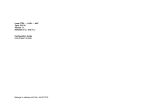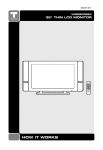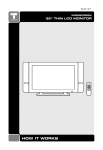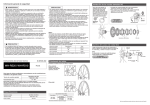Download 170 ENT 110 00 Ethernet Communication Adapter User Guide
Transcript
170 ENT 110 00
Ethernet Communication Adapter
User Guide
870 USE 112 00
XXXXXX.00
Rev.: 1.0
Breite: 185 mm
Höhe: 230 mm
Breite: 178 mm
Höhe: 216 mm
07/98
Data, Illustrations, Alterations
Data and illustrations are not binding. We reserve the right to alter products in line
with our policy of continuous product development. If you have any suggestions
for improvements or amendments or have found errors in this publication, please
notify us using the form on one of the last pages of this publication.
Training
Schneider Automation offers suitable further training on the system.
Hotline
See addresses for the Technical Support Centers at the end of this publication.
Trademarks
All terms used in this publication to denote Schneider Automation products are
trademarks of Schneider Automation Incorporated.
All other terms used in this publication to denote products may be registered
trademarks and/or trademarks of the corresponding corporations.
Microsoft and MS-DOS are registered trademarks of Microsoft Corporation,
Windows is a brandname of Microsoft Corporation in the USA and other countries.
IBM is a registered trademark of International Business Machines Corporation.
Intel is a registered trademark of Intel Corporation.
Copyright
All rights are reserved. No part of this document may be reproduced or transmitted
in any form or by any means, electronic or mechanical, including copying,
processing or by online file transfer, without permission in writing by Schneider
Automation Incorporated. You are not authorized to translate this document into
any other language.
ã 1998 Schneider Automation Incorporated. All rights reserved.
Contents
Contents
1.1
1.1.1
1.1.2
1.1.3
1.1.4
1.1.5
1.1.6
1.2
1.3
1.4
1.4.1
1.4.2
1.5
1.5.1
1.5.2
1.5.3
1.5.4
1.6
1.6.1
1.6.2
1.6.3
2.1
2.1.1
2.1.2
2.1.3
3.1
3.2
870--USE--112--00
Breite: 178 mm
Höhe: 216 mm
TSX Momentum
Ethernet Communication Adapter
170 ENT 110 00 . . . . . . . . . . . . . . . . . . . . . . . . . . . . . . . . . . . . . . . .
1
Product Overview . . . . . . . . . . . . . . . . . . . . . . . . . . . . . . . . . . . . . . . . . . . . . . . . . . .
Function . . . . . . . . . . . . . . . . . . . . . . . . . . . . . . . . . . . . . . . . . . . . . . . . . . . . . . . . . . .
Physical Structure . . . . . . . . . . . . . . . . . . . . . . . . . . . . . . . . . . . . . . . . . . . . . . . . . .
Operating Voltages and Error Control . . . . . . . . . . . . . . . . . . . . . . . . . . . . . . . . .
Mapping Data to I/O Base Field Terminals . . . . . . . . . . . . . . . . . . . . . . . . . . . . .
Managing Throughput to I/O Bases . . . . . . . . . . . . . . . . . . . . . . . . . . . . . . . . . . .
Specifications . . . . . . . . . . . . . . . . . . . . . . . . . . . . . . . . . . . . . . . . . . . . . . . . . . . . . .
Example: Data Turnaround Time . . . . . . . . . . . . . . . . . . . . . . . . . . . . . . . . . . . . .
Status Indicators . . . . . . . . . . . . . . . . . . . . . . . . . . . . . . . . . . . . . . . . . . . . . . . . . . .
Connecting to the Network . . . . . . . . . . . . . . . . . . . . . . . . . . . . . . . . . . . . . . . . . . .
Network Connector . . . . . . . . . . . . . . . . . . . . . . . . . . . . . . . . . . . . . . . . . . . . . . . . .
Network Labels: Global Address and IP Address . . . . . . . . . . . . . . . . . . . . . . .
Placing the Adapter into Service . . . . . . . . . . . . . . . . . . . . . . . . . . . . . . . . . . . . . .
Initialization and Self--Tests . . . . . . . . . . . . . . . . . . . . . . . . . . . . . . . . . . . . . . . . . .
Assigning an Ethernet IP Address . . . . . . . . . . . . . . . . . . . . . . . . . . . . . . . . . . . .
Identifying the I/O Base . . . . . . . . . . . . . . . . . . . . . . . . . . . . . . . . . . . . . . . . . . . . .
Storing the IP Address in the Adapter . . . . . . . . . . . . . . . . . . . . . . . . . . . . . . . . .
Replacing an Adapter . . . . . . . . . . . . . . . . . . . . . . . . . . . . . . . . . . . . . . . . . . . . . . .
Erase the Stored IP Address . . . . . . . . . . . . . . . . . . . . . . . . . . . . . . . . . . . . . . . . .
Remove Operating Power and Disconnect the Adapter . . . . . . . . . . . . . . . . . .
Install the New Adapter . . . . . . . . . . . . . . . . . . . . . . . . . . . . . . . . . . . . . . . . . . . . . .
2
2
2
2
3
3
3
4
6
7
7
7
8
8
8
9
9
10
10
10
10
Communicating With the Adapter . . . . . . . . . . . . . . . . . . . . . . .
11
Communication Access Registers . . . . . . . . . . . . . . . . . . . . . . . . . . . . . . . . . . . .
Data Registers . . . . . . . . . . . . . . . . . . . . . . . . . . . . . . . . . . . . . . . . . . . . . . . . . . . . .
Configuration Registers . . . . . . . . . . . . . . . . . . . . . . . . . . . . . . . . . . . . . . . . . . . . .
Status Registers . . . . . . . . . . . . . . . . . . . . . . . . . . . . . . . . . . . . . . . . . . . . . . . . . . . .
12
13
13
15
Test Program: Source Code . . . . . . . . . . . . . . . . . . . . . . . . . . .
19
Source: response.java . . . . . . . . . . . . . . . . . . . . . . . . . . . . . . . . . . . . . . . . . . . . . .
Source: test1.txt . . . . . . . . . . . . . . . . . . . . . . . . . . . . . . . . . . . . . . . . . . . . . . . . . . .
20
28
i
TSX Momentum
Ethernet Communication Adapter
170 ENT 110 00
1
This Communication Adapter can be connected to any TSX Momentum I/O base
to create a functional I/O module. It provides direct connection to the Ethernet
network, enabling an Ethernet host to communicate with field devices wired to the
I/O base terminals.
Figure 1 shows the layout of a typical adapter and I/O base.
Figure 1 Communication Adapter with TSX Momentum I/O Base
Side
View
Communication
Adapter
Front
View
I/O Base
Ethernet network port
Communication
Adapter
I/O Base
This chapter describes:
H
Product Overview
H
Example: Data Turnaround Time
H
Status Indicators
H
Connecting to the Network
H
Placing the Adapter into Service
H
Replacing an Adapter
1
Ethernet Communication Adapter
1.1
Product Overview
1.1.1
Function
This adapter is installed on any TSX Momentum I/O base to form a complete I/O
module that communicates on an Ethernet network. A programmable controller or
other host device on the network can then read from the input terminals and write
to the output terminals of the I/O base.
The adapter communicates with host devices using Modbus Application Protocol
with TCP/IP packets. It supports both Ethernet II and IEEE 802.3 framing.
For information about using Modbus Application Protocol with TCP/IP, refer to the
Ethernet TCP/IP Module User Guide, part number 840 USE 107. Details of the
Modbus protocol are provided in the Modbus Protocol Reference Guide, part
number PI--MBUS--300.
For information about the application and field wiring of I/O bases, refer to the TSX
Momentum I/O Bases User Manual, part number 870 USE 002.
1.1.2
Physical Structure
Each adapter connects to the internal communication connector of its I/O base.
Clips lock the adapter in place and can be released with a common screwdriver to
remove the adapter. The user can fill out the front panel wiring label (supplied with
the I/O base) to identify the wiring connections at the I/O base terminals.
The adapter is considered open equipment and must be mounted in an enclosure
that is approved for the site at which it is installed.
1.1.3
Operating Voltages and Error Control
Power for the adapter and I/O base is provided by the user at the field location.
The adapter receives its operating voltage through its I/O base internal connection.
The adapter monitors its voltage and goes offline to the network if the voltage is
not within tolerance.
2
Ethernet Communication Adapter
1.1.4
Mapping Data to I/O Base Field Terminals
Data is mapped between the application and I/O base field terminals in the IEC
format. Refer to the TSX Momentum I/O Bases User Manual, 870 USE 002 for
the mapping diagrams for the I/O bases.
1.1.5
Managing Throughput to I/O Bases
To ensure deterministic timing of I/O messages, you should design your network to
include only your application host and your I/O base communication adapters.
Adding other kinds of devices, such as user interfaces or programmers, can cause
variables in I/O message timing when those devices access the network.
1.1.6
Specifications
Table 1
Network Specification
Description
Ethernet interface
Table 2
Specification
Compliant with the STP or UTP 100 ohm connection.
Agency Approval
Agency
UL 508
CAN/CSA C22.2NO.142
CE Mark
Status
Approved
Approved
Approved
3
Ethernet Communication Adapter
1.2
Example: Data Turnaround Time
Figure 2 shows an example of a control loop constructed to measure the data
turnaround time at the field terminals of a pair of I/O bases.
A host PC running the test program is connected by Ethernet to two adapters with
discrete I/O bases. The field output terminals of the output base are wired directly
to the field input terminals of the input base. An oscilloscope is used to time the
switching of the field signals.
Figure 2 Example: Data Turnaround Time
Host PC
running
Test
Program
Ethernet
Adapter
with
Discrete
Input
Terminals
Field
Wiring
Oscilloscope
Adapter
with
Discrete
Output
Terminals
The test program is a Java loop that performs this sequence:
1. Continuously reads the input terminals of the input base module.
2. Writes an output terminal to a new (ON or OFF) condition.
3. When a changed state is received from the inputs, toggles the outputs.
The oscilloscope measures the time duration of the ON state of the outputs.
Figure 3 Data Turnaround Time Measurement
Time measured here
ON
OFF
4
Ethernet Communication Adapter
Tests were conducted on two separate NT workstations with these configurations:
H
200 MHz, 96 MB RAM
H
100 MHz, 32 MB RAM
Table 3 shows the measured data turnaround times. The results indicate that the
major factor affecting data timing is the speed of the loop execution in the host.
Table 3
Results: Data Turnaround Time
Networked
Devices
2
2
2
64
64
64
64
64
64
Network
Loading
10%
40%
70%
10%
40%
70%
10%
40%
70%
Minimum
Time
5 ms
5 ms
6 ms
6 ms
6 ms
6 ms
25 ms
25 ms
26 ms
Maximum Average
Time
Time
9 ms
6.2 ms
9 ms
6.2 ms
9 ms
6.3 ms
8 ms
6.8 ms
12 ms
8.4 ms
13 ms
8.2 ms
30 ms
26.7 ms
30 ms
26.7 ms
30 ms
27.0 ms
Host CPU
Speed and RAM
200 MHz 96 MB
200 MHz 96 MB
200 MHz 96 MB
200 MHz 96 MB
200 MHz 96 MB
200 MHz 96 MB
100 MHz 32 MB
100 MHz 32 MB
100 MHz 32 MB
Java source code for the test program is reproduced in Chapter 3.
5
Ethernet Communication Adapter
1.3
Status Indicators
The adapter has two front panel indicators showing its operating status.
Figure 4 Indicators
Adapter
Status
Network
Activity
Table 4
RUN Indicator: Adapter Status
Indicator State
On (steady)
3 Flashes, long Off
4 Flashes, long Off
5 Flashes, long Off
6 Flashes, long Off
7 Flashes, long Off
8 Flashes, long Off
Flashing constantly
Table 5
LAN ACT Indicator: Network Activity
Indicator State
Flashing
Off
6
Status
Normal operation: power is present from I/O base, and the
adapter is ready for network communication.
No Link: The network cable is not connected or is
defective.
No MAC Address: The adapter’s MAC address is not set.
Internal hardware problem.
No IP Address: The adapter is attempting to obtain an IP
Address from a BOOTP server.
The adapter’s internal executive program has started, but
cannot initialize the I/O base.
The adapter has obtained an IP address, but does not have
a valid executive program.
The adapter’s executive program has failed during
execution.
Adapter is downloading its executive program.
Status
Normal operation: Adapter detects network activity.
Flashing rate indicates the amount of activity.
May appear steadily On if network activity is high.
Adapter is not detecting any network activity.
Ethernet Communication Adapter
1.4
Connecting to the Network
1.4.1
Network Connector
The adapter has one RJ--45 connector for a 10Base--T UTP/STP (Unshielded or
Shielded Twisted Pair) cable. The adapter should be cabled directly to the
Ethernet hub.
Figure 5 Network Connector
RJ--45
10Base-- T
for
Unshielded or Shielded
Twisted Pair (UTP/STP)
cable
1.4.2
Network Labels: Global Address and IP Address
The adapter has two labels mounted on its end panels. One label identifies the
adapter’s IEEE Global Address (MAC address). The other identifies its Internet
Protocol address (IP address).
The installer records the Global Address and gives it to the network administrator
for use in establishing an IP address for the adapter during the BOOTP process at
startup. When the IP address has been assigned, the administrator gives this
address to the installer who writes it onto the adapter’s IP address label.
Figure 6 Adapter Labels: Global Address and IP Address
Labels on
end panels
Adapter’s Global Address
Adapter’s IP Address
7
Ethernet Communication Adapter
1.5
Placing the Adapter into Service
1.5.1
Initialization and Self--Tests
When the adapter receives its initial operating power from its I/O base, it performs
internal initialization and self--tests. If the tests fail, the RUN indicator flashes to
indicate the failure reason, if possible, and the adapter remains offline. If the tests
are successful, the adapter attempts to obtain its Ethernet IP address.
1.5.2
Assigning an Ethernet IP Address
Overview: Address Assignment
A BOOTP server is required to assign a new IP address to the adapter. After the
server assigns the IP address, the server application can issue a command to the
adapter to cause it to store the address internally.
If the adapter has stored its address and is re--initialized (for example, following a
power loss), the adapter will again issue requests for an address from a BOOTP
server. If a server responds with an address, the adapter will use it that address.
If a server does not respond, the adapter will revert to its stored address.
Requesting the IP Address
After completing its initialization, the adapter requests its Ethernet IP address from
a BOOTP server. The adapter uses its MAC address with the BOOTP protocol
over the Ethernet network.
Receiving the Server Response
The adapter will wait ten seconds for a BOOTP server to respond with the
adapter’s IP address. If the server response is received, the adapter will use that
address as long as power remains applied to the adapter.
Warning
DUPLICATE ADDRESS HAZARD Having two or more devices with the
same IP address can cause unpredictable operation of your network.
Ensure that this device will receive a unique IP address. Failure to observe
this precaution can result in injury or equipment damage.
Retries to the Server
If a BOOTP server response is not received, the adapter will retry the request six
times: three times using the Ethernet II framing type, and three times using the
802.3 framing type.
8
Ethernet Communication Adapter
Server Response Not Received (IP Address Previously Stored)
If the adapter receives no response to any of its attempts to obtain an IP address,
and if an address has been previously stored by a Modbus Write command from
the application, the adapter will then use that stored address.
Server Response Not Received (IP Address Not Stored)
If the adapter receives no response to any of its attempts to obtain an IP address,
and if it does not have any stored address, the adapter will continue to retry the
BOOTP request every 30 seconds. During this time it will flash its RUN indicator
in the ‘requesting’ pattern (a sequence of five flashes).
1.5.3
Identifying the I/O Base
After the adapter receives its IP address, it runs an internal procedure to identify
its I/O base. If the procedure fails, the adapter’s RUN indicator flashes a failure
pattern (six flashes) and will remain offline.
If the I/O base is successfully identified, the adapter is ready to communicate
using the Modbus protocol over TCP/IP.
1.5.4
Storing the IP Address in the Adapter
The adapter has a non--volatile RAM area for storing its assigned IP address.
If the application requires the adapter to retain its current IP address, the
application must issue a Modbus Write command to write a boolean value into a
specific register in the adapter to cause the address to be stored. The adapter’s
default state is to not store the address.
Section 2.1 describes how to store the IP address and how to determine if an
address has been previously stored.
9
Ethernet Communication Adapter
1.6
Replacing an Adapter
1.6.1
Erase the Stored IP Address
Before removing any adapter from service, you should clear its IP address.
The adapter has a non--volatile RAM area for storing its assigned IP parameters.
The parameters are retained when power is removed from the adapter, and will
remain permanently in the adapter when it is removed from service. If the adapter
is subsequently returned to service it would be possible for it to cause unspecified
activity on your network. You should therefore erase the current parameters
before removing the adapter from service.
The adapter has an internal register which defines the boolean state (saved or not
saved) of its IP parameters. The register can be read by the application, and it
can be written into to cause the adapter to clear the parameters.
Warning
DUPLICATE ADDRESS HAZARD Having two or more devices with the
same IP address can cause unpredictable operation of your network.
Before removing any adapter from service, you should first write a logical 0
(zero) into the parameter storage register to clear the adapter’s stored
parameters. This will rreduce the possibility of a duplicate IP address
appearing on your network if the adapter is later restored to service.
Failure to observe this precaution can result in injury or equipment
damage. Refer to Section 2.1 for a description of the adapter’s registers,
including how to clear its stored parameters.
1.6.2
Remove Operating Power and Disconnect the Adapter
Before removing the adapter, remove the operating power from the I/O base.
Then disconnect the Ethernet cable, and remove the adapter from the base.
1.6.3
Install the New Adapter
Mount the new adapter onto the I/O base, following the instructions supplied with
the new adapter. Record the new adapter’s IEEE Global Address (MAC address),
and use it to configure an Internet Protocol address (IP address) for the adapter.
Section 1.5 describes how to place the new adapter into service using the
Ethernet BOOTP protocol.
10
Communicating With the Adapter
H
Communication Access Registers
H
Data Registers
H
Configuration Registers
H
Status Registers
2
11
Communicating With the Adapter
2.1
Communication Access Registers
Each adapter contains three groups of registers that enable the application to
communicate with the I/O base module. The application accesses the registers to
transfer input or output data at the I/O base module’s field terminals, to set or
retrieve the module’s configuration, or to monitor its status.
All of the registers can be accessed as 4XXXX references by MSTR function
blocks in the application program.
Figure 7 Communication Adapter Access Registers
ETHERNET
NETWORK
STARTING
REFERENCE
(Hex / Decimal)
LENGTH
(16-Bit Words)
DATA REGISTERS
DATA INPUT
(Read Only)
40001 / 400001
Module
dependent
DATA OUTPUT
(Write Only)
40001 / 400001
Module
dependent
MODULE TIMEOUT
(Read or Write)
4F001 / 461441
1
MODULE OWNERSHIP
(Read or Write)
4F401 / 462465
6
IP ADDRESS SAVED
(Read or Write)
4F411 / 462481
1 on Write
2 on Read
CONFIGURATION REGISTERS
STATUS REGISTERS
12
MODULE STATUS
(Read Only)
4F801 / 463489
13
MODULE ASCII HEADER
(Read Only)
4FC01 / 464513
Module
dependent
Communicating With the Adapter
2.1.1
Data Registers
40001 hex -- -- Data Input or Output
Starting reference 40001 is used to address input data from field inputs and output
data to field outputs. Data is transferred in the IEC format. Mapping between the
controller’s data registers and I/O base field terminals is unique to each base, and
is described in the TSX Momentum I/O Bases User Manual, 870 USE 002 00.
2.1.2
Configuration Registers
4F001 hex -- -- Outputs Holdup Timeout Value
Reference 4F001 specifies the amount of time that outputs will be held in their
current state, if they are not updated by a new Modbus Write command. If the
module’s holdup time expires before a new write command is received, all outputs
are set to logical 0 (zero).
The field length is one word. The timeout value is expressed in units of 10
milliseconds, with a minimum register value of 30 (300 milliseconds) and
maximum value of 6000 (60 seconds). The default value is 100 (1 second).
The register’s contents can be read using a Modbus Read command.
4F401 hex -- -- Ownership of Write Privilege
When the adapter first receives power, it will give sole write privilege to the first
node that writes to it using the Modbus Write command. The adapter maintains an
internal 60--second timer for handling the write privilege, and will reserve sole
privilege to that node as long at the node continues to write within 60--second
intervals to the adapter.
Starting reference 4F401 specifies the IP addresses of up to three more nodes
which may concurrently own write privilege to the adapter. A node which currently
owns the write privilege may write up to three IP addresses (2 words per address)
to the adapter starting at 4F401. With those addresses stored, any of those three
nodes may then write to the adapter in addition to the original privileged node.
This allows up to four nodes to concurrently own write privilege to the adapter.
If writes continue to occur within the 60--second interval from any of the three
privileged nodes, no other node may write to the adapter. If the timer is allowed to
expire, any node may write to the adapter.
Note that this 60-second Write Privilege timer is separate from the Outputs Holdup
timer, and applies only to the write privilege. The 60--second time is a fixed value
and is not accessible to the application.
Any node may read the input data or status information from the adapter.
13
Communicating With the Adapter
4F411 hex -- -- IP Address Saved
This reference serves a dual purpose, depending on whether the application
issues a Modbus Write command or a Modbus Read command.
Modbus Write Command: Save or Clear IP Address For a Modbus Write
command the reference is treated as a one--word register, with the application
writing one word of data. The Modbus Write data may consist of a 1 or 0 (zero),
which causes the adapter to save or clear its current IP address.
If a data 1 is written to the reference, the adapter will save its currently assigned IP
address in its non--volatile RAM. If a new initialization occurs and the adapter
cannot find a BOOTP server, the adapter will use this saved address.
If a data 0 is written to the reference, the current IP address will be erased.
Warning
DUPLICATE ADDRESS HAZARD Having two or more devices with the
same IP address can cause unpredictable operation of your network.
Before removing any adapter from service, you must first write a logical 0
(zero) into register 4F411 to clear the adapter’s stored address. This will
reduce the possibility of a duplicate IP address appearing on your network
if the adapter is later restored to service. Failure to observe this
precaution can result in injury or equipment damage.
Warning
THE ADAPTER INITIALIZES WHEN THESE CONTENTS CHANGE Any
change of state of this reference’s contents will cause the adapter to
re--initialize.
Modbus Read Command: Get Current IP Address For a Modbus Read
command the reference is treated as a two--word register, with the application
reading two words of data. If the adapter has IP parameters saved in its
non--volatile RAM, it will return its current IP address to the Modbus Read
command, indicating that it has stored parameters. If IP parameters are not
currently saved, the adapter returns all ones (FFFFFFFF hex) to the Read.
14
Communicating With the Adapter
2.1.3
Status Registers
4F801 hex -- -- Module Status Block
These registers provide information about the module’s revision level and current
operating parameters.
The block’s length is 13 words. The registers can be read by the application, but
cannot be written into.
Table 6
Module Status Block Layout
Reference (hex)
4F801
4F802
4F803
4F804
4F805
Purpose
Length of status block (words)
I/O module quantity of input words
I/O module quantity of output words
I/O module ID number
Communication Adapter
revision number
4F806
4F807
ASCII header block length (words)
Last IP address to communicate with
this adapter in most recent Modbus
transaction (low word of 2 words -- see
4F80D)
Remaining ownership reservation time
Remaining outputs holdup time
I/O module health
4F808
4F809
4F80A
4F80B
4F80C
4F80D
I/O module last error value
I/O module error counter
Last IP address to communicate with
this adapter in most recent Modbus
transaction (high word of 2 words -- see
4F807)
Contents
13 decimal
Module dependent
Module dependent
Module dependent
Format: XR
where:
X = upper 4 bits, always 0000
R = lower 12 bits, defining the
revision as 3 hex characters.
Example:
100 hex = Rev. 1..00
200 hex = Rev. 2.00
Module dependent
Node address dependent
milliseconds
milliseconds
8000 hex = healthy
0000 hex = not healthy
Module dependent
Error count 0000 ... FFFF hex
Node address dependent
15
Communicating With the Adapter
4FC01 hex -- -- Module ASCII Header Block
These registers contain an ASCII text description of the module. The registers
can be read by the application, but cannot be written into.
The block length depends upon the type of I/O base to which the adapter is
connected. The maximum length is 64 bytes of ASCII characters, corresponding
to a length of 8 ... 32 words as specified in word 6 of the Module Status Block (at
reference 4F806).
The block contains labels to identify the quantities of input and output words, and
the ID code of the I/O base. You can parse the block contents to extract this
information into your application.
Table 7
ASCII Header Block Layout
ASCII Characters
ETHERNET
20 hex (32 decimal)
IEC
20 hex (32 decimal)
DIG:
EXP:
ANA:
20 hex (32 decimal)
inlen=n
20 hex (32 decimal)
outlen=n
20 hex (32 decimal)
ID=0xnnnn
Meaning
Identifies Ethernet Communication Adapter
space
Data is transferred with I/O base in IEC format
space
Digital module (ID range: XX00 ... XX7F hex)
Expert module (ID range: XX80 ... XXBF hex)
Analog module (ID range: XXC0 ... XXFE hex)
space
Input words (n = quantity of words, decimal)
space
Output words (n = quantity of words, decimal)
space
Module ID code (nnnn = ID code, hex)
Figure 8 shows examples of the ASCII Header Block contents for two I/O bases.
16
Communicating With the Adapter
Figure 8 Examples: ASCII Header Block
170 ADM 350 00 (Discrete 16--Point Input, 16--Point Output Module)
ETHERNET IEC DIG: inlen=1 outlen=1 ID=0x0002
Data bits transferred
in IEC format
Digital
module
Module ID
Input words: 1
Output words: 1
170 AAO 120 00 (Analog 4--Channel Output Module)
ETHERNET IEC ANA: inlen=0 outlen=5 ID=0x01C3
Data bits transferred
in IEC format
Analog
module
Module ID
Input words: 0
Output words: 5
(includes 1
parameter word)
17
Test Program: Source Code
H
Source: response.java
H
Source: test1.txt
3
19
Test Program: Source Code
3.1
Source: response.java
This Java program furnishes the looping for data throughput testing as described
in Chapter 1.
It reads the text file test1.txt to get the target addresses and Modbus
commands for communicating with the input and output communication adapters.
The file’s contents follow:
// response.java, 6/17/98. This is a variation of mbtest.java. This code
// will send a (write) command to one address and a separate command (read)
// to the second address. It will loop performing the read each time, but
// only doing the write when the read command detects a change in the input
// that was read. The loop counter is set as a constant. An improvement
// would be to pass it in the command line. The purpose of this program
// is to use an oscilloscope to measure the time elapsed between the input
// going high, and the output responding to it. The IP addresses of the IO
// modules, and the write and read commands are read from a text file.
//--------------------------------------------------------------------------
// mbtest.java 4/26/96
// minimal application to communicate and do performance measurement
// to the Quantum Ethernet module using ASA registered TCP port and
// MODBUS_ENCODING PDU format
// variant 5/14/96 to allow comparison of responses to the same request from 2 targets
// variant 5/24/96 to allow specification of independent addresses on the 2 targets
//
//
and to allow time delay in script
11/11/97 generate ’usage:’ and handle blank lines as comment
import java.io.* ;
import java.net.* ;
class mbtest {
public static void main(String argv[]) {
if (argv.length<1) {
System.out.println(”usage: java mbtest scriptfile > reportfile\n”+
”eg.
} else
try {
20
java mbtest script.txt > result.txt”);
Test Program: Source Code
int dolog = 1;
int keybuf;
long skipcnt;
int ioCount;
byte expect;
int first;
DataInputStream di = new DataInputStream(new FileInputStream(argv[0]));
String cmd;
// analyse ’target’ lines. Note must be followed by ’address’
// note this version of the program requires that the ’target’
// lines be the first 1 or 2 lines of the script
String target;
Socket es=null;
OutputStream os=null;
FilterInputStream is=null;
cmd = di.readLine().trim();
if (cmd.startsWith(”target”)) {
target = cmd.substring(6).trim();
System.out.println(”mbtest: connecting to ”+target);
es = new Socket(target,502);
os= es.getOutputStream();
is = new BufferedInputStream(es.getInputStream());
cmd = di.readLine().trim();
}
String target2;
Socket es2=null;
OutputStream os2=null;
FilterInputStream is2=null;
if (cmd.startsWith(”target”)) {
target2 = cmd.substring(6).trim();
System.out.println(”mbtest: connecting to ”+target2);
es2 = new Socket(target2,502);
os2= es2.getOutputStream();
is2 = new BufferedInputStream(es2.getInputStream());
cmd = di.readLine().trim();
}
int address = 1;
int address2 = 1;
byte obuf[] = new byte[261];
byte obuf2[] = new byte[261];
byte ibuf[] = new byte[261];
21
Test Program: Source Code
byte ibuf2[] = new byte[261];
obuf[0] = 0;
obuf[1] = 0;
obuf[2] = 0;
obuf[3] = 0;
obuf[4] = 0;
obuf2[0] = 0;
obuf2[1] = 0;
obuf2[2] = 0;
obuf2[3] = 0;
obuf2[4] = 0;
for (;;) {
if (cmd.startsWith(”;”)) {
System.out.println(cmd);
cmd = di.readLine().trim();
continue;
}
if (cmd.startsWith(”address2”)) {
address2 = Integer.parseInt(cmd.substring(9));
cmd = di.readLine().trim();
continue;
}
if (cmd.startsWith(”address”)) {
address = Integer.parseInt(cmd.substring(8));
address2 = address;
cmd = di.readLine().trim();
continue;
}
if (cmd.startsWith(”quit”)) break;
// handle script delay
if (cmd.startsWith(”wait”)) {
int delayTime = Integer.parseInt(cmd.substring(5));
if (delayTime < 0 || delayTime > 30000) {
System.out.println(”mbtest: warning: invalid delay time - ”+delayTime+”
- ignoring”);
}
else {
Thread.sleep(delayTime);
}
cmd = di.readLine().trim();
continue;
}
22
Test Program: Source Code
if (os == null || os2 == null ) {
System.out.println(”mbtestt: abort: no connection established to target”);
break;
}
// now convert to a byte string
// assume format is hex separated by whitespace
int ix = 0; // output index = number of bytes found
int sx = 0; // input index = substring position
int l = cmd.length();
while (sx < l) {
int ex;
ex = cmd.indexOf(’ ’,sx);
if (ex<0) ex = l;
int bval = Integer.parseInt(cmd.substring(sx,ex), 16);
obuf[7+ix++] = (byte) bval;
sx = ex+1;
}
if (ix == 0) {
// handle blank line as comment
System.out.println(cmd);
cmd = di.readLine().trim();
continue;
}
obuf[5] = (byte) (ix + 1);
obuf[6] = (byte) address;
//---------------------------------------------------------------// read the command for the second target
//---------------------------------------------------------------cmd = di.readLine().trim();
ix = 0; // output index = number of bytes found
sx = 0; // input index = substring position
l = cmd.length();
while (sx < l) {
int ex;
ex = cmd.indexOf(’ ’,sx);
if (ex<0) ex = l;
int bval = Integer.parseInt(cmd.substring(sx,ex), 16);
obuf2[7+ix++] = (byte) bval;
sx = ex+1;
}
23
Test Program: Source Code
if (ix == 0) {
// handle blank line as comment
System.out.println(cmd);
cmd = di.readLine().trim();
continue;
}
obuf2[5] = (byte) (ix + 1);
obuf2[6] = (byte) address;
cmd = di.readLine().trim();
}
// end of FOR loop reading the input text
// purge the key buffer
//for( ; ; ) {
//keybuf = System.in.available();
//if( keybuf == 0 )
//break;
//keybuf = System.in.read();
//}
keybuf = System.in.available();
if( keybuf > 1 )
//
{
skipcnt = keybuf;
//
System.out.println(”skip: ”+keybuf );
do
{
System.in.read();
keybuf--;
} while( keybuf > 1 );
}
System.out.println(”Press any key to stop”);
expect = 0x40;
first = 1;
// Now loop performing the IO
for( ; ; ) { // loop doing IO
//for( ioCount=0; ioCount < 500; ioCount++ ) { // loop doing IO
int c = 0;
int c2 = 0;
int ix;
keybuf = System.in.available();
if( dolog == 1 )
System.out.println(”keybuf = ”+keybuf );
if( keybuf >= 1 )
{
keybuf = System.in.read();
24
Test Program: Source Code
break;
}
ix = (int)obuf[5] - 1;
os.write(obuf,0,ix+7);
c = is.read(ibuf,0,261);
if (c<=0) {
System.out.println(”mbtest: abort: detected unexpected close of channel”);
break;
}
while (c<7 || c<(6 + (0xff & (int)(ibuf[5])))) {
System.out.println(”mbtest: warning: response appears fragmented”);
int cx = is.read(ibuf,c,261-c);
if (cx<=0) {
System.out.println(”mbtest: warning: response incomplete”);
break;
}
c += cx;
}
// verify input length against fragmentation
if (((int)(ibuf[5])&0xff) != (c-6)) {
System.out.println(”mbtest: warning: response length mismatch”);
}
if( dolog == 1 )
{
log_buf(obuf, ix+7, ”>”);
log_buf(ibuf, c, ”<”);
}
// write to the second target, using the 2nd buffer
// wait until the input has changed
if ( first == 1 || ( ibuf[12] & 0x40 ) == expect ) {
first = 0;
ix = (int)obuf2[5] - 1;
// if input bit 0x40 is on, turn on output bit 0x01
if( expect == 0x40 )
{
expect = 0;
obuf2[16] = (byte) (obuf2[16] & 0xbf); // bit 40 off
obuf2[16] = (byte) (obuf2[16] | 0x01); // bit 01 on
}
else
{
expect = 0x40;
obuf2[16] = (byte) (obuf2[16] | 0x40); // bit 40 on
obuf2[16] = (byte) (obuf2[16] & 0xfe); // bit 01 off
25
Test Program: Source Code
}
os2.write(obuf2,0,ix+7);
c2 = is2.read(ibuf2,0,261);
if (c2<=0) {
System.out.println(”mbtest: abort: detected unexpected close of
channel”);
break;
}
while (c2<7 || c2<(6 + (0xff & (int)(ibuf2[5])))) {
System.out.println(”mbtest: warning: response appears fragmented”);
int cx2 = is2.read(ibuf2,c2,261-c2);
if (cx2<=0) {
System.out.println(”mbtest: warning: response incomplete”);
break;
}
c2 += cx2;
}
if (((int)(ibuf2[5])&0xff) != (c2-6)) {
System.out.println(”mbtest: warning: response length mismatch”);
}
if( dolog == 1 )
{
log_buf(obuf2, ix+7, ”>”);
log_buf(ibuf2, c2, ”<”);
}
// check only the modbus response for equality (ignore address)
//if (buf_diff(c, ibuf, c2, ibuf2)) {
//System.out.println(”************* different”);
//}
}
if( dolog == 1 )
System.out.println();
} // end of FOR loop doing IO
} catch (Exception e) { System.out.println(”mbtest: unexpected exception:”+e); }
}
static boolean buf_diff(int c1, byte [] b1, int c2, byte [] b2) {
// check only the modbus response for equality (ignore address)
if (c1 != c2) return true;
int i;
for (i=7; i<c1; i++) {
if (b1[i] != b2[i]) return true;
26
Test Program: Source Code
}
return false;
}
public static void log_buf(byte buf[], int len, String prefix) {
System.out.print(prefix);
int i;
for (i=0; i<len; i++) {
System.out.print(” ”+Integer.toString((buf[i]>>4)&0xf, 16)+
Integer.toString(buf[i]&0xf, 16));
}
System.out.println();
}
}
27
Test Program: Source Code
3.2
Source: test1.txt
This file contains the target addresses of the input and output communication
adapters used in the test loop. The host server must resolve these to the IP
addresses of the adapters.
The file also contains the input and output Modbus commands to the adapters for
reading the base module inputs and writing the base module outputs.
The file’s contents follow:
target eio4
target eio2
; input command followed by output command
3 0 0 0 2
10 0 0 0 2 4 00 00 00 40
quit
28