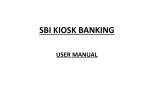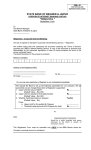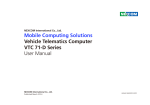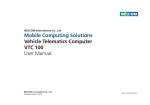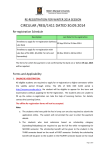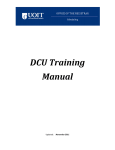Download User Manual - State Bank of Bikaner and Jaipur
Transcript
(Cover Page) STATE BANK OF BIKANER & JAIPUR RETAIL INTERNET BANKING User Manual Dear Customer, We take this opportunity to thank you for availing of our Internet banking services. You can experience a host of products and services to suit your various needs of banking and financial management. Our internet banking platform is highly flexible and secured and gives you complete control over all your banking needs online. We look forward to your long and happy association with us. First Login: Please enter the user id and password given to you by the bank. It (Pre-Printed Kit) will be activated from the next day. After, login, you will be prompted to change your username and password to one of your choice. You will not be able to change your username in the future, hence, kindly personalize it. You will also be asked to set up a profile password, a hint question and its answer. The profile password is for your added security. Timed out: After login, you get a maximum of 5 minutes between two clicks. If you do not click within 5 minutes of your last click, you will be timed out and will have to login again. This is a security feature that protects your internet banking account from prying by unauthorized persons, say, when you leave your computer unattended for some time. Please type www.sbbjonline.com in the address bar. Please select “Personal Banking option. Our Login page looks like: Once you successfully login the INB page will look like . A host of applications are available through our Internet Banking facility. Some of these are, A) FUNDS TRANSFER SERVICES: Funds Transfer: Transfer funds to your own accounts in the same branch or other branches. Third Party Transfer: Transfer funds to third party beneficiary accounts in the same bank (same branch or other branches) Inter Bank Transfer: Transfer funds to third party beneficiary accounts in other banks through RTGS/NEFT and also to State Bank Group Associate Banks. Demand Draft: Issue a draft online using funds in transaction accounts, and select the branch at which the draft is payable. State Bank-Collect: is a multimodal payment portal to make payments to different institutions (Eg., Schools, Colleges, Charitable Institutions, etc.,) which are enabled to collect funds online. SBBJ- InstaPay: A convenient utility for paying your Utility Bills, Credit Card Bills, Insurance Premium, Magazine Subscription, Donations to religious or charitable organizations, Mobile/DTH Recharge online. B) NEW ACCOUNTS: (Please click “e- Services “tab on the menu bar) You can request for opening an additional Savings Bank or Current Account. C) CHEQUE BOOK REQUEST: (Please click " e- Services " tab on the menubar) You can select the account for which you want the Multi City Cheque Book to be issued. D) STOP CHEQUE: (Please click "Requests" tab on the menubar) Under this option, you can give instructions for stopping payment of any cheque or cheque range for both normal and Multi City Cheque facilities. There is a provision for incorporating the reason for stopping payment also. E) STANDING INSTRUCTIONS: (Please click " e- Services " tab on the menubar) Under this option, you can Add, Cancel and View the History of Standing Instructions given on the accounts which you have transaction rights for funds transfer of own accounts/third party either intra-bank or interbank transfers. F) TDS ENQUIRY: (Please click " e-Fixed Deposit " tab on the menubar) Under this option, you can either raise a request or download the TDS certificate. G) GIFT CARD: (Please click " e- Cards " tab on the menubar) Under this option, you can request for a gift card to be delivered to the beneficiary's address by debiting your account having transaction rights facility. H) PENSION SLIP FOR PENSION ACCOUNT HOLDERS: (Please click "Enquiries" tab on the menubar) Under this option, you can obtain the pension slip. You can download the pension slip by giving the month, year and details of your pension account. I) HOUSING LOAN INTEREST: (Please click "Enquiries" tab on the menubar) Under this option, you can get the interest amount of your housing loan availed for the current financial year. J) INTEREST CERTIFICATE ON DEPOSIT ACCOUNTS, Form 15G/15H Enquiry AND GENERATION OF Form 15G/15H: is available under e-Fixed Deposit tab tab K) SBBJ e-TAX: (Please click "e-Tax" tab on the menubar) You can now pay Direct, Indirect & State Govt. taxes online. L) VIEW INCOME TAX STATEMENT: 26 AS form can be viewed in Income tax TRACES site under My Accounts tab M) DEMAT/ASBA: (Please click " e-Services " tab on the menu bar) SBBJ Online enables you to view the status of your demat account online. You can view account details, and generate statement of holding, statement of transactions and billing statement. You can also apply online for IPOs. N) BILL PAYMENTS: (Please click "Bill Payments" tab on the menu bar) SBBJ offers you online bill payment solution absolutely free of charge. You can view and pay your bills or have the option to pay at once. You can also avail our "Auto Pay" facility or set up standing instructions for bill payments thus avoiding late fines on expiry of due dates. O) e-TDR / e-STDR / e-RD: (Please click " e-Fixed Deposit " tab on the menu bar) You can open Term deposit accounts online as per the extant period and rate of interest. The TDR / STDR receipts can be printed instantly. You can open a Recurring Deposit Account online. Option for adding Standing Instructions is also available. The TDR/STDR/RD can be pre-closed online itself, without the need of visiting the branch. P) STATE BANK FREEDOM: (Please click "e- Services" tab on the menu bar) You can register for Mobile Banking facility if your mobile number is registered with branch Q) NEW PPF ACCOUNT: (Please click "e- Services" tab on the menu bar) You can apply for PPF account online in any branch of your choice. R) ATM CARD SERVICES: (Please click "e- Services" tab on the menu bar) You can block your ATM card using this link. If the account has multiple ATM Cards, you will need to select the specific card to be blocked. You can also Change daily limit, channel type (POS/ATM), Change channel usage type (Domestic/International) for your debit card. FAQ’s Can I change the username and password that is provided to me? Yes, it is mandatory for you to change the system generated username and password when you first login to sbbjonline. Later, at any point of time you can change the password but not the username. What do I do, if I forget my login password? Click on the " Forgot login password " link displayed below the login page and provide the required information. A new password will be sent to your registered address. How to retrieve my 'user name', if I forget it? Click on Forget username link & provide the desired information How do I change my login and profile password? Post your login; click the "Change Password" link under "Profile" tab. You are displayed the "Change Password" page. The login password tab is enabled by default. You should enter your old login password and new login password and re-enter the same to confirm. The same process can be followed for changing the Profile password. Ensure that you adhere to the password guidelines displayed in the "Change Password" page. I am unable to access login page? Kindly check the browser version - internet explorer should be 5.1 and above, Mozilla Firefox - 1.5 and above. Also, ensure that your browser is JAVA enabled. You need to enable Java Virtual Machine (JVM) in your browser. Please note that some systems may have Microsoft VM instead of Java. Under Microsoft VM settings, select the JIT Compiler for virtual machine enabled option. Can I lock my Internet banking access? You can lock the Internet Banking access to your account (s) by clicking on the "Lock User Access" displayed below on the login page. On the subsequent page enter the necessary details and click on "Confirm". On confirmation, all your account(s) mapped to the username will be locked. Unlocking of the user access is possible only through branch. You may use this feature when you feel your internet banking credentials have been accidentally revealed to third parties. How can I add a third party? You can add any third party by clicking the option 'Manage Beneficiary' tab under 'Profile' on post login landing page and by giving the profile password. You will receive a One Time Password on your registered mobile. Once the third party is approved, there will be a cooling period of ranging from 4 hours to 16 hours, within which you will receive SMS Alerts as a security measure. Your approved third party will be automatically activated for funds transfer after cooling period with notification SMS to your registered mobile number. If you want, you can delete the third party within the cooling period. No transaction will be permitted during the cooling period. In case of beneficiary approval through OTP (One time password), you can transfer up to Rs 100000/- for first 4 days Another source of approving your beneficiary is through ATM. In case of IRATA (approval through ATM) approval is instant without any cap of Rs 50000/- for the first four days. Please click 'How do I' tab on the Home Page which will give step by step guide to do various functions. A hyperlink 'Click here to know more' appears at the bottom of the page for various applications. SAFE ONLINE BANKING Always log on to a site by typing the proper URL in the address bar. Do not click on any link provided in the e-mail. Give your user id and password only at the authenticated login page. Before providing your user id and password, please ensure that the URL of the login page starts with the text 'https://' and is not `http://'. The’s’ stands for 'secured' and indicates that the Web page uses encryption. Look for the padlock symbol either in the address bar or the status bar (mostly in the address bar) but not within the web page display area. Verify the security certificate by clicking on the padlock. The address bar turns to green colour on logging in indicating that the site is secured with an SSL Certificate, Microsoft IE 7 and 8, Firefox 3, Safari 3.2, Google Chrome, Flock supported by EV - SSL certificates, Older browsers will display E -SSL .certificates with the same security symbols as existing SSL certificates. Beware of Phishing / Vishing attacks: Phishing / Vishing is a fraudulent attempt, usually made through email, phone calls, SMS, etc. seeking your personal and confidential information. Do not give any confidential information such as, user id, login or profile password, One Time Password sent through SMS, etc., to anyone or leave any such information anywhere. Ensure that you have installed the latest anti-virus / anti-spyware/personal firewall/security patches on your computer or high end mobile phones. Do not access Internet Banking or make payments using your Credit / Debit card from shared or unprotected computers in public places. Do not transfer funds to, or share your account details with, unknown / non- validated source, luring you with commission, attractive offers, etc., State Bank or any of its representatives never send you email/SMS or calls you over phone to get your personal information, password or one time SMS (high security) password. Any such e-mail/SMS or phone call is an attempt to fraudulently withdraw money from your account through Internet Banking. Never respond to such email/SMS or Phone call. Please report immediately to [email protected] if you receive any such email/SMS or Phone call. Please immediately change your passwords if you have accidentally revealed your credentials. For more tips on Safe Online Banking, please visit "Security tips" section on our homepage www.sbbjonline.com. (Back page) SALIENT PRODUCTS AND SERVICES Fund transfer eTDR/STDR/eRD Account statement View/Pay Bill Interbank Transfer cheque book request Income tax Statement Manage Biller Demand Draft Standing Instructions Find Transaction Direct/Indirect Tax State BAnk Collect Closure of Loan Account Pension Slip Apply for an IPO (ASBA) New Pension Scheme Contribution Stop Cheque Payment Housing Loan Interest Manage Beneficiary Gift Card Enable HIgh Security Block ATM card State Bank Fredom New PPF Account # For any queries or feedback, contact us on: 24 hour toll-free Helpline Number: 1800 180 6005