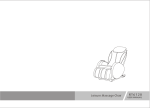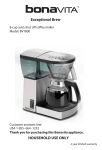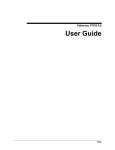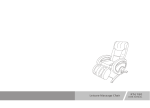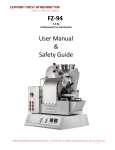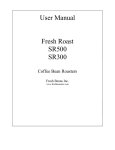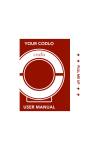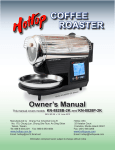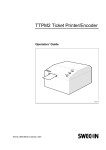Download electric version operating instructions
Transcript
OPERATING MANUAL Sample PRO 100 Series Electric Heating Applies to Versions: SPE1*, SPE2, SPE4, SPE6 NOTE: All electrically heated roasters in the ‘Sample PRO 100 Series’ are modular and this manual applies to the entire series. Please also refer to the ‘Technical Manual’ supplied with each specific model. Copyright: All rights to this technical documentation reserved. This documentation is intended only for the personal use of the owner of the roaster. No part of the technical specifications, drawings and illustrations contained in this documentation may be reproduced, circulated or used for the purpose of competition or disclosed to others without the express written permission. *Illustration in this manual: SPE1 model Coffee PRO Direct | OPERATING MANUAL | Sample PRO 100 Series | Electric Heating U.S. SALES & TECHNICAL SUPPORT QAQC LAB / COFFEE LABORATORY 589 RAPPAHANNOCK DRIVE WHITE STONE VA 22578 TEL (804) 318-3686 FAX (703) 991-7133 WARNINGS - This appliance is not intended for use by persons (including children) with reduced physical, sensory or mental capabilities, or lack of experience and knowledge, unless they have been given supervision or instruction concerning use of the appliance by a person responsible for their safety. - Children should be supervised to ensure that they do not play with the appliance. - Care is needed when handling during maintenance. - If the supply cord is damaged it must be replaced by a qualified person in order to avoid a hazard. 1. Introduction SPE1 The Sample PRO 100 E1 is a coffee roaster used for roasting small batches of coffee and consists of 01 roasting drum with a capacity of up to 100g/ batch (green beans). This roaster is heated by 3 x thermal light bulbs per drum and is fitted with a cooling sieve. CONTROL ELEMENTS Drum handle Hopper Cooling tray Heat control dial Power switch Air ventilation knob Digital controller Coffee PRO Direct | OPERATING MANUAL | Sample PRO 100 Series | Electric Heating U.S. SALES & TECHNICAL SUPPORT QAQC LAB / COFFEE LABORATORY 589 RAPPAHANNOCK DRIVE WHITE STONE VA 22578 TEL (804) 318-3686 FAX (703) 991-7133 2. Operation Principle Coffee beans are fed into the front hopper of the roasting drum. Coffee beans are rotated and mixed continuously in the drum and roasted evenly. Below the roasting drum lays the electric heat source. 3 thermal bulbs supply heat. Air ventilation sucks out the hot air and chaff during the roasting process. Roasted coffee is finally discharged into the cooling sieve. 3. Preparations - Unpack the product carefully and place on a stable flat counter in a dry area away from water or water splashes. Remove all plastic wrap from the product and ensure the drum is entirely clean and empty of packaging residue. NOTE: For SPE1 models, remove the carry-lid of the machine by unscrewing the knobs on each side of the machine. Slide the lid forward and gently remove from the machine. -Connect the main plug of the machine with a 220-240V and 50Hz power source. Make sure the wall socket is fitted with an efficient ground contact. DO NOT plug the appliance into the supply mains if a ground system is not available in mains socket and was not positively checked to be in compliance with national/ local electrical models. IT IS COMPULSARY TO GROUND THE APPLIANCE. Do not use extension cables, plug adapters for multiple sockets, or makeshift connections. The amount of Hz supplied to the machine determines the speed of the drum and all machines come with a standard cogwheel sized to achieve 60RPM. NOTE: Running the machine in a 60Hz environment means the drum speed is 20% faster. In this case please contact the vendor for supply of a larger cogwheel. Switch on the machine using the main power switch (red color) and check if the machine is rotating. NOTE: For SPG1 models, verify that the cooling fan at the exhaust in the back of the machine is working. DO NOT FILL ANY COFFEE BEANS INTO THE ROASTER YET. Coffee PRO Direct | OPERATING MANUAL | Sample PRO 100 Series | Electric Heating U.S. SALES & TECHNICAL SUPPORT QAQC LAB / COFFEE LABORATORY 589 RAPPAHANNOCK DRIVE WHITE STONE VA 22578 TEL (804) 318-3686 FAX (703) 991-7133 - Check that the heating lamps are functioning by turning the temperature knob located at the front control panel. WARNING: Do not look straight into the lights and only touch the lamps with a damp cloth! Do not touch the light bulbs with your bare hands. - Verify that the digital controller is functioning and set to the desired temperature. The smaller temperature indication in green color is the set temperature. Actual temperature is indicated in red and is displayed larger. Once the set peak temperature is reached, the thermal bulbs will automatically shut down. NOTE: the reading is bean/ air temperature measured inside the back of the drum. Set the desired temperature by pushing the appropriate button on the far left side of the controls. Be careful not to enter a different program by pushing the wrong buttons. (For more information and problem solving please visit the 3rd party suppliers website and download the appropriate user manual). - Connect the flexible exhaust pipe to the machine if required and point into desired direction. NOTE: For SPE1 models connect the flexible exhaust pipe to the machine if required and point into desired direction. For all SPE2, SPE4 and SPE6 models connect the flexible exhaust pipe to the top of the supplied cyclone input. Then, carefully screw the supplied motor onto the top rim of the cyclone with the supplied tools. Install the second exhaust pipe to the output of the cyclone, and point into the desired direction. Plug the cyclone into power and verify that it is fully functional. - Make sure the bean filler is ready (to fill the beans into the roaster) and cooling tray is in place. - Unpack the timer and spoon from the maintenance kit. - In the event that your machine is supplied with an additional thermocouple, connect the output wire to a data bridge and data logging software of your choice. -You are now ready to perform your first sample roast! NOTE: We highly recommend you season the drum by initially roasting a batch of coffee dark in order to clean the drum thoroughly and add oils to its surface. Coffee PRO Direct | OPERATING MANUAL | Sample PRO 100 Series | Electric Heating U.S. SALES & TECHNICAL SUPPORT QAQC LAB / COFFEE LABORATORY 589 RAPPAHANNOCK DRIVE WHITE STONE VA 22578 TEL (804) 318-3686 FAX (703) 991-7133 4. Operating Instructions - Wait until the roaster reaches the desired roasting temperature. Default setting: 220C. NOTE: For all 2,4 and 6 drum models, switch on the cyclone at this stage. Always make sure that the cyclone is switched on prior to roasting. -Pull the airflow knob out to enable air suction through the drum. Recommended setting: initially half open, then fully open after “yellow stage” or “1st cracking” of beans. - Fill exactly 100g of beans into the hopper with the filler. Set the heat control dial to achieve a roasting time between 8-12 minutes. This typically occurs at dial #5 and #6 but may vary. - During the roasting process, from time to time use a spoon to sample and monitor the degree of roasting from the hopper. - After obtaining the desired result, turn the heat control dial counterclockwise to shut down the thermal bulbs. Push in the airflow knob to enable air underneath the cooling trays. To discharge the batch, lift the drum handle of the appropriate roasting drum up and pull forward. After emptying the roasting drum, move the handle back gently. In the event that more coffee is being roasted, bring the heat control dial back to the desired setting. - Make sure all beans are emptied and repeat the roasting operation as desired. - Continuously spread the roasted beans evenly by using the supplied spoon. Ensure proper cooling within 3 minutes. Pour the roasted beans into a coffee tray. - Prepare for grinding and cup testing or storage as required… 5. Maintenance - The Sample PRO 100 is specifically designed for minimal maintenance. WARNING: Before carrying out any such maintenance work, allow the roaster to cool down by starting the suction fan, then unplug the main electrical power supply - Clean the thermal bulbs chamber with a flat brush and vacuum cleaner as required - Tighten the bolts of the front drum hinges from time to time and as required - After 6 months of frequent use open the machine from underneath the control panel and vacuum clean chaff residues out of the machine as necessary Coffee PRO Direct | OPERATING MANUAL | Sample PRO 100 Series | Electric Heating U.S. SALES & TECHNICAL SUPPORT QAQC LAB / COFFEE LABORATORY 589 RAPPAHANNOCK DRIVE WHITE STONE VA 22578 TEL (804) 318-3686 FAX (703) 991-7133 - Lubricate the cogwheels with plenty of grease when they appear to be dry or noisy 6. Safety Instructions - Roasted coffee that is not cooled in time will catch fire resulting in accidents. - Unauthorized changes to the roaster are not permitted for safety reasons. - Do not use the appliance bare foot or if your hands or feet are damp - Always keep the appliance dry - Do not roast anything else but green coffee - Do not roast unattended - Do not touch the drum surface while operation as can get EXTREMELY HOT IN CASE OF EMERGENCY: - Fire in the roasting drum: Leave roasted coffee in the roasting drum; do not empty! Wait until the roaster has cooled down. - Fire in the cooling sieve: Switch off the main switch (power). Extinguish roasted coffee with water. 7. Tool kit/ Accessories 1. 2. 3. 4. 5. 6. 7. 8. Bean filler Spoon to sample coffee Screw driver Keys Thermal lights Flexible pipe Plug adapter Timer (not shown on photo) Coffee PRO Direct | OPERATING MANUAL | Sample PRO 100 Series | Electric Heating U.S. SALES & TECHNICAL SUPPORT QAQC LAB / COFFEE LABORATORY 589 RAPPAHANNOCK DRIVE WHITE STONE VA 22578 TEL (804) 318-3686 FAX (703) 991-7133