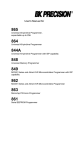Download Newtec M(DM)6X00
Transcript
System Integration Guide for Newtec M(DM)6X00 Version 1.0 Newtec proprietary Version 1.0 Confidentiality : Unrestricted Page 1 / 16 System Integration Guide for Newtec M(DM)6X00 © 2014 Newtec Cy N.V. The material contained in this document is confidential and intended for use only by parties authorized by Newtec Cy N.V. All Rights Reserved. No part of this document may be photocopied, reproduced, stored in a retrieval system, or transmitted, in any form or by any means without the prior written permission of Newtec Cy N.V. Newtec Cy N.V. Laarstraat 5 9100 Sint-Niklaas, Belgium Tel: +32 (0)3 780 65 00 Fax: +32 (0)3 780 65 49 www.newtec.eu [email protected] Newtec proprietary Version 1.0 Confidentiality : Unrestricted Page 2 / 16 System Integration Guide for Newtec M(DM)6X00 About this manual About this manual This document serves as a guide for network system administrators on how to integrate the Newtec M(DM)6X00 device in a network management environment. Cautions & Symbols The following symbols appear in this manual: A caution message indicates a hazardous situation that, if not avoided, may result in minor or moderate injury. It may also refer to a procedure or practice that, if not correctly followed, could result in equipment damage or destruction. A hint message indicates information for the proper operation of your equipment, including helpful hints, shortcuts or important reminders. A reference message is used to direct to; an internal reference within the document, a related document or a web-link. Version History & Applicability Document version Date Comments Version 1.0 January 2013 Initial version for this release. Newtec proprietary Version 1.0 Confidentiality : Unrestricted Page 3 / 16 System Integration Guide for Newtec M(DM)6X00 About this manual Feedback Newtec encourages your comments concerning this document. We are committed to providing documentation that meets your needs. Please send any comments by contacting us at [email protected] Please include document and any comment, error found or suggestion for improvement you have concerning this document. Newtec proprietary Version 1.0 Confidentiality : Unrestricted Page 4 / 16 System Integration Guide for Newtec M(DM)6X00 About this manual Table of Contents About this manual ..................................................................................................................................3 Cautions & Symbols ............................................................................................................................. 3 Version History & Applicability ............................................................................................................. 3 Feedback ............................................................................................................................................. 4 1 Introduction .....................................................................................................................................6 2 Management Interfaces of Newtec M(DM)6X00 ............................................................................7 3 Initial Installation .............................................................................................................................8 3.1 Management Connectivity ....................................................................................................... 8 3.2 Boot Configuration ................................................................................................................... 8 4 SNMP MIB STRUCTURE .................................................................................................................9 5 FCAPS IN DETAIL..........................................................................................................................10 5.1 5.1.1 Fault Management ................................................................................................................. 10 More details on Alarm Management.................................................................................. 11 5.2 Configuration Management ................................................................................................... 12 5.3 Accounting ............................................................................................................................. 13 5.4 Performance Management .................................................................................................... 13 5.5 Security Management ............................................................................................................ 13 6 Where is the RMCP Interface? .....................................................................................................14 7 Appendix C – Acronyms ...............................................................................................................15 Newtec proprietary Version 1.0 Confidentiality : Unrestricted Page 5 / 16 System Integration Guide for Newtec M(DM)6X00 1 Introduction Introduction This guide gives an overview on how to integrate a Newtec M(DM)6x00 device in a network environment that is typically managed by a network management system. This guide consists of multiple chapters: • • • Chapter 2 explains in general what the options are for managing a Newtec M(DM)6X00; Chapters 3 - 5 describe the different steps to integrate a Newtec M(DM)6X00 in a system; Chapter 6 explains why RMCP is no longer used to monitor and control this device. Newtec proprietary Version 1.0 Confidentiality : Unrestricted Page 6 / 16 System Integration Guide for Newtec M(DM)6X00 2 Management Interfaces of Newtec M(DM)6X00 Management Interfaces of Newtec M(DM)6X00 The Newtec M(DM)6X00 has a generic internal model of how the different features of the device work together. This model is exposed via different external management interfaces. In principle all these external management interfaces are equal, but there are some exceptions to this rule as not all external interfaces can/should expose everything. The different management interfaces of the Newtec M(DM)6X00 are: • • • • Frontpanel; SNMP (Simple Network Management Protocol); Web GUI; CLI (Command Line Interface). Next to these typical management interfaces there are also some other features that could be useful when integrating the Newtec M(DM)6X00 in a bigger system: • • • • Config Files; Alarm contacts; External Syslog; NTP (Network Time Protocol) client. Each of these interfaces is described in more detail in the user manual that is delivered together with the device. This document will focus mostly on how to use these interfaces when integrating in a larger system. Newtec proprietary Version 1.0 Confidentiality : Unrestricted Page 7 / 16 System Integration Guide for Newtec M(DM)6X00 3 Initial Installation Initial Installation Initial installation of a Newtec M(DM)6X00can be split in a physical installation part and an initial configuration part. For guidelines on physical installation, please refer to the user manual that was delivered together with the device. For initial configuration there are again multiple topics to be covered. 3.1 Management Connectivity Each Newtec M(DM)6X00 provides dedicated Ethernet interfaces to monitor and control the device. The main things to configure are the IP addresses of the management interfaces and the credentials of the users that are allowed to interact with the device. By default the IP address 10.0.0.2/24 is configured on mgmt1-port on the back of the device. This can be changed via the frontpanel or by connecting to this default IP address and (re-)configuring it as needed. Once connected it is advised to change all default credentials to whatever is suited for the setup at hand. When multiple devices need to be configured in the same way it is possible to use the configuration file export and import function which enables you to download and upload an XML file that contains the full configuration. 3.2 Boot Configuration When the initial configuration has been setup, it is important to save this to the flash memory of the device and indicate that the next time the device boots (after reset or powercut) this configuration has to be used. This mechanism is also explained in more detail in the user manual. As an additional service, devices can be ordered with a preconfigured boot configuration from the factory when repeat orders are expected. Newtec proprietary Version 1.0 Confidentiality : Unrestricted Page 8 / 16 System Integration Guide for Newtec M(DM)6X00 4 SNMP MIB STRUCTURE SNMP MIB STRUCTURE The SNMP MIB of the Newtec M(DM)6X00 consists of some standardized MIBs, like the IF-MIB as described in IETF RFC2863, but as there has never been much standardization of satellite modulation specific MIB most of the information base is part of the Newtec specific MIBs that are located under the enterprise specific branch of the OID numbering scheme. The Newtec specific SNMP namespace basically looks as follows (see NEWTEC-MAIN-MIB for more details): ntcMIB • • • • • ntcSems ntcPlex ntcDevices ntcSecurity ntcPublic - ntcGeneric - ntcFunction - ntcEvent The only relevant part of the namespaces when working with Newtec M(DM)6X00 is below the ntcPublic, while all the other block can be considered obsolete (for managing older/other devices or systems these can still be relevant of course). The ntcGeneric tree only contains some textual conventions that are used by the other parts of the MIB. The ntcEvent part contains the new NEWTEC-NOTIFICATION-MIB that describes the different traps or informs that can be sent by the device. The ntcFunction contains a breakdown of different functions where each functional block of the device is described in its own MIB file. For the Newtec M(DM)6X00 the most important functions are listed below, but the device itself contains all applicable MIBs. • • • • • NEWTEC-DEVICE-MIB contains all generic things like IP addresses, syslog configuration, etc. NEWTEC-ALARM-MIB contains several tables that can be used to monitor alarms reported by the device. NEWTEC-ASIIN-MIB contains the necessary parameter and alarm definitions for when ASI is used as an input for modulation. NEWTEC-TSOVERIP-MIB contains specific monitor and control parameters to work with TSoIP as input for the modulator. NEWTEC-DVBMODULATOR-MIB contains the necessary parameter definitions for configuring the modulation part of the interface. Newtec proprietary Version 1.0 Confidentiality : Unrestricted Page 9 / 16 System Integration Guide for Newtec M(DM)6X00 5 FCAPS IN DETAIL FCAPS IN DETAIL This chapter will discuss in more detail how to implement each of the FCAPS interface on top of Newtec M(DM)6X00 using the different interfaces. 5.1 Fault Management There are multiple ways to look at failure conditions in a Newtec M(DM)6X00. As was the case in older Newtec equipment and is also the case in many other equipment there are 2 dry alarm contacts that can be used to give a HW signal to some automated system that there is a general or an interface specific failure condition (see user manual for more information like pinout). The external syslog functionality can also be used to keep an eye on events in the device like alarms or failures. A central syslog server with some filtering can therefore also be used as a means to do fault management on the Newtec M(DM)6X00. The most important interface for fault management is however the alarm handling built into the device and exposed on the SNMP interface (the CLI and Web interface also expose this, but for most management systems SNMP is the protocol of choice) The Newtec M(DM)6X00 will sent SNMP traps to 1 or 2 configurable destinations each time there is an important event or state change. The trap itself contains enough information to allow an alarm manager NMS application to already display some details of the event towards an NMS user. This will in a lot of cases already be good enough as alarm management function. One disadvantage of traps however is that by their nature as UDP messages they can get lost and thus a full NMS implementation should also regularly poll the device for the current status next to listening for traps (even in the case of using acknowledged traps, SNMPv2 INFORM, it is better to keep the polling in order to keep the NMS fully in sync with the device). For this particular reason the NEWTEC-ALARM-MIB provided a number of tables that summarize all the alarms, their current state and their history that are applicable to the specific device configuration. Newtec proprietary Confidentiality : Unrestricted Version 1.0 Page 10 / 16 System Integration Guide for Newtec M(DM)6X00 5.1.1 FCAPS IN DETAIL More details on Alarm Management As alarm management is such an important function when having a device in a system this section digs a bit deeper into this subject. Each alarm is represented as a variable (of type NtcAlarmState) in the MIB that concerns the functional block to which the alarm is applicable. E.g. ntcAsiInAlmGeneralAsiInput can be found in NEWTEC-ASIIN-MIB. Checking all these alarms in all these MIBs can be useful when zooming in on a certain issue, but it is not the most practical way to get an overall view on the state of the device as it would require checking all of these variables in all MIBs all the time. For that reason some specific helper functions have been implemented which are described below. There are two generic MIB files related to Alarm Management: • • NEWTEC-ALARM-MIB : contains current state and history of alarm of the device NEWTEC-NOTIFICATION-MIB : contains the trap definition Starting with the NEWTEC-ALARM-MIB there is currently one scalar and 4 alarm summary tables: • • • • • ntcAlmReset: by setting this variable it is possible to clear all alarm counters which is something one would typically do when throubleshooting a setup to find out which alarms are being triggered overnight for example. Of course some NMS implementation will never need this function as they keep counters themselves ntcAlmDefinitionTable: This table describes all possible alarms that can occur in the device and their associated severity (in first releases of M(DM)6x00 this severity cannot be changed by the operator, in future releases this will be an editable parameter). This table is static unless there is a SW or license upgrade of the device (which can result in more or less features being enabled and thus more or less alarms being potentially applicable) ntcAlmActiveTable: This table contains the list of currently active alarm and all associated data (description, alarm count, etc). Rows in this table will disappear as soon as an alarm goes to the off state. When a GETNEXT on this table gives a response outside this table it means there are no active alarms on this device. This is actually the fastest way to check the alarm state of a device. ntcAlmHistoryTable: This table has the same number of rows as the ntcAlmDefinitionTable and is mainly intended to allow at all times to request the last occurrence and the occurrence counter of each alarm, even when the alarm is not currently active. ntcAlmLogTable: This table will contain the 255 last alarm occurrences in an ordered list and can be used to check the order in which the alarms have occurred For networks where polling for alarm states is not practical (due to network load caused by a large number of devices for example) it can be useful to enable the SNMP trap mechanism on the device. Whenever there is a change in the alarm status of an alarm an SNMP trap will be sent to the 2 configurable trap destinations. Newtec proprietary Confidentiality : Unrestricted Version 1.0 Page 11 / 16 System Integration Guide for Newtec M(DM)6X00 FCAPS IN DETAIL The trap destination is typically the NMS itself which can then decide to just display the content of the trap or automatically dig deeper to try to find out more information about the cause of the alarm (maybe checking other devices in the network etc.). Currently the only supported trap in the M(DM)6x00 is the ntcNotifAlReport which contains following additional data: • • • • • • • • • ntcNotifFldSeqNbr: a counter that increases for each trap that is sent. This can be used by the NMS system to detect when traps got lost. The ntcAlmLogTable in the NEWTEC-ALARM-MIB can be used to see which trap(s) got lost. ntcNotifFldSeverity: the severity of the alarm in text which can thus be displayed immediately in the alarmlog of the NMS. It will be equal to the ntcAlmDefinitionSeverity in the ntcAlmDefinitionTable. ntcNotifFldAlarmStatus: this field indicates whether the alarm being reported on is transitioning to on or off status. ntcNotifFldDevice: this is the user given name of the device. When multiple devices are monitored it can be used to distinguish the devices from each other. This name can be set via the ntcDevIdLabel variable in NEWTEC-DEVICE-MIB (or via CLI, WebGUI, Frontpanel) ntcNotifFldFunctionName: a Display string that contains the name of the function to which this alarm is applicable; E.g. “Dvb Modulator” when it concerns an alarm inside the Dvb Modulator functional block. ntcNotifFldFunctionId: this is a OID representing the same information as the ntcNotifFldFunctionName above. It may be easier for an NMS to interpret this than the Name above. ntcNotifFldObjectName: This is the name of the alarm as known in the SNMP MIB. E.g. it will contain the string “ntcAsiInAlmGeneralAsiInput” when that alarm is being reported on ntcNotifFldObjectId: this is the OID representing the same information as ntcNotifFldObjectName above. ntcNotifFldDescription: contains a textual description of the alarm. 5.2 Configuration Management For configuration of the device the main machine-to-machine interface is again SNMP which can be used to configure all parameters of the device. The structure of the MIBs is described in section SNMP MIB STRUCTURE above and detailed description of each parameter is part of the MIB files that can be downloaded from the device. An NMS will typically configure each device starting from a known configuration (e.g. the boot configuration as defined in 3.2) and then only change the parameters which are relevant for the particular circumstances in which the device is used at that moment in time. An alternative means to do configuration management is to store a number of pre-defined configurations on the device flash and trigger the loading of the needed config each time it is needed. This trigger can be given using CLI, WebGUI, Frontpanel or of course SNMP (via the NEWTECCONFIG-MIB). Newtec proprietary Confidentiality : Unrestricted Version 1.0 Page 12 / 16 System Integration Guide for Newtec M(DM)6X00 5.3 FCAPS IN DETAIL Accounting Accounting in this particular case it linked to keeping track of what happens to the device over time. The easiest means to manage this is to configure the external syslog server to log all configuration changes, alarm occurrences, etc. to some central syslog server in the NMS. As indicated in the Fault Management section above the NEWTEC-ALARM-MIB provides a history of alarms in an SNMP readable form which can also be considered as part of an Accounting solution. 5.4 Performance Management Each Functional MIB Module has a number of read-only parameters that can be monitored by an NMS and stored/aggregated/interpreted by this NMS. Which parameters to monitor is heavily dependent on the application in which the Newtec M(DM)6X00 is used, but some parameters are always useful to monitor in any situation. Below are only some examples of the two cases. E.g. it makes sense to monitor the status of the modulator transmit (ntcDvbModTransmitState in NEWTEC-DVBMODULATOR-MIB) such that it is known exactly when the transmit of the device was disables or inhibited by some alarm (which could be important for SLA reporting). For an application that uses the ASI interface it is advised to monitor the ntcAsiInMeasuredInputTsBitRate from the NEWTEC-ASIIN-MIB to see if this matches with the output rate of the encoder. For more performance parameters to monitor please refer the specific MIB files. 5.5 Security Management The Newtec M(DM)6X00 has only limited security related features for now (these will be extended in future releases), but even then some security management is needed. When setting up the initial configuration it is advised to disable all users and management interfaces that are not planned to be used. E.g. when the frontpanel should not be used for any reason, set it to read-only or disabled mode; when there is no need for users to upload/download files, disable the FTP Service, etc. For the management interfaces that need to stay open for whatever reason it is important to modify the default credentials. E.g. for SNMP the default community string are “public” and “private” which should be changed to something that is less easy to guess. Next to this basic configuration of security related parameters it is possible to keep track of all user logins via the external syslog feature of the device. Newtec proprietary Confidentiality : Unrestricted Version 1.0 Page 13 / 16 System Integration Guide for Newtec M(DM)6X00 6 Where is the RMCP Interface? Where is the RMCP Interface? When comparing with the previous generation of Newtec devices there are quite some differences. The most important change for NMS developers being the dropped support of the RMCP protocol with which Newtec’s devices have been monitored and controlled for the last decade(s). As this protocol was originally conceived to be used over a serial line it was not really suited for managing devices over Ethernet which is why in these days of IP Everywhere it was dropped. To compensate for this change there is now a complete SNMP implementation which will make integration in any management system supporting SNMP far easier. See above for more explanation on how to work with this new SNMP interface. When transitioning from an RMCP based implementation to a SNMP based implementation of managing a system containing one of more Newtec M(DM)6X00 devices there is typically no change needed in the overall interfacing of the system, but only on the lowest level where typically each RMCP command in the old device has an equivalent SNMP OID that can be used. For example the command to enable the modulator transmit signal was given using the ‘TTm’ RMCP command over the serial line or via a UDP or TCP connection to the AZ/EL device. Towards the Newtec M(DM)6X00 the same is achieved by sending an SNMP SET command to ntcDvbModTransmit variable in NEWTEC-DVBMODULATOR-MIB. One aspect that may be important to take into account is that the SNMP read-write community string needs to be configured properly to allow access to these variables while there was no protection like that at all in the case of RMCP. This setting can be done using the frontpanel, or the web interface or the CLI as described in the section Management Connectivity above. Newtec proprietary Confidentiality : Unrestricted Version 1.0 Page 14 / 16 System Integration Guide for Newtec M(DM)6X00 7 Appendix C – Acronyms Appendix C – Acronyms Acronym Definition ASI Asynchronous Serial Interface CLI Command Line Interface FCAPS Fault Configuration Accounting Performance Security FTP File Transfer Protocol (computer networks & systems) GUI Graphical User Interface HW Hardware IETF Internet Engineering Task Force IP Internet Protocol MIB Management Information Base NMS Network Management System NTP Network Time Protocol OID Object Identifier SLA Service Level Agreement SNMP Simple Network Management Protocol SW Software TCP Transmission Control Protocol UDP User Datagram Protocol Newtec proprietary Confidentiality : Unrestricted Version 1.0 Page 15 / 16 System Integration Guide for Newtec M(DM)6X00 Appendix C – Acronyms Get More Out of Your Equipment The understanding of your application in combination with our product leads to reliable and cost-efficient solutions. Visit: www.newtec.eu/applications for our full application range. Newtec Cy N.V. Laarstraat 5 9100 Sint-Niklaas, Belgium Tel: +32 (0)3 780 65 00 Fax +32 (0)3 780 65 49 www.newtec.eu [email protected] Twitter.com/Newtec_Satcom Linkedin.com/company/newtec Youtube.com/NewtecSatcom Slideshare.net/newtec_satcom Visit our website: www.newtec.eu Newtec proprietary Confidentiality : Unrestricted Version 1.0 Page 16 / 16