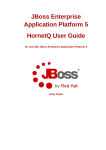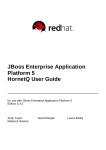Download HornetQ large messages
Transcript
Faster & Greater Messaging System
HornetQ zzz
Giovanni Marigi
gmarigi at redhat.com
Middleware Consultant
JBoss, a Division of Red Hat
Agenda
o
o
o
o
o
o
o
o
Intro
Core
EAP and standalone
Transport
Persistence & large messages
Flow control
Clustering & High Availability
Other features
Some stats
HornetQ sets a record breaking score in the SPECjms2007 industry
standard benchmark for JMS messaging system performance.
HornetQ 2.0.GA obtained scores up to 307% higher than previously
published
SPECjms2007 benchmark results, on the same server hardware
and operating system set-up.
The peer-reviewed results are available on the spec.org web-site:
www.spec.org/jms2007/results/jms2007.html
8.2 messages per second with SpecJMS
http://planet.jboss.org/post/8_2_million_messages_second_with_specjms
The results were obtained by Kai Sachs and Stefan Appel from an
independent research group at the TU Darmstadt, Germany.
Their release announcement can be found here:
www.dvs.tu-darmstadt.de/news/specjms2007Results_HornetQ.html
HornetQ core
HornetQ core is designed simply as a set of POJOs.
It has also been designed to have as few dependencies on external
jars as possible.
As a result HornetQ core has only one more jar dependency than
the standard JDK classes; netty.jar
netty buffer classes are used internally.
Each HornetQ server has its own ultra high performance persistent
journal, which it uses for messaging and other persistence.
Using a high performance journal allows persistence message
performance, which is something not achievable when using a
relational database for persistence.
HornetQ modes
HornetQ currently provides two APIs for messaging at the client
side:
Core client API
simple intuitive Java API that allows the full set of
messaging functionality without some of the complexities of JMS.
JMS client API
standard JMS API
JMS semantics are implemented by a thin JMS facade layer on the
client side.
The HornetQ server does not associate with JMS and does not
know anything about JMS. It is a protocol agnostic messaging
server designed to be used with multiple different protocols.
When a user uses the JMS API on the client side, all JMS
interactions are translated into operations on the HornetQ core client
API before being transferred over the wire using the HornetQ wire
format.
HornetQ modes
HornetQ in EAP
JBoss EAP 5.1.x
- not the default messaging system
- easy to switch from JBM to HornetQ
- JBM or HornetQ not together!
JBoss EAP 6.x
- default JMS implementation
HornetQ configuration in JBoss EAP 5.1.x
jboss/$profile/deploy/hornetq
- hornetq-configuration.xml
- hornetq-jms.xml
HornetQ configuration in JBoss EAP 6.x
jboss/standalone/configuration
- standalone-*.xml
jboss/domain/configuration
- domain.xml
HornetQ in EAP 6
<security-settings>
<security-setting match="#">
<permission type="send" roles="guest"/>
<permission type="consume" roles="guest"/>
security
<permission type="createNonDurableQueue" roles="guest"/>
<permission type="deleteNonDurableQueue" roles="guest"/>
</security-setting>
</security-settings>
<address-settings>
<address-setting match="#">
<dead-letter-address>jms.queue.DLQ</dead-letter-address>
<expiry-address>jms.queue.ExpiryQueue</expiry-address>
<redelivery-delay>0</redelivery-delay>
<max-size-bytes>10485760</max-size-bytes>
addressing
<address-full-policy>BLOCK</address-full-policy>
<message-counter-history-day-limit>10</message-counter-history-day-limit>
</address-setting>
</address-settings>
HornetQ in EAP 6
<jms-connection-factories>
<connection-factory name="InVmConnectionFactory">
<connectors>
<connector-ref connector-name="in-vm"/>
</connectors>
connection factories
<entries>
<entry name="java:/ConnectionFactory"/>
</entries>
</connection-factory>
<connection-factory name="RemoteConnectionFactory">
<connectors>
<connector-ref connector-name="netty"/>
</connectors>
<entries>
<entry name="java:jboss/exported/jms/RemoteConnectionFactory"/>
</entries>
</connection-factory>
HornetQ in EAP 6
<pooled-connection-factory name="hornetq-ra">
<transaction mode="xa"/>
<connectors>
<connector-ref connector-name="in-vm"/>
</connectors>
<entries>
<entry name="java:/JmsXA"/>
</entries>
</pooled-connection-factory>
</jms-connection-factories>
<jms-destinations>
<jms-queue name="notificationQueue">
<entry name="/queue/notificationQueue"/>
</jms-queue>
</jms-destinations>
</hornetq-server>
jms destinations
HornetQ in EAP 6
public void sendToQueue(String destinationName,Serializable payload) throws Exception {
InitialContext ic = new InitialContext();
ConnectionFactory cf = (ConnectionFactory)ic.lookup("/ConnectionFactory");
Queue queue = (Queue)ic.lookup(destinationName);
Connection connection = cf.createConnection();
Session session = connection.createSession(false, Session.AUTO_ACKNOWLEDGE);
MessageProducer publisher = session.createProducer(queue);
connection.start();
ObjectMessage message = session.createObjectMessage(payload);
message.setObject(payload);
publisher.send(message);
if (connection != null)
{
connection.close();
}
}
jms producer
!!!Zero-code change from JBM!!!
@TransactionAttribute(value = TransactionAttributeType.REQUIRED)
public void onMessage(Message message) {
ObjectMessage obj = (ObjectMessage) message;
try {
Serializable ser = obj.getObject();
log.info("[NotificationInbound] onMessage!");
}
catch (Exception e) {
log.error("[NotificationInbound] ERROR[" + e.getMessage() + "]!!!****");
throw new IllegalStateException();
}
}
jms consumer
HornetQ standalone
hornetq
|___ bin
|
config
|
|___ jboss-as-4
|
|___ jboss-as-5
|
|___ stand-alone
|
docs
|
|___ api
|
|___ quickstart-guide
|
|___ user-manual
|
examples
|
|___ core
|
|___ javaee
|
|___ jms
|
lib
|
licenses
|
schemas
HornetQ transport
HornetQ has a fully pluggable and highly flexible transport layer. The
transport layer defines its own Service Provider Interface (SPI) to
simplify plugging in a new transport provider.
Netty TCP
Netty SSL
Netty HTTP
Netty Servlet
acceptors are used on the server to define how connections are
accepted
hornetq-configuration.xml
<acceptor name="netty">
<factory-class>
org.hornetq.core.remoting.impl.netty.NettyAcceptorFactory</factoryclass>
<param key="host" value="${jboss.bind.address:localhost}"/>
<param key="port" value="${hornetq.remoting.netty.port:5445}"/>
</acceptor>
HornetQ transport
connectors are used by a client to define how it connects to a server
hornetq-configuration.xml
<connector name="netty">
<factoryclass>org.hornetq.core.remoting.impl.netty.NettyConnectorFactory</fact
ory-class>
<param key="host" value="${jboss.bind.address:localhost}"/>
<param key="port" value="${hornetq.remoting.netty.port:5445}"/>
</connector>
HornetQ persistence
HornetQ handles persistence with a high-performance journal,
which is optimized for messaging-specific use cases.
The HornetQ journal is append only with a configurable file size,
which improves performance by enabling single write operations.
It consists of a set of files on disk, which are initially pre-created to a
fixed size and filled with padding.
As server operations (add message, delete message, update
message, etc.) are performed, records of the operations are
appended to the journal until the journal file is full, at which point the
next journal file is used.
HornetQ persistence
configuration in hornetq-configuration.xml
journal-directory
location of the message journal. default value is data/journal.
journal-type
valid values are NIO or ASYNCIO.
If NIO, the Java NIO journal is used.
If ASYNCIO, Linux asynchronous IO is used. If ASYNCIO is set on
a non-Linux or non-libaio system, HornetQ detectsthis and falls back
to NIO.
journal-sync-transactional
If true, HornetQ ensures all transaction data is flushed to disk on
transaction boundaries(commit, prepare, and rollback).
default is true.
HornetQ persistence
journal-file-size
size of each journal file in bytes.
default value is 10485760 bytes (10 megabytes).
journal-min-files
minimum number of files the journal maintains
journal-max-io
maximum number of write requests to hold in the IO queue.
Write requests are queued here before being submitted to the
system for execution. If the queue fills, writes are blocked until
space becomes available in the queue.
journal-compact-min-files
minimum number of files before the journal will be compacted.
default value is 10.
HornetQ flow control
Flow control is used to limit the flow of data between a client and
server, or a server and another server. It does this in order to
prevent the client or server being overwhelmed with data.
Consumer flow control
HornetQ consumers improve performance by buffering a certain
number of messages in a client-side buffer before passing them to
be consumed.
By default, the consumer-window-size is set to 1 MiB
The value can be:
• -1 for an unbound buffer
• 0 to not buffer any messages.
• >0 for a buffer with the given maximum size in bytes.
HornetQ flow control
configuration in hornetq-jms.xml
<connection-factory name="ConnectionFactory">
<connectors>
<connector-ref connector-name="netty-connector"/>
</connectors>
<entries>
<entry name="ConnectionFactory"/>
</entries>
<consumer-window-size>0</consumer-window-size>
</connection-factory>
HornetQ flow control
It is also possible to control the rate at which a consumer can
consume messages.
This can be used to make sure that a consumer never consumes
messages at a rate faster than the rate specified.
<connection-factory name="ConnectionFactory">
<connectors>
<connector-ref connector-name="netty-connector"/>
</connectors>
<entries>
<entry name="ConnectionFactory"/>
</entries>
<consumer-max-rate>10</consumer-max-rate>
</connection-factory>
HornetQ flow control
It is possible to manage the flow control even for producers!
HornetQ also can limit the amount of data sent from a client to a
server to prevent the server being overwhelmed.
<connection-factory name="NettyConnectionFactory">
<connectors>
<connector-ref connector-name="netty-connector"/>
</connectors>
<entries>
<entry name="/ConnectionFactory"/>
</entries>
<producer-window-size>10</producer-window-size>
</connection-factory>
HornetQ message redelivery
An undelivered message returns to the queue ready to be
redelivered.
There are two options for these undelivered messages:
Delayed Redelivery
Message delivery can be delayed to allow the client time to
recover from transient failures and not overload its network or CPU
resources.
Dead Letter Address
Configure a dead letter address, to which messages are sent after
being determined undeliverable.
HornetQ message redelivery
<address-setting match="jms.queue.exampleQueue">
<redelivery-delay>5000</redelivery-delay>
</address-setting>
<address-setting match="jms.queue.exampleQueue">
<dead-letter-address>jms.queue.deadLetterQueue</deadletter-address>
<max-delivery-attempts>3</max-delivery-attempts>
</address-setting>
HornetQ large messages
HornetQ supports sending and receiving of large messages,
even when the client and server are running with limited memory.
As the InputStream is read, the data is sent to the server
as a stream of fragments. The server persists these fragments to
disk as it receives them. When the time comes to deliver them to a
consumer they are read back off the disk, also in fragments, and
sent down the wire.
When the consumer receives a large message it initially receives
just the message with an empty body. It can then set an
OutputStream on the message to stream the large message body to
a file on disk or elsewhere.
At no time is the entire message body stored fully in memory, either
on the client or the server.
HornetQ large messages
hornetq-configuration.xml
<configuration xmlns="urn:hornetq"
xmlns:xsi="http://www.w3.org/2001/XMLSchema-instance"
xsi:schemaLocation="urn:hornetq /schema/hornetq-configuration.xsd">
...
<large-message-directory>/data/large-messages</large-message-directory>
...
</configuration>
hornetq-jms.xml
<connection-factory name="ConnectionFactory">
<connectors>
<connector-ref connector-name="netty"/>
</connectors>
<entries>
<entry name="ConnectionFactory"/>
<entry name="XAConnectionFactory"/>
</entries>
<min-large-message-size>250000</min-large-message-size>
</connection-factory>
HornetQ large messages
hornetq-configuration.xml
<configuration xmlns="urn:hornetq"
xmlns:xsi="http://www.w3.org/2001/XMLSchema-instance"
xsi:schemaLocation="urn:hornetq /schema/hornetq-configuration.xsd">
...
<large-message-directory>/data/large-messages</large-message-directory>
...
</configuration>
hornetq-jms.xml
<connection-factory name="ConnectionFactory">
<connectors>
<connector-ref connector-name="netty"/>
</connectors>
<entries>
<entry name="ConnectionFactory"/>
<entry name="XAConnectionFactory"/>
</entries>
<min-large-message-size>250000</min-large-message-size>
</connection-factory>
HornetQ paging
HornetQ transparently supports huge queues containing millions of
messages while the server is running with limited memory.
In such a situation it's not possible to store all of the queues in
memory at one time, so HornetQ transparently pages messages
in and out of memory as they are needed. This allows massive
queues with a low memory footprint.
HornetQ will start paging messages to disk when the size of all
messages in memory for an address exceeds a configured
maximum size.
By default, HornetQ does not page messages; this must be explicitly
configured to activate it.
HornetQ paging
hornetq-configuration.xml
<paging-directory>/somewhere/paging-directory</paging-directory>
<address-settings>
<address-setting match="jms.someaddress">
<max-size-bytes>104857600</max-size-bytes>
<page-size-bytes>10485760</page-size-bytes>
<address-full-policy>PAGE</address-full-policy>
</address-setting>
</address-settings>
Address full policy:
PAGE further messages will be paged to disk.
DROP then further messages will be silently dropped.
BLOCK then client message producers will block when they try and send further
messages.
HornetQ high availabilty
HornetQ allows pairs of servers to be linked together as
live - backup pairs.
A backup server is owned by only one live server.
Backup servers are not operational until failover occurs.
When a live server crashes or is brought down in the correct mode,
the backup server currently in passive mode will become live and
another backup server will become passive. If a live server restarts
after a failover then it will have priority and be the next server to
become live when the current live server goes down, if the current
live server is configured to allow automatic failback then it will
detect the live server coming back up and automatically stop.
HornetQ high availabilty
configure the live and backup server to share their store, configure
both hornetq-configuration.xml
<shared-store>true</shared-store>
Additionally, the backup server must be flagged explicitly as a
backup:
<backup>true</backup>
In order for live - backup pairs to operate properly with a shared
store, both servers must have configured the location of journal
directory to point to the same shared location
HornetQ clustering
HornetQ clusters allow groups of HornetQ servers to be grouped
together in order to share message processing load. Each active
node in the cluster is an active HornetQ server which manages its
own messages and handles its own connections.
hornetq-configuration.xml
for each node set the parameter clustered to true
Server discovery is a mechanism by which servers can propagate
their connection details to:
Messaging clients. A messaging client wants to be able to connect to
the servers of the cluster without having specific knowledge of which
servers in the cluster are up at any one time.
Other servers. Servers in a cluster want to be able to create cluster
connections to each other without having prior knowledge of all the
other servers in the cluster.
Server discovery uses User Datagram Protocol (UDP) multicast to
broadcast server connection settings.
HornetQ clustering
hornetq-configuration.xml
<discovery-groups>
<discovery-group name="my-discovery-group">
<local-bind-address>172.16.9.7</local-bind-address>
<group-address>231.7.7.7</group-address>
<group-port>9876</group-port>
<refresh-timeout>10000</refresh-timeout>
</discovery-group>
</discovery-groups>
<connection-factory name="ConnectionFactory">
<discovery-group-ref discovery-group-name="my-discovery-group"/>
<entries>
<entry name="/ConnectionFactory"/>
</entries>
</connection-factory>
HornetQ clustering
In case the connection is not downloaded by JNDI...
final String groupAddress = "231.7.7.7";
final int groupPort = 9876;
ConnectionFactory jmsConnectionFactory =
HornetQJMSClient.createConnectionFactory(groupAddress, groupPort);
Connection jmsConnection1 = jmsConnectionFactory.createConnection();
Connection jmsConnection2 = jmsConnectionFactory.createConnection();
HornetQ clustering
Server Side load balancing
hornetq-configuration.xml
<cluster-connections>
<cluster-connection name="my-cluster">
<address>jms</address>
<retry-interval>500</retry-interval>
<use-duplicate-detection>true</use-duplicate-detection>
<forward-when-no-consumers>false</forward-when-no-consumers>
<max-hops>1</max-hops>
<discovery-group-ref discovery-group-name="my-discovery-group"/>
</cluster-connection>
</cluster-connections>
HornetQ clustering
Client Side load balancing
hornetq-jms.xml
<connection-factory name="ConnectionFactory">
<discovery-group-ref discovery-group-name="my-discovery-group"/>
<entries>
<entry name="/ConnectionFactory"/>
</entries>
<ha>true</ha>
<connection-load-balancing-policy-class-name>
org.hornetq.api.core.client.loadbalance.RandomConnectionLoadBalancingPolicy
</connection-load-balancing-policy-class-name>
</connection-factory>
HornetQ other features
Routing messages with wildcards
e.g. queue is created with an address of queue.news.#
queue.news.europe or queue.news.usa or queue.news.usa.sport
Message expire
HornetQ will not deliver a message to a consumer after it's time to
live has been exceeded.
If the message hasn't been delivered before the time to live is
reached, the server can discard it.
// message will expire in 5000ms from now
message.setExpiration(System.currentTimeMillis() + 5000);
Expiry-address
<!-- expired messages in exampleQueue will be sent to the expiry
address expiryQueue -->
<address-setting match="jms.queue.exampleQueue">
<expiry-address>jms.queue.expiryQueue</expiry-address>
</address-setting>
HornetQ other features
Scheduled messages
TextMessage message = session.createTextMessage("MSG");
message.setLongProperty("_HQ_SCHED_DELIVERY", System.currentTimeMillis() + 5000);
producer.send(message);
...
// message will not be received immediately but 5 seconds later
TextMessage messageReceived = (TextMessage) consumer.receive();
Message group
Message groups are sets of messages that have the following characteristics:
• Messages in a message group share the same group id; that is, they have the same group
identifier property (JMSXGroupID for JMS, _HQ_GROUP_ID for HornetQ Core API).
• Messages in a message group are always consumed by the same consumer, even if there
are many consumers on a queue. They pin all messages with the same group id to the same
consumer.
If that consumer closes another consumer is chosen and will receive all messages with the
samegroup id.
HornetQ other features
Based on message
Message message = ...
message.setStringProperty("JMSXGroupID", "Group-0");
producer.send(message);
message = ...
message.setStringProperty("JMSXGroupID", "Group-0");
producer.send(message);
Based on connection factory...
<connection-factory name="ConnectionFactory">
<connectors>
<connector-ref connector-name="netty-connector"/>
</connectors>
<entries>
<entry name="ConnectionFactory"/>
</entries>
<group-id>Group-0</group-id>
</connection-factory>
hornetqjms.xml
HornetQ other features
Diverts
Diverts are objects that transparently divert messages routed to one address to
some other address,without making any changes to any client application logic.
Diverts can also be configured to apply a Transformer.
An exclusive divert diverts all matching messages that are routed to the old
address to the new address.
Matching messages do not get routed to the old address.
hornetq-configuration.xml
<divert name="prices-divert">
<address>jms.topic.priceUpdates</address>
<forwarding-address>jms.queue.priceForwarding</forwarding-address>
<filter string="office='New York'"/>
<transformer-class-name>
org.hornetq.jms.example.AddForwardingTimeTransformer
</transformer-class-name>
<exclusive>true</exclusive>
</divert>
HornetQ other features
Diverts
Non-exclusive diverts forward a copy of a message to a new address, allowing the original
message to continue to the previous address.
hornetq-configuration.xml
<divert name="order-divert">
<address>jms.queue.orders</address>
<forwarding-address>jms.topic.spyTopic</forwarding-address>
<exclusive>false</exclusive>
</divert>
Faster & Greater Messaging System
HornetQ zzz
THANKS!!!