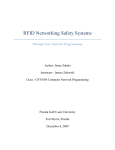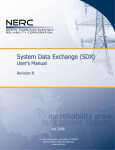Download "Getting Started"
Transcript
Getting started with
Habari Client for OpenMQ
Version 2.9
Trademarks
Habari is a registered trademark of Michael Justin and is protected by the laws of Germany and other
countries. Oracle and Java are registered trademarks of Oracle and/or its affiliates. Embarcadero, the
Embarcadero Technologies logos and all other Embarcadero Technologies product or service names are
trademarks, service marks, and/or registered trademarks of Embarcadero Technologies, Inc. and are
protected by the laws of the United States and other countries. Microsoft, Windows, Windows NT, and/or
other Microsoft products referenced herein are either registered trademarks or trademarks of Microsoft
Corporation in the United States and/or other countries. Other brands and their products are trademarks
of their respective holders.
2
Habari Client for OpenMQ 2.9
Contents
What's new in version 2.9?...................................................................6
Fixed..............................................................................................................6
Improvements.................................................................................................6
Broker and library limitations...............................................................7
Feature Matrix.................................................................................................. 7
Transactional Ack.............................................................................................7
STOMP 1.1 and STOMP 1.2 support....................................................................7
Queue browser................................................................................................7
Message types.................................................................................................7
Quick start guide for OpenMQ...............................................................8
Download and Installation............................................................................... 8
Start the Broker...............................................................................................8
Configuration..................................................................................................8
Test the Stomp connection................................................................................9
GlassFish v4 configuration................................................................................9
Installation.........................................................................................11
Requirements................................................................................................. 11
Development Environment..............................................................................11
TCP/IP Communication Libraries....................................................................11
Supported libraries.........................................................................................11
Communication Adapters....................................................................12
Introduction................................................................................................... 12
Configuration of communication adapters..........................................................12
Registration of communication adapter class......................................................12
Available communication adapters....................................................................13
Which communication adapter class should I use?..............................................13
Limitations of the Synapse communication adapter class.....................................13
SSL communication adapter classes..................................................................13
The Programming Model.....................................................................15
Tutorials..............................................................................................16
Quick Start Tutorial........................................................................................ 16
Setting up the project.....................................................................................16
Adding code to the project..............................................................................16
Run the demo................................................................................................18
Check for memory leaks..................................................................................18
Tutorial source code.......................................................................................18
Map Message Tutorial.....................................................................................18
Setting up the project.....................................................................................18
Adding code to the project..............................................................................19
Run the demo................................................................................................21
Map Message Conversion with Apache ActiveMQ.................................................21
Tutorial source code.......................................................................................21
3
Connections and Sessions...................................................................22
Step-by-Step Example....................................................................................22
Overview......................................................................................................22
Add required units..........................................................................................22
Creating a new Connection..............................................................................22
Connection URL Parameters.............................................................................23
Creating a Session.........................................................................................23
Using the Session...........................................................................................23
Closing a Connection......................................................................................23
Session types overview..................................................................................24
Connection URL parameters...........................................................................25
Message Receipts...........................................................................................25
Subscription Receipts......................................................................................25
Disconnect Receipts........................................................................................25
TCP Keep-Alive (only supported with Indy)........................................................26
Heart-beating Support....................................................................................26
Transacted Sessions.......................................................................................27
Create a transacted session.............................................................................27
Send messages..............................................................................................27
Committing a transaction................................................................................27
Rolling back a transaction................................................................................28
Transacted message acknowledgement.............................................................28
Failover Support............................................................................................. 29
Failover Transport Options...............................................................................29
Pooled Connection Factory.............................................................................30
Destinations........................................................................................32
Introduction................................................................................................... 32
Create a new Destination............................................................................... 32
Queues.........................................................................................................32
Topics...........................................................................................................33
Producer and Consumer......................................................................34
Message Producer.......................................................................................... 34
Broker-specific note........................................................................................34
Message Consumer.........................................................................................34
Synchronous.................................................................................................35
Asynchronous................................................................................................35
Synchronous Receive......................................................................................35
Should I use synchronous receive or IMessageListener?......................................36
Durable Subscriptions.........................................................................37
Description..................................................................................................... 37
Creation........................................................................................................37
Examples......................................................................................................37
Temporary Queues..............................................................................38
Introduction................................................................................................... 38
Library Support..............................................................................................38
Resource Management....................................................................................38
4
Habari Client for OpenMQ 2.9
Message Options.................................................................................39
JMS Standard Properties................................................................................ 39
JMS properties for outgoing messages..............................................................39
JMS properties for incoming messages..............................................................39
Reserved Names............................................................................................40
JMS Selectors................................................................................................. 41
Supported message brokers ...........................................................................41
Object Messages.................................................................................42
Introduction................................................................................................... 42
Object Serialization........................................................................................42
Message Transformers................................................................................... 42
Memory Management.....................................................................................42
Assign a Message Transformer.........................................................................43
Create and Send an ObjectMessage..................................................................43
Complete Example using NativeXml..................................................................43
Stomp 1.2............................................................................................45
Connection Configuration...............................................................................45
Specification..................................................................................................46
Sending heart-beat signals.............................................................................46
Checking for incoming heartbeats..................................................................47
Reading server-side heartbeats......................................................................47
Example Applications..........................................................................48
Broker-independent example projects............................................................49
Broker-specific preparation............................................................................49
Shared units for demo projects......................................................................49
SSL communication adapter units...................................................................49
ConsumerTool................................................................................................ 50
Examples......................................................................................................51
ProducerTool.................................................................................................. 52
Examples......................................................................................................52
Performance Test........................................................................................... 54
Throughput Test Tool..................................................................................... 56
Examples......................................................................................................56
Logging with Log4D............................................................................57
Introduction................................................................................................... 57
IDE configuration........................................................................................... 57
Minimal example............................................................................................ 57
Log4D configuration file.................................................................................57
Example file “log4d.props”...............................................................................58
Conditional Symbols............................................................................60
HABARI_LOGGING..........................................................................................60
HABARI_RAW_TRACE.....................................................................................60
Useful Units.........................................................................................61
BTStreamHelper............................................................................................. 61
BTJavaPlatform.............................................................................................. 61
5
Library Limitations..............................................................................62
Session........................................................................................................... 62
Transacted Sessions.......................................................................................62
MessageConsumer..........................................................................................62
How do I implement synchronous receive from multiple destinations?...................62
Message Properties........................................................................................ 63
Only string data type supported by Stomp.........................................................63
Multi Threading.............................................................................................. 63
GUI application detection using System.IsConsole..............................................63
Other limitations............................................................................................63
ISAPI modules............................................................................................... 64
Online Resources................................................................................65
Third-Party Libraries...................................................................................... 65
Specifications................................................................................................. 66
Online Articles................................................................................................ 67
Online Videos................................................................................................. 67
Support...............................................................................................69
Bug reports.................................................................................................... 69
Support inquiries............................................................................................69
Advanced support..........................................................................................69
Index..................................................................................................70
6
Habari Client for OpenMQ 2.9
What's new in version 2.9?
Fixed
Throughput test
The throughput test application uses the subscribe.receipt=true
connection parameter to ensure that the broker is ready before
the producer starts sending messages (1108)
Improvements
Connection factory
As a preparation for further code streamlining between library
versions, a new API compatible factory class
TBTConnectionFactory is included in this version which will
replace TBTJMSConnectionFactory in the next major release
(1166)
Password logging
If Log4D logging is enabled, the passcode header value will be
not be logged but replaced by *** in the log output (1139)
Optional units
Several units which are not covered by basic support have been
moved to the source/optional directory
(BTMessageTransformer*, BTStreamhelper, SSL support units)
(1161, 1162)
Refactorings
Refactorings reduce unit dependencies and hard type casts in
several places (1085, 1094)
Cleanup
Removed unused procedure TBTStompClient.Connect(const
AURI: IURI) (1165)
Documentation
More documentation improvements and streamlining between
library versions
Broker and library limitations
7
Broker and library limitations
Feature Matrix
The Habari Client library feature matrix gives an overview about supported features for
the different broker versions. You can find the current version of the feature matrix at
https://www.habarisoft.com/
Transactional Ack
The OpenMQ STOMP adapter does not support transactional message acknowledgment.
STOMP 1.1 and STOMP 1.2 support
The OpenMQ STOMP adapter does not support STOMP 1.1.
STOMP 1.2 is supported in OpenMQ 5.1 with limitations.
Some limitations which have been found so far:
•
heart-beating is not supported
•
the broker does not accept standard STOMP 1.1/1.2 header names which contain
hyphens, for example “content-type”
other limitations may exist. Some known limitations are also handled in the unit tests, by
excluding them from the test suite (see source code).
Queue browser
The OpenMQ STOMP adapter does not support queue browsing.
Message types
It is not possible to detect the message body type for incoming messages (sent from the
OpenMQ broker to the Stomp client) because there is no indicator in the message header
for the type. As a workaround, Habari Client for OpenMQ uses a non-standard Stomp
header to indicate the message body type:
•
messagetype=text
•
messagetype=byte
This header will be included in outgoing messages (from the Habari Stomp client to the
message broker) and helps the receiver to identify the message type.
8
Habari Client for OpenMQ 2.9
Quick start guide for OpenMQ
Download and Installation
The OpenMQ 4.5 web page is located at http://mq.java.net/4.5.html.
Note that this installation documentation uses the Windows installer, however the Habari
Client for OpenMQ library would work with installations of OpenMQ on other operating
system platforms as well.
Installation steps for OpenMQ 4.5:
1. download the binary image file with installer (for Microsoft Windows x86) from the
OpenMQ web page
2. unpack the installer
3. navigate to the directory openmq4_5-installer
4. start the installer script installer.vbs
When the installer application is started, a graphical application will display allow you to
install and configure Message Queue.
Start the Broker
You are ready to start the OpenMQ server now via the mq/bin/imqbrokerd command,
which will run the broker and display log messages in a window
Configuration
Now you will need to enable Stomp support in the broker and configure a user name and
password for the broker bridge.
1. stop the broker
2. navigate to the configuration folder .../instances/<instance name>/props (this
folder will be created when the broker started), for example C:\MessageQueue4.5\var\mq\instances\imqbroker\props
3. open the configuration file config.properties with a text editor
4. add the following lines to configure the Stomp adapter with a test admin account:
imq.bridge.admin.user=admin
imq.bridge.admin.password=admin
imq.bridge.activelist=stomp
imq.bridge.enabled=true
Quick start guide for OpenMQ
9
Save the file. You are ready to start the broker now with Stomp support.
As you can see, the Stomp bridge is running and using TCP port 7672. The Habari Client
for OpenMQ library will use port 7672 by default.
Test the Stomp connection
To test the Stomp connection, you can use the ProducerTool demo application in the
directory <Habari>\demo\producertool.
If you start the ProducerTool without command line parameters, it will send 10 messages
to the broker. For a description of the parameters, please see chapter “ProducerTool“ (p.
52).
GlassFish v4 configuration
In the default installation of GlassFish v4, OpenMQ is not started automatically when the
broker starts, so the message broker configuration file for the default domain “domain1” is
not present yet.
Follow these steps to initialize OpenMQ in GlassFish v4:
•
start GlassFish
10
Habari Client for OpenMQ 2.9
•
Trigger the lazy initialisation of the embedded MQ broker - run
<glassfish>/bin/asadmin jms-ping
•
edit the config.properties file to activate the STOMP bridge:
vim <glassfish>/domains/domain1/imq/instances/imqbroker/props/config.properties
•
restart GlassFish
You can also initialize OpenMQ through the GlassFish web management interface: create a new JMS
resource, for example a topic.
To verify that the broker has started the STOMP bridge, use netstat:
netstat -l | grep “7672”
Or check the log file of Open Message Queue:
cat <glassfish>/domains/domain1/imq/instances/imqbroker/log/log.txt | grep “stomp”
The STOMP bridge log file is located in directory
cat <glassfish>/domains/domain1/imq/instances/imqbroker/bridges/stomp
And after a successful initialization the STOMP bridge log file should contain these lines:
Feb 12, 2014 12:40:48 PM
INFO: STOMP server log domain: imq.bridge.stomp
Feb 12, 2014 12:40:48 PM
INFO: STOMP server log file:
.../domains/domain1/imq/instances/imqbroker/bridges/stomp/stomp%g.log[0,1]
Feb 12, 2014 12:40:48 PM
INFO: Initialize Grizzly NIO framework 2.3.1
Feb 12, 2014 12:40:48 PM
INFO: Start STOMP server TCP transport on example.com.de:7672
Installation
Installation
Requirements
Development Environment
●
Embarcadero Delphi 2009 Update 4 or higher
●
Free Pascal 2.6.4 or higher
TCP/IP Communication Libraries
Supported libraries
Internet Direct (Indy) 10.6
The communication adapter for Indy supports both GUI-based and console mode
applications, and works with Delphi 2009 and higher and Free Pascal 2.6.0 or higher.
Synapse Release 40
The communication adapter for Synapse supports both GUI-based and console mode
applications, and works with Delphi 2009 and higher and Free Pascal 2.6.0 or higher.
11
12
Habari Client for OpenMQ 2.9
Communication Adapters
Introduction
Habari Client for OpenMQ uses communication adapters as an abstraction layer for the
TCP/IP library. All connections create their own internal instance of the adapter class.
Configuration of communication adapters
No configuration is required for the communication adapters. Applications specify
communication and connection options in URL parameters or connection class properties
or connection factory settings.
Registration of communication adapter class
A communication adapter implementation can be prepared for usage by simply adding its
Delphi unit to the project. Example:
program ClientUsingIndy;
uses
BTCommAdapterIndy, // use Internet Direct (Indy)
BTConnectionFactory, BTJMSInterfaces,
SysUtils;
...
Behind the scenes, the communication adapter class will register itself with the
communication adapter manager in the BTAdapterRegistry unit.
Default adapter class
Applications typically use only one of the available communication adapter classes for all
connections.
The library allows to register two or more adapter classes and switch at run-time, using
methods in the adapter registry in unit BTAdapterRegistry - this feature is mainly for
tests and demonstration purposes.
If more than one communication adapter is in the project, the first adapter class in the
list will be the default adapter class. Example:
program ClientUsingIndyOrSynapse;
uses
BTCommAdapterIndy, // use Internet Direct (Indy) as default adapter class
BTCommAdapterSynapse, // and register the Synapse adapter class
BTConnectionFactory, BTJMSInterfaces,
SysUtils;
Communication Adapters
13
...
The default adapter class can be changed at run-time by setting the adapter class either
by its name or by its class type.
Available communication adapters
The library includes two adapter classes for TCP/IP libraries, one for Indy (Internet Direct)
and one for Synapse.
Adapter Class
Unit
TBTCommAdapterIndy
BTCommAdapterIndy
TBTCommAdapterSynapse
BTCommAdapterSynapse
Table 1: Communication Adapters
Which communication adapter class should I use?
The Internet Direct (Indy) communication adapter class is recommended.
Limitations of the Synapse communication adapter class
•
The Synapse library does not support the ConnectTimeout property in synchronous
socket operation mode, as connect timeouts are handled by the operating system.
Indy uses a background thread to abort the connect operation. 1
•
Release 40 of Ararat Synapse is used for Habari Client library development and
tests. This is the last announced release, dated April 24, 2012. If you use a newer
release of Ararat Synapse, please let me know if you encounter any API
incompatibilities or other problems.
SSL communication adapter classes
The library also includes two experimental adapter classes for usage with OpenSSL, one
for Indy (Internet Direct) and one for Synapse. Support for these adapter classes is not
included in the basic support package. The units for these classes are in the
source\optional folder. A demo application is included in common-producertool-ssl.
1 http://www.ararat.cz/synapse/doku.php/public:howto:connecttimeout
14
Habari Client for OpenMQ 2.9
Adapter Class
Unit
TBTCommAdapterIndySSL
BTCommAdapterIndySSL
TBTCommAdapterSynapseSSL
BTCommAdapterSynapseSSL
Table 2: Communication Adapters with SSL Support
The Programming Model
The Programming Model
Habari Client libraries use a programming model which is based on message producers
and message consumers, sessions, connections and connection factories.
The basic API is the same for all library versions to allow easy migration between
supported message brokers (with the exception of broker-specific features).
Connection
Factory
Creates
Connection
Creates
Message
Producer
Creates
Sends to
Session
Creates
Creates
Message
Consumer
Receives from
Msg
Destination
Illustration 1: Programming Model
Destination
15
16
Habari Client for OpenMQ 2.9
Tutorials
Quick Start Tutorial
This tutorial provides a very simple and quick introduction to Habari Client for OpenMQ by
walking you through the creation of a simple "Hello World" application. Once you are done
with this tutorial, you will have a general knowledge of how to create and run Habari
applications.
This tutorial takes less than 10 minutes to complete.
Setting up the project
To create a new project:
1. Start the Delphi IDE.
2. In the IDE, choose File > New > VCL Forms Application – Delphi
3. Choose Project > Options … to open the Project Options dialog
4. In the options tree on the left, select 'Delphi Compiler'
5. Add the source directory of Habari and the Synapse source directory to the 'Search
path'
6. Choose Ok to close the Project Options dialog
7. Save the project as HelloMQ
Now the project is created and saved.
You should see the main form in the GUI designer now.
Adding code to the project
To use the Habari Client for OpenMQ library, you need to add the required units to the
source code.
8. Switch to Code view (F12)
9. Add the required units to the interface uses list:
uses
BTConnectionFactory,
BTJMSInterfaces,
BTCommAdapterSynapse,
// auto-generated unit references
Windows, Messages, SysUtils, ...
Tutorials
17
10.Compile and save the project.
11.Switch to Design view (F12), go to the Tool palette (Ctrl+Alt+P) and select
TButton, add a Button to the form.
12.Double click on the new button to jump to the Button Click handler
13.Add the following code to send the message:
procedure TForm1.Button1Click(Sender: TObject);
var
Factory: IConnectionFactory;
Connection: IConnection;
Session: ISession;
Destination: IDestination;
Producer: IMessageProducer;
begin
Factory := TBTConnectionFactory.Create;
Connection := Factory.CreateConnection;
Connection.Start;
Session := Connection.CreateSession(False, amAutoAcknowledge);
Destination := Session.CreateQueue('HelloMQ');
Producer := Session.CreateProducer(Destination);
Producer.Send(Session.CreateTextMessage('Hello world!'));
Connection.Close;
end;
14.Add a second button and double click on the new button to jump to the Button Click
handler
15.Add the following code to receive and display the message:
procedure TForm1.Button2Click(Sender: TObject);
var
Factory: IConnectionFactory;
Connection: IConnection;
Session: ISession;
Destination: IDestination;
Consumer: IMessageConsumer;
Msg: ITextMessage;
begin
Factory := TBTConnectionFactory.Create;
Connection := Factory.CreateConnection;
Connection.Start;
Session := Connection.CreateSession(False, amAutoAcknowledge);
Destination := Session.CreateQueue('HelloMQ');
Consumer := Session.CreateConsumer(Destination);
Msg := Consumer.Receive(1000) as ITextMessage;
if Assigned(Msg) then
ShowMessage(Msg.Text);
Connection.Close;
end;
16.Compile and save the project
18
Habari Client for OpenMQ 2.9
Run the demo
•
Launch the message broker
•
Start the application
•
Click on Button 1 to send the message to the queue
•
Click on Button 2 to receive the message and display it
You can run two instances of the application at the same time, and also on different
computers if the IP address of the message broker is used instead of localhost.
Check for memory leaks
To verify that the program does not cause memory leaks, insert a line in the project file
HelloMQ.dpr:
program HelloMQ;
uses
Forms,
Unit1 in 'Unit1.pas' {Form1};
{$R *.res}
begin
ReportMemoryLeaksOnShutdown := True; // check for memory leaks
Application.Initialize;
Application.MainFormOnTaskbar := True;
Application.CreateForm(TForm1, Form1);
Application.Run;
end.
Tutorial source code
The tutorial source code is included in the demo folder. It does not include a .proj file so
you still need to add the Habari and Synapse source paths to the project options.
Map Message Tutorial
This tutorial provides a quick introduction to Habari Client for OpenMQ by walking you
through the creation of a simple map message exchange application.
This tutorial takes less than 10 minutes to complete.
Setting up the project
To create a new project:
Tutorials
19
17.Start the Delphi IDE.
18.In the IDE, choose File > New > VCL Forms Application – Delphi
19.Choose Project > Options … to open the Project Options dialog
20.In the options tree on the left, select 'Delphi Compiler'
21.Add the source directory of Habari source, the Habari source\optional, and the
Synapse source directory to the 'Search path'
22.Choose Ok to close the Project Options dialog
23.Save the project as HelloMapMessage
Now the project is created and saved.
You should see the main form in the GUI designer now.
Adding code to the project
To use the Habari Client for OpenMQ library, you need to add the required units to the
source code.
24.Switch to Code view (F12)
25.Add the required units to the interface uses list:
uses
BTConnectionFactory, BTJMSInterfaces, BTCommAdapterSynapse, BTJMSConnection,
BTMessageTransformerXMLMapDocument, BTSerialIntf, BTTypes,
// auto-generated unit references
Windows, Messages, SysUtils, ...
26.Compile and save the project.
27.Switch to Design view (F12), go to the Tool palette (Ctrl+Alt+P) and add a TMemo
and a TButton to the form.
28.Double click on the new button to jump to the Button Click handler
29.Add the following code to send the message:
procedure TForm1.Button1Click(Sender: TObject);
var
Factory: IConnectionFactory;
Connection: IConnection;
Session: ISession;
Destination: IDestination;
Producer: IMessageProducer;
MapMessage: IMapMessage;
Key: PMString;
begin
Factory := TBTConnectionFactory.Create;
Connection := Factory.CreateConnection;
SetTransformer(Connection, TBTMessageTransformerXMLMapDocument.Create(nil));
20
Habari Client for OpenMQ 2.9
Connection.Start;
Session := Connection.CreateSession(False, amAutoAcknowledge);
Destination := Session.CreateQueue('HelloMapMessage');
Producer := Session.CreateProducer(Destination);
MapMessage := Session.CreateMapMessage;
MapMessage.SetString('DateTimeToStr(Now)', DateTimeToStr(Now));
MapMessage.SetString('ParamStr(0)', ParamStr(0));
Producer.Send(MapMessage);
Memo1.Lines.Append('Sent:');
for Key in MapMessage.GetMapNames do
begin
Memo1.Lines.Append(Key + '=' + MapMessage.GetString(Key));
end;
Connection.Close;
end;
30.Add a second button and double click on the new button to jump to the Button Click
handler
31.Add the following code to receive and display the message:
procedure TForm1.Button2Click(Sender: TObject);
var
Factory: IConnectionFactory;
Connection: IConnection;
Session: ISession;
Destination: IDestination;
Consumer: IMessageConsumer;
MapMessage: IMapMessage;
Key: PMString;
begin
Factory := TBTConnectionFactory.Create;
Connection := Factory.CreateConnection;
SetTransformer(Connection, TBTMessageTransformerXMLMapDocument.Create(nil));
Connection.Start;
Session := Connection.CreateSession(False, amAutoAcknowledge);
Destination := Session.CreateQueue('HelloMapMessage'
+ '?transformation=' + BTSerialIntf.TRANSFORMER_ID_MAP_XML);
Consumer := Session.CreateConsumer(Destination);
MapMessage := Consumer.Receive(1000) as IMapMessage;
if Assigned(MapMessage) then
begin
Memo1.Lines.Append('Received:');
for Key in MapMessage.GetMapNames do
begin
Memo1.Lines.Append(Key + '=' + MapMessage.GetString(Key));
end;
end;
Connection.Close;
end;
Tutorials
21
32.Compile and save the project
Run the demo
•
Launch the message broker
•
Start the application
•
Click on Button 1 to send the map message to the queue
•
Click on Button 2 to receive the map message and display it
You can run two instances of the application at the same time, and also on different
computers if the IP address of the message broker is used instead of localhost.
Map Message Conversion with Apache ActiveMQ
Note: if you send and receive map messages using the library, message brokers will
receive them as simple STOMP text messages with a special header property
"transformation" which is set to the value JMS_MAP_XML (or JMS_MAP_JSON if you use a
JSON based map transformer class).
Most message brokers will not perform any special processing of these STOMP messages.
A notable exception is Apache ActiveMQ: if the broker receives a STOMP message with the
JMS_MAP_XML or JMS_MAP_JSON transformation header, it will convert the message
internally to a 'native' JMS MapMessage. This allows Java clients to receive the message
sent from the Delphi application as a MapMessage without the need to parse a XML body.
Habari Client map message transformers only support string properties.
Tutorial source code
The tutorial source code is included in the demo folder. It does not include a .proj file so
you still need to add the Habari and Synapse source paths to the project options.
22
Habari Client for OpenMQ 2.9
Connections and Sessions
Step-by-Step Example
Overview
This example will send a single message to a destination queue (ExampleQueue). 2
Add required units
Three units are required for this example
●
a communication adapter unit (e. g. BTCommAdapterIndy)
●
a connection factory unit (BTConnectionFactory)
●
the unit containing the interface declarations (BTJMSInterfaces)
The SysUtils unit is necessary for the exception handling.
program SendOneMessage;
{$APPTYPE CONSOLE}
uses
BTCommAdapterIndy,
BTConnectionFactory,
BTJMSInterfaces,
SysUtils;
...
Creating a new Connection
To create a new connection,
●
declare a variable of type IConnection
●
use an instance of TBTConnectionFactory to create connections
Since IConnection is an interface type, the connection instance will be destroyed
automatically if there are no more references to it in the program.
var
Factory: IConnectionFactory;
Connection: IConnection;
2 Compatibility note: non-existing queues are created automatically by the broker - with the
exception of HornetQ which requires them to be configured before usage
Connections and Sessions
23
...
begin
Factory := TBTConnectionFactory.Create('user', 'password', 'stomp://localhost');
Connection := Factory.CreateConnection;
...
Connection URL Parameters
Connection URL parameters are documented in chapter "Connection URL parameters" and
in chapter "Stomp 1.2".
Creating a Session
To create the communication session,
●
declare a variable of type ISession
●
use the helper method CreateSession of the connection, and specify the
acknowledgment mode
Please check the API documentation for the different session types and acknowledgement
modes.
Since ISession is an interface type, the session instance will be destroyed automatically if
there are no more references to it in the program.
Session := Connection.CreateSession(False, amAutoAcknowledge);
Using the Session
The Session variable is ready to use now. Destinations, producers and consumers will be
covered in the next chapters.
Destination := Session.CreateQueue('ExampleQueue');
Producer := Session.CreateProducer(Destination);
Producer.Send(Session.CreateTextMessage('This is a test message'));
Closing a Connection
Finally, the application closes the connection. The client will disconnect from the message
broker. Closing a connection also implicitly closes all open sessions.
finally
Connection.Close;
end;
end.
24
Habari Client for OpenMQ 2.9
Note:
Close will be called automatically if the connection is destroyed.
But because unclosed connections use resources, Close should
be called when the connection is no longer needed. When
logging is enabled, the connection class will also log a message
when a connection is destroyed without calling Close.
Session types overview
The table below shows the supported parameter combinations for the
Connection.CreateSession method and their effect on the session transaction and
acknowledgment features.
Parameters
Client MUST
acknowledge
message
receipt3
Transaction
support for
Send
STOMP
Ack Version
CreateSession(False, amAutoAcknowledge)
No
-
-
1.0
CreateSession(False, amClientAcknowledge)
Yes (cumulative
effect)
-
-
1.0
CreateSession(False, amClientIndividual)
Yes
-
-
1.2
CreateSession(True, amAutoAcknowledge)
No
✓
-
1.0
CreateSession(True, amClientAcknowledge)
Yes (cumulative
effect)
✓
✓①
1.0
CreateSession(True, amClientIndividual)
Yes
✓
✓①
1.2
CreateSession(True, amTransactional)
No
✓
-
1.0
① – ActiveMQ 5.9.0, Apollo 1.6, Open MQ 5.0.1 b08, RabbitMQ 3.2.3
Table 3: Session creation parameters
3 http://stomp.github.io/stomp-specification-1.2.html#SUBSCRIBE_ack_Header
Connections and Sessions
25
Connection URL parameters
Message Receipts
The STOMP standard supports individual message receipts, which are sent back to the
client for every message.4
The library supports this feature with an optional connection URL parameter, send.receipt.
Example:
Factory := TBTConnectionFactory.Create('user', 'password', 'stomp://localhost?
send.receipt=true');
If the broker does not send a receipt within a time-out interval, the client library will raise
an exception.
Note:
for additional reliability, the client can use transactional send
(see section "Transacted Sessions").
Subscription Receipts
The STOMP standard supports subscription receipts, which are sent back to the client for
every subscription command.
The library supports this feature with an optional connection URL parameter,
subscribe.receipt.
Example:
Factory := TBTConnectionFactory.Create('user', 'password', 'stomp://localhost?
subscribe.receipt=true');
If the broker does not send a receipt within a time-out interval, the client library will raise
an exception.
Disconnect Receipts
The STOMP specification recommends to request a broker confirmation for the
DISCONNECT frame, to do a graceful shutdown, where the client is assured that all
previous frames have been received by the server.5
The library supports this feature with an optional connection URL parameter,
disconnect.receipt.
Example:
4 http://stomp.github.com/stomp-specification-1.1.html#Header_receipt
5 http://stomp.github.com/stomp-specification-1.1.html#DISCONNECT
26
Habari Client for OpenMQ 2.9
Factory := TBTConnectionFactory.Create('user', 'password', 'stomp://localhost?
disconnect.receipt=true');
Without this parameter, the client will disconnect the socket connection immediately after
sending the DISCONNECT frame to the broker.
With disconnect.receipt=true, the client will send the DISCONNECT frame and then wait
for up to 5000 milliseconds for the broker receipt frame. If the broker does not
answer, the client library will raise an exception. The client application should treat
its messages as undelivered.
Note:
for additional reliability, the client can use transactional send
(see section "Transacted Sessions"), and message receipts (see
section "Message Receipts").
TCP Keep-Alive (only supported with Indy)
The library supports TCP keep-alive with an optional connection URL parameter,
tcp.keepalive.
The parameter takes two arguments. On Linux, the first argument is the initial delay
before the first keep-alive, the second argument specifies the interval (both values are in
milliseconds). On the Windows platform, the values of these arguments are ignored and
the operating system uses default values for initial delay 6 and interval7, which can be
modified in the registry.
Example:
Factory := TBTConnectionFactory.Create('user', 'password', 'stomp://localhost?
tcp.keepalive=1000,1000');
Note
TCP keep-alive is currenctly only supported by the Indy
communication adapter
Important
To enable TCP keep-alive, the project must be compiled with
the conditional symbol HABARI_TCP_KEEPALIVE
Heart-beating Support
STOMP 1.1 introduced heart-beating, its configuration is covered in the chapter Stomp 1.2
6 http://technet.microsoft.com/en-us/library/cc957549.aspx
7 http://technet.microsoft.com/en-us/library/cc957548.aspx
Connections and Sessions
27
Transacted Sessions
A session may be specified as transacted. Each transacted session supports a single series
of transactions.
Each transaction groups a set of message sends into an atomic unit of work.
A transaction is completed using either its session's Commit method or its session's
Rollback method. The completion of a session's current transaction automatically begins
the next. The result is that a transacted session always has a current transaction within
which its work is done.
Create a transacted session
To create a transacted session, set the parameter of CreateSession to amTransactional as
shown in the code example:
Session := Connection.CreateSession(amTransactional);
or (using the older API version)
Session := Connection.CreateSession(True, amTransactional);
This code will automatically start a new transaction for this session.
Send messages
Now send messages using the transacted session.
Destination := Session.CreateQueue('testqueue');
Producer := Session.CreateProducer(Destination);
Producer.Send(Session.CreateTextMessage('This is a test message'));
Committing a transaction
If your client code has successfully sent its messages, the transaction must be committed
to make the messages visible on the destination.
// send messages ...
finally
// commit all messages
Session.Commit;
end;
28
Habari Client for OpenMQ 2.9
Note:
commiting a transaction automatically starts a new transaction
Rolling back a transaction
If your client code runs wants to undo the sending of its messages, the transaction may
be rolled back, and the messages will not become visible on the destination.
// send messages ...
except
...
// error!
Session.Rollback;
...
end;
Note:
rolling back a transaction automatically starts a new
transaction. A transacted session will be rolled back
automatically if the connection is closed.
Transacted message acknowledgement
Some library versions (see table “Communication Adapters“ on page 13) support
transactions also for the acknowledgement of received messages.
When a transaction is rolled back or the connection is closed without a commit, messages
which have been acknowledged after the transaction start will return to unacknowledged
state.
Code example:
// receive in a transacted session
Session := Connection.CreateSession(True, amClientAcknowledge);
Queue := Session.CreateQueue(GetQueueName);
Consumer := Session.CreateConsumer(Queue);
Msg := Consumer.Receive(1000);
// process the message
...
// acknowledge the message
Msg.Acknowledge;
...
// in case of errors, roll back all acknowledgements
Session.Rollback;
This is an experimental feature. It requires usage of the STOMP 1.2 communication
protocol.
Connections and Sessions
29
Failover Support
The Failover transport layers reconnect logic on top of the Stomp transport. 8
The Failover configuration syntax allows you to specify any number of composite URIs.
The Failover transport randomly chooses one of the composite URI and attempts to
establish a connection to it. If it does not succeed, a new connection is established to one
of the other URIs in the list.
Example for a failover URI:
failover:(stomp://primary:61613,stomp://secondary:61613)
Failover Transport Options
Option Name
Default
Value
initialReconnectDelay
10
maxReconnectDelay
30000
Description
How long to wait before the first reconnect attempt (in ms)
The maximum amount of time we ever wait between reconnect
attempts (in ms)
backOffMultiplier
2.0
The exponent used in the exponential backoff attempts
maxReconnectAttempts
-1
-1 is default and means retry forever, 0 means don't retry (only try
connection once but no retry)
If set to > 0, then this is the maximum number of reconnect attempts
before an error is sent back to the client
randomize
true
use a random algorithm to choose the the URI to use for reconnect
from the list provided
Table 4: Failover Transport Options
Example URI:
failover:(stomp://localhost:61616,stomp://remotehost:61616)?
initialReconnectDelay=100&maxReconnectAttempts=10
Example code:
8 http://activemq.apache.org/failover-transport-reference.html
30
Habari Client for OpenMQ 2.9
Factory := TBTConnectionFactory.Create('failover:
(stomp://primary:61616,stomp://localhost:61613)?maxReconnectAttempts=3&randomize=false') do
try
Conn := Factory.CreateConnection;
Conn.Start;
...
Conn.Stop;
finally
Conn.Close;
end;
Pooled Connection Factory
A basic implementation of a connection pool class is included in the
libraries\objectpool folder. With this class, multi-threaded applications can limit
resource usage by reusing instances of IConnection.
To create a connection pool, the new class TBTPoolableConnectionFactory has been
introduced. This class implements the IPoolableInterfaceFactory interface. It inherits
from TBTConnectionFactory which makes it a drop-in replacement with the same
methods to create and configure a classic, non-poolable connection factory.
Threads which have a reference to a TBTConnectionPool object then can use the methods
BorrowConnection and ReturnConnection to acquire and release connections:
•
BorrowConnection – this method returns a started IConnection instance
•
ReturnConnection – this method returns the instance back to the pool
// acquire a connection
Conn := Pool.BorrowConnection;
try
// ... use the connection
finally
// return to pool
Pool.ReturnConnection(Conn);
end;
The connection pool behaviour when the pool size is exhausted can be controlled by a
constructor parameter with two different values, eaFail and eaGrow. The first value,
eaFail, will raise an exception to notify the caller of the exhausted pool, so the caller
needs to retry (or give up) when the pool has no free connection. The second value,
eaGrow, will simply create another connection when no free connection is available.
Connections returned by BorrowConnection will be in started mode, and remain in this
mode when they are returned to the pool.
Note: heart-beating is not supported, because connections in the pool will not
automatically send heartbeats to the message broker.
A demo program is included in the libraries/objectpool folder.
Connections and Sessions
Experimental Code
31
This code is still in an experimental stage, and might change or
be removed in later versions
32
Habari Client for OpenMQ 2.9
Destinations
Introduction
The API supports two models:9
1. point-to-point or queuing model
2. publish and subscribe model
In the point-to-point or queuing model, a producer posts messages to a particular queue
and a consumer reads messages from the queue. Here, the producer knows the
destination of the message and posts the message directly to the consumer's queue. It is
characterized by following:
●
Only one consumer will get the message
●
The producer does not have to be running at the time the receiver consumes the
message, nor does the receiver need to be running at the time the message is sent
●
Every message successfully processed is acknowledged by the receiver
The publish/subscribe model supports publishing messages to a particular message topic.
Zero or more subscribers may register interest in receiving messages on a particular
message topic. In this model, neither the publisher nor the subscriber know about each
other. A good metaphor for it is anonymous bulletin board. The following are
characteristics of this model:
●
Multiple consumers can get the message
●
There is a timing dependency between publishers and subscribers. The publisher
has to create a subscription in order for clients to be able to subscribe. The
subscriber has to remain continuously active to receive messages, unless it has
established a durable subscription. In that case, messages published while the
subscriber is not connected will be redistributed whenever it reconnects.
Create a new Destination
Queues
A queue can be created using the CreateQueue method of the Session. Example:
Destination := Session.CreateQueue('foo');
Consumer := Session.CreateConsumer(Destination);
9 Java Message Service. (2007, November 21). In Wikipedia, The Free Encyclopedia.
http://en.wikipedia.org/wiki/Java_Message_Service
Destinations
33
The queue can then be used to send or receive messages using implementations of the
IMessageProducer and IMessageConsumer interfaces. (See next chapter for an example)
Topics
A topic can be created using the CreateTopic method of the Session. Example:
Destination := Session.CreateTopic('bar');
Consumer := Session.CreateConsumer(Destination);
The topic can then be used to send or receive messages using implementations of the
IMessageProducer and IMessageConsumer interfaces. (See next chapter for an example).
34
Habari Client for OpenMQ 2.9
Producer and Consumer
Message Producer
A client uses a MessageProducer object to send messages to a destination. A
MessageProducer object is created by passing a Destination object to a message-producer
creation method supplied by a session.
Example:
Destination := Session.CreateQueue('foo');
Producer := Session.CreateProducer(Destination);
Producer.Send(Session.CreateTextMessage('Test message'));
A client can specify a default delivery mode, priority, and time to live for messages sent
by a message producer. It can also specify the delivery mode, priority, and time to live for
an individual message.
Broker-specific note
Though the AMQP protocol supports the concept of priority, RabbitMQ does not yet
implement that feature.10
Message Consumer
A client uses a MessageConsumer object to receive messages from a destination. A
MessageConsumer object is created by passing a Destination object to a messageconsumer creation method supplied by a session.
Example:
Destination := Session.CreateQueue('foo');
Consumer := Session.CreateConsumer(Destination);
A message consumer can be created with a message selector. A message selector
allows the client to restrict the messages delivered to the message consumer to those that
match the selector.
10 http://dougbarth.github.com/2011/07/01/approximating-priority-with-rabbitmq.html
Producer and Consumer
35
A client may either synchronously receive a message consumer's messages or have the
consumer asynchronously deliver them as they arrive.
Synchronous
For synchronous receipt, a client can request the next message from a message consumer
using one of its receive methods. There are several variations of receive that allow a client
to poll or wait for the next message.
Asynchronous
For asynchronous delivery, a client can register a MessageListener object with a message
consumer. As messages arrive at the message consumer, it delivers them by calling the
MessageListener's OnMessage method.
Synchronous Receive
A MessageConsumer offers a Receive method which can be used to consume exactly one
message at a time.
Example:
while I < EXPECTED do
begin
TextMessage := Consumer.Receive(1000) as ITextMessage;
if Assigned(TextMessage) then
begin
Inc(I);
TextMessage.Acknowledge;
L.Info(Format('%d %s', [I, TextMessage.Text]));
end;
end;
Receive and ReceiveNoWait
There are three different methods for synchronous receive:
Receive
The Receive method with no arguments will block (wait until a
message is available).
Receive(TimeOut)
The Receive method with a timeout parameter will wait for the
given time in milliseconds. If no message arrived, it will return
nil.
ReceiveNoWait
The ReceiveNowait method will return immediately. If no
message arrived, it will return nil.
36
Habari Client for OpenMQ 2.9
Should I use synchronous receive or IMessageListener?
Compared with synchronous receive, using a MessageListener for asynchronous delivery is
less flexible. It is driven by an internal thread which does not allow further customization
for specific use cases or advanced error handling.
In most cases it is recommended to move the message handling to a application-specific
thread class, which creates the connection, reads messages using synchronous methods
of the MessageConsumer object, and automatically reconnects if any errors occur.
Durable Subscriptions
Durable Subscriptions
Description
If a client needs to receive all the messages published on a topic, including the ones
published while the subscriber is inactive, it uses a durable TopicSubscriber.
The message broker retains a record of this durable subscription and insures that all
messages from the topic's publishers are retained until they are acknowledged by this
durable subscriber or they have expired.11
The combination of the clientId and durable subscriber name uniquely identifies the
durable topic subscription.
After you restart your program and re-subscribe, the broker will know which messages
you need that were published while you were away.
Creation
The Session interface contains the CreateDurableSubscriber method which creates a
durable subscriber to the specified topic.
A durable subscriber MessageConsumer is created with a unique clientID and durable
subscriber name.
Only one thread can be actively consuming from a given logical topic subscriber.
Examples
Included unit tests for durable topics:
•
TDurableSubTests.TestDurableSubWorksInNewSession
11 http://download.oracle.com/javaee/5/api/javax/jms/TopicSession.html
37
38
Habari Client for OpenMQ 2.9
Temporary Queues
Introduction
“Temporary destinations (temporary queues or temporary topics) are
proposed as a lightweight alternative in a scalable system
architecture that could be used as unique destinations for replies.
Such destinations have a scope limited to the connection that created
it, and are removed on the server side as soon as the connection is
closed.” (“Designing Messaging Applications with Temporary Queues”, by Thakur
Thribhuvan
)
12
Library Support
Temporary destinations are supported by
•
ActiveMQ
•
Apollo
•
OpenMQ
•
RabbitMQ
Resource Management
The session should be closed as soon as processing is completed so that
TemporaryQueues will be deleted on the server side.
12 http://onjava.com/pub/a/onjava/2007/04/10/designing-messaging-applications-withtemporary-queues.html
Message Options
Message Options
JMS Standard Properties
The Apache ActiveMQ message broker supports some JMS standard properties in the
STOMP adapter. These properties are based on the JMS specification of the Message
interface.13
Note:
If your application makes use of these properties, your
application depends on a broker-specific feature which is not
available on other in the STOMP adapter of other message
brokers
JMS properties for outgoing messages
JMSCorrelationID
The correlation ID for the message.
JMSExpiration
The message's expiration value.
JMSDeliveryMode
Whether or not the message is persistent.
JMSPriority
The message priority level.
JMSReplyTo
The Destination object to which a reply to this message
should be sent.
JMS properties for incoming messages
JMSCorrelationID
The correlation ID for the message.
JMSExpiration
The message's expiration value.
JMSDeliveryMode
Whether or not the message is persistent.
JMSPriority
The message priority level.
JMSTimestamp
The timestamp the broker added to the message.
13 http://download.oracle.com/javaee/5/api/javax/jms/Message.html
39
40
Habari Client for OpenMQ 2.9
JMSMessageId
The message ID which is set by the provider.
JMSReplyTo
The Destination object to which a reply to this message
should be sent.
Reserved Names
The following names are reserved Stomp header properties and can not be used as names
for user defined properties:
●
activemq.* (everything starting with activemq is a reserved name)
●
login
●
passcode
●
transaction
●
session
●
message
●
destination
●
id
●
ack
●
selector
●
type
●
content-length
●
correlation-id
●
expires
●
persistent
●
priority
●
reply-to
●
message-id
●
timestamp
●
transformation
●
client-id
●
redelivered
The client library detects overwriting of Stomp defined message properties. It will raise an
Exception if the application tries to send a message with a reserved property name.
Message Options
41
JMS Selectors
Selectors are a way of attaching a filter to a subscription to perform content based
routing. For more documentation on the detail of selectors see the reference on
javax.jmx.Message14.
Supported message brokers
Message selectors are supported by
•
Habari Client for ActiveMQ
•
Habari Client for Apollo
•
Habari Client for HornetQ
•
Habari Client for OpenMQ
Code example:
Consumer := Session.CreateConsumer(Destination, 'type=''car'' and color=''blue''');
All supported brokers allow supports string type properties and operations in selectors.
Two versions support also allow integer properties and operations in selectors:
•
Habari Client for ActiveMQ – see special note 15
•
Habari Client for Apollo
Code example:
Consumer := Session.CreateConsumer(Destination, 'type=''car'' and color=''blue'' and weight >
2500');
14 http://docs.oracle.com/javaee/5/api/javax/jms/Message.html
15 http://activemq.apache.org/selectors.html
42
Habari Client for OpenMQ 2.9
Object Messages
Introduction
Object Serialization
Object serialization is the process of saving an object's state to a sequence of bytes, as
well as the process of rebuilding those bytes into a live object at some future time. 16 In
messaging applications, object serialization is required to transfer objects between clients,
but also to store objects on the broker if they are declared persistent.
Message Transformers
Transformatio Message Type
n
Library
Unit
XML
ObjectMessage
OmniXML
BTMessageTransformerXMLOmni
XML
ObjectMessage
NativeXml
BTMessageTransformerXMLNative
XML
MapMessage
OmniXML
BTMessageTransformerXMLMapOmni
XML
MapMessage
NativeXml
BTMessageTransformerXMLMapNative
XML
MapMessage
IDocument
BTMessageTransformerXMLMapDocument
JSON
ObjectMessage
SuperObject
BTMessageTransformerJSONSuperObject
JSON
MapMessage
SuperObject
BTMessageTransformerJSONMapSuperObject
Table 5: Message Transformer Implementations
Memory Management
Outgoing Objects
The message transformer will not free objects which have been sent. To release the
memory, the application has to explicitly free them when they are no longer used.
Incoming Objects
The message transformer will create an object instance when a object message has been
received. To avoid memory leaks, the application must free this instance when it is no
longer in use.
16 http://java.sun.com/developer/technicalArticles/Programming/serialization/
Object Messages
43
Assign a Message Transformer
To insert a object decoder / encoder in the message processing chain, create a message
transformer instance and assign it to the connection's MessageTransformer property.
The constructor of message transformers for object exchange takes one argument, which
is the class of the serialized object. In this example, SamplePojo is the class.
Connection: IConnection;
...
with (Connection as IMessageTransfomerSupport) do
begin
MessageTransformer := TBTMessageTransformerXMLOmni.Create(SamplePojo);
end;
...
Connection.Start;
You can also use the helper procedure SetTransformer in unit BTJMSConnection:
Connection: IConnection;
...
SetTransformer(Connection, TBTMessageTransformerXMLOmni.Create(SamplePojo));
...
Connection.Start;
Create and Send an ObjectMessage
1. create a IObjectMessage instance using ISession#CreateObjectMessage
2. send the object message to the broker using IMessageProducer#Send
ObjectMessage := Session.CreateObjectMessage(Instance);
Producer.Send(ObjectMessage);
Complete Example using NativeXml
From ObjectExchangeTests.pas.
Send:
procedure TObExTestCase.TestXMLNative;
var
ObjectMessage: IObjectMessage;
Obj: SamplePojo;
begin
// send
44
Habari Client for OpenMQ 2.9
Connection := TBTJMSConnection.MakeConnection;
try
SetTransformer(Connection, TBTMessageTransformerXMLNative.Create(SamplePojo));
Connection.Start;
Session := Connection.CreateSession(False, amAutoAcknowledge);
Destination := Session.CreateQueue('TOOL.OBJECT.XML');
Producer := Session.CreateProducer(Destination);
Obj := SamplePojo.Create;
try
Obj.messageText := 'test';
Obj.messageNo := 0;
ObjectMessage := Session.CreateObjectMessage(Obj);
ObjectMessage.SetStringProperty(SH_TRANSFORMATION + '-custom',
TRANSFORMER_ID_OBJECT_XML); // required for "Delphi Only" object exchange
Producer.Send(ObjectMessage);
finally
Obj.Free;
end;
finally
Connection.Close;
end;
Receive:
Connection := TBTJMSConnection.MakeConnection;
try
SetTransformer(Connection, TBTMessageTransformerXMLNative.Create(SamplePojo));
Connection.Start;
Session := Connection.CreateSession(False, amClientAcknowledge);
Destination := Session.CreateQueue('TOOL.OBJECT.XML');
Consumer := Session.CreateConsumer(Destination);
ObjectMessage := Consumer.Receive(1000) as IObjectMessage;
if Assigned(ObjectMessage) then
begin
ObjectMessage.Acknowledge;
Obj := ObjectMessage.GetObject as SamplePojo;
try
CheckEquals('test', Obj.messageText);
CheckEquals(0, Obj.messageNo);
finally
Obj.Free;
end;
end;
finally
Connection.Close;
end;
end;
Stomp 1.2
45
Stomp 1.2
Connection Configuration
A connection string can use additional URL parameters to configure Stomp version 1.1 and
1.2
All parameters can be omitted to use the default value.
Switch
Description
Default
connect.acceptversion17
Supported Stomp versions in ascending order
No default
connect.host18
The name of a virtual host that the client
wishes to connect to. It is recommended
clients set this to the host name that the socket
was established against, or to any name of their
choosing. If this header does not match a known
virtual host, servers supporting virtual hosting
MAY select a default virtual host or reject the
connection.
Server URI
connect.heart-beat19
Heart beat (outgoing, incoming)
“0,0”
Connection Factory Code Example:
Factory := TBTConnectionFactory.Create(
'stomp://localhost:61613?connect.accept-version=1.2&connect.heart-beat=1000,0');
This example creates a connection factory with these connection settings
host: localhost
17 http://stomp.github.com//stomp-specification-1.2.html#protocol_negotiation
18 http://stomp.github.com//stomp-specification-1.2.html#CONNECT_or_STOMP_Frame
19 http://stomp.github.com//stomp-specification-1.2.html#Heart-beating
46
Habari Client for OpenMQ 2.9
port: 61613
accept-version: 1.2
heart-beat: 1000,0
•
virtual host is localhost
•
the client requests Stomp 1.2 protocol
•
client heart beat interval is 1000 milliseconds, no server heart beat signals
Specification
For details see the Stomp specification pages:
http://stomp.github.com//stomp-specification-1.1.html
http://stomp.github.com//stomp-specification-1.2.html
Sending heart-beat signals
A client can use the SendHeartbeat method of the connection object to send a heartbeat byte (newline 0x0A).
SendHeartbeat is a method of the IHeartbeat interface, which is declared in the
BTSessionIntf unit. A cast of the IConnection object is required to access this method.
Code example:
(Connection as IHeartbeat).SendHeartbeat;
Notes:
•
the client application code is responsible for sending a heartbeat message within
the maximum interval which was specified in the connect parameter – the Habari
Client library does not send heart-beats automatically
•
client messages which are sent after the heart-beat interval expires may be lost
Stomp 1.2
47
Checking for incoming heartbeats
The Habari client library stores a time-stamp of the last incoming data. If the time which
elapsed since this time-stamp is greater than two times the heart-bet interval, calling
CheckHeartbeat will raise an exception of type EBTStompServerHeartbeatMissing.
Code example:
(Connection as IHeartbeat).CheckHeartbeat;
Notes:
•
the method raises an exception if the connection does not use server-side heartbeating
•
the method only checks the time elapsed since the last heart-beat, it does not try
to read any data from the connection
Reading server-side heartbeats
If the client never needs to consume any messages, but still needs to check for serverside heartbeats, it can use the ReceiveHeartbeat method of the connection object.
This method takes one argument, TimeOut.
The function returns True if it found at least one heart-beat signal on the connection.
Calling ReceiveHeartbeat is only useful for applications which never call Receive, to check
if the server is still healthy, and to consume the pending heart-beat signals from the
connection.
If the client reads messages (using Consumer.Receive), calling ReceiveHeartbeat is not
required.
48
Habari Client for OpenMQ 2.9
Example Applications
Directory
Description
common
Shared units (see below)
common-chat
Simple chat client
common-consumertool
Receive messages from broker
common-consumertool-fpc
Free Pascal version of ConsumerTool
common-delphigui
Sends and receives messages
common-heartbeat-server
Uses server-side heart-beating to check the
connection / server health (not supported on all
message brokers20)
common-performance
Multi-threaded performance test application
common-producertool
Send messages to broker
common-producertool-fpc
Free Pascal version of ProducerTool
common-producertool-ssl
Send messages to broker with SSL connection
common-reconnect
Send messages and reconnect on connection
failure
common-rpc
Use temporary queues to implement
request/response style communication (not
supported on all message brokers21)
common-tests
DUnit tests (requires DUnit version 9.4)
common-tests-fpc
FPCUnit tests (requires Lazarus 1.2 or newer)
common-throughput
Continuously produces and consumes
messages to monitor the average message
throughput over time
common-throughput-fpc
Free Pascal version of ThroughputTest
Table 6: Example Applications (in alphabetic order)
20 Requires STOMP 1.1 or 1.2; not supported by OpenMQ
21 Not available with the HornetQ message broker
Example Applications
49
Broker-independent example projects
The demo folder contains projects for example applications and unit tests. Their folder
name begins with common- to indicate their code is shared between all Habari Client
libraries.
Broker-specific preparation
Important note: message brokers which do not automatically create destinations (such as
HornetQ) need to be configured before running the demos.
Shared units for demo projects
The directory demo/common contains shared units:
•
connection configuration form (ConnCfgFrm.pas/dfm)
•
command line parameter support class (CommandLineSupport.pas)
•
console appender for the Log4D logging framework
SSL communication adapter units
The directory source/optional contains example implementations of Indy and Synapse
adapter classes with OpenSSL support. Please note that these are basic implementations
and not supported in the free basic support plan.
50
Habari Client for OpenMQ 2.9
ConsumerTool
The ConsumerTool demo may be used to receive messages from a queue or topic. This
example application is configurable by command line parameters, all are optional.
Parameter
Default Value
AckMode
CLIENT_ACKNOWLEDGE Acknowledgment mode, possible values are:
CLIENT_ACKNOWLEDGE, AUTO_ACKNOWLEDGE
or SESSION_TRANSACTED
ClientId
Description
Client Id for durable subscriber
ConsumerName
Habari
name of the message consumer - for durable
subscriber
Durable
false
true: use a durable subscriber
MaximumMessages
10
expected number of messages
Password
Password
PauseBeforeShutDown
false
true: wait for key press
ReceiveTimeOut
0
0: asynchronous receive, > 0: consume messages
while they continue to be delivered within the
given time out
SleepTime
0
time to sleep after asynchronous receive
Subject
TOOL.DEFAULT
queue or topic name
Topic
false
true: topic false: queue
Transacted
false
true: transacted session
URL
localhost
server url
User
Verbose
user name
true
verbose output
Table 7: ConsumerTool Command Line Options
Illustration 2: ConsumerTool demo application
Example Applications
Examples
Receive 1000 messages from local broker
ConsumerTool –-MaximumMessages=1000
Receive 10 messages from local broker and wait for any key
ConsumerTool –-PauseBeforeShutDown
Use a transacted session to receive 10,000 messages from local broker
ConsumerTool –-MaximumMessages=10000 -–Transacted –-AckMode=SESSION_TRANSACTED
51
52
Habari Client for OpenMQ 2.9
ProducerTool
The ProducerTool demo can be used to send messages to the broker. It is configurable by
command line parameters, all are optional.
Parameter
Default
Description
MessageCount 10
Number of messages
MessageSize
255
Length of a message in bytes
Persistent
false
Delivery mode 'persistent'
SleepTime
0
Pause between messages in milliseconds
Subject
TOOL.DEFAULT Destination name
TimeToLive
0
Message expiration time
Topic
false
Destination is a topic
Transacted
false
Use a transaction
URL
localhost
Message broker URL
Verbose
true
Verbose output
User
User name
Password
Password
Table 8: ProducerTool Command Line Options
Illustration 3: ProducerTool demo application
Examples
Send 10,000 messages to the queue TOOL.DEFAULT on the local broker
ProducerTool –-MessageCount 10000
Example Applications
Send 10 messages to the topic ExampleTopic on the local broker
ProducerTool –-Topic –-Subject=ExampleTopic
53
54
Habari Client for OpenMQ 2.9
Performance Test
The performance test application provides a GUI for multi-threaded sending and receiving
of messages.
•
A broker configuration dialog can be invoked by clicking the URL field
•
The communication library (Indy or Synapse) can be selected
•
Number and length of messages and thread number can be adjusted using the
sliders
For every thread a message queue with the name ExampleQueue.<n> will be used.
Illustration 4: Performance Test Application
Example Applications
Illustration 5: Click in the URL field to
open the configuration dialog
55
56
Habari Client for OpenMQ 2.9
Throughput Test Tool
This example application is configurable by command line parameters, all are optional.
Parameter
Default Value
Description
Password
(broker-specific)
Password
Subject
ExampleTopic
Topic name
URL
(broker-specific)
Connection URL
User
(broker-specific)
User name
Table 9: Throughput Test Tool Command Line Options
Examples
Use remote broker 'mybroker' and specify user and password
tptest --url=stomp://mybroker --user=test1 --password=secret
Illustration 6: Throughput test tool output
Logging with Log4D
57
Logging with Log4D
Introduction
Habari Client libraries include the free open source library Log4D as an optional
dependency. Some patches of the library are included to resolve issues with Free Pascal
and newer versions of Delphi.
IDE configuration
In order to compile with Log4D support, add the conditional symbol HABARI_LOGGING to the
project options:
•
in Delphi, choose Project | Options... | Delphi Compiler > Conditional defines and
add HABARI_LOGGING
•
in Lazarus, choose Project | Project Options … | Compiler Options > Other and add
-dHABARI_LOGGING in the Custom options field
Minimal example
To log to the “Event log” window in the Delphi IDE, just add the Log4D unit to the uses list
and initialize Log4D with this line:
TlogBasicConfigurator.Configure; // creates ODS (OutputDebugString) logger with level
'error'
and set the log level to fatal, error, warn, info, debug or trace with another line:
TLogLogger.GetRootLogger.Level := Trace; // or any other log level
Log4D configuration file
Log4D can be configured in the source code at application start-up or using a
configuration file. A configuration allows to reconfigure logging without recompiling. Note
that the application only reads the configuration file at start-up, so it needs to be restarted
after modifications.
58
Habari Client for OpenMQ 2.9
In your project start-up code, configure the Log4D framework with the path to a Log4D
configuration file.
Example:
TLogPropertyConfigurator.Configure(ExtractFilePath(ParamStr(0)) +
'config/log4d.props');
Example file “log4d.props”
To log to the IDE output window using ODS (OutputDebugString), the minimal Log4D
configuration shown below can be used:
# Set internal debugging
log4d.configDebug=false
# Global logging level
log4d.threshold=info
# Set logger factory
log4d.loggerFactory=TLogDefaultLoggerFactory
# Set root level
log4d.rootLogger=info,ODS
# Create root appender
log4d.appender.ODS=TLogODSAppender
log4d.appender.ODS.layout=TLogPatternLayout
log4d.appender.ODS.layout.pattern=%p | %c - %m%n
log4d.appender.ODS.layout.dateFormat=nn:ss.zzz
Logging to ODS and to the console window
The configuration below also logs messages to the console window. This example
configuration uses the unit LogConsoleAppender which is included in the demo/commons
folder. It is not part of the Log4D framework and only an example implementation
provided for your convenience, but without support.
Important
To use this configuration, the main project file must contain the
LogConsoleAppender unit
# Set internal debugging
log4d.configDebug=false
# Global logging level
log4d.threshold=info
# Set logger factory
log4d.loggerFactory=TLogDefaultLoggerFactory
# Set root level
log4d.rootLogger=info,ODS,Con1
# Create root appender
log4d.appender.ODS=TLogODSAppender
log4d.appender.ODS.layout=TLogPatternLayout
log4d.appender.ODS.layout.pattern=%p | %c - %m%n
log4d.appender.ODS.layout.dateFormat=nn:ss.zzz
Logging with Log4D
59
# Create a console appender
log4d.appender.Con1=TLogConsoleAppender
log4d.appender.Con1.append=true
log4d.appender.Con1.errorHandler=TLogOnlyOnceErrorHandler
log4d.appender.Con1.layout=TLogPatternLayout
log4d.appender.Con1.layout.pattern= %-5p| %m%n
log4d.appender.Con1.layout.dateFormat=hh:nn:ss.zzz
Log level
In the configuration shown above, the log level is set to “info” so it will only process log
messages with level info and higher (warnings and errors):
# Global logging level
log4d.threshold=info
For debug purposes it can be helpful to show detailed messages. You can enable trace
logs by setting the global logging level or by setting the logging level for an individual log
appender.
# Global logging level
log4d.threshold=trace
60
Habari Client for OpenMQ 2.9
Conditional Symbols
HABARI_LOGGING
This conditional symbol enables logging support. Logging support requires the open source
logging framework Log4D
Log4D is available on Sourceforge at http://log4d.sourceforge.net/
HABARI_RAW_TRACE
Enables detailed logging of Stomp message frames.
If this symbol is defined, a compiler warning will be emitted:
Compiled with HABARI_RAW_TRACE
Useful Units
61
Useful Units
BTStreamHelper
This unit contains the procedure LoadBytesFromStream which can be used to read a file
into a BytesMessage.
Example:
// create the message
Msg := Session.CreateBytesMessage;
// open a file
FS := TFileStream.Create('filename.dat', fmOpenRead);
try
// read the file bytes into the message
LoadBytesFromStream(Msg, FS);
Size := Length(Msg.Content);
// display message content size
WriteLn(IntToStr(Size) + ' Bytes');
finally
// release the file stream
FS.Free;
end;
BTJavaPlatform
This unit contains some helper functions for Java dates. Java dates are Int64 values based
on the Unix date.
function JavaDateToTimeStamp(const JavaDate: Int64): TDateTime;
function TimeStampToJavaDate(const TimeStamp: TDateTime): Int64;
62
Habari Client for OpenMQ 2.9
Library Limitations
Session
Transacted Sessions
Transactional sending
The library supports transactional sending of messages with ActiveMQ, Apollo, HornetQ,
OpenMQ and RabbitMQ.
Transactional acknowledging
Transactional acknowledging of incoming messages has been implemented and tested
with Apache ActiveMQ 5.9.0, Apollo 1.7 and RabbitMQ 3.3.0.
HornetQ and OpenMQ do not support transactional acknowledging of incoming messages.
MessageConsumer
How do I implement synchronous receive from multiple
destinations?
The library does not support synchronous receive from more than one destination over a
single connection.
To receive messages synchronously (using Receive and ReceiveNoWait) from two or more
destinations, create one connection per destination.
Background: all pending messages in a connection are serialized in one TCP stream, so
reading only the messages which come from one of the destinations would require
'skipping' all messages for other destinations.
Asynchronous receive using a MessageListener is not affected by this limitation.
Library Limitations
63
Message Properties
Only string data type supported by Stomp
The STOMP protocol uses string type key/value lists for the representation of message
properties. Regardless of the method used to set message properties, all message
properties will be interpreted as Java Strings by the Message Broker.
As a side effect, the expressions in a Selector are limited to operations which are valid for
strings.
Timestamp properties are converted to a Unix time stamp value, which is the internal
representation in Java. But still, these values can not be used with date type expressions.
Broker-specific exceptions
Apache ActiveMQ 5.6 introduced support for numeric expressions in JMS selectors 22.
Multi Threading
GUI application detection using System.IsConsole
GUI applications require thread synchronization with the main VCL thread.
The library internally uses the System.IsConsole flag to detect if it is a console or GUI
application and uses synchronize() if System.IsConsole is False.
However calling synchronize in a non-GUI application (for example a ISAPI module) will
block the program execution.
If the library is used in a non-GUI application and the library seems to hang, make sure
that System.IsConsole is set to True.
Setting {$APPTYPE CONSOLE} in the project source file is the easiest way to fix this.
Other limitations
A session supports transactions and it is difficult to implement transactions that are multithreaded; a session should not be used concurrently by multiple threads.
22 https://issues.apache.org/jira/browse/AMQ-1609
64
Habari Client for OpenMQ 2.9
ISAPI modules
ISAPI modules can use the library, but they must set {$APPTYPE CONSOLE}. The Habari
Client library internally uses the System.IsConsole flag to detect if it is a console or GUI
application and uses synchronize() if System.IsConsole is False.
Online Resources
Online Resources
Third-Party Libraries
Internet Direct (Indy)
Project home
http://www.indyproject.org/
Documentation
http://www.indyproject.org/Sockets/Docs/index.aspx
Snapshot
http://indy.fulgan.com/ZIP/
Subversion
https://svn.atozed.com:444/svn/Indy10/trunk
Subversion docs
http://www.indyproject.org/Sockets/Download/svn.aspx
Synapse
Project home
http://www.synapse.ararat.cz
Subversion
https://synalist.svn.sourceforge.net/svnroot/synalist/trunk/
Log4D
Project home
http://sourceforge.net/projects/log4d/
Subversion
svn://svn.code.sf.net/p/log4d/code/trunk
NativeXml
Project home
http://www.simdesign.nl/xml.html
Google home
http://simdesign.googlecode.com/
Subversion
http://simdesign.googlecode.com/svn/trunk/
65
66
Habari Client for OpenMQ 2.9
OmniXML
Project home
http://code.google.com/p/omnixml/
Subversion
http://omnixml.googlecode.com/svn/trunk/
SuperObject
Project home
https://code.google.com/p/superobject/
GIT
https://code.google.com/p/superobject/
Specifications
Stomp – Simple (or Streaming) Text Oriented Messaging
Protocol23
Stomp home
http://stomp.github.io/index.html
Stomp 1.2
http://stomp.github.io/stomp-specification-1.2.html
Stomp 1.1
http://stomp.github.io/stomp-specification-1.1.html
Stomp 1.0
http://stomp.github.io/stomp-specification-1.0.html
Broker-specific documentation
ActiveMQ
http://activemq.apache.org/stomp.html
Apollo
http://activemq.apache.org/apollo/documentation/stomp-manual.html
RabbitMQ
https://www.rabbitmq.com/stomp.html
23 http://en.wikipedia.org/wiki/Streaming_Text_Oriented_Messaging_Protocol
Online Resources
67
Online Articles
Title
Broker
Firebird Database Events and Message-oriented Middleware24
All
Introducing connection pooling for Habari Client libraries 25
All
Discover ActiveMQ brokers with Delphi XE4 and Indy 10.6 26
ActiveMQ
Official RabbitMQ Management REST API Documentation27
RabbitMQ
How to use the RabbitMQ Web-Stomp Plugin 28
RabbitMQ
RPC with Delphi client and Java server using RabbitMQ 29
RabbitMQ
Delphi Integration with the GlassFish v3 Application Server 30
OpenMQ
Online Videos
Title
Broker
24 http://mikejustin.wordpress.com/2012/11/06/firebird-database-events-and-messageoriented-middleware/
25 http://mikejustin.wordpress.com/2013/06/06/introducing-connection-pooling-for-habariclient-libraries/
26 http://mikejustin.wordpress.com/2013/07/07/discover-activemq-brokers-with-delphi-xe4and-indy-10-6/
27 http://mikejustin.wordpress.com/2012/10/26/official-rabbitmq-management-rest-apidocumentation/
28 http://mikejustin.wordpress.com/2013/11/27/how-to-use-the-rabbitmq-web-stomp-pluginwith-delphi-and-free-pascal/
29 http://mikejustin.wordpress.com/2013/05/21/rpc-with-delphi-client-and-java-server-usingrabbitmq/
30 https://mikejustin.fogbugz.com/default.asp?W11
68
Habari Client for OpenMQ 2.9
Introduction to Messaging With Apache ActiveMQ 31
ActiveMQ
GlassFish Message Queue - High Availability Clusters 32
OpenMQ
31 http://vimeo.com/12654513
32 http://www.youtube.com/watch?v=RHUJBsy3udU
Support
69
Support
Bug reports
A public bug tracking system is available at https://mikejustin.fogbugz.com/ - no login is
required. Please select the product from the list of projects so we know which library
version is affected by the problem.
Support inquiries
Please send support inquiries to [email protected]
To allow fast processing of your inquiry, please provide a detailed problem description,
including configuration and environment, or code examples which help to reproduce the
problem.
Advanced support
Advanced and experimental features such as (for example) SSL, third party libraries, Free
Pascal, Linux, non-Unicode Delphi versions and message broker configuration are not
covered by the basic support scheme.
70
Habari Client for OpenMQ 2.9
Index
Reference
Asynchronous receive...........................62
BorrowConnection...............................30
BTCommAdapterIndy...........................22
BTJMSConnection................................43
CheckHeartbeat...................................47
Configuration file.................................58
Connect.accept-version........................45
Connect.heart-beat..............................45
Connect.host.......................................45
Connection.........................................22
Connection URL...................................23
ConnectionFactory...............................22
ConnectTimeout..................................13
ConsumerTool.....................................50
CreateDurableSubscriber......................37
CreateObjectMessage...........................43
Destination.........................................32
Disconnect Receipts.............................25
Disconnect.receipt...............................25
Failover Support..................................29
HABARI_LOGGING.........................57, 60
HABARI_RAW_TRACE...........................60
IConnection........................................22
IHeartbeat..........................................46
IMessageProducer...............................43
Internet Direct (Indy)..........................11
IPoolableInterfaceFactory.....................30
ISAPI.................................................64
IsConsole...........................................63
ISession.............................................43
JMS Selector.......................................41
JMSCorrelationID.................................39
JMSDeliveryMode.................................39
JMSExpiration.....................................39
JMSMessageId.....................................40
JMSPriority.........................................39
JMSReplyTo........................................39
JMSTimestamp....................................39
Limitations....................................13, 62
Log4D..........................................57, 60
Log4D configuration.............................57
Log4d.props........................................58
LogConsoleAppender............................58
Logging..............................................57
Message Consumer..............................34
Message Producer................................34
Message properties..............................63
Message Receipts................................25
MessageListener............................35, 62
MessageTransformer............................43
Multi Threading...................................63
Multiple destinations............................62
NativeXml...........................................42
Object Message...................................42
ODS...................................................58
OmniXML............................................42
OnMessage.........................................35
OpenSSL............................................49
OutputDebugString..............................58
Point-to-point......................................32
ProducerTool.......................................52
Programming Model.............................15
Publish and subscribe...........................32
Queue................................................32
Receive..............................................35
ReceiveHeartbeat................................47
ReceiveNoWait....................................35
ReturnConnection................................30
SamplePojo........................................43
Selector.............................................63
Send.receipt.......................................25
SendHeartbeat....................................46
Session..............................................23
SetTransformer...................................43
Stomp 1.2..........................................45
Subscribe.receipt.................................25
SuperObject........................................42
Synapse.......................................11, 13
Synchronous receive............................62
TBTConnectionFactory....................22, 30
TBTConnectionPool..............................30
TBTPoolableConnectionFactory..............30
TCP...................................................62
Tcp.keepalive......................................26
Throughput Test Tool...........................56
Topic..................................................33
TopicSubscriber...................................37
Transacted Sessions.......................27, 62
Transactions.......................................63
Virtual host.........................................45
$APPTYPE...........................................63
Index
71
Illustrations
Illustration
Illustration
Illustration
Illustration
Illustration
Illustration
1:
2:
3:
4:
5:
6:
Programming Model...........................................................................15
ConsumerTool demo application..........................................................50
ProducerTool demo application............................................................52
Performance Test Application..............................................................54
Click in the URL field to open the configuration dialog.............................55
Throughput test tool output................................................................56
Tables
Table
Table
Table
Table
Table
Table
Table
Table
Table
1:
2:
3:
4:
5:
6:
7:
8:
9:
Communication Adapters...........................................................................13
Communication Adapters with SSL Support..................................................14
Session creation parameters.......................................................................24
Failover Transport Options..........................................................................29
Message Transformer Implementations........................................................42
Example Applications (in alphabetic order)...................................................48
ConsumerTool Command Line Options.........................................................50
ProducerTool Command Line Options...........................................................52
Throughput Test Tool Command Line Options...............................................56







































































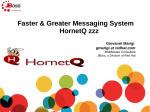
![[7]2.1 MB - Viessmann](http://vs1.manualzilla.com/store/data/006789242_1-8ec4150154a79f40dba494ec59412080-150x150.png)