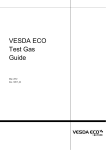Download DI-725/E User`s Manual
Transcript
The way PC-based instrumentation should be DI-725/E Analog Channel Expander User's Manual Manual Revision E Software Release Level 1 Copyright © 2009 by DATAQ Instruments, Inc. The Information contained herein is the exclusive property of DATAQ Instruments, Inc., except as otherwise indicated and shall not be reproduced, transmitted, transcribed, stored in a retrieval system, or translated into any human or computer language, in any form or by any means, electronic, mechanical, magnetic, optical, chemical, manual, or otherwise without expressed written authorization from the company. The distribution of this material outside the company may occur only as authorized by the company in writing. DATAQ Instruments’ hardware and software products are not designed to be used in the diagnosis and treatment of humans, nor are they to be used as critical components in any life-support systems whose failure to perform can reasonably be expected to cause significant injury to humans. 241 Springside Drive Akron, Ohio 44333 USA www.dataq.com Telephone: 330-668-1444 Fax: 330-666-5434 Designed and manufactured in the United States of America Warranty and Service Policy Product Warranty DATAQ Instruments, Inc. warrants that this hardware will be free from defects in materials and workmanship under normal use and service for a period of one year from the date of shipment. DATAQ Instruments' obligations under this warranty shall not arise until the defective material is shipped freight prepaid to DATAQ Instruments. The only responsibility of DATAQ Instruments under this warranty is to repair or replace, at its discretion and on a free of charge basis, the defective material. This warranty does not extend to products that have been repaired or altered by persons other than DATAQ Instruments employees, or products that have been subjected to misuse, neglect, improper installation, or accident. DATAQ Instruments shall have no liability for incidental or consequential damages of any kind arising out of the sale, installation, or use of its products. Service Policy 1. All products returned to DATAQ Instruments for service, regardless of warranty status, must be on a freight-prepaid basis. 2. DATAQ Instruments will repair or replace any defective product within 5 days of its receipt. 3. For in-warranty repairs, DATAQ Instruments will return repaired items to the buyer freight prepaid. Out of warranty repairs will be returned with freight prepaid and added to the service invoice. DI–725/E User Manual Table of Contents Warranty and Service Policy ................................................................................................................ Specifications .......................................................................................................................................... Analog Inputs .................................................................................................................................... Transfer Characteristics ..................................................................................................................... Amplifier Characteristics ................................................................................................................... Dynamic Characteristics .................................................................................................................... Stability .............................................................................................................................................. Physical .............................................................................................................................................. Environment ...................................................................................................................................... DI-725 General ....................................................................................................................................... Connecting the DI-725 to the Host Instrument ................................................................................. Features, Controls, and Indicators ..................................................................................................... DI-725 Front Panel ...................................................................................................................... DI-725 Rear Panel ....................................................................................................................... Configuring Channels with the DI-725 ............................................................................................. DI-400 Host Instruments ............................................................................................................. DI-720 Host Instruments ............................................................................................................. DI-730 Host Instruments ............................................................................................................. Table of Contents v iii 1 1 1 1 1 1 1 1 3 3 4 4 4 6 7 8 9 DI–725/E User Manual Specifications Analog Inputs Number of channels Input signal ranges Gain (software selectable) 32 differential 1 2 4 8 Input Coupling Maximum working voltage (signal and common mode) Overvoltage protection Inputs protected Measurement range (DI-725, DI-725E) ±10V, ±20V ±5V, ±10V ±2.5V, ±5V ±1.25V, ±2.5V Each input should remain within ±10V of chassis ground For the DI-725, ±30V powered on and off; For the DI-725E, ±120V powered on and off Channels 1-32 Transfer Characteristics Nonlinearity Offset error Gain error ±0.01% FSR ±1mV ±5mV/gain 0.05% FSR Amplifier Characteristics Input impedance Normal powered on Overload or powered off CMRR CMRR input range >1MΩ 1kΩ 80dB ±10V Dynamic Characteristics Settling time Crosstalk 8ms (0.01%) -72dB @ 100kHz & 100W unbalance Stability Recommended warm-up time Offset temperature coefficient 15 minutes (±2 ±50/gain)mV/°C Physical Dimensions I/O Connectors 9 x 7.29 x 1.52 inches 37-pin male D, front; 40-pin ribbon cable, back Environment Operating temperature Storage temperature Relative humidity 0 to 50°C -20 to 70°C 5% to 90% noncondensing Specifications 1 DI–725/E User Manual DI-725 General The DI-725 is a 32-channel analog expansion device for DI-400, DI-720, and DI-730 instruments. The DI-725 features 32 differential analog inputs. The DI-725 is powered by the host DI-400, DI-720, or DI-730 instrument and in most cases will not need an additional power supply. However, when several DI-725s are linked together, an additional power source may be required (indicated by a glowing POWER LOW lamp). The DI-725E requires an additional power source connected via the power input jacks located on the rear panel of the instrument. Input signal ranges are as follows: Gain (Software Selectable) 1 2 4 8 Measurement Range (DI-725*) ±10V ±5V ±2.5V ±1.25V Measurement Range (DI-725E**) ±20V ±10V ±5V ±2.5V * For the DI-725, overvoltage protection is ±30V powered on and off. ** For the DI-725E, overvoltage protection is ±120V powered on and off. In return for the 32 expansion channels it provides, each DI-725 consumes two channels from its host instrument. When a single DI-725 is connected to a DI-400, the combination provides 46 total channels (14 channels are still available on the host DI-400). When connected to a DI-720, the combination delivers 62 total channels (30 are still available on the host DI-720). When connected to a DI-730, the DI-725 adds 32 high level differential inputs to the host’s 8 wide measurement range inputs for a diverse blend of 40 total channels. A maximum of 240 channels may be configured using multiple DI-725s. Connecting the DI-725 to the Host Instrument NOTE: The included expansion signal cable and dual-ended power cable are sized to fit when the DI-725 is stacked on top of (or below) the host DI-720 or DI-730 instrument. If you are using these instruments and they are not in a stacked configuration, do so before proceeding. 1. Connect the appropriate end of the included expansion signal cable to the host instrument: If you have this instrument: DI-400 DI-720 DI-730 2. Then connect the expansion cable to: The DI-400’s 37-pin “D” connector EXPANSION on the rear panel of the DI-720 EXPANSION on the rear panel of the DI-730 Connect the other end of the expansion cable to EXPANSION IN on the rear panel of the DI-725. Power for the DI-725 is obtained from the host instrument through this cable. Power for the DI-725E must be supplied via the power input jacks. In General 3 DI–725/E User Manual Features, Controls, and Indicators DI-725 Front Panel The two, 37-pin, male “D” connectors are used to connect your analog input signals to the DI-725. It can accept 32 high-level or preconditioned analog inputs in a differential configuration (one positive (+) and one negative (-) signal lead per channel). High-level inputs are typically low impedance, no-conditioning-required signals in the range of ±1.25 to ±10 volts full scale. DI-725 Rear Panel POWER switch — Controls power to the DI-725 instrument. 1 is on, 0 is off. POWER input jacks — Allows you to apply an alternate power source to the instrument, if necessary. The DI-725 is powered by its host DI-400, DI-720, or DI-730 instrument and in most cases will not need an additional power supply. However, many factors can influence how much power is available to the DI-725 from its host instrument. When the DI-725 cannot derive adequate power from its host instrument, the POWER LOW indicator will glow red. This indicates that an alternate power source is necessary. Any suitable power source (+9 to +36 volts DC at 3A maximum) may be connected to either jack to provide the necessary power. When an alternate power source is connected, the remaining jack can be used as an additional power outlet. POWER status lamp — Glows green when the POWER switch is in the 1 position, indicating power is applied. POWER LOW lamp — Glows red when the DI-725 cannot derive adequate power from its host instrument. In this case, an alternate power source is required. If the POWER LOW lamp comes on and you are using the DI-725 with a DI-720 or DI-730, the power supply that is powering these host instruments can be used to power the DI-725 as well. Simply unplug the five-pin DIN end of the power adapter cable that is currently supplying power to your DI-720 or DI-730, and plug it into one of the DI-725’s power input jacks. Now plug one end of the supplied dual-ended power cable into the remaining power jack on the DI-725 and plug the other end into the host instrument power input jack. EXPANSION OUT connector — Used to connect multiple DI-725’s together. Connect one end of an expansion cable to this connector and connect the other end of the cable to EXPANSION IN on the next DI-725. EXPANSION IN connector — Connects the DI-725 to its host DI-400, DI-720, or DI-730 instrument. In General 4 DI–725/E User Manual In General 5 DI–725/E User Manual Configuring Channels with the DI-725 In WINDAQ/Pro or WINDAQ/Pro+ data acquisition software, channels are enabled or configured for acquisition with the channel selection grid. The channel selection grid is accessed by selecting Channels… from the Edit menu (in the SET-UP operating mode of WINDAQ software). Each box in this grid potentially represents an input channel. An input channel is enabled by clicking the desired box. Which box you click, which mouse button you click with, and how many times you click the mouse button determines whether the input channel is enabled for single-ended operation, differential operation, or digital input operation. The following pages show how to enable channels when using the DI-725 with a DI-400, DI-720, and DI-730 host instrument. In General 6 DI–725/E User Manual DI-400 Host Instruments The following channel selection grid is typical when a single DI-725 is used with a DI-400. Note that the DI-400 channels are enabled on the top row of the grid and the DI-725 channels are enabled on the row labeled “MUX A”. The shaded area on the top row shows the channels that are still available on the host DI-400 instrument when the DI725 is added. When a Single DI-725 is Used. AA These 14 channels are still available on the host DI-400. These 2 channels are consumed by the DI-725 (therefore unavailable). These are the 32 DI-725 expansion channels (enable them on this row). The following grid is typical of two DI-725’s used with a DI-400. Note the pattern. Each DI-725 consumes the two highest-numbered channels on the host DI-400, and the expansion channels are enabled on the next MUX row down. The result is similar when more DI-725’s are added to the system. When Two DI-725’s are Used. BB AA These 12 channels are still available on the host DI-400. These are the 32 expansion channels on the first DI725 (the one directly connected to the DI-400). Enable them on this row). These 4 channels are consumed by the DI-725’s (therefore unavailable). These are the next 32 expansion channels on the second DI-725 (the one not directly connected to the DI400). Enable them on this row. In General 7 DI–725/E User Manual DI-720 Host Instruments The following channel selection grid is typical when a single DI-725 is used with a DI-720. Note that the DI-720 channels are enabled on the top row of the grid and the DI-725 channels are enabled on the row labeled “MUX A”. The shaded area on the top row shows the channels that are still available on the host DI-720 instrument when the DI725 is added. When a Single DI-725 is Used. AA These 30 channels are still available on the host DI-720. These 2 channels are consumed by the DI-725 (therefore unavailable). These are the 32 DI-725 expansion channels (enable them on this row). The following grid is typical of two DI-725’s used with a DI-720. Note the pattern. Each DI-725 consumes the two highest-numbered channels on the host DI-720, and the expansion channels are enabled on the next MUX row down. The result is similar when more DI-725’s are added to the system. When Two DI-725’s are Used. BB AA These 28 channels are still available on the host DI-720. These are the 32 expansion channels on the first DI-725 (the one directly connected to the DI-720). Enable them on this row). These 4 channels are consumed by the DI-725’s (therefore unavailable). These are the next 32 expansion channels on the second DI-725 (the one not directly connected to the DI720). Enable them on this row. In General 8 DI–725/E User Manual DI-730 Host Instruments The following channel selection grid is typical when a single DI-725 is used with a DI-730. Note that the DI-730 channels are enabled on the top row of the grid and the DI-725 channels are enabled on the row labeled “MUX A”. The shaded area on the top row of the grid shows the channels that are still available on the host DI-730 instrument when the DI-725 is added. When a Single DI-725 is Used. AA These 8 channels are still available on the host DI-730. These 2 channels are consumed by the DI-725. These are the 32 DI-725 expansion channels (enable them on this row). The following grid is typical of two DI-725’ s used with a DI-730. Note the pattern. Each DI-725 consumes the two highest-numbered channels on the host DI-730, and the expansion channels are enabled on the next MUX row down. The result is similar when more DI-725’s are added to the system. When Two DI-725’s are Used. BBAA These 8 channels are still available on the host DI-730. These are the 32 expansion channels on the first DI-725 (the one directly connected to the DI-730). Enable them on this row. These 4 channels are consumed by the DI-725’s. These are the next 32 expansion channels on the second DI-725 (the one not directly connected to the DI730). Enable them on this row. In General 9 DATAQ Instruments, Inc. 241 Springside Drive Akron, Ohio 44333 Telephone: 330-668-1444 Fax: 330-666-5434 E-mail: [email protected] Direct Product Links (click on text to jump to page) Data Acquisition | Data Logger | Chart Recorder | Thermocouple | Oscilloscope