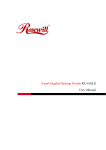Download AirLive OV-1000TSC, OV-1000TLC/20 User`s Manual
Transcript
OV-1000TSC OV-1000TLC/20 1000Base-T to 1000Base-SX/LX Gigabit Ethernet Media Converter User’s Manual FCC Class B Certification This equipment has been tested and found to comply with the regulations for a Class B digital device, pursuant to Part 15 of the FCC Rules. These limits are designed to provide reasonable protection against harmful interference when the equipment is operated in a commercial environment. This equipment generates, uses, and can radiate radio frequency energy and, if not installed and used in accordance with this user’s guide, may cause harmful interference to radio communications. Operation of this equipment in a residential area is likely to cause harmful interference, in which case the user will be required to correct the interference at his own expense. CE Mark Warning This is a Class B product. In a domestic environment, this product may cause radio interference, in which case the user may be required to take adequate measures. VCCI Class B Compliance (Japan) This is a product of VCCI Class B Compliance AirLive OV-1000 User’s Manual Table of Contents INTRODUCTION ........................................................................................................................................................... 1 ABOUT MEDIA CONVERTER.................................................................................................................................... 1 PRODUCT FEATURES ................................................................................................................................................. 1 INSTALLATION............................................................................................................................................................. 1 SELECTING A SITE FOR THE EQUIPMENT.......................................................................................................... 1 CONNECTING TO POWER ................................................................................................................................................ 2 INSTALLING IN A CHASSIS (OV-MCR116) ..................................................................................................................... 2 MONITORING THE CONVERTER THROUGH MANAGEMENT MODULE ............................................................................... 2 LED INDICATOR........................................................................................................................................................... 3 LINK PASS THROUGH FUNCTION .................................................................................................................................... 3 SWITCH .......................................................................................................................................................................... 4 SPECIFICATIONS ......................................................................................................................................................... 5 i AirLive OV-1000 User’s Manual Introduction Thank you for choosing the 1000Base Gigabit Ethernet Media Converter, The Converter introduced here provides one channel media conversion between 1000BASE-TX and 1000BASE-SX/LX. About Media Converter Media Converter is a network technology specified by IEEE 802.3ab and IEEE 802.3z 1000BASE-TX and 1000BASE-SX/LX standards. Product Features 9 9 9 9 9 9 9 9 9 One-channel media conversion between 1000BASE-TX and 1000BASE-SX/LX Fiber media allows: multi-mode fiber and single-mode fiber using SC connector Link Pass Through function Auto negotiation of duplex mode on TX port Auto MDI/MDI-X for TX port Full wire-speed forwarding rate Front panel status LEDs Used as a stand-alone device or with a chassis Hot-swappable when used with a chassis Installation This chapter gives step-by-step installation instructions for the Converter. Selecting a Site for the Equipment As with any electric device, you should place the equipment where it will not be subjected to extreme temperatures, humidity, or electromagnetic interference. Specifically, the site you select should meet the following requirements: 1. The ambient temperature should be between 32 and 104 degrees Fahrenheit (0 to 40 degrees Celsius). 2. The relative humidity should be less than 90 percent, non-condensing. 3. Surrounding electrical devices should not exceed the electromagnetic field (RFC) standards for IEC 801-3, Level 2 (3V/M) field strength. 4. Make sure that the equipment receives adequate ventilation. Do not block the ventilation holes on each side of the switch or the fan exhaust port on the side or rear of the equipment. 5. The power outlet should be within 1.8 meters of the switch. 1 AirLive OV-1000 User’s Manual Connecting to Power 1. This Converter is a plug-and-play device. 2. Connect the supplied AC to DC power adaptor with a power voltage of 7.5Vdc/1.5Amp to the DC-Jack on the converter, and then attach the plug into a standard AC outlet. Installing in a Chassis (OV-MCR116) The Converter can be fit into any of the expansion slots on a special designed chassis. y First, install the converter onto a carrier supplied with the chassis: Step 1- Unscrew and pull out the media converter board. Step 2- Plug in the media board to any of the vacant slot. Step 3- Fit the converter onto the carrier and use the screw to secure it. Monitoring the Converter through Management Module There is a management module that can control this media converter through the chassis system, this media converter can be controlled through Web Browser, SNMP and terminal emulation program. The management module will detect the default reset on the DIP switches and display out the status, also the management module can control the function through the chassis system. NOTE: To control the function in a working station, need to collocate together with optional Chassis System and Management Module. 2 AirLive OV-1000 User’s Manual LED Indicator The LED indicators give you instant feedback on status of the converter: LEDs State Indication Power Lights on Power on Lights off Power off Lights on Linking Lights Blinking Data transmitting and receiving Lights off Not Linking (PWR) Link and Activity (LINK/ACT) Link Pass Through Function LLCF (Link Loss Carry Forward) When a device connected to the converter and the TP line loss the link, the converter’s fiber will disconnect the link of transmit, so that the other ends will know that there is a linkage error on this end. And when the Fiber line loss the link, the converter’s TP will disconnected, and the other end will know that there is linkage problem exist. There is a default LLCF setting on this converter. The table below shows how LLCF function is working: Me d ia C o nve rte r A Fib e r TX RX Me d ia C o nve rte r B LINK 3 LINK 2 Copper Copper Fib e r TX RX C a b le 5 C a b le 1 C a b le 3 C a b le 2 RX TX LINK 1 LINK 4 Gig a b it Switc h Link Status Disconnect Cable 1 Cable 2 Cable 3 Cable 4 Cable 5 C a b le 4 RX TX Gig a b it Switc h Link Link Link Link 1 2 3 4 Off Off On Off Off On Off On Off Off On Off On Off Off On Off Off Off Off 3 AirLive OV-1000 User’s Manual LLR (Link Loss Return) When a device connected to the converter and the fiber line loss the link, the converter’s fiber will disconnect the link of transmit. There is a switch to enable or disable the function of the media converter. The table below shows how LLR function is working: Media LLR Auto-Negotiation Converter A ON OFF B OFF OFF Me d ia C o nve rte r A LINK 2 Copper Me d ia C o nve rte r B Fib e r Fib e r TX RX TX RX LINK 1 Copper Ca b le 1 Ca b le 2 C a b le 3 Copper C a b le 4 LINK 3 LINK 4 Gig a b it Switc h Copper Gig a b it Switc h Link Status Link 1 Lin Link Link k2 3 4 Disconn ect Cable 1 Off Off Off Off Cable 2 Off On On Off Cable 3 Off Off Off Off Cable 4 Off Off Off Off NOTE: If connecting two converters with LLR function in both end, it is recommended that the monitor end converter had to turn off the LLR function, and turn on the LLR function of the remote end converter. 12 on on 12 Switch 1 : On -> Forced Mode Off -> Auto Negotiation mode Switch 2 : On -> LLR enable Off -> LLR disable Switch There is a two pin DIP switch on the module which define as switch 1 and switch 2: Switch 1: Fiber mode switch When the switch was turned to “On”, it means that the fiber was turned to forced mode, and “Off” for auto-negotiation mode. Note: Be sure the opposite end is using the same setting (forced or Auto-negotiation). And when using two converters at the same time, the two converters MUST set to forced mode. Switch 2: LLR When the switch was turned to “On”, it means that the LLR was enabled and “Off” for disabled. Note: When using two converters, don’t enable the both device’s LLR function at the same time. 4 AirLive OV-1000 User’s Manual Specifications Standards: IEEE802.3ab 1000BASE-TX IEEE802.3z 1000BASE-SX/LX Data Transfer Rate: 1488000pps for 1000Mbps Duplex Mode: Full Duplex Mode LED indicators: PWR, LNK/ACT Cable 1000BASE-T -4 pair Cat. 5, EIA/TIA-568 100-ohm screened twisted-pair (STP), up to 100m 1000BASE-SX -62.5/125μm multi-mode fiber optic cable, up to 220m 50/125μm multi-mode fiber optic cable, up to 550m 1000BASE-LX -9/125μm single-mode fiber optic cable, up to 20km Dimensions L120 × W88 × H25 mm Weight 305 g Power External power adaptor 7.5V 1.5A Media Interface: RJ-45, SC EMI Compatiblity: FCC Class B CE Certification, Class B VCCI Class B Temperture: Storage: -10°C ~ 70°C Operating: 0°C ~ 40°C Humidity: 10% ~90% non-condensing Power Consumption: 5.5 Watts (maximum) 5 AirLive OV-1000 User’s Manual