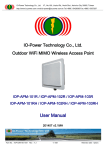Download User Manual - halFILE.com
Transcript
ToFlow Addendum to halFILE for Windows Document Storage & Retrieval Version 1.0 November 16, 2001 Systems Corporation Copyright 2000 by hal Systems Corporation all rights reserved Doc # hfw0022 Copyright 2000 by hal Systems Corporation. halFILE is a trademark of hal Systems Corporation. All information contained or disclosed by this document is considered confidential and proprietary by hal Systems Corporation, except for rights expressly granted by contract in writing to other parties concerning the data or information disclosed herein. All design, manufacture, use, reproduction, and sales rights are reserved by hal Systems Corporation. Under the copyright laws, neither the documentation nor the software may be copied, photocopied, reproduced, translated, or reduced to any electronic medium or machine readable format except in the manner described in the documentation. Copyright 2000 by hal Systems Corporation. All rights reserved. Table of Contents ToFlow: Description of Application..................................................................................................................................2 Program Features/Limitations ...........................................................................................................................................2 ToFlow Setup ....................................................................................................................................................................2 TOFLOW.INI............................................................................................................................................................2 HALFILE.INI............................................................................................................................................................3 ToFlow 2 ToFlow: Description of Application ToFlow, an add-on utility to halFILE (version 1.4 or later), is used to link two different like databases, where one is interested in maintaining data in one database but posting it to a second database, which might contain a larger number of detail records. ToFlow can be set up to automatically execute during either the index and/or search functions of halFILE. ToFlow is typically used as follows: 1. 2. 3. In a workflow scenario, one database might be used to collect the initial information which will start the process of generating a greater number of other documents. An identical second database is set up to collect all of the additional document types and after the initial record is created in the first database all additional maintenance is performed in the second database. Using option 2 of ToFlow, the record created in the first database (along with any documents that are indexed to that record) could be automatically added to the second database. Using option 1 of ToFlow, any maintenance performed on the second database could be posted to other like records in the second database and also be passed back to the first database. By using a combination of the two options, all databases can remain synchronized. Program Features/Limitations ToFlow can be run in two very different ways. 1. 2. Option 1 – update all other records in the same database with all of the values of the first record with the exception of any fields defined in the INI file to skip. The program will then update all records in a second database with the same values, taking into account the same exceptions that are defined in the INI file. Option 2 – add a new record to the second database with all of the values of the record at hand, taking into account any exceptions to skip defined in the INI file. Only add the record to the second database if a record does not exist for the two key fields defined in the INI file. Any documents that are attached to the record in the first database can be optionally copied and linked to the new record in the second database. ToFlow Setup 1. 2. 3. Copy Toflow.exe into the halFILE program folder. Create a Toflow.ini in the halFILE program folder and set up the appropriate parameters as described below. Add the appropriate entries in the halfile.ini located in the c:\windows folder of each workstation that will automatically launch the program Toflow.exe during the index and/or search process. TOFLOW.INI Toflow.ini should be placed in the halFILE program folder (where toflow.exe exists). The following describes the parameters in this file (The description of each parameter within the parentheses is not a part of the file). [XYZHFWDD] OPTION=X APP1=XYZ DB1=DD DB1_FIELD1= (the database section where XYZ is the application id and DD is the Document Type id for a halFILE database. Each database to be used in a Toflow operation must be configured here.) (where X is either a 1 or a 2. Option 1 will update all other records in the same database (other than those fields excluded by the DB1_SKIP1 values explained below) before updating all records in the second database (defined by APP2= and DB2= below). Option 2 will add a new record to the second database (defined by APP2= and DB2=) only if a record does not already exists for the values defined by DB1_KEYFIELD1 and DB1_KEYFIELD2.) (where XYZ is the application id of the database that will be the source of the data copied.) (where DD is the Document Type id for the halFILE database that will be the source of the data copied.) (the name of first user-defined data field for the application id and document type id defined with APP1 and DB1 above. Toflow can handle up to 50 user-defined data fields by defining additional parameters like this: DB1_FIELD2=, DB1_FIELD3=, up to DB1_FIELD50.) ToFlow 3 DB1_KEYFIELD1= DB1_ME1= DB1_SKIP1= APP2=XYZ DB2=DD (the name of the user-defined field that defines the unique field that all like records will be updated.) (the name of first user-defined multi-entry data field for the application id and document type id defined with APP1 and DB1 above. Toflow can handle up to 50 user-defined data fields by defining additional parameters like this: DB1_ME2=, DB1_ME3=, up to DB1_ME50.) (the name of the first user-defined data field that one wishes to bypass updating in both the other records within the same table or posting to the other table defined by APP2= and DB2= below. Toflow can handle up to 50 user-defined data fields by defining additional parameters like this: DB1_SKIP2=, DB1_SKIP3=, up to DB1_SKIP50.) (where XYZ is the application id of the second database that will be updated with the information from the first database defined by APP1= and DB1=) (where DD is the Document Type id of the second database that will be updated with the information from the first database defined by APP1= and DB1=.) Additional parameters when using OPTION=2 IMAGES=X DB1_KEYFIELD1= DB1_KEYFIELD2= (where X is either TRUE or FALSE. If set to TRUE then Toflow will copy all documents attached to the document number at hand to the second database defined by APP2= and DB2=.) (the name of the user-defined field that, when used in conjunction with the value defined by the optional parameter DB1_KEYFIELD2, will determine whether the record from the first database will be added to the second database.) (the name of the second user-defined field that, when used in conjunction with the value defined by DB1_KEYFIELD1, will determine whether the record from the first database will be added to the second database. NOTE: This parameter is optional and if not found will then resort back to the value in DB1_KEYFIELD1.) HALFILE.INI Halfileini is used for many halFILE parameters. It resides in the c:\windows program folder. The following parameters will configure either the index and/or search functions to automatically execute the Toflow program. (The description of each parameter within the parentheses is not a part of the file) Please notice the differences in the ‘IndexExecute=’ and ‘SearchExecute=’ when running option 1 versus option 2. [XYZHFWDD] (the database section where XYZ is the application id and DD is the Document Type id for a halFILE database. Each database to be used in a ToFlow operation must be configured here.) IndexExecute=C:\hfw14sql\toflow.exe XYZHFWDD;%DocNum% (path and file name to execute. Do not use long file names) NOTES: The ‘IndexExecute=’ in this instance would automatically run from within the index function of halFILE. XYZHFWDD would be set up in TOFLOW.INI to run option 1 (update all like records in the same database and then update like records in a second database). The next example would automatically run the ‘IndexExecute=’ during the index function of halFILE and is an example of XYZHFWDD set up in TOFLOW.INI to run option 2 (add the record from database 1 to database 2 only if a record does not exist for key fields 1 and 2. IndexExecute=C:\hfw14sql\toflow.exe XYZHFWDD;%DocNum%;%APPL%;%DOCTYPE%;%BASKET%;DestBasketName The above should be all on one line inside the Halfile.ini file. Do not use long file names when defining the location of the executable toflow.exe. The ‘DestBasketName’ should be replaced with a valid basket name for the database defined inside the TOFLOW.INI file for APP2= and DB2=. This basket should be unique for each different user who will be using option 2 of ToFlow. ToFlow 4 The ‘SearchExecute=’ operates exactly like the ‘IndexExecute=’. If modifications are made to any data fields during the search function of halFILE, if the changes are saved then the ‘SearchExecute=’ line will be automatically executed by halFILE.