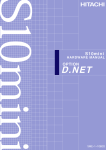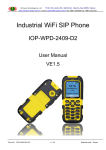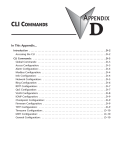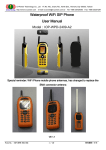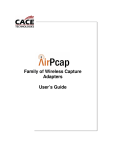Download IO-Power Outdoor MIMO Wireless AP User Manual_Eng ver2.1 MH
Transcript
IO-Power Technology Co., Ltd. 1F., No.100, Jinzhu Rd., North Dist., Hsinchu City 30055, Taiwan http://www.io-power.com e-mail:[email protected] Tel:+886 3 5429395 Fax:+886 3 5357297 IO-Power Technology Co., Ltd. Outdoor WiFi MIMO Wireless Access Point IOP-APM-101R / IOP-APM-102R / IOP-APM-103R IOP-APM-101RH / IOP-APM-102RH / IOP-APM-103RH User Manual 201407 v2.1MH Form No.:IOP-OANI-001-001 Rev.:A.1 1 / 121 Retention date:6years IO-Power Technology Co., Ltd. 1F., No.100, Jinzhu Rd., North Dist., Hsinchu City 30055, Taiwan http://www.io-power.com e-mail:[email protected] Tel:+886 3 5429395 Fax:+886 3 5357297 Contents Chapter 1: Product Overview ............................................................................................................................................. 5 1-1. Introduction ......................................................... 6 Flexible wireless backbone deployment options ............................................................................................................. 7 High-performance wireless backbone .............................................................................................................................. 7 Mesh Networking Function (Selectable software) .......................................................................................................... 7 Hi-mobile with Mesh Networking System (selectable software) ................................................................................... 8 1-2. Installation ........................................................... 9 1-3. Packing and Parts ............................................ 10 Chapter 2: System Setup .................................................................................................................................................. 11 Access the Browser-Based Utility.......................... 11 2-1. Basic Setup ....................................................... 12 2-2. Network Setup .................................................. 14 Chapter 3: Wireless ........................................................................................................................................................... 16 3-1. Radio Setup ...................................................... 16 3-2. WLAN Setup ..................................................... 19 3-3. Wireless Security.............................................. 21 3-4. Wireless WMM Setup ...................................... 24 3-5. Wireless Bandwidth Control ........................... 24 3-6. Advanced Setup ............................................... 26 Chapter 4: Administration ................................................................................................................................................. 33 4-1. Management ..................................................... 33 4-2. Login Password ................................................ 34 4-3. SNMP Setup ..................................................... 34 4-4. System Log Setting .......................................... 36 4-5. Certificate Management .................................. 37 Chapter 5: Utility ................................................................................................................................................................. 38 5-1. Ping .................................................................... 38 5-2. RSSI Calculator ................................................ 39 Form No.:IOP-OANI-001-001 Rev.:A.1 2 / 121 Retention date:6years IO-Power Technology Co., Ltd. 1F., No.100, Jinzhu Rd., North Dist., Hsinchu City 30055, Taiwan http://www.io-power.com e-mail:[email protected] Tel:+886 3 5429395 Fax:+886 3 5357297 5-3. Fresnel Zone (Signal Shape and Interference)41 5-4. Antenna Alignment Tool .................................. 42 Antenna Alignment Tool Advanced Operating Instruction: 43 5-5. Site Survey ........................................................ 45 Chapter 6: Status ............................................................................................................................................................... 46 6-1. System Information .......................................... 46 System Information summarizes all the configuration and hardware information of the devices. 46 6-2. System Status................................................... 48 6-2. Connecting Nodes Information ...................... 50 6-3. Connecting AP Information ............................. 51 Chapter 7: WiFi MIMO Mesh Function Operation ......................................................................................................... 52 Previous Remark ...................................................... 52 1. 1st layer: Mesh Gateway (MG) ...................... 52 2. 2nd layer: Mesh Point (MP)............................. 52 3. 3rd layer: Mesh Access Point (MAP) ............ 52 4. 4th layer: Mesh Station/Client (MST) application for high-mobility client side 52 The 4 layers of Mesh networking of IOP-APM-100R(H) have the features below: 52 7-1.Mesh Networking: Wireless / Mesh Setup .... 55 Click MESH Setup for MESH Setup webpage. ... 55 Or click Wireless / MESH Setup, it will go to MESH Setup webpage, too. 55 7-2. Mesh Global Setting Setup ............................. 59 A. Mesh Global Setting Setup: Mesh Gateway ......................................................................................................... 59 B. Mesh Global Setting Setup: Mesh Point ................................................................................................................ 66 C. Mesh Global Setting Setup: Mesh Access Point .................................................................................................. 69 7-3. RADIO-1 MESH Setup .................................... 72 A. RADIO-1 MESH Setup Construction:『Mesh Gateway』 .................................................................................. 72 B. RADIO-1 MESH Setup Construction:『 Mesh Point』 ..................................................................................... 78 C. RADIO-1 MESH Setup Construction: 『Mesh Access Point』 ......................................................................... 84 D. RADIO-1 MESH Setup Construction: 『Mobility Mode』 .................................................................................. 91 Form No.:IOP-OANI-001-001 Rev.:A.1 3 / 121 Retention date:6years IO-Power Technology Co., Ltd. 1F., No.100, Jinzhu Rd., North Dist., Hsinchu City 30055, Taiwan http://www.io-power.com e-mail:[email protected] Tel:+886 3 5429395 Fax:+886 3 5357297 7-4. Mesh network system tool -- Utility/Mesh Tool95 7-5. Mesh network system operation Status / Mesh Info 96 Chapter 8: WiFi MIMO Mesh Hi-mobility Operation ................................................................................................... 100 8-1.Mesh Global Setting Setup: Mobility Station .......................................................................................................... 100 Appendix 1: Specifications.............................................................................................................................................. 105 Specifications .................................................................................................................................................................... 105 Hardware Specification ......................................... 105 Software Specification ........................................... 109 Appendix 2: Command Line Instruction (CLI) .............................................................................................................. 113 Form No.:IOP-OANI-001-001 Rev.:A.1 4 / 121 Retention date:6years IO-Power Technology Co., Ltd. 1F., No.100, Jinzhu Rd., North Dist., Hsinchu City 30055, Taiwan http://www.io-power.com e-mail:[email protected] Tel:+886 3 5429395 Fax:+886 3 5357297 Chapter 1: Product Overview IOP-APM-101R (H) IOP-APM-102R (H) IOP-APM-102R (H) Form No.:IOP-OANI-001-001 Rev.:A.1 5 / 121 Retention date:6years IO-Power Technology Co., Ltd. 1F., No.100, Jinzhu Rd., North Dist., Hsinchu City 30055, Taiwan http://www.io-power.com e-mail:[email protected] Tel:+886 3 5429395 Fax:+886 3 5357297 1-1. Introduction The IOP-APM-100R(H) series are enterprise and carrier-grade 802.11a/g/n Outdoor Wireless Access Point which offers customer a robust and high performing solution for PTP / PTMP / Hotline / Hotzone applications in both license-free 2.4GHz and 5GHz bands. The IOP-APM-100R(H) series are suitable for campuses, hospitality, healthcare, warehousing and wider metropolitan area deployments. The IOP-APM-100R(H) series offer three major features. Multi-Hops feature with low loss of backbone throughput: The throughput reduces about 5~8Mbps/each Hop. From the 5 th Hop on, the Throughput will not reduce anymore. The throughput can be remained more than 120Mbps. Even after 10 Hops, the latency is still within 10ms. 103R(H) has 3 RF modules, so it can support 3 backbones for the gathering of wider bandwidth from different directions. Multi-Hops + Mesh Networking System: This solution is for carrier-grade project that needs to provide wireless internet service or large-scale wireless surveillance image transmission. To solve the problem that the normal internet system breakdown, Mesh Network features such as auto route selection and self-healing is adopted here. Multi-Hops + Mesh Networking System + High-Mobility: This is for carrier-grade project that provide high-mobility transmission service in a large area. EX: wireless high-mobility surveillance transmission in city roads or highway, railway high-mobility data transmission, rapid transit (subway) high-mobility data transmission, and even high-speed train high-mobility data transmission. Mesh Networking System, collocating with the wide-bandwidth of Multi-Hops and the specially designed Mesh Client, high-mobility data can be transmitted fast and automatically via Mesh Networking System. Form No.:IOP-OANI-001-001 Rev.:A.1 6 / 121 Retention date:6years IO-Power Technology Co., Ltd. 1F., No.100, Jinzhu Rd., North Dist., Hsinchu City 30055, Taiwan http://www.io-power.com e-mail:[email protected] Tel:+886 3 5429395 Fax:+886 3 5357297 IOP-APM-100R(H) series have the advantages as below: Flexible wireless backbone deployment options Multiple radio interfaces were integrated by IO-Power’s core data switching technology inside the IOP-APM-100R(H) series. Each radio interface can be configured independently to meet different wireless connectivity purposes. With the fast data switching between multiple radio interfaces, the backbone throughput will remain in a high level even after several relays between APs. High-performance wireless backbone With the new generation 802.11N MIMO technology, the IOP-APM-100R(H), offer data link rate up to 300Mbps in each single radio interface, 160Mbps bandwidth. Short Guard Interval and Frames Aggregation methodology configurations improve the efficient of backbone usage, with total data link rate 300Mbps and 320Mbps bandwidth. Security and efficient client connectivity The nimble QoS (Quality of Service) configuration provides flexible management of user’s access bandwidth of wireless connectivity. Perfect integrated with central RADIUS server and data encryption technique, the IOP-APM-100R(H) series provide a secure wireless connectivity for each client device. Mesh Networking Function (Selectable software) When installing backbones in a large-scale area, Mesh Networking function can be selected to offer special features as below: A. Mesh data transmission with OSI (Open System Interconnection Reference Model) Layer 2, Data Link Layer, can fasten the data handover and self-healing for connection, and lower the bandwidth loss because of Hopping. It can offer 100Mbps bandwidth after 10 Hops. B. Automatically searching for the best route C. Automatically disconnecting and searching available connections D. Automatically balancing data rate E. Automatically refreshing the node information of Mesh Networking System F. Automatically scanning and choosing channels G. Automatically update the system via Server or Gateway H. Automatically forming internet cloud I. Support fast transmission via automatic route searching Form No.:IOP-OANI-001-001 Rev.:A.1 7 / 121 Retention date:6years IO-Power Technology Co., Ltd. 1F., No.100, Jinzhu Rd., North Dist., Hsinchu City 30055, Taiwan http://www.io-power.com e-mail:[email protected] Tel:+886 3 5429395 Fax:+886 3 5357297 J. Support fast roaming calculation of signals and data rate K. Support wide-bandwidth Mesh Networking transmission L. Support Multi-Gateway for backup use Hi-mobile with Mesh Networking System (selectable software) Mesh Networking System, collocating with the wide-bandwidth of Multi-Hops and the specially designed Mesh Client, can build Mesh high-mobility Networking, offering 100Mbps high-mobility throughput at 200KM/h. IOP-APM-100R(H) Category Model Radio Spec. Radio Amount IOP-APM-101R Dual-Band 2x2 MIMO Normal Power(21dBm) 1 IOP-APM-102R Dual-Band 2x2 MIMO Normal Power(21dBm) 2 IOP-APM-103R Dual-Band 2x2 MIMO Normal Power(21dBm) 3 IOP-APM-101RH Dual-Band 2x2 MIMO High Power(23dBm) 1 IOP-APM-102RH Dual-Band 2x2 MIMO High Power(23dBm) 2 IOP-APM-103RH Dual-Band 2x2 MIMO High Power(23dBm) 3 According to the NCC (Taiwan) and related regulations posted content Warn the user: This is the category of information products, when used in a live environment; it may cause radio interference, in which case, users will be asked to take appropriate countermeasures. Form No.:IOP-OANI-001-001 Rev.:A.1 8 / 121 Retention date:6years IO-Power Technology Co., Ltd. 1F., No.100, Jinzhu Rd., North Dist., Hsinchu City 30055, Taiwan http://www.io-power.com e-mail:[email protected] Tel:+886 3 5429395 Fax:+886 3 5357297 1-2. Installation IOP-APM-100R(H) series include: 1. IOP-APM-101R(H) : 1 dual-band 2x2 MIMO radio interface, with 2 N-Type connectors 2. IOP-APM-102R(H) : 2 dual-band 2x2 MIMO radio interfaces, with 4 N-Type connectors 3. IOP-APM-103R(H) : 3 dual-band 2x2 MIMO radio interfaces, with 6 N-Type connectors We strongly recommend you to confirm the N-Type connector positions. Radio 1 Connector positions Radio 2 Connection positions Radio 3 Connection positions Form No.:IOP-OANI-001-001 Rev.:A.1 9 / 121 Retention date:6years IO-Power Technology Co., Ltd. 1F., No.100, Jinzhu Rd., North Dist., Hsinchu City 30055, Taiwan http://www.io-power.com e-mail:[email protected] Tel:+886 3 5429395 Fax:+886 3 5357297 A PoE is the power supply of the IOP-APM-100R(H) series. Please connect the ETH1+Power port to the included PoE injector by Ethernet cable. Input 100-240VAC PoE Waterproof bean-head Output 48VDC / 1A PoE Converter RJ-45(output) for APM-100R(H) DC hole (input) for adapter PoE Converter RJ-45 (Data) for computer (or LAN, Camera, ADSL, or other wireless devices…) 1-3. Packing and Parts ● IOP-APM-100R(H) 802.11A/G/N Outdoor WiFi MIMO AP ● PoE Converter ● AC 100V~240V to DC 48V/1A Adapter ● Mounting Key ● Fast Installation and User Manual CD (or download the newest User Manual at : http://www.io-power.com.tw/Product%20User%20Manual.htm ) Form No.:IOP-OANI-001-001 Rev.:A.1 10 / 121 Retention date:6years IO-Power Technology Co., Ltd. 1F., No.100, Jinzhu Rd., North Dist., Hsinchu City 30055, Taiwan http://www.io-power.com e-mail:[email protected] Tel:+886 3 5429395 Fax:+886 3 5357297 Chapter 2: System Setup Access the Browser-Based Utility To access the system web user’s interface, launch the web browser on your computer, and enter the device IP address in the Address field of the web browser. (The factory default IP address is 192.168.1.1.) Then press Enter. Please set your computer IP as 192.168.1.X (IPV4 setup), and connect to the AP by entering on your webpage http://192.168.1.1, and then you can see the user’s interface. “Welcome” will appear. Go to the login page by clicking “Home > Login”. Login ID and password is required before access the system web user’s interface. There will be “Account”, “Password” and “Force Login”. The default Account is “admin”, and default Password is “admin”. One unit of AP and System will allow only 2 users at most. If the 3rd user need to log in the system, he will need to select “Force login” when entering “Account” and “Password”; however, when the 3rd user logs in, the 1st user will be logged out automatically. For normal user’s login ID is user and password is user. Configuration will be not available for user account. If user is termporarily not operating the system and does not want other people to operate, user may proceed “Logout”. Form No.:IOP-OANI-001-001 Rev.:A.1 11 / 121 Retention date:6years IO-Power Technology Co., Ltd. 1F., No.100, Jinzhu Rd., North Dist., Hsinchu City 30055, Taiwan http://www.io-power.com e-mail:[email protected] Tel:+886 3 5429395 Fax:+886 3 5357297 2-1. Basic Setup System Basic Language: There is only English version Device Name: Define the Device Name or enter GPS coordinates according to your needs. Link Location: You can set up definitions easy to understand and easy to judge the location name. Latitude: Geographic coordinates to a location; you can set up data entry on it. Longitude: Longitude coordinates to a location; you can set up data entry on it. System Time System Date: User would like to set the date manually in this item. System Time: User would like to set the time manually in this item. Press the "System Time Sync" button, immediately synchronize with the computer time. Time Synchronization: Time synchronization setting will decide the duration to next time synchronization. When any NTP server is available in network, user can enable the NTP and system will automatically synchronize system time with NTP server. Time Synchronization can be set as once a day, once a week or once a month. Form No.:IOP-OANI-001-001 Rev.:A.1 12 / 121 Retention date:6years IO-Power Technology Co., Ltd. 1F., No.100, Jinzhu Rd., North Dist., Hsinchu City 30055, Taiwan http://www.io-power.com e-mail:[email protected] Tel:+886 3 5429395 Fax:+886 3 5357297 GMT Time zone: Set a Greenwich Mean Time setup for time synchronization in cooperation with next “Time Server” Time Server: Set up system if intranet mode, to set up time hosts if the extranet mode for the connection can be directly online to the network host (NTP Server) address. Please do remember to click the Apply button on the very bottom of every page to make your configuration changes effected; otherwise the changes you just made will be ignored once you leave the current page. You can also click the Cancel button to regret the changes. Form No.:IOP-OANI-001-001 Rev.:A.1 13 / 121 Retention date:6years IO-Power Technology Co., Ltd. 1F., No.100, Jinzhu Rd., North Dist., Hsinchu City 30055, Taiwan http://www.io-power.com e-mail:[email protected] Tel:+886 3 5429395 Fax:+886 3 5357297 2-2. Network Setup (The configuration page was vertically divided into right and left part. Items in the left part show the concurrent configuration corresponds to the items in right part.)。 System Operation Mode: There is only Bridge mode so far. IP Assignment: System allows you to assign the device IP address dynamically from existing DHCP server or set a static IP address manually. IP Address: Entering the IP address of the Device Subnet Mask: This is the subnet mask address for your bridge device. Default Gateway: Set the IP address of the Gateway Server or the Terminal. DNS 1: Enter the 1st DNS IP Address that your ISP provides you. DNS 2: Enter the 2nd DNS IP Address that your ISP provides you. Form No.:IOP-OANI-001-001 Rev.:A.1 14 / 121 Retention date:6years IO-Power Technology Co., Ltd. 1F., No.100, Jinzhu Rd., North Dist., Hsinchu City 30055, Taiwan http://www.io-power.com e-mail:[email protected] Tel:+886 3 5429395 Fax:+886 3 5357297 Spanning Tree Protocol: The STP is a network protocol that ensures a loop-free topology for any bridged Ethernet local area network to prevent bridge loops and ensuing broadcast radiation. Spanning tree also allows a network design to include spare (redundant) links to provide automatic backup paths if an active link fails, without the danger of bridge loops, or the need for manual enabling/disabling of these backup links. Ethernet Link Speed: Auto, 100Mbps/Full, 100Mbps/Half, 10Mbps/Full, 10Mbps/Half DHCP Server Setting: It will distribute the IP addresses to the client side. IP Start: The 1st IP address to be distributed to the client side. EX: starting from 192.168.1.100 IP End: The last IP address to be distributed to the client side. EX: ending at 192.168.1.200 Primary DNS: EX: 168.95.1.1 Secondary DNS: EX: 168.95.192.1 Default Gateway: Default gateways IP address assign for DHCP client devices. Management VLAN: Management VLAN is a secure VLAN which divides Internet users from device IP access. Administrators can management network devices under the Management LAN network without betrayal of secrets. Note: If user sets up the Management VLAN ID and apply, the computer will disconnect to the device. User has to set up the corresponding value for VLAN ID to connect to the device. Multicast/Broadcast Filter: From Ethernet wired network or from multi-point/WLAN wireless network broadcast packets, the specific packet types of wireless terminal traffic filtering controls. Wireless broadcast seal package of default transmission rate is 24Mbps, transmission flow filter control default parameter 10, equivalent 10% of defines =24Mbps*10% = 2.4Mbps, So when multi / broadcast packets flow over 2.4Mbps, over multipoint or broadcast transmission does not transmit packets are automatically discarded, in order to avoid causing more/broadcast packets in a wireless system to form a wireless network traffic storms, causing system crashes. General transport systems rarely take more broadcast / transmit packet operation mode, so please first dominated by default 10 parameters, without modification. Unless you are sure that your system / radio transmits packet operation mode setting, the adjustment settings for this parameter. Form No.:IOP-OANI-001-001 Rev.:A.1 15 / 121 Retention date:6years IO-Power Technology Co., Ltd. 1F., No.100, Jinzhu Rd., North Dist., Hsinchu City 30055, Taiwan http://www.io-power.com e-mail:[email protected] Tel:+886 3 5429395 Fax:+886 3 5357297 Chapter 3: Wireless 3-1. Radio Setup Wireless Band: Choosea radio frequency for signal transmission. The frequency and channel bandwidth match to selection is shown as the following table after click on the optional button. Selection Frequency Channel Band Width 802.11g 2.412GHz ~ 2.462GHz 20MHz 802.11ng HT20 2.412GHz ~ 2.462GHz 20MHz 802.11ng HT40 Plus 2.412GHz ~ 2.442GHz 40MHz 802.11ng HT40 Minus 2.432GHz ~ 2.462GHz 40MHz 802.11a 5.180GHz ~ 5.320GHz 20MHz 5.500GHz ~ 5.580GHz 5.660GHz ~ 5.700GHz 5.745GHz ~ 5.825GHz 802.11na HT20 5.180GHz ~ 5.320GHz 20MHz 5.500GHz ~ 5.580GHz 5.660GHz ~ 5.700GHz 5.745GHz ~ 5.825GHz 802.11na HT40 Plus 5.180GHz ~ 5.300GHz 40MHz 5.500GHz ~ 5.540GHz 5.660GHz 5.745GHz ~ 5.785GHz 802.11na HT40 Minus 5.200GHz ~ 5.320GHz 40MHz 5.520GHz ~ 5.560GHz 5.680GHz 5.765GHz ~ 5.805GHz Form No.:IOP-OANI-001-001 Rev.:A.1 16 / 121 Retention date:6years IO-Power Technology Co., Ltd. 1F., No.100, Jinzhu Rd., North Dist., Hsinchu City 30055, Taiwan http://www.io-power.com e-mail:[email protected] Tel:+886 3 5429395 Fax:+886 3 5357297 (802.11NA HT40 802.11NA HT40 Plus and Minus in terms of transmission channels, special design segments on the differences) Note: the wireless bandwidth, as countries provisions of radio-frequency open, resulting in a different wireless bandwidth, you can be based on each country's radio frequency table, WiFi country code setting, you can change the wireless bandwidth between different countries. * Press the Edit Secondry AP Link will jump to the Advanced Setup Advanced Setup screen * Wireless Band Instruction: 802.11G –2.4GHz @20MHz: Throughput can reach 30~40Mbps 802.11NG HT20 –2.4GHz @20MHz: Throughput can reach 60~80Mbps 802.11NG HT40 Plus –2.4GHz @40MHz: Throughput can reach 140~160Mbps 802.11A –5GHz @20MHz: Throughput can reach 30~40Mbps 802.11NA HT20 –5GHz @20MHz: Throughput can reach 60~80Mbps 802.11NA HT40 Plus –5GHz @40MHz: Throughput can reach 140~160Mbps 802.11NA HT40 Minus –5GHz @40MHz: Throughput can reach 140~160Mbps (The design is different between 802.11NA HT40 Minus and 802.11NA HT40 Plus for their main transmission channels.) Channel: Select the wireless band of the RF Card. Click the option button on the right side, and then the available wireless band will be shown according to the setup of “Wireless Band” Suggestion: Before you setup the Wireless Band and Channel, please do site survey (see page24) Transmission Power: Select the RF Trasmission Power, and click the option button on the right side, there will be Full, Half, Quarter, Eighth, Low and Lowest. Suggestion 1: When Setting Transmission Power, please set Full first to connect the devices. Suggestion 2: If the RSSI is above -30dBm (ex. -26dBm), it might cause『Deafness effect』or 『Long-term Deafness Variation』 to cause the unstableness or disability to connect between point to point. Or long-term use may speed up the damage and efficiency. Suggest to change the antennas with lower Gain Value or slant the antenna a little bit (2°~5°) to avoid 『Deafness effect』. Antenna Number: Each RF card of IOP-APM-100R(H) series has 802.11n 1x1 for one antenna and one set of 2x2 for two antennas. With one 1x1 antenna, the Transmission data rate can reach 150Mbps, the throughput is about Form No.:IOP-OANI-001-001 Rev.:A.1 17 / 121 Retention date:6years IO-Power Technology Co., Ltd. 1F., No.100, Jinzhu Rd., North Dist., Hsinchu City 30055, Taiwan http://www.io-power.com e-mail:[email protected] Tel:+886 3 5429395 Fax:+886 3 5357297 60~80Mbps. With one set of 2x2 antenna, the Transmission data rate can reach 300Mbps, the throughput is about 140~160Mbps. MIMO antenna can be one antenna with two polarization (actually, there are two antenna boards in one 2x2 antenna), or two 1x1 antennas for MIMO transmission. Short Guard Interval: The guard interval is the space between symbols (characters) being transmitted. Adding time between symbol transmissions allows these echoes and reflections to settle in before the next symbol is transmitted. In normal 802.11 operations, the guard interval is 800 ns. A short guard interval will short the time between symbol transmissions into 400 ns to enhance the efficiency of data transmission. Aggregation: Frame aggregation is a feature of the 802.11n wireless LAN standards that increases throughput by sending two or more data frames in a single transmission. Distance: There are many unexpected interference, reflection, transmission matching, receiving matching…etc. “Distance” is to assign a distance between nodes in a point to point transmission will improve the success rate of data transmission. Each 100 meters is a unit, setting the value according to the distance between point to point. EX: The distance between point to point is 3Km, the distance value would be 30 because distance 3Km = 3000m, 3000m / 100m = 30 value. Form No.:IOP-OANI-001-001 Rev.:A.1 18 / 121 Retention date:6years IO-Power Technology Co., Ltd. 1F., No.100, Jinzhu Rd., North Dist., Hsinchu City 30055, Taiwan http://www.io-power.com e-mail:[email protected] Tel:+886 3 5429395 Fax:+886 3 5357297 3-2. WLAN Setup Each physical radio interface supports up to 16 virtual WLAN AP setting. User can add or delete a virtual AP by selecting “Broadcast” and clicking the “+” or “-” button on top of the very right side of setting block. When the wireless system is completed, it is recommended that checking the right [Broadcast] unchecking, and wireless base station SSID name does not publicly broadcast, wireless systems will become invisible, as reduce is attacked by search and minimize risk; Only for the deployment and maintenance staff will get to know the SSID of the wireless base station name, and others will not know about, so can greatly improve the security. SSID: When WLAN Mode is set as Access Point, type the SSID of the AP in the SSID blank. EX: “ssidname” below. After typing in, click “Apply”. An AP client in the signal coverage can receive the SSID from the AP, receiving the information of the AP. The AP client can be set to automatically or manually connect to the AP by communicating with the AP. Broadcast: Network administrator can choose broadcast beacon messages of a virtual AP by checking the broadcast block. Enable: Network administrator can decide functioning of virtual AP or let it idle. WLAN Mode: Radios support “Access Point”, “Wireless Station”, “Access Point (WDS Support)” and “Wireless Station (WDS Support)” mode to meet various network scenarios. (WDS = Wireless Distribution System) Form No.:IOP-OANI-001-001 Rev.:A.1 19 / 121 Retention date:6years IO-Power Technology Co., Ltd. 1F., No.100, Jinzhu Rd., North Dist., Hsinchu City 30055, Taiwan http://www.io-power.com e-mail:[email protected] Tel:+886 3 5429395 Fax:+886 3 5357297 RTS: “Request to send” is the optional mechanism used by the 802.11 wireless networking protocols to reduce frame collisions introduced by the hidden node problem. Set the packet size to trigger RTS/CTS enable. This is normally set in AC side only because the hidden station problem does not exit from the perspective of the AP. RTS Threshold can be set between 1 and 2312 bytes. RTS Threshold value too small may reduce some throughput. The default value is 2312 byte. Fragmentation: Setting Fragmentation may transmit the packets more successfully under some special environment; however, Fragmentation value too small may reduce some throughput. Fragmentation can be set between 1 and 2346 byte. The default value is 2346+ byte. Note: Fragmentation seeing will be automatically disabled once the frame aggregation is enabled. Limited Data Rate: Limit the wireless data link rate. When the actual needed data link rate is not much, users can lower the Limited Data Rate to make better signal quality and stableness. Multicast Rate: Setting Multicast Rate can limit the Broadcast packets to avoid occupying the bandwidth of other types of packets. VLAN ID: In order to create a wireless VLAN environment, each virtual AP can conform to an 802.1q VLAN tag ID. VLAN Priority: Each VLAN ID can be given a priority number (from 0 to 7) for data process priority. Client Numbers: Limit the maximum number of associate client devices. Client Isolation: Client isolation will protect the privacy of each connecting client from searching in a wireless LAN. Bandwidth Profile: Choose Bandwidth Profile for virtual AP interface. (About the detail of bandwidth profile, please refer to the bandwidth control setup in coming pages.) Form No.:IOP-OANI-001-001 Rev.:A.1 20 / 121 Retention date:6years IO-Power Technology Co., Ltd. 1F., No.100, Jinzhu Rd., North Dist., Hsinchu City 30055, Taiwan http://www.io-power.com e-mail:[email protected] Tel:+886 3 5429395 Fax:+886 3 5357297 3-3. Wireless Security SSID: Users can choose the specific virtual AP to assign a security type of wireless link. MAC Filter: MAC Filter provides allowed and denied MAC table for administrator to access control of AP by insert a MAC address of client device. When running allow mode, only the MAC address which showing on the table will be accept for wireless connectivity. When running deny mode, MAC address which showing on the table will be blocked from wireless connectivity. The table can be configured 32 MAC address at most of each virtual AP interface. Security: Comprehensive security settings are available on system in this menu, including, WEP Keys and WPA+WPA2-PSK. Details of each type of security are in appendix. The security settings are independent between each virtual AP interface. WEP: WEP system supports 6-bit, 128-bit and 152-bit WEP key in both ASCII and HEX format. Do make sure the correctly number of digits/characters and format of WEP key as shown in the table are entered. Note that in HEX format, HEX number cannot start with “0”. Form No.:IOP-OANI-001-001 Rev.:A.1 21 / 121 Retention date:6years IO-Power Technology Co., Ltd. 1F., No.100, Jinzhu Rd., North Dist., Hsinchu City 30055, Taiwan http://www.io-power.com e-mail:[email protected] Tel:+886 3 5429395 Fax:+886 3 5357297 Number of ASCII HEX 64-bit 5 10 128-bit 13 26 152-bit 16 32 EX: Use WEP-128bit ASCII, insert “123ABCiopower”, total 13 numbers of digits/characters. WPA+WPA2-PSK: IOP-APM-100R(H) series support WPA+WPA2-PSK (WPA-Personal) in security. WPA+WPA2-PSK (Pre-shared key) mode is designed for home and small office networks and doesn't require an authentication server. Each wireless network device authenticates with the access point using the same 256-bit key. TKIP: Temporal Key Integrity Protocol: A 128-bit. “per-packet” key is used, meaning that it dynamically generates a new key for each packet. Used by WPA. CCMP: An AES-based encryption mechanism that is stronger than TKIP. Sometimes referred to as AES instead of CCMP is used by WPA2. Both TKIP and CCMP encryption are available for WPA+WPA2-PSK. Pre-shared key of 8 to 63 characters are required. Group Rekey Interval can be set up to 65536 seconds. IEEE 802.11 n draft forbids WEP or TKIP with higher throughput. If you use these types of security, the throughput will reduce to 54Mbps. The newest Intel Wireless Adapter Driver for Client side uses the old IEEE 802.11g, instead of being unable to connect. It also comes to meet IEEE 802.11n. Source: http://www.intel.com/support/wireless/wlan/4965agn/sb/cs-025643.htm Therefore to the wireless encryption, wireless transmission and maximum bandwidth, recommends the following setting: Wireless AP encryption settings: Select to encrypt the wireless AP SSID Be sure to select the WPA+WPA2 PSK Please fill in the 13 English or numeric character Be sure to select the AES-based CCMP Select to encrypt the wireless AP SSID: SSID to encrypt on behalf of the wireless card mode Form No.:IOP-OANI-001-001 Rev.:A.1 22 / 121 Retention date:6years IO-Power Technology Co., Ltd. 1F., No.100, Jinzhu Rd., North Dist., Hsinchu City 30055, Taiwan http://www.io-power.com e-mail:[email protected] Tel:+886 3 5429395 Fax:+886 3 5357297 MAC address filtering (MAC Filter): It does not start the MAC address filtering (Disable), only allows setting the MAC ID online (Allow), does not allow to set the MAC ID for wireless online (Deny). Wireless security encryption (Security): select WPA+WPA2 PSK encryption technology. The encryption key password (Passphrase Key): set yourself AP encryption key password. Encryption mode (Encryption): select AES-based CCMP. (Do not select TKIP or Both, only the AES encryption supports full speed transfers) Change key password is the number of intervals (Rekey Interval): 600 Wireless AC (Wireless Station) encryption settings: Select to encrypt the wireless AP SSID: SSID to encrypt on behalf of the wireless card mode. AC link AP by setting SSID first, so encryption settings need same wireless AP. Wireless security encryption (Security): select WPA+WPA2 PSK encryption technology. The encryption key password (Passphrase Key): set yourself AP encryption key password. Encryption mode (Encryption): select AES-based CCMP. (Do not select TKIP or Both, only the AES encryption supports full speed transfers) Please select an encrypted wireless AP SSID Be sure to select the WPA+WPA2 PSK Please fill in the 13 English or numeric character Be sure to select the AES-based CCMP Form No.:IOP-OANI-001-001 Rev.:A.1 23 / 121 Retention date:6years IO-Power Technology Co., Ltd. 1F., No.100, Jinzhu Rd., North Dist., Hsinchu City 30055, Taiwan http://www.io-power.com e-mail:[email protected] Tel:+886 3 5429395 Fax:+886 3 5357297 3-4. Wireless WMM Setup WMM Setup: Wi-Fi Multimedia (WMM) is a Wi-Fi Alliance interoperability certification, based on the IEEE 802.11e standard. It provides basic Quality of service (QoS) features to IEEE 802.11 networks. WMM prioritizes traffic according to four Access Categories (AC) - voice, video, best effort, and background. It is suitable for simple applications that require QoS, such as Voice over IP (VoIP) on Wi-Fi phones (VoWLAN). (QoS= Quality of Service) 3-5. Wireless Bandwidth Control ID (Profile ID): bandwidth profiles can be pre-set bandwidth of 20 sets of management rules, respectively, each can choose the default bandwidth profiles to implement wireless transport management group 1. Example 1: bidirectional (Both) 512Kbps total wireless bandwidth management. Form No.:IOP-OANI-001-001 Rev.:A.1 24 / 121 Retention date:6years IO-Power Technology Co., Ltd. 1F., No.100, Jinzhu Rd., North Dist., Hsinchu City 30055, Taiwan http://www.io-power.com e-mail:[email protected] Tel:+886 3 5429395 Fax:+886 3 5357297 Example 2: UL / DL uploaded download independently set the wireless bandwidth limit management, this is UL limit as upload limit 1280Kbps, the download limit as 3840Kbps bandwidth traffic. Setting mode (Mode): set up mode included--do not start (Disable), control a combined upload and download bandwidth (Both= UL+DL), uploaded or downloaded separate bandwidth control (UL/DL). Upload (Up Stream) and downloads (Down Stream) set the bandwidth in Kbps. When the wireless device is set to base station mode (AP Mode), downloaded as a whole or separate bandwidth control is enabled, any wireless client will be limited to traffic control. When the wireless device is set as client mode (Wireless Station = AC), bandwidth management can be upload & download for controls too. Form No.:IOP-OANI-001-001 Rev.:A.1 25 / 121 Retention date:6years IO-Power Technology Co., Ltd. 1F., No.100, Jinzhu Rd., North Dist., Hsinchu City 30055, Taiwan http://www.io-power.com e-mail:[email protected] Tel:+886 3 5429395 Fax:+886 3 5357297 3-6. Advanced Setup Advanced Setup including: CPE Setup、Roam Setup、Global Secondary AP Link Setup、RADIO-X Secondary AP Link Setup and so on. CPE Setup: Through the CPE Setup,Wireless station interface can connect with wireless AP of other brands, only work on Wireless Station mode can enable CPE setup features. Reminds: Because of IOP-APM-102R(H) and IOP-APM-103R(H) belongs to multiple RF modules, If it setup two or three CPE mode at the same time, It would be involved the issue of ring loop,so in the multiple RF modules, it has only one RF module can be setup CPE mode. One wireless RF module of IOP-APM-101,It can be start CPE mode directly when setting the Wireless Station mode . Multiple RF module of IOP-APM-102 & IOP-APM-103,it can only choose one of the RF module, Setting Wireless Station mode, then start the CPE setup. Form No.:IOP-OANI-001-001 Rev.:A.1 26 / 121 Retention date:6years IO-Power Technology Co., Ltd. 1F., No.100, Jinzhu Rd., North Dist., Hsinchu City 30055, Taiwan http://www.io-power.com e-mail:[email protected] Tel:+886 3 5429395 Fax:+886 3 5357297 Roam Setup: When wireless module set to the Wireless Station mode and needs to low speed handover by roaming in some wireless AP in different signal coverage environment. You can enable the Roam Setup, it can support low speed transmission 50-100 Km/h speed and handover roaming at 50-100ms in between APs. Start the low-speed roaming setting (Roam): Select On to open roaming setup (Roam). Setting channel of client side (Channel): This channel based on the Wireless/Radio/Wireless Station mode, set to the same channel shown here automatically. If you change the channel of this page, equivalent to (Radio/Wireless Station/Channel) channel changed. When the wireless device setup to AP mode. Show as the following figure: Representative AP mode is unable to use the roaming mode. Roam Channel_1 Setup: According to your wireless system channel here, coverage channels of wireless AP. Select one coverage channel setting as Roam Channel_1. When the wireless station link original AP and find sensitivity come to bad, the wireless station will search by Roam Channel_1 setting channel and prepare to handover from original AP to Roam Channel_1 of AP by roaming. Roam Channel_2 Setup: According to your wireless system channel here, coverage channels of wireless AP. Select one coverage channel setting as Roam Channel_2. When the wireless station link Roam Channel_1 AP and find sensitivity come to bad, the wireless station will search by Roam Channel_2 setting channel and prepare to handover from Roam Channel_1 AP to Roam Channel_2 of AP by roaming. Roam Channel_3 Setup: According to your wireless system channel here, coverage channels of wireless AP. Select one coverage channel setting as Roam Channel_3. When the wireless station link Roam Channel_2 AP and find sensitivity come to bad, the wireless station will search by Roam Channel_3 setting channel and prepare to handover from Roam Channel_2 AP to Roam Channel_3 of AP by roaming. Form No.:IOP-OANI-001-001 Rev.:A.1 27 / 121 Retention date:6years IO-Power Technology Co., Ltd. 1F., No.100, Jinzhu Rd., North Dist., Hsinchu City 30055, Taiwan http://www.io-power.com e-mail:[email protected] Tel:+886 3 5429395 Fax:+886 3 5357297 Channel_3-5 Channel_2-3 Channel_1-1 Channel-7 Roaming Handover Channel_3-5 Channel_2-3 Channel_1-1 Control Center Channel-7 Roaming Handover Control Center Global Secondary AP Link Setup: When the wireless module set to Bridge/ Wireless Station mode, the originally connected wireless AP fails or the link to be interrupt or the signal is interfered from another radio. If you have a secondary wireless connection settings (Global Secondary AP Link Setup),the Wireless Station will auto recheck the connection according to the setting Recheck Time, Make a communication with wireless AP and connection request by another second, third or fourth wireless AP. The default of Recheck time is 10 minutes. Set by the wireless system can base on the application requirements and special needs of the system environment. Adjust the connection of Recheck Time. Form No.:IOP-OANI-001-001 Rev.:A.1 28 / 121 Retention date:6years IO-Power Technology Co., Ltd. 1F., No.100, Jinzhu Rd., North Dist., Hsinchu City 30055, Taiwan http://www.io-power.com e-mail:[email protected] Tel:+886 3 5429395 Fax:+886 3 5357297 For the wireless system multiple hops weakness, when the equipment of one hop point fault, it will leads the wireless backbone comprehensive outages. The function of Global Secondary AP Link Setup proposed specifically backhaul backup solution and tries to solve this weakness problem. Every Wireless Station of wireless modules is running independently. According to the direction of transfer and scanning environmental by Site Survey. Then set the priority AP of the scan results. Setting the SSID and Channel in the system。 When the wireless module setup to AP mode. The system will only show the WLAN Setup and could not set Global Secondary Link Setup feature. The second Wireless AP connecting setup of wireless module (RADIO-1 Secondary AP Link Setup): When wireless module is set to Bridge/Wireless Station mode, can enable RADIO-1 Secondary AP Link Setup features and configure Link1 ~ Link3 SSID & Channel to be backhaul backup link AP, make the wireless backhaul system has backup mechanism. It is special design for Multiple Hops backhaul system to have backhaul backup transmissions solution. Secondary link Setup: Select On or Off. Wireless Band Setup : This Wireless Band based on the Wireless/Radio/Wireless Station mode, set to the same channel shown here automatically. If you change the Wireless Band of this page,equivalent to (Radio/Wireless Station/Wireless Band) Wireless Band changed. Client side Channel settings (Channel): This channel based on the Wireless/Radio/Wireless Station mode, set to the same channel shown here automatically. If you change the channel of this page, equivalent to (Radio/Wireless Station/Channel) channel changed. Form No.:IOP-OANI-001-001 Rev.:A.1 29 / 121 Retention date:6years IO-Power Technology Co., Ltd. 1F., No.100, Jinzhu Rd., North Dist., Hsinchu City 30055, Taiwan http://www.io-power.com e-mail:[email protected] Tel:+886 3 5429395 Fax:+886 3 5357297 The first order of AP (Link1): Here is the first priority order AP’s SSID and Channel_1 setup. When the Wireless Station connect to original AP, but the signal fails or the link to be interrupt or the signal is interfered from another radio, Wireless Station will follow your connection first order setting (Link1),try to searching and communication and then connect Link1 AP. When Wireless Station had connected to first order AP (Link1). Even the original wireless AP has resumed running and the signal is good, the Wireless Station connected to the first order’s AP still does not exchange to the original wireless AP. It must wait for the first order AP (Link1) wireless signal interruption again. The Wireless Station will try to connect to the original AP. The second order of AP (Link2): Here is the second priority order AP’s SSID and Channel_2 setup. When the Wireless Station connect to first order AP (Link1), but the signal fails or the link to be interrupt or the signal is interfered from another radio, Wireless Station will follow your connection second order setting (Link2),try to searching and communication and then connect Link2 AP. When Wireless Station had connected to second order AP (Link2). Even the original wireless AP or the first order AP (Link1) has resumed running and the signal is good, the Wireless Station connected to the second order’s AP still does not exchange to the original wireless AP. It must wait for the second order AP (Link2) wireless signal interruption again. The Wireless Station will try to connect to the original AP or the first order AP (Link1). The third order of AP (Link3): Here is the third priority order AP’s SSID and Channel_3 setup. When the Wireless Station connect to second order AP (Link2), but the signal fails or the link to be interrupt or the signal is interfered from another radio, Wireless Station will follow your connection third order setting (Link3),try to searching and communication and then connect Link3 AP. When Wireless Station had connected to third order AP (Link3). Even the original wireless AP or the first order AP (Link1) or the second order AP (Link2) has resumed running and the signal is good, the Wireless Station connected to the third order’s AP still does not exchange to the original wireless AP. It must wait for the third order AP (Link3) wireless signal interruption again. The Wireless Station will try to connect to the original AP or the first order AP (Link1) or the second order AP (Link2). Form No.:IOP-OANI-001-001 Rev.:A.1 30 / 121 Retention date:6years IO-Power Technology Co., Ltd. 1F., No.100, Jinzhu Rd., North Dist., Hsinchu City 30055, Taiwan http://www.io-power.com e-mail:[email protected] Tel:+886 3 5429395 Fax:+886 3 5357297 Wireless Multiple-Hops and Backhaul System Diagram AC AC AP AP AP AC AC AP AC AC AP AC AP AP AP AP AC AP AC AC Control Center Includes 『The secondary wireless connectivity』 Multiple Hops and Backhaul System Diagram AC AC -62dBm AP AP -68dBm AP -58dBm AC AC AP -45dBm AC -40dBm AP -40dBm AC AC AP -66dBm -62dBm AP AP AP AC AP AC AC -45dBm Control Center Every Wireless Station of wireless modules is running independently. According to the direction of transfer and scanning environmental by Site Survey. Then based on the scan results and set priority AP to connect. Due to failure or signal covered when connecting with AP, the Wireless Station will based on pre-set priorities for the AP’s SSID and Cannel searching, communication, connection. Form No.:IOP-OANI-001-001 Rev.:A.1 31 / 121 Retention date:6years IO-Power Technology Co., Ltd. 1F., No.100, Jinzhu Rd., North Dist., Hsinchu City 30055, Taiwan http://www.io-power.com e-mail:[email protected] Tel:+886 3 5429395 Fax:+886 3 5357297 『The secondary wireless connectivity』Successive multiple-hops and wireless backbone backup. AC1 AC2 AC3 AC4 AC5 AP4 -40dBm AP0 AP2 AP1 AP3 Control Center The first connection of AP (Link1): AC1 AC2 AC3 AC4 AC5 AP4 -40dBm -52dBm AP0 AP2 AP=Link2 AP1 AP=Link1 AP3 AP=Link3 Recheck Time:10 Min for AP0 (Could not Link) Control Center Recheck Time:10 Min for AP1 (AP-Link1 Link OK) The second connection of AP (Link2): AC1 AC2 AC3 AC4 AC5 AP4 -40dBm -62dBm -52dBm AP0 AP2 AP=Link2 AP1 AP=Link1 AP3 AP=Link3 Recheck Time:10 Min for AP1 (AP-Link1 Could not Link) Control Center Recheck Time:10 Min for AP0 (Recheck Could not Link) Recheck Time:10 Min for AP2 (AP-Link2 Link OK) The third connection of AP (Link3): AC1 AC2 AC3 AC4 AC5 AP5 -40dBm AP1 -52dBm -62dBm AP2 AP=Link1 AP3 AP=Link2 Recheck Time:10 Min for AP2 (AP-Link2 Could not Link) -68dBm AP4 AP=Link3 Control Center Recheck Time:10 Min for AP0 (Recheck Could not Link) Recheck Time:10 Min for AP1 (AP-Link1 Could not Link) Recheck Time:10 Min for AP3 (AP-Link3 Link OK) Form No.:IOP-OANI-001-001 Rev.:A.1 32 / 121 Retention date:6years IO-Power Technology Co., Ltd. 1F., No.100, Jinzhu Rd., North Dist., Hsinchu City 30055, Taiwan http://www.io-power.com e-mail:[email protected] Tel:+886 3 5429395 Fax:+886 3 5357297 Chapter 4: Administration IOP-APM-100R(H) series provide system management in menu partition: Administration, Which includes configuration file management, password maintaining and SNMP setup. 4-1. Management Firmware Upgrade: Administrator can upload a new firmware file to device to keep system running by the latest bug fixed version of firmware. Configuration Management: Administrator would like to save the configuration of device to local PC by click “Backup Configuration”. Once hardware damage happened, administrator can restore a saved configuration file to a new hardware without any reconfiguration. “Reset Default” allows administrator to reload the system to factory default. Backup Configuration: Click Backup Configuration, the system will ask Administrator where to store the configuration file. After Administrator appointed one folder and type in the name, the configuration file will be stored in the appointed folder. Form No.:IOP-OANI-001-001 Rev.:A.1 33 / 121 Retention date:6years IO-Power Technology Co., Ltd. 1F., No.100, Jinzhu Rd., North Dist., Hsinchu City 30055, Taiwan http://www.io-power.com e-mail:[email protected] Tel:+886 3 5429395 Fax:+886 3 5357297 Restore Configuration: Click Restore Configuration, and then choose the configuration file. The configuration file will be reloaded without any reconfiguration. Reset Default: Click Reset Default, the system will be reloaded to factory default. The entire configuration will be automatically erased. System Restart: Click “System Reboot” to restart the system. The warming shall be finished in 60 seconds. 4-2. Login Password Account: System allows administrator to change the “admin” and “user” login password in menu partition: “Login Password”. Current admin Password: Factory default is “admin” New admin Password: Administrator can change the password. Re-enter new admin Password: Type in the new password again to make sure the correctness. 4-3. SNMP Setup IOP-APM-100R(H) series support both SNMP V2 and V3. The configurable items are shown below: System Location: A description notes the device location. Form No.:IOP-OANI-001-001 Rev.:A.1 34 / 121 Retention date:6years IO-Power Technology Co., Ltd. 1F., No.100, Jinzhu Rd., North Dist., Hsinchu City 30055, Taiwan http://www.io-power.com e-mail:[email protected] Tel:+886 3 5429395 Fax:+886 3 5357297 System Contact: A description notes the device maintaining information. System Name: A description notes the given name of device. SNMP V3 RW User Name: Read and write authority login ID. (RW = Read and Write) RW User Password: Read and write authority login password. RO User Name: Read only authority login ID. (RO=Read Only) RO User Password: Read only authority login password. AUTH method: Choose the user authentication method. ENC method: Choose the SNMP data encryption method. SNMP V2 RW Community: Read and write authority community stream. Factory default is private. RW Community: Read only authority community stream. Factor default is public. Form No.:IOP-OANI-001-001 Rev.:A.1 35 / 121 Retention date:6years IO-Power Technology Co., Ltd. 1F., No.100, Jinzhu Rd., North Dist., Hsinchu City 30055, Taiwan http://www.io-power.com e-mail:[email protected] Tel:+886 3 5429395 Fax:+886 3 5357297 4-4. System Log Setting System Level: Including emergency (Emergency), warning alerts (Alert), major (Critical), operation error (Error), warning (Warring), attention (the Notice), General information (Informational), lack of software (Debug). Remote Logging: select Enable Startup, select Disable shutdown. Remote IP: fill in the remote log access host IP. System Log: press Reload log icon to reload records, press Clean log icon to clear the record. Form No.:IOP-OANI-001-001 Rev.:A.1 36 / 121 Retention date:6years IO-Power Technology Co., Ltd. 1F., No.100, Jinzhu Rd., North Dist., Hsinchu City 30055, Taiwan http://www.io-power.com e-mail:[email protected] Tel:+886 3 5429395 Fax:+886 3 5357297 4-5. Certificate Management X.509 certificate authority (X.509 Root CA) file import The x.509 user certificate authority (X.509 User CA) file import A user key (User Key) file import Form No.:IOP-OANI-001-001 Rev.:A.1 37 / 121 Retention date:6years IO-Power Technology Co., Ltd. 1F., No.100, Jinzhu Rd., North Dist., Hsinchu City 30055, Taiwan http://www.io-power.com e-mail:[email protected] Tel:+886 3 5429395 Fax:+886 3 5357297 Chapter 5: Utility IOP-APM-100R(H) series provide various software utilities helping administrator to do the network status survey. 5-1. Ping Host: At the Server end, insert the IP address of the other end. Size: At the Server end, insert the packet size that connects to the other end. Fixed packet size can stablize the connection and is easier to detect the connection status. EX: 1000. Counts: Insert the “ping” times. Graphic Scale: Click and select the graphic you’d like it to show. Click “Ping” to start pinging. Click “Stop” to end it. Click “Clear” to erase the screen. “Ping” data will be shown in the graphic and at the bottom-left side. Form No.:IOP-OANI-001-001 Rev.:A.1 38 / 121 Retention date:6years IO-Power Technology Co., Ltd. 1F., No.100, Jinzhu Rd., North Dist., Hsinchu City 30055, Taiwan http://www.io-power.com e-mail:[email protected] Tel:+886 3 5429395 Fax:+886 3 5357297 5-2. RSSI Calculator Simple RSSI Calculator helps to estimate a possible RSSI and path loss by known device Tx power (transmission power), cable loss, antenna gain and frequency both transmitting and receiving side. Graphic displaying shows changes of path loss and RSSI. This evaluation can help to select the device output power and the collocated antenna (gain value). Transmitter: The output power at the antenna that signals out, started from the RF card. Tx Power: Insert the output power, which is shown as in dBm. Cable Loss: Output power loss via cable. It is usually estimated 1dB. Antenna Gain: Insert the antenna gain value, which is shown as in dB or dBi. Free Space Path: Different connection frequency has different “Free Space Path”. So does distance. The higher frequency, the more signal loss. The longer distance, the more signal loss. Frequency: Insert the frequency as in MHz. Distance: Insert the straight-line distance as in Km. Form No.:IOP-OANI-001-001 Rev.:A.1 39 / 121 Retention date:6years IO-Power Technology Co., Ltd. 1F., No.100, Jinzhu Rd., North Dist., Hsinchu City 30055, Taiwan http://www.io-power.com e-mail:[email protected] Tel:+886 3 5429395 Fax:+886 3 5357297 Click “Calculate” and the Free Space Path value will be shown automatically. Receiver: Received RSSI at the RF card, signalled from the other end. RSSI: After filled in the above information, click “Calculate” to seize the RSSI as in dBm. Suggestion 1: it is better to control the RSSI between -40dBm ~ -55dBm for point to point. To elevate the RSSI, it is better to add the antenna gain value. Suggestion 2: when the RSSI is above -30dBm (ex. -26dBm). This might cause『Deafness effect』or 『Long-term Deafness Variation』 to cause the unstableness or disability to connect between point to point. Or long-term use may speed up the damage and efficiency. Suggest to change the antennas with lower Gain Value or slant the antenna a little bit(2°~5°) to avoid 『Deafness effect』. Form No.:IOP-OANI-001-001 Rev.:A.1 40 / 121 Retention date:6years IO-Power Technology Co., Ltd. 1F., No.100, Jinzhu Rd., North Dist., Hsinchu City 30055, Taiwan http://www.io-power.com e-mail:[email protected] Tel:+886 3 5429395 Fax:+886 3 5357297 5-3. Fresnel Zone (Signal Shape and Interference) The wireless signal shapes like a football. If there is obstacle in this area, the transmitting and receiving will be influenced. Therefore, it is best avoid having any obstacle in between. TX Height: The antenna height (sea level) of transmitting end, as in M(meter). TX-RX Distance: The distance between transmitting end and receiving end, as in Km. Frequency: Different frequency will make different signal thickness of shapes, as in MHz. RX Height: The antenna height (sea level) of receiving end, as in M(meter). Obstacles Height: The height of the obstacles between transmitting end and receiving end as in Meter Tx-Obstacles Distance: The distance between transmitting end and the obstacles, as in Km. Ant. Angle: The antenna angle. After filled in the information above and click “Calculate”, the Fresnel Shape and Antenna Angle will be shown automatically. Suggestion: Green Line of the Fresnel zone is 100% thick. If possible, elevate the installation height to avoid obstacles being in between. If the installation cannot be changed, then try to avoid the obstacles being in the purple area(60% thick). If there is any obstacle in the purple area, the signal will be highly influenced. Form No.:IOP-OANI-001-001 Rev.:A.1 41 / 121 Retention date:6years IO-Power Technology Co., Ltd. 1F., No.100, Jinzhu Rd., North Dist., Hsinchu City 30055, Taiwan http://www.io-power.com e-mail:[email protected] Tel:+886 3 5429395 Fax:+886 3 5357297 5-4. Antenna Alignment Tool In order to lift efficiency of antenna aligning, AMP-100R(H) series provide a software alignment tool helping the installers to align and check the antenna directions. Antenna Alignment Tool will require triggering the function both access point and wireless station (AP Client = AC) side. According the RSSI value, it shows the RSSI on the alignment tool to decide if the antennas are toward to each other. Both access point and wireless station (AP Client) side should be the IOP-APM-100R(H) series product, otherwise, the function doesn’t get properly use. SSID: Select the SSID of AP device. MAC: Select the MAC address of AP device. Data Rate: Insert the data rate between both sides to stablize the connectio. The data rate is show as in Kbps. Do Link Test Mbps in minutes: Insert the estimated finish test in a certain time(minutes). Click “Start” to activate the test. The alignment tool will show the RSSI and transmission values of local and remote ends. ( packet lost 0, total 0 , PER: 0%) According to these graphics and values, users can install and adjust the antenna. Form No.:IOP-OANI-001-001 Rev.:A.1 42 / 121 Retention date:6years IO-Power Technology Co., Ltd. 1F., No.100, Jinzhu Rd., North Dist., Hsinchu City 30055, Taiwan http://www.io-power.com e-mail:[email protected] Tel:+886 3 5429395 Fax:+886 3 5357297 Antenna Alignment Tool Advanced Operating Instruction: Wireless Access Point (AP) and the wireless AP client (AC) of the antenna signal to train, transfer rate changes would significantly affect wireless online, action needed on wireless Access Point (AP) and the wireless AP client (AC) Antenna Alignment Tool alignment judge tools on both sides after the start, information will be rendered. One side of the wireless Access Point (AP) or wireless AP client (AC) device Antenna Alignment Tool Alignment judge tool, the MAC cannot render the corresponding MAC addresses, as shown below: After choosing the appropriate SSID, start the device at one end of transmission Necessary bilateral wireless Access Point (AP) and the wireless AP client (AC) start antenna alignment to determine Antenna Alignment Tool, there will be corresponding MAC address. After choosing the appropriate SSID, then start at one end of equipment transfer If one MAC of any side does not appear, please select the MAC address of the selected button, or press the down arrow key ( ). You will be able to choose the MAC address, and the icon appears. Press the down arrow key, choose the corresponding MAC address Wireless Access Point (AP) and the wireless AP client (AC) bi-directional online cases, high flow transmission of antenna tuning tests, mode of operation is as follows: (only to start a wireless Access Point (AP) or wireless AP client (AC) on either side of the large flows of data transmission test) Bi-directional together 100Mbps sustained 2 minutes (you can set up to 10 minutes) Form No.:IOP-OANI-001-001 Rev.:A.1 43 / 121 Retention date:6years IO-Power Technology Co., Ltd. 1F., No.100, Jinzhu Rd., North Dist., Hsinchu City 30055, Taiwan http://www.io-power.com e-mail:[email protected] Tel:+886 3 5429395 Fax:+886 3 5357297 Antenna alignment diagnostic tools test results 1. RSSI 1&2: represents a MIMO dual polarization antenna receiving signals value, along with the tuning of the antenna, RSSI would be significant changes in the response on behalf of adjustment of the signal effect. 2. Noise: noise level, noise ratio less than -98dBm or greater than -125dBm, representative of environmental disturbance. 3. Rx rate: receive signal RSSI value, reflected in the receiving transmission rate. 4. RSSI: displays the current RSSI 1&2 the actual detection of transmission test values. 5. Result: simulation of bilateral traffic, show packet substitution and proportional PER%. If the number of bait-(% high), on behalf of the radio link interference or the packet transfer is not successful, or sent a lot of actually successfully transmitted traffic bandwidth is very low. Form No.:IOP-OANI-001-001 Rev.:A.1 44 / 121 Retention date:6years IO-Power Technology Co., Ltd. 1F., No.100, Jinzhu Rd., North Dist., Hsinchu City 30055, Taiwan http://www.io-power.com e-mail:[email protected] Tel:+886 3 5429395 Fax:+886 3 5357297 5-5. Site Survey Before starting the installation, the system provides a signal scan function to detect every available wireless signal around itself to know if there is the same wireless device, the channels that is being used, and if the device is secured. Site survey can help the system designer to design with proper signal channels and decide what types of antenna to use. When site surveying, the range is the area where the antenna can receive the signals. Therefore, different signal shapes and gain value of different types of antenna will have different result. Select the RF module that user want to use for site survey and then click “Scan” to automatically find all the devices working in the same frequency. The result will be shown in the bottom of the page. Both wireless Access Point and wireless AP Client can do site survey. Form No.:IOP-OANI-001-001 Rev.:A.1 45 / 121 Retention date:6years IO-Power Technology Co., Ltd. 1F., No.100, Jinzhu Rd., North Dist., Hsinchu City 30055, Taiwan http://www.io-power.com e-mail:[email protected] Tel:+886 3 5429395 Fax:+886 3 5357297 Chapter 6: Status 6-1. System Information System Information summarizes all the configuration and hardware information of the devices. System: Configuration information of the device. Device Name: Based on ex-factory pre-defined device name, show the device name. Module Number: IOP-APM-100R (H) series are divided into IOP-APM-101R, IOP-APM-102R, IOP-APM-103R and IOP-APM-101RH, IOP-APM-102RH, IOP-APM-103RH and other wireless equipment automatically displays the model name here. Firmware Version: Shows the software version currently used by wireless devices. Country Domain: Display radio frequency country may do so through CML (command line) changes state. Default Country Code is (826)UNITED KINGDOM or (840)UNITED STATES. System Operation Mode: Displays the current mode of operation of wireless systems. Configuration Version: Displays the current set of versions. Form No.:IOP-OANI-001-001 Rev.:A.1 46 / 121 Retention date:6years IO-Power Technology Co., Ltd. 1F., No.100, Jinzhu Rd., North Dist., Hsinchu City 30055, Taiwan http://www.io-power.com e-mail:[email protected] Tel:+886 3 5429395 Fax:+886 3 5357297 Network: Network information of the device. IP Address: Displays the current IP address set by the wireless device. Subnet Mask: Displays current wireless devices set by the network mask. Gateway: Displays the currently set network gateway IP in wireless devices. DNS1 and DNS2: Displays the currently set for wireless devices Dynamically Name Server IP. Ethernet: set of wired network interface information. Ethernet MAC Address: Shows the Ethernet MAC address of the device's Ethernet network port. Link Speed: Shows the Ethernet connection speed of the device's Ethernet network port (detection mode). Radio 1~3: Configuration information of the RF interface. Wireless MAC Address: Displays the wireless MAC address of the network port for wireless devices. Operation Mode: Displays the mode of operation of the wireless device. 802.11 Mode: Shows the 802.11 wireless device's mode of operation. Includes: 802.11g / 802.11ng HT20 / 802.11ng HT40 Plug / 802.11ng HT40 Minus 802.11a / 802.11na HT20 / 802.11na HT40 Plug / 802.11na HT40 Minus Channel: Displays the current channel for wireless devices. Antenna Type: Shows wireless device antenna matching mode. Form No.:IOP-OANI-001-001 Rev.:A.1 47 / 121 Retention date:6years IO-Power Technology Co., Ltd. 1F., No.100, Jinzhu Rd., North Dist., Hsinchu City 30055, Taiwan http://www.io-power.com e-mail:[email protected] Tel:+886 3 5429395 Fax:+886 3 5357297 6-2. System Status System Status shows the real-time link statuses. According to the shown information, user can judge the CUP load. User can also judge the connection stableness according to the data rate(Tx, Rx), TX/RX Dropped via Ethernet. And according to Link Rate, Channel, RSSI…. via wireless transmission, user can judge the connection status. System Date: Displays the current date. Time: Displays the current time. System Uptime: Displays the cumulative system is powered on and running time. CPU Load: Shows the system processor CPU load percentage. Memory Load: Displays the current load percentage of system memory, device software stored on it. Ethernet Status: Displays the status of cable network; start UP wired network port, DOWN close to the wired network port. Link Speed: Displays cable networks online rate status. TX/Rx: Displays cable networks to transmit and receive. TX/Rx Dropped: Show the lost transmitting and receiving packets via Ethernet.. TX/RX Error: Show the error transmitting packets and error receiving packets via Ethernet. Form No.:IOP-OANI-001-001 Rev.:A.1 48 / 121 Retention date:6years IO-Power Technology Co., Ltd. 1F., No.100, Jinzhu Rd., North Dist., Hsinchu City 30055, Taiwan http://www.io-power.com e-mail:[email protected] Tel:+886 3 5429395 Fax:+886 3 5357297 Radio 1~3 Status: Displays the status of your wireless network; UP start wireless networking, DOWN turn off wireless networks. Maximum Link Rate: The rate showed the largest wireless network data rate connections. TX/Rx: Displays the wireless networks to transmit and receive status. Channel: Displays the current channel used by the wireless network connection status. Noise Level: Shows the wireless signal noise level status. Noise rating is between normal MIMO Wireless -98dBm ~ -123dBm, when the noise level exceeds the wireless -98dBm or less -125dBm, on behalf of radio noise in an environment with serious interference, must be adjusted to different channels or frequencies, to avoid excessive noise by Wireless interference. Link Quality: Display the quality status of wireless network connections, and normal operation should be at least 60 percent or more. Signal Level: Shows the wireless signal reception level status. Normal operation should at least must reached -60 (dBm) above; signals grade if too had good up -40 (dBm) above, will produced wireless deaf effect, caused cannot online or online not stable problem, please reduced wireless output power or replaced smaller antenna, will antenna gain value reduced; signals grade if too poor up -90 (dBm) wireless chain road may cannot online, please improve wireless output power or replaced larger antenna, will antenna gain value improve. In order to facilitate managers observe the operation of wireless systems, the system also provides a graphical display interface, left corner graphic display button is pressed (Graphic Display), the system will jump out of a graphics showing the wireless operation. Form No.:IOP-OANI-001-001 Rev.:A.1 49 / 121 Retention date:6years IO-Power Technology Co., Ltd. 1F., No.100, Jinzhu Rd., North Dist., Hsinchu City 30055, Taiwan http://www.io-power.com e-mail:[email protected] Tel:+886 3 5429395 Fax:+886 3 5357297 6-2. Connecting Nodes Information All the connecting clients’ MAC address will be display in Connecting Nodes Information, including AP ESSID, Client MAC, RSSI, Rx rate, Tx rate, Rx date, Tx date, Rx bps, Tx bps. Online node message function, is will all wireless client (Wireless Station = AC) online of message state, will displayed in the web browser, wireless client of message including: Connected to the wireless base station name (AP ESSID), and wireless client of MAC address (Client MAC), and wireless client to online signals value (RSSI), and receives online rate (RX rate), and transfer online rate (TX rate), and currently receives data volume (RX Date), currently transmit data (TX date), currently receiving flow (RX bps), the current transfer flows (TX bps). In order to facilitate the observation made by the Manager of the wireless clients of the online operational state, the system also provides a graphical display interface, left corner graphic display button is pressed (Graphic Display), the system will jump out of a graphics display all wireless clients. Through the left corner select MAC address of the wireless client (Client MAC) and tick the show time display item and right hand speed, fully observes all the wireless client's online status changes. Form No.:IOP-OANI-001-001 Rev.:A.1 50 / 121 Retention date:6years IO-Power Technology Co., Ltd. 1F., No.100, Jinzhu Rd., North Dist., Hsinchu City 30055, Taiwan http://www.io-power.com e-mail:[email protected] Tel:+886 3 5429395 Fax:+886 3 5357297 6-3. Connecting AP Information Connecting AP Information is to show the connected AP information when the device is set as Wireless Station Mode. Wireless AP of message including: Connecting AP ESSID, by which wireless client of MAC address link on line, and wireless station client link wireless AP of signals value (RSSI), and receives online rate (RX rate), and transfer online rate (TX rate), and currently receives data volume (RX date), and currently transfer data volume (TX date), and currently receives flow (RX bps), and currently transfer flow (TX bps). From wireless client (Wireless Station = AC) by see of wireless Access Point (AP) of signals value (RSSI) of data, helps judge wireless client and wireless AP link of antenna whether alignment; transfer online rate (TX rate) of data, helps judge wireless client and wireless AP link can provide the data rate of transmission bandwidth flow of size, if wireless signals data good, but transfer Alliance chances of data partial low, There may be wireless setting error or environmental disturbance or antenna matching problem. In order to facilitate the observation made by the Manager of the wireless clients of the online operational state, the system also provides a graphical display interface, left corner graphic display button is pressed (Graphic Display), the system will jump out of a graphics display all wireless clients. Through the left corner select MAC address of the wireless client (Client MAC) and tick the show time display item and right hand speed, fully observes all the wireless client's online status changes. Form No.:IOP-OANI-001-001 Rev.:A.1 51 / 121 Retention date:6years IO-Power Technology Co., Ltd. 1F., No.100, Jinzhu Rd., North Dist., Hsinchu City 30055, Taiwan http://www.io-power.com e-mail:[email protected] Tel:+886 3 5429395 Fax:+886 3 5357297 Chapter 7: WiFi MIMO Mesh Function Operation Previous Remark The IOP-APM-100R (h) series provides the function of Mesh network wireless transmission system belongs to a fare increase, is divided into 4 layers below: 1. 1st layer: Mesh Gateway (MG) 2. 2nd layer: Mesh Point (MP) 3. 3rd layer: Mesh Access Point (MAP) 4. 4th layer: Mesh Station/Client (MST) application for high-mobility client side Outdoor MIMO Wireless Multiple Hops Bridge Mesh Network Structure Mesh Gateway MG Mesh Point Mesh Point Mesh Point MP MP MP Mesh Mesh Mesh Mesh Mesh Mesh Mesh Mesh Mesh AP AP AP AP AP AP AP AP AP Local Mesh Local Mesh Service STA Service STA 1. IO-Power Mesh Network have 4 system level structure by dual band & multi RF module (Mesh have no AP & AC mode, only have Node mode and level link structure.) 2. Mesh Network have many kind features need setting to run backup and upgrade configuration and bandwidth control… 3. Mesh Network SI need deployment technical skill and more site survey loading and define the right application Antenna 4. Local Service is provide general link service; Mesh STA = Mesh Mobility Station, it is for Hi-mobile data Thetransmit 4 layers of Mesh networking of IOP-APM-100R(H) have the features below: system Form No.:IOP-OANI-001-001 Rev.:A.1 52 / 121 Retention date:6years IO-Power Technology Co., Ltd. 1F., No.100, Jinzhu Rd., North Dist., Hsinchu City 30055, Taiwan http://www.io-power.com e-mail:[email protected] Tel:+886 3 5429395 Fax:+886 3 5357297 1. Mesh Gateway (MG): The 1st highest layer of the whole Mesh Networking System, responsible for the devices registration, node information update, and playing the data final node of the whole Mesh system and the Gateway to WAN. 2. Mesh Point (MP): MP plays the backbone layer of the whole Mesh system. It connects to “MG”, and each MP can connect to other MPs for Mesh Multi-backbone networking and wide bandwidth. Moreover, it is the exit of MAPs. MP is the 2nd layer of the whole Mesh Networking System. 3. Mesh Access Point (MAP): MAP connects to MP, and it can also directly connect to MG. Similarly, each MAP connects to other MAPs for Mesh Multi backbone networking. Its main work is to provide service for the 4th layer and to upload information to the 2nd layer. MAP is the 3rd layer of the whole Mesh Networking System. 4. Mobility Station / Client (MST): MST is used for high-mobility client side. It proceeds upload and download transmission and roaming in the whole Mesh Networking System according to the networking system information of “MG” and the best route of “MP” and “MAP”. Special attention 1: Mesh Gateway can be set to the backhaul only (such as Mesh Point), is not set to the Mesh AP or WiFi AP. Special attention 2: Mesh multipath networks must have at least one Mesh Gateway, is responsible for the overall Mesh device registration system login and update node data management and to play the ultimate focal point of transfer data for all systems and Internet gateways for export. If no Mesh Gateway systems, Mesh Point and Mesh AP will not be able to complete the system registered and certified wireless network card interface to scan all channels will still not come online after registering, restart network card works. (Unable to Mesh online or complete the registration Gateway system, the wireless device will reset the wireless network adapter) Special attention 3: Mesh multipath network is a private network, needed the same Mesh product line, and through setting the same Mesh ID group to interconnection and Mesh AP is only provided to Mesh MST (mobile client) online. Special attention 4: In addition to Mesh Gateway excluded, Mesh Point or any of the Wireless Mesh AP interfaces can be set up for WiFi AP to provide relay AC client platform networks extends online or computer online services such as Internet access or mobile wireless Internet online. Form No.:IOP-OANI-001-001 Rev.:A.1 53 / 121 Retention date:6years IO-Power Technology Co., Ltd. 1F., No.100, Jinzhu Rd., North Dist., Hsinchu City 30055, Taiwan http://www.io-power.com e-mail:[email protected] Tel:+886 3 5429395 Fax:+886 3 5357297 Form No.:IOP-OANI-001-001 Rev.:A.1 54 / 121 Retention date:6years IO-Power Technology Co., Ltd. 1F., No.100, Jinzhu Rd., North Dist., Hsinchu City 30055, Taiwan http://www.io-power.com e-mail:[email protected] Tel:+886 3 5429395 Fax:+886 3 5357297 7-1.Mesh Networking: Wireless / Mesh Setup When you operate IOP-APM-100R(H) with Mesh function, you will see the differences of operation Webpage from “Multi-Hops Function”. Please see below: Click MESH Setup for MESH Setup webpage. Or click Wireless / MESH Setup, it will go to MESH Setup webpage, too. Form No.:IOP-OANI-001-001 Rev.:A.1 55 / 121 Retention date:6years IO-Power Technology Co., Ltd. 1F., No.100, Jinzhu Rd., North Dist., Hsinchu City 30055, Taiwan http://www.io-power.com e-mail:[email protected] Tel:+886 3 5429395 Fax:+886 3 5357297 Special note 1: "Mesh multipath networks function" switch back to the "Multiple hops wireless platform features" instructions If you want to do from "Mesh multipath network function" switch back to "Multiple hops wireless platform features", needed first to change “Device Type” from Mesh Gateway or Mesh Point to Mesh Access Point (the web browser in Mesh Global Setting Setup), then choice “WLAN Mode” run Access Point (the web browser in RADIO-1~3 Mesh Setup), finally the modify Radio interface will run general WiFi Access Point functions -- "Multiple hops wireless platform features" Special note 2 (with Mesh functions): “Multiple hops wireless platform features “switch to the “Mesh multipath networks function" instructions If you want to do from "Multiple hops wireless platform features" switch to "Mesh multipath networks function", needed first to change “WLAN Mode” from Access Point to MESH Mode (the web browser in RADIO-1~3 Mesh Setup), finally you can push the MESH Setup icon to setting Mesh functions. Form No.:IOP-OANI-001-001 Rev.:A.1 56 / 121 Retention date:6years IO-Power Technology Co., Ltd. 1F., No.100, Jinzhu Rd., North Dist., Hsinchu City 30055, Taiwan http://www.io-power.com e-mail:[email protected] Tel:+886 3 5429395 Fax:+886 3 5357297 Special note 3 (with Mesh + Hi-mobile functions): "Multiple hops wireless platform features" switch to the "Mesh + Hi-mobile networks features” operating instructions If you want to do from "Multiple hops wireless platform features" switch to "Mesh + Hi-mobile networks features", needed first to change “WLAN Mode” from Access Point to Mobility Mode (the web browser in RADIO-1~3 Mesh Setup), and then push the apple icon will change to "Mesh + Hi-mobile networks features". From Wireless / MESH Setup, you can see the Wireless Mode is Mobility Setup Multi module with Mesh + Hi-mobile wireless device, each wireless module can setup different Mesh Mode or Mobility Mode. Form No.:IOP-OANI-001-001 Rev.:A.1 57 / 121 Retention date:6years IO-Power Technology Co., Ltd. 1F., No.100, Jinzhu Rd., North Dist., Hsinchu City 30055, Taiwan http://www.io-power.com e-mail:[email protected] Tel:+886 3 5429395 Fax:+886 3 5357297 Special note 4: multiple wireless modules “Mesh multipath networks function" devices some switch back to "Multiple hops wireless platform features" instructions If you want to modify multiple wireless module "Mesh multipath networks function" equipment, some wireless modules switch back "Multiple hops wireless platform features", needed first to change “Device Type” from Mesh Gateway or Mesh Point to Mesh Access Point (the web browser in Mesh Global Setting Setup), then some wireless radios choice “WLAN Mode” run Access Point (the web browser in RADIO-1~3 Mesh Setup), finally the modify radios interface will run "Multiple hops wireless platform features".(The original Mesh Point shall be changed to Mesh Access Point can operate, Mesh Point to Mesh Access Point can still form a Mesh network, will not affect the system operation) Form No.:IOP-OANI-001-001 Rev.:A.1 58 / 121 Retention date:6years IO-Power Technology Co., Ltd. 1F., No.100, Jinzhu Rd., North Dist., Hsinchu City 30055, Taiwan http://www.io-power.com e-mail:[email protected] Tel:+886 3 5429395 Fax:+886 3 5357297 7-2. Mesh Global Setting Setup A. Mesh Global Setting Setup: Mesh Gateway In Mesh Global Setting Setup, choose Mesh Gateway. Mesh Gateway: Each Mesh Networking System needs at least one MG for connection management and information update for all the connected devices and connects to the nodes. At the same time, it proceeds the nodes information management and update speed control…etc, including wireless devices in the Mesh Networking, computers through wireless or Ethernet, wireless cameras, WiFi phones, and other WiFi mobility equipment. Each multipath networks systems (Mesh Network), you can also have multiple "multi-path network gateway exit" (Multi Mesh Gateway) so that multi-path network systems (Mesh Network), data distribution and export aid mechanisms. The only "export multiple multipath networks gateway" (Multi Mesh Gateway) network port exports need ultimate on network switches. When the "export multiple multipath networks gateway" (Multi Mesh Gateway) when you plug the network cable to the network switch, network switches the display lights flashing rapidly, this is a normal phenomenon. Form No.:IOP-OANI-001-001 Rev.:A.1 59 / 121 Retention date:6years IO-Power Technology Co., Ltd. 1F., No.100, Jinzhu Rd., North Dist., Hsinchu City 30055, Taiwan http://www.io-power.com e-mail:[email protected] Tel:+886 3 5429395 Fax:+886 3 5357297 Outdoor WiFi MIMO Wireless Multi Gateway Mesh Network Structure RF1 Mesh Mobility Station Mobility Station 4920+20MHz Fixed Channel-5100 Mesh Uplink RF1 Mesh Mobility Station Mobility Station 4920+20MHz Fixed Channel-5100 Mesh Uplink Mesh Gateway Ethernet Or Fiber Optical Ethernet Or Fiber Optical Mesh Gateway MESH ID : In the same Mesh networking System, the devices need the same MESH ID. Each device can tell and connect to each other by using the same MESH ID. MESH ID can be set with 5 numbers at most. MESH SubID: Each Sub-MESH networking needs the same MESH SubID. Each device can tell and connect to each other by using the same MESH SubID. MESH SubID can be set with 5 numbers at most. So, the MESH ID and MESH SubID must be the same to tell and connect to each other. Form No.:IOP-OANI-001-001 Rev.:A.1 60 / 121 Retention date:6years IO-Power Technology Co., Ltd. 1F., No.100, Jinzhu Rd., North Dist., Hsinchu City 30055, Taiwan http://www.io-power.com e-mail:[email protected] Tel:+886 3 5429395 Fax:+886 3 5357297 Device Type: Mesh Gateway (MG), Mesh Point (MP), Mesh Access Point (MAP), Mobility Station (MST). Hop (Max / Broadcast): Mesh Networking System can work in “Multi-Hops Networking System”. When designing Mesh Networking System, you can set Hop (Max) (the default is 10 times of hops). Also, you can set Hop (Broadcast) (the default is 8 times of hops). Setting Hop (Broadcast) is to avoid the conflict of the order of packets through wireless and wire. Self-Healing Time: When the『Mesh Point』 or the 『Mesh AP』 disconnects with 『Mesh Gateway』 due to the environmental interferences, and the wireless backhaul is not connected, the Mesh Networking device will decide and judge if the『Mesh Point』 or the 『Mesh AP』 has left the Mesh Networking System according to the configured time (seconds). Once the device is judged as having left the Mesh Networking System, the 『Mesh Point』 or the 『Mesh AP』needs to re-connect again. It needs to be identified by the『Mesh Gateway』and update the Node information again to join the Mesh Networking System. Form No.:IOP-OANI-001-001 Rev.:A.1 61 / 121 Retention date:6years IO-Power Technology Co., Ltd. 1F., No.100, Jinzhu Rd., North Dist., Hsinchu City 30055, Taiwan http://www.io-power.com e-mail:[email protected] Tel:+886 3 5429395 Fax:+886 3 5357297 EX: When the『Mesh Gateway』is configured as 10 seconds, and the『Mesh Point』or the 『Mesh AP』 shortly left the Mesh Networking System (EX: 6 seconds), it will connect to the Mesh Networking System again once the interference that causes the disconnection disappears. Because it is in the configured seconds (10 seconds), the『Mesh Gateway』does not determine that the『Mesh Point』 or the 『Mesh AP』 having left the Mesh Networking System. Therefore, it will not need to be re-identified; however, if the disconnection is over 10 seconds (EX: 16 seconds), the device will need to be identified again and update the Node information. Note: When IOP-APM-103R(H)『Mesh Gateway』 is used for high mobility system, and one radio is set as Mobility Service, the “Self-Healing Time” needs to be especially considered. For example, user may think about the high mobility device waiting for traffic light, or going through bridges (steep slopes), getting on or off the highways. The real environment might cause a short disconnection, so the configured “Self-Healing Time” shall be longer according to the real environment. S-H Threshold: When the『Mesh Point』 or the『Mesh AP』disconnects with 『Mesh Gateway』 due to the environmental interferences, and the wireless backhaul is not connected, the Mesh Gateway will execute the backhaul self-repairing according to the Sync. Interval (default: 20 times @ 10ms). If it is still not in connection after it tries to repair according to the configuration, the Mesh Networking System will judge that the backhaul is disconnected. EX: The configuration of S-H Threshold is 8times, Sync. Interval 20 times (default 20 times @ 10ms), so the whole repairing time is 8times * 20times * 10ms=1600ms. When the repairing time ends and it Form No.:IOP-OANI-001-001 Rev.:A.1 62 / 121 Retention date:6years IO-Power Technology Co., Ltd. 1F., No.100, Jinzhu Rd., North Dist., Hsinchu City 30055, Taiwan http://www.io-power.com e-mail:[email protected] Tel:+886 3 5429395 Fax:+886 3 5357297 is still not connected, the Mesh Networking device will judge that the backhaul is disconnected. Note: the wireless signal shoots tens of times each second. If it is used for backhaul transmission, the 『S-H Threshold』 does not have to be a large number (too many times), but if is used for high mobility application, then the『S-H Threshold』shall be a larger number (more times) to increase the S-H Threshold repairing times. Special Note: Self-Healing Time and S-H Threshold operation. For example description: network interrupted recovery time (Self-Healing Time) set for 100 seconds, when S-H Threshold has run over default 8 times 1.6 seconds, the node was judge as interrupted with Mesh network system; after 160 times of attempts to try to link again, the node still cannot online Mesh network system, so has interrupted 1.6 seconds * (160 times / 8 times) = 32 seconds, but when 161th successfully connected Mesh network system, due to outage has not exceeded the Self-Healing Time set to 100 seconds, so that the node no longer have certification and registration, are available online immediately became one of the nodes within the Mesh network system, data transfer between nodes can be carried out immediately. SRM-Single Radio Mesh Option: This function is especially designed for the low industrial data or for many devices that do not need a wide bandwidth transmission. These application adopts “single radio” devices to format a Mesh Networking System, allowing all Mesh Networking device can do multi-point to multi-point transmission. Activating SRM Option can work as a Mesh Networking System with narrow-bandwidth multi-point to multi-point transmission. (This function is for special application; please do not activate this function for normal uses) EX: Tens of industrial machines that needs remote control system, but the Ethernet is too complicated and hard to be maintained. By SRM configuration, it is easier for remote controlling and system management; however, the node information is transmitted frequently that put more loads for the devices so that the total throughput may reach only 10-50Mbps. (This feature is limited to a single-module unit IOP-APM-101 only has this feature) Form No.:IOP-OANI-001-001 Rev.:A.1 63 / 121 Retention date:6years IO-Power Technology Co., Ltd. 1F., No.100, Jinzhu Rd., North Dist., Hsinchu City 30055, Taiwan http://www.io-power.com e-mail:[email protected] Tel:+886 3 5429395 Fax:+886 3 5357297 Ethernet Shortcut: This function is especially designed for the Mesh Networking System formatted by Ethernet backhaul or Fiber backhaul. That is, when 『Mesh Point』 is replaced by Ethernet or Fiber, the Mesh Networking System will need a Ethernet Shortcut because there is only one Ethernet or Fiber, no other route. Therefore, once the backhaul of the WiFi MIMO Mesh Networking is connected to Mesh Gateway (the last device is set as a Mesh Gateway) by Ethernet or Fiber, then all devices in the Mesh Networking System shall activate this function. EX1: Set the Ethernet or Fiber as the backhaul, data of all devices of Mesh Networking System will be lead to the Fiber Gateway. All devices of the Mesh Networking System must activate『Ethernet Shortcut』. EX2: Set the Ethernet or Fiber as the backhaul, and Multi Mesh Gateways are set. All packets will be lead to the Fiber Gateways via the shortest route. All devices of the Mesh Networking System must activate『Ethernet Shortcut』. EX3: Part of the backhaul is set with Ethernet or Fiber, the other is with wireless backhaul, and set Multi Mesh Gateways. The devices in the Mesh Networking System are working as Mesh Networking. The devices shall not activate 『Ethernet Shortcut』. Only the device that connects to Ethernet or Fiber backhaul shall activate 『Ethernet Shortcut』. At the moment, all packets will be lead to the Mesh Gateways via the shortest route. All devices on the Ethernet or Fiber backhaul must activate 『Ethernet Shortcut』. RF1 Mesh Mobility Station Mobility Station 4920+20MHz Fixed Channel-5100 Mesh Uplink RF1 Mesh Mobility Station Mobility Station 4920+20MHz Fixed Channel-5100 Mesh Uplink RF1 Mesh Gateway Activate Ethernet Shortcut Activate Ethernet Shortcut Fiber Backhaul Activate Ethernet Shortcut Activate Ethernet Shortcut Sync. Interval: Set up the information simultaneousness of all devices in the Mesh Networking to update the simultaneousness of each node. The default value is 10ms. EX: if the Sync Interval is 20, then the simultaneousness is 10ms * 200ms= 0.2second Form No.:IOP-OANI-001-001 Rev.:A.1 64 / 121 Retention date:6years IO-Power Technology Co., Ltd. 1F., No.100, Jinzhu Rd., North Dist., Hsinchu City 30055, Taiwan http://www.io-power.com e-mail:[email protected] Tel:+886 3 5429395 Fax:+886 3 5357297 System : Each device of Mesh Networking needs to set up the time (seconds) to proceed information update with 『Mesh Gateway』. The 『System Interval』 of each device needs to be the same as the 『Mesh Gateway』 so that the information update can be simultaneous. It can set with 3 numbers (999) at most. Security: If it needs encryption for the nodes, all devices in the whole Mesh Networking system shall be set with the encryption. EX: If『Mesh Gateway』 Security is activated as Enable, and inserted 123ABCiopower to replace pre_share_key, then all 『Mesh Point』, 『Mesh Access Point』, and 『Mesh Station/Client』need to be activated Security as Enable, and inserted 123ABCiopower to replace pre_share_key. Security Key: If it needs encryption for the nodes, all devices in the whole Mesh Networking system shall be set with the same Security Key. If the Security Keys are different, the Mesh Networking System will not work normally. The Default Security Key of Mesh Networking is pre_share_key. Basically, Mesh Networking is Private Network with MESH ID and MESH SubID, most people cannot use intercept technique to intrude Mesh Networking System. Mesh Networking System 1 RF2 Mesh Access Point 4920+20MHz Auto Channel Mesh Uplink RF1 Mesh Point 4920+20MHz Auto Channel Mesh Downlink RF2 Mesh Point 4920+20MHz Auto Channel Mesh Uplink RF1 Mesh Point 4920+20MHz Auto Channel Mesh Downlink RF2 Mesh Point 4920+20MHz Auto Channel Mesh Uplink RF1 Mesh Gateway 4920+20MHz Auto Channel Mesh Downlink RF2 Mesh Gateway 4920+20MHz Auto Channel Mesh Downlink RF1 Mesh Access Point 4920+20MHz Auto Channel Mesh Uplink RF1 Mesh Point 4920+20MHz Auto Channel Mesh Downlink Form No.:IOP-OANI-001-001 Rev.:A.1 RF2 Mesh Point 4920+20MHz Auto Channel Mesh Uplink RF1 Mesh Point 4920+20MHz Auto Channel Mesh Downlink 65 / 121 RF2 Mesh Point 4920+20MHz Auto Channel Mesh Uplink Retention date:6years IO-Power Technology Co., Ltd. 1F., No.100, Jinzhu Rd., North Dist., Hsinchu City 30055, Taiwan http://www.io-power.com e-mail:[email protected] Tel:+886 3 5429395 Fax:+886 3 5357297 B. Mesh Global Setting Setup: Mesh Point In Mesh Global Setting Setup, choose Mesh Point. Mesh Point: MP plays the backbone layer of the whole Mesh system. It connects to “MG”, and at the same time, each MP connects to other MPs for Mesh Multi-backbone networking and wide bandwidth. Moreover, it is the exit of MAPs. MP is the 2nd layer of the whole Mesh Networking System. Each node by using 103R(H) can support 300Mbps(Max) Mesh Networking System. If activating Multi-Mesh-Gateway, then it can provide a wider bandwidth for internet service. MESH ID: In the same Mesh networking System, the devices need the same MESH ID. Each device can tell and connect to each other by using the same MESH ID. MESH ID can be set with 5 numbers at most. MESH SubID: Each Sub-MESH networking needs the same MESH SubID. Each device can tell and connect to each other by using the same MESH SubID. MESH SubID can be set with 5 numbers at most. So, the MESH ID and MESH SubID must be the same to tell and connect to each other. Device Type: Mesh Gateway (MG), Mesh Point (MP), Mesh Access Point (MAP), Mobility Station (MST). Ethernet Shortcut: This special function is for those Mesh Networking backbone by 『Ethernet』or 『Fiber』. That is said, when wire network system replaces『Mesh Point』,the packets of Mesh Form No.:IOP-OANI-001-001 Rev.:A.1 66 / 121 Retention date:6years IO-Power Technology Co., Ltd. 1F., No.100, Jinzhu Rd., North Dist., Hsinchu City 30055, Taiwan http://www.io-power.com e-mail:[email protected] Tel:+886 3 5429395 Fax:+886 3 5357297 networking needs to be set up a specific shortcut (Ethernet Shortcut), because there is only one Ethernet cable or Fiber, there is no other route. Therefore, if WiFi MIMO Mesh Networking backbone connects Mesh Gateway (the last device is set as Gateway) by wire network system, then all devices in Gateway networking shall activate this function. Sync. Interval: Set up the information simultaneousness of all devices in the Mesh Networking to update the simultaneousness of each node. The default value is 10ms. EX: if the Sync Interval is 20, then the simultaneousness is 10ms * 200ms= 0.2second System : Each device of Mesh Networking needs to set up the time(seconds) to proceed information update with 『Mesh Gateway』. The 『System Interval』 of each device needs to be the same as the 『Mesh Gateway』 so that the information update can be simultaneous. It can set with 3 numbers (999) at most. Security: If it needs encryption for the nodes, all devices in the whole Mesh Networking system shall be set with the encryption. EX: If『Mesh Gateway』 Security is activated as Enable, and inserted 123ABCiopower to replace pre_share_key, then all 『Mesh Point』, 『Mesh Access Point』, and 『Mesh Station/Client』need to be activated Security as Enable, and inserted 123ABCiopower to replace pre_share_key. Security Key: If it needs encryption for the nodes, all devices in the whole Mesh Networking system shall be set with the same Security Key. If the Security Keys are different, the Mesh Networking System will not work normally. The Default Security Key of Mesh Networking is pre_share_key. Basically, Mesh Networking is Private Network with MESH ID and MESH SubID, most people cannot use intercept technique to intrude Mesh Networking System. Form No.:IOP-OANI-001-001 Rev.:A.1 67 / 121 Retention date:6years IO-Power Technology Co., Ltd. 1F., No.100, Jinzhu Rd., North Dist., Hsinchu City 30055, Taiwan http://www.io-power.com e-mail:[email protected] Tel:+886 3 5429395 Fax:+886 3 5357297 Mesh Networking System 2 RF2 Mesh Point 4920+20MHz Auto Channel Mesh Uplink RF1 Mesh Point 4920+20MHz Auto Channel Mesh Downlink RF2 Mesh Point 4920+20MHz Auto Channel Mesh Uplink RF1 Mesh Point 4920+20MHz Auto Channel Mesh Downlink RF2 Mesh Point 4920+20MHz Auto Channel Mesh Uplink RF1 Mesh Gateway 4920+20MHz Auto Channel Mesh Downlink RF2 Mesh Gateway 4920+20MHz Auto Channel Mesh Downlink RF1 Mesh Point 4920+20MHz Auto Channel Mesh Uplink RF1 Mesh Point 4920+20MHz Auto Channel Mesh Downlink Form No.:IOP-OANI-001-001 Rev.:A.1 RF2 Mesh Point 4920+20MHz Auto Channel Mesh Uplink RF1 Mesh Point 4920+20MHz Auto Channel Mesh Downlink 68 / 121 RF2 Mesh Point 4920+20MHz Auto Channel Mesh Uplink Retention date:6years IO-Power Technology Co., Ltd. 1F., No.100, Jinzhu Rd., North Dist., Hsinchu City 30055, Taiwan http://www.io-power.com e-mail:[email protected] Tel:+886 3 5429395 Fax:+886 3 5357297 C. Mesh Global Setting Setup: Mesh Access Point In Mesh Global Setting Setup, choose Mesh Access Point. Mesh Access Point: MAP connects to MP, and it can connect to MG as well. Similarly, each MAP connects to other MAPs for Mesh Multi backbone networking. Its main work is to provide service for the 4th layer and to upload information to the 2nd layer. When the client side is asked to be disconnected, other MAP will take over and provide available nodes for the client side to keep the transmission connected. MESH ID : In the same Mesh networking System, the devices need the same MESH ID. Each device can tell and connect to each other by using the same MESH ID. MESH ID can be set with 5 numbers at most. MESH SubID: Each Sub-MESH networking needs the same MESH SubID. Each device can tell and connect to each other by using the same MESH SubID. MESH SubID can be set with 5 numbers at most. So, the MESH ID and MESH SubID must be the same to tell and connect to each other. Form No.:IOP-OANI-001-001 Rev.:A.1 69 / 121 Retention date:6years IO-Power Technology Co., Ltd. 1F., No.100, Jinzhu Rd., North Dist., Hsinchu City 30055, Taiwan http://www.io-power.com e-mail:[email protected] Tel:+886 3 5429395 Fax:+886 3 5357297 Device Type: Mesh Gateway (MG), Mesh Point (MP), Mesh Access Point (MAP), Mobility Station (MST). Ethernet Shortcut: This special function is for those Mesh Networking backbone by 『Ethernet』or 『Fiber』. That is said, when wire network system replaces『Mesh Point』,the packets of Mesh networking needs to be set up a specific shortcut (Ethernet Shortcut), because there is only one Ethernet cable or Fiber, there is no other route. Therefore, if WiFi MIMO Mesh Networking backbone connects Mesh Gateway (the last device is set as Gateway) by wire network system, then all devices in Gateway networking shall activate this function. Sync. Interval: Set up the information simultaneousness of all devices in the Mesh Networking to update the simultaneousness of each node. The default value is 10ms. EX: if the Sync Interval is 20, then the simultaneousness is 10ms * 200ms= 0.2second System : Each device of Mesh Networking needs to set up the time(seconds) to proceed information update with 『Mesh Gateway』. The 『System Interval』 of each device needs to be the same as the 『Mesh Gateway』 so that the information update can be simultaneous. It can set with 3 numbers (999) at most. Security: If it needs encryption for the nodes, all devices in the whole Mesh Networking system shall be set with the encryption. EX: If『Mesh Gateway』 Security is activated as Enable, and inserted 123ABCiopower to replace pre_share_key, then all 『Mesh Point』, 『Mesh Access Point』, and 『Mesh Station/Client』need to be activated Security as Enable, and inserted 123ABCiopower to replace pre_share_key. Security Key: If it needs encryption for the nodes, all devices in the whole Mesh Networking system shall be set with the same Security Key. If the Security Keys are different, the Mesh Networking System will not work normally. The Default Security Key of Mesh Networking is pre_share_key. Basically, Mesh Networking is Private Network with MESH ID and MESH SubID, most people cannot use intercept technique to intrude Mesh Networking System. Form No.:IOP-OANI-001-001 Rev.:A.1 70 / 121 Retention date:6years IO-Power Technology Co., Ltd. 1F., No.100, Jinzhu Rd., North Dist., Hsinchu City 30055, Taiwan http://www.io-power.com e-mail:[email protected] Tel:+886 3 5429395 Fax:+886 3 5357297 Mesh Networking System 3 RF2 Mesh AP 4920+20MHz Auto Channel Mesh Uplink RF1 Mesh AP 4920+20MHz Auto Channel Mesh Downlink RF2 Mesh AP 4920+20MHz Auto Channel Mesh Uplink RF1 Mesh AP 4920+20MHz Auto Channel Mesh Downlink RF2 Mesh AP 4920+20MHz Auto Channel Mesh Uplink RF1 Mesh Gateway 4920+20MHz Auto Channel Mesh Downlink RF2 Mesh Gateway 4920+20MHz Auto Channel Mesh Downlink RF1 Mesh Point 4920+20MHz Auto Channel Mesh Uplink RF1 Mesh Point 4920+20MHz Auto Channel Mesh Downlink Form No.:IOP-OANI-001-001 Rev.:A.1 RF2 Mesh Point 4920+20MHz Auto Channel Mesh Uplink RF1 Mesh Point 4920+20MHz Auto Channel Mesh Downlink 71 / 121 RF2 Mesh Point 4920+20MHz Auto Channel Mesh Uplink Retention date:6years IO-Power Technology Co., Ltd. 1F., No.100, Jinzhu Rd., North Dist., Hsinchu City 30055, Taiwan http://www.io-power.com e-mail:[email protected] Tel:+886 3 5429395 Fax:+886 3 5357297 7-3. RADIO-1 MESH Setup A. RADIO-1 MESH Setup Construction:『Mesh Gateway』 Enable: Click『Yes』 to activate RF card; click 『No』 to shut down RF card. Note: After Mesh Function is activated, the RF output power will be Full (Max). There will be no output power item. Therefore, when testing Mesh Networking, the signal quality needs to be cared, especially when the RSSI is above -30dBm (ex. -26dBm). This might cause『Deafness effect』or 『Long-term Deafness Variation』 to cause the unstableness or disability to connect between point to point. Or long-term use may speed up the damage and efficiency. Suggest to change the antennas with lower Gain Value or slant the antenna a little bit (2°~5°) to avoid 『Deafness effect』. Form No.:IOP-OANI-001-001 Rev.:A.1 72 / 121 Retention date:6years IO-Power Technology Co., Ltd. 1F., No.100, Jinzhu Rd., North Dist., Hsinchu City 30055, Taiwan http://www.io-power.com e-mail:[email protected] Tel:+886 3 5429395 Fax:+886 3 5357297 Frequency Domain: The frequency Domain of Mesh Networking is set as the same frequency (Frequency Band) to support auto selection for expansion. By doing this, device in one Mesh Networking will automatically be part of the Mesh Networking. Frequency Band is based on 20MHz. The main frequency is as below: EX: When Mesh Networking is set (Frequency Domain) 4920MHz ~ +20MHz, Frequency Band is HT20.the selectable wireless frequency will automatically appear 4940MHz, 4960MHz, 4980MHz, 5000MHz, 5020MHz…etc. If the Frequency Band is HT40, the selectable wireless frequency will automatically appear 4940MHz, 4980MHz, 5020MHz, 5060MHz, and 5100MHz…etc. Prefer Freq (MHz): When it is set as Auto Channel, the prefer frequencies will be scanned and connected first. Prefer Freq (MHz) will find the available frequencies according to the Frequency Band. If you want to shorten the scanning time (it takes about 3 minutes to scan all the frequencies), you can select those prefer frequencies that will be used. Form No.:IOP-OANI-001-001 Rev.:A.1 73 / 121 Retention date:6years IO-Power Technology Co., Ltd. 1F., No.100, Jinzhu Rd., North Dist., Hsinchu City 30055, Taiwan http://www.io-power.com e-mail:[email protected] Tel:+886 3 5429395 Fax:+886 3 5357297 WLAN Mode: WLAN Mode includes Access Point, Wireless Station, Access Point WDS Support, Wireless Station WDS Support, Mesh Mode, and Mobility Mode. When it is set as 『Mesh Gateway』, there is only Mesh Mode and Mobility Mode for WLAN Mode. Frequency Band: Selecting HT20 will have 150Mbps transmit data rate, throughput can reach 80Mbps (Max) between point to point, and will have 300Mbps for HT40, throughput can reach 160Mbps (Max) between point to point. Antenna Number: Each RF card of IOP-APM-100R(H) series has 802.11n 1x1 for one antenna and one set of 2x2 for two antennas. With one 1x1 antenna, the transmit data rate can run 150Mbps, the throughput is about 60~80Mbps. With one set of 2x2 antenna, the transmit data rate can run 300Mbps, the throughput is about 140~160Mbps. MIMO antenna can be one antenna with two polarization (actually, there are two antenna boards in one 2x2 antenna), or two 1x1 antennas for MIMO transmission. Form No.:IOP-OANI-001-001 Rev.:A.1 74 / 121 Retention date:6years IO-Power Technology Co., Ltd. 1F., No.100, Jinzhu Rd., North Dist., Hsinchu City 30055, Taiwan http://www.io-power.com e-mail:[email protected] Tel:+886 3 5429395 Fax:+886 3 5357297 RF Deployment: --Auto Channel When it is set as『Mesh Gateway』, the RF Deployment can only be selected as Mesh Downlink. In the whole Mesh Networking System, MG (Mesh Gateway) is responsible for the information update of all nodes. All devices needs to download updates from MG, therefore, the RF Deployment of MG can only be selected as Mesh Downlink. When Auto Channel is selected, the RF card will automatically scan the environment and then select the best frequency (channel) which is available and least interfered. When setting up the Mesh Networking System, Mesh Gateway will be the first device to be set up. So, the environment for the earliest devices is the purest. But, the Channels that are automatically selected may be clashed with the static Channels. Therefore, we suggest you to restart Mesh Gateway after the whole Mesh Networking System are finished setup. By doing this, the Mesh Networking System will be re-disposed and let Mesh Points register again and update the node information. --Fixed Frequency When it is set as『Mesh Gateway』, the RF Deployment can only be selected as Mesh Downlink. When selecting Fixed Frequency, if other Mesh devices need to connect, the same Frequency needs to be set. Of course you can use different Fixed Frequency for different layers or for point to point connections, set up individual Fixed Frequency. EX: Mesh Gateway is set as Fixed 5060MHz, except the RF card of Mesh Point which connects to MG shall set as fixed 5060MHz; others can be set as Fixed 4940MHz to connect with other Mesh Points. Form No.:IOP-OANI-001-001 Rev.:A.1 75 / 121 Retention date:6years IO-Power Technology Co., Ltd. 1F., No.100, Jinzhu Rd., North Dist., Hsinchu City 30055, Taiwan http://www.io-power.com e-mail:[email protected] Tel:+886 3 5429395 Fax:+886 3 5357297 Limitrate: This is to set up the limitation of transmit data rate. When the actual transmission throughput is not much, lowering the limitrate can promote the signal quality and stability. If it is not especially required (EX: the needed throughput is only 50Mbps, but it needs highly stability, then the value can be set as 162Mbps), we suggest using Auto. Rate Adaptation: When the Sensitivity is going down, and is not able to remain the higher transmit data rate, the system will automatically lower the transmit data rate to avoid disconnection. After being through a few times of automatically lowering transmit data rate, and is still unable to avoid disconnection, the device system will automatically lower to the lowest transmission data rate (1Mbps) to remain the connection. But if the connection is shortly interfered, it may cause the instability. Set Rate Adaptation as Lost Speed may improve this kind of instability interrupted by shortly interfered. When the Sensitivity goes up, for those devices with lower transmit data rate, the system will automatically raise them to elevate the bandwidth. Each stair of rising up the transmit data rate needs many times of automatically wireless connection to reach the highest throughput. But if the system user need wider bandwidth, automatic raises is obviously not suitable for the users’ needs. Form No.:IOP-OANI-001-001 Rev.:A.1 76 / 121 Retention date:6years IO-Power Technology Co., Ltd. 1F., No.100, Jinzhu Rd., North Dist., Hsinchu City 30055, Taiwan http://www.io-power.com e-mail:[email protected] Tel:+886 3 5429395 Fax:+886 3 5357297 Set Rate Adaptation as Fast Speed may speed up the automatic transmit data rate raise. If it is not a special environment that has irregular interferences (EX: the signal is reflected by the buses (tall vehicles) in the traffic), we suggest using the Default value. Note : When it is set as『Mesh Gateway』, if one or two RFs need to serve『Mobility Station』,the RF Deployment needs to be『Mobility Service 』as below: Form No.:IOP-OANI-001-001 Rev.:A.1 77 / 121 Retention date:6years IO-Power Technology Co., Ltd. 1F., No.100, Jinzhu Rd., North Dist., Hsinchu City 30055, Taiwan http://www.io-power.com e-mail:[email protected] Tel:+886 3 5429395 Fax:+886 3 5357297 B. RADIO-1 MESH Setup Construction:『 Mesh Point』 Enable: Click『Yes』 to activate RF card; click 『No』 to shut down RF card. Note: After Mesh Function is activated, the RF output power will be Full (Max). There will be no output power item. Therefore, when testing Mesh Networking, the signal quality needs to be cared, especially when the RSSI is above -30dBm (ex. -26dBm). This might cause『Deafness effect』or 『Long-term Deafness Variation』 to cause the unstableness or disability to connect between point to point. Or long-term use may speed up the damage and efficiency. Suggest to change the antennas with lower Gain Value or the antenna installation is slanted a little bit (2°~5°) to avoid 『Deafness effect』. Frequency Domain: The frequency Domain of Mesh Networking is set as the same frequency (Frequency Band) to support auto selection for expansion. By doing this, device in one Mesh Networking will automatically be part of the Mesh Networking. Frequency Band is based on 20MHz. The main frequency is as below: Form No.:IOP-OANI-001-001 Rev.:A.1 78 / 121 Retention date:6years IO-Power Technology Co., Ltd. 1F., No.100, Jinzhu Rd., North Dist., Hsinchu City 30055, Taiwan http://www.io-power.com e-mail:[email protected] Tel:+886 3 5429395 Fax:+886 3 5357297 EX: When Mesh Networking is set (Frequency Domain) 4920MHz ~ +20MHz, Frequency Band is HT20.the selectable wireless frequency will automatically appear 4940MHz, 4960MHz, 4980MHz, 5000MHz, 5020MHz…etc. If the Frequency Band is HT40, the selectable wireless frequency will automatically appear 4940MHz, 4980MHz, 5020MHz, 5060MHz, and 5100MHz…etc. The Frequency Domain of『Mesh Point』 and 『Mesh Access Point』 needs to be the same as『Mesh Gateway』 so that they can connect to each and become Mesh Networking System. Prefer Freq (MHz): When it is set as Auto Channel, the prefer frequencies will be scanned and connected first. Prefer Freq (MHz) will find the available frequencies according to the Frequency Band. If you want to shorten the scanning time (it takes about 3 minutes to scan all the frequencies), you can select those prefer frequencies that will be used. Form No.:IOP-OANI-001-001 Rev.:A.1 79 / 121 Retention date:6years IO-Power Technology Co., Ltd. 1F., No.100, Jinzhu Rd., North Dist., Hsinchu City 30055, Taiwan http://www.io-power.com e-mail:[email protected] Tel:+886 3 5429395 Fax:+886 3 5357297 WLAN Mode: WLAN Mode includes Access Point, Wireless Station, Access Point WDS Support, Wireless Station WDS Support, Mesh Mode, and Mobility Mode. When it is set as 『Mesh Point』 or 『Mesh Access Point』, there is only Mesh Mode for WLAN Mode. Frequency Band: Selecting HT20 will have 150Mbps transmit data rate, throughput can reach 80Mbps (Max) between point to point, and will have 300Mbps for HT40, throughput can reach 160Mbps (Max) between point to point. Antenna Number: Each RF card of IOP-APM-100R(H) series has 802.11n 1x1 for one antenna and one set of 2x2 for two antennas. With one 1x1 antenna, the transmit data rate can run 150Mbps, the throughput is about 60~80Mbps. With one set of 2x2 antenna, the transmit data rate can run 300Mbps, the throughput is about 140~160Mbps. MIMO antenna can be one antenna with two polarization (actually, there are two antenna boards in one 2x2 antenna), or two 1x1 antennas for MIMO transmission. Form No.:IOP-OANI-001-001 Rev.:A.1 80 / 121 Retention date:6years IO-Power Technology Co., Ltd. 1F., No.100, Jinzhu Rd., North Dist., Hsinchu City 30055, Taiwan http://www.io-power.com e-mail:[email protected] Tel:+886 3 5429395 Fax:+886 3 5357297 RF Deployment: --Auto Channel When it is set as『Mesh Point』 and 『Mesh Access Point』, selecting Auto Channel, the RF Deployment can only be selected as Mesh Downlink or Mesh Uplink. When designing Mesh Networking System, define Mesh Gateway as Mesh Downlink, and then set Mesh Point and Mesh Access Point as Mesh Uplink to their corresponding RF of Mesh Gateway. If the setup is wrong (EX: Mesh Downlink), devices will not connect to Mesh Gateway. When the device is set as a『Mesh Point』or『Mesh Access Point』, selecting Auto Channel, it needs to be set as Mesh Uplink or Mesh Downlink according to the corresponding RF Deployment. --Fixed Frequency When it is set as『Mesh Point』 and『Mesh Access Point』,selecting Fixed Frequency, the RF Deployment can only be selected as Mesh Link. When selecting Fixed Frequency, if other Mesh devices need to connect, the same Frequency needs to be set. Of course you can use different Fixed Frequency for different layers or for point to point connections, set up individual Fixed Frequency. EX: Mesh Gateway is set as Fixed 5060MHz, except the RF card of Mesh Point which connects to MG shall set as fixed 5060MHz; others can be set as Fixed 4940MHz to connect with other Mesh Points. Form No.:IOP-OANI-001-001 Rev.:A.1 81 / 121 Retention date:6years IO-Power Technology Co., Ltd. 1F., No.100, Jinzhu Rd., North Dist., Hsinchu City 30055, Taiwan http://www.io-power.com e-mail:[email protected] Tel:+886 3 5429395 Fax:+886 3 5357297 Limitrate: This is to set up the limitation of transmit data rate. When the actual transmission throughput is not much, lowering the limitrate can promote the signal quality and stability. If it is not especially required (EX: the needed throughput is 50Mbps, but it needs high stability, then the value can be set as 162Mbps), we suggest using Auto. Rate Adaptation: When the Sensitivity is going down, and is not able to remain the higher transmit data rate, the system will automatically lower the transmit data rate to avoid disconnection. After being through a few times of automatically lowering transmit data rate, and is still unable to avoid disconnection, the device system will automatically lower to the lowest transmission data rate (1Mbps) to remain the connection. But if the connection is shortly interfered, it may cause the instability. Set Rate Adaptation as Lost Speed may improve this kind of instability interrupted by shortly interfered. When the Sensitivity goes up, for those devices with lower transmit data rate, the system will automatically raise them to elevate the bandwidth. Each stair of rising up the transmit data rate needs many times of automatically wireless connection to reach the highest throughput. But if the system user need wider bandwidth, automatic raises is obviously not suitable for the users’ needs. Form No.:IOP-OANI-001-001 Rev.:A.1 82 / 121 Retention date:6years IO-Power Technology Co., Ltd. 1F., No.100, Jinzhu Rd., North Dist., Hsinchu City 30055, Taiwan http://www.io-power.com e-mail:[email protected] Tel:+886 3 5429395 Fax:+886 3 5357297 Set Rate Adaptation as Fast Speed may speed up the automatic transmit data rate raise. If it is not a special environment that has irregular interferences (EX: the signal is reflected by the buses (tall vehicles) in the traffic), we suggest using the Default value. Form No.:IOP-OANI-001-001 Rev.:A.1 83 / 121 Retention date:6years IO-Power Technology Co., Ltd. 1F., No.100, Jinzhu Rd., North Dist., Hsinchu City 30055, Taiwan http://www.io-power.com e-mail:[email protected] Tel:+886 3 5429395 Fax:+886 3 5357297 C. RADIO-1 MESH Setup Construction: 『Mesh Access Point』 Enable: Click『Yes』 to activate RF card; click 『No』 to shut down RF card. Note: After Mesh Function is activated, the RF output power will be Full (Max). There will be no output power item. Therefore, when testing Mesh Networking, the signal quality needs to be cared, especially when the RSSI is above -30dBm (ex. -26dBm). This might cause『Deafness effect』or 『Long-term Deafness Variation』 to cause the unstableness or disability to connect between point to point. Or long-term use may speed up the damage and efficiency. Suggest to change the antennas with lower Gain Value or the antenna installation is slanted a little bit (2°~5°) to avoid 『Deafness effect』. Frequency Domain: The frequency Domain of Mesh Networking is set as the same frequency (Frequency Band) to support auto selection for expansion. By doing this, device in one Mesh Networking will automatically be part of the Mesh Networking. Frequency Band is based on 20MHz. The main frequency is as below: Form No.:IOP-OANI-001-001 Rev.:A.1 84 / 121 Retention date:6years IO-Power Technology Co., Ltd. 1F., No.100, Jinzhu Rd., North Dist., Hsinchu City 30055, Taiwan http://www.io-power.com e-mail:[email protected] Tel:+886 3 5429395 Fax:+886 3 5357297 EX: When Mesh Networking is set (Frequency Domain)4920MHz ~ +20MHz, Frequency Band is HT20.the selectable wireless frequency will automatically appear 4940MHz, 4960MHz, 4980MHz, 5000MHz, 5020MHz…etc. If the Frequency Band is HT40, the selectable wireless frequency will automatically appear 4940MHz, 4980MHz, 5020MHz, 5060MHz, and 5100MHz…etc. The Frequency Domain of『Mesh Point』 and 『Mesh Access Point』 needs to be the same as『Mesh Gateway』 so that they can connect to each and become Mesh Networking System. Prefer Freq (MHz): Click『+』to open up the default prefer frequencies. When it is set as Auto Channel, the prefer frequencies will be scanned and connected first. Prefer Freq (MHz) will find the available frequencies according to the Frequency Band. If you want to shorten the scanning time (it takes about 3 minutes to scan all the frequencies),you can select those prefer frequencies that will be used. WLAN Mode: WLAN Mode includes Access Point, Wireless Station, Access Point WDS Support, Wireless Station WDS Support, Mesh Mode, and Mobility Mode. When it is set as 『Mesh Point』 or 『Mesh Access Point』, there is only Mesh Mode for WLAN Mode. Form No.:IOP-OANI-001-001 Rev.:A.1 85 / 121 Retention date:6years IO-Power Technology Co., Ltd. 1F., No.100, Jinzhu Rd., North Dist., Hsinchu City 30055, Taiwan http://www.io-power.com e-mail:[email protected] Tel:+886 3 5429395 Fax:+886 3 5357297 Frequency Band: Selecting HT20 will have 150Mbps transmit data rate, throughput can reach 80Mbps (Max) between point to point, and will have 300Mbps for HT40, throughput can reach 160Mbps (Max) between point to point. Antenna Number: Each RF card of IOP-APM-100R(H) series has 802.11n 1x1 for one antenna and one set of 2x2 for two antennas. With one 1x1 antenna, the transmit data rate can run 150Mbps, the throughput is about 60~80Mbps. With one set of 2x2 antenna, the transmit data rate can run 300Mbps, the throughput is about 140~160Mbps. MIMO antenna can be one antenna with two polarization (actually, there are two antenna boards in one 2x2 antenna), or two 1x1 antennas for MIMO transmission. RF Deployment: --Auto Channel When it is set as『Mesh Point』 and 『Mesh Access Point』, selecting Auto Channel, the RF Deployment can only be selected as Mesh Downlink or Mesh Uplink. When designing Mesh Networking System, define Mesh Gateway as Mesh Downlink, and then set Mesh Point and Mesh Access Point as Mesh Uplink to their corresponding RF of Mesh Gateway. If the setup is wrong (EX: Mesh Downlink), devices will not connect to Mesh Gateway. When the device is set as a『Mesh Point』or『Mesh Access Point』, selecting Auto Channel, it needs to be set according to the corresponding Mesh Uplink or Mesh Downlink. Form No.:IOP-OANI-001-001 Rev.:A.1 86 / 121 Retention date:6years IO-Power Technology Co., Ltd. 1F., No.100, Jinzhu Rd., North Dist., Hsinchu City 30055, Taiwan http://www.io-power.com e-mail:[email protected] Tel:+886 3 5429395 Fax:+886 3 5357297 --Fixed Frequency When it is set as『Mesh Point』 and『Mesh Access Point』,selecting Fixed Frequency, the RF Deployment can only be selected as Mesh Link. When selecting Fixed Frequency, if other Mesh devices need to connect, the same Frequency needs to be set. Of course you can use different Fixed Frequency for different layers or for point to point connections, set up individual Fixed Frequency. EX: Mesh Gateway is set as Fixed 5060MHz, except the RF card of Mesh Point which connects to MG shall set as fixed 5060MHz; others can be set as Fixed 4940MHz to connect with other Mesh Points. Transmission Power: select the wireless module transmission power, press the wireless transmit power on the right select button, there will be several transmission power options, including: full-power (Full) / half power (Half) / one-fourth power (Quarter) / one-eighth power (Eighth) and low power (Low) / minimum power (Lowest). Special reminded: Mesh network function started after, Mesh wireless equipment of wireless output power will to most high-power output, so erection test Mesh network system, needed special note wireless signals quality problem, especially near end wireless signals quality over -30dBm (such as -26dBm) of "deaf effect" or "long-term deaf variation", caused wireless online not stable or points to points cannot link or long-term using accelerated operation attenuation effectiveness. Be set up indoors is testing Mesh systems, it is proposed to "Transmission Power" option, select a smaller output power (for example: Lowest) to lower proximal within range of the wireless signal quality reaches -40dBm ~ -60dBm, to resolve the "deafness" effect occurs. Form No.:IOP-OANI-001-001 Rev.:A.1 87 / 121 Retention date:6years IO-Power Technology Co., Ltd. 1F., No.100, Jinzhu Rd., North Dist., Hsinchu City 30055, Taiwan http://www.io-power.com e-mail:[email protected] Tel:+886 3 5429395 Fax:+886 3 5357297 Limitrate: This is to set up the limitation of throughput. When the actual transmission throughput is not much, lowering the limitrate can promote the signal quality and stability. If it is not especially required (EX: the needed throughput is 50Mbps, but it needs high stability, then the value can be set as 162Mbps), we suggest using Auto. Mcastrate: the set of multicast data transmission flow rate can be equipped with multipoint radio system-limit broadcasts packet traffic to avoid affecting other types of packet data transmission bandwidth. Wireless broadcasting packets by default transmission rate is 24Mbps, so when a multicast transmission packet flows exceeds the bandwidth of 24Mbps bit rate over the multicast transmission does not transmit packets are automatically discarded, to avoidance of multicast packet transmission in wireless systems, formed wireless network storm, causing system crashes. General transport systems rarely take packets multicast transmission mode of operation, so unless you are sure that the wireless system has packets multicast transmission mode of operation, and has resulted in overall wireless system operation, conducted the adjustment settings for this parameter. Form No.:IOP-OANI-001-001 Rev.:A.1 88 / 121 Retention date:6years IO-Power Technology Co., Ltd. 1F., No.100, Jinzhu Rd., North Dist., Hsinchu City 30055, Taiwan http://www.io-power.com e-mail:[email protected] Tel:+886 3 5429395 Fax:+886 3 5357297 Rate Adaptation: When the Sensitivity is going down, and is not able to remain the higher transmit data rate, the system will automatically lower the transmit data rate to avoid disconnection. After being through a few times of automatically lowering transmit data rate, and is still unable to avoid disconnection, the device system will automatically lower to the lowest transmission data rate (1Mbps) to remain the connection. But if the connection is shortly interfered, it may cause the instability. Set Rate Adaptation as Lost Speed may improve this kind of instability interrupted by shortly interfered. When the Sensitivity goes up, for those devices with lower transmit data rate, the system will automatically raise them to elevate the bandwidth. Each stair of rising up the transmit data rate needs many times of automatically wireless connection to reach the highest throughput. But if the system user need wider bandwidth, automatic raises is obviously not suitable for the users’ needs. Set Rate Adaptation as Fast Speed may speed up the automatic transmit data rate raise. If it is not a special environment that has irregular interferences (EX: the signal is reflected by the buses (tall vehicles) in the traffic), we suggest using the Default value. For Mesh Hi-mobile applications at high speed, for the sake of transmission rate is stable at high flow rates, wireless coverage (Mesh AP) and vehicle-mounted wireless node (Mesh Station = MSTA) of the node interface, data flow rates should be (transfer rate) adjustments (Rate Adaptation) is set to "Fastest". Form No.:IOP-OANI-001-001 Rev.:A.1 89 / 121 Retention date:6years IO-Power Technology Co., Ltd. 1F., No.100, Jinzhu Rd., North Dist., Hsinchu City 30055, Taiwan http://www.io-power.com e-mail:[email protected] Tel:+886 3 5429395 Fax:+886 3 5357297 Distance: wireless point to point transmissions, transmitted in stereo space there are many unforeseeable disturbances in ' reflection ' launching match ' receives the match ... Transmission packet delay reception problems such as (ACK Time) through the parameter setting of the set point to point and the distance, wireless packet delay decision making slight adjustments, can substantially improve the wireless packet transmission rate. Across the path of the Mesh network transmission systems, distance of less than 5000 m (5Km), based on 50 parameter set, distance greater than 5000 m and add more per 100 meters for 1 unit, the distance between two points of the points parameter set. For example, point to point transmission distance of 8 kilometers (Km), distance parameters for 8Km=8000m 8000m/100m=80, the distance parameter is set to 80 When you set less than 50 parameters, there will be warnings, "The best effect the distance value is around 50~210 peak performance parameters should be set in the 50~210 range" Form No.:IOP-OANI-001-001 Rev.:A.1 90 / 121 Retention date:6years IO-Power Technology Co., Ltd. 1F., No.100, Jinzhu Rd., North Dist., Hsinchu City 30055, Taiwan http://www.io-power.com e-mail:[email protected] Tel:+886 3 5429395 Fax:+886 3 5357297 D. RADIO-1 MESH Setup Construction: 『Mobility Mode』 Enable: Click『Yes』 to activate RF card; click 『No』 to shut down RF card. Frequency Domain: The frequency Domain of Mesh Networking is set as the same frequency (Frequency Band) to support auto selection for expansion. By doing this, device in one Mesh Networking will automatically be part of the Mesh Networking. Frequency Band is based on 20MHz. The main frequency is as below: EX: When Mesh Networking is set (Frequency Domain) 4920MHz ~ +20MHz, Frequency Band is HT20.the selectable wireless frequency will automatically appear 4940MHz, 4960MHz, 4980MHz, 5000MHz, 5020MHz…etc. If the Frequency Band is HT40, the selectable wireless frequency will automatically appear 4940MHz, 4980MHz, 5020MHz, 5060MHz, and 5100MHz…etc. Form No.:IOP-OANI-001-001 Rev.:A.1 91 / 121 Retention date:6years IO-Power Technology Co., Ltd. 1F., No.100, Jinzhu Rd., North Dist., Hsinchu City 30055, Taiwan http://www.io-power.com e-mail:[email protected] Tel:+886 3 5429395 Fax:+886 3 5357297 The Frequency Domain of『Mesh Point』, 『Mesh Access Point』and 『Mobility Station』 needs to be the same as『Mesh Gateway』 so that they can connect to each and become Mesh Networking System. Prefer Freq (MHz): When it is set as Auto Channel, the prefer frequencies will be scanned and connected first. Prefer Freq (MHz) will find the available frequencies according to the Frequency Band. If you want to shorten the scanning time (it takes about 3 minutes to scan all the frequencies), you can select those prefer frequencies that will be used. WLAN Mode: WLAN Mode includes Access Point, Wireless Station, Access Point WDS Support, Wireless Station WDS Support, Mesh Mode, and Mobility Mode. Frequency Band: Selecting HT20 will have 150Mbps transmit data rate, throughput can reach 80Mbps (Max) for Point to Point, and will have 300Mbps for HT40, throughput can reach 160Mbps (Max) for Point to Point. Antenna Number: Each RF card of IOP-APM-100R(H) series has 802.11n 1x1 for one antenna and one set of 2x2 for two antennas. With one 1x1 antenna, the transmit data rate can run 150Mbps, the throughput is about 60~80Mbps. With one set of 2x2 antenna, the transmit data rate can run 300Mbps, the throughput is about 140~160Mbps. Form No.:IOP-OANI-001-001 Rev.:A.1 92 / 121 Retention date:6years IO-Power Technology Co., Ltd. 1F., No.100, Jinzhu Rd., North Dist., Hsinchu City 30055, Taiwan http://www.io-power.com e-mail:[email protected] Tel:+886 3 5429395 Fax:+886 3 5357297 MIMO antenna can be one antenna with two polarization (actually, there are two antenna boards in one 2x2 antenna), or two 1x1 antennas for MIMO transmission. RF Deployment: --Auto Channel When it is set as 『Mobility Mode』, selecting Auto Channel, only Mesh Uplink can be selected. When using high-mobility, it needs to adopt Fixed Frequency instead of Auto Channel because of the signal link switches in different Mesh AP RF modules. --Fixed Frequency When it is set as 『Mobility Mode』, selecting Fixed Frequency, only Mesh Link can be selected. When using high-mobility, it needs to adopt Fixed Frequency instead of Auto Channel because of the signal link switches in different Mesh AP RF modules. Form No.:IOP-OANI-001-001 Rev.:A.1 93 / 121 Retention date:6years IO-Power Technology Co., Ltd. 1F., No.100, Jinzhu Rd., North Dist., Hsinchu City 30055, Taiwan http://www.io-power.com e-mail:[email protected] Tel:+886 3 5429395 Fax:+886 3 5357297 The main corresponding device to『Mesh Mobility Station』 is 『Mesh Access Point』, so Mesh Mobility Station needs to operate in cooperation with the frequency that Mesh Access Point is defined. EX: When Mesh Access Point is defined as Fixed 4940MHz, then all the Mesh Mobility Stations have to be set as Fixed 4940MHz to connect and transmit. Limitrate: This is to set up the limitation of throughput. When the actual transmission throughput is not much, lowering the limitrate can promote the signal quality and stability. If it is not especially required (EX: the needed throughput is 50Mbps, but it needs high stability, then the value can be set as 162Mbps), we suggest using Auto. Rate Adaptation: When the Sensitivity is going down, and is not able to remain the higher transmit data rate, the system will automatically lower the transmit data rate to avoid disconnection. After being through a few times of automatically lowering transmit data rate, and is still unable to avoid disconnection, the device system will automatically lower to the lowest transmission data rate (1Mbps) to remain the connection. But if the connection is shortly interfered, it may cause the instability. Set Rate Adaptation as Lost Speed may improve this kind of instability interrupted by shortly interfered. When the Sensitivity goes up, for those devices with lower transmit data rate, the system will automatically raise them to elevate the bandwidth. Each stair of rising up the transmit data rate needs many times of automatically wireless connection to reach the highest throughput. But if the system user need wider bandwidth, automatic raises is obviously not suitable for the users’ needs. Set Rate Adaptation as Fast Speed may speed up the automatic transmit data rate raise. If it is not a special environment that has irregular interferences (EX: the signal is reflected by the buses (tall vehicles) in the traffic), we suggest using the Default value. Form No.:IOP-OANI-001-001 Rev.:A.1 94 / 121 Retention date:6years IO-Power Technology Co., Ltd. 1F., No.100, Jinzhu Rd., North Dist., Hsinchu City 30055, Taiwan http://www.io-power.com e-mail:[email protected] Tel:+886 3 5429395 Fax:+886 3 5357297 7-4. Mesh network system tool -- Utility/Mesh Tool Target Node Table: First select Target Node Table project, push List button, Mesh network system equipment, will lists all wireless interface of related target node of information, including: connection of wireless interface (Index), and node (Node) of MAC address, and Mesh more path equipment of operation mode (Device Type), and Mesh multipath node platform times (Hops), and Mesh calculation of multi-path node score (Vias). Basically, the Mesh network system, based on "export path network gateways (Mesh Gateway)" system messages, "the wireless signal quality" score calculation, "between platform node number" the amount of fractions ... , And compared the total number of nodes the path argument points, before deciding which one node path for transmission. Trace: First select the Trace project, enter node MAC address you want to trace, Trace button is pressed, the node that appears to track messages, including: message of the neighbor device (Neighbor, Nbr), the operation mode of the device (MG), the number of transmit antennas (Port RX/TX:2/2), node delay time (latency of 0 MS). By following the nodes leads (Trace) tool, to understand track nodes in the path leads across the Mesh network system status. Form No.:IOP-OANI-001-001 Rev.:A.1 95 / 121 Retention date:6years IO-Power Technology Co., Ltd. 1F., No.100, Jinzhu Rd., North Dist., Hsinchu City 30055, Taiwan http://www.io-power.com e-mail:[email protected] Tel:+886 3 5429395 Fax:+886 3 5357297 7-5. Mesh network system operation Status / Mesh Info Node Info (AP Side): From Mesh AP receives node end of AP ESSID, made has link of client MAC address (Client MAC), and has link of client wireless signals quality (RSSI), and receives transmission rate (RX rate), and transmission rate (TX rate), and has receives cumulative of data volume (RX data), and has transmission cumulative of data volume (TX data), and Real-time amount of receive data (RX bps), real-time data transmission (RX bps). When Mesh networking system set to the Mesh AP receiving nodes, and a Mesh Station link success in the Station customer case to node message--Mesh message information on the AP side, otherwise press the Node Info (AP Side) button; will appear below the icon without any message data content. Node Info (Station Side): From Mesh Station customer node end of Client MAC, made has link of Mesh AP receives node end MAC address (AP MAC), and has link of Mesh AP receives node end wireless signals quality (RSSI), and receives transmission rate (RX rate), and transmission rate (TX rate), and has receives cumulative of data volume (RX Data), the cumulative amount of data transferred (TX data), real-time amount of receive data (RX bps), real-time data transmission (RX bps). When Mesh networking systems have devices set as Mesh Station, and has successfully brought link to a corresponding Mesh AP receiving end cases, to get node message--Mesh message information on the Station side, pressing the Node Info (Station Side) button, the icon will appear below the message data content. Form No.:IOP-OANI-001-001 Rev.:A.1 96 / 121 Retention date:6years IO-Power Technology Co., Ltd. 1F., No.100, Jinzhu Rd., North Dist., Hsinchu City 30055, Taiwan http://www.io-power.com e-mail:[email protected] Tel:+886 3 5429395 Fax:+886 3 5357297 Node Info (Mesh): From all the Wireless Mesh network device interfaces, made each other link "export path network gateways (Mesh Gateway)", "multi-path network backbone nodes (Mesh Point)" and "multipath receiving nodes (Mesh Access Point)" and other online information. Including: has link of node MAC address, and Mesh wireless equipment of subsection several wireless interface (Interface, IF), and has online of wireless RSSI1 wireless signals quality, and has online of wireless RSSI2 wireless signals quality, and receives transmission rate (RX rate), and transmission rate (TX rate), and Mesh multipath node calculation scores (Cost), and Mesh multipath remote node calculation scores (Remote Cost). Basically, the Mesh network system, based on "export path network gateways (Mesh Gateway)" system messages, "the wireless signal quality" score calculation, "between platform number" the amount of fractions ... , And compared the total number of nodes the path argument points, before deciding which one node path for transmission. Node Info (MSTA Side): From the interface of MSTA, you can seize the information of 『Mesh Access Point』, including All the Mesh nodes RSSI that have been connected, the Latest Mesh nodes RSSI, and playback (-60sec, +10sec…etc.). When Mesh Station/Client is connecting Mesh Access Point or the Mesh Gateway with Mobility Service, the chart will start to show the curves and colors of the Cost Value. When Mesh Station/Client switches to another Mesh Access Point, the curves and colors of the Cost Value will change and to show new connecting Mesh Access Point the curves and colors of the Cost Value. Form No.:IOP-OANI-001-001 Rev.:A.1 97 / 121 Retention date:6years IO-Power Technology Co., Ltd. 1F., No.100, Jinzhu Rd., North Dist., Hsinchu City 30055, Taiwan http://www.io-power.com e-mail:[email protected] Tel:+886 3 5429395 Fax:+886 3 5357297 Click -60, you can see the changes of the curves and colors of the Cost Value (if it switched). Click +60, you can see the changes of the curves and colors of the Cost Value (if it switched). Special Note: Node MAC: From each other on the local node is connected to a Remote Node MAC wireless nodes. IF (Interface): Remote Wireless Node MAC node on which you are connected, shows which wireless network card interface is connected to the remote device. RSSI1 and RSSI2: MIMO are two antennas and dual-polarization of the antenna structure, so if even remotely on the MIMO Wireless devices, wireless signals can be detected two groups of RSSI1 and RSSI2 values. RX rate: According to the wireless signal (RSSI) that corresponds to the wireless receiver can reach transfer rates. With wireless signals per second value (RSSI) changes in wireless receiver can reach transfer rates will change. 2 antenna polarization is usually used, maximum wireless transfer rate of about 270~300Mbps, 150~180Mbps can reach the transmission bandwidth (Throughput). Form No.:IOP-OANI-001-001 Rev.:A.1 98 / 121 Retention date:6years IO-Power Technology Co., Ltd. 1F., No.100, Jinzhu Rd., North Dist., Hsinchu City 30055, Taiwan http://www.io-power.com e-mail:[email protected] Tel:+886 3 5429395 Fax:+886 3 5357297 If using 1 antenna polarization on transmit, maximum wireless transfer rate of about 124~130Mbps, 70~90Mbps can reach the transmission bandwidth (Throughput). TX rate: According to the wireless signal (RSSI) transmission rate corresponding to the radio transmission can be achieved. With wireless signals per second value (RSSI) changes in wireless transmission can reach transfer rates will change. 2 antenna polarization is usually used to pass up wirelessly transfer rate of about 270~300Mbps, 150~180Mbps can reach the transmission bandwidth (Throughput). If using 1 antenna polarization on transmit, maximum transmission rate of about 124~130Mbps, 70~90Mbps can reach the transmission bandwidth (Throughput). Cost: Cost (W Cost) value is derived from Lcost and Pcost ratio weighted from the vehicle-side (MSTA) calculation. Pcost: car radio node (MSTA) transmits to Mesh gateway, calculation wireless signals in each segment of the path to total values. Lcost: car radio node (MSTA) link to Mesh AP, calculation wireless signals between the numerical value to Lcost. In MESH Setup > MESH Global Setting Setup on the Setup: Handoff Acuity Pcost can be adjusted with the Lcost weight. (Set to the Mobility Station (car) has this feature) Set to 0 is rather biased towards Pcost (path smoother) Set to 9 is rather biased towards the Lcost (vehicle and coverage) Trigger switch fast-moving-vehicle Cost value, the Cost difference between the two, there must be at least 5 different Cost values. Remote Cost: Remote Cost values are derived from Lcost and Pcost ratio weighted, but defines the direction from cover end-nodes (Mesh AP) to car-end (MSTA) computed weighted proportion of: Pcost: Mesh AP signal cover to the car-side (MSTA) each path segment total wireless signals, because that can only operate point-to-point, therefore Pcost weighted close to 0, and therefore does not have the influence. Lcost: computing wireless node (Mesh AP) link to vehicle (MSTA), the signal values between each other determine the numerical Lcost. When the Cost values remained at 35~65, the link and nodes will have a higher transfer rate and stability; when the Cost values above 65~, node-line transfer will not decline in stability and transmission bandwidth. Form No.:IOP-OANI-001-001 Rev.:A.1 99 / 121 Retention date:6years IO-Power Technology Co., Ltd. 1F., No.100, Jinzhu Rd., North Dist., Hsinchu City 30055, Taiwan http://www.io-power.com e-mail:[email protected] Tel:+886 3 5429395 Fax:+886 3 5357297 Chapter 8: WiFi MIMO Mesh Hi-mobility Operation 8-1.Mesh Global Setting Setup: Mobility Station In Mesh Global Setting Setup, choose Mobility Station. Mesh Mobility Station: MST is used for high-mobility client side. It proceeds upload and download transmission and roaming in the whole Mesh Networking System according to the networking system information of “MG” and the best route of “MP” and “MAP”. MESH ID: In the same Mesh networking, the devices need the same MESH ID. Each device can tell and connect to each other by using the same MESH ID. MESH ID can be set with 5 numbers at most. MESH SubID: Each Sub-MESH networking needs the same MESH SubID. Each device can tell and connect to each other by using the same MESH SubID. MESH SubID can be set with 5 numbers at most. So, the MESH ID and MESH SubID must be the same to tell and connect to each other. Device Type: Mesh Gateway (MG), Mesh Point (MP), Mesh Access Point (MAP), Mobility Station (MSTA). Form No.:IOP-OANI-001-001 Rev.:A.1 100 / 121 Retention date:6years IO-Power Technology Co., Ltd. 1F., No.100, Jinzhu Rd., North Dist., Hsinchu City 30055, Taiwan http://www.io-power.com e-mail:[email protected] Tel:+886 3 5429395 Fax:+886 3 5357297 Handoff Acuity: The whole Mesh Networking System is made of many nodes, serving Mesh Station/Client by Mesh Access Point. At the same time, it also provides service for the front-end. When Mesh Station/Client moves and arrives another wireless coverage, Mesh Station/Client needs to switch the best route because the quality of signal coverage is different in different wireless coverage. Handoff Acuity will be the basis that decides if it needs to switch to another device. Setting up the highest value (EX: 9), Mesh Station/Client will switch the route if there is better signal coverage. Setting up the lowest value (EX: 0), Mesh Station/Client will only switch to another when the signal of the old connection is about to disconnect. Sync. Interval: Set up the information simultaneousness of all devices in the Mesh Networking to update the simultaneousness of each node. The default value is 10ms. EX: if the Sync Interval is 20, then the simultaneousness is 10ms * 2000ms= 0.2second. Security: If it needs encryption for the nodes, all devices in the whole Mesh Networking system shall be set. EX: If『Mesh Gateway』 Security is activated as Enable, and inserted 123ABCiopower to replace pre_share_key, then all 『Mesh Point』, 『Mesh Access Point』, and 『Mesh Station/Client』need to be activated Security as Enable, and inserted 123ABCiopower to replace pre_share_key. Security Key: If it needs encryption for the nodes, all devices in the whole Mesh Networking system shall be set with the same Security Key. If the Security Keys are different, the Mesh Networking System will not work normally. The Default Security Key of Mesh Networking is pre_share_key. Basically, Mesh Networking is Private Network with MESH ID and MESH SubID, most people cannot use intercept technique to intrude Mesh Networking System. Form No.:IOP-OANI-001-001 Rev.:A.1 101 / 121 Retention date:6years IO-Power Technology Co., Ltd. 1F., No.100, Jinzhu Rd., North Dist., Hsinchu City 30055, Taiwan http://www.io-power.com e-mail:[email protected] Tel:+886 3 5429395 Fax:+886 3 5357297 Mesh Networking System 4 RF3 Mesh Access Point Mobility Service 4920+20MHz Fixed Channel-5100 Mesh Downlink RF2 Mesh Point Mobility Service 4920+20MHz Auto Channel Mesh Uplink RF1 Mesh Point Mobility Service 4920+20MHz Auto Channel Mesh Downlink RF2 Mesh Point Mobility Service 4920+20MHz Auto Channel Mesh Uplink RF1 Mesh Point Mobility Service 4920+20MHz Auto Channel Mesh Downlink RF3 Mesh Access Point Mobility Service 4920+20MHz Fixed Channel-5100 Mesh Downlink RF2 Mesh Point Mobility Service 4920+20MHz Auto Channel Mesh Uplink RF1 Mesh Mobility Station Mobility Station 4920+20MHz Fixed Channel-5100 Mesh Uplink RF1 Mesh Gateway 4920+20MHz Auto Channel Mesh Downlink RF2 Mesh Gateway Mobility Service 4920+20MHz Auto Channel Mesh Downlink RF1 Mesh Point 4920+20MHz Auto Channel Mesh Uplink RF1 Mesh Point 4920+20MHz Auto Channel Mesh Downlink Form No.:IOP-OANI-001-001 RF2 Mesh Point 4920+20MHz Auto Channel Mesh Uplink Rev.:A.1 RF1 Mesh Access Point Mobility Service 4920+20MHz Fixed Channel-5100 Mesh Downlink 102 / 121 RF1 Mesh Point 4920+20MHz Auto Channel Mesh Downlink RF2 Mesh Point 4920+20MHz Auto Channel Mesh Uplink Retention date:6years IO-Power Technology Co., Ltd. 1F., No.100, Jinzhu Rd., North Dist., Hsinchu City 30055, Taiwan http://www.io-power.com e-mail:[email protected] Tel:+886 3 5429395 Fax:+886 3 5357297 << Specifically for Wireless Mesh Hi-mobile network surveillance instructions >> 1. Wireless Mesh node signal coverage distance: taking into account vehicle antenna gain is lower (8-10dBi), and moving sensitivity attenuation or signal fluctuation in MIMO systems, coupled with the coverage angle and vehicle-mounted communications erection height of the antenna angle, smaller issues related to proposed Wireless Mesh node distance is covered with 250-500 m. If necessary increase the spacing distance, please try to solve the above problems, which can effectively extend the distance. 2. Wireless Mesh node set up height: taking into account the near-dead end cover angles corresponding to the vehicle antenna field interconnection point and wireless signal coverage range of the design, it is recommended that Wireless Mesh node set up high at 5.5~7 m altitude (take the antenna base defines the center point). 3. Mesh coverage antenna for wireless node: taking into account the signal coverage of the antenna radiation pattern and contradictory characteristics of signal interference, it is recommended that a directional sector 60-120 degree or 15-45 degree antenna or directional Panel antennas to do limited angle of coverage, try to reduce the 360 degree Omni Antenna 360 degrees of interference source. While directional antennas and vertical coverage can be adjusted to help override the signal more precise tuning. Form No.:IOP-OANI-001-001 Rev.:A.1 103 / 121 Retention date:6years IO-Power Technology Co., Ltd. 1F., No.100, Jinzhu Rd., North Dist., Hsinchu City 30055, Taiwan http://www.io-power.com e-mail:[email protected] Tel:+886 3 5429395 Fax:+886 3 5357297 4. Mesh wireless node down the antenna or link coverage angle: taking into account the distance signal coverage (1/3~1/2 covers the center point of the pitch from benchmark), and takes into account the car's antenna fields covered with the height difference angle antenna radiation pattern, require coverage antennas point down or a network covering set-up. Practical experience in erecting matching calculation of trigonometric functions, general downward directional sector antennas covering about 1.3 ~ 3.2 degrees angle adjustment, such degrees are erection angle errors within the range of values, includes field declination angle the antennas and antenna installation state stem vertical skew angle of oblique angles, oblique angles, ground itself, is likely to exceed this angle error value ranges. Similarly, when it comes to road concave or convex, or bridge height and other factors, is required for detailed coverage goes up or down angle adjustment. 5. Vehicle antenna gain options: wireless node spacing is the distance to be considered, further considering on-board wireless signal return path's distance and returns the vertical angle of the antenna radiation pattern, design matches best to send wireless signals to antennas link. In General, 8dBi Omni antenna is recommended to a wireless node spacing distance to meet 250-500m, if use special mobile Car Dome antennas, will get better return signal based on antenna gain, to extend the wireless node spacing distances. Form No.:IOP-OANI-001-001 Rev.:A.1 104 / 121 Retention date:6years IO-Power Technology Co., Ltd. 1F., No.100, Jinzhu Rd., North Dist., Hsinchu City 30055, Taiwan http://www.io-power.com e-mail:[email protected] Tel:+886 3 5429395 Fax:+886 3 5357297 Appendix 1: Specifications Specifications Hardware Specification Key Components Main Processor Atheros AR7161(680Mhz) Wireless Chipset Atheros AR9220 based mini PCI module, Up to three modules Switch Controller Atheros AR8035 / Atheros AR8021 Flash Memory 16MBytes SDRAM 128MBytes Console UART x 1(PCBA onboard) Interfaces Wireless Up to three 2x2 MIMO radios, mini-PCI version 1.0 type 3A Frequency ranges : a. USA : 2.400 ~ 2.483 GHz, 5.15 ~ 5.35 GHz, 5.5 ~ 5.7 GHz, 5.725 ~ 5.825 GHz b. Europe: 2.400 ~ 2.483 GHz, 5.15 ~ 5.35 GHz, 5.47 ~ 5.725 GHz c. Japan: 2.400 ~ 2.497 GHz, 5.15 ~ 5.35 GHz, 5.47 ~ 5.725 GHz d. China: 2.400 ~ 2.483 GHz, 5.725 ~5.85 GHz RF output power of DNMA-92 : a. IEEE802.11a 1. 21dBm@6M(all) 2. 17dBm@54M(5180MHz) 16dBm@54M(5825MHz) b. IEEE802.11g 1. 23dBm@6M(all) 2. 19dBm@54M(all) c. IEEE802.11a/n HT20 1. 21dBm@MCS0/8(5180MHz) Form No.:IOP-OANI-001-001 Rev.:A.1 105 / 121 19dBm@MCS0/8(5825MHz) Retention date:6years IO-Power Technology Co., Ltd. 1F., No.100, Jinzhu Rd., North Dist., Hsinchu City 30055, Taiwan http://www.io-power.com e-mail:[email protected] Tel:+886 3 5429395 Fax:+886 3 5357297 2. 16dBm@MCS7/15(5180MHz) 14dBm@MCS7/15(5825MHz) d. IEEE802.11a/n HT40 1. 19dBm@MCS0/8(5190MHz) 18dBm@MCS0/8(5795MHz) 2. 13dBm@MCS7/15(all) e. IEEE802.11g/n HT20 1. 21dBm@MCS0/8(all) 2. 17dBm@MCS7/15(all) f. IEEE802.11g/n HT40 1. 21dBm@MCS0/8(2422MHz) 20dBm@MCS0/8(2462MHz) 2. 16dBm@MCS7/15(all) Receive Sensitivity of DNMA-92 : a. IEEE802.11a 1. -82dBm@6M, 1Rx -95/-91dBm@6M, 2Rx 2. -65dBm@54M, 1Rx -79/-75dBm@54M, 2Rx b. IEEE802.11g 1. -82dBm@6M, 1Rx -95/-91dBm@6M, 2Rx 2. -65dBm@54M, 1Rx -80/-76dBm@54M, 2Rx c. IEEE802.11a/n HT20 1. -82dBm@MCS0, 1Rx -95/-91dBm@MCS0, 2Rx 2. -64dBm@MCS7, 1Rx -77/-73dBm@MCS7, 2Rx d. IEEE802.11a/n HT40 1. -79dBm@MCS0, 1Rx -91/-87dBm@MCS0, 2Rx 2. -61dBm@MCS7, 1Rx -74/-70dBm@MCS7, 2Rx e. IEEE802.11g/n HT20 1. -82dBm@MCS0, 1Rx -95/-91dBm@MCS0, 2Rx 2. -64dBm@MCS7, 1Rx -77/-73dBm@MCS7, 2Rx f. IEEE802.11g/n HT40 Form No.:IOP-OANI-001-001 Rev.:A.1 106 / 121 Retention date:6years IO-Power Technology Co., Ltd. 1F., No.100, Jinzhu Rd., North Dist., Hsinchu City 30055, Taiwan http://www.io-power.com e-mail:[email protected] Tel:+886 3 5429395 Fax:+886 3 5357297 1. -79dBm@MCS0, 1Rx -90/-86dBm@MCS0, 2Rx 2. -61dBm@MCS7, 1Rx -74/-71dBm@MCS7, 2Rx RF output power of DNMA-H92 : a. IEEE802.11a 1. 24dBm@6M(all) 2. 21dBm@54M(all) b. IEEE802.11g 1. 25dBm@6M(all) 2. 22dBm@54M(all) c. IEEE802.11a/n HT20 1. 24dBm@MCS0/8(all) 2. 18dBm@MCS7/15(5180MHz) 17dBm@MCS7/15(5825MHz) d. IEEE802.11a/n HT40 1. 22dBm@MCS0/8(all) 2. 17dBm@MCS7/15(5190MHz) 16dBm@MCS7/15(5795MHz) e. IEEE802.11g/n HT20 1. 25dBm@MCS0/8(all) 2. 21dBm@MCS7/15(all) f. IEEE802.11g/n HT40 1. 24dBm@MCS0/8(all) 2. 20dBm@MCS7/15(all) Receive Sensitivity of DNMA-H92 : a. IEEE802.11a 1. -82dBm@6M, 1Rx -95/-91dBm@6M, 2Rx 2. -65dBm@54M, 1Rx -79/-75dBm@54M, 2Rx b. IEEE802.11g 1. -82dBm@6M, 1Rx Form No.:IOP-OANI-001-001 Rev.:A.1 -95/-91dBm@6M, 2Rx 107 / 121 Retention date:6years IO-Power Technology Co., Ltd. 1F., No.100, Jinzhu Rd., North Dist., Hsinchu City 30055, Taiwan http://www.io-power.com e-mail:[email protected] Tel:+886 3 5429395 Fax:+886 3 5357297 2. -65dBm@54M, 1Rx -80/-76dBm@54M, 2Rx c. IEEE802.11a/n HT20 1. -82dBm@MCS0, 1Rx -95/-91dBm@MCS0, 2Rx 2. -64dBm@MCS7, 1Rx -77/-73dBm@MCS7, 2Rx d. IEEE802.11a/n HT40 1. -79dBm@MCS0, 1Rx -91/-87dBm@MCS0, 2Rx 2. -61dBm@MCS7, 1Rx -73/-69dBm@MCS7, 2Rx e. IEEE802.11g/n HT20 1. -82dBm@MCS0, 1Rx -95/-91dBm@MCS0, 2Rx 2. -64dBm@MCS7, 1Rx -77/-73dBm@MCS7, 2Rx f. IEEE802.11g/n HT40 Ethernet 1. -79dBm@MCS0, 1Rx -92/-88dBm@MCS0, 2Rx 2. -61dBm@MCS7, 1Rx -74/-70dBm@MCS7, 2Rx 10/100/1000 Base-TX MDI/MDIX RJ-45 x 1 Compliant with : IEEE802.3 / 802.3u / 802.3at Hardware based 10/100/1000, full/half, flow control auto negotiation Connector 2 x N-type(1 radio) 4 x N-type(2 radios) 6 x N-type(3 radios) Power Requirement 48V 1A PoE Support Gigabit Ethernet Link Watch Dog Hardware Watch Dog Physical Dimensions 220 x 220 x 77 mm Weight 101R/101RH—1.8Kg 102R/102RH—1.9Kg 103R/103RH—2.0Kg (3.7kg mount kit included) Environmental Form No.:IOP-OANI-001-001 Rev.:A.1 108 / 121 Retention date:6years IO-Power Technology Co., Ltd. 1F., No.100, Jinzhu Rd., North Dist., Hsinchu City 30055, Taiwan http://www.io-power.com e-mail:[email protected] Tel:+886 3 5429395 Fax:+886 3 5357297 Temperature Range -30℃~70℃ Humidity 0% ~ 95% Non-condensing Storage -40~ 85℃ Dusty & Waterproof Outdoor IP67 rated Regulatory Certification FCC:FCC 47 CFR Part 15 Subpart B (Class B) ANSI C63.4-2009 CE:EN 55022&24 + EN 301 489-1-17 EN 300 328 v1 7 1 (EnMA-92) EN 300 328 v1 7 1 (EnMA-H92) EN 301 893 V1.5.1 2008 (MIMO HT 40MHz) 5150 ~ 5250(EnMA-92) EN 301 893 V1.5.1 2008 (MIMO HT 40MHz) 5150 ~ 5250(EnMA-H92) Software Specification System Operation Layer 2 Switching Learning Technology Store-and-Forward Spanning Tree Protocol - IEEE 802.1d STP / IEEE 802.1w RSTP / IEEE 802.1s MSTP Bridge Mode Static IP / Dynamic IP DHCP server / client Multicast / Broadcast Storm Limitation IEEE 802.1q Tag VLAN IEEE 802.1p VLAN Priority Based QoS Network Interface IEEE 802.11 a/g/n 2.4GHz / 5GHz Dual Band Radio 2 x 2 MIMO Technology Single Radio / Dual Radios / Triple Radios Wireless AP mode / Wireless Station mode / WDS mode / CPE mode IEEE 802.11h DFS WMM QoS Channel / Tx Power / Data Rate / Max Distance Adjustable Form No.:IOP-OANI-001-001 Rev.:A.1 109 / 121 Retention date:6years IO-Power Technology Co., Ltd. 1F., No.100, Jinzhu Rd., North Dist., Hsinchu City 30055, Taiwan http://www.io-power.com e-mail:[email protected] Tel:+886 3 5429395 Fax:+886 3 5357297 Advanced Wireless Parameters Adjustable Multi-SSIDs / VLAN tags mapping(Up to 16 x ESSIDs for each radio) Wireless Site Survey Node Information Concurrent Connected Node Limitation Client User Isolation 48V 1A PoE Support Gigabit Ethernet Speed Wire Ethernet Link Speed Configurable 10/100/1000 Base-TX MDI/MDIX RJ-45 Performance Up to 180Mbps for one radio to Ethernet TCP Up to 320Mbps for two radios to Ethernet Up to 320Mbps for three radios to Ethernet Wireless To Up to 240Mbps for one radio to Ethernet UDP Up to 350Mbps for two radios to Ethernet Up to 350Mbps for three radios to Ethernet Wire >= 20,000 @ short packet for one radio to Ethernet PPS >= 28,000 @ short packet for two radios to Ethernet >= 28,000 @ short packet for three radios to Ethernet Multiple Hops Latency < 5ms 2 hops Up to 160Mbps 3 hops Up to 150Mbps >= 4hops Up to 140Mbps PPS >= 20,000 @ short packet at multiple hops Latency < 10ms Security Hide SSID (turn off ESSID broadcasting) MAC Address ACL WEP 64/128/152 bits IEEE 802.1x EAP-MD5 / EAP-TLS / EAP-TTLS WPA / WPA2 PSK / EAP with TKIP / CCMP AES based Encryption Form No.:IOP-OANI-001-001 Rev.:A.1 110 / 121 Retention date:6years IO-Power Technology Co., Ltd. 1F., No.100, Jinzhu Rd., North Dist., Hsinchu City 30055, Taiwan http://www.io-power.com e-mail:[email protected] Tel:+886 3 5429395 Fax:+886 3 5357297 Management HTTP(s) WEB GUI Telnet SSH Console(optional interface) CLI commands SNMP v2c/v3, standard / private MIBs Syslog Management VLAN Tag NTP Client Firmware upgrade / downgrade Dual Images Dual Configuration files / Factory Default Multiple Level Management Advanced Technology Multiple Hops after 10 times, max Throughput can be up to 120Mbps Multiple Hops after 10 times, Ping latency is 10ms below Multiple Hops transmission 3 backhauls, can provide the max Multiple Hopping Throughput up to 350Mbps Based on the Secondary AP link features, the Multiple Hops backhaul will have backup structure and function Auto detect Wireless link status, default detect time is every 10 Global Secondary AP Link minutes Automatic fixing on-line detection mechanism RADIO- Secondary AP Link Form No.:IOP-OANI-001-001 Setup 3 default Aps for back up link, based on pre-determined Rev.:A.1 111 / 121 Retention date:6years IO-Power Technology Co., Ltd. 1F., No.100, Jinzhu Rd., North Dist., Hsinchu City 30055, Taiwan http://www.io-power.com e-mail:[email protected] Tel:+886 3 5429395 Fax:+886 3 5357297 priorities AP-SSID and Channel to do the search AP, communication, with AP and line to AP Each Wireless Station module can be independently functioning It is special design for Multiple Hops Backhaul System Based on Both setting, UL+DL the transmission will be management and limitation of bandwidth traffic Bandwidth Control Based on UL/DL independent bandwidth setting, transmission will be management and limitation of bandwidth traffic Enable CPE function of Wireless Station mode, can link to another CPE company’s AP and have full bandwidth application Based on Wireless Station Mode, enable Roam features can low Roam speed switch different Aps roaming mobile transmission (50-100 km/h) (50-100ms handover speed) New Advanced Technology Based on Mesh Network features, can support high speed mobile functions and run large bandwidth in mobility Ultra-fast Roaming Up to 200km/hr seamless handover speed Up to 100Mbps throughput Support 20-Vehicle at the same time to transmit Hi-mobile surveillance images OSI Layer 2 of bridge Mesh network structure system Support Mesh Network features – Best path, Auto repair, Auto network and so on Mesh Cloud Multiple Gateways Supporting Up to 120Mbps Wireless Mesh one Backbone throughput Support mixed Fiber optic backbone networks and wireless backhaul networks for export settings Form No.:IOP-OANI-001-001 Rev.:A.1 112 / 121 Retention date:6years IO-Power Technology Co., Ltd. 1F., No.100, Jinzhu Rd., North Dist., Hsinchu City 30055, Taiwan http://www.io-power.com e-mail:[email protected] Tel:+886 3 5429395 Fax:+886 3 5357297 Appendix 2: Command Line Instruction (CLI) *Run CMD-Dos window* 1. Telnet 192.168.1.1 (default IP); if the IP had been changed, please telnet the changed IP. 2. Default ID & PW: admin If ID & PW had been changed, please enter the changed version. Global Command: Command get set Description To show a concurrent configuration or status of an assigned parameter. Usage />get bridge/ip To change an assigned parameter. />set bridge/ip rollback Undo the change before commit. />rollback commit To apply the configuration changes. />commit To display concurrent working directory. />pwd cd To change working directory. />cd wlan1 ls To list all available commands and items in current directory. />ls pwd exit To exit the CLI interface. />exit default Reset the system to factory default. />default backup To back up the system configuration to FTP or TFTP server. />backup restore To restore a configuration file from FTP or TFTP server. />restore reboot To reboot the system. />reboot To restart device web server />restart_web ping To send ICMP packet to destination IP address. />ping 192.168.1.254 fwver To show the system firmware information. />fwver fwupd To upgrade system firmware. />fwupd To synchronize system time with remote host. />timesync To show concurrent system time. />time restart_web timesync time run To execute a “.run” from server to change the internal setting of system. />run For example: To restart web server: Form No.:IOP-OANI-001-001 />restart_web Rev.:A.1 113 / 121 Retention date:6years IO-Power Technology Co., Ltd. 1F., No.100, Jinzhu Rd., North Dist., Hsinchu City 30055, Taiwan http://www.io-power.com e-mail:[email protected] Tel:+886 3 5429395 Fax:+886 3 5357297 1. Change Country Code Usage 1-1. To get the device’s country code. />get general/countrycode general/countrycode: 840 - UNITED STATES 1-2. To change from 840 – UNITED STATES to 156 – CHINA. />set general/countrycode System will auto reboot. 1-3. To change from 156 – CHINA to 250 – FRANCE. />set general/countrycode System will auto reboot. Form No.:IOP-OANI-001-001 Rev.:A.1 114 / 121 Retention date:6years IO-Power Technology Co., Ltd. 1F., No.100, Jinzhu Rd., North Dist., Hsinchu City 30055, Taiwan http://www.io-power.com e-mail:[email protected] Tel:+886 3 5429395 Fax:+886 3 5357297 1-4. Main Country Code (008)ALBANIA (012)ALGERIA (040)AUSTRIA (031)AZERBAIJAN (032)ARGENTINA (051)ARMENIA (036)AUSTRALIA (048)BAHRAIN (050)BANGLADESH (052)BARBADOS (112)BELARUS (056)BELGIUM (084)BELIZE (068)BOLIVIA (070)BOSNIA HERZ (076)BRAZIL (096)BRUNEI DARUSSALAM (100)BULGARIA (116)CAMBODIA (124)CANADA (152)CHILE (156)CHINA (170)COLOMBIA (188)COSTA RICA (191)CROATIA (208)DENMARK (214)DOMINICAN REPUBLIC (218)ECUADOR (818)EGYPT (222)EL SALVADOR (233)ESTONIA (234)FAEROE ISLANDS (246)FINLAND (250)FRANCE (268)GEORGIA (276)GERMANY (300)GREECE (304)GREENLAND (308)GRENADA (316)GUAM (320)GUATEMALA (332)HAITI (340)HONDURAS (344)HONG KONG (348)HUNGARY (352)ICELAND (356)INDIA (360)INDONESIA (364)IRAN (368)IRAQ (372)IRELAND (376)ISRAEL (380)ITALY (388)JAMAICA (392)JAPAN (400)JORDAN (398)KAZAKHSTAN (404)KENYA (408)KOREA NORTH (410)KOREA ROC (412)KOREA ROC3 (414)KUWAIT (428)LATVIA (422)LEBANON (434)LIBYA (438)LIECHTENSTEIN (440)LITHUANIA (442)LUXEMBOURG (446)MACAU (807)MACEDONIA (458)MALAYSIA (462)MALDIVES (470)MALTA (484)MEXICO (492)MONACO (504)MOROCCO (524)NEPAL (528)NETHERLANDS (530)NETHERLANDS ANTILLES (533)ARUBA (196)CYPRUS (203)CZECH (554)NEW_ZEALAND(558)NICARAGUA (578)NORWAY (512)OMAN (586)PAKISTAN (591)PANAMA (598)PAPUA NEW GUINEA (600)PARAGUAY (604)PERU (608)PHILIPPINES (616)POLAND (620)PORTUGAL (630)PUERTO RICO (634)QATAR (642)ROMANIA (643)RUSSIA (646)RWANDA (682)SAUDI ARABIA (891)SERBIA MONTENEGRO (702)SINGAPORE (703)SLOVAKIA (705)SLOVENIA (710)SOUTH AFRICA (724)SPAIN (144)SRI LANKA (752)SWEDEN (756)SWITZERLAND (760)SYRIA (158)TAIWAN (764)THAILAND (780)TRINIDAD Y TOBAGO (788)TUNISIA (804)UKRAINE (826)UNITED KINGDOM (792)TURKEY (784)UAE (840)UNITED STATES (841)UNITED STATES2 STATES FCC49 (858)URUGUAY (860)UZBEKISTAN (862)VENEZUELA (704)VIET NAM (887)YEMEN (990)MESH 2312MHz_2732MHz (991)MESH 2402MHz_2497MHz (992)MESH 2312MHz_2397MHz (993)MESH 2502MHz_2597MHz (994)MESH 2602MHz_2697MHz (995)MESH 4900MHz_6100MHz (996)MESH 4900MHz_+20MHz (997)MESH 4905MHz_+20MHz (998)MESH 4910MHz_+20MHz (999)MESH 4915MHz_+20MHz Form No.:IOP-OANI-001-001 Rev.:A.1 (842)UNITED 115 / 121 (716)ZIMBABWE Retention date:6years IO-Power Technology Co., Ltd. 1F., No.100, Jinzhu Rd., North Dist., Hsinchu City 30055, Taiwan http://www.io-power.com e-mail:[email protected] Tel:+886 3 5429395 Fax:+886 3 5357297 2. Enable DFS or Disable DFS 2-1. To get the device’s DFS information />get general/dfschan DFS Channel: supported (enable) 2-2. To disable DFS Channel function (filtered as disable) 0: supported (enabled); 1: filtered (disabled) />set general/dfschan System will auto reboot. 2-3. To enable DFS function (supported as enable) 0: supported (enabled); 1: filtered (disabled) />set general/dfschan System will auto reboot. Form No.:IOP-OANI-001-001 Rev.:A.1 116 / 121 Retention date:6years IO-Power Technology Co., Ltd. 1F., No.100, Jinzhu Rd., North Dist., Hsinchu City 30055, Taiwan http://www.io-power.com e-mail:[email protected] Tel:+886 3 5429395 Fax:+886 3 5357297 Auto DFS: (Auto Dynamic Frequency Selection) What is Auto DFS? To put it simply, it is the function of avoiding both scan and chase by radar automatically. What is TPC? Simply said, it is the function of adjusting output power automatically to avoid interference over military radar. Auto DFS + Auto TPC = 802.11h. In other words, the certification technical specification of 802.11h indicates these two functions. Wireless products without Auto DFS & Auto TPC will not obtain marketing license from neither the EU nor the countries with same regulation, for this two functions are mandatory. In 5GHz frequency, partial frequency of Wi-Fi 802.11a is the same as military’s frequency. Due to the fact that military use is prior to citizens’, emerges the certification of Auto DFS and its outdoor function—to avoid military frequency automatically. On the criteria of defining the certification of outdoor wireless device, requires the device to jump three times continuously under radar scan. For example, when the device (AP) is transmitting data through 5.26 GHz (channel 52), and suddenly there is a radar signal with the same frequency, then the device should jump to 5.28 GHz (channel 56) automatically for example. Afterwards, if the radar signal hits again, the device should jump to another channel again. This jumping action should continue at least three times in order to meet the standards. In addition, the frequencies (channels) that have been chased by radar must not be used again in 30 minutes. 2-4. When DFS Channel is being set as filtered, many operational channels will be reduced. If the reduction leads to shortage on operational channels, the user can disable DFS Function through command line『dfsctrl』, and keep all the channels active. But please keep in mind that the wireless signals might have interference over military radar, so the user should consider aspects such as output power, emitting direction, and influence over the surrounding wireless environment. dfsctrl />get wlan1/dfsctrl />set wlan1/dfsctrl DFS control 2-5. Command line to get the status of whether DFS function is on or off. />get wlan1/dfsctrl Form No.:IOP-OANI-001-001 (to get the status of wireless network card one) Rev.:A.1 117 / 121 Retention date:6years IO-Power Technology Co., Ltd. 1F., No.100, Jinzhu Rd., North Dist., Hsinchu City 30055, Taiwan http://www.io-power.com e-mail:[email protected] Tel:+886 3 5429395 Fax:+886 3 5357297 2-6. Command line to disable DFS Function. />set wlan1/dfsctrl (to disable DFS Function of wireless network card one) Illustration: Statement Operation Mode Auto jump if interfered by All wireless network Enable DFS Function radar. Operational cards. (Default) channels will not Enable DFS Channel DFS DFS Channel Function Supported On decrease. Disable DFS Channel Filtered On Enable DFS Function Disable DFS Channel Filtered Off Disable DFS Function Operational channels will All wireless network decrease dramatically. cards. Operational channels will To set each wireless decrease dramatically. network card independently. Enable DFS Channel Supported Close DFS Function Off Operational channels will To set each wireless not decrease. network card independently. 3. Restart Web Server Differences in versions and parameters of web browsers such as IE, Firefox, and Chrome might cause inconvenience for users — abnormal startup of web page displayed settings for wireless devices. By restarting web server through command line (approximately 10 seconds) will help to normalize web page startup. />restart_web Form No.:IOP-OANI-001-001 Rev.:A.1 118 / 121 Retention date:6years IO-Power Technology Co., Ltd. 1F., No.100, Jinzhu Rd., North Dist., Hsinchu City 30055, Taiwan http://www.io-power.com e-mail:[email protected] Tel:+886 3 5429395 Fax:+886 3 5357297 4. To Execute Run Files through Command Line Run (for example, run files with Mesh function) 4-1. Firstly, put the files in an appointed folder (ex: run exe) at desktop 4-2. Run TFTP (the software can be downloaded at http://www.jounin.net/) Browse and select the appointed folder Computer IP (Run Files folder) Computer IP of the appointed folder 4-3. Run CMD-Dos window Form No.:IOP-OANI-001-001 Rev.:A.1 119 / 121 Retention date:6years IO-Power Technology Co., Ltd. 1F., No.100, Jinzhu Rd., North Dist., Hsinchu City 30055, Taiwan http://www.io-power.com e-mail:[email protected] Tel:+886 3 5429395 Fax:+886 3 5357297 4-4. Telnet AP IP (ex: 192.168.1.1), and then press enter 4-5. Key in username『admin』and press enter; key in password『admin』and press enter 4-6. Key in『run』and press enter 4-7. Key in『1』and press enter 4-8. Copy the file name from the appointed folder, for example, “Country Default Code_uk.run”, and then paste it in CMD-Dos window and press enter. (Usually it requires the name of the run file to correspond with the device’s MAC address in order to conduct update. Therefore, run files are usually named after the device’s MAC address.) Form No.:IOP-OANI-001-001 Rev.:A.1 120 / 121 Retention date:6years IO-Power Technology Co., Ltd. 1F., No.100, Jinzhu Rd., North Dist., Hsinchu City 30055, Taiwan http://www.io-power.com e-mail:[email protected] Tel:+886 3 5429395 Fax:+886 3 5357297 4-9. Key in computer IP (ex: 192.168.1.77) and then press enter 4-10. In approximately 5 seconds, the window will show “OK”. Please reset default afterwards as an ending. Form No.:IOP-OANI-001-001 Rev.:A.1 121 / 121 Retention date:6years