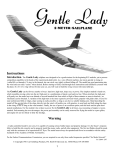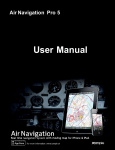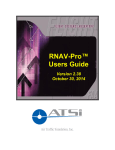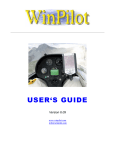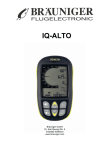Download here - Soaring Society of America
Transcript
101 Questions About Badge & Record Flying Amended since the October, 2009 edition General Topics: Including basic pre-flight declaration requirements for ALL badge & record flights Q1. May I bring a passenger on an FAI badge, SSA Award or record flight? A. The pilot must be alone in the aircraft except during: (1) a World record attempt or a State or National record attempt in a Multiplace record class (in these cases, any passenger must be at least 14 years old); and (2) a flight made for any “Lennie” Award granted in the Symons Wave Memorial Award program. Q2. Will a passenger on a record or Symons Award attempt receive recognition? A. For US National & World Soaring records, a passenger who holds a current NAA-issued FAI Sporting License will be named on the pilot’s record certificate. Both the pilot and passenger are generally named on State Record certificates and both may apply for Symons Wave Memorial awards, each subject to a modest fee for the plaque and pin(s) awarded by SSA. Q3. I've soloed, but I haven't received my A Badge from SSA. How come? A. An SSA Instructor (“SSA I”) awards A, B, C and Bronze badges on the spot and forwards signed application cards to SSA. If any pilot wishes to apply for a badge based on past performance, an SSAI can issue the badge(s) after a review of the pilot’s log book, an oral quiz and, in the case of a Bronze Badge, a written exam. Need helping finding an SSAI? Call SSA at 505-392-1177 or e-mail [email protected]. Q4. Do I have to complete the ABC/Bronze Badge program before I can fly for the FAI Silver, Gold and Diamond Badges? A. No, but the ABC/Bronze program is great training for the FAI Badge program. Q5. How do I get started in the FAI Badge Program? A. The best place to start is here at SSA.org - where you can download the current information & forms you and your Official Observer need to plan for and claim your achievements. Check out available resources via “Soaring Achievement”, “Info & Resources” and “Forms” links. Q6. Who can serve as an Official Observer? A. The Official Observer (“OO”) for any US National Record, FAI Badge, State Record or other flight made for an SSA Award must be a current SSA member with a working knowledge of the FAI Sporting Code as it pertains to gliders (Section 3) including Annex C. This person must: 1. hold at least an SSA B Badge or at least one leg of an FAI Badge (eg: Silver Altitude);or 2. be the airport manager at the take off or landing site, or 3. be SSA authorized in writing as an Official Observer BEFORE a World Soaring Record flight, a “SENIOR OO” must be specifically authorized in writing to act as such. Contact [email protected] to apply for Senior OO status . Q7. What are the duties of an OO? A. An OO must perform pre- and post-flight supervision, following the checklist-style SSA Badge & Record Worksheet, which incorporates the declaration required as of October 1, 2009 for badge flights other than those recorded by barograph alone. In all cases, the OO performs a post flight review of the flight, and must be satisfied the flight was conducted in compliance with the FAI Sporting Code. Then, the OO mails the completed Worksheet and attachments in it to SSA, PO Box 2100, Hobbs, NM, 88241-2100. Q8. What if (Pick one: the pilot submits the application and/or flight data; my OO didn’t complete an SSA Badge & Record Worksheet)? A. In either case, the application will be placed on hold until the OO is contacted to confirm all required pre- and post-flight procedures were followed. Page 1 of 21 Q9. What kind of pre-flight declaration do I need for a badge or record flight? A. For any US badge or record flight recorded by Flight Recorder (“FR”), the pre-flight declaration must include at least a. b. c. d. Date of flight Pilot name; add Flight Crew name, for a multiplace record Glider “Type” (make & model) and the glider’s registration or serial number Barograph or FR “Type” (manufacturer) and serial number If the pre-flight declaration is written on paper, it must also include - Pilot signature OO signature, with the date & time the declaration was signed NOTE 1: See also Q38, Q57 & Q60, Q74 & Q83 for additional information & requirements NOTE 2: Using the SSA Badge & Record Worksheet is the handiest way to make sure the declaration and all required pre- and post-flight actions are done properly! Q10. Can I claim more than one accomplishment for the same flight? (i.e. Bronze Badge and Silver Distance, Silver and Gold Altitude, Gold Distance and Diamond Goal) A. In most cases, yes, as long as you meet the minimum standards for each award. The lone exception: a pilot can earn ONE Diplome for any one flight, awarded at the level immediately less than the distance flown. (A 1,500 km flight earns the pilot a 1K5 Diplome, not 750 km, 1,000 km and 1250 km Diplomes as well) Q11. What are the costs for my FAI and other awards to be processed ? A. SSA charges nothing for processing members’ FAI badge and record claims, but other fees are - $20 for Non-member badge and record processing - $40 for Symons W ave Memorial Awards (for wave flights above 25,000’ MSL) - Please inquire for current National Aeronautic Association fees for – - the FAI Sporting License required for US National and W orld records - review & approval of US National and World Records - FAI recognized US and International badge numbers on completion of (1) a US Diamond Badge or (2) a Diplome flight of 1000 km or longer Q12. How are possible violations of Federal Aviation Regulations (“FARs”) dealt with? A. SSA expects each pilot to comply with all applicable FARs, and the FAI Sporting Code contains specific prohibitions against airspace violations and unauthorized night flight. W hen flight evaluation suggests the latter may be an issue, the badge or record claim is placed on hold, both the pilot and OO are advised of that statu s and SSA requests a written explanation of the means used to comply with pertinent FARs. Q13. What is the time limit to send in the application for my badge flight? A. The application and flight documentation must be postmarked within six months after the date of the flight. An extension is granted only if these materials include errors or omissions; in these cases, the pilot is advised of a date certain by which required information must be received. Q14. How can I find more about badge and record requirements? A. Within this FAQ, use the “search” function and keywords of your choice to find more items specific to the claim and documentation type(s) of interest. Online, check SSA.org and links at “Soaring Achievement,” and “Badge Info.” If questions remain, e-mail these to [email protected] Page 2 of 21 Flight Data Issues for ALL CLAIMS Q15. How are in-flight altitudes determined for badge & record flights? A. By FAI Sporting Code definition, release, low, high, Start and Finish Altitudes are calculated from pressure data provided by a recording barometer, known as a barograph. Q16. How do barographs & Flight Recorders record altitude? A. A mechanical barograph is powered by a wind-up clock mechanism and when turned on, a stylus contacts a paper or foil recording medium to produce a continuous record of pressure changes in flight. Electronic models – including the pressure altitude recording functions incorporated into an IGC Approved Flight Recorder (“FR”) - are battery powered; they record digital pressure data and convert this to an altitude equivalent. In order to calculate absolute altitude from any barograph, raw data is first corrected for instrument error noted during calibration by an approved laboratory; the resulting calibrated altitude is then corrected for non-standard pressure recorded near the time and place where the raw pressure altitude was recorded. Q 17. What is a barogram or “trace”? A. Both terms originally referred to the recording made by a mechanical barograph. Electronic barographs produce a digital data and this can be plotted in a graphic depiction resembling a barogram or “trace.” Q18. Can any badge, record or award flight be documented by mechanical barograph? A. No. W orld Records require documentation by a Flight Recorder (“FR”) IGC-approved at the “All Flights” level and US National records require documentation by an FR approved at any IGC level. Q19. How does an electronic barograph differ from an IGC Approved FR? A. An electronic barograph typically records only time and pressure altitude data; an IGC-approved FR also tracks GPS position, satellite derived altitude and other data at a user-selected sampling rate. Q20. I have a GPS position recorder that produces an “IGC” file – is it OK for badges? A. Not necessarily. Check at http://www.fai.org/gliding/gnss to see if your instrument is IGC approved at the proper level. If not, contact [email protected] to determine whether it’s an SSA-approved GPS Position Recorder - these, in conjunction with a barograph to record pressure altitude, may be used for Silver or Gold level badges and State Records. Q21. Is a barograph or other data recording device required for all badge and record flights? A. Yes, with the exception of the Silver Duration. In this one instance, an OO may observe take off, release and provide "continuous attention" throughout the flight, culminating in the landing. Q22. What is a pre-flight timing mark and why is it important? A. A pre-flight timing mark provides a way to reconcile recorded data and events witnessed by a ground-based OO. It can be vital in instances when tow release is indistinguishable on the barogram or in FR data. An accurate timepiece with digital display of seconds establishes “official” time, and an OO uses this or a synchronized timepiece to note the exact times of take off and release. When using a mechanical barograph, the timing mark is made on the barogram AFTER the barograph is turned on, and BEFORE it is sealed and installed in the glider. An assistant writes down the exact time as the OO gently flicks the recording stylus upward by about 1/4 to 1/2 inch. For an electronic barograph or FR, an OO simply synchronizes his or her watch to the time displayed before flight by the instrument. In all cases, the OO must witness both take off and release, noting official times. See Q51 for details on how this information enters into post-flight barograph analysis; see Q66 on using an FR. Q23. How is a barograph, FR or other recording device "sealed"? Page 3 of 21 A. Barographs are generally sealed shut using a lead bead attached to a wire threaded through the handle, a special tab on the case and back through the bead, which is then crimped down on the wire. To seal an FR, the OO may initial and apply a self-adhesive sticker that cannot be removed without being destroyed. Check IGC Approval Documents for sealing requirements that may apply to a particular FR model. Q24. What is the purpose of sealing the barograph, FR or other recording device? A. Sealing helps ensure data integrity from the time the recording device is inspected in the glider until the OO retrieves the recorded data. Q25. Where is the barograph or FR installed during the flight? A. A barograph must be installed in a location inaccessible to both the pilot and any passenger carried on a Symons Memorial or multiplace record flight. In the case of FRs, the means to re-set the sampling interval or create a “Pilot Event Marker” should be within the pilot’s reach, but FR connection ports must be inaccessible to the pilot and/or sealed, as directed in the IGC Approval document. Q26. When I land, shall I immediately turn off the barograph or FR? A. It’s a better idea is to let the instrument run for at least 15 minutes after landing. If a barograph or FR is turned off too early, the landing and rollout may not establish a viable post-flight baseline for altitude analysis purposes. That said, any barograph or FR should always be turned off prior to a retrieve by trailer. Q27. Are there specific procedures for different models of electronic barographs or FRs? A. Yes. Before using any electronic barograph or IGC Approved FR, both the pilot and OO should be thoroughly familiar with its users’ manual and, in the case of FRs, the IGC Approval Document available online at http://www.fai.org/igc-documents. Q28. What is the "altitude range” of the barograph or FR? A. The altitude “range” is the maximum height for reliable operation, as shown during calibration. Older mechanical barographs may have a 15,000’ MSL range; newer barographs and FRs have an upper range of at least 30,000’ MSL. Q29. What is "calibration" and where do I do get this done? A. No barograph is 100% accurate throughout its range, so they’re tested in a pressure chamber periodically to measure instrument error. See SSA.org and use “Soaring Achievement” and “Info & Resources” links to access current information on SSA-approved calibration labs. Q30. I fly at an airport where the pressure altitude can be below sea level and my barograph [or FR] isn’t calibrated that low. Is this a problem? A. Yes, because pre- or post-flight “baselines” recorded outside the calibrated range of the instrument adversely affect the accuracy of the calculations done to determine in-flight altitudes. To be on the safe side, any barograph used at a soaring site where the elevation is less than 400’ MSL should be calibrated at a lab capable of testing a lab-induced pressure altitude of at least 100’ below sea level. Q31. Does the barograph or FR have to be in calibration for all badge, record and award claims? A. Yes, the barograph or FR must be in current calibration for all badge, record and award claims. Q32. How often does a barograph or FR have to be calibrated? A. In most instances, a mechanical barograph (e.g., Winter, Replogle, etc.) must be calibrated within the 12 months prior to a badge of record flight OR within one month afterward. An electronic barograph (e.g., EW or any IGC Approved FR) must be calibrated within 24 months prior to the badge or record flight OR within two months afterward. For Absolute Altitude and Gain of Height records, calibration is required both before AND after the flight, within the time periods stated above. Page 4 of 21 Q33. How do I know the barograph or FR has been calibrated? A. The calibration lab must provide a calibration certificate including the type, serial number and altitude range of the instrument, the date of calibration, the calibration trace, graph or table, and the date, name and signature of calibration laboratory official. For a mechanical barograph, the calibration lab may provide only a calibration trace, so the barograph owner will have to construct the graph described in SC 3, Annex C, Appendix 8. Q34. How is calibration data used? A. Calibration data shows instrument indicated altitude at lab-induced pressure altitudes, enabling recorded data to be corrected for both non-standard pressure and instrument error. For a complete how-to for both mechanical barographs and IGC approved FRs, see the SSA Badge & Record Guide. Q35. Should calibration materials be submitted with each badge application? A. Claims documented by electronic barograph or IGC approved FR should always be accompanied by a copy of current calibration figures. Claims documented by mechanical barograph require submission of the ORIGINAL current calibration and the ORIGINAL calibration graph if, after making appropriate corrections for instrument error and non-standard pressure, the OO finds the flight involves an altitude gain or Loss of Height within 300 feet of an operative minimum or maximum. Q36. What is “Loss of Height”? A. In general, Loss of Height (“LoH”) is the glider’s altitude at the beginning of a soaring performance less the glider’s altitude at the end of that performance. There are more than 20 alternatives for an FR-documented claim, each based on ANY applicable Start Altitude minus ANY applicable Finish Altitude. “OZ” below stands for Observation Zone, described in detail in Q80: Start Altitude Finish Altitude Release (if claimed as the Start) *Start Line crossing *Start OZ exit Lowest in the Start OZ *Finish Line crossing *Finish OZ entry Highest in the Finish OZ Motorglider MoP Start Landing site elevation **“Finish Fix” selected post-flight *Interpolated at the Line or OZ boundary, as the glider proceeds in the direction of the course ** permitted for Badge distance claimed as Straight Distance, a Badge or record claimed as Distance Using Up to 3 Turn Points or any of the “Free” record Types. Q37. What are the Loss of Height penalties for various badge and record claims? A. LoH penalties are as follows: - Duration and speed claims are invalid if the LoH exceeds 1,000 meters (3280.8 feet) - For any distance claim course of 100 km (62.1371 sm) or less, the maximum LoH is 1% of the course distance; a greater LoH invalidates the claim - For a distance claim using a course of more than 100 km, 10,000 feet (1.894 sm) is subtracted from the course distance for every 100 feet of LoH in excess of 1,000 meters (3280.8 feet) For a detailed discussion of Loss of Height issues see SSA’s Badge & Record Guide Page 5 of 21 GENERAL PROCEDURES: Mechanical Barographs NOTE: AS of May 15, 2010, IGC Approved Flight Recorders (“FR”s) are the only electronic position recording devices permitted for US Badge & Record flights involving Way Points declared before flight; no GPS Position Recorders have been approved in the US. Q38. Is a pre-flight declaration used for a barograph-recorded badge flight? A. YES, when used in conjunction with an SSA-approved GPS Position Recorder for a distance flight using a Start other than release, any Turn Point and/or a Finish other than landing or “Finish Fix.” In these cases, the declaration must list the items indicated at Q 9 and include all intended “Way Points.” (See Q74 & 83) Q39. What is "smoking" the barogram? A. When a mechanical barograph’s recording medium is foil, it’s first mounted on the drum and then rotated over burning camphor, ideally resulting in light but even coating of "smoke." In flight, the barograph stylus records pressure changes by scratching through this coating. Q40. When and how tightly should I wind the barograph? A. Check the barograph before each flight, gently moving the winding lever to feel for resistance from the clock mechanism. If there is little or none, the procedure is similar to winding a clock: go slowly and stop when you feel noticeable resistance – do NOT try to get “one last click.” Q41. What markings have to be written on the barogram PRIOR to the flight? A. PRIOR to the flight, the FAI Sporting Code REQUIRES the OO to make a pre-flight ID mark on the barogram. This is a distinctive symbol, not writing that can be confused with required information which may be added after the flight. To minimize the chance that a claim fails for lack of a clear release “notch,” SSA also suggests the OO use a reliable timepiece with second hand or digital display of seconds to make a pre-flight timing mark on the barogram (See Q22 and Q51 for details) Q42. Can I use barograph paper or foil other than that supplied by the barograph manufacturer? A. Bad idea. At best, trying to “economize” by using different materials can, over time, affect the instrument’s ability to function properly. At worst, a one-time substitution may cause barograph failure. Q43. Do I need to put a pre-flight baseline on the barogram? A. No. It’s better practice to (1) turn on the barograph and install it in the glider no less than 15 minutes and no more than 30 minutes before anticipated take off; and (2) after landing, allow the barograph to run for 15 minutes or so before turning it off. Q44.There are a number of settings for my barograph drum rotation rate. What’s the best? A. In general, a 4 hour - or mid-range - rotation setting is preferred. Mechanical barographs seem to be more susceptible to clock mechanism failure using their fastest rotation rates; at the other end of the spectrum, a slow rotation rate can lead to the needle hanging up on a minor imperfection on the surface of the recording medium. Q45. What’s the best way to mount foil or paper on a drum barograph? A. Standing at a flat, level work surface at approximate table height, place the barograph drum on it, so the holddown bar is opposite you and laid open. (If the drum has no bar to hold the recording medium, apply a vertical strip of double-sided tape on the drum, and place this facing away from you.) Use a thumb to place the approximate center of the blank paper or foil on the drum opposite the hold-down bar or tape strip, and use cupped hands to smooth it gently around the drum. Use your fingers to make sure the left edge of the foil or paper is UNDER the right edge, as you look down from above. For barographs that use double-stick tape to secure barograph paper, press the edges into position, with the left (underneath) edge covering about half the width of the tape. Page 6 of 21 For barographs using a hold-down bar to secure paper or foil, use one hand to hold the edges in place and use the other hand to move the hold-down bar into place and secure it. It’s not only OK but preferred for the right edge of the foil or paper to extend slightly out from under the hold-down bar, as long as no imperfection along the exposed edge can disrupt the needle’s travel across it. Check all the way around the drum for trouble spots and start over again if you find (1) any place where the recording or fixed needle may “hang up”; or (2) any place where the foil or paper is not held flat against the drum; or (3) the upper and lower edges of the foil or paper don’t match up, indicating it’s been installed crooked. Q46. What’s the best position for a mechanical barograph when it’s installed in the glider? A. A mechanical barograph should be secured in the glider in an upright position so the stylus can record properly. Holding the barograph in place using bungees wrapped too tightly around the case may squeeze the barograph and hinder the rotation of the drum. Q47. Is it OK to tape a mechanical barograph’s on/off switch in the ON position? A. It is not only OK, it’s a recommended procedure to make sure it has been turned on (!) and not accidentally turned off in flight. Q48. I'd like to see what the trace looks like during the flight. Can I put it near me in the cockpit? A. The barograph must be inaccessible to the pilot and any passenger in flight, so it’s not likely you’ll be able to see what it’s recording - and in most gliders, you probably won’t hear it ticking in flight, either. Q49. What are post-flight procedures for mechanical barographs? A. The pilot may remove the barograph from the glider, but it must be unsealed by an OO who checks for the pre-flight ID mark and determines whether lack of a clear release “notch” means the timed barograph procedure is required. If the release notch is clear... ... a paper barogram may be removed from the drum ... a foil barogram must be inspected to make sure no critical point such as the release, low, or high point was recorded on the hold-down bar. If not, the foil barogram is sprayed with a light coat of fixative before removal from the barograph drum. Q50. What if one of those critical points is right on the hold-down bar of a smoked foil barogram? A. The OO places the drum atop a flat surface. Then, without obliterating the trace or pre-flight ID mark, the OO holds the top edge of the foil against the drum and releases the hold-down bar, touching it only at or near the top. The OO then maneuvers the foil, smoked-side up, onto a flat surface for a light, even coating of spray fixative. The OO then “lifts” the trace from the hold down bar by carefully applying a piece of clear tape over its entire length. The tape is placed sticky-side down on a piece of white paper – and this, in combination with the foil, enables analysis of the complete “trace.” (This is easier than it sounds...) Q51. How is a drum barograph’s timing mark used in post-flight analysis? A. After the flight, the barograph is turned off and the barogram is left ON THE DRUM. The clock mechanism is re-wound and the drum rotated manually to the point where, when the barograph is turned on, the recording stylus will be on the timing mark. (Barometric pressure probably won’t the same as when the timing mark was made, so the stylus will be on the arc extended from the timing mark, not on any pre-flight baseline.) The OO collects the timing notes of actual take off and release, in each case finding the elapsed time after the timing mark was made. Let’s say take off was at 12:14:10, release at 12:17:35. Assuming the post-flight timing will begin at 7:00:00 pm, the OO notes the times that will correlate to the proper elapsed time for each event. (eg: 7:14:10 for take off, 7:17:35 for release) W hen 7:00:00 pm is shown on the same timepiece used to note the actual times, or a timepiece synchronized to it, the OO turns the barograph on. Page 7 of 21 At the elapsed time that correlates to release, the OO gently “flicks” the recording needle of the running barograph, deflecting it through the barograph trace. The barograph is then turned off and normal post flight procedures are used to preserve the trace. In post flight analysis, the OO evaluates release where the post-flight timing mark intersects the trace. A word of caution: This procedure is not easy to master, but it can “save” a claim otherwise invalid for lack of a discernable release “notch.” The OO performing this should have one or more practice runs before attempting the timed barograph procedure for a badge or State record claim. Q52. HELP! (Pick one: My OO smudged my trace and/or obliterated the pre-flight ID mark / the barograph quit completely / the barograph drum stopped rotating / for unknown reasons, the barograph shows only part of the flight) Can this trace be accepted? A. If any part of the barogram was smudged or a barograph malfunctioned, the question is whether critical altitudes can be determined and how well the remaining trace can be interpreted. The trace, an award application form and the OO’s written explanation for any missing data should be submitted, and both the pilot and OO will be advised on whether the trace is acceptable. Q53. I used a Replogle barograph but the factory paper was mounted upside down. Now what? A. No problem, if the paper was otherwise mounted correctly. Even when the paper is mounted right-side-up, the numbered reference lines on it are for estimation purposes only. Q54. When should calibration be submitted for a mechanical barograph and are copies OK? A. SSA requests mechanical barograph calibration materials when the altitude gain or LoH is within 300 feet of an operative minimum or maximum. Most photocopy machines yield a true 100% scale copy only in the very center of the image, and the width of a scribed line can represent 100 feet or more (!), so the ORIGINAL barograph calibration barogram and a graph constructed from it are needed. Q55. What information must be written on a barogram? A. An OO’s pre-flight ID symbol must be written on the barogram before flight. The following items are also required for claim submission, but may be written on the barogram after the flight: - For [State] altitude records, the pressure at ground level (QFE) at time of takeoff, - Date of flight, - Name of pilot, - Type, serial number and altitude range of barograph, - Type and registration of glider, - Altitude of release - Date and signature of OO after landing. If any of the above is missing from the barogram, the OO will be sent a copy of the barogram and asked to clarify; the application will be processed when the annotated copy is returned Q56. Do I have to send in the barogram from the flight or can I send in a copy of it? A. The original barogram must be sent in with your completed application. If you want copies of the barogram or other flight documents, have them made before you send it to the SSA. Use a cardboard or bubble-padded envelope for mailing, and place the barogram between pieces of cardboard. Do NOT tape the barogram to the cardboard! THIS SPACE INTENTIONALLY LEFT BLANK Page 8 of 21 GENERAL PROCEDURES: ELECTRONIC DATA RECORDING NOTE: AS of May 15, 2010, IGC Approved Flight Recorders (“FR”s) are the only electronic position recording devices permitted for US Badge & Record flights involving Way Points declared before flight; no GPS Position Recorders have been approved in the US. Q57. Do I need a pre-flight declaration for all flights recorded by an IGC Approved Flight Recorder (“FR”)? A. Yes. For W orld records, an electronic declaration is required; in any other case, the declaration may be in written or electronic form. In all cases, the last declaration made before take off supersedes all earlier ones, whether written or electronic. A pre-flight declaration including the items listed in Q 9 is required for - any badge flight for Altitude Gain, Duration or Distance measured straight-line from release to landing or “Finish Fix”; and - any record flight for Absolute Altitude, Altitude Gain, or any “free” distance When any Badge or Record distance flight is based on a Start other than release, Turn Point(s) and/or a Finish at a pre-determined location, the pre-flight declaration must also list intended “W ay Points.” (See Q74 and Q83) Q58. How do I enter an electronic declaration in an FR? A. Some information required in pre-flight declarations is automatically registered in every IGC file an FR records. For example, the FR manufacturer’s IGC identifier and a three-character alphanumeric serial number appear in the first line of every IGC file a particular FR records and, based on the UTC time when the FR is turned on, flight date UTC appears in the second line in DDMMYY format. The remaining non-task elements required in a preflight declaration typically involve data entry using FR “set up” procedures: Pilot & Passenger: available number of characters varies with FR model; enter unambiguous first and last names. For multiplace records, shorten names as needed to fit, but use complete names on claim forms. (FRs manufactured under the latest IGC standards will include a separate data field for passenger name. No FR approved as of October 1, 2009 meets this requirement) Glider Type: available number of characters varies with FR model; to conserve space, manually enter a clear, concise make/model, such as SGS 1-26 instead of “Schweizer SGS 1-26” (Avoid a drop-down list, or you may end up with a vague “Schweizer_S” in place of the required data!) Glider ID: Most FRs can accommodate the 6-character maximum length for US registration number including the “N”; Cambridge Models 10, 20 and 25 are the only known exceptions. For these FRs and in any case where the after-market software imposes a lesser character limit, enter the last 3 digits of the aircraft serial number as shown on its US registration card. This is generally the ex-factory serial number within a make/model production run. (A Schleicher listed as serial # 20486, for example, is an AS-W 20, serial # 486.) NOTE 1: Using a PDA or after-market software? These may over-write data in FR memory and/or limit the number of characters transferred to any FR data field. Test to make sure all required data is correctly transferred to the FR and contact software vendor(s) for guidance if needed. NOTE 2: FR declaration defaults require (1) coordinates for each W ay Point; and (2) both a Start Point and a Finish Point. Procedures for declaring Way Points vary widely among the 45 IGC-approved FR models, so FR users are urged to consult the appropriate user guide for details on entering this information and bear in mind: a maximum of three Turn Points are permitted for Badge & Record tasks. See also Q82 & 83. Q59. Why would I want to make a written declaration when using an FR, and how do I do this? A. Even experienced FR users have the occasional bad day... and most people find transcription and other errors easier to spot in a document, rather than on a small display screen. W hen multiple pilots share an FR, there’s also the chance that the last pilot’s name or the wrong aircraft will appear in YOUR data file. (Not good!) Add to Page 9 of 21 this the fact that it can be difficult at best to check the non-task data lurking in an FR, and many pilots opt to wear a belt and suspenders... by making a written pre-flight declaration. One caveat: a written declaration is NOT valid for World Records. Only the last declaration made before take off is valid for any flight, so - to cover all contingencies among different FR models and how they assign declaration times - SSA recommends the following procedure for new FR users, multiple pilots sharing one FR and in any case where the pilot name(s), aircraft information and task entered in the FR cannot be verified as accurate before take off: 1. Pilot & OO complete all pre-flight checks and the task listing on the SSA Badge & Record W orksheet 2. Pilot turns the FR ON (enter a task if you like, particularly if the FR is part of a navigation system) 3. W ait 5 minutes 4. Before take off, pilot & OO sign the written declaration, and the OO adds the date & time Q60. Is a pre-flight declaration be required when using a barograph and an SSA-approved GPS Position Recorder for a State Record or Silver or Gold badge flight? A. Yes, and the pre-flight declaration must be in written form. For Altitude, Duration and distance flights to be measured from release to landing or “Finish Fix,” the contents of the declaration are as listed in Q9; for any distance flight based on a Start other than release or any Turn Point(s), the pre-flight declaration must also list intended “W ay Points.” See Q74 & 83. Q61. Do I need an Official Observer for a flight using an IGC approved FR or GPS Position Recorder? A. YES. The OO’s duties are spelled out at Q7, in the Sporting Code and on the SSA Badge & Record W orksheet Q62. I posted a great cross country flight at OLC - doesn’t that earn me an FAI badge? A. OLC is a wonderful forum for pilots to see where they stand in local, national and international OLC listings. Still, there’s a difference between having a great flight and earning an FAI badge based on Sporting Code rules. If you wish to claim an FAI badge, please use this FAQ as a guide to the rules and the application process. Q63. What is the best sampling rate to use during my flight? A. SSA recommends a split setting, if possible, so the sampling rate is 2 seconds near electronically declared waypoints and 4 seconds or more elsewhere. This avoids instances where an early model FR’s continuous 2second sampling rate may deplete the battery or overwrite data files prematurely. Q64. What’s the best software for downloading data files? A. A program that doesn’t alter the data file, rendering it unusable for badge & record purposes. Not all aftermarket software fits the bill, so the better choice is the appropriate IGC Approved freeware program, available online at http://www.fai.org/igc-documents. For any FR listed at that website as one providing a windowscompatible “DLL,” use this software in combination with the IGC “Shell” program for reliable data download, file conversion if required and security checking as well. Q65. If an Official Observer is not present at my landing, may I turn off the recorder? A. Yes. After you clear the landing area, wait a few minutes to make sure a stationary position is recorded - then turn the FR off. As usual, data download must be performed or supervised by an OO and any seals must remain intact until removed by an OO – preferably the same one who applied the seal(s). Q66. How does evaluation software determine release time, and how can I check this? A. Evaluation software often tags release at the first altitude loss marking the end of a fairly consistent rate of climb, in much the same way an OO looks for a release “notch” on a barograph trace. To verify release, check the ground track beginning at take off, looking for a distinctive turn off tow and/or the time recorded nearest the release time the OO noted in his/her timing notes per Q22. Page 10 of 21 If the OO didn’t witness release and it’s not entirely clear in FR data, the Sporting Code provides for release location certified by the tow pilot; if this is consistent with FR-recorded data, the data point recorded nearest the tow pilot’s reported release location can be used to determine both release time and raw altitude. Q67. How can I determine a motorglider’s FR-recorded “Means of Propulsion” stop point? A. Most FRs IGC-approved for use with motorgliders record Engine Noise Level (“ENL”) data by microphone. Assuming it’s properly placed, use evaluation software ENL graphics to check when ENL was above the threshold for engine use. Consider altitude data, the phase of flight and the duration of any short-duration indications of high ENL and refer to the IGC Approval Document to determine whether these may reflect such things as slipping, flight with the gear down, gear doors flapping, or an open air vent. Once it’s decided at what time the MoP was verifiably shut down, correlate this to FR position and pressure altitude data. Q68. How many copies of the original data download should be made? A. Ideally, one for the pilot and TW O for the OO - one for post-flight analysis, and the other to be stored untouched on a hard drive or memory device to which the pilot does not have access. The untouched file, copied to disk, CD, memory stick or memory card is sent to SSA and the original should be retained by the OO until badge or record processing is complete. Q69. My data file looks OK in evaluation software, so is a security check necessary? A. YES, and it should be checked by the OO ASAP after the flight and before the data file is submitted to SSA. Why? Because evaluation software doesn’t detect innocent flaws which can corrupt a data file during download. It’s only a question of time before any flight is over-written in FR memory, so if no security check is done until SSA reviews the data file submitted, the original data may be irrecoverable and the pilot’s claim will have to be denied. Q70. How’s a security check done? A. For most FRs, go http://www.fai.org/igc-documents. Download and install both the IGC “Shell” and the proper “DLL”. These point-and-click programs indicate file security with the message, “Log file has been successfully validated.” When any other message appears, contact the FR distributor or manufacturer to determine the cause. Procedures on the following page apply to FRs for which there is no “DLL”. (It may be helpful to print the page for future reference.) This space intentionally left blank Page 11 of 21 Security Check Procedures for FRs using DOS-based software: 1. Download & install the proper “Vali” program at http://www.fai.org/igc-documents 2. Create a shortcut to DOS on the computer desktop. (Refer to W indows help files and note that W indows XP and Vista refer to DOS as a program named “CMD.exe”) 3. Open DOS using the shortcut on the desktop. The cursor automatically appears after the “command prompt,” which appears something like: C:\Folder\File> 4. Type CD, leave a space, and... a. If the “Vali” program is NOT in a folder, type the letter of the proper DRIVE, followed by :\ If the “Vali” program is on the C drive, the “command prompt” now reads: C:\> b. If the “Vali” program is in a folder, type the letter of the DRIVE, followed by :\ and the folder name. If the “Vali” program is on the C drive in a folder names “XYZ”, you’ll see C:\XYZ> 5. Type Dir, leave a space, type the letter of the drive where the data file is located, followed by :\ and, if the data file is in a folder, type the name of the folder a. If the data file is on the D drive, type Dir D:\ b. If the data file is on the D drive in a folder named “DOCS,” type Dir D:\DOCS 6. A list of files will display. Find the file you want, noting that the first three digits of the filename are YEAR, MONTH and DAY, with the 10th of the month and the tenth month both being “A,” the 11th “B” etc. (eg: the filename for a flight on 12/15/2008 would start with the characters 8CF) 7. At the command prompt, type the name of the security checking program specific to the FR model. Leave a space and type the drive where the data file is located, followed by :\, the folder name, followed by \ and the file name EXACTLY as shown in the list of files. Examples below refer to (1) Cambridge 10/20/25 FRs, which require security checking the CAI file, and (2) Cambridge 302 FRs, which use the “vali” program Valicam2 a. For a data file named “63icb2h1” located on the C drive in a folder named DOCS, type: Vali-cam c:\DOCS\63icb2h1.cai if the data file was recorded by a Cambridge 10, 20 or 25 OR Valicam2 c:\DOCS\63icb2h1.igc if the data file was recorded by a Cambridge 302 b. If the data file is located on a CD, not in a folder, and the CD reader is drive D, type: Vali-cam d:\63icb2h1.cai if the data file was recorded by a Cambridge 10, 20 or 25 OR Valicam2 d:\63icb2h1.igc if the data file was recorded by a Cambridge 302 The “Vali” check is done in 3 seconds or less, and the resulting message will be very clear if the file passes or fails. (eg: “Pass” or “OK,” vs “Fail”) If you’ve omitted or confused the .igc and .cai “extensions”, mistaken an O for a zero or otherwise made an error in typing the complete filename, you will receive an error message such as “[file] NOT FOUND! ” or a message indicting the file cannot be opened. Try again, starting at step 5. Page 12 of 21 Q71. Help! I’m an OO who submitted an FR data file on a CD, but The Badge Dude says it arrived with nothing on it and advised me to send another copy by e-mail. What went wrong? A. Unfortunately, the CD writing “wizard” doesn’t “know” what data actually made the leap to CD – so a wise OO always double checks! If the file isn’t on the CD, the problem could be (1) a hard drive with limited disk space available; or (2) an interruption in the flow of data to the CD burner; or (3) an incompatible brand of CD; or (4) a CD write speed too fast for the amount of data headed for the CD. For more reliable CD writing in the future, the OO should first run “Disk Clean Up” and “Disk Defragmenter” utilities (typically accessed in W indows through “Start”, “Programs” and “Accessories” links); and then - disable any screensaver which may begin during the CD writing process; and - close all other programs If problems persist and involve a particular CD brand, switch brands; if problems remain at that point, consult Windows help files, specifically the Microsoft Knowledge Base article on “How to Troubleshoot Issues that occur when you write data to a CD-R or CD-RW” and the section on “Inconsistent recording of files to the disc.” Q72. Help! TheBadgelady says my IGC file includes a problem, but it passes security. What IS she talking about? A. View a COPY of the data file in a text editing program - this is where flaws sometimes appear, irrespective of whether a file passes the required security check. Problems encountered in 2009 are shown below in red. The arrow reflects a common problem with certain FRs: declaration date & time are assigned to any task in memory at the moment the FR is turned on, and this invalidates any earlier written declaration. (See Q59 for a work-around.) Actual IGC File Excerpt Potential Problem Content by Record Type Potential Problem Explained AGCS12X HFDTE180709 HFFXA100 HOPLTPILOT: HOGTYGLIDERTYPE: HOGIDGLIDERID: HFDTM100GPSDATUM:WGS84 HFRFWFIRMWAREVERSION:3.6 HFRHWHARDWAREVERSION:3.4 HFFTYFR TYPE:GARRECHT....VOLKSLOGGER 1.0 I023638FXA3941ENL LCONV-VER:4.24 C180709170205000000000100 C0000000N00000000E C0000000N00000000E C0000000N00000000E C0000000N00000000E “A” record; FR manufacturer code, FR serial # “H” records; (9 to 12 typical); flight date, DDMMYY = 7/18/09 Fix Accuracy for valid data (in meters) Pilot Name(s) “HO” or “HP” indicates post-flight data entry or Glider Type deletion of prior data entry by after-market Glider ID software used to transfer data to the FR MUST be WGS84; blank for Cambridge FRs Version of default programming must match IGC Approval Version of FR hardware must match IGC Approval FR Manufacturer name “I” record; placement of FXA & ENL data within each “B” record “L” record; version of conversion software used “C”record #1; Declaration UTC 7/18/09 @17:02:05; 0 Turn Points #2 always reserved for Takeoff Site (00 if blank) #3 reserved for Start Point; #4 & up for Turn Points, except... ...Second-to-last “C” record always reserved for Finish Point ...Last “C” record always reserved for Landing Site (00 if blank) B1702053855358N11757161WV0100800000500002 B1702083855358N11757161WV0100800000500016 B1702123855358N11757161WV0100800000500012 B1702163855358N11757161WV0101100000500008 B1702203855358N11757161WV0100800000500006 B1702243429114N11749283WA0101101050066006 B1702283429116N11749282WA0101101040066004 B1702323429117N11749281WA0100801040033002 “B” records (individual fixes); UTC time, coordinates, pressure altitude (m), satellite altitude (m), fix accuracy & ENL, as recorded by the FR. V means satellite data is incomplete - GPS data may not be completely accurate. (Not unusual at FR start-up.) A denotes a data point with complete satellite data. ----- 8826 “B” records deleted for this summary -----GFH0@J0KtO3Fq06F05F010000000000000000000 “G” records (multiple lines at the end of the IGC file) are used for security checking. Files downloaded from OLC flunk security; most often, the first “G” record line begins “G123.” Page 13 of 21 101 Questions About Badge & Record Flying Amended since the October, 2009 edition CROSS COUNTRY TASK PLANNING & TASK ISSUES: ALL Documentation Types Q73. What are Way Points? A. Way Points are locations the pilot intends to achieve in flight, generally including a Start Point, a maximum of 3 Turn Points and a Finish Point. Each must be a specific location defined by word description and/or coordinates. Q74. When must a pre-flight declaration include Way Points? A. Way Points must be included in a pre-flight declaration for ALL distance, goal and speed claims except... ... a Straight Distance badge flight measured from release to landing, Finish Fix or MoP Start; or ... a “Free” record attempt See Q82 for task options; see Q83 for further details on declaration format! Q75. What makes a good way point? A. The best way points for all badge and most record claims combine distinctive natural and/or man-made surface features. (eg: intersecting runways at an airport, a highway bridge crossing a river at a distinctive place, etc.) The pilot should research proposed way points using topographic maps or aerial photos at online sites such as Google Earth or Terra Server to determine where OZ Sectors will be and how these may be affected by an inflight change in Turn Point order. Q76. What should I avoid when selecting waypoints? A. A mountain top amid many others, the intersection of dirt roads in the desert or a sod airfield surrounded by farmland are poor choices for waypoints because they may be very difficult to locate by pilotage and dead reckoning, particularly when viewed from some distance and/ or high altitude. Clearly, this would be disastrous for a pilot who mistakes a GPS unit’s audio proximity tone for an indication of being directly over the waypoint. Q77. Where do I find the right coordinates for the waypoints I’ve chosen? A. Resources for official airport coordinates include the Airport Facilities Directory (“AFD”) published by FAA or an online resource such as Airnav, http://www.airnav.com/airports/. The W orldwide Soaring Turn Point Exchange at http://soaringweb.org/TP is a source of downloadable waypoint databases. No matter where you obtain waypoint coordinates, use an online resource such as Google Earth or Terra Server to confirm the coordinates actually represent the location you intend to use as a waypoint. Q78. How close together can turnpoints be? A. Any task may end up being credited as Distance Using Up to 3 Turnpoints, so each should be at least 10 km away from any other. See also Q82 and Q93. Q79. How do I determine the distance between turnpoints, total distance and official distance? A. To determine the distance of each task leg, use the World Distance Calculator, available online using “Soaring Achievement” and “Info & Resources” links at SSA.org. W hen using the calculator, make sure the “earth model” is set to “WGS 84.” The sum of the “legs” is the total distance and this - less any applicable Loss of Height and Cylinder “Correction” penalties - is the “Official Distance” credited for badge and record purposes. Q80. Can a turnpoint be used more than once? A. No, but certain 3-turnpoint task configurations may mean the pilot flies through one turnpoint’s OZ both before and after achieving another turnpoint. Distance in this case is credited for the one “use” yielding the longest distance, based on the order in which any other turnpoint(s) was/were achieved. Page 14 of 21 Q81. How do I prove I achieved a declared waypoint? A. Flight documentation must show the glider was in proper position at each declared waypoint: - Start and Finish Lines may be used, each 1000 meters (3280 feet) long and centered on declared waypoint coordinates. A Start Line is perpendicular to the first course leg, and a Finish Line is perpendicular to the last course leg. - an OZ Sector may be used at ANY W ay Point. This 90-degree quadrant located on the “non-task” side of the waypoint in question, with its apex on waypoint coordinates. Except as specified for goal and closed course flights, there is no maximum radius for this quadrant, and... ... the Start OZ Sector is bisected by the extended outbound course line ... a Turnpoint OZ Sector is centered on the extended bisector of inbound and outbound course lines ... the Finish OZ Sector is bisected the extended inbound course line ... For Closed Course and Goal flights, the radius of Start and Finish OZ Sectors is 1000 meters (1640 feet) and the glider MUST either cross the Finish Line or enter the Finish OZ Sector at or before landing. - An OZ Cylinder may be used at one or more Turn Point(s), NOT at Start and/or Finish Points. The Cylinder radius is 1/2 km (1640 feet), centered on waypoint coordinates. W hen this OZ is used, the cylinder “correction” is ½ km for each time the course line crosses a Cylinder Boundary; For a detailed discussion of Cylinder Correction issues see SSA’s Badge & Record Guide Q82. What cross country tasks are available? A. Distance Using Up to 3 Turn Points (SC3 1.4.5) is the most flexible option for Silver, Gold, Diamond & Diplome distance and it’s popular for records as well. A pre-flight declaration is required and 1) Release/ MoP stop or a declared Start Point (if achieved) may be used as the Start Point, depending on which yields the best distance 2) No more than three turn points are declared before flight, at least 10 km (6.21 sm) apart, and each may be used once, in any order; at least one of the Turn Points must be used 3) a declared Finish Point (if achieved), a “Finish Fix” selected post-flight, the landing or an earlier motorglider MoP Start may be used as the Finish Point, depending on which yields the best distance. Other tasks include different or more strict requirements: - Straight Distance is an option for badges only (SC3 1.4.3) No pre-flight declaration is required if the flight is documented by barograph ONLY and the pilot uses release as the Start Point and landing as the Finish Point. In ALL other cases, GPS position recording and a pre-flight declaration including at least the items listed in Q9 are required and Straight distance is measured (1) if no task is declared, from release to Finish Fix, landing or motorglider engine start as the Finish Point; or (2) if a task is declared, from release (or the declared Start Point, if achieved) to (a) the declared Finish Point, if achieved, (b) a Finish Fix selected post-flight, or (c) the earlier of landing or motorglider MoP start. - Straight Distance to a Goal is an option for records only. (SC3 1.4.4). This task differs from Straight Distance in that a pre-flight declaration is required and must list a Start Point and a Finish Point, both achieved using Start & Finish Lines or OZ Sectors with a 1000-meter radius. - An Out & Return or Triangle task is required for Diamond Goal and/or any speed record. (SC3 1.4.6) The pilot must use a declared Start/Finish Point, and… ... the Start must be achieved using a Start Line or an OZ Sector with a 1000 meter radius ... all Turn Points must be achieved in the sequence specified in the pre-flight declaration Page 15 of 21 … the Finish Point (Goal) must be achieved using a Finish Line or an OZ Sector with a 1000 meter radius … distance around a 3-turnpoint triangle is measured from turn point 1 to turn point 2 to turn point 3 and back to turn point 1, excluding any distance flown from the Start/Finish Point to Turn Point 1 and from Turn Point 3 to the Start/Finish Point ... for records only, the individual “legs” of the triangle are subject to minimum and maximum lengths after the deduction of Cylinder Correction penalties, if any (See Q81, the following table and SC3 1.4.6 b) - “Free” tasks are reserved for distance records only. Each of four task variations requires FR documentation and bears some resemblance to a “declared” task type, but in this case the pilot may choose any or all waypoints after the flight, based on data points recorded (1) after release/ MoP shut down and before the earlier of landing or MoP start. “Free” tasks include Free Distance measured straight-line between selected Start and Finish Points as well as Free Out & Return Distance, Free Triangle Distance and Free Distance Using Up to 3 Turnpoints. The table on the following page summarizes the similarities and differences between various types of tasks eligible for badge and record flights. For a graphic comparison of the task type and OZ options and detailed discussion of Loss of Height & Cylinder Correction issues see SSA’s Badge & Record Guide THIS SPACE INTENTIONALLY LEFT BLANK Page 16 of 21 GENERAL REQUIREMENTS SOARING PERFORMANCE SC3 Citation Task Choices 1.4.3 Badge Distance using up to 3 Turn Points 1.4.5 Badge or Record Distance to a Goal 1.4.4 Record Out & Return flight 1.4.6a 2.1.3b Triangle flight (2 Turn Points) 1.4.6b(i) 2.1.3b Triangle flight (3 Turn Points) 1.4.6b(ii) 2.1.3b Badge or Record Choices for: Diamond Goal and Free Straight Distance Free Distance using up to 3 Turn Points Straight Distance Free Out & Return Distance Free Triangle Distance (2 Turn Points) Free Triangle Distance (3 Turn Points) Maximum # of TPs declared / claimed Course Legs claimed 3/0 1 4.2.1 a to g as 3/3 2 to 4 3/0 1 2 2/2 3 3/3 3 1.4.7a 3/0 1 1.4.7b 3/3 2 to 4 3/1 2 1.4.8a 1.4.8b(i) Speed Records Distance Record FR START Fix No appropriate 1/1 4.2.1 a to d 3 3/3 3 By Landing (1.2.11a) OK OK (unlimited) OK anywhere OK (unlimited) OK anywhere Only in FINISH OZ Sector Required (1000 m) Only in FINISH OZ Sector Only in FINISH OZ Sector at declared START POINT Same as declared START POINT (1000 m) Only in FINISH OZ Sector at declared START POINT OK anywhere OK (unlimited) OK anywhere OK in FINISH OZ Sector at claimed START POINT OK at declared START POINT (1000 m) OK in FINISH OZ Sector at claimed START POINT Only if declared as the START POINT Required (1000 m) OK (1000 m) Record Gain of Height 1.3.5 1.4.2 Badge or Record Duration 1.3.3 1.4.2 Badge Items 4.2.1a to 1g as appropriate N O T E S • • • • Finish Line or declared Finish Start Line or declared Start Point (OZ radius) OK 3/2 FINISH ALTERNATIVES Release or MoP stop OK (unlimited) OK 1.4.8b(ii) 1.4.2 3.1.2b Absolute Altitude Items required in declaration START ALTERNATIVES Point (OZ radius) Using a Finish Fix (1.2.11d) When a start or finish line is used there is no OZ in effect. GPS position recorders are permitted as provided for in the Appendix to Chapter 4. 3-TP triangle distance for badges and records is measured: TP1 - TP2 - TP3 - TP1. For records, minimum leg length for any triangle less than 750 km is 28% of official distance. For courses 750 km or longer, no leg may be less than 25% or more than 45% of the official distance. Page 17 of 21 Q83. What are the pre-flight declaration requirements for a badge or record distance or speed flight? A. For World records, an electronic declaration MUST be entered into the memory of an FR IGC approved at the “All Flights” level. In any other case, a pre-flight declaration may be made in writing. In ALL cases, only the last declaration made before take off is valid. ALL the following items are required, except as noted: 1. Date of flight 2. Pilot Name (and passenger name for multi-place Record claims) *3. Glider Type (make & model) and its registration or serial number 4. Barograph or FR Type (manufacturer) and serial number **5. W ay Points if/as appropriate to the planned flight - Start point - Turnpoints (No more than 3, listed by name and/or coordinates) - Finish point 6. Signature of the pilot (for written declarations only) 7. OO Signature, with date & time signed (for written declarations only) * SSA-assigned contest numbers do not meet IGC criteria; use glider registration or serial number ** Not required for Free record flights, see table & Q82. See also Q89 to declare Release as a W ay Point. A written pre-flight declaration is incorporated in the SSA Badge & Record Worksheet; download at SSA.org, through the “Soaring Achievement” and “Forms” links. Q84. Can I make my own written declaration form? A. Yes, if it includes all the information required. The OO, however, should complete an SSA Badge & Record Worksheet to verify all required for pre- and post-flight actions were taken. Q85. Should I declare a task for a Silver Badge duration claim with GPS position recording? A. W ithout a pre-flight task declaration listing at least Start and Finish Points, a tow or self-launch to more than 1,000 meters [3280.8 feet] above landing site elevation would invalidate a duration claim. A task declared preflight could be more advantageous IF, as outlined in Q36, any one set of applicable Start & Finish times and corresponding altitudes yields both a duration of at least 5 hours and Loss of Height less than 1000 meters (3280.8 feet). Q86. Can the same place be declared as both a Start Point (and/or a Finish Point) AND as the second of three turnpoints? A. Yes, if this multipurpose way point is at least 10 km from any other declared turnpoint. Please note, however, this is an option only for a flight made as “Distance Using Up to 3 Turnpoints.” For Diamond Goal and any closed course claimed for a distance or speed record, the Turn Points must be independent of the Start/Finish Point. Q87. If my electronic declaration lists one task, may I make a written declaration for another? A. Yes, but only the LAST declaration made before take off is valid. FR users must be careful here! An electronic declaration entered into an FR last week, last month or last year [!] may be stored in memory as the “active” declaration; if so, the FR may date and time-stamp the “old” declaration when the FR is turned on, invalidating any written declaration made earlier on the date of flight. If you want to be sure a written pre-flight declaration is valid, the OO’s signature, with date and time, should be written in BEFORE take off, but only AFTER the FR is turned on, and the FR must then remain on throughout the flight. (See Q59) Q88. If I declare a contest task electronically and the distance qualifies for a badge and perhaps a record, I’ll get credit for all three, right? A. It’s possible, but bear in mind contest rules differ from those for badges and records. For example: - If the contest, badge and record tasks are identical and consistent with at least one of the four tasks defined in Sporting Code 1.4.4 through 1.4.6, a single electronic pre-flight declaration can be used, specifying the contest task. Page 18 of 21 - Badge and record declarations may list a maximum of 3 turnpoints, so if the contest task involves 4 or more, a badge, State or US National record must use a WRITTEN pre-flight declaration. This must be signed by an OO BEFORE take off, AFTER the contest task has been electronically declared and activated. - World record declarations must be in electronic form, stored in the FR memory. Activating a concurrent but different contest task at any later time before or after take off may erase the record declaration. (Consult the FR user manual - most cannot store multiple declarations in memory.) - Contests often use larger OZ Cylinders than the Sporting Code permits for badge and record flights, and Cylinders are typically used for contest Start & Finish as well. In order to claim a badge or record, the pilot must (1) use Start & Finish Lines or OZ Sectors (For any Closed Course, Start & Finish must be the same place, and the Start & Finish OZ Sectors have a 1000-meter radius); and (2) use either a Sector OZ or a ½ km radius OZ Cylinder at each Turn Point. Q89. My FR requires me to list a name and coordinates for Start and Finish Points. How can I declare release as a waypoint? A. FR users can create a new database entry or manually enter a waypoint named “RELEASE,” defined by coordinates of 00:00.000N and 000:00.000W . (For US National and World records, this FAQ serves as proof this “code” existed before the flight.) When this waypoint is declared, the actual coordinates of release will determined during post-flight analysis. For a “closed course,” [eg: Diamond Goal or any Out & Return or Triangle speed or distance record claim]; the “RELEASE” waypoint described above can be declared before flight as both the Start Point and a Finish Point. See Q86 before electing to declare “RELEASE” as a turnpoint. Q90. Can I declare waypoints only by name? A. The Sporting Code defines waypoints as “precisely specified” points declared by “a word description or set of coordinates,” but because distance measuring relies on coordinates, there are a couple of caveats: - When a written declaration lists any waypoint(s) by name only, the OO should submit a copy of the published source used to determine waypoint coordinates and task distance. - Electronic declarations don’t generally provide enough space for a precise word description, so electronically declared waypoint coordinates are usually considered authoritative. An exception: using the FAA-recognized airport identifier for a Way Point at published airport coordinates. Q91. What if the declared coordinates contain a transcription or other error? A. For US National and World records, coordinates listed in an electronic pre-flight declaration are considered authoritative unless the pilot proves the waypoint name is part of a “code” established in writing or in the FR database before the flight in question. For other record or badge purposes, declaration errors must be evaluated on a case-by-case basis, with little flexibility for Diamond and higher badge levels. The appropriate application materials should be submitted for SSA review, accompanied by the certifying OO’s written explanation for any error(s) in the written and/or electronic task declaration(s). Q92. Is my pre-flight declaration valid if it omits a required item? A. In most cases, no. If you’re unable to check for correct & complete pilot, aircraft or task data in an FR before take off, you can prevent problems by using the written declaration procedures outlined in Q 59. An electronic declaration will NOT be accepted for World record purposes if it does not correctly list all required items. Q93. What if I ... (pick one: don’t use the declared Start Point or Finish Point? / don’t use declared Turnpoints in declared order? / used the declared Start and Finish Points but end up with a disqualifying Loss of Height penalty)? A. If each declared turnpoint is at least 10 km from all others, Silver, Gold, Diamond or Diplome Distance and/or a record for Distance Using Up to 3 Turnpoints can be credited as follows: (1) from release to landing, via any declared turnpoints in the order used, less both Cylinder “correction” penalties, if any, and any Loss of Height penalty based on release altitude less landing site elevation; or Page 19 of 21 (2) from release to a Finish Fix selected post-flight, via any declared turn points in the order used, less both Cylinder “correction” penalties, if any, and any Loss of Height penalty based on release altitude less the glider’s altitude at the Finish Fix. (3) from release to declared Finish (if achieved), via any declared turnpoints in the order used, less both Cylinder “correction” penalties, if any, and any Loss of Height penalty based on release altitude less the glider’s altitude at the Finish Line, entry to the Finish Sector or more advantageous altitude recorded within the Finish Sector, as outlined in Q36. (4) from declared Start (if achieved) to landing, via any declared turnpoints in the order used, less Cylinder “correction” penalties, if any, and any Loss of Height penalty based on Start altitude at the Start Line, on exit from the Start OZ Sector or any more advantageous altitude recorded within the Start OZ Sector, per Q 36, less landing site elevation. (5) from declared Start to declared Finish, if both were achieved, via any declared turnpoints in the order used, less Cylinder “correction” penalties, if any, and any Loss of Height penalty based on Start Altitude at the Start Line, on exit from the Start OZ Sector or any more advantageous altitude recorded within the Start OZ Sector, less Finish Altitude at the Finish Line, on entry to the Finish OZ Sector, or any more advantageous altitude recorded within the Finish OZ Sector, per Q 36. (6) from declared Start (if achieved) or release to a Finish Fix selected post-flight, via any declared turnpoints in the order used, less Cylinder “Correction” penalties, if any, and any Loss of Height penalty based on Start Altitude at Start Line Crossing, Start OZ exit or any more advantageous altitude recorded within the Start OZ Sector, less the glider’s altitude at the Finish Fix. Q94. I couldn’t reach one of the turnpoints I declared, but I flew more than 300 km by (pick one: using another turnpoint / using the declared Start Point or the declared Finish Point as a turnpoint) Is that OK? A. The changes outlined above make the flight eligible only as a “Free” record, with some or all waypoints specified after the flight. For other flights, (1) intended turnpoint(s) must be declared as such prior to the flight; no additions are permitted in or after the flight; and (2) distance is never credited from release to the declared Start Point or from the declared Finish Point to landing. Q95. I declared a 1000 km 3-turnpoint triangle with a Start/Finish at my home airport. I started OK, but abandoned the third turn point and finished at home. Is the resulting 770 km flight valid? A. Yes, this flight could qualify as Silver Distance, Gold Distance, Diamond Distance, a 750-km Diplome, one or more “Free” records perhaps including Free Triangle Distance. The flight described cannot be claimed for a closed course goal flight such as Diamond Goal or a speed record. Q96. How do distance measuring and LoH calculations differ for motorgliders? A. If the MoP is not used at all or used only for self-launching, distance is based on the waypoints achieved in soaring flight, and Loss of Height is calculated identically to any instance where the glider has no MoP. Otherwise: - if the MoP is started before achieving a declared Finish Point, Straight Distance or Distance Using Up to 3 Turn Points may be claimed. Distance would be the longer of release or the declared Start Point, if achieved, to the location of MoP start or any prior Finish Fix, via Turn Points, if achieved; Loss of Height would be based on the corresponding Start Altitude, less the glider’s MSL altitude at MoP start or the prior Finish Fix. - a “Free” record can be credited using a Finish Point selected after the flight, as long as this Finish point was recorded no later than the earlier of MoP start time or landing. Distance in this case would be based on the selected Start Point to the selected Finish Point, via Turn Points selected post-flight by the pilot; Loss of Height would be Start Altitude less Finish Altitude. Page 20 of 21 Q97. How does evaluation software determine whether I achieved a “way point”? A. Evaluation software defaults generally assume electronically declared W ay Points were attempted in declared order and at least one data point was recorded within a default OZ type at each Way Point. Using a COPY of the original data file for evaluation, the OO may have to substitute release coordinates for a declared Start Point, amend the order of declared Turn Points, or change OZ type and/or radius as needed to evaluate the task actually flown. For flights documented by FR, Sporting Code rules provide that a “waypoint” is achieved if: - one data point was recorded exactly at waypoint coordinates; or - one or more data points were recorded in the proper OZ; or - a straight line drawn between two consecutive data points passes through the OZ (Not all evaluation software is capable of determining this!) Bear in mind that closed courses (eg: Diamond Goal and all Out & Return or Triangle tasks flown for distance and/or speed records) are subject to the requirements of Sporting Code 1.4.6 (1.4.8 for “Free” closed courses) and compliance may require close inspection of the ground track and/or adjustments to evaluation software default settings for OZ Sector radius. For closed course flights made on or after 1 October 2009, landing within 1000 meters of the declared Finish Point or landing at an airport declared as the Finish Point is NOT ACCEPTED as achieving the goal. At or before landing, the glider MUST cross the Finish Line or enter a Finish OZ Sector with a 1000-meter radius. Q98. Does evaluation software calculate the Official Distance? A. No, evaluation software generally calculates raw task distance, assuming the electronically declared Way Points were used in the order declared. Tweaking various defaults, the reviewer can edit the electronic declaration or “optimize” the flight, but this does not yield Official Distance for badge or record purposes. For both Badges and records, Official Distance (SC3 1.3.9) is the sum of course legs flown, less Cylinder Correction penalties and any Loss of Height penalty. The latter requires corrections for non-standard pressure and instrument error and must be calculated manually. Q99. Can an FR be used to document the Start Line and Finish Line for a Speed record task or must I also have an observer time me? A. An FR alone can be used to document Start and Finish line crossings. See Q20 and Q36, Note 1 for information on the options using an SSA-approved GPS Position Recorder. Q100. How does evaluation software determine Start and Finish times and altitudes? A. Evaluation software generally interpolates time and pressure altitude (QNH, QNE or QFE, depending on user settings) at the glider’s last exit from the the Start OZ (or last Start Line crossing), and at the glider’s first entry to the Finish OZ (or first Finish Line crossing). Session defaults may be re-set to evaluate an earlier Start and/or a later Finish, but there are two things evaluation software doesn’t do: - correct raw pressure altitude for both instrument error and non-standard pressure; and - calculate Loss of Height using all available Sporting Code options Q101. Where can I find more information? A. Additional information is available online at SSA.org, “Soaring Achievement” “Badge Info” and “Forms” links, and in a variety of publications available from the SSA Merchandise Department. Got a question not answered anywhere? Ask The Badge Lady by e-mail at [email protected] Copyright 2009 Soaring Society of America, Inc Page 21 of 21