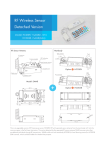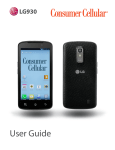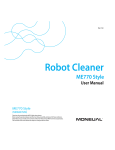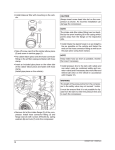Download E3X-HD0
Transcript
1 Adjust for Moving Workpiece without Stopping Line Settings Full Auto Tuning Smart Fiber Sensor 1-1 Dimensions E3X-HD0 If you want to set with the Communication Unit, refer to the User’s Manual provided with the Communication Unit. See below to set with Amplifier Unit. (Keep holding the PRECAUTIONS ON SAFETY 4.2 10 5.1 90.8 Turns ON when Dynamic Power Control is effective. [OUT Indicator] [ST Indicator] Turns ON when Output is ON. Turns ON when Smart Tuning is in progress. 37 ] is displayed in red digital. After the workpiece passes through, release your finger from the Power Tuning When Light Level is Saturated button.) MODE Setting Reset → L/D Key Lock UP/DOWN MODE 31 33.4 9 Sensitivity Setting [ ] Button A single press each for setting with/without a workpiece. [ST Indicator] turns ON. 20.5 37.9 With an thin-diameter fiber attachment (E39-F9) Incident Light UP Green Digital Display Level Red Digital Display 2-2.4 dia. 39.5 Minute Threshold Adjustment [UP/DOWN] Button The green digital value changes. 90.8 Dimensions in parentheses () indicates the ones with related components. Unit: mm 1-2 Mounting the Amplifier Unit Warning Indications Displays Light ON/Dark O setting. button while the workpiece passes through, and hold 7 seconds or longer until [ Zero Reset 5.7 Indicates a potentially hazardous situation which, if not avoided, CAUTION may result in minor or moderate injury or in property damage. [DPC Indicator] Threshold Level 20.5 Meanings of Signal Words [L/D Indicator] ° 100 ax.) (M 5.7 3.4 * 5 " * button without the presence of a workpiece, and pass the workpiece through while [ ] -> [ ] -> [ ] is displayed in red digital. + : Press both : Press both in sequence 13.8 10 4.5 2011 All Rights Reserved. 104.75 (Max. with the protective cover open) Thank you for selecting an OMRON product. This sheet primarily describes precautions required in installing and operating the product. r"TQFDJBMJTUXIPIBTUIFLOPXMFEHFPGFMFDUSJDJUZNVTUUSFBU the product. r1MFBTFSFBEUIJTNBOVBMDBSFGVMMZBOEVTFJUDPSSFDUMZBGUFS thoroughly understanding the product. r1MFBTFLFFQUIJTNBOVBMQSPQFSMZGPSGVUVSFSFGFSFODF whenever it is necessary. 1. Hold the 2-1 Setting and Display Overview 27.1 5.2 21.7 INSTRUCTION SHEET © OMRON Corporation 2 Installation Mode Change [MODE]Button Output Switch [L/D] Button Switches between SET mode and RUN mode by a long press (3 seconds or longer) of the key. A single press switches between Light ON/Dark ON. [L/D] Indicator changes. Setting is Completed 2-2 Switching Control Output 1. Press Hold for 7 seconds or longer Workpiece Refer to " Convenient Setting Features". Incident light level setting: Adjust the max. incident light level on Step 1 as the power tuning level. Threshold setting: Set to the middle between max. and min. incident light levels on Step 1. Determine Workpiece Position button. L/D PRECAUTIONS N Mounting on DIN Track Through-beam: Set to "Dark ON" to turn the output ON with a workpiece in the detection area. 1. Let the hook on the Amplifier Unit's Fiber Unit Do not use the product with voltage in excess of the rated voltage. Excess voltage may result in malfunction or fire. connection side catch the track and push the unit until it clicks. Never use the product with an AC power supply. Otherwise, explosion may result. 1. Press [L/D Indicator] turns ON. NRemoving from DIN Track Fiber Unit Connection Side Hook 2 1. Push the unit in the direction 1. 2. Lift it up in the direction 2. PRECAUTIONS FOR SAFE USE Position Tuning button without a workpiece in the area. 1pnt Workpiece Reflective: Set to "Light ON" to turn the output ON with a workpiece in the detection area. 1 [L/D Indicator] turns ON. Workpiece 2. Place the workpiece at the desired position and hold button. 5IFGPMMPXJOHQSFDBVUJPOTNVTUCFPCTFSWFEUPFOTVSFTBGFPQFSBUJPOPGUIF4FOTPS r%POPUVTFUIF4FOTPSJOFOWJSPONFOUTTVCKFDUUPáBNNBCMFPSFYQMPTJWFHBTFT N Connectng Amplifier Units with Communication Units r%POPUVTFUIF4FOTPSJOFOWJSPONFOUTTVCKFDUUPFYQPTVSFUPXBUFSPJMDIFNJDBMTFUD r%POPUJOTUBMMUIF4FOTPSJOFOWJSPONFOUTTVCKFDUUPJOUFOTFFMFDUSJDàFMEPSGFSSPNBHOFUJDàFME 2-3 Smart Tuning [Easy Sensitivity Setting] 1. Mount the Communication Unit and Amplifier Unit r%POPUBUUFNQUUPEJTBTTFNCMFSFQBJSPSNPEJGZUIF4FOTPS6OJUJOBOZXBZ r%POPUVTFUIF4FOTPSJOBOZBUNPTQIFSFPSFOWJSPONFOUUIBUFYDFFETUIFSBUJOHT r8IFOEJTQPTJOHPGUIF4FOTPSUSFBUJUBTJOEVTUSJBMXBTUF 1. Press Incident light level setting: The Step 2 incident level is adjusted to half the power tuning level. Threshold setting: Set to the same value as the Step 2 incident level. button with a workpiece in the detection area. Detect Transparent or Small Workpiece (Set Threshold by incident light level percentage) 1pnt 3. Tighten the screw on the End Plates using a driver. r#VSOJOKVSZNBZPDDVS5IF4FOTPSTVSGBDFUFNQFSBUVSFSJTFTEFQFOEJOHPOBQQMJDBUJPODPOEJUJPOTTVDIBTUIF BNCJFOUUFNQFSBUVSFBOEUIFQPXFSTVQQMZWPMUBHF6TFDBVUJPOXIFOPQFSBUJOHPSDMFBOJOHUIF4FOTPS 2 r)JHI7PMUBHFMJOFTBOEQPXFSMJOFTNVTUCFXJSFETFQBSBUFMZGSPNUIJTQSPEVDU8JSJOHUIFNUPHFUIFSPSQMBDJOH r8IFOTFUUJOHUIF4FOTPSCFTVSFUPDIFDLTBGFUZTVDIBTCZTUPQQJOHUIFFRVJQNFOU PRECAUTIONS FOR CORRECT USE r%POPUJOTUBMMUIF4FOTPSJOUIFGPMMPXJOHMPDBUJPOT -PDBUJPOTTVCKFDUUPEJSFDUTVOMJHIU -PDBUJPOTTVCKFDUUPDPOEFOTBUJPOEVFUPIJHIIVNJEJUZ -PDBUJPOTTVCKFDUUPDPSSPTJWFHBT -PDBUJPOTTVCKFDUUPWJCSBUJPOPSNFDIBOJDBMTIPDLTFYDFFEJOHUIFSBUFEWBMVFT r5IF4FOTPSJTSFBEZUPPQFSBUFNTBGUFSUIFQPXFSTVQQMZJTUVSOFE0/*GUIF4FOTPSBOEMPBEBSF DPOOFDUFEUPQPXFSTVQQMJFTTFQBSBUFMZUVSO0/UIFQPXFSTVQQMZUPUIF4FOTPSGJSTU r0VUQVUQVMTFTNBZPDDVSXIFOUIFQPXFSTVQQMZJTUVSOFE0''5VSO0''UIFQPXFSTVQQMZUPUIFMPBE PSMPBEMJOFGJSTU r&YDFTTJWFJODJEFOUMJHIUDBOOPUCFTVGGJDJFOUMZIBOEMFECZUIFNVUVBMJOUFSGFSFODFQSFWFOUJPOGVODUJPO BOENBZDBVTFNBMGVODUJPO5PQSFWFOUUIJTTFUBIJHIFSUISFTIPMEMFWFM r"UUBDIBQSPUFDUJWFDBQPOUIFQPXFSTVQQMZDPOOFDUJOHUFSNJOBMTUIBUBSFOPUVTFEUPQSFWFOUFMFDUSJD TIPDLPSTIPSUDJSDVJU Percentage Tuning 1. Turn ON Percentage Tuning in SET mode. 2. Press button without a workpiece in the area. E3X-CRT Up to 30 Amplifier Units can be connected to E3X-ECT Communication Unit . Up to 16 Amplifier Units can be connected to E3X-CRT Communication Unit. Under environments such as vibration, use an End Plate even with a single amplifier unit. UIFNJOUIFTBNFEVDUNBZDBVTFJOEVDUJPOSFTVMUJOHJONBMGVODUJPOPSEBNBHF 2. Press 2pnt Setting is Completed Incident light level setting: The Step 2 incident light level is adjusted to the power tuning level. Threshold setting: Set to the value obtained by [Incident Level at Step 2 x Percentage Tuning Level + Incident Level at Step 2]. Setting is Completed 1. Insert a Fiber Unit into a fiber cutter hole. Fiber Cutter E39-F4 (Provided with the Fiber Unit) Insert a standard Fiber Unit fiber up to the position in which it is cut; and a thin-diameter Fiber Unit fiber to the bottom of the hole. Press down the blade at a single stroke to cut the fiber. 2 ] is displayed. err All r Enhance the power tuning level. r Use a thin-diameter fiber. r Widen the emitter and receiver distance (Through-beam) r Distance the sensor from the workpiece (Reflective) Incident light level is too high. Low Error err 1 Workpiece The red digital display changes Single Core Multi Core Tuning other than Maximum Sensitivity Tuning r Decrease the power tuning level. r Narrow the emitter and receiver distance (Through-beam) r Locate the sensor closer to the workpiece (Reflective) The adjustment range of smart tuning is approx. 20 to 1/100 times. When selecting giga mode as detection function, the range will be approx. 2 to 1/100 times due to the large initial value. Hold for 3 seconds or longer . Refer to " Fiber Unit When mounting a coaxial reflective Fiber Unit, insert the single-core Fiber unit to the upper hole (Emitter side) and the multi-core Fiber Unit to the lower hole (Receiver side). -1- button for 3 seconds or longer with/without workpiece as shown below. Reflective: Workpiece is absent position and fix the Fiber Unit. Compatible Communication Unit (Sold Separately) err r Change the detection function mode to a slower response time mode. r Narrow the emitter and receiver distance (Through-beam) r Mount the sensor closer to the workpiece (Reflective) Incident light level is too low. 3 4. Return the lock lever to the original r"NQMJGJFS6OJUr*OTUSVDUJPO4IFFUUIJTTIFFU +BQBOFTF&OHMJTIBOE$IJOFTF Hold Remedy Error Origin Tuning Type 2-point Tuning Full Auto Tuning Positioning Tuning The light level difference between Points 1 and 2 are extremely small. Over Error Maximum Sensitivity Tuning Protective Cover 4 unit hole to the bottom. Checking the Package Content Detect for Workpiece Presence/Absence Thin-diameter Fiber Attachment: E39-F9 Release the button when [ Through-beam: Workpiece is present Lock Lever Lock Release Error / Display / Cause Near Error 1. 1. Open the protective cover. 2. Raise the lock lever. 3. Insert the Fiber Unit in the fiber r.BLFTVSFUIBUUIFQPXFSTVQQMZJTUVSOFE0''CFGPSFDPOOFDUJOHTFQBSBUJOHPSBEEJOH"NQMJGJFS6OJUT r%POPUQVMMPSBQQMZFYDFTTJWFQSFTTVSFPSGPSDFFYDFFEJOH/ POUIF'JCFS6OJUXIFOJUJTNPVOUFE POUIF"NQMJGJFS6OJU r5IF&9.$&9.$47BOE&9.$4.PCJMF$POTPMFTDBOOPUCFVTFE r.VUVBMJOUFSGFSFODFQSFWFOUJPOEPFTOPUGVODUJPOBNPOHUIF&9%"/4%/"BNQMJGJFST*UGVODUJPOT BNPOH&9%"4.%"NPEFMT r5IF&9%354$PNNVOJDBUJPO6OJUDBOOPUCFVTFE r"MXBZTLFFQUIFQSPUFDUJWFDPWFSJOQMBDFXIFOVTJOHUIF"NQMJGJFS6OJU r%PSOPUVTFUIJOOFSCFO[JOFBDFUPOFBOEMBNQPJMGPSDMFBOJOH 1 No Smart Tuning other than Power Tuning can be used if Percentage Tuning is set. Smart Tuning Error Step 1 and Step 2 can be reversed. Thin-diameter Fiber Unit Hole x 2 N Mount Fiber Unit Protective Cap Incident light level setting: The larger incident level of the Step 1 and 2 values is adjusted to the power tuning level. Threshold setting: Set to the middle between the Step 1 and 2 incident light levels. 2 Standard Fiber Unit Hole (dia. 2.2 mm) x 3 Detailed Settings". per button again without a workpiece in the detection area. 1-3 Mounting Fiber Unit N Use Fiber Cutter Refer to " 3 Tighten the screw while pressing the End Plate. 2. &UIFS$"5DPNQBUJCMF&9&$5$PNQP/FUDPNQBUJCMF&9$35 2-point Tuning 1 ends of the grouped Amplifier Units to prevent them from separating due to vibration or other cause. r%POPUVTFUIF4FOTPSJGUIFDBTFJTEBNBHFE . Setting is Completed 2. Use End Plates (PFP-M: separately sold) at the both r%POPUNJTXJSFTVDIBTUIFQPMBSJUZPGUIFQPXFSTVQQMZ The red digital display changes Detect for Workpiece Presence/Absence DIN Track on each DIN track and slide them in the direction of arrow 1 and insert the connector until it clicks. r%POPUBQQMZWPMUBHFTPSDVSSFOUTUIBUFYDFFEUIFSBUFESBOHFT Hold for 3 seconds or longer Detailed Settings" to change the powr tuning level. 2-4 Minute Adjustment of Threshold Level 1. Press button to adjust the threshold level. UP/DOWN Setting is Completed The threshold level becomes higher. The threshold level becomes lower. Incident light level setting: The incident level in Step 1 is adjusted to "0". Threshold setting: The value is set to approx. 7% of the incident light level of 1. If the incident light level of 1 is smaller during long distance etection, the minimum value by which an output is correctly turned ON will be set. Hold the key for high-speed level adjustment. -2- OCT,2009