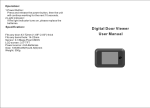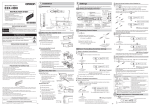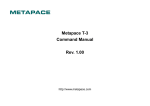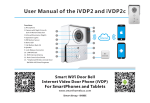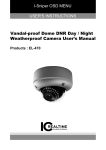Download Specification
Transcript
RF Wireless Sensor Detached Version Model: HC038V + SAM8(1-10V) HCD038 + SAM8(DALI) RF Sensor Antenna Mainbody RJ12 connector RF antenna Push L’ 1-10VAntenna module LED indication N 1-10V+ Infrared remote receiver Option Daylight sensor 1 : HC038V N DALI DALI Cable entry RJ12 connector Installation hole L Push Model: SAM8 Option 2 : HCD038 L N 30 19.7 28.5 31.2 32.5 21 4.2 120 43.3 52.5 4.5 13.5 16 4.5 110.5 This is an upgraded version of RF transceiver sensor HC028V/RF with separted sensor antenna from the main body, to fit into the naorrow space in the flat linear luminaires. The motion detected by the seperated RF sensor antenna SAM8 can pass onto other pre-defined individuals through RF transmission. SAM8 could work with mainbody HC038V (tri-level dimming control) or HCD038 (DALI control), which could be hidden for shadow-free purpose. With the remote control HRC-04, end-user can easily set up master/slave for unlimited groups, or change the sensor settings. Once the master unit picks up movement, it will send RF ON signal to all slave unit(s) and switch on the light(s). The transmission can reach 30 meters indoor and 50 meters in the open area. A daylight sensor is also built-in to prevent the light switching on when surrounding natural light is sufficient. Easy installation and free of wiring, ideal choice for projects! %FUFDUJPO1BUUFSO -PPQJO 5. -PPQPVU .)[ '4,NPEF %BZMJHIU .POJUPSJOH "NCJFOUEBZMJHIU UISFTIPME )PMEUJNF T_NJO _-VY Typical Applications 1 For staircase (SAM8 with HC038V or HCD038) The 1st sensor detects motion, it turns the light on 1 100% and sends signal to the 2nd sensors at the same time. The 2nd light is switched to stand-by brightness. 2 The person walks to the 2nd floor, the 2nd sensor turns on the light 100%, meanwhile, the 3rd light is switched to stand-by brightness. 3 The person walks to the 3rd floor, the 3rd sensor turns on the light 100%, meanwhile, the 4th light is switched to stand-by brightness. The 1st light is dimmed to stand-by brightness after hold-time. 4 The person walks to the 4th floor, the 4th sensor turns on the light 100%, meanwhile, the next light is switched to stand-by brightness. The 1st light is off after stand-by period and the 2nd light is dimmed to stand-by brightness. Note: by selecting the Rx buttons on remote control HRC-04, the slave can either turn the light 100% on or dim the light to stand-by dimming level upon receiving the RF signal from the master. 2 For carpark (SAM8 with HC038V or HCD038) master slave slave slave slave slave master slave slave master With sufficient natural light, the sensor is not triggered by motion. mastter mas ter master slave slave slave With insufficient natural light, the sensor is triggered by motion, the master switches on the light and send RF ON signal to all salves. master slave slave slave slave slave master After the hold-time, the whole group of lamps dim to pre-defined dimming level when no movement is detected. slave slave slave slave slave master master The whole group of lamps switch off automatically after the stand-by period. Functions and Options 1 Daylight Monitoring Function 8 Hytronik specially designed this function in software for deep energy-saving purpose: 1. With sufficient natural light, the light won’t turn on when motion detected. 2. After hold-time, the light turns off completely if surrounding natural light is sufficient. 3. When stand-by period is preset at “+ ”, the light will turn off completely when surrounding natural light is sufficient during stand-by period, and turn on at dimming level automatically when natural light is below daylight threshold. 1 2 15:00 17:30 3 17:35 4 17:50 With sufficient natural light, the At dusk,as the natural light The light switches on at 100% Light dims to stand-by level after light does not switch on even there is movement detected. drops below threshold value, the sensor turns on the light at the dimmed level. when there is movement detected. the hold-time. 5 08:00 3 6 09:30 4 goes in cycle during the night ... 100% on when movement detected, and dims to10% in long absence. At dawn, light turns off completely when natural light reaches above daylight threshold. Light does not switch on even when movement detected during the daytime. Settings on this demonstration: Hold-time Daylight threshold Stand-by period 10min 50lux +∞ Stand-by dimming level 10% 2 Manual Override This sensor reserves the access of manual override function for end-user to switch on/off, or adjust the brightness by push-switch, which makes the product more user-friendly and offers more options to fit for some extra-ordinary demands: * Short push (<1s): on/off function; On → off: the light turns off immediately and can not be lighten for a certain time (equals to hold-time preset) even movement is detected. After this period, the sensor goes to sensor mode. Off → on: the light turns on and goes to sensor mode, no matter if ambient Lux level exceeds the daylight threshold or not. Meanwhile, it will send RF signal to all slaves. * Long push (>1s): dim up/down the hold-time brightness between 10% and 100%. The latest action controls. Note: if end-user do not want this manual override function, just leave the “push” terminal alone and don’t connect it to any wire. 3 Loop-in and Loop-out Terminal (HC038V) Double L N terminal makes it easy for wire loop-in and loop-out, and saves the cost of terminal block and assembly time. Settings (Remote Control HRC-04) ON/ OFF Permanent ON/OFF function Press this button, the light goes to permanent on or permanent off mode, sensor is disabled. * Press “Auto Mode”, “RESET” or “Ambient daylight threshold” buttons to quit from this mode. Auto Mode Sensor mode Press “Auto Mode” button, the sensor starts to work and all settings remain the same as the latest status before the light was switched on/off. RESET Reset function Press “RESET” button, all settings go back to default settings: Detection range: 100%; Hold-time: 1min; Stand-by period: 5min; Stand-by dimming level: 20%; Daylight sensor: Lux disable; Rx STBY% Power 100% Power 80% Power output By pressing these two buttons, the output shifts between 80% (at initial 10,000 hours) and 100%, for energy saving purpose. Ambient daylight threshold Press this button, the latest surrounding lux value over writes previous lux value learned, and is set as the daylight threshold. Send Learn/ Erase HRC-04 Note: the buzzer beeps one time when RC receives signal successfully. RF grouping Press these two buttons, end-user can easily set up master and slave unit(s). Short press on “Send” button to set master, and “Learn/Erase” to set slave. One master can have unlimited slaves, while one slave can response to maximum 15 masters. * Long press on “Learn/Erase” button to clear the set-up. (More details of the operation procedure please refer to user manual). Rx Rx 100% STBY% Brightness on RF signal Press “Rx 100%” button, the light(s) on slave is 100% on upon receiving RF ON signal; Press “Rx STBY%” button, the light(s) goes to pre-set stand-by dimming level directly. Test mode The button “Test 2s” is for testing purpose only. The sensor goes to test mode (hold-time is 2s) automatically after commissoning, meanwhile the stand-by period and daylight sensor are disabled. * This mode can be ended by pressing “reset”, or any button of “scene mode” and “hold-time”. Lux Disable Lux disable Press this button, the built-in daylight sensor stops working, and all motions detected could turn on the lighting fixture, no matter how bright the natural light is. Scene mode There are 4 scene modes fixed program built-in the remote control to choose for different applications: Scene options Detection range Hold-time SC1 10% 1min SC2 10% 5min Stand-by dimming level 100% /STBY% Daylight sensor 1min 10% STBY% Disable 5min 30% STBY% Disable Stand-by period SC3 50% 10min 30min 30% STBY% Disable SC4 100% 30min 1hour 50% 100% 100Lux Note: end-user can adjust the settings by pressing buttons of detection range/hold-time/stand-by period/stand-by dimming level/daylight sensor. The lastest setting controls. Detection range Press the buttons of “detection range” to set detection range at 10% /50% /100%. Hold-time Press the buttons of “hold-time” to set hold-time at 30s / 1min / 5min / 10min / 30min. Daylight sensor Press the buttons of “daylight sensor” to set daylight threshold at 2Lux / 20Lux . Stand-by period (Corridor Function) Press the buttons of “stand-by period” to set stand-by period at 0s / 10s / 1min / 10min / 30min / +∞. Note: “0s” means on/off control; “+∞” means bi-level dimming control, light never switches off when daylight sensor is disabled. Stand-by dimming level Press the buttons of “stand-by dimming level” to set the stand-by dimming level at 10% / 30% / 50%. Wiring Diagram SAM8 HC038V 1-10V 1-10V + L N P L’ N N L L N 1-10V+ 1-10V - 1-10V LED Driver L N 1-10V+ 1-10V - 1-10V LED Driver Wiring Diagram SAM8 HCD038 DALI DALI Push N L DALI DALI L N DALI Driver DALI DALI L N DALI Driver L N Detection Pattern 10% 30% 50% 75% Wall mounted height (m) Ceiling mounted height(m) 10% 30% 50% 75% Ceiling mounted detection pattern (m) Wall mounted detection pattern (m) Technical Data Operating voltage 220-240VAC Switched power (HC038V) 800W (resistive) Switched power (HCD038) DALI Output, max.15 devices/broadcast Warmming-up time 20s Stand-by power < 1W Detection area 10% /50% /100% Hold-time Test 2s /30s /1min /5min /10min /30min Stand-by period 0s/10s/1min/5min/10min/30min/1hour / +∞ 400W (capacitive) Daylight threshold 2Lux /20Lux, disable Microwave frequency 5.8GHz+/-75MHz Microwave power <0.2mW Detection range Max. (DxH ): 12m x 6m Detection angle 30~150 30mA 16VDC O RF. Transmission distance 30 meters indoor, 50 meters in the open area Mounting height Max. 6m Operating temperature -35 C ~ +70 C RF frequency 868MHz (FSK mode) Certificate Semko, CB, EMC, CE, R&TTE, SAA o o