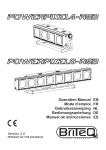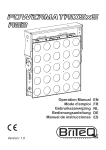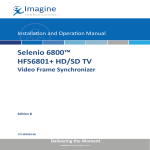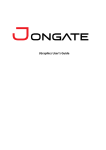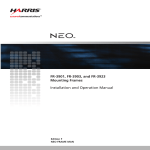Download EBU STL Viewer User`s Guide
Transcript
EBU STL Viewer User’s Guide 2 EBU STL VIEWER USER’S GUIDE LEGAL NOTICE The information in this manual is furnished for informational use only. No part of this manual may be reproduced or transmitted in any form or by any means, electronic or mechanical, for any purpose, without the prior written permission of Jongbel Media Solutions Ltd. The software described in this manual is owned by Jongbel Media Solutions Ltd. It is protected by Bulgarian Copyright Law as well as by international copyright treaties and may be used or copied only in accordance with the license agreement. Jongbel Media Solutions Ltd. provides this manual “as is” without any warranty, either express or implied. This publication may contain typographical errors or technical inaccuracies. While every precaution has been taken in the preparation of this document, Jongbel Media Solutions Ltd. assumes no responsibility for errors or omissions. Nor is any liability assumed for damages resulting from the use of the information contained herein. Changes are periodically made to the information herein; they will be incorporated in new versions of the manual. Please check the Jongbel Media Solutions website regularly for User Manual updates. Jongbel Media Solutions Ltd. may introduce changes or improvements in the products described in this manual at any time without any special notice. Please address your comments or questions to: Jongbel Media Solutions Ltd. [email protected] www.jongbel.com www.jongbel.com 3 EBU STL VIEWER USER’S GUIDE TABLE OF CONTENTS 1. Overview............................................................................................................................................... 4 1.1 General Features .............................................................................................................................. 4 1.2 Supported EBU STL blocks ................................................................................................................ 5 2. Installation ............................................................................................................................................ 5 2.1 Installing EBU STL Viewer ................................................................................................................. 5 2.2 Uninstalling EBU STL Viewer ............................................................................................................ 9 3. Functions .............................................................................................................................................. 9 4. Validation ........................................................................................................................................... 14 www.jongbel.com 4 EBU STL VIEWER USER’S GUIDE 1. Overview EBU STL Viewer application provides a structural representation of the EBU STL subtitle file container. Supported is the original Subtitling Data Exchange Format according to the European Broadcasting Union (EBU) specification (.stl). Binary hex view is available along with the General Subtitling Information (GSI) and Text and Timing Information (TTI) blocks tree view. Binary hex data editing of GSI and TTI blocks is available. Along with the presentation capabilities, the EBU STL Viewer can perform EBU STL subtitle file format validation. 1.1 General Features Structural representation of EBU STL file format Hex data representation of the file Automatic hex positioning of the selected TTI block Hex data editing of General Subtitling Information (GSI) www.jongbel.com 5 EBU STL VIEWER USER’S GUIDE Hex data editing of the selected Text and Timing Information (TTI) block EBU STL files validation – available in EBU STL Viewer Pro Text encoding codepage selection 1.2 Supported EBU STL blocks This is the list with the supported EBU STL blocks by the EBU STL Viewer. GSI General Subtitling Information TTI Text and Timing Information 2. Installation 2.1 Installing EBU STL Viewer Before installing the EBU STL Viewer solution, make sure that any previous version of the product has been uninstalled refer 2.2. The installation package of EBU STL Viewer is distributed in msi file. After downloading the file from the official Jongbel Media Solutions web site – www.jongbel.com, execute the installation by starting the msi file. First a Welcome dialog pops up. Click “Next” in order to proceed. www.jongbel.com 6 EBU STL VIEWER USER’S GUIDE After this a License Agreement dialog pops up. Read the agreement carefully, select “I Agree” if you agree all the terms and click “Next” to proceed. The next window shown specifies the installation product location and user access to the product. Change the destination product folder and user access if needed and click “Next” to proceed. www.jongbel.com 7 EBU STL VIEWER USER’S GUIDE The next dialog is a confirmation dialog. Confirm by clicking “Next” in order to start the installation procedure. While the product is being installed an “Installing” window shows the installation progress. Wait until the product is being installed. www.jongbel.com 8 EBU STL VIEWER USER’S GUIDE At the end an “Installation Complete” dialog pops up, which denotes the successful EBU STL Viewer installation. Click “Close” to finalize the process. www.jongbel.com 9 EBU STL VIEWER USER’S GUIDE 2.2 Uninstalling EBU STL Viewer The application can be removed opening the Control Panel – Programs and Features. Select the EBU STL Viewer application and click Uninstall. 3. Functions The following functions are available from the application File menu. Open – Opens a file open dialog box for selecting subtitle file for loading. Close – Closes the opened file and clears the tree and hex views. Exit – Closes the application. The following functions are available from the application Tools menu. Hex Edit GSI – Opens a Hex Exit dialog box for byte hex manipulating the binary data of the GSI block. By double-clicking on the byte cell, the form will enter into byte editing mode, making it possible to change the value of the selected byte cell. The byte cells with values different from the values of the original file are marked in red. Save Changes button will save the altered bytes to the www.jongbel.com EBU STL VIEWER USER’S GUIDE 10 original file. Cancel button will exit the form, without altering the original file. Hex Edit TTI – Opens a Hex Exit dialog box for byte hex manipulating the binary data of the selected TTI block from the list view. Export – The function can be used for exporting the currently opened EBU STL file to a text subtitle format. The following export subtitle formats are supported: Advanced Substation Alpha AQTitle DKS Subtitle Format JACOSub Karaoke Lyrics LRC MPlayer MPlayer 2 OVR Script Panimator Phoenix Japanimation Society Power DivX Softitler RTF Sasami Script MacSUB Spruce DVDMaestro SubRip SubStation Alpha Sonic Scenarist Stream SubText Player Stream SubText Script Spruce Subtitle File Softni SonicDVD Creator DVDSubtitle MicroDVD www.jongbel.com EBU STL VIEWER USER’S GUIDE 11 MPSub Philips SVCD Designer SubSonic SubViewer 1 SubViewer 2 Turbo Titler Adobe Encore DVD Captions 32 Captions CPC-600 DVD Junior DVD Subtitle System FAB Subtitler I-Author Script Inscriber CG MAC DVD Studio Pro Pinnacle Impression PowerPixel QuickTime Text SubCreator 1 TMPlayer Ulead DVD Workshop 2 Karaoke Lyrics VKT ViPlay Subtitle File ZeroG Validation – Performs validation and verification of the EBU STL subtitle file format. The function opens the media validation dialog from where the validation process can be started. www.jongbel.com 12 EBU STL VIEWER USER’S GUIDE Once the Media Validation dialog is opened, the validation process can be started by pressing the “Start Validation” button. During the validation, the process can be stopped by pressing the “Stop Validation” button. The validation Report table contains four columns. The first column is the index of the validation report starting from 1. The second column denotes the validation module name. At this point EBU STL Viewer supports only “STL Validator” module. The third column denotes each report type, which can be “Info” for informational report, “Warning” for warning report and “Error” for error report. The fourth column contains the Validation ID and the report message. The button “Settings” opens the validation module settings dialog. www.jongbel.com 13 EBU STL VIEWER USER’S GUIDE From the validation module settings dialog it is possible to control the loading and unloading timeout. Load Timeout denotes the timeout, in milliseconds, for the media file loading process. Unload Timeout denotes the timeout, in milliseconds, for the media file unloading process. The advances settings are also accessible from this dialog by pressing the “Advanced” button. From the Validation Settings dialog it is possible to control all validation procedures. All validation procedures can be Disabled/Enabled and the report type of some can be switched to “Info”, “Warning” or “Error” depending on each custom workflow. The validation customization allows easy integration of the product in every workflow. www.jongbel.com 14 EBU STL VIEWER USER’S GUIDE The button “Save Report” saves the validation report into XML validation report file, which allows integration with third party systems. The button “Close” closes the Media Validation dialog. For more information about the validation checks go to Chapter 4. The following functions are available from the application Options menu. Font – Opens a fond selection form. The selected font is applied to the TTI list view and TTI tree view. Encoding – Opens a submenu of text encoding code pages. Along withte standard code pages it is possible to choose a custom code page by selecting “Other” encoding. This will open a small dialog for code page selection. The following functions are available from the application Help menu. Registration – Opens the product registration form. This function is available only in the full licensed version of the product. Check For Updates – Enables/Disables automatic check for updates. About – Opens the About dialog box of the product. 4. Validation STL Validation Module provides validation of the EBU STL subtitle file, according to the EBU “Specification of the EBU Subtitling data exchange format” – TECH 3264 specification. The validation process examines and validates the internal General Subtitle Information (GSI) block and all Text and Timing Information (TTI) blocks structure. The validation of a single EBU www.jongbel.com EBU STL VIEWER USER’S GUIDE 15 STL subtitle file takes only a few second, thus enabling the product for fast processing of big number of local or remote files. The following list contains some of the verifications, which are applied by this validation module: • • • • • GSI block size and completeness validation GSI block structure and fields validation File size and declared TTI blocks validation TTI blocks completeness validation TTI blocks structure and fields validation The following list contains some of the information fields, which are displayed by this validation module: • GSI block fields The following validation checks are available for this module: ID : 101 Name : 'Start validation information' Type : Info Description : Reports information on file validation start. ID : 102 Name : 'Loading file information' Type : Info Description : Reports information on file load. ID : 103 Name : 'Unloading file information' Type : Info Description : Reports information on file unload. www.jongbel.com 16 EBU STL VIEWER USER’S GUIDE ID : 104 Name : 'Loading timeout' Type : Error Description : Reports load timeout if the loading time is greater than the maximum loading time specified in the main property page of the validation module. ID : 105 Name : 'Unloading timeout' Type : Error Description : Reports unload timeout if the unloading time is greater than the maximum unloading time specified in the main property page of the validation module. ID : 201 Name : 'STL file loading check' Type : Error Description : Reports STL files, which cannot be loaded. ID : 202 Name : 'Data reading General Subtitle Information block check' Type : Error Description : Reports insufficient data reading the General Subtitle Information block. ID : 203 Name : 'STL file Disk Format Code check' Type : Error Description : Reports invalid Disk Format Code value in the GSI block. ID : 301 Name : 'GSI - Code Page Number information' Type : Info Description : Reports the Code Page Number value in the GSI block. www.jongbel.com 17 EBU STL VIEWER USER’S GUIDE ID : 302 Name : ' GSI - Disk Format Code information' Type : Info Description : Reports the Disk Format Code value in the GSI block. ID : 303 Name : ' GSI - Display Standard Code information' Type : Info Description : Reports the Display Standard Code value in the GSI block. ID : 304 Name : ' GSI - Character Code Table Number information' Type : Info Description : Reports the Character Code Table Number value in the GSI block. ID : 305 Name : ' GSI - Language Code information' Type : Info Description : Reports the Language Code value in the GSI block. ID : 306 Name : ' GSI - Original Programme Title information' Type : Info Description : Reports the Original Programme Title value in the GSI block. ID : 307 Name : ' GSI - Original Episode Title information' Type : Info Description : Reports the Original Episode Title value in the GSI block. ID : 308 Name : ' GSI - Translated Programme Title information' Type : Info www.jongbel.com 18 EBU STL VIEWER USER’S GUIDE Description : Reports the Translated Programme Title value in the GSI block. ID : 309 Name : ' GSI - Translated Episode Title information' Type : Info Description : Reports the Translated Episode Title value in the GSI block. ID : 310 Name : ' GSI - Translator's Name information' Type : Info Description : Reports the Translator's Name value in the GSI block. ID : 311 Name : ' GSI - Translator's Contact Details information' Type : Info Description : Reports the Translator's Contact Details value in the GSI block. ID : 312 Name : ' GSI - Subtitle List Reference Code information' Type : Info Description : Reports the Subtitle List Reference Code value in the GSI block. ID : 313 Name : ' GSI - Creation Date information' Type : Info Description : Reports the Creation Date value in the GSI block. ID : 314 Name : ' GSI - Revision Date information' Type : Info Description : Reports the Revision Date value in the GSI block. www.jongbel.com 19 EBU STL VIEWER USER’S GUIDE ID : 315 Name : ' GSI - Revision Number information' Type : Info Description : Reports the Revision Number value in the GSI block. ID : 316 Name : ' GSI - Total Number Of TTI blocks information' Type : Info Description : Reports the Total Number Of TTI blocks value in the GSI block. ID : 317 Name : ' GSI - Total Number Of Subtitles information' Type : Info Description : Reports the Total Number Of Subtitles value in the GSI block. ID : 318 Name : ' GSI - Total Number Of Subtitle Groups information' Type : Info Description : Reports the Total Number Of Subtitle Groups value in the GSI block. ID : 319 Name : ' GSI - Maximum Number Of Displayable Characters information' Type : Info Description : Reports the Maximum Number Of Displayable Characters value in the GSI block. ID : 320 Name : ' GSI - Maximum Number Of Displayable Rows information' Type : Info Description : Reports the Maximum Number Of Displayable Rows value in the GSI block. www.jongbel.com 20 EBU STL VIEWER USER’S GUIDE ID : 321 Name : ' GSI - Time Code Status information' Type : Info Description : Reports the Time Code Status value in the GSI block. ID : 322 Name : ' GSI - Time Code Start Of Programme information' Type : Info Description : Reports the Time Code Start Of Programme value in the GSI block. ID : 323 Name : ' GSI - Time Code First In Cue information' Type : Info Description : Reports the Time Code First In Cue value in the GSI block. ID : 324 Name : ' GSI - Total Number Of Disks information' Type : Info Description : Reports the Total Number Of Disks value in the GSI block. ID : 325 Name : ' GSI - Disk Sequence Number information' Type : Info Description : Reports the Disk Sequence Number value in the GSI block. ID : 326 Name : ' GSI - Country Of Origin information' Type : Info Description : Reports the Country Of Origin value in the GSI block. ID : 327 Name : ' GSI - Publisher information' Type : Info Description : Reports the Publisher value in the GSI block. www.jongbel.com 21 EBU STL VIEWER USER’S GUIDE ID : 328 Name : ' GSI - Editor's Name information' Type : Info Description : Reports the Editor's Name value in the GSI block. ID : 329 Name : ' GSI - Editor's Contact Details information' Type : Info Description : Reports the Editor's Contact Details value in the GSI block. ID : 401 Name : ' STL file size and Text And Timing Information blocks count check' Type : Error Description : Reports invalid file size and reported Text And Timing Information blocks count. ID : 402 Name : ' GSI - Code Page Number check' Type : Error Description : Reports invalid Code Page Number value in the GSI block. ID : 403 Name : ' GSI - Data Format Code check' Type : Error Description : Reports invalid Data Format Code value in the GSI block. ID : 404 Name : ' GSI - Display Standard Code check' Type : Error Description : Reports invalid Display Standard Code value in the GSI block. ID : 405 www.jongbel.com 22 EBU STL VIEWER USER’S GUIDE Name : ' GSI - Character Code Table Number check' Type : Error Description : Reports invalid Character Code Table Number value in the GSI block. ID : 406 Name : ' GSI - Language Code check' Type : Error Description : Reports invalid Language Code value in the GSI block. ID : 407 Name : ' GSI - Creation Date check' Type : Error Description : Reports invalid Creation Date value in the GSI block. ID : 408 Name : ' GSI - Revision Date check' Type : Error Description : Reports invalid Revision Date value in the GSI block. ID : 409 Name : ' GSI - Revision Number check' Type : Error Description : Reports invalid Revision Number value in the GSI block. ID : 410 Name : ' GSI - Total Number of TTI Blocks check' Type : Error Description : Reports invalid Total Number of TTI Blocks value in the GSI block. ID : 411 Name : ' GSI - Total Number of Subtitles check' Type : Error www.jongbel.com 23 EBU STL VIEWER USER’S GUIDE Description : Reports invalid Total Number of Subtitles value in the GSI block. ID : 412 Name : ' GSI - TNS and TNB check' Type : Error Description : Reports invalid Total Number of Subtitles value related to the Total Number of TTI blocks. ID : 413 Name : ' GSI - Total Number of Subtitle Groups check' Type : Error Description : Reports invalid Total Number of Subtitles value in the GSI block. ID : 414 Name : ' GSI - Maximum Number of Displayable Characters check' Type : Error Description : Reports invalid Maximum Number of Displayable Characters value in the GSI block. ID : 415 Name : ' GSI - Maximum Number of Displayable Rows check' Type : Error Description : Reports invalid Maximum Number of Displayable Rows value in the GSI block. ID : 416 Name : ' GSI - Time Code Status check' Type : Error Description : Reports invalid Time Code Status value in the GSI block. ID : 417 Name : ' GSI - Time Code Start-of-Programme check' Type : Error www.jongbel.com 24 EBU STL VIEWER USER’S GUIDE Description : Reports invalid Time Code Start-of-Programme value in the GSI block. ID : 418 Name : ' GSI - Time Code First in-cue check' Type : Error Description : Reports invalid Time Code First in-cue value in the GSI block. ID : 419 Name : ' GSI - Total Number of Disks check' Type : Error Description : Reports invalid Total Number of Disks value in the GSI block. ID : 420 Name : ' GSI - Disk Sequence Number check' Type : Error Description : Reports invalid Disk Sequence Number value in the GSI block. ID : 421 Name : ' GSI - DSN and TND check' Type : Error Description : Reports invalid Disk Sequence Number value related to the Total Number of Disks. ID : 422 Name : ' STL file size smaller than the announced TTI blocks count check' Type : Error Description : Reports smaller STL file size than the reported TTI blocks count announced in the GSI block. ID : 423 www.jongbel.com 25 EBU STL VIEWER USER’S GUIDE Name : ' STL file size bigger than the announced TTI blocks count check' Type : Warning Description : Reports bigger STL file size than the reported TTI blocks count announced in the GSI block. ID : 424 Name : ' TTI blocks completeness check' Type : Error Description : Reports incomplete or missing TTI blocks at the end of the file. ID : 425 Name : ' TTI - Duplicate Subtitle Number check' Type : Warning Description : Reports duplicated Subtitle Number value in the TTI block. ID : 426 Name : ' TTI - Equal or Subsequent Subtitle Number check' Type : Error Description : Reports non equal or subsequent Subtitle Number announced in the TTI block. ID : 427 Name : ' TTI - Cumulative Status check' Type : Error Description : Reports invalid Cumulative Status value announced in the TTI block. ID : 428 Name : ' TTI - Time Code In - Hours check' Type : Error Description : Reports invalid Time Code In - Hours value announced in the TTI block. ID : 429 www.jongbel.com 26 EBU STL VIEWER USER’S GUIDE Name : ' TTI - Time Code In - Minutes check' Type : Error Description : Reports invalid Time Code In - Minutes value announced in the TTI block. ID : 430 Name : ' TTI - Time Code In - Seconds check' Type : Error Description : Reports invalid Time Code In - Seconds value announced in the TTI block. ID : 431 Name : ' TTI - Time Code In - Frames check' Type : Error Description : Reports invalid Time Code In - Frames value announced in the TTI block. ID : 432 Name : ' TTI - Time Code Out - Hours check' Type : Error Description : Reports invalid Time Code Out - Hours value announced in the TTI block. ID : 433 Name : ' TTI - Time Code Out - Minutes check' Type : Error Description : Reports invalid Time Code Out - Minutes value announced in the TTI block. ID : 434 Name : ' TTI - Time Code Out - Seconds check' Type : Error Description : Reports invalid Time Code Out - Seconds value announced in the TTI block. www.jongbel.com 27 EBU STL VIEWER USER’S GUIDE ID : 435 Name : ' TTI - Time Code Out - Frames check' Type : Error Description : Reports invalid Time Code Out - Frames value announced in the TTI block. ID : 436 Name : ' TTI - Time Code In value is equal to the Time Code Out check' Type : Error Description : Reports equal Time Code In and Time Code Out values announced in the TTI block. ID : 437 Name : ' TTI - Time Code In value is greater than the Time Code Out check' Type : Error Description : Reports greater Time Code In value than the Time Code Out value announced in the TTI block. ID : 438 Name : ' TTI - Vertical Position check' Type : Error Description : Reports invalid Vertical Position values announced in the TTI block. ID : 439 Name : ' TTI - Justification Code check' Type : Error Description : Reports invalid Justification Code values announced in the TTI block. ID : 440 Name : ' TTI - Comment Flag check' Type : Error www.jongbel.com 28 EBU STL VIEWER USER’S GUIDE Description : Reports invalid Comment Flag values announced in the TTI block. ID : 441 Name : ' TTI - Reserved Chars check' Type : Error Description : Reports on reserved chars discovery in the TTI block. Reserved chars are in the following ranges: 0x86..0x89, 0x8B..0x8E and 0x90..0x9F. ID : 501 Name : ' TTI - Comment Flag set' Type : Info Description : Reports if the Comment Flag is set in the TTI block. www.jongbel.com