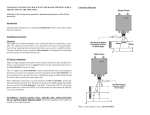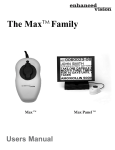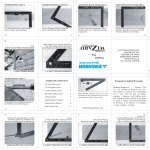Download Lighting System User Manual (325
Transcript
Lighting System User Manual Description The IllumiRay Lights uses solid-state electronics to provide a superior light. The IllumiRays will never heat up or burn out. They draw minimal current and run on 12 volts. The Black Jack Switch was created as a simple and effective means to power and switch on/off the IllumiRay Lights. There are four output jacks. There is also an auxiliary switch jack. Use this to connect any preferred switch to run the unit. (The auxiliary switch jack accepts a 3.5mm audio cable) Parts List : 2- White IllumiRays 2- Red IllumiRays 1- Black Jack Switch 1- Power Cable Installation and Use Black Jack Switch : Step 1 Remove the wheelchair’s battery case cover. Some battery boxes have pre-cut wire channels which will allow the power cable’s quick disconnect wires to neatly come out of the battery box. Other battery boxes may require the user to have a new hole drilled into the battery case. If you have to drill a new hole in your wheelchair’s battery case, remove the battery from the case before drilling! Step 2 Feed the wires through the new hole (or pre-cut wire channel) on your wheelchair’s battery box. Step 3 Identify the Battery Cable’s positive and negative ring terminals: Positive = Red wire, Ground = Brown wire. Step 4 Connect the Ground ring terminal to the battery system’s ground (0 volts). Connect the Positive ring terminal to the same battery’s positive (+12 volts). This will span across only one battery. Step 5 STOP: Double check your wiring to ensure that you have observed proper battery polarity. Check for proper power at output of power cable. Step 6 Replace your wheelchair’s battery box cover. Be sure not to inadvertently crimp or cut the power cable when replacing the battery case. The battery cover should go back on as easily as it came off. Step 7 Tidy up all excess slack and loose wire. Be Neat! IllumiRay Lights : Step 1 Determine where to mount the IllumiRays. Fasten them in place. Angle the lights in the direction desired. Step 2 Plug the lights into the Black Jack Switch. Step 3 Tidy up all excess slack and loose wire. Be Neat! Technical Specifications Input Voltage: 12volts DC Max Current: 0.3amps Auxiliary Switch: normally open switch; connects cable tip to base Service There are no serviceable parts inside the IllumiRays or the Black Jack Switch. A fuse is located inline with the power cable near the ring terminals. Please contact Richardson Products Inc. about any problems. Fuse Replacement : 10 amp, 250 volt fast acting glass fuse (20mm x 5mm) www.Mouser.com part#: 576-0217010.hxp Related Products product # 060713 description Ni-Cd Battery Pack Warranty and Disclaimer Richardson Products Inc. warrants that the IllumiRay Lighting System shall be free from defects of workmanship and materials and will perform in accordance with the product specifications for a period of one (1) year from the date of sale by Richardson Products Inc. to the dealer. If the product fails to perform in accordance with the product specifications, Richardson Products Inc. will repair or replace, at its discretion, the defective material or part. This warranty does not cover damage caused by accident, misuse, abuse, alteration and other defects not related to material or workmanship. Richardson Products Inc disclaims all liability for economic loss, loss of profits, overhead or consequential damages which may be claimed to arise from any sale or use of this product. 9408 Gulfstream Road Frankfort, Illinois 60423 Website: www.RichardsonProducts.com Email Address: [email protected] Phone: 815.464.3575 Fax: 815.464.3576