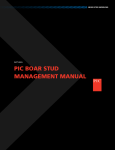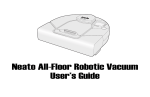Download Clegg Instructions - Turf
Transcript
Clegg Instructions 1471 Capital Circle NW, Ste # 13 - Tallahassee, FL. 32303 USA Order Line (800) 258-7477 - Phone (850) 580-4026 - Fax (850) 580-4027 Website: www.turf-tec.com Page # 1 DESCRIPTION: This manual is for all models of the Clegg Impact Soil Tester, distributed by Turf-Tec International. Dr. Baden Clegg developed the Clegg Impact Soil Tester (CIST) while working for the Department of Civil Engineering at the University of Western Australia in the 1970s. The Clegg Hammer is a simple to use device consisting of two basic components: a flatended cylindrical mass (the hammer) and a guide tube. When the hammer strikes the soil surface, a precision accelerometer mounted on the hammer feeds its output to a Control Unit, which provides a digital readout. A sequence of drops of the hammer constitutes one test called a Clegg Impact Test (CIT). The Clegg offers a rapid, simple, and relatively inexpensive assessment of strength/stiffness properties of a variety of soils, aggregates, and synthetic materials. The Clegg Impact Test result provides information on the strength/stiffness properties of the material under test. The impact test result reflects and responds to characteristics that influence strength. Such influences include material type, grading, layer thickness, density, moisture condition, and possibly the condition of the underlying layer. With all things being equal regarding material type and layer thickness and the nature of the support base, the primary influences on strength/stiffness are the density and / or moisture condition of the material. CIT may be used to observe changes in strength/stiffness for a material with the changes in compaction, density, and moisture content. Parts, Accessories, and Batteries: • Hammer • Guide tube • Control Unit (with boot & strap) • BNC coaxial cable • Polyurethane Check Ring (Ring for 0-1000 g models) OR Square 12 x 12 inch pad for 0-200 g models • Locking pin to attach hammer to guide tube (2.25 kg model) • Charger • USB Cable • User’s manual • Storage bag • Software 1471 Capital Circle NW, Ste # 13 - Tallahassee, FL. 32303 USA Order Line (800) 258-7477 - Phone (850) 580-4026 - Fax (850) 580-4027 Website: www.turf-tec.com Page # 2 Batteries: There are three batteries in the Control Unit. Two are rechargeable AAs. When these batteries need recharging, the LED on the keypad will illuminate. Charge with the charger provided with unit. Charger plugs into the bottom of control unit. The other is a coin cell battery. This battery has a life of several years. When the internal date and time no longer are held in memory, this coin cell will need to be replaced. Note: Do not replace the batteries. A mismatch in battery type can cause incorrect results or damage to the electronics and charger. Unauthorized disassembly will void any warranty. Care: The Clegg Impact Soil Tester has been designed to be simple to use and to provide years of service. Though primarily used outdoors in many types of situations, it is a scientific instrument incorporating specialized electronic components meaning that due care is necessary to ensure trouble free performance and to avoid costly repairs. Following are some precautions to observe. AVOID PROLONGED EXPOSURE TO EXTREME HEAT AND COLD. Do not leave the instrument in full sun or in freezing temperatures when not in use. In conditions of extreme cold the display may not activate. If this is suspected, warm the control unit before using. EXTERNAL SIGNAL CABLE: This component is prone to being damaged through being pinched, pulled, worn or cut. Ensure that the connectors are not strained, bent out of round or broken and that the plugs and sockets are kept clean. LOCKING THE HAMMER IN THE GUIDE TUBE: (2.25 Model) Always pin the hammer in the guide tube with the locking pin provided when not using the instrument or when transporting. KEEP CLEAN AND DRY: Keep all components clean and dry, not only for correct test operation but also for the sake of protecting the instrument. When testing, do not allow material build-up inside the guide tube or on the hammer that would prevent a free-fall of the hammer. Ensure that the hammer strike face is clear of any material build-up before starting each test. When leaving or storing the instrument, wipe down the 1471 Capital Circle NW, Ste # 13 - Tallahassee, FL. 32303 USA Order Line (800) 258-7477 - Phone (850) 580-4026 - Fax (850) 580-4027 Website: www.turf-tec.com Page # 3 hammer and guide tube, etc, so that all is dry and relatively clean. Never apply water under pressure when cleaning. HAMMER AND CONTROL UNIT ARE NOT WATERPROOF: Do not expose the hammer or control unit to rain. If moisture enters either the hammer or control unit damage may result. If moisture does enter the control unit, remove the AA batteries immediately and allow the circuitry to dry. DO NOT EXCEED 1000 G UNITS: Permanent damage to the accelerometer may result if it is overloaded. To best protect the Clegg, do not operate in such a manner that values regularly exceed 100 CIT units or 1000 gravities. There are 10 Gs “gravities” per 1 CIT unit. If uncertain as to the hardness of the material to be tested, start with drops from a very low height, progressively getting higher until it is determined that it is safe to drop from the standard drop height. If it is determined that the standard drop height is too high, make note of what is considered to be a safe-drop height for the particular situation and develop criteria for such materials based on this lower drop height. Be aware that the output is not directly proportional with the output obtained from using the standard dropheight so any correlation with other outputs or test properties will need to be redetermined or recalculated. Be aware that the accelerometer generates a signal regardless of any other electronics or power supply - it is always “on” to vibrations. Protect the hammer from extreme shock even if the Control Unit is not switched on or connected. Do not drop the hammer directly on concrete. EACH HAMMER AND CONTROL ARE CALIBRATED AS A SET: Do not swap out either the hammer or the control unit. Mismatching of these will give inaccurate results. NEVER PLACE HANDS OR FEET IN OR UNDER THE GUIDE TUBE: Beware that the hammer is made to move freely inside the guide tube and injury is possible if the hands or feet are placed in the path of the hammer. Use special attention if lifting the Clegg as the hammer can slide. WARNING: Authorized personnel should only perform disassembly and calibration. Unauthorized disassembly or calibration will void any warranty. 1471 Capital Circle NW, Ste # 13 - Tallahassee, FL. 32303 USA Order Line (800) 258-7477 - Phone (850) 580-4026 - Fax (850) 580-4027 Website: www.turf-tec.com Page # 4 Operational Check: A polyurethane check ring is provided with the 0-1000 g units OR a 12 x 12 inch black foam pad is supplied with the 0-200 g units for the user to verify that the instrument is working properly. The operational check is carried out in a similar fashion as the standard test but always with the check ring in place on a smooth concrete surface. The check ring is not used for normal testing but only when making an operational check. Note: The phrase “Check Ring” applies whether or not the shape is round and square, unless otherwise indicated. It is suggested to make an operational check: • upon receipt of the instrument before any testing • when results are not in accordance with expected results • if the instrument has experienced some trauma Caution: Do not operate hammer on concrete without the check ring in place as damage to the instrument may result. Operational Check Procedure: To determine the check ring value for the first time, carry out a modified Clegg Impact Test procedure to obtain six readings on a suitable surface, preferably one that is at a “home” location. This same “home” location should be used for future operational checks. For a “home” site, select a firm solid base such as a bare concrete slab floor. Be sure that the surface is smooth, dry and clean and that the surfaces of the ring and hammer strike face are dry and free of any foreign material. Place the check ring such that the hammer is centered on the ring and that the base of the guide tube is resting entirely on the floor –not the check ring. The check ring must be between the hammer and floor. The hammer must strike the check ring not the floor. 1471 Capital Circle NW, Ste # 13 - Tallahassee, FL. 32303 USA Order Line (800) 258-7477 - Phone (850) 580-4026 - Fax (850) 580-4027 Website: www.turf-tec.com Page # 5 Note: For the round ring only, the ring may be dropped down the empty guide tube after the guide tube is set in the operational check location. Ensure that the ring is lying flat before proceeding with the operational check. Take the average of the six drops to obtain the ring value. Note this average on the ring with an indelible marker on the outside of the ring or note in a logbook along with the tolerance of plus or minus 2 CIT units or 20 Gs. Note: There are 10 Gs “gravities” per 1 CIT unit. During future operational checks, make note of the value and tolerance on the check ring (written on the outside perimeter of the side) and compare with measurements. The average reading should agree with the value and tolerance marked on the ring. Clegg Hammers of different masses may have differently designed rings. Use the correct ring for the correct hammer mass to avoid any confusion. If necessary, mark or make note of rings so that the correct ring is used with the correct hammer mass. To attach level on Clegg: 1. Simply remove double side tape cover, do not touch exposed adhesive 2. Attach level on opposite side of Clegg from control unit screws. (Be careful not to cover hole for securing center shaft with pin). 3. Press firmly in place. 4. Note once attached, tape will not allow you to re-position level. 1471 Capital Circle NW, Ste # 13 - Tallahassee, FL. 32303 USA Order Line (800) 258-7477 - Phone (850) 580-4026 - Fax (850) 580-4027 Website: www.turf-tec.com Page # 6 Control Unit Setup and Operation: The handheld Control Unit is a microprocessor driven device which offers several data viewing and manipulation options. The handheld control unit has a USB port that allows information to be shared between a computer and the handheld unit. This is accomplished through the Transmit and Retrieve Utilities contained in the Clegg software CD. The ADVANCED option takes the user through a series of screens which enable the user to store impact values, test site information and time & date. The BASIC option allows the user to perform tests in the same simple method as with the original Clegg Control Unit, this setting does not store data. 1471 Capital Circle NW, Ste # 13 - Tallahassee, FL. 32303 USA Order Line (800) 258-7477 - Phone (850) 580-4026 - Fax (850) 580-4027 Website: www.turf-tec.com Page # 7 Basic Option Setup and Operation: Press ON Button Use Up and Down arrows to move cursor to BASIC. Press SELECT button Unit is ready to test When using impact value and set display to zero / ready for next test. These readings cannot be stored in memory. The DOWNLOAD option permits the user to load information on soil/surface, target values into the control unit for future use. Through the Transmit Utility, the user may download data to the handheld control unit. This includes information on soil/surface types, target impact values, target moisture values. Through the Retrieve Utility, the user can download information from the handheld unit to a computer. This includes impact readings and associated data such as time & date and site/layer/trial information. The VIEW DATA option allows the operator to view the previously stored test results. Use TRIAL+ and TRIAL- to scroll to different test sites and INFO to see additional data for the site. Advanced Option Setup and Operation Setting Date and Time: Time / Date / Year setup is only required once. After the initial setup, the internal battery maintains this information. Note: When instructed to Choose – use the Up and Down buttons/arrows to move cursor and then press the SELECT button. Press – the ON button Choose – ADVANCED Choose – SET TIME Choose - SELECT (this will toggle between HOUR and MINUTE) Move cursor to amount to increment (-10, -1, +10, +1) and press SELECT button until you have the correct Hour displayed. Choose - SELECT (this will toggle between HOUR and MINUTE) 1471 Capital Circle NW, Ste # 13 - Tallahassee, FL. 32303 USA Order Line (800) 258-7477 - Phone (850) 580-4026 - Fax (850) 580-4027 Website: www.turf-tec.com Page # 8 Move cursor to amount to increment (-10, -1, +10, +1) and press SELECT button until you have the correct Minutes displayed. Choose - SAVE (this sets the time into memory) Choose - MENU to return to the Test Setup menu Choose – SET DATE Choose – SELECT to sequence to MONTH or DAY or YEAR Move cursor to amount to increment (-10, -1, +10, +1) and press SELECT button until you have the correct value displayed. Choose – SELECT to sequence to MONTH, DAY, or YEAR Repeat until the correct value is displayed for MONTH, DAY, and YEAR Choose - amount to increment (-10, -1, +10, +1) until you have the correct Month displayed. Choose - ENTER (this sets the MONTH, DAY and YEAR into memory) Instructions on changing Clegg from CIT values to Gravities Your Clegg Impact tester will read two different settings, CIT units and Gravities. There are 10 Gs “gravities” per 1 CIT unit, therefore the Gravities setting is more sensitive than the CIT setting and should be used when testing athletic fields and playgrounds. 1. When you turn the control unit and the start up screen appears press and hold the select button and the up arrow at the same time. This will take you to the calibration screen (it is very important not to change the calibration values) simply enter past the calibration screen by pressing the select button on the key pad once. 2. This will bring you to the "Select Impact Units" screen. The curser will be beside the current units of measure and the other curser will be beside the enter selection on the menu screen. 3. To change the unit of measure press the up arrow on the key pad to move the cursor to "select" value on the menu screen. 4. Press the select button once on the key pad and the unit of measure will change. 5. Select "Enter" 6. Once the correct unit of measure is selected press the down arrow on the key pad to move the cursor to enter and press the "select" key on the key pad. 7. <To Save Settings> In main Screen - On "Advanced" press the "select" key pad four times and this should bring you to the Peak CIT Screen. Move the cursor up to save and press select on the key pad. Press Select on "New Trial" Move to "Setup" and press "select key pad four times to main menu. 1471 Capital Circle NW, Ste # 13 - Tallahassee, FL. 32303 USA Order Line (800) 258-7477 - Phone (850) 580-4026 - Fax (850) 580-4027 Website: www.turf-tec.com Page # 9 Performing a Clegg Impact Test Basic Mode Testing (Will not store Data) 1. Ensure that the BNC coaxial cable is properly connected between the control unit and hammer. To connect a BNC plug to socket, line up the slots of the plug with the pins on the socket. Press the plug on and turn the plug clockwise through 90° until it locks. (To remove, reverse steps.) 2. Ensure that the striking face of the hammer is free of foreign material and the inside of the guide tube is reasonably clean so that the hammer is able to fall freely. 3. Select a test site and clear any loose surface material or foreign objects from the test spot that could produce a result not indicative of the material being tested. 4. Press ON Button 5. Use Up and Down arrows to move cursor to BASIC. 6. Press SELECT button 7. Place tester vertically in position and hold down guide tube with a foot on the base flange. Brace with leg and/or knee if necessary to hold tube steady and as near to vertical as possible, with bubble in center of level. 8. Verify Control Unit display is in correct window. 9. Raise the hammer until the white line, on hammer, is even with the top of the guide tube. Drops should be made with the line within + 1.25 cm (1/2 inch) from the top of the guide tube. 10. Drop hammer and read test results from screen 11. Move to next test location 12. Press SELECT button to reset 13. Repeat steps 7 through 10 for each additional reading. 1471 Capital Circle NW, Ste # 13 - Tallahassee, FL. 32303 USA Order Line (800) 258-7477 - Phone (850) 580-4026 - Fax (850) 580-4027 Website: www.turf-tec.com Page # 10 Advanced Mode Testing (Will store Data) Recording Data from Clegg Control Units 1. Ensure that the BNC coaxial cable is properly connected between the control unit and hammer. To connect a BNC plug to socket, line up the slots of the plug with the pins on the socket. Press the plug on and turn the plug clockwise through 90° until it locks. (To remove, reverse steps.) 2. Ensure that the striking face of the hammer is free of foreign material and the inside of the guide tube is reasonably clean so that the hammer is able to fall freely. 3. Select a test site and clear any loose surface material or foreign objects from the test spot that could produce a result not indicative of the material being tested. 4. Press ON Button 5. Up and Down arrows to move cursor to Advanced. 6. Use the Up and Down arrows to move your cursor. Set Peak to "ON" Average to "OFF" and Storage to "ON". Move the cursor down to Test and press select. (these options will then be saved even after you power the control off so you will only need to do this once). 7. In the next screen the cursor will already be on "Test". Press "select" again. 8. In the next screen the cursor will already be on "Test". Press "select" for a third time. 9. Place tester vertically in position and hold down guide tube with a foot on the base flange. Brace with leg and/or knee if necessary to hold tube steady and as near to vertical as possible, with bubble in center of level. 10. Verify Control Unit display is in correct window. 11. Raise the hammer until the white line, on hammer, is even with the top of the guide tube. Drops should be made with the line within + 1.25 cm (1/2 inch) from the top of the guide tube. 12. Drop hammer and read test results from screen 13. Move cursor to "save" and press "select". 14. Cursor will be on New Trial. Press "Select". (After the first drop when you select save the next screen will automatically be set for new trial press the select button and make you next drop.) 15. Move to next test location 16. To Download install software and go through the prompts. 17. Connect the control to the cable and plug other end into your USB. 1471 Capital Circle NW, Ste # 13 - Tallahassee, FL. 32303 USA Order Line (800) 258-7477 - Phone (850) 580-4026 - Fax (850) 580-4027 Website: www.turf-tec.com Page # 11 18. To download the data, power the control on and move cursor to download and press the select button. 19. When the data is downloaded it will show all 10 drops at one site. Testing Artificial Turf Areas When Testing Artificial Turf Areas there are several things to keep in mind. Depth of infill material is critical to having consistent readings on the field. There are several devices that are available to test infill depth and these should be used prior to testing Gmax in order to ensure consistency from area to area. If high readings over 100 Gravities are recorded, the area can be groomed and then retested until desirable readings are achieved. This may or may not include the addition of more infill material. Follow manufacturer recommendations for types, particle size, proper application techniques, grooming and depth of infill. The main this to remember is consistency of the surface. The outcome you are looking for is that the entire field should be close to the same Gmax reading from end zone to end zone and side to side. This will ensure safety for athletes as the entire field will be consistent. Testing Natural Turf Area When Testing Natural Turf Areas there are several things to keep in mind. Soil moisture plays a huge role in the Gmax reading on natural grass. It is important that testing be done when the soil is the same moisture range each time you test. Moisture readings can be done with several types of moisture sensors that are available on the market and these readings should be recorded along with the Gmax readings. If moisture readings are higher or lower between tests, the results will not be comparable. Also, testing should be done about the same time of day the approximate same hours after the last irrigation event to insure similar soil moisture conditions. In addition testing should not be done if rainfall has occurred within a 48 hour period. If high readings over 100 Gravities are recorded, the area can be Aerified and then retested until desirable readings are achieved. This may or may not include solid tines, hollow tines, slicing, spiking or water injection. Water should not be used as a tool to gain lower readings as the lower Gmax readings might be desirable for preventing the 1471 Capital Circle NW, Ste # 13 - Tallahassee, FL. 32303 USA Order Line (800) 258-7477 - Phone (850) 580-4026 - Fax (850) 580-4027 Website: www.turf-tec.com Page # 12 likelihood of head injury, however the added moisture might interfere with proper footing. The main this to remember is consistency of the surface. The outcome you are looking for is that the entire field should be close to the same Gmax reading from end zone to end zone and side to side. This will ensure safety for athletes as the entire field will be consistent. Data Organizational Structure There are 72 potential Sites with 255 Layers and 255 Trials per Site. Data can be mapped according to the structure below until the memory is full – 864 Data Points. Transferring Data to and from the Control Unit Minimum System Requirements Windows 98 or later One USB Port CD Drive 1471 Capital Circle NW, Ste # 13 - Tallahassee, FL. 32303 USA Order Line (800) 258-7477 - Phone (850) 580-4026 - Fax (850) 580-4027 Website: www.turf-tec.com Page # 13 Loading Software Place software disc into computer CD drive and click on Run, in Start menu. Starting Out (Diagram A) After starting the program you should see the screen shown in Diagram A. “Transmit Settings” – Screen for configuring and sending settings to the Clegg Control Unit “Retrieve Results” – Screen for retrieving data from the Clegg Control Unit “Exit Program” – Exit out of the program 1471 Capital Circle NW, Ste # 13 - Tallahassee, FL. 32303 USA Order Line (800) 258-7477 - Phone (850) 580-4026 - Fax (850) 580-4027 Website: www.turf-tec.com Page # 14 Transmit Settings (Diagram B) On this screen you have a list of up to 8 soil or surface types. Pressing the ‘add row’ will add a row, pressing ‘delete row’ will delete the selected row. There is a minimum of 1 row and a maximum of 8 rows. If you select a row it will load the settings into the edit boxes at top. When you are done you can press the Enter button to save your changes. At this time if the settings you entered are invalid the program will inform you of that. NOTE: The first entry cannot be edited, it is a default setting. When you wish to send these settings to the Clegg Control Unit, simply press the ‘Transmit’ button. The Clegg Control must be connected to the USB port and the ‘Download’ menu on the Control Unit must be selected, then the settings will transfer. If any problems arise the program will try its best to inform the user. Since this action adjusts the internal settings of the Clegg, it will ask if you wish to delete the existing data in the Control Unit memory. NOTE: Once deleted, the data cannot be retrieved. You may wish to do a retrieve before uploading the new settings. The ‘save list’ and ‘load list’ buttons allow you to save the Soil and CIT/G settings to and from a file on your computer. The ‘back to main menu’ button returns to the main selector screen (diagram A) 1471 Capital Circle NW, Ste # 13 - Tallahassee, FL. 32303 USA Order Line (800) 258-7477 - Phone (850) 580-4026 - Fax (850) 580-4027 Website: www.turf-tec.com Page # 15 Retrieve Results (Diagram C) This screen offers the option to select a filename then press the ‘Retrieve’ button to store the Clegg data to that file. Much like the transmit section, the Clegg Control must to be connected to the USB port and the ‘Download’ menu on the Control Unit must be selected. If the data transfer is successful, the system will prompt you to view the relevant data. Doing so will open Excel (or possibly notepad) to view the data obtained. The ‘back to main menu’ button returns to the main selector screen (Diagram A) WARRANTY We guarantee the instrumentation against all defects in materials and workmanship to the ORIGINAL PURCHASER for a period of one (1) year from the date of shipment, unless otherwise stated. During this period, Lafayette Instrument will repair or replace, at its option, any instrumentation found to be defective in materials or workmanship. If a problem arises, please contact our office for prior authorization before returning the item. This warranty does not extend to damaged instrumentation resulting from alteration, misuse, negligence or abuse, normal wear or accident. In no event shall Lafayette Instrument be liable for incidental or consequential damages. There are no implied warranties or merchantability of fitness for a particular use, or of any other nature. RETURNS Equipment may not be returned without first receiving a Return Goods Authorization Number (RGA). 1471 Capital Circle NW, Ste # 13 - Tallahassee, FL. 32303 USA Order Line (800) 258-7477 - Phone (850) 580-4026 - Fax (850) 580-4027 Website: www.turf-tec.com Page # 16 Suggested Clegg Drop Points for Gmax readings on Football Fields • • • • The Clegg 2.25 kg reading should be the first drop of the hammer Total of 10 test areas. Drop points 1 through 8 are required areas. Drop points 9 and 10 are areas of your choosing in areas where you suspect high Gmax levels might be expected (areas where equipment enter the field or bench areas for example. 1471 Capital Circle NW, Ste # 13 - Tallahassee, FL. 32303 USA Order Line (800) 258-7477 - Phone (850) 580-4026 - Fax (850) 580-4027 Website: www.turf-tec.com Page # 17 Formula converting Gmax from Clegg to F355 units ***Note*** The reading should be the first drop of the hammer, not the highest reading after 4 drops as described in the instruction booklet. Clegg Impact Soil Tester using the regression equation (F355 × 0.81) - 27.1 = Clegg Impact Soil Tester Value "The regression coefficient for this equation was 0.95 and indicates that the Clegg Impact Soil Tester would be a suitable device to measure the surface hardness of artificial and natural grass playing fields." The inverse equation is as follows: (Clegg Impact Soil Tester Value + 27.1) / 0.81 = F355 *Required reading: "Surface Hardness (Gmax)" By: Andrew S. McNitt, Thomas Serensits and Dianne M. Petrukak The Pennsylvania State University http://cropsoil.psu.edu/ssrc/research/infill/surface-hardness-gmax Also: http://cropsoil.psu.edu/ssrc/sportsturf-scoop/gmax Video Showing uses of Clegg: http://www.youtube.com/watch?v=4cCq1O8TNmI 1471 Capital Circle NW, Ste # 13 - Tallahassee, FL. 32303 USA Order Line (800) 258-7477 - Phone (850) 580-4026 - Fax (850) 580-4027 Website: www.turf-tec.com Page # 18