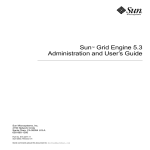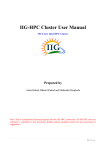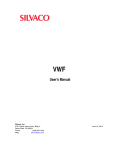Download GridEngine
Transcript
Sun™ Grid Engine 5.3 Manual Sun™ Grid Engine, Enterprise Edition 5.3 Manual h lp D a A Sun Microsystems, Inc. 901 San Antonio Road Palo Alto, CA 94303-4900 U.S.A. 650-960-1300 July 2001 t f ra Copyright © 2001 Sun Microsystems, Inc., 901 San Antonio Road, Palo Alto, California 94303, U.S.A. All rights reserved. Sun Microsystems, Inc. has intellectual property rights relating to technology embodied in this product. In particular, and without limitation, these intellectual property rights may include one or more of the U.S. patents listed at http://www.sun.com/patents and one or more additional patents or pending patent applications in the U.S. and other countries. This product or document is distributed under licenses restricting its use, copying distribution, and decompilation. No part of this product or document may be reproduced in any form by any means without prior written authorization of Sun and its licensors, if any. Third-party software, including font technology, is copyrighted and licensed from Sun suppliers. Parts of the product may be derived from Berkeley BSD systems, licensed from the University of California. UNIX is a registered trademark in the U.S. and in other countries, exclusively licensed through X/Open Company, Ltd. Sun, Sun Microsystems and the Sun logo are trademarks or registered trademarks of Sun Microsystems, Inc. in the U.S. and other countries. All SPARC trademarks are used under license and are trademarks or registered trademarks of SPARC International, Inc. in the U.S. and other countries. Products bearing SPARC trademarks are based upon architecture developed by Sun Microsystems, Inc. The OPEN LOOK and Sun(TM) Graphical User Interface was developed by Sun Microsystems, Inc. for its users and licensees. Sun acknowledges the pioneering efforts of Xerox in researching and developing the concept of visual or graphical user interfaces for the computer industry. Sun holds a nonexclusive license from Xerox to the Xerox Graphical User Interface, which license also covers Sun’s licensees who implement OPEN LOOK GUIs and otherwise comply with Sun’s written license agreements. Federal Acquisitions: Commercial Software - Government Users Subject to Standard License Terms and Conditions. DOCUMENTATION IS PROVIDED "AS IS" AND ALL EXPRESS OR IMPLIED CONDITIONS. REPRESENTATIONS AND WARRANTIES, INCLUDING ANY IMPLIED WARRANTY OF MERCHANTABILITY, FITNESS FOR A PARTICULAR PURPOSE OR NON-INFRINGEMENT, ARE DISCLAIMED, EXCEPT TO THE EXTENT THAT SUCH DISCLAIMERS ARE HELD TO BE LEGALLY INVALID. Copyright © 2001 Sun Microsystems, Inc., 901 San Antonio Road, Palo Alto, California 94303, Etats-Unis. Tous droits réservés. Sun Microsystems, Inc. a les droits de propriété intellectuels relatants à la technologie incorporée dans ce produit. En particulier, et sans la limitation, ces droits de propriété intellectuels peuvent inclure un ou plus des brevets américains énumérés à http://www.sun.com/patents et un ou les brevets plus supplémentaires ou les applications de brevet en attente dans les Etats - Unis et les autres pays. Ce produit ou document est protégé par un copyright et distribué avec des licences qui en restreignent l’utilisation, la copie, la distribution, et la décompilation. Aucune partie de ce produit ou document ne peut être reproduite sous aucune forme, par quelque moyen que ce soit, sans l’autorisation préalable et écrite de Sun et de ses bailleurs de licence, s’il y en a. Le logiciel détenu par des tiers, et qui comprend la technologie relative aux polices de caractères, est protégé par un copyright et licencié par des fournisseurs de Sun. Des parties de ce produit pourront être dérivées des systèmes Berkeley BSD licenciés par l’Université de Californie. UNIX est une marque déposée aux Etats-Unis et dans d’autres pays et licenciée exclusivement par X/Open Company, Ltd. Sun, Sun Microsystems et le logo Sun sont des marques de fabrique ou des marques déposées de Sun Microsystems, Inc. aux Etats-Unis et dans d’autres pays. Toutes les marques SPARC sont utilisées sous licence et sont des marques de fabrique ou des marques déposées de SPARC International, Inc. aux EtatsUnis et dans d’autres pays. Les produits protant les marques SPARC sont basés sur une architecture développée par Sun Microsystems, Inc. L’interface d’utilisation graphique OPEN LOOK et Sun(TM) a été développée par Sun Microsystems, Inc. pour ses utilisateurs et licenciés. Sun reconnaît les efforts de pionniers de Xerox pour la recherche et le développment du concept des interfaces d’utilisation visuelle ou graphique pour l’industrie de l’informatique. Sun détient une license non exclusive do Xerox sur l’interface d’utilisation graphique Xerox, cette licence couvrant également les licenciées de Sun qui mettent en place l’interface d ’utilisation graphique OPEN LOOK et qui en outre se conforment aux licences écrites de Sun. LA DOCUMENTATION EST FOURNIE "EN L’ÉTAT" ET TOUTES AUTRES CONDITIONS, DECLARATIONS ET GARANTIES EXPRESSES OU TACITES SONT FORMELLEMENT EXCLUES, DANS LA MESURE AUTORISEE PAR LA LOI APPLICABLE, Y COMPRIS NOTAMMENT TOUTE GARANTIE IMPLICITE RELATIVE A LA QUALITE MARCHANDE, A L’APTITUDE A UNE UTILISATION PARTICULIERE OU A L’ABSENCE DE CONTREFAÇON. Preface How This Book Is Organized Chapter 1 gives an overview on the Sun™ Grid Engine system, its features and components. The Sun Grid Engine Quick Start Guide also contains a quick installation procedure for a small sample Sun Grid Engine configuration and a glossary of terms commonly used in the Sun Grid Engine manual set. Chapter 2 is provided for those responsible for the cluster administration. See the Sun Grid Engine Installation and Administration Guide for a description of the Sun Grid Engine cluster management facilities. Chapter 3 is an introduction for the user to the Sun Grid Engine. Chapter 4 is a reference manual for a detailed discussion of all available Sun Grid Engine commands. iii Typographic Conventions Typeface Meaning Examples AaBbCc123 The names of commands, files, and directories; on-screen computer output Edit your.login file. Use ls -a to list all files. % You have mail. AaBbCc123 What you type, when contrasted with on-screen computer output % su Password: AaBbCc123 Book titles, new words or terms, words to be emphasized Read Chapter 6 in the User’s Guide. These are called class options. You must be superuser to do this. Command-line variable; replace with a real name or value To delete a file, type rm filename. iv Sun Grid Engine • July 2001 Contents Preface iii How This Book Is Organized Typographic Conventions 1. Quick Start Guide Introduction iii iv 15 15 Document Organization 16 Sun Grid Engine Components and Concepts How Sun Grid Engine Operates 17 A “Sun Grid Engine-Bank” 18 17 Jobs and Queues - the Sun Grid Engine World Policy Administration with the Ticket Paradigm Sun Grid Engine Components Hosts 20 21 22 Client Commands 22 Quick Start Installation Guide Prerequisites 19 20 Daemons Queues 18 25 25 Installation Accounts 25 Contents v Creating the Installation Directory 25 Adding a Service to the Services Database Reading the Distribution Media 26 26 Installing a Default Sun Grid Engine System for your Cluster Installing the Master Host 27 The Execution Host Installation The Default System Configuration Quick Start User‘s Guide 28 29 31 Running a Simple Job 31 Basic Use of the Graphical User‘s Interface qmon A Guide Through the Sun Grid Engine Manual Set 33 36 The Sun Grid Engine Installation and Administration Guide The Sun Grid Engine User’s Guide 39 The Sun Grid Engine Reference Manual Glossary of Sun Grid Engine Terms 2. 40 Installation and Administration Guide Introduction Installation 46 46 Phase 1 - Planning 47 Phase 2 - Install the Software Phase 3 - Verify the Installation Planning 48 Prerequisite Tasks Installation Plan 48 54 Reading the Distribution Media Installing the Master Host Sun Grid Engine • July 2001 45 45 Overview vi 40 55 54 47 47 36 27 Installing Execution Hosts 56 Installing Administration and Submit Hosts Verifying the Installation Architectural Dependencies 57 60 Master and Shadow Master Configuration Sun Grid Engine Daemons and Hosts Classification 56 60 61 61 Configuring Hosts 62 Administrative Hosts Submit Hosts 63 65 Execution Hosts 67 Killing and Restarting Daemons Cluster Configuration 75 76 The Basic Cluster Configuration 76 Displaying the Basic Cluster Configurations 77 Modifying the Basic Cluster Configurations 77 Displaying the Cluster Configuration with qmon 78 Modifying global and Host Configurations with qmon 79 Configuring Queues 81 Configuring Queues with qmon 81 Configuring General Parameters 82 Configuring Execution Method Parameters Configuring Checkpointing Parameters 84 Configuring Load and Suspend Thresholds Configuring Limits 83 85 87 Configuring User Complexes 88 Configuring Subordinate Queues 90 Contents vii Configuring User Access 91 Configuring Project Access 92 Configuring Owners 93 Configuring Queues from the Command-line The Complexes Concept Complex Types 95 97 The Queue Complex 97 The Host Complex 98 The Global Complex: 100 User Defined Complexes Consumable Resources 100 103 Setting Up Consumable Resources Examples 115 116 Configuration with qmon 116 Command-line Configuration Load Parameters 104 106 Configuring Complexes Queue Calendars 94 119 120 The Default Load Parameters 120 Adding Site Specific Load Parameters 121 How to Write Your Own Load Sensors Managing User Access Manager Accounts 121 124 125 Configure Manager Accounts with qmon 125 Configure Manager Accounts from the Command-line Operator Accounts 127 Configure Operator Accounts with qmon 127 Configure Operator Accounts from the Command-line viii Sun Grid Engine • July 2001 126 128 Queue Owner Accounts 128 User Access Permissions 129 Configure User Access Lists with qmon 129 Configure User Access from the Command-line Using Usersets to Define Projects and Departments The User Object - Configuration with qmon Projects 132 132 The User Object - Command-line Configuration qconf 131 134 134 135 Project Definition via qmon 136 Command-line Project Definition Scheduling 138 139 Overview 139 Scheduling Strategies 139 What Happens in a Scheduler Interval Scheduler Monitoring 142 143 Scheduler Configuration 143 Default Scheduling 143 Scheduling Alternatives 144 Changing the Scheduler Configuration via qmon Policy/Ticket Based Advanced Resource Management The Share-based Policy The Functional Policy 150 152 159 The Deadline Policy 164 The Override Policy 165 The Sun Grid Engine Path Aliasing Facility Configuring Default Requests 147 169 170 Setting Up a Sun Grid Engine User 172 Contents ix Customizing qmon 174 Gathering Accounting and Utilization Statistics Checkpointing Support 175 176 Checkpointing Environments 177 Configuring Checkpointing Environments with qmon 177 Command-line Configuration of Checkpointing Environment. Support of Parallel Environments Parallel Environments 181 181 Configuring PEs with qmon 181 Configuring PEs from the Command-line The PE Start-up Procedure Termination of the PE 184 185 186 Tight Integration of PEs and Sun Grid Engine 187 The Sun Grid Engine Queuing System Interface (QSI) Motivation 188 188 How Jobs for Another Queueing System are Processed The QSI Configuration File 189 Setting Up QS Command Procedures An Example of a QSI file 191 192 Monitoring QSI Daemons and Jobs Trouble Shooting 193 194 Scheduler Monitoring 194 Retrieving Error Reports 194 Running Sun Grid Engine Programs in Debug Mode 3. User’s Guide Introduction 197 197 Sun Grid Engine User Types and Operations x Sun Grid Engine • July 2001 189 198 195 180 Navigating through the Sun Grid Engine System Overview on Host Functionality The Master Host 201 Execution Hosts 201 Administration Hosts Submit Hosts 200 200 201 202 Queues and Queue Properties 202 The Queue Control qmon Dialogue 202 Show Properties with the qmon Object Browser Queue Information from the Command-line Requestable Attributes 209 Managers, Operators and Owners 211 Shell Scripts 211 203 205 User Access Permissions Submit Batch Jobs 202 Example Script File 211 212 Submitting Sun Grid Engine Jobs 213 Submitting jobs with qmon (Simple Example) 213 Submitting jobs with qmon (Extended Example) Submitting Jobs with qmon (Advanced Example) Extensions to Regular Shell Scripts 232 How Sun Grid Engine Allocates Resources Parallel Jobs 230 231 Resource Requirement Definition Array Jobs 221 226 Submitting Jobs from the Command-line Default Requests 215 235 235 237 Submitting Jobs to Other Queueing Systems 239 Contents xi How Sun Grid Engine Jobs Are Scheduled Job Scheduling 240 Queue Selection Submit Interactive Jobs 243 244 Submit Interactive Jobs with qmon 245 Submitting Interactive Jobs with qsh 247 Submitting Interactive Jobs with qlogin Transparent Remote Execution 248 249 Transparent Job Distribution with qtcsh Qtcsh Usage Qmake Usage 250 250 Parallel Makefile Processing with qmake Checkpointing Jobs 248 248 Remote Execution with qrsh Qrsh Usage 240 252 253 255 User Level Checkpointing 255 Kernel Level Checkpointing 255 Migration of Checkpointing Jobs 256 Composing a Checkpointing Job Script 256 Submit/Monitor/Delete a Checkpointing Job Submit a Checkpointing Job with qmon File System Requirements 257 258 259 Monitoring and Controlling Sun Grid Engine Jobs Monitoring and Controlling Jobs with qmon 260 260 Additional Information with the qmon Object Browser Monitoring with qstat 271 Monitoring by Electronic Mail xii Sun Grid Engine • July 2001 275 270 Controlling Sun Grid Engine Jobs from the Command-line Job Dependencies 276 Controlling Queues 4. 277 Controlling Queues with qmon 277 Controlling Queues with qmod 281 Customizing qmon 282 Reference Manual 285 Introduction 275 285 Typographic Conventions 285 SGE_INTRO(1) 286 SGE_CKPT(1) 289 QACCT(1) 291 QCONF(1) 295 QDEL(1) 310 QHOLD(1) 313 QHOST(1) 316 QMAKE(1) 321 QMOD(1) 325 QMON(1) 328 QRLS(1) 337 QSELECT(1) 340 QSTAT(1) 343 QTCSH(1) 352 SUBMIT(1) 356 ACCESS_LIST(5) 378 ACCOUNTING(5) 379 CALENDAR_CONF(5) 382 CHECKPOINT(5) 386 SGE_REQUEST(5) 390 SGE_ALIASES(5) 392 SGE_CONF(5) 394 Contents xiii SGE_H_ALIASES(5) 412 SGE_PE(5) 413 COMPLEX(5) 418 HOST_CONF(5) 425 PROJECT(5) 429 QSI_CONF(5) 431 QTASK(5) 437 QUEUE_CONF(5) 439 SCHED_CONF(5) 453 SHARE_TREE(5) 460 USER(5) 461 SGE_COMMD(8) 463 SGE_EXECD(8) 466 SGE_QMASTER(8) 469 SGE_QSTD(8) 472 SGE_SCHEDD(8) 475 SGE_SHADOWD(8) 477 SGE_SHEPHERD(8) 479 SGECOMMDCNTL(8) 481 xiv Sun Grid Engine • July 2001 CHAPTER 1 Quick Start Guide Introduction This document describes two closely related products, Sun Grid Engine and Sun Grid Engine, Enterprise Edition. Sun Grid Engine is the baseline product and is sometimes also refered to as the baseline throughout this manual. Sun Grid Engine, Enterprise Edition is an enhanced version of the baseline. For better readabiliy, we use Sun Grid Engine whenever we refer to capabilities which are identical for both products. We use Sun Grid Engine, Enterprise Edition for facilities being specific to the enhanced product and we point out explicitly statements which refer to the baseline product only. Sun Grid Engine (Computing in Distributed Networked Environments) is a load management tool for heterogeneous, distributed computing environments. Sun Grid Engine provides an effective method for distributing the batch workload among multiple computational servers. In doing so, it increases the productivity of all of the machines and simultaneously increases the number of jobs that can be completed in a given time period. Also, by increasing the productivity of the workstations, the need for outside computational resources is reduced. The Sun Grid Engine, Enterprise Edition is an advanced resource management tool for heterogeneous, distributed computing environments. Workload management — controlling the use of shared resources to best achieve an enterprise’s goals (e.g., productivity, timeliness, level-of-service) — is accomplished through resource management and policy administration that maximize utilization and throughput while supporting varying levels of timeliness (job deadlines) and importance (job priority and user share). Sun Grid Engine, Enterprise Edition provides advanced resource management and policy administration for UNIX environments composed of multiple shared resources. Sun Grid Engine, Enterprise Edition is superior over standard load management tools with respect to the following major capabilities— 15 ■ ■ ■ Innovative dynamic scheduling and resource management that allows Sun Grid Engine, Enterprise Edition to enforce site specific management polices. Dynamic performance-data collection to provide the scheduler with up-to-themoment job level resource consumption and system load information. High level policy administration for the definition and implementation of enterprise goals such as productivity, timeliness and level-of-service. Sun Grid Engine, Enterprise Edition provides two novel job scheduling and policy enforcement features. 1. Dynamic scheduling — Sun Grid Engine, Enterprise Edition allocates shared resources among jobs not only when a job is dispatched but throughout its lifetime. This insures that the most important work at any instant receives its deserved system share. It allows a newly-arrived, more important job to take resources away from less important executing jobs without preempting or suspending them. 2. Fine-grained policy definition — Sun Grid Engine, Enterprise Edition supports the definition of a site’s workload management strategy through the weighted combination of as many as four scheduling policies: a. Share-based, a feedback scheme for guaranteeing that, during a moving window such as a week, a month, or a quarter, each user or project gets its allocated share of system resources. Feedback about usage thus far in the window determines usage for the rest of the window. Users may rank order their own jobs within the share-based scheme. b. Functional, often called priority scheduling, a scheme for determining a job’s importance by its association with a certain function, i.e. the submitting user, project, department and job class. Sun Grid Engine, Enterprise Edition improves on traditional priority schemes by granting resource shares in direct proportion to a job’s importance. c. Initiation deadline, a scheme for trying to insure that a job completes in time by starting it soon enough and giving it enough resources to finish on time. d. Override, allowing a system manager or operator to temporarily and dynamically adjust the relative importance of an individual job or of all the jobs associated with a user, department, project, or job class. Document Organization The subsequent sections in this document will focus on the following goals: ■ 16 Sun Grid Engine Components and Concepts Sun Grid Engine • July 2001 explains Sun Grid Engine’s key concepts and its major components. This chapter and the “Glossary of Sun Grid Engine Terms” provide the background for using Sun Grid Engine. ■ Quick Start Installation Guide explains how to install a minimal Sun Grid Engine configuration that will enable you to run your first example jobs. This minimal set-up does not represent the full Sun Grid Engine functionality. However, the quick start configuration may be extend later by means of the Sun Grid Engine administration toolset which is described in detail in the Sun Grid Engine Installation and Administration Guide. ■ Quick Start User‘s Guide introduces to the usage (job submission, monitoring) of the basic Sun Grid Engine system installed following the procedures in section “Quick Start Installation Guide”. ■ A Guide Through the Sun Grid Engine Manual Set provides an overview and short description of the contents of the Sun Grid Engine manual set consisting of the Sun Grid Engine Installation and Administration Guide, the Sun Grid Engine User’s Guide and the Sun Grid Engine Reference Manual. ■ Glossary of Sun Grid Engine Terms gives a definition of commonly used terms in the context of Sun Grid Engine and resource management in general. Sun Grid Engine Components and Concepts How Sun Grid Engine Operates Sun Grid Engine accepts jobs from the outside world, puts them in a holding area until they can be executed, sends them from the holding area to an execution device, manages them during execution and logs the record of their execution when they are finished. Let’s use the analogy of a counter-room in a bank, of counters and of customers to become familiar with the Sun Grid Engine world. Chapter 1 Quick Start Guide 17 A “Sun Grid Engine-Bank” Say that customers are waiting in the counter-room of a bank to be served. Each customer has different requirements. A customer might want to retrieve money from an account while another customer is seeking investment consulting and has an appointment. There may be many counters providing the sought service for one customer, but only a single counter being suitable for another customer. Sun Grid Engine would organize the service in a counter-room slightly different than you may be used to from your own bank: ■ When entering the counter-room customers have to declare their name, their affiliations (such as representing a company) and their requirements. In addition, the time when they entered will be denoted. ■ Whenever a counter becomes available, this information is used to select among the waiting customers those, for which the counter is suitable and finally to dispatch the customer to the counter who has the highest priority or who waited to be serviced for the longest time. ■ In a “Sun Grid Engine-bank” a counter may be able to provide service to several customers at the same time. Sun Grid Engine will try to assign new customers to the “least loaded” and suitable counter. ■ Sun Grid Engine, Enterprise Edition will allow the bank to define service policies. Typical service policies would be “provide preferential service to commercial customers as they generate more profit”, “make sure a certain customer group is served well, because they have received bad service so far”, “ensure that customers with an appointment get timely response” or “prefer a certain customer on direct demand of a counter-room manager”. ■ Such policies would be implemented, monitored and readjusted automatically by Sun Grid Engine, Enterprise Edition. Customers with preferential access would be dispatched sooner, they would receive more attention at counters which they have to share with other customers and Sun Grid Engine, Enterprise Edition will recognize if they do not make the expected progress and will readjust service levels in order to comply to the bank’s service policies. Jobs and Queues - the Sun Grid Engine World In a Sun Grid Engine system, jobs correspond to bank customers, jobs wait in a holding area instead of a counter-room and queues located on computational servers provide services for jobs as opposed to customers being served at counters. Like in the case of bank customers, the requirements of the jobs may be very different and only certain queues may be able to provide the corresponding service, but the requirements typically consist of available memory, execution speed, available software licenses and similar needs. Corresponding to our analogy, Sun Grid Engine arbitrates available resources and job requirements in the following fashion: 18 Sun Grid Engine • July 2001 ■ ■ ■ ■ ■ A user who submits a job to Sun Grid Engine declares a requirement profile for the job. In addition, the identity of the user and its affiliation with projects or user groups is retrieved. The time of submission is also stored. As soon as a queue becomes available for execution of a new job, Sun Grid Engine determines suitable jobs for the queue and will dispatch the job with the highest priority or longest waiting time. Sun Grid Engine queues may allow execution of many jobs concurrently at the same time. Sun Grid Engine will try to start new jobs in the least loaded and suitable queue. The administration of a Sun Grid Engine, Enterprise Edition cluster can define high level utilization policies. The available policies are ■ “functional” - special treatment because of affiliation with a certain user group, project, etc. ■ “share-based” - level-of-service depends on an assigned share entitlement, the corresponding shares of other users and user groups, the past usage of resources by all users and the current presence of users in the system. ■ “dead-line” - a job has to be finished before or at a certain point in time and may require special treatment in order to achieve this. ■ “override” - manual intervention by the Sun Grid Engine, Enterprise Edition cluster administration modifies the automated policy implementation. Sun Grid Engine, Enterprise Edition’s policy management will automatically control the use of shared resources in the cluster to best achieve the goals of the administration. High priority jobs will be dispatched preferentially and they will also receive higher CPU entitlements if they compete for resources with other jobs. Sun Grid Engine, Enterprise Edition will monitor the progress of all jobs and will readjust their relative priorities correspondingly and with respect to the goals defined in the policies. Policy Administration with the Ticket Paradigm The “share-based”, “functional”, “dead-line” and “override” policies explained in section “Jobs and Queues - the Sun Grid Engine World“ on page 18 are all defined via a unique Sun Grid Engine, Enterprise Edition concept called tickets. A ticket best can be compared to a share in a commercial company’s stock. The more stock shares you have, the more important you are. If you have twice the shares than somebody else, you have twice the rights. The more tickets a Sun Grid Engine, Enterprise Edition job has, the more important it is. If a job has twice the tickets than another job, it is entitled to twice the resource usage than the other job. Sun Grid Engine, Enterprise Edition jobs can retrieve tickets from all four policies and the total amount of tickets as well as the amount retrieved from each policy often changes over time. Chapter 1 Quick Start Guide 19 The Sun Grid Engine, Enterprise Edition cluster administration controls the amount of tickets being allocated to each policy in total. Like for jobs, this determines the relative importance of the policies among each other. Through the ticket pool assigned to particular policies, the administration can run a Sun Grid Engine, Enterprise Edition system in a share-based mode only, or it can run a mix of 90% share-based and 10% functional, for example. The correlation of policies and tickets is depicted in figure 1-1 on page 20. FIGURE 1-1 Sun Grid Engine, Enterprise Edition Policies and Tickets Sun Grid Engine Components Figure 1-2 on page 24 displays the most important Sun Grid Engine components and their interaction in the system. A short explanation of the components is given in the following subsections. Hosts ■ 20 Master Host: Sun Grid Engine • July 2001 The master host is central for the overall cluster activity. It runs the master daemon sge_qmaster and the scheduler daemon sge_schedd. Both daemons control all Sun Grid Engine components such as queues and jobs and maintain tables about the status of the components, about user access permissions and the like. ■ Execution Host: Execution hosts are nodes having permission to execute Sun Grid Engine jobs. Therefore, they are hosting Sun Grid Engine queues and run the Sun Grid Engine execution daemon sge_execd. ■ Administration Host: Permission can be given to hosts to carry out any kind of administrative activity for Sun Grid Engine. ■ Submit Host: Submit hosts allow for submitting and controlling batch jobs only. In particular a user being logged into a submit host can submit jobs via qsub, can control the job status via qstat or run Sun Grid Engine's OSF/1 Motif graphical user's interface qmon. Note – A host may belong to more than one of the above described classes. Note – The master host is an administrative and submit host by default. Daemons ■ Master Daemon: The master daemon sge_qmaster. The center of the cluster’s management and scheduling activities. sge_qmaster maintains tables about hosts, queues, jobs, system load and user permissions. It receives scheduling decisions from sge_schedd and requests actions from sge_execd on the appropriate execution hosts. ■ Scheduler Daemon: The scheduling daemon sge_schedd. It maintains an up-to-date view of the cluster’s status with the help of sge_qmaster. It makes scheduling decisions: ■ ■ what jobs are dispatched to which queues. how jobs are to be reordered and reprioritized to maintain share, priority, or deadline in Sun Grid Engine, Enterprise Edition. It forwards these decisions to sge_qmaster which initiates the actions decided on. Chapter 1 Quick Start Guide 21 ■ Execution Daemon: The execution daemon sge_execd. It is responsible for the queues on its host and for the execution of jobs in these queues. Periodically it forwards information such as job status or load on its host to sge_qmaster. ■ Communication Daemon: The communication sge_commd. It communicates over a well-known TCP port. It is used for all communication among Sun Grid Engine components. Queues A Sun Grid Engine queue is a container for a class of jobs allowed to execute on a particular host concurrently. A queue determines certain job attributes; for example, whether it may be migrated or not. Throughout their lifetimes, running jobs are associated with their queue. Association with a queue affects some of the things that can happen to a job. For example, if a queue is suspended, all the jobs associated with that queue are also suspended. In Sun Grid Engine there is no need to submit jobs directly to a queue. You only need to specify the requirement profile of the job (e.g., memory, operating system, available software, etc.) and Sun Grid Engine will dispatch the job to a suitable queue on a low loaded host automatically. If a job is submitted to a particular queue, the job will be bound to this queue and to its host, and thus Sun Grid Engine will be unable to select a lower loaded or better suited device. Client Commands Sun Grid Engine’s command line user interface is a set of ancillary programs (commands) that let you manage queues, submit and delete jobs, check job status and suspend/enable queues and jobs. Sun Grid Engine encompasses the following set of ancillary programs: ■ qacct: extracts arbitrary accounting information from the cluster logfile. ■ qalter: changes the attributes of already submitted but still pending jobs. ■ qconf: provides the user interface for cluster and queue configuration. ■ qdel: provides the means for a user/operator/manager to send signals to jobs or subsets thereof. 22 Sun Grid Engine • July 2001 ■ qhold: holds back submitted jobs from execution. ■ qhost: displays status information about Sun Grid Engine execution hosts. ■ qlogin: initiates a telnet or similar login session with automatic selection of a low loaded and suitable host. ■ qmake: is a replacement for the standard Unix make facility. It extends make by its ability to distribute independent make steps across a cluster of suitable machines. ■ qmod: allows the owner to suspend or enable a queue (all currently active processes associated with this queue are also signaled). ■ qmon: provides an X-windows Motif command interface and monitoring facility. ■ qresub: creates new jobs by copying currently running or pending jobs. ■ qrls: releases jobs from holds previously assigned to them e.g. via qhold (see above). ■ qrsh: can be used for various purposes such as providing remote execution of interactive applications via Sun Grid Engine comparable to the standard Unix facility rsh, to allow for the submission of batch jobs which, upon execution, support terminal I/O (standard/error output and standard input) and terminal control, to provide a batch job submission client which remains active until the job has finished or to allow for the Sun Grid Engine-controlled remote execution of the tasks of parallel jobs. ■ qselect: prints a list of queue names corresponding to specified selection criteria. The output of qselect is usually fed into other Sun Grid Engine commands to apply actions on a selected set of queues. ■ qsh: opens an interactive shell (in an xterm) on a low loaded host. Any kind of interactive jobs can be run in this shell. ■ qstat: provides a status listing of all jobs and queues associated with the cluster. Chapter 1 Quick Start Guide 23 ■ qsub: is the user interface for submitting a job to Sun Grid Engine. ■ qtcsh: is a fully compatible replacement for the widely known and used Unix C-Shell (csh) derivative tcsh. It provides a command-shell with the extension of transparently distributing execution of designated applications to suitable and lightly loaded hosts via Sun Grid Engine. All programs communicate with sge_qmaster via sge_commd. This leads to the schematic view of the component interaction in Sun Grid Engine shown in figure 1-2 on page 24 Masterhost B Q1 job: a.sh sge_execd sge_qmaster Q2 sge_schedd sge_execd sge_commd sge_commd arch load state qsub -l arch=sol7 a.sh Submithost A FIGURE 1-2 24 Sun Grid Engine • July 2001 Q3 Q1 osf 0.4 idle Q2 sol7 1.3 idle Executionhost C E/N Q3 sol7 1.3 full Queue State Table qsub qstat qconf Fileserver Component Interaction in Sun Grid Engine Quick Start Installation Guide Note – In the following the conditions for applicability of the quick start installation procedures are described. If your environment does not permit any of the prerequisites outlined below, the quick installation procedure cannot be used. In this case, please refer to the Sun Grid Engine Installation and Administration Guide for detailed information on how to install Sun Grid Engine under more restricted conditions. Prerequisites Installation Accounts An Administrator account should be created. The Administrator can be an existing administrative login or a new login such as sgeadmin. This account will own all of the files in the Sun Grid Engine installation and spooling directories and it can be used to configure and administer the cluster once it is installed. This user should not be root. This account must exist prior to installation! If you intend to use root for file ownership, the user root must have full write permissions an all hosts in the directory where Sun Grid Engine is installed. Usually a shared (NFS) filesystem is not exported for the user root to allow write permission. Creating the Installation Directory In preparation of using the Administrator account, you can create the installation directory preferably on a network-wide share file system using the following sequence of commands: % mkdir -p <install_dir> % chown <adminuser> <install_dir> % chmod 755 <install_dir> The directory created by this or a similar procedure will be referred to as Sun Grid Engine root directory for the remainder of this manual. Chapter 1 Quick Start Guide 25 Adding a Service to the Services Database Sun Grid Engine uses a TCP port for communication. All hosts in the cluster must use the same port number. The port number can be placed in several places. For example: ■ NIS (Yellow Pages) services or NIS+ database. Add the following to the services database: CODE EXAMPLE 1-1 communication port for Sun Grid Engine % sge_commd 535/tcp ■ /etc/services on each machine. If NIS is not running at your site, then the above services can be added to the /etc/services file on each machine. It is recommended to use a privileged port below 600 to avoid conflicts with applications which bind ports near below 1024 or ports higher than 1024 dynamically. Reading the Distribution Media Sun Grid Engine is distributed either on CD-ROM or as archive file through Internet download. The distribution will consist of a tape archive (tar) directly written on the medium. To unpack the Sun Grid Engine distribution, please login as the account you selected for the installation (see section “Prerequisites“ on page 25) to the host from which you plan to read in the Sun Grid Engine distribution media and change your working directory to the Sun Grid Engine root directory. Then read in the distribution media with the following command: % cd sge_root_dir % tar -xvpf distribution_source where sge_root_dir is the pathname of the Sun Grid Engine root directory and distribution_source is either the name of the tape archive file on hard disk or CD-ROM. This will read in the Sun Grid Engine installation kit. 26 Sun Grid Engine • July 2001 Installing a Default Sun Grid Engine System for your Cluster A default Sun Grid Engine system consists of a so called master host and an arbitrary number of execution hosts. The master host controls the overall cluster activity while the execution hosts control the execution of the jobs being assigned to them by the master host. A single host may concurrently act as a master host and as an execution host. Note – Please install the master host first and then conclude with the installation of the execution hosts in arbitrary sequence. Installing the Master Host Select a machine as the master host. It should fulfill the following characteristics: ■ The selected system should not be overloaded with other tasks. ■ The master host should provide for enough available main memory to run the necessary Sun Grid Engine daemons. Note – The required amount strictly depends on the size of your cluster and the number of jobs in the system to be expected. For clusters up to a few dozen hosts and in the order of 100 jobs 10 MB of free memory should be sufficient. Note – For very large clusters (in the order or above 1000 hosts and several 10000 jobs) you may well need 1 GB of memory. Now, login to the selected machine. For an installation featuring all capabilities, you will need to install using the root account (files still may be owned by the Administrator account created in Section , “Prerequisites” on page 1-25. For a test installation you may also install as the Administrator user, but then only Administrator will be able to run jobs and Sun Grid Engine will have restricted capabilities with respect to monitoring system load and system control. After logging in, please change directory to the Sun Grid Engine root directory. Then execute the master host installation procedure with the command: % ./install_qmaster Chapter 1 Quick Start Guide 27 If errors occur, the installation procedure will print a description of the error condition and you will have to check with the Sun Grid Engine Installation and Administration Guide to resolve the error. During the installation you will be asked for a list of hosts you initially want to install. You should provide a list with all such hosts, since these hosts will be added as submit hosts and administrative hosts. The installation of the execution hosts (see below) requires that all hosts are administrative hosts. If you plan to install Sun Grid Engine on many hosts, the installation script will give you the possibility to provide the path to a file which contains the list of all host names with one host per line. The installation procedure requires some additional information. Most questions will provide useful defaults, which can simply be confirmed by pressing <return>. The Execution Host Installation As with the master host installation, the execution hosts should be installed using the root account to have access to all Sun Grid Engine facilities. Installing as root still allows that all files are owned by the Administrator account created in Section , “Prerequisites” on page 1-25. Installation using the Administrator account is only useful for test purposes and prohibits other users than Administrator to run jobs and does not allow Sun Grid Engine to provide full system monitoring and control capabilities. Login as the account selected for the installation to one of the execution hosts specified during the master host installation procedure and go into the Sun Grid Engine root directory. Now execute the execution host installation procedure: % ./install_execd Again any errors are indicated by the installation procedure and require manual resolving by the help of the detailed information in the Sun Grid Engine Installation and Administration Guide. The installation procedure will ask you whether default queues should be configured for your host. The queues defined in this case will have the characteristics described in section “The Default System Configuration” below. If the procedure notifies you of successful completion of the execution host installation procedure, you can proceed likewise with the next execution host being on the list you entered during the master host installation. As soon as you are through with the list, your default Sun Grid Engine system is configured on your cluster and is ready to be used. 28 Sun Grid Engine • July 2001 The following chapters provide you with an overview on the default configuration which has been installed and they guide you through the first steps of using Sun Grid Engine. The Default System Configuration Note – The following is a description of the Sun Grid Engine system as configured in your environment by the quick installation procedure. It is a minimal setup for testing purposes and may be changed or extended later-on at any time. After successful completion of the master and execution host installations, the following basic Sun Grid Engine system has been configured on your cluster: ■ Master Host: The host on which you ran the master host installation procedure is configured to be the master host of your cluster. No shadow master hosts are configured to take over the master host‘s tasks in case of failure. ■ Execution Hosts: During the master host installation you are asked for a list of machines on which you want to install the Sun Grid Engine execution agent. During installation of these execution hosts, you can allow the installation procedure to create queues automatically on these hosts. A queue describes the profile (a list of attributes and requirements) of the jobs that can be run on that particular host. The queues being configured for the execution hosts by default show the following important characteristics: ■ ■ ■ ■ ■ Queue name: <unqualifedhostname>.q Slots (concurrent jobs): <number_of_processors> The queues provide unlimited system resources (such as memory, CPU-time etc.) to the jobs. The queues do not enforce any access restrictions for particular users or user groups. Any user with a valid account can run jobs in the queues. A load threshold of 1.75 per CPU will be configured (i.e., 1.75 processes attempting on average to get access to each CPU). Note – The queue configurations likewise any other Sun Grid Engine configuration can be changed on-the-fly at any later stage while the system is in operation. Note – If you invoked the execution host installation procedure on the master host also, the master host acts both as master and as execution host. Chapter 1 Quick Start Guide 29 ■ Administrative Accounts and Hosts: The master host and all execution hosts are configured to be allowed to execute administrative Sun Grid Engine commands. The only users that are allowed to administer Sun Grid Engine are the user root and the Administrator account described in section “Prerequisites”. If an unprivileged user installs Sun Grid Engine he is added to the list of Sun Grid Engine administrators too. ■ Submit Accounts and Hosts: If you installed under the root account any user with a valid account can submit and control Sun Grid Engine jobs. The user under which you installed Sun Grid Engine will be the only user to whom access is permitted otherwise (“Prerequisites” on page 25). The tasks of submitting jobs, controlling the Sun Grid Engine system activity or deleting jobs can be executed from either the master host or from any execution host. ■ Daemons: The following daemons are started up during system installation on the different hosts or may be invoked during normal system operation respectively: ■ ■ ■ ■ ■ 30 sge_qmaster runs on the master host only. It is the central cluster activity control daemon. sge_schedd is also invoked on the master host only. This daemon is responsible for distributing the workload in the Sun Grid Engine cluster. sge_execd is responsible for executing the jobs on an execution host and, therefore, is running on all execution hosts. One instance of sge_shepherd is run for each job being actually executed on a host. sge_shepherd controls the jobs process hierarchy and collects accounting data after the job has finished. sge_commd runs on each execution host and on the master host. The network of all sge_commds forms the network communication backbone of the Sun Grid Engine cluster. Sun Grid Engine • July 2001 Quick Start User‘s Guide Running a Simple Job Note – If the Sun Grid Engine system was installed as root with the quick installation procedure (described in “Quick Start Installation Guide”) any user account being valid on all machines of the Sun Grid Engine cluster can be used for the following tests. If Sun Grid Engine was installed under an unprivileged account you must login as that particular user to be able to run jobs (see “Prerequisites” for details). Prior to executing any Sun Grid Engine command, you first need to set your executable search path and other environmental conditions properly. The easiest way to achieve the appropriate settings is to execute the command: % source sge_root_dir/default/common/settings.csh if one of csh or tcsh is the command interpreter you are using and sge_root_dir specifies the location of the Sun Grid Engine root directory selected at the beginning of the quick installation procedure. Alternatively you can execute: # . sge_root_dir/default/common/settings.sh if sh, ksh or bash is the command interpreter in use. Note – You can add the above commands into your .login, .cshrc or .profile files (whichever is appropriate) to guarantee proper Sun Grid Engine settings for all interactive session you will start later-on. Chapter 1 Quick Start Guide 31 Now you can try to submit the following simple job script to your Sun Grid Engine cluster (the job can be found in the file examples/jobs/simple.sh in your Sun Grid Engine root directory): #!/bin/sh #This is a simple example of a Sun Grid Engine batch script # # Print date and time date # Sleep for 20 seconds sleep 20 # Print date and time again date # End of script file The Sun Grid Engine command to submit such job scripts is: % qsub simple.sh if simple.sh is the name of the script file in which the above script is stored and if the file is located in your current working directory. The qsub command should confirm the successful job submission as follows: your job 1 (“simple.sh”) has been submitted Now you can retrieve status information on your job via the command: % qstat You should receive a status report containing information about all jobs currently known to the Sun Grid Engine system and for each of them the so called job ID (the unique number being included in the submit confirmation), the name of the job script, the owner of the job, a state information (“r” means running), the submit or start time and eventually the name of the queue in which the job executes. If no output is produced by the qstat command, no jobs are actually known to the system - for example, your job may already have finished. You can control the output of the finished jobs by checking their stdout and stderr redirection files. By default, these files are generated in the job owner‘s home directory on the host which has executed the job. The names of the files are composed of the job script file name, an appended dot sign followed by an “o” for the stdout file and an “e” for the 32 Sun Grid Engine • July 2001 stderr file and finally the unique job ID. Thus the stdout and stderr files of your first job can be found under the names simple.sh.o1 and simple.sh.e1 respectively. Basic Use of the Graphical User‘s Interface qmon A more convenient method of submitting and controlling Sun Grid Engine jobs and of getting an overview on the Sun Grid Engine system is the X-windows OSF/Motif graphical user‘s interface qmon. Among other facilities qmon provides a job submission menu and a job control dialog for the tasks of submitting and monitoring jobs. qmon is simply invoked by typing: % qmon from the command line prompt. During start-up a message window is displayed. Afterwards the qmon main control panel will appear. Click Click here and here FIGURE 1-3 qmon main control menu Now use the left mouse button to click on the Job Control and the Submit buttons thus opening the Job Control and the Submit dialogs (see figure 1-4 on page 34 and figure 1-5 on page 35 respectively). The button names (such as Job Control) are displayed when moving the mouse pointer over the buttons. Chapter 1 Quick Start Guide 33 First click here to select the script file Then click here to submit the job FIGURE 1-4 34 Sun Grid Engine • July 2001 qmon Job Submission menu FIGURE 1-5 qmon Job Control dialog To submit a job from the Job Submission menu you first may want to select your job script file. Click on the Job Script file selection icon to open a file selection box and select your script file (e.g. the file simple.sh from the command line example). Then click on the Submit button at the bottom of the Job Submission menu. After a couple of seconds, you should be able to monitor your job in the Job Control panel. You will first see it under Pending Jobs and it will quickly move to Running Jobs once it gets started. Chapter 1 Quick Start Guide 35 A Guide Through the Sun Grid Engine Manual Set The Sun Grid Engine Installation and Administration Guide The following central facilities and concepts of Sun Grid Engine installation and administration are presented in the Sun Grid Engine Installation and Administration Guide: ■ Introduction A short introduction of the Sun Grid Engine system and the Sun Grid Engine manual set is given. ■ Installation The installation procedure is described allowing for consideration of ample environmental conditions and site requirements. An overview on the directory structure generated and used by Sun Grid Engine is given. ■ Architectural Dependencies Differences for various operating system platforms are pointed out. ■ Master and Shadow Master Configuration The configuration of one or multiple hosts as Sun Grid Engine master hosts and failover servers for the master server is explained. ■ Sun Grid Engine Daemons and Hosts Properties and configuration of the various Sun Grid Engine host types are explained. It is also shown how Sun Grid Engine daemons can be shut down and restarted. ■ Cluster Configuration The cluster configuration contains cluster-wide and host-specific parameters defining filename paths used by Sun Grid Engine and specifying the general Sun Grid Engine behavior. The section explains these parameters and shows how to change them. 36 Sun Grid Engine • July 2001 ■ Configuring Queues Sun Grid Engine queues are the representations of the various job classes to be supported on a cluster. Thus, configuring queues is the projection of the intended utilization profile of the cluster onto Sun Grid Engine internal structures. The facilities to administer Sun Grid Engine queues are described in detail. ■ The Complexes Concept The complexes concept is central for the definition and handling of the attributes that jobs can request from the Sun Grid Engine system. Via the configuration of complexes user requestable resources are managed such as job limits, host load values, installed software, available software licenses and consumable resources like available memory. A detailed explanation of the concept and the handling of complexes is provided. ■ Queue Calendars Calendars allow to define availability and unavailability time periods for queues based on day-of-year, day-of-week and time-of-day. This chapter describes how to configure the queue availability policy for public holidays, weekends, office hours and the like. ■ Load Parameters Sun Grid Engine periodically retrieves a variety of system load and system information indices called load parameters from each execution host. These load parameters are used throughout the Sun Grid Engine system for load balancing and other load dependent scheduling policies. The section describes the standard load parameter set and explains the Sun Grid Engine interface to extend the standard set of load parameters by customized site specific indices. ■ Managing User Access Sun Grid Engine provides ample facilities to manage user permissions and access of users and user groups to the Sun Grid Engine system. This section describes the various categories of users in Sun Grid Engine, their configuration as well as the configuration and usage of access lists. ■ Projects Sun Grid Engine, Enterprise Edition projects provide a means to organize joint computational tasks from multiple users and to define resource utilization policies for all jobs belonging to such a project. The definition of projects is shown in this section. ■ Scheduling The policies of a site with respect to resource utilization are mainly implemented by Sun Grid Engine’s scheduling policies. The understanding of Sun Grid Engine’s scheduling schemes and of the corresponding configuration facilities is vital to being able to implement policies. Therefore, this section contains a comprehensive description of the Sun Grid Engine scheduling and its configuration. Chapter 1 Quick Start Guide 37 ■ The Sun Grid Engine Path Aliasing Facility Sun Grid Engine provides a mechanism to hide file path inconsistencies which often occur in heterogeneous networked environments. Inconsistent file paths across hosts can be aliased to a single unique Sun Grid Engine internal name. The section explains when and how to use this facility. ■ Configuring Default Request The cluster administration can define default Sun Grid Engine job profiles for users to reduce the effort required for job submission and to avoid errors. The section explains how these so called default request can be used. ■ Setting Up a Sun Grid Engine User The required steps to set up Sun Grid Engine users are described. It is also explained how user access can be restricted. ■ Customizing Qmon The configuration capabilities of the OSF/Motif graphical user interface qmon are described. ■ Gathering Accounting and Utilization Statistics The accounting facilities of Sun Grid Engine is explained. ■ Checkpointing Support This section describes how Sun Grid Engine can utilize checkpointing environments and how Sun Grid Engine can be integrated with checkpointing facilities. It also gives an overview of the benefits, restrictions and prerequisites associated with checkpointing. ■ Support of Parallel Environments Sun Grid Engine provides a flexible and easy to use interface to arbitrary parallel environments including shared memory, PVM1, MPI2, etc. The configuration necessary to run parallel jobs on such environments is explained. ■ The Sun Grid Engine Queuing System Interface (QSI) Sun Grid Engine offers a general interface to other queuing systems. The steps for configuring the interface properly for exchanging jobs with an other queuing system are described. ■ Trouble Shooting Help is provided for the most common pitfalls and problems that may occur while installing, administering or running Sun Grid Engine. 1.Parallel Virtual Machine, Oak Ridge National Laboratories 2.Message Passing Interface 38 Sun Grid Engine • July 2001 The Sun Grid Engine User’s Guide ■ Introduction A short introduction of the Sun Grid Engine system and the Sun Grid Engine manual set is given. ■ Sun Grid Engine User Types and Operations The various user categories Sun Grid Engine supports and their permissions are explained. ■ Navigating through the Sun Grid Engine System Useful information is provided to the user for navigating through the Sun Grid Engine system and for retrieving required information. ■ Submit Batch Jobs Sun Grid Engine’s job submission facilities are shown in many facets, among them: submission of batch, parallel and array jobs with qmon and from the command-line. The section explains in addition how a batch job should be constructed and how Sun Grid Engine interacts with the job script and schedules the job. ■ Submit Interactive Jobs Sun Grid Engine supports not only batch jobs but also interactive access to Sun Grid Engine resources. The differences between batch and interactive usage are explained. ■ Transparent Remote Execution Sun Grid Engine’s means to transparently pass execution of specific tasks on to remote resources are described in this section. Sun Grid Engine provides its own versions of a remote shell command (qrsh), of a parallel make facility (qmake) and of an interactive command interpreter (qtcsh) for that purpose. This section is closely linked to the submission of interactive jobs. ■ Checkpointing Jobs Checkpointing Jobs are supported for fault tolerance and dynamic load balancing reasons. If they are aborted during execution because of system failure or because the job had to be removed from an overloaded system, the job can be migrated to another suitable host and can restart from the latest checkpoint. The preparations necessary to enforce checkpointing for a job are explained. ■ Monitoring and Controlling Sun Grid Engine Jobs Comprehensive facilities are available in Sun Grid Engine to monitor and control (e.g., cancel, suspend, resume) jobs and this section gives a detailed description. ■ Job Dependencies Chapter 1 Quick Start Guide 39 Sun Grid Engine jobs may depend on successful completion of other jobs running previously. The means how to set up job dependencies are described. ■ Controlling Queues The section shows how Sun Grid Engine queues can be monitored and controlled, i.e. suspended/resumed and disabled/enabled, via qmon and from the command-line. ■ Customizing Qmon The configuration capabilities of the OSF/Motif graphical user interface qmon are described. The Sun Grid Engine Reference Manual ■ User and Administrative Commands All commands available to the user and administrator from the command line are described in detail including command line options, environmental conditions and the like. The command line invocation of graphical user‘s interfaces is also explained. ■ Application Programmer‘s Interface An interface and functionality description of the user callable Sun Grid Engine API routines is given. ■ File Formats The format of Sun Grid Engine administrative files is explained. ■ Sun Grid Engine Daemons All Sun Grid Engine daemons together with the feasible command line switches and environmental conditions are described for administrative purposes. Glossary of Sun Grid Engine Terms The glossary provides a short overview on frequently used terms in the context of Sun Grid Engine and resource management in general. Many of the terms have not been used so far, but will appear in other parts of the Sun Grid Engine documentation. 40 Sun Grid Engine • July 2001 access list A list of users and UNIX groups who are permitted, or denied, access to a resource such as a queue or a certain host. Users and groups may belong to multiple access lists and the same access lists can be used in various contexts. cell A separate Sun Grid Engine cluster with a separate configuration and master machine. Cells can be used to loosely couple separate administrative units. checkpointing checkpointing environment A procedure which saves the execution status of a job into a so called checkpoint thereby allowing for the job to be aborted and resumed later without loss of information and already completed work. The process is called migration, if the checkpoint is moved to another host before execution resumes. A Sun Grid Engine configuration entity, which defines events, interfaces and actions being associated with a certain method of checkpointing. cluster A collection of machines, called hosts, on which Sun Grid Engine functions occur. complex A set of attributes that can be associated with a queue, a host, or the entire cluster. dead-line policy A Sun Grid Engine, Enterprise Edition policy which guarantees preferential access to resources to jobs which have to finish before or at a given dead-line. An administrator can determine the level of importance a dead-line job may reach and the set of users who are allowed to submit dead-line jobs. department A list of users and groups who are treated alike in the functional and override scheduling policies of Sun Grid Engine, Enterprise Edition. Users and groups may belong to only one department. entitlement The same as share (see below). Sun Grid Engine, Enterprise Edition only. The amount of resources being planned to be consumed by a certain job, user, user group or project. functional policy A Sun Grid Engine, Enterprise Edition policy which assigns specific levels of importance to jobs, users, user groups, projects and job classes. A high priority project (and all its jobs), for instance, may receive a higher resource share through the functional policy than a low priority project. group hard resource requirements host A UNIX group. The resources which must be allocated before a job may be started. Contrasts with soft resource requirements. A machine on which Sun Grid Engine functions occur. Chapter 1 Quick Start Guide 41 job A batch job is a UNIX shell script that can be executed without user intervention and does not require access to a terminal. An interactive job is a session started with the Sun Grid Engine commands qsh or qlogin that will open an xterm window for user interaction or provide the equivalent of a remote login session, respectively. job array A job consisting of a range of independent identical tasks. Each task is very similar to a separate job. Job array tasks only differ by a unique task identifier (an integer number). job class A set of jobs that are equivalent in some sense and treated similarly. In Sun Grid Engine a job class is defined by the identical requirements of the corresponding jobs and the characteristics of the queues being suitable for those queues. manager A user who can manipulate all aspects of Sun Grid Engine. The superusers of the master host and of any other machine being declared as an administrative host have manager privileges. Manager privileges can be assigned to non-root user accounts as well. migration The process of moving a checkpoint from one host to another before execution of the job resumes. operator override policy A Sun Grid Engine, Enterprise Edition policy commonly used to override the automated resource entitlement management of the functional, share-based and dead-line policy. Sun Grid Engine, Enterprise Edition can assign override to jobs, users, user groups, job classes and projects. owner Users who may suspend/unsuspend and disable/enable the queues they own. Typically users are owners of the queues that reside on their workstations. parallel environment A Sun Grid Engine configuration entity, which defines the necessary interfaces for Sun Grid Engine to correctly handle parallel jobs. parallel job A job which consists of more than one closely correlated task. Tasks may be distributed across multiple hosts. Parallel jobs usually use communication tools such as shared memory or message passing (MPI, PVM) to synchronize and correlate tasks. policy A set of rules and configurations which the Sun Grid Engine administrator can use define the behavior of Sun Grid Engine. Policies will be implemented automatically by Sun Grid Engine. priority The relative level of importance of a Sun Grid Engine job compared to others. project 42 Users who can perform the same commands as managers except that they cannot change the configuration but rather are supposed to maintain operation. A Sun Grid Engine project. Sun Grid Engine • July 2001 queue A container for a certain class and number of jobs being allowed to execute on a Sun Grid Engine execution host concurrently. resource A computational device consumed or occupied by running jobs. Typical examples are memory, CPU, I/O bandwidth, file space, software licenses, etc. share The same as entitlement (see above). Sun Grid Engine, Enterprise Edition only. The amount of resources being planned to be consumed by a certain job, user, user group or project. share-based policy A Sun Grid Engine, Enterprise Edition policy which allows definition of the entitlements of user and projects and arbitrary groups thereof in a hierarchical fashion. An enterprise, for instance my be subdivided subsequently in divisions, department, projects active in the departments, user groups working on those projects and users in those user groups. The share base hierarchy is called share-tree and once a share-tree is defined, its entitlement distribution is automatically implemented by Sun Grid Engine, Enterprise Edition. share-tree soft resource requirements suspension The hierarchical definition of a Sun Grid Engine, Enterprise Edition sharebased policy. Resources which a job needs but which do not have to be allocated before a job may be started. Allocated to a job on an as available basis. Contrast with hard resource requirements. The process of holding a running job but keeping it on the execution machine (in contrast to checkpointing, where the job is aborted). A suspended job still consumes some resources, such as swap memory or file space. ticket A generic unit for resource share definition in Sun Grid Engine, Enterprise Edition. The more shares a Sun Grid Engine, Enterprise Edition job, user, project, etc. has, the more important it is. If a job has twice the amount of tickets than another job, for example, the job is entitled to twice the resource consumption. usage Another term for “resources consumed”. In Sun Grid Engine, Enterprise Edition the usage is determined by an administrator configurable weighted sum of CPU time consumed, memory occupied over time and amount of I/O performed. user May submit jobs to and execute jobs with Sun Grid Engine if s/he has a valid login on at least one submit host and an execution host. userset Either an access list (see above) or a department (see above). Chapter 1 Quick Start Guide 43 44 Sun Grid Engine • July 2001 CHAPTER 2 Installation and Administration Guide Introduction This document describes two closely related products, Sun Grid Engine and Sun Grid Engine, Enterprise Edition. Sun Grid Engine is the baseline product and is sometimes also refered to as the baseline throughout this manual. Sun Grid Engine, Enterprise Edition is an enhanced version of the baseline. For better readabiliy, we use Sun Grid Engine whenever we refer to capabilities which are identical for both products. We use Sun Grid Engine, Enterprise Edition for facilities being specific to the enhanced product and we point out explicitly statements which refer to the baseline product only. Sun Grid Engine is a load management tool for heterogeneous, distributed computing environments. Sun Grid Engine provides an effective method for distributing the batch workload among multiple computational servers. In doing so, it increases the productivity of all of the machines and simultaneously increases the number of jobs that can be completed in a given time period. Also, by increasing the productivity of the workstations, the need for outside computational resources is reduced. The Sun Grid Engine, Enterprise Edition is an advanced resource management tool for heterogeneous, distributed computing environments. Workload management — controlling the use of shared resources to best achieve an enterprise’s goals (e.g., productivity, timeliness, level-of-service) — is accomplished through resource management and policy administration that maximize utilization and throughput while supporting varying levels of timeliness (job deadlines) and importance (job priority and user share). 45 Sun Grid Engine, Enterprise Edition provides advanced resource management and policy administration for UNIX environments composed of multiple shared resources. Sun Grid Engine is superior over standard load management tools with respect to the following major capabilities— ■ Innovative dynamic scheduling and resource management that allows Sun Grid Engine, Enterprise Edition to enforce site specific management polices. ■ Dynamic performance-data collection to provide the scheduler with up-to-themoment job level resource consumption and system load information. ■ High level policy administration for the definition and implementation of enterprise goals such as productivity, timeliness and level-of-service. Please refer to the Sun Grid Engine Quick Start Guide for an overview on the Sun Grid Engine system, its features and components. The Sun Grid Engine Quick Start Guide also contains a quick installation procedure for a small sample Sun Grid Engine configuration and a glossary of terms commonly used in the Sun Grid Engine manual set. For detailed information on the end-user related aspects of Sun Grid Engine, the reader is pointed to the Sun Grid Engine User’s Guide. In addition, the Sun Grid Engine Reference Manual provides reference manual pages for all Sun Grid Engine commands, components and file formats. The remainder of the Sun Grid Engine Installation and Administration Guide will focus on detailed installation instructions and a comprehensive description of Sun Grid Engine´s administrative tasks and toolsets. Installation Overview Installation consists of: ■ ■ ■ ■ ■ Planning the Sun Grid Engine configuration and environment. Reading the Sun Grid Engine distribution files from an external medium onto a workstation. Running an installation script on the master host and every execution host in the Sun Grid Engine system. Registering information about administrative and submit hosts. Verifying the installation. Installation should be done by someone familiar with UNIX. It is done in three phases: 46 Sun Grid Engine • July 2001 Phase 1 - Planning 1. Decide whether your Sun Grid Engine environment will be a single cluster or a collection of sub-clusters called cells. 2. Select the machines that will be Sun Grid Engine hosts. Determine what kind(s) of host(s) each machine will be — master host, shadow master host, administration host, submit host and/or execution host. 3. Make sure that all Sun Grid Engine users have the same user ids on all submit and execution hosts. 4. Decide what the Sun Grid Engine directory organization will be (for example, a complete tree on each workstation, directories cross mounted, a partial directory tree on some workstations) and where each Sun Grid Engine root directory will be located. 5. Decide on the site’s queue structure. 6. Decide whether network services will be defined as an NIS (Network Information Services) file or local to each workstation in /etc/services. 7. Complete the installation worksheet (refer to table 2-1 on page 54). You will use this information in subsequent installation steps. Phase 2 - Install the Software 1. Create the installation directory and load the distribution files into it. 2. Install the master host. 3. Install all execution hosts. 4. Register all administrative hosts. 5. Register all submit hosts. Phase 3 - Verify the Installation 1. Check that the daemons are running on the master host. 2. Check that the daemons are running on all execution hosts. 3. Check that Sun Grid Engine executes simple commands. 4. Submit test jobs. Chapter 2 Installation and Administration Guide 47 Planning Prerequisite Tasks The Sun Grid Engine installation procedure creates a default configuration for the system it is executed on. It inquires the operating system type hosting the installation and makes meaningful settings based on this information. The following sections contain the information to install a production Sun Grid Engine system: The Installation Directory <sge_root> Please prepare a directory to read in the contents of the Sun Grid Engine distribution media. This directory will be called the Sun Grid Engine root directory and later-on, while the Sun Grid Engine system is in operation, will be used to store the current cluster configuration and all further data that needs to be spooled to disk. By default, <sge_root> is located in /usr/SGE. If this is changed, Sun Grid Engine administrators or users must set the environment variable SGE_ROOT to the new location before running commands. Use a path name that is a correct reference on all hosts. For example, if the file system is mounted using automounter, set SGE_ROOT to /usr/SGE, not /tmp_mnt/usr/SGE. Throughout this document we will use <sge_root> when referencing the installation directory. <sge_root> is the top level of the Sun Grid Engine directory tree. Each Sun Grid Engine component in a cell (see section “Cells” on page 52) needs read access to <sge_root>/<cell>/common on start up. The root user on the master and shadow master hosts also need write access to this directory. For ease of installation and administration it is recommended that this directory is readable on all hosts you intend to execute the Sun Grid Engine installation procedure on. You may, for example, select a directory available via a network file system (like NFS). If you choose to select filesystems local to the hosts you will have to copy the installation directory to each host before you start the installation procedure for the particular machine. Spool Directories Under the Root Directory On the Sun Grid Engine master host spool directories are maintained under <sge_root>/<cell>/spool/qmaster and <sge_root>/<cell>/spool/schedd. 48 Sun Grid Engine • July 2001 On each execution host a spool directory called <sge_root>/<cell>/spool/<exec_host> is maintained. This directory does not need to be exported to other machines. Directory Organization Decide what the Sun Grid Engine directory organization will be (for example, a complete tree on each workstation, directories cross mounted, a partial directory tree on some workstations) and where each Sun Grid Engine root directory, <sge_root>, will be located. Note – Since a change of the installation directory and/or the spool directories basically requires a new installation of the system (although all important information from the previous installation can be preserved), the user should carefully select a suitable installation directory upfront. By default, the Sun Grid Engine installation procedure will install the Sun Grid Engine system, manuals, spool areas and the configuration files in a directory hierarchy (figure 2-1 on page 50) under the installation directory. If you accept this default behavior, you should install/select a directory which allows the access permissions described in section “File Access Permissions”. You can move the spool areas to other locations after the primary installation (see section “Cluster Configuration” on page 76 for the required parameter configuration changes). You are also free to move the binaries, libraries and the manuals (subdirectories bin, lib, man and doc) to arbitrary locations (just make sure that the search and manual path variables are set properly). Chapter 2 Installation and Administration Guide 49 FIGURE 2-1 Sample directory hierarchy Disk Space Requirements The Sun Grid Engine directory tree has certain fixed disk space requirements. They are: ■ ■ 40 MB for the installation kit (including documentation) without any binaries. Between 10 and 15 MB for each set of binaries, except for the architecture Cray, where the binaries consume approximately 35 MB. In addition, we recommend providing the following disk space for Sun Grid Engine log files ■ ■ 30-200 MB for the master host spool directories depending on the size of the cluster 10-20 MB for each execution host. Note – The spool directories of the master host and the execution hosts are configurable and do not have to reside under <sge_root> (where they are located by default). Changing the location of the spool directories should be done after the primary installation (see section “Cluster Configuration” on page 76). 50 Sun Grid Engine • July 2001 Installation Accounts You have the possibility to install Sun Grid Engine either under the root account or under an unprivileged (e.g. your own) account. The consequence of installing under an unprivileged account is that this installation will only allow for that particular user to run Sun Grid Engine jobs. Access will be denied to all other accounts. Installing under the root account resolves this restriction, however root permission is required for the complete installation procedure. File Access Permissions If you install as root, you may have a problem to configure root read/write access for all hosts on a shared file system and thus you may have problems to put <sge_root> onto a network wide file system. You can force Sun Grid Engine to run the entire file handling of all Sun Grid Engine components through a non-root administrative user account (called sge, for example). Thus you only need read/write access to the shared root file system for this particular user. The Sun Grid Engine installation procedure will ask whether you want file handling under an administrative user account. Only if you answer with Yes and provide a valid user id, file handling will be performed via this user id. Otherwise, the user id under which you run the installation procedure will be used. You have to make sure in all cases that the account used for file handling has read/write access on all hosts to the Sun Grid Engine root directory. Also, the installation procedure assumes that the host from which you will read in the Sun Grid Engine distribution media can access this directory. Network Services Determine whether your site’s network services are defined as a NIS (Network Information Services) file or local to each workstation in /etc/services. If your site uses NIS, find out the NIS server host so that you can add entries to the services NIS map. Master Host This is the host from which Sun Grid Engine is controlled. It runs the master daemon, sge_qmaster. The master host is central to Sun Grid Engine’s operation, so it should: ■ ■ ■ be a stable platform, not be excessively busy with other processing, have at least 20 Mbytes of unused main memory to run the Sun Grid Engine daemons, Chapter 2 Installation and Administration Guide 51 ■ (optional) have the Sun Grid Engine directory, <sge_root>, local to it to cut down on network traffic. Shadow Master Hosts These hosts back up sge_qmaster’s functionality in case the master host or the master daemon fails. To be a shadow master host, a machine must: ■ ■ ■ run sge_shadowd. share sge_qmaster’s status, job, and queue configuration information that is logged to disk. In particular, the shadow master hosts need read/write root access to the sge_qmaster’s spool directory and to the <sge_root>/<cell>/common directory. the <sge_root>/<cell>/common/shadow_masters file contains a line defining the host as a shadow master host. The shadow master host facility is activated for a host as soon as these conditions are met. So you do not need to restart Sun Grid Engine daemons to make a host into a shadow host Execution Hosts These hosts run the jobs that are submitted to Sun Grid Engine. You will run an installation script on each execution host. Administrative Hosts Sun Grid Engine operators and managers perform administrative tasks such as reconfiguring queues or adding Sun Grid Engine users from these hosts. The master host installation script automatically makes the master host an administrative host. Submit Hosts Sun Grid Engine jobs may be submitted and controlled from submit hosts. The master host installation script automatically makes the master host a submit host. Cells You may set up Sun Grid Engine as a single cluster or a collection of loosely coupled clusters called cells. The SGE_CELL environment variable indicates the cluster being referenced. When Sun Grid Engine is installed as a single cluster, SGE_CELL is not set and the value default is assumed for the cell value. 52 Sun Grid Engine • July 2001 User Ids In order for Sun Grid Engine to verify that users submitting jobs have permission to submit them and to use the execution hosts they need, users ids must be identical on the submit and execution hosts involved. This requirement may necessitate changing user ids on some machines. Note – The user ids on the master host are not relevant for permission checking and do not have to match or even do not have to exist. Queues Plan the queue structure that meets your site’s needs. This means determining what queues should be placed on which execution hosts, whether you need queues for sequential, interactive, parallel and other job types, how many job slots are needed in each queue, and other queue configuration decisions. It is also possible for the Sun Grid Engine administrator to let the installation procedure create a default queue structure, which is suitable for getting acquainted with the system and as starting point for later tuning. Note – Despite the directory Sun Grid Engine is installed to, all settings created by the Sun Grid Engine installation procedure can be changed during operation of the system on the fly. In case you are already familiar with Sun Grid Engine or you previously have decided on the queue structure you want to impose on your cluster, you should not allow the installation procedure to install a default queue structure for you. But instead, you should prepare a document specifying that queue structure and you should proceed to section "Configuring Queues" on page 81 directly after completing the installation process. Chapter 2 Installation and Administration Guide 53 Installation Plan Please write down your installation plan in a table similar to the one included below before you begin with the installation. Parameter Value sge_root master host shadow master hosts execution hosts administrative hosts submit hosts TABLE 2-1 Template form to be filled in prior to Installation You should now ensure that the file system(s) and directories that will contain the Sun Grid Engine distribution and the spool and configuration files are set up properly. Please set the access permissions as defined above. Reading the Distribution Media Sun Grid Engine is distributed either on CD-ROM or as archive file through Internet download. Please ask your system administrator or refer to your local system documentation for how to access CD-ROMs. The CD-ROM distribution contains a file with a tape archive (tar format) and several README files for direct access. The Web distribution is also provided in tar file format eventually compressed with compress (extension .Z) or with gzip (extension .gz). Please uncompress the file (use uncompress or gunzip) before proceeding with the next step. 54 Sun Grid Engine • July 2001 Provide access to the distribution media and login to a system preferably with direct connection to a file server. Create the installation directory as described in section “The Installation Directory <sge_root>” to read in the Sun Grid Engine installation kit. Make sure that the access permissions for the installation directory are set properly. Now, execute the following procedure from the command prompt: % cd install_dir % tar -xvpf distribution_source where install_dir is the pathname of the installation directory and distribution_source is either the name of the uncompressed tape archive file on hard disk or CD-ROM. This will read in the Sun Grid Engine installation kit. Installing the Master Host Login to the master host as root. If the directory where the installation kit resides is visible from the master host, cd to the installation directory. If the directory is not visible and cannot be made visible, create a local installation directory on the master host and copy the installation kit to the local installation directory via the network (e.g. by using ftp or rcp). Afterwards cd to the local installation directory. Now execute the following instruction: % ./inst_sge -m This will initiate the master installation procedure. You will be asked several questions and may be forced to execute some administrative actions. The questions and the action items should be self-explanatory. Note – It is recommended to have a second terminal session active to execute administrative tasks. The master installation procedure creates the appropriate directory hierarchy required by sge_qmaster and sge_schedd. The procedure starts up the Sun Grid Engine components sge_commd, sge_qmaster and sge_schedd on the master host. The master host is also registered as host with administrative and submit permission. If you feel that something went wrong you can abort and repeat the installation procedure at any time. Chapter 2 Installation and Administration Guide 55 Installing Execution Hosts In order to start the execution host installation, login as root to the execution host. As for the master installation either copy the installation kit to a local installation directory or use a network installation directory. cd to the installation directory and execute: % ./inst_sge -x This will initiate the execution host installation procedure. The behavior and handling of the execution host installation procedure is very similar to the one for the master host. Please follow the same directions as given in section "Installing the Master Host" on page 55. Note – You may use the master host also for execution of jobs. You just need to carry out the execution host installation for the master machine. Note – If you use a very slow machine as master host and/or if your cluster is considerably large, it is recommended to use the master machine for the master task only. The execution host installation procedure creates the appropriate directory hierarchy required by sge_execd. The procedure starts up the Sun Grid Engine components sge_commd and sge_execd on the execution host. Installing Administration and Submit Hosts The master host is implicitly allowed to execute administrative tasks and to submit, monitor and delete jobs. It does not require any kind of additional installation as administration or submit host. As opposed to this, pure administration and submit hosts simply require registration with the commands: % qconf -ah admin_host_name[,...] % qconf -as submit_host_name[,...] The commands need to be executed from an administrative host (e.g. the master host) and by an administrative account (e.g. the super user account). 56 Sun Grid Engine • July 2001 Please refer to section "Sun Grid Engine Daemons and Hosts" on page 61 for more details and other means to configure the different host types. Verifying the Installation First make sure that the Sun Grid Engine daemons are running. In order to look for the sge_qmaster, sge_schedd and sge_commd daemons on the master machine, login to the master host and execute the UNIX command ps -ax if the master host runs a BSD based UNIX or ps -ef if the master host's UNIX is SYSV based. Parse through the output of ps and look for the string sge_qmaster. If you do not find lines (in the BSD case) looking for example like: 14673 p1 S < 2:12 /usr/Sun Grid Engine/bin/sun4/sge_commd 14676 p1 S < 4:47 /usr/Sun Grid Engine/bin/sun4/sge_qmaster 14678 p1 S < 9:22 /usr/Sun Grid Engine/bin/sun4/sge_schedd or (in the SYSV case) like: root 439 1 0 Jun 22 ? 3:37 /usr/Sun Grid Engine/bin/sgi/sge_commd root 442 1 0 Jun 22 ? 3:37 /usr/Sun Grid Engine/bin/sgi/sge_qmaster root 446 1 0 Jun 22 ? 3:37 /usr/Sun Grid Engine/bin/sgi/sge_schedd one or multiple of the Sun Grid Engine daemons required on the master host are not running on this machine (you can look into the file <sge_root>/<cell>/common/act_qmaster_name whether you really are on the master host). You can try to restart the daemons by hand. Section "Sun Grid Engine Daemons and Hosts" on page 61 describes how to proceed. In order to look for the daemons required on the execution machines, login to the execution hosts the Sun Grid Engine execution host installation procedure was run on. Again execute ps and look for the string sge_execd in the output. If you do not find lines like (in the BSD case): 14685 p1 S < 14688 p1 S < 1:13 /usr/Sun Grid Engine/bin/sun4/sge_commd 4:27 /usr/Sun Grid Engine/bin/sun4/sge_execd or (in the SYSV case) like: root 169 1 0 Jun 22 ? 2:04 /usr/Sun Grid Engine/bin/sgi/sge_commd root 171 1 0 Jun 22 ? 7:11 /usr/Sun Grid Engine/bin/sgi/sge_execd Chapter 2 Installation and Administration Guide 57 one or multiple daemons required on the execution host are not running. Again section "Sun Grid Engine Daemons and Hosts" on page 61 describes how to restart the daemons by hand. If both the necessary daemons run on the master and execution hosts the Sun Grid Engine system should be operational. You can check if Sun Grid Engine accepts commands by simply typing: % qconf -sconf from the command line when logged into either the master host or another administrative host (do not forget to include the path where you installed the Sun Grid Engine binaries into your standard search path). This qconf command displays the current global cluster configuration (see section “Cluster Configuration” on page 76). If this command fails, most probably either your SGE_ROOT environment variable is set inappropriately or qconf fails to contact the sge_commd associated with sge_qmaster. In this case, you should check whether the script files <sge_root>/<cell>/common/settings.csh or <sge_root>/<cell>/common/settings.sh set the environment variable COMMD_PORT. If so, please make sure that the environment variable COMMD_PORT is set to that particular value before you try the above command again. If the COMMD_PORT variable is not used in the settings files, the services database (e.g. /etc/services or the NIS services map) on the machine you executed the command must provide a sge_commd entry. If this is not the case, please add such an entry to the machine’s services database and give it the same value as is configured on the Sun Grid Engine master host. Then retry the qconf command. Before you start submitting batch scripts to the Sun Grid Engine system, please check if your sites standard and your personal shell resource files (. cshrc, .profile or .kshrc) contain inconvenient commands like stty (batch jobs do not have a terminal connection by default and, therefore, calls to stty will result in an error). An easy way to do this is to login to the master host and to execute the command: % rsh an_exec_host date an_exec_host means one of the already installed execution hosts you are going to use (you should check on all execution hosts if your login and/or home directories differ from host to host). The rsh command should give you an output very similar to the date command executed locally on the master host. If there are any additional lines containing error messages, the reasons for the errors must be removed prior to be able to run a batch job successfully. 58 Sun Grid Engine • July 2001 For all command interpreters you can check on an actual terminal connection before you execute a command like tty. The following is a Bourne-/Korn-Shell example how to do this: tty -s if [ $? = 0 ]; then stty erase ^H fi The C-Shell syntax is very similar: tty -s if ( $status = 0 ) then stty erase ^H endif Note – The leading tty -s is an exception as it causes no problems with batch execution. Now you are ready to submit batch jobs. First you should try to submit one of the example scripts contained in the directory <sge_root>/examples/jobs. To submit them, just use the command: % qsub script_path and use the Sun Grid Engine qstat command to monitor the job’s behavior (please refer to the Sun Grid Engine User’s Guide for more information about submitting and monitoring batch jobs). As soon as the job has finished execution please check your home directory for the redirected stdout/stderr files <script_name>.e<job_id> and <script_name>.o<job_id> with <job_id> being a consecutive unique integer number assigned to each job. In case of problems, please see section “Trouble Shooting” on page 194. Chapter 2 Installation and Administration Guide 59 Architectural Dependencies Any difference in functionality depending on the operating system architecture Sun Grid Engine runs on is documented in files starting with the string arc_depend_ in the directory <sge_root>/doc. The remainder of the file name indicates the operating system architectures to which the comments in the files apply. Master and Shadow Master Configuration The shadow master hostname file <sge_root>/<cell>/common/shadow_masters contains the name of the primary master host (the machine the Sun Grid Engine master daemon sge_qmaster is initially running on) and the so called shadow master hosts. The format of the master hostname file is as follows: ■ ■ The first line of the file defines the primary master host. The following lines specify the shadow master hosts, one per line. The order of appearance of the (shadow) master hosts is significant. If the primary master host (the first line in the file) fails to proceed, the shadow master defined in the second line will take over. If this one fails also, the one defined in the third line is on duty and so forth. In order to prepare a host as Sun Grid Engine shadow master the following requirements must be met: ■ ■ ■ A shadow master host needs to run sge_shadowd. The shadow master hosts need to share sge_qmaster’s status information, job and queue configuration logged to disk. In particular the (shadow) master hosts need read/write root access to the master’s spool directory and to the directory <sge_root>/<cell>/common. The shadow master hostname file has to contain a line defining the host as shadow master host. As soon as these requirement are met, the shadow master host facility is activated for this host. No restart of Sun Grid Engine daemons is necessary to activate the feature. The automatic failover start of a sge_qmaster on a shadow master host will take some time (in the order of one minute). Meanwhile you will get a corresponding error message whenever a Sun Grid Engine command is executed. 60 Sun Grid Engine • July 2001 Note – The file <sge_root>/<cell>/common/act_qmaster contains the name of the host actually running the sge_qmaster daemon. In order to be able to start a shadow sge_qmaster Sun Grid Engine must be sure that either the old sge_qmaster has terminated or that it will terminate without performing actions interfering with the just started shadow sge_qmaster. Under very rare circumstances this is impossible. In these cases a corresponding error message will be logged to the messages logfile of the sge_shadowds on the shadow master hosts (see section “Trouble Shooting” on page 194) and any attempts to open a tcp connection to a sge_qmaster daemon will permanently fail. If this occurs, Please make sure, that no master daemon is running and restart sge_qmaster manually on any of the shadow master machines (see section “Killing and Restarting Daemons” on page 75). Sun Grid Engine Daemons and Hosts Classification Sun Grid Engine hosts are classified into four groups, depending on which Sun Grid Engine daemons are running on the system and how the hosts are registered at sge_qmaster: 3. Master host: The master host is central for the overall cluster activity. It runs the master daemon sge_qmaster. sge_qmaster controls all Sun Grid Engine components such as queues and jobs and maintains tables about the status of the components, about user access permissions and the like. Section "Installation" on page 46 describes how to initially set up the master host and section "Master and Shadow Master Configuration" on page 60 shows how dynamic master host changes can be configured. The master host usually runs the Sun Grid Engine scheduler sge_schedd. The master host requires no further configuration other than performed by the installation procedure. 4. Execution hosts: Execution hosts are nodes having permission to execute Sun Grid Engine jobs. Therefore, they are hosting Sun Grid Engine queues and run the Sun Grid Engine execution daemon sge_execd. An execution host is initially set up by the execution host installation procedure as described in section "Installing Execution Hosts" on page 56). Chapter 2 Installation and Administration Guide 61 5. Administration hosts: Permission can be given to other hosts than the master host to carry out any kind of administrative activity in Sun Grid Engine. Administrative hosts are set up with the command qconf -ah hostname (see the qconf manual page for details). 6. Submit hosts: Submit hosts allow for submitting and controlling batch jobs only. In particular a user being logged into a submit host can submit jobs via qsub, can control the job status via qstat or run Sun Grid Engine's OSF/1 Motif graphical user's interface qmon. Submit hosts are set up with the command qconf -as hostname (see the qconf manual page for details) Note – A host may belong to more than one of the above described classes. Note – The master host is an administrative and submit host by default. Configuring Hosts Sun Grid Engine maintains object lists for all types of hosts except for the master host. In the case of the administrative and submit hosts these lists simply provide the information whether or not a host has administrative or submit permission. In the case of the execution host object, further parameters, such as the load information as reported by the sge_execd running on the host is stored there as well as load parameter scaling factors to be provided by the Sun Grid Engine administrator. The following sections explain how to configure the different host objects with the help of the Sun Grid Engine OSF/Motif graphical user’s interface qmon and from the command-line. The GUI administration is provided by a set of host configuration dialogues which are invoked by pushing the Host Config icon button in the qmon main menu. The available dialogues are the administration host configuration (see figure 2-2), the submit host configuration (see figure 2-3) and the execution host configuration (see figure 2-4). The dialogues can be switched by using the selection list button at the top of the screen. The qconf command provides the command-line interface for the host object management. 62 Sun Grid Engine • July 2001 Administrative Hosts The Administration Host Configuration dialogue is opened upon selecting Administration Host in the tab widget on the top of the screen. The administration host configuration dialogue is opened by default when the Host Config button is pressed for the first time. With this dialogue hosts can be declared from which administrative Sun Grid Engine commands are allowed. The selection list in the center of the screen displays the hosts already declared to provide administrative permission. An existing host can be deleted from this list by clicking on its name with the left mouse button and by pushing the Delete button at the bottom of the dialogue. A new host can be added by entering its name to the Hostname input window and pressing the Add button afterwards. Chapter 2 Installation and Administration Guide 63 FIGURE 2-2 Administration Host Configuration The command-line interface for maintaining the list of administration hosts is provided by the following options to the qconf command: qconf -ah hostname add administrative host. Adds the specified host to the list of administrative hosts. qconf -dh hostname delete administrative host. Deletes the specified host from the list of administrative hosts. 64 Sun Grid Engine • July 2001 qconf -sh show administrative hosts. Displays a list of all currently configured administrative hosts. Submit Hosts The Submit Host Configuration dialogue is opened upon selecting Submit Host in the tab widget on the top of the screen. Hosts can be declared from which jobs can be submitted, monitored and controlled. No administrative Sun Grid Engine commands are allowed from these hosts unless they are declared to be administrative hosts also (see “Administrative Hosts” on page 63). The selection list in the center of the screen displays the hosts already declared to provide submit permission. An existing host can be deleted from this list by clicking on its name with the left mouse button and by pushing the Delete button at the bottom of the dialogue. A new host can be added by entering its name to the Hostname input window and pressing the Add button afterwards. Chapter 2 Installation and Administration Guide 65 FIGURE 2-3 Submit Host Configuration The command-line interface for maintaining the list of submit hosts is provided by the following options to the qconf command: qconf -as hostname add submit host. Adds the specified host to the list of submit hosts. qconf -ds hostname delete submit host. Deletes the specified host from the list of submit hosts. 66 Sun Grid Engine • July 2001 qconf -ss show submit hosts. Displays a list of the names of all hosts currently configured to provide submit permission. Execution Hosts The Execution Host Configuration dialogue is opened upon selecting Execution Host in the tab widget on the top of the screen. Sun Grid Engine execution hosts can be configured from this dialogue. No administrative or submit commands are automatically allowed from these hosts unless they are declared to be administrative or submit hosts also (see “Administrative Hosts” on page 63 and “Submit Hosts” on page 65). The Hosts selection list displays the execution hosts already defined. The currently configured load scaling factors, the access permissions and the resource availability for consumable and fixed complex attributes associated with the host are displayed in the Load Scaling, the Access Attributes and the Consumable/Fixed Attributes display windows for the selected execution host. Please refer to section “The Complexes Concept”, section “User Access Permissions” and section “Load Parameters”, for details on complex attributes, user access permissions and load parameters. For Sun Grid Engine, Enterprise Edition the additional Usage Scaling display window contains the current scaling factors for the individual usage metrics CPU, memory, and I/O for different machines. Resource usage is reported by sge_execd periodically for each job currently running. The scaling factors indicate the relative cost of resource usage on the particular machine for the user or project running a job. They could be used, for instance, to compare the cost of a second of CPU time on a 400 MHz processor to that of a 600 MHz CPU. Metrics not being displayed in the Usage Scaling window have a scaling factor of “1”. The Resource Capability Factor field is also additional in Sun Grid Engine, Enterprise Edition and is used by the scheduler during job placement. It is a single number associated with the host which indicates its overall relative power for scheduling purposes. Factors which might contribute to the value chosen for the resource capability factor include number of CPUs, CPU clock speed, type of CPU, amount of available memory, speed of devices connected, and so forth. An existing host can be deleted from the list of execution hosts by clicking on its name with the left mouse button and by pushing the Delete button at the button column on the right side of the dialogue. The execution daemon sge_execd on an execution host can be shut down by pushing the Shutdown button for any selected host. A new host can be added or modified pushing the Add or Modify button in the button column. This will open the dialogue displayed in figure 2-5 on page 70 and described below. Chapter 2 Installation and Administration Guide 67 FIGURE 2-4 Execution Host Configuration The dialogue to add a new execution host or modify the configuration of an existing one allows for modification of all attributes associated with the host. The name of the execution host is displayed or can be added in the Host input window. Scaling factors can be defined if Scaling is selected in the tab widget of the dialogue (see figure 2-5 on page 70). 68 Sun Grid Engine • July 2001 All available load parameters are displayed in the Load column of the Load Scaling table and the corresponding definition of the scaling can be found in the Scale Factor column. The Scale Factor column can be edited. Valid scaling factors are positive floating point numbers in fixed point or scientific notation. For Sun Grid Engine, Enterprise Edition, the current scaling factors for the usage metrics CPU, memory and I/O are displayed in the Usage column of the Usage Scaling table and the corresponding definition of the scaling can be found in the Scale Factor column. The Scale Factor column can be edited. Valid scaling factors are positive floating point numbers in fixed point or scientific notation. In additon, a resource capability factor can be assigned to the host in the Resource Capability Factor input field for Sun Grid Engine, Enterprise Edition. Valid factors are again positive floating point numbers in fixed point of scientific notation. If Consumables/Fixed Attributes is selected in the tab widget, the complex attributes associated with the host can be defined (see figure 2-7 on page 71). The complexes (see section “The Complexes Concept”) associated with the host are the global and the host complex or the administrator defined complexes attached to the host via the Complex Selection area on the left bottom of the dialogue. Available administrator defined complexes are displayed on the left and they can be attached or detached via the red arrows. The Complex Config icon button opens the top level complex configuration dialogue in case you need further information on the current complex configuration or if you want to modify it. The Consumable/Fixed Attributes table in the right bottom area of the dialogue enlists all complex attributes for which a value currently is defined. The list can be enhanced by clicking to the Name or Value button at the top. This will open a selection list with all attributes attached to the host (i.e. the union of all attributes configured in the global, the host and the administrator defined complexes attached to this host as described above). The attribute selection dialogue is shown in figure 2-7 on page 71. Selecting one of the attributes and confirming the selection with the Ok button will add the attribute to the Name column of the Consumable/Fixed Attributes table and will put the pointer to the corresponding Value field. Modifying an existing value can be achieved by double-clicking with the left mouse button on the Value field. Deleting an attribute is performed by first selecting the corresponding table line with the left mouse button. The selected list entry can be deleted either by typing CTRL-D or by clicking the right mouse button to open a deletion box and confirming the deletion. Chapter 2 Installation and Administration Guide 69 FIGURE 2-5 70 Sun Grid Engine • July 2001 Modify Load Scaling FIGURE 2-6 Modify Consumable/Fixed Attributes FIGURE 2-7 Available complex attributes Chapter 2 Installation and Administration Guide 71 If User Access is selected in the tab widget (figure 2-8 on page 72), the access permissions to the execution host can be defined based on previously configured user access lists (section “Configure User Access Lists with qmon”). FIGURE 2-8 Modify User Access If in Sun Grid Engine, Enterprise EditionProject Access is selected in the tab widget (figure 2-9 on page 73), the access permissions to the execution host can be defined based on previously configured projects (section “Projects”). 72 Sun Grid Engine • July 2001 FIGURE 2-9 Modify Project Access The command-line interface for maintaining the list of execution hosts is provided by the following options to the qconf command: qconf -ae [exec_host_template] add execution host. Brings up an editor (default vi or corresponding to the $EDITOR environment variable) with an execution host configuration template. If the optional parameter exec_host_template (the name of an already configured execution host) is present the configuration of this execution host is used as template. The execution host is configured by changing the template and saving to disk. See the host_conf manual page in the Sun Grid Engine Reference Manual for a detailed description of the template entries to be changed. qconf -de hostname delete execution host. Deletes the specified host from the list of execution hosts. All entries in the execution host configuration are lost. qconf -me hostname modify execution host. Brings up an editor (default vi or corresponding to the $EDITOR environment variable) with the configuration of the specified execution host as template. The execution host configuration is modified by changing the Chapter 2 Installation and Administration Guide 73 template and saving to disk. See the host_conf manual page in the Sun Grid Engine Reference Manual for a detailed description of the template entries to be changed. qconf -Me filename modify execution host. Uses the content of filename as execution host configuration template. The configuration in the specified file must refer to an existing execution host. The configuration of this execution host is replaced by the file content. This qconf option is useful for off-line execution host configuration changes, e.g. in cron jobs, as it requires no manual interaction. qconf -se hostname show execution host. Show the configuration of the specified execution host as defined in host_conf. qconf -sel show execution host list. Display a list of host names which are configured to be execution hosts. Monitoring Execution Hosts with qhost The qhost command provides a convenient way to retrieve a quick overview on the execution host status. Various options are provided to customize the information retrieved and the output format displayed. In its standard form: % qhost 74 Sun Grid Engine • July 2001 an output similar to the following will be printed: TABLE 2-2 Sample qhost Output HOSTNAME ARCH NPRO C LOAD MEMTOT MEMUSE SWAPTO SWAPUS ----------------------------------------------------------global - BALROG.genias.de solaris6 BILBUR.genias.de SARUMAN.genias.de solaris irix6 osf4 alinux solaris 2 1 1 2 1 1 0.38 0.18 1.13 0.05 0.08 0.11 1.0G 96.0M 149.0M 768.0M 248.8M 96.0M 994.0M 70.0M 55.8M 701.0M 60.6M 77.0M 900.0M 164.0M 40.0M 1.9G 125.7M 192.0M 891.0M 9.0M 0.0 13.5M 232.0K 9.0M FANGORN.genias.de linux 1 2.01 124.8M 49.9M 127.7M 4.3M DWAIN.genias.de GLOIN.genias.de SPEEDY.genias.de Please refer to the qhost manual page in the Sun Grid Engine Reference Manual for a description of the output format and for further options. Killing and Restarting Daemons In order to immediately halt the Sun Grid Engine system on your cluster you can use the commands: % qconf -kej % qconf -ks % qconf -km The first command will kill all currently active jobs and bring down all Sun Grid Engine execution daemons. Note – If replacing that command by qconf -ke, the Sun Grid Engine execution daemons are aborted, but the active jobs are not cancelled. Jobs which finish while no sge_execd is running on that system are not reported to sge_qmaster until sge_execd is restarted again. The job reports are not lost, however. The second command will shutdown the Sun Grid Engine scheduler sge_schedd. The third command finally will force the sge_qmaster process to terminate. You will need Sun Grid Engine manager or operator privileges for these operations (see section "Managing User Access" on page 124). Chapter 2 Installation and Administration Guide 75 If you have running jobs and you want to wait with the shutdown procedure of Sun Grid Engine until the currently active jobs are finished you can use the command below for each queue before executing the qconf sequence described above. % qmod -d queue_name The qmod disable command prevents new jobs from being scheduled to the disabled queues. You should then wait with the killing of the daemons until no jobs run in the queues any longer. To restart daemons on a particular machine you will have to login to that machine as root and execute the procedure: % <sge_root>/<cell>/common/sge5 This script will look for the daemons normally running on this host and subsequently start the corresponding ones. Cluster Configuration The Basic Cluster Configuration The basic Sun Grid Engine cluster configuration is a set of information configured to reflect site dependencies like valid paths for programs such as mail or xterm and to influence the Sun Grid Engine behavior. There is a global configuration, which is provided by for the Sun Grid Engine master host as well as every host in the Sun Grid Engine pool. In addition, the Sun Grid Engine system may be configured to use a configuration local to every host to override particular entries in the global configuration. The sge_conf manual page in the Sun Grid Engine Reference Manual contains a detailed description of the configuration entries. The Sun Grid Engine cluster administrator should adapt the global and local configurations to the site’s needs directly after the installation and keep it up to date afterwards. 76 Sun Grid Engine • July 2001 Displaying the Basic Cluster Configurations The Sun Grid Engine command to display the current configuration is the show configuration option of the qconf program. The following are a few examples (see the Sun Grid Engine Reference Manual for a detailed description): % qconf -sconf % qconf -sconf global % qconf -sconf <host> The first two commands are equivalent and will display the global configuration. The third command will display the host’s local configuration. Modifying the Basic Cluster Configurations The Sun Grid Engine command to change the cluster configurations may be used by Sun Grid Engine administrators only. Examples for such commands are: % qconf -mconf global % qconf -mconf <host> The first command example will modify the global configuration while the second example operates on the local configuration of the specified execution or master host. Chapter 2 Installation and Administration Guide 77 Displaying the Cluster Configuration with qmon FIGURE 2-10 Cluster Configuration dialogue The Cluster Configuration dialogue as displayed in figure 2-10 on page 78 is opened by clicking with the left mouse button on the Cluster Configuration icon button in the qmon main menu. By selecting a particular configuration for a host in the Host selection list on the left side of the screen, the dialogue can be used to display the current configuration for that host or to delete the selected configuration when pressing the Delete button. Selecting the special name global in the host selection list displays the global configuration. The configurations are displayed in the format which is described in the sge_conf manual page. Use the button Modify to modify the selected global or host local configuration. Use the Add button to add a new configuration for a specific host. 78 Sun Grid Engine • July 2001 Modifying global and Host Configurations with qmon FIGURE 2-11 Cluster Settings dialogue General Settings The Cluster Settings dialogue is opened upon clicking to the Modify or Add button in the Cluster Configuration dialogue described in section "Displaying the Cluster Configuration with qmon" on page 78. It provides the means for changing all parameters of a global or host local configuration. All entry fields are only accessible if the global configuration is changed, i.e. if the the selected host was global and if Modify was pressed. If a regular host is modified, its actual configuration is reflected in the dialog and only those parameters can be modified which are feasible for host local changes. If a new host local configuration is added, the dialogue entries will be empty fields. Chapter 2 Installation and Administration Guide 79 The Advanced Settings tab (figure 2-12 on page 80) shows a corresponding behavior depending on whether a global, host local or new configuration is changed. It provides access to more rarely used cluster configuration parameters. FIGURE 2-12 Cluster Settings dialogue Advanced Settings After finishing the modifications, the Ok button on the right upper corner will register the modified configuration. Pressing Cancel discards any changes. The dialogue is closed in both cases. Please refer to the sge_conf manual page for a complete description of all cluster configuration parameters. 80 Sun Grid Engine • July 2001 Configuring Queues Sun Grid Engine queues are containers for different categories of jobs and provide the corresponding resources for concurrent execution of multiple jobs belonging to the same category. Jobs will not wait in Sun Grid Engine queues but start running immediately as soon as they are dispatched. The Sun Grid Engine scheduler’s job pending list is the only waiting area for Sun Grid Engine jobs. Configuring Sun Grid Engine queues will register the queue attributes with sge_qmaster. As soon as they are configured, they are instantly visibly to the whole cluster and to all Sun Grid Engine users on all hosts belonging to the Sun Grid Engine pool. Configuring Queues with qmon The Queue Configuration dialogue is opened upon pushing the Add or Modify button in the Queue Control dialogue. The Queue Control dialogue and its facilities to monitor and manipulate the queue status are described in section "Controlling Queues with qmon" on page 277 of the Sun Grid Engine User’s Guide. If the Queue Configuration dialogue is opened for the first time it shows the general parameters form (see "Configuring General Parameters" on page 82). The queue to be affected by the desired operation is displayed or defined in the Queue and Hostname windows in the upper screen region. If a queue is to be modified an existing queue has to be selected in the Queue Control dialogue before the Queue Configuration dialogue is opened. A queue name and a host on which the queue resides must be defined if a new queue is going to be added. To increase the ease of use of the Queue Configuration dialogue, three buttons are available directly below the Hostname window: The Clone button, which allows for the import of all parameters of an existing queue via a queue selection list, the Reset button, which loads the configuration of the template queue and the Refresh button, which loads the configuration of other objects which were modified while the Queue Configuration dialogue was open (see section “Queue Configuration “User Complexes”” on page 89 and "Queue Configuration “User Access” parameters" on page 91 for further details concerning the Refresh button). The Ok button on the right upper corner of the Queue Configuration dialogue registers the changes with sge_qmaster, while the Cancel button below discards any changes. Both buttons close the dialogue. Chapter 2 Installation and Administration Guide 81 Nine/Ten parameter sets are available to define a queue: General (see "Configuring General Parameters" on page 82), Execution Method (see section “Configuring Execution Method Parameters” on page 83), Checkpointing (see “Configuring Execution Method Parameters” on page 83), Load/Suspend Thresholds (see “Configuring Load and Suspend Thresholds” on page 85), Limits (see “Configuring Limits” on page 87), Complexes (see “Configuring User Complexes” on page 88), Subordinates (“Configuring Subordinate Queues” on page 90), User Access (see “Configuring User Access” on page 91), Project Access (“Configuring Project Access” on page 92 - for Sun Grid Engine, Enterprise Edition only) and Owners (see "Configuring Owners" on page 93). The desired parameter set can be selected via the queue parameter tab widget. Configuring General Parameters If the General parameter set is selected, the parameter set definition region looks as displayed in figure 2-13 below. The fields offered allow for setting the following parameters: ■ ■ ■ ■ ■ ■ ■ ■ ■ ■ ■ ■ Sequence number of the queue. Processors - a specifier for the processor set to be used by the jobs running in that queue. For some operating system architectures this can be a range (s.th. like 1-4,8,10) or just an integer identifier of the processor set. See the arc_depend_*.asc files in the doc directory of your Sun Grid Engine distribution for more information. Temporary directory path. Default command interpreter (Shell) to be used to execute the job scripts. A calendar attached to the queue defining on-duty and off-duty times for the queue. The time waited between delivery of SIGUSR1/SIGUSR2 notification signals and suspend/kill signals (Notify). The nice value with which to start the jobs in this queue (0 means use system default). The number of jobs to be allowed to execute concurrently in the queue (job slots). The type of the queue and of the jobs being allowed to execute in this queue. Multiple selections are feasible. The Shell Start Mode, i.e. the mode in which to start the job script. The Initial State in which a newly added queue comes up or in which the queue is restored if the sge_execd running on the queue host gets restarted. The queue’s default rerun policy to be enforced on jobs which have been aborted e.g. due to system crashes. The user may overwrite this policy by the qsub -r option or the job submission dialogue (see figure 3-9 on page 220 of the Sun Grid Engine User’s Guide). Please refer to the queue_conf manual page for detailed information on these parameters. 82 Sun Grid Engine • July 2001 FIGURE 2-13 Queue Configuration “General” parameters Configuring Execution Method Parameters If the Execution Method parameter set is selected, the parameter set definition region looks as displayed in figure 2-14 below. The fields offered allow for setting the following parameters: ■ ■ A queue specific prologue and epilogue script executed with the same environment as the job before the job script is started and after it is finished respectively. A start/suspend/resume/terminate method overwriting Sun Grid Engine’s default methods for these applying these actions to jobs. Please refer to the queue_conf manual page for detailed information on these parameters. Chapter 2 Installation and Administration Guide 83 FIGURE 2-14 Queue Configuration “Execution Method” parameters Configuring Checkpointing Parameters If the Checkpointing parameter set is selected, the parameter set definition region looks as displayed in figure 2-15 below. The fields offered allow for setting the following parameters: ■ 84 The load thresholds initiating a job migration. A threshold value can be supplied for any load parameter. The currently configured thresholds are displayed in the Migration Load Thresholds box. An existing threshold can be selected and changed by double-clicking with the left mouse button to the corresponding Value field. To add new thresholds click to the Name or Value button at the top. This will open a selection list with all attributes attached to the queue (see "The Complexes Concept" on page 95 for details). The attribute selection dialogue is shown in figure 2-7 on page 71. Selecting one of the attributes and confirming the selection with the Ok button will add the attribute to the Name column of the Migration Load Thresholds table and will put the pointer to the corresponding Value field. A selected list entry can be deleted either by typing CTRL-D or by clicking the right mouse button to open a deletion box and confirming the deletion. Sun Grid Engine • July 2001 ■ ■ ■ The time waited between a checkpoint signal and a kill signal (MaxMigrTime). If set, enforces a checkpoint being generated at the time of migration. The allowed time for a checkpointing job to be spent outside checkpointing applications (MaxNoMigr). The periodical checkpoint interval (MinCpuTime). Please refer to the queue_conf manual page for detailed information on these parameters. FIGURE 2-15 Queue Configuration “Checkpointing” parameters Configuring Load and Suspend Thresholds If the Load/Suspend Thresholds parameter set is selected, the parameter set definition region looks as displayed in figure 2-16 below. The fields offered allow for setting the following parameters: ■ The Load Thresholds and the Suspend Thresholds tables, which define overload thresholds for load parameters and consumable complex attributes (see "The Complexes Concept" on page 95). Overload in the case of load thresholds results in preventing the queue from receiving further jobs by Sun Grid Engine. Exceeding one or more suspend thresholds causes suspension of jobs in the queue Chapter 2 Installation and Administration Guide 85 to reduce the load. The currently configured thresholds are displayed in the tables. An existing threshold can be selected and changed by double-clicking with the left mouse button to the corresponding Value field. To add new thresholds click to the Name or Value button at the top. This will open a selection list with all valid attributes attached to the queue. The attribute selection dialogue is shown in figure 2-7 on page 71. Selecting one of the attributes and confirming the selection with the Ok button will add the attribute to the Name column of the corresponding threshold table and will put the pointer to its Value field. A selected list entry can be deleted either by typing CTRL-D or by clicking the right mouse button to open a deletion box and confirming the deletion. ■ ■ The number of jobs which are suspended per time interval to reduce the load on the system which hosts the configured queue. The time interval between suspension of further jobs in case suspend thresholds are still exceeded. Please refer to the queue_conf manual page for detailed information on these parameters. FIGURE 2-16 86 Sun Grid Engine • July 2001 Queue Configuration “Load Thresholds” Configuring Limits If the Limits parameter set is selected, the parameter set definition region looks as displayed in figure 2-17 below. The fields offered allow for setting the following parameters: ■ The hard and soft limits which are to be imposed on the jobs running in the queue. To change a value of a limit double-click to the Value field of the limit entry. Double clicking to a Value field twice opens convenient input dialogues for either Memory or Time limit values (see figure 2-18 and figure 2-19). Please refer to the queue_conf and setrlimit manual page for detailed information on the individual limit parameters and their interpretation for different operating system architectures. FIGURE 2-17 Queue Configuration “Limits” Chapter 2 Installation and Administration Guide 87 FIGURE 2-18 Memory input dialogue FIGURE 2-19 Time input dialogue Configuring User Complexes If the User Complexes parameter set is selected, the parameter set definition region looks as displayed in figure 2-20 below. The fields offered allow for setting the following parameters: ■ ■ 88 The set of user defined complexes (see “User Defined Complexes” on page 100) being attached to the queue. The red arrows in the center of the Complex Selection box allow to attach and detach a user defined complex from/to the queue. A value definition for selected attributes from the set of complexes parameters available for this queue. The available complex parameters are assembled per default from the global complex, the host complex and from the attached user defined complexes. Attributes are either consumable or fixed parameters. The definition of a queue value defines a capacity managed by the queue in the case of a consumable attribute or simply a fixed, queue specific value in the case of fixed attributes (see section “The Complexes Concept” on page 95 for further details). The attributes, for which values are explicitly defined are displayed in the Consumable/Fixed Attributes table. An existing attribute can be selected and changed by double-clicking with the left mouse button to the Sun Grid Engine • July 2001 corresponding Value field. To add new attribute definitions click to the Name or Value button at the top. This will open a selection list with all valid attributes attached to the queue. The attribute selection dialogue is shown in figure 2-7 on page 71. Selecting one of the attributes and confirming the selection with the Ok button will add the attribute to the Name column of the attribute table and will put the pointer to its Value field. A selected list entry can be deleted either by typing CTRL-D or by clicking the right mouse button to open a deletion box and confirming the deletion. Please refer to the queue_conf manual page for detailed information on these parameters. The Complex Configuration dialogue (see “Complex Configuration dialogue “licenses“” on page 101 for example) is opened upon clicking on the Complex Config icon button. The current complexes configuration can be checked or modified before user defined complexes are attached or detached to a queue. FIGURE 2-20 Queue Configuration “User Complexes” Chapter 2 Installation and Administration Guide 89 Configuring Subordinate Queues If the Subordinates parameter set is selected, the parameter set definition region looks as displayed in figure 2-21 below. The fields offered allow for setting the following parameters: ■ The queues which are subordinated to the configured queue. Subordinated queues are suspend if the configured queue becomes busy and are unsuspended if the configured queue is no longer busy. For any subordinated queue the number of job slots can be configured which at least has to be occupied in the configured queue to trigger a suspension. If no job slot value is specified, all slots need to be filled to trigger suspension of the corresponding queue. Please refer to the queue_conf manual page for detailed information on these parameters. Use the subordinate queue facility to implement high priority and low priority queues as well as stand-alone queues. FIGURE 2-21 90 Sun Grid Engine • July 2001 Queue Configuration “Subordinates“ Configuring User Access If the User Access parameter set is selected, the parameter set definition region looks as displayed in figure 2-22 below. The fields offered allow for setting the following parameters: ■ The user access lists being attached to the allow or deny lists of the queue. Users or user groups belonging to access lists which are included in the allow list have access to the queue. Those being associated with the deny list may not access the queue. If the allow list is empty access is unrestricted unless explicitly stated otherwise in the deny list. Please refer to the queue_conf manual page for detailed information on these parameters. The Access List Configuration dialogue (see “User Access Permissions” on page 129) is opened upon clicking on the icon button in the middle bottom of the screen. FIGURE 2-22 Queue Configuration “User Access” parameters Chapter 2 Installation and Administration Guide 91 Configuring Project Access Only available for Sun Grid Engine, Enterprise Edition. If the Project Access parameter set is selected, the parameter set definition region looks as displayed in figure 2-23 below. The fields offered allow for setting the following parameters: ■ The projects allowed or denied access to the queue. Jobs being submitted to a project belonging to the list of allowed projects have access to the queue. Jobs submitted to denied projects will not be dispatched to the queue. Please refer to the queue_conf manual page for detailed information on these parameters. The Project Configuration dialogue (see “Projects” on page 135) is opened upon clicking on the icon button in the middle bottom of the screen. FIGURE 2-23 92 Queue Configuration “Project Access” parameters Sun Grid Engine • July 2001 Configuring Owners If the Owners parameter set is selected, the parameter set definition region looks as displayed in figure 2-24 below. The fields offered allow for setting the following parameters: ■ The list of queue owners. An owner of a queue is given permission to suspend/unsuspend or disable/enable the queue. All feasible user accounts are valid values to be added to the queue owner list. To delete an user account from the queue owner list select it in the Owner List window and click on the garbage bin icon in the right lower corner of the dialogue. Please refer to the queue_conf manual page for detailed information on these parameters. FIGURE 2-24 Queue Configuration “Owners” Chapter 2 Installation and Administration Guide 93 Configuring Queues from the Command-line The queue configuration is maintained by the following qconf command options: qconf -aq [queue_name] add queue. Brings up an editor (default vi or corresponding to the $EDITOR environment variable) with a queue configuration template. If the optional parameter queue_name is present the configuration of this queue is used as template. The queue is configured by changing the template and saving to disk. See the queue_conf manual page in the Sun Grid Engine Reference Manual for a detailed description of the template entries to be changed. qconf -Aq file_name add queue. Uses the file file_name to define a queue. The definition file might have been produced by qconf -sq queue_name (see below). qconf -cq queue_name[,...] clean queue. Cleans the status of the specified queue(s) to be idle and free from running jobs. The status is reset without respect to the current status. The option is useful for eliminating error conditions, but should not be used in normal operation mode. qconf -dq queue_name[,...] delete queue. Deletes the queue(s) specified in the argument list from the list of available queues. qconf -mq queue_name modify queue. Modifies the specified queue. Brings up an editor (default vi or corresponding to the $EDITOR environment variable) with the configuration of the queue to be changed. The queue is modified by changing the configuration and saving to disk. qconf -Mq file_name modify queue. Uses the file file_name to define the modified queue configuration. The definition file might have been produced by qconf -sq queue_name (see below) and subsequent modification. qconf -sq [queue_name[,...]] show queue. Either displays the default template queue configuration (if no arguments are present) or the current configuration of the queues enlisted in the comma separated argument list. 94 Sun Grid Engine • July 2001 qconf -sql show queue list. Displays a list of all currently configured queues. The Complexes Concept The definition of complexes provides all pertinent information concerning the resource attributes a user may request for a Sun Grid Engine job via the qsub or qalter -l option and for the interpretation of these parameters within the Sun Grid Engine system. Complexes also build the framework for Sun Grid Engine’s so called Consumable Resources facility, a feature allowing for the definition of cluster global, host specific or queue related attributes which identify a resource with an associated capacity. Availability of resources in combination with the requirements of Sun Grid Engine jobs will be taken into account during the scheduling process. Sun Grid Engine will also perform the bookkeeping and capacity planning required to prevent from oversubscription of consumable resources. Examples for typical consumable attributes are available free memory, unoccupied licenses of a software package, free disk space or available bandwidth on a network connection. In a more general sense, Sun Grid Engine complexes are used as a means for describing the intended interpretation of queue, host and cluster attributes. The description includes the attribute name, a shortcut which can be used to reference it, the value type (e.g. STRING or TIME) of an attribute, a pre-defined value being assigned to the complex attribute, a relation operator used by the Sun Grid Engine scheduler sge_schedd, a requestable flag which determines whether the attribute may be requested for a job by a user or not, a consumable flag which identifies the attribute as consumable attribute if set and a default request value taken into account for consumable attributes if jobs do not explicitly specify their request for such an attribute. The qmon complex configuration dialogue shown below illustrates how complex attributes can be defined. It can be opened either by pushing the Complex Configuration icon button in the qmon main menu or the corresponding icon button in the User Complexes queue and host configuration sub-dialogues. It provides the means for changing the definition of the existing complexes and for defining new user complexes. Chapter 2 Installation and Administration Guide 95 FIGURE 2-25 Complex Configuration dialogue “queue“ On the left side of the screen a selection list for all complexes known to the system is displayed. It can be used if a complex is to be modified or deleted. The desired operation (Add, Modify or Delete) can be selected with the corresponding buttons on the right side of the screen. If a new complex is to be created or an existing complex is modified, the following dialogue is opened. FIGURE 2-26 96 Sun Grid Engine • July 2001 Complex Add/Modify dialogue The name of the complex has to be entered or is displayed in the Name of Complex input window at the top. The complex attributes can be modified in the complex definition table by selecting a line with the left mouse button. The selected entry will be displayed in the definition windows and selectors at the top of the Attributes box. Changing the definition and pressing the Add button will update the changes in the definition table. A new entry can be added by filling out the definition windows and using the selectors and then pressing the Add button. No line in the attributes table should be selected when adding new items. The Load and Save buttons can be used to load and save complex configurations from and to regular files. A file selection box is opened to select the files. The Delete button can be used to delete selected lines in a complex configuration. Please refer to the complex manual page for details on the meaning of the rows and columns in the table. The Ok button in the upper right corner of the screen will finally register the new/changed complex with sge_qmaster. Complex Types The Sun Grid Engine complexes object integrates four different types of complexes: The Queue Complex It is referenced by the special name queue. In its default form it contains a selection of parameters in the queue configuration as defined in queue_conf. The main purpose of the queue complex is to define how these parameters are to be interpreted and to provide a container for further attributes which are intended to be available for all queues. The queue complex thus can be extended by user defined attributes. If the queue complex is referenced in context with a particular queue, the corresponding configuration values of the queue replace the attribute values (they overwrite the value column) in the queue complex. If, for example, the queue complex is setup for a queue called big, the value column for the queue complex attribute qname, which carries the default value unknown (see figure 2-25 on page 96), is set to big. This implicit value setting can be overwritten by using the complex_values parameter in the queue configuration (see section “Configuring Queues” on page 81). This is usually done for so called Consumable Resources (see section “Consumable Resources” on page 103). For the virtual memory size limit, for example, the queue configuration value h_vmem would be used to limit the amount of total occupied Chapter 2 Installation and Administration Guide 97 memory per job, while a corresponding entry in the complex_values list would define the total available amount of virtual memory on a host or assigned to a queue. If the administrator adds attributes to the queue complex, their value in association with a particular queue is either defined via the complex_values parameter of that queue or the value column in the queue complex configuration is used by default. The Host Complex It is referenced by the special name host and contains the characteristics definition of all attributes which are intended to be managed on a host basis (figure 2-27 on page 99). The standard set of host related attributes consists of two categories, but it may be enhanced likewise the queue complex described above. The first category is built by several queue configuration attributes which are particularly suitable to be managed on a host basis. These attributes are: ■ ■ ■ ■ ■ slots seven h_vmem s_fsize h_fsize (please refer to queue_conf for details). Note – Defining these attributes in the host complex is no contradiction to having them also in the queue configuration. It allows maintaining the corresponding resources on a host level and at the same time on a queue level. Total virtual free memory (h_vmem) can be managed for a host, for example, and a subset of the total amount can be associated with a queue on that host. The second attribute category in the standard host complex are the default load values. Every sge_execd periodically reports load to sge_qmaster. The reported load values are either the standard Sun Grid Engine load values such as the CPU load average or load values defined by the Sun Grid Engine administration (see section “Load Parameters” on page 120). The characteristics definition for the standard load values is part of the default host complex, while administrator defined load values require extension of the host complex. The host complex commonly is not only extended to include non-standard load parameters, but also to manage host related resources such as the number of software licenses being assigned to a host or the available disk space on a host local filesystem. 98 Sun Grid Engine • July 2001 If the host complex is associated with a host or a queue on that host, a concrete value for a particular host complex attribute is determined by either ■ ■ ■ the queue configuration in the case of the queue configuration derived attributes, a reported load value or the explicit definition of a value in the complex_values entry of the corresponding host configuration (see section “Configuring Hosts” on page 62). If none of the above is available (e.g. the value is supposed to be a load parameter, but sge_execd does not report a load value for it), the value field in the host complex configuration is used. The total free virtual memory attribute h_vmem, for example, is defined in the queue configuration as limit and is also reported as a standard load parameter. The total available amount of virtual memory on a host and attached to a queue on that host may be defined in the complex_values lists of that host and that queue configuration. Together with defining h_vmem as consumable resource (see section “Consumable Resources” on page 103) this allows to efficiently exploit memory of a machine without risking memory oversubscription often resulting in reduced system performance caused by swapping. Note – Only the Shortcut, Value, Relation, Requestable, Consumable and Default columns may be changed for the system default load attributes. No default attributes should be deleted. FIGURE 2-27 Complex Configuration dialogue “host“ Chapter 2 Installation and Administration Guide 99 The Global Complex: It is referenced by the special complex name global. The entries configured in the global complex refer to cluster wide resource attributes, such as available network bandwidth of a file server or the free disk space on a network wide available filesystem (figure 2-28 on page 100). Global resource attributes can also be associated with load reports, if the corresponding load report contains the GLOBAL identifier (see section “Load Parameters” on page 120). Global load values can be reported from any host in the cluster. There are no global load values reported by Sun Grid Engine by default and hence there is no default global complex configuration. Concrete values for global complex attributes are either determined by global load reports, by explicit definition in the complex_values parameter of the global host configuration (see section “Configuring Hosts” on page 62) or in association with a particular host or queue and an explicit definition the corresponding complex_values lists. If none of the above is the case (e.g. a load value has not yet been reported), the value field in the global complex configuration is used. FIGURE 2-28 Complex Configuration dialogue “global“ User Defined Complexes By setting up user defined complexes the Sun Grid Engine administration has the ability to extend the set of attributes managed by Sun Grid Engine while restricting the influence of those attributes to particular queues and/or hosts. A user complex is just a named collection of attributes and the corresponding definition as to how 100 Sun Grid Engine • July 2001 these attributes are to be handled by Sun Grid Engine. One or more of these user defined complexes can be attached to a queue and/or host via the complex_list queue and host configuration parameter (see section “Configuring Queues” on page 81 and "Configuring Hosts" on page 62). The attributes defined in all assigned complexes become available to the queue and the host respectively in addition to the default complex attributes. Concrete values for user defined complexes in association with queues and hosts have to be set by the complex_values parameter in the queue and host configuration or otherwise the value field of the user complex configuration is used. As an example let the following user defined complex licenses be defined: FIGURE 2-29 Complex Configuration dialogue “licenses“ And let for at least one or multiple queues the licenses complex be added to the list of associated user defined complexes as show in the queue configuration User Complexes sub-dialogue displayed below (please see section “Configuring Queues” on page 81 for details on how to configure queues): Chapter 2 Installation and Administration Guide 101 FIGURE 2-30 User Complexes “queue” Configuration Then the displayed queue is configured to manage up to 10 licenses of the software package permas. Furthermore, the licenses complex attribute permas becomes requestable for Sun Grid Engine jobs as expressed in the Available Resources list in the Requested Resources sub-dialogue of the submit dialogue shown below (see section “Submitting Sun Grid Engine Jobs” on page 213 of the Sun Grid Engine User’s Guide for details on how to submit jobs). 102 Sun Grid Engine • July 2001 FIGURE 2-31 Requested Resources submit sub-dialogue Alternatively the user could submit jobs from the command-line and request licenses attributes as follows: % qsub -l pe=1 permas.sh Note – The pm shortcut could have been used instead of the full attribute name permas. As a consequence of such a configuration and similar job requests, the only queues being eligible for these jobs would be the ones which are associated with the user defined licenses complex, which have permas licenses configured and available. Consumable Resources Consumable resources, also called consumables, are an efficient means to manage limited resources such as available memory, free space on a file system, network bandwidth or floating software licenses. The total available capacity of a consumable is defined by the Sun Grid Engine administrator and the consumption of the corresponding resource is monitored by Sun Grid Engine internal bookkeeping. Sun Chapter 2 Installation and Administration Guide 103 Grid Engine accounts for the consumption of this resource for all running jobs and ensures that jobs are only dispatched if the Sun Grid Engine internal bookkeeping indicates enough available consumable resources. Consumables can be combined with default or user defined load parameters (see section “Load Parameters” on page 120), i.e. load values can be reported for consumable attributes or conversely the Consumable flag can be set for load attributes. The Sun Grid Engine consumable resource management takes both the load (measuring availability of the resource) and the internal bookkeeping into account in this case, and makes sure that neither of both exceeds a given limit. To enable consumable resource management the total capacity of a resource has to be defined. This can be done on a cluster global, per host and per queue basis while these categories may supersede each other in the given order (i.e. a host can restrict availability of a cluster resource and a queue can restrict host and cluster resources). The definition of resource capacities is performed with the complex_values entry in the queue and host configuration (see host_conf and queue_conf as well as "Configuring Queues" on page 81 and "Configuring Hosts" on page 62). The complex_values definition of the global host specifies cluster global consumable settings. To each consumable complex attribute in a complex_values list a value is assigned which denotes the maximum available amount for that resource. The internal bookkeeping will subtract from this total the assumed resource consumption by all running jobs as expressed through the jobs’ resource requests. Setting Up Consumable Resources Only numeric complex attributes (those with type INT, MEMORY and TIME) can be configured as consumables. To switch on the Sun Grid Engine consumable management for an attribute, you first have to set the CONSUMABLE flag for it in the complex configuration as depicted in "Complex Configuration dialogue “virtual_free”" on page 105 for the virtual_free memory resource. 104 Sun Grid Engine • July 2001 FIGURE 2-32 Complex Configuration dialogue “virtual_free” Then, for each queue or for each host you want Sun Grid Engine to do the required capacity planning, you have to define the capacity in a complex_values list. An example is shown in figure "Execution Host Configuration “virtual_free”" on page 106 where 1 Gigabyte of virtual memory is defined as capacity value of the current host. The virtual memory requirements of all jobs running concurrently on that host (in any queue) will be accumulated and subtracted from the capacity of 1 Gigabyte to determine available virtual memory. If a job request for virtual_free exceeds the available amount, the job will not be dispatched to a queue on that host. Note – Jobs can be forced to request a resource and thus to specify their assumed consumption via the force value of the Requestable parameter (see figure 2-32 on page 105). Note – A default resource consumption value can be pre-defined by the administrator for consumable attributes not explicitly requested by the job (see figure 2-32 on page 105 - 200 Megabytes are set as default). This is meaningful only if requesting the attribute is not enforced as explained above. Chapter 2 Installation and Administration Guide 105 FIGURE 2-33 Execution Host Configuration “virtual_free” Examples Example 1: Floating Software License Management Suppose you have the software package PAM-CRASH in use in your cluster and you have access to 10 floating licenses, i.e. you can use PAM-CRASH on every system as long as the total active invocations of the software do not exceed the number 10. The goal is to configure Sun Grid Engine in a way which prevents from scheduling PAM-CRASH jobs as long as all 10 licenses are occupied by other running PAM-CRASH jobs. With Sun Grid Engine consumable resources this can be achieved easily! First, you need to add the number of available PAM-CRASH licenses as a consumable resource to the global complex configuration as shown in figure 2-34 on page 107. 106 Sun Grid Engine • July 2001 FIGURE 2-34 Complex Configuration dialogue “pam-crash” The name of the consumable attribute is set to pam-crash and pc can be used as short-cut in the qalter, qselect, qsh, qstat or qsub -l option instead. The attribute type is defined to be an integer counter. The setting of the Value field is irrelevant for consumable resources as they receive their value from the global, host or queue configurations via the complex_values lists (see below). The Requestable flag is set to FORCED to indicate that users have to request how much PAM-CRASH licenses their job will occupy when submitting it. The Consumable flag finally defines the attribute to be a consumable resource while the setting of Default is irrelevant since Requestable is set to FORCED and thus a request value will be received for this attribute with any job. To activate resource planning for this attribute and for the cluster the number of available PAM-CRASH licenses has to be defined in the global host configuration as displayed in figure 2-35 on page 108. The value for the attribute pam-crash is set to 10 corresponding to 10 floating licenses. Note – The table Consumable/Fixed Attributes corresponds to the complex_values entry described in the host configuration file format host_conf. Chapter 2 Installation and Administration Guide 107 FIGURE 2-35 Global Host Configuration “pam-crash” If a user now submits the following job: % qsub -l pc=1 pam-crash.sh it will only get started if less than 10 PAM-CRASH licenses are currently occupied. The job may run anywhere in the cluster, however, and it will occupy one PAM-CRASH license for itself throughout its run time. If one of your hosts in the cluster cannot be included in the floating license, e.g. because you do not have PAM-CRASH binaries for it, you can simply exclude it from the PAM-CRASH license management by setting the capacity related to this host for the consumable attribute pam-crash to 0. This has to be done in the execution host configuration dialogue as shown for host fangorn in figure 2-36 on page 109. 108 Sun Grid Engine • July 2001 FIGURE 2-36 Execution Host configuration “pam-crash” Note – The pam-crash attribute is implicitly available to the execution host, because the attributes of the global complex are inherited to all execution hosts. Note – Likewise setting the capacity to 0 you could also restrict the number of licenses to be managed by a particular host as part of all licenses of the cluster to a certain non-zero value, such as 2. In this case a maximum of 2 PAM-CRASH jobs could co-exist on that host. Similarly, you could want to prevent a certain queue from executing PAM-CRASH jobs, e.g. because it is an express queue with memory and CPU-time limits not suitable for PAM-CRASH. In this case you just would have to set the corresponding capacity to 0 in the queue configuration as shown in figure 2-37 on page 110. Note – The pam-crash attribute is implicitly available to the queue, because the attributes of the global complex are inherited to all queues. Chapter 2 Installation and Administration Guide 109 FIGURE 2-37 Queue Configuration “pam-crash” Example 2: Space Sharing for Virtual Memory To tune a system in a way that performance degradation caused by memory oversubscription and consequently swapping of a machine is avoided is a common task for system administrators. Sun Grid Engine can support you in this tasks via the consumable resources facility. The standard load parameter virtual_free is designated to report the available free virtual memory, i.e. the combination of available swap space and the available physical memory. To avoid swapping, the use of swap space has to be minimized, i.e. in an ideal case all the memory required by all processes executing on a host should fit into physical memory. Sun Grid Engine can guarantee this for all jobs started via Sun Grid Engine given the following assumptions and configurations: 110 ■ virtual_free is configured as consumable resource and its capacity on each ■ host is set to the available physical memory (or lower). Jobs request their anticipated memory usage and the value requested is not exceeded during run time. Sun Grid Engine • July 2001 An example for a possible host complex configuration is shown in figure "Complex Configuration dialogue “virtual_free”" on page 105 and a corresponding execution host configuration for a host with 1 Gigabyte of main memory is depicted in figure "Execution Host Configuration “virtual_free”" on page 106. Note – The Requestable flag is set to YES in the host configuration example as opposed to FORCED in the previous example of a global complex configuration. This means, that users do not have to indicate the memory requirements of their jobs, but that the value in the Default field is used if an explicit memory request is missing. The value of 1 Gigabyte as default request in this case means, that a job without request is assumed to occupy all the available physical memory. Note – virtual_free is one of the standard load parameters of Sun Grid Engine. The additional availability of recent memory statistics will be taken into account automatically by Sun Grid Engine in the virtual memory capacity planning. If the load report for free virtual memory falls below the value obtained by Sun Grid Engine-internal bookkeeping, the load value will be used to avoid memory oversubscription. Differences in the reported load values and the Sun Grid Engine internal bookkeeping may occur easily if jobs are started without using Sun Grid Engine. If you run a mix of different job classes with typical different memory requirements on a single machine you might wish to partition the memory of the machine for use through these job classes. This functionality, frequently called space sharing, can be accomplished by configuring a queue for each job class and by assigning to it a portion of the total memory on that host. In our example, the queue configuration shown in figure figure 2-38 on page 112 would attach half of the total memory available to host fangorn, i.e. 500 Megabytes, to the queue big_f. Hence the accumulated memory consumption of all jobs executing in queue big_f may not exceed 500 Megabytes. Jobs in other queues are not taken into account, but the total memory consumption of all running jobs on host fangorn may still not exceed 1 Gigabyte. Chapter 2 Installation and Administration Guide 111 FIGURE 2-38 Queue Configuration “virtual_free” Note – The attribute virtual_free is available to all queues via inheritance from the host complex. Users might submit jobs to a system configured like in our example case in either of the following forms: % qsub -l vf=100M honest.sh % qsub dont_care.sh The job submitted by the first command can be started as soon as at least 100 Megabytes of memory are available and this amount will be taken into account in the capacity planning for the virtual_free consumable resource. The second job will only run if no other job is on the system as it implicitly request all the available memory. In addition, it will not be able to run in queue big_f because it exceeds the queue’s memory capacity. 112 Sun Grid Engine • July 2001 Example 3: Managing Available Disk Space Some applications need to manipulate huge data sets stored in files and hence depend on availability of sufficient disk space throughout their run time. This requirement is similar to the space sharing of available memory as discussed in the preceding example. The main difference is that Sun Grid Engine does not provide free disk space as one of its standard load parameters. This is due to the fact that disks are usually partitioned into file systems in a site specific way, which does not allow to identify the file system of interest automatically. Nevertheless, available disk space can be managed efficiently by Sun Grid Engine via the consumables resources facility. It is recommended to use the host complex attribute h_fsize for this purpose for reasons explained later in this section. First, the attribute has to be configured as consumable resource, for instance as shown in figure 2-39 on page 113. FIGURE 2-39 Complex Configuration dialogue “h_fsize” If we assume host local file systems, it is reasonable to put the capacity definition for the disk space consumable to the host configuration as shown in figure 2-40 on page 114. Chapter 2 Installation and Administration Guide 113 FIGURE 2-40 Execution Host configuration “h_fsize” Submitting jobs to a Sun Grid Engine system configured in such a way works analogously to the previous examples: % qsub -l hf=5G big_sort.sh The reason why the h_fsize attribute has been recommended in this example lies in the fact that h_fsize also is used as the hard file size limit in the queue configuration. The file size limit is used to restrict the ability of the jobs to create files larger than specified during job submission (5 Gigabyte in the example above) or the corresponding value from the queue configuration if the job does not request the attribute. The Requestable flag for h_fsize has been set to FORCED in our example, so a request will always be present. By using the queue limit as the consumable resource, we automatically gain control on the requests as specified by the user versus the real resource consumption by the job scripts. Any violation of the limit will be sanctioned and the job eventually will be aborted (see the queue_conf and the setrlimit manual pages for details). This way it can be ensured that the resource requests, on which the Sun Grid Engine internal capacity planning is based, are reliable. Note – Some operating systems only provide per process file size limits. In this case a job might create multiple files with a size up to the limit. On systems which support per job file size limitation, Sun Grid Engine however uses this functionality with the h_fsize attribute (see queue_conf for further details). 114 Sun Grid Engine • July 2001 If you expect applications not being submitted to Sun Grid Engine to occupy disk space concurrently, the Sun Grid Engine internal bookkeeping might not be sufficient to prevent from application failure due to lack of disk space. To avoid this problem it would be helpful to receive disk space usage statistics in a periodical fashion, which would indicate total disk space consumption including the one occurring outside Sun Grid Engine. The Sun Grid Engine load sensor interface (see “Adding Site Specific Load Parameters” on page 121) allows you to enhance the set of standard Sun Grid Engine load parameters with site specific information, such as the available disk space on a particular filesystem. By adding an appropriate load sensor and reporting free disk space for h_fsize you can combine consumable resource management and resource availability statistics. Sun Grid Engine will compare job requirements for disk space with the available capacity derived from the Sun Grid Engine internal resource planning and with the most recent reported load value. Jobs will only get dispatched to a host if both criteria are met. Configuring Complexes Sun Grid Engine complexes can either be defined and maintained graphically via the qmon Complex Configuration dialogue shown and explained on page 96 and following or can be performed from the command-line via the qconf options -Ac, -ac, -Mc, -mc and -sc. The command: % qconf -sc licenses prints the nastran complex (as define in figure 2-29 on page 101) to the standard output stream in the file format as defined in the complex section 5 manual page. A sample output is shown for the licenses complex below: #name shortcut type valu e relo p requestable consumabl e default #-----------------------------------------------------------------------------------nastran na INT 10 <= YES NO 0 pam-crash pc INT 15 <= YES YES 1 permas pm INT 40 <= FORCED YES 1 #---- # start a comment but comments are not saved across edits ---------------------TABLE 2-3 qconf -sc sample output Please refer to the complex manual page for a detailed definition of the format and the valid value field syntax. Chapter 2 Installation and Administration Guide 115 While the qconf -Ac and -Mc options take such a complexes configuration file as an argument, the -ac and -mc options bring up an editor filled in with a template complex configuration or the configuration of an existing complex for modification. The meaning of the options is defined as follows: qconf -Ac, -ac Add a new complex to the list of available complexes. qconf -Mc, -mc Modify an existing complex. Queue Calendars Queue calendars define the availability of Sun Grid Engine queues dependent on the day of the year, the day of the week and/or the day time. Queues can be configured to change their status at arbitrary points in time. The queue status can be changed to disabled, enabled, suspended and resumed (unsuspended). Sun Grid Engine provides the ability to define a site specific set of calendars, each of which contains arbitrary status changes and the time events at which they occur. These calendars can be referred to by queues, i.e. each queue may (or may not) attach a single calendar thereby adopting the availability profile defined in the attached calendar. The syntax of the calendar format is described in calendar_conf in detail. A few examples are given below along with a description of the corresponding administration facilities. Configuration with qmon The queue calendar configuration dialogue (figure 2-41 on page 117) is opened upon clicking to the Calendar Config icon button in the qmon main menu. The already available access lists are displayed in the Calendars selection list on the left side of the screen. The contents of a calendar configuration is displayed in the display region entitled with Configuration if it is selected by clicking on it with the left mouse button in the Calendars selection list. 116 Sun Grid Engine • July 2001 A selected calendar can be deleted by pressing the Delete button on the right side of the screen. Selected calendars can be modified after pushing the Modify button and new access lists can be added after pushing the Add button. In both cases, the calendar definition dialogue displayed in figure 2-42 on page 118 is opened and provides the corresponding means: The Calendar Name input window either displays the name of the selected calendar in the case of a modify operation or can be used to enter the name of the calendar to be declared. The Year and Week input fields allow the definition of the calendar events using the syntax described in calendar_conf. FIGURE 2-41 Calendar Configuration Chapter 2 Installation and Administration Guide 117 FIGURE 2-42 Add/Modify Calendar The example calendar configuration above is appropriate for queues which should be available outside office hours and on weekends. In addition, the christmas holidays have been defined to be handled like week ends. See the calendar_conf manual page in the Sun Grid Engine Reference Manual for a detailed description of the syntax and for further examples. By attaching a calendar configuration for a queue the availability profile defined by the calendar is set for the queue. Calendars are attached in the general parameter queue configuration menu as displayed in figure 2-43 on page 119. The Calendar input field contains the calendar name to be attached and the icon button next to the input field opens a selection dialogue with the list of currently configured calendars. See section "Configuring Queues" on page 81 for further detail on configuring queues. 118 Sun Grid Engine • July 2001 FIGURE 2-43 Queue Configuration “Calendar” Command-line Configuration The command-line interface to administer the calendar configuration of your Sun Grid Engine cluster is provided by several switches to the Sun Grid Engine qconf command: qconf -Acal, -acal add calendar. Adds a new calendar configuration to the Sun Grid Engine cluster. The calendar to be added is either read from file or an editor with a template configuration is opened to enter the calendar. qconf -dcal delete calendar. Adds a new calendar configuration to the Sun Grid Engine cluster. The calendar to be added is either read from file (-Acal) or an editor with a template configuration is opened to enter the calendar (-acal). Chapter 2 Installation and Administration Guide 119 qconf -Mcal, -mcal modify calendar. Modifies an existing calendar configuration. The calendar to be modified is either read from file (-Mcal) or an editor with the previous configuration is opened to enter the new definition (-mcal). qconf -scal, -scall show calendar. Displays an existing calendar configuration (-scal) or prints a list of all configured calendars (-scall). Load Parameters The Default Load Parameters Per default sge_execd periodically reports several load parameters and the corresponding values to sge_qmaster. They are stored in the sge_qmaster internal host object (see section “Sun Grid Engine Daemons and Hosts” on page 61), however, they are used internally only if a complex attribute with a corresponding name is defined. Such complex attributes contain the definition as to how load values have to be interpreted (see section “Complex Types” on page 97 for details). After the primary installation a standard set of load parameters is reported. All attributes required for the standard load parameters are defined in the host complex. Subsequent releases of Sun Grid Engine may provide extended sets of default load parameters. Therefore, the set of load parameters being reported per default is documented in the file <sge_root>/doc/load_parameters.asc. Note – The complex in which load attributes are defined decides about their accessibility. Defining load parameters in the global complex makes them available for the entire cluster and all hosts. Defining them in the host complex provides the attributes for all hosts but not cluster globally. Defining them in a user defined complex allows to control visibility of the load parameter by attaching or detaching a user complex to a host. Note – Load attributes should not be defined in queue complexes as they would be neither available to any host nor to the cluster. 120 Sun Grid Engine • July 2001 Adding Site Specific Load Parameters The set of default load parameters may not be adequate to completely describe the load situation in a cluster, especial with respect to site specific policies, applications and configurations. Therefore, Sun Grid Engine provides the means to extend the set of load parameters in an arbitrary fashion. For this purpose, sge_execd offers an interface to feed load parameters together with the current load values into sge_execd. Afterwards, these parameters are treated exactly like the default load parameters. Likewise for the default load parameters (see section “The Default Load Parameters” on page 120) corresponding attributes need to be defined in a load complex for the load parameters to become effective. How to Write Your Own Load Sensors In order to feed sge_execd with additional load information a so called load sensor has to be supplied. The load sensor may be a script or a binary executable. In either case its handling of the standard input and output stream and its control flow must comply to the following rules: The load sensor has to be written as infinite loop waiting at a certain point for input from STDIN. If the string quit is read from STDIN, the load sensor is supposed to exit. As soon as an end-of-line is read from STDIN a load data retrieval cycle is supposed to start. The load sensor then performs whatever operation is necessary to compute the desired load figures. At the end of the cycle the load sensor writes the result to stdout. The format is as follows: ■ ■ ■ ■ ■ ■ ■ ■ A load value report starts with a line containing nothing but the word begin. Individual load values are separated by newlines. Each load value information consists of three parts separated by colons (“:”) and containing no blanks. The first part of a load value information is either the name of the host for which load is reported or the special name global. The second part is the symbolic name of the load value as defined in the host or global complex list (see complex(5)in the Sun Grid Engine Reference Manual for details). If a load value is reported for which no entry in the host or global complex list exists, the reported load value is not used. The third part is the measured load value. A load value report ends with a line with the word end. Chapter 2 Installation and Administration Guide 121 A sample Bourne shell script load sensor may look as follows: #!/bin/sh myhost=‘uname -n‘ while [ 1 ]; do # wait for input read input result=$? if [ $result != 0 ]; then exit 1 fi if [ $input = quit ]; then exit 0 fi #send users logged in logins=‘who | cut -f1 -d" " | sort | uniq | wc -l‘ | sed "s/^ *//" echo begin echo "$myhost:logins:$logins" echo end done # we never get here exit 0 If this example is saved into the file load.sh and executable permission is assigned to it via chmod, it can be tested interactively from the command-line simply by invoking load.sh and pressing repeatedly the <return> button of the keyboard. As soon as the procedure works, it can be installed for any execution host simply by configuring the path of the load sensor as the load_sensor parameter for the cluster global or the execution host specific configuration (see section “Cluster Configuration” on page 76 or the sge_conf manual page). 122 Sun Grid Engine • July 2001 The corresponding qmon screen might look as follows: FIGURE 2-44 Local Configuration with load sensor The reported load parameter logins will be usable, as soon as a corresponding attribute is added to the host complex. The required definition might look as the last table entry in the example qmon Complex Configuration screen below. Chapter 2 Installation and Administration Guide 123 FIGURE 2-45 Complex Configuration dialogue “logins” Managing User Access There are four user categories in Sun Grid Engine: 1. Managers: Managers have full capabilities to manipulate Sun Grid Engine. By default, the superusers of the master host and any machine hosting a queue have manager privileges. 2. Operators: The operators can perform the same commands as the manager except that they cannot add/delete/modify queues. 3. Owners: The queue owners are restricted to suspending/unsuspending or disabling/enabling the owned queues. These privileges are necessary for successful usage of qidle. Users are commonly declared to be owner of the queues residing on their desk workstation. 4. Users: Users have certain access permissions as described in "User Access Permissions" on page 129 but no cluster or queue management capabilities. Each category is described in more detail by the subsequent sections. 124 Sun Grid Engine • July 2001 Manager Accounts Configure Manager Accounts with qmon A set of user access configuration dialogues is invoked by pushing the User Config icon button in the qmon main menu. The available dialogues are the Manager Account Configuration (see figure 2-46), the Operator Account Configuration (see figure 2-47) and the User Access List Configuration dialogue (see figure 2-48). The dialogues can be switched by using the tab selectors at the top of the screen. The manager account configuration dialogue is opened by default when the User Config button is pressed for the first time. If the Manager tab is selected the Manager Configuration dialogue (see figure 2-46) is presented and accounts can be declared which are allowed to execute any administrative Sun Grid Engine command. The selection list in the lower half of the screen displays the accounts already declared to have administrative permission. An existing manager account can be deleted from this list by clicking on its name with the left mouse button and by pushing the Delete button at the right side of the dialogue. A new manager can be added by entering its name to the input window above the selection list and pressing the Add button afterwards or pressing the Return key on the keyboard alternatively. Chapter 2 Installation and Administration Guide 125 FIGURE 2-46 Manager Configuration dialogue Configure Manager Accounts from the Command-line The command-line interface to administer the manager accounts of your Sun Grid Engine cluster is provided by several switches to the Sun Grid Engine qconf command: qconf -am user_name[,...] add manager. Adds one or multiple users to the list of Sun Grid Engine managers. By default the root accounts of all Sun Grid Engine trusted hosts (see section "Sun Grid Engine Daemons and Hosts" on page 61) are Sun Grid Engine managers. qconf -dm user_name[,...] delete manager. Deletes the specified user(s) from the list of Sun Grid Engine managers. qconf -sm show managers. Show the list of all Sun Grid Engine managers. 126 Sun Grid Engine • July 2001 Operator Accounts Configure Operator Accounts with qmon The Operator Configuration dialogue (see figure 2-47) is opened upon pushing the User Config button in the qmon main menu and selecting the Operator tab. Accounts can be declared which have restricted administrative Sun Grid Engine command permission unless they are declared to be manager accounts also (see “Manager Accounts” on page 125). The selection list in the lower half of the screen displays the accounts already declared to provide operator permission. An existing account can be deleted from this list by clicking on its name with the left mouse button and by pushing the Delete button at the right side of the dialogue. A new operator can be added by entering its name to the input window above the selection list and pressing the Add button afterwards or pressing the Return key on the keyboard alternatively. FIGURE 2-47 Operator Configuration dialogue Chapter 2 Installation and Administration Guide 127 Configure Operator Accounts from the Command-line The administration of operator accounts is very similar to those of the Sun Grid Engine managers. The corresponding qconf switches are: qconf -ao user_name[,...] add operator. Adds one or multiple users to the list of Sun Grid Engine operators. qconf -do user_name[,...] delete operator. Deletes the specified user(s) from the list of Sun Grid Engine operators. qconf -so show operators. Show the list of all Sun Grid Engine operators. Queue Owner Accounts Queue owners are defined during configuration or modifications of a Sun Grid Engine queue. Refer to section "Configuring Queues" on page 81 for a description on how to define queues both with qmon and from command-line. Being the owner of a queue is required to be able to ■ ■ ■ ■ suspend (stop execution of all jobs running in the queue and close the queue), unsuspend (resume execution in the queue and open the queue), disable (close the queue, but do not affect running jobs) or enable (open the queue) a queue. Note – Jobs, which have been suspended explicitly while a queue was suspended will not resume execution when the queue is unsuspended. They need to be unsuspended explicitly. Typically, users are setup to be owners of certain queues, if these users need certain machines from time to time for important work and if they are affected strongly by Sun Grid Engine jobs running in the background. 128 Sun Grid Engine • July 2001 User Access Permissions Any user having a valid login on at least one submit host and an execution host has the possibility to use Sun Grid Engine. However, Sun Grid Engine managers can inhibit access for certain users to certain or all queues. Furthermore, the usage of facilities like specific parallel environments (see section “Support of Parallel Environments” on page 181) can be restricted as well. For the purpose of defining access permissions, so called user access lists, which constitute named arbitrary overlapping or non-overlapping sets of users, have to be defined. User names and UNIX group names can be used to define those user access lists. The user access lists are then used in the cluster configuration (see section “Cluster Configuration” on page 76), in the queue configuration (see section “Configuring Subordinate Queues” on page 90) or in the process of configuring parallel environment interfaces (see section “Configuring PEs with qmon” on page 181) to either deny or allow access to a specific resource. Configure User Access Lists with qmon The Userset dialogue (see figure 2-48) is opened upon pushing the User Configuration button in the qmon main menu and selecting the Userset tab on the top of the screen. The already available access lists are displayed in the Usersets selection list on the left side of the screen. The contents of an access list is displayed in the display region entitled with Users/Groups if it is selected by clicking on it with the left mouse button in the Access Lists selection list. Note – Groups are differentiated from users by a prefixed @ sign. In Sun Grid Engine, Enterprise Edition, auserset can be either an Access List, a Department or both. The two corresponding flags below the Usersets selection list indicate the type. Throughout this section we assume that all usersets are access lists. Departments are explained in "show user access lists. Print a listing of all access lists currently defined." on page 131. A selected access list can be deleted by pressing the Delete button on the right side of the screen. Selected access lists can be modified after pushing the Modify button and new access lists can be added after pushing the Add button. In both cases, the access list definition dialogue displayed in figure 2-49 is opened and provides the corresponding means: The Userset Name input window either displays the name of the selected access list in the case of a modify operation or can be used to enter the name of the access list to be declared. The Users/Groups display region again contains the access list entries as defined so far, while the User/Group input window has to be used to add new entries to the access list. The entered user or group names (groups are Chapter 2 Installation and Administration Guide 129 again prefixed by a @ sign) are appended to the Users/Groups display region after pressing the <return> key on the keyboard. Entries can be deleted by selecting them in the display region and pushing the garbage bin icon button. For the definition of access lists in Sun Grid Engine, Enterprise Edition, please ensure that the Access List flag is selected. See "show user access lists. Print a listing of all access lists currently defined." on page 131 for an explanation on the Department flag. The modified or newly defined access lists are registered as soon as the Ok button is pressed, or they are discarded if the Cancel button is used instead. In both cases, the access list definition dialogue is closed. FIGURE 2-48 130 Sun Grid Engine • July 2001 Userset Configuration FIGURE 2-49 Access List definition dialogue Configure User Access from the Command-line The following options to the qconf command can be used to create and maintain user access list from the command-line: qconf -au user_name[,...] access_list_name[,...] add user. Adds one or multiple users to the specified access list(s). qconf -du user_name[,...] access_list_name[,...] delete user. Deletes one or multiple users from the specified access list(s). qconf -su access_list_name[,...] show user access list. Display the specified access list(s). qconf -sul show user access lists. Print a listing of all access lists currently defined. Chapter 2 Installation and Administration Guide 131 Using Usersets to Define Projects and Departments Usersets are also used to define Sun Grid Engine projects (see section “Projects” on page 135) and departments. Departments are used for the configuration of the Sun Grid Engine policies Functional (see section “The Functional Policy” on page 159) and Override (see section “The Override Policy” on page 166). They differ from access lists in that a user can only be a member of a single department, while the same user can be contained in multiple access lists. In addition, the userset with the preserved name “deadlineusers” contains all users being allowed to submit deadline jobs to Sun Grid Engine (see section “The Deadline Policy” on page 164). A userset is identified as department by the Department flag shown in figure 2-48 and figure 2-49. If a userset is a department it can be used and defined as an access list at the same time, however the restriction of only a single appearance by any user in any department still applies. The User Object - Configuration with qmon If share-based, functional or override policies (see section “Policy/Ticket Based Advanced Resource Management” on page 150) are intended to be defined for users, Sun Grid Engine needs to have these user names declared before the policies can be defined. Users are declared via the User configuration dialog in figure 2-50. It is opened upon pushing the User Configuration button in the qmon main menu and selecting the User tab on the top of the screen. The input line at the top is used to enter the user names. Pressing RETURN afterwards or pushing the Add button will add the new user name to the list of already configured users. Clicking at a user highlights the user entry and subsequently pressing Delete will remove the user from the list. 132 Sun Grid Engine • July 2001 FIGURE 2-50 User configuration A default project (see section “Projects” on page 135) can be assigned to each user. The default project will be attached to each job, which the user submits without requesting another project to which s/he has access. To assign a default project, you need to highlight a user entry by clicking on it and then press the Default Project button at the top of the list. This will open the project selection dialogue shown in figure 2-51. Chapter 2 Installation and Administration Guide 133 Selecting an appropriate project for the highlighted user entry and closing the project selection dialogue with OK will assign the default project. FIGURE 2-51 Project selection The User Object - Command-line Configuration The following options to the qconf command can be used to create and maintain user objects from the command-line: qconf -auser add user. Opens a template user configuration (see the user manual page in the Sun Grid Engine Reference Manual) in the editor specified via $EDITOR or (by default) vi and allows you to modify it. After saving your changes and exiting the editor, the changes are registered with sge_qmaster. -duser user_name[,...] delete user. Deletes one or multiple users objects. 134 Sun Grid Engine • July 2001 -muser user_name modify user. Modify an existing user entry. Loads the user configuration in the editor specified via $EDITOR or (by default) vi and allows you to modify it. After saving your changes and exiting the editor, the changes are registered with sge_qmaster. -suser user_name show user. Display the configuration of a particular user. -suserl show user list. Print a listing of all users currently defined. Projects Sun Grid Engine projects provide a means to organize joint computational tasks from multiple users and to define resource utilization policies for all jobs belonging to such a project. Projects are used in three scheduling policy areas: ■ ■ ■ share-based, when shares are assigned to projects (see section “The Share-based Policy” on page 152). functional, when projects receive a per-cent of the functional tickets (see section “The Functional Policy” on page 159) override, when an administrator grants override tickets to a project (see section “The Override Policy” on page 166) Note – Projects have to be declared before they can be used in any of the three policies. Sun Grid Engine managers define Sun Grid Engine projects by giving them a name and some attributes. Sun Grid Engine users may attach a project to a job during job submission. Associating a job with a project influences the job’s dispatching depending on the project’s share of share-based, functional and/or override tickets. Chapter 2 Installation and Administration Guide 135 Project Definition via qmon Sun Grid Engine managers may define and update definitions of Sun Grid Engine projects using the Project Configuration dialog. Open this dialog (figure 2-52) by clicking on the Project Configuration icon on the qmon main control panel. The already defined projects are shown in the selection list entitled Projects on the left side of the screen. Clicking on one of the listed projects will display its definition in the Configuration window. Pressing the Delete button will remove the highlighted project. Pressing Add to add new project or Modify to modify the highlighted project will both show the Add/Modify Project dialogue shown in figure 2-53. When adding or modifying a project, the Name input field at the top of the Add/Modify Project denotes the project name. The project is defined by the users permitted or denied access to the project. Permission or denial is specified via attaching user access lists (see section “User Access Permissions” on page 129) to User Lists (access permitted) or Xuser Lists (access denied). Users or user groups contained in access lists attached to User Lists are permitted to submit jobs to the project. Users or user groups contained in attached to Xuser Lists are denied to use the project. If both lists are empty, any user can access the project. If a user is contained in access lists attached to both, User List and Xuser Lists, the user is denied access. User access lists are added or removed to User Lists and Xuser Lists by clicking to the icon button on the right of the User Lists and Xuser Lists windows. This will open the Select Access Lists dialogue shown in figure 2-54. The dialogue displays all defined access list in the Available Access Lists window and the attached lists in the Chosen Access Lists window. Access lists can be selected in both windows and moved between them via the arrow icon buttons. Clicking the OK button commits the changes and closes the dialogue. 136 Sun Grid Engine • July 2001 FIGURE 2-52 Project Configuration FIGURE 2-53 Add/Modify Project Chapter 2 Installation and Administration Guide 137 FIGURE 2-54 Select Access List Command-line Project Definition The following options to the qconf command can be used in Sun Grid Engine, Enterprise Edition to create and maintain projects from the command-line: qconf -aprj add project. Opens a template project configuration (see the project manual page in the Sun Grid Engine Reference Manual) in the editor specified via $EDITOR or (by default) vi and allows you to modify it. After saving your changes and exiting the editor, the changes are registered with sge_qmaster. -dprj project_name[,...] delete project. Deletes one or multiple projects. -mprj project_name modify project. Modify an existing user entry. Loads the project configuration in the editor specified via $EDITOR or (by default) vi and allows you to modify it. After saving your changes and exiting the editor, the changes are registered with sge_qmaster. -sprj project_name show project. Display the configuration of a particular project. 138 Sun Grid Engine • July 2001 -sprjl show project list. Print a listing of all projects currently defined. Scheduling Overview Sun Grid Engine’s job scheduling activities comprise ■ ■ ■ pre-dispatching decisions — such as eliminating execution queues because they are full or overloaded and spooling jobs currently not eligible for execution in a waiting area. dispatching — deciding a job’s importance with respect to all other pending and running jobs, sensing the load on all the machines in the cluster, and sending the job to an execution queue on a machine selected according to the configured selection criteria, post-dispatch monitoring — adjusting a job’s relative important as it gets resources and as other jobs with their own relative importance enter or leave the system. This activity only exists for Sun Grid Engine, Enterprise Edition. Sun Grid Engine schedules jobs across a heterogeneous cluster of computers based on ■ ■ ■ ■ the the the the cluster’s current load, jobs’ relative importance (Sun Grid Engine, Enterprise Edition), hosts’ relative performance (Sun Grid Engine, Enterprise Edition), jobs’ resource requirements (e.g., CPU, memory, and I/O bandwidth). Scheduling decisions are based on the strategy for the site and the instantaneous load characteristics of each computer in the cluster. A site’s scheduling strategy is expressed through Sun Grid Engine’s configuration parameters. Load characteristics are ascertained by collecting performance data as the system runs. Scheduling Strategies The administrator can setup strategies with respect to the following Sun Grid Engine scheduling tasks: ■ Dynamic resource management in Sun Grid Engine, Enterprise Edition dynamically control and adjust the resource entitlements allocated to running jobs (i.e., modify their CPU share). Chapter 2 Installation and Administration Guide 139 ■ Queue sorting - rank the queues in the cluster according to the order in which the ■ Job sorting - determine the order in which Sun Grid Engine attempts to schedule queues should be filled up. jobs. Dynamic resource management Sun Grid Engine, Enterprise Edition only. Sun Grid Engine, Enterprise Edition implements automated job scheduling strategies using a weighted combination of four policies 1. Share-based 2. Functional (sometimes called Priority) 3. Initiation deadline 4. Override Sun Grid Engine, Enterprise Edition can be set up to routinely use either a sharebased policy, a functional policy, or both. These policies can be combined in any proportion, from giving zero weight to one and using only the second to giving both equal weight. Along with the routine policies, jobs may be submitted with an initiation deadline. Deadline jobs perturb routine scheduling. Administrators may also override sharebased, functional and initiation deadline scheduling temporarily or, for certain purposes such as express queues, permanently. An override may be applied to an individual job, or all jobs associated with a user, a department, a project, or a job class (i.e. queue). In addition to the four policies for mediating among all jobs, Sun Grid Engine, Enterprise Edition sometimes lets users set priorities among their own jobs. A user submitting several jobs may say, for example, that job 3 is the most important and jobs 1 and 2 are equally important but less important than job 3. This is possible if Sun Grid Engine, Enterprise Edition’s combination of policies include the sharebased policy and/or the functional policy with functional tickets granted to jobs. Scheduling policies are implemented with tickets. Each policy has a pool of tickets from which it allocates tickets to jobs entering the multi-machine Sun Grid Engine, Enterprise Edition system. Each routine policy that is in force allocates some tickets to each new job and possibly reallocates tickets to executing jobs at each scheduling interval. The criteria each policy uses to allocate tickets are explained below. Tickets weight the four policies. For example, if no tickets are allocated to the functional policy, then that policy is not being used. If an equal number of tickets are assigned to the functional and share-based ticket pools, then both policies have equal weight in determining a job’s importance. 140 Sun Grid Engine • July 2001 Tickets are allocated to the routine policies at system configuration by Sun Grid Engine, Enterprise Edition managers. Managers and operators may change ticket allocations at any time with immediate effect. Additional tickets are injected into the system temporarily to indicate a deadline or an override. Policies are combined by assignment of tickets — when tickets are allocated to multiple policies a job gets a portion the tickets of each policy, which indicates its importance in each policy in force. Sun Grid Engine, Enterprise Edition grants tickets to jobs entering the system to indicate their importance under each policy in force. Each executing job may gain (for example, from an override or because a deadline is approaching), lose (for example, because it is getting more than its fair share of resources) or keep the same number of tickets at each scheduling interval. The number of tickets a job holds represent the resource share Sun Grid Engine, Enterprise Edition tries to grant that job during each scheduling interval. A site’s dynamic resource management strategy is configured during Sun Grid Engine, Enterprise Edition installation by allocating tickets to the share-based and functional scheduling policies, by defining the share tree and functional shares, and by setting a maximum number of initiation deadline tickets. The share-based and functional ticket allocations and the initiation deadline ticket maximum may change automatically at any time. The override tickets are manually assigned or removed by the administrator. Queue sorting The following means are provided to determine the order in which Sun Grid Engine attempts to fill up queues: ■ ■ ■ ■ ■ Load reporting - Sun Grid Engine administrators can select, which load parameters are used to compare the load status of hosts and their queues. The wide variety of standard load parameters being available and an interface for extending this set with site-specific load sensors are described under “Load Parameters” on page 120. Load scaling - Load reports from different hosts can be normalized to reflect a comparable situation (see section “Execution Hosts” on page 67). Load adjustment - Sun Grid Engine can be configured to automatically correct the last reported load as jobs are dispatched to hosts. The corrected load will represent the expected increase in the load situation caused by recently started jobs. This artificial increase of load can be automatically reduced as the load impact of these jobs shows effect. Sequence number - Queues can be sorted following a strict sequence. Host capacity (Sun Grid Engine, Enterprise Edition only) - Hosts and the queues located on them can be sorted based on a capacity indicator, defining the relative power of the machines in the cluster. Chapter 2 Installation and Administration Guide 141 Job sorting Before Sun Grid Engine starts dispatching, jobs are brought into an order of highest priority first. Sun Grid Engine will then attempt find suitable resources for the jobs in priority sequence. Without any administrator influence the order is first-in-first-out (FIFO). The administrator has the following means of control over the job order: ■ ■ ■ ■ User sort (baseline Sun Grid Engine only) - If this scheduling alternative is in effect jobs of different users are interleaved. I.e., the first jobs all users have submitted are treated equally, then the second, and so on. Ticket based job priority (Sun Grid Engine, Enterprise Edition only) - In Sun Grid Engine, Enterprise Edition, jobs are always treated corresponding to their relative importance defined by the number of tickets they possess. Therefore, pending jobs are sorted in ticket order and any ticket policy change the administrator applies, also changes the sorting order. Job priority (baseline Sun Grid Engine only) -Administrators can assign a priority number to the a job thereby directly determining the sorting order. User can lower the priority assigned to their own jobs. Maximum number of user/group jobs - The maximum number of jobs a user or a Unix user group can have running in the Sun Grid Engine system concurrently can be restricted. This will influence the pending job list sorting order, because jobs of users not exceeding their limit will be given preference. What Happens in a Scheduler Interval The Scheduler schedules work in intervals. Between scheduling actions Sun Grid Engine keeps information about significant events such as job submittal, job completion, job cancellation, an update of the cluster configuration, or registration of a new machine in the cluster. When scheduling occurs, the scheduler ■ ■ ■ takes into account all significant events, sorts jobs and queues corresponding to the administrator specifications, takes into account all jobs’ resource requirements. Then, as needed, Sun Grid Engine ■ dispatches new jobs, ■ suspends executing jobs, ■ increases/decreases the resources allocated to executing jobs (Sun Grid Engine, Enterprise Edition only), ■ maintains the status quo. If share-based scheduling is used in Sun Grid Engine, Enterprise Edition, the calculation takes into account the usage that has already occurred for that user, or project. If scheduling is not (at least in part) share based, the calculation simply 142 Sun Grid Engine • July 2001 ranks all the jobs executing and waiting to execute and takes the most important until it utilizes the resources (CPU, memory, and I/O bandwidth) in the cluster as fully as possible. Scheduler Monitoring If a job does not get started and if the reasons are unclear to you, you can execute qalter for the job together with the -w v option. Sun Grid Engine will assume an empty cluster and will check whether there is any queue available which is suitable for the job. Further information can be obtained by executing qstat -j job_id. It will print a summary of the job’s request profile containing also the reasons why the job was not scheduled in the last scheduling run. Executing qstat -j without a job ID will summarize the reasons for all jobs not having been scheduled in the last scheduling interval. Note – Collection of scheduling reason information has to be switched on in the scheduler configuration sched_conf. Please refer to either the schedd_job_info parameter in the corresponding Sun Grid Engine Reference Manual manual page or the section “Changing the Scheduler Configuration via qmon” on page 147. To retrieve even further detail about the decisions of the Sun Grid Engine scheduler sge_schedd, the option -tsm of the qconf command can be used. This command will force sge_schedd to write trace output to the file Scheduler Configuration Please refer to “Policy/Ticket Based Advanced Resource Management” on page 150 for details on the scheduling administration of ticket bases resource sharing policies of Sun Grid Engine, Enterprise Edition. The remainder of this section will focus on administering the scheduler configuration sched_conf and related issues. Default Scheduling The default Sun Grid Engine scheduling is a first-in-first-out policy, i.e. the first job being submitted is the first the scheduler examines in order to dispatch it to a queue. If the first job in the list of pending jobs finds a suitable and idle queue it will be started first in a scheduler run. Only if the first job fails to find a suitable free resource the second job or a job ranked behind may be started before the first in the pending jobs list. Chapter 2 Installation and Administration Guide 143 As far as the queue selection for jobs is concerned, the default Sun Grid Engine strategy is to select queues on the least loaded host as long as they deliver suitable service for the job’s resource requirements. If multiple suitable queues share the same load the queue being selected is unpredictable. Scheduling Alternatives There are various ways to modify the job scheduling and queue selection strategy: Changing the Scheduling Algorithm The scheduler configuration parameter algorithm (see the sched_conf manual page in the Sun Grid Engine Reference Manual for further information) is designed to provide a selection for the scheduling algorithm in use. Currently, default is the only allowed setting. Job Priorities Baseline Sun Grid Engine only. The Sun Grid Engine administration may assign an integer number called job priority to a job spooled in the pending jobs list. The job priority defines the job’s position in the pending jobs list. The job with the highest priority number will be examined first by the scheduler. The value range for job priorities is between -1024 and 1023 with 0 being the priority for new jobs just submitted. If a negative priority value is assigned to a job, the job is sorted even behind new jobs just submitted. If multiple jobs with the same priority number exist the default first-in-first-out rule applies within this priority class. Job priorities are assigned to a job via the command: % qalter -p prio job_id ... where prio specifies the priority to be assigned to the list of jobs as specified in the trailing blank separated Job Id list. Note – The term job priorities should not be mixed up with the priority queue configuration parameter (see the queue_conf manual page in the Sun Grid Engine Reference Manual) which defines the nice value being set for all jobs executed in a particular queue. 144 Sun Grid Engine • July 2001 Note – The second column in the qstat output shows the priorities currently assigned to the submitted jobs. Equal Share Sort Baseline Sun Grid Engine only. The default first-in-first-out scheduling policy described above is well known to yield rather unfair results if a user submits a series of jobs one after each other in a short time (e.g. by use of a shell script procedure). The jobs of this user would cover the suitable resources for a very long time offering no chance for other users to allocate these queues. In this case the cluster administration may change the scheduling policy to the so called equal share sort. If this scheduling alternative is in effect and a user already has a running job in the system all his other jobs are sorted behind the jobs of other users in the same priority class (see the previous section for details about priority classes). The equal share sort is turned on if the scheduler configuration parameter user_sort is set to TRUE (see the sched_conf manual page in the Sun Grid Engine Reference Manual). Scaling System Load As mentioned above Sun Grid Engine uses the system load information on the machines hosting queues to select the executing queue for a job. This queue selection scheme builds up a load balanced situation thus guaranteeing better utilization of the available resources in a cluster. However, the system load may not always tell the truth. If, for example, a multi CPU machine is compared to a single CPU system the multiprocessor system usually reports higher load figures as it most probably runs more processes and the system load is a measurement strongly influenced by the number of processes trying to get CPU access. But, multi CPU systems are capable of satisfying a much higher load than single CPU machines. This problem is addressed by processor number adjusted sets of load values which are reported by default by sge_execd (see section “Load Parameters” on page 120 and the file <sge_root>/doc/load_parameters.asc for details). Use these load parameters instead of the raw load values to avoid the problem described above. Another example for potentially improper interpretation of load values are systems with strong differences in their performance potential or in their price performance ratio for both of which equal load values do not mean that arbitrary hosts can be Chapter 2 Installation and Administration Guide 145 selected to execute a job. In this kind of situation, the Sun Grid Engine administrator should define load scaling factors for the concerning execution hosts and load parameters (see section “Execution Hosts” on page 67). Note – The scaled load parameters are also used to compare them against the load threshold lists load_thresholds and migr_load_thresholds (see the queue_conf manual page in the Sun Grid Engine Reference Manual for details). A further problem associated with load parameters is the need for an application and site dependent interpretation of the values and their relative importance. The CPU load may be dominant for a certain type of application which is common at a particular site, while the memory load is much more important for another site and for the application profile to which the site’s compute cluster is typically dedicated to. To address this problem, Sun Grid Engine allows the administrator to specify a so called load formula in the scheduler configuration file sched_conf (please refer to the corresponding Sun Grid Engine Reference Manual section for more detail). Site specific information on resource utilization and capacity planning can be taken into account by using site defined load parameters (see section “Adding Site Specific Load Parameters” on page 121) and consumable resources (see section “Consumable Resources” on page 103) in the load formula. Finally, the time dependency of load parameters needs to be taken into account. The load, which is imposed by the Sun Grid Engine jobs running on a system varies in time, and often, e.g. for the CPU load, requires some amount of time to be reported in the appropriate quantity by the operating system. Consequently, if a job was started very recently, the reported load may not provide a sufficient representation of the load which is already imposed on that host by the job. The reported load will adapt to the real load over time, but the period of time, in which the reported load is too low, may already lead to an oversubscription of that host. Sun Grid Engine allows the administrator to specify load adjustment factors which are used in the Sun Grid Engine scheduler to compensate for this problem. Please refer to the Sun Grid Engine Reference Manual dealing with the scheduler configuration file sched_conf for detailed information on how to set these load adjustment factors. Select Queue by Sequence Number Another way to change the default queue selection scheme is to set the global Sun Grid Engine cluster configuration parameter queue_sort_method to seqno instead of the default load (see the sched_conf manual page in the Sun Grid Engine Reference Manual). In this case, the system load is no longer used to select queues. Instead, the sequence number as assigned to the queues by the queue configuration parameter seq_no (see the queue_conf manual page in the Sun Grid Engine Reference Manual) is used to define a fixed order between the queue in which they are selected (if they are suitable for the considered job and if they are free). 146 Sun Grid Engine • July 2001 This queue selection policy may be useful if the machines offering batch services at your site are ranked in a monotonous price per job order: e.g., a job running on machine A costs 1 unit of money while it costs 10 units on machine B and 100 units on machine C. Thus the preferred scheduling policy would be to first fill up host A then host B and only if no alternative remains use host C. Note – It is not defined which queue is selected if the considered queues all share the same sequence number. Select Queue by Share Sun Grid Engine, Enterprise Edition only. The goal of this method is to place jobs so as to attempt to meet the targeted share of global system resources for each job. This method takes into account the resource capability represented by each host in relation to all the system resources and attempts to balance the percentage of Sun Grid Engine tickets for each host (i.e., the sum of Sun Grid Engine tickets for all jobs running on a host) with the percentage of the resource capability which that particular host represents for the system. Please refer to “Execution Hosts” on page 67 for how to define the capacity of a host. The hosts’ load is also taken into account in the sorting although it is of secondary importance. This should be the sorting method of choice for a site using the share tree policy. Restrict the Number of Jobs per User or Group The Sun Grid Engine administrator may assign an upper limit to the number of jobs which are allowed to be run by any user or any UNIX group at any point of time. In order to enforce this feature, please set the maxujobs and/or maxgjobs as described in the sched_conf section of the Sun Grid Engine Reference Manual. Changing the Scheduler Configuration via qmon The Scheduler Configuration dialogue can be opened via clicking on the Scheduler Configuration button in the qmon main menu. The dialogue is separated into the General Parameters section and the Load Adjustment section between which you can switch via the corresponding tab selectors at the top. The following parameters can be defined with the General Parameters dialogue: ■ The scheduling algorithm (see section “Changing the Scheduling Algorithm” on page 144). ■ The regular time interval between scheduler runs. Chapter 2 Installation and Administration Guide 147 ■ ■ ■ ■ ■ ■ The regular time interval between Sun Grid Engine, Enterprise Edition scheduler runs, that is re-distribution of tickets based on the resource sharing policies. The maximum number of jobs allowed concurrently to run per user and per Unix group (see section “Restrict the Number of Jobs per User or Group” on page 147). The queue sorting scheme - either sorting by load or sorting by sequence number (see section “Select Queue by Sequence Number” on page 146) or, for Sun Grid Engine, Enterprise Edition, sorting by share (see section “Select Queue by Share” on page 147). For baseline Sun Grid Engine whether or not Equal Share Sort (User Sort flag) is activated (see section “Equal Share Sort” on page 145). Whether job scheduling information is accessible through qstat -j or not or whether this information should only be collected for a range of job IDs specified in the attached input field. It is recommended to switch on general collection of job scheduling information only temporarily in case of extremely high numbers of pending jobs. The load formula to be used to sort hosts and queues. A sample General Parameters dialogue might look as shown in figure 2-55 on page 149. The Load Adjustment dialogue allows definition of: The load adjustment decay time. ■ A table of load adjustment values in the lower half of the dialogue enlisting all load and consumable attributes for which an adjustment value currently is defined. The list can be enhanced by clicking to the Load or Value button at the top. This will open a selection list with all attributes attached to the hosts (i.e. the union of all attributes configured in the global, the host and the administrator defined complexes). The attribute selection dialogue is shown in figure 2-7 on page 71. Selecting one of the attributes and confirming the selection with the Ok button will add the attribute to the Load column of the Consumable/Fixed Attributes table and will put the pointer to the corresponding Value field. Modifying an existing value can be achieved by double-clicking with the left mouse button on the Value field. Deleting an attribute is performed by first selecting the corresponding table line with the left mouse button. The selected list entry can be deleted either by typing CTRL-D or by clicking the right mouse button to open a deletion box and confirming the deletion. ■ See "Scaling System Load" on page 145 for background information on load adjustment parameters. A sample Load Adjustment dialog might look as shown in figure 2-56 on page 150. Please refer to the sched_conf manual page in the Sun Grid Engine Reference Manual for further detail on the scheduler configuration. 148 Sun Grid Engine • July 2001 FIGURE 2-55 Scheduler Configuration dialogue “General” Chapter 2 Installation and Administration Guide 149 FIGURE 2-56 Scheduler Configuration dialogue “Adjustm.” Policy/Ticket Based Advanced Resource Management Sun Grid Engine, Enterprise Edition only. Ticket administration in qmon is initiated via the Ticket Overview dialogue, which is opened by clicking on the Ticket Configuration icon button in the qmon main panel. It shows the current ticket distribution among ticket based policies, allows to readjust the policy related tickets and provides the gateway to specific configuration dialogues for all ticket based policies. 150 Sun Grid Engine • July 2001 The tickets currently assigned to individual policies are shown in the Current Active Tickets display region on the left. The numbers reflect the relative importance of the policies and indicate whether a certain policy currently dominates the cluster or whether policies are in balance. Tickets provide a quantitative measure, meaning that twice the tickets assigned to the share-based policy than to the functional policy, for example, allocate twice the resource entitlement to the share-based policy than allocated to the functional policy. In this sense, tickets behave very much like stock shares. The total amount of all tickets has no particular meaning. Only the relations between policies counts. Hence, total ticket numbers are usually quite high, to allow for finegrain adjustment of the relative importance of the policies. The Edit Tickets region allows to modify the tickets allocated to each policy except for the override policy. Override tickets are directly assigned through the override policy configuration whereas the other ticket pools are distributed among jobs associated with the policies automatically and with respect to the actual policy configuration. Note – Always all share-based and functional tickets are distributed among the jobs associated with these policies. Deadline tickets are distributed only as deadline jobs approach their deadline. Override tickets may not be applicable to the currently active jobs, so active override tickets may be 0 while the override policy has tickets defined. The Policy button region contains: ■ ■ A button to open the User Configuration dialogue (see section “show user access lists. Print a listing of all access lists currently defined.” on page 131) for easy access to the deadlineusers userset configuration. A button to open the share-based, functional and override policy configuration dialogues. No configuration dialogue is required for the deadline policy. The buttons on the right side of the panel allow to Refresh the screen, Apply or discard (Done) changes. Chapter 2 Installation and Administration Guide 151 FIGURE 2-57 Ticket Overview The Share-based Policy Share-based scheduling is a scheme that works toward granting each user and project its allocated share of system resources during an accumulation period such as a week, a month, or a quarter. It does this by constantly adjusting each user’s and project’s potential resource share for the near term (until the next scheduling interval). Share based scheduling is defined by user or by project or by both. By giving each user/project its targeted share as far as possible, agglomerations of users/project such as departments or divisions also get their targeted share. Fair share for all entities is attainable only when every entity that is entitled to resources contends for them during the accumulation period. If a user/project or agglomeration does not submit jobs during some period, the resources will be shared among those who do. 152 Sun Grid Engine • July 2001 Share-based scheduling is a feedback scheme. The share of the system to which any user/user-group and project/project-group is entitled is a Sun Grid Engine, Enterprise Edition configuration parameter. The share of the system to which any job is entitled is based on ■ ■ the share allocated to the job’s user/project the accumulated past usage for each user/user group and project/project group adjusted by a decay factor (i.e., “old” usage has less impact). Sun Grid Engine, Enterprise Edition keeps track of how much usage users/projects have already received. At each scheduling interval, the Scheduler adjusts all jobs’ share of resources to insure that all users/user groups and projects/project groups get very close to their fair share of the system over the accumulation period. In other words, resources are granted or denied in order to keep everyone more or less at their targeted share of usage. compensation factor When the comparison shows that actual usage is well below targeted usage, adjusting a user’s/project’s share of resources might allow a user to dominate the system based on the goal of reaching target share. This domination may not be desirable. The compensation factor allows an administrator to limit how much a user/project with very little accumulated usage can dominate the resources in the near term in attempting to reach the specified usage target. For example, a compensation factor of 2 limits a user’s/project’s current share to twice its targeted share. That is, if a user/project is supposed to get 20% of the system resources over the accumulation period and is currently getting much less, it can get only 40% in the near term. hierarchical share tree The share-based policy is implemented through a hierarchical share tree that specifies, for a moving accumulation period, how system resources are to be shared among all users/projects. The length of the accumulation period is determined by a configurable decay constant. Sun Grid Engine, Enterprise Edition bases a job’s share entitlement on the degree to which each parent node in the share tree has reached its accumulation limit. A job’s share entitlement is based on its leaf node share allocation which in turn depends on the allocations of its parent nodes. All jobs associated with a leaf node split the associated shares. The entitlement derived from the share tree is combined with other entitlements (e.g., entitlement from a deadline or a functional policy) in determining a job’s net entitlement. The share tree is allotted the total number of tickets for share-based scheduling. This number determines the weight of share-based scheduling among the four scheduling policies. Chapter 2 Installation and Administration Guide 153 The share tree is defined during Sun Grid Engine, Enterprise Edition installation and may be altered at any time. When the share tree is edited, the new share allocations take effect at the next scheduling interval. The user interface for defining and editing the share tree is shown in figure 2-58. A description of the elements of the dialogue follows. FIGURE 2-58 Share Tree Policy Node Attributes Display This region shows the attributes of the selected node: ■ ■ 154 Identifier — a user, project or agglomeration name. Shares — the number of shares allocated to this user or project. Sun Grid Engine • July 2001 Note – Shares define relative importance and are no percentages. They also do not have quantitative meaning. Picking numbers in the hundreds or even thousands is generally a good idea as it allows fine tuning of importance relationships. ■ ■ ■ ■ ■ Level Percentage — this node’s portion of the total shares at its level (same parent node) in the tree; its shares divided by the sum of his and his sibling’s shares. Total Percentage — this node’s portion of the total shares in the entire share tree. This is the long term targeted resource share of the node concerning the share-based policy. Actual Resource Usage — the percentage of all the resources in the system which this node has consumed so far in the accumulation period. The percentage is expressed in relation to all nodes in the share tree. Targeted Resource Usage — same as above, but only taking the currently active nodes in the share tree into account. Active nodes have jobs in the system. In the short term, Sun Grid Engine, Enterprise Edition attempts to balance the entitlement among active nodes. Combined Usage — the total usage for the node. Combined Usage is the sum of the usage accumulated at this node. Leaf nodes accumulate the usage of all jobs running under them. Inner nodes accumulate the usage of all descendant nodes. Combined Usage is composed of CPU, Memory and I/O usage according to the ratio specified in the Share Tree Policy Parameters dialogue section and is decayed at the half-life decay rate specified there. When a user or project node (as a leaf node) is removed and then added back either at the same place or at a different place in the share tree, the user's or project’s usage is retained. If you wish to zero out that usage before adding the user or project node back, then the user/project should be removed from and added back to the users/projects configured in Sun Grid Engine, Enterprise Edition. Even if a user or project has never been included in the share tree, but has been running jobs that user or project will have non-zero usage upon being added to the share tree. Again, if it is desired that the user or project have zero usage upon being added to the tree, then it should be removed from the users or projects configured in Sun Grid Engine, Enterprise Edition before being added to the tree. Refresh The graphical user interface periodically updates the information which it displays. This button forces an immediate display refresh. Chapter 2 Installation and Administration Guide 155 Apply Clicking this button applies all the additions, deletions and node modifications you have made but keeps the window open. Done Clicking this button closes the window without applying the additions, deletions and node modifications you have made. Help Clicking this button opens on-line help. Add Node Click this button to add an interior node under the selected node. Clicking this button opens a blank Node Info screen where you may enter the node’s name and number of shares. The nodes name and the shares you may enter are arbitrary. Add Leaf Click this button to add a leaf node under the selected node. Clicking this button opens a blank Node Info screen where you may enter the node’s name and number of shares. The nodes name has to be an existing Sun Grid Engine, Enterprise Edition user (“The User Object - Configuration with qmon” on page 132) or Sun Grid Engine, Enterprise Edition project (“Projects” on page 135). The following rules apply: ■ ■ ■ ■ ■ ■ ■ ■ ■ 156 all nodes have a unique path in share tree. a project is not referenced more than once in share tree. a user appears only once in a project sub-tree. a user appears only once outside of a project sub-tree. a user does not appear as a non-leaf node. all leaf nodes in a project sub-tree reference a known user or the reserved name “default”. there are no sub-projects within a project sub-tree. all leaf nodes not in a project sub-tree reference a known user or project. all user leaf nodes in a project sub-tree have access to the project. Sun Grid Engine • July 2001 Modify Click this button to edit the selected node. Clicking this button opens a Node Info screen that displays the name of the selected node and its number of shares. Delete Clicking this button deletes the selected node and all its descendants. Copy Clicking this button copies the selected node together with its descendants into a paste buffer. Cut Clicking this button cuts the selected node together with its descendants off the share tree. The cut off part is copied into the paste buffer. Paste Clicking this button pastes the most recently copied node under the selected node. Find This button opens an input box for entering the search string and then searches in the share tree for a corresponding name. Node names are indicated which begin with the case sensitive search string. Find Next Finds the next occurrence of the search string. Large Arrow Navigator Single-click on this arrow to open the Share Tree Policy Parameters portion of this window. Chapter 2 Installation and Administration Guide 157 Share Tree Policy Parameters ■ CPU (%) slider - This slider’s setting indicates what percentage of Combined Usage CPU is. When you change this slider, the MEM and I/O sliders change to ■ MEM (%) slider - This slider’s setting indicates what percentage of Combined Usage memory is. When you change this slider, the CPU and I/O sliders change to compensate for the change in MEM percentage. I/O (%) slider - This slider’s setting indicates what percentage of Combined Usage I/O is. When you change this slider, the CPU and MEM sliders change to compensate for the change in I/O percentage. compensate for the change in CPU percentage. ■ Note – CPU(%), MEM(%), and I/O(%) always add to 100% ■ Lock Symbol - When a lock is open the slider it guards may change freely, either because it was moved or because another slider was moved and this one must change to compensate. When a lock is closed the slider it guards may not change. If two locks are closed and one is open, none of the sliders may be changed. ■ ■ ■ Halflife - Use this type-in field to specify the halflife for usage. Usage will be decayed each scheduling interval in a way, that any particular contribution to accumulated usage will have half the value after a duration of halflife. Days/Hours selection menu - Select whether halflife is measured in days or hours. Compensation Factor - This type-in field accepts a positive integer-valued compensation factor. Reasonable values are in the range [2 ... 10]. The compensation factor prevents a user/project whose actual usage is far below its targeted usage from dominating resources when it first gets them (see explanation above). Command-line Configuration of the Share-based Policy Share tree configuration is recommended to be done via qmon because a hierarchical tree by its nature is well suited for graphical display and editing. However, if the need arises to integrate share tree modifications in shell scripts, for example, two sets of command-line interfaces are provided: 1. The qconf options -astree, -mstree, -dstree, and -sstree provide the means to add an entire new share tree, to modify an existing share tree configuration, to delete a share tree, and to display the share tree configuration. Please refer to the qconf manual page in the Sun Grid Engine Reference Manual for details on these options. The share_tree manual page contains a description of the share tree configuration format. 158 Sun Grid Engine • July 2001 2. The -astnode, -mstnode, -dstnode, and -sstnode options to qconf will not address the entire share tree, but only a single node. The node is referenced as path through all parent nodes down the share tree, similar to a directory path. The options allow you to add, modify, delete and display a node. The information contained in a node consists of its name and the attached shares. The weighting of the usage parameters CPU, memory and I/O, the halflife and the compensation factor are contained in the scheduler configuration as usage_weight_list, halftime, and compenstation_factor. The scheduler configuration is accessible from the command-line via the -msconf and the -ssconf options of qconf. Please refer to the sched_conf manual page in the Sun Grid Engine Reference Manual for details on the format. The Functional Policy Functional scheduling, sometimes called priority scheduling, is a non-feedback scheme for determining a job’s importance by its association with the submitting user, project, department and job class. The entitlement to system resources derived from the functional policy is combined with other entitlements (e.g., entitlement from a deadline or share-based policy) in determining a job’s net entitlement. The total number of tickets allotted to the functional policy determines the weight of functional scheduling among the four scheduling policies. The total number of functional tickets is divided among the functional categories of user, department, project, job, and job class by the administrator during Sun Grid Engine, Enterprise Edition installation. Functional shares Functional shares are assigned to every member of the functional categories (user, department, project, job, and job class). These shares indicate what proportion of the tickets for a category each job associated with a member of the category is entitled to. If user davidson has 200 shares and user donlee has 100, a job submitted by davidson is entitled to twice the number of user-functional-tickets donlee’s job can get, no matter how many tickets that is. The functional tickets allotted to each category are shared among all the jobs associated with a particular category. Please see figure 2-59 for the user interface for defining and editing functional share and ticket allocations. The elements of the user interface are as follows: Chapter 2 Installation and Administration Guide 159 Functional selection menu Select the category for which you are defining functional shares: user, project, department, job, or job class (defined by a queue). Functional Display This scrollable region shows ■ ■ ■ a list of the members of the category (user, project, department, job, or job class) for which you are defining functional shares. the number of functional shares for each member of the category. Shares are used as a convenient indication of the relative importance of each member of the functional category. This field is editable. the percentage of the functional share allocation for this category of functional ticket (user, userset, etc.) that this number of functional shares represents. This field is a feedback device and is not editable. Jagged Arrow Navigator Single-click on this arrow to open a configuration dialog. ■ ■ ■ ■ ■ for User functional shares, the User Configuration dialogue opens. You may user the User tab to switch to the appropriate mode for changing the configuration of Sun Grid Engine, Enterprise Edition users. for Department functional shares, again the User Configuration dialogue opens. You may user the Userset tab to switch to the appropriate mode for changing the configuration of departments represented as Sun Grid Engine, Enterprise Edition usersets. for Project functional shares, the Project Configuration dialogue opens. for Job functional shares, the Job Control dialogue opens. for Job Class functional shares, the Queue Control dialogue opens. Refresh The graphical user interface periodically updates the information which it displays. This button forces an immediate refresh of the display. Apply Clicking this button applies all the additions, deletions and modifications you have made but keeps the window open. 160 Sun Grid Engine • July 2001 Done Clicking this button closes the window. Changes will not be applied. Help Clicking this button opens on-line help. Large Arrow Navigator Single-click on this arrow to open the Ratio Between Sorts of Functional Tickets portion of this window. Ratio Between Sorts of Functional Tickets Note – User(%), Department(%), Project(%), Job(%) and Job Class (%) always add to 100%. User (%) slider This slider’s setting indicates what percentage of the total functional tickets are to be allocated to the users category. When you change this slider, the other unlocked sliders change to compensate for the change in User percentage. Departments (%) slider This slider’s setting indicates what percentage of the total functional tickets are to be allocated to the departments category. When you change this slider, the other unlocked sliders change to compensate for the change in Department percentage. Project (%) slider This slider’s setting indicates what percentage of the total functional tickets are to be allocated to the projects category. When you change this slider, the other unlocked sliders change to compensate for the change in Project percentage. Chapter 2 Installation and Administration Guide 161 Job (%) slider This slider’s setting indicates what percentage of the total functional tickets are to be allocated to the jobs category. When you change this slider, the other unlocked sliders change to compensate for the change in Job percentage. Job Class (%) slider This slider’s setting indicates what percentage of the total functional tickets are to be allocated to the job class category. When you change this slider, the other unlocked sliders change to compensate for the change in Job Class percentage. Lock Symbol When a lock is open the slider it guards may change freely, either because it was moved or because another slider was moved and this one must change to compensate. When a lock is closed the slider it guards may not change. If four locks are closed and one is open, none of the sliders may be changed. 162 Sun Grid Engine • July 2001 FIGURE 2-59 Functional Policy Functional Policy Command-line Configuration Functional shares are allocated via the configuration interfaces of each functional category: ■ ■ ■ For the user category via the qconf -muser command modifying the fshare parameter (see the Sun Grid Engine Reference Manual for details on the user file format). For the department category via the qconf -mu command modifying the fshare parameter (see the Sun Grid Engine Reference Manual for details on the access_list file format which is used to represent departments). For the project category via the qconf -mprj command modifying the fshare parameter (see the Sun Grid Engine Reference Manual for details on the project file format). Chapter 2 Installation and Administration Guide 163 ■ ■ For the job class category via the qconf -mq command modifying the fshare parameter (see the Sun Grid Engine Reference Manual for details on the queue file format which is used to represent job classes). The weighting between the different categories is defined in the scheduler configuration sched_conf and can be changed via qconf -msconf. The parameters to change are weight_user, weight_department, weight_project, weight_job, and weight_jobclass. The parameter values range between 0 and 1 and need to add up to 1. Note – Functional shares can be assigned to jobs only via qmon. No command-line interface is available for this function at present. The Deadline Policy Deadline scheduling tries to insure that a job completes by a certain time by starting it soon enough and giving it enough resources to finish on time. The submitter specifies the job’s ■ ■ start time — the time at which the job becomes eligible for execution. The start time is usually right after job submission, but can be delayed via the qmon submission screen parameter Start At or the -a option to qsub (see the Sun Grid Engine User’s Guide for details). initiation deadline — the time at which the job reaches its highest importance, getting all of its potential deadline tickets thereby gaining its largest potential share of system resources. The user submitting the job has to determine whether the deadline initiation time is suitable for the job to meet its deadline. Sun Grid Engine, Enterprise Edition may exploit available system resources by starting deadline jobs, at a low level of importance, ahead of their initiation deadline. Jobs with a deadline receive additional tickets automatically as they approach their initiation deadlines. Deadline tickets are given to deadline jobs linearly from the time the job is eligible for execution until the initiation deadline is reached. If more than one deadline job reaches its initiation deadline, the deadline tickets are distributed proportionally to all the jobs based on their initiation deadlines. The system administrator can set the maximum number of deadline tickets available to all deadline jobs. This maximum number indicates the weight of deadline scheduling among the four policies. Configuration is done using the Ticket Overview screen (figure 2-57 on page 152), which also shows the current number of deadline tickets active in the system. The users which are permitted to submit deadline jobs is also under the control of the cluster administration. Only users who are part of the user access list deadlineusers are granted deadline tickets (see "show user access lists. Print a listing of all access lists currently defined." on page 131). 164 Sun Grid Engine • July 2001 Figure 2-60 shows the initiation deadline section of the job submission screen. From the command-line, the initiation deadline can be passed to Sun Grid Engine, Enterprise Edition via the -dl option to qsub. See the Sun Grid Engine User’s Guide for details on how to submit deadline jobs. FIGURE 2-60 Deadline job submission The Override Policy Override scheduling allows a Sun Grid Engine, Enterprise Edition manager or operator to dynamically adjust the relative importance of an individual job or of all the jobs associated with a user, department, project, or job class by adding tickets to Chapter 2 Installation and Administration Guide 165 that job, user, department, project, or job class. Adding override tickets increases the total number of tickets, thus the overall share of resources, that a user, department, project, job class, or job has. Adding override tickets also increases the total number of tickets in the system. These additional tickets “deflate” the value of every job’s tickets. Override tickets are mainly intend to be used for two purposes: 1. To temporarily override the automated ticket assignment policies share-based, functional and deadline without a need to change the configuration of these policies. 2. To establish resource entitlement levels with an associated fixed amount of tickets. This is appropriate for scenarios like high/medium/low job or priority classes. Override tickets assigned directly to a job simply go away when the job finishes, and all other tickets are “inflated” back to their original value. Override tickets assigned to users, departments, projects, and job classes remain in the system until they are explicitly removed by the administrator. The Ticket Overview screen (figure 2-57 on page 152) shows the current number of override tickets active in the system. Note – Override entries remain in the override dialog and can influence subsequent work if they are not explicitly deleted by the operator when they are no longer needed. Figure 2-61 shows the user interface for assigning override tickets to jobs, users, departments, projects, or job classes. The following is a description of the elements of the dialogue: Override selection menu Select the sort of entity for which you are defining override tickets: user, project, department, job, or job class. Override Display This scrollable region shows ■ ■ 166 a list of the members of the entity (user, project, department, job, or job class) for which you are defining tickets. the integer number of override tickets for each member of the entity. This field is editable. Sun Grid Engine • July 2001 Jagged Arrow Navigator Single-click on this arrow to open a configuration dialog. ■ ■ ■ ■ ■ for User override tickets, the User Configuration dialogue opens. You may use the User tab to switch to the appropriate mode for changing the configuration of Sun Grid Engine, Enterprise Edition users. for Department override tickets, again the User Configuration dialogue opens. You may user the Userset tab to switch to the appropriate mode for changing the configuration of departments represented as Sun Grid Engine, Enterprise Edition usersets. for Project override tickets, the Project Configuration dialogue opens. for Job override tickets, the Job Control dialogue opens. for Job Class override tickets, the Queue Control dialogue opens. Refresh The graphical user interface periodically updates the information which it displays. This button forces an immediate refresh of the display. Apply Clicking this button applies all the additions, deletions and modifications you have made but keeps the window open. Done Clicking this button closes the window without applying the additions, deletions and modifications you have made. Help Clicking this button opens on-line help. Chapter 2 Installation and Administration Guide 167 FIGURE 2-61 Override Policy Override Policy Command-line Configuration Override tickets are allocated via the configuration interfaces of each override category: 1. For the user category via the qconf -muser command modifying the oticket parameter (see the Sun Grid Engine Reference Manual for details on the user file format). 2. For the department category via the qconf -mu command modifying the oticket parameter (see the Sun Grid Engine Reference Manual for details on the access_list file format which is used to represent departments). 3. For the project category via the qconf -mprj command modifying the oticket parameter (see the Sun Grid Engine Reference Manual for details on the project file format). 4. For the job class category via the qconf -mq command modifying the oticket parameter (see the Sun Grid Engine Reference Manual for details on the queue file format which is used to represent job classes). 168 Sun Grid Engine • July 2001 Note – Override tickets can be assigned to jobs only via qmon. No command-line interface is available for this function at present. The Sun Grid Engine Path Aliasing Facility In networked UNIX environments a user very often has the same home directory (or part of it) on different machines if it has been made accessible across the network via network file system (e.g. NFS). However, sometimes the home directory path is not exactly the same on all machines. For example, consider user home directories being available via NFS and automounter. If a user has a home directory /home/foo on the NFS server he will be able to access the home directory under this path on all properly installed NFS clients running automounter, but it is important to notice, that /home/foo on a client will be just a symbolic link to /tmp_mnt/home/foo, where automounter physically mounts the directory from the NFSserver. If, in such a situation, the user would submit a job on a client from somewhere within the home directory tree accompanying it with the qsub -cwd flag (execute job in current working directory) Sun Grid Engine might get into trouble to locate the current working directory on the execution host if it is the NFS server. The reason for this is, that qsub will grab the current working directory on the submit host and will get /tmp_mnt/home/foo/... as this is the physical location on the submit host. This path will be passed over to the execution host and cannot be resolved if the execution host is the NF server with a physical home directory path of /home/foo. Other occasions usually causing similar problems are fixed (non automounted) NFS mounts with different mount point paths on different machines (e.g. mounting home directories under /usr/people on one host and /usr/users on another) or symbolic links from outside into a network available file system. In order to resolve such problems, Sun Grid Engine offers both the administrator and the user the possibility to configure a path aliasing file. There is a cluster global path aliasing file under <sge_root>/<cell>/common/sge_aliases and a user specific under $HOME/.sge_aliases. The cluster global file should be modified by the administrator only. Both files share the same format: ■ ■ Blank lines and lines with a ’#’ sign in the first column are skipped. Each line other than a blank line or a line lead by ’#’ has to contain four strings separated by any number of blanks or tabs. Chapter 2 Installation and Administration Guide 169 ■ ■ The first string specifies a source path, the second a submit host, the third an execution host and the fourth the source path replacement. Both the submit and the execution host entries may consist of only a ’*’ sign which matches any host. The files are interpreted as follows: ■ ■ ■ ■ ■ After qsub has retrieved the physical current working directory path, the cluster global path aliasing file is read if present. The user path aliases file is read afterwards as if it were appended to the global file. Lines not to be skipped are read from the top of the file one by one while the translations specified by those lines are stored if necessary. A translation is stored only if the submit host entry matches the host qsub is executed on and if the source path forms the initial part either of the current working directory or of the source path replacements already stored. As soon as both files are read the stored path aliasing information is passed along with the submitted job. On the execution host, the aliasing information will be evaluated. The leading part of the current working directory will be replaced by the source path replacement if the execution host entry of the path alias matches the executing host. Note, that the current working directory string will be changed in this case and that subsequent path aliases must match the replaced working directory path to be applied. The following is an example how the NFS/automounter problem described above can be resolved with an aliases file entry # cluster global path aliases file # src-path subm-host exec-host dest-path /tmp_mnt/ * / * Configuring Default Requests Batch jobs are normally assigned to queues by the Sun Grid Engine system with respect to a request profile defined by the user for a particular job. The user assembles a set of requests which need to be met to successfully run the job and the Sun Grid Engine scheduler only considers queues satisfying the set of requests for this job. 170 Sun Grid Engine • July 2001 If a user doesn’t specify any requests for a job, the scheduler will consider any queue the user has access to without further restrictions. However, Sun Grid Engine allows for configuration of so called default requests which may define resource requirements for jobs even though the user did not specify them explicitly. Default requests can be configured globally for all users of a Sun Grid Engine cluster as well as privately for any user. The default request configuration is represented in default request files. The global request file is located under <sge_root>/<cell>/common/sge_request while the user specific request file is called .sge_request and can be located in the user’s home directory or in the current working directory in which the qsub command is executed. If these files are present, they are evaluated for every job. The order of evaluation is as follows: 1. First the global default request file. 2. Then the user default request file in the user’s home directory. 3. Then the user default request file in the current working directory. Note – The requests specified in the job script or supplied with the qsub command line have higher precedence as the requests in the default request files (see the Sun Grid Engine User’s Guide for details on how to request resources for jobs explicitly). Note – Unintended influence of the default request files can be prohibited by use of the qsub -clear option, which discards any previous requirement specifications. The format of both the local and the global default request files is described below: ■ ■ ■ The default request files may contain an arbitrary number of lines. Blank lines and lines with a ’#’ sign in the first column are skipped. Each line not to be skipped may contain any qsub option as described in the Sun Grid Engine Reference Manual. More than one option per line is allowed. The batch script file and argument options to the batch script are not considered as qsub options and thus are not allowed in a default request file. The qsub -clear option discards any previous requirement specifications in the currently evaluated request file or in request files processed before. As an example, suppose a user’s local default request file is configured as follows: Chapter 2 Installation and Administration Guide 171 If the user submitted a batch job using the following command: # Local Default Request File # exec job on a sun4 queue offering 5h cpu -l arch=solaris64,s_cpu=5:0:0 # exec job in current working dir -cwd % qsub test.sh the effect would be the same as if the user had specified all qsub options directly in the command line: % qsub -l arch=solaris64,s_cpu=5:0:0 -cwd test.sh Note – Like batch jobs submitted via qsub, interactive jobs submitted via qsh will consider default request files also. Note – Interactive or batch jobs submitted via qmon will also take respect to these request files. Setting Up a Sun Grid Engine User The following list describes the necessary/available tasks in order to set up a user for Sun Grid Engine: ■ Required Logins: In order to submit a job from host A for execution on host B, the user has to have identical accounts (i.e. identical user names) on the hosts A and B. No login is required on the machine where sge_qmaster runs. ■ 172 Setting Sun Grid Engine Access Permissions: Sun Grid Engine • July 2001 Sun Grid Engine offers the ability to restrict user access to the entire cluster, to queues and parallel environments. Please see section “User Access Permissions” on page 129 for a detailed description. In addition, a Sun Grid Engine user may get the permission to suspend or enable certain queues (see section “Configuring Owners” on page 93 for more information). ■ Declaration of a Sun Grid Engine, Enterprise Edition User: If it is intended to include a node in the share tree for the users or to define a functional or override policy for the user (see section “Policy/Ticket Based Advanced Resource Management” on page 150), the user must be declared to Sun Grid Engine, Enterprise Edition. Please refer to “The User Object - Configuration with qmon” on page 132 for details. ■ Sun Grid Engine, Enterprise Edition Project Access: If Sun Grid Engine, Enterprise Edition projects are used for the definition of share-based, functional or override policies (see section “Policy/Ticket Based Advanced Resource Management” on page 150), the user should be given access to one or multiple projects. Otherwise, the user’s jobs may end up in the lowest possible priority class and will hardly receive access to resources. ■ File Access Restrictions: Sun Grid Engine users need to have read access to the directory <sge_root>/cell/common. Before a Sun Grid Engine job is started, the Sun Grid Engine execution daemon (running as root) creates a temporary working directory for the job and changes the ownership of the directory to the job owner (the temporary directory is removed as soon as the job finishes). The temporary working directory is created under the path defined by the queue configuration parameter tmpdir (see the queue_conf manual page in the Sun Grid Engine Reference Manual for more information). Please make sure, that temporary directories may be created under the tmpdir location, set to Sun Grid Engine user ownership and that the users may write to the temporary directories afterwards. ■ Site Dependencies: By definition, batch jobs do not have a terminal connection. Thus, UNIX commands like stty in the command interpreters start-up resource file (e.g. .cshrc for csh) may lead to errors. Please check for occurrence and avoid such commands as described in "Verifying the Installation" on page 57. As Sun Grid Engine batch jobs usually are executed off-line, there are only two methods to notify a job owner about error events and the like. One way is to log the error messages to file the other is to send electronic mail (e-mail). Under some rare circumstances (e.g. if the error log file can’t be opened) e-mail is the only way to directly notify the user (error messages like these are logged to the Sun Grid Chapter 2 Installation and Administration Guide 173 Engine system logfile anyway, but usually the user would not look into the system logfile). Therefore, it is advantageous if the electronic mail system is properly installed for Sun Grid Engine users. ■ Sun Grid Engine Definition Files: The following definition files may be set up for Sun Grid Engine users: Qmon (the resource file for the Sun Grid Engine X-Windows Motif GUI; see section “Customizing qmon” on page 174), .sge_aliases (current working directory path aliases; see section “The Sun Grid Engine Path Aliasing Facility” on page 169) and .sge_request (default request definition file; see section “Configuring Default Requests” on page 170). Customizing qmon The OSF/1 Motif graphical user's interface of Sun Grid Engine, qmon, can be customized by defining or modifying the corresponding X-windows resources. Basically, there are two ways of customizing, either site dependent or user dependent. There is a template for the resource customizing in the file <sge_root>/qmon/Qmon. The site dependent customizing can be achieved by copying this file to the sites default resources file directory (usually something like /usr/lib/X11/appdefaults) and by modifying it to your site’s needs. Another way is to incorporate the contents of the template file adapted to your needs into the sites default Xwindows resource file. As usual for X-windows resources the user can overwrite the site specific customizing. There are three ways to do this: 1. Create a file named Qmon in the users home directory containing corresponding resource definitions (e.g. by copying and modifying the site resource file). 2. Incorporate qmon related resource definitions into the users private default X-windows resource definition file (usually .Xdefaults). 3. Use the xrdb -merge file_name command (see the xrdb manual page) to merge the qmon related resource definitions contained in the file file_name into your current settings. You can do this either interactively or in the users default X-windows start-up script (e.g. .xinitrc). Please refer to the template Qmon resources file for a description of the resource attributes which can modified to customize qmon. 174 Sun Grid Engine • July 2001 Gathering Accounting and Utilization Statistics The Sun Grid Engine command qacct can be used to generate alphanumeric accounting statistics. If invoked without switches qacct displays the aggregate utilization on all machines of the Sun Grid Engine cluster as generated by all jobs having finished and being contained in the cluster accounting file <sge_root>/<cell>/common/accounting. In this case qacct just reports three times in seconds: ■ REAL The wallclock time. The time between the job starts and the job finishes. ■ USER The CPU time spent in the user processes. ■ SYSTEM The CPU time spent in system calls. Several switches are available to report accounting information about all or certain queues, all or certain users, and the like. It is possible in particular, to request information about all jobs having completed and matching a resource requirement specification expressed with the same -l syntax as used with the qsub command to submit the job. Please refer to the qacct manual page in the Sun Grid Engine Reference Manual for more information. A qacct option exists to directly access the complete resource usage information stored by Sun Grid Engine including the information as provided by the getrusage system call (please refer to the corresponding manual page): ■ -j [job_id|job_name] This option reports the resource usage entry for the job(s) with job-id job_id or with job name job_name respectively. If no argument is given, all jobs contained in the referenced accounting file are displayed. If a job-id is selected and if more than one entry is displayed, either job-id numbers have wrapped around (the range for job-ids is 1 to 999999) or a checkpointing job having migrated is shown. Chapter 2 Installation and Administration Guide 175 Checkpointing Support Checkpointing is a facility to freeze the status of an executing job or application, save this status (the so called checkpoint) to disk and to restart from that checkpoint later on if the job or application has otherwise failed to complete (e.g. due to a system shutdown). If a checkpoint can be moved from one host to another, checkpointing can be used to migrate applications or jobs in a cluster without considerable loss of computational resources. Hence, dynamic load balancing can be provided by the help of a checkpointing facility. Sun Grid Engine supports two levels of checkpointing: 1. User level checkpointing, in which the provision of the checkpoint generation mechanism is entirely in the responsibility of the user or the application. Examples for user level checkpointing are the periodical writing of restart files encoded in the application at prominent algorithmic steps combined with proper processing of these files upon restart of the application or the use of a checkpoint library which needs to be linked with the application and which thereby installs a checkpointing mechanism. Note – A variety of third party applications provides an integrated checkpoint facility based on writing of restart files. Note – Checkpoint libraries are available from the public domain (refer to the Condor project of the University of Wisconsin for example) or from hardware vendors. 2. Kernel level transparent checkpointing, which has to be provided by the operating system (or enhancements to it) and which can be applied to potentially arbitrary jobs. No source code changes or re-linking of your application needs to be provided to use kernel level checkpointing. Note – Kernel level checkpointing can be applied to complete jobs, i.e. the process hierarchy created by a job, while user level checkpointing is usually restricted to single programs. Thus, the job in which such programs are embedded needs to properly handle the case if the entire job gets restarted. 176 Sun Grid Engine • July 2001 Note – Kernel level checkpointing as well as checkpointing based on checkpointing libraries can be very resource consuming because the complete virtual address space in use by the job or application at the time of the checkpoint needs to be dumped to disk. As opposed to this, user level checkpointing based on restart files can restrict the data written to the checkpoint on the important information only. Checkpointing Environments In order to reflect the different types of checkpointing methods outlined above and the potential variety of derivatives of these methods on different operating system architectures, Sun Grid Engine provides a configurable attribute description for each checkpointing method in use called a checkpointing environment. Default checkpointing environments are provided with the Sun Grid Engine distribution and can be modified corresponding to the site’s needs. New checkpointing methods can be integrated in principal, but this may become a challenging task and should be performed only by experienced personnel or your Sun Grid Engine support team. Configuring Checkpointing Environments with qmon The Checkpointing Configuration dialogue displayed in figure 2-62 on page 178 shows how the already configured checkpointing environments can be viewed (select one of the checkpointing environment names enlisted in the Checkpoint Objects column and the corresponding configuration will be displayed in the Configuration column) added, modified or deleted (use the corresponding buttons). Select the checkpointing environment to be modified or deleted in the Checkpoint Objects column together with the corresponding button. The selected environment will be deleted if the Delete button is pressed or the Change Checkpoint Object dialogue (see figure 2-63 on page 179) will be opened with the current configuration of the selected checkpointing environment if the Modify button is used. The same dialogue with a template configuration will be opened if the Add button is pressed. Close the Checkpointing Configuration dialogue with the Done button. Chapter 2 Installation and Administration Guide 177 FIGURE 2-62 Checkpointing Configuration dialogue When pressing the Add or Modify button of the Checkpointing Configuration dialogue (see figure 2-62 on page 178) the Change Checkpoint Object dialogue displayed in figure 2-63 on page 179 is opened. You can define the name of the checkpointing environment to be configured as well as checkpoint/migration/restart/clean-up command strings, a directory where to store checkpoint files to, an occasion specification when checkpoints have to be initiated and a Unix signal to be sent to job/application when a checkpoint is initiated. Please refer to the checkpoint section 5 manual page in the Sun Grid Engine Reference Manual for details on these parameters. In addition you have to define the Interface (also called checkpointing method) to be used. Please select one of those provided in the corresponding selection list and refer to the checkpoint manual page for details on the meaning of the different interfaces. For the checkpointing environments provided with the Sun Grid Engine distribution you should only change the parameters Name, Checkpointing Directory and Queue List. For the latter, please click on the little icon button right to the Queue List window to open the Select Queues dialogue as displayed in figure 2-64 on page 179. Select the queues you want to include in the checkpointing environment from the Available Queues list and add them to the Chosen Queues list. Pressing the Ok button will enter these queues to the Queue List window of the Change Checkpoint Object dialogue. Note – The queues contained in the queue list of a checkpointing environment need to be of type CHECKPOINTING (see the queue_conf manual page for details) to become eligible for the execution of checkpointing jobs. Use the Ok button in the Change Checkpoint Object dialogue to register your changes with sge_qmaster or use the Cancel button to discard your changes. 178 Sun Grid Engine • July 2001 FIGURE 2-63 Change Checkpoint Object FIGURE 2-64 Checkpointing Queue Selection Chapter 2 Installation and Administration Guide 179 Command-line Configuration of Checkpointing Environment. The following options to the qconf command create and maintain checkpointing environment definitions: qconf -ackpt ckpt_name add checkpointing environment. Brings up an editor (default vi or corresponding to the $EDITOR environment variable) with a checkpointing environment configuration template. The parameter ckpt_name specifies the name of the checkpointing environment and is already filled into the corresponding field of the template. The checkpointing environment is configured by changing the template and saving to disk. See the checkpoint manual page in the Sun Grid Engine Reference Manual for a detailed description of the template entries to be changed. qconf -dckpt ckpt_name delete checkpointing environment. Deletes the specified checkpointing environment. qconf -mckpt ckpt_name modify checkpointing environment. Brings up an editor (default vi or corresponding to the $EDITOR environment variable) with the specified checkpointing environment as configuration template. The checkpointing environment is modified by changing the template and saving to disk. See the checkpoint manual page in the Sun Grid Engine Reference Manual for a detailed description of the template entries to be changed. qconf -sckpt ckpt_name show checkpointing environment. Print the configuration of the specified checkpointing environment to standard output. qconf -sckptl show checkpointing environment list. Display a list of the names of all checkpointing environments currently configured. 180 Sun Grid Engine • July 2001 Support of Parallel Environments Parallel Environments A Parallel Environment (PE) is a software package designed for concurrent computing in networked environments or parallel platforms. A variety of systems have evolved over the past years into viable technology for distributed and parallel processing on various hardware platforms. Examples for two of the most common message passing environments today are PVM (Parallel Virtual Machine) 1 and MPI (Message Passing Interface)2. Public domain as well as hardware vendor provided implementations exist for both tools. All these systems show different characteristics and have segregative requirements. In order to be able to handle arbitrary parallel jobs running on top of such systems, Sun Grid Engine provides a flexible and powerful interface satisfying the various needs. Arbitrary PEs can be interfaced by Sun Grid Engine as long as suitable start-up and stop procedures are provided as described in section "The PE Start-up Procedure" on page 185 and in section "Termination of the PE" on page 186, respectively. Configuring PEs with qmon The Parallel Environment Configuration dialogue (see figure 2-65) is opened upon clicking with the left mouse button on the PE Config icon button in the qmon main menu. The already configured PEs are displayed in the PE List selection list on the left side of the screen. The contents of a PE list is displayed in the display region entitled with Configuration if the PE is selected by clicking on it with the left mouse button in the PE List selection list. A selected PE list can be deleted by pressing the Delete button on the right side of the screen. Selected PE lists can be modified after pushing the Modify button and new PE lists can be added after pushing the Add button. In both cases, the PE list definition dialogue displayed in figure 2-66 is opened and provides the corresponding means. 1.PVM, Oak Ridge National Laboratories 2.MPI, The Message Passing Interface Forum. Chapter 2 Installation and Administration Guide 181 FIGURE 2-65 Parallel Environment Configuration dialogue The Name input window either displays the name of the selected PE list in the case of a modify operation or can be used to enter the name of the PE list to be declared. The Slots spin box has to be used to enter the number of job slots in total which may be occupied by all PE jobs running concurrently. The Queue List display region shows the queues which can be used by the PE. By clicking on the little icon button on the right side of the Queue List display region, a Select Queues dialogue as shown in figure 2-67 is opened to modify the PE queue list. The User Lists display region contains the user access lists (see section “User Access Permissions” on page 129) which are allowed to access the PE while the Xuser Lists display region enlists those access lists, to which access is denied. The little icon buttons associated with both display regions bring up Select Access Lists dialogues as shown in figure 2-67. These dialogues have to be used to modify the content of both access list display regions. The Start Proc Args and Stop Proc Args input windows are provided to enter the precise invocation sequence of the PE start-up and stop procedures (see sections "The PE Start-up Procedure" on page 185 and "Termination of the PE" on page 186 respectively). The first argument usually is the start or stop procedure itself. The remaining parameters are command-line arguments to the procedures. A variety of special identifiers (beginning with a ’$’ prefix) are available to pass Sun Grid Engine internal run-time information to the procedures. The sge_pe manual page in the Sun Grid Engine Reference Manual contains a list of all available parameters. 182 Sun Grid Engine • July 2001 The Allocation Rule input window defines the number of parallel processes to be allocated on each machine which is used by a PE. Currently, only positive integer numbers and the special value $pe_slots are supported. $pe_slots denotes that all processes which are created have to be located on a single host. The Control Slaves toggle button declares whether parallel tasks are generated via Sun Grid Engine (i.e. via sge_execd and sge_shepherd) or whether the corresponding PE performs its own process creation. It is advantageous if Sun Grid Engine has full control over slave tasks (correct accounting and resource control), but this functionality is only available for PE interfaces especially customized for Sun Grid Engine. Please refer to section "Tight Integration of PEs and Sun Grid Engine" on page 187 for further details. The Job is first task toggle button is only meaningful if Control Slaves has been switched on. It indicates, that the job script or one of its child processes acts as one of the parallel tasks of the parallel application (this is usually the case for PVM, for example). If it is switched off, the job script initiates the parallel application but does not participate (e.g. in case of MPI when using “mpirun”). The modified or newly defined PE lists are registered as soon as the Ok button is pressed, or they are discarded if the Cancel button is used instead. In both cases, the PE list definition dialogue is closed. FIGURE 2-66 Parallel environment definition dialogue Chapter 2 Installation and Administration Guide 183 FIGURE 2-67 FIGURE 2-68 Select Queues dialogue Select Access Lists dialogue Configuring PEs from the Command-line The following options to the qconf command create and maintain parallel environment interface definitions: qconf -ap pe_name add parallel environment. Brings up an editor (default vi or corresponding to the $EDITOR environment variable) with a PE configuration template. The parameter pe_name specifies the name of the PE and is already filled into the corresponding field of the template. The PE is configured by changing the template and saving to disk. See the sge_pe manual page in the Sun Grid Engine Reference Manual for a detailed description of the template entries to be changed. 184 Sun Grid Engine • July 2001 qconf -dp pe_name delete parallel environment. Deletes the specified PE. qconf -mp pe_name modify parallel environment. Brings up an editor (default vi or corresponding to the $EDITOR environment variable) with the specified PE as configuration template. The PE is modified by changing the template and saving to disk. See the sge_pe manual page in the Sun Grid Engine Reference Manual for a detailed description of the template entries to be changed. qconf -sp pe_name show parallel environment. Print the configuration of the specified PE to standard output. qconf -spl show parallel environment list. Display a list of the names of all parallel environments currently configured. The PE Start-up Procedure Sun Grid Engine starts the PE by simply invoking a start-up procedure via the exec system call. The name of the start-up executable and the parameters passed to this executable are configurable from within Sun Grid Engine. An example for such a start-up procedure for the PVM environment is contained in the Sun Grid Engine distribution tree. It consists of a shell script and a C-program which is invoked by the shell script. The shell script uses the C-program to cleanly start-up PVM. All other operations required are handled by the shell script. The shell script is located under <sge_root>/pvm/startpvm.sh. The C-program file can be found under <sge_root>/pvm/src/start_pvm.c. Note – The start-up procedure could have been covered by a single C-program as well. The shell script is used to allow for easier customizing of the sample start-up procedure. Our example script startpvm.sh requires 3 arguments: 1. The path of a host file generated by Sun Grid Engine containing the hostnames, where PVM is going to be started. 2. The host on which the startpvm.sh procedure was invoked. Chapter 2 Installation and Administration Guide 185 3. The path of the PVM root directory (as usually contained in the PVM_ROOT environment variable). These parameters can be passed to the start-up script via the means described in "Configuring PEs with qmon" on page 181. The parameters are among those provided to PE start-up and stop scripts by Sun Grid Engine during runtime. The required host file, as an example, is generated by Sun Grid Engine and the name of the file can be passed to the start-up procedure in the PE configuration by the special parameter name $sge_hostfile. A description of all available parameters is given in the sge_pe manual page in the Sun Grid Engine Reference Manual. The hostfile has the following format: ■ ■ ■ ■ Each line of the file refers to a host on which parallel processes are to be run. The first entry of each line denotes the hostname. The second entry specifies the number of parallel processes to be run on the host The third entry denotes a processor range to be used in case of a multiprocessor machine This file format is generated by Sun Grid Engine and is fix. PEs, which need a different file format, as for example PVM, need to translate it within the start-up procedure (see startpvm.sh). As soon as the PE start-up procedure has been started by Sun Grid Engine it launches the PE. The start-up procedure should exit with a zero exit status. If the exit status of the start-up procedure is not zero, Sun Grid Engine will report an error and will not start the parallel job. Note – It is recommended to test any start-up procedures first from the command-line without Sun Grid Engine to remove all errors which may be hard to trace if the procedure is integrated into the Sun Grid Engine framework. Termination of the PE When a parallel job finishes or is aborted (via qdel) a procedure to halt the parallel environment is called. The definition and semantics of this procedure are very similar to those described for the start-up program. The stop procedure can also be defined in a PE configuration (see for example "Configuring PEs with qmon" on page 181). The stop procedure’s purpose is to shutdown the PE and to reap all associated processes. 186 Sun Grid Engine • July 2001 Note – If the stop procedure fails to clean-up PE processes, Sun Grid Engine may have no information about the processes running under PE control and thus cannot clean-up. Sun Grid Engine, of course, cleans up the processes directly associated with the job script Sun Grid Engine has launched. The Sun Grid Engine distribution tree also contains an example stop procedure for the PVM PE. It resides under <sge_root>/pvm/stoppvm.sh. It takes two arguments: 1. The path to the Sun Grid Engine generated hostfile. 2. The name of the host on which the stop procedure is started. Likewise the start-up procedure, the stop procedure is expected to return exit status zero on success and a non-zero exit status on failure. Note – It is recommended to test any stop procedures first from the command-line without Sun Grid Engine to remove all errors which may be hard to trace if the procedure is integrated into the Sun Grid Engine framework. Tight Integration of PEs and Sun Grid Engine In section "Configuring PEs with qmon" on page 181 it was mentioned under the explanation of the Control Slaves parameter, that PEs for which the creation of parallel tasks is performed by the Sun Grid Engine components sge_execd and sge_shepherd offer benefits over PEs which perform their own process creation. This is due to the fact that the UNIX operating system allows reliable resource control only for the creator of a process hierarchy. Features like correct accounting, resource limits and process control for parallel applications can only be enforced by the creator of all parallel tasks. Most PEs do not implement these features and hence do not provide a sufficient interface for the integration with a resource management system like Sun Grid Engine. To overcome this problem Sun Grid Engine provides an advanced PE interface for the tight integration with PEs, which transfers the responsibility for the task creation from the PE to Sun Grid Engine. The Sun Grid Engine distribution contains two examples of such a tight integration for the PVM public domain version and for the MPICH MPI implementation from Argonne National Laboratories. The examples are contained in the directories <sge_root>/pvm and <sge_root>/mpi respectively. The directories contain a loosely Chapter 2 Installation and Administration Guide 187 integrated variant of the interfaces for comparison in addition, as well as README files describing the usage and any current restrictions. Please refer to those README files for further detail. Note – Performing a tight integration with a PE is an advanced tasks and may require expert knowledge on the PE and the Sun Grid Engine PE interface. You may wish to contact your Sun Grid Engine distributor for support. The Sun Grid Engine Queuing System Interface (QSI) Motivation There are circumstances in which a site does not wish to install Sun Grid Engine on all machines for which batch access has to be provided, but instead wants to use another queuing system already available on these hosts. Typical examples are, that such machines do not belong to the same organization, and thus cannot be maintained by the Sun Grid Engine administration, or that such machines utilize a very special queuing system interfacing specifically designed accounting facilities and the like (very common for so called Supercomputers). In cases like that Sun Grid Engine offers a general interface to such queuing systems. Access to the hosting queuing system (QS) is provided by the concept of transfer queues. A transfer queue is defined by the value TRANSFER in the type field of the queue configuration (see section “Configuring Queues” on page 81 in the Sun Grid Engine Installation and Administration Guide). The machine hosting a transfer queue is required to provide user-command-style access to the QS. A Sun Grid Engine daemon called sge_qstd (Queuing System Transfer Daemon) must run on these gateway machines and a QS interface configuration file, with definitions how to interface the foreign queuing system(s), needs to be provided for sge_qstd. 188 Sun Grid Engine • July 2001 How Jobs for Another Queueing System are Processed Jobs to be forwarded to another QS can be submitted like any other Sun Grid Engine job. Users request queue attributes for the job via the qsub command just like for normal Sun Grid Engine jobs (see the Sun Grid Engine User’s Guide for details). It is even possible that such a job is processed either within the Sun Grid Engine system or passed outside, depending on the available and best suited resources. If the Sun Grid Engine scheduler decides to pass the request to another queuing system, i.e. a transfer queue is selected for execution of the job, the necessary information together with the job script is forwarded to the sge_qstd on the machine hosting the selected transfer queue. The sge_qstd will then generate and execute a submit command to the QS with respect to the definitions in the QSI configuration file (see below) for that host. Commands like qstat or qdel will be treated in a similar way. sge_qstd provides the necessary mapping between the job as traced by the Sun Grid Engine system (with a unique Sun Grid Engine job-id) and the job as recognized by the other QS. Finishing QS jobs are recognized by sge_qstd via a repeatedly executed command, that needs to be provided by the cluster administration and which is defined in the corresponding QSI configuration file. If a job finishes, some accounting information is reported to sge_qmaster and a (freely configurable) clean-up procedure is invoked (STDOUT and STDERR output might be transferred by use of the clean-up procedure, for example). The QSI Configuration File For each queuing system interfaced by a sge_qstd a configuration file needs to be present. These files are expected in sge_qstd’s configuration and spool directory (see the sge_qstd manual page for details about this spool directory). The names of the configuration files are supposed to start with the string commands. (thus commands_myqs would be a valid name). At start-up of sge_qstd the configuration files need to be present. Each file contains definitions for one QS interfaced by this sge_qstd. The format of the files is described in detail in the qsi_conf manual page. Here, a brief description of the entries is given: ■ queuing_system The name of the QS to be interfaced. The name is arbitrary but needs to correspond with the queueing_system queue configuration entry of the transfer queues to pass requests to this QS. ■ transfer_queue Chapter 2 Installation and Administration Guide 189 Attached Sun Grid Engine queue. Sun Grid Engine jobs dispatched to this queue are transferred to this sge_qstd. This entry provides the necessary mapping between the queuing system to be interfaced (defined by the parameter above) and the attached transfer queue. See section "Configuring Queues" on page 81 for detailed information on the creation of transfer queues. ■ submit The procedure invoked by sge_qstd to submit jobs to the QS. ■ delete_job If a job passed to the QS is deleted from within Sun Grid Engine via qdel, sge_qstd executes this procedure. ■ queuing_system_up sge_qstd regularly executes this procedure to make sure that the QS is up and provides service. If sge_qstd notices that the QS is down the status transfer_down is reported in the qstat output for the transfer queues being configured to forward requests to the QS. ■ job_status In order to recognize if jobs running under QS control have finished, sge_qstd polls the QS for information using this command. In addition, the special option -qsi to the Sun Grid Engine qstat command displays status information about forwarded jobs as reported by the QS and this procedure is used to retrieve the information being displayed. ■ job_finished This specifies the procedure to be called after QS jobs have finished in order to clean up user data, for example. ■ load_sensor_command A user configurable load sensor as described in section "Adding Site Specific Load Parameters" on page 121. The load sensor is intended to measure the load in the foreign queuing system. ■ load_sensor_file A file which contains fixed load values. Each line in the file is expected to contain a load parameter name and the blank separated value. If both, a load_sensor_file and a load_sensor_command are present, the load_sensor_file produced values overrule values represented in the load_sensor_file in case of equally named load parameters. The set-up of the procedures to be configured in the QS interface configuration file is crucial for the usability and reliability of the interface. In the following, it is therefore described in more detail. 190 Sun Grid Engine • July 2001 Setting Up QS Command Procedures The command procedures used by sge_qstd to interface the QS must be set up by the cluster administration. These procedures may be built using arbitrary command interpreters or programming languages, as long as they follow the rules described below: ■ ■ ■ A command procedure needs to be a stand-alone executable file provided with the full pathname to the QS interface configuration file. The administrator can configure a variety of variables to be expanded at runtime by sge_qstd and being passed to a command procedure as command line options. In case of the submit command, for example, available variables are the job script file, the submit directory, the resource limits imposed on the job by the transfer queue configuration and so on (see the qsi_conf manual page for details). These parameters need to be processed by the command procedure as defined in the QSI configuration file. A command procedure is supposed to show a defined behavior on exit. The submit command, for example, should return with exit status 0 on success and the QS job-id printed on STDOUT. On failure it should return with exit status 1 and an error string passed to STDERR. Please refer to the qsi_conf manual page for details. Note – sge_qstd checks for the exit status and parses the output of the command procedures. Please make sure that no other output interferes with the one required. Chapter 2 Installation and Administration Guide 191 An Example of a QSI file The following is an example of a QSI configuration file being set up to interface the NQS queuing system and demonstrating a few of the facilities to pass variables to the command procedures: # FILE: commands.nqs - QSI --> NQS queueing_system nqs transfer_queue nqs.q submit /usr/qsi/qsub.sh "$std_err_out" $s_cpu $script_file delete_job /usr/qsi/qdel.sh $jobid' suspend_queue not_implemented queueing_system_up /usr/qsi/qs_up.sh job_status su /usr/qsi/qstat.sh $jobid' job_finished /usr/qsi/job_finished.sh $sge_job_id \ "$std_err_out" "$submitdir" $script_name load_sensor_command measure_load.sh load_sensor_file NONE 192 Sun Grid Engine • July 2001 The submit command procedure qsub.sh could be provided by the following bourne-shell script: #!/bin/sh # FILE: qsub.sh; submit command procedure QSI --> NQS # Processing commandline parameters ERR_OUT=$1 if [ "$ERR_OUT" = "" ]; then # if empty --> default ERR_OUT="err_out" fi CPU=$2 if [ $CPU = infinity ]; then # no nqs-switch in this case CPU_SWITCH="" else CPU_SWITCH="-lT $5" fi SCRIPT=$3 # Handing off the job to NQS # The tr-command following the ’|’ symbol will isolate the # NQS job ID from qsub’s standard output /usr/nqs/qsub -eo -o $ERR_OUT $CPU_SWITCH \ $SCRIPT | tr -dc ’[0-9\012]’ Note – This example only behaves corresponding to the rules, if the exit status of the invoked NQS submit command is 0 on success (1 otherwise) and if the output consists of a single line with no other digits than the NQS job ID (in case of failure an error message should be printed to stderr by the NQS submit). The example submit command procedure needs to be modified correspondingly, if these prerequisites are violated by the NQS derivative being used. Monitoring QSI Daemons and Jobs A special switch to the qstat command is available to monitor the status of the configured QSIs and of the jobs having been passed to the QS. The switch is -qsi and it is available both with or without the qstat -f option. The -qsi switch takes a Chapter 2 Installation and Administration Guide 193 hostname running a sge_qstd as optional argument. Qstat reports the status of all sge_qstds if a hostname is missing and the status of the sge_qstd running on the specified host otherwise. Without the -f switch qstat displays a brief tabulated listing of the running QS jobs. The -f switch forces qstat to list a rather complete set of information including the command procedures used to interface the QS. Trouble Shooting Scheduler Monitoring Please refer to section "Scheduler Monitoring" on page 143. Retrieving Error Reports Sun Grid Engine reports errors or warnings by logging messages into certain files and/or by electronic mail (e-mail). The logfiles used are: ■ Messages Files: There are separate messages files for the sge_qmaster, the sge_schedd and the sge_execds. The files have the same file name messages. The sge_qmaster logfile resides in the master spool directory, the sge_schedd messages file in the scheduler spool directory and the execution daemons’ logfiles reside in the spool directories of the execution daemons (see section “Spool Directories Under the Root Directory” on page 48 for more information about the spool directories). The messages files have the following format: ■ ■ ■ ■ ■ ■ ■ 194 Each message occupies a single line. The messages are subdivided into 5 components separated by the vertical bar sign (|). The first component is a time stamp for the message. The second specifies the Sun Grid Engine daemon generating the message. The third is the hostname the daemon runs on. The fourth is a message type which is either N for notice, I for info (both for informational purposes only), W for warning (s.th. may be wrong), E for error (an error condition has been detected) or C for critical (may lead to a program abort). The fifth is the message text. Sun Grid Engine • July 2001 Note – If, for some reason, an error logfile is not accessible, Sun Grid Engine will try to log the error message to the files /tmp/sge_qmaster_messages, /tmp/sge_schedd_messages or /tmp/sge_execd_messages on the corresponding host. ■ Job STDERR Output: As soon as a job is started, the standard error (STDERR) output of the job script is redirected to a file. The file name and the location either complies to a default or may be specified by certain qsub command line switches. Please refer to the Sun Grid Engine User’s Guide and the Sun Grid Engine Reference Manual for detailed information. In some circumstances Sun Grid Engine notifies users and/or administrators about error events via e-mail. The mail messages sent by Sun Grid Engine do not contain a message body. The message text is fully contained in the mail subject field. Running Sun Grid Engine Programs in Debug Mode For some severe error conditions the error logging mechanism may not yield sufficient information to identify the problems. Therefore, Sun Grid Engine offers the ability to run almost all ancillary programs and the daemons in debug mode. There are different debug levels varying in the extent and depth of information which is provided. The debug levels range from 0 to 10, with 10 being the level delivering the most detailed information and 0 switching off debugging. To set a debug level an extension to your .cshrc or .profile resource files is provided with the Sun Grid Engine distribution. For csh or tcsh users the file <sge_root>/<util>/dl.csh is included. For sh or ksh users the corresponding file is named <sge_root>/util/dl.sh. The files need to be “sourced” into your standard resource file. As csh or tcsh user please include the line: source <sge_root>/util/dl.csh into your .cshrc file. As sh or ksh user, adding the line: . <sge_root>/util/dl.sh Chapter 2 Installation and Administration Guide 195 into your .profile file is the equivalent. As soon as you now logout and login again you can use the following command to set a debug level level: % dl level If level is greater than 0, starting a Sun Grid Engine command hereafter will force the command to write trace output to STDOUT. The trace output may contain warnings, status and error messages as well as the names of the program modules being called internally together with source code line number information (which is helpful for error reporting) depending on the debug level being enforced. Note – It may be useful to watch a debug trace in a window with a considerable scroll line buffer (e.g. 1000 lines). Note – If your window is an xterm you might want to use the xterm logging mechanism to examine the trace output later on. Running one of the Sun Grid Engine daemons in debug mode will have the result, that the daemons keep their terminal connection to write the trace output. They can be aborted by typing the interrupt character of the terminal emulation you use (e.g. Control-C). Note – To switch off the debug mode, set the debug level back to 0. 196 Sun Grid Engine • July 2001 CHAPTER 3 User’s Guide Introduction This document describes two closely related products, Sun Grid Engine and Sun Grid Engine, Enterprise Edition. Sun Grid Engine is the baseline product and is sometimes also refered to as the baseline throughout this manual. Sun Grid Engine, Enterprise Edition is an enhanced version of the baseline. For better readabiliy, we use Sun Grid Engine whenever we refer to capabilities which are identical for both products. We use Sun Grid Engine, Enterprise Edition for facilities being specific to the enhanced product and we point out explicitly statements which refer to the baseline product only. Sun Grid Engine is a load management tool for heterogeneous, distributed computing environments. Sun Grid Engine provides an effective method for distributing the batch workload among multiple computational servers. In doing so, it increases the productivity of all of the machines and simultaneously increases the number of jobs that can be completed in a given time period. Also, by increasing the productivity of the workstations, the need for outside computational resources is reduced. Sun Grid Engine, Enterprise Edition is an advanced resource management tool for heterogeneous, distributed computing environments. Workload management — controlling the use of shared resources to best achieve an enterprise’s goals (e.g., productivity, timeliness, level-of-service) — is accomplished through resource management and policy administration that maximize utilization and throughput while supporting varying levels of timeliness (job deadlines) and importance (job priority and user share). Sun Grid Engine, Enterprise Edition provides advanced resource management and policy administration for UNIX environments composed of multiple shared resources. Sun Grid Engine, Enterprise Edition is superior over standard load management tools with respect to the following major capabilities— 197 ■ ■ ■ Innovative dynamic scheduling and resource management that allows Sun Grid Engine, Enterprise Edition to enforce site specific management polices. Dynamic performance-data collection to provide the scheduler with up-to-themoment job level resource consumption and system load information. High level policy administration for the definition and implementation of enterprise goals such as productivity, timeliness and level-of-service. Sun Grid Engine provides the user with the means to submit computationally demanding task to the Sun Grid Engine system for transparent distribution of the associated workload. In addition to batch jobs, interactive jobs and parallel jobs can be submitted to Sun Grid Engine. Checkpointing programs are also supported. Checkpointing jobs migrate from workstation to workstation without user intervention on load demand. Comprehensive tools are provided for the monitoring and controlling of Sun Grid Engine jobs. Please refer to the Sun Grid Engine Quick Start Guide for an overview on the Sun Grid Engine system, its features and components. The Sun Grid Engine Quick Start Guide also contains a quick installation procedure for a small sample Sun Grid Engine configuration and a glossary of terms commonly used in the Sun Grid Engine manual set. The Sun Grid Engine User’s Guide gives an introduction for the user to Sun Grid Engine. The reader is pointed to the Sun Grid Engine Reference Manual for a detailed discussion of all available Sun Grid Engine commands. Readers responsible for the cluster administration are pointed to the Sun Grid Engine Installation and Administration Guide for a description of the Sun Grid Engine cluster management facilities. Sun Grid Engine as well as UNIX Commands which can be found in manual pages or the corresponding reference manuals are typeset in emphasized font throughout the Sun Grid Engine User’s Guide. Command-line in- and output is also typeset in emphasized font and newly introduced or defined terms are typeset in italics. Sun Grid Engine User Types and Operations There are four user categories in Sun Grid Engine: 1. Managers: Managers have full capabilities to manipulate Sun Grid Engine. By default, the superusers of any machine hosting a queue have manager privileges. 2. Operators: 198 Sun Grid Engine • July 2001 The operators can perform the same commands as the manager with the exception of adding/deleting/modifying queues. 3. Owners: The queue owners are allowed to suspend/enable the owned queues, but have no further management permissions. 4. Users: Users have certain access permissions as described in “User Access Permissions” on page 209 but no cluster or queue management capabilities. The following table adjoins Sun Grid Engine command capabilities to the different user categories: Chapter 3 User’s Guide 199 TABLE 3-1 Sun Grid Engine Command Capabilities and User Categories Command Manager Operator Owner User qacct Full Full Own jobs only Own jobs only qalter Full Full Own jobs only Own jobs only qconf Full No modifications to the system setup Show configurations and access permissions only Show configurations and access permissions only qdel Full Full Own jobs only Own jobs only qhold Full Full Own jobs only Own jobs only qhost Full Full Full Full qlogin Full Full Full Full qmod Full Full Own jobs and owned queues only Own jobs only qmon Full No modifications to the system setup No configuration changes No configuration changes qrexec Full Full Full Full qselect Full Full Full Full qsh Full Full Full Full qstat Full Full Full Full qsub Full Full Full Full Navigating through the Sun Grid Engine System Overview on Host Functionality The Host Configuration button in the qmon main menu allows you to retrieve an overview on the functionality which is associated with the hosts in your Sun Grid Engine cluster. However, unless you do not have Sun Grid Engine manager privileges, you may not apply any changes to the presented configuration. 200 Sun Grid Engine • July 2001 The host configuration dialogues are described in the Sun Grid Engine Installation and Administration Guide in section “Sun Grid Engine Daemons and Hosts” on page 61. The subsequent sections provide the commands to retrieve this kind of information from the command-line. The Master Host The location of the master host should be transparent for the user as the master host may migrate between the current master host and one of shadow master hosts at any time. The file <sge_root>/<cell>/common/act_qmaster contains the name of the current master host for the Sun Grid Engine cell <cell>. Execution Hosts To display information about the hosts being configured as execution hosts in your cluster please use the commands: % qconf -sel % qconf -se hostname % qhost The first command displays a list of the names of all hosts being currently configured as execution hosts. The second command displays detailed information about the specified execution host. The third command displays status and load information about the execution hosts. Please refer to the host_conf manual page for details on the information displayed via qconf and to the qhost manual page for details on its output and further options. Administration Hosts The list of hosts with administrative permission can be displayed with the command: % qconf -sh Chapter 3 User’s Guide 201 Submit Hosts The list of submit host can be displayed with the command: % qconf -ss Queues and Queue Properties In order to be able to optimally utilize the Sun Grid Engine system at your site, you should become familiar with the queue structure and the properties of the queues which are configured for your Sun Grid Engine system. The Queue Control qmon Dialogue The qmon queue control dialogue displayed and described in section “Controlling Queues with qmon” on page 277 provides a quick overview on the installed queues and their current status. Show Properties with the qmon Object Browser The qmon object browser can be used in combination with the queue control dialogue to display the pertinent queue property information. The object browser is opened upon clicking on the Browser icon button in the qmon main menu. By selecting the Queue button and moving the mouse pointer over a queue icon in the queue control dialogue, queue property information is displayed in a similar way as described in the queue_conf manual page The following figure shows an object browser example display with a queue property print-out. 202 Sun Grid Engine • July 2001 FIGURE 3-1 Browser queue output Queue Information from the Command-line In order to display a list of currently configured queues use the % qconf -sql command. Chapter 3 User’s Guide 203 To display the properties of a particular queue please execute: % qconf -sq queue_name A detailed description of each property can be found in the queue_conf manual page (see section 5 of the Sun Grid Engine Reference Manual). Here is a short introduction to the most important parameters: ■ qname: The queue name as requested. ■ hostname: The host of the queue. ■ processors: The processors of a multi processor system, to which the queue has access. ■ qtype: The type of job which is allowed to run in this queue. Currently, this is either batch, interactive, checkpointing, parallel or any combination thereof or transfer alternatively ■ slots: The number of jobs which may be executed concurrently in that queue. ■ owner_list: The owners of the queue as explained in section “Managers, Operators and Owners” on page 211 ■ user_lists: The user or group identifiers in the user access lists (see “User Access Permissions” on page 209) enlisted under this parameter may access the queue. ■ xuser_lists The user or group identifiers in the user access lists (see “User Access Permissions” on page 209) enlisted under this parameter may not access the queue. ■ project_lists: Sun Grid Engine, Enterprise Edition only. Jobs submitted with the project identifiers (see “Projects” on page 135 in the Sun Grid Engine Installation and Administration Guide) enlisted under this parameter may access the queue. ■ xproject_lists Sun Grid Engine, Enterprise Edition only. 204 Sun Grid Engine • July 2001 Jobs submitted with the project identifiers (see “Projects” on page 135 in the Sun Grid Engine Installation and Administration Guide) enlisted under this parameter may not access the queue. ■ complex_list The complexes enlisted under this parameter are associated with the queue and the attributes contained in these complexes contribute to the set of requestable attributes for the queue (see “Requestable Attributes” on page 205). ■ complex_values Assigns capacities as provided for this queue for certain complex attributes (see “Requestable Attributes” on page 205). Requestable Attributes When submitting a Sun Grid Engine job a requirement profile of the job can be specified. The user can specify attributes or characteristics of a host or queue which the job requires to run successfully. Sun Grid Engine will map these job requirements onto the host and queue configurations of the Sun Grid Engine cluster and will, therefore, find the suitable hosts for a job. The attributes which can be used to specify the job requirements are either related to the Sun Grid Engine cluster (e.g. space required on a network shared disk), to the hosts (e.g. operating system architecture), to the queues (e.g. permitted CPU time) or the attributes are derived from site policies such as the availability of installed software only on some hosts. The available attributes include the queue property list (see “Queues and Queue Properties” on page 202), the list of global and host related attributes (see “Complex Types” on page 97 of the Sun Grid Engine Installation and Administration Guide) as well as administrator defined attributes. For convenience, however, the Sun Grid Engine administrator commonly chooses to define only a subset of all available attributes to be requestable. The attributes being currently requestable are displayed in the Requested Resources sub-dialogue (see figure 3-2 on page 206) to the qmon Submit dialogue (please refer to section “Submit Batch Jobs” on page 211 for detailed information on how to submit jobs). They are enlisted in the Available Resources selection list. Chapter 3 User’s Guide 205 FIGURE 3-2 Requested Resources dialogue To display the list of requestable attributes from the command-line, you first have to display the list of currently configured complexes with the command: % qconf -scl A so called complex contains the definition for a set of attributes. There are three standard complexes: global (for the cluster global attributes), host (for the host specific attributes and queue (for the queue property attributes). Any further complex names printed if the above command is executed refers to an administrator defined complex (see “The Complexes Concept” on page 95 in the Sun Grid Engine Installation and Administration Guide or the complex format description in the section 5 of the Sun Grid Engine Reference Manual for more information on complexes). To display the attributes of a particular complex please execute: % qconf -sc complex_name[,...] The output for the queue complex might for example look as shown in table 3-2 on page 207. 206 Sun Grid Engine • July 2001 TABLE 3-2 “queue” complex #name shortcut type value relop requestable consumable default #-------------------------------------------------------------------------------------------------------------------------------------qname q STRING NONE == YES NO NONE hostname h HOST unknown == YES NO NONE tmpdir tmp STRING NONE == NO NO NONE calendar c STRING NONE == YES NO NONE priority pr INT 0 >= NO NO 0 seq_no seq INT 0 == NO NO 0 rerun re INT 0 == NO NO 0 s_rt s_rt TIME 0:0:0 <= NO NO 0:0:0 h_rt h_rt TIME 0:0:0 <= YES NO 0:0:0 s_cpu s_cpu TIME 0:0:0 <= NO NO 0:0:0 h_cpu h_cpu TIME 0:0:0 <= YES NO 0:0:0 s_data s_data MEMORY 0 <= NO NO 0 h_data h_data MEMORY 0 <= YES NO 0 s_stack s_stack MEMORY 0 <= NO NO 0 h_stack h_stack MEMORY 0 <= NO NO 0 s_core s_core MEMORY 0 <= NO NO 0 h_core h_core MEMORY 0 <= NO NO 0 s_rss s_rss MEMORY 0 <= NO NO 0 h_rss h_rss MEMORY 0 <= YES NO 0 min_cpu_interval mci TIME 0:0:0 <= NO NO 0:0:0 max_migr_time mmt TIME 0:0:0 <= NO NO 0:0:0 max_no_migr mnm TIME 0:0:0 <= NO NO 0:0:0 #--- # starts a comment but comments are not saved across edits --- Chapter 3 User’s Guide 207 The column name is basically identical to the first column displayed by the qconf -sq command. The queue attributes cover most of the Sun Grid Engine queue properties. The shortcut column contains administrator definable abbreviations for the full names in the first column. Either the full name or the shortcut can be supplied in the request option of a qsub command by the user. The column requestable tells whether the Corresponding entry may be used in qsub or not. Thus the administrator can, for example, disallow the cluster’s users to request certain machines/queues for their jobs directly, simply by setting the entries qname and/or qhostname to be not requestable. Doing this, implies that feasible user requests can be met in general by multiple queues, which enforces the load balancing capabilities of Sun Grid Engine. The column relop defines the relation operation used in order to compute whether a queue meets a user request or not. The comparison executed is: ■ User_Request relop Queue/Host/...-Property If the result of the comparison is false, the user’s job cannot be run in the considered queue. Let, as an example, the queue q1 be configured with a soft cpu time limit (see the queue_conf and the setrlimit manual pages for a description of user process limits) of 100 seconds while the queue q2 is configured to provide 1000 seconds soft cpu time limit. The columns consumables and default are meaningful for the administrator to declare so called consumable resources (see section “Consumable Resources” on page 103 of the Sun Grid Engine Installation and Administration Guide). The user requests consumables just like any other attribute. The Sun Grid Engine internal bookkeeping for the resources is however different. Now, let a user submit the following request: % qsub -l s_cpu=0:5:0 nastran.sh The s_cpu=0:5:0 request (see the qsub manual page for details on the syntax) asks for a queue which at least grants for 5 minutes of soft limit cpu time. Therefore, only queues providing at least 5 minutes soft CPU runtime limit are setup properly to run the job. Note – Sun Grid Engine will only consider workload information in the scheduling process if more than one queue is able to run a job. 208 Sun Grid Engine • July 2001 User Access Permissions Access to queues and other Sun Grid Engine facilities (e.g. parallel environment interfaces - see section “Parallel Jobs“ on page 237) can be restricted for certain users or user groups by the Sun Grid Engine administrator. Note – Sun Grid Engine automatically takes into account the access restrictions configured by the cluster administration. The following sections are only important if you want to query your personal access permission. For the purpose of restricting access permissions, the administrator creates and maintains so called access lists (or in short ACLs). The ACLs contain arbitrary user and UNIX group names. The ACLs are then added to access-allowed- or accessdenied-lists in the queue or in the parallel environment interface configurations (see queue_conf or sge_pe in Sun Grid Engine Reference Manual section 5, respectively). User‘s belonging to ACLs which are enlisted in access-allowed-lists have permission to access the queue or the parallel environment interface. User‘s being members of ACLs in access-denied-lists may not access the concerning resource. ACLs are also used to define Sun Grid Engine, Enterprise Edition projects, to which the corresponding users may have access, i.e. to which they can subordinate their jobs. The administrator can restrict access to cluster resources also on a per project basis. The Userset Configuration dialogue opened via the User Configuration icon button in the qmon main menu allows you to query for the ACLs you have access to via the Userset Configuration dialogue. Please refer to the section “Managing User Access” on page 124 of the Sun Grid Engine Installation and Administration Guide for details. Sun Grid Engine, Enterprise Edition project access can be displayed via the Project Configuration icon in the qmon main menu. Details are described in section “Projects” on page 135 of the Sun Grid Engine Installation and Administration Guide. From the command-line a list of the currently configured ACLs can be obtained by the command: % qconf -sul The entries in one or multiple access lists are printed with the command: % qconf -su acl_name[,...] Chapter 3 User’s Guide 209 The ACLs consist of user account names and UNIX group names with the UNIX group names being identified by a prefixed “@” sign. This way you can determine to which ACLs your account belongs. Note – In case you have permission to switch your primary UNIX group with the newgrp command, your access permissions may change. You can now check for those queues or parallel environment interfaces to which you have access or to which access is denied for you. Please query the queue or parallel environment interface configuration as described in “Queues and Queue Properties” on page 202 and “Configuring PEs with qmon” on page 181 in the Sun Grid Engine Installation and Administration Guide. The access-allowed-lists are named user_lists. The access-denied-list have the names xuser_lists. If your user account or primary UNIX group is associated with a access-allowed-list you are allowed to access the concerning resource. If you are associated with a accessdenied-list you may not access the queue or parallel environment interface. If both lists are empty every user with a valid account can access the concerning resource. Sun Grid Engine, Enterprise Edition project configurations can be controlled from the command-line via the commands: % qconf -sprjl % qconf -sprj <project_name> displaying a list of list of defined projects and particular project configurations respectively. The projects are defined via ACLs and you will need to query the ACL configurations as described above. If you have access to a project, you are allowed to submit jobs subordinated to the project. From the command-line, this can be done via: % qsub -p <project_name> <other options> The cluster, host and queue configurations define project access in the same way as for ACLs via the project_lists and xproject_lists parameters. 210 Sun Grid Engine • July 2001 Managers, Operators and Owners A list of Sun Grid Engine managers can be obtained by: % qconf -sm and a list of operators by: % qconf -so Note – The superuser of a Sun Grid Engine administration host is considered as manager by default. The users, which are owners to a certain queue are contained in the queue configuration database as described in section “Queues and Queue Properties” on page 202. This database can be retrieved by executing: % qconf -sq queue_name The concerning queue configuration entry is called owners. Submit Batch Jobs Shell Scripts Shell scripts, also called batch jobs, are in principal a sequence of UNIX commandline instructions assembled in a file. Script files are made executable by the UNIX chmod command. If scripts are invoked, a proper command interpreter is started (e.g. csh, tcsh, sh, or ksh) and each instruction is interpreted as typed in manually by the user executing the script. Arbitrary UNIX commands, applications and other shell scripts can be invoked from within a shell script. Chapter 3 User’s Guide 211 The appropriate command interpreter is either invoked as login-shell or not depending whether its name (csh, tcsh, sh, ksh,...) is contained in the value list of the login_shells entry of the Sun Grid Engine configuration in effect for the particular host and queue executing the job. Note – Note, that the Sun Grid Engine configuration may be different for the various hosts and queues configured in your cluster. You can display the effective configurations via the -sconf and -sq options of the qconf command (refer to the Sun Grid Engine Reference Manual for detailed information). If the command interpreter is invoked as login-shell, the environment of your job will be exactly the same as if you just have logged-in and executed the job-script. In case of using csh for example, .login and .cshrc will be executed in addition to the system default start-up resource files (e.g. something like /etc/login) while only .cshrc will be executed if csh is not invoked as login-shell. Refer to the manual page of the command interpreter of your choice for a description of the difference between being invoked as login-shell or not. Example Script File Below is the listing of a simple shell script, which first compiles the application flow from its Fortran77 source and then executes it: #!/bin/csh # This is a sample script file for compiling and # running a sample FORTRAN program under Sun Grid Engine. cd TEST # Now we need to compile the program 'flow.f' and # name the executable 'flow'. f77 flow.f -o flow Your local system user’s guide will provide detailed information about building and customizing shell scripts (you might also want to look at the sh, ksh, csh or tcsh manual page). In the following, the Sun Grid Engine User’s Guide will emphasize on specialities which are to be considered in order to prepare batch scripts for Sun Grid Engine. In general, all shell scripts that you can execute from your command prompt by hand can be submitted to Sun Grid Engine as long as they do not require a terminal connection (except for the standard error and output devices, which are 212 Sun Grid Engine • July 2001 automatically redirected) and as long as they do not need interactive user intervention. Therefore, the script given above is ready to be submitted to Sun Grid Engine and will perform the desired action. Submitting Sun Grid Engine Jobs Submitting jobs with qmon (Simple Example) The qmon Job Submission dialogue is either invoked from the qmon main menu or from the qmon job control dialogue. Pressing the Submit icon button in the qmon main menu opens the dialogue as well as pushing the Submit button in the Job Control dialogue. The screen for entering General parameters looks as follows (see section “Submitting Jobs with qmon (Advanced Example)“ on page 220 for a discussion of the Advanced parameter screen). Chapter 3 User’s Guide 213 FIGURE 3-3 Job Submission dialogue Throughout section “Submit Batch Jobs” we will only deal with batch jobs. So please make sure that the default Batch icon is displayed on the top of the button column on the right side of the screen. If an Interactive icon is displayed instead, please click to the icon to change it back to the Batch icon. Please refer to section “Submit Interactive Jobs” on page 244 for detailed information on interactive jobs. To submit a job you first have to select its script file. Use the file icon button on the right side of the Job Script input window to open the following file selection box and to select the job‘s script file. 214 Sun Grid Engine • July 2001 FIGURE 3-4 Job script selection box Quitting the file selection dialogue with the OK button will transfer the selected file name to the Job Submission dialogue‘s Job Script input window. Now just click to the Submit button on the right side of the Job Submission screen to submit the job to the Sun Grid Engine system. Note – To get immediate feedback from the job submission you either need to have the qmon Job Control dialogue open (see section “Monitoring and Controlling Jobs with qmon“ on page 260) or you need the qmon Object Browser opened with the display messages facility activated (see section “Additional Information with the qmon Object Browser“ on page 270). Submitting jobs with qmon (Extended Example) The standard form of the Job Submission dialogue (see figure 3-17 on page 246) provides the means to configure the following parameters for a job: ■ A prefix string which is used for script embedded Sun Grid Engine submit options (please refer to section “Active Sun Grid Engine Comments:” on page 228 for detailed information). Chapter 3 User’s Guide 215 ■ ■ ■ ■ ■ The job script to be used. If the associated icon button is pushed, a file selection box is opened (see figure 3-4 on page 215) The task ID range for submitting array jobs (see “Array Jobs” on page 235). The name of the job (a default is set after a job script is selected). Arguments to the job script. A counting box for setting the job´s initial priority. In Sun Grid Engine, Enterprise Edition, this priority ranks a single users jobs among themselves. It tells the Sun Grid Engine, Enterprise Edition scheduler how to choose among a single user’s jobs when several jobs are in the system simultaneously. Note – The administrator has to assign tickets to the functional policies and shares to the functional job category to enable the user to weight among the own jobs. ■ ■ ■ ■ ■ ■ ■ ■ ■ 216 In Sun Grid Engine, the job’s initial priority value can be specified. Users without manager or operator permission may only lower their initial priority value. The time at which the job is to be considered eligible for execution. If the associated icon button is pushed, a helper dialogue for entering the correctly formatted time is opened (see figure 3-5 on page 217) The Sun Grid Engine, Enterprise Edition project to which the job is subordinated. The icon button next to the input field allows the selection among the available projects (see figure 3-6 on page 218). A flag indicating whether the job is to be executed in the current working directory (for identical directory hierarchies between the submit and the potential execution hosts only). The command interpreter to be used to execute the job script (see “How a Command Interpreter Is Selected” on page 226). If the associated icon button is pushed. a helper dialogue for entering he command interpreter specifications of the job is opened (see figure 3-7 on page 218). A flag indicating whether the job’s standard output and standard error output are to be merged together into the standard output stream. The standard output redirection to be used (see “Output Redirection” on page 227). A default is used if nothing is specified. If the associated icon button is pushed, a helper dialogue for entering the output redirection alternatives (“Output redirection box” on page 218). The standard error output redirection to be used. Very similar to the standard output redirection. The resource requirements of the job (see “The resource requirements of the job (see “The resource requirements of the job (see “The resource requirements of the job (see “The resource requirements of the job (see “The resource requirements of the job (see “The resource requirements of the job (see “The resource requirements of the job (see “The resource requirements of the job (see “The resource requirements of the job (see “The resource requirements of the job (see “The resource requirements of the job (see “The resource requirements of the job (see “The resource requirements of the job (see “The resource requirements of the job (see “The resource requirements of the job (see “The resource requirements of the job (see “The resource requirements of the job (see “The resource requirements of Sun Grid Engine • July 2001 ■ ■ ■ ■ the job (see “The resource requirements of the job (see “The resource requirements of the job (see ). If resources are requested for a job, the icon button changes its color.” on page 177). If resources are requested for a job, the icon button changes its color.” on page 207). If resources are requested for a job, the icon button changes its color.” on page 208). If resources are requested for a job, the icon button changes its color.” on page 208). If resources are requested for a job, the icon button changes its color.” on page 208). If resources are requested for a job, the icon button changes its color.” on page 216). If resources are requested for a job, the icon button changes its color.” on page 208). If resources are requested for a job, the icon button changes its color.” on page 208). If resources are requested for a job, the icon button changes its color.” on page 208). If resources are requested for a job, the icon button changes its color.” on page 220). If resources are requested for a job, the icon button changes its color.” on page 220). If resources are requested for a job, the icon button changes its color.” on page 220). If resources are requested for a job, the icon button changes its color.” on page 220). If resources are requested for a job, the icon button changes its color.” on page 218). If resources are requested for a job, the icon button changes its color.” on page 218). If resources are requested for a job, the icon button changes its color.” on page 218). If resources are requested for a job, the icon button changes its color.” on page 218). If resources are requested for a job, the icon button changes its color.” on page 216). If resources are requested for a job, the icon button changes its color.” on page 216). If resources are requested for a job, the icon button changes its color.” on page 216). If resources are requested for a job, the icon button changes its color. A selection list button defining whether the job can be restarted after being aborted by a system crash or similar events and whether the restart behavior depends on the queue or is demanded by the job. A flag indicating whether the job is to be notified by SIGUSR1 or SIGUSR2 signals respectively if it is about to be suspended or cancelled. A flag indicating that either a user hold or a job dependency is to be assigned to the job. The job is not eligible for execution as long as any type of hold is assigned to it (see section “Monitoring and Controlling Sun Grid Engine Jobs“ on page 260 for more information concerning holds). The input field attached to the Hold flag allows restricting the hold to only a specific range of task of an array job (see “Array Jobs” on page 235). A flag forcing the job to be either started immediately if possible or being rejected. Jobs are not queued, if this flag is selected. Chapter 3 User’s Guide 217 FIGURE 3-5 FIGURE 3-6 FIGURE 3-7 218 Sun Grid Engine • July 2001 At time input box Project selection Shell selection box FIGURE 3-8 Output redirection box The buttons at the right side of the Job Submission screen allow you to initiate various actions: ■ Submit Submit the job as specified in the dialogue ■ Edit Edit the selected script file in an X-terminal either using vi or the editor as defined in the $EDITOR environment variable. ■ Clear Clear all settings in the Job Submission dialogue including any specified resource requests. ■ Reload Reload the specified script file, parse any script embedded options (see section “Active Sun Grid Engine Comments:“ on page 228), parse default settings (see section “Default Requests“ on page 231) and discard intermediate manual changes to these settings. This action is the equivalent to a Clear action with subsequent specifications of the previous script file The option will only show an effect if a script file is already selected. ■ Save Settings Save the current settings to a file. A file selection box is opened to select the file. The saved files may either explicitly be loaded later-on (see below) or may be used as default requests (see section “Default Requests“ on page 231). ■ Load Settings Load settings previously saved with the Save Settings button (see above). The loaded settings overwrite the current settings. ■ Done Closes the Job Submission dialogue. Chapter 3 User’s Guide 219 ■ Help Dialogue specific help. Figure “Job submission example” on page 220 shows the submit dialogue with most of the parameters set. The job configured in the example has the script file flow.sh which has to reside in the working directory of qmon. The job is called Flow and the script file takes the single argument big.data. The job will be started with priority -111 and is eligible for execution not before midnight of the 24th of December in the year 2000. The Sun Grid Engine, Enterprise Edition specific project definition means that the job is subordinated to project “devel”. The job will be executed in the submission working directory and will use the command interpreter tcsh. Finally standard output and standard error output will be merged into the file flow.out which will be created in the current working directory also. FIGURE 3-9 220 Sun Grid Engine • July 2001 Job submission example Submitting Jobs with qmon (Advanced Example) The Advanced submission screen allows definition of the following additional parameters: ■ ■ ■ ■ ■ ■ A parallel environment interface to be used and the range of processes which is required (see section “Parallel Jobs“ on page 237). A set of environment variables which are to be set for the job before it is executed. If the associated icon button is pushed, a helper dialogue for the definition of the environment variables to be exported is opened (see figure 3-10 on page 223). Environment variables can be taken from qmon‘s runtime environment or arbitrary environment variable can be defined. A list of name/value pairs called Context (see figure 3-11 on page 224), which can be used to store and communicate job related information accessible anywhere from within a Sun Grid Engine cluster. Context variables can be modified from the command-line via the -ac/-dc/-sc options to qsub, qsh, qlogin or qalter and can be retrieved via qstat -j. The checkpointing environment to be used in case of a job for which checkpointing is desirable and suitable (see section “Checkpointing Jobs“ on page 255). An account string to be associated with the job. The account string will be added to the accounting record kept for the job and can be used for later accounting analysis. The Verify flag, which determines the consistency checking mode for your job. To check for consistency of the job request Sun Grid Engine assumes an empty and unloaded cluster and tries to find at least one queue in which the job could run. Possible checking modes are: ■ ■ ■ ■ ■ Skip - no consistency checking at all. Warning - inconsistencies are reported, but the job is still accepted (may be desired if the cluster configuration is supposed to change after submission of the job). ■ Error - inconsistencies are reported and the job will be rejected if any are encountered. ■ Just verify - The job will not be submitted, but an extensive report is generated about the suitability of the job for each host and queue in the cluster. The events at which the user is notified via electronic mail. The events start/end/abortion/suspension of job are currently defined. A list of electronic mail addresses to which these notification mails are sent. If the associated icon button is pushed, a helper dialogue to define the mailing list is opened (see figure 3-12 on page 224). A list of queue names which are requested to be the mandatory selection for the execution of the job. The Hard Queue List is treated identical to a corresponding resource requirement as described in “The resource requirements of the job (see “The resource requirements of the job (see “The resource requirements of the job (see “The resource requirements of the job (see “The resource requirements of the job (see “The resource requirements of the job (see “The resource requirements of the job (see “The resource requirements of the job Chapter 3 User’s Guide 221 ■ 222 (see “The resource requirements of the job (see “The resource requirements of the job (see “The resource requirements of the job (see “The resource requirements of the job (see “The resource requirements of the job (see “The resource requirements of the job (see “The resource requirements of the job (see “The resource requirements of the job (see “The resource requirements of the job (see “The resource requirements of the job (see “The resource requirements of the job (see “The resource requirements of the job (see ). If resources are requested for a job, the icon button changes its color.” on page 177). If resources are requested for a job, the icon button changes its color.” on page 207). If resources are requested for a job, the icon button changes its color.” on page 208). If resources are requested for a job, the icon button changes its color.” on page 208). If resources are requested for a job, the icon button changes its color.” on page 208). If resources are requested for a job, the icon button changes its color.” on page 216). If resources are requested for a job, the icon button changes its color.” on page 208). If resources are requested for a job, the icon button changes its color.” on page 208). If resources are requested for a job, the icon button changes its color.” on page 208). If resources are requested for a job, the icon button changes its color.” on page 220). If resources are requested for a job, the icon button changes its color.” on page 220). If resources are requested for a job, the icon button changes its color.” on page 220). If resources are requested for a job, the icon button changes its color.” on page 220). If resources are requested for a job, the icon button changes its color.” on page 218). If resources are requested for a job, the icon button changes its color.” on page 218). If resources are requested for a job, the icon button changes its color.” on page 218). If resources are requested for a job, the icon button changes its color.” on page 218). If resources are requested for a job, the icon button changes its color.” on page 216). If resources are requested for a job, the icon button changes its color.” on page 216). If resources are requested for a job, the icon button changes its color.” on page 216. A list of queue names which are requested to be a desirable selection for the execution of the job. The Soft Queue List is treated identical to a corresponding resource requirement as described in “The resource requirements of the job (see “The resource requirements of the job (see “The resource requirements of the job (see “The resource requirements of the job (see “The resource requirements of the job (see “The resource requirements of the job (see “The resource requirements of the job (see “The resource requirements of the job (see “The resource requirements of the job (see “The resource requirements of the job (see “The resource requirements of the job (see “The resource requirements of the job (see “The resource requirements of the job (see “The resource requirements of the job (see “The resource requirements of the job (see “The resource requirements of the job (see “The resource requirements of the job (see “The resource requirements of the job (see “The resource requirements of the job (see “The resource requirements of the job (see ). If resources are requested for a job, the icon button changes its color.” on page 177). If resources are requested for a job, the icon button changes its color.” on page 207). If resources are requested for a job, the icon button changes its color.” on page 208). If resources are requested for a job, the icon button changes its color.” on page 208). If resources are requested for a job, the icon button changes its color.” on page 208). If resources Sun Grid Engine • July 2001 ■ ■ ■ ■ ■ are requested for a job, the icon button changes its color.” on page 216). If resources are requested for a job, the icon button changes its color.” on page 208). If resources are requested for a job, the icon button changes its color.” on page 208). If resources are requested for a job, the icon button changes its color.” on page 208). If resources are requested for a job, the icon button changes its color.” on page 220). If resources are requested for a job, the icon button changes its color.” on page 220). If resources are requested for a job, the icon button changes its color.” on page 220). If resources are requested for a job, the icon button changes its color.” on page 220). If resources are requested for a job, the icon button changes its color.” on page 218). If resources are requested for a job, the icon button changes its color.” on page 218). If resources are requested for a job, the icon button changes its color.” on page 218). If resources are requested for a job, the icon button changes its color.” on page 218). If resources are requested for a job, the icon button changes its color.” on page 216). If resources are requested for a job, the icon button changes its color.” on page 216). If resources are requested for a job, the icon button changes its color.” on page 216. A list of queue names which are eligible as so called master queue for a parallel job. A parallel job is started in the master queue. All other queues to which the job spawns parallel tasks are called slave queues. An argument list which is forwarded directly to the submission client of a foreign queuing system, in case the job is executed under the Sun Grid Engine QSI (see section “The Sun Grid Engine Queuing System Interface (QSI)“ on page 188 in the Sun Grid Engine Installation and Administration Guide). The Transfer QS Arguments have no effect if the job executed within the Sun Grid Engine system. An ID-list of jobs which need to be finished successfully before the job to be submitted can be started. The newly created job depends on successful completion of those jobs. For Sun Grid Engine, Enterprise Edition only, the deadline initiation time for deadline jobs. Deadline initiation defines the point in time at which a deadline job must have reached maximum priority to finish before a given deadline. It is recommended to subtract a conservative estimation for the runtime (at maximum priority) of a deadline job from its desired deadline time to determine the deadline initiation time. Clicking to the icon button next to the Deadline input window opens the helper dialogue shown in figure 3-13 on page 224. Not all Sun Grid Engine, Enterprise Edition users are allowed to submit deadline jobs. Please ask your system administrator if you cannot submit deadline jobs. Also contact the cluster administration for information on the maximum priority which is given to deadline jobs. Chapter 3 User’s Guide 223 224 Sun Grid Engine • July 2001 FIGURE 3-10 Job environment definition FIGURE 3-11 Job context definition FIGURE 3-12 Mail address specification FIGURE 3-13 Deadline time input box Consequently, the job defined in figure 3-14 on page 226 has the following additional characteristics as compared to the job definition from section “Submitting jobs with qmon (Extended Example)” on page 215: ■ ■ ■ ■ ■ ■ ■ ■ The job requires the use of the parallel environment mpi. It needs at least 4 parallel processes to be created and can utilize up to 16 processes if available. Two environment variables are set and exported for the job. Two context variables are set. The account string FLOW is to be added to the job accounting record. The job is to be restarted if it fails in case of a system crash. Warnings should be printed if inconsistencies between the job request and the cluster configuration are detected Mail has to be sent to a list of two e-mail addresses as soon as the job starts and finishes. Preferably, the job should be executed in the queue big_q. Chapter 3 User’s Guide 225 FIGURE 3-14 Advanced job submission example Extensions to Regular Shell Scripts There are some extensions to regular shell scripts, that will influence the behavior of the script if running under Sun Grid Engine control. The extensions are: ■ How a Command Interpreter Is Selected The command interpreter to be used to process the job script file can be specified at submit time (see for example page 218). However, if nothing is specified, the configuration variable shell_start_mode determines how the command interpreter is selected: 226 Sun Grid Engine • July 2001 If shell_start_mode is set to unix_behavior, the first line of the script file if starting with a „#!“ sequence is evaluated to determine the command interpreter. If the first line has no “#!“ sequence, the Bourne-Shell sh is used by default. ■ For all other settings of shell_start_mode the default command interpreter as configured with the shell parameter for the queue in which the job is started is used (see section “Queues and Queue Properties“ on page 202 and the queue_conf manual page). Output Redirection ■ ■ Since batch jobs do not have a terminal connection their standard output and their standard error output has to be redirected into files. Sun Grid Engine allows the user to define the location of the files to which the output is redirected, but uses defaults if nothing is specified. The standard location for the files is in the current working directory where the jobs execute. The default standard output file name is <Job_name>.o<Job_id>, the default standard error output is redirected to <Job_name>.e<Job_id>. <Job_name> is either built from the script file name or can be defined by the user (see for example the -N option in the qsub manual page). <Job_id> is a unique identifier assigned to the job by Sun Grid Engine. In case of array job tasks (see section “Array Jobs“ on page 235), the task identifier is added to these filenames separated by a dot sign. Hence the resulting standard redirection paths are <Job_name>.o<Job_id>.<Task_id> and <Job_name>.e<Job_id>.<Task_id>. In case the standard locations are not suitable, the user can specify output directions with qmon as shown in figure 3-14 and figure 3-8 or with the -e and -o qsub options. Standard output and standard error output can be merged into one file and the redirections can be specified on a per execution host basis. I.e., depending on the host on which the job is executed, the location of the output redirection files becomes different. To build custom but unique redirection file paths, pseudo environment variables are available which can be used together with the qsub -e and -o option ■ ■ ■ ■ ■ ■ $HOME - home directory on execution machine. $USER - user ID of job owner. $JOB_ID - current job ID. $JOB_NAME - current job name (see -N option). $HOSTNAME - name of the execution host. $TASK_ID - array job task index number. These variables are expanded during runtime of the job into the actual values and the redirection path is built with them. See the qsub manual page in section 1 of the Sun Grid Engine Reference Manual for further details. Chapter 3 User’s Guide 227 ■ Active Sun Grid Engine Comments: Lines with a leading “#” sign are treated as comments in shell scripts. Sun Grid Engine, however, recognizes special comment lines and uses them in a special way: the rest of such a script line will be treated as if it were part of the command line argument list of the Sun Grid Engine submit command qsub. The qsub options supplied within these special comment lines are also interpreted by the qmon submit dialogue and the corresponding parameters are preset when a script file is selected. The special comment lines per default are identified by the “#$“ prefix string. The prefix string can be redefined with the qsub -C option. The described mechanism is called script embedding of submit arguments. The following example script file makes use of script embedded command-line options. #!/bin/csh #Force csh if not Sun Grid Engine default shell #$ -S /bin/csh # # # # This is a sample script file for compiling and running a sample FORTRAN program under Sun Grid Engine. We want Sun Grid Engine to send mail when the job begins and when it ends. #$ -M EmailAddress #$ -m b,e # We want to name the file for the standard output # and standard error. #$ -o flow.out -j y # Change to the directory where the files are located. cd TEST # Now we need to compile the program 'flow.f' and # name the executable 'flow'. f77 flow.f -o flow # Once it is compiled, we can run the program. flow 228 Sun Grid Engine • July 2001 ■ Environment Variables: When a Sun Grid Engine job is run, a number of variables are preset into the job’s environment, as listed below ■ ■ ■ ■ ■ ■ ■ ■ ■ ■ ■ ■ ■ ■ ■ ■ ■ ■ ■ ■ ■ ■ ARC: The Sun Grid Engine architecture name of the node on which the job is running. The name is compiled-in into the sge_execd binary. SGE_ROOT: The Sun Grid Engine root directory as set for sge_execd before start-up or the default /usr/SGE. SGE_CELL: The Sun Grid Engine cell in which the job executes. SGE_O_HOME: The home directory path of the job owner on the host from which the job was submitted. SGE_O_HOST: The host from which the job was submitted. SGE_O_LOGNAME: The login name of the job owner on the host from which the job was submitted. SGE_O_MAIL: The content of the MAIL environment variable in the context of the job submission command. SGE_O_PATH: The content of the PATH environment variable in the context of the job submission command. SGE_O_SHELL: The content of the SHELL environment variable in the context of the job submission command. SGE_O_TZ: The content of the TZ environment variable in the context of the job submission command. SGE_O_WORKDIR: The working directory of the job submission command. SGE_CKPT_ENV: Specifies the checkpointing environment (as selected with the qsub -ckpt option) under which a checkpointing job executes. SGE_CKPT_DIR: Only set for checkpointing jobs. Contains path ckpt_dir (see the checkpoint manual page) of the checkpoint interface. SGE_STDERR_PATH: the pathname of the file to which the standard error stream of the job is diverted. Commonly used for enhancing the output with error messages from prolog, epilog, parallel environment start/stop or checkpointing scripts. SGE_STDOUT_PATH: the pathname of the file to which the standard output stream of the job is diverted. Commonly used for enhancing the output with messages from prolog, epilog, parallel environment start/stop or checkpointing scripts. SGE_TASK_ID: The task identifier in the array job represented by this task. ENVIRONMENT: Always set to BATCH. This variable indicates, that the script is run in batch mode. HOME: The user’s home directory path from the passwd file. HOSTNAME: The hostname of the node on which the job is running. JOB_ID: A unique identifier assigned by the sge_qmaster when the job was submitted. The job ID is a decimal integer in the range to 99999. JOB_NAME: The job name, built from the qsub script filename, a period, and the digits of the job ID. This default may be overwritten by qsub -N. LAST_HOST: The name of the preceding host in case of migration of a checkpointing job. Chapter 3 User’s Guide 229 ■ LOGNAME: The user’s login name from the passwd file. NHOSTS: The number of hosts in use by a parallel job. NQUEUES: The number of queues allocated for the job (always 1 for serial jobs) NSLOTS: The number of queue slots in use by a parallel job. PATH: A default shell search path of: ■ /usr/local/bin:/usr/ucb:/bin:/usr/bin PE: The parallel environment under which the job executes (for parallel jobs ■ ■ ■ ■ only). ■ ■ ■ ■ ■ ■ ■ ■ ■ PE_HOSTFILE: The path of a file containing the definition of the virtual parallel machine assigned to a parallel job by Sun Grid Engine. See the description of the $pe_hostfile parameter in sge_pe for details on the format of this file. The environment variable is only available for parallel jobs. QUEUE: The name of the queue in which the job is running. REQUEST: The request name of the job, which is either the job script filename or is explicitly assigned to the job via the qsub -N option. RESTARTED: Indicates, whether a checkpointing job has been restarted. If set (to value 1), the job has been interrupted at least once and is thus restarted. SHELL: The user’s login shell from the passwd file. Note: This is not necessarily the shell in use for the job. TMPDIR: The absolute path to the job’s temporary working directory. TMP: The same as TMPDIR; provided for compatibility with NQS. TZ: The time zone variable imported from sge_execd if set. USER: The user’s login name from the passwd file. Submitting Jobs from the Command-line Jobs are submitted to Sun Grid Engine from the command-line using the qsub command (see the corresponding Sun Grid Engine Reference Manual section). A simple job as described in section “Submitting jobs with qmon (Simple Example)” on page 213 could be submitted to Sun Grid Engine with the command: % qsub flow.sh if the script file name is flow.sh. As opposed to this, the submit command which would yield the equivalent to the qmon job submission described in section “Submitting jobs with qmon (Extended Example)” on page 215 would look as follows: % qsub -N Flow -p -111 -P devel -a 200012240000.00 -cwd \ -S /bin/tcsh -o flow.out -j y flow.sh big.data The -P devel option is specific to Sun Grid Engine, Enterprise Edition only. 230 Sun Grid Engine • July 2001 Further command-line options can be added to constitute more complex requests. The job request from section “Submitting Jobs with qmon (Advanced Example)” on page 220, for example, would look as follows: % qsub -N Flow -p -111 -P devel -a 200012240000.00 -cwd \ -S /bin/tcsh -o flow.out -j y -pe mpi 4-16 \ -v SHARED_MEM=TRUE,MODEL_SIZE=LARGE \ -ac JOB_STEP=preprocessing,PORT=1234 \ -A FLOW -w w -r y -m s,e -q big_q\ -M [email protected],[email protected] \ flow.sh big.data Default Requests The last example in the above section demonstrates that advanced job requests may become rather complex and unhandy, in particular if similar requests need to be submitted frequently. To avoid the cumbersome and error prone task of entering such command-lines, the user can either embed qsub options in the script files (see “Active Sun Grid Engine Comments:” on page 228) or can utilize so called default requests. The cluster administration may setup a default request file for all Sun Grid Engine users. The user, on the other hand, can create a private default request file located in the user‘s home directory as well as application specific default request files located in the working directories. Default request files simply contain the qsub options to be applied by default to the Sun Grid Engine jobs in a single or multiple lines. The location of the cluster global default request file is <sge_root>/<cell>/common/sge_request. The private general default request file is located under $HOME/.sge_request, while the application specific default request files are expected under $cwd/.sge_request. If more than one of these files is available, they are merged into one default request with the following order of precedence: 1. Global default request file. 2. General private default request file. 3. Application specific default request file. Note – Script embedding and the qsub command-line has higher precedence than the default request files. Thus, script embedding overwrites default request file settings, and the qsub command-line options my overwrite these settings again. Chapter 3 User’s Guide 231 Note – The qsub -clear option can be used at any time in a default request file, in embedded script commands and in the qsub command-line to discard any previous settings. An example private default request file is presented below: -A myproject -cwd -M [email protected] -m b,e -r y -j y -S /bin/ksh Unless overwritten, for all jobs of the given user the account string would be myproject, the jobs would execute in the current working directory, mail notification would be sent at the beginning and end of the jobs to [email protected], the jobs are to be restarted after system crashes, the standard output and standard error output are to be merged and the ksh is to be used as command interpreter. Resource Requirement Definition In the examples so far the submit options used did not express any requirements for the hosts on which the jobs were to be executed. Sun Grid Engine assumes that such jobs can be run on any host. In practice, however, most jobs require certain prerequisites to be satisfied on the executing host in order to be able to complete successfully. Such prerequisites are enough available memory, required software to be installed or a certain operating system architecture. Also, the cluster administration usually imposes restrictions on the usage of the machines in the cluster. The CPU time allowed to be consumed by the jobs is often restricted, for example. Sun Grid Engine provides the user with the means to find a suitable host for the user‘s job without a concise knowledge of the cluster‘s equipment and its utilization policies. All the user has to do is to specify the requirement of the user‘s jobs and let Sun Grid Engine manage the task of finding a suitable and lightly loaded host. Resource requirements are specified via the so called requestable attributes explained in section “Requestable Attributes” on page 205. A very convenient way of specifying the requirements of a job is provided by qmon. The Requested Resources dialogue, which is opened upon pushing the Requested Resources icon button in the Job Submission dialogue (see for example figure 3-14 on page 226) only displays those attributes in the Available Resource selection list which currently are eligible. By double-clicking to an attribute, the attribute is added to the Hard or Soft (see below) Resources list of the job and (except for BOOLEAN type attributes, which are just set to True) a helper dialogue is opened to guide the user in entering a value specification for the concerning attribute. 232 Sun Grid Engine • July 2001 The example Requested Resources dialogue displayed below in figure 3-2 shows a resource profile for a job in which a solaris64 host with an available permas license offering at least 750 Megabytes of memory is requested. If more than one queue fulfilling this specification is found, any defined soft resource requirements are taken into account (none in our example). However, if no queue satisfying both the hard and the soft requirements is found, any queue granting the hard requirements is considered to be suitable. Note – Only if more than one queue is suitable for a job, load criteria determine where to start the job. FIGURE 3-15 Requested Resources dialogue Note – The INTEGER attribute permas is introduced via an administrator extension to the “global” complex, the STRING attribute arch is imported from the “host” complex while the MEMORY attribute h_vmem is imported from the “queue” complex (see section “Requestable Attributes“ on page 205) Chapter 3 User’s Guide 233 An equivalent resource requirement profile can as well be submitted from the qsub command-line: % qsub -l arch=solaris64,h_vmem=750M,permas=1 \ permas.sh Note – The implicit -hard switch before the first -l option has been skipped. The notation 750M for 750 Megabytes is an example for the Sun Grid Engine quantity syntax. For those attributes requesting a memory consumption you can specify either integer decimal, floating point decimal, integer octal and integer hexadecimal numbers appended by the so called multipliers: ■ k multiplies the value by 1000. ■ K multiplies the value by 1024. ■ m multiplies the value by 1000 times 1000. ■ M multiplies the value by 1024 times 1024. Octal constants are specified by a leading 0 (zero) and digits ranging from 0 to 7 only. Specifying a hexadecimal constant requires to prepend the number by 0x and to use digits ranging from 0 to 9, a to f and A to F. If no multipliers are appended the values are considered to count as bytes. If using floating point decimals, the resulting value will be truncated to an integer value. For those attributes imposing a time limit one can specify the time values in terms of hours, minutes or seconds and any combination. The hours, minutes and seconds are specified in decimal digits separated by colons. A time of 3:5:11 is translated to 11111 seconds. If a specifier for hours, minutes or seconds is 0 it can be left out if the colon remains. Thus a value of :5: is interpreted as 5 minutes. The form used in the Requested Resources dialogue above is an extension, which is only valid within qmon. 234 Sun Grid Engine • July 2001 How Sun Grid Engine Allocates Resources As shown in the last section, it is important for the user to know, how Sun Grid Engine processes resource requests and how resources are allocated by Sun Grid Engine. The following provides a schematic view of Sun Grid Engine’s resource allocation algorithm: Read in and parse all default request files (see section “Default Requests“ on page 231). Process the script file for embedded options (see section “Active Sun Grid Engine Comments:“ on page 228). All script embedding options are read, when the job is submitted regardless of their position in the script file. Now read and parse all requests from the command line. As soon as all qsub requests are collected, Hard and soft requests are processed separately (the hard first). The requests are evaluated Corresponding to the following order of precedence: ■ ■ ■ from left to right of the script/default request file from top to bottom of the script/default request file from left to right of the command line In other words, the command line can be used to override the embedded flags. The resources requested hard are allocated. If a request is not valid, the submit is rejected. If one or more requests cannot be met at submit-time (e.g. a requested queue is busy) the job is spooled and will be re-scheduled at a later time. If all hard requests can be met, they are allocated and the job can be run. The resources requested soft are checked. The job can run even if some or all of these requests cannot be met. If multiple queues (already meeting the hard requests) provide parts of the soft resources list (overlapping or different parts) Sun Grid Engine will select the queues offering the most soft requests. The job will be started and will cover the allocated resources. It is useful to gather some experience on how argument list options and embedded options or hard and soft requests influence each other by experimenting with small test scriptfiles executing UNIX commands like hostname or date. Array Jobs Parametrized and repeated execution of the same set of operations (contained in a job script) is an ideal application for the Sun Grid Engine array job facility. Typical examples for such applications are found in the Digital Content Creation industries for tasks like rendering. Computation of an animation is split into frames, in this example, and the same rendering computation can be performed for each frame independently. Chapter 3 User’s Guide 235 The array job facility offers a convenient way to submit, monitor and control such applications. Sun Grid Engine, on the other hand, provides an efficient implementation of array jobs, handling the computations as an array of independent tasks joined into a single job. The tasks of an array job are referenced through an array index number. The indices for all tasks span an index range for the entire array job which is defined during submission of the array job by a single qsub command. An array job can be monitored and controlled (e.g. suspended, resumed or cancelled) as a total or by individual task or subset of tasks, in which case the corresponding index numbers are suffixed to the job ID to reference the tasks. As tasks execute (very much like regular jobs), they can use the environment variable $SGE_TASK_ID to retrieve their own task index number and to access input data sets designated for this task identifier. The following is an example of how to submit an array job from the command-line: % qsub -l h_cpu=0:45:0 -t 2-10:2 render.sh data.in The -t option defines the task index range. In this case, 2-10:2 specifies that 2 is the lowest and 10 is the highest index number while only every second index (the :2 part of the specification) is used. Thus the array job consists of 5 tasks with the task indices 2, 4, 6, 8, and 10. Each task requests a hard CPU time limit of 45 minutes (the -l option) and will execute the job script render.sh once being dispatched and started by Sun Grid Engine. The tasks can use $SGE_TASK_ID to find out whether they are task 2, 4, 6, 8, or 10 and they can use their index number to find their input data record in the data file data.in. The submission of array jobs from the GUI qmon works identically to how it was described in previous chapters. The only difference is, that the Job Tasks input window shown in figure 3-9 on page 220 needs to contain the task range specification with the identical syntax as for the qsub -t option. Please refer to the qsub manual page in the Sun Grid Engine Reference Manual for detailed information on the array index syntax. The sections “Monitoring and Controlling Sun Grid Engine Jobs” and “Controlling Sun Grid Engine Jobs from the Command-line” as well as the Sun Grid Engine Reference Manual sections about qstat, qhold, qrls, qmod, and qdel contain the pertinent information about monitoring and controlling Sun Grid Engine jobs in general and array jobs in particular. Note – Array jobs offer full access to all Sun Grid Engine facilities known for regular jobs. In particular they can be parallel jobs at the same time or can have interdependencies with other jobs. 236 Sun Grid Engine • July 2001 Parallel Jobs Sun Grid Engine provides means to execute parallel jobs using arbitrary message passing environments such as PVM or MPI (see the PVM User’s Guide and the MPI User’s Guide for details) or shared memory parallel programs on multiple slots in single queues or distributed across multiple queues and (for distributed memory parallel jobs) across machines. An arbitrary number of different parallel environment (PE) interfaces may be configured concurrently at the same time. The currently configured PE interfaces can be displayed with the commands: % qconf -spl % qconf -sp pe_name The first command prints a list of the names of the currently available PE interfaces. The second command displays the configuration of a particular PE interface. Please refer to the sge_pe manual page for details on the PE configuration. Alternatively, the PE configurations can be queried with the qmon Parallel Environment Configuration dialogue (see section “Configuring PEs with qmon“ on page 181 in the Sun Grid Engine Installation and Administration Guide). The dialogue is opened upon pushing the PE Config icon button in the qmon main menu. The example from section “Submitting Jobs with qmon (Advanced Example)” on page 220 already defines a parallel job requesting the PE interface mpi (for message passing interface) to be used with at least 4 but up to (and preferably) 16 processes. The icon button to the right of the parallel environment specification window can be used to pop-up a dialogue box to select the desired parallel environment from a list of available PEs (see figure 3-16). The requested range for the number of parallel tasks initiated by the job can be added after the PE name in the PE specification window of the advanced submission screen. Chapter 3 User’s Guide 237 FIGURE 3-16 PE selection The command-line submit command corresponding to the parallel job specification described above is given in section “Submitting Jobs from the Command-line” on page 230 and shows how the qsub -pe option has to be used to formulate an equivalent request. The qsub manual page in the Sun Grid Engine Reference Manual provides more detail on the -pe syntax. It is important to select a suitable PE interface for a parallel job. PE interfaces may utilize no or different message passing systems, they may allocate processes on single or multiple hosts, access to the PE may be denied to certain users, only a specific set of queues may be used by a PE interface and only a certain number of queue slots may be occupied by a PE interface at any point of time. You should therefore ask the Sun Grid Engine administration for the available PE interface(s) best suited for your type(s) of parallel jobs. You can specify resource requirements as explained in section “The resource requirements of the job (see “The resource requirements of the job (see “The resource requirements of the job (see “The resource requirements of the job (see “The resource requirements of the job (see “The resource requirements of the job (see “The resource requirements of the job (see “The resource requirements of the job (see “The resource requirements of the job (see “The resource requirements of the job (see “The resource requirements of the job (see “The resource requirements of the job (see “The resource requirements of the job (see “The resource requirements of the job (see “The resource requirements of the job (see “The resource requirements of the job (see “The resource requirements of the job (see “The resource requirements of the job (see “The resource requirements of the job (see “The resource requirements of the job (see ). If resources are requested for a job, the icon button changes its color.” on page 177). If resources are requested for a job, the icon button changes its color.” on page 207). If resources are requested for a job, the icon button changes its color.” on page 208). If resources are requested for a job, the icon button changes its color.” on page 208). If resources are requested for a job, the icon button changes its color.” on page 208). If resources 238 Sun Grid Engine • July 2001 are requested for a job, the icon button changes its color.” on page 216). If resources are requested for a job, the icon button changes its color.” on page 208). If resources are requested for a job, the icon button changes its color.” on page 208). If resources are requested for a job, the icon button changes its color.” on page 208). If resources are requested for a job, the icon button changes its color.” on page 220). If resources are requested for a job, the icon button changes its color.” on page 220). If resources are requested for a job, the icon button changes its color.” on page 220). If resources are requested for a job, the icon button changes its color.” on page 220). If resources are requested for a job, the icon button changes its color.” on page 218). If resources are requested for a job, the icon button changes its color.” on page 218). If resources are requested for a job, the icon button changes its color.” on page 218). If resources are requested for a job, the icon button changes its color.” on page 218). If resources are requested for a job, the icon button changes its color.” on page 216). If resources are requested for a job, the icon button changes its color.” on page 216). If resources are requested for a job, the icon button changes its color.” on page 216 together with your PE request. This will further reduce the set of eligible queues for the PE interface to those queues also fitting the resource requirement definition you specified. If, for example, the command: % qsub -pe mpi 1,2,4,8 -l nastran,arch=osf nastran.par is submitted, the queues suitable for this job are those which are associated to the PE interface mpi by the PE configuration and also satisfy the resource requirement specification specified by the qsub -l option. Note – The Sun Grid Engine PE interface facility is highly configurable. In particular, the Sun Grid Engine administration can configure the PE start-up and stop procedures (see the sge_pe manual page) to support site specific needs. The qsub -v and -V options to export environment variables may be used to pass information from the user who submits the job to the PE start-up and stop procedures. Please ask the Sun Grid Engine administration if you are required to export certain environment variables. Submitting Jobs to Other Queueing Systems Some sites do not wish to install Sun Grid Engine on all machines for which batch access is provided, but instead use other queueing systems already available on these hosts. Typical examples are machines which do not belong to the same organization, and thus cannot be maintained by the Sun Grid Engine administration, or machines utilizing a very special queuing system, interfacing specifically designed accounting facilities and the like (very common for so called Supercomputers). Chapter 3 User’s Guide 239 In these cases, Sun Grid Engine offers a general interface to such queueing systems. Access to the hosting queueing system (QS) is provided by the concept of transfer queues. A transfer queue is defined by the value TRANSFER in the type field of the queue configuration (see section “Queues and Queue Properties“ on page 202). Jobs to be forwarded to another QS can be submitted like any other Sun Grid Engine job. Resource requirements are requested for the job via qmon or the qsub command just like for normal Sun Grid Engine jobs. It is even possible that such a job is processed either within the Sun Grid Engine system or passed to a QS, depending on the available and best suited resources. Sometimes it is necessary to supply QS special switches with the job. To perform this, there are two methods available in the Sun Grid Engine QS interface: 1. Add the options to the script file by usage of special comments similar to the “#$” comments in Sun Grid Engine (of course the QS must support such special comments). 2. The special qsub option -qs_args may be used to pass such options. Everything behind the -qs_args option is considered as option to the QS until the -qs_end option is encountered. A corresponding input field for such arguments is provided in the qmon submission dialogue as well (see section “Submitting Jobs with qmon (Advanced Example)“ on page 220). How Sun Grid Engine Jobs Are Scheduled Job Scheduling Scheduling Policies - Sun Grid Engine, Enterprise Edition Sun Grid Engine, Enterprise Edition’s policy management will automatically control the use of shared resources in the cluster to best achieve the goals of the administration. High priority jobs will be dispatched preferentially and receive better access to resources. The administration of a Sun Grid Engine, Enterprise Edition cluster can define high level utilization policies. The available policies are ■ ■ ■ 240 “functional” - special treatment because of affiliation with a certain user group, project, etc. “share-based” - level-of-service depends on an assigned share entitlement, the corresponding shares of other users and user groups, the past usage of resources by all users and the current presence of users in the system. “dead-line” - a job has to be finished before or at a certain point in time and may require special treatment in order to achieve this. Sun Grid Engine • July 2001 ■ “override” - manual intervention by the Sun Grid Engine, Enterprise Edition cluster administration modifies the automated policy implementation. Sun Grid Engine, Enterprise Edition can be set up to routinely use either a sharebased policy, a functional policy, or both. These policies can be combined in any proportion, from giving zero weight to one and using only the second to giving both equal weight. Along with the routine policies, jobs may be submitted with an initiation deadline (see description of the deadline submission parameter under “Submitting Jobs with qmon (Advanced Example)” on page 220). Deadline jobs perturb routine scheduling. Administrators may also override share-based, functional and initiation deadline scheduling temporarily. An override may be applied to an individual job, or all jobs associated with a user, a department, a project, or a job class. Job Priorities - Sun Grid Engine, Enterprise Edition In addition to the four policies for mediating among all jobs, Sun Grid Engine, Enterprise Edition sometimes lets users set priorities among their own jobs. A user submitting several jobs may say, for example, that job 3 is the most important and jobs 1 and 2 are equally important but less important than job 3. Note – This is possible only if Sun Grid Engine, Enterprise Edition´s combination of policies include the functional policy with shares granted to the functional category “jobs”. Priorities for jobs are set via the qmon general job submission screen parameter Priority (see figure 3-9 on page 220) or via the -p option to qsub. A priority range of -1024 (lowest) to 1023 (highest) can be given. This priority ranks a single user’s jobs among themselves. It tells the Sun Grid Engine, Enterprise Edition scheduler how to choose among a single user’s jobs when several jobs are in the system simultaneously. The relative importance assigned to a particular job depends on the maximum and minimum priorities given to any of that user’s jobs and on the priority value of the specific job. Tickets - Sun Grid Engine, Enterprise Edition Scheduling policies are implemented with tickets. Each policy has a pool of tickets from which it allocates tickets to jobs entering the multi-machine Sun Grid Engine, Enterprise Edition system. Each routine policy that is in force allocates some tickets to each new job and possibly reallocates tickets to the executing job at each scheduling interval. The criteria each policy uses to allocate tickets are explained below. Chapter 3 User’s Guide 241 Tickets weight the four policies. For example, if no tickets are allocated to the functional policy, then that policy is not being used. If an equal number of tickets are assigned to the functional and share-based ticket pools, then both policies have equal weight in determining a job´s importance. Tickets are allocated to the routine policies at system configuration by Sun Grid Engine, Enterprise Edition managers. Managers and operators may change ticket allocations at any time. Additional tickets are injected into the system temporarily to indicate a deadline or an override. Policies are combined by assignment of tickets when tickets are allocated to multiple policies a job gets a portion of its tickets, which indicate its importance, from each policy in force. Sun Grid Engine, Enterprise Edition grants tickets to jobs entering the system to indicate their importance under each policy in force. Each executing job may gain (for example, from an override or because a deadline is approaching), lose (for example, because it is getting more than its fair share of resources) or keep the same number of tickets at each scheduling interval. The number of tickets a job holds represent the resource share Sun Grid Engine, Enterprise Edition tries to grant that job during each scheduling interval. The number of tickets a job holds can be displayed via qmon (see section “Monitoring and Controlling Jobs with qmon“ on page 260) or via qstat -ext. The qstat command also displays the priority value assigned to a job, for example via qsub -p (see the Sun Grid Engine Reference Manual for further details on qstat). Job Priorities - Baseline Sun Grid Engine Concerning the order of scheduling precedence of different jobs a first-in-first-out (fifo) rule is applied by default. I.e., all pending (not yet scheduled) jobs are inserted in a list, with the first submitted job being the head of the list, followed by the second submitted job, and so on. The job submitted first will be attempted to be scheduled first. If at least one suitable queue is available, the job will be scheduled. Sun Grid Engine will try to schedule the second job afterwards no matter whether the first has been dispatched or not. This order of precedence among the pending jobs may be overruled by the cluster administration via a priority value being assigned to the jobs. The actual priority value can be displayed by using the qstat command (the priority value is contained in the last column of the pending jobs display entitled P; refer to section “Monitoring with qstat” on page 271 for details). The default priority value assigned to the jobs at submit time is 0. The priority values are positive and negative integers and the pending jobs list is sorted Correspondingly in the order of descending priority values. I.e., by assigning a relatively high priority value to a job, the job is moved to the top of the pending jobs list. Jobs with negative priority values are inserted even after jobs just submitted. If there are several jobs with the same priority value, the fifo rule is applied within that priority value category. 242 Sun Grid Engine • July 2001 Equal-Share-Scheduling - Baseline Sun Grid Engine The fifo rule sometimes leads to problems, especially if user’s tend to submit a series of jobs almost at the same time (e.g. via shell-script issuing one submit after the other). All jobs being submitted afterwards and being designated to the same group of queues will have to wait a very long time. Equal-share-scheduling avoids this problem by sorting jobs of users already owning a running job to the end of the precedence list. The sorting is performed only among jobs within the same priority value category. Equal-share-scheduling is activated if the Sun Grid Engine scheduler configuration entry user_sort (refer to the sched_conf manual page for details) is set to TRUE. Queue Selection If submitted jobs cannot be run, because requested resources like a queue of a certain group are not available at submit-time, it would be disadvantageous to immediately dispatch such jobs to a certain queue Corresponding to the load average situation. Imagine, a suitable queue is busy with a job, that is terribly slowed down by an infrequently responding I/O device. The machine, hosting this queue, might offer the lowest load average in the Sun Grid Engine cluster, however, the currently executing job might also continue to run for a very long time. Therefore, Sun Grid Engine does not dispatch jobs requesting generic queues if they cannot be started immediately. Such jobs will be marked as spooled at the sge_qmaster, which will try to re-schedule them from time to time. Thus, such jobs are dispatched to the next suitable queue, that becomes available. As opposed to this, jobs which are requested by name to a certain queue, will go directly to this queue regardless whether they can be started or they have to be spooled. Therefore, viewing Sun Grid Engine queues as computer science batch queues is only valid for jobs requested by name. Jobs submitted with generic requests use the spooling mechanism of sge_qmaster for queueing, thus utilizing a more abstract and flexible queuing concept. If a job is scheduled and multiple free queues meet its resource requests, the job is usually dispatched to the queue (among the suitable) belonging to the least loaded host. By setting the Sun Grid Engine scheduler configuration entry queue_sort_method to seqno, the cluster administration may change this load dependent scheme into a fixed order algorithm: the queue configuration entry seq_no is used to define a precedence among the queues assigning the highest priority to the queue with the lowest sequence number. Chapter 3 User’s Guide 243 Submit Interactive Jobs Submitting interactive jobs instead of batch jobs is useful in situations where your job requires your direct input to influence the results of the job. This is typically the case for X-windows applications, which are interactive by definition, or for tasks in which your interpretation of immediate results is required to steer the further computation. Three methods exist in Sun Grid Engine to create interactive jobs: 1. qlogin - a telnet like session is started on a host selected by Sun Grid Engine. 2. qrsh - the equivalent of the standard Unix rsh facility. Either a command is executed remotely on a host selected by Sun Grid Engine or a rlogin session is started on a remote host if no command was specified for execution. 3. qsh/qmon - an xterm is brought up from the machine executing the job with the display set corresponding to your specification or the setting of the DISPLAY environment variable. If the DISPLAY variable is not set and if no display destination was defined specifically, Sun Grid Engine directs the xterm to the 0.0 screen of the X server on the host from which the interactive job was submitted. Note – To function correctly, all the facilities need proper configuration of Sun Grid Engine cluster parameters. The correct xterm execution paths have to be defined for qsh and interactive queues have to be available for this type of jobs. Please contact your system administrator whether your cluster is prepared for interactive job execution. The default handling of interactive jobs differs from the handling of batch jobs in that interactive jobs are not queued if they cannot be executed by the time of submission. This is to indicate immediately, that not enough appropriate resources are available to dispatch an interactive job right after it was submitted. The user is notified in such cases that the Sun Grid Engine cluster is too busy currently. This default behavior can be changed with the -now no option to qsh, qlogin and qrsh. If this option is given, interactive jobs are queued like batch jobs. Using now yes, batch jobs submitted with qsub also can be handled like interactive jobs and are either dispatched for execution immediately or are rejected. Note – Interactive jobs can only be executed in queues of the type INTERACTIVE (please refer to “Configuring Queues” on page 81 in the Sun Grid Engine Installation and Administration Guide for details). 244 Sun Grid Engine • July 2001 The subsequent sections outline the usage of the qlogin and qsh facilities. The qrsh command is explained in a broader context in chapter “Transparent Remote Execution” on page 248. Submit Interactive Jobs with qmon The only type of interactive jobs which can be submitted from qmon are those bringing up an xterm on a host selected by Sun Grid Engine. By clicking to the icon on top of the button column at the right side of the Job Submission dialogue until the Interactive icon gets displayed, the job submission dialogue is prepared for submitting interactive jobs (see figure 3-17 on page 246 and figure 3-18 on page 247). The meaning and the usage of the selection options in the dialogue is the same as explained for batch jobs in section “Submitting Sun Grid Engine Jobs” on page 213. The basic difference is that several input fields are set insensitive because they do not apply for interactive jobs. Chapter 3 User’s Guide 245 FIGURE 3-17 246 Sun Grid Engine • July 2001 Interactive Job Submission dialogue General FIGURE 3-18 Interactive Job Submission dialogue Advanced Submitting Interactive Jobs with qsh Qsh is very similar to qsub and supports several of the qsub options as well as the additional switch -display to direct the display of the xterm to be invoked (please refer to the qsh manual page in the Sun Grid Engine Reference Manual for details). The following command will start a xterm on any available Sun Solaris 64bit operating system host. % qsh -l arch=solaris64 Chapter 3 User’s Guide 247 Submitting Interactive Jobs with qlogin The qlogin command can be used from any terminal or terminal emulation to initiate an interactive session under the control of Sun Grid Engine. The following command will locate a low loaded host with Star-CD license available and with at least one queue providing a minimum of 6 hours hard CPU time limit. % qlogin -l star-cd=1,h_cpu=6:0:0 Note – Depending on the remote login facility configured to be used by Sun Grid Engine you may be forced to enter your user name and/or password at a login prompt. Transparent Remote Execution Sun Grid Engine provides a set of closely related facilities supporting transparent remote execution of certain computational tasks. The core tool for this functionality is the qrsh command described in section “Remote Execution with qrsh” on page 248. Building on top of qrsh, two high level facilities - qtcsh and qmake - allow the transparent distribution of implicit computational tasks via Sun Grid Engine, thereby enhancing the standard Unix facilities make and csh. Qtcsh is explained in section “Transparent Job Distribution with qtcsh” on page 250 and qmake is described in section “Parallel Makefile Processing with qmake” on page 252. Remote Execution with qrsh Qrsh is built around the standard rsh facility (see the information provided in <sge_root>/3rd_party for details on the involvement of rsh) and can be used for various purposes: ■ ■ ■ 248 to provide remote execution of interactive applications via Sun Grid Engine comparable to the standard Unix facility rsh (also called remsh for HP-UX). to offer interactive login session capabilities via Sun Grid Engine similar to the standard Unix facility rlogin (note that qlogin is still required as a Sun Grid Engine representation of the Unix telnet facility). to allow for the submission of batch jobs which, upon execution, support terminal I/O (standard/error output and standard input) and terminal control. Sun Grid Engine • July 2001 ■ ■ ■ to offer a means for submitting a standalone program not embedded in a shell-script. to provide a batch job submission client which remains active while the job is pending or executing and which only finishes if the job has completed or has been cancelled. to allow for the Sun Grid Engine-controlled remote execution of job tasks (such as the concurrent tasks of a parallel job) within the framework of the dispersed resources allocated by parallel jobs (see section “Tight Integration of PEs and Sun Grid Engine“ on page 187 of the Sun Grid Engine Installation and Administration Guide). By virtue of all these capabilities, qrsh is the major enabling infrastructure for the implementation of the qtcsh and the qmake facilities as well as for the so called tight integration of Sun Grid Engine with parallel environments such as MPI or PVM. Qrsh Usage The general form of the qrsh command is: % qrsh [options] program|shell-script [arguments] \ [> stdout_file] [>&2 stderr_file] [< stdin_file] Qrsh understands almost all options of qsub and provides only a few additional ones. These are: -now yes|no ■ controls whether the job is scheduled immediately and rejected if no appropriate resources are available, as usually desired for an interactive job – hence it is the default, or whether the job is queued like a batch job, if it cannot be started at submission time. ■ -inherit qrsh does not go through the Sun Grid Engine scheduling process to start a jobtask, but it assumes that it is embedded inside the context of a parallel job which already has allocated suitable resources on the designated remote execution host. This form of qrsh commonly is used within qmake and within a tight parallel environment integration. The default is not to inherit external job resources. ■ -verbose presents output on the scheduling process. Mainly intended for debugging purposes and therefore switched off per default. Chapter 3 User’s Guide 249 Transparent Job Distribution with qtcsh Qtcsh is a fully compatible replacement for the widely known and used Unix C-Shell (csh) derivative tcsh (qmake is built around tcsh - see the information provided in <sge_root>/3rd_party for details on the involvement of tcsh). It provides a command-shell with the extension of transparently distributing execution of designated applications to suitable and lightly loaded hosts via Sun Grid Engine. Which applications are to be executed remotely and which requirements apply for the selection of an execution host is defined in configuration files called .qtask. Transparent to the user, such applications are submitted for execution to Sun Grid Engine via the qrsh facility. Since qrsh provides standard output, error output and standard input handling as well as terminal control connection to the remotely executing application, there are only three noticeable differences between executing such an application remotely as opposed to executing it on the same host as the shell: 1. The remote host may be much better suited (more powerful, lower loaded, required hard/software resources installed) than the local host, which may not allow execution of the application at all. This is a desired difference, of course. 2. There will be a small delay incurred by the remote startup of the jobs and by their handling through Sun Grid Engine. 3. Administrators can restrict the usage of resources through interactive jobs ( qrsh) and thus through qtcsh. If not enough suitable resources are available for an application to be started via the qrsh facility or if all suitable systems are overloaded, the implicit qrsh submission will fail and a corresponding error message will be returned (“not enough resources ... try later”). In addition to the standard use, qtcsh is a suitable platform for third party code and tool integration. Using qtcsh in its single-application execution form qtcsh -c appl_name inside integration environments presents a persistent interface that almost never has to be changed. All the required application, tool, integration, site and even user specific configurations are contained in appropriately defined .qtask files. A further advantage is that this interface can be used from within shell scripts of any type, C programs and even Java applications. Qtcsh Usage Invocation of qtcsh is exactly the same as for tcsh. Qtcsh extends tcsh in providing support for the .qtask file and by offering a set of specialized shell builtin modes. 250 Sun Grid Engine • July 2001 The .qtask file is defined as follows: Each line in the file has the format: % [!]appl_name qrsh_options The optional leading exclamation mark “!” defines the precedence between conflicting definitions in a cluster global .qtask file and the personal .qtask file of the qtcsh user. If the exclamation mark is missing in the cluster global file, an eventually conflicting definition in the user file will overrule. If the exclamation mark is in the cluster global file, the corresponding definition cannot be overwritten. The rest of the line specifies the name of the application which, when typed on a command line in a qtcsh, will be submitted to Sun Grid Engine for remote execution, and the options to the qrsh facility, which will be used and which define resource requirements for the application. Note – The application name must appear in the command line exactly like defined in the .qtask file. If it is prefixed with an absolute or relative directory specification it is assumed that a local binary is addressed and no remote execution is intended. Note – Csh aliases, however, are expanded before a comparison with the application names is performed. The applications intended for remote execution can also appear anywhere in a qtcsh command line, in particular before or after standard I/O redirections. Hence, the following examples are valid and meaningful syntax: # .qtask file netscape -v DISPLAY=myhost:0 grep -l h=filesurfer Chapter 3 User’s Guide 251 Given this .qtask file, the following qtcsh command lines: netscape ~/mybin/netscape cat very_big_file | grep pattern | sort | uniq will implicitly result in: qrsh -v DISPLAY=myhost:0 netscape ~/mybin/netscape cat very_big_file | qrsh -l h=filesurfer grep Qtcsh can operate in different modes influenced by switches where each of them can be on or off: ■ Local or remote execution of commands (remote is default). ■ Immediate or batch remote execution (immediate is default). ■ Verbose or non-verbose output (non-verbose is default). The setting of these modes can be changed using option arguments of qtcsh at start time or with the shell builtin command qrshmode at runtime. See the qtcsh manual page in the Sun Grid Engine Reference Manual for more information. Parallel Makefile Processing with qmake Qmake is a replacement for the standard Unix make facility. It extends make by its ability to distribute independent make steps across a cluster of suitable machines. Qmake is built around the popular GNU-make facility gmake. See the information provided in <sge_root>/3rd_party for details on the involvement of gmake. To ensure that a complex distributed make process can run to completion, qmake first allocates the required resources in an analogous form like a parallel job. Qmake then manages this set of resources without further interaction with the Sun Grid Engine scheduling. It distributes make steps as resources are or become available via the qrsh facility with the -inherit option enabled. 252 Sun Grid Engine • July 2001 Since qrsh provides standard output, error output and standard input handling as well as terminal control connection to the remotely executing make step, there are only three noticeable differences between executing a make procedure locally or using qmake: 1. Provided that the individual make steps have a certain duration and that there are enough independent make steps to be processed, the parallelization of the make process will be sped up significantly. This is a desired difference, of course. 2. With each make step to be started up remotely there will be an implied small overhead caused by qrsh and the remote execution as such. 3. To take advantage of the make step distribution of qmake, the user has to specify as a minimum the degree of parallelization, i.e. the number of concurrently executable make steps. In addition, the user can specify the resource characteristics required by the make steps, such as available software licenses, machine architecture, memory or CPU-time requirements. The most common use in general of make certainly is the compilation of complex software packages. This may not be the major application for qmake, however. Program files are often quite small (as a matter of good programming practice) and hence compilation of a single program file, which is a single make step, often only takes a few seconds. Furthermore, compilation usually implies a lot of file access (nested include files) which may not be accelerated if done for multiple make steps in parallel, because the file server can become the bottleneck effectively serializing all the file access. So a satisfactory speed-up of the compilation process sometimes cannot be expected. Other potential applications of qmake are more appropriate. An example is the steering of the interdependencies and the workflow of complex analysis tasks through make-files. This is common in some areas, such as EDA, and each make step in such environments typically is a simulation or data analysis operation with nonnegligible resource and computation time requirements. A considerable speed-up can be achieved in such cases. Qmake Usage The command-line syntax of qmake looks very similar to the one of qrsh: % qmake [-pe pe_name pe_range][further options] \ -- [gnu-make-options][target] Note – The -inherit option is also supported by qmake as described further down below. Chapter 3 User’s Guide 253 Specific attention has to be paid on the usage of the -pe option and its relation to the gmake -j option. Both options can be used to express the amount of parallelism to be achieved. The difference is that gmake provides no possibility with -j to specify something like a parallel environment to use. Hence, qmake makes the assumption, that a default environment for parallel makes is configured which is called make. Furthermore, gmake´s -j allows no specification of a range, but only for a single number. Qmake will interpret the number given with -j as a range of 1-<given_number>. As opposed to this, -pe permits the detailed specification of all these parameters. Consequently, the following command-line examples are identical % qmake -- -j 10 % qmake -pe make 1-10 -while the following command-lines cannot be expressed via the -j option: % qmake -pe make 5-10,16 % qmake -pe mpi 1-99999 Apart from the syntax, qmake supports two modes of invocation: interactively from the command-line (without -inherit) or within a batch job (with -inherit). These two modes initiate a different sequence of actions: 1. interactive – when qmake is invoked on the command-line, the make process as such is implicitly submitted to Sun Grid Engine via qrsh taking the resource requirements specified in the qmake command-line into account. Sun Grid Engine then selects a master machine for the execution of the parallel job associated with the parallel make job and starts the make procedure there. This is necessary, because the make process can be architecture dependent and the required architecure is specified in the qmake command-line. The qmake process on the master machine then delegates execution of individual make steps to the other hosts which have been allocated by Sun Grid Engine for the job and which are passed to qmake via the parallel environment hosts file. 2. batch – in this case, qmake appears inside a batch script with the -inherit option (if the -inherit option was not present, a new job would be spawned as described for the first case above). This results in qmake making use of the resources already allocated to the job into which qmake is embedded. It will use qrsh -inherit directly to start make steps. When calling qmake in batch mode, the specification of resource requirements or -pe and -j options is ignored. 254 Sun Grid Engine • July 2001 Note – Also single CPU jobs have to request a parallel environment (qmake -pe make 1 --). If no parallel execution is required, call qmake with gmake command-line syntax (without Sun Grid Engine options and “--”), it will behave like gmake. Please refer to the qmake manual page in the Sun Grid Engine Reference Manual for further detail on qmake. Checkpointing Jobs User Level Checkpointing Lots of application programs, especially those, which normally consume considerable CPU time, have implemented checkpointing and restart mechanisms to increase fault tolerance. Status information and important parts of the processed data are repeatedly written to one or more files at certain stages of the algorithm. These files (called restart files) can be processed if the application is aborted and restarted at a later time and a consistent state can be reached, comparable to the situation just before the checkpoint. As the user mostly has to deal with the restart files, e.g. in order to move them to a proper location, this kind of checkpointing is called user level checkpointing. For application programs which do not have an integrated (user level) checkpointing an alternative can be to use a so called checkpointing library which can be provided by the public domain (see the Condor project of the University of Wisconsin for example) or by some hardware vendors. Re-linking an application with such a library installs a checkpointing mechanism in the application without requiring source code changes. Kernel Level Checkpointing Some operating systems provide checkpointing support inside the operating system kernel. No preparations in the application programs and no re-linking of the application is necessary in this case. Kernel level checkpointing is usually applicable for single processes as well as for complete process hierarchies. I.e., a hierarchy of interdependent processes can be checkpointed and restarted at any time. Usually both, a user command and a C-library interface are available to initiate a checkpoint. Chapter 3 User’s Guide 255 Sun Grid Engine supports operating system checkpointing if available. Please refer to the Sun Grid Engine Release Notes for information on the currently supported kernel level checkpointing facilities. Migration of Checkpointing Jobs Checkpointing jobs are interruptible at any time, since their restart capability ensures that only few work already done must be repeated. This ability is used to build Sun Grid Engine’s migration and dynamic load balancing mechanism. If requested, checkpointing Sun Grid Engine jobs are aborted on demand and migrated to other machines in the Sun Grid Engine pool thus averaging the load in the cluster in a dynamic fashion. Checkpointing jobs are aborted and migrated for the following reasons: ■ ■ The executing machine exceeds a load value configured to force a migration (migr_load_thresholds - see the queue_conf manual page in the Sun Grid Engine Reference Manual). The executing queue or the job is suspended, either explicitly by qmod or qmon or automatically if a suspend threshold for the queue (see section “Configuring Load and Suspend Thresholds“ on page 85 of the Sun Grid Engine Installation and Administration Guide) has been exceeded and if the checkpoint occasion specification for the job (see section “Submit/Monitor/Delete a Checkpointing Job“ on page 257) includes the suspension case. You can identify a job which is about to migrate by the state m for migrating in the qstat output. A migrating job moves back to sge_qmaster and is subsequently dispatched to another suitable queue if any is available. Composing a Checkpointing Job Script Shell scripts for kernel level checkpointing show no difference from regular shell scripts. Shell scripts for user level checkpointing jobs differ from regular Sun Grid Engine batch scripts only in their ability to properly handle the case if they get restarted. The environment variable RESTARTED is set for checkpointing jobs which are restarted. It can be used to skip over sections of the job script which should be executed during the initial invocation only. 256 Sun Grid Engine • July 2001 Thus, a transparently checkpointing job script may look similar to the one given below: Example Script File #!/bin/sh #Force /bin/sh in Sun Grid Engine #$ -S /bin/sh # Test if restarted/migrated if [ $RESTARTED = 0 ]; then # 0 = not restarted # Parts to be executed only during the first # start go in here set_up_grid fi # Start the checkpointing executable fem #End of scriptfile It is important to note that the job script is restarted from the beginning if a user level checkpointing job is migrated. The user is responsible for directing the program flow of the shell-script to the location where the job was interrupted and thus skipping those lines in the script which are critical to be executed more than once. Note – Kernel level checkpointing jobs are interruptible at any point of time and also the embracing shell script is restarted exactly from the point where the last checkpoint occurred. Therefore, the RESTARTED environment variable are of no relevance for kernel level checkpointing jobs. Submit/Monitor/Delete a Checkpointing Job Submitting a checkpointing job works the same way as for regular batch scripts except for the qsub -ckpt and -c switches, which request a checkpointing mechanism and define the occasions at which checkpoints have to be generated for the job. The -ckpt option takes one argument which is the name of the Chapter 3 User’s Guide 257 checkpointing environment (see section “Checkpointing Support“ on page 176 in the Sun Grid Engine Installation and Administration Guide) to be used. The -c option is not mandatory and also takes one argument. It can be used to overwrite the definitions of the when parameter in the checkpointing environment configuration (see the checkpoint manual page in the Sun Grid Engine Reference Manual for details). The argument to the -c option can be one of the following one letter selection (or any combination thereof) or a time value alternatively: ■ n no checkpoint is performed. This has highest precedence ■ s A checkpoint is only generated if the sge_execd on the jobs host is shut down. ■ m Generate checkpoint at minimum CPU interval defined in the corresponding queue configuration (see the min_cpu_interval parameter in the queue_conf manual page). ■ x A checkpoint is generated if the job gets suspended. ■ interval Generate checkpoint in the given interval but not more frequently than defined by min_cpu_interval (see above). The time value has to be specified as hh:mm:ss (two digit hours, minutes and seconds separated by colon signs). The monitoring of checkpointing jobs just differs from regular jobs by the fact, that these jobs may migrate from time to time (signified by state m for migrating in the output of qstat, see above) and, therefore, are not bound to a single queue. However, the unique job identification number stays the same as well as the job name. Deleting checkpointing jobs works just the same way as described in section “Controlling Sun Grid Engine Jobs from the Command-line” on page 275. Submit a Checkpointing Job with qmon Submission of checkpointing jobs via qmon is identical to the submission of regular batch jobs with the addition of specifying an appropriate checkpointing environment. As explained in “Submitting Jobs with qmon (Advanced Example)” on page 220 the Job Submission dialogue provides an input window for the checkpointing environment associated with a job. Aside to the input window there is an icon button, which opens the selection dialogue displayed in figure 3-19 on page 259. You can select a suitable checkpoint environment from the list of available 258 Sun Grid Engine • July 2001 ones with it. Please ask your system administrator for information on the properties of the checkpointing environments installed at your site or refer to section “Checkpointing Support” on page 176. FIGURE 3-19 Checkpoint Object Selection File System Requirements When a checkpointing library based user level or kernel level checkpoint is written, a complete image of the virtual memory the process or job to be checkpointed covers needs to be dumped. Sufficient disk space must be available for this purpose. If the checkpointing environment configuration parameter ckpt_dir is set the checkpoint information is dumped to a job private location under ckpt_dir. If ckpt_dir is set to NONE, the directory in which the checkpointing job was started is used. Please refer to the manual page checkpoint in the Sun Grid Engine Reference Manual for detailed information about the checkpointing environment configuration. Note – You should start a checkpointing job with the qsub -cwd script if ckpt_dir is set to NONE. An additional requirement concerning the way how the file systems are organized is caused by the fact, that the checkpointing files and the restart files must be visible on all machines in order to successfully migrate and restart jobs. Thus NFS or a similar file system is required. Ask your cluster administration, if this requirement is met for your site. Chapter 3 User’s Guide 259 If your site does not run NFS or if it is not desirable to use it for some reason, you should be able to transfer the restart files explicitly at the beginning of your shell script (e.g. via rcp or ftp) in the case of user level checkpointing jobs. Monitoring and Controlling Sun Grid Engine Jobs In principle, there are three ways to monitor submitted jobs: with the Sun Grid Engine graphical user‘s interface qmon, from the command-line with the qstat command or by electronic mail. Monitoring and Controlling Jobs with qmon The Sun Grid Engine graphical user‘s interface qmon provides a dialogue specifically designed for controlling jobs. The Job Control dialogue is opened by pushing the Job Control icon button in the qmon main menu. The general purpose of this dialogue is to provide the means to monitor all running, pending and a configurable number of finished jobs known to the system or parts thereof. The dialogue can also be used to manipulate jobs, i.e. to change their priority, to suspend, resume and to cancel them. Three list environments are displayed, one for the running jobs, another for the pending jobs waiting to be dispatched to an appropriate resource and the third for recently finished jobs. You can select between the three list environments via clicking to the corresponding tab labels at the top of the screen. In its default form (see figure 3-20 on page 264) it displays the columns JobId, Priority, JobName and Queue for each running and pending job. The set of information displayed can be configured with a customization dialogue (see figure 3-20 on page 264), which is opened upon pushing the Customize button in the Job Control dialogue. With the customization dialogue it is possible to select further entries of the Sun Grid Engine job object to be displayed and to filter the jobs of interest. The example on page 264 selects the additional fields Projects, Tickets (Sun Grid Engine, Enterprise Edition), MailTo and Submit Time. The Job Control dialogue displayed in figure 3-20 on page 264 depicts the enhanced look after the customization has been applied in case of the Finished Jobs list. The example of the filtering facility in figure 3-23 on page 267 selects only those jobs owned by ferstl which run or are suitable for architecture solaris64. The resulting Job Control dialogue showing Pending Jobs is displayed in figure 3-24 on page 268. 260 Sun Grid Engine • July 2001 Note – The Save button the customize dialogue displayed on page page 264, for example, stores the customizations into the file .qmon_preferences in the user’s home directory and thus redefines the default appearance of the job control dialogue. The Job Control dialogue in figure 3-24 on page 268 is also an example for how array jobs are displayed in qmon. Jobs can be selected (for later operation) with the following mouse/key combinations: ■ ■ ■ Clicking to a job with the left mouse button while the Control key is pressed starts a selection of multiple jobs. Clicking to another job with the left mouse button while the Shift key is pressed selects all jobs in between and including the job at the selection start and the current job. Clicking to a job with the left mouse button while the Control and the Shift key are pressed toggles the selection state of a single job. The selected jobs can be suspended, resumed (unsuspended), deleted, held back (and released), re-prioritized and modified (Qalter) through the Corresponding buttons at the right side of the screen. The actions suspend, unsuspend, delete, hold, modify priority and modify job may only be applied to a job by the job owner or by Sun Grid Engine managers and operators (see “Managers, Operators and Owners” on page 211). Only running jobs can be suspended/resumed and only pending jobs can be held back and modified (in priority as well as in other attributes). Suspending a job means the equivalent to sending the signal SIGSTOP to the process group of the job with the UNIX kill command. I.e., the job is halted and does no longer consume CPU time. Unsuspending the job sends the signal SIGCONT thereby resuming the job (see the kill manual page of your system for more information on signalling processes). Note – Suspension, unsuspension and deletion can be forced, i.e. registered with sge_qmaster without notification of the sge_execd controlling the job(s), in case the corresponding sge_execd is unreachable, e.g. due to network problems. Use the Force flag for this purpose. If using the Hold button on a selected pending job, the Set Hold sub-dialogue is opened (see figure 3-20 on page 264). It allows to set and to reset user, system and operator holds. User holds can be set/reset by the job owner as well as Sun Grid Engine operators and managers. Operator holds can be set/reset by managers and operator and manager holds can be set/reset by managers only. As long as any hold Chapter 3 User’s Guide 261 is assigned to a job it is not eligible for execution. An alternate way to set/reset holds are the qalter, qhold and qrls commands (see the corresponding manual pages in Sun Grid Engine Reference Manual). If the Priority button is pressed another sub-dialogue is opened (figure 3-20 on page 264), which allows to enter the new priority of the selected pending jobs in the case of baseline Sun Grid Engine and of the selected pending as well as running jobs for Sun Grid Engine, Enterprise Edition. In Sun Grid Engine, the priority determines the order of the jobs in the pending jobs list and the order in which the pending jobs are displayed by the Job Control dialogue. Users can only set the priority in the range between 0 and -1024. Sun Grid Engine operators and managers can also increase the priority level up to the maximum of 1023 (see section “Job Priorities“ on page 144 in the Sun Grid Engine Installation and Administration Guide for details about job priorities). In Sun Grid Engine, Enterprise Edition, the priority ranks a single user’s jobs among themselves. It tells the Sun Grid Engine scheduler how to choose among a single user’s jobs when several jobs are in the system simultaneously. The Qalter button, when pressed for a pending job, opens the Job Submission screen described in “Submitting Sun Grid Engine Jobs” on page 213 with all the entries of the dialogue set corresponding to the attributes of the job as defined during submission. Those entries, which cannot be changed are set insensitive. The others may be edited and the changes are registered with Sun Grid Engine by pushing the Qalter button (a replacement for the Submit button) in the Job Submission dialogue. The Verify flag in the Job Submission screen has a special meaning when used in the “qalter” mode. You can check pending jobs for their consistency and investigate why they have not been scheduled yet. You just have to select the desired consistency checking mode for the Verify flag and push the Qalter button. The system will display warnings on inconsistencies depending on the selected checking mode. Please refer to “Submitting Jobs with qmon (Advanced Example)” on page 220 and the -w option in the qalter manual page for further information. Another method for checking why jobs are still pending is to select a job and click on the “Why ?” button of the Job Control dialogue. This will open the Object Browser dialogue and display a list of reasons which prevented the Sun Grid Engine scheduler from dispatching the job in its most recent pass. An example browser screen displaying such a message is shown in figure 3-27 on page 270. Note – The “Why ?” button only delivers meaningful output if the scheduler configuration parameter schedd_job_info is set to true (see sched_conf in the Sun Grid Engine Reference Manual). 262 Sun Grid Engine • July 2001 Note – The displayed scheduler information relates to the last scheduling interval. It may not be accurate anymore by the time you investigate for reasons why your job has not been scheduled. The Clear Error button can be used to remove an error state from a selected pending job, which had been started in an earlier attempt, but failed due to a job dependent problem (e.g., insufficient permissions to write to the specified job output file). Note – Error states are displayed using a red font in the pending jobs list and should only be removed after correcting the error condition, e.g., via qalter. Note – Such error conditions are automatically reported via electronic mail, if the job requests to send e-mail in cases it is aborted (e.g. via the qsub -m a option). To keep the information being displayed up-to-date, qmon uses a polling scheme to retrieve the status of the jobs from sge_qmaster. An update can be forced by pressing the Refresh button. Finally, the button provides a link to the qmon Job Submission dialogue (see figure 3-9 on page 220 for example). Chapter 3 User’s Guide 263 FIGURE 3-20 264 Sun Grid Engine • July 2001 Job Control dialogue - standard form FIGURE 3-21 Job Control customization Chapter 3 User’s Guide 265 FIGURE 3-22 266 Sun Grid Engine • July 2001 Job Control dialogue Finished Jobs - enhanced FIGURE 3-23 Job Control filtering Chapter 3 User’s Guide 267 FIGURE 3-24 268 Sun Grid Engine • July 2001 Job Control dialogue - after filtering FIGURE 3-25 FIGURE 3-26 Job Control holds Job Control priority definition Chapter 3 User’s Guide 269 FIGURE 3-27 Browser displaying scheduling information Additional Information with the qmon Object Browser The qmon Object Browser can be used to quickly retrieve additional information on Sun Grid Engine jobs without a need to customize the Job Control dialogue as explained in section “Monitoring and Controlling Jobs with qmon” on page 260. The Object Browser is opened upon pushing the Browser icon button in the qmon main menu. The browser displays information about Sun Grid Engine jobs if the Job button in the browser is selected and if the mouse pointer is moved over a job‘s line in the Job Control dialogue (see figure 3-20 on page 264 for example). The browser screen in figure 3-28 on page 271 gives an example of the information displayed in such a situation. 270 Sun Grid Engine • July 2001 FIGURE 3-28 Object Browser - job Monitoring with qstat Submitted jobs can also be monitored with the Sun Grid Engine qstat command. The first two basic forms of the qstat command are availabel for baseline Sun Grid Engine. The third form is only applicable in a Sun Grid Engine, Enterprise Edition system: % qstat % qstat -f % qstat -ext The first form provides an overview on the submitted jobs only (see table 3-3 on page 274). The second form includes information on the currently configured queues in addition (see table 3-4 on page 274). The third form finally contains details like up-to-date job usage and tickets assigned to a job. Chapter 3 User’s Guide 271 In the first form, a header line indicates the meaning of the columns. The purpose of most of the columns should be self-explanatory. The state column, however, contains single character codes with the following meaning: r for running, s for suspended, q for queued and w for waiting (see the qstat manual page in the Sun Grid Engine Reference Manual for a detailed explanation of the qstat output format). The second form is divided into two sections, the first displaying the status of all available queues, the second (entitled with the - PENDING JOBS - ... separator) shows the status of the sge_qmaster job spool area. The first line of the queue section defines the meaning of the columns with respect to the enlisted queues. The queues are separated by horizontal rules. If jobs run in a queue they are printed below the associated queue in the same format as in the qstat command in its first form. The pending jobs in the second output section are also printed as in qstat‘s first form. The following columns of the queue description require some explanation: qtype ■ The queue type - one of B(atch), I(nteractive), P(arallel) and C(heckpointing) or combinations thereof or alternatively T(ransfer). ■ used/free The count of used/free job slots in the queue. ■ states The state of the queue - one of u(nknown), a(laram), s(uspended), d(isabled), E(rror) or combinations thereof. Again, the qstat manual page contains a more detailed description of the qstat output format. In the third, Sun Grid Engine, Enterprise Edition specific form, the usage and ticket values assigned to a job are contained in the columns: ■ cpu/mem/io The currently accumulated CPU, memory and I/O usage. ■ tckts/ovrts/otckt/dtckt/ftckt/stckt Tickets assigned to the job in total, via qalter -ot, through the override policy, through a deadline, through the functional policy and via the share-based policy. In addition, the deadline initiation time is displayed in the column deadline (if applicable) and the share column shows the current resource share which each job has with respect to the usage generated by all jobs in the cluster. See the qstat manual page for further detail. Various additional options to the qstat command enhance the functionality in both versions. The -r option can be used to display the resource requirements of submitted jobs. Furthermore the output may be restricted to a certain user, to a specific queue and the -l option may be used to specify resource requirements as described in section “The resource requirements of the job (see “The resource 272 Sun Grid Engine • July 2001 requirements of the job (see “The resource requirements of the job (see “The resource requirements of the job (see “The resource requirements of the job (see “The resource requirements of the job (see “The resource requirements of the job (see “The resource requirements of the job (see “The resource requirements of the job (see “The resource requirements of the job (see “The resource requirements of the job (see “The resource requirements of the job (see “The resource requirements of the job (see “The resource requirements of the job (see “The resource requirements of the job (see “The resource requirements of the job (see “The resource requirements of the job (see “The resource requirements of the job (see “The resource requirements of the job (see “The resource requirements of the job (see ). If resources are requested for a job, the icon button changes its color.” on page 177). If resources are requested for a job, the icon button changes its color.” on page 207). If resources are requested for a job, the icon button changes its color.” on page 208). If resources are requested for a job, the icon button changes its color.” on page 208). If resources are requested for a job, the icon button changes its color.” on page 208). If resources are requested for a job, the icon button changes its color.” on page 216). If resources are requested for a job, the icon button changes its color.” on page 208). If resources are requested for a job, the icon button changes its color.” on page 208). If resources are requested for a job, the icon button changes its color.” on page 208). If resources are requested for a job, the icon button changes its color.” on page 220). If resources are requested for a job, the icon button changes its color.” on page 220). If resources are requested for a job, the icon button changes its color.” on page 220). If resources are requested for a job, the icon button changes its color.” on page 220). If resources are requested for a job, the icon button changes its color.” on page 218). If resources are requested for a job, the icon button changes its color.” on page 218). If resources are requested for a job, the icon button changes its color.” on page 218). If resources are requested for a job, the icon button changes its color.” on page 218). If resources are requested for a job, the icon button changes its color.” on page 216). If resources are requested for a job, the icon button changes its color.” on page 216). If resources are requested for a job, the icon button changes its color.” on page 216 for the qsub command. If resource requirements are used, only those queues (and the jobs running in these queues) are displayed which match the resource requirement specification in the qstat command-line. Chapter 3 User’s Guide 273 qstat example output TABLE 3-3 job-ID prior name user state submit/start at queue function 231 0 hydra craig r 07/13/96 20:27:15 durin.q MASTER 232 0 compile penny r 07/13/96 20:30:40 durin.q MASTER 230 0 blackhole don r 07/13/96 20:26:10 dwain.q MASTER 233 0 mac elaine r 07/13/96 20:30:40 dwain.q MASTER 234 0 golf shannon r 07/13/96 20:31:44 dwain.q MASTER 236 5 word elaine qw 07/13/96 20:32:07 235 0 andrun penny qw 07/13/96 20:31:43 qstat -f example output TABLE 3-4 queuename qtype dq BIP durin.q BIP used/free load_avg arch states 0/1 99.99 sun4 au 2/2 0.36 sun4 231 0 hydra craig r 07/13/96 20:27:15 MASTER 232 0 compile penny r 07/13/96 20:30:40 MASTER dwain.q BIP 3/3 0.36 sun4 230 0 blackhole don r 07/13/96 20:26:10 MASTER 233 0 mac elaine r 07/13/96 20:30:40 MASTER 234 0 golf shannon r 07/13/96 20:31:44 MASTER fq BIP 0/3 0.36 sun4 ################################################################################ - PENDING JOBS - PENDING JOBS - PENDING JOBS - PENDING JOBS - PENDING JOBS ################################################################################ 236 5 word elaine qw 07/13/96 20:32:07 235 0 andrun penny qw 07/13/96 20:31:43 TABLE 3-5 jobID pri or name use r proj ect department sta te qstat -ext example output submit/start at deadline cpu mem i o tckts ovr ts otc kt dtc kt ftc kt stckt share queue master ja-taskID ------------------------------------------------------------------------------------------------------------------------------------------------------------------7701 0 pamcrash fer stl cras h default dep r 11/25/1999 18:58:02 0:00:39:41 1.888 73 0.000 01 0 86209 4 0 0 0 0 862094 0.86 gloin. q MASTER 7700 0 star-cd fer stl deve l default dep r 11/25/1999 18:57:29 0:00:40:20 4.707 26 0.000 00 0 10000 27 0 0 0 0 100002 7 0.14 speedy .q MASTER 274 Sun Grid Engine • July 2001 TABLE 3-5 qstat -ext example output 7698 0 render fer stl NA default dep qw 11/25/1999 18:19:10 1-97:4 7699 0 compose fer stl NA default dep qw 11/25/1999 18:21:22 100200:10 Monitoring by Electronic Mail The qsub -m switch requests electronic mail to be sent to the user submitting a job or to the email address(es) specified by the -M flag if certain events occur (see the qsub manual page for a description of the flags). An argument to the -m option specifies the events. The following selections are available: ■ b Mail is sent at the beginning of the job. ■ e Mail is sent at the end of the job. ■ a Mail is sent when the job is aborted (e.g. by a qdel command). ■ s Mail is sent when the job is suspended. ■ n No mail is sent (the default). Multiple of these options may be selected with a single -m option in a comma separated list. The same mail events can be configured by help of the qmon Job Submission dialogue, see section “Submitting Jobs with qmon (Advanced Example)“ on page 220. Controlling Sun Grid Engine Jobs from the Command-line The section “Monitoring and Controlling Jobs with qmon” on page 260 explains how Sun Grid Engine jobs can be deleted, suspended and resumed with the Sun Grid Engine graphical user‘s interface qmon. From the command-line, the qdel command can be used to cancel Sun Grid Engine jobs, regardless whether they are running or spooled. The qmod command provides the means to suspend and unsuspend (resume) jobs already running. Chapter 3 User’s Guide 275 For both commands, you will need to know the job identification number, which is displayed in response to a successful qsub command. If you forget the number it can be retrieved via qstat (see section “Monitoring with qstat” on page 271). Included below are several examples for both commands: % % % % % qdel job_id qdel -f job_id1, job_id2 qmod -s job_id qmod -us -f job_id1, job_id2 qmon -s job_id.task_id_range In order to delete, suspend or unsuspend a job you must be either the owner of the job, a Sun Grid Engine manager or operator (see “Managers, Operators and Owners” on page 211). For both commands the -f force option can be used to register a status change for the job(s) at sge_qmaster without contacting sge_execd in case sge_execd is unreachable, e.g. due to network problems. The -f option is intended for usage by the administrator. In case of qdel, however, users can be enabled to force deletion of their own jobs if the flag ENABLE_FORCED_QDEL in the cluster configuration qmaster_params entry is set (see the sge_conf manual page in the Sun Grid Engine Reference Manual for more information). Job Dependencies The most convenient way to build a complex task often is to split the task into subtasks. In these cases sub-tasks depend on the successful completion of other subtasks before they can get started. An example is that a predecessor task produces an output file which has to be read and processed by a successor task. Sun Grid Engine supports interdependent tasks with its job dependency facility. Jobs can be configured to depend on the successful completion of one or multiple other jobs. The facility is enforced by the qsub -hold_jid option. A list of jobs can be specified upon which the submitted job depends. The list of jobs can also contain subsets of array jobs. The submitted job will not be eligible for execution unless all jobs in the dependency list have completed successfully. 276 Sun Grid Engine • July 2001 Controlling Queues As already stated in section “Queues and Queue Properties” on page 202, the owners of queues have permission to suspend/unsuspend or disable/enable queues. This is desirable, if these users need certain machines from time to time for important work and if they are affected strongly by Sun Grid Engine jobs running in the background. There are two ways to suspend or enable queues. The first, using the qmon Queue Control dialogue and the second utilizing the qmod command. Controlling Queues with qmon Clicking on the Queue Control icon button in the qmon main menu brings up the Queue Control dialogue. An example screen is displayed in “Queue Control dialogue” on page 278. Chapter 3 User’s Guide 277 FIGURE 3-29 Queue Control dialogue The purpose of the Queue Control dialogue is to provide a quick overview on the resources being available and on the activity in the cluster. It also provides the means to suspend/unsuspend and to disable/enable queues as well as to configure queues. Each icon being displayed represents a queue. If the main display area is empty, no queues are configured. Each queue icon is labelled with the queue name, the name of the host on which the queue resides and the number of job slots being occupied. If a sge_execd is running on the queue host and has already registered with sge_qmaster a picture on the queue icon indicates the queue host’s operating system architecture and a color bar at the bottom of the icon informs about the status of the queue. A legend on the right side of the Queue Control dialogue displays the meaning of the colors. 278 Sun Grid Engine • July 2001 For those queues, the user can retrieve the current attribute, load and resource consumption information for the queue and implicitly of the machine which hosts a queue by clicking to the queue icon with the left mouse button while the Shift key on the keyboard is pressed. This will pop-up an information screen similar to the one displayed in figure 3-30 on page 280 (see there for a detailed description). Queues are selected by clicking with the left mouse on the button or into a rectangular area surrounding the queue icon buttons. The Delete, Suspend/Unsuspend or Disable/Enable buttons can be used to execute the corresponding operation on the selected queues. The suspend/unsuspend and disable/enable operation require notification of the corresponding sge_execd. If this is not possible (e.g. because the host is down) a sge_qmaster internal status change can be forced if the Force toggle button is switched on. If a queue is suspended, the queue is closed for further jobs and the jobs already executing in the queue are suspended as explained in section “Monitoring and Controlling Jobs with qmon” on page 260. The queue and its jobs are resumed as soon as the queue is unsuspended. Note – If a job in a suspended queue has been suspended explicitly in addition, it will not be resumed if the queue is unsuspended. It needs to be unsuspended explicitly again. Queues which are disabled are closed, however, the jobs executing in those queues are allowed to continue. To disable a queue is commonly used to „drain“ a queue. After the queue is enabled, it is eligible for job execution again. No action on still executing jobs is performed. The suspend/unsuspend and disable/enable operations require queue owner or Sun Grid Engine manager or operator permission (see section “Managers, Operators and Owners“ on page 211). The information displayed in the Queue Control dialogue is update periodically. An update can be forced by pressing the Refresh button. The Done button closes the dialogue. The Customize button allows you to select the queues to be displayed via a filter operation. The sample screen in figure 3-31 on page 281 shows the selection of only those queues which run on hosts belonging to architecture osf4 (i.e Compaq Unix version 4). The Save button in the customize dialogue allows you to store your settings in the file .qmon_preferences in your home directory for standard reactivation on later invocations of qmon. For the purpose of configuring queues a sub-dialogue is opened when pressing the Add or Modify button on the right side of the Queue Control screen (see section “Configuring Queues with qmon“ on page 81 in the Sun Grid Engine Installation and Administration Guide for details). Chapter 3 User’s Guide 279 In the following, a detailed description of the queue attribute screen displayed below is given: FIGURE 3-30 Queue attribute display All attributes attached to the queue (including those being inherited from the host or cluster) are listed in the Attribute column. The Slot-Limits/Fixed Attributes column shows values for those attributes being defined as per queue slot limits or as fixed complex attributes. The Load(scaled)/Consumable column informs about the reported (and if configured scaled) load parameters (see section “Load Parameters“ on page 120 in the Sun Grid Engine Installation and Administration Guide) and about available resource capacities based on the Sun Grid Engine consumable resources facility (see section “Consumable Resources“ on page 103). Note – Load reports and consumable capacities may overwrite each other, if a load attribute is configured as a consumable resource. The minimum value of both, which is used in the job dispatching algorithm, is displayed. 280 Sun Grid Engine • July 2001 Note – The displayed load and consumable values currently do not take into account load adjustment corrections as described in section “Execution Hosts” on page 67 of the Sun Grid Engine Installation and Administration Guide. FIGURE 3-31 Queue Control customization Controlling Queues with qmod Section “Controlling Sun Grid Engine Jobs from the Command-line” on page 275 explained how the Sun Grid Engine command qmod can be used to suspend/unsuspend Sun Grid Engine jobs. However, the qmod command additionally provides the user with the means to suspend/unsuspend or disable/enable queues. Chapter 3 User’s Guide 281 The following commands are examples how qmod is to be used for this purpose: % qmod -s q_name % qmod -us -f q_name1, q_name2 % qmod -d q_name % qmod -e q_name1, q_name2, q_name3 The first two commands suspend or unsuspend queues, while the third and fourth command disable and enable queues. The second command uses the qmod -f option in addition to force registration of the status change in sge_qmaster in case the corresponding sge_execd is not reachable, e.g. due to network problems. Note – Suspending/unsuspending as well as disabling/enabling queue requires queue owner, Sun Grid Engine manager or operator permission (see section “Managers, Operators and Owners“ on page 211). Note – You can use qmod commands with crontab or at jobs. Customizing qmon The look and feel of qmon is largely defined by a specifically designed resource file. Reasonable defaults are compiled-in and a sample resource file is available under <sge_root>/qmon/Qmon. The cluster administration may install site specific defaults in standard locations such as /usr/lib/X11/app-defaults/Qmon, by including qmon specific resource definitions into the standard .Xdefaults or .Xresources files or by putting a site specific Qmon file to a location referenced by standard search paths such as XAPPLRESDIR. Please ask your administrator if any of the above is relevant in your case, In addition, the user can configure personal preferences by either copying and modifying the Qmon file into the home directory (or to another location pointed to by the private XAPPLRESDIR search path) or by including the necessary resource definitions into the user‘s private .Xdefaults or .Xresources files. A private Qmon resource file may also by installed via the xrdb command during operation or at start-up of the X11 environment, e.g. in a .xinitrc resource file. Please refer to the comment lines in the sample Qmon file for detailed information on the possible customizations. 282 Sun Grid Engine • July 2001 Another means of customizing qmon has been explained for the job and queue control customization dialogues shown in figure 3-20 on page 264 and in figure 3-31 on page 281. In both dialogues, the Save button can be used to store the filtering and display definitions configured with the customization dialogues to the file .qmon_preferences in the user’s home directory. Upon being restarted, qmon will read this file and reactivate the previously defined behavior. Chapter 3 User’s Guide 283 284 Sun Grid Engine • July 2001 CHAPTER 4 Reference Manual Introduction This document contains the manual pages as included in the Sun Grid Engine distribution. Typographic Conventions The following conventions are used in the Reference Manual Sun Grid Engine as well as UNIX Commands which can be found in the following manual pages typeset in emphasized font. Command-line in- and output is printed in teletype font and newly introduced or defined terms are typeset in boldface font. 285 SGE_INTRO(1) NAME Sun Grid Engine Introduction – a facility for executing UNIX jobs on remote machines DESCRIPTION Sun Grid Engine is a facility for executing UNIX batch jobs (shell scripts) on a pool of cooperating workstations. Jobs are queued and executed remotely on workstations at times when those workstations would otherwise be idle or only lightly loaded. The work load is distributed among the workstations in the cluster corresponding to the load situation of each machine and the resource requirements of the jobs. User level checkpointing programs are supported and a transparent checkpointing mechanism is provided (see sge_ckpt(1)). Checkpointing jobs migrate from workstation to workstation without user intervention on load demand. In addition to batch jobs, interactive jobs and parallel jobs can also be submitted to Sun Grid Engine. Sun Grid Engine also provides a mechanism for passing job requests over to arbitrary other queuing systems via the so called Queuing System Interface (QSI). USER INTERFACE The Sun Grid Engine user interface consists of several programs which are described separately. qacct(1) qacct extracts arbitrary accounting information from the cluster logfile. qalter(1) qalter changes the characteristics of already submitted jobs. qconf(1) qconf provides the user interface for configuring, modifying, deleting and querying queues and the cluster configuration. qdel(1) qdel provides the means for a user/operator/manager to cancel jobs. qhold(1) qhold holds back submitted jobs from execution. qhost(1) qhost displays status information about Sun Grid Engine execution hosts. 286 Sun Grid Engine • July 2001 qlogin(1) qlogin initiates a telnet or similar login session with automatic selection of a low loaded and suitable host. qmake(1) qmake is a replacement for the standard Unix make facility. It extends make by its ability to distribute independent make steps across a cluster of suitable machines. qmod(1) qmod allows the owner(s) of a queue to suspend and enable all queues associated with his machine (all currently active processes in this queue are also signaled) or to suspend and enable jobs executing in the owned queues. qmon(1) qmon provides a Motif command interface to all Sun Grid Engine functions. The status of all or a private selection of the configured queues is displayed on-line by changing colors at corresponding queue icons. qresub(1) qresub creates new jobs by copying currently running or pending jobs. qrls(1) qrls releases holds from jobs previously assigned to them e.g. via qhold(1) (see above). qrsh(1) qrsh can be used for various purposes such as providing remote execution of interactive applications via Sun Grid Engine comparable to the standard Unix facility rsh, to allow for the submission of batch jobs which, upon execution, support terminal I/O (standard/error output and standard input) and terminal control, to provide a batch job submission client which remains active until the job has finished or to allow for the Sun Grid Engine-controlled remote execution of the tasks of parallel jobs. qselect(1) qselect prints a list of queue names corresponding to specified selection criteria. The output of qselect is usually fed into other Sun Grid Engine commands to apply actions on a selected set of queues. qsh(1) qsh opens an interactive shell (in an xterm(1)) on a low loaded host. Any kind of interactive jobs can be run in this shell. qstat(1) qstat provides a status listing of all jobs and queues associated with the cluster. qsub(1) qsub is the user interface for submitting a job to Sun Grid Engine. Chapter 4 Reference Manual 287 qtcsh(1) qtcsh is a fully compatible replacement for the widely known and used Unix C-Shell (csh) derivative tcsh. It provides a command-shell with the extension of transparently distributing execution of designated applications to suitable and lightly loaded hosts via Sun Grid Engine. SEE ALSO sge_ckpt(1), qacct(1), qalter(1), qconf(1), qdel(1), qhold(1), qhost(l), qlogin(1), qmake(1), qmod(1), qmon(1), qresub(1), qrls(1), qrsh(1), qselect(1), qsh(1), qstat(1), qsub(1), qtcsh(1), Sun Grid Engine Installation and Administration Guide, Sun Grid Engine Quick Start Guide, Sun Grid Engine User’s Guide. COPYRIGHT Copyright 2001 Sun Microsystems, Inc., 901 San Antonio Road, Palo Alto, CA 94303-4900 U.S.A. All rights reserved. This product or document is distributed under licenses restricting its use, copying, distribution, and decompilation. No part of this product or document may be reproduced in any form by any means without prior written authorization of Sun and its licensors, if any. Third-party software, including font technology, is copyrighted and licensed from Sun suppliers. Parts of the product may be derived from Berkeley BSD systems, licensed from the University of California. UNIX is a registered trademark in the U.S. and other countries, exclusively licensed through X/Open Company, Ltd. Sun, Sun Microsystems, the Sun logo, AnswerBook2, docs.sun.com, and Solaris are trademarks, registered trademarks, or service marks of Sun Microsystems, Inc. in the U.S. and other countries. All SPARC trademarks are used under license and are trademarks or registered trademarks of SPARC International, Inc. in the U.S. and other countries. Products bearing SPARC trademarks are based upon an architecture developed by Sun Microsystems, Inc. The OPEN LOOK and Sun™ Graphical User Interface was developed by Sun Microsystems, Inc. for its users and licensees. Sun acknowledges the pioneering efforts of Xerox in researching and developing the concept of visual or graphical user interfaces for the computer industry. Sun holds a non-exclusive license from Xerox to the Xerox Graphical User Interface, which license also covers Sun’s licensees who implement OPEN LOOK GUIs and otherwise comply with Sun’s written license agreements. Federal Acquisitions: Commercial Software—Government Users Subject to Standard License Terms and Conditions. DOCUMENTATION IS PROVIDED “AS IS” AND ALL EXPRESS OR IMPLIED CONDITIONS, REPRESENTATIONS AND WARRANTIES, INCLUDING ANY IMPLIED WARRANTY OF MERCHANTABILITY, FITNESS FOR A PARTICULAR PURPOSE OR NON-INFRINGEMENT, ARE DISCLAIMED, EXCEPT TO THE EXTENT THAT SUCH DISCLAIMERS ARE HELD TO BE LEGALLY INVALID. 288 Sun Grid Engine • July 2001 SGE_CKPT(1) NAME Sun Grid Engine Checkpointing – the Sun Grid Engine checkpointing mechanism and checkpointing support DESCRIPTION Sun Grid Engine supports two levels of checkpointing: the user level and a operating system provided transparent level. User level checkpointing refers to applications, which do their own checkpointing by writing restart files at certain times or algorithmic steps and by properly processing these restart files when restarted. Transparent checkpointing has to be provided by the operating system and is usually integrated in the operating system kernel. An example for a kernel integrated checkpointing facility is the CPR package for SGI IRIX platforms. Checkpointing jobs need to be identified to the Sun Grid Engine system by using the –ckpt option of the qsub(1) command. The argument to this flag refers to a so called checkpointing environment, which defines the attributes of the checkpointing method to be used (see checkpoint(5) for details). Checkpointing environments are setup by the qconf(1) options –ackpt, –dckpt, –mckpt and –sckpt. The qsub(1) option –c can be used to overwrite the when attribute for the referenced checkpointing environment. If a queue is of the type CHECKPOINTING, jobs need to have the checkpointing attribute flagged (see the – ckpt option to qsub(1)) to be permitted to run in such a queue. As opposed to the behavior for regular batch jobs, checkpointing jobs are aborted under conditions, for which batch or interactive jobs are suspended or even stay unaffected. These conditions are: ❏ Explicit suspension of the queue or job via qmod(1) by the cluster administration or a queue owner if the x occasion specifier (see qsub(1) –c and checkpoint(5)) was assigned to the job. ❏ A load average value exceeding the migration threshold as configured for the corresponding queues (see queue_conf(5)). ❏ Shutdown of the Sun Grid Engine execution daemon sge_execd(8) being responsible for the checkpointing job. After abortion, the jobs will migrate to other queues unless they were submitted to one specific queue by an explicit user request. The migration of jobs leads to a dynamic load balancing. Note – The abortion of checkpointed jobs will free all resources (memory, swap space) which the job occupies at that time. This is opposed to the situation for suspended regular jobs, which still cover swap space. Chapter 4 Reference Manual 289 RESTRICTIONS When a job migrates to a queue on another machine at present no files are transferred automatically to that machine. This means that all files which are used throughout the entire job including restart files, executables and scratch files must be visible or transferred explicitly (e.g. at the beginning of the job script). There are also some practical limitations regarding use of disk space for transparently checkpointing jobs. Checkpoints of a transparently checkpointed application are usually stored in a checkpoint file or directory by the operating system. The file or directory contains all the text, data, and stack space for the process, along with some additional control information. This means jobs which use a very large virtual address space will generate very large checkpoint files. Also the workstations on which the jobs will actually execute may have little free disk space. Thus it is not always possible to transfer a transparent checkpointing job to a machine, even though that machine is idle. Since large virtual memory jobs must wait for a machine that is both idle, and has a sufficient amount of free disk space, such jobs may suffer long turnaround times. SEE ALSO sge_intro(1), qconf(1), qmod(1), qsub(1), checkpoint(5), Sun Grid Engine Installation and Administration Guide, Sun Grid Engine User’s Guide. COPYRIGHT See sge_intro(1) for a full statement of rights and permissions. 290 Sun Grid Engine • July 2001 QACCT(1) NAME qacct – report and account for Sun Grid Engine usage SYNOPSIS qacct [ –A Account ] [ –b BeginTime ] [ –d Days ] [ –e EndTime ] [ –g [GroupId|GroupName] ] [ –h [HostName] ] [ –help ] [ –history HistoryPath ] [ –j [JobId|JobName] ] [ –l attr=val,... ] [ –nohist ] [ –o [Owner] ] [ –pe [PEname] ] [ –q [Q_name] ] [ –slots [SlotNumber] ] [ –t task_id_range_list ] [ –P [Project] ] [ –D [Department] ] [ –f AcctFileName ] DESCRIPTION The qacct utility scans the accounting data file (see accounting(5)) and produces a summary of information for wall-clock time, cpu-time, and system time for the categories of hostname, queue-name, group-name, owner-name, job-name, job-ID and for the queues meeting the resource requirements as specified with the –l switch. Combinations of each category are permitted. Alternatively, all or specific jobs can be listed with the –j switch. For example the search criteria could include summarizing for a queue and an owner, but not for two queues in the same request. OPTIONS –A Account The account for jobs to be summarized. –b BeginTime The earliest start time for jobs to be summarized, in the format [[CC]YY]MMDDhhmm[.SS]. See also –d option. –d Days The number of days to summarize and print accounting information on. If used together with the –b BeginTime option (see above), jobs started within BeginTime to BeginTime + Days are counted. If used together with the –e EndTime (see below) option, count starts at EndTime - Days. Chapter 4 Reference Manual 291 –e EndTime The latest start time for jobs to be summarized, in the format [[CC]YY]MMDDhhmm[.SS]. See also –d option. [–f AcctFileName] The accounting file to be used. If omitted, the system default accounting file is processed. –g [GroupId|GroupName] The numeric system group id or the group alphanumeric name of the job owners to be included in the accounting. If GroupId/GroupName is omitted, all groups are accounted. –h [HostName] The case-insensitive name of the host upon which accounting information is requested. If the name is omitted, totals for each host are listed separately. –help Display help information for the qacct command. –history HistoryPath The directory path where the historical queue and complexes configuration data is located, which is used for resource requirement matching in conjunction with the –l switch. If the latter is not set, this option is ignored. –j [[JobName|JobId]] The name or ID of the job during execution for which accounting information is printed. If neither a name nor an ID is given all jobs are enlisted. This option changes the output format of qacct. If activated, CPU times are no longer accumulated but the “raw” accounting information is printed in a formatted form instead. See accounting(5) for an explanation of the displayed information. –l attr=val,... A resource requirement specification which must be met by the queues in which the jobs being accounted were executing. The matching is performed with historical data, i.e. it reflects the situation of the queue and complexes configuration at the time of the job start. The resource request is very similar to the one described in qsub(1). The main difference is that ever changing load information may not be requested as it is not contained in the historical configuration data being used. –nohist Only useful together with the –l option. It forces qacct not to use historical queue and complexes configuration data for resource requirement matching but instead retrieve actual queue and complexes configuration from sge_qmaster(8). 292 Sun Grid Engine • July 2001 Note – This may lead to confusing statistical results, as the current queue and complexes configuration may differ significantly from the situation being valid for past jobs. Note – All hosts being referenced in the accounting file have to be up and running in order to get results. –o [Owner] The name of the owner of the jobs for which accounting statistics are assembled. If the optional Owner argument is omitted, a listing of the accounting statistics of all job owners being present in the accounting file is produced. –pe [PEname] The name of the parallel environment for which usage is summarized. If PEname is not given, accounting data is listed for each parallel environment separately. –q [Q_name] The name of the queue for which usage is summarized. If Q_name is not given, accounting data is listed for each queue separately. –slots [SlotNumber] The number of queue slots for which usage is summarized. If SlotNumber is not given, accounting data is listed for each number of queue slots separately. –t task_id_range_list Only available together with the –j option described above. The –t switch specifies the job array task range, for which accounting information should be printed. Syntax and semantics of task_id_range_list are identical to that one described under the –t option to qsub(1). Please see there also for further information on job arrays. –P [Project] The name of the project for which usage is summarized. If Project is not given, accounting data is listed for each owner project separately. Projects are only used when running in Sun Grid Engine, Enterprise Edition mode. –D [Department] The name of the department for which usage is summarized. If Department is not given, accounting data is listed for each owner department separately. Departments are only used when running in Sun Grid Engine, Enterprise Edition mode. Chapter 4 Reference Manual 293 ENVIRONMENTAL VARIABLES SGE_ROOT Specifies the location of the Sun Grid Engine standard configuration files. If not set a default of /usr/SGE is used. SGE_CELL If set, specifies the default Sun Grid Engine cell. To address a Sun Grid Engine cell qacct uses (in the order of precedence): The name of the cell specified in the environment variable SGE_CELL, if it is set. The name of the default cell, i.e. default. SGE_DEBUG_LEVEL If set, specifies that debug information should be written to stderr. In addition the level of detail in which debug information is generated is defined. COMMD_PORT If set, specifies the tcp port on which sge_commd(8) is expected to listen for communication requests. Most installations will use a services map entry instead to define that port. COMMD_HOST If set, specifies the host on which the particular sge_commd(8) to be used for Sun Grid Engine communication of the qacct client resides. Per default the local host is used. FILES <sge_root>/<cell>/common/accounting Sun Grid Engine default accounting file <sge_root>/<cell>/common/history Sun Grid Engine default history database <sge_root>/<cell>/common/act_qmaster Sun Grid Engine master host file SEE ALSO sge_intro(1), qsub(1), accounting(5), sge_qmaster(8), sge_commd(8). COPYRIGHT See sge_intro(1) for a full statement of rights and permissions. 294 Sun Grid Engine • July 2001 QCONF(1) NAME qconf – Sun Grid Engine Queue Configuration SYNTAX qconf options DESCRIPTION Qconf allows the system administrator to add, delete, and modify the current Sun Grid Engine configuration, including queue management, host management, complex management and user management. Qconf also allows you to examine the current queue configuration for existing queues. OPTIONS Unless denoted otherwise, the following options and the corresponding operations are available to all users with a valid account. –Aattr obj_spec fname obj_instance,... <add to object attributes> Similar to -aattr (see below) but takes specifications for the object attributes to be enhanced from file named fname. As opposed to -aattr, multiple attributes can be enhanced. Their specification has to be enlisted in fname following the file format of the corresponding object (see queue_conf(5) for the queue, for example). Requires root/manager privileges. –Ac complex_name fname <add complex> Add the complex complex_name defined in fname to the Sun Grid Engine cluster. The format of the complex specification is described in complex(5). Requires root or manager privileges. –Acal fname <add calendar> Adds a new calendar definition to the Sun Grid Engine environment. Calendars are used in Sun Grid Engine for defining availability and unavailability schedules of queues. The format of a calendar definition is described in calendar_conf(5). The calendar definition is taken from the file fname. Requires root/ manager privileges. Chapter 4 Reference Manual 295 –Ackpt fname <add ckpt. environment> Add the checkpointing environment as defined in fname (see checkpoint(5)) to the list of supported checkpointing environments. Requires root or manager privileges. –Aconf file_list <add configurations> Add the cluster configurations (see sge_conf(5)) specified in the files enlisted in the comma separated file_list. Requires root or manager privileges. –Ae fname <add execution host> Add the execution host defined in fname to the Sun Grid Engine cluster. The format of the execution host specification is described in host_conf(5). Requires root or manager privileges. –Ap fname <add PE configuration> Add the parallel environment (PE) defined in fname to the Sun Grid Engine cluster. Requires root or manager privileges. –Aprj fname <add new project> This option is only supported in case of a Sun Grid Engine, Enterprise Edition system. It is not available for Sun Grid Engine systems. Adds the project description defined in fname to the list of registered projects (see project(5)). Requires root or manager privileges. –Aq fname <add new queue> Add the queue defined in fname to the Sun Grid Engine cluster. Requires root or manager privileges. –Au fname <add ACL> Adds a user access list (ACL) to Sun Grid Engine. User lists are used for queue usage authentication. Requires root/manager/operator privileges. –Dattr obj_spec fname obj_instance,... <del. from object attribs> Similar to -dattr (see below) but the definition of the list attributes from which entries are to be deleted is contained in the file named fname. As opposed to -dattr, multiple attributes can be modified. Their specification has to be enlisted in fname following the file format of the corresponding object (see queue_conf(5) for the queue, for example). Requires root/manager privileges. –Mattr obj_spec fname obj_instance,... <mod. object attributes> Similar to -mattr (see below) but takes specifications for the object attributes to be modified from file named fname. As opposed to -mattr, multiple attributes can be modified. Their specification has to be enlisted in fname following the file format of the corresponding object (see queue_conf(5) for the queue, for example). Requires root/manager privileges. 296 Sun Grid Engine • July 2001 –Mc complex_name fname <modify complex> Overwrites the specified complex by the contents of fname. The argument file must comply to the format specified in complex(5). Requires root or manager privilege. –Mcal fname <modify calendar> Overwrites the calendar definition as specified in fname. The argument file must comply to the format described in calendar_conf(5). Requires root or manager privilege. –Mckpt fname <modify ckpt. environment> Overwrite an existing checkpointing environment with the definitions in fname (see checkpoint(5)). The name attribute in fname has to match an existing checkpointing environment. Requires root or manager privileges. –Me fname <modify execution host> Overwrites the execution host configuration for the specified host with the contents of fname, which must comply to the format defines in host_conf(5). Requires root or manager privilege. –Mp fname <modify PE configuration> Same as –mp (see below) but instead of invoking an editor to modify the PE configuration the file fname is considered to contain a changed configuration. Refer to sge_pe(5) for details on the PE configuration format. Requires root or manager privilege. –Mprj fname <modify project config.> Same as –mprj (see below) but instead of invoking an editor to modify the project configuration the file fname is considered to contain a changed configuration. Refer to project(5) for details on the project configuration format. Requires root or manager privilege. –Mq fname <modify queue configuration> Same as –mq (see below) but instead of invoking an editor to modify the queue configuration the file fname is considered to contain a changed configuration. Refer to queue_conf(5) for details on the queue configuration format. Requires root or manager privilege. –Mqattr fname q_name,... <modify queue attributes> DEPRECATED: Use -Mattr! Allows changing of selected queue configuration attributes in multiple queues with a single command. In all queues contained in the comma separated queue name list the queue attribute definitions contained in fname will be applied. Queue attributes not contained in fname will be left unchanged. All queue attributes can be modified except for qname and qhostname. Refer to queue_conf(5) for details on the queue configuration format. Requires root or manager privilege. –Mu fname <modify ACL> Takes the user access list (ACL) defined in fname to overwrite any existing ACL with the same name. See access_list(5) for information on the ACL configuration format. Requires root or manager privilege. Chapter 4 Reference Manual 297 –Rattr obj_spec fname obj_instance,... <replace object attribs> Similar to -rattr (see below) but the definition of the list attributes whose content is to be replace is contained in the file named fname. As opposed to -rattr, multiple attributes can be modified. Their specification has to be enlisted in fname following the file format of the corresponding object (see queue_conf(5) for the queue, for example). Requires root/manager privileges. –aattr obj_spec attr_name val obj_instance,... <add to object attributes> Allows adding specifications to a single configuration list attribute in multiple instances of an object with a single command. Currently supported objects are the queue and the host configuration being specified as queue or host in obj_spec. The queue load_thesholds parameter is an example of a list attribute. With the -aattr option, entries can be added to such lists, while they can be deleted with -dattr, modified with -mattr, and replaced with -rattr. The name of the configuration attribute to be enhanced is specified with attr_name followed by val as a name=value pair. The comma separated list of object instances (e.g., the list of queues) to which the changes have to be applied are specified at the end of the command. The following restriction applies: For the host object the load_values attribute cannot be modified (see host_conf(5)). Requires root or manager privilege. –ac complex_name <add complex> Adds a complex to the Sun Grid Engine environment. Complex entries contain one or more resources which may be requested by jobs submitted to the system. The complex(5) manual page contains detailed information about the format of a complex definition. When using the –ac option the complex name is given in the command option. Qconf will then open a temporary file and start up the text editor indicated by the environment variable EDITOR (default editor is vi(1) if EDITOR is not set). After entering the complex definition and closing the editor the new complex is checked and registered with sge_qmaster(8). Requires root/manager privileges. –acal calendar_name <add calendar> Adds a new calendar definition to the Sun Grid Engine environment. Calendars are used in Sun Grid Engine for defining availability and unavailability schedules of queues. The format of a calendar definition is described in calendar_conf(5). With the calendar name given in the option argument qconf will open a temporary file and start up the text editor indicated by the environment variable EDITOR (default editor is vi(1) if EDITOR is not set). After entering the calendar definition and closing the editor the new calendar is checked and registered with sge_qmaster(8). Requires root/manager privileges. –ackpt ckpt_name <add ckpt. environment> Adds a checkpointing environment under the name ckpt_name to the list of checkpointing environments maintained by Sun Grid Engine and to be usable to submit checkpointing jobs (see checkpoint(5) for details on the format of a checkpointing environment definition). Qconf retrieves a default checkpointing 298 Sun Grid Engine • July 2001 environment configuration and executes vi(1) (or $EDITOR if the EDITOR environment variable is set) to allow you to customize the checkpointing environment configuration. Upon exit from the editor, the checkpointing environment is registered with sge_qmaster(8). Requires root/manager privileges. –aconf host,... <add configuration> Successively adds cluster configurations (see sge_conf(5)) For the hosts in the comma separated file_list. For each host, an editor ($EDITOR indicated or vi(1)) is invoked and the configuration for the host can be entered. The configuration is registered with sge_qmaster(8) after saving the file and quitting the editor. Requires root or manager privileges. –ae [host_template] <add execution host> Adds a host to the list of Sun Grid Engine execution hosts. If a queue is configured on a host this host is automatically added to the Sun Grid Engine execution host list. Adding execution hosts explicitly offers the advantage to be able to specify parameters like load scale values with the registration of the execution host. However, these parameters can be modified (from their defaults) at any later time via the –me option described below. If the host_template argument is present, qconf retrieves the configuration of the specified execution host from sge_qmaster(8) or a generic template otherwise. The template is then stored in a file and qconf executes vi(1) (or the editor indicated by $EDITOR if the EDITOR environment variable is set) to change the entries in the file. The format of the execution host specification is described in host_conf(5). When the changes are saved in the editor and the editor is quit the new execution host is registered with sge_qmaster(8). Requires root/manager privileges. –ah hostname,... <add administrative host> Adds hosts hostname to the Sun Grid Engine trusted host list (a host must be in this list to execute administrative Sun Grid Engine commands, the sole exception to this being the execution of qconf on the sge_qmaster(8) node). The default Sun Grid Engine installation procedures usually add all designated execution hosts (see the –ae option above) to the Sun Grid Engine trusted host list automatically. Requires root or manager privileges. –am user,... <add managers> Adds the indicated users to the Sun Grid Engine manager list. Requires root or manager privileges. –ao user,... <add operators> Adds the indicated users to the Sun Grid Engine operator list. Requires root/manager privileges. –ap pe_name <add new PE> Adds a Parallel Environment (PE) description under the name pe_name to the list of PEs maintained by Sun Grid Engine and to be usable to submit parallel jobs (see sge_pe(5) for details on the format of a PE definition). Qconf retrieves a default PE configuration and executes vi(1) (or $EDITOR if the EDITOR environment variable is set) to allow you to customize the PE configuration. Upon exit from the editor, the PE is registered with sge_qmaster(8). Requires root/manager privileges. Chapter 4 Reference Manual 299 –aprj <add new project> This option is only supported in case of a Sun Grid Engine, Enterprise Edition system. It is not available for Sun Grid Engine systems. Adds a project description to the list of registered projects (see project(5)). Qconf retrieves a template project configuration and executes vi(1) (or $EDITOR if the EDITOR environment variable is set) to allow you to customize the new project. Upon exit from the editor, the template is registered with sge_qmaster(8). Requires root or manager privileges. –aq [q_template] <add new queue> Qconf retrieves either the default queue configuration (see queue_conf(5)) or the configuration of the queue q_template (if the optional argument is present) and executes vi(1) (or $EDITOR if the EDITOR environment variable is set) to allow you to customize the queue configuration. Upon exit from the editor, the queue is registered with sge_qmaster(8). A minimal configuration requires only that the queue name and queue hostname be set. Requires root or manager privileges. –as hostname,... <add submit hosts> Add hosts hostname to the list of hosts allowed to submit Sun Grid Engine jobs and control their behavior only. Requires root or manager privileges. –astnode node_path=shares,... <add share tree node> This option is only supported in case of a Sun Grid Engine, Enterprise Edition system. It is not available for Sun Grid Engine systems. Adds the specified share tree node(s) to the share tree (see share_tree(5)). The node_path is a hierarchical path ([/]node_name[[/.]node_name...]) specifying the location of the new node in the share tree. The base name of the node_path is the name of the new node. The node is initialized to the number of specified shares. Requires root or manager privileges. –astree <add share tree> This option is only supported in case of a Sun Grid Engine, Enterprise Edition system. It is not available for Sun Grid Engine systems. Adds the definition of a share tree to the system (see share_tree(5)). A template share tree is retrieved and an editor (either vi(1) or the editor indicated by $EDITOR) is invoked for modifying the share tree definition. Upon exiting the editor, the modified data is registered with sge_qmaster(8). Requires root or manager privileges. –au user,... acl_name,... <add users to ACLs> Adds users to Sun Grid Engine user access lists (ACLs). User lists are used for queue usage authentication. Requires root/manager/operator privileges. 300 Sun Grid Engine • July 2001 –auser <add user> This option is only supported in case of a Sun Grid Engine, Enterprise Edition system. It is not available for Sun Grid Engine systems. Adds a user to the list of registered users (see user(5)). This command invokes an editor (either vi(1) or the editor indicated by the EDITOR environment variable) for a template user. The new user is registered after changing the entry and exiting the editor. Requires root or manager privileges. –cq queue_name,... <clean queue> Cleans queue from jobs which haven’t been reaped. Primarily a development tool. Requires root/manager/operator privileges. –dattr obj_spec attr_name val obj_instance,... <delete in object attributes> Allows deleting specifications in a single configuration list attribute in multiple instances of an object with a single command. Currently supported objects are the queue and the host configuration being specified as queue or host in obj_spec. The queue load_thesholds parameter is an example of a list attribute. With the -dattr option, entries can be deleted from such lists, while they can be added with -aattr, modified with -mattr, and replaced with -rattr. The name of the configuration attribute to be modified is specified with attr_name followed by val defining the name of the attribute list entry to be deleted. The comma separated list of object instances (e.g., the list of queues) to which the changes have to be applied are specified at the end of the command. The following restriction applies: For the host object the load_values attribute cannot be modified (see host_conf(5)). Requires root or manager privilege. –dc complex_name,... <delete complex> Deletes complexes from Sun Grid Engine. Requires root/manager privileges. –dcal calendar_name,... <delete calendar> Deletes the specified calendar definition from Sun Grid Engine. Requires root/manager privileges. –dckpt ckpt_name <delete ckpt. environment> Deletes the specified checkpointing environment. Requires root/manager privileges. –dconf host,... <delete configuration> The configuration entry for the specified hosts is deleted from the configuration list. Requires root or manager privilege. –de host_name,... <delete execution host> Deletes hosts from the Sun Grid Engine execution host list. Requires root/manager privileges. –dh host_name,... <delete administrative host> Deletes hosts from the Sun Grid Engine trusted host list. The host on which sge_qmaster(8) is currently running cannot be removed from the list of administrative hosts. Requires root/manager privileges. Chapter 4 Reference Manual 301 –dm user[,user,...] <delete managers> Deletes managers from the manager list. Requires root/manager privileges. –do user[,user,...] <delete operators> Deletes operators from the operator list. Requires root/manager privileges. –dp pe_name <delete parallel environment> Deletes the specified parallel environment (PE). Requires root/manager privileges. –dprj project,... <delete projects> This option is only supported in case of a Sun Grid Engine, Enterprise Edition system. It is not available for Sun Grid Engine systems. Deletes the specified project(s). Requires root/manager privileges. –dq queue_name,... <delete queue> Removes the specified queue(s). Active jobs will be allowed to run to completion. Requires root/manager privileges. –ds host_name,... <delete submit host> Deletes hosts from the Sun Grid Engine submit host list. Requires root/manager privileges. –dstnode node_path,... <delete share tree node> This option is only supported in case of a Sun Grid Engine, Enterprise Edition system. It is not available for Sun Grid Engine systems. Deletes the specified share tree node(s). The node_path is a hierarchical path ([/]node_name[[/.]node_name...]) specifying the location of the node to be deleted in the share tree. Requires root or manager privileges. –dstree <delete share tree> This option is only supported in case of a Sun Grid Engine, Enterprise Edition system. It is not available for Sun Grid Engine systems. Deletes the current share tree. Requires root or manager privileges. –du user,... acl_name,... <delete users from ACL> Deletes one or more users from one or more Sun Grid Engine user access lists (ACLs). Requires root/manager/operator privileges. –dul acl_name,... <delete user lists> Deletes one or more user lists from the system. Requires root/manager/operator privileges. –duser user,... <delete users> This option is only supported in case of a Sun Grid Engine, Enterprise Edition system. It is not available for Sun Grid Engine systems. Deletes the specified user(s) from the list of registered users. Requires root or manager privileges. 302 Sun Grid Engine • July 2001 –help Prints a listing of all options. –k{m|s|e[j] [host,...]} <shutdown Sun Grid Engine> Used to shutdown Sun Grid Engine components (daemons). In the form –km sge_qmaster(8) is forced to terminate in a controlled fashion. In the same way the –ks switch causes termination of sge_schedd(8). Shutdown of all running sge_execd(8) processes currently registered is initiated by the –ke option. If –kej is specified instead, all jobs running on the execution hosts are aborted prior to termination of the corresponding sge_execd(8). The optional comma separated host list specifies the execution hosts to be addressed by the –ke and –kej option. Requires root or manager privileges. –mattr obj_spec attr_name val obj_instance,... <modify object attributes> Allows changing a single configuration attribute in multiple instances of an object with a single command. Currently supported objects are the queue and the host configuration being specified as queue or host in obj_spec. Note – "–mattr queue attr_name val q_name, ..." is equivalent to "–mqattr attr_name val q_name,..." (see below). The latter is available for backward compatibility. The name of the configuration attribute to be modified is specified with attr_name followed by the value to which the attribute is going to be set. If the attribute is a list, such as the queue load_thresholds, val can be a name=value pair, in which case only a corresponding entry in the list is changed. Refer to the -aattr, -dattr and -rattr options for a description of further means to change specifically such list attributes. The comma separated list of object instances (e.g., the list of queues) to which the changes have to be applied are specified at the end of the command. The following restrictions apply: For the queue object the qname and qhostname attributes cannot be modified (see queue_conf(5)). For the host object the hostname, load_values and processors attributes cannot be modified (see host_conf(5)). Requires root or manager privilege. –mc complex_name <modify complex> The specified complex configuration (see complex(5)) is retrieved, an editor is executed (either vi(1) or the editor indicated by $EDITOR) and the changed complex configuration is registered with sge_qmaster(8) upon exit of the editor. Requires root or manager privilege. –mcal calendar_name <modify calendar> The specified calendar definition (see calendar_conf(5)) is retrieved, an editor is executed (either vi(1) or the editor indicated by $EDITOR) and the changed calendar definition is registered with sge_qmaster(8) upon exit of the editor. Requires root or manager privilege. Chapter 4 Reference Manual 303 –mckpt ckpt_name <modify ckpt. environment> Retrieves the current configuration for the specified checkpointing environment, executes an editor (either vi(1) or the editor indicated by the EDITOR environment variable) and registers the new configuration with the sge_qmaster(8). Refer to checkpoint(5) for details on the checkpointing environment configuration format. Requires root or manager privilege. –mconf [host,...|global] <modify configuration> The configuration for the specified host is retrieved, an editor is executed (either vi(1) or the editor indicated by $EDITOR) and the changed configuration is registered with sge_qmaster(8) upon exit of the editor. If the optional host argument is omitted or if the special host name “global” is specified, the cell global configuration is modified. The format of the host configuration is described in sge_conf(5). Requires root or manager privilege. –me hostname <modify execution host> Retrieves the current configuration for the specified execution host, executes an editor (either vi(1) or the editor indicated by the EDITOR environment variable) and registers the changed configuration with sge_qmaster(8) upon exit from the editor. The format of the execution host configuration is described in host_conf(5). Requires root or manager privilege. –mp pe_name <modify PE configuration> Retrieves the current configuration for the specified parallel environment (PE), executes an editor (either vi(1) or the editor indicated by the EDITOR environment variable) and registers the new configuration with the sge_qmaster(8). Refer to sge_pe(5) for details on the PE configuration format. Requires root or manager privilege. –mprj project <modify project> This option is only supported in case of a Sun Grid Engine, Enterprise Edition system. It is not available for Sun Grid Engine systems. Data for the specific project is retrieved (see project(5)) and an editor (either vi(1) or the editor indicated by $EDITOR) is invoked for modifying the project definition. Upon exiting the editor, the modified data is registered. Requires root or manager privileges. –mq queuename <modify queue configuration> Retrieves the current configuration for the specified queue, executes an editor (either vi(1) or the editor indicated by the EDITOR environment variable) and registers the new configuration with the sge_qmaster(8). Refer to queue_conf(5) for details on the queue configuration format. Requires root or manager privilege. –mqattr attr_name val q_name,... <modify queue attributes> DEPRECATED: Use -mattr! Allows changing of a single queue configuration attribute in multiple queues with a single command. In all queues contained in the comma separated queue name list the value of the attribute attr_name will be overwritten with val. 304 Sun Grid Engine • July 2001 All queue attributes can be modified except for qname and qhostname. Refer to queue_conf(5) for details on the queue configuration format. Requires root or manager privilege. –msconf <modify scheduler configuration> The current scheduler configuration (see sched_conf(5)) is retrieved, an editor is executed (either vi(1) or the editor indicated by $EDITOR) and the changed configuration is registered with sge_qmaster(8) upon exit of the editor. Requires root or manager privilege. –mstnode node_path=shares,... <modify share tree node> This option is only supported in case of a Sun Grid Engine, Enterprise Edition system. It is not available for Sun Grid Engine systems. Modifies the specified share tree node(s) in the share tree (see share_tree(5)). The node_path is a hierarchical path ([/]node_name[[/.]node_name...]) specifying the location of an existing node in the share tree. The node is set to the number of specified shares. Requires root or manager privileges. –mstree <modify share tree> This option is only supported in case of a Sun Grid Engine, Enterprise Edition system. It is not available for Sun Grid Engine systems. Modifies the definition of the share tree (see share_tree(5)). The present share tree is retrieved and an editor (either vi(1) or the editor indicated by $EDITOR) is invoked for modifying the share tree definition. Upon exiting the editor, the modified data is registered with sge_qmaster(8). Requires root or manager privileges. –mu acl_name <modify user access lists> Retrieves the current configuration for the specified user access list, executes an editor (either vi(1) or the editor indicated by the EDITOR environment variable) and registers the new configuration with the sge_qmaster(8). Requires root or manager privilege. –muser user <modify user> This option is only supported in case of a Sun Grid Engine, Enterprise Edition system. It is not available for Sun Grid Engine systems. Data for the specific user is retrieved (see user(5)) and an editor (either vi(1) or the editor indicated by the EDITOR environment variable) is invoked for modifying the user definition. Upon exiting the editor, the modified data is registered. Requires root or manager privileges. –rattr obj_spec attr_name val obj_instance,... <replace object attributes> Allows replacing a single configuration list attribute in multiple instances of an object with a single command. Currently supported objects are the queue and the host configuration being specified as queue or host in obj_spec. The queue load_thesholds parameter is an example of a list attribute. With the -rattr option, such lists can be replaced, while entries can be added to them with -aattr, deleted with -dattr, and modified with -mattr. The name of the configuration attribute to be modified is specified with attr_name followed by val defining the new setting of the attribute. The comma separated list of object instances (e.g., the list of Chapter 4 Reference Manual 305 queues) to which the changes have to be applied are specified at the end of the command. The following restriction applies: For the host object the load_values attribute cannot be modified (see host_conf(5)). Requires root or manager privilege. –sc complex_name,... <show complexes> Display the configuration of one or more complexes. –scal calendar_name <show calendar> Display the configuration of the specified calendar. –scall <show calendar list> Show a list of all calendars currently defined. –scl <show complex list names> Show a list of all complexes currently configured. –sckpt ckpt_name <show ckpt. environment> Display the configuration of the specified checkpointing environment. –sckptl <show ckpt. environment list> Show a list of the names of all checkpointing environments currently configured. –sconf [host,...|global] <show configuration> Print the cluster configuration being in effect globally or on specified host(s). If the optional comma separated host list argument is omitted or the special string global is given, the global cell configuration is displayed. For any other hostname in the list the merger of the global configuration and the host specific configuration is displayed. The format of the host configuration is described in sge_conf(5). –sconfl <show configuration list> Display a list of hosts for which configurations are available. The special host name “global” refers to the cell global configuration. –se hostname <show execution host> Displays the definition of the specified execution host. –sel <show execution hosts> Displays the Sun Grid Engine execution host list. –sep <show licensed processors> Displays a list of number of processors which are licensed per execution host and in total. –sh <show administrative hosts> Displays the Sun Grid Engine administrative host list. 306 Sun Grid Engine • July 2001 –sm <show managers> Displays the managers list. –so <show operators> Displays the operator list. –sp pe_name <show PE configuration> Show the definition of the parallel environment (PE) specified by the argument. –spl <show PE–list> Show a list of all currently defined parallel environments (PEs). –sprj project <show project> This option is only supported in case of a Sun Grid Engine, Enterprise Edition system. It is not available for Sun Grid Engine systems. Shows the definition of the specified project (see project(5)). –sprjl <show project list> This option is only supported in case of a Sun Grid Engine, Enterprise Edition system. It is not available for Sun Grid Engine systems. Shows the list of all currently defined projects. –sq queue_name[,queue_name,...] <show queues> Displays one or multiple queues. –sql <show queue list> Show a list of all currently defined queues. –ss <show submit hosts> Displays the Sun Grid Engine submit host list. –ssconf <show scheduler configuration> Displays the current scheduler configuration in the format explained in sched_conf(5). –sstnode node_path,... <show share tree node> This option is only supported in case of a Sun Grid Engine, Enterprise Edition system. It is not available for Sun Grid Engine systems. Shows the name and shares of the specified share tree node(s) (see share_tree(5)). The node_path is a hierarchical path ([/]node_name[[/.]node_name...]) specifying the location of a node in the share tree. –sstree <show share tree> This option is only supported in case of a Sun Grid Engine, Enterprise Edition system. It is not available for Sun Grid Engine systems. Shows the definition of the share tree (see share_tree(5)). Chapter 4 Reference Manual 307 –sss <show scheduler status> Currently displays the host on which the Sun Grid Engine scheduler is active or an error message if no scheduler is running. –su acl_name <show user ACL> Displays a Sun Grid Engine user access list (ACL). –sul <show user lists> Displays a list of names of all currently defined Sun Grid Engine user access lists (ACLs). –suser user,... <show user> This option is only supported in case of a Sun Grid Engine, Enterprise Edition system. It is not available for Sun Grid Engine systems. Shows the definition of the specified user(s) (see user(5)). –suserl <show users> This option is only supported in case of a Sun Grid Engine, Enterprise Edition system. It is not available for Sun Grid Engine systems. Shows the list of all currently defined users. –tsm <trigger scheduler monitoring> The Sun Grid Engine scheduler sge_schedd(8) is forced by this option to print trace messages of its next scheduling run to the file <sge_root>/<cell>/common/schedd_runlog. The messages indicate the reasons for jobs and queues not being selected in that run. Requires root or manager privileges. Note – The reasons for job requirements being invalid with respect to resource availability of queues are displayed using the format as described for the qstat(1) –F option (see description of Full Format in section OUTPUT FORMATS of the qstat(1) manual page. ENVIRONMENTAL VARIABLES SGE_ROOT Specifies the location of the Sun Grid Engine standard configuration files. If not set a default of /usr/SGE is used. SGE_CELL If set, specifies the default Sun Grid Engine cell. To address a Sun Grid Engine cell qconf uses (in the order of precedence): The name of the cell specified in the environment variable SGE_CELL, if it is set. The name of the default cell, i.e. default. 308 Sun Grid Engine • July 2001 SGE_DEBUG_LEVEL If set, specifies that debug information should be written to stderr. In addition the level of detail in which debug information is generated is defined. COMMD_PORT If set, specifies the tcp port on which sge_commd(8) is expected to listen for communication requests. Most installations will use a services map entry instead to define that port. COMMD_HOST If set, specifies the host on which the particular sge_commd(8) to be used for Sun Grid Engine communication of the qconf client resides. Per default the local host is used. RESTRICTIONS Modifications to a queue configuration do not affect an active queue, taking effect on next invocation of the queue (i.e., the next job). FILES <sge_root>/<cell>/common/act_qmaster Sun Grid Engine master host file SEE ALSO sge_intro(1), qstat(1), checkpoint(5), complex(5), sge_conf(5), host_conf(5), sge_pe(5), queue_conf(5), sge_execd(8), sge_qmaster(8), sge_schedd(8). COPYRIGHT See sge_intro(1) for a full statement of rights and permissions. Chapter 4 Reference Manual 309 QDEL(1) NAME qdel – delete Sun Grid Engine jobs from queues SYNTAX qdel [ –f ] [ –help ] [ –verify ] [ job/task_id_list ] qdel [ –f ] [ –help ] [ –verify ] -u user_list | -uall DESCRIPTION Qdel provides a means for a user/operator/manager to delete one or more jobs. Qdel deletes jobs in the order in which their job identifiers are presented. OPTIONS –f Force action for running jobs. The job(s) are deleted from the list of jobs registered at sge_qmaster(8) even if the sge_execd(8) controlling the job(s) does not respond to the delete request sent by sge_qmaster(8). Users which are neither Sun Grid Engine managers nor operators can only use the -f option (for their own jobs) if the cluster configuration entry qmaster_params contains the flag ENABLE_FORCED_QDEL (see sge_conf(5)). However, behavior for administrative and non-administrative users differs. Jobs are deleted from the Sun Grid Engine database immediately in case of administrators. Otherwise, a regular deletion is attempted first and a forced cancellation is only executed if the regular deletion was unsuccessful. –help Prints a listing of all options. –u username,... | -uall Deletes only those jobs which were submitted by users specified in the list of usernames. For managers it is possible to use the qdel -uall command to delete all jobs of all users. If you use the –u or –uall switch it is be permitted to specify a additional job/task_id_list. –verify performs no modifications but just prints what would be done if –verify was not present. 310 Sun Grid Engine • July 2001 job/task_id_list Specified by the following form: job_id[.task_range][,job_id[.task_range],...] If present, the task_range restricts the effect of the qdel operation to the job array task range specified as suffix to the job id (see the –t option to qsub(1) for further details on job arrays). The task range specifier has the form n[-m[:s]]. The range may be a single number, a simple range of the form n-m or a range with a step size. Instead of job/task_id_list it is possible to use the keyword ’all’ to modify all jobs of the current user. ENVIRONMENTAL VARIABLES SGE_ROOT Specifies the location of the Sun Grid Engine standard configuration files. If not set a default of /usr/SGE is used. SGE_CELL If set, specifies the default Sun Grid Engine cell. To address a Sun Grid Engine cell qdel uses (in the order of precedence): The name of the cell specified in the environment variable SGE_CELL, if it is set. The name of the default cell, i.e. default. SGE_DEBUG_LEVEL If set, specifies that debug information should be written to stderr. In addition the level of detail in which debug information is generated is defined. COMMD_PORT If set, specifies the tcp port on which sge_commd(8) is expected to listen for communication requests. Most installations will use a services map entry instead to define that port. COMMD_HOST If set, specifies the host on which the particular sge_commd(8) to be used for Sun Grid Engine communication of the qdel client resides. Per default the local host is used. FILES <sge_root>/<cell>/common/act_qmaster Sun Grid Engine master host file Chapter 4 Reference Manual 311 SEE ALSO sge_intro(1), qstat(1), qsub(1), sge_qmaster(8), sge_execd(8). COPYRIGHT See sge_intro(1) for a full statement of rights and permissions. 312 Sun Grid Engine • July 2001 QHOLD(1) NAME qhold – hold back Sun Grid Engine jobs from execution SYNTAX qhold [ –h {u|o|s},... ] [ –help ] [ job/task_id_list ] qhold [ –h {u|o|s},... ] [ –help ] -u user_list | -uall DESCRIPTION Qhold provides a means for a user/operator/manager to place so called holds on one or more jobs pending to be scheduled for execution. As long as any type of hold is assigned to a job, the job is not eligible for scheduling. Holds can be removed with the qrls(1) or the qalter(1) command. There are three different types of holds: user User holds can be assigned and removed by managers, operators and the owner of the jobs. operator Operator holds can be assigned and removed by managers and operators. system System holds can be assigned and removed by managers only. If no hold type is specified with the –h option (see below) the user hold is assumed by default. An alternate way to assign holds to jobs is the qsub(1) or the qalter(1) command (see the –h option). OPTIONS –h {u|o|s},... Assign a u(ser), o(perator) or s(system) hold or a combination thereof to one or more jobs. –help Prints a listing of all options. Chapter 4 Reference Manual 313 –u username,... | -uall Changes are only made on those jobs which were submitted by users specified in the list of usernames. For managers it is possible to use the qhold -uall command to set a hold for all jobs of all users. If you use the –u or –uall switch it is be permitted to specify a additional job/task_id_list. job/task_id_list Specified by the following form: job_id[.task_range][,job_id[.task_range],...] If present, the task_range restricts the effect of the qhold operation to the job array task range specified as suffix to the job id (see the –t option to qsub(1) for further details on job arrays). The task range specifier has the form n[-m[:s]]. The range may be a single number, a simple range of the form n-m or a range with a step size. Instead of job/task_id_list it is possible to use the keyword ’all’ to modify the hold state for all jobs of the current user. ENVIRONMENTAL VARIABLES SGE_ROOT Specifies the location of the Sun Grid Engine standard configuration files. If not set a default of /usr/SGE is used. SGE_CELL If set, specifies the default Sun Grid Engine cell. To address a Sun Grid Engine cell qhold uses (in the order of precedence): The name of the cell specified in the environment variable SGE_CELL, if it is set. The name of the default cell, i.e. default. SGE_DEBUG_LEVEL If set, specifies that debug information should be written to stderr. In addition the level of detail in which debug information is generated is defined. COMMD_PORT If set, specifies the tcp port on which sge_commd(8) is expected to listen for communication requests. Most installations will use a services map entry instead to define that port. COMMD_HOST If set, specifies the host on which the particular sge_commd(8) to be used for Sun Grid Engine communication of the qhold client resides. Per default the local host is used. 314 Sun Grid Engine • July 2001 SEE ALSO sge_intro(1), qalter(1), qrls(1), qsub(1). COPYRIGHT See sge_intro(1) for a full statement of rights and permissions. Chapter 4 Reference Manual 315 QHOST(1) NAME qhost – show the status of Sun Grid Engine hosts, queues, jobs SYNTAX qhost [ –F [resource_name,...] [ -help ] [ -h host_list ] [ -j ] [ -l resource=val,... ] [ -u user,... ] DESCRIPTION qhost shows the current status of the available Sun Grid Engine hosts, queues and the jobs associated with the queues. Selection options allow you to get information about specific hosts, queues, jobs or users. Without any option qhost will display a list of all hosts without queue or job information. OPTIONS –F [ resource_name,... ] qhost will present a detailed listing of the current resource availability per host with respect to all resources (if the option argument is omitted) or with respect to those resources contained in the resource_name list. Please refer to the description of the Full Format in section OUTPUT FORMATS below for further detail. –help Prints a listing of all options. –h host_list Prints a list of all hosts contained in host_list. –j Prints all jobs running on the queues hosted by the shown hosts. This switch calls –q implicitly. –l resource[=value],... Defines the resources required by the hosts on which information is requested. Matching is performed on hosts. 316 Sun Grid Engine • July 2001 –q Show information about the queues hosted by the displayed hosts. –u user,... Display information only on those jobs and queues being associated with the users from the given user list. OUTPUT FORMATS Depending on the presence or absence of the –q or –F and –j option three output formats need to be differentiated. PP Default Format (without –q, –F and –j) Following the header line a line is printed for each host consisting of ■ ■ ■ ■ ■ ■ ■ ■ the the the the the the the the Hostname Architecture. Number of processors. Load. Total Memory. Used Memory. Total Swapspace. Used Swapspace. If the –q option is supplied, each host status line also contains extra lines for every queue hosted by the host consisting of, ■ ■ ■ ■ the queue name. the queue type – one of B(atch), I(nteractive), C(heckpointing), P(arallel), T(ransfer) or combinations thereof, the number of used and available job slots, the state of the queue – one of u(nknown) if the corresponding sge_execd(8) cannot be contacted, a(larm), A(larm), C(alendar suspended), s(uspended), S(ubordinate), d(isabled), D(isabled), E(rror) or combinations thereof. If the state is a(alarm) at least one of the load thresholds defined in the load_thresholds list of the queue configuration (see queue_conf(5)) is currently exceeded, which prevents from scheduling further jobs to that queue. As opposed to this, the state A(larm) indicates that at least one of the suspend thresholds of the queue (see queue_conf(5)) is currently exceeded. This will result in jobs running in that queue being successively suspended until no threshold is violated. The states s(uspended) and d(isabled) can be assigned to queues and released via the qmod(1) command. Suspending a queue will cause all jobs executing in that queue to be suspended. Chapter 4 Reference Manual 317 The states D(isabled) and C(alendar suspended) indicate that the queue has been disabled or suspended automatically via the calendar facility of Sun Grid Engine (see calendar_conf(5)), while the S(ubordinate) state indicates, that the queue has been suspend via subordination to another queue (see queue_conf(5) for details). When suspending a queue (regardless of the cause) all jobs executing in that queue are suspended too. If an E(rror) state is displayed for a queue, sge_execd(8) on that host was unable to locate the sge_shepherd(8) executable on that host in order to start a job. Please check the error logfile of that sge_execd(8) for leads on how to resolve the problem. Please enable the queue afterwards via the -c option of the qmod(1) command manually. If the –F option was used, resource availability information is printed following the host status line. For each resource (as selected in an option argument to –F or for all resources if the option argument was omitted) a single line is displayed with the following format: ■ ■ ■ ■ ■ ■ ■ ■ ■ ■ a one letter specifier indicating whether the current resource availability value was dominated by either ‘g’ - a cluster global, ‘h’ - a host total or a second one letter specifier indicating the source for the current resource availability value, being one of ‘l’ - a load value reported for the resource, ‘L’ - a load value for the resource after administrator defined load scaling has been applied, ‘c’ - availability derived from the consumable resources facility (see complexes(5)), ‘v’ - a default complexes configuration value never overwritten by a load report or a consumable update or ‘f’ - a fixed availability definition derived from a non-consumable complex attribute or a fixed resource limit. after a colon the name of the resource on which information is displayed. after an equal sign the current resource availability value. The displayed availability values and the sources from which they derive are always the minimum values of all possible combinations. Hence, for example, a line of the form “qf:h_vmem=4G” indicates that a queue currently has a maximum availability in virtual memory of 4 Gigabyte, where this value is a fixed value (e.g. a resource limit in the queue configuration) and it is queue dominated, i.e. the host in total may have more virtual memory available than this, but the queue doesn’t allow for more. Contrarily a line “hl:h_vmem=4G” would also indicate an upper bound of 4 Gigabyte virtual memory availability, but the limit would be derived from a load value currently reported for the host. So while the queue might allow for jobs with higher virtual memory requirements, the host on which this particular queue resides currently only has 4 Gigabyte available. 318 Sun Grid Engine • July 2001 After the queue status line (in case of –j) a single line is printed for each job running currently in this queue. Each job status line contains ■ ■ ■ ■ ■ ■ the job ID, the job name, the job owner name, the status of the job – one of t(ransfering), r(unning), R(estarted), s(uspended), S(uspended) or T(hreshold) (see the Reduced Format section for detailed information), the start date and time and the function of the job (MASTER or SLAVE - only meaningful in case of a parallel job) and the priority of the jobs. ENVIRONMENTAL VARIABLES SGE_ROOT Specifies the location of the Sun Grid Engine standard configuration files. If not set a default of /usr/SGE is used. SGE_CELL If set, specifies the default Sun Grid Engine cell. To address a Sun Grid Engine cell qstat uses (in the order of precedence): The name of the cell specified in the environment variable SGE_CELL, if it is set. The name of the default cell, i.e. default. SGE_DEBUG_LEVEL If set, specifies that debug information should be written to stderr. In addition the level of detail in which debug information is generated is defined. COMMD_PORT If set, specifies the tcp port on which sge_commd(8) is expected to listen for communication requests. Most installations will use a services map entry instead to define that port. COMMD_HOST If set, specifies the host on which the particular sge_commd(8) to be used for Sun Grid Engine communication of the qstat client resides. Per default the local host is used. Chapter 4 Reference Manual 319 FILES <sge_root>/<cell>/common/act_qmaster Sun Grid Engine master host file SEE ALSO sge_intro(1), qalter(1), qconf(1), qhold(1), qmod(1), qstat(1), qsub(1), queue_conf(5), sge_commd(8), sge_execd(8), sge_qmaster(8), sge_qstd(8), sge_shepherd(8). COPYRIGHT See sge_intro(1) for a full statement of rights and permissions. 320 Sun Grid Engine • July 2001 QMAKE(1) NAME qmake – distributed parallel make, scheduling by Sun Grid Engine. SYNTAX qmake [ options ] -- [ gmake options ] DESCRIPTION Qmake is a parallel, distributed make(1) utility. Scheduling of the parallel make tasks is done by Sun Grid Engine. It is based on gmake (GNU make), version 3.78.1. Both Sun Grid Engine and gmake commandline options can be specified. They are separated by "--". All Sun Grid Engine options valid with qsub(1) or qrsh(1) can be specified with qmake - see submit(1) for a description of all Sun Grid Engine commandline options. The make(1) manual page describes the gmake commandline syntax. The syntax of qmake makefiles corresponds to gmake and is described in the "GNU Make Manual". EXAMPLES qmake -pe compiling 1-10 will request between 1 and 10 slots in parallel environment "compiling" on the same architecture as the submit host. The make tasks will inherit the complete environment of the calling shell. It will execute as many parallel tasks as slots have been granted by Sun Grid Engine. qmake -- -j 4 will request between 1 and 4 slots in parallel environment "make" on the same architecture as the submit host. Chapter 4 Reference Manual 321 qmake -l arch=solaris -pe make 3 will request 3 parallel make tasks to be executed on hosts of architecture "solaris". The submit may be done on a host of any architecture. The shell script: #!/bin/sh qmake -inherit -can be submitted by: qsub -pe make 1-10 [further_options] <script> Qmake will inherit the resources granted for the job sumbitted above under parallel environment "make". ENVIRONMENTAL VARIABLES SGE_ROOT Specifies the location of the Sun Grid Engine standard configuration files. If not set a default of /usr/SGE is used. SGE_CELL If set, specifies the default Sun Grid Engine cell. To address a Sun Grid Engine cell qmake uses (in the order of precedence): The name of the cell specified in the environment variable SGE_CELL, if it is set. The name of the default cell, i.e. default. SGE_DEBUG_LEVEL If set, specifies that debug information should be written to stderr. In addition the level of detail in which debug information is generated is defined. COMMD_PORT If set, specifies the tcp port on which sge_commd(8) is expected to listen for communication requests. Most installations will use a services map entry instead to define that port. 322 Sun Grid Engine • July 2001 COMMD_HOST If set, specifies the host on which the particular sge_commd(8) to be used for Sun Grid Engine communication of the qmake client resides. Per default the local host is used. KNOWN PROBLEMS Slow NFS server Very low file server performance may lead to problems on depending files. Example: Host a compiles a.c to a.o, host b compiles b.c to b.o, host c shall link program c from a.o and b.o. In case of very bad NFS performance, host c might not yet see files a.o and b.o. Multiple commands in one rule If multiple commands are executed in one rule, the makefile has to ensure that they are handled as one commandline. Example: libx.a: cd x ar ru libx.a x.o Building libx.a will fail, if the commands are executed in parallel (and possibly on different hosts). Write the following instead: libx.a: cd x ; ar ru libx.a x.o or libx.a: cd x ; \ ar ru libx.a x.o Chapter 4 Reference Manual 323 SEE ALSO submit(1) as well as make(1) (GNU make manpage) and The GNU Make Manual in <sge_root>/3rd_party/qmake. COPYRIGHT Qmake contains portions of Gnu Make (gmake), which is the copyright of the Free Software Foundation, Inc., Boston, MA, and is protected by the Gnu General Public License. See sge_intro(1) and the information provided in <sge_root>/3rd_party/qmake for a statement of further rights and permissions. 324 Sun Grid Engine • July 2001 QMOD(1) NAME qmod – modify a Sun Grid Engine queue SYNTAX qmod [ options ] [ job/task_id_list | queue_list ] DESCRIPTION Qmod enables users classified as owners (see queue_conf(5) for details) of a workstation to modify the state of Sun Grid Engine queues for his/her machine as well as the state of his/her own jobs. A manager/operator or root can execute qmod for any queue and job in a cluster. OPTIONS –c Clears the error state of the specified queue(s). –d Disables the queue(s), i.e. no further jobs are dispatched to disabled queues while jobs already executing in these queues are allowed to finish. (Is the successor of the Sun Grid Engine (Sun Grid Engine) version 3 -soc option.) –e Enables the queue(s). (Is the successor of the Sun Grid Engine (Sun Grid Engine) version 3 -xsoc option.) –f Force the modification action for the queue despite the apparent current state of the queue. For example if a queue appears to be suspended but the job execution seems to be continuing the manager/operator can force a suspend operation which will send a SIGSTOP to the jobs. In any case, the queue or job status will be set even if the sge_execd(8) controlling the queues/jobs cannot be reached. Requires manager/operator privileges. Chapter 4 Reference Manual 325 –help Prints a listing of all options. –s If applied to queues, suspends the queues and any jobs which might be active. If applied to running jobs, suspends the jobs. If a job is both suspended explicitly and via suspension of its queue, a following unsuspend of the queue will not release the suspension state on the job. –us If applied to queues, unsuspends the queues and any jobs which might be active. If applied to jobs, unsuspends the jobs. If a job is both suspended explicitly and via suspension of its queue, a following unsuspend of the queue will not release the suspension state on the job. –verify performs no modifications but just prints what would be done if –verify was not present. job/task_id_list | queue_list The jobs or queues upon which qmod is supposed to operate. The job/task_id_list is specified by one of the following forms: job_id[.task_range][,job_id[.task_range],...] job_id[.task_range][ job_id[.task_range] ...] If present, the task_range restricts the effect of the qmod operation to the job array task range specified as suffix to the job id (see the –t option to qsub(1) for further details on job arrays). The task range specifier has the form n[-m[:s]][,n[-m[:s]], ...] or n[-m[:s]][ n[-m[:s]] ...] and thus consists of a comma or blank separated list of range specifiers n[-m[:s]]. The ranges are concatenated to the complete task id range. Each range may be a single number, a simple range of the form n-m or a range with a step size. ENVIRONMENTAL VARIABLES SGE_ROOT Specifies the location of the Sun Grid Engine standard configuration files. If not set a default of /usr/SGE is used. SGE_CELL If set, specifies the default Sun Grid Engine cell. To address a Sun Grid Engine cell qmod uses (in the order of precedence): The name of the cell specified in the environment variable SGE_CELL, if it is set. The name of the default cell, i.e. default. 326 Sun Grid Engine • July 2001 SGE_DEBUG_LEVEL If set, specifies that debug information should be written to stderr. In addition the level of detail in which debug information is generated is defined. COMMD_PORT If set, specifies the tcp port on which sge_commd(8) is expected to listen for communication requests. Most installations will use a services map entry instead to define that port. COMMD_HOST If set, specifies the host on which the particular sge_commd(8) to be used for Sun Grid Engine communication of the qmod client resides. Per default the local host is used. FILES <sge_root>/<cell>/common/act_qmaster Sun Grid Engine master host file SEE ALSO sge_intro(1), sge_ckpt(1), qstat(1), queue_conf(5), sge_execd(8). COPYRIGHT See sge_intro(1) for a full statement of rights and permissions. Chapter 4 Reference Manual 327 QMON(1) NAME qmon – X-Windows OSF/Motif graphical user’s interface for Sun Grid Engine SYNTAX qmon [options] DESCRIPTION Qmon allows administrators and users to manipulate the Sun Grid Engine system from an X-Window environment. Qmon provides various dialogues linked together in multiple ways. For each task the user wishes to accomplish via qmon a corresponding dialogue is provided. There are multiple ways to address the proper dialogue for a certain task: ❏ The qmon main window that comes up first on start-up contains icon buttons for all major administrative and user tasks. A functionality tooltip is displayed when pointing at the different icons. ❏ A Task pulldown menu button appears in the qmon main window menu bar. Clicking on it opens a list of available tasks. Selecting one of them opens the corresponding dialogue. ❏ The Task pulldown menu also contains the key accelerators which can be used to invoke the task dia- logues directly from the main window by pressing a certain button sequence on the keyboard. ❏ While navigating through a certain dialogue and its dialogue subhierarchy, links to other dialogues occur whenever a connection between both dialogues is obvious. Pushing the buttons that identify the links opens up the other dialogues. OPTIONS The supported options are the standard X Toolkit options as described in X(1) section Options. Furthermore, qmon supports: –cmap Installs a private color map for qmon. This is sometimes useful if other applications have already allocated lots of colors and if qmon, therefore, prints corresponding error messages. Note – Using a private color map, however, will result in color map switches whenever you enter or leave qmon windows. 328 Sun Grid Engine • July 2001 –fontFamily {big|medium|small} Notifies qmon to use different sized font families for different resolution sizes. –help Displays usage information. –nologo Startup without logo. DIALOGUES Job Control The Job Control dialogue provides a folder of tabulated lists of the still pending jobs, already running jobs and recently finished jobs. The dialogue allows for detailed information on the jobs as well as for the deletion and suspension of jobs being selected. In addition the job control dialogue offers links to the Submit dialogue in order to submit new jobs or to change attributes of pending jobs (Qalter button). The shown displayed fields in the tabular display and the jobs displayed can be customized by pressing the Customize button. This customization can be saved to the ~/.qmon_preferences file and is used on following startups for the initial configuration of the Job Control dialogue. Queue Control The Queue Control dialogue with its sub-dialogue hierarchy enables the user to control the status of the Sun Grid Engine queues being actually configured in the system and allows the administrator to add new queues or to modify or delete already existing ones. Each icon button in the top level Queue Control dialogue window represents a configured Sun Grid Engine queue. The icon symbols, the coloring and the text on the buttons informs about the architecture, the status and some basic attributes of the queues. The top level dialogue also allows for deleting those queues previously selected. Queues are selected by clicking with the left mouse button on the icons or into a rectangular area surrounding the buttons. By pushing the Add or Modify button or using a pop-up menu that is raised when clicking the right mouse button in the icon window of the top level Queue Control dialogue, a sub-dialogue for configuring Sun Grid Engine queues is opened. A queue needs to be selected to use the modify operation. The configuration sub-dialogue allows for definition of the queue and host name or displays the corresponding names in case of a modification. The queue configuration parameters (see queue_conf(5)) are subdivided in different categories (General Configuration, Execution Methods, Checkpointing, Load/Suspend Thresholds, Limits, Complexes, User Access, Project Access (only for Sun Grid Chapter 4 Reference Manual 329 Engine, Enterprise Edition), Subordinate Queues, Owners) which are selectable by the tab widget area presented in the lower region of the queue configuration sub-dialogue. The administrator may select default values from already configured queues (Clone button). By pushing the Ok button, the definitions are registered with sge_qmaster(8). The Queue Control dialogue can be customized in a similar way as the Job Control dialogue. The settings applied here are also saved in ~/.qmon_preferences. Submit The Job Submission dialogue serves for submitting batch and interactive jobs and is also invoked when changing attributes of pending jobs from the Job Control dialogue explained above (Qalter button). To toggle between batch and interactive jobs please use the Batch/Interactive button at the top of the button column on the right side of the Job Submission screen. The dialogue consists of a folder containing two job preparation dialogue pages.The most frequently used parameters in the course of a job submission are offered on the General page. A job script has to be defined, all other fields are optional. If the job demands for specification of advanced requirements, the Advanced tab can be used to switch to an enhanced parameter display. If resource requirements are mandatory for the job, the Request Resources icon button has to be used to pop up the Requested Resources sub-dialogue. This subdialogue allows for selection of the required resources of the job and for definition of the quantities in which this resources are to be provided. The Available Resources are constituted by those complex attributes being declared requestable (see complex(5) for details). Resource requirements can be made Hard, i.e. they must be met before a job can be started in a queue, or Soft, i.e. they are granted on an as available basis. Closing the Requested Resources sub-dialogue with the done button books the specified requirement for the job. Pushing the Submit button on the top level Submit dialogue submits the job. Complex Config The Complex Config allows the administrator to add new complexes or to modify or delete existing ones (see complex(5)). The dialogue offers a selection list for the existing complexes and displays the configuration of the one being selected. By pushing the Delete button, the selected complex is deleted from the configuration. Pushing the Add/Modify button will open a complex configuration dialogue, which allows to create new complexes or which provides the means to change the existing ones. If a new complex is to be created, a name must be defined for it. The name of the complex to be modified is displayed in the same text input filed in case of a modify operation. The complex configuration dialogue provides a tabulated list of the complex entries and an input region for the 330 Sun Grid Engine • July 2001 declaration of new or modified entries. The Add button updates the tabulated list with the new or changed entry and the Ok button registers the additional or modified complex with sge_qmaster(8). Host Config Three types of host lists can be maintained via the Host Config dialogue: Administration Hosts Submit Hosts Execution Hosts The host list to be manipulated is selected via clicking at one of the tabs named correspondingly. The first two host lists only provide for adding or deleting entries, thereby allowing administrative or submit permission for the hosts on the lists, or denying it otherwise respectively. The execution host list entries in addition provide the ability to define scaling factors for the load sensors, consumable complex attributes and access attributes (access, xaccess and projects, xprojects for Sun Grid Engine, Enterprise Edition mode only) as described in complex(5). In a Sun Grid Engine, Enterprise Edition system CPU, memory and I/O usage reported for running jobs can be scaled in addition and the relative performance of a host can be define with the Resource Capability Factor (see host_conf(5)). Cluster Config This dialogue maintains the cluster global configuration as well as host specific derivatives (see sge_conf(5)). When opened, the dialogue displays a selection list for all hosts which have a configuration assigned. The special name “global” refers to the cluster global configuration. By pushing the Add/Modify button a sub-dialogue is opened, which allows for modification of the cluster configuration. For host specific configurations the ’global’ host specific configuration fields are set insensitive and only the allowed parameters can be manipulated. Scheduler Config The Scheduler Configuration dialogue provides the means to change the behavior of the Sun Grid Engine scheduler daemon sge_schedd(8). The dialogue contains a representation for all scheduler configuration parameters as described in sched_conf(5). It is subdivided in the two sections General Parameters and Load Adjustments which can be selected via the corresponding tabs. The Ok button registers any changes with sge_qmaster(8). Chapter 4 Reference Manual 331 Calendar Config The Calendar Config allows the administrator to add new calendars or to modify or delete existing ones (see calendar_conf(5)). The dialogue offers a selection list for the existing calendars and displays the configuration of the one being selected. By pushing the Delete button, the selected calendar is deleted from the configuration. Pushing the Add/Modify button will open a calendar configuration dialogue, which allows to create new calendars or which provides the means to change the existing ones. The Ok button registers the additional or modified calendar with sge_qmaster(8). User Config User permissions are controlled via the User Config dialogue. The tab widget in the left section of the dialogue allows for selecting between Configuration of Manager accounts. Configuration of Operator accounts. Definition of Usersets. Definition of User accounts (Sun Grid Engine, Enterprise Edition mode only). Those user accounts added to the list of manager or operator accounts are given permission to act as managers or operators respectively when accessing Sun Grid Engine under their own account. The userset lists are used together with the user_lists and xuser_lists host, queue, project and cluster configuration parameters (see queue_conf(5), project(5) and sge_conf(5)) to control access of users to hosts, queues, projects (only available in a Sun Grid Engine, Enterprise Edition system) and the entire cluster. A userset is just a collection of user names and UNIX group names. Group names are identified by prefixing them with a “@” sign. The already defined usersets are displayed in a selection list. These lists can be modified and new lists can be created using the Userset definition dialogue. In a Sun Grid Engine, Enterprise Edition system usersets can be used as Access List (equivalent to their usage in a Sun Grid Engine system) and/or as Department required for the so called Functional Policy and Override Policy (see Ticket Config below). A Sun Grid Engine, Enterprise Edition system also requires adding accounts having access to the system as entries to the Sun Grid Engine, Enterprise Edition user database (see user(5)This can be done with the User sub-dialogue. The Tickets button in the button list on the right side of the dialogue opens the Ticket Config dialogue (see below). This is also only available in a Sun Grid Engine, Enterprise Edition system. 332 Sun Grid Engine • July 2001 PE Config Parallel environment (PE) interfaces can be configured with this dialogue. PE interfaces are necessary to describe the way how parallel programming environments like PVM (Parallel Virtual Machine), MPI (Message Passing Interface) or shared memory parallel systems are to be instantiated and to impose access restrictions onto the PEs. When the dialogue is opened a list of the already configured PEs is displayed together with the current configuration (see pe_conf(5)) of the selected PE interface. To add new PE interfaces or to modify existing ones, an Add and a Modify button is available which opens a PE interface configuration sub-dialogue. After applying the changes and quitting this sub-dialogue with the OK button, the new or modified PE interface is registered with sge_qmaster(8). Checkpoint Config Checkpointing environment interfaces can be configured with this dialogue. Checkpointing environments are necessary to describe the attributes which the different checkpointing methods and their derivatives on various operating system platforms supported by Sun Grid Engine have. When the dialogue is opened a list of the already configured checkpointing environments is displayed together with the current configuration (see checkpoint(5)) of the selected checkpointing environment. To add new checkpointing environment or to modify existing ones, an Add and a Modify button is available which opens a checkpointing environment configuration sub-dialogue. After applying the changes and quitting this sub-dialogue with the OK button, the new or modified checkpointing environment is registered with sge_qmaster(8). Ticket Conf This dialogue offers an overview and editing screen for allocating tickets to the share-based, functional and override scheduling policies. It is only supported in case of a Sun Grid Engine, Enterprise Edition system. It is not available for Sun Grid Engine systems. The Deadline Job button opens the User Conf dialogue box. Please change to the Userset sub-dialogue and select the userset named “deadlineusers”. Only users of this userset may submit deadline jobs. The Share Tree Policy button opens the dialogue for creating and editing the Sun Grid Engine, Enterprise Edition share tree (see share_tree(5) and schedd_conf(5) for a description of the configuration parameters). The Functional Policy button opens the dialogue for creating and editing the allocation of the functional shares (see sched_conf(5), access_list(5), project(5), queue_conf(5) and user(5) for a description of the different types of functional shares and the configurable weighting parameters). Chapter 4 Reference Manual 333 The Override Policy button opens the dialogue for creating and editing the allocation of override tickets (see access_list(5), project(5), queue_conf(5) and user(5) for a description of the different types of override tickets). Project Conf This button opens a dialogue for creating projects. It is only supported in case of a Sun Grid Engine, Enterprise Edition system. It is not available for Sun Grid Engine systems. The dialogue offers a selection list for the existing projects and displays the configuration of the one being selected. By pushing the Delete button, the selected project is deleted from the configuration. Pushing the Add/Modify button will open a project configuration dialogue, which allows to create new projects or which provides the means to change the existing ones. Project configuration in essence means giving or denying access to a project for usersets (see User Conf above as well as project(5)). The Ok button registers the additional or modified project with sge_qmaster(8). Browser The Object Browser dialogue’s purpose is manifold: First of all, Sun Grid Engine and qmon messages such as notification of error or success concerning a previously taken action can be displayed in the dialogue’s output window. Also the standard output and the standard error output of qmon can be diverted to the Object Browser output window. Additionally the Object Browser can be used to display continuous information about Sun Grid Engine objects as the mouse pointer moves over their representation as icons or table entries in other qmon dialogues. Currently, only the display of the configuration of two Sun Grid Engine objects in two separate dialogues is supported: ■ ■ ■ Queue configurations are displayed as soon as the mouse pointer enters a queue icon in the top level Queue Control dialogue (see above). This facility is activated by pushing the Queue button in the Object Browser dialogue. Detailed job information is printed as soon as the user moves the mouse pointer over a line in the Job Control dialogue (see above) being assigned to a running or pending job. Additionally job scheduling information is displayed in the browser if the Why ? button in the Job Control dialogue is pressed. In this case the Browser dialogue is opened implicitly and any scheduling related information is displayed. Exit The Exit icon button is not linked with a dialogue. Its sole purpose is to close all active qmon dialogues and to exit the application. 334 Sun Grid Engine • July 2001 RESOURCES The available resources, their meaning and the syntax to be followed in order to modify them are described in the default qmon resource file (see the section Files below for the location of the resource file). ENVIRONMENTAL VARIABLES SGE_ROOT Specifies the location of the Sun Grid Engine standard configuration files. If not set a default of /usr/SGE is used. SGE_CELL If set, specifies the default Sun Grid Engine cell. To address a Sun Grid Engine cell qmon uses (in the order of precedence): The name of the cell specified in the environment variable SGE_CELL, if it is set. The name of the default cell, i.e. default. SGE_DEBUG_LEVEL If set, specifies that debug information should be written to stderr. In addition the level of detail in which debug information is generated is defined. COMMD_PORT If set, specifies the tcp port on which sge_commd(8) is expected to listen for communication requests. Most installations will use a services map entry instead to define that port. COMMD_HOST If set, specifies the host on which the particular sge_commd(8) to be used for Sun Grid Engine communication of the qmon client resides. Per default the local host is used. RESTRICTIONS If the line to be entered in an editing window is longer than the width of the window, then the text just runs off the end of the window. Chapter 4 Reference Manual 335 FILES <sge_root>/qmon/Qmon Qmon sample resources file /usr/lib/X11/defaults/Qmon Qmon system resources file $HOME/Qmon Qmon user resources file $HOME/.qmon_preferences Qmon job/queue customization file SEE ALSO sge_intro(1), sge_conf(5), access_list(5), sge_pe(5), calendar_conf(5), complex(5), project(5), queue_conf(5), sched_conf(5), user(5), sge_qmaster(8). COPYRIGHT See sge_intro(1) and the information provided in <sge_root>/3rd_party/qmon for a statement of further rights and permissions and for credits to be given to public domain and freeware widget developers. 336 Sun Grid Engine • July 2001 QRLS(1) NAME qrls – release Sun Grid Engine jobs from previous hold states SYNTAX qrls [ –h {u|o|s},... ] [ –help ] [ job/task_id_list ] qrls [ –h {u|o|s},... ] [ –help ] -u user_list | -uall DESCRIPTION Qrls provides a means for a user/operator/manager to release so called holds from one or more jobs pending to be scheduled for execution. As long as any type of hold is assigned to a job, the job is not eligible for scheduling. Holds can be assigned to jobs with the qhold(1), qsub(1) or the qalter(1) command. There are three different types of holds: user User holds can be assigned and removed by managers, operators and the owner of the jobs. operator Operator holds can be assigned and removed by managers and operators. system System holds can be assigned and removed by managers only. If no hold type is specified with the –h option (see below) the user hold is assumed by default. An alternate way to release holds is the qalter(1) command (see the –h option). OPTIONS –h {u|o|s},... Releases a u(ser), o(perator) or s(system) hold or a combination thereof from one or more jobs. –help Prints a listing of all options. Chapter 4 Reference Manual 337 –u username,... | -uall Modifies the hold state of those jobs which were submitted by users specified in the list of usernames. For managers it is possible to use the qrls -uall command to modify the hold state for jobs of all users. If you use the –u or –uall switch it is be permitted to specify an additional job/task_id_list. job/task_id_list Specified by the following form: job_id[.task_range][,job_id[.task_range],...] If present, the task_range restricts the effect of the operation to the job array task range specified as suffix to the job id (see the –t option to qsub(1) for further details on job arrays). The task range specifier has the form n[-m[:s]]. The range may be a single number, a simple range of the form n-m or a range with a step size. Instead of job/task_id_list it is possible to use the keyword ’all’ to modify all jobs of the current user. ENVIRONMENTAL VARIABLES SGE_ROOT Specifies the location of the Sun Grid Engine standard configuration files. If not set a default of /usr/SGE is used. SGE_CELL If set, specifies the default Sun Grid Engine cell. To address a Sun Grid Engine cell qrls uses (in the order of precedence): The name of the cell specified in the environment variable SGE_CELL, if it is set. The name of the default cell, i.e. default. SGE_DEBUG_LEVEL If set, specifies that debug information should be written to stderr. In addition the level of detail in which debug information is generated is defined. COMMD_PORT If set, specifies the tcp port on which sge_commd(8) is expected to listen for communication requests. Most installations will use a services map entry instead to define that port. COMMD_HOST If set, specifies the host on which the particular sge_commd(8) to be used for Sun Grid Engine communication of the qrls client resides. Per default the local host is used. 338 Sun Grid Engine • July 2001 SEE ALSO sge_intro(1), qalter(1), qhold(1), qsub(1). COPYRIGHT See sge_intro(1) for a full statement of rights and permissions. Chapter 4 Reference Manual 339 QSELECT(1) NAME qselect – select queues. SYNTAX qselect [ -help ] [ -l resource=val,... ] [ -pe pe_name,... ] [ -q queue,... ] [ -U user,... ] DESCRIPTION qselect prints a list of Sun Grid Engine queue names corresponding to selection criteria specified in the qselect arguments described below. The output of qselect can be fed into other Sun Grid Engine commands to apply actions on the selected queue sets. For example together with the –mqattr option to qconf(1), qselect can be used to modify queue attributes on a set of queues. OPTIONS –help Prints a listing of all options. –l resource[=value],... Defines the resources to be granted by the queues which should be included in the queue list output. –pe pe_name,... Includes queues into the output which are attached to at least one of the parallel environments enlisted in the comma separated option argument. –q queue,... Directly specifies the queues to be included in the output. This option usually is only meaningful in conjunction with another qselect option to extract a subset of queue names from a list given by –q. –U user,... Includes the queues to which the specified users have access in the qselect output. 340 Sun Grid Engine • July 2001 EXAMPLES qselect -l arch=linux qselect -l arch=linux -U andreas,shannon qconf -mqattr h_vmem=1GB ‘qselect -l arch=linux The first example prints the names of those queues residing on Linux machines. The second command in addition restricts the output to those queues with access permission for the users andreas and shannon. The third command changes the queue attribute h_vmem to 1 Gigabyte on queues residing on Linux machines (see the qconf(1) manual page for details on the –mqattr option and the queue_conf(5) manual page on details of queue configuration entries). ENVIRONMENTAL VARIABLES SGE_ROOT Specifies the location of the Sun Grid Engine standard configuration files. If not set a default of /usr/SGE is used. SGE_CELL If set, specifies the default Sun Grid Engine cell. To address a Sun Grid Engine cell qselect uses (in the order of precedence): The name of the cell specified in the environment variable SGE_CELL, if it is set. The name of the default cell, i.e. default. SGE_DEBUG_LEVEL If set, specifies that debug information should be written to stderr. In addition the level of detail in which debug information is generated is defined. COMMD_PORT If set, specifies the tcp port on which sge_commd(8) is expected to listen for communication requests. Most installations will use a services map entry instead to define that port. COMMD_HOST If set, specifies the host on which the particular sge_commd(8) to be used for Sun Grid Engine communication of the qselect client resides. Per default the local host is used. Chapter 4 Reference Manual 341 FILES <sge_root>/<cell>/common/act_qmaster Sun Grid Engine master host file SEE ALSO sge_intro(1), qconf(1), qmod(1), qstat(1), queue_conf(5), sge_commd(8). COPYRIGHT See sge_intro(1) for a full statement of rights and permissions. 342 Sun Grid Engine • July 2001 QSTAT(1) NAME qstat – show the status of Sun Grid Engine jobs and queues SYNTAX qstat [ -ext ] [ -f ] [ –F [resource_name,...] ] [ -g d ] [ -help ] [ -j [job_list] ] [ -l resource=val,... ] [ -ne ] [ -pe pe_name,... ] [ -q queue,... ] [ -r ] [ -s {r|p|s|z|hu|ho|hs|hj|ha|h}[+]] ] [ -t ] [ -U user,... ] [ -u user,... ] qstat [ –f ] –qstd [ hostname ] DESCRIPTION qstat shows the current status of the available Sun Grid Engine queues and the jobs associated with the queues. Selection options allow you to get information about specific jobs, queues or users. Without any option qstat will display only a list of jobs with no queue status information. In the second form qstat displays the status of the Queueing System Transfer Daemons (see sge_qstd(8)) currently in operation. There are only sge_qstds running if the Sun Grid Engine Queueing System Interface (QSI) is licensed and properly installed. Please refer to the Sun Grid Engine Installation and Administration Guide for detailed information. OPTIONS –alarm Displays the reason(s) for queue alarm states. Outputs one line per reason containing the resource value and threshold. For details about the resource value please refer to the description of the Full Format in section OUTPUT FORMATS below. –ext This option is only supported in case of a Sun Grid Engine, Enterprise Edition system. It is not available for Sun Grid Engine systems. Displays additional Sun Grid Engine, Enterprise Edition relevant information for each job (see OUTPUT FORMATS below). Chapter 4 Reference Manual 343 –f Specifies a “full” format display of information. The –f option causes summary information on all queues to be displayed along with the queued job list. –F [ resource_name,... ] Like in the case of –f information is displayed on all jobs as well as queues. In addition, qstat will present a detailed listing of the current resource availability per queue with respect to all resources (if the option argument is omitted) or with respect to those resources contained in the resource_name list. Please refer to the description of the Full Format in section OUTPUT FORMATS below for further detail. –g d Displays job arrays verbosely in a one line per job task fashion. By default, job arrays are grouped and all tasks with the same status (for pending tasks only) are displayed in a single line. The job array task id range field in the output (see section OUTPUT FORMATS) specifies the corresponding set of tasks. The –g switch currently has only the single option argument d. Other option arguments are reserved for future extensions. –help Prints a listing of all options. –j [job_list] Prints either for all pending jobs or the jobs contained in job_list the reason for not being scheduled. –l resource[=value],... Defines the resources required by the jobs or granted by the queues on which information is requested. Matching is performed on queues. The pending jobs are restricted to jobs that might run in one of the above queues. –ne In combination with –f the option suppresses the display of empty queues. This means all queues where actually no jobs are running are not displayed. –pe pe_name,... Displays status information with respect to queues which are attached to at least one of the parallel environments enlisted in the comma separated option argument. Status information for jobs is displayed either for those which execute in one of the selected queues or which are pending and might get scheduled to those queues in principle. –q queue,... Specifies the queue to which job information is to be displayed. –r Prints extended information about the resource requirements of the displayed jobs. Please refer to the OUTPUT FORMATS sub-section Expanded Format below for detailed information. 344 Sun Grid Engine • July 2001 –s {p|r|s|z|hu|ho|hs|hj|ha|h}[+] Prints only jobs in the specified state, any combination of states is possible. –s prs corresponds to the regular qstat output without –s at all. To show recently finished jobs, use –s z. To display jobs in user/operator/system hold, use the –s hu/ho/hs option. The –s ha option shows jobs which where submitted with the qsub –a command. qstat –s hj displays all jobs which are not eligible for execution unless the job has entries in the job dependency list. (see –a and –hold_jid option to qsub(1)). –t Prints extended information about the controlled sub-tasks of the displayed parallel jobs. Please refer to the OUTPUT FORMATS sub-section Expanded Format below for detailed information. Sub-tasks of parallel jobs should not be confused with job array tasks (see –g option above and –t option to qsub(1)). –U user,... Displays status information with respect to queues to which the specified users have access. Status information for jobs is displayed either for those which execute in one of the selected queues or which are pending and might get scheduled to those queues in principle. –u user,... Display information only on those jobs and queues being associated with the users from the given user list. Queue status information is displayed if the –f or –F options are specified additionally and if the user runs jobs in those queues. –qstd [hostname] Display the status of other queueing systems configured to be interfaced by Sun Grid Engine. Without the optional hostname qstat displays information on all transfer queues and the corresponding hosts. If the hostname is present, the information provided only refers to that host. If an additional –f switch is provided, qstat lists a rather complete set of information about the transfer queue(s) and the corresponding host(s). If the –f switch is absent, the status listing only contains information about the jobs having been forwarded to the other queueing systems by Sun Grid Engine. This option is only operational if the Sun Grid Engine queueing system interface is licensed and properly installed. Please ask your system administrator. OUTPUT FORMATS Depending on the presence or absence of the -alarm, –f or –F and –r and –t option three output formats need to be differentiated. PP In case of a Sun Grid Engine, Enterprise Edition system, the –ext option may be used to display additional information for each job. Reduced Format (without –f and –F) Following the header line a line is printed for each job consisting of ■ the job ID. Chapter 4 Reference Manual 345 ■ ■ ■ ■ the priority of the jobs as assigned to them via the –p option to qsub(1) or qalter(1) determining the order of the pending jobs list. the name of the job. the user name of the job owner. the status of the job – one of t(ransfering), r(unning), R(estarted), s(uspended), S(uspended), T(hreshold), w(aiting) or h(old). The states t(ransfering) and r(unning) indicate that a job is about to be executed or is already executing, whereas the states s(uspended), S(uspended) and T(hreshold) show that an already running jobs has been suspended. The s(uspended) state is caused by suspending the job via the qmod(1) command, the S(uspended) state indicates that the queue containing the job is suspended and therefore the job is also suspended and the T(hreshold) state shows that at least one suspend threshold of the corresponding queue was exceeded (see queue_conf(5)) and that the job has been suspended as a consequence. The state R(estarted) indicates that the job was restarted. This can be caused by a job migration or because of one of the reasons described in the -r section of the qsub(1) command. The states w(aiting) and h(old) only appear for pending jobs. The h(old) state indicates that a job currently is not eligible for execution due to a hold state assigned to it via qhold(1), qalter(1) or the qsub(1) –h option or that the job is waiting for completion of the jobs to which job dependencies have been assigned to the job via the –hold_jid option of qsub(1) or qalter(1). ■ ■ ■ ■ the submission or start time and date of the job. the queue the job is assigned to (for running or suspended jobs only). the function of the running jobs (MASTER or SLAVE – the latter for parallel jobs only). the job array task id. Will be empty for non-array jobs. See the –t option to qsub(1) and the –g above for additional information. If the –t option is supplied, each job status line also contains ■ ■ ■ ■ ■ the parallel task ID (do not confuse parallel tasks with job array tasks), the status of the parallel task – one of r(unning), R(estarted), s(uspended), S(uspended), T(hreshold), w(aiting), h(old), or x(exited). the cpu, memory, and I/O usage (Sun Grid Engine, Enterprise Edition only), the exit status of the parallel task, and the failure code and message for the parallel task. Full Format (with –f and –F) Following the header line a section for each queue separated by a horizontal line is provided. For each queue the information printed consists of ■ ■ ■ 346 the queue name, the queue type – one of B(atch), I(nteractive), C(heckpointing), P(arallel), T(ransfer) or combinations thereof, the number of used and available job slots, Sun Grid Engine • July 2001 ■ ■ ■ the load average of the queue host, the architecture of the queue host and the state of the queue – one of u(nknown) if the corresponding sge_execd(8) cannot be contacted, a(larm), A(larm), C(alendar suspended), s(uspended), S(ubordinate), d(isabled), D(isabled), E(rror) or combinations thereof. If the state is a(larm) at least on of the load thresholds defined in the load_thresholds list of the queue configuration (see queue_conf(5)) is currently exceeded, which prevents from scheduling further jobs to that queue. As opposed to this, the state A(larm) indicates that at least one of the suspend thresholds of the queue (see queue_conf(5)) is currently exceeded. This will result in jobs running in that queue being successively suspended until no threshold is violated. The states s(uspended) and d(isabled) can be assigned to queues and released via the qmod(1) command. Suspending a queue will cause all jobs executing in that queue to be suspended. The states D(isabled) and C(alendar suspended) indicate that the queue has been disabled or suspended automatically via the calendar facility of Sun Grid Engine (see calendar_conf(5)), while the S(ubordinate) state indicates, that the queue has been suspend via subordination to another queue (see queue_conf(5) for details). When suspending a queue (regardless of the cause) all jobs executing in that queue are suspended too. If an E(rror) state is displayed for a queue, sge_execd(8) on that host was unable to locate the sge_shepherd(8) executable on that host in order to start a job. Please check the error logfile of that sge_execd(8) for leads on how to resolve the problem. Please enable the queue afterwards via the -c option of the qmod(1) command manually. If the –F option was used, resource availability information is printed following the queue status line. For each resource (as selected in an option argument to –F or for all resources if the option argument was omitted) a single line is displayed with the following format: ■ ■ ■ ■ ■ ■ ■ a one letter specifier indicating whether the current resource availability value was dominated by either ‘g’ - a cluster global, ‘h’ - a host total or ‘q’ - a queue related resource consumption. a second one letter specifier indicating the source for the current resource availability value, being one of ‘l’ - a load value reported for the resource, ‘L’ - a load value for the resource after administrator defined load scaling has been applied, Chapter 4 Reference Manual 347 ■ ■ ■ ■ ‘c’ - availability derived from the consumable resources facility (see complexes(5)), ‘v’ - a default complexes configuration value never overwritten by a load report or a consumable update or ‘f’ - a fixed availability definition derived from a non-consumable complex attribute or a fixed resource limit. after a colon the name of the resource on which information is displayed. after an equal sign the current resource availability value. The displayed availability values and the sources from which they derive are always the minimum values of all possible combinations. Hence, for example, a line of the form “qf:h_vmem=4G” indicates that a queue currently has a maximum availability in virtual memory of 4 Gigabyte, where this value is a fixed value (e.g. a resource limit in the queue configuration) and it is queue dominated, i.e. the host in total may have more virtual memory available than this, but the queue doesn’t allow for more. Contrarily a line “hl:h_vmem=4G” would also indicate an upper bound of 4 Gigabyte virtual memory availability, but the limit would be derived from a load value currently reported for the host. So while the queue might allow for jobs with higher virtual memory requirements, the host on which this particular queue resides currently only has 4 Gigabyte available. If the –alarm option was used, information about resources is displayed, that violate load or suspend thresholds. The same format as with the -F option is used with following extensions: ■ ■ the line starts with the keyword ‘alarm’ appended to the resource value is the type and value of the appropriate threshold After the queue status line (in case of –f) or the resource availability information (in case of –F) a single line is printed for each job running currently in this queue. Each job status line contains ■ ■ ■ ■ ■ ■ the job ID, the job name, the job owner name, the status of the job – one of t(ransfering), r(unning), R(estarted), s(uspended), S(uspended) or T(hreshold) (see the Reduced Format section for detailed information), the start date and time and the function of the job (MASTER or SLAVE - only meaningful in case of a parallel job) and the priority of the jobs. If the –t option is supplied, each job status line also contains ■ ■ ■ ■ 348 the task ID, the status of the task – one of r(unning), R(estarted), s(uspended), S(uspended), T(hreshold), w(aiting), h(old), or x(exited) (see the Reduced Format section for detailed information), the cpu, memory, and I/O usage (Sun Grid Engine, Enterprise Edition only), the exit status of the task, Sun Grid Engine • July 2001 and the failure code and message for the task. Following the list of queue sections a PENDING JOBS list may be printed in case jobs are waiting for being assigned to a queue. A status line for each waiting job is displayed being similar to the one for the running jobs. The differences are that the status for the jobs is w(aiting) or h(old), that the submit time and date is shown instead of the start time and that no function is displayed for the jobs. In very rare cases, e.g. if sge_qmaster(8) starts up from an inconsistent state in the job or queue spool files or if the clean queue (–cq) option of qconf(1) is used, qstat cannot assign jobs to either the running or pending jobs section of the output. In this case as job status inconsistency (e.g. a job has a running status but is not assigned to a queue) has been detected. Such jobs are printed in an ERROR JOBS section at the very end of the output. The ERROR JOBS section should disappear upon restart of sge_qmaster(8). Please contact your Sun Grid Engine support representative if you feel uncertain about the cause or effects of such jobs. Expanded Format (with –r) If the –r option was specified together with qstat, the following information for each displayed job is printed (a single line for each of the following job characteristics): ■ ■ ■ ■ The hard and soft resource requirements of the job as specified with the qsub(1) –l option. The requested parallel environment including the desired queue slot range (see –pe option of qsub(1)). The requested checkpointing environment of the job (see the qsub(1) –ckpt option). In case of running jobs, the granted parallel environment with the granted number of queue slots. Enhanced Sun Grid Engine, Enterprise Edition Output (with –ext) For each job the following additional items are displayed: project The project to which the job is assigned as specified in the qsub(1) –P option. department The department, to which the user belongs (use the –sul and –su options of qconf(1) to display the current department definitions). deadline The deadline initiation time of the job as specified with the qsub(1) –dl option. cpu The current accumulated CPU usage of the job. Chapter 4 Reference Manual 349 mem The current accumulated memory usage of the job. io The current accumulated IO usage of the job. tckts The total number of tickets assigned to the job currently ovrts The override tickets as assigned by the –ot option of qalter(1). otckt The override portion of the total number of tickets assigned to the job currently dtckt The deadline portion of the total number of tickets assigned to the job currently ftckt The functional portion of the total number of tickets assigned to the job currently stckt The share portion of the total number of tickets assigned to the job currently share The share of the total system to which the job is entitled currently. ENVIRONMENTAL VARIABLES SGE_ROOT Specifies the location of the Sun Grid Engine standard configuration files. If not set a default of /usr/SGE is used. SGE_CELL If set, specifies the default Sun Grid Engine cell. To address a Sun Grid Engine cell qstat uses (in the order of precedence): The name of the cell specified in the environment variable SGE_CELL, if it is set. The name of the default cell, i.e. default. SGE_DEBUG_LEVEL If set, specifies that debug information should be written to stderr. In addition the level of detail in which debug information is generated is defined. 350 Sun Grid Engine • July 2001 COMMD_PORT If set, specifies the tcp port on which sge_commd(8) is expected to listen for communication requests. Most installations will use a services map entry instead to define that port. COMMD_HOST If set, specifies the host on which the particular sge_commd(8) to be used for Sun Grid Engine communication of the qstat client resides. Per default the local host is used. FILES <sge_root>/<cell>/common/act_qmaster Sun Grid Engine master host file SEE ALSO sge_intro(1), qalter(1), qconf(1), qhold(1), qhost(1), qmod(1), qsub(1), queue_conf(5), sge_commd(8), sge_execd(8), sge_qmaster(8), sge_qstd(8), sge_shepherd(8). COPYRIGHT See sge_intro(1) for a full statement of rights and permissions. Chapter 4 Reference Manual 351 QTCSH(1) NAME qtcsh – tcsh v6.09 with transparent remote execution by use of qrsh. SYNTAX qtcsh [ tcsh options | -ABLR ] DESCRIPTION Qtcsh is an extension to the popular csh(1) derivative tcsh. It allows the transparent remote execution commands entered in qtcsh controlled via Sun Grid Engine. Qtcsh can be used as interactive command interpreter as well as for the processing of tcsh shell scripts. When invoked, qtcsh identifies which commands are to be run remotely and which are not. For this purpose the files <sge_root>/<cell>/common/qtask and ~/.qtask are processed. Each line in these files defines a command that is intended to be run remotely (see qtask(5) for a definition of the file format). The .qtask file in the user’s home direcory contains the user’s remote task specification, while the file in the common directory is maintained by the administrator and defines a cluster-wide default behavior. The contents of the administrator supplied qtask(5) file are completely overridden in case there is an appropriate entry in the users qtask(5) file. This is prevented in case an exclamation mark is prefixed to the command name in the administrators qtask file. Qtcsh always attempts to start the designated tasks remotely via qrsh(1). Exceptions are ❏ if the user enters such commands via a relative or absolute pathname instead of the stand-alone command name (see qtask(5) for more information). ❏ if the environment variable JOB_ID is set and thus qtcsh assumes that execution already happens remotely within a Sun Grid Engine job and thus executes tasks locally. This avoids unwanted recursions but can be overridden by the command-line option –R and the built-in command qrshmode –R (see corresponding descriptions below). ❏ if qtcsh cannot establish a connection of Sun Grid Engine during start-up. This allows to use qtcsh as login shell without the danger of being blocked when no Sun Grid Engine service is available. Qtcsh can operate in three different modes determining whether ❏ tasks are executed remotely. ❏ immediate or batch execution is requested. ❏ status output is verbose or only in case of any errors. 352 Sun Grid Engine • July 2001 These modes either can be controlled by the command-line switches described below during qtcsh invocation or within an executing qtcsh via the built-in command qrshmode as described in section BUILT-IN COMMANDS. OPTIONS The options enlisted below are special to qtcsh. The user is referred to the tcsh(1) documentation for the explanation of further options. –A Switches qtcsh in verbose mode causing diagnostic output in case of remote execution. –B Switches remote task execution to batch mode. Tasks submitted to Sun Grid Engine will be queued if they cannot start immediately. As a consequence, qtcsh may block until the queued task can be started by Sun Grid Engine. While this behavior probably is undesirable during an interactive session, it may be very useful for execution of shell scripts through qtcsh as it avoids failure of the scripts due to temporarily unavailable resources for particular tasks. –L Switches off default behavior of remote execution of commands. Causes all commands to be executed locally even if they are contained in one of the qtask(5) files. –R Enforces remote execution of commands even if JOB_ID is set as environment variable. BUILT-IN COMMANDS This section only describes additional shell builtin commands which are not available in standard tcsh(1). qrshmode [–ANBILR] Without options, the current operational mode of qtcsh is displayed. The options have the following effect: -A switch to verbose output mode -N switch to non-verbose output mode -B switch to batch execution mode -I switch to immediate execution mode -L always execute commands locally -R execute configured commands remotely Chapter 4 Reference Manual 353 ENVIRONMENTAL VARIABLES SGE_ROOT Specifies the location of the Sun Grid Engine standard configuration files. If not set a default of /usr/SGE is used. SGE_CELL If set, specifies the default Sun Grid Engine cell. To address a Sun Grid Engine cell qtcsh uses (in the order of precedence): The name of the cell specified in the environment variable SGE_CELL, if it is set. The name of the default cell, i.e. default. SGE_DEBUG_LEVEL If set, specifies that debug information should be written to stderr. In addition the level of detail in which debug information is generated is defined. COMMD_PORT If set, specifies the tcp port on which sge_commd(8) is expected to listen for communication requests. Most installations will use a services map entry instead to define that port. COMMD_HOST If set, specifies the host on which the particular sge_commd(8) to be used for Sun Grid Engine communication of the qtcsh client resides. Per default the local host is used. FILES ~/.qtask user qtask file. <sge_root>/<cell>/common/qtask cluster qtask file. SEE ALSO sge_intro(1), qrsh(1), qtask(5) as well as tcsh(1) in <sge_root>/3rd_party/qtcsh. 354 Sun Grid Engine • July 2001 COPYRIGHT Qtcsh contains portions of tcsh which is copyrighted by The Regents of the University of California. Therefore, the following note applies: This product includes software developed by the University of California, Berkeley and its contributors. See sge_intro(1) and the information provided in <sge_root>/3rd_party/qtcsh for a statement of further rights and permissions. Chapter 4 Reference Manual 355 SUBMIT(1) NAME qsub – submit a batch job to Sun Grid Engine. qsh – submit an interactive X-windows session to Sun Grid Engine. qlogin – submit an interactive login session to Sun Grid Engine. qrsh – submit an interactive rsh session to Sun Grid Engine. qalter – modify a pending batch job of Sun Grid Engine. qresub – submit a copy of an existing Sun Grid Engine job. SYNTAX qsub [ options ] [ scriptfile | - [ script_args ]] qsh [ options ] [ -- xterm_args ] qlogin [ options ] qrsh [ options ] [ command [ command_args ]] qalter [ options ] job/task_id_list [ -- [ script_args ]] qalter [ options ] -u user_list | -uall [ -- [ script_args ]] qresub [ options ] job_id_list DESCRIPTION Qsub submits batch jobs to the Sun Grid Engine queuing system. Sun Grid Engine supports single and multiple node jobs. scriptfile contains the commands to be run by the job using a shell (for example, sh(1) or csh(1)). Arguments to the job script are given by script_args. Sun Grid Engine flags may be entered as arguments to qsub or as embedded flags in the scriptfile if the first two characters of a script line either match ’#$’ or are equal to the prefix string defined with the -C option described below. Qsh submits an interactive X-windows session to Sun Grid Engine. An xterm(1) is brought up from the executing machine with the display directed either to the X-server indicated by the DISPLAY environment variable or as specified with the –display qsh option. Interactive jobs are not spooled if no resource is available to execute them. They are either dispatched to a suitable machine for execution immediately or the user submitting the job is notified by qsh that appropriate resources to execute the job are not available. xterm_args are passed to the xterm(1) executable. 356 Sun Grid Engine • July 2001 Qlogin is similar to qsh in that it submits an interactive job to the queueing system. It does not open an xterm(1) window on the X display, but uses the current terminal for user I/O. Usually, qlogin establishes a telnet(1) connection with the remote host, using standard client- and server-side commands. These commands can be configured with the qlogin_daemon (server-side, Sun Grid Engine telnetd if not set, otherwise something like /usr/sbin/in.telnetd) and qlogin_command (client-side, Sun Grid Engine telnet if not set, otherwise something like /usr/bin/telnet) parameters in the global and local configuration settings of sge_conf(5). The client side command is automatically parameterized with the remote host name and port number to connect to (i.e. resulting in an invocation like /usr/bin/telnet my_exec_host 2442). Qlogin is invoked exactly like qsh and its jobs can only run on INTERACTIVE queues. Qlogin jobs can only be used if the sge_execd(8) is running under the root account. Qrsh is similar to qlogin in that it submits an interactive job to the queuing system. It uses the current terminal for user I/O. Usually, qrsh establishes a rsh(1) connection with the remote host. If no command is given to qrsh, a rlogin(1) session is established. The server-side commands used can be configured with the rsh_daemon and rlogin_daemon parameters in the global and local configuration settings of sge_conf(5). A Sun Grid Engine rshd or rlogind is used, if the parameters are not set or otherwise something like /usr/sbin/in.rshd or /usr/sbin/in.rlogind needs to be configured. On the client-side, the rsh_command and rlogin_command parameters can be set in the global and local configuration settings of sge_conf(5). If they are not set, rsh(1) and rlogin(1) binaries delivered with Sun Grid Engine are used. Use the cluster configuration to integrate mechanisms like ssh or the rsh(1) and rlogin(1) facilities supplied with the operating system. Qrsh jobs can only run in INTERACTIVE queues unless the option -now no is used (see below). They can only be used, if the sge_execd(8) is running under the root account. Qrsh provides an additional feature useful for the integration with interactive tools providing a specific command shell. If the environment variable QRSH_WRAPPER is set when qrsh is invoked, the command interpreter pointed to by QRSH_WRAPPER will be executed to run qrsh commands instead of the users login shell or any shell specified in the qrsh command-line. Qalter can be used to change the attributes of pending jobs. Once a job is executing, changes are no longer possible. For job arrays, for which a part of the tasks can be pending and another part can be running (see the –t option below), modifications with qalter only affect the pending tasks. Qalter can change most of the characteristics of a job (see the corresponding statements in the OPTIONS section below), including those which were defined as embedded flags in the script file (see above). Qresub allows to create jobs as copies from existing pending or running jobs. The copied jobs will have exactly the same attributes as the ones from which they are copied, but a new job ID. The only modification to the copied jobs supported by qresub is to assign a hold state with the -h option. This can be used to first copy a job and then change its attributes via qalter. For qsub, qsh, qrsh, and qlogin the administrator and the user may define default request files (see sge_request(5)) which can contain any of the options described below. If an option in a default request file is understood by qsub and qlogin but not by qsh the option is silently ignored if qsh is invoked. Thus you can maintain shared default request files for both qsub and qsh. Chapter 4 Reference Manual 357 A cluster wide default request file may be placed under $SGE_ROOT/$SGE_CELL/common/sge_request. User private default request files are processed under the locations $HOME/.sge_request and $cwd/.sge_request. The working directory local default request file has the highest precedence, then the home directory located file and then the cluster global file. The option arguments, the embedded script flags and the options in the default request files are processed in the following order: left to right in the script line, left to right in the default request files, from top to bottom of the script file (qsub only), from top to bottom of default request files, from left to right of the command line. In other words, the command line can be used to override the embedded flags and the default request settings. The embedded flags, however, will override the default settings. Note – The -clear option can be used to discard any previous settings at any time in a default request file, in the embedded script flags, or in a command-line option. It is, however, not available with qalter. The options described below can be requested either hard or soft. By default, all requests are considered hard until the –soft option (see below) is encountered. The hard/soft status remains in effect until its counterpart is encountered again. If all the hard requests for a job cannot be met, the job will not be scheduled. Jobs which cannot be run at the present time remain spooled. OPTIONS –@ optionfile Forces qsub, qrsh, qsh, or qlogin to use the options contained in optionfile. The indicated file may contain all valid options. Comment lines are starting with a “#” sign. –a date_time Available for qsub, qrsh, qsh, qlogin and qalter only. Defines or redefines the time and date at which a job is eligible for execution. Date_time conforms to [[CC]]YY]MMDDhhmm.[ss], where: 358 CC denotes the century in 2 digits. YY denotes the year in 2 digits. MM denotes the month in 2 digits. DD denotes the day in 2 digits. hh denotes the hour in 2 digits. mm denotes the minute in 2 digits. Sun Grid Engine • July 2001 ss denotes the seconds in 2 digits (default 00). If any of the optional date fields is omitted, the corresponding value of the current date is assumed. Usage of this option may cause unexpected results if the clocks of the hosts in the Sun Grid Engine pool are out of sync. Also, the proper behavior of this option very much depends on the correct setting of the appropriate timezone, e.g. in the TZ environment variable (see date(1) for details), when the Sun Grid Engine daemons sge_qmaster(8) and sge_execd(8) are invoked. Qalter allows changing this option even while the job executes. The modified parameter will only be in effect after a restart or migration of the job, however. –ac variable[=value],... Available for qsub, qrsh, qsh, qlogin and qalter only. Adds the given name/value pair(s) to the job’s context. Value may be omitted. Sun Grid Engine appends the given argument to the list of context variables for the job. Multiple –ac, –dc, and –sc options may be given. The order is important here. Qalter allows changing this option even while the job executes. –A account_string Available for qsub, qrsh, qsh, qlogin and qalter only. Identifies the account to which the resource consumption of the job should be charged. The account_string may be any arbitrary ASCII alphanumeric string but may contain no blank or separator characters. The underbar ’_’ is considered a non-separator. In the absence of this parameter Sun Grid Engine will place the default account string "sge" in the accounting record of the job. Qalter allows changing this option even while the job executes. –c occasion_specifier Available for qsub and qalter only. Defines or redefines whether the job should be checkpointed, and if so, under what circumstances. The specification of the checkpointing occasions with this option overwrites the definitions of the when parameter in the checkpointing environment (see checkpoint(5)) referenced by the qsub –ckpt switch. Possible values for occasion_specifier are n no checkpoint is performed. s checkpoint when batch server is shut down. m checkpoint at minimum CPU interval. x checkpoint when job gets suspended. <interval> checkpoint in the specified time interval. The minimum CPU interval is defined in the queue configuration (see queue_conf(5) for details). <interval> has to be specified in the format hh:mm:ss. The maximum of <interval> and the queue’s minimum CPU interval is used if <interval> is specified. This is done to ensure that a machine is not overloaded by checkpoints being generated too frequently. Chapter 4 Reference Manual 359 –ckpt ckpt_name Available for qsub and qalter only. Selects the checkpointing environment (see checkpoint(5)) to be used for a checkpointing the job. Also declares the job to be a checkpointing job. –clear Available for qsub, qrsh, qsh, and qlogin only. Causes all elements of the job to be reset to the initial default status prior to applying any modifications (if any) appearing in this specific command. –cwd Available for qsub, qrsh, qsh, qlogin and qalter only. Execute the job from the current working directory. This switch will activate Sun Grid Engine’s path aliasing facility, if the corresponding configuration files are present (see sge_aliases(5)). In case of qalter, the previous definition of the current working directory will be overwritten, if qalter is executed from a different directory than the preceding qsub or qalter. Qalter allows changing this option even while the job executes. The modified parameter will only be in effect after a restart or migration of the job, however. –C prefix_string Available for qsub only. Prefix_string defines the prefix that declares a directive to qsub in the job’s scriptfile. The prefix is not a job attribute, but affects the behavior of qsub. If the -C option is presented with the value of the directive prefix as a null string, qsub will not scan the scriptfile The directive prefix consists of two ASCII characters which when appearing in the first two bytes of a script line indicate that what follows is a Sun Grid Engine command (default is “#$”). The user should be aware that changing the first delimiter character can produce unforeseen side effects. If the script file contains anything other than a “#” character in the first byte position of the line, the shell processor for the job will reject the line and may exit the job prematurely. If the -C option is present in the script file, it is ignored. –dc variable,... Available for qsub, qrsh, qsh, qlogin and qalter only. Removes the given variable(s) from the job’s context. Multiple –ac, –dc, and –sc options may be given. The order is important here. Qalter allows changing this option even while the job executes. –display display_specifier Available for qsh only. Directs xterm(1) to use display_specifier in order to contact the X server. 360 Sun Grid Engine • July 2001 –dl date_time Available for qsub, qrsh, qsh, qlogin and qalter only. This option is only supported in case of a Sun Grid Engine, Enterprise Edition system. It is not available for Sun Grid Engine systems. Specifies the deadline initiation time in [[CC]YY]DDhhmm[.SS] format (see –a option above). The deadline initiation time is the time at which a deadline job has to reach top priority to be able to complete within a given deadline. Before the deadline initiation time the priority of a deadline job will be raised steadily until it reaches the maximum as configured by the Sun Grid Engine administrator. This option is applicable for users allowed to submit deadline jobs only. –e [hostname:]path,... Available for qsub and qalter only. Defines or redefines the path used for the standard error stream of the job. If the path constitutes an absolute path name, the error-path attribute of the job is set to its value including the hostname. If the path name is relative, Sun Grid Engine expands path either with the current working directory path in case the –cwd (see above) switch is also specified or with the home directory path otherwise. If hostname is present, the standard error stream will be placed under the corresponding location if the job runs on the specified host. By default the file name for standard error has the form job_name.ejob_id and job_name.ejob_id.task_id for job array tasks (see –t option below). If path is a directory, the standard error stream of the job will be put in this directory under the default file name. If the pathname contains certain pseudo environment variables, their value will be expanded at runtime of the job and will be used to constitute the standard error stream path name. The following pseudo environment variables are supported currently: $HOME home directory on execution machine $USER user ID of job owner $JOB_ID current job ID $JOB_NAME current job name (see –N option) $HOSTNAME name of the execution host $SGE_TASK_ID job array task index number Alternatively to $HOME the tilde sign “~” can be used as common in csh(1) or ksh(1). Note – The “~” sign also works in combination with user names, so that “~<user>” expands to the home directory of <user>. Using another user ID than that of the job owner requires corresponding permissions, of course. Qalter allows changing this option even while the job executes. The modified parameter will only be in effect after a restart or migration of the job, however. Chapter 4 Reference Manual 361 –hard Available for qsub, qrsh, qsh, qlogin and qalter only. Signifies that all resource requirements following in the command line will be hard requirements and must be satisfied in full before a job can be scheduled. As Sun Grid Engine scans the command line and script file for Sun Grid Engine options and parameters it builds a list of resources required by a job. All such resource requests are considered as absolutely essential for the job to commence. If the –soft option (see below) is encountered during the scan then all following resources are designated as “soft requirements” for execution, or “nice-to-have, but not essential”. If the –hard flag is encountered at a later stage of the scan, all resource requests following it once again become “essential”. The –hard and –soft options in effect act as “toggles” during the scan. –h | –h {u|s|o|n|U|O|S}... Available for qsub, qrsh, qsh, qlogin, qalter and qresub. List of holds to place on the job. ‘u’ denotes a user hold. ‘s’ denotes a system hold. ‘o’ denotes a operator hold. ‘n’ denotes no hold. As long as any hold other than ‘n’ is assigned to the job the job is not eligible for execution. Holds can be released via qalter and qrls(1). In case of qalter this is supported by the following additional option specifiers for the –h switch: ‘U’ removes a user hold. ‘S’ removes a system hold. ‘O’ removes a operator hold. Sun Grid Engine managers can assign and remove all hold types, Sun Grid Engine operators can assign and remove user and operator holds and users can only assign or remove user holds. In the case of qsub only user holds can be placed on a job and thus only the first form of the option with the –h switch alone is allowed. As opposed to this, qalter requires the second form described above. An alternate means to assign hold is provided by the qhold(1) facility. If the job is a job array (see the –t option below), all tasks specified via –t are affected by the –h operation simultaneously. Qalter allows changing this option even while the job executes. The modified parameter will only be in effect after a restart or migration of the job, however. –help Prints a listing of all options. 362 Sun Grid Engine • July 2001 –hold_jid job_id,... Available for qsub, qrsh, qsh, qlogin and qalter only. Defines or redefines the job dependency list of the submitted job. The submitted job is not eligible for execution unless all jobs referenced in the coma separated job id list have completed successfully. Qalter allows changing this option even while the job executes. The modified parameter will only be in effect after a restart or migration of the job, however. –inherit Available only for qrsh and qmake(1). qrsh allows to start a task in an already scheduled parallel job. The option –inherit tells qrsh to read a job id from the environment variable JOB_ID and start the specified command as a task in this job. Please note that in this case, the hostname of the host where the command shall be executed, must precede the command to execute; the syntax changes to qrsh -inherit [ other options ] hostname command [ command_args ] Note also, that in combination with –inherit, most other command line options will be ignored. Only the options –verbose, –v and –V will be interpreted. As a replacement to option –cwd please use –v PWD. Usually a task should have the same environment (including the current working directory) as the corresponding job, so specifying the option –V should be suitable for most applications. Note – If in your system the commd port is not configured as service, but via environment variable COMMD_PORT, make sure that this variable is set in the enviroment when calling qrsh or qmake with option –inherit. If you call qrsh or qmake with option –inherit from within a job script, export COMMD_PORT with the submit option or special comment "-v COMMD_PORT". –j y|n Available for qsub and qalter only. Specifies whether or not the standard error stream of the job is merged into the standard output stream. If both the –j y and the –e options are present, Sun Grid Engine sets, but ignores the error-path attribute. Qalter allows changing this option even while the job executes. The modified parameter will only be in effect after a restart or migration of the job, however. –l resource=value,... Available for qsub, qrsh, qsh, qlogin and qalter only. Launch the job in a Sun Grid Engine queue meeting the given resource request list. In case of qalter the previous definition is replaced by the specified one. complex(5) describes how a list of available resources and their associated valid value specifiers can be obtained. Chapter 4 Reference Manual 363 There may be multiple –l switches in a single command. You may request multiple –l options to be soft or hard both in the same command line. In case of a serial job multiple –l switches refine the definition for the sought queue. Qalter allows changing this option even while the job executes. The modified parameter will only be in effect after a restart or migration of the job, however. –m b|e|a|s|n,... Available for qsub, qrsh, qsh, qlogin and qalter only. Defines or redefines under which circumstances mail is to be sent to the job owner or to the users defined with the –M option described below. The option arguments have the following meaning: ‘b’ Mail is sent at the beginning of the job. ‘e’ Mail is sent at the end of the job. ‘a’ Mail is sent when the job is aborted. ‘s’ Mail is sent when the job is suspended. ‘n’ No mail is sent. Currently no mail is sent when a job is suspended. For qsh and qlogin mail at the beginning or end of the job is suppressed when it is encountered in a default request file. Qalter allows changing the b, e, and a option arguments even while the job executes. The modification of the b option argument will only be in effect after a restart or migration of the job, however. –M user[@host],... Available for qsub, qrsh, qsh, qlogin and qalter only. Defines or redefines the list of users to which the server that executes the job has to send mail, if the server sends mail about the job. Default is the job owner at the originating host. Qalter allows changing this option even while the job executes. –masterq queue,... Available for qsub, qsh, qrsh, qlogin and qalter. Only meaningful for parallel jobs, i.e. together with the -pe option. Defines or redefines a list of queues which may be used to become the so called master queue of this parallel job. The master queue is defined as the queue where the parallel job is started. The other queues to which the parallel job spawns tasks are called slave queues. A parallel job only has one master queue. This parameter has all the properties of a resource request and will be merged with requirements derived from the –l option described above. Qalter allows changing this option even while the job executes. The modified parameter will only be in effect after a restart or migration of the job, however. 364 Sun Grid Engine • July 2001 –notify Available for qsub, qrsh, qsh, qlogin and qalter only. This flag, when set causes Sun Grid Engine to send “warning” signals to a running job prior to sending the signals themselves. If a SIGSTOP is pending the job will receive a SIGUSR1 several seconds before the SIGSTOP. If a SIGKILL is pending the job will receive a SIGUSR2 several seconds before the SIGKILL. The amount of time delay is controlled by the notify parameter in each queue configuration (see queue_conf(5)). Note – The Linux operating system “misuses” the user signals SIGUSR1 and SIGUSR2 in its current Posix thread implementation. You might not want to use the –notify option if you are running threaded applications in your jobs under Linux. Qalter allows changing this option even while the job executes. –now y[es]|n[o] Available for qsub, qrsh, qsh, qlogin and qalter only. –now y tries to start the job immediately or not at all. The command returns 0 on success, or 1 on failure (also if the job could not be scheduled immediately). –now y is default for qsh, qlogin and qrsh With option –now n the job will be put into the pending queue, if it cannot be executed immediately. –now n is default for qsub. –N name Available for qsub, qrsh, qsh, qlogin and qalter only. The name of the job. The name can be any printable set of characters. If the –N option is not present Sun Grid Engine assigns the name of the job script to the job after any directory pathname has been removed from the script-name. If the script is read from standard input the job name defaults to STDIN. In case of qsh or qlogin and if the –N option is absent the string ‘INTERACT’ is assigned to the job. Qalter allows changing this option even while the job executes. –nostdin Available only for qrsh. Suppress the input stream STDIN - qrsh will pass the option -n to the rsh(1) command. This is especially usefull, if multiple tasks are executed in parallel using qrsh, e.g. in a make(1) process - it would be undefined, which process would get the input. –o [hostname:]path,... Available for qsub and qalter only. The path used for the standard output stream of the job. The path is handled as described in the –e option for the standard error stream. By default the file name for standard output has the form job_name.ojob_id and Chapter 4 Reference Manual 365 job_name.ojob_id.task_id for job array tasks (see –t option below). Qalter allows changing this option even while the job executes. The modified parameter will only be in effect after a restart or migration of the job, however. –ot override_tickets Available for qalter only. This option is only supported in case of a Sun Grid Engine, Enterprise Edition system. It is not available for Sun Grid Engine systems. Changes the number of override tickets for the specified job. Requires manager/operator privileges. –P project_name Available for qsub, qrsh, qsh, qlogin and qalter only. This option is only supported in case of a Sun Grid Engine, Enterprise Edition system. It is not available for Sun Grid Engine systems. Specifies the project to which this job is assigned. The administrator needs to give permission to individual users to submit jobs to a specific project. (see –aprj option to qconf(1)). –p priority Available for qsub, qrsh, qsh, qlogin and qalter only. Defines or redefines the priority of the job relative to other jobs. Priority is an integer in the range -1023 to 1024. The default priority value for the jobs is 0. In a Sun Grid Engine system, users may only decrease the priority of their jobs. Sun Grid Engine managers and administrators may also increase the priority associated with jobs. If a pending job has higher priority, it is earlier eligible for being dispatched by the Sun Grid Engine scheduler. The job priority has no effect on running jobs in Sun Grid Engine. In Sun Grid Engine, Enterprise Edition, the job priority influences the Share Tree Policy and the Functional Policy. It has no effect on the Deadline and Override Policies (see share_tree(5), sched_conf(5) and the Sun Grid Engine, Enterprise Edition Installation and Administration Guide for further information on the resource management policies supported by Sun Grid Engine, Enterprise Edition). In case of the Share Tree Policy, users can distribute the tickets, to which they are currently entitled, among their jobs using different priorities assigned via –p. If all jobs have the same priority value, the tickets are distributed evenly. Jobs receive tickets relative to the different priorities otherwise. Priorities are treated like an additional level in the share tree in the latter case. In connection with the Functional Policy, the priority can be used to weight jobs within the functional job category. Again tickets are distributed relative to any uneven priority distribution treated as a virtual share distribution level underneath the functional job category. If both, the Share Tree and the Functional Policy are active, the job priorities will have an effect in both policies and the tickets independently derived in each of them are added up to the total number of tickets for each job. –pe parallel_environment n[-[m]]|[-]m,... Available for qsub, qrsh, qsh, qlogin and qalter only. Parallel programming environment (PE) to instantiate. The range descriptor behind the PE name specifies the number of parallel processes to be run. Sun Grid Engine will allocate the appropriate resources as 366 Sun Grid Engine • July 2001 available. The sge_pe(5) manual page contains information about the definition of PEs and about how to obtain a list of currently valid PEs. You can specify the PE name by using the wildcard character “*”, thus the request “pvm*” will match any parallel environment with a name starting with the string “pvm”. The range specification is a list of range expressions of the form n-m (n as well as m being positive nonzero integer numbers), where m is an abbreviation for m-m, -m is a short form for 1-m and n- is an abbreviation for n-infinity. The range specification is processed as follows: The largest number of queues requested is checked first. If enough queues meeting the specified attribute list are available, all are allocated. The next smaller number of queues is checked next and so forth. If additional –l options are present, they restrict the set of eligible queues for the parallel job. Qalter allows changing this option even while the job executes. The modified parameter will only be in effect after a restart or migration of the job, however. –q queue,... Available for qsub, qrsh, qsh, qlogin and qalter only. Defines or redefines a list of queues which may be used to execute this job. This parameter has all the properties of a resource request and will be merged with requirements derived from the –l option described above. Qalter allows changing this option even while the job executes. The modified parameter will only be in effect after a restart or migration of the job, however. –qs_args ... -qs_end Available for qsub and qalter only. Valid with the Queuing System Interface (QSI) option only. Please ask your system administrator. The options between –qs_args and –qs_end braces are passed from Sun Grid Engine to a foreign queuing system which interfaced via the Sun Grid Engine QSI facility. –r y|n Available for qsub and qalter only. Identifies the ability of a job to be rerun or not. If the value of –r is ’y’, rerun the job if the job was aborted without leaving a consistent exit state (this is typically the case if the node on which the job is running crashes). If –r is ’n’, do not rerun the job under any circumstances. Interactive jobs submitted with qsh or qlogin are not re-runable. Qalter allows changing this option even while the job executes. –t n[-m[:s]] Available for qsub and qalter only. Submits a so called Job Array, i.e. an array of identical tasks being only differentiated by an index number and being treated by Sun Grid Engine almost like a series of jobs. The option argument to –t specifies the number of job array tasks and the index number which will be associated with the tasks. The index numbers will be exported to the job tasks via the environment variable SGE_TASK_ID. Chapter 4 Reference Manual 367 The task id range specified in the option argument may be a single number, a simple range of the form n-m or a range with a step size. Hence, the task id range specified by 2-10:2 would result in the task id indexes 2, 4, 6, 8, and 10, i.e. in a total of 5 tasks identical tasks with the environment variable SGE_TASK_ID containing one of the 5 index numbers each. All job array tasks inherit the same resource requests and attribute definitions as specified in the qsub or qalter command line, except for the –t option. The tasks are scheduled independently and, provided enough resources, concurrently very much like separate jobs. However, a job array or a sub-array thereof can be accessed as a total by commands like qmod(1) or qdel(1). See the corresponding manual pages for further detail. Job arrays are commonly used to execute the same type of operation on varying input data sets correlated with the task index number. The number of tasks in a job array is unlimited. STDOUT and STDERR of job array tasks will be written into different files with the default location <jobname>.[’e’|’o’]<job_id>’.’<task_id> In order to change this default, the –e and –o options (see above) can be used together with the pseudo environment variables $HOME, $USER, $JOB_ID, $JOB_NAME, $HOSTNAME, and $SGE_TASK_ID. Note – You can use the output redirection to divert the output of all tasks into the same file, but the result of this is undefined. –sc variable[=value],... Available for qsub, qrsh, qsh, qlogin and qalter only. Sets the given name/value pairs as the job’s context. Value may be omitted. Sun Grid Engine replaces the job’s previously defined context with the one given as the argument. Multiple –ac, –dc, and –sc options may be given. The order is important here. Contexts are a way to dynamically attach and remove meta-information to and from a job. The context variables are not passed to the job’s execution context in its environment. Qalter allows changing this option even while the job executes. –soft Available for qsub, qrsh, qsh, qlogin and qalter only. Signifies that all resource requirements following in the command line will be soft requirements and are to be filled on an “as available” basis. As Sun Grid Engine scans the command line and script file for Sun Grid Engine options and parameters it builds a list of resources required by a job. All such resource requests are considered as absolutely essential for the job to commence. If the –soft option is encountered during the scan then all following resources are designated as “soft requirements” for execution, or “nice-to-have, but not essential”. If the –hard flag (see above) is encountered at a later stage of the scan, all resource requests following it once again become “essential”. The –hard and –soft options in effect act as “toggles” during the scan. –S [host:]pathname,... Available for qsub, qsh, qlogin and qalter. 368 Sun Grid Engine • July 2001 Specifies the interpreting shell for the job. Only one pathname component without a host specifier is valid and only one path name for a given host is allowed. Shell paths with host assignments define the interpreting shell for the job if the host is the execution host. The shell path without host specification is used if the execution host matches none of the hosts in the list. Furthermore, the pathname can be constructed with pseudo environment variables as described for the –e option above. In the case of qsh the specified shell path is used to execute the corresponding command interpreter in the xterm(1) (via its –e option) started on behalf of the interactive job. Qalter allows changing this option even while the job executes. The modified parameter will only be in effect after a restart or migration of the job, however. –u username,... | -uall Available for qalter only. Changes are only made on those jobs which were submitted by users specified in the list of usernames. For managers it is possible to use the qalter -uall command to modify all jobs of all users. If you use the –u or –uall switch it is not permitted to specify an additional job/task_id_list. –v variable[=value],... Available for qsub, qrsh, qsh, qlogin and qalter only. Defines or redefines the environment variables to be exported to the execution context of the job. If the –v option is present Sun Grid Engine will add the environment variables defined as arguments to the switch and, optionally, values of specified variables, to the execution context of the job. Qalter allows changing this option even while the job executes. The modified parameter will only be in effect after a restart or migration of the job, however. –verbose Available only for qrsh and qmake(1). Unlike qsh and qlogin, qrsh does not output any informational messages while establishing the session compliant with the standard rsh(1) and rlogin(1) system calls. If the option -verbose is set, qrsh behaves as verbose as the qsh and qlogin commands and outputs informations about the process of establishing the rsh(1) or rlogin(1) session. –verify Available for qsub, qrsh, qsh, qlogin and qalter only. Does not submit a job but prints information on the job as being represented by the current command–line and all pertinent external influences. –V Available for qsub, qrsh, qsh, qlogin and qalter only. Specifies that all environment variables active within the qsub utility be exported to the context of the job. –w e|w|n|v Available for qsub, qrsh, qsh, qlogin and qalter only. Chapter 4 Reference Manual 369 Specifies a validation level applied to the job to be submitted (qsub, qlogin, and qsh) or the specified queued job (qalter). The information displayed indicates whether the job possibly can be scheduled assuming an empty system with no other jobs. Resource requests exceeding the configured maximal thresholds or requesting unavailable resource attributes are possible causes for jobs to fail this validation. The specifiers e, w, n and v define the following validation modes: ‘e’ error - jobs with invalid requests will be rejected; the default for qrsh, qsh and qlogin. ‘w’ warning - only a warning will be displayed for invalid requests. ‘n’ none - switches off validation; the default for qalter and qsub. ‘v’ verify - does not submit the job but prints extensive validation report. Note – The necessary checks are performance consuming and hence the checking is switched off by default. Note – The reasons for job requirements being invalid with respect to resource availability of queues are displayed in the “-w v” case using the format as described for the qstat(1) –F option (see description of Full Format in section OUTPUT FORMATS of the qstat(1) manual page. job/task_id_list Specified by the following form: job_id[.task_range][,job_id[.task_range],...] If present, the task_range restricts the effect of the operation to the job array task range specified as suffix to the job id (see the –t option to qsub(1) for further details on job arrays). The task range specifier has the form n[-m[:s]]. The range may be a single number, a simple range of the form n-m or a range with a step size. Instead of job/task_id_list it is possible to use the keyword ’all’ to modify all jobs of the current user. scriptfile Available for qsub only. The job’s scriptfile. If not present or if the operand is the single-character string ’-’, qsub reads the script from standard input. script_args Available for qsub and qalter only. Arguments to the job. Not valid if the script is entered from standard input. 370 Sun Grid Engine • July 2001 Qalter allows changing this option even while the job executes. The modified parameter will only be in effect after a restart or migration of the job, however. xterm_args Available for qsh only. Arguments to the xterm(1) executable, as defined in the configuration. For details, refer to sge_conf(5)). ENVIRONMENTAL VARIABLES SGE_ROOT Specifies the location of the Sun Grid Engine standard configuration files. If not set a default of /usr/SGE is used. SGE_CELL If set, specifies the default Sun Grid Engine cell. To address a Sun Grid Engine cell qsub, qsh, qlogin or qalter use (in the order of precedence): The name of the cell specified in the environment variable SGE_CELL, if it is set. The name of the default cell, i.e. default. SGE_DEBUG_LEVEL If set, specifies that debug information should be written to stderr. In addition the level of detail in which debug information is generated is defined. COMMD_PORT If set, specifies the tcp port on which sge_commd(8) is expected to listen for communication requests. Most installations will use a services map entry instead to define that port. COMMD_HOST If set, specifies the host on which the particular sge_commd(8) to be used for Sun Grid Engine communication of the qsub, qsh, qlogin or qalter client resides. Per default the local host is used. In addition to those environment variables specified to be exported to the job via the –v or the –V option (see above) qsub, qsh, and qlogin add the following variables with the indicated values to the variable list: SGE_O_HOME the home directory of the submitting client. SGE_O_HOST the name of the host on which the submitting client is running. SGE_O_LOGNAME the LOGNAME of the submitting client. Chapter 4 Reference Manual 371 SGE_O_MAIL the MAIL of the submitting client. This is the mail directory of the submitting client. SGE_O_PATH the executable search path of the submitting client. SGE_O_SHELL the SHELL of the submitting client. SGE_O_TZ the time zone of the submitting client. SGE_O_WORKDIR the absolute path of the current working directory of the submitting client. Furthermore, Sun Grid Engine sets additional variables into the job’s environment, as listed below. Note – Several variables (as denoted below) are also set for jobs forwarded to another queuing system via the Sun Grid Engine Queuing System Interface (the QSI needs to be licensed and installed as an add-on product – ask your system administrator). ARC The Sun Grid Engine architecture name of the node on which the job is running. The name is compiled-in into the sge_execd(8) binary. SGE_CKPT_ENV Specifies the checkpointing environment (as selected with the –ckpt option) under which a checkpointing job executes. Only set for checkpointing jobs. SGE_CKPT_DIR Only set for checkpointing jobs. Contains path ckpt_dir (see checkpoint(5) ) of the checkpoint interface. SGE_STDERR_PATH the pathname of the file to which the standard error stream of the job is diverted. Commonly used for enhancing the output with error messages from prolog, epilog, parallel environment start/stop or checkpointing scripts. SGE_STDOUT_PATH the pathname of the file to which the standard output stream of the job is diverted. Commonly used for enhancing the output with messages from prolog, epilog, parallel environment start/stop or checkpointing 372 Sun Grid Engine • July 2001 scripts. SGE_TASK_ID The index number of the current job array task (see –t option above). This is an unique number in each job array and can be used to reference different input data records, for example. This environment variable is not set for non-array jobs. SGE_JOB_SPOOL_DIR The directory used by sge_shepherd(8) to store job related data during job execution. This directory is owned by root or by a Sun Grid Engine administrative account and commonly is not open for read or write access to regular users. ENVIRONMENT The ENVIRONMENT variable is set to BATCH to identify that the job is being executed under Sun Grid Engine control. Also set for QSI jobs. HOME The user’s home directory path from the passwd(5) file. HOSTNAME The hostname of the node on which the job is running. JOB_ID A unique identifier assigned by the sge_qmaster(8) when the job was submitted. The job ID is a decimal integer in the range 1 to 99999. Also set for QSI jobs. JOB_NAME The job name, either ‘INTERACT’ for interactive jobs or built from the qsub script filename, a period, and the digits of the job ID. This default may be overwritten by the -N. option. Also set for QSI jobs. LAST_HOST The name of the preceding host in case of migration of a checkpointing job. Also set for QSI jobs. LOGNAME The user’s login name from the passwd(5) file. NHOSTS The number of hosts in use by a parallel job. NQUEUES The number of queues allocated for the job (always 1 for serial jobs). Also set for QSI jobs. NSLOTS The number of queue slots in use by a parallel job. Chapter 4 Reference Manual 373 PATH A default shell search path of: /usr/local/bin:/usr/ucb:/bin:/usr/bin PE The parallel environment under which the job executes (for parallel jobs only). PE_HOSTFILE The path of a file containing the definition of the virtual parallel machine assigned to a parallel job by Sun Grid Engine. See the description of the $pe_hostfile parameter in sge_pe(5) for details on the format of this file. The environment variable is only available for parallel jobs. QUEUE The name of the queue in which the job is running. Also set for QSI jobs. REQUEST Available for batch jobs only. The request name of a job as specified with the –N switch (see above) or taken as the name of the job script file. Also set for QSI jobs. RESTARTED This variable is set to 1 if a job was restarted either after a system crash or after a migration in case of a checkpointing job. The variable has the value 0 otherwise. SHELL The user’s login shell from the passwd(5) file. Note – This is not necessarily the shell in use for the job. TMPDIR The absolute path to the job’s temporary working directory. TMP The same as TMPDIR; provided for compatibility with NQS. TZ The time zone variable imported from sge_execd(8) if set. USER The user’s login name from the passwd(5) file. 374 Sun Grid Engine • July 2001 RESTRICTIONS There is no controlling terminal for batch jobs under Sun Grid Engine and any tests or actions on a controlling terminal will fail. If these operations are in your .login or .cshrc file, they will possibly cause your job to abort. Insert the following test before any commands that are not pertinent to batch jobs in your .login: if ( $?JOB_NAME) then echo "Sun Grid Engine spooled job" exit 0 endif Don’t forget to set your shell’s search path in your shell start-up before this code. EXAMPLES The following is the simplest form of a Sun Grid Engine script file. #!/bin/csh a.out Chapter 4 Reference Manual 375 The next example is a more complex Sun Grid Engine script. #!/bin/csh # Force csh #$ -S /bin/csh # Which account to be charged cpu time #$ -A santa_claus # date-time to run, format [[CC]yy]MMDDhhmm[.SS] #$ -a 12241200 # to run I want 6 or more parallel processes # under the PE pvm. the processes require # 128M of memory #$ -pe pvm 6- -l mem=128 # If I run on dec_x put stderr in /tmp/foo, if I # run on sun_y, put stderr in /usr/me/foo #$ -e dec_x:/tmp/foo,sun_y:/usr/me/foo # Send mail to these users #$ -M santa@heaven,claus@heaven # Mail at beginning/end/on suspension #$ -m bes # Export these environmental variables #$ -v PVM_ROOT,FOOBAR=BAR # The job is located in the current # working directory. #$ -cwd a.out FILES $REQUEST.oJID[.TASKID] $REQUEST.eJID[.TASKID] $REQUEST.poJID[.TASKID] $REQUEST.peJID[.TASKID] $REQUEST.hostsJID[.TASKID] $cwd/.sge_aliases $cwd/.sge_request 376 Sun Grid Engine • July 2001 STDOUT of job #JID STDERR of job STDOUT of par. env. of job STDERR of par. env. of job hosts file of par. env. of job cwd path aliases cwd default request $HOME/.sge_aliases user path aliases $HOME/.sge_request user default request <sge_root>/<cell>/common/.sge_aliases cluster path aliases <sge_root>/<cell>/common/.sge_request cluster default request <sge_root>/<cell>/common/act_qmaster Sun Grid Engine master host file SEE ALSO sge_intro(1), qconf(1), qdel(1), qhold(1), qmod(1), qrls(1), qstat(1), accounting(5), sge_aliases(5), sge_conf(5), sge_request(5), sge_pe(5), complex(5). COPYRIGHT If configured correspondingly, qrsh and qlogin contain portions of the rsh, rshd, telnet and telnetd code copyrighted by The Regents of the University of California. Therefore, the following note applies with respect to qrsh and qlogin: This product includes software developed by the University of California, Berkeley and its contributors. See sge_intro(1) as well as the information provided in <sge_root>/3rd_party/qrsh and <sge_root>/3rd_party/qlogin for a statement of further rights and permissions. Chapter 4 Reference Manual 377 ACCESS_LIST(5) NAME access_list – Sun Grid Engine access list file format DESCRIPTION Access lists are used in Sun Grid Engine to define access permissions of users to queues (see queue_conf(5)) or parallel environments (see sge_pe(5)). A list of currently configured access lists can be displayed via the qconf(1) –sul option. The contents of each enlisted access list can shown via the –su switch. The output follows the access_list format description. New access lists can be created and existing can be modified via the –au and –du options to qconf(1). FORMAT Each user or UNIX user group appears in a single lines. Only symbolic names are allowed. A group is differentiated from a user name by prefixing the group name with a ’@’ sign. SEE ALSO sge_intro(1), qconf(1), sge_pe(5), queue_conf(5). COPYRIGHT See sge_intro(1) for a full statement of rights and permissions. 378 Sun Grid Engine • July 2001 ACCOUNTING(5) NAME accounting – Sun Grid Engine accounting file format DESCRIPTION An accounting record is written to the Sun Grid Engine accounting file for each job having finished. The accounting file is processed by qacct(1) to derive accounting statistics. FORMAT Each job is represented by a line in the accounting file. Empty lines and lines which contain one character or less are ignored. Accounting record entries are separated by colon (’:’) signs. The entries denote in their order of appearance: qname Name of the queue in which the job has run. hostname Name of the execution host. group The effective group id of the job owner when executing the job. owner Owner of the Sun Grid Engine job. job_name Job name. job_number Job identifier - job number. account An account string as specified by the qsub(1) or qalter(1) –A option. priority Priority value assigned to the job corresponding to the priority parameter in the queue configuration (see queue_conf(5)). Chapter 4 Reference Manual 379 submission_time Submission time in seconds (since epoch format). start_time Start time in seconds (since epoch format). end_time End time in seconds (since epoch format). failed Indicates the problem which occurred in case a job could not be started on the execution host (e.g. because the owner of the job did not have a valid account on that machine). If Sun Grid Engine tries to start a job multiple times, this may lead to multiple entries in the accounting file corresponding to the same job ID. exit_status Exit status of the job script (or Sun Grid Engine specific status in case of certain error conditions). ru_wallclock Difference between end_time and start_time (see above). The remainder of the accounting entries follows the contents of the standard UNIX rusage structure as described in getrusage(2). The following entries are provided: ru_utime ru_stime ru_maxrss ru_ixrss ru_ismrss ru_idrss ru_isrss ru_minflt ru_majflt ru_nswap ru_inblock ru_oublock ru_msgsnd ru_msgrcv ru_nsignals ru_nvcsw ru_nivcsw 380 Sun Grid Engine • July 2001 project The project which was assigned to the job. Projects are only supported in case of a Sun Grid Engine, Enterprise Edition system. department The department which was assigned to the job. Departments are only supported in case of a Sun Grid Engine, Enterprise Edition system. granted_pe The parallel environment which was selected for that job. slots The number of slots which were dispatched to the job by the scheduler. task_number Job array task index number. cpu The cpu time usage in seconds. Only supported in case of a Sun Grid Engine, Enterprise Edition system. mem The integral memory usage in Gbytes seconds. Only supported in case of a Sun Grid Engine, Enterprise Edition system. io The amount of data transferred in input/output operations. Only supported in case of a Sun Grid Engine, Enterprise Edition system. SEE ALSO sge_intro(1), qacct(1), qalter(1), qsub(1), getrusage(2), queue_conf(5). COPYRIGHT See sge_intro(1) for a full statement of rights and permissions. Chapter 4 Reference Manual 381 CALENDAR_CONF(5) NAME calendar_conf – Sun Grid Engine calendar configuration file format DESCRIPTION calendar_conf reflects the format of the Sun Grid Engine calendar configuration. The definition of calendars is used to specify “on duty” and “off duty” time periods for Sun Grid Engine queues on a time of day, day of week or day of year basis. Various calendars can be implemented and the appropriate calendar definition for a certain class of jobs can be attached to a queue. calendar_conf entries can be added, modified and displayed with the –Acal, –acal, –Mcal, –mcal, –scal and –scall options to qconf(1) or with the calendar configuration dialog of the graphical user interface qmon(1). The format of the calendar configuration entries is defined as follows: FORMAT calendar_name The name of the calendar to be used when attaching it to queues or when administering the calendar definition. year The queue status definition on a day of the year basis. This field generally will specify on which days of a year (and optionally at which times on those days) a queue, to which the calendar is attached, will change to a certain state. The syntax of the year field is defined as follows: year:= {year_day_range_list[=daytime_range_list][=state] |[year_day_range_list=]daytime_range_list[=state] |[year_day_range_list=][daytime_range_list=]state} ... Where ■ 382 at least one of year_day_range_list, daytime_range_list and state always have to be present, Sun Grid Engine • July 2001 ■ every day in the year is assumed if year_day_range_list is omitted, ■ all day long is assumed if daytime_range_list is omitted, ■ switching the queue to “off” (i.e. disabling it) is assumed if state is omitted, ■ the queue is assumed to be enabled for days neither referenced implicitly (by omitting the year_day_range_list) nor explicitly and the syntactical components are defined as follows: year_day_range_list := {yearday-yearday|yearday},... daytime_range_list := hour[:minute][:second]- hour[:minute][:second],... state := {on|off|suspended} year_day := month_day.month.year month_day := {1|2|...|31} month := {jan|feb|...|dec|1|2|...|12} year := {1970|1971|...|2037} week The queue status definition on a day of the week basis. This field generally will specify on which days of a week (and optionally at which times on those days) a queue, to which the calendar is attached, will change to a certain state. The syntax of the week field is defined as follows: week:= {week_day_range_list[=daytime_range_list][=state] |[week_day_range_list=]daytime_range_list[=state] |[week_day_range_list=][daytime_range_list=]state} ... Where ■ ■ ■ ■ at least one of week_day_range_list, daytime_range_list and state always have to be present, every day in the week is assumed if week_day_range_list is omitted, syntax and semantics of daytime_range_list and state are identical to the definition given for the year field above, the queue is assumed to be enabled for days neither referenced implicitly (by omitting the week_day_range_list) nor explicitly and where week_day_range_list is defined as week_day_range_list := {weekday-weekday|weekday},... week_day := {mon|tue|wed|thu|fri|sat|sun} Chapter 4 Reference Manual 383 SEMANTICS Successive entries to the year and week fields (separated by blanks) are combined in compliance with the following rule: ■ “off”-areas are overridden by overlapping “on”- and “suspended”-areas. Hence an entry of the form week 12-18 tue=13-17=on means that queues referencing the corresponding calendar are disabled the entire week with the exception of Tuesday between 13.00-17.00 where the queues are available. EXAMPLES (The following examples are contained in the directory $SGE_ROOT/util/resources/calendars). ❏ Night, weekend and public holiday calendar: On public holidays “night” queues are explicitly enabled. On working days queues are disabled between 6.00 and 20.00. Saturday and Sunday are implicitly handled as enabled times: calendar_name night year 1.1.1999,6.1.1999,28.3.1999,30.3.199931.3.1999,18.5.1999-19.5.1999,3.10.1999,25.12.1999,26.12.1999=on week mon-fri=6-20 ❏ Day calendar: On public holidays “day”-queues are disabled. On working days such queues are closed during the night between 20.00 and 6.00, i.e. the queues are also closed on Monday from 0.00 to 6.00 and on Friday from 20.00 to 24.00. On Saturday and Sunday the queues are disabled. calendar_name day year 1.1.1999,6.1.1999,28.3.1999,30.3.199931.3.1999,18.5.1999-19.5.1999,3.10.1999,25.12.1999,26.12.1999 week mon-fri=20-6 sat-sun 384 Sun Grid Engine • July 2001 ❏ Night, weekend and public holiday calendar with suspension: Essentially the same scenario as the first example but queues are suspended instead of switching them “off”. calendar_name night_s year 1.1.1999,6.1.1999,28.3.1999,30.3.199931.3.1999,18.5.1999-19.5.1999,3.10.1999,25.12.1999,26.12.1999=on week mon-fri=6-20=suspended ❏ Day calendar with suspension: Essentially the same scenario as the second example but queues are suspended instead of switching them “off”. calendar_name day_s year 1.1.1999,6.1.1999,28.3.1999,30.3.199931.3.1999,18.5.1999-19.5.1999,3.10.1999,25.12.1999,26.12.1999=suspended week mon-fri=206=suspended sat-sun=suspended SEE ALSO sge_intro(1), qconf(1), queue_conf(5). COPYRIGHT See sge_intro(1) for a full statement of rights and permissions. Chapter 4 Reference Manual 385 CHECKPOINT(5) NAME checkpoint – Sun Grid Engine checkpointing environment configuration file format DESCRIPTION Checkpointing is a facility to save the complete status of an executing program or job and to restore and restart from this so called checkpoint at a later point of time if the original program or job was halted, e.g. through a system crash. Sun Grid Engine provides various levels of checkpointing support (see sge_ckpt(1)). The checkpointing environment described here is a means to configure the different types of checkpointing in use for your Sun Grid Engine cluster or parts thereof. For that purpose you can define the operations which have to be executed in initiating a checkpoint generation, a migration of a checkpoint to another host or a restart of a checkpointed application as well as the list of queues which are eligible for a checkpointing method. Supporting different operating systems may easily force Sun Grid Engine to introduce operating system dependencies for the configuration of the checkpointing configuration file and updates of the supported operating system versions may lead to frequently changing implementation details. Please refer to the file <sge_root>/doc/checkpointing.asc for more information. Please use the –ackpt, –dckpt, –mckpt or –sckpt options to the qconf(1) command to manipulate checkpointing environments from the command-line or use the corresponding qmon(1) dialogue for X-Windows based interactive configuration. FORMAT The format of a checkpoint file is defined as follows: ckpt_name The name of the checkpointing environment. To be used in the qsub(1) –ckpt switch or for the qconf(1) options mentioned above. interface The type of checkpointing to be used. Currently, the following types are valid: hibernator The Hibernator kernel level checkpointing is interfaced. 386 Sun Grid Engine • July 2001 cpr The SGI kernel level checkpointing is used. cray-ckpt The Cray kernel level checkpointing is assumed. transparent Sun Grid Engine assumes that the jobs submitted with reference to this checkpointing interface use a checkpointing library such as provided by the public domain package Condor. userdefined Sun Grid Engine assumes that the jobs submitted with reference to this checkpointing interface perform their private checkpointing method. application-level Uses all of the interface commands configured in the checkpointing object like in the case of one of the kernel level checkpointing interfaces (cpr, cray-ckpt, etc.) except for the restart_command (see below), which is not used (even if it is configured) but the job script is invoked in case of a restart instead. queue_list A comma separated list of queues to which parallel jobs belonging to this parallel environment have access to. ckpt_command A command-line type command string to be executed by Sun Grid Engine in order to initiate a checkpoint. migr_command A command-line type command string to be executed by Sun Grid Engine during a migration of a checkpointing job from one host to another. restart_command A command-line type command string to be executed by Sun Grid Engine when restarting a previously checkpointed application. clean_command A command-line type command string to be executed by Sun Grid Engine in order to cleanup after a checkpointed application has finished. Chapter 4 Reference Manual 387 ckpt_dir A file system location to which checkpoints of potentially considerable size should be stored. queue_list Contains a comma or blank separated list of queue names which are eligible for a job if the checkpointing environment was specified at the submission of the job. ckpt_signal A Unix signal to be sent to a job by Sun Grid Engine to initiate a checkpoint generation. The value for this field can either be a symbolic name from the list produced by the –l option of the kill(1) command or an integer number which must be a valid signal on the systems used for checkpointing. when The points of time when checkpoints are expected to be generated. Valid values for this parameter are composed by the letters s, m and x and any combinations thereof without any separating character in between. The same letters are allowed for the –c option of the qsub(1) command which will overwrite the definitions in the used checkpointing environment. The meaning of the letters is defined as follows: s A job is checkpointed, aborted and if possible migrated if the corresponding sge_execd(8) is shut down on the job’s machine. m Checkpoints are generated periodically at the min_cpu_interval interval defined by the queue (see queue_conf(5)) in which a job executes. x A job is checkpointed, aborted and if possible migrated as soon as the job gets suspended (manually as well as automatically). 388 Sun Grid Engine • July 2001 RESTRICTIONS Note – The functionality of any checkpointing, migration or restart procedures provided by default with the Sun Grid Engine distribution as well as the way how they are invoked in the ckpt_command, migr_command or restart_command parameters of any default checkpointing environments should not be changed or otherwise the functionality remains the full responsibility of the administrator configuring the checkpointing environment. Sun Grid Engine will just invoke these procedures and evaluate their exit status. If the procedures do not perform their tasks properly or are not invoked in a proper fashion, the checkpointing mechanism may behave unexpectedly, Sun Grid Engine has no means to detect this. SEE ALSO sge_intro(1), sge_ckpt(1), qconf(1), qmod(1), qsub(1), sge_execd(8). COPYRIGHT See sge_intro(1) for a full statement of rights and permissions. Chapter 4 Reference Manual 389 SGE_REQUEST(5) NAME sge_request – Sun Grid Engine default request definition file format DESCRIPTION sge_request reflects the format of the files to define default request profiles. If available, default request files are read and processed during job submission before any submit options embedded in the job script and before any options in the qsub(1) or qsh(1) command-line are considered. Thus, the command-line and embedded script options may overwrite the settings in the default request files (see qsub(1) or qsh(1) for details). There is a cluster global, a user private and a working directory local default request definition file. The working directory local default request file has the highest precedence and is followed by the user private and then the cluster global default request file. Note – The -clear option to qsub(1) or qsh(1) can be used to discard any previous settings at any time in a default request file, in the embedded script flags or in a qsub(1) or qsh(1) command-line option. The format of the default request definition files is: ❏ The default request files may contain an arbitrary number of lines. Blank lines and lines with a ’#’ sign in the first column are skipped. ❏ Each line not to be skipped may contain any qsub(1) option as described in the Sun Grid Engine Reference Manual Reference Manual. More than one option per line is allowed. The batch script file and argument options to the batch script are not considered as qsub(1) options and thus are not allowed in a default request file. EXAMPLES The following is a simple example of a default request definition file: # Default Requests File # request arch to be sun4 and a CPU-time of 5hr -l arch=sun4,s_cpu=5:0:0 # don’t restart the job in case of system crashes -r n 390 Sun Grid Engine • July 2001 Having defined a default request definition file like this and submitting a job as follows: qsub test.sh would have precisely the same effect as if the job was submitted with: sub -l arch=sun4,s_cpu=5:0:0 -r n test.sh FILES <sge_root>/<cell>/common/sge_request global defaults file $HOME/.sge_request user private defaults file $cwd/.sge_request cwd directory defaults file SEE ALSO sge_intro(1), qsh(1), qsub(1), Sun Grid Engine Installation and Administration Guide COPYRIGHT See sge_intro(1) for a full statement of rights and permissions. Chapter 4 Reference Manual 391 SGE_ALIASES(5) NAME sge_aliases – Sun Grid Engine path aliases file format DESCRIPTION The Sun Grid Engine path aliasing facility provides administrators and users with the means to reflect complicated and in-homogeneous file system structures in distributed environments (such as user home directories mounted under different paths on different hosts) and to ensure that Sun Grid Engine is able to locate the appropriate working directories for executing batch jobs. There is a system global path aliasing file and a user local file . sge_aliases defines the format of both: ❏ Blank lines and lines with a ’#’ sign in the first column are skipped. ❏ Each line other than a blank line or a line lead by ’#’ has to contain four strings separated by any number of blanks or tabs. ❏ The first string specifies a source-path, the second a submit-host, the third an execution-host and the fourth the source-path replacement. ❏ Both the submit- and the execution-host entries may consist of only a ’*’ sign which matches any host. If the -cwd flag (and only if – otherwise the user’s home directory on the execution host is selected to execute the job) to qsub(1) was specified, the path aliasing mechanism is activated and the files are processed as follows: ❏ After qsub(1) has retrieved the physical current working directory path, the cluster global path aliasing file is read if present. The user path aliases file is read afterwards as if it were appended to the global file. ❏ Lines not to be skipped are read from the top of the file one by one while the translations specified by those lines are stored if necessary. ❏ A translation is stored only if the submit-host entry matches the host qsub(1) is executed on and if the source-path forms the initial part either of the current working directory or of the source-path replacements already stored. ❏ As soon as both files are read the stored path aliasing information is passed along with the submitted job. ❏ On the execution host, the aliasing information will be evaluated. The leading part of the current working directory will be replaced by the source-path replacement if the execution-host entry of the path alias matches the executing host. Note – The current working directory string will be changed in this case and subsequent path aliases must match the replaced working directory path to be applied. 392 Sun Grid Engine • July 2001 EXAMPLES The following is a simple example of a path aliasing file resolving problems with in-homogeneous paths if automount(8) is used: # Path Aliasing File # src-path sub-host exec-host replacement /tmp_mnt/ * * / # replaces any occurrence of /tmp_mnt/ by / # if submitting or executing on any host. # Thus paths on nfs server and clients are the same FILES <sge_root>/<cell>/common/sge_aliases global aliases file $HOME/.sge_aliases user local aliases file SEE ALSO sge_intro(1), qsub(1), Sun Grid Engine Installation and Administration Guide COPYRIGHT See sge_intro(1) for a full statement of rights and permissions. Chapter 4 Reference Manual 393 SGE_CONF(5) NAME sge_conf – Sun Grid Engine configuration files DESCRIPTION sge_conf defines the global and local Sun Grid Engine configurations and can be shown/modified by qconf(1) using the –sconf/–mconf options. Only root or the cluster administrator may modify sge_conf. At its initial start-up, sge_qmaster(8) checks to see if a valid Sun Grid Engine configuration is available at a well known location in the Sun Grid Engine internal directory hierarchy. If so, it loads that configuration information and proceeds. If not, sge_qmaster(8) writes a generic configuration containing default values to that same location. The Sun Grid Engine execution daemons sge_execd(8) upon start-up retrieve their configuration from sge_qmaster(8). The actual configuration for both sge_qmaster(8) and sge_execd(8) is a superposition of a so called global configuration and a local configuration being pertinent for the host on which a master or execution daemon resides. If a local configuration is available, its entries overwrite the corresponding entries of the global configuration. Note – The local configuration does not have to contain all valid configuration entries, but only those which need to be modified against the global entries. FORMAT The paragraphs that follow provide brief descriptions of the individual parameters that compose the global and local configurations for a Sun Grid Engine cluster: qmaster_spool_dir The location where the master spool directory resides. Only the sge_qmaster(8) needs to have access to this directory. It needs read/write permission for root, however. The master spool directory – in particular the jobs directory and the message log file – may become quite large depending on the size of the cluster and the number of jobs. Be sure to allocate enough disk space and regularly clean off the log files, e.g. via a cron(8) job. 394 Sun Grid Engine • July 2001 Changing the master spool directory will have an effect after restarting sge_qmaster(8) only. The default location for the master spool directory is <sge_root>/<cell>/spool/qmaster. This value is a global configuration parameter only. It cannot be overwritten by the execution host local configuration. execd_spool_dir The execution daemon spool directory path. Again, a feasible spool directory requires read/write access permission for root. The entry in the global configuration for this parameter can be overwritten by execution host local configurations, i.e. each sge_execd(8) may have a private spool directory with a different path, in which case it needs to provide read/write permission for the root account of the corresponding execution host only. Under execd_spool_dir a directory named corresponding to the unqualified hostname of the execution host is opened and contains all information spooled to disk. Thus, it is possible for the execd_spool_dirs of all execution hosts to physically reference the same directory path (the root access restrictions mentioned above need to be met, however). Changing the execution daemon spool directory will have an effect after restarting sge_execd(8) only. The default location for the execution daemon spool directory is <sge_root>/<cell>/spool. The global configuration entry for this value may be overwritten by the execution host local configuration. qsi_common_dir The QSI configuration directory path. This directory requires read access permission for root on all hosts running sge_qstd(8). Each sge_qstd(8) may have a private spool directory with a different path, in which case it needs to provide read permission for the root account of the corresponding execution host only. Changing the QSI common directory will have immediate effect for sge_qstd(8). The default location for the QSI common directory is <sge_root>/<cell>/common/qsi. The global configuration entry for this value may be overwritten by the execution host local configuration. Chapter 4 Reference Manual 395 binary_path The directory path where the Sun Grid Engine binaries reside. It is used within Sun Grid Engine components to locate and startup other Sun Grid Engine programs. The path name given here is searched for binaries as well as any directory below with a directory name equal to the current operating system architecture. Therefore, /usr/SGE/bin will work for all architectures, if the corresponding binaries are located in subdirectories named aix43, cray, glinux, hp10, irix6, osf4, solaris, etc. Each sge_execd(8) may have its private binary path. Changing the binary path will have immediate effect for sge_execd(8). The default location for the binary path is <sge_root>/bin The global configuration entry for this value may be overwritten by the execution host local configuration. mailer mailer is the absolute pathname to the electronic mail delivery agent on your system. It must accept the following syntax: mailer -s <subject-of-mail-message> <recipient> Each sge_execd(8) may use a private mail agent. Changing mailer will take immediate effect. The default for mailer depends on the operating system of the host on which the Sun Grid Engine master installation was run. Common values are /bin/mail or /usr/bin/Mail. The global configuration entry for this value may be overwritten by the execution host local configuration. xterm xterm is the absolute pathname to the X Window System terminal emulator, xterm(1). Each sge_execd(8) may use a private mail agent. Changing xterm will take immediate effect. The default for xterm is /usr/bin/X11/xterm. The global configuration entry for this value may be overwritten by the execution host local configuration. 396 Sun Grid Engine • July 2001 load_sensor A comma separated list of executable shell script paths or programs to be started by sge_execd(8) and to be used in order to retrieve site configurable load information (e.g. free space on a certain disk partition). Each sge_execd(8) may use a set of private load_sensor programs or scripts. Changing load_sensor will take effect after two load report intervalls (see load_report_time). The global configuration entry for this value may be over-written by the execution host local configuration. In addition to the load sensors configured via load_sensor, sge_execd(8) searches for an executable file named qloadsensor in the execution host's Sun Grid Engine binary directory path. If such a file is found, it is treated like the configurable load sensors defined in load_sensor. This facility is intended for pre-installing a default load sensor. prolog The executable path of a shell script that is started before execution of Sun Grid Engine jobs with the same environment setting as that for the Sun Grid Engine jobs to be started afterwards. An optional prefix “user@” specifies the user under which this procedure is to be started. This procedure is intended as a means for the Sun Grid Engine administrator to automate the execution of general site specific tasks like the preparation of temporary file systems with the need for the same context information as the job. Each sge_execd(8) may use a private prologue script. Correspondingly, the execution host local configurations is can be overwritten by the queue configuration (see queue_conf(5) ). Changing prolog will take immediate effect. Note – prolog is executed exactly as the job script. Therefore, all implications described under the parameters shell_start_mode and login_shells below apply. The default for prolog is the special value NONE, which prevents from execution of a prologue script. The following special variables being expanded at runtime can be used (besides any other strings which have to be interpreted by the procedure) to constitute a command line: $host The name of the host on which the prolog or epilog procedures are started. $job_owner The user name of the job owner. Chapter 4 Reference Manual 397 $job_id Sun Grid Engine’s unique job identification number. $job_name The name of the job. $processors The processors string as contained in the queue configuration (see queue_conf(5)) of the master queue (the queue in which the prolog and epilog procedures are started). $queue The master queue, i.e. the queue in which the prolog and epilog procedures are started. The global configuration entry for this value may be overwritten by the execution host local configuration. epilog The executable path of a shell script that is started after execution of Sun Grid Engine jobs with the same environment setting as that for the Sun Grid Engine jobs that has just completed. An optional prefix “user@” specifies the user under which this procedure is to be started. This procedure is intended as a means for the Sun Grid Engine administrator to automate the execution of general site specific tasks like the cleaning up of temporary file systems with the need for the same context information as the job. Each sge_execd(8) may use a private epilogue script. Correspondingly, the execution host local configurations is can be overwritten by the queue configuration (see queue_conf(5) ). Changing epilog will take immediate effect. Note – epilog is executed exactly as the job script. Therefore, all implications described under the parameters shell_start_mode and login_shells below apply. The default for epilog is the special value NONE, which prevents from execution of a epilogue script. The same special variables as for prolog can be used to constitute a command line. The global configuration entry for this value may be overwritten by the execution host local configuration. shell_start_mode This parameter defines the mechanisms which are used to actually invoke the job scripts on the execution hosts. The following values are recognized: 398 Sun Grid Engine • July 2001 unix_behavior If a user starts a job shell script under UNIX interactively by invoking it just with the script name the operating system’s executable loader uses the information provided in a comment such as ‘#!/bin/csh’ in the first line of the script to detect which command interpreter to start to interpret the script. This mechanism is used by Sun Grid Engine when starting jobs if unix_behavior is defined as shell_start_mode. posix_compliant POSIX does not consider first script line comments such a ‘#!/bin/csh’ as being significant. The POSIX standard for batch queuing systems (P1003.2d) therefore requires a compliant queuing system to ignore such lines but to use user specified or configured default command interpreters instead. Thus, if shell_start_mode is set to posix_compliant Sun Grid Engine will either use the command interpreter indicated by the –S option of the qsub(1) command or the shell parameter of the queue to be used (see queue_conf(5) for details). script_from_stdin Setting the shell_start_mode parameter either to posix_compliant or unix_behavior requires you to set the umask in use for sge_execd(8) such that every user has read access to the active_jobs directory in the spool directory of the corresponding execution daemon. In case you have prolog and epilog scripts configured, they also need to be readable by any user who may execute jobs. If this violates your site’s security policies you may want to set shell_start_mode to script_from_stdin. This will force Sun Grid Engine to open the job script as well as the epilogue and prologue scripts for reading into STDIN as root (if sge_execd(8) was started as root) before changing to the job owner’s user account. The script is then fed into the STDIN stream of the command interpreter indicated by the –S option of the qsub(1) command or the shell parameter of the queue to be used (see queue_conf(5) for details). Thus setting shell_start_mode to script_from_stdin also implies posix_compliant behavior. Note – Feeding scripts into the STDIN stream of a command interpreter may cause trouble if commands like rsh(1) are invoked inside a job script as they also process the STDIN stream of the command interpreter. These problems can usually be resolved by redirecting the STDIN channel of those commands to come from /dev/null (e.g. rsh host date < /dev/null). Note – Any command-line options associated with the job are passed to the executing shell. The shell will only forward them to the job if they are not recognized as valid shell options. Chapter 4 Reference Manual 399 Changes to shell_start_mode will take immediate effect. The default for shell_start_mode is posix_compliant. This value is a global configuration parameter only. It cannot be overwritten by the execution host local configuration. login_shells UNIX command interpreters like the Bourne-Shell (see sh(1)) or the C-Shell (see csh(1)) can be used by Sun Grid Engine to start job scripts. The command interpreters can either be started as login-shells (i.e. all system and user default resource files like .login or .profile will be executed when the command interpreter is started and the environment for the job will be set up as if the user has just logged in) or just for command execution (i.e. only shell specific resource files like .cshrc will be executed and a minimal default environment is set up by Sun Grid Engine – see qsub(1)). The parameter login_shells contains a comma separated list of the executable names of the command interpreters to be started as login-shells. Changes to login_shells will take immediate effect. The default for login_shells is sh,csh,tcsh,ksh. This value is a global configuration parameter only. It cannot be overwritten by the execution host local configuration. min_uid min_uid places a lower bound on user IDs that may use the cluster. Users whose user ID (as returned by getpwnam(3)) is less than min_uid will not be allowed to run jobs on the cluster. Changes to min_uid will take immediate effect. The default for min_uid is 0. This value is a global configuration parameter only. It cannot be overwritten by the execution host local configuration. min_gid This parameter sets the lower bound on group IDs that may use the cluster. Users whose default group ID (as returned by getpwnam(3)) is less than min_gid will not be allowed to run jobs on the cluster. Changes to min_gid will take immediate effect. The default for min_gid is 0. This value is a global configuration parameter only. It cannot be overwritten by the execution host local configuration. 400 Sun Grid Engine • July 2001 user_lists The user_lists parameter contains a comma separated list of so called user access lists as described in access_list(5). Each user contained in at least one of the enlisted access lists has access to the cluster. If the user_lists parameter is set to NONE (the default) any user has access being not explicitly excluded via the xuser_lists parameter described below. If a user is contained both in an access list enlisted in xuser_lists and user_lists the user is denied access to the cluster. Changes to user_lists will take immediate effect This value is a global configuration parameter only. It cannot be overwritten by the execution host local configuration. xuser_lists The xuser_lists parameter contains a comma separated list of so called user access lists as described in access_list(5). Each user contained in at least one of the enlisted access lists is denied access to the cluster. If the xuser_lists parameter is set to NONE (the default) any user has access. If a user is contained both in an access list enlisted in xuser_lists and user_lists (see above) the user is denied access to the cluster. Changes to xuser_lists will take immediate effect This value is a global configuration parameter only. It cannot be overwritten by the execution host local configuration. administrator_mail administrator_mail specifies a comma separated list of the electronic mail address(es) of the cluster administrator(s) to whom internally-generated problem reports are sent. The mail address format depends on your electronic mail system and how it is configured; consult your system’s configuration guide for more information. Changing administrator_mail takes immediate effect. The default for administrator_mail is an empty mail list. This value is a global configuration parameter only. It cannot be overwritten by the execution host local configuration. Chapter 4 Reference Manual 401 projects This parameter is only available for Sun Grid Engine, Enterprise Edition systems. It is not present in Sun Grid Engine. The projects list contains all projects which are granted access to Sun Grid Engine, Enterprise Edition. User belonging to none of these projects cannot use Sun Grid Engine, Enterprise Edition. If users belong to projects in the projects list and the xprojects list (see below), they also cannot use the system. Changing projects takes immediate effect. The default for projects is none. This value is a global configuration parameter only. It cannot be overwritten by the execution host local configuration. xprojects This parameter is only available for Sun Grid Engine, Enterprise Edition systems. It is not present in Sun Grid Engine. The xprojects list contains all projects which are granted access to Sun Grid Engine, Enterprise Edition. User belonging to one of these projects cannot use Sun Grid Engine, Enterprise Edition. If users belong to projects in the projects list (see above) and the xprojects list, they also cannot use the system. Changing xprojects takes immediate effect. The default for xprojects is none. This value is a global configuration parameter only. It cannot be overwritten by the execution host local configuration. load_report_time System load is reported periodically by the execution daemons to sge_qmaster(8). The parameter load_report_time defines the time interval between load reports. Each sge_execd(8) may use a different load report time. Changing load_report_time will take immediate effect. Note – Be careful when modifying load_report_time. Reporting load too frequently might block sge_qmaster(8) especially if the number of execution hosts is large. Moreover, since the system load typically increases and decreases smoothly, frequent load reports hardly offer any benefit. The default for load_report_time is 40 seconds. The global configuration entry for this value may be overwritten by the execution host local configuration. 402 Sun Grid Engine • July 2001 stat_log_time Sun Grid Engine periodically logs a snapshot of the status of the queues currently configured in the cluster to disk. The time interval in seconds between consecutive snapshots is defined by stat_log_time. Changing stat_log_time takes immediate effect. The default for stat_log_time is 2 hours 30 minutes. This value is a global configuration parameter only. It cannot be overwritten by the execution host local configuration. max_unheard If sge_qmaster(8) could not contact or was not contacted by the execution daemon of a host for max_unheard seconds, all queues residing on that particular host are set to status unknown. sge_qmaster(8), at least, should be contacted by the execution daemons in order to get the load reports. Thus, max_unheard should by greater than the load_report_time (see above). Changing max_unheard takes immediate effect. The default for max_unheard is 2 minutes 30 seconds. This value is a global configuration parameter only. It cannot be overwritten by the execution host local configuration. loglevel This parameter specifies the level of detail that Sun Grid Engine components such as sge_qmaster(8) or sge_execd(8) use to produce informative, warning or error messages which are logged to the messages files in the master and execution daemon spool directories (see the description of the qmaster_spool_dir and the execd_spool_dir parameter above). The following message levels are available: log_err All error events being recognized are logged. log_warning All error events being recognized and all detected signs of potentially erroneous behavior are logged. log_info All error events being recognized, all detected signs of potentially erroneous behavior and a variety of informative messages are logged. Changing loglevel will take immediate effect. The default for loglevel is log_info. This value is a global configuration parameter only. It cannot be overwritten by the execution host local configuration. Chapter 4 Reference Manual 403 enforce_project This parameter is only available for Sun Grid Engine, Enterprise Edition systems. It is not present in Sun Grid Engine. If set to true, users are required to request a project whenever submitting a job. See the –P option to qsub(1) for details. Changing enforce_project will take immediate effect. The default for enforce_project is false. This value is a global configuration parameter only. It cannot be overwritten by the execution host local configuration. set_token_cmd This parameter is only present if your Sun Grid Engine system is licensed to support AFS. Set_token_cmd points to a command which sets and extends AFS tokens for Sun Grid Engine jobs. In the standard Sun Grid Engine AFS distribution, it is supplied as a script which expects two command line parameters. It reads the token from STDIN, extends the token’s expiration time and sets the token: <set_token_cmd> <user> <token_extend_after_seconds> As a shell script this command will call the programs: ■ ■ SetToken forge which are provided by your distributor as source code. The script looks as follows: #!/bin/sh # set_token_cmd forge -u $1 -t $2 | SetToken Since it is necessary for forge to read the secret AFS server key, a site might wish to replace the set_token_cmd script by a command, which connects to a self written daemon at the AFS server. The token must be forged at the AFS server and returned to the local machine, where SetToken is executed. Changing set_token_cmd will take immediate effect. The default for set_token_cmd is none. 404 Sun Grid Engine • July 2001 The global configuration entry for this value may be overwritten by the execution host local configuration. pag_cmd This parameter is only present if your Sun Grid Engine system is licensed to support AFS. The path to your pagsh is specified via this parameter. The sge_shepherd(8) process and the job run in a pagsh. Please ask your AFS administrator for details. Changing pag_cmd will take immediate effect. The default for pag_cmd is none. The global configuration entry for this value may be overwritten by the execution host local configuration. token_extend_time This parameter is only present if your Sun Grid Engine system is licensed to support AFS. the time period for which AFS tokens are periodically extended. Sun Grid Engine will call the token extension 30 minutes before the tokens expire until jobs have finished and the corresponding tokens are no longer required. Changing token_extend_time will take immediate effect. The default for token_extend_time is 24:0:0, i.e. 24 hours. The global configuration entry for this value may be overwritten by the execution host local configuration. gid_range This parameter is only available for Sun Grid Engine, Enterprise Edition systems. It is not present in Sun Grid Engine. The gid_range is a comma separated list of range expressions of the form n-m (n as well as m being positive non-zero integer numbers), where m is an abbreviation for m-m. These numbers are used in sge_execd(8) to identify processes belonging to the same job. Each sge_execd(8) may use a separate set up group ids for this purpose. All number in the group id range have to be unused supplementary group ids on the system, where the sge_execd(8) is started. Changing gid_range will take immediate effect. There is no default for gid_range. The administrator will have to assign a value for gid_range during installation of Sun Grid Engine, Enterprise Edition. The global configuration entry for this value may be overwritten by the execution host local configuration. Chapter 4 Reference Manual 405 qmaster_params A list of additional parameters can be passed to the Sun Grid Engine qmaster. The following values are recognized: ENABLE_FORCED_QDEL If this parameter is set, non-administrative users can foce deletion of their own jobs via the -f option of qdel(1). Without this parameter, forced deletion of jobs is only allowed by the Sun Grid Engine manager or operator. Note – Forced deletion for jobs is executed differently depending on whether users are Sun Grid Engine administrators or not. In case of administrative users, the jobs are removed from the internal database of Sun Grid Engine immediately. For regular users, the equivalent of a normal qdel(1) is executed first, and deletion is forced only if the normal cancellation was unsuccessful. Changing qmaster_params will take immediate effect. The default for qmaster_params is none. This value is a global configuration parameter only. It cannot be overwritten by the execution host local configuration. FORBID_RESCHEDULE If this parameter is set, re-queuing of jobs cannot be initiated by the job script which is under control of the user. Without this parameter jobs returning the value 99 are rescheduled. This can be used to cause the job to be restarted at a different machine, for instance if there are not enough resources on the current one. Changing qmaster_params will take immediate effect. The default for qmaster_params is none. This value is a global configuration parameter only. It cannot be overwritten by the execution host local configuration. schedd_params This is foreseen for passing additional parameters to the Sun Grid Engine scheduler. The following values are recognized currently: FLUSH_SUBMIT_SEC, FLUSH_FINISH_SEC The parameters are provided for tuning the system´s scheduling behavior. By default, a scheduler run is triggered in the scheduler interval which is defined in the scheduler configuration sched_conf(5), parameter schedule_interval. The parameters FLUSH_SUBMIT_SEC/FLUSH_FINISH_SEC define the time gaps between triggering a scheduler run and the submitting/finishing of a job. 406 Sun Grid Engine • July 2001 The most immediate scheduler reaction can be activated by setting both values to 0. The default scheduling behavior is enforced by either removing the parameters or setting them to a value of -1. Changing schedd_params will take immediate effect. The default for schedd_params is none. This value is a global configuration parameter only. It cannot be overwritten by the execution host local configuration. execd_params This is foreseen for passing additional parameters to the Sun Grid Engine execution daemon. The following values are recognized: ACCT_RESERVED_USAGE If this parameter is set to true, for reserved usage is used for the accounting entries cpu, mem and io instead of the measured usage. KEEP_ACTIVE This value should only be set for debugging purposes. If set to true, the execution daemon will not remove the spool directory maintained by sge_shepherd(8) for a job. PTF_MIN_PRIORITY, PTF_MAX_PRIORITY The parameters are only available in a Sun Grid Engine, Enterprise Edition system. The maximum/minumum priority which Sun Grid Engine, Enterprise Edition will assign to a job. Typically this is a negative/postive value in the range of -20 (maximum) to 19 (minimum) for systems which allow setting of priorties with the nice(2) system call. Other systems may provide different ranges. The default priority range (varies from system to system) is installed either by removing the parameters or by setting a value of -999. See the "messages" file of the execution daemon for the predefined default value on your hosts. The values are logged during the startup of the execution daemon. NOTIFY_KILL The parameter allows you to change the notification signal for the signal SIGKILL (see -notify option of qsub(1)). The parameter either accepts signal names (use the -l option of kill(1)) or the special value none. If set to none, no notification signal will be sent. If it is set to TERM, for instance, or another signal name then this signal will be sent as notification signal. Chapter 4 Reference Manual 407 NOTIFY_SUSP With this parameter it is possible to modify the notification signal for the signal SIGSTOP (see -notify parameter of qsub(1)). The parameter either accepts signal names (use the -l option of kill(1)) or the special value none. If set to none, no notification signal will be sent. If it is set to TSTP, for instance, or another signal name then this signal will be sent as notification signal. SHARETREE_RESERVED_USAGE If this parameter is set to true, reserved usage is taken for the Sun Grid Engine, Enterprise Edition share tree consumption instead of measured usage. USE_QSUB_GID If this parameter is set to true, the primary group id being active when a job was submitted will be set to become the primary group id for job execution. If the parameter is not set, the primary group id as defined for the job owner in the execution host passwd(5) file is used. Changing execd_params will take immediate effect. The default for execd_params is none. The global configuration entry for this value may be overwritten by the execution host local configuration. admin_user Administrative user account used by Sun Grid Engine for all internal file handling (status spooling, message logging, etc.). Can be used in cases where the root account does not have the corresponding file access permissions (e.g. on a shared file system without global root read/write access). Changing admin_user will take immediate effect, but if access to the Sun Grid Engine spooling area is interrupted, this will result in unpredictable behavior. The admin_user parameter has no default value, but instead it is defined during the master installation procedure. This value is a global configuration parameter only. It cannot be overwritten by the execution host local configuration. finished_jobs Sun Grid Engine stores a certain number of just finished jobs to provide post mortem status information. The finished_jobs parameter defines the number of finished jobs being stored. If this maximum number is reached, the eldest finished job will be discarded for every now job being added to the finished job list. Changing finished_jobs will take immediate effect. The default for finished_jobs is 0. 408 Sun Grid Engine • July 2001 This value is a global configuration parameter only. It cannot be overwritten by the execution host local configuration. qlogin_daemon This parameter specifies the executable that is to be started on the server side of a qlogin(1) request. Usually this is the fully qualified pathname of the system’s telnet daemon. If no value is given, a specialized Sun Grid Engine component is used. Changing qlogin_daemon will take immediate effect. The default for qlogin_daemon is none. The global configuration entry for this value may be overwritten by the execution host local configuration. qlogin_command This is the command to be executed on the client side of a qlogin(1) request. Usually this is the fully qualified pathname of the systems’s telnet client program. If no value is given, a specialized Sun Grid Engine component is used. It is automatically started with the target host and port number as parameters. Changing qlogin_command will take immediate effect. The default for qlogin_command is none. The global configuration entry for this value may be overwritten by the execution host local configuration. rlogin_daemon This parameter specifies the executable that is to be started on the server side of a qrsh(1) request without a command argument to be executed remotely. Usually this is the fully qualified pathname of the system’s rlogin daemon. If no value is given, a specialized Sun Grid Engine component is used. Changing rlogin_daemon will take immediate effect. The default for rlogin_daemon is none. The global configuration entry for this value may be overwritten by the execution host local configuration. rlogin_command This is the command to be executed on the client side of a qrsh(1) request without a command argument to be executed remotely. Usually this is the fully qualified pathname of the systems’s rlogin client program. If no value is given, a specialized Sun Grid Engine component is used. The command is automatically started with the target host and port number as parameters like required for Chapter 4 Reference Manual 409 telnet(1). The Sun Grid Engine rlogin client has been extened to accept and use the port number argument. You can only use clients, such as ssh, which also understand this syntax. Changing rlogin_command will take immediate effect. The default for rlogin_command is none. The global configuration entry for this value may be overwritten by the execution host local configuration. rsh_daemon This parameter specifies the executable that is to be started on the server side of a qrsh(1) request with a command argument to be executed remotely. Usually this is the fully qualified pathname of the system’s rsh daemon. If no value is given, a specialized Sun Grid Engine component is used. Changing rsh_daemon will take immediate effect. The default for rsh_daemon is none. The global configuration entry for this value may be overwritten by the execution host local configuration. rsh_command This is the command to be executed on the client side of a qrsh(1) request with a command argument to be executed remotely. Usually this is the fully qualified pathname of the systems’s rsh client program. If no value is given, a specialized Sun Grid Engine component is used. The command is automatically started with the target host and port number as parameters like required for telnet(1) plus the command with its arguments to be executed remotely. The Sun Grid Engine rsh client has been extened to accept and use the port number argument. You can only use clients, such as ssh, which also understand this syntax. Changing rsh_command will take immediate effect. The default for rsh_command is none. The global configuration entry for this value may be overwritten by the execution host local configuration. default_domain Should be set if your hostname resolving yields unqualified hostnames for your cluster hosts. In that case, the value of default_domain is appended to the unqualified hostname to define a fully qualified hostname. Changing default_domain will take immediate effect. The default for default_domain is "none", in which case it will not be used. The global configuration entry for this value may be overwritten by the execution host local configuration. 410 Sun Grid Engine • July 2001 SEE ALSO sge_intro(1), csh(1), qconf(1), qsub(1), rsh(1), sh(1), getpwnam(3), queue_conf(5), sched_conf(5), sge_execd(8), sge_qmaster(8), sge_shepherd(8), cron(8), Sun Grid Engine Installation and Administration Guide. COPYRIGHT See sge_intro(1) for a full statement of rights and permissions. Chapter 4 Reference Manual 411 SGE_H_ALIASES(5) NAME sge_h_aliases – Sun Grid Engine host aliases file format DESCRIPTION All Sun Grid Engine components use a hostname resolving service provided by sge_commd(5) to identify hosts via a unique hostname. sge_commd(5) itself references standard UNIX directory services such as DNS, NIS and /etc/hosts to resolve hostnames. In rare cases these standard services cannot be setup cleanly and Sun Grid Engine communication daemons running on different hosts are unable to automatically determine a unique hostname for one or all hosts which can be used on all hosts. In such situations a Sun Grid Engine host aliases file can be used to provide the communication daemons with a private and consistent hostname resolution database. If a host aliases file is used, it must be specified explicitly to sge_commd(8) via the –a command line option. FORMAT For each host a single line must be provided with a blank, comma or semicolon separated list of hostname aliases. The first alias is defined to be the unique hostname which will be used by all Sun Grid Engine components using the hostname aliasing service of the sge_commd(8). SEE ALSO sge_intro(1), sge_commd(8). COPYRIGHT See sge_intro(1) for a full statement of rights and permissions. 412 Sun Grid Engine • July 2001 SGE_PE(5) NAME sge_pe – Sun Grid Engine parallel environment configuration file format DESCRIPTION Parallel environments are parallel programming and runtime environments allowing for the execution of shared memory or distributed memory parallelized applications. Parallel environments usually require some kind of setup to be operational before starting parallel applications. Examples for common parallel environments are shared memory parallel operating systems and the distributed memory environments Parallel Virtual Machine (PVM) or Message Passing Interface (MPI). sge_pe allows for the definition of interfaces to arbitrary parallel environments. Once a parallel environment is defined or modified with the –ap or –mp options to qconf(1) the environment can be requested for a job via the –pe switch to qsub(1) together with a request of a range for the number of parallel process to be allocated by the job. Additional –l options may be used to specify the job requirement to further detail. FORMAT The format of a sge_pe file is defined as follows: pe_name The name of the parallel environment. To be used in the qsub(1) –pe switch. queue_list A comma separated list of queues to which parallel jobs belonging to this parallel environment have access to. slots The number of parallel processes being allowed to run in total under the parallel environment concurrently. Chapter 4 Reference Manual 413 user_lists A comma separated list of user access list names (see access_list(5)). Each user contained in at least one of the enlisted access lists has access to the parallel environment. If the user_lists parameter is set to NONE (the default) any user has access being not explicitly excluded via the xuser_lists parameter described below. If a user is contained both in an access list enlisted in xuser_lists and user_lists the user is denied access to the parallel environment. xuser_lists The xuser_lists parameter contains a comma separated list of so called user access lists as described in access_list(5). Each user contained in at least one of the enlisted access lists is not allowed to access the parallel environment. If the xuser_lists parameter is set to NONE (the default) any user has access. If a user is contained both in an access list enlisted in xuser_lists and user_lists the user is denied access to the parallel environment. start_proc_args The invocation command line of a start-up procedure for the parallel environment. The start-up procedure is invoked by sge_shepherd(8) prior to executing the job script. Its purpose is to setup the parallel environment correspondingly to its needs. An optional prefix “user@” specifies the user under which this procedure is to be started. The standard output of the start-up procedure is redirected to the file REQNAME.poJID in the job’s working directory (see qsub(1)), with REQNAME being the name of the job as displayed by qstat(1) and JID being the job’s identification number. Likewise, the standard error output is redirected to REQNAME.peJID The following special variables being expanded at runtime can be used (besides any other strings which have to be interpreted by the start and stop procedures) to constitute a command line: $pe_hostfile The pathname of a file containing a detailed description of the layout of the parallel environment to be setup by the start-up procedure. Each line of the file refers to a host on which parallel processes are to be run. The first entry of each line denotes the hostname, the second entry the number of parallel processes to be run on the host and the third entry a processor range to be used in case of a multiprocessor machines. $host The name of the host on which the start-up or stop procedures are started. $job_owner The user name of the job owner. 414 Sun Grid Engine • July 2001 $job_id Sun Grid Engine’s unique job identification number. $job_name The name of the job. $pe The name of the parallel environment in use. $pe_slots Number of slots granted for the job. $processors The processors string as contained in the queue configuration (see queue_conf(5)) of the master queue (the queue in which the start-up and stop procedures are started). $queue The master queue, i.e. the queue in which the start-up and stop procedures are started. stop_proc_args The invocation command line of a shutdown procedure for the parallel environment. The shutdown procedure is invoked by sge_shepherd(8) after the job script has finished. Its purpose is to stop the parallel environment and to remove it from all participating systems. An optional prefix “user@” specifies the user under which this procedure is to be started. The standard output of the stop procedure is also redirected to the file REQNAME.poJID in the job’s working directory (see qsub(1)), with REQNAME being the name of the job as displayed by qstat(1) and JID being the job’s identification number. Likewise, the standard error output is redirected to REQNAME.peJID The same special variables as for start_proc_args can be used to constitute a command line. signal_proc_args The invocation command line of a signalling procedure for the parallel environment. The signalling procedure is invoked by sge_shepherd(8) after whenever a signal is sent to the parallel job via qmod(1), qdel(1) or in case of a migration request. Its purpose is to signal all components of the parallel environment and their associated application processes correspondingly. The standard output of the signalling procedure is also redirected to the file REQNAME.poJID in the job’s working directory (see qsub(1)), with REQNAME Chapter 4 Reference Manual 415 being the name of the job as displayed by qstat(1) and JID being the job’s identification number. Likewise, the standard error output is redirected to REQNAME.peJID The same special variables as for start_proc_args can be used to constitute a command line. allocation_rule The allocation rule is interpreted by sge_schedd(8) and helps the scheduler to decide how to distribute parallel processes among the available machines. If, for instance, a parallel environment is built for shared memory applications only, all parallel processes have to be assigned to a single machine, no matter how much suitable machines are available. If, however, the parallel environment follows the distributed memory paradigm, an even distribution of processes among machines may be favorable. The current version of the scheduler only understands the following allocation rules: <int>: An integer number fixing the number of processes per host. If the number is 1, all processes have to reside on different hosts. If the special denominator $pe_slots is used, the full range of processes as specified with the qsub(1) –pe switch has to be allocated on a single host (no matter which value belonging to the range is finally chosen for the job to be allocated). $fill_up: Starting from the best suitable host/queue, all available slots are allocated. Further hosts and queues are “filled up” as long as a job still requires slots for parallel tasks. $round_robin: From all suitable hosts a single slot is allocated until all tasks requested by the parallel job are dispatched. If more tasks are requested than suitable hosts are found, allocation starts again from the first host. The allocation scheme walks through suitable hosts in a best-suitable-first order. control_slaves This parameter can be set to TRUE or FALSE (the default). It indicates whether Sun Grid Engine is the creator of the slave tasks of a parallel application via sge_execd(8) and sge_shepherd(8) and thus has full control over all processes in a parallel application, which enables capabilities such as resource limitation and correct accounting. However, to gain control over the slave tasks of a parallel application, a sophisticated PE interface is required, which works closely together with Sun Grid Engine facilities. Such PE interfaces are available through your local Sun Grid Engine support office. Please set the control_slaves parameter to false for all other PE interfaces. 416 Sun Grid Engine • July 2001 job_is_first_task This parameter is only checked if control_slaves (see above) is set to TRUE and thus Sun Grid Engine is the creator of the slave tasks of a parallel application via sge_execd(8) and sge_shepherd(8). In this case, a sophisticated PE interface is required closely coupling the parallel environment and Sun Grid Engine. The documentation accompanying such PE interfaces will recommend the setting for job_is_first_task. The job_is_first_task parameter can be set to TRUE or FALSE. A value of TRUE indicates that the Sun Grid Engine job script already contains one of the tasks of the parallel application, while a value of FALSE indicates that the job script (and its child processes) is not part of the parallel program. RESTRICTIONS Note – The functionality of the start-up, shutdown and signalling procedures remains the full responsibility of the administrator configuring the parallel environment. Sun Grid Engine will just invoke these procedures and evaluate their exit status. If the procedures do not perform their tasks properly or if the parallel environment or the parallel application behave unexpectedly, Sun Grid Engine has no means to detect this. SEE ALSO sge_intro(1), qconf(1), qdel(1), qmod(1), qsub(1), access_list(5), sge_qmaster(8), sge_schedd(8), sge_shepherd(8). COPYRIGHT See sge_intro(1) for a full statement of rights and permissions. Chapter 4 Reference Manual 417 COMPLEX(5) NAME complex – Sun Grid Engine complexes configuration file format DESCRIPTION Complex reflects the format of the Sun Grid Engine complexes configuration. The definition of complexes provides all pertinent information concerning the resource attributes a user may request for a Sun Grid Engine job via the qsub(1) –l option and for the interpretation of these parameters within the Sun Grid Engine system. The complexes configuration files should not be accessed directly. In order to add or modify complexes, the qconf(1) options –Ac, –ac, –Mc and –mc should be used instead. While the –Ac and –Mc options take a complex configuration file as an argument, the –ac and –mc options bring up an editor filled in with a template complex configuration or the configuration of an existing complex. The Sun Grid Engine complexes object integrates 4 different types of complexes: The Queue Complex It is referenced by the special name “queue”. In its default form it contains a selection of parameters in the queue configuration as defined in queue_conf(5). The queue configuration parameters being requestable for a job by the user in principal are: qname hostname priority notify calendar max_migr_time max_no_migr min_cpu_interval tmpdir seq_no s_rt h_rt 418 Sun Grid Engine • July 2001 s_cpu h_cpu s_data h_data s_stack h_stack s_core h_core s_rss h_rss The queue complex can be extended if further attributes are intended to be available for each queue. The queue complex defines the characteristics (such as the data type) of the attributes it contains. A value setting for the queue complex attributes is defined by the queue configuration for each queue in case of the standard parameters enlisted above, or by the complex_values entry in the queue configuration (see queue_conf(5) for details) if a parameter has been added to the default queue complex. If no definition for the value in the complex_values entry of the queue configuration is given in the latter case, the value is set as defined by the value field described below. The Host Complex It is referenced by the special name “host” and contains the characteristics definition of all attributes which are intended to be managed on a host basis. The standard set of host related attributes consists of two categories, but it may be enhanced like the queue complex as described above. The first category is built by several queue configuration attributes which are particularly suitable to be managed on a host basis. These attributes are: slots s_vmem h_vmem s_fsize h_fsize (please refer to queue_conf(5) for details). Chapter 4 Reference Manual 419 Note – Defining these attributes in the host complex is no contradiction to having them also in the queue configuration. It allows maintaining the corresponding resources on a host level and at the same time on a queue level. Total virtual free memory (h_vmem) can be managed for a host, for example, and a subset of the total amount can be associated with a queue on that host. The second attribute category in the standard host complex are the default load values Every sge_execd(8) periodically reports load to sge_qmaster(8). The reported load values are either the standard Sun Grid Engine load values such as the CPU load average (see uptime(1)) or load values defined by the Sun Grid Engine administration (see the load_sensor parameter in the cluster configuration sge_conf(5) and the Sun Grid Engine Installation and Administration Guide for details). The characteristics definition for the standard load values is part of the default host complex, while administrator defined load values require extension of the host complex. Please refer to the file <sge_root>/doc/load_parameters.asc for detailed information on the standard set of load values. The host complex commonly is not only extended to include non-standard load parameters, but also to manage host related resources such as the number of software licenses being assigned to a host or the available disk space on a host local filesystem. A concrete value for a particular host complex attribute is determined by either an associated queue configuration in the case of the queue configuration derived attributes, a reported load value or the explicit definition of a value in the complex_values entry of the corresponding host configuration (see host_conf(5)). If none of the above is available (e.g. the value is supposed to be a load parameter, but sge_execd(8) does not report a load value for it), the value field described below is used. The Global Complex It is referenced by the special name “global”. The entries configured in the global complex refer to cluster wide resource attributes, such as the number of available “floating” licenses of a particular software or the free disk space on a network wide available filesystem. Global resource attributes can also be associated with load reports, if the corresponding load report contains the “GLOBAL” identifier (see the corresponding section in the Sun Grid Engine Installation and Administration Guide for details). Global load values can be reported from any host in the cluster. There are no global load values reported by Sun Grid Engine by default and hence there is no default global complex configuration. Concrete values for global complex attributes are either determined by global load reports or by explicit definition in the complex_values parameter of the “global” host configuration (see host_conf(5)). If none of both is present (e.g. a load value has not yet been reported) the value field described below is used. 420 Sun Grid Engine • July 2001 User Defined Complexes By setting up user defined complexes the Sun Grid Engine administration has the ability to extend the set of attributes managed by Sun Grid Engine while restricting the influence of those attributes to particular queues and/or hosts. A user complex is just a named collection of attributes and the corresponding definition as to how these attributes are to be handled by Sun Grid Engine. One or more of these user defined complexes can be attached to a queue and/ or host via the complex_list queue and host configuration parameter (see queue_conf(5) and host_conf(5)). The attributes defined in all assigned complexes become available to the queue and the host respectively in addition to the default complex attributes. Concrete values for user defined complexes have to be set by the complex_values parameter in the queue and host configuration or otherwise the value field described below is used. FORMAT The principal format of a complex configuration is that of a tabulated list. Each line starting with a ’#’ character is a comment line. Each line despite comment lines define one element of the complex. A element definition line consists of the following 6 column entries per line (in the order of appearance): name The name of the complex element to be used to request this attribute for a job in the qsub(1) –l option. An attribute name may appear only once across all complexes, i.e. the complex attribute definition is unique. shortcut A shortcut for name which may also be used to request this attribute for a job in the qsub(1) –l option. An attribute shortcut may appear only once across all complexes, so as to avoid the possibility of ambiguous complex attribute references. type This setting determines how the corresponding values are to be treated Sun Grid Engine internally in case of comparisons or in case of load scaling for the load complex entries: ■ ■ With INT only raw integers are allowed. With DOUBLE floating point numbers in double precision (decimal and scientific notation) can be specified. Chapter 4 Reference Manual 421 ■ ■ ■ ■ ■ ■ With TIME time specifiers are allowed. Refer to queue_conf(5) for a format description. With MEMORY memory size specifiers are allowed. Refer to queue_conf(5) for a format description. With BOOL the strings TRUE and FALSE are allowed. When used in a load formula (refer to sched_conf(5) ) TRUE and FALSE get mapped into ’1’ and ’0’. With STRING all strings are allowed and strcmp(3) is used for comparisons. CSTRING is like STRING except comparisons are case insensitive. HOST is like CSTRING but the string must be a valid hostname. value The value field is a pre-defined value setting for an attribute, which only has an effect if it is not overwritten while attempting to determine a concrete value for the attribute with respect to a queue, a host or the Sun Grid Engine cluster. The value field can be overwritten by ■ ■ ■ the queue configuration values of a referenced queue. host specific and cluster related load values. explicit specification of a value via the complex_values parameter in the queue or host configuration (see queue_conf(5) and host_conf(5) for details. If none of above is applicable, value is set for the attribute. relop The relation operator. The relation operator is used when the value requested by the user for this parameter is compared against the corresponding value configured for the considered queues. If the result of the comparison is false, the job cannot run in this queue. Possible relation operators are “==”, “<“, “>”, “<=” and “>=”. The only valid operator for string type attributes is “==”. requestable The entry can be used in a qsub(1) resource request if this field is set to ’y’ or ’yes’. If set to ’n’ or ’no’ this entry cannot be used by a user in order to request a queue or a class of queues. If the entry is set to ’forced’ or ’f’ the attribute has to be requested by a job or it is rejected. consumable The consumable parameter can be set to either ’yes’ (’y’ abbreviated) or ’no’ (’n’). It can be set to ’yes’ only for numeric attributes (INT, MEMORY, TIME - see type above). If set to ’yes’ the consumption of the corresponding resource can be managed by Sun Grid Engine internal bookkeeping. In this case Sun Grid Engine accounts for the consumption of this resource for all running jobs and ensures that jobs are only dispatched if the Sun Grid Engine internal bookkeeping 422 Sun Grid Engine • July 2001 indicates enough available consumable resources. Consumables are an efficient means to manage limited resources such a available memory, free space on a file system, network bandwidth or floating software licenses. Consumables can be combined with default or user defined load parameters (see sge_conf(5) and host_conf(5)), i.e. load values can be reported for consumable attributes or the consumable flag can be set for load attributes. The Sun Grid Engine consumable resource management takes both the load (measuring availability of the resource) and the internal bookkeeping into account in this case, and makes sure that neither of both exceeds a given limit. To enable consumable resource management the basic availability of a resource has to be defined. This can be done on a cluster global, per host and per queue basis while these categories may supersede each other in the given order (i.e. a host can restrict availability of a cluster resource and a queue can restrict host and cluster resources). The definition of resource availability is performed with the complex_values entry in host_conf(5) and queue_conf(5). The complex_values definition of the “global” host specifies cluster global consumable settings. To each consumable complex attribute in a complex_values list a value is assigned which denotes the maximum available amount for that resource. The internal bookkeeping will subtract from this total the assumed resource consumption by all running jobs as expressed through the jobs’ resource requests. Note – Jobs can be forced to request a resource and thus to specify their assumed consumption via the ’force’ value of the requestable parameter (see above). Note – A default resource consumption value can be pre-defined by the administrator for consumable attributes not explicitly requested by the job (see the default parameter below). This is meaningful only if requesting the attribute is not enforced as explained above. See the Sun Grid Engine Installation and Administration Guide for examples on the usage of the consumable resources facility. default Meaningful only for consumable complex attributes (see consumable parameter above). Sun Grid Engine assumes the resource amount denoted in the default parameter implicitly to be consumed by jobs being dispatched to a host or queue managing the consumable attribute. Jobs explicitly requesting the attribute via the –l option to qsub(1) override this default value. Chapter 4 Reference Manual 423 SEE ALSO sge_intro(1), qconf(1), qsub(1), uptime(1), host_conf(5), queue_conf(5), sge_execd(8), sge_qmaster(8), sge_schedd(8), Sun Grid Engine Installation and Administration Guide. COPYRIGHT See sge_intro(1) for a full statement of rights and permissions. 424 Sun Grid Engine • July 2001 HOST_CONF(5) NAME host_conf – Sun Grid Engine execution host configuration file format DESCRIPTION Host_conf reflects the format of the template file for the execution host configuration. Via the –ae and –me options of the qconf(1) command, you can add execution hosts and modify the configuration of any execution host in the cluster. Default execution host entries are added automatically as soon as a sge_execd(8) registers to sge_qmaster(8) for the very first time from a certain host. The qconf(1) –sel switch can be used to display a list of execution host being currently configured in your Sun Grid Engine system. Via the –se option you can print the execution host configuration of a specified host. The special hostname “global” can be used to define cluster global characteristics. FORMAT The format of a host_conf file is defined as follows: hostname The name of the execution host. load_scaling A comma separated list of scaling values to be applied to each or part of the load values being reported by the sge_execd(8) on the host and being defined in the cluster global “host” complex (see complex(5)). The load scaling factors are intended to level hardware or operating system specific differences between execution hosts. If, for example, the load average value (load_avg in the “host” complex; see also uptime(1)) of a multiprocessor machine is to be compared with a single processor machine the load as reported by the single CPU host needs to be weighted up against the multiprocessor load (given the same CPU hardware) to be comparable. The load scaling factors are integers being multiplied with the reported load quantities to constitute weighted load values. Thus, following the example given above, the load value of the single processor machine needs to be multiplied by the number of processors of the single processor machine to become comparable. The syntax of a load factor specification is as follows: First the name of the load value (as defined in the “host” complex) is given and, separated by an equal sign, the load scaling value is provided. No blanks are allowed in between the load_scaling value string. The parameter load_scaling is not meaningful for the definition of the “global” host. Chapter 4 Reference Manual 425 complex_list The comma separated list of administrator defined complexes (see complex(5) for details) to be associated with the host. Only complex attributes contained in the enlisted complexes and those from the “global” and “host” complex, which are implicitly attached to each host, can be used in the complex_values list below. In case of the “global” host, the “host” complex is not attached and only “global” complex attributes are allowed per default in the complex_values list of the “global” host. The default value for this parameter is NONE, i.e. no administrator defined complexes are associated with the host. complex_values complex_values defines quotas for resource attributes managed via this host. Each complex attribute is followed by an “=” sign and the value specification compliant with the complex attribute type (see complex(5)). Quota specifications are separated by commas. Only attributes as defined in complex_list (see above) may be used. The quotas are related to the resource consumption of all jobs on a host in the case of consumable resources (see complex(5) for details on consumable resources) or they are interpreted on a per job slot basis in the case of non-consumable resources. Consumable resource attributes are commonly used to manage free memory, free disk space or available floating software licenses while non-consumable attributes usually define distinctive characteristics like type of hardware installed. For consumable resource attributes an available resource amount is determined by subtracting the current resource consumption of all running jobs on the host from the quota in the complex_values list. Jobs can only be dispatched to a host if no resource requests exceed any corresponding resource availability obtained by this scheme. The quota definition in the complex_values list is automatically replaced by the current load value reported for this attribute, if load is monitored for this resource and if the reported load value is more stringent than the quota. This effectively avoids oversubscription of resources. Note – Load values replacing the quota specifications may have become more stringent because they have been scaled (see load_scaling above) and/or load adjusted (see sched_conf(5)). The –F option of qstat(1) and the load display in the qmon(1) queue control dialog (activated by clicking on a queue icon while the “Shift” key is pressed) provide detailed information on the actual availability of consumable resources and on the origin of the values taken into account currently. Note – The resource consumption of running jobs (used for the availability calculation) as well as the resource requests of the jobs waiting to be dispatched either may be derived from explicit user requests during job submission (see the –l option to qsub(1)) or from a “default” value configured for an attribute by the administrator (see complex(5)). The –r option to qstat(1) can be used for retrieving full detail on the actual resource requests of all jobs in the system. 426 Sun Grid Engine • July 2001 For non-consumable resources Sun Grid Engine simply compares the job’s attribute requests with the corresponding specification in complex_values taking the relation operator of the complex attribute definition into account (see complex(5)). If the result of the comparison is “true”, the host is suitable for the job with respect to the particular attribute. For parallel jobs each job slot to be occupied by a parallel task is meant to provide the same resource attribute value. Note – Only numeric complex attributes can be defined as consumable resources and hence nonnumeric attributes are always handled on a per job slot basis. The default value for this parameter is NONE, i.e. no administrator defined resource attribute quotas are associated with the host. load_values This entry cannot be configured but is only displayed in case of a qconf(1) –se command. All load values are displayed as reported by the sge_execd(8) on the host. The load values are enlisted in a comma separated list. Each load value start with its name, followed by an equal sign and the reported value. processors This entry cannot be configured but is only displayed in case of a qconf(1) –se command. Its value is the number of processors which has been detected by sge_execd(8) on the corresponding host. usage_scaling This entry is only present in a Sun Grid Engine, Enterprise Edition system. It is not available in Sun Grid Engine. The format is equivalent to load_scaling (see above), the only valid attributes to be scaled however are cpu for CPU time consumption, mem for Memory consumption aggregated over the life-time of jobs and io for data transferred via any I/O devices. The default NONE means “no scaling”, i.e. all scaling factors are 1. resource_capability_factor This entry is only present in a Sun Grid Engine, Enterprise Edition system. It is not available in Sun Grid Engine. The resource capability factor is used by Sun Grid Engine, Enterprise Edition when assigning jobs to execution hosts. The resource capability factor tells Sun Grid Engine, Enterprise Edition how the resources (CPU, memory, I/O, etc.) of one execution host compare to the resources of other execution hosts. This helps to ensure that a job requiring a large percentage of resources (i.e. lots of tickets) gets placed on an execution host containing a large percentage of the available resources. The load situation on the execution hosts is taken into account in addition, to guarantee that the selected host is both powerful enough and lightly loaded. For example, you might consider setting your resource capability factors for each execution host based on the number of CPUs, the speed of the CPUs and the installed main memory: #_of_CPUs * (MHz/200) + GB_of_memory Chapter 4 Reference Manual 427 This would give an execution host with 32 200 MHz CPUs and 10 gigabytes of memory a resource capability factor of 42, while an execution host with 24 200 MHz CPUs and 40 gigabytes of memory would get a resource capability factor of 64, i.e. memory has a significant impact in this example. Other factors that you might want to consider in setting the resource capability factor are: job mix - CPU or memory bound jobs CPU benchmarks - comparison by CPU vendor megaflops (MFLOPS) - for number crunching I/O capabilities - disk/network speed available disk space - at the execution host The resource capability factor is stored as a floating point double value. The range of values used is not important. Sun Grid Engine, Enterprise Edition only looks at the relation between values of different hosts. SEE ALSO sge_intro(1), qconf(1), uptime(1), complex(5), sge_execd(8), sge_qmater(8). COPYRIGHT See sge_intro(1) for a full statement of rights and permissions. 428 Sun Grid Engine • July 2001 PROJECT(5) NAME project – Sun Grid Engine, Enterprise Edition project entry file format DESCRIPTION The project object is only available in case of a Sun Grid Engine, Enterprise Edition system. Sun Grid Engine has no project object. Jobs can be submitted to projects in Sun Grid Engine, Enterprise Edition and a project can be assigned with a certain level of importance via the functional or the override policy. This level of importance is then inherited by the jobs executing under that project. A list of currently configured projects can be displayed via the qconf(1) –sprjl option. The contents of each enlisted project definition can be shown via the –sprj switch. The output follows the project format description. New projects can be created and existing can be modified via the –aprj, –mprj and –dprj options to qconf(1). FORMAT A project definition contains the following parameters: name The project name. oticket The amount of override tickets currently assigned to the project. fshare The current functional share of the project. facl A list of user access lists (ACLs - see access_list(5)) referring to those users being allowed to submit jobs to the project. fxacl A list of user access lists (ACLs - see access_list(5)) referring to those users being not allowed to submit jobs to the project. Chapter 4 Reference Manual 429 SEE ALSO sge_intro(1), qconf(1), access_list(5). COPYRIGHT See sge_intro(1) for a full statement of rights and permissions. 430 Sun Grid Engine • July 2001 QSI_CONF(5) NAME qsi_conf – Sun Grid Engine Queuing System Interface (QSI) configuration file format DESCRIPTION qsi_conf defines the format of the QSI configuration file. The file is processed by the Queuing System Transfer Daemon (see sge_qstd(8)) and must reside in the corresponding spool directory on it’s start-up. Lines starting with a ’#’ or a ’;’ character are treated as comment lines. Empty lines are skipped. Qsi_conf requires the following entries to occur in the configuration file (the order of occurrence, however, is arbitrary): queuing_system The name of the queuing system to be interfaced by the host on which sge_qstd(8) processes this file. The name is arbitrary but must be unique. transfer_queue Attached Sun Grid Engine queue. Sun Grid Engine jobs being dispatched to this queue are transferred to the sge_qstd(8) maintaining this QSI configuration file. submit The calling sequence of a command procedure to submit a job passed by Sun Grid Engine to the queuing system to be interfaced. Invoked by sge_qstd(8). delete_job The calling sequence of a command procedure to delete a job which has been passed by Sun Grid Engine to the queuing system to be interfaced. Invoked by sge_qstd(8) upon execution of the Sun Grid Engine qdel(1) command for that job. suspend_queue The calling sequence of a command procedure to suspend a job which has been passed by Sun Grid Engine to the queuing system to be interfaced. Invoked by sge_qstd(8) upon execution of the -s switch of the qmod(1) command for the corresponding transfer queue. Currently not implemented. queuing_system_up The calling sequence of a command procedure to poll for the foreign queuing system if it is up or not. Executed repeatedly by sge_qstd(8). Chapter 4 Reference Manual 431 job_status The calling sequence of a command procedure to poll for the status of jobs which have been passed by Sun Grid Engine to the queuing system. Executed repeatedly by sge_qstd(8). job_finished The calling sequence of a command procedure to be executed as soon as sge_qstd(8) recognizes the end of a job which has been passed by Sun Grid Engine to the queuing system to be interfaced. Usually used to clean up or save job specific data files. load_sensor_command The path to a command which is invoked by sge_qstd(8) periodically to retrieve load values from the foreign queuing system. The load sensor command is expected to follow the same rules as described for sge_execd(8) (see section LOAD SENSORS). If the same load parameters occur in both the load sensor command and the load sensor file (see below), the load sensor command values overwrite the values from the load sensor file. To be in effect, the reported load parameters need to be defined in the host complex (see complex(5)). load_sensor_file A file which contains fixed load values to reported as the load of the foreign queuing system. Each line of the file is supposed to contain the name of the load parameter and then the associated value. If the same load parameters occur in both the load sensor command (see above) and the load sensor file, the load sensor command values overwrite the values from the load sensor file. To be in effect, the reported load parameters need to be defined in the host complex (see complex(5)). RETURN VALUES AND OUTPUT HANDLING The command procedures specified by the qsi_conf entries are supposed to behave on exit in a very specific way as defined below: submit On success the exit status should be 0 and the job-id should be returned to stdout. On failure the exit status should be 1 and an error message should be printed on stderr. delete_job On success the exit status should be 0. On failure the exit status should be 1 and an error message should be printed on stderr. suspend_queue On success the exit status should be 0. On failure the exit status should be 1 and an error message should be printed on stderr. queuing_system_up If the command succeeds, the exit status should be 0 and either “up” or “down” should be printed on stdout if the queuing system is in the corresponding state. The exit status should be 1 otherwise. 432 Sun Grid Engine • July 2001 job_status If the job is running the exit status should be 0 and the job status output should be printed to stdout. If the command fails, the exit status should be 1 and an error message should be printed on stderr. If the command succeeds, but the job is not running, the exit status should be 2. job_finished On success the exit status should be 0. On failure the exit status should be 1 and an error message should be printed on stderr. load_sensor_command Please refer to the description in section LOAD SENSORS of sge_execd(8). VARIABLES AVAILABLE IN CALLING SEQUENCES The qsi_conf format allows for usage of a variety of variables in the calling sequences of the command procedures. The variables are expanded at runtime. The command procedure must process the variables as provided by the calling sequence definition and as expanded by sge_qstd(8) at runtime. Since some of the variables may not get a value after expansion, it is advised to quote such parameters with single quotes to ensure the number of arguments being passed to the command procedure being constant. You may alternatively want to add descriptive command line switches before variables in the calling sequence to simplify parameter parsing in the command procedures. The following is a list of the available variables, the command procedures they are valid for and some additional remarks: $script_file The job script file. Valid for the submit command procedure. $script_args The arguments to the job scripts as provided by the qsub(1) command line. Valid for the submit command procedure. This variable should be quoted or prefixed with a switch as it may contain arbitrary (also 0) elements after expansion through sge_qstd(8). $submitdir The directory in which qsub(1) was executed (available only if -cwd switch to qsub(1) was present). Valid for the submit and the job_finished command procedure. This variable should be quoted or prefixed with a switch as it may be empty after expansion through sge_qstd(8). $submithost The host from which the job has been submitted. Valid for the job_finished command procedure. $owner The owner who has submitted the job. Valid for the delete_job command procedure. Chapter 4 Reference Manual 433 $s_flag The command interpreter (e.g. sh(1), csh(1)) to execute the job script. Valid for the submit command procedure. $req_name The request name of the job as defined by the -N qsub(1) switch. Valid for the submit and job_finished command procedure. $std_out The name of the standard output redirection of the job as specified by the qsub(1) -o switch. This variable is not set if the switch is omitted and if Sun Grid Engine’s default redirection file naming scheme is in effect. Valid for the submit and job_finished command procedure. $std_err The name of the standard error redirection of the job as specified by the qsub(1) -e switch. This variable is not set if the switch is omitted and if Sun Grid Engine’s default redirection file naming scheme is in effect. Valid for the submit and job_finished command procedure. $std_err_out The name of the unified standard error/output redirection of the job as specified by the qsub(1) -j y -o option sequence. This variable is not set if the switch is omitted and if Sun Grid Engine’s default redirection file naming scheme is in effect. Valid for the submit and job_finished command procedure. $qsub_args The arguments to be passed to the queuing system as provided by the -qs_args switch in the qsub(1) command line. Valid for the submit command procedure. This variable should be quoted or prefixed with a switch as it may contain arbitrary (also 0) elements after expansion through sge_qstd(8). $sge_job_id The job-id as assigned to the job by Sun Grid Engine. Valid for the submit, the delete_job and the job_finished command procedure. $jobid The job-id as assigned to the job by the foreign queuing system. Valid for the job_status command procedure. $architecture The architecture-value of the transfer queue the job was scheduled to. Valid for the submit command procedure. $queue_name The queue name of the transfer queue the job was scheduled to. Valid for the submit command procedure. $queue_hostname The hostname of the transfer queue the job was scheduled to. This should be the same as the one sge_qstd(8) is running on. Valid for the submit command procedure. 434 Sun Grid Engine • July 2001 $at_time The date and time at which the job is eligible for execution as specified by the qsub(1) -a switch. The date/time format conforms to the output of the ctime(3) or asctime(3) C-Library function (but does not contain the usual \n). The variable needs to be quoted, as it contains several space separated elements. If at-time was not specified this variable is set to the empty string. Valid for the submit command procedure. $s_cpu The soft cpu time limit as imposed on the job by the transfer queue the job was scheduled to. Valid for the submit command procedure. $h_cpu The hard cpu time limit as imposed on the job by the transfer queue the job was scheduled to. Valid for the submit command procedure. $s_fsize The soft file size limit as imposed on the job by the transfer queue the job was scheduled to. Valid for the submit command procedure. $h_fsize The hard file size limit as imposed on the job by the transfer queue the job was scheduled to. Valid for the submit command procedure. $s_data The soft data segment size limit as imposed on the job by the transfer queue the job was scheduled to. Valid for the submit command procedure. $h_data The hard data segment size limit as imposed on the job by the transfer queue the job was scheduled to. Valid for the submit command procedure. $s_stack The soft stack segment size limit as imposed on the job by the transfer queue the job was scheduled to. Valid for the submit command procedure. $h_stack The hard stack segment size limit as imposed on the job by the transfer queue the job was scheduled to. Valid for the submit command procedure. $s_core The soft core file size limit as imposed on the job by the transfer queue the job was scheduled to. Valid for the submit command procedure. $h_core The hard core file size limit as imposed on the job by the transfer queue the job was scheduled to. Valid for the submit command procedure. Chapter 4 Reference Manual 435 $s_rss The soft resident set size limit as imposed on the job by the transfer queue the job was scheduled to. Valid for the submit command procedure. $h_rss The soft resident set size limit as imposed on the job by the transfer queue the job was scheduled to. Valid for the submit command procedure. RESTRICTIONS The Sun Grid Engine Queuing System Interface must be licensed separately. Thus, this manual page is only applicable for installations using this feature. FILES <qsi_common_dir>/commands QSI configuration files SEE ALSO sge_intro(1), qsub(1), complex(5), sge_execd(8), sge_qstd(8). COPYRIGHT See sge_intro(1) for a full statement of rights and permissions. 436 Sun Grid Engine • July 2001 QTASK(5) NAME qtask – file format of the qtask file. DESCRIPTION A qtask file defines which commands are submitted to Sun Grid Engine for remote execution by qtcsh(1). The qtask file optionally may contain qrsh(1) command-line parameters. These parameters are passed to the qrsh(1) command being used by qtcsh to submit the commands. A cluster global qtask file defining cluster wide defaults and a user specific qtask file eventually overriding and enhancing those definitions are supported. The cluster global file resides at <sge_root>/<cell/common/qtask, while the user specific file can be found at ~/.qtask. An exclamation mark preceding command definitions in the cluster global can be used by the administrator to deny overriding of such commands by users. FORMAT The principle format of the qtask file is that of a tabulated list. Each line starting with a ’#’ character is a comment line. Each line despite comment lines defines a command to be started remotely. Definition starts with the command name that must match exactly the name as typed in a qtcsh(1) commandline. Pathnames are not allowed in qtask files. Hence absolute or relative pathnames in qtcsh(1) commandlines always lead to local execution even if the commands itself are the same as defined in the qtask files. The command name can be followed by an arbitrary number of qrsh(1) option arguments which are passed on to qrsh(1) by qtcsh(1). An exclamation mark prefixing the command in the cluster global qtask file prevents overriding by the user supplied qtask file. EXAMPLES The following qtask file netscape -l a=solaris64 -v DISPLAY=myhost:0 grep -l h=filesurfer verilog -l veri_lic=1 Chapter 4 Reference Manual 437 designates the applications netscape, grep and verilog for interactive remote execution through Sun Grid Engine. Netscape is requested to run only on Solaris64 architectures with the DISPLAY environment variable set to ’myhost:0’, grep only runs on the host named ’filesurfer’ and verilog requests availability of a verilog license in order to get executed remotely. SEE ALSO sge_intro(1), qtcsh(1), qrsh(1). COPYRIGHT See sge_intro(1) for a full statement of rights and permissions. 438 Sun Grid Engine • July 2001 QUEUE_CONF(5) NAME queue_conf – Sun Grid Engine queue configuration file format DESCRIPTION Queue_conf reflects the format of the template file for the queue configuration. Via the –aq and –mq options of the qconf(1) command, you can add queues and modify the configuration of any queue in the cluster. The queue_conf parameters take as values strings, integer decimal numbers or boolean, time and memory specifiers as well as comma separated lists. A time specifier either consists of a positive decimal, hexadecimal or octal integer constant, in which case the value is interpreted to be in seconds, or is built by 3 decimal integer numbers separated by colon signs where the first number counts the hours, the second the minutes and the third the seconds. If a number would be zero it can be left out but the separating colon must remain (e.g. 1:0:1 = 1::1 means 1 hours and 1 second). Memory specifiers are positive decimal, hexadecimal or octal integer constants which may be followed by a multiplier letter. Valid multiplier letters are k, K, m and M, where k means multiply the value by 1000, K multiply by 1024, m multiply by 1000*1000 and M multiplies by 1024*1024. If no multiplier is present, the value is just counted in bytes. FORMAT The following list of queue_conf parameters specifies the queue_conf content: qname The name of the queue on the node (type string; template default: template). hostname The fully-qualified host name of the node (type string; template default: host.dom.dom.dom). seq_no With sort_seq_no (see sched_conf(5)) set to TRUE, this parameter specifies this queue’s position in the scheduling order within the suitable queues for a job to be dispatched. It thus replaces the order by load policy that would rule otherwise. Chapter 4 Reference Manual 439 Regardless of the sort_seq_no setting, qstat(1) reports queue information in the order defined by the value of the seq_no. Set this parameter to a monotonically increasing sequence. The type is number and the default is 0. load_thresholds load_thresholds is a list of load thresholds. Already if one of the thresholds is exceeded no further jobs will be scheduled to the queues on this node and qmon(1) will signal an overload condition for this node. Arbitrary load values being defined in the “host” and “global” complexes (see complex(5) for details) can be used. The syntax is that of a comma separated list with each list element consisting of the name of a load value, an equal sign and the threshold value being intended to trigger the overload situation (e.g. load.avg=175,users_logged_in=5). Note – Load values as well as consumable resources may be scaled differently for different hosts if specified in the corresponding execution host definitions (refer to host_conf(5) for more information). Load thresholds are compared against the scaled load and consumable values. suspend_thresholds A list of load thresholds with the same semantics as that of the load_thresholds parameter (see above) except that exceeding one of the denoted thresholds initiates suspension of one of multiple jobs in the queue. See the nsuspend parameter below for details on the number of jobs which are suspended. nsuspend The number of jobs which are suspended/enabled per time interval if at least one of the load thresholds in the suspend_thresholds list is exceeded or if no suspend_threshold is violated anymore respectively. Nsuspend jobs are suspended in each time interval until no suspend_thresholds are exceeded anymore or all jobs in the queue are suspended. Jobs are enabled in the corresponding way if the suspend_thresholds are no longer exceeded. The time interval in which the suspensions of the jobs occur is defined in suspend_interval below. suspend_interval The time interval in which further nsuspend jobs are suspended if one of the suspend_thresholds (see above for both) is exceeded by the current load on the host on which the queue is located. The time interval is also used when enabling the jobs. 440 Sun Grid Engine • July 2001 migr_load_thresholds A list of load thresholds with the same semantics as that of the load_thresholds parameter (see above) except that exceeding one of the denoted thresholds initiates migration of the jobs from the queue. This parameter has no effect in this release. priority The priority parameter specifies the nice(2) value at which jobs in this queue will be run. The type is number and the default is zero (which means no nice value is set explicitly). max_migr_time The time reserved for checkpointing jobs to be migrated and aborted. Checkpointing jobs due to be aborted are first sent a SIGTSTP. Everyone in the concerned process group may catch this signal and may react appropriately. After max_migr_time seconds, a SIGKILL is sent and the processes are aborted. Note – If you set max_migr_time too high a user requesting full interactive usage may suffer max_migr_time seconds from a still running job. Max_migr_time is of type time and The default is 0 seconds. migr_load_thresholds A list of load thresholds with the same semantics as that of the load_thresholds parameter (see above) except that exceeding one of the denoted thresholds initiates migration of checkpointing jobs from the queue. It is recommended to set the migration load values high enough above the load_thresholds to prevent the jobs from forcing migrations by their own activity. max_no_migr The time a checkpointing job is allowed to spend in non-interruptible sections of the batch script. Non-interruptible sections are everything outside qrestart(1) commands. If a job exceeds this time limit it is killed and the job owner is notified. The default for max_no_migr is 2 minutes. It is of type time. min_cpu_interval The time between two automatic checkpoints in case of transparently checkpointing jobs. The maximum of the time requested by the user via qsub(1) and the time defined by the queue configuration is used as checkpoint interval. Chapter 4 Reference Manual 441 Since checkpoint files may be considerably large and thus writing them to the file system may become expensive, users and administrators are advised to choose sufficiently large time intervals. min_cpu_interval is of type time and the default is 5 minutes (which usually is suitable for test purposes only). processors A set of processors in case of a multiprocessor execution host can be defined to which the jobs executing in this queue are bound. The value type of this parameter is a range description like that of the –pe option of qsub(1) (e.g. 1-4,8,10) denoting the processor numbers for the processor group to be used. Obviously the interpretation of these values relies on operating system specifics and is thus performed inside sge_execd(8) running on the queue host. Therefore, the parsing of the parameter has to be provided by the execution daemon and the parameter is only passed through sge_qmaster(8) as a string. Currently, support is only provided for SGI multiprocessor machines running IRIX 6.2 and Digital UNIX multiprocessor machines. In the case of Digital UNIX only one job per processor set is allowed to execute at the same time, i.e. slots (see above) should be set to 1 for this queue. qtype The type of queue. Currently one of batch, interactive, parallel or checkpointing or any combination in a comma separated list. Alternatively, if the Sun Grid Engine Queuing System Interface (QSI) option is licensed, the type transfer can be specified to indicate a queue which passes jobs on to a foreign queuing system. (type string; default: batch). rerun Defines a default behavior for jobs which are aborted by system crashes or manual “violent” (via kill(1)) shutdown of the complete Sun Grid Engine system (including the sge_shepherd(8) of the jobs and their process hierarchy) on the queue host. As soon as sge_execd(8) is restarted and detects that a job has been aborted for such reasons it can be restarted if the jobs are restartable. A job may not be restartable, for example, if it updates databases (first reads then writes to the same record of a database/file) because the abortion of the job may have left the database in an inconsistent state. If the owner of a job wants to overrule the default behavior for the jobs in the queue the –r option of qsub(1) can be used. The type of this parameter is boolean, thus either TRUE or FALSE can be specified. The default is FALSE, i.e. do not restart jobs automatically. 442 Sun Grid Engine • July 2001 slots The maximum number of concurrently executing jobs allowed in the queue. Type is number. tmpdir The tmpdir parameter specifies the absolute path to the base of the temporary directory filesystem. When sge_execd(8) launches a job, it creates a uniquelynamed directory in this filesystem for the purpose of holding scratch files during job execution. At job completion, this directory and its contents are removed automatically. The environment variables TMPDIR and TMP are set to the path of each jobs scratch directory (type string; default: /tmp). shell If either posix_compliant or script_from_stdin is specified as the shell_start_mode parameter in sge_conf(5) the shell parameter specifies the executable path of the command interpreter (e.g. sh(1) or csh(1)) to be used to process the job scripts executed in the queue. The definition of shell can be overruled by the job owner via the qsub(1) –S option. The type of the parameter is string. The default is /bin/csh. shell_start_mode This parameter defines the mechanisms which are used to actually invoke the job scripts on the execution hosts. The following values are recognized: unix_behavior If a user starts a job shell script under UNIX interactively by invoking it just with the script name the operating system’s executable loader uses the information provided in a comment such as ‘#!/bin/csh’ in the first line of the script to detect which command interpreter to start to interpret the script. This mechanism is used by Sun Grid Engine when starting jobs if unix_behavior is defined as shell_start_mode. posix_compliant POSIX does not consider first script line comments such a ‘#!/bin/csh’ as being significant. The POSIX standard for batch queuing systems (P1003.2d) therefore requires a compliant queuing system to ignore such lines but to use user specified or configured default command interpreters instead. Thus, if shell_start_mode is set to posix_compliant Sun Grid Engine will either use the command interpreter indicated by the –S option of the qsub(1) command or the shell parameter of the queue to be used (see above). Chapter 4 Reference Manual 443 script_from_stdin Setting the shell_start_mode parameter either to posix_compliant or unix_behavior requires you to set the umask in use for sge_execd(8) such that every user has read access to the active_jobs directory in the spool directory of the corresponding execution daemon. In case you have prolog and epilog scripts configured, they also need to be readable by any user who may execute jobs. If this violates your site’s security policies you may want to set shell_start_mode to script_from_stdin. This will force Sun Grid Engine to open the job script as well as the epilogue and prologue scripts for reading into STDIN as root (if sge_execd(8) was started as root) before changing to the job owner’s user account. The script is then fed into the STDIN stream of the command interpreter indicated by the –S option of the qsub(1) command or the shell parameter of the queue to be used (see above). Thus setting shell_start_mode to script_from_stdin also implies posix_compliant behavior. Note – Feeding scripts into the STDIN stream of a command interpreter may cause trouble if commands like rsh(1) are invoked inside a job script as they also process the STDIN stream of the command interpreter. These problems can usually be resolved by redirecting the STDIN channel of those commands to come from /dev/null (e.g. rsh host date < /dev/null). Note – Any command-line options associated with the job are passed to the executing shell. The shell will only forward them to the job if they are not recognized as valid shell options. The default for shell_start_mode is posix_compliant. klog The executable path of the klog utility on the queue host. It is used for AFS reauthentication. The type of the parameter is string; the default is /usr/local/bin/klog. Not supported in this release. prolog The executable path of a shell script that is started before execution of Sun Grid Engine jobs with the same environment setting as that for the Sun Grid Engine jobs to be started afterwards. An optional prefix “user@” specifies the user under which this procedure is to be started. This procedure is intended as a means for 444 Sun Grid Engine • July 2001 the Sun Grid Engine administrator to automate the execution of general site specific tasks like the preparation of temporary file systems with the need for the same context information as the job. This queue configuration entry overwrites cluster global or execution host specific prolog definitions (see sge_conf(5)). Note – prolog is executed exactly as the job script. Therefore, all implications described under the parameters shell_start_mode and login_shells below apply. The default for prolog is the special value NONE, which prevents from execution of a prologue script. The special variables for constituting a command line are the same like in prolog definitions of the cluster configuration (see sge_conf(5)). epilog The executable path of a shell script that is started after execution of Sun Grid Engine jobs with the same environment setting as that for the Sun Grid Engine jobs that has just completed. An optional prefix “user@” specifies the user under which this procedure is to be started. This procedure is intended as a means for the Sun Grid Engine administrator to automate the execution of general site specific tasks like the cleaning up of temporary file systems with the need for the same context information as the job. This queue configuration entry overwrites cluster global or execution host specific epilog definitions (see sge_conf(5)). Note – epilog is executed exactly as the job script. Therefore, all implications described under the parameters shell_start_mode and login_shells below apply. The default for epilog is the special value NONE, which prevents from execution of a epilogue script. The special variables for constituting a command line are the same like in prolog definitions of the cluster configuration (see sge_conf(5)). starter_method The executable path given here is intended to be used as a starter facility which is responsible for starting the job itself. Not supported in this release. Chapter 4 Reference Manual 445 suspend_method resume_method terminate_method These parameters can be used for overwriting the default method used by Sun Grid Engine for suspension, release of a suspension and for termination of a job. Per default, the signals SIGSTOP, SIGCONT and SIGKILL are delivered to the job to perform these actions. However, for some applications this is not appropriate. If no executable path is given, Sun Grid Engine takes the specified parameter entries as the signal to be delivered instead of the default signal. A signal must be either a positive number or a signal name with “SIG” as prefix and the signal name as printed by kill -l (e.g. SIGTERM). If an executable path is given (it must be an absolute path starting with a “/”) then this command together with its arguments is started by Sun Grid Engine to perform the appropriate action. The following special variables are expanded at runtime and can be used (besides any other strings which have to be interpreted by the procedures) to constitute a command line: $host The name of the host on which the procedure is started. $job_owner The user name of the job owner. $job_id Sun Grid Engine’s unique job identification number. $job_name The name of the job. $queue The name of the queue. $job_pid The pid of the job. reauth_time The time gap between consecutive AFS reauthentications. Reauth_time should be less than the ticket expiration time that is configured for the local AFS installation. The type of the parameter is time and the default value is 1 hour and 40 minutes, i.e. 100 minutes. Not supported in this release. 446 Sun Grid Engine • July 2001 notify The time waited between delivery of SIGUSR1/SIGUSR2 notification signals and suspend/kill signals if job was submitted with the qsub(1) –notify option. owner_list The owner_list names the login names (in a comma separated list) of those users who are authorized to suspend this queue (Sun Grid Engine operators and managers can suspend queues by default). It is customary to set this field for queues on interactive workstations where the computing resources are shared between interactive sessions and Sun Grid Engine jobs, allowing the workstation owner to have priority access (type string; default: NONE). user_lists The user_lists parameter contains a comma separated list of so called user access lists as described in access_list(5). Each user contained in at least one of the enlisted access lists has access to the queue. If the user_lists parameter is set to NONE (the default) any user has access being not explicitly excluded via the xuser_lists parameter described below. If a user is contained both in an access list enlisted in xuser_lists and user_lists the user is denied access to the queue. xuser_lists The xuser_lists parameter contains a comma separated list of so called user access lists as described in access_list(5). Each user contained in at least one of the enlisted access lists is not allowed to access the queue. If the xuser_lists parameter is set to NONE (the default) any user has access. If a user is contained both in an access list enlisted in xuser_lists and user_lists the user is denied access to the queue. projects The projects parameter contains a comma separated list of projects that have access to the queue. Any projects not in this list are denied access to the queue. If set to NONE (the default), any project has access that is not specifically excluded via the xprojects parameter described below. If a project is in both the projects and xprojects parameters, the project is denied access to the queue. This parameter is only available in a Sun Grid Engine, Enterprise Edition system. xprojects The xprojects parameter contains a comma separated list of projects that are denied access to the queue. If set to NONE (the default), no projects are denied access other than those denied access based on the projects parameter described Chapter 4 Reference Manual 447 above. If a project is in both the projects and xprojects parameters, the project is denied access to the queue. This parameter is only available in a Sun Grid Engine, Enterprise Edition system. subordinate_list A list of Sun Grid Engine queues, residing on the same host as the configured queue, to suspend when a specified count of jobs is running in this queue. The list specification is the same as that of the load_thresholds parameter above, e.g. low_pri_q=5,small_q. The numbers denote the job slots of the queue that have to be filled to trigger the suspension of the subordinated queue. If no value is assigned a suspension is triggered if all slots of the queue are filled. On nodes which host more than one queue, you might wish to accord better service to certain classes of jobs (e.g., queues that are dedicated to parallel processing might need priority over low priority production queues; default: NONE). complex_list The comma separated list of administrator defined complexes (see complex(5) for details) to be associated with the queue. Only complex attributes contained in the enlisted complexes and those from the “global”, “host” and “queue” complex, which are implicitly attached to each queue, can be used in the complex_values list below. The default value for this parameter is NONE, i.e. no administrator defined complexes are associated with the queue. complex_values complex_values defines quotas for resource attributes managed via this queue. The allowed complex attributes to appear in complex_values are defined by complex_list (see above). The syntax is the same as for load_thresholds (see above). The quotas are related to the resource consumption of all jobs in a queue in the case of consumable resources (see complex(5) for details on consumable resources) or they are interpreted on a per queue slot (see slots above) basis in the case of non-consumable resources. Consumable resource attributes are commonly used to manage free memory, free disk space or available floating software licenses while non-consumable attributes usually define distinctive characteristics like type of hardware installed. For consumable resource attributes an available resource amount is determined by subtracting the current resource consumption of all running jobs in the queue from the quota in the complex_values list. Jobs can only be dispatched to a queue if no resource requests exceed any corresponding resource availability obtained by this scheme. The quota definition in the complex_values list is automatically 448 Sun Grid Engine • July 2001 replaced by the current load value reported for this attribute, if load is monitored for this resource and if the reported load value is more stringent than the quota. This effectively avoids oversubscription of resources. Note – Load values replacing the quota specifications may have become more stringent because they have been scaled (see host_conf(5)) and/or load adjusted (see sched_conf(5)). The –F option of qstat(1) and the load display in the qmon(1) queue control dialog (activated by clicking on a queue icon while the “Shift” key is pressed) provide detailed information on the actual availability of consumable resources and on the origin of the values taken into account currently. Note – The resource consumption of running jobs (used for the availability calculation) as well as the resource requests of the jobs waiting to be dispatched either may be derived from explicit user requests during job submission (see the –l option to qsub(1)) or from a “default” value configured for an attribute by the administrator (see complex(5)). The –r option to qstat(1) can be used for retrieving full detail on the actual resource requests of all jobs in the system. For non-consumable resources Sun Grid Engine simply compares the job’s attribute requests with the corresponding specification in complex_values taking the relation operator of the complex attribute definition into account (see complex(5)). If the result of the comparison is “true”, the queue is suitable for the job with respect to the particular attribute. For parallel jobs each queue slot to be occupied by a parallel task is meant to provide the same resource attribute value. Note – Only numeric complex attributes can be defined as consumable resources and hence non-numeric attributes are always handled on a per queue slot basis. The default value for this parameter is NONE, i.e. no administrator defined resource attribute quotas are associated with the queue. calendar specifies the calendar to be valid for this queue or contains NONE (the default). A calendar defines the availability of a queue depending on time of day, week and year. Please refer to calendar_conf(5) for details on the Sun Grid Engine calendar facility. Note – Jobs can request queues with a certain calendar model via a “–l c= <cal_name>” option to qsub(1). Chapter 4 Reference Manual 449 initial_state defines an initial state for the queue either when adding the queue to the system for the first time or on start-up of the sge_execd(8) on the host on which the queue resides. Possible values are: default The queue is enabled when adding the queue or is reset to the previous status when sge_execd(8) comes up (this corresponds to the behavior in earlier Sun Grid Engine releases not supporting initial_state). enabled The queue is enabled in either case. This is equivalent to a manual and explicit ’qmod –e’ command (see qmod(1)). disabled The queue is disable in either case. This is equivalent to a manual and explicit ’qmod –d’ command (see qmod(1)). fshare This parameter is only available in a Sun Grid Engine, Enterprise Edition system. Sun Grid Engine does not support this parameter. The functional shares of the queue (i.e. job class). Jobs executing in this queue may get functional tickets derived from the relative importance of the queue if the functional policy is activated. oticket This parameter is only available in a Sun Grid Engine, Enterprise Edition system. Sun Grid Engine does not support this parameter. The override tickets of the queue (i.e. job class). Sun Grid Engine, Enterprise Edition distributes the configured amount of override tickets among all jobs executing in this queue. RESOURCE LIMITS The first two resource limit parameters, s_rt and h_rt, are implemented by Sun Grid Engine. They define the “real time” or also called “elapsed” or “wall clock” time having passed since the start of the job. If h_rt is exceeded by a job running in the queue, it is aborted via the SIGKILL signal (see kill(1)). If s_rt is exceeded, the job is first “warned” via the SIGUSR1 signal (which can be caught by the job) and finally aborted after the notification time defined in the queue configuration parameter notify (see above) has passed. 450 Sun Grid Engine • July 2001 The resource limit parameters s_cpu and h_cpu are implemented by Sun Grid Engine as a job limit. They impose a limit on the amount of combined CPU time consumed by all the processes in the job. If h_cpu is exceeded by a job running in the queue, it is aborted via a SIGKILL signal (see kill(1)). If s_cpu is exceeded, the job is sent a SIGXCPU signal which can be caught by the job. If you wish to allow a job to be “warned” so it can exit gracefully before it is killed then you should set the s_cpu limit to a lower value than h_cpu. For parallel processes, the limit is applied per slot which means that the limit is multiplied by the number of slots being used by the job before being applied. The resource limit parameters s_vmem and h_vmem are implemented by Sun Grid Engine as a job limit. They impose a limit on the amount of combined virtual memory consumed by all the processes in the job. If h_vmem is exceeded by a job running in the queue, it is aborted via a SIGKILL signal (see kill(1)). If s_vmem is exceeded, the job is sent a SIGXCPU signal which can be caught by the job. If you wish to allow a job to be “warned” so it can exit gracefully before it is killed then you should set the s_vmem limit to a lower value than h_vmem. For parallel processes, the limit is applied per slot which means that the limit is multiplied by the number of slots being used by the job before being applied. The remaining parameters in the queue configuration template specify per job soft and hard resource limits as implemented by the setrlimit(2) system call. See this manual page on your system for more information. By default, each limit field is set to infinity (which means RLIM_INFINITY as described in the setrlimit(2) manual page). The value type for the CPU-time limits s_cpu and h_cpu is time. The value type for the other limits is memory. Note – Not all systems support setrlimit(2). Note – s_vmem and h_vmem (virtual memory) are only available on systems supporting RLIMIT_VMEM (see setrlimit(2) on your operating system). The UNICOS operating system supplied by SGI/Cray does not support the setrlimit(2) system call, using their own resource limit-setting system call instead. For UNICOS systems only, the following meanings apply: s_cpu The per-process CPU time limit in seconds. s_core The per-process maximum core file size in bytes. s_data The per-process maximum memory limit in bytes. s_vmem The same as s_data (if both are set the minimum is used). h_cpu The per-job CPU time limit in seconds. Chapter 4 Reference Manual 451 h_data The per-job maximum memory limit in bytes. h_vmem The same as h_data (if both are set the minimum is used). h_fsize The total number of disk blocks that this job can create. SEE ALSO sge_intro(1), csh(1), qconf(1), qmon(1), qrestart(1), qstat(1), qsub(1), sh(1), nice(2), setrlimit(2), access_list(5), calendar_conf(5), sge_conf(5), complex(5), host_conf(5), sched_conf(5), qsi_conf(5), sge_execd(8), sge_qmaster(8), sge_qstd(8), sge_shepherd(8). COPYRIGHT See sge_intro(1) for a full statement of rights and permissions. 452 Sun Grid Engine • July 2001 SCHED_CONF(5) NAME sched_conf – Sun Grid Engine default scheduler configuration file DESCRIPTION sched_conf defines the configuration file format for Sun Grid Engine’s default scheduler provided by sge_schedd(8). In order to modify the configuration, use the graphical user’s interface qmon(1) or the -msconf option of the qconf(1) command. A default configuration is provided together with the Sun Grid Engine distribution package. FORMAT The following parameters are recognized by the Sun Grid Engine scheduler if present in sched_conf: algorithm Allows for the selection of alternative scheduling algorithms. Currently default is the only allowed setting. load_formula A simple algebraic expression used to derive a single weighted load value from all or part of the load parameters reported by sge_execd(8) for each host and from all or part of the consumable resources (see complex(5)) being maintained for each host. The load formula expression syntax is that of a summation weighted load values, that is: load_val1[*w1][{+|-}load_val2[*w2][{+|-}...]] Note – No blanks are allowed in the load formula. The load values and consumable resources (load_val1, ...) are specified by the name defined in the complex (see complex(5)). Chapter 4 Reference Manual 453 Note – Administrator defined load values (see the load_sensor parameter in sge_conf(5) for details) and consumable resources available for all hosts (see complex(5)) may be used as well as Sun Grid Engine default load parameters. The weighting factors (w1, ...) are positive integers. After the expression is evaluated for each host the results are assigned to the hosts and are used to sort the hosts corresponding to the weighted load. The sorted host list is used to sort queues subsequently. The default load formula is “load_avg”. job_load_adjustments The load, which is imposed by the Sun Grid Engine jobs running on a system varies in time, and often, e.g. for the CPU load, requires some amount of time to be reported in the appropriate quantity by the operating system. Consequently, if a job was started very recently, the reported load may not provide a sufficient representation of the load which is already imposed on that host by the job. The reported load will adapt to the real load over time, but the period of time, in which the reported load is too low, may already lead to an oversubscription of that host. Sun Grid Engine allows the administrator to specify job_load_adjustments which are used in the Sun Grid Engine scheduler to compensate for this problem. The job_load_adjustments are specified as a comma separated list of arbitrary load parameters or consumable resources and (separated by an equal sign) an associated load correction value. Whenever a job is dispatched to a host by sge_schedd(8), the load parameter and consumable value set of that host is increased by the values provided in the job_load_adjustments list. These correction values are decayed linearly over time until after load_adjustment_decay_time from the start the corrections reach the value 0. If the job_load_adjustments list is assigned the special denominator NONE, no load corrections are performed. The adjusted load and consumable values are used to compute the combined and weighted load of the hosts with the load_formula (see above) and to compare the load and consumable values against the load threshold lists defined in the queue configurations (see queue_conf(5)). If your load_formula simply consists of the CPU load average parameter load_avg and if your jobs are very compute intensive, you might want to set the job_load_adjustments list to load_avg=100, which means that every new job dispatched to a host will require 100 % CPU time and thus the machine’s load is instantly raised by 100. 454 Sun Grid Engine • July 2001 load_adjustment_decay_time The load corrections in the “job_load_adjustments” list above are decayed linearly over time from the point of the job start, where the corresponding load or consumable parameter is raised by the full correction value, until after a time period of “load_adjustment_decay_time”, where the correction becomes 0. Proper values for “load_adjustment_decay_time” greatly depend upon the load or consumable parameters used and the specific operating system(s). Therefore, they can only be determined on-site and experimentally. For the default load_avg load parameter a “load_adjustment_decay_time” of 7 minutes has proven to yield reasonable results. maxujobs The maximum number of jobs any user may have running in a Sun Grid Engine cluster at the same time. If set to 0 (default) the users may run an arbitrary number of jobs. If the user_sort scheduling policy is active (see below) the scheduler allows at the most maxujobs in each priority group The maxujobs parameter has no effect in a Sun Grid Engine, Enterprise Edition system. Sun Grid Engine, Enterprise Edition provides more sophisticated means to control share entitlement. maxgjobs Not implemented yet. Provided for later extension. schedule_interval At the time sge_schedd(8) initially registers to sge_qmaster(8) schedule_interval is used to set the time interval in which sge_qmaster(8) sends scheduling event updates to sge_schedd(8). A scheduling event is a status change that has occurred within sge_qmaster(8) which may trigger or affect scheduler decisions (e.g. a job has finished and thus the allocated resources are available again). In the Sun Grid Engine default scheduler the arrival of a scheduling event report triggers a scheduler run. The scheduler waits for event reports otherwise. Schedule_interval is a time value (see queue_conf(5) for a definition of the syntax of time values). user_sort Sun Grid Engine usually schedules user jobs corresponding to a first-come-firstserved policy. In case a user submits a large amount of jobs in very short time, this can lead to a rather unfair situation, because all users submitting afterwards are blocked until most of the first user’s jobs are completed. Therefore, Sun Grid Chapter 4 Reference Manual 455 Engine allows to change this policy to the so called equal share sort: As soon as a user has a job running his other jobs are sorted to the end of the pending jobs list. Thus, the first jobs of all other users have comparable chances to find a queue. Note – The equal share sort only applies within the same job priority category (refer to the mp option of the qsub(1) and qalter(1) commands for more information). The default for user_sort is FALSE. queue_sort_method If this parameter is set to seqno, Sun Grid Engine will use the seq_no parameter as configured in the current queue configurations (see queue_conf(5)) as first criterion to produce a sorted queue list. The load_formula (see above) has only a meaning if two queues have equal sequence numbers. If queue_sort_method is set to load the load according the load_formula is the first criterion and the sequence number is only used if two hosts have the same load. The sequence number sorting is most useful if you want to define a fixed order in which queues are to be filled (e.g. the cheapest resource first). The default for this parameter is load. sge_schedule_interval This parameter is only available in a Sun Grid Engine, Enterprise Edition system. Sun Grid Engine does not support this parameter. The time period between job priority adjustments by the Sun Grid Engine, Enterprise Edition dynamic scheduler. Valid values are specified of type time as specified in queue_conf(5). halftime This parameter is only available in a Sun Grid Engine, Enterprise Edition system. Sun Grid Engine does not support this parameter. When executing under a share based policy, Sun Grid Engine, Enterprise Edition “ages” (i.e. decreases) usage to implement a sliding window for achieving the share entitlements as defined by the share tree. The halftime defines the time interval in which accumulated usage will have been decayed to half its original value. Valid values are specified of type time as specified in queue_conf(5). usage_weight_list This parameter is only available in a Sun Grid Engine, Enterprise Edition system. Sun Grid Engine does not support this parameter. 456 Sun Grid Engine • July 2001 Sun Grid Engine, Enterprise Edition accounts for the consumption of the resources CPU-time, memory and IO to determine the usage which is imposed on a system by a job. A single usage value is computed from these three input parameters by multiplying the individual values by weights and adding them up. The weights are defined in the usage_weight_list. The format of the list is cpu=wcpu,mem=wmem,io=wio where wcpu, wmem and wio are the configurable weights. The weights are real number. The sum of all tree weights should be 1. compensation_factor This parameter is only available in a Sun Grid Engine, Enterprise Edition system. Sun Grid Engine does not support this parameter. Determines how fast Sun Grid Engine, Enterprise Edition should compensate for past usage below of above the share entitlement defined in the share tree. Recommended values are between 2 and 10, where 10 means faster compensation. weight_user This parameter is only available in a Sun Grid Engine, Enterprise Edition system. Sun Grid Engine does not support this parameter. The relative importance of the user shares in the functional policy. Values are of type real. weight_project This parameter is only available in a Sun Grid Engine, Enterprise Edition system. Sun Grid Engine does not support this parameter. The relative importance of the project shares in the functional policy. Values are of type real. weight_jobclass This parameter is only available in a Sun Grid Engine, Enterprise Edition system. Sun Grid Engine does not support this parameter. The relative importance of the job class (i.e. queue) shares in the functional policy. Values are of type real. weight_department This parameter is only available in a Sun Grid Engine, Enterprise Edition system. Sun Grid Engine does not support this parameter. Chapter 4 Reference Manual 457 The relative importance of the department shares in the functional policy. Values are of type real. weight_job This parameter is only available in a Sun Grid Engine, Enterprise Edition system. Sun Grid Engine does not support this parameter. The relative importance of the job shares in the functional policy. Values are of type real. weight_tickets_functional This parameter is only available in a Sun Grid Engine, Enterprise Edition system. Sun Grid Engine does not support this parameter. The maximum number of functional tickets available for distribution by Sun Grid Engine, Enterprise Edition. Determines the relative importance of the functional policy. weight_tickets_share This parameter is only available in a Sun Grid Engine, Enterprise Edition system. Sun Grid Engine does not support this parameter. The maximum number of share based tickets available for distribution by Sun Grid Engine, Enterprise Edition. Determines the relative importance of the share tree policy. weight_deadline This parameter is only available in a Sun Grid Engine, Enterprise Edition system. Sun Grid Engine does not support this parameter. The maximum number of deadline tickets available for distribution by Sun Grid Engine, Enterprise Edition. Determines the relative importance of the deadline policy. schedd_job_info The default scheduler can keep track why jobs could not be scheduled during the last scheduler run. This parameter enables or disables the observation. The value true enables the monitoring false turns it off. It is also possible to activate the observation only for certain jobs. This will be done if the parameter is set to job_list followed by a comma separated list of job ids. The user can obtain the collected information with the command qstat -j. 458 Sun Grid Engine • July 2001 FILES <sge_root>/<cell>/common/sched_configuration sge_schedd configuration SEE ALSO sge_intro(1), qalter(1), qconf(1), qstat(1), qsub(1), complex(5), queue_conf(5), sge_execd(8), sge_qmaster(8), sge_schedd(8), Sun Grid Engine Installation and Administration Guide. COPYRIGHT See sge_intro(1) for a full statement of rights and permissions. Chapter 4 Reference Manual 459 SHARE_TREE(5) NAME share_tree – Sun Grid Engine, Enterprise Edition share tree file format DESCRIPTION The share tree object is only available in case of a Sun Grid Engine, Enterprise Edition system. Sun Grid Engine has no share tree object. The share tree defines the long-term resource entitlements of users/projects and of a hierarchy of arbitrary groups thereof. The current share tree can be displayed via the qconf(1) –sstree option. The output follows the share_tree format description. A share tree can be created and an existing can be modified via the –astree and –mstree options to qconf(1). Individual share tree nodes can be created, modified, deleted, or shown via the –astnode, –dstnode, –mstnode, and –sstnode options to qconf(1). FORMAT The format of a share tree file is defined as follows: ❏ A new node starts with the attribute id, and equal sign and the numeric identification number of the node. Further attributes of that node follow until another id-keyword is encountered. ❏ The attribute childnodes contains a comma separated list of child nodes to this node. ❏ The parameter name refers to an arbitrary name for the node or to a corresponding user (see user(5)) or project (see project(5)) if the node is a leaf node of the share tree. The name for the root node of the tree is “Root” by convention. ❏ The parameter shares defines the share of the node among the nodes with the same parent node. SEE ALSO sge_intro(1), qconf(1), project(5), user(5). COPYRIGHT See sge_intro(1) for a full statement of rights and permissions. 460 Sun Grid Engine • July 2001 USER(5) NAME user – Sun Grid Engine, Enterprise Edition user entry file format DESCRIPTION The user object is only available in case of a Sun Grid Engine, Enterprise Edition system. Sun Grid Engine has no user object. A user entry is used in Sun Grid Engine, Enterprise Edition to store ticket and usage information on a per user basis. Maintaining user entries for all users participating in a Sun Grid Engine, Enterprise Edition system is required if Sun Grid Engine, Enterprise Edition is operated under a user share tree policy. A list of currently configured user entries can be displayed via the qconf(1) –suserl option. The contents of each enlisted user entry can be shown via the –suser switch. The output follows the user format description. New user entries can be created and existing can be modified via the –auser, –muser and –duser options to qconf(1). FORMAT A user entry contains four parameters: name The user name. oticket The amount of override tickets currently assigned to the user. fshare The current functional share of the user. default_project The default project of the user. Chapter 4 Reference Manual 461 SEE ALSO sge_intro(1), qconf(1). COPYRIGHT See sge_intro(1) for a full statement of rights and permissions. 462 Sun Grid Engine • July 2001 SGE_COMMD(8) NAME sge_commd – Sun Grid Engine communication agent SYNOPSIS sge_commd [ –S ] [ –a aliasfile ] [ –dhr ] [ –help ] [ –ll loglevel ] [ –ml fname ] [ –nd ] [ –p port ] [ –s service ] DESCRIPTION All network communication in a Sun Grid Engine cluster is performed via the communication daemons sge_commd. Client programs like qsub(1) or qstat(1) as well as Sun Grid Engine daemons such as sge_qmaster(8) or sge_execd(8) use the service provided by sge_commd in order to send/receive messages to/from other Sun Grid Engine components. sge_commd handles an arbitrary number of concurrent synchronous or asynchronous communications. Usually one sge_commd is started up automatically on each host on which sge_qmaster(8), sge_execd(8) or/and sge_schedd(8) are invoked. It is however possible to connect multiple hosts via one sge_commd or to use a sge_commd on a submit or administrative Sun Grid Engine host (without running one of the other Sun Grid Engine daemons) as communication agent for the Sun Grid Engine client programs invoked from that host. OPTIONS –S Forces secure ports to be used for communication between sge_commds and between other Sun Grid Engine components and the sge_commds. This requires all Sun Grid Engine daemons to be started with root permission and the client programs to be configured set-uid root. In turn, it ensures that unauthorized communication is prohibited for non-root accounts. –a aliasfile A file containing Sun Grid Engine host aliases used by the sge_commd to resolve Sun Grid Engine unique hostnames for all hosts in the cluster. The hostname resolving service of sge_commd is also used by all other Sun Grid Engine components. The file format and the implication of its usage are described in sge_h_aliases(5). Chapter 4 Reference Manual 463 –dhr The hostname resolving C-library functions (such as gethostent(3), gethostbyname(3) and gethostbyaddr(3)) perform some kind of caching on some OS architectures. Network wide hostname databases distributed by services such as DNS (Domain Name Service) and NIS (Network Information Service) are updated with a delay of several minutes. This only affects applications which repeatedly resolve hostnames (such as sge_commd). At start-up of a program the most recent information is accessed, thus commands like telnet(1) or nslookup(1) are not affected. However, for sge_commd it makes no sense to resolve hostnames anytime (the returned information may be out of date anyway) and resolving can be an expensive operation if the network is overloaded and/or NIS or DNS servers are very busy. Therefore, sge_commd resolves hostname information from time to time only. Yet, if hostname resolving still causes problems due to network load, for example, it can be turned off with the –dhr switch. The administrator has to be aware, that if the hostname resolving is turned off, sge_commd has to be restarted as soon as the hostname databases change significantly. –help Prints a listing of all options. –ll loglevel Sets a logging level for error tracing. The error trace information is written to the file /tmp/commd/err.<pid>. However, the directory /tmp/commd must be present, otherwise the tracing output is discarded. At present, 255 is the only valid logging level. –nd Do not daemonize. If started with –nd, sge_commd maintains its connection to the controlling terminal and thus outputs trace information directly to the terminal from which sge_commd was invoked. The trace information is the same as being accessible via the –ll option (see above). –p port_number Use this TCP port for communication with other commds. –s service_name Use this service name and thus the associated TCP port for communication with other commds. ENVIRONMENTAL VARIABLES SGE_ROOT Specifies the location of the Sun Grid Engine standard configuration files. If not set a default of /usr/SGE is used. COMMD_PORT If set, specifies the tcp port on which sge_commd is expected to listen for communication requests. Most installations will use a services map entry instead to define that port. 464 Sun Grid Engine • July 2001 COMMD_HOST (Does not affect the behavior of sge_commd but of the other Sun Grid Engine components contacting sge_commd.) If set, specifies the host on which the particular sge_commd to be used for Sun Grid Engine communication of arbitrary Sun Grid Engine client programs or daemons resides. Per default the local host is used. RESTRICTIONS sge_commd usually is invoked by a starting sge_qmaster(8) and sge_execd(8) and thus is running under root permission. If started by a normal user the –S switch may not be used as the secure mode requires root permission (see above). SEE ALSO sge_intro(1), sge_h_aliases(5), sge_execd(8), sge_qmaster(8), commdcntl(8). COPYRIGHT See sge_intro(1) for a full statement of rights and permissions. Chapter 4 Reference Manual 465 SGE_EXECD(8) NAME sge_execd – Sun Grid Engine job execution agent SYNOPSIS sge_execd [ –help ] [ –lj log_file ] [ –nostart-commd ] DESCRIPTION sge_execd controls the Sun Grid Engine queues local to the machine sge_execd is running on and executes/controls the jobs sent from sge_qmaster(8) to be run on these queues. Together with sge_execd a sge_commd(8) is brought up automatically on the same machine (if not already present). OPTIONS –help Prints a listing of all options. –lj log_file Enables job logging. All actions taken by sge_execd from receiving the job until returning it to sge_qmaster(8) are logged to the log_file. This feature is also available with the sge_qmaster(8) daemon. –nostart-commd Do not start up sge_commd(8) automatically with sge_execd and evaluate the COMMD_HOST environment variable to find the corresponding sge_commd(8). 466 Sun Grid Engine • July 2001 LOAD SENSORS If a load sensor is configured for sge_execd via either the global or the execution host specific cluster configuration (see sge_conf(5)) the executable path of the load sensor is invoked by sge_execd on a regular basis and delivers one or multiple load figures for the execution host (e.g. users currently logged in) or on the complete cluster (e.g. free disk space on a network wide scratch file system). The load sensor may be a script or a binary executable. In either case its handling of the STDIN and STDOUT stream and its control flow must comply to the following rules: The load sensor has to be written as infinite loop waiting at a certain point for input from STDIN. If the string quit is read from STDIN, the load sensor is supposed to exit. As soon as an end-of-line is read from STDIN a load data retrieval cycle is supposed to start. The load sensor then performs whatever operation is necessary to compute the desired load figures. At the end of the cycle the load sensor writes the result to stdout. The format is as follows: ❏ ❏ ❏ ❏ A load value report starts with a line containing nothing but the word start. Individual load values are separated by newlines. Each load value report consists of three parts separated by colons (“:”) and containing no blanks. The first part of a load value information is either the name of the host for which load is reported or the special name “global”. ❏ The second part is the symbolic name of the load value as defined in the host or global complex list (see complex(5) for details). If a load value is reported for which no entry in the host or global complex list exists, the reported load value is not used. ❏ The third part is the measured load value. ❏ A load value report ends with a line with the word end. ENVIRONMENTAL VARIABLES SGE_ROOT Specifies the location of the Sun Grid Engine standard configuration files. If not set a default of /usr/SGE is used. SGE_CELL If set, specifies the default Sun Grid Engine cell. To address a Sun Grid Engine cell sge_execd uses (in the order of precedence): The name of the cell specified in the environment variable SGE_CELL, if it is set. The name of the default cell, i.e. default. SGE_DEBUG_LEVEL If set, specifies that debug information should be written to stderr. In addition the level of detail in which debug information is generated is defined. Chapter 4 Reference Manual 467 COMMD_PORT If set, specifies the tcp port on which sge_commd(8) is expected to listen for communication requests. Most installations will use a services map entry instead to define that port. COMMD_HOST If set, specifies the host on which the particular sge_commd(8) to be used for Sun Grid Engine communication of the sge_execd client resides. Only evaluated if the -nostart-commd option was specified at the sge_execd command-line. Per default the local host is used. RESTRICTIONS sge_execd usually is started from root on each machine in the Sun Grid Engine pool. If started by a normal user, a spool directory must be used to which the user has read/write access. In this case only jobs being submitted by that same user are treated correctly by the system. FILES <sge_root>/<cell>/common/configuration Sun Grid Engine global configuration <sge_root>/<cell>/common/local_conf/<host> Sun Grid Engine host specific configuration <sge_root>/<cell>/spool/<host> Default execution host spool directory <sge_root>/<cell>/common/act_qmaster Sun Grid Engine master host file SEE ALSO sge_intro(1), sge_conf(5), complex(5), sge_commd(8), sge_qmaster(8). COPYRIGHT See sge_intro(1) for a full statement of rights and permissions. 468 Sun Grid Engine • July 2001 SGE_QMASTER(8) NAME sge_qmaster – Sun Grid Engine master control daemon SYNOPSIS sge_qmaster [ –help ] [ –lj log_file ] [ –nohist ] [ –noread-argfile ] [ –nostart-commd ] [ –nostart-schedd ] [ –nowrite-argfile ] [ –s ] [ –truncate-argfile ] sge_qmaster -show-license DESCRIPTION sge_qmaster controls the overall Sun Grid Engine behavior in a cluster. For the purpose of scheduling jobs sge_qmaster cooperates with sge_schedd(8). At start-up of sge_qmaster sge_commd(8) is usually brought up automatically on the same machine (if not already present). OPTIONS –help Prints a listing of all options. –lj log_file Enables job logging. All actions taken by sge_qmaster from submit to job exit are logged to the log_file. This feature is also available with the sge_execd(8) daemon. –nohist During usual operation sge_qmaster dumps a history of queue, complex and host configuration changes to a history database. This database is primarily used with the qacct(1) command to allow for qsub(1) like –l resource requests in the qacct(1) command-line. This switch suppresses writing to this database. –noread-argfile On primary start-up, sge_qmaster writes its command-line arguments to a file. During later start-ups, this argument file will be read and the options contained in the file will be used as if supplied at the commandline. This option suppresses reading of the argument file. Chapter 4 Reference Manual 469 –nostart-commd Do not start-up sge_commd(8) automatically with sge_qmaster. –nostart-schedd Do not startup sge_schedd(8) automatically with sge_qmaster. sge_qmaster currently does not start sge_schedd(8) automatically. Thus this option has no effect. –nowrite-argfile On primary start-up, sge_qmaster writes its command-line arguments to a file. During later start-ups, this argument file will be read and the options contained in the file will be used as if supplied at the commandline. This option suppresses writing of the argument file. –s turns on sge_qmasters silent mode. Usually sge_qmaster displays a license information on startup and waits for a return to continue. With the -s switch sge_qmaster starts up silently. –show-license Displays the current licensing information for your Sun Grid Engine system. This option also works if your license has expired and sge_qmaster would exit immediately otherwise. Use the displayed information to request an appropriate license from your Sun Grid Engine support contact. –truncate-argfile On primary start-up, sge_qmaster writes its command-line arguments to a file. During later start-ups, this argument file will be read and the options contained in the file will be used as if supplied at the commandline. This option truncates the argument file. ENVIRONMENTAL VARIABLES SGE_ROOT Specifies the location of the Sun Grid Engine standard configuration files. If not set a default of /usr/SGE is used. SGE_CELL If set, specifies the default Sun Grid Engine cell. To address a Sun Grid Engine cell sge_qmaster uses (in the order of precedence): The name of the cell specified in the environment variable SGE_CELL, if it is set. The name of the default cell, i.e. default. SGE_DEBUG_LEVEL If set, specifies that debug information should be written to stderr. In addition the level of detail in which debug information is generated is defined. 470 Sun Grid Engine • July 2001 COMMD_PORT If set, specifies the tcp port on which sge_commd(8) is expected to listen for communication requests. Most installations will use a services map entry instead to define that port. RESTRICTIONS sge_qmaster is usually started from root on the master or shadow master machines of the cluster (refer to the Sun Grid Engine Installation and Administration Guide for more information about the configuration of shadow master hosts). If started by a normal user, a master spool directory must be used to which the user has read/write access. In this case only jobs being submitted by that same user are treated correctly by the system. FILES <sge_root>/<cell>/common/configuration Sun Grid Engine global configuration <sge_root>/<cell>/common/local_conf/<host> Sun Grid Engine host specific configuration <sge_root>/<cell>/common/history History database <sge_root>/<cell>/common/qmaster_args sge_qmaster argument file <sge_root>/<cell>/spool Default master spool directory SEE ALSO sge_intro(1), sge_conf(5), sge_commd(8), sge_execd(8), sge_schedd(8), sge_shadowd(8), Sun Grid Engine Installation and Administration Guide COPYRIGHT See sge_intro(1) for a full statement of rights and permissions. Chapter 4 Reference Manual 471 SGE_QSTD(8) NAME sge_qstd – Sun Grid Engine foreign queueing system interface daemon SYNOPSIS sge_qstd [ –help ] [ –nostart-commd ] DESCRIPTION sge_qstd provides an interface between Sun Grid Engine and other queueing systems being accessed via so called transfer queues. Together with sge_execd a sge_commd(8) is brought up automatically on the same machine (if not already present). For information on how sge_qstd can be configured see the section FILES below. OPTIONS –help Prints a listing of all options. –nostart-commd Do not start up sge_commd(8) automatically with sge_qstd and evaluate the COMMD_HOST environment variable to locate the corresponding sge_commd(8). RESTRICTIONS sge_qstd may only be started from root. If started by a normal user, a spool directory must be used to which the user has read/write access. In this case only jobs being submitted by that same user are treated correctly by the system. The Sun Grid Engine Queueing System Interface must be licensed separately. Thus, this manual page is only applicable for installations using this feature. 472 Sun Grid Engine • July 2001 ENVIRONMENTAL VARIABLES SGE_ROOT If not set, a default of /usr/SGE is used. In either case, the spool directory path is set to <sge_root>/<cell>/spool/qstd/unqualified_hostname. This setting may be overwritten by the –s command line option (see above). SGE_CELL If set, specifies the default Sun Grid Engine cell. To address a Sun Grid Engine cell sge_qstd uses (in the order of precedence): The name of the cell specified in the environment variable SGE_CELL, if it is set. The name of the default cell, i.e. default. SGE_DEBUG_LEVEL If set, specifies that debug information should be written to stderr. In addition the level of detail in which debug information is generated is defined. COMMD_PORT If set, specifies the tcp port on which sge_commd(8) is expected to listen for communication requests. Most installations will use a services map entry instead to define that port. COMMD_HOST If set, specifies the host on which the particular sge_commd(8) to be used for Sun Grid Engine communication of the sge_qstd client resides. Only evaluated if the -nostart-commd option was specified at the sge_qstd command-line. Per default the local host is used. FILES The configuration for the QSI defining how sge_qstd is supposed to interface the foreign queuing systems is expected in a so called QSI common directory containing the following files: commands* Every file with a name starting with the string commands is considered to contain the configuration for a foreign queueing system interface. Please refer to qsi_conf(5) for a detailed description of the file format. At least one such file must exist before sge_qstd is started up. The location of the QSI common directory is defined by the cluster configuration parameter qsi_common_dir (see sge_conf(5)). Chapter 4 Reference Manual 473 The sge_qstd spool directory contains several files, most of them used to temporarily store information. Two of the files are important with respect to trouble shooting: messages The system messages and error logging file of sge_qstd. log_of_commands This file contains log-entries for each queueing system command procedure invoked by sge_qstd. The sge_qstd spool directory is a sub-directory named qsi to the sge_execd(8) spool directory of the corresponding execution hosts. In addition, the following files and directory are relevant to sge_qstd. <sge_root>/<cell>/common/qsi Default sge_qstd configuration <sge_root>/<cell>/spool/<host>/qsi Default sge_qstd spool directory <sge_root>/<cell>/common/act_qmaster sge_qmaster name file SEE ALSO sge_intro(1), qsi_conf(5), sge_commd(8), sge_qmaster(8), Sun Grid Engine Installation and Administration Guide. COPYRIGHT See sge_intro(1) for a full statement of rights and permissions. 474 Sun Grid Engine • July 2001 SGE_SCHEDD(8) NAME sge_schedd – Sun Grid Engine job scheduling agent SYNOPSIS sge_schedd [ –help ] [ –k ] [ –salg ] DESCRIPTION sge_schedd computes the scheduling decision in a Sun Grid Engine cluster. The information necessary for the decision is retrieved from sge_qmaster(8) via the Sun Grid Engine Application Programmers Interface (API see sge_api(3) for details). After applying the scheduling algorithm, sge_schedd communicates the scheduling decision back to sge_qmaster(8) again via the Sun Grid Engine API. In order to trigger a sge_schedd run, sge_qmaster(8) samples changes in the cluster status and notifies sge_schedd in periodical time intervals. Together with sge_schedd a sge_commd(8) is brought up automatically on the same machine (if not already present). By using the –tsm option of the qconf(1) command, sge_schedd can be forced to print trace messages of its next scheduling run to the file <sge_root>/<cell>/common/schedd_runlog. The messages indicate the reasons for jobs and queues not being selected in that run OPTIONS –help Prints a listing of all options. –k Initiates a controlled shutdown of a running sge_schedd on the same host. –salg Display a list of feasible scheduling algorithms to choose from via the scheduler configuration (see sched_conf(5)). Chapter 4 Reference Manual 475 ENVIRONMENTAL VARIABLES SGE_ROOT Specifies the location of the Sun Grid Engine standard configuration files. If not set a default of /usr/SGE is used. SGE_CELL If set, specifies the default Sun Grid Engine cell. To address a Sun Grid Engine cell sge_schedd uses (in the order of precedence): The name of the cell specified in the environment variable SGE_CELL, if it is set. The name of the default cell, i.e. default. SGE_DEBUG_LEVEL If set, specifies that debug information should be written to stderr. In addition the level of detail in which debug information is generated is defined. COMMD_PORT If set, specifies the tcp port on which sge_commd(8) is expected to listen for communication requests. Most installations will use a services map entry instead to define that port. FILES <sge_root>/<cell>/spool/qmaster/schedd sge_schedd spool directory <sge_root>/<cell>/common/sched_runlog sge_schedd trace information <sge_root>/<cell>/common/sched_configuration sge_schedd configuration See sched_conf(5) for details on the scheduler configuration file. SEE ALSO sge_intro(1), sge_api(3), sched_conf(5), sge_commd(8), sge_qmaster(8). COPYRIGHT See sge_intro(1) for a full statement of rights and permissions. 476 Sun Grid Engine • July 2001 SGE_SHADOWD(8) NAME sge_shadowd – Sun Grid Engine shadow master daemon SYNOPSIS sge_shadowd DESCRIPTION sge_shadowd is a “light weight” process which can be run on the so called shadow master hosts in a Sun Grid Engine cluster to detect failure of the current Sun Grid Engine master daemon sge_qmaster(8) and to start-up a new sge_qmaster(8) on the host on which the sge_shadowd runs. If multiple shadow daemons are active in a cluster, they run a protocol which ensures that only one of them will start-up a new master daemon. The hosts suitable for being used as shadow master hosts must have shared root read write access to the directory <sge_root>/<cell>/common as well as to the master daemon spool directory (Default <sge_root>/<cell>/spool/qmaster). The shadow master hosts need to be contained in the file <sge_root>/<cell>/common/shadow_masters. RESTRICTIONS sge_shadowd may only be started from root. ENVIRONMENT VARIABLES SGE_ROOT Specifies the location of the Sun Grid Engine standard configuration files. If not set a default of /usr/SGE is used. Chapter 4 Reference Manual 477 SGE_CELL If set, specifies the default Sun Grid Engine cell. To address a Sun Grid Engine cell sge_shadowd uses (in the order of precedence): The name of the cell specified in the environment variable SGE_CELL, if it is set. The name of the default cell, i.e. default. SGE_DEBUG_LEVEL If set, specifies that debug information should be written to stderr. In addition the level of detail in which debug information is generated is defined. COMMD_PORT If set, specifies the tcp port on which sge_commd(8) is expected to listen for communication requests. Most installations will use a services map entry instead to define that port. COMMD_HOST If set, specifies the host on which the particular sge_commd(8) to be used for Sun Grid Engine communication of the sge_qstd client resides. Per default the local host is used. FILES <sge_root>/<cell>/common Default configuration directory <sge_root>/<cell>/common/shadow_masters Shadow master hostname file. <sge_root>/<cell>/spool/qmaster Default master daemon spool directory SEE ALSO sge_intro(1), sge_conf(5), sge_commd(8), sge_qmaster(8), Sun Grid Engine Installation and Administration Guide. COPYRIGHT See sge_intro(1) for a full statement of rights and permissions. 478 Sun Grid Engine • July 2001 SGE_SHEPHERD(8) NAME sge_shepherd – Sun Grid Engine single job controlling agent SYNOPSIS sge_shepherd DESCRIPTION sge_shepherd provides the parent process functionality for a single Sun Grid Engine job. The parent functionality is necessary on UNIX systems to retrieve resource usage information (see getrusage(2)) after a job has finished. In addition, the sge_shepherd forwards signals to the job, such as the signals for suspension, enabling, termination and the Sun Grid Engine checkpointing signal (see sge_ckpt(1) for details). The sge_shepherd receives information about the job to start from the sge_execd(8). During the execution of the job it actually starts up to 3 child processes. First a prolog script if this feature is enabled by the prolog parameter in the cluster configuration (see sge_conf(5)). Second the job itself and third an epilog script if requested by the epilog parameter in the cluster configuration. The prolog and epilog scripts are to be provided by the Sun Grid Engine administration and are intended for site specific actions to be taken prior and after execution of the actual user job. See prolog(5) or epilog(5) for detailed information. After the job has finished and the epilog script is processed, sge_shepherd retrieves resource usage statistics about the job, places them in a job specific subdirectory of the spool directory of sge_execd(8) for reporting through sge_execd(8) and finishes. RESTRICTIONS sge_shepherd should not be invoked manually, but only by sge_execd(8). FILES <execd_spool>/job_dir/<job_id> job specific directory Chapter 4 Reference Manual 479 SEE ALSO sge_intro(1), sge_conf(5), sge_execd(8). COPYRIGHT See sge_intro(1) for a full statement of rights and permissions. 480 Sun Grid Engine • July 2001 SGECOMMDCNTL(8) NAME sgecommdcntl – Sun Grid Engine communication agent control command SYNOPSIS sgecommdcntl [ –d | –k | –t level ] [ –gid commprocname ] [ –h[elp] ] [ –p port ] [ –S ] [ –unreg commprocname id ] DESCRIPTION sgecommdcntl can be used to control the behavior of sge_commd(8) or to retrieve information from a running sge_commd(8). OPTIONS –d Dump internal structures of the running sge_commd(8) process to /tmp/commd/commd.dump. The directory /tmp/commd must exist and sge_commd(8) must have write access to it. The request is ignored otherwise. This option is mainly intended for debugging purposes. The functionality of the addressed sge_commd(8) is not affected. –k Kill the addressed sge_commd(8). Pending communications at the time of a kill request will be discarded immediately, yet the shutdown of a sge_commd(8) will not leave the processes being connected to the aborting process in an inconsistent state. –t level sgecommdcntl establishes a connection to sge_commd(8) and displays continuous trace output corresponding the trace level specified by level. The output consists of a subset of the trace output displayed if sge_commd(8) is invoked with the –ll option. Currently the only trace level being supported is 255. Chapter 4 Reference Manual 481 –gid commprocname Retrieve communication process identification number of commprocname. Sun Grid Engine components which enroll to sge_commd(8) to be able to communicate with other Sun Grid Engine processes are registered by sge_commd(8) with an unique identification consisting of a name and an identification number. The identification name is identical with the name of the Sun Grid Engine component (e.g. sge_qmaster for sge_qmaster(8)). The identification number can be retrieved by the –gid option. –help Prints a listing of all options. –p commdport Port number to be used in order to address sge_commd(8). –S Forces secure ports to be used for communication between sge_commds and between other Sun Grid Engine components and the sge_commds. This requires all Sun Grid Engine daemons to be started with root permission and the client programs to be configured set-uid root. In turn, it ensures that unauthorized communication is prohibited for non-root accounts. –unreg commprocname id Unregister Sun Grid Engine component commprocname registered with Id id to sge_commd(8) (see the –gid above for a description of commprocname and id). To unregister a Sun Grid Engine component from sge_commd(8) can become necessary if a Sun Grid Engine daemon such as sge_qmaster(8), sge_execd(8) or sge_schedd(8) is aborted in an uncontrolled fashion (e.g. by sending the signal SIGKILL via kill(1)) and sge_commd(8) denies restart of that component with the message error enrolling to commd: COMMPROC ALREADY REGISTERED. The registration facility of sge_commd(8) is used to avoid redundant Sun Grid Engine daemons running on the same host. If a Sun Grid Engine component is aborted but unable to unregister from sge_commd(8) the registration is kept alive until a time-out of several minutes passes or until the communication process is unregistered manually. ENVIRONMENTAL VARIABLES COMMD_PORT If set, specifies the tcp port on which sgecommdcntl is expected to listen for communication requests. Most installations will use a services map entry instead to define that port. COMMD_HOST If set, specifies the host on which the particular sge_commd to be used for Sun Grid Engine communication of sgecommdcntl resides. Per default the local host is used. 482 Sun Grid Engine • July 2001 SEE ALSO sge_intro(1), sge_commd(8), sge_execd(8), sge_qmaster(8), sge_schedd(8). COPYRIGHT See sge_intro(1) for a full statement of rights and permissions. Chapter 4 Reference Manual 483 484 Sun Grid Engine • July 2001 Index SYMBOLS ! in .qtask file 251 #! determines command interpreter 227 #$ 228 $COD_TASK_ID 236 $HOME 227 $HOSTNAME 227 $JOB_ID 227 $JOB_NAME 227 $pe_hostfile 230 $TASK_ID 227 $USER 227 .cod_request private request file 171 .codine_aliases file format 169 user path aliasing 169 .cshrc 58, 212 .kshrc 58 .login 212 .profile 58 .qmon_preferences 261, 279, 283 .qtask 250 meaning of ! 251 precedence global/local 251 syntax 251 .Xdefaults 174, 282 .xinitrc 174, 282 .Xresources 282 /etc/login 212 /etc/services 26, 47, 51 /tmp_mnt problems with automounter 169 /usr/CODINE 48 /usr/lib/X11/app-defaults 174 <codine_root> 48 -? qsub option 276 @ differentiate group from user name 210 NUMERICS 3rd_party 248, 250, 252 A abort installation procedure 55 -ac qsub option 221 -Acal qconf option 119 -acal qconf option 119 access file permission 25 projects 209 access list 41, 131, 209 add 131 access lists show all 131 access lists for PE 182 Index 485 access restriction for parallel environments 238 access-allowed-list 209 access-denied-list 209 account administrative 25 installation 25 root 25 account for installation 51 accounting 175 and PEs 187 for QS jobs 189 with qacct 175 accounts required 172 ACL 209 act_qmaster 61 act_qmaster file 201 active comments for QSI 240 add calendar 119 manager 126 operator 128 project 138 queue 94 user 131, 134 add administrative host 56, 64 add execution host 73 add queue 94 add submit host 56, 66 adjustment of load 148 administration host 21, 62 host administration 201 setting up 62 administrative host 52 add 56, 64 delete 64 show 65 administrative user file handling 51 administrator 25 administrator defined complex 206 -ae qconf option 73 -ah qconf option 64 algorithm 144 Index 486 Sun Grid Engine • July 2001 aliases csh/qtcsh 251 aliasing paths file format 169 file interpretation 170 allocating hard resources 235 allocating soft resources 235 allocation rule 183 -am qconf option 126 -ao qconf option 128 app-defaults 282 -aprj qconf option 138 -Aq qconf option 94 -aq qconf option 94 ARC 229 arguments in scripts 228 array job 42 array job 227, 235 index 236 task 236 -as qconf option 66 assigning job priorities 144 at 282 Attribute 280 attribute information 279 attribute short-cut 107 attributes attached to queue 280 Default field 111 fixed 280 FORCED flag 107 inheritance 109 -au qconf option 131, 180, 184, 185 -auser qconf option 134 automounter 48 problems with 169 availability of host resources 67 available capacity 95 B basic cluster configuration 76 batch job 211 qmake usage 254 queues 243 type of queue/job 204 batch job monitoring 59 submitting 59 BSD UNIX 57 C C critical message 194 -c qtcsh option 250 C program integration 250 -C qsub option 228 -c qsub switch 257 calendar 82 add 119 delete 119 modify 120 show 120 calendar management 116 calendar_conf 116 capacity 141 available 95 capacity planning 95 cell 41, 47, 48, 229 checking consistency of a job 221 checkpoint library 176 checkpoint process hierarchies 176 checkpointing 41, 176, 221, 255, 257 and restarting 230 at shutdown of cod_execd 258 file system requirements 259 kernel level 176 migration 256 process hierarchies 255 queue type 178 type of queue/job 204 user level 176, 255 checkpointing directory 259 checkpointing environment 41, 177 ckpt_dir 259 clean queue 94 clean-up procedure for QS-jobs 189 Clear Error 263 -clear qsub option 171 cluster 41 show configuration 77 cluster configuration 76 cod_aliases file format 169 global path aliasing 169 COD_CELL 229 COD_CKPT_DIR 229 COD_CKPT_ENV 229 cod_commd 22, 55 cod_conf 78 cod_execd 21, 22, 61 kill 74, 75 looking for via ps 57 COD_O_HOME 229 COD_O_HOST 229 COD_O_LOGNAME 229 COD_O_MAIL 229 COD_O_PATH 229 COD_O_SHEL 229 COD_O_TZ 229 COD_O_WORKDIR 229 cod_pe 237 cod_qmaster 21, 55, 261 kill 75 cod_qstd configuration file 188 queueing system transfer daemon 188 spool directory 189 cod_request global default request 171 cod_schedd 21, 55, 143 configuration file 146 kill 75 cod_shadowd 60 COD_STDERR_PATH 229 COD_STDOUT_PATH 229 COD_TASK_ID 229 Index 487 CODINE_ROOT 25, 48, 58, 229 command line user interface 22 command-line configuration of manager accounts 126 commd 22 COMMD_PORT 58 common access for shadow master 60 access permissions 173 compensation factor 153 complex 41 administrator defined 206 display 206 display name list 206 global 206 host 98, 206 name column 208 queue 206 relop column 208 requestable column 208 shortcut column 208 complex attribute load parameter 120 complex attributes consumable 67 Default field 111 fixed 67 FORCED flag 107 inheritance 109 complex_list 205 complex_values 205 in host_conf 107 Condor 176 configuration display 77 global 76 local 76 modify 77 configure queues 279 configuring hosts 62 configuring operator accounts from command-line 128 consistency checking 221, 262 consumable 95 host related values 67 information per queue 279 Index 488 Sun Grid Engine • July 2001 consumable resource 280 Consumable Resources 95 consumable resources 95, 146 consumables managing disk space 113 context 221 Control Slaves 187 control slaves PE parameter 183 cost of usage 67 cpu 272 CPU usage metric 67 -cq qconf option 94 critical message 194 crontab 282 csh 250 aliases 251 csh, shell 211 customization qmon 261, 279, 283 customizing qmon 174, 282 -cwd problems with 169 D -d qmod option 76, 282 daemon execution 21, 22, 61 master 21, 61 scheduler 21 daemons restart 76 date 58 -dc qsub option 221 -dcal qconf option 119 -de qconf option 73 dead-line 19, 240 deadline jobs users allowed to submit 132 dead-line policy 41 deadline scheduling 16 deadlineusers 132, 151 debug mode 195 trace output 196 debugging with dl 196 decay 153 decay usage 153 Default field in complex configuration 111 default 95 default request 171 .cod_request 171 file format 171 files 171 qmon 172 qsh 172 default requests order of precedence 171 delete manager 126 operator 128 project 138 queue 94 user 131, 134 delete administrative host 64 delete calendar 119 delete execution host 73 delete submit host 66 delete_job QS configuration file entry 190 department 41, 132 departments 132 functional policy 132 override policy 132 dependency 217 dependency of jobs 276 -dh qconf option 64 directory root 25 disable force 279 permission 279, 282 queue with qmod 281 disable a queue permission to 128 disable queue 76 disable queues 278 disabled queue 116 disk space and h_fsize 113 management via consumables 113 disk space requirements 50 disk space requirements of checkpointing 259 dispatching jobs with generic queue requests 243 with named queue requests 243 DISPLAY 244 displaying job priorities 145 dl 196 -dm qconf option 126 -do qconf option 128 -dprj qconf option 138 -dq qconf option 94 -ds qconf option 66 dtckt 272 -du qconf option 131 -duser qconf option 134 dynamic load balancing 176, 256 dynamic resource management 139 dynamic scheduling 16 E E error message 194 -e qmod option 282 e-mail 194 at beginning of job 275 at end of job 275 monitoring jobs 275 when job is aborted 275 when job is suspended 275 email 173, 275 format of error mail 195 embed options 215 embedding of qsub arguments 228 enabe force 279 enable permission 279, 282 queue with qmod 281 enable a queue, permission to 128 Index 489 enable queues 278 ENABLE_FORCED_QDEL 276 enabled queue 116 entitlement 41 ENVIRONMENT 229 environment checkpointing 41, 177 parallel 42 variables 229 environment variables 229 for parallel jobs 239 epilog 83 epilogue 83 ernel level checkpointing 255 Error 221 error job state 263 error message 194 error reporting 196 example scripts 59 exec system call 185 execd 21, 22 execution daemon 21, 22, 61 kill 74, 75 execution host 21, 52, 201 add 73 configuration with cron 74 delete 73 installation procedure 56 modify 73, 74 off-line configuration 74 show 74 show list 74 status 74 execution host configuration complex_values 107 execution host spool directory 49 execution hosts 61 execution method 83 explicitly suspended jobs 279 express queue 140 -ext qstat option 242, 271 Index 490 Sun Grid Engine • July 2001 F -f qdel option 276 -f qmod option 276, 282 -f qstat option 271 -f qstat option with -qsi 193 fair-share-scheduling 243 fault tolerance and checkpointing 255 feedback scheme 153 FIFO 142 file access permission 51 file access permissions 25 file handling administrative user 51 file size limit h_fsize 114 first-in-first-out 142, 143, 242 unfair scheduling 145 fixed complex attributes 67, 280 floating licenses management of 106 Force 261 force qmod 282 suspend, resume, disable, enable 279 FORCED flag for complex attributes 107 format default request file 171 messages file 194 ftckt 272 functional 19, 240 functional and projects 135 functional policy 41, 216 departments 132 functional scheduling 16 functional shares 159 G getrusage 175 global complex 206 load parameters 120 global configuration 76 gmake 252 -j 254 group 41 HOSTNAME 229 hostname 204 H I h_fsize disk space management via 113 hard files size limit 114 halt Sun Grid Engine 75 hard request 235 hard resource requirements 41 hierarchical share tree 153 high priority queue 140 hold user 217 hold back job 261 HOME 229 home directory path 229 host 41 add administrative 64 add execution 73 add submit 66 administration 21, 62 configuration with qmon 62 delete administrative 64 delete execution 73 delete submit 66 execution 21, 61, 201 execution status 74 master 20, 61, 201 modify execution 73, 74 overview on type of 200 show administrative 65 show execution 74 show execution list 74 show submit 67 submit 21, 62, 202 host capacity 141 host complex 98, 206 load parameters 120 host file for PEs PE host file 186 host file for PVM 185 host object 62 host_conf 201 complex_values entry 107 I info message 194 I/O usage metric 67 id equivalent user 47 identical user-ids 172 importance of policies 151 index of array job 236 info message 194 -inherit 249, 252, 253 inheritance of complex attributes 109 Initial State 82 initiation deadline scheduling 16 inst_codine 56 install_execd 28 install_qmaster 27 installation accounts 25 as non-root 27, 28 as root 27, 28 with root account 51 with unprivileged account 51 installation account 51 installation directory 48 installation kit 55 installation procedure 55 abort 55 execution host 56 integration of C programs 250 of Java programs 250 interactive qmake usage 254 type of queue/job 204 interactive job handling 244 interactive jobs 214 default requests 172 submitting with qsh 247 interactve jobs 244 Index 491 io 272 J -j gmake option 254 qmake option 254 qstat option 221 -j qacct option 175 Java program integration 250 job 42 array 227, 235 array index 236 array task 236 context 221 error state 263 explicitly suspended 279 hold 261 interactive handling 244 monitoring 59 monitoring with qstat 271 not scheduled 143 notify 217 parallel 42 pending 242 pending reasons 143 priority 216, 241 spooling 243 submit with qsub 230 submitting 59 verify 221 job array 42 job class 42 job dependencies 276 job dependency 217 Job is first task 183 job placement sort by share 147 job priorities assigning 144 displaying 145 job priority 144 value range 144 job slots 278 job_finished QS configuration file entry 190 Index 492 Sun Grid Engine • July 2001 JOB_ID 229 job_id 59 range of 229 retrieve with qstat 276 JOB_NAME 229 job_status QS configuration file entry 190 jobs deadline 132 Just verify 221 K -kej qconf option 74, 75 kernel level checkpointing 176 kill execution daemon with jobs 74, 75 master daemon 75 kill scheduler daemon 75 -km qconf option 75 K-multiplier 234 k-multiplier 234 -ks qconf option 75 ksh, shell 211 L -l qacct option 175 -l qstat option 272 -l qsub option for parallel job 239 LAST_HOST 229 limit h_fsize 114 per job 114 per process 114 limits per queue slot 280 list of managers 211 operators 211 owners 211 load 146 adjustment 141, 146, 148 affected by performance 145 correction 146 reporting 141 scaling 141 site specific 115 Load Adjustment 147 load adjustment 281 load balancing 208 dynamic 176, 256 load formula 146 load information 279 load management 15, 45, 46, 197 load parameter complex attribute 120 virtual_free 111 load parameters 280 adjusted by number of processor 145 site specific 146 load scaling factors 146 load sensor interface 115 load_sensor_command QS configuration file entry 190 load_sensor_file QS configuration file entry 190 load_thresholds 146 local configuration 76 logfile messages 194 login_shells configuration parameter 212 logins necessary to use Sun Grid Engine 129, 172 login-shell 212 LOGNAME 230 M -m qsub option 263 -M qsub option 275 -m qsub option 275 MAIL 229 mail 76 make 252 manager 42, 124 add 126 delete 126 display list 211 show 126 manager accounts commd-line configuration 126 configuring with qmon 125 manager, user category 198 managing disk space 113 manipulate queues 81 mapping of Sun Grid Engine/QS job-ids 189 master as administration host 56 as execution host 56 as submit hosts 56 master daemon 21, 61 kill 75 master host 20, 51, 61, 201 restriction 56 master installation procedure 55 master queue 223 master spool directory access for shadow masters 60 maxgjobs 142, 147 maxujobs 142, 147 -Mcal qconf option 120 -mcal qconf option 120 -mconf qconf option 77 -Me qconf option 74 -me qconf option 73 mem 272 memory 234 multipliers 234 requirements for checkpointing 259 memory oversubscription avoid 110 memory usage metric 67 message passing 238 Message Passing Interface 181 messages logfile 194 messages file format 194 metric Index 493 CPU 67 I/O 67 memory 67 metrics usage 67 migr_load_thresholds 146, 256 migrate jobs 176 migration 42 reasons 256 migration of checkpointing jobs 256 min_cpu_interval 258 M-multiplier 234 m-multiplier 234 modify calendar 120 modify execution host 73, 74 modify pending jobs job modify 261 modify project 138 modify queue 94 modify user 135 monitor queues 81 monitoring a QS 193 monitoring by electronic eail 275 monitoring jobs with qstat -f 271 Motif GUI 174 MPI 181, 183, 187, 237 MPICH 187 mpirun 183 -mprj qconf option 138 -Mq qconf option 94 -mq qconf option 94 multi CPU machines 145 multi processor systems 145 multipliers 234 -muser qconf option 135 N N notice message 194 name in complex definition 208 navigating through the Sun Grid Engine system 200 Index 494 Sun Grid Engine • July 2001 network services 51 newgrp 210 NFS Network File System 259 problems with 169 NHOSTS 230 nice 144 NIS 26, 47, 51, 58 notice message 194 Notify 82 notify a job 217 -now 249 qlogin option 244 qrsh option 244 qsh option 244 qsub option 244 NQS 192, 230 NQUEUES 230 NSLOTS 230 number of jobs restricted 147 number of processors adjusts load 145 O ob sorting 140 operator 42, 124 add 128 delete 128 display list 211 show 128 operator accounts command-line configuration 128 configuring with qmon 127 operator, user category 198 option embedding 215 OSF/1 Motif 174 -ot qalter 272 otckt 272 override 19, 241 override and share-based 135 override policy 42 departments 132 override scheduling 16 oversubscription 95 overview on host types 200 overview on the Sun Grid Engine system 200 ovrts 272 owner 42 display list 211 owner, user category 199 owner_list 204 owners of queues 124 P -p qsub option 241 P column in qstat output 242 -p qalter option 144 PAM-CRASH 106 parallel type of queue/job 204 parallel computing 181 parallel environment 42, 181 access lists 182 access restrictions 238 allocation rule 183 displayed with qmon 237 host file 186 stop procedure 182 submitting jobs to 237 Parallel Environment Configuration 237 parallel environment interface 209 parallel job 42, 230 environment variables 239 resource requirement 238 parallel jobs 237 parallel virtual machine 181 PATH 229, 230 path default shell search 230 path aliasing file format 169 file interpretation 170 PE 230 access lists 182 access restrictions 238 accounting 187 allocation rule 183 control slaves parameter 183 displayed with qmon 237 parallel environment 181 process control 187 resource limits 187 start-up procedure 182, 185 stop procedure 182, 186 submitting jobs to 237 tight integration 187 -pe 254 -pe qsub option 238 PE start-up procedure 185 PE_HOSTFILE 230 pending reasons 143 PENDING JOBS 272 pending jobs 242, 272 consistency checking 262 priority value 242 per job limits 114 per process limits 114 perferences qmon 261 performance affectiong load 145 permission file access 25 to suspend, resume, disable, enable 279 to suspend, unsuspend, disable, enable 282 persmission file access 51 physical memory and virtual_free 110 please display properties 204 policy 42, 240 dead-line 19, 41, 240 functional 19, 41, 216, 240 importance of 151 override 19, 42, 241 queue selection 144 scheduling 143 share-based 19, 43, 152, 240 ticket based 241 Index 495 policy administration 15, 46, 197 preferences qmon 279, 283 prefix string 215 price performance ratio 145 primary master host 60 priorities assigning 144 displaying 145 Priority 241 priority 42 for a job 241 job 144 of a job 216 range 241 ticket based 142 value of pending jobs 242 value range 144 priority scheduling 16 problems startung shadow qmaster 61 process control and PEs 187 process hierarchy checkpointing 176, 255 processor number adjusts load 145 processors 204 project 42 add 138 delete 138 job submission 216 modify 138 remove from share tree 155 show 138 show all 139 project_lists 204 projects 132, 135 access rights 209 projects and functional 135 projects and share-based 135 prolog 83 prologue 83 properties queue 208 properties of a queue 204 Index 496 Sun Grid Engine • July 2001 properties of queues 208 ps to look for cod_execd 57 to look for qmaster 57 PVM 181, 183, 187, 237 pvm 181 PVM host file 185 Q qacct 22 generating accounting statistic 175 -j 175 -l 175 referenceing resoure requirements 175 qalter 22, 261 assigning job priorities 144 consistency checking 262 context 221 -l option 107 -ot 272 -p 144 scheduler monitoring with 143 -w 143 qconf 22 -Acal 119 -acal 119 -ae 73 -ah 64 -ao 128 -aprj 138 -Aq 94 -aq 94 -as 66 -au 131, 180, 184, 185 -auser 134 -cq 94 -dcal 119 -de 73 -dh 64 displaying complex 206 displaying complex name list 206 displaying operator accounts 211 displaying trusted hosts 201 -do 128 -dprj 138 -dq 94 -ds 66 -du 131 -duser 134 -kej 74, 75 -km 75 -ks 75 maintain calendar configuration 119 maintain manager list with 126 maintain operator list with 128 -mcal 120 -mconf option 77 -Me 74 modify configuration 77 -mprj 138 -Mq 94 -mq 94 -muser 135 -sc 206 -scal 120 -scall 120 -scl 206 -sconf 77 -se 74 -se option 201 -sel 74, 201 setting up administration hosts 62 setting up submit hosts 62 setting up trusted hosts 62 -sh 65, 201 show configuration 77 -sm 126 -so 128 -sp 237 -spl 237 -sprj 138 -sprjl 139 -sq 94 -sql 95 -ss 67, 202 -su 131, 209 -sul 131, 209 -suser 135 -suserl 135 -tsm 143 qconf -ah 56 qconf -am 126 qconf -as 56 qconf -dm 126 qdel 22, 236 -f 276 qhold 23, 236 qhost 23, 74, 201 qlogin 23, 244, 248 context 221 -now 244 qlogin vs. qrsh 248 qmake 23, 252 batch usage 254 -inherit 253 interactive usage 254 -j 254 -pe 254 syntax 253 qmake option 253, 254 qmaster 21, 61 looking for via ps 57 qmaster spool directory 48 qmod 23, 76, 236 -d 76, 282 disable queue 76, 281 -e 282 enable queue 281 -f 276, 282 force 282 -s 276 -s qmod option 282 suspend queue 281 suspending a queue 282 unsuspend queue 281 -us 276, 282 with crontab or at 282 Qmon 174 qmon 21, 23, 174 and embedded script arguments 228 configuring manager accounts 125 configuring operator accounts 127 customization 261, 279, 283 customizing 174, 282 default requests 172 displaying parallel environments 237 host configuration 62 preferences 261, 279, 283 update 279 Qmon resource file 282 qname 204 Index 497 qresub 23 qrls 23, 236 qrsh 23, 244, 248 -inherit 249 -now 244, 249 syntax 249 -verbose 249 within qtcsh 250 qrsh option 249 qrsh vs. qlogin 248 qrshmode 252 QS 188, 240 monitoring 193 QS command procedures rules 191 QS interface configuration file 188 -qs_args qsub option 240 qselect 23 -l option 107 qsh 23, 244 context 221 default requests 172 -l option 107 -now 244 submitting interactive jobs 247 QSI 188, 240 configuration file 189 QSI command procedure example 192 QSI configuration file example 192 -qsi qstat option 190, 193 qstat 21, 23, 236 CPU 272 deadline tickets 272 displaying job priorities 145 -ext 242, 271 -f monitoring jobs with 271 -f option with -qsi 193 functional tickets 272 I/O 272 -j 221 -l 272 -l option 107 memory 272 monitor batch jobs 59 monitoring jobs with 271 override tickets 272 P column 242 Index 498 Sun Grid Engine • July 2001 PENDING JOBS 272 -qsi option 190, 193 qtype column 272 -r 272 resource requirements 272 retrieve job_id 276 share-tree tickets 272 state column 272 states column 272 tickets 272 used/free column 272 qsub 21, 24 -? 276 -ac 221 arguments in scripts 228 -C 228 -c 257 -clear 171 context 221 -cwd for checkpointing jobs 259 -dc 221 -l for parallel job 239 -l option 107 -M 275 -m 275 -m a 263 -now 244 options, read from file 235 overriding embedded options from command line 235 -p 241 -pe 238 -qs_args 240 -r option 82 requesting attributes 208 submit batch job 59 submit jobs with 230 submitting a parallel job 237 submitting generic requests 208 submitting to named queue 230, 231 -t 236 -V for parallel job 239 -v for parallel job 239 qtask file 250 qtcsh 24, 250 aliases 251 -c 250 shell builtin command qrshmode 252 usage 250 qtype of queue/job 204 qstat column 272 quantity syntax 234 QUEUE 230 queue 22, 43 add 94 attributes 280 clean 94 complex list 205 complex values 205 configuration 279 configuration template 94 delete 94 disable 278 disable with qmod 281 disabled by calendar 116 display list 203 enable 128, 278 enable a 128 enable with qmod 281 enabled by calendar 116 express 140 manipulate 81 master 223 modify 94 monitor 81 owner 124, 128, 199 owner_list 204 processors 204 project lists 204 properties 208 resumed by calendar 116 selection by seq_no 146 selection policy 144 shell parameter 227 show 94 show list of 95 slave 223 slot limits 280 slots 204 suspend 128, 278 suspend with qmod 281 suspended by calendar 116 type for checkpointing 178 unsuspend 128 unsuspend with qmod 281 unsuspended by calendar 116 user access list 204 xproject lists 204 queue calendar 116 queue complex 206 load parameters 120 queue sorting 140 queue_conf 114 queue_sort_method 146, 243 queueing_system queue configuration entry 189 queuing system interface 188, 240 queuing_system QS configuration file entry 189 queuing_system_up QS configuration file entry 190 R -r qstat option 272 -r qsub option 82 range of job_id 229 REAL 175 reasons for not scheduling jobs 143 redirection stderr 59 stdout 59 relation operation 208 release job job release 261 relop in complex definition 208 remove user/project 155 remsh 248 REQUEST 230 request hard 235 name 230 soft 235 requestable in complex definition 208 requirements hard 41 soft 43 Index 499 rerun default queue policy 82 jobs 82 resource 43 allocation algorithm 235 usage 175 resource capability factor 67 resource capacity 280 resource consumption information 279 resource customization template 174 resource limits and PEs 187 resource management 15, 45, 197 resource requirement for parallel job 238 resource requirements hard 41 referencing with qacct 175 soft 43 resource requirements with qstat 272 resource usage cost 67 resources available on host 67 x-windows 174 restart files 176 restart mechanism 255 restart Sun Grid Engine daemons 76 RESTARTED 230 restarted checkpointed jobs 230 restarted job script 257 restrict number of jobs 147 resume force 279 permission 279, 282 resume job method 83 resume queue 278 resumed queue 116 rlogin 244, 248 root installation as 27, 28 root account 25, 51 root directory 25, 48 rsh 58, 244, 248 rules Index 500 Sun Grid Engine • July 2001 for QS command procedures 191 S -s qmod option 276 sacle load 146 Save 261 -sc qsub option 221 -sc qconf option 206 -scal qconf option 120 scaling factors 67 -scall qconf option 120 schedd 21 schedd spool directory 48 schedd_conf 146 schedd_job_info 262 Scheduler Configuration 147 scheduler configuration file 146 scheduler daemon 21 kill 75 scheduler monitoring 143 qalter 143 scheduling activities 139 compensation factor 153 deadline 16 decay factor 153 dynamic 16 feedback scheme 153 functional tickets 159 initiation deadline 16, 164 override 16 policies 140, 240 share-based 152 tickets 241 scheduling policies 16 scheduling policy 143 functional 16 override 16 share-based 16 scheduling procedure 142 -scl qconf option 206 -sconf 77 -sconf qconf option 77 script embedding 228 -se qconf option 74, 201 -sel qconf option 74, 201 selecting queues by seq_no 146 seq_no 146, 243 seqno 146 sequence number 141 services 47, 58 services database 26, 51 setrlimit 114 settings.csh 58 settings.sh 58 -sh qconf option 65, 201 sh, shell 211 shadow master access to common directory 60 hostname file 60 shadow master host 52, 60 shadow qmaster problems starting 61 shadow_masters 60 shadow_masters file 52 share 43 share tree 153 remove leaf 155 share-based 19, 240 decay factor 153 feedback scheme 153 share-based and override 135 share-based and projects 135 share-based policy 43 share-based scheduling 16, 152 shares functional 159 share-tree 43 SHELL 229, 230 shell queue parameter 227 scripts 211 Shell Start Mode 82 shell_start_mode 226 short-cut for attribute name 107 shortcut in complex definition 208 show all access lists 131 all project 139 all users 135 managers 126 operators 128 project 138 queue configuration 94 queue list 95 user 135 user access list 131 show administrative hosts 65 show calendar 120 show configuration 77 show execution host 74 show execution host list 74 show submit hosts 67 shut-down Sun Grid Engine 76 shutdown the PE 186 site spcific load parameters 146 site specific load information 115 Skip 221 slave queue 223 Slot-Limits/Fixed Attributes 280 slots 204 -sm qconf option 126 -so qconf option 128 soft request 235 soft resource requirements 43 sort by share 147 -sp qconf option 237 space sharing 110, 111 -spl qconf option 237 spool directories 48 spool directory of cod_qstd 189 spooling jobs at qmaster 243 -sprj qconf option 138 -sprjl qconf option 139 -sq qconf option 94 -sql qconf option 95 -ss qconf option 67, 202 standard error 212 Index 501 standard output 212 start job method 83 start-up procedure 182 state column in qstat output 272 states qstat column 272 stckt 272 STDERR of QS submit command 191 of QS-jobs 189 stderr redirection 59 redirection stderr 195 STDOUT of QS submit command 191 of QS-jobs 189 stdout redirection 59 stop procedure 182 stop procedure for PE 186 stty 58, 59 -su qconf option 131, 209 submit QS configuration file entry 190 with qsub 230 submit host 21, 52, 202 add 56, 66 delete 66 show 67 submit hosts 62 setting up 62 -sul qconf option 131, 209 Sun Grid Engine root directory 48 Sun Grid Engine startup procedure 76 supercomputer 188, 239 -suser qconf option 135 -suserl qconf option 135 suspend a queue 282 a queue, permission to 128 force 279 permission 279, 282 queue with qmod 281 suspend job explicitly 279 suspend job method 83 Index 502 Sun Grid Engine • July 2001 suspend queues 278 Suspend Thresholds 85 suspend thresholds 85 suspended queue 116 suspension 43 swap space 110 and virtual_free 110 swapping 110 avoid 110 syntax time value 234 SYSTEM 175 SYSV UNIX 57 T -t qsub option 236 task 236 tckts 272 TCP 26 tcsh 211, 250 telnet 244, 248 template for queue configuration 94 for resource customization 174 temporary directories 173 terminal connection of scripts 212 terminal control for batch jobs 248 terminal I/O for batch jobs 248 terminate job method 83 ticket 19, 43 ticket based job priority 142 Ticket Configuration 150 tickets 140, 150, 241 tight PE integration 187 time value syntax 234 time zone 230 TMP 230 TMPDIR 230 trace output debug mode 196 TRANSFER 188, 240 transfer 204 transfer queue 188, 240 transfer_down qstat queue status output 190 transfer_queue QS configuration file entry 189 trusted hosts 126 setting up 62 -tsm qconf option 143 tty -s option 59 type of queue for checkpointing 178 queue configuration entry 240 TZ 230 time zone 229 U unix_behavior 227 unprivileged account 51 unsuspend force 279 permission 279, 282 queue wih qmod 281 unsuspend a queue permission to 128 unsuspend queues 278 unsuspended queue 116 update qmon 279 -us qmod option 276, 282 usage 43 cost 67 CPU 67 decay 153 I/O 67 memory 67 scaling factors 67 usage information 175 usage metrics 67 usage within qmake 252 used/free qstat column 272 USER 175, 230 user 43, 124 add 134 categories 124, 199 delete 134 modify 135 remove from share tree 155 show 135 show all 135 user access list 204 add 131 delete 131 show 131 user access lists show all 131 user access lists for PE 182 user access permissions 209 user defined complex load parameters 120 user hold 217 user id equivalent 47 user interface command line 22 user level checkpointing 176, 255 user sort 142 user_lists 204, 210 user_sort 145, 243 user-ids identical 172 users 132 userset 43 utilization 175 utilization policy 19, 240 V -V qsub option for parallel job 239 -v qsub option for parallel job 239 variables environment 229 -verbose qrsh option 249 Verify 221 Verify flag 262 verify job 221 verify job consistency 262 Index 503 vi editor 73, 94, 180, 184, 185 virtual_free 110 load parameter 111 W W warning messages 194 -w option to qalter 143 Warning 221 warning messages 194 Why 262 working directory temporary 173 workload information 208 X XAPPLRESDIR 282 xproject_lists 204 xrdb 174, 282 xterm 76, 244 for interactive jobs 247 xuser_lists 204, 210 x-windows resources 174 Index 504 Sun Grid Engine • July 2001