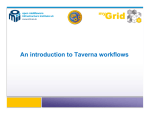Download APPENDIX A: DETAILED SYSTEM DESCRIPTIONS AND
Transcript
APPENDIX A: DETAILED SYSTEM DESCRIPTIONS AND EVALUATIONS
A.1 Introduction
For each of the systems considered in this study ( LSF, PBS, Condor, RES, Compaq
DCE, Sun Grid Engin/CODINE, Globus, Legion, NetSolve, MOSIX, AppLES, and
NWS), the appendix provides a detailed description and evaluation. The evaluation is
based on the requirements of section 2 and follows a scoring scheme that attaches a
weight of 4 points to each of the major requirements. The total number of major
requirements is 25 and the total points, is therefore, 100. A score of 0 was assigned
uniformly in any case where it is not known whether the corresponding requirement is
met by the examined system. We also acknowledge that information available on these
systems could be thought of as limited given the level of depth that is of interest to this
study. Therefore, we anticipate some limited inaccuracies, however, due to the large
number of requirements considered and the uniform treatment that we attempted, we
believe that the overall relative scores of these systems, and thus the ranking, should be
considered accurate.
A.2 LSF (Load Sharing Facility)
Background information
A. Authors
Platform Computing Corporation
B. Support
Platform Computing Corporation
C. Distribution (commercial/public domain)
Commercial domain
D. License
Commercial license
System description
E. Objective/ type of the system
a. centralized Job Management System
LSF is a loosely coupled cluster solution for heterogeneous systems. LSF is built in layers,
the base system services provide dynamic load balancing & transparent access to the
resources available on all machines participating in the cluster. The base services are much
like operating system services but they are cluster-based. The LSF Batch system is built on
the cluster system services and provides a central, scalable, fault tolerant batch system.
F. Major modules
a. User server
LSF Batch commands&API + “mbatchd” daemon
b. Job scheduler
LSFJobScheduler + “mbatchd”
c. Resource manager
This module consists typically of the two functional units:
- resource monitor
LIM + MLIM
- job dispatcher
“mbatchd” + “sbatchd”
d. checkpointing module
LSF provides support for most checkpoint and restart implementations through uniform interfaces,
echkpnt and erestart.
LSF layered architecture
LSF Standard Edition consists of LSF Base and LSF Batch.
Structure of LSF Base
The software modules that make up LSF Base are shaded.
server = host that runs load shared jobs.
Load Information Manager (LIM) + Remote Execution Server (RES) = daemons
running on every server.
LIM provides convenient services that help job placement, host selection, and
load information that are essential to the scheduling of jobs. lsrun and
lsgrun, for example, use the LIM's placement advice to run jobs on the least
loaded yet most powerful hosts. When LIM gives placement advice, it takes into
consideration many factors, such as current load information, job's resource
requirements, and configured policies in the LIM cluster configuration file.
RES provides transparent and efficient remote execution and remote file
operation services so that jobs can be easily shipped to anywhere in the network
once a placement decision has been made. Files can be accessed easily from
anywhere in the network using remote file operation services.
LSLIB - LSF Base system API allows users to write their own load-sharing
applications on top of LSF Base.
LSF Base provides basic load-sharing services across a heterogeneous network
of computers. It is the base software upon which all other LSF products are built.
It provides services such as resource information, host selection, placement
advice, transparent remote execution, and remote file operation.
If sophisticated job scheduling and resource allocation policies are necessary,
more complex scheduling must be built on top of LSF Base, such as LSF Batch.
Since the placement service from LIM is just advice, LSF Batch makes its own
placement decisions based on advice from LIM as well as further policies that the
site configures. LSFJobScheduler adds calendar and event processing services
to the LSF Batch architecture and job processing mechanism. Use LSBLIB to
access LSF JobScheduler functionality.
Structure of LSF Batch
LSF Batch is a distributed batch system built on top of LSF Base to provide
powerful batch job scheduling services to users. The services provided by LSF
Batch are extensions to the LSF Base services.
The following diagram shows the components of LSF Batch and the interactions
among them.
LSF Batch accepts user jobs and holds them in queues until suitable hosts are
available. Host selection is based on up-to-date load information from the master
LIM, so LSF can take full advantage of all your hosts without overloading any.
There is one master batch daemon (MBD) running in each LSF cluster, and one
slave batch daemon (SBD) running on each LSF server host. User jobs are held
in queues by MBD, which checks the load information on all candidate hosts
periodically. When a host with the necessary resources becomes available, MBD
sends the job to SBD on that host for execution. When more than one host is
available, the best host is chosen. SBD controls the execution of the jobs and
reports job status to MBD.
LSF Batch has the same view of cluster and master host as the LSF Base,
although LSF Batch may only use some of the hosts in the cluster as servers.
SBD runs on every host that the LSF administrator configures as an LSF server.
MBD always runs on the same host as the master LIM.
The LSF Batch Library (LSBLIB) is the Application Programming Interface (API) for LSF
Batch, providing easy access to the services of MBD and SBD. LSBLIB provides a
powerful interface for advanced users to develop new batch processing applications in C.
G. Functional Flow
Application and LSF Batch Interactions
LSF Batch operation relies on the services provided by LSF Base. LSF Batch
contacts the master LIM to get load and resource information about every batch
server host. The diagram below shows the typical operation of LSF Batch:
LSF Batch executes jobs by sending user requests from the submission host to
the master host. The master host puts the job in a queue and dispatches the job
to an execution host. The job is run and the results are emailed to the user.
Unlike LSF Base, the submission host does not directly interact with the
execution host.
1.
bsub or lsb_submit()submits a job to LSF for execution.
2.
To access LSF base services, the submitted job proceeds through the
LSF Batch library (LSBLIB) that contains LSF Base library information.
3.
The LIM communicates the job's information to the cluster's master LIM.
Periodically, the LIM on individual machines gathers its 12 built-in load
indices and forwards this information to the master LIM.
4.
The master LIM determines the best host to run the job and sends this
information back to the submission host's LIM.
5.
Information about the chosen execution host is passed through the LSF
Batch library.
6.
Information about the host to execute the job is passed back to bsub or
lsb_submit().
7.
To enter the batch system, bsub or lsb_submit()sends the job to
LSBLIB.
8.
Using LSBLIB services, the job is sent to the mbatchd running on the
cluster's master host.
9.
The mbatchd puts the job in an appropriate queue and waits for the
appropriate time to dispatch the job. User jobs are held in batch queues
by mbatchd, which checks the load information on all candidate hosts
periodically.
10. The mbatchd dispatches the job when an execution host with the
necessary resources becomes available where it is received by the
host's sbatchd. When more than one host is available, the best host is
chosen.
11. Once a job is sent to an sbatchd, that sbatchd controls the execution of
the job and reports the job's status to mbatchd. The sbatchd creates a
child sbatchd to handle job execution.
12. The child sbatchd sends the job to the RES.
13. The RES creates the execution environment to run the job.
14. The job is run in the execution environment.
15. The results of the job are sent to the email system.
16. The email system sends the job's results to the user.
The mbatchd always runs on the host where the master LIM runs. The
sbatchd on the master host automatically starts the mbatchd. If the master LIM
moves to a different host, the current mbatchd will automatically resign and a
new mbatchd will be automatically started on the new master host.
The log files store important system and job information so that a newly started
mbatchd can restore the status of the previous mbatchd. The log files also provide
historic information about jobs, queues, hosts, and LSF Batch servers.
H. Distribution of control
Central control
I. Distribution of information services
Master LIM (load information manager) is a central manager, which maintains load information
from all servers and dispatches all cluster jobs, for large clusters, this single master policy is
inadequate. LSF divides the large cluster into a number of smaller subclusters. There is still a
single master LIM within a subcluster, but the master LIMs exchange load information and
collectively make inter-subcluster load-sharing decisions.
J. Communication architecture
LSF uses UDP and TCP ports for communication. All hosts in the cluster must use the same port
numbers so that each host can connect to servers on other hosts.
b. Shared file systems
It is preferred to have a uniform path, account (although there is also an account mapping
mechanism), and shared file system, although LSF can do without these. LSF manages user
permissions for NFS, AFS, and DFS accesses, so users can use LSF no matter what type of file
system their files are stored on. The choice of installation directory for LSF does not affect user
access to load sharing.
LSF MultiCluster extends the capabilities of LSF Standard Edition by sharing the resources of an
organization across multiple cooperating LSF clusters. Load-sharing and batch processing happens
not only within the clusters, but also among them. Resource ownership and autonomy is enforced,
non-shared user accounts and file systems are supported, and communication limitations
among the clusters are also considered in job scheduling. LSF MultiCluster allows cluster sizes to
grow to many thousand hosts and enables geographically separate locations to distribute jobs
across clusters.
K. Interoperability
a. JMS running as a part of another system
Globus
Globus can submit jobs to LSF.
b. JMS using another system in place of its module
Condor
LSF is integrated with the checkpointing capabilities of Condor. This integration allows
jobs submitted to LSF to use the native Condor checkpointing facilities to perform user-level
job checkpointing. Condor checkpointing is supported on many platforms including Linux.
The Condor checkpoint support files are installed in place of the LSF checkpointing files. The
support files are available as a separate distribution from Platform Computing. After Condor
checkpoint support is installed, jobs are built, re-linked, checkpointed, and restarted the same
way as user-level checkpointable job are in LSF.
SNMP
To integrate with existing network and system management frameworks, LSF supports
SNMP, an IETF (Internet Engineering Task Force) standard protocol used to monitor and
manage devices and software on the network. Platform Computing has also defined a
Management Information Base (MIB) specific to LSF. Any SNMP client, from command-line
utilities to full network and system-management frameworks, can monitor information
provided by the LSF SNMP agent.
NQS
NQS interoperation with LSF allows LSF users to submit jobs to remote NQS servers
using the LSF user interface. The LSF administrator can configure LSF queues to forward
jobs to NQS queues. Users may then use any supported interface, including LSF commands,
lsNQS commands, and xlsbatch, to submit, monitor, signal and delete batch jobs in NQS
queues. This feature provides users with a consistent user interface for jobs running under
LSF and NQS.
Major requirements
1. Availability
a. binary code
b. source code
c. documentation
d. roadmap
e. training
f. customer support
Score:
2. Operating systems/platforms
a. submission
b. execution
c. control
Score:
Yes(demo + eval + commercial versions)
No
Yes
Yes
Yes
Yes
3 (no source code)
UNIX/NT
UNIX/NT
UNIX/NT
4
3. Batch job support
Score:
4
4. Interactive job support
Score:
4
5. Parallel job support
Standard parallel job support:
LSF provides a generic interface to parallel programming packages so that any parallel package
can be supported by writing shell scripts or wrapper programs. On SGI IRIX 6.5 systems, LSF can be
configured to make use of IRIX cpusets to enforce processor limits for LSF jobs.
Parallel Job Processor Reservation - Running parallel applications and sequential applications in the
same LSF cluster potentially starves out the parallel applications in favor of the sequential
applications. A sequential batch job typically uses one processor while a parallel job will use more
than one processor. Parallel job processor reservation allows a queued parallel job to reserve
processors (job slots) for a specified time period.
LSFParallel:
LSF Parallel supports programming, testing, execution and runtime management of parallel
applications in production environments. LSF Parallel is integrated with the LSF Batch system to
provide fine-grained resource control over parallel applications using vendor supplied MPI libraries.
Parallel jobs can be submitted into the LSF Batch system and LSF Parallel will automatically keep
track of the parallel application, provided the application is compiled with the vendor MPI libraries.
LSF Parallel provides the following features:
Dynamic resource discovery and allocation
Transparent invocation of the parallel components
Full job control of the distributed parallel components
The standard MPI interface
Operates on major UNIX platforms
Score:
4
6. Resource requests by users
Resource requirement strings
Load indices (for a server; updated by LIM):
o run queue length
o CPU utilization
o paging activity
o logins
o idle time
o available swap space
o available memory
o available space in temporary file system
o disk I/O
o external load index configured by LSF administrator
Static resources:
o host type
o host model
o host name
o CPU factor (relative)
o host can run jobs (boolean)
o number of processors
o number of local disks
o maximum RAM memory available to users
o maximum available swap space megabytes LIM
o maximum available space in temporary file system
Shared resources
• floating licenses for software packages
• disk space on a file server which is mounted by several machines
• the physical network connecting the hosts
Possibility of defining your own resource type.
Score:
4
7. Limits on resources by administrators
a. general
Yes
Resource limits are constraints you or your LSF administrator can specify to limit the use of resources.
Jobs that consume more than the specified amount of a resource are signaled or have their priority
lowered. Resource limits can be specified either at the queue level by your LSF administrator
(lsb.queues) or at the job level when you submit a job. Resource limits specified at the queue level are
hard limits while those specified with job submission are soft limits.
Queue-Level Resource Limits (1 limit / 2 limits = hard + soft)
o RUNLIMIT
o CPULIMIT
o DATALIMIT
o MEMLIMIT
o PROCESSLIMIT
o PROCLIMIT
Job-Level Resource Limits (with bsub command)
o CPU Time Limit
o Run Time Limit
o File Size Limit
o Data Segment Size Limit
o Stack Segment Size Limit
o Core File Size Limit
o Memory Limit
IRIX 6.5.8 supports job-based limits. LSF can be configured so that jobs submitted to a host with the
IRIX job limits option installed are subject to the job limits configured in the IRIX User Limits
Database (ULDB).
b. specific users or groups
Yes
The user must be authorized to execute commands remotely on the host.
Score:
4
8. File stage-in and stage-out
RES module.
Score:
4
9. Flexible scheduling
a. several scheduling policies
Yes
LSF provides several scheduling policies to manage the batch system. Fairshare policy can be applied
at the queue or host partition level to manage conflicting demands to computing resources.
Policies:
o fairshare
o preemptive
o preemptable
o exclusive
o FCFS
An interactive batch job is scheduled using the same policy as all other jobs in a queue. This means an
interactive job can wait for a long time before it gets dispatched. If fast response time is required,
interactive jobs should be submitted to high-priority queues with loose scheduling constraints.
b. policies changing in time
c. scheduling multiple resources simultaneously
d. highly configurable
No info.
Yes
Yes
LSFJobScheduler adds calendar and event processing services to the LSF Batch
architecture and job processing mechanism.
Score:
10. Job priorities
3
The job owner can change the priority of their own jobs. User-assigned job priority provides controls
that allow users to order their jobs in a queue. Automatic job priority escalation automatically increases
job priority of jobs that have been pending for a specified period of time.
Jobs are still subject to all scheduling policies regardless of job priority. Jobs with the same priority are
ordered first come first served.
MAX_USER_PRIORITY – defined by admin
Score:
11. Timesharing
a. processes
b. jobs
Score:
4
Yes
Yes
4
12. Impact on owners of computational nodes
A user's job can be rejected at submission time if the submission parameters cannot be validated. Sites
can implement their own policy to determine valid values or combinations of submission parameters.
The validation checking is performed by an external submission program (esub) located in
LSF_SERVERDIR. (validation file = LSB_SUB_PARM_FILE)
Score:
13. Checkpointing
a. user-level
b. run-time library level
c. OS (kernel) level
later, NEC SX-4 and SX-5)
Score:
14. Suspending/resuming/killing jobs
a. user
b. administrator
c. automatic
Score:
15. Process migration
a. user
b. administrator
c. automatic
4
Yes
Yes
Yes (Only for: Cray UNICOS, IRIX 6.4 and
4
Yes
Yes
Yes
4
Yes
Yes
Yes
Automatic job migration. Automatic job migration works on the premise that if a job is
suspended (SSUSP) for an extended period of time, due to load conditions or any other
reason, the execution host is heavily loaded. To allow the job to make progress and to
reduce the load on the host, a migration threshold is configured. LSF allows migration
thresholds to be configured for queues and hosts. The threshold is specified in minutes.
When configured on a queue, the threshold will apply to all jobs submitted to the queue.
When defined at the host level, the threshold will apply to all jobs running on the host.
When a migration threshold is configured on both a queue and host, the lower threshold
value is used. If the migration threshold is configured to 0 (zero), the job will be migrated
immediately upon suspension (SSUSP).
LSF provides different alternatives for configuring suspending conditions. Suspending conditions
are configured at the host level as load thresholds, whereas suspending conditions are configured
at the queue level as either load thresholds, or by using the STOP_COND parameter in the
lsb.queues file, or both. Normally, the swp and tmp indices are not considered for suspending jobs,
because suspending a job does not free up the space being used. However, if swp and tmp are
specified by the STOP_COND parameter in your queue, these indices are considered for
suspending jobs. The load indices most commonly used for suspending conditions are the CPU
run queue lengths, paging rate, and idle time. To give priority to interactive users, set the
suspending threshold on it load index to a non-zero value. Jobs are stopped (within about 1.5
minutes) when any user is active, and resumed when the host has been idle for the time given in
the it scheduling condition.
Score:
4
16. Static load balancing
Score:
4
17. Dynamic load balancing
Score:
18. Faul tolerance
a. computational nodes
b. scheduler
transaction files.
Score:
4
Yes
Yes. Disributed scheduler. Copies of
4
19. Job monitoring
Logs, monitoring tools, GUIs.
Score:
4
20. User interface
CLI & GUI
Score:
4
21. Published APIs
Two libraries available: LSLIB (base library) & LSBLIB (batch library)
Score:
4
22. Dynamic system reconfiguration
Score:
23. Security
a. Authentication
b. Authorization
c. Encryption
Score:
4
Yes (Kerberos, but is not the only one)
Yes
No info.
3
24. Accounting
Each time a batch job completes or exits, LSF appends an entry to the lsb.acct file. This file can be
used to create accounting summaries of LSF Batch system use. The bacct command produces one form
of summary. The lsb.acct file is a text file suitable for processing with awk, PERL, or similar tools.
Additionally, the LSF Batch API supports calls to process the lsb.acct records.
Score:
4
25. Scalability
Score:
4
TOTAL SCORE =
97
Major disadvantages:
Limited access to source code
Major advantages:
Strong support for parallel jobs
Job migration and dynamic load balancing
Strong checkpointing
Minimal impact on resource owners
GUI to all modules
Good fault tolerance
Strong authenticatian and authorization
High quality of code and documentation
Reference:
http://www.platform.com/index.html
LSF Administrator ’s Guide Version 4.1 December 2000
LSF JobScheduler Administrator’s Guide
LSF JobScheduler User’s Guide
LSF Parallel User ’s Guide Version 4.1 December 2000
LSF Programmer ’s Guide Version 4.1 December 2000
LSF Reference Guide Version 4.1 December 2000
A.3 Sun Grid Engine/Codine
Background information
A. Authors
Gridware Inc.
B. Support
Sun Microsystems
C. Distribution (commercial/public domain)
Free/Commercial
D. License
Sun Binary Code License, announced future switch to Open Source license
System description
E. Type of the system
Centralized job management system
F. Major modules
Architecture:
• Master host (job scheduler with resource manager)
A single machine selected to perform the following functions:
o Mater functions: service-level capabilities for dispatching jobs,
gathering machine load reports, answering user queries, and accepting
and controlling user jobs
o Scheduling functions: executive-level capabilities for continuous
analysis of pending jobs and available resources, job placement, and
error-condition handling.
Other machines in the cluster can be designated as "shadow master" machines. A shadow master
daemon will monitor the master machine, and if the master goes down, the shadow master will
take over as master. This eliminates the master machine as a single point of failure, making the
cluster more fault tolerant.
•
•
Execution Host (job dispatcher)
The machines in the cluster that are eligible to execute jobs are called
execution hosts. Execution hosts run the Commd and the Execd daemons. As
summarized in the table above, the Execd monitors load on the execution
host. This load information includes CPU load, swap, and memory
information. In addition, any load quantity that can be measured can be easily
added to the load information gathering mechanism. Thus, site specific load
information, such as the availability of a certain license, network bandwidth,
or local disk space can be added. These resources can then be requested by
Sun Grid Engine software users. Execution hosts can be configured to be
submitting hosts as well.
Submit Host (user server)
Machines may be configured to not run jobs, but to only submit jobs. This
type of host is called a submit host. There are no daemons needed for a submit
host. The only requirement for a submit host is that it be added to the list of
•
eligible submit hosts in the cluster. This is designed to be able to control
access to Sun Grid Engine software.
Administration Host
Certain administrative functions, such as changing queue parameters, adding
new nodes, or adding or changing users must be done by an administrator on
an administration host. As with the submit host, no special daemons are
needed to be an administration host. The administration host must be added to
the list of eligible administration hosts in the cluster. This is also used for Sun
Grid Engine software security. For example, administration hosts can be
selected to be only those hosts in a secure computer room.
G. Functional flow
Job flow:
• Job Submission
When a user submits a job from a submit host, the job submission request is
sent to the master host. The submit client retrieves the user identity (interfaces
to authentication utilities), and the current working directory (cwd) is
transferred if the cwd-flag is activated. The master host acknowledges receipt
of the request, saves the job to the database, and notifies the scheduler.
• Job Scheduling
The scheduler determines which queue the job will be assigned to. It assesses
the load, checks for licenses, and any other job requirements. It continues to
try to schedule until the job is dispatched. The scheduler then returns its
choice of queue to the Sun Grid Engine software master.
• Job Execution
Upon obtaining scheduling information from the scheduler, the master then
sends the job to an execution host to be executed. Before the job is started, the
execution daemon and the job shepherd perform the following tasks:
o Change to the appropriate working directory
o Set the environment
o Set the array session handle (on supported operating systems)
o Set the processor set (on supported operating systems)
o Change the UID to the job owner
o Set the resource limits
o Retrieve the accounting information
The execution daemon saves the job to the job information database, and starts the
shepherd process, which starts the job and waits for completion. When the end of
job is reported to the master, the execution daemon removes the job from the
database. The master host then updates the job accounting database.
H. Distribution of control
Central scheduler with backups
I. Distribution of information services
Information is collected and stored by the scheduler
J. Communication architecture
a. Protocols
TCP/IP
b. Shared file systems
May use NFS
K. Interoperability
a. JMS running as a part of another system
May accept jobs submitted by other systems
b. JMS using another system in place of its module
May take advantage of check pointing libraries from other systems (e.g. Condor’s check pointing
library), works with Global Resource Director
c. JMS running concurrently with another system
No
Major requirements
1. Availability
a. Binary code
Yes
b. Source code
No/Yes (in future)
c. Documentation
Yes
d. Roadmap
Releasing source code, port entire JMS to other platforms
(including Windows NT), release Global Resource director,
e. Training
Yes
f. Customer support
Yes
Score:
3
2. Operating systems/platforms
a. Submission Solaris 2.6, 7, 8, Linux, True64UNIX 5.0, HP-UX 11.0,
IBM AIX 5.0, SGI Irix 6.5, planned NT port
b. Execution
Solaris 2.6, 7, 8, Linux, True64UNIX 5.0, HP-UX 11.0,
IBM AIX 5.0, SGI Irix 6.5, planned NT port
c. Control
Solaris 2.6, 7, 8, Linux, True64UNIX 5.0, HP-UX 11.0,
IBM AIX 5.0, SGI Irix 6.5, planned NT port
Score:
3
3. Batch job support
Yes
Score:
4
4. Interactive job support
Yes
Score:
4
5. Parallel job support
Yes
Score:
4
6. Resource requests by users
Yes
Score:
4
7. Limits on resources by administrators
a. General
b. Specific users or groups
Score:
4
8. File stage-in and stage-out
Score:
Yes
Yes
0
9. Flexible scheduling
a. Several scheduling policies
b. Policies changing in time
c. Scheduling multiple resources
simultaneously
d. Highly configurable scheduling
Score:
4
Yes
Yes
Yes
Yes
10. Job priorities
Policies changing in the range from –1024 to 1023, both inter-queue and intra-queue.
Score:
4
11. Timesharing
a. Processes
b. Jobs
Yes
Yes
Score:
4
12. Impact on owners of computational nodes
Users have full control over their workstations
Score:
4
13. Check pointing
a. User-level
Using foreign check pointing libraries or application’s own
check pointing mechanisms
b. Run-time library level
Yes
c. OS (kernel) level
Yes (using mechanisms provided by OS on
execution host)
Score:
1.5
14. Suspending/resuming/killing jobs
a. User
b. Administrator
c. Automatic
Score:
Yes
Yes
Yes
4
15. Process migration
a. User
b. Administrator
c. Automatic
Score:
4
16. Static load balancing
Yes
Score
4
17. Dynamic load balancing
Score:
4
Yes
Yes
Yes
18. Fault tolerance
a. Computational nodes
b. Scheduler
Score:
4
19. Job monitoring
Score:
4
20. User interface
CLI&GUI to all modules
Score:
4
21. Published APIs
Yes
Yes
Score:
22. Dynamic system reconfiguration
Score:
4
4
23. Security
a. Authentication
b. Authorization
c. Encryption
Score:
2
24. Accounting
Score:
4
25. Scalability
Score:
4
MAXIMUM TOTAL SCORE =
89.5
•
•
•
•
•
•
Basing on user names and ID’s
Yes (ACL’s)
No
Advantages
Parallel job support
Job migration support and
dynamic load balancing
Flexible scheduling
Minimal impact on owners of
computational nodes
GUI to all modules
Good authorization mechanism
•
•
•
•
Disadvantages
No source code available at
the moment
No Windows NT support
No stage-in nor stage-out
mechanisms
Externally supported check
pointing only
References:
Homepage: http://www.sun.com/software
The Sun Grid Engine manual
http://www.sun.com/software/gridware/docs/gridenginemanual.pdf
Sun Grid Engine Frequent Asked General Questions list
http://www.sun.com/software/gridware/faqs/faqs.html
Sun Grid Engine Frequent Asked technical Questions list
http://supportforum.Sun.COM/gridengine/
Sun Grid Engine Overview http://www.sun.com/software/gridware/dsgridware/
Sun Grid Engine Detailed View
http://www.sun.com/software/gridware/details.html
A.4 PBS (Portable Batch System)
Background information
A. Authors
Veridian Systems
B. Support
Veridian Systems
C. Distribution (commercial/public domain)
Comercial domain
D. License
OpenPBS is available for free with a software license agreement (not for commercial use
or distribution).
PBSPro can be purchased for $2500 + $100 per CPU (includes source code) =>
commercial license.
System description
E. Objective/ type of the system
a. centralized Job Management System
It is a batch job and computer system resource management package. It was developed with the intent
to be conformant with the POSIX 1003.2d Batch Environment Standard. As such, it will accept batch jobs,
a shell script and control attributes, preserve and protect the job until it is run, run the job, and deliver
output back to the submitter. PBS may be installed and configured to support jobs run on a single system,
or many systems grouped together.
F. Major modules
Job Server (a. user server)
The Job Server is the central focus for PBS. It is generally referred to as the Server or by the execution
name pbs_server .All commands and the other daemons communicate with the Server via an IP network.
The Server’s main function is to provide the basic batch services such as receiving/creating a batch job,
modifying the job, protecting the job against system crashes, and running the job (placing it into execution).
Job Scheduler (b. job scheduler)
The Job Scheduler is another daemon which contains the site’s policy controlling which job is run and
where and when it is run. Because each site has its own ideas about what is a good or effective policy, PBS
allows each site to create its own Scheduler. When run, the Scheduler can communicate with the various
Moms to learn about the state of system resources and with the Server to learn about the availability of jobs
to execute. The interface to the Server is through the same API as the commands. In fact, the Scheduler just
appears as a batch Manager to the Server.
Job Executor (c. resource manager)
The job executor is the daemon which actually places the job into execution. This daemon,
pbs_mom , is informally called Mom as it is the mother of all executing jobs. Mom places a job into
execution when it receives a copy of the job from a Server. Mom creates a new session as identical to a
user login session as is possible. For example, if the user ’s login shell is csh, then Mom creates a session in
which .login is run as well as .cshrc. Mom also has the responsibility for returning the job’s output to the
user when directed to do so by the Server.
G. Functional flow
1.
2.
3.
4.
5.
6.
7.
8.
Event tells server to initiate a scheduling cycle
Server sends scheduling command to scheduler
Scheduler requests resource info from MOM
MOM returns requested info
Scheduler requests job info from server
Server sends job status info to scheduler. Scheduler makes policy decision to run job
Scheduler sends run request to server
Server sends job to MOM to run
H. Distribution of control
Central control.
I. Distribution of information services
Distributed Resource Management.
J. Communication architecture
IP based communication.
Interactive jobs and MPMD jobs (more than one executable program) both use sockets (and
TCP/IP) to communicate, outside of the job for interactive jobs and between programs in the
MPMD case.
K. Interoperability
a. JMS running as a part of another system
o
Globus
Globus is able submit jobs to PBS
c. JMS running concurrently with another system
o NQS
PBS was designed to replace NQS. However, support is provided to aid in the
transition from NQS to PBS. The two systems can be run concurrently on the same
computer. In addition, the nqs2pbs utility is provided to convert NQS batch job scripts so
that they can run under both PBS and NQS.
Major requirements
1. Availability
a. binary code
b. source code
c. documentation
d. roadmap
e. training
f. customer support
Score:
Yes
Yes
Yes
Yes
Yes
Yes
4
2. Operating systems/platforms
a. submission
UNIX
b. execution
UNIX
c. control
UNIX
PBS is supported on the following computer systems:
Intel- or Alpha-based PC:
RedHat Linux 5.x, 6.x (Alpha)
FreeBSD 3.x, 4.0
NetBSD
VA Linux
SGI Linux
Workstations/Servers:
DEC ALPHA running Digital Unix 4.0D, Tru64 Unix
HP 9000 running HP-UX 9.x 10.x, 11.x
IBM RS/6000 running AIX 4.1, 4.2, 4.3
SGI systems running IRIX 6.1 - 6.5.x
SUN SPARC running Solaris 2.3 - 2.8
Parallel Supercomputers:
Cray T3D running UNICOSMK
Cray T3E running UNICOS/MK2
IBM SP2 running AIX 3.2, 4.1, 4.2 (with PSSP 2.1), 4.3 (with PSSP 3.1)
SGI Origin2000 running IRIX 6.4, 6.5.x
Vector Supercomputers:
Cray C90 running UNICOS 8, 9, 10
Cray J90 running UNICOS 8, 9, 10
Cray SV1 running UNICOS 10
Fujitsu VPP300 running UXP/V
Score:
3. Batch job support
3 (No NT)
Score:
4
4. Interactive job support
Score:
4
5. Parallel job support
PBS supports parallel programming libraries such as MPI, MPL, PVM, and HPF. Such applications
can be scheduled to run within a single multiprocessor systems or across multiple systems.
PBS provides a means by which a parallel job can spawn, monitor and control tasks on remote nodes.
See the man page for tm(3). Unfortunately , no vendor has made use of this capability though several
contributed to its design. Therefore, spawing the tasks of a parallel job fall to the parallel environment
itself. PVM provides one means by which a parallel job spawns processes via the pvmd daemon. MPI
typically has a vendor dependent method, often using rsh or rexec. All of these means are outside of
PBS’s control. PBS cannot control or monitor resource usage of the remote tasks, only the ones started
by the job on Mother Superior. PBS can only make the list of allocated nodes available to the parallel
job and hope that the vendor and the user make use of the list and stay within the allocated nodes. The
names of the allocated nodes are place in a file in {PBS_HOME}/aux. The file is owned by root but
world readable. The name of the file is passed to the job in the environment variable
PBS_NODEFILE. For IBM SP systems, it is also in the variable MP_HOSTFILE. If you are running
an open source version of MPI, such as MPICH, then the mpirun command can be modified to check
for the PBS environment and use the PBS supplied host file.
Score:
1
6. Resource requests by users
No sufficient info provided! (see ERS) In System Administrator’s Guide they are mentioning:
CPU time
Memory
Disk type
Network type
Architecture
Score:
2
7. Limits on resources by administrators
The Scheduler honors the following attributes/node resources:
Source Object
Queue
Queue
Queue
Queue
Queue
Job
Server
Server
Server
Server
Server
Node
Node
Attribute/Resource Comparison
started
queue_type
max_running
max_user_run
max_group_run
jobstate
max_running
max_user_run
max_group_run
resources_available
resources_max
loadave
arch
equal true
equal execution
ge #jobs running
ge #jobs running for a user
ge #jobs running for a group
equal Queued
ge #jobs running
ge #jobs running for a user
ge #jobs running for a group
ge resources requested by job
ge resources requested
less than configured limit
equal type requested
Node
Node
Node
host
ncpus
physmem
equal name requested
ge number ncpus requested
ge amount mem requested
a. general
Yes
Local administrator can specify (in pbs_mom conf. files):
clienthost
restricted
ideal_load
max_load
b. specific users or groups
Yes
ACLs for the PBS server & queues (able to restrict hosts, users and user groups)
Score:
3
8. File stage-in and stage-out
PBS provides users with the ability to specify any files that need to be copied onto the execution host
before the job runs, and any that need to be copied off after the job completes. The job will be
scheduled to run only after the required files have been successfully transferred.
Score:
4
9. Flexible scheduling
A wide range of scheduling capability is included in the PBS distribution. These can be divided into
three types: general-use, system-specific, and instructional.
The General Use scheduler is "FIFO", which (despite its name) implements numerous policies and
scheduling algorithms that can be easily tailored to a site's specific needs.
There are also several highly-optimized schedulers for specific systems.
In addition, there are several "sample" schedulers intended to serve as examples for creating a custom
scheduler from scratch. Examples are provided for the three scheduler bases: BASL, TCL, and C.
a. several scheduling policies
Yes
“FIFO” scheduler policies:
round_robin
by_queue
strict_fifo
fair_share
load_balancing
help_starving_jobs
sort_by
b. policies changing in time
c. scheduling multiple resources simultaneously
d. highly configurable scheduling
No info
Yes
Yes
In fact, these are some attributes that can be combined to make new scheduling policies. There are
more attributes to specify type of sorting, starving thresholds etc
You can develop your own scheduler.
Highly-optimized schedulers: IBM_SP, SGI_Origin, CRAY T3E, MULTITASK, MSIC-Cluster, DECCluster, UMN-Cluster
Score:
3
10. Job priorities
Users can specify the priority of their jobs, and defaults can be provided at both the queue and system
level.
Score:
2
(no specific info about priority
levels; see ERS)
11. Timesharing
a. processes
b. jobs
Yes
No
It is important to remember that the entire node is allocated to one job regardless of the number of
processors or the amount of memory in the node.
Score:
2
12. Impact on owners of computational nodes
Score:
3 (see limitations)
13. Checkpointing
a. user-level
b. run-time library level
c. OS (kernel) level
Yes.
?
Under Irix 6.5 and later, MPI parallel jobs as well as serial jobs can be checkpointed and restarted on SGI
systems provided certain criteria are met. SGI’s checkpoint system call cannot checkpoint processes that
have open sockets. Therefore it is necessary to tell mpirun to not create or to close an open socket to the
array services daemon used to start the parallel processes.
Score:
1
14. Suspending/resuming/killing jobs
a. user
b. administrator
c. automatic
Score:
Yes (qsig)
Yes
Yes
4
15. Process migration
a. user
b. administrator
c. automatic
Score:
16. Static load balancing
Yes
Yes
No info.
3
Score:
4
17. Dynamic load balancing
No info.
Score:
18. Faul tolerance
c. computational nodes
d. scheduler
Score:
0
Yes.
No info.
2
19. Job monitoring
Logs, monitoring tools, GUIs.(xpbs)
Score:
4
20. User interface
CLI & GUI (xpbs)
Score:
4
21. Published APIs
API available.
Score:
4
22. Dynamic system reconfiguration
Score:
4
23. Security
a. Authentication
Kerberos?)
b. Authorization
c. Encryption
Score:
Yes (privileged port + pbs_iff;
Yes (ACL)
?
3
24. Accounting
No info about data points. (see ERS chapter3) PBS currently interfaces with the NASA site wide
accounting system, ACCT++, enabling multi-system and multi-site resource accounting.
Score:
25. Scalability
4
Score:
MAXIMUM TOTAL SCORE =
3
75
Major disadvantages:
no NT support
limited parallel job support
no timesharing of jobs
weak checkpointing support
no dynamic load balancing
Major advantages:
flexible scheduling
GUI to all modules
good authorization mechanism
Reference:
http://pbs.mrj.com/
Portable Batch System OpenPBS Release 2.3 Administrator Guide
A.5 Condor
Background information
A. Authors
University of Wisconsin-Madison (Computer Science Dept.)
B. Support
University of Wisconsin-Madison Graduate School
C. Distribution (commercial/public domain)
Public domain.
D. License
Following are licenses for use of Condor Version 6.0. Academic institutions
should agree to the Academic Use License for Condor, while all others should
agree to the Internal Use License for Condor.
System description
E. Objective/ type of the system
a. centralized Job Management System
Condor is a High Throughput Computing environment that can manage very large collections of
distributively owned workstations. (It is not uncommon to find problems that require weeks or months
of computation to solve. Scientists and engineers engaged in this sort of work need a computing
environment that delivers large amounts of computational power over a long period of time. Such an
environment is called a High-Throughput Computing (HTC) environment. In contrast, High
Performance Computing (HPC) environments deliver a tremendous amount of compute power over a
short period of time.) Condor is a software system that runs on a cluster of workstations to harness
wasted CPU cycles.
No information regarding the type of clustering (loosely coupled/ tightly
coupled). Probably doesn’t matter because they are interested in HTC.
F. Major modules
Every machine in a Condor pool can serve a variety of roles. Most machines serve
more than one role simultaneously. Certain roles can only be performed by single
machines in your pool. The following list describes what these roles are and what
resources are required on the machine that is providing that service:
Central Manager
There can be only one central manager for your pool. The machine is the collector
of information, and the negotiator between resources and resource requests. These
two halves of the central manager's responsibility are performed by separate
daemons, so it would be possible to have different machines providing those two
services. However, normally they both live on the same machine. This machine
plays a very important part in the Condor pool and should be reliable. If this
machine crashes, no further matchmaking can be performed within the Condor
system (although all current matches remain in effect until they are broken by
either party involved in the match). Therefore, choose for central manager a
machine that is likely to be online all the time, or at least one that will be rebooted
quickly if something goes wrong. The central manager will ideally have a good
network connection to all the machines in your pool, since they all send updates
over the network to the central manager. All queries go to the central manager.
Execute
Any machine in your pool (including your Central Manager) can be configured
for whether or not it should execute Condor jobs. Obviously, some of your
machines will have to serve this function or your pool won't be very useful. Being
an execute machine doesn't require many resources at all. About the only resource
that might matter is disk space, since if the remote job dumps core, that file is first
dumped to the local disk of the execute machine before being sent back to the
submit machine for the owner of the job. However, if there isn't much disk space,
Condor will simply limit the size of the core file that a remote job will drop. In
general the more resources a machine has (swap space, real memory, CPU speed,
etc.) the larger the resource requests it can serve. However, if there are requests
that don't require many resources, any machine in your pool could serve them.
Submit
Any machine in your pool (including your Central Manager) can be configured
for whether or not it should allow Condor jobs to be submitted. The resource
requirements for a submit machine are actually much greater than the resource
requirements for an execute machine. First of all, every job that you submit that is
currently running on a remote machine generates another process on your submit
machine. So, if you have lots of jobs running, you will need a fair amount of swap
space and/or real memory. In addition all the checkpoint files from your jobs are
stored on the local disk of the machine you submit from. Therefore, if your jobs
have a large memory image and you submit a lot of them, you will need a lot of
disk space to hold these files. This disk space requirement can be somewhat
alleviated with a checkpoint server (described below), however the binaries of the
jobs you submit are still stored on the submit machine.
Checkpoint Server
One machine in your pool can be configured as a checkpoint server. This is
optional, and is not part of the standard Condor binary distribution. The
checkpoint server is a centralized machine that stores all the checkpoint files for
the jobs submitted in your pool. This machine should have lots of disk space and a
good network connection to the rest of your pool, as the traffic can be quite
heavy.
Now that you know the various roles a machine can play in a Condor pool, we
will describe the actual daemons within Condor that implement these functions:
a. user server
condor schedd This daemon represents resources requests to the Condor pool. Any
machine that you wish to allow users to submit jobs from needs to have a condor schedd running.
When users submit jobs, they go to the schedd, where they are stored in the job queue, which the
schedd manages. Various tools to view and manipulate the job queue (such as condor submit,
condor q, or condor rm) all must connect to the schedd to do their work. If the schedd is down on
a given machine, none of these commands will work. The schedd advertises the number of waiting
jobs in its job queue and is responsible for claiming available resources to serve those requests.
Once a schedd has been matched with a given resource, the schedd spawns a condor shadow
(described below) to serve that particular request.
b. job scheduler
condor negotiator This daemon is responsible for all the match-making within the
Condor system. Periodically, the negotiator begins a negotiation cycle, where it queries the
collector for the current state of all the resources in the pool. It contacts each schedd that has
waiting resource requests in priority order, and tries to match available resources with those
requests. The negotiator is responsible for enforcing user priorities in the system, where the more
resources a given user has claimed, the less priority they have to acquire more resources. If a user
with a better priority has jobs that are waiting to run, and resources are claimed by a user with a
worse priority, the negotiator can preempt that resource and match it with the user with better
priority.
condor_schedd
c. resource manager
- resource monitor
condor startd This daemon represents a given resource (namely, a machine capable of
running jobs) to the Condor pool. It advertises certain attributes about that resource that are used
to match it with pending resource requests. The startd will run on any machine in your pool that
you wish to be able to execute jobs. It is responsible for enforcing the policy that resource owners
configure which determines under what conditions remote jobs will be started, suspended,
resumed, vacated, or killed. When the startd is ready to execute a Condor job, it spawns the
condor starter, described below.
condor_schedd
condor shadow This program runs on the machine where a given request was submitted
and acts as the resource manager for the request. Jobs that are linked for Condor’s standard
universe, which perform remote system calls, do so via the condor shadow. Any system call
performed on the remote execute machine is sent over the network, back to the condor shadow
which actually performs the system call (such as file I/O) on the submit machine, and the result is
sent back over the network to the remote job. In addition, the shadow is responsible for making
decisions about the request (such as where checkpoint files should be stored, how certain files
should be accessed, etc).
- job dispatcher (known also as job executor).
condor shadow This program runs on the machine where a given request was submitted
and acts as the resource manager for the request. Jobs that are linked for Condor’s standard
universe, which perform remote system calls, do so via the condor shadow. Any system call
performed on the remote execute machine is sent over the network, back to the condor shadow
which actually performs the system call (such as file I/O) on the submit machine, and the result is
sent back over the network to the remote job. In addition, the shadow is responsible for making
decisions about the request (such as where checkpoint files should be stored, how certain files
should be accessed, etc).
d. checkpointing module
condor ckpt server This is the checkpoint server. It services requests to store and retrieve
checkpoint files. If your pool is configured to use a checkpoint server but that machine (or the
server itself is down) Condor will revert to sending the checkpoint files for a given job back to the
submit machine.
g. fault-detection module:
condor_master This daemon is responsible for keeping all the rest of the Condor
daemons running on each machine in your pool. It spawns the other daemons, and periodically
checks to see if there are new binaries installed for any of them. If there are, the master will restart
the affected daemons. In addition, if any daemon crashes, the master will send e-mail to the
Condor Administrator of your pool and restart the daemon. The condor master also supports
various administrative commands that let you start, stop or reconfigure daemons remotely. The
condor master will run on every machine in your Condor pool, regardless of what functions each
machine are performing.
condor starter This program is the entity that actually spawns the remote Condor job on a
given machine. It sets up the execution environment and monitors the job once it is running. When
a job completes, the starter notices this, sends back any status information to the submitting
machine, and exits.
G. Functional flow
Pool Architecture
H. Distribution of control
Centralized control (Central Manager)
I. Distribution of information services
Central Manager
J. Communication architecture
Condor jobs perform remote system calls. All system calls are performed as
remote procedure calls back to the submitting machine. In this way, all I/O the job
performs is done on the submitting machine, not the executing machine. This is the
key to Condor's power in overcoming the problems of distributed ownership. Condor
users only have access to the file system on the machine that jobs are submitted from.
Jobs cannot access the file system on the machine where they execute because any
system calls that are made to access the file system are simply sent back to the
submitting machine and executed there.
A few system calls are allowed to execute on the local machine. These include sbrk()
and its relatives which are functions that allocate more memory to the job. The only
resources on the executing machine a Condor job has access to are the CPU and
memory. Of course, the job can only access memory within its own virtual address
space, not the memory of any other process. This is insured by the operating system,
not Condor.
Condor does simply not support some system calls. In particular, the fork() system
call and its relatives are not supported. These calls create a new process, a copy of the
parent process that calls them. This would make it far more complicated to
checkpoint, and has some serious security implications as well. By repeatedly
forking, a process can fill up the machine with processes, resulting in an operating
system crash. If a remote job were allowed to crash a machine by Condor, no one
would join a Condor pool. Keeping the owners of machines happy and secure is one
of Condor's most important tasks, since without their voluntary participation; Condor
would not have access to their resources.
Since vanilla jobs are not linked with the Condor library, they are not capable of
performing remote system calls. Because of this, they cannot access remote file
systems. For a vanilla job to properly function, it must run on a machine with a local
file system that contains all the input files it will need, and where it can write its
output. Normally, this would only be the submit machine, and any machines that had
a shared file system with it via some sort of network file system like NFS or AFS.
Moreover, the job must run on a machine where the user has the same UID as on the
submit machine, so that it can access those files properly. In a distributive owned
computing environment, these are clearly not necessarily properties of every machine
in the pool, though they are hopefully properties of some of them. Condor defines two
attributes of every machine in the pool, the UID domain and file system domain.
When a vanilla job is submitted, the UID and file system domain of the submit
machine are added to the job's requirements. The negotiator will only match this job
with a machine with the same UID and file system domain, ensuring that local file
system access on the execution machine will be equivalent to file system access on
the submit machine.
Socket communication inside parallel jobs (MPI/PVM communication).
K. Interoperability
a. JMS running as a part of another system
The Globus universe allows users to submit Globus jobs through the Condor
interface.
b. JMS using another system in place of its module
Condor supports a variety of interactions with Globus software, including running
Condor jobs on Globus-managed resources.
Major requirements
1. Availability
a. binary code
b. source code
c. documentation
d. roadmap
e. training
f. customer support
Yes
Just upon special request.
Yes
Yes
Yes
For a certain fee.
Score:
4
2. Operating systems/platforms
a. submission
b. execution
c. control
UNIX/NT
UNIX/NT
UNIX/NT
Current functionalities:
1.A single Condor pool can consist of both Windows NT and Unix machines.
2.It does not matter at all if your Central Manager is Unix or NT.
3.Unix machines can submit jobs to run on other Unix or Windows NT machines.
4.Windows NT machines can only submit jobs that will run on Windows NT
machines.
Suported architectures:
HPUX10 (for HPUX 10.20)
IRIX6 (for IRIX 6.2, 6.3, or 6.4)
LINUX (for LINUX 2.x kernel systems)
OSF1 (for Digital Unix 4.x)
SOLARIS251
SOLARIS26
NT
Score :
3.5 (the NT version is not a stable version)
3. Batch job support
Score:
4
4. Interactive job support
No.
Score:
0
5. Parallel job support
Condor has a PVM submit Universe, which allows the user to submit PVM jobs to the Condor
pool. In this section, we will first discuss the differences between running under normal PVM and
running PVM under the Condor environment. Then we give some hints on how to write good
PVM programs to suit the Condor environment via an example program. In the end, we illustrate
how to submit PVM jobs to Condor by examining a sample Condor submit-description file that
submits a PVM job.
Also supports MPI jobs.
Score:
0.5
6. Resource requests by users
No clear specification of the submitting ClassAd attributes. Here are some of
them that are mentioned in different places in the Administartor’s Guide:
•
•
•
•
•
•
•
•
Machine type
Architecture
OS
Memory
Virtual memory
CPU time
Wall clock time
Disk
Probably there are many more.
Score:
3
7. Limits on resources by administrators
a. general
Host attributes imposed by the local administrator:
Cpus: Number of CPUs in this machine, i.e. 1 = single CPU machine, 2 = dual CPUs, etc.
CurrentRank: A float which represents this machine owner’s affinity for running the Condor job
which it is currently hosting. If not currently hosting a Condor job, CurrentRank is -1.0.
Disk: The amount of disk space on this machine available for the job in kbytes ( e.g. 23000 =
23 megabytes ). Specifically, this is amount of disk space available in the directory specified in the
Condor configuration files by the macro EXECUTE, minus any space reserved with the macro
RESERVED DISK.
Memory : The amount of RAM in megabytes.
Requirements : A boolean which, when evaluated within the context of the Machine ClassAd and a
Job ClassAd, must evaluate to TRUE before Condor will allow the job to use this machine.
UidDomain : a domain name configured by the Condor administrator which describes a cluster of
machines which all have the same ”passwd” file entries, and therefore all have the same logins.
VirtualMemory : The amount of currently available virtual memory (swap space) expressed in
kbytes.
b. specific users or groups
Local admin can specify:
RsrchGrp = { "raman", "miron", "solomon", "jbasney" };
Friends = { "tannenba", "wright" };
Untrusted = { "rival", "riffraff" };
Rank = member(other.Owner, RsrchGroup) ? 10 : 0 + member(other.Owner
, Friends) ?1 :0;
Constraint = !member(other.Owner, Untrusted) && (Rank == 10 ? true
: Rank > 0 ? (LoadAvg < 0.3 && KbdIdle > 15*60)
: (DayTime < 8*60*60 || DayTime > 18*60*60)))
Score:
4
8. File stage-in and stage-out
Current limitations:
• Transfer of subdirectories is not performed. When starting your job, Condor will create a
temporary working directory on the execute machine and place your executable and all input files
into this directory. Condor will then start your job with this directory as the current working
directory. When your job completes, any files created in this temporary working directory are
transferred back to the submit machine. However, if the job creates any subdirectories, files in
those subdirectories are not transferred back. Similarly, only filenames, not directory names, can
be specified with the transfer input files submit-description file parameter.
• Running out of disk space on the submit machine is not handled as gracefully as it should be.
• By default, any files created or modified by the job are automatically sent back to the submit
machine. However, if the job deleted any files in its temporary working directory, they currently
are not deleted back on the submit machine. This could cause problems if transfer files is set to
ALWAYS and the job uses the presence of a file as a lock file. Note there is no problem if transfer
files is set to the default, which is ONEXIT.
Score:
3
9. Flexible scheduling
Scheduling policies are definable. Condor is shipped with one default policy. There are some attributes
you can define in order to define a policy for you Condor pool.
a. several scheduling policies
b. policies changing in time
No
No
c. scheduling multiple resources simulataneousely No info. Probably yes.
d. highly configurable scheduling
Yes
Score:
2
10. Job priorities
There are job priorities and user priorities.
Job priorities are ranging from –20 to +20.
Job priorities can be changed by user or by admin.
Score:
4
11. Timesharing
a. processes
b. jobs
Yes
Score:
2
No info.
12. Impact on owners of computational nodes
A machine may be configured to prefer certain jobs to others using the RANK expression. It is an
expression, like any other in a machine ClassAd. It can reference any attribute found in either the
machine ClassAd or a request ad (normally, in fact, it references things in the request ad). The most
common use of this expression is likely to configure a machine to prefer to run jobs from the owner of
that machine, or by extension, a group of machines to prefer jobs from the owners of those machines.
Score:
4
13. Checkpointing
a. user-level
b. run-time library level
c. OS (kernel) level
Yes (API to the library)
Yes
No
Limitations on Jobs which can Checkpointed
Although Condor can schedule and run any type of process, Condor does have some limitations on
jobs that it can transparently checkpoint and migrate:
1. Multi-process jobs are not allowed. This includes system calls such as fork(), exec(), and
system().
2. Interprocess communication is not allowed. This includes pipes, semaphores, and shared memory.
3. Network communication must be brief. A job may make network connections using system calls such as
socket(), but a network connection left open for long periods will delay checkpointing and migration.
4. Sending or receiving the SIGUSR2 or SIGTSTP signals is not allowed. Condor reserves these signals for
its own use. Sending or receiving all other signals is allowed.
5. Alarms, timers, and sleeping are not allowed. This includes system calls such as alarm(),
getitimer(), and sleep().
6. Multiple kernel-level threads are not allowed. However, multiple user-level threads are allowed.
7. Memory mapped files are not allowed. This includes system calls such as mmap()and munmap().
8. File locks are allowed, but not retained between checkpoints.
9. All files must be opened read-only or write-only. A file opened for both reading and writing will cause
trouble if a job must be rolled back to an old checkpoint image. For compatibility reasons, a file opened for
both reading and writing will result in a warning but not an error.
10. A fair amount of disk space must be available on the submitting machine for storing a job’s checkpoint
images. A checkpoint image is approximately equal to the virtual memory consumed by a job while it runs.
If disk space is short, a special checkpoint server can be designated for storing all the checkpoint images for
a pool.
11. On Digital Unix (OSF/1), HP-UX, and Linux, your job must be statically linked. Dynamic linking is
allowed on all other platforms.
Note: these limitations only apply to jobs that Condor has been asked to transparently checkpoint. If job
checkpointing is not desired, the limitations above do not apply.
Score:
2
14. Suspending/resuming/killing jobs
a. user
b. administrator
c. automatic
Score:
15. Process migration
a. user
b. administrator
c. automatic
Score:
mech.)
4
Probably yes
Probably yes
Yes
(just for checkpointed jobs)
2 (has the same limitations as the checkpointing
16. Static load balancing
CPU/Memory consideration. No detail how it is done.
Score:
4
17. Dynamic load balancing
No info. Probably not.
Score:
0
18. Faul tolerance
a. computational nodes
Yes (checkpointing + migration)
b. scheduler
If the central manager crashes, jobs that are already running will continue to run
unaffected. Queued jobs will remain in the queue unharmed, but cannot begin running
until the central manager is restarted and begins matchmaking again. Nothing special
needs to be done after the central manager is brought back online.
Score:
3
19. Job monitoring
Logs + GUI
Score:
4
20. User interface
CLI + GUI
Score:
4
21. Published APIs
Score:
4
22. Dynamic system reconfiguration
Score:
23. Security
a. authentication
b. authorization
c. encryption
Score:
4
X.509 certificates (SSL)
different access levels
No info.
3
24. Accounting
By default, Condor will send you an email message when your job completes. You can modify this
behavior with the condor submit “notification” command. The message will include the exit status of your
job (i.e., the argument your job passed to the exit system call when it completed) or notification that your
job was killed by a signal. It will also include the following statistics (as appropriate) about your job:
Submitted at: when the job was submitted with condor submit
Completed at: when the job completed
Real Time: elapsed time between when the job was submitted and when it completed (days:
hours:minutes:seconds)
Run Time: total time the job was running (i.e., real time minus queueing time)
Committed Time: total run time that contributed to job completion (i.e., run time minus the run time that
was lost because the job was evicted without performing a checkpoint)
Remote User Time: total amount of committed time the job spent executing in user mode
Remote System Time: total amount of committed time the job spent executing in system mode
Total Remote Time: total committed CPU time for the job
Local User Time: total amount of time this job’s condor shadow (remote system call server) spent
executing in user mode
Local System Time: total amount of time this job’s condor shadow spent executing in system mode
Total Local Time: total CPU usage for this job’s condor shadow
Leveraging Factor: the ratio of total remote time to total system time (a factor below 1.0 indicates that the
job ran inefficiently, spending more CPU time performing remote system calls than actually executing on
the remote machine)
Virtual Image Size: memory size of the job, computed when the job checkpoints
Checkpoints written: number of successful checkpoints performed by the job
Checkpoint restarts: number of times the job successfully restarted from a checkpoint
Network: total network usage by the job for checkpointing and remote system calls
Buffer Configuration: configuration of remote system call I/O buffers
Total I/O: total file I/O detected by the remote system call library
I/O by File: I/O statistics per file produced by the remote system call library
Remote System Calls: listing of all remote system calls performed (both Condor-specific and Unix
system calls) with a count of the number of times each was performed
There for it must have some accounting capabilities.
Score:
4
25. Scalability
Score:
3
TOTAL SCORE =
75
Major disadvantages:
No interactive job support
Limited parallel job support
No timesharing of jobs
Limited checkpointing
No dynamic load balancing
Major advantages:
Minimal impact on owners of computational nodes
GUI to all modules
Strong authentication and authorization
Reference:
http://www.cs.wisc.edu/condor/
Condor Version 6.1.17 Manual
A.6 RES
Background information
A. Authors
William W. Carlson
Supercomputing Research Center
Institute for Defense Analyses
B. Support
Unknown
C. Distribution (commercial/public domain)
Commercial (restricted) (?)
D. License
Unknown
System description
E. Type of system
Centralized job management
RES is a simple system, which allows users to effectively distribute computation
among network resources that would otherwise be unused. The defining
characteristics of such computation is, that it be partitionable into relatively small
chunks of work that do not require significant communication between them.
F. Major modules
•
Job submitter (user server)
•
Central scheduler (job scheduler combined with resource manager)
o Arrival queue
o Waiting queue
o Running queue
o Done queue
•
Execution host daemon (job dispatcher)
G. Functional flow
Host
daemon
2
1
Submiter
5
3
4
User
process
Scheduler
6
2
5
Host
daemon
4
3
User
process
1 – User submits a job
2 – Job is sent to host daemon
3 – Host daemon executes job
4 – Jobs return results to host daemon
5 – Host daemon sends results do scheduler
6 – User retrieves results from scheduler
H. Distribution of control
Central scheduler, all users have administrative privileges
I. Distribution of information services
The host daemon reports periodically various parameters to central scheduler with which the
scheduler will use to make its decisions. To collect this information daemon contacts local
statistics daemon (rstatd). The reporting period varies based on the status of the daemon, when it
last executed work, and the state of central scheduler. The strategy requires that frequent reports (1
per a minute) be made when work is active or has been active recently. If the system has been
unused for a long period of time, these reports are not required to come so often and the system
backs off to less frequent periods (4 per an hour). If the daemon detects the scheduler is
unavailable, it will delay reports for up to an hour. Daemon reports following parameters: CPU
utilization, IO operations counts, network activity, idle time, physical and virtual memory
availability, NFS activity.
J. Communication
a. Protocols
IP based; uses RPC for communication
b. Shared file systems
NFS is used for share files among workstations
K. Interoperability
c. JMS running as a part of another system
Can accept jobs submitted from other systems
d. JMS using another system in place of its module
Not possible
e. JMS running concurrently with another system
Not possible
Major requirements
1. Availability and quality of:
a. Binary code
available
b. Source code
available
c. Documentation
Good (technical report)
d. Roadmap
Improved system error recovery, distributed
global scheduler, site-specific job descriptions, support for user-level
check pointing, higher level of security
e. Training
unknown
f. Customer support
unknown
Score:
2
2. Operating systems/platforms
a. Submission
b. Execution
c. Control
*NIX
*NIX
*NIX
Tested on:
•
Score:
Sun 3Sun 4SGIBM RS/6000
Should work on any UNIX-like system
2
3. Batch job support
Score:
4
4. Interactive job support
Score:
0
5. Parallel job support
Score:
0
6. Resource requests by users
Yes (Execution time, memory size, resident set size, I/O operations count, architecture)
Score:
3
7. Limits on resources by administrators
a. General
Restrictions on queues
b. Specific users or groups
No
Score:
2
8. File stage-in and stage-out
Score:
0
9. Flexible scheduling
a. Several scheduling policies
No
b. Policies changing in time
c. Scheduling multiple resources
in time
d. Highly configurable scheduling
Score:
No
Yes
No
1
10. Job priorities
a. User assigned
b. System assigned
Score:
No
Yes
2
11. Timesharing
a. Processes
b. Jobs
Score:
No
No
0
12. Impact on owners of computational nodes
a. Configurability
by turning on and off host daemon
b. Influence
Small
Score:
4
13. Check pointing
a. User-level
b. Run-time library level
c. OS (kernel) level
Score:
Not aware
No
Not aware
1
14. Suspending/resuming/killing jobs
a. User
b. Administrator
c. Automatic
Score:
3
15. Process migration
a. User
b. Administrator
c. Automatic
Score:
No
No
No
0
16. Static load balancing
Yes
Score:
4
17. Dynamic load balancing
No
Yes (killing)
Yes (killing)
Yes
Score:
18. Fault tolerance
a. Computational nodes
b. Scheduler
Score:
0
Yes (job will be rescheduled)
No
2
19. Job monitoring
Runtime statistics, on the status of jobs and queues
Score:
3
20. User interface
CLI
Score:
3
21. Published APIs
Score:
4
22. Dynamic system reconfiguration
Adding/removing computational nodes, changing some parameters of scheduler
Score:
3
23. Security
a. Authentication
b. Authorization
c. Encryption
Score:
Yes
No
No
1
24. Accounting
Score:
0
25. Scalability
Score:
4
MAXIMUM TOTAL SCORE =
48
•
Advantages
Minimal impact on owners of
computational nodes
•
•
•
•
•
•
•
•
Disadvantages
No support for Windows NT
nor Linux
No interactive jobs support
No parallel jobs support
No stage-in nor stage-out
No time sharing support
No check pointing
No process migration
Limited fault tolerance
•
•
No authorization mechanisms
No accounting capabilities
References:
William W. Carlson, “RES: A simple system for distributed computing”, Technical
Report SRC-TR-92-067, Supercomputing Research Center
A.7 MOSIX
Background information
A. Authors
The Hebrew University of Jerusalem, Institute of Computer Science
B. Support
The Hebrew University of Jerusalem, Institute of Computer Science
C. Distribution (commercial/public domain)
Free
D. License
GNU
System description
E. Type of the system
Distributed operating system. A cluster computing enhancement of Linux that
supports preemptive process migration. It consists of kernel-level, adaptive resource
sharing algorithms that are geared for high-performance, overhead-free scalability
and ease-of-use of a scalable computing cluster.
Appropriate for tightly coupled clusters of workstations.
F. Major modules
Scheduler (with load balancing)
Resource manager
Process queues
Network communication module
Authentication modules
User interface
G. Functional flow
Mosix supports preemptive (completely transparent) process migration (PPM). After
a migration, a process continues to interact with its environment regardless of its
location. To implement the PPM, the migrating process is divided into two contexts:
the user context - that can be migrated, and the system context - that is user host node
(UHN) dependent, and may not be migrated.
The user context, called the remote, contains the program code, stack, data, memorymaps and registers of the process. The remote encapsulates the process when it is
running in the user level. The system context, called the deputy, contains description
of the resources, which the process is attached to, and a kernel-stack for the execution
of system code on behalf of the process. The deputy encapsulates the process when it
is running in the kernel. It holds the site dependent part of the system context of the
process, hence it must remain in the UHN of the process. While the process can
migrate many times between different nodes, the deputy is never migrated.
The interface between the user-context and the system context is well defined.
Therefore it is possible to intercept every interaction between these contexts, and
forward this interaction across the network. This is implemented at the link layer,
with a special communication channel for interaction.
In the execution of a process in Mosix, location transparency is achieved by
forwarding site dependent system calls to the deputy at the UHN. System calls are a
synchronous form of interaction between the two process contexts. All system calls,
that are executed by the process, are intercepted by the remote site's link layer. If the
system call is site independent it is executed by the remote locally (at the remote site).
Otherwise, the system call is forwarded to the deputy, which executes the system call
on behalf of the process in the UHN. The deputy returns the result(s) back to the
remote site, which then continues to execute the user's code.
Other forms of interaction between the two process contexts are signal delivery and
process wakeup events, e.g. when network data arrives. These events require that the
deputy asynchronously locate and interact with the remote.
This location requirement is met by the communication channel between them. In a
typical scenario, the kernel at the UHN informs the deputy of the event. The deputy
checks whether any action needs to be taken, and if so, informs the remote. The
remote monitors the communication channel for reports of asynchronous events, e.g.,
signals, just before resuming user-level execution. We note that this approach is
robust, and is not affected even by major modifications of the kernel. It relies on
almost no machine dependent features of the kernel, and thus does not hinder porting
to different architectures.
H. Distribution of control
Distributed control
I. Distribution of information services
Nodes send periodically information about resource allocation to randomly selected nodes
J. Communication architecture
a. Protocols:
TCP/IP, fast networks with low latency
b. Shared file systems
Support for many types of shared file systems implemented in the kernel of the system (NFS,
AFS, SMB), implemented new distributed file system implementation MFS (Mosix File System)
with DFSA (Direct File System Access) improving the performance of access to remote files.
K. Interoperability
a. JMS running as a part of another
Any JMS can submit a job to the cluster of workstations running Mosix
b. JMS using another system in place of its module
No
c. JMS running concurrently with another system
No
Major requirements
1. Availability
a. Binary code
Yes
b. Source code
Yes
c. Documentation
Good (User documentation, research papers)
d. Roadmap
High availability, scalable web servers, cluster installation,
network RAM, migratable sockets
e. Training
No
f. Customer support
Yes
Score:
3
2. Operating systems/platforms
a. Submission
b. Execution
c. Control
Score:
Linux/BSD
Linux/BSD
Linux/BSD
1
3. Batch job support
Score:
2
4. Interactive job support
Score:
4
5. Parallel job support
Score:
4
6. Resource requests by users
Score:
0
7. Limits on resources by administrators
a. General
b. Specific users or groups
Score:
1
8. File stage-in and stage-out
Score:
Yes
Yes
0
9. Flexible scheduling
a. Several scheduling policies
b. Policies changing in time
c. Scheduling multiple resources
simultaneously
d. Highly configurable scheduling
Score:
1
Yes
No
Yes
No
10. Job priorities
From –20 to 20
Score:
11. Timesharing
a. Processes
b. Jobs
Score:
0
Yes
Yes
4
12. Impact on owners of computational nodes
a. Configurability
Users can specify whether their workstation can be a part of a cluster and whether
can execute other users jobs.
b. Influence
Average
Score:
1
13. Check pointing
a. User-level
b. Run-time library level
c. OS (kernel) level
Score:
No
No
No
0
14. Suspending/resuming/killing jobs
a. User
b. Administrator
c. Automatic
Score:
Yes
3
15. Process migration
a. User
b. inistrator
c. automatic
Score:
Yes/No
No
Yes
2
16. Static load balancing
Score:
4
17. Dynamic load balancing
Score:
4
18. Fault tolerance
a. Computational nodes
b. Scheduler
Score:
Yes
Yes
2
Yes
Yes
19. Job monitoring
Score:
4
20. User interface
Score:
4
21. Published APIs
Score:
4
22. Dynamic system reconfiguration
Score:
4
23. Security
a. Authentication
b. Authorization
c. Encryption
Score:
Yes
Yes
No
3
24. Accounting
Score:
0
25. Scalability
Score:
2
MAXIMUM TOTAL SCORE =
57
•
•
•
•
Advantages
Transparent process migration
Interactive job support
Integration with distributed file
systems
Strong authentication and
authorization
•
•
•
•
•
Disadvantages
Not a JMS
Supports only Linux and BSD
Supports only tightly coupled
clusters of homogenous
workstations
Impact on owners of
computational nodes
No check pointing
References:
Homepage: http://www.mosix.org/
Barak A. and La'adan O., “The MOSIX Multicomputer Operating System for High
Performance Cluster Computing”, Journal of Future Generation Computer Systems, Vol.
13, No. 4-5, pp. 361-372, March 1998.
http://www.mosix.cs.huji.ac.il/ftps/mosixhpcc.ps.gz
Barak A., La'adan O. and Shiloh A., “Scalable Cluster Computing with MOSIX for
LINUX”, Proceedings Linux Expo '99,pp. 95-100, Raleigh, N.C., May 1999.
http://www.mosix.cs.huji.ac.il/ftps/mosix4linux.ps.gz
Amar L., Barak A., Eizenberg A. and Shiloh A., “The MOSIX Scalable Cluster File
Systems for LINUX”, July 2000.
http://www.mosix.cs.huji.ac.il/ftps/mfs.ps.gz
Slide presentation At Linux EXPO Paris/Linuxworld, Feb. 2, 2001.
http://www.mosix.cs.huji.ac.il/slides/Paris/paris.htm
Mosix reference manual
http://www.mosix.cs.huji.ac.il/ftps/mosix.man.html
A.8 GLOBUS
Background information
A. Authors
Argonne National Laboratory
University of Southern California Information Sciences Institute
B. Support
Argonne National Laboratory
The University of Chicago,
University of Southern California Information Sciences Institute
High Performance Computing Laboratory Northern Illinois University
National Center for Supercomputing Applications at the University of Illinois Urbana-Champaign
National Aeronautics and Space Administration
C. Distribution
Public domain.
D. License
Globus Toolkit Public License (GTPL)
System Description
E. Objective/ type of the system
a. distributed Job Management System without a central job scheduler
The Globus Project is developing the fundamental technology that is needed to build
computational grids. Research of the Globus Project targets technical challenges in, for example,
communication, scheduling, security, information, data access, and fault detection. Development
of the Globus Project focuses on the Globus Toolkit, an integrated set of tools and software that
facilitate the creation of applications that can exploit the advanced capabilities of the grid and the
creation of production or prototype grid infrastructures, using a combination of the Globus
Toolkit and other technologies.
Globus is designed to offer features such as uniform access to distributed resources with diverse
scheduling mechanisms; information service for resource publication, discovery, and selection; API
and command-line tools for remote file management, staging of executables and data; and enhanced
performance through multiple communication protocols.
F. Major modules
The components of the Globus Toolkit can be used either independently or together to develop
useful grid applications and programming tools.
Globus Resource Allocation Manager (GRAM)
(c. Resource manager + a. User server)
The GRAM provides resource allocation and process creation, monitoring, and management
services. GRAM implementations map requests expressed in a Resource Specification Language
(RSL) into commands to local schedulers and computers. GRAM is one of the Globus Toolkit
components that may be used independently. The user interface to GRAM is the gatekeeper.
Grid Security Infrastructure (GSI)
(f. security module)
The GSI provides a single sign-on authentication service, with support for local control over
access rights and mapping from global to local user identities. GSI support for hardware tokens
increases credential security. GSI may be used independently and, in fact, has been integrated into
numerous programs that are independent of the rest of the Globus Toolkit.
Metacomputing Directory Service (MDS)
(c. Resource manager)
The MDS is an integrated information service distributed across Globus-enabled resources that
provides information about the state of the Globus grid infrastructure. The service is based on the
Lightweight Directory Access Protocol (LDAP).
Global Access to Secondary Storage (GASS)
The GASS service implements a variety of automatic and programmer-managed data movement
and data access strategies, enabling programs running at remote locations to read and write local
data.
Globus Toolkit I/O
Globus Toolkit I/O provides an easy-to-use interface to TCP, UDP, and file I/O. It supports both
synchronous and asynchronous interfaces, multithreading, and integrated GSI security.
Nexus
Nexus provides communication services for heterogeneous environments, supporting multimethod
communication, multithreading, and single-sided operations.
Heartbeat Monitor (HBM)
(g. fault-detection module)
The HBM allows you or your users to detect failure of the Globus Toolkit components or
application processes.
G. Functional flow
In the figure below, we can observe a typical mpirun call submited by an authenticated user.
We must be aware that GLOBUS is designed like a toolkit that can be used to build a real JMS. It
is NOT a JMS. Does not have a built-in scheduler, but it can be used in conjunction with another
scheduling system as mentioned below.
H. Distribution of control
Distributed control.
I. Distribution of information services
Based on LDAP. GRIS servers are reporting to a central GIIS server. The Globus Toolkit ships
with one GIIS. But there should be more than one GIIS server in a large cluster.
J. Communication architecture
See GASS and NEXUS modules.
Uses http, shttp, ftp, LDAP.
It is recommended to install GLOBUS on a shared file system, but they don’t say anything about
functions integrated from a DFS.
K. Interoperability
b. JMS using another system in place of its module
Globus is designed to offer uniform access to distributed resources with diverse scheduling
mechanisms. The following scheduling interfaces are supported by the resource management
architecture of the Globus Toolkit:
− Unix fork (the default scheduler)
− POE
− Condor
− Easy-LL (easymcs)
− NQE (on Cray T3E)
− Prun
− Loadleveler
− LSF
− PBS
− GLUnix
− Pexec
Globus can submit jobs to all the schedulers mentioned above.
Major requirements
1. Availability
a. binary code
b. source code
c. documentation
d. roadmap
Yes
Yes
Yes
Yes
Data transfer (GSI-FTP)
NT
Replica Management
e. training
f. customer support
Score:
No
No
3
2. Operating systems/platforms
a. submission
b. execution
c. control
UNIX
UNIX
UNIX
Tested platforms:
AIX, Digital Unix, FreeBSD, HPUX, IRIX, Linux (Intel-based), Solaris, UNICOS/mk.
Score:
3 (No NT version)
3. Batch job support
globus-job-submit
Score:
4
4. Interactive job support
globus-job-run
Score:
4
5. Parallel job support
Works with MPICH-G and Unix fork.
Score:
1
6. Resource requests by users
RSL = Resource Specification Language (very powerful tool)
No clear specification of the requested resource attributes. Here are some of
them that are mentioned in different places in the User Tutorials:
•
•
•
•
•
•
•
•
•
•
•
•
Machine type
Architecture
OS
Memory
System time
Disk space
Swap space
Network type
Executable name
Number of instances (of the job)
Number of processors
MFLOPS (CPU time)
Probably there are many more.
Score:
4
7. Limits on resources by administrators
a. general
b. specific users or groups
Probably there is a large quantity of attributes (limits) that can be specified by administrators. They are
not clearly specified.
Score:
2
8. File stage-in and stage-out
Acomplished by the GASS module.
Score:
4
9. Flexible scheduling
a. several scheduling policies
b. policies changing in time
c. scheduling multiple resources simultaneously
d. highly configurable scheduling
No
No
Yes (DUROC)
Yes
The following scheduling interfaces are supported by the resource management architecture of the
Globus Toolkit:
− Unix fork (the default scheduler)
− POE
− Condor
− Easy-LL (easymcs)
− NQE (on Cray T3E)
− Prun
− Loadleveler
− LSF
− PBS
− GLUnix
Score:
2
10. Job priorities
No info.
Score:
0
11. Timesharing
d. processes
e. jobs
Score:
Yes
Yes
4
12. Impact on owners of computational nodes
NO info.
Score:
0
13. Checkpointing
a. user-level
b. run-time library level
c. OS (kernel) level
Score:
No
No
No
0
14. Suspending/resuming/killing jobs
a. user
Yes
b. administrator
No info.
c. automatic
No info.
Score:
1
15. Process migration
c. user
b. administrator
c. automatic
Score:
No info.
No info.
No info.
0
16. Static load balancing
You can implement your own resource broker to do load balancing.
Score:
17. Dynamic load balancing
No info. Probably not.
1
Score:
0
18. Faul tolerance
a. computational nodes
b. scheduler
Just fault detection. (HBM)
Yes (checkpointing + migration)
Score:
1
19. Job monitoring
HBM produces log files and has a GUI .
Score:
4
20. User interface
CLI + GUI
Score:
4
21. Published APIs
Score:
4
22. Dynamic system reconfiguration
Score:
4
23. Security
a. authentication X.509 certificates (SSL) + KERBEROS
b. authorization
user map files
c. encryption
DES
Score:
4
24. Accounting
Resource usage accounting is presumed to be handled locally by each site. The Globus Toolkit does
not change any existing local accounting mechanisms. Globus Toolkit jobs run under the user account
as specified in the grid-mapfile. Therefore, a user is required to already have a conventional Unix
account on the host to which the job is submitted.
Score:
0
25. Scalability
Runs on GUSTO test-bed (17 sites, 330 computers, 3600 procs).
Score:
4
TOTAL SCORE =
58
Major disadvantages:
No central scheduling
No Windows NT support
Limited parallel job support
No checkpointing
No process migration
Limited fault tolerance
No accounting capabilities
Major advantages:
High portability
High interoperability
Strong authentication, authorization, and encryption
Very scalable
Stage-in and stage-out
Reference:
http://www.globus.org/
Globus Toolkit 1.1.3 System Administration Guide
Globus Tutorials
December 2000
A.9 LEGION
Background information
A. Authors
University of Virginia Computer Science Department
B. Support
University of Virginia Computer Science Department
C. Distribution
Public domain.
D. License
Licensing agreement.
System description
E. Objective/ type of the system
b. distributed Job Management System without a central job scheduler
Object-based distributed job management system intended to support the construction of wide-area
virtual computers, or metasystems. Grid oriented. It has no centralized scheduling mechanism but you
can associate a scheduler for every particular application.
F. Major modules
In the allocation of resources for a specific task there are three steps: decision, enactment, and
monitoring. In the decision stage, the task’s characteristics, requirements, and run-time behavior, the
resource’s properties and policies, and users’ preferences must all be considered. Legion provides an
information infrastructure and a resource negotiation framework for this stage. The allocation decision
includes target hosts and storage space with assorted host objects and vaults. At the enactment stage,
the allocation coordinator sends an activation request, including the desired host-vault mapping for the
object, to the class object that will carry out the request. The class object checks that the placement is
acceptable and then coordinates with the host object and vault to create and start the new object. The
monitoring stage ensures that the new object is operating correctly and that it is using the correct
allocation of resources. An object-mandatory interface includes functions to establish and remove
triggers that will monitor object status.
There are three special objects involved in Legion resource management: the collection, the scheduler,
and the enactor.
The collection collects resource information, constantly monitoring the system’s host and vault objects
to determine which resources are in use and which are available for what kind of tasks.
The scheduler determines possible resource use schedules for specific tasks and makes policy
decisions about placing those tasks.
The enactor negotiates with resources to carry out those schedules and acquires reservation tokens
from successful negotiations.
a. User server (known also as job server) = scheduler
c. Resource manager
- resource monitor = collection
- job dispatcher = enactor
G. Functional flow
If a user wants ClassFoo to start instance Foo on another host, the user should send a call (Figure 20,
step 1) to the basic Legion scheduler (ClassFoo can also have an associated external scheduler so that a
user could call the class and the class would then call its scheduler.). The scheduler then consults the
collection to determine what resources are appropriate and available for Foo (step 2) and builds a
sample schedule or series of schedules (step 3). It then sends a sample schedule to the enactor (step 4).
The enactor contacts each resource on the schedule and requests an allocation of time (step 5). Once it
has contacted each resource and reserved the necessary time, it confirms the schedule with the
scheduler (step 6), and then contacts ClassFoo and tells it to begin Foo on the appropriate resources
(step 7). ClassFoo contacts the resource(s) and sends the order to create Foo (step 8).
H. Distribution of control
Distributed control.
I. Distribution of information services
Distributed information service. (CONTEXT SPACE = distributed collection of objects)
J. Communication
a. protocols
Uses its own data transfer protocols:
legion-read-udp, legion-write-udp
lio-read-udp, lio-write-udp
lnfs-read-udp, lnfs-write-udp
legion-read-tcp, legion-write-tcp
lio-read-tcp, lio-write-tcp
lnfs-read-tcp, lnfs-write-tcp
b. shared file systems
Good performances compared with ftp and Globus GASS.
There is a modified, Legion-aware, NFS daemon, lnfsd that receives NFS requests from the kernel
and translates these into the appropriate Legion method invocations. Upon receiving the results, it
packages them in a form digestible by the NFS client. The file system is mounted like any NFS file
system to maintain this level of security by the fixed interface between the NFS (kernel) client and
lnfsd. In this way Legion provides a virtual file system that spans all the machines in a Legion
system. Input and output files can be seen by all the parts of a computation, even when the
computation is split over multiple machines that don't share a common file system. Different users can
also use the virtual file system to collaborate, sharing data files and even accessing the same running
computations.
K. Interoperability
The standard Legion host object creates objects using the process creation interface of the underlying
operating system. However, some systems require using a queue management system to take full
advantage of local resources. For example, some parallel computers contain a small number of
"interactive" nodes, which can be accessed through normal means, and a large number of "compute"
nodes, which can only be reached by submitting jobs to a local queue management system.
To make use of hosts that are managed by local queuing systems, Legion provides a modified host
object implementation called the BatchQueueHost. BatchQueueHost objects submit jobs to the local
queuing system, instead of using the standard process creation interface of the underlying operating
system. A BatchQueueHost can be used with a variety of queue systems. LoadLeveler, Codine, PBS,
and NQS are the currently supported queue types.
Major requirements
1. Availability and quality of:
a. binary code
b. source code
c. documentation
d. roadmap
e. Training
f. customer support
Score:
2. Operating systems/platforms
a. submission
b. execution
c. control
Yes
Yes
Yes
No info
No
No
3
UNIX/NT
UNIX/NT
UNIX/NT
Supported architectures:
solaris (Sun workstations running Solaris 5.x)
sgi (SGI workstations running IRIX 6.4)
linux (x86 running Red Hat 5.x Linux)
x86_freebsd (x86 running FreeBSD 3.0)
alpha_linux (DEC Alphas running Red Hat 5.x Linux)
alpha_DEC (DEC Alphas running OSF1 v4)
rs6000 (IBM RS/6000s running AIX 4.2.1)
hppa_hpux (HPUX 11)
winnt_x86 (Windows NT 4.0)
t90 (Cray T90s running Unicos 10.x virtual hosts only)
t3e (Cray T3E running Unicos/mk 2.x virtual hosts only)
Score:
3.5 (NT is a beta release)
3. Batch job support
Score:
4
4. Interactive job support
TTY objects.
Score:
4
5. Parallel job support
Legion offers the following parallel support:
Support of parallel libraries
The vast majority of parallel applications today are written in MPI and PVM. Legion supports both
libraries, via emulation libraries that use the underlying Legion run-time library. Existing applications
only need to be recompiled and relinked in order to run on Legion. MPI and PVM users can thus reap
the benefits of Legion with existing applications. In the future, libraries such as Scalapak will also be
supported.
Parallel language support
Legion supports MPL (Mentat Programming Language) and BFS (Basic Fortran Support). MPL is a
parallel C++ language in which the user specifies those classes that are computationally complex
enough to warrant parallel execution. Class instances are then used like C++ class instances: the
compiler and run-time system take over and construct parallel computation graphs of the program and
then execute the methods in parallel on different processors. Legion is written in MPL. BFS is a set of
pseudo-comments for Fortran and a preprocessor that gives the Fortran programmer access to Legion
objects. It also allows parallel execution via remote asynchronous procedure calls and the construction
of program graphs. HPF may also be supported in the future.
Wrap parallel components
Object wrapping is a time-honored tradition in the object-oriented world. We have extended the notion
of encapsulating existing legacy codes into objects by encapsulating parallel components into objects.
To other Legion objects the encapsulated object appears sequential but it executes faster. PVM, HPF,
and shared memory threaded applications can thus be encapsulated into a Legion object.
Export the run-time library
We do not expect to provide the full range of languages and tools that users require: instead of
developing everything here at the University of Virginia, we anticipate Legion becoming an open,
community, artifact, to which other tools and languages are ported. To support these third party
developments, the complete run-time library is available. User libraries can directly manipulate the
run-time library.
The library is completely re-configurable. It supports basic communication, encryption/decryption,
authentication, and exception detection and propagation, as well as parallel program graphs. Program
graphs represent functions and are first class and recursive. Graph nodes are member function
invocations on Legion objects or sub-graphs. Arcs model data dependencies. Graphs may be annotated
with arbitrary information, such as resource requirements, architecture affinities, etc. Schedulers, faulttolerance protocols, and other user-defined services may use the annotations.
Score:
itself)
2 (No information about the library
6. Resource requests by users
Just host and vault objects can be requested. No info about host attributes.
Score:
0
7. Limits on resources by administrators
a. general
No info.
b. specific users or groups
No info.
Score:
0
8. File stage-in and stage-out
Legion virtual file system (uses vault objects)
Score:
4
9. Flexible scheduling
a. several scheduling policies
Just one default scheduler.
b. policies changing in time
No.
c. scheduling multiple resources simultaneously
No info.
d. highly configurable scheduling
Ability to develop per-application schedulers.
Ability to submit jobs to other schedulers.
Score:
1
10. Job priorities
No info.
Score:
11. Timesharing
a. processes
Yes
0
b. jobs
Yes
Score:
4
12. Impact on owners of computational nodes
Minimal impact on computational nodes.
Score:
4
13. Checkpointing
a. user-level
b. run-time library level
c. OS (kernel) level
Just for MPI programs.
No
No
Score:
0.5
14. Suspending/resuming/killing jobs
a. user
b. administrator
c. Automatic
Yes
Probably by local admin
No info
Score:
2
15. Process migration
a. user
b. administrator
c. automatic
No
No
No
Score:
0
16. Static load balancing
No info.
Score:
0
17. Dynamic load balancing
No info.
Score:
18. Fault tolerance
a. computational nodes
MPI checkpointing
b. scheduler
No central scheduler
0
Score:
0
19. Job monitoring
No info.
Score:
0
20. User interface
CLI.
Score:
4
21. Published APIs
MPL
Score:
3
22. Dynamic system reconfiguration
Yes.
Score:
4
23. Security
a. authentication
b. authorization
c. encryption
Kerberos
ACL on every object
Yes
Score:
4
24. Accounting
No info.
Score:
0
25. Scalability
Score:
4
TOTAL SCORE =
51
Major advantages:
- completly distributed
- scalable
- easy to augment
- can submit jobs to other schedulers
Major disadvantages:
doesn’t have a proper scheduler
weak resource specification
Resource:
http://www.cs.virginia.edu/~legion/
Legion 1.7 Basic User Manual
Legion 1.7 Developer Manual
Legion 1.7 Reference Manual
Legion 1.7 System Administrator Manual
A.10 NetSolve
Background information
A. Authors
Jack Dongarra, Innovative Computing Laboratory, University of Tennessee
B. Support
Innovative Computing Laboratory, University of Tennessee
C. Distribution
Public domain
D. License
System Description
E. Type of the system
distributed Job Management System without a central job scheduler
F. Major modules
NS Client - User Module
NS Agent - Resource Manager
NS Server - Execution host deamon, part of Resource Manager
G. Functional flow
Applications
NS Client
Libraries
Users
NS Agent
Resource discovery
Load balancing
Fault
tolerance
Resource allocation
NS Server
NS Server
NS Server
NetSolve client library is linked in with the user’s application. The application then
makes calls to NetSolve’s application processing interface (API) for specific services.
Through the API, NetSolve client-users gain access to aggregate resources without the
users needing to know anything about computer networking or distributed computing.
NetSolve agent maintains a database of NetSolve servers along with their capabilities
(hardware performance and allocated software) and dynamic usage statistics. It uses this
information to allocate server resources for client requests. The agent, in its resource
allocation mechanism, attempts to find the server that will service the report the quickest,
balance the load among its servers, and keep track of failed servers. Requests are directed
away from failed servers.
NetSolve server is a daemon process that awaits client requests. The server can run on
single workstations, symmetric multi-processors, or machines with massively parallel
processors.
The functional flow is as follows:
1. Client contacts the agent for a list of capable servers.
2. Client contacts server and sends input parameters
3. Server runs appropriate service
4. Server returns output parameters or error status to client.
H. Distribution of control
Distributed control.
I. Distribution of information services
Distributed information services
J. Communication
a. Protocols
XDR (External Data Representation Standard)
H. Interoperability
a. running as a part of another system
b. JMS using another system in place of its module
c. JMS running concurrently with another system
Major requirements
1. Availability and quality of
a. binary code
b. source code
c. documentation
d. roadmap
e. training
f. customer support
Yes
Yes
Good
Yes
Java GUI, Microsft Excel interface, enhanced load
balancing
No
No
Score: 3
2. Operating systems/platforms
a. Submission
b. Execution
c. Control
Unix-like, Windows
Score: 4
3. Batch job support
No
Score: 0
4. Interactive job support
Yes
Score: 4
5. Parallel job support
Score: 0
6. Resource requests by users
Score: 0
7. Limits on resources by administrators
a. general
b. specific users or groups
Score: 0
8. File stage-in and stage-out
Score: 0
9. Flexible scheduling
a. several scheduling policies
b. policies changing in time
c. scheduling multiple resources simultaneously
d. highly configurable scheduling
Score: 0
10. Job priorities
a. user assigned
b. system assigned
Score: 0
11. Timesharing
a. processes
b. jobs
Score: 2
12. Impact on owners of computational nodes
Medium
Score: 2
13. Checkpointing
a. User-level
b. run-time library level
c. OS (kernel) level
Score: 0
14. Suspending/resuming/killing jobs
a. user
b. administrator
c. automatic
Score: 4
15. Process migration
a. user
b. administrator
c. automatic
Score: 1
16. Static load balancing
Score: 4
17. Dynamic load balancing
Score: 0
18. Faul tolerance
a. computational nodes
b. scheduler
Score: 4
19. Job monitoring
a. real-time monitoring tools (CLI and GUI)
b. history logs
Score: 0
20. User interface
a. CLI
b. GUI
Score: 4
21. Published APIs
Score: 4
22. Dynamic system reconfiguration
Score: 4
23. Security
a. authentication
b. authorization
c. encryption
Score: 0
24. Accounting
Score: 0
25. Scalability
Score: 4
TOTAL SCORE = 44
Major Disadvantages
No support for batch jobs
No queuing system, no central scheduler
No support for parallel jobs
Limited set of tasks executed by the computational nodes.
Major Advantages
User friendly - Job management transparent to users
Interfaces with Matlab and Java.
References
NetSolve Homepage:
http://www.cs.utk.edu/netsolve/
H. Casanova and J. Dongarra, “Providing Access to High Performance Computing
Technologies,” Springer-Verlag’s Lecture Notes in Computer Science #1184, pp. 123134.
H. Casanova and J. Dongarra, “NetSolve: A Network Server for Solving Computational
Science Problems,” The International Journal of Supercomputer Applications and High
Performance Computing, vol. 11, No. 3, pp. 212-223, Fall 1997.
D. C. Arnold, W. Lee, J. Dongarra, and M. Wheeler, “Providing Infrastructure and
Interface to High Performance Applications in a Distributed Setting,” High Performance
Computing 2000.
H. Casanova, J. Plank, M. Beck, and J. Dongarra, “Deploying Fault-Tolerance and Task
Migration with NetSolve,” to appear in the International Journal on Future Generation
Computer Systems.
A.11. The AppLES Parameter sweep template
Background information
A. Authors
Henri Casanova, Francine Berman, Graziano Obertelli: Computer Science and
Engineering Department University of California, San Diego
Richard Wolski: Computer Science Departament University of Tennessee, Knoxwille
B. Support
University of California, San Diego, NSF, NASA, DoD, DARPA
C. Distribution (commercial/public domain)
Free
D. License
Unknown
System description
E. Type of the system
User-level middleware, user-level scheduler for parameter-sweep applications over large
parameter spaces (application-level data dispatcher)
F. Major modules
•
Controller (user server)
•
Scheduler
•
Actuator (job dispatcher)
•
Meta-data bookkeeper (resource monitor)
No queuing system
G. Functional flow
•
•
•
•
•
Controller (user server)
Relays information between the client and the daemon and notifies the
scheduler of new tasks to perform or task cancellations. Uses the scheduler’s
API and communicates with the client using a simple wire protocol.
Scheduler
The central component of the APST daemon. Its API is used for notification
of events concerning the application’s structure (new tasks, task
cancellations), the status of computational resources, (new disk, new host,
host/disk/network failures) and the status of running tasks (task completitions
or failures). The behavior of the scheduler is entirely defined by the
implementation of this API.
Actuator (job dispatcher)
Implements all interaction with the grid infrastructure software for accessing
storage, network and computational resources. It also interacts with the grid
security infrastructure on behalf of the user when needed.
Meta-data bookkeeper (resource monitor)
In charge of keeping track of static and dynamic meta-data concerning both
the resources and the application. It is also responsible for performing or
obtaining forecasts for various types of metadata.
Grid infrastructure
Acts as itself
H. Distribution of control
Centrally located user level scheduler interacting with various JMSes and information services
I. Distribution of information services
Information about available resources is collected from distributed information
systems and stored in Bokkeeper module
J. Communication
a.
Protocols
TCP/IP, higher-level protocols depend on other systems
b.
Shared file systems
None
K. Interoperability
a. JMS running as a part of another systems
None
b. JMS using another system in place of its module
NetSolve, Globus, NWS, IBP, Legion, Ninf, Condor
c. JMS running concurrently with another system
None
Major requirements
1. Availability
a. Binary code
Yes
b. Source code
Yes
c. Documentation
Good (user documentation, publications)
d. Roadmap
Allow APST daemon and APST client to reside on different file
systems, develop better long-range forecasting techniques,
integration of further parts of Globus toolkit, development of
implementations of APST Actuator over other Grid softwares like
Ninf and Legion.
e. Training
No
f. Customer support
No
Score:
3
2. Operating systems/platforms
a. Submission
*NIX
b. Execution
depends on underlying JMS
c. Control
*NIX
The software has been developed on Linux and ported to most UNIX platforms
Score:
1
3. Batch job support
No (no general queuing system), but may depend on user interface
Score:
4. Interactive job support
2
Not clearly mentioned, but may support (depends on UI)
Score:
2
5. Parallel job support
Yes
Score:
2
6. Resource requests by users
Score:
2
7. Limits on resources by administrators
a. General
No
b. Specific users or groups
No
Score:
0
8. File stage-in and stage-out
Done by the user
Score:
0
9. Flexible scheduling
a. Several scheduling policies
b. Policies changing in time
c. Scheduling multiple resources
simultaneously
d. Highly configurable scheduling
Score:
Yes
No
2
10. Job priorities
Score:
0
11. Timesharing
a. Processes
c. Jobs
Score:
No
No
0
Yes
Yes
12. Impact on owners of computational nodes
a. Configurability
Depends on underlying JMS
b. Influence
Depends on underlying JMS
Score:
0
13. Check pointing
a. User-level
b. Run-time library level
c. OS (kernel) level
No
No
No
Score:
0
14. Suspending/resuming/killing jobs
a. User
b. Administrator
c. Automatic
Score:
No
No
No
0
15. Process migration
Probably possible rescheduling
a. User
b. Administrator
c. Automatic
Score:
No
No
Yes
1
16. Static load balancing
Score:
4
17. Dynamic load balancing
Probably no
Score:
0
18. Fault tolerance
a. Computational nodes
b. Scheduler
Score:
Depends on underlying JMS
No
0
19. Job monitoring
Unknown
Score:
0
20. User interface
Files with tasks descriptions
Score:
1
21. Published APIs
Score:
4
22. Dynamic system reconfiguration
Score:
4
23. Security
a. Authentication
b. Authorization
c. Encryption
Score:
No
No
No
0
24. Accounting
Done by JMS
Score:
0
25. Scalability
Depends on underlying JMS
Score:
2
MAXIMUM TOTAL SCORE =
30
•
•
Advantages
Cooperation with
other systems
User-defined
scheduling policies
•
•
•
•
•
•
Disadvantages
Not a JMS
Submissions only by a single
user
No Windows NT support
No security mechanisms
No accounting capabilities
Poor user interface
References
Homepage: http://apples.ucsd.edu/
Henri Casanova, Graziano Obertelli, Francine Berman and Rich Wolski: "The AppLeS
Parameter Sweep Template: User-Level Middleware for the Grid", Proceedings of the
Super Computing Conference (SC'2000),
http://gcl.ucsd.edu/apst/publications/apst_sc00.ps
A.12 Network Weather Service (NWS)
Basic features
A. Authors
Rich Wolski, Jim Hayes (University of California, San Diego), Martin Swany
(University of Tennessee, Knoxwille)
B. Support
National Partnership for Advanced Computational Infrastructure
C. Distribution (commercial/public domain)
Public Domain
D. License
System description
E. Type of the system
Distributed resource monitor
The Network Weather Service is a distributed system that periodically monitors and dynamically
forecasts the performance various network and computational resources can deliver over a given time
interval. The service operates a distributed set of performance sensors (network monitors, CPU
monitors, etc.) from which it gathers readings of the instantaneous conditions. It then uses numerical
models to generate forecasts of what the conditions will be for a given time frame.
F. Major modules
•
•
•
• Forecaster process
Persistent State process
Name Server process
Sensor process (resource monitor)
G. Functional flow
•
•
•
Persistent State process: stores and retrieves
measurements from persistent storage.
Name Server process: implements a directory capability
used to bind process and data names with low-level contact information (e.g.
TCP/IP port number, address pairs).
Sensor process: gathers performance measurements from a
specified resource.
•
Forecaster process: produces a predicted value of deliverable performance during
a specified time frame for a specified resource.
H. Distribution of control
Clients contact centrally-located forecaster process
I. Distribution of information services
Information is stored by Persistent state processes on each node
J. Communication architecture
a. Protocols
TCP/IP and LDAP
b. Shared file systems
None
K. Interoperability
a. JMS running as a part of another
Globus, Condor, AppLES
b. JMS using another system in place of its module
No
c. JMS running concurrently with another system
Any JMS
Major requirements
1. Availability and quality of
a. Binary code
Available
b. Source code
Available
c. Documentation
Average (research papers)
d. Roadmap
Support for 64-bit architectures,
Ability to make forecasts from measurements that are not stored in an NWS
memory,
Automatic configuration of clique topology, improved persistence of NWS hosts,
especially the name server,
Basing the NWS name server on LDAP,
Separating the clique protocol from the NWS so that it can be used by other client
codes,
Improved CPU sensor
e. Training
Not available
f. Customer support
Not available
Score:
3
2. Operating systems/platforms
a. Submission
b. Execution
c. Control
Score:
*NIX
*NIX
*NIX
3
3. Batch job support
Not a JMS
Score:
0
4. Interactive job support
Not a JMS
Score:
0
5. Parallel job support
Not a JMS
Score:
0
6. Resource requests by users
Does not have resource manager
Score:
0
7. Limits on resources by administrators
a. General
None
b. Specific users or groups
None
Score:
0
8. File stage-in and stage-out
Not supported
Score:
0
9. Flexible scheduling
Not a JMS
a. Several scheduling policies
Not supported
b. Policies changing in time
Not supported
c. Scheduling multiple resources
simultaneously
Not supported
e. Highly configurable scheduling
Not supported
Score:
0
10. Job priorities
Not supported (not a JMS)
Score:
0
11. Timesharing
Not supported (not a JMS)
a. Processes
b. Jobs
Score:
None
None
0
12. Impact on owners of computational nodes
a. Configurability:
No
b. Influence
Minimal
Score:
4
13. Check pointing
Not supported (not a JMS)
a. User-level
b. Run-time library level
c. OS (kernel) level
Score:
14. Suspending/resuming/killing jobs
Not supported (not a JMS)
a. User
b. Administrator
c.
Automatic
Score:
15. Process migration
Not supported (not a JMS)
a. User
b. Administrator
None
None
None
0
No
No
No
0
No
No
c. Automatic
Score:
No
0
16. Static load balancing
Not supported (not a JMS)
Score:
0
17. Dynamic load balancing
Not supported (not a JMS)
Score:
0
18. Fault tolerance
a. Sensors
b. Forecaster
c. Name server
Score:
Yes
No
No
1
19. Job monitoring
Not supported (not a JMS)
Score:
0
20. User interface
CGI Web interface
Score:
2
21. Published APIs
Available C API
Score:
4
22. Dynamic system reconfiguration
Score:
4
23. Security
a. Authentication
b. Authorization
c. Encryption
Score:
Not applicable
Not applicable
Not available
0
24. Accounting
Not applicable
Score:
0
25. Scalability
Score:
4
MAXIMUM TOTAL SCORE =
25
•
•
Advantages
Excellent resource usage
forecasting
May be used as a part of a JMS
•
•
Disadvantages
Not a JMS
No Windows NT support
References:
Homepage: http://nws.npaci.edu/NWS/
Rich Wolski, Neil T. Spring, and Jim Hayes, The Network Weather Service: “A
Distributed Resource Performance Forecasting Service for Metacomputing”, Journal of
Future Generation Computing Systems, 1999;
http://www.cs.ucsd.edu/users/rich/papers/nws-arch.ps.gz\
A.13 Compaq DCE
Background information
A. Authors
Open Software Foundation (OSF)
Other authors and implementations of DCE:
Compaq (Digital) for Windows NT, True64 Unix, Open VMS,
Gradient/Entegrity Company - NetCrusader, PC-DCE and SysV-DCE
IBM DCE
Transarc Company - DFS and Encina
Hewlett-Packard's
B. Support
Open Group
C. Distribution (commercial/public domain)
Commercial/Free
D. License
Open commercial
System description
E. Type of the system
Standard environment for support of distributed applications DCE provides a
complete Distributed Computing Environment infrastructure. It provides security
services to protect and control access to data, name services that make it easy to find
distributed resources, and a highly scalable model for organizing widely scattered
users, services, and data.
DCE is called "middleware" or "enabling technology." It is not intended to exist
alone, but instead should be bundled into a vendor's operating system offering, or
integrated in the third-party applications. DCE's security and distributed filesystem,
for example, can completely replace their current, non-network, analogs. DCE is not
an application in itself, but is used to build custom applications or to support
purchased applications.
F. Major modules
DCE is constructed on a layered architecture, from the most basic providers of
services (e.g., operating systems) up to higher-end clients of services (e.g.,
applications). Security and management are essential to all layers in the model.
Currently, DCE consists of seven tools and services that are divided into fundamental
distributed services and data-sharing services.
The fundamental distributed services include threads, RPCs, directory service, time
service, and security service. Data-Sharing Services build on top of the fundamental
services and include DFS (Distributed File System) and diskless support. The OSF
has reserved space for possible future services, such as spooling, transaction services,
and distributed object-oriented environments.
G. Functional flow
DCE provides a communications environment that supports information flow from
wherever it's stored to wherever it's needed, without exposing the network's
complexity to the end-user, system administrator or application developer. The DCE
architecture masks the physical complexity of the networked environment by
providing a set of services that can be used—separately or in combination—to form a
comprehensive distributed computing environment.
The DCE architecture (see Figure 1) is a layered model that integrates a set of eight
fundamental technologies bottom up from the most basic supplier of services (e.g.,
the operating system) to the highest level consumers of services (e.g., applications).
Security and management services are essential to all layers of the environment. To
applications, DCE appears as a single logical system, which can be organized into
two broad categories of services: the DCE Secure Core and DCE Data Sharing
Services.
H. Distribution of control
N/A
I. Distribution of information services
Depends on implementation. All services can be implemented as distributed
J. Communication
a. Protocols
TCP, UDP, DCE RPC, LDAP, MIT Kerberos 5
b. Shared file systems
DFS
K. Interoperability
a. JMS running as a part of another systems
Can provide authentication and authorization services to JMSes, directory
services, time services and distributed file system.
b. JMS using another system in place of its module
No
c. JMS running concurrently with another system
Yes
Major requirements
1. Availability
a. Binary code
b. Source code
c. Documentation
d. Roadmap
e. Training
f. Customer support
Score:
Yes
Yes
Good (is to be purchased)
Unknown
Yes
Yes
4
2. Operating systems/platforms
a. Submission
b. Execution
c. Control
Score:
Solaris, Windows NT, True64UNIX
N/A
Solaris, Windows NT, True64UNIX
3
3. Batch job support
Not a JMS
Score:
0
4. Interactive job support
Not a JMS
Score:
0
5. Parallel job support
Not a JMS
Score:
0
6. Resource requests by users
Not a JMS
Score:
0
7. Limits on resources by administrators
Not a JMS
a. General
No
b. Specific users or groups
No
Score:
0
8. File stage-in and stage-out
Not a JMS
Score:
9. Flexible scheduling
Not a JMS
a. Several scheduling policies
b. Policies changing in time
c. Scheduling multiple resources
simultaneously
No
d. Highly configurable scheduling
Score:
0
No
No
No
0
10. Job priorities
Not a JMS
Score:
0
11. Timesharing
Not a JMS
a. Processes
b. Jobs
Score:
No
No
0
12. Impact on owners of computational nodes
Depends on implementation
a. Configurability
Unknown
b. Influence
Unknown
Score:
0
13. Check pointing
Not a JMS
a. User-level
b. Run-time library level
c. OS (kernel) level
Score:
N/A
N/A
N/A
0
14. Suspending/resuming/killing jobs
Not a JMS
a. User
b. Administrator
c. Automatic
Score:
N/A
N/A
N/A
0
15. Process migration
Not a JMS
a. User
b. Administrator
c. Automatic
N/A
N/A
N/A
Score:
0
16. Static load balancing
Not a JMS
Score:
4
17. Dynamic load balancing
Not a JMS
Score:
0
18. Fault tolerance
a. Computational nodes
b. Scheduler
Score:
Yes
N/A
4
19. Job monitoring
Not a JMS, but provides tools that can be used to monitor the jobs and events.
Score:
2
20. User interface
Depends on implementation
Score:
2
21. Published APIs
Score:
4
22. Dynamic system reconfiguration
Score:
4
23. Security
a. Authentication
b. Authorization
c. Encryption
Score:
Public key certificates
Access Control Lists (ACLs)
Yes
4
24. Accounting
Unknown
Score:
0
25. Scalability
Good scalability.
Score:
MAXIMUM TOTAL SCORE =
4
35
•
•
•
•
Advantages
Strong authentication and
authorization techniques
Distributed file system
Distributed directory services
Distributed time service
•
Disadvantages
Not a JMS
References
DCE Product Overview
http://www.transarc.ibm.com/Product/DCE/DCEOverview/dceoverview.html
Michael D. Millikin ”DCE: Building the Distributed Future”, BYTE June 1994,
http://www.byte.com/art/9406/sec8/art1.htm
DCE Frequently Asked Questions, http://www.opengroup.org/dce/info/faq-mauney.html
Compaq DCE :
http://www.tru64unix.compaq.com/dce/index.html