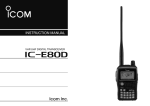Download HydroLynx Systems, Inc.
Transcript
HydroLynx Systems, Inc. Model 50386RP Model 50386RP-2 Real Time Data Repeater Instruction Manual Document No: WD102685 Document Revision Date: April 2011 HydroLynx Systems, Inc. Model 50386RP Real Time Data Repeater Receiving and Unpacking Carefully unpack all components and compare to the packing list. Notify HydroLynx Systems immediately concerning any discrepancy. Inspect equipment to detect any damage that may have occurred during shipment. In the event of damage, any claim for loss must be filed immediately with the carrier by the consignee. If the equipment was shipped via Parcel Post or UPS, contact HydroLynx Systems for instructions. Returns If equipment is to be returned to the factory for any reason, call HydroLynx between 8:00 a.m. and 4:00 p.m. Pacific Time to request a Return Authorization Number (RA#). Include with the returned equipment a description of the problem and the name, address, and daytime phone number of the sender. Carefully pack the equipment to prevent damage during the return shipment. Call HydroLynx for packing instructions in the case of delicate or sensitive items. If packing facilities are not available, take the equipment to the nearest Post Office, UPS, or other freight service and obtain assistance with packaging. Please write the RA# on the outside of the box. Warranty HydroLynx Systems warrants that its products are free from defects in material and workmanship under normal use and service for a period of one year from the date of shipment from the factory. HydroLynx Systems' obligations under this warranty are limited to, at HydroLynx's option: (i) replacing; or (ii) repairing; any product determined to be defective. In no case shall HydroLynx Systems' liability exceed product's original purchase price. This warranty does not apply to any equipment that has been repaired or altered, except by HydroLynx Systems, or that has been subjected to misuse, negligence, or accident. It is expressly agreed that this warranty will be in lieu of all warranties of fitness and in lieu of the warranty of merchantability. Address HydroLynx Systems, Inc. 950 Riverside Pkwy., Suite 10 West Sacramento, CA 95605 Phone: (916) 374-1800 Fax: (916) 374-1877 E-mail: [email protected] Copyright 8 2011 by HydroLynx Systems, Inc. Page 2 WD102685 Model 50386RP Real Time Data Repeater HydroLynx Systems, Inc. TABLE OF CONTENTS SECTION NO. PAGE NO. 1.0 INTRODUCTION ................................................................................................................... 6 1.1 General Description .................................................................................................. 6 1.2 Equipment Included .................................................................................................. 6 1.3 Specifications (Refer to manufacturer’s manuals for radio specifications.)..... 6 2.0 INSTALLATION ..................................................................................................................... 7 2.1 Site Selection ............................................................................................................. 7 2.1.1 Radio Path................................................................................................... 7 2.1.2 Accessibility................................................................................................. 7 2.2 Assembly .................................................................................................................... 7 3.0 THEORY OF OPERATION.................................................................................................. 8 3.1 Inputs/Outputs............................................................................................................ 8 3.1.1 FM Receiver................................................................................................ 9 3.1.2 Modem PCB................................................................................................ 9 3.1.3 SLB and PCOS........................................................................................... 9 3.1.4 Transmitter .................................................................................................. 9 3.2 Controls....................................................................................................................... 9 3.2.1 Configuration files ...................................................................................... 9 3.2.1.1 S&F_RPTR.cfg...................................................................................... 10 3.2.1.2 S&F_RPT2.cfg ...................................................................................... 10 3.2.2 ScadaLynx Toolbox Communications Tab .......................................... 10 3.2.2.1 Transmit Sub-Tab................................................................................. 11 3.2.2.1.1 Transmit Timers................................................................................. 11 3.2.2.1.2 Transmit Parameters ........................................................................ 12 3.2.2.1.3 Carrier Detect..................................................................................... 12 3.2.2.1.4 Transmit Alarms ................................................................................ 13 3.2.2.1.5 Test Transmit ..................................................................................... 13 3.2.2.2 Receiver Sub-Tab................................................................................. 13 3.2.2.2.1 Receiver Timers................................................................................. 14 3.2.2.2.2 Receiver Parameters ........................................................................ 14 3.2.2.2.3 Receiver Control................................................................................ 14 3.2.2.3 Repeater Sub-Tab ................................................................................ 15 3.2.2.3.1 Repeater Timers................................................................................ 15 3.2.2.3.2 Repeater Repeat on Ports ............................................................... 16 3.2.2.3.3 Repeat on Port Repeat Range........................................................ 16 3.2.2.3.3.1 Add a Repeat Range..................................................................... 18 3.2.2.3.3.2 Edit a Repeat Range ..................................................................... 18 3.2.2.3.3.3 Delete a Repeat Range ................................................................ 18 3.2.3 ScadaLynx Toolbox I/O Tab................................................................... 18 3.2.3.1 Battery Check ID................................................................................... 19 3.2.3.2 Battery Voltage Scaling ....................................................................... 19 3.2.3.3 Battery Voltage Reporting Sub-Tab................................................... 19 3.2.4 ScadaLynx Toolbox Reports Tab .......................................................... 19 3.2.5 Switches: ID, Reset, and Test................................................................ 20 WD102685 Page 3 HydroLynx Systems, Inc. Model 50386RP Real Time Data Repeater 3.2.5.1 ID Switches - S1 thru S4 ..................................................................... 20 3.2.5.2 Reset Switch.......................................................................................... 21 3.2.5.3 Test Switch ............................................................................................ 21 3.2.6 LED’s: Run, ALERT RX, ALERT TX, Analog power, Test. ............... 21 3.2.6.1 RUN LED................................................................................................ 21 3.2.6.2 ALERT RX LED..................................................................................... 21 3.2.6.3 ALERT TX LED ..................................................................................... 21 3.2.6.4 Analog Power LED ............................................................................... 21 3.2.6.5 Test LED ................................................................................................ 21 3.2.7 Console Monitor ....................................................................................... 22 3.2.7.1 ScadaLynx Toolbox Monitor ............................................................... 22 3.2.7.2 HyperTerminal Console Monitor ........................................................ 23 3.2.8 Radio Alignment ....................................................................................... 24 4.0 MAINTENANCE, TESTING AND TROUBLESHOOTING ............................................ 24 4.1 Maintenance............................................................................................................. 24 4.1.1 Routine Maintenance .............................................................................. 24 4.1.2 Maintenance Report ................................................................................ 24 4.2 Testing....................................................................................................................... 25 4.2.1 Repeater Function Testing ..................................................................... 25 4.2.2 Transmit Testing....................................................................................... 25 4.2.2.1 Deviation ................................................................................................ 26 4.2.2.2 Frequency Error .................................................................................... 26 4.2.2.3 Output Power......................................................................................... 26 4.2.2.4 Reflected Power Test........................................................................... 27 4.2.2.5 TX Audio P5 pin 1................................................................................. 27 4.2.2.6 PTT P5 pin 2.......................................................................................... 27 4.2.3 Receiver Testing ...................................................................................... 27 4.2.3.1 RX Audio: P5 pin 5 ............................................................................... 27 4.2.3.2 Carrier Detect (CD): P5 pin 7.............................................................. 28 4.2.3.3 RF Receive Antenna ............................................................................ 28 4.2.4 Repeater Tests ......................................................................................... 28 4.2.4.1 Repeater Wait Timer............................................................................ 28 4.2.4.2 Talkback Wait Timer ............................................................................ 28 4.2.4.3 Receive On During Transmit............................................................... 29 4.2.4.4 Repeat ID Range Table ....................................................................... 29 4.3 Radio Alignment ...................................................................................................... 29 4.4 Troubleshooting ....................................................................................................... 30 4.4.1 Power P5 & P1 ......................................................................................... 30 4.4.2 Signal Out & Signal In ............................................................................. 30 5.0 FORMS AND DRAWINGS ................................................................................................ 30 5.1 Forms ........................................................................................................................ 30 5.2 Drawings ................................................................................................................... 30 Page 4 WD102685 Model 50386RP Real Time Data Repeater WD102685 HydroLynx Systems, Inc. Page 5 HydroLynx Systems, Inc. Model 50386RP Real Time Data Repeater 1.0 INTRODUCTION 1.1 General Description The Models 50386RP and 50386RP-2 Data Repeater relays ALERT Protocol data between remote sites and a central site where direct line-of-sight radio paths do not exist. As a standard ALERT repeater, the 50386RP is equipped with an FM transceiver to both receive and transmit data on a single antenna. The 50386RP-2 uses a separate FM receiver and FM transmitter, this configuration is used when two antennas are employed, an omni for the receiver and a directional for the transmitter. Programmable features of the 50386RP make it a versatile ALERT repeater. The Repeat on Port Repeat Range, which lists the ALERT ID numbers to be repeated on a given communications port, allow the repeaters to be updated in the field. It also employs a programmable Talkback Wait timer. This feature eliminates duplicate reports and datalooping in ALERT radio networks with multiple repeaters. Many repeater configurations are available because of the many expanded features of the 50386 that includes multi-communication pathways and sensor inputs. With the addition of optional equipment, the 50386 will receive and repeat data on various data collection networks and will include on-site data collection. 1.2 Equipment Included Model 50386RP(-2) Data Repeater includes: 1> FM Transceiver (or FM Receiver and FM Transmitter) 2> SLB and PCOS boards 3> Modem Board 4> Can Assembly 5> Rechargeable Battery - 18 AHr 6> RF Power Amp (optional) 1.3 Specifications (Refer to manufacturer’s manuals for radio specifications.) Size: Weight: Antenna connector(s): Antenna input impedance: Standby current (RX): Operating current: Squelch sensitivity: Transmission current: Power out (RF): Power Amp current: Power Amp Power out: Page 6 8" diameter x 23" tall 11 lbs. (w/o battery) BNC female 50 ohms 65 milliamps 150 milliamps -113dBm 2 Amps 5 Watts 7.0 Amps (optional) 20 Watts (optional) WD102685 Model 50386RP Real Time Data Repeater HydroLynx Systems, Inc. 2.0 INSTALLATION The 50386RP Repeater is self-contained and can be installed into protected environments such as standpipes, NEMA-4X enclosures, blockhouses, and buildings. Refer to the Basic Gauge and 50386P Packaged Repeater manuals for information on standpipe installation. 2.1 Site Selection The radio path is the most important criteria for locating any repeater site. In many cases, suitable locations for correcting radio path problems will be limited and there may be existing radio equipment structures at these sites, presenting logistical and radio equipment challenges. In these cases, co-ordination with the owners of the equipment structures will be paramount to a successful installation. 2.1.1 Radio Path To ensure proper equipment operation, a radio path survey and verification must be completed before installing the 50386RP Repeater. Refer to the Radio Path Manual, Document number WP102715. 2.1.2 Accessibility Access to the site is the other criteria to consider in site selection. When the repeater is placed in an equipment structure owned by another entity, it is best to negotiate unlimited access to the site for your agency. Otherwise, your ALERT system functionality becomes dependant on that other entity and their priorities. The other concern with access is the ability to get to the site year round. If weather limits your access to the site then your network functional reliability becomes dependant on the weather. 2.2 Assembly The 50386RP and the 50386RP-2 assembly involve connecting the chassis input/output and power. For standpipe assembly refer to the 50386P Packaged Repeater manual, Document number WD102677. $ Connect the antenna cable connector to the ANTENNA port. For dual antenna, connect the omni antenna to the RX ANTENNA port and the directional antenna to the TX ANTENNA port. $ Connect power harness to the battery. CAUTION: WD102685 Observe correct polarity. Failure to correctly connect the battery will cause extensive damage. Page 7 HydroLynx Systems, Inc. Model 50386RP Real Time Data Repeater $ Lower the battery into the can. $ Connect solar panel or AC charger 3-pin female connector into the 12Vdc port. CAUTION: Connect the solar panel or AC charger only after the battery has been connected. $ Plug AC charger into AC outlet (if used). $ Test the 50386RP functionality. Refer to section 4.2.1 Repeater Function Testing. $ Place the 50386RP chassis into the can. $ Tighten the latch knobs. 3.0 THEORY OF OPERATION The 50386RP is an ALERT "store and forward" repeater. The FM transceiver demodulates data received from the remote site. ALERT audio data is then processed through the modem PCB, ScadaLynx Board (SLB), and the PC on a Stick (PCOS). A decision to repeat the data is made based on the parameters in the configuration file: S&F_RPTR.cfg. For repeated data, an ALERT data message is created and sent to the FM transceiver. The 50386RP-2 can act as a “straight through” type repeater, meaning that it is possible to receive data reports with the FM receiver while it is transmitting repeated data reports on the FM transmitter. Care must be taken with this configuration to ensure separation between the RX and TX frequencies and their antennas. The default configuration file for this is S&F_RPT2.cfg. Besides the configuration file, which controls the repeater automatically, the user can control certain functions manually; through the ScadaLynx Toolbox, a HyperTerminal connection, or switches on the SLB. Indicators which show the functionality of the 50386RP are the ScadaLynx Toolbox monitor, the HyperTerminal monitor, and the LED’s on the SLB. 3.1 Inputs/Outputs As an ALERT Repeater, the 50386RP’s main Input/Output is an ALERT Protocol data transmission. The only other Input is the Battery Voltage as a sensor data point. The 50386RP is capable of many additional functions beyond the standard ALERT repeater. It can act as a data collection platform in the standard ALERT packaged stations, act as a node between different data collection systems, and perform SCADA controls. Refer to the 50386 DCU Operating Manual, Document number WD102711; the ScadaLynx 50386 Toolbox User’s Manual, Document number WD102712; and the appropriate Packaged Station manual for further information on these functions. Page 8 WD102685 Model 50386RP Real Time Data Repeater HydroLynx Systems, Inc. 3.1.1 FM Receiver Input to the receiver is a Radio Frequency (RF) Frequency Modulated (FM) ALERT Protocol data transmissions. The receiver demodulates the FM signals into Frequency Shift Keyed (FSK) audio tones. These ALERT Protocol FSK tones are the receiver signal output to the modem PCB. Refer to Section 4.2.3.1 RX Audio: P5 pin 5. 3.1.2 Modem PCB The modem PCB inputs the FSK tones and performs two tasks. First, the modem filters the audio tones for output to the SLB. Second, the modem determines if a valid ALERT message is being received. This task controls the Carrier Detect (CD) signal output to the SLB. Refer to Section 4.2.3.2 Carrier Detect (CD): P5 pin 7. 3.1.3 SLB and PCOS The 50386RP SLB and PCOS receive the filtered ALERT FSK audio tones and CD signal as inputs (see Section 3.2.6.2 ALERT RX LED). When a CD signal is received, the ALERT FSK tones are decoded into an ALERT ID number and Data value and stored into memory. The ID number and Data value are compared and if the repeat criteria are met an ALERT data FSK tone message is created and sent to the transmitter along with a Push-To-Talk (PTT) signal (see Section 3.2.6.3 ALERT TX LED). 3.1.4 Transmitter The transmitter inputs the FSK tones and PTT signal. The PTT signal enables the transmitters RF Carrier output. The tones are modulated onto the RF carrier and sent as an RF FM ALERT Protocol data transmission to the central site completing the repeater function. Refer to Section 4.2.2 Transmit Testing. 3.2 Controls The Configuration file controls the automatic ALERT Repeater functions. Manual testing of the repeater is accomplished through the Test Tab in the ScadaLynx Toolbox, through the HyperTerminal Console function keys, or hardware switches on the SLB PCB. Some of the information in this section is taken from the ScadaLynx 50386 Toolbox User’s Manual, Document number WD102712, and the 50386DCU Operating Manual, Document number WD102711. The information included in this section deals directly to the function of the repeater. To understand the complete functions of the software parameters and hardware mentioned in this section, refer to those manuals. 3.2.1 Configuration files There are two standard configuration files for the 50386RP: S&F_RPTR.cfg and S&F_RPT2.cfg. These files correspond to the two standard ALERT Repeater Packaged Stations: 50386P and 50386P-2. WD102685 Page 9 HydroLynx Systems, Inc. Model 50386RP Real Time Data Repeater S&F refers to “Store and Forward”; this follows the ALERT convention which separates repeaters into two categories, which are the “Store and Forward” and the “Straight Through” (ST). The ST repeater was the first generation repeater. It utilized a separate receiver and transmitter. The output of the receiver was connected to the input of the transmitter. The disadvantage was that the receive and transmit frequency required, nominally, 4 MHz separation. The advantage was the duty cycle was 100%; i.e. the receive was active while transmitting. The S&F repeater allows the use of a single frequency for receive and transmit. The disadvantage is that the duty cycle is reduced to 50%; i.e. the receive is disabled while transmitting. But there are other advantages to the S&F repeater besides using a single frequency. The repeater becomes “smart” and can make decisions whether or not to forward the stored data packet. There were two basic configurations of the S&F repeater; PASS ALL, which passed all valid ALERT ID data packets and PASS BLOCK, which passed ALERT ID’s that were included in a programmed block of ID numbers. The 50386RP can provide the utility of both; the ST configuration still requires using two radios on separate frequencies with a nominal separation of 1 MHz. 3.2.1.1 S&F_RPTR.cfg The S&F_RPTR.cfg configuration file’s default parameters are programmed for a PASS ALL ALERT radio repeater with one radio, one antenna, and no inputs other than the battery voltage. These parameters will be discussed in the following sections. This configuration can be easily modified to include a list of ID numbers to pass to create a PASS BLOCK configuration, i.e. Repeat on Port Repeat Range, refer to section 3.2.2.3.3. 3.2.1.2 S&F_RPT2.cfg The S&F_RPT2.cfg differs from the one above in that the configuration file’s default parameters are programmed for a PASS ALL ALERT radio repeater with two radios and two antennas. The separation of the receive and transmit frequencies determines whether the repeater is programmed to receive while transmitting. 3.2.2 ScadaLynx Toolbox Communications Tab The 50386 has a dedicated hardware ALERT Radio Port. The functionality of this port is controlled by configuration parameters located under the ScadaLynx Toolbox Communications Tab. The upper section of the Communications Tab is divided into two sub sections: the Port List displays available ports and their parameters; the Identification section is where the parameters are selected. For repeater operation, the Type parameter is set to Radio and the Function parameter is set to Repeater. These parameter settings enable the Communications Sub-Tabs, Transmit, Receiver, and Repeater, located in the lower section. Page 10 WD102685 Model 50386RP Real Time Data Repeater HydroLynx Systems, Inc. 3.2.2.1 Transmit Sub-Tab . The Transmit Sub-Tab is divided into five (5) sections: Transmit Timers, Transmit Parameters, Carrier Detect, Transmit Alarms, and Test Transmit. 3.2.2.1.1 Transmit Timers The Transmit Timers section controls the radio switched power and the PTT signal with these timers: • Power On • Power Off • PTT On • PTT Off WD102685 Page 11 HydroLynx Systems, Inc. Model 50386RP Real Time Data Repeater The Power On timer is used to warm-up a transmitter during the power-up process. The Power Off timer insures that all the transmitter functions have completed before the radio is powered-down. The timer parameters are dependant on whether the repeater uses a transceiver, S&F_RPTR, or separate receiver and transmitter, S&F_RPT2. When a transceiver is used, S&F_RPTR, the radio power is on constantly; so, there is no need to wait for the radio to warm-up nor wait after PTT is dropped for the transmission to be sent. The parameters are both (0) zero: Power On: Power Off: 0 0 When a separate transmitter is used, S&F_RPT2 the standard parameter values are used: Power On: Power Off: 400 50 The PTT On and PTT Off timers are not dependant on the repeater configuration and both use standard parameter values: PTT ON: PTT OFF: 100 50 3.2.2.1.2 Transmit Parameters The Transmit Parameters section controls the preamble length, data format, hold-off, and transmit offset times. The Transmit Parameters are: • • • • • Preamble Length Format Hold-off Wait Timed Offset Event Offset The repeaters use standard parameter values. 3.2.2.1.3 Carrier Detect The Carrier Detect section controls a “Listen before Talk” feature for transmitters utilizing radio transceivers. The Carrier Detect parameters are: • • • Carrier Detect Check Carrier On Wait Carrier Drop Wait Page 12 WD102685 Model 50386RP Real Time Data Repeater HydroLynx Systems, Inc. Since receiving data reports is part of the repeater function, these Carrier Detect parameters are redundant to the receive carrier detect parameters. The default parameters are used in most cases with one exception. These parameters are disabled by de-selecting the Carrier Detect Check box when the 50386RP-2, using S&F_RPT2.cfg, is used as a ST repeater. Refer to section 3.2.2.2.2 Receiver Parameters. 3.2.2.1.4 Transmit Alarms The Transmit Alarms section controls the repeat count and format for alarm transmissions; they are not applicable to standard repeater function. Transmit Alarms parameters are: • • Alarm repeat count Alarm Format 3.2.2.1.5 Test Transmit The Test Transmit section controls the radio for testing purposes. The Test Transmit buttons can be used to test the radio transmitter: • Test Transmit Data • • • • Test Transmit Dual Tones Test Transmit High Tone Test Transmit Low Tone Test Transmit No Tone Read and transmit point data for points reporting on port. Transmit alternating tone on port. Transmit high tone on port. Transmit low tone on port. Transmit no tone, carrier only. 3.2.2.2 Receiver Sub-Tab The Receiver Sub-Tab is divided into three sections: Receiver Timers, Receiver Parameters, and Receiver Controls. The Receiver Parameters have values set based on the repeater configuration or for testing purposes. WD102685 Page 13 HydroLynx Systems, Inc. Model 50386RP Real Time Data Repeater 3.2.2.2.1 Receiver Timers Receiver Timers are: • Receive Wait The repeaters use standard parameter value which is 100. 3.2.2.2.2 Receiver Parameters Receiver Parameters are: • • • Format Receiver On During Transmit Log Data Received The Receiver On During Transmit parameter is selected or de-selected based of the repeater radio configuration. S&F_RPTR, with a transceiver, must de-select this parameter. S&F_RPT2; with separate receive and transmit radios, and a minimum of 1MHz frequency separation between the receive and transmit frequencies; may have this parameter selected. When selected the Log Data Received parameter writes received data reports to the log data file on the DCU flash storage. These logged data reports can be downloaded by the Toolbox. These reports can provide useful information when used in short term tests. This parameter should never be selected as part of an operational configuration file. Warning! Logging data to DCU flash storage will affect DCU repeater performance. When the DCU writes received data reports to flash storage it may miss additional data reports that follow. 3.2.2.2.3 Receiver Control Receiver Control types are: • • • • Complementary Pair MODBUS ScadaLynx Standard ALERT The Receiver Control is disabled as part of the standard ALERT repeater by setting the Type parameter to ScadaLynx. Page 14 WD102685 Model 50386RP Real Time Data Repeater HydroLynx Systems, Inc. 3.2.2.3 Repeater Sub-Tab The Repeater Sub-Tab is divided into three sections: Repeater Timers, Repeat on Ports, and Repeat on Port Repeat Range. The parameters in these three sections affect the actual repeater functionality, as may be deduced from the sub-tab title. The Repeat on Ports are based on the ALERT repeater configuration and are the same for both S&F_RPTR and S&F_RPT2 configuration files. The parameters in the Repeater Timers and the Repeat on Port Repeat Range sections are dependant on the specifications of the ALERT System where the repeater is deployed. Therefore, the user may customize these parameters to optimize the repeater performance based on the repeater’s location. 3.2.2.3.1 Repeater Timers The parameters in the Repeater Timers section are intended for use in ALERT Systems with multiple repeaters. Repeater Timers parameters are: • • • Repeat Wait Talkback Wait Talkback Test The Repeat Wait parameter delays the repeat transmission. The intended use is in redundant repeater systems. The delay allows the main repeater to complete its transmission before the redundant repeater starts its transmission. The default parameter value is 0 milliseconds (msecs), which is no delay. A parameter value of 1200 milliseconds will allow an S&F_RPTR transmission with four data packets. This includes 400 msecs warm-up time, 100 msecs preamble, 4 x 133 msecs data reports and 168 msecs processing time (fudge factor) for a total of 1200 msecs. If the expected length of the ALERT transmission is more or less than four, the parameter value may be adjusted by 133 msecs for each data packet. The Talkback Wait parameter is the length of time, in seconds, that a duplicate received data packet will not repeated. Duplicate report packets have matching ID and data. The default parameter value is 5 seconds. WD102685 Page 15 HydroLynx Systems, Inc. Model 50386RP Real Time Data Repeater One unintended consequence of multiple repeaters is “Talkback.” Talkback is described as the situation when the repeater output transmission eventually returns as an input transmission. In theory, the looped transmissions could go on infinitely, in practice the transmission is soon corrupted and the loop broken; but not before multiple reports are received at the base station(s). In most situations, 5 seconds is more than sufficient to eliminate talkback; however, in rare instances when multiple ALERT Systems, having multiple repeaters, create a repeater loop the cycle can extend beyond 5 seconds. This parameter value is mostly arbitrary. The only concern is that a valid data report of identical value might get blocked. A parameter value of 10 seconds should eliminate even the most complex loops without disrupting valid data reports. But the user needs to make this determination. The Talkback Test parameter allows the user to define a duplicate packet as matching the ID and Data or as matching the ID Only. Due to the ALERT Protocol, it is possible that a ALERT data packet’s data value gets corrupted but it can still pass the test as a valid ALERT message. By using only the ID as the match criterion the possibility of the looping data packet looking like a new valid ALERT report is eliminated. The Talkback Test type is ID and Data by default. Select ID Only if your ALERT System talkback problem corrupts report data values. 3.2.2.3.2 Repeater Repeat on Ports The Repeat on Ports is the essential parameter which defines the 50386 as an ALERT Repeater The default parameter value is selected such that the ALERT port has the Repeat on Port box selected. Selecting this box displays “Yes” for the selected port under the Repeat column. 3.2.2.3.3 Repeat on Port Repeat Range Each communication port has a unique list of repeat ranges. Select a port in the Report on Port list to display and edit the Repeat on Port Repeat Range. This repeater section is a very useful programmable list of ID’s that the ALERT Repeater will PASS; PASS is a term used by the original ALERT S&F repeaters. To explain the usefulness of the Repeat on Port Repeat Range list it will be helpful to understand how those original ALERT S&F repeaters where configured; because it is the functions of the PASS ALL and PASS BLOCK configurations which are represented in this section. PASS ALL is the default configuration and is represented by a list with either no entries or one entry that includes the entire range of ALERT ID’s (0 – 8191). Page 16 WD102685 Model 50386RP Real Time Data Repeater HydroLynx Systems, Inc. PASS BLOCK configuration enabled the user to specify a block of ID’s that a singular repeater in a system will PASS. This block of ID’s existed as a part of the firmware program in the original ALERT S&F repeaters. To change the block required that the EPROM be reprogrammed. Also, the blocks were divided into fixed lengths of 255 ID’s, and while it was possible to program individual ID’s; all this programming required changing the Machine Code which should be considered the extreme opposite of “User Friendly.” In a multiple repeater ALERT System, it is possible that more than one repeater will be able to receive and repeat a data transmission from a given remote site, To eliminate redundant reports, the repeaters were programmed so that only one of the repeater’s PASS BLOCK list contains the remote site ID. This was also one way to eliminate talkback between the two repeaters. This only worked to eliminate talkback when the repeaters were on a separate radio path to the base station. Repeaters in a series, or “backbone”, configuration must necessarily repeat the same ID’s. The following sections are copied directly from the ScadaLynx 50386 Toolbox User’s Manual, Document # WD102712, to assist the user and because of the utility which these sections provide to customize the repeater function as a PASS BLOCK repeater. Repeat range parameters are: • • • • Type Start ID End ID Offset ID Multiple repeat ranges can be defined. We recommend arranging the repeat range list from smallest to largest Start ID. This helps to avoid confusion about which ID numbers are included in the list when there are a large number of repeat ranges. Refer to section 3.2.2.3.3.2 Edit a Repeat Range. The range Type determines whether the DCU checks the DCU address in the packet or the ID number in the data packet. Check the ID box for ALERT protocol. A repeat range includes all ID numbers between the Start ID and the End ID. Offset ID is a signed number that is added to the received ID before it is repeated. Use 0 to repeat the ID number without change. In the example above, ID numbers in the range 2000 to 2500 and 3200 to 3499 are repeated with no change to their ID numbers. Note: If no repeat range is defined, all received packets are repeated. WD102685 Page 17 HydroLynx Systems, Inc. Model 50386RP Real Time Data Repeater 3.2.2.3.3.1 Add a Repeat Range It is easier to copy and existing repeat range than adding a new range. To copy a repeater repeat range: 1. Select the repeat range to copy from the list. 2. Change the Type, Start ID, End ID, or Offset ID and click Add. 3. Reposition the repeat range with the Up & Down arrow buttons and click Save. 3.2.2.3.3.2 Edit a Repeat Range 1. Select a repeat range from the list. 2. Change the Type, Start ID, End ID, or Offset ID and click Replace. 3. Reposition the repeat range with Up & Down arrow buttons and click Save. 3.2.2.3.3.3 Delete a Repeat Range 1. Select a repeat range from the list. 2. Click Delete then click Save. 3.2.3 ScadaLynx Toolbox I/O Tab The configuration parameters that define the repeater battery voltage reporting are located under the ScadaLynx Toolbox I/O Tab. Page 18 WD102685 Model 50386RP Real Time Data Repeater HydroLynx Systems, Inc. 3.2.3.1 Battery Check ID Define the ID number for the repeater battery voltage. In the example above, the ID is defined at an offset of +0 from the station ID which is 8190, so the battery voltage ID is 8190. The battery voltage on the DCU is read from Analog Input 16. 3.2.3.2 Battery Voltage Scaling The battery voltage is read from a resistor network using the 0 … 5 Vdc ADC Input Range. The scaled readings range from 0 … 16.0375 Vdc. The scaling parameter EX is computed by dividing the scaled range by the ADC raw range: 16.0375 / 65535 = 0.000244717. The Decimal Digits Displayed is set to two (2) to transmit the battery voltage in hundredths of volts. For example a scaled reading of 12.56 is transmitted as 1256. 3.2.3.3 Battery Voltage Reporting Sub-Tab The Reporting Sub-Tab allows the user to select the values for the parameters: Change, Limit, and Report. It also displays the Timed Interval and Test Intervals parameter as defined on the Reports Tab (see below). The default parameters are: • • • Change: 0.50 Limit: 10000.00 Report: 1: Battery 6 hour report 3.2.4 ScadaLynx Toolbox Reports Tab The Reports Tab defines reporting schemes that are assigned to points in the DCU configuration. In the S&F_RPTR configuration file, there is only one reporting scheme named Battery 6 hour report. WD102685 Page 19 HydroLynx Systems, Inc. Model 50386RP Real Time Data Repeater In this reporting scheme, the battery voltage is logged transmitted every six (6) hours on the Timed Interval regardless of any change. The battery voltage is logged and transmitted on the one (1) hour Test Interval if the reading changes by the reporting changed defined on the Reporting Sub-Tab under the I/O Tab (see above). 3.2.5 Switches: ID, Reset, and Test The manual I/O features allow the user to control, monitor and test the 50386RP repeater functions. These features include ID switches, LEDs, jumpers, test points and an ALERT Audio Out Adjustment (see Drawing WP108116 for PCB locations and pin-outs). 3.2.5.1 ID Switches - S1 thru S4 The repeater configuration can be set up to read the station ID number from the ID switches. If this feature is enabled, the repeater station ID selection is set in the ID switches with the least significant digit (ones) in switch S4 and the highest significant digit (thousands) in switch S1. For example, to set a station ID of 8190, set: S1 to 8, S2 to 1, S3 to 9 & S4 to 0. Page 20 WD102685 Model 50386RP Real Time Data Repeater HydroLynx Systems, Inc. 3.2.5.2 Reset Switch The RESET switch S7 performs the same software reboot as powering-up the 50386RP; however, it is recommended to perform the power-up reboot when it is necessary to insure that all hardware latches are reset. 3.2.5.3 Test Switch The TEST switch S8 will initiate a test sequence that will read all I/O points and transmit data. The TEST switch does not wake up the 50386RP from power down mode. However, within 15 seconds, the watchdog timer wakeup will detect the TEST switch down and start the test sequence. To force a test without waiting for the watchdog timer wakeup, press the RESET switch, wait for the TEST LED 5 to turn on then off, and then press the TEST switch. 3.2.6 LED’s: Run, ALERT RX, ALERT TX, Analog power, Test. The 50386 SLB has five LEDs that can be used to monitor 50386RP activity. 3.2.6.1 RUN LED The RUN LED 4 is on the when the 386EX processor is running. When the 50386RP is in low power mode, this LED is off. On power up the RUN LED flashes, stays on for 10 seconds then turns off when the 50386RP powers downs to low power mode. 3.2.6.2 ALERT RX LED The ALERT RX LED 3 is on when the ALERT radio has carrier detect on and is receiving valid ALERT tones. The ALERT RX LED is also turned on by telephone or radio modems when carrier detect is on. 3.2.6.3 ALERT TX LED The ALERT TX LED 1 is on when the ALERT radio transmit power is turned on. After data is transmitted, the radio transmit power is turned off. 3.2.6.4 Analog Power LED The Analog Power LED 2 is on when the sensor power is turned on. The sensor power is turned on to read analog sensors such as the battery voltage. 3.2.6.5 Test LED The Test LED 5 is on when the 50386RP is running a Test sequence or writing to the Flash memory. To prevent Flash memory corruption, do not remove power when the Test LED 5 is on. WD102685 Page 21 HydroLynx Systems, Inc. Model 50386RP Real Time Data Repeater 3.2.7 Console Monitor There are two ways to monitor the 50386 activity using a terminal connection. The first is uses the ScadaLynx Toolbox Monitor. The second uses terminal software. Monitoring the repeater activity shows when the unit powers up and down, when sensor I/O is read, logged and transmitted, and when radio data reports are received and repeated. 3.2.7.1 ScadaLynx Toolbox Monitor The monitor is started from the ScadaLynx Toolbox Monitor menu pull-down Show Monitor entry. The toolbox monitor only displays information sent from the 50386RP. It is not a terminal program that sends your keystrokes to the 50386. You must connect the toolbox to the 50386RP for the monitor to work. If the 50386 is reset, reconnect the toolbox to the 50386 for the monitor to work properly. In the example above, the monitor shows the battery voltage being read. This is followed by five (5) reports received and then repeated on the ALERT radio. After the transmission is complete, the 50386 powers down. Page 22 WD102685 Model 50386RP Real Time Data Repeater HydroLynx Systems, Inc. 3.2.7.2 HyperTerminal Console Monitor The HyperTerminal program can be used as a terminal console on a portable or desktop computer running WindowsJ. Palmtop computers can use the vxHpc software available from HydroLynx Systems, Inc. The default communication parameters for the 50386 COM1 port are 38400 baud, no parity, 8 data bits, 1 stop bit, no flow control, and no RTS control. To set-up HyperTerminal to communicate on your computer=s COM1 port with the 50386 DCU; create a new HyperTerminal session to Connect using Direct to COM1, click Configure and then set the HyperTerminal parameters to match the 50386 parameters. In the example below, the HyperTerminal program was running when the 50386 was reset. The startup banner is displayed and then the 50386RP powered down. An incoming data report on the ALERT radio woke up the 50386. The five (5) data reports received were repeated on the ALERT radio. Note: The ScadaLynx Toolbox and HyperTerminal can not have the same COM port open. Close or disconnect one before connecting the other. See the 50386DCU Operating Manual, Document number WD102711, for a list of HyperTerminal console commands. WD102685 Page 23 HydroLynx Systems, Inc. Model 50386RP Real Time Data Repeater 3.2.8 Radio Alignment The 50386RP receive and transmit radio parameters are control and adjusted by hardware and software programming specific to the radio manufacture and model. The Incoming Radio Inspection Form, Document #WP100913, lists these parameters and their test limits. Note: adjustments to the radios are only made by trained radio service personnel. 4.0 MAINTENANCE, TESTING AND TROUBLESHOOTING 4.1 Maintenance The 50386RP is designed to operate at a remote location with minimal maintenance requirements. HydroLynx Systems recommends twice-a-year site visits to perform routine maintenance. HydroLynx Systems also recommends keeping a record describing any site visit; an example of a Maintenance Report form can be found in Section 5.3 Drawings: Document # WP104973. Our customers have found the information recorded on these forms useful in tracking equipment performance and location, and keeping aware of future maintenance requirements. 4.1.1 Routine Maintenance A visual inspection which checks for any signs of physical damage to connectors, cable and wires, sensors, antenna, the 50386RP, any support structure or the site itself is one of the best ways to avoid a future failure. Cable and connectors are the number one cause of failures. Battery usage has changed over the years from the ALERT Cyclic Use to more of a Standby Use as more users rely on solar panels to maintain battery charge. Refer to the Model 5031-@XX@ Gel Cell Battery Manual, Document # WP102851, for battery tests and maintenance recommendations. Replace the moisture absorbent silica gel packet with a freshly charged packet once a year. Old packets may be recharged by heating them to 250 °F for 16 hours or you may purchase new desiccant packs from HydroLynx Systems. 4.1.2 Maintenance Report The Maintenance Report includes sections to record station information and the results of tests outlined in the Basic Gauge Manual, Document # WP102791. The test include Power: battery and solar panel, Signal Out: radio transmitter forward and reflected power, frequency error and deviation, and Signal In: compares sensor input to sensor data. Page 24 WD102685 Model 50386RP Real Time Data Repeater HydroLynx Systems, Inc. 4.2 Testing This section deals with testing the 50386RP repeater functions. For a more complete test of the 50386 DCU refer to 50386 DCU Operation Manual, Document number WD102771. 4.2.1 Repeater Function Testing $ Send test transmission to the repeater. $ Observe LED operation. The RUN LED is ON The RX LED is ON during the test transmission. The TX LED is ON during the repeater transmission. All LED’s are OFF. $ Verify received data matches test transmission data. This is accomplished in many ways: View received data at the central site for ID numbers and data values sent by the test transmission. View either HyperTerminal monitor or ScadaLynx Toolbox monitor attached to the 50386RP during test transmission. View the data as received on a 5062 Remote Station Tester. 4.2.2 Transmit Testing The Transmit Testing is covered generally in the HydroLynx Systems Basic Gauge Manual, Document # WP102791. The results of these tests may be recorded on the Maintenance Report Form, Document # WP104973, or the Incoming Radio Inspection Form, Document # WP100913. The four RF transmit parameters tested are: Deviation, Frequency Error, Output Power, and Reflected Power. When the limits indicate a problem with a transmitter, a qualified radio service technician is to make any adjustment or repairs to radio transmitting equipment. (When calculating the limits the test equipment accuracy must also be considered.) The two transmitter control signals that maybe tested are: TX Audio and PTT. WD102685 Page 25 HydroLynx Systems, Inc. Model 50386RP Real Time Data Repeater 4.2.2.1 Deviation Deviation is the measure of the Frequency Modulation (FM). Current narrowband specifications limit the deviation to ± 2.5 kHz (maximum). Deviation measurements are made with either a radio service monitor or the 5062 Remote Station Tester. Note: The 5062 measurement is a relative measurement and must be calibrated using a reference standard, such as a radio service monitor. Refer to the equipment’s user manual for specific instructions. Deviation Test • • • • • Setup repeater with either ScadaLynx Toolbox or HyperTerminal monitors active. Using the test features, initiate a 5 second test transmission with dual tones. Observe the deviation measurement. Record the results. Limits: ± 2.5 kHz (maximum). 4.2.2.2 Frequency Error Frequency Error is the measure of the actual carrier frequency subtracted from the specified carrier frequency. Current narrowband specifications limit this to ±2.5 ppm which at a VHF frequency of 171.000MHz is approximately ±425Hz. Frequency error measurements are made with either a radio service monitor or a hand held frequency meter. The radio service monitor displays the error directly, with the hand held meter the technician must do the math. Frequency Error Test • • • • • Setup repeater with either ScadaLynx Toolbox or HyperTerminal monitors active. Using the test features, initiate a 5 second test transmission without tone. Observe the frequency error measurement. Record the results. Limits: ± 425 Hz (maximum). 4.2.2.3 Output Power Output Power is the measure of the electromagnetic energy being transmitted. The current narrowband limit has been stated as 100 Werp. (ERP is effective radiated power). However, the field technicians will be comparing their readings to the radio power specifications. Output power measurements are made with either a radio service monitor or a watt meter setup to measure forward power. Output Power Test • • Setup repeater with either ScadaLynx Toolbox or HyperTerminal monitors active. Using the test features, initiate a 5 second test transmission. Page 26 WD102685 Model 50386RP Real Time Data Repeater • • • HydroLynx Systems, Inc. Observe the power measurement. Record the results. Limits: ± 20% of rated power. 4.2.2.4 Reflected Power Test The reflected power is a measure or indication of the SWR (Standing Wave Ratio) of the transmission antenna system which includes all cables, connectors, and the antenna connected to the radio RF output connector. This is a measurement that indicates how well the antenna system broadcasts the energy supplied by the radio. A reasonable SWR limit is 1.6 which can be restated as another ratio of output power to reflected power of 20 to 1. (Note that this is not the formula for SWR.) The reflected power is measured with a watt meter setup to measure reverse power. • • • • • Setup repeater with either ScadaLynx Toolbox or HyperTerminal monitors active. Using the test features, initiate a 5 second test transmission. Observe the power (forward) measurement. Record the results. Limits: 0.05 x Measured Output Power. 4.2.2.5 TX Audio P5 pin 1 To test TX Audio, cause the repeater to transmit an RF signal with tone. Measure the tone amplitude at P5 pin 1 with an oscilloscope, or an AC volt meter measuring ACRMS (to convert the ACRMS voltage to Vpp: ACRMS x 2.829 = Vpp).The typical tone amplitude is 450 ±50 mVpp. R44 controls the amplitude of this signal. 4.2.2.6 PTT P5 pin 2 The PTT signal is an active LO (0Vdc). In normal operation, the radio provides the pull-up voltage to this signal line. To be certain this signal is functional, test it without the radio connected. To make this measurement the field technician will use an Ohm meter on P5 pin 2. The meter will indicate 0 (zero) ohms, continuity, only during a transmission and otherwise the meter will indicate infinity, non-continuity. 4.2.3 Receiver Testing The 50386R or the receive section of the repeater have three parameters that can be tested in the field: RX Audio, tone amplitude; Carrier Detect, squelch; and RF Receive Antenna, reflected power. 4.2.3.1 RX Audio: P5 pin 5 To test RX Audio, an RF signal must be transmitted with the correct frequency and deviation. Measure the tone amplitude at P5 pin 5 with an oscilloscope, or an AC volt meter measuring ACRMS (to convert the ACRMS voltage to Vpp: ACRMS x 2.829 = Vpp).The minimum tone amplitude is 800 mVpp. WD102685 Page 27 HydroLynx Systems, Inc. Model 50386RP Real Time Data Repeater 4.2.3.2 Carrier Detect (CD): P5 pin 7 The CD signal is an active LO (0Vdc) when the radio is receiving carrier; otherwise, the line is HI (5Vdc). The squelch is set to 0.5 µV (-113 dBm). To accurately make this measurement requires a radio service monitor. However, the field technician can measure P5 pin 7 with a DC volt meter and make a PASS/FAIL test. When a RF signal is transmitted to the receiver this line should go LO; otherwise, this line is HI. 4.2.3.3 RF Receive Antenna The receive antenna is tested for reflected power as if it were a transmit antenna. • • • • • Attach a watt meter and transmitter to the antenna cable. Select the proper slug for reverse power and frequency. Initiate a transmission. The duration of the transmission must be long enough to obtain a stable reading on the watt meter. Compare the measured reading to the transmitter’s forward power. Limit: 20 : 1 power ratio; Forward : Reflected. 4.2.4 Repeater Tests The RF portions of the repeater are checked as previously described for separate receive and transmit units; note that a received signal may initiate a transmission so insure that an antenna or dummy load is attached to the transmit antenna port. The 50386RP has features that allow the unit to function as a Store & Forward or a Straight Thru repeater. These features include the Repeater Wait and Talkback Wait timers, Receiver On During Transmit, and Repeat ID Range Table. To test these functions a RF signal must be transmitted to the repeater. 4.2.4.1 Repeater Wait Timer This function is used when two repeaters are used in the system which may here the same remote site transmissions. One repeater’s transmissions are delayed to allow the other repeater to complete it=s transmissions; this will keep the repeaters from interfering with each other. • • Initiate data transmission to repeater. Verify the repeat data transmission is delayed by time programmed into Repeater Wait parameter. 4.2.4.2 Talkback Wait Timer This function keeps the repeater from repeating the same data report over within the time programmed in the Talkback Wait parameter. This will stop repeaters that can here each other from looping data reports back and forth. • • Initiate first data transmission to repeater. Initiate second, identical data transmission to repeater within time programmed into Page 28 WD102685 Model 50386RP Real Time Data Repeater • HydroLynx Systems, Inc. Talkback Wait parameter. Verify that the second data transmission is not repeated. Note that the first repeated data transmission must be completed before the second, identical data transmission is initiated. 4.2.4.3 Receive On During Transmit This function allows the 50386RP to function as a straight Thru Repeater. Note that this type of repeater could have a 100% duty cycle on the transmitter if it receives in a high traffic area. This is not allowed with the ALERT specification and a hardware timer will turn the power to the transmitter off after 10 seconds of continuous power. Also note that there are RF issues which must be considered for this type of operation. • • • Initiate first data transmission to the repeater Initiate second data transmission to the repeater while the repeater is repeating the first data transmission. Verify that both data transmissions are repeated. 4.2.4.4 Repeat ID Range Table The Repeat ID Range Table allows the repeater to pass a range of ID. This is very important in congested areas with multiple repeater paths; restricting certain IDs from repeating on certain paths lessens the loads on those radio paths. • • • • Initiate data transmission with ID number within the repeat range. Verify data transmission is repeated. Initiate data transmission with ID number outside repeat range. Verify data transmission is not repeated. 4.3 Radio Alignment FCC regulations require that the following conditions be met: 1. The RF power at a radio transmitter shall be no more than that required for satisfactory technical operation considering the area to be covered and local conditions. 2. Frequency and deviation of a transmitter must be checked before it is placed into service and re-checked once each year thereafter. Check calibration and perform maintenance as indicated in the radio manual. Should radio adjustments become necessary, all radio adjustments should be performed by a qualified technician using the proper test equipment. WD102685 Page 29 4.4 Troubleshooting Troubleshooting determines the cause of failure in order to correct a station that is not functioning. In the field, this is most often accomplished by replacing a major components rather repairing or replacing a sub-component. On the bench, however, a technician might be expected to identify and repair or replace various levels of sub-components. In either case the basic procedures are the same: check power, signal out, and signal in. The testing procedures provided in this manual and in the Basic Gauge manual, Document #WP102791, follow this basic test procedure. 4.4.1 Power P5 & P1 Power to the radios is supplied through P5 for the receiver and transmitter and P1 for the optional power amp. P5 pin 3 is the switched voltage for the transmitter and P5 pin 4 is constant voltage for the receiver or transceiver. P5 pin 6 is ground. P1 pin 1 is the switched voltage for the power amp and P1 pin 2 is ground. To measure these voltages, a voltmeter is used and compared to the battery voltage. The switched voltages are measured only during a transmission. Transmission voltage limits are: battery voltage under load – 0.6Vdc. The 0.6Vdc is the voltage drop expected across the transistor switch. 4.4.2 Signal Out & Signal In Perform the test described in sections 4.1 and 4.2. 5.0 FORMS AND DRAWINGS The following forms and drawings are provided for additional technical information and assistance in the use of the 50386RP Repeater. 5.1 Forms WP100913 Incoming Radio Acceptance Procedure 5.2 Drawings AC108298 AC108224 AC108416 AC108299 AC108225 AC108263 Page 30 50386RP RTR-LS Harness w/ Modem PCB Wiring Diagram 50386RP RTR-MX Harness w/ Modem PCB Wiring Diagram 50386RP-2 RTR-LS Harness w/ Modem PCB Wiring Diagram 50386RP-2 RTR-LS/MX Harness w/ Modem PCB Wiring Diagram 50386RP-2 RTR-MX Harness w/ Modem PCB Wiring Diagram 50386 RPA-TPL Harness Wiring Diagram WD102685 Incoming Radio Acceptance Procedure 1. GENERAL PROCEDURE Document No. WP100913-1 This is a generic procedure for accepting a new or repaired radio. Separate sections divide the procedure into receiver and transmitter functions. If the radio requires tuning, refer to the manufacturer's radio service manual. When HydroLynx specifications are unavailable, use the manufacturer's radio specifications. Record the test results on this sheet. Record general information here: Inspector C hassis serial num ber M odel Radio m anufacturer Frequency D ate R adio serial num ber R adio m odel num ber D eviation M hz "kH z 2. REQUIRED EQUIPMENT G radio service monitor G SINAD meter G oscilloscope Power W G miscellaneous tuning wands 3. TRANSMITTER Frequency Error G Key the transmitter with no tone in. Observe frequency error: G Limit frequency error # "500 Hz: Hz Yes G No G Power Out G Key the transmitter. Observe power out: G Limit within specifications: Deviation G Inject tone as specified by the HydroLynx model or radio specification. Observe deviation (adjust as required): G Limit within specifications: W Yes G No G " kHz Yes G No G 4. RECEIVER Frequency error and selectivity G Inject carrier frequency: generator level = 10 ìV and 1 ìV tone = 1 kHz "0.005 kHz deviation = "3 kHz G Increase carrier frequency, 1 kHz steps; observe SINAD meter. Record number of steps SINAD is above 12 dB: kHz G Decrease carrier frequency, 1 kHz steps; observe SINAD meter. Record number of steps SINAD is above 12 dB: kHz G Subtract these two values and enter the difference: G Limit the recorded difference # 5 kHz: Sensitivity G Inject carrier frequency; reduce the generator level until 12 dB SINAD is observed: G Limit generator level # 0.5 ìV at 12 dB SINAD kHz Yes G No G ìV Yes G No G Squelch G Adjust the squelch threshold at generator level which produces 12 dB SINAD. G Limit unsquelch and squelch when generator level is slightly increased and decreased: Tone Out G Inject carrier frequency: generator level = 10 ìV tone = 2 kHz "0.2 kHz deviation = "3 kHz or work order specification G Observe the tone output with the oscilloscope and adjust to 0.8 Vpp (or specified). G Limit within specifications: HydroLynx Systems, Inc. ! 950 Riverside Pkwy., Suite 10 ! West Sacramento, CA 95605 Phone 916-374-1800 ! Fax 916-374-1877 ! Email [email protected] Yes G No G Vpp Yes G No G