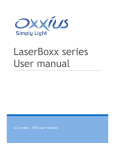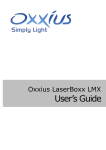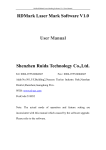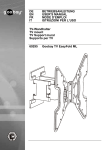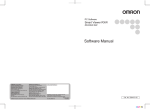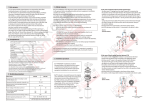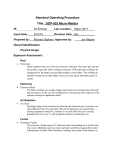Download Users Guide_LBX_S
Transcript
Oxxius LaserBoxx-S Stabilized Laser Diode User’s Guide LASERBOXX-S User’s Guide Copyright Oxxius November 2012 – All Rights Reserved ID: CO-1741-C Oxxius S.A. 4, rue Louis de Broglie F-22300 Lannion France Tel.: +33 296 48 53 71 e-mail: [email protected] i ii The Oxxius team thanks you for purchasing the LaserBoxx. You will find information such as datasheets for your product on the Oxxius website (www.oxxius.com), along with updates on new product releases and participation to tradeshows. The team is dedicated to providing customers with the highest quality products and services. In order to constantly improve our procedures, we have added to this manual the list of questions below. We would be grateful if you could take the time to fill this form and fax it back to the number listed. Please rate the following items (1: very poor, 2: poor, 3: average, 4: good, 5: excellent) 1 2 3 4 5 Questions Clarity of information contained in the website commercial datasheet Quality of the technical support received from Oxxius or its distributor prior to the laser purchase Responsiveness Shipment on time No items missing Quality of packaging Overall satisfaction with laser performance Clarity of the information contained in User’s Guide How straightforward was the installation of the laser module If applicable, quality of the after-sales support received from the distributor / Oxxius Responsiveness of after-sales support Other Comments / Suggestions: ................................................................................................... ................................................................................................................................................. ................................................................................................................................................. ................................................................................................................................................. FAX BACK TO : Oxxius Sales at +33 2 9648 2190 iii iv Safety Information Safety Terms This symbol appears on the identification sticker of LaserBoxx laser head and ControlBoxx. It means that reading this instruction manual is mandatory prior to using the laser module or performing any level of maintenance. Laser Safety This symbol prevents the user of the laser of the danger of exposure to hazardous visible and invisible laser radiation General Lasers light sources produce light which is much different from sunlight or a bulb. Therefore because laser light has special properties there are often hazards associated with operation and potentially with service. Lasers light sources produce highly intense monochromatic light which can be visible or invisible to the human eye. Laser light is also coherent which means that all of the waves are in phase with each other. Coherence makes this light much more dangerous than non-coherent light of the same wavelength and intensity. Collimated beams or beams that do not diverge rapidly as they exit the device aperture have risks that are present even at long distances from the aperture. Biological effects of laser beam - - - Eyes injury: Because of the high degree of beam collimation, a laser serves as an almost ideal point source of intense light. A laser beam of sufficient power can theoretically produce retinal intensities at magnitudes that are greater than conventional light sources, and even larger than those produced when directly viewing the sun. Permanent blindness can be the result. Thermal injury: The most common cause of laser-induced tissue damage is thermal in nature, where the tissue proteins are denatured due to the temperature rise following absorption of laser energy. Other: Other damage mechanisms have also been demonstrated for other specific wavelength ranges and/or exposure times. For example, photochemical reactions are the principal cause of threshold level tissue damage following exposures to either actinic ultraviolet radiation (0.200 µm0.315 µm) for any exposure time or "blue light" visible radiation (0.400 µm-0.550 µm) when exposures are greater than 10 seconds. Photobiological spectral domain Ultraviolet C (0.200-0.280 µm) Eye effects Photokeratitis Ultraviolet B (0.280-315 µm) Photokeratitis Ultraviolet A (0.315-0.400 µm) Photochemical UV cataract Visible (0.400-0.780 µm) Photochemical and thermal retinal injury Cataract Retinal burns Infrared A (0.780-1.4 µm) Skin effects Erythema (sunburn) Skin cancer Accelerated skin aging Increased pigmentation Pigment darkening Skin burn Photosensitive reactions Skin burn Skin burn Summary of basic biological effects of light Laser Classification The classifications categorize lasers according to their ability to produce damage in exposed people, from class 1 (no hazard during normal use) to class 4 (severe hazard for eyes and skin). The classification of a laser is based on the concept of accessible emission limits (AEL) that are defined for each laser class. This is usually a maximum power (in W) or energy (in J) that can be emitted in a specified wavelength range and exposure time. It is the responsibility of the manufacturer to provide the correct v classification of a laser, and to equip the laser with appropriate warning labels and safety measures as prescribed by the regulations. The identification process is accomplished by affixing a label onto the product. Along with text warnings, these labels include information pertaining to the wavelength, total output power and laser classification. Safety Guidelines Everyone who uses a laser should be aware of the risks. This awareness is not just a matter of time spent with lasers; to the contrary, long-term dealing with invisible risks (such as from infrared laser beams) tends to reduce risk awareness, rather than to sharpen it. Please take time to read and understand the User’s Guide and familiarize yourself with the operating and maintenance instructions that have provided before using the product. If there are any questions or sections that are not understood, do not hesitate to contact the manufacturer. Optical experiments should be carried out on an optical table with all laser beams travelling in the horizontal plane only, and all beams should be stopped at the edges of the table. Users should never put their eyes at the level of the horizontal plane where the beams are in case of reflected beams that leave the table. Watches and other jewellery that might enter the optical plane should not be allowed in the laboratory. All non-optical objects that are close to the optical plane should have a matte finish in order to prevent specular reflections. All operators that are in the area must be wearing appropriate laser safety eyewear prior to enabling laser emission. This would include operators that are not directly using the laser system. Alignment of beams and optical components should be performed at a reduced beam power whenever possible. Never look directly into the laser output port when the power is on. Do not install or terminate fibres or collimators when laser is active. Always switch the laser off when working with the output such as mounting the fibre or collimator into a fixture, etc. If necessary, align the output at low output power and then increase the output power gradually. Ensure that the work surface is properly vented. The gases, sparks and debris that can be generated from interaction between the laser and the work surface can pose additional safety hazards. Use the laser in a room with access controlled by door interlocks. Post warning signs. Limit access to the area to individuals who are trained in laser safety while operating the laser. Avoid using the laser in a darkened environment. Do not enable the laser without a coupling fibre or equivalent attached to the optical output connector. The operator of the laser is responsible to notify of laser usage and control the laser area. Protective eyewear The use of eye protection when operating lasers of class 3B exposure is strongly recommended. Eyewear is rated for optical density (OD), which is the base-10 logarithm of the attenuation factor by which the optical filter reduces beam power. For example, eyewear with OD 3 will reduce the beam power in the specified wavelength range by a factor of 1,000. In addition to an optical density sufficient to reduce beam power to below the maximum permissible exposure, laser eyewear used where direct beam exposure is possible should be able to withstand a direct hit from the laser beam without breaking. The protective specifications (wavelengths and optical densities) are usually printed on the goggles, generally near the top of the unit. Oxxius recommends that laser users investigate any local, state, federal or governmental requirements as well as facility or building requirements that may apply to installing or using a laser or laser system. Compliance The Oxxius LaserBoxx laser system complies with all the requirements of the European Laser Safety Standard 60825-1, and US FDA CFR 1040,10 and 1040,11 except for deviations pursuant to Laser Notice N° 50, dated June 24, 2007. (Laser Products – Conformance with IEC 60825-1 and IEC 60601-2-22; Guidance for Industry and FDA Staff (Laser Notice No. 50)) when used with the driver box. The OEM version is intended for integration into a larger system under the control of our customers and should therefore not be used "as is" in another environment such as a laboratory. The equipment into which the laser is integrated must comply with the laser safety standards listed above. Therefore, Oxxius bears no responsibility in any lack of compliance with safety standards of the environment in which the LaserBoxx, OEM version will be used. vi European Laser Safety Standard requirements for LaserBoxx Description of hazard Class: Class 3b laser product: Laser products those are normally hazardous when intrabeam ocular exposure occurs including accidental short time exposure. Viewing diffuse reflections is normally safe. Class 3B lasers may produce minor skin injuries or even pose a risk of igniting flammable materials. However, this is only likely if the beam has a small diameter or is focussed. Labelling: Class Label: See Label Aperture Label: See Label Wavelength range label: see Label OEM label P&P label Protective housing: The laser radiation is generated within a metal protective housing which should never be opened. Laser beam output aperture is indicated. Remote Interlock: LaserBoxx driver is provided with a remote interlock connector. When the terminals of the connector are open-circuited, the laser emission is cut. Key control: LaserBoxx driver is provided with a key-operated master control. The key is removable in ‘OFF’ position only and the laser radiation is not accessible when the key is removed. Emission warning indicators: LaserBoxx driver is provided with a laser emission indicator located in the front panel. This indicator emits a ‘white light’ which allows the user to monitor it through laser protective goggles for each available wavelength. According to CDRH requirements, this indicator is enlighten 5 seconds before turning on the laser beam and therefore prevents the operator. Optical shutter: An optical shutter located on the laser head allows to temporarily block the beam. See Label for position open /closed. vii Oxxius LaserBoxx Plug and Play Remarks Oxxius LaserBoxx OEM Remarks Laser Safety Compliance IEC60825-1 Yes 21CFR1040.10 Yes 21CFR1040.11 Yes CDRH compliance Yes No Complies with IEC 60825-1 and US FDA CFR 1040,10 and 1040,11 except for deviations pursuant to Laser Notice N° 50, dated June 24, 2007 (Laser Products – Conformance with IEC 60825-1 and IEC 60601-2-22; Guidance for Industry and FDA Staff (Laser Notice No. 50)) No Designed for a use solely as component of a complying electronic product No No Compliance of LaserBoxx versions Electrical Safety The Oxxius LaserBoxx products do not contain hazardous voltages. Warranty will be voided if the enclosure is disassembled. One of the causes of ESD events is static electricity. Static is created when there is movement. When objects rub together there is friction and this causes the surfaces to interact. An excess of electrons appears on one surface while there will be a deficiency on the other. The surface with the excess of electrons becomes negatively charged, whereas the surface with the deficit becomes positively charged. These charges will try to flow and neutralise the charge difference. They may leak away slowly, or the discharge may take place more quickly. However as many substances exhibit a very high resistance these charges can remain in place for a very long time and wait until a suitable path is created for the discharge to take place. When charges find a path through an electronic circuit, the high instantaneous currents can give rise to damage. As a result ESD is of great importance. Although input protections are integrated in the LaserBoxx module, ESD precautions are recommended to avoid performance degradation. LaserBoxx has been tested without problems with these levels of ESD: +/-4kV on contact +/-8kV on air. Particular attention is required using the product in dry air and on a floor presenting a carpet or a vinyl tiled surface which could generate a discharge up to 20kV. Safety guidelines In order to prevent ESD damage during installation or use, use an antistatic wrist strap. Wrist straps in industry usually connect to Earth Bonding Points (part of the grounding system) via either a 4 mm plug or 10 mm press stud, whereas personally owned straps are likely to be connected to ground via a crocodile clip. Example of wrist strap viii CE compliance LaserBoxx products comply with: Low Voltage Directive 2006/95/EC The LVD ensures that electrical equipment within certain voltage limits both provides a high level of protection for European citizens and enjoys a Single Market in the European Union. The Directive covers electrical equipment with a voltage between 50 and 1000 V for alternating current and between 75 and 1500 V for direct current. It should be noted that these voltage ratings refer to the voltage of the electrical input or output, not to voltages that may appear inside the equipment. Electromagnetic Compatibility Directive 2004/108/EC The ECD directive describes the ability of a device, equipment or system to function satisfactorily in its electromagnetic environment without introducing intolerable electromagnetic disturbance to anything in that environment. WEEE (Waste Electrical Electronic Equipment) European directive 2002/96/EC This symbol on the product(s) and / or accompanying documents means that used electrical and electronic products should not be mixed with general household waste. For proper treatment, recovery and recycling, please return this product to your local representative. Disposing of this product correctly will help save valuable resources and prevent any potential negative effects on human health and the environment, which could otherwise arise from inappropriate waste handling. This symbol is only valid in the European Union. If you wish to discard this product please contact your local authorities or dealer and ask for the correct method of disposal. RoHS compliance In order to supply environment–friendly products to customers, we make all Oxxius products comply with RoHS directive. ix Table of Contents Description of the LaserBoxx 1.1 1.2 1 Specifications Mechanical drawings 1 1 Become familiar with the LaserBoxx-S 2.1 2.2 5 CDRH compliance Principle 5 5 Using the Plug & Play version 3.1 3.2 3.3 3.4 3.5 3.6 7 Preliminary checks Warranty and maintenance Base plate specifications Installation First steps with the LaserBoxx Go further with the ControlBoxx 7 7 7 8 9 11 Integrating the OEM version 4.1 4.2 4.3 4.4 4.5 13 Preliminary checks Warranty and maintenance Base plate specifications Installation Applications examples 13 13 13 14 15 Computer control 5.1 5.2 5.3 5.4 5.5 5.6 5.7 5.8 17 Installing software RS-232 installation USB installation Computer requirements Installation of the PC driver Using software Manual commands Writing your own software 17 20 21 22 22 24 26 29 Fiber coupling option: PM/SM fiber 6.1 6.2 6.3 6.4 30 Installation Using the product Troubleshooting Coupling procedure 30 30 31 31 Fiber coupling option: MM fiber 7.1 7.2 7.3 35 Installation Using the product Coupling procedure 35 36 36 Uninstalling and repacking procedures 8.1 8.2 38 Returns for inspection or repairs Repacking procedure 38 38 Warranty 39 Declaration of Conformity 40 Oxxius Worldwide contacts 41 x 1 Description of the LaserBoxx The LaserBoxx laser product is an easy-to-use laser module which includes: - A laser head with its embedded highly featured electronic board and accurate beam shaping optics - A ControlBoxx which allows the user to have an easy-to-use laser control complying with CDRH, and IEC 60825-1 standards requirements for Class 3b laser system. You will also find a control software on the USB key provided with the laser. You can also download Oxxius control software here: http://www.oxxius.com/download/f09512dd.exe. Using the laser head without its external ControlBoxx is equivalent as using the laser as an OEM part. The OEM version is intended for integration into a larger system under the control of the customer and should therefore not be used "as is" in another environment such as a laboratory. The equipment into which the laser is integrated must comply with the laser safety standards listed above. Therefore, Oxxius bears no responsibility in any lack of compliance with safety standards of the environment in which the Laserboxx is used without its external ControlBoxx. 1.1 Specifications 1.1.1 Optical features Visible to IR lasers (from 405 to 785 nm) Single longitudinal mode operation Shutter included to block the beam 1.1.2 System features ACC operating mode Single longitudinal mode searching routine Low power consumption Plug and Play version with ControlBoxx box USB and RS232 ports Power display 1.2 Mechanical drawings 1 D E S C R I P T I O N O F T H E L A S E R B O X X 1.2.1 Head (OEM version) Mechanical drawings of the LaserBoxx head (OEM version) 2 D E S C R I P T I O N O F T H E L A S E R B O X X 1.2.2 Head (Plug & Play version) Mechanical drawings of the LaserBoxx head (P&P version) 3 D E S C R I P T I O N O F T H E L A S E R B O X X 1.2.3 Plug & Play ControlBoxx Mechanical drawings of the LaserBoxx Plug & Play ControlBoxx 4 2 Become familiar with the LaserBoxx-S 2.1 CDRH compliance As explained in section 1, the LaserBoxx Plug and Play version is complying with CDRH laser regulation. This means that a delay of 5 seconds (in which laser emission indicator is enlighten) is implemented prior laser emission and after the Key activation or Interlock reconnection. This CDRH delay is not implemented on the laser enable input digital input and Laser On/Off software command ‘L=[0,1]’. CDRH delay can be disabled by software using commands ‘CDRH=[0,1]’. The setting is then stored in memory. (See RS232 commands). Using the command ‘CDRH=0’, the customer assumes the entire responsibility to comply with regulation rules expressed in Section 1 / Laser Safety. 2.2 Principle The Laserboxx-S Series integrate Single-Mode Spectrum Stabilized laser diodes which feature ultra narrow spectral bandwidth. Laserboxx-S is manufactured to meet the most demanding wavelengths resuirements. These lasers are ideal for high resolution Raman spectroscopy, confocal Raman microscopy, metrology and interferometry applications. A single longitudinal mode behaviour is obtained for precise couples of current and temperature of the laser diode. The Laserboxx embedded electronics provides an excellent regulation with a high stability of laser current and laser temperature to reach and maintain a single longitudinal operation mode. These conditions are obtained only in Automatic Current Control operation. For this reason, an APC mode is not implemented. A variable temporal optical feedback could break the stability of current and temperature and leads to a wavelength shift or a mode hop. To protect the laser against optical feedback, we recommend to use an optical isolator between the laser and the experiment. Oxxius has implemented an embedded routine after turning on the laser or on request to look for an single longitudinal mode area. This routine has to be used each time you modify the nominal current. 5 B E C O M E F A M I L I A R W I T H T H E L A S E R B O X X You will find below the different states of laser after turning on. Power On Laser Off Warm Up Interlock closed Key On or L=1 command Standby Laser stable Searching SLM Laser On ‘RC’ command P&P Init button Laser Stable Recalibrating on request Time 6 3 Using the Plug & Play version 3.1 Preliminary checks List of components: Item Oxxius LaserBoxx head Oxxius LaserBoxx ControlBoxx Power Supply Power Cord Cable Laser head–ControlBoxx (SubD15HD) User’s Manual on USB flash disk USB cable M4-10 mm Allen screws Banana plug Qty 1 1 1 1 1 1 1 4 2 When unpacking, please check that no component is damaged or missing. Please contact your representative if you have to report any damages. Keep the packaging box for return of the laser if necessary. Avoid undue pressure or impacts on the equipment during handling and installation. It is necessary to have ESD protection during handling and installation of the laser in your application. 3.2 Warranty and maintenance No user adjustments are possible inside the laser. Never open the laser module. Any attempt to open the laser module will damage it and render the entire warranty void. 3.3 Base plate specifications 3.3.1 Mechanical requirements To ensure proper operation, the LaserBoxx head has to be attached to a metallic base plate that meets the following specifications. The flatness of the plate supporting the laser head must have flatness better than 0.05 mm. This requirement ensures that no unwanted constraint is applied to the laser head mechanical assembly. Standard machining of opto-mechanical components will typically meet this specification. Particular attention is required with extruded heat sink which could present insufficient flatness. 7 U S I N G T H E P L U G & P L A Y V E R S I O N A drawing of the drill dimensions is presented below: Drawing of the baseplate 3.3.2 Thermal management Both laser diode and control electronics inside the LaserBoxx head generate some heat while they operate. The maximum is dissipated at the highest allowed base temperature. The base plate must ensure proper dissipation of the generated heat. This is best achieved using a heat sink with a thermal resistance below 1.2°C/W. 3.4 Installation 3.4.1 Attach the head to the base plate In order to bolt the laser head onto the base plate, use the 3 screws (M4-10 mm length) delivered with your LaserBoxx. These bolts should be tightened using a torque-screwdriver adjusted to 1.3 N.m. Position of the fixation holes 3.4.2 Electrical connexions 3.4.2.1 Power supply characteristics Input: Voltage: 115/230 VAC Current: <0.6 A Frequency: 50/60 Hz Protective ground 8 U S I N G T H E P L U G & P L A Y V E R S I O N Output: Voltage: 6 VDC Current: 2.5 A Regulation: +/- 5% Line Voltage regulation: +/-1% Electrical safety: Oxxius recommends using the power supply supplied with this product. A protective ground connection integrating a grounding conductor is essential for safe operation. To avoid electrical shock, plug the power cord into a properly wired receptacle. 3.4.2.2 Connect the head to the ControlBoxx Plug the DE-15 pins cable in the ‘Laser Head’ connector located at the rear panel of the ControlBoxx. Lock it with screws. Plug the opposite connector in the LaserBoxx head connector. 3.4.2.3 Connect the ControlBoxx to the power supply Plug the 2.1mm power supply connector into the rear panel of the ControlBoxx. 3.5 First steps with the LaserBoxx 3.5.1 Presentation of the ControlBoxx 3.5.1.1 Front panel ControlBoxx front panel According to the standards, the following elements are required for your security: Key control Each Class 3B laser system incorporates a key-operated control. The key is removable and the laser radiation is not accessible when the key is removed. Turning on the key will turn on the laser. LASER indicator This indicator is a LED which gives a visible ‘white’ light when the laser system is switched on. This visible warning is lightening in a large range of wavelengths (white light) and therefore it is clearly visible through protective eyewear specifically designed for the wavelengths of the emitted laser radiation. The visible LED is located in the front panel of the ControlBoxx and that viewing does not require exposure to laser radiation. According to CDRH rules, this indicator is lit on 5 seconds prior to laser emission in order to allow appropriate action avoiding exposure to the laser radiation. Power Indicator This indicator is a green LED indicating that the device is turned on. 9 U S I N G T H E P L U G & P L A Y V E R S I O N Alarm Indicator This indicator is a red LED indicating a default status of the LaserBoxx system. Init Push button This push button allows the user to run the laser locking procedure. Display The display monitors the free space output power in ‘mW’. Please note that this indication is not an absolute value, but an indication with accuracy better than 5% of the absolute value. 3.5.1.2 Rear panel ControlBoxx rear panel Remote interlock (2x Ф2 mm banana sockets) When the terminals of the connector are open-circuited, the laser emission is not allowed. This port is usually used in a local with access controlled by interlocked door. Many commercial interlock safety centrals will use this port. 2 male banana plug mating connectors are provided with the LaserBoxx for implementation of the circuit. Analog In (BNC) Not implemented. RS232 port (DE-9 Female) Connector dedicated to a RS 232 connection (cable not provided). Laser Head port (DE-15 HD Female) Connector dedicated to the LaserBoxx head cable (delivered with the LaserBoxx). Power supply port (2.1 mm power supply socket) Input for power supply (delivered with the Laserboxx) and ControlBoxx On/Off switch. 3.5.1.3 Conditions of use The ControlBoxx must be used in a horizontal position and in a clear space in order to have an access to the different controls, and indicators. No maintenance is necessary for the ControlBoxx. 3.5.2 Turning on the laser Please check the following status: Rear switch set to ‘Off’ Position (low position) Key set to ‘Off’ Position Shutter set to ‘0’ position on the Laserboxx Interlock connected 10 U S I N G T H E P L U G & P L A Y V E R S I O N Plug the power cord into the wall socket and switch ‘On’ the ControlBoxx with the rear switch (high position). The display and the Power LED will lit on indicating that the power supply is present. Turn the key to Laser On position. The ‘Laser indicator’ will lit. If the LED does not lit, verify that the interlock is present and short circuited. After the CDRH required delay of 5 seconds, the laser emission will be enabled. Open the optical shutter located to the Laserboxx head to accede to laser beam. 3.5.3 Turning off the laser Turn the control key to Off position and then, turn the ControlBoxx rear switch to ‘Off’ position. 3.6 Go further with the ControlBoxx 3.6.1 I/O port 3.6.1.1 Principles This I/O (Input/Output) Port is present to control and monitor the LaserBoxx. It allows remotely duplicating the emission indicators of the LaserBoxx front panel and enabling/disabling the laser emission. The behaviour of the ControlBoxx remains compliant with laser safety requirements: Key control must be set to ‘On’ position to allows Laser emission Interlock must be short-circuited Features available through the I/O port: Laser state (On/Off) can be done with ‘Laser enable Input’ A second CDRH laser emission indicator can be implemented An Alarm signal output could be used to stop experiment in case of problem due to the laser head An analog signal output allows the output power monitoring 3.6.1.2 Pin-out Pin Rear DE-9 male Connector I/O Description Drive / Load Application 1 +5V reference Output +5 VDC 100 ohms Use this reference to control inputs of this I/O port 2 Not connected 3 Fault alarm Output TTL 0: No default TTL 1:Default 610 Ω for a LED connection (5 mA) 4 Laser Ready Output TTL 0: Laser not ready TTL 1: Laser ready 610 Ω for a LED connection (5 mA) 5 Laser Enable Input TTL 0: Laser OFF TTL 1: Laser ON Internally Pulled up: 3 KΩ Monitor alarm. A LED can be connected directly to the output (Cathode to Ground) Monitor the Laser status. A LED can be connected directly to the output (Cathode to Ground) Enable or disable Emission. 6 Laser output power Output Voltage between 0 to 2V maximum. Note: Max voltage can change from one unit to another 2.5 KΩ 11 Monitor the output power level with a voltmeter or an acquisition system U S I N G T H E P L U G & P L A Y V E R S I O N 7 Analog ground 8 Digital Ground Digital ground for TTL signals 9 Digital Ground Digital ground for TTL signals 3.6.1.3 Output Analog ground signal for output monitoring Location of the I/O port A DE-9 male connector is located at the rear panel of the ControlBoxx. 3.6.1.4 Applications 3.6.1.4.1 Basic interface Two LEDs are connected to the connector to monitor status of the laser. Drive current is 5 mA. A 2 positions switch is connected to Enable/Disable Laser emission. As this input is internally pulled up, it is only possible to connect the Off position. Power output could be connected to a BNC connector or some other connector. It could be necessary to implement a RC filter for smoothing purpose. 3.6.1.4.2 Duplicate the emission indicator If some people work near the laser and are not able to see the front panel of the ControlBoxx, it may be interesting to deport a laser light indicator near the LaserBoxx head. As it is a laser emission indicator, it is important to choose a colour for the LED which is visible through protection goggles. 3.6.2 RS-232 port Please refer to section ’Computer Control’. 3.6.3 USB port Please refer to section ’Computer Control’. 12 4 Integrating the OEM version 4.1 Preliminary checks List of components: Item Oxxius LaserBoxx head User’s Manual on USB flash disk USB cable M4-10 mm Allen screws Qty 1 1 1 4 When unpacking, please check that no component is damaged or missing. Please contact your representative if you have to report any damages. Keep the packaging box for return the laser if necessary. Avoid undue pressure or impacts on the equipment during handling and installation. It is necessary to have ESD protection during handling and installation of the laser in your application. 4.2 Warranty and maintenance No user adjustments are possible inside the laser. Never open the laser module. Any attempt to open the laser module will damage it and render the entire warranty void. 4.3 Base plate specifications 4.3.1 Mechanical requirements To ensure proper operation, the LaserBoxx head has to be attached to a metallic base plate that meets the following specifications. The flatness of the plate supporting the laser head must have flatness better than 0.05 mm. This requirement ensures that no unwanted constraint is applied to the laser head mechanical assembly. Standard machining of opto-mechanical components will typically meet this specification. Particular attention is required with extruded heat sink which could present insufficient flatness. 13 I N T E G R A T I N G T H E O E M V E R S I O N A drawing of the drill dimensions is presented below: Drawing of the baseplate 4.3.2 Thermal management Both laser diode and control electronics inside the LaserBoxx head generate some heat while they operate. The maximum is dissipated at the highest allowed base temperature. The base plate must ensure proper dissipation of the generated heat. This is best achieved using a heat sink with a thermal resistance below 1.2°C/W. 4.4 Installation 4.4.1 Attach the head to the base plate In order to bolt the laser head onto the base plate, use the 4 screws (M4-10 mm length) delivered with your LaserBoxx. These bolts should be tightened using a torque-screwdriver adjusted to 1.3 Nm. Position of the fixation holes 14 I N T E G R A T I N G T H E O E M V E R S I O N 4.4.2 Electrical connections 4.4.2.1 DE-15 connector pin-out This connector features a complete control of the LaserBoxx: Pin# 1 Function Interlock I/O Input Description Open(TTL Low) = No emission Closed to +5V (TTL High)= Possible laser emission TTL Low = Laser Off TTL High= Laser On 2 Laser Enable Input 3 4 5 6 7 N/A RS-232 Rx RS-232 Tx Power supply GND Fault Input Output Output Output To computer Pin 3 (Tx) To computer Pin 2 (Rx) To computer Pin 5 (GND) or TTL GND TTL Low = No fault TTL High= fault 8 9 10 11,12 13 14 N/A +5VDC Analog ground Power supply In Power supply GND Laser Power Out Output Output Input Input Output 15 Laser Ready Output Shell Chassis ground 5V output Ground 6V DC power supply Input (min 5V, max 6.5V) Ground Voltage between 0 to 2V maximum. Note: Max voltage can change from one unit to another TTL Low = Laser not ready TTL High= Laser ready Ground 4.5 Applications examples 4.5.1 Basic interface 4.5.1.1 For Lab-test 4.5.1.2 15 Drive/Load 10 KΩ pulled down 10 KΩ Pulled up 610 Ω for a Led connection (5 mA) 3 Amps Ground 610 Ω for a Led connection (5 mA) I N T E G R A T I N G 4.5.1.3 T H E O E M V E R S I O N For OEM integration 4.5.2 RS-232 port Please refer to ’Computer Control’. 4.5.3 USB port Please refer to ’Computer Control’. 16 5 Computer control It is possible to remotely control the LaserBoxx with a PC using the serial port RS232 protocol or USB port. The control software allows setting and monitoring the LaserBoxx. 5.1 Installing software The Microsoft .NET framework is required. If not installed, you will be asked to download it. Run the setup.exe file from the USB key provided with the laser. You can also download Oxxius control software here: http://www.oxxius.com/download/f09512dd.exe. 17 C O M P U T E R C O N T R O L 18 C O M P U T E R C O N T R O L At the end of the installation, you can chose to install the USB driver. Depending on the operating system of the computer, it may be necessary to reboot the computer. With 64-bit OS, a warning will appear. Please confirm the installation anyway. 19 C O M P U T E R C O N T R O L 5.2 RS-232 installation 5.2.1 Plug & Play version You have two ways to proceed: Purchase a commercial pin to pin cable with connector DE-9 male/female Commercial RS-232 cable Make it yourself The interface uses 3-wires, where only pins 2, 3 and 5 are used. The “RS232” pin connections are shown in the following schematics: Wiring of RS-232 cable for P&P ControlBoxx 20 C O M P U T E R C O N T R O L ControlBoxx side DE-9 Female Tx Rx Ground Computer side DE-9 Female Tx Rx Ground Pin 3 2 5 Pin 3 2 5 Pin-out of RS-232 cable 5.2.2 OEM version Serial port description In order to build the serial cable, please use a shielded cable including at least three conductors. Wiring of RS-232 cable for OEM Computer side DE-9 Female Tx Rx Ground Case LaserBoxx DE-15 HD Male Rx Tx Ground Pin 3 2 5 Shield Pin 4 5 6 Shield 5.3 USB installation It is possible to remotely control the LaserBoxx in OEM or in Plug & Play versions with a PC using a USB interface. The USB connector is located on the rear-side of the laser head. 21 C O M P U T E R C O N T R O L Description Connector Size Type USB Micro-B 5.4 Computer requirements Compatible Operating systems: Windows XP SP2 (32–bit version), Windows Vista, 7 (32-bit and 64-bit versions) 5.5 Installation of the PC driver Prior to using the USB interface you must install each recently plugged Laserboxx. Plug the USB cable on the Laserboxx head and the other side on the computer Power-supply the laser Depending on the OS of the computer, the installation is automatic or asks some questions: If prompted, do not authorize Windows to connect to Windows Update Request to install automatically 22 C O M P U T E R C O N T R O L Windows is now copying the driver files onto your computer The installation process finishes when the following message appears : 23 C O M P U T E R C O N T R O L From this step, you are ready to use the USB port with the LaserBoxx controlling software. 5.6 Using software At startup, the software lists the lasers connected to the computer. If no laser is detected, the interface looks like this: When a laser is plugged with USB port, it appears automatically. With serial port, it is necessary to click the Refresh button. 24 C O M P U T E R C O N T R O L Simply double click on the name of the laser to connect it or select it and click the Connect button. The laser state can be read at the bottom left of the new window. Here the laser is ready to start (Standby state) and is waiting for the interlock and the key switch (Not interlocked). 25 C O M P U T E R C O N T R O L The laser starts automatically if the Interlock (and the key for the P&P version) is plugged and the enable pin is on (or not connected). You can turn off and on the laser by software with the “Laser Controls” buttons group. In this case, it disables the enable pin. Mode: (Constant power / Constant current) : Choice of operation mode. Analog Modulation (Enable/Disable) : Activation / Desactivation of the Analog modulation port. Select Disable when not used. Digital modulation (Enable/Disable) : Activation / Desactivation of the digital modulation port. Select Disable when not used. Note that modulation ports are not always compatible with the constant power mode. 5.7 Manual commands You can access them with your own software or by clicking the “Show console” button. 26 C O M P U T E R C O N T R O L In order to monitor a parameter/mode of the LaserBoxx, the name of the command should be preceded by ‘?’ In order to set a parameter/mode of the LaserBoxx, the name of the command should be followed by either ‘=’ or ’Space’ characters and the value should be set. Command ?BT Function Base Plate Temp. Range 0-60 Unit °C ?C Laser Diode current 0-3000 mA ?CDRH ?DST CDRH state Diode Temp. set-point 0,1 20-35 °C ?DT Measured Diode Temp. 10-50 °C ?ET Measured module Temp. 5-55 °C Retrieves the measured temperature of the module ?F Fault Number 0-6 - Retrieves current fault 0 : No alarm 1 : Diode current 2 : Laser power 3 : Power supply 4 : Diode temperature 5 : Base temperature 6 : Warning end of Life ?HH Cumulated time of operation Serial number and wavelength 0-20000 - hours - Tracking interval : 1 minute. Retrieves the head serial number and nominal wavelength, comma delimited. ?HID 27 Description Retrieves the measured temperature of the laser base plate Retrieves the measured current of the laser diode Retrieves the CDRH state Retrieves the set temperature of the laser diode Retrieves the measured temperature of the laser diode C O M P U T E R C O N T R O L ?INT ?LCK ?IV ?MAXLC Interlock State 0,1 - Input Voltage Maximum laser current 5-6.5 0-1000 V mA ?MAXLP Maximum laser power 0-500 mW ?MM Manual mode 0,1 ?L Laser emission activation 0,1 - ?P Laser output power 0-500 mW ?PST Processor temperature 0-60 °C ?SC Current set-point 0-MAXLC mW ?SP Power set-point 0-MAXLP mW ?STA Operating Status 1-6 - ?SV ?SVH ?T ?SS Software Version - - TEC state 0,1 - Retrieves the TEC status T=0 TEC disabled T=1 TEC enabled C Laser Diode current mA Sets the laser diode current CDRH CDRH state 0, ?MAXLC 0,1 - CDRH=0 Delay OFF CDRH=1 Delay ON FLASH Firmware upgrade mode - - MM Manual mode 0,1 - Please refer to the user manual, firmware upgrade section Set the manual mode MM=0 Standard mode MM=1 Manual mode L Laser emission activation 0,1 - RC ReCalibrating - - RST T Alarm reset TEC enable 0,1 - 28 INT=0 Open INT=1 Closed Retrieves the maximum laser current available Retrieves the maximum laser power available Retrieves the manual mode activation state Retrieves the laser emission activation state Retrieves the measured output power Retrieves the measured temperature of the microcontroller Retrieves the laser current setting Retrieves the laser power setting Retrieves the system operating status 1 : Warm Up 2 : Standby 3 : Laser ON 4 : Error 5 : Alarm 6 : Sleep 7 : Searching SLM point Sets the laser emission activation L=0 LASER OFF L=1 LASER ON Routine to look for a single longitudinal mode Sets the TEC state. TEC=0 DISABLE TEC=1 ENABLE If TEC=0, ?STA = Sleep C O M P U T E R C O N T R O L 5.8 Writing your own software 5.8.1 RS-232 5.8.1.1 Communication settings The serial communication parameters have to be set as follows: Bit rate Data bits Parity Stop bit Flow control 19200 bauds 8 None 1 None In order to avoid leakage currents and potential damage to the equipment, the ControlBoxx’s power supply and the remote equipment used for the RS-232 communication should be connected to the same electrical network. 5.8.1.2 Syntax Syntax of the commands: Query Return ?COMMAND<LF> COMMAND=TXT<CR><LF> Command Echo Return COMMAND=TXT<LF> COMMAND=TXT<CR><LF> or COMMAND TXT<LF> Where Command is a string of ASCII character; <CR>: Carriage Return ASCII code 13; <LF>: Line Feed ASCII code 10. 5.8.2 USB On the USB key, you will find a library used to drive an Oxxius LaserBoxx with USB port. It can be used with Visual C++, Visual C#, Visual Basic, Labview or any other languages supporting .Net libraries. The “LaserboxxUsbHelp.chm” file is the dedicated documentation. You will also find a Labview 8.6 example. 29 6 Fiber coupling option: PM/SM fiber Oxxius PM or SM fiber coupling option done using a laser beam coupler from Schafter + Kirschhoff. More information on www.SuKHamburg.de This high quality fiber coupler guaranties long term stability. 6.1 Installation In order to bolt the laser head onto the base plate, use the 3 screws (M4-10 mm length) delivered with your LaserBoxx. These bolts should be tightened using a torque-screwdriver adjusted to 1.3 Nm. Location of the screws WARNING: Coupling efficiency enough. can be different if you fix the product on a plate which is not flat 6.2 Using the product To prevent damaging the connectorized fiber, clean it before each use and use a fiber connector cap to protect the end face of the connectorized fiber when it is not in use. Turn on the LaserBoxx (See user’s manual) and check your output power using a optical radiometer. 30 F I B E R C O U P L I N G O P T I O N 6.3 Troubleshooting If your product do not reach the level measured at factory, please check the following procedure. - Fiber connector: o Clean the connector using a connector cleaner (Warning: Power must be turned off) o Check the connector end with a binocular. o If the connector is damaged, change the patchcord or polish it again. - Fiber aspect: o Check integrity of the fiber (marks, small curvatures on the cable issue from transportation) - Mechanical mount: o If the flatness of the base is not flat enough, it will induce mechanical tilt on the LaserBoxx and modify the previous coupling efficiency. o Unscrew tightly the 3 maintening screws of the laserBoxx and see if the power increase. If yes , the flatness has to be improve - Incident power: o Check the incident power front of the coupler using the software provided by Oxxius. Incident power must be at nominal power. o If not put it at nominal power using scroll bar. - Measurement material: o Check the calibration or setup (wavelength selection) of your radiometer. If after all these checks, the fiber coupling is not good enough, it is necessary to make the coupling again using the coupling procedure. 6.4 Coupling procedure This procedure explains how to change the fiber and retrieve an optimal coupling efficiency. We recommend to not change the centration of the coupler holder (black mechanical piece) and the orientation of the coupler. The coupler holder is aligned with the beam at factory and the fiber coupler is oriented in order to be aligned with the laser polarization. 31 F I B E R C O U P L I N G O P T I O N For an optimization of the coupling efficiency, please go directly to Chapter 2 Finding a signal. WARNING: To avoid damage of the fibers end face, the following adjustement procedure has to be performed with low optical power only (P<40 mW). With the Software provided with the product, it is recommended to switch to ACC regulation mode in order to prevent optical feedback during fiber alignment. 6.4.1 Attaching a singlemode fiber cable to the laser Beam coupler Only use fiber cables with connectors of type FC-APC (8° polish). Make sure that the pin screw for holding the connector ferrule is loosened (If not you may damage the fiber connector while connecting). Slopingly attach the connector ferrule to the laser beam couplers fiber connection, in order to avoid damage of its end face. Plug the connector considering its key. Press the connectors key to the right hand side of the connections notch. Fasten the box nut handscrewed only. Slightly fasten the pin screw in order to reduce the slackness of the ferrule in the connection (hard fasten of the pin screw will affect the state of polarization in the fiber). Thus connecting a fiber cable to a laser beam coupler becomes reproducible. 6.4.2 Finding a signal Coupling a laser beam into a singlemode fiber is difficult and needs some patience. In the beginning, it may take some time to gain a signal at all. The focus of the laser beam coupler is adjusted to a given wavelength, so that the focus is located in the plane of the fiber end face. Thus, light is coupled into the fiber only in a very small section of the adjustment range. To find this point, it is convenient to place a detector (or power meter) at the fiber end to detect small transmitted powers. At first, the detector should be tuned to be very sensitive in order to notice even small differences in optical power. 32 F I B E R C O U P L I N G O P T I O N Make sure, the counter screws (pin screws) are loosened by 2-3 turns. The adjustment screws (hex with head) now are turned systematically (i.e. each possible adjustment point is met once), until the detector shows a reaction and the beam is found. Use allen hex key 1.5 mm. 6.4.3 Adjustment procedure Once there is a signal at the fiber end, the detector sensitivity should be matched accordingly. While turning the headed screws (Adjustements screws) one by one in direction from loose to fastened (right turn), the signal is maximized. Start with one headed screw and tighten it, until the relative maximum with this screw is reached. The screw is tightened a little beyond the maximum until the signal decreases by a few percent. Move on to the next headed screw and proceed as described before. While moving from one to the next screw, always follow the initial direction (i.e. clockwise). After two or three turns the last screw is tightened to the maximum power at fiber end. The adjustment should be now near optimum. The fine adjustment to the maximum coupling efficiency is done by the counter screws. Please increase the power to the nominal output power before performing fine adjustment. 6.4.4 Fine adjustment and Locking Now the three counter screws are tightened roughly equal with very gentle force. The detector at fiber end should now shows a signal, but usually it differs from the maximum as seen before. Like the adjustment screws, the counter screws are only turned from loose to fastened (right turn) i.e. as described above, the screws are tightened (decreasingly) a little beyond the maximum detector signal. Subsequenly you now can increase the optical power. Depending on your laser system, you may have to readjust by use of the counter screws. The last screw in the last round is tightened up to its maximum power at fiber end. 33 F I B E R C O U P L I N G O P T I O N 6.4.5 Checking the alignment, Thumb test To check, whether the optimum position is reached, the fiber can be pressed slightly with the thumb in different directions The signal at fiber end should always decrease. If the signal increases by pressing in one direction, the screw shifting the fiber position into the desired direction has to be tightened further. Remember: The counter screws are pressing. 34 F I B E R C O U P L I N G O P T I O N 7 Fiber coupling option: MM fiber Oxxius coupling option is also available for multimode fibers (NA ≥ 0.22, core diameter ≥ 50 microns). 7.1 Installation In order to bolt the laser head onto the base plate, use the 3 screws (M4-10 mm length) delivered with your LaserBoxx. These bolts should be tightened using a torque-screwdriver adjusted to 1.3 Nm. Location of the screws WARNING: Coupling efficiency enough. can be different if you fix the product on a plate which is not flat Unscrew metal cap to insert fiber : 35 F I B E R C O U P L I N G O P T I O N Remove cap and clean connector ferrule : Insert connector and screw tightly by hand : Adjustments are done at factory, so your laser is now ready to use. 7.2 Using the product To prevent damaging the connectorized fiber, clean it before each use and use a fiber connector cap to protect the end face of the connectorized fiber when it is not in use. Insert or remove fiber only with the laser turned off. 7.3 Coupling procedure This procedure explains how to retrieve a good coupling efficiency. We recommend do not change the centration of the coupler holder. WARNING: To avoid damage of the fibers end face, the following adjustement procedure has to be performed with low optical power only (P<40 mW). With the Software provided with the product, it is recommended to switch to ACC regulation mode in order to prevent optical feedback during fiber alignment. 36 F I B E R DO - C O U P L I N G O P T I O N Unscrew slightly counter screws (2 turns) Monitor the signal on a radiometer and adjust angle of fiber using ajustement screws. NOT TRANSLATE MECHNICAL HOLDER. CENTERING IS PRESET AT FACTORY. Secure the position at maximal power tighting the counter screws. 37 8 Uninstalling and repacking procedures 8.1 Returns for inspection or repairs If after consulting this manual, the LaserBoxx does not appear to be operating correctly, it should be returned to the representative (see www.oxxius.com) for repair according to the local representative return policies. Most of the time you will need to obtain a Return-Material-Authorization (RMA) prior to return the product. Do not attempt to open it; this would void the warranty. 8.2 Repacking procedure Avoid undue pressure or impacts on the equipment during handling and desinstallation It is necessary to wear ESD protections during handling and desinstallation. 38 9 Warranty Limited Lifetime Warranty Oxxius warrants this device to be free from defects in materials and workmanship for a period of one (1) year from the date of shipment. During the warranty period, Oxxius will, at its option, either repair or replace product. Oxxius representative from whom you purchased your device should be the first point of contact when service of any kind is required for your Oxxius devices. All transportation, insurance and freight charges associated with warranty service and repairs on Oxxius devices are the responsibility of the purchaser. User’s responsibilities Technical specifications have to be follow by the user in order to respect the conditions for which the product has been developed. Improper electronics levels or environmental conditions (such as condensation, moisture, dust, .) will void the warranty. Limitations of warranty This warranty applies when this device is purchased only from Oxxius or from an Authorized Oxxius representative and is subject to the limitations set forth herein. The following items are not covered by this warranty: Any damage to the device resulting from customization or modification integrating products from others manufacturers. Any device, whose serial number is missing, altered. Any repairs or adjustments made by unauthorized people. Any attempts to open the laser device. Any use in improper environmental conditions (condensation, dust, …). Any faulty customer equipment system. Scratches on ferrules from fibres optics patch cords due to a bad cleaning method. Scratches on optical output windows due to bad cleaning method. Repaired or replaced parts are warranted for the duration of the original warranty period only. Repairs made after warranty period are warranted for a period of (3) months. THE FOREGOING CONSTITUTES THE ONLY WARRANTY WITH RESPECT TO THE PRODUCT AND IS MADE EXPRESSLY IN LIEU OF ALL OTHERWARRANTIES EXPRESS OR IMPLIED AND DOES NOT COVER INCIDENTAL OR CONSEQUENTIAL LOSS. OXXIUS makes no warranty of any kind with regard to the information contained in this guide, included but not limited to, implied warranties of merchantability and suitability for a particular purpose. 39 10 Declaration of Conformity 40 11 Oxxius Worldwide contacts Check the contact of your representative at: http://www.oxxius.com/pages/en/contact-us/distributors.php Corporate headquarters: Oxxius S.A. 4 rue Louis de Broglie F-22300 Lannion, France phone: +33 296 48 70 28 fax: +33 296 48 21 90 email: [email protected] 41 Oxxius S.A. 4, rue Louis de Broglie F-22300 Lannion France Tel.: +33 296 48 53 71 e-mail: [email protected]