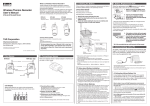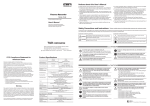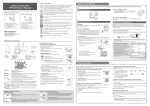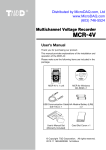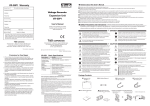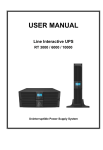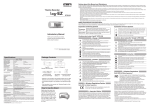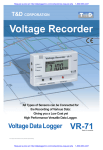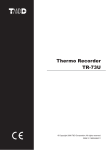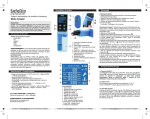Download TandD RTR-505/TR-55i Series Input Module Manual
Transcript
Cautions about using Input Modules Exclusively for RTR-505 / TR-55i The following items should be strictly obeyed for the safe usage of these products, and for protecting yourself and other people from bodily harm and/or damage to property. Before using any of these products, please read the following carefully and fully understand the contents. Input Module User's Manual - Do not connect any of the Input Modules in this manual to any Data Logger other than RTR-505 / TR-55i. - Do not take apart, repair or modify an Input Module. - Use Input Modules only in an environment where the ambient temperature is from -40 to 80°C and the humidity is 90%RH (no condensation) or less. - For information about handling sensors and their necessary operating environments, see the User's Manual included with the sensor. - Do not use or store Input Modules in places such as listed below. It may result in malfunction or unexpected accidents. Carefully read this instruction manual before using any of these products. Thermocouple Module (TCM-3010) PT Module (PTM-3010) Voltage Module (VIM-3010) Areas exposed to direct sunlight In water or areas exposed to water Areas exposed to organic solvents and corrosive gas Areas exposed to strong magnetic fields Areas exposed to static electricity Areas near fire or exposed to excessive heat Areas exposed to excessive dust or smoke 4-20mA Module (AIM-3010) Pulse Input Cable (PIC-3150) In this manual, the modules listed above are collectively referred to as (an / the) "Input Module(s)" and RTR-505 / TR-55i as the "Data Logger". - The sensor connection of Input Modules is not water resistant; make sure not to get wet. - Do not use alcohol to clean Input Modules. If an Input Module gets dirty, wipe it with a soft cloth dipped in water and tightly wrung out. - Do not drop or expose an Input Module to a strong impact. - Do not use an Input Module on the human body. - Store Input Modules out of the reach of children. - If any smoke, strange smells or sounds are emitted from an Input Module, immediately stop using. - When making "Adjustment Settings" using the software, the adjustment values will be saved to the Input Module. Therefore, when an Input Module is replaced, it is necessary to re-make any desired adjustment settings to be written into the newly connected module. Distributed by MicroDAQ.com, Ltd. www.MicroDAQ.com (603) 746-5524 T&D Corporation http://www.tandd.com/ 817-1 Shimadachi Matsumoto, Nagano 390-0852 JAPAN Fax:+81-263-40-3152 © Copyright T&D Corporation. All rights reserved. This is printed using recycled paper. 2012.03 16504750004 (1st Edition) Thermocouple Module (TCM-3010) 78 54.5 14.5 47.8 78 27 27 14.5 PT Module (PTM-3010) Unit: mm Materials: Polycarbonate Measurement Item Temperature Compatible Sensors Thermocouple: Type K, J, T, S Measurement Range -199 to 1700°C (only within the sensor heat-durability range) Measurement Resolution Type K, J, T : 0.1°C Type S : about 0.2°C Measurement Accuracy* Thermocouple Measurement ±0.3 °C + 0.3 % of reading (Type K, J, T) ±1 °C + 0.3 % of reading (Type S) Cold Junction Compensation ±0.3°C (10 to 40°C), ±0.5°C (-40 to 10°C / 40 to 80°C) The above mentioned temperature is the operating environment for Input Module only. Sensor Connection Miniature Thermocouple Connector Operating Environment Temperature: -40 to 80°C, Humidity: 90%RH or less (no condensation) * Sensor error is not included. CAUTION - When inserting a sensor into an Input Module, ensure that the polarity is correct by aligning the plus and minus signs on the sensor connector and the module. - The Data Logger detects the break of wire every 40 seconds or so, causing it to display an uncertain temperature directly after a connector is removed. - After connecting an Input Module to a Data Logger, check the thermocouple type (K, J, T, or S) of the sensor to be used and the sensor type to be displayed on the LCD screen of the Data Logger; make sure they are the same. If they are different, change the sensor type using the software. - Measurement range is in no way a guarantee of the sensor heat-durability range. Check and confirm the heat durability of the sensor. - When the sensor is broken or unconnected, the message "Err" will appear on the LCD screen of the Data Logger. Connecting the Sensor Check the Sensor Type Check the Polarity Back side Vinyl Coated Electrical Wire 11 Check the sensor type and the polarity (plus and minus signs). 21 Insert the sensor connector, aligning as shown Unit: mm Materials: Polycarbonate Vinyl Coated Electrical Wire Measurement Item Temperature Compatible Sensors Pt100 (3-wire), Pt1000 (3-wire) Measurement Range -199 to 600°C (only within the sensor heat-durability range) Measurement Resolution 0.1°C Measurement Accuracy* ±0.3°C+ 0.3% of reading (10 to 40°C), ±0.5°C + 0.3% of reading (-40 to 10°C / 40 to 80°C) The above mentioned temperature is the operating environment for Input Module only. Sensor Connection Screw Clamp Terminal Block (3-Terminal) Operating Environment Temperature: -40 to 80°C, Humidity: 90%RH or less (no condensation) Accessories Protection Cover * Sensor error is not included. CAUTION - After connecting an Input Module to a Data Logger, check the type (100Ω or 1000Ω) of the sensor to be used and the sensor type to be displayed on the LCD screen of the Data Logger; make sure that they are the same. If they are different, change the sensor type using the software. - Make sure to correctly connect the lead wires according to the diagram shown on the terminal block, and securely tighten the screws to the terminal block. - The two "B" terminals have no polarity. - Measurement range is in no way a guarantee of the sensor heat-durability range. Check and confirm the heat durability of the sensor. - When the sensor is broken or unconnected, the message "Err" will appear on the LCD screen of the Data Logger. Connecting the Sensor Front Side on the Input Module. 11 Loosen the screws of the terminal block. 21 Remove the protection cover from the Input Module, and place it through the sensor cable. 31 Insert terminals A and B according to the diagram shown on the terminal block. Protection Cover Back side 41 Firmly tighten the screws to the terminal block. 51 Replace the protection cover over the terminal block. Voltage Module (VIM-3010) 78 19.4 46 78 27 46 27 19.4 4-20mA Module (AIM-3010) Unit: mm Materials: Polycarbonate Measurement Item Voltage Input Voltage Range 0 to 999.9mV, 0 to 22V Unit: mm Materials: Vinyl Coated Electrical Wire Breakdown voltage: ±28V Measurement Resolution up to 400mV: at 0.1mV, up to 800mV: at 0.2mV, up to 999mV: at 0.4mV, up to 3.2V: at 1mV, up to 6.5V: at 2mV, up to 9.999V: at 4mV, up to 22V: at 10mV Measurement Accuracy ±0.5 mV + 0.3 % of reading (10 to 40 °C), ±1 mV + 0.5 % of reading (-40 to 10 °C / 40 to 80 °C) The above mentioned temperature is the operating environment for Input Module only. Input Impedance mV Range: About 3MΩ, V Range: About 1MΩ Preheat Function Voltage Range (Preheating): 3V to 20V100mA, Time Range (Preheating): 1 to 999 seconds (in units of one-second) Diode for backflow prevention built in the "Preheat OUT" side Sensor Connection Cable Insertion Connection: 4-Terminal Compatible Wires Single wire: 0.32 to 0.65mm (AWG28 to AWG22), 0.65mm (AWG22) recommended Twisted wire: 0.32mm2 (AWG22), 0.12mm or more in diameter Strip length: 9 to 10mm Operating Environment Temperature: -40 to 80°C / Humidity: 90%RH or less (no condensation) Polycarbonate Vinyl Coated Electrical Wire Measurement Item 4-20mA Input Current Range 0 to 20mA (Operational up to 40mA) Measurement Resolution 0.01mA Measurement Accuracy ±0.05 mA + 0.3 % of reading (10 to 40 °C), ±0.1mA + 0.3 % of reading (-40 to 10 °C / 40 to 80 °C) The above mentioned temperature is the operating environment for Input Module only. Input Resistance 100Ω ±0.3Ω Sensor Connection Cable Insertion Connection: Plus(+) 2 Parallel Terminals, Minus(-) 2 Parallel Terminals: Total 4 Terminals Compatible Wires Single wire: 0.32 to 0.65mm (AWG28 to AWG22), 0.65mm (AWG22) recommended Twisted wire: 0.32mm2 (AWG22), 0.12mm or more in diameter Strip length: 9 to 10mm Operating Environment Temperature: -40 to 80°C / Humidity: 90%RH or less (no condensation) CAUTION CAUTION - It is not possible to measure negative voltage with this module. - When the signal source output impedance is high, a gain error will occur due to the change in input impedance. - For details about the preheat function, see the User's Manual that comes with the software or the Help Menu in the software you are using. - Voltage to be input to "Preheat" should be 20V or lower. Inputting a higher voltage may cause damage to the Input Module. - When the preheat function is not being used, do not connect anything to the "Preheat IN" or "Preheat OUT". - When using the preheat function, output signal GND(-) and power GND(-) need to be connected together. - The LCD refresh interval for the Data Logger is basically from 1 to 10 seconds, but when using the preheat function the LCD display will be refreshed based on the recording interval set in the Data Logger. - When you remove the lead wires from the Input Module, core wires will be exposed; be careful of electric shock or short circuits. Connecting the Sensor 11 Using a screwdriver or tweezers, while pressing down on the terminal button, insert the wire into the hole. Button Hole Example of Sensor Connection VIM3010 Input C IN O M When using preheat Preheat O U IN T + out of the hole while pressing down on the terminal button. Signal Output - 11 Using a screwdriver or tweezers, while pressing down on the terminal button, insert the wire into the hole. Example of Sensor Connection It is possible to connect a sensor and a voltage meter to the module at the same time. Voltage Meter Button Hole 21 Also when removing, gently pull the wire out of the hole while pressing down on the terminal button. - 4-20mA Sensor + - + OR + OR + BK BK - - Sensor + Connecting the Sensor Battery OR BK YL RD 21 Also when removing, gently pull the wire - Do not apply electric current exceeding the input current range. Doing so may damage the Input Module, causing heat or fire to occur. (MAX: 100mA) Power + Pulse Input Cable (PIC-3150) 100 1400 Distributed by MicroDAQ.com, Ltd. www.MicroDAQ.com (603) 746-5524 Unit: mm Materials: M3.5 Crimp Terminal Vinyl Coated Electrical Wire Measurement Item Pulse Count Input Signal Non-voltage Contact Input / Voltage Input (0 to 27 V) Breakdown voltage: -5V, +27V Detection Voltage Lo: 0.5V or less, Hi: 2.5V or more Chattering Filter ON (15Hz or less) / OFF (3.5kHz or less) 0-3V Rectangular Wave Signal High Level Pulse Width Chattering Filter ON: 35ms or more, Chattering Filter OFF: 180μs or more Low Level Pulse Width Chattering Filter ON: 12ms or more, Chattering Filter OFF: 100μs or more Response Polarity Select either Lo->Hi or Hi->Lo Maximum Count 61439 / Recording Interval Input Impedance Approx. 100kΩ pull up Max Jitter Normal: About 0.01 seconds, During Communication: About 0.1 seconds CAUTION - Note that the specifications listed above are for the RTR-505 / TR-55i being connected to this pulse input cable. - When connecting the cable to the measurement object, make sure to check the terminal polarity (RD: +, BK: -) in order to wire properly. AIM-3010 100Ω