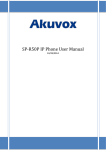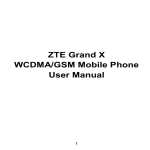Download What`s new in QueueMetrics
Transcript
What’s new in QueueMetrics Loway What’s new in QueueMetrics Loway Table of Contents 1. Contents ................................................................................................................................................... 1 2. Release 12.01 ............................................................................................................................................ 2 2.1. Agent times by hour ........................................................................................................................... 2 2.2. Call tagging ..................................................................................................................................... 2 2.3. Paginated call display ......................................................................................................................... 4 2.4. Realtime on Asterisk 1.8 ...................................................................................................................... 5 2.5. Non-contiguous reports ....................................................................................................................... 5 2.6. Friendly names handling ...................................................................................................................... 6 2.7. Encrypted files playback ...................................................................................................................... 7 2.8. Persistent user properties ..................................................................................................................... 8 2.9. QA from Agent page .......................................................................................................................... 8 3. Release 12.02 ........................................................................................................................................... 11 3.1. Tracking Music on Hold ..................................................................................................................... 11 4. Release 12.05 ........................................................................................................................................... 12 4.1. AGAW Quick Installation .................................................................................................................... 12 4.2. AGAW Chrome compatibility ................................................................................................................ 12 4.3. RT page menus .............................................................................................................................. 13 4.4. QA Extra Score ............................................................................................................................... 13 4.5. QM database creation ....................................................................................................................... 14 4.6. QM Home page layout ...................................................................................................................... 14 4.7. Agent channel names with - ................................................................................................................ 15 5. Release 12.10 ........................................................................................................................................... 16 5.1. Performance optimizations .................................................................................................................. 16 5.2. Administrative Tools access ................................................................................................................ 16 5.3. Agent page reports ........................................................................................................................... 17 5.4. URL Substitutions ............................................................................................................................ 18 6. Release 13.04 ........................................................................................................................................... 19 6.1. Manual and automated reports as PDF/XLS documents ............................................................................... 19 6.2. Non-scoring questions and other changes related to QA ............................................................................... 19 6.3. Fully-automated screen pops on the Agent’s page: Active Polling .................................................................... 20 6.4. Analyzing IVR tree traversal ................................................................................................................ 21 6.5. Detailed tracking of call events ............................................................................................................. 21 6.6. QueueMetrics in the cloud: using different QM instances on the same PBX ......................................................... 21 7. Release 13.12 ........................................................................................................................................... 23 7.1. Externally-generated report pages ......................................................................................................... 23 7.2. Improved QA features ....................................................................................................................... 23 7.3. Easier integration to external CRMs ....................................................................................................... 23 7.4. Ready for Asterisk 12 and easier to deploy .............................................................................................. 23 7.5. Misc changes ................................................................................................................................. 24 8. Release 14.03 ........................................................................................................................................... 25 8.1. General usability improvements ............................................................................................................ 25 8.2. Misc changes ................................................................................................................................. 25 9. Release 14.06 ........................................................................................................................................... 27 9.1. QueueMetrics layout restyling .............................................................................................................. 27 9.2. Icon: The new Agent Page ................................................................................................................. 27 9.3. A New JSON API interface ................................................................................................................. 28 9.4. New IVR tracking mode ..................................................................................................................... 28 9.5. Misc changes ................................................................................................................................. 28 10. Release 14.10 ......................................................................................................................................... 29 10.1. Usability and the Icon page ............................................................................................................... 29 10.2. Deployability ................................................................................................................................. 30 10.3. Bug fixes ..................................................................................................................................... 31 11. Release 15.02 ......................................................................................................................................... 32 11.1. Usability and layout improvement ........................................................................................................ 32 11.2. Icon Agent Page Improvements .......................................................................................................... 32 11.3. Bug fixes ..................................................................................................................................... 36 12. Release 15.10 ......................................................................................................................................... 37 12.1. New concepts: Skills, Tags and Features ............................................................................................... 37 12.2. New Reports ................................................................................................................................. 38 12.3. Tracking of features on Icon .............................................................................................................. 40 12.4. Usability and layout improvement ........................................................................................................ 40 12.5. Misc items .................................................................................................................................... 47 12.6. Bug fixes ..................................................................................................................................... 47 iii Chapter 1. Contents This document contains a graphical description of the most important changes for a QueueMetrics release. 1 Chapter 2. Release 12.01 This release of QueueMetrics includes a variety of functional improvements, which we have subdivided into major and minor changes. We are providing this brief overview of the main changes in order to have a quick and readable guide that allows our customers to be aware of what the major changes are, why they were implemented and how it improves the user-experience. The new major changes are as follows: • Agent times by hour [#1364] • Call tagging [#1369] • Paginated call display [#1383] • Realtime on Asterisk 1.8 [#1385] • Non-contiguous reports [#1405] • Friendly names handling [#1470] • Encrypted files playback [#1492] • Persistent user properties [#1511] • QA from Agent page [#1519] 2.1. Agent times by hour This new reporting feature addresses the need to know the total presence time of each agent over a specific 24h period of time. So we developed this feature to show data subdivided into the following three sets of metrics: This allows an administrator to have information for each agent, by showing the agent’s decoded name, level and current group (if defined, expressed as an icon like elsewhere in QM), various columns containing the total session time for each hourly timeframe and the total time of all the hourly sessions, from start to end. See also: • QueueMetrics User Manual: chapter 6.10.10 (Agent session time by hour) 2.2. Call tagging For each call it is possible to add Tags which can be created (by using the security key: CALLMONITOR_ADDTAGS) and deleted (with: CALLMONITOR_DELTAGS), as required, in order to keep a note regarding that specific call. 2 Release 12.01 See also: 3 Release 12.01 • QueueMetrics User Manual: chapter 11.3.3 (QA - The input form) 2.3. Paginated call display It is now possible to view details of calls (answered, unanswered) in a paginated order, rather than as a long list of data on a single page, allowing better readability than previous straightforward listings when running a large result set. If we run a Report we will see that the calls are showing in pages, rather than as a listing (note the buttons to go forward/back and that the page is 1 of 2 pages) By selecting the icon at the bottom right of the paginated listing, it is possible to add columns, as required, and when exporting data you can select just the columns that you want to export. 4 Release 12.01 See also: • QueueMetrics User Manual: chapter 20.12 (Configuring paginated calls) 2.4. Realtime on Asterisk 1.8 With Asterisk 1.8 the format of the Asterisk realtime table was changed, so we have had to update QueueMetrics to support the new format. This means that it is now possible to delegate the queue logging to the Asterisk Realtime subsystem. With this option the QueueMetrics MySQL database log will be replaced by the MySQL database populated by Asterisk, so the qloader process is no longer needed. See also: • QueueMetrics User Manual: chapter 23.17 (Running Asterisk 1.8 with QueueMetrics) 2.5. Non-contiguous reports Non-contiguous reports allow to choose specific day(s) of the week and time periods that you may want to include in a report query. 5 Release 12.01 This resolves the issue of having to obtain the same statistic manually and then having to integrate them into a single report, based on chosen days and/or times. See also: • QueueMetrics User Manual: chapter 4.3.1 (Custom Reports - Call search criteria) 2.6. Friendly names handling Since FreePBX (2.8 and newer) changed the queue_log entries such that they were written using the friendly name, we have had to adapt QueueMetrics to recognize Asterisk aliases, known as friendly names for reporting purposes. In QueueMetrics you can now assign multiple friendly names to an agent. This solution allows to monitor and report on an agent that is present under different codes within the queue_log. 6 Release 12.01 See also: • QueueMetrics User Manual: chapter 20.4 (Configuring agents) 2.7. Encrypted files playback QueueMetrics now offers the option to listen to recordings that are stored in an encrypted format and it can adapt to almost any encryption technology. QueueMetrics ships world-wide and some States require high security levels within a call centre, amongst which, the requirement to keep call recordings in a protected/encrypted format so that they can’t be easily accessed and listened to. This process takes place transparently and if we deploy QueueMetrics in a secure HTTPS environment the audio recordings will be encrypted on disk and will also be encrypted on the network. See also: • QueueMetrics User Manual: chapter 23.20 (Listening to encrypted recordings) 7 Release 12.01 2.8. Persistent user properties Per-user persistence settings allow user search configuration to be stored and kept even after log off and can be changed and re-stored at any stage Custom Reports maintain the latest query parameters entered, even when a user logs off and logs back in, in order to facilitate the workflow of a user requiring the same reports on a daily basis. The Refresh button allows to clear the input query parameters at any stage. See also: • QueueMetrics User Manual: chapter 4.3.2 (Persistent user properties) 2.9. QA from Agent page It is now possible for agents to access the Quality Assessment form, in order to allow them to add QA information to the call while speaking to a customer. This feature is accessible via a QA form icon on the agent page that is enabled via a special security key (QA_TRACK) that can be added for any specific agent, to allow them to make use of this feature. The agent can only access specified QA forms thanks to the powerful security system used by QueueMetrics. 8 Release 12.01 9 Release 12.01 This feature was developed as some of our customers required being able to allow agents to interview callers on the perceived quality of their services. It is, however a feature that is applicable in a variety of other scenarios, according to business needs. See also: • QueueMetrics User Manual: chapter 8 (The real-time agent page) 10 Chapter 3. Release 12.02 This release of QueueMetrics includes a main functional improvement, which is related to the Music on Hold (MOH) feature. This brief release overview allows to understand the new feature, why it was implemented and how it it can be applied. The new major change is as follows: • Tracking Music on Hold [#1525] 3.1. Tracking Music on Hold Many QueueMetrics customers expressed the need to be able to monitor the amount of time a customer was put on hold, given that this is not currently measureable via Asterisk. To use the MOH feature it is necessary to install a custom patch which allows to track these events. When this feature is enabled, if we look at the QueueMetrics Realtime page, we see an "MOH" field that shows the amount of time a customer is on Hold with music, during a call. If multiple Hold instances took place during the call, this field will show the total "on hold" duration. See also: • QueueMetrics User Manual: chapter 7.2 (Calls being processed) QueueMetrics offers the option to have a list of calls displayed in a paginated format. If we look at the bottom right of this list, we can see a small icon which allows us to add or remove columns within the listing. We now have the option of adding the "MOH events" and "MOH duration" columns, which report on the number of events where a caller was put on Hold and the total duration of such events. See also: • QueueMetrics User Manual: chapter 20.12 (Configuring paginated calls) The new feature also allows to see the total number of Music on Hold (MOH) events per agent, how many MOH instances took place throughout a call, the average and total duration of the MOH events. See also: • QueueMetrics User Manual: chapter 6.1.13 (Music on Hold by agent) 11 Chapter 4. Release 12.05 Release 12.05 offers additional improvements to the QueueMetrics package, that address the introduction of features that offer broader compatibility and simplify the user-experience. Amongst the main features, the new release sees a new page layout for the QueueMetrics Home page, the introduction of the Agent Awareness client for Chrome, new drop-down user-friendly menus for quick agent control, a database creation wizard and QA further scoring. The implemented major changes are as follows: • AGAW Quick Installation [#1600] • AGAW Chrome compatibility [#1615] • RT page menus [#1624_733] • QA Extra Score [#1599] • QM database creation [#1283] • QM Home page layout [#1611] • Agent channel names with - [#1614] 4.1. AGAW Quick Installation The installation of the Agent Awareness (AGAW) extension has been made easier and quicker as when you install QueueMetrics via rpm the AGAW runner is automatically installed, even if not immediately activated. Once you request a demo licence, it can be installed directly from the AGAW page and you can start the AGAW runner process straight away. See also: • QueueMetrics User Manual: chapter 10.2 (Installing the AGAW licence) 4.2. AGAW Chrome compatibility Chrome has become the most widely-used browser, followed by Firefox and other browsers. This release sees the implementation of the new user-friendly AGAW installation for Chrome users. 12 Release 12.05 It allows to install the AGAW client within about 2 minutes and embeds into the top banner of the web page as an icon that offers an at-aglance AGAW panel, with all the relevant data for any agent. See also: • QueueMetrics User Manual: chapter 10.5 (Installing with Chrome) 4.3. RT page menus Call Centre administrators and supervisors can now perform a variety of agent-related tasks directly from the Realtime web interface in QueueMetrics, without any need to browse to other pages. We have introduced a new wand icon at the end of the Calls being processed panel which will give administrators the freedom and time-saving control of being able to directly access the QA form, close, hang up, transfer and listen to any listed call. We have also added an Add Member button to the top control table and a tidy drop-down menu within the Agents currently logged in section that allows to log off, pause and un-pause agents and send SMS messages (Asterisk v.10+ required for this feature). See also: • QueueMetrics User Manual: chapter 7.2 (Calls being processed) • QueueMetrics User Manual: chapter 7.3 (Agents currently logged in) 4.4. QA Extra Score Assigning scores to a QA Form has always ranged between zero and hundred. Occasionally a call centre may choose to allocate higher values to an agent, given that he/she performed outstandingly well in their job. It is now possible to add extra scoring to particular questions within the QA Form. 13 Release 12.05 The total scoring for a specific section will be calculated and displayed within the numerator part and will not affect the averages of the overall QA Form. See also: • QueueMetrics User Manual: chapter 20.9 (Configuring QA Forms) 4.5. QM database creation This new feature will be welcomed by many of our customers worldwide as it simplifies the QueueMetrics installation and configuration process. QueueMetrics requires a working JDBC connection to the MySQL database, so the new wizard allows to easily create the database in a few clicks and minimal manual intervention. See also: • QueueMetrics User Manual: chapter 2.5.2 (Automatic database creation) 4.6. QM Home page layout This release offers a great new look for the Queuemetrics Home page, as the various links have been re-organized to form a new layout that avoids any previously-required page scrolling. 14 Release 12.05 The new format sees the introduction of the QueueMetrics News section, a reviewed block layout across multiple columns and the Licence Information page link embedded within the top banner to allow access from any page across the application. See also: • QueueMetrics User Manual: chapter 3 (Logging on to QueueMetrics) 4.7. Agent channel names with We have introduced the option to avoid the stripping of the - (minus sign) in channel names. By setting the default.stripChannelNames property to false, the agent channel name is read as it appears in the queue_log file. Otherwise anything after the - sign is deleted (ie. SIP/203-abcd is read as SIP/203), if set to true. See also: • QueueMetrics User Manual: Appendix D (System Preferences) 15 Chapter 5. Release 12.10 Release 12.10 sees the introduction of noticeable improvements and optimizations to QueueMetrics, offering broader usability and simplifying internal processes. Amongst the main features, the new release offers improved caching and memory efficiency, additional links to administrative tools from the QueueMetrics Home page, the introduction of the Agent Reports accessible directly from the agent web page and the possibility of defining different URLs for agent calls, according to the call path. The implemented major changes are as follows: • Cache RAM monitor [#1636] • Memory efficiency [#1688] • System diagnostic tools [#1673] • Link to dbTest page [# 1692] • Agent page Reports [#1663] • URL Substitutions [# 1714] 5.1. Performance optimizations We have been tracing and studying QueueMetrics' performance limitations in a number of production settings. The result of this study has led to a series of changes in QueueMetrics that will benefit everyone, but will of course mostly affect larger contact centers. We worked on QueueMetrics' memory usage by limiting the total memory footprint, besides minimizing the creation of a large number of temporary objects. We also created a new string cache that outperforms the native Java implementation used in previous versions of QueueMetrics by two orders of magnitude on large settings. We also worked on database access caching - as of release 12.10, common items like the list of queues on the Home page are aggressively cached by QueueMetrics itself. You may notice this behavior if e.g. you create a new queue, go back to the Home page immediately and you do not see the queue for about 10 seconds. This has strongly reduced the number of queries sent to the database. Furthermore, we now have an even stronger caching system that keeps preprocessed objects in memory and avoids hitting the database for most real-time queries. This is an optional feature that only affects the Real-Time and the Agent’s Page when running with SQL or CLUSTER storage, and has to be turned on manually by setting: realtime.useRowCache=true The results obtained through this change have demonstrated a 10x - 20x performance improvement on page generation times. We have also provided a new monitoring page, which is accessible from the DBTEST page, that allows to query the status of the new caches in real-time and reset them, as required. The guide to fine-tuning QueueMetrics memory settings in order to get the best performance can be found in the QueueMetrics Advanced Configuration manual and it is a must-read for system administrators. See also: • QueueMetrics User Manual: see chapter 20.17.4 - RAM Cache monitor 5.2. Administrative Tools access Given the frequent need to access specific administrative tools, we have simplified how administrators can reach two main areas of QueueMetrics: the configuration.properties file and the database Test page. As of QueueMetrics 12.10 it is possible to view the configuration.properties file directly from the Home page. This is achieved by adding the key EDIT_CFG to the admin user, which will enable a link on the Home page, within the Administrative Tools, that will allow access to the file. 16 Release 12.10 The database Test page is also accessible directly from the QueueMetrics Home page, under the heading System diagnostic tools, within the Administrative tools listing. It does not require a specific key to be enabled. See also: • QueueMetrics User Manual: see chapter 3.0 - Logging on to QueueMetrics 5.3. Agent page reports The new functionalities allow agents to run specific reports directly from the agent page. These new features are already enabled for the included sample agents. In order to configure other agents having the same functionalities available, the following steps need to be implemented: 1. Assign a queue (or a set of queues) to the agent 2. Assign a new report to the agent 3. Assign the SSAREPORT key to the agent Furthermore, the Agent page now includes a new Home button that allows an agent to get back to his/her main web page at any stage (no security key or property are required to enable this feature) and various reporting options are selectable by queue, report type and durations. This new block of reporting functions is made visible for agents by enabling the SSAREPORT key within the user configuration/ administration page, which can be reached from the main QueueMetrics administrator Home page. An agent can run a report based only on the queues and reports assigned to him/her. 17 Release 12.10 An administrator can also assign the maximum amount of time that an agent can have available, when viewing historical reports from the agent web page. When an agent runs a report, the agent does not have a Search button enabled, so s/he is not able to access any kind of Custom Reports. See also: • QueueMetrics User Manual: see chapter 8.2 - Self-service agent reporting 5.4. URL Substitutions The new release includes a new agent page URL feature. Each time the call history changes, and if there is a URL associated to the call shown on top of the list, a new window will automatically be opened pointing to the specific URL. This feature could be disabled modifying the value associated to the configuration key realtime.agent_autoopenurl. URLs are passed to the Queue() command in Asterisk or, if missing, they can defined in the QueueMetrics queue configuration as a default. They can include a set of placeholders that are expanded with the details of the call being handled, as in the following table. The available placeholders are: • A agent’s numeric code • U call’s Asterisk uniqueID • S server ID (cluster mode) • Q queue name • T call timestamp • C caller ID • D DNIS • I IVR path • O outcome code • P position in queue • M call attempts See also: • QueueMetrics User Manual: see chapter 8.0 - The real-time agent page 18 Chapter 6. Release 13.04 Release 13.04 adds a number of important new improvements that will make using QueueMetrics easier and more productive. • Manual and automated reports as PDF/XLS documents (and you can have them sent by e-mail!) • Non-scoring questions and other changes related to QA • Fully-automated screen pops on the Agent’s page: Active Polling • Analyzing IVR tree traversal • Detailed tracking of call events • QueueMetrics in the cloud: using different QM instances on the same PBX 6.1. Manual and automated reports as PDF/XLS documents When you run a report, it is now possible to export it in one go as either a PDF document or a multi-page XLS worksheet: Even best, you can create pre-defined reports - that is, a set of queues, a report, a time period, an export format - and have QueueMetrics send them by e-mail to a list of recipents. You can run them manually or you can script a cron job that every night (or every week) will trigger the execution for you. In order to turn on this feature, you must give your users the USR_REPORTS_EXPORT keys (so that she can export reports) and your admins should hold the key USR_REPORTS_EXPORT_EDIT in order to create the reports to be sent by e-mail. See also: • QueueMetrics User Manual: see chapter 18.1 - Generate PDF and XLS reports and send them by e-mail 6.2. Non-scoring questions and other changes related to QA It is now possible to have non-scoring questions, that is, questions asked in QA forms that do not contribute to its averages and targets. This is useful because you can now use QA forms for general-purpose information gathering - e.g. you could have a drop down menu that records whether the caller was male or female, or for which product the call to your support line was. This can be very useful especially when you have agents fill-in QA forms right from the agent’s page in order to gather information about the call - and you get detailed reports on all these choices. Such calls are displayed by distribution in the reports, that is how many calls were tracked for each distinct value. 19 Release 13.04 Additionally, you can now have free-text comments linked to a specific QA question - this lets you store both comments by graders on why a specific issue was graded the way it was, and for agents to associate free-text comments through the agent’s page. Such comments are displayed in the QA notes section with the indication of which question the comment is about. Additionally, an information icon will be added to the QA form, making it easy to retrieve such items when present. See also: • QueueMetrics User Manual: see chapter 12 - Quality Assessments in QueueMetrics • QueueMetrics User Manual: see chapter 8.5 - Gathering call information through agent-side QA forms 6.3. Fully-automated screen pops on the Agent’s page: Active Polling Since QueueMetrics 13.04, the agent’s page does not need to be manually refreshed when a new call hits the agent. This is a major usability improvement and comes on the heels of the high-performnce Row Cache functionality introduced in QueueMetrics 12.10. This way you can have an agent’s page that automatically refreshes (and launches a screen pop) only when there is new data to be shown to the agent. Also, the page does not need to reload to maintain session information - all session handling is done behind the scenes. This is very useful for inbound call processing, and it is superb when used with WombatDialer outbound campaigns - you can get all the benefits of QueueMetrics plus a solid outbound dialing platform. See the User Manual for the settings you have to enable in order to turn on this feature. See also: • QueueMetrics User Manual: see chapter 8.4 - Auto-refreshing the agentâ##s page: Active Polling • The WombatDialer is available at http://wombatdialer.com/ 20 Release 13.04 6.4. Analyzing IVR tree traversal It is now possible to track and analyze not only the final IVR selection, but the time it took for each caller to make every selection, the number of goals reached (be it connecting the caller to a queue or reaching an independent goal, e.g. a self-service menu) and the attrition rates for each IVR menu and sequence, that is where the caller hung up instead of reaching a new destination. This gives you in-deep visibility on what is going on before the call is queued and lets you streamline and optimize your IVR tree, giving you clear, comparable data to base your decisions upon. It is also possible to view IVR data of calls that did not yet enter a queue, and see the sequence of IVR selections that was made on the call. Tracking this information requires minor changes to be implemented in your dialplan (in order to track IVR selections and goals), and will be done automatically when installing the QueueMetrics module that ships with FreePBX 2.11. In order to add these features to an existing QueueMetrics systems, you’ll have to add the data blocks called IVR01, IVR02 and IVR03 to your reports. The list of calls can be browser though the OD04 block. See also: • QueueMetrics User Manual: see chapter 9 - Tracking IVR data • The QueueMetrics module in FreePBX - http://www.freepbx.org/trac/browser/modules/branches/2.11/queuemetrics 6.5. Detailed tracking of call events The call details pop-up has been reworked in order to offer a comperehsive view of events happening during the lifetime of a call - not just the final IVR selection, the total time spent on MOH or the number of lost ACD attempts. All events are now displayed in an orderly fashion and can be viewed in the order they happened. This feature improves granular understanding of what went on during a specific call. See also: • QueueMetrics User Manual: see chapter 5.1 - Detail of answered calls 6.6. QueueMetrics in the cloud: using different QM instances on the same PBX QueueMetrics was originally built to monitor one or more PBXs running a call center. It has strong security features, allowing you to run partitioned systems where multiple clients are completely insulated from other clients. Still, in the standard QueueMetrics model, one QM instance can only monitor one PBX. This limits the offerings where: • You have a cloud PBX and would like to give QM to some of your clients • The QM systems need to be custom-configured for each client • You want each client to have their own private instance of QM (for e.g. load management or ease of deployment) The QlogSplitter tool - shipping with qloader 1.29 - lets you partition the queue_log of a large multi-tenant PBX into multiple feeds that go each into a separate QM system. 21 Release 13.04 This lets you create client offerings where: • Each client has their own, private instance of QueueMetrics • You use the Loway Keyring to manage QueueMetrics license keys for each customer This way, clients can pay for what they use and you can use a large Asterisk instance to feed them all. See also: • Qloaderd User Manual: see chapter 4 - Feeding multiple QM instances from a single queue_log file • An introduction to the Loway Keyring is available at http://queuemetrics.com/keyring.jsp 22 Chapter 7. Release 13.12 Release 13.12 addresses usability and bug fixes in a number of areas. The main theme of this release is integration - generating reports externally and having them included in QueueMetrics, integrating with popular CRM software packages, integrating with Asterisk 12 and with external process watchdogs. • Externally-generated report pages • Improved QA • Easier integration to external CRMs • Ready for Asterisk 12 • A long set of little but useful improvements in all areas In total, over 70 issues were fixed/added in this release. This release paves the way for major changes to come in 2014, including a new Agent page and WebRTC integration. 7.1. Externally-generated report pages Would you like to integrate external data sources into QueueMetrics? Imagine that you want to run a QueueMetrics report and display a statistic with a graph about the items that were sold by your call-center. QueueMetrics does not handle this kind of information, so previously the only option would have been to generate externally a report that would include QueueMetrics data and data generated from external systems. Since version 13.12, you can write small HTTP scripts - producing HTML, structured XML or JSON - that can have their output embedded in QueueMetrics pages as if they were native reports. They can be saved, printed and exported to PDF/Excel. See also: • XML-RPC User Manual: see chapter 6. Dynamic blocks in QueueMetrics. • Examples are available under the mysql-utils/xml-rpc folder. 7.2. Improved QA features The Quality Assessment (QA) modules in QueueMetrics have been improved by adding a number of features that make working with it smoother and more powerful, especially when tracking down unexpected or incorrect scores. • Management by exception: you can dynamically filter which items you want to see in a QA form. • Overall QA summary: it is now possible to see an average for the whole form. • Queue pull-down box: in QA and elsewhere, combo boxes are now searchable. • Hi-lighting criteria not at target: in the Performance Tracker page you can highlight elements dynamically. • Editable names for QA levels: you can have different names or remove a score range altogether from your forms. • Section-level shortcuts and auto-fails: it is possible to earmark a QA item so that sets the score for the whole section to zero if it fails. 7.3. Easier integration to external CRMs We created a new section in the Advanced Configuration manual that is meant to get you up to speed quickly when integrating Queuemetrics with any external CRM. We also created example scripts that integrate easily with SugarCRM and VTigerCRM, the most common CRM applications used by our clients. See also: • QueueMetrics Advanced Configuration Manual: see chapter 19. CRM Integration with QueueMetrics • SugarCRM: https://github.com/Loway/OpenQueueMetricsAddOns/tree/master/sugarcrm-integration • VTigerCRM: https://github.com/Loway/OpenQueueMetricsAddOns/tree/master/vtiger-integration 7.4. Ready for Asterisk 12 and easier to deploy QueueMetrics 13.12 fully supports Asterisk 12. Asterisk 12 introduces a large set of changes in its architecture and will be the basis for future Asterisk PBXs. One notable feature that Asterisk 12 introduces is - at last - the ability to have attended transfers from queues. 23 Release 13.12 Though Asterisk 12 is still in beta at the moment we’re writing, you know that QueueMetrics is ready for when you need to switch over. QueueMetrics also add a watchdog page - that is a page that reports - as a JSON service - the current state of the system, and the current memory allocation. We offer an example script on how to call this periodically and restart the system if the page does not work. See also: • QueueMetrics User Manual: The QueueMetrics watchdog page 7.5. Misc changes Agent page: • Automated refresh on agent events when running in ActivePolling mode • Correct sort order of calls • Setting of call statuses • Improved support for IE • Correct display of conversation time for live calls Realtime page: • The action wand does not disappear anymore • Correct IVR timing • A few fixes on how agents were counted in corner cases Reports: • Improved generation of XLS and PDF doocuments • Percentages of calls taken and lost displayed on top of the page • A few fixes for IVR measurement • Improved Oreka integration for audio/video playback 24 Chapter 8. Release 14.03 Release 14.03 is a bug-fix and performance-improvement release on top of QueueMetrics 13.12. You will surely notice that QueueMetrics is now faster when running actions on the server. This happens for example, when you log on agents to a set of queues. We also included many fixes that correct technical annoyances and make your experience smoother. Under the hood, we made many changes to prepare the system for the next generation agent page that will debut in the next release. 8.1. General usability improvements 8.1.1. Interaction with Asterisk through the AMI now faster Depending on the version of Asterisk used, there was a delay in performing actions that could be noticeable on some systems when logging on or off to a large number of queues. This is now way faster (up to 10x) and happens almost immediately. 8.1.2. The multi-stint pop-up is now included in the general call detail pop-up There is no separate pop-up to see call stints; stint information - when present - is now visible in a tab on the Call Detail pop-up. 8.1.3. Calls connected to agents after agent was removed do not start a new session The parser usually starts a new agent session when events for an agent are received by a logged-off agent. Now, if a call is queued while the agent is connected but is routed to the agent soon after the agent disconnects, the previous session length is adjusted and a new session is not started, so the agent does not "linger on" in the real-time view. 8.1.4. Added Drill-down methods for the Performance Tracker page The Performance Tracker page now has drill-down methods to filter calls interactively. 8.1.5. Immediate pick-up on configuration changes QueueMetrics caches database reads in order to avoid hammering the database with the same queries over and over again. Such caches usually have a small duration - no more than 30 seconds - but sometimes if you create a new queue and go back to the main page, the new queue may take a few seconds to appear. This does not happen anymore - all configuration changes done through the GUI are effective immediately. 8.1.6. Compatible with the latest Oreka TR installations The most recent versions of Oreka TR changed the names of a few components. It is now configurable with a property in order to have QueueMetrics work correctly with all builds of Oreka TR. 8.1.7. Additional caching of frequent SQL queries Some more queries are now cached and should reduce the database load of about 15% if you have a large number of concurrent agents. The change will be noticeable for larger systems (100+ agents live). 8.2. Misc changes A number of bugs present in previous releases were fixed: • Access to the Realtime page via XML-RPC might fail in QM 12.13 • AGAW runner issue - wrong JAR reference • Agent page pop-ups abort if extension is missing • Exception when parsing under non-existent session • Added cache breaker to pop-ups • Accessing multi-stint calls from block OD03 • Wrong counts in "Answered calls by custom groups" when reloading the page • Excessive log at the "Severe" level • Incorrect content-type in responses for AJAX services • Saner insert defaults for the queue_log table 25 Release 14.03 • Possibe XSS vulnerability on the Error page • The Agent’s page would time out to /queuemetrics/qm/undefined • Calls being originated would appear in the wrong order on the Agents page until connected 26 Chapter 9. Release 14.06 Release 14.06 offers significant improvements to the QueueMetrics package. They are centered around QueueMetrics Icon, the new innovative Agent Page. The major changes we implemented are: • A complete QueueMetrics layout restyle. • The new Icon Agent Page. • The integrated WebRTC Softphone. • The new JSON APIs for configuration and reporting. • A new, easier to use IVR tracking mode. 9.1. QueueMetrics layout restyling We completely restyled QueueMetrics to match the demand for a fresher interface. The layout is now very clean and modern so that users can easily find what they need. A complete overhaul of the visual elements brings sharper windows corners, subtler drop shadows, more solid colors and a stylish font. The new look-and-feel greatly improves usability, facilitates learning and makes using QueueMetrics daily a pleaser experience. 9.2. Icon: The new Agent Page We designed the new agent interface in order to provide users with the best usability combined with an innovative and minimalistic design that focuses all interactions with only one icon on a completely clean panel layout. Using Icon, agents can operate all their call-center functions with only one control icon. Several new exciting features were added: • A workspace with draggable and resizable windows for each main activity. • Integrated WebRTC soft-phone. • Native integration with external CRMs and custom web pages. • Easier, intuitive queue login/logout and pause/unpause procedure. • Customizable agent display layout with sessions persistence. • Keyboard shortcuts for all the panels. Access to the Icon page when upgrading existing systems is controlled on a user or class basis through the security key NEWAGENTPAGE. You have full control on when and to whom it will be shown. See also: • QueueMetrics User Manual: chapter 8.7 27 Release 14.06 9.2.1. The Integrated WebRTC Softphone Following the generalized trend towards WebRTC, an innovative embedded soft-phone was integrated in Icon. It allows agents to receive and originate calls without an external SIP phone. This way you can provision new agents with only a modern browser and a pair of earphones - nothing to install on their workstations. At the moment, the level of support for WebRTC in different browsers is in flux. Icon’s targets were Google Chrome 35+ and Asterisk 12 PBXs. An example of the current configuration needed to get it up and running is available in the Advanced Configuration manual. 9.3. A New JSON API interface QueueMetrics now benefits from a new JSON API that wraps and extends the old XML-RPC API. This is now the primary access API for QueueMetrics. From the JSON API you can: • Access and modify all the QueueMetrics configuration (retrieving and creating queues, agents, reports, etc.) • Run reports on the statistics, the Real Time page, QA and more. All existing XML-RPC methods have an equivalent one-to-one call in JSON. The new API comes with an extensive JSON API manual. See also: • The QueueMetrics JSON API manual 9.4. New IVR tracking mode The new IVR tracking mode lets you define an "area" for each IVR incoming call, so that you can limit the visibility of each call to a subset of queues/areas. For example, if you run a DID for each client, you can assign IVR calls that do not enter any queue to a separate area for each client and they can appear separately in reports. The new IVR tracking mode is completely compatible with previous IVR-tracking logs. See also: • QueueMetrics User Manual: chapter 9.1.2 9.5. Misc changes A number of bugs present in previous releases are now fixed: • Agent page uses a lot of memory on Firefox (#2229) • Logging off agents from queues they do not work on anymore (#2306) • QueueMetrics 14.03 does not connect to Asterisk 12.1 (#2311) • Clean Tomcat cache at the end of the installation (#2314) • Queue names are lowercased when logging off (#2322) • Page does not work after pressing F5 (#2333) • The new agent page does not refresh properly (#2290) 28 Chapter 10. Release 14.10 QueueMetrics 14.10 is a release centered around three main themes: • Improving the usability of QueueMetrics, by implementing a series of suggestions for changes that came as feedback on the Icon page, plus a number of changes that make the experience generally smoother. • Improving the deployability of QueueMetrics, by leveraging and extending the new JSON API, having a command-line updater tool and by having a new, HTTP-only data loader that does not require a direct connection to the QueueMetrics database. This makes deploying large numbers of cloud QueueMetrics instances easier. Plus, a number of configuration defaults were updated and the sample database includes a better sample QA form. • Fixing a number of bugs and issues here and there that would annoy users. The most important ones are that call attempts are now filtered correctly and that listening to audio files having weird characters in them should "just work". QueueMetrics 14.10 fully supports the upcoming Asterisk 13, that will be the core Asterisk LTS release coming in the next months, as well as all other Asterisk versions. Plus, this release has an initial Catalan localization; and more languages are on their way. Generally speaking, we envisioned QueueMetrics 14.06 as a kind of "wrap-up" that builds and polishes the changes made with Icon and paves the way for improvements and new features to come in 2015. 10.1. Usability and the Icon page 10.1.1. Improvements to the Icon page The Icon page now remembers the last extension an agent used (unless there is one defined); the regular expresions to validate queues and agents are applied live as you type, and the soft-phone is a bit quicker in setting up calls. Plus, it is easier than ever to select the queue(s) you can work on and windows work in a more consistent way. Related issues: • #2390 - Remembering last entered extension • #2391 - If queue name is too long, dialout panel does not work • #2492 - Remembering last used agent extension • #2500 - Validation RegExp (agent and extension) on event onChange • #2483 - Softphone slow in setting up • #2400 - Can’t change pause code without unpause first • #2445 - "Current extension" and "Agent code" (Logon window) can be greyed out if a queue is already logged in • #2451 - Extension field should not be locked if a value is present • #2458 - In "Call out" window, call button remains greyed out after 2-3 calls • #2459 - Queues with call flow "undefined" (both inbound and outbound) are not shown in "Call out" 29 Release 14.10 • #2484 - Call Status window not showing ongoing call’s time • #2488 - Call remains ongoing if abandoned by customer (until new refresh) • #2489 - Wait time for outbound calls displayed as conversation time (until call’s end) • #2490 - Pause window has hidden buttons in Russian 10.1.2. General configuration improvements We made a number of changes so that the settings on a new system are easier to work with. The default memory pool for new installations is now 256M, growing automaltically to 512M when needed, and this should be okay for most users. Pop-up windows were made easier to use without having to resize them, hot-desking is enabled by default, and the Real-Time page now reloads faster. We also got a couple new FAQs addressing common issues like what to do when an agent status cannot be defined and an example outbound email configuration for Gmail. Related issues: • #2452: New Tomcat RPM release with sysconfig properties • #2453: Create a new sample QA form • #2455: Updated Tomcat RPM • #2456: Size of pop-up windows • #2507: Flashing "tasks" icon • #1991: Cfg: Define "00 All" queue as "*" • #2379: Cfg: Hotdesking enabled by default • #2403: QueueMetrics by default runs with 256/512M • #2414: Cfg: default.alwaysLogonUnpaused true by default • #2446: Cfg: default.lockedAgentPopupCode true by default • #2450: Cfg: New defaults for RT page • #1285: FAQ: Agent status cannot be determined. • #1981: FAQ: Example GMAIL configuration • #1587: FAQ: Tomcat file rotation 10.2. Deployability 10.2.1. The web-based qloader QueueMetrics now ships with an experimental new-generation qloader that does not require a direct database connection. It is also able to apply "splitting rules" in order to feed the output of one single Asterisk box into multiple QueueMetrics instances, each of which is not aware of the others. It also acts as a remote daemon in order to manage agent actions (logons, pauses, chanspy… you name them) without the need of establishing a direct AMI connection. While the "classic" qloader served us well for years, and we do not suggest replacing it for existing systems, it was not well suited for handling remote Asterisk instances in cloud-based hosting scenarios. Related issues: • #2388: HTTP qloader interface • #2389: New HTTP qloaderd • #2434: Wqloader does not install on Centos5 See also: • The web qloader user manual: http://manuals.loway.ch/WQLoader-chunked/ 10.2.2. APIs The JSON APIs were extended by offering a way to read and edit the configuration.properties file programmatically. JSON APIs run quicker and a number of corner cases were addressed. It is also now possible to run the dbupdater from the command line, so that during a scripted upgrade you can run it before QueueMetrics is put back online. 30 Release 14.10 Related issues: • #2430: Run dbTester from the command line • #2435: Efficient logins and sample user • #2436: JSON api problems loading/deleting • #2503: API to edit configuration.properties See also: • The JSON API user manual • The updateDb.sh script that ships with QueueMetrics 10.3. Bug fixes A number of bugs were fixed: ACD attempts are now computed correctly even if a filter is applied on the call set; a number of encoding issues on file names and XMPP/IM logins were addressed; and a few miscellaneous bugs were fixed as well. Related issues: • #2442: "ACD attempts by terminal" and "by queue" not filtering • #2447: IM url is html-encoded • #2065: Illegal character + in audio filenames • #2267: Call recordings with some chars are not accessible • #2369: Encoding of "+" on call listen URLs • #1626: Audio Listening: audio names including the "+" sign • #2402: AGAW runner doesn’t work in 14.06 (new API) • #2359: If queue set as "Any call" (call flow), it is not saved in queue details 31 Chapter 11. Release 15.02 QueueMetrics 15.02 is a release centered around two main themes: • Improving the usability of QueueMetrics with suggestions and requests that came from our customers and end users, plus a number of changes that make the whole monitoring and management experience richer. • Fixing major and minor bugs in order to improve the suite efficiency and smoothen the interaction. QueueMetrics 15.02 fully supports Asterisk 13.1, that will be the current release for 2015, as well as all the older versions. 11.1. Usability and layout improvement 11.1.1. The new HTML5 audio player - #2509 QueueMetrics always offered facilities to link to recordings and play them through the browser. This used to be made in a separate browser window, so the playback was autonomous from the main QM core and not very flexible. Now it is possible to play audio in an inner control, making it easy to jump back and forth. It is also possible to speed LP recordings to mark specific points for further inspections or speed up calls to review them faster. It is also possible to mark visually specific points in a call and jump to them by clicking on the link. This functionality is available from the Call detail and QA pop-up, clicking on the Play icon next to the file name. You can still listen to calls using the browser and save links locally. Prerequisites: The new functionality requires audio if you want to store in MP3 or plain-WAV format, and a modern browser. In order to turn it on, you need to set the system property audio.html5player to true. See: QueueMetrics User Manual, chapter "5.2.1. The HTML5 Audio Player and Markers" 11.2. Icon Agent Page Improvements We made a number of changes so that Icon has new key features and extends its usability for inbound/outbound scenarios. 32 Release 15.02 11.2.1. Lost Calls - #2381 Lost calls now appears natively in Icon. In the Call-list Panel there is a column that shows the list of both inbound and outbound calls with new icons. The panel also displays any outbound unanswered call. See: QueueMetrics User Manual, chapter "8.7.3. The call list panel" 11.2.2. Softphone Caller ID - #2521 The new real-time agents page integrates a WebRTC softphone. Now the agent can start a call typing the number and clicking on the "Start Call" button. Plus the softphone was restyled for improved usability. It now shows the Caller Id for all incoming calls. See: QueueMetrics User Manual, chapter "8.7.1. The integrated soft phone panel" 11.2.3. Direct Agent Log-in procedure - #2558 Agents enabled to use to Icon will now be directed straight to their realtime agent page instead of their home page. 33 Release 15.02 Prerequisites: this feature can be disabled with the default.disable_directlogin_to_agentpage configuration key set in the configuration.properties file. See: QueueMetrics User Manual, chapter "8 The new Realtime Agents Page" 11.2.4. User Definable Inner Webpage panel - #2579 A new custom web panel is used to embed a user defined external website or custom intranet page. The panel is refreshed each time it is selected and/or moved, so it is possible to use it to display metric from an existing system. 34 Release 15.02 The goal of this panel is to allow integration with custom implemented indicators and/or messages. Prerequisites: The panel is optionally enabled by modifying the configuration keys realtime.agent_webpanel1_url and realtime.agent_webpanel1_label located in the configuration.properties file. See: QueueMetrics User Manual, chapter "8.7.7. Custom Web panel" 11.2.5. Full UTF-8 support - #2485 QueueMetrics is now fully compliant with UTF-8 charset, meaning that is possible to use any UTF-8 characters when defining agents, QA forms, notes and any item in the report. UTF-8 encoding now covers all functionalities, including statistics reporting, operators page and QA facilities, which makes it possible to fully support all international installations. 35 Release 15.02 Prerequisites: enabled by default on all the installations. On old installs see FAQ http://queuemetrics.com/faq.jsp#faq-065-UTF8 See: QueueMetrics User Manual, chapter "5.2.1. The HTML5 Audio Player and Markers" 11.2.6. New "Agent per hour" report - #2578 This new report details the number of agents available on the selected queues for each hour of each day. The first column reports the date the current line refers to. The next 24 columns report the number of agents found for at least one second in the associated hour. Numbers are reported in black if the timeband was covered completely by the agents, or shown in red if at least one agent is not present for the whole hour. The last column reports the agents seen, for at least one second, during the day. Prerequisites: enabled by default on new installs. On existing ones you will need to add data block AG15 manually. See: QueueMetrics User Manual, chapter "6.10.13 AG15 - Agents by Hour" 11.3. Bug fixes A number of important bugs were fixed and some miscellaneous minor items were solved as well. • #2609 Flot graphs working on Retina Display. • #2560 All defaults for UTF-8. • #2431 Json API: decoded variables are not decoded if there is a numeric ID. • #2577 AMI transaction working with Asterisk 13.1.0 • #2360 Test XML-RPC API. • #2544 Logging of failed logins for Fail2ban. • #2438 QueueMetrics permits duplicated fields. • #2368 Pause and unpause in same second will not work. • #2556 Json API: wrong hashcode. • #2606 Agent filter is not working on performance tracker. • #2378 Call monitor from realtime is not enabled. • #2559 QA: Cyrillic names don’t work in QA. • #2423 The dbtest page breaks when running a pool: URI. • #2561 Renaming existing TAGS to MARKERS. • #2630 Queues defined with lot of atomic queues. • #2541 Problems reading from realtime DB using useRowCache=true. • #2437 Less verbose log when streaming audio. • #2604 Parameters for non contigous reports are not persisted properly. • #2376 Running a report changes default agent code. We really hope you will enjoy the new QueueMetrics 15.02! Do not hesitate to send us your comments and suggestions. Thank you for supporting Loway and QueueMetrics. 36 Chapter 12. Release 15.10 QueueMetrics 15.10 is a release centered around the idea of making the suite more flexible and easy to use than ever. • New concepts: Skills, Tags and Features • Improving the usability • Fixing major and minor bugs QueueMetrics 15.10 fully supports Asterisk 13.5, as well as any older Asterisk version. 12.1. New concepts: Skills, Tags and Features This release of QueueMetrics introduces the concepts of tags, features and skills, as optional ways to categorize your traffic. • A tag is a specific attribute that splits calls in a queue into mutually-exclusive subgroups. For example, if you were to implement an inbound call-center for booking events, you could add a tag for each event - people call multiple numbers but are queued on the same physical queue. Or if you run an outbound campaign, you can use the tag to track the list from where the number was taken, in order to track its sales results. Tags are meant as a general mechanism to replace existing "sub-queues" that keep a clean distinction between the reason why a call was queued and the queue that was used to process it. • A feature is a secondary outcome. A call can have multiple features; some of them might be valid only if some primary feature was set. For example: when you make a sale, you could have optional features like "Sent sales booklet" to make sure that some procedure was followed. You can optionally have a goal feature, that are features agents are scored upon, and that are counted/tracked separately. • A skill is a specific attribute of a call that requires a special ability to be present at a required grade in the answering agent. For example, a call might be routed asking for "English: 50" and "Internet: 70", therefore asking for an agent who is pretty good at supporting Internet issues and that speaks decent English. Those new concepts are very powerful and make QueueMetrics able to analyze calls at a way finer level. New data blocks were added to reports, the Real-Time page and configuration in order to track those new elements. See: QueueMetrics User Manual, chapters "21.7 - Feature Codes", "21.8 - Tag Codes", "21.11 - Skills" 12.1.1. Skill-based routing QueueMetrics is able to track skills required on calls; it will display them on the Real-time page and will report on them. A call can have multiple skills associated at once; and skills can be used as filtering criteria in the Custom reports page. 12.1.2. New real-time reports The real-time reports is made way richer with three new data blocks: • Aggregated queue view - where you can see the current total time for selected queues; average wait and talk times; and sales / features statistics • Aggregated tag view - where you can see statistics of incoming traffic by tag • Agent outcomes - where you can see live presence, number of calls offered and answered, pauses and sales results / features 37 Release 15.10 Plus, the new Real-time page lets you "drill down" immediately; by clicking on the "Report" icon, you can see a reports filtered with the same criteria and for the same time period the Real-time page is showing. This, in a sense, blurs the distinction between the Real-time view and the full reports view. 12.2. New Reports A number of new reports were added to track Skills, Tags and Features. 38 Release 15.10 • OU07 - Call results, by tag • OU08 - Call results, by feature code • AG13 - Agent Session View • AG14 - Queue Session View • AG15 - Agents by Hour • AG16 - Tag Session View • AG17 - Cumulated sessions by Queue, Tag • OK15 - Required Skills for Taken Calls • UN19 - Required Skills for Lost Calls • UN20 - Required Skills for All Calls They are documented on the User Manual and shuld be manually added to existing systems. 12.2.1. Known numbers Known numbers are phone numbers that are known to QueueMetrics and can have properties associated to them. They are meant to be used by an API call in the Asterisk dialplan to take routing decisions. 39 Release 15.10 At the moment, QueueMetrics will use known numbers to: • Earmark specific calls as BLACKLIST or VIP, where at the dialplan level a proper function is implemented to route thise numbers to specific high priority / low priority queues • Store a known description for the number that can be used to set a caller-id for the number in a format that will make the number "stand out". It coud be the name of a client, or their CRM IDs • Store a known agent affinity for the number, where at the dialplan level there is an attempt to route the call to a specific agent before queuing the number on a "general purpouse" queue See: QueueMetrics User Manual, chapter "21.12 - Known numbers" 12.3. Tracking of features on Icon The Icon page was updated to allow input and editing of features as sub-outcomes. 12.4. Usability and layout improvement 12.4.1. New configuration and security keys editors in QueueMetrics Two brand new editors have been implemented in QueueMetrics version 15.10. They let administrators enable/disable QueueMetrics features globally or per-user. The new link "Explore system parameters" lets you manage the global features with the administrative tools of the home page. Following the link an administrator is redirected to a new page with the most important QueueMetrics features listed. Properties are grouped together by area of interest. With the new search box you can reduce the number of options displayed when searching for as specific feature. Pre-defined user related security keys are now easily assignable through a new editor. Click on the button "Handle Keys" available on the users and classes administrative pages to run the editor. 40 Release 15.10 Administrators can assign or remove security keys for a specific user or class, by clicking on the related checkbox. 41 Release 15.10 Keys appearing grayed out are inherited from the class that the user belongs to and can be modified through the editor. Administrators automatically select keys that should (or should not) be checked together in order to properly enable (disable) a specific QueueMetrics feature. See: QueueMetrics User Manual, chapter "21.24. Configuring system preferences" 42 Release 15.10 12.4.2. WombatDialer integration - Schedule outbound calls from Icon Agent page WombatDialer campaings can be assigned to queues by mean of the new WombatDialer settings panel, located on the queue definition administrative page. Several campaings can be assigned to each queue and a maximum recall period can be defined. As soon as campaigns are defined for a queue, agents will see them in the recall scheduler window in the agent realtime page. Agents can reach recall scheduler panel by clicking on the new icon found in the call list, as reported in the picture below: From the Recall Scheduler panel an agent can schedule a call. Scheduled calls will be queued to Wombat for the selected campaign and optional notes. Calls will be evaluated by Wombat at the specified time. Plus the Call List panel has been improved to track Outcomes and features effectively. See: QueueMetrics User Manual, chapter "8.7.3. The call list panel" 12.4.3. Improved WebRTC softphone compatibility The embedded QueueMetrics Icon softphone in 15.10 is compatible with the latest Firefox releases, as well as Chrome. 43 Release 15.10 As found in the compatibility matrix (see http://bit.ly/1OUhF68 ) Firefox users can receive calls directly from the WebRTC softphone embedded in QueueMetrics Icon. 12.4.4. Updated layouts for Custom Report and Realtime pages The Custom report and Realtime pages have a new layout. The accessibility of filters of the Custom report page is increased and the bottom line allows to save custom queries for later usage. Custom queries will be placed on the home page and can jump-start either reports or real-time views. 44 Release 15.10 45 Release 15.10 The realtime page presents a new left side menu bar. It contains the relevant analysis filters and can be hidden when not needed. 12.4.5. Click’n go reports from the realtime page QueueMetrics 15.10 introduces a new click’n go feature to all realtime reports. 46 Release 15.10 With this feature a user can start an historical report with a single click from the realtime page. The query for historical reports is set with same parameters generating the source realtime page report. 12.5. Misc items • It is now possible to generate direct links to the log-in page of QueueMetrics, so that from an external page you can link to QM and log in at once • Misc performance improvements that should be noticeable on systems having > 200 agents • Support for CentOS 7 / MariaDB • The JSON API now implements the full set of agent actions: you can e.g. log in an agent at the PBX level by caling a QueueMetrics API 12.6. Bug fixes A number of important bugs were fixed and some miscellaneous minor items were solved as well. • #2557 - Automatic logon on non-auth direct ink • #2469 - New centralized CBT tracking • #2473 - Sorting by columns on the Performance Tracker Page • #2511 - Multi-stint: if set outcome on non-last call, outcome is ignored • #2554 - User-selectable timeout for entering post-call information • #2555 - Expansion of Tag, Features and Variables in URI • #2570 - Realtime engine caches events for a period longer than required • #2387 - Conversions are not counted by Performance Tracker 47 Release 15.10 • #2470 - Pushing training to Agents • #2472 - Adding a note to CBTs and Coaching tasks • #2475 - Editing QA forms • #2612 - New index for QA - Mysql 5.6.20 • #2691 - Agents duplicated in Training and Coaching page • #2713 - Hotdesking not working when running reports • #2781 - Very slow queue expansion • #2885 - On RT error, 404 qm_start instead of error page • #2897 - Performance issues on Calls by Agent • #2899 - Slow exception on U.cint() • #2545 - Docs fail2ban • #2667 - Upload of batches of queue_log rows • #2670 - Centos7 / Elastix 4 • #2726 - Running multiple TPF requests in parallel easily breaks • #2737 - Encoding issue on JSON responses API • #2886 - JSON API: cannot acces single user • #2888 - Wrong qloader dependency on CentOS7 • #2891 - Direct login links • #2904 - Error importing from queue_log (configuration wizard) • #2911 - JSON calls seems not terminates when adding elements API • #2915 - Error editing agent groups • #2665 - User preference keys are sometimes duplicated on the DB • #2666 - Agents are not shown as logged-out in Icon • #2692 - New smarter drop-down selector in Icon • #2706 - User-definable go-to URL when clicking on the QM logo • #2707 - Wombat recalls: server interactions • #2708 - Performing agent actions through a JSON API • #2750 - Occupancy can be higher than 100% • #2779 - Invalid SQL with not numerical call_ids • #2786 - ErrProd 15.02: DayOfWeekFilter • #2787 - ErrProd 15.02: initCustomReport • #2802 - Overlap on SPH and similar • #2803 - SPH on IMM reports • #2804 - Wrong SPH in performance tracker • #2810 - Wrong SPH in AGAW • #2815 - Integrated softphone uses a plugin that is unsupported. • #2914 - Impossible to fill a QA form via API • #2797 - When the session expires, page is not correctly redirected We hope you’ll enjoy your QueueMetrics 15.10 experience! Send us your comments and suggestions. Thank you for supporting Loway. 48