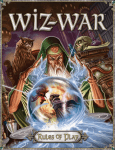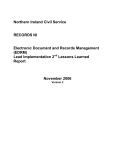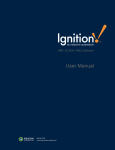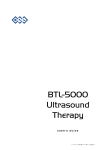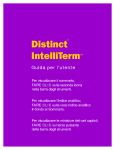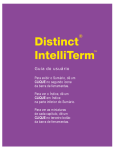Download SQA Higher Computing Unit 2 Software Development
Transcript
SCHOLAR Study Guide
SQA Higher
Computing Unit 2
Software Development
David Bethune
Heriot-Watt University
Andy Cochrane
Heriot-Watt University
Tom Kelly
Heriot-Watt University
Ian King
Heriot-Watt University
Richard Scott
Heriot-Watt University
Heriot-Watt University
Edinburgh EH14 4AS, United Kingdom.
First published 2004 by Interactive University
This edition published in 2007 by Heriot-Watt University
Copyright c 2007 Heriot-Watt University
Members of the SCHOLAR Forum may reproduce this publication in whole or in part for
educational purposes within their establishment providing that no profit accrues at any stage,
Any other use of the materials is governed by the general copyright statement that follows.
All rights reserved. No part of this publication may be reproduced, stored in a retrieval system
or transmitted in any form or by any means, without written permission from the publisher.
Heriot-Watt University accepts no responsibility or liability whatsoever with regard to the
information contained in this study guide.
SCHOLAR Study Guide Unit 2: Computing
1. Computing
Printed and bound in Great Britain by Graphic and Printing Services, Heriot-Watt University,
Edinburgh.
Acknowledgements
Thanks are due to the members of Heriot-Watt University’s SCHOLAR team who planned and
created these materials, and to the many colleagues who reviewed the content.
We would like to acknowledge the assistance of the education authorities, colleges, teachers
and students who contributed to the SCHOLAR programme and who evaluated these
materials.
Grateful acknowledgement is made for permission to use the following material in the
SCHOLAR programme:
The Scottish Qualifications Authority for permission to use Past Papers assessments.
The Scottish Executive for financial support.
All brand names, product names, logos and related devices are used for identification purposes
only and are trademarks, registered trademarks or service marks of their respective holders.
i
Contents
1 Introduction to Software Development Process
1.1 Introduction . . . . . . . . . . . . . . . . . . . .
1.2 Overview . . . . . . . . . . . . . . . . . . . . .
1.3 Real-life programs and classroom programming
1.4 Computing disasters . . . . . . . . . . . . . . .
1.5 Information sources on computing disasters . .
1.6 Well planned programs . . . . . . . . . . . . .
1.7 Summary . . . . . . . . . . . . . . . . . . . . .
1.8 End Of Topic Test . . . . . . . . . . . . . . . . .
.
.
.
.
.
.
.
.
.
.
.
.
.
.
.
.
.
.
.
.
.
.
.
.
.
.
.
.
.
.
.
.
.
.
.
.
.
.
.
.
.
.
.
.
.
.
.
.
.
.
.
.
.
.
.
.
.
.
.
.
.
.
.
.
.
.
.
.
.
.
.
.
.
.
.
.
.
.
.
.
.
.
.
.
.
.
.
.
.
.
.
.
.
.
.
.
.
.
.
.
.
.
.
.
.
.
.
.
.
.
.
.
1
2
2
4
5
6
7
8
8
2 Features of Software Development Process
2.1 Introduction . . . . . . . . . . . . . . . . .
2.2 Preamble . . . . . . . . . . . . . . . . . .
2.3 The Waterfall Method . . . . . . . . . . .
2.4 Analysis in closer detail . . . . . . . . . .
2.5 Design in closer detail . . . . . . . . . . .
2.6 Implementation in closer detail . . . . . .
2.7 Testing in closer detail . . . . . . . . . . .
2.8 Documentation in closer detail . . . . . .
2.9 Evaluation in more detail . . . . . . . . . .
2.10 Maintenance in closer detail . . . . . . . .
2.11 Weaknesses of the Waterfall Model . . . .
2.12 Alternative models . . . . . . . . . . . . .
2.13 Summary . . . . . . . . . . . . . . . . . .
2.14 End of topic test . . . . . . . . . . . . . .
.
.
.
.
.
.
.
.
.
.
.
.
.
.
.
.
.
.
.
.
.
.
.
.
.
.
.
.
.
.
.
.
.
.
.
.
.
.
.
.
.
.
.
.
.
.
.
.
.
.
.
.
.
.
.
.
.
.
.
.
.
.
.
.
.
.
.
.
.
.
.
.
.
.
.
.
.
.
.
.
.
.
.
.
.
.
.
.
.
.
.
.
.
.
.
.
.
.
.
.
.
.
.
.
.
.
.
.
.
.
.
.
.
.
.
.
.
.
.
.
.
.
.
.
.
.
.
.
.
.
.
.
.
.
.
.
.
.
.
.
.
.
.
.
.
.
.
.
.
.
.
.
.
.
.
.
.
.
.
.
.
.
.
.
.
.
.
.
.
.
.
.
.
.
.
.
.
.
.
.
.
.
.
.
.
.
.
.
.
.
.
.
.
.
.
.
.
.
.
.
.
.
.
.
.
.
.
.
.
.
.
.
.
.
.
.
.
.
.
.
.
.
.
.
.
.
.
.
.
.
.
.
.
.
.
.
.
.
9
11
12
13
21
21
24
26
30
32
33
34
35
39
39
3 Design notation, data flow and evaluation
3.1 Introduction . . . . . . . . . . . . . . . .
3.2 Tools and Techniques . . . . . . . . . .
3.3 Design methodologies . . . . . . . . . .
3.4 Test Data . . . . . . . . . . . . . . . . .
3.5 Structured Listing . . . . . . . . . . . . .
3.6 Error Reporting . . . . . . . . . . . . . .
3.7 Module libraries . . . . . . . . . . . . . .
3.8 CASE tools . . . . . . . . . . . . . . . .
3.9 Software characteristics . . . . . . . . .
3.10 Summary . . . . . . . . . . . . . . . . .
3.11 End of topic test . . . . . . . . . . . . .
.
.
.
.
.
.
.
.
.
.
.
.
.
.
.
.
.
.
.
.
.
.
.
.
.
.
.
.
.
.
.
.
.
.
.
.
.
.
.
.
.
.
.
.
.
.
.
.
.
.
.
.
.
.
.
.
.
.
.
.
.
.
.
.
.
.
.
.
.
.
.
.
.
.
.
.
.
.
.
.
.
.
.
.
.
.
.
.
.
.
.
.
.
.
.
.
.
.
.
.
.
.
.
.
.
.
.
.
.
.
.
.
.
.
.
.
.
.
.
.
.
.
.
.
.
.
.
.
.
.
.
.
.
.
.
.
.
.
.
.
.
.
.
.
.
.
.
.
.
.
.
.
.
.
.
.
.
.
.
.
.
.
.
.
.
.
.
.
.
.
.
.
.
.
.
.
.
.
.
.
.
.
.
.
.
.
.
41
43
44
44
53
57
57
61
62
62
64
65
.
.
.
.
.
.
.
.
.
.
.
ii
CONTENTS
4 Personnel
4.1 Introduction . . . . . . . . .
4.2 Personnel . . . . . . . . . .
4.3 The Client . . . . . . . . . .
4.4 The Project Manager . . . .
4.5 The Systems Analyst . . . .
4.6 The Programming Team . .
4.7 Independent Testing Group
4.8 Summary . . . . . . . . . .
4.9 End of topic test . . . . . .
.
.
.
.
.
.
.
.
.
.
.
.
.
.
.
.
.
.
.
.
.
.
.
.
.
.
.
.
.
.
.
.
.
.
.
.
.
.
.
.
.
.
.
.
.
.
.
.
.
.
.
.
.
.
5 Languages and Environments
5.1 Introduction . . . . . . . . . . . . . . .
5.2 Programming Languages . . . . . . .
5.3 Classification of High Level Languages
5.4 Imperative languages . . . . . . . . .
5.5 Declarative languages . . . . . . . . .
5.6 Event-driven languages . . . . . . . .
5.7 Scripting languages . . . . . . . . . .
5.8 Object-oriented languages . . . . . . .
5.9 Functional languages . . . . . . . . .
5.10 Translation methods . . . . . . . . . .
5.11 Summary . . . . . . . . . . . . . . . .
5.12 End of topic test . . . . . . . . . . . .
6 High Level Language Constructs 1
6.1 Introduction . . . . . . . . . . .
6.2 The Programming Environment
6.3 Building applications . . . . . .
6.4 Program Structure . . . . . . .
6.5 Data types . . . . . . . . . . .
6.6 Visual Basic Nomenclature . .
6.7 Declaring Variables . . . . . . .
6.8 Declaring constants . . . . . .
6.9 Variables and scope . . . . . .
6.10 Operators . . . . . . . . . . . .
6.11 Programming constructs . . . .
6.12 The IF Statement . . . . . . . .
6.13 The If.. Then.. Else Statement
6.14 Nested IF Statements . . . . .
6.15 If...Then...ElseIf . . . . . . . . .
6.16 The Select Case Statement . .
6.17 Summary . . . . . . . . . . . .
6.18 End of topic test . . . . . . . .
7 High Level Language Constructs 2
7.1 Introduction . . . . . . . . . . .
7.2 Iteration . . . . . . . . . . . . .
7.3 Formatting output . . . . . . . .
7.4 Do Loops . . . . . . . . . . . .
.
.
.
.
.
.
.
.
.
.
.
.
.
.
.
.
.
.
.
.
.
.
.
.
.
.
.
.
.
.
.
.
.
.
.
.
.
.
.
.
.
.
.
.
.
.
.
.
.
.
.
.
.
.
.
.
.
.
.
.
.
.
.
.
.
.
.
.
.
.
.
.
.
.
.
.
.
.
.
.
.
.
.
.
.
.
.
.
.
.
.
.
.
.
.
.
.
.
.
.
.
.
.
.
.
.
.
.
.
.
.
.
.
.
.
.
.
.
.
.
.
.
.
.
.
.
.
.
.
.
.
.
.
.
.
.
.
.
.
.
.
.
.
.
.
.
.
.
.
.
.
.
.
.
.
.
.
.
.
.
.
.
.
.
.
.
.
.
.
.
.
.
.
.
.
.
.
.
.
.
.
.
.
.
.
.
.
.
.
.
.
.
.
.
.
.
.
.
.
.
.
.
.
.
.
.
.
.
.
.
.
.
.
.
.
.
.
c
.
.
.
.
.
.
.
.
.
.
.
.
.
.
.
.
.
.
.
.
.
.
.
.
.
.
.
.
.
.
.
.
.
.
.
.
.
.
.
.
.
.
.
.
.
.
.
.
.
.
.
.
.
.
.
.
.
.
.
.
.
.
.
.
.
.
.
.
.
.
.
.
.
.
.
.
.
.
.
.
.
.
.
.
.
.
.
.
.
.
.
.
.
.
.
.
.
.
.
.
.
.
.
.
.
.
.
.
.
.
.
.
.
.
.
.
.
.
.
.
.
.
.
.
.
.
.
.
.
.
.
.
.
.
.
.
.
.
.
.
.
.
.
.
.
.
.
.
.
.
.
.
.
.
.
.
.
.
.
.
.
.
.
.
.
.
.
.
.
.
.
.
.
.
.
.
.
.
.
.
.
.
.
.
.
.
.
.
.
.
.
.
.
.
.
.
.
.
.
.
.
.
.
.
.
.
.
.
.
.
.
.
.
.
.
.
.
.
.
.
.
.
.
.
.
.
.
.
.
.
.
.
.
.
.
.
.
.
.
.
.
.
.
.
.
.
.
.
.
.
.
.
.
.
.
.
.
.
.
.
.
.
.
.
.
.
.
.
.
.
.
.
.
.
.
.
.
.
.
.
.
.
.
.
.
.
.
.
.
.
.
.
.
.
.
.
.
.
.
.
.
.
.
.
.
.
.
.
.
.
.
.
.
.
.
.
.
.
.
.
.
.
.
.
.
.
.
.
.
.
.
.
.
.
.
.
.
.
.
.
.
.
.
.
.
.
.
.
.
.
.
.
.
.
.
.
.
.
.
.
.
.
.
.
.
.
.
.
.
.
.
.
.
.
.
.
.
.
.
.
.
.
.
.
.
.
.
.
.
.
.
.
.
.
.
.
.
.
.
.
.
.
.
.
.
.
.
.
.
.
.
.
.
.
.
.
.
.
.
.
.
.
.
.
.
.
.
.
.
.
.
.
.
.
.
.
.
.
.
.
.
.
.
.
.
.
.
.
.
.
.
.
.
.
.
.
.
.
.
.
.
.
.
.
.
.
.
.
.
.
.
.
.
.
.
.
.
.
.
.
.
.
.
.
.
.
.
.
.
.
.
.
.
.
.
.
.
.
.
.
.
.
.
.
.
.
.
.
.
.
.
.
.
.
.
.
.
.
.
.
.
.
.
.
.
.
.
.
.
.
.
.
.
.
.
.
.
.
.
.
.
.
.
.
.
.
.
.
.
.
.
.
.
.
.
.
.
.
.
.
.
.
.
.
.
.
.
.
.
.
.
.
.
.
.
.
.
.
.
.
.
.
.
.
.
.
.
.
.
.
.
.
.
.
.
.
.
.
.
.
.
.
.
.
.
.
.
.
.
.
.
.
.
.
.
.
.
.
.
.
.
.
.
.
.
.
.
.
.
.
.
.
.
.
.
.
.
.
.
.
.
.
.
.
.
.
.
.
.
.
.
.
.
.
67
68
68
68
69
70
74
75
77
77
.
.
.
.
.
.
.
.
.
.
.
.
79
81
82
82
85
87
88
90
96
98
99
104
104
.
.
.
.
.
.
.
.
.
.
.
.
.
.
.
.
.
.
105
108
108
110
118
121
122
124
128
135
138
141
142
145
157
159
164
170
170
.
.
.
.
171
173
174
185
186
H ERIOT-WATT U NIVERSITY 2006
CONTENTS
iii
7.5 Arrays . . . . . . . . . . . . . . . . . . . . . . . . . . . . . . . . . . . . .
7.6 Summary . . . . . . . . . . . . . . . . . . . . . . . . . . . . . . . . . . .
7.7 End of topic test . . . . . . . . . . . . . . . . . . . . . . . . . . . . . . .
8 Procedures and Standard Algorithms
8.1 Introduction . . . . . . . . . . . . .
8.2 Modularity . . . . . . . . . . . . . .
8.3 Procedures and Functions . . . . .
8.4 Functions . . . . . . . . . . . . . .
8.5 Recursion . . . . . . . . . . . . . .
8.6 Standard Algorithms . . . . . . . .
8.7 Summary . . . . . . . . . . . . . .
8.8 End of topic test . . . . . . . . . .
.
.
.
.
.
.
.
.
.
.
.
.
.
.
.
.
.
.
.
.
.
.
.
.
.
.
.
.
.
.
.
.
.
.
.
.
.
.
.
.
.
.
.
.
.
.
.
.
.
.
.
.
.
.
.
.
.
.
.
.
.
.
.
.
.
.
.
.
.
.
.
.
.
.
.
.
.
.
.
.
.
.
.
.
.
.
.
.
.
.
.
.
.
.
.
.
.
.
.
.
.
.
.
.
.
.
.
.
.
.
.
.
.
.
.
.
.
.
.
.
.
.
.
.
.
.
.
.
.
.
.
.
.
.
.
.
.
.
.
.
.
.
.
.
.
.
.
.
.
.
.
.
.
.
.
.
.
.
.
.
.
.
.
.
.
.
.
.
200
220
220
221
223
224
225
237
242
248
259
259
Glossary
260
Hints for activities
269
Answers to questions and activities
2
Features of Software Development Process
3
Design notation, data flow and evaluation .
4
Personnel . . . . . . . . . . . . . . . . . . .
5
Languages and Environments . . . . . . .
6
High Level Language Constructs 1 . . . . .
7
High Level Language Constructs 2 . . . . .
8
Procedures and Standard Algorithms . . .
270
270
272
274
275
277
279
282
c
H ERIOT-WATT U NIVERSITY 2006
.
.
.
.
.
.
.
.
.
.
.
.
.
.
.
.
.
.
.
.
.
.
.
.
.
.
.
.
.
.
.
.
.
.
.
.
.
.
.
.
.
.
.
.
.
.
.
.
.
.
.
.
.
.
.
.
.
.
.
.
.
.
.
.
.
.
.
.
.
.
.
.
.
.
.
.
.
.
.
.
.
.
.
.
.
.
.
.
.
.
.
.
.
.
.
.
.
.
.
.
.
.
.
.
.
.
.
.
.
.
.
.
1
Topic 1
Introduction to Software
Development Process
Contents
1.1 Introduction . . . . . . . . . . . . . . . . . . . . . . . . . . . . . . . . . . . . . .
2
1.2 Overview . . . . . . . . . . . . . . . . . . . . . . . . . . . . . . . . . . . . . . .
1.2.1 Software engineering . . . . . . . . . . . . . . . . . . . . . . . . . . . .
2
2
1.2.2 Software development . . . . . . . . . . . . . . . . . . . . . . . . . . . .
1.3 Real-life programs and classroom programming . . . . . . . . . . . . . . . . . .
3
4
1.4 Computing disasters . . . . . . . . . . . . . . . . . . . . . . . . . . . . . . . . .
1.5 Information sources on computing disasters . . . . . . . . . . . . . . . . . . . .
5
6
1.6 Well planned programs . . . . . . . . . . . . . . . . . . . . . . . . . . . . . . .
1.7 Summary . . . . . . . . . . . . . . . . . . . . . . . . . . . . . . . . . . . . . . .
7
8
1.8 End Of Topic Test . . . . . . . . . . . . . . . . . . . . . . . . . . . . . . . . . . .
8
Prerequisite knowledge
There are no prerequisites for this introductory topic.
Learning Objectives
¯ understand what is meant by ’software engineering’
¯ understand what is meant by ’software development’
¯ recognise the professional issues that are involved in the development of a
computer system
¯ understand the need for software development
¯ understand what is meant by well planned programs.
2
TOPIC 1. INTRODUCTION TO SOFTWARE DEVELOPMENT PROCESS
1.1
Introduction
In this topic you will be introduced to the Software Development Process and the reasons
why such approaches to the topic exist. The subject has its roots in software engineering
and this is discussed from a historical perspective where the magnitude of the processes
involved are made clear. This leads on to the need for well-planned programs together
with the associated problems and preferred solutions.
1.2
Overview
Computer systems are now an important aspect of everyday life. Indeed it would be
difficult to visualise a world without the day to day impact that computers have on our
lives: cash machines, supermarket tills, petrol pumps, travel tickets, payslips and bills,
the Internet and e-commerce and so on.
In the 1960’s - 70’s when mainframe computers were at the heart of large commercial
and industrial computer systems, mostly for batch processing tasks, companies relied
on vast teams of programmers to implement software solutions that required system
specifications. Today’s computing systems offer much more complex scenarios and
their development requires well thought out plans and sophisticated software tools for
defining each stage of the process in a much more formal manner than previously
attained.
The first few topics of this unit describe the development of software. The development
of software follows a definite process, known as the software development process
(SDP). It introduces a few of the models which are used to represent the software
development process and describes in detail the traditional model.
A model allows users to understand the development process and the stages involved
in the development sequence. The model aids management and good management
helps produce a higher quality product, possibly in a shorter period of time and at
less cost. In the last thirty years or so a number of models have evolved, each
with particular strengths and weaknesses, to make the analysis and design stages of
software development more manageable.
Before looking at some of these models we should take a brief look at why software
development evolved as an engineering process. This is best understood by looking at
the sorts of things that have gone wrong in large software developments.
1.2.1
Software engineering
In this topic we want to consider good practice in developing programs within
the software development environment. To do so we think it is useful to put
software development into a wider context, as it is part of a subject known as
software engineering.
c
H ERIOT-WATT U NIVERSITY 2006
1.2. OVERVIEW
The ideas behind software engineering are to provide an approach to the development
of software by designing and building software systems that are:
¯ of high quality
¯ cost effective
¯ produced to specification
¯ delivered on time
Rather than produce software on an arbitrary basis, the idea is to bring together a variety
of tools, techniques and methods which will help create reliable software. By these
means programs can be designed to be maintainable - that is they are presented and
documented so clearly that they can be updated by another programmer at some future
time.
1.2.2
Software development
There are many reasons why software development is required. Some include:
1. increased complexity and sophistication of computing systems
2. escalating costs of software systems
3. unreliable software systems produced without planning
4. poorly performing software
5. difficulty in maintaining the software
If you have been involved in any computer systems before you started this course, you
are probably nodding your head, thinking of all the computing disasters you have seen.
But if you are new to computing, then maybe the table in the next topic might help you to
see the differences between real-life programs and the sort of programs you are (or will
be) writing. We think that if you understand the problems of large-scale programming,
the need for software development will be obvious. Without this understanding, it is all
too easy to dismiss software development as a not-very-useful exercise, but one which
will give you a Higher credit.
It may seem to you that software development on this scale is overkill for the sort of
programs you are going to be writing. In many ways it is, but then it is easier to learn
about software development by tackling a small, straightforward task than by starting
out on a mammoth project. Mistakes are easier to spot and easier to fix at this stage:
software problems in a commercial or industrial system are likely to be 100 to 500 times
more costly to find and repair once the software has been installed and running.
c
H ERIOT-WATT U NIVERSITY 2006
3
4
TOPIC 1. INTRODUCTION TO SOFTWARE DEVELOPMENT PROCESS
1.3
Real-life programs and classroom programming
What are the differences between the two? Table 1.1 should give you an indication
Table 1.1: Real programs vs classroom programs
Real-life Programs
Classroom programs
...are small and simple. They can be
...are large and complex. It is difficult to
hold their details in your mind. Because of described in a few sentences and
probably understood in minutes.
this you have to specify them formally.
The main difficulty is with (a)
understanding the problem; (b) ensuring
that your understanding actually matches
the users’ requirements; (c) designing a
solution.
Development time is long. Maybe as long
as 5 years. It is impossible to remember
all aspects of a program for this length of
time, so you have to document the design
decisions and all your changes.
The main difficulty you have is with writing
the solution in a programming language
which you are just learning, and getting
your program to work correctly.
Testing is going to be long, intensive and
exhaustive. It will be done by a separate
team whose function is solely to test
programs and find faults.
Your testing is likely to be fairly basic.
A program’s lifetime may be decades, and
it may undergo changes (called
’maintenance’). The maintenance is
probably going to be done by someone
who has not written the original program
and knows nothing about the original
design decisions unless they have been
documented.
Programs are written for use by other
people who might have little
understanding of computers.
The life of the program is short - only long
enough for you to pass! Similarly, the
documentation only has to stand up to the
examiner’s scrutiny.
Development time is short. You should be
able to get the core of the solution
working in a few hours. Consequently you
can hold details of all aspects of the
program in your head. Documentation is
skimpy or non-existent.
The programs are not intended to be
used.
Real-life programs are written for use by clients who require the software systems
to help them do their jobs. They probably expect them to work like any complicated
electrical appliance such as a TV. You switch it on and it works. Change channels and
the channels change. The brightness and other controls do what they are supposed to
do, without stopping the TV from working or having some unexpected side-effects.
The programmers’ goal is to produce software as robust and easy to use as a TV. In
reality this is going to be impractical, but when you design programs this should be
something you need to bear in mind. For example, keyboard input should be checked
and incorrect input rejected. But this is not enough; you need to give a message to
the user to help them type the correct information next time. If you do not do this, you
leave them floundering; they know what they typed is wrong, but have no idea why or
what the correct input should be. Any other errors which arise in the program should
c
H ERIOT-WATT U NIVERSITY 2006
1.4. COMPUTING DISASTERS
5
be clearly notified to the user in common-sense language. A Windows ’exception error’
an example of an intimidating and aggravating error message which provides no useful
information to anyone except a dyed-in-the-wool Windows programmer.
1.4
Computing disasters
It has been said "Computers make very fast, very accurate mistakes". While this may
be undeniably true it has to be said that complacency still exists in the use of computers
and the programs running on them.
Software development is important because in its absence you are bound to have a
disaster in a project of any great size. Large projects demand a large investment of
money, time and resources before any returns are possible.
Consider the following:
¯ One in five software systems fail to deliver to the agreed specification
¯ Software maintenance is the single highest computer-related cost
for many
companies
¯ Some systems can take many years to develop running the risk of obsolescence
before they are even commissioned.
Naturally a fair bit of planning goes into them. But perhaps the planning is not all it
might be because, even with the best will in the world, things can go terribly wrong. The
list below contains a few examples of computing disasters that could be attributed to
complexity and the need for better planning:
1. Ariane 501 - on the 4th June 1996 Ariane 501 exploded 40 seconds after takeoff
due to a software bug. This was an incidence of data conversion of a too large
number!
2. Y2K Problem - The Millennium Bug - problems with the way the date was stored
on computers
3. NASA Mars Lander - problems in software occurred when different measurement
units were used - there was confusion between pounds and kilograms
4. Home Office Immigration System - Ordered in 1996 and supplied eighteen
months late by Siemens in 1999 at a cost of 80 million. It was supposed to
speed the processing of asylum claims up but could not cope with the backlog and
did the very opposite. It was finally scrapped in 2001. Government ministers were
blamed for ordering the "over-complex" system in the first place
5. London Ambulance Service - in 1992 they took on a despatch system that failed
calamitously. Ambulances were sent to the wrong place, did not arrive when
expected and the system generally caused major disruption to patient care and
services
6. Passport Agency - in 1999 a new system (Siemens again) that worked much less
efficiently than the system it replaced. Delays went up from two weeks to seven,
c
H ERIOT-WATT U NIVERSITY 2006
6
TOPIC 1. INTRODUCTION TO SOFTWARE DEVELOPMENT PROCESS
with a backlog of more than half a million passports. This cost the taxpayers 12
million and forced many people to cancel holidays. The Government increased
passport charges to recoup wasted money from this system
7. Post Office swipecard system - a one billion pound project that ICL were to
install in throughout Britain. It began in 1996 and was stopped in 1999, having
been, as the official report said, "blighted from the outset"
8. French national library - received a new system (two years late and 40% over
budget) which worked so badly that librarians walked out
9. ATMs in Germany - during the changeover from Marks to Euros in 2002 a
programming error in the banking system allowed people to withdraw any amount
cash by typing in an arbitrary PIN code.
10. London Millennium Bridge - in 2000 the newly built Millennium Bridge wobbled
when pedestrians attempted to walk over it. In the computer simulation the
programmers had used the wrong estimates for pedestrian forces.
Of course, all these systems were planned, but with better planning, these mishaps
might have been prevented. Without planning, probably all large projects would go
wrong.
The most basic notion of well planned programs is producing software which does what
the user wants. This is easy to say, but more than a little difficult to do. If you are taking
this course at the same time as learning a programming language, then we are sure you
know this is so from your own experience.
1.5
Information sources on computing disasters
The World Wide Web and Internet links go out of date rather quickly. You might want to
try accessing the following sites which are current at the beginning of 2004.
1. Ariane 501
¯ A Bug and a Crash by James Gleick, http://www.around.com/ariane.html
¯ From champagne to shock: Ariane 5 explodes - Science Online,
http://www.flatoday.com/space/explore/stories/1996/060496c.htm
¯ Ariane-5: Learning from Flight 501 and Preparing for 502 - European Space
Agency (ESA), http://esapub.esrin.esa.it/bulletin/bullet89/dalma89.htm
2. Y2K Problem - The Millennium Bug
¯ Looking at the Y2K Bug - CNN, http://www.cnn.com/TECH/specials/y2k/
3. NASA Mars Lander
¯ NASA: Human error caused loss of Mars orbiter - CNN (including video of
news reports), http://www.cnn.com/TECH/space/9911/10/orbiter.03/
¯ Metric mishap caused loss of NASA orbiter - CNN,
http://www.cnn.com/TECH/space/9909/30/mars.metric.02/
c
H ERIOT-WATT U NIVERSITY 2006
1.6. WELL PLANNED PROGRAMS
4. Passport fiasco
¯ http://news.bbc.co.uk/1/hi/uk politics/486821.stm
5. Asylum issue
¯ http://news.bbc.co.uk/1/hi/uk politics/1171147.stm
6. Millennium bridge
¯ http://www.arup.com/MilleniumBridge
Some other general web sites on disasters are:
Risks Digest: http://catless.ncl.ac.uk/risks
Horror stories: http://www.cs.tau.ac.il/~nachumd/verify/horror.html
No bugs in Win 95 - Interview with Bill Gates: http://www.cantrip.org/nobugs.html
One of the best books on computing disasters is The Mythical Man-Month by F.P.
Brookes, Addison Wesley, 1995. This describes a huge IBM disaster in the late 1960s
- early 1970s, but is just a relevant for today. It is also a very good read - not filled with
jargon and tiresome self-justification. Well worth getting.
Investigating computing disasters
Several WWW sources of information about computing disasters have been given
above. For others we have not given any site details. Try to find out more about any two
(or more) that might interest you. Alternatively try some of the general links to find two
(or more) which are not in the list. Write a summary of two disasters that you have found
using around 500 words in total for both.
1.6
Well planned programs
The most basic notion of well planned programs is to produce software that does what
the user wants. This is easy to say, but more than a little difficult to do. If you have been
involved in using a programming language to solve a problem, then we are sure you
know that this is the case from your own experience.
Other characteristics of well planned programs are:
1. the software should be maintainable: software with a long lifetime is likely to need
changing. This means that software must be written and documented in a way
which makes change simple and straightforward
2. the software should be reliable
3. the software should be efficient. It should not make unreasonable demands
on the hardware on which it will run. But higher efficiency can lead to less
maintainable software as programmers use shortcuts which are effective, but
difficult to understand
4. the software should have an appropriate user interface. ’Appropriate’ means that
c
H ERIOT-WATT U NIVERSITY 2006
7
8
TOPIC 1. INTRODUCTION TO SOFTWARE DEVELOPMENT PROCESS
you need to consider the background and capabilities of intended system users.
There is often a trade-off between these factors and the cost of producing the software.
This is illustrated in the diagrams in Figure 1.1.
As you can see, costs increase dramatically as developers attempt to provide software
that is 100 percent reliable. Making software more efficient also increases the amount
of money that needs to be invested.
cost
cost
efficiency
100% Reliability
Figure 1.1: Cost of Software Systems
1.7
Summary
The following summary points are related to the learning objectives in the topic
introduction:
¯ software development has its roots in software engineering;
¯ software development is a complex process involving many facets of professional
expertise;
¯ no
matter how simple or complex a program is the elements of software
development are almost mandatory to ensure well-planned programs;
¯ well-planned programs take time to evolve;
¯ no matter how rigorous the software development processes are, errors can still
occur in large, commercial software systems.
1.8
End Of Topic Test
An online assessment is provided to help you review this topic.
c
H ERIOT-WATT U NIVERSITY 2006
9
Topic 2
Features of Software Development
Process
Contents
2.1 Introduction . . . . . . . . . . . . . . . . . . . . . . . . . . . . . . . . . . . . . .
11
2.2 Preamble . . . . . . . . . . . . . . . . . . . . . . . . . . . . . . . . . . . . . . .
2.3 The Waterfall Method . . . . . . . . . . . . . . . . . . . . . . . . . . . . . . . .
2.3.1 Review questions . . . . . . . . . . . . . . . . . . . . . . . . . . . . . .
12
13
14
2.3.2 The Analysis Stage . . . . . . . . . . . . . . . . . . . . . . . . . . . . .
2.3.3 The Design Stage . . . . . . . . . . . . . . . . . . . . . . . . . . . . . .
2.3.4 Review questions . . . . . . . . . . . . . . . . . . . . . . . . . . . . . .
15
15
16
2.3.5 The Implementation stage . . . . . . . . . . . . . . . . . . . . . . . . . .
2.3.6 The Testing Stage . . . . . . . . . . . . . . . . . . . . . . . . . . . . . .
2.3.7 The Documentation Stage . . . . . . . . . . . . . . . . . . . . . . . . . .
17
18
19
2.3.8 The Evaluation Stage .
2.3.9 The Maintenance stage
2.3.10 Review questions . . .
2.4 Analysis in closer detail . . . .
.
.
.
.
.
.
.
.
19
20
20
21
2.5 Design in closer detail . . . . . . . . . . . . . . . . . . . . . . . . . . . . . . . .
2.5.1 The human computer interface . . . . . . . . . . . . . . . . . . . . . . .
2.5.2 Data structure . . . . . . . . . . . . . . . . . . . . . . . . . . . . . . . .
21
22
23
2.5.3 The Main program . . . . . . . . . . . . . . . . . . . . . . . . . . . . . .
2.6 Implementation in closer detail . . . . . . . . . . . . . . . . . . . . . . . . . . .
2.6.1 Review questions . . . . . . . . . . . . . . . . . . . . . . . . . . . . . .
23
24
25
2.7 Testing in closer detail . . . . . . . . . . . . . . . . . . . . . . . . . . . . . . . .
2.7.1 Alpha testing . . . . . . . . . . . . . . . . . . . . . . . . . . . . . . . . .
2.7.2 Beta testing . . . . . . . . . . . . . . . . . . . . . . . . . . . . . . . . . .
26
28
29
2.7.3 Review questions . . .
2.8 Documentation in closer detail
2.8.1 User guide . . . . . . .
2.8.2 Technical guide . . . . .
.
.
.
.
29
30
30
31
2.9 Evaluation in more detail . . . . . . . . . . . . . . . . . . . . . . . . . . . . . . .
2.10 Maintenance in closer detail . . . . . . . . . . . . . . . . . . . . . . . . . . . . .
2.11 Weaknesses of the Waterfall Model . . . . . . . . . . . . . . . . . . . . . . . . .
32
33
34
2.12 Alternative models . . . . . . . . . . . . . . . . . . . . . . . . . . . . . . . . . .
35
.
.
.
.
.
.
.
.
.
.
.
.
.
.
.
.
.
.
.
.
.
.
.
.
.
.
.
.
.
.
.
.
.
.
.
.
.
.
.
.
.
.
.
.
.
.
.
.
.
.
.
.
.
.
.
.
.
.
.
.
.
.
.
.
.
.
.
.
.
.
.
.
.
.
.
.
.
.
.
.
.
.
.
.
.
.
.
.
.
.
.
.
.
.
.
.
.
.
.
.
.
.
.
.
.
.
.
.
.
.
.
.
.
.
.
.
.
.
.
.
.
.
.
.
.
.
.
.
.
.
.
.
.
.
.
.
.
.
.
.
.
.
.
.
.
.
.
.
.
.
.
.
.
.
.
.
.
.
.
.
.
.
.
.
.
.
.
.
.
.
.
.
.
.
.
.
.
.
.
.
.
.
.
.
.
.
.
.
.
.
.
.
.
.
.
.
.
.
.
.
.
.
.
.
10
TOPIC 2. FEATURES OF SOFTWARE DEVELOPMENT PROCESS
2.12.1 SSADM . . . . . . . . . . . . . . . . . . . . . . . . . . . . . . . . . . . .
2.12.2 Prototyping . . . . . . . . . . . . . . . . . . . . . . . . . . . . . . . . . .
35
36
2.12.3 Rapid Application Development (RAD) . . . . . . . . . . . . . . . . . . .
37
2.12.4 Commercial Off The Shelf (COTS) . . . . . . . . . . . . . . . . . . . . .
2.12.5 Spiral model . . . . . . . . . . . . . . . . . . . . . . . . . . . . . . . . .
38
38
2.12.6 Open Source . . . . . . . . . . . . . . . . . . . . . . . . . . . . . . . . .
2.13 Summary . . . . . . . . . . . . . . . . . . . . . . . . . . . . . . . . . . . . . . .
38
39
2.14 End of topic test . . . . . . . . . . . . . . . . . . . . . . . . . . . . . . . . . . .
39
Prerequisite knowledge
Before studying this topic you should be able to:
¯ describe the following stages of the software development process, analysis,
design, implementation, testing, documentation, evaluation, maintenance;
¯ describe and be able to use test data (normal, extreme and exceptional);
¯ describe the features of a user guide and a technical guide;
¯ evaluate software in terms of fitness for purpose, user interface and readability.
Learning Objectives
¯ understand the iterative nature of the software development process
¯ understand each stage of software development
¯ identify various models of the software development process
¯ understand the purpose of the software specification and its status as a legal
contract
¯ understand
and be able to describe corrective, adaptive and preventative
maintenance
¯ understand the need for documentation at each stage of the software development
process
c
H ERIOT-WATT U NIVERSITY 2006
2.1. INTRODUCTION
11
Revision
Q1: The software development process consists of seven stages. Three of the stages
are analysis, testing and maintenance. Which one of the following statements correctly
identifies the missing stages, in order?
a)
b)
c)
d)
Design, documentation, evaluation, implementation
Design, evaluation, documentation, implementation
Design, implementation, documentation, evaluation
Design, documentation, implementation, evaluation
Q2: The software development process is an iterative process.
(choose one):
a)
b)
c)
d)
This means that
Certain stages of the process are re-written to improve quality
Certain stages of the process are re-visited to make sure all is well
Certain stages of the process are ignored to save time
Certain stages of the process are very complex so more time is spent on them
Q3: Which one of the following statements refers to an essential item of documentation
that should be produced during the software development process?:
a)
b)
c)
d)
User Guide
Technical guide
Structured listing
All of these
Q4: One of the characteristics of a computer program is the user interface. Which one
of the following is NOT a part of this aspect?:
a)
b)
c)
d)
Plenty of colour
Help screens
Instruction screens
Screen layout
Q5: Which one of the following statements concerning a structured listing is true?:
a)
b)
c)
d)
It makes the program run faster
It is part of the design stage of the software development process
It is used to spot possible errors in a program
None of the above
2.1
Introduction
This topic introduces the various mechanism of the software development process.
From the initial client specification to the production of a working program can take
considerable time and effort by the development team. The process involves constant
revision and evaluation at every phase of the project which makes it predominantly an
iterative process. This ensures quality and efficiency in the final product. Various models
are introduced that aid the software development process but you will find that the perfect
solution does not exist.
c
H ERIOT-WATT U NIVERSITY 2006
12
TOPIC 2. FEATURES OF SOFTWARE DEVELOPMENT PROCESS
2.2
Preamble
An individual may write a program for personal use. If it does not work then it can
be changed. If more features or facilities are required then the individual can make
amendments to their program.
This ad hoc method is not satisfactory in commercial environments where the goal is
the creation of large scale software. A more structured approach is necessary. Some of
the reasons are concerned with the commercial nature of the business, others you have
already met in previous topics.
The sole programmer
feverishly coding.
Many unmanaged
programmers.
Managed software
development.
The organisations creating software usually do so for profit. Money, time, and people are
involved. The people involved have different points of view; some are clients, wanting
to buy software; some are developers concerned in creating software. Managers are
concerned with efficiency and profit within their organisation.
In the development of software, the three aspects which the developer must consider
are:
¯ data
¯ processes
¯ human computer interface
In traditional structured design, the primary tasks are to focus on the processes. A
process is the work that a program carries out on data or in response to certain inputs.
The software development process does not always start in the same place. Sometimes
there will only be an outline of the problem. At other times, a specification will be
available.
The specification must be agreed with the clients. Work on the problem and the solution
is often carried out by a group of people, called the development team.
The aim of the team is to produce a new software system that will solve the problem.
Software houses are in business to produce software and sell this to the world at large.
They develop software for sale to a market which they believe exists. They also write
c
H ERIOT-WATT U NIVERSITY 2006
2.3. THE WATERFALL METHOD
13
bespoke software to meet specific needs.
These materials are concerned with projects that have definite clients; however
reference will be made to software development as it occurs in software houses.
2.3
The Waterfall Method
The traditional software development process contains a sequence of stages. The
precise names of the stages, and even the number of stages, are not universally agreed.
They differ from book to book and from developer to developer. Much depends on the
aspects of software development that a book wishes to emphasise or that a particular
developer prefers.
Referred to as the waterfall model this was one of the first models designed for software
engineering, which arose as a response to the disorganised ways in which previous
software systems evolved.
In this course we will consider the following stages:
Analysis
Design
Implementation
Testing + Debugging
Documentation
Installation + Maintenence
The idea here is that the development of the system flows down or cascades through
the stages like water flowing down a fall. As each stage is completed responsibility and
control is passed down until the final section is completed. We will look at each stage in
turn very shortly.
An important aspect of the software development process is that it is an iterative
process. An iterative process is one that incorporates feedback and involves an element
of repetition. The reasons for this will soon become apparent. You will meet iteration
again in later topics dealing with the software development environment.
As you can see one of the main drawback to this model is the fact that if any unnoticed
errors occur at any stage of the process then the entire model has to be revised to take
c
H ERIOT-WATT U NIVERSITY 2006
14
TOPIC 2. FEATURES OF SOFTWARE DEVELOPMENT PROCESS
these errors into account
The model, as it stands, represents an ideal world rather than reality. Developers do not
know everything the client will need at the start of a project; they make wrong decisions,
possibly based on incomplete information. Even with perfect knowledge and infallible
decisions, the model could not stand as it is because, as time goes by, more information
comes to light which changes how the software is to perform.
The model can be improved significantly if it is made to be iterative.
Ideally, you would start a process with the analysis and work through the stages in turn,
doing everything only once. In practice, this happens rarely. People make mistakes,
faults become apparent that can only be corrected by going back to an earlier stage of
the process. The model can be modified to represent this iteration.
Other models exist that are based on the waterfall method such as Structured Systems
Analysis and Design Method (SSADM). This contains a comprehensive and rigorous
set of standards that are implemented at the analysis and design stages only. We will
go into this method more fully later in the topic.
2.3.1
Q6:
a)
b)
c)
d)
Review questions
In the process of software development the waterfall model emerged because?
Software engineering dictated that such a method should exist
The model is easy to understand
The evolution of software systems were disorganised
Using It is an error-free process
Q7: Which one of the following statements regarding the order of the stages in the
waterfall model is correct?
a)
b)
c)
d)
Design, implementation, testing, documentation
Analysis, testing, implementation, design
Design, testing, evaluation, implementation
Analysis, design, testing, evaluation
Q8: The waterfall model can involve iteration. Which one of the following statements
is true?
a)
b)
c)
d)
The model will be more realistic
Use of the model will become error-free
Use of the model will be simpler to understand
The model will be easier to implement
Q9: Software developers cannot get the software correct at the first attempt. This is
because:
a)
b)
c)
d)
Software systems can be very complex
Unforeseen errors always creep in that take time to solve
There could be problems with the client changing his/her mind
All of the above
c
H ERIOT-WATT U NIVERSITY 2006
2.3. THE WATERFALL METHOD
Q10: Regular feedback of information to members of the development team is
important. This is done in order to:
a)
b)
c)
d)
To speed up the development process
To enable personnel to discuss progress
To keep the team happy
To lower the costs on a regular basis
Sentence completion - waterfall model
On the Web is a sentence completion task on the waterfall model. You should now
complete this task.
2.3.2
The Analysis Stage
This stage (and also design) is extremely crucial to the entire cycle of events. Any
problems occurring at this stage will be propagated through the system and will become
increasingly costly to rectify when discovered.
Analysis is an attempt to understand a given problem, clearly and exactly, and to
generate a solution. The outcome will be a specification that is used as the basis for all
subsequent work.
Sometimes, this stage begins with a vague idea or rough outline of the problem and ends
with a precise problem specification. On other, rather more formal, occasions, it will
start with a full requirements specification that serves as a legal contract between
the client organisation and the development team and end with a system specification.
This will include hardware and software specifications, and notes on project issues
such as objectives, constraints, costs and schedule. It may also include a full
functional specification, which will describe exactly how the system is meant to
behave. The functional specification is what the development team will follow in creating
the software system.
Questions to be asked at this stage would include:
¯ What are the new system requirements?
¯ What are the costs involved?
¯ How long will it take to implement?
Details would be gathered by a variety of methods such as interviews and
questionnaires.
2.3.3
The Design Stage
Once the precise problem specification has been agreed by both client and development
team then the design of the solution begins. The design process is methodical, using
techniques such as structure charts and pseudo-code. The problem is approached
by breaking it down into a collection of relatively small and simple tasks. This approach
is known as top-down design or stepwise refinement.
These techniques will be discussed more fully later on.
c
H ERIOT-WATT U NIVERSITY 2006
15
16
TOPIC 2. FEATURES OF SOFTWARE DEVELOPMENT PROCESS
There are certain characteristics which all good software should possess:
¯ robustness
¯ reliability
¯ portability
The development team will attempt to make the design of the program both robust and
reliable. In as much as the terms are distinguishable:
¯ a reliable program is one that does not stop because of faults in its design
¯ a robust program is one that can cope with errors when it is running.
To put it another way, an unreliable program is one that hangs or crashes for no apparent
reason whereas a non-sturdy program is one that cannot cope with events that the world
throws at it.
One of the matters for decision at this point is that of the language of implementation.
and the Software Development Environment, eg should the program be written in C++
under Windows or in Java under Unix? One of the factors which may affect this decision
is the portability of the resulting code i.e. can the software be moved to a different
hardware platform and still work effectively.
Identifying the characteristics of good software design
On the Web is a interactivity. You should now complete this task.
2.3.4
Review questions
Q11: Which one of the following processes describes breaking a complex system down
into more manageable components?
a)
b)
c)
d)
Top-down design
using pseudo-code
refined design
prototyping
Q12: In the software development process a legal contract is represented by which one
of the following?
a)
b)
c)
d)
functional specification
problem specification
requirements specification
systems specification
c
H ERIOT-WATT U NIVERSITY 2006
2.3. THE WATERFALL METHOD
Q13: The outcome of the analysis stage of software development is to ascertain which
one of the following?
a)
b)
c)
d)
the main costs of the project
time taken to complete the project
hardware required to run the system
All of the above
Q14: The completed software system should be able to cope with many errors while
running. This means that the software is (choose one):
a)
b)
c)
d)
Portable
Robust
Reliable
Stable
Q15: Which one of the terms below is included in the functional specification?
a)
b)
c)
d)
A description of how the program should operate
the hardware used to run the software
the nature of the problem to be solved
an outline of the problem solution
2.3.5
The Implementation stage
At this stage, the programming team will make use of test data.
This data is designed to check that the program works properly, and that it is reliable
and robust. Testing is often confused with the debugging of a program, but these are
not the same, though they are very closely related.
¯ Testing establishes the presence of faults in a computer program
¯ debugging is the finding and removing of these faults.
Also at this stage will be included internal documentation. This is commentary within
the program to explain the various stages and to record any changes that might be
implemented in the coding during debugging. One aspect of this is the use of meaningful
variable names which we will cover later in the software development environment.
Standard Algorithms
Most projects will use certain standard algorithms. Programmers need to be familiar
with these common algorithms. Ones that you will become familiar with later include:
¯ linear searching
¯ counting occurrences
¯ finding maxima and minima
Module Libraries
It is often possible to use, with or without alteration, modules that have been previously
written and have been retained in a module library . A module library will include code for
c
H ERIOT-WATT U NIVERSITY 2006
17
18
TOPIC 2. FEATURES OF SOFTWARE DEVELOPMENT PROCESS
these standard algorithms. Most development environments come with a large library of
modules. Programmers can use these in the code they are developing. These libraries
will include mathematical functions, modules for converting text to numbers, etc.
module C
module B
hard disk
segment
if
(eval(_root.drag1._droptarget)
== _root.target1) {
_root.drag1._visible = false;
_root.target1.nextFrame();
if
_root.target1._name = false;
(eval(_root.drag1._droptarget)
_parent.answer
=
== _root.target1)
{
_parent.answer+1;
_root.drag1._visible
= false;
if (_parent.answer == 12) {
_root.target1.nextFrame();
if
_parent.message01
_root.target1._name
= false; = "Well
(eval(_root.drag1._droptarget)
done!";
_parent.answer
=
== _root.target1)
{}
_parent.answer+1;
_root.drag1._visible
=
false;
if (_parent.answer == 12) {
_root.target1.nextFrame();
_parent.message01 = "Well
_root.target1._name
= false;
done!";
_parent.answer
=
}
_parent.answer+1;
if (_parent.answer == 12) {
_parent.message01 = "Well
done!";
}
module A
hard disk
2.3.6
The Testing Stage
Testing has several purposes. It should check that:
¯ the software meets the specification i.e. is correct
¯ it is robust
¯ it is reliable.
Testing follows a test plan or strategy, involving carefully selected test data, with a view
to ensuring that a reliable product has been constructed. Important aspects would be:
¯ what part of the program is being tested?
¯ what is the expected output using suitable test data?
Testing can never show that a program is correct.
Even with extensive or
exhaustive testing, it is almost certain that undetected errors exist. Testing can only
demonstrate the presence of errors, it cannot demonstrate their absence. A program can
be regarded as succeeding if it passes a test; the test can be regarded as succeeding if
it makes the program fail.
Commercial software is not exhaustively tested at the testing stage. Software can be
complicated and the available time is limited. There must be a balance between creating
a product for the market and exhaustive testing. If errors become apparent after release,
the company will fix them and release with an updated version.
c
H ERIOT-WATT U NIVERSITY 2006
2.3. THE WATERFALL METHOD
2.3.7
The Documentation Stage
Users will need to be able to read and learn about the new system. The documentation
should include a user guide for people who will be using the system, and a
technical guide for those who will be maintaining it. Commercial software is meant
to install itself, more or less, but advice on installation will also be included in either or
both of these guides
Other documentation is largely for the benefit of the development team and will
include all the documents produced in the course of the development process. This
documentation is essential for certain kinds of maintenance or for future revisions of the
software. Final documentation will include a structured listing of the program
Sentence completion - Documentation
On the Web is a interactivity. You should now complete this task.
2.3.8
The Evaluation Stage
Evaluation is the formal monitoring of a system to ensure that it is performing its purpose
accurately, efficiently, cost effectively and in a timely manner. The performance of
the system must be matched against a given set of criteria such as the initial project
specification.
Evaluations of various kinds are an important aspect of the software development
industry. Evaluations are used to determine if systems are usable, cost effective,
conforming to performance criteria, etc. The basis of evaluation is in social science
methods using techniques such as observation, interviews, and questionnaires.
Additionally techniques such as automatic data logging are used. Many organisations
bring in consultants who design and carry out evaluations as the skills required to carry
out effective evaluations are highly specialised.
There is no limit to the number or type of criteria that are used in an evaluation. A
very important aspect of planning evaluations is defining the criteria. Listed below are a
number of evaluation criteria used in industry:
¯ the time it takes to install a piece of equipment
¯ the number of errors an operator makes while doing a specific task
¯ the time it takes an operator to complete a task
¯ the number of times a computer crashes or hangs
¯ the number of phone calls made to a help-line
¯ the number of times a user consults a manual.
The key criterion in evaluating a software product has to be whether it is fit for purpose
i.e. does it meet the original specification and allow the client to carry out their tasks?
Main questions that may be asked are:
¯ how closely does the solution match the specification?
c
H ERIOT-WATT U NIVERSITY 2006
19
20
TOPIC 2. FEATURES OF SOFTWARE DEVELOPMENT PROCESS
¯ is the solution what the clients were looking for?
Other matters for review will include cost and schedule
Sentence completion - Evaluation
On the Web is a interactivity. You should now complete this task.
2.3.9
The Maintenance stage
This, as a rule, is the most time consuming stage. Software does not wear out but
it usually needs subsequent modification. Some bugs or design shortcomings only
become apparent over time. In addition changes might have to be made to adapt the
system to new demands or legislation (data protection guidelines for example).
It can be tempting to add patches as they are required. However, changes should be
made in an organised manner, having regard to the system as a whole and following
good practice in software development.
Proper maintenance depends on accurate error reporting from users.
2.3.10
Review questions
Q16: Software testing and debugging are different because (choose one)?
a)
b)
c)
d)
Debugging finds faults and testing removes them
Debugging takes longer to implement than testing
Testing finds faults and debugging removes them
Testing takes longer to implement than debugging
Q17: Which statement is true about test data?
a)
b)
c)
d)
It makes the program run faster
It makes the program more efficient
It makes the program run more reliably
It makes the programs run error-free
Q18: One of the main aspects of software evaluation is fit for purpose. Which one of
the statements reflect this?
a)
b)
c)
d)
The final program runs error-free
The final program meets the original specification
The final program is cheaper than originally planned
The final program runs more efficiently
Q19: Documentation is an important aspect of the implementation stage.
because (choose one)?
a)
b)
c)
d)
This is
It makes programs more readable
It documents what the code does
It records changes made to the program
All of these
c
H ERIOT-WATT U NIVERSITY 2006
2.4. ANALYSIS IN CLOSER DETAIL
Q20: In the documentation stage of the development process the order of appearance
of the documents will be?
a)
b)
c)
d)
Structured program listing, installation guide, user guide, technical guide
Installation guide, structured program listing, technical guide, user guide
User guide, structured program listing, installation guide
Technical guide, structured program listing, technical guide, user guide
2.4
Analysis in closer detail
Analysis, sometimes called systems analysis, is the job of a specialist person - the
systems analyst.
The work that takes place in this stage of the development process varies from case to
case. Where only a rough outline of a problem exists, the analyst will have to perform a
full systems analysis.
A requirements specification is the starting point and the analyst must proceed from
there. The aim is to produce a clear specification that the rest of the development team
will use in the subsequent stages.
Full systems analysis has three phases:
1. collection of information
2. analysis of information collected
3. production of a problem specification or user requirements specification.
These ideas are explored further later on under the role of the systems analyst.
2.5
Design in closer detail
The product of the analysis stage is the completed specification. During the design
stage, the specification of the problem is used as the basis for a planned solution. The
work on the design is carried out by a designer: this might be same person as did the
analysis or it may be a member of the programming team. Most analysts can program
and many programmers can carry out analysis. People who can do both are described
as analyst/programmers.
The three major elements of the design are the:
¯ interface
¯ data structure
¯ main program.
c
H ERIOT-WATT U NIVERSITY 2006
21
22
TOPIC 2. FEATURES OF SOFTWARE DEVELOPMENT PROCESS
2.5.1
The human computer interface
The human computer interface is all that a user sees of a program. The HCI can be
called the Human Computer Interaction, Man-Machine Interface, user interface or user
environment. Design of the HCL is an important aspect of this stage.
A program’s viability often relies on the quality of the HCI. A good interface makes things
easier for the user. A bad interface can introduce mistakes and cause irritation and
impatience.
Data
Information
Petrol : 87p / litre
Ians Birthday : 21/6/78
Car Registration : UTN769H
Computer Speed : 500Mhz
Phone No. : 558 4585
Name of Dog : Sandy
11:00pm
Modern HCIs are often designed as Graphical User Interfaces (GUIs) which provide a
WIMP environment. WIMP stands for Windows Icons Menus Pointers (although some
textbooks refer to Windows, Icons, Mouse, Pulldown menus). A GUI provides a set of
Windows, which contain Icons and Menus. The user controls the program by means of
a Pointer which reflects movement of a mouse, trackerball or other input device.
c
H ERIOT-WATT U NIVERSITY 2006
2.5. DESIGN IN CLOSER DETAIL
The HCI must allow easy navigation. Users should be able to move from one screen to
another in a straightforward manner and to leave screens when they wish. Some sites
on the Internet, for example, include a site-map to show the user how different forms are
linked.
HCI must be consistent, so that similar actions in different parts of the interface have
similar responses throughout the program. Prompts given to the user should be
consistent. Different screens should look as though they belong to the same software
package.
The HCI should provide on-line help, offering intelligible prompts and send messages
and warnings to the user about the consequences of choices made, eg send a warning
if a user chooses to delete data.
HCI design is based on an appreciation of what the user wishes to see. The designer
thinks in terms of the windows (often called forms) that are presented to the user.
Identifying characteristics of a good user interface
On the Web is a interactivity. You should now complete this task.
2.5.2
Data structure
A program must perform operations on the data supplied to it. The data should be
structured data. The choice of data structure will affect the entire program.
A sorted array, for example, can be searched quickly but it is more difficult to maintain or
to add data items. The array must be sorted in the first place. Any additions or deletions
must leave the array in order and tightly packed. An unsorted array allows additional
items to be easily added but searching can be slow.
When the amount of data is likely to be very large, the designer must consider the
physical capacity of the hardware. For example, a million records, of a thousand bytes
each, will require about a gigabyte. If the clients want these records ordered in different
ways in different parts of the program, even a modern PC may have insufficient memory.
Many large systems involve a database. In many cases, the data are held in different
tables which are linked together. These links are called relations and such a database is
known as a relational database . The fields that are to be in the tables and the relations
between tables need to be defined at the design stage.
Object oriented design attempts to treat data and objects together. An object brings
together items of data and the operations that can be carried out on it. For example
a data item might be a customer’s record, and the operations might include creating,
displaying, editing, and deleting.
2.5.3
The Main program
This is the end product of the software development process and represents the efforts
of the development team being realised. It may take many months or even years to
arrive at a working solution to the initial problem so it must be designed with due care
and attention.
c
H ERIOT-WATT U NIVERSITY 2006
23
24
TOPIC 2. FEATURES OF SOFTWARE DEVELOPMENT PROCESS
The system specification and functional specification will form the basis of designing the
program under the following headings:
¯ hardware specification
¯ choice of high level language
¯ how the software will finally behave
¯ choice of operating system
¯ portability of the system
Depending on the client’s requirements each of the above will have a significant part to
play in the final project:
Hardware aspects will include processor speed (does the program require multiple
processor facilities for optimum performance as in networked database applications
or maybe maximum memory for caching information on a regular basis). How much
external storage is required for, say, regular backing up procedures and on what
medium? This is an important issue especially on networked systems where users’
files are archived on a daily basis.
The choice of high level language will be chosen that is best suited to the problem
but also one which the programming team is conversant with and proficient in its
use. Modularity will be an important issue where the team can share the workload
by compiling modules independently thereby reducing the overall development time.
Module libraries can be a rich source of standard algorithms that be used in software
projects of many types.
How the system behaves will be determined by the reliability and robustness of the
program. Actual and expected outputs should be in agreement as far as possible and
this can only be ascertained by rigorous testing at the implementation stage.
Choice of operating system will relate to the functionality and feel of the HCI. Windows
might offer much in the way of colourful screens, interactive help and dialogue boxes etc.
It must also affect how the program runs and behaves: is the OS software stable enough
for the developed program to behave normally without crashing or does the OS offer a
true multi-tasking environment, as in UNIX with the added benefits of in-built security.
Nowadays Linux is being seen as a viable operating system which is both stable and not
difficult to use (cf UNIX).
If the developed software can be moved to different machine architecture and still run
to specification then it will be deemed to be portable. In some cases this might not be
required but it is a characteristic that good software should possess.
2.6
Implementation in closer detail
If the design has been thorough the implementation should be straightforward. It should
be a matter of translating the pseudo-code into code, line by line.
The design is implemented when it has been converted into code which can be used by
c
H ERIOT-WATT U NIVERSITY 2006
2.6. IMPLEMENTATION IN CLOSER DETAIL
the computer system.
The code is written in a high-level language, such as Pascal, C++ or Java, and
converted into code which the computer understands.
A high-level language is one that people find relatively easy to understand. The code
written at this stage is called source code.
The machine can understand machine code, a translation of the source code into
the binary instructions which the machine understands. This code, because it can be
executed by a computer, is also known as executable code.
The translation, from source code into machine code, is carried out by a program called
a compiler. The resultant machine code is portable to machines of the same type
running under the same kind of operating system.
Compiling and debugging large programs can take a lot of time.
Another form of translation that can reduce development time is an interpreter. When
an error is encountered, the interpreter immediately feeds back information on the type
of error and stops interpreting the code. This allows the programmer to see instantly the
nature of the error and where it has occurred. He or she can then make the necessary
changes to the source code and have it re-interpreted.
As the interpreter is also executing each line of code at a time the programmer is able
to see the results of their programs immediately which can also help with debugging.
Sometimes problems that arise at the implementation stage will call for a return to
an earlier stage of the development process. For example, it might turn out that an
algorithm runs too slowly to be useful and that the designer will have to develop a faster
algorithm. Or it might be that the slowness of operation is due not to a poor algorithm but
to the hardware capability. In such a case, the development team might have to return
to the analysis stage and reconsider the hardware specification.
At the end of the implementation stage a structured listing is produced, complete with
internal documentation. This will be checked against the design and against the original
specification, to ensure that the project is remains on target.
There are many programming languages used for the implementation of software
developments
2.6.1
Review questions
Q21: One of the qualities of a good human computer interface is?
a)
b)
c)
d)
It should be Windows-based
It can make a program execute faster
It can make running a program a less irritable experience
It should have lots of colour
Q22: Which one of the following elements is not part of software design?
a)
b)
c)
d)
The interface
The requirements
The data structures
The main program
c
H ERIOT-WATT U NIVERSITY 2006
25
26
TOPIC 2. FEATURES OF SOFTWARE DEVELOPMENT PROCESS
Q23: Which one of the following languages is not high level?
a)
b)
c)
d)
Visual Basic
Pascal
Assembler
C++
Q24: When high level language code is compiled the code produced is called (choose
one)?
a)
b)
c)
d)
Executable
Object
Machine
All of these
Q25: Data processed by computers must be structured in some way. Which one of the
following reasons is true?
a)
b)
c)
d)
To allow for faster processing
So that databases can be used
Since there might not be sufficient external storage space
To cater for different data structures
2.7
Testing in closer detail
Testing has several purposes. It should check that:
¯ the software meets the specification
¯ it is robust
¯ it is reliable.
Commercial software is not exhaustively tested at the testing stage. Software can be
complicated and the available time is limited. There must be a balance between creating
a product for the market and exhaustive testing. If errors become apparent after release,
the company will fix them and release with an updated version.
Test data preparation
Testing can never show that a program is correct. Even with extensive testing, it is almost
certain that undetected errors exist. Testing can only demonstrate the presence of
errors, it cannot demonstrate their absence. A program can be regarded as succeeding
if it passes a test; the test can be regarded as succeeding if it makes the program fail.
c
H ERIOT-WATT U NIVERSITY 2006
2.7. TESTING IN CLOSER DETAIL
27
Unit
Testing
Module
Testing
Sub-system
Testing
Integration
Testing
Acceptance
Testing
One thing you have to watch for is that errors may not cause immediate failure or obvious
corruption of your program. Instead they may result in an incorrect output at some later
stage.
To detect these errors the running of the program must be traced as the faulty output is
only a symptom of the problem rather than the problem itself. The easiest way to trace
the program execution is to add "print" statements to the program at key points or use a
trace facility.
Finally, and most importantly, tests should be devised against the specification, so that
you can see whether or not the program does what it is supposed to do.
In the full software development process, now is the point at which test data should be
prepared. You do it before the coding. That is, before you have invested time and effort
in writing the code.
All too often there is a temptation especially at classroom level to start coding a program
as soon as possible without having produced adequate test data.
But experience shows that this is a mistake. Once you have written the code you will
tend to go easy on it, and let the program’s behaviour shape what you expect of it. You
are going to be too kind to it. What you see becomes what you expect and what any
’reasonable person’
MURPHY’s LAW 1
The quicker program coding is started the
longer the project will take
MURPHY’s LAW 2
Murphy’s Law 1 is correct!
Testing follows a test plan or strategy. With most software projects, the usual strategy is
to test the software twice. The methods are called:
¯ alpha testing where the software is tested by clients within the organisation
¯ beta testing where the software is tested by personnel outside the organisation or
by certain members of the public. This is sometimes called acceptance testing.
Matching definitions - Testing
On the Web is a interactivity. You should now complete this task.
c
H ERIOT-WATT U NIVERSITY 2006
28
TOPIC 2. FEATURES OF SOFTWARE DEVELOPMENT PROCESS
2.7.1
Alpha testing
Test data is based on the specification. Data will be designed to test three aspects of
the program:
¯ normal operation: data that the program has essentially been built to process; all
outputs should be satisfactory.
¯ boundary testing: data to test that the program functions properly with data at the
extremes of its operation; for example, if a number entered is meant to be limited,
the program’s performance is tested just within the limit, on the limit, and just
beyond the limit; as another example, if a table is supposed to have a maximum
number of elements, the program is tested to see if it can cope with exactly the
maximum and if it can cope when an attempt is made to exceed the maximum.
¯ exceptions testing: data that lie beyond the extremes of the program’s normal
operation; these should include a selection of what might be called silly data, to
test the program’s robustness, that a user might enter in a moment of confusion or
mischief.
The HCI should be tested in respect of the operations a user might choose. Whatever
the user does, the program should return to an active form. The HCI should be tested
in two respects:
¯ Normal user activity: tests should be designed to answer such questions as do all
the icons work, are the forms properly connected, are the forms consistent.
¯ Unusual user activity:
the HCI should be tested for unusual or potentially
disastrous sequences of actions; for example, users get impatient and select
things before the program’s ready, or select something over and over again
because the program doesn’t react quickly enough; the program should cope if
the user attempts to quit half way through a file operation; and so on.
The program tester draws up a test log. This consists, essentially, of four columns:
input, reason (for choosing that input), expected output (expectations being formed on
the basis of the specification), and actual output. Naturally, the first three columns are
filled in before testing and the fourth during testing.
When a program is highly interactive, people often talk of its behaviour, and the test log
would record input, reason, expected behaviour, and actual behaviour.
Faults that become evident during testing are known as bugs. If bugs are identified, the
program is sent back, with the test logs, to the programming team for debugging. This
process is likely to be iterative: testing, finds bugs, they get fixed, the program’s tested
again, more bugs are found, and so on.
It may be that bugs reveal flaws that were introduced at an earlier stage of the process,
at the design or even at the analysis stage. If this is the case, the documentation for
each stage of the development process will need to be corrected.
A standard technique to identify potential errors is to conduct a dry run. This involves
taking test data and a listing of the relevant part of the code, and calculating exactly
what would happen to the data if it were to pass through that code. It is a pencil and
paper exercise.
c
H ERIOT-WATT U NIVERSITY 2006
2.7. TESTING IN CLOSER DETAIL
2.7.2
Beta testing
Otherwise known as acceptance testing it takes place after alpha testing. The idea is to
subject a completed program to testing under actual working conditions.
If a program has been developed for use by particular clients, it is installed on their site.
The clients use the program for a given period and then report back to the development
team. The process might be iterative, with the development team making adjustments
to the software. When the clients regard the program’s operation as acceptable, the
testing stage is complete.
If a program is being developed by a software house for sale to a market rather than an
individual client, the developers will provide an alpha-tested version to a select group
of expert users such as computer journalists and authors, and also makers of related
computing products such as printers.
This is of benefit to both parties: the software house gets its product tested by people
who are good at noticing faults, and the writers get to know about products in advance;
which further benefits both parties when the final production software is released, the
software house getting publicity and the writers receive credit for being up to date.
People involved in beta testing will send back error reports to the development team.
An error report is about a malfunction of the program and should contain details of the
circumstances which lead to in the malfunction. These error reports are used by the
development team to find and correct the problem.
2.7.3
Review questions
Q26: Which one of the following statements is true relating to alpha testing?
a)
b)
c)
d)
Testing is done by the users
Testing is done within the organisation
Testing is done by specialist companies
Testing is done by the client
Q27: The statements refer to a dry run testing of software. Which one is involved in the
process?
a)
b)
c)
d)
No software is involved
No users are involved
No computers are involved
No programmers are involved
Q28: Beta testing differs from alpha testing in one of the statements below. Which one?
a)
b)
c)
d)
The program is tested by the clients
The testing is more rigorous than alpha
The testing is for market research
The program is tested by specialist companies
c
H ERIOT-WATT U NIVERSITY 2006
29
30
TOPIC 2. FEATURES OF SOFTWARE DEVELOPMENT PROCESS
Q29: Testing can never show that a program is correct. Which option best describes
why?
a)
b)
c)
d)
It is far too exhausting
You cannot account for all possible errors
It is too time consuming
Perfect programs do not exist
Q30: During alpha testing, the program is usually subjected to exceptions testing.
This means:
a)
b)
c)
d)
The input of silly data
The input of large numbers
The input of small numbers
All of these
2.8
Documentation in closer detail
Documentation is intended to describe a system and make it more easily understood.
Documentation will consist of:
1. user guide
2. technical guide
Some information may appear in both guides; eg system specification.
Internal documentation such as remarks or comments in the code are for the benefit of
the development team. It will help if changes have to be made to the software in the
future.
Other documentation for the development team includes all the documents produced
in the software development process: requirements specification, program design
documents (for the HCI and for the structure and logic of the underlying code), a
structured listing of the code, and a test history.
2.8.1
User guide
The user guide contains information about how to install, start and use software. It
should also contain a list of commands and how to use them. Where there is a significant
HCI, the guide will show each form, menu, and icon, and associated instructions about
their use.
User guides may be supplied as paper manuals, often with separate manuals for
installation, getting started and the user guide.
c
H ERIOT-WATT U NIVERSITY 2006
2.8. DOCUMENTATION IN CLOSER DETAIL
31
User manual
AL
NU
A
el
M
an
ER
lP
o
S
r
U
nt
Co
e
the n th click
o
en
r
p
o
k
O
n
lic
d c rk ico op
he
an
o
kt
ht
t
w
s
i
t
e
Ne he d
n w ton,
t
t
ico
bu
rk
s.
on
o
se ertie
tw
u
e
o
p
N
m
Pro
ht
rig cting
e
sel
Increasingly software vendors supply the manuals on disc where they may be available
in (pdf) or hypertext markup language (HTML).
Paper manuals are costly to reproduce; manufacturers frequently include electronic files
which provide up-to-date amendments. This lets the user read up to date information
which could not be included in the original paper manual.
It is common for sample files to be included which complement the tutorial and provide
the user with demonstration files.
The program should contain a help facility. It is common for on-line help to be presented
in three tagged pages: Contents, Index, and Search. The contents present the help
chapter by chapter; the index refers to certain key words in the chapters; and search
offers the facility to locate key terms within the guide.
Onscreen help may be provided in Forms which have hints programmed into them, so
that if the cursor lingers on an icon or some other significant part of the form, a message
will be displayed explaining the icon’s purpose or the significance of that part of the form.
2.8.2
Technical guide
The technical guide will contain information about the hardware and software
requirements of the program. The hardware specification will include details of the
processor type and speed, RAM required, RAM desired, monitor resolution, graphics
and sound card specifications etc. It will also contain instructions about configuring the
program.
c
H ERIOT-WATT U NIVERSITY 2006
32
TOPIC 2. FEATURES OF SOFTWARE DEVELOPMENT PROCESS
DOCUMENTATION
Software designed to operate, or run on networks can be very complicated and require
a good deal of expertise. Technical guides can be very large and cumbersome and
difficult to navigate.
2.9
Evaluation in more detail
The evaluation is important for the user and the software author. There are two reasons
for conducting an evaluation:
¯ does the software meet the users requirements?
¯ how can the software house improve the SDP in future projects?
The performance of the system can be assessed in various ways:
¯ how closely does it fit the system design?
¯ how well does it answer the problem specification?
Questions may also be asked about matters such as:
¯ was the project within budget?
c
H ERIOT-WATT U NIVERSITY 2006
2.10. MAINTENANCE IN CLOSER DETAIL
¯ was the project completed to schedule?
The development team will wish to review the project, perhaps to learn from any
mistakes to ensure they incorporate good points in future programmes.
Software houses aspire to produce new and better versions of their software. They will
study press reviews and note any contents and criticisms. New or forthcoming changes
(in technology, in operating environment, and so on) are also taken into account. When
the evaluation is complete, work begins on the next version of the system.
2.10
Maintenance in closer detail
Once the software is operating, the users will need support. In the case of a bespoke
system, the development team (or the organisation it works for) will offer training in the
use of the new system.
Creators of software systems often establish help desks, so users can obtain advice
about the software.
Software does not wear out, in any physical sense, but the presence of errors or
omissions will give rise to the need for maintenance.
"This doesn't appear
to be working!!!"
Software maintenance always involves a change in the software with the accompanying
probability that additional errors may be introduced. It is essential to ensure that
adequate quality control is in place.
Maintenance documentation is designed for computer professionals rather than users,
and includes the documentation produced by the development process: systems
documentation, such as the specification and the design documents and program
c
H ERIOT-WATT U NIVERSITY 2006
33
34
TOPIC 2. FEATURES OF SOFTWARE DEVELOPMENT PROCESS
documentation, such as the structured listing.
There are three types of software maintenance:
¯ corrective
¯ adaptive
¯ perfective
Corrective maintenance is concerned with errors that escaped detection during testing
but which occur during actual use of the program. Users are encouraged to complete an
error report, stating the inputs that seemed to provoke the problem and any messages
that the program might have displayed. These error reports are invaluable to the
development team, who will attempt to replicate the errors and provide a improved
solution.
Adaptive maintenance is necessary when the program’s environment changes. It
allows the authors to provide a program which responds to changes in the operating
environment. For example, a change of operating system could require changes in the
program, or a new printer might call for a new printer driver to be added to the program.
A change of computer system will require the program to be ported to the new system.
Perfective maintenance occurs in response to requests from the user to enhance the
performance of the program. This may be due to changes in the requirements or new
legislation. Such maintenance can involve revision of the entire system and can be
expensive.
Matching definitions - Maintenance
On the Web is a interactivity. You should now complete this task.
2.11
Weaknesses of the Waterfall Model
Problems are usually encountered when you use the waterfall model:
1. Real projects rarely follow a linear, sequential flow. Apart from any software
problems, people change their minds, and often there may be changes in
legislation which mean that the program must be altered in order to comply with
the new regulations. No matter what the reason, iteration always occurs and this
creates problems because much of your work has to be re-examined and revised;
2. It is difficult for the customer to state all requirements explicitly at the start
of developments. The waterfall model depends on this and has difficulty
incorporating customer uncertainty;
3. Clients are frequently excluded from the development. The working version of the
program will not be available for the customer to see until late in the development
cycle;
4. Developers work in isolation from the clients, often for months, only for the clients
c
H ERIOT-WATT U NIVERSITY 2006
2.12. ALTERNATIVE MODELS
to be disappointed with the results. Many developers value feedback from clients
as the project progresses;
5. Errors arising from incorrect requirements will not be obvious until late in the
cycle, by which time they will be difficult and expensive to fix. There is nothing
so depressing as delivering months, sometimes years, of work to the customer
only to be greeted with the response, "That’s not what I wanted at all."
6. The waterfall model does not address project management or software
maintenance.
There are alternative models that have been developed for two reasons:
¯ perceived shortcomings in the traditional approach;
¯ advances in hardware and software.
2.12
Alternative models
The traditional model remains the basis for these alternative models and their
subsequent refinements. There are many models. We will briefly describe the following:
¯ structured systems analysis and design (SSADM)
¯ prototyping
¯ rapid application development (RAD)
¯ commercial off-the-shelf software (COTS)
¯ spiral
¯ open source
2.12.1
SSADM
The Structured Systems Analysis and Design Method (SSADM), concentrates on the
analysis and design aspects. It deals with only part of the overall process and leaves
the other aspects to other specialist models. The stages addressed by SSADM
are: analysis, requirements specification, logical design, physical design and program
specification.
c
H ERIOT-WATT U NIVERSITY 2006
35
36
TOPIC 2. FEATURES OF SOFTWARE DEVELOPMENT PROCESS
The following diagram outlines the typical structure of SSADM:
1. Feasibility Study
Systems Analysis
System Design
4. Requirements
specifications
7. Physical Design
System Investigation
Logical systems spec.
2. Current environment.
3. Business system
5. Technical option.
6. Logical design
This model was developed by Learmonte and Burchett and is widely used in the UK by
government and public organisations where it first appeared at the Central Computer
and Telecommunications Agency (CCTA). It is frequently used in conjunction with a
planning process model; eg PROMPT II, a project management methodology where it
is now regarded as a de facto standard.
2.12.2
Prototyping
A prototype is a small scale representation of a proposed design. In prototyping the
primary focus is the interface. The interface can be put together quickly and shown
to the clients. Prototyping involves clients in the software development process. The
clients can make suggestions which can, in turn, be incorporated into a revised version
of the prototype. As such it involves feedback and is said to be iterative. This iterative
process can be repeated to make further refinements. When the prototype has been
suitably refined and agreed, work on the full project will begin.
c
H ERIOT-WATT U NIVERSITY 2006
2.12. ALTERNATIVE MODELS
Prototyping had its proponents in the old days of text based screens, but it has further
developed since the appearance of the Graphical User Interface (GUI). Programming
languages such as Delphi, Visual Basic and Kylix make it easy to construct graphical
user interfaces.
Amendments suggested by the clients are easier to incorporate at the prototype stage
rather than later. When the prototype has been amended, it is again submitted to the
clients. The process continues until the clients are satisfied with the interface. When the
HCI has been agreed, work starts on the detailed processing.
Disadvantage of prototyping
Users often perceive the interface to be the program. Clients, having seen a prototype
one week, find it hard to understand why the entire program is not ready the following
week. Prototyping, at least in respect of designing the HCI, is still welcomed by the
clients and programmers.
2.12.3
Rapid Application Development (RAD)
RAD requires languages like Delphi or Visual Basic. These are event driven languages
which allow easy construction of interactive forms.
Another term for this sort of approach, which stresses the partnership of clients and
developers in the production of the final software, is Joint Application Development
The term RAD has not been current for very long but has already evolved and its
meaning altered. Originally, RAD was applied to small but highly interactive programs
that could be completed in a day or two. The programmer would simply study the
specification, plan the windows needed and how they would link together, and create
c
H ERIOT-WATT U NIVERSITY 2006
37
38
TOPIC 2. FEATURES OF SOFTWARE DEVELOPMENT PROCESS
the program. This could be used as a prototype: the client could look at it, even take
it away and test it; amendments could be made easily. Many programmers wanted to
extend this approach to deal with large programs.
Programmers use it for larger projects and involve their clients all the way through. The
process is iterative and makes use of feedback from clients. The advantages are that
projects tend to be finished quickly; clients feel involved and time isn’t wasted creating
things that the clients don’t want.
The process has been formalised and centres on a prototyping loop of design,
construction (of prototype), implementation (use of prototype) and analysis (of feedback
from the prototype). Note that implementation has here a different meaning from its
meaning in structured design. Results of the analysis (suggestions for changes in
design or alterations to requirements) are then fed back into the design stage, and the
loop runs again. When the prototype seems satisfactory, the process moves on to full
implementation.
Disadvantages of RAD
A disadvantage of RAD is that the resulting software can be patchy, representing a
series of ad-hoc responses on the programmer’s part than a methodical attempt to
provide a robust system. Problems with such software, which might arise at the testing
or maintenance stages, can be difficult to debug.
2.12.4
Commercial Off The Shelf (COTS)
When structured design was invented there was not, by today’s standards, a lot of
software available. Software houses create software packages for use by individuals
and organisations. Rather than have programmers develop a new system from scratch,
many organisations first look to see if a packaged software solution already exists, for
sale or for hire. This approach is sometimes called the COTS approach.
COTS packages can be very expensive. Commercial software is generic and requires
to be configured to the client’s requirements. The client’s existing software may need
to be adjusted to suit the new package. Furthermore, the package is unlikely to fulfil all
the organisations requirements and additional software may need to be written to meet
these requirements.
2.12.5
Spiral model
This model was introduced by Barry Boehm in 1988. It is a risk driven approach rather
than code driven. It incorporates management and risk assessment components. The
development of a final product is based upon successive refinements.
2.12.6
Open Source
All the models described above are used to represent and enhance the production of
commercial software. As such it is envisaged that the client has a specific goal, the
company wishes to sell a product and make a profit and that programmers are employed
to generate this software.
c
H ERIOT-WATT U NIVERSITY 2006
2.13. SUMMARY
There is an alternative philosophy based on the Free Software Federation.
philosophy is based on the following:
39
The
¯ The proliferation of the Internet and the increase in ease of communication has
allowed geographically distant programmers to collaborate in ways not previously
possible. This in turn has allowed an increase in the development of many open
source projects
¯ The
open software movement represents a growing body of users and
programmers who have a totally different philosophy to the development and
ownership of software. Discussion of the open source movement is contained
in the article The Cathedral and the Bazaar by Eric S Raymond
¯ A considerable amount of software has successfully been created using this Open
Source model; eg examination of the Netcraft web site will illustrate the number of
web servers globally which are operating using Apache.
2.13
Summary
The following summary points are related to the learning objectives in the topic
introduction:
¯ understand the mechanism of the software development process;
¯ the process is iterative and involves a continual revision and evaluation at each
phase of the process;
¯ it is a time-consuming procedure from initial specification to a working program;
¯ various models exist to aid the software development process but none are perfect.
2.14
End of topic test
An online assessment is provided to help you review this topic.
c
H ERIOT-WATT U NIVERSITY 2006
40
TOPIC 2. FEATURES OF SOFTWARE DEVELOPMENT PROCESS
c
H ERIOT-WATT U NIVERSITY 2006
41
Topic 3
Design notation, data flow and
evaluation
Contents
3.1 Introduction . . . . . . . . . . . . . . . . . . . . . .
3.2 Tools and Techniques . . . . . . . . . . . . . . . .
3.3 Design methodologies . . . . . . . . . . . . . . . .
3.3.1 Top-down design with stepwise refinement
3.3.2 Structure charts . . . . . . . . . . . . . . .
3.3.3 Jackson Structured Programming . . . . .
3.3.4 Pseudo-code . . . . . . . . . . . . . . . . .
3.3.5 Review questions . . . . . . . . . . . . . .
3.4 Test Data . . . . . . . . . . . . . . . . . . . . . . .
3.4.1 Test data preparation . . . . . . . . . . . .
3.4.2 Review questions . . . . . . . . . . . . . .
3.5 Structured Listing . . . . . . . . . . . . . . . . . . .
3.6 Error Reporting . . . . . . . . . . . . . . . . . . . .
3.6.1 Compilation Errors . . . . . . . . . . . . . .
3.6.2 Syntax Errors . . . . . . . . . . . . . . . . .
3.6.3 Execution / Run-time Errors . . . . . . . . .
3.6.4 Logical Errors . . . . . . . . . . . . . . . . .
3.6.5 Coding Errors . . . . . . . . . . . . . . . . .
3.6.6 Design errors . . . . . . . . . . . . . . . . .
3.6.7 Dry running . . . . . . . . . . . . . . . . . .
3.6.8 Trace facilities . . . . . . . . . . . . . . . .
3.6.9 Review questions . . . . . . . . . . . . . .
3.7 Module libraries . . . . . . . . . . . . . . . . . . . .
3.8 CASE tools . . . . . . . . . . . . . . . . . . . . . .
3.9 Software characteristics . . . . . . . . . . . . . . .
3.9.1 Robustness . . . . . . . . . . . . . . . . . .
3.9.2 Reliability . . . . . . . . . . . . . . . . . . .
3.9.3 Portability . . . . . . . . . . . . . . . . . . .
3.9.4 Review questions . . . . . . . . . . . . . .
3.10 Summary . . . . . . . . . . . . . . . . . . . . . . .
3.11 End of topic test . . . . . . . . . . . . . . . . . . .
.
.
.
.
.
.
.
.
.
.
.
.
.
.
.
.
.
.
.
.
.
.
.
.
.
.
.
.
.
.
.
.
.
.
.
.
.
.
.
.
.
.
.
.
.
.
.
.
.
.
.
.
.
.
.
.
.
.
.
.
.
.
.
.
.
.
.
.
.
.
.
.
.
.
.
.
.
.
.
.
.
.
.
.
.
.
.
.
.
.
.
.
.
.
.
.
.
.
.
.
.
.
.
.
.
.
.
.
.
.
.
.
.
.
.
.
.
.
.
.
.
.
.
.
.
.
.
.
.
.
.
.
.
.
.
.
.
.
.
.
.
.
.
.
.
.
.
.
.
.
.
.
.
.
.
.
.
.
.
.
.
.
.
.
.
.
.
.
.
.
.
.
.
.
.
.
.
.
.
.
.
.
.
.
.
.
.
.
.
.
.
.
.
.
.
.
.
.
.
.
.
.
.
.
.
.
.
.
.
.
.
.
.
.
.
.
.
.
.
.
.
.
.
.
.
.
.
.
.
.
.
.
.
.
.
.
.
.
.
.
.
.
.
.
.
.
.
.
.
.
.
.
.
.
.
.
.
.
.
.
.
.
.
.
.
.
.
.
.
.
.
.
.
.
.
.
.
.
.
.
.
.
.
.
.
.
.
.
.
.
.
.
.
.
.
.
.
.
.
.
.
.
.
.
.
.
.
.
.
.
.
.
.
.
.
.
.
.
.
.
.
.
.
.
.
.
.
.
.
.
.
.
.
.
.
.
.
.
.
.
.
.
.
.
.
.
.
.
.
.
.
.
.
.
.
.
.
.
.
.
.
.
.
.
.
.
.
.
.
.
.
.
.
.
.
.
.
.
.
.
.
.
.
.
.
.
.
.
.
.
.
.
.
.
.
.
.
.
.
.
.
.
.
.
.
.
.
.
.
.
.
.
.
.
.
.
.
.
.
.
.
.
.
.
.
.
.
.
.
.
.
.
.
.
.
.
.
.
.
.
.
.
.
.
.
.
.
.
.
.
.
.
.
.
.
.
.
.
.
.
.
.
.
.
.
.
.
.
.
.
.
.
.
.
.
.
.
.
.
.
.
.
.
.
.
.
.
.
.
.
.
.
.
.
.
.
43
44
44
45
47
48
51
52
53
55
56
57
57
58
58
58
58
59
59
59
60
60
61
62
62
62
63
63
63
64
65
42
TOPIC 3. DESIGN NOTATION, DATA FLOW AND EVALUATION
Prerequisite knowledge
Before studying this topic you should be able to:
¯ describe and use pseudocode;
¯ describe and use a graphical design notation structure diagram or other suitable
method;
Learning Objectives
¯ understand the nature of graphical design notations
¯ be able to use a graphical design construct
¯ understand the nature of pseudo-code
¯ be able to use pseudo-code
¯ understand the nature of top down design and stepwise refinement
¯ understand the need for systematic and comprehensive testing
¯ understand the terms robustness, reliability, portability, efficiency
and
maintainability in the context of software evaluation
c
H ERIOT-WATT U NIVERSITY 2006
3.1. INTRODUCTION
Revision
Q1: At the design stage of the software development process pseudocode may be
used to represent a solution to a problem. Which of the following best describes the use
of pseudocode?
a)
b)
c)
d)
It uses ordinary English words
It is high level language dependant
It is very useful in complex program designs
It mostly uses high level language key words
Q2: A structure diagram is a valuable aid to the programming team. This is because:
a)
b)
c)
d)
They are easy to use and look good
They are well-structured so allow for faster program execution
They are the best used with programs that produce a lot of output
They can reduce the overall development time of a program
Q3: Pseudocode can be considered to be an intermediate stage between:
a)
b)
c)
d)
High level language code and machine code
English and high level language code
English and machine code
None of these
Q4: At what stage of the software development process could a running program be
modified or updated to a newer version?
a)
b)
c)
d)
Testing
Evaluation
Maintenance
Implementation
Q5: A computer program is designed to accept input values between 0 and 99 as
whole numbers. If the value 56.8 was entered this would be an example of:
a)
b)
c)
d)
An input error
An exceptional input
Unacceptable output
All of the above
3.1
Introduction
In this topic you will learn about the various methods that are used to aid the
system developers and programming team to implement solutions according to program
specifications. The first important issue you will come across is that program coding is
only attempted after extensive and rigorous series of planning and design stages are
completed beforehand. Efforts at these initial stages pay dividends at the coding stage
in terms of testing, debugging and maintenance of the programs.
c
H ERIOT-WATT U NIVERSITY 2006
43
44
TOPIC 3. DESIGN NOTATION, DATA FLOW AND EVALUATION
3.2
Tools and Techniques
This section describes the tools and techniques used in the software development
process. Initially good program design will save much cost and time in the later stages
of development such as testing, debugging and maintenance. You will see more of this
later.
The main tools and techniques include:
¯ Design methodologies
¯ Test data
¯ Structured program listing
¯ Comprehensive error reporting
¯ Module libraries
3.3
Design methodologies
The design of software is something of an art and normally follows a clear design
methodology. A methodology is an agreed technique used to design software. It
includes both approaches to designing software and the notations used to represent
the design.
A
Design documentation will often include more than one notation, eg structure charts for
the higher levels, to provide an overall picture, and pseudo-code for the detail. Often the
design notations are used at different stages in the design process and serve to provide
information to different audiences.
c
H ERIOT-WATT U NIVERSITY 2006
3.3. DESIGN METHODOLOGIES
3.3.1
Top-down design with stepwise refinement
Stepwise refinement is associated with Nicholas Wirth the creator of the Pascal and
Modula languages. It is an approach used throughout computing and in many other
fields as well. The idea behind it is this:
1. a problem might be difficult to solve as it stands. So you try to break it down into
a set of smaller problems which might be solved more easily. This represents the
first step of the process
2. you then take the smaller problems, one at a time, and break them down into still
smaller problems
3. you keep repeating this process of breaking the problems down until all the
problems facing you are small enough to handle
At this point you are able to create detailed design specifications, which can be turned
into programming code.
This notion of breaking larger, difficult problems down into smaller, easier-to-solve ones
is the refinement. Stepwise refinement is sometimes called top-down design, for the
obvious reason that you start the process at the top, with the problem as a whole, and
work downwards. This is shown in Figure 3.1
One other advantage of this systematic approach is that it also automatically gives a
structure to your solution.
c
H ERIOT-WATT U NIVERSITY 2006
45
46
TOPIC 3. DESIGN NOTATION, DATA FLOW AND EVALUATION
DIFFICULT
PROBLEM
Less difficult
Problem
Less difficult
Problem
Easy
Problem
Easy
Problem
Fairly Easy
Problem
Fairly Easy
Problem
Easy
Problem
Fairly Easy
Problem
Easy
Problem
Easy
Problem
Easy
Problem
Easy
Problem
Easy
Problem
Easy
Problem
Easy
Problem
Figure 3.1: Stepwise refinement
Stepwise refinement allows the designer to concentrate on one small part of the problem
at a time. If thinking about the problem as a whole, the designer does not have to bother
with details. In thinking about a portion of the detailed design, the designer does not
have to bear in mind all the rest of the problem. This makes the process manageable.
Once manageable parts have been identified the analyst can assign individual tasks to
different teams of programmers. The complex task is made more straightforward by the
system of ’divide and conquer’.
Programmers often use stubs when using a top down technique. A stub is an outline of
a module, that does little more, at run time, than declare its presence or return a value
of appropriate type. When all the stubs are in place, the program as it stands can be
tested to make sure that all the stubs are properly linked. Then the detailed work can
begin.
It may have occurred to you that if top-down design exists then what about bottom-up
analysis?
Bottom-up design begins with the lower levels of detail, for example a device driver for
a peripheral that will require to be written around the program codes needed to operate
the device. The emphasis here is to write the individual modules, and knit them all
together to form the final program. With object-oriented programming the bottom-up
approach has been partially revived.
c
H ERIOT-WATT U NIVERSITY 2006
3.3. DESIGN METHODOLOGIES
3.3.2
47
Structure charts
An important approach in practically all methods of analysis is to draw a picture of some
kind. Analysts use pictures to present a synopsis of a system which shows:
¯ the main elements of the solution
¯ how they fit together.
It is not enough for the analyst to have a design in mind. It must be represented in a form
that can be used by all members of the team. One method is to use structure charts,
which are sometimes called structure diagrams. A structure chart gives a picture of the
design.
Structure charts depict programs or parts of programs. Styles vary in detail, but in
essence structure charts consist of boxes, lines, arrows and text. A box represents a
block of code and has a name. Usually, it is a descriptive expression starting with a verb;
it shows the block’s purpose.
Structure charts can be drawn according to various sets of guidelines. These are the
basic graphical elements:
Module
Module call
Data flow (argument)
A structure chart for a program that simply gets in some data, changes it in some way
and produces output might look like Figure 3.2:
Control
Data
Data
Data
Input
Data
Transform
Output
Figure 3.2: Software Design Structure
Structure charts are read from top to bottom. The line joining two boxes indicates that
the lower is called, or brought into action, by the upper. The lower box represents one
of the things the upper box has to do. Along each line, names and arrows describe the
data that flow from one block to another and the direction in which they flow.
Each block in the structure chart represents a section of code to be written. These
sections have the generic name module.
The modules in a structure chart will become modules of code in the finished program.
The designer must give the modules meaningful names (rather than Block 1, Block 2
etc.) which describe what the module does. This makes the design easier to follow.
c
H ERIOT-WATT U NIVERSITY 2006
48
TOPIC 3. DESIGN NOTATION, DATA FLOW AND EVALUATION
Structure charts emphasise modular design as they are hierarchical. The project as a
whole is at the top of the hierarchy. A structure chart shows the relationship between
modules and in particular shows which modules contain calls to modules lower down
in the structure. A complete structure chart of a large software system shows the
relationship between all the modules in the system. A structure chart conveys selected
information with clarity, rather than presenting all the information at once.
By convention, structure charts are kept simple, with no more than half a dozen blocks
to each chart. What matters is that the picture should be clear and easy to bear in mind.
If a block needs further refinement, that is represented in another chart.
Describing a structure chart
Figure 3.3: Sample structure chart
Figure 3.3 shows a structure chart. Make a list of all the modules and all the data flows.
Remember to make a sensible guess at what each block is supposed to do - it’s name
should be a good indication of this!
What sort of program do you think is represented by the whole structure chart?
3.3.3
Jackson Structured Programming
Other methods for structured programming were developed. One, explicitly for use on
small projects, was developed by a man called Michael Jackson in the 1970’s and his
c
H ERIOT-WATT U NIVERSITY 2006
3.3. DESIGN METHODOLOGIES
49
book on the subject came out in 1975. His method became known, fairly enough, as
Jackson Structured Programming (JSP).
JSP is designed for use with relatively small programs, for program design in the small. It
uses only the three control structures necessary for structured programming: sequence,
selection, and iteration.
The design is made up of boxes or nodes, each of which represents a part of the
process. Boxes have names.
A plain box represents action of some kind. This is sometimes called a normal node.
Boxes are always read - and, in the end, executed - from left to right:
A
B
C
D
order of execution
A box with a circle in it is a selection node. This means that it is part of a selection
sequence. It does not necessarily mean that it is a node that actually does any selection
itself.
A
B
C
D
In this diagram, ’a’ is the node where the selection takes place. As a result of the
selection, ’b’, ’c’ or ’d’ happens. Note that ’b’, ’c’ and ’d’ must all be selection nodes: if
one child of a node is a selection node, they must all be. The right-most node, in this
case ’d’, will contain default behaviour.
A box with a star or asterisk in it is an iteration node. The code it represents must be
repeated a certain number of times.
c
H ERIOT-WATT U NIVERSITY 2006
50
TOPIC 3. DESIGN NOTATION, DATA FLOW AND EVALUATION
A
B*
To understand what a node is doing, you need to investigate the next level down.
Many people feel this is a bad way of working and that some sort of sign should be
present to indicate that a node involves, rather than is involved in, selection or repetition.
In fact, some designers use these signs to do that.
Conditions are indicated by the letter C and a number alongside the box. The number is
used to distinguish between the different conditions that might be involved in a program.
The conditions in turn need to be spelled out somewhere on the diagram.
A
B
D
C1
C
E
C3
*
F
C2
C1 if N = 1
C2 if N = 2
C3 until count = 100
Each box represents a block of code, either a procedure or a function.
When the JSP diagram is complete, the corresponding pseudo-code is then written for
each box.
Characteristic of good software design
On the Web is a interactivity. You should now complete this task.
Structured design
On the Web is a interactivity. You should now complete this task.
c
H ERIOT-WATT U NIVERSITY 2006
3.3. DESIGN METHODOLOGIES
3.3.4
Pseudo-code
Another method is to describe the design in terms of pseudo-code. This is mostly used
for working out the details of a design. At this level, pictures don’t really help. Pseudocode is a terse way of writing that lies somewhere between code and natural language
(such as English). It represents an understanding of the solution that can be turned
into code but can still be understood by people. Pseudo-code follows the indenting
conventions of the programming language to be used for the project. This indentation
makes the pseudo-code easier to follow and to understand.
r ea d
I N: f i l
file
enam
e
UT: a
r r ay
op e n
of int
eg e r
file
[100
if uns
]
ucce
s
s
f
ul
retur
n f al s
e
else
for e
ach y
ear i
read
n ce n
a va l
t ur y
ue f r
close
om f
file
i
l
e into
r et ur
t he a
n tru
r r ay
e
I N/ O
Pseudo-code is a way of writing about a process without having to bother about details
which are simply a matter of coding. So that you could write:
without having to bother with the details of how this is going to be implemented.
Or you could write:
without having to remember exactly how this is done in the chosen programming
language.
Pseudo-code frees us to get on with thinking about the details of program design, without
our having to stop and look things up in books or worry about whether we have got our
syntax exactly right. You use pseudo-code to explain what a process will do in a clear
and concise way. One of the advantages of pseudo-code is that it can be translated into
programming language code fairly easily. Very easily, in fact, if you are using languages
c
H ERIOT-WATT U NIVERSITY 2006
51
52
TOPIC 3. DESIGN NOTATION, DATA FLOW AND EVALUATION
such as C, C++, Pascal, Smalltalk or any of the family of block-structured languages
which descended from Algol in the 1960s. Pseudo-code also translates well into Cobol,
so by writing out your program in this way, you are opening up the possibility of re-writing
it in a large number of different forms, suitable for different machines.
Many designers use a numbering system for parts of the design. Each block in
the structure chart has its identifying number and each line of pseudo-code is also
numbered. These numbers enable parts of the program to be related, and show their
dependencies. For example, a block number 3.1 in a structure chart might indicate that
this is the first sub-module in the third module in the main part of the program. A line of
pseudo-code 3.1.10 would indicate the tenth line in this module.
Here is an example of a routine that you will meet in your programming exercises:
Counting occurrences
1. set counter to zero
2. prompt user to input search value
3. set pointer to start of list
4. do
4.1 compare search value to item at current list position
4.1.1 if search value = current item then
4.1.2 increment counter by 1
4.1.3 set pointer to next position in the list
4.2 loop until end of list
5. output number of occurrences (counter)
Characteristics of pseudo-code
On the Web is a interactivity. You should now complete this task.
3.3.5
Q6:
a)
b)
c)
d)
Q7:
a)
b)
c)
d)
Q8:
Review questions
Which one of the following notations is commonly used to describe software logic?
Structure charts
Stubs
Pseudo-code
All of the above
What statement refers to the term top-down design?
It is a software testing approach
It is breaking complex problems down into smaller units
It is the detailed design of software logic
It is the use of pseudo-code
The main idea behind structure charts is (choose one)?
c
H ERIOT-WATT U NIVERSITY 2006
3.4. TEST DATA
a)
b)
c)
d)
To allow descriptive expressions of purpose
To show the main elements of a solution
To show the various elements fit together
All of the above
Q9: In the context of pseudo-code, which statement concerning the user is true?
a)
b)
c)
d)
Thinks more about the solution to the problem
Thinks more about the hardware
Thinks more about how the program will run
Thinks more the speed of execution of the program
Q10: One disadvantage of NOT using stepwise refinement at the design stage is that
it:
a)
b)
c)
d)
Reduces the chance of errors being introduced
The designer does not have to bother with too much detail
Makes the process more complex to novices
The designer can concentrate on a small part of the problem at a time
3.4
Test Data
When you design your program you should include fail safe mechanisms and anticipate
user errors. We know this is obvious, but fewer bugs mean that you have to spend less
time in fixing your code. Designing your input routines so that they do not crash, means
that you do not have to spend time re-writing them afterwards.
Fixing errors can be very expensive because as faults are removed the cost of finding
and removing remaining faults increases exponentially, as shown in Figure 3.4 and in
Figure 3.5. The last few errors in a program are horrendously expensive to remove - or
even to find. You may wonder why this is so, but all the simple and straightforward tests
have found all the simple and straightforward errors. What are left are the more complex,
intermittent ones which require a very large expenditure of time and effort (and hence
money) to fix. Note that the cost scale in Figure 3.5 is logarithmic, not linear. Take a
look and see how fast the relative costs soar the further along the project path you are.
This is because so much earlier work has to be undone and then re-implemented to fix
the errors. This is another good reason for careful analysis and design.
c
H ERIOT-WATT U NIVERSITY 2006
53
54
TOPIC 3. DESIGN NOTATION, DATA FLOW AND EVALUATION
Cost
Number of
residual errors
Figure 3.4: Cost of Residual Error Removal
Relative cost
to fix error
100
50
20
10
5
2
1
0.5
0.2
0.1
Feasibility
Design
Code
Test by
Test by
Operation
Designers
Customer
Phase in which error detected
Figure 3.5: Cost of errors in software projects
The purpose of test data is to determine that the system behaves as expected and is
correct according to the program specification. Tests may be used for different purposes.
These include:
¯ module testing, on components
¯ integration testing, components function as a unit
c
H ERIOT-WATT U NIVERSITY 2006
3.4. TEST DATA
¯ system testing, black box
¯ acceptance testing, ensures system is ready for operational use.
3.4.1
Test data preparation
Testing can never show that a program is correct. Even with extensive testing, it is almost
certain that undetected errors exist. Testing can only demonstrate the presence of
errors, it cannot demonstrate their absence. A program can be regarded as succeeding
if it passes a test; the test can be regarded as succeeding if it makes the program fail.
One thing you have to watch for is that errors may not cause immediate failure or obvious
corruption of your program. Instead they may result in an incorrect output at some later
stage.
To detect these errors the running of the program must be traced as the faulty output is
only a symptom of the problem rather than the problem itself. The easiest way to trace
the program execution is to add "print" statements to the program at key points. When
you write your programs, we are sure you will become very familiar with these!
Finally, and most importantly, tests should be devised against the specification, so that
you can see whether or not the program does what it’s supposed to do.
In the full software development process, now is the point at which test data should be
prepared. You do it before the coding. That is, before you have invested time and effort
in writing the code.
It is often a temptation to leave making up the test data until you have written the
program. But experience shows that this is a mistake. Once you have written the code
you will tend to go easy on it, and let the program’s behaviour shape what you expect of
it. You are going to be too kind to it. What you see becomes what you expect and what
any ’reasonable person’ would expect.
This is a problem with all programmers but perhaps especially so if you are only
beginning programming. You may have only a hazy idea of what you are doing. Getting
the thing to work at all has been agony. The idea that there are faults in it does not bear
thinking about.
And if you actually uncover faults, it means that you will have a lot more work to do and
unpick lines of code that, as much by luck as anything, seem to work at present. Like it
or not, the only way to test your programs and have a good chance of uncovering bugs
is to prepare the test data beforehand.
Preparing test data
A program is to be written which will read a list of examination marks typed in at
the keyboard and find the average examination mark. The program should reject
examination marks which are not within a specified range and provide a suitable error
message to the user.
c
H ERIOT-WATT U NIVERSITY 2006
55
56
TOPIC 3. DESIGN NOTATION, DATA FLOW AND EVALUATION
1. Write down what you think an acceptable range for an examination mark would
be;
2. Write down an algorithm, in pseudo-code notation, to represent a solution to this
problem;
3. Copy the headings in the table below and construct at least 5 test data entries to
demonstrate how you would verify the correctness of the program.
Test Case
Reason
Expected Result
Actual Result
Comments
Sentence completion - test data
On the Web is a interactivity. You should now complete this task.
3.4.2
Review questions
Q11: Which one of the following options states the main purpose of test data?
a)
b)
c)
d)
To determine that the system meets the specification
To prove the absence of errors
To show that the programmers have been careless
To minimise the number of errors in the program
Q12: Error detection can be time-consuming. Which one of the following could be
added to a program to help detect errors?
a)
b)
c)
d)
Suitable commentary throughout the program
Output statements at key points in the code
Specific error-detecting code
Nothing can be added
Q13: Choose the statement that best describes testing for errors:
a)
b)
c)
d)
There is a certainty that undetected errors will always exist
Testing can never show that a program is correct
Testing can demonstrate the absence of errors
All of the above
Q14: One example of a fault-avoidance technique in developing software is?
a)
b)
c)
d)
Take more time to design better software
Hire more programmers so that errors will be easier to detect
Design input routines that will not crash when presented with unexpected data
Make sure that that the code is specifically written to avoid errors
Q15: The last remaining errors in a program are not easy to remove because
a)
b)
c)
d)
They could remain hidden until the program is run under all conditions
The compiler is not very efficient
De-bugging procedures are not effective enough
They will not affect the running of the program since most errors have been found
c
H ERIOT-WATT U NIVERSITY 2006
3.5. STRUCTURED LISTING
3.5
57
Structured Listing
A structured listing is a hard copy of the program source code. It is important that
the source code is laid out in accordance with the conventions of the implementation
language. The code should be properly indented; this helps people follow the structure
of the code. Meaningful names should be used for modules, constants, and variables.
The use of internal commentary will help to explain the logic of the code to others
and also serve as a documentation aid for the programmer. A structured listing can be
produced at any time during implementation. It can serve as a tool for checking program
logic and also form part of the final software documentation.
Figure 3.6 shows a structured listing of a program coded in the language Visual Basic.
Figure 3.6:
3.6
Error Reporting
Errors can occur at any of the stages in the development process.
Errors can be categorised in many ways. This section will describe the following 3
categories of error:
¯ compilation
¯ execution
¯ design
c
H ERIOT-WATT U NIVERSITY 2006
58
TOPIC 3. DESIGN NOTATION, DATA FLOW AND EVALUATION
3.6.1
Compilation Errors
This is an error which is detected during compilation; eg a syntax error . Examples of
typical errors that can occur at the compilation stage include:
¯ incorrect use of programming language syntax
¯ wrong number of parameters used in the call to a module
¯ incorrect type of parameter passed to a module
¯ reference to undeclared variables.
3.6.2
Syntax Errors
These are errors which result from incorrect use of the programming language structure;
ie incorrect use of the language grammar. They are detected during compilation and
examples include:
¯ use of programming language keywords as variable identifiers
¯ blocks that have a missing "end" marker - e.g in Visual Basic a missing statement
¯ missing brackets/semi-colons.
These types of error can be very irritating, as they prevent the generation of object code.
The program cannot run. Those new to programming often take a long time to become
familiar with the syntax of a new language, to the extent that they can write code as
fluently as is it were the English language.
3.6.3
Execution / Run-time Errors
These are errors detected during the execution of the program; eg division by zero. They
are also known as run-time errors. Even given that a program is translated into machine
code and runs on the computer, there is no guarantee that it will not generate errors.
For example, a common mistake made by programmers is to divide by zero. In most
cases this will produce a run-time error and cause the program to halt unexpectedly.
Another example includes attempting to read character data directly as numeric.
’Array Bounds Exceeded’ is a common mistake in languages which support array data
structures. Here, the programmer is attempting to access a position within the array
which exceeds its predefined bounds.
3.6.4
Logical Errors
These are errors in the design of the program; eg calling the wrong procedure or routine.
Even given that the program translates to machine code and does not halt unexpectedly
due to run-time errors, there is no guarantee that it will not fail. It may contain logical
errors. These are errors in the logic of the code itself. For example, writing code to add
two numbers instead of multiplying them, or forgetting to write code to do something
when a condition that is being tested fails.
c
H ERIOT-WATT U NIVERSITY 2006
3.6. ERROR REPORTING
Other examples include:
¯ making a call to the wrong module
¯ passing incorrect data into a module
¯ passing the wrong data out of a module.
3.6.5
Coding Errors
At implementation there are a number of error types that can occur. You have already
seen how translators will fail to convert the source code to object code if the grammatical
rules of the programming language is not adhered to.
Other errors typical at the coding stage include:
¯ initialisation errors - variables are not assigned an initial value
¯ loop counter errors - doing something too many times or not enough/failing to
increment a loop counter
¯ failure to define or declare variables
¯ incorrectly declaring structured data types and/or dimensions (in the case of
arrays).
3.6.6
Design errors
Errors do occur at the design stage and some of the more typical ones include:
¯ incorrect interpretation of program specification
¯ incomplete logic
¯ neglect of special cases
¯ poor error handling.
As you have already learned, errors at the design stage can be very costly to correct.
Many months of development may have already been undertaken. The re-design of
software can introduce more errors as existing code is altered to meet the specification.
As we have stated at the beginning of this section, fixing errors can be very expensive
because as faults are removed the cost of finding and removing remaining faults
increases exponentially
3.6.7
Dry running
One goal when preparing software is to minimise the number of errors introduced into
the system. A number of techniques can be used to help. These include:
Use of static testing techniques (also called desk checking and dry-running). These do
not require the program to be run but instead examine the source code of the problem.
This has the advantage that each error can be considered in isolation, and the error
interactions are insignificant. This is a surprisingly effective technique.
c
H ERIOT-WATT U NIVERSITY 2006
59
60
TOPIC 3. DESIGN NOTATION, DATA FLOW AND EVALUATION
When using these techniques, we strongly suggest that you examine a printout of the
program, and do not fiddle with it on screen. If you are looking at a screen version the
temptation is to make changes without thinking enough about their consequences. So
you go from a program which does not work well to a program which does not work at
all. At this point you find that you have probably not got a back-up copy, either.
Additional approaches include working with others to help identify errors. For example,
reading code out to others in a group, or explaining code to other people
The problem is that many bugs are so hard to fix. Staring at the screen and tinkering
with the code does not help much with the more complex problems. One reason for this
is that modules are defined in one part of the code and called in another: to check the
progress of the program’s execution, you have to keep paging up and down. It is often
much simpler to get a listing of the code and settle down to work with that. You sort out
the listing so that the relevant modules and module calls are in front of you, and you do
a static test of the program. You ask yourself, "What should it do next?", "What state
should the data be in?"
These are the most common errors to look for:
¯ are all variables initialised before use? - remember that some translators do not
initialise variables to zero
¯ are all constants named?
¯ do all loops terminate?
¯ is the end of an array overwritten? (a very common mistake in programming)
¯ are the conditions correct in conditional statements?
¯ are there misplaced, or missing, statement terminators?
3.6.8
Trace facilities
Trace facilities are built into many languages. A trace facility is used to identify the path
taken through the program. Trace facilities may help to identify logical errors.
The facility is implemented by toggling between TRACE ON and TRACE OFF or by
running a debugging facility which will allow the program to be run step-wise, line by
line.
3.6.9
Review questions
Q16: A compilation error is best described as (choose one)?
a)
b)
c)
d)
An error which occurs during execution of a program
An error generated by the source translator
An error in the logic of the code
An error made by the translator
Q17: When carrying out a dry run which one of the following would represent common
errors to look for?
a) Do all program loops terminate?
c
H ERIOT-WATT U NIVERSITY 2006
3.7. MODULE LIBRARIES
b) Has the programmer used meaningful variable names?
c) Has the programmer used conditional statements?
d) None of the above
Q18: From the following list identify one other error to account for during a dry run:
a)
b)
c)
d)
Initialisation of variables
Naming of constants
Correct conditional statements
All of the above
Q19: A trace facility in a program will identify (choose one):
a)
b)
c)
d)
Compilation error
Syntax error
Logic error
Coding error
Q20: Program errors can be categorised into types. Which one of the following is NOT
an error type?
a)
b)
c)
d)
Compilation
De-bugging
Execution
Design
3.7
Module libraries
The use of previously written modules reduces the time spent creating the final software
and minimises the cost. Designers will incorporate, if possible, modules from the module
library in the design.
For many software companies and programming departments, one project will be similar
to another. Projects will have component parts which are similar; for example many
programs might require a sort routine to act on the contents of a database.
For many software companies and programming departments, one project will be similar
to another. Projects will have components parts which are similar; for example many
programs will require a sort routine to act on the contents of a database.
As time goes by, a collection of modules is built up. This collection is known as a
module library.
Program libraries or software libraries are made available for common use. It may
contain compilers, utility programs or code fragments to perform specific operations.
Modules in the library can often be used, over and over, in new projects. This saves
time spent designing and coding. If a module can be used without alteration, there is
the added advantage that it has been thoroughly tested and is reliable. Use of unaltered
modules reduces the time spent on the detection and correction of errors in the project
as a whole.
Sometimes adjustments might be needed to a library module. After the necessary work,
c
H ERIOT-WATT U NIVERSITY 2006
61
62
TOPIC 3. DESIGN NOTATION, DATA FLOW AND EVALUATION
the module will require to undergo error and other testing.
Characteristics of module libraries
On the Web is a interactivity. You should now complete this task.
3.8
CASE tools
Programmers also use Computer-Assisted Software Engineering (CASE) tools to
automate much of the coding process. These tools enable a programmer to concentrate
on writing the unique parts of the program. CASE tools generate whole sections of
code automatically, rather than line by line. This produces more reliable and consistent
programs and increases programmers’ productivity by eliminating some routine steps.
When one is designing (or re-designing) a software system, it’s important to be
consistent and not to break any of the rules. For example:
¯ inputs and outputs must be preserved from level to level:
¯ names must not be duplicated.
If the system is at all large, the difficulties involved become significant.
CASE tools are used to help look after the (very important) details.
For example, when we’re refining a process, the CASE tool will deal with the input
and output flows automatically. Likewise, it may provide extensive support for drawing
diagrams.
The CASE tool will also prevent the use of the same name for different things in the
course of building up a data dictionary for the system.
3.9
Software characteristics
This section introduces the terms robustness, reliability and portability.
A program is robust if it can cope with problems that come from outside and are not of
its own making e.g. corrupt input data. Reliability is an internal matter. A program is
reliable if it runs well, and is never brought to a halt by a design flaw.
When the program is complicated the distinction between the two terms is not always
clear. When a machine hangs it is not always obvious whether this is due to a failure in
robustness or reliability.
3.9.1
Robustness
The designer should try to ensure that the design is robust: the resulting software
should be able to cope with mistakes that users might make or unexpected conditions
that might occur. These should not lead to wrong results or cause the program to hang.
c
H ERIOT-WATT U NIVERSITY 2006
3.9. SOFTWARE CHARACTERISTICS
As examples of an unexpected condition, we could take something going wrong with
a printer (it jams, or it runs out of paper) or a disc drive not being available for writing,
because it simply isn’t there (the user’s forgotten to put in the floppy disc).
3.9.2
Reliability
A reliable program is able to react to the unexpected without crashing.
It should possess the ability to cope with errors and unexpected events during its
execution. Possible outcomes of error encounter could be:
¯ inform the user
¯ die gracefully
¯ recover reasonably within a minimum time period
3.9.3
Portability
A portable program can run on a variety on machine architectures under different
operating systems with little or no modification. A portable program is one which is
machine independent.
However the problem of porting programs from one operating system to another still
exists. The problem became acute with the development of the Internet, which is meant
to enable communication between all sorts of computers and operating systems.
A solution was devised by Sun Microsystems which introduced another layer of software,
called Java. Programs written in Java are compiled into bytecode that can be run using
a Java interpreter. This is available for different machine platforms eg Apple Macs, PCs
etc.
A machine with a Java interpreter installed is Java-enabled. A Java-enabled machine
can run Java bytecode produced on any another kind of machine. For example, you
could create the bytecode on a PC running Linux and this will run under Windows or on
a Macintosh computer.
This approach works very well for small programs or applets on the Web, but interpreters
tend to run slowly, so the porting of large computer programs remains a problem.
A large, and successful, commercial system will generally outlast the hardware it was
developed on. When the hardware is changed, the system will need to be transferred,
or ported, to the new hardware.
If a program works well in one part of an organisation, the decision is often made to set
it up in other parts, where, for one reason or another, the hardware might be different.
3.9.4
Review questions
Q21: Choose the correct response that relates to the term robust within software
development:
a) The program is strong and hardy
b) The program may be ported to a different machine architecture
c) The program can cope with mistakes that the user might make
c
H ERIOT-WATT U NIVERSITY 2006
63
64
TOPIC 3. DESIGN NOTATION, DATA FLOW AND EVALUATION
d) The program runs to specification
Q22: Using a module library can reduce software development time because (choose
one):
a)
b)
c)
d)
Common programming modules can be used
Programmers do not need to write programs from scratch
Programmers can re-use library code in their projects
All of the above
Q23: An example of an unexpected condition that could cause a program to hang until
user intervention would be (choose one):
a)
b)
c)
d)
A corrupted floppy disc
A printer jam
A damaged keyboard key
A pointing device not attached
Q24: Which one of the following actions will a reliable program NOT do?
a)
b)
c)
d)
Inform the user that something is wrong
Produce output, come what may
Recover from an error situation within a minimum time period
Die gracefully
Q25: A language designed to be portable across different operating systems is (choose
one)?
a)
b)
c)
d)
Visual Basic
Pascal
Java
C++
3.10
Summary
The following summary points are related to the learning objectives in the topic
introduction:
¯ much has to be done in terms of design and testing of software before the coding
and implementation stages;
¯ various graphical design constructs are available;
¯ top-down design and stepwise refinement is a well-established technique;
¯ testing is an extremely time-consuming process;
¯ the main aim is to produce software that contains the basic elements of reliability,
portability, efficiency and maintainability;
¯ laudable as the efforts in the various phases of the software development process
might be, no piece of software can be considered to be error-free.
c
H ERIOT-WATT U NIVERSITY 2006
3.11. END OF TOPIC TEST
3.11
End of topic test
An online assessment is provided to help you review this topic.
c
H ERIOT-WATT U NIVERSITY 2006
65
66
TOPIC 3. DESIGN NOTATION, DATA FLOW AND EVALUATION
c
H ERIOT-WATT U NIVERSITY 2006
67
Topic 4
Personnel
Contents
4.1 Introduction . . . . . . . . . . . . . . . . . . . . . . . . . . . . . . . . . . . . . .
68
4.2 Personnel . . . . . . . . . . . . . . . . . . . . . . . . . . . . . . . . . . . . . . .
4.3 The Client . . . . . . . . . . . . . . . . . . . . . . . . . . . . . . . . . . . . . . .
68
68
4.4 The Project Manager . . . . . . . . . . . . . . . . . . . . . . . . . . . . . . . . .
4.5 The Systems Analyst . . . . . . . . . . . . . . . . . . . . . . . . . . . . . . . . .
69
70
4.5.1 Collection of Information . . . . . . . . . . . . . . . . . . . . . . . . . . .
4.5.2 Analysis of the information . . . . . . . . . . . . . . . . . . . . . . . . .
71
72
4.5.3 Review Questions . . . . . . . . . . . . . . . . . . . . . . . . . . . . . .
4.5.4 Production of the problem specification . . . . . . . . . . . . . . . . . .
73
73
4.6 The Programming Team . . . . . . . . . . . . . . . . . . . . . . . . . . . . . . .
4.7 Independent Testing Group . . . . . . . . . . . . . . . . . . . . . . . . . . . . .
74
75
4.7.1 Review Questions . . . . . . . . . . . . . . . . . . . . . . . . . . . . . .
4.8 Summary . . . . . . . . . . . . . . . . . . . . . . . . . . . . . . . . . . . . . . .
76
77
4.9 End of topic test . . . . . . . . . . . . . . . . . . . . . . . . . . . . . . . . . . .
77
Prerequisite knowledge
There are no prerequisites for this topic.
Learning Objectives
¯ Identify the personnel at each stage of the Software Development Process
¯ understand the role of each person
68
TOPIC 4. PERSONNEL
4.1
Introduction
The Software Development Process involves many people throughout a computer
system’s lifecycle. In this topic you will meet the personnel involved, with a brief outline
of their activities.
4.2
Personnel
The software development process is initiated by one of two processes:
¯ either an old system is not working well or
¯ an altogether new system has to be set up.
A new system is created by a project. The creation of this, of course, is the work of
people, and it is important to say something about the personnel involved in the process.
Although many people may be involved, the key personnel are discussed under the five
main headings:
1. client
2. project manager
3. systems analyst
4. programmers
5. independent testing group
In a nutshell the process encompasses the following events:
The management who require the new or updated system represent the clients. They
approach external consultants, the people who will create the system. The consultants
appoint a project manager, who carries out a feasibility study. If the feasibility study
bodes well, the management asks for a full system investigation. This is carried out by a
systems analyst from the consultants, who works with the project manager. It culminates
in an operational requirements specification.
When the operational requirements have been agreed by both the consultants and
the customer, a contract for the system is drawn up. The consultants put a team
of programmers on the job to code the specification, and the software development
process begins. Once the software has been implemented in a chosen language it
undergoes rigorous testing by an independent testing group.
4.3
The Client
In this case the client is represented by the management of the company Management
are responsible for overall business and strategic planning. They choose the projects
c
H ERIOT-WATT U NIVERSITY 2006
4.4. THE PROJECT MANAGER
that will go ahead. They review the progress of a project.
Obviously a project should benefit the organisation in some way, but it’s not always easy
to assess and compare the benefits that different projects might bring.
One project might be relied upon to break even or show a small profit, another might not
be reliable at all but might make an enormous profit. A project might not make much in
itself but be worth doing because it could lead to future projects that would be immensely
profitable. Many projects are carried out not directly to make profit but to improve things
in the organisation. Non-profit making organisations often have to assess projects in
terms of the benefits they will confer rather than the money they will bring in.
It is important to note that the terms client and user do not necessarily mean the same
thing, but are sometimes used interchangeably. A client is someone or a group such as
management who buys or intends to buy some software for a particular purpose. A user
is someone who uses or will use the software.
Acting as the client or customer for the organisation the appropriate personnel will be
concerned with the following activities:
¯ holding discussions with the consultants
¯ review reports, and negotiate contracts
¯ ensure the provision of relevant information to the project manager and other
members of the consultancy team
¯ deciding whether or not to carry on
¯ paying the consultants
The client, of course, can’t simply leave things up to the consultants. The client must
provide detailed direction to develop the project. They have to promote support for
the study within the organisation and ensure that the relevant resources are available
to the investigators. They must make sure that people with a stake in any possible
development are involved in the study. They must agree with the investigators on the
description of the problem and on the assignment of priorities. They represent the
organisation as client, and must make sure that all relevant information is given to
the consultants. When the study is completed, they have to evaluate the possibilities
presented.
Sentence completion - software development
On the Web is a interactivity. You should now complete this task.
4.4
The Project Manager
The project leader is responsible for the project. So far as these notes are concerned,
the project manager will be appointed by the consultants.
The project manager supervises the project and carries out the initial stages. If it goes
ahead, the project manager will take charge of the project, from the first brainstorming
c
H ERIOT-WATT U NIVERSITY 2006
69
70
TOPIC 4. PERSONNEL
session to the software launch and implementation.
It’s up to the project manager to keep the process on schedule by whatever means
possible. Sometimes it may involve ’cracking the whip’ to make sure the work is up to
standard and that important deadlines are met - being a project manager means being
accountable for the entire duration of the project.
Project managers are easy targets for criticism because the success or failure of a
project is often dependent on their decisions. Hence it can be a thankless task at times
for this overworked person!
The most time-consuming undertaking of all will be managing people whether they be
clients or as members of the consultancy team.
With clients, the project manager:
¯ needs to extract all the on-going relevant information from the client and force
him/her to make decisions regarding software specification
¯ has the ability to accommodate substantial changes to the original specification
made by the client from the original specification and offer revised schedules and
budgets at short notice.
With his/her own team, the project manager:
¯ adopts a counselling role for the members, offering therapy to disgruntled or
stressed-out employees
¯ promotes good welfare by raising team spirit through regular, personal meetings
and positive appraisal.
A job description for a typical project manager might involve the following requirements:-
¯ have experience in dealing with a variety of clients
¯ the ability to manage a team
¯ possess excellent verbal and written communication skills
¯ have strong attention to detail
¯ possess the ability to create schedules and budgets
¯ show remarkable endurance under stress
4.5
The Systems Analyst
The systems analyst carries out the system investigation. (In large systems, the analysis
might be carried out by a team of analysts.)
The systems analyst is appointed by the project manager.
c
H ERIOT-WATT U NIVERSITY 2006
4.5. THE SYSTEMS ANALYST
Systems analysts are active in the design, testing and implementation phases of the
project. They often work in a team, with significant liaison with external or internal clients.
Systems analysts will usually have learnt some programming but they won’t necessarily
be programmers. It could not be taken for granted that an analyst would know anything
about the programming language in which the system will be implemented
Most systems analysts work with a specific type of system that varies with the type of
organization they work for. Examples would include business, accounting, or financial
systems, or scientific and engineering systems. Some systems analysts also are
referred to as systems developers or systems architects.
A requirements specification is the starting point and the analyst must proceed from
there. The aim is to produce a clear specification that the rest of the development team
will use in the subsequent stages.
Analysts begin an assignment by discussing the systems requirements with company
managers (clients) and users to determine the exact nature of the problem. They define
the goals of the system and divide the solutions into individual steps and separate
procedures.
Full systems analysis has three phases:
1. collection of information
2. analysis of information collected
3. production of a problem specification or user requirements specification.
Identifying Personnel involved in a Systems Development
On the Web is a interactivity. You should now complete this task.
4.5.1
Collection of Information
There are various methods used for gathering information. These include:
(a) Interviews.
The analyst talks face to face with clients, to find out how the current system works and
what is required of the new system.
(b) Questionnaires.
Where the current system has a large number of users, the analyst might construct
a questionnaire for everyone involved. People often respond more frankly to an
anonymous questionnaire. On the other hand, the response rate can be low.
(c) Observation.
The analyst studies the current system and observes how it works. This is useful for
bringing to light things that users take for granted.
(d) Document analysis.
Many different kinds of document are involved in a system: the documents that the
system produces; the documents it uses i.e source documents and the documents that
c
H ERIOT-WATT U NIVERSITY 2006
71
72
TOPIC 4. PERSONNEL
affect how the system works (such as documents that spell out the procedures to be
followed in using the system). The first gives the analyst an idea of what the new system
will have to produce, and the second will help understanding of the workings of the
current system.
(e) The What-Where-When-Why-Who approach.
The analyst seeks answers to the obvious questions beginning with these words: what
does the system do, where are these things done, when are they done, why are they
done, and who does them?
Many of these techniques are essentially iterative. The answers to questions often raise
further questions, which the analyst must go and ask, and so on.
(f) Expert Knowledge
The analyst has to try to gain understanding of the processes the new system is
supposed to help.
This understanding is important because particular people tend to take their own special
knowledge for granted and as a result don’t mention important requirements to the
analyst.
A basic understanding of the process will allow the analyst to ask more searching
questions during the interviews with key informants.
4.5.2
Analysis of the information
When the analyst considers that enough information has been gathered, work starts
on the analysis. However, it may well be that the analysis reveals shortcomings in the
information so far obtained. In such a case, iteration arises again: the analyst has to go
back for more information.
Having gathered information, the analyst has to understand it. All computer systems
have three sub-systems:
¯ input
¯ processing
¯ output
The basic question is how to process the input to get the required output.
In small, straightforward cases, this can be answered by studying the information and
giving it some thought.
More complicated cases are easier to understand if the analyst creates a model
of the system. This model focuses on the essential workings of the system and
the connections between the component parts. Common approaches to system
modelling are data-flow modelling, object modelling, structured analysis and information
engineering. These methods specify the inputs to be accessed by the system, design
the processing steps, and format the output to meet the users’ needs. They also may
prepare cost-benefit and return-on-investment analyses to help management decide
whether implementing the proposed system will be financially feasible.
c
H ERIOT-WATT U NIVERSITY 2006
4.5. THE SYSTEMS ANALYST
Many designers consider that priority should be given to the data, eg in cases where
programs are needed to maintain a database of records or stock keeping. Information
engineering is a data-centred technique that focuses on the data and uses structured
design techniques to create the processes.
4.5.3
Review Questions
Q1: In the development process the client representative is best described as (choose
one):
a)
b)
c)
d)
The group who will use the software
The group who will test the software
The group who will purchase the software
The group who will write the software
Q2: In a company the idea of starting a new project is mainly to:
a)
b)
c)
d)
Make as large a profit as possible
Use up surplus capital otherwise it will diverted elsewhere
Give the users in the company something else to do
Benefit the organisation in some way
Q3: Which one of the following statements does not refer to the systems analyst?
a)
b)
c)
d)
The systems analyst is appointed by the project manager
The systems analyst discusses the system requirements with the clients
The systems analyst determines the exact nature of the problem
The systems analyst is responsible for the entire project
Q4: There are three phases associated with systems analysis. One of the main
reasons for this is to:
a)
b)
c)
d)
Allow the systems analyst to produce a clear specification of the problem
Allow the client to say how much the project will cost
Allow the project manager to dictate whether the project should go ahead
Allow the collection of information that the company will need anyway
Q5: Should a project fall behind schedule then it is up to one of the following to get it
back on track:
a)
b)
c)
d)
The client
The project manager
The systems analyst
The project will eventually recover itself
4.5.4
Production of the problem specification
When a system is accepted, the system analyst will determine what computer hardware
and software will be needed to set it up. He/she will coordinate tests and observe
initial use of the system to ensure it performs as planned. They prepare specifications,
work diagrams, and structure charts for computer programmers to follow and then work
with them to "debug," or eliminate errors from, the system. Analysts, who do more indepth testing of products, may be referred to as software quality assurance analysts. In
c
H ERIOT-WATT U NIVERSITY 2006
73
74
TOPIC 4. PERSONNEL
addition to running tests, these individuals diagnose problems, recommend solutions,
and determine if program requirements have been met.
Once the analyst has arrived at a clear idea of the problem, this is expressed
in a document called a specification. It may be called the problem specification,
requirements specification or user requirements specification.
The specification includes a full description of the problem. All the inputs, processes,
and outputs are described. No system works on its own, independently of the outside
world: certain assumptions have to be made about the boundaries between a system
and its environment, and these must be indicated, described and included.
In some cases, the specification represents an agreement between the clients and the
development team. The process of reaching agreement will be iterative: the analyst will
present a draft specification to the clients, who will suggest amendments, and so on,
until a specification is agreed.
The specification is used throughout the rest of the development process. Material
produced is based on it and compared with it. For example, test data will be drawn up
on the basis of the specification.
The specification can be used as a checklist, to ensure that the development process
remains on target.
A systems analyst’s main task can be summarised as follows:
¯ translating client requirements into highly specified project briefs
¯ identifying options for potential solutions and assessing them for both technical
and financial suitability
¯ presenting proposals to clients
¯ working closely with programmers and a variety of end users to ensure technical
compatibility and user satisfaction
¯ ensuring that budgets are adhered to and deadlines met
¯ drawing up a testing schedule for the complete system
¯ overseeing the implementation of the new system
¯ providing training to users of the new system
4.6
The Programming Team
The programming team is responsible for the second part of the project creation, the
coding phase of the software development process. They work to the design created
by the systems analyst. They are also responsible for testing the software, and for
maintaining it once it has been installed. The team will report to the systems analyst.
As a rule, at least in large projects, the programming team reports to the systems analyst
and tends not to have much contact with the project manager.
The analyst schedules the work, keeps an eye on performance, and oversees the
c
H ERIOT-WATT U NIVERSITY 2006
4.7. INDEPENDENT TESTING GROUP
development of the system.
In respect of production, a programmer’s work is in two parts:
First the detailed logic of the modules in the system has to be worked out. Data flow has
to be identified at all stages.
Second, the programmers write the code, test it and debug it-though testing is often
done by a separate team.
The programmer is involved at all stages of integration of modules, and follows a
designed test strategy throughout.
In most cases, several programmers work together as a team under a senior
programmer’s supervision.
Programmers often are grouped into two broad types-applications programmers and
systems programmers. Applications programmers write programs to handle a specific
job, such as a program to track inventory, within an organisation. They may also
revise existing packaged software. Systems programmers, on the other hand, write
programs to maintain and control computer systems software, such as operating
systems, networked systems, and database systems. These workers make changes
in the sets of instructions that determine how the network, workstations, and central
processing unit of the system handle the various jobs they have been given and how they
communicate with peripheral equipment, such as terminals, printers, and disk drives.
Because of their knowledge of the entire computer system, systems programmers often
help applications programmers determine the source of problems that may occur with
their programs.
Programmers will update, repair and modify existing programs. When making changes
to a section of code, they make other users aware of the changes by inserting comments
in the coded instructions so others can understand the program.
Programmers test a program by running it, to ensure the instructions are correct and
it produces the desired information. If errors do occur, the programmer must make
the appropriate change and recheck the program until it produces the correct results.
This process is called debugging. Programmers may continue to fix these problems
throughout the life of a program.
4.7
Independent Testing Group
Consider the following quote from computing expert in the field of software development:
"No, no, no, no, no.......the people who develop and implement code should have
absolutely no role in testing that code! A test team should be TOTALLY independent
from the implementation team..."
Quite an adamant view with a clear message!
Programmers would be less inclined to test their software to destruction and take into
effect test data that might cause unexpected results. - they have the knowledge of how
the functionality of the code was designed and will test accordingly. Also they probably
don’t have sufficient time to fully test the program under all conditions.
c
H ERIOT-WATT U NIVERSITY 2006
75
76
TOPIC 4. PERSONNEL
The software is, therefore, passed to other groups of people - independent test groups
who will undertake impartial testing.
Alpha testing
This is where the software, usually with minimum functionality at this stage, is
passed to personnel in-house who will undertake full, exhaustive testing under varying
circumstances. The test group focus on the implementation of the program specification,
and provide feedback to the programmers on specific aspects of the software.
Beta testing
From the alpha testing phase, beta testing represents the pre-release version of the
software which is made available to a large number of selected users in the outside
world. The software will be run on a variety of computer platforms under real conditions.
After successful beta testing the software is then released for general use, usually with
a version number.
For more on beta testing have a look at the following web site:
http://beta.intuit.com/public/upcomingBetaInfo.cfm
Roles within Software Development
On the Web is a interactivity. You should now complete this task.
4.7.1
Review Questions
Q6: The program specification is an important document in the software development
process. The main reasons for this is (choose one):
a)
b)
c)
d)
It can be used as a checklist to ensure the project is on target
Test data will be drawn up on the basis of this document
It describes all the inputs, outputs and processes involved in the project
All of the above
Q7: Once the program has been designed it is then passed to the programming team.
Which one of the following actions is not performed at this stage?
a)
b)
c)
d)
They report directly to the project manager at all stages of programming
They are able to modify and repair existing programs
They are responsible for all test strategies concerning the software
They are overseen by the systems analyst at all stages of their work
Q8: The completed project is usually tested by an independent group. This is because
(choose one):
a)
b)
c)
d)
Independent test group will have better facilities for testing software
Programmers will tend to test only within the functionality of their own code
Independent test group will not test further than they have to so saving time
Programmers are happy to test their programs to destruction
c
H ERIOT-WATT U NIVERSITY 2006
4.8. SUMMARY
Q9: If a project begins to run over budget then this will be the responsibility of one of
the following personnel to change this state of affairs:
a)
b)
c)
d)
The client
The programming team
The systems analyst
The project manager
Q10: In beta testing, which one of the following is true?
a)
b)
c)
d)
Testing is done in-house
Testing is done by specialist personnel at cost
Testing is done by external groups on a variety of computer platforms
Testing focuses on the problem specification
4.8
Summary
The following summary points are related to the learning objectives in the topic
introduction:
¯ personnel involved in the software development process;
¯ various levels professional expertise required at each stage of the process;
¯ it is an iterative process involving on-going communication at all stages;
¯ the final program may not meet client specification for various reasons.
4.9
End of topic test
An online assessment is provided to help you review this topic.
c
H ERIOT-WATT U NIVERSITY 2006
77
78
TOPIC 4. PERSONNEL
c
H ERIOT-WATT U NIVERSITY 2006
79
Topic 5
Languages and Environments
Contents
5.1
5.2
5.3
5.4
5.5
5.6
5.7
5.8
5.9
5.10
5.11
5.12
Introduction . . . . . . . . . . . . . . . .
Programming Languages . . . . . . . .
Classification of High Level Languages .
Imperative languages . . . . . . . . . .
5.4.1 Review Questions . . . . . . . .
Declarative languages . . . . . . . . . .
Event-driven languages . . . . . . . . .
Scripting languages . . . . . . . . . . .
5.7.1 Benefits of scripting languages .
5.7.2 The need for scripting languages
5.7.3 Creating a Macro . . . . . . . . .
5.7.4 Running A Macro . . . . . . . . .
5.7.5 Review Questions . . . . . . . .
Object-oriented languages . . . . . . . .
Functional languages . . . . . . . . . .
5.9.1 Review Questions . . . . . . . .
Translation methods . . . . . . . . . . .
5.10.1 Compiler . . . . . . . . . . . . .
5.10.2 Interpreter . . . . . . . . . . . . .
5.10.3 Respective Advantages . . . . .
5.10.4 Review Questions . . . . . . . .
Summary . . . . . . . . . . . . . . . . .
End of topic test . . . . . . . . . . . . .
.
.
.
.
.
.
.
.
.
.
.
.
.
.
.
.
.
.
.
.
.
.
.
.
.
.
.
.
.
.
.
.
.
.
.
.
.
.
.
.
.
.
.
.
.
.
.
.
.
.
.
.
.
.
.
.
.
.
.
.
.
.
.
.
.
.
.
.
.
.
.
.
.
.
.
.
.
.
.
.
.
.
.
.
.
.
.
.
.
.
.
.
.
.
.
.
.
.
.
.
.
.
.
.
.
.
.
.
.
.
.
.
.
.
.
.
.
.
.
.
.
.
.
.
.
.
.
.
.
.
.
.
.
.
.
.
.
.
.
.
.
.
.
.
.
.
.
.
.
.
.
.
.
.
.
.
.
.
.
.
.
.
.
.
.
.
.
.
.
.
.
.
.
.
.
.
.
.
.
.
.
.
.
.
.
.
.
.
.
.
.
.
.
.
.
.
.
.
.
.
.
.
.
.
.
.
.
.
.
.
.
.
.
.
.
.
.
.
.
.
.
.
.
.
.
.
.
.
.
.
.
.
.
.
.
.
.
.
.
.
.
.
.
.
.
.
.
.
.
.
.
.
.
.
.
.
.
.
.
.
.
.
.
.
.
.
.
.
.
.
.
.
.
.
.
.
.
.
.
.
.
.
.
.
.
.
.
.
.
.
.
.
.
.
.
.
.
.
.
.
.
.
.
.
.
.
.
.
.
.
.
.
.
.
.
.
.
.
.
.
.
.
.
.
.
.
.
.
.
.
.
.
.
.
.
.
.
.
.
.
.
.
.
.
.
Prerequisite knowledge
Before studying this topic you should be able to:
¯ describe and compare machine code and high level languages;
¯ explain the need for translation of high level language;
¯ describe the function of a compiler;
¯ describe the function of an interpreter;
.
.
.
.
.
.
.
.
.
.
.
.
.
.
.
.
.
.
.
.
.
.
.
.
.
.
.
.
.
.
.
.
.
.
.
.
.
.
.
.
.
.
.
.
.
.
.
.
.
.
.
.
.
.
.
.
.
.
.
.
.
.
.
.
.
.
.
.
.
.
.
.
.
.
.
.
.
.
.
.
.
.
.
.
.
.
.
.
.
.
.
.
.
.
.
.
.
.
.
.
.
.
.
.
.
.
.
.
.
.
.
.
.
.
.
.
.
.
.
.
.
.
.
.
.
.
.
.
.
.
.
.
.
.
.
.
.
.
.
.
.
.
.
.
.
.
.
.
.
.
.
.
.
.
.
.
.
.
.
.
.
81
82
82
85
86
87
88
90
91
93
94
94
95
96
98
99
99
100
102
102
103
104
104
80
TOPIC 5. LANGUAGES AND ENVIRONMENTS
¯ describe the process of recording a macro;
¯ assign a keystroke to a macro;
¯ describe examples of the use of macros;
¯ describe the features of a text editor.
Learning Objectives
¯ understand the differences between procedural,
declarative and event-driven
languages
¯ be able to describe the uses of compilers and interpreters
¯ understand the functions and efficiencies of compilers and interpreters
¯ be able to describe the features and uses of scripting languages
¯ understand how to create and edit a macro
¯ understand the need and benefits of scripting languages
¯ be able to describe the use of module libraries
c
H ERIOT-WATT U NIVERSITY 2006
5.1. INTRODUCTION
Revision
Q1: Programs are written in high level languages and then translated before they can
be executed by a computer. This is because:
a)
b)
c)
d)
Computers do not understand English words
It is easier to write high level code
Computers only understand machine code
All of the above
Q2: Two translator programs are a compiler and an interpreter. Which one of the
following statements is true?
a)
b)
c)
d)
A compiler produces object code whereas an interpreter is much faster
A compiler is much faster whereas an interpreter executes a line at a time
An interpreter produces object code whereas a compiler is much faster
An interpreter is much slower whereas a compiler executes a line at a time
Q3: Which one of the following error situations would be picked up by a compiler or
interpreter?
a)
b)
c)
d)
Run time error
Logic error
System error
Syntax error
Q4: A problem may be implemented by using either a procedural language or a
declarative language. Which one of the following statements is true?
a)
b)
c)
d)
Pascal is a procedural language used in education
Comal is a declarative language used in artificial intelligence
Prolog is a procedural language used in artificial intelligence
Visual Basic is declarative language used in education
Q5: A scripting language differs from a macro in that:
a)
b)
c)
d)
A scripting language is difficult to use
A macro must be run by pressing a key
A scripting language has to be translated
A macro can be used to automate simple tasks
5.1
Introduction
This topic will introduce you to the various types of programming languages that would
be available at the implementation phase of the software development process. As
you will see the choices are numerous and expertise is required in matching the
system specification with the most appropriate programming language available. How
programming languages translate source code into object code is further explained,
emphasising the advantages and disadvantages of the methods used.
c
H ERIOT-WATT U NIVERSITY 2006
81
82
TOPIC 5. LANGUAGES AND ENVIRONMENTS
5.2
Programming Languages
In this topic and others, all language features are exemplified using Visual Basic
During the implementation phase of the software development process the program
specification will now be coded using a suitable high level programming language.
High-level languages help software developers to identify more with the problem rather
than the hardware on which the final program will run i.e. they are problem oriented.
Program statements and expressions in such languages generally incorporate English
words which mean that they are easier to understand and use than assembly code.
There are many programming languages that could be used for the implementation
phase of software development, such as C and C++, Pascal, and Java. Older languages
still much used include Cobol and Fortran. Cobol is used mostly on main frames
for batch processing: organisations still use it for new programs because all their old
programs are written in it. Fortran is still used for applications where the emphasis is on
numerical processing (such as processing meteorological data.)
Programming languages, however don’t remain unchanged. They develop due to a
variety of reasons; people perceive shortcomings in a language and try to correct them;
the world moves on and people try to adapt a language to cope with new demands
and expectations. Some changes are formalised with new versions of a language being
agreed and released from time to time.
The choice of language may be based on:
¯ the experience and expertise of the development team
¯ the range of languages and development platforms available to the organisation
¯ which language has the facilities most appropriate to solving the required problem
¯ the choice of a particular language substantially reducing the overall development
time
¯ a suitable compiler/interpreter available for the client hardware.
If the task requires text processing, for example, a language which supports data of
type string is necessary. In other circumstances a language which supports arithmetic,
logical operators, sound or graphics may be necessary.
Another factor is portability. A program is portable to the extent that it can be used on
different computer hardware. If the programs are in the form of machine code a program
compiled into machine code on a PC will not be executable on a different machine, eg
Apple Macintosh.
5.3
Classification of High Level Languages
At the time of writing it has been estimated that around 2,400 programming languages
have been catalogued over the years.
For further information and a chance to download a time line of language development
c
H ERIOT-WATT U NIVERSITY 2006
5.3. CLASSIFICATION OF HIGH LEVEL LANGUAGES
as a poster, consult the following links:
http://people.ku.edu/~nkinners/LangList/Extras/langlist.htm
http://www.levenez.com/lang/history.html#08
Classification of programming languages is fraught with problems since, as you will see,
many languages can fall into more than one category.
Historically programming languages were classified according to whether they were a
general purpose language that could be applied to a broad range of situations, or a
special purpose language that were designed for specific tasks.
Table 5.1 summarises the main high level languages and variants:
Table 5.1: Historical classification of programming languages
Area
Language(s)
Purpose
General
purpose
ALGOL , ALGOL 60,
ALGOL 68
(ALGOrthimic
Language)
Coding of general algorithms. ALGOL 60
was the first defined language i.e. code
produced identical results on any
mainframe computer world-wide. Also
introduced procedural programming and
parameter passing. Derivations are:
Pascal, C, C++ and COMAL
Scientific
FORTRAN (FORmula
TRANslation)
Developed in the 1950’s for use in
scientific and engineering applications
and is still in use today.
Commercial
COBOL(COmmon
Business Oriented
Language)
Suitable for data processing applications.
So widely used, COBOL 97 is the latest
version in use.
Education
Pascal
Developed from ALGOL, developed in the
1970’s to teach structured programming
BASIC (Beginners All
Symbolic Instruction
Code)
One of the first interpreted languages,
designed for beginners to programming
in the 1960’s.
COMAL (COMmon
Algorithmic Language)
The language promoted the use of
structured code as opposed to the
’spaghetti code’ from using BASIC.
Artificial
Intelligence
PROLOG(PROgramming Used in the construction of AI
in LOGic)
applications, expert systems and in the
teaching of AI.
Operating
systems
C
Derived from UNIX as the ’C’ shell it now
has many uses in programming, being
very close to assembly language.
Alternatively high level languages can be classified according to their structure and
purpose. Although quite an extensive list, for the purposes of this topic the following
categories are of importance:
c
H ERIOT-WATT U NIVERSITY 2006
83
84
TOPIC 5. LANGUAGES AND ENVIRONMENTS
1. Imperative/procedural
2. Declarative/logical
3. Event-driven
4. Scripting
Two other types that tend to be associated with the above categories in presentday programming techniques are:
5. Object-oriented
6. Functional
A table based on this language classification is shown Table 5.2
Table 5.2: Classification based on structure
Programming
Language
Structure
Purpose
Pascal
imperative
Visual BASIC
imperative
PROLOG
declarative
general purpose language, widely
used
windows interface applications,
multimedia
artificial intelligence
Visual C++
event-driven
COBOL
imperative
Java
object-oriented
platform independent - an object
oriented language
VBscript
scripting
creating and editing macros
FORTRAN 90
object-oriented
scientific and software engineering
Lisp
functional
JavaScript
scripting
artificial intelligence uses - many
other languages are derived from
it
writing and enhancing web pages
BASIC
imperative
easy to learn, originally developed
to teach non-specialists the art of
programming
FORTRAN
imperative
scientific programming language
used as front end to develop user
interface
business use
The above list is not in any way rigorous. There are many instances of particular
languages fitting into more than one category. For example, although Visual basic is
listed as an imperative language it can also be classed as an event-driven language and
also an object-oriented language.
c
H ERIOT-WATT U NIVERSITY 2006
5.4. IMPERATIVE LANGUAGES
5.4
Imperative languages
Imperative languages are also known as procedural languages because they employ
structures which include procedures and functions. Programs generated in procedural
languages involve a sequence of operations and are often described as linear programs.
A procedural (imperative) programming language tells the computer how to do
something, written as an ordered sequence of steps that describe exactly what it must
do at each step. These instructions, which form the basis of an algorithm, are followed
in written order by the computer.
Three basic constructs are used to define the order of the steps:
1. sequence (the logical ordering of steps);
2. selection (a step or sequence of steps are performed if a condition or set of
conditions is true);
3. iteration (a step or sequence of steps are carried out repeatedly).
Both iteration and selection are control constructs because they can alter the flow of
control of program execution. You will see more of this in later topics.
Examples of imperative languages are Algol, Fortran, Pascal, Basic, C and COBOL.
Example of a program to read data into an array and output results
Problem: In Visual Basic we might tell the computer how to input data into an array and
then print out the results:
Solution:
!
" # # # !
$
!
!
)
!
+
!
,
!
"
%
%
%
%
%
%
&' '&
&( (&
&* *&
& &
&- -&
&. .&
/ % $ ! "
&!
&0 !10 20 !,0 !
34 c
H ERIOT-WATT U NIVERSITY 2006
85
86
TOPIC 5. LANGUAGES AND ENVIRONMENTS
Notice that:
1. the program is expressing at each step precisely how each statement is executed;
2. the program has beginning and end points, which is an indicative feature of
imperative coding.
The program output is:
Structures in procedural languages
On the Web is a interactivity. You should now complete this task.
5.4.1
Q6:
a)
b)
c)
d)
Review Questions
One of the main reasons for the many programming languages existing is:
Older languages can no longer function in the present day computer systems
Languages have to be adapted so new versions are released
There are many different types of operating system
People devise new languages because they do not like existing ones
Q7: Which one of the following lists only contains general purpose programming
languages?
a)
b)
c)
d)
Pascal, C, Basic,Comal
Algol, Fortran, Prolog, Comal
Basic, Algol, Pascal, Comal
Fortran, Basic, Comal, Algol
c
H ERIOT-WATT U NIVERSITY 2006
5.5. DECLARATIVE LANGUAGES
Q8: In computer programming there are three basic constructs. Which one of the
following is NOT a programming construct?
a)
b)
c)
d)
Sequence
Selection
Iteration
Moderation
Q9: Which one of the following languages could be classified as being close to
assembly language?
a)
b)
c)
d)
Cobol
C
Visual Basic
Prolog
Q10: Choose one of the following that could refer to imperative languages:
a)
b)
c)
d)
They employ procedures and functions
Programs written in the language are linear in structure
Programming instructions are explicit
All of these
5.5
Declarative languages
Declarative languages or Logical languages model problem solutions very differently.
Programmers specify what the problem is rather than how to solve it. In PROLOG,
for example, a program represents propositional knowledge as facts and uses rules to
test facts, building more complex propositions. Collectively facts and rules are called
clauses. A proposition is the smallest unit of knowledge that can be judged true or false,
such as "a collie is a sheepdog", or "a beagle is a hound" or "George passed a ball to
Steven".
In PROLOG these statements would be written as:
0
560
A rule contains a condition:
7
This would be expressed in PROLOG as:
8 9: 86
where 8 = cats
Facts and rules form the basis of PROLOG programs to represent knowledge that are
stored in a database. This database can then undergo querying.
c
H ERIOT-WATT U NIVERSITY 2006
87
88
TOPIC 5. LANGUAGES AND ENVIRONMENTS
Example - Using facts, rules and queries
Problem: Suppose we want to find out whether a person drives a fast car. We start by
building a set of facts and rules for our knowledge database.
Solution:
;0 : - ;
0
;
6 0
;60 : - 8 9: 86<
< % &&: 8 7
In this example we could ask the program to tell us whether Judy drives a fast car by
typing the goal:
= ;7 The result would be YES since the goal is satisfied.
If we asked:
= ;
then the result would be NO as ;
6< would evaluate <%& &.
This would then cause the rule ;
to fail as < does not equal
"porsche" and the goal is not satisfied.
You can see from the code that there is no description of the type of data or its internal
representation. There are simply statements of facts and a rule.
Contrast this with a procedural language where the programmer would need to set up a
structure to hold the knowledge and predefine its type (string, number etc). Then they
would need to describe the steps taken to search the structure in order to answer the
query. A declarative/logical language is simplistically described as telling the computer
what to do and not how to do it.
Goals and clauses
On the Web is a interactivity. You should now complete this task.
5.6
Event-driven languages
Event driven programming languages have evolved to handle events.
Events can be initiated at two levels:
1. at system/hardware level: events can include timers, interrupts, loading of files etc;
2. at language/system level: events involve mouse clicks, keyboard presses and
cursor movements.
c
H ERIOT-WATT U NIVERSITY 2006
5.6. EVENT-DRIVEN LANGUAGES
In Visual Basic each object has a set of events. Here an event is an action that Visual
Basic can detect and respond to by a user clicking on a command button, for example.
The following examples show the action of clicking on two buttons in a Visual Basic
program:
Button1 ’Display Message’ produces a message in the label window
Pressing the ’clear’ button removes the message.
A typical event driven program has the effective structure:
8 8
< <
After each event is handled, nothing happens until the next event occurs.
Note that event-driven programs do not have a predefined pathway in the execution of
the code, as opposed to imperative programming style i.e. they have no beginning or
end.
c
H ERIOT-WATT U NIVERSITY 2006
89
90
TOPIC 5. LANGUAGES AND ENVIRONMENTS
Graphical user interface programs are typically programmed in an event-driven style
using languages such as Visual Basic and Visual C.
Even Java, an object-oriented language can be used for event-driven Windows-style
programming with AWT (Abstract Window Toolkit). This a large collection of resources
for building graphical user interfaces within the Java environment.
Sentence completion - languages
On the Web is a interactivity. You should now complete this task.
5.7
Scripting languages
A Scripting language is a style of ’programming’ that produces ASCII text-based
scripts which are usually designed for writing small programs like batch files. Scripting
languages support high level language control features such as selection and iteration
(syntax) but they are not considered programming languages as such. Often referred to
as ’glue-code’ they are instead, seen as being an enhancement of particular software
packages.
Scripting languages are not new! Job Control Language (JCL) was one of the earliest
scripting languages to be used in the 1960s and 1970’s on mainframe computers using
punched card input. The main program cards were preceded by cards containing JCL
code that initialised system requirements such as memory, buffers etc and formatted the
input and output parameters.
For example the following code requests buffer memory and formats the input and output
data streams for all subsequent program runs:
(>//* ?,
/' #* &3>!& )6$6 '3 )6@
Examples of present day scripting languages are VBScript, JavaScript, Perl, Python,
TCL (Tool Command Language) etc
Applications that provide scripting capability allows the user to extend the functionality
of the application by programming a sequence of actions. For example, in Filemaker
Pro (a database package) it is possible to write scripts that open and close files, copy
data from records or enter a certain database mode such as browse or find.
An example script in Filemaker Pro is shown in Code 5.1
( ABC
5 ' B&' &C
/ A BC
/ B&
&6 &&+1&&C
/BC
B*6 3 C
5 'B&+ * /&C
Code 5.1
c
H ERIOT-WATT U NIVERSITY 2006
5.7. SCRIPTING LANGUAGES
Another example is VBScript which is a cut-down version of Visual Basic, used to
enhance the features of web pages in Internet Explorer. Below in Code 5.2 is an
example of a section of VBScript embedded in HTML code.
DE!A'F
DE# F
D!!'F ! G( HDI!!'F
D*! '#35>#5%&G(&F
A(4 &.
G(&
DF DIF
D3>! !< %&(& 3#A%&
& G#'>%&&F
DI*!F
Code 5.2
Note that the scripting language must be specified in the browser.
5.7.1
Benefits of scripting languages
One of the main benefits of scripted languages is that they require no compilation. The
language is interpreted at run-time so the instructions are executed immediately.
Scripting languages also have a simple syntax which, for the user:
¯ makes them easy to learn and use
¯ assumes minimum programming knowledge or experience
¯ allows complex tasks to be performed in relatively few steps
¯ allows simple creation and editing in a variety of text editors
¯ allows the addition of dynamic and interactive activities to web pages
Also, scripting languages are generally portable across various hardware and network
platforms and scripts can be embedded in HTML documents for added functionality.
Specialised scripting languages include:
Perl (Practical Extraction and Report Language). This is a popular string processing
language for writing small scripts for system administrators and web site maintainers.
Much web development is now done using Perl.
Hypertalk is another example. It is the underlying scripting language of HyperCard,
while Lingo is the scripting language of Macromedia Director, an authoring system for
develop high-performance multimedia content and applications for CDs, DVDs and the
Internet.
AppleScript, a scripting language for the Macintosh allows the user to send commands
to the operating system to, for example open applications, carry out complex data
operations. An example script is shown in Code 5.3
c
H ERIOT-WATT U NIVERSITY 2006
91
92
TOPIC 5. LANGUAGES AND ENVIRONMENTS
:: # :: ::
::
/
&/
/ F $ / / &A & / 4 &A & /
&
& / 4 &
& /
&
& / 4 &
& /
Code 5.3
JavaScript, perhaps the most publicised and well-known scripting language was initially
developed by Netscape as LiveScript to allow more functionality and enhancement
to web page authoring that raw HTML could not accommodate. A standard version
of JavaScript was later developed to work in both Netscape and Microsoft’s Internet
Explorer, thus making the language to a large extent, universal. This means that
JavaScript code can run on any platform that has a JavaScript interpreter.
Typical uses of JavaScript include:
a) Image or text rollovers. If the user rolls the mouse over a graphic or hypertext
then a text or graphic box will appear:
http://scholar.hw.ac.uk/heriotwatt/
scholar2003/courses/higher/computing/
Unit2/glossary.asp#42
CTRL + click to follow link
JavaScript Text
b) Creating a pop-up window to display information in a separate window from
the Web page that triggered it. This is useful if the user requires to perform a
simple calculation or consult a calendar for inputting dates. This is achieved by
embedding ActiveX controls or Java applets into the script.
c
H ERIOT-WATT U NIVERSITY 2006
5.7. SCRIPTING LANGUAGES
FEB 2004
M T W T F S S
1
2 3 4 5 6 7 8
9 10 11 12 13 14 15
16 17 18 19 20 21 22
23 24 25 26 27 28 29
93
Pop-up Calander
Cancel
c) Validating the content of fields. When filling in forms, each field, especially
required fields denoted by an asterisk, are validated for correct input. If the field is
left blank or incorrect information entered then a user message will be generated
and you may not continue.
Please provide the following details. This is necessary
in case we need to contact you regarding delivery of
your order.
*Title: Select
* First Name:
*Last Name:
*Email Address:
*Phone Number:
If you would like your order delivered to someone
other than yourself, please enter their contact details
below.
*Title: Select
* First Name:
*Last Name:
5.7.2
The need for scripting languages
Nowadays scripting languages are becoming more popular due to the emergence
of web-based applications. The market for producing dynamic web content is now
expanding extremely rapidly such that new scripting languages have been developed
to allow users with little or no programming expertise to develop interactive web pages
with minimum effort.
c
H ERIOT-WATT U NIVERSITY 2006
94
TOPIC 5. LANGUAGES AND ENVIRONMENTS
Also the increases in computer performance over the past few years has promoted
a comparable increase in the power and sophistication of scripting languages that,
unlike conventional programming languages, can even have certain security features
built-in. Downloading web-based content from a remote site to a user’s local machine
can include animations, graphics, MP3 audio files, video clips and so on and this is
authenticated by the scripting language.
However be warned! Executable code can inadvertently be downloaded from a
remote server to a web browser’s machine, installed and run using the local browser’s
interpreter. This is easily done by visiting dubious web sites or downloading programs
without valid authenticity. The user is probably unaware of anything devious occurring.
This is a weakness in the formal rules defining scripting languages like JavaScript and
VBScript.
5.7.3
Creating a Macro
A macro is a way to automate a task that you perform repeatedly or on a regular basis.
It is a series of commands and actions that can be stored and run whenever you need
to perform the task. Instructions can be simple, such as entering text and formatting it,
or complex, like automating tasks that would take several minutes to do manually Macro
contents consist of ASCII text and can be created and edited in any simple text editor.
Many programs (like Microsoft Word and Microsoft Excel) can create macros easily. All
you have to do is "record" a set of actions as you perform them. For example, you
could record opening a new document using a specific template, inserting a header and
inserting a name and address and greeting. Each time you "replayed" the macro, it
would perform those tasks.
For programs that don’t include a macro facility there are numerous shareware macro
programs that can be downloaded and used in any application. Such a program is Macro
Express 2.1 which is ideal for beginners.
5.7.4
Running A Macro
A macro can be initiated by:
¯ pressing selected key combination (hot keys)
¯ clicking an icon on the toolbar that has been created for the macro
¯ running the macro from the Tools menu of the application.
Example tasks could include:
¯ inserting your name and address on documents
¯ formatting text with specified font and size
¯ accessing websites from a list of ’favourites’
¯ inserting special symbols or graphics into documents
¯ automate playing of audio CDs while you work on the computer
c H -W U
ERIOT
ATT
NIVERSITY
2006
5.7. SCRIPTING LANGUAGES
¯ formatting of spreadsheet cells
¯ creating headers and footers.
Code 5.4 is an example VBScript listing for a macro to create a table in Microsoft Word:
A .
A
A A
A $"I$I)$$, - # 7!7# *9%7*6 3
*9%@6
3
9%
,6 !(9%.J!(6
#/(9%
#/.
. 7!
7 DF &! 5& !
7 % &! 5&
7#E* % !
7#'* % !
7#/
% !
7#'
% !
.
Code 5.4
5.7.5
Review Questions
Q11: An event-driven language differs from other languages in that (choose one):
a)
b)
c)
d)
Programs have no pre-defined pathway
Programs are initiated entirely from mouse clicks
Program events cannot be nested
Programs are difficult to write
Q12: One of the main benefits of a scripting language is:
a)
b)
c)
d)
They are easy to learn and use
Allow complex tasks to be performed in relatively few steps
Web pages can be made more dynamic
All of the above
c
H ERIOT-WATT U NIVERSITY 2006
95
96
TOPIC 5. LANGUAGES AND ENVIRONMENTS
Q13: The need for scripting languages has emerged from (choose one):
a)
b)
c)
d)
An increase in the speed of the Internet
Ease of developing of interactive web pages
The creation of JavaScript
All of the above
Q14: Many software applications include a macro facility. Which one of the options best
describes a macro?
a)
b)
c)
d)
Macros are not easy to edit
The creation of a macro can be time-consuming
Macros automate repetitive tasks
A macro listing consists of complex code
Q15: One of the tasks that a macro could NOT perform would be:
a)
b)
c)
d)
Inserting special symbols or graphics into documents
Formatting a floppy disc
Creating headers and footers
Changing audio CDs
5.8
Object-oriented languages
Object-oriented programming was borne out of the need to overcome the problems of
conventional programming projects that could involve many thousands of lines of code;
the latest Window OS, for example contains many millions of lines of code. Needless
to say managing projects of this magnitude are extremely error-prone; changing the
program specification or tinkering with a few lines of code can mean a complete re-write
of program modules probably involving several month’s work.
Object-oriented programming (OOP) requires a new way of thinking that might seem
strange to you at first sight. Object-oriented programming is a programming language
model organized around objects rather than actions and data rather than logic. Objectoriented programming takes the view that what we really care about are the objects we
want to manipulate rather than the logic required to manipulate them.
The primary concept in object-oriented programming languages is a class. A class is
a user-defined type that represents an object or a concept-a file, a hardware device, a
database record, a document, an airplane, a chair, a computer etc. in fact anything in
the real world.
An object is an instance of a class, just like a variable in procedural programming
languages is an instance of a type. An object is an entity in itself that can interact with
other objects. The first step in object-oriented programming is to identify all the objects
you want to manipulate and how they relate to each other, an exercise often known as
data modelling. Once you’ve identified an object, you generalize it as a class of objects
For example there may be a class Cat and the cat Kitty is an object - she is an instance
of the class Cat. The objects are created and destroyed but the class continues to exist.
(For example, Kitty may die but the class of Cat still exists; or I could get another cat
called Puss and then have 2 objects both of type cat.) The class is the data type and
c
H ERIOT-WATT U NIVERSITY 2006
5.8. OBJECT-ORIENTED LANGUAGES
97
the object is the variable
One of the main benefits of object-oriented programming is the creation of subclasses
of a class that share some or all of the main class characteristics. Called inheritance
the subclass then inherits all the properties and methods of the superclass.
In this way, inheritance can promote code reuse: instead of recreating all the code
common to both classes, you can simply extend an existing class. Another subclass, in
turn, could extend the Cat class, and so on. In a complex application, determining how
to structure the hierarchy of your classes is a large part of the design process.
For example, a Mammal class could be created that defines the properties and
behaviours common to all mammals. The Cat class would then be an extension of
the Mammal class with similar traits.
This is shown diagrammatically:
Super Class
Class
Mammals
CATS
DOGS
APES
Sub Class
Sub Class
Sub Class
Objects: Kitty, Puss
This property of object oriented programming forces a more thorough data analysis,
reduces development time, and ensures more accurate coding
Java
One of the first object-oriented computer languages was called Smalltalk. C++ and
Java are the most popular object-oriented languages today. In fact Java is an example
of a language that is platform independent. The Java compiler produces a sort of
machine code called bytecode. This can’t run directly on any machine. Rather it runs
the Java virtual environment. This is a piece of software that is specially designed for
the architecture of the computer in question. This is freely available on the internet and
enables the computer to run Java programs. A Java-enabled computer, whatever the
architecture, can run bytecode i.e if Java is written on a Sun workstation, the program
will run on PCs and Apple Macs.
c
H ERIOT-WATT U NIVERSITY 2006
98
TOPIC 5. LANGUAGES AND ENVIRONMENTS
Object orientation
On the Web is a interactivity. You should now complete this task.
Derived classes
On the Web is a interactivity. You should now complete this task.
Inheritance
On the Web is a interactivity. You should now complete this task.
5.9
Functional languages
Functional programming emphasizes the evaluation of expressions rather than
execution of commands. The expressions in such languages are formed by using
functions to compute values. Also from the collection of primitive functions new functions
can be defined and created.
Consider, for example, the simple problem of calculating the sum of the integers from 1
to 100. A simple loop structure could be used as seen in the following pseudo-code:
)
+
,
"
?
$
$
*
% 2 % 2 > % $$
Using a functional language to solve the same problem, the result can be calculated
by evaluating the one-line expression, without the use of any variables:
B77$$C
In this case the expression [1..100] represents the list of integers from 1 to 100 while
sum is a function that can be used to calculate the addition of the integers.
Lisp
The first functional language was Lisp, which is a LISt-Processing language. A list
is a data structure, consisting of structured values (arrays and records for example),
whereas the basic data in imperative languages are essentially unstructured (integers,
for example).
Lisp is in fact one of the oldest programming languages, older than any imperative
language except Fortran, and was first developed in the late 50s. It has widespread
use in the field of artificial intelligence.
c
H ERIOT-WATT U NIVERSITY 2006
5.10. TRANSLATION METHODS
5.9.1
Review Questions
Q16: One example of an object-oriented language is:
a)
b)
c)
d)
Prolog
Visual Basic
Java
COBOL
Q17: The main concept in an object-oriented language is class. Which one of the
following represents a class?
a)
b)
c)
d)
A word processing document
A printer that is on-line
A database record
All of these
Q18: Object-oriented programming can involve inheritance. Which one of the following
best describes what is meant by inheritance?
a)
b)
c)
d)
Data is passed from one part of the program to another
The behaviour of a class object cannot be changed
It can promote code re-use by extending an existing class
It focuses mainly through data structures
Q19: One of the earliest known functional languages was:
a)
b)
c)
d)
Lisp
Fortran
Visual C++
Java
Q20: A functional language differentiates itself from other programming languages in
that (choose one):
a)
b)
c)
d)
It focuses on the execution of commands
It is an easy language to learn
It emphasises the evaluation of expressions
It produces largely unstructured code
5.10
Translation methods
At the end of the implementation stage, all going well a structured program listing will
be produced, complete with internal documentation. This will be thoroughly checked
against the design and against the original specification.
The high-level code written at this stage is called source code which must be translated
into machine code, called object code that the computer understands.
There are two methods of translating source code into object code; a compiler and an
interpreter.
c
H ERIOT-WATT U NIVERSITY 2006
99
100
TOPIC 5. LANGUAGES AND ENVIRONMENTS
5.10.1
Compiler
A compiler, which is a complex program in itself, translates source code into object code
that is then loaded into main memory and executed.
source
program
machine
code
program
Compiler
errors
and
diagnostics
Translating source code into object code is a complicated task that it is unreasonable to
expect it to occur in a single, coherent step Compilation is thus broken down into several
logical phases as seen in the following diagram:
Compiler
Front End
Back End
Generation of
target machine code
Structural analysis
meaning of source code
At the highest level, a compiler consists of a front end and a back end. The front end
carries out an analysis of the structure (syntax) and meaning (semantics) of the source
code, while the back end generates the object code.
Looking at the operations of the front end in a little more detail it can be seen as being
composed of the following three stages:
1. lexical analysis
2. syntax analysis
3. semantic analysis
c
H ERIOT-WATT U NIVERSITY 2006
5.10. TRANSLATION METHODS
101
A closer look at the operations of the back end reveals:
1. intermediate code generation
2. code optimisation
3. machine code generation
The sequencing of these phases is shown in the following figure:
Source Code
Lexical
Analysis
Symbol Table
Management
Syntax
Analysis
Error
Handling
Intermediate
Code
Generation
Code
Optimisation
Code
Generation
Target Machine Code
Lexical analysis takes the source program and constructs source program words and
symbols (invariably called tokens) for all the identifiers, reserved words like PRINT and
arithmetic operators. All comments and superfluous spaces are removed and the tokens
stored in the symbol table.
Syntax analysis checks the symbol table contents to ensure that there are no
grammatical or semantic errors in the source code. The type of error will depend
upon the syntax definition of the programming language. For example, some languages
require semi-colons to mark the end of statements, blocks of code are defined within
a BEGIN END, etc. Some compilers are also able to check that the correct number
of parameters is being passed in the call to a subroutine and that they are of the
appropriate data type.
c
H ERIOT-WATT U NIVERSITY 2006
102
TOPIC 5. LANGUAGES AND ENVIRONMENTS
If any errors are detected then the compiler will pass control to the error-handling routine
and generate an error listing file containing descriptions of the offending statements and
their line numbers within the source. The programmers will then check through the error
listing and use this as a basis for debugging the original source code. The source code
must then be recompiled. Only when there are no errors will an object code file be
generated for execution.
Intermediate code is produced for the target computer and this is then optimised to
produce more efficient code that might run faster if part of a network, for example. Once
optimised the final object code is generated which can then be run or executed.
5.10.2
Interpreter
Another form of translation that converts source code into object code is an interpreter.
program
statement
machine
code
Interpreter
errors
and
diagnostics
Unlike a compiler, an interpreter checks syntax and generates object code one source
line at a time. Think of this as very similar to a group of translators at a United Nations’
Conference, who each have to convert sentences spoken by delegates into the native
language of their representative.
When an error is encountered, the interpreter immediately feeds back information on
the type of error and stops interpreting the code. This allows the programmer to see
instantly the nature of the error and where it has occurred. He or she can then make the
necessary changes to the source code and have it re-interpreted.
As the interpreter executes each line of code at a time the programmer is able to see
the results of their programs immediately which can also help with debugging.
5.10.3
Respective Advantages
The main difference between an interpreter and a compiler is that compilation requires
analysis and the generation of machine code only once, whereas an interpreter may
need to analyse and interpret the same program statements each time it meets them
e.g. instructions appearing within a loop.
For example the following Visual Basic code would be interpreted each time the loop is
entered:
c
H ERIOT-WATT U NIVERSITY 2006
5.10. TRANSLATION METHODS
/ % ! )$
% 2 7 34 Errors
This has implications for error reporting. For instance, when the interpreter encounters
an error it reports this to the user immediately and halts further execution of the program.
Such instant feedback, pinpointing the exact location of the error, helps the programmer
to find and remove errors.
Compilers, on the other hand, analyse the entire program, taking note of where errors
have occurred, and places these in an error/diagnostic file. If errors have occurred then
the program cannot run. Programmers must then use the error messages to identify
and remove the errors in the source code.
Some compilers assist by adding line numbers to the source listing to help pinpoint
errors and all compilers will describe the nature of the error e.g. missing semi-colon,
expected keyword, etc. - although interpreting some compiler diagnostics is a skill in
itself.
Error correction can be very time-consuming and frustrating, particularly in the case
where spurious errors occur, e.g. many errors are highlighted in the source but the
cause of the error is a single, simple mistake. An example of this would be errors that
are generated by, say, a compiler, if a programmer simply misses out a semi-colon.
Speed
Another important difference is that interpreters can be 2 to 10 times slower than
compilers. One reason for this is that they translate the same statements within a loop
over and over again.
Compilers can produce much more efficient object code than interpreters thus making
the compiled programs to run faster.
Ease of use
Interpreters however are more suitable for beginners to programming since errors are
immediately displayed, corrected by the user, until the program is able to be executed.
On the whole compilers tend to be more difficult to use.
5.10.4
Review Questions
Q21: One of the main functions of a compiler in translating high level languages is
to produce a symbol table containing reserved words and identifiers. This part of the
process is called:
a)
b)
c)
d)
Program analysis
Lexical analysis
Semantic analysis
Syntax analysis
Q22: Syntax analyses is rather more than just finding terms that are mis-spelled. In a
computer program which one of the following will also be found?
c
H ERIOT-WATT U NIVERSITY 2006
103
104
TOPIC 5. LANGUAGES AND ENVIRONMENTS
a)
b)
c)
d)
Missing parenthesis
Use of a reserved word
Inappropriate data type
All of these
Q23: One of the main differences between a compiler and interpreter is:
a)
b)
c)
d)
An interpreter is faster then a compiler
A compiler is better for beginners
A compiler can produce more efficient object code
An interpreter is much harder to use
Q24: One disadvantage of using an interpreter is:
a)
b)
c)
d)
Looping structures have to be interpreted each time they are entered
It stops execution when an error is encountered
It helps the user to debug programs
An interpreter is ideal for beginners
Q25: High level languages have to be translated because (choose one):
a)
b)
c)
d)
Computers can only understand machine code
Source code is faster to run than object code
Programs run faster when converted to binary
All of the above
5.11
Summary
The following summary points are related to the learning objectives in the topic
introduction:
¯ there are numerous types of programming languages in use today;
¯ they are difficult to organise into discrete categories because of overlapping
properties;
¯ features of procedural languages lend themselves to most of the programming
tasks of the Higher computing course;
¯ high level languages have to be translated to machine code by compiler or
interpreter;
¯ syntax and semantics of the language are part of the translation process;
¯ types of errors can be picked up by translators;
¯ scripting languages are now of great use in web page design.
5.12
End of topic test
An online assessment is provided to help you review this topic.
c
H ERIOT-WATT U NIVERSITY 2006
105
Topic 6
High Level Language Constructs 1
Contents
6.1 Introduction . . . . . . . . . . . . . . . . . . . . . . . . . . . . . . . . . . . . . .
108
6.2 The Programming Environment . . . . . . . . . . . . . . . . . . . . . . . . . . .
6.3 Building applications . . . . . . . . . . . . . . . . . . . . . . . . . . . . . . . . .
6.3.1 Input and Output Controls . . . . . . . . . . . . . . . . . . . . . . . . . .
108
110
112
6.4 Program Structure . . . . . . . . . . . . . . . . . . . . . . . . . . . . . . . . . .
6.4.1 Example program . . . . . . . . . . . . . . . . . . . . . . . . . . . . . .
6.5 Data types . . . . . . . . . . . . . . . . . . . . . . . . . . . . . . . . . . . . . .
118
119
121
6.6 Visual Basic Nomenclature . . . . . . . . . . . . . . . . . . . . . . . . . . . . .
6.6.1 Review Questions . . . . . . . . . . . . . . . . . . . . . . . . . . . . . .
6.7 Declaring Variables . . . . . . . . . . . . . . . . . . . . . . . . . . . . . . . . . .
122
123
124
6.7.1 Implicit and Explicit declaration . . . . . . . . . . . . . . . . . . . . . . .
6.8 Declaring constants . . . . . . . . . . . . . . . . . . . . . . . . . . . . . . . . .
6.8.1 Example program 1 - Calculating the circumference of a circle . . . . .
125
128
128
6.8.2 Example program 2 - Use of a boolean variable . . . . . . . . . . . . . .
6.8.3 String variables and functions . . . . . . . . . . . . . . . . . . . . . . . .
6.8.4 Concatenation . . . . . . . . . . . . . . . . . . . . . . . . . . . . . . . .
130
131
132
6.9 Variables and scope . . . . . . . . . . . . . . . . . . . . . . . . . . . . . . . . .
6.9.1 Review Questions . . . . . . . . . . . . . . . . . . . . . . . . . . . . . .
6.10 Operators . . . . . . . . . . . . . . . . . . . . . . . . . . . . . . . . . . . . . . .
135
137
138
6.10.1 Operator precedence
6.11 Programming constructs . . .
6.11.1 Sequence . . . . . . .
6.11.2 Selection . . . . . . .
.
.
.
.
139
141
141
142
6.12 The IF Statement . . . . . . . . . . . . . . . . . . . . . . . . . . . . . . . . . . .
6.13 The If.. Then.. Else Statement . . . . . . . . . . . . . . . . . . . . . . . . . . .
6.13.1 Comparison Operators . . . . . . . . . . . . . . . . . . . . . . . . . . .
142
145
149
6.13.2 Relational operators . . . . . . . . . . . . . . . . . . . . . . . . . . . . .
6.13.3 Logical Operators . . . . . . . . . . . . . . . . . . . . . . . . . . . . . .
6.13.4 Logical AND . . . . . . . . . . . . . . . . . . . . . . . . . . . . . . . . .
150
151
151
6.13.5 The Logical OR (Inclusive) . . . . . . . . . . . . . . . . . . . . . . . . .
6.13.6 Logical XOR (Exclusive OR) . . . . . . . . . . . . . . . . . . . . . . . .
6.13.7 Logical Not . . . . . . . . . . . . . . . . . . . . . . . . . . . . . . . . . .
153
155
156
6.13.8 Review Questions . . . . . . . . . . . . . . . . . . . . . . . . . . . . . .
156
.
.
.
.
.
.
.
.
.
.
.
.
.
.
.
.
.
.
.
.
.
.
.
.
.
.
.
.
.
.
.
.
.
.
.
.
.
.
.
.
.
.
.
.
.
.
.
.
.
.
.
.
.
.
.
.
.
.
.
.
.
.
.
.
.
.
.
.
.
.
.
.
.
.
.
.
.
.
.
.
.
.
.
.
.
.
.
.
.
.
.
.
.
.
.
.
.
.
.
.
.
.
.
.
.
.
.
.
106
TOPIC 6. HIGH LEVEL LANGUAGE CONSTRUCTS 1
6.14 Nested IF Statements . . . . . . . . . . . . . . . . . . . . . . . . . . . . . . . .
6.15 If...Then...ElseIf . . . . . . . . . . . . . . . . . . . . . . . . . . . . . . . . . . . .
157
159
6.16 The Select Case Statement . . . . . . . . . . . . . . . . . . . . . . . . . . . . .
164
6.17 Summary . . . . . . . . . . . . . . . . . . . . . . . . . . . . . . . . . . . . . . .
6.18 End of topic test . . . . . . . . . . . . . . . . . . . . . . . . . . . . . . . . . . .
170
170
Prerequisite knowledge
Before studying this topic you should be able to describe and use the following
constructs in pseudo-code and a suitable high level language:
¯ input and output;
¯ numeric and string variables;
¯ assignment statements;
¯ arithmetical operations (+, -, *, /, ^);
¯ logical operators (AND, OR, NOT)
¯ conditional loops using fixed and complex conditions;
¯ IF statement;
¯ nested loops.
Learning Objectives
¯ understand the need for programming variables
¯ understand and be able to use real, integer, string and boolean variables
¯ understand string operations such as concatenation and substrings
¯ be aware of local and global variables
¯ understand what is meant by the scope of variables
¯ understand the nature and use of sub procedures
¯ understand the use of selection in programming an in particular the CASE
construct
c
H ERIOT-WATT U NIVERSITY 2006
107
Revision
Q1: Which one of the following program constructs does NOT represents the process
of selection?
a)
b)
c)
d)
The IF..THEN statement
The FOR..NEXT loop
The CASE statement
The DO..WHILE loop
Q2: One of the following program statements produces the value 13 for the variable
Answer. Which one?
a)
b)
c)
d)
Answer = 5 + 8 * 3 - 2
Answer = (5 + 8) * 3 - 2
Answer = 5 + (8 * 3) - 2
Answer = 5 + 8 * (3 - 2)
Q3: If the value of 1 represents TRUE and 0 represents FALSE which one of the
following statements is true?
a)
b)
c)
d)
1 AND 0 = TRUE
NOT 1 = FALSE
1 OR 1 = FALSE
0 AND 0 = TRUE
Q4: Consider the following segment of programming code:
For x = 1 to 3
For y = 1 to 3
Sum = x + y
Next y
Next x
Print Sum
When run what would be the final value of the variable Sum?
a)
b)
c)
d)
2
4
6
8
Q5: Which one of the following statements represents a valid string assignment?
a)
b)
c)
d)
Name = "Bert"
Number = "12345"
Paper = "Scots" + "man"
All of the above
c
H ERIOT-WATT U NIVERSITY 2006
108
TOPIC 6. HIGH LEVEL LANGUAGE CONSTRUCTS 1
6.1
Introduction
In this topic you will be introduced to the Visual Basic programming environment.
Variables and data types are discussed with reference to local and global forms and
scope, together with fundamental programming statement structures. Formatted input
and output constructs are described and exemplified using respective Visual Basic code.
More advanced techniques involve conditional statements such as nested IF statements
and the CASE construct. Each Visual Basic construct is exemplified using pseudo-code
and high level equivalent. .
6.2
The Programming Environment
In this topic, and others all language features are exemplified using Visual Basic 6.
Users of Visual Basic.NET should find few incompatible problems. Important differences
will be flagged, where appropriate.
Visual Basic 6
Visual Basic is an events driven programming language that works within the graphical
environment of Windows. Visual Basic code is associated with objects and each object
has a set of events associated with it.
Events are actions which Visual Basic detects and respond to. For example, a user
clicking on a command button on a form will generate a click event for that button;
pressing a key on the keyboard could initiate a load event for a programming module.
When an event is generated Visual Basic will run any code that you have entered for
that event. Since there may be many objects associated with a single program it means
that each object must be coded separately.
Objects are coded in Visual Basic using sub procedures that may be executed
individually or be linked together in one way or another.
Visual Basic Environment
When Visual Basic is launched using the Standard EXE option a number of separate
windows appear as seen in Figure 6.1
c
H ERIOT-WATT U NIVERSITY 2006
6.2. THE PROGRAMMING ENVIRONMENT
Figure 6.1:
The default screen that you can see is in design mode and consists of four main
windows:
1. a blank Form window which is the interface with the application (program) you
create. The visual design of the program is created on this form, which has
gridlines to help build objects like text boxes, label boxes and control buttons etc.
What is placed on a form will be seen in a window when the program is executed.
2. a Project window that displays the files that are created during the construction of
the program. These files could be forms, modules (blocks of code not attached to a
form), graphics, or control structures such as Active X, required for the successful
running of your program. Note that only one project can be open at any given time.
3. a Properties window that displays the properties of the objects created in the
program. The form window itself has properties associated with it.
4. a Toolbox window that consists of all the controls necessary for developing a
program. Boxes, labels, buttons, and other objects can be drawn on the form
as part of the visual interface and also to allow input and output of data.
At this stage it is important to realise that when you create a program, each form,
module, graphic, and ActiveX control is saved as an individual file
c
H ERIOT-WATT U NIVERSITY 2006
109
110
TOPIC 6. HIGH LEVEL LANGUAGE CONSTRUCTS 1
Table 6.1 shows the common files types in a Visual Basic Project:
Table 6.1:
File Type
Description
FRM
BAS
OCX
CLS
VBP
Form
Module
ActiveX control
Class module
Visual Basic project
When starting to write Visual basic programs the two most common file types are Form
and Project.
6.3
Building applications
Constructing a program in Visual Basic involves two processes:
1. creating the visual design of the program
2. entering and implementing programming code.
In the first process the properties of the form are established followed by the creation of
controls inside the form. The properties of each control are then established.
Pressing function key F4 on an active button will open the Properties box as seen above.
c
H ERIOT-WATT U NIVERSITY 2006
6.3. BUILDING APPLICATIONS
111
Figure 6.2 shows five objects: 3 control buttons, a message box, and a form each with
event coding.
Figure 6.2:
In the second process programming code is written for each event and attached to each
object in the form.
The code for each object is written in the form of a sub procedure.
A sub procedure or sub program is a block of code that is implemented when an event,
such as a mouse click is actioned. Sub procedures can be used anywhere in the
program by calling them by name. Procedures can also be user-defined.
More on procedures will be covered later in the next topic.
Double-clicking on any of the objects in a form or even the form itself will open up the
program editor and reveal the code for each event. For example clicking on the Exit
button will display the code editor as follows:
c
H ERIOT-WATT U NIVERSITY 2006
112
TOPIC 6. HIGH LEVEL LANGUAGE CONSTRUCTS 1
All Visual Basic code is written between the lines that Visual Basic enters for you:
4 On the right of the screen you can see a list of other events that are part of the Visual
Basic environment.
6.3.1
Input and Output Controls
Visual Basic programs do not output to the computer screen as such. Instead they use
a form which is, essentially a Visual Basic window that is the interface between the user
and the application and allows information to be input by the user or displayed to the
user. There may be more than one form in a Visual Basic project.
Information may be input to a program via the keyboard or read directly from data files.
The program may also contain data that is assigned directly to variables or constants
during execution time.
The output of information may be achieved through a variety of Visual Basic control
structures that are placed on the form at the design stage. Output can also be directed
to a printer or to an existing file.
Since file I/O is beyond the scope of the Higher Computing course, only the graphical
methods will be discussed at this stage.
The stages in writing a program in Visual Basic involve the following aspects:
¯ Design stage: the form is used to compose the graphical elements of the program.
Command buttons and control boxes (objects) can be placed anywhere on the
form and these will dictate how the application is to run.
¯ Setting properties: the form itself and the objects it contains can have various
properties set thereby producing the visual effects required of the program.
Although there are numerous properties for each object the main ones would
include:
c
H ERIOT-WATT U NIVERSITY 2006
6.3. BUILDING APPLICATIONS
Name of the object;
Colour;
Caption attached to object
Height/width
Font used;
Position of object within the form;
Border style.
Properties are changed by highlighting the object and pressing function key F4.
This opens up the Properties window from which changes can be made.
¯ Coding stage: code is written for each object and when the main program is run
each event will become part of the overall effect. Example events would include:
Clicking a command button;
Loading a form;
Clearing the contents of a text box;
Ending a program.
When Visual Basic is started, Form1 shows by default.
You will see exemplar programs that make use of the following Visual Basic constructs
later in this topic and others.
Input methods
1 InputBox function
A program may ask for user input during its execution. This can be accomplished using
the InputBox function, which by default allows text entry.
The full syntax for the InputBox function is:
(4 &
&6 &!&6 46 : is the displayed message
!: is the optional text that will appear in the title bar
46: coordinates for positioning the InputBox on the screen.
Note that in Visual Basic, the screen is measured in Twips (Twentieth of a point). A
point is a traditional measure used in printing which measures approximately 1/72 nd of
an inch or 1/28th cm.
For example a program may require the user to enter a name. The format is:
3
% (4& &6
The user then complies with the request to enter a name.
Should a numerical value be required by the program then the input format is identical
and the text input converted to numeric using the VAL function
3
% G(4& &6&3
&6 6"$6"$
c
H ERIOT-WATT U NIVERSITY 2006
113
114
TOPIC 6. HIGH LEVEL LANGUAGE CONSTRUCTS 1
In this case the value )+," is input to the program, a caption appears in the title bar
and the InputBox appears at coordinates 50, 50
In most cases only the prompt is used.
Note that if a string contained @J$)8@(A then the G function would return the value
7902 and ignore the other characters.
2 Use of the Text Box
The main advantage of a text box is that a user can type in much more information
during the execution of a program. Since text boxes can hold large amounts of text it is
best that they are created using a vertical scroll bar.
By highlighting the text box and pressing function key F4 the properties window opens.
From this window, the options G and A % ! are set.
If numeric values have to be input then, like InputBox, the G function is used:
3
) % G!474
c
H ERIOT-WATT U NIVERSITY 2006
6.3. BUILDING APPLICATIONS
Exercise 1
Open a new Visual Basic project and experiment with adding buttons and text boxes to
the form from the toolbox window. Use the properties window to try-out various settings
and captions for the buttons and settings for the text box and form.
Exercise 2
Open a new Visual Basic project and produce the following form that shows text boxes,
labels and buttons. Use the properties window to create captions for the objects (labels
and buttons are in bold).
Output methods
1 The MsgBox
The A(4 function is useful in situations where the user requires, for example
confirmation of an action. In its simplest form the format of the function is:
A(4
&! K &
The output screen would look like:
The full format of the A(4 statement is:
A(4 &
&6 (6 &!&
c
H ERIOT-WATT U NIVERSITY 2006
115
116
TOPIC 6. HIGH LEVEL LANGUAGE CONSTRUCTS 1
: is the message to be displayed in the MsgBox
(: is a numeric expression that specifies which buttons to display, with or without
icons. The values are 0 (default), 1, 2, 3, 4, 5, 16, 32, 48 and 64.
!: The string message displayed in the title bar.
Exercise 3
Experiment with MsgBox button values and create your own messages.
2 The Print command
The print statement is probably the most used output command since it can be used on
its own or in combination with other objects and functions.
Used on its own the print statement with no explicit destination will produce output to the
current window which, in most cases, is the Visual Basic form.
For example, if X = 5 and Y = 7 the following statement will output a text string and value
to the form:
&! 8 < &0 8 2 <
If the form is populated with many objects it may be difficult to see the above output.
It is much better, therefore if the output is directed to a specified window such as a
MessageBox or PictureBox. Although the latter object is meant for graphics it is also
ideal for the output of lists of text. Using a PictureBox the previous print statement would
become:
(47 &! 8 < &0 8 2 <
Usually the term PictureBox is changed to PicBox, PicOutput, PicDisplay, Picture1 or
whatever name is suitable for the output.
Exercise 4
Create a new project and place a command button and PictureBox on the form. Rename
the PictureBox as PicDisplay (F4 then change property ’Name’).
Double-click on the command button and enter the following code. The first and last
lines are present by default so they can be ignored when entering the text.
# 6 ) # 6 + # # % G(4& &
) % G(4& &
+ % G(4& &
% 2 ) 2 +
7
7 &L &
7 6 )6 +6 7
7&L :&
c
H ERIOT-WATT U NIVERSITY 2006
6.3. BUILDING APPLICATIONS
117
7 0 )0 +0 7
Run the program using your own values of number1, number2 and number3. Your output
should look like the following:
Find out what the output would be if the Val function is removed from the (4
statement.
Use of TAB() and SPC()
Two valuable print functions are TAB() and SPC() that allow for more formal results.
!#(? will begin output ’6’ units from the left margin
? will output ’6’ units from the previous output.
Exercise 5
Modify the previous code as follows and run the program:
7
7 !)0 &
&0 !,0 &
)&0 !)?0 &
+&0 !+10
&
&
7
7 ,0 0 J0 )0 J0 +0 @0 c
H ERIOT-WATT U NIVERSITY 2006
118
TOPIC 6. HIGH LEVEL LANGUAGE CONSTRUCTS 1
This time you end up with the output that should look like the following:
You will learn more about formatting values later.
6.4
Program Structure
A typical Visual Basic program takes the form shown in Code 6.1
L 4
5 5 3>! E#
6 6 6 #'>'#!L3
c
H ERIOT-WATT U NIVERSITY 2006
6.4. PROGRAM STRUCTURE
L>!>!
6 6 6 7
Code 6.1
The program area contains the following:
A general area: this area is public and variables declared here will be ’seen’ by all parts
of the program. More on this will be discussed later under the term scope.
A sub procedure cmd click( ): this contains the main program code that will be initiated
in the event of a mouse click, for example. Within this code there are further declarations
local to the sub procedure. The declarations are:
Constants: any fixed values which will stay constant throughout the program are
declared here;
Variables: variables other than global variables that are going to be used in the program
are declared here.
Sub procedures: any subprocedures required by the program are declared after the
main sub procedure. These are described more fully later on.
Functions: - any functions the program will use are also declared here. These are
described more fully later on.
The input may be from a variety of devices, not just the keyboard. A disk is an input
device when the computer reads data (including programs) from it. The program may
also receive data internally during program execution.
The calculation is the heart of the program. The input data is transformed to the output
data. This, in short, is all that a computer does.
The output phase is less straightforward! There is no screen output in Visual Basic, only
windows called forms. Output can also be directed to a file, printer or disk.
You will see example output methods in the program exemplars.
6.4.1
Example program
Suppose, for example that you were going to write a program to calculate the area of a
rectangle, where the user will input the dimensions and the program will return the area.
The program will take the general form as shown in Code 6.2.
c
H ERIOT-WATT U NIVERSITY 2006
119
120
TOPIC 6. HIGH LEVEL LANGUAGE CONSTRUCTS 1
L 4
' # . # # # ' % G'7!4
. % G.7!4
# % ' M .
#7!4 % N#
L Code 6.2
This program uses text boxes to input and output the data.
1. In the program the variables Length, Width and Area are declared using the statement (see later)
2. Values of Length and Width are input via text boxes. The Visual Basic function Val
changes text into numeric values.
3. The area is calculated
4. Result output to a text box. The function Str$ converts the numerical value back
to a string value to be recognised by the text box.
Figure 6.3 shows a program run:
c
H ERIOT-WATT U NIVERSITY 2006
6.5. DATA TYPES
121
Figure 6.3:
You can see that the form contains 3 labels and 3 text boxes for the input and output of
data and a control button.
6.5
Data types
Visual basic has a number of in-built data types, the significant ones for this topic being
integer, single (real), boolean and string.
These are summarised with others in Table 6.2
c
H ERIOT-WATT U NIVERSITY 2006
122
TOPIC 6. HIGH LEVEL LANGUAGE CONSTRUCTS 1
Table 6.2:
Data Type
Optional Suffix Description
%
These are whole numbers, positive or negative,
without a decimal point. The range depends on
the machine but if 16 bits long the range is
-32,768 to +32,767.
' &
Extended range of integer from -2,147,483,648 to
+2,147,483,647
!
These are floating point numbers, e.g. 3.33333.
When 32 bits long their range is 3.4e 38, and
referred to as single-precision.
#
Double-precision floating point numbers within
the range 1.7e 308.
$
Fixed length up to 65,400 characters Variable
length up to 2 billion characters.
¦
¦
¦
¦
This data type can represent two values: true and
false.
Any numeric value up to the range of a
double-precision number or any character text.
Note that:
1. Although the range of floating point numbers is huge, they are not all that accurate
- often not much more than 8 - 16 digits (depends on the machine and compiler).
The rest of the number you may see on the screen is an approximation. For
accuracy you need to use integers.
2. The data type ’variant’ is the default mode in Visual Basic and will be discussed
later in the topic.
Identifying data types
On the Web is a interactivity. You should now complete this task.
6.6
Visual Basic Nomenclature
An important aspect of any language is the rules for naming the objects such as
constants, variables, subprocedures and functions.
There are five rules in Visual Basic which prescribe valid variable names. All Visual
Basic variable names:
1. must always begin with a letter
2. must contain no spaces
3. must only consist of letters or digits with no embedded periods or other punctuation
c
H ERIOT-WATT U NIVERSITY 2006
6.6. VISUAL BASIC NOMENCLATURE
123
marks except the underscore character
4. can be no longer than 255 characters
5. cannot use Visual Basic reserved words (see Table 6.5).
The variable names shown in Table 6.3 are valid:
Table 6.3:
temp1
velocity
pay period
fred
unit1
day month year
The variable names shown in Table 6.4 are not valid. Why?
Table 6.4:
40th birthday
@discount
constant
bad-variable
% rate
string
In addition, a number of keywords are reserved in Visual Basic for use as commands.
Some of these keywords are listed in Table 6.5 and must not be used as variable
names.
Table 6.5:
A more complete list of keywords can be found in any good Visual Basic manual.
Sentence completion - variables
On the Web is a interactivity. You should now complete this task.
6.6.1
Review Questions
Q6: Which one of the following variable names would not be allowed in Visual Basic?
a)
b)
c)
d)
Hello
Number 1
17.5%Vat
SCHOLAR
Q7: The choice of a variable name in programming is very important because (choose
one):
a)
b)
c)
d)
It is easier for programmers to locate and fix errors
It makes the programs more efficient
Meaningful variable names make the program more reliable
All of the above
c
H ERIOT-WATT U NIVERSITY 2006
124
TOPIC 6. HIGH LEVEL LANGUAGE CONSTRUCTS 1
Q8: A program is written to input a person’s age and calculate how old they will be in
10 years time. Which of the following data types would be required in the program?
a)
b)
c)
d)
String
Real
Boolean
Integer
Q9:
a)
b)
c)
d)
How many variables would the program require?
1 or 2
3 or 4
4 or 5
greater than 5
Q10: A program is designed to generate prime numbers up to the maximum value
possible with precision. The results are stored in a variable called prime. In order to
perform the calculation the variable prime would need to be declared as:
a)
b)
c)
d)
Integer
Real (double)
Integer (long)
Real(single)
6.7
Declaring Variables
Within Visual Basic variables are used to represent and identify values within a program.
The values are held in temporary storage locations in the computers memory.
Each memory location is identified by a unique variable name, and the value of its
contents can change during the execution of a program.
Once the program has ended variables will be reset; all numeric values become zero
and strings become empty.
For this reason it is important that all variables are assigned initial values before a
program run.
To use a variable in Visual Basic, three quantities must be specified:
1. Name of the variable
2. Type of variable
3. Value of the variable
Variables are declared using the statement which allocates temporary storage to
them. It is usual to use statements before any other code so that total memory can
be allocated at run time.
c
H ERIOT-WATT U NIVERSITY 2006
6.7. DECLARING VARIABLES
125
Examples of Dim statements are:
Dim binFound As boolean
Dim intMaximum As integer
Dim dblPrecision As double
Dim strMyname As string
Notice that each variable name has a prefix attached. This is a Visual Basic construct
that allows the programmer to differentiate between the various types of data objects.
Although not essential It is good programming practice to do so and also to use
meaningful variable names so that values can be easily identified in programs.
Alternatively the initial letters of the prefix can be used instead as long as readability is
not compromised.
The main data type prefixes are summarised in Table 6.6:
Table 6.6:
Data type
Boolean
Integer
Long
String
Prefix
bin or b
int or i
lng or l
Single
str
sng
Double
Constant
dbl or d
con or c
Exercise
Which of the following variable assignments match?
a) intValue = 89
b) sNumber1 = 3.1417
c) strName = "Hello"
d) iNumber2 = 25.683
e) strString = 65.310
f) lonBig Number = 5.6432e10
g) bFound = false
6.7.1
Implicit and Explicit declaration
Visual Basic offers two levels of variable type declarations:
1. Implicit declaration
2. Explicit declaration
Implicit declaration
c
H ERIOT-WATT U NIVERSITY 2006
126
TOPIC 6. HIGH LEVEL LANGUAGE CONSTRUCTS 1
In implicit declaration, if the ’dim’ statement is used on its own without assigning type
to a variable or a variable is assigned a value, then Visual Basic will assign the data type
variant. This is the default setting that Visual Basic will assign variables if not declared
as some other type.
Visual Basic does not force you to declare data types but it is much better if you do.
For example consider the following lines of code as shown:
/
'
A!4
A!4 % &
&
/3
% "
3
% $
! % /3
2 3
FirstNumber, SecondNumber and Total have not been declared but Visual Basic has
assigned them data types ’on the fly’ the first time they encountered. Although MyText
has been declared, it has no type. All variables have therefore been assigned the type
variant.
But beware! If a variant variable is mis-spelled later in the program then a new variable
will be created by Visual Basic. This is a common error and can create program bugs
that are difficult to find.
Explicit declaration
In explicit declaration each variable is declared unambiguously using the
statement.
It is recommended that this option be used at all times. This helps to prevent errors
and allows the computer to work more efficiently. If Visual Basic knows the data type
through declarations then the requisite amount of memory can be assigned thus making
memory management more effective. Programs with defined variables also run around
3 times faster than those with variant data types.
Visual Basic can be forced to make variable declaration the default setting. By clicking
on Tools then Options a window like Figure 6.4 will open. Checking the Require Variable
Declaration box will ensure Visual Basic starts up in explicit declaration mode.
Note: Visual basic.NET does not support the type variant.
c
H ERIOT-WATT U NIVERSITY 2006
6.7. DECLARING VARIABLES
127
Figure 6.4:
The program of Code 6.2 can now be re-written as:
L 4
/
/3
# 3
# ! # A!4 # /3
% "
3
% $
! % /3
2 3
A!4 % &
&
Code 6.3
c
H ERIOT-WATT U NIVERSITY 2006
128
TOPIC 6. HIGH LEVEL LANGUAGE CONSTRUCTS 1
6.8
Declaring constants
A constant is a quantity that is allocated by the user, usually at the start of a program with
variables, although they can be defined anywhere in the program. A constant retains the
same value throughout program execution and cannot be altered.
Constants are declared using the const statement to create string or numeric values
Examples of constant declarations are:
# % +7,"J)
# % ?7$)+)+
3
% &! &
Like variables, if a constant is not defined then it will be assigned the variant type.
Some programmers like to express constants all in capital letters to differentiate them
from variables. This is an individual preference. This makes no difference to the program
whatsoever; its only purpose is to bring to your attention the fact that this particular name
is being used for a constant and not a variable.
6.8.1
Example program 1 - Calculating the circumference of a circle
Problem: Write a program that calculates the circumference of a circle, when supplied
with the radius. The value of PI is defined as a constant.
Solution: A typical solution to the problem is shown in Code 6.4. The circumference is
calculated using the formula: 2 PI r.
¢ ¢
Note. It is good programming practice to include comments in every program. The
information allows better readability of the program and also breaks the code listing into
meaningful chunks.
The comment symbol is the single quote ( ’ ). Visual Basic ignores all text that comes
after the quote. Comments can also be embedded within the lines of code.
L 4
$ / )$$,
/ /
! 7 9 )MM # % +7,"J
# c
H ERIOT-WATT U NIVERSITY 2006
6.8. DECLARING CONSTANTS
129
# % (4& &
% ) M M &! 9&0
0 & 9 &0 This file (Circle.txt), can be downloaded from the course web site.
Code 6.4
In this program the input and output commands are controlled using the InputBox
function.
The program output Figure 6.5 and Figure 6.6 are shown below:
Figure 6.5:
Figure 6.6:
c
H ERIOT-WATT U NIVERSITY 2006
130
TOPIC 6. HIGH LEVEL LANGUAGE CONSTRUCTS 1
Note that this method uses multiple windows. Input is via an inputBox and output is on
the form itself, using the print command.
Compare this to the method used in the rectangle program.
6.8.2
Example program 2 - Use of a boolean variable
Problem: A program is written to display whether a number entered at the keyboard is
greater than or equal to zero. The program will prompt the user to enter a number, read
the number entered at the keyboard. It will then display a message, together with the
value true or false, depending on the value of the number entered.
Solution:
The algorithm is shown below:
7 )7 +7 F% D $
The full Visual Basic code for this program is shown in Code 6.5:
* $ / )$$,
/ /
# # (
! K
O $
# 7 # O
% (4& &
% F% $
0 & K O % &0 Code 6.5
In this program the InputBox function is used to input the data, as before. The output is
shown in Figure 6.7:
c
H ERIOT-WATT U NIVERSITY 2006
6.8. DECLARING CONSTANTS
131
Figure 6.7:
Boolean values are easy to use, and when used, they can often make a program more
readable. They are often tested to control the flow of execution of a program.
When defining a list of variables with the same type specifier, the variables can all be
defined on the same line as the type specifier or separate type specifiers can be used
for each variable. For example:
# 6 ) # 6 # is equivalent to
# ) # # However the statement:
6 )6 # will assign sum as integer with number1 and number2 being assigned variant.
6.8.3
String variables and functions
A string is simply a collection of characters that are defined within quotes. The following
are examples of string values:
"coffee"
"This program is not working"
"xyz"
"February 16,2004"
"Visual Basic 6"
c
H ERIOT-WATT U NIVERSITY 2006
132
TOPIC 6. HIGH LEVEL LANGUAGE CONSTRUCTS 1
"Shrove Tuesday is pancake day"
"51"
The quotation marks are very important since they tell Visual Basic that the enclosed
characters are a string variables. Characters not enclosed in quotation marks are
considered to be a numeric variable or some other part of the Visual Basic language.
Note. The string value "51" does not equal the value 51. You might think that it’s a value
for an integer, but it’s not. However there is a Visual Basic function, VAL, that will convert
string variables to values. The following statement:
3
G
% G#'&"&
will allow the variable 3
G to be assigned the integer value ".
Of course the reverse is also true. Given a value, it can be converted into a string using
the Visual Basic !*N function. The following statement:
G %
!*N"
will allow the variable G to be assigned the string &"&
Two other useful functions are E*N and #. The following examples show how they
are used:
'G %
#&#&
will assign the value 65 to 'G. This is the ASCII code for the letter "A".
'N % E*N??
will assign the string "B" to 'N since the ASCII code for "B" is 66.
Table 6.7 summarises the string functions:
Table 6.7:
Function
G#'
Usage
Examples
Converts string to value
!*N
#
E*N
Converts value to string
N
N
Converts string to ASCII value
Converts ASCII value to string
% G&??&
% N@@
% #& &
% E*N?1
What are the results of each example?
6.8.4
Concatenation
Concatenation is simply joining string variables together to make longer strings.
The operator is the ampersand symbol (&). When two or more strings are combined
the second strings are added directly to the end of the preceding string. The result is a
longer string containing the full contents of both source strings.
The following example shows concatenation structure:
3 % L P ! P !
Here 3 represents the variable that contains the result of the concatenation
c
H ERIOT-WATT U NIVERSITY 2006
6.8. DECLARING CONSTANTS
133
operation. L, !, and ! all represent string variables.
Note that the ampersand must be preceded and followed by a space.
Example of concatenation
Example 1
The statement:
&A& P &&
would produce the string &A&
Example 2
)
+
,
"
%
%
%
%
%
&! &
&&
&&
&&
&&
P ) P + P , P "
will produce as output:
&! &
Practice in using simple variables
Now let us put this to some practical use by having a look at an example program.
Example : Adding values
Problem:
Describe the operation and the output of the following program.
# ) # # % $
Q R
) % $
% (4&5 &
) % (4&5 &
% 2 )
&! 9&0 0& &0 )0 &9 &0
This file (add.txt), can be downloaded from the course web site.
Code 6.6
c
H ERIOT-WATT U NIVERSITY 2006
134
TOPIC 6. HIGH LEVEL LANGUAGE CONSTRUCTS 1
Solution:
The program defines 3 integer variables. Values are assigned to two of them. These
two variables are then added together with the result being stored in the third variable.
The result of the sum is then displayed.
Given number1 = 32 and number2 = 27, the output of the program is:
! 9 +) )@ 9 "J
In this program the variables , ) and are declared to be of data type
integer. This declaration statement must occur before the variables are used in the
program since it instructs the compiler to allocate sufficient memory storage for each
of the data items on the list. This is important. You cannot use a variable unless you
have declared it first. Also remember that variables may not be initialised when they are
declared. They may not be set to zero, but have random numbers in them. In the case
of this program you either gave the variables specific values, by reading values from the
keyboard or you gave a value which was calculated by the program. In either case
the variable had been given a value before it was used.
Q11: What is wrong with this Visual Basic program?
# # % (4& &
) % (4& &
% : )
&3
) % &0
Calculating minutes
Learning Objective
20 min
Be able to use get input from the user.
Be able to use arithmetic operators.
Æ
Be able to display output on the screen.
Write a program which prompts the user to enter a number of days, hours and minutes.
The program will then calculate and display this as a total number of minutes.
c
H ERIOT-WATT U NIVERSITY 2006
6.9. VARIABLES AND SCOPE
6.9
135
Variables and scope
Variables have another important characteristic called scope. This determines which
parts of a program are able to ’see’ the variable and change its value.
The scope of a variable is determined not only by the type of declaration but also the
declaration’s location. For instance, the Dim keyword assumes different meanings in
different parts of a form’s code.
In Visual Basic variables can be declared as shown in Figure 6.8:
Figure 6.8:
1. If a variable is declared in the general declarations section with the statement
then it is Public or Global to the entire program.
2. If it is declared as Public in the general declarations section then it is Global to the
entire program.
3. If it is declared Private in the general declarations section then it is Global to the
entire form and modules.
4. If declared within the sub procedure then the variable becomes Local to that sub
procedure and will not be recognised elsewhere.
Consider the following program in Code 6.7:
L 4
!G # ! # 4A !G % ""
c
H ERIOT-WATT U NIVERSITY 2006
136
TOPIC 6. HIGH LEVEL LANGUAGE CONSTRUCTS 1
! % &E &
& ! % &0 !G
& ! % !&
4' !G # ! # & !G % &0 !G
& ! % &0 !
!G % $
! % &E )&
& ) !G % &0 !G
& ) ! % &0 !
This file (Scope.txt), can be downloaded from the course web site.
Code 6.7
!G and ! are declared .
They are given values in sub procedure 4A They are re-declared in sub procedure 4' and assigned new
values.
Figure 6.9 shows the program output. The program is called twice by activating the two
buttons.
Figure 6.9:
Public gives the original values(that can change).
c
H ERIOT-WATT U NIVERSITY 2006
6.9. VARIABLES AND SCOPE
In call 1 local procedure resets the variables to 0 (since they have been re-declared).
Call 2 produces the new values from the local procedure.
Therefore, local variables always win!
Note: Extensive use of global variables is bad practice; the use of global variables should
be kept to a minimum since their values can change from anywhere within a program as
you have just seen.
Local variables on the other hand offer the following advantages:
1. side-effects caused by a subprogram altering the value of a variable used
elsewhere in the program are greatly reduced
2. debugging is easier since access to variables is localised and so tracking errors
can be faster
3. the transfer of procedures and functions from one program to another is simplified.
Sentence completion - global and local variables
On the Web is a interactivity. You should now complete this task.
6.9.1
Review Questions
Q12: In high level language code a variable declared outside a procedure is (choose
one):
a)
b)
c)
d)
Local
Constant
Global
Functional
Q13: Which one of the following describes the relationship between main memory and
program variables?
a)
b)
c)
d)
Name of variable identifies memory location
Data type defines how much memory is needed
Values of variables are held in main memory
All three statements above
Q14: Which one of the following describes a local variable?
a)
b)
c)
d)
Can be accessed anywhere in the program
They are hidden from other procedures and functions
Their values can easily be altered by mistake
The use of local variables is frowned upon
c
H ERIOT-WATT U NIVERSITY 2006
137
138
TOPIC 6. HIGH LEVEL LANGUAGE CONSTRUCTS 1
Q15: The scope of a variable is an important aspect in programming. Scope is best
described as:
a)
b)
c)
d)
The range of values the variable can cope with
The amount of memory required by the variable
The extent to which the variable can be ’seen’ by the rest of the program
The number of times the variable can be used in the program
Q16: Which one of the following describes a boolean variable?
a)
b)
c)
d)
It holds a numerical value
It cannot be used in expressions
It is only used in looping structures
It can have only the values true or false
6.10
Operators
Assignment operator
The assignment operator in Visual basic is equals (=) sign. The general form for the
assignment operator is:
% 4
This statement says make left hand side equal to the right hand side. It makes the
variable take on the same value as expression. You have already seen this used in
previous programs.
For example:
% ) M M where the result of the expression )M M is assigned to the variable Arithmetic operators
Table 6.8 list the main arithmetic operators in Visual basic:
Table 6.8:
Arithmetic operators
Example
Result
+ (add)
16 + 14
30
- (subtract)
27 - 9
18
/ (real division)
27.83 / 3
9.27
* (multiply)
Ò (integer division)
12.65 * 5
63.23
16
2
mod (modulus operator)
25 mod 7
4
^ (raise to the power)
10 ^ 3
1000
Ò7
It is important to remember that integer division gives you a whole-number answer only
- any remainder is discarded. For example:
c
H ERIOT-WATT U NIVERSITY 2006
6.10. OPERATORS
139
Ò 2 gives 2 as the answer;
16 Ò 5 gives 3 as the answer.
5
The modulus operator is used for division to obtain the remainder. The expression
4 produces the remainder when 4 is divided by The operator can be applied to integers and also with . For example:
5 mod 2 gives 1
8 mod 3 gives 2.
9 mod 3 gives 0 (zero).
7.1 mod 3.1 gives 1 (numbers rounded down)
10.8 mod 3.6 gives 3 (numbers rounded up)
Make sure you understand why.
6.10.1
Operator precedence
When several operations occur in an expression, each part is evaluated and resolved
in a predetermined order called operator precedence. Parentheses can be used to
override the order of precedence and force some parts of an expression to be evaluated
before other parts. Operations within parentheses are always performed before those
outside. Within parentheses, however, normal operator precedence is maintained.
When multiplication and division occur together in an expression, each operation is
evaluated as it occurs from left to right. Likewise, when addition and subtraction occur
together in an expression, each operation is evaluated in order of appearance from left
to right.
Arithmetic operators are evaluated in the following order of precedence:
Arithmetic operator precedence
Parentheses ( )
1
Exponentiation (^)
2
Negation (-)
3
Multiplication and division (*, /)
4
Integer division ( )
5
Modulus arithmetic (Mod)
6
Addition and subtraction (+, -)
7
Ò
c
H ERIOT-WATT U NIVERSITY 2006
140
TOPIC 6. HIGH LEVEL LANGUAGE CONSTRUCTS 1
Example 1 - Operator precedence: 4 + 5 * 2
Problem: What is the result of 4 + 5 * 2?
Solution: The multiplication is calculated first, then the addition since multiplication has
a higher precedence than addition, e.g.
, 2 " M )
% , 2 $
% ,
and so 4 + 5 * 2 is equal to 14.
Example 2 - Operator precedence: (4 + 5) * 2
Problem: What is the result of (4 + 5) * 2?
Solution: The expression in the brackets is calculated first, then the multiplication - the
brackets have altered the order of precedence, e.g.
, 2 " M )
% J M )
% 1
and so (4 + 5) * 2 is equal to 18.
Example 3 - Operator precedence: 3 + (7 - 5)^2 * 4
Problem: What is the result of 3 + (7 - 5)^2 * 4?
Solution: The expression in brackets is evaluated first, then exponentiation, followed by
multiplication then addition, i.e
%
%
%
%
+ 2
+ 2
+ 2
+ 2
J
@ : "S) M ,
)S) M ,
, M ,
?
and so 3 + (7 - 5)^2 * 4 is equal to 19
Matching operations and results
On the Web is a interactivity. You should now complete this task.
c
H ERIOT-WATT U NIVERSITY 2006
6.11. PROGRAMMING CONSTRUCTS
6.11
Programming constructs
Structured programming is based on three constructs:
¯ sequence
¯ selection
¯ repetition
6.11.1
Sequence
This is the computer’s basic mode of operation. This is how it’s designed to work. A
computer is designed to carry out an instruction and move automatically onto the next
instruction.
A program is working in sequence when it
¯ begins at the beginning
¯ carries out each statement or instruction once and only once
¯ stops when it’s reached the end
In other words, it misses nothing out (which happens under selection) and it does
nothing more than once (which happens under repetition).
Sequence is the default mode of operation for a program: a program works in sequence
unless it is explicitly told to do otherwise by means of one of the other programming
constructs. Left to itself, it will always carry out a statement and proceed automatically
to the next.
Example of simple sequence
The program examples you have seen so far follow simple sequences.
Try the following activity.
Problem: A program is written to ask the user to enter a number at the keyboard.
The program then doubles it and displays the result on the screen. Code the following
algorithm in Visual Basic and run the program:
7
)7
+7
,7
K Sequential control of a program limits the type and range of problems that can be solved.
Sequence is basic and essential, but limited. A program in simple sequence always does
the same sort of thing, and it can’t easily do things more than once.
We want programs that can carry out tests and make decisions. We want programs that
can do things over and over again.
With the use of selection and repetition, the range of problems that can be solved
becomes much larger. This is what we will look at next.
c
H ERIOT-WATT U NIVERSITY 2006
141
142
TOPIC 6. HIGH LEVEL LANGUAGE CONSTRUCTS 1
6.11.2
Selection
A fundamental task in any program is the decision of what to do next. Control constructs
enable you to make decisions in your programs to determine when certain parts of the
program will be executed.
In a similar manner to English you can make decisions using the if statement - for
example, if it is raining then I will take my umbrella. These simple decisions can then be
further extended as will be considered in this section.
In this topic you will look at the following control constructs and how to use them to
enable decisions to be made in programs.
¯ the statement
¯ use of logical operators in decision-making
¯ the 777 statement
¯ nested statements
¯ multi-way branching with ¯ the statement
6.12
The IF Statement
The general decision making capability in Visual Basic is provided by the statement.
The format of this statement is:
or
c
H ERIOT-WATT U NIVERSITY 2006
6.12. THE IF STATEMENT
143
if
expression
FALSE
TRUE
statements
rest of program
The program statement may be a single statement or may be a block of statements.
When the expression is true, the statements following are executed. When the
expression is false, then none of the statements are executed and control passes to
the remainder of the program
Example 1 - Using a simple IF statement
Problem: A program is written to ask the user for a number. If the number entered
by the user has the same value as a value stored in a constant, then the program will
display a suitable response.
The algorithm is shown below:
Solution:
7
)7
+7
,7
"7
K / % !E3
& JJ&
&
H JJ &
The full Visual Basic code for this program is as follows:
L 4
4 !
+ / )$$,
/ /
# 77 # % JJ
c
H ERIOT-WATT U NIVERSITY 2006
144
TOPIC 6. HIGH LEVEL LANGUAGE CONSTRUCTS 1
# % (4&5 &
% !
7 & &0 0 &&
7 &
H &
Code 6.8
In this program input is via an InputBox and output by means of the PictureBox function.
Although a PictureBox is meant for graphics it can deal with text as well and this
somewhat tidier than displaying text on a form.
The PictureBox property is set to the name PicDisplay in the properties window.
Program output is seen in Figure 6.10:
Figure 6.10:
Several examples are given here that use comparison operators and constructs within
a program to solve a problem. Try writing the programs for yourself and experiment with
making changes to the code to ensure you understand what is happening.
Example 1 - Calculating the area and circumference of a circle
Problem: Write a program that calculates the area and circumference of a circle. The
calculations should only be performed if the radius is positive (i.e. a valid radius).
Solution: In the previous topic an example was given for calculating the circumference
of a circle using a constant for the value of pi. This example could be modified to use an
c
H ERIOT-WATT U NIVERSITY 2006
6.13. THE IF.. THEN.. ELSE STATEMENT
if statement to validate the radius i.e
F $ Example 2 - Write a program to input numbers from the keyboard and to print them out.
The program terminates when -1 is entered. A suitable message should be output.
F $
6.13
The If.. Then.. Else Statement
So far we have shown you the use of the if..then statement when there is only one
alternative i.e. if the expression is true then execute a single code fragment. If the
expression is not true, you may want to execute a different code fragment. This is
known as an if statement with two alternatives and the general format becomes:
)
Again the statements may be single or they can be multiple statements.
c
H ERIOT-WATT U NIVERSITY 2006
145
146
TOPIC 6. HIGH LEVEL LANGUAGE CONSTRUCTS 1
if
expression
TRUE
FALSE
statements 1
statements 2
rest of program
If the expression is true, then the code fragment following the then (statements 1) will
be executed. If the expression is false, the statements following the else (statements 2)
will be executed.
Example - Single or double?
Problem: A program is written to prompt the user for a number. If the number entered
by the user has a single digit, then the program will display an appropriate message
telling the user that this is single-digit number. Otherwise it will output the message
"double-digit number"
The algorithm is shown below:
Solution:
7# )7 D
+7 &
,7
"7 &
JJ
$
&
&
The full Visual Basic program is seen in Code 6.9
L 4
! " / )$$,
/ /
! ! c
H ERIOT-WATT U NIVERSITY 2006
6.13. THE IF.. THEN.. ELSE STATEMENT
$ : 7
L &: &
3
# 3
% (4& &
3
D $ !
7 3
0 & &
7 3
0 & : &
This file (IfThen.txt), can be downloaded from the course web site.
Code 6.9
Note that this program has an extra procedure - Sub EndProgram Click(). You have
probably found that Visual Basic programs do not terminate by default. By adding an
extra button on the form and programming this with ’End’ between the lines of code, this
will terminate the program.
This will be used on all subsequent programs.
Sample output is shown in Figure 6.11.
Figure 6.11:
c
H ERIOT-WATT U NIVERSITY 2006
147
148
TOPIC 6. HIGH LEVEL LANGUAGE CONSTRUCTS 1
Further examples
Example 1
Problem: What is the output of the following code?
3
# 6 3
) # 3
% $
3
) % "
3
F 3
) &3
&
&3
) &
Solution: This piece of code first declares two integer variables, 3
and 3
).
3
is assigned a value of 10, and 3
) is assigned a value of 5.
The condition for the statement is "is 3
greater than 3
)"? If this is true
then the statement "Number1 is biggest" is displayed. If the condition is false then the
statement "Number2 is biggest" is displayed on the screen.
In this case the condition is true since 3
has a value of 10, which is greater than
the value of 5 that has been assigned to 3
) and so the output from this code is
3
Example 2
Problem: What is the output of the following code?
G # 6 G) # G % $
G) % $
G DF $ G) DF $ &L&
&!&
Solution: This condition for the statement uses a logical and. It is testing if G is
not equal to zero and if G) is not equal to zero. In this case G is equal to zero
(true) but G) is not (false). Therefore the whole expression is false, and the text Two
would be printed on the screen.
Which is bigger?
30 min
Write a program which prompts a user to type in two numbers - first one, then the other.
The program responds by printing the bigger of the two. Use the code fragments in the
examples above to help you, and make sure that the program has user-friendly prompts
for the input and output.
c
H ERIOT-WATT U NIVERSITY 2006
6.13. THE IF.. THEN.. ELSE STATEMENT
149
Even or odd?
Write a program to test if a user entered number is even or odd.
In this program you will have to use the modulus operator (
) to calculate the
remainder when the value stored in the variable is divided by 2. An even number
has no remainder if divided by 2.
30 min
Calculating wages
Write a program to calculate the commission based wages of a computer salesman. His
basic wage is 50 per week and he is expected to sell at least 10 computers. If he sells
more than 10 computers, he receives an extra 5.50 per computer he sells after the
10th computer.
The basic algorithm could be drawn as shown in Figure 6.12
input computers sold
if > 10
calc.
commission
calc. pay
calc. pay
output pay
Figure 6.12
Outwith range
When does the following statement evaluate to be TRUE?
D $ F J
6.13.1
Comparison Operators
There are two kinds of operators that allow comparison within Visual Basic:
1. Relational
2. Logical
c
H ERIOT-WATT U NIVERSITY 2006
20 min
150
TOPIC 6. HIGH LEVEL LANGUAGE CONSTRUCTS 1
6.13.2
Relational operators
Relational operators are used for testing of conditions. They are used to construct the
’expression’ which is used in the statement. The relational operators check whether
two quantities are the same or whether there is a difference between them. Because
of the inexact way floating point numbers are stored in computers you should not use
the equality operator = between two real numbers. Even if two real numbers are printed
to the screen as the same two numbers, this is no guarantee that they are the same
internally.
The only way to test equality between real numbers A and B is to use the following
expression:
#(# : (
!777777777777
The function #( returns the absolute value of any number.#("7+ gives 5, #(:,+
gives 43
Depending upon how accurate real numbers are held on the computer small difference
is usually of the order 0.0000001.
The relational operators are summarised in Table 6.9. These operations can be
performed between most types of object, but they will be used most often to compare
two integer values or two characters.
Table 6.9: Relational Operators
Symbol
%
%
%
Example
Meaning
% equal to % % less than less than or equal to greater than greater than or equal to not equal to Example 1 - Using a Relational Operator
Problem: How can a comparison be made between two variables, 3
and 3
) to find
out if 3
is greater than or equal to 3
)?
Solution: The comparison can be made using the relational operator %, e.g.
3
%
3
)
This comparison could be reversed to check if 3
) is less than 3
, e.g.
3
)
% 3
Example 2 - Using a relational operator in an statement
Problem: Construct an if statement that will display a message to the screen if two
variables, G and G), are equal.
c
H ERIOT-WATT U NIVERSITY 2006
6.13. THE IF.. THEN.. ELSE STATEMENT
Solution: A typical solution is shown here.
G # 6 G) # 777
G % G) &G G) K&
Sentence completion - relational operators
On the Web is a interactivity. You should now complete this task.
6.13.3
Logical Operators
Logical operators test conditions as either being true or false. In computer programming
they are referred to as Boolean operators, named after George Boole, a mathematician
and logician.
6.13.4
Logical AND
Logical means that an expression is true only if both the part before the ’’ and
the part after the ’’ are true. Both must evaluate to true . So...
$ $ the expression will always evaluate to . Why? Because a number cannot be less
than zero and greater than 10 at the same time, and both must be for the ’’
statement to produce a result.
Use of the logical ’’ operator can be seen in the expression below:
G % ? G % ? )
This code means that when both G and G are equal to 6 then is
executed. If either or both of the conditions is then is ignored and
execution passes onto ).
Example 1 - Passwords
Problem: A program is written which asks the user to enter a password and to confirm
it by entering it again. If both words are equal to a program constant then the program
will display a suitable comment. If not, or only one instance of the password is entered
the user will be informed.
c
H ERIOT-WATT U NIVERSITY 2006
151
152
TOPIC 6. HIGH LEVEL LANGUAGE CONSTRUCTS 1
The algorithm is shown below:
Solution:
7
)7
+7
,7
"7
?7
K K ) % % &
The full Visual Basic code for this program is as follows:
L 4
#3
" / )$$,
/ /
! . # .) # # % & &
. % (4& &
.) % (4& 6 &
. % # .) % !
7 &( &0 0 & &
7 .0 & &0 .)0 & &
) This file (Password.txt), can be downloaded from the course web
site.
Code 6.10
Program output is seen in Figure 6.13
c
H ERIOT-WATT U NIVERSITY 2006
6.13. THE IF.. THEN.. ELSE STATEMENT
153
Figure 6.13:
Notice from the third entry that the input is case sensitive.
How could this be resolved?
Using the logical operator in an statement
Construct an statement that displays a message if both the variables, and
) are greater than 10.
Validating numeric input and program testing
Use this fragments of code you have just seen in this section to help you write a program
which will accept a value from the keyboard and print ‘yes’ if it is positive and even. Test
your program with positive and negative numbers, odd and even numbers and make
sure it passes all the tests. Make a tabulated list of the numbers you use and the
results the program gives for each input. Use both positive and negative numbers, not
neglecting zero.
6.13.5
The Logical OR (Inclusive)
If either the expression before the or after the is , then the whole expression
is true. This also means that if both the expressions are true, the expression will
evaluate to .. So or means ‘either one, or the other or both’. Hence the term
inclusive.
c
H ERIOT-WATT U NIVERSITY 2006
20 min
154
TOPIC 6. HIGH LEVEL LANGUAGE CONSTRUCTS 1
Use of the logical OR operator is shown below:
G % ? G % ? )
This code means that when either G or G is equal to 6 then is
executed. If both of the conditions are false then is ignored and execution
passes onto ).
Example 1 - Wash the car?
Problem: A program is written to prompt the user to enter two conditions - a temperature
and a weather forecast. If either or both of the conditions are met then the program will
display a suitable message to go and wash the car. If no conditions are met the user
will be informed that washing the car is not a good idea. The conditions are compared
to program constants.
The algorithm is shown below:
Solution:
7
)7
+7
,7
"7
?7
K K F% " % && &. H&
&3 H&
The Visual Basic code for this program is shown in Code 6.11
L 4
L* " / )$$,
/ /
! !
# # !
% (4& &
c
H ERIOT-WATT U NIVERSITY 2006
6.13. THE IF.. THEN.. ELSE STATEMENT
% (4& *&
!
F% " L % && !
7 !
0 & &0 & &0 0 &H . &
7 !
0 & &0 & &0 0 &H 3 H&
) This file (WashCar.txt), can be downloaded from the course web
site.
Code 6.11
The program output is shown in Figure 6.15.
Figure 6.14:
6.13.6
Logical XOR (Exclusive OR)
If either the expression before the or after the is , then the whole expression
is . in this case, however if both the expressions are true, the expression will
evaluate to . So or means ’either one, or the other but not both’. Hence the term
exclusive.
c
H ERIOT-WATT U NIVERSITY 2006
155
156
TOPIC 6. HIGH LEVEL LANGUAGE CONSTRUCTS 1
Use of the logical 8L* operator is shown below:
G % ? 4 G % ? )
This code means that when either G or G is equal to 6 then is
executed. If both of the conditions are true or if both of the conditions are false then
is ignored and ) is executed.
Example The ’Car wash’ program could easily be modified to include the 8L* instead of
L*. Rewrite the code and run the program.
6.13.7
Logical Not
Use of the logical operator is shown below:
G % ? G % ? In this example if G is equal to 6 and G is not equal to 6 then is
executed. The operator inverts true/false values e.g. if the value is then
% .
Complete the following table by dragging the TRUE/FALSE boxes into their correct place
Example The ’Word1 and Word2’ program could easily me modified to include the NOT
operator. Rewrite the code and run the program
6.13.8
Review Questions
Q17: Operators are used within expressions to assign values to variables and perform
calculations. Which one of the following operators has the highest precedence in Visual
Basic?
a)
b)
c)
d)
+
AND
/
NOT
Q18: What would be the result of evaluating the following expression 3 + 4 * (6 - 4)?
a)
b)
c)
d)
11
14
23
38
c
H ERIOT-WATT U NIVERSITY 2006
6.14. NESTED IF STATEMENTS
Q19: Which one of the following describes sequencing?
a)
b)
c)
d)
Alteration in the flow of control based upon the test of a condition
The repetitive execution of a sequence of instructions
The execution of program statements in order, from beginning to end
Exiting a loop structure after a sequence of instructions
Q20: Which one of the following expressions represents the logical AND operator?
a)
b)
c)
d)
Requires only one condition to be tested
The expression is TRUE when both conditions being tested are TRUE
The expression is TRUE if either the conditions being tested are TRUE
Can be used to test for values outwith a given range
Q21: Which one of the following is NOT a control structure in programming?
a)
b)
c)
d)
Sequence
Repetition
Assignment
Selection
6.14
Nested IF Statements
If a condition has to be tested that depends on whether another condition is already
! (such as "If it’s 6:30 p.m. and if I’m logged on to SCHOLAR" then.....), nested If
statements can be used.
A nested If statement is one that’s enclosed within another If statement.
The format for a nested If statement is as follows:
!
!
statements can be nested, but care should always be taken to ensure that the statement is associated with the correct .
The following examples exemplify the nested If statement:
Example 1 - Testing for range and the number of digits in a number
Problem: Describe the operation of the following program as seen in Code 6.12:
L 4
c
H ERIOT-WATT U NIVERSITY 2006
157
158
TOPIC 6. HIGH LEVEL LANGUAGE CONSTRUCTS 1
/
" / )$$,
/ /
! JJ
! $ :
7
F J &: &
& &
3
# 3
% (4& JJ&
3
F% $ # 3
D% JJ !
3
D $ !
7 3
0 & &
7 3
0 & : &
7 3
0 & &
4
This file (NestedIF.txt), can be downloaded from the course web
site.
Code 6.12
Solution: One variable, 3
, is declared as an . The user is prompted
to enter a number between 1 and 99 and the value entered is stored in the variable
. If the value is not within the specified range (greater than 0 and less than 100),
then the part of the outer statement is executed and the message Number is
out of range is displayed on the screen and the program is finished.
On the other hand, if the value is within range, then the first part of the outer statement
is executed which contains several lines of code between and . Within this
block of code is another statement which tests if the number is less than 10, in which
case the message single digit number is displayed on the screen, otherwise (else), the
message double digit number is displayed on the screen.
The program output is shown in Figure 6.15
c
H ERIOT-WATT U NIVERSITY 2006
6.15. IF...THEN...ELSEIF
159
Figure 6.15:
Please take time to follow this explanation through. If you can see the ’how’ and ’why’ of
it, you will be able to program statements - nested or plain - without any worries
6.15
If...Then...ElseIf
Nested statements can be fairly complex to follow and can give rise to what is known
as ’spaghetti code’
The statement can simplify expressions to a certain extent. The structure of the
statement is:
4 4) )
4+ +
,
These expressions are evaluated in order, if any expression is true, the statement
associated with it is executed and this terminates the whole chain. As many decisions
as desired may be included within the chain. As always, the code for each statement is
either a single statement or a group of statements.
Consider the situation where you have two boolean variables, and ), and
you need to take actions for each of the possible combinations of true and false.
c
H ERIOT-WATT U NIVERSITY 2006
160
TOPIC 6. HIGH LEVEL LANGUAGE CONSTRUCTS 1
Using nested statements would produce:
% ! !
) % !
I
I
) % !
I
I
Using / will produce the following, more compact code:
# ) !
I
# 3 ) !
I
3 # ) !
I
I
The following examples will show the 77 statement in use:
Example 1 - Using an elseif statement to calculate the number of digits in a
number
Problem: How can an statement be used to find out whether an integer number
is within a certain range (a positive number) and how many digits it contains?
Solution: A typical solution to this problem is shown here.
F% $$$ % ,
F% $$ % +
F% $ % )
F% $ % &G &
The above code shows an example of how this could be achieved.
c
H ERIOT-WATT U NIVERSITY 2006
6.15. IF...THEN...ELSEIF
¯ You start testing if the variable is greater than or equal to 1000, in which
case there are 4 digits (you must be assuming that the variable is not
greater than 999) and the variable is set to 4. If it is not greater than or
equal to 1000, then you move onto the next branch of the statement.
¯ The next condition tests the variable to see if it is greater than or equal
to 100. If this is true then you know the variable has a value between
100 and 999, and so it must have 3 digits, and the variable is set to 3.
Again, if this condition is not fulfilled, then you move onto the next branch of the statement.
¯ The next condition tests the variable to see if it is greater than or equal to
10. If this is true then you know the variable has a value between 10 and
99, and so it must have 2 digits, and the variable is set to 2. Again, if this
condition is not fulfilled, then you move onto the next branch of the statement.
¯ The next condition tests the variable to see if it greater than or equal to 0.
If this is true then you know that the variable number has a value between 0 and
9, and so it must have one digit. The variable is set to 1.
¯ The next branch of the statement is not an branch, but an branch,
and so does not have a condition but is the branch that is executed if none of the
other conditions are met. Execution of this branch of the statement results in
the message G being displayed on the screen.
Example 2 - Grades and Marks
Problem: Write a program using the construct for a user to input a test result
and output the corresponding grade. Test scores range from 0 to 100 and the grades
from "A" being the highest to "E" the lowest.
Solution
Use the following algorithm:
)
+
,
"
?
@
1
J
$
c
$ $$
F%$ D +$ &&
F%+$ D ,J & &
F%,J D ?" &&
F%?" D 1" &(&
F%1" D%$$ &#&
F%$ D% $$
H ERIOT-WATT U NIVERSITY 2006
161
162
TOPIC 6. HIGH LEVEL LANGUAGE CONSTRUCTS 1
The full Visual Basic program is shown in Code 6.13:
L 4
A " / )$$,
/ /
! A # 5 # A % (4& &
A F% $ # A D +$ !
5 % &&
A F% +$ # A D "$ !
5 % & &
A F% "$ # A D ?" !
5 % &&
A F% ?" # A D 1" !
5 % &(&
A F% 1" # A D% $$ !
5 % &#&
7 A0 & H ! 7&
A F% $ # A D% $$ !
7 A0 & % &0 5
) This file (Grades.txt), can be downloaded from the course web
site.
Code 6.13
Figure 6.16 shows the program output:
c
H ERIOT-WATT U NIVERSITY 2006
6.15. IF...THEN...ELSEIF
163
Figure 6.16:
Calculating the number of digits in a number
Learning Objective
Æ
Refining an existing program to make it user-friendly
Write a program which will calculate the number of digits in a number. The error
messages should be helpful and user-friendly. The program should deal correctly with
numbers having four, or more, digits by giving the error message Value out of range.
Maximum of three digits numbers, please.
Calculating Leap Years
Learning Objective
Be able to use the statement.
Æ
Be able to make us of constants where appropriate.
A leap year is a year which is exactly divisible by 4, unless it is exactly divisible by 100
in which case it is only a leap year if it is exactly divisible by 400.
Write a program which prompts the user for a year and then displays if it is a leap year
or not.
Note: Use in your code. You will also need to be careful that you do the tests
for leap years and leap centuries in the correct order. If you test for leap years first, then
1900 is divisible by 4, but as it is not a leap century it will not be a leap year either.
c
H ERIOT-WATT U NIVERSITY 2006
20 min
20 min
164
TOPIC 6. HIGH LEVEL LANGUAGE CONSTRUCTS 1
6.16
The Select Case Statement
The statement is a special instance of the 777!777 structure.
To implement multi-way decisions the statement provides a more concise and
elegant representation than multiple and statements, which can get
very difficult to follow. Probably if you have more than three statements you
should consider using the statement instead.
The statement is particularly useful when selection is based on a single variable or
a simple expression. This is called the case selector. Note that the case selector must
be an ordinal data type i.e. one whose values can be listed, such as 6 or .
The structure of the statement is:
4
(
)
(
+
(
/
The first statement of the block is the Select Case statement itself. This
statement identifies the value to be tested against all possible results. This value,
represented by the G , G ) etc. and can be any valid numeric or string
expression, a variable, a logical expression, or a function.
Each group of commands is initiated by the statement. The statement
identifies the expression to which the G is compared. The statement can
express a single value or a range of values. If the G is equal to or within range
of the expression, the commands after the statement are run. The program runs
the commands between the current statement and the next statement or the
statement. If the G isn’t equal to the value expression or doesn’t fall
within a range defined for the statement, the program proceeds to the next statement.
A number of worked solutions to problems are given here - make sure you understand
what is going on in these examples. Run these programs for yourself and experiment
with making changes to the code to ensure you understand what is happening.
c
H ERIOT-WATT U NIVERSITY 2006
6.16. THE SELECT CASE STATEMENT
Example 1: Write a program to input an integer between 1 and 7 and the day of the
week will be output.
Solution
Use the following algorithm:
)
+
,
"
?
@
1
J
$
@ % &&
% ) &A&
% + &!&
% , &.&
% " &!&
% ? &/&
&&
Note the use of keyword . Whenever a condition is expressed within a statement the
keyword is used to impose the condition.
The full Visual Basic program is shown in Code 6.14
L 4
> " / )$$,
/ /
! # % (4& @ &
% 7
% )
7
% +
7
% ,
7
% "
7
% ?
7
7
c
0 & % &
0 & % A&
0 & % !&
0 & % .&
0 & % !&
0 & % /&
0 & % &
H ERIOT-WATT U NIVERSITY 2006
165
166
TOPIC 6. HIGH LEVEL LANGUAGE CONSTRUCTS 1
) This file (Case1.txt), can be downloaded from the course web site.
Code 6.14
The program output is shown in Figure 6.17
Figure 6.17:
Example 2 - Using the statement with a range of values
Problem: Rewrite the previous 77!77 program, Code 6.13, using
Statement
Solution
Here the keyword ! is used to represent values within a range.
Use the following algorithm:
)
+
,
"
?
@
1
J
$ $$
1" $$ 5 #
?" 1, 5 (
"$ ?, 5 +$ ,J 5 $ )J 5 &
H ! &
c
H ERIOT-WATT U NIVERSITY 2006
6.16. THE SELECT CASE STATEMENT
167
The full Visual Basic program is shown in Code 6.15
L 4
> " / )$$,
/ /
! A # A % (4& &
A
1" ! $$
7
?" ! 1,
7
"$ ! ?,
7
+$ ! ,J
7
$ ! )J
7
7
A0 & % # &
A0 & % ( &
A0 & % &
A0 & % &
A0 & % &
A0 & H ! 7&
) This file (Case2.txt), can be downloaded from the course web site.
Code 6.15
Program output is shown in Figure 6.18:
c
H ERIOT-WATT U NIVERSITY 2006
168
TOPIC 6. HIGH LEVEL LANGUAGE CONSTRUCTS 1
Figure 6.18:
Example 3 - Extending the testing for a weekend or weekday using text Input
Problem: Write a program to test whether a variable holds text that
represents a week day or a weekend. Assume input can be in either lower or upper
case.
Solution: The statement in the previous example, Code 6.14, could be extended to give
the following program Code 6.16:
L 4
+
? / )$$,
/ /
! # /' # % (4& &
/' % 'N 6 /'
&&6 &&
7 0 & 0 &
&
&6 &A&
7 0 & &
&&6 &!&
7 0 & &
c
H ERIOT-WATT U NIVERSITY 2006
6.16. THE SELECT CASE STATEMENT
&&6 &.&
7 0 & &
&&6 &/&
7 0 & &
7 0 & H &
) This file (Case3.txt), can be downloaded from the course web site.
Code 6.16
Program output is shown in Figure 6.19:
Figure 6.19:
It is really important that you study this example carefully. You will probably use the statement a lot.
This program uses the statement to check whether the letter typed in by the
user matches (Saturday and Sunday), (Monday), (Tuesday and Thursday), (Wednesday) or (Friday). If the match is with it can only be a weekend. All other
matches must be week days.
Note: Here you are comparing with the single character and not the entire string called
Day so single quotes are required to show that you are using a character.
In order to test the first character of the string the Visual Basic in-built function 'N
is used.
c
H ERIOT-WATT U NIVERSITY 2006
169
170
TOPIC 6. HIGH LEVEL LANGUAGE CONSTRUCTS 1
For example 'NA6 would produce the character &A&
Sentence completion - statement
On the Web is a interactivity. You should now complete this task.
Musical Notes
Learning Objective
40 min
Æ
Be able to use the statement.
a, b, c, d, e, f and g are valid musical notes.
Write a program that allows the user to input a character and uses a # statement to
test and display if the character is a valid musical note.
6.17
Summary
The following summary points are related to the learning objectives in the topic
introduction:
¯ introduction to the Visual Basic environment;
¯ existence of various data types including local and global forms;
¯ what is meant by the scope of a variable;
¯ discussion of formatted input/output with coded examples;
¯ discussion of conditional statement structures with coded examples;
¯ exemplification of the CASE statement.
6.18
End of topic test
An online assessment is provided to help you review this topic.
c
H ERIOT-WATT U NIVERSITY 2006
171
Topic 7
High Level Language Constructs 2
Contents
7.1 Introduction . . . . . . . . . . . . . . . . . . . . . . . . . . . . . . . . . . . . . .
173
7.2 Iteration . . . . . . . . . . . . . . . . . . . . . . . . . . . . . . . . . . . . . . . .
7.2.1 The For..Next loop . . . . . . . . . . . . . . . . . . . . . . . . . . . . . .
174
174
7.2.2 Nested For loops . . . . . . . . . . . . . . . . . . . . . . . . . . . . . . .
7.2.3 Review Questions . . . . . . . . . . . . . . . . . . . . . . . . . . . . . .
179
184
7.3 Formatting output . . . . . . . . . . . . . . . . . . . . . . . . . . . . . . . . . . .
7.4 Do Loops . . . . . . . . . . . . . . . . . . . . . . . . . . . . . . . . . . . . . . .
185
186
7.4.1 Do While..loop . . . . . . . . . . . . . . . . . . . . . . . . . . . . . . . .
7.4.2 Examples of Do While.. Loop . . . . . . . . . . . . . . . . . . . . . . . .
186
187
7.4.3 Do Until..Loop . . . . . . . . . . . . . . . . . . . . . . . . . . . . . . . .
7.4.4 Review Questions . . . . . . . . . . . . . . . . . . . . . . . . . . . . . .
192
198
7.5 Arrays . . . . . . . . . . . . . . . . . . . . . . . . . . . . . . . . . . . . . . . . .
7.5.1 Declaring arrays . . . . . . . . . . . . . . . . . . . . . . . . . . . . . . .
200
202
7.5.2 Initialising arrays . . . . . . . . . . . . . . . . . . . . . . . . . . . . . . .
203
7.5.3 Examples of using arrays . . . . . . . . . . . . . . . . . . . . . . . . . .
7.5.4 Review Questions . . . . . . . . . . . . . . . . . . . . . . . . . . . . . .
204
208
7.5.5 Worked example programs . . . . . . . . . . . . . . . . . . . . . . . . .
7.6 Summary . . . . . . . . . . . . . . . . . . . . . . . . . . . . . . . . . . . . . . .
209
220
7.7 End of topic test . . . . . . . . . . . . . . . . . . . . . . . . . . . . . . . . . . .
220
Prerequisite knowledge
Before studying this topic you should be able to describe and use the following
constructs in pseudo-code and a suitable high level language:
¯ fixed loops;
¯ conditional loops using simple and complex conditions;
¯ nested loops;
¯ 1-D arrays.
172
TOPIC 7. HIGH LEVEL LANGUAGE CONSTRUCTS 2
Learning Objectives
¯ Be able to declare a 1-dimensional array
¯ Be able to access array elements
¯ Be able to manipulate data within arrays using iterative structures
c
H ERIOT-WATT U NIVERSITY 2006
7.1. INTRODUCTION
Revision
Q1: An array is described as a structured data type. This means that:
a)
b)
c)
d)
Data items are all in order
Data items will take up a lot of computer memory
Data items of the same type are grouped together
None of the above
Q2: What occurs when a 1-D array is initialised?
a)
b)
c)
d)
All array elements are set to the same value
All array elements are put into order
Only the first array element is set to some value
Nothing occurs when an array is initialised
Q3: A 1-D array string called Days(0-6) hold the days of the week. The 4th array
element is assigned the value Wednesday. The correct statement for this is:
a)
b)
c)
d)
Days(4) = "Wednesday"
Days(3) = Wednesday
Days(4) = Wednesday
Days(3) = "Wednesday"
Q4: An array called List(5) contains the integers 1 to 6 in sequence. If the 2nd and
4th elements are now assigned the values 8 and 9 respectively, the array List will now
contain:
a)
b)
c)
d)
1, 2, 3, 8, 5, 9
1, 2, 8, 4, 9, 6
1, 8, 3, 9, 5, 6
8, 2, 9, 4, 5, 6
Q5: All array elements have to be set with similar values. The process to accomplish
this is called:
a)
b)
c)
d)
Sequence
Selection
Iteration
None of the above
7.1
Introduction
An important aspect of this topic is the 1-dimensional array. Declaring and initialising
arrays are introduced together with how data is manipulated within arrays using various
looping structures. Each sub topic has working solutions to the example programs thus
providing a suitable environment for building confidence in writing programs before the
final topic, dealing with standard algorithms is covered.
c
H ERIOT-WATT U NIVERSITY 2006
173
174
TOPIC 7. HIGH LEVEL LANGUAGE CONSTRUCTS 2
7.2
Iteration
The aim of this topic is to introduce you to iterative structures, or loops. Iteration simply
means repetition, which in the context of programming is the execution of blocks of code
many times over.
Iteration is a fundamental part of almost every program and is one of the most useful
features of programming. You do not want a computer to produce one payslip, but many
payslips; to add up just two numbers but thousands of numbers; to put in order just two
items but thousands of items.
There are three different looping constructs you can use in Visual Basic:
1. For...Next loop
2. Do...While loop
3. Do...Until loop
Most loops have the following characteristics in common:
¯ initialisation
¯ a condition which evaluates either to TRUE or FALSE
¯ a counter that increments or decrements by discrete values.
7.2.1
The For..Next loop
The keyword marks the beginning of the code which will be repeated according to
the conditions supplied following the .
When incrementing, the general form of the statement is:
% 34 When decrementing, the general form of the statement is:
% : 0
34 c
H ERIOT-WATT U NIVERSITY 2006
7.2. ITERATION
175
Note:
1. The initialisation statement is carried out only once when the loop is first entered
i.e. initialise counter to initial value
2. The condition is tested before each run through the body of the loop. The first
test is immediately after initialisation, so if the test fails the statements in the
body are not run. An incrementing loop terminates when counter final, while
a decrementing loop terminates when counter final
3. An increment or decrement of the counter variable is executed after the loop body
and before the next test. The value of the counter is incremented or decremented
by the step value.
4. the value of counter must not be changed in any statements within the body of the
loop
5. changing the value of final within the loop will have no effect on how many times
the loop is executed
6. after the loop has terminated, the value of counter is undefined
7. counter may be any ordinal type e.g. 6 initialise
test
condition
FALSE
TRUE
statements
increment
rest of program
Figure 7.1:
The initial and final states may be constants, variables or expressions e.g.
% 2@ 4:"
The following examples will show the 774 loop in operation.
c
H ERIOT-WATT U NIVERSITY 2006
176
TOPIC 7. HIGH LEVEL LANGUAGE CONSTRUCTS 2
Example 1: Converting inches to centimetres
Problem: Write a program that will convert inches to centimetres for a range of values
and using an increment of 5. Use the 77 and output the results in tabular form.
Use the conversion factor 2.54 centimetres to the inch.
Solution
The algorithm is shown below:
)
+
,
"
"$ "
)7",
4 The full Visual Basic program is seen in Code 7.1
L 4
? / )$$,
/ /
! /7734 # # 7 !+0 &&0 !)0 &
&
7
/ % $ ! "$ "
% M )7",
7 !"0 0 !"0 34 Code 7.1
The program output is shown in Figure 7.2
c
H ERIOT-WATT U NIVERSITY 2006
7.2. ITERATION
177
Figure 7.2:
Note that the output of this program is in tabular form. This was achieved using the
!#( function, first to output the heading then the results. Tab is short for tabulate and
the output items are separated by the values within the tab statements.
If the value of is not specified it is assumed by Visual Basic to be the value 1 by
default.
Example 2: Displaying integers using negative step
Problem: Write a program that will output integers from 100 to 65 together with the
corresponding characters that the numbers represent. Use a for..next loop with -ve step
and output the results in tabular form.
Solution:
7 &! $$ ?"&
)7 % $$ ?" :
+7
,7 4 The Visual Basic program is shown in Code 7.2
L 4
? / )$$,
/ /
! /7734 : c
H ERIOT-WATT U NIVERSITY 2006
178
TOPIC 7. HIGH LEVEL LANGUAGE CONSTRUCTS 2
# # 7 +0 &&0 )0 &&
7
/ % J$ ! ?" :
% N
7 "0 0 "0 34 Code 7.2
Note that, in this case the output has been formatted using the function. This
allocates a number of spaces between output items depending on the value expressed
within the function.
The program also uses the E*N function to convert a numerical value to its
corresponding character.
For example: N?" returns the character "A"
Part of the program output is shown in Figure 7.3
c
H ERIOT-WATT U NIVERSITY 2006
7.2. ITERATION
179
Figure 7.3:
7.2.2
Nested For loops
/7734 loops can be nested to allow the programming of loops within loops.
Example 1: Use of nested loops
Consider the Visual Basic program in Code 7.3. See if you can visualise what the output
will be before looking at the results screen:
L 4
? / )$$,
/ /
! L # 6 # / L % ! "
/ % L ! "
7 0
34 c
H ERIOT-WATT U NIVERSITY 2006
180
TOPIC 7. HIGH LEVEL LANGUAGE CONSTRUCTS 2
7
34 L
This file (NestedIF2.txt), can be downloaded from the course web
site.
Code 7.3
In this program there are two loops that are controlled by the variables L and .
For Outer
For Inner
Outer Loop
Next Inner
Inner Loop
Next Outer
The outer loop is initialised with the variable L % . The inner, nested loop is now
executed 15 times and the first line of numbers are printed on the same line. This is
achieved by using the semi colon at the end of the first print statement. L then
takes on the ) and the process repeats itself until L % ". Each time the
output is decreased by 1 as the outer loop is executed until the value 15 is reached.
The print statement on its own ensures that a new line is taken for the next row of output.
The print statement on its own basically means a line feed.
The output of the program is shown in Figure 7.4:
Note that it is considered bad programming practice to jump out of loops without
terminating them fully. After the loops terminate the counter variables are discarded
so if this is aborted prematurely, program output may not be as expected.
c
H ERIOT-WATT U NIVERSITY 2006
7.2. ITERATION
181
Figure 7.4:
Experiment with the loops and range of numbers to arrive at different outputs.
Problem 2: Use of an If statement with nested For..Next loop
Problem: Write a program that calculates bank interest on a sum of money that is input
by the user. Output the capital sum together with the interest.
Solution:
Consider the following algorithm:
)
+
,
"
?
@
1
c
# DF $
% $
4 &G : H&
H ERIOT-WATT U NIVERSITY 2006
182
TOPIC 7. HIGH LEVEL LANGUAGE CONSTRUCTS 2
The Visual Basic Code 7.4 is shown:
L 4
? / )$$,
/ /
! /
# 6 # # % (4& &
7 DF $ !
7
/ % ! $
% M I $$
7 !"0 &N& P 0 !)0 & & P &N& P P & & P P &T&
34 7 &N& P P & 7 H&
Code 7.4
The program involves an statement with an embedded 774 statement. If the
capital sum entered does not meet the initial condition then control will be passed to the
. If the condition is met then the program will continue and execute the
774 statement and output results.
Note the output line which looks rather complex. All it is doing is concatenating the
output as a mixture if string and program variables. Concatenation is not just reserved
for strings.
Code and run the program. You should end up with output as shown in Figure 7.5
c
H ERIOT-WATT U NIVERSITY 2006
7.2. ITERATION
183
Figure 7.5:
Exercise
Write a program that will output integer values representing the sides of right-angled
triangles that satisfy Pythagoras’s theorem i.e
S)
2
S)
%
S)
Only output values that satisfy the equation.
Hint: You will require three nested 774 loops and experiment with loop values up
to 10 for each loop otherwise the program may run out of memory.
Drawing right-angled triangles
Use a nested loop to draw right-angled triangle as shown below:
30 min
M
MMM
MMMMM
MMMMMMM
MMMMMMMMM
c
H ERIOT-WATT U NIVERSITY 2006
184
TOPIC 7. HIGH LEVEL LANGUAGE CONSTRUCTS 2
Mowing meadows
Use a nested loop to generate the following lines of a well known verse:
30 min
) 6 + 6 ) 6 777
3 6 3: 6 3:) 6 777776 for N = 10.
7.2.3
Q6:
a)
b)
c)
d)
Q7:
a)
b)
c)
d)
Q8:
a)
b)
c)
d)
Review Questions
Which one of the following describes correctly an incremental for loop?
Control variable is decreasing in value by a variable amount
Control loop variable is increasing in value by 1
Control loop variable is increasing by a variable amount
Control loop variable is increasing in value by a constant amount determined by the
programmer
Which one of the following statements is not permitted?
For loopCounter = (3*4) to (5*6) step 1
For loopCounter = (3*4) to (5*1) step -1
For loopCounter = (3*4) to (5*2) step 1
For loopCounter = (3*4.16) to (5*5.6) step 1
Which one of the following problems is best suited to the use of a FOR loop?
Calculating the total number of marks entered at a keyboard
As an event loop that checks for keyboard input
Calculating the average of marks held in a file
All of the above
Q9: What shape will be displayed by the following Visual Basic program fragment for
any value of N 1?
% 3
; % &2&0
4 ;
4 a)
b)
c)
d)
Triangle
Square
Rectangle
Circle
c
H ERIOT-WATT U NIVERSITY 2006
7.3. FORMATTING OUTPUT
185
Q10: What will be displayed by the following Visual Basic program fragment, assuming
N=3
% $
% 3
; % 3
% 2 ;
4 ;
4 a)
b)
c)
d)
16
17
18
19
7.3
Formatting output
Up to this point it has been left to Visual Basic to output data in default mode. However it
is possible to have more control over how 6 6 variables
are output by using the Visual Basic in-built function /
.
The structure of the Format function is:
/
6 4
Table 7.1 shows the formatting functions within Visual Basic:
Table 7.1:
Format name
Meaning
Examples
General
Displays raw number without separators
12345
Fixed
Displays at least one digit before the decimal
point and two digits after the point
67.88
Scientific
Standard
Uses scientific notation
Displays numbers with separators and two
digits after the decimal point
6.023 E23
1,234.56
Currency
Same as standard. Negative values are
enclosed within parentheses
(1,234.56)
Percent
Displays numbers multiplied by 100 with two
digits after the decimal point followed by the %
sign
12345.67%
Exercise
Write a Visual Basic program to input a value and output the value in each of the formats
in Table 7.1. Use the algorithm below to help you. Make the value large enough so that
all aspects of the formatting can be shown.
c
H ERIOT-WATT U NIVERSITY 2006
186
TOPIC 7. HIGH LEVEL LANGUAGE CONSTRUCTS 2
)
+
,
& % &6 /
6 &&
Run the program a few times with different values so that you understand the nature of
each format.
7.4
Do Loops
With the 774 loop the number of iterations must be known in advance so that the
counter variable can be set.
There are many occasions in programming where the number of iterations is unknown
so an alternative looping structure has to be used. The 777' is a viable alternative
to the 774 statement.
In Visual Basic, 77 come in a variety of flavours and for any given program there
will probably be more than one solution using a 77 variant.
There are two main 77 constructs with two variants::
1.
.777 and 77.
2.
>777 and 77>
7.4.1
Do While..loop
The loop repeats a given set of instructions while a given condition is true.
The general form of this statement is:
'
The loop repeats itself until the condition becomes .
If the condition is false to begin with then the 77 loop will not be entered and
control will pass to the rest of the program.
See Figure 7.6
While loops are used in situations where the number of times something has to be
repeated is not known. They are often used in data validation where the user is
repeatedly asked to enter values when invalid data is detected.
c
H ERIOT-WATT U NIVERSITY 2006
7.4. DO LOOPS
187
test
condition
FALSE
TRUE
statements
rest of program
Figure 7.6:
The 77 is an example of a top tested while true structure. The variant do
loop..while is an example of a bottom tested while true structure:
' The top tested loop can iterate between 0 and N times whereas the bottom tested loop
may iterate between 1 and N. This means that using the bottom tested loop the iteration
must occur at least once, so the condition can be tested immediately.
Care should be taken when writing programs using loops as an incorrect condition, or
mistakes in the body of the loop can cause the program to get stuck in an infinite loop
when executing, even when compilation produced no errors. Should this occur in Visual
Basic simply click on program * and choose . In more extreme cases pressing
2 2 will allow you to abort Visual Basic.
7.4.2
Examples of Do While.. Loop
Example 1 - Calculating a sum of positive integers
Problem: A program is written to accept positive numbers from the keyboard, calculate
and display a sum of all the numbers entered. It uses a do while..loop which tests
whether each number entered is greater than or equal to zero. If the user enters a
negative number then the loop will terminate and the total will be displayed on the
screen.
c
H ERIOT-WATT U NIVERSITY 2006
188
TOPIC 7. HIGH LEVEL LANGUAGE CONSTRUCTS 2
Solution:
The algorithm is shown below:
7
)7
+7
,7
"7
?7
@7
17
J7
$
&5 &
F% $
&5 4 &
The Visual Basic program is shown as Code 7.5
L 4
@ / )$$,
/ /
! .77
! 7 ! 3
# 6 ! # ! % $
3
% (4&5 &
. 3
F% $
! % ! 2 3
3
% (4&5 34 &
7 &< &0 !
'
This file (DoWhile.txt), can be downloaded from the course web
site.
Code 7.5
The program output is shown in Figure 7.7
c
H ERIOT-WATT U NIVERSITY 2006
7.4. DO LOOPS
189
Figure 7.7:
Example 2 - Validating character input Problem:
A program is written to prompt the user to enter a character. The program continues to
prompt until it receives a character other than a ’Y’ or a ’y’.
Solution:
The algorithm is shown below:
7
)7
+7
,7
"7
?7
@7
& =&
&<& &&
&&
&L &
The Visual Basic program is shown in Code 7.6
L 4
@ / )$$,
c
H ERIOT-WATT U NIVERSITY 2006
190
TOPIC 7. HIGH LEVEL LANGUAGE CONSTRUCTS 2
/ /
! .77
! 7
.E' < * # 7 & =&
* % (4&< &
. * % &<& L * % &&
* % (4& =&
'
7 &L &
This file (Validate.txt), can be downloaded from the course web
site.
Code 7.6
The program output is minimal; since it only responds to the correct input then the
program will simply accept the character that is entered. Only when the incorrect
character is entered will the program fail to enter the loop and come up with the message
"Out of loop".
This code can be used as part of a larger program to validate input. If coded as
a procedure then it can be called from within the main program. We will discuss
procedures more fully later in the final topic.
Example - Range checking using a boolean variable
Problem: A program is written to ask the user to enter a value. If the value is outside
the range expected the user will be prompted to enter another value. This is another
example of validation, only in this program the use of a boolean variable is exemplified.
Solution:
The algorithm is shown below:
7 &. O =&
+7 ,7 % "7
O F% O D% ?7
@7
&! O &
17
J7
&! O &
$7
&! O&
c
H ERIOT-WATT U NIVERSITY 2006
7.4. DO LOOPS
7
&. O =&
)7
+7 ,7 &L &
The Visual Basic program is shown in Code 7.7
L 4
*
1 / )$$,
/ /
! 7
.E' 'G EG
'G # % $
EG # % )$
O # LU # (
LU % /
O % (4&. O K=&
. 3 LU
O F% 'G # O D% EG !
LU % !
O0 & &
O0 & 6 &
O % (4&. O K=&
'
&L &
This file (RangeCheck.txt), can be downloaded from the course
web site.
Code 7.7
Sample program output is seen in Figure 7.8
c
H ERIOT-WATT U NIVERSITY 2006
191
192
TOPIC 7. HIGH LEVEL LANGUAGE CONSTRUCTS 2
Figure 7.8:
Q11: What is wrong with the following?
% $ D $$
% M Q12: What is wrong with the following?
% D% $
% 2 Q13: Write a loop that calculates the sum of all numbers between 0 and 20
inclusive. Hint: use two integer variables, one for a loop counter and one for keeping a
running total of the numbers
7.4.3
Do Until..Loop
The 77 loop performs the conditional test first and then executes the loop, so
the statements within a loop may never be executed. The loop performs the
statements first and then tests the condition. This means that the body of the loop is
always executed at least once. This is the only difference, but a significant one between
these looping constructs.
c
H ERIOT-WATT U NIVERSITY 2006
7.4. DO LOOPS
193
statements
test
condition
TRUE
FALSE
rest of program
Figure 7.9:
The general form of a 77 is:
> The statements in the body of the loop are executed repeatedly until the test condition
is FALSE.
See Figure 7.9
The 77 is an example of a top tested while false structure. The variant
77 is an example of a bottom tested while false structure:
' The top tested loop can iterate between 0 and N times whereas the bottom tested loop
may iterate between 1 and N. This means that using the bottom tested loop the iteration
must occur at least once, so the condition can be tested immediately.
Some simple examples should clarify the situation.
Consider the simple lines of code representing a simple 77
3
# > 3
% $
3
% 3
2 '
A(4 3
c
H ERIOT-WATT U NIVERSITY 2006
194
TOPIC 7. HIGH LEVEL LANGUAGE CONSTRUCTS 2
The equivalent 77 would be:
3
# . 3
D $
3
% 3
2 '
A(4 3
Although both loops end up with similar results their methods are different. With the
the condition 3
% $ is set and the loop must be entered at least
once to test this condition as . 3
is continually tested until the condition fails i.e.
3
becomes 10 and the loop exits with 3
% $.
The equivalent 77 loop tests the condition in the first line and if the loop
will not be entered. If true then the loop will run until 3
% $ when the loop exits.
When should you use one and when the other? If you know it is safe to run the code
at least once, probably you should use the 77 loop. If you must run the code
at least once then again a 77 loop is a good solution. If there is any reason
to doubt the value of any variables etc. in the loop, then you should always use the
77 loop. Menus often use 77 loops as you know that the menu needs to
be run at least once for the user to see it!
A number of worked solutions to problems are given here - make sure you understand
what is going on in these examples. You may wish to try running these programs
for yourself and to experiment with making changes to the code to ensure you fully
understand what is happening.
Example 1: Guessing an age with 77 and nested 77 statement
Problem: A program is written to ask the user guess an age, the value of which is stored
as a program constant. The program counts the number of tries needed to guess the
correct age and declares whether the guesses are high or low.
Solution:
The algorithm is shown below:
7
)7
+7
,7
"
?7
?7
@7
17
$
K F D % &! &
c
H ERIOT-WATT U NIVERSITY 2006
7.4. DO LOOPS
The Visual Basic program is shown in Code 7.8
L 4
A#
@ / )$$,
/ /
! 7 A# # % ) !5 # 6 # % $
!5 % (4&5 &
% 2 !5 D A# !
7 !50 & H &
!5 F A# !
7 !50 & H &
' > !5 % A#
7 &L6 &0 A# P & &6
0 & &
This file (GuessAge.txt), can be downloaded from the course web
site.
Code 7.8
You may wonder why the statement is used, since by default if
!5
A# is false then !5 must be true within the 77
statement. This is so but when the initial condition is met A# % !5 an error
occurs stating that the value 21 is too low followed by the correct statement as the loop
exits.
The output is shown in Figure 7.10
c
H ERIOT-WATT U NIVERSITY 2006
195
196
TOPIC 7. HIGH LEVEL LANGUAGE CONSTRUCTS 2
Figure 7.10:
Example 2: Use of two do until loops to output a number series like Fibonacci
numbers and to validate the input.
Problem: Write a program to output numbers belonging to the Fibonacci series up to a
specified maximum.
Solution
Fibonacci was a famous Italian mathematician who identified the following series of
numbers:
6 6
)6
+6
"6
16
+7777777
Successive terms of the series are calculated by adding the previous two numbers.
The following algorithm will produce the series, given the first two values as input.
7
)7
+7
,7
"7
"7
@7
17
c
H ERIOT-WATT U NIVERSITY 2006
7.4. DO LOOPS
L 4
/
@ / )$$,
/ /
! 4
7 ! 7
3L!
# 6 / # 6 # ! # 6 # 7
)7
3L!
% (4&E =& G ' > 3L!
F $ # 3L!
D% ?
)7 3L!
/ % (4& &
% (4& &
! % $
% $
7 /0 0
! % / 2 / % !
% ! 2 7 /0 0
% 2 ' > % 3L!
: ) V )
This file (Fibonacci.txt), can be downloaded from the course web
site.
Code 7.9
The program input is restricted to values 0 and 15 otherwise the will never terminate until a value within the range is input.
If you find difficulty in following the logic of the program then perform a paper exercise
running through the values of each variable as the program executes. This is called a
dry run and is best done by means of a trace table:
c
H ERIOT-WATT U NIVERSITY 2006
197
198
TOPIC 7. HIGH LEVEL LANGUAGE CONSTRUCTS 2
Instructions
First
Second
Third
Output
Starting
Values
First Loop
1
1
2
3
2
1, 1
Second Loop
5
8
5
2, 3
Third Loop
13
21
13
5, 8
The two starting values are 1, 1 which are assigned to variables / and .
Variable ! then takes on the value of / 2 which is 2. First now takes
on the value of ! to become 2. Finally the variable takes on the value of
! 2 to become 3. The values of / and are now displayed to
give the output:
6 6
)6
+6
"6
177777777
Because the output is / and the value of is halved otherwise the
output would be twice that required i.e.
> % 3L!
: )
Ò)
Also the value of 3L!
is decreased by 2 to take into account the first two values
which are output first and are not part of the loop.
Sample program output is shown in Figure 7.11
Figure 7.11:
7.4.4
Review Questions
Q14: Which one of the following statements is true regarding the do while loop?
a)
b)
c)
d)
The conditional statement is always satisfied
The block of code is entered first before the condition is tested
The loop need not be entered if the condition fails at the start
The loop terminates when the condition becomes true
c
H ERIOT-WATT U NIVERSITY 2006
7.4. DO LOOPS
199
Q15: Looping structures have several features in common. Which one of the following
is NOT one of these features?
a)
b)
c)
d)
Selection
Increment
Initialisation
Condition
Q16: What is the output of the following program fragment that uses a do while loop?
% $
% 2 0
' . D "
a)
b)
c)
d)
01234
12345
012345
123456
Q17: In the previous example the do while loop is replaced by a do until loop as
follows:
% $
% 2 0
' > D "
a)
b)
c)
d)
0
1
012345
12345
Q18: What can be done to make the output of the program fragment in (3) the same as
the program fragment in (2)?
a)
b)
c)
d)
Change last statement to Loop Until NOT i
Change last statement to Loop Until i = 5
Use a for loop with counter variable i
Any one of the above
c
H ERIOT-WATT U NIVERSITY 2006
5
200
TOPIC 7. HIGH LEVEL LANGUAGE CONSTRUCTS 2
7.5
Arrays
In the exercises so far you have looked at simple data types, such as and
. The next thing we want to look at is how related data items can be stored
together using arrays. In this topic we will investigate:
1. the requirement for arrays
2. array declaration
Much of this material may be familiar to you already. However, it is necessary gain more
practice in the use of arrays in order to better prepare you for a later topic on standard
algorithms which makes extensive use of this type of data structure.
A data structure is a way of storing data in a computer in an organised way. One of
the simplest data structures used in computer programming is called an array and is an
example of a static data structure because it is of a fixed size within memory as defined
within the structure of the program.
An array is a list of data items such that each item is uniquely identified by its position
in the list. Also, an array is given a name, which is usually related to the group of data it
holds. Some examples might be:
Data Items
Array Name
Sunday, Monday, Tuesday, Wednesday, Thursday, Friday, ’Days of the week’
Saturday
’Hexadecimal digits’
0, 1, 2, 3, 4, 5, 6, 7, 8, 9, A, B, C, D, E, F
1,
2, 50p, 20p, 10p, 5p, 2p, 1p
’Decimal coinage’
1-Dimensional array
Also called a Linear List the data items are simply stored in consecutive locations within
a block of computer memory as follows:
Index Values
{
0
1
2
3
4
5
6
Days of the week(0)
Days of the week(1)
Days of the week(2)
Days of the week(3)
Days of the week(4)
Days of the week(5)
Days of the week(6)
Sunday
Monday
Tuesday
Wednesday
Thursday
Friday
Saturday
Thus the data item ’Tuesday’ is stored in array location Days of the week(2) and the
data item ’Saturday’ as ?. Each data item therefore is uniquely
identified as an index or subscript.
Note that the index values are not actual memory addresses as such but simply refer to
the data positions within the array.
Imagine you were to process the average temperature data in Edinburgh for the last
30 days. If each of the day’s temperatures are stored as separate variables you
c
H ERIOT-WATT U NIVERSITY 2006
7.5. ARRAYS
201
would require 30 distinct variables, and the storage and manipulation of these variables
becomes difficult.
To overcome the above problem, you can define a variable called which
represents not a single value of temperature but an entire set of temperatures.
This is illustrated in Figure 7.12 showing an array structure called temperature and
elements with the subscript ranging from 1 to 8.
temperature(1)
1
temperature(6)
2
3
4
5
6
7
8
Index or subscript
Figure 7.12: Representation of an array and indices
An individual array element can be used anywhere that a normal variable could be e.g.
% )@
% " 2 ?I)7$
It should be obvious from the above that must be declared as a .
Can you say why ?
A value can be stored in an array simply by specifying the array element on the left hand
side of the assignment operator (equals sign), e.g.
) % 17$
assigns the value 18.0 to be stored in element with subscript 2 of the array.
@ % ,7"
assigns the value 14.5 to be stored in element index number 7 of the array.
This is illustrated in Figure 7.13
temperature
18
1
2
14.5
3
4
5
6
7
8
Index or subscript
Figure 7.13: Representation of the temperature array with temperature(2) = 18.0 and
temperature(7) = 14.5
More generally, an integer variable can be declared and used as the subscript, e.g.
% which will take the value assigned in element number of the array and
c
H ERIOT-WATT U NIVERSITY 2006
202
TOPIC 7. HIGH LEVEL LANGUAGE CONSTRUCTS 2
assign it to the variable .
This means that if you want to access the elements of an array sequentially, you can do it
using a 774 loop where the variable for the subscript is automatically incremented
each time you go round the loop. Remember that the subscript variable can only be an
. A is not allowed. The examples within this topic will show you how you
can access an array using a loop. This is the most common way of marching through
an array from beginning to end, and as you will probably use this technique a lot in your
programs.
7.5.1
Declaring arrays
Before you can use an array it must be declared at the beginning of the program with the
other variable declarations. The declaration provides the name of the array, the number
of elements and the data type of the elements.
Like variables arrays can be declared using the Visual Basic keywords 6 ,
and that determines their scope. If is used then the array is private to
the procedure in which it is declared. makes the array visible from anywhere
in the program, and (within the General section of a form or module) makes
the array visible only to the form or module in which it’s declared. but if you use Dim in
the module’s Declarations section, the array will be available to all procedures within the
module.
Note that in Visual Basic, when an array is declared the first element of the array is
usually 0 (zero) if not declared. It’s possible, however, to force the first element of an
array to be 1 by using the To statement.
All this will make sense with a few examples:
1. Declare an array called A3
to hold 6 integer values
A#" # 2. Declare a string array called 3
to hold 3 string values
3
+ # 3. Declare a public array called 3
to hold 50 decimal values
3
,J Note: Visual Basic.NET does not support declarations using "to".
Errors
Note that you cannot mix array types. Once they have been declared as type then they
cannot be used to store integer, real or string variables together. Arrays can be quite
tricky and you will probably receive quite a few error messages that only occur at run
time.
The most common error is to attempt to access an array element outwith the declared
bounds e.g. accessing element $ or " of an array with subscript range specified as
77,.
This type of error is so common that it has been given the name ‘fencepost error’. It is
c
H ERIOT-WATT U NIVERSITY 2006
7.5. ARRAYS
203
not a minor error as it can crash the system. If an array has an upper bound of BJC and
you attempt to write something to item B$C then you could well be overwriting some
variables which the computer has put in that location. You may be lucky and there is
nothing important there. You may be unlucky. It does not matter whether your program
works or not, it is flawed and incorrect. Sooner or later it will fail. Visual Basic traps this
error and reports it to the user at run-time.
7.5.2
Initialising arrays
In computer programming arrays are used to manipulate data and the actions include:
¯ initialising the array
¯ reading data into the array
¯ searching the array for data items
¯ sorting data items
For this topic we will focus on the first three only.
Initialising an array simply means setting all the array elements to zero, null or a specified
value.
Suppose we have an integer array called Numbers that can hold 7 values. To set all the
locations to zero we can use the following statements:
Numbers(0) = 0
Numbers(1) = 0
Numbers(2) = 0
Numbers(3) = 0
Numbers(4) = 0
Numbers(5) = 0
Numbers(6) = 0
0
1
2
3
4
5
6
0
0
0
0
0
0
0
To initialise an array of, say 1000 data elements this would be a very impractical way of
doing it.
A much shorter method would be to use a loop structure as in the following piece of
code:
4 $ QR
4 % ?
3
4 % $
4 %
4
2
'
Initialisation is also useful to clear arrays of old data which otherwise might corrupt the
new data being processed.
Whereas initialisation sets all array elements to be identical the same method can be
used to input data. For example to read the days of the week into the array called Days:
c
H ERIOT-WATT U NIVERSITY 2006
204
TOPIC 7. HIGH LEVEL LANGUAGE CONSTRUCTS 2
4 % $ QR
> 4 % ?
4
4 % 4 2 '
The following days would be input one by one into the array .
&&6 &A&6 &!&6 &.&6 &!&6 &/&6 &&
In this case when Index takes the value 0 the first data item - - will be read in to
the array element . Index then takes the value 1 and the process repeats itself
until all the data has been entered.
7.5.3
Examples of using arrays
Example 1 - Using an integer variable to access an array
Problem: How can the array temperature be initialised to zero using a for loop?
Solution: A typical solution to this problem is shown here.
% $ ,
% $
4 The first time round the loop the variable has the value 0 and so the element with
index number 0 of the array is set to 0. The next time round the loop has been incremented by 1 and has the value 1 and so element index number 1 of the
array will be set to 0 and so on.
This one simple loop replaces 5 lines of code, i.e.
$
)
+
,
%
%
%
%
%
$
$
$
$
$
Example 2 - Writing out the contents of an array
Problem: How can the contents of an array be displayed using a loop?
Solution: If you assume you have an array called Store which has 6 elements then you
could use the following code to display the contents of each element.
% $ "
&
&0 0 &% &0 4 For example, if the array Store held the values (3, 12, -4.6, 3.2, 0, -1), see Figure 7.14,
then the information displayed would be:
c
H ERIOT-WATT U NIVERSITY 2006
7.5. ARRAYS
205
Figure 7.14: Contents of a six-element array Store
This time one simple loop replaces 6 lines of code, i.e.
&
&
&
&
&
&
$
)
+
,
"
%
%
%
%
%
%
&
&
&
&
&
&
$
)
+
,
"
Look carefully, and you can see that the array can only be written out element by
element.
You cannot use one statement to print the entire array. For example, it is wrong to say:
and expect all elements of the array to be displayed.
A single element can be written or accessed at random - you are not forced to process
the entire array to do this! Any one of the six lines of code above does the job of printing
out that particular array element, so the code " % 6 "
outputs the sixth element of the array - the first element being element 0.
Example 3 - Reading user input into an array
Problem: How can data entered by the user at the keyboard be stored directly into the
elements of an array?
Solution: Consider the situation where you want to store 4 user entered integers in an
array called . You could use a 4 loop to prompt and obtain input and to
store the integers in the array, e.g.
% $ +
% (4& &
4 For each loop the user will be asked to input a mark. After four marks have been entered
the loop will terminate and the array mark will be storing the four value.
c
H ERIOT-WATT U NIVERSITY 2006
206
TOPIC 7. HIGH LEVEL LANGUAGE CONSTRUCTS 2
Using arrays
Learning Objective
30 min
Æ
Initialising, printing and putting data into arrays
Several examples using arrays have been illustrated in the course notes. Incorporate
these program fragments into a working program which can do three things:
1. initialise each element of an array to zero;
2. allow you to input data in the form of floating point numbers directly into the array;
3. print out the contents of the array.
Try to make the program user-friendly by putting relevant information on the screen.
Finally, add a section to the above program which will print the array in reverse order
after it has printed it conventionally.
Indexing arrays
Learning Objective
20 min
Æ
To understand how the index numbers are used in arrays.
An online array interaction is available to help you.
Answer the following questions. Use the arrays interaction on the course web site to
help you find out the answers.
Q19: Begin with an array of 4 elements with a subscript range of 0..3. All values are
initialised to 0, i.e. array = [0, 0, 0, 0]. Set array[1] = 3. What are the arrays contents
now?
a)
b)
c)
d)
e)
f)
array = [0, 0, 0, 0]
array = [3, 0, 0, 0]
array = [0, 3, 0, 0]
array = [0, 0, 3, 0]
array = [0, 0, 0, 3]
none of the above
Q20: Using the same array set array[0] = 7. What are the array contents now?
a)
b)
c)
d)
e)
f)
g)
h)
i)
array = [0, 0, 0, 0]
array = [3, 7, 0, 0]
array = [3, 0, 7, 0]
array = [7, 3, 0, 0]
array = [0, 3, 7, 0]
array = [7, 0, 3, 0]
array = [0, 7, 3, 0]
array = [0, 7, 0, 3]
array = [0, 0, 7, 3]
c
H ERIOT-WATT U NIVERSITY 2006
7.5. ARRAYS
j)
none of the above
Q21: Set up a 4 element array with a subscript range of 0..3 with the following values:
array = [3, 6, 2, 8]. What is the value of array[2]?
a)
b)
c)
d)
e)
3
6
2
8
none of the above
Q22: In the same array as the previous question, what is the value of the element with
index 0?
a)
b)
c)
d)
e)
3
6
2
8
none of the above
Q23: Set up an 8 element array with a subscript range of 0..7, e.g.. array = [8, 23, 5,
19, 3, 0, 7, 52]. Now set array[1] = 12. What are the array contents now?
a)
b)
c)
d)
e)
f)
g)
h)
i)
j)
array = [8, 23, 5, 19, 3, 0, 7, 52]
array = [12, 23, 5, 19, 3, 0, 7, 52]
array = [8, 12, 5, 19, 3, 0, 7, 52]
array = [8, 23, 12, 19, 3, 0, 7, 52]
array = [8, 23, 5, 12, 3, 0, 7, 52]
array = [8, 23, 5, 19, 12, 0, 7, 52]
array = [8, 23, 5, 19, 3, 12, 7, 52]
array = [8, 23, 5, 19, 3, 0, 12, 52]
array = [8, 23, 5, 19, 3, 0, 7, 12]
none of the above
Q24: Again, starting with an 8 element array with a subscript range of 0..7 e.g. array =
[8, 23, 5, 19, 3, 0, 7, 52]. Set array[3] = 9, element with index 6 = 11 and array[6] = 4.
What are the array contents now?
a)
b)
c)
d)
e)
array = [8, 23, 5, 9, 3, 0, 4, 52]
array = [8, 23, 5, 19, 9, 4, 7, 52]
array = [8, 23, 5, 9, 3, 4, 7, 52]
array = [8, 23, 5, 19, 9, 4, 4, 52]
none of the above
Q25: Set up an array that can hold 4 values with a subscript range of 0..3. Initialise the
array to hold all 0 values. Now set the following values:
¯ array[1] = 9
¯ array[2] = 3
What are the contents of the array now? (express in format of array = [3, 2, 5, 0]).
c
H ERIOT-WATT U NIVERSITY 2006
207
208
TOPIC 7. HIGH LEVEL LANGUAGE CONSTRUCTS 2
Q26: Set up an array that can hold 10 values with a subscript range of 0..9 Initialise the
array to hold all 0 values. Now set the following values:
¯ array[4] = 6
¯ array[8] = 2
¯ array[1] = 7
¯ array[7] = 3
What are the contents of the array now? (express in format of array = [3, 2, 5, 0]).
Q27: Write a program that will set each element in an array, called , of 10
elements to the value of its index. The contents of the array are then printed out in a
vertical line.
7.5.4
Review Questions
Q28: Initialising a 1-dimensional array means:
a)
b)
c)
d)
Setting all locations of an integer array to 0 (zero)
Setting all locations of a string array to null
Setting all locations of a real array to pre-determined values
All of the above options
Q29: The contents of a string array contain the following characters in
successive memory locations:
HAPPYBIRTHDAY
The programming structure required to produce the above message could best be
achieved using: (choose one)
a)
b)
c)
d)
A case statement
A for loop
A while loop
An until loop
Q30: An array is declared with 6 elements and initialised to contain the
following values:
030259
During a program run the array elements are changed as follows:
) % ?
" % @
% ,
The array contents are now:
a)
b)
c)
d)
030259
430259
460270
046257
c
H ERIOT-WATT U NIVERSITY 2006
7.5. ARRAYS
Q31: An array has been declared in Visual Basic to be of type single and
to hold 5 values. Which one of the following statements would produce an error when
the program is run?
a)
b)
c)
d)
value
value
value
value
1(0) = "Hello"
1(4) = 89.45
1(1) = 5.6E37
1(2) = 16
Q32: What is the least positive value of the variable 4 that will cause the following
code to fail?
J # 8 # 6 4 # 777
4 % 4 2 4
777
a)
b)
c)
d)
9
10
11
12
7.5.5
Worked example programs
A number of worked solutions to problems are given here - make sure you understand
what is going on in these examples. Run these programs for yourself and experiment
with making changes to the code to ensure you understand what is happening. It is
important that you do this - programming is a skill which is learned by doing. Just
reading the examples will not give you that skill.
Since some of the programs can be quite complex they are dealt with in meaningful
chunks and more of this will be dealt with later.
Example 1 - Calculating the average temperature
Problem: Write a program to access each of the temperatures of a room over 14 days,
which are to be held in an array. Calculate the average temperature during the period.
No display of the results is required.
Solution: First try: A typical solution to this problem is shown in Code 7.10
L 4
#!
)$ / )$$,
/ /
, # # 6 # 6 !
# # c
H ERIOT-WATT U NIVERSITY 2006
209
210
TOPIC 7. HIGH LEVEL LANGUAGE CONSTRUCTS 2
% $7$
7777
/ % $ ! +
!
% (4& &
G7 % !
% 2 #7 34 % I ,
*7 /
6 &&
This file (AverageTemp.txt), can be downloaded from the course
web site.
Code 7.10
Second refinement
The program in Code 7.10 does not yet deal with inputting values into the array. One solution to this could be to hardcode the array values into
the program, although this does not give a lot of flexibility for the user as the values
must be changed in the program and the program recompiled for every new set of
values used. Another would be to allow the user to enter them, which is the method
we will use here. There are other input methods which could be used, such as reading
a file, or downloading the information from a remote monitor, but we will stick to the
straightforward method at the moment.
% $ +
% (4& &
4 Inserting this section of code into code 10 plus the output statements produces the
following Code 7.11
L 4
#!
)$ / )$$,
/ /
+ # # 6 # 6 !
# # c
H ERIOT-WATT U NIVERSITY 2006
7.5. ARRAYS
% $7$
211
7777
/ % $ ! +
!
% (4& &
G7 % !
% 2 #7 34 % I ,
*7 /
6 &&
Code 7.11
As the temperature values are entered they are stored in the array . When the
loop terminates the value of is displayed.
The program output is shown in Figure 7.15
c
H ERIOT-WATT U NIVERSITY 2006
212
TOPIC 7. HIGH LEVEL LANGUAGE CONSTRUCTS 2
Figure 7.15:
Simulations
Using arrays makes it easy to simulate many numerical activities that otherwise would
be fairly tedious to do manually. For example analysing the results of tossing a coin 1000
times, throwing die or spinning a roulette wheel can all be dealt with in one-dimensional
arrays. Such simulations make use of random numbers that can be generated between
upper and lower limits for example:
tossing a coin: random values 1 (for heads) or 2 (for tails)
throwing a die: random values between 1 and 6
roulette: random values between 0 and 49.
Random numbers
Visual Basic has a built-in function *3 that produces a random number from 0 to
1. The function allows the *3 function to start from a seed value and to
produce a series of numbers based on the seed. Random numbers are generated
internally using the computer’s internal clock.
Since the random values produced are real, they must be converted into integers before
being stored in the array. This can be achieved using another function 3!. Values
are rounded down to the nearest integer.
c
H ERIOT-WATT U NIVERSITY 2006
7.5. ARRAYS
213
For example:
@7+
:?71
% @
% :@
Example 2: Simulation of throwing a coin
Problem: Write a program to simulate the tossing of a coin up to1000 times determined
by the user and output the number of heads and tails produced.
The program can be done in several sections:
1. Generate random numbers within the range
2. Store results of up to 1000 tosses
3. Display output
The following code segment will generate the random numbers and convert them to
integers within the range 1 and 2:
*
% $ JJJ
E! % )
4 This will fill the array called E! with either 1’s or 2s. *) is used since the
full statement is:
E! % : M 2 Counting heads and tails
With 1000 numbers stored we can now scan the array and count the occurrences of 1’s
and 2s that represent heads and tails.
The following code segment should accomplish this:
/ % $ JJJ
E! % % 2 % 2 4 Finally introduce the code to output the number of heads and tails.
What would you expect the two values to be ? Why ?
Code the program and run it a few times to see if you are correct.
The full Visual Basic program is shown in Code 7.12
c
H ERIOT-WATT U NIVERSITY 2006
214
TOPIC 7. HIGH LEVEL LANGUAGE CONSTRUCTS 2
L 4
E! ! $$$ # )$ /
/ /
! # 6 # 6 # # *
O
E7
!7
!7
% (4& &
/ % $ ! :
E! % ) M * 2 5 34 / % $ ! :
E! % !
% 2 % 2 34 )
E7 !7 !7 This file (HeadsTails.txt), can be downloaded from the course web
site.
Code 7.12
Note that to make the program easier to follow two 774 loops are used but they
could be combined into a single loop.
A typical output is shown in Figure 7.16
c
H ERIOT-WATT U NIVERSITY 2006
7.5. ARRAYS
215
Figure 7.16:
The program can easily be modified to simulate throwing a die.
Exercise
Amend Code 7.12 to output the results of throwing a die about 50 times.
Example 3 -Testing for Palindromes using an array
Problem: Write a program which will read in a sequence of words. The characters
will be read into an array and the program should then determine if the sequence is a
palindrome.
Note: A palindrome is a sequence of number/characters/words etc. which is the same
when read from either direction.
The following examples are palindromes, the sequence being the same when read from
left to right or from right to left.
) + , " , + )
This program may seem more complicated than it really is. If you follow the explanation
you will see that by breaking it down into small steps, each of which can be written in
Visual Basic you will chip away at the problem until it is done.
c
H ERIOT-WATT U NIVERSITY 2006
216
TOPIC 7. HIGH LEVEL LANGUAGE CONSTRUCTS 2
The solution to this problem assumes that you do not know how many words are going
to be input.
Solution
The program does not know how big a sequence will be entered so an array of
characters larger than required is declared. The program reads in the sequence of
characters one at a time into the array, terminated by a full stop. It also checks that the
array bounds are not breached by testing the condition:
% O
using a 77 loop.
This is important, otherwise an array bounds error will likely occur. The constant O is
initially set to 30 but may be altered if large strings are used.
The condition in the 77 loop that checks whether "." was the last character
entered is
&7&
K Once it has completed reading in the characters, you can determine the number of
values read in. This is : , not count since you are not interested in the last
character. All it contains is the "." termination character which you do not want to use in
the rest of the program.
Now you are ready to see whether the string is a palindrome. The array is searched
through comparing the 1st element with the last, the 2nd element with the 2nd last etc.
As soon as you find that they do not match you can terminate the search as you know
that the sequence is not a palindrome. It is not necessary to continue searching the
whole list of numbers as we know what we set out to find out.
Ò
) as you compare the first half
Note that you only have to loop for % of the array to the second half. See following Figure 7.17:
0
1
2
3
...
length - 1
length
compare 2nd and 2nd last
compare 1st and last
Figure 7.17: Comparing array elements for a palindrome
A possible solution is shown in Code 7.13
c
H ERIOT-WATT U NIVERSITY 2006
7.5. ARRAYS
217
)$ / )$$,
/ /
! O# # % +$
! O# # # # 6 # # (
% . DF &7& # D% O#
% (4& 6 7
!
&
% 7 0 L % 2 '
% : &7& 3 % !
% . # D% V )
DF : !
% /
% 2 '
!
7 & &
7 & &
This file (Palindrome.txt), can be downloaded from the course
web site.
c
H ERIOT-WATT U NIVERSITY 2006
218
TOPIC 7. HIGH LEVEL LANGUAGE CONSTRUCTS 2
Code 7.13
Examine the 77 statements carefully.
compound.
You will see that the conditions are
¯ the character read in must not be a full stop AND there must still be space left in
the array
¯ if both these conditions are fulfilled, then the loop continues
¯ if either one or the other condition fails, then the loop terminates.
The % Ò ) statement tests whether
you have gone halfway through the array AND whether the boolean variable
’
’ has been set to false.
This needs a bit more explanation:
¯ notice that we initialised to at the beginning of the program
¯ if you look at the output statements right at the bottom of the code, you can see
that if is still true, then the array is a palindrome
¯ if has been set to at any point, then the array is not a
palindrome
¯ this is what a boolean flag is for.
You set it to a state - here it is either or
- and you use this value to see whether a certain condition still holds true
¯ so what might set to ? It is the code inside the 77 loop
which compares the first and last items
¯ if they are not the same, the boolean flag is set to .
Otherwise nothing
happens
¯ then the second, and second from last are compared..... and so on.
In terms of loop tests this is probably about as complicated as it gets. If you do not
understand it this time around, just be patient - you will probably find that you need to
code something like this yourself in the future and you can come back to this example.
By actually doing it, the difficulties seem much less than by reading it as you are doing
now.
When you do code it successfully you will results like those shown in Figure 7.18
c
H ERIOT-WATT U NIVERSITY 2006
7.5. ARRAYS
219
Figure 7.18:
There are other methods, probably much simpler, of writing programs to test for
palindromes. However it is essential that you understand the use of arrays since they
are important data structures in all fields of computing. You will see more in the use of
arrays in the final topic.
Sentence completion - arrays
On the Web is a interactivity. You should now complete this task.
Comparing arrays and encoding the results
Declare three 20-element arrays, X, Y, Z. Write a program to read 20 integers into each
of the two integer arrays 8 and <. The program will prompt the user to enter the values
into each of the arrays. The program will then compare each of the elements of 8 to the
corresponding element in <. Then, in the corresponding element of a third array W, store
the following values, Table 7.2.
Table 7.2
W Element
Value
Condition
1
if the element in 8 is larger than the element in <
0
if the element in 8 is equal to the element in <
-1
if the element in 8 is less than the element in <
Then print out a three column table displaying the contents of the arrays 8, < and W.
Make up your own test data and write down in three columns the number you input for
X, the number you input for Y and the result you got for Z
c
H ERIOT-WATT U NIVERSITY 2006
30 min
220
TOPIC 7. HIGH LEVEL LANGUAGE CONSTRUCTS 2
Comparing arrays - extension
If you found the previous exercise absurdly easy, then you can follow up with this one.
30 min
Extend the above program by adding two further columns to the output giving each line
five columns. This is what you add: (column 4) a count of the number of elements of 8
that exceed <, and (column 5) a count of the number of elements of 8 that are less than
<.
7.6
Summary
The following summary points are related to the learning objectives in the topic
introduction:
¯ understand and be able to use the ’for ..next’ structure;
¯ understand and be able to use the ’do..while’ structure and variant;
¯ understand and be able to use the do..until structure and variant;
¯ how to declare 1-D arrays;
¯ initialise a 1-D array;
¯ manipulate data held in 1-D arrays.
7.7
End of topic test
An online assessment is provided to help you review this topic.
c
H ERIOT-WATT U NIVERSITY 2006
221
Topic 8
Procedures and Standard
Algorithms
Contents
8.1 Introduction . . . . . . . . . . . . . . . . . . . . . . . . . . . . . . . . . . . . . .
223
8.2 Modularity . . . . . . . . . . . . . . . . . . . . . . . . . . . . . . . . . . . . . . .
8.3 Procedures and Functions . . . . . . . . . . . . . . . . . . . . . . . . . . . . . .
224
225
8.3.1 Procedures . . . . . . . . . . . . . . . . . . . . . . . . . . . . . . . . . .
8.3.2 General Procedures . . . . . . . . . . . . . . . . . . . . . . . . . . . . .
226
226
8.3.3 Parameter passing . . . . . . . . . . . . . . . . . . . . . . . . . . . . . .
8.3.4 Call by Value . . . . . . . . . . . . . . . . . . . . . . . . . . . . . . . . .
227
229
8.3.5 Call by Reference . . . . . . . . . . . . . . . . . . . . . . . . . . . . . .
8.3.6 Review Questions . . . . . . . . . . . . . . . . . . . . . . . . . . . . . .
232
236
8.4 Functions . . . . . . . . . . . . . . . . . . . . . . . . . . . . . . . . . . . . . . .
8.5 Recursion . . . . . . . . . . . . . . . . . . . . . . . . . . . . . . . . . . . . . . .
237
242
8.5.1 Review Questions . . . . . . . . . . . . . . . . . . . . . . . . . . . . . .
247
8.6 Standard Algorithms . . . . . . . . . . . . . . . . . . . . . . . . . . . . . . . . .
8.6.1 Linear Search . . . . . . . . . . . . . . . . . . . . . . . . . . . . . . . . .
248
249
8.6.2 Counting Occurrences . . . . . . . . . . . . . . . . . . . . . . . . . . . .
8.6.3 Finding Maximum and Minimum . . . . . . . . . . . . . . . . . . . . . .
253
256
8.7 Summary . . . . . . . . . . . . . . . . . . . . . . . . . . . . . . . . . . . . . . .
8.8 End of topic test . . . . . . . . . . . . . . . . . . . . . . . . . . . . . . . . . . .
259
259
Prerequisite knowledge
Before studying this topic you should be able to:
¯ describe and exemplify pre-defined functions.
¯ recognise appropriate use of the following standard algorithms:
– input validation;
– find min/max;
– count occurrences;
– linear search.
222
TOPIC 8. PROCEDURES AND STANDARD ALGORITHMS
Learning Objectives
¯ understand and be able to use procedures in programs
¯ understand and be able to use functions and user-defined functions in programs
¯ understand how the use of procedures and functions aids modularity of programs
¯ understand parameters and how they are passed (in,out,in/out)
¯ understand parameter call by value and call by reference
¯ be able to describe in pseudocode and implement standard algorithms: linear
search, counting occurrences and finding maximum/minimum
c
H ERIOT-WATT U NIVERSITY 2006
8.1. INTRODUCTION
Revision
Q1: A piece of programming code contains a validation routine. This is to ensure:
a)
b)
c)
d)
That the program produces the correct output
That the input data is within specified limits
That the output is within specified limits
That the input data is restricted to characters only
Q2: Programming languages usually contain a collection of pre-defined functions.
Which one of the following statements is true?
a)
b)
c)
d)
Programming time can be saved
Functions produce a single value
Functions can be used with or without parameters
All of the above
Q3: A linear search is performed on the following data contained in a 1-D array:
Glasgow, Edinburgh, Falkirk, Perth, Inverness, Dumfries, St Andrews, Dundee
How many comparisons are made before the search item Dumfries is found?
a)
b)
c)
d)
4
5
6
7
Q4: What is meant by the term standard algorithm?
a)
b)
c)
d)
Universal code to solve all problems
A sequence of instructions that can be used to solve a particular problem
Code that makes a program more reliable
Any program written in a high level language
Q5: Of the following standard algorithms, which one is common to them all?
Linear search, counting occurrences, finding maximum/minimum
a)
b)
c)
d)
Linear search
Counting occurrences
Finding maximum/minimum
None of them
8.1
Introduction
This final topic introduces further modular programming concepts. Programs are built up
from individual blocks of code that represent a procedure or function. The main program
will then consist of a series of procedure/function calls and this, in itself does much to
make any program more readable and easier to maintain.
The fairly complex issue of parameters and parameter passing is covered in detail and
exemplified by working solutions.
c
H ERIOT-WATT U NIVERSITY 2006
223
224
TOPIC 8. PROCEDURES AND STANDARD ALGORITHMS
Finally three common algorithms for Higher Grade Software Development Process are
discussed with exemplar code for each supplied.
8.2
Modularity
You will recall from Topics 3 that an important aspect of the design phase was the idea
of refining a complex program by progressively breaking it down into smaller, easier-tosolve units (top-down design with step-wise refinement). Each of these units, called
modules or program blocks, can be independently coded in a high level language
and then amalgamated to form the complete program. The use of structure charts
emphasise this modular design and also the relationship between all the modules in the
software system.
Modularity was the basis of "structured programming", a concept which evolved in the
60s and 70s when procedural or imperative languages came to the fore. Today it is still
an important aspect of modern programming techniques and even lends itself to current
object-oriented programming.
In comparison to commercial software the programs that you will be writing in Visual
Basic will be relatively short and you might not see the need to use modular techniques.
The Windows operating system, for example contains well over 30 million lines of
code. Just think of trying to program this in one large block of code! This would be
an impossible task without the system being decomposed into many smaller, discrete
units that can be easily modified and more readily debugged and compiled. Your
own programs, therefore, however small they may be should embody the principles of
modularity.
Visual Basic is an events driven programming language where the programming is done
in a graphical environment. Users can click on various objects where each object is
programmed independently to be able to response to user actions. A Visual Basic
program is, therefore modular being made up of many subprograms, each having its
own program code that can be executed independently. These subprograms are called
procedures and functions.
Procedures and functions provide a means of producing structured programs, not only in
Visual Basic but in other programming languages as well. The more complex a program
becomes the more reason to employ strategies to make it easier to read and maintain.
Procedures and functions help in this respect by breaking up what would be extensive
lines of intricate code into more meaningful and logical sections.
As a consequence:
¯ the repetition of lines of code is avoided.
Rather than repeating the same
operations several different times in a program, the code can be placed in a
procedure or function. The procedure is then called as many times as necessary
without re-writing the code;
¯ it allows testing of the procedure code to take place in isolation from the main
program. Each functional unit can be written independently by programming
teams, thus making this part of the software development process more efficient;
c
H ERIOT-WATT U NIVERSITY 2006
8.3. PROCEDURES AND FUNCTIONS
¯ debugging of the main body of the program is simplified since each procedure can
be individually tested;
¯ procedure code can be saved and re-used in future projects. Module libraries,
for instance are repositories for useful chunks of code that can be accessed by
programmers who could save time by using such code, instead of ’re-inventing the
wheel.
8.3
Procedures and Functions
Procedures and functions provide a means of producing structured programs, not
only in Visual Basic but in other programming languages as well. The more complex a
program becomes the more reason to employ strategies to make it easier to read and
maintain. Procedures and functions help in this respect by breaking up what would be
extensive lines of intricate code into more meaningful and logical sections.
As a consequence:
¯ the repetition of lines of code are avoided.
Rather than repeating the same
operations several different times in a program, the code can be placed in a
procedure or function. The procedure is then called as many times as necessary
without re-writing the code
¯ it allows testing of the procedure code to take place in isolation from the main
program. Each functional unit can be written independently by programming
teams, thus making this part of the software development process more efficient
¯ debugging of the main body of the program is simplified since each procedure can
be individually tested
¯ procedure code can be saved and re-used in future projects.
Module libraries,
for instance are repositories for useful chunks of code that can be accessed by
programmers who could save time by using such code, instead of ’re-inventing the
wheel.’
Procedures and functions are somewhat similar in their structure. They both consist of:
¯ a heading
¯ a declaration part (where necessary)
¯ an action part (a compound statement)
A procedure or function is activated by a call from the main program, after which the
procedure or function executes its block of code and then terminates.
The flow of data between procedures, functions and the main program block is
accomplished by the use of parameters, which will be discussed later.
c
H ERIOT-WATT U NIVERSITY 2006
225
226
TOPIC 8. PROCEDURES AND STANDARD ALGORITHMS
8.3.1
Procedures
Visual Basic offers a variety of procedure types. The two that concern us here are:
¯ event procedures
¯ general procedures.
Up to now most of all the programming code you have seen has been made up of event
procedures that activate sections of code when, say a command button is pressed.
These procedures are named by Visual Basic by concatenating the name of the object
code and the name of the event according to the syntax:
You will recognise this code which ends a Visual Basic program.
8.3.2
General Procedures
A general procedure, unlike an event procedure is user-defined with its block of code
being called from the main program.
The basic structure for a procedure is:
3
The name, 3
or identifier, is what is used when the procedure is called
and the name conforms to the same rules of naming variables. Data is passed to
and from the main program using the procedure or enclosed in
parentheses. Not all procedures however need do have parameters. The declarations
and statements follow an identical pattern to normal programming constructs.
Procedures are normally declared and their scope is limited to other procedures
and variables within the current form.
Here, to get us started is a simple little procedure that prints blank lines on a form. This
might be useful for putting spaces into program output.
('
c
H ERIOT-WATT U NIVERSITY 2006
8.3. PROCEDURES AND FUNCTIONS
This could be called, in the action part of the main block, as:
('
Its use in a program could look like this:
&A 7777777&
('
&A )7777777&
('
As it stands, (' isn’t very well structured. As programmers, we should always
be a little wary when we find ourselves repeating code. It might be better to put the
statements within a loop structure. The following refinement should produce a
more acceptable program:
('
&A 777777&
% +
34 &A )777777&
The program is still not very flexible. We should be able to tell the procedure how many
blank lines to output.
This is achieved using parameters and we will come back to this section of code.
Exercise
A user is asked to input numerical values between 1 and 30. Write a section of code
as a procedure to validate user input between these two values. Show how it would be
called from the main program.
8.3.3
Parameter passing
Parameter passing is the main mechanism for transferring information between
programs and sub procedures in Visual Basic. Parameters can be classified into various
types, depending on how they deal with data values during a procedure call.
Other than using global variables, parameter passing using local variables is the way in
which information is transmitted to and / or from called procedures in a program. The
formal parameters can behave in one of three ways:
c
H ERIOT-WATT U NIVERSITY 2006
227
228
TOPIC 8. PROCEDURES AND STANDARD ALGORITHMS
1. They can pass information to a sub program
2. They can receive information from a sub program
3. They can both send and receive information.
These three methods are described as:
1. IN mode or use of an IN parameter
2. OUT mode or use of an OUT parameter
3. IN/OUT mode or use of an IN/OUT parameter.
This is probably shown best in the following diagram:
Declared procedure
Sub procedure(a, b, c)
Formal parameters a, b, c
a
b
Calling procedure
procedure x, y, z
Actual parameters x, y, z
Information flow
call
return
x
IN Mode
y
OUT Mode
z
IN/OUT Mode
call
c
return
In the diagram the declared procedure has three formal parameters 6 and while
the calling procedure has actual parameters 46 and O. During a procedure call the
formal and actual parameters will interact as follows:
IN mode: information regarding 4 is passed to OUT mode: returning information from to IN/OUT mode: information regarding O is passed to where it is updated and returned
to O
Make sure you understand the differences between the three modes.
The information that is passed can occur by two methods:
1. Call by value
2. Call by reference
c
H ERIOT-WATT U NIVERSITY 2006
8.3. PROCEDURES AND FUNCTIONS
8.3.4
Call by Value
Call by value is the most common parameter passing mechanism and is also the easiest
to understand.
Recalling the section of code that outputs blank lines we can now introduce a
value parameter to make the procedure much more flexible.
Here is the Visual Basic code (Code 8.1)
A &A 7777777&
('"
&A 7777777&
('(G 3
# / % ! 3
34 Code 8.1
By calling ('" in the main program the formal parameter Number in the
procedure declaration block is passed the actual parameter value 5. The procedure
code is executed and then terminates.
Note that the formal parameter is preceded by the Visual Basic keyword (G to
indicate a value parameter. This is optional but if left out then Visual Basic will default to
(* which indicates a call by reference - see later.
The following worked example will help you understand passing by value:
Example 1: Use of procedures with value parameters
Problem: Write a program that outputs the square and square root of a number that is
input by the user. This number will be passed to each of the procedures.
Solution
The following algorithm uses two procedures with value parameters:
)
+
,
"
?
c
G &K& &K*& )
H ERIOT-WATT U NIVERSITY 2006
229
230
TOPIC 8. PROCEDURES AND STANDARD ALGORITHMS
The full Visual Basic program is shown in Code 8.2.
L 4
A / /
)" / )$$,
! 4
#G # #G % (4& $$&
' > #G F% # #G D% $$
K#G
7
K*#G
K*(G # * # * % K
7 &! K &0 0 & &0 /
*6
&/4&
K(G # * # * % S )
7 &! K &0 0 & &0 *
) This file (ValueParameter.txt), can be downloaded from the
course web site.
Code 8.2
Examine this code carefully. Make sure you understand it’s structure. The fixed format
command is to output the square root to two decimal places.
Program output is shown in Figure 8.1
c
H ERIOT-WATT U NIVERSITY 2006
8.3. PROCEDURES AND FUNCTIONS
Figure 8.1:
In this program the formal parameter was passed the value 7 in each of the two
procedures. Consider the following diagram showing the procedure K:
Procedure declaration
Square (number as integer)
Copy of ActualValue (7)
passed to formal
parameter (number)
Procedure call
Square (ActualValue)
Once the value @ has been sent to the procedure K the code is run and the
procedure then terminates.
Points to note:
1. The original value of the variable #G in the main program remains
unchanged. Any changes made by the procedure to the value passed are local
to the procedure and not passed back to the main program. In other words
the procedure can only modify a copy of the variable value and not the variable
#G itself. You will see more of this later.
2. the number of actual and formal parameters must be the same; in this there was
only one.
3. each parameter must be the same data type for the procedure call to work.
c
H ERIOT-WATT U NIVERSITY 2006
231
232
TOPIC 8. PROCEDURES AND STANDARD ALGORITHMS
In a procedure call the word may be omitted with only the procedure name and
parameters required. For example:
K#G becomes Square #G
This notation will be used from now on in all programs.
8.3.5
Call by Reference
One of the disadvantages of call by value is that a copy of the actual parameter is always
made in order to produce the formal parameter during the procedure call.
A reference parameter does not pass a value of a variable but instead passes the
address of the variable.
Call by reference is used when information has to be passed out from a procedure to the
main program. Here the variables inside the procedure body are allowed to reference
the memory location of the actual variable that passed it. This means that as the actual
parameters change as do the formal parameters.
It is important that you understand the difference between value and reference
parameters.
Consider the following procedure codes where one uses call by value and the other call
by reference:
3 (G 3
# 3
% 3
2 $
(* 3
# 3
% 3
2 $
If they are now executed within a program we can see the difference to the variable Test
in the main program by calling each procedure.
The full Visual Basic program is shown in Code 8.3
L 4
! # ! % $
7 !
!
3 !
)7 !
3 (G 3
# 3
% 3
2 $
c
H ERIOT-WATT U NIVERSITY 2006
8.3. PROCEDURES AND FUNCTIONS
233
(* 3
# 3
% 3
2 $
Code 8.3
Figure 8.2 shows the value of the variable Test before and after each call of the
procedures.
Figure 8.2:
Each procedure call produces the correct value of 20 for ! but only in call by
reference is this value passed back to the main program. In call by value the main
program knows nothing about the local changes made within the procedure.
The following diagram should explain what is happening:
Procedure declaration
Change (ByRef number)
Memory location
Test = 10
Procedure call
Change (Test)
c
H ERIOT-WATT U NIVERSITY 2006
(Test) memory
location accessed
by procedure
234
TOPIC 8. PROCEDURES AND STANDARD ALGORITHMS
The process of events is as follows:
1. The procedure call is initiated;
2. The procedure declaration is accessed;
3. Procedure now accesses the memory location of variable ! and gets
the numerical value 10. Formal parameter now has the value 10.
4. Procedure code is activated and both and ! % )$.
Points to note:
In this case a change is made to the program variable ! since it is the address of the
variable that is referenced and not a copy. Since the formal parameter and the actual
parameter have now been assigned the same memory address this means that any
changes to the formal parameter are passed back to the main program.
It is important that you understand the differences between call by value and call by
reference.
Don’t worry if you have the material in this section difficult to follow first time round.
Remember!
¯ if a parameter is used only to transmit a value to a procedure then make it a value
parameter
¯ if a parameter represents a result that is produced by the procedure to be used
elsewhere in the program then make it a reference parameter.
Call by reference is the default condition for Visual Basic.
Note for Visual Basic.Net users the default condition is call by value.
Example 2: Program using reference parameters
Problem: A user enters two numbers at the keyboard. Write a program that swaps the
positions of the numbers.
Solution
Consider the following procedural algorithm:
)
+
,
53
3
6 3
)
(')
3
6 3
)
Notice that we are using the procedure (', the first procedure we met at the
start.
c
H ERIOT-WATT U NIVERSITY 2006
8.3. PROCEDURES AND FUNCTIONS
The full Visual Basic program is shown in Code 8.4
L 4
4 3
# 6 3
) # 53
3
6 3
)
(')
3
6 3
)
('(G 3
# # / % ! 3
7
34 (* # 6 (* ) # # 7 &3
% &0 !)"0 0 & &0)
% % )
) % ('
7 &3
% &0 !)"0 0 & &0 )0
53
(* 3
# 6 (* 3
) # 3
% (4& &
3
) % (4& &
This file (RefParameter.txt), can be downloaded from the course
web site.
Code 8.4
The first call of procedure 53
produces the formal values for 3
and 3
)
through user input. These values are passed to the actual values 3
and 3
).
(') produces two clear lines before output of results
c
H ERIOT-WATT U NIVERSITY 2006
235
236
TOPIC 8. PROCEDURES AND STANDARD ALGORITHMS
The values are now swapped:
% )$
% ,$
) % Notice the procedure (' is nested within procedure 53
.
Results are displayed via procedure 53
.
Typical output is shown in Figure 8.3
Figure 8.3:
8.3.6
Review Questions
Q6: The use of procedures in a program offers many advantages to the programmer.
Which one of the following would represent such an advantage?
a)
b)
c)
d)
They must have meaningful names
Repetition of lines of code are avoided
Procedures can be nested within procedures
They can work with or without parameters
Q7: The structure of a procedure consists of three main parts. Which one of the
following is not one of these parts?
a)
b)
c)
d)
A heading
A declaration
An action
A footer
c
H ERIOT-WATT U NIVERSITY 2006
8.4. FUNCTIONS
237
Q8: Parameters can be classified as being IN, OUT and IN-OUT. Which one of the
following statements is true regarding these parameters?
a)
b)
c)
d)
In IN parameter is read only
An OUT parameter is write only
An IN-OUT parameter is both read and write
All three options are true
Q9: In a procedure call by reference, which one of the following is true?
a)
b)
c)
d)
A reference parameter is an example of an IN parameter
Anything that happens to the formal parameter happens to the actual parameter
The memory address of the formal parameter is passed
All of the above
Q10: What would be the output of the following Visual Basic code?
4 # 6 # 4 % "
% ?
46 0
46 46 (* # 6 ) # % 2 $
) % ) : +
a)
b)
c)
d)
5653
5635
5 6 15 3
5 6 3 15
8.4
Functions
A function is similar to a procedure, except it returns a value to the calling code. The
basic structure for a function is:
/ 3
#
3
% 4
/
!
Since a function returns a value it is used within expressions. The function name must,
in the action part of the function, be assigned the value that is to be returned.
Some built-in Visual Basic functions have been used in many of the programming
examples up to now. Table 8.1 shows some of the more common functions:
c
H ERIOT-WATT U NIVERSITY 2006
238
TOPIC 8. PROCEDURES AND STANDARD ALGORITHMS
Table 8.1:
Name
Function
Example
ABS(X)
Returns the absolute value of X
ABS(5.6) = 5
INT(X)
Returns truncated integer part of X
INT(34.5) = 34
SQR(X)
Returns the square root of X
SQR(25) = 5
RND
Generates a random
between 0 and 1
TAB(X)
number X = (100*RND) will give
random numbers from 1
to 100
Outputs at print position ’X’
Print TAB(5)
SPC(X)
Outputs number of spaces between Print SPC(3)
last printed position and the next
ASC("X")
VAL("X")
Returns the ASCII value of a Print ASC("A") returns 65
character "X"
Returns an ASCII value into a Print CHR$(68) returns
character
"D"
Returns the value of string "X"
VAL("76923") = 76923
STR$(X)
Returns the string of value X
CHR$(X)
STR$(1234) = "1234"
User-defined functions work in exactly the same way as Visual Basic in-built functions
and extend the range of programming possibilities.
Here, as a simple example, is a little function that simply doubles the value sent to it.
% M )
The function would then be called as
3
% $
We could combine this in a section of a program with a procedure to get a valid (positive)
number:
3
G3
&! &6 G3
(* % 4& 9 &
F $
% M )
c
H ERIOT-WATT U NIVERSITY 2006
8.4. FUNCTIONS
239
Exercise
Code the above section of code into a Visual Basic program and run it with different
values.
Example 1: Use of a function
Problem: A program has to be written that uses a function to output the area of a circle,
given the radius.
Solution
Consider the following algorithm:
)
+
,
% M S )
The Visual Basic program is seen in Code 8.5
L 4
# % +7,"J)
* # *7 !,0 &*&0 !?0 &#&
*7
/ * % ! $
*7 !?0 *0 !?0 /
#*6
34 *
/ #* # ! # % M * S )
/
This file (FunctionArea.txt), can be downloaded from the course
web site.
Code 8.5
The function call #* is highlighted and the output is formatted to two decimal
places. A loop structure is used to output the values between 1 and 10.
Rewrite this procedure as a function. It will return a valid integer. It will no longer need
a parameter.
c
H ERIOT-WATT U NIVERSITY 2006
&/4&
240
TOPIC 8. PROCEDURES AND STANDARD ALGORITHMS
G3
(* # L # & &
L % F% $
L &! $&
L
Answer
G3
# L # # & &
L % F% $
L &! $&
L
G3
% Write a program to add two validated numbers together. First use the sum function
and the G3
procedure. Then write another program using the sum and
G3
functions.
Answer
Using the procedures:
# 6 # G3
(* # L # & &
L % F $0
L &A &
L
6 % 2 c
H ERIOT-WATT U NIVERSITY 2006
8.4. FUNCTIONS
A G3
G3
&! &6 6 Using the functions:
)0
6 G3
L & &
L % F $
L &A &
L
G3
% 6 % 2 A % G3
% G3
&! &6 6 Turning a procedure into a function
Rewrite this procedure as a function. It will return a valid integer. It will no longer need
a parameter.
G3
(* LU (
% 4& &
LU % F $
LU &! $&
LU
c
H ERIOT-WATT U NIVERSITY 2006
241
242
TOPIC 8. PROCEDURES AND STANDARD ALGORITHMS
Using procedures or functions
Write a program to add two validated numbers together. First use the sum function
and the getValidNumber procedure. Then write another program using the sum and
getValidNumber functions.
Functions
On the Web is a interactivity. You should now complete this task.
8.5
Recursion
Recursion is a powerful programming technique since it can use the minimum of code
to achieve maximum output. It should be used with care however since the action is an
avid user of computer memory space.
Procedures and functions can be called from other procedures and functions - they are
said to be nested - but calling a procedure or function within itself may seem strange.
This is recursion and the procedure or function is called recursive.
Here is a simple example to print out the values from 1 to 10.
L 4
)" / )$$,
/ /
$ (G # F $ !
: 7 ) The procedure Counter calls itself with the value digit -1 which is 10.
: This is repeated until the value of is reduced to 1. The clever bit now starts. The
value of is output as followed by the result of the procedure’s previous call which
c
H ERIOT-WATT U NIVERSITY 2006
8.5. RECURSION
243
was ). This continues until the final call is output as $. The first procedure call is the
last to displayed!
For each activation of the procedure a new set of local loop variables and value
parameters are created and are stored in a dynamic memory structure call a stack.
A stack is referred to as a LIFO (Last In First Out Structure) and can be created by the
system for dealing with recursion and other arithmetical processes.
The educational language LOGO depends very heavily on recursion for its intuitive
graphics displays.
Figure 8.4 shows the contents of the stack at the end of the procedure calls and
Figure 8.5 shows program output.
1
2
3
4
5
6
7
8
9
10
Stack Top
Figure 8.4:
Figure 8.5:
c
H ERIOT-WATT U NIVERSITY 2006
244
TOPIC 8. PROCEDURES AND STANDARD ALGORITHMS
Exercise
How could you amend the program to print the values out in reverse order?
Answer
Interchange the and statements
Example 2
Recursion cannot be covered without a look at the factorial function. A factorial is a
number multiplied by every other integer below itself, down to 1. For example, the
factorial of the number 5 is:
/ " %
" M , M + M ) M This give " the value 120.
From this example it can be seen that "
%
" M ,.
Similarly , % , M + and so on down to 1.
A general rule for calculating factorial numbers is:
% M :
The above rule terminates when n = 1, as the factorial of 1 is 1.
The following example in Code 8.6 calculates the Factorial of a number using recursion:
L 4
* # 6 3
# / 3
% ! @
* % 3
&/ &0 3
0 & % &0 *
34 3
/ (G 3
# # 3
% !
X % % 3
M 3
: /
) This file (Factorial.txt), can be downloaded from the course web
site.
Code 8.6
From the local value of 3
in the 774 loop the first call of
c
H ERIOT-WATT U NIVERSITY 2006
8.5. RECURSION
% 3
M 3
: takes on the value 1 which is displayed. Next the value 2 is passed and the result 2
* 1 displayed. This continues until the loop value ends at 7 when factorial(7) will be
displayed.
Exercise
The previous program may be coded without recursion using a looping structure. See
if this alternative version can produce factorials of numbers higher than the recursion
method.
Hint: An other general rule for calculating factorials is:
% M : M : )77777
Base your program on the following algorithm:
)
+
,
F $
"
% ?
@
% M 1
% : J
% $
$ Recursive procedures
Recursive procedures are often used in programming, for example in sorting arrays or
in searching through them.
A famous example of a recursive procedure concerns the problem of the Towers of
Hanoi. This was a game or toy that came out in Victorian times, consisting of three
upright rods and a set of discs of graduated size that went on the rods. The story that
went with it was that, in a temple in Hanoi, the monks performed part of their devotions
by moving similar discs of bronze from one rod to another, never moving a disc so that
it lay on top of a smaller one. There were 72 discs. When the monks had finally moved
all the discs from one rod to another, the world would come to an end.
Our task is to write a program to spell out the moves that need to be made. You might
like to consider for a moment how you would set about the task using iteration.
We have three rods, called 6 and . Our task is to move all the disks
from the to the , using the .
If we look at the matter recursively, we could break down the problem into three steps.
First we move all the discs but the largest from to , using the rod to
help. Then we move the largest from the to the . Then we move the pile of
smaller discs back on top of the largest: from the onto the , using the rod to help. That’s the general case. The base case is when there’s only one disc to
move. And that’s it: problem solved.
c
H ERIOT-WATT U NIVERSITY 2006
245
246
TOPIC 8. PROCEDURES AND STANDARD ALGORITHMS
Note that the number of discs involved or whether that number is odd or even have no
effect on the method of solution. If you made much of an attempt to solve the problem by
iteration, you should be able to see that the recursive solution is at a higher level: we are
thinking of what the solution should be and not bothering too much about how exactly it
will be implemented. We trust to our analysis and to the powers of the recursive process
to look after all the details.
Here’s a program that works in this way. It’s set up to move a stack of only four discs.
Note that, within the machine’s limits, the ! procedure would work without
alteration for any number of discs. Note also that there’s only one statement involved.
You might like to use strings instead of the parameters , , and .
In terms of numbers, the program is moving discs from rod 1 to rod 2 using rod 3.
L 4
/ /
A )$$,
! ! E
7
! ,6 6 )6 +
(G # 6 (G # L7 &A &0 0 & &0 !(G # 6 (G # 6
(G # 6 (G # % !
6 ! : 6 6 6 6 ! : 6 6 6 ) This file (Hanoi.txt), can be downloaded from the course web site.
Typical output is shown in Figure 8.6
c
H ERIOT-WATT U NIVERSITY 2006
8.5. RECURSION
247
Figure 8.6:
Towers of Hanoi
There is a interactivity of the Towers of Hanoi online at this point.
8.5.1
Review Questions
Q11: Which one of the following statements regarding a function is false?
a)
b)
c)
d)
A function does not need to be declared
A function does not have parameters
A function returns a single value
A function can not call itself
Q12: Below are four functions. Which one does not belong in Visual Basic?
a)
b)
c)
d)
Inputbox
Val
Square
Rnd
c
H ERIOT-WATT U NIVERSITY 2006
248
TOPIC 8. PROCEDURES AND STANDARD ALGORITHMS
Q13: Look at the Visual Basic statements below that use built-in functions. Which one
represents a valid function call?
a)
b)
c)
d)
SQR(x) = x
y = ABS(-5)
65 = CHR$("A")
z = SQR("z")
Q14: Procedures and functions can be recursive. This means that (choose one):
a)
b)
c)
d)
Procedures and functions can be nested
They are called twice within a program
The process can go on for ever
A procedure or function can call itself
Q15: What would be the value of 4 in the following expression?
4
%
a)
b)
c)
d)
2
5
10
12
8.6
$7" M
,
Standard Algorithms
An algorithm is a finite sequence of steps which, when followed, will accomplish a
particular task.
The term algorithm derives from the name of the mathematician, Mohammed ibnMusa al-Khwarizmi (c.825AD) who was a mathematician and part of the royal court
in Baghdad. Al-Khwarizmi’s work is the likely source for the word algebra as well.
Figure 8.7: Cunieform tablet
There is ample proof that the use of ’algorithms’ was evident around 2000 - 3000 BC
by the ancient Sumerians whose work was inscribed on clay tablets using a cunieform
cipher.
Translating this text revealed mathematical rules and astronomical data written in
sexagesimal notation (base 60) from which remains 360 degrees for circular measure,
c
H ERIOT-WATT U NIVERSITY 2006
8.6. STANDARD ALGORITHMS
249
60 minutes per hour, 60 seconds per minute and so on.
A computer program can be viewed as an elaborate algorithm. In mathematics and
computer science, an algorithm usually means a small procedure that solves a recurrent
problem.
One major objective of this topic is to introduce you to common algorithms that have
been tried and tested by programmers with knowledge of good algorithm design.
Many algorithms appear over and over again, in program after program. These are
called standard algorithms or common algorithms.
Think about a word processing package which uses an algorithm to find all occurrences
of a particular word in a block of text, or a spreadsheet package which uses an algorithm
to find the maximum value in a range of cells. These packages make use of standard
algorithms and it is worthwhile for every programmer to know them. When implemented
these standard algorithms may become key components in a module library.
This section introduces 3 common algorithms used by programmers. Namely:
1. linear search
2. counting occurrences
3. finding maxima and minima.
It would be advantageous for you to have prior understanding of arrays, as examples
given rely upon knowledge of accessing and manipulating such structures.
8.6.1
Linear Search
One task which computers frequently perform is to search through lists. For example,
looking up a telephone number in a database, finding and replacing a word in a text file
or looking for a particular stock item in a warehouse etc. The simplest way of doing this
is to perform a linear search also called a sequential search, where the search begins
at the first item in a list and continues searching through each item of the list in turn.
Linear search is the simplest search method to implement and understand. Starting
with an array holding say, 10 numbers with a pointer indicating the first item the user
inputs a search key. Scanning then takes place from left to right until the search key is
found, if it exists in the list. Look at the list below:
16
9
34
76
85
2
25
82
55
Suppose the search key is 76.
1. 16 is compared to 76. Not the key so pointer moves on one place
2. 9 is compared to the key. Not equal so pointer moves on
c
H ERIOT-WATT U NIVERSITY 2006
60
250
TOPIC 8. PROCEDURES AND STANDARD ALGORITHMS
3. 34 is compared to key. Not equal so pointer moves on
4. 76 compared with key. Success! Key found at position 4 in the list.
16
9
34
76
85
2
25
82
55
60
One method is to search the entire list from start to finish and stop only when the end of
the list is reached. This algorithm is shown below:
Linear search 1 - searching the entire list
7
)7
+7
,7
"7
?
@
17
DF 4 This is not a very efficient way of doing things. Why bother to search the remainder of
a list when the item has been found? There are instances when you will want to search
the entire list e.g. if you wish to replace all words in a list that begin with ’L’ to words
that begin with ’P’ then the search would stop when you reach the end of the list. The
counting occurrences algorithm that you will meet next will accomplish this scenario.
The following algorithm makes use of a complex condition and a boolean variable:
Linear search 2 - stopping when the search value is found
7
)7
+7
,7
"7
?7
@7
17
J7
$7
7
)7
+7
,7
% 4 The full Visual Basic program is shown in Code 8.7. Examine it carefully to see how it
operates, based on the algorithm. The output of this can be seen in Figure 8.8
c
H ERIOT-WATT U NIVERSITY 2006
8.6. STANDARD ALGORITHMS
251
L 4
/ # (
U # 6 # 6 / # '" # G
' )J / )$$,
/ /
! ? JJ
' '
U
6 U6 '
*
O
/ % /
'7
*7
*7
% $
'(* '
/ # / / % $ ! "
'/ % JJ M * 2 '7 '/0
34 /
4
/ ? (* U > U % (4& &
(G 6 (G U6 (* '
. D% " # 3 /
' % U !
/ % !
*7 & &0 U0 & c
H ERIOT-WATT U NIVERSITY 2006
252
TOPIC 8. PROCEDURES AND STANDARD ALGORITHMS
'
&0 % 2 3 / !
*7 & &0 U0 & H&
) This file (Linear.txt), can be downloaded from the course web site.
Code 8.7
Figure 8.8:
The linear search is not a very efficient strategy since each array element has to be
compared with search key until a match is found. For example it can be shown that for
an array holding 1000 items an average of 500 comparisons will be made.
If the data items are ordered, however, then the search time can be improved but in this
instance a binary search is significantly faster.
Despite the large number of comparisons required to find an entry it is probably the
fastest technique for small arrays. It is also the most simplistic in terms of coding. It may
also be the only method to search larger, unordered tables of data.
c
H ERIOT-WATT U NIVERSITY 2006
8.6. STANDARD ALGORITHMS
253
Searching a list of names
Write a program that will search a list of names for a given name. You should consider
the following tests where the name:
¯ does not appear in the list
¯ appears at the start of the list;
¯ appears at the end of the list;
¯ appears within the list.
8.6.2
Counting Occurrences
Programs often have to count occurrences. Examples include counting the number of:
¯ students who achieved particular marks in an examination
¯ rainfall measurements greater than a particular level
¯ words equal to a given search value in a text file.
The basic mechanism is simple:
1. a counter is established
2. a list is searched for the occurrence of a search value
3. every time the search value occurs, the counter is incremented
You should notice that counting occurrences examines the entire list and so the
algorithm is a variation of the linear search algorithm described above. The general
counting occurrences algorithm is:
Counting occurrences - general algorithm
7
)7
+7
,7
"7
?7
@7
17
J7
$7
7
c
% $
K 4 F "
H ERIOT-WATT U NIVERSITY 2006
30 min
254
TOPIC 8. PROCEDURES AND STANDARD ALGORITHMS
Below is the full Visual Basic implementation.
L 4
U # 6 # 6 / # L # '" # G
L
)J / )$$,
/ /
! ? ' '
U
6 U6 L6 '
*
O
'7
*7
'7
% $
L % $
4
'(* '
/ # / / % $ ! "
'/ % ,J M * 2 '7 '/0
34 /
/ ? (* U > U % (4& &
(G 6 (G U6
(G L6 (* '
' % U !
L % L 2 c
H ERIOT-WATT U NIVERSITY 2006
8.6. STANDARD ALGORITHMS
255
% 2 ' > F "
*7 & &0 U0 & &0 L0
&
7&
) This file (Occurrences.txt), can be downloaded from the course web site.
In this case the array is filled with values from 1 to 49 in order to increase the chances
of multiple occurrences.
The output of this can be seen in Figure 8.9
Figure 8.9:
Counting names in a list
Write a program that will count the number of times a search name appears in a list of
names. Use the algorithm you have seen in the counting occurrences animation to help
you. Remember to construct appropriate test cases in advance of coding. You should
consider tests which:
¯ check for boundary conditions e.g. occurrence of the search value at the beginning
or end of the list;
¯ no occurrences of the search value within the list;
c
H ERIOT-WATT U NIVERSITY 2006
256
TOPIC 8. PROCEDURES AND STANDARD ALGORITHMS
¯ a single occurrence of the search value;
¯ multiple occurrences of the search value;
8.6.3
Finding Maximum and Minimum
Computers are often used to find maximum and minimum values in a list. For example,
a spreadsheet containing running times for videos might make use of a maximum
algorithm to identify the video with the longest running time, or a minimum algorithm
to identify the shortest running time. A database containing personal details of club
membership might make use of maximum and minimum algorithms to identify the oldest
or youngest member. We are certain you can think of a few more for yourself. Clearly
these algorithms are extremely useful and very widely used.
To find a maximum, we set up a variable which will hold the value of the largest item that
has been found so far, usually the first data element. If an element in the array exceeds
this working maximum, we give the working maximum that value.
Such algorithms sometimes have to return the index number of the largest or smallest
element, and sometimes the actual maximum or minimum value. The algorithms to
return the maximum and minimum values are shown below:
Finding the maximum
7
)7
+7
,7
"7
?7
@7
17
J7
4
)
4
4
D 4
4 4
Finding the minimum
7
)7
+7
,7
"7
?7
@7
17
J7
)
F 4 c
H ERIOT-WATT U NIVERSITY 2006
8.6. STANDARD ALGORITHMS
257
The full Visual Basic program for maximum is shown below:
L 4
U # 6 # 6 / # A4
# '" # G
A4
)J / )$$,
/ /
! ? 4
' '
4 6 A4
6 '
*
O
'7
*7
'7
% $
A4
% $
4
'(* '
/ # / / % $ ! "
'/ % $$ M * 2 '7 '/0
34 /
/ ? 4(G 6 (G A4
6 (* '
A4
% '
% 2 A4
D ' !
4
A4
% '
' > F ,
*7 &! 4
&0 A4
c
H ERIOT-WATT U NIVERSITY 2006
258
TOPIC 8. PROCEDURES AND STANDARD ALGORITHMS
) This file (Maximum.txt), can be downloaded from the course web site.
The above code can easily be modified to return the minimum value.
c
H ERIOT-WATT U NIVERSITY 2006
8.7. SUMMARY
Finding the maximum and minimum value in a list of integers
Write a program that will find the maximum and minimum values in a list of integers.
Use the algorithm you have seen in the maximum/minimum animation to help you.
Remember to construct appropriate test cases in advance of coding. You should
consider the following tests:
¯ a normal test where maximum and minimum are as expected;
¯ a test where the maximum and minimum values are the same.
Sentence completion - algorithms
On the Web is a sentence completion task on algorithms. You should now complete this
task.
8.7
Summary
The following summary points are related to the learning objectives in the topic
introduction:
¯ understand and exemplify modularity in programming;
¯ understand and exemplify user-defined procedures and functions in programming;
¯ understand procedure/function parameters and how they are used;
¯ understand and exemplify parameter passing methods;
¯ understand and exemplify the following standard algorithms:
1. linear search;
2. counting occurrences;
3. finding maximum/minimum.
8.8
End of topic test
An online assessment is provided to help you review this topic.
c
H ERIOT-WATT U NIVERSITY 2006
259
260
GLOSSARY
Glossary
Acceptance testing
Testing of software outside the development organisation and usually at the client
site.
Adaptive maintenance
Takes place when a program’s environment changes, for example a different
operating system.
Algorithm
A detailed sequence of steps which, when followed, will accomplish a task.
Alpha testing
Testing of software within the development organisation.
Beta testing
Testing of software outside the development organisation using clients or selected
members of the public.
Bottom-up design
A method of program refinement that starts with individual modules and builds
them up into a complete program.
Boundary testing
Running a program with test data that represents the extreme upper and lower
values. Within this range the program should operate normally.
Bugs
A bug is a program error.
Bytecode
This is produced by JavaScript and is a form of machine code that runs under the
Java virtual environment. The latter is freeware and enables any computer to run
Java programs
Client
The person or group that initiates the development process by specifying a
problem .
Compiler
A program that translates a complete high level language program into an
independent machine code program.
Concatenation
Joining of Visual Basic string variables to make longer strings using the ’&’
operator.
Corrective maintenance
Correction of previously undetected errors during development that is now
apparent after installation of the software on the client site.
c
H ERIOT-WATT U NIVERSITY 2006
GLOSSARY
COTS
Commercial Off The Shelf software. An alternative software development system
that allows programmers to purchase ready-made software. Can be an expensive
option.
Data
Unstructured information. A collection of numeric or alphanumeric characters
which can be processed by a computer. Raw data is meaningless to people.
Database
An organised and structured collection of related data.
Data modelling
A process used in object oriented languages that identifies objects, how they relate
to one another and their manipulation.
Debugging
The detection, location and removal of errors in a program.
Declarative language
Programmers use this type of language to specify what the problem is rather than
how to solve it by writing code. The language uses facts and rules to express
relationships.
Desk checking
Akin to a dry run where the running of a program is checked without a computer.
Development team
Generic description of the personnel involved in developing the software solution.
Dry run
A pen and paper exercise to debug a program.
Event driven
A system that responds to an external event such as mouse click or a key press.
Event driven language
An event driven language that is designed to handle external events like interrupts,
mouse clicks etc
Exceptions testing
Testing the robustness of a program by entering silly data - character data instead
of numeric data, excessive values etc.
Executable code
Independent machine code that can be run without translation.
Exhaustive testing
Complete testing of a program under every conceivable condition. An expensive
method time-wise.
c
H ERIOT-WATT U NIVERSITY 2006
261
262
GLOSSARY
Explicit declaration
Each variable, for example is declared unambiguously by the user so there is much
less room for error in running programs Visual basic.
Feedback
A looping system where information is fed back in to a computer system. Previous
output becomes new input.
Fit for purpose
The finished program runs to specification and is robust and reliable.
Function
A block of code like a procedure but a value is returned when the function is used.
Functional language
A language that utilises the evaluation of expressions rather than the execution of
commands. It is based on the use of functions from which new functions can be
created.
Functional specification
This will detail how the developed program will behave under specified conditions.
General purpose language
The language can be used to program solutions covering a broad range of
situations.
High-level language
A language designed to be easily understood by programmers.
commands and instructions based on English words or phrases.
They use
Human computer interface
Allows the program to interact with the outside world. The interface is the only part
of the program that users see.
Implicit declaration
If a variable, for example is not fully declared by the user then it is given default
attributes by the Visual Basic language.
Independent test group
Testing of software by a group out with the development team.
Inheritance
The sharing of characteristics between a class of object and a newly created sub
class. This allows code re-use by extending an existing class.
Intermediate code
A form of compiled code that is specifically produced for a target computer.
Internal commentary
The use of comments within source code to describe what it does.
c
H ERIOT-WATT U NIVERSITY 2006
GLOSSARY
Internal documentation
The use of comments within source code to describe what it does.
Interpreter
A program that translates a high level program line by line, which it then tries to
execute. No independent object code is produced.
Iterative
An iterative process is one that incorporates feedback and involves an element of
repetition.
Jackson Structured Programming
A diagrammatic design method for small programs that focuses on sequence,
selection and iteration.
Java
A language designed by Sun Microsystems. The language is portable because
Java interpreters are available for a wide range of platforms.
Keyword
A reserved word with a special meaning in a computer language. For example for,
if, dim in Visual Basic.
Legal contract
A contract set up between client and development team, the details of which are
set out in the requirements specification which becomes legally binding should
anything go wrong.
Lexical analysis
Part of the compilation process where the source code is tokenised into symbols
and stored in the symbol table.
Linear search
A standard algorithm that perform a sequential search on a list of data items.
Machine code
Native computer code that can be understood without translation.
Macro
A block of code that automates a repetitive task. Rather like a batch file they
are normally created within an application then run by activating a key press
combination or clicking on an icon.
Maintenance
The upkeep of a program by repair and modification.
Methodology
A technique involving various notations that enables the design of software to be
implemented.
c
H ERIOT-WATT U NIVERSITY 2006
263
264
GLOSSARY
Module library
A module library includes code for standard algorithms that can be re-used by
programmers.
Normal operation
Running of a program under expected normal conditions.
Object
A data item that can be manipulated by a computer system, for example a
database record or a file.
Object oriented design
A method that centres on objects and the operations that can be performed on
them.
Object-oriented language
An object-oriented computer language like Java that uses objects rather than
actions and data rather than logic. An object is represented by a class that can be
extended to involve inheritance.
Optimised
Refinement of code to make it more efficient.
Parameter
An argument of a procedure or function that represents a local variable.
Parameter passing
The mechanism by which data is passed to and from procedures and the main
program.
Perfective maintenance
Takes place when a system has to be enhanced in some way e.g. program run
faster.
Portable
The ability of a program to run on different machine architectures with different
operating systems.
Problem oriented
The focus is on the problem and how it is to be solved rather than on the hardware
on which the program will run.
Problem specification
A document outline of what is to be solved in terms of programming a solution to
a given problem.
Procedural language
Also known as imperative languages because the programs follow a sequence of
steps until they terminate. The code is made up of procedures and functions.
c
H ERIOT-WATT U NIVERSITY 2006
GLOSSARY
Procedure
A block of code that, when called from within a program will perform a specific
action.
Process
An activity that is performed by a piece of software,
Programming team
A section of the development team responsible for the coding, testing,
implementation and maintenance of the software.
Project manager
A member of the development team who is responsible for the supervision of the
project. The main tasks are to keep the project on schedule and within budget.
Pseudo-code
A notation combining natural language and code used to represent the detailed
logic of a program i.e. algorithmic notation.
RAD
Rapid Application Development. An alternative software development model that
uses event driven languages for its implementation.
Recursion
A programming technique that is iterative in that a procedure or function can call
itself. It is very demanding of computer memory.
Reference parameter
Here the address of the actual parameter is accessed by the formal parameter.
Information is passed OUT from the procedure to the main program.
Reliable
A program is reliable if it runs well and is never brought to a halt by a design flaw.
Repetition
A process that repeats itself a finite number of times or until a certain condition is
met.
Requirements specification
A document describing what the system must be able to do in order to meet user
requirements.
Robust
A program is robust if it can cope with problems that come from outside and are
not of its own making.
Scripting language
Used for writing small programs or scripts that enhances existing software. The
best example is JavaScript which is used to enhance web pages.
c
H ERIOT-WATT U NIVERSITY 2006
265
266
GLOSSARY
Semantics
Semantics is the meaning of a statement in a given language.
Simulation
Replication of a process by computer that would not be possible to do manually.
For example studying the projected traffic analysis of an airport or throwing a die
many hundreds of times.
Software development environment
The high level language programming environment that offers tools and techniques
to design and implement a software solution.
Software development process
A series of stages involving defined methods to produce a software project
according to an initial specification.
Software engineering
A sphere of computing where the emphasis is on the development of high quality,
cost effective software produced on schedule and within agreed costs.
Source code
The code for a program written in a high level language. This code is then
translated into machine code.
Special purpose language
Languages designed for specific tasks such as prolog for artificial intelligence or
C for writing operating systems.
Specification
A document outlining the program requirements set by the client.
SSADM
Structured Analysis and Design Model. An alternative to the waterfall model that
deals only with the analysis and design phases of software development.
Standard algorithm
An algorithm that appears over and over again in many programs. Also called
common algorithms.
Stepwise refinement
Similar to top-down design of sectioning a large and complex system into smaller
and more easily manageable components.
Structure charts
A diagrammatic method of designing a solution to solve a software problem.
Structured data
Data that is organised in some way, for example an array or database.
c
H ERIOT-WATT U NIVERSITY 2006
GLOSSARY
Structured listing
Program listing clearly showing the modules involved complete with commentary
and meaningful variable and procedure names.
Stub
A temporary addition to a program used to assist with the testing process.
Symbol table
Part of the compilation process where the tokens created by the lexical analysis
phase are stored.
Syntax
Syntax means structure or grammar of a statement in a given language
Systems analyst
The person responsible for analysing and determining whether a task is suitable for
pursuit using a computer. They are also responsible for the design of the computer
systems.
Systems developer
Another name for a systems analyst.
Systems specification
An indication of the hardware and software required to run the developed program
effectively. It will be the basis of subsequent stages which prepare a working
program.
Technical guide
Documentation intended for people using a system containing information on how
to install software and details system requirements such as processor, memory
and backing storage.
Test data
Data that is used to test whether software works properly and that it is reliable and
robust.
Testing
Running a program with test data to ensure a program is reliable and robust.
Test log
A record of how a program responds to various inputs.
Test plan
A strategy that involves testing software under verifying conditions and inputs.
Top-down design
A design approach of sectioning a large and complex system into smaller and
more easily manageable components.
c
H ERIOT-WATT U NIVERSITY 2006
267
268
GLOSSARY
Trace facility
A method used to debug a program by tracing the change in values of the variables
as the program is run.
Traditional model
An alternative name for the waterfall model that details the seven stages of
program development.
Unusual user activity
Running a program with exceptional data.
User guide
A document intended for people using a system containing information on how to
use the software.
Value parameter
Here a copy of the actual parameter is passed in to the formal parameter.
Information is passed IN to the procedure form the main program.
Waterfall model
One of the earliest models for software development that incorporates 7 stages
from analysis to implementation and maintenance.
c
H ERIOT-WATT U NIVERSITY 2006
HINTS
269
Hints for activities
Topic 6: High Level Language Constructs 1
Calculating minutes
Hint 1: This problem naturally breaks up into four sections:
1.
2.
3.
4.
declare the variables;
get input;
calculate the minutes;
output results.
The input must consist of three numbers, the days, the hours and the minutes. So you
need three variables to hold these figures. What will you name them? What type will
they be (integer, real...)?
How do you work out the total number of minutes from these figures? You have to design
a section of code to do this
Hint 2: There are 60 minutes in one hour and 24 hours in a day, hence 720
(24*60=1440) minutes in a day.
Hint 3: For example: days = 1, hours = 12, minutes = 15,
Total number of minutes = 2175.
days = 3, hours = 4, mins = 5
total minutes = 4565
days = 17, hours = 10, mins = 0
total mins = 25080
Calculating the number of digits in a number
Hint 1: It helps the user to know what type of number to type in, and what range of
numbers is allowable before they type the wrong input! This should be in addition to any
checks you do on the length of the number.
Calculating Leap Years
Hint 1: shows several years and indicates whether they are leap years or not. This data
could be used to test your program. Table 8.2
Table 8.2: Calculation of leap years
c
Year
Is a Leap Year?
1900
1996
2000
No
Yes
Yes
2001
No
H ERIOT-WATT U NIVERSITY 2006
270
ANSWERS: TOPIC 2
Answers to questions and activities
2 Features of Software Development Process
Revision (page 11)
Q1:
c) Design, implementation, documentation, evaluation
Q2:
b) Certain stages of the process are re-visited to make sure all is well
Q3:
d) All of these
Q4:
a) Plenty of colour
Q5:
b) It is part of the design stage of the software development process
Answers from page 14.
Q6:
c) The evolution of software systems were disorganised
Q7:
d) Analysis, design, testing, evaluation
Q8:
a) The model will be more realistic
Q9:
d) All of the above
Q10: b) To enable personnel to discuss progress
Answers from page 16.
Q11: a) Top-down design
Q12: c) requirements specification
Q13: d) All of the above
Q14: b) Robust
Q15: a) A description of how the program should operate
Answers from page 20.
Q16: c) Testing finds faults and debugging removes them
Q17: c) It makes the program run more reliably
Q18: b) The final program meets the original specification
Q19: d) All of these
Q20: a) Structured program listing, installation guide, user guide, technical guide
c
H ERIOT-WATT U NIVERSITY 2006
ANSWERS: TOPIC 2
Answers from page 25.
Q21: c) It can make running a program a less irritable experience
Q22: b) The requirements
Q23: c) Assembler
Q24: d) All of these
Q25: a) To allow for faster processing
Answers from page 29.
Q26: b) Testing is done within the organisation
Q27: c) No computers are involved
Q28: a) The program is tested by the clients
Q29: b) You cannot account for all possible errors
Q30: a) The input of silly data
c
H ERIOT-WATT U NIVERSITY 2006
271
272
ANSWERS: TOPIC 3
3 Design notation, data flow and evaluation
Revision (page 43)
Q1:
c) It is very useful in complex program designs
Q2:
d) They can reduce the overall development time of a program
Q3:
b) English and high level language code
Q4:
c) Maintenance
Q5:
a) An input error
Answers from page 52.
Q6:
d) All of the above
Q7:
b) It is breaking complex problems down into smaller units
Q8:
d) All of the above
Q9:
a) Thinks more about the solution to the problem
Q10: c) Makes the process more complex to novices
Answers from page 56.
Q11: a) To determine that the system meets the specification
Q12: b) Output statements at key points in the code
Q13: b) Testing can never show that a program is correct
Q14: c) Design input routines that will not crash when presented with unexpected data
Q15: a) They could remain hidden until the program is run under all conditions
Answers from page 60.
Q16: b) An error generated by the source translator
Q17: a) Do all program loops terminate?
Q18: d) All of the above
Q19: c) Logic error
Q20: b) De-bugging
c
H ERIOT-WATT U NIVERSITY 2006
ANSWERS: TOPIC 3
Answers from page 63.
Q21: c) The program can cope with mistakes that the user might make
Q22: d) All of the above
Q23: b) A printer jam
Q24: b) Produce output, come what may
Q25: c) Java
c
H ERIOT-WATT U NIVERSITY 2006
273
274
ANSWERS: TOPIC 4
4 Personnel
Answers from page 73.
Q1:
c) The group who will purchase the software
Q2:
d) Benefit the organisation in some way
Q3:
d) The systems analyst is responsible for the entire project
Q4:
a) Allow the systems analyst to produce a clear specification of the problem
Q5:
b) The project manager
Answers from page 76.
Q6:
d) All of the above
Q7:
a) They report directly to the project manager at all stages of programming
Q8:
b) Programmers will tend to test only within the functionality of their own code
Q9:
c) The systems analyst
Q10: c) Testing is done by external groups on a variety of computer platforms
c
H ERIOT-WATT U NIVERSITY 2006
ANSWERS: TOPIC 5
5 Languages and Environments
Revision (page 81)
Q1: d) All of the above
Q2: a) A compiler produces object code whereas an interpreter is much faster
Q3: d) Syntax error
Q4: c) Prolog is a procedural language used in artificial intelligence
Q5: c) A scripting language has to be translated
Answers from page 86.
Q6: b) Languages have to be adapted so new versions are released
Q7: c) Basic, Algol, Pascal, Comal
Q8: d) Moderation
Q9: b) C
Q10: d) All of these
Answers from page 95.
Q11: a) Programs have no pre-defined pathway
Q12: d) All of the above
Q13: b) Ease of developing of interactive web pages
Q14: c) Macros automate repetitive tasks
Q15: d) Changing audio CDs
Answers from page 99.
Q16: c) Java
Q17: d) All of these
Q18: c) It can promote code re-use by extending an existing class
Q19: a) Lisp
Q20: c) It emphasises the evaluation of expressions
c
H ERIOT-WATT U NIVERSITY 2006
275
276
ANSWERS: TOPIC 5
Answers from page 103.
Q21: b) Lexical analysis
Q22: d) All of these
Q23: c) A compiler can produce more efficient object code
Q24: a) Looping structures have to be interpreted each time they are entered
Q25: a) Computers can only understand machine code
c
H ERIOT-WATT U NIVERSITY 2006
ANSWERS: TOPIC 6
6 High Level Language Constructs 1
Revision (page 107)
Q1: b) The FOR..NEXT loop
Q2: d) Answer = 5 + 8 * (3 - 2)
Q3: b) NOT 1 = FALSE
Q4: c) 6
Q5: d) All of the above
Answers from page 123.
Q6: c) 17.5%Vat
Q7: a) It is easier for programmers to locate and fix errors
Q8: d) Integer
Q9: a) 1 or 2
Q10: c) Integer (long)
Practice in using simple variables (page 133)
Q11: The variable ) has not been declared. There will be no output since the
variable sum has no value and has not been declared. Also the statement is
wrong
Answers from page 137.
Q12: c) Global
Q13: d) All three statements above
Q14: b) They are hidden from other procedures and functions
Q15: c) The extent to which the variable can be ’seen’ by the rest of the program
Q16: d) It can have only the values true or false
Answers from page 156.
Q17: d) NOT
Q18: a) 11
Q19: c) The execution of program statements in order, from beginning to end
c
H ERIOT-WATT U NIVERSITY 2006
277
278
ANSWERS: TOPIC 6
Q20: b) The expression is TRUE when both conditions being tested are TRUE
Q21: c) Assignment
c
H ERIOT-WATT U NIVERSITY 2006
ANSWERS: TOPIC 7
7 High Level Language Constructs 2
Revision (page 173)
Q1: c) Data items of the same type are grouped together
Q2: c) Only the first array element is set to some value
Q3: d) Days(3) = "Wednesday"
Q4: c) 1, 8, 3, 9, 5, 6
Q5: c) Iteration
Answers from page 184.
Q6: d) Control loop variable is increasing in value by a constant amount determined
by the programmer
Q7: d) For loopCounter = (3*4.16) to (5*5.6) step 1
Q8: a) Calculating the total number of marks entered at a keyboard
Q9: a) Triangle
Q10: c) 18
Answers from page 192.
Q11: The value of within the loop is never incremented. It will therefore always have
a value of 0, which is less than 100, and hence this will produce an infinite loop which
will never terminate. The program will therefore never end.
The code could be altered to include an increment, i.e.
% $
D $$
% M
% 2 Q12: There is no to end the 77
Add loop at the end of the code:
% D% $
% 2 Q13: A typical solution to the problem is shown here.
c
H ERIOT-WATT U NIVERSITY 2006
279
280
ANSWERS: TOPIC 7
6 % $
% $
D% )$
% 2 % 2 You should obtain a value of 210 for the sum of all numbers between 0 and 20 inclusive.
Answers from page 198.
Q14: c) The loop need not be entered if the condition fails at the start
Q15: a) Selection
Q16: b) 1 2 3 4 5
Q17: b) 1
Q18: d) Any one of the above
Indexing arrays (page 206)
Q19: c) array = [0, 3, 0, 0]
Q20: d) array = [7, 3, 0, 0]
Q21: c) 2
Q22: a) 3
Q23: c) array = [8, 12, 5, 19, 3, 0, 7, 52]
Q24: c) array = [8, 23, 5, 9, 3, 4, 7, 52]
Q25: array = [0, 9, 3, 0]
Q26: array = [0, 7, 0, 0, 6, 0, 0, 3, 2, 0]
Q27: The program fragment which will help you to do this is:
%$ J
% Answers from page 208.
Q28: d) All of the above options
Q29: b) A for loop
Q30: d) 0 4 6 2 5 7
c
H ERIOT-WATT U NIVERSITY 2006
ANSWERS: TOPIC 7
Q31: a) value 1(0) = "Hello"
Q32: b) 10
c
H ERIOT-WATT U NIVERSITY 2006
281
282
ANSWERS: TOPIC 8
8 Procedures and Standard Algorithms
Revision (page 223)
Q1:
b) That the input data is within specified limits
Q2:
d) All of the above
Q3:
b) 5
Q4:
b) A sequence of instructions that can be used to solve a particular problem
Q5:
a) Linear search
Answers from page 236.
Q6:
b) Repetition of lines of code are avoided
Q7:
d) A footer
Q8:
d) All three options are true
Q9:
b) Anything that happens to the formal parameter happens to the actual parameter
Q10: c) 5 6 15 3
Turning a procedure into a function (page 241)
G3
L % 4& &
LU % F $
LU &! $&
LU
G3
% Using procedures or functions (page 242)
Using the procedures:
6 G3
(* L c
H ERIOT-WATT U NIVERSITY 2006
ANSWERS: TOPIC 8
% 4& &
LU % F $
LU &A &
LU
6 % 2 G3
G3
&! &0 6 Using the functions:
)
6 G3
L % 4& &
LU % F $
LU &A &
LU
G3
% 6 % 2 % G3
% G3
&! &0 6 Answers from page 247.
Q11: a) A function does not need to be declared
Q12: c) Square
Q13: b) y = ABS(-5)
c
H ERIOT-WATT U NIVERSITY 2006
283
284
ANSWERS: TOPIC 8
Q14: d) A procedure or function can call itself
Q15: d) 12
c
H ERIOT-WATT U NIVERSITY 2006