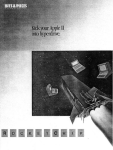Download Washington Apple Pi Journal, April 1986
Transcript
$2~ Wa/hinglon Apple Pi
8
The Journal of Washington Apple Pi, Ltd
.,--....;.
~..;;;..
ol;..;;.;~
um<Z..~
8_ _ _ _A
::.-;.Q
v
i] 1986
number 4
Hiahliahtl
A Presentation by Alan Kay SwyftCard Toy Expert System in Forth Cricket Graph & Omnis 3 (Softviews) Accounting on the Macintosh In This Issue... Officers & Staff, Editorial
•
President's Corner
•
Tom Warrick
General Information, Event Queue, Classifieds
Commercial Classifieds, PJb. Servo Announcements.
WAP Calendar, S~gNews
••••
••
Adrien Youell
Meeting Report: February 27
Research Project on Computer Agents (Reptd by AY)
WAP Hotl i n e . .
•••
•
WAP Bulletin Board Systems, Meeting Format.
Telecom SIG News.
•
• DavE' Harvey
Lisa SIG News.
• •
John Preston
Apple Teas
•
• Amy T. Bill~ngsley
Forth SIG News
•
•
Kevin Nealon
Apple III Articles - WAD Jourral. .David Ottalin'
Apple III Drivers
•
David Ottalini
Q& A •
•
•
.Bruce F. Field
DisabledSIG News
Jay Tha 1
Boris
Levi'1e
"Big Letters"
GAMESIG News •
Barry Bedrick
Richard Bollar
Sierra Championship Boxing
A View to Kill
•
Chris Hancock
Wizardry for Beginners
Steven Payne
Under Fire
•
David Blazina
Mindscape Replies •••
Please, Apple, Leave My II Alone ••• Leon H. Raesly
•
•
George Kinal
Lap Computer: Part 5 •
SwyftCard for the lie: A Review •• Adr ien Youell
For information on jOining
SwyftCaro and Telecommunications.
• Dave Harvey
Pinpoint: A Review
•
Henry R. Hertzfeld
5
A Toy Expert System in Forth.
Chester H. Page
6
Pasca' ~.3 Upgrade O~fer
Michae' Hartmar
7
Tre View From Durham
•
Chris Klugewicz
• =AlexanderBest of Apple Items - UBBS
8
•
• J Condren
9
dPub SIG
•
r
lie-Apple
Writer-.aserWrite
Utility
••
Mart~n
Kuhn
11
12
Assembling a Panel for Comic Strip ••. Paul E. Funk
13
Mac Q & A •
Jonathan E. Hardis
MacNovice
•••
Ralph J. Begleiter
13
13
Softviews
•
David Morganstein
13
Mac Software: Latest Versions
David Morganstein
'EXCEL'ing Witr YOJr Mac
David Morga'1stein
14
15
Frederick Apple Core
Inside
"Mac, LasrWrter, AppleTalk".Lynn R. Trusal
16
A Developer's View of MacFest .
. Jim Lanford
18
19
Review Corner.
• • • James M. Burger
22
TML Pascal: A Review
••
Robert C. Platt
22
Accounting on the Mac: Part 1
Ed Myerson
23
512K Mac and Single Disk Drive.
.Lloyd B. Swift
23
Best of tlJe Mac Items - UBBS
•• Regina Litman
24
Membership Directory.
• Dana J. Schwartz
24
Jim Little
Disketeria Dispatch.
26
Index to Advertisers, Author Index
27
Disketeria Order Form
Tutorial Registration, Directory Change Form.
28
WAP, see "General Infor'llation", page 5.
3
4
31
32
34
39
40
42
44
45
46
48
52
54
59
60
62
62
64
66
68
70
72
73
76
77
78
79
80
Our Apple SIGs are worthsomuch,wecouldn't put aprtceon them. Until April30~ we're waiving our S49.95 registration fee
to introduce you to the SIGs that could be priceless.
Join The Source today, and you'll
get direct access to many other Apple®
personal computer users through our
new Apple and Macintosh ™Special
Interest Groups at special SIG rates.*
You'll be able to download and
distribute high
quality public
domain software.
Find the best buys
on the Apple
personal com
puter market
with our national
,.. •
bulletin boards.
Solve your toughest computing
problems with help sessions from
computer experts. And share your
experiences with other PC users from
many different professions.
All of which will make you
wonder how you ever got along
without us.
And your membership will, of
course, include all the other useful
services of The Source. Such as stock
quotes and portfolio management,
electronic mail, our online encyclope
dia, and the Official Airline Guide.®
Plus there's a tutorial, f ree-of
online charges, that gives you
unlimited time to master the system.
But you have to act now to take
advantage of our free membership
offer. So call I-B00-336-3366** and
·Online rat es as Iow a..; IOc mi nute. 511 0 m o nthl v m ini mum
a pp lie s. ** ' n Virginia . ca ll 70.' -1QI-f>66n .
-
give our representative this claim numbel~
78ABW22. Or mail the coupon today.
Because joining The Source is smart.
But joining The Source and our new
Apple SIGs for free is ingenious.
,-- SpecialRee Offer! --,
The SOtJOCeSM The most ~ resource any peoonal romputer am have.
Send no money. To sign up , just mail this coupon . Or call The So urce toll-free at 1-800-336-3366 and give our representative this claim number 78ABW22. o YES. I want to join The Source and take advantage of your free membership offer. o Send my new SourcePak Manual (shown) for the reduced rate of $12.95 plus postage and handling, charged to credit card below (retail price : $19.95). Please bill my future online charges to :
o Visa
0 Master Card 0 American Express Credit card # _ _ _ _ -,---_ -,---,_ _ _ _ (mu st be provided I
Expiration date Name _ __ ____ _ _ _ _ _ ___ Address _ _ _ __ ___ _ _ _ __ _ City___ _ ___ State _ _ Zip _ _ _ _ Signature___ _ _ _ _ _ _ _ _ ___ Mother's maiden name___ _ _ _ _ _ (fur verifi cation I
PC type ___ __ _ _ _ _ _ __ _ _ Phone (day)_
_
_ _ (evening)_ _ __ Offer expires April 30, 1986.
L MAIL TO : The So ur~PO Box 1305~ CLea~VA 22102~
l~~fa~r~~.i ~~c~;;~fe~a:~e~~;.~~d~J~~~~~k~fti.~~~rt;;~\~~~;~.t~~~Lt~~in~~hdi~r~s r~~f~~lred
trademark of Mcintosh Lt~o ruto ry. Inc. r II)M Source Telecomputing Corpomtio n.
Clinton Computer _.
Your, #1 Apple Dealer
•
6443 Old Alex. Ferry Rd., Clinton, MD (301)856-2500
A Special Washington Apple Pi Newsletter Supplement
April 1986
277 S. Washington St., Alexandria, VA (703)838-9700
Clearance Items from Clinton Computer p.s. "Ll....:,.,Jr .. .:..y
The New Macintnill Plus
Never
OnRuns
FbwerShort
Clinton Computer operates a Clearance Center
at 6457 Old Alex. Ferry Road in Clinton, Mary
land, in the same shopping center as our rctail store.
Here you can find demo and used equipment as well
as discontinued software, peripherals, and accessor- I~L~I
,ofJ.
ies-- ALL AT SUBSTANTIAL SAVINGS!
Mark Krenik, Sales Manager of the Clearance
Center, has a wide variety of product in stock right
now and invites Pi members to visit the store.
For April, Mark is featuring Apple III Software:
Desktop Publishing
For Macintosh owners with a need to produce
type-set quality documents, the answer is an Apple
•
Desktop Publishing System. Add a LaserWriter
Printer and any of a wide variety of software pro
r.. .~"'W1t grams to your Macintosh System and you are ready
to create -- faster, better, and cheaper.
~
r'I
If you or your company needs to save time and
.
AlII LL
money on your presentation graphics, then plan to
.
b..<fl1~D~~' aUend one of our FREE SEMINARS on Desktop
Il!I:a1'SiJ1
Publishing. These seminars will be scheduled
throughout the next four months, with both after
noon and evening sessions. Please call 838-9700 for information
and reservations.
I:.'
-i_
r;
iT
iSl ... I .. - ._.J
===== 1·-
_._._,
-:t
_
Product Training Paksfor AppleWriter III, Mail
List Manager, VisiCalc III, or Business Graphics ..... $/O.OO each
III E-Z Pieces
$59.95
COBOL
$125.00
VisiCa/c /II
$49.95
Senior Analyst III $8750
QuickFile III
$19.95
Softcard 11/
$150.00
$44.95
Pascal
$6250
Apple Writer III
System Software
$6250
Apple Business BASIC $29.95
$32.45
Business Graphics $34.95
Mail List Manager
lie Special Through April 30th
Apple IIc Carrying Case, Monochrome Monitor and Stand -- Pi
priced at only $74.25!! Use your color monitor at home and carry the
!Ie to work where you use the mono monitor.
Group Purchase of the Month
"Previously Owned"
Macintosh SI2K's Available
Fifty Unidisk 3.5 (A2P2099) are available as a special group pur
chase for Pi members at $324.35 -- that's 35% off the list price of $499!
Thcse drivcs arc available at either of our retail locations. Sorry, no pur
chase ordcrs, please. Note: Apple IIc owners with serial numbers less
than F6051GF will need a ROM upgrade; lIe owners will nem a board
(A2C2002), Pi priced at 551.75.
For Sale: "Previously-owned" Macintosh 512K's; priced hundreds
of dollars less than new Macintoshes! AppleCare contracts available.
Call Clinton Computer p.s. at 856-2500 and ask for Mike or Mark.
Lisa/MacXL Trade-In
Rebates Offered!!
If you own a Lisa/MacXL you may trade it in on a Macintosh Plus
and Hard Disk 20 between April 14 and August 29 only. The cost is
your Lisa and 51498. (Pi discounL~ do not apply.)
If you purchased your Macintosh between Nov. 17, 1985 and
January 15,1986, you can qualify for up to $450 in rebates directly
from Apple Computer when you upgrade to a Macintosh Plus.
Call either of our stores for details.
Pi Pricing for Macintosh Upgrades .CLlNTON COMPlITER is pleased to offer Washington Apple Pi members a
\.-t
Macintosh Plus Internal Disk Upgrade
(list includes 525 installation)
Macintosh Plus Upgrade from 128K or
third party 512Kj also requires Disk
Upgrade (list includes 550 installation)
Macintosh Plus Upgrade from Apple 512K;
also requires Disk Upgrade (list includes
S50 installation)
LaserWriter Plus Upgrade (list includes
$50 installation)
Washington Apple Pi
List
$324
Pi Price·
$243
$849
$637
S649
$487
$849
$637
25% DISCOUNT OFF 11 IE LIST PRICE on all Apple brand peripherals and
software and on AppleCare. Discount is available to persons whonave been Pi
members for at leaslthree months. Discount applies to cash and cenitied ch~ck
purchases of Apple periphera.ls and. software (no CPUs) and may nqt be apphe~
retroactively. Ifthe product IS not In stock. we can !ake your prerald orde~. PI
members need to present their ID cards up-fronL Discoul!t can.no ~.used In •
combination with other promotIOns. Members should pnmanly utlh7.c the PI
network of cxpens for after-sale suppon. No phone or mail oruers, please.
This newsletter was produced on a MacinJosh and LaserWriter, using
MacDraw. Apple and the Apple logo are registered trademarks of
Apple Computer. Inc. Macintosh is a trademark ofMcintosh Labora·
tory. Inc. and is being used with express permission of its owner.
LaserWriter is a trademark ofApple Computer,lnc.
April 1986
2
April 1986
Washington Apple Pi
OFFICERS & STAFF DOS 3.3 Lib.
- Tom Warrick
301) 656-4389
Pascal Lib.
- Adrien Youell 301) 951-0838 ProDOS Lib.
SigMac Lib. - Bruce Field 301j340-7038
Group Purchases
- Edward Myerson
703 759-5479 - Peter Combes 301 251-6369 Head Reading Lib.
- IT. (Tom) DeMay Jr
301 779-4632 Apple Tea Coord.
- Raymond Hobbs
301 490-7484 - Bob Platt
Arrangements
806! 353-9723
Bulletm Board apr.
- Leon Raesly
301 460-0754
Dealer ReI. Comm.
- Jay Thai
202 244-3649
- John Voglewede
301 460-3047
- Rich Wao;serstrom
General Counsel
Past President
- David Morganstein
3011972-4263
Membership
Editor
- Bernie Urban 301 229-3458
Program
Head Software Libr. - Jim Little
301 762-3215
Publicity Chairman
Office Managers - Gena & Bernie Urban 1301 654-8060
Public Relations
Journal Staff:
Tutorials
Associate Editor
- Gena Urban
(301) 229-3458
Store Distrbtn.
- Raymond Hobbs
(301) 490-7484
Columnists:
Apple 11/
- Charlene Ryan
~703! 836-0463
Volunteer Coord.
DlsabledSIG
- Jay Thai
202 244-3649
SIG Chairmen:
EDSIG
- Peter Combes
301 251-6369
Appleseeds
GAMESIG
- Barry Bedrick
(703 534-7891
Apple III
LISA SIG
- John Day
1301j621-7543
MacNovice
- Ralph Begleiter
301 340-3296
Pascal (PIG)
- Mike Hartman
301 445-1583
ACPPMle Ilc
Pll
0& A
- Bruce Field
301 340-7038
DisabledSIG
Mac Q & A
- Jonathan Hardis
(301 330-1422
dPub SIG
Meeting Reports - Adrien YouelI
l301) 951-0838
EDSIG
Softviews
- David Morganstein
301) 972-4263
Forth SrG
Telecomm
- Dave Harvey
703 527-2704
Frederick Slice
Review Coord.
- Jim Burger
(day) 202 337-7900
GAMESIG
Review Coord.
- Raymona Hobbs
301 490-7484
LAWSIG
Review Coord.
- David Morganstein
(301 972-4263
LISASIG
UBBS - Apple
- =A1exander(301 474-5310
Pie Ala Mode Slice
UBBS - Mac
- Regina Litman
(301 585-0044
SigMac
View from Durharn- Chris Klugewicz
SigMac Prog. Grp.
Disketeria Staff:
- Jim Little
(301) 762-3215
NEWSIG
- Dave Weikert. John Malcolm, Joy Aso,
Pascal (pIG)
- Ed Lang, Pat Foreman, Gordon Stubbs,
PI-SIG
- John DeMarco, Fred Edwards, Andy
STOCKSIG
- Gallant. William Jones, Shirley Weaver
Teleconml. SIG
- Nanf)' Little, Richard Langston II
CIM Librarian - Joe England
(JOl) 953-1949
Washington Apple Pi, Ltd. 8227 Woodmont Avenue, Suite 201 Bethesda, MD 20814 Business Office (301) 654-8060 Copyright 1986, Washington Apple Pi, Ltd.
Board or Directors
President
Vice Pres-Prcmrams
Vice Pres-SIGs
Treasurer
Secretary
Directors - John Dyer
(703i538-5636
- J.T. (Tom) DeMay Jr. ~301 779-4632
- Tony Anderson
301 277-0386
- Ricn Wasserstrom * 703 893-7143
*(Evenings 7:00-9:30, M- )
- Walt Francis
(202) 966-5742
- Leon Moore
1301) 946-2642
- Leon Raesly
301) 460-0754
- John Alden
202) 686- 1656
- Jim Burger
(day) 202) 337-7900
- Rich Wasserstrom
- Jim Burger
(day) 202) 337-7900
- Dana Scllwartz
301) 654-8060
- John Alden
202 686-1656
- Hunter Alexander
703 820-8304
- Leon Raesly
301 460-0754
- Oscar Kramer
301 384-5206
- George Sail
703 768-0212
- Steve Stem
301 881-2543
- Ted Meyer
703 893-6845
- Sue Roth
703) 356-9025
- Ian Thai
- David Ottalini &
- Bill Rosenmund
- Chuck Holzwarth
- Charles Franklin
- Jay ThaI
- J. Condren
- Peter Combes
- Kevin Nealon
- Scott Galbraith
- Ronald Wartow
- John Weld
- John Day
- Tom Kroll
- Don Landing
- Timothy Buehrer
- Bernie Benson
- Larry Taborek
- Raymond Hobbs
- Robert Wood
- George Kinal
202
301
703
703
301
(202
202
301
703
301
l
1301
~
202
301
703
703
703
301
1
~
244-3649
681-5792
941-5050
751-7575
997-9138
244-3649
269-1098
251-6369
280- 1136
865-3035
654-4439
822-3354
621-7543
368-1929
690-1010
548-8971
951-5294
7031960-2250
301 490-7484
703 893-9591
(202 546-7270
IIEDITORIAL\I
It's working! After all these years of effort, there is
evidence of greater cooperation between Apple and the User
Groups. WAP has benefited in many ways. That means that
you, dear reader, have also benefited. And that is where it
counts! Not at the national, regional or club officer level, but
where you sit We are beginning to get through to Apple.
How, you may ask? Well, witness if you will last month's meeting with Alan
Kay. He came and enchanted us with visions of the future.
Apple Columbia pitched in. Our dPub SIG meeting was
replete with loaners of a Mac+ and LaserWriter+. Apple
Columbia helped us to make it possible. As this is being
written, plans are being completed for the visit of Ellen Petry
Leanse to our March meeting. Ellen is, as you already (or
should) know, is the Apple User Group Evangelist from
Washington Apple Pi
Cupertino. And much more ... Why, we've even heard that
someone has been assigned the responsibility equivalent to
Ellen's at the regional (e.g. Apple Columbia) level. We've
had two follow-on conferences since January, both of which
were on MAUG. Nothing concrete from these yet, buy
maybe... It means that you can find Apple and Mac tech notes
at the office, that m,lybe soon you can get answers to your
own perplexing conundrums via Apple Columbia or elsewhere
in Apple. Let's see where all this takes us.
About the Journal, we tried this time to prepare it all
(except for the ads) electronically with the assistance of David
Morganstein's HO-20 on our Mac+. Nope, it didn't pan out
(yet). We ran into unexpected difficulties here and there.
Come hear about them at the dPub SIG meeting on the 2nd
Saturday in April at the office.
0
April 1986 3
PRESIDENT'S CORNER by Tom
Warrick
Il'I~Fwru~
meeting with WAP
Alan
Kay was, virtually
everyone would
agree,one of the best
meetings WAP has ever
had--the best, most said,
since the Woz came here
to introduce the Macin
tosh in January of 1984.
Alan's presentation cov
ered a wide range of sub
jects, which is only right
for someone like him,
who is involved in so
many projects on the fron
tier of computer science.
(See.Adrien Youell's summary of Alan's talk elsewhere in
this issue.) Thanks, Alan, for lifting all our spirits with a
look at what we can do with tomorrow's computer
technology. (And thanks, also, to Mrs. Kay, Alan's mother,
for coming as well.)
Everyone's thanks should also go to three WAP members
whose behind-the-scenes efforts made Alan's presentation such
a multimedia tour de force. Leon Moore, who handles our
arrangements with our host USUHS, used his contacts and
persuasive skills to make available some of USUHS's first
rate equipment. Thanks also t.o John Alden, our Program
Chairman, whom few members get. to see at meetings becuase
he's the fellow peering into a videocamera. John's been
videotaping the last few WAP meetings, and he managed to
capture Alan's presentation as well. If you would like to see
the February meeting, or any of the other recent meetings,
check with the office and you can arrange to come in and see
our videotape. If you're interested in borrowing or buying a
videotape of WAP meetings, call the office at 654-8060 and
we'll see what can be arranged. WAP may also have available
a videotape of the Steve Wozniak's recent Apple World
conference talk on his days running "Dial-a-Joke" in San Jose
and his early college years.
Finally, thanks must go to Adrien Youell, our Vice
President for Programs, who coordinates (perhaps I should say
"choreographs") the many program activities that go on at
WAP meetings. Adrien, who is one of the best organized
people I've ever met, had even his abilities taxed by all the
things that needed to be done at the last minute to get ready
for Alan's talk. That things went off so well is an example of
Adrien's hard work and dedication. Gentlemen, from all of us:
Thank you!
WAP is looking for a few good men and women: The
annual Washington Apple Pi elections for officers and
directors will be held beginning at our May meeting. All
WAP members are eligible-and encouraged-to run. Jay
Heller and Mike Ungerman have agreed to serve as a
nominating committee, and they're hard at work this month
4
looking for you. Nominations will be taken at the April 26
meeting. WAP's elected officers are the president, a vice
president for Apple /I programs, a vice president for
Macintosh programs, the secretary, and the treasurer. The
Board also consists of seven elected directors-at-Iarge and three
members who serve ex officio: the past president, the editor
of the Journal and the disk librarian. If you're interested in
running, please don't hesitate to contact Jay, Mike, me or any
one of the other officers or directors.
One important tradition we have, though, is this: anyone
who comes to a Board of Directors meeting is eligible to vote,
whether elected or not, unless one of the "official" board
members requests a vote of official members--something that
happens very infrequently. Most decisions are made by
everyone who attends. So even if you decide not to run,
you're welcome-and encouraged-to attend.
Apple University: Earlier this month, WAP was invited
by Apple Computer, Inc. to come to Cupertino and talk at a
session of "Apple University," Apple's name for their
corporate enrichment program. I spoke to about 40 of their
''rising stars" about the benefits of working with user groups.
Although this was intended as educational for the people at
Apple, it was, at least for me, quite an eye-opener. Apple's
User Group Evangelist Elletl Leanse made her office available
to me while she was out for a few hours, so I returned the
favor by taking phone messages for her. (Incidentally, most
middle-level professionals at Apple don't have their own
secretaries. When you have a Mac on your desk connected to
a LaserWriter, you're expected to do your own typing!) Ellen
coordinates Apple's relations with 800 or so user groups, and
she gets calls all the time. That she can get any work done at
all is impressive; that she has managed to accomplish as
much as she has in the very short time the position has
existed--November 1985-is a testimony to what must be an
enormous reserve of energy and spirit.
I enjoyed meeting the people who attended this session.
The "students" consisted of professionals from every part of
Apple's worldwide operations, including manufacturing, qual
ity control, product engineering, marketing and even, so I was
told, a lawyer. The guest lecturers included representatives
from many of the groups Apple works with, such as dealers,
educators and users. Our purpose was to do a massive down
load of our motivations, interests, perceptions and concerns.
Speaking as a user group representative, I tried to impress
upon the participants that user groups were most interested in
fmding out information about how to use Apple's products.
We were also interested, I said, in sharing with Apple our
experiences with our computers and software.
Afterwards, several people from the product design and
quality control areas came up to me to discuss specific ques
tions Apple and WAP are interested in. Apple, it is no secret,
is interested in ideas about future printers, particularly for the
market between the Imagewriter II and the LaserWriter. What
features should it have? How much would it be worth? (Can
we start a discussion of this on the Apple-Link board on BBS
contd.
Aprill986
Washington Apple Pi
r-,
;-..,
'-'
\.....I
System 37 After a few weeks we'll forward the information to
the right people at Apple.) I also learned that while Apple is
aware of the problem the UniDisk 3.5 has when trying to
write a one-block file to a write-protected disk, a hardware fix
is not likely in the very near future. The current software
patch, available from your Apple dealer, will have to do.
After the Apple University presentation, I was able to
speak for an hour with the person responsible for the Apple
Clubs International program. Apple Clubs International are
parent- or teacher-sponsored small groups of schoolchildren (K
12) who meet periodically to learn about computers. Apple
Clubs and user groups have much in common, although
Apple Clubs are something like the computer equivalent of
the Girl Scouts. (You may be pleasantly surprised to learn
that more than half of the members of Apple Clubs are girls.)
They even have awards akin to merit badges! The program is
one with many opportunities for children to have fun, work
together and learn about computers--just like we do here at
WAP! Can WAP work together with some of the Apple
Clubs in the area? If you are involved with an Apple Club in
the Washington area, or are interested in volunteering to
coordinate helping Apple Clubs from within the Pi, please
give me a call.
There's not that much else to report here. I'm sticking
close to my telephone, waiting for my authorized Apple dealer
to let me know my Macintosh upgrade has arrived. Although
I understand why Apple has chosen to put aU of its new
motherboards into Mac pluses, rather than upgrade kits--Mac
pluses make Apple a fair profit, whereas Apple may do little
more than break even on upgrade kits--Apple would be well
advised to ship upgrade kits to dealers sooner than they have.
It's the 512K upgrade p~oblem allover again. Old customers
resent being forced to wait while new purchasers get the first
crack at the latest improvements--improvements that were
suggested by the experience of the many people who bought
early. Every time Apple upgrades the Mac, the people who
bought early feel more and more like pioneers--you know, the
ones you can spot by the arrows in their backs!
@
II EVENT QUEUE I Washington Apple Pi meets on the 4th Saturday (usually)
of each month, both Apple and Mac. Library transactions,
Journal pickup, memberships, etc. are from 9:00-9:30 AM
and during the Q& A sessions (times for these vary according
to the main meeting topic). The business meeting is from
10:30 to 11;00.
A sign interpreter and reserved seating can be provided for
the hearing impaired, but we need 5 business days notice.
Call the office.
Following are dates and topics for upcoming months:
June
28
- Dvorak Keyboard for Apple and Mac
- Apple II open
- Hierarchical File System for the Mac
- Garage Sale
II CLASSIFIEDS I Apple user groups may reprint without prior permission
any portion of the contents herein, provided proper author,
title and publication credits are given.
Membership dues for Washington Apple Pi are $32.00 for
the first year and $25.00 per year thereafter, beginning in the
month joined. If you would like to join, please call the club
office or write to the office address. A membership
application will be mailed to you. Subscriptions to the
Washington Apple Pi Journal are not available. The Journal
is distributed as a benefit of membership.
Mailing Notice: Change of address must be postmarked at
least 30 days prior to effective date of move. Journal issues
missed due to non-receipt of change of address may be acquired
via mail for $2.50 per issue.
Current office hours are:
Monday - Friday - 10 AM to 2:30 PM
Tues. & Thurs.
7 PM to 9;00 PM
Saturday
12 Noon to 3:00 PM
Washington Apple Pi
26
24
The Executive Board of Washington Apple Pi meets on
the second Wednesday of each month at 7:30 PM at the office.
AU members are welcome to attend. (Sometimes an alternate
date is selected. Call the office for any late changes.)
@
II General Information I
"-
April
May
April 1986
WANTED: A copy of Apple II User's Gyide by Lon Poole
et al (Osborne McGraw-Hill). Since I have a ][+, an old
edition is sufficient Call Lincoln at (202) 387-7641.
FOR SALE: Monitor, Color/BW, 10" Panasonic; Disk II
(without controller); and two 80-coIJ64K cards. Sold for best
offer(s). Call Abel in Annapolis, (301) 268-0006 days or
(301) 269-0040 evenings.
FOR SALE: 512K Macintosh, $1250. Imagewriter
printer, $425. Both in excellent condition with 8-month
balance of Apple Care maintenance agreement. Call Bill at
493-5564.
FOR SALE: 64K Apple ][+ with 2 Apple disk drives,
Videx 8O-column card and Amdek monitor, $650. Also
available Microsoft CP/M board w/software, $100; Echo II
plus speech and music board, $60; Saturn compatible 128K
Ramboard, $75. John Willis, work (301) 353-4924, home
(301) 694-9410.
FOR SALE: 64K Apple ][+, 2 disk drives, CP/M card,
MF card, MX-80Ff printer, L-l00 monitor. Richard H. Duff,
(703) 670-0748.
FOR SALE: Lisa 7n Accounting Software 50% off
Professional level program by BPI. 4 modules: Gen'l Acct'g,
AlP, AIR and Payroll. Orig. $595 each. All 4 for $1100. If
no offer for 4, then any 3 for $850, or any 2 for $590.
Virtually new; AlP, AIR, Payroll still in shrinkwrap. Call
Art (703) 356-1384, 6:30 to 10:30 PM or weekend
FOR SALE: Macintosh XL, with 2 megabytes of
memory and 10 megabytes of RAM. Enjoy a large 12" screen
for a really big spreadsheet! Mac Software: Omnis 2, a low
cost single file data base package, $45; Quartet. a com
contd.
5
bination spreadsheet and graphic!. package, $40; MS Chart, the perfect graphics companion to Multiplan, $45; Mac
Fortran compiler, convert your mainframe programs to run on the Mac, $55. Call David, (301) 972-4263. FOR SALE: Macintosh XL 512K memory card~ by Apple Computer, $400 each. Also MS Multiplan, $50; MS Chart, $35; Hayden SpeUer, $25; or aU three for $100. CaU Tepping at 593-5860. FOR SALE: Apple ][ +, 64K, lower case chip, shift key mod, 5 114" Unidisk drive (new), Monitor II (new), View
master 80-column card, some software. $800. Call BiU Hughes, (301) 753-6678. FOR SALE: Okidata ML92 printer, with tractor attachment, like new, $250.
Also, Grappler+ paraUel graphics interface card for the Apple ][+ or lie, $50. CaU Bob, (703) 455-9019, evenings and weekends. FOR SALE: Bargain prices for three Dow Jones products to track your investments: Market Manager, used slightly, works perfectly except in Canada, listed at $299, only $25; Market Manager, used slightly, works perfectly, even in Canada, listed at $299, only $40; Market Manager Plus (latest version), used once, lists now at $249, only $110.
Newt Steers, 9AM-9PM at (301) 320-5820. FOR SALE: General Accounting Software Modules (published by Software Dimensions), latest versions, suitable for Apple ][, ][+, lie and 11/ (in emulation): General Ledger
Accounting module, $150; Payroll module, $150. Or both at ®
$275. This is 55% off list price! (301) 262-7823.
c.u
/1
COMMERCIAL CLASSIFIEDS
.,,-....,.
I
CABLES: Adaptation Electronics, (301) 948-7440. Custom cables for the Apple H, IIc and Macintosh (+) or ®
other computer. Call for a quote.
PUBLIC SERVICE ANNOUNCEMENTS Computer Learning for Seniors, Inc. is sponsoring five sessions for beginners, covering Operating Systems, Word Processing, Databases and Spreadsheets. Classes are each Saturday at a Maryland location from 9:30AM to 1:30PM. Tuition is free, Registration and Lab fee is $25. These classes are for age 50+. For information call 971-4490. For reservation, send check to Computer Learning for Seniors, Inc., P.O. Box 34210, Bethesda, MD 20817. Include your SSN, date of birth, telephone no. for day and evenings, and your address. The Greater Baltimore Hamboreeaod Computerfestwill take place 00 Sunday, April 6th, at Timonium, Maryland This event, sponsored by the Baltimore Amateur Radio Club, Inc. "W3FT", is now in its 15th yt!ar and is the largest "Ham" and electronic event in the Mid-Atlantic area. The Hamboree started out as exclusively oriented toward "Ham" radio, but with the advent of personal computers and other hi-tech electronics, now supports both interests. Our sales areas (Commercial, Flea-Market and Tailgate) have many vendors ®
that offer great bargains on computers and parts.
6
April 1986
Washington Apple Pi
*
April 1986
TUESDAY
WEDNESDAY
*
ISIGNEWsl
WAP
SUNDAY
"-'
MONDAY THURSDAY
FRIDAY
3 S1gMac
7:30PM-Lady
of Lourdes;
GameSIG-Off
7:30PM ->
<-Thursday
3rd contd.
DisabledSIG
7PM-CCCC
----------- ----------- ----------- ----------- ----------- ----------1 Applel/
Beg1nn1ng
Tutor1al 11
7:30-9:00PM
Off1ce
2
--------------------- ----------- ----------->
Monday 7th
Deadl ine
for Journal
Art icles
Mac Beg1n.
Tutorial II
7-10 PM
Off1ce
8 Applel/
Beg1nn1ng
Tutorial 12
7:30-9:00PM
Office
14
Mac Beg1n.
Tutor1al 12
7-10 PM
Off1ce
15 Applell
Beg1nning
Tutorial 13
7:30-9:00PM
Off1ce
7
9
Executive
Board
7:30 PM
Off1ce
10STOCKSIG 11
8Pm Off1ce;
FAC Slice
7:30 MRRID
Ft. Detrick
----------- ----------- ----------- ----------- ----------13
16
17
Pascal SIG
8:00 PM
Office
18
------------------------------------------------------------20
21
22
23 24
Mac Begin.
Tutorial Il
7-10 PM
Office
25
Apple III EDSIG
7:30 Chambr 7:30 PM
of Commerce Office
Bldg. ,DC
----------- ----------- ----------- ----------- ----------. ----------
27
28
29
Mac Beg1n. BBS Comm.
Tutorial 12 Office
7-10 PM
7 :30 PM
Office
*
30
May 1986
*
' - ' WAP
SUNDAY
MONDAY
TUESDAY
WEDNESDAY
THURSDAY
FRIDAY
1 SigMac
7:30PM-Lady
of Lourdes;
GameSIG-Off
7:30 PM
<-Thursday
1st contd.
D1sabledSIG
7PM-CCCC
--------------------- ----------- ----------- ----------- ----------4
6 Apple/!
Deadline
Beg1nning
for Journal Tutorial Ii
Art1cles
7:30-9:00PM
Off1ce
5
11
12
13 Apple/!
Beginning
Tutorial 12
7:3D-9:00PM
Office
7
14
Execut1ve
Board
7:30 PM Office
8STOCKSIG
8PM Office;
FAC Slice
7 :30 MRIID
Ft.Detr1clc
15
Pascal SIG
8:00 PM
Office
9
16
----------- ----------- ----------- ----------- ----------- ----------18
19
Mac Begin.
Tutorial 11
7-10 PM
Office
20 Applell 21
Beg1nn1ng
Tutor1al 13
7:30-9:00PM
Office
Memor1al
Day
Office
Closed
BBS Comm.
Office
7:30 PM
22
EDSIG
7:30 PM
Off1ce
23
--------------------------------------------------28
29
25
26
27
Washington Apple Pi
Apple III
7:30 Chambr
of Commerce
Bldg, DC
30
April 1986
_:~~~~~~~_
Apple 11/ SIG meets on the 4th
Wednesday
of the month at 7:30 PM in
5
the Chamber of Commerce Bldg., 1615
H Street NW, DC. The April meeting
will be on the 23rd.
Apple lie meets each month after
12
the regular WAP meeting.
DPub SIG
DisabledSIG meets on the first
12 Noon
Thursday of each month at the Chevy
Where?
Chase Community Center, 7:00 PM.
---------- The next meeting will be on April 3.
19
. thoIS Issue.
.
FORTH
SIG See th·
ell' news eIsew here 10
12 Noon
dPub SIG (Desktop Publishing)
meets on the second Saturday of the
Offi ce
__________ month at 12 Noon, WAP Office. The
26 WAP
next meeting will be on April 12.
.
Meet ing EdSIG - the education special
App 1e 'I & interest group - meets on the 4th Thurs
Mac
9 :00 USUHS day of the month at the office, 7:30
---------- PM. The next meeting will be on
April 24.
ForthSIG meets on the third Sat
urday of the month at the office, 12
Noon.
GameSIG meets on the first
Thursday of each month at the office,
7:30 PM. The next meeting will be on
April 3. See their news elsewhere in
this issue.
LISAlMacXL SIG will meet at
SATURDAY
---------- 8:30AM on April 26 just before the
3
main WAP meeting.
PIG, the Pascal Interest Group,
meets on the third Thursday of each
month at the office, 8:00 PM. The
meeting on April will be on Apple
dPub SI G Pascal and Artificial Intelligence (AI)
programming.
12 Noon
Where?
PI·SIG meets on the third Monday
of each month at the office, 8:00 PM.
SigMac Programmers meet on the
17
FORTH SIG 1st Thursday of each month at Our
12 Noon
Lady of Lourdes School, 7500 Pearl
Office
Street, Bethesda, MD. Macintosh and
Apple 1/ meet together on the 4th
24 WAP
Saturday (general meeting) at USUHS
Meet1ng
Apple 1/ & at 9:00 AM.
StockSIG meetings are on the
Mac
9:00 USUHS second Thursday of each month at the
office, 8:00 PM.
31
Telecom SIG meets after the regular
WAP meeting on the 4th. Saturday. ®
-io------
7
MEETING REPORT:
February 22, 1986
byAdrien Youell
<..
Most members who can attend meetings probably remain thoroughly confused about our schedules, and this meeting was no exception. The meeting format published in the Jour
nal is the desired modus operandi and will be adhered to when possible. But, there was a special reason for any disappoint
ments. Alan Kay was passing hy. Strategy demanded new plans and these were effected at last minute notice. We importuned Alan to speak to the Club. Although I may sound slightly mysterious about this our Editor had been speaking to Mrs Kay, Alan's mother, about the possibility of Alan appearing at our regular meeting, and had asked Alan himself while in San Francisco. It was only in the week prior to the meeting that positive acceptance was evident. We all apologize to members that there was insufficient notice to inform people more generally of the impending il1ustrious event It is with this possible disappointment in mind that a separate article is devoted to relate Alan Kay's presentation entitled "A Research Project on how to Invent Computer Agents" which is published elsewhere in this issue. Alan performed from 9:30 to 10:50 to a packed audience representing all sections of the membership. "Tax packages for the Mac" took over at 11:00 in the auditorium whilst the Apple Q & A was held in the cafeteria. The Mac Q & A was at 12:15 until 1:45 in the auditorium. We really do intend to have something for everyone and the future programs prove we are trying! My grateful thanks are extended to Ed Myerson who chaired the Mac Tax meeting so graciously, and to Tom Gross (TaxPro, which requires Excel), John Hudson (MacInTax) and Lynn Trusal (Excel templates). Ed presented TaxPrep (which requires Excel). These member.. put a lot of time into their preparation for the meeting. Thank you. Audio and video tapes of the auditorium meeting:; are available. We need an A-V tape library volunteer to co-ordinate and arrange the mounting volume of this material!
@
II JOB
MART
II
HELP WANTED: Secretary for congenial office in my home in ColesvillelWhite Oak area. Must have good typing, ming, phone skills, computer experience preferred. Good salary and benefits. 384-8877. TUTORIAL SERVICE AVAILABLE: Apple Macintosh computer instruction given in thl! general Frederick, MD area. Instruction on the Macintosh and assorted software. Help with pre-buy decisions. Personalized service and reasonable rates. Call Lynn R. Trusal, (301) 845-2561, evenings, with no calls after 10:00 PM.
@
8
April 1986
Washington Apple Pi
RESEARCH PROJECT ON
COMPUTER AGENTS
A Presentation to WAP by Alan
Kay
(Reported by Adrien Youell)
Introduction
Alan Kay is a jet-setting Apple Fellow who is partici
pating in an Apple project at a Los Angeles elementary school
to study how form and action are perceived by children, and
how these perceptions and thinking may generate ideas to
improve computer relations with people.
Alan's presentation was a robust sound and graphics essay
mulling over the broad questions of the computer user
interface. He utilized lecture style with video tapes and 2x2
slides. The scope and depth of his 'essay' would not have
been out of place at the National Academy of Science. This
account is an informal report of the meeting. For brevity's
sake "he said that's" and aspects of audience participation are
expunged. Also, names of pioneers are guessed from the tape
rather than researched and checked.
Alan Kay sharpened his wit at Xerox PARC (palo Alto
Research Center) in the '70's where he developed his concepts
of the 'Dynabook', and later worked at Atari. I suspect he
developed many other things but his biography has not yet
been written. Alan is a lecturer in Computer Sciences and c0
founder of the Media Laboratory at MIT, and is an Apple
Fellow.
Summary
In a world with increasingly available information, are
computers truly helping people? Can computers 'decide' what
of the plethora of information users want to know? Can the
computer, as a servant, perform as a human agent? Amidst a
backdrop of brilliant graphics and children's fantasies, Alan
built a foundation of models illustrating human thinking and
fantastical research. Towards computer development, proph
ets, philosophers, designers, and technicians need to gain
insight into how computers may better interact with humans.
Artificial Intelligence will never match the complexity of the
human brain, for which there are no dissectable models.
Rather more available then, studying the behaviour of ani
mals, the rules of construction and hence motion and
response, may better provide a basis of how to think about
'things' .
The distant, manageable aim is development of computers
that better serve our 'mechanical' requirements. The Macin
tosh is an excellent object orientated system but is a lousy
servant; it does not (intuitively) know what to do to help us.
Alan Kay's Presentation
Computing problems are as basic as deciding which
printer resolution to use and are further obfuscated by
questions of a geometric protocol or pixel-orientated graphics.
It is the shear volume of available data resources that is the
new big problem. The proliferation of networks has meant an
ever broader base of resources that we can log into. The
reason we need 'agents' is that there are so many networks our
resources are embarrassingly rich. The Macintosh can handle
Washinl!.ton Aoole Pi
about a hundred 'objects' and the Smalltalk browser can utilize
up to two thousand objects if one uses the system every day,
but now in America there are about ten thousand networks all
of which have resources. By 1995 there may be up to one
hundred thousand networks. By then the chances of finding
something that will be of use to us will be vanishingly small.
Information retrieval will not be the answer, because if one
spends all one's time probing we cannot be sure the results
will be useful. In the late '50's McCarthy suggested systems
such as an 'advice taker' that would handle transactions as a
symbiotic servant In 1965 Oliver Selfridge called these
'agents' and now in 1986 we realize we should be working on
these questions. This talk then is on how to invent computer
agents.
Historically, a trip from the earliest real-time graphics to
the present day illustrates the development of the Macintosh
and points the way beyond. In 1962 "Sketchpad" was the first
graphics system and the first non-procedural programming
system on a TX-2, with which lines were drawn perpendic
ular, parallel and co-linear. The constraints were solved in
real-time. When asked how this first object orientated system
was invented within one year, it was said that they didn't
know it was hard. On to 1969 at Rand Corporation, a system
which was the forerunner of window control had no keyboard
to benefit an economist who didn't like to type. This was a
hypertext system using icons borrowed from PARCo Text
was entered in script, and was the first modeless system;
GRAIL - Graphics Interface Language.
Transition to showing slides was almost the undoing of
the talk; No, they don't start at #1! What can I say? If you
must have a disaster you might as well have communications!
The audio-visual complexity currently at USUHS is a recipe
for disaster. Harmann (in Germany, 1960) showed 10,000
slides to 20 people at 10 seconds apart; of this myriad of
images all 20 demonstrated >90% recall even after three
months. Apparently we have three major mentalities;
muscular, visually image-based, and symbolic. Pointing at
things is muscular. These are our icons. The hard thing is
making visually concrete things symbolic. A 12-year old girl
wrote a Smalltalk-72 program based on 'Sketchpad' in 1975
in 50 lines for an Altos graphics program. A IS-year old
wrote an SO-line program to help him design ham radio
circuit diagrams. The computer problem is that these
examples are great but they do not relate to ordinary people
using computers. Apple has achieved half of the equation
with the user interface but the user tailoring is terrible. The
Mac is beautifully dressed but the handshake is soggy.
Film of a particularly intriguing individual with a
handsome wristwatch showed some neat tricks on a huge
screen. This was a map simulation (at Atari) in which the
operator pointed to parts of the screen in answer to the
computer asking "where" to place graphic items. This clip
ended with creation of a 'red cruise ship' named 'Corporate
contd.
April 1986
9
Research' and then to the command "Delete Corporate
Research"; 'pac-man' chomped across the screen gobbling up
the ship. Notwithstanding the resulting audience hilarity, this
represents use of a 3-D pointing device that the operator was
wearing.
Alan predicts that this agent will represent
computing of the future, that the 'computer' will be like a
cellular telephone, the operator moving from node to node.
The computer will be his personal agent following him from
room to room ready to do his bidding.
Artificial Intelligence is fine but as an agent it should say
what it can do for you and also what it cannot It should be
treated not as an oracle but, like a librarian, as a guide. We
need new ways to perfect agents to give the user information
on the limitations of the computer interface. Expert systems
are also useful but they do not learn. They are like bees with
only 24-hour memories. So, development of Artificial
Intelligence systems should not be modeled on insects, but
also should not be like humans who have language which
makes things very complicated to understand what the brain
might be doing. We should be like the neurobiologists who
study a variety of animals, look at their behaviour and try to
understand how they work.
Tbe Project. The protocol calls for a Vivarium, an
environment in which animals Clm roam around. Apple has
taken on a elementary school in Los Angeles for five years as
the project location. This is not a 'special' school but it
certainly does special things for the children who are a
representative proportion of the ethnic population of LA.
They are unusual in that they have ripped-up their playground
to build a farm! Alan is very enthusiastic about this school
where the ftrst graders can already write, aided by movie-frame
drawings on the lefthand side of their notebooks. Visual 'feel'
is a powerful aid to writing. The farm is managed by the 2nd
and 3rd graders, and the 1st graders bake cookies. An example
from the curriculum is an ocean, a complex ecology of many
things working together. The children study them and write
reports. One item would be fish and so a fishpond was built in
order to study animals. Animals are important to the children
because they represent real things, but in a computer
simulation they are caricatures of the real thing. They can
manipulate the behaviour of the animals in models and
pictures but they must be taughl that they are not Gods and
that animals will express a life of their own. People from
Disney diffuse this part of the study into fantasy. The benefit
to the children is that they are presented with multiple levels
of understanding. There are many ways of understanding a
system. (Marvin Minsky says that we don't understand
something until we understand it in more than one way).
Pterosaur is in the dinosaur history books as the largest
ever flying animal. This Pteradon had a wing span of 36 feet,
like a 'young' airplane, and had a head crest for balance but
lacked posterior stability. The children, as was their wont to
make models, wanted to become Pteradons and wrote a
charming song "rd like to be a big Pteranosaurus".
Paul McCready (of Gossamer Condor and Gossamer
Albatross fame) has approached the Smithsonian to build a
life-size model of Pterosaur which would be capable of flight
Test flights with a half-scale model have already happened in
the Mojave Desert, CA, and were filmed on 'IMAX'. The
latest mm was premiered at the meeting. Alan gave Paul
10
several Macintoshes which have inspired an on-board
dynamics and stablity control system adjusting the center of
gravity 100 times per second. Wing sculling motion gives
the 'beast' a certain amount of power and ground radio-control
provides direction control. Seeing the film was absolutely
fantastic. There will be some big event on these lines at the
Air & Space museum on June 10th, maybe a flight across the
Potomac? So, Paul McCready is engaged in the very same
business as the LA children.
Alan showed us this diversion to give us an idea of the
romance of studying animals, and simulating them. "It is that
romance shared by children and adults alike which powers this
project and gives it the life to allow us to do some invention."
''The preferred user interface may have windows but primarily
deals with process-modeling." MIT students have been
working on simulations with an Evans and Sutherland CT5
but are going to acquire a several million dollar CT6 capable
of 60 graphics frames per second. Several film clips showed
examples of techniques, especially the pastels of the Dance of
the Sugar Plum Fairies, air-brushed by hand, at 24 frames per
second This hand-work will probably never be repeated. The
pastel-look is desirable in animations because impressionistic
trees and foliage appear inoffensive and not patently false. A
0.0.0. sponsored mm of a Harrier exercise shows realistic
tree branches waving in the power-thrust wind. A beautiful
Digital Products 3-D film on an enormous 1ooox3000 screen
showed an amazing fantasy trip into the atmosphere of
Jupiter.
"This [lecture] is a sketch of what this project is about. It
is not about fish or fantastic animals. It is a context for
thinking about things in Artificial Intelligence and computer
graphics that we haven't had the motivation to think about
before. These animals have to survive in a complex
environment just like our 'agents' ten years from now will
have to survive in the network world of the future. Thank
you very much."
@
TIC COMPUTER CAMP ~
• Intensive computer learning
on Apples, IBMs; for novices
thru experts
• vigorous athletics
Including swimming, soccer
• FUN for kids 7 to 16 J
The only ACA accredited camp
In DC - on the campus of
Mount Vernon College
Four two-week sessions
Ju~
Call 241- 5542
April 1986 20 - Aug. 15
8'30-3:00 M-F
extended da to 6:00
Washington Apple Pi
IWAP HOTLINE
'-' For Use by WAP Members Only
Have a l[roblem? The following club members have agreed to help other members. PLEASE, keep in mind that Ole !.eo~e listed arc
VOLUN 'EERS. Respect all telephone restrictions, where listed, and no calls after 10:00 PM except where indicate.
sers of the
Hotline are reminded that calls regardin~ commercial software packages should be limited to those you have purcha.~ed. Please do
not call about copied software for which you have no documentation. Telephone numbers are horne phones unless otherwise
specified. When requests are made to return calls, long distance will be collect
Charles Hall
John Day
Games • ~ple II
General
~301~ 330-4052
~301~ 621-7543
Ron Wartow
Games· ac
30 I 654-4439
Dave Harvey
703 527-2704
Hard Disks
301 498-6074
Robert Martm
Accounting Packages
Corvus & Ornninet
Tom Vier (ABBS)
tOl~ 986-8085
301 350-3283
Sider
Jaxon Brown
Accountant(Dec.Sup.)
Mark Pankin
703 524-0937
301 350-3283
Otis Greever
Jaxon Brown
301 262-5607
BPI Programs
Otis Greever
Languages (A=Applesoft, I=Integer, P=Pascal,
301 262-5607
M=Machlne)
Horne Accountant
Leon Raesly
301 460-0754
301 967-3977
A
Leon Raesly
301 460-0754
Howardsoft (Tax)
Louis Bi~e
Peter Corn es
301 251-6369
Otis Greever
A
301 262-5607
A,I
Jeff Dillon
301 951-5294
301 422-6458
Bernie Benson
APPLE SSC
301 869-7466
Richard Langston
A
703 978-1816
Joe Chelena
Apple TechNotes
Mark Pankin
703 524-0937
A
Jay Jones (Bait.)
301 969-1990
AppleWorks
A,I,M
Richard Untied
609 596-8816
703 369-3366
Ken Black
John Love
703 569-2294
Ken DeVito
703 960-0787
~I,M
Raymond Hobbs
301 490-7484
Communications Packages and Modems·Telecom.
Donn Hoffman
412 578-8905
George Kinal (7-10) 202 546-7270
P
Anchor Mark 12 301 229·2578
Bruce Field
301 340-7038
Jerem Parker
Forth
703 471-1479
John ay
301 621-7543
LISP
Fred Naef
A~e Moderns MS Basic
Ray Hobbs(7:30-1O)
301 490-7484
Dave Harvey
703 527-2704
A II EXpress
Mark Pankin
703 524-0937
BIZCOM Modem
Jerem~ Parker
301 229-2578
Math/OR Atrfllns.
John Day
301 621-7543
216 867-7463
Torn ebiker
Monitor, R J J
General
Bernie Benson
301 951-5294
Operatln(j Systems
Hj)es Smartmodem
Apple D S
Richard Langston
301 869-7466
Joe England (7·10)
301 953-1949
MM
703 569-2294
John Love
Robotics Modern
301 585-0989
Joan B. Dunham •
Adam Robie
301 460-6537
SeriAII Comm. Card
301 585-0989
Joan B. Dunham
Richard Untied
609 596-8816
Harmon Pritchard
Smartcom I
301 972-4667
Ray Hobbs (7:30-10) 301 490-7484
CP/M
Steve Wildstrom
301 564-0039
VisiTerm
Leon Raesly
301 460-0754
XTALK CP/M Cornrn. Bernie Benson
301 951-5294
ProDOS
Richard Langston
301 869-7466
Com~uters, Specific
John Love
703 569-2294
John Day
~301~ 621-7543
Ar~ e /lc
Printers
L AlMac XL
John Day
301 621-7543
Walt Francis
202 966-5742
General
Macintosh:
Leon Raesly
301 460-0754
Steve Hunt
301 262-9080
General
...
B.
Dunham
301 585-0989
Joan
Donald Schmitt
717 334·3265
Joe England (7-10)
301 953-1949
804 850-2016
AJ 831 series Rob Clark
Apple Color Plotter John Day
301 621-7543
703 471-4610
Terry Monks
Chart
John Day
301 621-7543
Comm. & Modem~
301 262-9080
Apple Daisy Wheel Steve Hunt
Bill Etue
703 620-2103
DalSywriter 2000 Skip Horvath
703 536,4091
Concertwarc
202 363-1797
703 527-4072
Digiti7.ers
JoAnn Stewart
Hen~ Greene
703 521-4882
Jeff tetekluh
IDS 460
David Morganstein
301 972-4263
Excel
John Day
301 621-7543
File Vision
Steve Hunt
301 262-9080
Im~ewriter
Jeff Dillon
301 434-0405
M -80
Hard Disk
David Jamison(day)
301 589-8841
Bill
Mark
301 779-8938
NEC 8023
703 662-0640
Helix
Jim Berry
•
Harvey [cvine
Okidata
Michael Proffitt
301 874-2270
301 299-9380
Dan Robrish
301 530-4202
Jon Hardis
301 330-1422
Inside Mac
Phil Leber
703 378-4391
703 690-1010
Scribe
Don Landing
Bruce Field
301 340-7038
Silentype
703 691-1986
Lanlb-C,Pascal,XLisp
Carolnn Komada
301 460-0754
Leon Raesly
Spreadsheets
Mac raw
Torn erilla
301 434-3256
Walt FranCIS
202 966-5742
MacLion (DBMS)
Mark Miani
202 362-8123
Walt Francis
202 966-5742
Lotus 1-2-3
Jay Lucas
703 751-3332
MacProject
301 490-7484
Jon Hardis
301 330-1422
Ray HobbsY30-1O)
MacTerrninal
301 933-3065
Terry Prud en
10hn Boblitz
301 356-9384
Multiplan
MUI~lan
202 966-5742
Visi alc Walt Francis
703 690-1010
Don Landing
301 460-0754
301 262-9080
Steve Hunt
Sprdshl. 2J~Ma~icCalc)
Leon Raesly
301 460-0754
Leon Racsly
SuperCalc er. .0
202 966-5742
Walt Francis
703 524-0937
Stat. Packagcs
Mark Pankm
703 536-4091
Ski!, Horvath
MusicWorks
301 972-4263
David Morganstein
OverVue
J :r.0:0m) DeMay lr. 301 779-4632
703 893·9591
Robert Wood
Stock ;\Iarket
301 972-4263
DaVid Morganstein
Spreadsheets
703 527-2704
Dave Harvey
Time-Sharing
202 797-0879
Spreadsheets&Graphcs Bob PUI~no
202 966-5742
Walt Francis
Word Processors
Ray HOD s(7:30-1O)
301 490-7484
Sidekick
301 530-7881
Dianne Lorenz
Apple Writer II
Marty Milrod
301 464-2154
Word
301 460-0754
Leon Raesly
Data Bascs
301 261-4124
Format II
Paul Bublitz
dBase 11
HenrK.ponahoe
416 298-3964
703 893-5985
Neil uncy Can.
John Staples
Gutenberg
301 435-3582
Harris Silverstone
Ray Hobbs(7:30-1O)
301 490-7484
& Jr.
dBase 11 & III
Leon Raesly
301 460-0754
Jim Kellock (day)
301 986-9522
Letter Perfect
Leon Raesly
301 460-0754
& Simp~ Perfect
301 593-8420
Dave Einhorn
301 321-2989
DB Master
Magic Win ow and II
Joyce C. Little
Leon Raesly
301 460-0754
703 354-4837
Data Perfect
Carl Eisen
Peach Text
301 736-4698
703 643-1848
Data Factory
Bob Schmidt
Jim Graham
PIE Writer/AIJrlc PIE
301 935-5617
301 251-6369
Normand Bemache
General Manager
Peter Combes
ScreenWriter
703 620-2103
Bill Etue
PFS
202 363-2342
E. E. Cartcr
202 362-3887
301 229-2288
Peter Rosdcn
Supertext II
GinV:1 Spevak
301 652-9375
1.1. Inkelstein
Jon Vaupel
301 977-3054
Word Handler
~UiCkFilC II
703 893-5985
-Pro-4
John Staples
Carl Eisen
703 354-4837
Word Jug~ler lie
Leon Raesly
301 460-0754
isiPlot
Word Per ect
James Edwards
301 585-3002
Joe England (7-10)
301 953-1949
Word Star
• Calls up until midnight are ok.
Dana ~eil
301 350-3283
•
6
•
'-'
1'"'1298-9107 "-'
Washington Apple Pi April 1986
11
II)NASHINGTON APPLE PI BULLETIN BOARD SYSTEMS
Leon H. Raesly, L.C.S.W.
Tom Warrick
Barry Fox
Dave Harvey
Rick Mlodoch
Eric Rail
Karen Rail
Library File Programmer
Mike Ungerman
BBS Files List SYSOP
Jack Mortimer
Group Purchase Files SYSOP
Rich Wasserstrom
Special Corvus Consultant
Tom Vier
Indexing Committee - Chairman Emil Levine
Member Bonnie Walker
Jeff Berger
Member Bulletin Board Operator
SYSOP Emeritus
Special Consultant
Hard Disk Consultant
Programming Consultants
SYSTEM 1 (98~8085) SYSOP
Hardware, Software, General &
Lafayette Parle Boards SYSOP
CP/M Board SYSOP
dBASE II Board SYSOP
Apple 1/1 Board SYSOP
Mat: Prog. Board SYSOP
SYSTEM 2 (98~8086) SYSOP
MAC Hardware, Software &
Gossip/Misc. Boards SYSOP
Telecommunications &
Telecom SIG Board SYSOP
Games/GameSIG Brd. SYSOP
BASIC Prog. Board SYSOP
AppleWorks Board SYSOP
CommntslSugs. Board SYSOP
SYSTEM 3 (986-4715)
Desktop Pub. Board SYSOP
Press Releases Board
Tech Notes Board
EDSIG Board SYSOP
Apple-Link Board SYSOP
Mark Walter
Peter Combes
Bernie Urban
SYSTEM 4 (871-7978) SYSOP Lee Raesly
The Classified SYSTEM - Hardware, Software,
Misc., Employment, Pi Officers/Volun. Boards
SYSTEM 5 (890-8984 SYSOP Alice Allen
The Journal & Indexes SYSTEM - currently on hold
SYSTEM 6 (703-450-6822)
SYSOP
John Gersic
The "Great Falls" Download Test Board
Assistant SYSOP
Bruce Johnson
Joe Chelena
Joe Chelena
Nick Veloz
Nick Veloz
Carl Bowman
Tom Parrish
SYSTEM 7 (301-662-3131)
SYSOP
Scott Galbraith
(The Frederick Apple Core Slice SYSTEM
The Cracker Barrel BBS)
Macintosh Board SYSOP
Kurt Holter
Larry Halff
Larry Halff
BBS Committee - Chairman
Lee Raesly
Members - Douglas Canton Jr., Joe Chelena,
Joan Dunham, Barry Fox, Larry Halff, Dave Harvey,
Dave Helfrick, David Kemp, Emil Levine,
Mike Ungerman, Tom Warrick, & YOU, if you attend!
George Kinal
Ron Wartow
Mike Ungerman
Ken DeVito
Lee Raesly
Washington Apple Pi Meeting Schedule Beginning in March 9:00
Auditorium
Cafeteria
9:30
11:88-11:15
Appl~ II
Program
Macintosh
O&A Session
and annOIJnct'mt'nb
2:08
12:45
Macintosh Program Applt' II
Sp~cial
O&A Session
and announcemenb
Interest
Groups
Journal distribution ond disk soles begin ot 8:45
and go for os long os demand (ond the supply of
volunteers to hand1 e the demond) permi ts.
12
II
April 1986
Washington Apple Pi
@
TELECOM SIG NEWS APPLE TEAS
by Dave
Harvey
by Amy
The Telecom SIG met after the WAP meeting on February
22 and was conducted by George Kinal. The meeting started
off with a question about ASCII Express, Professional, which
concerned a Menu 4 item on the "Here Is" character. This
item has to do with situations when dealing with systems like
TELEX For most users this item can be ignored.
The new Hayes Smartmodem 2400 was discussed. There
are no dip switches on this modem, and for the most part the
modem is intelligent enough to figure out what should be
done. What is unusual about this modem is that it has non
volatile memory and registers can be set. Then, when the unit
is turned off, the memory is not lost. It uses no batteries for
this capability. It can store telephone numbers, in addition to
settings for the registers.
There was discussion about failure modes for the X
Modem protocol and how this protocol handles bad blocks
that are received. There seem to be bugs in the procedures of
some Macintosh communications software for handling situa
tions where large portions of the blocks transmitted improp
erly. The software hangs up and will not retransmit
The highlight of the meeting was the demonstration of
The GEnie information utility. This is a new service offered
by the General Electric Company. It is just starting out now,
so much of its potential is still to be realized. The system is
designed very much like the Compuserve system, and some
one who is familiar with that system would have no trouble
using GEnie. The Special Interest Groups (called Forums on
Compuserve) are very much like Compuserve. This is to be
expected, since the person who designed the Forums on
Compuserve is now working on the GEnie system. The cost
is very low compared to some of the other systems. It is just
$5 an hour non-prime time at both 300 and 1200 baud There
is also no monthly minimum for the service. George passed
out descriptive literature on the service for those who were
interested in exploring it further.
@
LISA SIG NEWS
by John
Preston
Attention Early Bird Lisa and Mac XL Users: There will
be a brief meeting in the USUHS cafeteria for interested
persons around 8:30AM, Saturday April 26, hdmJ: the main
April WAP meeting. It is intended that this gath- ering will
end about 9:00AM, before the main Mac Q&A session. It is
hoped that this will be a forum to exchange tips and to answer
questions that pertain specifically to the XULISA users. Call
me at (301) 229-9154 for further information.
@
Washington Apple Pi
T. Billingsley
What's an Apple Tea? An opportunity for Apple users to
get together in a small group setting to learn about a specific
phase of Apple computing, or just to share information and
ask questions.
How can you have one in your area? Plan to host one at
your home or another suitable location. Think of a topic of
general interest, settle on a date, and call me at 622-2203.
How could something so helpful be so simple! Start working
on yours today.
The following two teas are scheduled for April and May:
Washington Apple Pi
Northern Virginia Apple Tea
Wednesday, April 30, 7 • 9 PM
on APPLEWORKS • THE WORKS
Database, Word Processing and Spreadsheets
at the home or George & Delores Sail
7850 South down Road
Alexandria, VA 22308
Rerreshments
Please RSVP to George Sail, 768-0212. Bring computer
if convenient - the more hands on, the better. Get directions
from George when you call. (It's on the river between
Alexandria and Mt Vernon - close to American Horticultural
Society.)
Washington Apple Pi
Silver Spring, MD Apple Tea
Thursday, May 8, 7:30 PM
on GRAPHICS with Janice Hillman
at the home or Ed and Varda Fink
13325 Old Forge Road •
Silver Spring, MD 20904
RSVP to the above address or call the Finks at (301) 384
3545. Bring computer if convenient
• Directions: Take Route 495 to New Hampshire Ave N.
exit. Drive 4 miles to Randolph Road. Tum left. Drive to
1st traffic light, Locksley Lane. Tum right Drive to 2nd
street on your left, Old Forge Road. 13325 is on the right
almost at the end of the street, 2 houses from Hawkesbury and
the elementary school.
@
FORTH SIGNEWS
by
Kevin Nealon
The Forth SIG meets on the 3rd Saturday of the month at
the WAP office. Starting April 19th, it will meet at 12:00
Noon instead of 10:00AM. Also, at the April meeting
elections will be held for a new SIG Chairman, since yours
truly has let his duties lapse for other interests.
®
April 1986
13
APPLE/II ARTICLES IN THE WAP JOURNAL
by David
Ottalini, III SIG Co-Chairman
It may be hard to believe, but there have been Quite a few
articles published in the WAP Journal over the past few
years concerning the Apple 11/. In my continuing Quest to
fmd every /1/ article I could lay my hands on, I went back and
took a look at all the past WAI> Journals from DAY 1 and
was surprised at what I found
This month, I get to share that infonnation with you.
The WAP Office has copies of all back Journal issues, so
anytime you are interested in fmding a particular issue, spend
a little time in the library. I might add that the WAP library
is probably one of your best sources of infonnation on Apple
Computers around. I really don't know of any other group in
this area (and that could probably be expanded to most of the
nation) that has the fantastic resources that our own library
has. Now if there was only a little more space.....
In any case, you will notice that I have included a number
SUBJECT
of articles that may not be considered to be totally Apple-///
specific. However, there were compelling reasons to list
articles dealing with various languages for the /I and /II (like
Modula-2 and Fortran), Lap-Top Computers (which can be
hooked up to the //1 as well as the other Apples), etc. So the
bottom line here was that I tried to compile a list of all
articles that, in this author's mind, related to the Apple /1/.
(And yes...there is even one on the Mac...only because III SIG
member Bart Cable wrote it..saying that despite its
capabilites...he'd still keep his /1/, thank you).
This compilation covers up through the March, 1986
issue of the WAP Journal, by the way, so you have a
bibliography here that is as up-to-date as I could make it for
you. You should also note that I have not included a "month"
category. The Journal follows a January-December publishing
schedule so, January '" Issue 1, etc. Enjoy!
TITLE
11/ Magazines
AIM
AIM
Apple 11/
Apple //I
Apple 11/ Newsletters and Magazines
Apple 11/ for Me Update
Apple 11/ Is For Me
Flavors: Little Tidbits:Apple //I
Here, So Slowly, Comes the //I
Apple /1/
The Not Too Slow Apple /1/ Is Great!
Apple /1/
Apple News Special Report: Apple Expo
Apple /II
Update On the 'Big Apple' 11/
Apple /II
Apple Tech Notes
Apple Computer Apple Reacts
Bibliography
Open Apple Gazette Bibliography
Bibliography
An Apple //I Bibliography - Pf.2
Bibliography
Apple 11/ Articles: A Compilation
Books
Apple /II Bookshelf
Compuserve
Calling Compuserve with the Apple //I
Compuserve
The Compuserve Connection
Computer Sales Thinking of Selling Your Computer...
Demo Program Taking Apart the Apple 1/1 Demo Program
Lap Computers Lap Computers as Apple Accessories :2
Lap Computers Lap Computers as Apple Accessories :1
MAC
Steve Wozniak Brings MAC to DC
Modual2; 1
Introduction to Modula 2
Modula2: 2
Introduction to Modula 2
Modula 2: 3
Introduction to Modula 2
Modula2: 4
Introduction to Modual 2
Modula 2: 5
Introduction to Modula 2 : Input/Output
News
Apple //I News
Pascal
Writing Business Letters with Pascal
Pascal
The Apple Pascal Express Root
Programming
Some Suggested Programming Standards
Review
Titan //1+][ EM Board
SIG News
Apple //I SIG News
SIG News
Apple 11/ SIG News
SIG News
Apple /1/ SIG News
SIG News
Apple /1/ SIG News
SIG News
Apple /1/ SIG News
SIG News
Apple /1/ SIG News
SIG News
Apple /1/ SIG News
SIG News
Apple /1/ SIG News
14
Aoril 1986
AUTHOR YQL /1.
YEAR filiSl
Ottalini
Ottalini
Ottalini
Chambers
Cheren
Dow
Violante
Dow
Schenker
1985
1985
1985
1981
1981
1981
1981
1982
1982
1985
1985
1985
1985
1985
1984
1984
1983
1985
1985
1985
1984
1984
1984
1984
1984
1984
1985
1981
1983
1982
1985
1985
1983
1983
1985
1982
1983
1985
1985
Ottalini
Ottalini
Ottalini
Ottalini
Cable
Cable
O'Connor
Ottalini
Kinal
Kinal
Cable
Platt
Platt
Platt
Platt
Platt
Ottalini
Klonsner
Stokes
Askew
Dejong
Ryan
Konvalin
Hershey
Ryan
Askew
Hershey
Ryan
Ryan
7
7
7
3
3
3
3
4
4
7
7
7
7
7
6
6
5
7
7
7
6
6
6
6
6
6
7
3
5
4
7
7
5
5
7
4
5
7
7
10
10
8
2
3
4
4
2
12
11
12
9
8
7
9
11
8
11
12
11
4
1
2
3
4
5
12
9
8
6
6
12
5
7
10
6
7
1
2
12-13
13
38
17
8
8-9
13-15
13
24
28
11-12
26-27
37-38
16-17
29
46
44
12+
34-35
24
26
42+
26-27
24-25
34-36
30
10
40-42
8-10
36-42
29
9
30
39
10+
13
39
9
24
contd.
Washington Apple Pi
SIWIECT
TITLE
AUTHOR
SIG News
SIGNews
SIG News
SIG News
Software
Users Group
VisiCalc
Apple II/ SIG News
Apple 1/1 SIG News
Apple 1/1 SIG News
Apple II/ SIG News
Buying II/ Software
A Users Group
VisiCalc Fonnulas in Screen Format
Ryan
Ryan
Ryan
Ryan
Ottalini
Burger
Raesly
7
7
7
7
7
7
5
4
5
6
7
6
9
11
1985
1985
1985
1985
1985
1985
1983
5
43
28
15
30
60-61
58-59
Ottalini
Ottalini
Hayman
Page
Page
Kinal
Kinal
Platt
Rusk
Hobbs
Ottalini
8
8
8
8
8
8
8
8
8
8
8
3
2
3
2
3
3
1
2
3
1
1
1986
1986
1986
1986
1986
1986
1986
1986
1986
1986
1986
14-15
14-15
28-31
32-33
33
25+
20-23
36-37
34
32+
28-29
1986 WAP Journal Articles:
Apple 11/
The Best of the Apple 11/: Part 2
Apple 11/
Best 11/ Pics in '86 Pt. 1
Basic
The REM-arkable REM
Forth
"Print Using" for Forth
Forth
Square-Root Routine for Forth
Lap Computers Lap Computers as Apple Accessories
Lap Computers Laptop Computers :3
PascallModula-2 Pascal and Modula-2 Implementations
Review
Basic-Pascal Translation: A Review
Review
Views And Reviews
Yearend Review A Look Backward...and a Look Forward
~
It DAR E.G£Sl
@
IAPPLE
/It DRIVERS
by David Ottalini
Thanks to our good friends at ATUNC, the Apple Three
Users of Northern California, a complete list of the sizes of
various Apple 11/ Drivers is being developed.
This
infonnation can be of critical importance, since drivers take up
plenty of memory.
The key to using drivers in a particular program is to
simply never install any more than you absolutely need. If
you don't need an .RS232 driver, for example, use the System
Utilities Program and its System Configuration Program to
delete it. The SCP will tell you to begin with what is in
your driver file, allow you to edit them, etc.
If your driver file gets too big, you may have to make a
separate boot diskette containing SOS.Kemal, SOS.Interp and
SOS.Driver, with the rest of the program on a second diskette.
Again, your System Utilites Program will let you do that, or
you can also use the Filer in Pascal.
The following list of Driver file sizes is the latest com
piled by ATUNC. If you have any additions, etc. let me
know and we'll add them to our list and pass them along to
the folks on the West Coast as well.
'--'
DRIYER NAME
FORIFROM
SIZE
.CONSOLE
.CONSOLE
.CONSOLE
.RAM
.PPRINT
.SPOOLER
.SPOOLSTATUS
.GRAFIX
.PRINTER
Apple
Powerkeys
Powerkeys+CP
Titan 11I+lIe
D.A.Data Systems
Quark
Quark
Apple
Apple-Serial
7K
10K
12K
13K
2-30K
6K
6K
5K
2K
Washington Apple Pi
.PRINTER
.PRINTER
.RS232
.FMTDX
.CATALYST
.QUARKCOM + UNUSEDI-6
.PROFll..E
.ONTIME
ATTACH
AUDIO
.PKASOIU
.PKASOIU
.TMPDX.CODE
.TMPFMT.CODE
2K
4K
3K
IK
10K
IK
IK
2K
IK
IK
Apple
5K
Complete
IK
Mini
5K
Microsci 143
Microsci Formatter 5K @
Apple-Parallel
Grappler-Par
Apple
Apple-Formatter
Quark
Quark
Apple Hard disk
On Three
~
ALL HOURS CONSULTANTS
CHECK OUR HARrMARE AND SOF'IWARE PRICES
MONITORS, MODEMS, PRINTERS AND BOARDS
***********PRINTER SPECIALS***********
Citizen (1200 $229.00) (MSP10 $329)
C. ITOH (8510AP $299.00) (1030 $499.00)
Prir.e our IBM PC/XT' 5 and r.OOlpatab1es!
*DISK SPECIAL* BOX NASHUA 1D'S $8.75
ALL ITEMS ADD 5% MD SALES TAX.
CALL ALL HOURS 236-4004
April 1986
15
Q&A
by Bruce F. Field
Q. I have heard there is a program in the public domain
which speeds garbage collection in Applesoft. To date I
have been frustrated in obtaining the specific reference for
this code. Can you help?
A. The program you are looking for was written by Randy
Wiggington and was originally published in Call
A.P.P.L.E., January 1981, pp. 40-45. It was re
published in Call-A.P.P.L.E. In Depth, Volume 1, ,. All
About Applesoft", pp. 25-33. A couple of corrections
have recently been discovered by our readers and reported
in this column. First, the SBC STREND at line 55 in
the "All About Applesoft" (AAA) version should be
SBC STREND+ 1; the original version is correct
Secondly, as published the routine works, but actually
goes through the garbage collection process twice each
time garbage collection is required. The solution is to
remove the JSR NZTAB at line 60 AAA version, line 59
original version, and insert a JMP NZTAB immediately
before the line labelled FNDV AR2, line 65 AAA
version, line 64 original version.
The code for all the routines in "All About Apple
soft" is available on diskette from A.P.P.L.E., product
code SINl, for $16.50. The"All About Applesoft"
publication is available for $7.00. Both prices are for
A.P.P.L.E. members, non-members add 10%.
Mike Salzman wrote with an interesting observation
on this same topic:
"I have been using FAST
GARBAGE COLLECTION for some time now. I
wanted to hear how often garbage collection was taking
place, so I added the JSR $FF3A after line 59 when I
changed STREND to STREND+ 1. I would get a beep if
I called fast garbage from the keyboard, but not from
within my program. The problem was the bell call
$FF3A. If your current output device does not have a
bell, you will not hear the call. The bell call at $FBDD
is not dependent on the output device and would beep
under program control. For awhile I thought Rod
Serling had come to visit 111f:."
Good point Mike, the problem is the the subroutine
in the monitor at $FF3A just sends the ASClI bell
character ($07) to the output device. The software for the
screen traps this character and calls the routine at $FBDD
that actually beeps the speaker. Some printers and other
devices just don't bother with the bell.
Q. I have an mM PC at work and an Apple at home. I'd
like to find a way of transferring data from my PC so I
can work at home on it with the Apple. I know that one
way is to use a modem but our security regulations do
not allow us to connect modems to our machines.
A. It just so happens that there is a product called Turnover
that consists of a half-size card and software for the PC
that allows the PC to read and write 5 114" disks in
Apple format. It is produced by Vertex Systems, Inc.,
Suite 3, 6022 W. Pico Blvd., Los Angeles, CA 90035,
16 tel. (213) 938-0857. You need two floppy drives, or a
floppy and hard disk on the PC. The Turnover board
plugs into the PC, the standard PC floppy disk drives are
plugged into the Turnover board, and a small jumper
from the Turnover board plugs into the original disk
controller board in the PC. When disabled the board is
transparent and the PC functions as a normal PC. When
the Turnover software is used you can transfer files
written in Apple DOS 3.3, ProooS, Softcard CP/M,
Apple /I Pascal, and Apple //I SOS, to an MS-DOS
formatted disk. Similarly you can initialize a disk in
Apple format and write selected PC files to it in DOS
3.3, ProooS, CP/M, or /1/ SOS format
A utility program is also included to modify the MS
DOS files to strip the high bit, add or remove line feeds
and carriage returns, or replace strings. This is claimed
to permit Apple VisiCalc files to be used with Lotus 1-2
3. There is also a utility to convert Apple binary files to
MS-DOS binary files by stripping off the address and
length header of the Apple binary file.
Of course this may be only part of the problem. If
you are interested in transferring ASClI text files, then
Turnover should work fine. If you need to transfer
specially formatted files, i.e. database or spreadsheet files,
additional manipulation of the files may be necessary and
require that you or a knowledgable person write a special
program to do the conversion. This may be more trouble
than it's worth; dump the PC at work and get another
Apple.
Q. I need help in setting the serial ports on my Apple /lc to
use with an odd-ball printer. Booting the System
Utilities disk does this until the next cold start, but it
takes forever and means intenupting the work I'm doing.
I have tried setting the port from BASIC by issuing a
Ctrl-D and PR#1 followed by Ctrl-I and the appropriate
codes for the port I've tried this several ways, on startup
before loading ProooS, from a BASIC program, and as
direct commands with BASIC in RAM. Each time it
works once, but after I return to the monitor, it seems to
forget the serial settings, as if I had done a cold start. Do
you have any suggestions?
A. Once you set the ports the settings should remain
undisturbed until you do a cold start or a program modi
fies them. Possibly one of the programs you are using
is changing the settings. One way to simplify the setup
procedure is to create a text file that contains the
necessary codes. You can use any word processor that
creates standard text files. Type in the commands exactly
as you would if you were typing them directly from the
keyboard in BASIC. Save the file with some easily
recognizable name such as "serial.setup". Whenever you
want to setup the port type "EXEC serial.setup" from the
Applesoft prompt. This will replay the commands in the
text file and set up the port. You can also use the file
contd.
April 1986
Washington Apple Pi
from a BASIC program using the Ctrl-D character, i.e.
100 PRINT CHR$(4)"EXEC serial.setup".
Q. When I use my Okidata printer in correspondence quality
mode the top of the lower case a is curled down. Is this a
printer problem?
A. Yes, in a way. In correspondence mode the Okidata
makes two passes for each letter with a small line feed in
between the passes. Sometimes the line feed does not
move the paper correctly. Check that there is very little
play in the platen. If you're using pin-feed paper make
sure the friction feed rollers are disengaged. Excessive
friction in pulling the paper into the printer can also
cause a problem. It might help to move your stack of
paper so that it doesn't get caught on anything on its way
to the printer. There is always a little backlash in the
gears so that when you tum the platen knob to adjust the
paper, the next line feed is likely to be incorrect. To
eliminate this, do a line feed before printing anything.
The Imagewriter also has this problem.
Q. When I print out two columns using AppleWorks, the
margins come out ragged even when I put a carriage
return at the end of each line.
A. Check that the width of an "m" character is the same as
for an "in character. Your printer may be set for propor
tional size characters. AppleWorks assumes all the
characters are the same width.
Q. I have Call Waiting service on my telephone but
whenever I am using my modem with a BBS and a call
comes in it disconnects me. Is there anything I can do
about this?
A. When the other call comes in it temporarily disconnects
the line and the modem hangs up because the carrier from
the other modem has disappeared. With some modems
(Hayes, Hayes compatibles, and possibily some others)
you can set the amount of time the modem waits till it
hangs up after loosing the carrier. Of course it has to be
set long enough on your modem and on the BBS modem.
Q. I have the newer version of AppleWorks and as you can
see from the top line I am having problems. I just need
to get rid of the "ON" that gets printed on the top of the
first page. For hardware I have an enhanced /Ie, Wesper
Micro "Wizard-SOB" serial buffer card, and a Diablo 620
printer. None of the manuals give a clue as to proper
control codes. Do you by chance have an answer?
A. I think I've answered a question like this before, but since
it seems like a common problem once more won't hurt.
As long as you are using version 1.2 or later it shouldn't
be difficult to fix it. AppleWorks sends an initialization
string to the printer interface card when it first begins
printing. The default value for this string is Ctcl-I 80N
and this is supposed to be trapped by the interface card
and set it to print 80 columns on the printer with the
video display turned off. Unfortunately not all interface
cards recognize this command. Despair not, it is relative
ly easy to change it in versions 1.2 and later. From the
main menu select (5) Other Activities, then (7) Specify
Washington Apple Pi
information about your printer(s), choose Change printer
specifications for your printer, under Change a Printer
choose (5) Interface cards. Follow the instructions to
change the control characters, Ctrl-I SON. When asked to
type the exact control characters required, type 1\ (caret) to
end the string with nothing in it. This will probably
work with your interface card. If you still have problems
you might try setting the string to Ctcl-I ON, as this has
been reported necessary for some interface cards.
Q. My Duodisk drive occasionally gives me 110 Errors and
then I find that the disk I'm using has bad blocks.
Usually the bad blocks are on track O. Before I take a
trip to the dealer is there anything I can do?
A. I suggest that you tum off the power to your Apple and
disconnect and reconnect all the cables to your disk drive.
Also remove and re-insert the disk controller card. The
connectors develop an insulating oxide layer that can
cause intermittent failure. You could also clean the edge
connector on the bottom of the disk controller card using
a soft pencil eraser; be sure you wipe away all the
erasures with some isopropyl (rubbing) alcohol.
If you have problems reading a disk, especially disks
written awhile ago, or disks written on another machine,
the problem may be the drive speed and can be measured
using any of a number of public domain disk drive speed
programs. Track 0 is only written at initialization time.
Since you are fmding bad blocks on track 0, presumably
with the drive that isn't suspect, it sounds like you have
an interrmittent failure that causes the bad drive to write
to the disk when it should only be reading, or writing to
the wrong track. That's why I suggested the contact
problem. Alignment of the read/write head in the drive
should only affect tracks that are currently being written,
and should not trash other tracks. Adjustment of the head
should be done by a dealer anyway.
Q. I'm thinking of adding a large Ram card, but all that I'm
reading about them has me confused. I understand that
not all programs work on them and thus I'm trying to
figure out if it's worth buying one of these cards. What
kind of programs make use of these Ram cards?
A. You are right that not all programs work with all Ram
cards. Adding a Ram card to your Apple does not auto
matically increase the amount of memory available for
all your programs. Each program must be written
specially to use the extra memory. And. Applesoft won't
use it at all unless you buy a special patch program for
it. Unfortunately (except for the extended SO-column
cards for the /Ie) different manufacturers use different
methods for accessing the cards, so even if a program
works with a card from one manufacturer it may not
work with a different brand. One solution is to use a
"pre-boot" disk that Ram card manufacturers supply to
modify popular software to work with their cards. For
example Applied Engineering supplies software to
modify AppleWorks so that it can use their Ram cards up
to 3 megabytes.
My recommendation is NOT to buy a Ram card until
you know what software you wish to use with it
ccntd. on pg 41
April 1986
17
DISABLEDSIG NEWS by Jay Thai
KEYBOARD MODIFICATIONS
During the last month I've received several inquiries
regarding how to modify the lie's keyboard for persons with
disabilities. While these modifications have been published
previously, almost two years ago, the need exists to repeat
them.
Locking Keys. Several conunands require the simul
taneous stroking of two keys. And, for most of us it is
relatively easy to hold down tht: Ctrl or ESC keys while
touching another. But, for those who fmd that impossible,
accessing the computer can prove frustrating. The simple
"flX" is to take your Apple into your dealer and have the
switches under the keycaps replaced by the locking type
switch that underlies the CAPS LOCK. Replacement
switches cost $4 (plus labor). If you're handy with a low heat
soldering iron, you can do this eao;i1y yourself, but I've found
that recent purchasers of Apples are more reluctant to enter the
machine themselves.
Disabling the lie's Auto-Repeat. Persons who lack the
fme motor controls which allow quick removal of the fingers
from a key can find an unwanted string of characters flashing
across their screen. Here's how to rectify the situation:
Tum off your lie, and remove the top. On the right front
quadrant you'll find the Encoder Ie; it's marked KR 3600-017.
GENTLY remove this chip from it.. socket. Pin 1 of the chip
is identified by a dot on the case. Count back to Pin 5 and
GENTLY bend this pin out 90 degrees. So that the repeat
function is not permanently disabled, one of two methods can
be used:
1) Attach a short wire (4 inches) to a mini test clip (Radio
Shack 270-372) and strip 4mm of insulation from the other
end of the wire. Insert the bare wire end into the 5th socket
and reinsert the Encoder chip CAREFULLY into its socket.
When you want to activate the repeat function you merely
have to attach the test clip to PIN 5 which is sticking out
This, of course, requires that you open the Apple's case each
]J
2.)
18
time you want to make the change. The alternative method,
though initially more difficult, is...
2) Solder two long (about 12 inches) wires to a SPST
toggle switch and mount the switch in one of the unused ports
on the back panel. Each of the wires should have 4mm of
insulation stripped from the other end. One of the wires
should be CAREFULLY soldered to PIN 5, which should be
sticking out at 90 degrees. The other bare wire end should be
placed into the 5th socket and the Encoder reinserted CARE
FULLY.
KEYT ALK: A Sortware Review
KEYTALK is billed as a beginning literacy activity, and
is designed for developmental ages 3 to 8 years. It is distrib
uted by Programs for Early Acquisition of Language (PEAL
Software), 2210 Wilshire Blvd., Suite 806, Santa Monica,
CA 90403-5784. Telephone (213)451-0997. Cost - $69.95.
KEYTALK developed out of research by Dr. Laura
Meyers, a linguist, whom we've had the pleasure of having at
past meetings and writing about. Dr. Meyers has worked with
disabled infants and children who would have been rejected
long ago by practitioners of traditional therapeutic approaches.
Because she came from a background in linguistics, rather
than remedial medicine, she didn't know that the things she
was about to do were impossible.
Meyer's view is that the most powerful programs are the
simplest. Not designed to show off the whiz-bang capabilities
of the computer, the programs draw the child in to give him
or her command. Focus is on the the cognitive task and not
on the commands to make the computer run.
Other than learning the need to use the space bar between
words, the return key at the end of the line, and what punctua
tion marks will do (and these can be picked up during the
exploration) the child is in control from the beginning. The
six commands: Talk; Print; Find; Save; New; and Erase are
mnemonically accessed and with minimal supervision can be
readily learned.
The Talk command suggests the program's primary feature
-it talks. Of course it needs some aid--that of an Echo II or
Echo+ speech synthesizer. The Echo is made by Street
Electronics which also makes the Cricket for the IIc, but
you'll have to check with PEAL about compatability for that
configuration. It defmitely works with the ][+ and lie.
I have a disabled child who has speech and language
difficulties. His first approach to KEYTALK, and with mini
mal intervention on my part, paralleled Meyers' notes in
which she stated that her goal was to enable children to active
ly participate in learning by making that learning personally
meaningful to him. Let me explain how that worked.
My son knows names, telephone numbers, and even the
spelling of many words (learned by rote) that are meaningful
to him. But, it is a long, arduous process for him to learn
new words in the sense that he integrates the individual letters,
letter strings, their sound and their meaning/association.
What he first did was type in names and telephone numbers
which he knew. After each keystroke the letter or number is
contd. on pg 21
April 1986
Washington Apple Pi
"BIG LETTERS": A Program for People With
Vision Disabilities
by Boris Levine
Those of you who stayed till the end of the meeting under
auspices of the DisabledSIG (September 1985) got to see a
fast ten-minutes-worth of two programs I had written to help
some disabled children. And when Adrien Youell asked me to
write up something on these programs I, with your applause
thundering in my ears, agreed. (Took a while, though). Now
read on for a discussion of one of them.
WHY "BIG LETTERS?
The program "BIG LEITERS" displays letters that are
about twice the size of the normal Apple characters. It was
written originally for a kindergarten-aged child with a disabil
ity tied in some way to seeing-problems; it was directed
toward helping her type any letters she chose, to recognize the
letters she 'wrote', and then tie them into words.
DISCUSSION
Let's take a look at what makes this kind of program
different and, in its way, helplful. And, as a guide let's use a
set of principles listed in my article in the September 1985
WAP Journal:
Support the teacher
'-' Treat the computer as a tool
Use computer technology that exists
Use existing program
Use computers to increase the independence of the user
Make use of whatever capabilities the person may have
Keep it simple
The program started when the teacher described a
kindergarten student: "We don't know whether she's mildly
retarded, afflicted with some unique vision problems, or both".
There were computers at the school, but she had not reacted to
the displays. Would larger letters be of any help? Perhaps.
Let's try.
Where to get large letters? As they say in industry ...
"Make or Buy". To be brief, I settled on an existing program,
Apple Mechanic (here abbreviated NM). By so doing, I
avoided 're-inventing the wheel' and much lost time in
debugging a new alphabet. . True, it came with some problems
(discussed below) but nothing like those I avoided.
What can she do? "She can use a typewriter keyboard,
slowly. She can see the letters but she's not well coordinated.
She is very calm and patient." This much allowed the use of
the Apple keyboard, with no mechanical modifications. Use
GET, rather than INPUT, because it does not need the extra
Carriage Return.
Minimize 'crashes'. NM does include an ONERR GOTO
routine but that takes the user out of the program, and that's
not what's wanted. So, to start, there is a short subroutine
' - ' which confirms that the user wants to be in this program.
(This reduces the frustration of being locked into the wrong
program.) There are others which shunt the user back to the
Washington Apple Pi
program after pressing a wrong key.
Put the instructions right on the screen; this simpifies
matters for the teacher and eliminates the separate instruction
pamphlet. More, when the subroutine changes, the instruc
tions change. (This is easier than it sounds, because we have
only lines 21-24 to clear). Most useful when going to and
from CORRECflONS.
Provide for automatic end-of-line? For letters only it really
doesn't matter except that the letters should move down
automatically (i.e., without Carriage Return). But for a child
making the jump from letters to words and simple sentences
this is important. It was also one of the exasperating
problems and is also discussed below.
Increase independence. Put as many options under the
user's control. Thus, the child can with no help from the
teacher, enter letters and make words, go to the next line,
make corrections, exit from the program and, optionally, even
clear the screen and start over.
Make the corrections process simple. That is, if a wrong
letter or letters are entered, make the computer do the complex
parts of the task.
The program is by no means in final form; it has been
changed several times and, as we learn more, will be improved
further.
PROGRAM DETAILS
To start, let's note a few things:
As a friendly voice from the audience commented, the
large letters are courtesy of APPLE MECHANIC'. And in
response to Beagle Bros.' polite but firm statement in their
literature, their copyright is acknowledged in the listing.
The program is actually quite short: it comprises an
introduction and entry procedure (600-1199), a corrections
subroutine and a series of operating instructions which make
it pretty much self-contained - see Listing. Plus, of course,
the extract from NM (50-500); this is not so short, and in the
inimitable Kersey style, is very compactly written. It uses
the Hires screen for the large letters and leaves four lines at the
bottom for conventional text. (NOTE: It is not included in
the print-out but is available on the disk.)
The operating instructions are displayed in the usual Apple
size and in the four lines at the bottom of the screen. TIley
begin with the option to continue or quit (this minimizes the
frustration of being locked into the 'wrong' program). They
then display instructions for entering the letters, plus options
to make corrections and, at any time, to leave the program.
The corrections subroutine (1200 to 1280) makes correc
tions one letter at a time and returns to the entry procedure.
The 'how' is discussed later.
Several likely errors are 'trapped'. One is that all mitior
steps, like "Quit", call for confirmation before they are carried
out.
conld.
April 1986
It
19
One of the items discussed was how to provide the insuuc
tions: should they be displayed on the screen or provided
separately in a written guide. It was settled that they be
displayed because they would act as reminders for the teacher.
The child would at first ignore them and, later, use them to
work independently.
The program begins at line 600 with GET AS. Both controls and text are entered here. The next several lines permit A$ to 'drop through' severJl options, including QUIT. The 'drop through' continues past line 710 which clears the screen and reserves the bottom of the screen for messages. Line 730 selects alphabet 2 ( slTlall standard) and locates the protocol text at line 22. (Alphabet 3 is not used) The next several lines compare AS Wilh instructions for quitting, carriage return, clearing the page entirely and ... later ...specific instructions on correction and return. FINALLY ... at line 790... A$ is entered into AIM, via GOSUB to line 100 where the large block letter font is designated The AIM portion is between lines 50 and 500 (not shown in the listing below). It is compact and designed for easy incorporation into other programs. Looking at it as a utility, it permits the selection of up to three alphabets at line 50-53. I chose block letters, smal~ standard and Apple. Text is entered, one letter at a time, via a GOSUB in line 100. There is a self-protecting ON ERR GOTO routine at line 55 which jumps out of the program on em)r. SOME MORE TECHNICAL MATTERS
\0
The large typeface is attractive and of course readymade,
but it presented several problems:
The letters are 'proportionally spaced'. This gives the text
a handsome look but gave me much trouble in two aspects:
corrections and end-of-line wraparound. Not to burden you
with my troubles, my solution was to give up on the
'proportional' and assign to each character the same spacing.
Corrections were still complicated It would have been
nice to be able to back up to the beginning of the line and
rewrite the whole line (the technique which is built into AIM)
but both teacher and child protested. With flXed spacing, the
subroutine which was eventually worked out begins with the
last character, automatically backspaces and deletes each
character to be changed by O't'erprinting in the background
color (usually black) and then returns to the main program
where the desired characters can now be entered
Wraparound at the end of the line was handled by counting
characters. With room for 17 characters on a line, I arbitrarily
started looking for the first space after character 12 (could have
been 10 or 11 just as easily), but 5 letters back from the mar
gin is a reasonable spacing to minimize break-up of words.
Another detail is to avoid BLOADING the shapeflle every
time the program is booted. When it might be booted from
several programs, I PEEK at the first few characters in the
shape table location and, if they match, skip the BLOAD line
(line 45).
Some other matters I would like to improve or simplify
are CORRECTIONS, the handling of wrong letters, and
perhaps the addition of a screen dump program.
AND LAST
Note particularly that, with the large letters, the user
20
(doesn't have to be a child) can enter text, correct text and even
get rid of the current text and start anew...all without outside
help.
The entire program, AIM and all, is on disk. If you have
an interest in the program, give me a call.
LISTING
8 REM
MAY 13,1985
9 REM 10 REM "BIG LETTERS" 11 REM
BY 12 REM BORIS LEVINE 13 REM BETIIESDA, MARYLAND 14 REM (301) 229-5730 15 REM 16 REM LINES 50-500 FROM APPLE MECHANIC 17 REM COPYRIGHTED BY BEAGLE BROS 18 REM 19 REM 20
2S REM 30 DIM B$(30): REM STRING IN 830 35 REM LINE 45 TESTS FOR 'CURSORS' IN PLACE BY PEEK(16384) 40 REM LOADS'CURSORS'ONLY IF Nor ALREADY mERE 45 IF PEEK (16384) = 12 TIffiN FLAG = 1: ooTO 51 REM·······················
501
599
600
610
615
620
630
640
650
660
670
680
690
699
700
710
730
735
737
738
740
750
7(fJ
April 1986
REM REM REM INSlRUcnONS OR QUIT POKE TXT,O: REM RETAIN TEXT LINES HOME VTAB (22): PRINT "TO QUIT, PRESS I" VTAB (23): PRINT "TO CONTINUE, PRESS ANY OTHER KEY" GET AS: IF A$ < >"1" GOTO 700 VTAB (24): HTAB (I): PRINT "IF YOU 00 WANT TO QUIT, PRESS I AGAIN " GET A$: PRINT A$: IF A$ < > CHR$ (47) GOTO 700 PRINT "I": PRINT "SO LONG" FOR XcI TO 1000: NEXT X: TEXT PRINT CHR$ (0): PRINT CHR$ (4);"RUN HELLO" REM REM INPUT TEXT HOME: POKE TXT,O FT = 2: VTAB (22): PRINT "TYPE YOUR TEXT, ONE LETTER AT A TIME" VTAB (23): PRINT "TO QUIT, PRESS I " VTAB (24): PRINT "TO CORRECT, PRESS #. TO CLEAR, PRESS %
ooTO 800
REM FROM 860
IF A$ '" CHR$ (13) GOTO 1100: REM CARRIAGE
RETURN IF A$ '" CHR$ (47) GOTO 620: REM '/' TO QUIT
contd.
Washington Apple Pi
,-....,
770 IF A$ '" CHR$ (35) ooTO 1200: REM '#' 10
CORRECT
775 IF A$ '" CHR$ (42) 0010 1300: REM '.' 10
RETIJRN AfTER CORRECTION
777 IF A$ '" CHR$ (37) TIIEN PRINT: HGR :lIT '" 1:
vr '" 1: G010 700
780 IF ASC (A$) < 32 ooTO 1000: REM REMOVED
>90 TO USE LOWERCASE
785 IF A$ '" CHR$ (32) TIIEN HT '" lIT + 1
790 FT .. 1: GOSUB 100: REM APPLE MECHANIC
LOOP
795 ooTO 820: REM RETURN FROM 780
800 REM INPUT AS ARRAY
810 I", 0
8201=1+1
825 IF I '" > 18 GOfO 890
830 GET B$(I)
835 IF I > 12 AND B$(I) '" " "TIffiN GOfO 890
840 REM
850 A$ .. B$(I):lIT '" I • 2
860 ooTO 740: REM RETIJRN TO INPUT
890 vr .. vr + 3: REM DOWN 3 LINES
895 lIT '" 1: G010 810: REM START NEW LINE
1000 REM
1010 VTAB (21): PRINT" YOU PRESSED A KEY
1HAT DOESN'T PRINT'
1020 FOR Xci TO 500: NEXT X
1025 VTAB (21): HTAB (1): CALL ·958
1030 GOTO 730
1099 REM
1100
1110
1120
1130
REM CARRIAGE RETIJRN TO NEXT LINE
VT '" vr + 3: REM DOWN THREE LINES
HT '" 1: REM BACK TO LEFT MARGIN
GOfO 780
1199 REM
1200 REM CORRECTIONS
1210 REM :RETIJRN FROM 1295
1220 VTAB (22): HTAB (1): CALL - 958
1230 VTAB (22): FLASH: PRINT "PRINT LAST
LEITER TO DELETE": NORMAL 1240 PRINT "WHEN FINISHED, PRESS· TO CONTINUE " 1260 HC '" 0: REM COLOR BLACK 1270 GET A$ 1280 IF A$ '" "." ooTO 1300: REM EXIT CORRECTIONS
1283 I", 1- 1
1285 FT '" I:HT", 2· I: GOSUB 100
1290 REM RETURN FROM 1285
1295 GOTO 1210: REM CONTINUE CORRECTIONS
1300 REM FROM 1280. EXIT FROM CORRECTIONS
1310 VTAB (22): HTAB (1): CALL - 958
1320 FT." 2: VTAD (22): PRINT "TYPE YOUR TEXT,
ONE LETTER AT A TIME" 1330 VTAB (23): PRINT "TO QUIT,PRESS / " 1350 VTAD (24): PRINT "TO CORRECT, PRESS #.TO CLEAR, PRESS % 1370 HC .. 3: ooTO 830 Washington Apple Pi
DisabledSlG contd. from pg 18
pronounced. When the spacebar is touched the preceding
string is uttered, and when a period is typed the entire sentence
is spoken.
What happened then is most important. Once he
exhausted the words and numbers he knew, he reached for
printed material that was available and typed that in.
Regardless of whether or not the print had visual meaning to
him it had aural meaning. Words which he understood sudden
ly had meaning in their written form. Stories that were
otherwise read to him suddenly became something for him to
type in. The words had meaning and he was exercising
control.
As suggested earlier, Meyers favors exploration and
minimal supervision. Even otherwise meaningless character
strings provide learning as well as a laugh or two. Like
explorations in LOGO, if what you got is not what you
intended something is still leamed. As a parent, rather than a
therapist or teacher, I cannot describe the reasoning behind
Meyers' approach, but it seems to work and it certainly is
apPEALing (pardon the pun).
The program's packaging is unique, and designed for heavy
usage in a classroom setting. A colorful, stiffened, vinyl 12 x
15 inch page is punched for a three-ringed binder. It contains
pockets for the program disk, and the program's "Helpcard".
The Helpcard looks like the type of menu you find in a
Denny's restaurant. It is vinyl covered and folds open to show
six 9x 12 inch pages. Two of those pages describe, clearly and
graphically, how to run and command KEYTALK. The front
page explains KEYTALK's research basis. And, the middle
three pages give overall suggestions and a total of twelve
activities of varying complexity. Each activity contains
suggestions of accompanying materials and prompts which
can let the parent or teacher individualize and support the
activity. All of this is impervious to the worst assaults of
peanut butter and jelly.
I should hasten to point out that though this program was
designed around and for children with disabilities, its approach
seems equally useful for all children as they begin to develop
literacy. As my son and I further explore the program's
capabilities, I'll try to keep you informed. Next ~onth I'll
also report on two other programs designed for chIldren as
young as 18 months.
®
TYSONS CORNER CENTER'S
Home/nform
Information on Store Names,
Sales, Events, Restaurants,
Theatres. Gifts, Metrobus
Schedules and Much More
April 1986
21
GAMESIG NEWS
by Barry
Bedrick
First, a reminder. the April meeting is on April 3, 7:30
PM at the office. March's meeting covered a lot of ground
Much new software was available for demonstration, review,
and discussion. Among these were the following:
ORBITER (Spectrum Holobyte) for 512K Mac, preferably
with external drive - a space shuttle simulation. Beta-test
version demonstrated, with permission, by Rick Stickle.
ELITE (Firebird) for Apple /I series with 64K - an import
(Great Britain's Adventure Game of the Year for 1985, it says
here) with space travel and trading among 2000 planets.
Demonstrated by Ron Wartow, who was prevailed upon to
leave out a few of the planets. (By the way, we appreciate
Firebird's sending demo and review copies of this program by
UPS, to be available at this meeting..)
RINGS OF ZILFIN (Strategic Simulations) for Apple /I
series - fantasy role playing with clever animation and
puzzles. Demonstrated by Dave Granite.
PH ANTASIE II (Strategic Simulations) for Apple /I
fantasy role playing.
BRATACCAS (Mindscape) for 512K Mac - entirely
mouse run strategy-fantasy adventure.
BLACK CAULDRON (Sierra On-Line and Walt Disney)
for 128K lie or /lc - a 3-D animated adventure by the
programmers of King's Quest
Copies of Chipwits (Brainpower) for the Apple 1/ and the
Mac, and Holy Grail (Hayden) were given to members who
could guess Ron Wartow's shoe size and other esoterica.
We are printing in the Journal a letter from Mindscape,
responding to the review in the February issue of "The Halley
Project" . Among other things, Mindscape thinks that som
eone less knowledgeable about astronomy than our reviewer
would like the game more.
Gf3
SIERRA CHAMPIONSHIP BOXING: A Review
by
Richard Bollar
Sierra Championship Boxing is another foray into the
realm of computerized sports simulation. Traveling in the
footsteps of the classic Olympic Decathalon and Micro-League
Baseball, Sierra has designed an easily playable and enjoyable
game.
The game very carefully maintains the exciting air of a
Boxing match, from "The Tale of the Tape," a description of
the boxers' characteristics, to the ring itself where the boxers
pile blows on each other. The animation is excellent, screen
refresh rates are fast even by Macintosh standards, and the
image masking is well executed.
Though the game is quite exciting, it would quickly
become boring if you didn't have control over the boxers'
play. Championship Boxing allows control over the boxers
in three ways. For the stout of finger, there is "Arcade
Mode." (Apologies to Fowler.) Arcade mode lets you control
each move that your boxer makes, from uppercuts to
cowering. It is the only real way to have complete control
over the player. Admittedly, I am a klulZ when it comes to
arcade games, and my heavyweight boxer was willing to lose
to any lightweight. This brings to mind an old maxim:
"Those who can, do. Those who can't, teach." Sierra has
accomodated "The rest of us" with a coaching mode. You can
22
tell you fighter to go for the kill, or to hang loose and wait
for the opponent to tire. Playing this mode I had better luck
25% wins against the computer-controlled opponents. Okay,
so I'm not a good coach. That leaves the fmal hope for
revenge: The Training Room. The Training Room is my
favorite part of the game. You can almost smell the sweat
(Oh, never mind. That's my laundry basket sitting next to the
Mac.) Here you can add to Sierra's already impressive stable
of fighters, past and present, by answering a series of
questions on your new fighter's career. I created a "super
fighter." Rum Wertaw was a superfighter. With totally
outrageous characteristics, he knocked out Rocky Marciano
with one punch. I also added a few local fighters who aren't
on the list, and enjoyed them getting creamed. One match
between Hulk Hogan (a creation of mine constructed from
Wrestling Today articles) and Cassius Clay had interesting
results....
If you like sports simulation games, you'll find this game
right up your alley. Some others will enjoy creating their
own boxers. Highly recommended, but not for the squeamish
or morally disinclined, not anyone who would read anything
I've written, I'm sure.
Gf3
April 1986
W:tshington Apple Pi
......
.
..•..
A VIEW TO A KILL: A Review by Ghris
Hancock
/
"A View to a Kill" is an interactive fiction adventure game
from Mindscape. It is based on the screenplay from the James
Bond film of the same name.
Now, being from the old country I have a soft spot for the
James Bond genre. I therefore looked forward to giving this
game the once over. The documentation is nicely done and
tha packaging is attractive so my appetite was further whetted.
My first session with the game was not highly sucessful!
Certainly this was largely due to my ineptitude in not finding
a way to dispose of a sneering Russian Officer. As M always
gets his agents home I found myself back in London many,
many times in complete disgrace! That I could take. What I
really found the most frustrating part was the length of time it
took to retrieve the situation by recalling a saved game.
The game is very disk intensive. It accesses the disk after
virtually every command during the game. The initial boot
up is quite lengthy but that is true of many games - Under
Fire from Avalon Hill for example. However to retrieve a
saved position requires replacement of the game disk by the
data disk (only one disk drive can be used) and then waiting
quite a time for that to be read. Then, replace the game disk.
Now, it appears that the game disk boots up again so that
takes quite a time. The whole process takes all of three min
utes. You can imagine the process I went through with this
pesky Russian Officer - insert the data disk and wait ... switch
to the game disk and wait... type in a command - result, he
shoots James in the leg - repeat the process and so on.
Well, finally I received a hint (actually exact instructions)
I
as to what to do with the Russian. I might add that it should
have been obvious all the time. So I was able to progress and
hopefully find better things to talk about
The game begins on a Siberian hillside with Bond being
chased by a Russian search party. As time goes on, the
storyline takes you to London, Paris and San Francisco with
action taking place at each place along the way. As one
would expect in a James Bond adventure, there are women
along the way but, in general, the game does not allow
interaction (or whatever) with them. What a disappointment!
All in all, the descriptions given of each location are
reasonably detailed and so add color to the game, and the parser
is reasonable without being sparkling.
Along the way there are a number of obstacles to progress.
So to avoid a repetition of my Russian Officer fiasco the
maxim of try everything might be more prudently changed to
think before you leap!
It is not a big game, but does have some nice features.
Clearly, I would have enjoyed it more had the operating
system been cleaner. The restriction to a single disk drive is
antiquated and the game plays at least as slow as early games
such as Cranston Manor, which also include some graphics. I
do not think there is much excuse for that in 1986. I would
certainly recommend that Mindscape give more thought to
updating their operating system. It certainly detracts from an
otherwise pleasant change of scene.
System Requirements: Apple 1/ Family with 64K, single
disk drive.
@
WIZARDRY FOR BEGINNERS: A Review by Steven Payne
The makers of WIZARDRY (Sir-Tech Software, $59.95)
could hardly complain of being neglected by Washington
Apple Pi. Their product was named "All-Time Favorite" in a
recently published GAMESIG poll, and the December 1985
and January 1986 issues of the journal contain articles by Ron
Wartow describing the Mac version in great detail, and
recounting his trials and triumphs as one of its "Beta testers."
Still, Sir-Tech was kind enough to send a review copy for the
Mac, and Ron thought it might be worth hearing the views of
a newcomer like myself, who had not previously been exposed
to WIZARDRY's delights.
I have to confess that I ordinarily prefer the puzzle-oriented
adventures to "hack-and-slash" fantasy/role playing; I've never
even tried my hand at "Dungeons and Dragons." Perhaps it's
my age, but I tend to lose interest when characters get killed
off simply because my reflexes are slow or the computer arbi
trarily decides that my luck had run out. But WIZARDRY
can make converts of even the most skeptical.
As most people know by now, the game involves explor
ing a dungeon of 10 levels (each a potential 20 by 20 rooms
Washington Apple Pi
large), finding and defeating the evil wizard Werdna, and
returning from the maze with his amulet Mapping alone is
one of the most important elements involved, since there are
many tricks designed to make it difficult; also, by defeating
monsters, your characters gradually grow in strength, I.Q.,
piety, vitality, agility, luck and (in some cases) spell-casting
ability. I particularly appreciated that players are given time
to plan their strategy before being propelled into battles. But
that scarcely begins to describe the complexity and fascination
of the game. With eight different classes of characters avail
able (each with distinctive strengths and weaknesses), some
flfty potential spells, dozens of unique monsters and items to
encounter and retrieve, WIZARDRY presents a constantly
shifting challenge. Even after you've won, you'll still want to
return to the dungeon to see what else is there. If" addictive
ness" is an important sign of a great game, then WIZARDRY
passes with flying colors. All too often I sat down to play
"just for a few minutes" after dinner, only to look up later and
notice the clock creeping toward midnight
As for the Mac version, there is not much to add to Ron's
contd.
April 1986
23
previous description, except to say that it plays like a dream.
Nearly everything can be done with the ~ouse an~ space bar;
the program will even run through the: hst of avallabl: s~~ls
for you to save time and trouble typIng. The only bug I
found actually worked in my favor; the program had a
generous habit of "equipping" me several times over with
items already in my possession, so that I could end up
wielding three maces or wearing three suits of armor at once.
Impossible, of course, but who am I to complain? That's the
magic of computers!
.
In short. although it needs no further endorsement at thiS
stage in its history, I recommend WIZARDRY, especially in
its Mac incarnation, even to those who don't often enjoy fan
tasy/role-playing games. If you are considering it, now is an
ideal time to buy the Macintosh version, while many places
are offering it on sale. The game richly deserves its reputation
as a "classic".
®
UNDER FIRE:
A Review
by David Blazina
Ralph Bosson, who previously programmed the award
winning T.A.C., has released yet another miracle in computer
wargaming. UNDER FIRE (Avalon Hill) is an entertaining
game that is easy to play, but hard to master.
The rulebook explains movement, combat, line of sight
and other critical components of a warga me in a clear and
concise manner. The rulebook is divided into two sections.
The first section describes the scenarios, has color maps for
each of the nine scenarios, describes the weapons of each
country, describes in full detail the movement and combat, and
has an extensive appendix. TIle second section includes
instructions on the construction of maps, printing of maps,
hints, a dictionary, and an interview with the author.
The setting is in World War II. Like T.A.C., you can
fight your allies or nexus. When you design your own teams,
you can choose your own country and weapons, and also
choose the computer's country and arsenal. This is poorly
designed, since you can arm yourself with the best armor and
infantry, while giving the computer a small group of poorly
armed trucks! The pre-made scenarios, however, are a radicall y
different story. The designer has thought out each weapon on
each team carefully, deleting any tank or infantry that
unbalances the scenario. Some scenarios are bloodbaths (such
as "Road to Ruin") that are made with the expert gamer in
mind. Most of the other scenarios are moderately difficult.
One problem is the slow flow of gameplay. It once took
the computer five minutes to decide not to shoot!
Overall, this is an excellent game, brightening new
horizons for the future of wargaming. It is not an easy game,
and requires a lot of patience. J recommend this wargame
h~~
®
MINDSCAPE
REPLIES
The following letter, dated March 4, 1986, was sent by
Karen J. Novak, Manager of Communications, Mindscape, to
Ron Wartow.
"We were very sorry to see Thomas Johnston's review of
THE HALLEY PROJECT: A MISSION IN OUR SOLAR
SYSTEM in the February issue of the Washineton Allllle Pi
.lm!!ml.
"Mr. Johnston's vast knowledge of the solar system may
have impeded his ability to appreciate the program from a
novice astronomer's perspective. The idea is to give users a
point of view picture of outer space and to create an environ
ment in which they can explore.
"The educational value of the program is minimal only to
someone who is already very familiar with the Solar System.
For those who know little about it, the program provides a
strong learning experience. It is impossible to complete the
flying missions without knowing about the sizes and tem
peratures of the planets and moons. It is also impossible to
navigate successfully without knowing the positions of the
planets in relation to each other and without learning the
twelve constellations of the zodiac.
"Mr. Johnston may not like the flashing of the screen that
occurs while the user is in Hyperspace, but we wanted to
make it dramatic so that users would always be aware that
they were traveling at a much faster rate than during normal
flight. The tape was designed to create an atmosphere of
secrecy about the flying missions and to stimulate the users'
curiosity.
"Most planet and moon surfaces were based on the limited
information that is currently available. There are no close-up
photos of some of Uranus' or Neptune's moons, for example,
so some of the moonscapes and planetscapes are based on
educated guesses. Mr. Johnston is correct, though, in point
ing out that there should be no stars visible from the surface
of Venus, and in fact, there are a few stars visible from Venus
in the Apple version of the program. In the Amiga version
currently in development, the graphic shows heavy clouds but
no stars.
"With respect to Mr. Johnston's criticisms about our star
chart being copied from a distorted flat map, we have to take
exception. The projection is correct. It's copied from a flat
map, but it's a flat screen. The window in the game subtends
45 degrees of the sky which is small enough that distortion is
slight.
"Leo and Sagittarius extend quite a few degrees above and
beyond the ecliptic, so they are masked by the computer
screen because it's too small to show the whole constellation.
The stars are exactly correct - there are plenty of bright stars in
the sky not included in the programs because they don't fit
into the window. Sagittarius is the worst because it's recog
nizable in the sky, but it's below the window in the game.
"We believe that THE HALLEY PROJECf is among the
most successful simulations of its kind, and deserves more
credit than Mr. Johnston has given it. We hope that Wash
ington Apple Pi members will spend some time with the
program and while becoming acquainted with it, will become
enchanted by it."
®
April 1986
Washington Apple Pi
Operant Systems -
HARDWARE -
- - SOFTWARE -
DOT-HATRIX PRIKTERS-
WRD PROCESSING-
Epsan FX-B5 1160 CPI, 32 cps NLQ .odel .••••••••••••••.• 369 Wordstar S.S (includes 61hz Z-SO Applicardl ••••.•• 149 FX-286 1200 CPI wide carriage upgrade of FX-1851. 549 liard Perfect IBEST IBH prag now avail far JCe/cl. ... 95 LX-SO 1100 cps, 1& cps NlQ .odel •••••••••••••••.• 249 Ban1.Street Writer or Speller ••••••••••••••••••••••• 45 LQ-l~OO (200 CPI, fantastie letter-qualit9 .odel. B99 pIli: IIrite J[e ..................................... 79 LQ-I000/LQ-SOO Iqualit! of LQ-1500 for less $1 (call)
Screenlolriter II (40/70/BG-col displa9 w/lpeller! •••• 85 01idata 192 1160 eps replace.ent for Oki 92) ••••••••..• 359 HalaWord I Holellord Speller••.•••.•.••••••••••••• 49135 193 (132 coluDn version of above) ••••••••.••••• 519 Sensible Speller IV (DOS or PRODOS versions availl •• 79 Toshiba 821 1216 cps draft, BEST print for the buc11 ••• 519 The liard Plus (super spelling checker lor CP/MI •••• 109 SSl 12139 cps, wide carriage version of above). 1149 SPREADSHEETS-
Texal Instrulents TI-B55 1150 cps draft, S5 cps NLQI ••• ~ Hultiplan (state-of-the-art spreadsheet! •••••••••••. 70 NEe PS/P6/P7 Pinwriter 124 wire high-qualit9 .atrix) Icall) SuperCalc'sa (spreadsheet·' graphics for the JCelcl lSS
Citizen KSP 20 1200 cps .atrix. EpsaR-eo.patible) •••••• S49 Itf='ORHATIOH HANAGDiENT
Panasanie 1091 (120 cps. EpsaR-eo.patible "Best Suyn) •• 259 dBASE II Ithe best Apple database, require. CP/HI .• 299 DAIS\Um. , LASER PRIKTERS-
ph: File, Report, or Graph ......................... 79 Epson DX-25 125 CPI daisywheel. Diablo ca.patible) ••••• 675 The Ceneral Hanager 2.0 .•.••••..••.•.•••••••.•••..• 149 Citizen Prelier 85 ISS CPS. fastest for the .aney) ••••• 449 Thinktank (electronic thought organizerl •••••••••••• 95 Canaa Laser Printer 19 pages/lin. Diablo cOlpatible) •• 2095 DB Kaster 4+ Ilates\ versianl •.••••••••••••••••••.• ISS
Silver-Reed SOD 140 cps. Diabla-co.patible) •••••••••••. 695 euSIt£SS , ACCOtRrrING-
~O 119 cps daisywheel. wide earriagel ••••• 429 Dollars S Sense (accounting w/graphicsl ••.••••• 69 &79 NEe Elf (16 CPl. par' ser interface. NEC/Diabla emull. 419 Kanaging Your Honey (accounting + investlent Igltl. 115 8830 (55 CPI daisywheel. builL li1e a tan11 ••••••• 1195 Peachtree Back to Basics Accounting (eL/AR/API ••••• 115 Diablo 635 (55 cps daisywheel. replaces &sO .adel! •••• 1099 SPI Accounting (eL/AR/AP/PAY/INVENTDRYI •••••••• each 245 QUle LetterPra 20 (20 cps daisywheel! •••••••••••••••••• 429 COHIilNlCATIOHS-
HOOEHS-
Ascii Express Prolessional (best DOS/PROOOS progrlll eo Hayes Hicralode. lee (tone dialing/speaker/S.artco. II. 145 Crosstalk (best prograa for CP/HI •••••••.•••••••••. 125 S.artlode.2400 12400/1200/S00 baud. RS-2S21 ••••• 599 COlpuServe Starter Kit Ipassword &~ free hoursl •..• 25 Slartlade.1200 11200 baud. RS-232 auta-diall .•• 3B9 ODDS , EHDS-
Slartlode.800 (300 baud. as abovei ••••••••••.••• 145 Print Shop/Print Shop -to.panion ••....••...•...... .S6I29 Novatlon Apple-Cat II (wI Co.ware, 1200 baud upgradel •• 209 tlewsrao./CUp Ar\ Collection ......•.•.....•.•.•••.39119 Pro.etheus Pro.ode. 1200 11200/S00 baud. RS-232I. ..... ; 289 Pinpoint ••••••••.•••.••.....•.••••••••••••••.••••••. 42 Proladel 1200A (1200/S00 card wI software) •• 2B9 Typing Tutor III ••••••..••.••..••••.•••••••••••..••• 36 US Robotics Password (1200/S00 baud. auta-dial/answer). 229 KensingtDn Syste. Saver Fan (w/surge protector) ••••• 66 Courier 2400 (2400/1200/S00. autodial/ans). 439 Kraft Joystick I TG Joystick I Hayes Hach III. SS/SSI39
Anchor Autalatian Express (1200/S00 loaded wI features) 249 KoalaPad Graphics Tablet (with graphics softwarel ••• es Volts.adel 12 (1200/S00 baud. RS-232 I 199 Curtis Elerald Surge Protector (6 outlet, &cordi •.. 45 Lightning 24 (2400/1200/S00, RS-2321. S89 Flight Silulator II •.•...•••....•...•••.••••••..•... 86 Zoo.Model JCe (SOD baud Hicro.ade. co.pat w/softwarel .• 125 DISK DRIVESHicrDsait IoIord (what Haclolrite should have beenl .•.. 119 HicraSci A2 drive (1001 Apple-co.patiblel .............. 169 Excel (bes\ Hac spreadsheet availablel ... 245 A.5e (half-height for Apple JCcl •.......•..... 179 Basie interpreter ....•.•.....•...••...... 99 Chart (presentation business graphicsl •... SS Corvus Winchester drives ............................ (calli CP/M , 6502C SYSTEHS-
M
File...•......................•.•.•...... 119 tluIUplan ................................ 119 Applicard (6 Khz Z-SO, &4K to 192K RAM, 70-col videol .. 125 A
KacEnhancer (has the parts Apple largotl. 175 Hicrasoft Softcard JCe (Z-80, SO col S 64K on one cardl 265 c:
Filevision (graphics database syste.I .........•.... 119 Softcard II lincludes CP/M 2.2 and HBASICI ... 239 1:
Odesta Helix Idatabase lor the serious user) ....... 249 Titan Accelerator JCE (3.6 Khz 6502C coprocessorl ..••.. 229 ~
Dollars &Sense laccounting w/graphicsl ............. 9S Speed De.on 16502C high-speed coprocessorl ••....•...... 195 lr
Applied Engineering Z-Rat (256K, CP/M, Raadisk for Jtcl 325 o Sidekick. ...........•............................... 49 TransloJarp (3.6 Khz 6502C, 2S6K RAMI 225 S IOBega Bernoulli Drive 15/10/20 .eg re.avablel .. Icalll
ti Haclian (prograalable database lor Hacl .•.......... 239 HOHITORS-
HacForth Level II .......•...................•...... 169 Aldek SOOGISOOA 112" green/atber anti-glare, 1BHhzl.125/139
Color 800 113" ca.posite color!. ................. 229 Hippo C•••.•..•.••.•....•...........•............... 99 Kensington Hac:Hodel (SOO baud I. ..................... 99 NEe JB-1201/1205 (green/alber anti-glare screen, 20Khzl 145 Kensington Surge Protector (replacel power cardl .... S9 JB-12&0 112" green, 15Khz. besL value for .0neyJ. ••. 99 IIf'TEWACES , BUFFERS , a.ocKS
Ptaso/U printer interface (superior graphics) ••••••• (c&lll
Quadrat Kicralazer (SK to 12SK parallel buflerl •••••••• 139 Grapplerf pr.inter interface (parallel wI graphics! •••••. as
Buffered Grappler+ 116K to 64X buffer plus graphicsl ••• 149 Practical Peripherals Seriall Iserial for lode.s/printl 109 Graphicard (parallel wI graphicsl. 79 Printerface (std par w/a graphics I 59 ProClock (PROOOS co.patible) •.••. 109 VIDEO IlOAAOS-
Videx Ultrater. lup ta 160 colu.n/4B line display III •. 209 HicroSci BG-col card Iw/64K RAM, Applelolorks-co.patiblel. 79 Applied Engineering RatWorks II (64X ·to S leg +'BO col) 139 Uiewaaster (SO col for Ilfl •••••••• 119 HEKlRY EXPANSION-
Hicrotek 16K RAM card................................... 79 Legend "sn card (2S6K ta 1 leg. runs Appleworh an JC+I 209 Titan Technologies 12SK RAM card •••.•••••••••••••••.••• 179 Washington Apple Pi CALL FDR PRICES Of ITDiS NOT LISTED I
I
I
- - Please Ca.pare Our PriC9s
I If IOU find a lower price, give us a chance to beat it. I
I
Feel free to call for answers to technical questions. 1-------------------------------------~---------__4
Call .Jell Dillon at (301) 4a4-0405 or Wri te or vhit: I
I TO ORDER:
I
I
I
I
I
I
I
April 1986
OPERANT SYSTEHS, 7676 New Halpshire Ave, Suite 812 Langle9 Par1, Hd 20783 tid. lales add 51 tax. UPS shipping il available.
All ite.s carry full .anulac\urer'. warranties.
25
... :.. :.
.......
C".~ .:.
.: .•. :: ... :...
. .... : : \
.••.. :•.• ,
...•. ::::.;:::
PLEASE~PpLE
JUS']:EAVE
MY//
ALONE!
. •..... ..•.... ,:.•:.
': ... . ..
'.
..... : .",:> .
.:.:
by Leon··:·H.R~~§ly,LeSW
Copyright 1986
wen.
you can give it a more powerful O'U (65816?);
more RAM (1 MEG,S MEGS?); bigger disk drives (8ooK?);
faster clock speed (10 Mega-Hertz); but NOT the "Apple
Interface"! Please Apple, jus' leave my" alone!
Now I understand that CONTROL CODES are supposd to
be user unfriendly, but have you stopped to consider how User
Unfriendly the new"Apple Interface" really is? True, on my
word processor, I have to depress CONTROL and a D at the
same time to to delete a character, (which really isn't that hard
to remember) but have you looked at what you want to force
me to go through?
First, I have to pick-up this little plastic, furry creature;
there, it's now in my right hand. Next to try to find some
desk space to move it (Hmmm, if I move this pile? Yes.
There, now I have a few inches!) Next look at the screen.
locate some weird shaped cursor (called a pointer), then move
the plastic, furry creature until the .... BLAST! The tail of
the plastic, furry creature has spilled my coffee!
Allover my desk! Wen. After 1have dried what I can, and
wiped off the rest (I have to throw two disks away, though.
Sugar in the coffee tends to make them sticky!) Maybe I
should look on the bright side - at least I now have plenty of
room on my desk to move that plastic, furry creature! Please,
Apple, jus' leave my /I alone!
Ah, yes, I was deleting a character. Now, where is the
cursor (sorry, pointer)? There, now move it up to EDIT
dialogue box. Dialogue. Webster tells me that a dialogue is
".... a conversation between two or more fictional persons in
a novel ... " Well, rd like to let you know that I may be a
character, but I am clearly real, not a character in a novel!
And maybe the Apple interface is a character in a novel, but 1
READ things, not have fictionalized conversations with a
computer screen! PLEASE Apple, jus' leave my " alone!!
1 click a button on the plastic furry creature (actually, 1
push the button. and IT clicks) and drag the mouse down
(Boy, they got that one right, it sure is a drag!). There now to
look for Delete a character.
Delete a file
---------------------- --Delete a disk
Delete a mouse
Hmmmm? Not there, well, let me see? How about Page
layout? Nope, not there either! Now where did they put
Delete a character? Let's see, how about On Screen appear
ance? Yes, there it is! Now move the pointer down, oh, the
other down! Yes, that's it! Move to the proper box, click it
again (you remember that is really pushing the button, right?)
Yes, Delete a character is highlighted (to you uninitiated in
"Apple Interface", that means inverse!) Now, what was the
character I wanted to delete from the screen? PLEASE, Apple,
jus' LEAVE my /I alone!!!
26
..
Now, move the pointer (translate cursor) to the character,
place it over the letter I wish to delete, push the button
(Click) (- the one on the plastic, furry creature) and voila, that
character is gone! Wait, no it's NOr! What's this?
"Double clicking the mouse will permanently delete this
character. Do you wish to do this?" Dummy, of course I do,
you stupid #.,,%$# machine! Why do you think I went to so
much trouble? Oh, all right, double push the button (click
click), and NOW it's gone! Wait! Stop! This is too much!
"Are you REALLY sure you want to do this?"
#"$%#&•... PLEASE, Apple, jus' LEAVB my " ALONE!!!!
Well, the new Apple interface will be uniform on all
Apple machines. So that's supposed to be a big advantage.
Hmmmm. I can use WordStar on my CP/M Apple /lc, and
learn the little diamond of movement
Up 1 line
CNTRLE CNRTL S
CNTRL D Left 1 char.
Right 1 char. CNTRLX Down 1 line You know, Apple, I really can learn these codes - I am a
big boy now. And it is easier than always hunting for the
right scripture box (since I am not fictional, I will not call it a
dialogue!) for the command. But talk of universality, I can go
to WS on an IBM PC (or a Morrow CP/M, a TRS 80,
KayPro) and always there will be the same commands. And
in our modem, business oriented society, I must use several
different brands of machines each week. Many people do.
PLEASE, APPLE,jus' LEAVE my /I ALONE!!!!!
And the "Desktop metaphor!" Well, "Metaphor: a figure of
speech in which a term or phrase is applied to something to
which it is not literally accurate in order to imply a resem
blance." Well, at least you fmally got your English correct,
but have you seen my DESK? Why anyone would want to
clutter up a microcomputer screen like that is beyond me!
PLEASE, APPLE, JUS' LEAVE my /I ALONE!!!!!!
And what happened to CATALOG? I can CATALOG a
disk, and, true, I have to remember the word CATALOG. But
that's not too bad. What do you mean I have to LOAD
ANOlHER PROGRAM called FILER! Search for a what?
And do what? Another plastic, furry creature! PLEASE,
APPLE, JUS' LEAVE MY /I ALONE!!!!!!!!
So, if you want a tip, Apple, do what some other
companies have done. Give me a RAM card with CP/M for
my c, or maybe a 5 MEG Slinkey, things like these.
Hmmmm? What's that? Oh, you have learned the the new
"Apple Interface" really can't run on a 128K machine like the
latest, you need 512. O.K., I've got that What, you mean
with applications you really need a full MEG. Well, I've got
that on my e. Actually, 3MEG + 1 MEG, and very useful,
too. What's that? You mean there is so much overhead from
the scripture boxes, mouse characters, and need for things like
FILERs, that this will take extra Motherboard memory, not
able to be used by anything else, AND PUSH THE PRICE
contd. on pg 31
April 1986
Washington Apple Pi
LAP COMPUTER AS
AN EXTERNAL KEY
BOARD FOR THE APPLE/I UNDER CPIM (Lap Computers as Apple Accessories: Part 5)
by George Kinel
The patches described here are for Microsoft CP/M
version 2.23 (so called 60K CP/M). Similar principles apply
to other versions of CP/M, as well as to DOS and ProDOS.
The idea is to redirect I/O from the Apple's built in keyboard
to a serial interface, in this case slot #2. With most serial
interfaces, you can get some of the effect of this by simply
entering IN#2 from BASIC.
The patches are presented here for CP/M, however,
because I think by far the most useful application is for Apple
][1][+ owners who wish to use WordStar without the restric
tions of the Apple's keyboard. A second patch to CP/M is
also presented which redirects output from the screen (actually,
from slot #3) to the serial OUtpUL With both patches, then,
the Apple can be operated remotely like a traditional CP/M
computer! This can even be done via modem.
The external keyboard may well be your lap computer,
connected to the serial interface in the manner described in
previous articles in this series. It could also be a standard
dumb CRT terminal, or a printing terminal like the AJ-831.
The external keyboard patch also makes file uploading easier
from the lap computer to the Apple. Normally, keystrokes
have to be entered on both computers to effect a transfer. But
once you tum over control to the external keyboard (the lap
computer), commands to the Apple are entered from that key
board. So you can enter this command. for example:
PIP d:Filename=TI'Y:
From this point on, the Apple will capture everything
sent to it until an end of me marker (Ctrl-Z) occurs. In a
remote (modem connected) setup, that is a way of uploading
to an unattended machine.
PART 1: To use an external keyboard via slot #2 serial
interface:
RUN this MBASIC program:
10 POKE 62338, III
20 POKE 62339, 254
30 END
The Apple's keyboard at this point will be "dead"; only the
external keyboard will work (place lap computer into TEL
COM with 8NI and the baud rate that the serial card is set up
for).
PART 2: (If desired) To send display output to external
system via slot 2... [Note: if you have performed Part 1, the
following must be typed from the external keyboard, of
course):
DDT -SF386 <Cl">
F386 BS 69 <Cl">
At this point, neither display will be active, so you must
type in the blind:
FE <cr>
CTRL-C
Output should now be via the external device.
Washington Apple Pi
PART m: To make these patches permanent on a
system disk. RUN CONFIGIO and Write the IOCB to disk.
Keep in mind that for external keyboard use, you only
need to do Part 1. Also, there really is no absolute need to
use a BASIC program to perform these POKEs. A compiled
Turbo PASCAL program also ought to work. Anyway, after
the POKEs, simply warm boot the WordStar, dBase, or any
other disk that you actually want to use in the system. A disk
can also be set up that will automatically boot up for external
keyboard (do Parts 1 and 3 only).
While we're on WordStar, it's worth mentioning to those
of you who haven't learned the hard way that WordStar uses
the eighth bit of each byte for its own internal special uses
(e.g., to mark the end of the word). There are available utility
programs that strip away this biL But if you are transferring
from WordStar TO your lap computer, just employ the 711
parity option. Actually, in an emergency, that can be one
way of filtering WordStar files: pass them through a lap
computer with 711 parity. Later on in this series, I plan to
report on my investigations concerning a closely related
problem that drives many users crazy: missing line feeds,
extra carriage returns, etc., etc. that always seem to creep in
whenever text exchanges between different systems are
attempted.
®
Best of Apple BBS contd. from pg 46
but in the case of a business that wanted unlocked software to
change form format for example, they should be willing to
pay a premium for the privilege.
SAM SWERSKY ON 02107 TO MIKE UNGERMAN/ ALL
I dunno, Mike. I have the same ambitions that you do. And,
I take neither side with a vengance. But, you have to face
facts: copy protection is an additional software expense ...
expense in time, money, or both. The result is normally
poorer performance for the product-- and especially if the
program handles a lot of data or accesses the drives. Games,
can get by under these circumstances... SOMETIMES (ie.
think of what a decent adventure you could have if there was a
million bytes of useable memory to store data, pictures, and
whatever... all without EVER having to go to disk!). All that
work on copy protection and it has arguable benefits. You
mention Print Shop, for example. Print Shop, I am sure, has
many unauthorized copies .... yet it sells well for the Apple, for
the IBM, etc etc ... BECAUSE ITS A NEAT IDEA, WELL
DONE! The software business is a risky proposition from the
start; a good product is the best protection against disa~ter.
Well, help me down from the soap box, will you, Mike? DAVID P. KEMP ON 02111 TO MIKE UNGERMAN The best scheme for protection involves a manual issued with the original purchase. A nice manual and the promise of updates can't be copied. Of course if the software is over
priced, one could live with a pirated copy and a copied manual, but for $29.95, why bother.
®
27
April 1986
"SWYFTCARD"TM FOR THE APPLE lIe: A Review by Adrien
Youell
This is defInitely a different card, a totally new concept in
word processing with the ability to do and include arithmetic
calculations within text The SwyftCard when placed in Slot
3 autoboots all its functions within 5 seconds at power-on. It
is disabled by booting with a program disk. The Card can send
and receive text by modem communication, acting as terminal
emulation software, and BASIC programming is equally avail
able. All this from a shirt pocket size card is yours for
$89.95, exclusively from Information Appliance Inc. (1-800
982-5600). There are only ten control and command keys, and
they are labeled with decals! It is simply amazing to switch
on and be typing within 5 seconds, before one has sat down,
save to a blank (out of the box) disk in 5 seconds and print
with a flick of the wrist Done. A+ Magazine advertisement
states: "SwyftCard fInds and displays any piece of information
...in less than 300 milliseconds". So why isn't this page
miraculously self-illuminating? Maybe the SwyftCard is a
minor miracle.
Contrary to usual review practice I will start with my
product rating to try to get things into perspective. The scor
ing method (with acknowledgement to InroWorld) provides
useful headings for criticism. I will briefly describe the basics
of operation and discuss my interpretation of the features. A
highly favorable (read glowing ) review appeared in 'A+' in
November 1985, page 86, which was realistically questioned
in a letter to the magazine (February 1986, page 14). The
SwyftCard has been advertised in 'A+' every month since
October, apparently enthusiastically endorsed by WOZ. It is
not completely clear to whom in the user community this
product is aimed, but it purpons to be "a better solution to
your day-in, day-out word processing and data management
needs". We'll see.
Product Ratjn~. I award the SwyftCard 2 Caals out of 5,
5 being the highest! So why do I rate this revolution in
technology only 2 out of 5? Have I sent it for decent burial?
Am I going to sell it at the next garage sale? Patience! I
have been using SwyftCard version 1.21 1985 for several
months for all my correspondence in order to give you my
sweaty palms experience for this review. I have examined and
used all the functions and Dave Harvey has kindly evaluated
communications in depth. Dav(: reports his experiences else
where. This article is written on a Mac to facilitate the Editor
in preparing it for publication, as Mac medium is preferred
where possible. SwyftCard Text can be converted to a
ProDOS file for manipulation by ProDOS-based word
processors such as Apple Writer and AppleWorks but I chose
not to use this method.
Basic Essentials. The SwyftCard package contains the
Card, a copy-protected, double-sided 5 114" disk with an
elegant tutorial on the A-side, ProDOS conversion programs
on the flip-side, a 120-page robust, spiral-bound manual
containing a separate Reference Guide, and a sticky sheet of
keyboard decals. The Manual, aftercozy in-house credits, com
prises 5 chapters of extensive, lucid explanation including
28
printer control codes for most brands (including Imagewriter
and LaserWriter), comms advice and honest warnings of
limitations. There is a sketchy appendix on ProDOS conver
sion and an unusually detailed Theory of Operation. This 16K
system implemented in FORTH and assembler, stored on a
27128 PROM, occupies the same address space as BASIC.
Redefinition of keys is covered. The glossary should be
required reading for lexicographers and is relaxing if a break is
desired. Hurray! There is a good index, sufficient for looking
up any problem area without shuffling pages. The small Card
marked "Swyf(rn Software" and "Swyft ROM Card Rev Cot
has a few resistors and two chips, the larger of which is
labelled "840-003A". The 'keyboard' end of the card is
indicated and should go in Slot 3. The printer interface
should be in Slot 1, a Super Serial Card in Slot 2 and the
Disk Controller in Slot 6. The SwyftCard ROM is not
enabled if a program disk is present in Drive 1 on cold and
warm starts. Slot assignments are important. Dave Harvey
discovered a bus contention with his Titan Accelerator lie card.
SwyftCard only works in an Apple lie, regular or enhanced,
with a Rev-B logic board.
Installation and Setup. Installation is no problem even for
the timid. Plug Card into Slot 3 the only way it will
sensibly fit. While you are inside the case check that other
cards are in slots as required by SwyftCard, as in Basic
Essentials above. Stick decals on respective keys; I cut the
control decals in half and stuck all labels on the fronts of
keys. CONTROL becomes "USE FRONT" (which is the
most unnecessary, confusing change-for-the-sake-of-<:hange,
but do not be too worried, the other control changes make
sense in the context of use). ESC changes to "PAGE",
OPEN-APPLE to "LEAP BACKWARO", CLOSED-APPLE
to "LEAP FORWARD", and TAB to "LEAP AGAIN",
although it also retains TAB functions in text writing mode.
The command keys lose all mnemonic character; e.g. the
"PR1NT" label goes on N (not P); the same goes for DISK
saving, modem SEND, CALCulation and INSERT. There.
Ten control/command keys are all you need to write your next
article. How to use them and how to make them all work is
part of the reason this product rates 2 Cards. Place the tutorial
disk in Drive 1, the only drive you ever need, and away you
go 'hand in hand'. For practical purposes Swyft- Card acts
like several applications installed on an autoboot hard disk.
Printer set-up is always a most important consideration in
assessing any new productivity program. The Manual sug
gests in your nrst testing of a few lines of text that you
should just press Ctrl-PRINT and see what happens. I was
economic with two lines and found they over-printed. Clearly,
my C.Itoh ProWriter M8510A printer needs a line-feed,
PR$=CHR$(I), which must be embedded in the disk Text, as
there is no configuration file. Other printers need more con
trol codes. I need extra code for underlining which is similar
to the codes printed in the Manual on page 65, as for
'Applescribe': US$ .. CHR$(27)+CHR$(88) for Underline Start
conld.
April 1986
Washington Apple Pi
and UE$=CHR$(I)+CHR$(27)+CHR$(89) for Underline End
These codes are highlighted and embedded in BASIC by
pressing Ctrl-CALC. When these strings are saved to a data
disk they enable my printer to get a line-feed and underline
words starting and ending with underline tokens;" word "is
the Card's method to achieve "Mltd". I do not ne'ed to reset
printer dip switches. In 80-c0lumn mode with Pica print set
by switches I do "get what I see". More thought is required for
bold face and italics.
Documentation. Exemplary. The tutorial disk and manual
are a joy to read for sheer lucidity, introduction and
explanation, taking one patiently through the learning curve,
with tasteful humor and numerous warnings. Limitations of
the system are clearly outlined in the advertisement and the
Manual. The weakest area is ProDOS file conversion.
Though Jef Raskin acknowledges this he suggests one can use
this feature to compress files, which are probably only of
archival interest! As SwyftCard is its own operating system
the user is placed way out on a limb as regards text compati
bility with word processors if files cannot be shared (easily).
'Communications' is considered in depth but the procedures
are distinctly abstruse.
How It Works. SwyftCard has clever ways of scrolling the
cursor about Text (The capitalized T is used in the Manual to
signify all disk-based Text) The LEAP keys utilize letters,
periods, spaces, words or parts of, returns, and page breaks as
markers to which to Leap. All control operations are effected
by highlighting desired portions of text in inverse video by
LEAPing from one end of the Text to the other and pressing
both LEAP keys simultaneously, or automaticaUy by PRINT,
DISK, SEND and CALC com- mands. (Ctrl-CALC is the
key combination invoking BASIC commands.). One presses,
say, 'Open Apple' (Leap Back) and 'Return' to get back to the
previous paragraph end, and whilst holding down the 'Open
Apple' (Leap Back) key and tapping the 'Tab' key (Leap
Again) the cursor moves back up the text by preceding para
graphs. The same principle applies to other character
identifiers and use of the Leap keys. Tapping either Leap key
staccato-style moves the cursor by single characters. The
arrow keys are disabled so you have to remember to forget
they exist
Ease of Learning and Use. OK. Even, very easy at a
superficial level. One learns the techniques readily. Novices
will love the no-nonsense ground rules and quickly take for
granted this over-simplification in introductory word process
ing. Old hands will quickly grasp the principles of SwyftCard
but will rapidly become frustrated by its limitations. The
fmer cursor movements required to get on target to Leap to
errors and select text for printing make heavy weather of
routine word processing. Arithmetic calculation in text works
and is a bonus point; the formula can be left in situ or deleted.
Highlighting text to select a section for printing sounds easy
enough but can be a consummate bore with inevitable errors
when more than a page is selected; the PRINT command
cannot be aborted.
Jef Raskin is the sort of designer who is reported to hate
the Macintosh interface (Washington Post, December 30th,
Business Section page 11). I like the mouse-driven I-beam
and scroll bar of MacWrite, which get me round a document
faster than spelling out a word in one's mind then transferring
Washington Apple Pi
that thought to keystrokes to LEAP BACK to a misspelling;
and remember you then have to get back to end of text to
continue. I think one subconsciously detects mistakes on
screen rather than clearly seeing them intellectually; that is,
"get the cursor there quickly then let's think about the cor
rection". /Ie arrow keys (in Apple Writer) plus Ctrl-B or -E
are also very satisfactory ways of getting about a document
Keep that word 'document' in memory for the discussion
under Limitations. The Card's watchword is simpliCity but
Apple systems are not the most difficult to understand and
learn. A good grounding in an accepted operating system has
relevance to many of a computer's applications and helped me
unravel some of SwyftCard's mysteries.
I think Telecommunications deserves a specialist heading
as it is a less rarified aspect of computing than hitherto. In
this regard SwyftCard has great merit in limited respects. Dave
Harvey devoted his professional attention to SwyftCard
Comms and was not happy. I found that logging-<>n to a
BBS works but is tedious. Communicating with another
SwyftCard-equipped Apple works like a telegraphic
conversation. Typing and quickly highlighting text gets one
into a nervous twitch. Telecomrns is very memory intensive
with all the menus and messages coming from the host,
contributing to earlier than expected out-<>f-memory leeps.
300 baud is set by 'SE%=5641' or 1200 baud by
'SE%=6153', highlighted and embedded in BASIC by the
CALC command. Carriage Returns are pre-set by 'LE%",29'.
Special bit and parity settings are achieved by
comprehensively esoteric calculations. These manipulations
are not intuitive and require study, time, trial and error. I set
Serial Card dip switches as suggested in the Manual but did
not need "SmarTeam" modem switch changes. The biggest
intuitive problem is to highlight text to Send and then press
Ctrl-SEND. After chasing text across my screen trying to
keep up with my correspondent, I thought I should have used
telegraphese to send 'over' at the end of each emanation. I
hesitate to suggest the most efficient use of SwyftCard as a
Telecomms function but modem-sending of a pre-composed
letter would seem to justify the telephone expense. The way
Dave and I communicated through our SwyftCards was a
definite plus for AT&T.
Performance and Reliability. I was quite thrilled to see
remarks in the tutorial reminding me that I am in charge and
not the computer. "If the computer gets rambunctious and
throws you off the track, tum it off, catch your breath and tum
it on again", sounds reassuring. I had to tum the computer off
several times when block moves (INSERT) for instance, and
printing fouled up. I do not like prematurely turning off the
computer, but thank goodness I am using a Kensington
System Saver (see below). I think there are firmware bugs in
the Card. As long as material is saved I found that many
problems are cured by restarting. I consider this a definite
performance defect. My printer produces strange spaces but
these were cured also by switching off and on, and reprinting.
A single line feed is sent by PR$=CHR$(l), without a '+', as
indicated in the manual, page 62. I find string searches by the
CALC command and INSERT block moves very capricious in
action; sometimes they work, sometimes they don't.
Data being all in RAM explains the rapidity with which
searches can be achieved by LEAP commands. If you do nQt
April 1986
conta.
29
own a zebra you will find 'zebra' within milliseconds. H you
have once typed it when writing about rare things, you can
search by holding down a LEAP key whilst typing 'zebra'.
For more than one 'zebra' one has to tap the LEAP AGAIN
key the required number of times to fmd the appropriate
'zebra'. I do not call this "instant retrieval". It is many
seconds not n milliseconds.
Commendable features of SwyftCard are that in autoboot
mode it is ready for typing within 5 seconds with a warm
CRT, and on power-up a data disk in the drive is loaded in 6
seconds. Saving a small me and initializing a blank disk
takes 5 seconds. These timings are mine. The cursor flashes
rapidly when DISK save has been implemented. Re-booting
a data disk fmds the cursor at the point where one previously
retired. The cursor has a helpful doubled image, a highlight
bar trails after the flashing cursor during typing and collapses
to a single character highlight when deleting or LEAPing.
Booting with a program disk or an Operating System
displaces SwyftCard from the bus so normal operation of the
computer proceeds unaffected by leaving the Card in place.
During typing, text scrolls up the screen with numbered page
breaks appearing at default values of 66 lines. As your
accountant will not be amused to receive page numbers 15 and
16 of your 3-page lener, repagination is essential.
Repagination is effected through the BASIC PA% command.
As text just streams up the screen I found it useful to divide
letters by forcing page breaks with the ESC (Page) key. 200
page breaks are available per disk.
The Card warranty for 90 days covers replacement of
defective "tangible media"; there is a 3O-day money-back
policy. I called Infonnation Appliance Inc. and Patti was very
helpful; Jef was busy but called back soon. Jef Raskin has a
way of convincing one that all our problems are little ones.
He actually gives very good advice, but I preferred my own
solutions!
Error Handling and Limitations. There is no error
handling apart from initating, uninfonnative beeps and the
ubiquitous 'Syntax Error'. The manual has check lists to
troubleshoot beeps but I found the instructions hard to follow.
This is where entry level users may become frustrated and
where a modicum of operating systems knowledge saves the
day. Simplicity a la Raskin has left much to be desired. In
these days of menus, windows, real-time error messages and
on-screen help, more could have been done to ease the user
through difficulties.
All Text in no matter how many separate letters or memos
saved to a data disk will utilize only 40K usable disk capacity,
between 15 and 20 pages of single-spaced typing. Upon
loading a data disk by placing it in the drive and switching on
power, or by a 'warm boot', all the data (and apparently
program code) is loaded into RAM (but only 64K, as
SwyftCard does not access extra memory in an Extended
8O-column card). This explains the 40K limitation of disk
capacity but does not excuse the loss of the other lOOK of a
Disk ][ drive, essential to user efficiency and obtainable with
other program systems. Telecomms really gobbles up
memory space at an alarmingly rapid rate and out-Qf-memory
beeps occur startlingly early in a Comms session. This
experience alone largely negates this Card's use as a serious
telecommunications tool. The Card is incompatible with
30
Hayes' Micromodem II and Titan AcceUerator /Ie cards.
I found that a warm boot from SwyftCard to Apple Writer
does not cancel printer control codes previously embedded; a
cold start to a new program is preferable. I' should like to
mention to Apple /I users that I use a "Kensington System
Saver" surge protector which has power outlets for the
computer, CRT and printer, and a main power switch. (See
Kensington Ad in 'A+' March, page 30). When I say I
power-down frequently I am using this switch not the Apple
·switch'.
The one-ftle data structure is disconcerting. There is no
disk catalog, there are no filenames, so there are no electron
ically discrete documents. Unless a tedious paper record is
maintained of each text entry saved to disk with relevant
numbers at page-breaks, documents are incredibly difficult to
fmd. I resolved some of this dilemma by typing unusual
keywords at the beginning and end of a file (also recorded on
paper). The most reliable stratagem is by typing 'END' at the
beginning of a document then backspacing a few times and
typing ahead with the 'END' leading the 'train'! In this way
to get back to the end of a document one Leaps Forward to
capitals 'EN' and you're there. With a scintilla of imagination
one can compensate for the deficiencies of this system but it
requires total concentration.
Value. If $90 is POCUI money to play with an unusual
toy AND you do not need Slot 3, then SwyftCard is certainly
interesting. Its intricacies have helped to pass several
'snow-days' and holidays! Cumulatively, I spent 3 days
learning the system and working out the printer control code
system (+ shoe leather walking round my study deep in
thought and many pages of printer trials). This Card will be
of little value in moderate to volume word processing, and
absolutely useless for Business unless the 'disk shuffle' comes
naturally and 40K per disk is subsidized. As disk catalogs
cannot be viewed, files will be mislaid. It will be of some
value to me for quick memos and short letters, now that I
have the Card but only when hardcopy is kept and disk
retrieval not vital. I cannot afford to continue using this
system for important files. I have used more disks for data
and cut more notches for flip-side use than in the previous
year, which is expensive, space consumptive and pushes my
files further into obscurity. My rating of 2 Cards defmed as
"poor though meeting essential criteria" reflects
disappointments as well as a modicum of excitement I
expected a one-file disk structure but the very serious
limitations make this an expensive toy.
SwyftCard is a fast disk access system with few com
mands but many limitations belie the much vaunted
'simplicity'. This article is as much a 'how-to' as a review.·
Whilst not wishing to be cunnudgeonly of a great idea well
engineered, I look forward to a discounted upgrade when the
bugs are banished (Insert and Strings), files can be named,
140K disk capacity utilized, and 128K accessed in RAM.
• I acknowledge with gratitude the help of Mr. Dave
Harvey with Telecomms and the computer literary advice of
my colleagues Drs. Bob Becker and Brent Hjermstad.
~
April 1986
Washington Apple Pi
SWYFTCARD AS A TELECOMMUNICATIONS PACKAGE: A Review}
by Dave
Harvey
I have evaluated, from the communications point of view,
the SwyftCard that has been so heavily advertised lately. In
order to properly test the Card, I removed the Titan Accelerator
lie card that I have in my Apple lie. Reading the documen
tation, I discovered that I should use an Apple Super Serial
Card. I have a Prometheus 1200A card which I am told acts
just like a Super Serial Card, so I thought I would try running
the program with this. The tutorial is quite straight forward
and gave me a good idea of how to use the program, except
that the tutorial did not cover the communications part very
well.
I called the NOVAPPLE BBS which operates using the
UBBS bulletin board software. To dial a number you fll'St
type the dialing sequence which appears on the screen and then
highlight what you have just typed. You then hit the SEND
button (Ctrl-D) and what you highlight is transmitted to your
modem. I had problems getting this to work because I found I
had left off a return at the end of the sequence. I also had
problems with the setting of the baud rate which you change
by typing a formula, highlighting it and hitting the CALC
key. I found an error in the manual, in that the setting
specified for the Super Serial Card dip switches indicates 7
bits, no parity and one stop bit, but the manual states that the
default for the program itself is 8 data bits, no parity and 1
stop bit The Apple standard for the most part has always
been 7NI, whereas for mM it's usually 8NI. I finally
managed to get on the BBS system and that's where I fll'St
encountered a major problem when using the SwyftCard.
I kept getting all sorts of beeps. I quickly looked through
the manual and discovered that the problem was that when the
buffer (i.e. RAM) used by the program is full it will not
accept any more characters and just throws them away. The
capacity of the buffer is 40K and in order to continue to
receive you must either delete the buffer or save it to disk.
There is no way to disable the capture mode once you are
'beeped'. Assuming you have nothing in the buffer to start
with except your dialing sequence and password, when you see
you are approaching the 40K limit, you must issue a Ctrl-Z,S
to the host computer, tap the SAVE key, remove your disk
and replace with another blank disk, erase memory and then
issue a Conttol-z,Q to the host computer to tell it to start
sending again. If you don't go through this procedure and wait
until you hear the beeps, incoming data will be lost until you
delete or save What's been captured so far in the buffer. While
you are doing all this, data will be lost
I encountered another problem when I connected to the
BBS. This has to do with the particular nature of BBS
systems operating under the UBBS bulletin board protocol.
This problem is caused by the fact that when· you type
characters on the keyboard, nothing is transmitted until you
hit the SEND key or until you have typed 80 characters. So
if you are slow in typing a sentence and take more than 2
Washington Apple Pi
minutes to type 80 characters, the BBS hangs up. The other
problem I found is that the SwyftCard sends out a return along
with the characters you have typed when you press the SEND
key. This is not wanted since the UBBS program specifically
does not want returns unless it's the end of a paragraph. Page
73 of the manual has advice on this feature.
The User's Manual indicates that an easy use of the
communications part of the program might be communicating
with another Apple that has a SwyftCard. I called Adrien
Youell and we agreed that he would originate the call to me.
When I heard the phone ring I sent out the command"ATA"
which puts the modem in the answer mode. We connected and
everything I sent out appeared on Adrien's screen. The only
problem encountered was that whatever was typed and which
appeared on the screen, didn't go out until I pressed SEND.
Sometimes the screen got messed-up because Adrien had just
sent something that appeared on my screen. Therefore I had to
wait until Adrien had stopped sending before I could type a
reply. I also noticed that there is no easy way to get the
modem to hang-up at the end of a session. You must fll'St
type "+++" and then "ATIl". This would be necessary
especially for host computers such as DIALCOM which
continue to furnish carrier even after you've logged off. This
procedure is not documented.
I found that the Card is not compatible with the Titan
Accelerator lie card. After testing the Card without the
Accelerator lie installed, I then put the Accelerator lie card
back but when I turned the Apple back on it refused to boot
I've grown quite used to the Accelerator lie card and would hate
to give it up in order to use the SwyftCard.
In summary, I can not see this Card replacing ASCII
EXPRESS PROFESSIONAL or any other communications
program any time soon. The main reason is that because I
access many different systems I have installed in my
communications program all the sign-cn sequences where my
communications program automatically responds to questions
about passwords and user lO's etc. This cannot be done with
the SwyftCard. You must manually transmit when you get a
query from the host system you are communicating with; it is
not done automatically.
~
Please Apple contd. from pg 26
mOHER? And even if you give it a faster clock, it will
actually work slower because of the overhead for the mouse
text and mutiple disk access? PLEASE, APPLE, JUS'
LEAVE MY &%S#@"*&/I ALONE!!!!!!!!!
It has been written " ... build a better mouseTRAP. and the
world will beat a path to your door." The operative word
there. Apple. is TRAP! And as my 01' daddy used to say, "If
it ain't broke. don't fix it!" So, please, Apple, jus' leave my
/I alone!
~
April 1986
31
PINPOINT: A Review by Henry
R. Hertzfeld
Pinpoint is a desktop accessory program designed and
advertised as particularly compatible with the popular Apple
Works program. It has some nice features including an
appointment calendar, an envelope addresser, a calculator, a
telephone dialer and a communications window. It also
allows you to use your printer as a typewriter and to merge
graphics into AppleWorks files.
This series of programs is designed to take full advantage
of all of the new enhancements for Apple /I's. It will work on
the new 3.5" UniDisk drive and can also be copied and read
into the expanded memory cards available for the lie and IIc.
That's the good news. The bad news is that in designing
the program for all of the new equipment the publishers have
left the rest of us who have only slightly outdated computers
and printers without the use of all of the options of the
program. I have a 128K IIc, an extra disk drive and an Okidata
92 printer. With this combination I found Pinpoint to be
disappointing and a relative nuisance to use. I had quite a bit
of trouble getting the printer working correctly with Pinpoint,
and was never able to get my printer to use all options
available for it from Pinpoint. I had extensive correspondence
with the Pinpoint Publishing Company. They tried to solve
my problems, but were slow to respond and twice misread my
complaint. Their responses indicated to me that Pinpoint was
rushed to the market before all fmal testing and debugging was
done. And, to solve my printer problem, they suggested that I
purchase a supplemental program.
Virtually every other program I have ever used has been
written to accomodate a wide vru;ety of the most common
printers and interface cards. Pinpoint was specifically designed
for the Apple Imagewriter printers--if you own anything else,
you will have trouble unless you buy a separate disk from
Pinpoint Publishing called the Pinpoint Graphic Printing
Supplement. As of last December, this disk was not yet
released.
Pinpoint is a self-contained ProOOS program. All of its
features can be run independently of any other program. But
they have made it possible for the owner to install Pinpoint
on the AppleWorks start-up disk. This permits you to use the
"closed-Apple" key to access the Pinpoint menu. H you have
the Pinpoint accessory disk in Drive 2 or have copied the
accessory you wish to use onto the disk you are using in
Drive 2, or have read everything into your expanded memory
card, then you can directly access the Pinpoint programs. Of
course, if you do not have that disk in Drive 2, then you must
switch disks before using Pinpoint's options.
On its surface it sounds good. If, for instance, you need to
make a couple of simple (add, subtract, multiply or divide)
calculations while in the middlt! of an AppleWorks file,
simply press a few keys and get the calculator on the screen.
It does work. But I question whether it is worth the trouble.
First you must access the Pinpoint menu. Second you must
insert the applications disk in Drive 2. Third you get the
calculator and make your calculations. Then you must switch
32
disks again to get back to your AppleWorks files and finally
exit Pinpoint. It takes approximately 20 seconds to either
access or exit Pinpoint. In that time you could easily have
done the calculations on a hand calculator and saved a lot of
trouble. Only on a new Apple system with expanded memory
and direct and immediate access to RAM would this program
be an advantage.
AppleWorks can be booted into the computer system
without fllst using the system utilities start-up disk and will
set up the serial ports to accomodate any printer preset on the
AppleWorks program. Even though Pinpoint is installed on
the AppleWorks start-up disk, it works the printer independ
ently of the AppleWorks program. Thus, you must use the
start-up utilities disk first to use Pinpoint. And, as I
discovered, I was not able to use the Pinpoint options for
different characters per inch and lines per inch to their fullest
in the text mode (see below for a discussion of graphics), even
though the Okidata was listed as a supported printer. At the
very same time, I was able to get all options on my printer,
when using the AppleWorks files.
In their advertisement, the Pinpoint publishers say,
"Pinpoint Desktop Accessories are me compatible with
AppleWorks. H you can run AppleWorks, you can run
Pinpoint..." This is not totally true. I also have an Apple
][+. I purchased "Plus-Works" which enables me to run
AppleWorks on the][+ and take advantage of a Saturn 128K
expanded memory card, giving me an AppleWorks desktop of
136K on the )[+. I asked the Pinpoint company in a letter
whether I could run their program on the configured ][+.
Their answer: "The][+ will never run Pinpoint. Pinpoint
requires the 65C02 microprocessor, enhanced CD and EF
ROM's, Mousetext Icons, and Open/Closed Apples (or
paddles)." Again, as in much recent software, the buyer must
beware that the advertisements are not always 100% accurate!
Furthermore, from other material they sent me, Pinpoint
will not work with early versions of RamWorkslZ-RAM
(Applied Engineering) or with MultiRam /Ie (Checkmate
Technology). (pinpoint Publishing does offer a $20 RAM
enhancement program to take care of these problems.) It will
also not work with a parallel printer hooked up to a IIc
through a "black box" without the user entering special POKE
commands (sent to me by the company after misinterpreting
my questions concerning non-Apple printers). None of these
restrictions are mentioned in the manual.
Assuming that none of these problems occurred and that
one owns the fanciest and newest Apple equipment, does
Pinpoint fall into a "must have" category? I think not, but it
is not expensive (retails for a list price of $69.) and some of
its options may suit the style and convenience of some users,
The Appointment Calendar is well designed. It shows a
monthly calendar and you can enter and change appointments
for any date. That date is then marked with an asterisk so that
visually you can see which dates in any month have
appointments. Then you can zoom into the date and make
contd.
April 1986
Washington Apple Pi
entries. These can be printed so that you have a daily record
of your schedule.
Several restrictions apply to the calendar. It is only set up
to 1990. Presumably after 1990 (only 4 years away) you
would have to purchase a new copy of Pinpoint Second, each
day having appointments uses about lK of disk space. Using
the 5-1/4" disk (and using it exclusively for the calendar)
means that you can have about 140 days of appointments
before switching disks. And, the program only permits 255
mled in days. For business purposes, you could easily exceed
the limits for only one year's records and thus have to delete
many early days in order to add records. Thus, you must copy
the disks andlor make and keep hard copy of your schedules if
you intend to use this for tax record keeping notes. Further
(see above), having this on a separate disk requires additionl
time for switching disks each time a change is desired in your
calendar.
The Telephone Dialer is convenient. Of course you must
have a modem. It recognizes a ten-digit number on the screen
and will automatically dial that number upon hitting the
return key. Since local calls have only seven digits, in the set
up mode there is a provision for Pinpoint to ignore the first
three digits of one area code (presumably the local one). But,
in the Washington, D.C. area (as well as New York City and
Los Angeles) more than one area code is included in the local
calling area. If you set the dialer to ignore the 202 area code,
for instance, all 301 and 703 calls will be incorrectly dialed.
The Calculator only performs simple four-function (add,
subtract, multiply and divide) routines. It is easy to work, but
is not very convenient. As mentioned above, it is slow to
access. And the results cannot be stored in a memory or
carried over to the text, spreadsheet or other work in progress
on the screen. All in all, the calculator is a good idea but
would be much better if it performed a variety of functions
beyond the basic four, had results that could be printed, and
could be accessed and removed quickly.
The Communications package is useful. The set-up
program for it is flexible and permits a variety of modems to
be used. It accomodates both 300 and 1200 baud rates. It can
be used for electronic mail, information data bases, and
sending and receiving flies. There is also an automatic dialer
with provisions for special log-in numbers, etc.
The Notepad permits short memos (up to 32 lines) to be
created and stored. The notes are "windowed" on the screen.
The editing instructions are very similar to those of the
AppleWorks word processor. You can also directly print the
note. In addition, if you are using Pinpoint in conjunction
with AppleWorks, you can save the note as an AppleWorks
me. The notepad is a useful tool if you are using Pinpoint
alone. I do not see any real advantage to it if you are already
in AppleWorks, as it is just as easy to create a new Apple
Works flIe with unlimited length and more editing functions.
Furthermore, without a hard disk or an expanded RAM, it
takes more time to create a note than a new AppleWorks file.
The QuickLabel program is quite useful. It scans the text
and puts the cursor on the closest thing in the text to an
address. You can then highlight just what part you want
printed, move the highlighted block easily around the screen
(to get in in position for printing in the right place on the
envelope already in your printer), and print the address block
Washington Apple Pi
automatically.
The Typewriter program simply allows you to directly
type to the printer. You can vary the pitch, lines per inch,
and several other functions such as bold face printing and
underlining. The degree of flexibility depends on your printer.
It prints a line at a time, thus allowing you to make
corrections to that line before it is printed.
The final program is called GraphMerge. The description
in the manual indicates that this would be a useful and clever
program. Unfortunately I could not test it because I do not
have an Imagewriter printer. The company promises an
accessory program (at additional cost) in the future to permit
other printers to work with this program. In addition, it will
only work with an Apple Super Serial Card interface (with the
Imagewriter) or a parallel card that is 100% compatible with
an Apple Parallel Interface Card. The manual specillcally
says, "Other printer cards will not work with GraphMerge."
The program permits you to take a high resolution pic
ture, crop it, change its size, stretch it horizontally or verti
cally, place it directly into an AppleWorks document, print
and save it. As this program appears to be very useful, I am
awaiting word from Pinpoint's Publishers about the avail
ability of the accessory program.
The manual for Pinpoint is well written and explains the
various programs fully. According to both the manual and the
advertising, the publishers plan to add to the options available
in the future. They also plan to make available a "toolkit" so
that the user can program his own functions into the system.
In summary, this set of programs would work very well in
a thoroughly up-to-date Apple /I system, preferably with only
Apple equipment. If I had expanded memory cards and the
ability to read both AppleWorks and Pinpoint directly into
memory, the problems I encountered with the the speed of
access to Pinpoint would disappear. But for most of us with
only slightly old or unmodified systems, Pinpoint is less than
ideal. Nevertheless, in spite of my impaitence with some of
the programs and my less than fully satisfactory
correspondence and support from the company, parts of the
system are very useful, and the updates that should be
forthcoming will make it all the more useful. The price is
modest and it is definitely worth considering as an adjunct to
existing ProDOS programs such as AppleWorks. My only
advice would be to hold off purchasing Pinpoint until the
company offers the add-ons it promises--particularly the easy
adaptability to a wide variety of printers for the graphics
package.
®
· LaserCopies
50¢ each for WAp·
•Plus Resource Time - $10mour (Minimum $5.(0)
• Digitizing: Macintizer™ . $4/hour'; ThunderScan™ . $2.25/scan'
• DeskTop Publishing Word·processing -. Typesetting -. Quality Reprographics PC Resources· Appointments & Messages· 860-9600 Reston Copy Center' 11800 Sunrise Valley Dr' Reston, VA 22091 Complete sorvice information & price sheet available on request.
Appanrnonts ~l.t.'od· OIClf'tti ro$pOl'Wblo for cJtSk baca-up· Pncoos subjod to d'I4t'I9.
April 1986
_"out noleo. 860:210
33
lrXTOY EXPERT SYSTEM IN FORTH byChestetH. Page
I was recently challenged to write a FORm program for
the model expert system shown in Knowledee-Based Expert
Systems Come of Aee. by Richard O. Duda and John G.
Gaschnig, published originally in BYTE (Sept 1981) and
republished as Chapter 3 of the book Apj!lications in Artifi
cial Intcllil:ence. FORm is well adapted to this type of
problem; the variables in the problem are either deduced
(analogs of FORm colon words) or primitive inputs (analogs
of FORm primitive words) supplied by the user in response
to requests for YeslNo answers. Thus a FORm word which
investigates a possible conclusion from the input data auto
matically provides for component words which investigate
lower-level conclusions which in turn investigate still lower
level conclusions, and so on, down to the primitive level of
raw input data. At the end of the line, a TRUE or FALSE
value is found; FORm comes back up the line drawing
conclusions on successive levels, until the original question is
answered. Several tracks down through levels may be
involved. The logical decision chart of the application is an
exact parallel of the structure of FORm application words.
I made some changes in the problem diagram as given. In
r----...,
the original, the OR operations were located inside the
attribute boxes; I extracted them and labelled every logical
output (from OR or AND) with a rule number.
In the diagram, each attribute is enclosed in a rectangular
box; each logical operation in a circle. Each attribute is
associated with a corresponding variable whose value is: 0
when the truth/falsity of the attribute is not yet known, 1
when the attribute is known to be true (either by deduction or
input), -1 when the attribute is known to be false. The name
of each attribute is defined to be a FORm word which returns
the value of the variable associated with that attribute; each
numbered rule is also used for a word, e.g., RULE2, which
returns the value resulting from the corresponding logical
operation. Again, a TRUE is represented by I, FALSE by -I,
and UNDECIDED by O. Any return of 0, by any FORm
word, calls for a word on the next lower level.
Loading the screens and entering RUN results in the
following "dialog" between the computer and operator (the Y,
N, and W responses at the end of each "Is this true: " line
comprise the operator's tiny share of the dialog. A second
sample dialog is also given below. These two samples show
the type of operation given by TOY.
contd.
34
April 1986
Washington Apple Pi
Sample djalo2:
Hello.
I will use my rules to try to establish one of the following 7
hypotheses:
ANIMAL IS ALBATROSS
ANIMAL IS PENGUIN
ANIMAL IS OSTRICH
ANIMAL IS ZEBRA
ANIMAL IS GIRAFFE
ANIMAL IS TIGER
ANIMAL IS CHEETAH
Please answer my questions with Y (yes), N (no), or W
(why?).
Examining Rule #15
Is this true: ANIMAL FLIES Y
Examining Rule #3
Examining Rule #4
Is this true: ANIMAL LAYS EGGS Y
Rule #3 deduces that: ANIMAL IS BIRD
Is this true: ANIMAL FLIES WELL N
Rule #15 deduces that: ANIMAL IS ALBATROSS IS
FALSE
Examining Rule #14
Examining Rule #16
Rule #16 deduces that: ANIMAL CANT FLY IS FALSE
Rule #14 deduces that: ANIMAL IS PENGUIN IS FALSE
Examining Rule #13
Examining Rule #16
Rule #16 deduces that: ANIMAL CANT FLY IS FALSE
Rule #13 deduces that: ANIMAL IS OSTRICH IS FALSE
Examining Rule #12
Is this true: ANIMAL HAS BLACK STRIPES W
rm working on rule #12
I already know that:
ANIMAL FLIES IS TRUE
ANIMAL LAYS EGGS IS TRUE
ANIMAL IS BIRD IS TRUE
ANIMAL CANT FLY IS FALSE
ANIMAL FLIES WELL IS FALSE
ANIMAL IS OSTRICH IS FALSE
ANIMAL IS PENGUIN IS FALSE
ANIMAL IS ALBATROSS IS FALSE
Please answer whether ANIMAL HAS BLACK STRIPES Y
Examining Rule #2
Examining Rule #7
Examining Rule #1
Is this true: ANIMAL HAS HAIR Y
Rule #1 deduces that: ANIMAL IS MAMMAL
Is this true: ANIMAL HAS HOOFS Y
Rule #2 deduces that: ANIMAL IS UNGULATE
Rule #12 deduces that: ANIMAL IS ZEBRA
I conclude that ANIMAL IS ZEBRA
OK
Second sample djal0l:: (called by START to avoid
repeating the introduction):
Examining Rule #15
Is this true: ANIMAL FLIES N
Rule #15 deduces that: ANIMAL IS ALBATROSS IS
FALSE
Washington Apple Pi
Examining Rule #14
Examining Rule #3
Examining Rule #4
Is this true: ANIMAL HAS PEATIlERS N
Rule #3 deduces that: ANIMAL IS BIRD IS FALSE
Rule #14 deduces that: ANIMAL IS PENGUIN IS FALSE
Examining Rule #13
Rule #13 deduces that: ANIMAL IS OSTRICH IS FALSE
Examining Rule #12
Is this true: ANIMAL HAS BLACK STRIPES N
Rule #12 deduces that: ANIMAL IS ZEBRA IS FALSE
Examining Rule #11
Examining Rule #2
Examining Rule #7
Examining Rule #1
Is this true: ANIMAL HAS HAIR Y
Rule #1 deduces that: ANIMAL IS MAMMAL
Is this true: ANIMAL HAS HOOFS N
Examining Rule #8
Is this true: ANIMAL CHEWS CUD N
Rule #2 deduces that: ANIMAL IS UNGULATE IS FALSE
Rule #11 deduces that: ANIMAL IS GIRAFFE IS FALSE
Examining Rule #10
Is this true: ANIMAL HAS TAWNY COLOR Y
Examining Rule #5
Examining Rule #6
Is this true: ANIMAL HAS POINTED TEEm N
Is this true: ANIMAL EATS MEAT N
Rule #5 deduces that: ANIMAL IS CARNIVORE IS FALSE
Rule #10 deduces that: ANIMAL IS TIGER IS FALSE
Examining Rule #9
Rule #9 deduces that: ANIMAL IS CHEETAH IS FALSE
Data supplied do not match any animal in my list
OK
A valuable feature of FORm is the ease of modifying
programs. The original problem made CANT FLY a primi
tive input. After writing the program, I realized that CANT
FLY is the opposite of FLIES, so does not need a separate
primitive input. Screen 43 was modified to 43A to provide
for having a Rule #16, and Screen 49 was modified to 49A by
deleting li ne 3, CANT.FLY and adding line 13
: CANT.FLY 16 #RULE FLIES NEGATE USE;
which corresponds to Rule #16 in the diagram. The only
"non-obvious" component word is USE; this tells FORm to
store the value of the variable corresponding to CANT.FLY,
and to check for higher-level decisions to be made now that a
value is available. A second modification was made to the
original logic; for a bird to fly well, it must be able to fly!
Thus if it has already been determined that the animal doesn't
fly, there is no point to asking for the primitive FLIES
WELL. I therefore added a connection from FLIES to the
AND operation of Rule #15 (ALBATROSS). This was easily
done by inserting line 2 of Screen 56 (and adding the third
ENDIF at the end).
DisclIssjon of the screens
Screen 40: ARRAY defines a TABLE of variables num
bered 1 thru 31, to correspond to the 31 attributes.
Screens 40142 set up the various phrases that will be
contd.
April 1986
35
needed for printing. The variable component numbers in
TABLE correspond. e.g., 1 TABLE @ returns the value cor
responding to HAIR.
Screen 43 converts rule numbers to the numbers of the
variables fed by those rules - needed by DECISION (Screen
43A adds rule 16)
Screen 44: KNOW scans the TABLE for TRUE and
FALSE attributes.
Screens 45/47 DECISION, REQUEST, and INPUT are
the logical operations of this program; stack effects are given
as line comments.
Screens 48/49 are the list of primitive input calls.
Screen 49A is the modification of Screen 49 to incorporate
rule #16.
Screens 50/57 comprise the dl~cription of the diagram of
the problem. Note the formats for OR and AND; if all
choices are exhausted without a docision, the contraIy follows.
SCR#40
0\ EXPERT SYSTEM TOY
ISFEB86CHP)
1 : ARRAY( n-)<BUIlDS 2 • AllDf OOES> SWAP 1 - 2 • + ;
2 31 ARRAY TABLE
3 : PHRASE ( n-)
4 DUP 1 '" IF ." HAS HAIR" ELSE
5 DUP 2 '" IF ." GIVES MILK " ELSE
6 DUP 3", IF:· EATS MEAT" ELSE
7 DUP 4 '" IF ." HAS POINTED TEETII " ELSE
8 DUP 5 = IF." HAS CLAWS" ELSE
9 DUP 6 '" IF ." HAS FORWARD EYES " ELSE
10 DUP 7 '" IF ." HAS HOOFS" ELSE
11 DUP 8 '" IF :' CHEWS CUD " ELSE
12 DUP 9 .. IF ." HAS FEATHERS" ELSE
13 DUP 10 .. IF :' FLIES " ELSE
14 DUP 11 '" IF." LAYS EGGS" ELSE
15 ->
SCR#41
o\ PHRASES, continued
ISFEB86CHP)
1 DUP 12", IF." HAS TAWNY COLOR" ELSE
2 DUP 13 c IF ." HAS DARK SPOTS" ELSE
3 DUP 14 '" IF ." HAS LONG UGS " ELSE
4 DUP 15 =IF ." HAS BLACK STRIPES" ELSE
5 DUP 16 '" IF ." CANT FLY " ELSE
6 DUP 17 .. IF:' HAS LONG NECK" ELSE
7 DUP 18 '" IF :' IS BLACK AND WHITE " ELSE
8 DUP 19 .. IF ." SWIMS" ELSE
9 DUP 20 '" IF :' FLIES WEll. " ELSE
10 DUP 21 '" IF ." IS MAMMAL" ELSE
II DUP 22 " IF ." IS CARNIVORE" ELSE
12 DUP 23", IF :' IS UNGULATE" ELSE
13 DUP 24 '" IF ." IS BIRD" ELSE
14 DUP 25", IF ." IS CHEETAH" ELSE
15 ->
SCR#42
o\ PHRASES, concluded
15FEB86CHP)
I DUP 26 '" IF ." IS TIGER" ELSE
2 DUP 27 .. IF ." IS GIRAFFE" ELSE
3 DUP 28 = IF ." IS ZEBRA" ELSE
4 DUP 29 = IF :' IS OSfRICH " ELSE
5 DUP 30 = IF ." IS PENGUIN" ELSE
6 DUP 31", IF:' IS ALBATROSS"
7 ENDIF ENDIF ENDIF ENDIF ENDIF ENDIF ENDIF ENDIF
8 ENDIF ENDIF ENDIF ENDIF ENDIF ENDIF ENDIF ENDIF
36
9 ENDIF ENDIF ENDIF ENDIF ENDIF ENDIF ENDIF ENDIF
10 ENDIF ENDIF ENDIF ENDIF ENDIF ENDIF ENDIF
11 DROP;
12 \ Corresponding variables in TABLE have same number
13 \ as phrase
14: RESET 32100 0 I TABLE! LOOP; 15 -> SCR#43 0\ Rule#-to-appropriate-varlable-number
15FEB86CHp) 1 : R->V (r-v) 2 DUP 1 '" IF DROP 21 ELSE 3 DUP 2 '" IF DROP 23 ELSE 4 DUP 5 '" IF DROP 22 ELSE 5 DUP 3 "' IF DROP 24 ELSE 6 16 + 7 ENDIF ENDIF ENDIF ENDIF ; 8
9 : REJECT ." Data supplied do not match any animal in my Jist" 10 CR; 11 \ Stack notation: r '" rule number, v = variable number, 12 \ n .. variable value, A '" variable address 13 -> SCR# 43A
o\ Rule#-to-appropriate-varlable-number 16FEB86CHP)
1 : R->V (r-v) 2 DUP 1 '" IF DROP 21 ELSE 3 DUP 2 '" IF DROP 23 ELSE 4 DUP 5 "' IF DROP 22 ELSE 5 DUP 3 '" IF DROP 24 ELSE 6 DUP 16 '" IF DROP 16 ELSE 7
16 + 8 ENDIF ENDIF ENDIF ENDIF ENDIF ; 9
10 : REJECT ."Data supplied do not match any animal in my Jist" 11 CR; 12 13 \ Stack notation: r '" rule number, v =variable number, 14 \ n '" variable value, A .. variable address 15 -> SCR#44
o\ Statements
15FEB86CHp)
1: TRUE 1 .. ;
2: FALSE-I .. ;
3: FETCH TABLE @ ;
4 : CONCLUSION ( r-) 5 R->V 6 ." I conclude that ANIMAL" PHRASE CR ; 7
8: KNOW." I already know that:" CR
9 32 1 00 I FETCH TRUE IF ." ANIMAL" I PHRASE ." IS
TRUE"
10 CR ENDIF LOOP 32 1 00 I FETCH FALSE IF
." ANIMAL" I PHRASE 11 ." IS FALSE" CR ENDIF LOOP ; 12 13 : WHY ( v r-v r) ." I'm working on rule #" DUP . CR KNOW
14 OVER." Please answer whether ANIMAL" PHRASE;
15 ->
SCR#4S
o\ More statements
1 : #RULE (r-r) DUP
April 1986
15FEB86CHP)
contd.
Washington Apple Pi
2 ." Examining Rule #" . CR j 3
4 : STORE ( r n-r n v) 5 OVERR->V 6 OVER OVER
\rnvnv
7 TABLE! j
\ rn v 2 : BLACK.STRIPES 15 INPUT j
3: CANT.FLY 16 INPUT;
4 : LDNG.NECK 17 INPUT ;
5 : BLACK.AND.WHITE 18 INPUT ;
6 : SWIMS 19 INPUT ;
7 : FLIES.WELL 20 INPUT ; 8
9 : DECISION ( r n v-n)
10 ROT
'n v r 11 ." Rule #" .." deduces that: ANIMAL"
,nv
12 PHRASE
'n 13 DUP FALSE IF ." IS FALSE" ENDIF CR j
'n 14 15 -> SCR#46
o, Request for input data
1 : ASK ." Is this true: ANIMAL " j 15FEB86CHP)
2
3 : REQUEST ( A v r-A n)
4 BEGIN KEY DUP EMIT CR
5 DUP 89 c IF DROP DROP DROP 1 DUP ELSE , yes
6 DUP 78 c IF DROP DROP DROP -1 DUP ELSE \ DO
7 87 c IF WHY 0 ELSE ." ERROR, TRY AGAIN" 0
8 ENDIF ENDIF ENDIF UNTIL j
9
10 : INPUT ( r v-r n) 11 OVER SWAP DUP
'rr v v 12 TABLEDUP@
'rrvAn 13 -DUPO", 14 IF
'rrv A 15 -> SCR#47
o, Request for input, continued
ISFEB86CHP)
1 ASK ROT ROT DUP
,r Ar vv
2 PHRASE SWAP
, r Avr
3 REQUEST
\ rAn
4 DUP ROT !
\rn
5 ELSE SWAP DROP SWAP DROP SWAP DROP
'rn
6 ENDIF j
7
8 ->
SCR#48
o, LIST OF INPUTS
1 , FORMAT: <NAME> v INPUT
2 : HAIR 1 INPUT j
3 : GIVES.MILK. 2 INPUT j
4 : EATS.MEAT 3 INPUT j
5 : POINTED.TEEnI 4 INPUT j
6: CLAWS 5 INPUT j
7: FORWARD.EYES 6 INPUT j
8 : HOOFS 7 INPUT j
9 : CHEWS.CUD 8 INPUT ;
10 : PEATHERS 9 INPUT ;
11 : FLIES 10 INPUT ;
12 : LAYS.EGGS 11 INPtIT ;
13: TAWNY.COlDR 12 INPUT j
14: DARK.SPOTS 13 INPUT; 15 -> SCR#49
o, Ust of inputs, continued
1 : LDNG.LEGS 14 INPUT ;
Washington Apple Pi
ISFEB86CHP) j
8
9
10
11 : USE STORE DECISION; 12 13 14-> 15 SCR#49A
0\ List of inputs, continued
1: LDNG.LEGS 14 INPUT j
2 : BLACK.STRIPES 15 INPtIT j 3
4 : LDNG.NECK 17 INPUT j
5 : BLACK.AND.WHITE 18 INPUT
6: SWIMS 19 INPUT j
7 : FLlES.WELL 20 INPUT j 8
16FEB86CHP)
j
9
10
II : USE STORE DECISION j 12 13 : CANT.FLY 16 #RULE FLIES NEGATE USE
14 15 -> j
SCR#SO
0' RULE and ATTRIBUTE calls
ISFEB86CHP)
1 : RULEI 1 #RULE
2 HAIR TRUE IF 1 ELSE
, Note format of OR-rule
3 GIVES.MILK TRUE IF 1 ELSE
4 -1 ENDIF ENDIF USE j
5 : MAMMAL 21 FETCH -DUP 0= IF RULEI ENDIF j
6 : RULE7 7 #RULE DROP
7 MAMMAL FALSE IF -1 ELSE \ Note format of AND-rule
8 HOOFS FALSE IF -1 ELSE
9 1 ENDIF ENDIF j
10
11 : RULES 8 #RULE DROP 12 MAMMAL FALSE IF -1 ELSE 13 CHEWS.CUD FALSE IF -1 ELSE 14 1 ENDIF ENDIF j 15 -> SCR# 51
0\ RULE calls, conL
ISFEB86CHP)
1 : RULE2 2 #RULE 2 RULE7 TRUE IF 1 ELSE 3 RULES TRUE IF 1 ELSE 4 -1 ENDIF ENDIF USE; 5
6 : RULE4 4 #RULE DROP 7 FLIES FALSE IF -1 ELSE 8 LAYS.EGGS FALSE IF -1 ELSE 9 1 ENDIF ENDIF ; 10
15FEB86CHP)
11: RULE3 3 #RULE 12 RULE4 TRUE IF I ELSE
April 1986
contd. 37
13 FEATHERS TRUE IF 1 ELSE
14 -1 ENDlF ENDIF USE;
15 ->
SCR# 52.
0\ RULE calls, conL
15FEB86CHP)
1: RULE6 6 #RULE DROP
2 POINTED.TEETH FALSE IF -1 ELSE
3 CLAWS FALSE IF -1 ELSE
4 FORWARD.EYES FALSE IF -1 ELSE
5 1 ENDIF ENDlF ENDlF ;
6
7: RULES 5 #RULE
8 RULE6 TRUE IF 1 ELSE
9 EATS.MEAT TRUE IF 1 ELSE
10 -1 ENDIF ENDIF USE;
11
12 : CARNIVORE 22 FETCH -DUP 0= IF RULES ENDIF ;
13
14: UNGULATE 23 FETCH -DUP 0= IF RULE2 ENDIF;
15 ->
SCR# 53
o\ RULE calls, conL
ISFEB86CHP)
1 : BIRD 24 FETCH -DUP 0= IF RULE3 ENDIF ;
2
3: RULE9 9 #RULE
4 MAMMAL FALSE IF -1 ELSE
5 CARNIVORE FALSE IF -1 ELSE
6 DARK.SPOTS FALSE IF -1 ELSE
7 TAWNY.COLOR FALSE IF -1 ELSE
8 1 ENDlF ENDIF ENDIF ENDIF USE;
9
10: RULEIO 10 #RULE
11 MAMMAL FALSE IF -I ELSE
12 TAWNY.COLOR FALSE IF -1 ELSE
13 CARNIVORE FALSE IF -1 ELSE
14 BLACK.sTRIPES FALSE IF -1 ELSE
15 1 ENDIF ENDIF ENDIF ENDIF USE; ->
SCR#54
o\ RULE calls, canL
1SFEB86CHP)
1 : RULEll 11 #RULE
2 UNGULATE FALSE IF -1 ELSE
3 LONG.NECK FALSE IF -1 ELSE
4 DARK.spars FALSE IF -1 ELSE
5 LONG.LEGS FALSE IF -1 ELSE
6 1 ENDIF ENDIF ENDIF ENDIF USE;
7
8 : RULE12 12 #RULE
9 BLACK.STRIPES FALSE IF -I ELSE
10 UNGULATE FALSE IF -1 ELSE
11 1 ENDIF ENDIF USE;
12 ->
13
14
15
SCR# 55
0\ RULE calls, conL
I5FEB86CHP)
1 : RULE13 13 #RULE
2 BIRD FALSE IF -1 ELSE
3 BLACK.AND.WHITE FALSE IF -1 ELSE
4 CANT.FLY FALSE IF -1 ELSE
5 LONG.NECK FALSE IF -1 ELSE
38
6 1 ENDIF ENDIF ENDIF ENDIF USE; 7
8 : RULE14 14 #RULE
9 BIRD FALSE IF -1 ELSE
10 CANT.FLY FALSE IF -1 ELSE
11 BLACK.AND.WHITE FALSE IF -1 ELSE
12 SWIMS FALSE IF -1 ELSE
13 1 ENDlF ENDIF ENDIF ENDIF USE;
14 ->
15
SCR# 56
0\ RULE calls, canL
16FEB86CHP)
1 : RULE15 15 #RULE 2 PUES FALSE IF -1 ELSE 3 BIRD FALSE IF -1 ELSE 4 FLIES.WELL FALSE IF -1 ELSE 5 1 ENDIF ENDIF ENDlF USE; 6
7: CHEETAH 25 FETCH -DUP I}.. IF RULE9 ENDIF 8 TRUE IF 9 CONCLUSION ELSE REJECf ENDlF ; 9 : TIGER 26 FETCH -DUP 0= IF RULEIO ENDIF 10 TRUE IF 10 CONCLUSION ELSE CHEETAH ENDIF ; 11 : GIRAFFE 27 FETCH -DUP 0= IF RULEll ENDIF 12 TRUE IF 11 CONCLUSION ELSE TIGER ENDlF ; 13 : ZEBRA 28 FETCH -DUP 0= IF RULE12 ENDIF 14 TRUE IF 12 CONCLUSION ELSE GIRAFFE ENDIF ; 15 -> SCR#57
0\ RULES, concl. - INITIALIZATION
15FEB86CHp)
1 : OSfRICH 29 FETCH -DUP 0= IF RULEI3 ENDIF 2 TRUE IF 13 CONCLUSION ELSE ZEBRA ENDIF ; 3 : PENGUIN 30 FETCH -DUP 0= IF RULE14 ENDIF 4 TRUE IF 14 CONCWSION ELSE OSTRICH ENDIF ; 5: ALBATROSS 31 FETCH -DUP 0= IF RULE15 ENDIF 6
TRUE IF 15 CONCLUSION ELSE PENGUIN ENDlF ; 7
8 : INTRO ." Hello." CR 9 ." I will use my rules to try to establish one of the following 107 hypotheses:" CR 11 5 SPACES ." ANIMAL" 31 PHRASE CR 125 SPACES ." ANIMAL" 30 PHRASE CR 13 5 SPACES ." ANIMAL" 29 PHRASE CR 14 5 SPACES ." ANIMAL" 28 PHRASE CR 15 -> SCR#58
o\ RUN and START - final screen
ISFEB86CHP) 1 5 SPACES ." ANIMAL" 27 PHRASE CR 25 SPACES ." ANIMAL" 26 PHRASE CR 3 5 SPACES ." ANIMAL" 25 PHRASE CR CR CR 4." Please answer my questions with Y (yes), N (no), orW (why)." 5 CRCRCRCR; 6
7: START RESET ALBATROSS; 8
9: RUN INTRO START; 10
~ /\
April 1986
Washington Apple Pi
APPLE II PASCAL 1.3
UPGRADE OFFER
by Michael
Hartman
Last December, Apple Computer released the latest
version of its Pascal system for the Apple II family of
computers. Apple Pascal 1.3 has a number of new features and
enhancements to the operating environment and the language.
The two most significant features of the new release are
support for the UniDisk 3.5 BOOK drive (and all devices which
follow the ProDOS block device protocol) and an excellent
950-page manual covering the operating system and language.
Enhancements to the language itself include an OTHERWISE
clause for the CASE statement and the BYTESTREAM and
WORDSTREAM data types, which allow alTay parameters of
indefinite length. Again, both 64K and 128K systems are
included in the product, and almost all code written under
Pascal 1.2 will run under 1.3 without recompilation.
An upgrade program similar to that which accompanied
the release of Pascal 1.2 is in effect for current Apple" Pascal
owners. Because of the extensive changes to the product, the
upgrade actually consists of the entire Pascal 1.3 product.
This includes the manual, four 5-114" diskettes, and one 3
112" diskette (the two formats have identical contents). To
order the upgrade, mail your m.iginal Applel: Pascal diskette
and a check or money order for $125 to the following address:
Apple Computer, Inc.
Pascal 1.3 Upgrade
P.O. Box 306
Half Moon Bay, CA 94019
Allow 4-6 weeks for delivery. And I am happy to report
that the upgrades are being shipped on time (the 1.2 upgrade
program was marred by delays of several months). The
upgrade offer expires on May 16, 1986, so act now.
Purchasers of Apple Pascal 1.2 within 90 days of the official
1.3 release date might be entitled to a free upgrade; see your
Apple dealer about this. (For those of you interested in
buying Pascal for the first time, the 1.3 release is the
unmarked, big gray-and-yellow Workbench binder on your
dealers' shelves. Someone at Apple forgot the labels.)
One piece of bad news for those with peripherals requiring
SYSTEM.ATTACH is that the 1.3 version of this is not gen
erally available yet.This is a repeat of the 1.2 release problem:
ATTACH itself is ready, but the update of the ProDOS
Support Tools software is holding up release of the entire 1.3
Pascal Device Support Tools package. If you own a hard disk
or other device requiring ATTACH, I recommend that you
include a letter to Apple with your upgrade order requesting
inclusion of the SYSTEM.ATTACH file (only) in the stand
ard Apple" Pascal product. This is currently being discussed
at Apple, and input from customers might make it happen.
I have had the 1.3 release for over a month now, and am
very happy with it. I recommend the upgrade to everyone
there are many significant improvements that I have not men
tioned. Next month, I expect to have an article here on these
features and on the variety of Pascal support software now
available from Apple.
0
Washington Apple Pi
DAT~ S.HO~: Presentation quality research and business
graphl.cs mcluding ~ and 3D bar and pie charts, linear and
non linear regresSIOn, sequence plots, line charts, and
mo.re. So~t~are screen dump, fancy fonts, slide show,
shrink, POSItIon and overlay graphs.
Price: $95.00
-I
I~
U
I~
I~
t:
'i
MALES
.8_
78
77
79
80
81
82
83
DYNA-STAT PROFESSIONAL: The only microcom
puter program to fully integrate data management and
statistical routines with all the high resolution color
graphics of DATA SHOW. Plus, flexible data entry/edit,
missing value handling, large data sets, subset selection,
transformations, recoding, comprehensive output, and the
widest variety of statistical procedures cunently available.
PRICE: $195.00
E
X
A
M
'.
MINUTE Both programs are fully documented. menu driven, fast and
easy to use. For Apple" computers with minimum 64K
and 1 drive.
Major charge cards, institutional P.O.s, COD and dealer
inquiries accepted.
April 1986
I
CALL OR WRITE FOR FREE DEMO DISKETIE
I
DYNAMIC MICROSYSTEMS, INC.
13003 Buccaneer Road
Silver Spring, MD 20904
(301) 384-2754
39
Thcz "iCZCD From DurhClm
by oChrls It<.lU!lewlCZ
P. O. Box 22171
Duke Station
Durham, NC 27706
Good grief! Duke's production of "You're a Good Man,
Charlie Brown"--for which I designed the lighting--just closed
(tonight, in fact), and I'm beyond exhausted Ple~e pardon
any lack of coherence in this column, and I beg forgiveness of
my editor for sending it in so late. (Ed. Note: This article ar
rived too late for the March Journal for which it was intended.)
Consumer Advisory (formerly "Mail order blues"): I've
already received a couple of letter.; in response to February's
query about mail order service, and I strongly suspect there
will be more very soon. First, from Robert L. Vandegrift: On
November 8, Robert telephone ordered "Typing Made Easy"
for his Mac from Northeastern Software in Stratford, Con
necticut. As of January 28, he had not received the software,
despite the fact that his credit card had been billed. He has
called Northeastern weekly, but no action has been taken, as
far as he can tell. I feel that it is highly dubious business
practice to charge someone for something that they have never
been sent. Letter number two is from Duncan Langford in
Kent, England (W AP goes international!): Duncan has had
some terrible experiences with several American mail order
houses. First, he ordered three items from MacCorner (which
advertises in the Journal) last June; though he was told they
were in stock and that they would be shipped "tomorrow," he
never received them. Phone calls and letters produced only
excuses. (At least they never charged his credit card.) Next,
he had a problem with Software Dimensions. Duncan ordered
about $150 worth of games, for which he was immediately
billed. You guessed ito-after eight phone calls (remember,
these are transatlantic calls, during business hours!) and
letters, the order finally arrived in mid-January. Next came
Business Computers of Peterborough (home of BYTE
magazine). At the beginning of November, he ordered Think
Tank 128. To make a long story shorter, he hasn't yet
received it, though his card has been charged. Business
Computers recently suggested that he write a letter to the
president of the company (which he has done). There really
isn't a lot I can say about all this, except caveat emptor. I
wish both Duncan and Robert luck in obtaining what is owed
them, and I hope this column helps.
In other news... Well, we finally have a Mac suitable for
"serious" use. Personally, I like the Mac Plus. It has enough
memory, it's fast, it has a numeric keypad and cursor keys
(YAY!), and it has a SCSI (which I'm informed is pronounced
"scuzzy"--how nice) interface. Apple even offers an almost
reasonable upgrade policy: $300 for the disk/ROM upgrade
and $800 for the motherboard/back panel upgrade. (Of course,
$800 is a little steep, but it should come down sooner or
later.) The only drawback, of course, is that you have to have
a Fat Mac to do any of this to your machine. Else you have
to pay extra. Ah, the hazards of having held out for a cheap,
Apple-approved upgrade...
40
Hard drives. One of the benefits that will come out of the
Mac Plus' SCSI port is cheap hard disk drives. Right now,
you can buy a 10 MB hard drive for the mM PC family for
less than the price of a Mac external disk drive. Meanwhile,
we Mac owners pay upwards of $1100 for even the cheapest
10 MB hard drive. Well, mM drive makers have only to
make simple modifications to their drives (which some of
them have already begun) in order to make them Mac
compatible. Voila! Cheap Mac drives! (I hope present Mac
drive makers realize that the market is about to drop out from
under them!)
Basically random comment. For "You're a Good Man,
Charlie Brown," I used a Kliegl Bros. Performer II comput
erized light board to control the lighting. Now, I've been told
that this piece of equipment costs over a hundred thousand
dollars (whether that's true or not, I can't say for certain; I
wouldn't be surprised if it were, however). It looks like one
of those old Southwest Technical Products Corporation
computers--big, bulky, and very ugly--but it has a numeric
keypad, some special keys, and ten manual backup faders on
the front instead of a typewriter keyboard. The software
(which is actually in ROM) functions perfectly, but the hard
ware is slightly unreliable. The point of all this is that for
about a fiftieth of the cost of one of these Performers, one
could probably assemble a much more reliable and user
friendly (not to mention much better graphics) control system
using a Mac or an Apple 1/. There's an opportunity here for
some enterprising developer...
Completely random comment. Have you ever noticed the
terminology of computers? For instance: the machine itself
is "hardware," the programs you put into it are "software," but
programs that are built into the machine are "firmware." Then
you have "bugs," which foul up your software and "glitches,"
which affect hardware. And so on. The most amusing thing to
me, though, is that all of these terms are used with straight
faces by executives, government employees, and even lawyers
(I know one lawyer who constantly talks about bugs in his
gaming software).
More on my malfunctioning modem. I haven't really had
a chance to do anything about my modem (a Prometheus
Promodem 1200), which you'll recall broke down over
Christmas vacation after less than five months of use. For
those of you with whom I correspond via CompuServe Easy
Plex, that's the reason you haven't heard from me lately.
You'll have to wait until next time to hear how things get
resolved.
Jonathan and other rumors. A lot ofpeople seem to think
that the Mac Plus is the long-awaited Jonathan that Apple has
had under development for the past year. Not so! Jonathan is
a completely ~ (like a I/e or an IDM PC: it's got slots!)
Macintosh. Rumor has it that this computer will be available
contd.
April 1986
Washington Apple Pi
in early summer (yeah, sure) and that it will look very much
unlike the present Mac. People have asked about an upgrade
policy to the Jonathan, but personally, I don't expect that to
be possible. It will probably be cheaper to wait a while, then
buy a brand new one.
To boldly go where no designer has gone berore... I'm
getting very much involved in theatre again (as you may have
been able to tell from my comments this month and last),
especially the technical side. Specifically, I'm interested in
scenography (set and lighting design). Right now, set and
lighting design involves lots of laborious drafting--for those
of us who aren't so good with our T-squares and triangles,
anyhow. The wave of the future, of course, is computer-aided
design (CAD), which would eliminate much of the mechanical
aspects of design and free the scenographer to fully express his
art. I want to see if I can implement some sort of CAD sys
tem for theatre with what I've got available to me (and maybe
a couple of inexpensive peripherals). Any suggestions? More
on this as I begin fooling around.
Pardonez-moi, stil vous plait! Sorry this has been so
short, but this month wasn't the world's most relaxing for me.
Next month, I promise an in-depth look at Apple's latest
moves (complete with my usual commentary), a survey of the
rumor mill, and a glance into the 01' crystal ball. Keep
sending in your comments about mail order places so I can
pass them on. Also, drop me a line or two if there's anything
(at all) that you want to talk about I haven't been too good
about it lately, but I'm going to start writing back to all of
you who've sent me mail! See y'all next month.
®
Q & A contd. from pg 17
Spreadsheets are the most popular reason for adding
memory; data bases probably come next. Once you have
decided what program you are going to use, select a Ram
card that works with that program.
As.:s.:OllDliD2
$235 MacOneWrite ea. $165
14
83 Rags to Riches ea.
COWWlIDis.:atioDs
ASCII Pro
88 Straight Talk
55
Compuserve Starter
26 HabaDex w/Comm. 68
Uatabw.il:
pfs: File, Report ea.
86 OverVue2.0
200
DB Master 4+
160 Megafuer
120
Edus.:atioD
Barron's SAT
74 Speed Reader II
48
Create w/Garfield
21 Typing Tutor III
42
Q[aphis.:s
Fontrix 1.5
65 ReadySetGo 2.0
85
Printographer
28 DaVinci:Landscapes 20
Ll:iSU[1:
Karataka
24 Hitchiker's Guide
28
Microleague B'ball
28 Spellbreaker
35
o
amm
Pr u
iD2
Terrapin LOGO 3.0
69 MacForth II
150
Let's Explore Basic
28 Turbo Turtle
42
Sp[eadshl:t!'
Multiplan
58 Excel
260
pfs: Plan
86 HabaCalc N Graph 68
lYo[d ~[W:I:SSiD2
MouseWrite(req. Mouse)
86 MSWord
132
Word Perfect 1.0
96 Think Tank 512
145
ARJ APIPR(BPI) ea.
Dollars & Sense
Buy MOUSE WRITE for your Apple /Ie or lie
------List price $125.... Your cost $86 -----
J 0 0 0 00 0 0
g iii 0 0 Q II CI Q CI 0 0 CI 0 QO
Q
CI 0 0 0 0 0 0 0 CI DO 0 CI 00 0 1:1 00 0 0 CI 0 iii 0 0 0 0 1110 0 CI Q 0 0 0.000 II Q 0 0 0 0 Q
(5.7) Mousewrite (Roger Wag
ner Publishing) - An Apple lIe and lIe
and telecommunications. I also have a number of games.
word processor that mimics Macwrite.
Mousewrite offers pull-down menus filled
with easy-ta-use features. We strongly
recommend purchasing a mouse in order to
take advantage of this product. Mousewrite
is worth a test drive for home and small
business users. Category: Performance
Do you thinlc an Aple Unidisk 3.5 would be better for
Washington Apple Pi Q;J Q
111111111
Q. I use my computer mainly to keep track of my fmances
me than say a 10 MByte Sider?
A. I really think: that must be your decision. However, I can
give you my philosophy on the subject. The Sider is of
course a hard disk, and most hard disks on the Apple
don't really have any convenient method for making
backup copies. It just takes so many floppies and so
much time that people don't bother. The one exception
to this is the new B-Sider unit that provides tape backup
for the Sider and Sider n. Anyone that stores unrecov
erable data on a hard disk without backup is looking for
trouble. The only useful purpose I see for a hard disk
without backup capability is to transfer programs to it
from floppy disks so they are readily accessible. When
(not if, but when) the hard disk fails, the programs can be
reloaded from floppy. If on the other hand you mostly
use one or two programs that require large amounts of
data the 3.5 Unidisk may be a better deal. Be sure you
get two, though, so you can make backups.
I get any number of calls from people asking if its
easy to recover data from a damaged diskette. I reply,
"Sure, just get out your backup copy."
®
Macintosh™ Software
Apple™ Software
Software. (11/18/85)
ODD II 00 0 0 0 0 It II II CI aD 0 0 0 o . Q 0 II 0110 0 0 0 0 0 0 0 Qg U 0 000 0 0 0 00 0 0 0 0 Q 0 II 0 0 00 0 0 0 0 II o . DO 0 0 0 0 0 0 00
Copyright 1986 by Popular Computing Inc., a subsidiary
o/elY Communications Inc. Reprinted/rom In/oWorld,
Menlo Park, CA 94025
Ask for a copy of our Apple or Macintosh catalog containing
hundreds of other programs. Also, ask about our volume
discount prices for 10 or more of anyone item.
$3 shipping and handling per order (UPS-$4). MD residents,
add 5%sales tax. No charges or COD's. Prices subject to
change. Call for items not listed.
April 1986
COMPUTER WARE UNLIMITED
P.o. BOX 1247 COLUMBIA, MD 21044
301/854-2346
41
BEST OF THE APPLE ITEMS FROM UBSS by
=Alexander-
IS IBM·TYPE A BETTER DEAL?
JOE ENGLAND ON 02101 TO ALL
Has anyone else noticed the large number of very inexpensive
IBMPC and XT clones that have been hitting the market
lately? This has me seriously thinking of committing the trea
sonous act of going IBM (clone). I used to be able to say, "I
can do anything on my Apple that can be done on an IBM at a
fraction of the cost." Now the reverse is true. Compare the
price of a (for instance) Zenith Z-148 with 360K floppy, 10
meg hard disk, serial and parallel ports, 256K memory, mono
chrome monitor, keyboard, etc. at $1795, with a comparably
equipped Apple /Ie (with Sider, Ramworks, serial and parallel,
etc ). The Zenith is cheaper. Don't like Zenith? Take your
pick of several others at about the same price or less. Some
have been getting good recommendations from people whose
opinions 1have no reason to disrespect. This is all very seduc
tive, and 1 believe it may mean serious problems for Apple if
they don't take some corrective action. What action? I don't
know,l'm no Sculley (and I say that with a certain gladness).
Don't misread my intent; rve always been happy with my][+
and Apple products in general because they were a good value.
I believe this may not be true any longer. Please, someone
convince me that I'm wrong about tins.
DAVID P. KEMP ON 02102 TO ALL
I would't go so far as to even consider using a machine by that
other company, but Apple may be shooting itself in the foot
(or head) by its policies. Apple products have always been
overpriced, and their actions throughout history have been
aimed at stifling competition. Some years back they took
action against their own dealers who were selling at a dis
count, and they have been very active in court against Apple
clone makers. I'm not a Mac user, but I don't remember ever
seeing a Mac clone even advertised. Maybe Jobs and now
Sculley know best, but I think the lack of third party clones is
a negative for the company. The reason I haven't bought a
Mac is that it is so overpriced; the reason I haven't bought an
Arniga is because it may not survive.
EDMON J. DONNELLAN ON 02102 TO JOE ENGLAND
I also think Apple is shooting itself in the foot. Notwith
standing the IBM and cousin machines which, like it or not,
now hold 70% of the PC market, Apple will soon be at a very
severe disadvantage in even the less expensive home market.
The Arniga is getting rave reviews and Atari has just released
a 68000-1 megabyte machine for under $1000. The /I line has
been doing well because of a large base of loyal users and the
availability of good application software. It is becoming more
painfully obvious, however, that the /I has become an over
priced, obselete machine, and Apple is postponing the obvi
ous upgrades for reasons most likely having to do with
rnarketing--taking one more year of high profits and minimiz
ing potential competition with the Mac. Look through the
last issue or two of BYTE and be saddened by what is happen
ing, which is NOT being made available for the Apple II. I
also wish someone would reassure me, but I guess when you
go from a garage to a large corporation you change.
MIKE UNGERMAN ON 02102TO JOE ENGLAND For the first time computer user, I have always felt that Apple products were far superior to IBM. The user friendliness of popping in a disk and going is not matched by IBM, where you have to do extensive configuration on most programs (like DB II, or R-BASE, or 1-2-3 etc). I spent almost 4 hours figuring out Word Star II and getting it up and running on an IBM portable in our office - and I like to feel that I have some computer knowledge. I have never had similar problems with an Apple. TOM O'HAGAN ON 02103 TO MIKE UNGERMAN Try installing PinpointJAppleworkslRamworks. Five hours and it's up and working but I have configuration problems to resolve. mM/APPLE CLONE JOE ENGLAND ON 02112 TO DEBBY STAR The sum total of my knowledge of the IBM!Apple clone is what I read in the advertisement. Does it run ALL Apple and IBM Software? In my opinion, not even real Apples and IBM's do that. JOE ENGLAND ON 02112 TO BRETT PARKS Actually, an IBM (or slot compatible clone) with one of those Apple emulation cards, I forget the name, will actually read an Apple formatted disk right from its own slimy little disk drive. Won't read copy protected stuff, though. Also, only works with Apple programs that run in 48K. DEBBY STAR ON 02117 TO JOE ENGLAND Just to let you know, 1 called VF Associates. Tom. the owner told me that ALL IBM and Apple software can be run on their new machine. Not only that, but for $30 extra, it will run with a speed of 8 MHz. I'm considering purchasing one; however am somewhat reluctant to accept all of the claims. Am interested in knowing if anyone has heard anyt1ting about this machine. (Incidently, the warranty is for 1 year). DEBBY STAR ON 02117 TO MIKE UNGERMAN/ALL Thanks for the msg. As I said in a previous message, Torn of VF Assoc., said he had a transfer program that would allow faJes to be transferred automatically from Apple to MSOOS (sans null modem). If their Quadram board is better than the old one (Tom SAID it would run ALL Apple software), then it's a fantastic deal! He also mentioned that adding a hard drive ($499), will work only for the MSDOS programs and not the Apple. The modem will ron from either Apple or IBM. This week VF will have one up and running, I was told MIKE UNGERMAN ON 02117 TO LEE RAESLYIAIL Lee, not to be contrary, but the Quadram Apple board *did* work. We installed one in an mM clone at work. However "work" can mean a lot of things. It would read Apple disks, run Applesoft programs that were not protected and do some machine language routines (the monitor was also available). It was limited in what we wanted it for - running VisiCalc and DB Master. contd.
42
April 1986
Washington Apple Pi
MARK WHEA1LEY ON 00/17 TO AlL
To all wi questions about the VF Associates "VF-PC" clone:
I am now using one, having put it together in an evening.
Other than a few missing parts and having to pick up a 20Mb
hard disk a few days later, all has been fme. I got the Turbo
motherboard which runs at 4.77 or 8 MHz. A fair amount of
software does NOT work on 8 MHz (e.g. PC-Talk,
COPYIIPC, Wang WP). Am now using the Multi-IIO card
and Novation modem at 2400. Have not found any mM
software that will not run at "nonna1" clock speed. Next step
is to try the Quadram clone!
JOE ENGLAND ON 02117 TO DEBBY srARIALL
I guess the only way to tell for swe is to actually see the
thing do the particular things you want it to do in person. As
to whether you should believe dealer claims, my opinion is
that you should neither believe nor disbelieve them until you
have experimented with the product. VF does seem to be
pretty good about allowing this. I personally have no knowl
edge of the product other than what I read in the ad, but I have
bought from VF before, (Promodern, ALL disk purchases,
EPS keyboard, CCS card, etc.) and I find them to be just fme.
LEE RAESLY ON 00/17 MIKE UNGERMAN/ALL
Well, Mike, not to be pickey, but then for your purposes, it
did not work?
DEBBY STAR ON 02118 TO MIKE UNGERMAN/ALL
I spoke with VF associates about the Apple card. It's not a
Quadram board, nor a clone of that board. It's called a Track
card, and is supposed to run all protected and unprotected
software that's published for the ][+.
LIEE
JIM RHODES ON 02108 TO ALL A friend of the Rose Buda said: "You can live well if you are rich and you can live well if you are poor but it's a lot cheaper if you are poor." LEE RAESLY ON 00/09 TO JIM RHODES As my father used to say, "I've been rich, and I've been poor. Rich is better!" TOM WARRICK ON 00/09 TO LEE RAESLY/ALL I didn't know your father was Sophie Tucker! EDMON J. DONNELLAN ON 02110 TO JIM RHODES To the Rose Buda's friend: I would prefer to be rich and live poorly than to be poor and live poorly, for a wise man can see farther from the top of a hill than can a fool from the bottom ofa well. THERON FULLER ON 00/10 TO JIM RHODES Somebody or other observed: "While money can't buy happi
ness, it sure does make misery a lot more fun." EDMON J. DONNELLAN ON 00/11 TO JIM RHODES Perhaps a solution to this difficult problem is to live in serenity, without desire, with a very wealthy, ailing uncle. JIM RHODES ON 00/11 TO THERON FUlLER Maybe most of the fun is in getting there. Therefore, poverty is a good thing because it gives you the opportunity to get richer. Washington Apple Pi
DONALD KAHLER ON 00/11 TO JIM RHODES
Confucious says, "He who sitteth on a tack is better offI"
THERON FULLER ON 02111 TO JIM RHODES No, riches are better. It leaves you the option of giving it all away and having all the fun of getting there again, to try and get richer than you are, or to maximize "happiness" with the status quo. Poverty gives you only two options: content
ment with the status quo, and the "fun of getting there." THERON FULLER ON 00/11 TO JIM RHODES Actually, a ham sandwich is better than eternal happiness. Nothing is better than eternal happiness. And a ham sandwich is certainly better than nothing. JOE CHELENA ON 02111 TO JIM RHODES If you were to profit from death would you not rather be poor? Money can not take the place of someone you have lost EUCLID COUKOUMA ON 00/12 TO ALL Solving problems is a great pleasure. Therefore, one who has many problems is very rich since he has so many opportun
ities to experience great pleasure! LOU PASTURA ON 00/12 TO JIM RHODES Whether you're rich or poor, it's nice to have money. TIlERON FULLER ON 00/12 TO ALL
Life is the cerea1 that Mikey likes.
CHARLES DON HALL ON 00/12 TO AlL ... you can try and get into Heaven, which I picture as a gigantic balcony with an unobstructed view of Hell. PAUL H. SCHLOSSER ON 00/12 TO AlL WHEW ! And I thought this computer stuff was confusing..... A MAC IS
U' ERIC RALL ON 00/15 TO REGINA LITMANI ALL What is a Mac? RICH MLODOCH ON 00/16 TO ERIC RALL
The mac is a machine you can use to draw a circle on the
screen and then paint it in with a pattern of bricks. Nifty huh?
But of course if you want the bricks to be red like many real
brick are you have to get a paint and brush and hand paint it
on the screen.Crayons are also an exceptable color adding tool.
JOE ENGLAND ON 02125
I've noticed that, since the Macintosh came out, a faint but
pervasive aura of chauvinism has developed among both Mac
and /I users, sometimes even rising to the level of
antagonism. Why this should be is beyond my (feeble)
powers of understanding, but I think that, in all fairness, we
should stand back and take a good look at the relative merits
of both microcomputers. I think it would be fair to say that
while the Apple /I is functional, well supported by both the
hardware and software after-markets, and pleasing'to look at,
the Macintosh is about the right size and shape to be useful
for chocking your car wheels while changing tires. And, with
only a hack saw and a half hour of time, a Mac could be
transfonned into a truly stunning ashtray or planter. Other
well reasoned and impartial views are welcome.
contd on pg 46
April 1986
43
"' The second meeting of the Desktop Publishing (DPub)
SIG was held on March 8, and was so well attended that there
was standing room only as the meeting began. Since WAP's
meeting room is going to be too small, we have begun
investigating the possibility of using some other place for
future meetings. Our next meeting, on April 12, will be at a
location that will be posted on the DPub BBS and the WAP
answering machine prior to the meeting.
As was mentioned at the meeting, there are two major
shows in the DC-Baltimore area which are of interest The
first, being held by the Logical Choice in Baltimore on March
20 and 21, will probably be passed by the time you read this;
the second show is FOSE, the Federal Office Systems
Exposition, at the DC Convention Center on April 8-10.
Both shows promise to be great events. Apple will show off
its desktop publishing capabilities by putting together the
ideal Macintosh Office - complete with several Macintosh
Pluses and LaserWriter Pluses, a Linotronic 100 typesetter,
and an Abaton Scan 300, a full page 300 dpi digitizer, and
Mac-Bridge, a card for mM PCs and compatibles which
allows them to connect directly onlO AppleTalk, transfer flies
to Macintoshes, and print on the LaserWriter. Come to the
shows to see it aU work!
Because I am involved in helping Apple prepare for
these shows, Apple has loaned me a LaserWriter Plus, which
I brought to the meeting. Since Apple's announcements in
mid-January, most people have been concentrating on the
changes in the Macintosh Plus and barely commenting on the
LaserWriter Plus, only saying that it has several new fonts.
These fonts (Avant Garde, Bookman, Narrow Helvetica, New
Century Schoolbook, Palatino, Zapf Chancery and Zapf
Dingbats) bring the total of typefaces in the Laser's ROMs to
35, and some of them, especially Chancery and Palatino, look
incredibly good. The fonts, however, are not the only new
thing about the LaserWriter Plus. A new option, cover page,
has been added to the Laser's print dialog box. You can
choose to print a cover page before or after your job, or not at
all. This page lists the name of the workstation, the
application and me names, the date and time of the print job.
In an office setting with many people sharing one centrally
located LaserWriter, this will ease the confusion of figuring
out which pages belong to whom. Another feature was added
to the LaserWriter Plus' driver which will als.o help in a multi
user situation. Formerly, if the LaserWriter was out of paper,
the Macintosh screen would repon this by indicating that the
job status as "printer out of paper". With the new driver, the
Macintosh will beep until the paper tray is taken out of the
LaserWriter.
At one point during our meeting, a discussion was
44
started concerning some bugs in MacDraw (by the way, the
current version of this program is 1.9). For some unknown
reason, MacDraw does not save font information in the same
way that most other programs do. When text is entered,
MacDraw remembers that the text is in the font which is at a
certain position in its menu, rather than saving the font's id
number (which is what other programs do). What this means
is that, when the document is opened up on a later occasion,
text will be drawn using whatever font is at that position on
the menu, regardless of whether that is the same font as
before.
MacDraw's second problem has to do with moving two
or more objects at the same time, one of which is text As
you move the objects, you will notice that the text moves at a
slower rate than the other objects, taking it out of alignment
with the other objects. This bug is caused by the ruler settings
in the custom rulers dialog box. The bug occurs only if the
product of the major and minor divisions is not a multiple of
eight. For example, if you set 1 major and 16 minor divis
ions, you will have no problem, since 16 is a multiple of 8.
However, 1 major division and 10 minor divisions will not
work correctly. To solve this problem, either change the
number of divisions, or tum off the grid.
As we become more involved with desktop publishing,
we will fmd that there are speciflc problems and questions
which we face that the rest of the "rest of us" do not For
example, those concerning typesetting hardware and software.
Therefore, starting next month I will use a portion of this
column to cover questions and answers. I will either answer,
in greater detail, questions posed during our meeting, or
provide answers to questions that people send in. The best
way to do that would be to caU up WAP's System 3 board and
leave a message for me in the DPub BBS (or you could leave
it for the SYSOP, Mark Walter). The System 3 board is down
as I write this, but should be up again before the end of
March.
Oh, by the way, for those of you who have a Mac Plus
connected to a LaserWriter Plus in your living room, as I do,
hang it up if you're trying to use PageMaker version 1.1.
First, you have to use LaserNamer to give the LaserWriter
Plus the name "LaserWriter"; even after you do that, it still
treats the additional font sets as bit-mapped fonts instead of
vectors. While version 1.2 is supposed to correct this little
problem, it sure does take aU the fun out of being the first one
on your block with a LaserWriter Plus.
DPub SIG's next meeting will be on April 12 from
noon to 2 at a location to be determined (probably PEPCO in
downtown Washington). Stay tuned to the BBSs and the WAP
phone line for final location. See you then!
~
April 1986
Washington Apple Pi
I
THE lie-APPLE WRITER-LASERWRITER
UTILITY: An Interim Report
by Martin
Kuhn
Here's more information on directly driving the Laser
Writer with a lie, using the new Synergetics program and
utilities ($39.95, direct) mentioned during the February
meeting and in the March Journal. Most of this is based on a
reading of the long tutorial provided on Volume III of the
three-disk package. The disks, glossary listings and other
infonnation are available from Don Lancaster, Synergetics,
Box 809, Thatcher, Ariz. 85552; (602) 428-4073,
A copied Volume II from this set, which contains the
operating part of the utility, has so far refused to run, return
ing (when pushed too far) an error message that reads: nub,
that wasn't one of my disks." We hope to have a report in a
future issue on actual results.
Meanwhile, the following can be said. According to Lan
caster, driving the Laserwriter with the /Ie, using Apple Writer
fIles, is the most powerful way to exploit the full potential of
the LaserWriter with its built-in Adobe Systems PostScript
interpreter. "Apple Writer," he says, "does as good (and very
often a spectacularly better!) job of driving the LaserWriter
than can anything running on the Macintosh." Heady words
for a lie owner!
Based on the documentation, to accomplish such feats
requires working in PostScript, a typesetting and graphics
language similar to Forth (but only "superficially," according
to Adobe). Apple Writer is Lancaster's word processing pro
gram of choice for this, using embedded commands, Post
S<;ript code, and making use of Apple Writer's glossary capa
bility and WPL word-processing macro language.
The LaserWriter does have a mode of operation, called the
Diablo 630 (daisywheel) emulation mode, that is easier for
handling text files, but it is limited to printing out 12 point
type. Fancier material has to use the LaserWriter's "1200" or
"9600" modes, via PostScript code.
To provide the proper handshaking ("Del/DC3") for files
longer than the LaserWriter's input buffer (about 4500 bytes),
the /Ie going to the Laserwriter must have a Super Serial Card
(or a custom printer driver patch). Working in Apple Writer
with embedded codes and WPL means what you see isn't any
thing near to what you're going to geL Lancaster recommends
using the LaserWriter itself, rather than a screen, as your
formatting display. It doesn't take long to run out a page to
edit, make changes, and run it again to check it, he suggests.
The ability to use glossaries in Apple Writer should be a
big help in keyboarding the embedded codes as well as many
of the commands in PostScript The Synergistic utilities
include glossaries already made up for immediate installation,
both for the Diablo mode and for PostScript
What can be done with PostScript, by those who will
learn it, can be truly amazing, as anyone will agree who has
seen Adobe's LaserWriter samples (using Adobe-supplied code
and as run and indeed modified by Bernie Urban) and Adobe's
stunningly handsome newsletter, Colophon. The address for
Washington Apple Pi
requesting Colophon, or for information on the additional
typefaces Adobe is readying for sale through Apple Dealers, is
Adobe Systems, 1820 Embarcardero Road S-120, Palo Alto,
Calif. 94303.
At the DeskPubSIG early March meeting, our fearless
leader Jay Condren, in a burst of enthusiasm, described Post
Script as an "easy language to learn, almost just like everyday
language." Here's an easy example: This short program from
Adobe's "PostScript Language Tutorial and Cookbook" draws
a circle on the page and a series of overlapping elipses, each
one a little more squashed down than the one above.
IdoACircle
{ 0 0 54 0 360 arc stroke} def
/doAnEllipse
{1.75 scale doACircle stroke} def 300 500 translate doACircle
4 {0-72 translate doAnEllipse} repeat showpage
Two procedures are defmed
first; doACircle, which draws a
circle 54 units (points) in radius
with its center at the origin
(coordinates x=O y=O), and
doAnElipse, which draws an
ellipse by scaling the y
dimension to three-quarters the x
and then drawing a circle. The
actual program starts with the
line "300 500 translate". The proEllipses
cedures are called and executed the required number of times.
"Showpage" tells the printer to prinL
PostScript uses stack architecture; it's understood that the
values for the "arc" command, which come flfSt within the
curly braces in the first definition, are, respectively, x posi
tion, y position, radius, starting angle of the arc (on the x
axis), and the ending angle. These values, unless modified by
the "scale" operator, are 1172 inch each, very close to the
points used in printing. The values go into the stack (first in,
last out), and the stack can get a bit complicated sometimes.
So do the programs, depending, of course, on what you want
to do. Speech ordinary like seem doesn't it somehow.
0
April 1986
45
Best of Apple BBS contd. from pg 43
RONALD WARTOW ON 02/2S
I could never understand the chauvinism personally, but what
about people like me who have /Ie's (or any /I) and a Mac.
Are we left out of this titillating subject. What to do? What
to do? Before we Apple'ers get camed away, I was told by a
dealer that ATARI is about to corne out with its color "Mac
+" for about $1000 with the ability to run Mac software.
Second drive will cost under $200 (double-sided of course to
go along with double-sided internal drive with 1 meg. of
RAM). Returning to the Mac v. /I debate, the only word
processor I've ever used is MacWrite, but the best gaming
machine in the world is the II. How can I losen
How to Assemble
a Panel for your
Comic Steip
EDMON J. DONNELLAN ON 02126
I don't think you are being fair. The Mac is very nice, has cute
little icons and folders and stuff all over it, and has this little
metal mouse you can roll around and click and double-click
and everything. It's only that Apple's obsession with becom
ing Big Businessmen by marketing the Mac seems to have led
them to purposely retard the Apple II's natural growth, which
I suppose is stupid to get personal about, but it is very
annoying.
EUCLID COUKOUMA ON 02126
The Apple] [ is a more flexible machine than the Mac because
it is modular. That nice wedge shape makes it work even
better as a wheel chock. If you need to prop up a comer of
your car the various pieces give you many more options so
you can select your height. But I really think you should use
your mM since it has a stronger case, especialy if you remove
the drives and fill it with concrete! Actually each machine
has it's merits and problems. The most important factor is
what you can do with it that you want or need to do. This is
dependent not only on the hardware and possible add-ons but
also the software. My wife bought an Apple /Ie because the
software she runs was only available for the Apple 1/ series. I
love it but bought a Heath H-150 because my client wanted
programs for the mM PC/XT. And our next machine may be
a Mac because it may soon have Turbo Pascal available for it.
That would make it easier to transport programs that I have
written to a second machine. It is hard to write programs that
require large amounts of memory for the I/'s ...
PHILIP NICOZISIS ON 02126 TO EDMON J DONNELLAN
I really disagree with what you are saying. First, the mouse
is not metal, it is plastic. Apple would have been out of
business by now if would not have looked toward third genera
tion computers. The Apple /I has long since been outmoded
and is merely a dinosour kept alive by its proliferation of
software, but even that has subsided.
PROTECTION
MIKE UNGERMAN ON 02106 TO TOM VIER
.... If a manufacturer chooses to have protection, he should do
so in a way that allows a user to have easily obtainable
backups (Le., not to have to mail off for them) which will run
easily on his system but have some incentive for preventing
casual exchange (like the BroderbundlBlue examples). And
fmally, I agreee about the hard disk, I would like to have all
my software runable from a hard disk. The Catalyst system
allows this for a number of programs. I think I would be
willing to pay a premium for unlocked software if I wanted to
be able to modify the programs. I have seen several programs
advertised at a higher price for unprotected, source code
versions. For the average user this would not be necessary,
conld. on pg 27
46
April 1986
1_ Copy and Move a stock
background into place on your
page template.
2_ CopYI
Move
and Flip
l
.:::
bodies
(from a
collection) into place.
........ :: ::: ::::::::::: \ , ' ...
..~
......... ...
:::
~
..::.
;:
:
~,.
'I
.; .
:
;;'
:::
;;'.
..
.. ...
:::..
Q;; \
~
:: ..
..
3. Select from a large
Collection of -faceS-I
then copy and move into
place. 4_ Add detail and balloons 0
5- Type dialogue Washington Apple Pi
WHEN WE ORG AN IZED THE
DAT A ENTRY DEP ARTMENT,
SHE SAID "TH AT'S JUST
THE TYP ING POOL UNDER A
NEW NAME, AND I'M GETTING
OUT!! "
Desk Top
Publishing
Ii
This paqe prepared
b~
Washington Apple Pi
Paul E. Funk
April 1986
47
DisabledSIG can provide further information.
It would be unwise to substitute large fonts for such
smaller ones as the Chicago 12 used for menus and
dialogs. Too much software would fail. But there are
other ways to accomplish the same thing.
Finder 5.0 (and greater) uses a new resource to
determine a lot of its behavior. It's the LAYO (layout)
resource, and it determines such things as the spacing of
icons on the desktop, and the font and size of the names
beneath them. The new Resource Editor knows the
format of LAYO, and aids you in modifying it to
personalize your Finder. This solves the icon problem.
Menus are another matter. I don't know of any way
to alter the size of the menu bar, but the menus
themselves are much easier to change. Andy Hertzfeld
suggests that someone could reprogram the MENU 0
resource (found in the System File), as it determines the
characteristics of the standard menus, including the size
of the font used to draw them. Of course, with larger
type, you would have to allow for scrolling menus, as
implemented on the Mac+ (and older Macs using System
File version 3.0). (The original MDEF 0 source code
was distributed in the Software Supplement. I don't have
it Would someone out there please MacNosy the new
MDEF 0, compare it with the old one, and adjust the
Font size to, say, 24 point? Also, would you repeat the
menu title in large print after the menu is selected?
Thanks!) With the new ROMs, Andy says it is easier
than that There are locations in low memory that you
can change to alter the menu font and size. An
application to do that, called FontSizer, is said to exist.
although I haven't found it yet
Andy also has contributed to this area by writing a
small program to toggle the size of the cursor to twice
its normal size. This should appear soon on a SIGMac
disk.
For the future, Jan Eugenides, (617) 897-7749, has
written a special word processor with the partially sighted
in mind. Everything is large, and the program will speak
the text using the Macintalk phonics package. Further,
MacWorld magazine is preparing a special article on Mac
use by the disabled, which should provide many useful
ideas and leads.
The mailman has been busy.
Larry Moss, Product
Marketing Manager for Habal Arrays, took exception to my
answer in the February Journal about the Haba 800K external
disk drive. The technical differences between Haba's and
Apple's offerings have been discussed in the past two
columns. But he points out that the Haba drive works on all
Macs without modification or the need for a special boot disk.
They can also provide a patch to the HFS Boot disk (used on
the 512K Mac for the Apple 800K disk drive) to allow 512K
owners to use the new file system. If you have concerns or
questions about Haba products, you can call Mr. Moss at
(818) 901-8828.
Also in February, I wrote about how to change the date
stamp that the Mac gives new files - the "creation date". I
was concerned that some readers might think it fun to postdate
documents, play tricks, and otherwise "fudge data". (After all,
wouldn't most of us instinctively accept those dates as
gospel?) Without giving the matter much thought. I prefaced
the answer with "I assume the questioner has honest
intentions." Well, the questioner was John Voglewede, and
there is absolutely no question that he had honest intentions.
His purpose was to correct obviously wrong dates on SigMac
disks. And because it is not an uncommon problem, I
thought that the answer might be useful for others, too. I'm
sorry for the misunderstandings that this remark caused.
Finally, the mails brought a letter from a Philadelphia
WAP member last November. At the time, I was unable to
provide a hopeful answer, but the pieces are finally starting to
come together.
Q: I am a visually handicapped WAP member and
A:
make extensive use or my Macintosh to help
me accomplish many writing and reading
tasks that would be very difficult were I not
able to use large ront sizes and a screen
magnifier.
However, I still have great diffi
culty seeing the small size print or the menus
and icon name labels. It occured to me that I
might be able to change the font size used by
these items by using the Resource Editor.
Perhaps you could just substitute the large
fonts for the small ones.
Unfortunately, I
have not been sucessrul at doing this, as the
Resource Editor is extremely difficult, actual
ly impossible, to use.
My hope is that some
kind W AP volunteer will be able to help me
out.
Your instinct is correct. the Resource Editor can be used
to help you out. But it requires the newer versions of the
Resource Editor and the Finder that were not available
when you first wrote. I have no first hand experience
with these things yet, and :;0 I hope that the readers of
this column who have spent some time exploring them
will call me with details. Perhaps Jay Thal and the
Q: What is MIDI, and how to I get details on it?
A: MIDI stands for Musical Instrument Digital Interface.
It's a standardized way for computers and synthesizers to
communicate. Several MIDI programs for the Mac exist;
see the December MacUser and October MacTutor
magazines for examples. It's also an increasingly popu
lar subject for books on the Computer shelf at many
bookstores. For detailed specifications, write to the
International MIDI Association, 11857 Hartsook Street,
North Hollywood, CA 91607, (818) 505-8964.
contd.
48
April 1986
Washington Apple Pi
I
Q: Wbere can I get a sound digitizer ror the Mac?
A: If you are an electronic hobbiest, you might consider the
spooling. Then, using ResEdit, copy the following
resources from the Tecmar System flIe to the Apple
System me: DRVR".Tdisk" (ID=.20), all FIXX
resources, ICN# SSS, INIT 31, and STR SSS. Boot the
machine with the disk you just constructed. After you
are fully satisfied that the Tecmar is well backed up,
using the new Finder, you can reformat the Tecmar for
HFS by choosing "Erase Disk" from the menu.
Berkeley Macintosh Users Group (BMUG) Mac Recorder
n. For $SO, they will send you everything you need to
build and use one, except for the solder and iron.
BMUG, 1442A Walnut Stteet #62, Berkeley, CA 94709.
I haven't seen one yet, but it sounds like a good deal
Q: Wbat's new with Red Ryder?
A: Version 8.0 is out. However, only paid-up users can get
it until April. Scott now runs bis support BBS on the
GEnie network (based in Rockville), instead of from his
home in St. Louis. Details should have arrived in the
mail. Further, paid-up users will be given access to Red
Ryder Host, Scott's new BBS program, which will not
be released to the general public. Special attention was
paid in the new version to file lJ'ansfer. Kermit and
MacBinary are now combined, and the Kermit itself is
much expanded. XModem bugs were fixed, and the ACK
ahead (Fast-Track, Turbo) variant is offered as an option.
For CompuServe subscribers, CIS-B protocol and Vidtex
graphics are provided. It is possible that a later version
of Red Ryder will be the current one by the time this
column is printed, as 8.0 is said to fail on the
MacBottom hard disk.
Q: Is Apple selling a SCSI HD-20?
A: No, although there are recurring rumors to the concrary.
(They could, some day.) One source of confusion is the
MDldeas SCSI hard disk, which they are also calling the
IID-20. Further, some people (myself included) used to
abbreviate HyperDrive as lID, only adding to the muddle.
Q: Wbat are the latest versions or the Apple sys
tem software?
A: Finder S.2, System 3.1, ImageWriter 2.2, and Laser
Writer 3.0. They are found at your Apple dealer on the
LaserWriter+ update disk, dated February 12. This
should only be of real concern to those with Mac+'s, or
SI2K Macs in need ofHFS (such as for a hard disk or an
800K floppy drive). Otherwise my advice remains, if it
isn't broken, don't fix it, and if you change any of them,
change them all together.
Q: In tbe Sept 85 Dr. Dobbs Journal, there
was a
hardware hobbiest article on how to add a
Is this similar to
SCSI port to tbe Mac.
wbat Apple did?
A: No. It is not the same thing as the Mac+ SCSI port.
Third parties inspired by that article may also offer SCSI
hardware "upgrade" products for your Mac. But unless
they advertise functional equivalence and software com
patibility with the Mac+ port, beware of how useful they
might tum out 10 be. (The Warp Nine internal hard disk
is an implementation of the Dr. Dobbs idea. It can not
boot from the new ROMs as other SCSI disks can.)
Q: WiD HFS work on an XLw.?
A: No, at least not yet.
Q: Drool!
m files from a PC to a
Mac?
A: Save the flies in DIP or text fonnat. Link the modem
connectors of the two machines using a "null modem"
cable, and run communications programs on each. The
file can then be sent over the cable with XModem or
alternate flIe IJ'ansfer protocols. Once on the Mac, DIP
files can be used by OverVUE and other database pro
grams. Most databases should be able to read text.
Finally, keep an eye out for DMac III, which is meant to
be an equivalent database product.
Q: When will larger screen Macs be out?
A: Jean-Louis Gass~ Director of Product Planning at
Q: Can the Tecmar bard disk use the HFS file
Q: When will dealers get the Mac+ upgrade kits?
A: The ROM/800K internal disk option is now shipping.
Q: How can I port dBase
What kind or megabit chips would
tum my 1 Meg Mac+ into a 4 Meg Mac++?
A: The 2S6Kbyte SIMs are labeled NEC MC-4I2S6A8B-lS.
If you have a parts catalog, they would be the equivalent
memory in the 1 Mbyte size. (See last months Q&A for
more thoughts on 4 Meg Macs.)
Apple, says "nothing in 1986". And although he
couldn't confmn it, he left the impression that the "next
Mac" will have an industty standard VME bus. (That's
good news.)
The I Meg/SCSI motherboard option will come later,
due to the strong sales of the Mac+.
system?
A: Check with Tecmar for their latest recommendations.
But Jim Lanford and Mike Cohen suggest the following.
Start with a disposable copy of the Mac+ System Tools
disk, if you have a Mac+, or the S12K Mac (January 16)
System Update disk. Also start with the Tecmar 2.2
driver software, which you will merge onto the new
Apple disks.
Rename the special Tecmar ImageWriter file to, say,
TecmarWriter, and copy it to the Apple disk. You
should select this "Printer" to use the Tecmar print
Washington Apple Pi Q: What software fails on the Mac+?
A: Software will tend to fail for three main reasons. (1) HFS
problems, which can usually be avoided by not using
April 1986
folders or by using 400K (single sided) disks, (2) Bugs in
the new ROM, which isn't the usual reason, and (3)
Programs that were not written "by the book" in the fust
place. I don't have confIrmation of these, and I only
repeat stories from the grapevine, but the followinS! are
ennl([
49
said to fail: Red Ryder 7.0 (pay up, and get 8.0), single
voice sound and some other features in MS Basic 2.1
(use multivoice sound instead), My Disk Labler (bombs
with 10=02) (version 2.0 will fix, and will be out RSN),
Mac Vegas, Mac Labler, & Harrier Strike Mission (don't
boot), Click-on Worksheet (won't calculate), and Copy II
Mac (new version is said to be coming out in April).
Again, this is a randomly obtained list, neither complete
nor necessarily accurate.
Q: Can I use an ImageWriter printer on a PC?
A: Yes. Mark Herbert recommends the following cable con
nections (mM Serial -> ImageWriter) 1->1; 7->7; 2->3,
3->2; 20->6,8; 6,8->4; 4->5; 5->20. (The last four runs
sound funny to me, though.) Mario Vano suggests that
you tell the IBM software that you're using a C. Itoh
8510 printer. Using the DOS "Mode" command, set the
baud rate to 9600, and use the ",P" option.
Q: When
Q: How do I connect the Mac+ to other things?
A: Cables for the Mac+ serial ports are a bane for everyone.
Updating the information from the March Q&A, you can
also get the mini-DIN-8 connectors, part number MDX-8
2, for $1.05 each from DRA Electronics, 800- 423-5336.
(A minimum order applies.) Also, Harbor Electronics,
mentioned in March, can be reached at 800-243-4794.
rve heard good things about their service.
Adaptation Electronics, 948-7440, is a local fmn that
intends to better the out-of-towners. They are also work
ing on an adapter box to provide +5 and +12 volt power,
no longer provided by the Mac+, to the peripherals that
need it
Apple dealers do sell cables to connect the Mac+ to
other things, but some don't know it. To connect the
Mac+ to a Hayes Smartmodem, or equivalent, order
product number A9C0313, part number 590-0335-A.
(The wiring, DIN-8 pin -> DB-25 pin, is: 1->20; 2->6,8;
3->2; 4->7; 5->3; 6 N/C; 7 N/C; 8->7; and shell->1.)
To connect a Mac+ to an ImageWriter I, use the cable
product A2C0311, part number 590-0331-B. (The
wiring, DIN-8 to DB-25, is: 1->6,8; 2->20; 3->3; 4->7;
5->2; 6 N/C; 7 N/C; 8->7: shell->1.) To connect a
Mac+ to a LaserWriter, in those cases where there are no
other devices on the AppleTaIk bus, you can use the
512K Mac to ImageWriter II cable as a direct connection.
(Sorry, I don't have the number.) You do not need the
AppleTaIk isolation boxes. Better, if you can build one
yourself, wire it as (DIN-8 -> DE-9): 1->7,2->6,3->9,
4->3, 5->5, 6->8, 7 N/C, 8->4. This is the "balanced"
way to wire it.
Note: for those of you trying to figure out the Mac+
pinouts on page 64 of the March Journal, Apple reverses
the usual meaning of "+" and "_" on the RS-422 signals.
I choose "Open."", some programs
have large dialog boxes that show a lot or the
file name, and some are small, showing little.
Why? I'd like them all to be large.
A: Those dialogs are controlled by the SFGetFile dialog
templates that are stored as resources. There is a default
dialog box in the System file, DLOG -4000, and
application programmers are free to create their own
variants. If you want to experiment, you can use the
Resource Editor to modify the shapes and sizes of these
templates. I can't go into details here, but I refer you to
Chapters 13 and 20 in Volume I of the published Inside
Macintosh.
Q: Is it true that you can recondition Image
Writer ribbons with WD-40?
A: I've heard so, though I haven't tried it I can imagine
how paper would smell with WD-40 in the ink! The
things to definitely avoid are old fraying ribbons (the
fibers get into the print head), and chemicals that don't
both dissolve the unused ink and lubricate the pins in the
print head. WD-40 and LPS-1 should be equivalent.
You can also get a ribbon reinker from Bede/Tech, and
Robins Office Supply sells new ribbons that you can
somehow get into the old case.
Q: Do any or the copy utilities work to get copy
protected programs ooto 800K disks?
A: Copy protection is really a losing battle for all con
cerned, and you should give extra weight when you
choose products to those that aren't copy protected. That
said, Hard Disk Utility will patch programs to remove
their copy protection checks. Then, you can put them on
any kind of disk you want (And hopefully, on only one
computer.) Of course, as programs are revised, you have
to keep updating the utility.
Q: Is a new keyboard required as part or the Mac
Q: Where is Microsoft now?
A: Microsoft has moved. The new address is 16011 NE
intosh upgrade packages?
A: No.
36lh Way, Redmond, WA 98052. The new telephone
numbers are deceptively similar to the old ones. Product
support is at (206) 882-8089, and the main number is
(206) 882-8080.
Q: Will the new keyboard work on a SI2K Mac?
A: We don't know of any reason why it shouldn't, although
the Enter key acts as the keypad Enter, which is different
than the keyboard Enter on the old keyboard.
Q: Would you elaborate on last montb's answer
Q: Help!
My copy or tbe game Universe II
doesn't work!
A: Call Tom Carbone at (203) 658-6917 and tell him your
woes. It seems that a bad batch of disks may have gotten
out. By the way, this game is said to take great liberties
with the Mac interface standard.
50
Ir the
about reinitializiog the Apple 8D-2O?
disk is corrupted, bow do you get past the
Finder to run the test program?
A: While I haven't tried it, I would suggest the following.
With the HD-20 disconnected for a moment, build a
floppy disk with the HD-20 test pro~am set as the
conld. on pg 53
April 1986
Washington Apple Pi
_III
---------------
MACINTOSH CORNER
• POWER PAD &
STARTER KIT ............ $125.00
• SStDD DISKS. BOX OF 10 ... 19.00
• SS/DD DISKS. CASE OF 50 . SS9.50
• 10 DISK STORAGE BOX . . . . .. 2.50
• 36 DISK STORAGE BOX . . . . .. 9.00
• COpy II MAC ............. $29.00
CHIPS
---------------
5V.INCH DISKEnES & STORAGE
•
•
•
•
• SSiDD. BOX OF 10 ......... $7.00
GENERAL ITEMS
• SS/DD. PAK OF 50 ......... $31.00
• SURGE PROTECTOR ..... 57.00
• SURGE PROTECTOR.
3 OUTLET .. .. .. . .. . . ... $11.00
• 6·0UTLET WITH
SURGE PROTECT . . . . . . . .. $25.00
• CABLE GENDER
CHANGER. . . .. . . . . . . .. . ... 59.00
• SS/DD. CASE OF 100 ...... $59.00
• SSfDD. CARTON OF 500 . .. $245.00
•
•
•
•
2·NOTCH/DS/DD. BOX OF 10. $8.00
2·NOTCHlDSJDD. PAK OF 25. $18.50
2-NOTCH-OSOO. CASE OF 100 . $69.00
10 DISKETIE CASES .. $2.25 EACH
5 for $10.00
(SPECIN COLOR CHOOCI!8: IWCIE,1IlACI<.
BWI!,_
AQUA'
GR1!Y. RED. \'ULOW: COII*'ACTCASI!S: aJ!AA.1IUOI<1,
.70 DISK CASE ............ $11.00
• 70·DISKETIE LOCKING
ROLLTOP CABINET ........ $16.00
PRINTERS
•
•
•
•
•
•
•
•
•
PANASONIC Pl091 .......
PANASONIC Pl092 .......
CITIZEN 1200 ............
CITIZEN MSP·l0. 160 CPS.
CITIZEN MSP·15. WIDE ....
CITIZEN MSP·20. 200 CPS .
SILVER REED 500, LQ ....
STARWRITER Al0·30 .....
OKIMATE 20 COLOR . . . . ..
• 2500 SHEETS OF PAPER ... $31.00
• STANDARD PARALLEL
INTERFACE .............. $49.00
• GRAPHICS PARALLEL
INTERFACE CARD. . . . . . . .. $59.00
• FINGERPRINT PUSH·BUTION
GRAPHICS CARD ........ $109.00
• MICRO BUFFER IN LINE . . .. $79.00 Co>
• PRINTER STAND .......... $14.00
• SWITCH BOX 3 PARALLEL
OR 3 SERIAL PORTS ...... $49.00
• FORMS CATCHER BASKET .. $17.00-,;
DISK DRIVES
.DISTAR ................. S109.00
• CONTROLLER ............ $49.00
MONITORS
12·INCH USI AMBER ....... SS9.00
AVT AMERICA. 22 Mhz .... $149.00
COMPOSITE COLOR. . . . .. $189.00 (,;
RGB COLOR. . . . . . . . . . . .. $299.00
MODEMS
•
•
•
•
•
CENTAURI 300 INT........
SMARTEAM 1200 EXT .....
US ROBOTICS 1200 EXT...
PROMETHEUS 1200A INT..
US ROBOTICS 2400 ......
Washington Apple Pi
COMPATIBLE COMPUTERS
• LASER 3000. 80 COL.. 1 DR.. $375.00
• VF PC. APPLE & IBM
COMPATIBLE ........... $1190.00
APPLE SOnwARE
• PINPOINT . . . . . . . . . . . . . . .. $55.00
• COPY II + ............... $29.00
• ESSENTIAL DATA
DUPLICATOR ....... " .... $59.00
• INCOME TAX PREPARER .. $175.00
• PLUSWOAKS (RUNS ApPLEWOAKS
ON 11+) ..•................ S19.00
• 'WRITE CHOICE'
WORD PROCESSOR. . . . . .. 539.00
• WORDSTAR 3.3 . . . . . . . . . .. 599.00
• PRINT SHOP ............. $39.00
• TURBO PASCAL .......... $56.00
GAME 1/0 DEVICES
$259.00
$339.00
$199.00
$259.00
$379.00
$349.00
$209.00
$339.00
$209.00
PRINTER ACCESSORIES
•
•
•
•
EPROMS 27161273212764 .... $4.00
EPROMS 27128.127256 ....... $1.00
64K. SET OF 8 .... . . . . . . . .. $9.60
256K. SET OF 8 . . . . . . . . . .. $30.00
• COOLING FAN WITH
SURGE PROTECT . . . . . . . .. $39.00
• 58 W. POWER SUPPLY. . . .. $59.00
• SHIFT KEY MOD KIT . . . . . . .. $8.00
• SCREEN SWITCHER!
DRIVE STEPPER .......... 574.00
• RF MODULATOR .......... $19.00
$125.00
$189.00 (.,
5219.00
$259.00
$419.00
•
•
•
•
•
CH PADDLE STICKS ....... $33.00
CH MACH II JOYSTICK ..... $33.00
CH MACH III JOYSTICK .... $39.00
110 PORT EXPANDER ...... $25.00
9-16 OR 16-9 ADAPTER ..... 59.00
SLOT EXPANSION
• 16K RAM CARD (FOR II +) .. $49.00
.64K RAM CARD (FOR II +) . 5159.00
• 64K MEMORY ............ 5119.00
• 320K MEMORY ........... 5153.00
• 512K MEMORY ........... 5187.00
• 1 MEG MEMORY ......... $292.00
• 80 COL CARD. . . . . . . . . . . .. $49.00
.801160 COL. CARD ....... $189.00
• SERIAL CARD ............ $39.00 '"
• MODEM CARD .. . . . . . . . . .. $39.00
• SUPER SERIAL INT. CARD.. $69.00
• SERI-ALL . . . . . . . . . . . . . . . .. 599.00
• CLOCK CARD. . . . . . . . . . . .. $95.00
• SLOT 3 CLOCK .......... $109.00 0
• Z-80 BOARD . . . . . . . . . . . . .. $39.00
• TITAN ACCELERATOR lie .. $249.00
• APPLICARD FAST·Z·80 .... $129.00
• APPLICARD PLUS
WORDSTAR ............. $199.00
• WILDCARD II COPY CD ... $109.00
• MULTIPLE·SLOT CHASSIS. 5149.00
• SINGLE·SLOT EXTENDER .. $29.00
• QUICK·LOADER PROM BD. $149.00
• PROM BURNER .......... $119.00
• = NEW PRICE
lUI!'
r
® = NEW PRODUCT
PLEASE NOTE!
BECAUSE U.S. DOLLAR IS DROPPING, SOME
PRICES MAY INCREASE. PRICE ON DATE OF
PURCHASE APPUES.
ssaaaaaaaaaaaaa. .aaa
LONG DISTANCE; CALL TOLL·FREE FROM
ANY TONE-GENERAnNG PHONE: DIAL
950-1088: (IF YOU RECEIVE A RECORDING.
DIAL 800-446-4462 INSTEAO); WAIT FOR
TONE; DIAL 363-1313.
ssasaaaassaasasaaaaa
_APPLE lie CORNER _
• SECOND DISK DR FOR IIc. 5119.00
• HOTLINK TO
PARALLEL PRINTER .. . . . .. 555.00
• GRAPPLER C . . . . . . . . . . . .. $95.00
• FINGERPRINT ........... 5109.00
• PRINTER OR
MODEM CABLE ........... $20.00
• DISK DRIVE CABLE
ADAPTER ................ $15.00
.9·16 GAME 110 ADAPTER .... $9.00
• CPM FOR IIc: Z·80 BD . . . . .. $99.00
• 256K MEMORY. . . . . . . . . .. $239.00
• 512K MEMORy ........... $2n.00
(301) 652·4232
CAL~~EEoUR
ASSOCIATES:;;;;;
8231 WOODMONT AVENUE. BETHESDA. MARYLAND 20814
STORE HOURSI Monday throu9h Thursday: 12 noon until 8 p.m.
12 Noon until
11 a.m. until 5
April 1986
$6.:
plus
.rc:nR~~ter
51
MacNv"ice C()lumn \~D
by Ralph J. Begleiter
Making Screen Pictures
Apparently there are quite a few MacNovices who .want to
know how to prepare instruction sheets or Journ~ artl~les on
the Mac, but who have had some trouble making screen
pictures" for their illustrations. I've had enough calls about
this unusual Mac feature... even though it's really D.Ql
something lllQS1 MacNovices really would want to do.
One good use for this "screen snapshot" feature, for
example, would be in creating a custom-made "hel~" tip-sheet
for colleagues in your office, or even for your faOl1ly, to h~lp
them learn the ropes, or to help them learn some spec~fic
routine you use often. Needless to say, "screen. pictures" IS. a
feature I use regularly to illustrate this MacNovlce Column 10
the Journal.
What I'm talking about is something computer buffs
working with older-generation computers call "screen ~."
They amount to an instruction telling your computer to
replicate (on your printer or on a disk) an exact copy of every
thing which appears on your computer screen at any moment.
Suppose, for instance, you want to illustrate for another
Mac user how to use the "trash can" on the Macintosh desk
top. You ~ try to describe it in text But a faster, easier,
more Mac-like way of illustrating it is to do it with pjctures
or icons. You might include a picture like this:
"
File
Edit
Uiew
Special
Of course, since the Macintosh ilsill uses its own "Mac
Paint" tools to draw the desktop, you could open MacPaint
and "draw" a desktop just like the Mac's. It wouldn't be too
hard, since you've probably become familiar enough with it
by now to draw it from memory.
But, the Macintosh comes With a handy feature to ~
you all the trouble of drawing what appears on its screen. It's
documented on page 72 of your Macintosh manual under the
heading "To Create a MacPaint Document With the
Current Contents of the Screen". (It's more easily
recognizable in the Index to the manual, where it's listed under
52
"Snapshot, creat·109" .
.,,"
The instructions for creating a MacPamt snapshot of
your screen, anytime. are simple:
.
• Hold down the COMMAND and SHIFf keys while you
ty.pe the number 3.
As the Macintosh manual instructs, you can make as
many as 10 "snapshots" in one Mac session. When you
return to the "Finder" you1l see them as MacPaint documents
(complete with the MacPaint document icon) each titled
sequentially as "Screen 0," "Screen 1," Screen 2," and so on.
:::1:==
!D=,,--=a"SnIlPshots" Rppellr liS "Screens"l'§§
II
2:121( 1n disk
it~ms
Q
;
~
Muthud
M«Novic. Fmt
~
Se...... O
~I
1491< av~\I~b~
~
Set.... I
~
~2
~
·'CII.lomiu- Your
~
SerHll3
~
1';'
;1;:;
ilf
S~.hots!
11'1',
iN,
~
!1
usw, u.. TrHl\ ~n
{)
IQ I2J
When you make a "screen picture" or "snapshot," there's
really DO indication that you were successful...except that you
mi2ht hear the disk spjnnjo2 in the disk drive after you've
typed COMMAND-SHIFT-3 to create the "snapshot."
If, on the other hand, you are unsuccessful at making a
"snapshot," Mac will inform you by "beeping" once. There
are two reasons why a "snapshot" might not be successful:
• There's ~ a document named "Screen 0" ml the disk
you're working with. If this is the case, go to the "Finder"
and 2iye the document a different name. That will free the
"snapshot" feature again to create a ~ "Screen 0."
• The disk you're working on is so full that there's no
~ for another MacPaint document. I've found !his to be
the most common reason for "snapshot" failures. Remember
that MacPaint documents are "fat". They take up a lot of
space on your disks.
Which reminds me. It's not important that you know m
the "screen picture" feature works. But you ~ know that
you Can only make "screen pictures" on the disk which
contains the application you're workiDl: in at the moment.
You cannot tell the Mac to place the new "snapshot" on a
different disk. Which means you've got at least one
"application" (such as MacWrite or the Finder) on the disk.
You've got a "System File" on the disk. You probably have
some documents on the disk. And you may have some other
miscellaneous flies on the disk (such as Imagewriter, Clip
board, Scrapbook). Your disk is ~ pretty full before you
start making "snapshots." You may only have space for a few
"snapshots" before you get a "beep" indicating an unsuccessful
one. Don't worry. You haven't made a mistake. You've just
contd.
April 1986
Washington Apple Pi
-
got a full disk.
T~e s olution? Go to the Finder and throw something
away If you need to, to make room for more "screen pictures".
I often trash my "Imagewriter" file temporarily while creating
"screen pictures" for this column. That frees about 25K from
the disk. When you get a "beep" after making a couple of
s~ccessful "snapshots," go to the Finder, n:naJm them approp
nately, and copy them to another disk. Delete the orieinals
from the application disk, and you're ready to make more.
. Inci~entally, once you've renamed and moved your "screen
pICtures, the ~ one you make will automatically get the
name "Screen 0" again, so don't be confused.
For purposes of making instruction sheets, the "snapshot"
feature has a tremendous additional benefit: Once you've
~ a "screen picture" you Can modify it any way you like
by usjn& MacPaint! That is, the "Screen 0" (etc.) documents
may be "opened" from MacPaint just like iIlX MacPaint
picture. Once you've opened a "snapshot" you may use all of
MacPaint's tools to change it. Fancy it. Add arrows. Add
legends. Add instructions. Remove "extraneous" material
which doesn't contribute to your story, etc. Customize your
"screen pictures" using MacPaint:
You can open and make changes to any of your screen
pictures from MacPainL You can even cut and paste them
from MacPaint into other applications, such as MacWrite (for
an instruction manual) or a database (for future reference)!
One more sidebar to this "snapshot" theme. In the pre
Macintosh days, a "screen dump" was really a printout of the
screen onto paper. It's possible to do that with your Mac,
too. Instead of COMMAND-SHIFf-3 ... use CAPS LOCK·
COMMAND.SHIFT-4. This will duplicate your entire
Macintosh screen onto paper through your printer
automatically. And, if you don't want the ~ screen to be
duplicated... just the "active window" (such as a disk contents
window or a spreadsheet document window), simply use
COMMAND·SHIFT-4. These features are documented on
page 73 of your Macintosh manual.
Note that in iill cases ("snapsbot," "screen-dump-to-paper,"
and "active window" snapshot) the creation of YOur snapshot
wjl! beejn only after you release the mouse bytton (if you're
holding it down to display a menu on the screen).
Creating "screen pictures" is a little-noticed feature of your
Macintosh which can make development of simple, user
friendly Macintosh instructions easy and fun. Try it. You'll
~~
Washington Apple Pi ~
Mac Q & A contd. from pg 50
startup application. Turn the Mac off, reconnect the 00
20, spin up the HD-20, and then turn the Mac on with
the floppy already inserted in the internal drive.
Q: What's the experience been with Northeastern
Software?
A: ~f those at .the meeting stating an opinion, most had
hIghly negative conunents. MacConnection and Tele
Soft have fine reputations, however. Note also, if a mail
order ftrm charges your credit card for goods not delivered,
you have the right to tell the credit card company that
you refuse the bill.
Quickies: More Mac programs will run on the XLisa
than are checked in the MacConnection advertisements ... if
you have ? Levco Monster Mac, if you press the interrupt
button dunng the power-on "bong", it will revert to a 512K
Mac ... ~od Paine warns you against using Compucable
Corporation cables. Because of a construction defect found
on both of his cables, an unprotected, exposed, loo~e wire
connected to the Mac's +5 Volt power supply short circuited
to the cable shield (ground). This is nothing a scissors and
electrical tape can't fix (under the DB-25 shell), but it
demonstrates poor workmanship ... The Mock package of
DAs is now at version 4.2a ... a new feature is that you can
enclose hex codes within « » characters (Option·\ and Option
Shift·\) ... Remove the Assimilation MIDI port attachment
when it's not in use, as it is reported to freeze the mouse at
times ... Smartcom II version 2.2A is now out, and fully
supports HFS ... To free up wasted space on a HyperDrive,
periodically copy drawers to floppies, delete, and recreate them
... Jim Bede (of BedelTech) strongly advises that you don't
block the fmn.t air vent of the Mac, keep the keyboard away
from the main unit, as that opening is very important for the
cooling airflow... pcpc, the MacBottom people, have
announced a file backup program that can be used with any
HFS hard disk ... Thanks again to the folks on MAUGTId for
much of the information used in this column.
®
ATTENTION STAMP COLLECTORS
According to an article in the February 10 issue of Linn's
Stamp News, Clifford Morrison, a computer science student at
the University of Utah, has written a stamp inventory pro
gram for the Macintosh. The program, which requires a 512
Mac and Macintosh Pascal. allows the listing of multiple files
of up to 500 stamps each. The listing includes stamp infor
mation such as mint or used. gum condition, damage notes,
cancellation notes, special arrangement (block, sheet, coil,
etc.), perforation condition, luminescence. cost and catalog
value.
Copies of the program are available from Mr. Morrison if
a disk, disk mailer and return postage are sent A donation to
defray his expenses would also be appreciated. The address for
the program or additional information (for which a stamped
addressed envelope is requested) is: Clifford Morrison, F. Box,
3939 S. Wasatch Blvd., Salt Lake City, UT 84124.
April 1986
53
Softv.iews
David
Morganstein
Graph T~s. In the menu below, you see the twelve
graph types supplied by CG. The scatter plot is easy to
obtain, just click on the two variable names listed in the
dialog box, one for the horizontal axis, one for the vertical
axis. The polar and quality control charts may be unknown to
some readers, but of great value to others. One thing to note
appears in the lower right hand comer of the menu. CG
provides you with a plain, unblemished screen called Text and
several tools to create a graphic of your own! The tools
include text, square and round boxes and arrows. These
features can be used with any CG graph to enhance its
appearance.
This month you will find a review of Cricket Graph, a
just-on-the-market graphics package, which has had the
opportunity to learn from the competition, and of Omnis3 a
relational, programmable data base package with extensive
power.
Cricket Graph. (Jim Rafferty & Rich Norling) It could be
that knowing Rich & Jim, I am biased about their design and
programming skills. After all, I had the chance to work with
them during the development of the Statworks package and as
a beta tester of CG. However, I think the examples of their
just-released graphics program will demonstrate to you that
my impressions about Cricket Graph's exceptional capabilities
are accurate.
The Competition: Click-on Worksheet, MS Chart, Excel
and Jazz. CG can make all of the graphs provided by any of
these, and several others such as polar plots, and quality
control charts. Its special features include: better LaserWriter
support (that is, smooth curves instead of little, connected
straight lines), color on an Imagewriter II, page layout
arranging, and support for most commercial plotters. The
competing packages have limits to the number of horizontal
points. I haven't found the limit in CG yet, if there is one.
The two versions of a normal curve that you see below were
printed on the LaserWriter, the first with Excel and the second
with Cricket Graph. I think you can see the difference.
I: uwe 01
Goo
Tools
R
0
QaphMenu
~~[JJ
0
~riClr7i}l
~
Column
"
Tools Menu
'"
~
~
~
1
0.9
0.8
0.7
0.6
0.5
0.4
0.3
0.2
0.1
o
1 3 5 7 9
Your data are entered into a scrollable window in which a
column is treated as series. The window works the same as
the on~ used in Statworks. I prefer Microsofts handling of
data wmdows over the CG approach. As you backspace in a
cell, after erasing the entry, you are placed in the cell above it
You ~ay find that you, inadvertently, have begun erasing the
entry ~n that one, as well! Another weak point of CG's data
1.20
e~try IS that the category labels must always be in the data
Printed with Excel
/
wmdow. Frequently, you have a single column of numbers
/1.00
which fonn a series and you want to plot
H-t-t,-t,+,....
, H''H'H'+'....
' ....
, H''H'-t'.J/·~t+t-t-t++H-t=i=t''l=t-f"H++-H them. To do this, you must manually enter
111315 171 21 2325272931 33353 394 4345 4749 51 53555759 61 a column to be used as the category values.
0.80'
Data from "Business Data"
N
c:
E
:l
0.60
'0
o
0.40
•
fit
0.20
00
:J
·3
·2
·1
o
2
• •
• •
2
1
(I)
222 c
S.
:J
II
H~tns
218
•
80
April 1986
224
220 00
Column 1
54
226
216
1 90
conld.
Washington Apple Pi
,--,
This may simply be the numbers from 1 to n, the number of
points you have. CO displays the row number. It would be
nice if their "Column 0" could be selected as the category.
Manjpulatin2 Your Data. Often you will fmd the need to
change your data or to plot a transformed version of it CO
allows for a number of useful options to help. Several
functions are revealed in the menu below.
Polynomial
Logarithmic
EHponential
Curue
Interpolate
H.~m()(Jf~
Simple Math •••
Count Frequency •••
Smooth •••
Data from "CricketTest"
y =.168.114 - 2.406x R"" .55
The data can be sorted, transformed or recoded using the
same flexibility found in Statworks. Many useful functions
are provided for transforming, including exponentiation and
transcendentals as well as the usual four functions. One
valuable feature allows you to take a large number of points
and produce a count of records containing a smaller number of
unique codes. Say for example you have 200 records each
describing a different individual. If one column contains a text
or numeric entry indicating their religion (below you see C, P
and J for Catholic Protestant and Jewish), you can use Count
Frequency to produce two new columns, containing one row
for each unique code and count of records bearing that code. In
the example below, column two contains the three unique
codes and column 3 contains a count of records having that
code. The computation is not dynamic, that is, it does not
update if the original column is changed.
:0
Ifti:S'~
Untitled Data =
gl
3
Frequenoies
CI
14
pi
11
P
J
2
Categories
1
Column 1
1
2
3
4
5
6
7
8
9
10
11
12
13
14
15
16
I
~Igl
C
l
pi
~I
E
0
0
40
•
•
50
60
70 80 90
Column 1 100 contd.
Goodies.The goodies menu provides yet more options to
enhance your graphs. In as much as CO supports color, you
need a window to let you set which patterns are what colors.
You can display either X or Y error bars on certain graph
fonnats. Fonnatting changes include: use of a legend or
adding depth to the display as you saw earlier, switching the
axes or removing the plot frame. A set of preferences for
these various features can be saved and used to start up the
next chart, saving you the time to repeatedly select the
options you use frequently.
I
MM.... Formats
Is
Show Colors
I,
I
I
I
!
Another transfonnation offered by CO and few other
graphics packages is smoothing. You can compute moving
averages of varying widths to any variable. After scatter
plotting two variables, you can perfonn a curve fit using
different functional forms, show below. As you can see, the
actual function as well as the smoothed line appear overlayed
on the scatter plot In addition, you can interpolate a line
through the averages for each category.
Washington Apple Pi
•
2
I
I
I
I
• CoIumn2
:::J
'0 4
~I
J
C
C
!
i
•
N
C
April 1986
3€
...................................................................................... H Error Bars
Y Error Bars
....................................................................................... Hide Legend
3€
Add Depth
3€
Remoue Plot Frame 3€
Snl .1< h thH~S
th1i1 Ui~tu~~ l. <l tH~1 ~
......................................................................................
Record Preferences
contd.
55 Below is an example bar chart with depth added, a simple
CO option.
Data from "Business Data"
• LS
• cara:Ja
aUK
1968
1973 1978
Year
Documentation. I found the manual to be readable and
easy to use. It contains both a Table of Contents and an
Index. It begins with a tutoJial and includes a reference
section by menu. The disk contains two sample data files
which help you to get started.
Summruy. Cricket Graph is a very well-done package. It
is not copy-protected and can be loaded onto a hard disk
without difficulty. Other than my comments about the data
window, I found no other weaknesses. It supports the Mac
interface in every way possible. You can easily copy data
from and to it via the clipboard. It works with Switcher and it
produces beautiful output on the LaserWriter. Cricket
Software, 3508 Market St, Suite 206, Philadelphia, PA.
19104. Phone (215) 387-7955. List Price $195.00.
Omnis 3. A good data base package should give you: ease
of fIle definition and modification; variety in field types;
flexibility of forms creation for data entry and reporting; and
rapid searching and sorting. More powerful characteristics
might add: the complexity of file structures it can handle; its
speed of operation; and the clarity of documentation.
Additional features which Omnis 3 provides include: a
password protection scheme needed for multi-user environment
and programmabiltiy to develop your own applications.
Overall, I rate Omnis 3 quite highly. If I had any reserva
tions, it would be in documentation and Mac interface.
Unlike competing packages such as Overvue, Omnis 3
does not have to keep an entire data base consisting of many
fIles and report fonnats in memory at one time. While this
results in somewhat slower processing, it allows for data
bases limited only by available disk space. Since Omnis 3
can be run on a hard-disk (using a key disk copy-protection
scheme), these limits are quite large. File sizes of more than
16 Megabytes are supposed to be possible; although, my
experience has been confined to files of only several hundred
records.
You solve your data base problem through the use of File,
Entry, Report and Search formats. In the simplest case, you
must have at least one file and one entry format describing the
record content and the way in which data are entered on the
screen. Most likely, the data base will have at least one report
fonnat, perhaps to list all fields on all records. Search formats
can be created to find sub-sets of the records meeting criteria,
such as, all people with a birthday in a given month. Lets
56
look at each of these functions in more detail.
One of Omnis 3 most powerful aspects is its ability to
modify the Mac menus and create new sequences of
operations. A data base application can be hand-tailored to a
particular problem and made to display your own messages in
dialog boxes. In this regard, Omnis 3 is a programmable data
base; although, unlike a program like MacLion, there is no
language to learn. The sequence commands are selected from
dialog boxes containing options.
File Definition. Omnis 3 provides a great deal of flexibil
ity in the definition of data fields. They may be defmed as:
character, national, numeric, boolean, a date or a sequence
number. You can request the number of decimal places to be
used in the display as well as designate a variable to be
indexed for use in ordering and searching.
An important characteristic required of a data base package
is the ability to revise the structure of the record after data
have been entered into the me. You might need to widen a
field (increase a Zip Code from five to nine digits) or you may
need to add new fields at a later date. Omnis 3 provides these
features in an easy to apply method. You need only redefine
the record by changing the screen and then run a utility called
"Reorganize data". In short order, your fIle will be copied
automatically into a new format containing the changes.
Data Entry. Once data fIles have been defined, data entry
screens and report formats can be built. Using the Macintosh'
graphics capabilities, Omnis 3 employs a mouse-driven
"screen painting" approach to develop data entry and report
forms. Employing as many as twelve screens per record, you
design screens containing descriptive labels for the fields of
your record. I find this technique direct and easy to use.
To build a multi-screen data entry form. you put the cursor
where you want text to appear, click and type in a screen
header or descriptions of the fields. These "labels" appear
when data are entered. In addition to text, you can place boxes
around fields to make the entry screen more interesting.
Somewhere near a field label, you double-click to tell Omnis
3 where the field contents are to be positioned. A window
opens allowing you to enter the variable's name and display
appearance. This dialog is very Mac-like. Below you see
both an entry definition window and a completed edit screen
with data from the me.
April 1986
Database DRUIDTE
Screen I
IMy First Record Lay-out I
Today's Date:1AAAAAAAA
~
[Rctngle]
last Hale :2AA~AAAAAAAAAAAAAAAAAAAAA
First Hame:3AAAAAAAAAAAAAA
Street:4AAAAAAAAAAAAAAAAAAAAAAAA
City :5AAAAAAAAAAAAAA
Slale :6 A
2IP:7
AAAA Telephone: (BAA) 9AAAAAAA '.•
Cosl:10AAAAAAA Interest Rale:ll
Total Inlerest:12 AAA
AAA
i.' ,.L. Omnis 3 Field Definition Window
contd.
Washington Apple Pi
m
~
Screen 1
Database DRUIDTE
------------------------
!My Firat Record Lay-out!
------------------------
Today'o oate:MAR 17 65
Lalit Home : Aaronll
Flrot Ha.e:Bob
Slreet: 123i Any town
City :Centerv I Ie
Stole : MO
2IP:2067.
Telephone: (202) 93i-0966
Cool: 25000.00 Interest Rate: 9.25
Total Inlerellt:2312.
.
,
,
-
~ I HeHt
~. I Preu
I
)
IT I Find )
·Iihl I Insert I
1,1'1
'!:I
I Edit I
I Delete I
!l.~,i [ Print
1'i'i
I
\\ltl
Omnis 3 Completed Edit Screen ror One Record
Another handy feature is called Default:check. This is
used to designate two things about each field: the default value
appearing in a field when a record is first displayed for entry,
and a range check on the entry. The default value is used to
fIll the field when the data base is first defined. For example,
a status code of "active" may be used to initialize a data base
on employees since they are all likely to be active when they
are first added to the payroll. When an employee becomes
inactive, the entry will be modified accordingly. The use of a
default can save a lot of time during data entry. The range
check function provides an edit to insure proper data are
entered. As an example, entering Default:check as l:With
holding<lO would fIll the field Withholding with a "I" in all
records but prohibit the entry of a value greater than "9". The
check operation can be more explicit. For example,
(SEX='M')!(SEX='F') checks for the "OR" condition that the
entry for the field SEX be an 'M' or an 'F'.
One aspect of entry formatting which might cause confu
sion relates to the length of the data field. When the file is
defined, a length is supplied for every field. The entry screen
construction includes a place for designating the length of a
rectangle within which the field will be entered. While the
default length used by the screen layout routine is equal to the
field length provided earlier by the user during record defini
tion, it is possible to make the entry rectangle longer than the
field length. When someone enters, say, an address (with a
~im~m length of 20 characters) into an entry rectangle
which IS 2S characters long, they may be surprised to see their
2S character entry truncated to 20 without any warning
message.
Report Formattin2. Report layouts are created by the
same "screen painting" action used to defme the record format
The report format is broken up into several sections: a header,
a detail section, one of up to nine sub-totals or a report total.
In the screen below, you see a simple report containing only:
a header, consisting of manually entered text; the detail
consisting of three fields; and, the end of the report
\ Layout for report DRUIDTE
UH
FIRST HAME
LAST HAME
10
50IAA~~AAAA~AAAAAAAA
I!
PHoHE HO.
502AA~AA~AAAA~A(503)501AAAA
~
Omnis 3 Report Definition Window
Washington Apple Pi
$ - ..
xii.
RECORD
50S
Besides regurgitating data stored in the data base, Omnis 3
reports can contain information computed from fields in the
data base. The possibilities are numerous. Besides the usual
numeric operations, many mathematical and string functions
are provided: absolute value, power, square root, integer part,
string comparison, concatenation and subselection. You can
use boolean tests such as Dept="Mngr" (which evaluate as one
if true and zero if false) to increase the reporting power.
Omnis 3 allows you to enter a "look-up" table to convert an
abbreviation to a longer code in the report. For example, the
code "M" could appear as "Male" and the code "F" as
"Female".
A mail merge would be a very easy thing to perform with
the Omnis 3 reporting capability. Your form (mailing label,
invoice, etc.) is designed using the multi-screen "painting"
mode employed to defme record formats. Numerous field
display formats, similar to those described earlier for file
definition, are available. Among the most common are justi
fication and number of decimal places. You may embed
commas in numbers and have negative values printed within
parentheses.
On the negative side, Omnis 3 report capability does not
support mixing of the Macintosh's many fonts. A entire
report can be designated for printing in only one font I have
some trouble even making Font selection worlc properly under
Finder S.1 on the Apple Hard disk. I can not get a single font
or font size selected; check marks appear next to more than
one font and size regardless of what I check.
Sortina & Searchin2. Beside entering data and printing it
back again, Omnis 3 allows you to rearrange your data, select
subsets of records and "massage" the items stored in the fields.
Omnis 3 permits you to defme as many as fifty (!!) selection
rules to extract records. The rules allow for all of the usual
boolean operations (equal, greater than, "and"ing, "or"ing,
etc.) as well as string manipulation of text to pick out the
desired records. The sorting power is equally complete in as
much as you can use up to nine items to define the sorting
arrangement
One of Omnis 3's most powerful features is the multiple
update of entries within the file. With this feature, you can
increase prices for selected records by a specified amount or
you can transfer a final balance to an opening balance at the
beginning of a fiscal period. Internal computations like these
are usually found in expensive, language-oriented data base
packages which require you to write a program to process
designated records. In this sense, Omnis 3 is programmable
without requiring you to write a program.
Relational Capabilities. Omnis 3 permits access to as
many as a dozen mes using a relational data base approach.
Relational data bases allow you to pull information from
separate mes which have been connected through one or more
common fields. For example, a journal of accounts contains
one record per account while a transaction file with one record
per transaction contains.· many records relating to a given
account. A relational data base package keeps these two files
separate, yet allows you to obtain a total figure for all
transactions on a given account and store that number in the
journal of accounts.
Multi-user Features. One last feature you may need in a
business environment is a protection scheme. Omnis 3
contcI:
April 1986
57
allows you to defme passwords for nine users: a master and
eight others. While the master user can access anything, the
others may be restricted from certain operations and fields.
When users begin a session with Omnis, they must enter a
password. Based upon the protection scheme the Master user
establishes, others users will be allowed to perform some
activities but can be excluded from others. Each of the other
users may have their own unique access defmed for Omnis
options, files, menus, and layouts.
Documentation. The 300+ page manual is divided into
four parts and includes an Appendix. It contains a table of
contents and an index. Part 1 is an introduction with tutorial
which uses a sample data base included on the disks to make
simple changes and to produce a report. The sample data base
is referred to throughout the manual. Part 2 is a more in
depth walk through practically every aspect of the program.
The third and longest part is a complete reference section
organized around the pull-down menus. The last part deals
with utilities for reorganizing files and exchanging data. The
manual is professionally printed on semi-glossy paper and
comes in a three ring binder.
I found the manual to be weak only in the following way.
Both an overview of what a datil base is and an example of
starting from scratch to build a series of inter-related files are
lacking. The manual does a good job of discussing the
procedure of defining records and reports, but fails to walk the
novice user through Omnis 3's screens and how to respond
when beginning on your own. AU the examples relate to
changing an existing data base. By way of additional docu
mentation, a sixteen page reference card accompanies the
program. Several sample data bases are provided, each demon
strating unique features of the program.
Data InterchanfW. A common problem for users of a new
data base package is the need to import data in file formats
from other programs andlor computers. Omnis 3 provides for
the importing of data in any of four formats: SYLK, DIP,
field delimited and one field per record. The SYLK format is
used by Multiplan and other Microsoft products. The DIP
format dates back to VisiCalc. The field delimited format
allows for the entry of flat files with each record ended by a
carriage return and each field separated by a special character
such as a blank or comma. This flexibility should allow
access to almost any existing data base.
Ne2atiyes. In several areas, Omnis 3 is not true to the
Mac interface. The File menu contains mostly unfamiliar
entries such as "Select Library" and does not include the usual
Open and Close options. To access a data base, you must
select a Library and subsequently a file in the Library (neither
action is performed with an Open). When finished with a data
base, you merely select another one or Quit. The Close
option is only used to close windows, not file or data bases.
Another shortcoming is its inability to handle graphic images
as data fields.
Omnis 3 is copy-protected and requires the use of a key
diskette (two of which are provided). Unfortunately, it does
not support Switcher (at least not Switcher version 4.6
running on a Mac+ with an HD20 hard disk.)
Summary. Omnis 3 is a very complete and powerful data
base package that will serve almost any need, including those
of someone developing an application around it It performs
58
well, is challenging to learn but fairly easy to use, and has
considerable power to manipulate and display information
from multi-me data bases. While its use of the Mac interface
is somewhat unique, it uses pull-down menus and screen
graphics to simplify the user's work. Blyth Computer Ltd.,
2929 Campus Drive, Suite 425, San Mateo, CA. 94403.
~
Phone (415) 571-0222. Price: $495.00
Accounting on Mac contd. from pg 71 either immediate or deferred printing of checks on an indivi
dual check basis. Cash balances are not charged until the
check is printed. MacOneWrite is the only one of the
packages examined that permits this useful vouchering feature.
MacOneWrite will draw a balance sheet and income statement,
but these are of limited use since they only reflect bank
activity--checks, deposits, charges, and Interest. The program
provides for entering account balances outside of the bank
entries. Any such entries, other than initial balances, break
the link between the statements the system prepares, and the
activity in the Disbursements journal. Because of this lack of
integrity and the programs very limited scope, I rate it as
unacceptable as an accounting system. I rate it good, if
expensive, as a cash disbursements journal to be used in con
junction with an accounting system. or even excellent if a
high volume of checks andlor a vouchering capability is
required.
MacOneWrite lists for $245 and is available from The
Software Specialist for $175.
~
Mac BBS contd. from pg 75
SigMac disks and a reply to this item. The reply said that
SigMac disks use MacWrite 2.2 and have to be "opened" and
"converted" if one is using MacWrite 4.5. The reply further
advised using MacWrite 2.2 or moving the document to
another disk (with more space) and opening it with 4.5. I
believe further elaboration is necessary. The MacWrite
documents on the disk in question are in 4.5 format and must
be opened with 4.5. Version 2.2 of MacWrite cannot open
documents saved in 4.5 format (except those saved as text
only, which these documents were not). Indeed. the "not able
to open document" message is one which appears when an
attempt is made to open a MacWrite 4.5 document using
MacWrite 2.2. When MacWrite 4.5 attempts to open a
MacWrite 2.2 document, it displays a message saying that it
is converting the document (and for text-only documents, it
asks if carriage returns signify new paragraphs or line breaks).
Please be advised, however, that some SigMac disks
(especially early ones) do contain MacWrite 2.2 documents.
So, if you get one of the messages, you know you have
attempted to open the document with a different MacWrite
version than the one with which it was created. If you are
opening a 2.2 with 4.5, it is probably okay to proceed. If you
are opening a 4.5 with 2.2. you will have to get a copy of
MacWrite 4.5 in order to read it.
@
April 1986
Washington Apple Pi
MAC SOFTWARE:
l.a.test Versions
by David
Morganstein
The followmg versIOn numbers may help you keep up to
date with your software. If you have a later version (one you
have, not have "heard" about), please contact David Morgan
stein at (301) 972-4263 so we can keep our list ClI1TeJlL
YERSIONNO,
TITLE
CONCERlWARE +
COPynMAC
5.0
CRUNOI
1.0
DELUXE MUSIC CONSf SET
EXCEL
1.0
FACI'FINDER
1.1
FEDIT
3.5
FINDER
5.1
FONTIDA MOVER
3.0B
FONTASfIC
2.6
FREETERM
1.8
FRONT DESK
1.0
HAYDEN SPELLER
1.2
HELIX
20
HOME ACCOUNTANT
1.2
1.0
1.1
1.9
2.0
2.0
1.5
1.7
1.0
1.6
1.2
JAZZ
MACDRAFT
MACDRAW
MACLABELLER
MACNOSY
MACPAINT
MAC PLOT
MACPROJECT
MACPUBLISHER
MACTERMINAL
MACWRITE
MICRO PLANNER
MS BASIC
MSFILE
MSFOR1RAN
MSWORD
MULTIPLAN
MUSIC WORKS
OMNIS 3
OVERVUE
QUICK & DIRTY UTILS 1
PAGEMAKER
PRETIY GOOD TERMINAL
PROFESSIONAL COMPOSER
READY SET GO
RED RYDER
RES EDIT
SIDEKICK
SKIPFINDER
SMARTCOMII
SWITQIER
SYSTEM
THINK TANK 512
TIME BASE
TMLPASCAL
TMON
TIJRBOCHARGER
VERSATERM
Washington Apple Pi
4.5
2.1
1.02
2.1
1.05
1.1
3.1
2.00
1.05
1.1
2.0
2.0
7.0
The Generic PC: Fast Relief for IBM Sticker Shock by Bud Stolker
Here's good news if you're shopping for an IBM PC-compatible compu
ter: you can now buy more machine than you expected to get-for leBB
money than you expected to pay.
You can, in fact, have your PC custom-tailored to your requirements,
from software right down to the circuit board- and chip-level, at a price
less than that of an off-the-shelf PC. And your machine will be not only
cheaper; it will be better.
I can design for you an IBM PCIXT-compatible that adheres fully to IBM
hardware and software standards, yet enhances those standards in
ways that do not interfere with conventional operation or future expan
sion.
Your generic version of the IBM PCIXT will come with each component
individually selected for cost-effectiveness, and tested for performance
and quality. My PC's are better systems dollar-for-dollar than any other
IBM clone you'll find.
And now you can get as much as three megabytes offree programs with
the computerl Included is software for word processing, project, data
base, and spreadsheet management, investment analysis, telecom
munications, graphics for design, charting, and advertising, a Sidekick
like notepad and alarm clock, and even an array of video games. Hard
disk systems have all software properly installed and linked byappro
priate custom help screens.
Prices start at $1240 for a fully warranted, fully supported computer
with 256K RAM, two floppy disk drives, multiple serial and parallel
ports, clock/calendar, monitor, bundled software, and lots of room to
grow with you. Each system is customized to your requirements, and
built to the highest standards. Support includes a system analysis 80
you don't buy too much or too little, extensive component testing, inte
gration of a vast array of useful software you can use immediately,
personalized instruction manual, after-sale checkup, and my firm com
mitment to quality and client satisfaction.
Check with me when you're ready for a PC, and let's talk about why a
custom-tailored personal computer is the best buy you can make.
1.005
1.1
5.3
Landmark Computer Laboratories Suite 1506 101 South Whiting Street Alexandria, Virginia 22304 2.1C
4.6
3.0
1.2
1.6
1.1
Telephone (703) 370-2242 :
SourceMall TCB076
1.11
1.52
mlol pc. PCiXT. on4 PClATon rq\Ikrocl II'Odemarb of ......... UoaaI B.w_~ eorp,nu.... Sidekick Ill.
,...ut.rocI "ado...... of Bo.I0n4 In ......IlG1>aI.
April 1986
59
EXCEL'ing ON YOUR MAC
by David
Morganstein
"Help!" said the voice on the phone. "My cities are where
my years should be and my years are where my cities should
be..." This cry of distress began yet another exciting adven
ture on the Excel hotline. Being on the hotline is a fun
opportunity to meet new people (and discover "undocumented
features" in my favorite spreadsheet program). In this case,
the call came from myoId friend Jim. Jim's problem was
quickly resolved. He wanted to make a bar chart from seven
years of revenue data from three companies. Two versions of
the data are shown below.
10
A
G
H
labels (the top row or leftmost column) are present. Excel
uses them to define the series. It looks for numeric characters
to determine the series (in this case the years). No matter
how you position the data, the years will always be the series,
unless...(you knew there had to be a way out of this didn't
you?).
As last month, the key is the Paste Special command It
allows you to select the categories, the x-axis points, and the
values, the y-axis points from your rows or columns. After
selecting and copying the All to 018 rectangle, and choosing
a New Chart, pick Paste Special. You will get the following
dialog box:
Paste Special
r-Ualues in - - - ,
QRows
@ Columns
n OK
D
( Cancel)
181 Series Names in First Row
181 Categories in First Column
First he selected and copied the rectangle from All to
018. Next he opened a new chart window and did a paste.
This resulted in the following, nice bar chart:
$50
$45
$40
$35
$30
$25
$20
$15
$10
$5
$0
•
CoA
III
Co B
1m
CoC
1980 1981 1982 1983 1984 1985 1986
Unfortunately, the companies and years are not the way he
wanted them. In a second attempt, shown in the data window
above, he tried to transpose the dllta items, making the com
panies rows, and the years columns. This seems like a rea
sonable response don't you think? Guess what...Excel didn't
care which way he did it After copying from A21 to H24 and
pasting into a new chart, the bar chart was the same. Try it
yourself.
Excel is thinking of the data as series. A bar (or any
other) chart consists of a series of points. These may appear
as a row or as a column. Multiple series, like this problem,
consists of several columns (or rows). Unfortunately, if
60
Excel is assuming each series appears as a column con
sisting of seven entries. There are three columns, each a dif
ferent series. By clicking on Rows, you are saying, "No,
there are seven series, each containing three entries." After the
Paste, we have... voila, the desired plot (with legend added for
clarity)!
•.
$50
$45
$40
$35
$30
$25
$20
$15
$10
$5
$0
1980
1981
III
1982
ra
1983
0
1984
~ 1985
IIIl
CoA
CoB
1986
COC
Abbreviated Commands. While we are on the subject of
creating new charts, have you discovered the abbreviation
command-n, followed by hitting the C key twice? (Or the M
key twice for a Macro sheet?) Excel has numerous keystroke
short cuts which keep your hands on the keyboard Try Ham!s
on Excel by Danny Goodman for a thorough discussion of
many shortcuts.
Undocumented Features. (Not to be confused with
bugs...)
contd.
April 1986
Washington Apple Pi
• When working with the Laserwriter, the reduction factor
appears to change the size of the text only, not that of the
graph!
• Files created under Finder 4.1 may contain longer length
names than those created under 5.0. When Excel, using
Finder 5.0, tries to display the fIle names on a disk containing
long-named files, rather than warn you of a problem. it
bombs.
• While the values computed in a spreadsheet and graphed
in a chart are dynamically Updated in the chart when they
change in the spreadsheet, labels copied from the sheet are not!
They must be manually maintained in the chart even though
they originally were copied from the spreadsheet and pasted in
the chart. If you click on a series in a chart, you will see the
definition of the series at the top of the screen (we discussed
this last month). The fust parameter of the series is the label.
Note that it is merely text enclosed in quotes. There is no
reference to the sheet from which it was copied.
Neat Macros. Bob Holtzman sent me some material on
macros that he obtained from Microsoft to share with all
WAP Excel users. Some of the routines are more interesting
for what they teach than for what they do. This month, we'll
take a look at a mailing list routine which takes a rectangular
selection (in this example located in cells Al:C3) and
transforms it into a mailing list, appearing vertically down the
spreadsheet, here in column A. To make a copy of the
selected rows appear in a column of labels, you begin by
selecting the rows you desire and then running the Macro.
Let's go through the listing one line at a time. The last
line of the Macro contains the only reference to a cell position
within it, indicating that the macro must be entered beginning
in cell AI. Type in the macro, select cell A2 and issue a
define name command, using a descriptive name like "mailing
label". Enter the three lines shown above shown in (Al:C3).
You now are ready to try out the macro. In the next few
paragraphs you will see the expression "data base". It is not
necessary to "create" an Excel data base to use the Mailing
Labels macro.
Al
A2
A3
A4
MAILING LABELS =SET.NAME("row",ROWS(SELECTIONO» ...SET.NAME("col",COLUMNS(SELECTIONO» cSET.NAME("counter",0) Washington Apple Pi AS ..SELECr(OFFSET(ACTIVE.CELL(),O,O): (OFFSET(ACTIVE.CELL(),O,col-1))) A6 =DEFINE.NAME("temp",SELECTIONO) A7 =SELECf(OFFSET(ACTIVE.CELL(),
counter*col+1+row,O):OFFSET(ACTIVE.CELL(),
counter*col+col+row,O),OFFSET(ACTIVE.CELL(),
counter*col+ 1+row,0»
A8 =FORMULAARRAY("..TRANSPOSE(temp)")
A9 =COPyo
AIO ..PASTE.SPECIAL(3,1)
All =SELECf(OFFSET(ACTIVE.CELL(},
-row-counter*col,O): OFFSET(ACTIVE.CELL(),
-row-counter*col, col-I), OFFSET(ACTIVE.CELL(),
-row-counter*col,O»
Al2 =SET.NAME("counter",counter+l)
Al3 =IF(counter=row,RETURN(),GOTO(A6»
The fust three commands SET.NAME's create three vari
ables, "row", "col" and "counter" referred to later in the macro.
"Row" contains the number of rows in your selected data base
and "col" contains a count of columns. "Counter" is set to
one and will be increased by one after each "mailing label" is
created. In cell AS, the fU'St row of your data is selected.
The SELECT command contains two arguments, the fust
indicating the upper left hand comer of the area to be selected
and the second identifying the lower right hand comer. The
selected comers are described using OFFSET which contains
three arguments. OFFSET's fust argument is an area and the
next two describe a row and column displacement from the top
left of the area. OFFSET results in a reference of the same
size as the area listed as its first argument (here
ACTIVE.CELL(». Since the fust displacements are "0,0",
the upper left hand comer of the area being selected is the
current active cell. The displacement for the lower right hand
comer are "O,col-l", indicating the same row as the
ACTIVE.CELL, but "col-I" columns to the right of it
Remember that "col" contains the number of columns, here
three, in the selected area of your database. The results of all
this is to SELECT the fust row of the database. The name
"temp" is given to this selection.
The effect of cells A7 (&All) are the toughest to appre
ciate but now that we see what SELECT and OFFSET do,
maybe it won't be so bad! A7 selects an area located under the
leftmost column of the data base. The upper left comer of the
area in which the next mailing label will appear is offset from
the current record (now the fU'St row of the data base) by
"counter·col+ 1+row". Since "counter" is currently zero and
"row" in our example is three, we are talking about a position
four rows below the start of the data base (0·3+1+3). As
counter is increased for each mailing label (in A12), the start
position of the next label will move down by the number of
entries (i.e. columns) in the label. Well that certainly makes
sense! The bottom right comer where the label goes is in the
same column but "col" rows lower, that is, "counter·col+
col+row".
Cell AS says to "TRANSPOSE" the active selection (still
the first row of the data base). Transpose means to "flip
around" the meaning of the rows and columns. Something
which is one row high by three columns wide. becomes three
contd. on pg 63
April 1986
61
¥~fiD~~IGK ~PPb~ G0~§ A SLICE OF THE WASHINGTON APPLE PI
OFFICERS & CHAIRMEN
HOTLINE MEMBERS
President
Vice President
Secretaryrrreasurer
Librarian
Program Chainnan
Newsletter Editor
Newsletter Chainnan
SIG MAC Chainnan
SYSOP
Lynn R. Trusal
Scott Galbraith
Kurt Holter
Bruce Taylor
-
Scott Galbraith
John Lee
Bruce Taylor
Tony Svajlenka
John Lee
Kathy Kenyon
Lynn R. Trusal
Lynn R. Trusal
Scott Galbraith
- (301) 845-2651
- (301) 865-3035
- (301) 663-4199
- (301) 371-6181
The above members of the "Frederick Apple Core" (FAC)
have agreed to field questions on Apple computer hardware and
software for FAC members. Please no calls after 10:00 PM.
The Frederick Apple Core meets the second Thursday of
each month in the large conference room of the U.S. Army
Medical Research Institute of Infectious Diseases, FL Detrick,
Frederick, MD 21701-5011 at 7:30 PM.
The SIG MAC of the Frederick Apple Core meets on the
fourth Tuesday of each month in the same location and at the
same time. MAC owners in the local area are welcome. Call
Lynn R. Trusal at (301) 845-2651 for details.
SIG MAC Upcornio2 P[oerarns April 22
- LaserWriter Printer - Macintosh Plus May 27
UpcorniDl: Proerarns April 10
- Program to be announced - Program to be announced May 8
INSIDE "MACINTOSH, LASERWRITER AND APPLETALKu, by Lynn
R. Trusal and Peter Markiewicz (Frederick Apple Core) For the sum of $75 each, Apple Computer (467 Saratoga
Ave, Suite 621, San Jose, CA, 408-988-6009) will send you
either Inside Laserwriter or Inside AppleTalk. Both come in
loose leaf binders with Apple logos and two 3.5 inch Macin
tosh diskettes. Insjde Macintosh is only $20 and is available
from the same address in the form of a large telephone book.
We will briefly discuss what is contained in each manual and
why anyone interested in Macintosh might want to order
them.
INSIDE APPLE)' ALK
Insjde AppleTalk is a 2 inch thick manual with unnum
bered pages, which reflects its overall disorganization. It has
no table of contents but is divided into 14 sections that
include the foUowing: introduction to AppleBus, electrical
and mechanical specifications, link access protocol, protocol
architecture introduction, datagram delivery protocol, routine
table maintenance protocol, name binding protocol, trans
action protocol, data stream protocol, programmer's guide,
Appletalk installer, AppleTalk poke, and AppleTalk peek.
The included disks contain the install, peek, and poke
routines.
62
Anyone familar with Apple documentation would be
severely disappointed in Inside AppleTalk. It is neither well
organized nor professionaUy done. Some pages are duplicates
and others are almost illegible because of the wide variety of
devices used to prepare the documentation. The manual is
designed to cover the electrical, mechanical, and procedural
specifications for the AppleTalk Local Area Network (LAN).
There are technical specifications for AppleBus (I don't believe
this term is used anymore) including hardware, software, and
protocols. As a user who was trying to find out more infor
mation on AppleTalk in order to set up a Macintosh LAN, I
did find some of the electrical specifications very useful.
There are additional LAN installation instructions in a small
manual included with each AppleTaIk Connector Kit but !lQl
as part of "Inside AppleTalk." The small manual supplied
with each connector kit was most helpful because it covered
the overall do's and don't's of hooking Macintoshes and other
devices to the network. Installation of an AppleTalk LAN
will be the subject of a future article.
The AppleTalk installer program allows the user to
modify the AppleTalk resources in the System resource file of
conld.
April 1986
Washington Apple Pi
INSIDE LASERWBITER
In contrast to the previous manual, Inside werWriter is
much more up to Apple documentation standards. It is a large
manual, about the size of a large phone book, consisting oflO
Appendices. These include: the postscript language manual.
the postscript cookbook, the Adobe font manual, the advanced
users supplement, the AppleTalk printer access protocol,
programming and debugging aids, example of LaserWriter
output, the Macintosh print manager, using MacTerminal to
talk directly to the postscript computer in LaserWriter, and
postscript me structuring conventions. The manual is
designed to give the user information they will need to
develop their own Macintosh applications which take advan
tage of the unique features of the LaserWriter printer. Apple
is quick to point out that the manual is not complete and the
fmal version will be sent when it is completed, although no
date is given. This proposed final version will have 4
additional chapters dealing with development of Macintosh or
PC applications so that applications will print successfully on
the LaserWriter.
Also included are two 3.5 inch disks. One contains pro
gramming and debugging aids and the other screen fonts which
are resident in the LaserWriter's ROM's. The manual does nnt
give technical specifications including setup and maintenance
on the mechanical parts of the LaserWriter. Once again, if
you only plan on using the LaserWriter connected to one Mac
intosh or a LAN, you probably do not need Inside Laser
Writer.
INSIDE MACINTOSH
If you want to program the Macintosh in a language other
than MS-Basic, you will need the information in this massive
volume. Inside Macintosh describes the 600 or so ROM
routines of the Mac Toolbox used to create graphics, controls,
windows, menus, and allow programs to respond to the mouse
and other "user driven" events. The ROM programs are divided
into 25 groups, one per chapter, called "managers." In the
"Window Manager", for example, routines that create, move,
and dispose of windows are listed, along with the information
they require from the programmer. To use the routines, it is
necessary to have a programming language like Pascal, or
68000 machine language. The text of Inside Macintosh is
very difficult to read due to poor indexing, and the fact that
most ROM routines require other routines to be invoked at the
same time in order to function properly. Those already
familar with a language like ftC" or Pascal will still require a
few months to learn effective use of the ROM. The "promo
tional edition" of Inside Macintosh, printed on telephone-book
paper (and just as thick) costs $20, and can be ordered from:
Apple Computer, Inc., 467 Saratoga Avenue, Suite 621, San
Jose, CA 95129, (408) 988-6009. An updated version of the
above is being published by Addison-Wesley, in three vol
umes. It will be considerably more expensive than the "phone
book" version.
Several other books detailing the Mac ROM are now
available, and although they are expensive, they are also better
organized:
Macintosh Reyealed (Chemicoft), two volumes, Hayden
Book Company, 1985 (pascal orientation, but useful to every
one).
Usim: the Macintosh Toolbox with C (Takatsuka,
Huxam, Burnard), one volume, Sybex, 1986 (Many good pro
gramming examples in C).
I also recommend subscribing to MacTuto(, a monthly
magazine detailing use of the Toolbox for virtually all
programming languages available for the Mac. Even MS
Basic 2.0 users will find much valuable information here.
Source code on disk for the programs is also available.
MacTutor ($30 per year, check only), PO Box 846, Placentia,
CA 9267, (714) 993-9939.
@
Excel'ing contd. from pg 61
rows high by one column wide. TRANSPOSE can be used to
do some very powerful things, but that is for another day ...
This transposing doesn't actually happen on the worksheet In
A9 & A 10, the transposed record is copied to the clipboard and
then pasted "special" back to the three high area below the data
base. PASTE.SPECIAL(3, 1) says to paste only the values,
with no "operation" being performed on the data. If you have
done a PASTE.SPECIAL, you have seen two sets of radio
buttons.. The first set allows for pasting "all, formulas,
values or formats". The third selection is values, hence the
"three" as the first argument of PASTE.SPECIAL. The
second set of buttons lets you paste and either make no change
or add, subtract, multiply or divide by a constant. The "one"
as the second argument of PASTE.SPECIAL says paste as is.
We now have the first record copied below the data base.
All undoes what A7 did, making a selection of the second
row of the data base. A12 increases "counter" by one and A13
checks to see if we have reached the last row of the data base.
If so, we are done, otherwise, we loop back to the line which
defines "temp" as the current selection and we repeat the
process. Pretty slick, don't you think? The macro capability
of Excel is incredibly powerful. There is plenty to discuss in
upcoming columns.
• Ed. note. Yes, you read right, David has perpetuated an
expression which he originally heard being used by Rich
Norling and Jim Rafferty. The radio buttons pertain to the
little circles you see in choice boxes. Old word for new
technology!
@
any disk volume, while the AppleTalk Poke is used by
AppleTalk developers to test their protocol software/hardware
implementations for AppleTalk products. Finally, the Apple
Talk Peek program is a network tool used to monitor packet
traffic on a single AppleTalk network.
My overall impression is that unless you are technically
minded or in charge of setting up a Macintosh AppleTalk
Network, you would have little need for Inside AppleTalk.
Washington Apple Pi
April 1986
63
A DEVELOPER'S VIEW
OF MACFEST
(Jim Lanford is the author of MaclAbeler and architect OJ
DigiBase. another software product for the Maci1llOsh. Jim i.l
!president of Micro Dynamics. Ltd., .a D.C.-based consultinB
ifinn specializing in Mac software and traininR.)
by Jim Lanford
When a Macintosh Developer attends a computer show, he
will have a different point of view than the average Macintosh
user. Although I am sure that I missed some things. here are
some of the products which excited me the most
Most Waited [or Hardware Product:
Macintosh Plus
By now you have probably read about the MacPlus. and
perhaps have upgraded your Mac with either the ROM's and
double-sided drive, or gone all the way with the logic board
swap. Here is what I found significant (I am typing this in
my hotel room on my new Macintosh Plus):
o The ROM now contains many routines which used to be
in the system file and loaded into RAM. This saves space on
the disk and in RAM. For exanlple, the new ROM includes
AppleTalk and the floating point routines.
o Many of the ROM routines such as the resource manager
have been speeded up. Most of the bugs have been fixed.
o The double-sided, 800K disk drive is faster than the origi
nal 400K drive.
o The Finder now has a four level RAM cache which is set
from the control panel desk accessory. This routine will try
to cache fonts, resources, the floppy disk, and then other
things in RAM.
o The SCSI interface, which is very important to me, can
be thought of as a high speed parallel input/output port If
the Mac had had a SCSI interface last January, I could have
done the Spartan 1 ground station on a Mac! (For those of
you who do not follow the Space Shuttle Program, Spartan 1
flew last July.) The software was developed on a Macintosh
and ported to an industrial 68000-based computer. However, I
still want slots. There is a rumor that slots will be available
in a future product
o The Macintosh Plus will boot from floppy, the HD-20,
or any device on the SCSI port. There were some $799 10
Meg hard disks hooked into the SCSI at the show. Also,
since the Tecmar hard disk has a standard Xebec SASI control
ler in it, a friend of mine claims that the two standards are
"close enough" so that with only cables, connectors and a
format routine, we should be able to attach a Tecmar to the
Mac Plus. Another friend at Tecmar told me that he tried this
with a Western Digital controller and it did not work. So we
shall see.
Fastest Hardware Product:
Leyco MacSuper 20 FP
This had to be the hottest hardware add-on at the show!
The Levco MacSuper 20 FP has the Motorola 68020 and
68881 both running at 16 MHz clock speed, 4 Meg of RAM
using a 32 bit-wide data path in a board which fits inside the
Mac. For those readers who did not understand the last
sentence let me translate: it is FAST! It also shows us that
Mac software does run on the·68020. Future Apple products
64
.:
will probably use thiS super fast Jrucroprocessor. In the
meantime, those of us who need fast number crunching have a
Mac-based solution. (A 12.5 MHz 68020/68881 based com
puter used at Berkeley did floating point operations as fast as a
Vax 780.) When I saw the demonstration, Andy Hertzfeld,
Berl Smith, and John (Captain Crunch) Draper were eyeing
this product and suggesting ways to make it go even faster!
Hottest Software Product: MacLiehtnjoe
As I am typing this article, a spelling checker called
MacLightning is checking my spelling. It is a desk accessory
that works in the background while you type in most ANY
Macintosh program. If you make a mistake, you just type
CMD 1 and a dictionary window appears, so you can click on
the right word (it tries to fmd the closest word to it), browse
through the dictionary, or add the word you typed to the add
list. If you want to make a correction, type CMD 2 and the
program will paste the corrected word in for you. You can
also have MacLightning check an entire document or a
selected area of text
I have found some bugs in MacLightning. For example,
about once a week when using MacLightning, I have had the
Mac lock up and freeze. (Ed. Note: Zap, maybe?) Because I
save my work "early and often", it has not been too bad.
However, you might want to wait for the next release of
MacLightning if putting up with early bugs is not worth the
benefit of having real-time spelling checking. Cost: $100 (but
a software house at the fair was selling it for $66).
Product with the Most Potential:
Cauzin SQrtstrjp Reader
This is a fun and useful hardware accessory for Mac, Apple
/I and (gasp) IBM computers. It allows you to enter listings
into your computer using a special bar-code-like "softstrip"
from the printed page! I talked the Cauzin people into selling
me an Apple /I version Reader with a Mac cable and a beta
version of the Mac software. They also gave me a stack of
sample listings that included brochures and even a magazine
with Mac software in softstrip format
Cauzin knows it will take a while for this technology to
catch on, and they are in it for the long haul. The Softstrip
Reader retails for $200.00, but I assume W AP could arrange a
group buy. Perhaps four or five members who see each other
once a week could even buy one together to share the cost and
rotate using it
Cauzin promises a program which will allow anyone to
print their own strips to an Imagewriter. Then it would be
great if the W AP Journal would run some listings and their
index each month using soflStrips. When this catches on, the
disk libraries could be distributed on paper (much cheaper to
duplicate than disks) for those who have the Reader and want
to save the money.
contd.
April 1986
Washington Apple Pi
====================================
Misleadin2 Adyertisi02: MachI
I purchased Machi FORTH from Palo Alto Shipping Co.
As a MacFOR11I Level 3 developer, I wanted to see what all
the fuss was about. First the good news: it does easily
support Multi-window Multi-tasking. Machi is also current
ly faster than MacFORTII. However, MacFOR11I easily
does its multi-tasking in the same window as multiple back
ground tasks. Machi gets its speed by using subroutine
threading, but the penalty for this is that your code is in 32K
segments. Although Palo Alto Shipping Co. claims that
Apple insists on this since MicroSoft does not do it in Word
or Excel, it is probably just more marketing hype from the
Machi people. Also, I have seen the next MacFOR11I
kernel, and it runs as fast, if not faster, than Machi without
the 32K limitation.
The only other unique feature, and the reason I bought a
copy of Machi, is the use of standard Motorola 68000
assembler. When Apple sends me some assembler source
code, I prefer not to convert it to post fix assembler. (How
ever, many FOR11I programmers I know consider a standard
pre-fix assembler a limitation.) Mach I would be worth the
price if it did not keep crashing on the Macintosh Plus and
Finder 5.1.
Everything else that is claimed to be unique about Machi
is in MacFOR11I and some features have been working since
April 1984! The list includes normal text files (caUed stream
input in MacFOR11I), local variables, floating-point, vectored
110, AppleTalk, MacinTalk, templates, and toolbox access.
MacFOR11I is a mature language and supports much more
than the above list. Some MacFOR11I programmers may not
know how to perform some of the above functions and so
may think that MacFORTII cannot do them. Examples of all
of these functions are available from the MacFOR11I users
group, the MacFORTII CompuServe sig (GO FORTII at the
! prompt), and some are on WAP disks.
When you see a demo of Mach1, note that it is on a Mac
with 1 Meg of RAM, running a RAM disk and Switcher.
MacFORTII works under the same conditions, but a smart
programmer does not do development work under those condi
tions. It is too easy to lose your work. The MacPlus, with
its write-through cache, is fast and safe. MacFOR11I has
been out for two years and has been updated four times during
that period. Most of the software development tools for it are
mature and debugged. Until the Palo Alto Shipping Co. gets
Mach 1 running on the Macintosh Plus, I'll continue to use
Apple's MDS assembler package and link the object code into
my MacFORTII programs (a relatively straightforward proced
ure).
Brief Impressions of Other Products
We have been looking for a reasonably priced disk-based
database manager to do what OverVUE 2.0 was not designed
to do. Interlace by Singular Software seems to fit the bill.
List price is $150, show special $95. Will let you know
what I think after we beat it up.
I fmally picked up Pinball Construction Set and Deluxe
Music Construction Set after seeing them demonstrated by
Electronic Arts. You have probably already read reviews, so
111 just say that they are both great. The pinball flippers had
a slower response on the MacPlus until Finder 5.1 Installer
was run on the disk. Mter that, the response was the same as
on the 512K Mac.
~
Washington Apple Pi
COMPUTER DEN Ltd.
30% or more off on all software for
all APPLE computers, including Mac
C. Itoh Color 180 CPS. (3). $475.00
Panasonic 1091 •...•••••••.• $245.00
Epson FX-85F/T ••...•.•••..• $360.00
FX-286F/T ....•.•••.•. $550.00
JX-80 ..•...••.••.•.... $489.00
LQ-800 ••••••••••••••• $550.00
Ribbons ••• call for discount prices
Paper 20#~ 2500 sheets .•.•.• 22.00
20#. mi croperf . .•••.••• 24.00
Rainbow Packs .•.•..•.
call
Grappler + •.•••.•.•.••.•..••• 80.00
Buffered Grappler+ .•••...... 156.75
Serial Grappler+ (Imagewriter) 83.50
Grappler C .....•....•.•.....• 83.50
Hotlink •••...••....•••.•....• 51.75
Print it! Interface .•.....•. 160.00
JVC FORTIS 12" amber monitor • 80.00
XTRON Comcolor 14" Composite monitor
color switchable to green. 140.00
TAXAN COLOR MONITOR. (1) ••••• 260.00
ShuffleBuffer (64K) . (1) .•.•. 250.00
Printer Stand: short--25.
long--30.
Disk holder for 3-1/2" ••••••• 10.00
Disk holder for 5-1/4" ••••••• 10.00
Alphabits Card •.......••..•.. 75.00 SuperSprite Graphics Pkg. (1). 275.00
Koala Pad Touch Tablet ..•.•.• 80.00
Koala Pad Adapter for II •.•••• 6.00
Micro-Sci Disk Drive. A2 .••• 165.00
Mac Enhancer (Microsoft) •.•• 186.75
MACBCOOL (Cool your MAC) •••• 125.00
Verbatim -- MaKe11 disks
5-1/4" SS --14.00/10
--130.00/100
OS --18.00110
--170.00/100
3-1/2" SS --15.0015
-- 29.00/10
DS -- 31.00/10
BUy 10 bOKes of disks and receive
a ho der for •••••• FREE
Head Cleaning Kits ..•.••..•••. 1.20
FingerPrint (FX Series) •...•. 52.50
Record Master
(Complete Data Base
System) .......•......•• 40.00
Special on Scholastic Ed. Series.
Story Tree,
Agent USA~ Mystery
Sentences, Tales of Discovery,
~ Math Man •••••••••••••••• 22.00
COpy II PLUS for II, lIe, IIc 28.00
COpy II MAC •••••••••••••••••• 28.00
DAVID-DOS II ••••••••••••••••• 32.00
DOLLARS ~ SENSE for MAC ••••• 105.00
MacModula-2 Language System •• 80.00
This ad is written a month in
advance.
Since prices are subject
to change, please call for current
pricing.
We attempt to meet all
advertIsed prices.
COMPUTER DEN Ltd.
11716 KEMP MILL ROAD
SILVER SPRING. MARYLAND 20902
301-649-6868
Call to order
Sunday - Thursday~ 10 A.M. - 9 P.M.
Free delivery to Crystal City
UPS shippIng
Quantity Discounts Available
====================================
April 1986
65
o
by James M. Burger
Overview 2.Dd
My hardest software selection decision has been the
selection of a database program. BMac (Before Macintosh) I
tried several databases on my ][ +. Either they were far too
complex, requiring megahours to learn, or not powerful
enough to meet my needs. I needed a database program which
could act as a roladex for client names, addresses and tele
phone numbers, and the file should also be usable for far more
powerful applications--keeping U'ack of dockets, mail merge,
important personal dates, etc.
When I took the plunge and purchased one of the first
Lisas, I had to manage with LisilList. As its names implies,
the program was not a true databilSe but a list manager. To its
credit, it had the original version of the Macintosh interface.
Thus, it was truly easy to learn. But, it had little power and
was not relational.
The difficulty I have had with Macintosh database pro
grams is not their lack of power. Rather, it has been their
proliferation. I have not tried all the available database pro
grams. But I have tried several, including FileVision, File
Maker, and Microsoft File. There are some more powerful
ones that I have not had a chance to review (but see David
Morganstein's review of Omnis 3 in this issue).
Recently, I began to use OverVUE. Deceptively simple
in structure (and therefore, easy to learn), OverVUE is a very
powerful relational database with macros, charting, mail
merge and many other useful features. Moreover, release 2.0d
is not copy protected, therefore easy to install on the disk and
does not require use of a "key disk." It also works with HFS.
Ease of Learning. OverVUE opens up to a spread- sheet
like data entry and presentation format. See Illustration 1. I
find the spreadsheet-like format the best method of data
presentation. This is a personal choice. But, OverVUE also
toggles to an individual record (file card-like) format. Merely,
click in the lower right-hand corner where the "Zoom Box" re
places the window sizing handle. This is a deviation from the
"Standard Mac Interface". While this one is acceptable, there
were some others I found annoying.For example, a screen size
index card is displayed where the fields of the individual record
appear, instead of the spreadsheet format (see Illustration 2).
~ .. file
Do
PrInt
Chart
W,'lbA?!!!JJJ
UCOQl.W\O,
~","HIE
=T~I~
YBARRA. ;NIRL£V
YORK DRUCe A.
;J I 'I II tl'!!!!!!I·:...•.... :I!1
ftnd
Analyzo
L!!d Phono llll1/22
f 7- .";- .=AJi.... ' l t '
UElfCA. IRA
14: I HtMUD, ALDalT
I4LUA. ~
unLS. N..
I&SLlA, ..JCHot
UUT," "TtC" ~TOt
...., " . tv"R:
""L~. P'AfSTOI1
UILKlA$ON. LEO"
UllUl1, ...... n
[dtl
Math
SetUp
'?r~;z::r;-=-*·"'mr;·n:·'''''iY'';Ttt·J
""-0600 (
~~12'3
:S'~-4407
(
AlA UISCOttSIN U111[O AIN.lnrn,
<
(~t1) '~-7800
(D'~I) '~~-IMO
g~~~ :;:~
<7Ol)
(312)
sa:
:s:s~:s.338
:1
t I, tIll I I'
,i,
I'I!.
U1ITal AlA LlHE5
".it' 1+ I
, Ij.
AlA LINE PILOTS AS'OCIATIO
'+ ) i +~!IJ t"lj~II'11 II! + 'II~ ,f I~, I'I'! :.Ir;
:.'.........,
llIustration 1 - Spreadsheet Format
66
I
HI"")
403 fiOOtH MKRRO STR£ET
(202) ''5'5-8011
(202) es~- .. :oo
I IIiljll'I~!!t~,':(, ,.....
f'Wft)V\
<~)
"~-71CO ~t~;A~T)("C,
~:~~ ~
file
Do
Print
Chart
Edit
Find
Rnlllyze
Math
SetUp
Rllrb ~
OlllHhlnQlon 0--.,1_ OUI~lnla
[ Cllncel
I
Illustration 3 - Edit ox with a Value Bar
n .
(414)
UI%)
•
@
nltrb
<30D 5"$-:)919 ello BU:l(It04V1 tu:H)A DRIU :
(lOS) ss:s-ono (305) 5~-~ AS'OOC • ..Ai CCIO[H.....
( 3 , . ) ~I (
HCRTt«PI'I fII,R LIt«S
....
(808) ~?2'0 (808) ~:I y~ """'1 A'RiLI"'! ROO 3tI ::
(201) ~,~ (
FRA. ttDlti1i
.~'.
(202) 555-4104 (
BS:TW, ~. ~II'IXA"O i-:"
(607)
Creating columns for a file is extremely easy. You pull
down the Setup File and choose New Column (or Command
k). You then name the column and set the display width
(fields can contain up to 62 characters, but you can vary how
much is displayed). The Attributes menu allows a number of
formatting options for inputs including: variations in text
type (any text, alphabetic, alphanumeric, numeric, money,
date, time, phone or yes/no), right flush (as opposed to the
default, left flush), word caps, all caps, no duplicates (to pre
vent superfluous identical entries), identical (where one field
will always be the same), clairvoyance (where the program
searches earlier entries as you type and guesses the entry),
space tab and two space tab (to allow moving between fields
easily). Also other options help ease entry. You can format
an input pattern - this is extremely useful for things like
telephone number. The parenthesis, space and dash can be
automatic permitting you to just type the numbers. Also,
you can create a "value bar" with radio buttons for common
entries in the "edit box." In Illustration 3, I have created three
choices for entry - the three surrounding jurisdictions.
:: .,
."
~:,
~
f::n:
fO
~~
Like many of the options, you can override the choices
and enter what you want With all these options, creating the
file and entering data is quite easy. Three commands let you
rapidly fill cells with repetitive data: Fill, Empty Fill and
Sequence which allow you to replace a column's entry with
any user defined entry. Empty Fill does the same in only
empty fields of the column. Sequence lets you to use step
values (i.e. 1, 2, 3, and so on) in a column. The Propagate
command permits you to fill empty cells with the contents of
the cell above. This can be a time saver. Unpropagate will
eliminate duplicate information.
Creating summary records is almost too easy. But, they
conld.
April 1986
Washington Apple Pi
can be easily deleted in one operation. Charts can be easily
created and up to six user defmed formats can be established.
You can pre-program (using the notepad desk accessory) 20
macros. These are placed on the Do menu. Thus, repetitive
operations can be automated. For printing, you can create up
to eight report templates. These are placed on the print men~.
Font choices, however, are not available. You have only SIX
font sizes (pica, Elite, Semicondensed, Condensed, Ultra.
condensed and Default).
There are several areas which I would like to see Improved
in a subsequent version of OverVUE. When you fll'St open
OverVUE it defaults to a blank sheet asking you to click
"Cancel" or "Ok" in the command box. This can be
disconcerting. I would prefer an open file dialogue box (a nice
feature in that box would be a command to create a new file)
as the fll'St screen upon opening the application.
A pet desire of mine is "standardization" of alternative
command keys. A well taken criticism by IBM-types is the
"need to remove your hands from the keyboard to use the
mouse." Many mouse driven operations are great substitutes
for a series of key strokes (such as moving large sections of
text in a word processor, or choosing printer options, etc.).
On the other hand, small cursor movements or other
operations are faster with key commands. One excellent
feature of the Macintosh interface are the menus which have
alternative key commands. They act as a tutorial until the
user is comfortable with the command key alternatives.
While there are no standards, I have found that the early
Apple applications (MacWrite, Paint, Draw) as enhanced by
Microsoft's Excel provide an excellent base of standard com
mands. (Remember, one of the great advantages of the
"standard Mac interface" is to make switching from program
to program easier.) Thus, for example, Command-z should
always mean "undo." (This is a good example, because it is
one of the most often accidentally typed entries and does the
least harm.) On OverVUE, Command-z will slide the active
column of fields up one record. If, as I have done on many
occasions, you inadvertently hit Command-z, your file
becomes quite mixed up. Fortunately, the revert to saved
command will save the day if you notice the error before you
save the me. Speaking of saving, Commandos will not save
the file, but will "select" the current field and activate the edit
box. When I have a chance, I will probably use the ResEdit
program from Apple to change OverVUE's key command
alternatives.
Another minor but irritating problem is that while Over
VUE takes advantage of the spreadsheet format you cannot edit
on the spreadsheet. Editing can be done only in the edit box.
Also a minor irritant, the edit menu features are inactive in the
Zoom mode for individual records. While individual records
can be conveniently edited in the Zoom mode, toggling back
and forth when editing several noncontiguous records is not
ideal (especially without a key command for zoom). Also,
although not relevant for MacUsers, OverYUE will not take
advantage of the larger XLisa screen.
Finally, changing column sizes is an unnecessarily cum
bersome operation. The best interface is the mouse driven
Microsoft Excel method of "spreading" columns, with the
alternative of changing several columns at once through the
menu. This feature would definitely improve OverVUE.
Washington Apple Pi
Perrormance. Many of OverVUE's features, such as sort
and find, are much faster than other databases I have used.
This is because it loads the entire database file into RAM. A
disadvantage for 512K users (or those of us with more
memory but who use Switcher extensively), is the limitation
on the size of a me. Under the Apple menu, About
OverVUE... gives a complete summary of the amount of
memory available. On 384K of RAM (my allocation on
Switcher) 402 records on my "Phone List" fLle uses 23.5
percent of available memory.
Moving information from other databases into OverVUE
works quite smoothly. Despite the lack of information from
Apple on migrating from LisaList, the "Import" feature of
OverVUE transferred my entire list from Lisa easily and
without a flaw. I used the Lisa Migration program to create
text fLIes (which resulted in an ASCII fLle). The default
Import settings created an OverVUE database which only
required me to name the columns. Also, I "imported" a large
Filemaker fLle without any problems--again, just requiring
column names.
OverVUE is a relational database. Thus, you are able to
join two fLIes. While not as easy to use as other features, it is
powerful and a welcome feature. It is somewhat complicated
by the need to create a separate "join tile" which requires the
use of a word processor. The MockWrite desk accessory
speeds the operation. Also, once joined, if you update
information in one of the earlier files you must change it in
the new file that relies on the other manually. A truly rela
tional file structure, such as that established between
dependent spreadsheet in Excel, would be welcome. But, the
powerful Macro feature helps simply this task.
The reports feature, as noted above, permits the storage
-as menu items--of up to eight report forms. But, you have
no font choices. The report forms are easy to create. The
mouse allows easy placement of fields, page numbers, dates,
etc. The lack of a preview feature, however, forces you to use
the trial and error method of formatting your document. This
is another feature I would like to see on an enhanced version.
Also, you are limited to 150 characters in landscape mode,
even using the wide-carriage Imagewriter or the Laser. So far
that hasn't been a problem, but I can envision databases where
this would be a limitation.
Support and Documentation. Support from ProVUE has
been outstanding. Their support people are extremely pleasant
and anxious to help. In fact, because of limitations in the
XLisa Migration, I could not transfer an entire LisaList fLle.
The ProVUE customer service people worked up a solution
and called back the same day.
The manual is one of the best for any Macintosh product
I particularly like their introduction, which lists the standard
Macintosh functions (like turning on the machine, clicking on
icons, scroll bars, etc.). The manual then says if you are
unfamiliar with any of them, please see the Macintosh manual
or take the guided tour. The manual is liberally sprinkled
with helpful screen shots and easy to understand instructions.
Conclusion. OverVUE 2.Od is an excellent database
which I recommend for medium-size databases (unless you
have 1 meg. or greater and do not use OverVUE in conjunc
tion with Switcher). It is easy to learn and easy to use.
While I have a number of relatively minor complaints, they
contd. on pg 69
April 1986
67
IT.. M.•.·•.·•.· t.. p.ASC...
by
Robert C.
.
.
.
.
L.:AHev
. . i.~.W
.. ........ .
A.···.•.•.
Platt
,
..
In the February WAP Journal, I reviewed the different
Pascal implementations available on the Apple /I and
Macintosh. One new Pascal from TML Systems promised to
be compatible with both Lisa Pascal and Apple's MacPascal.
At present, TML Pascal is the only implementation of Lisa
Pascal that allows programming on the Mac without also
requiring the use of a Lisa/MacXL. TML requires either a
SI2K Mac or MacXL.
TML offers "MacLanguage Series Pascal" for a list price
of $99, although it has been available from a WAP group
pwchase for substantially less. It supports a full implemen
tation of the ISO Standard Pascal including all calls to the
Mac's ROMs.
Unlike the other Pascals on the Mac, TML produces
68000 machine language "native code" rather than using an
interpreter to execute the program. This results in much faster
program execution, but adds the step of compiling the pro
gram each time that it is modified. The result is a stand-alone
application (or desk accessory) dlat can be executed direcdy
from the finder without a separate "runtime" file to help exe
cute your program. Unlike other Pascals, TML will not allow
a program to be divided up into st:parately compiled units.
What you get
Despite TML being a small operation, it has produced a
very professional package. The manual is excellent, although
it lacks an index. The system comes with two disks, which
are not copy-protected. The first disk includes the TML Com
piler, the same Editor program and Linker program that were
written for the Consulair C package, Apple's Resource Com
piler (RMaker), and Apple's FontlDA Mover.
The second disk contains a Macintosh interface library and
various runtime routines to be linked into your finished pro
gram. Because TML conforms to most Lisa Pascal specifica
tions, you can use Inside Macintosh and Macintosh Revealed
without translation when accessing the Mac's system and
ROMs.
Additional library routines support: (1) 3-dimensional
QuickDraw Graphics, (2) AppleTalk, (3) the Printing Manager
for both the ImageWriter and LaserWriter, and (4) the "Macin
Talk" speech synthesizer routine that speaks text through the
built-in sound port. The library also supports the standard
Pascal built-in string and input/output procedures. Because
units are not supported, you must manually include interface
information from the library in your program. Machine
language routines are then automatically linked to your pro
gram before execution. As a result, an application that uses a
variety of system ROM routines will add about 2 minutes to
every compile to process the 'library include' commands.
Besides the library, the second disk has 130K worth of
sample programs, ranging from a binary tree sort, to the clas
sic "Grow" window and text edit sample application. Sample
desk accessories, graphics programs, window and menu appli
cations are also included.
Although TML Pascal routines are compatible with and
can link to Apple's MDS Assembler, no assembler is included
68
with the package.
Oh, is it fast!
On the whole, TML is faster than MacAdvantage. First,
each program includes a Transfer menu item that permits you
to transfer to the next utility (e.g. Compiler to Linker)
without returning to the desktop. This is faster than Mac
Advantage's 'Executive." Although I have not completed
benchmarks, programs appear to execute faster too.
The compiler's user interface is well-designed. One nice
feature is that in addition to displaying error messages on the
screen, they are saved in a separate file for later listing and
printing by the editor. The compiler can produce a binary file
for the linker or can generate assembly language source for use
with the MDS Assembler. The compiler also has a faster
"Syntax Error Checking" mode. However, this mode does not
check for semantic errors such as procedure parameter type mis
matches. On the whole, compiler error messages are helpful.
The compiler directives allow you to segment your program
to fit into the Mac memory and to include useful information
for the linker. The compiler generates both an object code file
(.rel) and a set of linker commands (.link) to make the linker
extremely easy to use.
Negatiye pojnts
A significant problem is TML's implementation of read
and readLn from the keyboard. ReadLn will not recognize
backspaces or any other error correction keys. If fact, both
read and readLn refuse to recognize that the command key
has been pressed. They input the character value for the nor
mal character. (That is command-C is read as a C.) Option
keys work correctly as do enter and return keys. The
backspace key does not read an ASCII value at all. Thus, you
will have to write your own read routines before you can port
a program from a different Pascal implementation.
The system worked on the sample programs as promised.
But I was very surprised by the semantic errors that suddenly
appeared when I shifted from Syntax checking to a real
compile! Also, if a program has more than 32 errors, compi
lation terminates, and the error message listing file is not
saved (and has already scrolled off the screen.) I have also
bombed the linker repeatedly with System Error 02.
The biggest drawback is the lack of units. The Mac
system calls are divided into six libraries, but an entire library
must be digested into the symbol table even if only one item
is used. (MacAdvantage's 'selective uses' feature is better in
this respect by keeping down the size of the symbol table.)
This means that if your program accidentally uses an identifier
that also appears in one of the included libraries, you will get
an "Identifier declared twice" error message. As with
MacAdvantage, you can work around this problem by
selectively pasting declarations from the library files into your
sowce program and linking in external routines with the {$U}
directive.
It is important to note that although TML is extremely
close to both Lisa Pascal and MacPascal, it is not fully com
patible. Some conversion is necessary. (That is the subject
contd.
April 1986
Washington Apple Pi
of next month's column.)
One severe implementation restriction is that sets can only
have 32 possible members! Thus many existing programs
that use set of char will not run under lML.
How J:ood js jt?
A big factor in judging a native code compiler is the
quality of the machine language produced. A few tests
indicate that although lML is not as efficient as some, it does
a reasonable job. To test this, I used the Generate Assembly
option in the compiler to see how lML treated case
statements and nested ifs. Here is what it produced: (You can
read the Pascal source program from the lines that begin with
double ;; comments.)
stringJormat 0 ;; Program Nestedlf(input,output); ;; {test Nested if statement} ;; var ij : integer; xdef
input input
14 ds.b
xdef
output output
14 ds.b
xdef
PAS$Xfer PAS$Xfer
jmp
nestedif " begin xdef
i
ds.b
2
xdef
j
j
ds.b
2
xdef
nestedif nestedif link
A6,#O jsr
PAS$InitMacEnv pea
il2 input(AS) pea
pea
output(AS) jsr
PAS$CreatePWnd if i.. l then j:c1
"
cmpi.w
#1,i(AS)
bne.w
il4
else if i=2 then j:=2
"
move.w
#lj(AS) ilS jmp
i14
cmpi.w
112J(AS) bne.w
il6 else if i=26 thenj:=26
"
move.w
#2j(AS) il7 jmp
i16
cmpi.w
#26,i(AS) bne.w
ilS else j:=O;
"
#26j(AS)
move.w
il9 jmp
j(A5) itS
clr.w
il9 il7
itS
"
i:..j
;; end. j(A5),i(A5) move.w
$A9F4 dc.w
Washington Apple Pi i12 String format
dc.w xref
xref
2
'nestedif
PAS$InitMacEnv
PAS$CreatePWnd
The above listing shows the prolog and termination
routines added by the compiler for a "plain vanilla" program
that relies on lML to initialize a window, etc.
Unlike UCSD Pascal, lML does not generate a jump
table to implement a case instruction. Thus, a series of
cmpi.w and beq.w instructions are generated for each value
listed in a case instruction.
TML holds great promise, but additional work needs to be
done. In my next column, I will cover conversion between
lML and MacPascal. After that we will tackle conversion
between lML and MacAdvantage. @
Review Corner contd. from pg 67
are more in the nature of improvements for the next version.
None of them are significant enough to prevent me from
recommending the product
AFTERWORDS
The product list is short this month. Last month's was
incredibly long. I guess the AppleWorld conference sparked a
spate of new announcements.
I had intended to have a review of Tempo. But version 1.0
will not work properly on HFS. I just received word from
Affinity that version 1.1 should be out shortly and will work
on HFS. I will keep you posted.
New Products:
SOFTWARE·
HealthCare Communications, 245 So. 84th St, Suite
301, Lincoln, NE 68510. MacHealth Series: DentalMac.
$3500. OpticMac. $3500. Practice management, insurance and
patient processing, statement processing, patient recall and
tracking, has full merge capability with Microsoft Word and
Microsoft File.
Rubicon Publishing, 6300 La Calma Drive, Austin,
Texas 78752. Dinner At Eight. $59.95. Chefs of the Nation's
fmest restaurants offer this collection of their favorite recipes,
step-by-step--from shopping list to wine list recommen
dations. Additional data disk available: The Silver Plate Col·
lection. $ 49.95. Enhance your Dinner at Eight program with
these recipes from the renown Silver Plate Cookbook by Julee
Rosso and Shelia Lukins.
Summit Systems, Inc., P.O. Box 91, 1050 Turnpike
Street, Stoughton, MA 02072. Payroll: dbsPay. $275.
Payroll and personnel system that utilizes the Macintosh
interface. dbsForm. Payroll forms package that permits the
creation of personalized design for checks, statements,
payslips, etc.
@
April 1986
69
ACCOUNTING ON THE MACINTOSH: Part 1
by Ed Myerson
This is the flI'St of two articles reviewing accounting pack
ages for the Macintosh. It was to have been the flI'St of one.
Material for the reviews was received from:
Chang Labs - The General Ledger and Receivables
modules of Rags to Rkhes,
Sierra On-Line - The Cash Disbursements module
of MacOneWrite,
Future Design Software -The General Ledger module
of Strictly Speaking, and
Digital, Etc.- Maccountant
The packages were compared by these ordered criteria:
Integrity of data - including program characteristics
and security
Performance - including statement availablity, error
handling and correction, capacity, departmental
ization, and adherence to Macintosh charac
teristics
Ease of learning, including documentation Ease of use Vendor support In order to make the comparisons I established on paper a
business, Laura's Lovely Laces (LLL), and endowed it with a
set of transactions typical of a small merchandising proprietor
ship. The transactions included:
Deposit of capital, receipts and disbursements
against trade accounts, borrowing and repaying
loans, transferring funds between accounts, and
payroll including witholdings.
Recording liabilities from services provided, and
from purchases of equipment, materials for
resale, and supplies.
Cash and credit sales, with and without sales tax.
Recognizing inventory changes and depreciation.
The final step in the review process was to keep books for
LLL using each of the packages and then to evaluate them
against the criteria.
Of these packages, only Macc:ountant, which is reviewed
below, integrates the General Ledger (the "main" books),
Cash, Accounts Receivable, and Accounts Payable. The
others rely, or will rely, on modules for each of these func
tions which link together to provide an accounting system.
I've discussed the lack of functional coverage with each of
the other three vendors. Chang told me that they had released
Accounts Payables and an Inventory/Sale Module, and had
updated as of January the two modules noted above. They
also sent me the whole package. I was impressed by the
earlier Chang material and am looking forward to reviewing
the integrated package. I will report to you next month on it.
Future Design has only released the Strictly Business
General Ledger module, but they are sending me an update
which I'll also review next month. They expect to release
Accounts Payable and Receivable in "2-3 months". Job Cost,
Inventory, Order entry, and Payroll modules are all anticipated
for" 1986" release. The structure of Strictly Business is very
70
sophisticated: 99 journals, profit centers, and departments are
available - and it talks. How about "Read back that list
please, Mac"!
To date Sierra On-Line has only released the Cash Dis
bursements module of MacOneWrite,which is reviewed below.
They told me that they expect to release the General Ledger
module "this month", but didn't tell me of any other plans.
Maccountant, from Digital, Etc., has had an undeserved
bad press. The version which I first examined had some prob
lems, but I have experienced no problems with the current
release (V2.0). Vendor support has been excellent
After entering the program, a display of icons, the Open
Book Window, is available (Fig. 1) from which you can select
the Company Folder to enter the name of your company, and
if desired two passwords allowing either unrestricted access, or
access limited to data entry and retrieval. The date defaults to
the system clock, but may be reset easily.
Figure 1
US[
TH[ HUP
iiJ
SETTING UP YOUR BOOKS
ORTING [NTRIES
D[PRRTM[NTS WINDOW
ENTERING NEW RCCOUNTS C.... .-....l
MRKING ENTRI[S
-AJ!J
IS IT R DEBIT DR CR[DIT1 ~
NEW DRTR DISK
Hon...,
N[W YERn
SPEED UP YOUR REPORTS
Chocolate break
Figure 2
Fig. 1 also shows the wide variety of reports that
Maccountant can generate. These do not include a Statement
of Changes in Financial Condition, but neither did any of the
other three packages. The Functions pull-down menu by
contel.
April 1986
Washington Apple Pi
which the date is changed also provides account balances.
There is an on-screen help program with its own pull down
menu. The user can add items to the help menu as Laura has
done in Fig. 2.
All accounting entries in Maccountant are made from five
pre-defined journals ("books" in which the entries are first
written). Thus no balances can get into the records without
first being entered in a journal. The journals are "Cash
Receipts", "Cash Disbursments", "SaleS/Accounts Receiv
able", "Purchases! Accounts Payable" (shown open with three
others in the background in Fig. 3), and "Non Cash" (or
General). Each bank account--up to five are accommodated-
has its own Cash Receipts and Disbursements Journal. LLL
has a checking account and an insured money market account
and therefore a total of seven journals. Journals are opened
with a single click from the Open Book Window. Several
journals may be opened at the same time.
,
file (dlt Function.
~
•
IE]
~r._
rrl
SoIK/IIR
(J
~:
o-tOf Ao;
;p
Incifme SllIlement
Depllrtment Income
Bolllnce Sheol
TrllIl Bolllnce
1--------(hl'ck
Re91~tl'r
DIIUIJ [llsh lIepol1
"'""-<I
(])
Nu-odMonooj
Rccount Hillory
GonerolLedgor
?
No\>
ofBri.
-- ~
ti
.....C."'.-...I
~
Nu-odl'1oN<j
f-------
Account. Rllcoluoblll
Rccounts Poyoblll
rlnonclol Rllllol
Figure 3
Because entries are made into Journals in much the same
way that they are into a manually kept journal of the same
type, the transition from manual books is non-traumatic, if
not comfortable. Entry of the date in a journal signifies the
start of each entry. Columns are available for description,
reference, the account affected, (except for the cash journals
where cash is always on one side of the transaction), and the
amount
The program will prompt with the amount neccessary to
complete recording transactions with multiple parts such as a
payroll check with several deductions. Posting, that is,
writing new journal entries into the principal account book, or
General Ledger, is accomplished by closing the journal. The
program will not let you close a journal if there is an entry
with no amount, or one that doesn't balance. I consider this a
positive feature of the program--others have criticized it as
"rigidity". Correction of errors is done from the pull-down
functions menu which offers restricted, easy to use choices
appropriate to the journal and transaction to be corrected.
Complete freedom to make correcting or other special entries
such as recording depreciation, or reserve for uncollectable
accounts is offered in the Noncash Journal. It would be use
ful if non critical data such as references and descriptions were
correctable without re-entry (as is allowed in Rags to Riches).
Subsidiary accounts are well accommodated by the num
bering system. Thus if accounts receivable is account 1050,
then customer #1 is 1050/0001; customer #2 is 1050/0002,
Washington Apple Pi
etc. Accounts Paayable are handled in the same way. Depart
mentalization of expenses is handled in similar fashion.
Capacity on a two drive or hard disk system is large
enough to handle the needs of a small or medium business.
A serious (non-fatal) criticism I have is that the journal
entry description areas, particularly for customers in the Sales
Journal and for Vendors in the Purchases Journal is too small
to include address and other needed information. I understand
that Turbo Maccountant, a new product from Digital, pro
vides screens for complete customer and vendor information,
as well as payroll and other improvements and refinements.
I'm anxious to get a look at it. If I get a review copy, I'll do a
follow up review of it Unfortunately it is not an upgrade
from Maccountant, but a different product
Learning to use Maccountant was made unneccessarily dif
ficult by a very poor manual. It has been produced in a very
difficult-to-read type face and is also incomplete, in that it
does not tell the consequences of deviations from its proced
ure. For example, the manual instructs the user to make a
new disk from a backup, but not that starting a new data disk
trashes all data on the disk.
Maccountant is the only package reviewed which could
export to Excel and Jazz. Export to a spreadsheet is very
useful, for instance at budget or tax times. If gussied-up
reports are desired, export to a text file is also available.
In a rating system of (E)xcellent, (G)OO<I. (A)cceptable,
and (U)nacceptable, I rate Maccountant an overall G. For
integrity an E, performance a G, ease of learning an A ( the
manual), ease of use a G, and Vendor support an E.
Maccountant lists for $150. The Software Specialist, Wash
ington and Tyson's Corner, has agreed to sell any of the
packages to Pi members at reduced prices. For Maccountant,
that is $114. Turbo Maccountant lists for $495, and is
available at The Software Specialist for $369.
MacOneWrite is strictly a cash recipts and disburse- ments
journal. It has little or no utility as a general accouting
system except to small cash-basis businesses. The package is
very easy to learn, and use and the documentation is good.
.. ~ rile [dlt
When the program is opened, a convincing representation
of a One-write pegbord system fills the screen, check in place,
ready for "one-writing" (Fig. 4). MacOneWrite presumes the
use of computer printed checks, but does allow for hand
written checks. With computer printed checks, it provides for
contd. on pg 58
April 1986
71
WORKING WITH A 512K MAC AND A SINGLE DISK DRIVE by
Lloyd B. Swift
Believe it or not there are still some of us out here who
have a 512K Mac but haven't gotten even an external disk
drive, let alone a hard disk or a Macintosh Plus! If you are in
that category, this article is for you. If you're not in that
category, this article may be for you anyway, since it has to
do with using big Systems and Ramdisks and such. which
could be helpful even if you have a second drive. (I think-
since I don't have a drive, I'm not sure.)
The problems with a single dJive are:
• Too little space on a 400K disk to put on an application
plus all the fonts you'd like to usc.
• Too many disk swaps.
• Too much time involved in moving from one applica
tion to another (without using the Switcher).
I'll suggest solutions to all three by describing what I do.
You may have a better way--if you do. write it up for all of
us.
I have a startup or "System" disk which has a System file
(339K) with all the fonts I ever expect to need for whatever
job I'm going to do. Also on that disk I have set up an
"empty" Ramdisk of 220K (big enough to hold. say.
MacPaint plus Microsoft Word but still leaving enough RAM
for printing, etc.) There is 57K of available disk space.
At present I have on this system the following fonts:
Athens 18; BostonII 9,10.12,14.18,20,24; Minibostonll 12,
24; Cairo 18: Cartoon 12; Chicago 12,18.24; Dallas 12;
DoverPS 12; Geneva 9,10,12,14.18,20.24; Greenbay 18;
Istanbul 12,24 (this is font which is like Geneva but writes
Turkish); London 18; Monoaco 9,12; pica 12; Saigon 18,24;
Ultra 12.24; and Venice 14. I won't bore you with explana
tions of why these particular fonts--each of us has his
favorites, no doubt.
Additionally I have disks with smaller systems, single
applications--such as Dollars & Sense. MSBasic, Microsoft
Chart, MacDraw and MacProject--and various sizes of
Ramdisks on them as well as what I call my "Word
Processing Disk" with MacPaint, MacWrite. Microsoft Word
and Ready-Set-Go on it, but no System.
When I have a sizeable job to do--let's say I want to work
on my Memoirs using Microsoft Word--l first boot my
startup disk. When the Finder comes on showing that disk
and the Ramdisk, I eject the startup disk and put in my Word
Processing disk, drag Microsoft Word into the Ramdisk and
open it. If I want to work on a chapter already started. I put
the Memoirs data disk in, drag the current chapter into the
Ramdisk and open il (instead of Word). Mac asks me to put
back the startup disk, which I do. I've gone through three or
four disk swaps (depending on whether I had to go get an
existing document) but I now have all those fonts available to
use with Word. The Ramdisk gives me great speed. Any
documents I edit or create I save in the Ramdisk. Saving to
the Ramdisk is very fast, but. of course. you need to save to a
real disk from time to time to avoid loss. Until then, I won't
have another disk swap.
If all I want to do is write a letter, of course. I don't go to
that trouble. Rather I boot a disk with a smaller system
(fewer fonts). MacWrite, and an empty Ramdisk. Why the
72
Ramdisk? Because if I create a document of some size and
want to transfer it to a separate data disk (say a lellerfile disk).
and I put the data disk in and drag this document out of my
application disk, I get requests for se~'eral disk swaps. If I
store the document in the Ramdisk, all I do when I'm finished
is kick out the application disk. put in the data disk and drag
the document out of the Ramdisk into the data disk. It
transfers fast without swaps, no matter the size.
Be careful! If you have a Ramdisk on the machine, use it!
If you try to transfer documents between disks without using
the Ramdisk when there is a Ramdisk resident, you'll get
many, many disk swap requests because of reduced RAM size!
I have a big sign over my computer desk reading, "Put it in
the Ramdisk!"
Now, if I know that I'm going to need to draw some
pictures with MacPaint and put them into a document in
MacWrite or MSWord, I drag both applicatiolls from my word
processing disk onto the Ramdisk. Changing from one to
another through the finder isn't as quick as with the Switcher,
but it is pretty fast. (The Switcher plus two appli- cations is
too big for the Ramdisk.) With both MacPaint and MacWrite
in the Ramdisk. it takes me 36 seconds to quit MacPaint,
open MacWrite and paste a picture. Going the other way it
takes 24 seconds to quit MacWrite. open Mac- Paint and
paste. To paste a MacPaint document into Word takes a little
longer (40 seconds) because Word is bigger. If I'm working
on a newsletter page. I can save. for example. this document
(7K) as text only. go through the Finder to Ready-Set-Go and
paste the text into a block in one minute. And I still have all
those fonts, sizes and styles to doll up my newsletter with!
By using these techniques, I minimize disk swaps, have
all the fonts I can possibly need available with any
application. and can move from one application to another as
quickly as is possible without using the Switcher.
@
r
April 1986
~
Disk Conversion Apple to IBM and Back Over 90 formats 3-day turnaround Manuscripts transmitted at 2400 Baud to Typesetters RAEDATA,lnc. 7411 Riggs Road # 104 Adelphi, MD 20783 301 439-1799 Washington Apple Pi
BEST OF THE MAC ITEMS FROM USBS by
Regina Litman
Mac Hardware
Thunderscan
BOB MASSO ON 02105 TO ALL
The announcement re Thunderscan upgrade to handle the new
Mac+ without the DC voltage lines: To use a Thunderscan
with a Mac+ you will need to connect a plug-in power supply
which goes between the Mac+ and TScan and "fllls-in" the
missing +5/+12 volts. The TScan Co.is working on it, and
it will be out REAL SOON NOW. I imagine once you can
get these jobbers, you could also use them to flx the same
problem with other hardware which uses those lines on the
serial ports to get their power.
Mouse Problem
CHARLES TIJRNER ON 02106 TO RICH NORLING
Rich, my mouse also failed on a different Mac at Clinton
Computer repair. The problem seemed to be electronic rather
than mechanical because it got worse with time as the circuits
warm up. New mouse $60 with trade in. No WAP discount
on replacement items. New one works flOe and has a crisper
feel than myoId one that rve had for two years. Thanks for
the note.
Mac Sortware
Flight Simulator
COREY ZIMMERMAN ON 02110 TO ALL
In the back of the latest issue of Macazine they mentioned a
new program from SubLogic called Flight Simulator. Is this
a MAC version of the famous game used by the world on
IBM PC's? I hope so. I would appreciate any comments or
descriptions that anyone has.
RICK STICKLE ON 02110 TO COREY ZIMMERMAN
Corey, yes this is a Mac version of the PC game. A call to
SubLogic revealed that it will be marketed by Microsoft and
should be coming out in March. I couldn't get a price.
Graphing
KEITII BLAIR ON 02112 TO ALL
I am looking for a program that will graph a function of up to
3 dimensions and is fairly simple to use - that is, the function
can be entered directly without having to deflOe every variable.
I am hoping to be able to solve some differential equations
and to flOd relative maximum and minimum pts. I haven't
seen anything commercially and would like to know if there is
anything in public domain. Thank you.
Print Head Fix
~
KEITII BLAIR ON 02113 TO JOHN MARKEY/ALL
John, 1 had a similar problem on another printer. What had
happened was some of the paper (I didn't know to use good
paper then) had wedged itself into the wires. 1 went to Cox
Electronics in Odenton, and they sold me some spray that is
specially made for cleaning VCR heads. The spray comes out
as a heavy mist and penetrated deep into the head forcing
everything out As a side effect it also forces out any and all
lubrication and nearly instantly dries. 1 don't know about your
printer, but this worked flOe for me. 1just made sure that none
of the stuff went anywhere else that would be hard to lubri
cate. I'm sure any good electronics store would carry some
thing similar.
Musical Driyes
TOM VIER ON 02118 TO ALL
Anyone here had their drives sing to them in high pitched
whine while spinning?
STEPHEN C. WARREN ON 02119 TO TOM VIER
I've noticed some peculiar noises, but the most impressive
tune my drives have come up with reminded me of Cheap
Trick, Twisted Sister, AClDC, and Kiss coming together for
one big concert ... Wait, there was the time 1 thought I heard
"Sunshine on my Shoulder" .... Never mind!
"'-" KEITII BLAIR ON 02123 TO TOM VIER
Yes!! I've had my internal and external drives do it to me. The
occurences seem to be few and far between though. The one
program I noticed it the most was a utility called 'Patch Disk'.
Any other times it just squeals for a second or two and quits. I
haven't lost any data or applications yel..knock on wood. At
least I'm not the only one this has happened to.
Washington Apple Pi KEVIN NEALON ON 02/26 TO KEITII BLAIR
I have StatWorks and can highly recommend it as a good sta
tistics program. It is capable of 3D graphs, and you can input
the data directly or a text fIle using tabs to separate flelds and
a CR to separate records. It is also very inexpensive.
Two Questions
JAMES B. REESE ON 02120 TO ALL
Does anyone know: 1. Does the new driver for the lmagewriter
II printer offer any advantages to the owner of the original
Imagewriter? 2. Exactly how does MacDraw 1.9 differ from
the original release? What bugs were flxed? Any information
will be appreciated.
KEVIN NEALON ON 02/26 TO JAMES B. REESE
I have the ImageWriter II Driver. But I have been having
problems using it with the software I have. I have even had
trouble when I used it on an lmageWriter II. Mind you I have
v2.0 of the driver, and I understand there is a newer version.
I'm afraid I can't help you with the MacDraw upgrade.
Mac Misc. & Gossip
Mac Tech Notes
TOM WARRICK ON 02109 TO JASON DELOOZE
Be aware that the Tech Notes on MacWrite fIle formats do not
conform to reality. In other words, the Tech Notes are
(shudder!) wrong!
Inside Macintosh
JAMES B. REESE ON 02109 TO ALL
The flnal (?) printed versions of Inside Macintosh are now
available at B. Dalton bookstores. I have seen them at both
Springfield Mall and Seven Comers Mall. Inside Macintosh
comes in three volumes printed on high-quality 8.5 by 11
inch paper with paper covers. Volumes I and II are $24.95,
conid.
April 1986
73
and Volume III is $19.95. The contents are similar to the
"phone book" version.
Mats
JIM RHODES ON 02/21 TO ALL
Can a Macintosh wreck a nice beach?
JOHN MARKEY ON 02124 TO JIM RHODES
Pair halves Macintosh canned wreck a nice beach, butt knot
because of a cinder sized axe scent!
Telecommunications
DowulQadin2 Pit File
BRUCE ST. GERMAIN ON 01127 TO AlL
Having trouble downloading files labeled XXX.pit. Most
recent was downloading pool.pit CompuServe. Apparently it
is two packed files if I understand the description correctly, but
it bombs after the first is downloaded. What I received is one
text file. What do I need to convert what I have, and what do I
have to do to download the entire me? I was downloading
using XMODEM with Red Ryder.
BOB MASSO ON 02105 TO BRUCE ST. GERMAIN Bruce, I think you don't quite understand what a .PIT me is. There is a software application on the Mac called PACKIT which allows you to bundle/unbundle several mes into one me for up/downloads. This allows someone to merge an application with any accompanying documentation or datafiles so that it can be sent and stored as a single file. Then after downloading, you run PACKIT and re-constitute the indi
vidual files on your Mac. What you need to do is get the PACKIT application & run it OK? Red Ryder and eRe CHARLES TURNER ON 02106 TO REGINA LITMAN What have you observed, or heard, the problem to be? Is it with transmission or errors with the resulting file or something else? REGINA LITMAN ON 02110 TO CHARLES TURNER The problem seems to be that when Red Ryder misses a NAK or ACK due to line noise or some other problem, it keeps asking for a resend. This loop continues until someone manually aborts the transfer. This request for a resend is on the same block, over and over. CHARLES TURNER ON 02112 TO REGINA LITMAN Thanks for your reply; have you, or anyone else out there, been in touch with Scott Watson's BBS about this? So often we assume someone else has reported a problem, especially when any single person may rarely experience it REGINA LITMAN ON 02J22 TO CHARLES TURNER From what I hear, Scott Watson has fmally admitted there is a problem with XMODEM using Red Ryder 7.0. Version 8.0 is due out in the next week or so. JIM RHODES ON 02106 TO REGINA LITMAN I've been using RR7 on a RBBS with CRC with no problems. You can also tum CRC off with RR7 easily. REGINA LITMAN ON 02110 TO JIM RHODES No it's not true that you can tum CRC off easily with RR7. Although there's a menu option to do this, it doesn't work. 74
When I tried it on Jeff Davis' Falcon BBS, which uses the
new version of Mouse Exchange that supports CRC, I found
that I got an error right away. An unrecoverable error, it
appeared to be. It gave the first block a large (in absolute
terms) negative number. With FreeTenn 1.8, on the other
hand, there is an option to tum off CRC, and this one works.
BOB MASSO ON 02106 TO CHARLES TURNER
Charles, the RR vs. CRC problem is in the transmission. It
is apparently a problem with handling of timing. The
symptoms are that after a random amount of time, your Mac
will freeze up. This must result during an error-handling
sequence (because of the randomness). Anyhow the Mac just
keeps asking for the block but can't get it and goes into an
endless loop. This occurred ANYTIME I saw an error occur.
As a result I now use FreeTenn 1.8 to talk to download BBS's
with this version of CRC and can only use my Red Ryder
neato-torpedo features for the remainder. Oh well. PS-
Anyone out there using Red Ryder who HASN'T PAID FOR
IT? This is probably THE best piece of shareware out on the
market A LOT of programmers who wrote short utilities as
shareware felt burned when they saw their software being used
but never paid for. Personally I think you are foolish to
market as shareware something which will only be used once
or twice in a year at best, as many of these were. But the
stuff I can use daily (Red, MockWrite, QuickPrint, etc.) I paid
for. I couldn't stand the guilt trip for those, but something to
print out a Font table is used so infrequently that the line
between trial-use and unpaid-use is not as obvious to the user.
Anyhow, what I am leading up to is that the Try-Before- You
Buy concept of shareware is something which, if used by a lot
of programmers, would really help the success (& usefulness)
of our machines. BUT IT HAS TO BE SUPPORTED BY
US! Right now a lot of fonner-shareware programmers have
already declared that it is unprofitable, that only (fill in the
blank) percent of people who use the software bother to pay
for it. I would like us to prove them wrong. So if you find
you are using a shareware-application or DA all the time-
PLEASE please PLEASE pay. Nuff said.
CHARLES TURNER ON 02112 TO BOB MASSO
Thanks for your description of the RRlCRC problem. Now I
can at least recognize it, even if I can't prevent it
JIM RHODES ON 02114 TO AlL
I've had no problems using RR7.0 to download or upload.
I'm using a 128K Mac and a Prentice PopComm modem. I
also always use the Slow Timeout option as suggested by
SYSOP Paul Heller of "Twilight Oone" as a way to avoid
the CRC problem. I got my RR7.0 direct from Scott, the
writer of it Maybe someone's defective copy has been
spreading. Mine was uploaded to "Twilight Clone" in Rock
ville, 946-8838.
1200 Baud ror $140!
GEORGE KINAL ON 02113 TO ALL
This is not a testimonial or recommendation. However, the
Volks mini modem is now being advertised for $140 mail
order. It is a manual dial, auto answer 300/1200 baud modem.
I also note that DAK is advertising their 1200 baud "Smart
Duck" in the CompuServe "ONLINE Today" magazine for
$169. This is the Prometheus Promodem 1200 with an
"ADC" (a BSR subsidiary) case/label. By next year, they'll be
giving them away in cereal boxes!
contd.
April 1986
Washington Apple Pi
Smart Duck J200 anywhere outside of mail order houses. List price naturally.
KEITII BLAIR ON 02113 TO GEORGE KINAL To aU, I ordered and am happily using the 1200 baud "Smart Duck" by ADC. I had to make my own Mac cable with the help of Lynn Trusal, who told me that it has the same pin connections as a Hayes modem. Surprisingly enough, one of the hardest parts of making a cable is finding the 9-pin male connector required for the Mac. 3 Radio Shacks were sold out in my area, but fortunately one was lying around at work. I wonder if everyone is buying them so they can mate their cwrent peripherals to the Mat:+. Oh weU, anyhow the modem is great and works with Red Ryder and MacTenninal. RONALD WARTOW ON 0212S TO AU.
Requires S12K Macintosh. State-of-the-art game. Appears to
be an adventure game but not like anything I've seen before.
Seems to be entirely mouse-run. There could be some role
playing aspects, but it's hard to teU the documentation. This
is a review copy, so any GAMESIG'ers out there with FAT
MACS, come to next meeting, and you'l get a shot at
reviewing this.
Brataccas
Mac Programming
STEPHEN C. WARREN ON 02J24 TO KEITII BLAIR This all sounds too good to be true! Since I am not a Source or CompuServe subscriber, how can I order this Smart Duck? Complete address and ordering phone number would be appre
ciated. KEITII BLAIR ON 02J2S TO STEPHEN C. WARREN Stephen, caU I-S00-423-2866, and you will get an operator who seems to take calls for many assorted companies, and you will have to know exactly what you want. You will want a '1200 baud Smart Duck ADC'. They will also ask for an ad # which I have forgotten. Fear not, it is in the Dec. S5 WAP Journal at the very end of the article titled '$175 1200 Baud Modem'. You must have this # to place the order. I'U have to hunt for it, and ru post it this Thursday night, assuming I can log on. . '-"
Mact and Comm Soft JIM RHODES ON 02117 TO AIL Any. SUUesdon$about what to do if )'0'1 set a Mac+ and can't .uselteclRy4cr undl:@,""''''<':MockTenninai doesn't
b1nSfer ~.~"Idcn'thave.· .
BOB MASSO ON 02123 TO JIM RHODES
Do you know if FreeTerm 1.S will run OK?
JIM RHODES ON 02123 TO BOB MASSO
No, I don't, but Marty Milrod seems to think it might
Maybe you'd like to check with him.
TOM PARRISH ON 01112 TO ALL
Your SYSOP has fmally come to life! Does anyone know
the true story with regard to Apple's MDS (as weU as TML
Pascal and Consulair C) working with the HFSlHard Disk 207
The general problem is that nothing works quite rightj a
specific problem is that the Linker doesn't seem to work at
all. All problems appear to be due to the programs not using
HFS file manager commands correctly.
RICH NORLING ON 02104 TO TOM PARRISH
Yep, the problem is that the authors of Edit, Unker, and
RMaker seem to have ignored Apple's warnings about using
the fIle system correctly. They seem to work OK if you put
them aU and their data fIles in the volume directory (the fust
window) instead of burying them inside a folder. Some day
maybe everyone will listen when Apple Tech Support speaks.
Finder S.JILAYO
TIM BUEHRER ON 02109 TO ALL
For a good time use ResEdit 1.004 or greater to modify the
new LAYO resource in Finder 5.1. By modifying the
parameters of that resource you can drastically change the
layout of the fmder desktop. For instance, by changing the
icon vertical phase you can easily stagger the position of
icons within a window. By changing the font sizes and the
height of the bottom line you can use 24-point Los Angeles
type as the default type font on the desktop (this does not
affect the use of Chicago as the system font). Have fun.
lIES
Games & Gamesig
Orbjter
RONALD WARTOW ON 02105 TO RICK STICKLE
Rick, I wonder what must be going through the Spectrum
Holobyte people's minds in view of the Shuttle tragedy. We
all know what happens when any flight simulator on a
computer is not weU "played"
RICK STICKLE ON 02J05 TO RONALD WARTOW
When I called them I really didn't want to ask how they felt
about dle accident. I do know that quite a few of the beta
testers that wen picked (like me) work for NASA. They said
that they did this to get better feedback on the accuracy of the
program and the payloads they are simulating. In a way the
delay is good for us because as you can realize, if the betas had
been received last week, a great number of the testers would
not have had the proper time to test it
Games in Stock
MICHAEL DROLET ON 02109 TO AIL
I was in Family Computers in Fair Oaks Mall today. They
had 4S games for the Mac in stock. Best selection I've seen
Washington Apple Pi
Hard Djsk 20 aDd MDS
TOM WARRICK ON 02109 TO JIM RHODES
The new ROM upgrade works with SOOK disks, which are
supposed to be HFS only (although there is a way around
this). The ROM allows HFS or MFS disks. Don't know
about RAMdisks.
TIM BUEHRER ON 02111 TO TOM WARRICK
But Tom, the question seems to be whether there will still be
problems on the Plus if you run an MFS disk. While most
of the disk problems should be cured (for instance, the
problem with Word not fmding the glossary); others will still
exist, like the problem with the immediate bit in the mock
desk at:Cessories. Similarly there is the odd problem of RR
7.0 on the Plus that does not show up on RAM-based HFS.
Interesting problems, no?
ELABORATION OF AN ITEM WHICH
APPEARED IN LAST MONTH'S COLUMN:
In last month's "Best of the Mac Items - UBBS" column, I
inserted an item in which someone described a problem he had
in opening MacWrite documents on recentiV-Durchased
contd. on pg 58
April 1986 7S
MEMBERSHIP DIRECTORY by
Dana J. Schwartz
The Directory will include ONLY the following infor
mation: first and last name, home phone number, city and
zipcode. There will be two lists, one sorted alphabetically and
the other sorted by zipcode. The Directory will be distributed
only to those persons who have given WAP permission to
include their names. There will be a nominal cost for the
Directory (to cover printing costs), and details of pre-ordering
will be included in next month's Journal.
If the information below is incorrect, or if you wish to
change your directions to the club, please fill out and return
the form in the back of this issue. Changes and corrections
MUST be received in the WAP office no later than April 27.
Information arriving after that date will not be included in this
edition of the Directory.
The next edition of the Washington Apple Pi Membership
Directory will be published in the next few months. There
will be over 4700 names listed, and with such a large number
there are bound to be some unavoidable errors. In order to
catch some of these problems before publication, we are
listing below the WAP membership numbers of those
members who wj!! not be included. The list includes new
member numbers up to #8250, and information received (via
renewals and other communcations) in our office as of
February 22, 1986. An asterisk (*) to the right of the number
indicates that you have given us permission to publish your
information in the directory but did not give a telephone
number. If you want to be included you must supply a
telphone number.
0027 0543 1134 1898 2736 3453 4092 4646 5060 5697 6064 6462 6781 7006 7275 7489 7756 7970 8206
0054 0620 1181
0059 0645 1298
0094 0649 1313
0144 0713 1340
0186 0741 1406
0187 0753 1425
0207 0783 1469
0233 0802 1530
0234 0825 1534
0250 0844 1556
0284 0850· 1588
0314 0878 1611
0328 0884 1718
0372 0960 1723
0429 0967 1725
0450 0972 1730
0451 0981 1759
0455 1004 1778
0475 1024 1801
0486 1043 1820
0492 1065· 1876
0503 1128 1881
76
1920
1922
1938
1947
1965
2005
2065
2088
2099
2159
2196
2217
2260
2296·
2321
2392
2421
2462
2476
2575
2618
2619
2832
2898
3042
3096
3106
3112·
3124
3175
3186
3197
3215
3235
3254
3312
3319
3320
3344
3353·
3371
3380
3398
3440
3475
3477
3511
3512
3568
3569
3600
3619
3621
3648
3655
3737
3820
3854
3863
3895
3904
3915
3940
3969·
4008
4061
4133
4157
4230
4239
4244
4258
4379
4395
4429
4438
4445
4481
4525
4556
4558
4564
4569
4577
4587
4589
4603
4618
4649
4650
4672
4674
4702·
4703
4751
4759
4787
4791
4802
4833
4881
4899
4938
4977
4987
5005
5009
5016
5034
5046
5062
5076
5079
5103
5121
5126
5144·
5228
5235
5243
5261
5281
5303
5358
5423·
5524
5548
5575
5583
5610
5646
5675
5738
5744
5758
5789
5810
5823
5835
5839
5870
5875
5883
5890
5895
5901
5933
5945
5963
5992
5998
6018
6020
6024
6092
6124
6141
6180
6247
6256
6258
6266
6268
6291
6294
6334
6339
6356
6368
6373
6380
6400
6407
6420
6440
6454
April 1986
6475
6480
6481
6485
6486
6490
6502
6544
6545
6552
6567
6577
6586
6600
6656
6659
6672
6685
6722
6729
6752
6780·
6806
6817
6839
6851
6852
6872
6875
6884
6901·
6915
6918
6928
6929
6939
6942
6945
6949
6962
6963
6984
6996
7004·
7008
7013
7038
7040
7041
7047
7087
7103
7120
7121
7134
7145
7147
7154
7160
7187
7195
7200
7224
7230
7270
7271
7289
7290
7293
7297
7299
7307
7318
7336
7339
7340
7342
7354
7365
7374
7381
7400
7424
7439
7451
7453
7468
7484
7494
7498
7504
7535
7552
7553
7559
7582
7587
7605
7606
7615
7635·
7636
7652
7656
7662
7677
7700
7737
7738
7750
7760
7778
7782
7785
7791
7794
7828
7835
7839
7848
7865
7873
7874
7876
7888
7895
7905
7911
7918
7942
7960
7962
7971
7972
7978
7984
7985
7993
7994
8007
8008
8035
8057
8058
8071
8084
8098·
8135
8137
8155
8169
8174
8187
8200
8207
8209
8210
8221
8225
8235
Washington Apple Pi
DISKETERIA DISPATCH byJim Little
~
~
..
We have three new disks this month in the Eamon adven
ture series and two new SigMac disks. ProDOS Disk /W AP
801 PROCMD (The Commander) has been withdrawn from
our disketeria at the request of the author.
Disk 227 is Death's Gateway, by Bob Linden. During the
night of the last full moon Locus, the blacksmith,
disappeared. Red-eye, the town drunk, relates that he saw
Locus lifted into the sky. Laughter greeted this crazy tale.
However, your search of the smiths shop uncovers a map...
Following clues on it you find yourself at the ruins of a castle
keep. Searching the ruin you stumble across the burned body
of Locus. Nearby is a stairs going down into the bowels of
the earth. You take it from there!
Disk 228 is Escape rrom Orc's Lair, by Jay Hink- leman.
You are feeling great as you stride down a dark alley. You
feel so energetic that you hardly notice that a gang of Orcs is
following your trail. A club crunches down on your skull.
The gang takes you home (their's not your's) and you awake
in a dark cell to overhear fragments of a conversation-- #1 we
have nearly enough hostages... #2 hope we get enough
ransom to... you lapse back into dreamworld. Later you wake
up to find the cell has no exit. Must get out to warn the
Guild. But how?
Disk 229 is The City in the Clouds, by Evan Hodson.
Based on the theme/of Star Wars after the destruction of Death
World, you have panly finished training with Yoder. As you
prepare to leave he concludes with "you must find your way
back to your own world, I do not have all the answers."
More material for the Apple 1/ is on the way for next
month.
The descriptions of the following SigMac disks are taken
from the notes of Tony Anderson as submitted by Dave
Weikert
SigMac Disk 35: Fun and Games III
Kick off your shoes. Grab a diet Coke. Tum on the
answering machine and get ready for some serious Mac
Gaming. You are about to discover some of the best games
available for the Macintosh anywhere. Be a pinball wizard
with PSC Player, or get behind the eight ball with Billiard
Parlour. Play the favorite sport of the informa- tion age,
Silicon Volleyball or play one of the solitaire games of an
earlier age, canfield.
On the DESKTOP:
Silicon Volleyball (by R.Malissa) This is a version of a
game ATARI made popular in its heyday. At that time it was
called Breakout.
canfield (by Michael A. Casteel) A delightful version of a
popular solitaire game. Highly detailed graphics of the cards,
music, and an excellent user interface combine to make this a
very addictive application.
Bomber This program does not qualify as a game but it
sure can be fun. It is a rewrite of an early Microsoft Basic
program. This one is a compiled version of the same idea.
Washington Apple Pi
Make this the start-up application on a disk and watch as you
ask some unsuspecting MacUser to boot it up. I don't want
to spoil the fun by telling you what it does. but to avoid
rebooting the system remember to click on the RESUME
button.
In the BjJJjards Folder:
Billiard Parlour (by R.Crandall, S. Gillespie. S.Lew)
TItis is an incredible simulation of a Billiard Table. You can
playa whole menu full of different games. The game itself is
great but in addition there is detailed information in it about
how it was developed. This application is an example of what
can be done with a new Macintosh programming language
called Rascal.
Billiard Parlour.Help This is the file containing the text
for the help command built into Billiard Parlour.
In the Pinball Player Folder:
PCS Player (by Bob Upshaw, Bill Budge) PCS is short
for Pinball Construction Set PCS is a program by one of
the best-known Apple 1/ programmers of them all, Bill Budge.
PCS had a graphic interface with many of the Macin- tosh
like concepts long before the Mac existed. Needless to say
PCS is right at home on the Macintosh. Using PCS you can
create just about any pinball game you can dream up. You
need the complete Pinball Construction Set to create original
games, but with PCS Player you can give copies of your
favorite creations to friends (or submit them to the W AP
Library) without their being required to purchase the complete
PCS.
SAMURAI a PCS pinball game.
SAMURAI.MP a MacPaint file used by PSC for the
Samurai background.
Twilight Zone a PCS pinball game.
Twilight Zone.MP a MacPaint file used by PSC for the
Twilight Zone background.
SigMac Disk 36: Utilities III
Utilities! You want utilities? Have we got utilities! We
got your basic Disk Librarian utility. We got your Scrolling
Menu utility. What? You say you think you're losing your
memory? Well here's just the thing. It'll check every nook
and cranny of your ram till the cows come home. Oh you
mean your biological memory. Well, I can't help you there.
How about an application compactor instead?
On the DESKTOP:
FatDisk Init (by Micro Analyst) This routine will format
a 400K disk with less than the normal amount of space
allocated to the storage of the directory. By doing this you get
about 5K more usable space on a disk.
Lister (by J Pitl" Jarvis III, and Brian Bechtel) A nice
little print formatter for ASCII files. Those are files created
by a number of text editors or documents from MacWrite
saved with the text only option used. It paginates the text,
places a time and date header on each file and prints a nice
border around the text.
April 1986
77
SuperCopy (by Ron Gibb) Will allow you to make a
backup copy of some of your protected software. This is only
for the copying of software for which you have a license.
Memory A very thorough memory test routine.
Living Art Sort of a utility for the mind. Just click the
mouse to return to the desktop.
In the Disk Librarian Folder:
Disk Librarian (by Little Bit) Finally get a handle on all
those disks. This utility will read the directory on a disk and
keep a little database of your collection. Now if you could
only get labels on those disks.
Librarian Doc (by Uttle Bit) How to use Disk Librar
ian.
In the System Modifiers Folder:
Autocursor (by Kevin Mitchell) Modifies the system flies so that any wait of more than about half a second will cause the arrow pointer to change to the watch. BigCursor Sets the arrow cursor to double in size to 32 X 32 points. MacWait Quite amusing. Try this in combination with BigCursor. JClock (by James T. Sulzen) Displays the time on the
menu bar at the top of the Mac's screen. It remains there even
when you start an application.
Scrolling Menu Installer (by Michael C. O'Connor) Now
have as many fonts on the disk a:; you need. If there are more
than can normally be displayed, just pull down to the bottom
of the list and the others will scroll into view.
PRAM (by Ken Winograd) The Mac's clock chip also
contains some memory. This memory is call Parameter Ram.
Use this utility to view the memory and change it.
KeyBoard 0.1 (by Loftus E. Becker) Change any key to
produce any character.
Change Applicntion Font (by Loftus E. Becker) Does
what it says. The application font is used by the finder for
titles. Now you can have a choice.
In the Launch Folder:
Launch Launch allows you to create a disk that will
automatically start up in an application with a specific docu
ment loaded. Now you can start up MacWrite with a
document already loaded. Do not start this application before
reading the documentation. Without properly named
documents on the same disk as this application it will
bomb.
Launch Documentation The instructions for the above.
In the File Handlers Folder:
Com pact (by Steve Brecher) Compress application files
to save space.
The Encoder/Decoder (by Micro Technology)
A
compression routine that works on any Macintosh file but the
file must be decompressed before it can be used.
TabUtil (by Chet J. Graham) This routine allows the user
to convert tabs to spaces and vice versa.
In the WaySlatjon Folder:
WayStntion 1.98 (by Steve Brecher) Similar to the
MiniFinder. Save space on a disk by replacing the finder with
WayStation.
WuyStation Documentation (by Steve Brecher) The
instructions for WayStation.
®
78
April 1986 INDEX TO ADVERTISERS
All Hours Consultants
• • • • 15 Anderson Jacobson ••
• Back Cover Clinton Computer Center
1
Computer Den Ltd. • • •
65 Computer Service Center
2
Computer Ware Unlimited
41 DynamiC Microsystems, Inc.
39 Landmark Computer Laboratories
• 59 MacCorner • • • •
Inside Back Operant Systems
25 PC Resources
• 33 Raedata, Inc ••
• 72 • Inside Front
The SOURCE
TIC Computer Camp
• 10 • • 21 Tysons Corner Center
VF Associates ••••
• 51 INDEX TO AUTHORS
Barnes, Alexander
42 Bedrick, Barry •
22 Begleiter, Ralph J
52 Billingsley, Amy T
• 13
Blazina, Oavid •
• •• 24 Bollar, Richard
22 Burger, James M.
66 Condren, J •••
44 16 Field, Bruce F •
Funk, Paul E •
46 23 Hancock, Chris •
Hardis, Jonathan E
• 48 Harvey, Dave.
• 13, 31 Hartman, Michael
39 Hertzfeld, Henry R •
• 32
Kinal, George
27 Klugewicz, Chris
40 Kuhn, Martin.
• 45
Lanford, Jim.
• 64
Levine, Boris
19 Litman, Reglna •
73 77
Llttle, Jlm
Morganstein, David .54,59, 60 70 Myerson, Ed
Nealon, Kevln
13 Ottallnl, Davld
14, 15 Page, Chester H.
34 23 Payne, Steven
Platt, Robert C.
68 Preston, John.
13 Raesly, Leon H
• 26
76 Schwartz, Dana J
Swift, Lloyd B
.71 Thal, Jay 18 Trusal, Lynn R
• 62
Warrlck, Tom.
4
Youell, Adrlen •
.B, 28 ·.
· ··
· . · ..
·
·
r'\.
Washington Apple Pi
-
WASHINGTON APPLE PI DISKETERIA MAIL ORDER FORM
Software for Creative Living
This form is only for ordering disks that you want mailed to you.
5 114" DlSKETfES: - Members S 5.00 each; Non-members $ 8.00 each, Plus $1.00 each postage up to a maximum of $ 5.00.
3 112" DlSKETfES: - Members S 6.00 each; Non-members S 9.00 each, Plus $1.00 each postage up to a maximum of $ 5.00.
A $1.00 per disk discount on the above prices is offered for orders of 5 or more disks. Postage remains as above.
Macintosh (Slg:'vfac)
DOS 3.3 Volumes
DOS 3.3 contd.
Eamon contd.
- @$6.00 (see above)
.207 The Manxome Foe
41 lAC 25 Mach.LanlZ.Util.
135 WAPABBSl.l Disk 1"
1""MS-BASIC pgms
42 One Key DOS ....
136 WAPABBSl.l Disk 2·· .208 The Gauntlet
2 Atkinson's GoOdies
43 lAC 291Jtilities H
.209 Caverns of Langst
137 lAC 21 Spreadsheet A 3 Fonts
44 Utilities I
138 lAC 23 Utilities G .210 Future Quest
4 MS-BASIC Pgms
139 lAC 24 Education 3 45 Diversi-Copy' •••
.211 House oT Secrets
5 Desk Accessories
46 French Vocab. Tutorial
140 Education 4 .212 Sewers of Chicago
6 Mac Paintings
141 Speeial Data Bases .213 Slave Pits of KzOrland
47 Tic-Tac-Toe in French
7 Desk Calendar&MS-Basic
48 Boot for !"Hote
142 lAC 28 Pinball Games .214 Alternate Begin. Cave
8 MacFORTH Programs
49 !"Hote Story
.215 Lifequest
143 Sports
9 Not One Byte
.216 Swordquest
144 lAC 27 Applesoft Prog.
50 !"Hote Quiz
10 MostlY BASIC
.217 Priest of Xim!
51 French Poetry Tutorial
145 Apple Logo Tool Kit 11 MacFon~ Recommended
52 Apollinairc Biography
146 lilgo Documentation .218 Heros Castle
12 MacFonts as a pair.
53 Albert Camus IntervIew
147 App. Logo Samp.Prog.
.220 Utility II
13 RAM Di &Altrd. Finder
54 Tic-Tac-Toe in Spanish
150 EDSIGl (Elem. MaUi)
.221 Utility III
14 Filevision Templates
55 Rafel-boot
151 1983 Tax Template .223 Temple of the Undead
15 Progammer's PIlIyground
152 lAC 31 Miscellaneous .224 Qu " H I G .[
56 Rafel 16 New Members Disk 1985
57 Rafel Quiz
153 Investments A .225 Ca~~~ ~{M~t?da~~~
17 Red Ryder 5.0 •••
58 Matute
154 Investments B .226 Orb f PI'
18 MusicWorks Collectn.1
59 Lo Fatal
155 lAC 33 Miscellaneous 0
0 ans
·227 Death's Gateway
Audio Tape 1: French Voe.
156 lAC 35 Applsft-A Wile 19 Mock Accessories •••
Audio Tape 2: S~nish Voc.
157 lAC 36 Arcade Games ·228 City
Escape
from Orc's Lair
20 MacPaintings II
·229
10 the Clouds
21 Utilities I (ResEd)
70 BusinesslMa Statstic.
158 Apple Logo Programs
22 Desk Tools
71 Music
159 Recipe Files ProDOS Volumes
23 Fonts III
72 Keyboard Games
160 Utilities & Games 802 Utilities (A)
24 Telecom I
73 Text Adventure Games
161 Wizard Worker 803 Filecabinet
25 Util. II (Switcher 4.4)
74 Paddle Games
162 Games E 804 Shareware •••
26 Am. Sign Lang. Font
75 Color Graphics for Fun
163 Graphs and Displays
805 '85 Tax Templates-A W
27 Cyclan l)evelop. Sys.
164 Games F 76 Education
806 ZAP
28 World Mapping Prog.
77 Utilities
165 Happy Holidays
Forth Volumes
29 Fun and Games
90 Spreadsheet C Gen. Bus.
166 Charts and Graphs
700 Assembler/Disassemb.
30 Education I
91 Spreadsheet D Investmt.
167 lAC 40 - Pilot Lang.
701 Full Screen Editor
31 Dungeon of Doom!
168 lAC 41&47-AW lJLil. 92 Spreadsheet E Bus. Rec.
702 GoForth Tutorial
Eliza Talks
93 VisiPlot & VisiTreod
169 Hayes Term. Prog.... 703 Fig-Forth
94 CALCUUNK •••
170 Love's Follies (lJtil.) 32 Fun and Games II
704 Floating Point Arith.
33 Desk Accessories II
100 Utilities A
171 Cat-Graphix
ascal Volumes· (Sec also 133)
34 Excel Tax Temp. '85
101 Utilities B
172 Print Shop Graphics
300 PIGO:ATTACH I.I/BI0S
35 Fun and Games III
102 Games A
173 Riley's Pers. Instru. 301 PIGI:
36 Utilities III
104 Business A
500 Master Catalog Listing
302 PlG2:
Modula-2 68K - Mac
106 Science Engineering
Eamon SerIes Volumes
303 PIG3: (PlGO:, PIG2:,
107 Games B
180 Dungeon Designer
Set of 3 disks - $15
304 PIG4: PIG4:, and 108 lAC lO~GraPhiCS)
181 Be,8mners Cave
305 PIGS: PIGIl: arc 109 lAC 11 A.Jlpleso(t Tutr)
·182 LaIC of Minotaur
306 PIG6: re-issues)
·183 Cave of the Mind
110 Persona Education
307 PIG7: 111 Games C
·184 Zyphur Riverventure
308 PIG8: 112 Utilities C
·185 Castle of Doom
309 PIG9: 113 Business B
·186 Death Star
310 PIG1O: 115 lAC 12113 Misc.
·187 DeviJ's Tomb
311 PIGll: ·188 Caves of Treas.lsl.
116 lAC 14 Micromodernll
312 PIGl2: 117 Picture Packer
·189 Furioso
313 PIGI3:GueriUa Guide 118 Utilities D
·190 The Magic Kingdom
314 PIGl4:
119 lAC 15 Misc.
·191 The Tomb of Molinar
PM Volumes
120 lAC 16 Mise.
·192 Lost lsI. of Apple
401 Master Catalog
121 WAPABBS 1.1
·193 Abductor's Quarters
402 Utilities 1
·194 Suest for Trezore
122 lAC 17 Misc.
403 Communications
123 F~'1c.h Vocabulary
·195 ndersround City
404 Utilities 2
124 UUlItles E
·196 Merlin s Castle
405 Utilities 3
125 lAC 18 Misc.
·197 Horgrath Castle
ZCPR2 Install
406
126 Sights and Sounds
·198 Deathtrap
407 ZCPR2 Documentation
127 Math/Science
·199 The Black Death
408 ZCPR2 Utilities
128 Games D
·200 The Temple of Ngurct
409 Modem 730
·201
129 G!--AQ
Black Mountain
410 Essential Utilities
130 Dlver51-DOS •••
*202 Nuclear Nightmare
411 Text Editor 131 PersonallEduc. 2
+203 Feast of Carroll
412 Spreadsheet ·204 The Master's Dungeon
132 lAC 19-Utilities F
413 MDM740AB(SSC&Com)
133 lAC 20-Pascal&DOS 3.3
+205 The Crystal Mountain
414 MDM740CD(77IO&A-Cat)
134 New Members Disk
.206 The LOst Adventure
415 Orig. 350 PL Adventure
!1
J1
Doc.··
:.~ol. 181 requir~d with ~ese dis~s.
.+ Vols: 121, 135, 136 must be purchased together.
DATE: Use of thIS dIsk rcqUIfCS sendmg money dIrectly to the author.
-------
Note: Allow 2 to 3 weeks for mailing. Total Order =__ Disks; Postage $_ _; Total Amount Enclosed 5_ _. NAM~
ADDRESS:
Malee check payable and send to: (U.S. funds paJuble on a U.S. bank.)
Washington Apple Pi, Ltd.
Attn. Disketcria
Telephone
-----
CITY, STATE, ZIP _ _ _ _ _ _ _ _ _ _--.- 8227 W00dmont Avenue, Suite 201 WAP Membership No.
Beihesda, MD 20814
--
Washington Apple Pi April 1986
79
WAP TUTORIAL REGISTRATION The following three WAP tutorials are being offered to Apple // owners on Tuesday evenings from 7:30 to 9:00 PM,
at the office, 8227 Woodmont Ave., Bethesda, MD. (The tutorials start promptly at 7:30; if you bring your
They are
computer please arrive 15 minutes early to set up.) You may sign up for any or all of the series.
designed for the "beginner" and will be repeated monthly. A revised outline of the tutorials was given in the
October 1985 issue of the \<lAP Journal. However, the 3rd tutorial has been changed as follows: It will introduce
App1eWorks, Apple's integrated Word Processor, Database and Spreadsheet, for use with Apple /Ic, lIe and ][+ when
patched by Norwich Plus Works or similar software. An AW Data Disk will be available for use (or copying) during
It contains several small (less than 10K) examples of databases and spreadsheets, in addition to
the tutorial.
instructions in the form of an AW word processor file. The tutorial is designed to guide new AW users through the
procedures for using, adding to, and altering existing files. The particular files used will be chosen in
response to requests from registrants.
( ) Apri 1 1 - WELCOME TO THE WORLD OF APPLE
- ( ) May 6
- ( ) May 13
( ) April 8 - HOW TO USE YOUR APPLE SOFTWARE
( ) April 15 - POPULAR APPLICATIONS FOR YOUR APPLE - ( ) May 20
The fee for each tutorial is $10.00 with an Apple, monitor and disk drive, $15.00 without (monitors available for
1st 5 registrants - call office). Please note that WAP does not have equipment for you to use; if you do not
bring your own, you will have to look over someone's shoulder.
Tutorials at $10.00 (with equipment)
Tutorials at $15.00 (without equipment)
SigMac is sponsoring a series of two monthly tutorials for the beginner. The fee for two tutorials is $30.00.
They will be held at the office, from 7-10 PM on Monday evenings. You are strongly urged to bring your Macintosh.
These tutorials fill up quickly - call the office to verify space before mailing in your registration. NOTE: We
are holding two sets of tutorials in April.
Monday, April 7 and 14
Monday, April 21 and 28 (check with office to see if this one is full)
Please check the desired tutorials and return this form with fee(s} made payable to Washington Apple Pi, Ltd. to:
Washington Apple Pi, Ltd.
Attn. Tutorials
8227 Woodmont Avenue, Suite 201
Bethesda, MD 20814
Name _______________________________
Daytime Phone _ _ _ _ _ _ _ Evening Phone ________
Total Enclosed
$ _ _ __
MEMBERSHIP DIRECTORY CHANGES
Use this form ONLY if you wish to CHANGE your instructions to the Club.
See article elsewhere in this issue.
NAME (Please print) MEMBERSHIP NO. (required) _ _ _ _ __ ADDRESS: Street _ _ _ _ _ _ _ _ _ _ _ _ _ _ _ _ _ _ _ _ _ _ __ CITY _ _ _ _ _ _ _ _ __
STATE
ZIPCDDE _ _ _ _ _ _ __ Please check one (only) of the following boxes:
(
) DO NOT include my name in the Membership Directory.
(
) I authorize the release of my name, zipcode and phone no. to other members
through the Membership Directory. Phone no. MUST be supplied above.
Club policy prohibits releasing a member's personal information unless you release that information by checking
one of the boxes above. If you do not release this information, you will not receive a copy of the Directory.
Your response on this form will supersede any previous instructions to WAP.
SIGNATURE _ _ _ _ _ _ _ _ _ _ _ _ DATE _ _ _ _ _ _ __
Please return this form to be received in the WAP office no later than April 27, 1986.
~'a 11
to:
Washington Apple Pi, Ltd.
Attn. Directory
8227 Woodmont Avenue, Suite 201
Bethesda, MD 20814
80
April 1986
wasllIogtoo Apple Pi
r"'\
-M
T E C H N 0 LOG Y
4 Good Reasons to Buy a MacBottom 20
-It is extermely EAST; Although not quite as fast as an SCSI drive this baby still
ouUuns & outperforms the Apple lID 20, the other serial drives, & is MAC+ ready!!
-The SQEIWARE is included; HFS Backup, MFS Backup, Assignable printer Spooling, Volumes
I-ID Utilities, Floppy Copy, etc. It also has a 68000 proccessor & HFS ready ROMs built in! (In
contrast, the Apple I-ID20 is not intelligent & you have to spend $250 more for SW!)
-It is NBTABJ F BI IOGED & RET IART E; (While in my briefcase Olrni fell down the stairs
the other day. It still runs without a glitch -in point of fact, we are using it right now to write this!-).
-It Just Got CHEAPER!! MacCORNER now . xtends WAP Members a 28 % DISC. on MacBottom+
$1079
MacBOTTOM 20 ...
MacServe
The SuperDrive 20 is a high performance 3.5"
Internal 20 Meg. HyperDrive compatible drive,
upgradable to SCSI, supports HFS and will be
supported by MacServe ! Up to 10 times faster
than floppies,this is the perfect internal Hard
Drive for your Mac, and at a super price!!!
~IPIEClIAII.:
CRUNCH: $ 139.95
LASER BASE; $99.95
POPCOM 1200 Modem &
STRAIGHT TALK:$ 299.95
ENHANCE
$239
M 'TWO (2)
Ask About our
package Specials!!
d-----------;;;-----;..----------f
OO@W
i¥>1l'©@lIl1l©U®
$149.95
!ilU
©@[RlOO~[Rl~
1Ml!il©
Avail. IVlarch-Aprii
Enhance is the route of choice for upgrading your
128 or 512k Mac to a MacPlus. SuperMac gives
you all the power of a MacPlus in your existing
HEUX is TIIE Database for Macintosh. Whatever your needs
are. from simple listings, forms ,& filers to complex multiuser
relational turnkey applications helix has got it all, and then some
room to grow indeed! Offered atan incredible price since January,
we are now about to ron out of stock, so hurry!!!
Odesta HELIX...
!~l{e~:r~:~~~~~1~{~;;~~~i;-1
b
Color ribbons I
7.95
Color Ribbons II 10_95
IronOn Color I
14.95
Dust Cover Mac
12_50
Disk Bank III
13 .95
Medlamate III
11.95
Paper 1000
17.95
Paper 2400
29.95
Pastel Paper 300 11.95
Macnlfly ABCD
39.95
Epstart
36.00
MacPort Adaptor 74 .95
MacEnhacer
169_95
«;V;.~"'~~~]
3 1/2" MicroFloppies (Box Of 10 3 1/2") $19 ·.89 ~
.
. ..
.
.... 800 K Disk Drives $289
$149
Numeric turbo
512k upgrades
$189
~:·oo·~·~·i·~·~il·;·: : Now In:
: Stock: :
: $479 QQ
:~.,............................. ,...•...•......... , •Image Writter
· Ribbons $4.95ea
·buy 6 get 1 free
MIDI & Music FOR THE MAC
Prof. Composer & Performer Combo
Total Music (Sequencer & Scoring)
Opcode Librarians & patch Editors
Opcode & Assimilation MIDI interfaces
E.Arts Deluxe Music Contruction Set
MusicWorks Midi
$ 545.00
$ 395.00
$49->$69
$69->$109
$34.95
$69.95
.
your Mac 50% faster!! Call now for more info!!
AppleTalk DrivesSale
Corvus&MD Keeper
Network servers now
Available at great
discounts. CaIJ!!lI
~ Silicon Press· SlalWorks Pro· & Much morel!!:~
f
ac .
mega ytes 0 contiguous memory
upgradable to more than SIX (6 1/2) megs. ,& a
completely MacPlus compatible SCSI Port. Also
included is 12.5 Mhz 68000 coprocessor to make
:::.;•••;.........;.;.;.:.:.:.:•..:.:•..:.;.;••.;•••.•;.;.;•.•;•.•;.;.:.:.;.:.:•••••;.:.;•.•.•;.;. ;.;.:<..;.;.:.:.;.;•.•;.;•.•;.;.;•.•:.:.....:.;••••;.;.;.;.;.;•••;•••;••.;.;.;.:.;';';';':';':';';';';';':0:.;.,0;';';';':: ....
$1199
SUPERDRIVE 20
~AII.IE
This excellent program allows ANY hard disk to
share in the spoils of Apple Networking. Users
of the net can access any of the volumes in the
drive with their own password, as well as utilize MacServe's printer spooling and Backup capabilities. MacServe works great with MB-20's
SCSI drives, even with the Apple HD-20
$1099
DATAFRAME 20
The Dataframe 20 is the first 20 Meg. SCSI drive,
stands vertically next to your Mac and does not
require a fan (quiet!) . It takes full advantage of
the interface's speed (Hyper-fast) as well as of HFS
and Networks Via MacServe! List $1295
®&l~r»
@1IIl
ffilQiMJ&l@B IIIl q@ ilIllil r» ill ~
MacCorner Mac w/512's
$1299
Mac w/512 & SCSI port'·
$1499
Mac w/512 & R-MacBottom 10
$1989
Mac w/512 & SuperDrive 20"
$2399
Mac W/512,SCS I & DATAFRAME 20$2499
SuperMac 2 meg SCSI Mac"
$2295
All macs with 90 day P/L warranty
1ltl©1iIl1E
1J"1Xl£00
:11~
Iltlo:'~
iP'1iIl©1OI1Wt:1J"® 000 ®1J"©<CiJ(iii
GREAT SPECIALS THROUGHOUT THE STORE!!
All prices subject to change without notice. "Limited Availability All prices reflect a 5% cash discount, and verifiable WAP membership How To Reach Mac Corne
.' (301) 330-9116 frol11 Va: 340-7032
WASHINGTON APPLE PI, LTD.
8227 Woodmont Avenue, Suite 201
Bethesda, MD 20814
BULK RATE
u . s.
POSTAGE
PAID PERMIT I 5389 Silver Spring, MO
FORWARDING AND ADDRESS CORRECTION REQUESTED 20910
A REFURBISHED DAISY WHEEL PRINTER FOR PERSONAL COMPUTER USERS AND SMALL BUSINESSES. Three-In-One Offer! Just $295 (Includes On-Site Warranty) • A 30 cps letter-quality printer
• A timesharing keyboard terminal (when modem equipped)
• A Selectric*-style keyboard typewriter
AJ daisy wheel printer :erminals are renowned fo r
And you ca n choose from a list of options including
exceptional performance, high re liability , a nd aDD li ca tion s
fo rms tractor, pin-feed platen, paper trays, side s helves,
ex tra printwheels, AP L keyboard a nd 2K buffer.
versatility . Now you can ave all this for only$29S" in o ur
For information telephone
special limited offer.
Sean Belanger
• Optional 45 characters per second "
. " . " , . , . t • • ••• ", •• , . , •• , ••• , '
I
(301) 840-5700
• Changeable type faces • Full ASCIl keyboard with
j'
p :
. 2
..
)
numeric pad
• High resolution X-Y pl o tting
• Co mplete e lectronic for-ns
control .. S u ~ ~l' :> tt, d ... dl in ~ prKl', l· \du JI..' ~ t! ~' llllll '"
,l nd is .;, UQI t.'.... t III ch,lngl' w ilhllUI no lin'
• 256-character buffer
Mlldt'l "ho\'\-/l lnd udl·... (l' rl ,lI n ll p lHm ...
• Asynchronous RS-232 i terface
O ffl' f ,n "l d,lQll' lml ~ ' in thl' Clll1 lLgll\llI S U .S
• Printwheel, ribbon cartridge,
and cable includ ed
• 30-day parts/labor warranty
ANDERSON
m
~
:
_
.
Z
I
\
---------------------
1
JACOBSON
8653 Grovemont Cir.
Gaithersburg, MD 20877
_4191