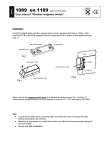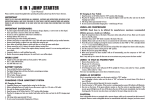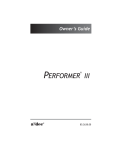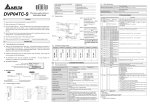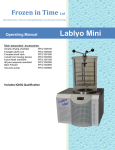Download PAGETEK PRO MK2 User Manual
Transcript
SCOPE COMMUNICATIONS UK LTD PAGETEK PRO MK2 USER MANUAL PAGETEK PRO MK2 Fire & Security Paging System User Manual Ref: PTPROMK2USER1 Page 0 of 11 Issue 1 SCOPE COMMUNICATIONS UK LTD PAGETEK PRO MK2 USER MANUAL PREFACE Important Safety Information Scope products are designed to operate safely when installed and used according to general safety practices. The following requirements should be observed at all times. Do NOT subject this equipment to: Severe Mechanical shock Excessive humidity or moisture Extremes of temperature Corrosive liquids This equipment is designed for indoor use, unless expressly stated otherwise, and must not be used in classified Hazardous Areas, including areas containing explosive or flammable vapours, unless express authorisation has been given in writing by the manufacturer. If in doubt, consult your local product dealer for further information. Only use a damp cloth for cleaning (not liquid or aerosol based cleaners), and ensure that any power is removed from the unit prior to beginning the cleaning operation. It is important that a system log is maintained and that any faults or alarm conditions are recorded, together with the date and time of the occurrence and the resulting remedial activity performed by the authorised maintenance engineer. A suitable System Event log is contained in Annex A of this booklet. All installation and scheduled maintenance activities should be recorded in the log, together with any reported malfunctions or alarm activity. After installation of the Pagetek Pro system, the purchaser should be given a completed Design certificate, Installation certificate and Acceptance Certificate by the Installer Company. It is important that these documents are retained in a safe place for future reference. Warning! Opening of access doors and removal of covers from the equipment must only be undertaken by authorised service personnel, who should ensure that power is isolated prior to commencing any maintenance work. Ref: PTPROMK2USER1 Page 1 of 11 Issue 1 SCOPE COMMUNICATIONS UK LTD PAGETEK PRO MK2 USER MANUAL PREFACE Liability Scope does not accept liability for any damage or injury, howsoever caused as the result of misuse of this equipment. It is the responsibility of the user to ensure that the equipment is operated in the manner for which it was intended and that it is the correct item of equipment for the required task. Warranty This product is warranted as free from defects of workmanship and materials for a period of one year from the original purchase date. During this time, if there is a defect or malfunction of this product, Scope will, with proof of purchase, repair or replace at it’s discretion any defective parts, free of charge. This does not include where the adjustments, parts and repair are necessary due to circumstances beyond the control of Scope, including but not limited to fire or other casualty, accident, neglect, abuse, abnormal use or battery leakage damage. WARNING ! No User Serviceable Parts Caution ! Risk of electric shock, do not open. Alteration or modification to any part of this equipment, without the prior written consent of the manufacturer, will invalidate all manufacturer approvals and warranties. No adjustments can be undertaken except by qualified and licensed persons as authorised by Scope. This product complies with the essential requirements of the R&TTE Directive 1999/5/EC Copies of the Declaration of Conformity covering this product can be obtained from Scope at: Quantum House, Steamer Quay, Totnes TQ9 5AL United Kingdom. Do not discard. At end of life this equipment must be sent to an authorised waste treatment centre. Contact Scope at the above address for further details. © Scope Communications UK Ltd, 2014 All Rights Reserved Ref: PTPROMK2USER1 Page 2 of 11 Issue 1 SCOPE COMMUNICATIONS UK LTD PAGETEK PRO MK2 USER MANUAL 1) Pagetek Pro MK2 System Overview The Pagetek Pro MK2 is an industrial paging system intended for use with professional Fire and Security systems installed in commercial/industrial premises. The system is primarily designed to alert the hearing impaired in the event of a fire or other emergency where an audible sounder is the normal means of indication. Typical users include factories, offices, universities, schools, hospitals, hotels and public buildings. The Pagetek Pro MK2 has been designed to comply with the recommendations detailed in BS 5839-1: 2013, Section 18 and Annex C, for alerting the hearing impaired to the activation of a fire alarm. The system can also be pre-configured for use with a security alarm panel to alert guards who might be located remote from the main premises. A key operated System Test facility is provided for routine confidence checking. When activated, the display will read “SYSTEM TEST” and this message will also be transmitted to all pagers. If a Fire input is activated during the test, this will over-ride the Test message at all times. Upon activation of any Fire Zone input, the Pagetek Pro MK2 system will enter the fire alert condition, prioritising and transmitting the Fire message to all pagers. The transmissions will be repeated until the fire condition is reset using the front panel keyswitch or by autoreset from the fire panel (see section 4). The system can also be used to transmit other paging messages via an RS232 serial port and/or an optional ethernet port. Special format Scope pagers ensure that users are alerted by distinct vibrate patterns and clear text messages. This includes distinct vibrate alerts for emergency messages, a vibrating out of range indicator which also displays “No Service” on the pager if the radio link is lost, and a vibrating low battery indicator. A Sounder Mute button is provided on the front panel to suppress the Pagetek Pro’s internal sounder during a fault or fire event. Compliant pagers for use with this system are: GEON8T, GEO N8S, GEO N9S (numeric with pre-stored text messages), GEO 40A8 and GEO 40A9 (2 line alphanumeric) and GEO 84Z and GEO 85Z (4/8 line alphanumeric). Please contact our Sales team for further details. Brochures for these pagers are also available for download at www.scope-uk.com 2) Conformity CE marked and compliant with the R&TTE Directive 1999/5/EC. Standards applied: EN 300 224 (On-Site Radio Paging), EN 60950 (Safety), EN 301 489 (EMC) and the additional EMC requirements of BS 5839-1: 2013. Compliant with BS 5839-1: 2013, para. 18 and Annex C. Ref: PTPROMK2USER1 Page 3 of 11 Issue 1 SCOPE COMMUNICATIONS UK LTD PAGETEK PRO MK2 USER MANUAL 3) System Operation 3.1 System Standby a) The Pagetek Pro MK2 system is instructed directly by your Fire Alarm and is therefore fully automatic in operation. b) There is a key-operated function switch on the front panel which provides a system Reset facility and a System Test function for routine confidence checking (see Sections 4 & 5). c) The display advises of current system status. A summary of the available messages and their meaning is detailed in section 3.3 below. Note that all fault messages must be reported to your system maintenance provider and should be recorded in the System Log located at the back of this manual (Annex A). ON RESET SYSTEM TEST d) In normal standby mode, the green mains power light is on, the display states “SYSTEM HEALTH OK” and the system icon blinks. At regular intervals (default is 50 seconds) the bottom line of the display briefly states “TX IN SERVICE”, this is the monitoring signal sent to the pagers for range verification. e) In the unlikely event that the system icon remains off or frozen on for more than 1 minute, this would indicate a system software malfunction and the maintenance engineer should be called to check and Reset the system using the front panel keyswitch (see Section 4). 3.2 Fire Alert Condition a) In the event of a fire, the host Fire Panel will trigger the Pagetek Pro MK2, which will transmit repeated Fire messages to all the pagers on the system. The front panel display will indicate the applicable Fire Zone. This message will also be transmitted to all the pagers. Once it has entered the Fire Alert mode, the system can only be reset by either the front Ref: PTPROMK2USER1 Page 4 of 11 Issue 1 SCOPE COMMUNICATIONS UK LTD PAGETEK PRO MK2 USER MANUAL panel keyswitch (see section 4) or a reset command from the fire panel (where system has been configured for this option). 3.3 Fault Monitoring a) The Pagetek Pro MK2 monitors its own system health and reports various faults as shown below. In all cases, the event must be written into the System Log (see Annex A) and the maintenance engineer called to attend to the problem. b) Rectification of the fault will clear the fault condition and the display will return to the standby condition as in Section 3.1 (d) above. c) All these events will also be notified to the host Fire panel as a “common fault”, and where an engineering pager has been provided, will be transmitted to that pager wherever possible. A full description of the fault conditions is contained in Section 8 of the Installation Manual. Ref: PTPROMK2USER1 Page 5 of 11 Issue 1 SCOPE COMMUNICATIONS UK LTD PAGETEK PRO MK2 USER MANUAL Ref: PTPROMK2USER1 Page 6 of 11 Issue 1 SCOPE COMMUNICATIONS UK LTD PAGETEK PRO MK2 USER MANUAL d) All fault conditions will trigger the Pagetek Pro’s internal sounder, which will beep until the fault condition is rectified, or until the Sounder Mute button on the front panel is pressed. 4) System Reset a) After a Fire Alert condition, the system must be *manually reset to cancel the alarm. This task must only be performed by an authorised person who has received adequate training in the safe operation of the system. *[unless the system is auto-reset by the Fire panel using the Reset input] b) Using the front panel keyswitch, insert the key and turn it anti-clockwise to initiate a Reset and cancel the Fire Alert condition. This will silence the sounder, extinguish the red LED and the display will revert to “SYSTEM HEALTH OK” d) Now turn the key clockwise back to the “ON” position and remove it. Note the activity in the System Log. Note: if any Fire input stays active, the system will revert to the Fire Alert condition after the Reset. Always return the key to the “ON” position before removal. ON RESET SYSTEM TEST 5) System Test a) To check the functionality of the system and the integrity of the radio link, a key-operated Test function is provided on the system front panel. b) Inserting and turning the key a quarter turn clockwise will initiate the Test mode, which will send one transmission of the message “SYSTEM TEST” to all pagers present on the system. Ref: PTPROMK2USER1 Page 7 of 11 Issue 1 SCOPE COMMUNICATIONS UK LTD PAGETEK PRO MK2 USER MANUAL c) Whilst in the Test mode, the display will state “SYSTEM TEST” and the yellow fault LED will be lit. The warning sounder will beep every second as a reminder. d) If the system receives a valid Fire trigger whilst in Test mode, the Fire signal will override the Test message at all times. e) Always return the key to the ON position before removal. A spare key is also provided. ON RESET SYSTEM TEST Note: whilst in Test mode, the “TX IN SERVICE” transmissions to the pagers are suppressed. If the system is left in the Test mode for more than two minutes, the pagers will display “NO SERVICE” until the Test mode is disabled (whereupon the In Service transmissions will resume). This acts as an additional safety feature to ensure that the Test condition is switched off after use. 6) Sounder Mute Facility During fault or fire indication, the Pagetek Pro’s internal sounder may be silenced by pressing the Sounder Mute button on the front panel. If a new fault or fire condition arises, the sounder will re-activate. 7) Pagers 7.1 In Range Indicator a) All applicable Scope pagers are equipped with an In Range indicator function, consisting of an antenna icon on the display, which will extinguish if the pager fails to detect test calls sent by the Pagetek Pro MK2 within a preset time (default is 4 minutes). Ref: PTPROMK2USER1 Page 8 of 11 Issue 1 SCOPE COMMUNICATIONS UK LTD PAGETEK PRO MK2 USER MANUAL b) When used with the Pagetek Pro MK2 system, an additional text message and tactile alert feature is pre-programmed into the pager. If the pager fails to receive a test call within a 4 minute period (test calls are sent every 50 seconds as a default), the pager will display “NO SERVICE” and vibrate until acknowledged by the user. After acknowledgement, the “NO SERVICE” message will remain on the pager until it comes back into the service area. c) If the pager remains outside the coverage area, after 15 minutes it will provide a vibrating reminder alert (2-3 seconds), repeated every 15 minutes until back in coverage. d) Note that this function will be enabled for any Scope pagers supplied with or for a Pagetek Pro system. 7.2 Low Battery Indicator a) All applicable Scope pagers are equipped with a Low Battery indicator function, consisting of a part-empty battery icon on the display, which will appear when the battery needs replacing. b) When used with the Pagetek Pro MK2, an additional text message and tactile alert feature is pre-programmed into the pager. This will display “LO CELL” or “LOW BATTERY” and vibrate (distinct pattern) for 3 seconds, repeated every 15 minutes until the battery is replaced (or becomes exhausted). 7.3 Vibrate alerts a) All applicable Scope pagers are equipped with distinct vibrate alerts, so that a LOW BATTERY or NO SERVICE type call can be differentiated from a FIRE type call. In all cases, distinct messages are displayed on the pager’s screen. Contact our technical sales team on 01803 860720 for further details and advice on selecting the most appropriate pager for your requirements. Ref: PTPROMK2USER1 Page 9 of 11 Issue 1 SCOPE COMMUNICATIONS UK LTD PAGETEK PRO MK2 USER MANUAL System Specification Mains Input: 90-230V ac @ 50-60 Hz Mains Power Consumption: 10W max System Operating Voltage: 14.2V dc System Power Consumption: less than 70mA standby, 1.2A transmit. Transmitter: Power output: Not exceeding 2W Frequency Range: 459.050, 459.100, 459.225, 459.275 MHz Channel Spacing: 12.5 or 25 KHz Adjacent Channel: better than 200nW @ 4.5 KHz deviation TX Baud Rate: 512 (default) or 1200 baud Type Approval to: EN 300 224 Type Approval No. SYNLINK Notified Body No: 0891 General: Ports: 4 x dry contact n/c inputs (3 x Fire, 1 x Fault) 1 x Common Fault n/o relay contact output COM1: RS232 serial port Battery Backup Supply: 12V 18Ah sealed lead acid battery (not supplied) [internal mounting kit, cable assembly and fuse is supplied fitted] System Conformity: R&TTE Directive 1999/5/EC. EN 300 224 (On-Site Radio Paging) EN 60950 (Safety) EN 301 489 (EMC) Additional EMC requirements of BS 5839-1: 2013. Compliant with BS 5839-1: 2013, para. 18 and Annex C Footprint: Wall mounting centres: (H) 380* x (W) 320 x (D) 110 mm (H) 344 x (W) 220 mm. Hole Dia. 4.75mm [*840 mm with 3/4UHF antenna] Scope’s policy is one of continuous development and specifications are subject to change without prior notice. E & OE. Ref: PTPROMK2USER1 Page 10 of 11 Issue 1 SCOPE COMMUNICATIONS UK LTD PAGETEK PRO MK2 USER MANUAL Annex A System Event Log Address of protected premises: ………………………………………………………………….... Responsible person: ………………………………………………………………………………… Installed & commissioned by ………………………………………………………………………. Maintained under contract by: …………………………………………………..until: …………… Tel: ……………………………… Normal max. attendance time for a technician: ……………. System battery (type: sealed lead acid 12V 18Ah) replacement period:………………………. Events other than false alarms or maintenance work Date Time Event (e.g. Test, valid fire alarm, valid fault signal) Zone/Location Date completed Action required (where applicable) Signed False Alarms Date Time Zone Maintenance Visit required Cause (if known) Technicians Report Signed Maintenance Work (inc. range tests) Date Time Ref: PTPROMK2USER1 Reason & nature of work Page 11 of 11 Location Signal Strength Issue 1 Signed