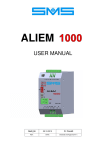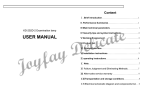Download 6 IN 1 JUMP STARTER
Transcript
6 IN 1 JUMP STARTER User Manual Please read this manual thoroughly before operating this product; please keep this for future reference. IMPORTANT PRIOR TO USE, READ AND UNDERSTAND ALL WARNINGS, CAUTIONS AND INSTRUCTIONS INCLUDED IN THIS INSTRUCTION MANUAL, AND THOSE PUBLISHED BY YOUR VEHICLE BATTERY MANUFACTURER AND MANUFACTURER OF ANY DEVICE INTENDED TO BE USED WITH THIS UNIT. RETAIN THESE INSTRUCTIONS FOR FUTURE REFERENCE. IMPORTANT SAFEGUARDS: • • • • • • • • • • • • To protect against electrical hazards, do not immerse charger, adapters, or unit in water or other liquid. Close supervision is necessary when used near children. Do not use unit for applications other than its intended use. Recharge battery after every use. Avoid touching eyes when working with batteries. If battery acid comes in contact with skin or eyes, flash with water immediately and get medical attention. Remove metal jewelry or objects from your body when using the unit. Never allow red and black clamps to touch each other or to touch the same metal object. Always connect the red (+) clamp to the positive battery terminal first. Do not connect black (-) clamp to the negative battery terminal, connect it to a non-moving metal part on your vehicle. Jumpstart vehicles in a well ventilated area only. Monitor the pressure gauge during use. Be careful not to over-inflate objects. WORK LIGHT • Simply turn the work light switch (on front panel) to “ON” position • The 5 x LEDs will illuminate. • Turn OFF while not in use. BATTERY STATUS: • • • • • Press and hold the Battery Level Button. The Digital Voltage Meter will show the battery remaining percentage. Over 90%: Ready to use. 85% or below: Charge necessary 80%: Charge immediately CHARGING YOUR JUMPSTART SYSTEM AC Charging At Home 1. Completely charge your Jumpstart before using for the first time. 2. Before recharging from an AC outlet, be sure the source is right. (i.e.110 volts or 230 volts) 3. Use only the chargers provided with unit. 4. Keep the power on/off Safety Switch in “OFF” position while charging. 5. Plug the AC charging cord into any standard wall outlet and the other end into the AC/DC charging input socket. 6. Full charge takes approximately 34 hours 7. Do not exceed recommended charging time 48 hours DC Charging In Your Vehicle 1. Keep the power on/off Safety Switch in “OFF” position while charging. 2. Plug the DC charging cord into any 12 volt (cigarette lighter) outlet and the other end into the AC/DC charging input socket. 3. Full charge takes approximately 12 hours 4. Do not exceed recommended charging time – initial charge 24 hours USING AIR COMPRESSOR CAUTION: Check item to be inflated for manufacturers maximum recommended inflation pressure. Avoid over inflation. 1. Open the compartment door at the back of the power station and pull out air hose. Make sure the nozzle lever is in the UP position. 2. Switch the safety switch “ON” which is located at the back of the unit. 3. Caution: Please make sure the air hose is not connected to the valve before setting the inflation pressure. 4. Preset the pressure reading by pressing the measure unit button to select “BAR” or “PSI”, and adjust button “+” or “-” to your desired inflating pressure. 5. Attach the valve adapter to the valve stem of tires and push the valve adapter lever down to lock into place. 6. Turn the compressor switch on front panel to “ON” position. 7. Monitor the pressure gauge while inflating. 8. When preset pressure has been reached it will cut off automatically, press the compressor to “OFF” and disconnect the hose. Note: It may take up to a minute for the auto cut out to activate once preset pressure has been reached. USING 12 VOLT DC POWER PORT 1. Remove the protective cover. 2. Plug in your 12 volt accessory. 3. Turn power port switch to “ON”. 4. At full charge the power center will power B/W TV, spotlight for 4 hours, mini-cooler for 3 hours, portable vacuum, coffee maker for 1 hour. Time may vary depending upon current draw of attached accessory. USING AC INVERTER Prior to connecting inverter, maker sure the inverter switch is in “OFF” position. 1. Prior to plugging in device, make sure the device is “OFF” and ensure the current drawn of this device is max. 400 watt. 2. Connect the device electrical plug into the inverter receptacle. 3. Press the inverter to “ON” position. If the inverter is working properly, a green LED indicator will illuminate. 4. Now turn on the device. If the green indicator remains on, then the system is operating properly. If the inverter green LED light turns off, turn off the device then turn off the inverter immediately. See the trouble shooting guide. The inverter may have been over loaded or the input voltage may be too low. CAUTION: Some rechargeable devices are equipped with a separate charger, which can be connected into this inverter AC receptacle. However certain rechargeable devices are manufactured with built-in chargers (see device owner’s manual). This category of devices may cause internal damage to inverters and should not be used with this inverter. The temperature of the device must be monitored for the first 15 minutes of operation. Abnormally elevated temperature of the device is an indication that they should not be used with this inverter. TROUBLESHOOTING GUIDE Trouble Cause Remedy Lack of power output 1. Power center voltage below 12 volt. 1.Recharge the Power Center immediately. 2. Excessive current drawn 2.Reduce load to maximum 400 watts. by appliance being operated. 3. Inverter not completely warmed up. 3.Turn OFF the device and inverter. Disconnect device. Turn the inverter ON and leave running for a minimum of 2 minutes. Turn OFF inverter, quickly plug in device to inverter making sure device is OFF prior to connection. Turn ON the inverter and the device. 4. Inverter fuse blown. 4.Replace a new 40 AMP rated fuse. To replace fuse: REMOVE fuse with a needle nose pliers and replace with a new 40 AMP fuse. LED light OFF 1. Inadequate power or excessive voltage drop. 2. Inverter is overloaded. 1.Check power center and recharge is voltage drops below 12 volt. 2.Replace load to maximum of 400 watts. Television/Power Tool will not start 1. High surge wattage requirement to start-up. 1.Toggle the On/Off switch in quick succession a total of 5 times in order to generate the necessary power to start the device. If the device does not turn on or start up in 5 cycles of ON/OFF trials. This inverter will not work with the device. Television Interference 1. Picture breaking up (snow). 1.Place the inverter (power center) as far as possible from TV, the antenna and the coaxial cable. 2.TV station may be out or range. Static/Noise interference in audio system 1. Sound system has weak alternating current shielding. 1.Do not use inverter with low quality audio AC filtering system. 2.Replace audio system with high quality noise filtering. JUMPSTARTING 1. Turn the ignition “OFF”. Turn off all accessories such as lights, radio, air conditioner, etc... 2. Make sure all switches on the Jumpstart System are turned “OFF”. 3. Securely connect the Red (+) clamp to your vehicle battery’s positive (+) battery terminal. 4. Do not connect to the negative terminal. Connect the black (-) clamp to a non-moving metal part of the vehicle. 5. Turn “ON” the Safety Switch which located at the back of the unit. 6. Start vehicle. If vehicle does not start, wait 3 minutes before trying again (failure to wait may damage Jumpstart). 7. After vehicle starts, disconnect the black negative clamp first than the red positive clamp. USB POWER SOCKET USB Power Socket located at the back underneath the fuse, it can power/charge devices that require 5VDC up to 2.1A through the use of a user-supplied cord. SPECIFICATIONS 1. Built-in Battery: 2. Work Light: 3. USB Power Port: 4. Compressor: 5. Inverter: 6. 12V Power Port: 7. Charging Time: 12V 18Ah Sealed Lead Acid Battery 5 x LEDs 5V 2.1A 99 PSI / 6.9 Bar Preset Gauge 400 Watt (Peak: 800 Watt/0.3 sec.) 12-volt 11A max. 34-36 hours by AC charger 12-14 hours by DC charger