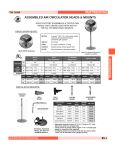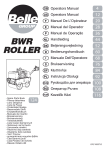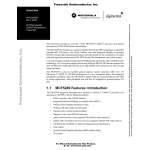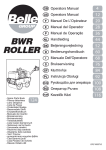Download NAD-2073 User`s Manual
Transcript
NAD-2075 Series Communications Appliance User′s Manual Revision: 1.00 Portwell Inc. 3F, No. 92, Sec. 1, Nei-Hu Rd., Taipei 114, Taiwan, R.O.C. Headquarter: +886-2-2799-2020 FAX: +886-2-2799-1010 http://www.portwell.com.tw EMAIL: [email protected] Table of Contents Chapter 1 Introduction.................................................................................................. 2 1.1 About This Manual .................................................................................................... 2 1.2 Manual Organization ................................................................................................. 2 1.3 Technical Support Information .................................................................................. 2 Chapter 2 Get Started ................................................................................................... 3 2.1 Included Hardware .................................................................................................... 3 2.2 Before You Begin ...................................................................................................... 3 2.3 The Chassis .............................................................................................................. 4 2.4 Open the Chassis...................................................................................................... 4 2.5 Install or Remove a SODIMM.................................................................................... 4 2.6 Remove and Install Battery ....................................................................................... 6 2.7 Install Compact Flash................................................................................................ 6 2.8 Product Specifications............................................................................................... 8 2.9 Hardware Configuration Setting ................................................................................ 9 2.10 Use a Client Computer ............................................................................................ 15 2.11 BIOS Setup Information .......................................................................................... 16 2.12 Reset to Default Sample Code information ............................................................. 23 2.13 GPO Code information ............................................................................................ 30 2.14 WDT Sample Code information............................................................................... 30 Chapter 3 Operation Guide......................................................................................... 34 3.1 Brief Guide of PPAP-2020....................................................................................... 34 3.2 System Architecture ................................................................................................ 35 NAD-2075 User’s Manual 1 Chapter 1 Introduction 1.1 About This Manual This manual describes all required information for setting up and using the NAD-2075 All mentioned below applies to the whole system, unless specially stated. NAD-2075 provides the essential components for delivering optimal performance and functionality in the value communications appliance market segment. This manual should familiarize you with NAD-2075 operations and functions. NAD-2075 family has one, two or five on-board Ethernet ports to serve communication appliances, such as Firewall, which needs more Ethernet ports to connect external network (internet), demilitarized zone and internal network. NAD-2075 features: ♦ ♦ ♦ ♦ Versatile networking and I/O capabilities: 1, 4 or 5 Ethernet ports One COM ports One miniPCI slot Onboard 256MB RAM, Up to 512 Mbytes or 1Gbytes of DDR2 memory 1.2 Manual Organization The manual describes how to configure your NAD-2075 system to meet various operating requirements. It is divided into three chapters, with each chapter addressing a basic concept and operation of this whole system. Chapter 1: Introduction. This section briefly talks about how this document is organized. It includes some guidelines for users who do not want to read through everything, but still helps you find what you need. Chapter 2: Hardware Configuration Setting and Installation. This chapter shows how the hardware is put together, including detailed information. It shows the definitions and locations of Jumpers and Connectors that you can easily configure your system. Descriptions on how to properly mount the main memory are also included to help you get a safe installation. Reading this chapter will teach you how to set up NAD-2040. Chapter 3: Operation Information. This section gives you illustrations and more information on the system architecture and how its performance can be maximized. Any updates to this manual, technical clarification and answers to frequently asked questions would be posted on the web site: http://isc.portwell.com.tw 1.3 Technical Support Information Users may find helpful tips or related information on Portwell's web site: http://www.portwell.com.tw. A direct contact to Portwell's technical person is also available. For further support, users may also contact Portwell’s headquarter in Taipei or your local distributors. Taipei Office Phone Number: +886-2-27992020 NAD-2075 User’s Manual 2 Chapter 2 Get Started This section describes how the hardware installation and system settings should be done. 2.1 Included Hardware The following hardware is included in your kit: ♦ ♦ PPAP-2020 Communication Appliance System Board One null serial port cable 2.2 Before You Begin To prevent damage to any system board, it is important to handle it with care. The following measures are generally sufficient to protect your equipment from static electricity discharge: When handling the board, use a grounded wrist strap designed for static discharge elimination and touch a grounded metal object before removing the board from the antistatic bag. Handle the board by its edges only; do not touch its components, peripheral chips, memory modules or gold contacts. When handling memory modules, avoid touching their pins or golden edge fingers. Put the value communications appliance system board and peripherals back into the antistatic bag when they are not in use or not installed in the chassis. Some circuitry on the system board can continue operating even though the power is switched off. Under no circumstances should the Lithium coin cell be used to power the real-time clock be allowed to be shorted. The coin cell can heat under these conditions and present a burn hazard. WARNING! 1. "CAUTION: Danger of explosion if battery is incorrectly replaced. Replace only with the same or equivalent type recommended by the manufacturer. Discard used batteries according to the manufacturer’s instructions" 2. This guide is for technically qualified personnel who have experience installing and configuring system boards. Disconnect the system board power supply from its power source before you connect/disconnect cables or install/remove any system board components. Failure to do this can result in personnel injury or equipment damage. 3. Avoid short-circuiting the lithium battery; this can cause it to superheat and cause burns if touched. 4. Do not operate the processor without a thermal solution. Damage to the processor can occur in seconds. 5. Do not block air vents. Minimum 1/2-inch for clearance required. NAD-2075 User’s Manual 3 2.3 The Chassis The system is integrated in a customized chassis (Fig. 2-1, Fig. 2-2). On the front panel you will find the Power LED, Hard Disk LED and LAN LED. The back panel has Five LAN ports and a COM port. Fig. 2-1 Front view of the Chassis Fig. 2-2 Back view of the Chassis 2.4 Open the Chassis 1. Take off the four screws (three at the rear side and two at the right/left side and remove the top lead (Fig. 2-3). Fig. 2-3 Take off two screws 2. The top lead (Fig. 2-4) can be removed from the base stand (Fig. 2-5). Fig. 2-4 The top lead Fig. 2-5 The base stand 2.5 NAD-2075 User’s Manual Install or Remove a SODIMM 4 Follow these steps to upgrade or remove RAM module: 1. Install the system memory by pulling the socket’s arm and pressing it into the slot gently. (Fig. 2-6, 2-7) Fig. 2-6 The memory slot Fig. 2-7 Install SODIMM 2. Press down sodimm into slot (Fig. 2-8). Fig. 2-8 completes installs the memory NAD-2075 User’s Manual Eject a SODIMM module 5 2.6 Remove and Install Battery 1. Press the metal clip back to eject the button battery (Fig. 2-9). 2. Replace it with a new one by pressing the battery with fingertip to restore the battery (Fig. 2-10). Fig. 2-9 Eject the battery Fig. 2-10 Restore the battery 2.7 Install Compact Flash The system has an internal drive bay for one Compact Flash card drive. If the CF is not preinstalled, you can install it by yourself. Follow the steps below to install the CF: 3. Fasten the five screws to lock bracket together (Fig. 2-11a, 2-11b). Fig. 2-11a Remove L type base under button case Fig. 2-11b Push CF into the bracket 4. Completion CF to the System Chassis (Fig. 2-12) NAD-2075 User’s Manual 6 Fig. 2-12 completion CF in system NAD-2075 User’s Manual Fix all screws back (Fig. 2-13). 7 2.8 Product Specifications Model: NAD-2075 Main Processor: • VIA C7 processors (FSB 400/533Mhz) BIOS: • Award system BIOS with 512KB flash ROM to support DMI, PnP, APM function Main Memory: • Up to 1024MB 1.8V DDR2 L2 Cache Memory: • 128KB 32-way built in (C7) CPU module Chipset: • VIA 8237R+ SATA Interface • Two SATA I DMA133 Storage PCI IDE Interface: • One 40 Pin for DMA/33/66/100 IDE Storage Serial Ports: • Support two high-speed 16550 compatible UARTs with 16-byte T/R FIFOs USB Interface: • Support two USB2.0 ports for high speed I/O peripheral devices Auxiliary I/O Interfaces: • System reset switch, power okay LED, Ethernet activity LED, Ethernet speed LED, general purpose LED, alert LED and HDD LED interface Power Input: • Support one AC Adaptor with Adaptor input (power requirement: Input: 100-240V, Output: 15V == 4A) On-board Ethernet: • Five RealTek 8100C+ 10BASE-T/100BASE-TX Fast Ethernet controller with RJ-45 interface • Five RealTek 8110SC 32-bit Gb Ethernet controller with RJ-45 interface Hardware Monitor: Support on-board hardware monitor for • CPU fan, System fan • System voltages Environmental Requirements: • Dimension: NAD-2075 User’s Manual • Operating Temperature: 5°C ~ 40°C Storage Temperature: 0°C ~ 70°C Relative Humidity: 5% ~ 95%, non-condensing • 214mm(L) x 225mm (W) x 52mm (H) • 8 2.9 Hardware Configuration Setting This section gives the definitions and shows the positions of jumpers, headers and connectors. All of the configuration jumpers on PPAP-2011 are in the proper position. The default settings set by factory are marked with a star ( ★ ). Jumpers In general, jumpers on PPAP-2020 system board are used to select options for certain features. Some of the jumpers are configurable for system enhancement. The others are for testing purpose only and should not be altered. To select any option, cover the jumper cap over (Short) or remove (NC) it from the jumper pins according to the following instructions. Here NC stands for “Not Connected”. NAD-2075 User’s Manual 9 J1 J2 J3 J7 J10 J4 J5 J6 J15 J8 J9 JP2 VIA C7 VT8237R+ VIA CN 700 J24 J23 J21 J25 J22 J14 J18 J33 J13 J21 J22 J23 J24 J19 J17 J25 reset JP1 J30 J26 J27 PPAP-2020 Jumper Table PPAP-2020 ZR4 jumper setting: (default setting:”*”) JP1:By-pass and normal mode NAD-2075 User’s Manual 10 JP1 & J17 pin Header + - 6 5 4 3 2 1 JP1 1-3 , 2-4 Short 3-5 , 2-4 Short 4-6 Short 1-3,2-4 short Function Power on default at Normal mode , mode selection is S/W programmableÌ Power on default at Bypass mode , mode selection is S/W programmable Always at normal mode. 3-5,2-4 short 4-6 short JP2: CMOS Clear JP2 1-2 Short 2-3 Short Function Normal Operation Ì Clear CMOS Contents J10: Reset to default function J10 1-2 Short 1-2 Open Connector J1~J5 J7 J8 J9 J10 J13 J14 J15 Function RESET TO DEFAULT Normal mode Ì Function Remark LAN LED CPU FAN connector IDE connector +5V & +12V power connector(only output) RESET TO DEFAULT SYS FAN connector 8-bit GPO LED connector HDD LED +Power LED NAD-2075 User’s Manual 11 J17 J18 J19 J21~J24 J26、J27 J30 J31 By-pass LED VGA connector COM2 connector RJ45 connector USB connector COM1 connector PICMG 1.0 connector Pin Assignments of Connectors SW1: System reset PIN No. Signal Description 1 RST_SW 2 Ground J7/J13: Fan power connector PIN No. 1 2 3 Signal Description GND +12V RPM signal J14: 8-bit GPIO connector define Pin 1 3 5 7 9 Signal Name Pin 2 4 6 8 10 GPIO GPIO GPIO GPIO Ground Signal Name GPIO GPIO GPIO GPIO +5V J15: HDD LED +Power LED connector define Pin 1 3 Signal Name Pin 2 4 +5V +5V Signal Name -HD -PWR J18: VGA connector define Pin 1 3 5 7 9 Signal Name RED GREEN BLUE HSYNC VSYNC NAD-2075 User’s Manual Pin 2 4 6 8 10 Signal Name DDCCLK Ground DDCDATA Ground N/C 12 J21/J22/J23/J24/J25: Ethernet5 RJ-45 interface connector J19: Serial port 2x5 shrouded connector (COM2) PIN No. Signal Description PIN No. Signal Description 1 2 3 4 5 6 7 8 9 10 11 12 13 14 15 16 NC LAN_MD0+ LAN_MD0TC1 NC NC TC2 LAN_MD1+ LAN_MD1NC ACTIVE# LINK# LINK100# +3.3V Ground Ground 1 DCD, Data carrier detect 2 DSR, Data set ready 3 RXD, Receive data 4 RTS, Request to send 5 TXD, Transmit data 6 CTS, Clear to send 7 DTR, Data terminal ready 8 RI, Ring indicator 9 GND, Ground 10 NC, Not connected J8: IDE1 2x20 shrouded connector PIN No. Signal Description PIN No. Signal Description 1 Reset IDE 21 DRQ0 2 Ground 22 Ground 3 Host data 7 23 Host IOW 4 Host data 8 24 Ground 5 Host data 6 25 Host IOR 6 Host data 9 26 Ground 7 Host data 5 27 IOCHRDY0 {IOCHRDY1} 8 Host data 10 28 Not connected 9 Host data 4 29 DACK0 {DACK1} 10 Host data 11 30 Ground 11 Host data 3 31 IRQ14 12 Host data 12 32 Not connected 13 Host data 2 33 Address 1 14 Host data 13 34 Not connected 15 Host data 1 35 Address 0 16 Host data 14 36 Address 2 17 Host data 0 37 Chip select 0 18 Host data 15 38 Chip select 1 19 Ground 39 Activity 20 Not connected 40 Ground NAD-2075 User’s Manual 13 J30: Serial port D-SUB9 connector (COM1) PIN No. Signal Description 1 Data Carrier Detect (DCD) 2 Receive Data (RXD) 3 Transmit Data (TXD) 4 Data Terminal Ready (DTR) 5 Ground (GND) 6 Data Set Ready (DSR) 7 Request to Send (RTS) 8 Clear to Send (CTS) 9 Ring Indicator (RI) J26/J27: Dual USB port connector PIN No. Signal Description PIN No. Signal Description 1 +5V 2 N/C 3 USBD0- 4 Ground 5 USBD0+ 6 USBD1+ 7 Ground 8 USBD1- 9 N/C 10 +5V J33:power off bypass function JP33 Function Enable power off bypass functionÌ 1-5 , 2-6, 3-7 , 4-8 Short 1-5 , 2-6, 3-7 , 4-8 Disable power off bypass functionÌ Open NAD-2075 User’s Manual 14 2.10 Use a Client Computer Connection Using Hyper Terminal If users use a headless NAD-2075, which has no mouse/keyboard and VGA output connected to it, the console may be used to communicate with NAD-2075. To access NAD-2075 via the console, Hyper Terminal is one of the choices. Follow the steps below for the setup: 1. Execute HyperTerminal under C:\Program Files\Accessories\HyperTerminal 2. Enter a name to create new dial 3. For the connection settings, make it Direct to COM1. 4. Please make the port settings to Baud rate 19200, Parity None, Data bits 8, Stop bits 1 NAD-2075 User’s Manual 15 5. Turn on the power of NAD-2075, after following screen was shown 6. You can then see the boot up information of NAD-2075 When message “Hit <DEL> if you want to run Setup” appear during POST, after turning on or rebooting the computer, press <Tab> key immediately to enter BIOS setup program. 7. This is the end of this section. If the terminal did not port correctly, please check the previous steps. 2.11 BIOS Setup Information NAD-2075 is equipped with the Award BIOS within Flash ROM. The BIOS has a built-in setup program that allows users to modify the basic system configuration easily. This type of information is stored in CMOS RAM so that it still retains during power-off periods. When system is turned on, NAD-2075 communicates with peripheral devices and checks its hardware resources against the configuration information stored in the CMOS memory. Whenever an error is detected, or the CMOS parameters need to be initially defined, the diagnostic program will prompt the user to enter the Setup program. Some errors are significant enough to abort the start-up. NAD-2075 User’s Manual 16 Entering Setup When you see the message “Hit <DEL> if you want to run Setup”, after turning on or rebooting the computer, press <Del> key immediately to enter BIOS setup program. If you want to enter Setup but fail to respond before the message disappears, please restart the system either by first turning it off and followed by turning it on (COLD START) or simply press the "RESET" button. “WARM START” (press <Ctrl>, <Alt>, and <Delete> keys simultaneously) will do, too. Unless you press the keys at the right time, the system will not boot, an error message will display and you will be asked to do it again. When no setting is stored in BIOS or the setting is missing, a message “Press <F1> to run Setup” will appear. Then press <F1> to run Setup or resume HIFLEX BIOS Setup. You can use the keyboard to choose among options or modify the system parameters to match the options with your system. The table shown on next page will show you all of keystroke functions in BIOS Setup. Keys to navigate within Setup menu Key Up (↑) Down (↓) Left (→) Right (←) Function Move to the previous item Move to the next item Move to the item on the left (menu bar) Move to the item on the right (menu bar) Enter Enter the item you desired PgUp Increase the numeric value or make changes PgDn Decrease the numeric value or make changes ┼ Increase the numeric value or make changes ─ Decrease the numeric value or make changes Esc Main Menu: Quit and not save changes into CMOS Status Page Setup Menu and Option Page Setup Menu: Exit current page and return to Main Menu F1 General help on SETUP navigation keys F5 Load previous values from CMOS F6 Load the fail-safe defaults from BIOS default table F7 Load the optimized defaults F10 Save all the CMOS changes and exit Main Menu Once you enter NAD-2075 Award BIOS CMOS Setup utility, you should start with the Main Menu. The Main Menu allows you to select from eleven setup functions and two exit choices. Use arrow keys to switch among items and press <Enter> to accept or bring up the sub-menu. NAD-2075 User’s Manual 17 Phoenix – Award BIOS CMOS Setup Utility NOTE: It is strongly recommended to reload the optimized default setting if CMOS is lost or BIOS is updated. NAD-2075 User’s Manual 18 Standard CMOS Setup Menu This setup page includes all the items within standard compatible BIOS. Use the arrow keys to highlight the item and then use the <PgUp>/<PgDn> or <+>/<-> keys to select the value or number you want in each item and press <Enter> to certify it. Follow command keys in CMOS Setup table to change Date, Time, Drive type and Boot Sector Virus Protection Status. Screen Shot: Phoenix – Award BIOS CMOS Setup Utility NAD-2075 User’s Manual 19 Menu Selections Item Options Description Date mm:dd:yy Set the system date. Note that the 'Day' automatically changes when you set the date Time hh:mm:ss Set the system time EGA/VGA Video CGA 40 CGA 80 Select the default video device MONO Base Memory N/A Display the amount of conventional memory detected during boot up Extended Memory N/A Display the amount of extended memory detected during boot-up Total Memory N/A Display the total memory available in the system Advance BIOS Features This section allows user to configure your system for basic operation. Users will be able to select the system’s default speed, boot-up sequence, keyboard operation, shadowing and security. Screen Shot: Phoenix – Award BIOS CMOS Setup Utility Internal Cache/External Cache These two categories speed up memory access. However, it depends on CPU/chipset NAD-2075 User’s Manual 20 design. Enabled Enable cache Disabled Disable cache Quick Power On Self Test This category speeds up Power On Self Test (POST) after you power up the computer. If it is set to Enable, BIOS will shorten or skip some check items during POST. Enabled Enable quick POST Disabled Normal POST Boot Up NumLock Status Select power on state for NumLock. The choice: Enabled/Disabled. Gate A20 Option This entry allows user to select how the gate A20 is handled. The gate A20 is a device used to address memory over 1 Mbytes. Originally, the gate A20 was handled via a pin on the keyboard. But now, though keyboards still provide this support, it is more common, and much faster, for the system chipset to provide support for gate A20. Normal Fast Keyboard Chipset Typematic Rate Setting Keystrokes repeat at a rate determined by the keyboard controller. When enabled, the typematic rate and typematic delay can be selected. The choice: Enabled/Disabled. Typematic Rate (Chars/Sec) Set the how many number of times a second to repeat a keystroke when a key is holding down. The choice: 6, 8, 10, 12, 15, 20, 24 and 30. NAD-2075 User’s Manual 21 Typematic Delay (Msec) Set the delay time after the key is held down before it begins to repeat the keystroke. The choice: 250, 500, 750 and 1000. Security Option Select whether the password is required every time the system boots or only when you enter setup. System Setup The system will not boot and access to Setup will be denied if the correct password is not entered at the prompt. The system will boot and access to Setup will be denied if the correct password is not entered at the prompt. Note: To disable security, select PASSWORD SETTING at Main Menu and then user will be asked to enter password. Do not type anything and simply press <Enter>, it will disable security. Once the security is disabled, the system will boot up and user can enter Setup freely. OS Select for DRAM > 64MB Select the operating system that is running with more than 64MB of RAM on the system. The choice: Non-OS2, OS2. Console Redirection Set the UNIX Console redirect to the terminal from COM1. The choice: Enabled/Disabled. Baud Rate Set the RS-232 baud rate speed. The choice: 9600, 19200, 38400, 57600 and 115200. Advanced Chipset Features This section allows user to configure your system for AT clock, DRAM timings... NAD-2075 User’s Manual 22 Integrated Peripherals Onboard LAN BootROM User can press “L” for boot from LAN. 2.12 Reset to Default Sample Code information ; For PPAP-2020, RESET to Default testing ; By Frank Hsu , 12/22/2004 ; Reset to default status can be read from Via VT8235_GPI24 ; ; After Power On reset, GPI24 =high( 1 ) , normal state ; If Reset to Default (RST2DF) Button,J14, pressed ( Triggered ) ; ,then GPI24 will be latch to low ( 0 ). ; ; RST2DF register can be set to high by VT8235_GPO31. ; Write a pulse timing ( High1_low_high2 ) to set RST2DF to 1. ; High1 : output GPO31 high , and keep 30 us. ; Low : output GPO31 low , and keep 30 us. ; High2 : output GPO31 high again , and keep high always. ; ; ; Programming Guide : ; PG_Step1 : Set VT8235_Pin_AE5 to GPI24 (B0:D17:F0_Offset_E6h_Bit0P0) ; Set VT8235_Pin_AC6 to GPO31 (B0:D17:F0_Offset_E6h_Bit7P1) ; Let GPI24 non_invert --> (B0:D17:F0_Offset_E0h_Bit4P0) ; Let GPI31 TTL output --> (B0:D17:F0_Offset_E7h_Bit7P1) ; PG_Step2 : Get PM_IO_BASE from B0:D17:F0_Offset_[89h..88h] ; PG_Step3 : Get GPI24 status from bit0 of IOPORT ( PM_IO_BASE + 4Bh ) ; Output GPO31 to bit7 of IOPORT ( PM_IO_BASE + 4Fh ) .MODEL small .386 .STACK 200h NAD-2075 User’s Manual 23 .data PROMP1 DB'PORTWELL PPAP-2011,2011RSTD.exe, V1.00 12-22-2004,All rights reserved.$' PROMP1_1 DB ' For PPAP-2011 Reset-to-Default test .',13,10,'$' PROMP_2_CR_LF db 0Dh, 0Ah,0Dh, 0Ah, '$' PROMP_Str1 db ' Reset-To-Default status latched by a F/F. ',0dh,0ah,'$' PROMP_Str2 db ' This status bit = 1 ---> Normal. ',0dh,0ah,'$' PROMP_Str3 db ' This status bit = 0 ---> RST2DF button,J14,has been pressed.',0dh,0ah,'$' PROMP_Str4 db ' This status bit can be read by VT8235_GPI24, ',0dh,0ah,'$' PROMP_Str5 db ' and can be cleared by an VT8235_GPO31 High1-Low-High2 pulse.',0dh,0ah,'$' PROMP_Str6 db ' ',0dh,0ah,'$' PROMP_Str7 db ' High1 = 30us High level ',0dh,0ah,'$' PROMP_Str8 db ' Low = 30us Low level ',0dh,0ah,'$' PROMP_Str9 db ' High2 = High level again and no level change from now on.',0dh,0ah,'$' PROMP_StrA db ' ',0dh,0ah,'$' PROMP_rst2df db 0dh,0ah,' Press the Reset-to-Default button and then release it for the test NOW!$' PROMP_anykey db 0dh,0ah,' Ready ? If yes , then Press any key to start test ....... $' PROMP_err1 db 0dh,0ah,' ***** "Reset-to-Default F/F Initialization" Failed. *****',0dh,0ah,'$' PROMP_err1_1 db ' ( This may be a H/W error or Reset-to-Default button has ever been pressed ! )',0dh,0ah,'$' PROMP_err2 db 0dh,0ah,' ***** "Reset-to-Default event latched by F/F " Failed. *****',0dh,0ah,'$' PROMP_err3 db 0dh,0ah,' ***** "Clear Reset-to-Default F/F status " Failed. *****',0dh,0ah,'$' PROMP_TEST_OK db ' <<..... PPAP-2011 RESET-TO-DEFAULT test OK ...... ^_^... >>',0dh,0ah,'$' PROMP_TEST_fail db ' <<***** PPAP-2011 RESET-TO-DEFAULT test FAIL ***** !!! >>',0dh,0ah,'$' PROMP_Qkey db 0dh,0ah,'Press "Q" key to stop test and return to DOS; or other key to go on next test.$' debugtesting db 0dh,0ah,' <<<<< This is for debugging only >>>>> ',0dh,0ah,'$' ERROR_CODE db ? ; PM_IO_BASE dw ? ; .code programstart: mov ax,@data mov ds,ax lea dx,PROMP_2_CR_LF mov ah,09h int 21h lea dx,PROMP1 mov ah,09h int 21h lea dx,PROMP_2_CR_LF mov ah,09h int 21h lea dx,PROMP1_1 mov ah,09h int 21h lea dx,PROMP_2_CR_LF mov ah,09h int 21h lea dx,PROMP_Str1 mov ah,09h int 21h lea dx,PROMP_Str2 mov ah,09h int 21h lea dx,PROMP_Str3 mov ah,09h int 21h NAD-2075 User’s Manual 24 lea dx,PROMP_Str4 mov ah,09h int 21h lea dx,PROMP_Str5 mov ah,09h int 21h lea dx,PROMP_Str6 mov ah,09h int 21h lea dx,PROMP_Str7 mov ah,09h int 21h lea dx,PROMP_Str8 mov ah,09h int 21h lea dx,PROMP_Str9 mov ah,09h int 21h lea dx,PROMP_StrA mov ah,09h int 21h mov ERROR_CODE,00h ; Init Error code to 00 ; PG_Step1 : Set VT8235_Pin_AE5 to GPI24 (B0:D17:F0_Offset_E6h_Bit0P0) ; Set VT8235_Pin_AC6 to GPO31 (B0:D17:F0_Offset_E6h_Bit7P1) ; Let GPI24 non_invert --> (B0:D17:F0_Offset_E0h_Bit4P0) ; Let GPI31 TTL output --> (B0:D17:F0_Offset_E7h_Bit7P1) mov dx,0CF8h ; PCI Config Read mov eax,800088E4h ; B0:D31:F0:Offset_E4h out dx,eax mov dx,0CFCh in eax,dx ror eax,10h ; swap [E5..E4] with [E7..E6] or ax,8080h ; E7_Bit7P1 , E6_Bit7P1 and ax,0FFFEh ; E6_Bit0P0 rol eax,10h ; swap back out dx,eax ; Update these 3 bits mov dx,0CF8h ; PCI Config Read mov eax,800088E0h ; B0:D31:F0:Offset_E0h out dx,eax mov dx,0CFCh in eax,dx and al,0EFh out dx,eax ; E0_Bit4P0 ; Update this bit ; PG_Step2 : Get PM_IO_BASE from B0:D17:F0_Offset_[89h..88h] mov dx,0CF8h ; Get PM_IO_BASE mov eax,80008888h ; B0:D17:F0:Offset_88h out dx,eax mov dx,0CFCh in eax,dx and al,0feh ; bit0 cleared to 0. mov PM_IO_BASE,ax NAD-2075 User’s Manual 25 ; PG_Step3 : Get GPI24 status from bit0 of IOPORT ( PM_IO_BASE + 4Bh ) ; Output GPO31 to bit7 of IOPORT ( PM_IO_BASE + 4Fh ) ; Testing way : ; --- t1 ; Read GPI24 first , GPI24=1 ? if yes,pass ; if no, failed ; ; --- t2 ; RST2DF button pressed and released , read GPI24 ,GPI24 = 0 ? if yes, pass ; if no, failed ; ; --- t3 ; Set RST2DF status to 1 ,read GPI24 ,GPI24 = 1 ? if yes, pass ; if no, failed ;------------------------------------------------------------------ t_start ; ---- t1 start ; GPI24 , read its status , initialization will be 1 . ; ; How to read GPI24 ; ------------------------------------------------------; Get GPI24 status from bit0 of ( PM_IO_BASE+4Bh) ; 0 = low ( REset to DF ), 1= high level ( Normal ) ; ------------------------------------------------------mov dx,PM_IO_BASE add dx,4Bh in al,dx BT ax,0 jc okay_test1 ; Carry --> GPI24 =1 ; no , error message display lea dx,promp_err1 mov ah,09h int 21h lea dx,promp_err1_1 mov ah,09h int 21h or ERROR_CODE, 01 ; Error code bit0_P1 call KB_Wait ; ---- t1 end okay_test1 : ; ---- t2 start lea dx,promp_rst2df mov ah,09h int 21h lea dx,promp_anykey mov ah,09h int 21h xor al,al WAIT_KB_0: mov ah,1 int 21h ; halt for ready? Any key pressed to go on. cmp al,0 je WAIT_KB_0 NAD-2075 User’s Manual 26 lea dx,PROMP_2_CR_LF mov ah,09h int 21h ; test RST2DF button pressed mov dx,PM_IO_BASE add dx,4Bh in al,dx BT ax,0 jnc okay_test2 ; No Carry --> GPI24 =0 , RSTDF pressed ; test okay, go on next test. ; Carry --> test failure --> error message display lea dx,promp_err2 mov ah,09h int 21h or ERROR_CODE,02h ; ERROR_CODE_Bit1_P1 call KB_Wait ; ---- t2 end okay_test2 : ; ---- t3 start ,Clear RST2DF F/F ; GPO31 write 1,0,1 ; ; ========= Write GPO31 1-0-1 start call IODELAY ; io delay mov dx,PM_IO_BASE add dx,4Fh in al,dx ; Read the byte data first or al,80h out dx,al ; GPO31_P1 first call FIXDELAY and al,7Fh out dx,al ; 30 us delay ; output GPO31_P0 then call FIXDELAY or al,80h out dx,al ; 30 us delay ; GPO31_P1 Finally ; ========= Write GPO31 1-0-1 end mov dx,PM_IO_BASE add dx,4Bh in al,dx BT ax,0 jc okay_test3 ; Carry --> GPI24 =1 NAD-2075 User’s Manual 27 ; no , error message display lea dx,promp_err3 mov ah,09h int 21h or ERROR_CODE,04h ; ---- t3 end okay_test3 : cmp ERROR_CODE,00h je test_ok test_fail : lea dx,PROMP_2_CR_LF mov ah,09h int 21h lea dx,promp_TEST_fail mov ah,09h int 21h jmp return_to_dos test_ok : lea dx,promp_TEST_OK mov ah,09h int 21h return_to_dos : mov ah,4ch ; Return to DOS int 21h ;------------------------------------------------------------------ t_end IODELAY PROC push ax push dx near mov dx,0edh in al,dx jmp $+2 mov dx,0edh in al,dx pop dx pop ax ret IODELAY ENDP KB_wait PROC near push ax push bx push cx push dx lea dx,PROMP_Qkey mov ah,9 ; Display "Q" key prompt NAD-2075 User’s Manual 28 int 21h xor al,al WAIT_KB: mov ah,1 int 21h cmp al,0 je WAIT_KB cmp al,51h ; "Q" pressed ? je test_fail cmp al,71h ; "q" pressed ? jne call_return jmp test_fail ; call_return : lea dx,PROMP_2_CR_LF mov ah,09h int 21h pop dx pop cx pop bx pop ax ret KB_wait ENDP ;---------------------------------------------------------------; ; FIXED_DELAY ; ;---------------------------------------------------------------; ; Input : (CX) count of 15 microseconds to wait ; ; STACK PRESENT ; ; Output: NONE ; ; CX=2 , 15us x 2 = 30 us ; ; ; ; This routine is called to wait for 15 microseconds * count in ; ; (CX), then return. Gives a programmed software delay. ; ;---------------------------------------------------------------; FIXDELAY PROC near push cx push dx push ax pushf mov cx,02h mov dx,61h in al,dx ; jmp $+2 jmp $+2 and al,00010000b mov ah,al fixed_delay_1: in al,dx ; jmp $+2 jmp $+2 and al,00010000b cmp al,ah jz short fixed_delay_1 mov ah,al NAD-2075 User’s Manual ; ; ; ; ; ; 29 loop short fixed_delay_1 popf pop ax pop dx pop cx ; ; ret FIXDELAY ENDP END programstart 2.13 GPO Code information /* This Program is to test PPAP-2020 GP0O Port0-7 /* Programer: John Ma */ #include <stdio.h> #include <conio.h> #include <dos.h> #define GPIO_Base #define d_time */ 0x404d 2000 int main() { union REGS regsi; unsigned char i; printf("\n\n PPAP-2011 GPO TEST PROGRAM R1.00"); /* Test each GPIO */ outportb(GPIO_Base, 0x55); delay(d_time); outportb(GPIO_Base, 0xaa); delay(d_time); outportb(GPIO_Base, 0x0f); delay(d_time); outportb(GPIO_Base, 0xf0); delay(d_time); outportb(GPIO_Base, 0x00); printf("\nTEST Finish!!"); return(0); /* make sure read data from GPIO pin */ /* make sure read data from GPIO pin */ /* make sure read data from GPIO pin */ /* make sure read data from GPIO pin */ /* make sure read data from GPIO pin */ } 2.14 WDT Sample Code information `/* W83697 WDT DEMO PROGRAM File Name : 697_WDT.C Write by : John Ma */ #include <stdio.h> #include <conio.h> NAD-2075 User’s Manual 30 #include <dos.h> unsigned char time_out; /* recode WDT time-out value */ void show_title(void) { clrscr(); printf("\n\nPortwell Inc. W83697HF WDT DEMO PROGRAM V1.00\n\n"); printf("1.Set WDT Time-out value and Enable WDT\n"); printf("2.Retriggle WDT\n"); printf("3.Disable WDT and Exit\n"); printf("\n\nPress 1 - 3 :"); } void enable_WDT(void) { printf("\n\nPress number 1 - 255 to select time-out time(second)"); scanf("%d",&time_out); asm cli; /* Step1. Enter W83697 extended function mode: write 0x87 to port 2e twice */ outportb(0x2e, 0x87); outportb(0x2e, 0x87); /* Step2. Select W83697 Pin119 to be WDTO# write 0x29 to port 2e to point W83697 CR_29 write 0x20(bit6:5) to port 2f to select WDTO# */ outportb(0x2e, 0x29); outportb(0x2f, 0x20); /* Step3. Select W83697 logic device 8: write 0x07 to port 2e to point W83697 CR_07 write 0x08 to port 2f to select logic device 8 */ outportb(0x2e, 0x07); outportb(0x2f, 0x08); /* Step4. Enable Logic device 8: write 0x30 to port 2e to point W83697 CR_30 write 0x1 to port 2f to enable */ outportb(0x2e, 0x30); outportb(0x2f, 0x1); /* Step5. Config W83697 WDT using second to be unit: write 0xf3 to port 2e to point W83977ATF CR_f3 write 0x00 to port 2f to select time-out unit is second */ outportb(0x2e, 0xf3); outportb(0x2f, 0x00); /* Step6. Set WDT time-out time: write 0xf4 to port 2e to point W83697 CR_f4 write time_out to port 2f to set time-out time */ outportb(0x2e, 0xf4); outportb(0x2f, time_out); /* Step7. Exit W83697 extended function mode: write 0xaa to port 2e */ outportb(0x2e, 0xaa); asm sti; } void retriggle_WDT(void) { asm cli; /* Step1. Enter W83697 extended function mode: write 0x87 to port 2e twice NAD-2075 User’s Manual 31 */ outportb(0x2e, 0x87); outportb(0x2e, 0x87); /* Step2. Select W83697 logic device 8: write 0x07 to port 2e to point W83697 CR_07 write 0x08 to port 2f to select logic device 8 */ outportb(0x2e, 0x07); outportb(0x2f, 0x08); /* Step3. Retriggle WDT time-out time: write 0xf4 to port 2e to point W83697 CR_f4 write time_out to port 2f to set time-out time in W83697 */ outportb(0x2e, 0xf4); outportb(0x2f, time_out); /* Step4. Exit W83697 extended function mode: write 0xaa to port 2e */ outportb(0x2e, 0xaa); asm sti; printf("\n\n!!! Trigle !!!"); delay(1000); } void disable_WDT(void) { asm cli; /* Step1. Enter W83697 extended function mode: write 0x87 to port 2e twice */ outportb(0x2e, 0x87); outportb(0x2e, 0x87); /* Step2. Select W83697 logic device 8: write 0x07 to port 2e to point W83697 CR_07 write 0x08 to port 2f to select logic device 8 */ outportb(0x2e, 0x07); outportb(0x2f, 0x08); /* Step3. Disable WDT : write 0xf4 to port 2e to point W83697 CR_f4 write 0x00 to port 2f to set time-out time in W83697 */ outportb(0x2e, 0xf4); outportb(0x2f, 0x00); /* Step4. Exit W83697 extended function mode: write 0xaa to port 2e */ outportb(0x2e, 0xaa); asm sti; } int main(void) { int key; show_title(); while(1) { key = getch(); switch (key) { case '1': enable_WDT(); break; case '2': retriggle_WDT(); NAD-2075 User’s Manual 32 break; case '3': disable_WDT(); return(0); default: break; } show_title(); } } NAD-2075 User’s Manual 33 Chapter 3 Operation Guide 3.1 Brief Guide of PPAP-2020 PPAP-2020 is a Communication Appliance computing board based on VIA VT8237R+ chipset technology. PPAP-2020 has four/five on-board LAN ports to serve communication appliances, such as Firewall, which needs four Ethernet ports to connect external network (internet), demilitarized zone and internal network. Different I/O management policies can be applied respectively to individual network to achieve the highest security level. The target market segment is communication appliance including Virtual Private Network, Load Balancing, Quality of Service, Intrusion Detection, Virus Detection, Firewall and Voice Over IP. This PPAP-2020 system board is eligible with VIA Eden processor EBGA package (Eden Esp8000) and On-board 256Mb or higher DDRAM. The enhanced on-board PCI IDE interface supports 1 drive up to PIO mode 4 timing and Ultra DMA/100 synchronous mode feature. The on-board super I/O chipset integrates two serial ports driven by two high performance 16550Ccompatible UARTs to provide 16-byte send/receive FIFOs. Besides, the two Universal Serial Bus ports provide high-speed data communication between peripherals and PC. The on-board flash ROM is used to make the BIOS update easier. The high precision Real Time Clock/Calendar is built to support Y2K for accurate scheduling and storing configuration information. All of these features make PPAP-2020 excellent in stand-alone applications. If any of these items is damaged or missing, please contact your vendor and save all packing materials for future replacement and maintenance. Figure 3-1 NAD-2075 User’s Manual PPAP-2020 Board 34 3.2 System Architecture The following illustration of block diagram will show you how PPAP-2011 gives you a highly integrated system solution. The most up-to-date system architecture of PPAP-2011 includes two main chips. It contains VIA CN700 and VIA VT823R+ to support VIA C7 processor, DDR2 SODIMM, USB 2.0 port, communication, Ultra DMA/100 IDE Master and SATA storage. The onboard super VIA VT8237R+ supports two UARTs and hardware monitoring. PPAP-2020 has built-in onboard VIA C7 processor EBGA package (Eden C7) 533 or 400MHz system bus) for cost-effective and high performance application. The VIA CN700 provides a completely integrated solution for the system controller and data path components in a VIA processor system. It provides optimized 64-bit DDR2 interface. The VIA VT8237R+ provides a highly integrated multifunction for the best industry applications. It supports up to for Ultra ATA/33/66/100 IDE master interface, Universal Serial Bus (USB2.0) controllers,Full duplex high performance 150MB/s Dual Channel SATA interface. NAD-2075 User’s Manual 35 All detailed operating relations are shown in Fig. 3-2 (PPAP-2020 System Block Diagram). Figure 3-2 NAD-2075 User’s Manual PPAP-2020 Block Diagram 36