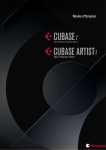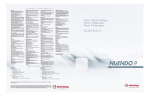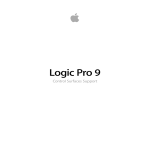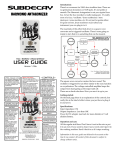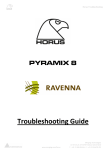Download Nuendo 5 Steinberg
Transcript
DAW Steinberg Nuendo 5 PAUL MAC unpacks the latest update to the full-featured Nuendo 5 audio production software for Mac and PC. B y s k i m - r e a d i n g the various ‘what’s new’ documents it quickly becomes apparent that Nuendo 5 has had improvements in many areas. It wasn’t enough just to sort out Media Bay, for instance. Steinberg has addressed almost all aspects of this application in one way or another. There’s obviously no way I could get through every nuance in these pages, but after having played about and experimented for a while now, I have come up with a bunch of headliners. For the rest, well, see the catch-up bit at the end, then add a few more for good measure. The new look for Nuendo is by its very nature, the first thing you notice. To be honest, the idea of flitting between versions to find out which buttons had been moved where wasn’t high on my list of things to check out, but I can say that the look is much less cluttered, much more modern, and as a default, less ‘in your face’. You can though play inside preference world for a while in order to change the overall feel of the workspace. One major visual tool that I went to check out first was the facility to put wave meters into the mixer screen. This is simply a vertical scrolling wave display, shown so that the waveforms become the meter, complete with a recent history thanks to the length of the wave window area. At a demo I attended a few weeks before getting my hands on the real thing, this wave meter view probably got the most resounding ‘now that’s cool’ response from onlookers. Spotty Markers Steinberg has extended the marker functionality in Nuendo by some margin. We’re way past simple locate points now, with the dedicated marker window supporting a wide range of attributes, and with CSV, EDL CMX3600, MIDI file, and archive track marker import and export. Obviously the plan here is to make Nuendo a useful tool for spotting and ADR sessions and so on. The clues are in the attribute categories – ADR, Dialog Spotting, Foley, and more – and you can add your own if required. Scene detection is supported, and markers in marker tracks get different colours for each scene. “This is where you can manage pretty much any asset available to you, whether it is local or not. It can manage audio, clip packages, MIDI files, MIDI loops, pattern banks, track presets, plug-in presets, video files, and projects.” the Reviewer Paul Mac is the Editor of Audio Media magazine. 36 The good thing about this is that one play with the marker window and everything becomes clear. There’s very little to go wrong, but plenty of scope for customisation to suit your own needs. There’s a dropdown details section of the marker track window and you can set up a custom information view that is filled in when a marker is selected, thereby filtering large marker entries down to a manageable ‘need-to-know’ show of attributes. For spotting, nothing is more ideal than the ‘insert and name marker’ function, ready for your preferred key assignment. This single macro places a marker, then opens the Marker window and puts you straight into the name text field of that marker entry. Simple, yet brilliant. Audio Excited There are several new audio enhancements in Nuendo 5. That might seem a bit strange to mention, except that I’d categorise many of the updates as file-, logistics-, AUD I O MEDIA july 2010 > steinberg i nuendo 5 The new Nuendo 5 panner has been one of the most praised aspects of the upgraded package. You can assign a panner to any insert, but more likely you’ll get one automatically when you choose a surround bus or output, easily accessible t h ro u g h t h e e- channel or from the mixer and project windows by double clicking on the small panner display. If you double click on the panner for a 5.1 channel that has, say, a stereo output assigned as its primary out, then you’ll get the MixConvert plug-in appear. The panner is displayed with both input and output meters, plus the main central area. That area has an additional overview mode that shows virtual positional information that the panner leaves the main panning area. There are plenty of controls for all of your surround panning needs, including the orbital panning controls. My next experiment will be to hook up an ordinary USB games controller for inexpensive double-joystick fun... > quite a few possibilities. The plug-in generates an additional pitched signal which you can then mix with the orignal both within the plug-in and on the single track. My first move was to get an eerie, disconnected bass copy going as practise for any horror movie that might come along. Think of it as a fast way of starting something a little bit odd. REVerence is a new VST3 convolution reverb (derived from sampled environments), which is a good deal, given that third-party convolution reverbs still command good price tags. This one comes with over 70 responses and offers some nicely useful adjustments, from pre-delay to early reflection tail tweaks, as well as an overall adjustment with click generator for auditioning clean reverbs without the muddle of on-going audio. On the whole, the provided samples seemed pretty clean and accurate to me. There’s a basic EQ included, which I felt the need to tamper with on a fair few of the presets, and I was pleased with the natural tails that disappeared quietly without stopping for grunge. Other plugs include the matrix encode and decode processors (surround to stereo and vice versa), plus a few older ones that have been given the VST3 face lift. However, there are still a fair few that haven’t been given the ‘treatment’. One thing that might excite pedantic podcast producers and dialogue specialists is the enhanced crossfade facilities. It’s actually hard to imagine what else you’d need to adjust about a crossfade that wasn’t already there; after all, ‘equal power, nicely curvy’ does seem to do the job most of the time. Still, the power to throw in an asymmetrical fade now and again on a special occasion is a good thing. Route And Branch Steinberg has added an extra dimension to outputs in Nuendo 5 with Direct Routing. This is specifically intended for routing groups of channels to create post-panner combined > www.neumann.com and function-based rather than strictly audio and processing updates. One distinct improvement is in the quality of scrubbed audio. It might not be an entirely expected update, as the scrubbed audio quality in recent, older versions has actually been quite good, but this one is a little special. I tried pushing through a dialogue track with a decent number of edit points and was struck by the ease with which the scrub dealt with it. Most start and end points were clear and I found myself relying far less on visual cues. That’s not an easy thing to get used to when most are now primarily editing with eyes rather than ears, but it‘s a skill worth pursuing (even if I’ve haven’t quite got it yet...). Inside the lovely looking sample editor (now much easier to manage and manipulate the myriad of hitpoints, slices, and AudioWarp features) there’s a new feature called VariAudio. Actually, it looks quite a lot like the last iteration of Melodyne in that monophonic audio is analysed, split into discrete regions, and from there you can drag them around and otherwise get pitch and time sorted out in a very detailed way. it‘s a welcome addition. Also under the audio banner are the new plugins that come with Nuendo 5. I guess the most anticipated is the surround panner (see box), but there are plenty more to explore. There are two new pitch plug-ins – Pitch Driver and PitchCorrect. PitchCorrect is an interesting real-time pitch correction plug-in that presents a scrolling display of the track’s audio above a picture of a keyboard. You can adjust scale and formant considerations, and ‘correction’ parameters (speed and tolerance). Pitch Driver is another one of those very simple plug-ins, with a good quality result and The new TLM 102 Smart. Sweet. Powerful. m.i.p.a. Award 2010 Tech Award 2010 KEYS Award 2010 Georg Neumann G N GmbH G bH • Ollenhauerstraße Oll h t ß 98 • 13403 Berlin B li • Germany G AUD IO MEDIA july 2010 37 steinberg i nuendo 5 > outputs. The flexibility here is in the ability to choose, switch, and define multiple outputs for multiple channels at the same time, rather than going through channel by channel and grappling with the normal routing. There are eight direct routing slots for every mixer channel and there is automatic upmixing and downmixing for mismatched channels and outputs (a 5.1 channel being sent to a stereo output, for example. This is more quick-trick routing in that you can quickly throw groups of channels into different outputs for context checks or whatever else might be necessary. Even Nuendo Busses get direct routing facilities, so if you already have a group set up, you can easily route that elsewhere without messing about too much. The direct routing facility is a good idea, though of course it’s not possible to customise a mix per direct output as it‘s exactly that – direct. Mighty Media Bay Nuendo has experienced a big overhaul in Media Bay. This is where you can manage pretty much any asset available to you, whether it is local or not. It can manage audio, clip packages (more in a bit), MIDI files, MIDI loops, pattern banks, track presets, plug-in presets, video files, and projects. Search, filtering, and attribute (metadata) searching and administration is now very sophisticated - all designed to make navigating and finding your way through ever-increasing asset stores a whole lot quicker and easier. The new-look Media Bay has several sections, and as with other major views in Nuendo, the makeup of the Media Bay display can be customised by clicking on the window layout icon. Aside from the main result window, Media bay has Define Locations, Locations, Filters, Previewer, and Attribute Inspector sections. Locations are essentially ‘favourites’. All you do is go through and point Media Bay at your main resource folders so you can always have direct access via the Locations drop-down menu to common folders. The text search function searches file names plus the extensive array of attributes available to every file, and there’s the option of using boolean expressions to refine it. There’s even a ratings system where you can filter out any files that have not been rated to your specified level. In addition, the filter section allows you to set up some very detailed conditions for refining your search according to file attributes. Once you’ve selected an asset, the preview window has some useful actions of its own, including the ability to pick a section and just import that into your project. The attribute section manages all file metadata, with full edit capability and, usefully, the facility to edit attributes of multiple files simultaneously such as when you’ve just got back off of a location recording session and want to apply common metadata to material from that session. You now have the option to create volume databases (the file that keeps track of file paths and attributes) locally, so external drives can be moved around complete with their own databases. Also, Media Bay ‘Aspects’ – saved configurations and specific search and filter set-ups – can be saved and recalled whenever you like. Package Deal As mentioned above, Media Bay can now deal with the new file type ‘Clip Package’. This incredibly useful item has been introduced by Steinberg with Nuendo 5 for all those Sound Designers who wish they could manage and recall their creations without the bother of creating a new project for every one, or remembering which project a particular sound was created for. Now you can save a bundle of clips together in a single file and reuse those constructions across multiple projects. Every clip file stores copies of the relevant audio files, plus all volume and pan automation, fades, crossfades, and envelopes. The only thing it doesn’t do is save effects and EQ from the included tracks. It’s easy to see where this is going. You’ll be able to retrieve those moments of brilliance and reuse them in other projects while keeping the option of fine adjustments and variations into the future. Great idea, Steinberg. 38 AUD IO MEDIA july 2010 steinberg i nuendo 5 Round Up As I said at the beginning, there’s no way I could > get through the Nuendo 5 update list in one review space. Just the details and clever bits of the new Media Bay alone could take up more pages than than there are available. Things that probably deserve a mention, but didn’t get a detailed look in include the new Video engine, which is based around Quicktime and therefore inherits the SD and HD playback capabilities that gives. There are improvements to the Monitor Mixer in Nuendo, including single click selection of stems, groups, and busses. The automation system which, by the way, was already one of the best around, has been given extra meat. There is new Batch Export functionality with, for instance, cycle marker definitions. Other new additions include complete project back-up, all the advantages of improved multi-processor support and, on Windows, full 64-bit support. And the user manual deserves a mention as it‘s one of the best I've seen. In September, we will be running a review of the Steinberg SyncStation, now fully integrated into Nuendo and ready to take its part at the centre of a facility’s infrastructure. Hopefully we’ll also come back to a few of the more relevant aspects of Nuendo 5 as well. The Automation, at least, deserves a full going-over. One interesting story will be the continuing development of EuCon (control protocol) now that Avid owns Euphonix. There are already assurances in place that it will continue to be developed, especially as Avid is planning to integrate it into other products, and there are now quite a few installations that combine serious surfaces such as the Euphonix Fusion console with Nuendo as the main DAW in client-friendly post rooms, which means that you don’t have to be the guinea pig – the strategy is already proven. I still think that Nuendo could still do with a single winning surface that appeals to the serious post facility, without having to be everything else as well – one dedicated to Nuendo that combines the right price, the right look, and the right feel. If that were in place, there would be no reason why this DAW shouldn’t take over the world. .................................... I N F O R M A TI O N £Nuendo 5: GB £1,531/€1,799; Nuendo Expansion Pack (adds Cubase music creation features): GB £254/€299; Nuendo 5 upgrade from Nuendo 4: GB £212 /€249; Nuendo 5 + NEK upgrade from Nuendo 4 + NEK: GB £340; Nuendo 5 upgrade from Nuendo 3 or 2: £424/€499 (all prices inc VAT). ASteinberg Media Technologies GmbH Wwww.steinberg.net Conclusion You’ll notice that Nuendo is faster, more powerful, and more professional than ever before. I believe that the sophistication of the new Media Bay, together with the new Clip Packages file type, could, on their own, be enough to convince Designers and Editors of Nuendo’s value. However, if you add in everything else, the system is now definitely a full-service, professional, facilityfriendly, recording, editing and all-round post production DAW. ∫ AUD IO MEDIA july 2010 41