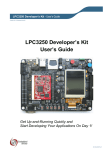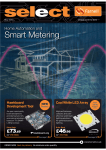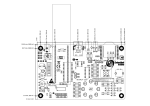Download User`s Manual - Embedded Artists
Transcript
LPC1788 Developer’s Kit - User’s Guide Copyright 2013 © Embedded Artists AB LPC1788 Developer’s Kit User’s Guide Get Up-and-Running Quickly and Start Developing Your Application On Day 1! EA2-USG-1104 Rev E LPC1788 Developer’s Kit - User’s Guide Page 2 Embedded Artists AB Davidshallsgatan 16 211 45 Malmö Sweden [email protected] http://www.EmbeddedArtists.com Copyright 2013 © Embedded Artists AB. All rights reserved. No part of this publication may be reproduced, transmitted, transcribed, stored in a retrieval system, or translated into any language or computer language, in any form or by any means, electronic, mechanical, magnetic, optical, chemical, manual or otherwise, without the prior written permission of Embedded Artists AB. Disclaimer Embedded Artists AB makes no representation or warranties with respect to the contents hereof and specifically disclaim any implied warranties or merchantability or fitness for any particular purpose. Information in this publication is subject to change without notice and does not represent a commitment on the part of Embedded Artists AB. Feedback We appreciate any feedback you may have for improvements on this document. Please send your comments to [email protected]. Trademarks All brand and product names mentioned herein are trademarks, services marks, registered trademarks, or registered service marks of their respective owners and should be treated as such. Copyright 2013 © Embedded Artists AB LPC1788 Developer’s Kit - User’s Guide Page 3 Table of Contents 1 Document Revision History 5 2 Introduction 6 2.1 Features 6 2.2 ESD Precaution 7 2.3 General Handling Care 8 2.4 Code Read Protection 8 2.5 CE Assessment 8 2.6 Other Products from Embedded Artists 8 2.6.1 Design and Production Services 8 2.6.2 OEM / Education / QuickStart Boards and Kits 9 3 LPC1788 OEM Board Design 3.1 3.1.1 Copyright 2013 © Embedded Artists AB 10 Memory Layout 10 NAND Flash 11 3.2 LEDs 11 3.3 Board Options 11 3.4 Configuration E2PROM 11 3.5 Migrating to LPC1788 from LPC2478 11 3.6 Things to Note 13 3.6.1 Trace Connector 13 3.6.2 Warm Reset and Ethernet PHY 13 4 OEM Base Board Design 14 4.1 Modifications to OEM Base Board 14 4.2 SP2: OEM Board Connector 15 4.3 SP2: Current Measurements 15 4.4 SP3: Expansion Connectors 15 4.5 SP4: External Memory Bus 16 4.6 SP5: Debug Interfaces 17 4.7 SP6: Ethernet Interface 19 4.8 SP6: SD/MMC Memory Card Interface 20 4.9 SP6: VBAT/ALARM Handling 21 4.10 SP7: I2C Peripherals 22 4.11 SP8: Analog Input 23 4.12 SP8: Digital IO 24 4.13 SP8: Serial Expansion Connector 24 4.14 SP8: NXP/Jennic RF Module Interface 26 4.15 SP9: UART Multiplexing 27 4.16 SP9: RS232 Interface 28 4.17 SP9: RS422/485 Interface 29 4.18 SP10: CAN 30 LPC1788 Developer’s Kit - User’s Guide Page 4 4.19 SP10: IrDA 31 4.20 SP11: USB Channel 1 32 4.20.1 USB Channel 1 as USB Host 33 4.20.2 USB Channel 1 as USB Device 33 4.20.3 USB Channel 1 as USB OTG 33 4.21 SP12: USB Channel 2 4.21.1 USB Channel 2 as USB Host 35 4.21.2 USB Channel 2 as USB Device 35 4.21.3 USB Channel 2 as USB OTG 35 4.22 SP13: UART-to-USB Bridge 36 4.23 SP13: Power Supply 37 4.24 SP14: LCD Expansion Interface 38 4.25 SP15: I2S Audio Codec 39 4.26 Default Jumpers Positions 40 4.26.1 4.27 Illegal Jumper/Pin Usage Combinations Usage of CPU Pins 5 Getting Started 40 41 47 5.1 Powering 47 5.2 Demo Application 47 5.3 Installing USB Driver 49 5.4 Program Download 49 5.4.1 ISP over UART Program Download 49 5.5 Handling SO-DIMM Boards 53 5.6 Things to Note 53 5.6.1 Humming in Speaker 53 5.6.2 Current Consumption and Limits of USB Ports 54 5.6.3 LCD flickering 54 5.6.4 Initialization of External Memory Bus 55 5.6.5 USB OTG Transceiver 55 5.6.6 Rev PB1 of OEM Base Board 56 6 LCD Expansion Connector 57 7 Troubleshooting 60 7.1 Powering 60 7.2 Contact with OEM Board MCU 61 7.3 Using Test Program to Verify Correct Operation 61 8 Further Information Copyright 2013 © Embedded Artists AB 34 63 LPC1788 Developer’s Kit - User’s Guide Page 5 1 Document Revision History Revision Date Description A 2011-08-23 First official revision. B 2011-09-19 Added description about how to solve LCD flickering (section 5.6.3 ). C 2011-12-19 Added note about CE marking. Added note about how the external memory bus must be initialized (section 5.6.4 ). PD1 2012-01-23 Added information about migrating to LPC1788 OEM Board from LPC2478 (section 3.5 ). D 2012-03-14 Added information about pre-loaded demo application. PE1 2012-03-29 Minor corrections (spelling and demo image). Added information about rev PB1 of the OEM base Board. PE2 2012-05-03 Minor clarifications. PE3 2012-07-03 Added information how to solve humming in speaker. PE4 2012-11-08 Clarified information in section 3.4 (configuration E2PROM). PE5 2012-12-04 Added information about warm reset and the Ethernet PHY. PE6 2013-06-04 Correction about which connector to use for USB Device on USB2. PE7 2013-08-08 Corrected table on page 24 for GPIO_77. Copyright 2013 © Embedded Artists AB LPC1788 Developer’s Kit - User’s Guide Page 6 2 Introduction Thank you for buying Embedded Artists’ LPC1788 Developer’s Kit based on NXP’s ARM Cortex-M3 LPC1788 microcontroller. This document is a User’s Guide that describes the LPC1788 OEM Board and the OEM Base Board hardware design, which together form the LPC1788 Developer’s Kit. 2.1 Features Embedded Artists’ LPC1788 OEM Board lets you get up-and-running quickly. The small form factor OEM board offers many unique features that ease your learning curve and program development. The board has been designed for OEM applications with volume discount available. NXP's ARM Cortex-M3 LPC1788 microcontroller in BGA package, with 512 KByte program FLASH and 96 KByte SRAM External FLASH memories: 128 MB NAND FLASH External data memory: 32 MB SDRAM (normally 32-bit databus width, 16-bit version exist as special order) 12.0000 MHz crystal for maximum execution speed and standard serial bit rates, including CAN and USB requirements 32.768kHz RTC crystal 100/10M Ethernet PHY/interface based on SMSC LAN8720 256 Kbit I2C E2PROM for storing non-volatile parameters Buffered 16- or 32-bit data bus for external expansion 200 pos expansion connector (SODIMM-200 format, 0.6mm pitch) All LPC1788 pins available (except a few used for Ethernet-PHY interface) +3.3V only powering Onboard reset generation Compact SODIMM format: 68 x 55 mm Six layer PCB design for best EMC performance There is an accompanying OEM Base Board that can be used for initial prototyping work. The features of the board are: Copyright 2013 © Embedded Artists AB Interfaces and Connectors 200 pos, 0.6mm pitch SODIMM connector for OEM Board LCD expansion connector with control signals for touch screen interface Expansion connector with all OEM Board signals Ethernet connector (RJ45) CAN interface & connector (provision for second CAN interface, but not mounted) MMC/SD interface & connector USB1: OTG or Host interface & connector LPC1788 Developer’s Kit - User’s Guide USB2: Device or Host interface & connector Provision for NXP JN5148 RF module (former Jennic) interface (RF module not included) Full modem RS232 (cannot be fully used on 32-bit databus OEM boards) RS422/485 interface & connector Provision for IrDA transceiver interface (transceiver not mounted) I2S audio codec (mic in, line in, line out, headphone out) SWD/JTAG connector Trace connector Power 2.2 Page 7 Power supply, either via USB or external +5V DC Coin cell powering supported (CR1025 battery not included) for RTC and LED on ALARM output. Other OEM Board current measuring Parallel NOR flash on external memory bus 16-bit register and LEDs on external memory bus 5-key joystick 3-axis accelerometer (I2C connected) LM75 temperature sensor (I2C connected) 5 push-button keys (four via I2C and one on P2.10) 9 LEDs (8 via I2C and one on P2.10) Analog input USB-to-serial bridge on UART #0 (FT232R) and ISP functionality Reset push-button and LED Speaker output on analog output from OEM Board, or from I2S audio codec Compact size: 160x150 mm ESD Precaution Please note that the LPC1788 OEM Board and OEM Base Board come without any case/box and all components are exposed for finger touches – and therefore extra attention must be paid to ESD (electrostatic discharge) precaution. Make it a habit always to first touch the metal surface of one of the USB or Ethernet connectors for a few seconds with both hands before touching any other parts of the boards. That way, you will have the same potential as the board and therefore minimize the risk for ESD. Never touch directly on the LPC1788 OEM Board and in general as little as possible on the OEM Base Board. The push-buttons on the OEM Base Board have grounded shields to minimize the effect of ESD. Note that Embedded Artists does not replace boards that have been damaged by ESD. Copyright 2013 © Embedded Artists AB LPC1788 Developer’s Kit - User’s Guide 2.3 Page 8 General Handling Care Handle the LPC1788 OEM Board and OEM Base Board with care. The boards are not mounted in a protective case/box and are not designed for rough physical handling. Connectors can wear out after excessive use. The OEM Base Board is designed for prototyping use, and not for integration into an end-product. For boards with LCD, do not exercise excessive pressure on the LCD glass area. That will damage the display. Also, do not apply pressure on the flex cables connecting the LCD/touch screen. These are relatively sensitive and can be damaged if too much pressure is applied to them. Note that Embedded Artists does not replace boards where the LCD has been improperly handled. 2.4 Code Read Protection The LPC1788 has a Code Read Protection function (specifically CRP3, see datasheet for details) that, if enabled, will make the LPC1788 impossible to reprogram (unless the user program has implemented such functionality). Note that Embedded Artists does not replace LPC1788 OEM boards where the LPC1788 has CRP3 enabled. It’s the user’s responsibility to not invoke this mode by accident. 2.5 CE Assessment The LPC1788 Developers Kit (consisting of the LPC1788 OEM Board and OEM Base Board) is CE marked. See separate CE Declaration of Conformity document. The LPC1788 Developers Kit is a class A product. In a domestic environment this product may cause radio interference in which case the user may be required to take adequate measures. EMC emission test has been performed on the LPC1788 Developers Kit. Standard interfaces like Ethernet, USB, serial have been in use. General expansion connectors where internal signals are made available (for example processor pins) have been left unconnected. Connecting other devices to the product via the general expansion connectors may alter EMC emission. It is the user’s responsibility to make sure EMC emission limits are not exceeded when connecting other devices to the general expansion connectors of the LPC1788 Developers Kit. Due to the nature of the LPC1788 Developers Kit – an evaluation board not for integration into an endproduct – fast transient immunity tests and conducted radio-frequency immunity tests have not been executed. Externally connected cables are assumed to be less than 3 meters. The general expansion connectors where internal signals are made available do not have any other ESD protection than from the chip themselves. Observe ESD precaution. Note that the LPC1788 OEM board is classified as a component and is hence not CE marked separately. It can perform different functions in different integrations and it does not have a direct function. It is therefore not in the scope of the CE Directive. An end product, where an OEM Board is integration into, is however very likely to need CE marking. 2.6 Other Products from Embedded Artists Embedded Artists have a broad range of LPC1000/2000/3000/4000 based boards that are very low cost and developed for prototyping / development as well as for OEM applications. Modifications for OEM applications can be done easily, even for modest production volumes. Contact Embedded Artists for further information about design and production services. 2.6.1 Design and Production Services Embedded Artists provide design services for custom designs, either completely new or modification to existing boards. Specific peripherals and I/O can be added easily to different designs, for example, communication interfaces, specific analog or digital I/O, and power supplies. Embedded Artists has a broad, and long, experience in designing industrial electronics in general and with NXP’s Copyright 2013 © Embedded Artists AB LPC1788 Developer’s Kit - User’s Guide Page 9 LPC1000/2000/3000/4000 microcontroller families in specific. Our competence also includes wireless and wired communication for embedded systems. For example IEEE802.11b/g (WLAN), Bluetooth™, ZigBee™, ISM RF, Ethernet, CAN, RS485, and Fieldbuses. 2.6.2 OEM / Education / QuickStart Boards and Kits Visit Embedded Artists’ home page, www.EmbeddedArtists.com, for information about other OEM / Education / QuickStart boards / kits or contact your local distributor. Copyright 2013 © Embedded Artists AB LPC1788 Developer’s Kit - User’s Guide Page 10 3 LPC1788 OEM Board Design Please read the LPC1788 OEM Board datasheet and associated schematic for information about the board. Some additional information about the LPC1788 OEM Board is presented below. 3.1 Memory Layout The external memory controller on the LPC1788 defines eight memory regions. See table below for details about usage. Name Control signal Address range Static memory #0 CS0 0x8000 0000 – 0x83FF FFFF Memories on LPC1788 OEM Board External memory bus comment Available for external use. OEM Base Board can connect a parallel NOR flash to this chip select. Static memory #1 CS1 0x9000 0000 – 0x93FF FFFF Static memory #2 CS2 0x9800 0000 – 0x9BFF FFFF NAND FLASH (1 GBit = 128 MByte in size) Not available for external use. It is however possible to disable NAND flash chip by removing R90 on LPC1788 OEM Board. Available for external use. OEM Base Board can connect a 16-bit parallel register to this chip select. Static memory #3 CS3 0x9C00 0000 – 0x9FFF FFFF Available for external use. Dynamic memory #0 DYCS0 0xA000 0000 – 0xAFFF FFFF Dynamic memory #1 DYCS1 0xB000 0000 – 0xBFFF FFFF Cannot be accessed on external memory bus. Dynamic memory #2 DYCS2 0xC000 0000 – 0xCFFF FFFF Cannot be accessed on external memory bus. Dynamic memory #3 DYCS3 0xD000 0000 – 0xDFFF FFFF Cannot be accessed on external memory bus. SDRAM (256 MBit = 32 MByte in size) Cannot be accessed on external memory bus. As seen in the table above, it is only the static memory regions that are available on the external memory bus from the LPC1788 OEM Board. The data bus buffers on the LPC1788 OEM Board are controlled automatically and only enabled when a static memory region is accessed. The address and control bus buffers are always enabled. Note that the BLS0, BLS1, BLS2 and BLS3 pins must be initialize for these functionalities. Else the buffer control will not work correctly. Copyright 2013 © Embedded Artists AB LPC1788 Developer’s Kit - User’s Guide 3.1.1 Page 11 NAND Flash Note that the NAND flash is connected after the memory bus buffers, i.e., on the same side as the LPC1788 OEM Board expansion signals. This is to allow flexibility in NAND flash usage and reduce loading on memory bus that is directly connected to the SDRAM. The NAND FLASH has an optional busy output that can be used for controlling the erase/program operations with better precision. The signal is available on the expansion connector. If needed, the signal can be routed to a suitable (i.e., free) input pin. The OEM Base Board can connect the signal to GPIO72 by inserting a jumper between pin 3-4 on JP2. The busy status of the chip is also available under software control. 3.2 LEDs P2.26 and P2.27 controls two LEDs on the LPC1788 OEM Board. This control can be disabled via SJ4 (shorting pad 2-3 instead of the default 1-2). There is no real need to disable this control unless the reason is to save power. The LED driving is isolated via buffers so P2.26 and P2.27 are not loaded because of this. 3.3 Board Options The schematic for the LPC1788 OEM Board show many options. The design has been prepared for customized versions for different needs. The board exists, for example, in both 16-bit and 32-bit databus width versions. The SWD/JTAG and trace connectors are not soldered by default, but can be for custom orders. It is also possible to mount a uSD memory card connector instead of the NAND flash controlled by CS1. 3.4 Configuration E2PROM The LPC1788 OEM Board contains a configuration e2prom that can be accessed via I2C. The memory is write-protected so that the information is not deleted by accident. The memory is empty when delivered but it can be used to store information about the design revision, board configuration and Ethernet MAC address. 3.5 Migrating to LPC1788 from LPC2478 The LPC1788 can be viewed as the Cortex-M3 version of LPC2478 (ARM7TMDI core). NXP have in general made the chips very compatible. The LPC1788 is newer design and recommended for new designs. The maximum clock frequency is also higher allowing for more tasks to be handled. Below are the things to consider when migrating to an LPC1788 OEM boards from an LPC2478 OEM board: There is an application note from NXP describing the general issues when migrating; AN10878 Migrating to the LPC1700 series. There are both hardware and software issues to consider. It involves more than just recompiling the code. The LPC1788 OEM board is physically 7 mm higher (55mm instead of 48 mm). The Ethernet-PHY on the LPC1788 OEM board is different (LAN8720 from SMSC instead of DP83848 from National/TI). There are LEDs connected to pins P2.26 and P2.27 on the LPC1788 OEM board. This is normally not a problem since the LEDs can be disabled also. There is no 4 MByte NOR FLASH on the LPC1788 OEM board. The LPC1788 OEM board only allows static memory region expansion, as opposed to the LPC2478 OEM board that allows both static and dynamic memory regions to be expanded on the external memory bus. This change has the benefit of simplifying expansion of static memories, which is the most common anyways. On the LPC2478 OEM boards the databus buffers has to be controlled by an external circuit (to enable the buffers Copyright 2013 © Embedded Artists AB LPC1788 Developer’s Kit - User’s Guide Page 12 when an external memory region was accessed. With wrong control it was possible to mess up the internal databus. On the LPC1788 OEM board the databus buffers are controlled automatically on the boards. Whenever a static memory region is accessed the databus buffers are enabled. There are a few changes in pinning, see table below. Most of the changes are related to the new port P5 of the LPC1788 and the change in external memory bus expansion (only allowing expansion of static memory regions). In most cases the LPC1788 OEM board can replace a LPC2478 OEM board without any (hardware) problems. Pin LPC1788 OEM Board LPC2478 OEM Board Reason for change 13 NC Ethernet power down input The new Ethernet-PHY (LAN8720) does not contain a power down input (can be done via software instead) 14 P5.0 DBGEN The LPC1788 does not have a DBGEN (debug enable) input. The LPC1788 has a new port P5. 16 P5.4 RTCK The LPC1788 does not have the RTCK signal. The LPC1788 has a new port P5. 107 P5.4 NC The LPC1788 has a new port P5. 108 P5.3 NC The LPC1788 has a new port P5. 109 P5.2 NC The LPC1788 has a new port P5. 111 P1.16 NC P1.16 normally not accessed via this pin (see pin 115 instead). 113 Buffered P4.31 (CS1) NC CS1 can be used for external expansion in case the LPC1788 OEM board NAND flash not used. 114 P4.30 NC Unbuffered version of CS0 (in case the pin shall be an input and CS0 no used). 115 P1.16 NC P1.16 carries I2S-MCLK signals for I2S (audio) applications. This signal can be used by the OEM Base board. 127 16-bit: P4.28 32-bit: NC P4.28 P4.28 carries BLS2, which is a critical signal on 32-bit boards. On LPC1788 boards this (unbuffered) signal is not available off-board. Only the buffers signal is available. 128 16-bit: P4.29 32-bit: NC P4.29 P4.29 carries BLS3, which is a critical signal on 32-bit boards. On LPC1788 boards this (unbuffered) signal is not available off-board. Only the buffers signal is available. 132 P2.14 via buffer (CS2) P2.29 via buffer (DQM1) Expansion with dynamic memory bus not supported. DQM1 signal replaced by Copyright 2013 © Embedded Artists AB LPC1788 Developer’s Kit - User’s Guide Page 13 buffered CS2 for static memory bus expansion. 134 P4.30 via buffer (CS0) P2.28 via buffer (DQM0) Expansion with dynamic memory bus not supported. DQM1 signal replaced by buffered CS0 for static memory bus expansion. 136 P4.29 via buffer (BLS3) P2.16 via buffer (CAS) Expansion with dynamic memory bus not supported. CAS signal replaced by buffered BLS3 for static memory bus expansion (when 32-bit bus used). 138 P4.28 via buffer (BLS2) P2.17 via buffer (RAS) Expansion with dynamic memory bus not supported. RAS signal replaced by buffered BLS2 for static memory bus expansion (when 32-bit bus used). 163 P2.15 via buffer (CS3) DBUS_EN There is no need to control the databus buffers on the LPC1788 OEM board. Instead the CS3 signal is available for external static memory region expansion. 164 ABUF_EN (but connected to GND on OEM board) ABUF_EN There is no need to control the address buffers on the LPC1788 OEM board. They are always enabled. 3.6 Things to Note 3.6.1 Trace Connector The first production batch of the LPC1788 OEM Board has the SWD/JTAG and trace connectors soldered. These will not be soldered in later production batches of the board. The SWD/JTAG and trace interfaces are normally connected to the OEM Base Board. 3.6.2 Warm Reset and Ethernet PHY The RSTOUT/RESET_OUT signal from the LPC1788 controls the reset input to the Ethernet PHY (LAN8720). If the reset condition for the LPC1788 is internal, for example a watchdog reset or forced reset via CMSIS NVIC_SystemReset() function call, the length of the reset pulse on RSTOUT/RESET_OUT is very short - as low as 1.5 us. This is too short for the LAN8720 to get a proper reset. If warm resets are implemented as part of the application, then external hardware must be added that supports triggering the RESET_IN signal to get a proper reset signal for the Ethernet PHY (LAN8720). Whenever a warm reset event occurs, the RESET_IN signal must be pulled low via for example a GPIO. The reset generator on the LPC1788 OEM board will then generate a proper length reset signal. Copyright 2013 © Embedded Artists AB LPC1788 Developer’s Kit - User’s Guide Page 14 4 OEM Base Board Design This chapter contains information about the peripherals and general design of the OEM Base Board and how to set the different jumpers on the board. The schematic can be downloaded in pdf format from the support page, and is recommended to have printed out while reading this chapter. Section naming begins with SPx, which is short for Schematic Page x. The picture below gives an overview of the OEM Base Board design. USB Interfaces Ethernet Interface Audio Interfaces Power Supply Debug Connectors OEM Board Connector Serial Interfaces SD/MMC connector Expansion Connectors RF module interface on solder side LCD Expansion Connector Memory Bus Expansion Pushbuttons and LEDs Reset Push-button SW1 Figure 1 – OEM Base Board Overview 4.1 Modifications to OEM Base Board The OEM Base Board has been designed to be flexible. Most options can be controlled via jumpers but some options might need soldering. Note that modifications to the board are done at own risk and void all warranties. Copyright 2013 © Embedded Artists AB LPC1788 Developer’s Kit - User’s Guide 4.2 Page 15 SP2: OEM Board Connector The LPC1788 OEM board connector is a standard DDR2 SO-DIMM socket with 200 positions and 0.6mm pitch. It has 1.8V keying (which is what DDR2 stands for). The signal names are general and represent the OEM base board functionality, rather than the LPC1788 signal names. This is because the OEM base board also supports other OEM boards. 4.3 SP2: Current Measurements It is possible to accurately measure current consumption of the LPC1788 OEM board. This can be very valuable when working with applications that make use of the low power modes of the LPC1788 processors. The circuit is based on the chip ZXCT1010 from Diodes/Zetex. This chip generates a voltage output proportional to the current through R2. This voltage can be measured over J2. 100mA gives a 500mV output voltage, or expressed differently, 1mV correspond to 0.2mA It is possible to remove R1, R2 and/or R3 for measuring current with an external multimeter. Note that VCC_MAIN and VCC_BUFFERS are connected on the LPC1788 OEM board so there is no difference between these supplies. This division has been done for compatibility with other OEM boards. Current Measurement J2 (left: signal, right: gnd) Figure 2 – Current Measurement J2 4.4 SP3: Expansion Connectors All relevant OEM board signals are available for external use via three 64 pos IDC expansion connectors; J3, J4 and J5. The expansion connectors are close to the SO-DIMM connectors to minimize signal distortion. Note that some OEM board circuits may need to be disconnected before externally used. Carefully investigate the need for this before using a signal for external expansion. Note that J4 has gathered all needed signals for expanding the memory bus (16-bit bus expansion). J4 is the expansion connector closest to the board edge. Copyright 2013 © Embedded Artists AB LPC1788 Developer’s Kit - User’s Guide Page 16 Expansion Connectors left to right: J4, J3, J5 Figure 3 – Expansion Connectors J3, J4, J5 4.5 SP4: External Memory Bus This part of the OEM Base Board demonstrates how the external memory bus can be used for expansion of custom circuits. Two different devices are connected to the memory bus; a 16-bit parallel NOR flash and a 16-bit register. In order to be universal between 16- and 32-bit databus width OEM Boards, only the lower 16 bits are connected. The 16-bit parallel NOR flash is enabled when JP1 is inserted, see picture below for guidance where to find JP1 on the OEM Base Board. Note that the signal name is cryptic since the OEM Base Board is compatible with many different OEM Board. For the LPC1788 OEM Board, the signal BDQM0-BCSY is actually signal BCS0. This means that the NOR flash is accessible in memory region: 0x8000 0000 0x83FF FFFF. Also, a 16-bit register is connected to the external memory bus. The 16 bits in the register directly drives 16 LEDs (a high signal light a LED). The signals are also available on an expansion connector (J6). It can for example connect to a logic analyzer, for high-bandwidth logging. The upper and lower 8 bits are individually writeable. Signals BBLS0/BBLS1 controls the lower and upper 8 bits, respectively. Since the OEM Base Board is universal and supports many different OEM Boards, the chip select signal is either signal BDQM1-BCSX or GPIO69. For the LPC1788 OEM Board, the signal BDQM1- Copyright 2013 © Embedded Artists AB LPC1788 Developer’s Kit - User’s Guide Page 17 BCSX is actually signal BCS2. This means that the NOR flash is accessible in memory region: 0x9800 0000 - 0x9BFF FFFF. No jumper in JP2 is needed when working with the LPC1788 OEM Board. SJ12 shall be in default position (pad 1-2 shorted) to let BCS2 control chip select of the 16-bit register. SJ1 controls the output enable of the register. By default it is grounded (pad 1-2 is shorted) and hence the register drives the LEDs and expansion connector, J6. Parallel NOR FLASH U3 Register CS control SJ12 16-bit register U2 Register OEcontrol SJ1 JP2 and JP1 left: JP2 right: JP1 LEDs left to right: LED16 - LED 1 Figure 4 – External Memory Bus Circuit 4.6 SP5: Debug Interfaces The multiple debug interfaces can look complex, but that is just because the board supports many different OEM Boards. The connectors are: J7 – this is the new and smaller footprint standard ARM debug connector. It has 2x5 pins in 50 mil pitch. The connector supports both the SWD and JTAG interfaces. Note that not all, and in particular older, JTAG debug probes do not support the SWD interface standard. Note where pin 1 is found (see picture below) for this connector. J8 – this is the old and big footprint standard ARM debug connector. It has 2x10 pins in 100 mil pitch. The connector supports both the SWD and JTAG interfaces. Note that not all, and in particular older, JTAG debug probes do not support the SWD interface. J9 – this is the old and big footprint 38 pin Mictor connector for ETM trace for the LPC2478. This connector is not mounted. It is not used when working with the LPC1788 OEM board. The connector can be soldered to the board if needed. The connector can be bought from Tyco Electronics Amp and is a 38-way receptacle Mictor connector, 0.025” pitch, part number: 767054-1 or 2-5767004-2 (RoHS compliant). J10 – this is the new and smaller footprint standard ARM Cortex-M3 connector for trace. It carries the trace signals as well as the debug signals found on J7. Note where pin 1 is found (see picture below) for this connector. Copyright 2013 © Embedded Artists AB LPC1788 Developer’s Kit - User’s Guide Page 18 When working with the LPC1788 OEM Board, J7 is typically used. If an older and big footprint JTAG debug pod is used, J8 can alternatively be used. If trace is also used, J10 shall be used. Note that this requires an advanced JTAG probe. JP3 and JP4 are not used for debug purposes when working with the LPC1788 OEM Board. ETM Control Jumpers JP3 Debug Connectors J8 Debug Control Jumpers JP4 Trace&Debug Connectors J10 Trace&Debug Connectors J9 Debug Connectors J7 Reset LED LED17 Figure 5 – Debug Interfaces Copyright 2013 © Embedded Artists AB LPC1788 Developer’s Kit - User’s Guide 4.7 Page 19 SP6: Ethernet Interface The board has an Ethernet interface, J11, which is a RJ45 connector with integrated magnetics. There is also provision on the board for connecting a PoE interface. All signals can be accessed via expansion pads, J12. Five 0 ohm resistors have to be removed in that case for isolating J11 from the new connector (this is because J11 is not capable of handling a PoE interface so a new RJ45 connector must added). See picture below for where to find the relevant components on the board. RJ45 with Magnetics J11 Isolation Resistors R51/52/53/56/57 PoE Connector J12, pin 1 leftmost Figure 6 – Debug Interfaces PoE modules that can be used for testing can for example be found at http://www.silvertel.com/poe_products.htm. Select a version delivering +5V with enough current capability for the specific application in mind. For example, using USB Host with power hungry external devices will require more current. In most situations a 9-10W module will be sufficient. Besides the PoE module, a RJ45 capable of handling PoE is also needed. Copyright 2013 © Embedded Artists AB LPC1788 Developer’s Kit - User’s Guide 4.8 Page 20 SP6: SD/MMC Memory Card Interface The board has a SD/MMC memory card interface, J13. Supply voltage to the external memory card is controlled via Q1. The Card Detection (CD) and Write Protect (WP) signals are connected to the I2C port expander on schematic page 7. There is also visual indication of supply voltage and the CD and WP signals via LEDs, see picture below where to find the LEDs on the board. Note that the Write Protect-LED is actually inverted. It is on when the memory card is not write protected and off when it is write protected. Write Protect-LED LED19 Power-LED LED18 Card Detect-LED LED20 Figure 7 – SD/MMC Memory Card Interface Copyright 2013 © Embedded Artists AB SD/MMC Connector J13 LPC1788 Developer’s Kit - User’s Guide 4.9 Page 21 SP6: VBAT/ALARM Handling The board can power the VBAT input supply (to the OEM board) from two different sources: The +3.3V power supply, via D1 (when board is normally powered). A 3V Lithium CR1025 size coin battery, via D2. Note that battery is not included. See the LPC1788 datasheet for details about VBAT voltage range. The ALARM signal control LED21. Note that LED21 will consume a lot of current from the battery and/or super-capacitor. Restrict on/high time to conserve energy. Battery Holder J14 ALARM-LED LED21 Figure 8 – VBAT and ALARM circuit Copyright 2013 © Embedded Artists AB LPC1788 Developer’s Kit - User’s Guide Page 22 4.10 SP7: I2C Peripherals There are several I2C peripherals on the board. See picture below for locating the different components on the board. The I2C addresses for the individual components are given in the schematic. Configuration E2PROM, 64kbit. This chip contains version information about the OEM Base Board. LM75 Temperature sensor. 3-axis Accelerometer (MMA7455). Note that the two interrupt outputs are not connected but available on JP5. Port expander (PCA9532) with 8 LEDs and 4 pushbuttons. The Card Detect and Write Protect signals from the SD/MMC memory card connector are also connected to this chip. LED22/23 are positioned above SW2, LED24/25 are positioned above SW3, LED26/27 are positioned above SW4 and LED28/29 are positioned above SW5. Temp Sensor U9 Port Expander U8 Accelerometer U10 Config E2PROM U7 Push-buttons left to right: SW2/SW3/SW4/SW5 Figure 9 – I2C Peripherals Signals LPC1788 I2C-SDA P0.27 I2C-SCL P0.28 Copyright 2013 © Embedded Artists AB LPC1788 Developer’s Kit - User’s Guide Page 23 4.11 SP8: Analog Input The board contains a trimming potentiometer (R94) for manually generating an adjustable voltage (between GND and VREF). See picture below where to locate the trimming potentiometer on the board. The table list which pin the adjustable voltage is connected to. Trimming Potentiometer R94 Figure 10 – Analog Input Signals LPC1788 GPIO39_AIN2 P0.25 Copyright 2013 © Embedded Artists AB LPC1788 Developer’s Kit - User’s Guide Page 24 4.12 SP8: Digital IO There is a push-button (SW6) that is connected to a signal that enable the ISP-mode after reset on the OEM Board. For the LPC1788 this is pin P2.10. If this pin is sampled low after reset, the ISP-mode for the LPC1788 is entered. LED30 is positioned above SW6 and will light when SW6 is pressed. It is also possible to control LED30 as an output from the OEM Board without damaging the output driver when SW6 is pressed. R110 limits the current. There is also a 5-key joystick that directly connects to five general purpose input/output pins. See picture below for locating SW6 and SW7. Push-button SW6 5-key Joystick SW7 Figure 11 – Digital IO Signals LPC1788 GPIO_10 P2.10 GPIO_73 P2.22 GPIO_74 P2.23 GPIO_75 P2.25 GPIO_76 P2.26 GPIO_77 P2.27 4.13 SP8: Serial Expansion Connector The Serial Expansion Connector is a standardized serial interface connector that is included on many boards from Embedded Artists, including the OEM Base Board. The purpose is to provide a simple expansion connector for smaller expansion modules. Such modules are typically sensors of different kinds and communication modules, but can also be smaller displays. The connector contains 14 pins that support SPI, UART and I2C communication. Four additional pins exist for specific functionality, like module reset, interrupt pins, analog signals and pwm signals. Power (3.3V) is also provided. Maximum current consumption of the external module is 250mA. All signals are protected with 470 ohm series resistors to minimize current in case of shorts to ground, +3.3V, or similar. Usage of the different signals is specific for each module connected. All signals can be configured as either main function or alternatively as a general purpose input/output signal (GPIO). The picture below show where the connector can be found and the table lists which pins are connected. The application program has the responsibility to program the individual pins to correct state/function. Note that the UART channel is not directly connected to a UART channel on the LPC1788. It is multiplexed with other UART channels, see section 4.15 for details. Also note that the Serial Expansion Connector and the RF-module (see section 4.14 ) share the same UART channel. Once the RF module is soldered, the Serial Expansion Connector cannot be used for UART communication. Copyright 2013 © Embedded Artists AB LPC1788 Developer’s Kit - User’s Guide Page 25 Serial Expansion Connector J15 Figure 12 – Serial Expansion Connector Signals LPC1788 GPIO29_SPI-CLK P0.15 GPIO31_SPI-MISO P0.17 GPIO32_SPI-MOSI P0.18 GPIO69 P2.14 (note, also used as CS2)* SIE_UART_RXD P0.11 via multiplexor SIE_UART_TXD P0.10 via multiplexor I2C-SCL P0.28 I2C-SDA P0.27 GPIO42 P1.18 GPIO72 P2.21 GPIO37_AIN0 P0.23 GPIO38_AIN1 P0.24 * Note that GPIO69 is also used as CS2 (Chip Select #2). This signal is also used for the 16-bit register for external memory bus expansion. Make sure not to use these two functionalities simultaneously. Copyright 2013 © Embedded Artists AB LPC1788 Developer’s Kit - User’s Guide Page 26 4.14 SP8: NXP/Jennic RF Module Interface There are pads on the backside of the OEM Base Board for soldering a JN5148 NXP (former Jennic) RF module. These pads are opposite of the SD/MMC memory card interface connector. There is also provision on the board for programming the RF module. This is done via 6-pos pin list (J31) where a FTDI programming cable is connected (TTL to USB Serial Converter cable, TTL-232R-3V3, see for example Digikey: 768-1015-ND). During programming, multiplexor U29 and U30 connects the UART channel directly to the programming cable, via J31. The RF-module can be reset via SW1. Program mode is entered by pressing SW9 during (and shortly after) reset. Note that the UART channel is not directly connected to a UART channel on the LPC1788. It is multiplexed with other UART channels, see section 4.15 for details. Also note that the Serial Expansion Connector (see section 4.13 ) and the RF-module share the same UART channel. Once the RF module is soldered, the Serial Expansion Connector cannot be used for UART communication. See picture below for locating the relevant components on the board. See also the table for signal connection. RF-Program Connector J31 RF Module on backside RF-Program Button SW9 Figure 13 – RF Module Signals LPC1788 SIE_UART_RXD P0.11 via multiplexor SIE_UART_TXD P0.10 via multiplexor Copyright 2013 © Embedded Artists AB Reset button SW1 LPC1788 Developer’s Kit - User’s Guide Page 27 4.15 SP9: UART Multiplexing UART channels from four sources are multiplexed into one UART channel, which is connected to the OEM Board: Serial Expansion Connector / RF module. Note that if the RF module is soldered to the board, then UART channel on the Serial Expansion Connector is occupied. LCD Expansion connector RS422/485 Interface RS232 Interface The multiplexing is static, in the sense that a change in the multiplexor setting requires jumpers to be moved. It is not controlled from the OEM Board. The picture below shows where to find the pin list to control multiplexing and the different settings. The table lists signal connection. Jumper settings for JP6 UART to Serial Interface Expansion Connector / RFmodule (default) UART Multiplexing Control JP6 UART to LCD Expansion Connector UART to RS422/485 transceiver UART to RS232 Interface Figure 14 – UART Multiplexing Signals LPC1788 GPIO25_RXD P0.11 GPIO24_TXD P0.10 Copyright 2013 © Embedded Artists AB LPC1788 Developer’s Kit - User’s Guide Page 28 4.16 SP9: RS232 Interface There is a RS232 interface with all modem signals on the board. The RS232 interface is available on a 9-pos male DSUB. The OEM Base Board is a DTE (Data Terminal Equipment). An external device can be a DCE (Data Communications Equipment). For connecting DTE-to-DCE a straight-thru cable shall be used. An external device can also be a DTE. For connecting DTE-to-DTE a null-modem cable shall be used (also called a crossover cable). See picture below for locating relevant components on the board. The table below lists signal connections. Note that for a 32-bit databus LPC1788 OEM Board, the UART signals are not available (Rx/Tx and modem signals). The upper half of the databus occupies the signals used in this interface. Therefore, J18 has been added to allow for custom connection of the signals needed. It is also possible to connect just the RxD/TxD UART signals to the UART multiplexor. In this case, it will not be a full modem RS232 interface. See the schematic for details. The interface component used (SP3243E) has built-in ESD protection. RS232 Custom Connector J18 RS232 Modem Connection JP11 RS232 Modem Connection Upper: JP12 Lower: JP13 Left pos: 1-2, Right pos: 2-3 Figure 15 – RS232 Interface Signals LPC1788 GPIO25_RXD P0.11 via multiplexer GPIO24_TXD P0.10 via multiplexer GPIO83_RTS_BD30 P3.30 GPIO92_DTR_BD21 P3.21 GPIO94_DCD_BD19 P3.19 GPIO93_DSR_BD20 P3.20 GPIO95_CTS_BD18 P3.18 GPIO91_RI_BD22 P3.22 GPIO97_TXD_BD16 P3.16 GPIO96_RXD_BD17 P3.17 Copyright 2013 © Embedded Artists AB RS232 DSUB-9 Connector J17 LPC1788 Developer’s Kit - User’s Guide Page 29 4.17 SP9: RS422/485 Interface There is a RS422/485 interface on the board. RS422 has individual transmit and receive pairs, while RS485 share the same signal pair (and is hence half-duplex). By inserting both jumpers in JP9, the two signal pairs are connected and a RS485 interface is created. By removing the jumpers in JP9 a RS422 interface is created. Via JP10 it is also possible to add termination resistors, if needed. Direction is controlled via signal GPIO43 and is by default half-duplex (i.e., no simultaneous transmit and receive). A high level enables the transmitter while a low level enables the receiver. It is possible to remove R135 and R136 and control the transmitter and receiver individually via JP7 and JP8. The interface component used (SN65HVD35) has built-in ESD protection. See picture below for locating relevant components. The table below lists signal connections. RS422/485 Select JP9 Receive Control JP8 Transmit Control JP7 Termination Resistors Control JP10 Figure 16 – RS422/484 Interface Signals LPC1788 GPIO25_RXD P0.11 via multiplexer GPIO24_TXD P0.10 via multiplexer GPIO43 P1.19 Copyright 2013 © Embedded Artists AB RS422/485 part of Connector J16 From top (pos 1)-to-bottom: GND TXTX+ RXRX+ LPC1788 Developer’s Kit - User’s Guide Page 30 4.18 SP10: CAN There is one CAN interface mounted on the board. The board is also prepared for a second CAN interface, if needed. Via JP16 it is also possible to add termination resistors, if needed. The interface has on-board ESD protection. See picture below for locating relevant components. The table below lists signal connections. Termination Resistors Control JP14 Figure 17 – CAN Interface Signals LPC1788 GPIO14_CANRD P0.0 GPIO15_CANTD P0.1 GPIO18_CANRD P0.4 GPIO19_CANTD P0.5 Copyright 2013 © Embedded Artists AB CAN part of Connector J16 From top (pos 6)-to-bottom: GND CAN1-L CAN1-H CAN2-L CAL2-H LPC1788 Developer’s Kit - User’s Guide Page 31 4.19 SP10: IrDA The board is prepared for an IrDA interface, but the IrDA transceiver (TFBS4652) is not mounted. To enable the IrDA interface, mount U18 (TFBS4652) and adjust SJ2 and SJ3 (connect 2-3 pads). See picture below for locating relevant components. The table below lists signal connections. IrDA Transceiver U18 Jumper for GPIO15 SJ2 Jumper for GPIO14 SJ3 Figure 18 – IrDA Interface Signals LPC1788 GPIO14_CANRD P0.0 GPIO15_CANTD P0.1 GPIO69 P2.14 (note, also used as CS2) Copyright 2013 © Embedded Artists AB LPC1788 Developer’s Kit - User’s Guide Page 32 4.20 SP11: USB Channel 1 The board contains two USB interfaces. This section covers the first (#1) that offers a USB Host or USB OTG interface. Only one of these interfaces can be used at a time, i.e., both cannot be used simultaneously. The software on the LPC1788 OEM Board is also different between the two interfaces. There is an external USB OTG transceiver, U31. This transceiver is used for OTG specific signaling but also for controlling the 1.5Kohm pull-up and 15Kohm pull-down resistor control that is needed for USB Host/Device. If just USB Device is needed, it is possible to insert a jumper in JP15 to statically attach a 1.5Kohm pull-up resistor to the USB-DP signal. LED31 can be used to signal USB-up state. USB Host power is controlled via distribution switch U20. Pads 1-2 on SJ5 are by default connected to always enable +5V on VBUS channel 1. LED34 light whenever +5V is present on VBUS1. VBUS feedback via GPIO46 is by default disconnected as well as status feedback from the distribution switch via GPIO51. In case VBUS1 shall be actively controlled from the LPC1788 OEM Board, R190 and R198 must be soldered and pad 2-3 on SJ5 must be connected. Further, GPIO43/46/51 must not be used for other tasks in the design. It is possible to force USB Host detection when using the USB OTG interface by inserting a jumper on JP16. See picture below for locating relevant components. The table below lists signal connections. USB-A Connector J20 USB mini-AB Connector J19 USB1 VBUS Power LED34 Force USB Host J16 Power Control SJ5 USB1-Up LED LED31 Force USB Connect J15 MIC2555 Expansion JP30 Figure 19 – USB Channel#1 Signals LPC1788 USB1-DP P0.29 USB1-DM P0.30 GPIO42 P1.18 GPIO51 P1.27 (dual Copyright 2013 © Embedded Artists AB LPC1788 Developer’s Kit - User’s Guide Page 33 functions) GPIO52 P1.28 GPIO53 P1.29 GPIO46 P1.22 normally not connected GPIO43 P1.19 normally not connected 4.20.1 USB Channel 1 as USB Host When USB channel #1 is used as USB Host, 15Kohm pull-down resistors are needed on the USB data signals. These are activated inside the USB OTG chip (U31), and this has to be done via the I2C interface of GPIO52/GPIO53. J20 is the connector to use when USB Host is used. In order to provide +5V to the external USB device connected to this connector (J20), channel A of U20 must be enabled. It is enabled by default since SJ5 is normally connected between pin 1-2. LED34 lights green when +5V is available on J20. JP15 shall not be inserted. JP16 has no effect. 4.20.2 USB Channel 1 as USB Device When USB channel #1 is used as USB Device, a 1.5Kohm pull-up resistor is needed on the USB DP data signal. There are two methods to create this. JP15 is inserted and the pull-up resistor is always enabled. Alternatively, the pull-up resistor is activated inside the USB OTG chip (U31), and this has to be done via the I2C interface of GPIO52/GPIO53. In the latter case, JP15 shall not be inserted. J19 is the connector to use when USB Device is used. Normally it should be a USB-B connector for creating a USB Device interface, but the mini-AB connector can also be used in this case. The status of VBUS can be read via U31. JP16 shall not be inserted. LED34 is has no meaning. 4.20.3 USB Channel 1 as USB OTG When USB channel #1 is used as USB OTG, pull-up and pull-down resistors are controlled via the USB OTG chip (U31), and this has to be done via the I2C interface of GPIO52/GPIO53. Note that some LCD signals interfere with the I2C signals to the USB OTG chip. In particular note that R163 is typically not mounted on the OEM Base Board. J19 is the connector to use when USB OTG is used. VBUS is controlled via U31. JP15 shall not be inserted. LED34 is has no meaning. JP16 can be inserted in order to force USB Host behavior on the interface (if the external device connected to J19 cannot pull the ID signal low). Copyright 2013 © Embedded Artists AB LPC1788 Developer’s Kit - User’s Guide Page 34 4.21 SP12: USB Channel 2 This section describes the second USB interface on the board. This interface has a USB Host connector (USB-A), a USB OTG (USB mini-B) and a USB Device connector (USB-B). One of these interfaces can be used at a time, i.e., both cannot be used simultaneously. The software on the LPC1788 OEM Board is also different between the two interfaces. For USB Device operation; insert jumpers in position 1-2 in JP17/JP18/JP19. GPIO28 controls USB connect functionality and LED32 lights when the USB Device is connected. SJ4 has pads 1-2 shorted by default. LED33 is controlled by GPIO27 and signals USB-up state. GPIO54 is used for VBUS sensing. For USB Host operation; insert jumpers in position 2-3 in JP17/JP18/JP19. USB Host power is controlled via distribution switch U20 (found in schematic page 11). Signal GPIO26 is active low and enables +5V on VBUS2. LED35 light whenever +5V is present on VBUS2. GPIO55 is connected to status feedback from the distribution switch. GPIO54 is used for VBUS sensing. 15Kohm pull-down resistors are always active. See picture below for locating relevant components. The table below lists signal connections. USB-B Connector J21 Mini-B USB Connector J32 USB-A Connector J22 Host/Device Select JP19/JP18 Left: USB Device Right: USB Host OTG ID JP31 USB2-Up LED LED33 USB2 VBUS Power LED35 USB2-Connect LED LED32 Host/Device Select JP17 Upper: USB Device Lower: USB Host Figure 20 – USB Channel#2 Signals LPC1788 USB2-DP P0.31 USB2-DM USB2-DM GPIO27 P0.13 GPIO28 P0.14 GPIO54 P1.30 GPIO26 P0.12 GPIO55 P1.31 Copyright 2013 © Embedded Artists AB LPC1788 Developer’s Kit - User’s Guide 4.21.1 Page 35 USB Channel 2 as USB Host When USB channel #2 is used as USB Host, JP17/JP18/JP19 shall all be set in position 2-3. J22 is the connector to use when USB Host is used. In order to provide +5V to the external USB device connected to this connector (J20), channel B of U20 must be enabled. VBUS2 is enabled by GPIO26 (active low). Over-current status back is provided via GPIO55. LED35 lights green when +5V is available on J22. The VBUS2 signal is also feed back to GPIO54. JP31 has no effect. LED33 can signal that an external USB device has been connected. 4.21.2 USB Channel 2 as USB Device When USB channel #2 is used as USB Device, JP17/JP18/JP19 shall all be set in position 1-2. Also a 1.5Kohm pull-up resistor is needed on the USB DP data signal. GPIO28 controls this. Alternatively, SJ4 pin 2-3 can be connected to always enable this pull-up resistor. LED32 lights when the pull-up resistor is enabled. J21 is the connector to use when USB Device is used. This is a USB-B connector. The VBUS signal is also feed back to GPIO54. LED35 is has no meaning. JP31 has no effect. 4.21.3 USB Channel 2 as USB OTG The LPC1788 does not support USB OTG directly. If this is needed, USB channel #1 must be used. This interface is provided for compatibility with other OEM boards. The mini-AB connector can however be used instead of J22 (USB-B connector), but the interface still only supports USB Device. Copyright 2013 © Embedded Artists AB LPC1788 Developer’s Kit - User’s Guide Page 36 4.22 SP13: UART-to-USB Bridge There is a UART-to-USB bridge on the board. This is to simplify connection to a PC because serial ports are not so common any more, especially not on laptops. The USB port also offers the possibility to power the board. It is UART#0 that is connected to the USB channel. This UART is commonly used as the console channel for applications. Printf() output is for example typically directed to this UART channel. The UART-to-USB bridge is based on the chip FT232RL from FTDI. A driver is typically needed to be installed on the PC side. The driver creates a virtual COM port on the PC that represents the UART channel. Any program on the PC can connect to this COM port for communication with the LPC1788 UART channel. There are two LEDs (Transmit – LED38 and Receive – LED37) that signal communication activity. It is possible to automatically enable ISP mode (for program download via UART). By inserting two jumpers in JP20, the RTS signal can control signal P2.10 and DTR can control reset. By pulling P2.10 low during a reset cycle, ISP mode is entered. Note that some terminal programs controls the DTR/RTS signals so that the board is always in reset and/or always enter ISP mode. It this is the case, just remove both JP20 jumpers. See picture below for locating relevant components. The table below lists signal connections. Automatic ISP JP20 Default: not inserted USB mini-B Connector J25 Transmit LED LED38 Receive LED LED37 Figure 21 – UART-to-USB Bridge Signals LPC1788 GPIO16_TXD P0.2 GPIO17_RXD P0.3 GPIO10 P2.10 Copyright 2013 © Embedded Artists AB LPC1788 Developer’s Kit - User’s Guide Page 37 4.23 SP13: Power Supply The power supply on the board is straight forward. There are three powering sources: 1. +5V DC via 2.1mm power jack (J24). Center pin positive. There is also an alternative connector (J23) for this powering option. 2. USB powering via the USB-to-UART Bridge connector (J25). 3. +5V DC power form the PoE (Power-over-Ethernet) connector (J12). In all cases, a stable +5V DC voltage powers the board. Current consumption depends on USB Host usage. If USB Host is not used (or used with very low external current consumption), a 1 Amp power supply (5W) is all what is needed. If USB Host is used with high external current consumption a 2-2.5 Amp power supply (10-12.5W) is needed. The second powering option, via the USB-to-UART connector will work in most cases. Note however that not all PC:s and laptops can provide this amount of current. An external USB Hub can be used in that case or an external power supply. U21 is a 1.5A +3.3V linear regulator. LED36 signals presence of regulated +3.3V. Three voltage measurement pads exist for verifying correct voltage levels on the board. See picture below for locating relevant components. The table below lists signal connections. PoE Connector J12, pin 1 leftmost Power Supply Input J23 Power Supply Input J24 +3.3V LED LED36 USB mini-B Connector J25 Voltage Measuring Pads Left-to-right: GND, +5V, +3.3V Figure 22 – Power Supply Copyright 2013 © Embedded Artists AB LPC1788 Developer’s Kit - User’s Guide Page 38 4.24 SP14: LCD Expansion Interface The board contains a buffered LCD expansion interface via a 50 pos IDC connector. The expansion interface also includes UART (see UART multiplexing), I2C and SPI interfaces. These additional interfaces are for identifying external displays (via configuration I2C-E2PROM) as well as touch screen controllers. An external LCD pixel clock can also be supplied via the expansion connector. The LCD expansion connector carries 18 data bits per pixel by default. (6 per RGB color). The LPC1788 LCD controller can produce 24 data bits per pixel and it is possible to output all these signals on the LCD expansion connector. The trade-off is that the UART and I2C serial interfaces have to be removed. Via SJ6-SJ11 it is possible to select what signals to make available on the LCD expansion connector. By default pad 1-2 are connected on SJ6-SJ11. For performance reasons (on the LPC1788), a system with 16-bit color information per pixel is typically what is implemented. See picture below for locating relevant components. The table below lists signal connections. Expansion Connector JP21 Expansion Connector Options Left-to-right: SJ11, SJ6, SJ10, SJ7, SJ8, SJ9 LCD Expansion Connector J26 Figure 23 – LCD Expansion Interface Signals LPC1788 I2C-SDA P0.27 I2C-SCL P0.28 LCD_UART_RXD P0.11 via multiplexor LCD_UART_TXD P0.10 via multiplexor BSPI_SCK P0.15 via buffer BSPI_MOSI P0.18 via buffer GPIO31 P0.17 GPIO30 P0.16 GPIO33 P0.19 GPIO34 P0.20 GPIO70 P2.15 (note, also used as CS3) GPIO42 P1.18 Copyright 2013 © Embedded Artists AB LPC1788 Developer’s Kit - User’s Guide Page 39 4.25 SP15: I2S Audio Codec The board contains an I2S audio codec based on UDA1380 from NXP. The codec is controlled via I2C and audio data is transferred over the I2S bus. The OEM Base Board supports different OEM Boards and the I2S signals can be located at two different groups of signals from the OEM Board. Jumper JP22-JP27 selects which group of signals to connect to the I2S interface of the UDA1380. For LPC1788 OEM Board, set all jumpers in upper position (see picture below). The audio codec provides a mono microphone input, a stereo line input, a stereo line output and a stereo headphone output. The board also has an on-board speaker. The right line output can be used to drive the speaker. The analog output from the LPC1788 as well (signal GPIO40). See picture below for locating relevant components. The table below lists signal connections. Audio Connectors Left-to-right: J27, J28, J29, J30 Mic in, Line in, Line out, Headphone out I2S Select Left-to-right: JP22, JP23, JP24, JP25, JP26, JP27, JP28 Audio Select JP29 Speaker SP1 Figure 24 – I2S Audio Codec Interface Signals LPC1788 I2C-SDA P0.27 I2C-SCL P0.28 GPIO40 P0.26 GPIO18 P0.4 GPIO19 P0.5 GPIO20 P0.6 GPIO21 P0.7 GPIO22 P0.8 GPIO23 P0.9 GPIO68 P1.16/P4.31 Copyright 2013 © Embedded Artists AB LPC1788 Developer’s Kit - User’s Guide Page 40 4.26 Default Jumpers Positions Figure 25 illustrates the default jumper positions as mounted when the board is delivered from Embedded Artists. Figure 25 – OEM Base Board Default Jumper Positions 4.26.1 Illegal Jumper/Pin Usage Combinations Note that some jumpers are mutual exclusive and should not be inserted simultaneously. USB1 OTG transceiver and LCD interface; P1.27-P1.29 are used by both interfaces so they cannot be active at the same time. When using the 32-bit data bus version of the LPC1788 OEM Board, all jumpers in connectors JP11 should always be removed. Also JP12/JP13 should not be in position: 1-2. The UART signals (in signals P3.xx) else collide with the upper 16 data bits of the data bus. JP12/JP13 can be in position: 2-3 to connect UART#2 (RxD/TxD) to the RS232 interface. GPIO68_I2S-MCLK generates the SYSCLK for the I2S audio codec (UDA1380). This is pin P1.16. The same pin is used for Ethernet PHY communication. Therefore I2S audio and Ethernet cannot be used at the same time. Some signals are used on different interfaces that cannot be active simultaneous. See table in next section for information about pin usage. Copyright 2013 © Embedded Artists AB LPC1788 Developer’s Kit - User’s Guide Page 41 4.27 Usage of CPU Pins Almost all pins of the LPC1788 are directly available on the expansion connectors. Only in a few cases are pins used for dedicated functionality like Ethernet interface and chip select signals. Such pins are not available on the expansion connector. The table below lists all pins and their possible restrictions. OEM Base Board signal name LPC1788 Pin (OEM Board signal name) Usage GPIO0 P2.0 LCDPWR signal to LCD expansion connector. Not for LPC1788 OEM Board: also connects to ETM pads, if connector mounted. GPIO1 P2.1 LCDLE signal to LCD expansion connector. Not for LPC1788 OEM Board: also connects to ETM pads, if connector mounted. GPIO2 P2.2 LCDDCLK signal to LCD expansion connector. Connects to trace connector. Not for LPC1788 OEM Board: also connects to ETM pads, if connector mounted. GPIO3 P2.3 LCDFP signal to LCD expansion connector. Connects to trace connector. Not for LPC1788 OEM Board: also connects to ETM pads, if connector mounted. GPIO4 P2.4 LCDENAB signal to LCD expansion connector. Connects to trace connector. Not for LPC1788 OEM Board: also connects to ETM pads, if connector mounted. GPIO5 P2.5 LCDLP signal to LCD expansion connector. Connects to trace connector. Not for LPC1788 OEM Board: also connects to ETM pads, if connector mounted. GPIO6 P2.6 LCD databit 4. Connects to trace connector. Not for LPC1788 OEM Board: also connects to ETM pads, if connector mounted. GPIO7 P2.7 LCD databit 5. Not for LPC1788 OEM Board: also connects to ETM pads, if connector mounted. GPIO8 P2.8 LCD databit 6. Not for LPC1788 OEM Board: also connects to ETM pads, if connector mounted. GPIO9 P2.9 LCD databit 7. Not for LPC1788 OEM Board: also connects to ETM pads, if connector mounted. GPIO10 P2.10 Connected to push-button (for enabling bootloader during reset or EINT0 input). Also connects to LED (active low). Connects to USB-to-serial bridge (for automatic ISP functionality) GPIO11 P2.11 LCDCLKIN, an external clock signal can be feed to this pin. GPIO12 P2.12 LCD databit 18 GPIO13 P2.13 LCD databit 19 GPIO14 P0.0 Connects to RD1 for CAN channel #1, can also connect to IrDA transceiver. GPIO15 P0.1 Connects to TD1 for CAN channel #1, can also connect to IrDA Copyright 2013 © Embedded Artists AB LPC1788 Developer’s Kit - User’s Guide Page 42 transceiver. GPIO16 P0.2 Connects to USB-to-serial bridge (TxD on UART #0). GPIO17 P0.3 Connects to USB-to-serial bridge (RxD on UART #0). GPIO18 P0.4 LCD databit 0, can also be connected to RD2 for CAN channel #2 GPIO19 P0.5 LCD databit 1, can also be connected to TD2 for CAN channel #2 GPIO20 P0.6 LCD databit 8 GPIO21 P0.7 LCD databit 9 GPIO22 P0.8 LCD databit 16 GPIO23 P0.9 LCD databit 17 GPIO24 P0.10 Connects to UART multiplexing (TxD); further to LCD expansion connector, serial expansion connector, RF module, RS232 and RS422/485. GPIO25 P0.11 Connects to UART multiplexing (RxD); further to LCD expansion connector, serial expansion connector, RF module, RS232 and RS422/485. GPIO26 P0.12 Connects to USB2 VBUS power enable. GPIO27 P0.13 Connects to USB2-up LED (active low). GPIO28 P0.14 Connects to USB2-connect functionality (for USB device operation). GPIO29 P0.15 SPI-SCK. Connects to LCD expansion connector via buffer. Connects to serial expansion connector. GPIO30 P0.16 SPI-SSEL. Connects to LCD expansion connector. GPIO31 P0.17 SPI-MISO. Connects to LCD expansion connector. Connects to serial expansion connector. GPIO32 P0.18 SPI-MOSI. Connects to LCD expansion connector via buffer. Connects to serial expansion connector. GPIO33 P0.19 Connects to LCD expansion connector (GPIO function). GPIO34 P0.20 Connects to LCD expansion connector (GPIO function, touch controller spi-ssel). GPIO35 P0.21 No special usage on OEM Base Board. GPIO36 P0.22 No special usage on OEM Base Board. GPIO37 P0.23 Connects to serial expansion connector. GPIO38 P0.24 Connects to serial expansion connector. GPIO39 P0.25 Connects to trimming potentiometer. GPIO40 P0.26 Connects to speaker output on AOUT signal. I2C-SDA P0.27 I2C-SDA0, connects to PCA9532, E2PROM, LM74, 3-axis Accelerometer, audio codec, serial expansion connector, lcd expansion connector. Copyright 2013 © Embedded Artists AB LPC1788 Developer’s Kit - User’s Guide Page 43 I2C-SCL P0.28 I2C-SCL0, connects to PCA9532, E2PROM, LM74, 3-axis Accelerometer, audio codec, serial expansion connector, lcd expansion connector. USB1-DP/DM P0.29-P0.30 Connects to USB Host/OTG interface USB2-DP/DM P0.31, USBB-DM Connects to USB Host/Device interface MCICLK P1.2 Connects to MCICLK on SD/MMC connector MCICMD P1.3 Connects to MCICMD on SD/MMC connector MCIPWR P1.5 Connects to MCIPWR on SD/MMC connector MCIDAT0 P1.6 Connects to MCIDAT0 on SD/MMC connector MCIDAT1 P1.7 Connects to MCIDAT1 on SD/MMC connector MCIDAT2 P1.11 Connects to MCIDAT2 on SD/MMC connector MCIDAT3 P1.12 Connects to MCIDAT3 on SD/MMC connector GPIO41 P1.13 No special usage on OEM Base Board. GPIO42 P1.18 Connects to LCD expansion connector (backlight control). Connects to USB1-up LED (active low). Connects to serial expansion connector. GPIO43 P1.19 Connects to RS422/485 transmit/receive control. Can optionally be connected to USB1 VBUS power enable. GPIO44 P1.20 LCD databit 10 GPIO45 P1.21 LCD databit 11 GPIO46 P1.22 LCD databit 12 Can optionally be connected to USB1 VBUS feedback. GPIO47 P1.23 LCD databit 13 GPIO48 P1.24 LCD databit 14 GPIO49 P1.25 LCD databit 15 GPIO50 P1.26 LCD databit 20 GPIO51 P1.27 LCD databit 21. Also connected to USB OTG transceiver, interrupt signal. Can optionally be connected to USB1 VBUS power switch overcurrent flag. GPIO52 P1.28 LCD databit 22, can also be connected to USB OTG transceiver GPIO53 P1.29 LCD databit 23, can also be connected to USB OTG transceiver GPIO54 P1.30 Connects to USB2 VBUS signal. GPIO55 P1.31 Connects to USB2 VBUS power switch over-current flag. GPIO56 NC Can be connected to I2S audio codec BCKI (I2STX-BCK) – not for LPC1788 OEM Board. GPIO57 NC Can be connected to I2S audio codec BCKI (I2STX-DATA) – not for LPC1788 OEM Board. GPIO58 NC Can be connected to I2S audio codec BCKI (I2STX-WS) – not Copyright 2013 © Embedded Artists AB LPC1788 Developer’s Kit - User’s Guide Page 44 for LPC1788 OEM Board. GPIO59 NC Can be connected to I2S audio codec BCKI (I2SRX-BCK) – not for LPC1788 OEM Board. GPIO60 P5.4 Can be connected to I2S audio codec BCKI (I2SRX-WS) – not for LPC1788 OEM Board. GPIO61 P5.3 Can be connected to I2S audio codec BCKI (I2SRX-DATA) – not for LPC1788 OEM Board. GPIO62 P5.2 No special usage on OEM Base Board. GPIO63 NC No special usage on OEM Base Board. GPIO64 P1.16 No special usage on OEM Base Board. GPIO65 NC No special usage on OEM Base Board. GPIO66 BCS1 No special usage on OEM Base Board. GPIO67 P4.30 No special usage on OEM Base Board. GPIO68 P1.16 Can be connected to I2S audio codec SYSCLK. GPIO69 Direct: P2.14 CS2, chip select for 16-bit register on external memory bus. BDQM1-BCSX Buffered: BCS2 Can be used as enable signal for IrDA transceiver (active low). GPIO70 Direct: P2.15 BCS3DBUS_EN Buffered: BCS3 Connects to LCD expansion connector (interrupt signal from touch screen controller). GPIO71 P2.19 Can be connected to Ethernet PHY interrupt output GPIO72 P2.21 Can be connected to NAND FLASH busy output. Connects to serial expansion connector. GPIO73 P2.22 Connects to joystick switch GPIO74 P2.23 Connects to joystick switch GPIO75 P2.25 Connects to joystick switch GPIO76 P2.26 Connects to joystick switch GPIO77 P2.27 Connects to joystick switch GPIO78 P2.30 No special usage on OEM Base Board. Note that P2.30 is not available on 32-bit databus LPC1788 OEM Boards, only on 16-bit databus versions. GPIO79 P2.31 No special usage on OEM Base Board. Note that P2.30 is not available on 32-bit databus LPC1788 OEM Boards, only on 16-bit databus versions. GPIO80 Direct: P4.28 LCD databit 2. BBLS2 Buffered: BBLS2 Note that direct P4.28 is not available on 32-bit databus LPC1788 OEM Boards, only on 16-bit databus versions. GPIO81 Direct: P4.29 LCD databit 3 BBLS3 Buffered: BBLS3 Note that direct P4.29 is not available on 32-bit databus LPC1788 OEM Boards, only on 16-bit databus versions. Copyright 2013 © Embedded Artists AB LPC1788 Developer’s Kit - User’s Guide Page 45 BD0-BD15 P3.0-P3.15 Occupied for 16-bit databus versions. Connects to parallel NOR flash and 16-bit register. BD16-DB31 P3.16-P3.31 Also occupied for 32-bit databus versions. No special usage on OEM Base Board. GPIO97 P3.16 Can be connected to RS232 interface (if 16-bit databus version used) GPIO96 P3.17 Can be connected to RS232 interface (if 16-bit databus version used) GPIO95 P3.18 Can be connected to RS232 interface (if 16-bit databus version used) GPIO94 P3.19 Can be connected to RS232 interface (if 16-bit databus version used) GPIO93 P3.20 Can be connected to RS232 interface (if 16-bit databus version used) GPIO92 P3.21 Can be connected to RS232 interface (if 16-bit databus version used) GPIO91 P3.22 Can be connected to RS232 interface (if 16-bit databus version used) GPIO90 P3.23 No special usage on QVGA Base Board (if 16-bit databus version used) GPIO89 P3.24 No special usage on QVGA Base Board (if 16-bit databus version used) GPIO88 P3.25 No special usage on QVGA Base Board (if 16-bit databus version used) GPIO87 P3.26 No special usage on QVGA Base Board (if 16-bit databus version used) GPIO86 P3.27 No special usage on QVGA Base Board (if 16-bit databus version used) GPIO85 P3.28 No special usage on QVGA Base Board (if 16-bit databus version used) GPIO84 P3.29 No special usage on QVGA Base Board (if 16-bit databus version used) GPIO83 P3.30 Can be connected to RS232 interface (if 16-bit databus version used) GPIO82 P3.31 No special usage on QVGA Base Board (if 16-bit databus version used) BA0-BA23 P4.0-P4.23 The address bus, buffered signals from OEM Board. Connects to parallel NOR flash and 16-bit register. BOE P4.24 OE, buffered signal from cpu board . Connects to parallel NOR flash. BWE P4.25 WE, buffered signal from cpu board. Connects to parallel NOR flash and 16-bit register. Copyright 2013 © Embedded Artists AB LPC1788 Developer’s Kit - User’s Guide Page 46 BBLS0 Buffered P4.26 BLS0 controls lower 8 bits of external memory databus (16-bit parallel register). Connects to 16-bit register. BBLS1 Buffered P4.27 BLS1 controls upper 8 bits of external memory databus (16-bit parallel register). Connects to 16-bit register. P4.30 Direct: P4.30 CS0, chip select for parallel NOR flash. BDQM0-BCSY Buffered: BCS0 BCS1 Buffered P4.31 No special usage on OEM Base Board. VBAT VBAT Super-capacitor on vbat signal ALARM ALARM Connected to alarm-LED (active high) VREF VREF Can be connected VDDA(V3A) VDDA, VSSA VDDA, VSSA Used to generate reference voltage for trimpot (analog inputs) SWD/JTAG signals SWD/JTAG signals Connected to SWD/JTAG connectors JTAG_DBGEN P5.0 JP4 can pull signal high. RESET RESET Connects to RESET push-button and USB-to-serial bridge (for automatic ISP functionality) RSTOUT RSTOUT Connects to RESET LED indicator. Used to reset PCA9532, UDA1380, FT232RL, MIC2555, RF module and LCD expansion connector. Copyright 2013 © Embedded Artists AB LPC1788 Developer’s Kit - User’s Guide Page 47 5 Getting Started This chapter contains information about how to get acquainted with the LPC1788 Developer’s Kit. Please read this section first before you start using the board - it will be well spent time! 5.1 Powering The board can normally be powered from a PC/laptop via the included USB cable (mini-B to A cable). This is done via the USB-to-UART connector and will work in most cases. Note however that not all PC/laptops can provide the needed current. An external USB hub can be used in this case or an external power supply. A separate power supply is always needed in stand-alone situations or when running USB Host application (when powering external USB devices). If USB Host is not used (or used with very low external current consumption), a 5VDC/1 Amp power supply (5W) is all what is needed. If USB Host is used with high external current consumption a 5VDC/2-2.5 Amp power supply (10-12.5W) is needed. A 2.1mm standard power plug is used to interface the board. Center pin is positive. See Figure 26 below for locating the USB connector and/or the 2.1mm power connector. It is possible to have both the USB cable and external powering connected to the board at the same time. Your PC/Laptop Optional Powering alt#1 Power Supply USB cable USB Hub Optional Powering alt#2 Figure 26 – Powering of OEM Base Board 5.2 Demo Application As of March 2012 the LPC1788 Developer’s Kit comes pre-loaded with a demo application. Since there is a transition period, and stock at distributors, there is no guarantee that the demo application is pre-loaded after this date. If not, just follow the guidelines for how to download a program to the LPC1788, see section 5.4 . The source code and pre-compiled hex-file is available on the support site. The demo application demonstrates some features of the LPC1788 Developer’s Kit: Copyright 2013 © Embedded Artists AB LPC1788 Developer’s Kit - User’s Guide Page 48 The accelerometer and memory mapped register; the row of LEDs (LED16 to LED1) are controlled by tilting the board. Buttons and PCA9532 port expander; there is a running-light pattern on the 8 LEDs controlled by the I2C port expander. By pressing the push-buttons (also on the I2C port expander) the pattern can be changed. Joystick and GPIO; the 5-key joystick can also control the running-lights pattern. UP-key increases the speed, CENTER-key returns it to normal and DOWN-key decreases the speed. LEFT-key changes to the previous pattern for the running lights and RIGHT-key changes to the next pattern. Speaker and DAC; the melody played at startup demonstrates the use of DAC and DMA to output a sinus wave at different frequencies. UART and USB-to-UART bridge; a message is printed on the UART. It will look like this: *************************************************** * * * Demo Application for the LPC1788 OEM Board... * * (C) Embedded Artists AB 2001-2012 * * * * * * Thank you for buying Embedded Artists' * * LPC1788 Developer's Kit * * * * ... and congratulations on your choice * * of microcontroller! * * * *************************************************** Version: 1.0, (build Mar 13 2012) LCD controller; the program will detect if a display (one of Embedded Artists’ LCD boards) is connected on the LCD Expansion Connector and display an image on it, like below. Figure 27 – Demo Application Image Copyright 2013 © Embedded Artists AB LPC1788 Developer’s Kit - User’s Guide 5.3 Page 49 Installing USB Driver The OEM Base Board contains an USB-to-UART bridge chip (FT232R from FTDI) that connects UART channel #0 on the LPC1788 to a virtual COM port on the PC/laptop (via USB). This UART channel is typically used as the console channel for applications. Printf() output can for example be directed to this UART channel. A USB driver must be installed on the PC/laptop in order for the virtual COM port to be created. See FTDI’s installation guides for details how to install the driver for different operating systems: http://www.ftdichip.com/Support/Documents/InstallGuides.htm 5.4 Program Download This section describes some basic methods for downloading application code to the LPC1788. Note that this section does not describe how to create the application code (write the program and compile it). It is assumed that a binary file exist that represent the application program. This file is often a so called hex-file, which is a file format that Intel created a long time ago. It can also be a pure binary file (also call bin-file). There are three basic methods for program download: - ISP over UART ISP is short for In-System Programming. The LPC1788 contains a bootloader in ROM that can be enabled by pulling pin P2.10 low during reset. The application can then be downloaded over UART#0 (serial channel). An application is needed on the PC for downloading the application code. - IAP over Ethernet or USB IAP is short for In-Application Programming. In this case, the LPC1788 flash must have a small bootloader installed that allow application code to be downloaded over Ethernet, USB or some other communication channel. The bootloader must be created by the user and is typically specific for the application. NXP has published some application notes related to this. - SWD/JTAG There are many different SWD/JTAG interfaces on the market. NXP has created LPC-LINK. Keil has ULINK. IAR/Segger has JLINK. Code Red has Red Probe, etc. There is also OpenOCD, which is an open source project. Consult the respective manual for the SWD/JTAG interface used to get instructions how to download a hex/binary file via SWD/JTAG. The application code is typically downloaded to the internal flash of the LPC1788 but it is not the only way. An application can also be downloaded to the internal ram of the LPC1788. Application code can also be downloaded into external memories (outside of the LPC1788). In these cases, a bootloader that supports this must be used. Embedded Artists support site contains sample applications for the LPC1788 Developer’s Kit. Source code and pre-compiled binary images (hex-files) can be downloaded from there. 5.4.1 ISP over UART Program Download There are two jumpers on the OEM Base Board related to the USB-to-UART serial channel control signals and automatic ISP functionality. See Figure 28 for details about where the jumpers are located. Normally the two jumpers in JP20 shall not be inserted, i.e., open. If inserted, there is a risk that the terminal program on the PC/laptop resets the board and/or enable ISP mode by accident. Copyright 2013 © Embedded Artists AB LPC1788 Developer’s Kit - User’s Guide Automatic ISP JP20 Default: not inserted Shall however be inserted when downloading application code via ISP Page 50 USB mini-B Connector J25 Transmit LED (from board to PC) LED38 Receive LED (to board from PC) LED37 Figure 28 – UART-to-USB Bridge When downloading code via ISP mode, the two jumpers in JP20 shall however be inserted. This way, the application on the PC for downloaded the application code can automatically enable ISP mode. It is also possible to enable ISP mode without the two jumpers on JP20 inserted. Keep key P2.10 pressed while pushing (and releasing) the reset push-button. This way, signal P2.10 is sampled low after reset and ISP mode is entered. Download and install Flash Magic (http://www.flashmagictool.com/). This application directly supports application download via ISP (and can automatically enable ISP also). Copyright 2013 © Embedded Artists AB LPC1788 Developer’s Kit - User’s Guide Page 51 Some settings must be changed in Flash Magic in order to enable automatic enabling of ISP. Figure 29 illustrates where the Advanced Options selection can be found. Figure 29 – Flash Magic Advance Options Then select the Hardware Config tab end set checkboxes and T1/T2 numbers according to Figure 30. Figure 30 – Flash Magic Hardware Config Copyright 2013 © Embedded Artists AB LPC1788 Developer’s Kit - User’s Guide Page 52 After this, Flash Magic is ready to be used. Start by selecting the correct device, LPC1788 in this case. Then select the correct COM port. Note that the OEM board contains a UART-to-USB bridge. UART#0 of the LPC1788 is connected to this. See section 5.2 how to install the driver for this bridge chip. When the OEM board is connected to the PC a COM port will be created. It is this COM port that shall be selected. Baud rate shall be set to “57600”, Interface to “None (ISP)” and Oscillator to “12”. Sometimes the baud rate must be lowered to “38400” to get it working. If there is problem to communicate with the board, test to lower the baud rate first. After this, select the hex/binary file to be downloaded. Finally press the Start button to start downloading the application. Figure 31 – Flash Magic Copyright 2013 © Embedded Artists AB LPC1788 Developer’s Kit - User’s Guide 5.5 Page 53 Handling SO-DIMM Boards See picture below for instructions about how to mount/remove the LPC1788 OEM Board. To install the OEM Board, align it to the socket (1). Push the board gently, and with even force between the board edges, fully into the socket (2). Then push the board down in a rotating move (3) until it snaps into place (4). The OEM Board shall lie flat and parallel to the base board. To remove the OEM Board, spread the two arms of the SO-DIMM socket apart slightly. The board will pop up (5). Gently rise the board in a rotating move (6) and then extract the board from the socket (7). Apply even force between board edges when removing so that the board is removed parallel to the locking arms. Figure 32 – Instructions how to Mount/Remove the LPC1788 OEM Board Do not forget to follow standard ESD precaution routines when mounting/removing the OEM Board. Most signals exposed on the 200 edge contact fingers on the SO-DIMM board are unprotected. Maintain the same electrical potential of the OEM Board (to be mounted) and the base board. Do not touch the OEM Board edge connectors. Handle the OEM Board only by the three other edges. Also, do not touch the components on the board. 5.6 Things to Note This section lists things to note when using the LPC1788 OEM Board and the OEM Base Board. 5.6.1 Humming in Speaker In some situations there can be a humming sound from the on-board speaker. This is because of highfrequency noise on signal GPIO40_AOUT. The layout in the base board has not been design for lowest possible noise. If the sound is disturbing, just remove both jumpers in JP29 (see section 4.25 for locating the jumpers). Alternatively, add a 100nF ceramic capacitor in parallel to R239. See Figure 33 below where to locate R239. The capacitor will create a low-pass filter removing the noise in the audible region. Copyright 2013 © Embedded Artists AB LPC1788 Developer’s Kit - User’s Guide Page 54 R239 – add 100nF capacitor in parallel Speaker Figure 33 – Speaker Amplifier, U28 5.6.2 Current Consumption and Limits of USB Ports The current consumption of LPC1788 OEM Board, OEM Base Board, and the 4.3 inch LCD Board is in the region of 450-525mA. This is very close to what a normal USB-A port can supply. If the boards are powered from a USB-A port (for example a PC or laptop) and there are problems, like spontaneous resets or other strange things, it is likely that an external power supply is needed. When using the 7 inch LCD Board and external power supply is always needed. 5.6.3 LCD flickering When using the LCD expansion interface, R163 must be removed on the OEM Base Board. If not, the LCD can start flickering and the blue component of the pixel color can disappear for short time periods (= the flickering). If the picture is mainly blue it will look like a black row on the display. If other colors are dominating on the picture shown, it can also look like yellow lines (white minus block color component result in a yellow color). The reason for this problem is that the I2C interface of the MIC2555 USB OTG transceiver is connected to the two MSB signals of the blue color component. Even though the pixel data is very much out of spec for the I2C interface, the MIC2555 reacts on some sequences and start driving the MSB signal low, which is the flickering that is seen. The solution is to remove resistor R163. The LCD interface and the USB OTG transceiver cannot be used at the same time on the OEM Base Board. Copyright 2013 © Embedded Artists AB LPC1788 Developer’s Kit - User’s Guide Page 55 Remove R163 Figure 34 – Identifying R163 Note that R163 has been removed on all boards shipped out from Embedded Artists after May 15, 2012. Since there is a transition period, and stock at distributors, there is no guarantee that the resistor has been removed on boards delivered after this date. Please always check if the board has R163 removed. If not, remove R163. 5.6.4 Initialization of External Memory Bus The databus buffers (U13, U15) to the external memory bus are controlled by the OE and BLSx signals. Even though the external memory bus is not used, OE and BLSx are reserved and cannot be used for other purposes. This is also true if only the SDRAM is used but not the static memory areas. The BLS0, BLS1, BLS2 and BLS3 (P4.26, P4.27, P4.28, P4.29) must be set as outputs and set high in order not to enable the databus buffers. It is recommended to initialize the EMC peripheral and associated pins fully (for both SDRAM and static memory regions). 5.6.5 USB OTG Transceiver The USB OTG transceiver (U31, MIC2555) exists in two versions, -0YML and -1YML. Either one can be mounted on the OEM Base Board. The difference is the I2C address that the chip answers to. Any software using the MIC2555 must check which I2C address the chip responds to. Copyright 2013 © Embedded Artists AB LPC1788 Developer’s Kit - User’s Guide 5.6.6 Page 56 Rev PB1 of OEM Base Board Revision PB1 of the OEM Base board is 6 mm higher than previous revisions of the board. In order to be compatible with the LCD boards a special stand-off has been created, see picture below. Two of these are mounted on each OEM Base board. Figure 35 – Special Stand-off for OEM Base Board, rev PB1 When mounting the LCD Board on the OEM Base board the special stand-offs accommodates for the 6 mm difference, see picture below. Figure 36 – Mounting of LCD Board on OEM Base Board, rev PB1 Copyright 2013 © Embedded Artists AB LPC1788 Developer’s Kit - User’s Guide Page 57 6 LCD Expansion Connector Embedded Artists supplies many different display options as add-on boards. These display boards are great to use for getting started quickly and test a specific display resolution in an application. All LCD boards supplied from Embedded Artists use the LCD Expansion Connector. There is also an option to connect custom displays via the LCD Expansion Connector, J26. The OEM Base Board contains a buffered LCD expansion interface via a 50 pos IDC connector, J26. The expansion interface also includes UART (see UART multiplexing), I2C and SPI interfaces. These additional interfaces are for identifying external displays (via configuration I2C-E2PROM) as well as touch screen controllers. An external LCD pixel clock can also be supplied via the expansion connector. The LCD expansion connector carries 18 data bits per pixel by default (6 per RGB color). The LPC1788 LCD controller can produce 24 data bits per pixel and it is possible to output all these signals on the LCD expansion connector. The trade-off is that the UART and I2C serial interfaces have to be removed. Via SJ6-SJ11 it is possible to select what signals to make available on the LCD expansion connector. By default pad 1-2 are connected on SJ6-SJ11. For performance reasons (on the LPC1788), a system with 16-bit color information per pixel is typically what is implemented. A 565-system is most commonly used. This means 5 bits for red, 6 for green and 5 for blue - 16 bits in total. 24-bit systems will double to load on the external memory bus since each pixel is stored as 32-bits (instead of 16-bits, or fewer). Note that the LCD Expansion Connector only supports connecting to a display via the RGB interface. Some lower resolution displays have the option to connect via a memory bus-like interface, typically 8 or 16-bit. If a memory bus-like interface shall be used, use the external memory bus available via expansion connector J4 instead. There are many steps to consider when connecting a custom LCD to the LCD Expansion Connector. Copyright 2013 © Embedded Artists AB As a first step, the pixel color signals must be matched between the LPC1788 and display. The LPC1788 has many options for routing the pixel data to different pins and there are differences depending on the display mode selected. The OEM Base Board supports the default settings when using TFT 4:4:4 or TFT 5:6:5-mode. For 24-bit systems, the extra serial interfaces on the LCD Expansion Connector must be traded-off. o Many displays have 24 or 18 bit color interfaces, i.e., 8 or 6 bits per color. This means that some color information is missing when using TFT 4:4:4 or TT5:6:5mode. Always connect the available color bits from the LPC1788 to the MSB bits. A common solution is to connect the most significant color bit to the missing (LSB) bits. Alternatively, just ground the LSB bits. o The table below lists where the pixel color information can be found when working in TFT 4:4:4 or TFT 5:6:6 mode. LCD-VD bit in LCD Expansion Connector, J26 J26 pin TFT 4:4:4 mode TFT 5:6:5 mode LCD_VD4 7 RED0 (LSB) RED1 LCD_VD5 8 RED1 RED2 LCD_VD6 9 RED2 RED3 LCD_VD7 10 RED3 (MSB) RED4 (MSB) LCD_VD10 15 GREEN0 (LSB) LPC1788 Developer’s Kit - User’s Guide LCD_VD11 16 GREEN1 LCD_VD12 17 GREEN0 (LSB) GREEN2 LCD_VD13 18 GREEN1 GREEN3 LCD_VD14 19 GREEN2 GREEN4 LCD_VD15 20 GREEN3 (MSB) GREEN5 (MSB) LCD_VD18 25 RED0 (LSB) LCD_VD19 26 BLUE0 (LSB) LCD_VD20 27 BLUE0 (LSB) BLUE1 LCD_VD21 28 BLUE1 BLUE2 LCD_VD22 29 BLUE2 BLUE3 LCD_VD23 30 BLUE3 (MSB) BLUE4 (MSB) The HSYNC, VSYNC, DEN control signals and the DOTCLK pixel clock signals must be connected to the display. All displays typically require the DOTCLK signal but there are variations on the control signals. o Some displays require all three control signals (HSYNC, VSYNC, DEN). o Some displays require only HSYNC and VSYNC. o Some displays require only DEN control signals. o Some displays require that HSYNC is delayed compared to VSYNC, i.e., VSYNC must have a falling edge before HSYNC (assuming that HSYNC/VSYNC are active negative) . If this is needed, HSYNC can be delayed one DOTCLK cycle with two Dtype flip-flops. In most cases the LPC1788 can generate the appropriate DOTCLK frequency. The higher the frequency needed, the fewer available frequencies can be selected when dividing the core clock. If a specific frequency is needed, the LCDCLKIN signal can be used. It is an input to the LPC1788. o Most displays can accept a quite wide range of frequencies on the DOTCLK signal. o Embedded Artists has successfully used LCDCLKIN signals up to 36MHz. Above this it does not work. It is typically related to the core clock frequency. If not used, leave this signal unconnected (i.e., LCDCLK is generated by the LPC1788). Some displays has a serial interface (typically SPI-like) for initialization of the controller chip inside the display. This is relatively common for smaller QVGA-sized displays but larger (resolution above QVGA – 320x240) displays typically do not require this initialization. o Copyright 2013 © Embedded Artists AB Page 58 The LCD Expansion connector has an SPI interface that supports both 3-wire transfer and 4-wire transfers. A 3-wire SPI interface typically means that 9 data bits are transferred in every time, 8 data bits and one bit indicating if it is a command or data byte. SPI-CLK, SPI-MOSI and SPI-SSEL are needed, i.e., 3 signals. For a 4-wire interface the transfers are 8 bits and a separate signal (the fourth wire) is used to signal if it is a command or data transfer. Signal SPI_LCD_DC is typically used for this. Few displays allow for read back of internal control registers via SPI. Only write transfers are typically supported. LPC1788 Developer’s Kit - User’s Guide Many displays have strict requirements of power sequencing during power up and down. Embedded Artists display boards has an I2C-GPIO expansion chip (PCA9532) and voltage control of +3.3V and +5V to allow power sequencing. o Page 59 Embedded Artists recommend that the power sequences outlined in the display datasheets are followed for best long term performance of the display. For simplicity, Embedded Artists has added a configuration i2c-e2prom in the display add-on boards that contains information about the connected display. This simplified development of portable software. o A standard 24LC64 chip is used with i2c-address 0x56 (1.0.1.0.1.1.0.rw). A0 on the chip is connected to GND and A1/A2 to VCC to get address 0x56. Some displays also require a reset signal after VCC/VDD has stabilized. In that case the I2CGPIO expansion chip can be used to create this signal. Alternatively a free GPIO signal in the LCD Expansion Connector can be used. All TFT LCDs must have a control for backlight. A constant current source is needed. Some displays have one LED string while others have 2-4 strings making control slightly more complicated. o Copyright 2013 © Embedded Artists AB OLEDs do not require separate backlight since the pixels transmit light themselves. As a final step a touch screen interface is typically needed. o Embedded Artists display boards often use the TSC2046 from TI. It has a simple SPI interface. o Capacitive touch screen controllers typically have I2C or SPI interfaces. Do not forget that some displays have configurations pins for selecting interface type functionality. LPC1788 Developer’s Kit - User’s Guide Page 60 7 Troubleshooting This chapter contains information about how to troubleshoot boards that does not seem to operate properly. It is strongly advised to read through the list of tests and actions that can be done before contacting Embedded Artists. The different tests can help determine if there is a problem with the board, or not. For return policy, please read Embedded Artists’ General Terms and Conditions document (can be found at http://www.embeddedartists.com/shop/). 7.1 Powering The first step is to make sure that powering works properly. The input power interface is described in section 4.23 . 1. Disconnect the powering and removed the OEM Board, i.e., remove it from the socket (J1). All other connections to the OEM Base Board shall also be removed. 2. Connect a stable DC supply (+5V, positive center) to J24. Minimum current capability shall be 1A for this test. The noise level should be minimal, less than 50mV. 3. Measure the +5V and +3.3V voltages with the help of the voltage measuring pads on the OEM Base Board. Acceptable range for the +5V voltage is 4.5V to 5.5V. Acceptable range for the +3.3V voltage is +3.2V to +3.4V. If the reset-LED is dimming instead of being clearly on or off, it is also a sign that the supply voltages are not stable and outside of valid ranges. If problem; since the OEM board is disconnected and there is normally no big current consumption on passive OEM Base Board, it is likely that some part of the OEM Base Board consumes a lot of current. It might be possible to locate the faulty section/component by checking component temperatures with the finger tip. Be careful because faulty components can get very hot. 4. Verify that there are no voltage dips on the supply. A typical indication of this is that the resetLED flash from time to time. An oscilloscope can detect voltage dips; measure the supply voltage in AC mode. Set horizontal resolution to 50mV per square. Set the trigger to normal mode and adjust the trigger to 50mV below the normal level. That way, the oscilloscope will trigger every time a voltage dips occurs. By watching the dips it is possible to judge if there is a problem, or not. 5. Verify that the reset-LED flash when pressing the reset push-button. The LED should also light shortly after releasing the push button. The extra “LED on time” is very short but still noticeable (typically a 1/5 of a second, i.e., 200mS). 6. Disconnect the powering and mount the OEM Board again (in J1). Now, measure the +5V and +3.3V voltages again (see step 2 above). If the +5V voltage is below acceptable range it is a sign of too weak power supply to the board. If the reset-LED starts dimming instead of being clearly on or off, it is also a sign of too weak power supply to the board. If the reset-LED always light now when the OEM Board is mounted it is a sign of too weak power supply or a serious error on the OEM Board. When doing this test, be sure to not have any SWD/JTAG interface connected or any external source driving the reset signal. Verify that the reset-LED flash when pressing the reset push-button. 7. In section 4.3 it is described how to measure the current consumption of the OEM Board. Measure the voltage over J2 while pressing the reset push-button constantly. This will give the passive current consumption of the OEM Board, i.e., when the board is in reset. Valid range is 100-350mV (which corresponds to 20-70 mA). If current consumption is outside of this range, it is an indication that something can be wrong with the OEM board. Note that the valid range is quite wide. Being outside this does not necessarily mean that something is Copyright 2013 © Embedded Artists AB LPC1788 Developer’s Kit - User’s Guide Page 61 wrong. More symptoms than this is needed to judge if a board is wrong, or not. Do not forget to press the reset push-button all the time during this measurement. Redo the test in case of uncertainty. 8. Now, measure the current consumption of the OEM Board when it is running an application. It is a problem to not have a specified application running because the current consumption can vary widely between different applications. The current consumption shall increase compared to the previous test (in case an application is running). It is recommended to download one of the precompiled sample applications from the LPC1788 Developer’s Kit support page on the Embedded Artists web site. How to download is explained in next section. The sample application s_sdram.hex has for example a known current consumption range. The valid range is 650-900m V (which corresponds to 130-180mA). The current consumption varies between different sample applications depending on which peripherals that are active. A running application will in general give a range of 400-700mV (which corresponds to 80140mA) 9. In most cases it is possible to power the board via the USB interface, J25 (the UART-to-USB bridge mini-B USB connector). Redo tests 3) to 8) above again with USB powering. Connect J25 directly to a PC with the USB cable included in the Developer’s Kit. Note that not all PC:s and/or laptops can power the board. In such cases, a USB hub with independent powering can work. In this case, connect J25 to a USB Hub, which in turn is connected to a PC. 7.2 Contact with OEM Board MCU The second step is to make sure that the LPC1788 MCU on the OEM Board is working. Test that it is possible to download one of the precompiled test programs that exist on Embedded Artists support site. Use FlashMagic to download code over the UART-to-USB bridge. See section 5.4.1 for details how to download. Make sure both jumpers in JP20 are inserted and that correct settings in FlashMagic are used. Optionally test that it is possible to download via the JTAG/SWD interface. A JTAG/SWD debug interface us then needed. The low-cost LPCXpresso target board series from NXP contains a JTAG/SWD debug interface called LPC-LINK that can be used for this. Other brands will also work. 7.3 Using Test Program to Verify Correct Operation The third step is to utilize the just downloaded precompiled sample applications, one after one, to verify correct operation of individual parts of the OEM Board as well as the OEM Base Board. While doing these tests, be sure to not have anything connected to the system. There are sample applications for testing/verifying operation of: 1. Analog input 2. I2S-E2PROM 3. NAND flash 4. Accelerometer 5. I2S audio via codec 6. Ethernet 7. SD/MMC memory card interface 8. Joystick 9. LEDs and push-buttons (via the PCA9532) 10. Audio via analog output Copyright 2013 © Embedded Artists AB LPC1788 Developer’s Kit - User’s Guide Page 62 11. I2C temperature sensor 12. UART 13. USB Device (HID example). Make sure the jumper settings are correct when doing this test. 14. USB Host. Make sure the jumper settings are correct when doing this test. 15. External SDRAM Copyright 2013 © Embedded Artists AB LPC1788 Developer’s Kit - User’s Guide Page 63 8 Further Information The LPC1788 microcontroller is a complex circuit and there exist a number of other documents with a lot more information. The following documents are recommended as a complement to this document. [1] NXP LPC1788 Datasheet http://ics.nxp.com/products/lpc1000/datasheet/lpc177x.lpc178x.pdf [2] NXP LPC1788 User’s Manual http://ics.nxp.com/support/documents/microcontrollers/pdf/user.manual.lpc177x.lpc178x.pdf [3] NXP LPC1788 Errata http://ics.nxp.com/support/documents/microcontrollers/pdf/errata.lpc177x.lpc178x.pdf [4] ARM Processor Documentation Documentation from ARM can be found at: http://infocenter.arm.com/. [5] Information on different ARM Architectures http://www.arm.com/products/processors/technologies/ instruction-set-architectures.php [6] ARMv7-M Architecture Reference Manual. Document identity: DDI 0403D http://infocenter.arm.com/help/index.jsp?topic=/com.arm.doc.ddi0403c/index.html [7] Cortex-M3 Technical Reference Manual. Revision: r2p1 http://infocenter.arm.com/help/index.jsp?topic=/com.arm.doc.ddi0337i/index.html [8] LPCXpresso IDE: NXP's low-cost development platform for LPC families, which is an Eclipsebased IDE. http://ics.nxp.com/lpcxpresso/ [9] LPC1000 Yahoo Group. A discussion forum dedicated entirely to the NXP LPC1xxx series of microcontrollers. http://tech.groups.yahoo.com/group/lpc1000/ [10] LPC2000 Yahoo Group. A discussion forum dedicated entirely to the NXP LPC2xxx series of microcontrollers. This group might be more active than the LPC1000 group. http://tech.groups.yahoo.com/group/lpc2000/ Note that there can be newer versions of the documents than the ones linked to here. Always check for the latest information/version. Copyright 2013 © Embedded Artists AB