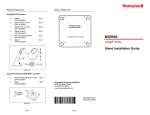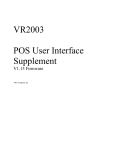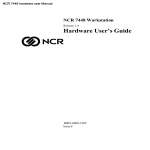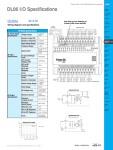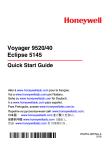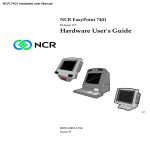Download NCR 7872 user Manual - THE-CHECKOUT-TECH
Transcript
NCR 7872 user Manual NCR RealScan 72 (7872) Release 3.0 User Guide B005-0000-1179 Issue N iii Table of Contents Chapter 1: Overview RealScan 72 Features ............................................................................ 1-1 Base Models .................................................................................... 1-2 Scan Doctor................................................................................. 1-3 Volume Adjust Button .............................................................. 1-4 Not-On-File................................................................................. 1-4 Voice Messages .......................................................................... 1-4 Window Maintenance Indicator.............................................. 1-5 Remote Displays ............................................................................ 1-6 Decode Types ................................................................................. 1-7 PACESETTER............................................................................. 1-7 Power Supply ................................................................................. 1-8 Bi-Optic Scanning ............................................................................... 1-10 How Does the Scanner Work? ................................................... 1-11 Servicing .............................................................................................. 1-13 Discriminating Among Bar Codes ................................................... 1-14 Chapter 2: Site Preparation Customer Responsibilities................................................................... 2-1 Environment Considerations.............................................................. 2-2 Installation Location............................................................................. 2-3 Checkstand Cutout ........................................................................ 2-3 RealScan 72-1xxx/2xxx ............................................................. 2-4 RealScan 72-03xx/05xx/06xx................................................... 2-5 RealScan 72-5xxx........................................................................ 2-6 Cable Connections ......................................................................... 2-7 Dual Cable Installations............................................................ 2-8 iv RealScan 25 Remote Compact Display Dimensions ............... 2-10 Hole Requirements for Cables ................................................... 2-10 Physical Characteristics ..................................................................... 2-11 Service Clearance ......................................................................... 2-11 Scanner Weight ............................................................................ 2-12 Preparing the Site ............................................................................... 2-13 Power Considerations........................................................................ 2-15 Power Application ....................................................................... 2-15 Power Transient Protection............................................................... 2-15 Checkstand Wiring ...................................................................... 2-16 Chapter 3: Installation Special Installations.............................................................................. 3-1 Peripheral Device Installation ............................................................ 3-2 RealScan 32 Hand-Held Scanner ................................................. 3-2 Program the RealScan 72 .......................................................... 3-2 Programming the RealScan 32................................................. 3-3 RealScan 35/36 Hand Held Scanner ........................................... 3-4 Program the RealScan 72 .......................................................... 3-4 Programming the RealScan 35/36 Hand Held Scanner....... 3-5 RealScan 37 Hand-Held Scanner ................................................. 3-5 Program the RealScan 72 .......................................................... 3-6 Programming the RealScan 37 Hand Held Scanner ............. 3-7 Programming the RealScan 37-1000 Hand-Held Scanner ... 3-9 Metrologic MS951 ........................................................................ 3-10 Program the RealScan 72 ........................................................ 3-10 Programming the Metrologic MS951.................................... 3-11 Verify Installation .................................................................... 3-13 Symbol Technologies LS4000 ..................................................... 3-13 Program the RealScan 72 ........................................................ 3-13 Programming the Symbol Technologies LS4000................. 3-14 v Symbol Technologies LS 4071 Wireless Hand-Held Scanner .......................................................................................... 3-17 Programming the Symbol Technologies LS 4071................ 3-17 Programming the RealScan 72............................................... 3-18 Communication Protocol Strapping ......................................... 3-19 Determine Communication Protocol .................................... 3-19 Strapping on the Digital Board.............................................. 3-20 Communications Protocol...................................................... 3-21 Scale Type ................................................................................. 3-22 Scale Power Frequency ........................................................... 3-22 NCR 2170 Host Terminals .......................................................... 3-22 Setting up the NCR 2170 Terminal ....................................... 3-22 IBM Communications ................................................................. 3-23 Scale Address for IBM Communications ............................. 3-23 Wincor-Nixdorf Beetle Terminal ............................................... 3-24 Gilbarco Terminal ........................................................................ 3-25 Wayne Terminal........................................................................... 3-26 Flash Latest Firmware........................................................................ 3-26 Chapter 4: Operation Label Orientation.................................................................................. 4-1 Active Scan Zone............................................................................ 4-2 Bar Code Quality............................................................................ 4-3 Sample Bar Codes...................................................................... 4-4 Multiple Reads ............................................................................... 4-5 Good Read Tone ................................................................................... 4-6 Changing Volume .......................................................................... 4-6 Changing Frequency ..................................................................... 4-6 Scale Zero Button.................................................................................. 4-7 Cleaning Procedure.............................................................................. 4-8 Scanner Body .................................................................................. 4-9 vi Vertical Scan Window ................................................................... 4-9 Top Plate/Horizontal Scan Window .......................................... 4-9 Operating Instructions....................................................................... 4-10 Not-On-File Error......................................................................... 4-10 Scanning Procedure ..................................................................... 4-10 Turning the RealScan 72 On and Off ........................................ 4-11 Scanner/Scale Models................................................................. 4-11 Scanner Only Models .............................................................. 4-12 Weighing Procedure.................................................................... 4-12 Chapter 5: Programming How to Program the RealScan 72....................................................... 5-1 Creating the Program .................................................................... 5-1 Write the Program ..................................................................... 5-1 Enter the Program ..................................................................... 5-2 Save the Program....................................................................... 5-2 Programming Mode ...................................................................... 5-3 Programming Tags ........................................................................ 5-5 Abort............................................................................................ 5-5 Default......................................................................................... 5-6 End............................................................................................... 5-6 Hex 0—Hex F ............................................................................. 5-6 Programming Mode .................................................................. 5-7 Save and Reset ........................................................................... 5-7 Program Entry Example................................................................ 5-7 Enter All Parameters ................................................................. 5-8 Enter Specific Parameters ....................................................... 5-10 Program Defaults ......................................................................... 5-12 Programming Tips ....................................................................... 5-15 Parameter Descriptions ..................................................................... 5-17 Communications Protocol .......................................................... 5-17 vii Casio Dual Cable ..................................................................... 5-17 IBM 1520 Bar Code Reader..................................................... 5-17 IBM Hand Held Bar Code Reader......................................... 5-18 IBM Slot Scanner...................................................................... 5-18 OCIA NCR Dual Cable ........................................................... 5-18 OCIA NCR Long...................................................................... 5-19 OCIA NCR Short (Datachecker)............................................ 5-19 OCIA Non-NCR Dual Cable .................................................. 5-20 OCIA Single Cable................................................................... 5-20 RS-232........................................................................................ 5-20 TEC Dual Cable........................................................................ 5-20 Good Read tone............................................................................ 5-21 Not-On-File Tone Volume...................................................... 5-21 Tone Frequency (Hertz).......................................................... 5-21 Tone Length (Milliseconds).................................................... 5-21 Tone On/Off ............................................................................ 5-22 Tone Volume ............................................................................ 5-22 Timers ............................................................................................ 5-22 Lockout Time (Milliseconds) ................................................. 5-22 Restart Lockout Timer ............................................................ 5-23 Active Time (Minutes) ............................................................ 5-23 Bar Codes-1 ................................................................................... 5-23 UPC/EAN ................................................................................ 5-23 Version D .................................................................................. 5-24 Extend UPC-A to EAN-13 ...................................................... 5-24 Extend UPC-E to UPC-A ........................................................ 5-24 Periodical Codes ...................................................................... 5-24 Periodical Code Extension ..................................................... 5-25 Send Data.................................................................................. 5-25 Bar Codes-2 ................................................................................... 5-26 Code 39...................................................................................... 5-26 viii Minimum Characters Allowed.............................................. 5-26 Full ASCII ................................................................................. 5-26 Check Digit Present................................................................. 5-27 Transmit Check Digit .............................................................. 5-27 Allow 1-or 2-Character Tags .................................................. 5-27 Bar Codes-3 ................................................................................... 5-27 Interleaved 2 of 5 ..................................................................... 5-28 Bar Code Length ...................................................................... 5-28 Value 1 and 2............................................................................ 5-28 Check Digit Present................................................................. 5-29 Transmit Check Digit .............................................................. 5-29 Bar Codes-4 ................................................................................... 5-29 Code 128.................................................................................... 5-29 Minimum Data Characters Allowed..................................... 5-30 UCC 128 .................................................................................... 5-30 Partial Decoding ...................................................................... 5-30 Tone ........................................................................................... 5-30 Tone Length.............................................................................. 5-30 Tone Frequency........................................................................ 5-31 Code 128 Stitch Enable............................................................ 5-31 Scans Required......................................................................... 5-31 Overlap Characters.................................................................. 5-31 Minimum Segment Size.......................................................... 5-31 Bar Codes-5 ................................................................................... 5-32 GS1 DataBar Enable ................................................................ 5-32 Scans Required on GS1 DataBar 14....................................... 5-32 Scans Required on GS1 DataBar E ........................................ 5-32 UCC-128 Emulation Mode ..................................................... 5-33 Bar Codes-6 ................................................................................... 5-33 ISBN-10 and ISBN-13 .............................................................. 5-33 ISSN ........................................................................................... 5-34 ix Label Identifiers ........................................................................... 5-34 Identifier Type.......................................................................... 5-34 Common Byte 1 and Common Byte 2 .................................. 5-35 Bar Code Type.......................................................................... 5-36 Common Byte........................................................................... 5-36 Unique Identifier ..................................................................... 5-37 RS-232 Parameters-1 .................................................................... 5-38 Baud Rate.................................................................................. 5-38 Parity ......................................................................................... 5-38 Stop Bits and Character Length ............................................. 5-39 Handshake................................................................................ 5-39 RS-232 Parameters-2 .................................................................... 5-40 BCC Options............................................................................. 5-40 Interface Control ...................................................................... 5-40 Check Digit ............................................................................... 5-41 RS-232 Prefix Byte ........................................................................ 5-41 Prefix Byte................................................................................. 5-42 ASCII Code ............................................................................... 5-42 RS-232 Terminator Byte .............................................................. 5-42 Terminator Byte ....................................................................... 5-42 ASCII Code ............................................................................... 5-43 RS-232 Communications Options.............................................. 5-43 Good Weigh Tone.................................................................... 5-43 Normal or Eavesdrop Mode .................................................. 5-43 Message Delay ......................................................................... 5-44 Scanner or Scanner/Scale Format ......................................... 5-44 Scale Parameters .......................................................................... 5-46 Model Number......................................................................... 5-46 IBM Address............................................................................. 5-46 Miscellaneous Parameters .......................................................... 5-47 Host Tone Control ................................................................... 5-47 x IBM Retransmit Control ......................................................... 5-47 Enable/Disable Voice Messages............................................ 5-48 IBM-485 / IBM-USB Tag Data Format ................................. 5-49 Dual Cable Interface .................................................................... 5-49 Avery Scale Emulation............................................................ 5-50 PACESETTER Information ............................................................... 5-51 PACESETTER Plus ...................................................................... 5-51 Mode 1—Inquiry ..................................................................... 5-51 Mode 2—Real Time ................................................................. 5-52 Mode 3—Normal ..................................................................... 5-54 Host Access to Tallies.............................................................. 5-56 Host Reset of Tallies ................................................................ 5-59 PACESETTER III .......................................................................... 5-60 PACESETTER III Correction.................................................. 5-61 PACESETTER III Detection.................................................... 5-61 PACESETTER III Tallies ......................................................... 5-62 Firmware Flashing (for RealScan 72 SA Scanners) ........................ 5-63 Obtaining New Firmware........................................................... 5-63 Acquiring and Installing the EasyFlash Software ................... 5-63 Acquiring and Installing the NCR RealScan Flash Tool for Windows ....................................................................................... 5-65 Firmware Flashing Procedure.................................................... 5-68 Operating EasyFlash Software............................................... 5-69 Operating NCR RealScan Flash Tool .................................... 5-71 Flash Utility Notes ....................................................................... 5-73 Checking RealScan 72 Scanner Firmware Level ................. 5-73 EasyFlash Firmware Flash Troubleshooting Guide................ 5-76 NCR Flash Tool Firmware Flash Troubleshooting Guide ..... 5-80 Programming Worksheets ................................................................ 5-81 Communications Protocol .......................................................... 5-82 Single ASIC............................................................................... 5-82 xi Super ASIC ............................................................................... 5-83 Good Read Tone........................................................................... 5-84 Timers ............................................................................................ 5-85 Single ASIC............................................................................... 5-85 Super ASIC ............................................................................... 5-86 Bar Codes-1 ................................................................................... 5-87 Single ASIC............................................................................... 5-87 Super ASIC ............................................................................... 5-88 Bar Codes-2 ................................................................................... 5-89 Bar Codes-3 ................................................................................... 5-90 Bar Codes-4 ................................................................................... 5-91 Bar Codes-5 ................................................................................... 5-92 Bar Codes-6 ................................................................................... 5-93 Label Identifiers ........................................................................... 5-94 Number System Character ......................................................... 5-95 RS-232 Parameters-1 .................................................................... 5-96 RS-232 Parameters-2 .................................................................... 5-97 Single ASIC............................................................................... 5-97 Super ASIC ............................................................................... 5-98 RS-232 Prefix Byte ........................................................................ 5-99 RS-232 Terminator Byte ............................................................ 5-100 RS-232 Communications Options............................................ 5-101 Scale Parameters ........................................................................ 5-101 Miscellaneous Parameters ........................................................ 5-102 Single ASIC............................................................................. 5-102 Super ASIC ............................................................................. 5-103 Code 128 Tone Length .......................................................... 5-104 Code 128 Tone Frequency .................................................... 5-104 Code 128 Tone........................................................................ 5-105 Code 128 Minimum and Maximum Tag Length............... 5-105 Code 39 Tone Length ............................................................ 5-106 xii Code 128 Stitch....................................................................... 5-106 Code 39 Tone Frequency ...................................................... 5-107 Code 39 Tone.......................................................................... 5-107 Code 39 Quiet Zone............................................................... 5-107 Code 39 InterCharacter Gap Check .................................... 5-108 Code 39 Halves ...................................................................... 5-108 Code 39 Stitch......................................................................... 5-108 Code 39 CD Length1 ............................................................. 5-109 Code 39 CD Length2 ............................................................. 5-109 Interleaved 2 of 5 Tone Length ............................................ 5-110 Interleaved 2 of 5 Tone Frequency ...................................... 5-110 Interleaved 2 of 5 Tone.......................................................... 5-111 Interleaved 2 of 5 CD Length1 ............................................. 5-111 Interleaved 2 of 5 CD Length2 ............................................. 5-111 GS1 DataBar Tone Length .................................................... 5-112 GS1 DataBar Tone Frequency .............................................. 5-112 GS1 DataBar Tone.................................................................. 5-113 GS1 DataBar–E AI 93 to Code 39 Tag Data Conversion .. 5-113 GS1 DataBar–E AI 94 to UCC–128 Tag Data Conversion 5-113 GS1 DataBar–E AI 94 to Code–128 Tag Data Conversion 5-113 GS1 DataBar–E AI 95 to Interleaved 2 of 5 Tag Data Conversion.............................................................................. 5-114 Number of Coupon Scans Required ................................... 5-114 Number of UPC/EAN Scans Required.............................. 5-115 Number of Code 39 Scans Required ................................... 5-115 Number of Interleaved 2 of 5 Scans Required................... 5-115 Number of Code 128 Scans Required ................................. 5-116 Number of Code 39 Overlaps Required............................. 5-116 Number of Interleaved 2 of 5 Overlaps Required............. 5-116 Number of Minimum Code 39 Characters in Code 39 Partial ...................................................................................... 5-117 xiii Number of Code 128 Overlaps Required........................... 5-117 Number of Minimum Interleaved 2 of 5 Characters in Interleaved 2 of 5 Partial....................................................... 5-117 Number of Minimum Code 128 Characters in Code 128 Partial ...................................................................................... 5-118 Command–type Disable ....................................................... 5-118 Ignore RS–232 Commands from POS ................................. 5-118 GS1 DataBar Coupon Support............................................. 5-118 GS1 DataBar AI 8110 coupons ............................................. 5-119 EAN–13 98 coupons .............................................................. 5-119 EAN–13 99 coupons .............................................................. 5-119 Dual Cable Interface .................................................................. 5-120 Single ASIC............................................................................. 5-120 Special Programming....................................................................... 5-121 Speak the Programmed Bar Codes.......................................... 5-121 Speak the Serial Number .......................................................... 5-121 Good Read Tone Presets ........................................................... 5-122 Programming Multi-Symbol Scanning ................................... 5-123 JAN Magazine Code.................................................................. 5-124 GS1 DataBar................................................................................ 5-124 Enable/Disable GS1 DataBar............................................... 5-124 Send GS1 DataBar 14 as EAN-13 Data................................ 5-125 ASCII Code Chart............................................................................. 5-126 Chapter 6: Troubleshooting Error Codes ........................................................................................... 6-1 Scanner Problems ................................................................................. 6-3 Scale Problems ...................................................................................... 6-4 xiv Appendix A: Additional Scale-related Diagnostic Functions Appendix B: Scale Calibration Procedures Appendix C: Technical Support This is a “Table of Contents preview” for quality assurance The full manual can be found at http://the-checkout-tech.com/estore/catalog/ We also offer free downloads, a free keyboard layout designer, cable diagrams, free help and support. http://the-checkout-tech.com : the biggest supplier of cash register and scale manuals on the net