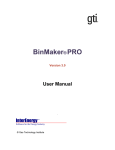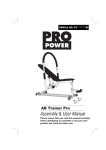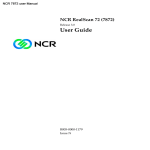Download NCR 7890 user Manual - THE-CHECKOUT-TECH
Transcript
NCR 7890 user Manual NCR 7890 Presentation Scanner User’s Guide BD20-0901-A Release G November 1998 Contents Chapter 1 Introducing the 7890 Scanner The NCR 7890 Presentation Scanner .......................... 1-1 Using Your Scanner ................................................ 1-3 Laser Scanning ....................................................... 1-4 Chapter 2 Site Requirements for Your 7890 Scanner Understanding Your 7890 Scanner Requirements ................................................................ Physical Considerations ........................................ Environmental Considerations ............................. Power Considerations ............................................ Scanner Location .................................................... 2-1 2-1 2-3 2-4 2-4 Chapter 3 Installing Your 7890 Scanner Installing Your 7890 Scanner ....................................... Overview ................................................................. Preparing for Installation ...................................... Installing the Scanner ............................................ Preparing for Installation ............................................. What is in the Box .................................................. Reporting a Damaged Scanner ............................. ESC/POS Read Me First 3-1 3-1 3-1 3-2 3-3 3-3 3-3 iii Contents Interpreting the 7890 Product Number ................ 3-4 Identifying Scanner Module Cables ...................... 3-4 Identifying Interface Cables .................................. 3-5 Determining Scanner Location .............................. 3-6 Identifying Available Kits ...................................... 3-7 Determining the Communication Protocol .................................................................... 3-9 Installing the Scanner ................................................. 3-11 Connecting the Scanner Module Cable .............. 3-12 Connecting the Power Module ........................... 3-12 Modifying the Scanner Program ......................... 3-13 Connecting the Interface Cable ........................... 3-13 Chapter 4 Operating Your 7890 Scanner The 7890 Scanner Components ................................... 4-1 Presentation Scanning .................................................. 4-2 Pick-Up Scanning ......................................................... 4-5 Label Orientation .......................................................... 4-6 Scan Pattern Location ............................................. 4-6 Label Rotation ......................................................... 4-7 Distance from Scanner ........................................... 4-8 Read Indicators ............................................................. 4-9 Status Indicator ....................................................... 4-9 Audible Indicator ................................................... 4-9 Indicator Functions .............................................. 4-10 Bar Code Quality ........................................................ 4-11 Taking Care of Your Scanner ...................................... 4-13 Scanner Operation Summary .................................... 4-14 1 Scan the Bar Code Label .................................... 4-14 2 Observe the Read Indication ............................ 4-14 iv ESC/POS Read Me First Contents Chapter 5 Programming Your 7890 Scanner Overview - Programming Your Scanner .................... 5-1 Preparing for Your Program ................................. 5-1 Completing the Worksheets .................................. 5-1 Entering Your Program .......................................... 5-2 Requirements .......................................................... 5-2 Helps ....................................................................... 5-2 Suggestion .............................................................. 5-2 Programming Considerations ..................................... 5-3 Programming Worksheets ..................................... 5-3 Programming Tags ................................................. 5-3 Programming Mode ............................................... 5-5 Entering Your Program ................................................ 5-6 Communications Protocol ........................................... 5-7 Protocol ................................................................... 5-7 Sample Program ..................................................... 5-8 Entering the Program ............................................ 5-8 Good Read Tone ......................................................... 5-10 Tone On/Off ......................................................... 5-10 Tone Frequency .................................................... 5-10 Tone Length ........................................................... 5-11 Parameter Shortcuts .............................................. 5-11 Sample Program ................................................... 5-12 Entering the Program .......................................... 5-12 Timers .......................................................................... 5-16 Lockout Time ........................................................ 5-16 Restart Lockout Timer ......................................... 5-16 Active Time ........................................................... 5-17 Multiplier .............................................................. 5-17 Parameter Shortcuts ............................................. 5-18 Sample Program ................................................... 5-18 Entering the Program .......................................... 5-19 Bar Codes - 1 ............................................................... 5-22 Code 128 ................................................................ 5-22 ESC/POS Read Me First v Contents UPC/EAN ............................................................. Parameter Shortcuts ............................................. Sample Program ................................................... Entering the Program ........................................... Bar Codes - 2 ............................................................... Code 39 .................................................................. Parameter Shortcuts ............................................. Sample Program ................................................... Entering the Program ........................................... Bar Codes - 3 ............................................................... Interleaved 2 of 5 .................................................. Parameter Shortcuts ............................................. Sample Program ................................................... Entering the Program ........................................... Bar Codes - 4 ............................................................... Code 128 ................................................................ Minimum Data Characters Allowed ................... UCC 128 ................................................................ Parameter Shortcuts ............................................. Sample Program ................................................... Entering the Program ........................................... Label Identifiers .......................................................... Identifier Type ....................................................... Common Byte 1 and Common Byte 2 ................ Bar Code Type ....................................................... Common Byte ....................................................... Unique Identifier .................................................. Version Number .................................................... Parameter Shortcuts ............................................. Sample Program ................................................... Entering the Program ........................................... Additional Bar Code Options .................................... UPC Number System Character ......................... Sample Program ................................................... Entering the Program ........................................... vi ESC/POS Read Me First 5-22 5-25 5-25 5-26 5-32 5-32 5-33 5-34 5-35 5-39 5-39 5-41 5-41 5-42 5-47 5-47 5-47 5-48 5-48 5-49 5-50 5-52 5-52 5-55 5-55 5-56 5-56 5-57 5-57 5-58 5-59 5-66 5-66 5-66 5-67 Contents RS-232 Parameters - 1 ................................................. Baud Rate .............................................................. Parity ..................................................................... Stop Bits and Character Length .......................... Handshake ............................................................ Parameter Shortcuts ............................................. Sample Program ................................................... Entering the Program .......................................... RS-232 Parameters - 2 ................................................. BCC Option .......................................................... Interface Control ................................................... Check Digit ........................................................... VLI and Bit 6 EOM ............................................... Retransmit on ACK/NAK Timer Expiration ............................................................. Parameter Shortcuts ............................................. Sample Program ................................................... Entering the Program .......................................... RS-232 Prefix Byte ...................................................... Prefix Byte ............................................................. ASCII Code ........................................................... Parameter Shortcuts ............................................. Sample Program ................................................... Entering the Program .......................................... RS-232 Terminator Byte .............................................. Terminator Byte .................................................... ASCII Code ........................................................... Parameter Shortcuts ............................................. Sample Program ................................................... Entering the Program .......................................... Communications Options .......................................... Send IBM Tags in Hex or ASCII .......................... Maintain or Drop OCIA Tag Message Data ....................................................................... Retries on IBM Message ...................................... ESC/POS Read Me First 5-68 5-68 5-68 5-68 5-69 5-70 5-70 5-71 5-74 5-74 5-74 5-75 5-75 5-76 5-76 5-77 5-78 5-81 5-81 5-81 5-81 5-82 5-82 5-85 5-85 5-85 5-86 5-86 5-86 5-89 5-89 5-89 5-90 vii Contents RS-232 Mode: Normal or Eavesdrop .................. RS-232 Delay ......................................................... OCIA NCR Short Soft Rest .................................. Sample Program ................................................... Entering the Program ........................................... Clone Programming ................................................... Scanner Programming Summary .............................. Creating the program ........................................... Entering the Program ........................................... Saving the Program .............................................. Cloning the Program ............................................ 5-90 5-91 5-91 5-92 5-93 5-95 5-97 5-97 5-98 5-99 5-99 Chapter 6 Troubleshooting Your 7890 Scanner Fault Identification ....................................................... Repairing Your 7890 Scanner ....................................... Interface Switch ............................................................. Switch Function ...................................................... Changing the Interface Switch Setting ................. Fuse ................................................................................ 6-1 6-4 6-5 6-5 6-6 6-7 Appendix A Programming Worksheets Overview - Programming Worksheets ...................... Purpose ................................................................... Format .................................................................... Defaults .................................................................. Shortcuts ................................................................. ASCII Characters ................................................... Program Entry ....................................................... viii ESC/POS Read Me First A-1 A-1 A-1 A-1 A-2 A-2 A-2 This is a “Table of Contents preview” for quality assurance The full manual can be found at http://the-checkout-tech.com/estore/catalog/ We also offer free downloads, a free keyboard layout designer, cable diagrams, free help and support. http://the-checkout-tech.com : the biggest supplier of cash register and scale manuals on the net