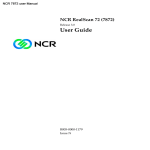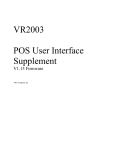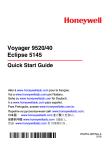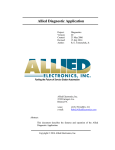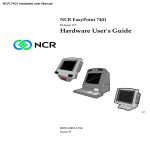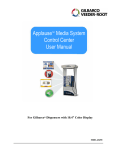Download NCR 7870 user Manual - THE-CHECKOUT-TECH
Transcript
NCR 7870 user Manual NCR 7870 Scanner/Scale Release 1.0 User's Guide BST0-2121-90 Issue G User's Guide Table of Contents Chapter 1: Introduction About the NCR 7870 Scanner/Scale............................ 1-2 Models..................................................................... 1-2 Reading the Product Number ............................... 1-3 Common Features .................................................. 1-3 7870-1000-9090 ........................................................ 1-4 7870-2000-9090 ........................................................ 1-4 7870-3000-9090 ........................................................ 1-4 7870-4000-9090 ........................................................ 1-4 7870-4500-9090 ........................................................ 1-4 Chapter 2: Features, Functions, and Kits General Features and Functions .................................. 2-1 Bar Code Recognition............................................. 2-1 Bi-Optic Scanning ................................................... 2-2 Decode Features ..................................................... 2-2 PACESETTER Plus ............................................. 2-2 Displays................................................................... 2-3 NCR 7825 Remote Display ................................ 2-3 Integrated Display.............................................. 2-4 No Display .......................................................... 2-5 Interface Types ....................................................... 2-5 Laser Scanner .......................................................... 2-5 Power Supply ......................................................... 2-5 Programming the 7870 ........................................... 2-6 Scale Certifications ................................................. 2-7 Scan Zone ................................................................ 2-8 i ii User's Guide Scanner Power Requirements................................ 2-8 Soft Power Down.................................................... 2-8 Top Plates and Scan Windows .............................. 2-9 Top Plates............................................................ 2-9 Slot Scanner Window......................................... 2-9 Side Scanner Window ...................................... 2-10 Scale Features and Functions..................................... 2-11 Scale Functions and Features............................... 2-11 Kits ............................................................................... 2-12 Chapter 3: Site Preparation Getting Started .............................................................. 3-2 About Site Preparation ................................................. 3-4 Customer Responsibilities............................................ 3-6 Environmental Requirements...................................... 3-7 Operating Range ................................................ 3-7 Extreme Operating Range ................................. 3-7 Storage Range ..................................................... 3-8 Transit Range...................................................... 3-8 Checkstand Power and Wiring Considerations ......... 3-9 Power Considerations ............................................ 3-9 Power Applications............................................ 3-9 Power Transients Protection.............................. 3-9 Wiring Considerations ......................................... 3-10 U.S., Canadian, and Japanese Checkstand Wiring ............................................................... 3-10 European Checkstand Wiring ......................... 3-11 International Checkstand Wiring.................... 3-12 Wiring Instructions .............................................. 3-13 Running Feeder Lines from Main Service Panel .................................................................. 3-13 Circuit A............................................................ 3-13 User's Guide Circuit B ............................................................ 3-14 Circuit C ............................................................ 3-14 Checkstand Considerations ....................................... 3-15 Ventilation Requirements .................................... 3-15 Service Clearance.................................................. 3-16 Display Clearance................................................. 3-17 Item Diverter......................................................... 3-17 Checkstand Hole .................................................. 3-18 Checkstand Hole - Models 1000 & 2000 ......... 3-19 Checkstand Hole - Models 3000, 4000, & 45003-20 Cable Lengths and Hole Sizes ................................... 3-21 Cable Hole Diameters .......................................... 3-21 DC Power Cable – Power Supply to 7870........... 3-21 AC Power Cords – Outlet to Power Supply....... 3-22 Remote Display Cables ........................................ 3-22 Interface Cables - NCR Host Terminals.............. 3-23 Interface Cables – NCR Host Terminals (cont.) . 3-24 Interface Cables – NCR Host Terminals (cont.) . 3-25 Interface Cables - Casio Host Terminals............. 3-25 Interface Cables – Data Checker Host Terminals3-26 Interface Cables – Epson Host Terminals ........... 3-26 Interface Cables – Gilbarco Host Terminals ....... 3-26 Interface Cables – IBM Host Terminals .............. 3-27 Interface Cables – ICL Host Terminals ............... 3-27 Interface Cables – ICL Host Terminals (cont.).... 3-28 Interface Cables – Microbilt Host Terminals ...... 3-28 Interface Cables – NEC Host Terminals ............. 3-28 Interface Cables – SASI Host Terminals ............. 3-29 NCR 7870 Dimensions................................................ 3-30 NCR 7870-1000 & 2000 Models ........................... 3-30 NCR 7870-3000 Model.......................................... 3-31 iii iv User's Guide NCR 7870-4000 & 4500 Models ........................... 3-32 Chapter 4: Installation Getting Started .............................................................. 4-1 Reporting a Damaged Unit.................................... 4-1 What’s in the Box.................................................... 4-1 Cable Verification ................................................... 4-2 Checkstand Verification......................................... 4-2 Installing Unit in Checkstand ...................................... 4-3 Instructions ............................................................. 4-3 Install Cables....................................................... 4-3 Determining if the Unit is Operational ....................... 4-8 NCR 7870-1000 and 3000 Scanners........................ 4-8 NCR 7875-2000, 4000, and 4500 Scanner/Scales .. 4-8 If the NCR 7870 Does Not Pass Level O Diagnostics.............................................................. 4-8 Checkout Reading Operation ................................ 4-9 Programming.......................................................... 4-9 Determining Communications Protocol ................... 4-10 Scale Address for IBM ................................................ 4-11 Chapter 5: Calibration General .......................................................................... 5-1 Calibration Procedure .................................................. 5-3 Section 1: Exercising the Scale .............................. 5-3 Section 2: Accessing the Calibration Switch ........ 5-4 Section 3: Connecting the Field Service Calibration Display ................................................ 5-7 Section 4: Performing the Calibration .................. 5-9 Verifying Calibration.................................................. 5-11 Procedure 1: Increasing Load Test ..................... 5-12 Procedure 2: Over-Capacity Test........................ 5-13 User's Guide Procedure 3: Decreasing Load Test .................... 5-14 Instructions ....................................................... 5-14 Procedure 4: Shift Test ........................................ 5-15 Securing the Calibration Switch ................................ 5-16 Chapter 6: Operation About Using the Operator Controls............................ 6-2 Scan Windows ........................................................ 6-2 Status Indicators ..................................................... 6-2 Motion Detector...................................................... 6-3 Reset / Scale Zero Button ...................................... 6-3 Audible Tone .......................................................... 6-3 Voice Messages....................................................... 6-3 About Using the Scanner ............................................. 6-4 Proper Label Orientation ....................................... 6-4 Active Scan Zone .................................................... 6-5 Multiple Reads........................................................ 6-5 Bar Code Quality .................................................... 6-6 Operating Instructions ................................................. 6-7 Power Up ................................................................ 6-7 Scanner Only Models ......................................... 6-7 Scanner/Scale Models ....................................... 6-7 Scanning Procedure................................................ 6-8 Instructions ......................................................... 6-8 Not-On-File Error ................................................... 6-8 Weighting Procedure ............................................. 6-9 Instructions ......................................................... 6-9 Changing the Good Read Tone ........................... 6-10 Instructions ....................................................... 6-10 Routine Maintenance.................................................. 6-11 Instructions ....................................................... 6-11 v vi User's Guide Chapter 7: Programming General .......................................................................... 7-1 How to Program the NCR 7870 ................................... 7-3 Creating the Program............................................. 7-3 Step 1. Writing the Program ............................. 7-3 Step 2. Entering the Program............................ 7-3 Step 3. Save the Program .................................. 7-4 Programming Mode ............................................... 7-5 Programming Tags................................................. 7-6 Abort ................................................................... 7-6 Default................................................................. 7-7 End ...................................................................... 7-7 Hex 0 – Hex F...................................................... 7-7 Programming Mode........................................... 7-8 Save and Reset .................................................... 7-8 Program Entry Example......................................... 7-9 Programming Tips ............................................... 7-12 Program Parameter Descriptions .............................. 7-13 Communications Protocol ................................... 7-13 Defaults ............................................................. 7-13 Specific Program Parameters........................... 7-13 Programming Example.................................... 7-17 Good Read Tone ................................................... 7-18 Defaults ............................................................. 7-18 Specific Program Parameters........................... 7-18 Program Example............................................. 7-19 Timers.................................................................... 7-20 Defaults ............................................................. 7-20 Specific Program Parameters........................... 7-20 Program Example............................................. 7-21 Bar Codes – 1 ........................................................ 7-22 User's Guide Defaults ............................................................. 7-22 Specific Program Parameters........................... 7-22 Program Example............................................. 7-24 Bar Codes – 2 ........................................................ 7-25 Defaults ............................................................. 7-25 Specific Program Parameters........................... 7-25 Program Example............................................. 7-27 Bar Codes – 3 ........................................................ 7-28 Defaults ............................................................. 7-28 Specific Program Parameters........................... 7-28 Program Example............................................. 7-30 Bar Codes – 4 ........................................................ 7-31 Defaults ............................................................. 7-31 Specific Program Parameters........................... 7-31 Program Example............................................. 7-32 Label Identifiers.................................................... 7-33 Defaults ............................................................. 7-33 Specific Program Parameters........................... 7-34 Program Example............................................. 7-37 RS-232 Parameters – 1 .......................................... 7-39 Defaults ............................................................. 7-39 Specific Program Parameters........................... 7-39 Program Example............................................. 7-41 RS-232 Parameters – 2 .......................................... 7-42 Defaults ............................................................. 7-42 Specific Program Parameters........................... 7-42 Program Example............................................. 7-44 RS-232 Prefix Byte ................................................ 7-45 Defaults ............................................................. 7-45 Specific Program Parameters........................... 7-45 Program Example............................................. 7-46 vii viii User's Guide RS-232 Terminator Byte ....................................... 7-47 Defaults ............................................................. 7-47 Specific Program Parameters........................... 7-47 Program Example............................................. 7-48 RS-232 Communications Options ....................... 7-49 Defaults ............................................................. 7-49 Specific Program Parameters........................... 7-49 Program Example............................................. 7-52 Scale Parameters ................................................... 7-53 Defaults ............................................................. 7-53 Specific Program Parameters........................... 7-53 Program Example............................................. 7-54 Miscellaneous Parameters ................................... 7-55 Defaults ............................................................. 7-55 Specific Program Parameters........................... 7-55 Program Example............................................. 7-57 PACESETTER Plus Information ................................ 7-59 Mode 1 - Inquiry................................................... 7-59 Mode 2 - Real Time............................................... 7-60 Mode 3 – Normal.................................................. 7-62 Host Access to Tallies........................................... 7-64 Examples of Host Access to Tallies................. 7-64 Host Reset of Tallies......................................... 7-67 Special Programming ................................................. 7-68 Delay Weight Data to IBM Host Terminal ......... 7-68 EAN/JAN/UPC Multi-Symbol Scanning Parameters ............................................................ 7-69 Label Construction ........................................... 7-69 Single Label Restriction.................................... 7-69 Transmitting Label Data .................................. 7-69 Early Beep Disable................................................ 7-72 Good Read Tone Presets ...................................... 7-73 User's Guide Good Weigh Tone When Transmitting Data...... 7-74 Terminal Coupon Interface Parameters.............. 7-75 ASCII Code Chart ....................................................... 7-77 Chapter 8: Troubleshooting Fault Identification ....................................................... 8-1 Scanner Troubleshooting Chart................................... 8-2 Scale Troubleshooting Chart........................................ 8-3 Voice Messages Troubleshooting Chart...................... 8-5 Appendix A: Programming Worksheets General .........................................................................A-1 Purpose...................................................................A-1 Format ....................................................................A-1 Shortcuts.................................................................A-1 Defaults ..................................................................A-2 Hex Characters ......................................................A-2 Program Entry .......................................................A-2 Programming Parameter Defaults .............................A-3 Worksheets...................................................................A-6 ix This is a “Table of Contents preview” for quality assurance The full manual can be found at http://the-checkout-tech.com/estore/catalog/ We also offer free downloads, a free keyboard layout designer, cable diagrams, free help and support. http://the-checkout-tech.com : the biggest supplier of cash register and scale manuals on the net