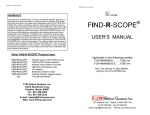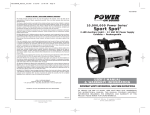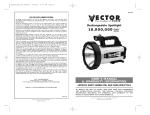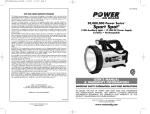Download FIND-R-SCOPE UV-SCOPE OPTICAL RELAY User`s Manual
Transcript
85643M_Rev. 1 09/2007 Other FIND-R-SCOPE® Product Lines ® FIND-R-SCOPE Infrared viewer with IR light source. FIND-R-SCOPE® 1800 & 2200 nm camera/viewers. FIND-R-SCOPE® Infrared video system & monitor. FIND-R-SCOPE ® Helmet mounted infrared viewer. FIND-R-SCOPE® Microscope mounted infrared viewer. FIND-R-SCOPE® UV viewers ® FIND-R-SCOPE Electronic infrared viewer FIND-R-SCOPE® Speckle Buster® FIND-R-SCOPE® Radiometric Infrared Imager FJW Optical Systems, Inc. 322 N. Woodwork Lane Palatine, IL 60067-4933 Tel: 847-358-2500 Fax: 847-358-2533 E-mail: [email protected] www.findrscope.com FIND-R-SCOPE® and UV-SCOPE® OPTICAL RELAY User’s Manual For Part # 85643 85643M_Rev. 1 09/2007 Several things to consider before coupling the CCD camera to your FIND-R-SCOPE® IR viewer: 1. It is best if the viewer is supported, i.e., mounted on a rigid object, like a sturdy tripod or mounted on an optical table. 2. The viewer should be focused on a target producing a clear image on the screen. 3. Care should be taken that the focus is not disturbed during the mounting of the relay and camera. 4. The Relay may be used to couple any video camera equipped with a “C” or a “CS” lens mounts. (If the camera has a “CS” mount then a 5 mm extension ring must be inserted into the “CS” mount.) The relay interfaces with the viewer at the eyepiece mounting threads, and with the camera at the lens “C” mount. Find-R-Scope® , Relay, CCD camera assembly. 5. The Relay may be used with the following FIND-R-SCOPE® viewers: 84499A, 84499 series, 85100, 85300 the UV Scope, 85100A, & 84530A. 6. The heavier of the two: viewer or camera, should be supported or mounted on a rigid body. The lighter of the two is then supported via the Relay Assembly. The Relay Assembly will support the weight of the viewer. 7. The following procedure describes mounting a camera which is lighter than the viewer. 1. 6. 85643M_Rev. 1 09/2007 Unscrew the Eyepiece Assembly as shown above. It is best to do this part with the viewer mounted on a tripod, and to have the viewer objective prefocused at a target. Take the Camera-Relay Lens Housing Assembly, and insert it into the Relay Housing. Tighten the thumb screw to hold the system together. Connect the camera to power and to your monitor. Switch the viewer on. Release the thumb screw enough to enable you to move the camera. Move the camera in and out to find the best focus. At the best focus, rotate the camera to achieve the needed image orientation, and tighten the thumb screw. 5. Split the relay assembly by releasing the thumb screw and pulling the two assemblies apart as shown above. The smaller diameter component, on the left, is the relay Lens Housing Assembly. The larger one, on the right, is the Relay Housing Assembly 2. 85643M_Rev. 1 09/2007 Take the relay housing, insert it into the eyepiece opening collapsing the spring, and screw it in, in place of the eyepiece. Take your CCD camera and remove the lens. (If your camera has the CS mount, and the C-mount adapter ring comes off with the lens, unscrew the ring from the lens and screw it back into the camera lens mount.) Take the relay lens housing and screw it into the camera lens mount. Camera and Relay Lens Housing assembly Assembly of the viewer and relay housing. 3. 4.