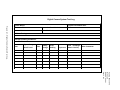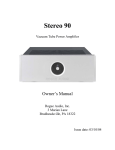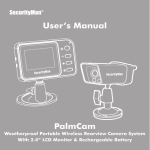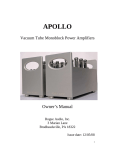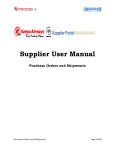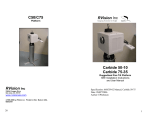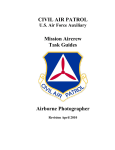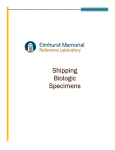Download quality assurance/quality control documentation series title
Transcript
QUALITY ASSURANCE/QUALITY CONTROL DOCUMENTATION SERIES TITLE PROCUREMENT AND TESTING PROCEDURES FOR THE REMOTE HIGH-RESOLUTION DIGITAL CAMERA SYSTEM (RDCS-100) TYPE TECHNICAL INSTRUCTION NUMBER 4005-1090 DATE AUGUST 2001 AUTHORIZATIONS TITLE NAME ORIGINATOR Karen Fischer PROJECT MANAGER James H. Wagner PROGRAM MANAGER David L. Dietrich QA MANAGER Gloria S. Mercer SIGNATURE OTHER REVISION HISTORY REVISION NO. CHANGE DESCRIPTION DATE AUTHORIZATIONS Number 4005-1090 Revision 0 Date AUG 2001 Page i of i TABLE OF CONTENTS Section Page 1.0 PURPOSE AND APPLICABILITY 1 2.0 RESPONSIBILITIES 1 2.1 2.2 1 1 3.0 4.0 Project Manager Data Coordinator REQUIRED EQUIPMENT AND MATERIALS 2 3.1 3.2 3.3 2 2 4 Testing Equipment Shipping Equipment and Materials Inventory METHODS 4 4.1 4.2 Procurement Acceptance Testing 4 4 4.2.1 Enclosure Preparation 4.2.2 Integrated Camera System Testing 4.2.3 Manuals and Supplies Preparation 4 5 7 Shipping 9 4.3 LIST OF FIGURES Figure 4-1 Digital Camera System Test Log Page 8 Number 4005-1090 Revision 0 Date AUG 2001 Page 1 of 9 1.0 PURPOSE AND APPLICABILITY This technical instruction (TI) describes the steps for procurement and acceptance testing of the Remote High-Resolution Digital Camera System (RDCS-100). The primary purpose of acceptance testing is to ensure that all systems are fully functional and operating within acceptable limits when shipped to designated sites. This TI is referenced in Standard Operating Procedure (SOP) 4005, Procurement and Acceptance Testing Procedures for Scene Monitoring Equipment. For the purpose of this TI, a full RDCS-100 camera system consists of the following components: • A high-resolution digital camera with zoom lens and integrated scripting • A custom-designed controller • A PDA (Personal Digital Assistant) palm computer interface • A battery-backed power system (AC or solar power) • A lockable environmental enclosure 2.0 RESPONSIBILITIES 2.1 PROJECT MANAGER The project manager shall: 2.2 • Quote camera specifications, prices, and delivery times to purchasing agents. • Obtain information regarding specific equipment needed. • Obtain site information, contact person’s name, telephone number, shipping address, and any other special instructions needed to ship equipment to a site. • Receive customer purchase orders, direct the data coordinator to fill the order, and further coordinate all information with the data coordinator. DATA COORDINATOR The data coordinator shall: • Prepare equipment purchase orders and send to appropriate vendors. • Receive, label, log, and inventory all equipment. • Enter inventory information in the equipment database. Number 4005-1090 Revision 0 Date AUG 2001 Page 2 of 9 • Assemble camera equipment and perform initial quality assurance checks. • Take test photographs with the camera to verify exposure and operation. • Assemble the photographic system (camera, PDA, cables, etc.) and perform acceptance testing procedures. • Assemble the camera enclosures, including camera tripods, security plates, etc. • Verify tripod placement and security of windows and doors in the camera enclosure. • Assemble a site operator’s manual and all necessary photographic monitoring supplies. • Package and ship the photographic systems according to specifications. 3.0 REQUIRED EQUIPMENT AND MATERIALS 3.1 TESTING EQUIPMENT • 3.2 Voltmeter test platform SHIPPING EQUIPMENT AND MATERIALS • Kodak digital camera with batteries installed • Camera cables • A custom-designed controller • A PDA (Personal Digital Assistant) palm computer interface with batteries installed and HotSync cable • A battery-backed power system (AC or solar power) • Gel cell rechargeable battery • DC charge regulator • Tripod with quick release plate • A lockable environmental enclosure • Miscellaneous hardware and controller components • Mounting post Number 4005-1090 Revision 0 Date AUG 2001 Page 3 of 9 • Site Operator’s Manual for Remote High-Resolution Digital Camera Systems, containing: - SOP 4120, Automatic Camera System Maintenance TI 4120-3800, Routine Site Operator Maintenance Procedures for the Remote High-Resolution Digital Camera System (RDCS-100) TI 4120-3900, Troubleshooting and Emergency Maintenance Procedures for the Remote High-Resolution Digital Camera System (RDCS-100) User’s Manual Site configuration settings Visibility Monitoring Status/Assessment Sheets Manufacturer’s manuals (PDA, Kodak camera) Miscellaneous supplies • Equipment letter with site-specific serial numbers • Memory card pouches with labels • Mailing envelopes with FedEx return airbill (2) • 128 MB memory cards (2) • Backup batteries: - (4) AA lithium camera batteries - (2) AAA alkaline PDA batteries • Enclosure keys (2) • Mounting hardware • Camera lens cleaning tissue (1 packet) • Lens cleaning fluid (1 bottle) • Desiccant (2 packages) • Extra sheet metal plugs (2 sizes) • Packing supplies, including: - 18” x 18” x 18” dw box - Packing material - Cardboard for both sides of enclosure window - PVC tubing cut to size for solenoid protection - Tie for power cord Number 4005-1090 Revision 0 Date AUG 2001 Page 4 of 9 3.3 INVENTORY An up-to-date accounting of purchase and warranty information, location, and status of all field and laboratory equipment will be maintained. Primary accounting will be performed on an equipment database developed by ARS. The database can be searched and sorted by fields to yield reports such as equipment listings by site, equipment type, manufacturer, model number, serial number, property number, purchase order number, date purchased, or a variety of additional search fields. Monthly updates of the equipment database will be routinely performed by the data coordinator. Purchase orders, repair records, and all other available sources of equipment status will serve as documentation of equipment database entries. All equipment not being used at a monitoring site will be stored in a secure location at ARS. A detailed inventory of all items awaiting maintenance, testing, or future deployment will be maintained at all times. Items uneconomical for repair will be salvaged for parts. 4.0 METHODS This section includes three (3) major subsections: 4.1 Procurement 4.2 Acceptance Testing 4.3 Shipping 4.1 PROCUREMENT Purchase orders (POs) are generated by the data coordinator and sent to the project manager for approval. Upon approval, the POs are sent to the appropriate equipment vendors. Equipment is inventoried and readied for testing after receipt at ARS. All components are guaranteed. After receiving the individual components, fabrication of a complete system may be required. Fabrication includes: 4.2 • Assembly of camera enclosure • Assembly of integrated camera system for testing • Assembly of site operator’s manuals and operating supplies ACCEPTANCE TESTING 4.2.1 Enclosure Preparation The equipment enclosure is prepared for installation and use at a site as follows: Number 4005-1090 Revision 0 Date AUG 2001 Page 5 of 9 DRILL HOLES Holes are drilled in various parts of the shelter to allow for mounting of equipment and cabling to pass through. POSITION SHELF Affix the shelf inside the enclosure to the proper position. PREPARE PORTAL Send the portal template to the enclosure manufacturer for cutting. Drill holes in the vandal plate. Attach glass to portal window with silicone. Attach window defroster kit. PREPARE INSTRUCTIONS Attach plastic pocket to inside of enclosure door. Place User’s Manual in pocket. PREPARE ENCLOSURE Clean out metal shavings from enclosure and prepare for equipment installation. Line the bottom of the enclosure with insulation. Install a heating pad (if needed). Affix battery cable. Plug unused inlet holes. Silicone around exterior screws and hood. 4.2.2 Integrated Camera System Testing Camera equipment purchased from a manufacturer will be subject to a thorough inspection and acceptance testing upon receipt at ARS. These inspections will include full system checks and verifications to ensure that the equipment operates properly. The electronic technician is provided with all needed equipment for testing. Individual components are tested first, then the system is assembled and tested as a unit. Component and system test procedures are: KODAK DIGITAL CAMERA Program the correct date and time into the camera. Program the site’s abbreviation (if known). Turn the camera’s flash feature off. Number 4005-1090 Revision 0 Date AUG 2001 Page 6 of 9 PERSONAL DIGITAL ASSISTANT (PDA) Program the unit with PalmCam software. Test PDA programming and HotSync operation: • Open the palm desktop program on a PC. • Click on the HotSync icon on the taskbar and make sure “local” is checked on the menu. • In the palm desktop, select the user in the top-right corner as FSCAM. • Connect the PDA to the HotSync cable (connected to the PC). Set the date and time. • At the palm desktop, click the Install button at the bottom-left of the menu. • Choose the user FSCAM in the install toolbox. • Click the Add button at the right side in the drop-down menu. Go to programming. G:\project\fsvis\digicam\rdcs palm • Highlight all three files (fscamera.prc, mathlib.prc, and nsbruntime.prc). Click Open. • The program will go back to the install toolbox where the three files are. Click Done. • A message box will appear informing that the files will transfer the next time a HotSync operation is performed. • Press the HotSync button on the cable. • The palm menu will inform you when the transfer is complete. Verify that PalmCam appears in the main menu on the PDA. You may need to click All in the right-corner to view all icons in the main menu. Refer to the PDA manual for more detailed instructions. Program the correct date and time into the PDA. Enter basic site information (if known) (zoom, site abbreviation, etc.). Number 4005-1090 Revision 0 Date AUG 2001 Page 7 of 9 CONTROLLER Program the controller with ARS software. Verify that the green LED is flashing on the controller, signifying the unit is functioning correctly. TEST POWER SYSTEM Turn on the voltmeter test platform meters and connect both blue cables. Check the voltage (on the left side of the platform) of the battery charger. The voltage should be ~13-14.0. Push the button on the platform to test the 12v battery only. Read the current in miliamps on the right side of the platform. Have the switch on “test.” When the battery is topped off then it will read close to “0.” To test a solar panel, use the right side of the voltage test platform. Plug in the blue cable and check the current. If the battery is down to 12-13 volts, and not showing much current, the battery will deplete. When the battery button is pushed, the charge voltage needs to be higher than the battery voltage or it sets up reverse current and depletes the battery. TEST SYSTEM AS A UNIT Run the complete, assembled system over a period of time as it will be run at the monitoring site. Use AC or solar power as required. Test the scripting programs and proper memory card storage of the Image.dat file, battery voltage, image count, etc. Before testing the system, note the initial battery voltage, temperature, and image frequency. Set the controller date and time on the system log (refer to Figure 4-1). 4.2.3 Manuals and Supplies Preparation All operator manuals and supplies are gathered and verified for shipment to a monitoring site. The Site Operator’s Manual for Remote High-Resolution Digital Camera Systems contains: • SOP 4120, Automatic Camera System Maintenance • TI 4120-3800, Routine Site Operator Maintenance Procedures for the Remote HighResolution Digital Camera System (RDCS-100) • TI 4120-3900, Troubleshooting and Emergency Maintenance Procedures for the Remote High-Resolution Digital Camera System (RDCS-100) • User’s Manual Number 4005-1090 Revision 0 Date AUG 2001 Page 8 of 9 • Site configuration settings • Visibility Monitoring Status/Assessment Sheets • Manufacturer’s manuals (PDA, Kodak camera) • Miscellaneous supplies All other supplies are small (e.g., batteries, lens cleaning fluid) and are placed in a plastic bag inside the enclosure. See Section 3.2 for a complete list of monitoring supplies. 4.3 SHIPPING Integrated camera systems or individual components are packed for shipping following successful testing. All shipments will be made by the most expedient, cost-effective method, usually by UPS Ground service. Packing slips containing item description, serial number, quantity, weight, and insurance value for all shipments accompany each shipping container. A record of the shipment including a copy of the packing slip is kept on file by the data coordinator. All electronic components are packed separately to prepare for shipping to a monitoring site. All power cables to the camera, PDA, and gel cell battery are detached and wrapped separately. The solenoid is protected with PVC tubing for shipment. All items are packed inside the enclosure box, including the site operator’s manual and bag of miscellaneous monitoring supplies. The enclosure is packed in a heavy box with material packed tightly around it. The mounting post is shipped separately from the enclosure. Digital Camera System Test Log System Model: Proposed Client/Site Abbr. Figure 4-1. Digital Camera System Test Log. Enclosure ID# Controller Board Series #: Camera Model: Palm Model: ID#: AC/Solar Testing: Average Operating Conditions: Date Type of Image Auto/Forced Time Battery Voltage Temp Reading # Exposures Card Exchange (Attach .Dat file) Other Comments: Number 4005-1090 Revision 0 Date AUG 2001 Page 9 of 9