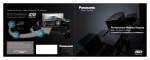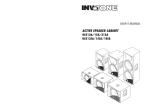Download UH2X-P1 User`s Manual
Transcript
User’s Manual UH2X-P1 HDMI + USB + LAN Sender and Receiver Extends uncompressed video to 100 meters Also Extends USB, LAN, RS232 and IR Sender powers Receiver via UTP using PoH Supports 4K resolution UMA1237 Rev n/c © Copyright 2015. Hall Research, Inc. All rights reserved. 1163 Warner Ave Tustin, CA 92780, Ph: (714)641-6607, Fax (714)641-6698 HDMI + USB + LAN Sender and Receiver Table of Contents 1.0 Introduction 2.0 Features 2.1 Package Contents 3.0 Installation 3.1 Configuration 4.0 Operation 4.1 Transmitter’s Front Panel 4.2 Transmitter’s Rear Panel 4.3 Receiver’s Front Panel 4.4 Receiver’s Rear Panel 4.5 Sender and Receiver Serial Data Connection 4.6 ARC Switch 4.7 IR Remote Extension 5.0 Troubleshooting 5.1 Contacting Hall Research 5.2 Shipping and Packaging 6.0 Specifications 3 3 3 4 4 5 5 6 6 7 8 8 9 10 10 10 11 TRADEMARKS USED IN THIS MANUAL Hall Research and its logo are trademarks of Hall Research. Any other trademarks mentioned in this manual are acknowledged as the property of the trademark owners. FCC RADIO FREQUENCY INTERFERENCE STATEMENT This equipment generates, uses, and can radiate radio frequency energy and if not installed and used properly, that is, in strict accordance with the manufacturer’s instructions, may cause interference to radio communication. It has been designed to comply with the limits for a Class A computing device in accordance with the specifications in Subpart B of Part 15 of FCC rules, which are intended to provide reasonable protection against such interference when the equipment is operated in a commercial environment. Operation of this equipment in a residential area is likely to cause interference, in which case the user at their own expense will be required to take whatever measures may be necessary to correct the interference. Changes or modifications not expressly approved by the party responsible for compliance could void the user’s authority to operate the equipment. 2 UH2X-P1 1.0 Introduction The UH2X-P1 is an HDMI over single CAT5e/6 Transmitter and Receiver set. The product can extend uncompressed audio/video along with IR, IP, RS232, USB, and power using a single run of CAT5e/6 cable up to 100m long. The UH2X-P1 supports 4K (UHD) and 3D video. The extender boasts audio return extension. The independent audio return source is user selectable. It can be either from the ARC pin of the HDMI connector at the Receiver (ARC signal from the connected TV), or from a separate SPDIF audio input connector provided on the Receiver. The Receiver provides 2 USB 2.0 ports acting like a USB hub. The 48V PoH design can power the Receiver (PD) from the Transmitter (PSE) eliminating the need for a separate power supply for the Receiver. 2.0 Features • Fully compliant with HDBaseT 2.0 specifications • Supports Full HD (1080p/60), 3D and deep color to 100m • resolutions to 4Kx2K (UHD) up to 60m • Extends USB 2.0 and has integrated 2-port Hub in the Receiver • Perfect for KVM extension. • Extends Ethernet (100BaseT), bi-directional IR and RS232 control signals • Front panel LED indicators for status monitoring • Plug and play installation – takes minutes to setup • Supports pass through of HDMI embedded audio formats: LPCM 2/5.1/7.1 Channel, Dolby Digital 2~5.1 Channel, Dolby Digital Plus, Dolby TrueHD and DTS-HD Master Audio • Supports HDMI ARC and external SPDIF digital audio return • Supports HDMI Locking Cable • USB ports can power devices such as audio extractors (Model HD-AUD) 2.1 Package Contents Transmitter – UH2X-S-PSE Qty (1) UH2X-S-PSE Qty (1) 48V DC Power Adapter Qty (1) IR Remote Emitter cable Qty (1) User’s Manual Receiver – UH2X-R-PD Qty (1) UH2X-R-PD Qty (1) IR Remote Detector cable Qty (1) User’s Manual *All packages are carefully inspected prior to shipment. However if you think that you are missing an accessory, please contact Hall Research Support for further assistance. 3 HDMI + USB + LAN Sender and Receiver 3.0 Installation The following diagram illustrates a typical setup. Installation diagram showing all possible connections Product footprint and mounting hole positions 4 UH2X-P1 3.1 Configuration • Connect the video source to the INPUT connector on the sender. • Connect the display device to the OUTPUT connector on the receiver. • Connect the Power Supply to the power input on the back of the sender. • Connect an external controller or PC to the RS232 port, if required. • Connect IP port to compatible LAN network, if required. • Connect IR detector to IR port, if required. • Connect the USB port on the sender to the PC and up to 2 USB device to the ports on the receiver, if required. • Connect a digital audio source when using the ARC switch at the receiver, if needed (see section 4.6 for detailed description of Audio Return Channel) 4.0 Operation The product is Plug-n-Play, meaning that when connected as described in the previous section, there are no additional settings required. 4.1 Transmitter’s Front Panel RS-232 Pin 2=TX, Pin 3=RX, Pin 5=GND. Use a straight-thru DB9 M/F cable to connect this port to your Pc or USB-to-RS232 adapter. IR IN Connect the supplied IR detector cable for IR signal reception. IR OUT Connect to the supplied IR Emitter Cable for IR signal transmission. LAN Connect to a local area network (LAN) Ethernet port. HDBASET Connect to the Receiver unit with a single CAT5e/6/7 cable for transmission of all data signals. The yellow LED will illuminate to represent the link from Receiver is steady, when it blinks irregularly it represents the link error or no illumination means that there is no link with the Receiver. The green LED will illuminate to represent the HDMI signal with HDCP encryption. 5 HDMI + USB + LAN Sender and Receiver DC 48V POWER Plug the 48V DC power supply into the unit and connect the adaptor to an AC outlet and the LED will illuminate. 4.2 Transmitter’s Rear Panel HDMI IN Connect this port to the HDMI source equipment such as a DVD or Blu-ray player. USB Connect this port to a USB Host system such as a PC. SPDIF OUT Connect to an audio system with digital input. The audio source is either the SPDIF connector on the receiver or the ARC pin of the HDMI Output (user selectable). This signal can be 2-channel PCM, or multi-channel (Dolby or DTS). The UH2X passes this signal from the Receiver to the Sender just as is without any modification. If you need convert it to analog, use Hall Research's DAC-51. 4.3 Receiver’s Front Panel RS-232 Connect to the device that has to be controlled. Pin 2=RX, Pin 3=TX, Pin 5=GND. IR IN Connect the supplied IR Detector cable for IR signal reception. IR OUT Connect the supplied IR Emitter cable for IR signal transmission LAN Connect to Ethernet port of any network enabled device 6 UH2X-P1 HDBASET Connect to the transmitter unit with a single CAT5e/6/7 cable for transmission of all data signals. The yellow LED will illuminate if the link from receiver is steady, when it blinks irregularly it represents that there is a link error and when there is no illumination, it means that there is no link with the receiver. The green LED will illuminate to represent the HDMI signal with HDCP encryption. POWER Indicates that the receiver is powered ON. 4.4 Receiver’s Rear Panel HDMI OUT Connect to a HDMI equipped TV/monitor for display of the HDMI input source signal. USB Connect to USB peripheral devices such as printer, keyboard, flash driver…etc. for data receiving or sending back to Transmitter. READY This LED will be illuminated when a link is setup between the Sender and Receiver enabling USB device usage. DEV 1 This LED glows when the upper USB slot is connected with a device signal activated. DEV 2 It represents that the lower USB slot is connected with a device signal activated. SPDIF IN Connect to audio source such as the TV's digital output, or any audio equipment with digital audio output. If selected, this signal will be routed to the Transmitter. Audio Return Switch This switch selects between the HDMI ARC channel from the TV or the SPDIF input audio (see section 4.6 for more details). 7 HDMI + USB + LAN Sender and Receiver 4.5 Sender and Receiver Serial Data Connection Baud Rate: 300~115200bps 4.6 ARC Switch The user has the option to select the audio from either the Audio Return Channel (ARC) or the Digital audio input that’s in turn available at the SPDIF OUT at the sender. Audio Return Channel Routing Block Diagram 8 UH2X-P1 4.7 IR Remote Extension The UH2X-P1 allows connection of an IR detector and an IR emitter cable to each end. This provides the ability to extend IR signals in either direction. For example, when an IR detector is connected to the remote Receiver and IR emitter is connected to the sender, the user from the remote TV end can control the source using an IR remote. One IR detector cable is provided with the extender kit per Section 2.1. Replacement cable: Hall Research P/N CIR-DET-P2 Tip = Data | Ring = +5V | Sleeve = Gnd Note: This is a representative image, The actual cable may look slightly different Do not substitute any other emitter or detector cable as this may not work, the extenders as well as your substitute IR cable may also get damaged. One IR emitter cable is provided with the extender kit per Section 2.1. Replacement: Hall Research P/N CIR-EMT (CIR-EMT2 can also be used if a cover is needed). Tip = Anode (+) | Ring = Cathode (-) | Sleeve =NC Note: This is a representative image, The actual cable may look slightly different Please check Hall Research website for further information. 9 HDMI + USB + LAN Sender and Receiver 5.0 Troubleshooting There are no field serviceable parts or circuits in the device. Opening the unit will void the warranty. 5.1 Contacting Hall Research If you determine that the UH2X-P1 is malfunctioning, do not attempt to repair the unit instead, contact Hall Research Technical Support at 714-641-6607 or [email protected]. Before you do, make a record of the history of the problem. We will be able to provide more efficient and accurate assistance if you have a complete description. 5.2 Shipping and Packaging If you need to transport or ship your unit: • Package it carefully. We recommend that you use the original container. • Before you ship the units back to Hall Research for repair or return, contact us to get a Return Authorization (RMA) number. 10 UH2X-P1 6.0 Specifications Video Resolution For HDTV signal 480i to 1080p@50/60, 1080p@24, 4K2K per following: 3840x2160@24/25/30, 4096x2160@24, 3840x2160@60 (4:2:0) For DVI signal VGA (640x480) thru WUXGA (1920x1200) Video Bandwidth 340 MHz/10.20 Gbps Audio Standards LPCM 2/5.1/7.1CH, Dolby Digital 2~5.1CH, DTS 2~5.1CH, Dolby TrueHD and DTS-HD Master Audio Transmitter Input Ports Output Ports Receiver Input Ports Output Ports LAN Power Supply ESD Protection Dimensions Weight Enclosure Operating Temperature MTBF Warranty 1 x HDMI, 1 x RS232, 1 x IR, 1 x USB 1 x HDBaseT, 1 x IR, 1 x SPDIF 1 x HDBaseT, 1 x IR, 1 x SPDIF 1 x HDMI, 1 x RS232, 1 x IR, 2 x USB Bidirectional 110-120V AC, 50-60 Hz 48 VDC @ 0.83A (US/EU Standard, CE/FCC/UL Certified) Human Body model: 8kV (air-gap discharge) 4kV (contact discharge) 7.3” (185mm) W x 5.1” (130mm) D x 1.3” (33mm) H All protrusions included Shipping: 4.05 lbs (1.84kg) with power supply, Product: 1.40 lbs (0.64 kg) each Metal Storage: -4 to +140 °F (-20 to 60 °C) / 20% to 90%, noncondensing Operating: +32 to +104 °F (0 to 40 °C) / 20% to 90%, noncondensing 90,000 estimated 2 years parts and labor 11 UH2X-P1 © Copyright 2015. Hall Research, Inc. All rights reserved. 1163 Warner Ave., Tustin, CA 92780 Ph: (714)641-6607