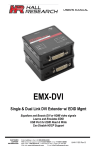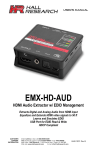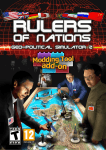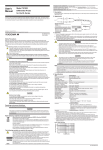Download Audio Delay Processor
Transcript
User’s Manual Model AD-340 Universal Audio Delay Processor CUSTOMER SUPPORT INFORMATION Order toll-free in the U.S. 800-959-6439 FREE technical support, Call 714-641-6607 or fax 714-641-6698 Address: Hall Research, 1163 Warner Ave. Tustin, CA 92780 Web site: www.hallresearch.com E-mail: [email protected] UMA1186 REV A Universal Audio Delay Processor Contents 1 Introduction ..................................................................................... 2 1.1 General ........................................................................................................ 2 1.2 Features....................................................................................................... 3 2 Installation ....................................................................................... 4 2.1 Package Contents ....................................................................................... 4 2.2 Front and Rear Panel .................................................................................. 4 2.3 Input and Output Connections ..................................................................... 5 3 Configuration & Operation ............................................................. 6 3.1 Front-Panel Button Operation...................................................................... 6 3.2 Windows-Based Software GUI .................................................................... 7 3.2.1 Installation................................................................................................. 7 3.2.2 Operation .................................................................................................. 8 3.3 Audio Configuration ................................................................................... 12 3.3.1 General ................................................................................................... 12 3.3.2 Sampling Rates ...................................................................................... 13 3.3.3 Audio Mute Function............................................................................... 13 3.3.4 Analog Input/Output Volume Control ...................................................... 14 3.3.5 Delay Function........................................................................................ 14 3.3.6 Factory Default Settings ......................................................................... 17 4 Troubleshooting............................................................................ 17 4.1 FAQ ........................................................................................................... 17 4.2 Contacting Hall Research .......................................................................... 18 4.3 Shipping and Packaging ............................................................................ 18 5 Specifications................................................................................ 19 6 Trademarks.................................................................................... 19 FCC Statement This equipment generates, uses, and can radiate radio frequency energy and if not installed and used properly, that is, in strict accordance with the manufacturer’s instructions, may cause interference to radio communication. It has been designed to comply with the limits for a Class A computing device in accordance with the specifications in Subpart B of Part 15 of FCC rules, which are intended to provide reasonable protection against such interference when the equipment is operated in a commercial environment. Operation of this equipment in a residential area is likely to cause interference, in which case the user at their own expense will be required to take whatever measures may be necessary to correct the interference. Changes or modifications not expressly approved by the party responsible for compliance could void the user’s authority to operate the equipment. 1 Model AD-340 1 Introduction 1.1 General Thank you for purchasing the professional and compact AD-340 Audio Delay Processor from Hall Research. This User’s Manual applies to both the AD-340 Audio Delay Hardware and the Windows-based Audio Delay Software Graphical User Interface (GUI). The AD-340 can be configured directly from the Front Panel Push Buttons or from the GUI when the AD-340 is connected to a Windows HOST PC with a USB cable. The Software GUI for the AD-340 is designed to be an intuitive and powerful user interface, and the front panel is simple and easy to use. The AD-340 Audio Delay Processor provides both Analog (Left and Right Stereo Channels) and Digital Audio Inputs and Outputs, including CD, DVD or Blu-Ray Disc quality audio processing. The user controllable Delay Functions allow an adjustable digital delay for audio/video synchronization/timing alignment and for acoustic external delay alignments for speaker systems located at different distances relative to the listeners. The AD-340 is equipped to adjust for virtually any environment. Even the Verizon Amphitheater one of the largest venues in Southern California, is well within the capabilities of this unit, which can adjust for distances of up to 510 feet (155 meters) 2 Universal Audio Delay Processor 1.2 Features • Stereo Analog Input and Outputs (left and right channel) – RCA connectors • Analog Audio Compatible with 2 Vrms Line level for CD, DVD and BD Players • Digital Audio Input and Outputs - SPDIF over coaxial - for RCA connector • Digital Audio (IEC60958) supporting standard CD, DVD and BD sample rates at 32 kHz, 44.1 kHz, 48 kHz and 96 kHz • Supports 2-channel linear PCM digital audio and 5.1 Channel Dolby Digital and DTS encoded bitstreams. • Converts linear PCM digital input to analog output – and analog inputs to LPCM digital output • User selectable digital delay functions for audio delay in millisecond, video frames and external delay set in feet or meter • Delay time selectable from 0 to 510 milliseconds in 1 msec increments– or 0 to 16 video frames (both 50 Hz and 60 Hz TV-systems) • Delay time for analog or digital at 48 Hz sampling rate – up to 340 millisecond • External delay up to 510 feet or 155 meter • Auto-detection of digital frame rates and bitstream formats like Dolby Digital and DTS - Indicators for SPDIF input signal quality. • Ground Loop Isolated Analog inputs and Transformer coupled SPDIF output • Adjustable audio input volumes for MIC inputs (with RCA adapters) • Adjustable analog audio output volumes • User controllable muting: Auto-mute when changes are being made • Advanced mode: automatic calculations of speed of sound based on user selectable temperatures (Fahrenheit or Celsius) • Powerful and intuitive front panel controls for configuration • Auto-save of current configuration settings • Windows based GUI for configuration control • Interface to HOST PC – via Mini-B USB connector - USB 2.0 • GUI: Save and Recall of configuration settings, Factory Default Reset • Made in USA 3 Model AD-340 2 Installation 2.1 Package Contents Your package should contain the AD-304 Audio Delay Processor, a Universal power supply (6v DC @ 1.5A) with interchangeable connector blades for most countries, a USB Cable with Mini-B Connector and this User’s Manual. Notice The unit can run from 6 to 9v DC power (center positive), current requirement is 200 ma max. Use of any other voltage may cause damage to the unit and void the warranty. 2.2 Front and Rear Panel The AD-340 is in a 4-inch wide enclosure with mounting bracket on the rear panel. All Analog and Digital Audio Inputs/Outputs and the power connections are on the rear of the unit. The LEDs, 7-segment LED and Push Buttons and the Mini-USB connector are on the front panel. FRONT PANEL: 1. 2. 3. 4. 5. 6. 7. 8. 9. 10. 4 Power Switch: Standby Power switch Red LED Indicator: Indicates Digital Audio Input Green LED Indicator: Indicates Analog Audio Input SELECT Switch: Selects the Audio Input Type 7-segment LED: Displays Delay Values and Delay Type Red LED Indicator: Indicates Distance as delay type (Feet or Meters) Green LED Indicator: Indicates Millisecond as delay Type UP Switch: Increase Values DOWN Switch: Decrease Values Mini-B USB Connector: Connects to HOST PC Universal Audio Delay Processor REAR PANEL: 11. 12. 13. 14. 15. 16. 17. Power Connector: Connects to 6V Power Supply SPDIF RCA Input: Digital Audio Input Left RCA Input: Left Analog Audio Input Right RCA Input: Right Analog Audio Input SPDIF RCA Output: Digital Audio Output Left RCA Output: Left Analog Audio Output Right RCA Output: Right Analog Audio Output 2.3 Input and Output Connections Using RCA Coaxial cables (left/right channels usually marked white/red), connect the analog input connectors to the audio source – typically a CD, DVD or BD players, or a PC. A Microphone (MIC) input with an RCA adapter can also be connected. Using an RCA Coaxial cable (Digital usually marked orange); connect the Digital Audio to the audio source. Using RCA Coaxial Cables connect the outputs to an Audio/Video receiver or similar audio equipment. Audio Equipment with DTS Decoder and Dolby Digital Decoder is required to decode Digital Bitstreams encoded in the DTS Surround (5.1) and Dolby Digital Stereo or Surround (5.1) formats. Plug the power supply to the unit. Use only the supply that came with the unit. Install the Windows-Based Software GUI on the Host PC. Connect the Windows Host PC to the AD-340 with the provided USB Cable with the Mini-B USB Connector. Note: Sound is output simultaneously on both the Analog and Digital outputs ONLY when the Digital Input is LPCM. 5 Model AD-340 3 Configuration & Operation 3.1 Front-Panel Button Operation Button Function Description (1) POWER Standby Power On/Off (4) SELECT Select ANALOG or DIGITAL Input Standby mode = USB inactive, Audio non-functional (to completely turn the unit off, disconnect the power supply) (2) Red LED = DIGITAL (3) Green LED = ANALOG (4+8) SELECT + UP or (4+9) SELECT + DN Select DELAY TYPE (toggle function) (8) UP (8) UP held down (9) DOWN (9) DOWN held down (8+9) UP+DOWN (5) 7-segment LED Increase Increase Decrease Decrease • • 6 Display shows: SEC = Millisecond FEE = Feet d1S = Meter (Distance) F50 = Video Frames 50 Hz F60 =Video Frames 60 Hz Increase value by 1 Increase value by 10 Decrease value by 1 Decrease value by 10 Set to Zero Display values Set Delay Values to ZERO (6) Red LED = Time (ms) (7) Green LED = Distance (ft/m) No LED = Frames When the Host PC GUI is active, configurations can be made from either the Front Panel or the Software GUI. All configuration changes are completely synchronized in real-time. The Unit will automatically memorize the current delay settings, audio type, ADC/DAC gain settings and the mute status. Universal Audio Delay Processor 3.2 Windows-Based Software GUI The AD-340 Programmer is a software-based solution capable of configuring any setting on one or more AD-340 devices connected to the Windows PC via a valid USB connection. 3.2.1 Installation A compatible PC with Windows XP™ or later operating system with a USB connection is required: • Microsoft™ .NET Framework 2.0 or later • If .NET Framework 2.0 or later is not installed on your PC, the Microsoft™ website has freely available downloads. If the software previously installed, UNINSTALL the program first from either the Add/Remove Programs section of the control panel or by running the previous installation setup and selecting “remove application”. Install the software by executing the SETUP.EXE program from the installation source directory. The typical user should be able to accept all the default settings but the installation directory can be changed if desired. Once the AD-340 Programmer Software installation has completed, either click the desktop icon or navigate the Start Menu. Start -> Programs -> Hall Research -> AD-340 Audio Delay 7 Model AD-340 3.2.2 Operation For most installations, the AD-340 can be configured fully from the Front Panel Push Buttons. If needed, the GUI software has full access to all the capabilities of the Audio Delay system that are not available from the device front panel controls. The table below summarizes the control differences between the device controls and the software. Feature Power Input Type Delay Type Delay Value Adjustment Sampling Rate Temperature Compensation Audio Gain Error Indication Bitstream Indication Digital Mute Analog Mute Front Panel Lock Auto Mute Front Panel Software The AD-340 Audio Delay automatically configures as a HID (Human Interface Device) and does not require any USB drivers installed by the end-user. When the AD-340 is attached to a valid USB port, the Windows™ system will automatically detect and identify the appropriate USB driver. There may be a short delay while this process occurs. This detection and driver installation only occurs when the AD-340 is connected for the first time. Afterwards, any time a previously connected AD-340 is again connected to the PC; it will be silently configured by the system. Notes: • 8 The software scans the AD-340 settings at a rate of 10 times per second to provide quick response times to the user. • The GUI software on-screen fields are disabled until a valid AD-340 device is attached to the system. • Only one instance of the program can run at a time. Attempting to execute the application more than once will result in an error message. Universal Audio Delay Processor Tool Bar Menu: Restore Restore device settings from a file. User is allowed to select any previously saved file from any location on user’s computer. Invalid files are ignored. Save Save device settings to a file. User is allowed to select any location to save the file to any location on the user’s computer. Tools Factory Defaults: Restores the unit to the factory default settings (except for the DEVICE NAME). The user must confirm the action. Upgrade Firmware: User is allowed to upgrade the internal firmware in the device. User selects the file and after verification; is allowed to proceed with the upgrade process. Invalid files are rejected. User must click ‘Upgrade Firmware’ button. User should retry upgrading the firmware if programming errors occur. Exit Exits the application. About Displays screen with software versions, website link, legal disclaimer and copyright information. The Serial # information displayed is a time/date stamp referenced to GMT (Greenwich Mean Time) and has no reference to the serial number label on the actual device. Power Selection On: Standby: Device is powered on and enabled Device is powered off and disabled Device Name Used to give the AD-340 device a descriptive name up to eight (8) characters long. The DEFAULT name is USBDEVHR. 9 Model AD-340 Input Selection Analog: Select for Analog Audio Inputs. (E.g. from a PC Audio Output) Digital: Select for Digital Audio Inputs. (E.g. from a SPDIF Audio Output) Sampling Rate Analog: Adjustable to 32 kHz or 48 kHz. Digital: Actual Bitstream type and sampling rate displayed. User changes not allowed. The BitStream input type displayed underneath the indicators for DOLBY and DTS. Possible types are: Linear PCM DTS Dolby Digital MPEG DTS-CD Delay Type Each delay type has an associated full scale based on the Audio Sampling Rate. If the sampling rate changes, the delay values are automatically adjusted to fit the maximum allowed. Only one delay type can be active. All others not selected are disabled. Milliseconds: Adjusts delay in units of time (ms). Feet: Meters: Adjusts delay in units of distance (ft). Adjusts delay in units of distance (m). Frames – 50 Hz: per frame). Adjusts delay in units of 50 Hz frame units (20 ms Frames – 60 Hz: ms per frame). Adjusts delay in units of 60 Hz frame units (16.67 Temp Compensation: Enables the temperature control adjustments. Adjusting the temperature values affects the delay value and full scale limits. These fields are enabled only when the delay type is distance (E.g. Feet or Meters). 10 Universal Audio Delay Processor Miscellaneous DOut Mute: If selected, the digital audio output is muted. AOut Mute: If selected, the analog audio output is muted. When the Audio Input type is set for Digital, the analog output is automatically muted when the incoming BitStream is DTS or Dolby Digital. If the Digital BitStream is Linear PCM, then the analog output is enabled and can be muted if desired. Auto Mute: If selected, the audio output will mute briefly when any audio settings are adjusted. This is to prevent the user from hearing undesirable changes in the audio. Front panel Lock: If selected, the AD-340 device will not respond to the front panel buttons. NOTE - When the front panel is locked, the unit disables the Stand-by mode since if you were able to go into stand-by, and without the USB connection, no one would be able to bring the unit out of Stand-By! SPDIF Non-PCM: Indicates the active BitStream signal is NOT PCM type. SPDIF Unlocked: Indicates that no active BitStream signal is connected to the system. SPDIF Error: Indicates an error in the digital BitStream signal. Audio Overflow: Indicates the incoming analog audio level is over range. Audio Gain Unity: If selected, the analog and digital audio gains are fixed to 0 dB. If not selected, the analog and digital gains can be adjusted. ADC: DAC: Audio gain can be adjusted +/- 24 dB Digital gain can be adjusted +/- 6 dB Status Bar The bottom bar of the screen shows the current USB status as follows: Scanning for Hardware…: The system is looking for AD-340 devices. Screen controls are disabled until a valid AD-340 device is found attached. Connected – XX: Where XX is the number of AD-340 devices connected to the PC. 11 Model AD-340 3.3 Audio Configuration 3.3.1 General Select AUDIO INPUT TYPE either with the SELECT button on the Front Panel or on the GUI. In ANALOG MODE, there are two user selectable sampling rates. The recommended value is 48 kHz for good audio quality, but 32 kHz is available for increased delay time. The SPDIF Digital Input supports the common sampling rates used by CD, DVD, DAT and Blu-Ray Disc (BD) Players: 32 kHz, 44.1 kHz, 48 kHz and 96 kHz. The Digital Input supports uncompressed audio 2 channel Linear PCM (LPCM), which is automatically converted to analog output. The Digital Input supports stereo or mult-ichannel compressed audio (encoded bitstreams formats) like Dolby Digital Stereo, Dolby Digital Surround (5.1) and DTS-CD Surround (5.1) and DTS Surround (5.1). The AD-340 auto-detect sampling rates and the encoded Bitstream formats for digital inputs. The SPDIF indicators also show SPDIF input errors and whether the PLL is locked or unlocked. Audio Input Mode ANALOG ANALOG DIGITAL DIGITAL DIGITAL DIGITAL DIGITAL DIGITAL DIGITAL Input Format Analog (L/R) Input – 32 kHz Analog (L/R) Input – 48 kHz LPCM Digital Input – 32 kHz LPCM Digital Input – 44.1 kHz LPCM Digital Input – 48 kHz LPCM Digital Input – 96 kHz Encoded Bitstream: Dolby Digital Stereo 2 Dolby Digital Surround 5.1 Dolby Pro Logic Encoded Bitstream DTS Surround 5.1 DTS CD Surround 5.1 Encoded Bitstream (MPEG, others) Analog Stereo Output X X X X X X Digital Output Stereo Bitstream PCM (5.1 Ch) X X X X X X X X X Both analog and digital audio are output simultaneously for analog input and LPCM Digital Inputs. The Encoded Bitstreams Formats must be decoded by an A/V receiver or similar audio equipment with embedded Dolby Digital or DTS decoder for full 5.1 channel functions. (Note: Analog Audio is auto-muted when the AD-340 detects a non-PCM bitstream). Press the SELECT button for Audio Input Type Selection. LEDs indicate if ANALOG or DIGITAL audio input is active. 12 Universal Audio Delay Processor The AD-340 Auto Detects the Sampling Rates for Digital Input o o o o o 32 kHz (DSR, PC-Audio) 44.1 kHz (CD, DTS-CD, PC-Audio) 48 kHz (DVD, BD, DAT, PC-Audio) 96 kHz (DVD, BD, PC-Audio) Audio Formats: 16, 20 or 24 bits The AD-340 Auto Detects the Digital Bitstream format: o o o o Linear PCM Data (both analog and digital output available) Dolby Digital Stereo and Surround (only digital output) DTS Surround (only digital output) DTS-CD Surround (only digital output) The AD-340 indicates SPDIF Errors and if SPDIF is Unlocked on the GUI o SPDIF PLL lock Range: 32 kHz to 196 kHz 3.3.2 Sampling Rates For Analog Input, the user can choose between 48 kHz (for quality audio) or 32 kHz (for increased delay time) sampling rates. For all Digital Inputs the sampling rate is auto-detected and cannot be changed by the user since the sampling rates are set when the source material is encoded. Input Type 32 kHz Analog X Digital X 44.1 kHz 48 kHz 96 kHz X X X X For Analog Input, select Sampling Rate: 32 kHz or 48 kHz 3.3.3 Audio Mute Function User selectable Analog and Digital Audio Mute Functions. GUI Mute Function AOUT Mute Analog Output Mute – soft mutes the analog output from the Digital to Analog Converter DOUT Mute Digital Out Mute - Mutes the SPDIF Output Auto-Mute Auto-Mute automatically mutes the Digital and Analog output briefly when the user makes any adjustments of audio settings (It is recommended to leave the auto-mute on) NOTE: When an Encoded Bitstream format is detected, the AD-340 automatically mutes the Analog Output and the AOUT is checked on the GUI. It is not possible to change the AOUT Mute in this mode. The AOUT will automatically un-mute again when the input changes to Analog or Digital PCM. 13 Model AD-340 3.3.4 Analog Input/Output Volume Control The analog input and output is set to Line Levels for CD, DVD and BD Players at 2 Vrms (5.6 V-peak-to-peak), so if any of these sources are used the volume control should be set to Unity Audio Gain (Default). However if the source is a weaker signal – like a MICROPHONE input connected with RCA adapter – an adjustable Gain Control allows the user to manually control both the gain of the analog input (ADC Gain) and the analog (DAC Gain) output. The audio gain is controlled from the GUI and is memorized. WARNING: Make sure that the gain is not set too high when you manually adjust the ADC or DAC gain, as this will distort either the input signal and/or the output signal. Select UNITY on the GUI to get back to the fixed Line Level Setting at 2 Vrms Input/Output. Analog Gain Range Function ADC Gain -24 dB to +24 dB -6 dB to +6 dB Adjustable Gain for the Analog Input (Analog to Digital Converter) Adjustable Gain for the Analog Output (Digital to Analog Converter) DAC Gain ANALOG INPUT ANALOG OUTPUT: Both the input ADC and output DAC gains are user controllable. DIGITAL INPUT ANALOG OUTPUT: When Digital Input (for PCM only) is converted to Analog Output; the user can control the output DAC gain. DIGITAL INPUT DIGITAL OUTPUT: There is no Gain Control for the DIGITAL INPUT to OUTPUT (for any digital formats) ANALOG OVERFLOW: If the Analog Input signals are over 2 Vrms, the Analog Overflow Indicator will start to blink. 3.3.5 Delay Function Internal Delay: Different video processing equipment in the signal processing chain can sometimes add a delay of several video frames (2-8 frames) relative to the audio. Since video processing takes a much longer time than audio processing, video tends to lag behind audio when audio/video becomes asynchronous due to internal delay. Audio arriving early is generally considered more annoying than audio arriving late relative to the video. Generally speaking, the sound should not lead the video by more than 15 ms for an enjoyable user experience. Likewise, sound should not lag behind the video by more than 45 ms. The threshold of detectability of asynchronous audio/video is around 45 ms, while the threshold of acceptability is around 90 ms. 14 Universal Audio Delay Processor External (Acoustic) Delay: The need to adjust for external delay becomes an issue when the listener gets the same sound from different sources (speaker sets) that are placed at different distances to the listener. The bigger the relative distance between the speaker sets the more annoying. External delay is caused by the speed of sound; because the sound from speaker systems located at different distances arrive at different times. Speed of sound is a function of air temperature. At the standard air temperature of 72 °F (23°C) the speed of sound is 1130 feet/second (345 meters/second), or 1.13 feet/msec (0.345 meters/msec). The speed of sound increases with a rise in temperature and decreases with a fall in temperature. The AD-340 Audio Delay Processor is designed to provide a flexible way to adjust for these types of delay by adding a digital delay function based on 5 different delay types. Delay Type Delay Function Millisecond The audio will be delayed by the number of milliseconds Frames – 50 Hz The audio will be delayed by the number of Video Frames Frames – 60Hz The audio will be delayed by the number of Video Frames Feet Find the distance between the direct sound source (main speaker set near the stage) and the delayed sound source (speaker set closest to the listener) in feet. The audio will be delayed by the calculated number of milliseconds corresponding to the distance in feet and the speed of sound (at the given temperature). Meter Find the distance between the direct sound source (main speaker set near the stage) and the delayed sound source (speaker set closest to the listener) in meters. The audio will be delayed by the calculated number of milliseconds corresponding to the distance in feet and the speed of sound (at the given temperature). (50 FPS = 20 ms per video frame, 60 FPS = 16.67 ms per video frame) 15 Model AD-340 In calculation of delay needed for given distance the unit includes correction needed for Haas effect. This correction masks localization of delayed audio source, so the listener still perceives the sound coming from far source. The maximum number of milliseconds of delay possible is a function of the audio sampling rate as shown in the table below: Sampling Rate 32 kHz 44.1 kHz 48 kHz 96 kHz Max Delay in MSEC 510 ms 370 ms 340 ms 170 ms The maximum distance also depends on the audio sampling rate and the air temperature (which affects the speed of sound slightly) as shown below. Temp 32 kHz Max Delay in FEET @ 72 °F Max Delay in METERS @ 23 °C 44.1 kHz 48 kHz 96 kHz 550 ft 394 feet 360 ft 169 ft 168 m 120 m 110 m 52 m The delay values are automatically calculated and synchronized between the different delay type options by the system, so by changing the values for one delay type the other values are automatically changed as well. This automatic calculation also applies to temperature changes. For external delay based on FEET or METERS the delay in milliseconds is calculated based on the speed of sound at the given temperature (which can be set by the user), and 20 ms is added due to the psychoacoustic “HAAS Effect.” Temperature Compensation: The speed of sound depends on the air temperature. (Sound slows down with colder temperatures and speeds up with hotter temperatures.) The table below shows some calculations. The nominal values for speed of sound are 1130 ft/s at 72°F or 345 m/s at 23° C. Fahrenheit 32°F 50°F 72°F 90°F Celsius Speed of Sound ft/ms 1.08 1.10 1.13 1.14 Speed of Sound m/ms 10°C 0.337 23°C 0.345 30°C 0.349 45°C 0.357 The more advanced “Temperature Compensation” function on the GUI allows the user to enter the actual air temperature if desired. The system will automatically update the max distance allowed in both FEET and METER Delay Types and the corresponding delay in milliseconds based on either the FEET or METER settings. (Note: temperature does not affect the video frame delay functions used for internal delay.) The allowable temperature range is 32-122°F (0-50°C), although in most cases using the default setting at 72°F (23 °C) will suffice. 16 Universal Audio Delay Processor 3.3.6 Factory Default Settings Analog Input – Sampling Rate: 48 kHz Delay Type: Millisecond – 0 msec Temperature: Nominal at 72° Fahrenheit and 23 °Celsius DOUT and AOUT mute off AUTO-MUTE on Audio Gain –Unity: ADC = 0 dB and DAC = 0 dB Front Panel = unlocked 4 Troubleshooting 4.1 FAQ The analog sound is distorted. The AD-340 is designed with Nominal Line Level for CD, DVD and BD Player, set at 2 Vrms (or 5.6 Vpeak-to-peak). Set the Audio Gain to Unity for audio sources at Line Level. However, for added flexibility, the AD-340 also provides user controllable audio gain for weaker sources like a microphone. For analog audio sources with lower line output, the ADC and DAC levels can be adjusted manually. However, make sure that the ADC and/or DAC levels are not set too high, as this might distort the output signal. There is no sound when Analog Input is selected. Check that the DOUT and AOUT are set to un-mute positions (not selected) and/or adjust the ADC/DAC gain control until you can hear sound. There is no sound when Digital Input (PCM data) is selected. Check that the DOUT and AOUT in the GUI are set to un-mute positions (not selected). There is no sound when Digital Input (Bitstream) is selected. Check that the DOUT is set to un-mute position (not selected) in the GUI. Note that the analog output is automatically muted for digital bitstreams. You will need an A/V Receiver with Dolby Digital Decoder or DTS Decoder to decode the encoded bitstream into multi-channel audio. I cannot adjust the volume when I use Digital Input to Digital Output. The volume is only adjustable for analog inputs (ADC gain) and/or analog outputs (DAC gain). There is no gain control for digital in to digital out. The gain can be adjusted for digital input to analog output (DAC gain). I cannot “un-check” the AOUT Mute when playing a Digital Bitstream. The analog output is automatically muted for encoded bitstreams and it is not possible to un-mute AOUT while an encoded bitstream is detected. The SPDIF Non-PCM button is “Red” – is something wrong? No – the SPDIF Non-PCM indicator simply shows that the current digital input is an encoded Bitstream like Dolby Digital or DTS and not Linear PCM data. The SPDIF Unlocked or SPDIF Error button is “Red” – is something wrong? Yes – make sure that the Digital Cable is properly inserted. The PLL needs to lock onto the incoming digital signal to be able to playback the audio. 17 Model AD-340 What is “AUTO-MUTE”? It is recommended to leave the “AUTO-MUTE” turned on in the GUI. The Auto-Mute will automatically mute the outputs when audio settings adjustments are made. If unchecked, you could hear undesirable transitional sounds when the audio settings are being changed. The Front Panel is locked completely – How can I get it back to an unlocked state? The Front Panel must be unlocked from the GUI “Front Panel Lock” checkbox. I can only change temperature when in FEET or METER mode. Yes - Temperature compensation is only available for external delay calculations based on FEET or METER and blocked when in MSEC or FRAMES mode. Why is the Sampling Rate not selectable for Digital Inputs? The source controls the digital audio sampling rate and cannot be changed. Standard Sampling rates: 44.1 kHz for CD, 48 kHz or 96 kHz for DVD and BD. (Some Satellite STB use 32 kHz.) Why does there seem to be a 2:1 difference between the settings and my calculations when delaying by FRAMES? The AD-340 calculates the FRAME delay based on a progressive type video. If you are using interlaced video, the delay for ½ of the picture is a ‘FIELD’ and takes 2 ‘FIELDS’ per ‘FRAME’ and you need to account for that in your calculations. Why do the 4 Front Panel LEDs only blink when I power on the unit? The AD-340 verifies that the internal firmware is valid. If an error is detected, the system will automatically wait for firmware to be loaded. This should never happen in normal use, but the GUI can be used to reload firmware into the system. Contact Hall Research Support for the latest firmware file. Why is the Upgrade Firmware option on the Tools menu grayed out or doesn’t exist? The ‘Upgrade Firmware’ option requires GUI V1.1 and V1.1 firmware or later. If the option is ‘grayed’ out, the device can only be upgraded by Hall Research. 4.2 Contacting Hall Research There are no user serviceable parts inside the device. Opening the device will void the warranty. If you determine that your AD-340 is malfunctioning, do not attempt to repair the unit; instead, contact Hall Research Technical Support at 714-641-6607. Before you do, make a record of the history of the problem. We will be able to provide more efficient and accurate assistance if you have a complete description. 4.3 Shipping and Packaging If you need to transport or ship your unit: • • Package it carefully. We recommend that you use the original container. Before you ship the units back to Hall Research for repair or return, contact us to get a Return Authorization (RMA) number. 18 Universal Audio Delay Processor 5 Specifications Analog Audio: Standards Signal Level Sampling Rate Cable/Connectors Frequency Response ADC Gain DAC Gain S/(N+D) Digital Audio: Standards Audio Formats Cable/Connectors Signal Level PLL Lock Frequency Sampling Rate Data Bitrates PCM Data Bitrates Encoded Bitstreams Delay Settings: Maximum Delay Time Msec Maximum Frames Maximum Feet @ 72 °F Maximum Meters @ 23° C Resolution for Delay Values Fahrenheit Range Celsius Range Calculation Accuracies Other: Power Requirement Temperature/humidity Cooling Enclosure type Dimensions Product weight Shipping weight Vibration Safety EMI/EMC MTBF Warranty Stereo (Left and Right Channel) Line Level – 2 Vrms (5.6 Vpeak-to-peak) Selectable: 32 kHz or 48 kHz Coaxial Cable with RCA Connector (20 Hz – 20 kHz) +/- 0.2 dB at 44.1 kHz or higher sampling rate +/- 24 dB – step value 1 dB (ADC Dynamic Range: 100 dB) +/- 6 dB – step value 1 dB (DAC Dynamic Range: 106 dB) 90 dB (signal-to-noise and distortion ratio) IEC 60958 Type II – Sony/Philips Interconnect Format=S/PDIF Linear PCM (stereo), Compressed Digital Bitstreams: Dolby Digital 5.1, DTS 5.1 (16, 20 & 24 bit) Coaxial Cable with RCA Connector – 75 Ohm 0.5 to 0.6 Vpeak-to-peak (transformer coupled output) 32 to 196 kHz 32 kHz, 44.1 kHz, 48 kHz, 96 kHz 32 kHz – 2 MHz, 44.1 kHz – 2.8 MHz, 48 kHz – 3.1 MHz, 96 kHz – 6 MHz DTS: 1.5 Mbps – Dolby Digital- DVD: 448 kbps – Dolby Digital-BD: 640 kbps 32 kHz: 510 ms | 44.1 kHz: 370 ms | 48 kHz: 340 ms | 96 kHz: 85 ms 16 video frames at both 50 Hz and 60 Hz 32 kHz: 550 feet | 44.1 kHz: 396 feet | 48 kHz: 362 feet | 96 kHz: 169 feet 32 kHz: 168 meters | 44.1 kHz: 128 m | 48 kHz: 117 m | 96 kHz: 52 m 1 msec, 1 Frame, 1 Foot, 1 Meter 32° F to 122° F – Step Value: 1 °F 0° C to 50° C – Step Value: 1°C Feet to Meter, Meter to Feet; +/- 1 unit Celsius To Fahrenheit, Fahrenheit to Celsius: +/- 1 unit Feet to Millisecond, Meter to Millisecond: +/- 3 ms 6 to 9 v DC at 500 mADC 6 vDC 1.5 ADC Universal Power Supply (100~240 VAC) included Storage: -40 to +158 °F (-40 to +70 °C) / 10% to 90%, non-condensing Operating: +32 to +104 °F (0 to +40 °C) / 10% to 90%, non-condensing Convection Metal 1.18" H x 4.17" W x 3.85" D (30 mm H x 106 mm W x 98 mm D) Depth excludes connectors 0.75 lb (0.35 kg) 1.5 lbs (0.70 kg) ISTA 1A in carton (International Safe Transit Association) CE CE, FCC Class A 90,000 hours 2 years parts and labor Specifications are subject to change without notice 6 Trademarks are trademarks of Hall Research. Hall Research and its logo Any other trademarks mentioned in this manual are acknowledged as the property of the trademark owners. 19 © Copyright 2013. Hall Research, Inc. All rights reserved. CUSTOMER SUPPORT INFORMATION Order toll-free in the U.S. 800-959-6439 FREE technical support, Call 714-641-6607 or fax 714-641-6698 Mail order: Hall Research, 1163 Warner Ave. Tustin, CA 92780 Web site: www.hallresearch.com E-mail: [email protected]