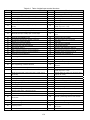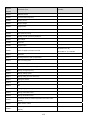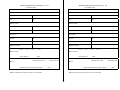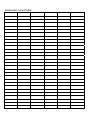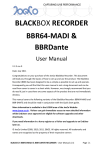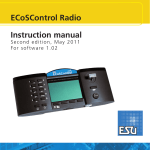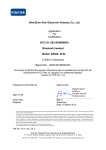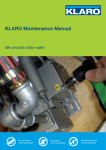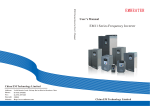Download SV-Master Series Servo Drive User Manual
Transcript
SV-Master Series Servo Drive User Manual Document Version: Archive Date: BOM Code: V1.0 2014/05/23 R29090527 Shenzhen Megmeet Drive Technology Co., Ltd. provides full technical support for our customers,customers can contact local Megmeet offices or customer service centers, or directly contact Megmeet headquarters. Shenzhen Megmeet Drive Technology Co., Ltd. All rights reserved. The contents in this document are subject to change without notice. Shenzhen Megmeet Drive Technology Co., Ltd. Address: 5th Floor, Block B, Unisplendor Information Harbor, Langshan Rd., Science & Technology Park, Nanshan District, Shenzhen, 518057, China Website: www.megmeet-drivetech.com Tel: +86-755-86600500 Fax: +86-755-86600562 Service email: [email protected] 1 Foreword Thank you for choosing the SV-Master series servo drive of Shenzhen Megmeet Drive Technology Co., Ltd. SV-Master servo drives, enhance closed loop vector and servo control function, applicable to machine tool servo spindle,paper processing,printing and dyeing, packaging, textile and other industry with servo requirements. Vector control can drive asynchronous motors and synchronous motors, the maximum output frequency up to 1200Hz. SV-Master servo drives with torque control, speed control and position control mode, and online switching mode;realize permanent magnet synchronous motors high-speed weakening control, asynchronous motor high-speed spindle drive; support multiple PG expansion cards, such as incremental ABZUVW encoders, Resolver encoder and SinCos encoder. For machine tool servo spindle, can achieve spindle accurate stop, spindle tool change, rigid tapping function, spindle swing, reaming ; can achieve rotary shear function. SV-Master can meet the requirements of the users for low noise and low EMI by adopting the integrated EMC design and optimized PWM control technology. The relevant precautions during the installation, wiring, parameter setting, troubleshooting and daily maintenance will be detailed in this manual. To ensure the correct installation and operation of the SV-Master series servo drive as well as its high performance, please read carefully this user manual before installing the equipment. This manual shall be kept properly and delivered to the actual users of the drive. As the professional of the servo control system is strong, please read this manual carefully before using. Precautions for unpacking inspection Please check carefully when unpacking the product: ·Whether the product has the damage signs; ·Whether the rated value in the nameplate is consistent with your order requirement. We have implemented strict inspection on the manufacturing, package and delivery of the product. If there is any error, please contact us or your distributor immediately. We are engaged in the continuous improvement of drive. The relevant manuals provided by us are subject to change without prior notice. 2 Safety Precautions Operation without following instructions can cause death or severe personal injury. Operation without following instructions can cause medium or slight personal injury or damage to the product and other equipment. ·Please install the product on the incombustible materials (e.g., metal), otherwise, fire may be caused. ·Do not place any combustible material near the product, otherwise, fire may be caused. ·Do not install the product in the environment with explosive gas, otherwise, explosion may be caused. ·Only qualified personnel can wire the drive, otherwise, electric shock may be caused. ·Never wire the drive unless the input AC supply is completely disconnected, otherwise, electric shock may be caused. ·The grounding terminal of the drive must be reliably grounded, otherwise, electric shock may be caused. ·The cover must be properly closed before power-up, otherwise, electric shock and explosion may be caused. ·When powering up the drive that has been stored for over 2 years, the input voltage must be gradually increased with the voltage regulator, otherwise, electric shock and explosion may be caused. ·Do not touch the terminals when the product is powered up, otherwise, electric shock may be caused. ·Do not operate the drive with wet hands, otherwise, electric shock may be caused. ·Maintaince operation can not be conducted until 10 minutes has passed after disconnecting the power supply. Meanwhile, be sure to confirm that the chage LED is completely off and the DC bus voltage is below 36V, otherwise, electric shock may be caused. ·Only qualified personnel can replace the components. Do not leave any wire or metal parts inside the drive, otherwise, fire may be caused. ·After changing the control board, the parameters must be properly set before operating the drive, otherwise, property damage may be caused. ·The bare parts of the terminal lugs in the main circuit must be wrapped with insulation tape, otherwise, electric shock may be caused. ·When carrying the drive, protect the operation panel and the cover against any stress, otherwise, the drive may drop and cause human injury or property damage. ·Please install the drive on the place that can withstand the weight of the drive, otherwise, the drive may drop and cause human injury or property damage. ·Do not install the the drive in the environment with water splash (e.g., near the water pipe), otherwise, you 3 may suffer the property loss. ·Take care not to drop any foreign objects, such as the screws, gaskets and metal bars, into the drive, otherwise, fire and property damage may be caused. ·Do not install and operate the drive if it is damaged or its components are not complete, otherwise, fire and human injury may be caused. ·Do not install the product in the place exposed to direct sunlight, otherwise, property damage may be caused. ·Do not short circuit terminal P/B1 and terminal -DC, otherwise, fire and property damage may be caused. ·Cable lugs must be firmly connected to the terminals of main circuit, otherwise, property damage may be caused. ·Do not connect AC 220V input to the control terminals other than terminal TA, TB, TC, BRA and BRC, otherwise, property damage may be caused. 4 Contents SV-Master Series Servo Drive ............................................................................................. 1 Chapter 1 Introduction of SV-Master Servo Drive ................................................................ 7 1.1 Product model .....................................................................................................................................7 1.2 Product nameplate ..............................................................................................................................7 1.3 Product series......................................................................................................................................8 1.4 Technical specifications of product ......................................................................................................8 1.5 Drive structure ................................................................................................................................... 10 1.6 Outline, mounting dimensions and gross weight of drive................................................................... 10 1.7 Outline and mounting dimensions of operation panel ........................................................................12 1.8 Outline and mounting dimensions of operation panel box ................................................................. 12 1.9 Options .............................................................................................................................................. 14 Chapter 2 Drive Installation ............................................................................................... 15 2.1 Removal and installation of drive components .................................................................................. 15 2.2 Installation environment ..................................................................................................................... 16 2.3 Mounting direction and space ............................................................................................................ 16 Chapter 3 Wiring of Servo Drive ........................................................................................ 18 3.1 Wiring and configuration of main circuit terminals ............................................................................. 19 3.2 Wiring and configuration of control circuit .......................................................................................... 27 3.3 Expansion card interface connection ................................................................................................. 42 Chapter 4 Quick Operation Guide for Servo Drive ............................................................ 46 4.1 Servo drive operation panel ............................................................................................................... 46 4.2 Servo drive runing mode ................................................................................................................... 55 4.3 Commissioning .................................................................................................................................. 57 Chapter 5 Parameter List ................................................................................................ 62 5.1 Basic menu function code parameter table........................................................................................ 62 Chapter 6 Parameter Description.................................................................................. 125 6.1 System management parameters(Group P00) ................................................................................ 125 6.2 Status display parameters(Group P01) ............................................................................................ 129 6.3 Basic parameters (Group P02) ........................................................................................................ 133 6.4 Motor parameters (Group P03)........................................................................................................ 142 6.5 Encoder parameters (Group P04) ................................................................................................... 149 6.6 Speed control parameters (Group P05) ........................................................................................... 154 6.7 Torque control parameters (Group P06) .......................................................................................... 159 6.8 VF control parameters (Group P07) ................................................................................................ 164 6.9 Start and stop control parameters (Group P08) ............................................................................... 168 6.10 Digital input/output parameters (Group P09) ................................................................................. 172 5 6.11 Analog input/output terminal parameters (Group P10) ................................................................... 193 6.12 Auxiliary function parameters (Group P11) .................................................................................... 202 6.13 Advanced function parameters (Group P12) .................................................................................207 6.14 Multi-stage reference and simple PLC parameters (Group P13) ................................................... 210 6.15 Communication parameters (Group P15) ...................................................................................... 217 6.16 Keyboard display setting parameters (Group P16) ........................................................................ 218 6.17 Protection and fault parameters (Group P97) ................................................................................ 220 6.18 Servo drive parameters (Group P98)............................................................................................. 226 6.19 Servo control parameters (Group H00) ......................................................................................... 226 6.20 Spindle positioning parameters (Group H01) ................................................................................. 230 6.21 Spindle tapping parameters (Group H02) ...................................................................................... 237 6.22 Peeling function parameters (Group H03) ..................................................................................... 238 Chapter 7 Spindle Servo Applications ............................................................................. 241 7.1 Spindle servo classification.............................................................................................................. 241 7.2 The spindle accurate stop................................................................................................................ 247 Chapter 8 Troubleshooting .............................................................................................. 248 8.1 Displaying exception and solutions.................................................................................................. 248 8.2 Operation exception and solutions .................................................................................................. 257 Chapter 9 Maintenance ................................................................................................... 260 9.1 Daily maintenance ........................................................................................................................... 260 9.2 Periodical maintenance ................................................................................................................... 261 9.3 Replacing wearing parts .................................................................................................................. 262 9.4 Storage of servo drive...................................................................................................................... 262 Appendix 1 Modbus Communication Protocol .............................................................. 263 1. Networking mode............................................................................................................................... 263 2. Interface mode .................................................................................................................................. 263 3. Communication mode........................................................................................................................ 263 4. Protocol format .................................................................................................................................. 263 5. Protocol functions .............................................................................................................................. 265 6. Control parameters and status parameters of servo drive ................................................................. 272 7. Expand access mode ........................................................................................................................ 279 8. Cautions ............................................................................................................................................ 284 9. CRC verification................................................................................................................................. 286 10. Application example......................................................................................................................... 288 11. Scaling of servo drive parameters ................................................................................................... 290 Appendix 2 Braking Components.................................................................................. 291 Appendix 3 Warranty and Service ................................................................................. 294 Parameter record table .......................................................................................................................... 296 6 Chapter 1 Introduction of SV-Master Servo Drive 1.1 Product model The description of the drive model on the nameplate indicates the information of the product, such as product series, voltage class of power supply, power class, the software/hardware code of customized product, etc. 0.75kW ~ 400kW 1.2 Product nameplate 7 1.3 Product series Table1-1 Enclosure model R2 R3 R4 R5 R6 R7 R8 R9 R9P R10 Name and model of drive Product model Rated capacity (kVA) Rated input current (A) Rated output current (A) Rated output power (kW) SVM-4T1.5 3.0 5.1 3.7 1.5 SVM-4T2.2 4.0 5.8 5.5 2.2 SVM-4T3.7 5.9 10.5 8.8 3.7 SVM-4T5.5 8.5 14.5 13.0 5.5 SVM-4T7.5 11.0 20.5 17.0 7.5 SVM-4T11 17.0 26.0 25.0 11 SVM-4T15 21.0 35.0 32.0 15 SVM-4T18.5 24.0 38.5 37.0 18.5 SVM-4T22 30.0 46.5 45.0 22 SVM-4T30 40.0 62.0 60.0 30 SVM-4T37 50.0 76.0 75.0 37 SVM-4T45 60.0 92.0 90.0 45 SVM-4T55 72.0 113.0 110.0 55 SVM-4T75 100.0 157.0 152.0 75 SVM-4T90 116.0 180.0 176.0 90 SVM-4T110 138.0 214.0 210.0 110 SVM-4T132 167.0 256.0 253.0 132 SVM-4T160 200.0 307.0 304.0 160 SVM-4T200 250.0 385.0 380.0 200 SVM-4T220 280.0 430.0 426.0 220 SVM-4T280 355.0 525.0 495.0 280 1.4 Technical specifications of product Table1-2 Technical specifications of drive Rated voltage (V) Input power Three-phase: 380V~480V; continuous fluctuation of voltage: ±10%, transient fluctuation of voltage: -15%~+10% (i.e. the range is 323V~528V); Voltage unbalance rate: <3%, the distortion rate complies with IEC61800-2 Rated input current (A) Rated frequency (Hz) Please refer to Table 1-1. 50Hz/60Hz, fluctuation range: ±5% Standard applicative motor (kW) Rated capacity (kVA) Output power Please refer to Table 1-1. Rated current (A) Output voltage (V) Output frequency (Hz) Output with three-phase under rated input conditions, 0 ~ rated input voltage, the error is less than ±3% V/F: 0.00~3000.0Hz (unit: 0.01Hz); vector control: 8 0~1200.00Hz Overload capacity Control mode Maximum output frequency Speed adjusting range Speed control precision Operation control features Speed fluctuation Positioning precision Torque response Vector control without PG, Vector control with PG, V/F control without PG, V/F control with PG 3000Hz for V/F control, 1200Hz for other control 1: 200 (vector control without PG) 1: 1000 (vector control with PG) ±0.2% (vector control without PG) ±0.02% (vector control with PG) ±0.3% (vector control without PG) ±0.1% (vector control with PG) < ±1 pulse <5ms (vector control with PG) <10ms (vector control without PG) Torque control The torque control precision is 7.5% when vector control without PG, and 5% when vector control with PG Startup torque 150% @ 0Hz (vector control without PG); 200% @ 0Hz (vector control with PG) Key functions Fast tracking, over torque / under torque detection, torque limit, multi-stage speed operation, multiple acceleration/deceleration time switching, auto-tuning, S curve acceleration/deceleration, slip compensation, MODBUS communication, drooping control, torque control, position control, torque control mode/ speed control mode/position control mode switching, automatic restart, DC braking, dynamic braking; simple PLC, dwell function, two sets of motor parameters switching; spindle accurately stop, spindle tool change, rigid tapping, spindle swing, reaming, absolute positioning, relative positioning, spindle indexing Basic frequency Product functions HD: 1 min for 150% rated current, 0.5 s for 200% rated current Startup frequency Frequency setting mode Acceleration/deceleration time Dynamic braking capacity 0.01Hz~3000.0Hz 0.00Hz~60.00Hz Digital panel setting, terminal UP/DN setting, host device communication setting, analog setting (AI1/AI2/AI3), terminal pulse setting 0.1~3600.0 (unit can be selected among 0.1s, s and min) Models of 75kW and below have built-in braking unit as standard, and the braking rate is 0.0~100.0% Initial frequency: 0.00Hz~60.00Hz DC braking capacity Terminal functions Protection Braking time: 0.1s~30.0s Braking current: 0%~100% for HD; according to the nominal rated current of the servo drive Pluggable, please refer to the introduction of terminal functions for details Refer to “Protection function” section for details. 9 function ≥93% (7.5kW and below); ≥95% (45kW and below); ≥98% (55kW and above) Efficiency Installation method Others Wall-mounted Protection degree IP20 Cooling mode Air cooling with fan control Operating site Indoor, away from direct sunlight, free from dust, corrosive gas, combustible gas, oil mist, water vapor, water dripping or salt Used at the place lower than 1000m, (derated at the place above 1000m, derated 1% for every increase of 100m) Altitude Environment -10℃~+40℃ (derated when used in the ambient temperature Ambient temperature of 40℃~50℃) Humidity 5%~95%RH, non-condensing Vibration less than 5.9m/s2(0.6g) -40℃~+70℃ Storage temperature 1.5 Drive structure 1. Mid-enclosure 6. Lower cover 2. Main control board 7. Fan guard 12. Nameplate 8. Fan 13. Connector Fig. 1-1 3. Upper cover 4. Operation panel 9. Mounting holes for complete unit 14. Bottom plate 15. Mid-enclosure 5. Main circuit wiring terminal 10. Bottom enclosure 16. Control terminal 11. Dustproof plate 17. Wiring plate Drive structure (taking R4 as an example) 1.6 Outline, mounting dimensions and gross weight of drive There are three types of outlines as shown in Fig. 1-2, Fig. 1-3 and Fig. 1-4. The outline, mounting dimensions and gross weight are as shown in Table 1-3. 1. Enclosure R2~R4 (0.75kW-15 kW) 10 Fig. 1-2 Outline, mounting dimensions for products of 0.75kW-15kW 2. Enclosure R5~R8 (18.5kW-110kW) Fig. 1-3 Outline, mounting dimensions for products of 18.5kW-110 kW 3. Enclosure R9~R10 (132kW-280kW) Fig. 1-4 Outline, mounting dimensions for products of 132kW-280 kW Table1-3 Enclosure model Servo drive model SVM-4T0.75 R2 SVM-4T1.5 SVM-4T2.2 SVM-4T3.7 R3 SVM-4T5.5 SVM-4T7.5 Outline, mounting dimensions and gross weight Diameter Gross of weight mounting ±0.5 aperture (kg) (mm) A(mm) B(mm) H(mm) W(mm) D(mm) 115 218 229 126 174 5.5 115 218 229 126 174 5.5 137 236 249 155 198 5.5 11 4 4 4 4 R4 SVM-4T11 SVM-4T15 186 314.5 330 209 206 6.5 9 220 437.5 451.5 284.5 213 6.5 19 270 549 570 335 267 7 41 270 579 600 335 292 7 49 350 705 726.5 452 328.5 12 87 SVM-4T18.5 R5 SVM-4T22 SVM-4T30 R6 R7 R8 R9 R9P R10 SVM-4T37 SVM-4T45 SVM-4T55 SVM-4T75 SVM-4T90 SVM-4T110 SVM-4T132 SVM-4T160 SVM-4T200 SVM-4T220 SVM-4T280 350 827.5 849.5 500 350 12 154 370 827.5 849.5 530 350 12 154 500 932 956 700 361.5 14 216 1.7 Outline and mounting dimensions of operation panel Fig. 1-5 Outline and mounting dimensions of operation panel 1.8 Outline and mounting dimensions of operation panel box The outline dimensions of the box used for mounting operation panel is as shown in Fig. 1-6. 12 Fig. 1-6 Outline dimensions of operation panel box The mounting dimensions of the operation panel box are as shown in Fig. 1-7. Fig. 1-7 Mounting dimensions of operation panel box 13 1.9 Options 1.9.1 LCD operation panel Fig. 1-8 LCD operation panel 1.9.2 Braking components (see Appendix 2) 14 Chapter 2 Drive Installation 2.1 Removal and installation of drive components 1. Lower cover Fig. 2-1 2. Operation panel 3. Upper cover 4. Dustproof plate Removal and installation of servo drive components (taking R4 as an example) 1. Removal and installation of lower cover Removal: Loosen the fixing bolts of the lower cover with the screwdriver, press the snap-fits on both sides in direction A, make snap-fits off with the mid-enclosure and then lift the lower cover in direction B. Now, the lower cover is removed. Installation: Insert the insertion piece at the top of the lower cover into the upper cover, press both sides of the lower cover with both hands in direction A so that the snap-fits can enter into the mid-enclosure, then tighten the fixing bolts of the lower cover with the screwdriver. Now, the lower cover is installed. 2. Removal and installation of operation panel Removal: Insert your finger into the square hole above the operation panel, press the clip in direction C and then separate the upper section of the operation panel with the upper cover in direction D, then separate the connector with the operation panel. Now, the operation panel is removed. Installation: Ensure the display of the operation panel face upwards, press the operation panel into its box while keeping them parallel. Now, the operation panel is installed. 3. Removal and installation of upper cover Removal: Loosen the fixing bolts of the upper cover with the screwdriver, pull in direction E to separate the upper cover from the mid-enclosure (if necessary, press the snap-fits of the upper cover from its side with the straight screwdriver). Now, the upper cover is removed. Note: Do not directly remove the upper cover with the operation panel on it. The operation panel should be removed before removing the upper cover to avoid damages to the connecting base between the operation panel and control board, which may cause unreliable contact between the operation panel and the control board. Installation: Press the lower part of the upper cover in direction F so that its snap-fits can enter into the mid-enclosure, and then tighten the fixing bolts of the upper cover with the screwdriver. Now, the upper cover is installed. 15 4. Removal and installation of dustproof plate Removal: It is recommended to push both snap-fits of the dustproof plate from the inside of the enclosure with tools, so that the snap-fits can be separated from the mid-enclosure. Now, the dustproof plate is removed. Note: Removing the dustproof plate from the outside of the enclosure directly may damage it or the mid-enclosure. Installation: Place the snap-fit on one end of the dustproof plate into the mid-enclosure, move the dustproof plate to another end while pressing it till the snap-fit on another end also enters into the mid-enclosure. Now, the dustproof plate is installed. Note: Do not press the dustproof plate forcibly if it is deformed, otherwise, it may be damaged. 2.2 Installation environment When selecting the installation environment, the following issues should be taken into account: ·The ambient temperature should be within -10℃~40℃. If the temperature is between 40℃~50℃, derating is required. ·The humidity should be within 5%~95% RH, non-condensing. ·The vibration at the installation place should be less than 5.9m/s2(0.6g). ·The device should be protected from the direct sunlight. ·The device should be mounted in the location free of dust and metal powder. ·Do not install the device in the place with corrosive gas and explosive gas. If there is any special installation requirement, please consult our company. 2.3 Mounting direction and space In general, the drive shall be installed vertically to avoid poor heat dissipation. Installation spacing and distance requirements for plastic chassis product, as shown in Figure 2-2; installation spacing and distance requirements for sheet metal chassis product, as shown in Figure 2-3. Fig. 2-2 Installation spacing for models of 45kW and below 16 Fig. 2-3 Installation spacing for models of 55kW and above When more than two drives are mounted in the up-down installation mode, the partition plate should be installed between them, so as to avoid the influence of the heat dissipation from the bottom drive on the top one, as shown in Fig.2-4. Fig. 2-4 Installation of multiple drives 17 Chapter 3 Wiring of Servo Drive This chapter introduces the wiring and cable connection of drive, as well as the issues needing attention. • Do not open the cover until the power supply of the drive is completely disconnected for at least 10 minutes. • Make sure that the internal wiring be conducted only when the charge LED inside the drive is off and the voltage between the main circuit terminals +DC and -DC is below 36V. • Only the well-trained and authorized personnel are allowed to perform the internal wiring of the drive. • Check the wiring carefully when connecting the emergency stop or safety circuit. • Check the voltage level of the drive before power-on, otherwise, human injury and death or equipment damage may be caused. • Check carefully whether the rated input voltage of the drive is consistent with the AC power voltage before power-on. • The drive has passed the dielectric strength test before delivery. Do not conduct this test again. • When connecting the external braking resistor or braking unit, please refer to Chapter 1. • Do not connect the AC supply cables to the output terminals U, V and W. • The diameter of copper cable used as grounding wire should be bigger than 3.5mm and the grounding resistance should be less than 10Ω. • There is leakage current inside the drive and the value of the leakage current depends on the operating conditions. To ensure the safety, the drive and the motor must be grounded and a Residual Current Detector (i.e. RCD) is required. The type B RCD is recommended. The set value of the leakage current is 300mA. • To provide the over-current protection for the input side and facilitate the power-off maintenance, the drive should be connected to the AC supply through a circuit breaker or a fuse. Please refer the wiring diagram shown in Fig. 3-1 when commissioning. 18 Fig. 3-1 Simple wiring diagram for main circuit 3.1 Wiring and configuration of main circuit terminals 3.1.1 Types of main circuit input/output terminals There are five types of main circuit terminals, due to different drive models. The detailed descriptions are as follows: Terminal type 1 Applicable models: SVM-4T0.75~ SVM-4T15 Terminal Function R/L1,S/L2,T/L3 Three-phase AC 380V input terminals +DC, P/ B 1 Reserved for external DC reactor, connected with copper bus upon delivery P/ B 1,B2 Reserved for external braking resistor -DC DC negative bus output terminals U/T1,V/T2,W/T3 Three-phase AC output terminals Terminal type 2 Applicable models:SVM-4T18.5~ SVM-4T30 Terminal Function R/L1,S/L2,T/L3 Three-phase AC 380V input terminals +DC, P/ B 1 Reserved for external DC reactor, connected with copper bus upon delivery P/ B 1,B2 Reserved for external braking resistor 19 -DC DC negative bus output terminals U/T1,V/T2,W/T3 Three-phase AC output terminals Terminal type 3 Applicable models: SVM-4T37~ SVM-4T45 Terminal Function R/L1,S/L2,T/L3 Three-phase AC 380V input terminals +DC, P/ B 1 Reserved for external DC reactor, connected with copper bus upon delivery P/ B 1,B2 Reserved for external braking resistor -DC DC negative bus output terminals U/T1,V/T2,W/T3 Three-phase AC output terminals Terminal type 4 Applicable models: SVM-4T55~ SVM-4T75 Terminal Function R/L1,S/L2,T/L3 Three-phase AC 380V input terminals +DC, P/ B 1 Reserved for external DC reactor, connected with copper bus upon delivery P/ B 1,B2 Reserved for external braking resistor -DC DC negative bus output terminals U/T1,V/T2,W/T3 Three-phase AC output terminals Terminal type 5 Applicable models: SVM-4T90~ SVM-4T280 TOP BOTTOM R/L1 S/L2 +DC P T/L3 -DC Terminal U/T1 V/ T2 W/T3 Function R/L1,S/L2、T/L3 Three-phase AC 380V input terminals P,+DC Reserved for external DC reactor, connected with copper bus upon delivery 20 P,-DC Reserved for external braking unit -DC DC negative bus output terminals U/T1,V/T2,W/T3 Three-phase AC output terminals Note In the common DC bus application, the positive pole and the negative pole of the DC input should be connected to the terminals +DC and -DC respectively, and then the limiting current resistor used for protecting the rectifier inside drive will be valid when powering on. 21 3.1.2 Connecting drive and options Fig. 3-2 Connection of servo drive and options 1. Isolation device (e.g., isolation switch) must be installed between the AC supply and the drive to ensure the personal safety during the equipment maintenance. 22 2. In North America, the delay type fuse (the current rated value of which should be 225% of the maximum full load output current value) should be used before the drive to isolate the faults caused by other equipments. For the selection of the fuse, please refer to Table 3-1. Table 3-1 Recommended fuse capacity and cross section area of the copper-cored insulation wire Main circuit Incoming line Control circuit (mm2) protection (mm2) Model Input Output Fuse (A) Fuse (A) wire wire 0.75KW 5 1 1 1 1.5KW 10 1.5 1.5 1 1 2.2KW 10 1.5 1.5 3.7 KW 15 2.5 2.5 1 5.5KW 20 4 4 1 7.5KW 32 6 6 1 11KW 35 6 6 1 15KW 50 6 6 1 18.5KW 63 10 10 1 22KW 80 16 16 1 30KW 100 25 25 1 37KW 100 25 25 1 45KW 125 35 35 1 55KW 160 35 35 1 75KW 200 70 70 1 90KW 250 70 70 1 110KW 315 95 95 1 132KW 400 150 150 1 160KW 450 185 185 1 200KW 560 240 240 1 220KW 630 150×2 150×2 1 280KW 800 185×2 185×2 1 Note: The parameters listed in this table are recommended values. 3. When the contactor is used to control the AC supply, do not power on/off the drive directly through the contactor. 4. DC reactor To prevent the influence of the AC supply on the drive, protect the drive and suppress the high-order harmonics, DC reactor should be configured in the following situations. ·If a capacitor tank used for reactive power compensation or a SCR load shares the same AC supply with the drive, the harmonics caused by the SCR load or the capacitor tank when it is switched on or off may damage the drive’s input rectifying circuit. ·The unbalance of the three-phase power supply for the drive exceeds 3%. ·It is required to increase the drive input power factor to more than 0.93. ·When the drive is connected to a large-capacity transformer, the current in the input power circuit of the drive may damage the rectifying circuit. In general, when the power supply capacity of the drive is larger than 550kVA, or 10 times higher than the drive capacity, the drive needs to be configured with the DC reactor. 23 5. AC input reactor An AC input reactor should be used if the distortion of the power grid is severe or the input current harmonic level is high even after a DC reactor has been connected to the drive. It can also be used to improve the AC input power factor of the drive. 6. AC output reactor If the cable between drive and motor exceeds 80m, multi-stranded cables and an AC output reactor should be used to suppress the high frequency harmonics. Thus, the motor insulation is protected against heat due to harmonics, leakage current is reduced and the drive will not trip frequently. 7. Input EMI filter Optional EMI filter may be installed to suppress the high-frequency noise interference from the drive power cable. 8. Output EMI filter Optional EMI filter may be installed to suppress the high-frequency noise interference and leakage current at the drive output side. 9. Safe grounding wire The drive has leakage current inside. To ensure the safety, the drive and motor must be grounded, and the grounding resistance shall be less than 10Ω. The grounding wire shall be as short as possible and its cross section area (CSA) should meet the requirements in Table 3-2. Note: The values in the table apply only when the two conductors adopt the same metal. If not, the cross section area of the protective conductor shall be determined according to the equivalent conducting factor. Table 3-2 Cross section area of grounding wire CSA of phase cable S (mm2) Min. CSA of grounding wire Sp (mm2) S≤16 S 16<S≤35 16 35<S S/2 Note The input/output EMI filter shall be installed as close to the drive as possible. 24 3.1.3 Wiring for basic operation DCL DC reactor (External, optional part) Braking resistor +DC P/B1 B2 -DC R/L1 3-phase 380V 50/60Hz U S/L2 V W PE T/L3 SVM P 24 PLC M +5C COM A+ AB+ PG BPE Multi-function input 1 Multi-function input 2 Multi-function input 3 Multi-function input 4 Multi-function input 5 Multi-function input 6 Multi-function input 7 Multi-function input 8 GND X1 X2 X3 0 ~ 10V P24 X5 Y1 X6 Frequency meter (open collector output) 0-24V pulse signal output COM X7 X8 +10 Y2 AI1/AI 2 AI1 AI2 0 ~ 20mA - 10 Analog differential input Voltage/current signal AO2 X4 COM Analog input DC voltage/current meter AO1 AO2 AO1 0 ~ 20mA Output 2 Bidirectional open collector output TA 0 ~ 10V TB GND TC AI3+ BRA AI3BRC -10V~10V RS485+ PE Fig. 3-3 RS485- Basic wiring diagram 1 25 Programmable relay output Programmable relay output Standard RS485 commmunication port 0 ~ 20mA 0 ~ 10V 0 ~ 20mA 0 ~ 10V -10V~10V Fig. 3-4 Basic wiring diagram 2 Note: 1. For AI1 and AI2, the input voltage signal or the current signal can be selected via the jumper. The function code P10.00 shall be changed after the hardware jumper finished selection to ensure the correct input signal. 2. For AO1 and AO2, the output voltage signal or the current signal can be selected via the jumper, and the output range is selected and determined by the function code P10.22. 26 3. If external braking components need to be configured, the braking unit and braking resistor shall be used. Please pay attention to the positive and negative polarity when connecting the braking unit. 4. “ ○ ” in the figure is main circuit terminal and “ ” in the figure is control circuit terminal. 5. For the usage of the control circuit terminal, please refer to section 3.2. 6. Fig. 3-3 is the wiring diagram for basic operation of model 75kW and below, and Fig. 3-4 is the wiring diagram for basic operation of model 90kW and above. 3.2 Wiring and configuration of control circuit 3.2.1 The arrangement sequence diagram of the control circuit terminals Fig. 3-5 The arrangement sequence diagram of the control circuit terminals 3.2.2 Wiring of control circuit terminals Note It is suggested to use the wire with cross section area over 1mm2 as the connecting wire of the control circuit terminals. For the terminal function description, please refer to Table 3-3. Table 3-3 Table for the functions of interface board terminal Type Terminal Name Function Specification Used for the grounding of the shielded layer of the wire. The Shield PE Shield grounding shielded layer of the analog signal wire, 485 communication wire and Connected to the main circuit wiring terminal internally motor power wire can be connected to this terminal. +10 Power supply -10 GND +10V power To provide +10V reference supply power for external load -10V power To provide -10V reference supply power for external load +10V/-10V power GND Allowable maximum output current: 10mA Allowable maximum output current: 10mA The reference ground for analog signal and +10V/-10V power 27 Internal isolated with COM Type Terminal AI1 Name Function Analog To receive the single-end single-end analog voltage or current input AI1 input with the analog input voltage/current selected via Analog AI2 single-end input AI2 the jumper and the corresponding input type selected by the function code Specification Input voltage range: -10V~10V (input resistance: 20kΩ), resolution: 1/4000 Input current range: 0mA~20mA (input resistance: 246Ω), resolution: 1/2000 P10.00 (reference grounding: GND) Analog voltage Analog input AI3+ AI3- differential For the analog voltage input AI3+ or differential input, the AI3+ is analog voltage the non-inverting input single-end terminal and the AI3- is the input inverting input terminal. Input voltage range: -10V~10V (input Analog voltage For the analog voltage resistance: 15kΩ), resolution: 1/4000 differential single-end input, AI3+ is the input AI3- or signal input terminal and AI3- analog voltage shall be connected to GND single-end (reference grounding: GND). input AO1 Analog output When providing the analog 1 voltage/current output, it can represent 27 values. The analog output of the voltage/current is selected via Voltage output range: 0/2~10V Analog output the jumper, and the output Current output range: 0/4~20mA 2 range of the analog Analog output AO2 voltage/current is selected in the function code P10.22 (reference grounding: GND). Positive end of 485 differential RS485+ Communication RS485 communication RS485- interface signal (reference grounding: GND) Negative end of 485 differential signal (reference Standard RS485 communication interface. Please use twisted pair wire or shielded wire. grounding: GND) A+,Aencoder B+,B- Encoder phase Differential input signal of A signal encoder phase A Encoder phase Differential input signal of B signal encoder phase B 28 Maximum input frequendy ≤100kHz Type Terminal +5C Name Encoder power supply Function Specification To provide power supply for external encoder (reference grounding: COM) Multi-functional It can be set as the digital X1 input terminal input terminal with multiple 1 functions.The factory default Multi-functional settings for X1 and X2 are X2 input terminal FWD (forward running command terminal) and REV 2 Output voltage: +5V Maximum output current: 250mA Opto-isolated input, please refer to the introduction to the multifunctional input/output terminal wiring Input resistance: R=3.1kΩ; maximum input frequency: 200Hz Input voltage range: 20V~30V Multi-functional (reverse running command X3 input terminal terminal) respectively. The running command terminals 3 Multi-functional can be set with other input X4 input terminal terminals and can realize the “three-wire control” function 4 Multi-functional with the third input terminal. X5 input terminal For details, please refer to the introduction of the functions 5 about input P09.00~P09.07 terminals and the introduction of the “two-wire Multi-functional Multi-functional control” input terminal X6 input and “three-wire terminal control” functions (P09.08) in 6 6.10, “Digital parameters” input/output (Group P09) (common terminal: PLC or COM). Multi-functional In addition to acting as an X7 input terminal ordinary multi-functional 7 terminals (same as X1~X6), The equivalent diagram for the X7 and X8 can also be set as opto-isolated input is shown as above, the high-speed pulse input please refer to the introduction to wiring terminal. For details, please for the multi-functional input/output Multi-functional refer to the introduction to the X8 terminals. input terminal functions of input terminals Input resistance: R=2kΩ 8 P09.00~P09.07 in 6.10 Maximum input frequendy: 100kHz “Digital input/output Input voltage range: 20V~30V parameters” (Group P09) (common terminal: PLC). 29 Type Terminal Name Function Specification It can be set as the digital output terminal with multiple functions and also can be Y1 reused as DO pulse output Opto-isolated output Open collector terminal, which is selected by Maximum operating voltage: 30V output terminal the function code P09.17. For Maximum output current: 50mA 1 / DO pulse details, please refer to the The DO pulse output frequency range output terminal introduction to the functions of depends on P09.30 and the maximum P09.18 or P09.29 in 6.10 Multi-functional “Digital input/output output terminal parameters” (Group P09) value is 50kHz (common terminal: COM). It can be set as the digital output terminal with multiple Open collector Y2 output terminal 2 functions. For details, please Opto-isolated output refer to the introduction to the Maximum operating voltage: 30V functions of P09.19 in 6.10 Maximum output current: 50mA “Digital input/output parameters” (Group P09) (common terminal: COM). Power supply P24 +24V power To provide +24V power for supply external load 30 Maximum output current: 200mA Type Terminal Name Multi-functional PLC input common terminal Common terminal COM Function Multi-functional input terminal delivery) 2 common terminals in total, common used together with other terminal terminals It can be set as the relay output terminal with multiple functions. For details, please TB Relay output Relay output terminal 1 TC Relay output AC250V/1A(COS Φ =0.4) DC30V/1A of P09.20 in 6.10 “Digital For operating method, please refer to the input/output parameters” description of P09. The over-voltage class (Group P09) (common for the input voltage of the relay output terminal: COM). terminal is class II. functions. For details, please BRA-BRC: Normally open Contact capacity: AC250V/2A(COS Φ =1) refer to the introduction to the AC250V/1A(COS Φ =0.4) functions of output terminals of P09.21 in 6.10 “Digital BRC TA-TB: normally closed; TA-TC: normally open Contact capacity: AC250V/2A(COS Φ =1) functions of output terminals output terminal with multiple Relay output terminal 2 COM is internally isolated with GND refer to the introduction to the It can be set as the relay BRA Common terminal of X1~X8, PLC is (Short circuited with P24 upon interally isolated with P24 +24V power TA Specification Common terminal of input/output parameters” (Group P09) (common terminal: COM). DC30V/1A For operating method, please refer to the description of P09. The over-voltage class for the input voltage of the relay output terminal is class II. Analog input terminal wiring 1) When AI1 and AI2 terminals receive the single-end analog voltage or current input, with the voltage/current input selected via jumper and function code P10.00, the wiring mode is as shown in Fig. 3-6. -10V~10V 0 ~ 20mA Fig. 3-6 Wiring diagram for AI1 and AI2 terminals 31 2) When the AI3+ and AI3- terminals receive the analog voltage differential input or analog voltage single-end input, the wiring mode is as shown in Fig. 3-7 and Fig. 3-8. -10V~10V Fig. 3-7 Wiring diagram for AI3+ and AI3- terminals to receive differential voltage input -10V~10V Fig. 3-8 Wiring diagram for AI3+ and AI3- terminals to receive single-end voltage input Analog output terminal wiring The external analog meter of the analog output terminals AO1 and AO2 can indicate various parameters. The analog output of the voltage/current is selected via the jumper, and the output range of the analog voltage/current is selected in the function code P10.22. The terminal wiring mode is as shown in Fig. 3-9. Unit place of P10.22: AO1 select Analog meter 0: 0~10V(or 0~20mA) AO1 1: 2~10V(or 4~20mA) SVM AO2 Tens place of P10.22: AO2 select GND 0: 0~10V(or 0~20mA) 1: 2~10V(or 4~20mA) Fig. 3-9 Analog output terminal wiring 32 Note 1. When using analog input, filter capacitor or common mode inductor can be installed between the input signal and GND. 2. The voltage of the analog input signal shall not exceed 12V. 3. The analog input/output signal is vulnerable to external interference. Shielded cable shall be used and reliably grounded, and the wiring length shall be as short as possible. 4. The analog output terminal can withstand the voltage no more than 12V. Communication interface wiring SVM servo drive provides the RS485 serial communication interface for the users. A control system of single host/single slave or single host/multiple slaves can be created through the following wiring methods. With the host device (PC or PLC) software, real time monitoring, remote control, auto control and more complicated running control (e.g., infinite multi-stage PLC running) can be realized on the drive within the network. 1. Connection of the drive and the host device with RS485 interface: SVM Host Shield cable Function Terminal Signal- RS485- RS485- Signal+ RS485+ RS485+ Signal + Signal GND GND GND Signal GND PE Enclosure Fig. 3-10 Terminal Function Signal - RS485 communication wiring 2. Connection of the drive and the host device with RS232 interface: Host RS232(DB9) RS485/232 converter SVM Function Signal Signal + Signal GND Function Terminal +5V power DATA TXD DATA RXD Power GND +5V TXD RXD GND Terminal Terminal Function RS485RS485+ GND RS485RS485+ GND PE Signal Signal + Signal GND Enclosure Shield cable Fig. 3-11 Shield cable RS485-(RS485/232)-RS232 communication wiring 3.Wiring for connecting several drives in the same RS485 system: 33 Signal PE RXD TXD GND DTR DSR RI CD RTS CTS Pin No. Enclosure 2 3 5 4 6 9 1 7 8 SVM PLC SG SVM SVM +RS485- +RS485- PE +RS485- PE +RS485- PE RS485 cable Fig. 3-12 Recommended wiring diagram for the communication between PLC and several drives (the drives and motors are reliably grounded) If normal communication still cannot be realized through the above wiring, take the following measures to correct it: 1) Provide separate power supply to the PLC (or host device) or isolate its power supply. In case the external interference is severe, to protect the PLC (or host device) from interference, isolate the communication wire. 2) If the RS485/RS232 converter is used, provide separate power supply to the converter. 3) Use magnetic ring on the communication wire. 4) If the field conditions permit, reduce the drive carrier frequency. Note 1. In the applications with large interference, the RS485 converter with isolation shall be used. 2. The RS485 cannot withstand the voltage higher than 30V. Wiring for Multi-functional input/output terminals The Multi-functional input/output terminals of SVM include X1~X8. X1~X6 are two-way opto-isolated circuits, X7 and X8 are single way opto-isolated circuits, as shown in the following figure. PLC is the common terminal for X1~X8. For X1~X6, the current passing the PLC terminal may be the source current or sink current; for X7 and X8, the current passing the PLC terminal can be the source current only. The typical wiring methods are as below: 1. Dry contact mode (X1~X8) 1) When using the internal +24V power supply of the drive, the wiring mode is as shown in Fig.3-13. 34 Fig. 3-13 The wiring mode when using the internal +24V power supply of the drive 2) When using the external power supply (which shall meet the UL CLASS 2 standard, and 4A fuse shall be installed between the power supply and the interface), the wiring mode is as shown in Fig.3-14 (be sure to remove the short circuit plate between PLC and P24). Fig. 3-14 The wiring mode when using the external power supply 2. Source (drain) mode 1) When the internal +24V power supply is used and the external controller is the NPN common emitter output, the wiring mode is as shown in Fig. 3-15. Fig. 3-15 The source connecting mode when using the internal +24V power supply of the drive 35 2) When the internal +24V power supply is used and the external controller is the PNP common emitter output (note: be sure to remove the short circuit plate between the user terminal PLC and P24 first, then connect it between PLC and COM terminals firmly), the wiring mode is as shown in Fig. 3-16. External Controller P24 +24V COM +3.3V PLC I X1 +3.3V I X6 Fig. 3-16 The drain connecting mode when using the internal +24V power supply of the drive 3) The source connecting mode when using the external power supply (note: be sure to remove the short circuit plate between the user terminal PLC and P24) is as shown in Fig. 3-17. Fig. 3-17 The source connecting mode when using the external power supply 4) The drain connecting mode when using the external power supply (note: be sure to remove the short circuit plate between the user terminal PLC and P24) is as shown in Fig. 3-18. 36 Fig. 3-18 The drain connecting mode when using the external power supply Wiring for Multi-functional output terminals 1. When the Multi-functional output terminals Y1 and Y2 use the internal 24V power supply of the drive, the wiring mode is as shown in Fig.3-19. Warning: The inductive load (such as relay) shall be anti-parallel with the fly-wheel diode! Fig. 3-19 Wiring mode 1 of Multi-functional output terminal 2. When the multi-functional output terminals Y1 and Y2 use the external power supply, the wiring mode is as shown in Fig.3-20. Warning: The inductive load (such as relay) shall be anti-parallel with the fly-wheel diode! 37 +24 V +5V P24 Y2 +- DC Relay COM Fig. 3-20 Wiring mode 2 of multi-functional output terminal 3. When the digital pulse frequency output DO (Y1 terminal used as DO) uses the internal 24V power supply of the drive, the wiring mode is as shown in Fig.3-21. Fig. 3-21 Connecting mode 1 of output terminal DO 4. When the digital pulse frequency output DO (Y1 terminal used as DO) uses the external power supply, the wiring mode is as shown in Fig.3-22. Fig. 3-22 Connecting mode 2 of output terminal DO 38 Wiring for relay output terminals TA, TB and TC In the case of drive inductive load (e.g., electromagnetic relay, contactor), the surge absorption circuit shall be installed, such as the RC absorption circuit (whose leakage current shall be less than the holding current of the controlled contactor or relay), piezoresistor or fly-wheel diode (used in DC electromagnetic circuit, and correct polarity shall be ensured during the installation). The components of the absorption circuit shall be installed near the two ends of the windings of the relay or contactor. Note 1. Do not short circuit the P24 terminal and COM terminal, otherwise, the control board may be damaged. 2. Please use the multi-core shielded cable or twist cable (cross section area: above 1mm2) to connect the control terminals. 3. When using the shielded cable, the near end of the shielded layer (the end near the drive) shall be connected to the grounding terminal PE of the drive. 4. The control cables shall be kept away from the main circuit and strong current lines (including power cable, motor cable, relay cable, contactor connecting cable, etc.) for at least 20cm, and they shall not be laid in parallel pattern. It is suggested to adopt vertical wiring to avoid the drive mis-operation caused by interference. 5. For the non-24V relay, appropriate resistor shall be selected according to the relay parameters and connected in series to the relay circuit. 6. The digital output terminal cannot withstand the voltage higher than 30V. Notes on encoder wiring The encoder (PG) signal cable should be kept away from the cables of main circuits and power cables and parallel cabling with narrow clearance shall not be adopted for such cables. The PG cable shall adopt shielded cable, and the shielding layer shall be connected to the PE terminal at the location close to the drive side. 1. When the PG output signal is open collector signal, the wiring with the interface board terminal is as shown in Fig.3-23 (the broken line section in the figure is the voltage type output encoder): Shield cable VCC VCC 0V A 0V A B+ B The same as A B BShield single-end Fig. 3-23 +3.3V COM A+ A- VCC 0V SVM +5C PE grounded near drive Schematic diagram for wiring of PG with open collector signal 39 2. When the PG output signal is push-pull signal, the wiring with the interface board terminal is as shown in Fig.3-24: Shield cable VCC SVM VCC 0V +5C +3.3V COM A+ A 0V A A- VCC B+ B The same as A B BPE Shield single-end 0V Fig. 3-24 grounded near drive Schematic diagram for wiring of PG with push-pull signal 3. When the PG output signal is differential signal, the wiring with the interface board terminal is as shown in Fig.3-25: Shield cable VCC 0V A+ A- SVM +5C +3.3V COM A+ A A- B B+ B- The same as A B BShield single-end PE grounded near drive Fig. 3-25 Schematic diagram for wiring of PG with differential signal 40 3.2.2 Schematic diagram of control board Fig. 3-26 Schematic diagram of control board 41 3.3 Expansion card interface connection SVM servo drive supports incremental encoder card, resolver encoder card, SinCos encoder card, Profibus-DP communication card, CANopen communication card, AD-DA expansion cards, programmable multifunction expansion card, expansion IO card. 3.3.1 Expansion encoder card SVM servo drive supports three kinds of encoder card: Incremental PG card (EC-PGINC), Revolver PG card (EC-PGRLV), SinCos PG card (EC-PGSIN). Three cards with the same cable, cable installation relationship as shown below, where the single board has a 30pin horn socket and its corresponding plug,and the other end is divided into two DB15 terminals, one terminal X1 for connecting the motor encoders, the definition of the three PG card is different; another terminal X2 for connecting pulse input and pulse frequency output. The definition of three PG cards are the same. Fig. 3-27 Incremental card Expansion board schematic Revolver card SinCos card Incremental PG card X1 port definition Pin Signal name 1 GND 2 VCC 3 Z+ 4 Signal description Pin Signal name Signal description Ground 9 W+ Encoder W+ signal 5V power output 10 W- Encoder W- signal Encoder Z+ signal 11 V+ Encoder V+ signal Z- Encoder Z- signal 12 V- Encoder V- signal 5 B+ Encoder B+ signal 13 U+ Encoder U+ signal 6 B- Encoder B- signal 14 U- Encoder U- signal 42 7 A+ Encoder A+ signal 15 NC Empty 8 A- Encoder A- signal Shell Shield Shield Resolver PG card X1 port definition 3 EXC+ Encoder EXC+ signal 4 EXC- Encoder EXC- signal 9 SIN+ Encoder SIN+ signal 10 SIN- Encoder SIN- signal 13 COS+ Encoder COS+ signal 14 COS- Encoder COS- signal Shell Shield Shield SinCos PG card X1 port definition Pin Signal name Signal description Pin Signal name Signal description 1 GND Ground 9 SC+ Encoder SC+ signal 2 VCC 5V power output 10 SC- Encoder SC- signal 3 NC Empty 11 SB+ Encoder SB+ signal 4 NC Empty 12 SB- Encoder SB- signal 5 SR+ Encoder SR+ signal 13 SA+ Encoder SA+ signal 6 SR- Encoder SR- signal 14 SA- Encoder SA- signal 7 SD+ Encoder SD+ signal 15 NC Empty 8 SD- Encoder SD- signal Shell Shield Shield Common X2 port definition Pin Signal name Signal description Pin Signal name Signal description 1 GND Ground 9 RZ+ Pulse command Z + 2 VCC 5V power output 10 RZ- Pulse command Z- 3 PZO+ 11 RB+ Pulse command B+ 4 PZO- 12 RB- Pulse command B- 5 PBO+ 13 RA+ Pulse command A+ Encoder frequency output ZO + Encoder frequency output ZO Encoder frequency output BO+ 43 6 PBO- 7 PAO+ 8 PAO- Encoder frequency output BOEncoder frequency output AO+ Encoder frequency output AO- 14 RA- Pulse command A- 15 NC Empty Shell Shield Shield 3.3.2 Profibus-DP communication card EC-CMPDP01 fieldbus communication cards is suitable for SVM servo drive, its features include: • Send control commands to the drive (e.g.: start, stop, jog, etc.) • Sent frequency reference signal to the drive • Read working status information and actual values from the drive • Modify drive function code settings • Reset the drive fault As shown on the right, the front of the communication card with three LED lights, a DB9 standard Profibus-DP bus connector COM1, a 4 pin common connector COM2 and a terminal resistor key switch. Back with a drive connection plug for the communication card plugged into the drive. Fig. 3-28 Table 3-4 DB9 communication port pins and Table 3-5 functions Pin Name Profibus-DP card 4pin common connector pins and functions Description Pin Name Description 3 RXD/TXD-P Receive / send data + 1 RXD/TXD-P Receive / send data + 4 RTS Receive / send control signals 2 RXD/TXD-N Receive / send data- GND GND Communication signal ground 3 5 Communication signal ground 4 PE Protection ground VP Communication signal power RXD/TXD-N Receive / send data- 6 8 Shell Others PE Protection ground --------------- Reserved pin 44 3.3.3 CANopen communication card The CANopen communication of SVM servo drive is based on: ·CAN2.0B standard frame format 11 identifiers (COB-ID) and 8 data bits ·CANopen technical specification (301,402) ·Support Node Guard protocol, the master can use this feature to check the device status ·Send and receive each have four PDO channels, send PDO supports synchronous, asynchronous transmission type, etc. As shown on the right, the right of communication card with a 5pin common connector and a terminal resistor DIP switch (S1) and an external 24V power supply selector switch (J1.J2). Back with a drive connection plug for the communication card plugged into the servo drive. Table 3-6 5pin common connector pins and functions Pin Name Description 1 24V+ External 24V power supply 2 CAN+ CAN communication interface terminals 3 SHILD Shield 4 CAN- CAN communication interface terminals 5 24V- External 24V power supply Fig. 3-29 3.3.4 AD-DA card AD-DA card of the SVM servo drives supports 4 0~10V DA outputs and 2 12bit AD inputs. 45 CANopen card Chapter 4 Quick Operation Guide for Servo Drive 4.1 Servo drive operation panel 4.1.1 Introduction to servo drive operation panel Fig. 4-1 Schematic diagram of operation panel 4.1.1.1 LED description Table 4-1 LED description LED symbol Name Meaning Color On: Current parameter displayed represents Hz Frequency LED the running frequency Flash: Current parameter displayed represents Green the frequency set Unit A Current LED V Voltage LED m/s Line speed LED LED On: Current parameter displayed represents the current On: Current parameter displayed represents the voltage On: Current parameter displayed represents the line speed 46 Green Green Green r/min Rotating speed LED On: Current parameter displayed represents the rotating speed Green On: In the stop status, it means the drive has forward running command FWD Forward running LED In the running status, it means the drive is Green running forward Flash: The drive is switching from FWD to REV On: In the stop status, it means the drive has reverse running command Status REV Reverse running LED In the running status, it means the drive is LED Green running reversely Flash: The drive is switching from REV to FWD ALARM Alarm LED On: The drive enters the alarm status QUCIK LED QUICK Menu mode LED BASIC BASIC LED Red Menu mode On Off Quick menu Off On Basic menu Off Off Verification menu Green Green The running status LED is above the RUN key and the running command channel LED is above the Multi-functional key (M key). Their indication meanings are as shown in Table 4-2. Table 4-2 Status LED description LED Running status LED Running command channel LED Display status The indicated status of the drive Off Stop status On Running status On Operation panel control status Off Terminal control status Flash Serial port control status 4.1.1.2 Introduction to operation panel keys Table 4-3 Operation panel function table Name Function MENU/ESC Key Program/exit key To enter or exit the programming state ENTER/DATA Function/data key To enter the lower level menu or confirm data ∧ Increase key To increase the data or function code ∨ Decrease key To decrease the data or function code Shift key M RUN To select the bit for change in the data in editing state, or switch the display of status parameters in other state Multi-functional key Please refer to Table 4-4 for the useage of the Multi-functional key Run key When pressing this key in the operation panel mode, the drive will 47 Key Name Function start to run STOP/RESET Stop/reset key Stop or fault reset Table 4-4 Useage of the Multi-functional key Multi-functional key (M key) Function 0 No function 1 JOG Function meaning The M key is disabled. The M key is used as JOG key. In the operation panel running command channel, press this key and hold, the drive will run in real time JOG mode. Release this key, it will stop running in JOG mode. 2 FWD/REV running direction The M key is used as the direction switching key FWD/REV. In the operation panel running command channel, it can be used to switch the output frequency direction on line. The M key is used as the running command channel switching key, which is enabled only in the stop status. The running command 3 Command channel switching 1 channel switching order is as follows: Operation panel running command channel (LED of M key on) → terminal running command channel (LED of M key off) →serial port running command channel (LED of M key flash) → operation panel running command channel (LED of M key on) 4 Command channel switching 2 Using the M key as the running command channel switching key, which is enabled in both stop and running statuses. The switching order is as above. The M key is used as the multi-functional keyboard locking key. Now, press the M key and press the ∧ key three times at the same time to 5 Keyboard locking function lock the keyboard. The locking mode of the keyboard depends on the thousands place of the function code. To unlock the keyboard, set the thousands place as 5, press the M key and press the∨ key three times at the same time, then the keyboard will be unlocked. set the thousands place as 0,there is no keyboard locking function. Using the M key as the emergency stop key. When it is used in this 6 Emergency stop way, once it is pressed, the drive will stop addorcing to the setting time of P08.23 in any running mode. 7 Coast to stop The M key is used to coast to stop. When it is used in this way, once it is pressed, the drive will coast to stop in any running mode. 4.1.1.3 Status display of operation panel The display status of the SVM operation panel includes stop status parameter display, run status parameter display, function code parameter editing status display and fault alarm status display. 48 1. Stop parameter display status When the drive is in stop, the operation panel displays the stop status parameter, as shown in Fig.4-2a. The lower unit LEDs show the parameter units, while the upper QUICK and BASIC combination indicates the current menu mode. When the verification menu is selected, only the function codes whose parameter value is different from the leave-factory value will be displayed. You can press the ∨ or ∧ key to browse all the function codes whose parameter set value is different from the leave-factory value, and check which parameters have been changed. Different stop status parameters can be cyclically displayed by pressing the key (defined by function code P16.02). 2. Run parameter display status When the drive receives the valid running command, it will enter the run state, the operation panel will display the running status parameter, and RUN LED on the panel will be on, and ON/OFF of the FWD and REV LEDs depend on the current running direction. As shown in Fig.4-2b, the lower unit LEDs display the parameter units. When the key is pressed, the running status parameters will be cyclically displayed. The running status parameters that can be viewed are defined by the function codes P16.00 and P16.01. 3. Alarm display status When the drive detects abnormal conditions during running but it can still continue to run, it will enter the alarm display status. The upper Alarm LED will be on, and the corresponding alarm code will be displayed on the operation panel, as shown in Fig. 4-2c. When the key is pressed, the running status parameters and alarm code will be cyclically displayed. When there are several alarms, the operation panel will cyclically display each alarm code at preset intervals. To continue running, you can disable the fault alarm and stop by setting the protection action P97.00 and P97.01. The alarm will disappear during running, and the system enters the normal running parameter display status. If the alarm still exists before stop, the corresponding fault code will be automatically displayed upon stop. The alarm status can be treated as a special fault status. Same as the fault status, you cannot adjust the frequency parameters through the ∨or ∧ key in the alarm state. You must switch to the run parameter display status by pressing the key before you can use the ∨or ∧ key to adjust the set frequency parameters. 49 a. Stop parameter display status b. Run parameter display status c. Alarm display status Fig. 4-2 d. Fault display status The stop, run, alarm and fault display of the drive 4. Fault display status When the drive detects a fault signal, it will immediately enter the fault alarm display status (as shown in Fig.4-2 d), and the fault code will be displayed in flashing mode. The stop parameters and fault code will be cyclically displayed by pressing the key. The fault reset operation can be conducted through the STOP/RESET key on the operation panel, the control terminal or the communication command. If the fault still persists, the display of the fault code will be maintained. 5. Function code editing status Press the MENU/ESC key in stop, run or fault alarm state, you can enter the editing state (if there is any user password, please refer to the description of P00.01). The editing status will be displayed in two-level menu mode, shown as below: function code group or function code → function code parameter. Press the ENTER/DATA key to enter the function parameter display status. In the function parameter display status, press the ENTER/DATA key to save the parameter, press MENU/ESC to exit. 50 4.1.2 Indentification of LED display symbols The correspondence relation between the LED display symbols and the character/figure is as shown below: 4.1.3 Operation example In the below example, the stop display parameter is the set frequency and its leave-factoryvalue is 50.00Hz. The black part in the figure indicates the current editing status. 4.1.3.1 Operation of password To protect the parameters, the drive has the password protection function. After setting the user password, only when you have entered the correct user password you can enter the function code editing status after pressing the MENU/ESC key. To enter the manufacturer set parameter zone, correct manufacturer password shall be input. Note It is recommended the user not change the manufacturer set parameters. Improper parameter setting will cause abnormal operation or even damage of the drive. Function code P00.01 can be used to set the user password. 51 Assuming that the valid user password is “1368”, the drive is locked at this time, and no operation can be performed. You can unlock the drive by entering the user password through the following steps: 1. Press the MENU/ESC key in the drive locked status, and then the LED will enter the password verification status 0000. 2. Change 00000 to 1368. 3. Press the ENTER/DATA key to confirm and pass the password verification, and then the LED displays the P00.02. The above operation steps are shown in the Fig. 4-3. 50.00 > + > MENU ESC 0000 Fig. 4-3 ENTER DATA + 1368 P00.02 Operation example for unlocking user password You can conduct various operations on the drive after passing the password verification. Note If there is no key-pressing operation in 5 minutes after the correct user password is entered, the password protection will again be triggered to lock the drive. 4.1.3.2 Key locking and unlocking Key locking The operation panel can be locked through the function code P00.04. 1. In the stop parameter display state, press MENU/ESC key to enter the first level menu P00.00; 2. Press the ∧ key to select function code P00.04; 3. Press the ENTER/DATA key to enter the second level menu; 4. Press the key to switch to the thousands place; 5. Press the ∧ key to set the thousands place to be 0 (lock all), 1 (lock all the keys except the STOP key), 2 (lock all the keys except the SHIFT key) or 3 (lock all the keys except the RUN & STOP key); 6. Press the ENTER/DATA key to confirm and return to the first level menu; 7. Press the MENU/ESC key to return to the stop parameter display status; 8. Press and hold the M key, and then press the ∧ key three times again to lock the operation panel. The above operation steps are shown in the Fig. 4-4. 52 P00.04 P00.00 M 0000 50.00 0500 P00.05 50.00 Fig. 4-4 ENTER DATA MENU ESC ^ + 0000 > 50.00 ENTER DATA > MENU ESC Operation example for locking the operation panel keys Key unlocking When all the keys on the operation panel are locked, they can be unlocked through the following operation: Press and hold the M key, and then press the ∨ key for 3 times. Note No matter how P00.04 is set before, the operation panel is in unlocking status upon the power-up of the drive. 4.1.3.3 Operation panel self-detection Before using the operation panel, you can check if the digital tube, LED and key functions are normal through the self-detection function of the SVM operation panel. Operate according to the following steps: 1. Press and hold the ENTER/DATA key in the stop status, and then press the STOP/RESET key to enter the self-detection status. During the self-detection, the 5 LED digital tubes on the operation panel will turn on one by one, and then all the LEDs will turn on, with the LED displaying “00000”. 2. Press the ∧ key, ENTER/DATA key, M key, ∨ key, key, RUN key and STOP/RESET key in turn. In normal situation, when the ∧ key is pressed, the LED display will change from “00000” to “11111”, and change correspondingly following the key pressing, until it displays “77777” when the STOP/RESET key is pressed. 3. Press the MENU/ESC key, and the LED will return to the stop parameter display status. The self-detection is completed. The above operation steps are shown in Fig. 4-5. ENTER DATA + STOP RESET 8.8.8.8.8 50.00 MENU ESC 50.00 ∧ 00000 STOP RESET 77777 Fig. 4-5 RUN 66666 11111 ENTER DATA … 22222 Self-detection example of LED operation panel 53 4.1.3.4 Restore to leave-factory values For example, set P00.05=2, the parameters will restore to the leave-factory values. The leave-factory value setting will make the drive parameters restore to the leave-factory values. 1. In the stop parameter display status, press MENU/ESC key to enter the first level menu P00.00; 2. Press ∧ key to change P00.00 to P00.05; 3. Press the ENTER/DATA key to enter the menu; 4. Press the ∧ key to change 0 to 2; 5. Press the ENTER/DATA key to confirm the change and return the first level menu. The change is successfully completed. The above operation steps are shown in Fig. 4-6. 50.00 P00.00 P00.04 > ENTER DATA > MENU ESC 2 0 ENTER DATA MENU ESC 50.00 Fig. 4-6 P00.00 Operation example of restoring leave-factory values 4.1.3.5 Setting the set frequency For example, set P02.05=25.00Hz. Example: To change the setting of function code P02.05 from 50.00Hz to 25.00Hz. 1. In the stop parameter display status, press MENU/ESC key to enter the first level menu P00.00; 2. Press the key to select the second highest bit; 3. Press ∧ key to change P00.00 to P02.00; 4. Press the key to select the unit place; 5. Press ∧ key to change P02.00 to P02.05; 6. Press the ENTER/DATA key to enter the second level menu; 7. Press the ∨ key to change 50.00 to 25.00; 8. Press the ENTER/DATA key to confirm the change and return the first level menu. The change is successfully completed. The above operation steps are shown in Fig. 4-7. 54 P00.00 P02.06 Fig. 4-7 25.00 P02.00 ENTER DATA > ENTER DATA MENU ESC 25.00 P02.00 P00.00 > 50.00 > MENU ESC 50.00 P02.05 Operation example for setting the set frequency 4.1.3.6 Switching status display parameters The drive parameters displayed on the operation panel when the drive is stopped can be set through function code P16.02, such as the frequency, bus voltage, etc. (For details, please refer to the description of function codes of Group P16). These status parameters can be viewed by pressing the key on the operation panel when they have been set. The example for the status parameter display in the drive stop status when P16.02 is FFF is as shown in Fig.4-8. 50.00 0.0 540 1500.0 0.00 0.00 Fig. 4-8 0.0 0.00 0.50 Operation example for switching status parameter display 4.2 Servo drive runing mode The terms describing the drive control, running and status will appear in the following chapters. Please read carefully this chapter. It will help you understand and properly use the functions described in the following chapters. 4.2.1 Servo drive running command channel The drive running command channel refers to the physical channel for the drive to receive the running command: start, stop, jog, etc. There are four types of running command channels: 1. Operation panel: To control through the RUN, STOP and M (when set as the JOG function) keys on the operation panel. 2. Control terminal: To control through the control terminals X1, X2 (default, other digital input terminals can be set as FWD and REV input control terminals as well), COM (two-wire system) and Xi (three-wire system). 3. Serial port: To control the start and stop through the host device. 55 The command channel can be selected through function code P02.02, the M key on the operation panel, ENTER/DATA key and the multi-functional input terminals (functions No. 38, 39 and 40 are selected through P09.00~P09.07). Note Before switching the channels, be sure to conduct the switching trial operation first, otherwise, equipment damage or human injury may be caused. 4.2.2 Operating status of the servo drive The operating states of the SVM include the stop status, running status and motor parameter auto-tuning status. 1. Stop status: If there is no running command input when the drive is started and initialized, or the stop command is executed during the operation, the drive will enter the stop status immediately. 2. Running status: The drive will enter the running status after receiving the running command. 3. Motor parameter auto-tuning status: If there is any running command after the function code P03.24 is set as 1 or 2, the drive will enter the motor parameter identifying status. It will enter the stop status after the parameter identification is completed. 4.2.3 Servo drive control mode and running mode Control mode The SVM drive has 4 control modes, which are set by the function code P02.00. 1. Vector control without PG: refers to the vector control without the speed sensor. The PG is not installed, but it has high control performance, low frequency high torque and high constant speed precision. It can realize precise motor torque control and speed control. It is generally used in the applications with high robustness requirement which the V/F control mode cannot satisfy. 2. Vector control with PG: PG needs to be installed. To ensure the control performance, the PG needs to be installed on the controlled motor shaft. It is used in the applications with faster torque response and higher torque and speed control precision. Additionally, with PG as the feedback, it can realize the position control (i.e. servo control function). 3. V/F control without PG: It is used in the ordinary applications in which there is no high performance requirement or the applications in which a single drive controls several motors. 4. V/F control with PG: PG needs to be installed, which can increase the V/F speed control precision. Running mode There are three running modes for the SVM drive vector control: 1. Speed control: To precisely control the motor speed, for which the related function codes of Group P05 shall be set. 2. Torque control: To precisely control the motor torque, for which the related function codes of Group P06 shall be set. 56 3. Position control: To precisely control the motor position, for which the related function codes of Group H00~H01 shall be set. The SVM drive supports the online switch of the above running modes. 4.3 Commissioning 4.3.1 Inspection before power-up Conduct wiring connection according to the technical requirements specified in chapter 3 Wring of Servo Drive. 4.3.2 Initial power-up operation When the drive passes the wiring and power supply inspection, turn on the circuit breaker of the AC power supply at the drive input side to apply power to the drive. The operation panel of the drive will first display “8.8.8.8.8”, and then the contactor will normally engage. When the characters displayed in the digital tube change into the set frequency, it indicates that the drive initialization is finished. If the LED above the M key on the operation panel is ON, it indicates that it is in the operation panel control status. The initial power-up process is as shown in Fig.4-9. 57 Start Carry out wiring as required N Confirm the correctness of wiring N Confirm the correctness of input voltage Y Y Power on N Display 8.8.8.8.8? Y N Is the contactor closing sound heard? Y N Displays set frequency? Y Power-on failed Power-on successful Disconnect the MCB at the power supply input Analyse the cause Fig. 4-9 Initial power-up operation process for drive 4.3.3 No-load commissioning PG closed loop vector commissioning for asynchronous motor: 1. Check the drive wiring, power on if correct. 2. Set PG closed loop vector for control mode, P02.00 = 0001. 3. Set PG parameters correctly , PG feedback sources P04.00, using expansion PG cards , set parameters P04.00=12. 4. Set P03 motor parameters correctly, and do motor tuning P03.24. 5. Set VF for control mode, P02.00 = 0002. 58 6. Set P02.05 to 10Hz, run the motor , observe P01.13,if close to 10Hz indicate that the encoder parameters are set correctly, if the value is negative, indicating that the encoder in the wrong direction, change the encoder function code (P04), you can set encoder direction, or swap any two motor wire, you can also swap encoder A, B phase signal, so that the encoder in the correct direction . If the frequency is 0 , indicating that the encoder is not connected, please check the encoder wiring, pay attention to the encoder to use the shield , and the shield connected to the drive control terminal PE. If the frequency is not correct, indicating that the number of encoder lines or motor rated speed is set incorrectly , change the corresponding function code. 7. Reset PG closed loop vector for control mode, P02.00 = 0001. 8. Set the frequency range from 0 to the rated frequency, observe whether the motor is running smoothly , whether there is vibration, especially in the vicinity of zero frequency . If there are vibration close to zero frequency, set the encoder low speed filter parameters and speed loop PI parameter P05 group until the entire frequency range running smoothly. Synchronous motor commissioning: 1. Check the drive wiring, check the PG card wiring (in this case using incremental ABZUVW encoders ) , power on if correct. 2. Set PG closed loop vector for control mode, P02.00 = 0011. 3. Set PG parameters correctly , PG feedback sources P04.00, using expansion cards PG , set parameters P04.00 = 12. 4. Set P03 motor parameters correctly, and do motor tuning P03.24. 5. When the motor tuning , first starting DC, motor is rotated to a certain position, and then low speed rotation, if the current is relatively small, and running smoothly , indicating that the encoder settings are correct, the tuning is successful, if reported Er.PG1 during the tuning process, indicating that the encoder wiring has problems, please reconnect encoder ,the function code P03.26, P03.27 save encoder installation initial angle of the synchronous machine after tuning is successful,re-tuning, if the difference between the two initial angle is less than 5 degrees (FFFF represents 360 degrees ), indicating that tuning is normal. 6. If tuning is not normal , determining whether the encoder signal has problems,if there is a problem , please re-check the encoder wiring. If the incremental encoder,when the motor shaft is rotated, if the count value of P01.33 is incremented, magnetic pole signal state should be 5,1,3,2,6,4 displayed in the P01.33, if the count value is reduced , the magnetic pole signal in reverse order. If there is 0 or7 shows that magnetic pole signal UVW of the encoder wiring is incorrect. If the resolver encoder, firstly make sure the number of encoder pole pairs, set the number of encoder pole pairs correctly in P04.17, while ensuring the ratio of the motor poles and the number of encoder pole pairs is integer. View P04.18 (interference degree of resolver), if this value have been changed above 200, check the encoder wiring. 7. Set the frequency range from 0 to the rated frequency, observe whether the motor is running smoothly , whether there is vibration, especially in the vicinity of zero frequency . If there are vibration close to zero frequency, set the encoder low speed filter parameters P04.10and speed loop PI parameter P05 group. Master-slave following control commissioning: 59 The master is set to speed control mode, PAO +, PAO-, PBO +, PBO- of the master encoder output X2, respectively connect to RA+, RA-, RB+, RB- of the slave encoder interface X2. 2. The slave is set to position control mode, H00.02 = 2000. 3. Set H00.04, H00.05 (electronic gear numerator, denominator), when the motor follow pulse train,the relationships between the encoder feedback and pulse train is electronic gear ratio. 4. For example: the master motor is a 4-pole motor, the encoder is 1024 lines; the slave motor is a 6-pole motor, the encoder is 2500 lines. To achieve the speed synchronous for the master and slave, you need to set P04.07 = 1024, electronic gear ratio= 2500/1024, you can set H00.04 = 2500, H00.05 = 1024. 5. Adjust the speed loop PI parameters and position loop P parameters H00.08 (position loop Kp1), H00.09 (position loop Kp2), H00.10 (position loop gain switching mode), ensuring that the pulse train tracking process is fast and without overshoot. You can set H00.02 (pulse command filter time) as needed. X7, X8 terminal pulse train position control commissioning: 1. Set the pulse command input form H00.01 = 0001, set X7, X8 terminal function P09.06 = 79, P09.07 = 80, the position reference is given by the terminal X7, X8 input , where X7 represents the direction,X8 represents pulse train, forward when X7 is connected,reverse when X7 is not connected , you can set the hundreds place of H00.01 to 1 to make the X7 logic negated. 2. Set P04.11 (X7/X8 number of pulses per revolution ) , the following speed of the motor can be obtained based on the pulse frequency of X8 , the speed value has nothing to do with the electronic gear function. 3. Set H00.04, H00.05 (electronic gear numerator, denominator), when the motor follow pulse train,the relationships between the encoder feedback and pulse train is electronic gear ratio. 4. For example: the motor is a 4 -pole motor, the encoder is 1024 lines, asked when the pulse train is 100k corresponding to the motor speed is 1500rpm, you need to set P04.11 = 100k * 60/1500 = 4000, electronic gear ratio = (1024 * 1500/60) / 100K = 256/1000, you can set H00.04 = 256, H00.05 = 1000. 5. Adjust the speed loop PI parameters and position loop P parameters H00.08 ( position loop Kp1), H00.09 ( position loop Kp2), H00.10 ( position loop gain switching mode ) , ensuring that the pulse train tracking process is fast and without overshoot. You can set H00.02 (pulse command filter time) as needed. You can set function code H01.48 to real-time monitor pulse tracking error. 6. If pulse input of the X8 is not the ramp pulse input changes, maybe the impact is too large when motor start and stop, especially when the motor stop,may occur cross then rotate. At this time, you can increase acceleration/deceleration time constant H00.03 of the position command to improve. 4.3.4 Position control mode introduction Position control block diagram shown in Figure 4-10. 60 Fig. 4-10 Position control block diagram 61 Chapter 5 Parameter List Explanation to the terms in the function code parameter table. Table field Explanation Function code number Representing the number of the function code, e.g. P00.00 Function code name Name of the function code, explaining it Leave-factory value The value of the function code after restoring the leave-factory settings Set range The minimum and maximum values of the function code allowed to set V: voltage; A: current; ℃: temperature; Ω: resistance; mH: inductance; rpm: rotate speed; %: Unit percentage; bps: baud rate; Hz, kHz: frequency; ms. s, min, h. kh: time; kW: power; ⁄: No unit Property ○: Means the function code can be changed during running; ×: Means the function code can be changed in the stop state; ﹡: Means the function code can be read only, can not be changed Function code List of function code parameter settings option User setting Used to set parameters by users Function code Name LCD display Setting range Minimum Default unit value 1 Menu mode Change 5.1 Basic menu function code parameter table Q B 0 √ √ ○ 1 0 × √ ○ 1 0 √ ○ Group P00: System management 0: Quick menu mode. Only the parameters related to the quick running of the drive will be displayed P00.00 Menu mode selection 1: Full menu mode Menu mode selection All the function parameters are displayed 2: Changing the memory menu mode Only the parameters that are different from the leave-factory values are displayed P00.01 User password User password P00.02 LCD display Language Selection 0: No password Other: Password protection 0: Chinese 62 × language selection 1: English 0: All the data can be changed; P00.03 Parameter protection setting Parameter protection setting 1: Only the main set frequency (digital setting P02.05) and this function code can be changed 1 0 √ √ ○ 1 0100 × √ × 1 0 × √ × 1 0 × √ × 2: Only this function code can be changed Unit place: Manufacturer commissioning Tens place: Function selection of the STOP/RESET key 0: The STOP key is valid only in the panel control mode 1: The STOP key is valid in all control modes Note: The RESET key is valid IN any control mode Hundreds place: Function selection of M key 0: No function 1: JOG P00.04 Selection of key functions Selection of key functions 2: FWD/REV 3: Command channel switching 1 (valid only in stop status) 4: Command channel switching 2 (valid both in stop & running status) 5: Panel locking function 6: Emergency stop function 7: Coast to stop function Thousands place: Panel locking function 0: Lock all the keys 1: Lock all the keys except the STOP key 2: Lock all the keys except the >> key 3: Lock all the keys except the RUN & STOP key 0: Parameter changing status P00.05 P00.06 Parameter initializatio n Parameter initialization Parameter copy Parameter copy 1: Clear fault memory information 2: Restore to leave-factory value 3: Restore the quick start function group only 0: Disabled 1: Uploading parameter 63 2: Downloading parameters 3: Downloading parameters (except the motor parameters) Note: The drive parameters will not be uploaded/downloaded Group P01: Status display parameters 0: Disabled 1: Digital reference 1: Keyboard ∧∨ reference 2: Digital reference 2: Terminal UP/DN reference P01.00 Main reference frequency channel Main reference frequency channel 3: Serial port communication reference 4: AI analog reference 1 0 × √ * 0.01Hz 0.00 × √ * 0.01Hz 0.00 × √ * 5: Terminal PULSE reference 6: Internal PLC running 7: Process closed loop PID 8: Multi-speed 9: PLC card or bus reference (reserved) P01.01 Main reference set frequency Main reference set frequency P01.02 Auxiliary reference set frequency Auxiliary reference set frequency P01.03 Set frequency Set frequency -3000.00~3000.00Hz 0.01Hz 0.00 × √ * P01.04 Frequency command (after acceleration / deceleration ) Frequency command -3000.00~3000.00Hz 0.01Hz 0.00 × √ * P01.05 Output frequency Output frequency -3000.00~3000.00Hz 0.01Hz 0.00 × √ * P01.06 Output voltage Output voltage 0~480V 1V 0 × √ * P01.07 Output current Output current 0.0~3Ie 0.1A 0.0 × √ * P01.08 Torque current Torque current -300.0~+300.0% 0.1% 0.0% × √ * P01.09 Flux current Flux current 0~+100.0% 0.1% 0.0% × √ * -3000.00~3000.00Hz -3000.00~3000.00Hz 64 P01.10 Output torque Output torque P01.11 Motor power P01.12 -300.0~+300.0% 0.1% 0.0% × √ * Motor power 0.0%~200.0% (relative to rated power of the motor) 0.1% 0.0% × √ * Estimated frequency of motor Estimated frequency of motor -3000.0~3000.0Hz 0.01 0.00 × × * P01.13 Measured frequency of motor Measured frequency of motor -3000.0~3000.0Hz 0.01 0.00 × × * P01.14 High level of output (kWh) Output (kWh) 0~65535*10000kWh 10000k Wh 0 × √ * P01.15 Low level of output (kWh) Output (kWh) 0~9999kWh 1kWh 0 × √ * P01.16 Bus voltage Bus voltage 1V 0 × √ * 1 0000 × √ * 1 00 × √ * 1 0 × √ * 0~800V 0~FFFFH Bit 0: RUN/STOP Bit 1: REV/FWD Bit 2: Running at zero speed Bit 3: Accelerating Bit 4: Decelerating Bit 5: Running at constant speed P01.17 Operation state of the drive Operation state of the drive Bit 6: Pre-exciting Bit 7: Tuning Bit 8: Over-current limiting Bit 9: DC over-voltage limiting Bit 10: Torque limiting Bit 11: Speed limiting Bit 12: Drive in fault Bit 13: Speed control Bit 14: Torque control Bit 15: Position control 0~FFH, 0: off; 1: on P01.18 State of digital input terminal DI terminal state P01.19 State of digital output terminal DO terminal state P01.20 AI1 input voltage AI1 input voltage -10.00~10.00V 0.01V 0.00 × √ * P01.21 AI2 input AI2 input -10.00~10.00V 0.01V 0.00 × √ * The high-speed pulse reference will not be refreshed synchronously 0~FH, 0: open; 1: close The high-speed pulse output will not be refreshed synchronously 65 voltage voltage P01.22 AI3 input voltage AI3 input voltage P01.23 AO1 output AO1 output P01.24 AO2 output AO2 output (percentage relative to the full range) Process closed loop reference Process closed loop reference -100.0~100.0% P01.25 Process closed loop feedback Process closed loop feedback -100.0~100.0% P01.26 Process closed loop error Process closed loop error -100.0~100.0% P01.27 Process closed loop output Process closed loop output -100.0~100.0% P01.28 P01.29 Estimated temperature of motor Estimated temperature of motor P01.30 Pulse frequency of terminal X8 Pulse frequency of terminal X8 P01.31 ASR controller output ASR controller output P01.32 Torque reference -10.00~10.00V 0.01V 0.00 × √ * 0.1% 0.0% × √ * 0.1% 0.0% × √ * 0.1% 0.0% × √ * 0.1% 0.0% × √ * 0.1% 0.0% × √ * 0.1% 0.0% × √ * 0~200℃ 1℃ 0 × √ * 0.0~100.0KHz 0.1 0.0 × √ * -300.0%~300.0% (relative to rated torque of the motor) 0.1% 0.0% × √ * Torque reference -300.0%~300.0% ((relative to rated torque of the motor) 0.1% 0.0% × √ * P01.33 UVW input status of Expansion PG1 UVW input status 0~7 1 0 × × * P01.34 Correspondi ng position of local PG Z pulse PG Z pulse position 0~65535 1 0 × × * P01.35 Speed of expansion PG1 PG1 Speed 0.00~600.00Hz 0.01 0.00 × × * P01.36 Speed of expansion PG2 PG2 Speed 0.00~600.00Hz 0.01 0.00 × × * 0.0~100.0% (percentage relative to the full range) 0.0~100.0% (percentage relative to the full range) (percentage relative to the full range) (percentage relative to the full range) (percentage relative to the full range) 66 P01.37 Counter value of expansion PG1 PG1 Counter value 0~65535 1 0 × × * P01.38 Correspondi ng position of expansion PG1 U pulse PG1 U pulse position 0~65535 1 0 × × * P01.39 Correspondi ng position of expansion PG1 Z pulse PG1 Z pulse position 0~65535 1 0 × × * P01.40 Counter value of expansion PG2 PG2 Counter value 0~65535 1 0 × × * P01.41 Correspondi ng position of expansion PG2 Z pulse PG2 Z pulse position 0~65535 1 0 × × * P01.42 Pulse frequency of terminal X7 Pulse frequency of terminal X7 0.0~100.0KHz 0.1 0.0 × × * Position reference point Position reference point 0~65535 0 × × * High level of position reference High level of position reference 0~65535 0 × × * Low level of position reference Low level of position reference 0~65535 0 × × * High level of position feedback High level of position feedback 0~65535 0 × × * Low level of position feedback Low level of position feedback 0~65535 0 × × * P01.48 Position error pulse Position error pulse 0 × × * P01.49 Current angle Current angle 0 × × * 0000 √ √ × P01.43 P01.44 P01.45 P01.46 P01.47 1 1 1 1 1 -9999~9999 1 0~359.99 0.01 Group P02: Basic parameters P02.00 Motor and Motor and Unit place: Control mode 67 1 control mode selection control mode selection selection of motor 1 0: Vector control without PG 1: Vector control with PG 2: V/F control without PG 3: V/F control with PG Tens place: Type selection of motor 1 0: Asynchronous motor 1: Synchronous motor Hundreds place: Control mode selection of motor 2 0: Vector control without PG 1: Vector control with PG 2: V/F control without PG 3: V/F control with PG Thousands place: type selection of motor 2 0: Asynchronous motor 1: Synchronous motor P02.01 Motor selection Motor selection P02.02 Running command channel selection Command channel selection Running direction setting Running direction setting 0: Motor 1 1: Motor 2 1 0 × √ × 1 0 √ √ ○ 1 0 √ √ ○ 1 0 √ √ ○ 0.01Hz 50.00 √ √ ○ 0: Keyboard control P02.03 1: Terminal control 2: Communication control 3: Bus control (including bus communication card and PLC card) (reserved) 0: Forward running; 1: Reverse running 0: Digital reference 1: Keyboard ∧∨ reference 1: Digital reference 2: Terminal UP/DN reference P02.04 Main reference frequency source selection Main reference source selection 2 Serial port communication reference 3: AI analog reference 4: Terminal PULSE reference 5: Internal PLC running 6: Process closed loop PID 7: Multi-speed 8:PLC or bus reference(reserved) 9: Extended PG2 pulse reference P02.05 Digital setting of main Main reference frequency P02.17~P02.16 68 reference frequency setting Unit place of LED: Main digital frequency saving control 0: Save when power down 1: Do not save when power down Tens place of LED: Main digital frequency control when stop 0: Maintained when stop 1: Reset when stop P02.06 Main & auxiliary reference digital frequency control Main & auxiliary reference frequency control Hundreds place of LED: Auxiliary digital frequency saving control 0: Save when power down 1: Do not save when power down 1 0000 × √ ○ 1 0 × √ ○ 0.01Hz 0.00 × √ ○ 0.01 1.00 × √ ○ 1 0 × √ ○ Thousands place of LED: Auxiliary digital frequency control when stop 0: Maintained when stop 1: Reset when stop Note: The unit and tens places are only applicable for P02.04=0, 1, 2 hundreds and thousands place are only applicable for P02.07=1, 2, 3 0: No auxiliary reference 1: Digital reference 1: Keyboard ∧∨ reference P02.07 Auxiliary reference frequency source selection Auxiliary frequency source selection 2: Digital reference 2: terminal UP/DN reference 3: Serial port communication reference 4: AI analog reference 5: Terminal PULSE reference 6: Process closed loop PID 7: PLC or bus reference(reserved) P02.08 Digital setting of auxiliary reference Digital auxiliary reference P02.09 Auxiliary reference coefficient Auxiliary reference coefficient P02.10 Calculatio n of reference frequency Main/auxilia ry reference calculation 0.00~3000.0Hz 0.00~9.99 Only enabled for P02.07=4~7 0:+ 1:2:* 3: MAX (main reference, auxiliary 69 source reference) 4: MIN (main reference, auxiliary reference) 5: Sqrt (main reference) + sqrt (auxiliary reference) 6: Sqrt (main reference + auxiliary reference) 7: Switching between main and auxiliary reference frequency source 8: Switching between main reference frequency source and (main + auxiliary) reference frequency source 9: Switching between auxiliary reference frequency source and (main + auxiliary) reference frequency source P02.11 P02.12 P02.13 Proportion adjustmen t selection of set frequency Frequency proportion adjustment Proportion adjustmen t coefficient of set frequency Proportion adjustment coefficient Accelerati on time 1 Acceleration time 1 0: Disabled 1: Corresponds to P02.15 2: Corresponds to the current frequency 0.0%~200.0% 0.0~3600.0 1 0 × √ ○ 0.1% 100.0% × √ ○ (Unit adopts that of P11.01) 5.5~22:6S √ √ ○ √ √ ○ 0.1 30~ 45:20S Others: 30S 5.5~ P02.14 Decelerati on time 1 Deceleratio n time 1 (Unit adopts that of P11.01) 0.0~3600.0 0.1 22:6.0S 30~ 45:20.0S Others: 30S P02.15 Maximum output frequency Maximum output frequency MAX{50.00,upper limit frequency P02.16}~3000.00Hz 0.01Hz 50.00 √ √ × P02.16 Upper limit frequency Upper limit frequency P02.17~P02.15 0.01Hz 50.00 √ √ ○ P02.17 Lower limit frequency Lower limit frequency 0.00~P02.16 0.01Hz 0.00 √ √ ○ Group P03: Motor parameters 70 P03.00 Rated power of motor 1 Rated power P03.01 Rated voltage of motor 1 Rated voltage P03.02 Rated current of motor 1 Rated current P03.03 Rated frequency of motor 1 Rated frequency P03.04 Rated rotating speed of motor 1 Rated rotating speed P03.05 Power factor of motor 1 Power factor P03.06 Stator resistance of motor 1 Stator resistance R1 0.000~65.000 P03.07 Leakage inductanc e or direct axis inductanc e of motor 1 Leakage inductance or direct axis inductance of motor 1 0.0~2000.0 P03.08 Rotator resistance or back-EMF constant of motor 1 Rotator resistance or back-EMF constant of motor 1 0.000~65.000 P03.09 Mutual inductanc e or q-axis inductanc e of motor 1 Mutual inductance or q-axis inductance of motor 1 P03.10 No-load current (I0) of motor 1 No-load current (I0) P03.11 Overload protection factor of motor 1 Overload protection factor of motor 1 0.4~999.9KW 0.1 0 √ √ × 1 0 √ √ × 0.1A Depending on model √ √ × 0.01Hz Depending on model √ √ × 1rpm 1440rpm √ √ × 0.001 Depending on model √ √ × 0.001 Depending on model √ √ × 0.1 Depending on model √ √ × 0.001 Depending on model √ √ × 0.0~2000.0 0.1 Depending on model √ √ × 0.1~999.9A 0.1A Depending on model √ √ × 0.1% 100.0% √ √ × 0~ rated voltage of drive (P98.04) 0.1~999.9A 1.00~3000.0Hz 0~60000rpm 0.001~1.000 It shall be used when calculating the motor parameters with the nameplates 20.0%~110.0% Set action level (%) = motor rated current/ drive rated current × 100 71 Low speed compensation actual action level = set action level × (output frequency/ 30HZ × 45 + +55) Actual converted current of overload protection = sampling current/overload protection action level Rated power of motor 2 Rated power 0.4~999.9KW P03.13 Rated voltage of motor 2 Rated voltage 0~ rated voltage of drive (P98.04) P03.14 Rated current of motor 2 Rated current 0.1~999.9A P03.15 Rated frequency of motor 2 Rated frequency P03.16 Rated rotating speed of motor 2 Rated rotating speed P03.17 Power factor of motor 2 Power factor P03.18 Stator resistance of motor 2 Stator resistance R1 0.000~65.000 P03.19 Leakage inductanc e or direct axis inductanc e of motor 2 Leakage inductance or direct axis inductance of motor 2 0.0~2000.0 P03.20 Rotator resistance or back-EMF constant of motor 2 Rotator resistance or back-EMF constant of motor 2 0.000~65.000 P03.21 Mutual inductanc e or q-axis inductanc e of motor Mutual inductance or q-axis inductance of motor 2 0.0~2000.0 P03.12 1.00~3000.00Hz 0~60000rpm 0.1KW Depending on model √ √ × 1V Depending on model √ √ × 0.1A Depending on model √ √ × 0.01Hz Depending on model √ √ × 1rpm 1440rpm √ √ × 0.001 Depending on model √ √ × 0.001 Depending on model √ √ × 0.1 Depending on model √ √ × 0.001 Depending on model √ √ × 0.1 Depending on model √ √ × 0.001~1.000 It shall be used when calculating the motor parameters with the nameplates 72 2 P03.22 No-load current (I0) of motor 2 No-load current (I0) 0.1~999.9A 0.1A Dependin g on model √ √ × 0.1% 100.0% √ √ × 20.0~110.0% Set action level (%) = motor rated current/ drive rated current × 100 P03.23 Overload protection factor of motor 2 Overload protection factor of motor 2 Low speed compensation actual action level = set action level × (output frequency/ 30HZ × 45 + +55) Actual converted current of overload protection = sampling current/overload protection action level 0: Disabled P03.24 Parameter auto-tunin g P03.25 Synchrono us motor identificati on current Parameter auto-tuning 1: Enabled (motor in static status) 2: Enabled (motor in rotate status) 1 0 √ √ × 3: Reserved (according to the nameplate setting) Synchronou s motor identification current 0~30% of motor rated current 0 10 √ √ × P03.26 Initial angle for installing encoder Initial angle 0~FFFFH 1 0 √ √ × P03.27 Initial angle of encoder Z pulse Angle of Z pulse 0~FFFFH 1 0 √ √ × P03.28 Synchrono us motor type selection Synchronou s motor type selection √ √ × √ × 0, SMPM(can not guarantee to enable REV) 1 0 1, IPM(Can enable non-REV) Group P04: Encoder parameters Unit place: Encoder selection of motor 1 0: Local differential encoder P04.00 Speed feedback encoder selection Speed feedback encoder selection 1: X7 & X8 double-phase pulse input 2: Expansion encoder Tens place: Encoder selection of motor 2 0: Local differential encoder 1: X7 & X8 double-phase pulse 73 1 00H √ input 2: Expansion encoder P04.01 Number of pulses per revolution of local PG Number of pulses per revolution of PG P04.02 Rotation direction of local PG PG Rotation direction P04.03 Filtering coefficient of local differential encoder PG signal filtering coefficient 1 P04.04 Expansion PG interface card type (R) PG interface card type Number of pulses per revolution of expansion PG1 Number of pulses per revolution of PG1 P04.06 Rotation direction of expansion PG1 PG1 Rotation direction P04.07 Number of pulses per revolution of expansion PG2 Number of pulses per revolution of PG2 P04.08 Rotation direction of expansion PG2 PG2 rotation direction P04.05 P04.09 Expansion PG signal enabled 1~10000 0: A before B 1: B before A Unit place: High-speed filtering of local PG: 0~9 Tens place: Low-speed filtering of local PG: 0~9 1 1024 √ √ ○ 1 0 √ √ × 1 30 √ √ ○ 1 0 × √ * 1 2048 × √ ○ 1 0 × √ × 1 2048 × √ ○ 1 0 × √ ○ 1 010 × √ × 0: Digital incremental interface card 1: SinCos card 2: Resolver card 3: Reserved 1~10000 0: A before B 1: B before A 1~10000 0: A before B 1: B before A Unit place: Expansion PG1 Z pulse enabled PG Signal enabled Tens place: Expansion PG1 UVW signal enabled Hundreds place: Expansion PG2 Z pulse enabled 74 Unit place: High-speed filtering of expansion PG1: 0~9 P04.10 Expansion PG signal filtering coefficient Tens place: Low-speed filtering of expansion PG1: 0~9 PG signal filtering coefficient 2 1 0030 × √ ○ 1 1024 × √ × 1 0 × √ × 1 30 × √ ○ 1 1 × √ × 0.1 0.0 × √ × 1: Switch to SVC running (reserved) 1 0 × √ ○ 0~64 1 1 × √ × 0~1000 1 0 × √ × 0.1 20.0 √ √ ○ 0.001s 0.200s √ √ ○ Hundreds place: High-speed filtering of expansion PG2: 0~9 Thousands place: Low-speed filtering of expansion PG2: 0~9 P04.11 Number of pulses per revolution of X7/X8 Number of pulses per revolution of X7/X8 P04.12 Quadratur e encoding direction of X7/X8 Quadrature encoding direction of X7/X8 P04.13 Filtering coefficient of X7/X8 PG signal filtering coefficient 2 P04.14 Frequency division coefficient Frequency division coefficient P04.15 Encoder wire-break detection time PG1 Wire-break detection time P04.16 Encoder wire-break protection action Wire-break action of PG1 P04.17 Resolver encoder pole pairs Resolver encoder pole pairs P04.18 Resolver signal disturbanc e Resolver signal disturbance 1~9999 0: X7 before X8 1: X8 before X7 Unit place: High-speed filtering of X7/X8: 0~9 Tens place: Low-speed filtering of X7/X8: 0~9 0~4096 0.0: Disabled 0.1~10.0s 0: Coast to stop (Er.PG1) Group P05: Speed control parameters P05.00 Speed loop low-speed proportion al gain Speed loop low-speed proportional gain 0.1~200.0 Speed loop low-speed 0.000~10.000S (ASR1-P) P05.01 Speed loop 75 low-speed integral time integral time (ASR1-I) P05.02 ASR1 output filter ASR1 output filter 0~8 (corresponds to 0~2^8/8ms) P05.03 ASR switching frequency 1 ASR switching frequency 1 P05.04 Speed loop high-spee d proportion al gain 1 0 × √ ○ 0.0%~50.0% 0.1 10.0% × √ ○ Speed loop high-speed proportional gain 0.1~200.0 0.1 10.0 √ √ ○ Speed loop high-speed integral time 0.000~10.000S 0.001s 0.600s √ √ ○ 1 0 × √ ○ (ASR2-P ) P05.05 Speed loop high-spee d integral time (ASR2-I) P05.06 ASR2 output filter ASR2 output filter 0~8 (corresponds to 0~2^8/10ms) P05.07 ASR switching frequency 2 ASR switching frequency 2 0.0%~100.0% 0.1 20.0% × √ ○ Proportional gain of special speed section for speed loop 0.1~200.0 0.1 20.0 × √ ○ Integral time of special speed section for speed loop 0.000~10.000s 0.001s 0.200s √ ○ P05.08 Proportion al gain of special speed section for speed loop (ASR3-P) P05.09 Integral time of special speed section for speed loop (ASR3-I) 76 × P05.10 ASR switching frequency 3 ASR switching frequency 3 P05.11 Differential gain enabling Differential gain enabling P05.12 ASR differential gain ASR differential gain P05.13 Electric torque limit channel Electric torque limit channel P05.14 Braking torque limit channel Braking torque limit channel P05.15 Electric torque limit value Electric torque limit value P05.16 Braking torque limit value Braking torque limit value P05.17 Zero-serv o function selection Zero servo function P05.18 Zero servo gain Zero servo gain P05.19 Zero servo initial frequency Zero servo initial frequency P05.20 Action selection upon detection of large speed deviation (DEV) Action selection upon detection of DEV P05.21 Detection value of DEV Detection value of DEV P05.22 DEV detection time DEV detection time 0.1 80.0% × √ ○ 1 0 × √ × 0.01 0.00 × √ ○ 1 0 × √ × 1 0 × √ × 0.0%~+300.0% 0.1% 180.0% × √ ○ 0.0%~+300.0% 0.1% 180.0% × √ ○ 1 0 × √ × 0~6.000 0.001 1.000 × √ ○ 0.00~10.00Hz 0.01 0.30 × √ ○ 1 2 × √ × 0%~50.0% 0.1% 20.0% × √ × 0.0~10.0s 0.1s 10.0 × √ × 0.0%~100.0% 0: Disable 1: Enable 0.00~10.00 0: Electric torque limit value 1: AI reference 2: Terminal PULSE reference 3: Closed loop output 0: Braking torque limit value 1: AI reference 2: Terminal PULSE reference 3: Closed loop output 0: Disabled 1: Always enabled 2: Enabled under conditions (terminal enabled) 0: Decelerate to stop 1: Coast to stop, display Er.dEv 2: Continue to run 77 Group P06: Torque control parameters P06.00 Speed/tor que control mode Speed/torqu e selection 0: Speed control mode 1: Torque control mode 1 0 × √ × 1 0 × √ × 1 0 × √ × 0.1% 0.0% × √ ○ 1 0 × √ × 0.1% 100.0% × √ × 1 0 × √ × 1 0 × √ × 0.1% 100.0% × √ ○ Unit place: Torque command selection 0: Torque reference 1: Torque current reference P06.01 Torque control mode selection Torque control mode selection Tens place: Selecting positive direction of torque 0: FWD driving direction is positive 1: REV driving direction is positive Hundreds place: Selection for switching from speed to torque 0: Switching directly 1: Switching once over the torque switching point 0: Digital reference 1: AI reference P06.02 Torque reference selection Torque reference selection 2: Terminal PULSE reference 3: Communication reference 4: Closed loop output 5: PLC card or bus reference (reserved) P06.03 Digital reference of torque Digital reference of torque -300.0%~300.0% P06.04 Torque reference accelerati on/deceler ation time Torque reference acceleration /deceleratio n time 0~65535ms P06.05 Speed/tor que switching point Speed/torqu e switching point 0%~+300.0%initial torque P06.06 Speed/ torque switching delay Speed/ torque switching delay P06.07 FWD speed limit channel FWD speed limit channel P06.08 FWD speed limit FWD speed limit value 0~1000ms 0: FWD speed limit value 1: AI reference 0.0%~+100.0% 78 value P06.09 REV speed limit channel REV speed limit channel P06.10 REV speed limit value REV speed limit value P06.11 Mechanic al loss compensa tion value Mechanical loss compensati on P06.12 Inertia compensa tion enabling Inertia compensati on enabling P06.13 Inertia identificati on Inertia identification P06.14 Identifying torque value Identifying torque value P06.15 Mechanic al inertia Mechanical inertia P06.16 Friction torque Friction torque P06.17 Torque compensa tion coefficient Torque compensati on coefficient P06.18 Torque offset Torque offset P06.19 Torque offset startup delay Torque offset startup delay 0: REV speed limit value 1 0 × √ × 0.0%~+100.0% 0.1% 100.0% × √ ○ -20.0~20.0% 0.1% 0.0% × √ × 1 0 × √ ○ 1 0 × √ × 0.1 10.0 × √ × 0.001 0 × √ ○ 0.1 0.0 × √ × 0.1 1.0 × √ × -300.0%~+300.0% 0.1% 0.0% × √ × 0.00~1.00s 0.01s 0.00 × √ × 1 0 × × × 1: AI reference 0: Disable 1: Enable 0->1 Start to identify 0~100.0% of the rated torque of motor 0~30.000kgm2 0~50.0% of the rated torque of motor 0.5~3.0 0: Over-torque detection is disabled P06.20 Action selection for over-torqu e detected 1: Continue to run after the over-torque is detected only when the speed is consistent; Action for over-torque detected 2: Continue to run after the over-torque during running; 3: Turn off the output after the over-torque is detected only when the speed is consistent; 4: Turn off the output after the over-torque is detected during running; 79 P06.21 P06.22 0.0%~300.0% Over-torqu e detection value Over-torque detection value Over-torqu e detection time Overtorque detection time SVC: Rated torque of equivalent motor 0.1 0 × × × 0.1 0.0s × × × 1 0 × × × 0.1% 0% × × × 0.1 0.0 × × × 1 0 × √ × V/F: Rated current of equivalent motor 0.0~10.0s 0: Under-torque detection is disabled P06.23 Action selection for under-torq ue detected 1: Continue to run after the under-torque is detected only when the speed is consistent Action for under-torqu e detected 2: Continue to run after the under-torque is detected during running 3: Turn off the output after the under-torque is detected only when the speed is consistent; 4: Turn off the output after the under-torque is detected during running P06.24 P06.25 0~300.0% Under-torq ue detection value Under-torqu e detection value Under-torq ue detection time Under-torqu e detection time SVC: Rated torque of equivalent motor V/F: Rated current of equivalent motor 0.0~10.0s Group P07: VF control parameters 0: User-customized V/F curve 1: Constant torque feature 1 2: Constant torque feature 2 3: Constant torque feature 3 4: Reserved 5: Decrease torque feature 1 P07.00 Motor 1 V/F curve setting Motor 1 V/F curve setting 6: Decrease torque feature 2 7: Decrease torque feature 3 8: Decrease torque feature 4 9: High starting torque feature 1 10: High starting torque feature 2 11: High starting torque feature 3 12: High starting torque feature 4 13: Reserved 80 14: Reserved 15: Reserved 16: Reserved 17: 2 times power curve 18: 1.7 times power curve 19: 1.2 times power curve P07.01 Motor 1 V/F frequency 3 Motor 1 V/F frequency 3 P07.03~P03.03 0.01Hz 0.00Hz × √ × P07.02 Motor 1 V/F voltage 3 Motor 1 V/F voltage 3 P07.04~100.0% 0.1% 0.0% × √ × P07.03 Motor 1 V/F frequency 2 Motor 1 V/F frequency 2 P07.05 ~P07.01 0.01Hz 0.00Hz × √ × P07.04 Motor 1 V/F voltage 2 Motor 1 V/F voltage 2 P07.06~P07.02 0.1% 0.0% × √ × P07.05 Motor 1 V/F frequency 1 Motor 1 V/F frequency 1 0.00~P07.03 0.01Hz 0.00Hz × √ × P07.06 Motor 1 V/F voltage 1 Motor 1 V/F voltage 1 0~P07.04 0.1% 0.0% × √ × P07.07 Motor 1 torque increase Motor 1 torque increase 0.0%~30.0% 0.1% 0.0% × √ ○ P07.08 Motor 1 torque increase cut-off point Motor 1 torque increase cut-off point 0.1% 10.0% × √ ○ 1 0 × √ × 0.0%~50.0% (corresponds to P03.03) 0: User-customized V/F curve 1: Constant torque feature 1 2: Constant torque feature 2 3: Constant torque feature 3 4: Reserved P07.09 Motor 2 V/F curve setting Motor 2 V/F curve setting 5: Decrease torque feature 1 6: Decrease torque feature 2 7: Decrease torque feature 3 8: Decrease torque feature 4 9: High starting torque feature 1 10: High starting torque feature 2 11: High starting torque feature 3 81 12: High starting torque feature 4 13: Reserved 14: Reserved 15: Reserved 16: Reserved 17: 2 times power curve 18: 1.7 times power curve 19: 1.2 times power curve P07.10 Motor 2 V/F frequency 3 Motor 2 V/F frequency 3 P07.12~P03.15 0.01Hz 0.00Hz × √ × P07.11 Motor 2 V/F voltage 3 Motor 2 V/F voltage 3 P07.13~100.0% 0.1% 0.0% × √ × P07.12 Motor 2 V/F frequency 2 Motor 2 V/F frequency 2 P07.14 ~P07.10 0.01Hz 0.00Hz × √ × P07.13 Motor 2 V/F voltage 2 Motor 2 V/F voltage 2 P07.15~P07.11 0.1% 0.0% × √ × P07.14 Motor 2 V/F frequency 1 Motor 2 V/F frequency 1 0.00~P07.12 0.01Hz 0.00Hz × √ × P07.15 Motor 2 V/F voltage 1 Motor 2 V/F voltage 1 0~P07.13 0.1% 0.0% × √ × P07.16 Motor 2 torque increase Motor 2 torque increase 0.0%~30.0% 0.1% 0.0% × √ ○ P07.17 Motor 2 torque increase cut-off point Motor 2 torque increase cut-off point 0.1% 10.0% × √ ○ P07.18 Motor stable factor Motor stable factor 1 10 × √ ○ P07.19 AVR function AVR function 1 2 × √ × P07.20 Drooping control value Drooping control value 0.01 0.00 × √ ○ 0.0%~50.0% (corresponds to P03.15) 0~255 0: Disabled 1: Always enabled 2: Disabled only in deceleration situation 0~30.00Hz 82 Group P08: Start and stop control parameters 0: Start from the startup frequency P08.00 1: Start from the startup frequency after braking Startup mode Start mode P08.01 Startup delay time Startup delay time 0.00~30.00s P08.02 Startup (dwell) frequency Startup frequency 0.00~60.00Hz P08.03 Startup frequency retention time Startup frequency retention time P08.04 Startup DC braking current Startup DC braking current P08.05 Startup DC braking time Startup DC braking time P08.06 Stop mode Stop mode 1 0 × √ × 0.01s 0.00s × √ ○ 0.01Hz 0.00Hz × √ ○ 0.00~10.00s 0.01s 0.00s × √ ○ 0.0% ~ 100.0% of the rated current of the drive 0.1% 0.0% × √ ○ 0.01s 0.00s × √ ○ 1 0 × √ × 0.01Hz 0.50Hz × √ × 0.01s 0.00s × √ ○ 1 1 × √ × 0.01Hz 02.00Hz × √ × 0.01s 0.00s × √ ○ 2: Start after speed tracking (including the judgment of direction) 0.00 (Disabled) 0.01~30.00s 0: Decelerate to stop 1: Coast to stop 2:Decelerate to stop + DC braking P08.07 Stop frequency detection Stop frequency detection 0.00~150.00Hz P08.08 Stop frequency detection retention time Stop frequency detection retention time 0.00~10.00s P08.09 Stop speed detection mode Stop speed detection mode P08.10 Stop (dwell) frequency Stop frequency 0.00~150.00Hz P08.11 Stop (dwell) frequency retention time Stop frequency retention time 0.00~10.00s 0: Speed set value (the only one detection mode under the V/F mode) 1: Speed detection value 83 P08.12 Initial frequency for stop DC braking Initial frequency for stop braking P08.13 Waiting time for stop DC braking Waiting time for stop braking P08.14 Stop DC braking current Stop DC braking current P08.15 Stop DC braking time Stop DC braking time P08.16 Selecting restart function upon power fault Restart upon power fault P08.17 Waiting time for restart upon power fault Restart waiting time P08.18 Anti-rever se selection Anti-reverse selection P08.19 FWD/REV dead- time FWD/REV dead- time P08.20 FWD/REV switching mode FWD/REV switching mode P08.21 Use ratio of dynamic braking Use ratio of braking P08.22 Braking startup voltage Braking startup voltage P08.23 Decelerati on time for emergenc y stop Deceleratio n time for emergency stop 0.00~60.00Hz 0.01Hz 0.00Hz × √ ○ 0.00~10.00s 0.01s 0.00s × √ ○ 0.0% ~ 100.0% of the rated current of the drive 0.1% 0.0% × √ ○ 0.01s 0.00s × √ ○ 1 0 × √ × 0.1s 0.0s × √ ○ 1 0 × √ × 0.01s 0.00s × √ ○ 1 0 × √ × 0.1% 00.0% × √ ○ 1 750 × √ ○ 0.01s 0.00s × √ ○ 0.0 (Disabled) 0.01~30.00s 0: Disabled 1: Enabled 0.0~3600.0s 0: Reverse operation is allowed 1: Reverse operation is prohibited (run at zero frequency upon reverse running command) 0.00~360.00s 0: Switch once over the zero frequency 1: Switch once over the startup frequency 0.0~100.0% (0: Disabled) 700~780 0.00~100.00s(0:Automatic high-speed deceleration) 84 Group P09: Digital input/output parameters 0: No function 1: Forward running (FWD) 2: Reverse running (REV) 3: External jog forward running control input 4: External jog reverse running control input 5: Three-wire operation control 6: Multi-stage reference terminal 1 7: Multi-stage reference terminal 2 8: Multi-stage reference terminal 3 9: Multi-stage reference terminal 4 10: Acceleration/deceleration time terminal 1 11: Acceleration/deceleration time terminal 2 12: Main reference frequency pulse input (valid only for X7 & X8) P09.00~ P09.07 ~ Function selection of input terminals X1~X8 13: Auxiliary reference frequency pulse input (valid only for X7 orX8) X1 ~ X8 Terminal functions 14: Frequency increase command (UP) 15: Frequency decrease command (DN) 16: External fault normally open input 17: External fault normally closed input 18: External interrupt normally open contact input 19: External interrupt normally closed contact input 20: Reference frequency source switching command 21: Reserved 22: External reset (RESET) input 23: Coast to stop input (FRS) 24: Acceleration/deceleration disable command 25: Stop DC braking input command 26: Simple PLC pause command 27: Reserved 28: Clearing the PLC stop memory 85 1 89 85 1 90 60 57 72 22 √ √ × 29~33: Reserved 34: Main reference frequency source selection 1 35: Main reference frequency source selection 2 36: Main reference frequency source selection 3 37: Switching main reference frequency to AI 38: Command source selection 1 39: Command source selection 2 40: Switching command to terminal 41: FWD disabled 42: REV disabled 43: Drive running disabled 44: External stop command (it is valid for all the control modes, the device will be stopped in accordance with the current stop mode) 45: Auxiliary reference frequency reset 46: Pre-magnetizing command terminal (Reserved) 47: Speed control and torque control switching terminal 48: Torque direction switching terminal for torque control 49: Torque offset selection terminal 50: AI torque offset retention 51: Pulse input terminal of the torque limit 1 (valid only for X7 or X8) 52: Pulse input terminal of the torque limit 2 (valid only for X7 or X8) 53: Torque reference pulse input terminal (valid only for X7 or X8) 54: Zero servo enable terminal 55: Motor 1 and 2 switching terminal 56: Security terminal input 57: Spindle swing 58: PG speed testing input A (valid only for X7) 59: PG speed testing input B (valid only for X8) 86 60: Emergency stop 64~71:Reserved 72: Reaming enable 73~75: :Reserved 76: Start positioning terminals 1 77: Start positioning terminals 2 78: Start positioning terminals 3 79: Position pulse direction(valid only for X7) 80: Position pulse input(valid only for X8) 81: Position deviation counter reset 82:Command pulse inhibit 83: Position loop gain switching terminal 84: Position reference point input terminal(valid only for X6,X7,X8) 85: Spindle/positioning back to zero terminal 86:Spindle indexing terminal 1 87:Spindle indexing terminal 2 88:Spindle indexing terminal 3 89:Servo control switching terminal 90:Tapping enable 91:Negative limit switch(valid only for X6,X7,X8) 92:Positive limit switch(valid only for X6,X7,X8) 93~94: Reserved 95: Internal positioning start enable Only the following function No. will be shown in the quick menu: 0,1~4,6~11,14,15,22~27,29,33~3 5,37~44 0: Two-wire control mode 1 1: Two-wire control mode 2 P09.08 P09.09 FWD/REV running mode setting Running control mode Terminal Terminal 2: Three-wire running control 1 – self-keeping function (add any one terminal among X1~X8) 1 0 0.01 1.00 × √ × √ ○ 3: Three-wire running control 2 – self-keeping function (add any one terminal among X1~X8) 0.01~99.99Hz/s 87 × UP/DN accelerati on/deceler ation rate UP/DN acceleration /deceleratio n rate P09.10 Terminal filtering time Terminal filtering time 0~500ms P09.11 Maximum input pulse frequency of X7 Maximum input pulse of X7 P09.12 Maximum input pulse frequency of X8 Maximum input pulse of X8 1 10 × √ ○ 0.1~100.0 kHz 0.1kHz 10.0 × √ ○ 0.1~100.0 kHz 0.1kHz 10.0 × √ ○ 1 00 × √ ○ 0.01s 0.05 × √ ○ 1 00 × √ ○ Unit place: X7 central point selection 0: Without central point 1: With central point, it is (P09.11)/2. It is positive when the frequency is less than the central point frequency 2: With central point, it is P09.13 Pulse reference central point selection Pulse reference central point (P09.11)/2. It is positive when the frequency is larger than the central point frequency Tens place: X8 central point selection 0: Without central point 1: With central point, it is (P09.12)/2. It is positive when the frequency is less than the central point frequency 2: With central point, it is (P09.12)/2. It is positive when the frequency is larger than the central point frequency P09.14 Pulse input filtering time Pulse input filtering time P09.15 Input terminal enabled status setting Input terminal enabled status 0.00~10.00s Binary setting: 0: Normal logical, enabled upon connection 1: Inverted logical, enabled upon disconnection Unit place of LED: 88 BIT0~BIT3: X1~X4 Tens place of LED: BIT0~BIT3: X5~X8 Binary setting: 0: Disabled P09.16 Virtual input terminal setting Virtual input terminal setting 1: Enabled Unit place of LED: 1 00 × √ ○ 1 0 √ √ × 1 0 √ √ × 1 1 √ √ × 1 15 √ √ × 1 16 √ √ × BIT0~BIT3: X1~X4 Tens place of LED: BIT0~BIT3: X5~X8 Output selection of Multi-funct ional output terminal Y1 selection of 0: Open collector output terminal Multi-functio Y1 Open collector output terminal Y1 Y1 function selection P09.19 Open collector output terminal Y2 Y2 function selection P09.20 Relay R1 output function selection R1 function selection P09.17 P09.18 Output nal output 1: DO terminal output terminal Y1 0: Drive in running (RUN) state signal 1: Frequency arrival signal (FAR) 2: Speed non-zero detection signal 3: Frequency level detection signal (FDT1) 4: Frequency level detection signal (FDT2) 5: Overload detection signal (OL) 6: Lockout for under-voltage (LU) 7: External fault stop (EXT) 8: Frequency upper limit (FHL) 9: Frequency lower limit (FLL) 10: Drive running at zero-speed 11: Simple PLC stage running completion indication 12: PLC cycle completion indication P09.21 Relay R2 output function selection 13: Reserved R2 function selection 14: Encoder direction output 15: Drive ready for running (RDY) 16: Drive fault 17: Host device switch signal 18: Reserved 19: Limiting torque Torque command is enabled when limited by the torque limit value 1 or 2 89 20: Flux detection signal Flux detection value is enabled when exceeding P09.33 21: Zero servo completed 22: Analog torque offset enabled 23: Over-torque output 24: Under-torque output 25: Positioning completed 26: Positioning close 27: Reserved 28:Position tolerance alarm 29: Reserved 30: Spindle / positioning back to zero completed 31: Spindle indexing completed 32: Reserved 33: Reserved 34: Drive FWD/REV indication terminal 35: Motor 1 and 2 indication terminal 36: Communication card ON/OFF signal 37: Positioning position1 arrived 38: Positioning position 2 arrived 39: Positioning position 3 arrived 40: Positioning position 4 arrived 41: Positioning position 5 arrived 42: Positioning position 6 arrived 43: Positioning position 7 arrived 44: Positioning position 8 arrived Only the following function No. will be shown in the shortcut menu: 0, 1, 3, 4, 5, 6, 7, 8, 9, 15, 16 Binary setting: Output terminal enabled status setting Output terminal enabled status P09.23 Relay R1 output delay R1 output delay 0.0~10.0s P09.24 Frequency arrival (FAR) detection width Frequency arrival detection width 0.00~3000.00Hz P09.22 0: Enabled upon connection 1: Enabled upon disconnection 1 0 × √ ○ 0.1s 0.1 × √ ○ 0.01Hz 2.50Hz × √ ○ Unit place of LED: BIT0~BIT3:Y1、Y2、R1、R2 90 P09.25 FDT 1 level upper limit FDT 1 level upper limit P09.24~ P02.16 0.01Hz 50.00Hz × √ ○ P09.26 FDT 1 level lower limit FDT 1 level lower limit 0.00~ P09.23 0.01Hz 49.00Hz × √ ○ P09.27 FDT 2 level upper limit FDT 2 level upper limit P09.26~ P09.24 0.01Hz 25.00Hz × √ ○ P09.28 FDT 2 level lower limit FDT 2 level lower limit 0.00~ P02.16 0.01Hz 24.00Hz × √ ○ 1 0 √ √ ○ 0.1kHz 10.0 √ √ ○ 0: No function 1: Output frequency 2: Set frequency (0~Maximum output frequency) 3: Output current Iei (0~2 * Iei) 4: Output current Iem (0~2 * Iem) 5: Output torque (0~3 * Tem) 6: Output torque current (0~3*Item) 7: Motor rotating speed (0~Maximum output frequency) 8: Output voltage (0~1.5 * Ve) 9: AI1(-10~10V/4~20mA) P09.29 DO terminal output Digital output 10: AI2(-10~10V/4~20mA) 11: AI3(-10~10V) 12: Output power (0~2*Pe) 13: Electric torque limit value (0~3Tem) 14: Braking torque limit value (0~3Tem) 15: Torque offset (0~3Tem) 16: Torque reference (0~3Tem) 17: Percentage of host device (0~65535) 18: Reserved 19: Percentage of communication card Only the following function No. will be shown in shortcut menu: 0~8 P09.30 Maximum output pulse frequency Maximum output pulse 0.1~50.0 (Maximum 50.0k) 91 0: Without central point 1: With central point Pulse output central point selection Pulse output central point P09.32 Pulse output filtering time Pulse output filtering time P09.33 Flux detection value Flux detection value P09.34 Zero-spee d threshold Zero-speed threshold P09.31 It is (P09.30)/2. It is positive when the frequency is less than the central point frequency 1 0 × √ ○ 0.01s 0.05 × √ ○ 0.1% 100.0% × √ ○ 1.0% 1.0% × √ ○ 1 00 √ √ × 1 000 √ √ × 2: With central point It is (P09.30)/2. It is positive when the frequency is larger than the central point frequency 0.00~10.00s 10.0%~100.0% 0.0%~100.0% of maximum frequency Group P10: Analog input/output terminal parameters Unit place: AI1 0: Voltage input P10.00 Analog input properties Analog input properties 1: Current input Tens place: AI2 0: Voltage input 1: Current input AI3 is the differential voltage input Unit place of LED: AI1 function selection 0: No function 1: Main reference frequency setting 2: Auxiliary reference frequency setting 3: Torque offset P10.01 Analog AI function selection AI function selection 4: Speed limit value 1 5: Speed limit value 2 6: Torque limit value 1 7: Torque limit value 2 8: Torque command (reference) 9: Main reference frequency setting (unipolar) A: Auxiliary reference frequency setting (unipolar) B: Motor temperature detection C: Output voltage offset (under 92 V/F) D: Output voltage (under V/F) E: Reserved (command rate numerator) Tens place of LED: AI2 function selection is the same as above Hundreds place of LED: AI3 function selection is the same as above P10.02 AI1 filtering AI1 filtering 0.000~10.000s 0.001s 0.010s × √ ○ P10.03 AI2 filtering AI2 filtering 0.000~10.000s 0.001s 0.010s × √ ○ P10.04 AI3 filtering AI3 filtering 0.000~10.000s 0.001s 0.010s × √ ○ 1 0210H √ √ ○ 0.1% 100.0% √ √ ○ 0.1% 100.0% √ √ ○ Unit place of LED: AI1 curve selection 0: Line 1 1: Line 2 P10.05 Analog curve selection Analog curve selection 2: Curve 1 Tens place of LED: AI2 curve selection the same as above Hundreds place of LED: AI3 curve selection the same as above Thousands place of LED: Pulse input curve selection the same as above P10.06 Maximum reference of line 1 Maximum reference 1 P10.07 Actual value correspon ds to the maximum reference of line 1 Actual value corresponds to maximum reference 1 P10.08 Minimum reference of line 1 Minimum reference 1 0.0%~P10.06 0.1% 0.0% √ √ ○ P10.09 Actual value correspon ds to the minimum reference of line 1 Actual value corresponds to minimum reference 1 The same as P10.07 0.1% 0.0% √ √ ○ P10.10 Maximum Maximum P10.12~100.0% 0.1% 100.0% √ √ ○ P10.08~100.0% Frequency reference: 0.0~100.0% of Fmax Torque: 0.0~300.0% of Te Magnetic flux: 0.0~100.0%Φe 93 reference of line 2 reference 2 P10.11 Actual value correspon ds to the maximum reference of line 2 Actual value corresponds to maximum reference 2 The same as P10.07 0.1% 100.0% √ √ ○ P10.12 Minimum reference of line 2 Minimum reference 2 0.0%~P10.10 0.1% 0.0% √ √ ○ P10.13 Actual value correspon ds to the minimum reference of line 2 Actual value corresponds to minimum reference 2 The same as P10.07 0.1% 0.0% √ √ ○ P10.14 Maximum reference of curve 1 Maximum reference 1 P10.16~100.0% 0.1% 100.0% √ √ ○ P10.15 Actual value correspon ds to the maximum reference of curve 1 Actual value corresponds to maximum reference 1 0.1% 100.0% √ √ ○ P10.16 Inflection point 2 of the curve 1 reference Inflection point 2 of the curve 1 reference P10.18~P10.14 0.1% 100.0% × √ ○ P10.17 Actual value correspon ds to the inflection point 2 of the curve 1 Actual value of inflection point 2 The same as P10.15 0.1% 100.0% × √ ○ P10.18 Inflection point 1 of the curve 1 reference Inflection point 1 of the curve 1 reference P10.20~P10.16 0.1% 0.0% × √ ○ P10.19 Actual value correspon Actual value of inflection point 1 The same as P10.15 0.1% 0.0% × √ ○ Frequency reference: 0.0~100.0% of Pmax Torque: 0.0~300.0% of Te Magnetic flux: 0.0~100.0% of Φe 94 ds to the inflection point 1 of the curve 1 P10.20 Minimum reference of curve 1 Minimum reference 1 0.0%~P10.18 0.1% 0.0% √ √ ○ P10.21 Actual value correspon ds to the minimum reference of curve 1 Actual value corresponds to minimum reference 1 The same as P10.15 0.1% 0.0% √ √ ○ 1 00 √ √ ○ 1 00 √ √ ○ Unit place of LED: AO1 selection 0: 0~10V(0~20mA) 1: 2~10V(4~20mA) P10.22 Types of analog output Types of analog output The current and voltage depend on the hardware Tens place of LED: AO2 selection 0: 0~10V(0~20mA) 1: 2~10V(4~20mA) The current and voltage depend on the hardware 0: Output frequency (0~ maximum frequency) 1: Set frequency (0~ maximum frequency) 2: Set frequency (after acceleration/deceleration) (0~ maximum frequency) 3: Motor rotating speed (0~ maximum rotating speed) P10.23 Analog output terminal AO1 functions 4: Output current (0~2*Iei) 5: Output current (0~2*Iem) AO1 functions 6: Output torque (0~3 * Tem) 7: Output torque current (0~3*Item) 8: Output voltage (0~1.2*Ve) 9: Bus voltage (0~800V) 10: AI1 after adjustment 11: AI2 after adjustment 12: AI3 after adjustment 13: Output power (0~2*Pe) 14: Percentage of host device (0~4095) 15: Torque limit value 1 (+10V/+300%) 95 16: Torque limit value 2 (+10V/+300%) 17: Torque offset (+10V/+300%) 18: Torque command (+10V/+300%) 19: Flux command (+10V/+100%) 20: Reserved (position deviation (+10V/2048 command pulse)) 21: Output torque (-300.0~+300.0%) 22: Output torque current (-300.0~+300.0%) 23: Torque offset (bipolar) (-300~+300%) 24: Motor rotating speed (bipolar, output frequency during V/F – slip compensation) 25: Reserved (output the motor temperature measured with constant current source) 26: Percentage of communication card (0~4095) Only the following function No. will be shown in shortcut menu: 0~9 P10.24 AO1 gain AO1 gain 0.0%~200.0% 0.1% 100.0% × √ ○ P10.25 AO1 zero offset correction AO1 zero offset correction -100.0%~100.0% 0.1% 0.0% × √ ○ P10.26 Analog output terminal AO2 functions AO2 functions The same as P10.23 1 00 √ √ ○ P10.27 AO2 gain AO2 gain 0.0%~200.0% 0.1% 100.0% × √ ○ P10.28 AO2 zero offset correction AO2 zero offset correction -100.0%~100.0% 0.1% 0.0 × √ ○ 1 0 × √ × 1 1 √ √ ○ (Unit 6.00 × √ ○ Group P11: Auxiliary function parameters P11.00 Acceleratio n/ deceleration mode selection Accelerati on/ deceleratio n mode selection Unit of acceleratio n/decelera tion time 0: 0.1s P11.01 Unit of acceleration /deceleratio n time Acceleratio Accelerati 0.0~3600.0 P11.02 0: Linear acceleration/deceleration 1: S curve acceleration/deceleration 1: s 2: min 96 n time 2 adopts that of P11.01) on time 2 0.1 P11.03 Deceleratio n time 2 Decelerati on time 2 (Unit adopts that of P11.01) 0.0~3600.0 6.00 × √ ○ 6.00 × √ ○ 6.00 × √ ○ 6.00 × √ ○ 6.00 × √ ○ 0.1 P11.04 Acceleratio n time 3 Accelerati on time 3 (Unit adopts that of P11.01) 0.0~3600.0 0.1 P11.05 Deceleratio n time 3 Decelerati on time 3 (Unit adopts that of P11.01) 0.0~3600.0 0.1 P11.06 Acceleratio n time 4 Accelerati on time 4 (Unit adopts that of P11.01) 0.0~3600.0 0.1 (Unit adopts that of P11.01) P11.07 Deceleratio n time 4 Decelerati on time 4 P11.08 S curve acceleration Accelerati on 10.00~600.00 Hz/s 0.01 25.00 × √ ○ P11.09 Fast acceleration at start segment of S curve Fast acceleratio n at start segment 0.20~600.00Hz/s2 0.01 12.50 × √ ○ P11.10 Fast acceleration at end segment of S curve Fast acceleratio n at end segment 0.20~600.00Hz/s2 0.01 20.00 × √ ○ P11.11 S curve deceleration Decelerati on 10.00~600.00Hz/s 0.01 25.00 × √ ○ P11.12 Fast deceleration at start segment of S curve Fast deceleratio n at start segment 0.20~600.00Hz/s2 0.01 20.00 × √ ○ 0.0~3600.0 0.1 97 P11.13 Fast deceleration at end segment of S curve Fast deceleratio n at end segment 0.20~600.00 Hz/s2 P11.14 Switching frequency of acceleration / deceleration time 1 and 2 Switching frequency of acceleratio n/ deceleratio n P11.15 Switching hysteresis loop frequency of acceleration / deceleration time 1 and 2 0.01 12.50 × √ ○ 0.00~3000.00Hz 0.01Hz 0.00 × √ ○ Switching hysteresis loop frequency of acceleratio n/ deceleratio n 0.00~655.35Hz 0.01Hz 1.00 × √ ○ P11.16 Jog acceleration /deceleratio n time Jog acceleratio n /decelerati on time 0.1~60.0s 0.1s 6.0 × √ ○ P11.17 Jog interval Jog interval 0.0~100.0s 0.1s 0.0 × √ ○ P11.18 Frequency of jog running Frequency of jog running 0.10~50.00Hz 0.01Hz 5.00 √ √ ○ P11.19 Upper limit of skip frequency 1 Skip frequency 1 P11.20~3000.00Hz 0.01Hz 0.00 × √ × P11.20 Lower limit of skip frequency 1 Skip frequency 1 0.00~ P11.19 0.01Hz 0.00 × √ × P11.21 Upper limit of skip frequency 2 Skip frequency 2 P11.22~3000.00Hz 0.01Hz 0.00 × √ × P11.22 Lower limit of skip frequency 2 Skip frequency 2 0.00~ P11.21 0.01Hz 0.00 × √ × P11.23 Upper limit of skip frequency 3 Skip frequency 3 P11.24~3000.00Hz 0.01Hz 0.00 × √ × P11.24 Lower limit of skip frequency 3 Skip frequency 3 0.00~ P11.23 0.01Hz 0.00 × √ × 98 Group P12: Advanced function parameters P12.00 HD/ND selection HD/ND selection P12.01 Energy-sa ving running Energy-savi ng running P12.02 Carrier wave frequency Carrier wave frequency 0:HD (Heavy duty) 1 0 × √ × 1 0 × √ × 0.1 8.0 √ √ ○ 1 1001 × √ × 1: Calculate automatically (after tuning) 1 0 × √ × 1 1000 × √ ○ 0.1 8.0 × √ ○ 1 0 × √ × 0.01 10.00 × √ ○ 1:ND (Normal duty) 0: Disabled 1: Enabled 0.7~15.0KHz (minimum vector: 3k) Unit place: enable the overmodulation 0: Disabled 1: Enabled Tens place: Automatic adjustment selection for carrier wave frequency P12.03 PWM mode optimizatio n 0: No automatic adjustment PWM mode optimization 1: Automatic adjustment Hundreds place: modulation mode 0: Two-phase/ three-phase switching 1: Three-phase modulation Thousands place: Low frequency carrier limit 0: Disable 1: Enable 0: Manual selection P12.04 Current loop gain selection Current loop gain selection P12.05 Current loop proportion al gain ACR-P Current loop proportional gain 1~5000 P12.06 Current loop integral time ACR-I Current loop integral time 0.5~100.0ms P12.07 Anti-trip function enabling Anti-trip function enabling P12.08 Frequency reduction rate upon voltage Frequency reduction rate 0: Disable 1: Enable 0.00~99.99Hz/s 99 compensa tion P12.09 Pre-magn etizing time Pre-magneti zing time P12.10 Minimum flux reference value Minimum flux reference value P12.11 Flux-weak ening adjustmen t coefficient 1 Flux-weake ning adjustment coefficient 1 P12.12 Flux-weak ening adjustmen t coefficient 2 Flux-weake ning adjustment coefficient 2 P12.13 Flux-weak ening control mode Flux-weake ning control mode 0.0~10.0s 0.1 0.0 × √ × 10%~150% 1% 10% × √ ○ 0~10000 1 1000 × √ ○ 0~10000 1 1000 × √ ○ 1 1 × √ ○ 1 2 × √ × 0: Disable 1: Enable 0: Operate automatically P12.14 Cooling fan control 1: Fun operates continually during power-up Fan control 2: Fun operates based on command Note: It will keep running for 3 minutes after power-off P12.15 ~P12.19 Reserved P13.00 Multi-stag e reference property setting Multi-stage reference property Multi-stag e reference 1 Multi-stage reference 1 Multi-stag e reference 2 Multi-stage reference 2 Reserved Group P13: Multi-stage reference and simple PLC parameters P13.01 P13.02 0: Multi-stage frequency reference 1: Multi-stage closed loop reference 1 0 × √ ○ 0.1% 10.0% × √ ○ 0.1% 20.0% × √ ○ When it is Multi-stage frequency: 0.0%~100.0% corresponds to “minimum frequency ~ maximum frequency” When it is Multi-stage closed loop reference: -100.0%~100.0% corresponds to 100 “-10V~+10V” P13.03 Multi-stag e reference 3 Multi-stage reference 3 0.1% 40.0% × √ ○ P13.04 Multi-stag e reference 4 Multi-stage reference 4 0.1% 60.0% × √ ○ P13.05 Multi-stag e reference 5 Multi-stage reference 5 0.1% 80.0% × √ ○ P13.06 Multi-stag e reference 6 Multi-stage reference 6 0.1% 90.0% × √ ○ P13.07 Multi-stag e reference 7 Multi-stage reference 7 0.1% 100.0% × √ ○ P13.08 Multi-stag e reference 8 Multi-stage reference 8 0.1% 10.0% × √ ○ P13.09 Multi-stag e reference 9 Multi-stage reference 9 0.1% 20.0% × √ ○ P13.10 Multi-stag e reference 10 Multi-stage reference 10 0.1% 40.0% × √ ○ P13.11 Multi-stag e reference 11 Multi-stage reference 11 0.1% 60.0% × √ ○ P13.12 Multi-stag e reference 12 Multi-stage reference 12 0.1% 80.0% × √ ○ P13.13 Multi-stag e reference 13 Multi-stage reference 13 0.1% 90.0% × √ ○ P13.14 Multi-stag e reference 14 Multi-stage reference 14 0.1% 100.0% × √ ○ P13.15 Multi-stag e Multi-stage reference 0.1% 100.0% × √ ○ 101 reference 15 15 Unit place of LED: PLC running mode 0: Stop after single cycle 1: Hold the end value after single cycle 2: Continuous cycle Tens place of LED: Start mode 0: Restart from the first section P13.16 Simple PLC running mode selection 1: Continue to run from the stage of the stop (or fault) moment PLC running mode 2: Continue to run from the stage and frequency of the stop (or fault) moment 1 0000 × √ × 1 000 × √ × Hundreds place of LED: power down storage 0: No storage 1: Save the stage and frequency at the moment of power down Thousands place of LED: Stage time unit selection 0: s 1: min Unit place of LED: 0: Multi-stage reference (multi-speed or multi-stage closed loop reference depends on P13.00) 1: Digital reference 1: Keyboard ∧∨ reference 2: Digital reference 2: Terminal UP/DN reference 3: Reserved 4: AI analog reference P13.17 Stage 1 setting Stage 1 setting 5: Terminal PULSE reference 6: Process closed loop PID 7: PLC card or bus reference (Reserved) Tens place of LED: 0: FWD 1: REV 2: Determined by the running command Hundreds place of LED: 0: Acceleration/deceleration time 1 1: Acceleration/deceleration time 102 2 2: Acceleration/deceleration time 3 3: Acceleration/deceleration time 4 P13.18 Stage 1 running time Stage 1 running time P13.19 Stage 2 setting Stage 2 setting P13.20 Stage 2 running time Stage 2 running time P13.21 Stage 3 setting Stage 3 setting P13.22 Stage 3 running time Stage 3 running time P13.23 Stage 4 setting Stage 4 setting P13.24 Stage 4 running time Stage 4 running time P13.25 Stage 5 setting Stage 5 setting P13.26 Stage 5 running time Stage 5 running time P13.27 Stage 6 setting Stage 6 setting P13.28 Stage 6 running time Stage 6 running time P13.29 Stage 7 setting Stage 7 setting P13.30 Stage 7 running time Stage 7 running time P13.31 Stage 8 setting Stage 8 setting P13.32 Stage 8 running time Stage 8 running time P13.33 Stage 9 setting Stage 9 setting The same as stage setting 1 P13.34 Stage 9 Stage 9 0.0~6500.0 0.0~6500.0 The same as stage setting 1 0.0~6500.0 The same as stage setting 1 0.0~6500.0 The same as stage setting 1 0.0~6500.0 The same as stage setting 1 0.0~6500.0 The same as stage setting 1 0.0~6500.0 The same as stage setting 1 0.0~6500.0 The same as stage setting 1 0.0~6500.0 103 0.1 20.0 × √ ○ 1 000 × √ × 0.1 20.0 × √ ○ 1 000 × √ × 0.1 20.0 × √ ○ 1 000 × √ × 0.1 20.0 × √ ○ 1 000 × √ × 0.1 20.0 × √ ○ 1 000 × √ × 0.1 20.0 × √ ○ 1 000 × √ × 0.1 20.0 × √ ○ 1 000 × √ × 0.1 20.0 × √ ○ 1 000 × √ × 0.1 20.0 × √ ○ running time running time P13.35 Stage 10 setting Stage 10 setting P13.36 Stage 10 running time Stage 10 running time P13.37 Stage 11 setting Stage 11 setting P13.38 Stage 11 running time Stage 11 running time P13.39 Stage 12 setting Stage 12 setting P13.40 Stage 12 running time Stage 12 running time P13.41 Stage 13 setting Stage 13 setting P13.42 Stage 13 running time Stage 13 running time P13.43 Stage 14 setting Stage 14 setting P13.44 Stage 14 running time Stage 14 running time P13.45 Stage 15 setting Stage 15 setting P13.46 Stage 15 running time Stage 15 running time P15.00 Protocol selection Protocol selection The same as stage setting 1 0.0~6500.0 1 000 × √ × 0.1 20.0 × √ ○ 1 000 × √ × 0.1 20.0 × √ ○ 1 000 × √ × 0.1 20.0 × √ ○ 1 000 × √ × 0.1 20.0 × √ ○ 1 000 × √ × 0.1 20.0 × √ ○ 1 000 × √ × 0.1 20.0 × √ ○ The same as stage setting 1 0.0~6500.0 The same as stage setting 1 0.0~6500.0 The same as stage setting 1 0.0~6500.0 The same as stage setting 1 0.0~6500.0 The same as stage setting 1 0.0~6500.0 Group P15: Communication parameters 0: MODBUS 1: Reserved 1 0 × √ × 1 001 × √ × Unit place of LED: Baud rate selection 0: 4800BPS P15.01 Communic ation configurati on Communica tion configuratio n 1: 9600BPS 2: 19200BPS 3: 38400BPS 4: 115200BPS 5: 125000BPS Tens place of LED: Data format 0: 1-8-2-N format, RTU 104 1: 1-8-1-E format, RTU 2: 1-8-1-O format, RTU 3: 1-7-2-N format, ASCII 4: 1-7-1-E format, ASCII 5: 1-7-1-O format, ASCII Hundreds place of LED: wiring mode 0: Direct cabling (232/485) 1: MODEM (232) P15.02 Local address Local address P15.03 Communic ation timeout detection time Communica tion timeout time 0.0~1000.0s P15.04 Response delay of the drive Response delay of the drive P15.05 Reserved function 1 for user P15.06 Reserved function 2 for user 1 5 × √ × 0.1 0.0s × √ × 0~1000ms 1 5ms × √ × Reserved function 1 for user 0~65535 1 0 × √ ○ Reserved function 2 for user 0~65535 1 0 × √ ○ 007H × √ ○ 0~247, 0 is the broadcast address Group P16: Keyboard display setting parameters Binary setting: 0: No display; 1: Display Unit place of LED: BIT0: Output frequency (Hz) BIT1: Preset frequency (Hz flashing) BIT2: Output current (A) P16.00 LED display parameter selection 1 when running Tens place of LED: Running display 1 BIT0: Running rotating speed (r/min) BIT1: Preset rotating speed (r/min, flashing) BIT2: Running line speed(m/s) BIT3: Preset line speed (m/s, flashing) Hundreds place of LED: BIT0: Output power BIT1: Output toque (%) Note: the default display shall be output frequency when all the parameters are 0 105 1 Binary setting: 0: No display; 1: Display Unit place of LED: BIT0: Output voltage (V) BIT1: AI1(V) P16.01 LED display parameter selection 2 when running BIT2: AI2(V) Running display 2 BIT3: AI3(V) Tens place of LED: 1 00 × √ ○ 1 009H × √ ○ 0.1% 1.0% × √ ○ BIT0: Analog closed loop feedback (%) BIT1: Analog closed loop reference (%, flashing) BIT2: Terminal status (without unit) BIT3: DC bus voltage Binary setting: 0: No display; 1: Display Unit place of LED: BIT0: Preset frequency (Hz) BIT1: Running speed (r/min) BIT2: Preset speed (r/min) BIT3: DC bus voltage (V) Tens place of LED: BIT0: Running line speed (m/s) P16.02 LED display parameter selection when stop BIT1: Preset line speed (m/s) Stop display BIT2: Analog closed loop feedback (%) BIT3: Analog closed reference (%) Hundreds place of LED: BIT0: AI1 (V) BIT1: AI2 (V) BIT2: AI3 (V) BIT3: Terminal status (without unit) Note: The default display shall be set frequency when all the parameters are 0 0.1%~999.9% VF-PG: P16.03 Line speed coefficient Line speed coefficient Line speed = mechanical rotating speed × P16.03 Preset line speed = Preset rotating speed × P16.03 VF-NPG: Line speed = operation frequency 106 × P16.03 Preset line speed = Preset frequency × P16.03 Non-VF: Line speed = measured/estimated rotating speed × P16.03 Preset line speed = Preset frequency × P16.03 0.1%~999.9% VF-PG: Running rotating speed = mechanical rotating speed × P16.04 Preset rotating speed = Preset rotating speed × P16.04 VF-NPG: P16.04 Rotating speed display coefficient Rotating speed coefficient Running rotating speed = running frequency × motor rated rotating speed/motor rated frequency × P16.04 0.1% 100.0% × √ ○ Note: The close loop analog reference/feedback displays range is 0~9999.9 0.1% 100.0% × √ ○ Preset rotating speed = Preset frequency × motor rated rotating speed/motor rated frequency × P16.04 Non-VF: Running rotating speed = measured/ estimated rotating speed × P16.04 Preset rotating speed = Preset frequency × motor rated rotating speed/motor rated frequency × P16.04 0.1%~999.9% P16.05 Close loop analog display coefficient Closed loop display coefficient P16.06 Inverter module temperatu re Inverter module temperature 0.0~150.0℃ 0.1℃ 0.0 × √ * P16.07 Rectifier module temperatu re Rectifier module temperature 0.0~150.0℃ 0.1℃ 0.0 × √ * P16.08 Motor temperatu re measured Motor temperature measured 0℃~200℃ 1℃ 0 × √ * 107 P16.09 Accumulat ed power-on hours Accumulate d power-on hours 0 ~ maximum 65535 hours 1hour 0 × √ * P16.10 Accumulat ed running hours Accumulate d work hours 0 ~ maximum 65535 hours 1hour 0 × √ * P16.11 Accumulat ed running hours of fan Accumulate d running hours of fan 0 ~ maximum 65535 hours 1hour 0 × √ * 1 0000 × √ × 1 0000 × √ × Group P97: Protection and fault parameters Unit place of LED: Action upon communication fault 0: Activate protection and coast to stop 1: Alarm and keep running 2: Alarm and stop in the stop mode (only in serial port control mode) 3: Alarm and stop in the stop mode (in all control modes) P97.00 Fault protection and alarm property setting 1 Fault protection and alarm property setting 1 Tens place of LED: Action upon contactor abnormality 0: Activate protection and coast to stop 1: Alarm and keep running Hundreds place of LED: Action upon EEPROM abnormality 0: Activate protection and coast to stop 1: Alarm and keep running Thousands place of LED: Action upon ±10V short circuit 0: Activate protection and coast to stop 1: Alarm and keep running Unit place of LED: Action upon phase loss P97.01 Fault protection and alarm property setting 2 Fault protection and alarm property setting 2 0: Activate protection upon input and output phase loss 1: No protection upon input phase loss 2: No protection upon output phase loss 3: No protection upon input and output phase loss Tens place of LED: Action upon 108 loss of external analog frequency/torque input 0: No action 1: Activate protection and coast to stop 2: Alarm and keep running Hundreds place of LED: Action upon motor overheat 0: Activate protection and decelerate to stop 1: Activate protection and coast to stop 2: Alarm and keep running Thousands place of LED: Action upon analog input (AI1, AI2, AI3) fault 0 : Activate protection and decelerate to stop 1 : Activate protection and coast to stop 2 : Alarm and keep running Unit place of LED: Action upon temperature sampling disconnection 0 : Activate temperature protection upon inverter and rectifier module and stop in the stop mode 1 : Activate temperature protection upon inverter and rectifier module and coast to stop P97.02 Fault protection and alarm property setting 3 Fault protection and alarm property setting 3 2 : Temperature alarm upon inverter and rectifier module and keep running 3 : No action to rectifier, activate temperature protection upon inverter and stop in the stop mode Tens place of LED: Action upon under-voltage fault indication 0 : No action 1 : Action (under-voltage is regarded as a kind of fault) Hundreds place of LED: Action upon auto-reset interval fault indication 0 : No action 1 : Action Thousands place of LED: Fault lockup function selection 109 1 0000 × √ × 0 : Prohibited 1 : Open (without fault output) 2 : Open (with fault output) Unit place of LED: Overload compensation mode 0: No action 1: Common motor (with low-speed compensation) 2: Variable-frequency motor (without low-speed compensation) Tens place of LED: Overload pre-alarm detection selection P97.03 Overload protection setting for motor Overload protection setting 0: Always detect 1: Detect only at constant speed 1 0001 × √ × Hundreds place of LED: Overload pre-alarm action selection 0: Alarm and keep running 1: Activate protection and coast to stop Thousands place of LED: Overload detection level selection 0: Relative to rated current of the motor (Er.oL1) 1: Relative to rated current of the drive (Er.oL2) P97.04 Overload pre-alarm detection level Overload detection level 20.0%~200.0% 0.1% 130.0% × √ ○ P97.05 Overload pre-alarm detection time Overload detection time 0.0~60.0s 0.1s 5.0s × √ ○ P97.06 Motor over-temp erature protection point Motor over-temper ature protection point 0.00~10.00V 0.01 10.00 × √ ○ P97.07 Over-volta ge stall selection Over-voltag e stall selection 1 1 × √ × P97.08 Over-volta ge point at stall Over-voltag e point at stall 0.1% 140.0% × √ × P97.09 Auto current limiting Auto current limiting action 1 1 × √ × 0: Disabled (when the braking resistor is installed) 1: Enabled 120.0%~150.0%Udce 0: Disabled at constant speed 1: Enabled at constant speed Note: Always enabled for 110 action selection acceleration/deceleration P97.10 Auto current limiting level Current limiting level P97.11 Frequency reduction rate upon current limiting Frequency reduction rate P97.12 Grounding short circuit detection upon power-up Grounding short circuit detection upon power-up 20.0%~200.0%Ie 0.00~99.99Hz/s 0.1% 0.01Hz/s 150.0% 10.00 Hz/s × √ × × √ ○ 0: Disable 1: Enable (enabled for model of 7.5kW and below) 1 1 × √ ○ 1 0 × √ × 0.1s 5.0s × √ × 1 0 × √ * 0: No function 1~100: Auto reset times P97.13 Auto reset times Auto reset times P97.14 Auto reset interval Reset interval Note: Auto reset is not available for module protection, external device fault and AI over-current fault 2.0~20.0s per time 0: No abnormal record 1: Over-current during the drive acceleration (Er.oC1) 2: Over-current during the drive deceleration (Er.oC2) 3: Over-current when the drive is running with constant speed (Er.oC3) 4: Over-voltage during the drive acceleration (Er.oU1) P97.15 The first fault type First new fault 5: Over-voltage during the drive deceleration (Er.oU2) 6: Over-voltage when the drive is running with constant speed (Er.oU3) 7: Low-speed overload (Er.STE) 8: Input side phase loss (Er.IrF) 9: Output side phase loss (Er.odF) 10: Power module protection (Er.drv) 11: Inverter bridge over-temperature (Er.oH1) 12: Rectifier bridge over-temperature (Er.oH2) 111 13: Drive overload (Er.oL1) 14: Motor overload (Er.oL2) 15: External fault(Er.EFT) 16: EEPROM read-write error (Er.EEP) 17: Abnormal serial port communication (Er.SC1) 18: Abnormal contactor (Er.rLy1) 19: Abnormal current detection circuit (Er.CUr), Hall or amplifying circuit 20: System interference (Er.CPU) 21: PID feedback lost (Er.FbL) 22: External reference command lost (Er. EGL) 23: Keyboard parameter copy error (Er.CoP) 24: Poor auto-tuning (Er.TUn) 25: Local PG fault (Er.PG1) 26: Undervoltage during running (Er.PoF) 27: Origin lost(Er.oRG) 28: Parameter setting error (Er.PST) 29: Control board 24V power short circuit (Er.24v) 30: Reserved 31: Expansion card fault (Er.oPT) 32: Reserved 33: Grounding short circuit (Er.GdF) 34: Large DEV deviation fault (Er.dEv) 35: Reserved 36: Reserved 37: Reserved (Expansion PG fault (Er.PG2)) 38: PID feedback exceeding limit (Er.Fbo) 39: Motor over-temperature (Er.oHL) 40: Reserved 41: Abnormal AI input fault (Er.AIF abnormal analog input) 42: Inverter module temperature sampling disconnection protection (Er.THI) 43: Rectifier module temperature 112 sampling disconnection protection (Er.THr) 44: Short circuit of ±10V analog output power (Er.10v) 45: Abnormal internal over-current reference (Er.rEF) 46~50: Reserved Note: 1. Er.drv fault can not be reset until 10s later; 2. For continuous over-current less than 3 times (including 3 times), it can not be reset until 6s later; if it is more than 3 times, it can not be reset until 200s later; 3. The keyboard displays AL.xxx in case of any fault (e.g. in case of the contactor fault, keyboard displays Er.xxx if there is protection action, and displays AL.xxx if continuing running with alarm) P97.16 The second fault type The second fault type The same as P97.15 1 0 × √ * P97.17 The third fault type The third fault type The same as P97.15 1 0 × √ * P97.18 DC bus voltage at the 3rd fault DC bus voltage at the 3rd fault 0~999V 1V 0V × √ * P97.19 Actual current at the 3rd fault Actual current at the 3rd fault 0.0~999.9A 0.1A 0.0A × √ * P97.20 Running frequency at the 3rd fault Running frequency at the 3rd fault 0.00Hz~3000.00Hz 0.01Hz 0.00Hz × √ * P97.21 Drive running status at the 3rd fault Drive running status at the 3rd fault 1 0000 × √ * 1 700 × √ * 0.01 2.00 × √ * 0~FFFFH The same as P01.17 Group P98: Drive parameters P98.00 Serial No. Serial No. P98.01 DSP software version DSP software version No. 0~FFFF 0.00~99.99 113 No. P98.02 User-cust omized version No. User-custo mized version No. 0~9999 P98.03 FPGA software version No. FPGA software version No. 0.00~99.99 P98.04 Rated capacity Rated capacity Output power (0~999.9KVA) P98.05 Rated voltage Rated voltage 0~999V P98.06 Rated current Rated current 0~999.9A (set by the model automatically) 1 3 × √ * 0.01 1.00 × √ * 0.1kVA Manufactu rer setting × √ * 1V Manufactu rer setting × √ * 0.1A Manufactu rer setting × √ * 1 Manufactu rer setting × √ * 1 0 × √ * 1 0000H × √ × (set by the model automatically) (set by the model automatically) 0:220V 1:380V P98.07 Drive series selection 2:400V Drive series selection 3:415V 4:440V 5:460V 6:480V Group H00: Servo control parameters 0: Non-servo control H00.00 Servo control switching selection Servo control switching selection 1: Speed / torque←→servo control 2: Servo←→speed / torque control 3: Servo Control Unit place:Pulse type 0: A / B phase pulse 1: PLUS + SIGN pulse 2: CW / CCW pulse Tens place: Filter width (reserved) 0~3 H00.01 Pulse input type setting Hundreds place: Logical form Pulse Input type setting 0: Positive logic 1: Negative logic Thousands place: Pulse input source 0: Terminals X7/X8 input 1: Local differential AB input 2: Expansion card RARB input 3: Internal position setting 4: Bus or PLC card reference 114 H00.02 Position command filter time Position command filter time H00.03 Position command accelerati on/deceler ation time constant Position command acceleration /deceleratio n time constant H00.04 Electronic gear molecular Electronic gear molecular H00.05 Electronic gear denominat or H00.06 Reserved 0.0~3000.0ms 0.1 0 × √ × 0.0~50.0ms 0.1 0 × √ × 1~65535 1 1024 × √ × Electronic gear denominator 1~65535 1 1024 × √ × Reserved 1~65535 1 1024 × √ × 1 00 × √ × Unit place:Pulse clear mode 0: Clear position pulse command and feedback pulse error H00.07 Pulse clear mode Pulse clear mode 1: Reserved 2: Reserved Tens place:Position deviation reset signal selection 0: Pulse mode 1: Level mode H00.08 Position control proportion al gain 1 Position control proportional gain 1 0~8000 1 100 × √ × H00.09 Position control proportion al gain 2 Position control proportional gain 2 0~8000 1 400 × √ × H00.10 Position gain 1 and gain 2 switching mode Position gain 1 and gain 2 switching mode 1 0 × √ × H00.11 Position gain switching torque command level Position gain switching torque command level 0.0~100.0% 0.1% 10.0% × √ × H00.12 Position gain switching speed Position gain switching speed 0.0~100.0% 0.1% 10.0% × √ × 0: Do not switch 1: Torque command 2: Speed command 3: Position deviation 4: External terminal switch 115 command level command level Position Position gain gain switching switching position position deviation deviation level level H00.14 Gain switching smoothing filtering coefficient Gain switching smoothing filtering coefficient H00.15 Position feedforwar d gain Position feedforward gain H00.16 Position controller output limiter Position controller output limiter H00.17 Servo shutdown mode Servo shutdown mode H00.18 Servo downtime Servo downtime Spindle positioning selection Spindle positioning selection H00.13 1 comman d unit 100 × √ × 1 1 × √ × 0.00~120.00% 1.00% 100.00% × √ × 0~100.0%of maximum frequency 0.1% 20.0% × √ × 1 1 × √ × 0.1 100.0 × √ × × √ × × √ × 0~10000 0~15 0: Switch to servo speed control according to the downtime; 1: Switch to the speed control deceleration stop 0.0~3000.0ms When the PL (CCWL), NL (.CWL) occurs, according to the time to slow down Group H01: Spindle positioning parameter H01.00 Unit place: Positioning mode selection 1 0000H 0: Carry 1: Indexing Tens place: Digital carry selection 0: single-point carry 1: Multi-point carry Hundreds place:single-point carry mode 0: Single point positioning once 1: Single-point multiple positioning (positioning times set by the function code) Thousands place:Single-point multiple positioning mode 0: Reciprocating 1: Continuous H01.01 Homing mode Homing mode Unit place:Origin detector types and looking for direction settings 116 1 0009H 0: Homing according to the current direction, CCWL as a return to the origin 1: Homing according to the current direction, CWL as a return to the origin 2: Forward homing, ORGP as a return to the origin 3: Reverse homing, ORGP as a return to the origin 4: The shortest distance homing, ORGP as a return to the origin 5: Homing according to the current running direction , ORGP as a return to the origin 6: Forward looking for Z pulse as a return to the origin 7: Reverse looking for Z pulse as a return to the origin 8: The shortest distance looking for Z pulse as the return to the origin 9: Homing according to the current direction, Z pulse as a return to the origin Tens place: Homing command mode 0: Level mode 1: Pulse mode Hundreds place: Homing 0: Homing only the first run 1: Homing each run 2: Homing every time power on(Reserved) Thousands place:The origin correction mode 0: Single correction 1: Real-time correction H01.02 Positionin g mode selection Positioning mode selection Unit place: Positioning position mode 1 0000H 0: Relative position 1: Absolute position (relative zero) Tens place: Positioning lock mode 0: locked in the positioning points 1: locked in the positioning range Hundreds place: Positioning timing selection 0: Receiving new positioning signal in the process of positioning, no response 117 × √ × 1: Receiving new positioning signal in the process of positioning, positioning the new position directly Thousands place: Positioning overrun action selection 0: Shutdown 1: Reverse homing,keep zero speed 2: Reverse homing, shutdown H01.03 Homing docking selection Homing docking selection Unit place: Homing docking 1 0000H 0: Stop at the left side of the origin 1: Stop at the right side of the origin Tens place: Encoder installation position × √ × × √ × × √ × × √ × × √ × × √ × × √ × × √ × × √ × 0: Mounted on the motor shaft 1: Mounted on the spindle Hundreds place: Reserved Thousands place: Reserved H01.04 H01.05 H01.06 H01.07 Internal positioning starting set Internal positioning starting set 0: Manual by DI terminal selection Spindle transmissi on ratio Spindle transmissio n ratio 0.000~30.000 Origin search speed Origin search speed 0.00~30.00 Origin position offset Origin position offset 0~36000 1 0 1: Auto-start 0.001 1.00 1 1.000 1.00 18000 H01.08 Reserved Reserved 0~1 1 0 H01.09 Single point positioning times Single point positioning times 1~65535 1 5 High level of internal position 1 referenc e High level of internal position 1 reference 0~150 Low level of internal position 1 referenc e Low level of internal position 1 reference 0~65535 H01.10 H01.11 1 1 0 0 Refresh after setting the low level 118 H01.12 H01.13 H01.14 H01.15 H01.16 H01.17 H01.18 H01.19 H01.20 H01.21 H01.22 High level of internal position 2 referenc e High level of internal position 2 reference 0~150 Low level of internal position 2 referenc e Low level of internal position 2 reference 0~65535 High level of internal position 3 referenc e High level of internal position 3 reference 0~150 Low level of internal position 3 referenc e Low level of internal position 3 reference 0~65535 High level of internal position 4 referenc e High level of internal position 4 reference 0~150 Low level of internal position 4 referenc e Low level of internal position 4 reference 0~65535 High level of internal position 5 referenc e High level of internal position 5 reference 0~150 Low level of internal position 5 referenc e Low level of internal position 5 reference 0~65535 High level of internal position 6 referenc e High level of internal position 6 reference 0~150 Low level of internal position 6 referenc e Low level of internal position 6 reference 0~65535 High level High level of 0~150 1 1 0 × √ × × √ × × √ × × √ × × √ × × √ × × √ × × √ × × √ × × √ × × √ × 0 Refresh after setting the low level 1 1 0 0 Refresh after setting the low level 1 1 0 0 Refresh after setting the low level 1 1 0 0 Refresh after setting the low level 1 1 0 0 Refresh after setting the low level 1 119 0 H01.23 H01.24 H01.25 H01.26 of internal position 7 referenc e internal position 7 reference Low level of internal position 7 referenc e Low level of internal position 7 reference 0~65535 High level of internal position 8 referenc e High level of internal position 8 reference 0~150 Low level of internal position 8 referenc e Low level of internal position 8 reference 0~65535 Each segment direction setting of internal position Each segment direction setting of internal position 1 0 Refresh after setting the low level 1 1 × √ × × √ × × √ × 0 0 Refresh after setting the low level 0~FFH Unit place: Bit0: Position 1 direction Bit1: Position 2 direction Bit2: Position 3 direction Bit3: Position 4 direction Tens place: Bit0: Position 5 direction 1 00H × √ × 0.001s 1.000 × √ × 0.001s 1.000 × √ × 0.001s 1.000 × √ × 0.001s 1.000 × √ × Bit1: Position 6 direction Bit2: Position 7 direction Bit3: Position 8 direction 0: The same as the running direction 1: Running in the opposite direction H01.27 H01.28 H01.29 H01.30 Automatic operation mode timer 1 Automatic operation mode timer 1 0~600.00s Automatic operation mode timer 2 Automatic operation mode timer 2 0~600.00s Automatic operation mode timer 3 Automatic operation mode timer 3 0~600.00s Automatic operation mode timer 4 Automatic operation mode timer 4 0~600.00s 120 H01.31 Automatic operation mode timer 5 Automatic operation mode timer 5 0~600.00s Automatic operation mode timer 6 Automatic operation mode timer 6 0~600.00s Automatic operation mode timer 7 Automatic operation mode timer 7 0~600.00s Automatic operation mode timer 8 Automatic operation mode timer 8 0~600.00s H01.35 Positionin g speed Positioning speed 0~100.0% of maximum frequency H01.36 Positionin g accelerati on time Positioning acceleration time 0.1~300.00s Positionin g decelerati on time Positioning deceleration time 0.1~300.00s Positionin g status parameter s Positioning status parameters Unit place:The current reference position H01.32 H01.33 H01.34 H01.37 H01.38 1~8 Tens place:The current position of the positioning completed 0.001s 1.000 × √ × 0.001s 1.000 × √ × 0.001s 1.000 × √ × 0.001s 1.000 × √ × 0.1% 20.0 × √ × 0.01s 2.00 × √ × 0.01s 2.00 × √ × 00H 00H × √ × 0.1 30.0 × √ × 0.01 5.00 × √ × 0.01 1.00 × √ × 1comma nd unit 1 × √ × 1comma 1 × √ × 1~8 H01.39 H01.40 H01.41 H01.42 H01.43 Spindle swing angle Spindle swing angle 0.0~360.0 Spindle swing speed Spindle swing speed 0.00~100.00Hz Spindle swing Spindle swing accelerati on and decelerati on time acceleration and deceleration time Position positioning complete range Position positioning complete range 0~10000 Position Position 1~32767 0.00~60.00S 121 H01.44 H01.45 H01.46 close signal width close signal width Position error detection range Position error detection range Position error alarm Position error alarm Origin signal loss action Origin signal loss action nd unit 0~32767 1comma nd unit 1 × √ × 1: Invalid 1 0 × √ × 0: Been looking for 1: Report failure (Er.ORG) after looking for twice 1 1 × √ × 0 × √ × × √ × × √ × 0: Valid Group H02: Spindle tapping parameters H02.00 Tapping enable Tapping enable H02.01 Accelerati on time Acceleration time 0.00~300.00s 0.01s 2.00 H02.02 Decelerati on time Deceleratio n time 0.00~300.00s 0.01s 2.00 H02.03 ASR1-P ASR1-P 0.1~200.0 0.1 20.0 × √ × H02.04 ASR1-I ASR1-I 0.000~10.000s 0.001s 0.200s × √ × H02.05 ASR1 output filter ASR1 output filter 1 0 × √ × H02.06 ASR2-P ASR2-P 0.1~200.0 H02.07 ASR2-I ASR2-I 0.000~10.000S H02.08 ASR2 output filter ASR2 output filter 0~8(corresponds to 0~ ASR1 / 2 switching frequency ASR1 / 2 switching frequency 0.0%~100.0% Tapping maximum frequency Tapping maximum frequency 0.0%~100.0%of maximum Reaming maximum frequency Reaming maximum frequency 0.0%~100.0%of maximum H02.12 Analog filter Analog filter H02.13 Analog sampling mode Analog sampling mode H02.09 H02.10 H02.11 1 0~1 0~8(corresponds to 0~ 28/10ms) 0.1 20.0 × √ × 0.001s 0.200s × √ × 1 0 × √ × × √ × × √ × × √ × × √ × × √ × × √ × 28/10ms) 0.1 0.1% 10.0% 100.0% frequency 0.1% 100.0% frequency 0.000~10.000s 0.001s 0.010 1 0 0: Normal sampling 1: High-speed sampling Group H03: Peeling function parameters H03.00 Peeling Peeling 0: Disable; 1: Enable 122 1 0 mode mode Feeding wheel speed input selection Feeding wheel speed input selection H03.02 Feeding wheel speed digital set Feeding wheel speed digital set H03.03 Peeling length Peeling length H03.04 Measuring wheel diameter Measuring wheel diameter H03.05 Peeling wheel diameter Peeling wheel diameter H03.06 Peeling wheel transmissi on ratio Peeling wheel transmissio n ratio 0.000~60.000 H03.07 Synchrono us area angle Synchronou s area angle 0.0~90.0 H03.01 Peeling wheel 0: PG expansion card; 1: X8 terminal; 1 0 × √ × 0.01m/m in 30.00 × √ × 1mm 1000 × √ × 0.00~650.00mm 0.01mm 0.00 × √ × 0.00~650.00mm 0.01mm 0.00 × √ × 0.001 5.000 × √ × 0.1 15.0 × √ × .1 80.0 × √ × .1 .0 × √ × .01 .00 × √ × 1 0 × √ × 2: Digital set 0.0~300.00m/min 0~60000mm Peeling wheel accelerati on /decelerati on switching point angle acceleration /deceleratio n switching point angle H03.09 Peeling knife azimuth Peeling knife azimuth 0.0~360.0 H03.10 Peeling length trimming Peeling length trimming 0.00~0.99mm H03.11 Reserved Reserved 0~30000 H03.12 Feeding linear speed Feeding linear speed 0.0~300.00m/min 0.01m/m in 0.0 × √ × H03.13 Peeling linear speed Peeling linear speed 0.0~300.00m/min 0.01m/m in 0.0 × √ × H03.14 Peeling maximum Peeling maximum 0.0~300.00m/min 0.01m/m in 0.0 × √ × H03.08 120.0~240.0 123 linear speed linear speed H03.15 Peeling times Peeling times H03.16 Reserved Reserved H03.17 Peeling error Peeling error 0~60000 1 0 × √ × 0000~FFFF 1 0 × √ × 0.01mm 0 × √ × -300.00~300.00mm 124 Chapter 6 Parameter Description The parameter format is as follows: Menu No. Value range (default value) Menu name 6.1 System management parameters(Group P00) P00.00 Menu mode selection 0~2 (0) 0: Quick menu mode Only the parameters related to the quick running of the drive will be displayed. To start the drive quickly, change the parameters under this menu mode. 1: Full menu mode Display all the parameters (excluding the hidden function codes associated to the function code). 2: Verification menu mode Only the parameters that are different from the leave-factory values will be displayed (except for P00.03). P00.01 User password 0~65535 (0) The password setting function is used to prohibit the unauthorized person from viewing and modifying the function parameters. To set the password: If you need this function, input a four-digit number as the user password and then press ENTER/DATA to confirm. After the confirmation, you need to re-enter this function code to input the same value and press ENTER/DATA to confirm within 10s. When “P.SEt” is displayed, the password is successfully set. If there is no other key operation within 5 minutes or re-power after power down, the password will become effective automatically. To change the password: Press MENU/ESC to enter the password verification status and input the correct original four-digit password to enter the parameter editing status. Select P00.01 (at this moment, P00.01 displays 00000). Setting the new password is the same as above. To clear the password: Press MENU/ESC to enter the password verification status and input the correct original four-digit password to enter the parameter editing status. Select P00.01 (at this moment, P00.01 displays 00000). The process of clearing password is the same as that of setting new password, however, you need to input 0000 twice. When the password is successfully cleared, “P.Clr” is displayed. Note Please keep the user password properly. This is no user password as default. P00.02 LCD display language selection 125 0~1 (0) 0: Chinese 1: English This function is only enabled for configuring the operation panel of the LCD. P00.03 Parameter protection setting 0~2 (0) The setting of this function code determines the protection class of the drive parameters. The settings are as follows: 0: All the data can be changed 1: Only the main set frequency digital setting (P02.05) and this function code can be changed 2: Only this function code can be changed To change other function code settings, please set the value of this function code to be 0 first. When the parameter is changed, to protect the parameter, you can set the desired protection class for it. P00.04 Selection of key functions Thousands Hundreds Tens 0~371FH (0100) Unit Used for manufacturer commissioning Function selection of STOP/RESET key : 0 : STOP key valid only in panel control mode 1 : STOP key valid in all control modes Note: RESET key is valid in any control mode Function selection of M key : 0 : No function 1 : Jog 2 : FWD/REV 3 : Command channel switching 1 (valid only in stop status) 4 : Command channel switching 2 (valid both in stop & running status) 5 : Panel locking function 6 : Emergency stop function 7 : Coast to stop function Panel locking function : 0 : Lock all the keys 1 : Lock all the keys except STOP key 2 : Lock all the keys except “>>” key 3 : Lock all the keys except RUN & STOP key Fig. 6-1 Selection of key functions Unit place: Used for manufacturer commissioning, reserved Tens place: Function selection of the STOP/RESET key It is used to set the function scope and working mode of the STOP/RESET key of the keyboard when it is used as the stop key. Table 6-1 Working mode of operation panel Unit place 0 1 Function Invalid in non-panel control mode Description The STOP key is valid only in the panel control mode Stop in the stop mode under Valid in the command channel of panel, terminal and serial port . the non-panel control mode When this key is pressed, the drive will stop in the stop mode set by 126 P08.06. In the panel command channel, when this key is pressed, the drive will 2 Coast to stop in non-panel stop in the stop mode set by P08.06. In the terminal or serial port control mode command channel, when this key is pressed, the drive will coast to stop and display Er.EFT fault. Note When the STOP/RESET key is used as the fault reset key “RESET”, it is enabled in all the running command channels. Double click the STOP key to coast to stop. Double click the STOP key during running, the drive will coast to stop and display Er.EFT fault. Hundreds place: Function selection of the M key When it is set as 0, the M key is disabled. When it is set as 1, the M key is used as JOG key. In the operation panel command channel, press this key and hold, the drive will run in real time JOG mode. Release this key, it will stop running in JOG mode. When it is set as 2, the M key is used as the direction switching key FWD/REV. In the operation panel command channel, it can be used to switch the output frequency direction on line. When it is set as 3, the M key is used as the command channel switching key, which is enabled only in the stop status. The command channel switching order is as follows: Operation panel command channel (LED of M key on) → terminal command channel (LED of M key off) →serial port command channel (LED of M key on) → operation panel command channel (LED of M key on) When it is set as 4, the M key is used as the command channel switching key, which is enabled in both stop and running statuses. The switching order is as above. Note You need to press the ENTER/DATA key within 3 seconds after switching to the desired running command channel circularly with the M key (Multi-functional key) so that it becomes enabled. When it is set as 5, the M key is used as the Multi-functional panel locking key. Now, press the M key and press the ∧ key three times at the same time to lock the panel. The locking mode of the panel depends on the thousands place of the function code. To unlock the panel, set the thousands place as 5, press the M key and press the ∨ key three times at the same time, then the panel will be unlocked. When this place is set as 0, this is no panel locking function. When it is set as 6, the M key is used as the emergency stop key. Under any command channel , once this key is pressed, the drive will perform the emergency stop command (like the terminal emergency stop function) during running. When it is set as 7, the M key is used to coast to stop the drive. Under any command channel, once this key is pressed, the drive will coast to stop. Thousands place: Locking function of the operation panel It is used to set the locking range of keys on the operation panel. 127 Table 6-2 Hundreds place 0 1 2 Description Lock all the keys on the operation panel. When the locking function is Lock all the key enabled, all the keys on the operation panel are disabled. Lock all the keys except Lock all the keys except the STOP/RESET key. When the locking function the STOP/RESET key is enabled, only the STOP/RESET key can be used. Lock all the keys except Lock all the keys except the >> key. When the locking function is enabled, the SHIFT key only the “>>” key can be used. Lock all the keys except 3 Locking range of keys Function the RUN, STOP/RESET key P00.05 Lock all the keys except the Run and STOP keys. When the locking function is enabled, only the Run and STOP keys can be used. Parameter initialization 0~3 (0) 0: Parameter changing status If the parameter value of this function code is set as 0, all the parameters can be changed. 1: Clear fault memory information If the parameter value of this function code is set as 1, the content of the fault record (P97.15~P97.21) will be cleared. 2: Restore to leave-factory value If the parameter value of this function code is set as 2, the function codes of the Group P97.15 will be restored to the leave-factory values based on the drive type, except for the user password (P00.01), the drive status display parameters (Group P01) and the motor parameters (Group P03) and P12.04. 3: Restore the quick start function group only If the parameter 3 is saved in this function code, only the parameters related to the quick running of the drive will be restored. P00.06 Parameter copy 0~3 (0) 0: Disabled 1: Uploading parameter When it is set as 1 and confirmed, the drive will upload all the function code setting values of Group P00~P98 in the control panel to the EPPROM of the operation panel to store. 2: Downloading parameters When it is set as 2 and confirmed, the drive will download all the function code setting values of Group P00~P98 from the operation panel to the internal control panel to store. 3: Downloading parameters (Except the motor parameters) When it is set as 3 and confirmed, the drive will download all the function code setting values of Group P00~P98 from the operation panel to the internal control panel to store. (Except the status display parameters of Group P01, motor parameters of Group P03 and parameters of P98.) 128 Note 1.For the operation panel, the parameters shall be uploaded first, otherwise, the memory of the operation panel is blank. When the parameters are uploaded once, the function code parameters will be saved into the operation panel for ever. 2. Before downloading the parameters to the drive, the drive will check the integrity and version of the function code parameters in the operation panel. If the memory is blank or the parameter is incomplete or the parameter version is inconsistent with the current drive version (the number of function codes is different), it is not allowed to download the parameter and the copy error information will appear. 3. When the parameters are downloaded, the parameters in the operation panel still exist, so they can be copied by multiple drives repeatedly. 6.2 Status display parameters(Group P01) The function code parameters of Group P01 are used to monitor some status parameters of the drive and the motor. They also can be used to display the frequency reference channel and set the parameters like frequency, PID reference, PID feedback and PID error. P01.00 Main reference frequency channel 0~10 (0) Monitoring the channel of the main set frequency under common running mode. It displays 0 under non-common running mode. P01.01 Main reference set frequency -3000.00~3000.00(0.00) Monitoring the main set frequency under common running mode. It displays 0 under non-common running mode. P01.02 Auxiliary reference set frequency -3000.00~3000.00(0.00) Monitoring the auxiliary set frequency under common running mode. It displays 0 under non-normal running mode or incase of no auxiliary reference. P01.03 Set frequency -3000.00~3000.00(0.00) Monitoring the final frequency combined by the main and auxiliary frequency. The positive value stands for forward running and the negative value stands for reverse running. P01.04 Frequency command (after Acc/Dec) -3000.00~3000.00(0.00) Monitoring the output frequency of the drive after the acceleration/deceleration, including the frequency direction. P01.05 Output frequency -3000.00~3000.00(0.00) Monitoring the output frequency of the drive, including the frequency direction. P01.06 Output voltage 0~480 (0) Monitoring the output voltage of the drive. P01.07 Output current 0.0~3Ie (0.0) Monitoring the output current of the drive. P01.08 -300.0~300.0%(0.0%) Torque current 129 Monitoring the percentage of the drive torque current relative to the motor rated current. P01.09 0~100.0%(0.0%) Flux current Monitoring the percentage of the flux current relative to the motor rated current. P01.10 Output torque -300.0~300.0%(0.0%) Monitoring the percentage of the output torque of the drive relative to the motor rated torque. P01.11 Motor power 0~200.0%(0.0%) Monitoring the percentage of the output power of the drive relative to the motor rated power. P01.12 Estimated frequency of motor -600.00~600.00(0.00) Estimating the rotor frequency of the motor under the open loop vector condition. P01.13 Measured frequency of motor -600.00~600.00 (0.00) The rotor frequency of the motor measured based on the encoder under the closed loop vector condition. P01.14 High level of output (kWh) P01.15 Low level of output (kWh) 0~65535*10000kwh (0) 0~9999kwh (0) Monitoring the output power of the drive. P01.16 DC bus voltage 0~800V (0) Monitoring the DC bus voltage of drive. P01.17 Operation state of drive Thousands Hundreds Tens 0~FFFFH (0) Unit BIT0 : RUN/STOP BIT1 : REV/FWD BIT2 : Running at zero speed BIT3 : Accelerating BIT0 : Decelerating BIT1 : Running at constant speed BIT2 : Pre-exciting BIT3 : Tuning BIT0 : Over-current limiting BIT1 : DC over-voltage limiting BIT2 : Torque limiting BIT3 : Speed limiting BIT0 : Drive in fault BIT1 : Speed control BIT2 : Torque control BIT3 : Position control Fig. 6-2 Operation state of drive Unit place of LED: BIT0: RUN/STOP When the drive is in stop state, the value for the BIT0 place is 0, otherwise, it is 1. BIT1: REV/FWD When the drive runs forward, the value for the BIT1 place is 0, otherwise, it is 1. The corresponding bit will be set to 1 when the condition is met for other bits. 130 P01.18 State of digital input terminal Fig. 6-3 0~FFH (00) State of digital input terminal Displaying the ON/OFF state of 8 terminals (X1~X8). “0” means that the terminal is in “OFF” state and “1” means that the terminal is in “ON” state. P01.19 State of digital output terminal Fig. 6-4 0~FH (0) State of digital output terminal The function code P01.19 can display the state of the output terminals (Y1 and Y2) and the relays (R1 and R2). When the signal is output, the corresponding place of P01.19 will be set as 1. For example, if the signals are output from the terminal Y1 only, the place of BIT0 will be set as 1, therefore, the value displayed by P01.19 is 1. The value displayed by P01.19 will be 8 when the signal is output from the relay R2 only. P01.20 AI1 input voltage -10.00~10.00V(0.00V) P01.21 AI2 input voltage -10.00~10.00V(0.00V) P01.22 AI3 input voltage -10.00~10.00V(0.00V) P01.20~P01.22 are used to display the analog input signal before the adjustment. Note When the current input is selected for the analog input, the AI input range is 4 to 20mA, and the corresponding display range is 2 to 10. P01.23 AO1 output 0.0~100.0%(0.0%) P01.24 AO2 output 0.0~100.0%(0.0%) P01.23 and P01.24 are used to display the percentage of the analog output relative to the full range. For example, the function of AO1 is set as “output frequency”. If the maximum frequency is 100Hz and actual running frequency is 50Hz, P01.23 will displays 50%. P01.25 Process closed loop reference -100.0~100.0%(0.0%) P01.26 Process closed loop feedback -100.0~100.0%(0.0%) P01.27 Process closed loop error -100.0~100.0%(0.0%) 131 P01.28 Process closed loop output -100.0~100.0%(0.0%) P01.25~P01.28 are used to display the percentage of the process closed loop reference, feedback, error and output in Group P14 relative to the full range. P01.29 Estimated temperature of motor 0~200℃ (0) The estimated temperature of motor indicates the motor temperature estimated. Temperature display range: 0~150℃; precision: 5%. P01.30 PULSE frequency of terminal X8 0.0~200.00kHz (0.0) Indicating the input pulse frequency of terminal X8. P01.31 ASR Controller output -300.0~300.0% (0.0%) Torque reference -300.0~300.0% (0.0%) ASR controller output. P01.32 Corresponding value of the torque reference command. P01.33 UVW input status of Expansion PG1 0~7 (0) The expansion PG1 selects the UVW increment encoder. It is in UVW input status. This function code is used to display the UVW signal feedback status of the synchronous motor. When the motor is rotating forward (looking from the motor shaft, it is rotating counterclockwise), A is before B, the change order of UVW is as follows: 5 1 3 2 6 4 (W means high level, U means low level. For example, 4 means “W=1, V=0 and U=0”). When the motor is rotating reversely, the change order of UVW is as follows: 3 1 5 4 6 2. This function code can be used to judge whether the encoder wiring is proper. If it displays 0 or 7, it indicates that the encoder wiring is wrong. P01.34 0~65535(0) Corresponding position of local PG Z pulse Corresponding position of local PG Z pulse. The value 65535 corresponds to 360°. P01.35 Speed of expansion PG1 0.00~600.00Hz(0.00Hz) The encoder input speed of the expansion PG1. P01.36 Speed of expansion PG2 0.00~600.00Hz(0.00Hz) The encoder input or output speed of the expansion PG2. P01.37 Counter value of expansion PG1 0~65535 (0) The encoder current input pulse number of the expansion PG1. P01.38 Corresponding 0.0% position of PG1 U pulse 0~65535 (0) When the expansion PG is selected as the UVW increment, this function code displays the initial angle for installing the encoder. When it is selected as resolver, it displays the initial location of the rotation encoder. The value 65535 corresponds to 360°. P01.39 Corresponding position of PG1 Z pulse 0~65535 (0) Corresponding position of local PG1 Z pulse. The value 65535 corresponds to 360°. P01.40 Counter value of expansion PG2 0~65535 (0) The current encoder input pulse number of the expansion PG2. P01.41 Corresponding position of PG2 Z pulse 132 0~65535 (0) Corresponding position of local PG2 Z pulse. The value 65535 corresponds to 360°. P01.42 Pulse frequency of terminal X7 0.0~100.00kHz (0.0) Indicating the input pulse frequency of terminalX7. P01.43 Position reference point 0~65536 (0) Internal position reference positioning or spindle positioning, the reference point corresponding position encoder count. P01.44 High level of position reference 0~65536 (0) Position control, high level of position reference. P01.45 Low level of position reference 0~65536 (0) Position control, low level of position reference. P01.46 High level of position feedback 0~65536 (0) Position control, high level of motor position feedback. P01.47 Low level of position feedback 0~65536 (0) Position control, low level of motor position feedback. P01.48 Position error pulse -9999~9999 (0) Position control, real time difference of position reference and position feedback. This value is greater than zero, indicating the actual position ahead the reference, less than zero indicating the actual position lag the reference. P01.49 Current angle 0.00~360.00(0) Spindle positioning mode, the angle of the spindle current position relative to the spindle reference point. 6.3 Basic parameters (Group P02) P02: Basic parameters The group of basic parameters are mainly used to the basic parameters that are necessary for the drive operation, such as control mode, main/auxiliary frequency reference and calculation, acceleration/deceleration time, etc. The set frequency of the SVM drive can be combined by the main set frequency and the auxiliary set frequency. P02.04~P02.06 are used to define the main set frequency and P02.07~P02.09 are used to define the auxiliary frequency. The Fig. 6-5 shows the process of adjusting the proportion of the main set frequency and the auxiliary set frequency to form the set frequency. Calculation of reference freq. source P02.10 1 Main reference freq. P02.04 3 Proportion adjustment (P02.11, P02.12) 2 Auxiliary reference freq. P02.07 2 2 P02.09* 2 (P02.07>3) 2 = 2 (P02.07<=3) Fig. 6-5 Diagram for combining the set frequency 133 4 Reference frequency P02.00 Motor and control mode selection Fig. 6-6 0000~1313H (0000) Motor control mode diagram Motor control mode: 0: Vector control without PG (open loop vector) It refers to the running mode of vector control without a speed sensor, which is applicable to the cases of high-performance generality and speed-adjustable driving. 1: Vector control with PG It refers to the running mode of vector control with a speed sensor, which is mainly used where there are restrict performance requirements, such as requirements on the high-precision speed control, torque control, simple servo control, etc. 2: V/F control without PG It can control the voltage/frequency rate constantly and adjust all the speed to improve the current speed-control system, which is especially applicable to where multiple motors are driven by one drive. 3: V/F control with PG It can be used to control the simple speed feedback, especially where the PG is not installed on the motor shaft directly. Note PG refers to the photoelectric measuring pulse encoder. 1. When selecting the vector control mode, be sure to enter the correct nameplate parameters of the controlled motor and conduct the auto-tuning to get the correct motor parameters. Once the auto-tuning process is executed normally, the motor parameters set will be saved in the control panel for the future control. 2. The parameters of the speed regulator shall be set correctly to ensure sound steady/dynamic control status. For the setting and adjustment of the parameters of the rotating speed regulator, please refer to introductions to parameters of P05 and P06. 134 3. When selecting the vector control mode, please note: one drive can drive one motor only. The capacity of the drive shall not be far from that of the motor, the power of the motor it shall be two classes lower or one class higher that that of the drive. Otherwise, the control performance will decrease or the drive system can not run normally. 4. When “vector control with PG” or “V/F control with PG” is selected, the PG encoder parameters of Group P04 shall be set properly. 5. When “V/F control ” is selected, the special function codes under V/F control (parameters of Group P07) shall be set properly. P02.01 Motor selection 0~1 (0) 0: Motor 1 1: Motor 2 The parameters of motor 1 and motor 2 correspond to the function codes of Group P03. Corresponding parameters will be displayed based on the motor selected. P02.02 Running command channel selection 0~3(0) SVM has three types of running command channels as below: 0: Operation panel running command channel To start and stop through the RUN, STOP and M keys on the operation panel. 1: Terminal running command channel To start and stop through the external control terminals FWD, REV, JOG FWD、JOG REV, etc. 2: Serial port running command channel To start and stop through the serial port. 3: Reserved Note Even in the running process, modifying this function code parameter or using the external terminal or pressing the M key can change the running command channel. Please use it carefully! P02.03 Running direction setting 0~1 (0) This function is applicable to the operation panel running command channel and serial port running command channel. It is disabled for the terminal running command channel. 0: FWD 1: REV P02.04 Main reference frequency source selection 0~8 (0) 0: Digital reference 1, adjusting with the ∧ & ∨ keys on the operation panel When the drive is powered on, it will use the value of the function code P02.05 as the current set frequency. When the drive is in the running or stop status, the current set frequency of the drive can be changed through the ∧ & ∨ keys on the operation panel. 1: Digital reference 2, adjusting with terminal UP/DOWN 135 In this mode, when the drive is powered on, it will use the value of the function code P02.05 as the current set frequency directly. When the drive is in the running or stop status, its current set frequency can be set by setting the functions of the external control terminal. When this setting mode is selected, the following parameters shall be set beforehand: 1) Define the function of two external control terminals as 14 and 15 respectively among parameters P09.00~P09.07. 2) With the function code P09.09, set the value change rate when setting the frequency with the UP/DOWN terminal. When the digital reference mode 2 is selected, the wiring diagram is as shown in Fig. 6-7: Fig. 6-7 Wiring diagram for the mode of digital reference 2 If the terminal is closed validly, the relationship between the status setting combination of two external switches and current set frequency of the drive is as shown in Table 6-3. Table 6-3 Status of external switches and current set frequency of the drive Terminal UP on-off status Off On Terminal DOWN on-off status Off On Off On Current set frequency of the drive Maintain Decrease Increase Maintain 2: Digital reference 3, serial port communication reference Change the set frequency via the serial port frequency setting command. 3: AI analog reference The analog reference has 3 independent physical channels: AI1, AI2 and AI3. AI is the analog signal input channel. When AI is the voltage signal input, its voltage input range is -10V~0V~+10V. The specifications for the analog input signal (-10V~0V~+10V) after adjustment are as follows: For the segment 0V~+10V (FWD), the corresponding frequency can be defined in the function code of Group P10. For the segment 0V~-10V (REV), the corresponding frequency can be defined in the function code of Group P10. 4: Terminal pulse (PULSE) reference The frequency setting is confirmed by the terminal pulse frequency and can be input by X7 and X8 only, please refer to definition in the function code of Group P09 for details. 136 5: Simple PLC running The frequency setting is confirmed by the simple PLC program. When the drive is powered on, it will use the value of the function code of P13.01 as the current set frequency directly. 6: Process closed loop PID The frequency setting is determined by the calculation result of the process closed loop PID. 7: Multi-speed running In this mode, when the drive is powered on, it will use the value of the function code P02.05 as the current set frequency directly. The running frequency is determined by the terminal function, the multi-speed is the value of P02.05 as default. Select the multi-speed running function according to the terminal function and run with corresponding speed when the terminal input is enabled. Please refer to the explanation to the function code for details. 8: Expansion bus card reference Set the reference via the expansion bus card. 9. Expansion PG2 pulse reference By X2 terminal of expansion PG card pulse frequency reference Note The frequency calculation relationship curves for the frequency main reference modes 3 and 4 are determined by the function code of Group P10. When the main frequency reference adopts the analog or pulse reference, the positive and negative polarity of the output main set frequency is determined by the selection of the function code of Group P10, which determine whether the reference adopts the analog or pulse value, or let it determined by the function code of Group P02.03. In the contrast, when the frequency reference is provided under other modes, the positive and negative polarity of the main set frequency is determined by P02.03 completely. The auxiliary frequency superimposition is not applicable to the output frequency for the main frequency reference modes 5, 6 and 7. The calculation of the output frequency for these three modes are independent. P02.05 Digital setting of main reference frequency P02.16~P02.17 (50.00) When the main set frequency channel is defined as the digital reference (P02.04=0, 1, 2, 7), this function parameter represents the initial set frequency of the main set frequency of the drive. P02.06 Main & auxiliary reference digital freq. control 0000~1111H (0000) For the main reference & auxiliary reference digital frequency control, the main reference frequency control is only enabled for P02.04=0, 1, 2, and the auxiliary reference frequency control is only enabled for P02.07=1~3. 137 Fig. 6-8 Digital frequency control LED setting Unit place: Main digital frequency storage control 0: The set frequency will be saved upon power down When the drive is powered down or under voltage, P02.05 will be refreshed automatically with the current actual frequency. 1: The set frequency will not be saved upon power down When the drive is powered down or under voltage, P02.05 will remain the same frequency. Tens place: Main digital frequency stop control 0: The set frequency will be maintained upon stop When the drive is stop, the set value of the main digital frequency is the final modified value. 1: The set frequency will restore to P02.05 upon stop When the drive is stop, the set value of the main digital frequency will restore to P02.05 automatically. Hundreds place: Auxiliary digital frequency storage control 0: The auxiliary frequency will be saved upon power down The auxiliary frequency will be saved into P02.08 upon power down 1: The auxiliary frequency will not be saved upon power down Not be saved upon power down. Thousands place: Auxiliary digital frequency stop control 0: The auxiliary frequency will be maintained upon stop The auxiliary frequency is maintained upon stop. 1: The set frequency is reset upon stop The auxiliary frequency is reset upon stop. P02.07 Auxiliary reference frequency source selection 0~7 (0) 0: No auxiliary reference The set frequency is composed of the main set frequency only and the auxiliary set frequency is 0 by default 1: Digital reference 1, adjusting with the ∧ & ∨ keys on the operation panel 138 The initial value of the auxiliary frequency is P02.08, which can be adjusted with the ∧ & ∨ keys on the operation panel. 2: Digital reference 2, adjusting with terminal UP/DOWN The initial value of the auxiliary frequency is P02.08, which can be adjusted with the terminal UP/DOWN. For the setting of terminal UP/DOWN, please refer to the function codes of Group P09. 3: Digital reference 3, serial port communication reference The auxiliary frequency is set based on the serial port reference and its initial value is the value of P02.08. The value of the auxiliary set frequency is changed through the serial port frequency setting command. 4: AI analog reference The auxiliary frequency is set based on the AI terminal (AI1, AI2 and AI3) reference. 5: Terminal pulse (PULSE) reference The auxiliary frequency is determined by the terminal pulse frequency and can be input by X7 or X8, please refer to the definition in the function codes of Group P09 for details. 6: Process closed loop output The process closed loop output is used as the auxiliary reference. 7: Expansion bus card reference Set the reference via the expansion bus card. Note 1. When the auxiliary frequency adopts the reference mode 4 and 5, the positive and negative polarity of the output auxiliary frequency is determined by the selection of the function code of Group P10, which determines whether the reference adopts the analog or pulse value, or let it determined by the function code of Group P02.03. 2. The main and auxiliary frequency reference channels are mutually exclusive (except for the AI channel). 3. When the main frequency source selection (P02.04) is set as 5, 6 or 7, the auxiliary frequency superimposition is not applicable. When any of the three is selected, the auxiliary frequency source selection (P02.07) will be reset and can not be set as non-zero data. P02.08 Digital setting of auxiliary reference 0.00~3000.00 Hz(0.00) P02.08 is enabled only when P02.07=1~3 and it is the initial value of the auxiliary set frequency under these three modes. P02.09 Auxiliary reference coefficient 0.00~9.99 (1.00) It is enabled only when P02.07=4~7. For the analog and pulse reference values, the auxiliary frequency shall be calculated according to the curve defined in Group P10 first and then calculating the gain with P02.09. Please refer to Fig. 6-5 for details. P02.10 Calculation of reference frequency source 0~9 (0) 0: “+” The sum of the main set frequency and the auxiliary set frequency is used as the set frequency. When the positive and negative polarity of the combined frequency is opposite to that of the main set frequency, the set frequency is 0. 139 1: “-“ The value that the main set frequency minuses the auxiliary set frequency is used as the set frequency. When the positive and negative polarity of the combined frequency is opposite to that of the main set frequency, the set frequency is 0. 2: “*” The product of the main frequency and the auxiliary frequency is used as the set frequency. When the positive and negative polarity of the main set frequency is opposite to that of the auxiliary set frequency, the set frequency is 0. 3: MAX (main set frequency and auxiliary set frequency) Select the maximum absolute value between the main set frequency and the auxiliary set frequency as the set frequency. When the positive and negative polarity of the auxiliary set frequency is opposite to that of the main set frequency, the set frequency is the latter. 4: MIN (main set frequency, auxiliary set frequency) Select the minimum absolute value between the main set frequency and the auxiliary set frequency as the set frequency. When the positive and negative polarity of the auxiliary set frequency is opposite to that of the main set frequency, the set frequency is 0. 5: Sqrt (main set frequency) + Sqrt (auxiliary set frequency) Select the sum of the square root of the individual absolute value of the main set frequency and the auxiliary set frequency as the set frequency. When the polarity of the auxiliary set frequency is opposite to that of the main set frequency, the auxiliary frequency will be reset and the set frequency will be the square root of the main set frequency. 6: Sqrt (main set frequency + auxiliary set frequency) Select the square root of the absolute value of the sum of the main set frequency and the auxiliary set frequency as the set frequency. When the polarity of the sum of the main set frequency and the auxiliary set frequency is opposite to that of the main set frequency, the set frequency will be reset. 7: Switching between main and auxiliary reference frequency source When any function code of terminals P09.00~P09.07 is selected as 20, the reference frequency source can be switched between the main reference frequency source and auxiliary reference frequency source via the terminal change. 8: Switching between main reference frequency source and (main + auxiliary) reference frequency source When any function code of terminals P09.00~P09.07 is selected as 20, the reference frequency source can be switched between the main reference frequency source and (main + auxiliary) reference frequency source via the terminal change. 9: Switching between auxiliary reference frequency source and (main + auxiliary) reference frequency source 140 When any function code of terminals P09.00~P09.07 is selected as 20, the reference frequency source can be switched between the auxiliary reference frequency source and (main + auxiliary) reference frequency source via the terminal change. Note When 0 selected for P02.07 and the auxiliary setting is disabled, the main/auxiliary calculation rule P02.10 will be disabled, and the set frequency will be determined by the main set frequency. P02.11 Proportion adjustment selection of set frequency P02.12 Proportion adjustment coefficient of set frequency 0~2 (0) 0.0~200.0% (100.0%) This function determines the adjustment mode of the set frequency (the combined frequency after the main set frequency is added with the auxiliary set frequency). For the following frequency code, please refer to Fig.6-5. 0: Disabled Do not adjust the set frequency that is combined by the main and auxiliary set frequency, that is, f 3 = f 4 1: Adjust according to the maximum output frequency P02.15 Set frequency f 4 = f3 + P 02.15 × ( P 02.12 − 100%) 2: Adjust according to the current frequency Set frequency f 4 = f3 + f3 × ( P 02.12 − 100%) = f3 × P 02.12 P02.13 Acceleration time 1 0.0~3600.0s (6.0s) P02.14 Deceleration time1 0.0~3600.0s (6.0s) The acceleration time means the time needed for the drive to accelerate from 0Hz to the maximum output frequency (P02.15). The deceleration time means the time needed for the drive to decelerate from the maximum output frequency (P02.15) to 0Hz. Note 1.The time unit (min, s, 0.1s) of the acceleration/deceleration time 1~4 can be selected through P11.01 and the default leave-factory unit is second. 2. For the drive of 5.5~22kW, the leave-factory value for its acceleration/deceleration time is 6.0s, for the drive of 30~45kW, it is 20.0s, and for other modes of drives, it is 30.0s. 3. When it is used independently in case of no switch of motor 1, the first acceleration/deceleration time is determined by P02.13 (acceleration time) and P02.14 (deceleration time). When it is used independently in case of no switch of motor 2, the first acceleration/deceleration time is determined by P11.04 (acceleration time) and P11.05 (deceleration time). P02.15 Maximum output frequency max{50,P02.16}~3000.00(50.00) P02.16 Upper limit frequency P02.17~P02.15 (50.00) P02.17 Lower limit frequency 0.00~P02.16 (0.00) The maximum output frequency is the allowable maximum output frequency of the drive, as Fmax shown in Fig. 6-9. The upper limit frequency is the allowable maximum output running frequency set by the user, as FH shown in Fig. 6-9. 141 The frequency of lower limit is the allowable minimum running frequency set by the user, as FL shown in Fig. 6-9. Fb in Fig. 6-9 is the basic running frequency, which is defined as the minimum value of corresponding output frequency when the drive output voltage reaches the maximum value under the A/F mode. Output voltage Vmax Output frequency FL Fig. 6-9 FH Fb F max Diagram for the definition of limit frequency parameters Note 1. The maximum output frequency, upper limit frequency and lower limit frequency shall be set carefully according to the parameters on the nameplate of the controlled motor and the demands of the operation conditions. 2. The limit range of the upper limit frequency and lower limit frequency is disabled for the JOG operation and automatic auto-tuning of the motor. 3. Besides the limit range of the upper limit frequency and lower limit frequency, the output frequency of the drive in running is also limited by the setting values of other parameters, such as the start frequency, starting frequency for stop DC braking, skip frequency, etc. 4. The relationship among the maximum output frequency, upper limit frequency and lower limit frequency is as shown in the above Fig. 6-9. Please pay attention to the size and order in setting. 5. The upper/lower limit frequency is used to limit the value of the actual output frequency to the motor. If the set frequency is higher than the upper limit frequency, it will run with the upper limit frequency; if the set frequency is lower than the lower limit frequency, it will run with the lower limit frequency; if the set frequency is lower than the start frequency, it will run with zero frequency. 6.4 Motor parameters (Group P03) P03.00 Rated power of motor 1 0.4~999.9kw (0) P03.01 Rated voltage of motor 1 0~P98.04 (0) P03.02 Rated current of motor 1 0.1~999.9A (depending on model) P03.03 Rated frequency of motor 1 1.00~3000.0 (depending on model) P03.04 Rated rotating speed of motor 1 142 0~60000rpm (1440rpm) P03.05 Power factor of motor 1 0.001~1.000 (depending on model) They are used to set the parameters of the controlled motor 1. To enter the parameter group of motor 1, set the parameter value of P02.01 as 0 first. To ensure the control performance, be sure to set the correct values for P03.00~P03.04 according to the nameplate parameters of the motor. P03.05 is the power factor of the motor (mainly the asynchronous motor, Generally, the power factor of the synchronous motor is 1.), which will be refreshed automatically after the normal setting of rotation. You can choose not to change P03.05 manually, or choose to change it manually in the following two situations: 1) when all the settings are completed; 2) when there is no setting. Note The power class of the motor shall be configured according to that of the drive. Generally, it can only be two classes lower or one class higher that that of the drive. Otherwise, the control performance cannot be ensured. P03.06 Stator resistance of motor 1 00.000~65.000(depending on model) P03.07 Leakage inductance or direct axis inductance of motor 1 0000.0~2000.0(depending on model) P03.08 Rotator resistance or back-EMF constant of motor 1 00.000~65.000(depending on model) P03.09 Mutual inductance or q-axis inductance of motor 1 0000.0~2000.0(depending on model) P03.10 No-load current (I0) of motor 1 0.1~999.9A (depending on model) When the tens place of P02.00 is 0 (i.e. motor 1 is selected as the asynchronous motor), the meanings of the above motor parameters are shown in Fig.6-10. R1 jX11 R2 I2 I1 1-S R S 2 U1 I0 Fig. 6-10 jX21 Xm Equivalent circuit diagram for asynchronous motor in steady state The R1, X11, R2, X21, Xm, Io in Fig.6-10 respectively indicate the stator resistance, stator leakage inductive reactance, rotator resistance, rotator leakage inductive reactance, mutual inductive reactance and no-load current. Function code P03.07 is the sum of leakage inductive reactance of the stator and rotator. If the parameters of the asynchronous motor are known, please write the actual values into P03.06~P03.09. P03.10 is the no-load current of asynchronous motor. You can directly enter the no-load current value. If the motor parameter auto-tuning is conducted, the set values of P03.06~P03.10 will be refreshed after the normal completion of the auto-tuning. 143 After changing the motor power P03.00, the drive will set the parameters of P03.02~P03.10 to be the default parameters of the motor. (The rated voltage of motor 1 (P03.01) needs to be set according to the nameplate by the user). When the tens place of P02.00 is 1 (i.e. motor 1 is selected as the synchronous motor), the meanings of the above motor parameters are as below: the definition of the stator resistance of motor 1 (P03.06) is the same as that of the asynchronous motor; the leakage inductance or the direct axis inductance of motor 1 (P03.07) indicates the direct axis inductance of the synchronous motor; the rotator resistance or back-EMF constant of motor 1 (P03.08) indicates the back-EMF constant of the synchronous motor (at this time, it displays an integer, indicating the back-EMF voltage for 1000 turns. For example, P03.08=1000 indicates that the back-EMF at 1000 turns of rated rotating speed of the motor is 1000V); the mutual inductance or the q-axis inductance of motor 1 (P03.09) indicates the q-axis inductance value; the meanings of other parameters are the same as that of the asynchronous motor. P03.11 Overload protection coefficient of motor 1 20.0~110.0%(100.0%) To provide effective overload protection for motors of different models, it is necessary to adjust the allowable maximum output current of the drive, as shown in Fig.6-11. Fig. 6-11 Overload protection coefficient setting of motor The adjustment value can be set according to your need. In the same conditions, if you want to realize quick protection upon the motor overload, set a small value for P03.11; otherwise, a bigger value shall be set. Note If the rated current of the load motor is not consistent with the rated current of the drive, the motor overload protection can be realized by setting the function code parameter of P03.11. P03.12 Rated power of motor 2 0.4~999.9kw(depending on model) P03.13 Rated voltage of motor 2 0~P98.04 (depending on model) P03.14 Rated current of motor 2 0.1~999.9A (depending on model) P03.15 Rated frequency of motor 2 1.00~3000.00(depending on model) P03.16 Rated rotating speed of motor 2 0~60000rpm (1440rpm) 144 P03.17 Power factor of motor 2 0.001~1.000(depending on model) They are used to set the parameters of the controlled motor 2. To enter the parameter group of motor 2, set the parameter value of P02.01 as 1 first. To ensure the control performance, be sure to properly set the values of P03.12~P03.16 according to the nameplate parameters of the motor. P03.17 is the power factor of the motor (mainly the asynchronous motor, Generally, the power factor of the synchronous motor is 1.), which will be refreshed automatically after the normal setting of rotation. You can choose not to change P03.17 manually, or choose to change it manually in the following two situations: 1) when all the settings are completed; 2) when there is no setting. Note The power class of the motor shall be configured according to that of the drive. Generally, it can only be two classes lower or one class higher than that of the drive. Otherwise, the control performance cannot be ensured. P03.18 Stator resistance of motor 2 00.000~65.000(depending on model) P03.19 Leakage inductance or direct axis inductance of motor 2 0000.0~2000.0(depending on model) P03.20 Rotator resistance or back-EMF constant of motor 2 00.000~65.000 (depending on model) P03.21 Mutual inductance or q-axis inductance of motor 2 0000.0~2000.0 (depending on model) P03.22 No-load current (I0) of motor 2 0.1~999.9 A(depending on model) When the thousands place of P02.00 is 0 (i.e. motor 1 is selected as the asynchronous motor), the meanings of the above motor parameters are shown in Fig.6-12. R1 jX11 R2 I2 I1 1-S R S 2 U1 I0 Fig. 6-12 jX21 Xm Equivalent circuit diagram for asynchronous motor in steady state The R1, X11, R2, X21, Xm, Io in Fig.6-12 respectively indicate the stator resistance, stator leakage inductive reactance, rotator resistance, rotator leakage inductive reactance, mutual inductive reactance and no-load current. Function code P03.07 is the sum of leakage inductive reactance of the stator and rotator. If the parameters of the asynchronous motor are known, please write the actual values into P03.18~P03.22. P03.22 is the no-load current of asynchronous motor. You can directly enter the no-load current value. If the motor parameter auto-tuning is conducted, the set values of P03.18~P03.22 will be refreshed after the normal completion of the auto-tuning. 145 After changing the power of the asynchronous motor (P03.12), the drive will set the parameters of P03.14~P03.21 to be the default parameters of the motor.(The rated voltage of motor 1 (P03.13) needs to be set according to the nameplate by the user). When the thousands place of P02.00 is 1 (i.e. motor 2 is selected as the synchronous motor), the meanings of the above motor parameters are as below: the definition of the stator resistance of motor 2 (P03.18) is the same as that of the asynchronous motor; the leakage inductance or the direct axis inductance of motor 2 (P03.19) indicates the direct axis inductance of the synchronous motor; the rotator resistance or back-EMF constant of motor 2 (P03.20) indicates the back-EMF constant of the synchronous motor (at this time, it displays an integer, indicating the back-EMF voltage for 1000 turns. For example, P03.08=1000 indicates that the back-EMF at 1000 turns of rated rotating speed of the motor is 1000V); the mutual inductance or the q-axis inductance of motor 2 (P03.21) indicates the q-axis inductance value; the meanings of other parameters are the same as that of the asynchronous motor. P03.23 Overload protection coefficient of motor 2 20.0~110.0% (100.0%) To provide effective overload protection for motors of different models, it is necessary to adjust the allowable maximum output current of the drive, as shown in Fig.6-13. Fig. 6-13 Overload protection coefficient setting of motor The adjustment value can be set according to your need. In the same conditions, if you want to realize quick protection upon the motor overload, set a small value for P03.23; otherwise, a bigger value shall be set. Note If the rated current of the load motor is not consistent with that of the drive, the motor overload protection can be realized by setting the function code parameter of P03.23. P03.24 Parameter auto-tuning 0: Disabled 1: Enabled (motor in static status) 146 0~3 (0) Before the auto-tuning, be sure to enter the correct nameplate parameters of the controlled motor. If the controlled motor is motor 1, input P03.00~P03.04; if the controlled motor is motor 2, input P03.12~P03.16. During the static setting of the asynchronous motor, the motor is in static state. The stator resistance (R1), leakage inductive reactance relative to rated frequency (X) and rotator resistance (R2) of the asynchronous motor will be automatically measured. The measured parameter values will be automatically written into P03.06, P03.07 and P03.08 (for motor 2, they will be written into P03.18, P03.19 and P03.20). During the static auto-tuning of the synchronous motor, if “With PG vector control” is selected as the control mode, The measured parameter values will be automatically written into P03.06, P03.07 and P03.09 (for motor 2, they will be written into P03.18, P03.19 and P03.21). If “With PG vector control” is selected, be sure to disconnect the motor shaft from the loads. It is prohibited to carry out setting when the motor is connected to loads, and in such case, the installation angle of the encoder will be automatically measured additionally and the measured value will be written into P03.26. 2: Enabled (motor in rotate status) Before the auto-tuning, be sure to enter the correct nameplate parameters of the controlled motor. If the controlled motor is motor 1, input P03.00~P03.04; if the controlled motor is motor 2, input P03.12~P03.16. During the rotation setting, the asynchronous motor is in static state first. The stator resistance (R1), leakage inductive reactance relative to rated frequency (X) and rotator resistance (R2) of the asynchronous motor will be automatically measured. And then the asynchronous motor will turn into the rotation state, and the mutual inductive reactance (Xm) and no-load current (I0) of the motor will be automatically measured. The measured parameter values will be automatically written into P03.06~P03.10 (for motor 2, they will be written into P03.18~P03.22). P03.05 (for motor 2, P03.17) will be automatically refreshed when the rotation setting is finished. During the rotation auto-tuning of the synchronous motor, if “With PG vector control” is selected as the control mode, The measured parameter values will be automatically written into P03.06, P03.07 and P03.09 (for motor 2, they will be written into P03.18, P03.19 and P03.21). If “With PG vector control” is selected, be sure to disconnect the motor shaft from the loads. It is prohibited to carry out setting when the motor is connected to loads, and in such case, the installation angle of the encoder will be automatically measured additionally and the measured value will be written into P03.26 and P03.08 (for motor 2, it will be written into P03.20). The set value of P03.24 will be automatically configured as 0 when the auto-tuning is finished. 3: Calculating based on the nameplate parameters (only enabled for asynchronous motor) This function is only enabled for the asynchronous motor. The drive will automatically calculate corresponding motor parameters based on the nameplate parameters of the motor set by the user, and write into P03.06, P03.07, P03.08, P03.09 and P03.10. Auto-tuning steps of the asynchronous motor: 1) Set the P07.07 torque increase of motor 1 (or P07.16, torque increase of motor 2) as 0. 147 2) Properly set the function code parameters of P03.00~P03.04 for motor 1 (for motor 2, input parameters of P03.12~P03.16). 3) Properly set P02.16 (upper limit frequency). The set value of P02.16 shall not be lower than the rated frequency. 4) When P03.24 is set as 2, disconnect the motor shaft from the loads and check its safety status carefully. It is prohibited to carry out rotation setting when the motor is connected to loads. 5) Set P03.24 as 1 or 2, press the ENTER/DATA key and the RUN key, and then the auto-tuning will be started. 6) When the running LED on the operation panel is off, it indicates that the auto-tuning is finished. Note 1. When P03.24 is set as 2, if over-voltage or over-current occurs during the auto-tuning, properly increase the acceleration/deceleration time (P02.13 and P02.14; for motor 2, please change P11.04 and P11.05 for tuning). 2. When P03.24 is set as 2 for rotation setting, disconnect the motor shaft from the loads. It is prohibited to carry out rotation setting when the motor is connected to loads. 3. Before the auto-tuning, the motor shall be in static status, otherwise, the auto-tuning cannot be normally conducted. 4. In certain situations (for instance, the motor cannot be disconnected from the loads) where it is inconvenient to conduct rotation setting, or the users does not have high motor control performance requirement, static setting can be selected, or the setting can be exempted. If the setting is not performed, be sure to enter the correct nameplate parameters of the motor. 5. If you know the correct motor parameters, please enter the correct motor parameters P03.00~P03.10 (or P03.12~P03.22). 6. If the auto-tuning fails, Er.TUN error will be reported. Auto-tuning steps of the synchronous motor: 1) Set correct function code parameters (P03.00~P03.04) for motor 1 (for motor 2, they are P03.12~P03.16). 2) Properly set P02.16 (upper limit frequency). The value of P02.16 shall not be set lower than the rated frequency. 3) If the control mode of the synchronous motor is selected as “With PG vector control”, be sure to disconnect the motor shaft from the loads during auto-tuning. It is prohibited to carry out the setting when the motor is connected to loads. 4) Set P03.24, press the ENTER/DATA key and the RUN key, and then the auto-tuning will be started. 5) When the running LED on the operation panel is off, it indicates that the auto-tuning is finished. Note If the control mode of the synchronous motor is selected as “With PG vector control”, please pay attention to the following points when conducting the auto-tuning of the parameters: 148 1. If over-voltage or over-current occurs during the auto-tuning, properly increase the acceleration/deceleration time (P02.13 and P02.14). (For the tuning of motor 2, please modify P11.04 and P11.05.) 2. Disconnect the motor shaft from the loads. It is prohibited to carry out rotation setting when the motor is connected to loads. 3. Before the auto-tuning, the motor shall be in static status, otherwise, the auto-tuning cannot be normally conducted. 4. In certain situations (for instance, the motor cannot be disconnected from the loads) where it is inconvenient to conduct rotation setting, be sure to enter the correct nameplate parameters of the motor P03.26. 5. Once the auto-tuning of the motor is completed, the initial installation angel will be saved into P03.26 automatically. If the tuning is failed, please increase the value of P03.25 and tune again. It is better to tune more than 3 times. If the difference among the three tuning results is below 71CH, the tuning is successful. Otherwise, tune again. If the tuning results always differ greatly, please check the encoder issues. 6. If the auto-tuning fails, Er.TUN error will be reported. P03.25 Synchronous motor identification current 0~30% (10%) This function code is used to control the synchronous motor identification current and the range is 0~30% of the rated current. P03.26 Initial angle for installing encoder 0~FFFFH (0) This function code displays the initial angle for installing encoder for the synchronous motor currently used. It is used to control the algorithm and the value will be refreshed automatically after tuning. P03.27 Initial angle of encoder Z pulse 0~FFFFH (0) This function code displays the initial angle for Z pulse of the synchronous motor currently used. P03.28 Synchronous motor type selection 0~1 (0) This function code displays the type of the synchronous motor currently used. “0” represents SMPM. “1” represents IPM. 6.5 Encoder parameters (Group P04) P04.00 Speed feedback encoder selection Fig. 6-14 Speed feedback encoder selection 149 00~22H(10H) The drive can accept three speed input modes, including the local differential encoder, X7/X8 double-phase pulse input and the expansion encoder. The motor can accept anyone of the three modes as the speed test mode. However, once a speed test mode is selected by one motor, the other motor can only select from the other two modes. If both motors select the same speed test mode, the system will report the Er.PST fault. X7/X8 double-phase pulse input can only be used for the closed loop vector control of the asynchronous motor. P04.01 Number of pulses per revolution of local PG 1~10000 (1024) The parameters of the local encoder are set according to the number of pulses per revolution (PPR) of the pulse encoder (PG) selected. Note When there is any speed sensor, be sure to properly set this parameter, otherwise, the motor cannot operate normally. P04.02 Rotation direction of local PG 0~1 (0) Local encoder parameters 0: A before B 1: B before A When the motor is running forward, A is before B. When the motor is running reversely, B is before A. When the wiring sequence between the drive interface board and the PG has the same direction with the wiring sequence between the drive and motor, the set value shall adopt “0” (FWD), otherwise, it shall adopt “1” (REV). The correspondence relation between the wiring directions can be conveniently adjusted by changing this parameter, and you do not need to rewire the relevant unit. Note If this function code is set wrongly, the drive will report the PG fault Er.PG1. P04.03 Filtering coefficient of local differential encoder 0~99H (30) Local encoder parameters Fig. 6-15 Filtering coefficient of local differential encoder It is used to set the filtering times of the feedback speed. Unit place: high-speed filtering times Tens place: low-speed filtering times At the low speed, if there is any current vibration noise, you can increase the low-speed filtering times. Otherwise, the low-speed filtering times shall be decreased to improve the system response features. P04.04 Expansion PG interface card type Expansion encoder parameters 150 0~3 (0) There are three types of expansion encoder interface card, including: 0: Digital incremental interface card; 1: SinCos card; 2: resolver card; 3: Reserved. It is not necessary to set this function code. Once the encoder expansion card DSP application is inserted, it can automatically identify the card type and display. P04.05 Number of pulses per revolution of expansion PG1 1~10000 (2048) Expansion encoder parameters Set according to the number of pulses per revolution (PPR) of the pulse encoder (PG1) selected for the insert expansion card. P04.06 Rotation direction of expansion PG1 0~1 (0) Expansion encoder parameters 0: A before B 1: B before A When the motor is running forward, A is before B. When the motor is running reversely, B is before A. When the wiring sequence between the drive interface board and the PG1 has the same direction with the wiring sequence between the drive and motor, the set value shall adopt “0” (FWD), otherwise, it shall adopt “1” (REV). The correspondence relation between the wiring directions can be conveniently adjusted by changing this parameter, and you do not need to rewire the relevant unit. Note If this function code is set wrongly, the drive will report the PG fault Er.PG1. P04.07 Number of pulses per revolution of expansion PG2 1~10000 (2048) Expansion encoder parameters The expansion PG2 is set according to the number of pulses per revolution (PPR) of the pulse encoder (expansion PG2) selected. The pulse encoder is mainly used for the frequency division output or the position feedback input. P04.08 Rotation direction of expansion PG2 0~1 (0) Expansion encoder parameters 0: A before B 1: B before A When the motor is running forward, A is before B. When the motor is running reversely, B is before A. When the wiring sequence between the drive interface board and the PG2 has the same direction with the wiring sequence between the drive and motor, the set value shall adopt “0” (FWD), otherwise, it shall adopt “1” (REV). The correspondence relation between the wiring directions can be conveniently adjusted by changing this parameter, and you do not need to rewire the relevant unit. Note If this function code is set wrongly, the drive will report the PG fault Er.PG1. P04.09 Expansion PG signal enabled Expansion encoder parameters 151 000~111H (010) Hundreds Tens Unit Unit:Expansion PG1 Z pulse enabled Tens:Expansion PG1 UVW enabled Hundreds:Expansion PG2 Z pulse enabled Fig. 6-16 Expansion PG signal enabled As the SinCos and resolver code signal contains the absolute position signal (no additional absolute position identification signal), if the expansion card interface is incremental type, set it as Z pulse or UVW signal according to the incremental position. P04.10 Expansion PG signal filtering coefficient 0000~9999H (0030) Expansion encoder parameters Fig. 6-17 Expansion PG signal filtering coefficient It is used to set the filtering times of the feedback speed. At the low speed, if there is any current vibration noise, you can increase the low-speed filtering times. Otherwise, the low-speed filtering times shall be decreased to improve the system response features. P04.11 Number of pulses per revolution of X7/X8 1~9999 (1024) This function code will be enabled when X7/X8 are used for the quadrature encoder speed input. It can only be used for the closed loop vector control of the asynchronous motor. Once it is selected for the speed input, the other functions of X7/X8 will be disabled automatically. It is set according to the pulses per revolution (PPR) of the pulse encoder selected. P04.12 Quadrature encoding direction of X7/X8 0~1 (0) This function code will be enabled when X7/X8 are used for the quadrature encoder speed input. 0: X7 before X8 1: X8 before X7 152 When the motor is running forward, X7 is before X8. When the motor is running reversely, X8 is before X7. When the wiring sequence between the drive terminal and the PG has the same direction with the wiring sequence between the drive and motor, the set value shall adopt “0” (FWD), otherwise, it shall adopt “1” (REV). The correspondence relation between the wiring directions can be conveniently adjusted by changing this parameter, and you do not need to rewire the relevant unit. P04.13 Filtering coefficient of X7/X8 00~99H (30) This function code will be enabled when X7/X8 are used for the quadrature encoder speed input. Fig. 6-18 Terminal X7/X8 filtering coefficient It is used to set the filtering times of the feedback speed. At the low speed, if there is any current vibration noise, you can increase the low-speed filtering times. Otherwise, the low-speed filtering times shall be decreased to improve the system response features. P04.14 Frequency division coefficient 0~4096 (1) Expansion encoder parameters. “Expansion” means that when the encoder PG2 is used for the output, it can be used together with the pulse input signal of the external equipment to perform the frequency division output for the output pulse of the drive. If the division coefficient is set as 1, there is no frequency division; if the division coefficient is set as 2, divide the division coefficient with the number of input pulses, and the final value will be the output value, and so on. P04.15 Encoder wire-break detection time 0.0~10.0s (0.0s) It is used to define the PG wire-break detection time. If P04.15=0, it indicates that the PG wire-break will not be detected, and the Er.PG1 will be shielded. P04.16 Encoder wire-break protection action 0~1 (0) 0: Coast to stop(Er.PG1) Under the vector control with PG or V/F control with PG, if the PG wire is broken, the drive will report fault, and Er.PG1 will be displayed. At the same time, the drive will stop output, and the motor will coast to stop. 1: Switch to SVC running Switch to the open loop running mode. P04.17 Resolver encoder pole pairs 0~64 (1) For control permanent magnet synchronous motors, pole pairs of the motor must be an integer multiple of the number of resolver pole pairs. P04.18 Resolver signal disturbance 0~1000 (0) This value has been greater than 800 indicates that resolver encoder signal is disconnected. 153 6.6 Speed control parameters (Group P05) P05.00 Speed loop low-speed proportional gain(ASR1-P) 0.1~200.0 (20.0) P05.01 Speed loop low-speed integral time(ASR1-I) P05.02 ASR1 output filter 0~8 (0) P05.03 ASR switching frequency 1 0.0~50.0%(10.0%) P05.04 Speed loop high-speed proportional gain(ASR2-P) P05.05 Speed loop high-speed integral time(ASR2-I) P05.06 0.000~10.000s (0.200s) 0.1~200.0(10.0) 0.000~10.000s (0.600s) ASR2 output filter 0~8 (0) P05.07 ASR switching frequency 2 0.0~100.0% (20.0%) P05.08 Proportional gain of special speed section for speed loop(ASR3-P) 0.1~200.0 (20.0) P05.09 Integral time of special speed section for speed loop(ASR3-I) 0.000~10.000s(0.200s) P05.10 ASR switching frequency 3 0.0~100.0% (80.0%) Adjust the proportional gain and integral time for the speed loop. Function codes of P05.00~P05.09 are enabled under the vector control mode and PG V/F control mode, and they represent the PI parameters of motor 1 at high speed and low speed. P05.00 and P05.01 are parameters when the running frequency is less than the ASR switching frequency 1 (P05.03); P05.04 and P05.05 are parameters when the running frequency is higher than the ASR switching frequency 2 (P05.07). When the running frequency is between the switching frequency 1 and switching frequency 2, it means the linear switching of those two sets of PI parameters. Increasing the proportional gain P can accelerate the dynamic response of the system, but if the P value is too large, it is easy to cause the oscillation of the system. Decreasing the integral time I can accelerate the dynamic response of the system, but if the I value is too small, it is easy to cause the overshoot and oscillation of the system. Usually, it is better to adjust the proportional gain P first to increase the P value as larger as possible while ensuring no oscillation to the system, and then adjust the integral time I to ensure that the system has quick response characteristics and small overshoot. Let the output of the speed regulator (ASR) pass the delay filter once to get the torque current reference. P05.02 and P05.06 are the time constants of the low-speed and high-speed loop output filters respectively. Generally, no modification is needed. As default, parameters of P05.08~P05.09 are the speed loop low-speed PI parameters of motor 2. When the running frequency of motor 2 is less than the ASR switching frequency 3 (P05.10), P05.08~P05.09 are enabled. The speed loop high-speed PI parameters of motor 2 are the same as that of motor 1 (P05.04~P05.05). When only motor 1 is in control, P05.08~P05.09 can be used as the speed loop PI parameters of motor 1 when its running frequency is higher than the ASR switching frequency 3 (P05.10). 154 Fig. 6-19 Schematic diagram of PI parameters Note 1. If the PI parameter is not selected properly, the over-voltage fault may occur after the system is started to reach the high speed quickly (if no external braking resistor or brake unit is connected). This is caused by the energy feedback produced in the system regenerative braking while decelerating after the overshoot. It can be avoided by adjusting the PI parameter. 2. When two motors are switched for use, do not set parameters of P05.08~P05.09 to be the ultra high-speed section PI of motor 1. In the vector control mode, the speed response features of the vector control can be changed by setting the proportional gain P and integral time I of the speed regulator. 1. Component of speed regulator (ASR) As shown in Fig.6-20, KP is the proportional gain P and TI is the integral time I. Fig. 6-20 Simple diagram of the speed regulator When the integral time is set to be 0 (P05.01=0, P05.05=0), there is no integral action and the speed loop is a simple proportion regulator. 2. Setting of the proportional gain P and integral time I of the speed regulator (ASR) 155 Fig. 6-21 Diagram of relationship between the step response and PI parameters Increasing the proportional gain P can accelerate the dynamic response of the system, but if the P value is too large, it is easy to cause the oscillation of the system. Decreasing the integral time I can accelerate the dynamic response of the system, but if the I value is too small, it is easy to cause the overshoot and oscillation of the system. Generally, it is better to adjust the proportional gain P first to increase the P value as larger as possible while ensuring no oscillation to the system, and then adjust the integral time I to ensure that the system has quick response features and small overshoot. The Fig. 6-22 shows the speed step response curve while the values of P and I are selected properly (the speed response curve can be observed with the analog output terminals AO1 and AO2, please refer to the parameters of Group P10). Fig. 6-22 Step response with good dynamic performance Note If the PI parameter is not selected properly, the over-voltage fault may occur after the system is started to reach the high speed quickly (if no external braking resistor or brake unit is connected). This is caused by the energy feedback produced in the system regenerative braking while decelerating after the overshoot. It can be avoided by adjusting the PI parameter. 3. The adjustment of the PI parameter in case of the high/low speed running of the speed regulator (ASR) 156 If both high-speed and low-speed running with load are required by the system, you can set the ASR switching frequency (P05.03 and P05.07). Generally, while the system is running with the low frequency, you can increase the proportional gain P and reduce the integral time I accordingly to improve the dynamic response performances. The parameters of the speed regulator usually can be adjusted according to the following steps: 1) Select the proper switching frequency (P05.03 and P05.07). 2) Adjust the proportional gain P05.04 and the integral time P05.05 for the high-speed running and ensure no oscillation and sound dynamic response performance for the system. 3) Adjust the proportional gain P05.00 and the integral time P05.01 for the low speed running and ensure no oscillation and sound dynamic response performance for the low-frequency running. 4. Speed regulator (ASR) filtering Let the output of the speed regulator (ASR) pass the delay filter once to get the torque current reference. P05.02 and P05.06 are the time constant of ASR1 and ASR2 output filters respectively. P05.11 Differential gain enabling P05.12 ASR differential gain 0~1 (0) 0.00~10.00 (0.00) The differential gain of the speed loop P05.12 is used to increase the damping of the system, which can reduce the overshoot and backswing of the system. There is no need to set this parameter in most of running occasions. For the relationship between the step response and PI parameters of the speed regulator (ASR), please refer to Fig. 6-21. P05.13 Electric torque limit channel 0~3 (0) P05.14 Braking torque limit channel 0~3 (0) Set the physical channel for the positive and negative torque limits. 0: The torque limit value is set by the digit P05.15 and P05.16 are the positive torque limit value and negative torque limit value respectively. 1: The torque limit value is the AI reference value The maximum value of AI input voltage/current (10V/20mA) can correspond to 300% of rated torque command. When using this function, the user needs to define the function of the AI terminal as the positive torque limit value. Taking AI1 as an example, set the function code P05.13 to be 1 first, then set the unit place of P10.01 to be 6. 2: The torque limit value is the terminal PULSE reference value The maximum value of the terminal PULSE input frequency (100k) can correspond to 300% of the rated torque command. Please refer to the description in Group P10 for the correspondence between the pulse input and output. The pulse input terminal of the torque limit value is only valid for X7 and X8. To define the function of terminal X8 as the torque limit pulse, the user needs to set the function P09.07 (or P09.06) = 51 or 52. 3: Process closed loop output The process closed loop output is used as the torque limit reference. 157 Fig. 6-23 Torque control diagram Note The torque limit value shall be a positive value. If it is set to be a negative value, the auto limit value will be 0. P05.15 Electric torque limit value 0.0~300.0% (180.0%) P05.16 Braking torque limit value 0.0~300.0% (180.0%) When P05.13 or P05.14 is selected to be 0, P05.15 and P05.16 are used to limit the maximum output torque of the drive. The limit value is the percentage of the rated output torque of the motor. When large negative torque is required, please adopt additionally the dynamic braking method. P05.17 Zero-servo function selection 0~2 (0) 0: Zero servo is disabled 1: Zero servo is always enabled 2: Zero servo is enabled under conditions (terminal enabled) “Zero servo is enabled under conditions” means “zero servo enabled” can be realized through NO. 54 function of terminal Xi. P05.18 Zero servo gain P05.19 Zero servo initial frequency 0~6.000 (1.000) 0.00~10.00Hz (0.30Hz) Upon closed loop vector control, when the motor speed is less than the rotating speed corresponding to the zero servo initial frequency P05.19, if the zero servo is enabled to be always enabled or the conditions are enabled and the terminal is enabled, it enters into the zero servo locking status. At this time, the position of the motor in stop status will be maintained. The zero servo initial frequency is the condition for the drive to enter zero servo status. If P05.19 is too large, it may cause over-current fault. If adjustment is needed, you may increase/decrease the leave-factory value. Zero servo gain P05.18 is the 158 parameter to adjust the zero servo retentivity. When this value is increased, the zero servo force can be increased. However, if it is too large, it may cause vibration of the drive. Note For the zero servo function enabled by function code P05.17, you may exit the zero servo by setting the frequency higher than the zero servo initial frequency. When the zero servo function of P05.17 is set to be 2, for the zero servo function enabled by No.54 function of terminal Xi (zero servo enabling terminal), when the terminal is disabled, it exits from the zero servo mode. It doesn’t matter whether the set frequency is higher than the zero servo initial frequency P05.19. P05.20 Action selection upon detection of DEV 0~2 (2) 0: Decelerate to stop 1: Coast to stop, display Er.dEv 2: Continue to run P05.21 DEV detection value 0.0~50.0% (20%) P05.22 DEV detection time 0.0~10.0s (10.0s) Detection method for large set speed deviation (DEV) When the speed deviation (difference between the command speed and actual speed of the motor) exceeds the setting value of P05.21 and the lasting time of such status exceeds that set by P05.22, large speed deviation will be detected. Set P05.21 with the maximum output frequency as 100%. Note The detection of large speed deviation (DEV) is enabled only under the speed control mode (P06.00=0). 6.7 Torque control parameters (Group P06) P06.00 Speed/torque control mode 0~1 (0) The switching between speed control and torque control can be realized through this function code. 0: Speed control mode The motor action is controlled by the speed command, and the internal ASR is enabled. The speed control mode shall be used together with the electric torque limit value and the braking torque limit value. 1: Torque control mode The internal ASR is disabled and the torque command reference be selected according to function code P06.02. When the torque control mode is used, the motor speed may increase because the torque command does not match the load torque. Please remember to set the speed limit value. Note Under vector control mode, it can be switched between speed control mode and torque control mode through terminal. If P06.00 is set as 0 and the terminal function (47) is disabled, it is under speed control. If the terminal function is enabled, it switches to the torque control. If P06.00 is set as 1 and the terminal function (47) is disabled, it is under the torque control. If the terminal function is enabled, it switches to the speed 159 control. Please refer to the description of the terminal function of Multi-functional terminals P09.00~ P09.07: “47: speed control/torque control switching terminal”. P06.01 Torque control mode selection Fig. 6-24 0~111H (0) Torque control mode Unit place: Torque command selection 0: Torque reference The reference value shows the percentage of the torque. 1: Torque current reference The reference value shows the percentage of the torque current. The torque current and the torque reference are different in the flux-weakening area. Tens place: Selecting positive direction of torque 0: FWD driving direction is positive 1: REV driving direction is positive The positive direction of torque can be switched through the terminal (setting the terminal function as No.48 function) as well. Hundreds place: Selection for switching from speed control to torque control 0: Switching directly When the torque control command is enabled, switch to the torque control mode directly. 1: Switching once over the torque switching point of P06.05 When the torque control command is enabled, switch to the torque control mode once the current torque value exceeds the switching point set via P06.05. P06.02 Torque reference selection 0~5 (0) This function is used to set the torque reference physical channel under the torque control mode. 0: The torque command is set by the digit of function code P06.03 The digital setting range of the torque command is -300%~+300%. 1: The torque command is set by the analog terminal AI 160 The maximum value of the AI input voltage/current (10V/20mA) corresponds with 300% of the rated torque. Please refer to the description in Group P10 for the correspondence between the AI input and the torque. The positive and negative input of AI corresponds with the positive and negative value of the torque command respectively. When using this function, the user needs to define the function of the AI terminal as the torque command reference. Taking AI1 as an example, set the unit place of the function code P10.01 as 8. Please refer to the descriptions in Group P10 for the detailed settings. 2: The torque command is set by the terminal PULSE The maximum value of the terminal PULSE input frequency corresponds with 300% of the rated torque. Please refer to the description in Group P10 for the correspondence between the PULSE input and the torque. The terminal PULSE selects the positive and negative value of the torque command based on the pulse reference central point. The torque reference pulse is only valid for X7 and X8. The user needs to set the function of X7 and X8 as the torque reference pulse terminals and set the function code P09.06 (or P09.07) = 53. 3: The torque command is set by communication The current torque command of the drive is set by the host device with the standard RS485 communication port built in the drive. For the detailed programming methods, operation methods and communication protocols, please refer to the MODBUS communication protocol. 4: The torque command is set by the process closed loop output The process closed loop output is used as the torque command reference. 5: Reserved Digital reference of torque P06.03 -300.0%~300.0% (0.0%) The digital setting range of the torque command is -300.0%~+300.0%. P06.04 Torque reference acceleration/deceleration time 0~65535ms (0ms) It sets the torque acceleration/deceleration time upon torque control. This function code is disabled under the speed control mode. The time the system takes to reach the reference torque from the current torque. P06.05 Speed/torque switching point 0~300.0% (100.0%) initial torque P06.06 Speed/torque switching delay 0~1000 ms (0ms) Start the drive under the torque control mode and run with a speed. When the output torque reaches the torque switching point P06.05, after the speed/torque switching delay time P06.06 is reached, switches the drive back to the torque control mode to run. If the terminals X1~X8 are used to switch the torque and speed control modes, P06.05 is disabled. P06.06 is the delay time for the switching between the torque and speed control modes. Note 1. If you need to switch the torque and speed control modes with the terminals X1~X8, please set one of the function codes among P09.00~P09.07 to be 47 and set the current control mode as the vector control mode. 161 2. It can not switch to the torque control mode in the special speed control running modes like the PLC, process closed loop and multi-speed running. 3. When the stop command is entered, if the current mode is the torque control mode, it will switch to the speed control mode automatically and then stop. P06.07 FWD speed limit channel P06.08 FWD speed limit value P06.09 REV speed limit channel P06.10 REV speed limit value 0~1 (0) 0.0~100.0%0 (100.0%) 0~1 (0) 0.0~100.0% (100.0%) The function codes P06.07~P06.10 are enabled only under the torque control mode and they are disabled under other control modes. The speed limit value of the motor under the torque control mode can be set through the function codes P06.07~P06.10. Under the torque control mode, if the motor speed exceeds the speed limit value, the internal torque command will be switched to the speed regulator (ASR) to output to ensure the motor speed is under control. Function codes P06.07 and P06.09 are used to set the maximum speed limit channel of the forward running (FWD) and reverse running (REV) for the motor respectively. FWD/REV speed limit channel: 0: Adopting the setting value of the function codes P06.08 and P06.10 as the FWD/REV speed limit values under the torque control mode. 1: Adopting the value of the analog input terminal AI as the speed limit value under the torque control mode. The corresponding speed of AI can be set with the AI curve in Group P10. The user needs to define the function of the AI terminal as the speed limit value. Taking AI1 as an example, set the unit place of function code P10.01 as 4 (or 5). Please refer to the description in Group P10 for the detailed setting methods. The FWD (or REV) speed limit value is enabled when P06.07 (or P06.09)=0. When the setting value is 100%, it corresponds with the maximum output frequency of the drive (P02.15). P06.11 Mechanical loss compensation value -20.0~20.0% (0.0%) It is used to set the mechanical loss compensation value. With this value, the torque can be compensated under the speed/torque control mode. The mechanical loss shall be adjusted when large torque loss is caused by the mechanical loss of the motor. Generally, it is not necessary to set this value. When the setting value is 100%, it corresponds with the rated torque current of the drive. P06.12 Inertia compensation enabling 0~1 (0) You can select to compensate the inertia torque and friction torque during acceleration/deceleration to get better dynamic response of the system. You need to set inertia value P06.15 and the friction torque value P06.16, P06.13 and P06.14 accurately. They can be set by the user or through the inertia identification. P06.13 Inertia identification P06.14 Identifying torque value 0~100.0% (10.0%) P06.15 Mechanical inertia 0~30.000 kgm2 (0) 162 0~1 (0) Friction torque P06.16 0~50.0% (0.0%) Set P06.13 as 1 to start the inertia identification automatically. The identification of the torque is set by P06.14. The identified values of inertia and friction torque will be saved into function code P06.15 and P06.16 respectively. Torque compensation coefficient P06.17 0.5~3.0 (1.0) Adjusting P06.17 can optimize the drive output torque. Torque offset P06.18 -300.0~300.0% (0.0%) To enable the torque offset, you need to set the function of terminal Xi as 49 (torque offset enabled), and the torque offset is enabled only when the terminal is enabled. The torque offset is enabled both under the speed or torque control mode. Torque offset startup delay P06.19 0.00~1.00s (0.00s) When the torque offset is enabled, if the value of P06.19 is not 0, it will not be added to the torque reference immediately but after some delay time (P06.19). The torque offset startup delay (P06.19) is enabled only when the torque offset adopts the AI reference. P06.20 Action selection for over-torque detected 0~4 (0) P06.21 Over-torque detection value 0~300.0% (0%) P06.22 Over-torque detection time 0.0~10.0s (0.0s) Over-torque judging: If the torque is continually larger than the torque detection value (P06.21) within the detection time (P06.22), it is considered as the signal of over-torque detected. Action selection for over-torque detected 0: Over-torque detection is disabled Do not detect over-torque. 1: Continue to run after the over-torque is detected only when the speed is consistent Detect the over-torque/under-torque only in the process of running with the constant speed and the drive continues to run after the over-torque is detected. 2: Continue to run after the over-torque is detected during running; The drive continues to run after the over-torque is detected during the whole running process. 3: Turn off the output after the over-torque is detected only when the speed is consistent Detect the over-torque only in the process of running with the constant speed and the drive will stop the output and the motor will coast to stop after the over-torque is detected. 4: Turn off the output after the over-torque is detected during running The drive will stop the output and the motor will coast to stop after the over-torque is detected in the whole running process. P06.23 Action selection for under-torque detected 0~4 (0) P06.24 Under-torque detection value 0.0~300.0% (0%) P06.25 Under-torque detection time 0.0~10.0s (0.0s) 163 Under-torque judging: If the torque is continually less than the torque detection value (P06.24) within the detection time (P06.25), it is considered as the signal of under-torque detected. Action selection for under-torque detected: 0: Under-torque detection is disabled Do not detect under-torque. 1: Continue to run after the under-torque is detected only when the speed is consistent. Detect the under-torque only in the process of running with the constant speed and the drive continues to run after the under-torque is detected. 2: Continue to run after the under-torque is detected during running The drive continues to run after the under-torque is detected during the whole running process. 3: Turn off the output after the under-torque is detected only when the speed is consistent. Detect the under-torque only in the process of running with the constant speed and the drive will stop the output and the motor will coast to stop after the under-torque is detected. 4: Turn off the output after the under-torque is detected during running The drive will stop the output and the motor will coast to stop after the under-torque is detected in the whole running process. Under the V/F control mode, when the setting value is 100%, it corresponds with the rated current of the drive. Under the vector control mode, when the setting value is 100%, it corresponds with the rated torque of the motor. The over-torque/under-torque signal output can be monitored with the digital terminal Yi or relay. 6.8 VF control parameters (Group P07) P07.00 Motor 1 V/F curve setting 0~19 (0) P07.01 Motor 1V/F frequency 3 P07.03~P03.03(0.00Hz) P07.02 Motor 1V/F voltage 3 P07.04~100.0% (0.0%) P07.03 Motor 1V/F frequency 2 P07.05~P07.01(0.00Hz) P07.04 Motor 1V/F voltage 2 P07.06~P07.02(0.00Hz) P07.05 Motor 1V/F frequency 1 0.00~P07.03 (0.00Hz) P07.06 Motor 1V/F voltage 1 0~P07.04 (0.0%) P07.00~P07.06 are used to determine different V/F curves of motor 1 under different V/F control modes. 164 Fig. 6-25 V/F curve Fig. 6-26 Multi-stage V/F curve P07.00=0: Customized curve, applicable to sectional constant torque load situation, refer to Fig.6-25. In Fig.6-26: F1<F2<F3<Fb (Fb represents the basic running frequency, generally, it is the rated frequency of the motor) V1≤V2≤V3≤100% (V1, V2 and V3 represent the percentage of the maximum output voltage) The 19 pre-set V/F curves are as shown in the following table, which are enabled only under the V/F control mode. Table 6-4 V/F curve types Set value Specification 1 50Hz 2 60Hz 3 60Hz, voltage saturation @ 50Hz 4 Reserved 5 50Hz, decrease progressively Features Use The curves are applicable to general Constant torque feature use, such as the straight-line motion for moving devices. They can be used where the load torque is unchanged no matter how the rotating speed is. based on cube 6 based on square 7 These curves can be used for the loads 50Hz, decrease progressively 60Hz, decrease progressively Degressive torque feature where the torque is proportional to the square or cube of the rotating speed, such as the fan, pump, etc. based on cube 8 60Hz, decrease progressively based on square 9 50Hz, medium startup torque 10 50Hz, large startup torque 11 60Hz, medium startup torque 12 60Hz, large startup torque The V/F curves for the high startup torque can be used under the following High startup torque conditions: the cables of the drive and the motor are very long (more than 150m); large torque is needed upon startup (such as lifter); AC reactor is 165 connected to the output of the drive. 13 Reserved 14 Reserved 15 Reserved 16 Reserved 17 50Hz, decrease progressively These curves can be used for the loads based on square 18 50Hz, decrease progressively based on the power of 1.7 19 Degressive torque feature where the torque is proportional to the nth power of the rotating speed, such as the fan, pump, etc. 50Hz, decrease progressively based on the power of 1.2 The definitions for V/F curves 1~3 are as the following: Constant torque feature Set value 1 50.00Hz 60.00Hz Set value 2 Set value 3 50.00Hz The definitions for V/F curves 5~8 are as the following: Degressive torque feature Set value 5 50.00Hz Set 50.00Hz Set value 6 value 7 The definitions for V/F curves 9~12 are as the following: Degressive torque feature 166 60.00Hz Set value 8 60.00Hz 50.00Hz Set value 9 50.00Hz Set Set value 10 60.00Hz Set value 12 value 11 60.00Hz P07.07 Motor 1 torque increase 0.0~30.0% (0.0%) P07.08 Motor 1 torque increase cut-off point 0.0~50.0% (10.0%) To compensate the low-frequency torque features, certain increase compensation can be provided for the output voltage. P07.07 is relative to the maximum output voltage. When it is set as 0, it is automatic torque increase; when it is set as a non-zero value, it is manual torque increase, as shown in Fig.6-27. P07.08 is used to define the percentage of the cut-off frequency for the manual torque increase relative to the basic running frequency. Please refer to the fz in Fig.6-27. The cut-off frequency is applicable to any V/F curve determined by P07.00. Output voltage Vmax Vb Output freq. fb fz Vmax: Max output voltage Vb : Manual torque boost f z : Cut-off freq. for torque boost f b : Basic operating freq. Fig. 6-27 Torque increase (the increase amount is the shaded part) Note 1. Improper setting of this parameter may cause motor over-temperature or over-current protection. 2. For the definition of fz, please refer to function code P07.08. 3. When driving the synchronous motor, it is recommended to use the manual torque increase mode and adjust the V/F curves according to the motor parameters and relevant applications. 4. The maximum output voltage Vmax corresponds to the motor rated voltage, so it is necessary to correctly set the motor rated voltage based on the motor selected . P07.09 Motor 2 V/F curve setting 167 0~19 (0) P07.10 Motor 2 V/F frequency 3 P07.12~P03.15(0.00) P07.11 Motor 2 V/F voltage 3 P07.13~100.0%(0.0%) P07.12 Motor 2 V/F frequency 2 P07.14~P07.10 (0.00) P07.13 Motor 2 V/F voltage 2 P07.15~P07.11 (0.0%) P07.14 Motor 2 V/F frequency 1 0.00~P07.12 (0.00Hz) P07.15 Motor 2 V/F voltage 1 0.0~P07.13 (0.0%) P07.09~P07.15 are used to determine different V/F curves of motor 2 under different V/F control modes. P07.16 Motor 2 torque increase 0.0~30.0% (0.0%) P07.17 Motor 2 torque increase cut-off point 0.0~50.0% (10.0%) The same as P07.07 and P07.08. P07.18 Motor stable factor 0~255 (10) The motor is under V/F control mode. When the motor can not run normally due to the oscillation, increase this gain properly. The larger the gain is, the more obvious the suppression on the oscillation will be. To avoid great effect on the V/F running, the gain value should be as small as possible while effective motor oscillation suppression shall be ensured. P07.19 AVR function 0~2 (2) 0: Disabled 1: Always enabled 2: Disabled only in deceleration situation AVR means automatic voltage regulation. Under the V/F control mode, when fast stop is need and there is no braking resistor, selecting “Disabled only in deceleration situation” can remarkably reduce the possibility of over-voltage fault. If there is braking resistor or the fast deceleration is not needed, please select “Always enabled”. P07.20 Drooping control value 0~30.00 Hz(0.00Hz) This function is applicable to the application of multiple drives driving the same load. It can realize the uniform distribution of power. When the load of some drive is heavier, the drive will automatically reduce the output frequency according to the parameter set via this function to remove some load. During trial operation, this value can be adjusted gradually from the small value. 6.9 Start and stop control parameters (Group P08) P08.00 Startup mode 0~2 (0) Different start modes can be adopted for different applications. 0: Start from the startup frequency The drive begins to run from the startup frequency P08.02 and accelerate to the set frequency after the startup frequency retention time P08.03. If the motor is still rotating upon the startup of the drive, the motor will be automatically braked to low speed before the acceleration. 1: Start form the startup frequency after braking 168 DC current is first supplied to perform DC magnetizing and DC braking on the motor. The volume and time for the DC injection are set by P08.04 and P08.05. After the DC braking time expires, the drive begins to run from the startup frequency P08.02 and accelerate to the set frequency after the startup frequency retention time P08.03. 2: Speed tracking The drive will identify the speed of the rotating motor and directly start from the identified frequency. The current and voltage are smooth without any impact during the startup. P08.01 Startup delay time 0.00~30.00s (0.00s) The startup delay time means that the drive begins to run after the startup time P08.01 if there is any running command. P08.02 Startup frequency P08.03 Startup frequency retention time 0.00~60.00Hz(0.00Hz) 0.00~10.00s (0.00s) The drive begins to run from the startup frequency P08.02 and accelerates to the set frequency after the startup frequency retention time P08.03. Note For the heavy duty startup applications, it will facilitate the startup if the startup frequency and retention time are properly set. P08.04 Startup DC braking current 0.0~100.0% (0.0%) P08.05 Startup DC braking time 0.00~30.00s (0.00s) P08.04 sets the volume of the startup DC braking current, which is indicated in a percentage of the rated current of the drive. P08.05 sets the action time for the startup DC braking. Stop mode P08.06 0~2 (0) Different stop modes can be adopted for different applications. 0: Decelerate to stop Decelerate to stop according to the set deceleration time. 1: Coast to stop The drive locks the output and the motor coast to stop. 2: Decelerate to stop + DC braking Decelerate to stop according to the set deceleration time, and when the frequency is lower than the DC braking initial frequency P08.12, inject the DC braking current P08.14 after the stop DC braking waiting time P08.13. The stop DC braking is determined by P08.15. P08.07 Stop frequency detection 0.00~150.00Hz (0.50Hz) Detecting the frequency upon the stop action is finished. P08.08 Stop frequency detection retention time 0.00~10.00s (0.00s) The retention time for detecting the frequency upon the stop action is finished. P08.09 Stop speed detection mode 169 0~1 (0) 0: Speed set value This is the only one detection mode under the V/F mode. 1: Speed detection value P08.10 Stop (dwell) frequency 0.00~150.00Hz (02.00Hz) P08.11 Stop (dwell) frequency retention time 0.00~10.00s (0.00s) During the deceleration, when it decelerates to the stop DWELL frequency set by P08.10, continues to decelerate after the retention time set by P08.11 for keeping the frequency. Fig. 6-28 Sequence diagram for DWELL function upon startup/stop Note The stop speed delay time is invalid for the V/F control mode and the stop speed detection mode is valid only when it is the speed detection value (P08.09=1). P08.12 Initial frequency for stop DC braking 0.00~60.00Hz (0.00Hz) P08.13 Waiting time for stop DC braking 0.00~10.00s (0.00s) P08.14 Stop DC braking current 0.0~100.0 %(0.0%) P08.15 Stop DC braking time 0.00~30.00s (0.00s) Begin to inject the initial frequency of the stop DC braking current during the stop process set by P08.12. P08.13 waiting time for the stop braking: The time interval from the moment when the running frequency reaches the initial frequency for braking (P08.12) till the DC braking is injected during decelerating to stop. P08.14 sets the volume of the stop DC braking current, which is indicated in a percentage of the rated current of the drive. P08.15 sets the action time for the stop DC braking. 170 Output Freq. Initial Freq.of braking Output Waiting time volt Braking Energy (RMS value) Braking time Operating command Fig. 6-29 Schematic diagram for “decelerate to stop + DC braking” P08.16 Selecting restart function upon power fault P08.17 Waiting time for restart upon power fault 0~1 (0) 0.0~3600.0s (0.0s) This function code is used to set whether the drive will start to run automatically and the waiting time before the automatic running under different running command channels upon the power-up after power down. When P08.16 is set as 0, the drive will not run automatically upon the power-up after power down. When P08.16 is set as 1, if the startup conditions are met, the drive will run automatically after the waiting time defined by P08.17 upon the power-up after power down. Please refer to Table 6-5 Table 6-5 Startup conditions for re-start upon power down Setting of P08.16 0 1 Operating panel Serial port Three-wire terminal 1, 2 None None None None Avail able None Avail able Stop 0 0 0 0 0 0 0 Run 0 0 0 0 0 0 0 Stop 0 0 0 0 0 0 1 Run 1 1 1 0 1 0 1 Status before power down Two-wire terminal 1 Two-wire terminal 2 Indicates the actions of the drive upon power-up under different combination conditions. 0: Enter the standby state; 1: Start to run automatically. Note 1. When the start/stop is controlled through the operation panel, serial port and Three-wire terminal 1&2, the command type is pulse type and there is no running command upon power-up. 2. Stop has the priority if there is any stop command. 3. When the function of re-start upon power down is enabled, if the drive is powered up again after it is not completely powered down (i.e. the drive LED displays -LU- process), it will restart in the speed tracking mode; if the drive is powered up again after it is completely powered down (i.e. the LED on the operation panel is completely off), it will restart under the mode set by P08.00. 171 P08.18 Anti-reverse selection P08.19 FWD/REV dead time 0~1 (0) 0.00~360.00s(0.00s) Output frequency Time t1 Fig. 6-30 FWD/REV dead time For some production equipment, reverse running may cause equipment damage. This function can be used to prevent the reverse running. The waiting transition time at the output of zero frequency when the drive switches from forward running to reverse running (or from reverse running to forward running), as t1 shown in Fig. 6-30. P08.20 FWD/REV switching mode 0~1 (0) 0: Switch once over the zero frequency 1: Switch once over the startup frequency P08.21 Use ratio of dynamic braking 0.0~100.0% (00.0%) P08.22 Braking startup voltage 700~780V (750V) The use ratio of dynamic braking P08.21 and the braking startup voltage P08.22 are only applied to the drive with built-in braking unit. Action voltage of braking unit can be selected by adjusting P08.22. The system can be stopped rapidly by the dynamic braking with the appropriate action voltage. P08.23 Deceleration time for emergency stop 0.00~100.00s(0.00s) When the input signal of the emergency stop terminal (NO. 60 terminal function) is enabled, the drive begins to decelerate to stop. The deceleration time is determined by P08.23. When it is set as 0s, the drive will stop within the shortest deceleration time. 6.10 Digital input/output parameters (Group P09) P09.00 Input terminal X1 0~95 (1) P09.01 Input terminal X2 0~95 (2) P09.02 Input terminal X3 0~95 (0) P09.03 Input terminal X4 0~95 (0) P09.04 Input terminal X5 0~95 (0) P09.05 Input terminal X6 0~95 (0) P09.06 Input terminal X7 0~95 (0) P09.07 Input terminal X8 0~95 (0) 172 Table 6-6 Table of digital input terminal functions Function Item Item 1 Function 0 No function Forward running (FWD) 2 Reverse running (REV) 3 External jog forward running control input 4 External jog reverse running control input 5 Three-wire operation control 6 Multi-stage reference terminal 1 7 Multi-stage reference terminal 2 8 Multi-stage reference terminal 3 9 Multi-stage reference terminal 4 10 Acceleration/deceleration time terminal 1 11 Acceleration/deceleration time terminal 2 12 Main reference frequency pulse input (valid only for X7 or X8) 13 Auxiliary reference frequency pulse input (valid only for X7 or X8) 14 Frequency increase command (UP) 15 Frequency decrease command (DN) 16 External fault normally open input 17 External fault normally closed input 18 External interrupt normally open contact input 19 External interrupt normally closed contact input 20 Reference frequency source switching command 21 Reserved 22 External reset (RESET) input 23 Coast to stop input (FRS) 24 Acceleration/deceleration disable command 25 Stop DC braking input command 26 Simple PLC pause command 27 Reserved 28 Clearing the PLC stop memory 29 PID closed loop disabled 30 PID closed loop soft-start disabled 31 PID integral retention 32 PID integral clearing 33 Switching PID adjustment features 34 Main reference frequency source selection 1 35 Main reference frequency source selection 2 36 Main reference frequency source selection 3 37 Switching main set frequency to AI 38 Command source selection 1 39 Command source selection 2 40 Switching command to terminal 41 FWD disabled 42 REV disabled 43 Drive running disabled 44 External stop command 45 Auxiliary set frequency reset 46 Pre-magnetizing command terminal 47 Speed control and torque control switching terminal 48 Torque direction switching terminal for torque control 49 Torque offset selection terminal 50 AI torque offset retention 51 Pulse input terminal of the torque limit 1 (valid only for X7 or X8) 52 Pulse input terminal of the torque limit 2 (valid only for X7 or X8) 53 Torque reference pulse input terminal (valid only for X7 or X8) 54 Zero servo enable terminal 55 Motor 1 and 2 switching terminal 56 Security terminal input 57 Spindle swing 58 PG speed testing input A (set only for X7) 59 PG speed testing input B (set only for X8) 60 Emergency stop 61~71 Reserved 72 Reaming enable 73~75 Reserved 76 Start positioning terminals 1 77 Start positioning terminals 2 78 Start positioning terminals 3 79 Position pulse direction(valid only for X7 ) 80 Position pulse input(valid only for X8) 81 Position deviation counter reset 82 Command pulse inhibit 83 Position loop gain switching terminal 85 Spindle / positioning back to zero terminal 84 Position reference point input terminal(valid only for X6,X7,X8) 86 Spindle indexing terminal 1 87 Spindle indexing terminal 2 88 Spindle indexing terminal 3 89 Servo control switching terminal 90 Tapping enable 91 92 Positive limit switch(valid only for X6,X7,X8) 93~94 173 Negative limit switch(valid only for X6,X7,X8) Reserved Item 95 Function Item Function Internal positioning start enable Any two terminals can not be set as the same function No. (except for the function No. 0) 0: No function 1: Terminal forward running input (FWD) 2: Terminal reverse running input (REV) 3: Terminal jog forward running input 4: Terminal jog reverse running input The above functions 1~4 are only enabled under the terminal running command reference mode (P02.02=1); the running command and the jog command are interlocked, that is: the drive will not respond to the jog command in the running status, and vice versa. 5: Three-wire operation control It is enabled only under the terminal running command reference mode (P02.02=1), please refer to P09.08 for the using method. 6: Multi-stage reference terminal 1 7: Multi-stage reference terminal 2 8: Multi-stage reference terminal 3 9: Multi-stage reference terminal 4 When P13.00=0, the multi-stage reference means multi-stage frequency reference. By combining the ON/OFF options of these function terminals, the maximum of 15-step speed running curve can be defined. Table 6-7 Table of multi-speed running options K4 K3 K2 K1 Frequency setting OFF OFF OFF OFF Common running frequency OFF OFF OFF ON Multi-stage frequency 1 OFF OFF ON OFF Multi-stage frequency 2 OFF OFF ON ON Multi-stage frequency 3 OFF ON OFF OFF Multi-stage frequency 4 OFF ON OFF ON Multi-stage frequency 5 OFF ON ON OFF Multi-stage frequency 6 OFF ON ON ON Multi-stage frequency 7 ON OFF OFF OFF Multi-stage frequency 8 ON OFF OFF ON Multi-stage frequency 9 ON OFF ON OFF Multi-stage frequency 10 ON OFF ON ON Multi-stage frequency 11 ON ON OFF OFF Multi-stage frequency 12 ON ON OFF ON Multi-stage frequency 13 ON ON ON OFF Multi-stage frequency 14 ON ON ON ON Multi-stage frequency 15 174 When P13.00=1, the multi-stage reference means multi-stage closed loop reference. The multi-stage closed loop reference selection in Table 6-8 can be realized by selecting the ON/OFF combination of the multi-stage closed loop terminals 1~4. Table 6-8 Expression of multi-stage closed loop reference selection Multi-stag Multi-stag Multi-stag Multi-stag e closed e closed e closed e closed Multi-stage closed loop loop loop loop loop reference selection terminal 4 terminal 3 terminal 2 terminal 1 OFF OFF OFF OFF OFF OFF OFF OFF OFF OFF OFF ON ON OFF ON ON OFF ON OFF OFF OFF ON OFF ON OFF OFF ON ON ON ON ON ON OFF OFF OFF OFF ON OFF ON ON OFF OFF OFF ON ON OFF ON ON ON ON OFF OFF ON ON OFF ON ON ON ON ON ON OFF ON ON 175 The closed loop reference is determined by P14.02. Multi-stage closed loop reference 1 Multi-stage closed loop reference 2 Multi-stage closed loop reference 3 Multi-stage closed loop reference 4 Multi-stage closed loop reference 5 Multi-stage closed loop reference 6 Multi-stage closed loop reference 7 Multi-stage closed loop reference 8 Multi-stage closed loop reference 9 Multi-stage closed loop reference 10 Multi-stage closed loop reference 11 Multi-stage closed loop reference 12 Multi-stage closed loop reference 13 Multi-stage closed loop reference 14 Multi-stage closed loop reference 15 10: Acceleration/deceleration time terminal 1 11: Acceleration/deceleration time terminal 2 When only one motor (motor 1 or motor 2) is controlled, the acceleration/deceleration time 1~4 can be selected by combining the ON/OFF status of the acceleration/deceleration terminal 1 & 2. Table 6-9 Expression of acceleration/deceleration time selection Acceleration or deceleration time Terminal 2 Terminal 1 OFF OFF Acceleration time 1/ deceleration time 1 OFF ON Acceleration time 2/ deceleration time 2 ON OFF Acceleration time 3/ deceleration time 3 ON ON Acceleration time 4/ deceleration time 4 selection If the drive needs to control two motors at the same time (the terminal function is selected as 55, i.e. “Motor 1 and 2 switching terminal” function, and the terminal function is enabled), the acceleration/deceleration time 1 and 2 refer to those of motor 1, and the acceleration/deceleration time 3 and 4 refer to those of motor 2. At this time, the acceleration/deceleration terminal 1 switches two groups of acceleration/deceleration time (acceleration/deceleration time 1 and 2) for motor 1, and the acceleration/deceleration terminal 2 switches two groups of acceleration/deceleration time (acceleration/deceleration time 3 and 4) for motor 2. 12: Main set frequency pulse input (valid only for X7 or X8) It is only valid for the input terminals X7 or X8. It is used together with P02.04=4 to serve as the reference of the main frequency. The relation between the input signal pulse frequency and the set frequency can be adjusted through the curve of Group P10. 13: Auxiliary set frequency pulse input (valid only for X7 or X8) It is only valid for the input terminals X7 or X8. It is used together with P02.04=4 to serve as the reference of the auxiliary frequency. The relation between the input signal pulse frequency and the set frequency can be adjusted through the curve of Group P10. 14: Frequency increase command (UP) 15: Frequency decrease command (DN) The remote control of the frequency increase or decrease is realized through control terminals rather than operation panel. It is enabled when P02.04=1 (common operation) or P02.07=2 (as auxiliary frequency). The acceleration/ deceleration rate is set by P09.09. 16: External equipment fault normally open input 17: External equipment fault normally closed input The fault signal of external equipments can be input through this terminal for monitoring fault of external equipments by the drive. The drive will display “Er.EFT” ( i.e. external equipment fault alarm) upon receiving the fault signal of external equipments; and such signals can adopt either the input mode of normally open or normally closed. 18: External interrupt normally open contact input 19: External interrupt normally closed contact input 176 The drive will lock the output and run with zero frequency when receiving the external interrupt signal during running. Once the external interrupt signal is removed, the drive will start in the speed tracking mode and resume the running. 20: Reference frequency source switching command The reference frequency source can realize the reference mode of the frequency source through this terminal function and the function code of P02.10. 21: Reserved 22: External reset input Realizing the fault reset. The STOP/REST key on the operation panel and the host device command can be used to reset the fault as well. 23: Coast to stop input (FRS) In the running status, once this terminal function is enabled, the drive will coast to stop immediately. 24: Acceleration/deceleration disable command If this function terminal is enabled, the running frequency will remain the same, except for the stop command. 25: Stop DC braking input command Once the drive received the stop command, when the running frequency is lower than the stop DC braking frequency P08.12, the drive will start the DC braking. The braking current is set by P08.14 and the braking time is selected between the terminal function retention time and the stop DC braking time P08.15, whichever is longer. 26: Simple PLC pause command It is used to realize the pause control of PLC process during running. The drive will run with zero frequency and the PLC running will not be timed when this terminal is enabled; and the drive will start in the speed tracking mode and continue the PLC running when this terminal is disabled. Please refer to the function description in Group P13.16~P13.46 for directions. 27: Reserved 28: Clearing the PLC stop memory If the drive stops under the PLC running mode, when this function terminal is enabled, the PLC running stage, running time, and running frequency information stored in the PLC upon the drive stop will be cleared. For details, please refer to the function description in Group P13.16~P13.46. 29: PID Closed loop disabled When this function is enabled, the PID output will be disabled and the PID is forced by the drive to output with zero frequency. 30: PID closed loop soft-start disabled When the input terminal is closed, it is used to disable P14.03 (PID command acceleration/deceleration time). When the input terminal is open, it will perform the ON/OFF command of the acceleration/deceleration time set by P14.03 (PID command acceleration/deceleration time). For details, please refer to the “PID control block diagram”. 31: PID integral retention 177 When the input terminal is closed, the integral value of PID control will be maintained forcedly. When the input terminal is open, the PID control will restart the integral. For details, please refer to the “PID control block diagram”. 32: PID integral clearing The integral value of PID control will be reset to be 0 and kept when the input terminal is closed. For details, please refer to the “PID control block diagram”. 33: Switching PID adjustment features It refers to the integral value of PID control when the input terminal is closed. For details, please refer to the “PID control block diagram”. 34: Main reference frequency source selection 1 35: Main reference frequency source selection 2 36: Main reference frequency source selection 3 The switching of the frequency reference channels in Table 6-10 can be realized by selecting the ON/OFF combination of terminal 1, 2, and 3 through the frequency reference channels. It is enabled when the relation between the terminal switching and the function code P02.04 is “later comer”. Table 6-10 Expression of frequency reference channel selection Selecting terminal Selecting terminal 3 as main 2 as main Selecting terminal 1 as main Main frequency reference frequency frequency frequency channel selection reference channel reference channel reference channel OFF OFF OFF Adopt the settings of P02.04 OFF OFF ON Operation panel ∧∨ reference OFF ON OFF Terminal UP/DOWN reference OFF ON ON AI analog reference ON OFF OFF Terminal PULSE reference ON OFF ON Simple PLC ON ON OFF Process closed loop PID ON ON ON Multi-speed 37: Switching main reference frequency to AI The main set frequency channel will be switched to AI reference when this function terminal is enabled. The choosing of AI shall be set in the AI function of Group P10.01. The frequency reference channel will be restored when this function terminal is disabled. 38: Command source selection 1 39: Command source selection 2 The running command channel selection in Table 6-11 can be realized by selecting the ON/OFF combination of the command source selection terminals 1 and 2. 178 Table 6-11 Running command channel selection Selecting terminal Selecting 2 as command terminal 1 as source command source OFF OFF OFF ON ON OFF ON ON Running command channel Running command channel maintained Operation panel running command channel Terminal running command channel Serial port running command channel 40: Switching command to terminal When this function terminal is enabled, the running command channel will be switched to the terminal running command channel. When this function terminal is disabled, the running command channel will return to the original state. 41: FWD disabled 42: REV disabled FWD disabled: If this terminal is enabled during the forward running, the drive will coast to stop. If this terminal is enabled before the forward running, the drive will enter the zero-frequency running state. The reverse running will not be affected. REV disabled: Similarly. 43: Drive running disabled The drive will coast to stop once this function code is enabled; the drive will start normally once this function code is disabled. 44: External stop command In the running state, once this terminal function is enabled, the drive will stop according to the stop mode. 45: Auxiliary reference frequency reset It is only valid for the digital auxiliary frequency (P02.07=1, 2,3). When this function terminal is enabled, the auxiliary frequency reference will be cleared, and the set frequency is completely determined by the main reference. 46: Pre-magnetizing command terminal (Reserved) 47: Speed control and torque control switching terminal This function shall be used together with the speed/torque control function code of Group P06.00. Under the vector control mode, the switching between the speed control mode and torque control mode can be realized through this terminal. If P06.00 is set as 0 and the terminal function is disabled, it is under the speed control; if the terminal function is enabled, it will switch to the torque control mode. If P06.00 is set as 1 and the terminal function is disabled, it is under the torque control; if the terminal function is enabled, it will switch to the speed control mode. 48: Torque direction switching terminal for torque control 179 When the drive is under the torque control mode, this terminal function is enabled and it can change the torque direction of the torque reference. 49: Torque offset selection terminal When this terminal function is enabled, the torque offset set by the function code of P06.18 will be added to reference frequency. 50: AI torque offset retention When this terminal is enabled, the AI input at this time will be converted to the corresponding torque offset value. It is necessary to set the corresponding function of P10.01 (analog input function) as torque offset. This torque offset will not change with the change of the AI input voltage. 51: Pulse input terminal of the electric torque limit (valid only for X7 or X8) This function is only valid for terminals X7 or X8. It determines the electric torque limit value through the external input pulse frequency. When the external input pulse frequency reaches the maximum input frequency P09.11 or P09.12, the corresponding electric torque limit value is 300%. 52: Pulse input terminal of the braking torque limit (valid only for X7 or X8) This function is only valid for terminals X7 or X8. It determines the braking torque limit value through the external input pulse frequency. When the external input pulse frequency reaches the maximum input frequency P09.11 or P09.12, the corresponding braking torque limit value is 300%. 53: Torque reference pulse input terminal (valid only for X7 or X8) This function is only valid for terminals X7 or X8. It determines the torque reference value through the external input pulse frequency. The pulse inputs of functions 51~53 need to be adjusted through the curve of Group P10. 54: Zero servo enable terminal When this terminal function is enabled, the drive enters zero servo status. For the zero servo functions, refer to the description of the relevant zero servo functions of P05.17~P05.19. 55: Motor 1 and 2 switching terminal When this terminal function is enabled, the control switching between two motors can be realized. The drive controls two motors at the same time and can switch between them through this function code. The acceleration/deceleration time of motor 1 can be set with the acceleration/deceleration time 1 and 2, and that of motor 2can be set with the acceleration/deceleration time 3 and 4. 56: Security terminal input 58: PG speed testing input A (valid only for X7) 59: PG speed testing input B (valid only for X8) When No.58 and No.59 functions are enabled, X7/X8 terminal can be used as the PG input terminal for the 24V open collector or the push-pull signal. 60: Emergency stop When this terminal function is enabled, the drive will stop as soon as possible. It will automatically determine the deceleration time according to the load torque to stop as soon as possible. 61~71: Reserved 72: Reaming enable 180 73~75: :Reserved 76: Start positioning terminals 1 77: Start positioning terminals 2 78: Start positioning terminals 3 When implementing internal digital to multi-point positioning, select 8 different locations given by these three terminals. See H01 for details. 79: Position pulse direction(valid only for X7) This function is only valid for X7 terminal, the ON/OFF level of the terminal, determines the direction of the position pulse inputs. 80: Position pulse input(valid only for X8) This function is only valid for X8 terminal, when H00.01 select terminal pulse reference and pulse form is PLUS + SIGN, by entering the pulse of this terminal,position command reference can be determined . 81: Position deviation counter reset The terminal can be set to pulse mode or level mode effective by function code H00.07. When position deviation counter reset signal is active, position reference of the position loop is set to the position feedback value. 82:Command pulse inhibit Pulse train positioning, if the command pulse inhibit terminal is valid, pulse input is inhibited, position reference remains unchanged; if the terminal is invalid, pulse as the position reference for normal input. 83: Position loop gain switching terminal Position control, position loop gain H00.08, H00.09 switch enabled terminals. 84: Position reference point input terminal(valid only for X6,X7,X8) Set digital positioning or spindle positioning reference origin. 85: Spindle / positioning back to zero terminal Spindle positioning back to zero terminal, or internal digital set back to zero positioning terminals. 86: Spindle indexing terminal 1 87: Spindle indexing terminal 2 88: Spindle indexing terminal 3 Indexing angle when indexing terminal select spindle indexing, a total of seven combinations respectively corresponding to indexing angle set by H01.10 ~ H01.23 set. Indexing terminals 1,2,3 must be changed simultaneously, the delay between each edge is not more than 100ms,otherwise it may enter the wrong indexing command, such as: when performing indexing angle 5, must make indexing terminal 1, indexing 3 terminal valid simultaneously,, the error between two delay time should not exceed 100ms, otherwise it may perform indexing angle 1or indexing angle 4. See H01 for details. Before performing indexing command, you must first make indexing terminals 1,2,3 invalid, and then output the corresponding indexing command. Such as performing i indexing angle5, you must first set the indexing terminal to 0 (indexing terminals are invalid), and then make indexing 1,3 terminals valid. 89:Servo control switching terminal If the current control mode is speed / torque control (H00.00 = 1), enables switching terminals, switching to the servo control mode. If the current control mode is servo control (H00.00 = 2), enables switching terminals, switching to the speed / torque control mode. See detailed description of function code H00. 181 90: Tapping enable Tapping function enable terminal. 91: Negative limit switch(valid only for X6,X7,X8) 92: Positive limit switch(valid only for X6,X7,X8) When positioning control, if reaching the left / right travel limit switch, then select the appropriate action depending on the thousands place of function code H01.02. This function is only for X6, X7, X8. If when startup it has been on the left travel limit switch, the motor can only be reversed, if when startup it has been on the right travel limit switch, the motor can only forward. 95: Internal positioning start enable When H01.04 select 0, internal positioning start when the terminal is valid, then start positioning. P09.08 FWD/REV running mode setting 0~3 (0) This parameter defines four different modes for controlling the drive running through the external terminal. 0: Two-wire running mode 1 K1 K2 Running command 0 0 Stop 1 0 FWD 0 1 REV 1 1 Stop Fig. 6-31 Two-wire running mode 1 1: Two-wire running mode 2 K1 K2 Running 0 0 Stop 0 1 Stop 1 0 FWD 1 1 REV command Fig. 6-32 Two-wire running mode 2 2: Three-wire running mode 1 182 Fig. 6-33 Three-wire running mode 1 Where: SB1: Stop key SB2: FWD key SB3: REV key Xi is the multifunctional input terminal of X1~X8. Its corresponding terminal function shall be defined as function No. 5 “three-wire running control”. 3: Three-wire running mode 2 K Running direction selection 0 FWD 1 REV Fig. 6-34 Three-wire running mode 2 Where: SB1: Stop key SB2: Run key Xi is the multifunctional input terminal of X1~X8. Its corresponding terminal function shall be defined as function No. 5 “three-wire running control”. P09.09 Terminal UP/DN 0.01~99.99Hz/s(1.00) This function code is used to adjust the change rate of terminal UP/DOWN when setting the frequency. P09.10 Terminal filtering time 183 0~500ms (10ms) The interference immunity of terminals X1~X8 can be improved by properly increasing the value of P09.10. the longer the filtering time of the terminal is, the longer the action delay time for the terminal will be. Note When terminal X7/X8 is used as the common digital input terminal, this filtering time (P09.10) is enabled; when terminal X7/X8 is used as the high-speed pulse input terminal, the filtering time is P09.14. P09.11 Maximum input pulse frequency of X7 0.1~100.0kHz (10.0 kHz) When the digital input terminal X7 is used as the high-speed pulse input terminal, the maximum input pulse frequency can be determined by this function code. P09.12 Maximum input pulse frequency of X8 0.1~100.0kHz (10.0 kHz) When the digital input terminal X8 is used as the high-speed pulse input terminal, the maximum input pulse frequency can be determined by this function code. P09.13 Pulse reference central point selection 00~22(00) This function code defines three different central point modes when terminals X7 or X8 is used as the pulse input. Unit place: X7 central point selection 0: No central point. As shown in Fig.6-35. Fig. 6-35 No central point mode The values corresponding to the pulse input frequency are all positive. 1: Central point mode 1 184 Fig. 6-36 Central point mode 1 The pulse input has a central point. The frequency at the central point is half of the maximum pulse input frequency P09.11. When the input pulse frequency is lower than the central point frequency, the corresponding values are positive. 2: Central point mode 2 The pulse input has a central point. The frequency at the central point is half of the maximum pulse input frequency P09.11. When the input pulse frequency is higher than the central point frequency, the corresponding values are positive. Fig. 6-37 Central point mode 2 Tens place: X8 central point selection Refer to the settings of the unit place (X7 central point selection). P09.14 Input pulse filtering time 0.00~10.00s (0.05s) When the terminal X7/X8 is used as the high-speed pulse input terminal, this function code defines the filtering time of the input pulse. The longer the filtering time is, the slower the reference pulse frequency change rate will be. P09.15 Input terminal valid status setting 185 00~FFH (00) Fig. 6-38 Terminal positive/negative logic setting This function code defines the positive/negative logic of the input terminal. Positive logic: enabled when the Xi terminal is connected to the corresponding common end, disabled when the terminal is disconnected; Negative logic: disabled when the Xi terminal is connected to the corresponding common end, enabled when the terminal is disconnected; When 0 is selected for the BIT, it indicates the positive logic. When 1 is selected, it indicates the negative logic. For example: If you want to set X1~X4 as positive logic and set X5~X8 as negative logic, make the following setting: Set the logic state of X4~X1 as 0000, the corresponding hexadecimal value as 0, and then the LED will display 0 at the unit place. Set the logic state of X8~X5 as 1111, the corresponding hexadecimal value as 0, and then the LED will display F at the tens place. P09.16 Virtual input terminal setting 00~FFH (00) This function code is used to set the enabled state of the host device virtual input terminal. For the detailed setting method, please refer to the description of P09.15. P09.17 Output selection of Y1 0~1 (0) 0: Common open collector output 1: High-speed pulse output P09.18 Open collector output terminal Y1 0~42 (0) P09.19 Open collector output terminal Y2 0~42 (1) P09.20 Relay R1 output function selection 0~42 (15) P09.21 Relay R2 output function selection 0~42 (16) Y2 and the relay terminal can be defined as the multi-functional digital output; in addition, Y1 can also be used as the high-speed pulse output (0~50kHz) terminal. When Y1 terminal is used as the high-speed pulse output terminal, please refer to relevant functions of P09.29. Table of function definition of the multi-functional digital output: 186 Table 6-12 Function definition of the multi-functional digital output Item Function Item 0 Drive in running state signal (RUN) 1 Frequency arrival signal (FAR) 2 Speed non-zero signal 3 Frequency level detection signal (FDT1) 5 Overload detection signal (OL) 4 Frequency level detection signal (FDT2) Function 6 Lockout for undervoltage (LU) 7 External fault stop (EXT) 8 Frequency upper limit (FHL) 9 Frequency lower limit (FLL) 10 Drive running at zero-speed 11 12 PLC cycle completion indication 13 14 Encoder direction output 15 Drive ready for running (RDY) 16 Drive fault 17 Host device switch signal 18 Reserved 19 Limiting torque 20 Flux detection signal 21 Reserved 22 Analog torque offset enabled 23 Over-torque output 24 Under-torque output 25 Positioning completed Simple PLC stage running completion indication Reserved 26 Positioning close 27 Reserved 28 Position tolerance alarm 29 Reserved 31 Spindle indexing completed 30 Spindle / positioning back to zero completed 32 Reserved 33 Reserved 34 Drive FWD/REV indication terminal 35 Motor 1 and 2 indication terminal 36 Reserved 37 Positioning position1 arrived 38 Positioning position 2 arrived 39 Positioning position 3 arrived 40 Positioning position 4 arrived 41 Positioning position 5 arrived 42 Positioning position 6 arrived 43 Positioning position 7 arrived 44 Positioning position 8 arrived 0: Drive in running state signal (RUN) When the drive is running, the relevant indication signal is output.. 1: Frequency arrival signal (FAR) Refer to the function description of P09.24. 2: Speed non-zero signal When the drive is running, and the speed is higher than the P08.07 “stop speed”, the relevant indication signal is output. The speed non-zero detection mode is set by P08.09 “stop speed detection mode”. Note: The zero speed detection is enabled in all the control modes. 3: Frequency level detection signal (FDT1) Refer to the function description of P09.25~P09.26. 187 4: Frequency level detection signal (FDT2) Refer to the function description of P09.27~P09.28. 5: Overload detection signal (OL) When the drive output current exceeds the overload pre-alarm detection level, and the retention time exceeds the overload pre-alarm detection time, the relevant indication signal will be output. It is usually used for the overload pre-alarm. Refer to the description of P97.04~P97.05. 6: Lockout for under-voltage (LU) When the DC bus voltage is lower than the under-voltage level, the relevant indication signal will be output, and the LED displays “-LU-”. 7: External fault stop (EXT) When the drive has external fault tripping alarm (Er.EFT), the relevant indication signal will be output. 8: Frequency upper limit (FHL) When the set frequency ≥ frequency upper limit and the running frequency reaches the frequency upper limit, the relevant indication signal will be output. 9: Frequency lower limit (FLL) When the set frequency ≤ frequency lower limit and the running frequency reaches the frequency lower limit, the relevant indication signal will be output. 10: Drive running at zero-speed When the drive is running at zero speed, the relevant indication signal is output. To make it clear, in the V/F mode, the indication signal is output when the output frequency is 0. In the non-V/F mode, the indication signal is output when the feedback frequency is lower than the corresponding frequency of P09.34. 11: Simple PLC stage running completion indication When the current stage of simple PLC running is completed, the relevant indication signal will be output (single pulse signal, width: 500ms). 12: PLC cycle completion indication When the simple PLC completes an operation cycle, the relevant indication signal will be output (single pulse signal, width: 500ms). 13: Reserved 14: Encoder direction output It is used to indicate the direction signal of the current encoder output. 15: Drive ready for running If the signal output is enabled, it means that the drive does not have any fault, the bus voltage is normal, the “drive running disabled” terminal is disabled, and it can receive the start command. 16: Drive fault When the drive has any fault, the relevant indication signal will be output. 17: Host device switch signal 188 The output signals of Y1, Y2 or R1, R2 are directly controlled via the serial port. The output is also affected by P09.22. 18: Reserved 19: Limiting torque When the torque command is limited by the electric or braking torque limit value, the relevant indication signal will be output. 20: Flux detection signal When the flux detection value exceeds P09.33, the relevant indication signal will be output. 21: Reserved 22: Analog torque offset enabled When the input signal function is set as 50 “AI torque offset retention” and enabled, the relevant indication signal will be output. 23: Over-torque output Corresponding indication signal will be output according to the setting of P06.20~P06.22. 24: Under-torque output Corresponding indication signal will be output according to the setting of P06.23~P06.25. 25: Positioning completed Running state, when choosing the position control and position deviation is less than or equal H01.42, corresponding indication signal will be output. 26: Positioning close Running state, when choosing the position control and position deviation is less than or equal H01.43, corresponding indication signal will be output. 27: Reserved 28:Position tolerance alarm Running state, when choosing the position control and position deviation is greater than or equal H01.44 "position tolerance detection range" and H01.45 position tolerance alarm select 0 "valid", corresponding indication signal will be output. 30: Spindle / positioning back to zero completed This signal will be output after spindle / positioning back to zero completed. 31: Spindle indexing completed This signal will be output after spindle indexing completed. 34: Drive FWD/REV indication terminal Corresponding indication signal will be output according to the actual running direction of the drive. 35: Motor 1 and 2 indication terminal Corresponding indication signal will be output according to the currently selected motor. 36: Communication card ON/OFF signal 37: Positioning position1 arrived 189 38: Positioning position 2 arrived 39: Positioning position 3 arrived 40: Positioning position 4 arrived 41: Positioning position 5 arrived 42: Positioning position 6 arrived 43: Positioning position 7 arrived 44: Positioning position 8 arrived 37 ~ 44:When multi-point positioning, corresponding position arrived signal will be output after corresponding position arrived. Only the following function No. will be shown in the quick menu: 0, 1, 3, 4, 5, 6, 7, 8, 9, 15, 16. P09.22 Output terminal enabled status setting Fig. 6-39 0~F (0) Output terminal enabled status setting This function code defines the positive/negative logic of the output terminal. Positive logic: enabled when the output terminal is connected to the corresponding common end, disabled when the terminal is disconnected; Negative logic: disabled when the output terminal is connected to the corresponding common end, enabled when the terminal is disconnected. P09.23 Relay R1 output delay 0.1~10.0s (0.1s) This function code defines the time delay from the state change of relay R1 to its output change. P09.24 Frequency arrival (FAR) detection width 0.00~3000.00Hz(2.50Hz) This function code is used to detect the deviation between the output frequency and the set frequency. If the output terminal function is set as “1: Frequency arrival signal”, when the deviation between the output frequency and the set frequency is within the range set by this function code, the relevant indication signal will be output, as shown in Fig. 6-40. 190 Output Preset freq. 1/2 detecting range Time Y Time Fig. 6-40 Schematic diagram for frequency arrival signal output P09.25 FDT 1 level upper limit P09.26~P02.16 (50.00) P09.26 FDT 1 level lower limit 0.00~P09.25 (49.00Hz) P09.27 FDT 2 level upper limit P09.28~P09.26 (25.00) P09.28 FDT 2 level lower limit 0.00~P02.17 (24.00Hz) P09.25~P09.26 are the complementary definitions of the No.3 function in P09.21, and P09.27~P09.28 are the complementary definitions of the No.4 function in P09.21. They have the same use method. The following will take P09.25~P09.26 for example. When the output frequency exceeds the set frequency P09.25 (FDT1 level upper limit), the relevant indication signal will be output, until the output frequency is reduced to lower than certain frequency of the FDT1 level (FDT1 level lower limit), As shown in Fig. 6-41. Fig. 6-41 Schematic diagram for frequency level detection P09.29 DO terminal output 0~19 (0) Table 6-13 Function definition of the multi-functional digital output Item Function Indication range 0 No function 1 Output frequency 0~Maximum output frequency 2 Set frequency 0~Maximum output frequency 3 Output current Iei 0 ~ 200% of the rated current of the drive 4 Output current Iem 0~200% of the rated current of the motor 5 Output torque 0~300% of the rated torque of the motor Output torque current 0~300% of the torque current 6 7 8 Rotating speed of motor (V/F control disabled) Output voltage None 0~Maximum rotating speed 0~150% of the rated voltage of the drive 191 Item Function Indication range 9 AI1 voltage -10V~10V/4~20mA 10 AI2 voltage -10V~10V/4~20mA 11 AI3 voltage -10V~10V 12 Output power 0~200% of the rated power 13 Electric torque limit value 0~300% of the rated torque of the motor 14 Braking torque limit value 0~300% of the rated torque of the motor 15 Torque offset 0~300% of the rated torque of the motor 16 Torque reference 0~300% of the rated torque of the motor 17 18 19 HOST device expansion 0~65535 function 1 Encoder frequency division output Percentage of Reserved 0~65535 communication card The DO pulse frequency output: 0 to maximum output pulse frequency. The linear correspondence relationship between the DO output and the indication range is as shown in Table 6-13. P09.30 Maximum output pulse frequency 0.1~50.0kHz (10.0 kHz) This function code defines the maximum output frequency when the terminal Y1 is used as the DO high-speed pulse output terminal. P09.31 Pulse output central point selection 0~2 (0) This function code defines three different central point modes when the terminal Y1 is used as the DO high-speed pulse output terminal. 0: No central point. As shown in Fig.6-42. Fig. 6-42 No central point mode The values corresponding to the pulse output frequency are all positive. 1: Central point mode 1. As shown in Fig.6-43. 192 Fig. 6-43 Central point mode 1 The pulse output has a central point. The frequency at the central point is half of the maximum pulse output frequency P09.30. When the output pulse frequency is lower than the central point frequency, the corresponding values are positive. 2: Central point mode 2 The pulse output has a central point. The frequency at the central point is half of the maximum pulse output frequency P09.30. When the output pulse frequency is higher than the central point frequency, the corresponding values are positive. Percentage 100% 0 P09.30 2 P09.30 Pulse frequency -100% Fig. 6-44 P09.32 Central point mode 2 Pulse output filtering time 0.00~10.00s (0.05s) This function code defines the filtering time of the output pulse. The longer the filtering time is, the slower the output pulse frequency change rate will be. P09.33 Flux detection value 10.0~100.0%(100.0%) It is used together with the No. 20 function of the digital output terminal. P09.34 Zero-speed threshold 0.0~100.0% (1.0%) This function code is relative to the maximum output frequency P02.15. It is used together with No. 10 function of the digital output terminal. 6.11 Analog input/output terminal parameters (Group P10) The analog input AI1~AI3 and pulse input can be used as different channel references. For the function selection of the analog input channel, please refer to the setting of the function code of Group P10.01. 193 For the function selection of the pulse input, please refer to the setting of the X7 and X8 terminal input functions. For example, when AI1, AI2, AI3 or the pulse frequency (PULSE) input is selected as the frequency reference channel, the relationship between the reference frequency and the set frequency is as shown in Fig. 6-45 (take AI1 as the main frequency reference channel): P10.02~P10.04 Fig. 6-45 P10.06~P10.21 The relationship between the reference channel input and the set frequency After the analog reference signal is filtered, the relationship with the set frequency is determined by the linear 1, linear 2 or curve 1. The linear 1 is defined by P10.06~P10.09. The linear 2 is defined by P10.10~P10.13 and the curve 1 is defined by P10.14~P10.21. Take the set frequency as an example, both can realize the positive action and reverse action independently, as shown in Fig. 6-46. The Fig. 6-46 shows the correspondence when the inflection point is set on the curve determined by the maximum and minimum reference point. If the inflection point is set on other positions, it has other flexible correspondence, please refer to the example below for details. Fig. 6-46 Analog output frequency feature curve When the analog input A is 100%, it corresponds to 10V or 20mA; when the pulse frequency P is 100%, it corresponds to the maximum input pulse frequency defined by P09.11 or P09.12. P10.00 Analog input type selection 00~11(00) -10V~10V 0 ~ 20mA -10V~10V 0 ~ 20mA Fig. 6-47 Analog input type selection 194 This function code is used for selecting the analog input type and range of AI1 and AI2. P10.01 Analog AI function selection Fig. 6-48 000~EEEH (000H) Analog input function selection AI function selections are as follows: 0: No function 1: Main set frequency reference (bipolar) When this function is selected, it shall be used together with the P02.04 function code setting. When used as the voltage input, and analog input polarity will affect the drive running direction: When the analog input is positive, the drive will be in forward operation, otherwise, it will be in reverse running. The maximum value of the analog input (10V/20mA) corresponds to the maximum output frequency of the drive. 2: Auxiliary set frequency reference When this function is selected, it shall be used together with the P02.07 function code setting. When used as the voltage input, and analog input polarity will affect the auxiliary frequency polarity: When the analog input is positive, the auxiliary frequency will be positive, otherwise, it will be negative. The maximum value of the analog input (10V/20mA) corresponds to the maximum output frequency of the drive. 3: Torque offset When this function is selected, AI torque offset retention function shall be selected for the digital input terminal. When used as the voltage input, the -10~10V corresponds to the -300%~300% of the motor rated torque, and the current input 4~20mA corresponds to 0~300% of the motor rated torque. Applications in which the analog input is used as the torque offset: The AI1 analog input 4~20mA correspondingly indicates the analog reference torque offset, 0~300% of the motor rated torque. The setting is as follows: 1) P10.01=003, AI1 function selection: Torque offset; 2) The jumper selection for the control board AI1 input type is 4~20mA. 3) The unit place of P10.05 selects 0: linear 1. 4)P10.06=100%, P10.07=300%. 195 5) Select the digital input Xi terminal function 50, and cause the Xi terminal to have the OFF-ON jumping (only when this function has the OFF-ON jumping the analog input torque offset can be enabled, otherwise, the analog input reference torque offset will be maintained at the previous analog reference value). Note The AI analog input torque offset is only a part of the torque offset. The final torque offset also includes the P06.18 setting. 4: Speed limit value 1 When this function is selected, it shall be used together with the P06.07 function code setting. When used as the voltage input, the 0~±10V corresponds to 0~100% of the maximum drive output frequency, and the current input 20mA corresponds to 100% of the maximum drive output frequency. 5: Speed limit value 2 When this function is selected, it shall be used together with the P06.09 function code setting. The analog input meaning is the same as speed limit value 1. 6: Torque limit value 1 When this function is selected, it shall be used together with the P05.13 function code setting. The analog input meaning is the same as torque offset. 7: Torque limit value 2 When this function is selected, it shall be used together with the P05.14 function code setting. The analog input meaning is the same as torque offset. 8: Torque command (reference) When this function is selected, it shall be used together with the P06.02 function code setting. The analog input meaning is the same as torque offset. 9: Main set frequency reference (unipolar) The meaning of this function is the same as 1, the only difference lies in that the analog input polarity does not affect the running direction of the drive, which is determined by P02.03 or the forward and reverse terminals or communication setting. A: Auxiliary set frequency reference (unipolar) The meaning of this function is the same as 2, the only difference lies in that the analog input polarity does not affect the direction of auxiliary frequency. When the auxiliary frequency can be used as the main reference switching frequency, its running direction is determined by P02.03 or the forward and reverse terminals or communication setting. B: Motor temperature detection The motor temperature resistance switches into the analog voltage input value by hardware processing as the detection value of the motor temperature. C: V/F output voltage offset When the analog input is the voltage signal, and the analog input terminal function is the output voltage offset, the corresponding output voltage offset is as shown in Fig.6-49. 196 Fig. 6-49 Output voltage offset Assuming that the output voltage corresponding to the set frequency in the V/F curve is Vf, the relation between the input analog signal and the offset voltage is as follows: The corresponding offset voltage of the -10V~0V/4mA analog input VAI is Vb = -Vf. The corresponding offset voltage of the 10V/20mA analog input VAI is Vb = Vf. The drive output voltage VO=Vf+Vb. Note The output voltage offset function is enabled only under the V/F mode. D: Output voltage When this function is enabled under V/F mode, the drive output voltage VO and the output frequency are mutually independent. The drive output voltage is not restricted by the V/F feature curve of Group P07, but is determined by the analog input signal, as shown in Fig.6-50. Output voltage Vo Vmax 0V AImin Fig. 6-50 AImax Analog voltage Output voltage curve The horizontal coordinate in the figure is the adjusted analog input signal, the vertical coordinate is the drive output voltage value. When the input analog voltage is less than 0, the output voltage is 0. E: Reserved P10.02 AI1 filtering time 0.000~10.000s (0.010s) P10.03 AI2 filtering time 0.000~10.000s (0.010s) P10.04 AI3 filtering time 0.000~10.000s (0.010s) P10.02~P10.04 defines the channel filtering time constant for the filtering of the input signal. The longer the filtering time is, the stronger the immunity becomes, but the slower the response will become. The shorter the filtering time is, the faster the response becomes, but the weaker the immunity will become. 197 P10.05 Analog curve selection Fig. 6-51 0~2222H(0210H) Analog and pulse curve selection P10.05 is used for selecting the analog and pulse curve. P10.06 Maximum reference of line 1 P10.08~100.0% (100.0%) P10.07 Actual value corresponding to the maximum reference of line 1 0.0~300.0% (100.0%) P10.08 Minimum reference of line 1 0.0%~P10.06 (0.0%) P10.09 Actual value corresponding to the minimum reference of line 1 0.0~300.0% (0.0%) P10.10 Maximum reference of line 2 P10.12~100.0% (100.0%) P10.11 Actual value corresponding to the maximum reference of line 2 0.0~300.0% (100.0%) P10.12 Minimum reference of line 2 0.0~P10.10 (0.0%) P10.13 Actual value corresponding to the minimum reference of line 2 0.0~300.0% (0.0%) P10.14 Maximum reference of curve 1 P10.16~100.0% (100.0%) P10.15 Actual value corresponding to the maximum reference of curve 1 0.0~300.0% (100.0%) P10.16 Inflection point 2 of the curve 1 reference P10.18~P10.14 (100.0%) P10.17 Actual value corresponds to the inflection point 2 of the curve 1 0.0~300.0% (100.0%) Inflection point 1 of the curve 1 reference P10.20~P10.16 (0.0%) P10.18 P10.19 P10.20 P10.21 Actual value corresponds to the inflection point 1 of the curve 1 Minimum reference of curve 1 Actual value corresponding to the minimum reference of curve 1 0.0~300.0% (0.0%) 0.0%~P10.18 (0.0%) 0.0~300.0% (0.0%) Where the value range of P10.07, P10.09, P10.11, P10.13, P10.15, P10.17, P10.19 and P10.21 is as follows: Take as the frequency reference, its value range is 0.0~100.0%Fmax; 0.0~300.0%Te for the torque and 0.0~100.0%Φe for the magnetic flux. For example, the demand analysis is as follows: 1. Setting the set frequency with the pulse signal input by the terminal; 2. Input signal 1kHz~20kHz; 198 3.The 1kHz, 8kHz, 12kHz and 20kHz input signal shall correspond to the set frequency of 50Hz, 10Hz, 40Hz and 5Hz respectively. Based on the above requirements, the parameter settings are as below: P02.04=4, adopting the terminal PULSE reference as the main frequency reference channel. 1) P09.07=12, input the pulse signal from X8 terminal; 2) P10.05=2000, select the curve 1; 3) P09.11=20.0kHz, set the maximum pulse input frequency as 20kHz; 4) P10.14=20÷20×100%=100.0%, set the percentage of the maximum reference of curve 1 (20kHz) relative to 20kHz (P09.11); 5) P10.15=5.00Hz÷P02.15 x100%, set the corresponding set frequency percentage of the maximum reference (20kHz pulse signal); 6) P10.16=12÷20×100%=60.0%, set the percentage of the inflection point 2 of the curve 1 reference (12kHz) relative to 20kHz (P09.11); 7) P10.17=40.00Hz÷P02.15 x100%, set the corresponding set frequency percentage of the inflection point 2 of the curve 1 reference (12kHz pulse signal); 8) P10.18=8÷20×100%=40.0%, set the percentage of the inflection point 1 of the curve 1 reference (8kHz) relative to 20kHz (P09.11); 9) P10.19=10.00Hz÷P02.15 x100%, set the corresponding set frequency percentage of the inflection point 1 of the curve 1 reference (8kHz pulse signal); 10) P10.20=1÷20×100%=5.0%, set the percentage of the minimum reference of curve 2 (1kHz) relative to 20kHz (P14.13); 11) P10.21=50.00Hz÷P02.15 x100%, set the corresponding set frequency percentage of the minimum reference (1kHz pulse signal); Fig. 6-52 P10.22 Example of parameter setting for pulse signal input Analog output type 199 0~11H (00) 0 : 0 ~ 10V (or 0 ~ 20mA ) 1: 2~ 10V (or 4 ~ 20mA ) 0 : 0 ~ 10V (or 0 ~ 20mA ) 1: 2~ 10V (or 4 ~ 20mA ) Fig. 6-53 Analog output type selection This function code is used for selecting the analog output range of AO1 and AO2. For the voltage or current output, it shall be determined by the jumper on the terminal board. For details, please refer to the description of the terminal board. P10.23 Analog output terminal AO1 function 0~26 (00) P10.24 AO1 gain 0.0~200.0% (100.0%) P10.25 AO1zero offset correction -100.0%~100.0% (0.0%) The linear correspondence relationship between the AO1 and AO2 output and the indication range is as shown in Table 6-14. Table 6-14 Item 0 1 2 3 Analog output terminal indication Function Indication range Output frequency 0~Maximum output frequency Set frequency 0~Maximum output frequency Set frequency (after acceleration/ deceleration) Rotating speed of motor (V/F control disabled) 0~Maximum output frequency 0~Maximum rotating speed 4 Output current 0 ~ 200% of the rated current of the drive 5 Output current 0 ~ 200% of the rated current of the motor 6 Output torque 0 ~ 300% of the rated torque of the motor 7 Output torque current 0 ~ 300% of the rated torque of the motor 8 Output voltage 0 ~ 120% of the rated voltage of the drive 9 Bus voltage 0~800V 10 AI1 0~Maximum analog input 11 AI2 0~Maximum analog input 12 AI3 0~Maximum analog input 13 Output power 0 ~ 200% of the rated power of the motor 14 Percentage of host device 0~4095 15 Torque limit value 1 0 ~ 300% of the rated torque of the motor 16 Torque limit value 2 0 ~ 300% of the rated torque of the motor 17 Torque offset 0 ~ 300% of the rated torque of the motor 200 Item Indication range Torque command 0 ~ 300% of the rated torque of the motor 19 Flux command 0 ~ 100% of the rated flux of the motor 20 Reserved 21 Output torque (bipolar) -300 ~ 300% of the rated torque of the motor 22 Output torque current (bipolar) -300 ~ 300% of the rated torque of the motor 23 Torque offset (bipolar) -300 ~ 300% of the rated torque of the motor 24 Motor rotating speed (bipolar) 25 Reserved 26 Function 18 Negative maximum output frequency ~ maximum output frequency Reserved Percentage of communication 0~4095 card Note 1. When the function corresponding to the AO output is unipolar, the indication value corresponding to the minimum output has the minimum absolute value, while the indication value corresponding to the maximum output has the maximum absolute value. When the function is bipolar, the indication value corresponding to the minimum output is the smallest, while the indication value corresponding to the maximum output is the biggest. 2. When the AO output is current, it is suggested that the external equivalent resistance not exceed 400ohm. For the AO1 analog output, if you need to change the display range or correct the meter error, you can adjust the output gains to achieve the goal. The analog output zero offset takes 100% as the maximum output (10V or 20mA), and adopts the percentage as the unit to set the up and down translation. Taking the output voltage as an example, the adjustment relations before and after the adjustment are as shown as below: AO output value = output gain x value before adjustment + zero offset correction x 10V The curves for the relation between analog output and gains, between analog output and zero offset correction are as shown in Fig.6-54 and Fig.6-55. Fig. 6-54 Relation curve between analog output and gains 201 Fig. 6-55 Relation curve between analog output and zero offset Note The output gain and zero offset correction function codes will real time affect the analog output during the change. P10.26 Analog output terminal AO2 function P10.27 P10.28 0~26 (00) AO2 gain 0.0~200.0% (100.0%) AO2 zero offset correction -100.0%~100.0% (0.0%) The function settings and meanings of the AO2 terminal analog output are completely the same as AO1. 6.12 Auxiliary function parameters (Group P11) P11.00 Acceleration/deceleration mode selection 0~1 (0) 0: Linear acceleration/deceleration The output frequency is decreased or increased according to constant slope, as shown in Fig. 6-56. Frequency fmax t1 Fig. 6-56 t2 Time Linear acceleration/deceleration 1: S curve acceleration/deceleration The output frequency is decreased or increased according to the S curve, as shown in Fig. 6-57. 202 Fig. 6-57 S curve acceleration/deceleration The speed setting value is in the S curve status at the beginning of the acceleration and when it reaches the desired speed, and at the beginning of the deceleration and when it reaches the desired speed. Thus, the acceleration and deceleration can be smooth and there is less impact. The S curve acceleration/deceleration mode is applicable to the start and stop of carrier of transportation and transmission, such as the elevator, conveyor, etc. P11.01 Acceleration/deceleration time unit 0~2 (1) 0: 0.1s 1: s 2: min This function is used for defining the time unit for all the acceleration/deceleration operations, except for the jog operation. P11.02 Acceleration time 2 0.0~3600.0 (6.0) P11.03 Deceleration time 2 0.0~3600.0 (6.0) P11.04 Acceleration time 3 0.0~3600.0 (6.0) P11.05 Deceleration time 3 0.0~3600.0 (6.0) P11.06 Acceleration time 4 0.0~3600.0 (6.0) P11.07 Deceleration time 4 0.0~3600.0 (6.0) The acceleration time means the time needed for the drive to accelerate from 0Hz to the maximum output frequency (P02.15), as t1 shown in Fig. 6-56. The deceleration time means the time needed for the drive to decelerate from the maximum output frequency (P02.15) to 0Hz, as t2 shown in Fig. 6-56. SVM series drive has four acceleration/deceleration time settings in total. The acceleration/deceleration time (1~4) of the drive in the operation can be selected by different combinations of control terminals. Please refer to the definition on functions of the acceleration/deceleration time terminal in P09.00~P09.07. They can be also defined as the acceleration/deceleration time for the running frequency switch between various stages when the drive is running in the simple PLC mode. Please refer to the description in P13 parameter group. Note The time unit (minute, second) of the acceleration/deceleration time 1~4 can be selected via P11.01 and the default leave-factory unit is second. P11.08 S curve acceleration 10.00~600.00Hz/s (25.00) P11.09 Fast acceleration at start segment of S curve 0.20~600.00Hz/s2 (12.50) P11.10 Fast acceleration at end segment of S curve 0.20~600.00Hz/s2 (20.00) 203 P11.11 S curve deceleration 10.00~600.00Hz/s (25.00) P11.12 Fast deceleration at start segment of S curve 0.20~600.00Hz/s2 (20.00) P11.13 Fast deceleration at end segment of S curve 0.20~600.00Hz/s2 (12.50) P11.08~P11.13 set S curve, and the setting of S curve can be divided into acceleration, fast acceleration (jerk) and deceleration and fast deceleration (decreasing the deceleration), as shown in Fig.6-58. Fig. 6-58 Schematic diagram of curve parameter Note 1. The acceleration and deceleration of the S curve can be adjusted at your disposal. 2. In the acceleration section, the fast acceleration in start segment and end segment can be adjusted at your disposal. 3. In the deceleration section, the fast deceleration in start segment and end segment can be adjusted at your disposal. The schematic diagram of adjusting the S curve is as shown in Fig. 6-59. The above figure is the schematic diagram of adjusting the S curve in acceleration section. When the parameter increases, the S curve will become steeper. When the parameter decreases, the S curve will become less steep. The principles of adjusting the S curve parameter in deceleration section are the same as the acceleration section. The calculation of the S curve time is the relationship of acceleration and time. Now the following example illustrates the calculation relationship of S curve and t, take P11.08 = 25.00, P11.09 = 12.50, P11.10 = 20.00 for example, calculate the time t accelerating to the set frequency. As shown in Fig. 6-59, t is made up of three sections: t1 (Fast acceleration time of the S curve in start segment) + t 2 (Acceleration time of the S curve in the linear section) + t3 (Fast acceleration time of the S curve in the end segment). The set running frequency is 50.00Hz, t1 = 204 P11.08 = 2 s , the cut-off P11.09 frequency of t1 running is 25.00Hz, t 2 = P11.08 = 1.25s , and the initial frequency of t2 running is P11.10 34.40Hz (The time running from 34.4Hz to 50Hz is 1.25s), t 3 = 50.00 − 34.40 = 0.624s , therefore, the entire P11.08 increasing time t is 3.874s. Fig. 6-59 P11.14 P11.15 Fig. 6-60 Schematic diagram description of adjusting the S curve Switching frequency of Acc/Dec time1 and 2 Switching hysteresis loop frequency of Acc/Dec time 1 and 2 0.00~3000.00Hz (0.00 Hz) 0.00~655.35Hz (1.00 Hz) Schematic diagram for switching between acceleration/deceleration time 1 and 2 As shown in Fig. 6-60, for accelerating the motor 1, operate at the acceleration time 1, as the A curve shown in Fig. 6-60 and the acceleration time t 1 = P11.14 × P 02.13 . When the output frequency P 02.15 increases to the switching point P11.14, the acceleration time will switch from P02.13 to P11.02, as the B curve shown in Fig. 6-60 and the acceleration time t2 = ( f − P11.14) × P11.02 . For deceleration, P 02.15 operate at the deceleration time 2, as the C curve shown in the figure and t3 = ( f − P11.14 + P11.15) × P 02.14 , until the output frequency decreases to a frequency P 02.15 205 (P11.14-P11.15) lower than P11.14, the deceleration time will switch to the deceleration time 1 from 2 switching value, as the D curve shown in the figure, and P11.16 t4 = ( P11.14 − P11.15) × P11.03 . P 02.15 Jog acceleration/deceleration time P11.17 Jog interval time P11.18 Jog running frequency Fig. 6-61 0.1~60.0s (6.0s) 0.0~100.0s (0.0s) 0.10~50.00 Hz (5.00 Hz) Description of the jog running parameter As shown in Fig. 6-61, t1 is the jog acceleration and deceleration time (P11.16) of actual running. t2 is the jog time and t3 is the jog interval time (P11.17). f is the jog running frequency (P11.18). The jog acceleration and deceleration time t1 of actual running is determined by the following equation: t1 = P11.16 × P11.18 P 02.15 The jog interval time (P11.17) is the waiting time interval from canceling the jog command last time to the next valid jog command. In the interval, the jog command will not make the drive operate. The drive operates at zero frequency of the non-output. If the jog command persists, the jog command will be executed after the interval. The jog command is executed immediately after the jog interval. Note 1. The jog running starts and stops according to start mode 0 and stop mode 0. The unit for the acceleration and deceleration time is second by default. 2. The operation panel, control terminal and serial port can perform the jog control. P11.19 Upper limit of skip frequency 1 P11.20 Lower limit of skip frequency 1 0.00~P11.19 Hz (0.00) P11.21 Upper limit of skip frequency 2 P11.22~3000.00 Hz (0.00) P11.22 Lower limit of skip frequency 2 0.00~P11.21 Hz (0.00) P11.23 Upper limit of skip frequency 3 P11.24~3000.00 Hz (0.00) P11.24 Lower limit of skip frequency 3 0.00~P11.23 Hz (0.00) 206 P11.20~3000.00Hz (0.00) P11.19~P11.24 are designed to let the output frequency of the drive avoid the resonance frequency point of the mechanical load. The set frequency of the drive can skip around some frequency point in accordance with the mode shown in Fig.6-62, up to 3 skip ranges can be defined. Frequency after adjustment Skip frequency 3 upper limit Skip frequency 3 lower limit Skip frequency 2 upper limit Skip frequency 2 lower limit Skip frequency 1 upper limit Skip frequency 1 lower limit Set frequency Fig. 6-62 Diagram for the skip frequency and scope After the skip frequency is set, even if the set frequency of the drive is within the mechanical resonance frequency range of the drive system, the output frequency of the drive will be adjusted out of the range to avoid running with the resonance frequency. 6.13 Advanced function parameters (Group P12) P12.00 HD/ND selection 0~1 (0) The rating of the drive can be divided into heavy duty rating (HD) and normal duty rating (ND) according to load feature. For difference between heavy duty rating (HD) and normal duty rating (ND), please refer to Table 6-15. Table 6-15 P12.00 parameter setting Schematic diagram of setting HD/ND Rated output current 0: Heavy duty rating (HD) Heavy duty rating (depending on its 1: Normal duty rating (HD) Normal duty rating (depending on its Overload capacity For 150% drive rated current for 60s. model) For 120% drive rated current for 60s. model) Note This function is used for modifying and affecting the parameters of the drive and motor. The motor parameter shall be readjusted after modifying this parameter. P12.01 Energy-saving running 0~1 (0) 0: Disabled 1: Enabled In the no-load or light load process of the motor, detect the load current and properly adjust output voltage to achieve energy-saving effect. 207 Note This function is especially suitable for the fan and pump load. P12.02 Carrier frequency 0.7~15.0kHz (8.0) Table 6-16 Set the carrier wave frequency when the drive is outputting the PWM wave Leave-factory value of carrier wave Drive power frequency 2.2~22 kW 8kHz 30~45 kW 4kHz 55~90 kW 3kHz 110~400 kW 2kHz Note 1. The carrier wave frequency can affect noise during the motor running, generally, it can be set as 3~5kHz. For the occasion when the quiet running is required, the carrier wave frequency can be generally set as 6~8kHz. 2. When the drive is running with the carrier wave frequency above the leave-factory setting value, the drive needs to derate 5% of the power to run for every increase of 1kHz. 3. In the vector control mode, the minimum for the setting range of the carrier wave frequency is 3kHz. P12.03 PWM mode optimization Fig. 6-63 0000~1111H (1001) PWM mode optimization selection Unit place: Enable the over-modulation This function determines whether to enable the over-modulation function controlled by V/F. The over-modulation function is always enabled in the vector control mode. 0: Disabled Disable the over-modulation function controlled by V/F. 1: Enabled Enable the over-modulation function controlled by V/F. 208 Tens place: Automatic adjustment selection for carrier wave frequency 0: Disabled 1: Enabled When the carrier wave frequency adjust automatically to select the actions, the drive can adjust the carrier wave frequency automatically according to its internal temperature. At this moment, the actual maximum working carrier wave frequency of the drive is limited by the carrier wave frequency (P12.02) set by the function code. Hundreds place: Modulation mode 0: Two-phase / three-phase switching 1: Three-phase modulation Thousands place: Low frequency carrier limit 0: Disable 1: Enable P12.04 Current loop gain selection 0~1 (0) 0: Manual selection When P12.05 current loop proportional gain is selected and P12.06 current loop integral time takes effect, the current loop gain can be adjusted by changing P12.05 and P12.06. 1: Calculate automatically (after tuning) The current loop proportional gain and current loop integral time are automatically calculated in identifying the motor parameter. The PI values are saved to P12.05 and P12.06 respectively after identifying the parameter. P12.05 Current loop proportional gain ACR-P 1~5000 (1000) P12.06 Current loop integral time ACR-I 0.5~100.0ms (8.0) P12.05 and P12.06 are the PI regulator parameters of the current loop. Increasing KP or decreasing I of the current loop can accelerate the dynamic response of the system; decreasing KP or increasing I can improve the stability of the system. Note For most applications, it is not necessary to adjust the PI parameter of the current loop. It is recommended to change this parameter carefully. P12.07 Anti-trip function enabling P12.08 Frequency reduction rate upon voltage compensation 0~1 (0) 0.00~99.99 Hz/s (10.00) Anti-trip function is used for defining whether the drive automatically performs low voltage compensation in case of voltage decreasing or instantaneous under-voltage. The anti-trip operation shall be kept for the drive via the load feedback energy by properly decreasing the output frequency. When P12.07 is set as 0, disabled. When P12.07 is set as 1, enabled and perform the compensation for the low voltage. When performing the voltage compensation, if the setting of the frequency reduction rate P12.08 is too large and the load instantaneous feedback energy is also too large, the over-voltage protection may be 209 incurred. If the P12.08 setting is too small and the load feedback energy is too small, the compensation for the low voltage function may not be enabled. When adjusting, please reasonably select it according to the load inertia and heavy or light load. P12.09 Pre-magnetizing time 0.0~10.0s (0.0) The pre-magnetizing is used for creating the magnetic field before the startup of the asynchronous motor. P12.10 Minimum flux reference value 10~150 %(10%) P12.11 Flux-weakening adjustment coefficient 1 0~10000 (1000) P12.12 Flux-weakening adjustment coefficient 2 0~10000 (1000) P12.13 Flux-weakening control mode 0~2 (1) P12.14 Cooling fan control 0~1 (2) 0: Operate automatically Internal temperature detection program will be automatically started during the drive operation to determine the operation of the fan according to the module temperature. If the fan is running before the drive stop, the fan will run for another 3 minutes after the drive shuts down, and then the internal temperature detection program will be started. 1: The fan keeps running when the power is on. The fan keeps running after the drive is powered up. 2: Fun operates based on command When the drive will operate normally upon receiving the running command, the fan will also operate. When the drive stops running, so does the fan. P12.15 Reserved 100~400 (0) P12.16 Reserved 0~65535 (0) P12.17 Reserved 0~65535 (0) P12.18 Reserved 0~65535 (0) P12.19 Reserved 0~65535 (0) 6.14 Multi-stage reference and simple PLC parameters (Group P13) P13.00 Multi-stage reference property setting 0~1 (0) 0: Multi-stage frequency reference As a frequency mode, it is applied to multi-speed operation mode and simple PLC operation mode. 1: Multi-stage closed loop reference As a voltage reference, it is applied to the process PID operation mode. P13.01 Multi-stage reference 1 -100.0~100.0%(10.0%) P13.02 Multi-stage reference 2 -100.0~100.0%(20.0%) P13.03 Multi-stage reference 3 -100.0~100.0%(40.0%) P13.04 Multi-stage reference 4 -100.0~100.0%(60.0%) P13.05 Multi-stage reference 5 -100.0~100.0%(80.0%) 210 P13.06 Multi-stage reference 6 P13.07 Multi-stage reference 7 -100.0~100.0%(90.0%) -100.0~100.0%(100.0%) P13.08 Multi-stage reference 8 -100.0~100.0%(10.0%) P13.09 Multi-stage reference 9 -100.0~100.0%(20.0%) P13.10 Multi-stage reference 10 -100.0~100.0%(40.0%) P13.11 Multi-stage reference 11 -100.0~100.0%(60.0%) P13.12 Multi-stage reference 12 -100.0~100.0%(80.0%) P13.13 Multi-stage reference 13 -100.0~100.0%(90.0%) P13.14 Multi-stage reference 14 -100.0~100.0%(100.0%) P13.15 Multi-stage reference 15 -100.0~100.0%(100.0%) When it is the multi-stage frequency, its setting range can be set as 0.0%~100.0%, corresponding to zero frequency to the maximum frequency. When used as multi-speed operation independently, its operating direction is controlled by the running terminal. When the running terminal is forward output (FWD), operate the forward frequency. When the running terminal is reverse output (REV), operate the reverse frequency. The running direction shall be set correspondingly according to PLC while operating as PLC. When it is the multi-stage closed loop reference, -100.0%~100.0% corresponds to -10V~+10V. P13.16 Simple PLC running mode selection 0~1122H (0000) Simple PLC function is a multi-speed generator, the drive can automatically change its running frequency and direction according to its running time, to meet the requirements of the process. This function was previously completed by PLC (programmable logic controller), but now it can be realized by the drive itself, as shown in Fig. 6-64. f 14 f3 f2 f1 a3 a14 d4 f4 a2 d5 a1 T2 T3 T4 f 15 a13 T5 d15 d13 f5 a5 T1 a15 f 13 T6 ~ T12 T13 T14 T15 Indicating signal for completing one stage of PLC operation Indicating signal for completing a clcye of PLC operation Fig. 6-64 Simple PLC running chart Fig. 6-64 a1~a15, d1~d15 indicate the acceleration and deceleration time of their current stages, f1~f15, T1~T15 indicate the set frequency and stage running time of their current stages, which will be defined in the following function codes respectively. PLC stage and cycle completion indication can indicate signals via the two-way open collector output terminal Y1, Y2 or the 500ms pulse of relay output. Please refer to the function “11” PLC stage running achieved indication and “12” PLC cycle achieved indication in P09.18~P09.21. The simple PLC running mode selections for P13.16 are as follows: 211 Fig. 6-65 Simple PLC running mode selection Unit place: PLC running mode selection 0: Stop after single cycle As shown in Fig. 6-66, the drive will be stop automatically after completing one cycle, and it can start up only after giving another running command. Fig. 6-66 Stop mode of PLC after single cycle 1: Hold the end value after single cycle As shown in Fig. 6-67, the drive will hold the running frequency and direction of the last section automatically after completing a single cycle. 212 Fig. 6-67 Retention mode of PLC after single cycle 2: Continuous cycle As shown in Fig. 6-68, the drive will start next cycle automatically after completing one cycle, and it will not stop until a stopping command is given. f 15 f2 f 15 f2 f 14 f1 f 14 f1 f1 a1 f3 f3 The first cycle The second cycle RUN command Fig. 6-68 PLC continuous cycle mode Tens place: The restart mode selection for interrupted PLC running 0: Restart from the first section If it is stopped (caused by stopping command, fault or power down) during operation, it will operate from the first section after restarting. 1: Continue to run from the stage frequency of the stop (fault) moment If it is stopped (caused by a stopping command or fault) during operation, the drive will automatically record the running time of the current stage and enter this stage after restarting, and it will complete the remaining running time at the set frequency of this stage, as shown in Fig. 6-69: 213 Stopping signal f1 Output freq.Hz d2 a1 ... f 3 ... a3 f2 a2 Stage 1 Operating time of stage 2 a 2: Acc time of stage 2 d 2: Dec time of stage 2 f 2 : Freq. of stage 2 a 1: Acc time of stage 1 a 3: Acc time of stage 3 f 1: Freq. of stage 1 f 3: Freq. of stage 3 Fig. 6-69 Time Remnant time of stage 2 PLC start mode 1 2: Continue to run from the running frequency of the stop (or fault) moment If it is stopped (caused by a stopping command or fault) during operation, the drive will not only automatically record the current running time but also the running frequency of the stop moment, when restarted, it will be restored to the running frequency of the stop moment, and then continue the remaining running time, as shown in Fig. 6-70. Note The difference between the mode 1 and 2 is that latter can record the running frequency of the stop moment, and continue to run from this frequency after restarting. Stopping signal f1 Output freq. Hz ... d2 a1 a2 Stage 1 Operating time of stage 2 a 1 : Acc time of stage 1 a 3 : Acc time of stage 3 f 1 : Freq. of stage 1 f 3 : Freq. of stage 3 Fig. 6-70 d2 f2 a3 f 3 ... Remnant time of stage 2 Time a 2 : Acc time of stage 2 d 2 : Dec time of stage 2 f 2 : Freq. of stage 2 PLC start mode 2 Hundreds place: Storage selection of PLC status parameter upon power down 0: No storage The PLC running status will not be saved upon power down, and it will restart from the first section after power on. 1: Save the stage and frequency at the moment of power down 214 Record PLC running status upon power-down, including the stage of the power-down moment, running frequency, and the running time. It shall be continued with the restart mode of interrupted PLC running defined in the tens places after power-on. Thousands place: Stage time unit selection 0: s The running time of each stage will be counted by seconds. 1: min The running time of each stage will be counted by minutes. This unit is only valid for PLC running stage time T1~T15, the acceleration/ deceleration time unit during PLC operation shall be determined by P11.01. Note 1. If the running time setting of a certain section of the PLC is zero, this section is disabled. 2. Functions such as pause, disabled, memory status reset can be performed for the PLC process via terminals, please refer to the function definition of Group P09 terminals. P13.17 Stage 1 setting 0~327H (000) P13.18 Stage 1 running time 0.0~6500.0 (20.0) P13.19 Stage 2 setting 0~327H (000) P13.20 Stage 2 running time 0.0~6500.0 (20.0) P13.21 Stage 3 setting 0~327H (000) P13.22 Stage 3 running time 0.0~6500.0 (20.0) P13.23 Stage 4 setting 0~327H (000) P13.24 Stage 4 running time 0.0~6500.0 (20.0) P13.25 Stage 5 setting 0~327H (000) P13.26 Stage 5 running time 0.0~6500.0 (20.0) P13.27 Stage 6 setting 0~327H (000) P13.28 Stage 6 running time 0.0~6500.0 (20.0) P13.29 Stage 7 setting 0~327H (000) P13.30 Stage 7 running time 0.0~6500.0 (20.0) P13.31 Stage 8 setting 0~327H (000) P13.32 Stage 8 running time 0.0~6500.0 (20.0) P13.33 Stage 9 setting 0~327H (000) P13.34 Stage 9 running time 0.0~6500.0 (20.0) P13.35 Stage 10 setting 0~321H (000) P13.36 Stage 10 running time 0.0~6500.0 (20.0) P13.37 Stage 11 setting P13.38 Stage 11 running time 0~327H (000) 0.0~6500.0 (20.0) P13.39 Stage 12 setting P13.40 Stage 12 running time 0~327H (000) 0.0~6500.0 (20.0) P13.41 Stage 13 setting 0~327H (000) 215 P13.42 Stage 13 running time P13.43 Stage 14 setting 0.0~6500.0 (20.0) 0~327H (000) P13.44 Stage 14 running time 0.0~6500.0 (20.0) P13.45 Stage 15 setting 0~327H (000) P13.46 Stage 15 running time 0.0~6500.0 (20.0) P13.17, P13.19, P13.21, P13.23, P13.25, P13.27, P13.29, P13.31, P13.33, P13.35, P13.37, P13.39, P13.41, P13.43 and P13.45 are used to configure the running frequency, direction, acceleration / deceleration time for each stage of the PLC, and they are selected by bits. As shown in Fig.6-71. Hundreds Tens Unit Frequency setting: 0: Select the multi-stage frequency 1: Keyboard∧∨reference 2: Terminal UP/DOWN reference 3: Communication reference 4: AI reference 5: PULSE reference 6: PID 7: Reserved Running direction setting: 0:FWD 1: REV 2:Determined by running command Acceleration/deceleration time setting 0: Acceleration/deceleration time1 1: Acceleration/deceleration time2 2: Acceleration/deceleration time3 3: Acceleration/deceleration time4 Fig. 6-71 Setting of PLC stage Unit place of LED setting of the PLC i stage: 0: Select the multi-stage frequency i For example, when i=3, the frequency of stage 3 is the multi-stage frequency 3. For the definition of the multi-stage frequency, please refer to P13.00~P13.46. 1: Digital reference 1: Keyboard ∧∨ reference 2: Digital reference 2: Terminal UP/DN reference 3: Serial port communication reference 4: AI analog reference The function code P10.01 shall be set for AI analog reference. 1 or 9 shall be set for this terminal function according to input analog signal (Their directions are all determined by LED’s tens place setting of PLC current stage). 5: Terminal PULSE reference The frequency setting is confirmed by the terminal pulse frequency and it can be input only by X7 and X8. for details, please refer to definition in the function code of Group P09. 6: Process closed loop PID 216 Note When the stage running direction of PLC is determined by running command, the running direction of motor can be changed from external direction command in real time. For example, the forward and reverse running can be realized via X terminal. The running direction is the direction determined by the running command; if the direction is uncertain, then follow the direction of last section. 6.15 Communication parameters (Group P15) P15.00 Protocol selection 0~1 (0) 0: Modbus protocol 1: Reserved P15.01 Communication configuration Hundreds Tens 0~155H (001) Unit Baud rate : 0: 4800bps 1: 9600bps 2: 19200bps 3: 38400bps 4: 115200bps 5: 125000bps Data format: 0:1-8-2-N, RTU 1: 1-8-1-E, RTU 2:1-8-1-O, RTU 3:1-7-2-N, ASCII 4: 1-7-1-E, ASCII 5:1-7-1-O, ASCII Wiring mode: 0 : Cable (RS485) 1 : MODEM (Need RS232/RS485 conversion) Fig. 6-72 Setting of communication configuration This function is used for selecting parameters for serial communication port and setting according to LED bits. If the hundreds place of the function code is in MODEM mode, whenever the drive powers up, the initialization operation will be performed once for MODEM via RS485 port on the control board, so that the MODEM can automatically response after receiving 3 times of ringing signal of telephone line to realize the remote control line made up from dial-up line. Note: SVM control board provides RS485 port only. If the communication port of the external equipment is RS232, the RS232/RS485 conversion equipment shall be added separately. P15.02 Local address 0~247 (5) This function code is used for marking the address of drive. Note: 0 is the broadcast address. If it is set as the broadcast address, it can only receive and execute the broadcast command from the host device, and will not respond to the host device. 217 P15.03 Communication timeout detection time 0.0~1000.0s (0.0s) When the serial port communication signal disappears for a period of time exceeding the set value of this function code, the drive is considered as communication fault. When the set value is 0, the drive will not detect the serial port communication signal. P15.04 Response delay of the drive 0~1000ms (5ms) The serial port of the drive receives and executes commands from the host device, until going back to the delay time which the response frame gave to the host device. For the RTU mode, the actual response delay shall be no less than the transmission time of 3.5 characters. P15.05 Reserved function 1 for user 0~65535 (0) Reserved function 2 for user 0~65535 (0) Reserved. P15.06 Reserved. 6.16 Keyboard display setting parameters (Group P16) P16.00 LED display parameter selection when running Fig. 6-73 0~3F7H (007) Setting of LED display parameter selection 1 when running P16.00 and P16.01 define the parameters that LED can display when the drive is in running state. When 0 is selected for the BIT bit, it indicates that the parameter is not displayed. When 1 is selected for the BIT bit, it indicates that the parameter is displayed. P16.01 LED display parameter selection 2 when running Fig. 6-74 0~FFH (00) Setting of LED display parameter selection 2 when running 218 For the displayed terminal status, the terminal status adopts the defined value of the LED digital diode through the multi-functional input terminal X1~X8 status (bit0~bit7 corresponding to X1~X8) and output terminal Y1, Y2, R1 and R2 (bit12~bit15 corresponding to Y1, Y2, R1 and R2) to indicate the status of each function terminal. For instance, when X1, X2 terminals are closed while other terminals are disconnected, it indicates that the terminal state value is 03H. Note: When the rotating speed or the line speed is displayed, it can be directly changed by pressing ∧ or ∨ key (no need to switch into the frequency state). When 0 is selected for all the P16.00 and P16.01 BIT bits, the output frequency will be displayed by default. In the running parameter display state, the parameters for display can be switched in turn by pressing the shift key 》. P16.02 LED display parameter selection when stop Fig. 6-75 0~FFFH (009) Setting of LED display parameter selection when stop This parameter defines the parameters that LED can display when the drive is in stop state. When 0 is selected for the BIT bit, it indicates that the parameter is not displayed. When 1 is selected for the BIT bit, it indicates that the parameter is displayed. Note: When the rotating speed or the line speed is displayed, it can be directly changed by pressing ∧ or ∨ key (no need to switch into the frequency state). When 0 is selected for all the P16.02 BIT bits, the set frequency will be displayed by default. In the stop parameter display state, the parameters for display can be switched in turn by pressing the shift key 》. P16.03 Line speed coefficient 0.1~999.9% (1.0%) This function code is used for correcting the line speed proportion display error, and it has no influence on the actual rotating speed. P16.04 Rotating speed display coefficient 0.1~999.9% (100.0%) This function code is used for correcting the rotating speed proportion display error, and it has no influence on the actual rotating speed. P16.05 Close loop display coefficient 219 0.1~999.9% (100.0%) This function code is used for correcting the display error between the actual physical parameters (voltage, flow, etc.) and the reference or feedback parameter (voltage, current) in the PID closed loop control, and it has no influence on the PID closed loop adjustment. P16.06 Inverter module temperature 0.0~150.0℃(0.0) P16.07 Rectifier module temperature 0.0~150.0℃(0.0) P16.06 indicates the temperature of the inverter module. The over-temperature protection values of the inverter modules of different types may be different. P16.07 indicates the temperature of the rectifier. The temperature of the rectifier bridge below 30kW will not be detected. Temperature display range: 0~150℃; precision: 5%. P16.08 Motor temperature measured 0~200℃ (0) This function code indicates the motor temperature measured in actual situation. P16.09 Accumulated power-on hours 0~65535 (0) P16.10 Accumulated running time 0~65535 (0) P16.11 Accumulated running hours of fan 0~65535 (0) P16.09~P16.11 are used for indicating the accumulated power-up hours, running hours and running hours of the fan of the drive from leaving the factory to now. 6.17 Protection and fault parameters (Group P97) P97.00 Fault protection and alarm property setting 1 Thousands Hundreds Tens 0~1113H (0000) Uint Action upon communication fault : 0 : Activate protection and coast to stop 1 : Alarm and keep running 2 : Alarm and stop in the stop mode (only in serial port control mode) 3 : Alarm and stop in the stop mode (in all control modes) Action upon contactor abnormality : 0 : Activate protection and coast to stop 1 : Alarm and keep running Action upon EEPROM abnormality : 0 : Activate protection and coast to stop 1 : Alarm and keep running Action upon ±10V short circuit : 0 : Activate protection and coast to stop 1 : Alarm and keep running Fig. 6-76 P97.01 Fault protection and alarm property setting 1 Fault protection and alarm property setting 2 220 0~2223H (0000) Fig. 6-77 P97.02 Fault protection and alarm property setting 2 Fault protection and alarm property setting 3 Fig. 6-78 0~2113H (0000) Fault protection and alarm property setting 3 In certain abnormal situations, the drive can shield faults and stop actions and keep operating by setting P97.00, P97.01 and P97.02. The operation panel at that moment will display an alarm AL.XXX (XXX represents the alarm code. For details, please refer to Chapter 7 Troubleshooting). P97.00 defines the protection action selections for abnormal communication, abnormal contactor, abnormal EEPROM and 24V/±10V short circuit. 221 Note: If "1" is selected for ±10V short circuit action. When a ±10V short circuit fault occurs and lasts, the drive will automatically report Er.10v after the alarm operates for 15 minutes. When a 24V short circuit fault occurs, the drive will report Er.24v immediately and stop no matter what 0 or 1 is selected for the thousands place of P97.00. P97.01 defines the protection action selections for input/output phase loss, external analog frequency / torque command loss, motor over-temperature and analog input fault. P97.02 defines the protection action selections for temperature sampling disconnection, under-voltage fault, auto reset interval fault and fault locking. P97.03 Overload protection setting for motor Thousands Hundreds Tens 0~2113H (0001) Unit Action upon motor overload protection: 0 : No action 1 : Action (with low-speed compensation) 2 : Action (without low-speed compensation) Overload pre-alarm detection selection : 0 : Always detect 1 : Detect only at constant speed Overload pre-alarm action selection : 0 : Alarm and keep running 1 : Activate protection and coast to stop Overload pre-alarm detection level selection : 0 : Relative to rated current of the motor 1 : Relative to rated current of the drive Fig. 6-79 Overload protection setting for motor Unit place: Motor protection mode 0: Disabled The drive has no overload protection for the load motor (This function shall be selected carefully) 1: Common motor (with low speed compensation) Because the heat dissipation of the common motor at low speed will be degraded, the corresponding electronic thermal protection value shall be properly adjusted. Low speed compensation means to lower the motor overload protection threshold for the motor with the running frequency lower than 30Hz. 2: Variable-frequency motor (without low speed compensation) Because the heat dissipation of the special motor for drive is not affected by the rotating speed, it does not need the protection value adjustment for low-speed operation. Tens place: Overload pre-alarm detection selection 0: The overload detection works during the operation of the drive 1: The overload detection works only when the drive runs at constant speed. Hundreds place: Overload pre-alarm action selection 222 0: The drive generates an alarm and continues operating when the overload detection is enabled, and the operation panel will display AL.oL1 or AL.oL2 according to the setting of the hundreds place. 1: The drive will activate protection action and coast to stop when the overload detection is enabled, and the operation panel will display Er.oL1 or Er.oL2 according to the setting of the hundreds place. Thousands place: Overload detection level selection 0: The detection level relative to the motor rated current (Alarm code AL.oL2 and fault code Er.oL2) 1: The detection level relative to the drive rated current (Alarm code AL.oL1 and fault code Er.oL1) P97.04 Overload pre-alarm detection level 20.0~200.0%(130.0%) This function code defines the current threshold for the overload pre-alarm action. The setting value is the percentage relative to the rated current (refer to the thousands place of P97.03). P97.05 Overload pre-alarm detection time 0.0~60.0s (5.0s) This function code defines the output overload pre-alarm signal after the time that the drive output current is greater than the overload detection level (P97.04) exceeds the setting time. When the drive output current is higher than the overload detection level (P97.04), the pre-alarm detection timing will be gradually increased. When the drive output current is lower than the overload detection level, the pre-alarm detection timing will be gradually decreased. When the overload pre-alarm status is enabled, it means that the drive overload detection timing time exceeds the overload pre-alarm detection time. Schematic diagram for the overload pre-alarm detection function is shown as follows: Fig. 6-80 P97.06 Schematic diagram for the overload pre-alarm detection function Motor over-temperature protection point 223 0~10.00V(10.00) Compare the analog feedback quantity of the thermal sensor installed on the motor with the preset protection threshold P97.06 of the sensor. If the feedback quantity is greater than the protection threshold for more than 10s, the drive will report the motor over-temperature fault (Er.oHL). This value can be set properly only when customers know the temperature change resistance value regularity of the motor temperature detection. P97.07 Over-voltage stall selection P97.08 Over-voltage point at stall 0~1 (1) 120.0~150.0%(140.0%) P97.07 = 0 means the over-voltage stall action is disabled. P97.07 = 1 means the over-voltage stall action is enabled. During the deceleration operation of the drive, due to the load inertia, the actual dropping rate of the motor rotating speed may be lower than the dropping rate of the output frequency. At this time the motor will feed back the power supply to the drive, causing the DC bus voltage of the drive to increase. If no protection measure is taken for this, the drive will trip because of over-voltage. The over-voltage stall protection function can detect the bus voltage during the drive deceleration operation and compare it with the stall over-voltage point defined by P97.08 (relative to the standard bus voltage). If it exceeds the stall over-voltage point, the drive output frequency will stop falling. The deceleration operation will not be resumed until the bus voltage is detected to be lower than the stall over-voltage point again, as shown in Fig.6-81. Fig. 6-81 Over-voltage stall function P97.09 Auto current limiting action selection P97.10 Auto current limiting level P97.11 Frequency reduction rate upon current limiting 0~1 (1) 20.0~200.0%(150.0%) 0.00~99.99Hz/s(10.00) The auto current limiting function refers to automatically limiting the load current to lower than the preset auto current limiting level (P97.10) through real time monitoring on the load current, so as to prevent the tripping caused by current overshoot. This function is especially useful for the loads with large inertia or drastic change. 224 The auto current limiting level (P97.10) defines the current threshold for the auto current limiting action. Its setting range is the percentage relative to the drive rated current. The frequency reduction rate upon current limiting (P97.11) defines the adjustment rate of the output frequency upon the auto current limiting. If the frequency reduction rate upon current limiting (P97.11) is too small, it is difficult to get out of the auto current limiting state, and it may ultimately cause overload fault. If its reduction rate is too large, the frequency adjustment will be drastic, and the drive may be always in the power generation state, which will cause over-voltage protection. The auto current limiting function is always enabled in the acceleration/deceleration state, and whether it will be enabled in constant speed operation depends on the auto current limiting action selection (P97.09). P97.09=0 indicates that the auto current limiting is disabled in the case of constant speed operation. P97.09 = 1 indicates that the auto current limiting is enabled in the case of constant speed operation. When the auto current limiting acts, the output frequency may change. For the situations requiring stable output frequency at constant speed operation, the auto current limiting function shall not be used. When the auto current limiting is enabled, because of the low setting of the current limiting level, it may affect the overload capacity of the drive. P97.12 Grounding short circuit detection upon power-up 0~1 (1) 0: Disable the grounding short circuit detection upon power-up 1: Enable the grounding short circuit detection upon power-up The grounding short circuit detection upon power-up means that the drive automatically detects whether there is any grounding short circuit on the output side upon power-up. If any, the drive will display “Er.GdF” fault, which can not be reset. Please power off, troubleshoot the detected grounding short circuit on the output side and power up again. This function is available for drives of power of 7.5kW or below. P97.13 Auto reset times P97.14 Auto reset interval time 0~100 (0) 2.0~20.0s (5.0s) With the fault auto reset function, the faults in the operation can be automatically reset according to the preset times and interval. When 0 is selected for the auto reset times, it indicates that auto reset is disabled, and immediate fault protection shall be triggered. Note 1. The inverter module protection (Er.drv) and external equipment fault (Er.EFT) do not have auto reset function. 2. During the reset interval, the output is locked at zero frequency. When the auto reset is completed, it will automatically run in the speed tracking mode. 3. Be sure to use the auto fault reset function carefully, otherwise, human injury or property loss may be caused. P97.15 The 1st fault type 0~50 (0) P97.16 The 2nd fault type 0~50 (0) P97.17 The 3rd fault type 0~50 (0) 225 P97.18 DC bus voltage at the 3rd fault 0~999 (0) P97.19 Actual current at the 3rd fault 0.0~999.9 (0.0A) P97.20 Operation frequency at the 3rd fault 0.00~3000.00Hz(0.00Hz) P97.21 Drive operation status at the 3rd fault 0~FFFFH(0000) SVM memorizes the latest 3 types of fault (P97.15, P97.16 and P97.17) and records the bus voltage (P97.18), output current (P97.19), running frequency (P97.20) and running status (P97.21) of the 3rd fault for your reference. For the corresponding relationships of the running status, please see P01.17. The latest fault record is the record for the 3rd fault. 6.18 Servo drive parameters (Group P98) P98.00 Series No. 0~FFFF (700) P98.01 DSP software version No. 0.00~99.99 (2.00) P98.02 User-customized version No. 0~9999 (3) P98.03 FPGA software version No. 0.00~99.99 (1.00) P98.04 Rated capacity 0~999.9kVA P98.05 Rated voltage 0~999V P98.06 Rated current 0~999.9A The above are read-only parameters. Record the basic information of the drive. The values for P98.03~P98.05 are set by the manufacturer. P98.07 Drive series selection 0~6 This function code is used for setting the voltage level of the drive. 0: 220V 1: 380V 2: 400V 3: 415V 4: 440V 5: 460V 6: 480V 6.19 Servo control parameters (Group H00) H00.00 Servo control switching selection 0~3 (0) When servo control switching selection, this function code is used to select the servo control mode 0: Non-servo control Non-servo control, position control is not performed. 1: Speed / torque←→servo control Current is speed or torque control, when servo control switching terminal (function 89) is valid, switch to the servo control. 2: Servo ←→ speed / torque control 226 Current is servo control, when servo control switching terminal (function 89) is valid, switch to speed or torque control. 3: Servo Control Position control, the position reference source is selected by H00.01. In order to select the servo control , control mode P02.00 must be set to the closed-loop vector control. H00.01 Pulse input type setting 0~4132H(0) H00.01 parameter description,please refer to table 6-17. Table 6-17 Pulse input type setting parameter description Parameter place Setting value Description Forward command 0: A / B phase pulse Positive logic A A B B A Negativ e logic Unit place:Pulse type 1: PLUS + SIGN pulse 2: CW / CCW pulse B Positive logic Negativ e logic Positive logic Negativ e logic Tens place: Reserved Reverse command Reserved 227 Parameter place Setting value Hundreds place: Logical form 0: Positive logic Description 1: Negative logic 0: Terminals X7/X8 input Thousands place: Pulse input source 1: Local differential AB input(Reserved) 2: Expansion card RARB input 3: Internal position setting 4: Bus or PLC card reference Note: 1 Pulse input source select 3, can achieve set position positioning internally, can achieve single-point, multi-point positioning according to H01 functions. 2 Pulse input form select PLUS + SIGN pulse, when the pulse input source select 0 (terminal X7/X8), X7 is defined as SIGN (direction), X8 is defined as the PLUS (pulse); When pulse input source select 1(terminal AB), B is defined as the SIGN (direction), A is defined as the PLUS (pulse); when the pulse input source select 2 (expansion card differential RARB), RB is defined as the SIGN (direction), RA is defined as the PLUS (pulse ). H00.02 Position command filter time 0.0~3000.0ms (0) Position command need to pass a delay filter filtering. Set filter time constant of the filter by the function code H00.02. Position command acceleration/deceleration time constant H00.03 0.0~50.0ms (0) Position command low-pass filter time constant, after the host device pulse reference sent commands, even start when the servo motor is running, synchronous operation can begin smoothly. H00.04 Electronic gear molecular 0~65535 (1024) H00.05 Electronic gear denominator 0~65535 (1024) H00.06 Reserved 0~65535 (1024) By setting function code H00.04, H00.05, the pulse command becomes the amount of movement of the motor, such as a pulse represents 10um. In the control, you can not take into account the mechanical reduction ratio and the number of encoder pulses. The following are examples: Assuming 2500 lines encoder, the absolute position of the motor rotated one revolution is 5mm, the distance 5mm corresponding to 10000 (2500 × 4) pulses. An existing workpiece need to be moved a distance of 8mm, the number of pulses required to move is 8/5 × 10000, assuming command unit is 1um, directly set the position pulse 8000, and set the electronic gear ratio (8/5) × (10000/8000) = 2/1. Therefore, setting the function code H00.04 = 2, H00.05 = 1. Note Pulse following control, if the encoder line number is 2500, denoted as F (Unit: pulse), while required number of pulses for the motor per revolution is f (Unit: pulse), then the molecular of electronic gear H00.04 and denominator of electronic gear H00.05 must satisfy: F = f * (H00.04/H00.05). 228 H00.07 Pulse clear mode 0~12H (00) Unit place:Pulse clear mode 0: Clear position pulse command and feedback pulse error 1: Reserved 2: Reserved Tens place: Position deviation reset signal selection 0: Pulse mode 1: Level mode No. 81 function of multi-function terminal can complete pulse clear function. H00.08 Position control proportional gain 1 1~8000 (100) H00.09 Position control proportional gain 2 1~8000 (400) By H00.08 and H00.09 set proportional gain of the position loop regulator. The higher the gain, the smaller the position lag, but too large can cause oscillation; the lower the gain, the slower the position tracking. Generally in the case of no oscillation, increase position gain reasonably. In pulse following positioning mode, H00.08 and H00.09 can be switched by H00.10, in internal position reference positioning mode, the acceleration and deceleration process use H00.09 as a position loop gain, constant speed and positioning keeping state use H00.08 as position loop gain. H00.10 Position gain 1 and gain 2 switching mode 0~4 (0) H00.11 Position gain switching torque command level 0~100% (10%) H00.12 Position gain switching speed command level 0~100% (10%) H00.13 Position gain switching position deviation level H00.14 Gain switching smoothing filtering coefficient 0~10000 (50) 0~15(1) Position control proportional gain can be switched by H00.10 setting mode: 0: Do not switch By default, the position loop proportional gain 1 is valid. 1: Torque command When torque is greater than the position gain switching torque command level (H00.11), after gain switching smoothing coefficient (H00.14), position loop proportional gain 1 (H00.08) automatically switches to the position loop proportional gain 2 (H00.09). 2: Speed command When speed is greater than the position gain switching speed command level (H00.12), after gain switching smoothing coefficient (H00.14), position loop proportional gain 1 (H00.08) automatically switches to the position loop proportional gain 2 (H00.09). 3: Position deviation When position deviation is not greater than the position gain switching deviation level (H00.13), after gain switching smoothing coefficient (H00.14), position loop proportional gain 1 (H00.08) automatically switches to the position loop proportional gain 2 (H00.09). 4: External terminal switch Position gain can be switched manually via the terminal. Select any one of the terminals X1 ~ X8, defined its function as "83." 229 H00.15 Position feedforward gain 0~120.0% (100.0%) H00.16 Position controller output limiter 0~100.0% (20.0%) Set position control feedforward , the greater the setting, the smaller the position error and the corresponding performance is improved, but is likely to cause overrun, please note. If feedforward set is larger, will cause speed overrun or running sound larger, if increase H00.02 can improve the situation. H00.17 Servo shutdown mode 0~1 (1) H00.18 Servo downtime 0~3000.0 (100.0) 0: Switch to servo speed control according to the downtime(H00.18) 1: Switch to the speed control deceleration stop 6.20 Spindle positioning parameters (Group H01) H01.00 Spindle positioning selection 0~1111H (0000H) Spindle positioning selection parameters description,please refer to table 6-18. Table 6-18 Spindle positioning selection parameters description Parameter Setting value Description place Digital 0: Carry Unit place : position reference Indexing control, indexing supports continuous indexing of Positioning mode selection carry control, set appropriate positioning by H01.10 ~ H01.25. seven different angles (H01.10 ~ H01.23), after the completion 1: Indexing of indexing output indexing completion signal, spindle hold position locked state. Tens place: Digital carry selection Hundreds 0: single-point carry Single-point digital carry control, position reference source 1: Multi-point carry reference source select appropriate position reference of 0: Single point positioning once Single point carry represents positioning remains locked in the place : single-point carry mode 1: Single-point positioning multiple from H01.10, H01.11, multi-point digital carry control, position H01.10 ~ H01.25 by terminal function (76,77,78) set position after the completion of positioning, multiple positioning said that after completion of positioning and atter positioning hold time of H01.27 continues to run, according to thousands place of H01.00 you can select reciprocating positioning, you can select continuous positioning, positioning times set by the function code H01.09. Thousands place : Single-point multiple positioning mode H01.01 0: Reciprocating Single point multiple positioning mode can select reciprocating positioning,can also select continuous positioning in one 1: Continuous direction. Homing mode 0~1219H (0009H) 230 H01.01 parameters description,please refer to table 6-19. Parameter Table 6-19 Homing mode parameters description Setting value Description place 0: Homing according to the current direction, CCWL as a return to the origin 1: Homing according to the current direction, CWL as a return to the origin 2: Forward homing, ORGP as a return to the origin Unit place : Origin detector types and looking for direction settings 3: Reverse homing, ORGP as a return to the origin 4: The shortest distance homing, ORGP as a return to the origin 5: Homing according to the current running direction , ORGP as a return to the origin 6: Forward looking for Z pulse as a return to the origin 7: Reverse looking for Z pulse as a return to the origin 8: The shortest distance looking for Z pulse as the return to the origin 9: Homing according to the current direction, Z pulse as a return to the origin Tens place : 0: Level mode Homing command mode Terminal function is 85 1: Pulse mode 0: Homing only the first run Hundreds place: Homing 1: Homing each run 2: Homing every time power on(Reserved) Thousands place: The origin correction mode 0: Single correction: only corrected position signal at the first when there is zero signal 1: Real-time correction: corrected position signal when there is zero signal Note: 1. CWL, CCWL represent the left and right limit switch. 2. ORGP represent external home switch, the external home switch may be external photoelectric switch (or proximity switch)mounted on the spindle, also may be encoder Z pulse mounted on the spindle. H01.02 Positioning mode selection 0~2111H (0000H) Positioning mode selection parameters description,please refer to table 6-20. Table 6-20 Positioning mode selection parameters description Parameter Setting value Description place Unit place: Positioning 0: Relative This positioning position relative to the position before this positioning positioning start 231 position mode 1: Absolute positioning Tens place: Positioning lock mode 0: locked in the positioning points This positioning position relative to the position of origin Continue to position control, maintain quasi-stopping point When the position deviation from quasi-stopping point is within 1: locked in the positioning range the range set in the H01.42, position control is not performed, when the position deviation exceeds, switch to the position loop. Hundreds place: Positioning timing selection Thousands place: 0: Receiving new positioning signal in the process of positioning, no response 1: Receiving new positioning signal in the process of positioning, positioning the new position directly 0: Shutdown 1: Reverse homing, keep zero speed Positioning overrun action 2: Reverse homing, shutdown selection H01.03 Homing docking selection 0~FFFFH (0000H) Unit place: Homing docking 0: Stop at the left side of the origin 1: Stop at the right side of the origin Tens place: Encoder installation position 0: Mounted on the motor shaft 1: Mounted on the spindle When the encoder is not mounted on the motor shaft, the function code need to be set to 1, and need to set the spindle transmission ratio H01.05 correctly. H01.04 Internal positioning starting set 0~1 (1) 0: Manual by DI terminal selection 1: Auto-start When internal single-point single positioning, if H01.04 select 0 (manual DI terminal selection), after enable the drive, the motor will not start positioning,need enable through terminals (terminal function 95). If H01.04 select 1 (auto-start), after enable the drive, automatic start positioning. When internal single-point multiple positioning, if H01.04 select 0 (manual DI terminal selection), regardless of how much H01.27 set, after the completion of a positioning continue positioning needs to enabled via terminal (terminal function 95). If H01.04 select 1(auto-start), after the completion of positioning,after the hold time set by H01.27 automatically start the next positioning. When internal multi-point positioning, if H01.04 select 0 (manual DI terminal selection), regardless of the number of automatic operation mode timer X settings, after the completion of a positioning, starting the next positioning position need enable terminal (terminal 95 function) . If H01.04 select 1(auto-start), after the completion of positioning,after the hold time set automatically start the next positioning. Note that this function does not work in the spindle indexing. 232 H01.05 Spindle transmission ratio 0.000~30.000 (1.000) Transmission ratio refers to the reduction ratio of the spindle and the spindle motor, equivalent to the spindle motor speed / spindle speed. H01.06 Origin search speed 0.00~30.00Hz (1.00) Origin search speed setting, digital positioning if it is absolute positioning, it will automatically perform origin search, origin search mode can set search origin only once or search the origin each run by hundreds place of H01.01. If the relative positioning, there is no need to search the origin. H01.07 Origin position offset 0~36000 (18000) Internal digital absolute positioning, origin offset is offset pulses relative to the origin (unit: pulses). When internal digital positioning, H01.07 is 18,000 represents that offset pulses relative to the origin is 0, H01.07 is 36,000, represents that offset pulse relative to the origin is +18000, H01.07 is 0, represents that offset pulses relative to the origin is -18,000. Spindle indexing control, origin offset is offset angle that spindle zero point relative to the spindle reference (unit:degrees), when the spindle back to zero terminal (terminal function 85) is valid, that is back to the position. H01.08 Reserved H01.09 Reserved 0~1 (0) Single point positioning times 0~65535 (0) When using single-point multiple positioning control, positioning function code determines the number of times. When H01.09 set to zero, which means that the times of positioning is unrestricted. H01.10 High level of internal position1 reference 0~65535 (0) H01.11 Low level of internal position1 reference 0~65535 (0) When the spindle positioning mode (H01.00 unit place) select 0 and tens place of H10.00 select single point positioning, function code H01.10, H01.11 setting position is valid, this position has two function code seting, after H01.11 is determined position updates, if change only high level of position reference H01.10, need to enter H01.11 and press the enter key before the update. Similarly, when the communication control,high level and low level must be written. H01.12 High level of internal position2 reference 0~65535 (0) H01.13 Low level of internal position2 reference 0~65535 (0) H01.14 High level of internal position3 reference 0~65535 (0) H01.15 Low level of internal position3 reference 0~65535 (0) H01.16 High level of internal position4 reference 0~65535 (0) H01.17 Low level of internal position4 reference 0~65535 (0) H01.18 High level of internal position5 reference 0~65535 (0) H01.19 Low level of internal position5 reference 0~65535 (0) H01.20 High level of internal position6 reference 0~65535 (0) H01.21 Low level of internal position6 reference 0~65535 (0) H01.22 High level of internal position7 reference 0~65535 (0) H01.23 Low level of internal position7 reference 0~65535 (0) H01.24 High level of internal position8 reference 0~65535 (0) H01.25 Low level of internal position8 reference 0~65535 (0) 233 When the spindle positioning mode (H01.00 unit place) select 0, and tens place of H01.00 select multi-point positioning, if H01.04 select 0, positioning according to multi-point positioning position selection terminals description Table 6-21. Internal multi-point positioning terminal function is 76,77,78. Table 6-21 Multi-point positioning position selection terminals description terminal 3 terminal 2 terminal 1 OFF OFF OFF OFF OFF ON OFF ON OFF OFF ON ON ON OFF OFF ON OFF ON ON ON OFF ON ON ON Internal multi-point positioning position Positioning speed source selection Internal position reference 1(H01.10~ Multi-stage reference 1 H01.11) (P13.01) Internal position reference 2(H01.12~ Multi-stage reference 2 H01.13) (P13.02) Internal position reference 3(H01.14~ Multi-stage reference 3 H01.15) (P13.03) Internal position reference 4(H01.16~ Multi-stage reference 4 H01.17) (P13.04) Internal position reference 5(H01.18~ Multi-stage reference 5 H01.19) (P13.05) Internal position reference 6(H01.20~ Multi-stage reference 6 H01.21) (P13.06) Internal position reference 7(H01.22~ Multi-stage reference 7 H01.23) (P13.07) Internal position reference 8(H01.24~ Multi-stage reference 8 H01.25) (P13.08) If H01.04 select 1, after start positioning, internal position reference 1 is reached and maintained automatic operation mode timer 1 time set by H01.27,starts automatically positioning to the next position ( internal position reference 2 ) until the final positioning position reference 8. When using the internal position reference multi-point positioning, positioning speed corresponding to multi-stage speed 1~ 8 (P13.01 ~ P13.08). Positioning acceleration time is H01.36, positioning deceleration time is H01.37. Positioning direction of each position is determined by function code H01.26 . When the spindle positioning mode (unit place of H01.00) select 1 (indexing), the spindle indexing terminal (terminal function 87, 88) forms the corresponding indexing angle, indexing command is pulse can continuously perform indexing control. When forming indexing command by combining the terminal, the action delay difference between the terminals can not exceed 100ms, otherwise it may cause the wrong choice of indexing angle. Indexing angle is incremental, when each indexing command is valid ,it will accumulate corresponding indexing angle, the current angle of the spindle can be viewed by the function code H01.49, the angle is the current angle of the spindle relative to zero. Before executing indexing command, you must firstly make indexing terminals 1,2,3 invalid, and then output the corresponding indexing command. If execute indexing commands 5 , you must first make sure the indexing terminals is 0 ( indexing terminals are invalid ) , and then make indexing 1,3 terminals valid . 234 Table 6-22 Indexing terminal description Indexing Indexing Indexing Internal multi-point positioning position terminal 2 terminal 1 source selection OFF OFF ON OFF ON OFF OFF ON ON ON OFF OFF ON OFF ON ON ON OFF ON ON ON terminal 3 Low level of internal position1 reference Positioning speed Positioning speed(H01.35) (H01.11) Low level of internal position2 reference Positioning speed(H01.35) (H01.13) Low level of internal position3 reference Positioning speed(H01.35) (H01.15) Low level of internal position4 reference Positioning speed(H01.35) (H01.17) Low level of internal position5 reference Positioning speed(H01.35) (H01.19) Low level of internal position6 reference Positioning speed(H01.35) (H01.21) Low level of internal position7 reference Positioning speed(H01.35) (H01.23) Note 1. When the spindle positioning mode (Unit place of H01.00) select 0 (carry control), H01.10 ~ H01.25 setting range is 0 to 65535, unit:pulses, for example: motor encoder is 2500 lines, when single point positioning, if you need to control the motor positioned 1/4 turn then set H01.10 = 0, H01.11 = 2500. The relationship between the low level and high evel of the internal position reference is: When setting high level 1 on behalf of a low level 65536, which if set H01.10 = 3, H01.11 = 892, then 3 * 65536 +892 = 197500,197500 divide 10000 is 19.75, the motor will turn 19.75 rotation. 2.When the spindle positioning mode (Unit place of H01.00) select 1 (indexing control), H01.10 ~ H01.22 low level of seven internal position reference on behalf of seven indexing angle, while the parameter unit is 0.00 degrees . When the function code setting is greater than 360.00, internal system will automatically subtract 360.00 degrees makes reference within 0 to 360.00 degrees. H01.26 Each segment direction setting of internal position 0: The same as the running direction 1: Running in the opposite direction 235 0~600.00 (0) Tens place Unit place BIT0: Position 1 direction BIT1: Position 2 direction BIT2: Position 3 direction BIT3: Position 4 direction BIT0: Position 5 direction BIT1: Position 6 direction BIT2: Position 7 direction BIT3: Position 8 direction Fig. 6-82 Each segment direction setting of internal position H01.27 Automatic operation mode timer 1 0~600.00 (2.00) H01.28 Automatic operation mode timer 2 0~600.00 (2.00) H01.29 Automatic operation mode timer 3 0~600.00 (2.00) H01.30 Automatic operation mode timer 4 0~600.00 (2.00) H01.31 Automatic operation mode timer 5 0~600.00 (2.00) H01.32 Automatic operation mode timer 6 0~600.00 (2.00) H01.33 Automatic operation mode timer 7 0~600.00 (2.00) H01.34 Automatic operation mode timer 8 0~600.00 (2.00) If H01.04 select 1, holding time after reaching position 1 to 8. H01.35 Positioning speed 0~100.0% (20.0) H01.36 Positioning acceleration time 0~300.0 (2.00) H01.37 Positioning deceleration time 0~300.00 (2.00) Positioning speed, acceleration and deceleration time of internal position reference when setting single point positioning or indexing. H01.38 Positioning status parameters 0~88 H(00) Unit place: The current reference position 1 ~ 8: represents the current position is the position of 1 ~ 8 Tens place: The current position of the positioning completed 1 ~ 8: represents the current completed position is the position of 1 ~ 8 H01.39 Spindle swing angle H01.40 H01.41 Spindle swing speed Spindle swing acceleration and deceleration time 0~360.0 °(10.0) 0~100.00Hz (5.00) 0~60.00 S(2.00) Spindle swing is generally used for automatic shift of the spindle system, spindle swing enabled terminal function is 57, when the terminal function is enabled, the drive enter into the swing control function, when the signal is canceled, the spindle is decelerated to zero speed, keep the free state. H01.42 Position positioning complete range 0~10000(10) In the process of positioning, if the position deviation within a set range (H01.42), positioning is completed. If you define an arbitrary way switch output terminal function as positioning completion 236 output,taking Y1 as example, set the function code P09.18 = 25, then simultaneously output a positioning completion indication signal. H01.43 Position close signal width 0~32767(100) When the servo is running, if the position deviation within a set range (H01.43), considered position close . If you define an arbitrary way switch output terminal function as position close output, taking Y1 as example, set the function code P09.18 = 26, then simultaneously output a position close indication signal. H01.44 Position error detection range 0~32767(1000) H01.45 Position error alarm 0~1(0) Position error alarm selection 0: Valid 1: Invalid When the servo is running, if the position deviation is greater than the set range (H01.44), and the position error alarm selection is valid (H01.45 = 0), if you define an arbitrary way switch output terminal function as the position error alarm output, taking Y1 as example, set the function code P09.18 = 28, then simultaneously output a position error alarm indication signal. H01.46 Origin signal loss action 0~1(0) 0: Been looking for 1: Report failure (Er.ORG) after looking for twice 6.21 Spindle tapping parameters (Group H02) H02.00 Tapping enable 0~1(0) Tapping command enable 0: Disable 1: Enable Terminal (setting function 90) can make tapping command enable, as long as one of the two enable, can make tapping command enable. H02.01 Acceleration time 0~300.00s(2.00) Tapping command is enabled, the time required for the drive accelerates from zero frequency to the maximum frequency P02.15. H02.02 Deceleration time 0~300.00s(2.00) Tapping command is enabled, the time required for the drive decelerates from the maximum output frequency P02.15 to zero frequency. H02.03 Tapping speed loop P1 0.1~200.0(20.0) H02.04 Tapping speed loop I H02.05 ASR1 output filter 0.000~10.000s(0.200) H02.06 Tapping speed loop P2 0.1~200.0(20.0) H02.07 Tapping speed loop I2 0.000~10.000s(0.200) H02.08 ASR2 output filter H02.09 PI switching frequency 0~8(0) 0~8(0) 0~100.0%(10.0%) 237 Tapping command is enabled, the speed loop parameters are set by H02.03 ~ H02.09. H02.10 Tapping maximum frequency 0~100.0%(100.0%) Tapping command is enabled, output frequency for the maximum analog voltage 10V corresponding to. H02.11 Reaming maximum frequency 0~100.0%(100.0%) Reaming command is enabled, output frequency for the maximum analog voltage 10V corresponding to. Reaming enable terminal function is 72. In order to suppress interference and fluctuations of analog, the maximum frequency of reaming should not set too high, the CNC need to do shift processing when reaming. H02.12 Analog filter 0~10.000s(0.0010) Analog channel filtering time constant when high-speed sampling ,the input signal is filtered, the longer the filtering time,the stronger the immunity become, but the slower the response become; the shorter the filtering time, the faster the response become, but the weaker the immunity become. H02.13 Analog sampling mode 0~1(0) 0: Normal sampling 1: High-speed sampling Tapping command is enabled, analog sampling mode of main frequency reference is set by H02.13. When high-speed sampling, drive response analog fast, deceleration time automatically becomes zero, regardless of the setting H02.01, H02.02. 6.22 Peeling function parameters (Group H03) H03.00 Peeling mode 0~1(0) Feeding wheel speed selection 0~2(0) 0: Disable 1: Enable H03.01 0: PG expansion card Feeding wheel linear speed input use X2 terminal input of extended PG cards. 1: X8 terminal If the feeding wheel linear speed signal is single pulse mode, using X8 terminal as linear speed input. 2: Digital set Digital set feeding wheel linear speed is mainly used for not feeding,for system debugging. H03.02 Feeding wheel speed digital set 0.0~300.00m/min(60.00m/min) When the linear speed input H03.01 = 2, digital set feeding wheel linear speed is mainly used for not feeding,for peeling wheel debugging. H03.03 Peeling length 0~60000mm(1000mm) H03.04 Measuring wheel diameter 0.00~650.00mm (0mm) H03.05 Peeling wheel diameter 0.00~650.00mm(0mm) H03.06 Peeling wheel transmission ratio 0.000~60.000 (5.000) 238 Peeling system basic parameters setting. Peeling wheel diameter refers to the distance from blade relevant points to center as the radius, the diameter of the circumference obtained by rotating a circle, which belongs to the mechanical parameters. Peeling wheel acceleration and deceleration switching point range Peeling wheel diameter Synchronous area angle Cutter Fig 6-83 Peeling set parameters description H03.07 Synchronous area angle 0.0~90.0°(15.0) Peeling point as the center, within a certain range before and after it known as the synchronization area. In the synchronization area cutter speed and feeding speed must be kept fully synchronized, the angle the synchronous area corresponded to is synchronous area angle. Peeling wheel acceleration /deceleration switching point angle H03.08 120.0~180.0°(180.0) In the process of peeling, when cutting long board, the point for speed from deceleration to acceleration. When cutting short board, the point for speed from acceleration to deceleration. The angle peeling wheel acceleration /deceleration switching point relative to cut point. Peeling wheel acceleration Peeling wheel acceleration /deceleration switching point Deceleration area Acceleration area /deceleration switching point Acceleration area Deceleration area Cutter Cutter Fig 6-84 Peeling wheel acceleration /deceleration switching point angle H03.09 Peeling knife azimuth 0.0~360.0°(0.0) When peeling point detection device has a peeling signal, the angle the blade of the peeling knife from the actual peeling point (calculated in accordance with the direction of peeling rotation, ranging from 0 to 360 degrees). H03.10 Peeling length trimming 239 0.00~0.99mm(0.00mm) If peeling length need to be accurate to 0.1mm,you can set this function code, while the system actual peeling length deviates from one side of set peeling length is larger,you can set H03.10 to reduce systematic errors, improve peeling accuracy. H03.11 Reserved Reserved This function code is reserved. H03.12 Feeding linear speed H03.13 0.0~300.0m/min(0.0m/min) Peeling linear speed 0.0~300.0m/min(0.0m/min) For real-time monitoring feeding linear speed and peeling linear speed, the parameter is read-only. H03.14 Peeling maximum linear speed 0.0~300.0m/min(0.0m/min) In the process of peeling ,maximum equivalent linear speed of peeling knife blade, the parameter is read-only. H03.15 Peeling times 0 ~60000 (0) Real-time display the number of peeling, that is the number of cut materials, the parameter is read-only. H03.16 Reserved Reserved This function code is reserved. H03.17 Peeling error -300.00~300.00mm(0.00) Real-time display length difference between the actual peeling length and the set peeling length, the parameter is read-only. 240 Chapter 7 Spindle Servo Applications 7.1 Spindle servo classification 7.1.1 Whole pulse control Pulse reference is given by the X2 terminals of expansion PG card. When the pulse signal is used for speed control, the function code P02.04 (main frequency reference source) is set to 9, you need to properly set the pulse reference number of pulses per revolution P04.07 (pulses per revolution of expansion card PG2) and H00.01 pulse command input type. If rigid tapping (pulse position control), the X4 terminal function P09.03 is set to 89, H00.00 is set to 1 (speed / position control switching), when X4 terminal is closed, the spindle enter pulse reference position control mode. When rigid tapping, spindle speed corresponding to the calculated value of the numerator of electronic gear ratio (H00.04) and denominator of electronic gear ratio (H00.05). Increase the proportional gain 1 of position control (H00.08), proportional gain 2 of position control (H00.09), can make the position response faster, but too fast will cause position control overshoot, appropriately increase position command filter time (H00.02) and position command acceleration and deceleration time constant (H00.03) can suppress overshoot. 241 CNC system Power supply 4-axis plug Forward Speed / position switch spindle accurate I / O relay board stop Drive ready Quasi-stop in place Drive failure + + Frequency output 4-axis plug Motor encoder feedback Fig. 7-1 Whole pulse control wiring diagram 242 7.1.2 Analog (speed) + pulse (position) control Analog speed control needs to set P02.04 to 3, set correctly P10.01 (AI analog function selection) based on AI port to use. If rigid tapping (pulse position control), the X4 terminal function P09.03 is set to 89, H00.00 is set to 1 (speed / position control switch), when X4 terminal is closed, the spindle enter pulse reference position control mode, set the pulse command input type H00.01 correctly. When rigid tapping, spindle speed corresponding to the calculated value of the numerator of electronic gear ratio (H00.04) and denominator of electronic gear ratio (H00.05). Increase the proportional gain 1 of position control (H00.08), proportional gain 2 of position control (H00.09), can make the position response faster, but too fast will cause position control overshoot, appropriately increase position command filter time (H00.02) and position command acceleration and deceleration time constant (H00.03) can suppress overshoot. 243 Googol CNC system Power supply Controller axis linking interface AXIS4 DB25 male head Forward Speed / position switch Spindle accurate stop Drive ready I / O relay board Quasi-stop in place Drive failure + + Frequency output Motor encoder feedback Fig. 7-2 Analog, pulse control wiring diagram 244 7.1.3 Whole analog control There are two analog speed control mode: normal sampling mode and high-speed sampling mode. Normal sampling mode : you need to set P02.04 to 3 , set correctly P10.01 (AI analog function selection) based on AI port to use. The maximum frequency corresponding to analog is determined by the corresponding function code of P10 group. Speed loop PI parameters are determined by the P05 group function code. Tapping enable switch to the tapping mode by the function code H02.00 ( set to 1 ) or by X4 terminal ( set to No.90 function ), in tapping mode speed loop PI parameters are determined by H02.03 ~ H02.09 while tapping acceleration/deceleration time is determined by the H02.01 and H02.02. High-speed sampling mode: H02.13 is set to 1 ( high-speed analog sampling ), in non tapping mode , The maximum frequency corresponding to analog is determined by the corresponding function code of P10 group, Tapping enable switch to the tapping mode by the function code H02.00 ( set to 1 ) or by X4 terminal ( set to No.90 functions ) , in tapping mode speed loop PI parameters are determined by H02.03 ~ H02.09, while tapping acceleration/deceleration time automatically set to 0 , the maximum frequency corresponding to analog is determined by H02.10. Reaming is enabled by X7 terminal (No.72 function ), in reaming mode,the maximum frequency corresponding to analog is determined by H02.11. 245 Power supply I/Omodule PP72/48 Forward Reverse Spindle accurate stop Rigid tapping IO Output spindle scram Spindle swing Reaming Fault reset IO Input Drive ready Homing completed Drive failure Frequency output plug Motor encoder feedback Fig. 7-3 Whole analog control wiring diagram 246 7.2 The spindle accurate stop The origin of the spindle accurate stop can select Z pulse of the spindle motor (electric spindle ) or spindle proximity switches (non-electric spindle). If transmission ratio between the motor shaft and the spindle is 1:1, sampling the motor encoder Z pulse as home position switch. When X2 (spindle accurate stop) terminal function is set to 85, as long as the input signal is closed, the spindle perform accurate stop action, and after accurate stop in place will output Y1 ( spindle positioning /homing is completed ) . Spindle homing angle can rotate spindle position to the desired "quasi-stop " position when the spindle in the free state, you need rotate more than two rotations until P01.49 value has changed , then record P01.49 (spindle current angle ) under this state , the value is set in the function parameters H01.07. If transmission ratio between the motor shaft and the spindle is not 1:1, if the encoder is mounted on the spindle,set tens place of H01.03 to 1, the encoder line number is set to function code P04.05. Spindle origin use spindle encoder Z pulse, while correctly set spindle encoder lines P04.07, spindle transmission ratio H01.05 and homing mode H01.01 (ORGP as origin) . If the encoder is mounted on the motor shaft , spindle origin is also required to install photoelectric switch, photoelectric switch signal will connect to one of the X6, X7, X8 terminal , and set the appropriate terminal to 84 ( position reference point input terminals ) . Meanwhile properly set the spindle encoder lines P04.07, spindle transmission ratio H01.05 and homing mode H01.01. Origin search speed H01.06 as accurate stop search origin speed at first start . Spindle positioning speed H01.35 set the speed for spindle positioning start section to find the origin, the setting value affects spindle positioning speed and accuracy. Spindle accurate stop direction is set by function code H01.01. 247 Chapter 8 Troubleshooting 8.1 Displaying exception and solutions All possible fault types for SVM are summarized as shown in table 8-1. The number of the fault code is 41. Before consulting the service department, the user can perform self-check according to the hints of the table and record the fault symptoms in detail. To seek for service support, please contact the sales person. Table 8-1 Fault record table Fault code Fault type Possible fault cause Solutions The acceleration time is too short. Lengthen the acceleration time Acceleration Er.oC1 over-current of the drive The motor parameters are Perform the parameter auto-tuning of the incorrect. motor When instantaneous stop happens, restart the rotating motor Adopt the drive with high power class Adjust the V/F curve setting and the manual V/F curve is improper. torque increase The deceleration time is too short. Lengthen the deceleration time Deceleration There is potential energy load or Use additionally appropriate dynamic over-current of the load inertial torque is large. braking components the drive Encoder fault occurs when PG is running over-current of the drive Check the encoder and its wiring The drive power is low. Adopt the drive with high power class The acceleration/deceleration Lengthen the acceleration/deceleration time time is too short. appropriately Sudden load change or abnormal Constant speed Er.oC3 tracking restart function PG fault occurs when it is running Check the PG and its wiring The drive power is too low. Er.oC2 Set the start mode P08.00 as the speed load Low grid voltage Check the load Check the input power supply Encoder fault occurs when PG is running The drive power is low Check the encoder and its wiring Adopt the drive with high power class 248 Fault code Fault type Possible fault cause Abnormal input voltage Acceleration Er.oU1 Check the input power supply Acceleration time is too short. over-voltage of the drive Solutions When instantaneous stop happens, restart the rotating motor Lengthen the acceleration time appropriately Set the start mode P08.00 as the speed tracking restart function The deceleration time is too short Er.oU2 Deceleration (compared with regeneration over-voltage of energy). the drive There is potential energy load or Select appropriate dynamic braking the load inertial torque is large. components When the vector control functions, the ASR parameter setting is improper. Constant speed Er.oU3 over-voltage of the drive Lengthen the acceleration/deceleration time appropriately Abnormal input voltage Check the input power supply Large load inertia Er.odF Check encoder line number settingt, encoder direction and wiring The initial angle learning for Relearning initial angle for synchronous synchronous motor is incorrect motor Motor blocking Check whether the motor blocking Input side phase There is phase loss in input Check the installation wiring loss R.S.T. Check the input voltage Output side There is phase loss in output Check the output wiring phase loss U.V.W. Check the motor and the cables low speed There is interphase short circuit Er.drv Install the input reactor Adopt dynamic braking components Motor encoder setting error Er.IrF P05 time is too short. abnormally Er.STE See the ASR parameter setting of Group The acceleration/deceleration The input voltage fluctuates Overload at Lengthen the deceleration time Power module protection or grounding short circuit in output three phases. Instantaneous over-current of the drive 249 Rewiring and check if the motor insulation is good. See the over-current solutions Fault code Fault type Possible fault cause The duct is blocked or the fan is damaged. The ambient temperature is too high. The wirings or the plug-in units of the control board loosens. Solutions Unblock the duct or replace the fan Lower the ambient temperature Check them and rewiring Abnormal current waveform caused by output phase loss and Check the wiring so on The auxiliary power supply is damaged; the drive voltage is Seek for service support insufficient. Inverter module bridging conduction Abnormal control board Seek for service support Braking pipe damaged Seek for service support The ambient temperature is too Inverter module Er.oH1 heatsink high. The duct is blocked. Replace the fan The inverter module is abnormal. The ambient temperature is too Er.oL1 Rectifier heatsink high. over-temperature The duct is blocked. Drive overload Lower the ambient temperature Clean the duct over-temperature The fan is damaged. Er.oH2 Seek for service support Seek for service support Lower the ambient temperature Clean the duct The fan is damaged. Replace the fan The motor parameters are Perform the parameter auto-tuning of the incorrect. motor The load is too large. Adopt the drive with higher power The DC braking amount is too Reduce the DC braking current and large. lengthen the braking time When instantaneous stop happens, restart the rotating motor 250 Set the start mode P08.00 as the speed tracking restart function Fault code Fault type Possible fault cause Solutions The acceleration time is too short. Lengthen the acceleration time The grid voltage is too low. Check the grid voltage V/F curve is improper. Adjust V/F curve and torque increase The motor overload protection Set the overload protection factor of motor factor setting is incorrect. correctly. The motor is blocked or the sudden change of load is too Check the load large. Er.oL2 Motor overload The universal motor runs at low speed for a long time, with heavy load. Emergency stop Er.EFT or external device fault EEPROM Er.EEP read/write fault Abnormal remote Er.SC1 Check the grid voltage V/F curve is improper. Set V/F curve and torque increase correctly Stop suddenly by pressing the See the function definition of the STOP key STOP key in P00.04 External fault emergency-stop After the external fault is revoked, release terminal is enabled. the external fault terminal The read/write error of the control Reset by pressing the STOP/RESET key, parameters occurs. seek for service support The baud rate is set improperly. Set the baud rate properly. Serial port communication error The fault alarm parameters are communication set improperly. The host device does not work. The grid voltage is too low. Er.rLy contactor special motor should be used. The grid voltage is too low. serial port Abnormal If long-term low-speed running is required, The contactor is damaged. Reset by pressing the STOP/RESET key, seek for service support Modify the P15.03 and P97.00 settings Check if the host device is working and if the wiring is correct. Check the grid voltage Replace the contactor of the main circuit, seek for service support The power-up buffer resistance is Replace the buffer resistance, seek for damaged. service support The control circuit is damaged. Seek for service support 251 Fault code Fault type Possible fault cause Input phase loss Check the input R.S.T. wiring The wirings or the plug-in units of the control board loosens. The auxiliary power supply is damaged. Er.CUr Current detection circuit abnormal Solutions The Hall device is damaged. The amplifying circuit is Check them and rewiring Seek for service support Seek for service support Seek for service support abnormal. The AI analog input voltage is too Reduce the AI analog input voltage to less high. than 12V Reset by pressing STOP/RESET key or Er.CPU System interference Severely interfered install a power filter to the input side of the power supply DSP read/write error of the main Reset by pressing the STOP/RESET key, control panel seek for service support The parameters for feedback loss are set improperly. Er.FbL Closed loop feedback loss Modify the P14.26 setting Feedback wire-break Rewiring The reference of closed loop See the P14.01 setting and increase the feedback value is too low. feedback reference During the frequency main External Er. EGL reference command lost reference or the torque command selection analog current Check the wiring or adjust the input type of reference, the analog reference the reference signal signal is disconnected or too low (less than 2mA). Operation panel Er.CoP parameter copying error The operation panel parameters Refresh the operation panel data and are incomplete or the operation version, use P00.06=1 for uploading the panel version is inconsistent with parameters first and then use P00.06=2 or 3 main control panel version. for downloading. The operation panel EEPROM is damaged. Er.TUn Poor auto-tuning Seek for service support The nameplate parameters of the Set the parameters properly according to motor are incorrect. the motor nameplate 252 Fault code Fault type Possible fault cause Solutions When reverse running is prohibited, reverse rotating Cancel the reverse running prohibition auto-tuning is performed. Check motor wiring Check the P02.16 (upper limit frequency) Auto-tuning overtime and see whether the P02.17 set value is lower than rated frequency. With PG vector control (or with Er.PG1 PG fault PG V/F control), the encoder Check the encoder wiring and rewiring signal disconnects. Er.Pof Er.OrG Er.PST Running Drive input power down in undervoltage running state Origin lost Parameter Check R, S, T three-phase input Positioning search origin does not Check whether there is origin signal input search the origin on the corresponding terminal Wrong speed feedback encoder The same speed feedback encoder shall selection setting not be used for two motors simultaneously. Wrong analog AI function The same function shall not be selected for selection setting different analogs simultaneously. During vector control, the torque limit setting error Process closed loop invocation setting error (P05.13,P05.14) and frequency reference (P02.04 or PLC section frequency reference) can not be given by the process closed loop simultaneously. Control board Er.24v 24V power short circuit Er.oPT Er.GdF Er.dEv Expansion card fault Grounding short circuit fault Too large speed deviation (DEV) Short circuit of P24 and terminal Confirm whether the wiring of P24 and COM COM is correct The interface board circuit is Replace the interface board, seek for damaged. service support The expansion card is poorly inserted. The expansion card is damaged. One of the phases (The most likely one is phase U) is grounding short circuited. ASR parameters are improper. 253 Reinsert the expansion card Seek for service support Check the grounding short circuit of the output three phase and troubleshoot it. Modify the setting of the group P05 function code Fault code Fault type fault Possible fault cause DEV deviation detection value setting is too low. Heavy load fluctuation Er.Fbo PID feedback PID feedback value out of limited exceeding limit range The motor duct is blocked. over-temperature The motor fan is damaged. The motor operates at low frequency and large load for a long time. Abnormal control circuit Er.AIF Check whether the feedback value input voltage is normal, if normal, seek for service support high. Motor Modify the DEV detection value setting Eliminate the load vibration The ambient temperature is too Er.oHL Solutions Lower the ambient temperature Clean the motor duct Replace the motor fan Add a large fan for the motor to dissipate heat Seek for service support Abnormal AI The input analog is out of the analog input range and the absolute value is Check the analog input greater than 11V Inverter module Er.THI Er.THr Er.10v temperature sampling Abnormal temperature sampling circuit The inverter module temperature Seek for service support Check the inverter module temperature disconnection sampling wire is poorly Rectifier module Abnormal temperature sampling temperature circuit sampling The temperature sampling wire is Check the temperature sampling wire disconnection poorly connected. connection Control board ±10Vgrounding Confirm whether the ±10V wiring is correct ±10V power The interface board circuit is Replace the interface board, seek for short circuit damaged. service support sampling wire connection connected. Seek for service support Abnormal Er.rEF internal The control board circuit is over-current damaged. reference 254 Seek for service support Fault code Er.PIL Fault type Possible fault cause Wrong PID limit The PID lower limit set value value setting exceeds PID upper limit set value Solutions Adjust the PID upper / lower limit set value All the possible alarm types for SVM are summarized as shown in table 8-2. For details, please refer to the group P97 function code setting. If the fault disappears automatically during the running process, the drive will also automatically reset to the status before the alarm (except AL.SC1, for details, please refer to the group P97 function code description). Table 8-2 Alarm code AL.oL1 Alarm type Drive overload Alarm code table Possible alarm causes Solutions The motor parameters are Perform the parameter auto-tuning of the incorrect. motor The load is too large. Adopt the drive with higher power The DC braking amount is too Reduce the DC braking current and lengthen large. the braking time When instantaneous stop Set the start mode F08.00 as the speed happens, restart the rotating motor tracking restart function The acceleration time is too short. Lengthen the acceleration time The grid voltage is too low. Check the grid voltage V/F curve is improper. Adjust V/F curve and torque increase The motor overload protection Set the overload protection factor of motor factor setting is incorrect. correctly. The motor is blocked or the sudden change of load is too Check the load large. AL.oL2 Motor overload The universal motor runs at low speed for a long time, with heavy load. EEPROM AL.EEP read/write fault AL.SC1 Abnormal If long-term low-speed running is required, special motor should be used. The grid voltage is too low. Check the grid voltage V/F curve is improper. Set V/F curve and torque increase correctly The read/write error of the control Reset by pressing the STOP/RESET key, parameters occurs. seek for service support The baud rate is set improperly. Set the baud rate properly. 255 Alarm code Alarm type serial port communication Possible alarm causes Serial port communication error The fault alarm parameters are set improperly. The host device does not work. The grid voltage is too low. The contactor is damaged. AL.rLy1 Abnormal contactor feedback loss seek for service support Modify the P15.03 and P97.00 settings Check if the host device is working and if the wiring is correct. Check the grid voltage Replace the contactor of the main circuit, seek for service support Replace the buffer resistance, seek for damaged. service support The control circuit is damaged. Seek for service support Input phase loss Check the input R.S.T. wiring are set improperly. Closed loop Reset by pressing the STOP/RESET key, The power-up buffer resistance is The parameters for feedback loss AL.FbL Solutions Modify the P14.26 setting Feedback wire-break Rewiring The reference of closed loop See the P14.01 setting and increase the feedback value is too low. feedback reference During the frequency main External AL.EGL reference command lost reference or the torque command selection analog current Check the wiring or adjust the input type of reference, the analog reference the reference signal signal is disconnected or too low (less than 2mA). Control board AL.24v 24V power short circuit AL.Fbo Confirm whether the wiring of P24 and COM COM is correct The interface board circuit is Replace the interface board, seek for service damaged. support Closed loop The parameters for feedback loss feedback loss are set improperly. Wrong PID AL.PIL Short circuit of P24 and terminal limit value setting The PID lower limit set value exceeds PID upper limit set value 256 Modify the P14.26 setting Adjust the PID upper / lower limit set value Please carefully choose the fault alarm function; otherwise, the accident range extension, the human injury and the property damage may be caused. 8.2 Operation exception and solutions Table 8-3 Symptoms Conditions Operation exception and solutions Possible causes Solutions In stop or running status, press the ENTER/DATA key and retain pressure The locking function of the The operation panel takes effect. on it, then press the V key successively for three times, after that, you can unlock it. operation An individual key or panel has each key has no Completely power off the drive and then no response. power it up response. The wires of the operation Check the wires and perform the hot panel have poor contact. plug again The keys of the operation Replace the operation panel or seek for panel are damaged. service support Can not be modified The function code can not be in running status A portion of function code can not be modified. The function code can not be modified. There is no response when MENU/ESC key is pressed. modified in running status. The function code P00.03 is set as 1 or 2. Modify it in the stop status Set the P00.03 as 0 The function code is actual Actual parameters can not be changed detection value. by users. The locking function of the operation panel takes effect or others. Can not enter the See the solutions to “the operation panel has no response” Input the user password correctly editing state after pressing the MENU/ESC key; User password is set. Seek for service support the function code status display is 0000. 257 Symptoms Conditions Possible causes Fault alarm occurs. A single cycle of the simple In the case that there is no stop PLC is completed. There is power supply command, the drive interruption. stops automatically and the run LED is off. Running command channel switches dly during with the requirements command, the There is something wrong with motor stops the skip frequency setting. frequency). find out the fault causes Check PLC pause functional terminal find out the fault source than the set frequency. (running at zero Check the fault auto reset setting and Check the external interrupt setting and there is no stop indicator light is on of the operation and running command Check if the P09.15 setting corresponds The startup frequency is higher the drive run Check the relevant function code setting the control terminals changes. In the case that automatically and Check the power supply The positive/negative logic of The set frequency is 0. operation. Check the PLC parameter setting Modify the DEV detection value setting External interrupt unexpecte fault Too large DEV Simple PLC pause stops Find out the fault causes and reset the channel Fault resets automatically. The drive Solutions The closed loop output is negative when the reverse running is prohibited. Check the set frequency Check the startup frequency Check the skip frequency setting Check the P14.22 and the P08.18 setting Enable the “disabling forward run” terminal during forward Check the terminal function setting run process Enable the “disabling reverse running” terminal during Check the terminal function setting reverse running process The frequency adjustment setting is 0. 258 Check the P02.11 and the P02.12 setting Symptoms Conditions Possible causes Solutions Transient low-voltage compensation is applied when power-fault restart and the power supply voltage is too Check the power-fault restart function setting and the input voltage low. The terminal with the coast-to-stop function is Check the coast-to-stop terminal enabled. The “disabling run” terminal of Check the “disabling run” terminal of the the drive is enabled. drive The terminal with the external Check the terminal with the external stop stop function is enabled. function The drive does not Under the three-wire control The drive work after the run mode, the terminal with the Set and close the three-wire operation does not key is pressed and three-wire operation control control terminal work. the running LED is function is not closed. off. Fault alarm occurs. The virtual terminal function of the host device is set improperly. Troubleshoot Cancel the virtual terminal function of the host device or set the function properly through the host device, or modify the P09.16 setting The forward/reverse logic of the input terminal is set Check the P09.15 setting improperly. When the drive is started, the report -LU- runs immediate ly. Since the thyristor or the The thyristor or the contactor disconnects and the drive load is large. contactor is not closed, when the drive runs with large load, the DC bus voltage of the main circuit will drop; the drive will display -LU- first and will not display Er.JCF fault. 259 Run the drive after the thyristor or the contactor is closed completely Chapter 9 Maintenance The influence of the ambient temperature, humidity, dust and vibration as well as the aging devices in the drive may cause the drive faults. Thus, it is necessary to carry out daily and periodical maintenance. 9.1 Daily maintenance Note Before inspection and maintenance, please confirm the following items first. Otherwise, electric shock may occur. 1.The power supply of the drive has been cut off. 2.Ensure that the charging LED lamp is off . 3.The voltage between terminals (+DC )and terminals (-DC )measured by DC high-voltmeter should be below 36V. The drive should be working in the environments stipulated in Section 2.1. In addition, there may be some unexpected situations during the operation, so users should carry out daily maintenance according to the instructions in the following table. The effective ways to prolong the service life of the drive is to maintain a good operating environment, record daily operating data and discover the cause of abnormity as early as possible. Table 9-1 Inspection items Inspection essentials Inspection contents Cycle environme nt hygrometer Anytime Judgment standard means meter and and humidity 2. Dust, water Inspection 1. Temperature 1. Temperature Operating Instructions for daily inspection 1.-10℃~+40℃, derating is required at 40℃~50℃ 2.Visual 2. No signs of drop of water and and drop leak detection drop leak 3. Odor 3. Smell 3. No strange smell 1. The vibration is normal and 1. Vibration and Drive heat generation Anytime 1. Touch stable. The temperature of the enclosure and the operating of the fan is normal. 2. Noise Motor 1. Heat generation 2. Hear Anytime 1. Touch by hand 260 2. No abnormal sound 1. Generating heat without any exception Running status 2. Noise 2. Hear 1. Output current 1. Current meter 2. Output voltage Anytime 3. Internal temperature 2. Voltmeter 3. Thermometer 2. Low and regular noise 1. Within the rated range and three-phase equilibrium 2. Within the rated range and three-phase equilibrium 3. The difference with the ambient temperature is less than 35℃ 9.2 Periodical maintenance The users may carry out periodical maintenance of the drive once every 3 or 6 months according to the operating environment. Note 1. Only the specially trained professionals are allowed to dismantle, maintain and replace parts of the device. 2. Do not leave any screws or washers in the machine, otherwise, device damage may be caused. General inspection details: 1. Check if the screws of the control terminal are loose. If so, use the screwdriver to fasten them. 2. Check if the main circuit terminals are properly connected and the connection part of copper bus is over heated. 3. Check if there are any damage to the power cables and the control cables and check particularly whether there are any wear on the cable sheath. 4. Check if the insulating tapes around the power cable lugs are stripped. 5. Clean out the dust on the circuit board and the duct. It is better to use the dust collector. 6. Before testing the grounding insulating performance of the drive, please short circuit all the input and output terminals (R/L1, S/L2, T/L3, U/T1, V/T2, W/T3, P/B1, B2, +DC and -DC) of its main circuit terminals first and then conduct the grounding test. It is prohibited to conduct the grounding test for a single terminal; otherwise, the drive may be damaged. Please use 500V Mega-Ohm-Meter in the test. 7. To test the insulating performance of the motor, please test the motor independently after disconnecting the input terminals U/T1, V/T2 and W/T3 of the motor from the drive; otherwise, the drive may be damaged. Note 1. The drive has passed the dielectric strength test before delivery. Thus, you should not conduct the test again, improper test may damage the drive. 2. Be sure to replace the original components in the drive with the same model and same electric parameters; otherwise, the drive may be damaged! 261 9.3 Replacing wearing parts The wearing parts of the drive include cooling fan and filter electrolytic capacitor, whose service life depends on the operating environment and maintenance status. The common service life is listed in the table below. Table 9-2 Component life Part name Service Life Fan 30,000~40,000 hours Electrolytic capacitor 40,000~50,000 hours Relay About 100,000 times Users can determine the replacement time according to the running time. 1. Cooling fan Possible damage causes: wear of the bearing, aging of the vanes. Judgment standard: whether there is crack on the blade and whether there is any abnormal vibration or noise. 2. Electrolytic capacitor Possible damage causes: high ambient temperature, increased pulsating current caused by rapid changing load, electrolyte aging. Judgment standard: whether there is liquid leakage, whether the safety valve has protruded, measure the static capacitance, measure the insulating resistance. 3. Relay Possible damage caused: erosion, frequent actions. Judgment standard: whether it can be opened and closed properly. 9.4 Storage of servo drive Note the following for the temporary and long-term storage of the drive: 1. The drive should be stored in the places away from high temperature, dampness, dust and metal powder. There should be good ventilation there. 2. Long-term storage will degrade the electrolytic capacitor. The drive should be powered on once within 2 years at least for 5 hours. The input voltage should be raised slowly to the rated value with the regulator upon power-up. 262 Appendix 1 Modbus Communication Protocol 1. Networking mode The drive has two networking modes: single host/multiple slaves mode and single host/single slave mode. 2. Interface mode RS485 interface: asynchronous and half-duplex. Default: 1-8-N-2, 9600bps, RTU. Refer to Group P15 function code for the parameter setting. 3. Communication mode 1. The communication protocol of the drive is Modbus protocol, which does not only support common register reading and writing, but also expands some commands to manage the drive function codes. 2. The drive is slave, adopting host/salve mode P2P communication. The drive will not response to the command sent by the host via broadcast address. 3. In multiple units communication or long-distance communication, parallel connecting the resistance of 100 to 120 ohms with the positive end and negative end of the communication signal line of the host station can enhance its immunity to interference. 4. SVM provides RS485 interface only. If the communication interface of the external equipment is RS232, the RS232/RS485 conversion equipment is needed. 4. Protocol format Modbus protocol supports both RTU mode and ASCII mode, and the corresponding frame format is as shown in the Fig.1-1. RTU mode Modbus data frame Start (at least 3.5 bytes of idle time) Slave Command address code Data Check code End (at least 3.5 bytes of idle time) ASCII mode Modbus data frame Start (0x3A) Slave address Command Data code Attached Fig.1-1 Check code Modbus protocol format 263 End (0x0D, frame trail byte) Modbus adopts the ”Big Endian” encoding mode, which sends the high bytes first and then sends the low bytes. 1. RTU mode In RTU mode, the larger value between the function code setting value and the Modbus internal convention value shall be selected as the idle time between frames. The minimum idle time value between frames under the Modbus internal convention is as follows: the idle time that the frame head and frame trail pass the bus shall not be less than that of 3.5 bytes to define the frame. The data verification adopts CRC-16 and the verify checksum includes the whole information. The high and low bytes of the checksum can only be sent after their exchanging. Please refer to the example after the protocol for the detailed CRC verification. Please note: At least 3.5 characters of the BUS idle time shall be kept between the frames and it doesn’t need to accumulate the start and end idle time. In the sample below, it is used to read the parameters of the internal register 0101 (P01.01) of No.5 slave in the RTU mode. Request frame: Slave Command address code 0x05 0x03 Data Check code Register address 0x01 Number of bytes read 0x01 0x00 0x01 0xD5 0xB2 Response frame: Data Slave Command address code Number of bytes responded 0x05 0x03 0x02 Check code Register content 0x13 0x88 0x44 0xD2 In the above table, the check code is the CRC verification value. Please refer to the following text for the computing method of the CRC verification. 2. ASCII mode In the ASCII mode, the frame header is “0x3A” and the frame trail is “0x0D, 0x0A” by default. The frame trail can be set by the user as well. In this mode, except for the frame header and frame trail, all the other data bytes are sent in the ASCII code mode. The 4 high bytes will be sent first, and then the 4 low bytes. In the ASCII mode, the dada has 7 bytes. For “A” to “F”, their capital letter in the ASCII code will be used. The data is verified by the LRC and the verification involves information from slave address to data. The checksum is equivalent to the complement of the character sum of all the data in the check. The following example shows writing 4000 (0xFA0) into the internal register 0201 (P02.05) of No.5 slave in the ASCII mode. Request frame: Frame head Slave address Data Command code Register address Written content Check code Frame trail Character : 0 5 0 6 0 2 0 1 0 F A 0 4 3 CR LF ASCII 3A 30 31 30 36 30 32 30 31 30 46 41 30 34 33 0D 0A 264 In the above table, the check code is the LRC checksum, which is equivalent to the complement of “05+06+02+01+0x0F+0xA0”. Response frame: Frame Slave Command head address code Data Check Register address code Written content Frame trail Character : 0 5 0 6 0 2 0 1 0 F A 0 4 3 CR LF ASCII 3A 30 31 30 36 30 32 30 31 30 46 41 30 34 33 0D 0A With the function codes, the drive can set different response delays to meet the specific application demands of various host stations. For the RTU mode, the actual time of response delay shall be not less than the interval of 3.5 characters; and for the ASCII mode, the actual time of response delay shall be not less than 1ms. 5. Protocol functions The main function of Modbus is reading/writing parameters. Different command codes determine different operation requests. The Modbus protocol of SVM drive supports the operations as shown in the following table: Command code 0x03 0x06 0x08 0x10 Meaning Reading the drive parameters, including function code parameters, control parameters and status parameters. Change the single 16-byte function code parameter or control parameter of the drive, and the parameter value will not be saved after power off. Line diagnosis. Change multiple function code or control parameters of the drive, and the parameter value will not be saved after power off. 0x41 Change the single 16-byte function code parameter or control parameter of the drive, and the parameter value will be saved after power off. 0x42 Manage the drive function codes. 0x43 Change multiple function code or control parameters of the drive, and the parameter values will be saved after power off. All the function code parameters, control parameters and status parameters of the drive are mapped as the read/write registers of Modbus. The read/write features and range of the function code parameter follow the drive user manual. The group number of the drive function code is mapped as the high byte of the register address and the group internal index (i.e. the serial number of the parameter in the group) is mapped as the low byte of the register address. The control parameter and status parameter of the drive are virtual function code groups of the drive. The correspondence between the group numbers of the function codes and the high bytes of the register address mapped are as shown in the following table: 265 Drive parameter group High byte of the address High byte of the address Drive parameter group mapped mapped Group P00 0x00 Group P12 0x0C Group P01 0x01 Group P13 0x0D Group P02 0x02 Group P15 0x0F Group P03 0x03 Group P16 0x10 Group P04 0x04 Group P97 0x61 Group P05 0x05 Group P98 0x62 Group P06 0x06 Group P99 0x63 Group P07 0x07 Group H00 0x1E Group P08 0x08 Group H01 0x1F Group P09 0x09 Group H02 0x20 Group P10 0x0A Control parameter group 0x64 Group P11 0x0B Status parameter group 0x65 For example, the register address of the function code parameter P03.02 of the drive is 0x0302, and the register address of the first control parameter (control word 1) is 0x6400. As the format of the whole data frame has been detailed in the above text, the following text will focus on the format and meanings of the “command code” and “data” of Modbus protocol. These two parts constitute the Modbus application layer protocol data unit. Any reference to application layer protocol data unit to below refers to such two parts. The following introduction to the frame format is based on RTU mode. For the ASCII mode, the length of the application-layer protocol data unit shall be doubled. 1. Read the drive parameters The application-layer protocol data units are as follows. Request format: Application-layer protocol data unit Data length (number of bytes) Value or range Command code 1 0x03 Start register address 2 0x0000~0xFFFF Number of registers 2 0x0001~0x000A If the operation is successful, the response frame is as follows: Application-layer protocol data unit Data length (number of bytes) Value or range Command code 1 0x03 Number of bytes read 1 2 * Number of registers Content read 2 * Number of registers Parameter value 266 If the operation fails, it will return to the abnormal response frame. The abnormal response frame includes the error code and exception code. In which, the error code = (command code + 0x80), and the exception code indicates the error cause. Abnormal response frame format: Application-layer protocol data unit Data length (number of bytes) Value or range Error code 1 (Command code + 0x80) Exception code 1 The exception codes and their meanings are as follows: Exception code Meaning 0x01 Invalid command code 0x02 Invalid register address. 0x03 Data error (the data is not within the upper/lower range). 0x04 0x05 0x06 0x16 0x17 Slave operation failure (including the error caused by that the data is within the upper/lower range, but it is invalid). The command is valid and in process (It is mainly used to save the data into the nonvolatile memory cell). The salve is busy, please try again later. It is mainly used to save the data into the nonvolatile memory cell. Operation not supported (mainly refer to the control parameter and status parameter, for example, do not support reading the property, leave-factory value and upper/lower limit) The number of registers in the request frame is wrong (for example, when the operation is 32-byte, the number of bytes is odd). 0x18 Information frame error (including information length error and verification error). 0x20 Parameters cannot be changed. 0x21 Parameters cannot be changed during the drive running. 0x22 Password required for parameters. 2. Change the single 16-byte function code parameter and status parameter of the drive, and the parameter values will not be saved after power off. When this command is used, the parameter value changed will not be saved upon power on after power off. The application-layer protocol data units are as follows. Request format: Application-layer protocol data unit Data length (number of bytes) Value or range Command code 1 0x06 Register address 2 0x0000~0xFFFF Register content 2 0x0000~0xFFFF 267 If the operation is successful, the response frame is as follows: Application-layer protocol data unit Data length (number of bytes) Value or range Command code 1 0x06 Register address 2 0x0000~0xFFFF Register content 2 0x0000~0xFFFF If the operation is failed, it will return to the abnormal response frame and its format is as shown above. 3. Line diagnosis The application-layer protocol data units are as follows. Request format: Application-layer protocol data unit Data length (number of bytes) Value or range Command code 1 0x08 Sub-command code 2 0x0000~0x0030 Data 2 0x0000~0xFFFF If the operation is successful, the response frame is as follows: Application-layer protocol data unit Data length (number of bytes) Value or range Command code 1 0x08 Sub-command code 2 0x0000~0x0030 Data 2 0x0000~0xFFFF If the operation is failed, it will return to the abnormal response frame and its format is as shown above. The sub-command code values supported by the line diagnosis and their meanings are as shown in the following table: Sub-command code Data (request) Data (response) Function Reinitialize the communication: make the no-response 0x0000 0x0000 0xFF00 0xFF00 The high byte is “new The high byte is “new frame trail” and the low frame trail” and the low byte is “00”. byte is “00”. mode become disabled 0x0001 0x0003 Reinitialize the communication: make the no-response mode become disabled Setting the frame trail of ASCII mode, and the “new frame trail” will replace the original line feeds and it will not be saved if power off (the value of “new frame trail” can neither exceed 0x7F, nor equal to 0x3A). Setting the no-response mode. In this mode, the slave 0x0004 0x0000 only respond to “the request of reinitializing the No response communication” (the request of sub-command code 0x0001), and it will not process or response any other 268 Sub-command Data (request) code Data (response) Function requests. This function is mainly used to isolate the slave with fault. 0x0000 0x0000 0x0001 0x0001 Setting the slave not to respond to invalid or wrong commands. 0x0030 Setting the slave to respond to invalid and wrong commands. 4. Change multiple function code parameters and control parameters of the drive, and the parameter values will not be saved after power off. When this command is used, the parameter value changed will not be saved upon power on after power off. The application-layer protocol data units are as follows. Request format: Application-layer protocol data unit Data length (number of bytes) Value or range Command code 1 0x10 Start register address 2 0x0000~0xFFFF Number of registers in operation 2 0x0001~0x000A Number of bytes of register content 1 2 * Number of registers in operation Register content 2 * Number of registers in operation If the operation is successful, the response frame is as follows: Application-layer protocol data unit Data length (number of bytes) Value or range Command code 1 0x10 Start register address 2 0x0000~0xFFFF Number of registers in operation 2 0x0001~0x000A This command is used to change the content of the continuous data cells from the start register address. If the operation is failed, it will return to the abnormal response frame and its format is as shown above. 5. Change single 16-byte function code parameters and status parameters of the drive, and the parameter values will be saved after power off. The command code 0x41 is used to change the single 16-byte function code parameters or control parameters of the drive, and store the value into the nonvolatile memory cell. Its command format is the same as that of 0x06. The only difference is as follows: the parameter value changed under the 0x06 command will not be saved upon power off, but the parameter value changed under the 0x41 command will be saved upon power off. 6. Manage the drive function codes The management of the drive function codes includes reading the upper/lower limit of the parameter, reading the parameter features, reading the maximum group internal index of the function code menu, reading the next/previous function group number, reading current display status parameter index, displaying the next 269 status parameter and reading the factory-leave value of the function code parameter.The parameter features include the read/write features, units and scaling relations of the parameter. The application-layer protocol data units are as follows. Request format: Application-layer protocol data unit Data length (number of bytes) Value or range Command code 1 0x42 Sub-command code 2 0x0000~0x0008 Data 2 Depends on the drive type If the operation is successful, the response frame is as follows: Application-layer protocol data unit Data length (number of bytes) Value or range Command code 1 0x42 Sub-command code 2 0x0000~0x0008 Data 2 or 4 0x00000000~0xFFFFFFFF If the operation request is failed, the response will be error code and exception code. If the operation is failed, the abnormal response will occur. Please refer to the above text for the abnormal response codes. The values and meanings of sub-command codes supported by the function code management are as shown in the following table: Sub-command Data (request) code 0x0000 0x0001 0x0002 0x0003 0x0004 0x0005 The parameter group number and group internal index occupies the high byte and the low byte respectively The parameter group number and group internal index occupies the high byte and the low byte respectively The parameter group number and group internal index occupies the high byte and the low byte respectively The parameter group number occupies the high byte and the low byte is “00”. Data (response) Function Read the upper limit value of the The upper limit value of the parameter (the status parameter does parameter (4-byte) not support this) Read the lower limit value of the The lower limit value of the parameter (the status parameter does parameter (4-byte) not support this) Parameter features (refer to the list of parameter features for their detailed meanings) Read the features of the function code parameter (the control parameter and status parameter do not support this) Number of parameters in this group Read the number of parameters in this group The high byte is the group The parameter group number number of next parameter occupies the high byte and the low group and the low byte is byte is “00”. “00” The high byte is the group The parameter group number number of previous occupies the high byte and the low parameter group and the byte is “00”. low byte is “00” 0x0006 0x6500 Current status parameter index 0x0007 0x6500 Next status parameter index 0x0008 The parameter group number and Leave-factory value of the 270 Read the group number of next parameter group Read the group number of previous parameter group Read the current status parameter index (please refer to the definition of the status parameter group for its meaning) Read the next status parameter (please refer to the definition of the status parameter group for its meaning) Read the leave-factory value of the Sub-command code Data (request) Data (response) group internal index occupies the high byte and the low byte respectively Function parameter function code parameter (the control parameter and status parameter do not support this) In the above table, when reading the upper/lower limit value, the data returned is 32 bits long, i.e. 4 bytes. The status parameter does not support this operation. The upper/lower limit value read here is that may be reached by the corresponding function code parameter. If the value range of the parameter is limited by other function code parameters (i.e. having associated function code parameters), it needs to combine the values of associated function code parameters. Unless otherwise specified, the length of data of the response frame is 2 bytes. The length of the function code parameter feature is 2 bytes and its bit definition is as follows: Bit Features BIT0 Upper limit BIT3~BIT1 BIT5~BIT4 Decimal point Value Meaning 0 Decimal system limit 1 Hexadecimal system limit 000 No decimals 010 One decimal 010 Two decimals 011 Three decimals 100 The step length is 2. 101 The step length is other value. Others Reserved 00 Actual parameter value, unchangeable 01 Can be changed in the operation Cannot be changed in the operation or it is set Change properties 10 by the manufacturers, cannot be changed by users BIT8~BIT6 11 Reserved 000 No unit 001 The unit is Hz 010 The unit is A 011 The unit is V 100 The unit is r/min 101 The unit is line speed (m/s) 110 The unit is percentage (%) Others Reserved Display unit 271 Bit Features BIT9 Reserved Value Meaning 1 Restore 0 Do not restore 1 Enabled 0 Disabled 1 Enabled 0 Disabled 16-bit/32-bit 1 32-bit parameter 0 16-bit Restore to BIT10 leave-factory value BIT11 Quick menu BIT12 Basic menu BIT13 BIT15~BIT14 Reserved 7. Change multiple function code parameters and status parameters of the drive, and the parameter values will be saved after power off. The command code 0x43 is used to change multiple function code parameters or control parameters of the drive, and store the values into the nonvolatile memory cell. Its command format is the same as that of 0x10. The only difference is as follows: the parameter value changed under the 0x10 command will not be saved upon power off, but the parameter value changed under the 0x43 command will be saved upon power off. 6. Control parameters and status parameters of servo drive The control parameters of the drive can realize the start, stop, running frequency setting and other functions of the drive. Inquiring the status parameters of the drive can get the parameters like the running frequency, output current and output torque of the drive, etc. 1. Control parameters The control parameters of the drive are as shown in the following table: Register address 0x6400 Parameter name Control word 1 Save upon power off No Remarks Refer to its bit definition list Main reference frequency; the main reference 0x6401 Main reference No channel uses serial communication, and whether it can be saved is dependent on the setting of P02.06 0x6402 Running frequency reference No Same as above 0x6403 Digital process closed loop reference Yes Enabled when the process closed loop is enabled 0x6404 Pulse process closed loop reference (reserved) 272 Register address Parameter name Save upon power off Remarks 0x6405 Analog output AO1 setting No Enabled when P10.23=14 0x6406 Analog output AO2 setting No Enabled when P10.26=14 0x6407 Digital output DO setting No Enabled when P09.29=17 0x6408 Frequency proportion setting (reserved) BIT0~BIT7: X1~X8, the corresponding bit selection and channel of P09.16 is enabled 0x6409 Virtual terminal control setting No BIT10~BIT13: When Y1/Y2/R1/R2, P09.18~P09.21=17, the corresponding terminal is enabled. 0x640A Setting acceleration time 1 Yes 0x640B Setting deceleration time 1 Yes Enabled when the auxiliary reference channel is 0x640C Auxiliary frequency reference No serial port communication and the auxiliary reference is in valid bit (controlling BIT2 of character 2) In the torque control mode, it is enabled when the 0x640D Torque reference No torque reference channel is serial port and is in the torque control mode In the torque control mode, it is enabled when the 0x640E Torque current reference No torque reference channel is serial port and is in the torque current control mode 0x640F 0x6410 0x6411 0x6412 Expansion analog output ExAO setting (reserved) Expansion virtual digital input terminal (reserved) Expansion virtual digital output terminal (reserved) Control word 2 Four expansion analog outputs: ExAO1~ExAO4, No when P27.20/ P27.24/ P27.28/ P27.22 =14, the corresponding output is enabled No No No BIT0~BIT5:EX1~EX6, the corresponding bit selection and channel of P28.08 is enabled BIT0~BIT1:ExRO1、ExRO2,when P26.09/ P26.11=17, the corresponding terminal is enabled Refer to its bit definition list Note 1. When reading the control parameter, the value returned is the value written in the previous communication; 2. In the control parameters, the maximum length of “main reference”, “running frequency setting” and “auxiliary frequency setting” is 32 bits, and for the others, the length is 16 bits; 273 3. In the control parameters, for the scaling of each reference, input/output setting range and decimal point, please refer to the corresponding function code parameter. The bit definition of the control word 1 is as shown in the following table: Bit Value Function Remarks 111B Stop for external fault 110B Stop in mode 1 101B Stop in mode 0 Coast to stop and the drive displays external fault Coast to stop Stop according to the deceleration BIT2~BIT0 time set (enabled when the jog is disabled) Start the drive (enabled when the 100B Running commands Others No command 1 Run reversely Set the running direction when the 0 Run forward running command is valid 1 Enable acceleration/deceleration BIT0~BIT3, BIT7~BIT8 of control 0 Disable acceleration/deceleration BIT3 BIT4 jog is disabled) character 1 will be enabled only when 1 this bit is enabled The control character 1 of the host device The select bit for the validity of the is valid BIT5 control character 1 of the host 0 BIT6 The control character 1 of the host device device is disabled 0 Reserved 1 Jog forward 0 The “jog forward” is disabled are valid, it does not run; when both 1 Jog reversely are disabled, the jog will stop. 0 The “jog reversely” is disabled 1 The fault reset is valid The select bit for the validity of the 0 The fault reset is disabled fault reset of the host device 0 Reserved When both jog forward and reversely BIT7 BIT8 BIT9 BIT15~BIT10 Note 1. The control command (control words 1 and 2) of the host device is valid only when the value of “running command channel selection” is “communication command”; the overall word 1 is valid only when its BIT5 is valid; BIT0~BIT3, BIT7~ BIT8 are valid only when its BIT4 is valid. 274 2. The host device processes the faults and alarms as follows: when the drive meets faults, for control words 1 and 2, only the fault reset command is valid, any other commands from the host device are disabled. That is, the host device shall reset the fault first before sending any other commands. When the alarm occurs, the control character is valid. The bit definition of “expansion analog output ExAO setting (0x6410)” is as follows (reserved): Bit Value Function BIT11~BIT0 Remarks Expansion analog output ExAO setting value 00 ExAO1 01 ExAO2 Expansion analog output 10 ExAO3 channel selection 11 ExAO4 0 Reserved BIT13~BIT12 BIT15~BIT14 The bit definition of the control word 2 is as shown in the following table: Bit Value 1 Function Remarks The control character 2 of the host device is The select bit for the validity of the valid BIT0 control character 2 of the host 0 The control character 2 of the host device is 1 Drive running disabled The select bit for enabling/disabling 0 Enable the drive running the drive running BIT1 1 BIT2 0 BIT15~BIT3 device disabled 0 Running (the direction depends on the function code) Other status of running (see control character 1) Reserved Note The overall word 2 is valid only when its BIT0 is valid. 2. Status parameters Register address Parameter name Remarks 0x6500 Status word 1 of drive 0x6501 Actual running value of current main reference 0x6502 Slave model 0x6503 Drive series number 275 Current running frequency Register address Parameter name 0x6504 Software version 0x6505 Current running frequency 0x6506 Output current 0x6507 Output voltage 0x6508 Output power 0x6509 Rotating speed in running 0x650A Line speed in running 0x650B Analog process closed loop feedback 0x650C Bus voltage 0x650D Reserved 0x650E Output torque 0x650F Status of digital input/output terminal 0x6510 Reserved 0x6511 Running frequency after compensation 0x6512 The 1st running fault 0x6513 The 2nd running fault 0x6514 The 3rd (the latest one) running fault 0x6515 Setting running frequency 0x6516 Setting rotating speed 0x6517 Setting analog process closed loop 0x6518 Setting line speed 0x6519 AI1 0x651A AI2 0x651B Setting length (reserved)F 0x651C Setting acceleration time 1 0x651D Setting deceleration time 1 0x651E 0x651F 0x6520 Remarks BIT0~BIT7: X1~X8; BIT10~BIT13: Y1/Y2/R1/R2 Command reference channel (the same as function code P02.02) Status word 2 of drive Frequency reference channel (the same as function code P02.04) 276 Register address 0x6521 0x6522 Parameter name Remarks Accumulating length (reserved) Motor and mode selection(the same as function code P02.00) 0x6523 Bus voltage at the 3rd fault 0x6524 Actual current at the 3rd fault 0x6525 Operation frequency at the 3rd fault 0x6526 Drive operation status at the 3rd fault 0x6527 AI3 0x6528 Status word 3 of drive The bit definition is the same as that of the status word 3. Note 1. The status parameter does not support the writing operation. 2. In the status parameter, the maximum length of “actual running value of current main reference”, “current running frequency”, “running frequency setting” and “running frequency at the 3rd fault” is 32 bits, and for the others, the length is 16 bits. The bit definition of the status word 1 of the drive is as shown in the following table: Bit Value Function Remarks 1 Enable serial port control 0 Disable serial port control 1 Drive runs 0 Drive stops BIT0 BIT1 1 Drive runs reversely 0 Drive runs forward 1 Enable serial port reference 0 Disable serial port reference 1 Meet the main setting 0 Does not meet the main setting 1 fault 0 No fault 1 Alarm 0 No alarm BIT2 BIT3 BIT4 If the value is 1, it means there is a fault. BIT5 Please refer to BIT15~BIT8 of status word 1 to identify the current fault type. If the value is 1, it means there is an alarm. BIT6 Please refer to BIT15~BIT8 of status word 1 to identify the current alarm type. 277 Bit Value Function BIT7 0 Reserved Remarks 0: No fault or alarm; Not 0: it means there is a fault or alarm, you BIT15~BIT8 0x00~0xFF Fault or alarm code need to consider both the status of BIT5 and BIT6 to identify if it is a fault or alarm code. Please refer to P97.15 for the fault and alarm types. The bit definition of the status word 2 of the drive is as shown in the following table: Bit Value Function 1 Common running Remarks BIT0 0 Non-common running 1 Jog running 0 Non-jog running 1 PLC running 0 Non-PLC running 1 Multiple frequency running 0 Non-multiple frequency running 1 Process closed loop running BIT1 BIT2 BIT3 BIT4 0 Non-process closed loop running 1 Swing frequency (reserved) 0 Non-swing frequency (reserved) 1 Under-voltage 0 Normal voltage BIT5 BIT6 BIT7 Reserved BIT8 Reserved (servo running) BIT9 Reserved (customized running) Reserved (synchronized speed BIT10 running) Others Reserved The bit definition of the status word 3 of the drive is as shown in the following table: Bit Value Function BIT0~BIT1 Reserved BIT2 Running at zero speed Remarks 278 BIT3 Accelerating BIT4 Decelerating BIT5 Running at constant speed BIT6 Pre-exciting BIT7 Setting BIT8 Limiting over-current BIT9 Limiting DC over-voltage BIT10 Limiting torque BIT11 Limiting speed BIT12 Drive fault BIT13 Speed control BIT14 Torque control BIT15 Position control(reserved) 7. Expand access mode The standard protocol only supports the register of 16 bits, and the above description is also based on the register of 16 bits. The parameters of SVM series drive include both 16 bits (single character) and 32 bits (double characters). So, the data of both lengths shall be considered when reading/writing the parameters. There are two modes in which the drive parameters are accessed to, including 16-bit mode and 32-bit mode, that is, the user can read/write the parameters with 16 bits or 32 bits as the unit separately. The 16-bit mode and 32-bit mode are identified through the “start register address” of the request frame. If the highest byte of the address is 0, the reading/writing shall be done in the 16-bit mode, otherwise, they shall be done in the 32-bit mode. As shown in the following table. Start register address Access mode BIT15 BIT14~BIT0 0 Actual address of the start parameter 16-bit 1 Actual address of the start parameter 32-bit Remarks When accessing to the parameters in the 32-bit mode, as the unit of the register of the request frame is 16 bits and each parameter of 32 bits needs two registers of 16 bits, the “number of registers” shall be set correctly. The “number of registers” in the request frame shall be twice of that of the parameters to be accessed to, otherwise, it will return to the abnormal response frame. 1. Reading operation The 16-bit access mode is as described above. For the 32-bit access mode, the unit of the data returned is 32 bits. As shown in the following table, reading 4 continuous function codes with P01.01 as the start address (the slave address is 5). 279 Request frame: Value Bytes Description 16-bit mode 32-bit mode 0 0x05 0x05 Slave address 1 0x03 0x03 Command code 2~3 0x0101 0x8101 4~5 0x0004 0x0008 6~7 Check code Check code Start address (in the 32-bit mode, the highest byte of the start address is 1) Number of registers (in the 32-bit mode, the number of registers is twice of that of parameters) CRC verification If the operation is successful, the response frame is as follows: Value Bytes Description 16-bit mode 32-bit mode 0x05 0x05 0 Slave address 1 0x03 0x03 Command code 2 0x08 0x10 Number of bytes read 3~4 Value P01.01 5~6 Value P01.02 7~8 Value P01.03 9~10 Value P01.04 11~12 Check code 13~14 - 15~16 - 17~18 - 19~20 - Value P01.01 Content read: 16-bit mode: 8 bytes in total Value P01.02 32-bit mode: 16 bytes in total Value P01.03 Value P01.04 Check code If the operation is failed, it will return to the abnormal response frame and its format is as shown above. There are two types of drive parameters: one type of parameters adopts the decimal system and the other type is the variables adopting the hexadecimal system. The former is used to indicate the actual variables, such as the current, voltage, frequency, power, torque, percentage, etc. which shall consider the positive and negative. Its data type is int or long. The latter is used for the mode selection or the status indication, such as displaying the parameters selection, indicating the running status, etc. which needn’t consider the positive and negative. Its data type is unsigned int or unsigned long. The type and the value range of parameters are as shown in the following table: 280 Number of Type Value range bits int 16 -32768~32767 long 32 -2147483648~2147483647 unsigned int 16 0~65535 unsigned long 32 0~4294967296 Remarks Parameter of type I Parameter of type II If the 16-bit access mode is adopted to read the parameter with an actu al length of 32 bits, the 16 low bits of this parameter of 32 bits will be captured and returned. This value may be not equal to the original value; it will be detailed in the following text. If the 32-bit access mode is adopted to read the parameter with an actual length of 16 bits, the 32-bit data returned is the data expanded, that is, the length of the 16-bit parameter is expanded. The principles for the length expansion are as follow: if the highest bit of the 16-bit parameter value is 0, its 16 high bits will be filled with 0; if the highest bit is 1, it needs to judge the type of the parameter, for the parameter of type I, its 16 high bits will be filled with 1, but for the parameter of type II, its 16 high bits will be filled with 0. If the data length is the same, that is, reading the 16-bit parameter in the 16-bit mode or reading the 32-bit parameter in the 32-bit mode, there is no need to expand or cut the length, the original value will be returned. Assuming the parameter types of P01.01~P01.07 are as follows: The value of P01.01 is 4500 (16-bit parameter of type I, 0x1194); The value of P01.02 is 65036 (32-bit parameter of type I, 0x0000FE0C); The value of P01.03 is -500 (16-bit parameter of type I, 0xFE0C); The value of P01.04 is 5000 (32-bit parameter of type I, 0x00001388); The value of P01.05 is 100000 (32-bit parameter of type I, 0x000186A0); The value of P01.06 is -100000 (32-bit parameter of type I, 0x FFFE7960); The value of P01.07 is 0x FFFF (16-bit parameter of type II). The values returned in the reading operation are as shown in the following table: Register address Access mode Value returned Description 16-bit 0x1194 32-bit 0x00001194 16-bit 0xFE0C 32-bit 0x0000FE0C The actual value is returned. 16-bit 0xFE0C The actual value is returned. 32-bit 0xFFFFFE0C The actual value is returned. P01.01 The 16 high bits are filled with 0 and the actual value is returned. The 16 low bits are captured and the value retuned is -500, which is different from the actual value. P01.02 P01.03 The 16 high bits are filled with 1 and the actual value is returned. 281 Register address Access mode Value returned 16-bit 0x1388 32-bit 0x00001388 16-bit 0x86A0 32-bit 0x000186A0 16-bit 0x 7960 32-bit 0x FFFE7960 16-bit 0x FFFF 32-bit 0x0000FFFF Description The 16 low bits are captured and the actual value is retuned. P01.04 The actual value is returned. The 16 low bits are captured and the value retuned is -31072, which is different from the actual value. P01.05 The actual value is returned. The 16 low bits are captured and the value retuned is 31072, which is different from the actual value. P01.06 The actual value is returned. P01.07 Parameter of type II, the 16 high bits are filled with 0. As shown in the above table, when reading the parameter with an actual length of 32 bits in the 16-bit mode, the value returned may not be equal to the actual value. Therefore, please note: the reading operation of the 16-bit mode is only applicable to parameters with the current value range from -32768 to 32767, and the reading operation of other parameters shall adopt the 32-bit mode. 2. Writing operation (1) Command codes 0x06 and 0x41 Both of these command codes supports changing the single parameter of 16 bits and do not support the 32-bit access mode. If the highest bit of the start register address in the request frame is 1, it will return to the abnormal information frame, indicating that the address is wrong. Note: 1) The writing operation of the 16-bit mode is only applicable to the parameter of type I with the current value range from -32768 to 32767 and the parameter of type II with the current value range from 0 to 0xFFFF. 2) For the parameter of type I, when these two types of commands are used to write the value of 16 bits into the parameter with an actual length of 32 bits, the actual written value is the expanded value. The principles for the length expansion are as follows: expanding according to the highest bit of the 16-bit parameter value to be written, if the highest bit is 1, the 16 high bits will be filled with 0xFFFF, otherwise, they will be filled with 0x0000. If the expanded value is within the value range of the parameter, the value is valid and it is allowed to change the parameter, then the value can be written successfully. There is no need to expand the parameter of type II. For example: assuming that the values of function codes P01.01 and P01.02 are 32-bit date and 16-bit data respectively and they are both parameters of type I, when the writing operation on them is successful, the data written are as shown in the following table. 282 Register address Actual written value Value to be written Description 0x1194 0x00001194 The 16 high bits is filled with 0x0000. 0xFE0C 0xFFFFFE0C The 16 high bits is filled with 0xFFFF. 0x1194 0x1194 0xFE0C 0xFE0C P01.01 P01.02 (2) Command codes 0x10 and 0x43 These two types of command codes can be used to change multiple function code parameters or control parameters and they support both 16-bit and 32-bit access modes. The 16-bit access mode is as described above. For the 32-bit access mode, the unit of the data to be written is 32 bits. As shown in the following table, changing 4 continuous function codes with P02.00 as the start address (the slave address is 5). Request frame: Value Bytes Description 16-bit mode 32-bit mode 0 0x05 0x05 1 0x10/0x43 0x10/0x43 2~3 0x0200 0x8200 4~5 0x0004 0x0008 6 0x08 0x10 7~8 Value P02.00 9~10 Value P02.01 11~12 Value P02.02 Slave address Command code Start address (in the 32-bit mode, the highest byte of the start address is 1) Number of registers (in the 32-bit mode, the number of registers is twice of that of parameters) Number of bytes of register content Value P02.00 Content to be written: 16-bit operation: 8 bytes in total Value P02.01 13~14 Value P02.03 15~16 Check code 17~18 - 19~20 - 21~22 - 23~24 - Value P02.02 Value P02.03 Check code If the operation is successful, the response frame is as follows: 283 32-bit operation: 16 bytes in total Value Bytes Description 16-bit mode 32-bit mode 0 0x05 0x05 1 0x10/0x43 0x10/0x43 2~3 0x0200 0x8200 4~5 0x0004 0x0008 6~7 Check code Check code Slave address Command code Start address (in the 32-bit mode, the highest byte of the start address is 1) Number of registers (in the 32-bit mode, the number of registers is twice of that of parameters) CRC verification If the operation is failed, it will return to the abnormal response frame and its format is as shown above. Note 1) The writing operation of the 16-bit mode is only applicable to the parameter of type I with the writing range from -32768 to 32767 and the parameter of type II with the writing range from 0 to 0xFFFF. The writing operation of other parameters shall adopt the 32-bit mode. 2) For the parameter of type I, when the value of 16 bits is written into the parameter with an actual length of 32 bits in the 16-bit mode, the actual written value is the expanded value. The principles for the length expansion are as follow: expanding according to the highest bit of the 16-bit parameter value to be written, if the highest bit is 1, the 16 high bits will be filled with 0xFFFF, otherwise, they will be filled with 0x0000. If the expanded value is within the value range of the parameter, the value is valid and it is allowed to change the parameter, then the value can be written successfully. There is no need to expand the parameter of type II and they are independent of the values of the 16 high bits. 3) In the 32-bit access mode, no matter the actual length is 16 bits or 32 bits, as long as the value to be written is within the value range of the parameter, the value is valid and it is allowed to change the parameter, then the value can be written successfully. 4) To change the parameter with an actual length of 16 bits in the 16-bit mode, please refer to the description above. 8. Cautions 1. For the command codes 0x10 and 0x43, when writing several function code parameters of the drive continually, if the writing operation of any function code is invalid (for example, the parameter value is invalid, the parameter cannot be changed, etc.), the error message will be returned and none of the parameters can be changed; when writing several control parameters, if the writing operation of any parameter is invalid (for example, the parameter value is invalid, the parameter cannot be changed, etc.), the operation will return from the storage address of the first fault, this parameter and its following parameters cannot be changed normally, but the parameters before it can be written normally and the error message will be returned. 2. For some special function codes, 0x06 and 0x41 have the same function, and 0x10 and 0x43 have the same function. When operating, power on again after power off, the parameters will be saved. These function codes are as show in the following table: 284 Function code Function description P00.03 Parameter protection setting P02.01 Motor selection P09.00~P09.07 Input terminals X1~ X8 function selection P02.04 Main reference frequency selection P02.06 Main reference & auxiliary reference frequency control P13.16 PLC running mode P03.00 Rated power of motor 1 P03.12 Rated power of motor 2 P03.04 Rated rotating speed of motor 1 P03.16 Rated rotating speed of motor 2 P98.07 Drive series selection (manufacturer parameters) 3. Some control parameters cannot be stored into the nonvolatile memory cell. So for these parameters, the command codes 0x41 and 0x06 have the same operation effect, as well as 0x43 and 0x10, that is, write operation. Once power on again after power off, the parameters will not be saved. Please refer to the control parameter table for details. 4. Some internal parameters of SVM drive are reserved, which cannot be modified through the communication setting. These parameters are as show in the following table: Function code Function description P00.00 Menu mode selection P00.06 Parameter copy P03.24 Motor parameter auto-tuning 5. The operation of the host device on the user password 1) Managing the read/write and function codes of function code parameters of the user password protection (except for “read the address of the data displayed” and “display the data switching”). 2) If the user password is set (P00.01), the host device can access to the function code parameters only after “decryption” (write the correct user password to P00.01), but the access to the control parameters and status parameters is not restricted by the user password. 3) The host device cannot set, change or cancel the user password and only the operation panel is able to conduct these operations. The writing operation of P00.01 will be valid only in two situations: decrypt with the password, and write 0 without the password. In other situations, the invalid operation information will be returned. 4) The operation of the host device and that of the operation panel on the user password are independent, even if the operation panel has decrypted already, the host device still need to decrypt to access to the function code parameters, and vice versa. 285 5) When the host device gets the authority to access to parameters, it will read the user password and return to “0000” rather than the actual user password. 6) The host device gets the authority to access to the function code after “decryption”. If there is no communication within 5 minutes, the access authority is invalid. To access to this function code, please re-enter the user password. 7) When the host device has gotten the access authority (no user password or decrypted already), if the user password is set or changed through the operation panel, the host device still has current access authority with no need to re-encrypt. If the access authority becomes invalid, it needs to re-encrypt (write new password) to get the access authority. 9. CRC verification For the purpose of improving speed, CRC-16 is often realized through the table. The following is the C language source code for realizing CRC-16. Please note: the final results have exchanged high and low bytes, that is, the result is the CRC checksum to be sent. unsigned short CRC16 (unsigned char *msg, unsigned char /* The function returns the CRC as a length) unsigned short type */ { unsigned char uchCRCHi = 0xFF ; /* high byte of CRC initialized */ unsigned char uchCRCLo = 0xFF ; /* low byte of CRC initialized */ unsigned uIndex ; /* index into CRC lookup table */ while (length--) /* pass through message buffer */ { uIndex = uchCRCLo ^ *msg++ ; /* calculate the CRC */ uchCRCLo = uchCRCHi ^ (crcvalue[uIndex] >>8); uchCRCHi =crcvalue[uIndex]&0xff; } return (uchCRCHi | uchCRCLo<<8) ; } /* Table of CRC values */ const unsigned int crcvalue[ ] = { 0x0000,0xC1C0,0x81C1,0x4001,0x01C3,0xC003,0x8002,0x41C2,0x01C6,0xC006,0x8007,0x41C7, 0x0005,0xC1C5,0x81C4,0x4004,0x01CC,0xC00C,0x800D,0x41CD,0x000F,0xC1CF,0x81CE,0x400E, 0x000A,0xC1CA,0x81CB,0x400B,0x01C9,0xC009,0x8008,0x41C8,0x01D8,0xC018,0x8019,0x41D9, 0x001B,0xC1DB,0x81DA,0x401A,0x001E,0xC1DE,0x81DF,0x401F,0x01DD,0xC01D,0x801C,0x41DC, 0x0014,0xC1D4,0x81D5,0x4015,0x01D7,0xC017,0x8016,0x41D6,0x01D2,0xC012,0x8013,0x41D3, 0x0011,0xC1D1,0x81D0,0x4010,0x01F0,0xC030,0x8031,0x41F1,0x0033,0xC1F3,0x81F2,0x4032, 286 0x0036,0xC1F6,0x81F7,0x4037,0x01F5,0xC035,0x8034,0x41F4,0x003C,0xC1FC,0x81FD,0x403D, 0x01FF,0xC03F,0x803E,0x41FE,0x01FA,0xC03A,0x803B,0x41FB,0x0039,0xC1F9,0x81F8,0x4038, 0x0028,0xC1E8,0x81E9,0x4029,0x01EB,0xC02B,0x802A,0x41EA,0x01EE,0xC02E,0x802F,0x41EF, 0x002D,0xC1ED,0x81EC,0x402C,0x01E4,0xC024,0x8025,0x41E5,0x0027,0xC1E7,0x81E6,0x4026, 0x0022,0xC1E2,0x81E3,0x4023,0x01E1,0xC021,0x8020,0x41E0,0x01A0,0xC060,0x8061,0x41A1, 0x0063,0xC1A3,0x81A2,0x4062,0x0066,0xC1A6,0x81A7,0x4067,0x01A5,0xC065,0x8064,0x41A4, 0x006C,0xC1AC,0x81AD,0x406D,0x01AF,0xC06F,0x806E,0x41AE,0x01AA,0xC06A,0x806B,0x41AB, 0x0069,0xC1A9,0x81A8,0x4068,0x0078,0xC1B8,0x81B9,0x4079,0x01BB,0xC07B,0x807A,0x41BA, 0x01BE,0xC07E,0x807F,0x41BF,0x007D,0xC1BD,0x81BC,0x407C,0x01B4,0xC074,0x8075,0x41B5, 0x0077,0xC1B7,0x81B6,0x4076,0x0072,0xC1B2,0x81B3,0x4073,0x01B1,0xC071,0x8070,0x41B0, 0x0050,0xC190,0x8191,0x4051,0x0193,0xC053,0x8052,0x4192,0x0196,0xC056,0x8057,0x4197, 0x0055,0xC195,0x8194,0x4054,0x019C,0xC05C,0x805D,0x419D,0x005F,0xC19F,0x819E,0x405E, 0x005A,0xC19A,0x819B,0x405B,0x0199,0xC059,0x8058,0x4198,0x0188,0xC048,0x8049,0x4189, 0x004B,0xC18B,0x818A,0x404A,0x004E,0xC18E,0x818F,0x404F,0x018D,0xC04D,0x804C,0x418C, 0x0044,0xC184,0x8185,0x4045,0x0187,0xC047,0x8046,0x4186,0x0182,0xC042,0x8043,0x4183, 0x0041,0xC181,0x8180,0x4040} If the CRC checksum of each byte to be sent is computed on line, it will take a longer time, but it can save the program space occupied by the table. The code for computing CRC online is as follows: unsigned int crc_check(unsigned char *data,unsigned char length) { int i; unsigned crc_result=0xffff; while(length--) { crc_result^=*data++; for(i=0;i<8;i++) { if(crc_result&0x01) { crc_result=(crc_result>>1)^0xa001; } else { crc_result=crc_result>>1; } } 287 } return (crc_result=((crc_result&0xff)<<8)|(crc_result>>8)); } 10. Application example To start No.5 drive and make it rotate forward with a speed of 50.00Hz (expressed as 5000 internally), the command is as follows: Data Addre Command Register Number of Register content Register Check frame ss code address registers Number of bytes content code Request 0x05 0x10 0x6400 0x0002 0x04 Response 0x05 0x10 0x6400 0x0002 None 0x0034, 0x1388 None 0x30C5 0x5F7C No.5 drive coast to stop: Data frame Address Command code Register address Register content Check code Request 0x05 0x06 0x6400 0x0036 0x1768 Response 0x05 0x06 0x6400 0x0036 0x1768 No.5 drive jog-forward: Data frame Address Command code Register address Register content Check code Request 0x05 0x06 0x6400 0x00B0 0x96CA Response 0x05 0x06 0x6400 0x00B0 0x96CA Data frame Address Command code Register address Register content Check code Request 0x05 0x06 0x6400 0x0130 0x96FA Response 0x05 0x06 0x6400 0x0130 0x96FA Data frame Address Command code Register address Register content Check code Request 0x05 0x06 0x6400 0x0220 0x97C6 Response 0x05 0x06 0x6400 0x0220 0x97C6 No.5 drive jog-stop: No.5 drive fault reset: Read the running frequency of No.5 drive and the response running frequency is 50.00Hz (16 bits mode): Data Register Number of registers or Register address number of bytes read content 0x03 0x6501 0x0001 None 0xCA82 0x03 None 0x02 0x1388 0x44D2 Address Command code Request 0x05 Response 0x05 frame 288 Check code Read the running frequency of No.5 drive and the response running frequency is 50.00Hz (32 bits mode): Data Register Number of registers or Register address number of bytes read content 0x03 0xE501 0x0002 None 0x03 None 0x04 Address Command code Request 0x05 Response 0x05 frame Checksum 0xA343 0x000013 0xB2A5 88 Change the acceleration time 1 (i.e. function code P02.13) of No.5 drive to be 10.0s, which cannot be saved upon power off (16 bits mode). Data frame Address Command code Register address Register content Check code Request 0x05 0x06 0x020D 0x0064 0x19DE Response 0x05 0x06 0x020D 0x0064 0x19DE Change the acceleration time 1 (i.e. function code P02.13) of No.5 drive to be 10.0s, which cannot be saved upon power off (32 bits mode). Data Addr Comma Register Number of Number of bytes of Register Check frame ess nd code address registers register content content code Request 0x05 0x10 0x820D 0x0002 0x04 0x00000064 0x5E4B 0x05 0x10 0x820D 0x0002 None None 0xF9F7 Respon se Read the output current of No.5 drive and the response output current is 30.0A (16 bits mode): Data Register Number of registers or Register address number of bytes read content 0x03 0x6506 0x0001 None 0x7B43 0x03 None 0x02 0x012C 0x49C9 Address Command code Request 0x05 Response 0x05 frame Check code Read the output current of No.5 drive and the response output current is 30.0A (32 bits mode): Data Register Number of registers or Register address number of bytes read content 0x03 0xE506 0x0002 None 0x03 None 0x04 Address Command code Request 0x05 Response 0x05 frame 0x000001 2C Check code 0x1282 0xBFBE Read the deceleration time 1 (i.e. P02.14)) of No.5 drive and the response deceleration time is 6.0s (16 bits mode): Data frame Request Address Command code 0x05 0x03 Register Number of registers or Register address number of bytes read content 0x020E 0x0001 None 289 Check code 0xE5F5 Response 0x05 0x03 None 0x02 0x003C 0x4995 Read the deceleration time 1 (i.e. P02.14)) of No.5 drive and the response deceleration time is 6.0s (32 bits mode): Data frame Address Command Register Number of registers or Register code address number of bytes read content Check code Request 0x05 0x03 0x820E 0x0002 None 0x8C34 Response 0x05 0x03 None 0x04 0x0000003C 0xBFE2 Change high level of internal position1 reference (i.e. function code H01.10) of No.5 drive to be 60000, which cannot be saved upon power off (32 bits mode). Data frame Address Command Register Number of Number of bytes Register Check code address registers of register content content code Request 0x05 0x10 0x9F0A 0x0002 0x04 0x0000EA60 0xC45E Response 0x05 0x10 0x9F0A 0x0002 None None 0x4E5A Change low level of internal position1 reference (i.e. function code H01.11) of No.5 drive to be 60000, which cannot be saved upon power off (32 bits mode). Data frame Address Command Register Number of Number of bytes Register Check code address registers of register content content code Request 0x05 0x10 0x9F0B 0x0002 0x04 0x0000EA60 0x0592 Response 0x05 0x10 0x9F0B 0x0002 None None 0x1F9A 11. Scaling of servo drive parameters 1. Scaling of the frequency: 1:100 To make the drive run at 50 Hz, the main setting shall be 0x1388 (5000). 2. Scaling of time: 1:10 To make the acceleration time of the drive to be 30 s, the function code shall be set as 0x012C (300). 3. Scaling of current: 1:10 If the feedback current of the drive is 0x012C (300), the present current shall be 30 A. 4. The output power is its absolute value. 5. For other parameters, please refer to the user manual of servo drives. 290 Appendix 2 Braking Components 1. Definition of external braking unit model DBU - X - XXX Braking unit Power of matched drive when ED10% Code Power 015 15kW 022 22kW 030 30kW 045 45kW 110 110kW 220 220kW AC voltage level Code Voltage 2 AC 200V 4 AC 400V 6 AC 600V Attached Fig. 2-1 Definition of brake unit model Note: ED10% in the above figure means the brake utilization rate is 10%. 2. External brake module configuration (configuration for working conditions of 10% braking utilization rate and 760V braking action voltage) Attached Table 2-1 Motor rated power (kW) External brake module configuration Brake unit model and parallel number Brake resistor configuration 9600W/13.6Ω*2 Braking torque (%) 90 DBU-4045C*2 120 110 DBU-4030D*3 6000W /20Ω*3 100 132 DBU-4045C*3 9600W/13.6Ω*3 130 160 DBU-4220B*1 40kW /3.4Ω*1 140 200 DBU-4220B*1 60KW /3.2Ω*1 120 220 DBU-4220B*1 60KW /3.2Ω*1 110 280 DBU-4300*1 60KW/2Ω*1 110 Note: The above configuration suggestions are suitable for most applications. For specific applications or other braking working conditions, please consult our company. 3. Brake resistor configuration of the built-in brake unit drive (The application working condition is 10% braking utilization rate) Attached Table 2-2 Brake resistor accessory Motor rated power (kW) Braking resistor model Braking torque (%) 0.75 70W/750Ω 120 1.5 260W/400Ω 120 2.2 260W/250Ω 140 3.7 390W/150Ω 180 5.5 520W/100Ω 120 291 7.5 780W/75Ω 200 11 1040W/50Ω 200 15 1560W/40Ω 200 18.5 4800W/32Ω 200 22 4800W/27.2Ω 200 30 6000W/20Ω 150 37 9600W/16Ω 120 45 9600W/13.6Ω 200 55 6000W/20Ω*2 160 75 9600W/13.6Ω*2 120 Note 1. The drive of 75kW or below have internal brake units. The user only needs to configure external braking resistor when the dynamic braking is required. The recommended resistor specification for 22kW drive is 3kW, 20Ω. 2. Please refer to Attached Table 2-2 when configuring the braking unit of 90kW or above. 3. * 2 indicates two braking resistors in parallel. 4. Wring and use 1) Wiring of the built-in brake units of the drive Please connect the brake resistor to the P/B1 and B2 terminals of drive main circuit. 2) External wiring diagram of external brake unit DBU-4030/4045 Brake Resistor -DC Brake Resistor +DC Drive Attached Fig.2-2 Connection diagram of the drive and brake unit 3) Diagram for external wiring of DBU-4220/4300 292 Brake Resistor Brake Resistor 380VAC Input Brake Resistor Brake Resistor +DC -DC Drive Attached Fig.2-3 Connection diagram of the drive and braking component 4) Functions of brake unit ·Brake unit action voltage adjustment; ·Heatsink overheat protection; ·Fault display and fault relay output indication; ·The external brake unit has tripping function after IGBT short circuit, effectively preventing hidden fire dangers incurred by long-time overload operation of the resistor. The connecting wire between the brake units and drive, and between the brake units and brake resistors shall be bunched and the length shall be within 5m. If it is longer than 5m, twisted pair wire shall be adopted. The maximum wire length is 10m. 293 Appendix 3 Warranty and Service Shenzhen Megmeet Drive Technology Co., Ltd. manufactures motor drive products strictly according to the ISO9001:2008 standard. In case of any abnormal product, please contact your product provider or the headquarter of Shenzhen Megmeet Drive Technology Co., Ltd.. Our company will provide full technical support service for our customers. 1. Warranty period The product is warranted for 18 months from the date of purchase, however, the warranty date shall not exceed 24 months after the manufacture date recorded in the nameplate. 2. Warranty scope During the warranty period, any product abnormalities incurred due to our company can be freely repaired or replaced by our company. In case of any following situations, a certain maintenance fees for the product will also be charged even if it is in the warranty period. 1. The damages are caused by fire, flood, strong lightning strike, etc. 2. The artificial damages are caused by unauthorized modifications. 3. The product is damaged due to fall or in transit after purchasing. 4. The damages are caused by using beyond the standard specification requirements. 5. The damages are caused by operation and use failing to follow the instruction manual. 3. After-sales service 1. If there are specific requirements for drive installation and trial operation, or the working status of the drive is unsatisfactory (such as unsatisfactory performance and function), please contact your product agent or Shenzhen Megmeet Drive Technology Co., Ltd.. 2. In case of any abnormality, please timely contact your product provider or Shenzhen Megmeet Drive Technology Co., Ltd. for help. 3. During the warranty period, our company will repair any product abnormality incurred due to product manufacturing or design free of charge. 4. If the product is out of the warranty period, our company will make paid repair according to user’s requirement. 5. The service charge is calculated by actual costs. If there is an agreement, the agreement shall prevail. Shenzhen Megmeet Drive Technology Co., Ltd. Address: 5th Floor, Block B, Unisplendor Information Harbor, Langshan Rd., Science & Technology Park, Nanshan District, Shenzhen, 518057, China Tel: +86-755-86600500 Fax: +86-755-86600562 Website: www.megmeet-drivetech.com 294 Shenzhen Megmeet Drive Technology Co., Ltd. Shenzhen Megmeet Drive Technology Co., Ltd. Drive Warranty Bill Drive Warranty Bill Customer company: Customer company: Detailed address: Detailed address: Postal Code: Contact: Postal Code: Contact : Tel: Fax: Tel: Fax: Machine model: Machine model: Power: Machine No.: Power: Machine No.: Contract No.: Purchase date: Contract No.: Purchase date: Service unit: Service unit: Contact : Tel: Contact : Tel: Maintenance personnel: Tel: Maintenance personnel: Tel: Maintenance date: Maintenance date: Comment on service: ☐Good Comment on service: ☐Fair ☐So so ☐ Poor ☐Good Other comment: ☐Fair ☐So so ☐ Poor Other comment: User’s signature: Date: Return visit record in Customer Service Center: □Telephone return visit Others: Signature of the technical support engineer: User’s signature: Date: Return visit record in Customer Service Center: □Telephone return visit Others: □Letter return visit Date: Signature of the technical support engineer: Note: This bill becomes invalid if the user can not be visited. Note: This bill becomes invalid if the user can not be visited. 295 □Letter return visit Date: Parameter record table