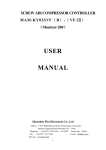Download MV100 Series Compact Vector Control Drive Quick Start and
Transcript
MV100 Series Compact Vector Control Drive Quick Start and Installation Manual Document Version: Archive Date: BOM Code: V1.0 2014/05/09 R33010105 Shenzhen Megmeet Drive Technology Co., Ltd. provides full technical support for our customers,customers can contact local Megmeet offices or customer service centers, or directly contact Megmeet headquarters. Shenzhen Megmeet Drive Technology Co., Ltd. All rights reserved. The contents in this document are subject to change without notice. Shenzhen Megmeet Drive Technology Co., Ltd. Address: 5th Floor, Block B, Unisplendor Information Harbor, Langshan Rd., Science & Technology Park, Nanshan District, Shenzhen, 518057, China Website: www.megmeet-drivetech.com Tel: +86-755-86600500 Fax: +86-755-86600562 Service email: [email protected] 1 Foreword Thank you for choosing the MV100 series compact vector control variable speed drive of Shenzhen Megmeet Drive Technology Co., Ltd. MV100 drive with a new hardware design platform that integrates V / F and no PG vector control mode, provide excellent motor driving performance, this series of drive with excellent performance, perfect functions, compact structure, convenient installation, simple debugging, easy maintenance, is the cost-effective products for drive generic and OEM markets. The relevant precautions during the installation, wiring, parameter setting and troubleshooting will be detailed in this manual. To ensure the correct installation and operation of the MV100 series drive as well as its high performance, please read carefully this user manual before installing the equipment. This manual shall be kept properly and delivered to the actual users of the drive. Safety Precautions Operation without following instructions can cause death or severe personal injury. Operation without following instructions can cause medium or slight personal injury or damage to the product and other equipment. ·Please install the product on the incombustible materials (e.g., metal), do not place any combustible material near the product, otherwise, fire may be caused. ·Do not install the product in the environment with explosive gas, otherwise, explosion may be caused. ·Only qualified personal can wire the drive, Never wire the drive unless the input AC supply is completely disconnected ·The grounding terminal of the drive must be reliably grounded, do not operate the drive with wet hands, maintaince operation can not be conducted until 10 minutes has passed after disconnecting the power supply, the bare parts of the terminal lugs in the main circuit must be wrapped with insulation tape, otherwise, electric shock may be caused. ·When powering up the drive that has been stored for over 2 years, the input voltage must be gradually increased with the voltage regulator, otherwise, electric shock and explosion may be caused. ·Only qualified personal can replace the components. Do not leave any wire or metal parts inside the drive, otherwise, fire may be caused. · After changing the control board, the parameters must be properly set before operating the drive, otherwise, property damage may be caused. 2 ·Do not install the drive in the environment with water splash (e.g., near the water pipe), otherwise, you may suffer the property loss. ·Do not install and operate the drive if it is damaged or its components are not complete, otherwise, fire and human injury may be caused. ·Do not install the product in the place exposed to direct sunlight, otherwise, property damage may be caused. ·Do not short circuit terminal PB and terminal –DC or +DC, otherwise, fire and property damage may be caused. ·Cable lugs must be firmly connected to the terminals of main circuit, otherwise, property damage may be caused. ·Do not connect AC 220V input to the control terminals other than terminal TA, TB, TC otherwise, property damage may be caused. 3 Contents MV100 Series Compact Vector Control Drive.................................................................................. 1 Chapter 1 Introduction of MV100 Drive ......................................................................................... 5 1.1 Product model and nameplate ................................................................................................ 5 1.2 Technical specifications of product ......................................................................................... 6 1.3 Outline, mounting dimensions and gross weight of drive ........................................................ 9 1.4 Outline and mounting dimensions of operation panel ........................................................... 10 Chapter 2 Wiring of Drive............................................................................................................ 11 2.1 Wiring and configuration of main circuit terminals ................................................................. 11 2.2 Wiring and configuration of control circuit ............................................................................. 14 Chapter 3 Operation Panel ......................................................................................................... 16 Chapter 4 Parameter List ............................................................................................................ 17 Chapter 5 Troubleshooting ......................................................................................................... 36 4 Chapter 1 Introduction of MV100 Drive 1.1 Product model and nameplate Product model 00 ~ ZZ 00 ~ ZZ 0.4kW ~ 3.7kW Product nameplate 5 1.2 Technical specifications of product Various series power specifications Table 1-1 Three-phase 380V series power specifications Three-phase 380V series Drive model Applicable motor power Applicable motor power Input current MV100G-4T0.75 MV100G-4T1.5 MV100G-4T2.2 MV100A-4T0.4 MV100A-4T0.75 MV100A-4T1.5 MV100A-4T2.2 0.4kW 0.75kW 1.5kW 2.2kW 3.7kW 0.5HP 1HP 2HP 3HP 5HP 1.9A 3.2A 4.3A 7.1A 11.2A Rated MV100G-4T3.7 Three-phase 380~480V voltage Voltage Input fluctuation Power range ±10%(342~528V) Rated 50Hz/60Hz frequency Frequency fluctuation ±5%(47~63Hz) range Rated capacity Rated current Output Output voltage Output frequency 1.2KVA 2KVA 3.3KVA 4.4KVA 6.8KVA 1.5A 2.5A 4.2A 5.5A 8.5A 0 ~ the corresponding three-phase input voltage, the error is less than ± 3% V/F: 0.00~2000.0Hz (unit: 0.1Hz); vector control: 0~650.00Hz Carrier 0.7~15KHz frequency Overload capacity 1 min for 150% rated current, 0.5 s for 200% rated current Cooling mode Forced air cooling 6 Table 1-2 Single-phase 220V series power specifications Single-phase 220V series Drive model MV100G-2S0.41 MV100G-2S0.751 MV100G-2S1.5 MV100G-2S2.2 Applicable motor power 0.4kW 0.75kW 1.5kW 2.2kW Applicable motor power 0.5HP 1HP 2HP 3HP 6.5A 9.7A 15.4A 24A Input current Rated voltage Single-phase 200~240V Voltage fluctuation ±10%(180~264V) range Input Power Rated 50Hz/60Hz frequency Frequency fluctuation ±5%(47~63Hz) range Rated capacity 1KVA 1.6KVA 2.9KVA 4.2KVA Rated current 2.5A 4.2A 7.5A 11A Output voltage Output Output frequency 0 ~ the corresponding three-phase input voltage, the error is less than ± 3% V/F: 0.00~2000.0Hz (unit: 0.1Hz); vector control: 0~650.00Hz Carrier 0.7~15KHz frequency Overload capacity 1 min for 150% rated current, 0.5 s for 200% rated current Cooling mode Forced air cooling Note: 1 means being developed 7 Table 1-3 Three-phase 220V series power specifications Three-phase 380V series Drive model MV100G-2T0.41 MV100G-2T0.751 MV100G-2T1.5 MV100G-2T2.2 Applicable motor power 0.4kW 0.75kW 1.5kW 2.2kW Applicable motor power 0.5HP 1HP 2HP 3HP 2.7A 5.1A 9A 15A Input current Rated voltage Three-phase 200~240V Voltage fluctuation Input Power ±10%(180~264V) range Rated frequency 50Hz/60Hz Frequency fluctuation ±5%(47~63Hz) range Output Rated capacity 1KVA 1.6KVA 2.9KVA 4.2KVA Rated current 2.5A 4.2A 7.5A 11A Output voltage 0 ~ the corresponding three-phase input voltage, the error is less than ± 3% Output frequency V/F: 0.00~2000.0Hz (unit: 0.1Hz); vector control: 0~650.00Hz Carrier frequency 0.7~15KHz Overload capacity 1 min for 150% rated current, 0.5 s for 200% rated current Cooling mode Forced air cooling Note: 1 means being developed Control Specifications Table 1-4 Control mode Maximum output frequency Operation 2000.0Hz for V/F control, 650.0Hz for vector control Speed adjusting range 1: 200 (vector control without PG) Speed control precision ±0.2% (vector control without PG) control features Control Specifications Vector control without PG, V/F control without PG Speed fluctuation ±0.3% (vector control without PG) Torque response <10ms (vector control without PG) Torque control The torque control precision is 7.5% when vector control without PG Startup torque 150% @ 0Hz (vector control without PG) Fast tracking, torque limit, multi-stage speed operation, auto-tuning, skip frequency operation, PID adjustment, non-stop upon instantaneous Key functions power interruption, switching of multi-command, MODBUS communication, torque control, torque and speed control mode switching, automatic restart, DC braking, dynamic braking, dwell function Product functions Basic frequency Startup frequency Frequency setting mode Acceleration/deceleration 0.1Hz~2000.0Hz 0.0Hz~60.0Hz Digital panel setting, terminal UP/DN setting, host device communication setting, analog setting (AI1/AI2/), terminal pulse setting 0.1~3600.0 (unit can be selected among 0.1s, s and min) time 8 Dynamic braking capacity Built-in braking unit, braking rate 0.0~100.0% Initial frequency: 0.00Hz~60.00Hz DC braking capacity Braking time: 0.1s~30.0s Braking current: 0%~100% Protection function Others Overcurrent, overvoltage, undervoltage , overheat , overload protection, etc. Efficiency Installation method Protection degree Cooling mode Operating site Altitude Environment Ambient temperature Wall-mounted IP20 Air cooling Indoor, away from direct sunlight, free from corrosive gas, combustible gas, oil mist, water vapor, water dripping or salt Used at the place lower than 1000m, (derated at the place above 1000m, derated 1% for every increase of 100m) -10℃~+40℃ (derated when used in the ambient temperature of 40℃~50℃) Humidity 5%~95%RH, non-condensing Vibration less than 5.9m/s2(0.6g) Storage temperature 1.3 ≥93% -40℃~+70℃ Outline, mounting dimensions and gross weight of drive Fig. 1-1 Outline, mounting dimensions for products 9 Table 1-5 Outline, mounting dimensions and gross weight Enclosure model Diameter of A(mm) B(mm) H(mm) W(mm) D(mm) mounting aperture (mm) Gross weight ±0.5 (kg) G1R1 78 137 147 88 163 4.5 1.3 G1R2 107 171 183 119 163 5.5 2 Table 1-6 Model list Series Three-phase 380V Single-phase 220V Three-phase 220V 0.4kW MV100A-4T0.4 1 MV100G-2S0.4 1 MV100G-2T0.4 0.75kW 1.5kW 2.2kW 3.7kW MV100G-4T0.75 MV100G-4T1.5 MV100G-4T2.2 MV100G-4T3.7 MV100A-4T0.75 MV100A-4T1.5 MV100A-4T2.2 1 MV100G-2S 1.5 MV100G-2S2.2 1 MV100G-2T1.5 MV100G-2T2.2 MV100G-2S0.75 MV100G-2T0.75 Note: In the table 1-6 without shading part of the product corresponding enclosure model G1R1, with shading part of the product corresponding enclosure model G1R2. Note: 1 means being developed 1.4 Outline and mounting dimensions of operation panel Fig. 1-2 Outline and mounting dimensions of operation panel 10 Chapter 2 Wiring of Drive 2.1 Wiring and configuration of main circuit terminals Terminal type 1 Applicable models: Three-phase 380V or 220V Series Terminal type 2 Applicable models: Single-phase 220V Series Terminal R/L1,S/L2,T/L3 Function Three-phase AC 380Vor 220V input terminals L N Single-phase AC 220V input terminals +DC DC positive bus output terminal +DC PB Reserved terminals for an external braking resistor (configuration information of built-in braking unit refer to Table 1-6) -DC DC negative bus output terminals U/T1,V/T2,W/T3 Three-phase AC output terminals Safety grounding terminal 11 Recommended fuse capacity and cross section area of the copper-cored insulation wire Table 2-1 Recommended fuse capacity and cross section area of the copper-cored insulation wire Main circuit MCCB Series Three-phase 380V Drive model Three-phase 220V circuit breaker Input Brake Output Ground wire wire wire wire MV100A-4T0.4 (A) 10 1.0 1.0 1.0 2.5 1 MV100G-4T0.75,MV100A-4T0.75 10 1.0 1.0 1.0 2.5 1 MV100G-4T1.5,MV100A-4T1.5 16 1.5 1.0 1.5 2.5 1 MV100G-4T2.2,MV100A-4T2.2 16 1.5 1.5 1.5 2.5 1 MV100G-4T3.7 25 2.5 1.5 2.5 2.5 1 MV100G-2S0.4 16 1.5 1.0 1.0 2.5 1 MV100G-2S0.751 20 2.5 1.0 1.0 2.5 1 MV100G-2S1.5 32 4 1.5 2.5 4 1 1 Single-phase 220V Control (mm2) circuit (mm2) MV100G-2S2.2 50 6 1.5 2.5 6 1 MV100G-2T0.41 16 1 1.0 1.0 2.5 1 MV100G-2T0.751 16 1.5 1.0 1.0 2.5 1 MV100G-2T1.5 20 2.5 1.5 2.5 2.5 1 MV100G-2T2.2 20 4 1.5 2.5 4 1 Note: 1 means being developed Recommended braking resistor specifications Braking resistor connected between PB and + DC, the selection is as shown in the following table. Table 2-2 Recommended braking resistor specifications and configuration Series Drive model MV100A-4T0.4 MV100G-4T0.75,MV100A-4T0.75 Three-phase MV100G-4T1.5,MV100A-4T1.5 380V MV100G-4T2.2,MV100A-4T2.2 MV100G-4T3.7 MV100G-2S0.41 Single-phase MV100G-2S0.751 220V MV100G-2S1.5 MV100G-2S2.2 1 MV100G-2T0.4 Three-phase MV100G-2T0.751 220V MV100G-2T1.5 MV100G-2T2.2 Utilization Braking torque Maximum continuous 400Ω/300W (%) 10 (%) 100 use time(s) 10 400Ω/300W 10 100 10 300Ω/500W 10 100 10 200Ω/650W 10 100 10 125Ω/1000W 10 100 10 Specification 150Ω/180W 10 100 10 100Ω/250W 10 100 10 70Ω/400W 10 100 10 50Ω/600W 10 100 10 150Ω/180W 10 100 10 100Ω/250W 10 100 10 70Ω/400W 10 100 10 50Ω/600W 10 100 10 Note: 1 means being developed 12 Wiring for basic operation Fig. 2-1 Basic wiring diagram 1 Fig. 2-1 applicable models: Three-phase 380V or 220V series 13 Fig. 2-2 Basic wiring diagram 2 Fig. 2-2 applicable models: single-phase 220V series Note:“○” in the figure is main circuit terminal and “ ” in the figure is control circuit terminal. 2.2 Wiring and configuration of control circuit The arrangement sequence diagram of the control circuit terminals Wiring of control circuit terminals 14 It is suggested to use the wire with cross section area over 1mm2 as the connecting wire of the control circuit terminals. Control terminal function Table 2-3 Terminal GND +10 Control terminal function Function Specifications and others The reference ground for +10 V power, analog Internal isolated with COM signals and communication signals To provide +10V reference power for external Allowable maximum output current: 10mA load(reference grounding: GND) AI1 Analog input, voltage/current is selected via the Input voltage range:0~10V (input resistance: 20kΩ) AI2 jumper(reference grounding: GND) Input current range: 0~20mA (input resistance: 246Ω) AO1 Analog output, voltage/current is selected via the Voltage output range: 0/2~10V AO2 jumper(reference grounding: GND) Current output range: 0/4~20mA RS485 communication interface, differential signal "+" Indicates the positive end, "-" indicates the negative (reference grounding: GND) end, use twisted pair wire or shielded wire. +RS485- COM P24 X1 The reference ground for 24V power, Internal isolated with GND, CME multi-function input To provide +24V power for external Maximum output current: 200mA load(reference grounding: GND) Input resistance: R=2kΩ High-speed pulse multi-function inputs, Maximum input frequendy: 100kHz opto-isolated inputs (common terminal: PLC). Input voltage range: 20V~30V X2 X3 Common signal multi-function input, opto-isolated X4 inputs (common terminal: PLC or COM). Input resistance: R=3.1kΩ Maximum input frequendy: 200kHz Input voltage range: 10V~30V X5 PLC Multi-function input terminal common terminal CME Multi-function output common terminal Short with P24 upon delivery Common terminal for X1~X5, internal isolated with P24 Internal isolated with COM、PLC、GND Opto-isolated output Maximum operating voltage: 30V Y1 Open collector output terminal 1 / DO pulse output terminal(common terminal: COM) Maximum output current: 50mA The DO pulse output frequency range depends on P09.23 and the maximum value is 50kHz Opto-isolated output Y2 Open collector output terminal 2(common terminal: CME) Maximum operating voltage: 30V Maximum output current: 50mA TA-TB: normally closed; TA-TC: normally open TA TB TC Contact capacity: Relay output AC 250V/2A(COSФ=1) AC 250V/1A(COSФ=0.4) DC 30V/1A 15 Chapter 3 Operation Panel Panel appearance Fig. 3-1 Panel appearance Panel function description Table 3-1 Panel function description Panel structure Panel function name and description of each part MENU/ESC: Program/exit key ∧: Increase key ENTER/DATA: Function/data key Keys M:Multi-functional key ∨: Decrease key 》: Shift key RUN: Run key STOP/RESET: Stop/reset key Digital tube Display the function code number and content or other parameters Potentiometer Run frequency setting Status lights FWD: forward indicator Unit lights Hz: Frequency Indicator REV: Reverse Indicator A: Current indicators V:Voltage Indicator Panel operation example MENU ESC P00.00 25.0 ENTER DATA P02.05 50.0 25.0 P02.00 ENTER DATA > MENU ESC P02.00 P00.00 > 50.0 > P02.04 Fig. 3-2 Operation example for setting the set frequency 16 Function Chapter 4 Parameter List code Explanation to the terms in the function code parameter table Table field Function code number Function code name Leave-factory value Set range Unit Property P00.02 Explanation Name Parameter initialization Setting range Default value 0: Parameter changing status 1: Clear fault memory information 0 2: Restore to leave-factory value 0: Disabled Representing the number of the function code, e.g. P00.00 1: Uploading parameter Name of the function code, explaining it P00.03 Parameter copy 2: Downloading parameters 3: Downloading parameters (except the 0 motor parameters) The value of the function code after restoring the leave-factory settings Note: The drive parameters will not be The minimum and maximum values of the function code allowed to set uploaded/downloaded V: voltage; A: current; ℃: temperature; Ω: resistance; mH: inductance; Unit place: Manufacturer commissioning rpm: rotate speed; %: percentage; bps: baud rate; Hz/ kHz: frequency; Tens place: Function selection of the ms/s/min/h/kh: time; kW: power STOP/RESET key ○: Means the function code can be changed during running; ×: Means the 0: The STOP key is valid only in the function code can be changed in the stop state; ﹡: Means the function panel control mode code can be read only, can not be changed 1: The STOP key is valid in all control modes Basic menu function code parameter table Note: The RESET key is valid in any control mode Function code Name Setting range Default P00.04 value Group P00: System management P00.00 User 0: No password password Other: Password protection setting P02.04) and this function code protection can be changed key 1: JOG 2: FWD/REV 3: Command channel switching 1 (valid 1: Only the main set frequency (digital Parameter Hundreds place: Function selection of M key functions 0: No function 0 0: All the data can be changed; P00.01 Selection of only in stop status) 4: Command channel switching 2 (valid 1 both in stop & running status) 2: Only this function code can be 5: Panel locking function changed Thousands place: Panel locking function 17 0100H Function code P00.05 Name Setting range Default Function value code Name 0: Lock all the keys BIT1: Analog closed loop reference (%, 1: Lock all the keys except the STOP key flashing) 2: Lock all the keys except the >> key BIT2: Terminal status (without unit) 3: Lock all the keys except the RUN & BIT3: DC bus voltage STOP key Binary setting: Binary setting: 0: No display; 1: Display 0: No display; 1: Display Unit place of LED: Unit place of LED: BIT0: Preset frequency (Hz) BIT0: Output frequency (Hz) BIT1: Running speed (r/min) BIT1: Preset frequency (Hz ,flashing) BIT2: Preset speed (r/min) BIT2: Output current (A) BIT3: DC bus voltage (V) LED display Tens place of LED: parameter BIT0: Running rotating speed (r/min) selection 1 BIT1: Set rotating speed (r/min, flashing) when running BIT2: Running line speed(m/s) LED display 007H P00.07 parameter selection when stop BIT3: Preset line speed (m/s, flashing) P00.06 parameter selection 2 when running value BIT0: Running line speed (m/s) BIT1: Preset line speed (m/s) 009H BIT2: Analog closed loop feedback (%) BIT3: Analog closed reference (%) Hundreds place of LED: BIT0: Output power BIT0: AI1 (V) BIT1: Output toque (%) BIT1: AI2 (V) Note: the default display shall be output BIT2: Reserved frequency when all the parameters are 0 BIT3: Terminal status (without unit) Binary setting: Note: The default display shall be set frequency when all the parameters are 0 Unit place of LED: Group P01: Status display parameters BIT0: Output voltage (V) BIT1: AI1(V) Default Tens place of LED: Hundreds place of LED: 0: No display; 1: Display LED display Setting range 0: Disabled 00H BIT2: AI2(V) P01.00 BIT3: Reserved Tens place of LED: BIT0: Analog closed loop feedback (%) Main 1: Digital reference 1: Keyboard ∧∨ reference reference frequency 2: Digital reference 2: Terminal UP/DN channel reference 3: Digital reference 3:Serial port 18 0 Function code Name Setting range Default Function value code Name Bit 9: DC over-voltage limiting 5: Terminal PULSE reference Bit 10: Torque limiting 6: Panel potentiometer reference Bit 11: Speed limiting 7: Process closed loop PID Bit 12: Drive in fault Main -2000.0~2000.0Hz 0.0 -2000.0~2000.0Hz 0.0 Bit 13: Speed control Bit 14: Torque control frequency Auxiliary P01.02 reference set P01.11 State of digital input terminal frequency P01.03 P01.04 P01.05 P01.06 P01.07 Set frequency Output frequency Output voltage Output current Output torque P01.08 Motor power P01.09 Bus voltage -2000.0~2000.0Hz 0.0 P01.12 -2000.0~2000.0Hz 0.0 0~480V 0 P01.13 0.0~3Ie 0.0 P01.14 -300.0~+300.0% 0.0 0.0%~200.0% (relative to the rated power of the motor) 0~800V 0 0~7FFFH: P01.10 state of the drive Bit 2: Running at zero speed Bit 3: Accelerating The high-speed pulse output will not be terminal refreshed synchronously AI1 input voltage AI2 input voltage P01.16 AO2 output 00 be refreshed synchronously 0~FH, 0: open; 1: close AO1 output Bit 1: REV/FWD The high-speed pulse reference will not output P01.15 P01.17 0~FFH, 0: off; 1: on State of digital 0.0 Bit 0: RUN/STOP Operation value Bit 8: Over-current limiting 4: AI analog reference reference set Default Bit 7: Tuning communication reference P01.01 Setting range 0 0.00~0.00V 0.00 0.00~10.00V 0.00 0.0~100.0% (percentage relative to the full range) 0.0~100.0% (percentage relative to the full range) Torque -300.0%~300.0% (relative to the rated reference torque of the motor) 0.0 0.0 0.0 X1 terminal 0 P01.18 Bit 4: Decelerating pulse frequency 0.0~100.0kHz 0.0 -40.0~100.0℃ 0.0 reference Bit 5: Running at constant speed P01.19 Bit 6: Reserved 19 Radiator 1 temperature Function code Name Setting range Default Function value code Accumulated P01.20 power-on Name Accumulated running hours 0 ~ maximum 65535 hours 0 Control mode selection Running P02.01 command channel selection 0 ~ maximum 65535 hours 0 saving control 0: Save when power down 1: Do not save when power down Tens place of LED: Main digital frequency control when stop Induction motor control mode selection 0: Vector control without PG 1 1: V/F control without PG 0: Keyboard control 1: Terminal control P02.05 0 2: Communication control Running P02.02 direction 0: Forward running; 1: Reverse running 0: Maintained when stop Main & 1: Reset P02.04 when stop auxiliary Hundreds place of LED: Auxiliary digital reference frequency saving control digital 0: Save when power down frequency 1: Do not save when power down control Thousands place of LED: Auxiliary digital reference P02.03 frequency source selection 0: Maintained when stop 0: Digital reference 1: Keyboard ∧∨ 1: Reset when stop reference Note: The unit and tens places are only 1: Digital reference 2: Terminal UP/DN applicable for P02.03=0, 1, 2 reference hundreds and thousands place are only 2 : Digital reference 3:Serial port communication reference applicable for P02.06=1, 2, 3 0 0: No auxiliary reference 1: Digital reference 1: Keyboard ∧∨ 3: AI analog reference 4: Terminal PULSE reference 5: Panel potentiometer reference P02.06 6: Process closed loop PID Digital setting P02.04 of main 0000H frequency control when stop 0 setting Main value Unit place of LED: Main digital frequency Group P02: Basic parameters P02.00 Default frequency hours P01.21 Setting range P02.14~P02.13 50.0 Auxiliary reference reference 2: Digital reference 2: Terminal UP/DN frequency reference source 3: Digital reference 3: Serial port selection communication reference 4: AI analog reference reference 5: Terminal PULSE reference 20 0 Function Name code Setting range Default Function value code P02.18 0.0~2000.0Hz 0.0 P02.19 reference Main/auxiliary P02.08 reference calculation P02.09 P02.10 Acceleration time Deceleration time Unit of P02.11 acceleration/d eceleration time Maximum P02.12 output frequency P02.13 P02.14 P02.15 P02.16 P02.17 Upper limit frequency Lower limit frequency Upper limit of skip frequency Lower limit of skip frequency Jog acceleration 0: + 1: - 0.0~3600.0 0.0~3600.0 P03.00 6.0 P03.01 6.0 P03.02 Jog interval Frequency of jog running 0.0~100.0s 0.0 0.1~50.0Hz 5.0 Rated power of motor Rated voltage of motor Rated current of motor 0.1~999.9kW 0~ rated voltage of drive(P98.05) 0.1~999.9A Rated 1 P03.03 frequency of 1.0~2000.0Hz motor 2: min Rated rotating MAX{50.0, upper limit frequency P02.13}~ 2000.00Hz P02.14~P02.12 0.0~P02.13 P03.04 50.0 50.0 P03.05 0.0 0.0~P02.15 0.0 0~60000rpm Power factor of motor 0.001~1.000 It shall be used when calculating the motor parameters with the nameplates Stator 0.0 P02.16~2000.0 speed of motor P03.06 resistance of 0.00%~50.00% motor %R1 Leakage P03.07 inductance of 0.00%~50.00% motor %X 0.1~60.0s value Group P03: Motor parameters 0 0: 0.1s 1: s Default time 7: Process closed loop PID Digital setting of auxiliary Setting range /deceleration 6: Panel potentiometer reference P02.07 Name Rotator 6.0 P03.08 21 resistance 0.00%~50.00% Depending on model Depending on model Depending on model Depending on model Depending on model Depending on model Depending on model Depending on model Depending on model Function code Name Setting range Default Function value code of motor %R2 P05.05 Mutual P03.09 inductance of 0.0%~2000.0% motor %Xm No-load P03.10 current (I0) of 0.1~999.9A motor Depending P05.06 on model Name Setting range ASR switching frequency 2 Speed/torque 0: Speed control mode control mode 1: Torque control mode on model P05.07 Torque 1: Terminal PULSE reference reference 2: Communication reference selection 3: Closed loop output Low speed compensation actual action level = set action level × (output factor of motor frequency/ 30HZ × 45 + +55) P05.08 auto-tuning reference of P05.09 limit value protection = sampling current/overload Braking P05.10 P05.11 0 3: Reserved (according to the nameplate P05.12 setting) torque limit FWD speed limit value REV speed limit value ASR1-P 0.1~200.0 20.0 P05.01 ASR1-I 0.000~10.000s 0.200 P05.02 frequency 1 0.0%~50.0% 0.0%~+300.0% 180.0 0.0%~+300.0% 180.0 0.0%~+100.0% 100.0 0.0%~+100.0% 100.0 Group P07: VF control parameters Group P05: Vector and torque control parameters P05.00 ASR switching 0.0 value 1: Enabled (motor in static status) 2: Enabled (motor in rotate status) -300.0%~300.0% Electric torque Actual converted current of overload protection action level Parameter 0 torque 100.0 0: Disabled P03.12 0 Digital current/ drive rated current × 100 protection 20.0 4: Digital reference Set action level (%) = motor rated Overload value 0: AI reference Depending 20.0%~110.0% P03.11 0.0%~100.0% Default 0: User-customized V/F curve P07.00 Motor V/F 1: 2 times power curve curve setting 2: 1.7 times power curve 10.0 P05.03 ASR2-P 0.1~200.0 20.0 P05.04 ASR2-I 0.000~10.000s 0.600 0 3: 1.2 times power curve P07.01 P07.02 22 Motor V/F frequency 2 Motor V/F P07.03~P02.12 0.0 P07.04~100.0% 0.0 Function code Name Setting range Default Function value code voltage 2 P07.03 P07.04 P07.05 Motor V/F frequency 1 Motor V/F voltage 1 Motor torque increase P08.04 0.0~P07.01 increase 0.0 P07.07 factor 0.0%~30.0% 0.0 AVR function 0.0%~50.0%(corresponds to P03.03) P08.07 0~255 10 1: Always enabled P08.08 2 P08.09 braking 0 0.0~MIN(P02.13,60.0) 0.0 0.00~10.00s P08.03 braking current drive detection 0.00~10.00s 0.00 Stop speed 0: Speed set value (the only one detection detection mode under the V/F mode) mode 1: Speed detection value frequency for stop DC for stop DC braking current 0.00 P08.12 0.0% ~ 100.0% of the rated current of the frequency Stop DC P08.11 retention time Startup DC 0.5 1 0.0~MIN(P02.13,60.0) 0.0 0.00~10.00s 0.00 braking Startup frequency 0.0~150.0Hz Waiting time P08.10 the judgment of direction) P08.02 frequency braking 2: Start after speed tracking (including frequency 0 Initial 1: Start from the startup frequency after P08.01 1: Coast to stop retention time 0: Start from the startup frequency Startup Stop mode Stop 10.0 Group P08: Start and stop control parameters Startup mode 0.00 detection 2: Disabled only in deceleration situation P08.00 0.01~30.00s Stop P08.06 0: Disabled P07.08 braking time value 2: Decelerate to stop + DC braking cut-off point Motor stable 0.00 (Disabled) Default 0: Decelerate to stop P08.05 0.0~P07.02 Setting range Startup DC 0.0 Motor torque P07.06 Name P08.13 0.0 (Disabled) braking time 0.01~30.00s restart function upon 23 drive Stop DC Selecting 0.0 0.0% ~ 100.0% of the rated current of the 0: Disabled 1: Enabled 0.0 0.00 0 Function code P08.14 Name Setting range Default Function value code Name power fault selection of 12: Main reference frequency pulse input Waiting time input (valid only for X1) for restart terminals X4 13: Auxiliary reference frequency pulse upon power 0.0~3600.0s 0.0 Anti-reverse 1: Reverse operation is prohibited (run at 15: Frequency decrease command (DN) selection zero frequency upon reverse running 16: External fault normally open input 0 17: External fault normally closed input 18: External interrupt normally open command) contact input Use ratio of dynamic 0.0~100.0% 0.0 380V Model: 700~780V 750 220V Model: 330~370V 350 19: External interrupt normally closed contact input braking Braking P08.17 startup voltage 20~21: Reserved 22: External reset (RESET) input Function Group P09: Digital input/output parameters P09.00 P09.01 P09.02 P09.03 value 14: Frequency increase command (UP) 0: Reverse operation is allowed P08.16 Default input (valid only for X1) fault P08.15 Setting range Function 0: No function selection of 1: Forward running (FWD) input P09.04 selection of input terminals X5 1 23: Coast to stop input (FRS) 24: Acceleration/deceleration disable command 25: Stop DC braking input command 26~28: Reserved 2: Reverse running (REV) terminals X1 29:Closed-loop disabled 3: External jog forward running control 30~33: Reserved Function input selection of 4: External jog reverse running control input input 35: Main reference frequency source terminals X2 5: Three-wire operation control selection 2 Function 6: Multi-frequency terminals 1 selection of 7: Multi-frequency terminals 2 input 8: Multi-frequency terminals 3 terminals X3 9: Multi-frequency terminals 4 Function 10~11: Reserved 34: Main reference frequency source selection 1 2 36: Main reference frequency source selection 3 0 37: Switching main reference frequency to AI 0 38: Command source selection 1 24 0 Function code Name Setting range Default Function value code Name 39: Command source selection 2 eceleration 40: Switching command to terminal rate 41: FWD disabled P09.07 42: REV disabled Terminal filtering time 44: External stop command (it is valid for P09.08 input pulse 0: Without central point stop mode) 1: With central point, it is Pulse 46: Reserved 47: Speed control and torque control P09.09 switching terminal reference central point selection 48~52: Reserved 53: Torque reference pulse input P09.10 61~73: Reserved reference frequency 0 2: With central point, it is (P09.08)/2. It is positive when the 0.00~10.00s 74: PID reference frequency pulse input Binary setting: (valid only for X1) 0: Normal logical, enabled upon 0.05 connection (valid only for X1) 0: Two-wire control mode 1 P09.11 0 Input terminal 1: Inverted logical, enabled upon enabled disconnection status setting Unit place of LED: 00H BIT0~BIT3: X1~X4 3: Three-wire running control 2 Tens place of LED: Terminal UP/DN frequency is less than the central point filtering time 75: PID feedback frequency pulse input P09.06 (P09.08)/2. It is positive when the Pulse 60: Emergency stop 2: Three-wire running control 1 10.0 frequency 54~59: Reserved 1: Two-wire control mode 2 10 frequency is larger than the central point terminal (valid only for X1) setting 0.1~100.0kHz stopped in accordance with the current 45: Auxiliary reference frequency reset running mode value frequency all the control modes, the device will be P09.05 0~500ms Default Maximum 43: Drive running disabled FWD/REV Setting range BIT0~BIT3: X5 0.01~99.99Hz/s 1.00 P09.12 acceleration/d 25 Virtual input Binary setting: terminal 0: Disabled 00H Function code Name setting Setting range Default Function value code Name 1: Enabled terminal 0: Enabled upon connection Unit place of LED: enabled 1: Enabled upon disconnection BIT0~BIT3: X1~X4 status setting Unit place of LED: Tens place of LED: P09.18 Output selection of Multi-function al output 0: Open collector output terminal Y1 1: DO terminal output P09.15 P09.16 output delay 0.1~10.0s 0.1 P09.19 arrival (FAR) detection 0.0~P02.13 2.5 P09.21~P02.13 50.0 0.0~P09.20 49.0 width 0: Drive in running state signal (RUN) output 1: Frequency arrival signal (FAR) terminal Y1 2: Reserved Open collector 3: Frequency level detection signal output (FDT) terminal Y2 4: Reserved 1: Output frequency 5: Overload detection signal (OL) 2: Set frequency (0~Maximum output 6: Lockout for under-voltage (LU) frequency) 7: External fault stop (EXT) 3: Output current Iei (0~2 * Iei) 8: Frequency upper limit (FHL) 4: Output current Iem (0~2 * Iem) output function selection P09.20 0 P09.21 Output FDT level upper limit FDT level lower limit 1 0: No function 9: Frequency lower limit (FLL) 5: Output torque (0~3 * Tem) 10: Drive running at zero-speed 11~14: Reserved P09.22 15 DO terminal 6: Reserved output 7: Motor rotating speed (0~Maximum 115: Drive ready for running (RDY) output frequency) 16: Drive fault 8: Output voltage (0~1.5 * Ve) 17: Host device switch signal 9: Adjusted AI1(0~10V/4~20mA) 18~19: Reserved 10: Adjusted AI2(0~10V/4~20mA) 20: Drive FWD/REV indication terminal 11: Reserved 21~24: Reserved P09.17 Relay R Open collector Relay R1 value Frequency 0 terminal Y1 P09.14 Default BIT0~BIT3:Y1、Y2、R1 BIT0~BIT3: X5 P09.13 Setting range Binary setting: 12: Output power (0~2*Pe) 0 13~15: Reserved 26 0 Function code Name Setting range Default Function value code Name 16: Torque reference (0~3Tem) 8: Torque command (reference) 17: Percentage of host device (0~65535) Tens place of LED: AI2 function selection 18~19: Reserved output pulse 0.1~50.0 10.0 frequency 0: Without central point AI1 zero offset -100.0%~100.0% 0.0 P10.03 AI1 gain 0.00~10.00 1.00 P10.04 AI1 filtering 0.000~10.000s 0.010 0: Bias as a center It is (P09.23)/2. It is positive when the Pulse output frequency is less than the central point central point frequency selection 2: With central point AI1 zero offset P10.05 0 correction mode Pulse output filtering time bias 0 3: Bias as a center and get the absolute frequency is larger than the central point AI2 zero offset -100.0%~100.0% 0.0 frequency P10.07 AI2 gain 0.00~10.00 1.00 P10.08 AI2 filtering 0.000~10.000s 0.010 0.00~10.00s 0.05 AI2 zero offset P10.09 Unit place: AI1 correction Analog input 1: Current input properties Tens place: AI2 The same as P10.05 0 mode 0: Voltage input Unit place of LED: AI1 curve selection 0: Curve 1 00H 1: Curve 2 0: Voltage input Tens place of LED: AI2 curve selection 1: Current input P10.10 Unit place of LED: AI1 function selection P10.01 2: Higher than the bias is equal to the P10.06 Group P10: Analog input/output terminal parameters P10.00 1:Lower than the bias is equal to the bias value It is (P09.23)/2. It is positive when the P09.25 value P10.02 1: With central point P09.24 Default is the same as AI1 Maximum P09.23 Setting range Curve 0: Curve 1 selection 1: Curve 2 Analog AI 0: No function function 1: Main reference frequency setting selection 2: Auxiliary reference frequency setting 0: Curve 1 3~7: Reserved 1: Curve 2 Hundreds place of LED: Pulse input 00H curve selection 27 000H Function code Name Setting range Default Function value code reference of P10.13~100.0% 100.0 corresponds P10.12 to the maximum reference of curve 1 reference of P10.18 Fmax Torque: 0.0~300.0% of Te Process closed loop reference: to the minimum Unit place of LED: AO1 selection maximum frequency (ie., the 0: 0~10V(0~20mA) corresponding analog input of 0~10V) P10.19 Types of 1: 2~10V(4~20mA) analog output Tens place of LED: AO2 selection 0.0 1: 2~10V(4~20mA) Actual value 0: Output frequency (0~ maximum minimum frequency) The same as P10.12 1: Set frequency (0~ maximum 0.0 frequency) reference of 2: Set frequency (after curve 1 acceleration/deceleration) (0~ maximum Maximum P10.15 reference of frequency) P10.17~100.0% 100.0 curve 2 P10.20 Actual value corresponds P10.16 P10.17 to the maximum Analog output 3: Motor rotating speed (0~ maximum terminal AO1 rotating speed) functions 4: Output current (0~2*Ie) 5: Output current (0~2*Iem) The same as P10.12 6: Output torque (0~3 * Tem) 100.0 7: Reserved reference of 8: Output voltage (0~1.2*Ve) curve 2 9: Bus voltage (0~800V) Minimum reference of 00H 0: 0~10V(0~20mA) curve 1 to the 0. 0 curve 2 synchronous speed of 0.0~100.0% 0.0%~P10.11 The same as P10.12 reference of 100.0 corresponds P10.14 value corresponds Frequency reference: 0.0~100.0% of Minimum P10.13 Default Actual value curve 1 Actual value Setting range curve 2 Maximum P10.11 Name 0.0%~P10.15 10: AI1 after adjustment 0. 0 11: AI2 after adjustment 28 0 Function code Name Setting range Default Function value code 12: Reserved P12.01 13: Output power (0~2*Pe) Name Carrier wave frequency Unit place: enable the over-modulation 15~17: Reserved 0: Disabled 18: Torque command (+10V/+300%) 1: Enabled 19~20: Reserved Tens place: automatic adjustment 21: Output torque (-300.0~+300.0%) selection for carrier wave frequency P12.02 frequency during V/F – slip PWM mode 1: Automatic adjustment optimization Hundreds place: modulation mode compensation) AO1 filtering 0.000~20.000s 0.010 P10.22 AO1 gain 0.0%~200.0% 100.0 limit 0: Disable -100.0%~100.0% 1: Enable 0.0 Current loop correction P12.03 Analog output The same as P10.20 0 P10.25 AO2 filtering 0.000~20.000s 0.010 P10.26 AO2 gain 0.0%~200.0% 100.0% 600 integral time 0.5~100.0ms 8.0 ACR-I Anti-trip P12.05 0.0 function 0~1 0 enabling correction Frequency Group P12: Advanced function parameters P12.00 1~5000 Current loop P12.04 AO2 zero -100.0%~100.0% proportional gain ACR-P functions offset 1001H Thousands place: low frequency carrier AO1 zero P10.27 8.0 1: Three-phase modulation P10.21 terminal AO2 value 0: Two-phase/ three-phase switching 25~26: Reserved P10.24 Default 0: No automatic adjustment 24: Motor rotating speed (bipolar, output offset 0.7~15.0kHz 14: Percentage of host device (0~4095) 22~23: Reserved P10.23 Setting range Energy-saving 0: Disabled running 1: Enabled P12.06 0 reduction rate upon voltage compensation 29 0.00~99.99Hz/s 10.00 Function code P12.07 Name Pre-magnetizi ng time Setting range Default Function value code 0.0~10.0s 0.1 10%~150% 10 P13.06 Minimum flux P12.08 reference P13.07 value P13.08 Flux-weakeni P12.09 ng adjustment 0~10000 1000 P13.09 coefficient 1 Flux-weakeni P12.10 ng adjustment 0~10000 P13.10 1000 coefficient 2 P13.11 Flux-weakeni P12.11 ng control 0~1 1 P13.12 mode P12.12 ~P12.14 Reserved P13.13 Group P13: Multi-stage speed parameters P13.00 P13.01 P13.02 P13.03 P13.04 P13.05 Multi-stage Multi-stage Multi-stage Multi-stage frequency 4 Multi-stage frequency 5 Multi-stage frequency 6 Default value 50.0 frequency 7 Multi-stage 5.0 frequency 8 Multi-stage 10.0 frequency 9 Multi-stage 20.0 frequency 10 Multi-stage 30.0 frequency 11 Multi-stage 40.0 frequency 12 Multi-stage 45.0 frequency 13 Multi-stage 50.0 frequency 14 Multi-stage 50.0 frequency 15 Group P14: Process PID parameters 0: Digital reference 10.0 frequency 2 Setting range Multi-stage 5.0 frequency 1 frequency 3 P13.14 Name P14.00 20.0 P02.14~P02.13 Reference 1: AI1 analog reference channel 2: AI2 analog reference selection 3: Terminal PULSE reference 0 4: Serial port communication reference 30.0 0: AI1 analog reference 40.0 P14.01 45.0 Feedback 1: AI2 analog reference channel 2: AI1+AI2 selection 3: AI1-AI2 4: MIN(AI1,AI2) 30 0 Function Name code Setting range Default Function value code 5: MAX(AI1,AI2) P14.13 6: Terminal PULSE reference Reference P14.02 channel Name Setting range PID pre-set frequency 0.50 P14.14 frequency P14.04 P14.05 P14.06 P14.07 P14.08 P14.09 P14.10 reference Proportional gain KP Integral gain Ki 0.50 cycle Output filtering time Deviation limit PID P14.11 adjustment feature Integral P14.12 adjustment selection 0.0~3600.0s 0.0 P14.15 -100.0%~100.0% 0.000~10.000 0.0 PID output operation reverse 1: PID output is negative, reverse selection Note: When PID output as auxiliary 0: PID lost no action 2.000 PID feedback 0.000~10.000 0 frequency always 1 P14.16 0.100 loss action selection 1: When the action continues to run at the current set frequency, no fault signal output, display alarm 0 2: When the action coast to stop, a fault Reserved Sampling 0.0 0: PID output is negative, 0 frequency 0.01~50.00s filtering PID digital 0~2000.0Hz retention time Feedback channel value Pre-set 0.01~50.00s filtering P14.03 Default signal output 0.01~50.00s 0.50 0.01~10.00s 0.05 PID feedback P14.17 0.0~20.0%(Corresponds to PID reference) value Note: Adjust the relationship between the P14.18 0.0 lost detection 0.0~25.0s 1.0 Group P15: Communication parameters 0 P15.00 0: Frequency reaches the upper and 1: Frequency reaches the upper and The maximum output frequency is 100%. time reference and the speed lower limit, stop integral adjustment 0.0~100.0% PID feedback 2.0 0: Positive interaction 1: Reverse interaction lost detection Protocol 0: MODBUS selection 1: Reserved Communicatio P15.01 0 n configuration lower limit ,continue the integral regulator 31 0 Unit place of LED: Baud rate selection 0: 4800bps 1: 9600 bps 2: 19200 bps 001H Function code Name Setting range Default Function value code Name 3: 38400 bps 0: Activate protection and coast to stop Tens place of LED: Data format 1: Alarm and keep running 0: 1-8-2-N format, RTU Hundreds place of LED: Action upon 1: 1-8-1-E format, RTU EEPROM abnormality 2: 1-8-1-O format, RTU 0: Activate protection and coast to stop 3: 1-7-2-N format, ASCII 1: Alarm and keep running 4: 1-7-1-E format, ASCII Thousands place of LED: Action upon 5: 1-7-1-O format, ASCII 24V/10V short circuit Hundreds place of LED: Wiring mode 0: Activate protection and coast to stop 0: Direct cabling (232/485) 1: Alarm and keep running 1: MODEM (232) P15.02 Local address 0~247, 0 is the broadcast address n timeout 0: Activate protection upon input and 0.0~1000.0s output phase loss 0.0 1: No protection upon input phase loss Response delay of the 0~1000ms P97.01 5 drive Protection 2: No protection upon output phase loss action 3: No protection upon input and output selection 2 phase loss input (AI1, AI2) fault Unit place of LED: Action upon 0 : Activate protection and decelerate communication fault 1 : Activate protection and coast to stop 0: Activate protection and coast to stop P97.00 action selection 1 2 : Alarm and keep running 1: Alarm and keep running 2: Alarm and stop in the stop mode (only in serial port control mode) 00H Tens place of LED: Action upon analog Group P97: Protection and fault parameters Protection value loss detection time P15.04 Default Unit place of LED: Action upon phase 5 Communicatio P15.03 Setting range Unit place of LED: Action upon under-voltage fault indication 0000H 3: Alarm and stop in the stop mode (in all P97.02 control modes) Fault 0 : No action indication 1 : Action (under-voltage is regarded as a kind of fault) selection 1 Tens place of LED: Action upon Tens place of LED: Action upon auto-reset interval fault indication contactor abnormality 32 000H Function code Name Setting range Default Function value code 0 : No action Name P97.05 pre-alarm 1 : Open (without fault output) P97.06 2 : Open (with fault output) Unit place of LED: Overload compensation mode P97.07 0: No action 1: Common motor (with low-speed Over-voltage stall selection Over-voltage point at stall Auto current compensation) P97.08 2: Variable-frequency motor (without limiting action selection low-speed compensation) Tens place of LED: Overload pre-alarm setting for motor P97.09 detection selection Auto current limiting level 0001H P97.10 Hundreds place of LED: Overload reduction rate upon current pre-alarm action selection 0: Alarm and keep running P97.11 Reserved 1: Activate protection and coast to stop P97.12 Reserved 120.0%~150.0%Udce 140.0% 0: Disabled at constant speed 1: Enabled at constant speed Note: Always enabled for 1 acceleration/deceleration 20.0%~200.0%Ie 150.0 0.0~99.99Hz/s 10.00 0: No abnormal record 1: Over-current during the drive acceleration (Er.oC1) P97.13 (Er.oL1) 20.0%~200.0% 1 1: Enabled detection level selection 1: Relative to rated current of the drive pre-alarm installed) Thousands place of LED: Overload (Er.OL2) Overload 0: Disabled (when the braking resistor is limiting 0: Relative to rated current of the motor P97.04 5.0 Frequency 0: Always detect 1: Detect only at constant speed 0.0~60.0s detection time 0 : Prohibited protection value Overload Hundreds place of LED: Fault lockup function selection P97.03 Default detection level 1 : Action Overload Setting range The first fault 2: Over-current during the drive type deceleration (Er.oC2) 3: Over-current when the drive is running with constant speed (Er.oC3) 130.0 4: Over-voltage during the drive 33 0 Function code Name Setting range Default Function value code Name Setting range acceleration (Er.oU1) (Er.24v) 5: Over-voltage during the drive 30~40: Reserved deceleration (Er.oU2) 41: Abnormal AI analog input fault 6: Over-voltage when the drive is running (Er.AIF) with constant speed (Er.oU3) 42: Inverter module temperature 7: Reserved sampling disconnection protection 8: Input side phase loss (Er.IrF) (Er.THI) 9: Output side phase loss (Er.odF) 43: Reserved 10: Power module protection (Er.drv) 44: Short circuit of 10V power (Er.10v) 11: Inverter bridge over-temperature Others: Reserved (Er.oH1) Note: 12: Reserved 1. Er.drv fault can not be reset until 10s 13: Drive overload (Er.oL1) later; 14: Motor overload (Er.oL2) 2. For continuous over-current less than 15: External fault(Er.EFT) 3 times (including 3 times), it can not be 16: EEPROM read-write error (Er.EEP) reset until 6s later; if it is more than 3 17: Abnormal serial port communication times, it can not be reset until 200s later; (Er.SC1) 3. The keyboard displays AL.xxx in case 18: Abnormal contactor (Er.rLy1) of any fault (e.g. in case of the contactor 19: Abnormal current detection circuit fault, keyboard displays Er.xxx if there is (Er.CUr) protection action, and displays AL.xxx if 20: Reserved Default value continuing running with alarm) 21: PID feedback lost (Er.FbL) P97.14 22: Reserved 23: Keyboard parameter copy error P97.15 (Er.CoP) 24: Poor auto-tuning (Er.TUn) The second fault type The third fault type The same as P97.13 0 The same as P97.13 0 DC bus 25~27: Reserved P97.16 28: Parameter setting error (Er.PST) voltage at the 0~999V 0V 0.0~999.9A 0.0 3rd fault 29: Control board 24V power short circuit P97.17 34 Actual current Function code Name Setting range Default value at the 3rd fault Running P97.18 frequency at 0.0~2000.0Hz 0.0 the 3rd fault Drive running P97.19 status at the 0~FFFFH 0000 3rd fault Group P98: Drive parameters P98.00 P98.01 P98.02 P98.03 P98.04 P98.05 P98.06 P98.07 Serial No. MCU software version No. User-customiz ed version No. DSP software version No. 0~FFFFH 0.00~99.99 0~9999 0.00~99.99 Rated Output power,0~999.9kVA(Depending capacity on model) Rated voltage 0~999V(Depending on model) Manufactur er setting Manufactur er setting Manufactur er setting Manufactur er setting Manufactur er setting Manufactur er setting Manufactur Rated current 0~999.9A(Depending on model) Drive series 0:220V Manufactur selection 1:380V er setting er setting 35 Chapter 5 Troubleshooting Displaying exception and solutions All possible fault types for MV100 are summarized as shown in table 5-1. Before consulting the service department, the user can perform self-check according to the hints of the table and record the fault symptoms in detail. To seek for service support, please contact the sales person. Table 5-1 Fault record table Fault Fault type code Er.oC1 Possible fault cause The acceleration time is too short. Lengthen the acceleration time The motor parameters are incorrect. Perform the parameter auto-tuning of the motor Acceleration When instantaneous stop happens, Set the start mode P08.00 as the speed tracking over-current of the restart the rotating motor restart function The drive power is too low. Adopt the drive with high power class drive Adjust the V/F curve setting and the manual torque V/F curve is improper. Deceleration Er.oC2 over-current of the drive Er.oC3 increase The deceleration time is too short. Lengthen the deceleration time There is potential energy load or the Use additionally appropriate dynamic braking load inertial torque is large. components The drive power is low. Adopt the drive with high power class The acceleration/deceleration time is Lengthen the acceleration/deceleration time too short. appropriately Constant speed Sudden load change or abnormal over-current of the load drive Acceleration Er.oU1 Solutions Check the load Low grid voltage Check the input power supply The drive power is low Adopt the drive with high power class Abnormal input voltage Check the input power supply Acceleration time is too short. Lengthen the acceleration time appropriately When instantaneous stop happens, Set the start mode P08.00 as the speed tracking restart the rotating motor restart function over-voltage of the drive The deceleration time is too short Deceleration Er.oU2 over-voltage of the drive (compared with regeneration There is potential energy load or the load inertial torque is large. Er.oU3 Lengthen the deceleration time energy). Constant speed When the vector control functions, over-voltage of the the ASR parameter setting is drive improper. 36 Select appropriate dynamic braking components See the ASR parameter setting of Group P05 Fault code Fault type Possible fault cause Solutions The acceleration/deceleration time is Lengthen the acceleration/deceleration time too short. appropriately Abnormal input voltage Check the input power supply The input voltage fluctuates abnormally Large load inertia Install the input reactor Adopt dynamic braking components Check the installation wiring Er.IrF Input side phase loss There is phase loss in input R.S.T. Check the input voltage Check the output wiring Er.odF Output side phase loss There is phase loss in output U.V.W. Check the motor and the cables There is interphase short circuit or grounding short circuit in output Rewiring and check if the motor insulation is good. three phases. Instantaneous over-current of the drive The duct is blocked or the fan is damaged. The ambient temperature is too high. Er.drv Power module The wirings or the plug-in units of the protection control board loosens. Abnormal current waveform caused by output phase loss and so on See the over-current solutions Unblock the duct or replace the fan Lower the ambient temperature Check them and rewiring Check the wiring The auxiliary power supply is damaged; the drive voltage is Seek for service support insufficient. Inverter module Er.oH1 Inverter module bridging conduction Seek for service support Abnormal control board Seek for service support Braking pipe damaged Seek for service support The ambient temperature is too high. Lower the ambient temperature The duct is blocked. Clean the duct heatsink over-temperature 37 Fault Fault type code Possible fault cause The fan is damaged. Replace the fan The inverter module is abnormal. Seek for service support The motor parameters are incorrect. Perform the parameter auto-tuning of the motor The load is too large. Adopt the drive with higher power The DC braking amount is too large. Er.oL1 Drive overload Set the start mode P08.00 as the speed tracking restart function The acceleration time is too short. Lengthen the acceleration time The grid voltage is too low. Check the grid voltage V/F curve is improper. Adjust V/F curve and torque increase The motor is blocked or the sudden change of load is too large. The universal motor runs at low speed for a long time, with heavy load. Er.EFT Emergency stop or external device fault Er.EEP EEPROM read/write fault Er.SC1 Abnormal remote serial port communication braking time restart the rotating motor setting is incorrect. Motor overload Reduce the DC braking current and lengthen the When instantaneous stop happens, The motor overload protection factor Er.oL2 Solutions Set the overload protection factor of motor correctly. Check the load If long-term low-speed running is required, special motor should be used. The grid voltage is too low. Check the grid voltage V/F curve is improper. Set V/F curve and torque increase correctly Stop suddenly by pressing the STOP See the function definition of the STOP key in key P00.04 External fault emergency-stop After the external fault is revoked, release the terminal is enabled. external fault terminal The read/write error of the control Reset by pressing the STOP/RESET key, seek for parameters occurs. service support The baud rate is set improperly. Set the baud rate properly. Serial port communication error The fault alarm parameters are set 38 Reset by pressing the STOP/RESET key, seek for service support Modify the P15.03 and P97.00 settings Fault Fault type code Possible fault cause Solutions improperly. The host device does not work. The grid voltage is too low. The contactor is damaged. Er.rLy Er.CUr Abnormal contactor Check the grid voltage Replace the contactor of the main circuit, seek for service support Replace the buffer resistance, seek for service damaged. support The control circuit is damaged. Seek for service support Input phase loss Check the input R.S.T. wiring Current detection Current detection device damage Seek for service support circuit abnormal The amplifying circuit is abnormal. Seek for service support are set improperly. Closed loop feedback loss Rewiring The reference of closed loop See the P14.01 setting and increase the feedback feedback value is too low. reference incomplete or the operation panel Operation panel version is inconsistent with main parameter copying control panel version. error Modify the P14.17 setting Feedback wire-break The operation panel parameters are Er.CoP is correct. The power-up buffer resistance is The parameters for feedback loss Er.FbL Check if the host device is working and if the wiring The operation panel EEPROM is damaged. Refresh the operation panel data and version, use P00.03=1 for uploading the parameters first and then use P00.03=2 or 3 for downloading. Seek for service support The nameplate parameters of the Set the parameters properly according to the motor motor are incorrect. nameplate When reverse running is prohibited, reverse rotating auto-tuning is Er.TUn Poor auto-tuning Cancel the reverse running prohibition performed. Check motor wiring Check the P02.13 (upper limit frequency) and see Auto-tuning overtime whether the P03.03 set value is lower than rated frequency. 39 Fault Fault type code Er.PST Er.24v Er.AIF Possible fault cause Solutions Wrong analog AI function selection The same function shall not be selected for different setting analogs simultaneously. Control board 24V Short circuit of P24 and terminal Confirm whether the wiring of P24 and COM is power short circuit COM correct Abnormal control circuit Seek for service support Parameter setting error Abnormal AI analog The input analog is out of the range input and the absolute value is greater Check the analog input than 11V Abnormal temperature sampling Inverter module Er.THI disconnection Er.10v circuit Seek for service support temperature sampling The inverter module temperature Check the inverter module temperature sampling sampling wire is poorly connected. wire connection ±10V grounding Confirm whether the ±10V wiring is correct The interface board circuit is Replace the interface board, seek for service damaged. support Control board ±10V power short circuit Note: 1. Er.drv fault can not be reset until 10s later; 2. For continuous over-current less than 3 times (including 3 times), it can not be reset until 6s later; if it is more than 3 times, it can not be reset until 200s later; 3. The keyboard displays AL.xxx in case of any fault (e.g. in case of the contactor fault, keyboard displays Er.xxx if there is protection action, and displays AL.xxx if continuing running with alarm). 40