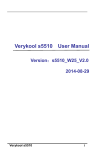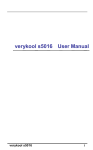Download User`s Manual of TM2000D-1C GSM Fixed Wireless Terminal
Transcript
User’s Manual of TM2000D-1C GSM Fixed Wireless Terminal GUANGZHOU CREATOR COMMUNICATIONS CO., LTD. User’s Manual of TM2000D-1C GSM Fixed Wireless Terminal I. Product Overview GSM TM2000D-1C fixed wireless terminal is a kind of voice and data access equipment with adoption GSM technical mode, making use of GSM network to provide quickly the fixed wireless phone telecom services and data services within GSM network coverage. It provides GSM/PSTN call services, with prefix routing function, optional 1-16 digit prefix, can set up 32 groups of number auto routing for convenient user uses. This GSM FWT adopts high-performance imported GSM module: With Philips technology chip module as the transceiver module, it features continuous working for 100,000 hours without breakdown and extremely clear voice, with good receiving signals and clear voice call, the whole set adopts strict technical processing, long working time and stable function. Typical applications: 1. Set up wireless public phone system in the city, establish fixed phone booth, open up attended public phone services. 2. In the public transportation vehicles, such as the train, bus, taxi, tourism boat, etc., open up the payphone service in the transportation field to address to the telecom demands of the traveler. 3. Work with the IC card fixed wireless terminal/intelligence network fixed wireless terminal, coin phone, etc., we can set up un-attended payphone system. 4. Applied by the side of the superhighway as emergency telecom phone, it quickly notifies the traffic accident and enables giving a solution to it quickly. 5. Applied in the wide villages, mountain area, island, etc. where telecom wiring is difficult, temporary place, wired phone unreachable remote region or economically developing places to address to the demand of public temporary telecom services. 6. It is used in occasions such as anti-flood and mountain fire prevention, etc. as emergency telecom means, quickly notifying the disaster circumstance, maximum reduce the extent of disaster. 7. It is used in the office, can set up any number at any time to go the wired path or the wireless path to save the call expenses. II. Functions a. Use GSM mobile phone SIM card User’s Manual of TM2000D-1C GSM Fixed Wireless Terminal b. With on-line dialing tone, busy tone indication; c. with polarity reversal signal, can be connected to the billing meter or use a computer billing meter. Main technical specifications: a. Working method: GSM850 MHz/900 MHz/1800 MHz/1900 MHz(optional) b. Power consumption: Static ≤ 80 mA/1350 mA, transmitting ≤ 600 mA c. Sensitivity: -104 dB d. Internal voltage: DC 5C/12V / 1.0 A e. Environment temperature: -10℃~+40℃ f. Working humidity: 45 %~ 90% (un-condensed) g. Atmospheric pressure: 86-106 Pka h. Environment noise: <60 dB i. Antenna gain: 2dB j. AC power supply: 110 V/220 V ac ±10%, frequency 50 Hz/60 Hz; k. Power supply plug: compliant to respective standard of USA, UK, EU, Australia (to be specified by the user) l. Weight: 800g/Pc m. Color: The computer white (with other colors optional) n. Connection way: RJ-11phone line jack o. Antenna connection: SMA antenna contact p. Antenna: 3 M sucker antenna (the others optional) III. Installation The installation of the SIM card 1. Open the battery cover to insert the SIM card into the SIM card socket of the PCB; Tighten the SIM card socket cover; 2. Re-install the cover of the GSM FWT. Notes: Click tight the SIM card socket cover to ensure the good contact of the SIM card. 2 The connection of the phone Take the phone line with 2-core crystal top, with one end accessing a common phone, another end accessing PHONE jack on the back of the GSM FWT. Keep the FWT off the phone set to prevent the call radio frequency signal interfering the phone. Otherwise there will be a strong noise generation, besides, PSTN is connected to the PSTN line. User’s Manual of TM2000D-1C GSM Fixed Wireless Terminal Attention: The phone line’s both ends with the crystal tops shall be clicks to the position. 3 External Antenna Connection Connect the SMA top of the antenna to the antenna top on the back of the GSM FWT. 4 Connection with billing meters a. Use the payphone dedicated billing meter; b. Connect one end of the billing meter line to dedicated port of the GSM FWT; c. Connect one end of the billing meter line to LINE port of the billing meter. 5 Power Supply Connection Connect the dedicated power cable into the FWT’s 110V/220V AC power outlet then. IV. Operation A. User dial a call a. Hook off, dial the number after hearing dialing tone; b. The number dialing automatically goes according to the user setup number auto routing, if the user does not connect to PSTN Wired call, FWT will check automatically, then the dialed number will go automatically the wired path. 3. The other party hooks off for a call; 4. The hand set is put back to end a call. B. The user receives a call When the FWT rings, the phone displays the phone number (need the network support); The user hooks off to enter the call status; The handset is put back to end the call. V. Notice 1. In order to reduce radio radiation influence for human body, please keep the equipment from human body or the antenna with a distance of 10 CM; Please do not use this equipment with unsteady AC power. 2. The phone shall be kept off the FWT as far as possible, otherwise there will be a strong noise generation; 3. If the noise is detected, please move the phone to the place with the less noise, or prolong phone line to be helpful to the noise decrease; User’s Manual of TM2000D-1C GSM Fixed Wireless Terminal 4. This FWT’s radio frequency may have influence to some electronic equipment; Do not use the FWT in wireless equipment forbidden region. 5. This equipment is suitable for indoor temperature environment usage, and can not be used at environment with temperature more than 45℃. Can't be exposed to he sunlight or heated condition. Please watch for to keep the equipment in good ventilated environment. 6. If not necessary, do not move this equipment, otherwise it may causes the antenna breaking, bad power supply contact; 7. During the period of use, when you get the problem of no signal, phone dial with busy tone, cannot call in, please check whether the antenna connection is OK, whether the antenna breaks or not; 8. If not necessary please do not frequently insert or pull out SIM card, if the SIM card socket spring slice has bad contact, please bent the reed of the SIM card socket for the purpose of SIM card contact and work normally. 9. Do not switch frequently the power supply of the FWT, the interval time of the two switches takes above 30 seconds, otherwise it damages the FWT easily. VI. CDMA FWT Setting Instruction *00#000# *00#016# *00#017# *00#018# 0.CD dollar *00#019# Recover factory setting Need charging to the 1st 3 minutes No need charging to the 1st 3 minutes ABCD# the 1st 3 minutes tariff rate is 0.AB dollar. The call receiving rate is AB CD EFG HIJ KLM NOP# tariff rate setup Local call 0.AB dollar/minute Long distance call 0.CD dollar/minute Call Hong Kong and Taiwan E.FG dollar/minute Call USA, Canada, Hawaii H.IJ dollar/minute Call UK, France, Italy, Germany, Singapore, Korea, Japan, Australia, Malaysia, Thailand, India, Philippine K.LM dollar/minute Other international call N.OP dollar/minute ========================================== Modify date and time format: *00#057#AABBCCEEFFGG#year month day hour minute second, respectively 2 digits, 24-hour system, totally 12 digits *00#061# AAAAAA# set up the 1st group of IP number, e.g.,: *00#061#17951# IP number is from the 3 digits to 13 digits. *00#070# ABCDE# "ABCDE": 1 is adding prefix IP NO., 0 is no adding of it, value User’s Manual of TM2000D-1C GSM Fixed Wireless Terminal range is 0~5 A. local call mobile phone adds the 1st ~5th group of IP NO. B. local call PSTN phone adds the 1st ~5th group of IP NO. C. Long distance mobile phone adds the 1st ~5th group of IP NO. D. Long distance PSTN phone adds the 1st ~5th group of IP NO. E. International Direct Dial adds the 1st ~5th group of IP NO. e.g.: no dialing of: *00#070#00000# st E.g.: all add the 1 group *00#070#11111# E.g.: local call no adding prefix IP NO., the others adds dialing the 2nd group *00#070#00222# Buzzer switch when the call is over *00#086# ON *00#085#OFF Display "err---3" //No card Display "err---4" //Pin incorrect Notes: usually the function part marked in red letters is not enabled in the sample. VII. Trouble-shooting of CDMA FWT Call Drop Usually, we call it call drop when call breaks abnormally in the process of making a call. This usually has relation with the network. There are generally three reasons for call break due to network problem: a. Call drop due to the interference Because FWT receives signal by transmission of the electromagnetic wave, the base station contacts the FWT via transferring electric wave for purpose of the voice call. So, the interference of the electromagnetic wave will produce bad influence to FWT. When the interference of some electromagnetic wave in the air is over certain degree, the signal/noise ratio of the FWT is reduced lower than the standard value, the call drop occurs. This reason is more popular, currently technically it is very difficult to remove such kind of phenomenon thoroughly. We can reduce this kind of interference as possible. So the user had better leave equipment transmitting strong electromagnetic wave as far as possible, go to the place with as small interference as possible. b. Call drop due to shielding The building in the modern city is higher and higher, more and more intensive, the wireless signal is easily impeded in spreading. User’s Manual of TM2000D-1C GSM Fixed Wireless Terminal Moreover, the multi-story buildings all takes reinforced concrete as framework for construction, so the shielding and reduction to wireless signal is more severe, making voice call very difficult sometimes. The call is interrupted due to wireless signal dissemination and shielding by the building. This reason is general and it also is the most frequent reason of call drop. Some regions with less base stations will appear such circumstance. If the building is many and with disorder, it makes the signal sometimes strong and sometimes weak, so result in call drop easily. Now the network operator is building up indoor distribution system, and leading the signal of the base station by the wired way into each indoors area, then sending out the bases station signal via small scaled antenna, attaining the purpose of cancelling indoor coverage blind area or repress the interference. Provide reliable and stable signal to support a voice call. However the users still shall as possible make a call at a spacious site with high base station coverage, then the case of call drop will be reduced significantly. c. Call drop due to area switch-over failure The network operator serves the subscriber via transmitting wireless signal via base station, and the coverage of base station is limited, so maybe there are a lot of base stations in a district. All base stations set up a network system. Each base station has its own coverage. If it is beyond this coverage, the FWT will switch over the base station, thus keeping FWT always in the network. When a user surpasses his original cell to another cell in the call process, the voice channel of the user also changes from the original cell to the current cell, but if the current cell is very busy, and there is no surplus channel to be assigned to the user, then such kind of switch over will fail, so the call process of the user will also be disconnected, i.e., call drop. Increase of base stations can improve this situation, but increase base stations unavoidably adds consumption of resources, financial power, thus to add the costs. And adding excessively base stations will also increase radiation with pollution to environment. So the network operator faces how ensuring less call drop while not adding the base station. This case occurs rarely to the FWT, it occurs only when the channels of the base station are busy. In the process, the user should as possible to make a call in a spacious area with small interference. In the case of call drop, you can change the place. Avoid calling in the network blind area and the network dead angle.