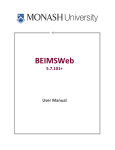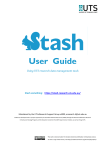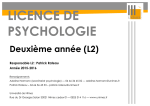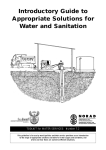Download Wendy Mason, AuScope Research Assistant (Underworld E
Transcript
Underworld Grid Workshop 2009 Monash University, Caulfield Campus Wednesday 10 June 2009 Presenter: Wendy Mason Support: Markus Binsteiner & John Mansour Workshop Sponsors Acknowledgments & thanks: Steve Quenette, Julian Giordani, John Mansour*, Patrick Sunter & Kathleen Humble Jim McGovern, Darran Carey, Markus Binsteiner*, Sam Morrison & Andy Botting * providing onsite support today 2 About this Workshop • • • • For potential, new and current users of Underworld Sample workflow for running Underworld models on computer clusters across the ARCS Grid - Grid submission client Grisu graphical user interface - submit sample models, view & retrieve results pre-installed copies of Underworld-1.2.0 release (no need to install your own copy of Underworld) Brief overview of structure of Underworld model files Workshop slides will be posted on Underworld Project website (details at end of workshop) 3 Getting Help • Underworld user forum / AuScope support: [email protected] - • to subscribe to and receive emails from this group, go to http://lists.vpac.org/cgi-bin/mailman/listinfo/underworld-users Underworld website http://www.underworldproject.org/ documentation.html • AuScope can provide individualised assistance & support with setting up your own models after the workshop guide to getting started on the ARCS Grid Underworld User Manual Component Codex (online & download) Underworld installation guide (basic linux skills required) ARCS website & helpdesk http://www.arcs.org.au/support - Grisu ARCS Compute Grid & other ARCS Services 4 ARCS IdP and Services • • You have already been: - added as a member of the ARCS Identity Provider registered for ARCS Services http://www.arcs.org.au/ 5 Grisu Grid Submission Client • • • • , download grisu.jnlp to your desktop Double-click on grisu.jnlp - Shibboleth login - Login ARCS IdP enter username & new password Note: At least Java 1.5/5.0 required 6 Virtual Organisations (VOS) • Click on the “Change” button and select the Workshop VO - StartUp = all new users of ARCS Services (limited access) Workshop = a temporary VO for this workshop (until 19 June) 7 Underworld Template • • Click on “+” button Select the “underworld” template, click on “Add” button Welcome to the Underworld of the ARCS Grid! 8 Workshop Exercises • Download files for today’s exercise from http://www.underworldproject.org/documentation/ UnderworldGridWorkshop2009.html • These exercises are modified versions of following four of the several template models that come with Underworld: - Extension.xml RayleighTaylorBenchmark.xml - MultiThermalDiffusivity.xml SlabSubduction.xml • Note that the resolution in today’s examples is set very low for the purposes of demonstration • A full set of template model files for each recent release of Underworld can be downloaded from http://www.underworldproject.org/downloads/ 10 Equations in Underworld Momentum and Mass conservation Constitutive rule Energy conservation Scheme for plastic correction Advection of materials 11 #1: Extension_Workshop.xml • High viscosity incompressible bar-shaped region which yields according to the VonMises model, in a low viscosity compressible material • A weak zone is located approximately half-way along the bottom of the region, to facilitate localisation of deformation • The domain is stretched horizontally, as determined by extensional boundary conditions 12 Basic job properties • • • • Jobname = name of output directory • • Queue = grid-enabled cluster(s) at the site & their queue(s) • Notification = receive an email when your job starts & / or finishes; note that Jobname will be shortened in email Walltime = maximum length of time job will run CPUs = number of processors (at least 2 for mpi jobs) Site = organisation(s) to which your VO has access, hosting grid-enabled cluster(s) which have grid-enabled Underworld modules installed Version = grid-enabled Underworld modules installed on the cluster (1.2.0 recommended) 13 Job Parameters Additional Command(s) (optional) = any extra linux command flags (advanced) InputFile = Underworld model file Additional File(s) (optional) = any other files included / listed in the model file 14 #2A: RayleighTaylorBenchmark_Workshop.xml • Rayleigh-Taylor convection benchmark, as detailed in: P.E. van Keken et al. A comparison of methods for the modelling of thermochemical convection. Journal of Geophysical Research 102, B10: 22,477 - 22,495, 1997. • See Underworld User Manual for: - details of benchmark comparison how to create one’s own models using this example 15 Job Details & Underworld Output Underworld post-processing panel: Previews contents of FrequentOutput. dat (data generated by output plugins) & plots a graph from selected data columns 19 Job Details & Underworld Output Job directory panel: • • All files staged in • output subdirectory error (stderr.txt) & output (stdout.txt) files <param name="outputPath"> ./output/ </param> • checkpoints subdirectory (if applicable) <param name="checkpointPath">./checkpoints/ </param> <param name="checkpointEvery"> 400 </param> - snapshot of fields & swarm can be used to restart simulations from previous runs 20 Job Details & Underworld Output 22 Job Details & Underworld Output • • • Full timestamped version of the XML file used (flattened) FrequentOutput.dat file Underworld comes with the visualisation package gLucifer - .png image outputs are created by default <param name="maxTimeSteps"> 400 </param> <param name="dumpEvery"> 10 </param> • movie generation (.mpeg) is NOT on by default <include>glucifer/BuildMovies.xml</include> interactive mode off by default (only available on local machine, not on clusters or the ARCS Grid) See Component Codex for other output & checkpoint parameters, & output components 23 Job Details & Underworld Output Job details panel: 24 File Management / Transfers • Copy to local drive or account on another cluster 25 #2B: RayleighTaylorBenchmark_Workshop_restart.xml • • Now let’s restart the previous model from checkpointed files Revised output parameters: <param name="maxTimeSteps"> 100 </param> <param name="dumpEvery"> 10 </param> <param name="outputPath"> ./output/ </param> • Revised checkpoint parameters: <param name="checkpointPath">./checkpoints/ </param> <param name="restartTimestep"> 400 </param> - Note: checkpoint files generated on one cluster may not work on another architecture 26 #3: MultiThermalDiffusivity_Workshop.xml • Contains 3 strips of constant isoviscous material aligned in the y-axis • • Each material has a different diffusivity The fluid is driven by a thermal packet which spreads over each material 29 #3: MultiThermalDiffusivity_Workshop.xml 30 Underworld Input File Structure • Underworld is set up to use a hierarchy of XMLs, so your model setup can be split into separate XML files, to be included in your Input File (e.g. different parameter sets) • All “included” files not part of the Underworld code must be staged in as additional files 31 Underworld Input File Structure • All Underworld XML files start & finish with: <StGermainData xmlns="http://www.vpac.org/StGermain/XML_IO_Handler/Jun2003"> ... </StGermainData> • You can add comments to your XML files: <!-- comment --> • Base application (Underworld/BaseApps/), e.g. <include>Underworld/BaseApps/RayleighTaylor.xml</include> • Plugins (mostly output plugins), e.g. <list name="plugins" mergeType="merge"> <!-- Output Plugins --> <param>StgFEM_FrequentOutput</param> <param>Underworld_Vrms</param> <param>StgFEM_CPUTime</param> </list> 32 Underworld Input File Structure • Component list: - Component Codex: http://www.auscope.monash.edu.au/codexv1.2.0/ - work in progress (has been further developed since) parent / child relationships between components all component lists must use the following format: <struct name="components" mergeType="merge"> <struct name="(user-defined name)"> <param name="Type">(component class type)</param> <param name="(input parameter)">(value)</param> ... </struct> ... </struct 33 Underworld Input File Structure • • Simulation control parameters, e.g. output, checkpointing <param <param <param <param <param <param <param <param <param <param • Initial & boundary conditions Geometry & mesh setup, e.g. name="dim"> 2 </param> name="elementResI"> 64 </param> name="elementResJ"> 64 </param> name="elementResK"> 1 </param> name="minX"> 0.0 </param> name="minY"> 0.0 </param> name="minZ"> 0.0 </param> name="maxX"> 0.9142 </param> name="maxY"> 1.0 </param> name="maxZ"> 1.0 </param> dimensions resolution box size 34 Underworld Input File Structure • Visualisation files / parameters - <include>Underworld/Viewports/ParticleDensityVP.xml</include> <include>Underworld/Viewports/StrainRateInvariantVP.xml</include> viewports (in Underworld/Viewports/), e.g. window(s) containing viewports defined in above files, e.g. <include>glucifer/window.xml</include> <struct name="components" mergeType="merge"> <struct name="window" mergeType="merge"> <param name="Viewport">ParticleDensityVP StrainRateInvariantVP</param> </struct> </struct> - movie generation (not included by default) <include>glucifer/ BuildMovies.xml</include> 35 #4: SlabSubduction_Workshop.xml • Slab model as described in: D. R. Stegman et al. Influence of trench width on subduction hinge retreat rates in 3-D models of slab rollback. Geochemistry Geophysics Geosystems 7, Q03012, 2006. • 3D chemical convection model simulating a falling lithospheric slab - dense lithospheric slab with a perturbed tip to initiate subduction viscosity stratification between upper mantle & lower mantle 36 #4: SlabSubduction_Workshop.xml • Modified output path: <param name="outputPath"> ./ </param> • • • Note: this is to illustrate that the Underworld post-processing panel will not activate if “FrequentOutput.dat” is not located in a subdirectory defined by this parameter Modified visualisation file SlabViewports_Particles_Workshop.xml Revisualising from supplied checkpoint files - checkpoint files were created on 4 processors revisualising in visual-only mode on 2 processors Note: checkpoint files generated on one cluster may not work on another architecture Not generating a movie in this model run 37 #4: SlabSubduction_Workshop.xml Template visualisation: Example revisualisation: - - - SlabViewports.xml slab isosurface draped in logscale of strain-rate invariant isosurface of lower mantle in red SlabViewports_Particles_Workshop.xml slab particles plotted in logscale of strain-rate invariant 39 Underworld Module Installations • • List of Underworld module installations (ARCS & NCI NF sites) - http://nf.nci.org.au/facilities/software/software.php? software=Underworld&all_sites=yes - older modules in this list are no longer grid-enabled (only 1.2.0) Monash Sun Grid (MSG) - currently Monash access only (command-line) Monash is looking into connecting the MSG to the ARCS Grid http://www.monash.edu.au/eresearch/services/mcg/msg.html 40 Underworld Module Installations • Underworld module installations are planned for additional sites • If there is no Underworld module installed on a cluster on the Grid that you want to use / already have access to, please let AuScope know ([email protected]) - we’ll get one installed & grid-enabled for you • List of ARCS sites / High Performance Computing (HPC) facilities: - http://www.arcs.org.au/products-services/systems-services/ compute-services/hpc-facilities 41 ARCS IdP & Services • • You have been using the ARCS IdP Institutional IdPs will be available in coming months, including Monash University - will mean you can login to Grisu & other ARCS Services using your insitutional username and password (e.g. authcate for Monash users) ARCS and your new IdP can arrange for secure transfer of your auEduPersonSharedToken from the ARCS IdP to your new IdP participating members listed at https://www.federation.org.au/FedManager/listMembers.do 42 Virtual Organisations (VOS) • • • Workshop VO will last until 19 June 2009 - download, or copy today’s output to your StartUp VO, before this date! StartUp VO only allows for 15 minute test jobs Each research group can have a Virtual Organisation (VO) - contact ARCS to create your group’s VO ask the relevant site to support your group’s VO (cluster usage charges may apply) e.g. the "MonashGeo" VO has been set up for the AuScope Underworld user community at Monash University to use VPAC cluster resources • Users within a VO cannot see each other’s data in Grisu (although still have access if the paths are known) • Users can see and access each other’s data using other GridFTP tools (e.g. Hermes) 43 Other Future Developments • • • • Next Underworld stable release & expanded user documentation - http://www.underworldproject.org see http://www.underworldproject.org/documentation/ UnderworldGridWorkshop2009.html for today’s workshop slides Metascheduling - submit a compute job to the Grid (rather than a specific site), to run on the first available applicable resource ARCS Data Fabric (beta) - http://www.arcs.org.au/products-services/data-services Hear more about ARCS Systems tomorrow: - Jim McGovern, Systems Services Manager, ARCS: “ARCS Systems: from Grid to Cloud Computing”, 10 to 11 am, Room 135, Building 26, Clayton Campus 44