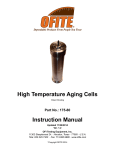Download 174-00 - Portable Roller Oven - User Manual
Transcript
Portable Roller Oven 174-00 (115 Volt) 174-00-1 (230 Volt) Instruction Manual Updated 8/11/2015 Ver. 3.0 OFI Testing Equipment, Inc. 11302 Steeplecrest Dr. · Houston, Texas · 77065 · U.S.A. Tele: 832.320.7300 · Fax: 713.880.9886 · www.ofite.com Copyright OFITE 2015 © Table of Contents Introduction.....................................................................................2 Description.......................................................................................2 Components....................................................................................3 Specifications..................................................................................4 Safety................................................................................................4 Operation.........................................................................................5 Timer Operation ..............................................................................7 Maintenance.....................................................................................9 Warranty and Return Policy......................................................... 11 OFITE, 11302 Steeplecrest Dr., Houston, TX 77065 USA / Tel: 832-320-7300 / Fax: 713-880-9886 / www.ofite.com 1 Introduction The OFITE Roller Oven (U.S. Patent No. 4,677,843) is an effective aid in determining the effects of temperature on drilling fluid as it circulates through the well bore. Aging the drilling fluid in pressurized containers effectively demonstrates the thermal effects on viscosity and how various additives behave at elevated temperatures. Aging is done under conditions that vary from static to dynamic and from ambient to highly elevated temperatures. The Portable Roller Oven, with 3 rollers, can hold four 260 mL or two 500 mL jars and is specifically designed for the field. OFITE rollers are variable-speed controlled (factory preset to 25.0 RPM) and constructed of stainless steel for longer life and a cleaner environment inside the oven. Glass-impregnated Teflon® roller bearings extend the life of the rollers and allow for longer maintenance-free service. The Portable Roller Oven features a digital temperature controller that can be read directly from outside the oven. The temperature is controlled by an electronic solid-state thermostat and operates between 100°F and 450°F (38°C – 232°C). Description The OFITE Roller Ovens are designed to provide heating and rolling functionality simultaneously or independently. Therefore, they can be put to many practical uses, for instance: 1. Heating Mode Only: -- Drying Oven -- Aging Oven -- Baking Oven 2. Rolling Mode Only: -- Ball Mill Roller -- To make homogenous mixtures of liquids -- To make homogenous mixtures of powders -- To agitate chemicals into solutions -- To de-aerate liquids OFITE, 11302 Steeplecrest Dr., Houston, TX 77065 USA / Tel: 832-320-7300 / Fax: 713-880-9886 / www.ofite.com 2 Components #135-17 #140-60-04 #163-26 #164-30 #165-14-8 #165-40 #165-40-1 #165-45 #165-45-1 #165-47 #170-05 #171-44 #172-02 #172-03 #172-04 #172-05 #172-07 #172-08 #172-13 #172-14 #172-20 #172-24 #174-03 #174-13 #174-14 #174-19 #174-21 #174-22 #174-23 Switch Plate; Qty: 2 E-Ring for Base Cap; Qty: 6 Small Clip 230V Power Receptacle Type “J” Thermocouple 1/8" × 6" 115V Power Cable 230V Power Cable Red Neon Lamp Clear Neon Lamp 115V Receptacle Thermostat ¾" Rubber Foot; Qty: 4 Chain; Foot; Qty: 6 Sprocket; Qty: 6 Connecting Link for Chain; Qty: 3 2-Amp Fuse for 230V Oven; Qty: Box of 5 5-Amp Fuse for 115V Oven; Qty: Box of 5 Bearing for Roller Shaft (Glass Impregnated Teflon); Qty: 6 Fuse Light Holder; Qty: 2 On/Off Toggle Switch; Qty: 2 150-Watt Heater; Qty: 2 Solid State Relay; 240 Volt - 25 Amp Electronic Controller Motor Motor Controller Motor Bracket 115/230 Voltage Converter Switch Mounting Plate for 115/230 Voltage Converter Switch 10-Place Terminal Strip Optional: #175-46 #175-54 O-ring for Outside of Aging Cell; Teflon O-ring for Outside of Aging Cell; Buna N #174-00-SP Spare Parts for One Year for #174-00 (115V) #174-00-1-SPSpare Parts for One Year for #174-00-1 (230V): #165-40 Power Cable (115V Only) #165-40-1Power Cable (230V Only) #165-45 Red Neon Lamp #165-45-1Clear Neon Lamp #172-02 1' Chain; Qty: 6 #172-03 Sprocket; Qty: 6 #172-04 Connecting Link for Chain; Qty: 3 #172-05 2-Amp Fuse for 230V Oven; Qty: Box of 5 #172-07 5-Amp Fuse for 115V Oven; Qty: Box of 5 #172-08 Bearing for Roller Shaft (Glass Impregnated Teflon); Qty: 8 #172-13 Fuse Light Holder; Qty: 2 #172-20 150-Watt Heater; Qty: 2 #172-24 Solid State Relay; 240 Volt - 25 Amp; Qty: 2 OFITE, 11302 Steeplecrest Dr., Houston, TX 77065 USA / Tel: 832-320-7300 / Fax: 713-880-9886 / www.ofite.com 3 Specifications -------- 150-Watt Heater Temperature Range: 100 – 450°F (38 – 232°C) Digital Temperature Controller 25 RPM Motor Capacity: -- 260 mL Aging Cells: 2 -- 500 mL Aging Cells: 2 Crated Size: 25 × 22 × 11 inches (63.5 × 30.5 × 27.9 cm) Crated Weight: 53 lbs (24.1 kg) The following aging cells are available from OFITE and are recommended for use with the Roller Ovens: #175-25 #175-30 #175-40 #175-50 Safety Aging Cell; Stainless Steel Grade 303, 260 mL, Pressurized Aging Cell; Stainless Steel Grade 303, 500 mL, Pressurized Corrosion Test Cell; Stainless Steel Grade 303, 500 mL Aging Cell; Stainless Steel Grade 316, 500 mL, Pressurized Aging Cells can be very dangerous if handled improperly. Elevated temperature and pressure within the cell can cause the contents to be released with explosive force. Always allow the cell to cool to ambient temperature before opening. Always point the cell away from people and equipment when opening the valve stems. Do not overfill the cell. Refer to the instruction manual for Aging Cells #175-25, #175-30, #175-50 to determine the appropriate fluid volume for the test conditions. OFITE, 11302 Steeplecrest Dr., Houston, TX 77065 USA / Tel: 832-320-7300 / Fax: 713-880-9886 / www.ofite.com 4 Operation 1. To turn on the rollers, flip the “Roller” power switch to the “On” position. The white indicator light will come on and the rollers will start turning. 2. To turn on the heaters, flip the “Heat” power switch to the “On” position. The heaters and the red indicator light will come on. The indicator light will pulsate on and off as the temperature controller maintains the desired heat. Fuse Temperature Controller Indicator Light Power Roller Heat 3. To adjust the temperature, push the up and down arrows on the temperature controller. The temperature will rise at approximately 150°F (65.5°C) per hour. 4. The oven can be preheated while the samples are being tested and prepared. It is recommended that the samples be placed in the OFITE Aging Cells for the oven tests. However, the cells for the HTHP Filter Press (and various other containers) are often used. Please refer to the Aging Cell documentation to determine the appropriate fluid volume for your test conditions. If the aging cells are going to be rolled during a test, install o-rings on the outer perimeter on the top and bottom of the cells. Failure to do so can damage the rollers in the oven. Teflon (#175-46) and Buna N (#175-54) o-rings are available. For tests above 300°F (148.9°C), use Teflon only. If for some reason the temperature controller fails, the safety thermostat will cut power to the heater at 500°F (260°C). OFITE, 11302 Steeplecrest Dr., Houston, TX 77065 USA / Tel: 832-320-7300 / Fax: 713-880-9886 / www.ofite.com 5 Safety Thermostat Make sure the safety thermostat is always turned completely clockwise. If the thermostat is loose, the unit will not heat up. 5. To age without rolling, a folded shelf is provided for the containers to rest on. 6. The use of a pressurized adapter with a hose (170-20, 171-22 and 171‑26 and FNPT to hose adapter) to direct any residual pressure to a sink is recommended. Be careful in handling hot aging cells. Do not open cells while hot or under pressure. Properly bleed off pressure and be sure the valve stem is always pointed away from people or equipment. Always wear personal safety equipment. 7. If the timer is not used, the heat switch must be manually turned “Off” after the sample has been heated to the required temperature for the required time. 8. Allow the power switch to remain on until the oven and sample have cooled down to handling temperature. The temperature controller will indicate the oven temperature as long as the heat switch is in the “On” position. For faster cooling, open the oven door. Shelf OFITE, 11302 Steeplecrest Dr., Houston, TX 77065 USA / Tel: 832-320-7300 / Fax: 713-880-9886 / www.ofite.com 6 Timer Operation 1. Press the “Up” or “Down” arrow and scroll to the desired temperature set point. 2. Press the “Page” button twice. The display will read “SP”. 3. Press the “Scroll” button. The display will read “tm.OP”. Page Scroll 4. Press the “Up” arrow and select one of the five timer programs: Opt. 1 - The oven will heat to the temperature set point before the timer starts. When the timer times out, the controller will turn off the heater and the oven will cool. The controller will flash “END” to signal that the timed program is complete. Opt. 2 - The oven will heat to the temperature set point before the timer starts. When the timer times out, the controller will flash “END” and leave the heat on indefinitely. Opt. 3 - The oven will heat to the temperature set point while the timer is running. When the timer times out, the controller will turn off the heater and the oven will cool. The controller will flash “END” to signal that the timed program is complete. Opt. 4 - The oven will heat to the temperature set point while the timer is running. When the timer times out, the controller will flash “END” and leave the heat on indefinitely. Opt. 5 - The heater will remain off until after the timer times out. Then the oven will heat to the temperature set point and remain there indefinitely. 5. Press the “Scroll” button. The display will read “tmr”. Use the “Up” arrow to set the time (in minutes) that you want the timer program to run. 6. Press the “Page” button three times to return to the temperature display screen. The timer program will now begin to run. OFITE, 11302 Steeplecrest Dr., Houston, TX 77065 USA / Tel: 832-320-7300 / Fax: 713-880-9886 / www.ofite.com 7 7. When the timer has timed out, the controller will switch to standby mode. The heater will either be turned off or remain on, depending on the OPT setting. The display will flash “END” or the “END” and “MAN” beacon lights will turn on to indicate that the timer program is complete. 8. To exit out of the timer program: a. If the display reads “END”, simultaneously press and hold the “Page” and “Scroll” buttons for four seconds. b. If the “END” and “MAN” beacon lights are both on, press the “Scroll” button three times. The display will read “M-A”. Press the “Up” arrow once. The display will read “AUTO”. Simultaneously press and hold the “Page” and “Scroll” buttons for four seconds. This will return the temperature controller back to the normal user mode. OFITE, 11302 Steeplecrest Dr., Houston, TX 77065 USA / Tel: 832-320-7300 / Fax: 713-880-9886 / www.ofite.com 8 Maintenance 1. Your OFITE Portable Roller Oven has been preset at the factory to operate at either 115V (174-00) or 230V (174-00-1). However, this product is designed to be easily converted from 115V to 230V and vice versa. To accomplish this: Disconnect the unit from the power source before opening the unit casing. a. Remove the right-hand side panel (nearest the controls). b. Remove the existing plug receptacle and replace it with the new one. For 115V, use part no. 165-47. For 230V, use part no. 164-30. Speed Control Knob Plug Recepticle Circuit Board Voltage Conversion Switch Speed Control Knob Voltage Conversion Switch OFITE, 11302 Steeplecrest Dr., Houston, TX 77065 USA / Tel: 832-320-7300 / Fax: 713-880-9886 / www.ofite.com 9 c. Locate the two power conversion switches on the circuit board. Switch both of these switches to the appropriate voltage (switch them both to the right for 115V and to the left for 230V). Refer to the photo on page 9. d. Replace the side panel. 2. To change the roller speed, open the unit casing as described above and turn the Speed Control Knob (clockwise to increase and counter‑clockwise to decrease). Use a hand-held tachometer to verify the speed setting. 3. OFITE Roller Ovens are fused to protect the driving motor, heaters and the controller. The light in the fuse holder will glow when the fuse burns out. The fuse holders are located above the roll and heat switches. The one on the left is for the heater and the one on the right is for the motor. Refer to the photo on page 5. OFITE, 11302 Steeplecrest Dr., Houston, TX 77065 USA / Tel: 832-320-7300 / Fax: 713-880-9886 / www.ofite.com 10 Warranty and Return Policy Warranty: OFI Testing Equipment, Inc. (OFITE) warrants that the products shall be free from liens and defects in title, and shall conform in all respects to the terms of the sales order and the specifications applicable to the products. All products shall be furnished subject to OFITE’s standard manufacturing variations and practices. Unless the warranty period is otherwise extended in writing, the following warranty shall apply: if, at any time prior to twelve (12) months from the date of invoice, the products, or any part thereof, do not conform to these warranties or to the specifications applicable thereto, and OFITE is so notified in writing upon discovery, OFITE shall promptly repair or replace the defective products. Notwithstanding the foregoing, OFITE’s warranty obligations shall not extend to any use by the buyer of the products in conditions more severe than OFITE’s recommendations, nor to any defects which were visually observable by the buyer but which are not promptly brought to OFITE’s attention. In the event that the buyer has purchased installation and commissioning services on applicable products, the above warranty shall extend for an additional period of twelve (12) months from the date of the original warranty expiration for such products. In the event that OFITE is requested to provide customized research and development for the buyer, OFITE shall use its best efforts but makes no guarantees to the buyer that any products will be provided. OFITE makes no other warranties or guarantees to the buyer, either express or implied, and the warranties provided in this clause shall be exclusive of any other warranties including ANY IMPLIED OR STATUTORY WARRANTIES OF FITNESS FOR PURPOSE, MERCHANTABILITY, AND OTHER STATUTORY REMEDIES WHICH ARE WAIVED. This limited warranty does not cover any losses or damages that occur as a result of: • Improper installation or maintenance of the products • Misuse • Neglect • Adjustment by non-authorized sources • Improper environment • Excessive or inadequate heating or air conditioning or electrical power failures, surges, or other irregularities • Equipment, products, or material not manufactured by OFITE • Firmware or hardware that have been modified or altered by a third party • Consumable parts (bearings, accessories, etc.) Returns and Repairs: Items being returned must be carefully packaged to prevent damage in shipment and insured against possible damage or loss. OFITE will not be responsible for equipment damaged due to insufficient packaging. Any non-defective items returned to OFITE within ninety (90) days of invoice are subject to a 15% restocking fee. Items returned must be received by OFITE in original condition for it to be accepted. Reagents and special order items will not be accepted for return or refund. OFITE employs experienced personnel to service and repair equipment manufactured by us, as well as other companies. To help expedite the repair process, please include a repair form with all equipment sent to OFITE for repair. Be sure to include your name, company name, phone number, email address, detailed description of work to be done, purchase order number, and a shipping address for returning the equipment. All repairs performed as “repair as needed” are subject to the ninety (90) day limited warranty. All “Certified Repairs” are subject to the twelve (12) month limited warranty. Returns and potential warranty repairs require a Return Material Authorization (RMA) number. An RMA form is available from your sales or service representative. Please ship all equipment (with the RMA number for returns or warranty repairs) to the following address: OFI Testing Equipment, Inc. Attn: Repair Department 11302 Steeplecrest Dr. Houston, TX 77065 USA OFITE also offers competitive service contracts for repairing and/or maintaining your lab equipment, including equipment from other manufacturers. For more information about our technical support and repair services, please contact [email protected]. OFITE, 11302 Steeplecrest Dr., Houston, TX 77065 USA / Tel: 832-320-7300 / Fax: 713-880-9886 / www.ofite.com 11