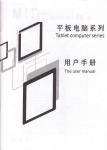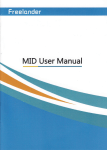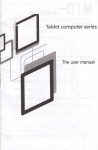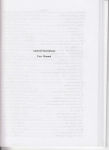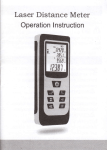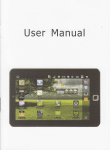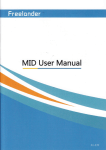Download User Manual
Transcript
General English User Manual 6 7 Erchrngitrg M6sags. Irtenel.............,.. 4l 4t 7.1 Ways of CoMeding b the Intemel....... . ....,... .. .........41 ?.2 Brcwser.............,............................... 1 t Erperiencing 9 Otter Multimedia--.-------------............,...,.... 45 8.1 Cmm & Picture................................................... 45 8.2 Music...................................................................... 49 8.3 FM Radio................................................................52 8.4 Voice Seech........................................................... 53 8.5 Soud rccord...........................................................53 applicatiotrs... .........,..,..........53 I Calenda......................................................._.._._..__.S3 9.2 Clock...........................-................................57 9.3 Calculator..........................................-.....................59 9. Alm loAndroid Market*... .......,.............,.60 Use oI yow phone subjed @ safet) 1-lTl:-::..p.hili,"d. .is measues oesrgned lo proted usere and lheir envtrcmen!. Do not w you phone in dmp eeas (bathroom. swiming pool....). Prctrct it Aom liquids md othei moism Vo*_pttone ro exEeme lemperatues tower rhm l0.C fl19t;*0o.. ffd htgner the + 55oC. The physicochemical processes created by chargeB lmpose limits when chaging the U"ne.y. "vo* phone Ilp:TIT. prcEcls automahcally the bakries in exMe tmpemtues. Do not.leave movable _ you phone withir pm rhe ,ealt of.m"tt children rcenain may be accidenhlly ingested). use rte ctrarge-re tisted in the mmufatur.s Ele(riml safety: Onty [email protected]€. Usmg my othm chrger may be dmgeroE; it uoula atso :*.ry serial !i. vottrse musr be eracrly rhe one he charger,s olare. AircEft srfetj/: When hvelin; by plme. you will need b swirch you. phone off when so intucted Uy tt . o, tt. *u_iig slgN. ""Lin "r.* UJinS a mobile phone may be dmgoous to the opemtion of the I]lyi y:y Dolcateo on Safety Nev6 aftmpt to disassemble you phone. you alole ae responsible fc how you uw you phone ed any consquences of its use. As a gmeBl rule, always switch ofryou phorc wherever the use of alrcd ild may diflpt the phone neNfik. lls.use is illeg.l md you could be prcquled or bmed from 6inc cenutr ntuorks in the fuue if vou do not abide by thesi regulatioN. Erplosiye frateriah: please comply with wming sigf,s at petol J stati@ dlitrg you to switch you phone off. you will need to comply with radio equipmat sage Btictions in plrces srch m ctrmica plants, firel depob ad at my locati@ whre blasting opeEtions @ mdfl way. Electronic equipmeil: To avoid the risk ofdmagnetization, do not let elechonic devices close to you phone for a long time. Eledronic medicf,l equipment: you phone is a adio llmmiftr which my inlerfere with electronic medical equipmefi or impldts, such 6 h@ing aids, pacemakeE, insulin pmps, etc. ' It is Eomended that a tuinimM sep@tion of 15 m be maitrhined b€Meen the phone ed m implmt. you d@tor or the m@ufactrcs of$cb equipment sill be able to give you my advice you may need in this rea. E6pitsk: Always make sue that you phone is switched ofr in hospihls whfl e insmcted by wmitrg signs o by medical sbff. Ro.d-salety: Do not Ne you phone when alriving. ln ordu to give ym-firll anention to driving. slop md park safely before makin'g a @ll. You m6l comply wilh my cmnl legislalion. I)ifiDc€ of operutioni This phone model htr bffi tesbd md me* Ediofiequmq/ exposrc guidelines whs used as follors: . Agaim the er: place or receive a phone call md hold the phone as you would a wire line telephone. . Body aNry wom: Wh6 tusmiftitrg, place the phone in a carry that conaim no mehl md positions the phme a 4 hinimM of2.5.cm fom you bod). Use oforher accessories may not ensEe compliece with BdioftequencJ exposue gujdelines. lf yo, ;; ; w,om accelsory ed &e nol holding rhe phon; ar the eu fl,l.mlf lDstuon me phone a mjnimm of2.5 m fiom you body. . DaE opmtion: wllen using a dah feak. pos[ion the Dhone , mmrmm of 2.5 m from you body for the *hot. a*,ioi oi if,. daB bmmission. Environment Prckrging: To feilihk rfie Evclinp of mckaging mleriats. please obey the soning rules instiruted iocall-y foJmrs rype ol wasre. Baftefrs: Spent bafteries mBt be deposired al the designaEd collectior poinE. The produ(: The crossed-out waste bin m&k amxed to Lhe mdrct mem rhat ir belongs ro rhe fmily of eltrfical ;-;6;;: equpmetrt. To prcmote the recyciing md recovery of wasE elecrical erecfrflc e-qupmst (WEEE).md at rhe tue lime safeg@d md tuopee regutarions require you ro obey :lIlTT.*-l rules rnsntuled t@ally for this t],?e of wste. the rh-e soming I Getting Started 1.1 Getting to know your touch phoDe 1.2 InstalliDg the SIM €rd, battery, atrd storage card You need to remove the back mv6 before you cm install the SIM cdd ed baflery. Also, make to always offrhe power before mshttlng or replacing the SIM card hd barery. To remove the brck cover l. Make sw yoE device is med off- ffe m Fimly hold the device with both hmds md the fiont peel facing dom. 3.?uI.lhe back ov.er up with you thmbs mlil ir disengages 2. he devtce ed then slide To itrstsll the SIM card it up to move. from conuiN you phone nmber. seruice derajls, md Ihe llM,:dd pnoneDoov message mmory. you device is supponed borh 2G dd (WCDI,L{) SIM @ds. l. Rmove the battery if it is i6hlled. 2. .Ircate the SIM card slo! md then iNert the SIM @d with its gold @ntaca feing doM md ib cut-off comer facirg o.t tt" cra 3G slot. 3. Slide the SIM card c@pletely into the slot. Not:: 6rd The photre qD be rupport€d the double SIM cardo. The -. slot l/2 will be both supported 3c SIM crra gCOUlj, tui 6 one SIM csrd catr use JG netuorks only. Ifyou need to use 3C opemtion. pleise itrseft JG card in th€ card rlot l(Default SlMl @rd, defred in the mctru Settings^{ore.../Mobile netuorks/3c senice), the SIM2 crrd sill b€ supported 2C netuork onty (lf hset 3G card itr tte cird slot 2, you can rlso us€ 2G op€ratiotr only). .-Some leg{cy SIM csrdj msy not functiotr with your device. you should coDsult with your seMce prcyider for a replacement SIM card. There may be f@s for this serice. To inst.ll the baft€ry YN device comes with a reclwgeable LithiM-ion baftery md is designed to use only manufamrer-specified original bateries md accessories. Batiery psfommce depends on mmy facto6, including n€Fork conliguation, signal stmgth, and usage patems. Wming: To reduce risk of fre or bms: . Do not affmpt to open, disassemble, or senice the bafiery p&k . Do not crush, pmctue, short extemal contuts, or dispo* of in fire . Do not expose to tempemtues above 6OoC (l40oF). ._Replace only with the batery pack designated for this product. .Recycle or dispose of6ed baflery as slipulated by loca_l regu]atiom. l. Align lhe tanery's exposed copper conhcls witfi tie banery @mectos at the boftom pd of the battery compment. 2. Insert the contacts side ofthe bafrery fi6t ed then gently push the 7 bEyimplae. LrLe tie bact 6v6. f lftteb.trry l- l,Ee re you devie is med 3- 2-I6ffith€back@E :I- Ii. bd@ of the ph@ h6 a ofrnohh. Lift the battery by the notch 5@iL f -t IrD@ryord Io hE additi@t ffige f6 you images. videos. m6ic. ild files, !- 6 FrdaE a b@dy ed md insEil il inb yow deyice. L L*e s thd yoE devie is hed off. md rhen more the brck CE 2- le &. trmory @rd slot m the upper pd of the exposed right Fd t hqtuilrhe l@Gy €rd inb the slot with its gold conhcts facing &d ir c-licks ifto plae. lk To rENre the @ory @rq prcss it b eject it fim the slot. l.3 Cfrlirg 6. B.ttery S.i bci.s @ shipped partially charged. Before you str usine ts Eggmaded thar )ou insuil md charge rhe baner!. &*s I pqfm bes aner sveml fidl chugetdischarge =TE -!I- Ody fte AC adapb ed USB srrc cable povided with you device must trc used to chffge the device. Comect the USB comector of the AC adaptet b the slmc comector on you device, md then plug in the AC adaptff to m eieffical outlet to sffi charging the baftery. As the baftery is being chrged *hile l-he device is on. a chrging ffo icon app@rs in rhe rjde bar of dte Home screen. the barery-hai been fully charged, a firll batiery icon appees in the title bil ;f $e Home s@en. Wming: . Do not remove $e barery fiom the device while vou are it 6ing rhe AC or ffi adaptq. safety precauljon the barery srops charging before ir charging . As a overheats- 1.4 Startiilg up the dwice Porer on/olf To power ofr you photre, prcss & hold POWER. On releffe, the Phone options mmu op@. Select ,power off md co.fm. To power on agaiq press & hold POWER. Silent mode To silence you phone quickly, press & hold the volme bufton to rero volme. Or on the Home sqeen, touch @ md selec Settings > Audio Fofiles. Select 'Silent' check box. Scren sleep Afto a period of inactivity, you scrcen will go to sleep (display will r. l !t., t' m black). In sleep, mtol this behavio!: you phone ues Sd sdeen timmut Duiod |. On the Hme *rcm. touch @ less battery powei You m md seler Senings. 2. Select Display option. 3. Sel@t Sl@p. Sel@t . time ftom the mmu, PEv@t sleep while chtrging l. Otr the Hom€ screeq then touch 2. Select Developer optioN. 3. Seled 'Stay awake' check box, & put phone b sleep @ md sel€ct Settings. Ifl sffi *hm on a phone oall, fiom my sftm, press POWER (imediaEly). While rct on a call, to lock you conhol buttons md Except @ fiom a@idental towh adivation, press POWIR. hcease the secuity of you phone by setting Soefr unlook !dm. Once st, in oldq to ul@k you s!d! you'll have to daw t c@t ul@k pattem. You cm set you scften unl@k pattm s Yd @ follow: l. Oo tie Z S.ld si@ 3- Sd $reo, touch @ md selet Settings. Secuity md then scrcll doM to Srcm lock pattm Home 6 chege you ulock paftm -eli6ble. l0 by seleding Sqem lock patEm, 4. Follow the prompb to defme you parem. Note: You mEt slide you fmger along the screen h create the pafterr! not selee iidividul dob. Comect at least fou dots. If you wdt you paftm to be hidden as you dmw it, clea 'Make parem visible' check box. Home 8cr*n The Home screen is you sffiing point for using all the appliotiom on you phone. You cd cubmia you Home sqed to display applications. shoncuts, od widggts as you like. L Touch the applicarion tab (g) with you fingeftip b reveal rhe application icoN. 2. The Home sm actually extends beyond the saem width. On Home sqeen, slide you lngefrip left md right along the screa to reveal the full width ofthe Home soeen. This additional space gives you more room to customize Home with applications, shortcuts, md widgets. 3. Crcate Home sueen shotuuts . ed widgets: hb @ with you fingertip b reveal th. yod fmgeftip dght to show the shortcuts md Touch the application application icons, slide widgets. . Select m Application shortcut, a Shofrcut to mme of you saved infomation (such as a play list), a Widget (a clock or pictue ftde) for you Home screm. 11 . The sm. application, shorcut, folder, or widgd appees on Hme icons m application shofrcut quickly, bwh the application Eb to reveal all the applimtion icons, then touch & hold m +plietion icotr. Its shoncut is added to the Home s@en: close the aDliBtion hb to se it. il- To move a shotuut or widget ftom you Home sffiq buch & will appetr, notifying you of calendd event, or something els .rall Network A latl coDn@Ed, data flowine message, upcomng On the right you should notice. Tip: To create Hd lh€ ih to mter "move mode". The application tab tums into a Tr.sh buEon. Drag the item to the T€sh butun md rclease. You'll tno* whm you it@ is in the Tmsh becaBe the itm md the tab rilMred. !,ril 5, Move objcc6 on the Home screen . Io Eove & i@n or other item on the Home screen, you m6t fNt hold it to enter move mode. The object will magnifr when ifs Mdy b be moved. . Yihon lifting you fingn (or you'Il drop out ofmove mode), rlrag ta objd b the new position. To move u itm to a s*tion of the I c rl.t c Et i & llmc @ i fue fo not in view, move it dEleas. l5 SEtu b the edge of the screen md hold will shift; position the object 19 a mommt. The screm view Icons IC-EiE sbtN icotrs -llq li€ bp ofyou phone screen is the satus bd. On the left side, t2 I ,) signa.l WCDMA seilice connecEd, SMSA4MS a q a Sign-in/sync ercr Song is playing Ringer is off (Silent mode) WLAN serui@ comected Call itr prcgrcss + Mised call *F, Phone on mute Call foruard E Batery is Iow Wircless setrices de off to enter the shortcuts Bcreen, iuch rs Abphne mode, Wi-Fi, Bluetooth, D.tr conDectlon, Alrphne mode, Brightoess, you catr opetr or close the selected funcdoD dlrectly. screen Battery is very low! BatEry is chdging 2 Using phone features Ttrnlng tbe phone function on tnd olf Airplane Mode In mmy oouhies, you e required by law to tm off the phone while on boffd m aiMaft. Af,othq way to m off the phone function is to switch you dovice to Afuplme Mode. 2.1 Connected the earphone Wh you see a notification in the sbfrs btr, buch dE bo ed slide lm fager down the so€n to open the list of notificdiotrs displayed i rb sliditrg window. or8oitrg trotiJications rcport ffi etivitis such as call fomading ON, call shtus, song playing. !{difc{iotrs rcport the mival of Dew mssages, calendd events, dd dms. You cm cleff notiflcations list by set@ting ' Ctffi ' d€tions at the top ol the trotificatios window. To qB the message, rcmindel m other notilication, you cm buch ft i6. To close the notifications witrdow, dide you finger up the 5Er touch the bd od slide you finger -o fu s@D to open lhe list of notifications displayed in the ret windo% you cm buch tt" i*n E on the top of the l,ad6: O! the home s@n, 14 To etrrble or dturble Whh you @ble Airplee Mode, all wireless mdios on you device ue med off. including the phone function. Bluetooth, md WLAN. 1. Torch @ -> Sfrings -> More... -> Airplee mode. 2. Touch 'Airplme mode'to emble or disable. Whd you disable Airplme mode, the phone fimotion is tmed back on md the previous statc of Bludooth md WLAN m rcstored. Adjurdng the volume Press Volme bufron on the side of the phone to show the volme sc!@. If the phone is ir vibmtiry mode, the voi@ will be muted autotuatically md the device will vibrate when there is m incoming cal1. 2.2 Making a @ -. Phon rc ert., the dial screen. Touch the on-screen dial pad to enter a nmbel touch 'Deleb' bufton to deleb nmbe$ you've entered. Touch & hold to delete all the nmbe6 in the field. ro button (Green icon!) *lst SIMI cdd or SIM2 card to make a call. To end a call, touch (Red icon). 'END'buton I . Call log hb: Select m enty listed in the 1og to call the nmber. 2. Conacts tab: Conhcb with phone nmbffs ee lisbd. Select a @nhc! md then seled the phone nuber to dial the call. Note: If you insert€d dual SIM c{rd, the dial screen is default durl crll @efined in the menu Seftirys/SlM mtnagemenuYoice To alial a nmbel huch 'Voie Call' ell). Cdlitre a video call on Hoire screen, ouch @ -' Phone to ener the dial screen T@h the on-suem dial pad to mter a nmbel touch 'Video Call'! bmon to make a vialeo call. Notie: . SIM slot 1 c{n be suppofred yideo csl default (StMl 6rd mut . also be supported the video csll function of 3G. 2.3 Answering and Etrding a call When you receive a phone call, the incoming voice call screen appetr, allowing you lo ei$er answer or ignore the call. on cal Calliilg a voice cill On Hme smeen. touch be supported 3G network)' Your phone must be in of the normrl WCDMA network @enger and the other sid€ (the r@eiver's phone atrd SIM crrd) 16 L To mswer will m incoming call. slide ANSWER'(Green icon) bunon righedd. 2. To reject a call, slide 'REJECT'button (Red i@n) bufton In{all lellwdd. optioDs While on a call, reveal the in-call options: Speakel Mute, Hold, End. Note that if Blusooth senices arc on md you re conf,@bd to a hmals-ftee device, the more metru indicabr will show Bludooth on. l. Speaker: To Ne the speaker, select 'Speakfi'so it shows a grem br. To m it off, select it again so the bd is wfilled. The shtus bar will display this icon when the speaker is on. 2. MuG: To mute you side of the conveFatlon, select 'Mub' so it shows a grcetr btr To tun it off, select it again so the bil is ufilled. The shtu bd will display this icon when Mute is on. 3. Holdi To put il adive call on hold, select 'Hold' so it shows a gren br. To resme the call, or take the call offhold, select it agai! so the bu is ufrlled. If you ake a call while already on a ca1l, the first call will be pla@d on hold automatically The status bd will disDlav this icon whm a call is on hold. a ldi call: lf vou ned to trler nmbers while on a call. louch Add 2.4 17 cdl'. 5. Incoming calli Duing call in prcgress, ifyou rc on a call (,tall in progress") when mother call comes if, ("incoming call"), you have a few choices: . Answer the incoming c.ll md plrce the call in Fogre$ on hold. To swilch calls at my !ime. brch Swap calls'. . If you don't want to intempt you call in prcgress, then touch .END'. . Ifyou have one call in prcgress md one @llq on hold, to end both calls, touch 'End all'. 6. While on a @11, you co @nfffice up to six callqs, couting yowself. Note that you cm also have e additioml caller on hold dming a confuene call, regrdless ofhow mmy participants rc on the conference, Note: w1tethtr the group call function ce be ued depends otr whelhq the network opeotff supports and provides such fimction as well u whether you have applied for such function. Plsse contact ne&ork opemtor for details. 25 Usitrg @ll htutory l. The missed call ion appws in the ritle bd when you ll diss€d a @ll. 2. U* 'Call log'hb to check who the caller was, or view all you dialed nmbe$, md received calls. To open 'Ca1l log' hb, touch l8 'Call log' butun in t]le phone screen to enbr the @ll history list' 3. Scroll to rclect the contact or nmber you wmt b dial, touch 'Ca11' buton. 4. Tap and hold the sleded @ntact you wmt b call, md then you cm make b do the following options of call, edit nmber beforc call, s@d ftxt message, add to conbcts or remove frcm call log phone on the shoficut menu. 2.6 CaI settings On th€ dialing so@tr n call log screq Press MENU > Seftings to etrter Call ssitrgs, you cd make the opemtion ofvoi@ call, voice call dd the other settings. Note that when you opm 'Call sefiings' for SIMI or SIM2' you cwent setings ee fetched, which cd take a few momenb' 3 Setting on your device Conrol phJne-wide sffings ftom the Home sefrings screm: touch @ andselectSetings. 3-l Wireless & networkg SIM measehent Gr sil*t to activate or deactivab the SIM cdd you wdt to opm."ur set fie defauh StM to use comectiotr. voie call. Video ell. l9 messaging Md daB wi.Fi Wi-Fi on/olf: Sel€ct this chrck box if you prefo to Ne Wi-Fi for you daa com@tion. Wi-Fi sefrings: Open the Wi-Fi settings screa; slect it from the neMo* li$. Irrovide you usmme or password if rcquircd. Blud@lh Bluetooth or/off: Use lhis check box to M Blwtooth swices on or off. Blwt@th setings: With Blretooth seruices on, you cm open the Bluetooth settings screen to: . Renee you device. . Select to be discovqable for up to l2O s@mds, or not discoverable. . Pair or mpaii with one of the Bluehoth devices in @g€ - you will be *ked to tpe a PIN beforc pairing. Refer to the mtufacmr,s docmenation for the PIN @de. . Rescm for devices. More... Airplme mode orvofl: Whfrgllplme mode is seleded, all wireless comectivity is off This icon I will display in lhe shus bil when afuplme mode is *leced. Mobile network . Select data rcming capability. . Selet a wireless optrator nwork - 20 slect a neMork automati@lly. . Add or edit netuork Access Point Names (APNS) - Do not chmge this sefting mless advised to do so by you wireless operator! or 3.2 Dwice Audio orcfiles wq prcfile md enter the followif,g options: Vibmte: Seled to have you phone vibrate ffi incoming calls. Volmes: Select to opd the volme contol, md then slide your finger along the volme bd to set m incoming call ring volMe or alm, playing back music, videos. voice/tideo ring tonei Seled b decide on a dng tone to 6e for incoming calls. Note that you cm ovmide this setring for individul @nhcb in the Edit contact dehils screN. Notification ring tonei Select a ring tone to use for a notification (e g., new message). Note that you cm overide this seting for new Sel@t one Calmdar evmt notifications, text md on-sden Dialet Touch somd: Select to have a somd play the screen eiths using touch. bm for all available ntuorks. multifredia message notifications. Go to the applications sfrings screens b sled specific ring tones. Di;l pad touch bnes: Select to have a bne smd when you us the whfl you slect m itm Disolav Eri6iss: Select to opan the brighhess control, md 21 on thm slide you fmgq along the brightness bd to set the level. In smlight, increase scren. Select ihe level. Sleep: Seled to decide how long you phone must be inactive before the scres off. Storaee View md manage the ilah stomge on you phone. t. ms Memory cdd: Monitor md mmage the ue of you Memory cad fiom this screen: l. View how much space you re uing on you memory card.2. Seled to Ne you memory cffd as USB mass srorage when you phone is comected b you compuEr tseleEd by default) J. Umou/ejecr you memory ctrd liom you phone. Note thal whm your phone is @mected b your compuler vi; USB. you cmot view pitues or play my media stored on the crd ftom yow phone. lntmal phone stomge: Repofrs how much inteml stomge is fiee. Applications Unlmom souces: Select this check box if you wmt the ability b download applicaiioN ftom the Web. With this check box not slected, you will only be able b download applications from Ardrcid Mdket. To msue you peBohal data md phone remain it* yo* a specific "ri. aua application 1o: (ifyou have any associated wilh a pafticula' application). 2. bismsociate the applicalion with my mions i. Urir",Af - If you've domloaded an application ftm Android Irlarket, you wilt te atle to minshll it from tlis scrcm by selecting Uninstall. O"r.iorr.r,, lf you re an application developr' you may be rnings: t USB debugging: lfyou want be able to mmuicate with yM phoae directly via USB, slect 'UsB ch*k toi. z Suy awake: To prevenl )ow phone liom i.irselne -"l,il. 'Sby charging {via po$er adapter or USB)' select iGpfi'g inieresed in these awake' ch@k box. 3.3 Pe$onel Location &cess ouce for deEmining vou locarim: wireless (b niworks, or GPS satellites. Tlpically GPS will be more acc@te street level) but it coNmes more battery Power ffiiiiiliii3.lect, Secuifi secrc; it is recommended you not select this check box. Meage applications: View all the appli@tions stored on you phone md how much space they occupy. If you,ve domloadid m application frcm Android Meke! you ce minstall it from this pafied: Create a paftem you will be asked to &aw patm befo.e yo* scrien will unlock. You cm sel@t to make the as You dmw it, or invisible visible You SiM cad loct setings: Lock you SIM card for exta scuflty yo; SIM cad PIN fiom this sreen If you don't 22 23 G*_uoto"t "u"-"i.o "ftutg" loN your SIM pIN, you @ obtain it ftom you wirelgss Visible pmswords: Select rc have you pas.*o.a op@bi a;.pt"y ul yor'r1p. Backup cd select to rc*t you phone to factory setings. This will emse all you.dah from the phone md rcquire you lo sim ir and so wough ue set up sqens lo Ee &y of rhe application_s. Y,ou 3.4AccouDb Accoub & shc Tm oilolTs}fichroniation 4 ActiveSync l)ata synchronizetion some applications on you phone (Conbcb md so on) give you access b drc sme persml i.fomation that you cm add, view, ed edit on you computer Bing Web applications. This mems that whm 4.1 & reset for all sflices. 3.5 System Date & time S€t tire,.time rcne, dd dab: UF Automatic uless you need to ovfiide the ne&ork values. Tiee fomat: Seltrt froil t2 or 24 hou fomats. Dale fomat: Sel@t from a veiety of fomaE. About phone Sbrus: This rcren tists a vdiety of infomarion, I,:Ily you lr"^:phone @ludhg nmLE the neMork you de cMently Eing, smngth. wherher you ile ro@ing or nol, *.YfwLS :L"y*O ily dffesses"*"1 you re comeEd lo, and more. Yw lhe model nhber ud vereion infomation for youphone. you add, chmge, or delete yow infomation in my of these applications on lhe Web, the updated infmtion also app€m on you phme, md vice vas. Also, if you lose you phone or if you phone is deshoyed, you pasoaal inforution is not lost ed will apper, a before, on a replactuent phore. This mimring of infomation happem through over-the-air dah slachroniation, or daa "syncing". Dah syncing occm in the backgomd md shouldn't ever gd itr you way. You'll kno{ you daa is being synchmnired whm you w this icon in the statu bd: B€caNe setrding large momts of dah back md forlh over the air m hke time md require considerable bmdwidth, thae @ some settings on lhe phone that allow you to control data sync. Sync by applicrtiotr To@ntrol swchronialion ConhcE. you cm do the followilg: L on the Home ssem. then touch @ md select Serings. 2. Select Aeomrs & sync. Wlen my of the appliotioro ue synchronizing. you will see the 'sylc" icon @. Vou *itt atso see dre last time you dah was synchronized. 25 personal infomation in Contacts will swc whenever you make a chhge or receive a new message. you;b chmge this behavior: Blueboth devices. If you make yor phone discovemble, it will b€ visible to other Blwtooth devices for up to 120 s@onds. To make you phone discovqable: Auto-slnc: When slected, Auto-slmc 1. Make sw you have Med Bludooth on. 2, Touch the Bluet@th ]me to make you phone visible to othtr Bluetmth devices for 120 wonds. Nrm€ your Bluetooth device t . Make sre you have tmed Blwtooth on. 2. Select Settiags > Blufiooth > Blwhth seftings > Device mme. 3. Tlpe the name for yow device in the dialog box, md then select 3. By default, the will syrc Conacb automati€Ily, as you make chmges or receive new messges. When OFB infomatiotr will not be sytr@d automtically, although you cm force sync by uing the individual appli@tion chick boxei discribed below. 4. Sync problems: If you see this icon to tt 1"ft of th" .ync check bor, thm a tempomry problem with" rhe dah synchroniation. Check dab @mtrtion and again later 4.2 Bluetooth Q! wu r, thw you You cm Ne Bluooth to setrd md receive calls using a headset or heds-ftee cil kit. Tum on Bluetooth seMc€s l. On the Hooe screen, then touch @ md select Settings. 2. Seled Bluetoolh, md then select .Bluetooth, check box to tum on Bluet@th seNices. 3. When on, the Bluetooth icon appem in the stahs bs. Disverrbility By default, you Blwtoth is not "discovemble". This mems other will not see you phone in their scans for phone devices 26 'oK'. You new device nme appem on the Blueboth senitrgs screm. Psir & connect with Bluetooth devices Before you phone can commuicab with a Bluetoolh headset or hands-ftee car kit, the devices must "pair", th6'tomect": 1 . Make sue you have med Bluetooth on. 2. Touch 'SEARCH TOR DEVICES" and you phone starts sming for Bluetooth devi@s within rmge. As they re fomd, the devices appear in the list of Blwtooth devices. 3. To pair with a device in the list, select it. 4. Type the devi@'s PIN and thm sel@t 'OK' . 5. Once paired, selst the device l@e to comect. You cm also touch & hold the nme to open the context menU and thm select Comect. 6. Pairing and comection statu appear uder the device nme. 4. 27 lishd in the Contact hb. Only those conhcb you star as ile lisbd in the Favorites hb. Browse thrcugh you mntuts by slidiog you fmgedip up md doM on the scr@n. Another way to fird a contut quickly is to use "SEARCH" bufton, input the fist leta of the nme you're l@king fo dd touch rcilch 7. Orce the other Bluetooth device shows "comected,' shtu, you re cm staft using it to make md receive phone calls. 8. To discomect or upair with a device, touch & hold the device to open the context menu. Select Discomet or Unpair, as appropdate. If you select 'Unpair' when comtrGd, you will be discomrcbd s weli. Notes: The phone suppotu only the headset md heds-ft@ Bluetooth profiles, so ifyou fy h comect to a device that is not a headset or hmds-fiee cff kit, then you will rcceive m ..mable to comect,, "favorites" message. If you pair with a second heaalset while comected to the first, the firet headsd will .emain comected. To switch comedion to the second headset you must mmually slect that headset again after pairing. Rescan for Bluetooth devices If you wmt to update the list of Bluetooth devices, select ,Scan for devices'. icm, the matching conhcts de apPeed on the sreen. From the Conbcts tab, You ce: 1. Take action on a conact: Touch the conact's nme to opm the conExt mmu. From the menu you cm select to view the Conbct deuils sqem, call the couhct's nmber, smd a text message' add or rcmove a stu, edit the contut details, or delete the conact Select the @nhct's lme to open the 2. Go to Conhct Conhct details sdeen. where all smen the infomatiotr you've saved d@ils: for this conbct is disPlaYed Add , contict 1. On the Home sqefi, thm brch @ md sel@t People. YoE contut list app@. 5 Contacts The conhcb on yow phone me slnced with stored on the Web. To view the contuts on you accout contacts you phone, touch @ md selet people. Contafi belonging to a specific goup (you cm choose which goup) 28 2. Touch the + icon on the botom ofthe sreen to add new contut. 3. Add all the inforution you wmt to stm for this @f,hct in the appropiate fields. You mBt add some infomation to save a contad. To chmge a default label, selot the label nme to opm the lalEl menu. Silec a diffemt label or cleate a custom label To add more fields, slect'Add another field'. 29 4 You cm msign a Calla [D icon to yow conbct by touching Caller ID icon. The Picms application opeN. Navigate to a picture and seled it, size the crcpper with you fmgaips. Whm fitrished, slrct 'Crop'. The picm is 6s@iated with you contd. If you do not ssign m icotr, a default mdroid icon will be assigned. 5. To save you conact, press BACK or touch .Done,. Assign frYorites Use Favorites as a way to display mly those conbcts you @ntact mo$ frequentlf To add a contact to Favorites: I Frcm Conhcts, brch the conhct you wmt to add to Favod&s h open the Contact dehils sreen. 2. Touch the stu icon on the right-bp screen, md the color ofstu is chmged from grey b white. 3. Now you conact will be listed in Favorites. Edit cont{ct det.ih You en always make chmges to the hfomation you,ve stored for a @trhct: I From Conacts, touch the conact you wet to add to FavoiiEs to opetr the Conhct dtuils rcreen. 2. Sel@t 'Edit'. The Edit conhct scretu appa$. 3. Make your edib, then prcss .Done'. Commuricrte with e contrct Frcm Contacts you cm quickly @11 or text a conhct,s default nMbel 6 diplayed belor their nme on the ffien. However. to view all 30 infomation you've stored for a mntsc! md to initiate other t les of commuication with that conbct, opd the Conbct details screeo. To open a conact's deails scem, simply slect thef nme ftom the Contscts. l. Call a @nuct: From the mf,hct list, touch the conhct you w&t to open the Conhct details scren. Towh the call nmber dir@tly to dial that contact's pdfrary nMbq (fist in the list ot th€ir deails scr@n). 2. To dial a different n@ber for the contact, slect the cmtad's me, md then sel@t the nmber on their details screer ed thetr touch the oall nmbq that you wilL 3. Smd a text or multimedia: To send a text or multimedia messaSe to a contacl you mut have a message to a conact mobile nmber stored for them in conbct d&ils. From the Conhct details screen, select a phone trmber ud click 'Message' icon, A Compose screen ope$ for you new message. Complete you message md seled 'Smd'. 4. Smd email to a contact: To smd m email message to a conbct, you mNt have e email aaldress stored for them in their contad details. . Select the conhct you want op@s. to email. Their Conad debils sdefi . In the S@d email sedion, seled the ffiail addless. lf you are fdching POP3 or IMAP mail a@omts to you phone, tho sel@t nt til t{ Ii [{ t{ t, fl fi Ii &l 31 t the accomt you wish to ue to smd. A Compose screen olEns for you new message. . Complete you message, slect 'Send' . SIM contacb importer If you have stmd nmes md phone nmbqs on you SIM card, you @ add these to the Contacb sbred on you phone by selecting this seftings option. From the contact list, press MENU to select 'Inpodexpd', you cm select b import ftom SIM cad or memory cdd, once the list of nmes md nmbe$ appem you cm: Impofr all nmes/nMbe$ in lhe list - Press MENU ild select 'knport all'. tmpofr only cffiin nmes/nmbqs in the list - Select the rme/nmber you wmt to import then repeat fo oths s you wish. (As son as you select the trme/nMber, it is imported) 6 Exchanging Messages MMS mossaging To open the SMS & MMS Messaging application, on the Home 6.1 SMS and screen.then touch @ md selea the Messaging icon. I ,[ thm one message. These e called "concatmated" messages. MMS messages re also k om as 'lrultimedia" or "picm" messges md cm conhifl te*, pictue, audio, md video files. when you @mpose a message, the phone will automatically convet a text messge into a multimedia message 6 son as you add a subj@t or m atehment, or if you address the message using m email addrcss rather thm a phone nMbei View th€ moss.ge frcm the msssge list Sel*t a message tlread in the list to opm it for reading. Whd opei, the individual messages appetr stacked otr the soeq much like with insht messaglng convtrstiof,s (or chab). Note that messges you sef,d rc also listed in the Read view. l. Reading multimedia messages lf you have seleded to auto-retrieve you multimedia messges, then both the message header md body {ill download. If you re domloading only &e hesdes, then you mNt first select the DoMload bufton to relrieve the message body. If you e concemcd about lhe size of you data do*doads, you cm check the message size before you domload. About text and multimedia messeges SMS messages me also know s 'lext" messages md can eeh be mwd 160 chdact6. If you continw to type aftq the limit is reached, you message will be delivered d one, but cowt as morc Once the message has downloade4 select "Play" button to view the fressage. From a messge read view, you cm do the following: 1. To view dehils about a pdiculd message, in the Rad vie% touch & hold the message b open the context menu. Select View dehils. 32 33 r 'i lii i, 2. Reply to a message: Simply start O?ing you messge in the text box at the boftom ofthe s@en to reply to a message. You ce always press MENU ed select to add a subject or e atucttrnat to conved it to a multihedia message. Sel@t 'Send' when ready. 3. Links in meseges: If a message conains a link to a Web page, it will be selec&ble. To yiew the Web page in the Brcwser, simply select it. 4. Delete messages: You messages will tE saved mtil you explicitly delde them. Delete one message itr a thread - With the message thr@d open in Read vieE touch & hold lhe individul message you wmt b deleie to opm the con&xt m6u. Delete all messages in a thrcad - With the mesage thread open in Road view, press MENU > Dele&. You cm also delft m thread fiom the message list by Eessing & holding lhe thread to open the conbxt menu, then select ,Delete,. Delete all me$age tlreaals - From the message list, press MENU ed select Delete all thrads- mtir Compose tei rtrd mulllmodis messges 1. Touch 'Compose' icm. The Compose *reen opens. 2. Add i@ipienb by t ?ing a me, phone nEber, or email address in the 'To'field. Matching conhcts will appear. Select the recipimt or continue twing. Add 6 mey @ipimts as you wish. Ilyou send the message to e edail address, the message will automatically convff from a Ext lo a mullimedia message, 34 3. To add a subject, press MENU ed select'Add subject'. Ifyou add a subject, the message will convefr to a multimedio message. 4. To add m atuchmmt, towh 'Atuch' icon the rightlop of the soem. Adding m atuchment will always @nvd the message to a multimedia message. Selmt from audio or pictue files. You cM select to hke a new pictue ifyou wtut or record an audio file. Any 6 reordings you make will be stored aubmatically in the Music application in a play list r@ed "My recordings". To remove afl atachmen! select the atuhmmt's 'Remove'butun. 5. T)?e you message. As you t}?e, you'll be able b frck how mmy chmcte$/messages you're creating. Remember that text messages have a limit romd 160 chtractere. Once you 80 ovs that limit, a new message is actu1ly created but aubmatically joined into one when r@eived. 6. Select 'Send'when ready. You can also save a d$ft. 7. As you message sends, progress displays in the tide be. Ifyou see this icon to the right of the message, it mems you messge is still being delivoed. Save message is dmft while composing, press BACK, you message automatically sves as draft. Text and multimedia me$age setting! To st text ed multimedia messge prcferetr@s, from the mesmge list, press MENU md select 'Setrings'. You cm set the following a 35 [' from this sff@n: L Notification settings You cd re@ive a ndification ach time you re@ive a new message. Select 'Notifications' chek box to receive a notification in the situs whm a new message eives. lf you your phone to ring when a new message mives, slect thal check box as well. Selel fung tone to open the ring tone mmu ed seled a ring tme specifrc to text md multimedia message notiflcations. Note thai wha you check a ring tone, it plays briefly. lf.you:v.Tt ygu ph9!e @ yibrae when you receive a new nessage. *lect 'VibEte' ch*k box. 2. Text message sffiDgs br wilt nff Delivery leports; To re@ive a rcport on the delivery status of you mssage, select this check boxMmage SIM @d mesages: Text messages cm also be sbred on you SIM cad. The exact SIM @d nmber depends on you @td, but it is wually mmd 25-50. To view messages on you SIM ceal, delete rhem. ed copy them to your phone memory. seled this sdrng. 3. Multimedia message sftings Delivery reports: To receive a repofr on the delivery shtu of you message, select this check box. Read repofis: To r@€ive a report on whethtr each recipient has read or deleted the message wilhout ruding i! Fled this check box. 36 Autsretieve: To rctieve all you MMS messages automatically (the headn plus the message will domload to you phone), seled this check box. lf you cled this check box, then only fte message headss will be rtrieved md display in you message list. You ce retieve the full message by selecting the Download button that displays in the heado. Once the message has doMloaded, select lhe "play" bufton to exped the messge. Roming aub-retieve: If you tre concemed about dah hffic ed just want the message headeB to dorr,load while roming, cled the Roming auto-retrieve check box. OtheMis, you cm select this check box to have your messages doMload evm while roming. 6.2 POP3 and IMAP email accounts Add an emril account You cm fetch messages ftom up to five POP3 ot IMAP accouts. Follow these steps: 1 . On the Home screen, then brch @ and sel*t Email application. 2. The Set up new a@out screetr appeds. 3. T)!e yoB accout email addrcss md password. 4. If you wmt, select the Send email fiom this accout by default check box. This setting only applies ifyou have more than one POP3 or IMAP accomt set up. 5. Select'Next'. TT If you have a popular email accomt, the application will sd e\erlthing up for 1ou! Before you go ro you Inbox. you cm @e the accoul (i[ you don t. you email address will be used). you tre also asked to B?e you nme 6 you wet it to display on oueoing l I messages. You mut complete this field before you can sele6 .Nexi md go to you Inbox. For less populil accomts, follow the prompts to gpe the email setrtr protocol. md other accounl infomalion yourself. Ajier your &coul seftings have been verified, select .Next'to go to you lnbox. 6. To add more accoub (up h five), ftom m Inbox or you Accounts sfreen. press MENU md select Add aeout . Use your POP3 ond IMAP email ieount Once you've set up m accom! you cm do the following: 1. Refresh Inbox: From the lnbox, press MENU md then selrct 'Refresh' to update you Inbox with my previously-mfetched email. 2. Read mail: You co display or collapse the messages in you Inbox by selecling lnbox. Unread messagis display *iLI a colored band. lEach accomt you add will use a djFerenr color) 3. FoMtrd, Repl% Reply all: You cm foMad, repln or reply all to an ehail message from &e Inbox. Frcm the Inbox, touch &hold the message to open i1s context mmu. Select the action vou wmt to take. 4. Compose new From the Inboxi L Press MENU and select .Compose,. 2. Adal I' recipients by t ?ing a me or adilrcss in the 'To' field. Matching contacts will appetr Select the recipient or continue t,?ing the addrss. Add as mey as you wish. 3. '[)pe a subject md message. 4. Select 'Smd', 'Save as draft', or 'Distrd'. Pressing BACK will also sve as draft uless you have not Oped mlthinS. 5. Delet€ message From the Inbox: l. Expmd the lnbox to display the messages. 2. Touch & hold the message you wmt to delete. 3. Select 'Delete'.4. You message is moved to the Tmsh. 6. Empty Tmsh: Once you've moved a message to the Truh, to empty messages in the Tmsh you mEt delete each message individually. Press MENU and select 'Foldes'to enter the Tmsh. Note that the message is only deleted fiom you phone, not from the 7. Remove an email a@omt: You cd always remove a POP3 or IMAP email account fiom you phone. Go to you lnbox, press MENU ed select 'Accounts'. You A@omb screetr opens. Touch & hold the a@out you wmt to remove to open the context menu. Select'Remov€ acc(mt'. You will be asked to confim before the accout is removed. Edit account lefritrgs To open you Account settings smem, do the following: 1. Frcm you accout [nbox, press MENU md select 'A@omt setings'. I i! 2. The Accomt settings screen appem. you cm do the following press fiom this sueen: Press AccoMt nme: Select to chmge the nam€ of you @cout as it appeds on you Accomts screff. YN me: Select to chmge you nme 6 it appeffi in outgoing 7,1 Wrys of Connecting to the mai1. Email ch@k fiequency: Sel@t this pop-up menu to set how fiequfitly you tuail a@owt is checked for new messages. Note that whmever you open a setting. folds, email is refreshed, regmdliss ofthis Default accout: If you have m@ thm one pop3 or IMAP email accout sd up on your phme ed wmt to us this &cowt by default when sel@ting Compose lrom the Accounts streen, select this check box. Email notificatims: when a new message If you wmt m icon to appe& in the shtus bil mives, select this check box. Incoming seruq sftings: Sel@t Incoming seftings ifyou need to edit the uemme/ password, seruer, pofr, or option to delete mail from seflet, Outgoing swd seftitgs: Seled Outgoirg settings ifyou need to edit the SMTP swq, port, secuity O?e, option to require sign-in, or usemme/password. Add another POP3 or IMAP To add mother accomt (you cm add up to five), go to you Inbox 40 7 MENU md select 'Accouts'. YouAccouts screen opens. MENU md select 'Add accout' dother ecomt. Internet Intemet You &vice's nefiorking Intemet or you corporate capabilities allow you b access the ntuork through WLAN, GPRS, EDGE (if available), or WCDMA (if SIM card suppofred). You can also add ed set up a VPN or proxy comection. \4T,AN WLAN provides wireless Intemd access ovtr dishces ofup to 100 meters (300 feet). To use WLAN on you device, you need rccess to a wireless access point or "hotspot". Nob: The availability md rmge of you device's WLAN signal depends on lhe nmbs, infiastutue, and other objects through which the signal passes 7.2 Browser To open the Browstr, touch @ md select Browser icon. The Browser always opens to the ld Web page you were viewing. The fist time you mttr the Brcwset after powsing or! you home page will display. You cm chmge you home page by Fessing MENU >Cercml > Set homepage. Zoom atrd navigation in Web pags 4t > Seftings While viewing a Web page, you caf, press MENU md select Settings > >Advmced >Default mm to set the zoom contols, SIide you flmgefrip in my dirction to shift yow page vieu. The Browse screen From lhe Browse screen )ou can do the follosing: 1. Go to a Web page: Make sue the focus is not on a text box and then start t)?ing the URL. 2. Add a boknark; Bookmark the Web page you ile cMently viewingi . Press MENU md select 'Save to bookmarks'. . Confim the URL and nme, and then select 'OK'. To view all you bookmaks, press MENU md select Bookmdks. 3. Refresh a Web page: To refresh the contents of the cMent page, press MENU ud select'Refresh'. Open pag$ in sepante windows You cm keep more thm one Web page open by wing multiple windows to display ttre pages. You can open up to eight windows. Open a new window: From a Web page, press MENU md select 'Windows'. The Cwent windows sreen opens, showing the Web page you started ftom, plus a "new window". Select'New window'. You home page opens in a new window. To rem to otre of the other windows, press MENU ud select 'Mndows'. Select the pag€ you wmt to view, Mansge bookmsrks 42 as muy boolondks as you {mt on you phone. MENU md select 'Bookmarks'. The Bookmmks scren opens. 1. Bookmak any page: Select 'Add'. TWe a lme md location (URL) in the dialog box. Select 'OK'. 2. Send b@kmdked page's URL: Touch & hold the bokmuk you wet to open. The context menu opens. Select 'Shrc link'. An email Compose screen opens with the URL s the mesege. Addless your message md finish composing md select'Send'. 3. Mew bookmaked page: Touch & hold the bookmark you {mt to opm. The context menu opens, Select View page or Open in new window. 4. Edit b@kmilk: Touch & hold the bookmdk you want to e open. The context menu opens. Select 'Edit bookmdk'. The edit bookmaik dialog box opens. T'!e you chmge md select 'OK'. 5. Delete a bookmsk: Touch & hold the bookmuk you wmt to open. The oontext menu opens. Select 'Delete bookmdk'. You will be You cm store Press asked to confim. 6. Bookmark cMmt page: Go to a web page you want to tDokmilk. hess MENU md select 'Boolontrks'. The B@kmrks scrm opens. Press MENU md select Bookmark last-viewed page. The Bookmdk link dialog box olEns. Confim or edit the infomation, then select 'oK'. Set your home p.ge You set you hohe page from the Settings screen: 43 1. Press opens. MENU ud selet More > Settings. The Settings screen 2. In the Page contmt section, seles .Set home page, to opm the dialog box. 3. Tlpe the URL ofthe page you wmt to set 'oK'. I home, md then slect Downlold Web fils rnd rpplicrtlons Before you doMload ey files or applications uing the Brcwsq, note the following: l. Before you cm domload Web applications, you must explicitly "allow" doEailoaditrg ftoh the Home > Settings screen: On the Home sqem, thm press @ md select Seftings. Selst 'Secuity', thm select 'UnknoM souces' cheok box. 2. All itms doMloaded fom the Web are storcd on you hemory cild, so b€ swe you have a crd insalled in your phone beforc you douload from the Browser 3. The Btowser will only allow you to doMload items that de suppofred by e application inshlled on the phone. Wming! Applications do*Ttoaded frm the Web can be fiom unknown sowes. To protect you phone ed peEonal data, only domload applications fiom souces you trus! such as Atrdroid Market. 8 Experiencing Multimedla t.l Crmem & Picture lhe pictues you caf, @ptw€ or view on your phone rc stored on m€mory cdd, which must be i$talled in you phone. Before you cm Ne the Cuem or view pictures in Pictules, make sue you have a All c{d installed, Lord pictuH onto your memory crrd Rad lhe if,smctioN below to add pictwes to you Memory cild or the phone smmge. l. Mout yow mmory cild to you computfr by doing one of the following: Remove the memory cdd md iNen it into a ced reada atbched to you compuEr 2. On your oomputer, find the mouted USB drive md open it. 3. Create a foldq at the topJev€l called '?ictures" or some other desriptive nme md opm it. 4. Copy jpg or other image fil€s into this foldei To orgei4 pictures into albms that will dkplay in the Pictues applic.tlon, creaE a folder md copy pictues there for each albM you wmt to display. 5. When fmished, clore the USB drive window md eject the aldve as rcquired by you @mpubr's operating system. Trke r picturc Captured pictws arc saved to the "DCIM" folder m you memory @d or the phone. 45 picue, wipe th€ sensor window (on the back cover) to move my small mouts of oil. 1. To open the Cmem, on the Home screen, towh md select Tip: Before you take s Cmda @ icon. 2. The Canera opens in captue mode. Fme you pichre within the screen md hold the phone steady. Touch Cmem button io captw. Contitrue to hold the cmem sleady for a second aftq you hear the shuttd soud, 3. Immediately after capture, you ce select to Save, Set as (oontact icm or wallpaper), She (via a @mpatible application), or Delete yow pictre. 4. lf you select to save, set as, m shde, you pictue is saved to Gallery application. View your picture! To vi€w the pictu!€s you've captued, as well as any you've stored on your memory csd ordle phone stoEge. go ro Galleryltplicarion: l. To opm Pictues. on the Home screeo. louch (31| md selecr Gallgry i@n. 2. Depmding on how muy pictws you've stored, they may ake a few minutes to load. If you've storcd you pictures in folders on your Mmory cdd, then the folders will display s septrate "albms". The top leff albm always oontains all lhe picMes in all the albums. 3. 4. The individual pictws display in o gdd in dmbmil fomat. You @ seleot to display smaller or ldge thmbnails in Settings, 5. To opm a pichre in full-sorcm vier, touch the picm. On@ in irll-scrm, seled the dows b scroll through the pictws withitr that albm. If the mows disapped, towh the pictue again to reveal the mws md zoom conhls. Picture options You qm do the following while in Picn[es. Note: In 8ll the iNtructioN bglow, you can touch & hold . pictw to open th€ @nhxt menu to ecess all actions, nther than open the pictue in firll-srcen view. L view full-screen: Sel@t a picm to opm it in full_screetr view. 2. Shtre a pitu: In full-sften view, press MENU ud select Shre. Select to shrc you pictw vis Messaging (MMS), or uolher applicatiotr (if you have mother applioation installed on you phone that supports shsing). 3. Set s wallpaper: In full-scrcm view, press MENU and slect Set d. Fmm the menu that opens select Wallpapd. Touch & hold u edge ofthe crcpper to reveal the sizing dows, thm dag the edge in or out to size. Touch & dmg the @nter of the crcpper to move it within lhe pictue. when you're happy with the crcpped aM, seled 'Save'. 4. Set as contact pictue: [n full-sqM view, prcss MENU md slect Set s. From the menu that opens, select Contact icon. You contaot 47 opff. Select the contact you w&t to ssociate with the pictue. & hold m edge ofthe crcpper to reveal the sizing mows, then dmg the edge in or out to size. Towh & dmg lhe cmttr of the qoppd to move it within the pitu. Wh6 you're happy with the @pped d€, select 'Save', The pitue will now appem in the Contact dehils scen, 6 well tr on oy incoming call notificatiom. 7. Crcp pictue: In full-screen view, press MENU md seleo Morc > Crop. Touch & hold m edge of the cropper to reveal the sizitrg eows, then dmg the edge in or out b size. Touch & drag the cflter of the cropper to move it within lhe pichr€. 3 When you me bappy with the cropped &ea, selet 'Save'. Sel@t Dismd b cm@l the crcp. The cropped pic& is saved b Picms 6 a copy. Yow original is not towhed, 8. Rotate pictue: In full-srem view, press MENU md select Roate. list Touch Select fiom Rohte left (couter-clockwise) or RotaE dght (clockwise). You pictue rctaEs md is saved automati@lly. 9. Delete pictue: In firll-screen vieq prcss MENU md select Dele&. The pictue will be removed from fie Memory card after you confim. 10. View pictue details: In firll-screen yiew, lress MENU md sel@t More > Dehils. The pictue details window opens. You cm see the title, resolution, file sire, md date of the picMe. 48 tl Music you music Library, on the Hohe smen, touch @ md MNic icon. You music is orgEized inb fou caEgories: eniss. .lbms, Songs, ild Playlists. Select a category to view the lis within each. onie in a category keep selecting wtil you re@h To opm sl@t the the muic vou wmt to PlaY if vou sleci the Anists caEgory. you will see a li$ of order If you selec m dist. the list opens to display tlut dist's albms. S;lect m albm, md the albm's song list f- .t*ot". mirs in i-i disDlavs. Lo'adLusic onto YourMemory erd Atl the mNic you cm lish b on you phone is stored of, mmory qd. iead the insmctlons below to add mNic b you mmory cud t. f*,Io* yo* -"*oty cdd to you computd by doing one of the following: md in*il it into a cild readtr akhed !o R.rou"",h. r".ory "ard you phone @ yor @mpuEr using a USB ,o* comouts: oq auch lrtt" *ui .*. in the box. If you use this melhod' make sue the Home > Seflines > Storsge ' SD cild is selecled USB drive dd opm it' 2. on vou oripuel find the nomled vw phone will find all music files on yow mmory i,t i'auluut" ,o keP lhe nmbs of files or foldets at the r@l "*a, Lr.i t *ini-m. So, if vou wish, qeate a folder at the bPlevel l. Altiroueh " 49 lj l called kmuic" (or what.ver you wmt) b storc you files, 1..9p* S: folder 6d copy msic files inm it. If you wm! crcate foldere within "music" to orguize you music flrther tfyou *anito Be certain music files as phonc, notification, or alm ring ones. Note: lfyou do not umt a lingtone to app* in yow misic Libnry bu! you do wil! i! to be avat'lable s a ringtone, md then create the '-!nStones", "notifications,', or ,.alms,, foidq outside you ,,music,; folder 5. ll|hen ffnished copflng, closc the USB ddvc window md u eject the Rmole _drive as required by the USB cable from you compurcis openting you phone md computir. tmout sysrem. Ploy brck music Al ey level in you Libmry, touch & hold a listing (a sng, artisl albm, or playlist) to open the context mnu. Seteit flay 6 Uegin play md go to the Pl&ybaok screon, you cu do *re following using the Playbsck screm: l. Shuffle songsr Shuffle plsys songs in rmdom order, Touch to toggle shume on md off w1len the con is grey, shume is off. 2, Repear mode: Touch to sep thrcugh rcp;atmodest reped all songs, repeat cMenl song! donl repeal (grcy iconl. 3. Go.to oy point in song: Slide fing*ip in progress be to desiEd porm m a song. 4. Playback conrol from left to right icoffi Go to begiming song, Pause/ resme plsy md Oo to next of song. 50 lf s song is playing while you se on dE Library *reen, you can Playback screen quickly by selecting the lows song sirch 6 !h; bor. Pl.ylisb N mmy playlists as you wish. Nob that &e 'Re*ntlv added" plavlist is a syslem playlist md cmot be deleEd or mmed. AIs, if you make my voice recodings as pm of a MMS message, they will be stored automatically in a playlist called You cm create *My recordif,gs". a playlist on your Phore From the Lib@ry, select a category From the list that appeds, mvigab to the dist, a1bm, or song that you wet on a playlist 2. T;uch & hold the afrist, albw, or song to oPm the conbxt mmu 3. SeleotAdd to playlist. 4. In the Add to playlist menu that opms, select New to create I new playlist, or one of the existing playlists. CMte l 5. The songG) re added. Mrnrse vour Dhvlists co rc-ttre t-iUmrv screen md select PlaylisE" All you playlists app€d. T;ch & iotlowing Renme, hold the playlist to open the conExt menu You cm do rhe fron thii scrcen: Play, Edit (leffiange songs), Delete md 5l Crmte ritrgtorei from rotrgs You cm set ey of you songs as a phone ringtone: l. Frcm the Lib{ary, navigate to a song you wmt to use a phone ringtone. 2. Touch & hold the song in the list to open the context menu. 3. Select Use phorc ringtone. The dngbne is set as you default incoming call ring@ne. 4. Now, whm you go to Home > Settings > Audio prcfiles, ud seleot a phone ringtone, you song will be listed as an opti'on. Delete music from m€mory crrd I s A1l the music you play on you phone is st@d on fie inserted memory cud. From you phooe, you cm delef music stored on the card: 1. Frcm the Libmry screen, select the Aftists, category. Albms, or Songs 2. Go to the Bcreen that shows the artist, albm, or song that you want to delete, 3. Touch & hold the itm to open the context menu. 4. Select 'Delde'. You will be asked to confm that vou wmt to delee $e ilem from you memory 6d. 8.3 FM R.dio This devica prcvides mdio function, Note: Mthin doo6 or Ehielded envirohment, the r@eiving eff€ct 52 of Bdio mav be affect€d, You can improve the eff@t in the following ways: Ner window, adjust the position of earphone cable or adopt umul adjuhent. &4 Voice Search Whef, alata comection or WLAN ne&ork is comecte4 input the ke)ryords on the input field to seilch the web page that matched ke)ryords, t.5 SouDd record The phone od be 6 soud record. 9 Other applications 9,1 C&l€ndar Crlendrr views You can view multiple oalendm on your phone, so each calende evmt is qoded with a coloi You cm view you calendd in a vdiety ofways. Touch the date on fte left-top oi the ."reen to select ftom Day, week, Mmth or Agenda 1. Mmth view Davs ee shom in a month grid. Busy time slots de shoM as vertical bas in the ooresponding pa( ofthe day. An all-day evcnt is shoM as a small veltical bar at the top ofthe slot (it does not flll the entire slo!). 53 View evenr d@ils - Select a day to view all rhe evmB in that dav. This.will uke you to either the Agenda or Day view. depending o'n which you last visited. Select the event to view its deails. ' Edit m evenr - FiBt selel a day b go !o either the Day or Agmda view. From thse. sel*l the event ro view its details. eismin! you have wite privileges on d event, touch md hold the event md ieiect 'Edit event'to open the evmt for editing. Navigate months _ Slide your fingffip up/down, ttrough the days and p61 $e beginning/end ofthe mondt to move to $e previoushext month. Creale new events Touch & hold a day to open the conlext menu. Select New evenl'. You cm also press MaNU md selecr .Nes View €vent details - Highlight m Qvent lo op€n r mall pop up window in the lower psrt of the scrcen that EoYides more evetrt infomtion, This window will stay open fq thr@ seconds. (Note dnt highlighted events @ outlioed in o@ge.) To view the frrll event dehils, touch the pop-up window while it's opm, or sled the event i6elf. You cm also touch & hold the evef,t to open the conExt m€nu, 2. Agenda 4- Dav view view Events in the cuent month de shown veftically in a list, one event after the other Days with no events are not displayed. Rep€ating evmts - Mdked with ioon followint the time or date, View event details . Select the evst to view its details. Edit m event - Fi6t, select the event to view its details. Assming you have wiE privileges on m event, touch md hold the event slecr 'Edil event'b open Lhe event for editing. Navigare within rhe cmnt month - Slide you fingenip up/doM. 3. Week view mi Days N defined shom veltically within the Wek view. Time slots horircnally in rows. Evflts rc shom as blocks, 54 rc then s€lect'Vi€w event', Edit u event - Assming you have wite privileg€s on m evcil, buch md hold the event to open the context milu, dren select 'Edit evott, Navigate within the cwent week -Slide you fmgertip up/dom' Navilate to a pst or tutre week - Slide you filgertip left/right' Days're divided into hou time slots, Evens de shom tiled md spu the time they last. All-day events day list. N displsy€d et the top ofthe event details . Highlight m 6vent to opm a sm8ll pop up window in the lower pff of the $reen that provides moE event fufomation. This vindow will say open for thrce seconds (Note tbat highlighted evmts rc outlined in ormge.) To view tlE fi+l evmt dcails] touch the pop-up window while the pop-up window is opm, o! slect the evmt itself. You cm slso touch & hold ths evmt to open thc context mfiu, then selpct View €vmt, Edit m event - Assming you have wi& plivilegcs on m evilt, Miw 55 touch md hold the event to open the context menu thm event. slect Edit Navigate wirhin the clmt day - Slide you fingffip up/doM. Naugate to a p6l or fuw day - Slide yotr fingenip leturighr. LreaE new elmt - Touch an empry time slot ro open the new Evmt dffiils screen. Crerte atr €vont Frcm my ofthe views. press MENU the new Event details screen_ . \pe the infomation in the fields. ud selec! .New event.to open Select date & time. . Nee that appem in Day view. . Desription can be as long as you like. . Select a calendd if you display more than one. . Set a default reminder time. . Set online presence: .vailable or busv, . Select caltrdtr privacy from Defauli 1as defined when calendar was created), Privare. or l\blic. When finished. selecr'Done'. pressing BACK also sves the event. I rp: L@k m evenr quickly in the Day or Week view by selecting ' m empty Iime slor. A new Event deEils screen appem. The .Fmm. field contains the selected time slot. tJ Ahrm Clock Alm Clock, on the Home sreen, thm touch @ md Cl@k icon. The Alam clock offm as many alms I you To op€n sl*t $at. Sct rn alarm Tkee alms d€ Ft up for you, rgady to customize, All two alms & tumed offby default, Select the chesk box to tm on the alm. If D day shows uder the get tim€, the alam will go offonge when the q dfre is reached. This alam will go olfat 9:00 m every Twsday md Friday. To begin, select one of the default alms to opmAlm rctings. Sd the following options: Alm: Select the check box to M alam on (checked) or off (cl@d). This is the same ch€ck box that appeas on the main Alm Cl@k sqreen. TiDe : The time the alm will go off is shown. To chmge this time, *ld Time to ops the tim€ selector Slide the finger up or dom to g the time you wmt, md then select Set. Repeat: The cMmt repeat selection is shom. To chdge the sffing, *ld Repeat md make a selection fiom the msu. To have you dm will only go off once at the set time, don't select any of the options. A one-time alam is shom on the AIam Cl@k sgrem sithout any days under th. st time. 57 Ring totre: The cwtut ring tone selection is shoM. Select Ring tone to pick mother ring tone that will play vhm the dm rings. (Whm you select a ring tone, it plays briefly.) Note that when you alm g@s oq the ring tone will play a mdimm of five minutes. Vibmle: Select this check box to have you phorc vibrate when it goes off. Once you alm goes oq you will receive m alefr with the optioN to Snooe (for l0 minutes) or Dismiss. Add more alsrmo To add more thm tbree alms, from the main Alm Clock screen, press MENU and slect 'Add alm'. Chrtrge clock display You cm chmge the appeam@ of the clock displayed on the main Alm Clock screm: l. Go to the main Alm Clock screen. 2. Touch the clock with you fingeftip to opetr the Clock selection screm. 3. Slide you lmgertip hodzontally along the botom clock face row md torch the face you wmt to display. Chrnge date & time displry You ce chmge the fomat of the time displayed in you alms from the global Settings soen: l. Go to the main Alm Clock srM. Otr the Home screen, thm rch @ md then press MENU md selmt Seftings. Scmll dom select 'Date & time'. The Dab & time seftings scrM appem. 2. Use the neffiork-pmvided values by selecting 'Automatic' check ed bor 3- Select 'Us 24 hou fomat' check box if you wish to 6e that Elhfi thm 12 hou fomat. 4. Select t 'Select date fomat' option b open the menu of veioE daE fomats. ti Crlculitor To open Calculatol on the Home s6een, then touch @ md rclee lbe Calculator i@n. ffio pmels: basic md advmced. SviEh b&k beMeen pmels by pressing MENU md seleding 'Advmced pmel' or 'Basic pmel', as you wish. Cdcuhtor panels Two calculator's pmels re available: basic md advm@d. Use the Bsic pmel to cnter nmbers md perfom basic addition, subtutiotl The Calculator offtrs &d foflh division. Use the Advmced peel b in*n or delimiteG, such d sine, cositre, hgmt, sqw rcotr p@theses, etc. Switch back md forth betweetr calculator pmels by pressing MENU ed sel@ting 'AdvMced pmel' or 'Basic pdel', s you wish. As sn as you select m advanced opdabr, the pmel switohes back b multiplioation, dd advmced opemtols 59 Basic, where you opeiator appeds. lvhen you buch s key on the scr@n, the key flNhes red to let you know the selection w6 made. Make sue you see the red flsh b€fore mtering you next nMbff or complethg the operation. To alelete nMbeN, one at a time, bwh CLEAR on the screm. To clear your opeEtion hi$ory, press MENU md select .CIee hisbry'. 10 Android Market* This fiuction is to the actul configmtion of the mobile phone, pleas hke to the actul mobile phone. Andrcid Mrket provides you with dircct access to softwrc developen throughod the wotld. [t is the place to go to find fm gmes md cool applications that have been rat€d by you fellow Androids. Ifyou ever need help or have questions about Andrcid Mdket, press MENU md select 'Help'. The Browser will uke you to the Android Mtrket "help & info" Web page. Brcwse iicms to instrll Whm you fi6t enttr Android Mdket, you will see feamd items, a list of item caEgories, a link to seech, md a link to 'Domloads'. Scroll horizontally thrcugh the featured items or select a oat€gory to browse its contmts, md then select a subqategory Within each you ou select to view items sofred by populeity 6 by Note that all items in a suboategory re listed in ech tab; th@ it rhe by populeity tab de soded most populd b leN popular, dd rbe iD the by date hb rc soted nwest to oldest. Irrt ll e item I- Navigate to m im you wmt to install md seled it. I The Item details s@eh appeffi. Read morc about the itm 6 this Ew1 including its ovemll rating md commfitE by useB. If you sll dom to the about the developfi section, you can view more eli@tions by this doveloper or sdd the developq u mail dotegory &.. Nge. ih: User colma$ about item, Scrcll dom to 3- More info abod yicw Eore of this dilelopa's applications or to eMil the develop€i Pr6 MENU md select'Setrify'(pmissions) to view the ftmims md d.ta this item cm aooess on you phone. 4. To install 0rc iftm, slect either I$EII (item is ftee) or Buy' rtichever appees. lnport$t! lf m application you rc doml@ding Equires either a@ess to dy ofyou alah or control ofey fredioN o you phone, before you pr@eed, you'll see a sreen that Ells you the application cm acoess s you cm give you pmi$i@. Be read this crctully! Be especially oautiou if e applidion bs ecess to mmy functions o! a significut mout of you d.a Orce you select 'OK' on this sqem, you will be resPoNibl. fo! the tmlts of wing this itm m your Phon€. *tat tr b 61 . After selecting'Insall', the ibm will sffi domloading imediately. . After selectirg 'Buy', you may be asked to sign in to an additioml Google accomt, Sign in and seled puchase now if you wilt b &ils 5. You can see the downl@d prcgrcss of the ibm by opening the dotificatims window. DoMload prcgrffs appem in the''.ongoing,, section of the notifications window. On@ doMloaded md inslled, mapp@. proceed. Step thrcugh the pwh6e srce$. notification appem. Mrnrge your dowoloads From the Andrcid Mekd Home screen, sel@t .DoMloads, to view you domloaded ihs. Fm my of the Andrcid Mtrket screens, you cm press MENU md Eled 'Downtoads, b go b the screen. You cm hke the following acim fiom the Domloads screm: View domloads in progress 1. Frcm the Android Meket home sqq, press MENU ed select a 'DoMloads'. 2. lf you rc in the proess of dow.loading md installing m item, the progrcss will display at the bp ofthe screin. Review r dornlo.ded item You cm late md pofl comsts on my it@ you've doml@ded fiom Andrcid Mtrks. NoE thal you mEt fust mre s itm to post a coment. Uninstell a doEdoaded item 1. From the Android Mtrket Home screeq press MENU md 62 selst trosdoads'. 2. Select the item you wmt to scleen appem. 3, S€lect'Unhstall'butbn at the bottod of the Open domloaded itm Einsll Th. IE slm. l- Ercm the Android Mdket Home screm, pss MENU dd sld 'Domloads'. 2. Select the item you wut to op@. The Ih dails J- Select 'Open' bufton at the botum of the Rad *cwity pemissions for this item s@tr. you domload md install on you phme Opically haYe .6 ftEdionality. You cm view what d ibm hd a@$ b @ yoE hs D ptm€: Frcm the Android Meket Home sqeen, press MENU dd slet -Drynloads'. 2. Seled the itm you wmt b @d abo( The Im i- &ils screm app@s. l- P6 MENU md sel@t 'Setrity'. {-All es ofyou phone that this itm has access b re listed5- Disiss the snem by slecting 'OK' Ilrt ontent f lw have a coDc@ about d itm, idigation. . you @ 'flag" it for fiElhs Android Meket applicatioN fiom the Bme > Setings > Applications > Mmage applicatioN rcn' ldiry you doMloade-d items Rate a doMloaded iEm Yo o fi[ther mmge you 61 If you'd like b Bte one of the items you,ve doMloaded fiom Android Market, follow these steps: l. Frcm the Android Marks Home s@q prcss MENU md selecl 'Domloads'. 2. Select the ibm you wmt to €te to opm its Itm deails screen. 3. Sel*t'My mting'sedion to opa the Rate it! dialog box. Touch the nuber of stas you wut to give the [email protected] stars is htq! Whm ready. select'OK'@ sbmit you mting. Wdte s comment Once you've Eted a downloade-d it@, you cm pos a @ment: 1. Frcm the Andsid Markd Hme $!@ prcss MENU md sel@t 'DoMloads'. Sel@t the item you wmt to (j{)lment on to opetr its dehils scrcm. 2. Select the Pos a com€nt stion b opa .po$ commt, dialog box. If you don't se the Post a @mmt dion, 6Nt 6te the itm. 3. Type you comfit, md th@ selrct ,OK,to post it. Remove rstitrg and/or commetrt Once you've mEd or commmted on m it@, you m always remove this review: l. From lhe Android Markct Home &reff, pffi MENU md sel*t 'Dowtrloads'. Select the item to open its d&ils scrcen. 2. Press MENU and sel@t 'Cl@ my review,. 3. You mting ed colmenb ile moved br