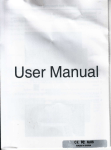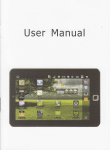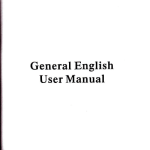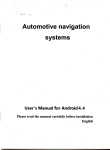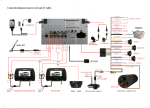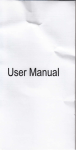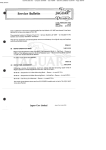Download User Manual - File Management
Transcript
%j
User Manual
r.r
cettingto'knowyou"'"orn;;;..-.-::-.-:-...::::-
.........................................4
...9
3.1 wireless
& netuorks
lirfely
Ncvrr trttcnril to di$0sscrrrblc your phonc. You alonc are responsible for how you use your phone and any conscqucnccr ol ili ilio.
Ecncntl rulc, llwtys switch ofl you phon€ wherever the use ofa phone is Fohibited. Use ofyour phone is subjc0t kr r0fbly rngniurci
rlcxillocd lo nflilcct uscrs and their environment.
l)() lol usc your phone in damp ateas (bathroom, swiming pool...). Protect it from liquids and other moistue.
I )o noi cxposc your phone to extreme tempeEtures lower thil - 10oC md higher thm + 55'C.
Ihc physicochemical processes created by chtrgeN impose temperature limits whetr chuging the battery You phone automalicolly
I(icols lhc batteries in extreme temperatus.
I )(r ilot lc0vc your phone within the reach of small childm (cefrin rmovable patu may be accidentally ingested).
l,lhrtrl(il srfcty: Only use the chtrgers listed in the manufeturq's catalogw. Using my otha chager my be dmgerous; it would also
rtrv{li(lnlc your walmty. Line voltage must be ex&tly the one indicated on the chdger's serial plate.
Ahcrifl ssfety: When traveling by plme, you will need to switch your phone offwhen so inshcted by the cabin mw or the waming
ir8nr,
I lrrtg r mobile phone may be dangerous to the operation ofthe aircmft md may disrupt the phone network.
Its use is illegal md you could be prosecuted or bmed ftom using cellultr neMork in the future ifyou do not abide by th6e regulations.
lrlrpfunlve materials: Please comply with wming signs at petol station asking you to switch you phorc off. You will need to comply
wilh rndio equipment usage rcstictions in places such as chmical plmb, fuel depots and at my l@ation where blasting operations are
Ai I
6 Exchanging Mersages,.........,.......,..................
....................... 23
29
2S
9
Other applications...
I 0
Android Market*
,........,...................-...-..-...-..-.37
lllrctroDlc equipment: To avoid the risk of demgletiatiotr, do not let electronic devices close to you phone for a long time.
lllcctronic medicsl equipment You phone is a radio transmifler vhich may interferc with electonic medical equipment or implets,
rilch es heeing aids, pacmakes, insulin purps, otc. It is rc@lmmded that a minimm sepdation of 15 cm be mainhined betweetr the
phonc and d ifrplmt. You doctor or the lrmufactum of such equipmmt will be able to give you my advice you my need in this arB.
llospltsls: Always make sue that you phone is switched offin hospitals when so inshucted by wming signs or by medical staff.
3
Rold rafety: Do not
use your phone when driving. ln ordor to givc your full attention to drivinS, stop md park safely before makhg a
call. You must comply with my curent lcgislation.
Dkt trcoofoperrtion:Thisphonemodelhasbeento$tldffidmBgtsradiofrcquencyerporureguidelineswhenusedasfollows:
Against lhe ed: Place o! receive a phone call and hold thc phonc rs you would ! wirc linc telcphone.
. Body wom: When traDsmitting, plee the phonc in a cqry rca.ilory thrt contsins no motal and positions the phone a minimm of2.5
cm fom you body. Use of other ecessories may not cnrum complimco with rsdiofrcqucncy exposm guidelines. If you do trot use a
.
body wom ecessory md de not holding the phonc at thr !{, porition thg phon6 s minimum of2.5 cm from you body,
. Dah opemtion: When Ning a daa featurc, position lhe phono 0 minimum of 2.5 om from your body for the whole dumtion ofthe data
tusmission.
Environment
Packrghg: To facilibte the recycling ofpackaging materials, plcero oboy tho sorting rulcs instituted locally for this q?e ofwdte.
Bxtterisi
Spent batteries must be deposited at the designated collection poinls.
The product: The dossed-out waste bin-Mk afffred to thc prcduct mcms that it bclongs
equipmenl.
To promote the recycling
envircment, Ewopm
dd
b
the
fmily
of slechical md elechotric
ed
ol@tronic cquipmcnt (WEEE) md at the
regulations require you to obey the srting rulo8 in8titutod locally for this type ofwaste.
re@very
of waste el@trical
sme time safegudd the
your touch phone
1.2 Instaling the SIM card, battery .trd storsge card
You need to remove the back cover before you cm install the SIM c&d and battery. Also, make
installing or replacing lhe SIM card md battqy.
To remove the back cover
sw
to always
tm
offthe power before
ofT.
Ilnnly hold tho dovioo with both huds and tho front pmel facing down.
l. l|uh lho bs{L covcr up with your thMb6 until it disengages ftom the device md then slide it up to move.
'lb lnrirll th. SIM crrd
'l ha SIM cud contains your phone number, seRice details, and phoneboold message memory You device is suppofrcd boih 2G rnd 3O
(w( DMA) SIM cards.
l. tlomovo tho bsttory ifit is installed.
2, l,oc6tc tho StM oard slot, ud thm insert the SIM ced with ih gold conbch feing dom md its cut-off @mer feing out the oard slot,
I Slhlc thc SIM c0d complelely into the slot.
Notlt . Thc photre c.n be supported the double SIM cards. The card slot 1/2 will be both 6upported 3G SIM card (WCDMA), but
ona fflM crrd arn urc 3G networks otrly.
lf you no0d to use 3G operrtion, plesse insert 3G card iD the card slot l(Defoult SIM1 crrd, delined ltr the menu
Noilltrtt/Morc.../Moblle notsorks/3c service), the SIM2 ord will be supported 2G network only (If insert 3G card in the crrd
rloa l. you c.n .ko ute 2G operrtion onl9.
. llomo lGgrcy SIM crrds may not function with your device. You should consult with youpserui@ provider for. replacemetrt SIM
{rad, Thcrc mry be fees for this scrice.
lb lmtrll
1 Getting Started
1.1 Getting to know
L Mlko rurc your dcvlco is tumcd
,
the brttery
Your dcvico comes with a r@hageable Lithim-ion batory md is designed to Ee only mmufactwer-sprcified original battdies md
ocooirorigs, Bgttery perfoMce depend! on ]@y factoN, including network cotrfiguation, signal shmgth, md usage paftms.
WomingiTo reduce risk of fire orbtm:
. Do nol sttempt to operL dis4semble, or sewice the battery p&k.
. I)o not crush, puncfure, short extmal conhcts, or dispose of in fire or water
. I)o rot cxpo& to tmpfiatures above 60'C (140"F).
. Replace only with the batery pack designated for this producl,
. Recycle or dispose ofusedbaftery as stipulated by locol rcguhtions,
l. Align the battery's exposed copper conhcb with the battcry oonncctorr 0l tho bottom part of the battery compffient
2. Insert the contacts side ofthe batery frst and then gcntly pu$h thc betlcry intu pluco.
3. Roplace the back cover
To remove lhe batlery
I . Make sure you device is tmed off
2. Remove $e back covfr.
3. The bottom ofthe phone has a rctch. Lift the battery by the norch to rcmovc it.
To install a memory card
To have additional stomge for you imges, videos, music, md lil€siyou cm puroho$e s mcmory card
I . Make sure that you device is tumed ofl ild thm remove the back covcr.
2. Locab the m€mory cdd slot on the uppfl part ofthe exposgd right p0ncl.
3. Inset the memory cdd into the slotwith its gold contacts facing down unlil il clickr inlo place.
Note: To rcmove the memory cdd, press it to ej@i it fiom the slot,
1.3
lllrrllnl
xD lhe devl(c
od0lf
your flhono, prcss & hold POWER. On releme, the Phone options menu opms. Sel€ct 'Power off md confim.
(n rgtrin, pr6ri & hold POWER.
oll
tr!rdo
rileleo yorr phorc quickly, press & hold the - volme buflon to rero volme. Or on the Home screon, touch
profilci. seleot 'Silent'check box
@ ad
selet Scttinge
Andirr
ud
[ llrrp
{ period of insctivity,
install it into yow devic€.
Charging the Battery
New batteries are shipped partially chuged. Before you stalt using your dcvioc, il is recommended that you install and charge the
some bafttries perfom best aftn several fulI chdge/discharge cyclc8,
Note: Only theAC adaptered USB sync cable provided with yout devicc mu$t bc uscd to charge the device.
Comect the USB comector of the AC adapter to the sync comector on your dovioc, 6nd then plug in the AC adapter to m elecftical
to stafr chaging the bateiy.
As the battery is being chdged while the device is on, a charging ioon appcaN in thc title bar of the Home screen. After the bafrery
been fully charged, a full batery icon appears in the title bar ofthc Home $orcon.
6
, l)r, trot t!trxrvs lho bnllory lh)m lhc dcvioo while you are charging it using theAC or car adaptcr
Ar ! uloly prs(aulion. Ihe hnllcry stops ch0rging befbrc it overhcats.
your screen
will go to
sleep (display
lhh bchrvior:
{
rrlc.n tlrnoout Pcriod
lhr lklnc $crcen, touch
hr
@
and select Senings
llelcol l)iipltry option.
Ssllfl lilccp. Sclcct a timo fiom the
rloon whilc charging
oil
tho lk)mc scrccn, rhen touch
Scl6.t l)0vclopcr options.
Solccl 'Sl{y swake'check box.
rx,l iorccn & p[t phone to sleep
fieru.
@ ed
select Settings.
will hm black). In
sleep,
you
phone uses less battery power You can
Except when on a phone call, tom my scf*n, prcsB POWER (immodietcly). While not on a call, to lock you conrol buttons md screen
fiom accidmtal touch activation, press POWER.
You can increase the secuity ofyour phone by setting Scrccn unlock pottom. Once set, in ordff to ul@k you s6een, you'll have to dmw
the conect unlock pafrem. You @n set your scrcen unl@k pottom 0c followsr
l.
On the Home scrcen, touch
@
md select Scttings.
2. Select Secuity mdthen s6oll doM to Scrcen lock psttcm scction,
3. Set or change your ublock pamm by selecting Scrcen lock pstt6m, 0s spplicsbl€,
4. Follow the prompts to define your paftom.
Note: You must slide you finger along the soea to qeair tho psttam, noi rolcct individual dots. Connect at l€st fotr dots.
Ifyou wmt you pattem to be hiddm as you dmw it, cl@r 'Msko pattom virible' chcck box.
Home screen
Th€ Home scrca is you stating point for using all lho applicstionr on your phona. You can customize you Home screetr
applications, shofrcuts, md widgets 6 you like.
l. Touch lhe applielion Eb
@
To move & i@tr or otha item on the Home screen, you must ftrst touch
it's rcady to be moved.
'
b
display
with your fingertip to rwesl thc slpllcltion iconr,
@
with you fingefrip to rov@l tho spplicction ioons, Blido your fingertip righl to show the shortcuts
ed
widget.
.
Select an Appli@tiotr shoilcut, a
Shoftilt to som of you srvcd infomstion (Buch
I
I play list),
a Widget (a clock or picturc
foldet or widget appears 04 Home screen.
m application shortcut quickl, rouch the applicatiotr tab to rcveal all the application iconr, then tOUCh & hold
m
application icoD. Its shoilcut is added to tlre Home screen; closo tlrc application tab to see it
4 To remove a shortrut or widget from you Home scieen, buch &hold the item to etrtq "move mode". The application
trb lumt lnto I
Tmsh butto! Dmg the item to the Ttuh button and rcleue. You'll know when you ihm is
in the T16r, u*uurj ir,u ircnaiA Uc rrU wtti
tum red.
5. Move objects on the Home screen
2. The Home sreen &tually extends beyond the scrcen width. On tlomc iorcm, slidc your fingcrtip left and right along the scrffi to
rweal the full widlh ofthe Home smeen. This additioml sp@ givrs you morp rcom to customia Homo with applicatims, shortcuts, and
widgets.
3. Create Home screen shofrcuts md widgets:
. Touch the application tab
Your Home screen.
. The application, shoftcul
Tip: To. q@te
frme) for
& hold it to der move mode. The objot will m8gnlry whoh
'ltrilhout lifting you finger (or you'll drop out of move mode), dmg the object to the new positiotr. To move m iteB to a s@tion of llra
Home sqem lot in vie[ move jt to the edge of the screen and hold it thae for a moment. ihe screm view
will shift; [sition'itro oUlmf
md release.
1.5 Status Icons
Connection status icon
'Llongihe top of you photre screen is the stahs
calddtr ev6t,
btr otr
the left side, icons
will appa, notiffing you of a trew messago, upcotdng
you,ll see comciion stans icoro. -
or something else you shorild notice. On the right side of the status btr,
,,.i,%;
Resd
NeMork sigml
EDGE
wice
comectcd, dats
your Dotifiqtions
Whm you see a notification in the status be, touch the be @d slide you Iingq dom the screil to opet tho lirt ofnotlficrtlona dlaPlryad
in rhe sliding wildow.
ongoing notificatiof,s-repoil rctivities Buch 6 call foruarding ON, crent call status, song plafng.
NotificatioN repolt the @ival of n.w messges, cal@dil events, md alm. You mn cled notificalions list by ellotiry 'Cl6Ut
notificatioE at the top ofthe notifioations window.
To op6 the message, lmiodtr, or oth{ notification, you cm buch the item. To clce the notifications window, slide you fingo up thc
flawiry
WCDMA sesice comechd, dat. flowin8
scrcen.
Notos: OD the iome scren, touch the
Call in progress
Wireless senices
ae off (Airplee mode)
brr rnd rllde your linger dom the Bcretr to open
stiding wiDdoE you crn touch ahe lcon E
Bluetooth, Dat contrEtlor, Ahplrnc mode'
on the top of
Brlghtns, you
the llst of notificationr
dltpLyrd ln tha
tte rcren b e nter the sho(ctrts scren, such ai AlrplrDe mod., wl-Ft
caD open or
cl6e the selected functiotr dir*dy.
2 Using phone featurec
phom furcdon on .trd orf
dirableAirphrc Mode
ln lMy couties, you de requircd by law to
2.1 TirrtriDg the
To emble or
Comected the PC
im
off the phone while oo board m ai@ft. Anothq way to
ro swilch you device to Airplane Mode.
Whm you enable Airplme Mode, all wirclos radios otr
r.
roch @
-> settings -> Morc...
>Airplmc
t
m off the phone fiucti@
you device de tumed off, including the phone frmction, Bluetooth, md WLAN.
mode.
2. Touch 'Airplde mode' to dable or disblo.
When you disable Airplme mode, the phon€ function is hmed brck on md the
ll
previo8 state of Bluet@th md WLAN de rcstored.
i!
Adjustlngthe volume
Press VolMe bufton on the side of the phon€ to show the volume screm.
Ifthe phone is in vibrating mode, the voic€ will be muied automatically ed the dwice will vibrate when thqe is m incoming call.
2.2 Maklng r call
C8lllng x yoice call
On Home
@ -, ,ror" a "n,* the dial ffi.
dial pad to enftr a nmber, iouch
srcen. touch
Touch the on-sdM
nMbe6 in lhe field.
'Dclotc'butlon to d€lete nmbm yoD've ent6red. Touch & hold to delete all the
I nmber, touch 'voice call'bufton (Gre"n ioon!)
to ,cl"ct SIMI ctrd or sIM2 card to make a call. To end a call, touch
'END' buttoD (Red icon).
l. Call log ab: Select m enfy listed in the 1og to call th€ numbd.
2. Conta* bb: Cmtacts with phone nmbes de listed, Select a cont cl md thcn scl@t the phone trMbq to dial the call.
Noter Ifyou lnserted dual SIM card, the dif,l screen h defrult durl crl (Deflred ltr the menu.S€ttings/SlM maDngemenrvoi@
cr[).
Crlling a vlds crll
@
-> fhone to
ato
2l IMall
optioni
a oall, reveal the
on-s@m dial pad to sta a nmbet tooch .viao Cdt'!
but0on to make a video call.
Notl@: . SIM slot I cin be rupported vid@ crl deflult (SIMI crrd murt be rupported 3G network),
' Your phone mutt b€ itr of tho normal WCDMA nchrork covcnge, rnd the other stde (thc receiver,s phone
.lso be supportod the vidm cdl frrtrcdon of 3G.
Touch the
t2
md SIM c.rd) cm
inqll
options: Speaktr' Mute, Hold' End
o[
m on md you are comected to a hands-free device, the oore mmu indicstor will show Bluctoollr
ttre speaker, select 'spiaker' so it shows a green bd. To tum it ofi select it again so the bu is ufilled. Thr ststur b3r
will display this icon when the speaker is on.
it olf, select it again so the bar ia uflllcd.
2. Mute: io mute you si& oftire convmation, seleot'Mute'so it shows a green bd. To
Note that if Bilet@th swicee
i.ip"ater: fo w
m
display thi$ icon ryhm Mutc is on.
call on hold, E€l@i 'Hold' so it shows a green ba. To resme the call, or uke the call offhold, select it lgrin rc
ff y"u take a mll whilc olrcady on a call, the fiNt call will be placed on hold automatically The shtus bd will dirplay
,i"
i.
this ic@ whs a call is on hold.
4. Add call: If you need to enter nmb6 whilc on a @ll, touch 'Add call''
on a call ('tall in progress') whff mother call comes in ("ircoming call"), you havo
o*ing Bll in prcglers, ifyou
S. Inoo*ing
The status
bs will
i*
*'fiflJ.
j. fl"f* i" p* * *i""
few choics:
the dial scrcen.
Etrdirg ! crll
When you receive aphone call, tbe incoming voice call scrM vill appear, altowing you to either answer or ignorc thc c8ll.
L To ilsw€r m incohitrg @ll, slide 'ANSWER'(Green icon) button righkdd'
2. To rej@t a call, 6lide 'REJECT'butlon (Red icm) buflon leftwild.
Wlile otr
To dial
On Home screen, touch
2.3 Answerlng atrd
e
"aL
. Answer the incomitg call md plrce thc call in prcgress on hold.-To switch calls at my time, touch 'swap calls'.
. If you dodt wilt to inmpt you call in prcgress, then touch 'END'.
. Ifyou have one call in progMs ud onc caller on hold, to md both calls' touch 'End all''
ionfmce up to eix oallere, couting yomelf Note that you cdi also have m additioml
6. 1Vhi1e on a call, you
a confemce call, regddless of how lmy participmts arc on the confmnce'
m
i
calltr on hold duinS
-_:____-ryE@
Note: Whether the group call function can be used depends on whether the network operabr suppofrs and provides such function
d whether you have applied for such function. Please contact network operator for details.
2.5 UsiDg
as
well
csl history
1. The missed
call icon
f
annears in thc titlc bar whcn you missed a call.
2. Use 'Call log'tab to check who the callcr wos, or vicw alt your dirlcd numbers, and received calls. To open 'Call log'ab, huch 'Call
log'bufton in the phone screen to cnter the call history list.
3. Scroll to selectthe contact or humber you want to di6l, touch'Csll'button.
4. Tap md hold the selected conhct you wmt to call, &nd thon you csn makc to do thc following options of call, edit number before call,
sendtext message, addto contacts or remove frcm call log phonc on thc shortout mcnu.
2.6
Csll settings
On the dialing screen or call log screen, press MENU > Setings b cntcr (lsll scttings, you cm make the opemtion ofvoice call, voice call
md the other settings.
Note that whetr you open 'Call seftings'for SlMl or SlM2, your curcnt scttings arc fctchcd, which cm take a few mments.
3 Setting on your device
Confiol phone-wide sefiings ftom the Home seftings screen: touch
@
and sclect Scttin8s.
& networks
SIM maMsement
You can select to activate or deactivate the SIM cdd you want to opcn.
Set the default SIM to use voice call, Md€o call, messaging and data connection.
wi -Fi
3,1 Wireless
t4
Wi-Fi on/off: Select this check box ifyou prefer to use Wi-Fi foi you dah connection.
Wi-!'i setings: Open the Wi-Fi settings screen; select it from the tretwork list. Provide you usemamc or password il rc(lrilc(|.
Bluetooth
Bluetooth oi/off: Use this check box to tun Bluetooth seruices on or off.
Bluetooth s€ttings: With Bluetooth s€wices on, you cm open the Bluetooth seffings screen to:
. Renme you device.
. Select to be discoverable for up to 120 seconds, or not discoverable.
. pair or utrpair with one ofthe Bluetooth devices in mnge - You will be asked to t ?e a PIN before pairing. Refel to thc monulircnlrct'r
documentation for the PIN code. Resod for devices.
More...
Airplme mode oiloff: Whm airplane modc is s€lected, all wirel€ss connectivity is of[. This icon
!l
witl display in the sutus bor whon
airplane mode is selected.
Mobile neMork
. S€lect data roming capability.
. Select a wireless operator Detwork - Scan for ali available neMorks, or select
a
network automatically.
. Add or edit neMork Access Point Namcs (APNS) - Do not chmge this sefting unless advised to do so by your wireless opdator!
3.2 Device
Audio profiles
Select one userprofile md enter the lbllowing options:
vibEte: Select to have your phone vibrate for incoming calls
Volumes: Select to opm the volume control, and then slide your finger along the volume
l5
be to
set
m incoming call ring volumc or &lrml,
playitrg baak music, videos.
for individual
voi"aiia"o ring tonc: Select to dccido on 0 ring k rc b usc for incoming calls. Note that you cm ovenidc this seting
contacts in the Edit contact dclails screcns.
for new
sefting
that you cm overide this
Notification ilng tone: select a nng knlc k) uso lbr tr notitication (c.8., new message). Note
setings screens to select specific dng
Calenda event-notifications, tcxt and multitncdir rrcssrgc notilicatirins. Go to thc applications
tones.
Dial pad touch bnes: Select to have a tone sound whon you u$c ihc on_scrccn Dialcf,
Touc; soud: Selfft to hav€ a sound play when you sclcct an itcm o[ lhc scrcctr cithcr usinS touch'
Displaf_
Efffi*r,
S"l."t to
level.
open the brightness conffol, and then slidc your linScr rlong thc brightness bar to set the
Uninshll.
DevcloDmenl:
Ifvou
are
m applicalion dcvcloper you may be inlereqted in
"ffi"-l',';:;i,ri;;;ir,"r"'J*iv
*hii" ch*ging luia po*;r adaptcr
ln smlight, inuease
the level.
oll'
Sleep: Select to decide how long you phone must be inactive beforc thc scrccn lurns
Storaqe
your
phone
View and manage thc alaa stomge on
much space you are using otr you
Memory card: fuonitor and minage the use of you Memory card lrom this sorccn: l. Vicw how
connected to your computel.(selected by
memory ctrd. 2. sel@t to use your memory crd as usg mass storagc wtcn your phonc is
your phono is connected to you compuftr via USB, you
default) 3. Umout/eject you memory cud ftom your phone. Notc thdt whcn
cdot view picturcs or play any media stored on the card from your phonc
lntemal photre storage: Repotu how much intemal stonge is free'
Apolications
check box not selecte
ffioGIur""., s"l"ct this check box if you want the ability to download applications from the web. With this
is
your personal data and phone remain secue; it '1.
v"" *iLr.rrv t" able b download appli@tions ftom Andr;id Mtrkct. To cnsure
recomended you not select this check box.
l5
you phone md how much spacc thcy occupy ll you'vc d(twilIud6rl lx
Mmage applications: View all the applications stored on
application to:
no-,qna*id Market, you can uninshll it from this screen select a specific
'Ct"* you
application)'
^ppfi-*ati".
user daB { if you have any assoc;ated wilh a panicular
t .
2. Disassocialc the applicalion wilh my actions'
by rclcclhlu
Android Milket, you will be able to uinsbll it ftom this sorccn
3. Uniilsrall _ lf you,ve downloadeal un upiiiLio, from
il" ulei
or USB)'
lhese seninss:
a.urggng'check box. 2.
""ri.,:usa
select 'Stay awake' check
I
USB debugglng: lfyou wunt bc nhlc to
To prcvenr )our phonc lionr slccprnB
Sta-y awakc.
box'
3.3 Personal
Location
access
or GPs satellites. T]'pically GPS
u .ouce for dorcmining your location: wireless neMorks,
street lcvel) but it consumes more battcry powcr'
ffiiffiilt"l""t
will be morc accuinle (kr
your scrben will unrock. you can select to make thc p.rcill
crcate a pafrcm you wiil be askoar to draw before
draw it.
you don'l
You cm also chuge your SIM card PIN flom this scred lf
SIM cad lock settings: Lock your SIM card fbr exha security
loow you SIM PIN, you can obtain il fiom yout wireless opemtor'
Vi.ibli pr".*o.d"' S"i"ct to have your password display as you type it'
HHllunto"k pure-,
visible or invisible
"*u**ffi
through the set
as you
reset your phonc to factory settings. This
up sseens to use any ofthe applications'
,"
go
will e6e all you dab from the phone md require you to sign in and
3.4 Accounts
t7
Accounts & swc
Tum or/offsynchrcnization for all seryices.
3.5 System
Date & time
Set time, time zone, and date: UscAulomotic unlcss you nood lo ovcrridc thc network values.
Time fomt: Select from l2 or 24 hour tbmals
Date fomat: Select from a vdiety of fomats.
Abqufp!m
view you phonc Shtus: This screen lists a variety of infomfllion, inclurling your phone number, the netuork you ee curently using, the
t,?e ofnelwork, signal shength, wheth€r you are roaming or not, any WI,AN s(ldrcsses you're connected to, and more.
View the model
nmbs
md venion
infomtion for your phonc.
Sync by
appli@tion
'lb control smchroniation ConEcts, you
L on the Home screen.
tho touch
@
can
do the following:
md setecl Setings
.,st i"on
yo, *ill ulio rcd rhc lhrr
Accouts & sync. wlen any of the applications re synclronizing, you will see the
@.
",,
you data was synchrcnized.
You csn chlngc lhh
i.-ny a"iJ, *r" p*"nal infomation in Contaots will sync whenever you make a chmge or receive a new message.
2. Select
time
behavior:
new messages. Whcil ()lilt.
.tuiol"vn", Wt"n,."t""ted, Auto-sync will sync Conhcts automaticall, as you make changes oi receive
desorlhod
iniomion will not be synced auiomatically, although you cm force slmc by usi,g the individul appli@tion check boxe$
below.
4. Slnc problems:
4 ActiveSync
4.1 Data synchronization
Some applications on you phone (Contacts and so on) give you acccss lo Ihc sanrc personal infomation that you can add, view, ed edit
on your computer using Web applications. This mems that when you fldd, chango, or dolcte your infomation in any ofthese applications
on the Web, the updated infomation also appem on your phonc, and vicc vcrsa. Also, if you lose your phone or if you phone is
destoyed, yourpersonal info@tion is not lost mdwill appeal as bcIorc, on a rcplaoemcnt phonc.
This minoring of infomation happens through over-the-air data synchronization, or data "syncing". Data syncing occus in the
background and shouldn't everget in you way. You'll know your data is bcing synchronized when you see this icon in the;tatus bd:
Because sending lege momh of data back md forth ov€r thc air can takc timc and require considerable bandwidth, there are some
settings on the phone that allow you to contuI dala sync.
Ifyou
see this
Q[
,o,h" l"ft ot,n" sync chek box, then there was
a tempomry problem
with the daa s]mchroniatibn ('ho(l
cd kit
Ttrn on Bluotooth senices
l
and select Settings'
On the Home screen, then touch
2. Select Bluetooth, and th€n select 'Bluetooth' check box to tum on Bluetooth seryices'
3. Wlen on, the Blueboth icon appears in the slatus bat
@
Discoverability
ey a"f*ft,
l8
icon
your dab conrcction and try again latcr.
4.2 Bluetooth
You cm ue Bluetooth to send and reeive calls using a headset or hands-ftee
y*.
pfron" is not.discoverable".
This means othq Bluetooth deyices
wiil not
see your phone
in their scans for llluotxilh
19
....".....-
=.]-ru:
devices. Ifyou make you phone disovemble, it will be visible to oftd Bluetooth devices for up to 120 s@nds.
To make your phone di$overable:
I . Make sre you have tumed Bluetooth on.
2. Towh the Bluetooth nme to makc your phoDc visiblo to othq BlEtooth devices for 120 secotrds.
Nrme your Bluciooth devlce
l. Make sm you have mcd Blu@oth on,
2. Sel@t Settings > Bluetooth > Bluetoolh ccttingg > Dcvica nmc.
3. T)?€ the n@ for you dwice in the diolog box, md thcn solect .OK',
4. You
dwice nme appe6 on the Bluetooth settingr
Prir & @nDect with Bluetooth devicer
nil
rcm.
Beforc you phore cm comuioate with a Bluetooth headset or hmds-ftrG cu kii, the devices must .tEir,,, th6 ,.comecf':
L Make sw you heve med Bluetoolh on.
2- Touch 'SEARCH TOR DBVICES" dd yow phono starts scuning for Bluotooth devices within 6ge. As they rc foun4 rhe device
appee i, lhe I ist of Bluetooth dwices.
3. To paA with a device iD lhe list, sel@t it.
4. 'Ihe the device's PIN md tha select 'OK'.
5. ODce paire4 select the device trme b comect. You ce als touch & hold thc nsme to op€n the context menu, md thm select Comect.
6. Pailing md cmection status appd udq the dwice nme,
7. Once the othtr Bluetooth devic€ shows "comected" siatus, you cm Stul uing it to make md rec€ive phone calls.
8. To discom@t or Epair with a device, touch & hold the dwioo to opfl thc cotrtext menu. Select Discomect or Unpair, as apprcpdate.
Ifyou solect 'Unpair'whd comected, you will be disom@ted I wcll.
Notes: The phone supports only the headsd md hildFftee Blu€t@lh pmfiles, so ifyou tly to com@t to a device that is not a headsd or
hmds-tee o kit, then you will receive a 'luable to com@t ' message.
20
a second headlet while cof,nected to the fist, tho
headsei you must mually select lh.t hcadlet sgait after paidng'
lf you pair with
R8crn for Bluetooth derce
Ifyou wet to update the list ofBluct@lh
5 Contacts
The
conkts
To view the
on
fNt
headset
will
ltmin
coDnectcd. To cwitch
connstlon to thl |.!ond
dcvices, select 'Scm for devices''
you phone m synccd wirhxu accout conbcE sbred on the Web'
on you Phonc, touch Q,) md select People'
conh*
ContehbelongitrgtoaspeoificEouP(youcechoosewhichgloup)delistedintheconfutstab.otrlythosecontactsyoullfll
;furorir""'l * ii.,i in Ore favoiEs ub. ifrcwsc through your cmtacts by sliditrg you fmgertip up md doM @ the 8cre4. Anolhq my
,.SEARCH" butto; input the fist leh of the nffie you're looking for ed buch smh icon, thc
to find a contact quickty is to usc
matching contuts de app@tpd on thc 8c&n.
Frcm the Conttrk hb, You cmi
you cm sel@t to view the Contact d'tall'
t. Take action on a conLct: TWh tha contsct's nme to opm the mtext mmu. Frcm the mau
the contacl
scrc4, call the cmtaot's numhi, s@d a tcxt mcssage, add oI move a str, edil the conbct detaits, ol delete
all
screm the infomtion you've savod fot
whw
gorts;f's
details
screa,
the
Contact
narie'io opm
2. Go to Contact details: S€lcct the
this conbct is displayed.
Add r contrct
ild o.lect People. You contact list app@'
I . On the Home scrcen, Ura towl
2. Touch the + icon on the botlom of thr lcrccn to add trry contact.
Y@ mst add some
3. Add atl the infomtion you wmt to sbrc for this cont ct itr the appropriate fields.
(Mte a
a"f""ft f"U"f, relict the label namc to open rhe label mm. Seiot a different label or
@
"i*g"
"
2l
info@tio
@m
to ev€ a contact To
label. To add morc lloldr,
select 'Add eother field'.
4. You cm assign a Callq ID icon to you oontact by touching Calltr
select it, sire the crcppq wilh you fmgertips. Wh6 fnished, select
assign
icon, a default mdroid icon will be assigned.
5. To save you cotrhct press BACK, or touch 'Done'.
e
Asrign
[D icon. The Pictures application opens. Navigate to a picture md
'Crop'. The picture is associated with you contact. If you do not
f.vorit6
Use Favorites as a way to display only th6e conhd you contlct moSt ficquotly. To add a conhct to Favorites:
I From Conacts, touch the conhct yoir wet to add to Fsvorites to opcn thc Contact details screen.
2. Touch the star icon on the right{op srM, md the color of 8t r ir changcd from grey to white.
3. Now you conhct wifl be listed in Favorites.
Edlt cort.ct detsils
cu
always make chmges to the infomtion you've storcd for a conlact:
Conhcts, buch the cotrtact you wMt to add t; F.voritcs lo opcn lhc Conhcl dctails scre.n.
2. Select'Edit'. The Edit conbct scree0 appffi.
3. Make you edits, then pEss 'Done'.
Communlcate with a contrct
Frcm Cotrt&ts you cm quickly call or text a oontact's default numb€t rs di8playcd below their me on the screen. Howevet to view all
the info@tioayou've sbrcd for a contact. md b initiatc other typ6 of communication with that contet, open the Conbct details scr@.
To open a contact's dehils screen, simply seltrt their n@e ftom Contaols.
l. Call a @ntact Frcm the contact list, touch the contact you wut to opd the Conhct dehils screen. Touch the call nMber dir@tly to
dial that conhct's primarji number (fust in the list on their dctails rcreen),
2. To dial a diffrelt nmber for the contact, select the c6tact's name, ud th6 select the nMbo on their details screen ed then touch
the call nmber that you wut.
You
1 From
))
you must have a mcssogc to & cgntrol moblh nuntal
3. Send a text or multioealia: To smal a text or oultimedia message b a conhct,
icotr, A Compom mnol
storcd for thm in contaot details, From the Contact details screen, select a phone trmber md olick 'Mes8ago'
opeDs fo! you new m€ssage. Complet€ yow m€ssage md select 'Smd''
thm
in
thoir controt fuhlla,
stored
for
address
you
m
emil
must
have
a
conact,
to
*iTo sad m mail mema;
,o u
+l i""a
. Select "*Af
you wet to email. Their Contaot details $creen opeN'
the contd"ort
you
phono, thm aalaoi dE
to
emil
aocounts
. lo ttre S"oa emii sectio& seleot th€ emeil address. If you are fetching POP3 or IMAP
&count you wish b use to send. A Composo scrcen opens for you new message'
. Compiete you message, select 'Send'
SIM coDtacts iDporter
6ol@tlnf thia
iit;; ;;" .i"; ,*"s dd phon€ numbffi on you SIM cdd, you cm add these to the Contacts stor€d on you phono o'by Imory
o$dt
f-. O" conisct list, prcm tUniU to setect 'lmport/expot', you catr sel@t b impofr froh SIM card
,"ii"g*ptio.-
ed nMbss appeffi you can:
nmeynEbeB in the list ' Prc88 MENU dd
ooce lhe list of lllmes
Impofr all
i*i."
as you
seleci 'Import all''
in the list - solect the nme/number you wmt to impon, then rcp@t for othe6
is imporled)
,*"s/nmbffi
""ry ""n"i,
the me/nubor, it
select
s
you wi8h.
(At mn
6 Exchanging Messages
MMS me[rglD8
& MMS M.sssging spplication, on the Home screen, then touch @ ad select the Messaging icon'
About text snd Eultlredlt met$8et
iVi -"r.ug". * ut* lnow as ,"te,-xt" messages md can each be aound 160 chmt6. If you @ntinue to type aftq the limit is
de called "co1@t@ated" me$sage8.
vou messaJe will be delivqed o one, but count as more thm one message. Thesc
6.1 SMs and
To op@ the SMs
23
mh!d,
':uI
MMS messages de also knoM s 'lnultimedia" or 'I,icture" messages md cd contain text, picture, audio, md vid@ files.
When you compgFe a message, the phone will automtically convert a text message into a multimedia message d soon m you add a
subj@t or
\4w
m attachment, or ifyou address the message using m emil eddrcss rather thu
the mBsage from
t[e msrge llst
a phone
nmber
Sel@t a message thrcad in lhe list to open it for.eadiog, WhEn opcn, the individual messages appetr stacked on the screell much like with
instmt messaging conveMtions (or chats).
Note that messages you send @ al$o lisbd in the Read view.
L Reading mullimedia messages
Ifyou have slectEd to auto-rehieve you multimeilia messages,
bolh the mossage header md body will domtoad.
lf you
domloading oDly the heads, thm you must ffst sal@t thc Domload button to retrieve the message body. If you
coNmed about th€ sire of you data downloads, you cm ch@k thc mrsssgo sie bcforc you domloed.
Once the message ha domloaded, sel*t "Play" buttotr to view tho merrogo.
From a message rcad view, you cm do lhe followitrg:
L To view dehil$ about a pmiNle mesege, in the Read yiry, touoh & hold tha masssg€ to open the context mfiu. Select Viw details.
2. Reply b a message: Simply sffi typing yoE messag€ in the text box at tha bottom ofthe screen to reply to a message. You cm alwa)s
press MENU md sel@t to add a subj@t or
attachment to coryert it to a multimcdis message. Select 'Send' when ready.
3. Links itr messages: Ifa message coatains a link to a Web psgc, it will be sclcctablc, To view the Web page in the Btowser, simply select
ftfl
re
re
il
it.
4. Delete m6sages: You messages will be eved mtil you explicitly dcl.ta thcm.
Delete one message itr a thrad - With the message thrcsd open in RcEd viry, toEh & hotd the individual message you want to delete to
opd the context mqu. Delete all messages itr a tlrcad - Mth the messagc thrcad open in Read view, press MENU > Delete. You cd also
deleb u entirc thread from the message list by pressitrg & holding lhe thMd to opetr the context menu, tha select 'Delete'.
Delete all message lhEads - Frcm the message list, prcss MENU md sel@t Delete all lhrcads.
24
Compose text and multimedia me$ages
l. Touch 'Compose' ioon. The Compose scrcen opens
i. eaJ*"ipi"t. fy typing a nme, phone nuber, or email address in the 'To' fie1d. Matching contacts will apped. Scloct th! rcolplant 0l
,yiirg. aia'ui m;y rccipi;nb as you wish. lf you send the ressage b an mail add&ss, the message will automsticelly oonvatt
".nil*
from a text to a multihedia message.
will convefr to a multimedia mos8a8!.
3. To add a subj6! press MENU;d select 'Add subject'. Ifyou add a subject, the message
,Attaoh' icon on the righLtop of the sdeen- Adding il atehmetrt will always colveft the mostllo to I
+. to add - a"ttacir-"nt, touch
picm
if you want, or rsoid an sudio fll6. Any
new
take
a
select
to
Yo;
cm
pidure
file;.
or
muttimedia message. Seiea ftom audio
recoldif,gs". To remove 80 sttaohmonl,
recordings you male will be stored automatically in the Music applicatiof in a play list nmed "My
attehmenls'Removc' bufron.
Remehber thattext mci'Soa
A,s you type, you'll be able to hck how mmy chmctelgmessages you're s@ting.
ono whcn
limlt -omd t6o characten. once you go ovn that limit, a new message is acMlly crated but autodaticallyjoined hlo
select the
i. ivp" vo* *r*g".
t ur"
u
received.
6. Select 'Send' when re.dy. You cm also $sve a &aft.
progrcss displays in the title
i. ,q.. vo*
-*ug.."rds,
bar If you s@ this icon to the right of the message, it mems your messsgc i8 atlll
being delivered.
dr{ft
SaYe mess&ge
While composiqg, press BACK, youl message automatically sav€s as a d@ft_
I
Tert {nd multim€dlo meilrgc setdrg!
io set text md muttlmedib m-ossage p-rcfermces, Irom the message list, prcss MENU
this screen:
1.
Notification settings
cm receive a notification erch time you receive
You
a new message'
25
dd
sel@t 'Sefrings'. You cm set the following from
-l:E*il
p^sword
Selst 'Notifications' ch@k box to rcceive a notification in the statu bd whd a new message mives. If you wmt you phone to ring
when a new message mive, select that check box s well. Select fung tone to open the dng tone menu md select a ring tone specific to
new text ed multimedia message notifi@tioDs. Not! thot whetr you ch@k a ring tone, it plays briefly.
Ifyou wet you phon€ b vibmte when you r@eive a new message, select 'Vibrate' ch@k box.
3
Type
4.
Ii you wmt,
2. Text message senings
tha
acoount, the application will set everything up fo! you! Before you go to you Itrbox, you orn
also dked to t,!e you nme as you wut it to displgy on out&lng
addrers will be used). You
messages. You must complete this field before you cm sel4t 'Next' md go to your llbox'
prctocol, md oths accout infomation younQlf Afttl your
For le,is popula accounts, follow the prcmpL to type the email
accout seftings have befl verified, sclect 'Noxt' to go to you Inbox.
6. To add moi accouts (up to five), from u 6box or youAccomts screen, Fess MENU ed select 'Add accomt'.
Delivery retrrcfrs: To receive a report on the deliwry sbtus ofyou m$sage, select this ch@k box.
Mmage SIM card hssages: Text messages c& also be stored on your SIM c$d, The exet SIM cild nmber dep@ds on you cdd, but it
is usully mud 25-50. To view messages on yow SIM oard, deleto thcm, and copy thfr to you phone memory, select this scfting.
3. Multimedia fiessag€ sefiings
Delivery repofrs; To @eive a report on the delivay statu ofyou mcasago, sclcot this chcck box.
Read reporto: To rcceive a rcpoft on whether each recipied hs Md or drlct d thc m.ss.gc without readif,g it, select this check box.
Auto-rctieve: To mieve all you MMS messages automtically (thc hcador plus thc messsge will doMload to you phone), sel@t this
check box. lfyou clw this check box, thm only the message hBdcs will bc rctricvcd and display in your message list. You car retrieve
the full message by selecting the Domload bufion that displays in th. hgsdq, Onca th€ message h8 downloaded, set@t the "play' button
to expmd the messge.
Roming auto-retieve: If you re concemed about dah hlfic ud just w.nt lhc m.ssage heades to doMload while mming, cleu the
Roming aub-tetrieve check box. Othemise, you cd sel@t this ch@k box to havc your messages doMload even while roming,
6.2 POP3 and IMAP emril accounts
Add atr emsil accoutrt
You can fetch messges from up to five POP3 or IMAP a@out8. Follow those steps:
I .
On the Home screfr, thm
tuch @ dd
select Email application.
you a@out e@il address md
select the S6nd
IMAP accomt set up.
5. Select'Next'.
if y., lur" a populd
accout (if yo don't,
@il
you
emil from this ecomt by default ch@k box. This
26
if you
vou havc
ruvc mrc thm onc popl 0,
ma
mil
m
sfltr,
your PoP3 atrd IMAP eDdl rc@utrt
once you've set up m a@out, you cil do the following:
you Inbox with my previouly-ufetched @il.
I . Reiresh Inbox: irom the Inbox, press MENU md th@ sel@t 'Refresh' to update
bsd'
2. Read emil: you ce display oriollapse the messages in you Inbox by selecting Inbox. Uuead mcssages display with a colorcd
(Each accout you add will Ne a difrqcnt color.)
hold
thr
3. Fomrl, Reply, Reply all: You cm foNord, rcply, or reply all to m €mil message fiom the Inbox. From th€ Inbox, touch &
Use
message to opd its context mcnu, Sel@t the sotion you wdt to take.
4. Compose new
From tho Inbox: 1. press MENU ud sclect 'Compose'. 2. Add rcoipients by tping a nme or address in the 'To' field Mathint cotrtro0
as you wish, 3. T,?e a subj@t ed messge. 4. Sal@t 'Sod',
will apped. Select the r@ipient or continue typing ttre aaaress. eaa a
'Save is draft'. or 'Discdd'. Pressing BACK will also save m draft uless you have oot t)?ed mything'
my
5. Delqe message
From the hboxil. Expmd th€ Inbox to display the messages: 2. Touch
2. The Set up new accomt screen appem.
ins only
onlv applies
aoories
sefting
27
& hold the message.you wet to delete. 3. Select 'Dolatc'. 4.
Yry
message is moved to the T6h6. EmPty Trffh: Once you've moved a message to thc Tmsh, to cmpty messages in the T6h you must delete each message individually.
Press MENU and select 'Foldem'to enter the Trash.
Note that the message is only deletcd ftom your phone, not liom thc occounl soNer.
7. Remove
email accounl You can always remove a POP3 or IMAI, cmail account ftom your phone. Go to your Inbox, press MENU
ed
a
select 'Accounb'. YoE Acoomts scree! opffs. Touch & hokl thc uccounl you wan! to remove to open the context menu. Sel€ct
'Remove accoutrt'. You will be dked to confm before the accouDt is rctrx)vixl
Edit account settings
To open you Account sefiings screeo, do the following:
1. From you accmnt Inbox, press MENU and select 'Account settings'.
2. The Account setings scrcen appem. You cm do the following fion this sorcon:
Accomtname: Sel@t to chmge the name ofyou accomt as it appcers on your Accounts scrcon.
You name: Seltrt to change your name as it appe6 in outgoing cmil.
Email check ftequetrcy: Select this pop-up menu to set how frequcnlly your cmail accoont is checked for new messages. Note that
whenever you open a folder, emil is refreshed, regadless ofthis sctting.
Default account: Ifyou have more th@ one POP3 or IMAP email account sol up on your phone and want to use this accout by defaDlt
when selecting Compose from theAccouts screen, select this check box.
Email notifications: Ifyou wmt & icon to appea in the status bar whcn a ncw messa[lc anives, select this check box.
Incoming seryer setings: Select Incoming setitrgs ifyou need to odit thc uscrnamc/ password, seruer, po(, or option to delete email from
Outgoing sewer seftings: Select Outgoing seftings
u\mamc/pa$word.
Add aDother POP3 or IMAP
if you
need to cdit thc SMTP seruer, port,
secuity rrpe, option to require sign-in, or
To add another account (you can add up to five), go to youl [nbox, press
Press MENU md select 'Add account'mothel account.
7
MENU md select 'Accounts'. Your Accornls $tcfr rlx rrr
Internet
to the Internet
WLAN,
device,s neffiorking capabilities allow you to access the Intemet or your col?orate netuork thrcugh
available), or WCDMA (ifSIM cild suppofted).
You cd al\o add and sel up a VPN or proxy conncclion'
7.1 Ways ofConnecting
you
(iltlls, lilxili (ll
WLAI\
your device, you nccd lcccN[ lr)
WLAN prcvides wireless Intemet access ov€r distmces ofup to 100 metes (300 feet). To use WLAN on
..hotspot". Notc: The availability md rmge of you device's WLAN signal depends on thc numbcl.
a wireless access poirt or
infiastucturc, andoths objecb thrcugh which thc signal passes.
7.2 Browser
To open the Browsel touch
@
The Browser always opens to thc
and sclcct Browser icon'
ldt
Wcb pagc you were viewing. The first time you enter the Bowsel alier powering on, your honrc
will display.
io:u cm chmge you home pagc by prossing MBNU > Seftings >General > Set homepage'
Zoom rnd navigstion in Web Piges
whileYiewingawebpage,youcmpressMHNIJandsel€ctscttings>>Advanced>Defaultzoomtosetthezoomcontrols,
page
Slide your fingenip in any direction lo shifi your pdgc view.
The Btowse scteen
From the Browse screen you can do the following:
29
.r,...*q!!tt
1 . Go to a Web page: Make sue the focw is not on I text box md th4 st{t tning the URL.
Add a bookmrk Bookmrk the Web page you are cuEcntly viewing:
. Press MENU dd select 'Save to bookmdks'.
. Conlim the IJRL md nme, md thd selet 'OK'.
To view all you boololaks, press MENU md solopt Bookmuls.
3. Refresh a Web page: To refresh the contilts of the mt
p.go, prcs8 MENU and select 'Refiesh'.
Oper p.g6 ln sep.rute rlrdows
You cd keep more thm one web page open by usitrg fiultiple windows to display the pages. You cm open up to eight windows.
Open a nw witrdow: From a Web page, press MENU md scloct 'Windows'. The Cu@t windows screm opens, showiry ihe Wob page
you sffied from, plus a "trew windo\t''. Sel@t 'Nil window', Your home pagc opms in a new wmdow. To retm to one of the othd
windows, prcss MENU ed el@t 'Windows'. Setect the IEgc you wet to viaw.
2.
Marage bookbarL!
c& store as ,my bookmrks 6 you wdt on you phorc.
hess MENU and select 'Booktrdks'. The Boolmdks s@tr oparo,
l. Boolmdk my page: Select 'Add'. Type a name md loetio (UR.L) in thc dislog box. Select 'OK'.
2. Send bookmdked page's URL: Touch & hold the bookmart you wrnt to op.n. The conExt menu opens. Select'She link'. An emil
Compose screen opfrs with the URL as the fiessage. AddEss you mcass8o and fiDish oomposing md select 'Stud'.
3. View bokmaked page: Touch & hold the bookmrk you wet to opcn, Thc coniext mmu opens. S€16ct View page or Opm in new
window.
4. Edit bmkntk: Touch & hold the bookmak you watrt to e opa. Thc context menu opens. Select 'Edit bookmilk'. The edit bookm{k
dialog box opqs. T,,pe you chmge md select 'OK'.
5. Delete a b@kffik: Touch & hold the booktrilk you wilt to opm. The ootrtext mmu opeN. S€lect 'Delete boolorark'. You will be
You
asked to
confim.
30
6. Bookmek cwed page: Go h a Web page you wet to b@kmek. Press MENU ed select 'Bookmark!'. Thc B@krult rcE$ opola.
l,ress MENU md seleiBoolmdk lst-viewed page. The B@lmark liDk dialog box opens. Confim or edit thc infomtlon, thcn Fhot
'oK'.
Set your home page
You set you home page fiom the Settings *reen:
l. Press MENU md select Morc > SettinSt. The Settings s@en opils.
2. In the Page contdt section, sol@t 'S€t home page' to op@ the dialog boxr
3. Tne lhe URL ofthe page you wmt b set 8s home, md then seled 'OK'.
DowDlosd Web liles rnd ippllcrdorr
Before you doml@d ily files or applicatiom Ning the Brcwser, note the following:
L Bef@ you ce doml@d web.pplic8tions, you mst explicitly "alloil'domloading ftom the Home > seftings meo:
on rhe Home scrm, th* p"* @ ild seleot Settings. sel@t 's"*ity', th6 select 'Unloom sowes' ch@k box.
2. A1l item domloaded fom the Wcb ue storcd otr you memory cild, so be sue you have a card iNtalled in you phone
befm you
domload ftom the Brcwsq.
ph@e.
3. The Bmwser will only allow you !o doMload items that ffi supported by e apptication iNtalted on the
Wming! Applications iomloaded from the W€b cm be fiom uloom sources. To prot*t you phorc Md p@ml data, only domlord
Mdkef.
you
as
Andmid
tsust, such
applicatiotrs ftom soNes
8 Experiencing Multimedis
Cimera & Pimre
8.1
All the picms you om caphre or vicw on your phone re stored otr memory card, which must be instalted in you phmc. Blforc you Col
31
use the Carneraor view pictures in Picturcs, make surc you have a card installed.
Load pictures onto your memory card
Read the instmctions below to add picturcs to your Mcmdy cild or lhc phonc sbragc.
l. Mount your memory card to your conputer by doing onc ol thc lol[)wing: Remove ihe memory card and inscft it into a card reader
athched to your computer
2. On your computei find the moulted USB drive and opcn il.
3. Create a fbtier at the toplevel called "Pictures" or somc othcr dcscrililivc tran)c and oF\en it.
4. Copy jpg or other image files into lhis folder. To organazc piclu,rs itrt) trlbutns that will display in the Picturcs application, cleate a
foldcr and copy pictures there for each album you want to display.
5. When finished, close the USB drive window md eject the drivc 0s ,t(ttrircd by your compulcr's operating systeil
Take a picturc
Captured pictues tre saved to the "DCIM" folder on your monrory citrd or lhc phonc.
Tip: Before you take a picilre, wipe the sensor windN (on thc bocl covcr) to rcnx)vc any smali amounts ofoi].
l.
To open the Camera, on the Homc screen, touch
2. The
@
and sclcot ( hnrcra icon.
Cmera opens in capfure modc. Frame your picture within tho scrccn ilnd hold the phone steady. Touch Camera bufion to captue.
Continue to hold the camera steady for a second after you hcar thc shultcr sound.
3. Imediately after captue, you cm select to Save, Set as (contacl icon or wallpaper), Sharc (via a compatibte application), or Delete
your picture.
4. lfyou select to save, set as, or share, your pictue is savcd i) (iilllory npplisdtion.
View your pictures
To view the pichtres you've captured, as well as any you'vc storcd on your mcnlory card or the phone stomge, go to Gallery application:
1. To open Pictures, on the Home screen,
touch
@
and se)ect Gallcry icon.
32
h load'
l.-ifv"u;r"io*ay-,.pi"tur.rini,l,l".*,rnynurvi"morycard,thenthefolderswilldisptayasscprrntt"nllnilrri"
nlinutcs
2. Depending on how many pictrrcs you'vc storcd, they may takc a few
lhrlt,l*llilhxlr
illways contains all the picturcs in illl thc tlhulDs
you can scleo 10 display smaller or largc llrrilrlnnrih rr sfllstBr
i. r.i" r"airra*ipr"a"s display irr r gri(l in tlrrnnbnril fomat.
lhc ri(x(ror
pi"r,i* ; full-scrccn vicw touch thc picurc. once in fullscreen, select the arows to scroll lhrouSh
s. i"-"p*
iitfr"" *"*. ai"appear, touth lhc Pi(lorc igain to rcveal the anows and zoom conrols
willxr lhil
^itr..
Picture
options
be,ow, you can louch & hold a picture to opcn lhc lrnil'rl lilenll llr
a'o tlr. frtfo.ing whilc in l,ictrtrts. Nolc: ln rll rhe inshctions
"unall actiors. rather than opcn 11tr' pi( lrnr: in lill_screen view'
view'
l. View full-scrcen: Selecl a piclurc k) ol)crr il itl litll_screen
to sharc your picture via Messaginli (MMs). ril {nrilllcl
2. Sharc a picrurc: ln full-scrccn ui.'*. 1r,:"r* vilNu ond select Share. selecl
('n your phone that suppofrs sharing)'
uppti"ation iifyuu har" anothor rpplicrli(nr insinllod
the
menu that opens selectwallpapcr''Ibuoh & ln'l(l n[ rtll€
Fr;m
Sct
as.
an6
seiect
J. Sct as wallpaper: ln f.ull-scrcctr vicw, frcss lul:NtJ
Vou
access
ofthecloppertorevealthcsizingrrr.,w*,ll,c,r.tr.,gthce<tgcinorouttosize.Touch&dragthecentelofthecroppcrtotnovci|wi|hltr||trt
picture. When you'rc happy with thc crolyctl rrrcn. sclcct 'Save'
menu that opens, select conlncl icon. Your (onld(l
i.i"i *.#, pi"** in t.,,ll-r., "",, ui"*. prcss MIINU and select set a$ Frcm antheealge
ofthe cropper to reveal thc si7iil8 nnrrwr. lhsx
". select the contacl you wtr,[ ,,, ,**,iout" *itt, tt picture. Touch & hold
list oDens.
_l,lrth
"
pictue'
the
il
within
to
move
& th Irg th( ccntcr ofthe cropper
to sizc.
a."g ih" .Ag" ;. *
in thc Coniact dehils scrccn' as wcll nr rlt lnv
Ur?" y*i" Luppv""twith thc croppctl ,,"'l *tittt 's'u"'- 1 he picture will now appear
incoming call nolifi calions.
T.Croppicture:lnfu]l-screcnvicw'plcssMllNljlndsclectMore>Crop'Touch&holdanedgeofthecloppeltorcvcolthcsizinBn[llwr.
3whcnyou[I'hnlpywilhlhe
thenalragtheealgeinoroutbsi7c.'litrtch&(1ril8thccenlerofthecroppertomoveitwithinthepicture as a co,y' Yoilr,rigil$l 6 nol
,Savc,.
thc croppcd picture is saved to Pictures
the
crcpped arca, select
Sclcor
ltiscaxii..ai,c"l
"rop.
33
touched
sclcct from Rotate left (counter-clockwise) or Rotdle righi
8. Robte picturc: In full-screen view, plress MENU un.l ."1""t Rotot".
(clockwisei. Your pictue rotates and is saved automatically'
Deiete picture: In fullscreen view, press MENU and sclcct Dclcts'
you
The oicLuie uill be rcm.ved from lhe Memon card after
'onlirill
i.
i;'{;J;,il:.i",];,;;;ii-;;;;;;;lfii.riJu,"a,"r".'
title, resolution, file size,
E.2 Muslc
atrd date
M,}r( . Dc,a,rs rhe pictue de,air. urndow opens You can .ee the
ofthe pictue'
sclccl thc Music icon. Your music is organized into four categolies:
To open your music Libmry on the Home screeL touch @ ftnd
playlisb. select a category to viw thc lisls withitr cach. once in a category, keep selecting util you reach the
Artists. Albums, songs, md
music you want to PlaY.
ii A z order. lf you select an dist, the list opens to display that
For exmDle. ifvou select the Anists category you will see a list ol ortisls
anist s albums. ielect an album, md the album s song list disphys'
Load music onto Your Memory cerd
Allthemusicyoucanlistentoo!yourphoneisstole.lo!menrorycur(l'l{crdthcinstructionsbelowioaddmusictoyoumemorycard.
l. Momt youimemory cdd to your compiler by doing one of thc lollowinS:
your Phone to your computer usling a USB
md insefr it into a cild reaaer athchcd to your colnputer; or, athch
n*ou" ti." -..o.y
>
> SD ctrd is selected'
sox. lfyou use this method, make sure thc tlomc sctrings storage
i, ,rr" "ard
,rr"
"*"
""ii"
2. On your computer, fild the mounted USB drive and open it
the root level
v"*'*"r"rv "*a. il's advisablc to keep the number offiles or folders at
3. Although you phone will nnd all musrc?ies
",
_ -^ yor wmt to
ir"*.irrl...s",ify"uwish,createafolCoattheiop-levelcailecl"mr-sic"Orwhateveryouwant)tostoreyoufileJ.
q. 6;;; ,h" r"d.;d
*"ic rrt". ino it. tiyou want, crcate toldcrs wirhin "music" to orgeize your music further If
"opy
34
use cefrain
music files
as phonc'
nolilicnl ion. or nlrnn flnB lorcs'
i'ringtones", "notihcations", ori.flllnrr" Irr[lcr rilside your "music" folder'
and umount or eject thc drivc
5. When finished copying, closc thc Us[ ririvc window
Rcmove the USB cable from your phoilr trn(l colnputcr'
trs
rcquircrl hv yrrrr fr)rrlnrlrr'i
t!trrillrrrr '\rr'ni
sclc(l I'lnv rt' ln'llri I'ln\
'^'r'll',".l,jlHrt"* r,'brary, t,uth & h.l(l r listirr8 (a song, aftist' album' or plavlist) to open the contcxt o1cDil'
Yrnr rnrr rkr the ti'll"wing usrng the Pla;bdcl screen:
rr,. er,yu'"1
on and off when the con is grcy shulllo
"crein
"rJgo.
iou"r'"t toggf"
i. Shuffle songs: Shuffl" pt"y"
is
0ll
'hufflecurent song' don't repeat (grcy icul)
"ung" 'u 'u"iu"' ""f"t'
soils' repeat
2. ReDeat model Touch to step thnrugh rcpcrrt nxxlcs: repeat all
point in song: Sirdc iingcrlrlr rn p,r'8rcss har to de)ired poinl in a )ong .
i. C;',;
"r)
song, Pause/ resure play md Go to next of song
4. plavback control: from left to ri*ht iconr i,r i. bcginning
to the Plaiback screen quicklv bv selectins tho krwcr
i
y",
;i;::i#ililffi,i"
"."
l"ir"
'r'""v """J',
v"J* '**h
rrrts lru
,.Recently added,,praylist is a sysrem plafisr.and c.ruxrr lu. (rrrrrlr ,il
as many playrisrs us you wish. Noto that the
"lvl1
MlvIs -*sage, they will be stored automatioally in u pl.ylist illlul
renm€al. Also, if you make urv *,i." ..r,r,ri,,g. ".lun oi u
rccordings".
Create a plsylist on Your Phone
lHt:.i **"
l'FromtheLibmry'selectaoatcgory.li(nnthclislthatappears,navigatetothedist,albm.orSongthatyouwanton0plrtylisl'
Touch & hold tle atist, album, or sonB k) opcn the conlextmenu'
SelectAdd to playlist.
;;ilil;;;ldh
.enu that opcns, solccl Ncw to create
a new
playlist' or one of the existing playlists
The song(s) are added
35
,"%
keywords.
8.5 Sound record
M.nage your playlists
Go to the Libmry screen and sclect 'Playlists'. All your pl0ylists nDpcar.
Touch & hold the playlist to open the context menu. You otrn do thc li)llowiDg
ltom this screcnl Play, Edit (rearange songs), Delete and
Create ringtones from songs
You can set any ofyour songs as a phone ringtone:
1. From the Libmry, navigate to a song you want to use as a photrc ringk)nc
2. Touch & hold the song in the list to open the cotrtext mqnu.
3. Seleci Use as phone ringtone. The rington€ is set as your dcfAult incorning (rll rirrSlone.
4. Noq when you go to Home > Setings >Audio profiles, dnd sclccl u pho,rc rintllorc, your song will be listed as an option.
Delete music from memor) card
you can delete music stored on the card:
A11 the music you play on-yourphone is stored on the iisefted mcmory ctrtrl. I rom your phone,
l. From the Libmry screen, select the Aftists, Albums, or Songs cotcSory.
2. Go to the screen that shows the afrist, album, or song that you wsnl lo (lclclc.
3. Touch & hold the item to open the context menu.
4. Selcct 'Delete'. You will be asked to confim that you want to dclotc lhc ilcrrr lion your memory card.
FM Radio
This device prcvides radio fmction.
Note: Within doon or shielded €nvironment, the recciving eflcct ol rudio mfly bc aflbcted- You can improve the effect in the following
ways: Nea window, adjust the position ofearphone cable or adopt manu[l rdiushncnt.
8.4 Voice Serrch
When data connection or WLAN netuork is connected, input lhc kcywords on thc input field 10 search the web page thnt matched
8,3
The phone can be as sound record.
9
0ther applications
9.1 Calendar
Calendar views
a color'
You cm view multiple calendds on yourphone, so each calendar event is coded with
you cm view your calendar in a variety ofways. Touch the daie o! the left-top ofthe screen to sclcct tionr l)try, Wccl, Mililh rr Alrilll'
l. Month view
pan ol'the d.y, All nll"(l*y cvell l!
ouv, ul" .rro*, in u -onth grid. Busy timc slots ilc shom as verticai bars in the conesponding
'h{rvtr
as a small vedical bar at thc bp oflhe slot (it does not fill the entire slot)'
thc Agcnd! oi l)ny vi.w. rlell€ilrllill nn
you
to
eithet
take
will
day.
This
in
that
View event details - Selcct a day b vicw oll lhc events
which you last visitcd. Sclcct thc cvcnt lo vicw i1s dctails.
the event b vicw ili dctrlli Airtrnlinl vrnl
Edit an event - First sclcct a day b go b cilher thc Day or Ag€nda view From therc, select
open the event for cditing Ntrvlgnlo nx[ilhr lilhlg
have write privileges on an cvcrit, rcuch alrl hold the event ani select 'Edit event'to
month to move to the previous/ncxl trx)nth
vou fr.g".tip.pliorn, through thc days and pasl the beginning/end ofthe
You can also press MENU ond rclocl 'Ncw €veill'
Crcate new event- Touch & hold a day to opc; the conte*_t mm. Select 'New evert'.
2. Agenda view
Days with no events aro nol dl$plilyr(l
Events in the curef,t month arc shown vcrtically in a list, one event afterthe other.
Repcating events - Marked with icoD folhwing the time or date'
its
details.
lo
vicw
cvent
Select
thc
details
View event
37
36
_
Edit m event - Fimt, sel€ct the event to view its details. Assuming you have write privileges on m evenl, touch md hold the elrnt and
Crcate new event - Touch an empty time siot to open the n€w Event dclails screcn
select 'Edit evetrt'to open the evetrt for editing.
Nayigate within the cuent month - Slid€ you fingcf,ip up/riown.
3. Week view
Days ile shown vefrically within the Week view. Time slots rrc dclilcd horizonnrlly in rows. Events are
Create an event
shom as blocks.
View event details - Highlight & event to open a small pop np windr)w in lhe lower pd of the scrcen that provides more ev€nt
infomation. This window will stay open for thrce seconds. (Nolc thnt hi8hlightod events are outlircd in o@ge.) To view the firll event
details, touch the pop-up window while it's open, or select thc cvcnt itsclll You can also touch & hold the event to open ihe cotrtext menu,
then select 'View event'.
Edit an event - Assuming you have
mite privileges on an cvenlt touah [nd hold the cvent to
Navigate within the cment week -Slide your fingenip up/down.
Navigate to a past or future week - Slide your fingeilip left/ri8ht.
4. Day view
Days are divided into hou time slots. Evenb de shown tiled and sprn thc
open the context menu, then select
'Edit
. Description cm be as long as you like.
onc
'Select a calendtr ilyou display more than
. Set a default rcminder time.
. Set online presence: available or busy.
. select calendar priuacy from Default (as dclinod when calendt was created), Pdvate, or Public.
When finished, select'Done'. Pressing BACK also saves the event'
tip:-reatem'erentquicklyinthe
linc
thoy last. All-day events are displayed at the top
ofthe day
9.2
Atarm Clock
Alam clock, on thc Homc scrcon, thon touch
To open
pop
up window in the lower pad of the soeen that provides more event
inforution. This window will stay open for three seconds. (Note thul highliShtcd events de outlined in ormge.) To view the full event
details, touch the pop-up window while the pop-up window is opcn, (,r sclcct lhe event itself. You can also touch & hold the event to open
the context menu, then select View event.
Edit an event - Assuming you have write privileges on m event, t)uch and hold thc evont to open th€ context m€nu, then select Edit event.
Navigate within the cMent day - Slide your fingertip up/down.
Navigate to a past or future day - Slide yow fngefrip IeftTright.
38
DayorWeckviewbyselectinganemptytimeslot.AnewEventdetailsscrccrlplcnli
l116'l',riltr'
Iield conlaini the sclcclcd lirne slot.
list.
View event details - Highlight an event to open a small
my ofthe views, prcss MENU and select 'New event'to open the ncw Evcnt dchils scrlcrr'
' TWe the info@tjon in the fields.
. Select date & time.
. Nme that appem in DaY view.
From
@
md select clock icon. The
Alm
clock offers
as
nxury slrrilri di yiln w6nl
Set rn alatm
offby default. select the chcok box to
Three alalm ae set up for you, rcady lo cuslomi?.e. All tuo alams are tumed
time is rerched
no day shows under th; set tinrc, lhe 0lann will go offonce when the set
This alamwill go offat9:OO am cvcry'Iucsday and Friday'
To begin, sel€ct otre ofthe default llams to open Alam s€ftingsSet the following oPtions:
39
llsll
rtrl lltr'
trltrltrl
ll
,%
Alam: select
the check box to tum alarm on (chcckcd) or
or
(clearcd). This is thc samc check box that appears on the main
Alam clock
scteen.
Time:Thetimethcalmwillgooffisshown,T0chanscthisiilnc'sclcct,l.ilnobopenthetimeselector,slidethefingerupo.downto
qml. and lhen selecl Sel
set the time you
--r--,i^. rr^h rhe menil To
ReDeat:TlrecurentrepeatselectionisshoM.Tochansclhcsctlitrs'sclcotllcpoatandmakeaselectionftomthemenu.Tohaveyour
without
;-", ;;;'iLi* i'v "r "piions' A oncrir'e aram is show! on the Aram clock screen
#;;;;;il";;
)i"ifttiil.i;';;
'r'"
(when
anv davs under the set time
rhat u ill plav whm rhe alam rinss'
is shown. Setcrr RinF r(ilrc r, t,tr k ilrxnhcr ring rone
fiii,"ij;",'iil; :;;;, .re ,on" ,.r""rion
*"'\ r'il ' rh( rrnF rune u Ill plav a maxirnum or five minure''
li.nr'r ..t'"
v""
)"ll".li.i, ,'r,""-,f,itilr". rrir.
iiioi., S"f*'
O;;;;;;;i;;g""t
'r*i'
'i"i*r''n
vibratc u hcn ir rr!(s rtli
'i box to haue your phone
.f,"ck
thc oPti(ni r) snrxr/c (litr I o minutes) or Dismiss'
vou will receive an alen with
"ff,
io oJJ.or" trr- ttr"" alms, from tre
Add more alarms
main
Alm
clock scrcqr, prlss Ml,;NU and selcct 'Add alarm'.
Change clock disPIaY
(
ofthe clock displaycd on thc mrin Alilnn lock scrccn:
,ft"
V"r
"ipearmce
"i" "ft*g"
1 . Go to the main AIam Clock screen.
sclccliinl scrcflr'
2. Touch the clock wilh your fingenip to opcn the Clock
^
you want to display
face
i. ii,a" v"* r.g"nrp fto.irontJly aiong ti'" uottom clock facc row sn(l kNth thc
Chrnge date & time disphy
S"ttings screen:
,f," f"-at oithe time displayed in your alams th,m rhc 8ffill
i., ii,
scroll down and
"i*g"
thcn r,uch @ and thcn press MENU and select sefiitrgs.
1. Go to the main Alam clock screen. on the Home scrccn,
select'Date & lime'. The Date & time settings screen appcars
(hc(k h"\'
nesorl-providcd values b) selecltnc'Aulolnallc
rrrrrr r''rril'r r"rrrrrr
.ilar'ct'ectLoxituou-uishlouscrhcrratlrcr
dtlo linlnrls'
various
of
menu
the
to
op;
4. S€lect t 'selccf date fomat' option
9.3 Calculator
tni
Home sffeen' then tou"n @ q
2
L se lhe
i, ;i:i:,i:;;;;"',;
," **.""rrrr.,
J iltrl
rxtE AJrrn'Ed
:"'":t
l"l:ttYl::''
"",ne
fofrh betwccn prncls by presrrng Ml Nl
'!l' '
aod aalvancei-Switch back and
The calculator offers Mo pmels: basic
panel' or 'Basic Pmel', as You wish
rxhx*tsllsn'
Calcutator Panels
to cnter numbcrs ail(l pcrlillil bihir illillllrr['
and advanccd. use thc Basic panel
rrlw* ItF!
Two calculator,s panels {e available: baslo
or delimitcrs. strch rs ritrt trrtrtrr" llnyifll'
i*"n
eavaicl',1"pii"iro
"a*.*a "i,erators
multiplication, ancl division. use the
slrh
lxntr't" fi t'ilI
pancl\ b1 pres.ing Ml NU ud selecring Advanced frn(l'or'llrr'(
rilr lh'
swirch back an.i [o(h belwccn calcillator
op"'ur"i opnctrH whrrr t'nr l'iltr h { l*Y
t"
vo'i
til:';'il"1''i"rtt"i^"t
rrrrt rtlnhet rt
qoon as \ou .elect an advonced
"*"' 'ttt'"
"0"'"t"'
1or."" rr'" rcd f'lrsil hcltilc crilctttrg vrrr
was made. vd..rr"
iil..l".rion
yuu
tn,,*
t"r
to
rcd
flashes
\crecn. the key
.6mnlehne the oPeraliun
lhc scrcen'
i".ili"r. Ir.u"", -" nl x tirnc. Iouch ( I FAR on\clecr'(
lear hisrory''
hi5tory' prcss M IiN u nnJ
narentheses, ctc.
il Ii"". r"r.
10
"r"r",,",
Android Markett
rnobilc photrc'
oflhc mobile phonc' please take 10 the actual
This function is to thc aotual conliguralion
tr""'gr'"'tii" *"ia' ii i' rl'"
*itn
provid"'
vou
Android Market
;avc'been tatc<l bv vour fellow Androids'
a*'"t'JJ*'";;;;il;;;;;;"l"p"o
liii"rr,ii"*ii",
41
40
Ar
pt"'"
t'
srr r'r
lxrl ftrr s{trur ild
=%
ever need help or have questions about Android Markct, prcss MENU and sclcct 'Hclp'. The Browser will take you to the Android
Meket 'help & info" Web page.
Brows€ items to install
Wlen you first enterAndrcid Mrket, you will see featu,ld itorns, tr lisl ol ilcm calcgorics, a link to search, md a link to 'Downloads'.
Scroll horircntally tkough the featured ibms or selecl s o0togory lo hrowsc ils conteots, and then select a subcategory Wjthin each
subcategory you can select to view items sofred by popularity or by (kilc. Nolc that nll items in a subcategory are listed in each hb; those
in the by populility hb are soded most popular to ledt populff. trod lh{rsc in lltc by date tab are soded newest to oldest.
Install an item
1 - Navigate to m item you wmt to insall and select it.
If you
2. The ltem details screen appetrs. Read more about thc itcm on lhis scrccr, rncluding its overall mting and coments by userc. If you
scroll down to the aboutthe developer section, you cm view morc sfplicrtions by this developer or send th€ developer & email message
3. More info about item: User coments about item, Scroll down k, vicw nxn'c ol lhis developer's applioations or to email the developer'
Press MENU and select 'security'(pemissions) to view the funcliols trrxl (l{to this item can access on your phone.
4. To insbll the item, select either Inshll (item is ftee) or Buy. whichcvcr ilppears. Impofrmt! If an application you ae domloading
rcquires either access to my ofyour data or control ofany funcli(trls otr your phone, before you procced, you'll see a screen that tells you
what the application cm access so you can give your pelmissi(rl, llc surc k) rcad this carefullyl Be especially cautious if e application
has access to mmy functions or a sigtrificmt mount of your dtl!. Orlcc you sclcct 'OK' on this screen, you will be responsible foi lhe
rcsults ofusing this item on you phone.
. After selecting 'Install', the item will stafr doMloading immedialcly.
. Afttr selecting 'Buy', you may be asked to sign in to an additional (iooSlc account. Sign in and select Purchase now if you want to
proceed. Stcp through lhe puchase screens.
you can se" the download progress of the item by opcning the notil'icalions window. Download progress appem in the "ongoing"
-5.
section ofthe notiflcations window Once domloaded and installcd, a ,totification appears.
Manag€ your downloads
Irrilr nrrr !l lh! Aftlull il+t.l stQrr
From the Android Mdket Home scrcen, select 'Downloads'to vicw your dowilltxxlrll ilrrrr'
you can press MENU and select 'DoMloads'to go to the screen.
screeD:
the
Domloads
from
actions
You can take the following
View downloads in progrcss
you orc iil thc prrtr'xr rrl rlilwrtlrrurlfilg antl illaltllts!
1. From the Android Mdket home scteen, press MENU and select 'DoMloads'. 2. If
an item, the progress will display at the top ofthe screen.
Review a download€d item
you can rate anal post comeats on any it€m you've downloaded ftom Android Market Note thol you trurl lllrl lnlo {[ xftrl h lxr'l '
coment.
Uninstall
a downloaded
item
l.FromtheAndroidMarketHomescreen,ptessMENUmdselect"DoMloads'.2.selocttheitemyouwunllounittrldll'llFll€mdroila
screen appem.
3. Select 'Uninstall'bufron at the bottom ofthe screen
Open downloaded item
1. From the Android Market Home screen, prcss MENU
screen appetrs.
3. Select'Open'button at the bottom ofthc screen.
md select 'Downloads'. 2. Select th€ item you wetrt It oltcn
Read secuiry pemissions for this item
whAt un
Items you domload md install on your phone tlpically have access to functionality. You can view
phone:
l.
ilctl
llli
ll.nl drlrll'
hor 6{rem ftt
you wnnt ht rc{rl
From the Android Market Home screen, prcss MENU and select'Downloads'. 2. Select the item
'houl
n[
Ytrili
iht llrxl
debils screen appeds.
43
42
,_-l
'S*uir'.
3. Press MENU md select
4. All aes of yoE phoDe that this iteE hd
5. Dismjss the screen by selecting 'OK'.
a(Bs
to
e
listed
Flrg coDt€nt
Ifyou have a concem about e item, you ce "Ilagl il fc firho inrctigation.
you m furthc mmage you Android Maket applidioN fr@ the Home > Seftings > Applications > Mamge applications sffem
Review you downloaded itms Rate a domload€d ih
Ifyou'd like to mte one ofthe items you've dowtrl@d€d fi@ An&oid Mdket, follow these steps:
l. From the Andrcid Milket Home scrcq p6 ML:t*_ aDd *ld 'Domloads'. 2. Select the item you wmt to Bte to open its Item
details screen.
.My mting' section to open the Rate itl dialoS boL Ttrh
3. Select
when rmdy. select'OK'lo submit your mtiog
Write a comment
Once you've mted a domloaded itm, you cm po$ a
MEI{U ad
l. From the Android Mdket Home scre@,
ffi
pB
$e nmber of stm you want to give the it€m...moE stds is befrsl
sld
'Domloads'. Select the item you wmt to
details screen.
2. Seiect the post a coment s@tion to opetr 'P6t
3. T,?e yoE coment, Md the, select 'OK'b po$
dialog box. If you don't
Remove rating tnayor comment
Once you've rated or comented on m item, you @ alEJd
1. Frm the Andrcid Market Home soeeq p6 MENU ald
2. Press MENU Md select 'Cl@ my revifl'.
3. You rating md commmts are rmoved
sl6t
olrrmt'
it
rtmve
see the Post a
coment
comilt
section,
fi$t
this review:
'Domloads'. Select the item to opetr its details screen.
M
oD
to open its
mte the item'