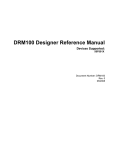Download IIC Applications on the MC56F801x/MC56F802x3x with Processor
Transcript
Freescale Semiconductor
Application Note
Document Number: AN3608
Rev. 0, 04/2009
I2C Applications on the
MC56F801x/MC56F802x3x with
Processor Expert
by: John L. Winters, Applications Engineering
Donnie Garcia, Systems Engineering
MSG Applications
This application note describes the use of Processor
Expert to easily generate an I2C application for the
Freescale MC56F801x series as well as the Freescale
MC56F802x3x series. Included is source code for both
family’s projects as well as description of the simple
hardware connections needed to complete the projects.
The note can be used as a guide to ease migration of I2C
applications from the MC56F801x series to the
MC56F802x3x series.
The application that is used for illustration tests the
EEPROM device, M24C64, as a slave device using the
Freescale DSC.
1
Introduction
Section 2, “MC56F8013 Interfacing to M24C64 Over
I2C Bus,” introduces the project constructed to test an
M24C64 EEPROM using the MC56F8013 device.
Section 3, “MC56F8037 Interfacing to M24C64 Over
I2C Bus,” discusses the similar project for the
MC56F8037 device.
© Freescale Semiconductor, Inc., 2009. All rights reserved.
Contents
1
2
3
4
Introduction . . . . . . . . . . . . . . . . . . . . . . . . . . . . . . . . . . . 1
MC56F8013 Interfacing to M24C64 Over I2C Bus . . . . . 2
2.1 System Description . . . . . . . . . . . . . . . . . . . . . . . . . 2
2.2 Hardware . . . . . . . . . . . . . . . . . . . . . . . . . . . . . . . . . 5
2.3 Software . . . . . . . . . . . . . . . . . . . . . . . . . . . . . . . . . 8
MC56F8037 Interfacing to M24C64 Over I2C Bus . . . . 28
3.1 System Description . . . . . . . . . . . . . . . . . . . . . . . . 28
3.2 Hardware . . . . . . . . . . . . . . . . . . . . . . . . . . . . . . . . 28
3.3 Software . . . . . . . . . . . . . . . . . . . . . . . . . . . . . . . . 28
Comparing Applications —
MC56F801x vs. MC56F802x3x . . . . . . . . . . . . . . . . . . . 49
4.1 Main Program . . . . . . . . . . . . . . . . . . . . . . . . . . . . 49
4.2 Events.c. . . . . . . . . . . . . . . . . . . . . . . . . . . . . . . . . 49
4.3 I2C1.c . . . . . . . . . . . . . . . . . . . . . . . . . . . . . . . . . . 49
4.4 Conclusion. . . . . . . . . . . . . . . . . . . . . . . . . . . . . . . 49
MC56F8013 Interfacing to M24C64 Over I2C Bus
The application chosen is from the Processor Expert HWbean test library for the intI2C. It has been
modified to use the more recent EEPROM devices with 16-bit memory addresses, rather than the devices
with 8-bit memory addresses included in the stationery. These changes are annotated in this note in the
main program.
Then, the similar project constructed for the MC56F8037 device in section 3 will be shown. These projects
will use the same daughter card (breadboard) and have slightly different software drivers for the I2C of the
DSC.
Finally, in Section 4, “Comparing Applications — MC56F801x vs. MC56F802x3x,” we will show that the
low-level software structure differs only slightly between the two projects.
The software for these two projects is available with the application note. The hardware is simple and may
be constructed easily on breadboard from the descriptions provided. It is also available for loan from the
author.
MC56F8013 Interfacing to M24C64 Over I2C Bus
2
This section addresses the MC56F8013 application. Section 3, “MC56F8037 Interfacing to M24C64 Over
I2C Bus,” addresses the corresponding application for the MC56F8037. Although the lowest level
software drivers differ, it will be shown that the user’s application code can remain the same.
2.1
•
•
System Description
The system consists of:
An MC56F8013 device mounted on a generic fanout board. The purpose of the fanout board is to
supply access to each pin of the device in the form of triple row headers at 1/10 inch spacing. The
middle row pins of the three rows carry the signal. The other rows allow connection to power or
ground. Because the ground pins are near the signal pins, twisted-pair wiring was used to convey
signals from the adjacent pins on the fanout board. Power is bench at 3.3 V.
Hint: Be sure to connect to PTB0/SCL and PTB1/SDA.
The system also consists of software generated by a code generator included with Code Warrior,
Processor Expert. The software runs a test of the memory device over the I2C bus.
A scope was connected to the signals on the I2C bus, SCL, and SDA to observe bus characteristics. The
startup of the test program is shown at two different time scales in Figure 1 and Figure 2. In these figures,
the SDA line is green and the SCL line is yellow. In both figures, the leftmost item of interest is the START
condition (indicated by a green rectangle in Figure 2; stop is red rectangle), if the SDA goes HI to LO while
the SCL is HI. The screen is too small to display the complete memory test. This is simply the beginning
of the memory test; the memory test comprises the essence of the code example under study.
The eight bits following the START condition comprise a byte of data. Because the most significant bit
(MSB) is transmitted first, it is a simple matter to read the eight bits off the figure. This is made easier by
realizing that the data is to be read with the SCL signal high. So you should look at the tops of the yellow
signal and see if the green signal is above or below these tops to determine HI or LO.
HI is one, and LO is zero. Using this simple scope technique, we read the first eight data bits sent by the
master as 10110000. The first seven of these bits are the slave being addressed. The eighth bit is the
I2C Applications on the MC56F801x/MC56F802x3x with Processor Expert, Rev. 0
2
Freescale Semiconductor
MC56F8013 Interfacing to M24C64 Over I2C Bus
direction bit. Because it is zero, this means, per the specification, that the master will write data to the
addressed slave. Do not confuse the slave address with an address in a particular device, such as an
EEPROM.
The slave being addressed is 1011000, or 0x58, or decimal 88. As can be seen below in the code example,
this address is an intentional wrong address, a trick to reset the I2C devices. There is no reset line on these
devices, but this very useful trick makes it possible to reset them anyway. In the figure, there is a white
line over the illegal address.
The bit following the eight data bits (7-bit I2C device address plus 1 direction bit, which indicates master
to slave, or write to memory) is the acknowledge (“A”) bit. The SDA bit is not driven low by the slave to
acknowledge the byte. “A” is zero. This is because the address was bad — no device was there to recognize
that address. There is then a stop condition, where the green SDA line cuts up through the yellow SCL line.
Then there is some delay prior to the initiation of another command by the master. This second command
is addressed to slave 0x50, the actual address of the EEPROM. It is this command that is the first command
to the device. There is a second white line over the valid address, 0x50. Note that the A bit after the second
address is acknowledged, which means that the EEPROM is there to take the command that follows. So
from there, the data that is sent to the EEPROM (as seen in Figure 2) is 0x00, 0x00, 0x01, 0x02.
The first data byte is the address byte for the EEPROM. The application is writing to address zero of the
EEPROM. In this example it is an 8-bit address EEPROM. The next bytes — 1, 2, and 3 — go into the
first and second locations of the EEPROM. Many more bytes follow than can be shown on this diagram.
Later in the test, the memory will be read back to see if this simple count is contained in the memory.
I2C Applications on the MC56F801x/MC56F802x3x with Processor Expert, Rev. 0
Freescale Semiconductor
3
MC56F8013 Interfacing to M24C64 Over I2C Bus
Figure 1.
I2C Applications on the MC56F801x/MC56F802x3x with Processor Expert, Rev. 0
4
Freescale Semiconductor
MC56F8013 Interfacing to M24C64 Over I2C Bus
Figure 2.
2.2
Hardware
The hardware consists of the MC56F8013 mounted on a generic fanout board and a breadboard connected
to the fanout board with twisted-pair wiring. The breadboard contains the M24C64 EEPROM device. The
daughter card wiring is shown in Figure 3 and Figure 4 (viewed from underneath board).
I2C Applications on the MC56F801x/MC56F802x3x with Processor Expert, Rev. 0
Freescale Semiconductor
5
MC56F8013 Interfacing to M24C64 Over I2C Bus
Figure 3.
I2C Applications on the MC56F801x/MC56F802x3x with Processor Expert, Rev. 0
6
Freescale Semiconductor
MC56F8013 Interfacing to M24C64 Over I2C Bus
Figure 4.
To wire the daughter card to the demo card, three twisted-pair wires are used. Note that there are two
header blocks on the daughter card: Signals (on the bottom left in Figure 3) and Power. These are
constructed of standard 1/10” stick headers on perforated bread board. Hand point-to-point soldering was
used. Three twisted pairs, with female sockets to fit the stick headers, were used. Each was about two feet
long. There is one twisted pair for each type of power, SCL and SDA.
• The Power header has two pins, and is connected to:
— Power twisted pair, to power the daughter card from the fanout board:
– Pin 1 (0 V)
– Pin 2 (3.3 V)
• The Signal header has six pins, but 3 and 4 are not used. This leaves room for the connectors at the
ends of the twisted pairs. The two twisted-pair wires and the pins they connect to are:
— SCL twisted pair
– Pin 1 (0 V)
– Pin 2 SCL — clock for the I2C interface
— SDA twisted pair
– Pin 5 (0 V)
– Pin 6 SDA — data for the I2C interface
I2C Applications on the MC56F801x/MC56F802x3x with Processor Expert, Rev. 0
Freescale Semiconductor
7
MC56F8013 Interfacing to M24C64 Over I2C Bus
One wire of each pair is connected to 0 V on the fanout card. Power, SCL, and SDA signals are connected
at the fanout card to the other ends of the twisted pair wires.
2.3
Software
Processor Expert is part of the Code Warrior IDE for DSC. Processor Expert is a C code generator. The
code base from which these examples are generated is an integral part of Processor Expert stationery. The
examples may be instantiated by first installing Processor Expert on a PC by installing Code Warrior for
DSC, currently at version 8.2. The code may then be generated by selecting “new” from the file tab of the
IDE. This will cause a window called “New” to appear.
After “new” is selected, choose “Processor Expert Examples Stationery.” After “Processor Expert
Examples Stationery” is selected, fill in a project name of your choice in the Project Name field of the
“New” window. Then select “OK.”
After “OK” has been selected, a “New Project” window will appear. In the “New Project” window, expand
“DemoApplications.” After expanding “DemoApplications,” expand “HWBeans.” “HWBeans” contains
demo code for each peripheral. After expanding “HWBeans,” expand the family, either MC56F801x for
the MC56F8013, or MC56F803x for the MC56F8037.
After expanding the desired family, select IntI2C (Internal I2C, using the internal I2C peripheral logic on
the DSC SOC (system on chip). Select OK. Processor Expert is now poised to generate code. To make it
generate the base code example, from the Processor Expert tab select “generate code” for your project
name. The code generated will be used to communicate with an I2C EEPROM 24xx08.
This device addresses its internal memory with an 8-bit address. As part of this note, we will show how to
modify this code for the 16-bit address used by the device we target in this note, the M24C64.
The software presented:
• First the “bean” level, or highest level in terms of what parameters go into the code generator
(Processor Expert) to generate the C code.
• Second, the code will be presented at the C level, starting with the main program, and descending
down through the call hierarchy to the driver code:
— main top level C routine supplied by application designer
— Events.c - high level user-supplied events routine, supplied by application designer
— I2C1.c Low level code generated by Processor Expert in C language, based on GUI inputs
2.3.1
Processor Expert Bean Parameters
The I2C peripheral is served by an I2C hardware bean. The beans have properties, methods, and events.
Each bean is configured by a GUI, and then generates the I2C1.c program as well as the skeleton code for
the Events.c program. Interrupt handlers from within I2C1.c manage the interrupts for the I2C peripheral
and call user written Events. In these Events the user can, for example, keep track of statistics on the bus,
as is done in this application.
I2C Applications on the MC56F801x/MC56F802x3x with Processor Expert, Rev. 0
8
Freescale Semiconductor
MC56F8013 Interfacing to M24C64 Over I2C Bus
2.3.1.1
I2C1 Internal I2C Hardware Bean Properties
The properties of the I2C bean have been selected via the GUI interface for this application, as shown in
the left side of Figure 5. The bean’s properties determine how the DSC peripheral registers for the I2C
peripheral will be initialized, as shown on the right side. Changes from the default are highlighted on the
right in blue-green.
Figure 5.
2.3.1.2
I2C1 Internal I2C Hardware Bean Methods
This application only needs some of the available methods, or driver calls, for this peripheral. These are
checked as shown in Figure 6.
I2C Applications on the MC56F801x/MC56F802x3x with Processor Expert, Rev. 0
Freescale Semiconductor
9
MC56F8013 Interfacing to M24C64 Over I2C Bus
Figure 6.
2.3.1.3
I2C1 Internal I2C Hardware Bean Events
The events are called by the interrupt service routine driver code provided by Processor Expert. If the
application needs to react to interrupts, it can do so by using these “hooks,” which provide a location to
place needed functions.
Figure 7.
I2C Applications on the MC56F801x/MC56F802x3x with Processor Expert, Rev. 0
10
Freescale Semiconductor
MC56F8013 Interfacing to M24C64 Over I2C Bus
2.3.2
MC56F8013 C Code with Annotation
Here we have the application code for testing the EEPROM device. Areas of the code that have been
changed to accommodate the larger memory of the EEPROM device selected for this application note are
highlighted in red. These changes are limited to this one file in which the main program resides. In fact,
all the changes are in the main program. (These same changes were carried over to the code for the
MC56F8037, but are not shown again when that device is discussed).
2.3.2.1
MC56F8013 Main Program
These header files are generated by Processor Expert. The I2C1.h file is associated with the I2C bean.
/*Including used modules for compiling procedure*/
#include "Cpu.h"
#include "Events.h"
#include "I2C1.h"
#include "TEST1.h"
/*Include shared modules, which are used for whole project*/
#include "PE_Types.h"
#include "PE_Error.h"
#include "PE_Const.h"
#include "IO_Map.h"
The counters are used to garner statistics during the course of the test and are updated by the Events in
response to the I2C interrupts.
volatile
volatile
volatile
volatile
volatile
word
word
word
word
word
OnReceiveDataNum = 0;
OnTransmitDataNum = 0;
OnByteTransferNum = 0;
OnArbitLostNum = 0;
OnNACKNum = 0;
volatile word OnSendRecvDataNum;
volatile word OnErrorNum;
/* Communication with I2C EEPROM 24xx64 with 16 bit memory addresses */
No reset line is associated with the I2C device. It does not need one. A reset is effected here by sending an
erroneous slave address. This puts the I2C device into a known state.
/*
Scenario:
0 Wrong slave address
From this point on the correct address is used, and the device catches the first valid message.
1 a) Send memory address (always 2 bytes) + data (1..10)
b) Send memory address
c) Receive 10 bytes
2 a) Send memory address + data (0xAA's)
b) Send memory address
c) Receive 10 bytes
*/
I2C Applications on the MC56F801x/MC56F802x3x with Processor Expert, Rev. 0
Freescale Semiconductor
11
MC56F8013 Interfacing to M24C64 Over I2C Bus
volatile byte Err;
void main(void)
{
test_sRec testRec;
Here is a needed change to use the larger EEPROM device: there are two bytes to address memory, not one.
Do not confuse the memory address with the slave address. The slave address can choose which device to
address. The memory address chooses the address within the device addressed.
byte Data[12]; // first two bytes are memory address
byte RecvData[10];
word rcv;
bool Error = FALSE;
byte i;
/*** Processor Expert internal initialization. DON'T REMOVE THIS CODE!!! ***/
PE_low_level_init();
/*** End of Processor Expert internal initialization.
***/
TEST1_testStart(&testRec, "InternalI2C test");
TEST1_testComment(&testRec, "Please interconnect the pins GPIOB0_SCLK_SCL and
GPIOB1_SS_B_SDA with 24xx08 serial EEPROM.");
Data[0] = 0; // initial memory address of zero
Data[1] = 0; // memory address is two bytes
/* Wrong address slave */
OnErrorNum = 0;
I2C1_SelectSlave(88); // 88 is 0x58 (wrong address)
Err = I2C1_SendBlock(&Data[0],2,&rcv);
I2C1_SelectSlave(80); // 80 is 0x50 (correct address)
/* Send memory address + data (1..10) */
for (i=1; i<11; i++) {
Data[i+1] = i; // skip first two locations where address is stored.
}
while ((OnSendRecvDataNum == 0) && (OnErrorNum == 0)) {}
while (I2C1_CheckBus() == I2C1_BUSOFF) {}
OnErrorNum = 0;
OnSendRecvDataNum = 0;
Err = I2C1_SendBlock(&Data[0],12,&rcv);
if ((Err) || (rcv != 12)) {
Error = TRUE;
}
while ((OnSendRecvDataNum == 0) && (OnErrorNum == 0)) {}
while (I2C1_CheckBus() == I2C1_BUSOFF) {}
OnErrorNum = 0;
OnSendRecvDataNum = 0;
Cpu_Delay100US(100);
/* Send memory address */
Err = I2C1_SendBlock(&Data[0],2,&rcv);
if ((Err) || (rcv != 2)) {
Error = TRUE;
}
while ((OnSendRecvDataNum == 0) && (OnErrorNum == 0)) {}
while (I2C1_CheckBus() == I2C1_BUSOFF) {}
I2C Applications on the MC56F801x/MC56F802x3x with Processor Expert, Rev. 0
12
Freescale Semiconductor
MC56F8013 Interfacing to M24C64 Over I2C Bus
OnErrorNum = 0;
OnSendRecvDataNum = 0;
/* Receive 10 bytes */
do {
Err = I2C1_RecvBlock(&RecvData[0],10,&rcv);
} while (Err == ERR_BUSOFF);
while ((OnSendRecvDataNum == 0) && (OnErrorNum == 0)) {}
while (I2C1_CheckBus() == I2C1_BUSOFF) {}
if ((Err) || (rcv != 10) || (OnSendRecvDataNum != 1)) {
Error = TRUE;
}
for (i=1; i<11; i++) {
if (RecvData[i-1] != i) {
Error = TRUE;
}
}
/* Send memory address + data (0xAA's) */
for (i=1; i<11; i++) {
Data[i+1] = 0xAA; // skip first two locations for address
}
OnErrorNum = 0;
OnSendRecvDataNum = 0;
Err = I2C1_SendBlock(&Data[0],12,&rcv);
if ((Err) || (rcv != 12)) {
Error = TRUE;
}
while ((OnSendRecvDataNum == 0) && (OnErrorNum == 0)) {}
while (I2C1_CheckBus() == I2C1_BUSOFF) {}
OnErrorNum = 0;
OnSendRecvDataNum = 0;
Cpu_Delay100US(100);
/* Send memory address */
Err = I2C1_SendBlock(&Data[0],2,&rcv);
if ((Err) || (rcv != 2)) {
Error = TRUE;
}
while ((OnSendRecvDataNum == 0) && (OnErrorNum == 0)) {}
while (I2C1_CheckBus() == I2C1_BUSOFF) {}
OnErrorNum = 0;
OnSendRecvDataNum = 0;
/* Receive 10 bytes */
do {
Err = I2C1_RecvBlock(&RecvData[0],10,&rcv);
} while (Err == ERR_BUSOFF);
while ((OnSendRecvDataNum == 0) && (OnErrorNum == 0)) {}
while (I2C1_CheckBus() == I2C1_BUSOFF) {}
if ((Err) || (rcv != 10) || (OnSendRecvDataNum != 1)) {
Error = TRUE;
}
for (i=1; i<11; i++) {
if (RecvData[i-1] != 0xAA) {
Error = TRUE;
}
}
I2C Applications on the MC56F801x/MC56F802x3x with Processor Expert, Rev. 0
Freescale Semiconductor
13
MC56F8013 Interfacing to M24C64 Over I2C Bus
if (!Error) {
TEST1_testComment(&testRec, "Stored data verification OK.");
}
else {
TEST1_testFailed(&testRec, "Stored data verification.");
}
/* Event test */
Error = FALSE;
if (OnReceiveDataNum != 2) {
Error = TRUE;
}
if (OnTransmitDataNum != 4) {
Error = TRUE;
}
if (OnByteTransferNum != 55) {
Error = TRUE;
}
if (OnArbitLostNum != 0) {
Error = TRUE;
}
if (OnNACKNum != 1) {
Error = TRUE;
}
if (!Error) {
TEST1_testComment(&testRec, "Event test OK.");
}
else {
TEST1_testFailed(&testRec, "Event test.");
}
TEST1_testEnd(&testRec);
}
2.3.2.2
MC56F8013 Events.c
These are the functions provided by the programmer and called by the I2C interrupt service routine in the
Processor Expert driver. Events are called from the Processor Expert-supplied driver code. The skeleton
code for the events is provided by Processor Expert, and the user can easily add code to respond to events
as needed. The user can add any code required for the application, or no code if there is no wish for the
code to be “event driven.”
/** ###################################################################
**
Filename : Events.C
**
Project
: I2Cbean8013Fast
**
Processor : 56F8013VFAE
**
Beantype : Events
**
Version
: Driver 01.03
**
Compiler : Metrowerks DSP C Compiler
**
Date/Time : 23.06.2006, 14:21
**
Abstract :
**
This is user's event module.
**
Put your event handler code here.
**
Settings :
**
Contents :
**
I2C1_OnReceiveData - void I2C1_OnReceiveData(void);
I2C Applications on the MC56F801x/MC56F802x3x with Processor Expert, Rev. 0
14
Freescale Semiconductor
MC56F8013 Interfacing to M24C64 Over I2C Bus
**
I2C1_OnTransmitData - void I2C1_OnTransmitData(void);
**
I2C1_OnByteTransfer - void I2C1_OnByteTransfer(void);
**
I2C1_OnArbitLost
- void I2C1_OnArbitLost(void);
**
I2C1_OnNACK
- void I2C1_OnNACK(void);
**
I2C1_OnTxAbort
- void I2C1_OnTxAbort(void);
**
I2C1_OnStart
- void I2C1_OnStart(void);
**
I2C1_OnStop
- void I2C1_OnStop(void);
**
**
(c) Copyright UNIS, spol. s r.o. 1997-2006
**
UNIS, spol. s r.o.
**
Jundrovska 33
**
624 00 Brno
**
Czech Republic
**
http
: www.processorexpert.com
**
mail
: [email protected]
** ###################################################################*/
/* MODULE Events */
#include "Cpu.h"
#include "Events.h"
extern
extern
extern
extern
extern
volatile
volatile
volatile
volatile
volatile
word
word
word
word
word
OnReceiveDataNum;
OnTransmitDataNum;
OnByteTransferNum;
OnArbitLostNum;
OnNACKNum;
extern volatile word OnSendRecvDataNum;
extern volatile word OnErrorNum;
/*
** ===================================================================
**
Event
: I2C1_OnReceiveData (module Events)
**
**
From bean
: I2C1 [InternalI2C]
**
Description :
**
This event is invoked when I2C finishes the reception of
**
the data successfully. This event is not available for
**
the SLAVE mode.
**
Parameters : None
**
Returns
: Nothing
** ===================================================================
*/
#pragma interrupt called /* Comment this line if the appropriate 'Interrupt preserve
registers' property */
/* is set to 'yes' (#pragma interrupt saveall is generated before
the ISR)
*/
void I2C1_OnReceiveData(void)
{
OnReceiveDataNum++;
OnSendRecvDataNum++;
}
/*
** ===================================================================
**
Event
: I2C1_OnTransmitData (module Events)
**
I2C Applications on the MC56F801x/MC56F802x3x with Processor Expert, Rev. 0
Freescale Semiconductor
15
MC56F8013 Interfacing to M24C64 Over I2C Bus
**
From bean
: I2C1 [InternalI2C]
**
Description :
**
This event is invoked when I2C finishes the transmission
**
of the data successfully. This event is not available for
**
the SLAVE mode.
**
Parameters : None
**
Returns
: Nothing
** ===================================================================
*/
#pragma interrupt called /* Comment this line if the appropriate 'Interrupt preserve
registers' property */
/* is set to 'yes' (#pragma interrupt saveall is generated before
the ISR)
*/
void I2C1_OnTransmitData(void)
{
OnTransmitDataNum++;
OnSendRecvDataNum++;
}
/*
** ===================================================================
**
Event
: I2C1_OnByteTransfer (module Events)
**
**
From bean
: I2C1 [InternalI2C]
**
Description :
**
This event is called when one-byte transfer (including
**
the acknowledge bit) is successfully finished (slave
**
address or one data byte is transmitted or received).
**
This event is not available for the SLAVE mode and it is
**
also provided if the interrupt service is disabled.
**
Note: It is possible to use the event for slowing down
**
communication, when slower slave needs some time for data
**
processing.
**
Parameters : None
**
Returns
: Nothing
** ===================================================================
*/
#pragma interrupt called /* Comment this line if the appropriate 'Interrupt preserve
registers' property */
/* is set to 'yes' (#pragma interrupt saveall is generated before
the ISR)
*/
void I2C1_OnByteTransfer(void)
{
OnByteTransferNum++;
}
/*
** ===================================================================
**
Event
: I2C1_OnArbitLost (module Events)
**
**
From bean
: I2C1 [InternalI2C]
**
Description :
**
This event is called when the master lost the bus
**
arbitration or the device detects an error on the bus.
**
Parameters : None
**
Returns
: Nothing
** ===================================================================
I2C Applications on the MC56F801x/MC56F802x3x with Processor Expert, Rev. 0
16
Freescale Semiconductor
MC56F8013 Interfacing to M24C64 Over I2C Bus
*/
#pragma interrupt called /* Comment this line if the appropriate 'Interrupt preserve
registers' property */
/* is set to 'yes' (#pragma interrupt saveall is generated before
the ISR)
*/
void I2C1_OnArbitLost(void)
{
OnArbitLostNum++;
OnErrorNum++;
}
/*
** ===================================================================
**
Event
: I2C1_OnNACK (module Events)
**
**
From bean
: I2C1 [InternalI2C]
**
Description :
**
Called when a no slave acknowledge (NAK) occurs during
**
communication. This event is not available for the SLAVE
**
mode.
**
Parameters : None
**
Returns
: Nothing
** ===================================================================
*/
#pragma interrupt called /* Comment this line if the appropriate 'Interrupt preserve
registers' property */
/* is set to 'yes' (#pragma interrupt saveall is generated before
the ISR)
*/
void I2C1_OnNACK(void)
{
OnNACKNum++;
OnErrorNum++;
}
/* END Events */
/*
** ###################################################################
**
**
This file was created by UNIS Processor Expert 0.00.00 [03.82]
**
for the Freescale 56800 series of microcontrollers.
**
!!! DEVELOPER VERSION FOR INTERNAL USAGE ONLY !!!
**
** ###################################################################
*/
2.3.2.3
MC56F8013 I2C1.c
The actual driver software generated by the tool for the I2C is shown here. There is no need for the user to
modify it. Although it is possible to disable Processor Expert and make modifications, it is strongly
recommended that only an expert user do so. It is better to be able to use the generated code directly,
especially if development of new features is needed quickly.
It is not recommended for a user to modify code generated by the tool. It is shown only to explain how the
driver works.
I2C Applications on the MC56F801x/MC56F802x3x with Processor Expert, Rev. 0
Freescale Semiconductor
17
MC56F8013 Interfacing to M24C64 Over I2C Bus
/** ###################################################################
**
THIS BEAN MODULE IS GENERATED BY THE TOOL. DO NOT MODIFY IT.
**
Filename : I2C1.C
**
Project
: I2Cbean8013Fast
**
Processor : 56F8013VFAE
**
Beantype : InternalI2C
**
Version
: Bean 01.171, Driver 01.06, CPU db: 2.87.090
**
Compiler : Metrowerks DSP C Compiler
**
Date/Time : 8/29/2007, 10:35 AM
**
Abstract :
**
This bean encapsulates the internal I2C communication
**
interface. The implementation of the interface is based
**
on the Philips I2C-bus specification version 2.0.
**
Interface features:
**
MASTER mode
**
- Multi master communication
**
- The combined format of communication possible
**
(see "Automatic stop condition" property)
**
- 7-bit slave addressing (10-bit addressing can be made as well)
**
- Acknowledge polling provided
**
- No wait state initiated when a slave device holds the SCL line low
**
- Holding of the SCL line low by slave device recognized as 'not available bus'
**
- Invalid start/stop condition detection provided
**
SLAVE mode
**
- 7-bit slave addressing
**
- General call address detection provided
**
Settings :
**
Serial channel
: I2C
**
**
Protocol
**
Mode
: MASTER
**
Auto stop condition
: yes
**
SCL frequency
: 400 kHz
**
**
Initialization
**
**
Slave address
: 80
**
Bean function
: Enabled
**
Events
: Enabled
**
**
Registers
**
Input buffer
: IBDR
[61652]
**
Output buffer
: IBDR
[61652]
**
Control register
: IBCR
[61650]
**
Status register
: IBSR
[61651]
**
Baud setting reg.
: IBFD
[61649]
**
Address register
: IBAD
[61648]
**
**
Interrupt
**
Vector name
: INT_I2C
**
Priority
: 1
**
**
Used pins
:
**
---------------------------------------------------------**
Function
| On package |
Name
**
---------------------------------------------------------**
SDA
|
2
| GPIOB1_SS_B_SDA
I2C Applications on the MC56F801x/MC56F802x3x with Processor Expert, Rev. 0
18
Freescale Semiconductor
MC56F8013 Interfacing to M24C64 Over I2C Bus
**
SCL
|
21
| GPIOB0_SCLK_SCL
**
---------------------------------------------------------**
Contents :
**
SendBlock
- byte I2C1_SendBlock(void* Ptr,word Siz,word *Snt);
**
RecvBlock
- byte I2C1_RecvBlock(void* Ptr,word Siz,word *Rcv);
**
GetCharsInTxBuf - word I2C1_GetCharsInTxBuf(void);
**
SelectSlave
- byte I2C1_SelectSlave(byte Slv);
**
GetCharsInRxBuf - word I2C1_GetCharsInRxBuf(void);
**
GetSelected
- byte I2C1_GetSelected(byte *Slv);
**
GetMode
- bool I2C1_GetMode(void);
**
CheckBus
- byte I2C1_CheckBus(void);
**
ConnectPin
- void I2C1_ConnectPin(byte PinMask);
**
**
(c) Copyright UNIS, spol. s r.o. 1997-2006
**
UNIS, spol. s r.o.
**
Jundrovska 33
**
624 00 Brno
**
Czech Republic
**
http
: www.processorexpert.com
**
mail
: [email protected]
** ###################################################################*/
/* MODULE I2C1. */
#include "Events.h"
#include "I2C1.h"
#define
#define
#define
#define
#define
#define
#define
#define
OVERRUN_ERR
WAIT_RX_CHAR
CHAR_IN_TX
CHAR_IN_RX
FULL_TX
IN_PROGRES
FULL_RX
MSxSL
1
2
4
8
16
32
64
128
/*
/*
/*
/*
/*
/*
/*
/*
volatile byte I2C1_SlaveAddr;
static word InpLenM;
static byte *InpPtrM;
static word OutLenM;
static byte *OutPtrM;
volatile byte I2C1_SerFlag;
/*
Overrun error flag bit
*/
Wait for received char. flag bit (Master)
Char is in TX buffer (Master)
*/
Char is in RX buffer
*/
Full transmit buffer
*/
Communication is in progress (Master) */
Full receive buffer
*/
Master x Slave flag bit */
*/
/* Variable for Slave address */
/* Length of input bufer's content */
/* Pointer to input buffer for Master mode */
/* Length of output bufer's content */
/* Pointer to output buffer for Master mode */
/* Flags for serial communication */
/* Bits: 0 - OverRun error */
1 - Wait for received char. flag bit (Master) */
/*
2 - Char is in TX buffer (Master) */
/*
3 - Char in RX buffer */
/*
4 - Full TX buffer */
/*
5 - Running int from TX */
/*
6 - Full RX buffer */
/*
7 - Master x Slave */
/*
** ===================================================================
**
Method
: I2C1_Interrupt (bean InternalI2C)
**
I2C Applications on the MC56F801x/MC56F802x3x with Processor Expert, Rev. 0
Freescale Semiconductor
19
MC56F8013 Interfacing to M24C64 Over I2C Bus
**
Description :
**
The method services the interrupt of the selected peripheral(s)
**
and eventually invokes the beans event(s).
**
This method is internal. It is used by Processor Expert only.
** ===================================================================
*/
#define RXAK 1
#define SRW 4
#define IBAL 16
#define IAAS 64
#define
#define
#define
#define
#define
#define
#define
ON_ARBIT_LOST
ON_FULL_RX
ON_RX_CHAR
ON_FREE_TX
ON_TX_CHAR
ON_OVERRUN
ON_TX_EMPTY
1
2
4
8
16
32
64
#pragma interrupt alignsp saveall
void I2C1_Interrupt(void)
{
register word Status = getReg(IBSR); /* Safe status register */
setRegBit(IBSR,IBIF);
/* Clear interrupt flag */
if (getRegBit(IBCR,MS_SL)) {
/* Is device in master mode? */
I2C1_OnByteTransfer();
/* Invoke OnByteTransfer event */
if (getRegBit(IBCR,TX_RX)) {
/* Is device in Tx mode? */
if (Status & IBSR_RXAK_MASK) {
/* NACK received? */
clrRegBit(IBCR,MS_SL);
/* Switch device to slave mode (stop signal sent) */
OutLenM = 0;
/* No character for sending */
InpLenM = 0;
/* No character for reception */
I2C1_SerFlag &= ~(CHAR_IN_TX|WAIT_RX_CHAR|IN_PROGRES); /* No character for sending
or reception */
I2C1_OnNACK();
/* Invoke OnNACK event */
}
else {
if (OutLenM) {
/* Is any char. for transmitting? */
OutLenM--;
/* Decrease number of chars for the transmit */
setReg(IBDR,*(OutPtrM)++);
/* Send character */
}
else {
if (InpLenM) {
/* Is any char. for reception? */
if (InpLenM == 1)
/* If only one char to receive */
setRegBit(IBCR,TXAK);
/* then transmit ACK disable */
else
clrRegBit(IBCR,TXAK);
/* else transmit ACK anable */
clrRegBit(IBCR,TX_RX);
/* Switch to Rx mode */
getReg(IBDR);
/* Dummy read character */
}
else {
I2C1_SerFlag &= ~IN_PROGRES; /* Clear flag "busy" */
clrRegBit(IBCR,MS_SL);
/* Switch device to slave mode (stop signal sent) */
I2C1_OnTransmitData();
/* Invoke OnTransmitData event */
}
}
}
I2C Applications on the MC56F801x/MC56F802x3x with Processor Expert, Rev. 0
20
Freescale Semiconductor
MC56F8013 Interfacing to M24C64 Over I2C Bus
}
else {
InpLenM--;
/* Decrease number of chars for the receive */
if (InpLenM) {
/* Is any char. for reception? */
if (InpLenM == 1)
setRegBit(IBCR,TXAK);
/* Transmit ACK disable */
}
else {
clrRegBit(IBCR,MS_SL);
/* If no, switch device to slave mode (stop signal
sent) */
clrRegBit(IBCR,TXAK);
/* Transmit ACK enable */
}
*(InpPtrM)++ = (byte)getReg(IBDR); /* Receive character */
if (!InpLenM) {
/* Is any char. for reception? */
I2C1_OnReceiveData();
/* Invoke OnReceiveData event */
}
}
}
else {
if (Status & IBSR_IBAL_MASK) {
/* Arbitration lost? */
OutLenM = 0;
/* Any character is not for sent */
InpLenM = 0;
/* Any character is not for reception */
I2C1_SerFlag &= ~(CHAR_IN_TX|WAIT_RX_CHAR|IN_PROGRES); /* Any character is not for
sent or reception*/
I2C1_OnArbitLost();
/* Invoke OnArbitLost event */
}
}
}
/*
** ===================================================================
**
Method
: I2C1_SendBlock (bean InternalI2C)
**
**
Description :
**
When working as a MASTER, this method writes one (7-bit
**
addressing) or two (10-bit addressing) slave address
**
bytes inclusive of R/W bit = 0 to the I2C bus and then
**
writes the block of characters to the bus. The slave
**
address must be specified before, by the "SelectSlave" or
**
"SlaveSelect10" method or in bean initialization section,
**
"Target slave address init" property. If interrupt
**
service is enabled and the method returns ERR_OK, it
**
doesn't mean that transmission was successful. The state
**
of transmission is detectable by means of events
**
(OnTransmitData, OnError or OnArbitLost). Data to be send
**
is not copied to an internal buffer and remains in the
**
original location. Therefore the content of the buffer
**
should not be changed until the transmission is complete.
**
Event OnTransmitData can be used to detect the end of the
**
transmission.
**
When working as a SLAVE, this method writes a block of
**
characters to the internal output slave buffer and then,
**
after the master starts the communication, to the I2C bus.
**
If no character is ready for a transmission (internal
**
output slave buffer is empty), the "Empty character" will
**
be sent (see "Empty character" property). In SLAVE mode
**
the data are copied to an internal buffer, if specified
I2C Applications on the MC56F801x/MC56F802x3x with Processor Expert, Rev. 0
Freescale Semiconductor
21
MC56F8013 Interfacing to M24C64 Over I2C Bus
**
by "Output buffer size" property.
**
Parameters :
**
NAME
- DESCRIPTION
**
* Ptr
- Pointer to the block of data to send.
**
Siz
- Size of the block.
**
* Snt
- Amount of data sent (moved to a buffer).
**
In master mode, if interrupt support is
**
enabled, the parameter always returns
**
the same value as the parameter 'Siz' of
**
this method.
**
Returns
:
**
--- Error code, possible codes:
**
ERR_OK - OK
**
ERR_SPEED - This device does not work in
**
the active speed mode
**
ERR_DISABLED - Device is disabled
**
ERR_BUSY - The slave device is busy, it
**
does not respond by the acknowledge
**
(only in master mode and when interrupt
**
service is disabled)
**
ERR_BUSOFF - Clock timeout elapsed or
**
device cannot transmit data
**
ERR_TXFULL - Transmitter is full. Some
**
data has not been sent. (slave mode only)
**
ERR_ARBITR - Arbitration lost (only when
**
interrupt service is disabled and in
**
master mode)
** ===================================================================
*/
byte I2C1_SendBlock(void* Ptr,word Siz,word *Snt)
{
if (!Siz) {
/* Test variable Size on zero */
*Snt = 0;
return ERR_OK;
/* If zero then OK */
}
if
((getRegBit(IBSR,IBB))||(InpLenM)||(I2C1_SerFlag&(CHAR_IN_TX|WAIT_RX_CHAR|IN_PROGRES)))
{ /* Is the bus busy */
return ERR_BUSOFF;
/* If yes then error */
}
EnterCritical();
/* Enter the critical section */
I2C1_SerFlag |= IN_PROGRES;
/* Set flag "busy" */
OutLenM = Siz;
/* Set lenght of data */
OutPtrM = (byte *)Ptr;
/* Save pointer to data for transmitting */
setRegBit(IBCR,TX_RX);
/* Set TX mode */
if (getRegBit(IBCR,MS_SL))
/* Is device in master mode? */
setRegBit(IBCR,RSTA);
/* If yes then repeat start cycle generated */
else
setRegBit(IBCR,MS_SL);
/* If no then start signal generated */
setReg(IBDR,I2C1_SlaveAddr);
/* Send slave address */
ExitCritical();
/* Exit the critical section */
*Snt = Siz;
/* Dummy number of really sent chars */
return ERR_OK;
/* OK */
}
/*
** ===================================================================
I2C Applications on the MC56F801x/MC56F802x3x with Processor Expert, Rev. 0
22
Freescale Semiconductor
MC56F8013 Interfacing to M24C64 Over I2C Bus
**
Method
: I2C1_RecvBlock (bean InternalI2C)
**
**
Description :
**
When working as a MASTER, this method writes one (7-bit
**
addressing) or two (10-bit addressing) slave address
**
bytes inclusive of R/W bit = 1 to the I2C bus, then reads
**
the block of characters from the bus and then sends the
**
stop condition. The slave address must be specified
**
before, by the "SelectSlave" or "SelectSlave10" method or
**
in bean initialization section, "Target slave address
**
init" property. If interrupt service is enabled and the
**
method returns ERR_OK, it doesn't mean that transmission
**
was finished successfully. The state of transmission must
**
be tested by means of events (OnReceiveData, OnError or
**
OnArbitLost). In case of successful transmission,
**
received data is ready after OnReceiveData event is
**
called.
**
When working as a SLAVE, this method reads a block of
**
characters from the input slave buffer.
**
Parameters :
**
NAME
- DESCRIPTION
**
* Ptr
- A pointer to the block space for
**
received data.
**
Siz
- The size of the block.
**
* Rcv
- Amount of received data. In master mode,
**
if interrupt support is enabled, the
**
parameter always returns the same value
**
as the parameter 'Siz' of this method.
**
Returns
:
**
--- Error code, possible codes:
**
ERR_OK - OK
**
ERR_SPEED - This device does not work in
**
the active speed mode
**
ERR_DISABLED - Device is disabled
**
ERR_BUSY - The slave device is busy, it
**
does not respond by an acknowledge (only
**
in master mode and when interrupt
**
service is disabled)
**
ERR_BUSOFF - Clock timeout elapsed or
**
device cannot receive data
**
ERR_RXEMPTY - The receive buffer didn't
**
contain the requested number of data.
**
Only available data (or no data) has
**
been returned (slave mode only).
**
ERR_OVERRUN - Overrun error was detected
**
from last character or block receiving
**
(slave mode only)
**
ERR_ARBITR - Arbitration lost (only when
**
interrupt service is disabled and in
**
master mode)
** ===================================================================
*/
byte I2C1_RecvBlock(void* Ptr,word Siz,word *Rcv)
{
if (!Siz) {
/* Test variable Size on zero */
*Rcv = 0;
return ERR_OK;
/* If zero then OK */
I2C Applications on the MC56F801x/MC56F802x3x with Processor Expert, Rev. 0
Freescale Semiconductor
23
MC56F8013 Interfacing to M24C64 Over I2C Bus
}
if
((getRegBit(IBSR,IBB))||(InpLenM)||(I2C1_SerFlag&(CHAR_IN_TX|WAIT_RX_CHAR|IN_PROGRES)))
{ /* Is the bus busy */
return ERR_BUSOFF;
/* If yes then error */
}
EnterCritical();
/* Enter the critical section */
InpLenM = Siz;
/* Set lenght of data */
InpPtrM = (byte *)Ptr;
/* Save pointer to data for reception */
setRegBit(IBCR,TX_RX);
/* Set TX mode */
if (getRegBit(IBCR,MS_SL))
/* Is device in master mode? */
setRegBit(IBCR,RSTA);
/* If yes then repeat start cycle generated */
else
setRegBit(IBCR,MS_SL);
/* If no then start signal generated */
setReg(IBDR,I2C1_SlaveAddr+1);
/* Send slave address */
ExitCritical();
/* Exit the critical section */
*Rcv = Siz;
/* Dummy number of really received chars */
return ERR_OK;
/* OK */
}
/*
** ===================================================================
**
Method
: I2C1_GetCharsInTxBuf (bean InternalI2C)
**
**
Description :
**
Returns number of characters in the output buffer. In
**
SLAVE mode returns the number of characters in the
**
internal slave output buffer. In MASTER mode returns
**
number of characters to be sent from the user buffer
**
(passed by SendBlock method).
**
This method is not supported in polling mode.
**
Parameters : None
**
Returns
:
**
--- Number of characters in the output
**
buffer.
** ===================================================================
*/
word I2C1_GetCharsInTxBuf(void)
{
return OutLenM;
/* Return number of chars remaining in the Master
Tx buffer */
}
/*
** ===================================================================
**
Method
: I2C1_GetCharsInRxBuf (bean InternalI2C)
**
**
Description :
**
Returns number of characters in the input buffer. In
**
SLAVE mode returns the number of characters in the
**
internal slave input buffer. In MASTER mode returns
**
number of characters to be received into a user buffer
**
(passed by RecvChar or RecvBlock method).
**
This method is not supported in polling mode.
**
Parameters : None
**
Returns
:
**
--- Number of characters in the input
I2C Applications on the MC56F801x/MC56F802x3x with Processor Expert, Rev. 0
24
Freescale Semiconductor
MC56F8013 Interfacing to M24C64 Over I2C Bus
**
buffer.
** ===================================================================
*/
word I2C1_GetCharsInRxBuf(void)
{
return InpLenM;
/* Return number of chars remaining in the Master
Rx buffer */
}
/*
** ===================================================================
**
Method
: I2C1_SelectSlave (bean InternalI2C)
**
**
Description :
**
This method selects a new slave for communication by its
**
7-bit slave address value. Any send or receive method
**
directs to or from selected device, until a new slave
**
device is selected by this method. This method is not
**
available for the SLAVE mode.
**
Parameters :
**
NAME
- DESCRIPTION
**
Slv
- 7-bit slave address value.
**
Returns
:
**
--- Error code, possible codes:
**
ERR_OK - OK
**
ERR_BUSY - The device is busy, wait
**
until the current operation is finished.
**
ERR_SPEED - This device does not work in
**
the active speed mode
**
ERR_DISABLED - The device is disabled
** ===================================================================
*/
byte I2C1_SelectSlave(byte Slv)
{
I2C1_SlaveAddr = (byte)(Slv << 1);
/* Set slave address */
return ERR_OK;
/* OK */
}
/*
** ===================================================================
**
Method
: I2C1_GetSelected (bean InternalI2C)
**
**
Description :
**
This method returns 7-bit slave address value of the
**
slave, which is currently selected for communication with
**
the master. This method is not available for the SLAVE
**
mode.
**
Parameters :
**
NAME
- DESCRIPTION
**
* Slv
- Current selected slave address value.
**
Returns
:
**
--- Error code, possible codes:
**
ERR_OK - OK
**
ERR_SPEED - This device does not work in
**
the active speed mode
** ===================================================================
*/
I2C Applications on the MC56F801x/MC56F802x3x with Processor Expert, Rev. 0
Freescale Semiconductor
25
MC56F8013 Interfacing to M24C64 Over I2C Bus
byte I2C1_GetSelected(byte *Slv)
{
*Slv = (byte)(I2C1_SlaveAddr >> 1);
return ERR_OK;
}
/* Get slave address */
/* OK */
/*
** ===================================================================
**
Method
: I2C1_GetMode (bean InternalI2C)
**
**
Description :
**
This method returns the actual operating mode of this
**
bean.
**
Parameters : None
**
Returns
:
**
--- Actual operating mode value
**
TRUE - Master
**
FALSE - Slave
** ===================================================================
*/
/*
bool I2C1_GetMode(void)
**
*/
This method is implemented as a macro. See I2C1.h file.
**
/*
** ===================================================================
**
Method
: I2C1_ConnectPin (bean InternalI2C)
**
**
Description :
**
This method reconnects requested pin associated with the
**
selected peripheral in this bean. This method is available
**
only for CPU derivatives and peripherals that support runtime
**
pin sharing with other internal on-chip peripherals.
**
Parameters :
**
NAME
- DESCRIPTION
**
PinMask
- Mask for the requested pins.
**
The peripheral pins are reconnected
**
according to this mask.
**
Possible parameters:
**
I2C1_IN_PIN
- Input pin
**
I2C1_OUT_PIN - Output pin
**
I2C1_CLK_PIN
- Clock pin
**
I2C1_SS_PIN
- Slave select pin
**
Returns
: Nothing
** ===================================================================
*/
/*
void I2C1_ConnectPin(byte PinMask)
**
*/
This method is implemented as a macro. See I2C1.h file.
**
/*
** ===================================================================
**
Method
: I2C1_Init (bean InternalI2C)
I2C Applications on the MC56F801x/MC56F802x3x with Processor Expert, Rev. 0
26
Freescale Semiconductor
MC56F8013 Interfacing to M24C64 Over I2C Bus
**
**
Description :
**
Initializes the associated peripheral(s) and the beans
**
internal variables. The method is called automatically as a
**
part of the application initialization code.
**
This method is internal. It is used by Processor Expert only.
** ===================================================================
*/
void I2C1_Init(void)
{
/* IBCR: IBEN=0,IBIE=0,MS_SL=0,TX_RX=0,TXAK=0,RSTA=0,??=0,??=0 */
setReg(IBCR,0);
/* Clear control register */
I2C1_SerFlag = 128;
/* Reset all flags */
I2C1_SlaveAddr = 160;
/* Set variable for slave address */
setReg(IBNR,5);
/* Set Noise filter register */
/* IBFD: IBC=128 */
setReg(IBFD,128);
/* Set prescaler bits */
setRegBit(IBCR,IBEN);
/* Enable device */
/* IBCR: IBEN=1,IBIE=1,MS_SL=0,TX_RX=0,TXAK=0,RSTA=0,??=0,??=0 */
setReg(IBCR,192);
/* Control register settings */
}
/*
** ===================================================================
**
Method
: I2C1_CheckBus (bean InternalI2C)
**
**
Description :
**
This method returns the status of the bus. If the START
**
condition has been detected, the method returns
**
'BeanName'_BUSY. If the STOP condition has been detected,
**
the method returns 'BeanName'_IDLE.
**
Parameters : None
**
Returns
:
**
--- Status of the bus.
** ===================================================================
*/
/*
byte I2C1_CheckBus(void)
**
*/
This method is implemented as a macro. See I2C1.h file.
**
/* END I2C1. */
/*
** ###################################################################
**
**
This file was created by UNIS Processor Expert 2.98.02 [03.79]
**
for the Freescale 56800 series of microcontrollers.
**
** ###################################################################
*/
I2C Applications on the MC56F801x/MC56F802x3x with Processor Expert, Rev. 0
Freescale Semiconductor
27
MC56F8037 Interfacing to M24C64 Over I2C Bus
3
MC56F8037 Interfacing to M24C64 Over I2C Bus
3.1
System Description
The system consists of:
•
•
•
3.2
MC56F8037 EVM DSC evaluation board. A full description is available at www.freescale.com.
Access to the IIC SDA and SCL is available at the daughter card connector. Please refer to
MC56F8037EVMUM, 56F8037 Evaluation Module User Manual, also available at
www.freescale.com. (Hint: Be sure to connect to PTB0/SCL and PTB1/SDA.)
Daughter card with M24C64 EEPROM device — this supplies the system with a remote serial
memory interface connected via the I2C bus, a two-wire interface
Software generated by the Processor Expert code generator included with CodeWarrior — the
software runs a test of the memory device over the I2C bus
Hardware
The hardware consists of the MC56F8037 EVM board and a breadboard connected to the EVM board with
twisted pair wiring. The breadboard contains the M24C64 EEPROM device. The daughter card wiring is
as shown in Figure 3 and Figure 4 (viewed from underneath board).
To wire the daughter card to the EVM board, three twisted-pair wires are used. The wiring and daughter
board are similar to the MC56F8013 case.
3.3
Software
The directions given in Section 2.3, “Software,” can be followed to create a new project for the MCF8037.
The software consists of:
• First, at the bean level or highest level, the parameters that feed into the C code generator
(Processor Expert) to generate the code
• Second, the generated code will be presented at the C level, starting with the main program, and
descending down through the call hierarchy to the driver code:
— main top-level C routine supplied by application designer
— Events.c — high-level user-suppled events routine supplied by application designer
— I2C1.c low-level code generated by Processor Expert in C language, based on GUI inputs
3.3.1
Processor Expert Bean Parameters
For the MC56F8013, the I2C peripheral is served by an I2C hardware bean, configured as described in the
next subsections.
I2C Applications on the MC56F801x/MC56F802x3x with Processor Expert, Rev. 0
28
Freescale Semiconductor
MC56F8037 Interfacing to M24C64 Over I2C Bus
3.3.1.1
I2C1 Internal I2C Hardware Bean Properties
The properties of the I2C bean have been selected via the GUI interface for this application as shown on
the left side of Figure 8. The bean’s properties determine how the DSC peripheral registers for the I2C
peripheral will be initialized, as shown on the right side of Figure 8.
Figure 8.
3.3.1.2
I2C1 Internal I2C Hardware Bean Methods
This application needs only some of the available methods, or driver calls, for this peripheral. These are
checked as shown in the right portion of Figure 9. For comparison, the methods of the MC56F8013 I2C
I2C Applications on the MC56F801x/MC56F802x3x with Processor Expert, Rev. 0
Freescale Semiconductor
29
MC56F8037 Interfacing to M24C64 Over I2C Bus
bean are shown to the left. Notice that the same methods are used for the MC56F8037 and the
MC56F8013.
Figure 9.
3.3.1.3
I2C1 Internal I2C Hardware Bean Events
The events for this family differ slightly in division of functionality. There are options for events. In the
right portion of Figure 10 are shown the events available for the MC56F8037. On the left, shown for
comparison, are the events available on the MC56F8013. Note that only the events checked in green are
used in this application. Even though the events differ between the two families the same functionality can
be achieved using Processor Expert and slight code changes.
I2C Applications on the MC56F801x/MC56F802x3x with Processor Expert, Rev. 0
30
Freescale Semiconductor
MC56F8037 Interfacing to M24C64 Over I2C Bus
Figure 10.
3.3.2
MC56F8037 C Code with Annotation
So, what code is needed to perform this same function on the other family? Migration is trivial, because
the main programs are nearly identical. The differences lie only in the lower level.
This lower level code is generated by Processor Expert. A comparison with the code above will reveal that
the code shown here is nearly the same. Changes are extremely concentrated in the driver code generated
automatically by Processor Expert. Note that although the available methods and events for the
MC56F8037 are more diverse, porting an application from the MC56F8013 does not imply that these new
methods must all be used. This should be kept in mind if migrating from the MC56F8013 to the
MC56F8037.
3.3.2.1
MC56F8037 Main Program
The changes highlighted in red in Section 2.3.2.1, “MC56F8013 Main Program,” to perform 16-bit
address must be added to the 56MCF8037 main program. Follow the directions from section 2.3.2.1 to
perform the changes. With these changes implemented there is little additional change to the main
program. Only the changes are shown below.
I2C Applications on the MC56F801x/MC56F802x3x with Processor Expert, Rev. 0
Freescale Semiconductor
31
MC56F8037 Interfacing to M24C64 Over I2C Bus
Code not shown is indicated by an ellipsis. Code that has been added automatically by Processor Expert
is made bold. Code that has changed from the MC56F8013 version is noted with comments. Code that the
user must change is highlighted in red.
Code is the same starting at the beginning of the code.
...
volatile word OnTxAbortNum = 0;
volatile word OnStartNum = 0;
volatile word OnStopNum = 0;
...
The test comment has new instructions for connecting the pins due to the different pins on the different
device:
TEST1_testComment(&testRec, "Please interconnect the pins GPIOB8_SCL_CANTX and
GPIOB9_SDA_CANRX with 24xx08 serial EEPROM.");
...
A new construct is used to check if the bus is busy (rather than using I2C1_BUSOFF, I2C1_BUSY is
used.) This change is in several places, but is always the same and is only shown once here:
while (I2C1_CheckBus() == I2C1_BUSY) {}
...
And because the event code differs, different statistics appear at the end of the successful test, checked
here:
/* Event test */
Error = FALSE;
if (OnReceiveDataNum != 2) {
Error = TRUE;
}
if (OnTransmitDataNum != 5) {
Error = TRUE;
}
if (OnByteTransferNum != 49) {
Error = TRUE;
}
if (OnArbitLostNum != 0) {
Error = TRUE;
}
if (OnNACKNum != 1) {
Error = TRUE;
}
Note the use of the increased delineation of reported events:
if (OnTxAbortNum != 1) {
Error = TRUE;
}
if (OnStartNum != 7) {
Error = TRUE;
}
if (OnStopNum != 7) {
Error = TRUE;
I2C Applications on the MC56F801x/MC56F802x3x with Processor Expert, Rev. 0
32
Freescale Semiconductor
MC56F8037 Interfacing to M24C64 Over I2C Bus
}
if (!Error) {
TEST1_testComment(&testRec, "Event test OK.");
}
else {
TEST1_testFailed(&testRec, "Event test.");
}
TEST1_testEnd(&testRec);
}
3.3.2.2
MC56F8037 Events.c
Here we see the events, and how they are used for this ported application. Most of them are used to keep
track of statistics during the test. Functions for events I2C1_OnReceiveData, I2C1_OnTransmitData,
I2C1_OnByteTransfer are the same for both the MC56F8013 and the MC56F8037. All the other events
are slightly modified for the MC56F8037. Three new events for the MC56F8037 highlight its ability to
delineate: I2C1_OnStart, I2C1_OnStop, I2C1_OnTxAbort. The event code is shown below, minus the
three functions that were the same for both devices. Bold text indicates code not present or a difference in
the case of the MC56F8013 device:
#include "Cpu.h"
#include "Events.h"
extern
extern
extern
extern
extern
extern
extern
extern
volatile
volatile
volatile
volatile
volatile
volatile
volatile
volatile
word
word
word
word
word
word
word
word
OnReceiveDataNum;
OnTransmitDataNum;
OnByteTransferNum;
OnArbitLostNum;
OnNACKNum;
OnTxAbortNum;
OnStartNum;
OnStopNum;
extern volatile word OnSendRecvDataNum;
extern volatile word OnErrorNum;
I2C1_TTxAbortStatus Status;
(Three modules with same code as MC56F8013 not shown here.)
...
/*
** ===================================================================
**
Event
: I2C1_OnArbitLost (module Events)
**
**
From bean
: I2C1 [InternalI2C]
**
Description :
**
This event is called when the master lost the bus
**
arbitration or the device detects an error on the bus.
**
Parameters : None
**
Returns
: Nothing
** ===================================================================
*/
#pragma interrupt called /* Comment this line if the appropriate 'Interrupt preserve
registers' property */
I2C Applications on the MC56F801x/MC56F802x3x with Processor Expert, Rev. 0
Freescale Semiconductor
33
MC56F8037 Interfacing to M24C64 Over I2C Bus
/* is set to 'yes' (#pragma interrupt saveall is generated before
the ISR)
*/
void I2C1_OnArbitLost(void)
{
OnArbitLostNum++;
OnErrorNum is not incremented here, but was in the case of the MC56F8013.
}
/*
** ===================================================================
**
Event
: I2C1_OnNACK (module Events)
**
**
From bean
: I2C1 [InternalI2C]
**
Description :
**
Called when a no slave acknowledge (NAK) occurs during
**
communication. This event is not available for the SLAVE
**
mode.
**
Parameters : None
**
Returns
: Nothing
** ===================================================================
*/
#pragma interrupt called /* Comment this line if the appropriate 'Interrupt preserve
registers' property */
/* is set to 'yes' (#pragma interrupt saveall is generated before
the ISR)
*/
void I2C1_OnNACK(void)
{
OnNACKNum++;
OnErrorNum is not incremented here, but was in the case of the MC56F8013.
}
/*
** ===================================================================
**
Event
: I2C1_OnTxAbort (module Events)
**
**
From bean
: I2C1 [InternalI2C]
**
Description :
**
This event is called when the transmit aborted.
**
Conditions can be read using <GetTxAbortStatus> method.
**
Parameters : None
**
Returns
: Nothing
** ===================================================================
*/
void I2C1_OnTxAbort(void)
{
I2C1_GetTxAbortStatus(&Status) != ERR_OK;
OnTxAbortNum++;
OnErrorNum++;
}
/*
** ===================================================================
**
Event
: I2C1_OnStart (module Events)
**
**
From bean
: I2C1 [InternalI2C]
I2C Applications on the MC56F801x/MC56F802x3x with Processor Expert, Rev. 0
34
Freescale Semiconductor
MC56F8037 Interfacing to M24C64 Over I2C Bus
**
Description :
**
This event is called when the Start detected on the bus.
**
Parameters : None
**
Returns
: Nothing
** ===================================================================
*/
void I2C1_OnStart(void)
{
OnStartNum++;
}
/*
** ===================================================================
**
Event
: I2C1_OnStop (module Events)
**
**
From bean
: I2C1 [InternalI2C]
**
Description :
**
This event is called when the Stop detected on the bus.
**
Parameters : None
**
Returns
: Nothing
** ===================================================================
*/
void I2C1_OnStop(void)
{
OnStopNum++;
}
3.3.2.3
MC56F8037 I2C1.c
The extensive driver code generated by Processor Expert for this application is printed here for reference.
The methods (API for functions to perform) are provided here, as well as the interrupt service routines that
call the events.
/** ###################################################################
**
THIS BEAN MODULE IS GENERATED BY THE TOOL. DO NOT MODIFY IT.
**
Filename : I2C1.C
**
Project
: I2Cbean8037Fast
**
Processor : 56F8037
**
Beantype : InternalI2C
**
Version
: Bean 01.171, Driver 01.07, CPU db: 2.87.240
**
Compiler : Metrowerks DSP C Compiler
**
Date/Time : 8/24/2007, 6:16 PM
**
Abstract :
**
This bean encapsulates the internal I2C communication
**
interface. The implementation of the interface is based
**
on the Philips I2C-bus specification version 2.0.
**
Interface features:
**
MASTER mode
**
- Multi master communication
**
- The combined format of communication possible
**
(see "Automatic stop condition" property)
**
- 7-bit slave addressing (10-bit addressing can be made as well)
**
- Acknowledge polling provided
**
- No wait state initiated when a slave device holds the SCL line low
**
- Holding of the SCL line low by slave device recognized as 'not available bus'
**
- Invalid start/stop condition detection provided
**
SLAVE mode
I2C Applications on the MC56F801x/MC56F802x3x with Processor Expert, Rev. 0
Freescale Semiconductor
35
MC56F8037 Interfacing to M24C64 Over I2C Bus
**
- 7-bit slave addressing
**
- General call address detection provided
**
Settings :
**
Serial channel
: I2C
**
**
Protocol
**
Mode
: MASTER
**
Auto stop condition
: yes
**
SCL frequency
: 400 kHz
**
**
Initialization
**
**
Slave address
: 80
**
Bean function
: Enabled
**
Events
: Enabled
**
**
Registers
**
Input buffer
: I2C_DATA [F288]
**
Output buffer
: I2C_DATA [F288]
**
Control register
: I2C_CTRL [F280]
**
Status register
: I2C_RISTAT [F29A]
**
Address register
: I2C_SAR
[F284]
**
**
**
Used pins
:
**
---------------------------------------------------------**
Function
| On package |
Name
**
---------------------------------------------------------**
SDA
|
46
| GPIOB9_SDA_CANRX
**
SCL
|
54
| GPIOB8_SCL_CANTX
**
---------------------------------------------------------**
Contents :
**
SendBlock
- byte I2C1_SendBlock(void* Ptr,word Siz,word *Snt);
**
RecvBlock
- byte I2C1_RecvBlock(void* Ptr,word Siz,word *Rcv);
**
GetCharsInTxBuf
- word I2C1_GetCharsInTxBuf(void);
**
SelectSlave
- byte I2C1_SelectSlave(byte Slv);
**
GetCharsInRxBuf
- word I2C1_GetCharsInRxBuf(void);
**
SelectSlave10
- byte I2C1_SelectSlave10(word Slv);
**
SelectSpecialCommand - byte I2C1_SelectSpecialCommand(byte Cmd);
**
GetSelected
- byte I2C1_GetSelected(byte *Slv);
**
GetMode
- bool I2C1_GetMode(void);
**
CheckBus
- byte I2C1_CheckBus(void);
**
ConnectPin
- void I2C1_ConnectPin(byte PinMask);
**
GetTxAbortStatus
- byte I2C1_GetTxAbortStatus(I2C1_TTxAbortStatus *Status);
**
**
(c) Copyright UNIS, spol. s r.o. 1997-2006
**
UNIS, spol. s r.o.
**
Jundrovska 33
**
624 00 Brno
**
Czech Republic
**
http
: www.processorexpert.com
**
mail
: [email protected]
** ###################################################################*/
/* MODULE I2C1. */
I2C Applications on the MC56F801x/MC56F802x3x with Processor Expert, Rev. 0
36
Freescale Semiconductor
MC56F8037 Interfacing to M24C64 Over I2C Bus
#include "Events.h"
#include "I2C1.h"
#define
#define
#define
#define
#define
#define
#define
#define
#define
#define
OVERRUN_ERR
WAIT_RX_CHAR
CHAR_IN_TX
CHAR_IN_RX
FULL_TX
SLAVE_IN_TX
FULL_RX
MSxSL
SLAVE_IN_RX
MASTER_IN_TX
0x01
0x02
0x04
0x08
0x10
0x20
0x40
0x80
0x0100
0x0200
/*
/*
/*
/*
/*
/*
/*
/*
/*
/*
static word InpLenM;
static word InpLenMTx;
interrupt) */
static byte *InpPtrM;
static word OutLenM;
static byte *OutPtrM;
volatile word I2C1_SerFlag;
#define
#define
#define
#define
#define
#define
#define
#define
#define
#define
#define
#define
#define
#define
#define
ON_ARBIT_LOST
ON_FULL_RX
ON_RX_CHAR
ON_FREE_TX
ON_TX_CHAR
ON_OVERRUN
ON_TX_EMPTY
ON_TX_DATA
ON_RX_DATA
ON_BYTE_TRANSFER
ON_READ_FINISHED
ON_NACK
ON_TX_ABORT
ON_START
ON_STOP
*/
/* Length of input bufer's content */
/* Length of input bufer's content (for transmit
/*
static word TxAbortStatus;
Overrun error flag bit
*/
Wait for received char. flag bit (Master)
Char is in TX buffer (Master)
*/
Char is in RX buffer
*/
Full transmit buffer
*/
Slave in transmit mode */
Full receive buffer
*/
Master x Slave flag bit */
Slave in receive mode */
Master in transmit mode */
/* Pointer to input buffer for Master mode */
/* Length of output bufer's content */
/* Pointer to output buffer for Master mode */
/* Flags for serial communication */
/* Bits: 0 - OverRun error */
1 - Wait for received char. flag bit (Master) */
/*
2 - Char is in TX buffer (Master) */
/*
3 - Char in RX buffer */
/*
4 - Full TX buffer */
/*
5 - Slave in transmit mode */
/*
6 - Full RX buffer */
/*
7 - Master x Slave */
/*
8 - Slave in receive mode */
/*
9 - Master in transmit mode */
/* Tx abort flags */
0x01
0x02
0x04
0x08
0x10
0x20
0x40
0x80
0x80
0x01
0x02
0x02
0x04
0x01
0x02
/*
** ===================================================================
**
Method
: I2C1_InterruptRx (bean InternalI2C)
**
**
Description :
I2C Applications on the MC56F801x/MC56F802x3x with Processor Expert, Rev. 0
Freescale Semiconductor
37
MC56F8037 Interfacing to M24C64 Over I2C Bus
**
This method is internal. It is used by Processor Expert only.
** ===================================================================
*/
#pragma interrupt alignsp saveall
void I2C1_InterruptRx(void)
{
register byte Flags = 0;
/* Temporary variable for flags */
InpLenM--;
/* Decrease number of chars for the receive */
*(InpPtrM)++ = (byte)getReg(I2C_DATA); /* Receive character */
Flags |= ON_BYTE_TRANSFER;
/* Set OnByteTransfer flag */
if (!InpLenM) {
/* Is any char. for reception? */
Flags |= ON_RX_DATA;
/* Set OnReceiveData flag */
}
if (Flags & ON_BYTE_TRANSFER) {
/* Is OnByteTransfer flag set? */
I2C1_OnByteTransfer();
/* If yes then invoke user event */
}
if (Flags & ON_RX_DATA) {
/* Is OnReceiveData flag set? */
I2C1_OnReceiveData();
/* Invoke OnReceiveData event */
}
}
/*
** ===================================================================
**
Method
: I2C1_InterruptTx (bean InternalI2C)
**
**
Description :
**
This method is internal. It is used by Processor Expert only.
** ===================================================================
*/
#pragma interrupt alignsp saveall
void I2C1_InterruptTx(void)
{
register byte Flags = 0;
/* Temporary variable for flags */
if (getRegBit(I2C_ISTAT,TXEMPTY)) { /* Is transmitter empty? */
if (OutLenM) {
/* Is any char. for transmitting? */
OutLenM--;
/* Decrease number of chars for the transmit */
setReg(I2C_DATA,*(OutPtrM)++);
/* Send character */
if (I2C1_SerFlag & MASTER_IN_TX) { /* Is Master in Tx flag set? */
Flags |= ON_BYTE_TRANSFER;
/* Set OnByteTransfer flag */
}
else {
I2C1_SerFlag |= MASTER_IN_TX; /* Set MASTER_IN_TX flag */
}
}
else {
if (InpLenMTx) {
/* Is any char. for reception? */
InpLenMTx--;
/* Decrease number of chars for the receive */
setReg(I2C_DATA,0x0100);
/* Receive character */
if (!InpLenMTx) {
/* Is not any char. for transmitting? */
clrRegBit(I2C_IENBL,TXEMPTY); /* Disable TXEMPTY interrupt */
}
}
else {
clrRegBit(I2C_IENBL,TXEMPTY); /* Disable TXEMPTY interrupt */
Flags |= ON_TX_DATA;
/* Set OnTransmitData flag */
I2C Applications on the MC56F801x/MC56F802x3x with Processor Expert, Rev. 0
38
Freescale Semiconductor
MC56F8037 Interfacing to M24C64 Over I2C Bus
Flags |= ON_BYTE_TRANSFER;
/* Set OnByteTransfer flag */
I2C1_SerFlag &= ~MASTER_IN_TX; /* Clear MASTER_IN_TX flag */
}
}
}
if (Flags & ON_BYTE_TRANSFER) {
I2C1_OnByteTransfer();
}
if (Flags & ON_TX_DATA) {
I2C1_OnTransmitData();
}
/* Is OnByteTransfer flag set? */
/* If yes then invoke user event */
/* Is OnTransmitData flag set? */
/* Invoke OnTransmitData event */
}
/*
** ===================================================================
**
Method
: I2C1_InterruptError (bean InternalI2C)
**
**
Description :
**
This method is internal. It is used by Processor Expert only.
** ===================================================================
*/
#pragma interrupt alignsp saveall
void I2C1_InterruptError(void)
{
register byte Flags = 0;
/* Temporary variable for flags */
register word Status;
/* Safe status register */
Status = getReg(I2C_TXABRTSRC);
if (getReg(I2C_CLRTXABRT)) {
/* Is transmit aborted? */
clrRegBit(I2C_IENBL,TXEMPTY);
/* Disable TXEMPTY interrupt */
I2C1_SerFlag &= ~(WAIT_RX_CHAR | CHAR_IN_TX | MASTER_IN_TX); /* Clear WAIT_RX_CHAR,
CHAR_IN_TX and MASTER_IN_TX flag */
OutLenM = 0;
/* Any character is not for sent */
InpLenM = 0;
/* Any character is not for reception */
if (Status & I2C_TXABRTSRC_AL_MASK) {
Flags |= ON_ARBIT_LOST;
/* Set OnArbitLost flag */
}
if (Status & (I2C_TXABRTSRC_GCNACK_MASK | I2C_TXABRTSRC_TDNACK_MASK |
I2C_TXABRTSRC_AD2NACK_MASK | I2C_TXABRTSRC_AD1NACK_MASK | I2C_TXABRTSRC_AD7NACK_MASK)) {
Flags |= ON_NACK;
/* Set OnNACK flag */
}
TxAbortStatus |= Status;
Flags |= ON_TX_ABORT;
/* Set OnTxAbort flag */
}
if (Flags & ON_ARBIT_LOST) {
/* Is OnArbitLost flag set? */
I2C1_OnArbitLost();
/* If yes then invoke user event */
}
if (Flags & ON_NACK) {
/* Is OnNACK flag set? */
I2C1_OnNACK();
/* If yes then invoke user event */
}
if (Flags & ON_TX_ABORT) {
/* Is OnTxAbort flag set? */
I2C1_OnTxAbort();
/* If yes then invoke user event */
}
}
/*
** ===================================================================
I2C Applications on the MC56F801x/MC56F802x3x with Processor Expert, Rev. 0
Freescale Semiconductor
39
MC56F8037 Interfacing to M24C64 Over I2C Bus
**
Method
: I2C1_InterruptStatus (bean InternalI2C)
**
**
Description :
**
This method is internal. It is used by Processor Expert only.
** ===================================================================
*/
#pragma interrupt alignsp saveall
void I2C1_InterruptStatus(void)
{
register byte Flags = 0;
/* Temporary variable for flags */
if (getReg(I2C_CLRSTDET)) {
Flags |= ON_START;
}
if (getReg(I2C_CLRSTPDET)) {
Flags |= ON_STOP;
}
if (Flags & ON_START) {
I2C1_OnStart();
}
if (Flags & ON_STOP) {
I2C1_OnStop();
}
/* Is start detected? */
/* Set OnStart flag */
/* Is stop detected? */
/* Set OnStop flag */
/* Is OnStart flag set? */
/* If yes then invoke user event */
/* Is OnStop flag set? */
/* If yes then invoke user event */
}
/*
** ===================================================================
**
Method
: I2C1_SendBlock (bean InternalI2C)
**
**
Description :
**
When working as a MASTER, this method writes one (7-bit
**
addressing) or two (10-bit addressing) slave address
**
bytes inclusive of R/W bit = 0 to the I2C bus and then
**
writes the block of characters to the bus. The slave
**
address must be specified before, by the "SelectSlave" or
**
"SlaveSelect10" method or in bean initialization section,
**
"Target slave address init" property. If interrupt
**
service is enabled and the method returns ERR_OK, it
**
doesn't mean that transmission was successful. The state
**
of transmission is detectable by means of events
**
(OnTransmitData, OnError or OnArbitLost). Data to be send
**
is not copied to an internal buffer and remains in the
**
original location. Therefore the content of the buffer
**
should not be changed until the transmission is complete.
**
Event OnTransmitData can be used to detect the end of the
**
transmission.
**
When working as a SLAVE, this method writes a block of
**
characters to the internal output slave buffer and then,
**
after the master starts the communication, to the I2C bus.
**
If no character is ready for a transmission (internal
**
output slave buffer is empty), the "Empty character" will
**
be sent (see "Empty character" property). In SLAVE mode
**
the data are copied to an internal buffer, if specified
**
by "Output buffer size" property.
**
Parameters :
**
NAME
- DESCRIPTION
**
* Ptr
- Pointer to the block of data to send.
I2C Applications on the MC56F801x/MC56F802x3x with Processor Expert, Rev. 0
40
Freescale Semiconductor
MC56F8037 Interfacing to M24C64 Over I2C Bus
**
Siz
- Size of the block.
**
* Snt
- Amount of data sent (moved to a buffer).
**
In master mode, if interrupt support is
**
enabled, the parameter always returns
**
the same value as the parameter 'Siz' of
**
this method.
**
Returns
:
**
--- Error code, possible codes:
**
ERR_OK - OK
**
ERR_SPEED - This device does not work in
**
the active speed mode
**
ERR_DISABLED - Device is disabled
**
ERR_BUSY - The slave device is busy, it
**
does not respond by the acknowledge
**
(only in master mode and when interrupt
**
service is disabled)
**
ERR_BUSOFF - Clock timeout elapsed or
**
device cannot transmit data
**
ERR_TXFULL - Transmitter is full. Some
**
data has not been sent. (slave mode only)
**
ERR_ARBITR - Arbitration lost (only when
**
interrupt service is disabled and in
**
master mode)
** ===================================================================
*/
byte I2C1_SendBlock(void* Ptr,word Siz,word *Snt)
{
if (!Siz) {
/* Test variable Size on zero */
*Snt = 0;
return ERR_OK;
/* If zero then OK */
}
if ((getRegBit(I2C_STAT,ACT)) || (InpLenM)) { /* Is the bus busy */
return ERR_BUSOFF;
/* If yes then error */
}
EnterCritical();
/* Enter the critical section */
OutLenM = Siz;
/* Set lenght of data */
OutPtrM = (byte *)Ptr;
/* Save pointer to data for transmitting */
setRegBit(I2C_IENBL,TXEMPTY);
/* Enable TXEMPTY interrupt */
ExitCritical();
/* Exit the critical section */
*Snt = Siz;
/* Dummy number of really sent chars */
return ERR_OK;
/* OK */
}
/*
** ===================================================================
**
Method
: I2C1_RecvBlock (bean InternalI2C)
**
**
Description :
**
When working as a MASTER, this method writes one (7-bit
**
addressing) or two (10-bit addressing) slave address
**
bytes inclusive of R/W bit = 1 to the I2C bus, then reads
**
the block of characters from the bus and then sends the
**
stop condition. The slave address must be specified
**
before, by the "SelectSlave" or "SelectSlave10" method or
**
in bean initialization section, "Target slave address
**
init" property. If interrupt service is enabled and the
**
method returns ERR_OK, it doesn't mean that transmission
I2C Applications on the MC56F801x/MC56F802x3x with Processor Expert, Rev. 0
Freescale Semiconductor
41
MC56F8037 Interfacing to M24C64 Over I2C Bus
**
was finished successfully. The state of transmission must
**
be tested by means of events (OnReceiveData, OnError or
**
OnArbitLost). In case of successful transmission,
**
received data is ready after OnReceiveData event is
**
called.
**
When working as a SLAVE, this method reads a block of
**
characters from the input slave buffer.
**
Parameters :
**
NAME
- DESCRIPTION
**
* Ptr
- A pointer to the block space for
**
received data.
**
Siz
- The size of the block.
**
* Rcv
- Amount of received data. In master mode,
**
if interrupt support is enabled, the
**
parameter always returns the same value
**
as the parameter 'Siz' of this method.
**
Returns
:
**
--- Error code, possible codes:
**
ERR_OK - OK
**
ERR_SPEED - This device does not work in
**
the active speed mode
**
ERR_DISABLED - Device is disabled
**
ERR_BUSY - The slave device is busy, it
**
does not respond by an acknowledge (only
**
in master mode and when interrupt
**
service is disabled)
**
ERR_BUSOFF - Clock timeout elapsed or
**
device cannot receive data
**
ERR_RXEMPTY - The receive buffer didn't
**
contain the requested number of data.
**
Only available data (or no data) has
**
been returned (slave mode only).
**
ERR_OVERRUN - Overrun error was detected
**
from last character or block receiving
**
(slave mode only)
**
ERR_ARBITR - Arbitration lost (only when
**
interrupt service is disabled and in
**
master mode)
** ===================================================================
*/
byte I2C1_RecvBlock(void* Ptr,word Siz,word *Rcv)
{
if (!Siz) {
/* Test variable Size on zero */
*Rcv = 0;
return ERR_OK;
/* If zero then OK */
}
if ((getRegBit(I2C_STAT,ACT)) || (InpLenM)) { /* Is the bus busy */
return ERR_BUSOFF;
/* If yes then error */
}
EnterCritical();
/* Enter the critical section */
InpLenM = Siz;
/* Set lenght of data */
InpLenMTx = Siz;
/* Set lenght of data (for transmit interrupt)*/
InpPtrM = (byte *)Ptr;
/* Save pointer to data for reception */
setRegBit(I2C_IENBL,TXEMPTY);
/* Enable TXEMPTY interrupt */
ExitCritical();
/* Exit the critical section */
*Rcv = Siz;
/* Dummy number of really received chars */
return ERR_OK;
/* OK */
I2C Applications on the MC56F801x/MC56F802x3x with Processor Expert, Rev. 0
42
Freescale Semiconductor
MC56F8037 Interfacing to M24C64 Over I2C Bus
}
/*
** ===================================================================
**
Method
: I2C1_GetCharsInTxBuf (bean InternalI2C)
**
**
Description :
**
Returns number of characters in the output buffer. In
**
SLAVE mode returns the number of characters in the
**
internal slave output buffer. In MASTER mode returns
**
number of characters to be sent from the user buffer
**
(passed by SendBlock method).
**
This method is not supported in polling mode.
**
Parameters : None
**
Returns
:
**
--- Number of characters in the output
**
buffer.
** ===================================================================
*/
word I2C1_GetCharsInTxBuf(void)
{
return OutLenM;
/* Return number of chars remaining in the Master
Tx buffer */
}
/*
** ===================================================================
**
Method
: I2C1_GetCharsInRxBuf (bean InternalI2C)
**
**
Description :
**
Returns number of characters in the input buffer. In
**
SLAVE mode returns the number of characters in the
**
internal slave input buffer. In MASTER mode returns
**
number of characters to be received into a user buffer
**
(passed by RecvChar or RecvBlock method).
**
This method is not supported in polling mode.
**
Parameters : None
**
Returns
:
**
--- Number of characters in the input
**
buffer.
** ===================================================================
*/
word I2C1_GetCharsInRxBuf(void)
{
return InpLenM;
/* Return number of chars remaining in the Master
Rx buffer */
}
/*
** ===================================================================
**
Method
: I2C1_SelectSlave (bean InternalI2C)
**
**
Description :
**
This method selects a new slave for communication by its
**
7-bit slave address value. Any send or receive method
**
directs to or from selected device, until a new slave
**
device is selected by this method. This method is not
I2C Applications on the MC56F801x/MC56F802x3x with Processor Expert, Rev. 0
Freescale Semiconductor
43
MC56F8037 Interfacing to M24C64 Over I2C Bus
**
available for the SLAVE mode.
**
Parameters :
**
NAME
- DESCRIPTION
**
Slv
- 7-bit slave address value.
**
Returns
:
**
--- Error code, possible codes:
**
ERR_OK - OK
**
ERR_BUSY - The device is busy, wait
**
until the current operation is finished.
**
ERR_SPEED - This device does not work in
**
the active speed mode
**
ERR_DISABLED - The device is disabled
** ===================================================================
*/
byte I2C1_SelectSlave(byte Slv)
{
if ((getRegBit(I2C_STAT,MSTACT)) || (!getRegBit(I2C_STAT,TFE))) { /* Is the device in
the activ state? */
return ERR_BUSY;
/* If yes then error */
}
setReg16(I2C_TAR, (word)Slv);
/* Set slave address */
return ERR_OK;
/* OK */
}
/*
** ===================================================================
**
Method
: I2C1_SelectSlave10 (bean InternalI2C)
**
**
Description :
**
This method selects a new slave for communication by its
**
10-bit slave address value. Any send or receive method
**
directs to or from selected device, until a new slave
**
device is selected by this method. This method is not
**
available for the SLAVE mode.
**
Parameters :
**
NAME
- DESCRIPTION
**
Slv
- 10-bit slave address value.
**
Returns
:
**
--- Error code, possible codes:
**
ERR_OK - OK
**
ERR_BUSY - The device is busy, wait
**
until the current operation is finished.
**
ERR_SPEED - This device does not work in
**
the active speed mode
**
ERR_DISABLED - The device is disabled
** ===================================================================
*/
byte I2C1_SelectSlave10(word Slv)
{
if (getRegBits(I2C_STAT,I2C_STAT_MSTACT_MASK | I2C_STAT_TFE_MASK)) { /* Is the device
in the activ state? */
return ERR_BUSY;
/* If yes then error */
}
setReg16(I2C_TAR, ((word)Slv) | 0x1000); /* Set slave address */
return ERR_OK;
/* OK */
}
I2C Applications on the MC56F801x/MC56F802x3x with Processor Expert, Rev. 0
44
Freescale Semiconductor
MC56F8037 Interfacing to M24C64 Over I2C Bus
/*
** ===================================================================
**
Method
: I2C1_SelectSpecialCommand (bean InternalI2C)
**
**
Description :
**
This method selects a special command. Any send or
**
receive method directs to or from selected device, until
**
a new slave device is selected by this method. This
**
method is not available for the SLAVE mode.
**
Parameters :
**
NAME
- DESCRIPTION
**
Cmd
- Special command. Possible values:
**
0 - General call address
**
1 - Start byte
**
Returns
:
**
--- Error code, possible codes:
**
ERR_OK - OK
**
ERR_BUSY - The device is busy, wait
**
until the current operation is finished.
**
ERR_SPEED - This device does not work in
**
the active speed mode
**
ERR_DISABLED - The device is disabled
** ===================================================================
*/
byte I2C1_SelectSpecialCommand(byte Cmd)
{
if (Cmd > 1) {
/* Is the value out of range? */
return ERR_RANGE;
/* If yes then error */
}
if (getRegBits(I2C_STAT,I2C_STAT_MSTACT_MASK | I2C_STAT_TFE_MASK)) { /* Is the device
in the activ state? */
return ERR_BUSY;
/* If yes then error */
}
if (Cmd == 0) {
setReg16(I2C_TAR, 0x0800);
/* General call address */
}
else {
setReg16(I2C_TAR, 0x0C00);
/* Start byte */
}
return ERR_OK;
/* OK */
}
/*
** ===================================================================
**
Method
: I2C1_GetSelected (bean InternalI2C)
**
**
Description :
**
This method returns 7-bit slave address value of the
**
slave, which is currently selected for communication with
**
the master. This method is not available for the SLAVE
**
mode.
**
Parameters :
**
NAME
- DESCRIPTION
**
* Slv
- Current selected slave address value.
**
Returns
:
**
--- Error code, possible codes:
**
ERR_OK - OK
I2C Applications on the MC56F801x/MC56F802x3x with Processor Expert, Rev. 0
Freescale Semiconductor
45
MC56F8037 Interfacing to M24C64 Over I2C Bus
**
ERR_SPEED - This device does not work in
**
the active speed mode
** ===================================================================
*/
byte I2C1_GetSelected(byte *Slv)
{
*Slv = (byte)(getReg16(I2C_TAR) & 0x7F); /* Get slave address */
return ERR_OK;
/* OK */
}
/*
** ===================================================================
**
Method
: I2C1_GetMode (bean InternalI2C)
**
**
Description :
**
This method returns the actual operating mode of this
**
bean.
**
Parameters : None
**
Returns
:
**
--- Actual operating mode value
**
TRUE - Master
**
FALSE - Slave
** ===================================================================
*/
/*
bool I2C1_GetMode(void)
**
*/
This method is implemented as a macro. See I2C1.h file.
**
/*
** ===================================================================
**
Method
: I2C1_ConnectPin (bean InternalI2C)
**
**
Description :
**
This method reconnects requested pin associated with the
**
selected peripheral in this bean. This method is available
**
only for CPU derivatives and peripherals that support runtime
**
pin sharing with other internal on-chip peripherals.
**
Parameters :
**
NAME
- DESCRIPTION
**
PinMask
- Mask for the requested pins.
**
The peripheral pins are reconnected
**
according to this mask.
**
Possible parameters:
**
I2C1_IN_PIN
- Input pin
**
I2C1_OUT_PIN - Output pin
**
I2C1_CLK_PIN
- Clock pin
**
I2C1_SS_PIN
- Slave select pin
**
Returns
: Nothing
** ===================================================================
*/
/*
void I2C1_ConnectPin(byte PinMask)
**
*/
This method is implemented as a macro. See I2C1.h file.
**
I2C Applications on the MC56F801x/MC56F802x3x with Processor Expert, Rev. 0
46
Freescale Semiconductor
MC56F8037 Interfacing to M24C64 Over I2C Bus
/*
** ===================================================================
**
Method
: I2C1_GetTxAbortStatus (bean InternalI2C)
**
**
Description :
**
Returns and clears an accumulated set of Tx abort status
**
flags.
**
Parameters :
**
NAME
- DESCRIPTION
**
* Status
- Pointer to returned set of status
**
flags
**
Returns
:
**
--- Error code, possible codes:
**
ERR_OK - OK
**
ERR_SPEED - The device does not work in
**
the active speed mode
** ===================================================================
*/
byte I2C1_GetTxAbortStatus(I2C1_TTxAbortStatus *Status)
{
EnterCritical();
/* Disable global interrupts */
Status->status = TxAbortStatus;
/* Store Tx abort flags */
TxAbortStatus = 0;
/* Clear Tx abort flags */
ExitCritical();
/* Enable global interrupts */
return ERR_OK;
/* OK */
}
/*
** ===================================================================
**
Method
: I2C1_Init (bean InternalI2C)
**
**
Description :
**
Initializes the associated peripheral(s) and the beans
**
internal variables. The method is called automatically as a
**
part of the application initialization code.
**
This method is internal. It is used by Processor Expert only.
** ===================================================================
*/
void I2C1_Init(void)
{
/* I2C_ENBL:
??=0,??=0,??=0,??=0,??=0,??=0,??=0,??=0,??=0,??=0,??=0,??=0,??=0,??=0,??=0,EN=0 */
setReg16(I2C_ENBL, 0x00);
/* Disable device */
TxAbortStatus = 0;
/* Reset transmit abort flags */
I2C1_SerFlag = 0x80;
/* Reset all flags */
/* I2C_FSHCNT: FSHCNT=0x1E */
setReg16(I2C_FSHCNT, 0x1E);
/* Fast speed high count */
/* I2C_FSLCNT: FSLCNT=0x29 */
setReg16(I2C_FSLCNT, 0x29);
/* Fast speed low count */
/* I2C_CTRL:
??=0,??=0,??=0,??=0,??=0,??=0,??=0,??=0,??=0,SLVDIS=1,RSTEN=1,ADDRMST=0,ADDRSLV=0,SPD=2
,MSTEN=1 */
setReg16(I2C_CTRL, 0x65);
/* Control */
/* I2C_RXFT:
??=0,??=0,??=0,??=0,??=0,??=0,??=0,??=0,??=0,??=0,??=0,??=0,??=0,??=0,RXTL=0 */
setReg16(I2C_RXFT, 0x00);
/* Receive FIFO threshold level */
I2C Applications on the MC56F801x/MC56F802x3x with Processor Expert, Rev. 0
Freescale Semiconductor
47
MC56F8037 Interfacing to M24C64 Over I2C Bus
/* I2C_TXFT:
??=0,??=0,??=0,??=0,??=0,??=0,??=0,??=0,??=0,??=0,??=0,??=0,??=0,??=0,TXTL=0 */
setReg16(I2C_TXFT, 0x00);
/* Transmit FIFO threshold level */
/* I2C_IENBL:
??=0,??=0,??=0,??=0,GC=0,STDET=1,STPDET=1,ACT=0,TXDONE=0,TXABRT=1,RDREQ=0,TXEMPTY=0,TXO
VR=0,RXFULL=1,RXOVR=0,RXUND=0 */
setReg16(I2C_IENBL, 0x0644);
/* Interrupt mask */
/* I2C_TAR: ??=0,??=0,??=0,ADDRMST=0,SPCL=0,GCSTRT=0,TA=0x50 */
setReg16(I2C_TAR, 0x50);
/* Target address */
getReg(I2C_CLRINT);
/* Clear flags */
/* I2C_ENBL:
??=0,??=0,??=0,??=0,??=0,??=0,??=0,??=0,??=0,??=0,??=0,??=0,??=0,??=0,??=0,EN=1 */
setReg16(I2C_ENBL, 0x01);
/* Enable device */
}
/*
** ===================================================================
**
Method
: I2C1_CheckBus (bean InternalI2C)
**
**
Description :
**
This method returns the status of the bus. If the START
**
condition has been detected, the method returns
**
'BeanName'_BUSY. If the STOP condition has been detected,
**
the method returns 'BeanName'_IDLE.
**
Parameters : None
**
Returns
:
**
--- Status of the bus.
** ===================================================================
*/
/*
byte I2C1_CheckBus(void)
**
*/
This method is implemented as a macro. See I2C1.h file.
**
/* END I2C1. */
/*
** ###################################################################
**
**
This file was created by UNIS Processor Expert 2.98.02 [03.79]
**
for the Freescale 56800 series of microcontrollers.
**
** ###################################################################
*/
I2C Applications on the MC56F801x/MC56F802x3x with Processor Expert, Rev. 0
48
Freescale Semiconductor
Comparing Applications — MC56F801x vs. MC56F802x3x
4
Comparing Applications — MC56F801x vs.
MC56F802x3x
4.1
Main Program
The main programs are functionally equivalent, with only minor differences in the statistics maintained by
the events code. At this level function calls look the same. This makes moving to the I2C on the
MC56F802x3x quite simple.
4.2
Events.c
There is more information available on the MC56F802x3x about how statistics are collected. However, it
is not necessary to use these because the application running on the MC56F8013 does not use the new
events:
•
•
I2C1_OnStart
I2C1_OnStop
It is worthwhile to examine the handling of NAK. Both applications use the event I2C1_OnNACK.
However, in the MC56F8037 code, the event counts the NACK but does not count an error. There is
another event unique to the MC56F802x3x implementation, I2C1_OnTxAbort, that counts the errors.
4.3
I2C1.c
Because this code is written by Processor Expert, it is not required to fully address it. However, it can be
seen that the interrupt structure differs, as do the IO registers. For the 56F802x3x, for example, there is an
interrupt handler for receive (RX) and one for transmit (TX), whereas for the MC56F801x there is only
one interrupt handler. For a porting strategy, we can directly use the function calls we already used, leaving
the driver details to the code generator.
4.4
Conclusion
Porting the application to the new I2C peripheral is simplified with the provision of driver software from
the Processor Expert bean for the I2C peripheral. Because many applications are similar to this one, due to
memory-mapped I/O, this note should serve to assist those faced with porting an I2C application from the
MC56F801x series to the MC56F802x3x series.
The complete projects are available for both devices along with this application note.
I2C Applications on the MC56F801x/MC56F802x3x with Processor Expert, Rev. 0
Freescale Semiconductor
49
How to Reach Us:
Home Page:
www.freescale.com
Web Support:
http://www.freescale.com/support
USA/Europe or Locations Not Listed:
Freescale Semiconductor, Inc.
Technical Information Center, EL516
2100 East Elliot Road
Tempe, Arizona 85284
+1-800-521-6274 or +1-480-768-2130
www.freescale.com/support
Europe, Middle East, and Africa:
Freescale Halbleiter Deutschland GmbH
Technical Information Center
Schatzbogen 7
81829 Muenchen, Germany
+44 1296 380 456 (English)
+46 8 52200080 (English)
+49 89 92103 559 (German)
+33 1 69 35 48 48 (French)
www.freescale.com/support
Japan:
Freescale Semiconductor Japan Ltd.
Headquarters
ARCO Tower 15F
1-8-1, Shimo-Meguro, Meguro-ku,
Tokyo 153-0064
Japan
0120 191014 or +81 3 5437 9125
[email protected]
Asia/Pacific:
Freescale Semiconductor Hong Kong Ltd.
Technical Information Center
2 Dai King Street
Tai Po Industrial Estate
Tai Po, N.T., Hong Kong
+800 2666 8080
[email protected]
For Literature Requests Only:
Freescale Semiconductor Literature Distribution Center
P.O. Box 5405
Denver, Colorado 80217
1-800-441-2447 or 303-675-2140
Fax: 303-675-2150
[email protected]
Document Number: AN3608
Rev. 0
04/2009
Information in this document is provided solely to enable system and software
implementers to use Freescale Semiconductor products. There are no express or
implied copyright licenses granted hereunder to design or fabricate any integrated
circuits or integrated circuits based on the information in this document.
Freescale Semiconductor reserves the right to make changes without further notice to
any products herein. Freescale Semiconductor makes no warranty, representation or
guarantee regarding the suitability of its products for any particular purpose, nor does
Freescale Semiconductor assume any liability arising out of the application or use of any
product or circuit, and specifically disclaims any and all liability, including without
limitation consequential or incidental damages. “Typical” parameters that may be
provided in Freescale Semiconductor data sheets and/or specifications can and do vary
in different applications and actual performance may vary over time. All operating
parameters, including “Typicals”, must be validated for each customer application by
customer’s technical experts. Freescale Semiconductor does not convey any license
under its patent rights nor the rights of others. Freescale Semiconductor products are
not designed, intended, or authorized for use as components in systems intended for
surgical implant into the body, or other applications intended to support or sustain life,
or for any other application in which the failure of the Freescale Semiconductor product
could create a situation where personal injury or death may occur. Should Buyer
purchase or use Freescale Semiconductor products for any such unintended or
unauthorized application, Buyer shall indemnify and hold Freescale Semiconductor and
its officers, employees, subsidiaries, affiliates, and distributors harmless against all
claims, costs, damages, and expenses, and reasonable attorney fees arising out of,
directly or indirectly, any claim of personal injury or death associated with such
unintended or unauthorized use, even if such claim alleges that Freescale
Semiconductor was negligent regarding the design or manufacture of the part.
RoHS-compliant and/or Pb-free versions of Freescale products have the functionality
and electrical characteristics as their non-RoHS-compliant and/or non-Pb-free
counterparts. For further information, see http://www.freescale.com or contact your
Freescale sales representative.
For information on Freescale’s Environmental Products program, go to
http://www.freescale.com/epp.
Freescale™ and the Freescale logo are trademarks of Freescale Semiconductor, Inc.
All other product or service names are the property of their respective owners.
© Freescale Semiconductor, Inc. 2009. All rights reserved.