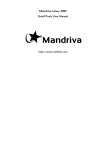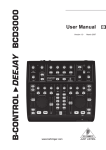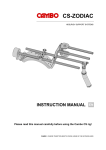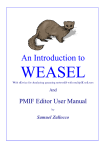Download Dyne:bolic GNU/Linux User`s Guide
Transcript
Dyne:bolic GNU/Linux User’s Guide http://dynebolic.org Jaromil dyne.org / rastasoft.org Dyne:bolic GNU/Linux User’s Guide: http://dynebolic.org by Jaromil Dynebolic GNU/Linux User’s Guide "$Id: dynebolic-man.sgml,v 1.7 2003/11/17 16:15:51 jaromil Exp $" Edition Copyright © 2003 - 2004 Denis "jaromil" Rojo - http://rastasoft.org Dedication A Marta dei boschi. Table of Contents 1. dyne:bolic the hacktive media ..............................................................................................................1 How to use this manual ......................................................................................................................1 This is Rasta software ........................................................................................................................1 License and disclaimer.......................................................................................................................3 2. Discover the dyne:bolic system.............................................................................................................5 Your desktop environment .................................................................................................................5 Access your data ................................................................................................................................5 Nest your home and settings ..............................................................................................................6 Install on harddisk? dock! ..................................................................................................................6 Boot from harddisk ............................................................................................................................7 Cluster CPU farms .............................................................................................................................8 For the curious hacker ........................................................................................................................8 3. Video production..................................................................................................................................10 Configure your video devices...........................................................................................................10 VeeJay ..............................................................................................................................................10 Play...................................................................................................................................................11 Record ..............................................................................................................................................11 Edit ...................................................................................................................................................11 Stream ..............................................................................................................................................12 4. Audio production .................................................................................................................................14 DeeJay ..............................................................................................................................................14 Play...................................................................................................................................................14 Record ..............................................................................................................................................14 Edit ...................................................................................................................................................14 Stream ..............................................................................................................................................15 5. Graphical software ..............................................................................................................................16 6. Text software ........................................................................................................................................17 7. Communication software ....................................................................................................................18 Surf the web .....................................................................................................................................18 Email and encryption .......................................................................................................................18 Filesharing and Peer 2 Peer..............................................................................................................19 Chat and conferencing .....................................................................................................................19 File transfer ......................................................................................................................................19 Remote access to desktop ................................................................................................................19 Network tools ...................................................................................................................................19 Colophon...................................................................................................................................................20 iv List of Tables 3-1. The three ways to stream video with dyne:bolic ................................................................................12 v Chapter 1. dyne:bolic the hacktive media dyne:bolic GNU/Linux is a live bootable distribution working directly from the CD without the need to install or change anything on harddisk. It can recognize most of your hardware devices and offers a vast range of softwares for sound and video production, streaming, 3d modeling, peer to peer and filesharing, deejaying and veejaying, games, a world navigator with detailed maps and factbooks and much more ;) Surf, stream, record, edit, encode and broadcast both sound and video, all just in one CD you have simply to boot. dyne:bolic it is made by and shaped on the needs of media activists, artists and creatives to stimulate the production and not only the fruition of digital and analog informations. It takes birth as a grassroot effort to spread free software and the spirit of sharing informations. This manual will go thru all the tasks and possibilities offered by dyne:bolic, listing the distributed applications and their functions. You can get in contact with the community of users and developers thru the discussion mailinglist <[email protected]> which you can subscribe easily from the homepage dynebolic.org (http://dynebolic.org) or peeking into the irc.freenode.net #dynebolic chat channel. How to use this manual In this manual I will give you an overview of the possibilities offered by the dyne:bolic operating system, introducing you to the various software included and their functionalities. Far from being complete in exploring the possibilities of each single software, you’ll get introduced and find basic directions for every specific task. When in need of more information, expecially on how to operate a particular software, you should consult the included man pages 1 and the specific application’s homepage. Also consider to subscribe the user mailinglist of a specific software you are using: there you can discover more about its development and realize if any bugs that you encounter have been allready addressed by developers. Always remember that the value of such communities is one of the strongest resources of free software, as the Rastaman says: One Love, One People, be United! This is Rasta software Jah Rastafari Livity bless our Freedom! This is free software, you should share it for the good of yourself and your people, respect others and let them express, be free and let others be free. Live long and prosper in Peace! But remember there is no Peace without Justice. This software is about Resistance ina babylon world which tries to control more and more the way we communicate and we share informations and knowledge. This software is for all those who cannot afford to have the latest expensive hardware to speak out their words of consciousness and good will. This software has a full range of applications for the production and not only the fruition of information, it’s a full multimedia studio and has nothing to envy to other proprietary systems, because freedom and share of knowledge are solid principles for evolution and that’s where this software comes from. 1 Chapter 1. dyne:bolic the hacktive media In the panorama of existing operating systems we see that there is a great number of possibilities to listen: all kinds of "free to download" players for audio and video, but no easy way for everybody to speak out loud and spread their words. The way communication is structured follows the hierarchy of powers allready established in babylon’s mediascapes and, worst than ever, money is the main requirement for making a voice spread and possible to be heard by others. Neverthless, proprietary software spreads the dependence from business companies thru the populace: whenever we share our knowledge on how to use a certain software, we make the people in need to buy the tools from merchants in order to express their creativity. This is great responsability for anyone of us who teaches somebody how to do something with software: the need to buy will be slavery under the merchantile interests of capitalism. The roots of Rasta culture can be found in Resistance to slavery. This software is not a business. This software is free as of speech and is one step in the struggle for Redemption and Freedom. This software is dedicated to the memory of Patrice Lumumba, Marcus Garvey, Marthin Luther King, Steve Biko, Walter Rodney, Malcom X; with respect to Mumia Abu Jamal and all those who still resist to slavery, racism and oppression, who still fight imperialism and seek an alternative to the egemony of capitalism in our World. Hic Sunt Leones. And Much Blessings in Jah Luv to All Those who still Resist. Selah. You should read on this chapter if you are interested to know how this operating system had birth and who contributed to make it real. Here i introduce myself, i’m writing this manual and i’m the mantainer of dyne:bolic, while i’m also the author of three software contained in it: FreeJ, HasciiCam and MuSE. My name is Denis "jaromil" Rojo, i’m a south italian emigrant and Rastaman (http://rastasoft.org) traveling ina babylon, i code in C/C++ since more than 10 years and have a decent experience of multimedia development under GNU/Linux. My motivation in doing free software comes from the intention to give people free access to comunication channels and to promote free speech, against any form of censorship, adding my little effort to break cultural and economical monopolies on information and technology. You are kindly invited to support my activity: you can offer me ospitality, invite me to give presentations, performances (i’m a photogenical audio/visual performer, see what one must do to make a living today!), make a donation thru paypal (https://rastasoft.org/donate.php), pay me to customize my software (http://www.dynebolic.org/index.php?show=cust) to fit it to your needs or to help you using it, invite me at dinner, call me to teach in a class (http://www.dynebolic.org/index.php?show=workshops), help me to submit a grant, invite me to your theatre company to work on multimedia setups (i’ve made a fairly good experience in theatre and interactive installations (http://dyne.org/perform.php) so far), encourage your company or organization to be a patron of the dyne:bolic project. Enough about me, now i’d like to mention the great support and help given by Federico "Bomboclat" Prando (http://www.autistici.org/loa/bomboclat) and Francesco "C1cc10" Rana (http://www.autistici.org/loa/c1cc10) for the development of dyne:bolic. Together with Liw they are the authors of bolic1 (http://autistici.org/bolic1) which is the first bootable GNU/Linux distribution i ever saw, reduced to fit just in a small cardsized CD and aiming to give slick tools to analyze and tweak networks. The hackmeeting (http://www.hackmeeting.org) is the place where we met, it is also where they presented bolic1 spawning in me and Lobo the idea of dyne:bolic. Bomboclat and C1cc10 helped me to compile and configure dyne:bolic, giving suggestions and testing it on hardware. Most important thing has been the great friendship between us which made it very funny to meet and hack together on a common project. 2 Chapter 1. dyne:bolic the hacktive media Here i salute and give great respect also to Alexander "Smilzo" Gnoli (http://sfrajone.org) who hacked dyne:bolic to make it run on XBOX game consoles, with the help of the documentation produced by the xbox-linux (http://xbox-linux.sf.net) project. We spend some time hacking together and sharing visions about dyne:bolic, while he is planning to keep his focus on support for game consoles. The following people also directly contributed to development: Lobo (karma and knowledge), Sandolo and Rageman (scripts and tricks), Nightolo and Rubik (MuSE interface coders), Maox (logo and graphics), Eni and Newmark (watching horizons). I’m very sorry i can’t say more about them, alltough it would be worth, i know them fairly well and they are all great hackers - probably i’ll write more story here in some future. Help with online documentation was given by: Isazi, Quique, Ali Uelke, Thomas Hassan, Ricardo Perry, Marco Herrn, Tommaso Gagliardi, Patrice. Support for development was given by the following organizazions: TENOVIS (Intl) http://tenovis.com PUBLIC VOICE Lab (Vienna) http://pvl.at MALASystem (Milano) http://malasystem.com SERVUS.at (Linz) http://servus.at OSSA (Intl) http://streamingalliance.org Montevideo (Amsterdam) http://montevideo.nl Stream on the fly (EU project) JuX project (Vienna) http://netbridge.at European Social Forum http://www.fse-esf.org and individu2als: Stefano Chiccarelli, Roland Alton-Scheidl, Adam Hyde, Markus Panholzer, Zeljko Blace and Blicero And finally we get to the waves and cheers: NeURo, Neural.it, cjm di enemy.org, Luca Lampo per la camicia :) littlejohn, Odo grand visir di mufhd0, kobaiashi di sikurezza.org Tommaso aka m_0, Dolce, chmod, radio Ondarossa, enuzzo, void, Dindon il carbonaro, #mdp and all the hackers at dyne.org. dyne:bolic GNU/Linux includes the work of hundreds of people all around the world developing free software and GNU/Linux applications without the efforts of this big communities dyne:bolic would have never existed, among the others are gnu.org and the Free Software Foundation, gentoo.org, kernel.org, xfree86.org, mozilla.org ... License and disclaimer The dyne:bolic user’s manual is copyright (c) 2003 - 2004 Denis "jaromil" Rojo Permission is granted to copy, distribute and/or modify this document under the terms of the GNU Free Documentation License, Version 1.2 or any later version published by the Free Software Foundation; with the Introductory and Colophon sections being invariant, with the Front-Cover and Back-Cover Texts clearly stating authorship and copyright notices. You should have received a copy of the GNU Free Documentation License along with this manual; if not, write to the Free Software Foundation, Inc., 59 Temple Place, Suite 330, Boston, MA 02111-1307 USA dyne:bolic GNU/Linux is copyright (C) 2001 - 2004 Denis Rojo aka jaromil Dyne:bolic is free software; you can redistribute it and/or modify it under the terms of the GNU General Public License as published by the Free Software Foundation; either version 2 of the License, or (at your option) any later version. This program is distributed in the hope that it will be useful, but WITHOUT ANY WARRANTY; without even the implied warranty of MERCHANTABILITY or FITNESS FOR A PARTICULAR PURPOSE. See the GNU General Public License for more details. You should have received a copy of the GNU General Public License along with this program; if not, write to the Free Software Foundation, Inc., 59 Temple Place, Suite 330, Boston, MA 02111-1307 USA 3 Chapter 1. dyne:bolic the hacktive media Notes 1. The manpage is the name of the manual page describing usage of the program, you can use it with the man command from an XTERM inside dyne:bolic : [d:b] ~ # man hasciicam [Enter] it will show an higly informative text about the usage of the program; the manpage name usually matches the name of the program executable itself. 4 Chapter 2. Discover the dyne:bolic system Your desktop environment Dyne:bolic is a preconfigured GNU/Linux system which runs without installing anything on you harddisks, to run it doesn’t need to make any change to your stored data, in fact you can also boot it on diskless computers. The whole operating system fits on a single CD. It can also run from harddisk, without the need to change its partition geometry: just store a local copy of one file big ~600MB. This makes dyne:bolic very easy to be employed, while there is no risk for misconfiguration: the system comes as it is, to provide you with a slick desktop full of applications ready to use. The desktop is managed by WindowMaker (http://www.windowmaker.org), it offers you multiple desktops (try alt+2 and other numbers) and a menu that you can recall by clicking the right mouse button on the background. On the upper right corner you have your storage devices which you can access with a double click, on the lower right corner you have a system monitor informing about your computer usage. The menu of dyne:bolic is organized by tasks, in categories. You can easily find software to play, record, edit and stream both audio and video, communicate and publish text, webpages, 3d animations and more. And of course you have also games ;) If you are interested in more comments and reviews that can take you in a quick tour of dyne:bolic, you can visit Spot’s homepage on http://spot.river-styx.com/viewarticle.php?id=8 and read the OSNews review on http://www.osnews.com/story.php?news_id=6490. Access your data With dyne:bolic your /home directory resides in your RAM memory and every new file you write into it will not be there at the next boot, unless you create a nest 1 where to store your data and settings on harddisk or usb storage devices. You can easily browse your stored data (harddisks, cd, floppy, usb) using the buttons in the upper right corner of your desktop. Your harddisk partitions are automatically mounted in the /vol directory and you can both read and write 2 the data inside them. Usb storage devices (like usb pens, smartcards and digital photo cameras) are generally supported 3 : just double click the blue button with a usb symbol on it, the connected device is automatically mounted in the removable media directory /rem/usb. Data on floppy disks can be accessed as well using the floppy button, the disk is automounted when you access the directory /rem/floppy. If you have an unused cdrom player on your computer (other than the one booting dyne:bolic, or in case you docked the system 4 then you can access, browse, play and rip a compact disc as well. The cd is automatically mounted in /rem/cd* directories, where the star is a number starting from 1 in case you have multiple readers. If you have a cd burner, you can also use it to create cd and you can even clone the dyne:bolic from the running system. The Samba filesharing daemon is running on your dyne:bolic: everything contained in the /home/shared directory is accessible (read and write) as a shared folder on the network you are connected, without any 5 Chapter 2. Discover the dyne:bolic system password protection - the share is called ’dyne:bolic casbah’. If you want to share other directories you’ll need to tweak by hand the configuration file in /etc/samba Finally, to have a general overview about the meaning and organizations of the various directories you’ll find in the system, you can open an XTERM and type man hier. And remember that the "man" command is your friend! any command is documented and its manual can be recalled by typing man command into a console terminal. Nest your home and settings The nesting function offered by dyne:bolic is a quite simple but revolutionary concept for the way operating systems usually worked until now. dyne:bolic was the first (but no more the only) GNU/Linux distribution really implementing it. The concept is simple: you cannot modify the operating system, you use it as it comes and you update it all in once with new versions, it is a whole compressed file, which is only readable. The writable part, where you store your data and settings, is stored in a separated way, inside another file of variable size which you can store on a usb key or an harddisk. This is a nest. If the nest you stored is found by dyne:bolic while booting, then you use its space for your /home and settings, which are no more lost in volatile RAM at the next boot. In this way when you upgrade your system you simply have to get a new dyne:bolic version, all your data is not affected by any re-installation process and is safely stored in your nest, while you don’t risk to break your operating system with an upgrade (which is a common case with many other solutions around). A nest is just one single file, the size you want, in a writable partition of your choice 5 . Making a nest doesn’t requires any change in the data structure of the partitions: just one file is created in the root 6 , it will be called dynebol.nst and will keep all your home and settings inside (/home and /etc). To get rid of a nest you can simply delete it from a system outside dyne:bolic. And if you are concerned about the privacy of the data you store inside it, then you can also make an encrypted nest 7 : to activate it you’ll be asked by a passphrase at every boot. In dyne:bolic it is very easy to create a nest just with a few clicks of the mouse, using the graphical installer included: you’ll find it in the menu System -> Nesting. Install on harddisk? dock! Dyne:bolic solves the problem of istallation in a very simple way: there is no installation! you simply copy a directory and this is called "docking". Docking lets you run the system from an harddisk, with shorter load time and more speed. With a dock you can also boot from floppy, or from a multi-boot partition. In dyne:bolic this only consists of copying one directory from the CD to the harddisk, you don’t need to change anything of your partition, just copy a directory in it: drag the dyne/ folder from the CD on the icon of your harddisk, that’s it! 6 Chapter 2. Discover the dyne:bolic system However, to do that you need approximately 600 megabytes of free space. After ’docking’, if you boot from the CD it will eject automatically after the first phase of the boot process, this is the sign the dock went well! The dyne directory consists of a couple of essential files, which can be checked for integrity using ’md5sum’ and ’gpg’ on cryptographical signatures of the mantainer. Do it if you are unsure about their provenience! And of course, when you want to uninstall the dock is as easy: just delete the /dyne directory in your harddisk! Rembember that docking is different from nesting: Docking is done to run the system and all application from harddisk instead of cd, nesting is to store your home and settings in a single file on harddisk or usb storage. More online information about docking: http://lab.dyne.org/Docking. If you are wondering about this new system of installation: if it wouldn’t be so simple, one could say it was invented on dyne:bolic! ;) Boot from harddisk With the procedure described above, we saw that simply moving a directory in the root of a partition we can boot from CD and run from harddisk. Ok, what about getting rid of the CD? Well in fact i hope you give it to somebody else, please don’t waste all that silicium! ;) Anyway, here we go with some instructions - but you gotta be hacking a bit eh! also browse the dyne:bolic mailinglist archives and eventually ask there or your closest UNIX Guru for help in understanding. What you have to do is to install a bootloader (Lilo or Grub) on in a NON-windoz partition on your computer. If you allready have a GNU/Linux system installed then you have that. To have a list of your partitions, type as root >fdisk -l in a XTERM. In case you have installed lilo, you can add the following runes to the end of your /etc/lilo.conf file: image = /dyne/linux root = /dev/ram0 initrd = /dyne/initrd.gz label = dyne:bolic append = "hdd=ide-scsi" read-write vga = 788 Being sure that the /dyne directory is inside the partition you boot, which in lilo is configured by the boot = /dev/hd* usually at the beginning of the lilo.conf file. In case you have grub you should use the following runes in your /boot/grub/grub.conf file (replacing partition numbers with your actual ones, see man grub) title dyne:bolic GNU/Linux - RASTASOFT root (hd0,1) # it is hda2, hda1 is (hd0,0) kernel /dyne/linux root=/dev/ram0 rw load_ramdisk=1 \ prompt_ramdisk=0 ramdisk_start=0 vga=788 7 Chapter 2. Discover the dyne:bolic system initrd /dyne/initrd.gz If you are online and yoy need to install a couple of computers, like in a media center, you can do it quickly so: # lynx -dump dynebolic.org/lilo.conf >> /etc/lilo.conf or # lynx -dump dynebolic.org/grub.conf >> /boot/grub/grub.conf don’t forget to customize the configuration files to fit your needs! Happy hacking ;) Cluster CPU farms Dyne:bolic Linux kernel allows all the computers running the system on the same local network to share CPU power by migrating processes from machines that are working harder to machines that are idle. This feature is provided to enhance multiprocessing computation on slower computers: they are then aided by faster computers on the same network, with a more equitous sharing of common resources. The cluster activates itself at every boot and on every new configuration of the network card, trying to autodetect other cluster nodes on the network: the process of sharing CPU power is totally automated and the groups are formed thru the autodiscovery scan of each node. Your Dyne:bolic system encloses all the clustering tools in the filesystem directory /usr/mosix. You can manually startup the clustering at any time by launching the command /usr/mosix/openmosix start from an XTERM, while in that directory you’ll also find useful tools to control and gather information on the way your network cluster works: mosctl and showmap among the others; for each you’ll find also a man page. This feature is implemented by a kernel patch from the OpenMosix project, you can know more about this technology and discover about advanced uses for it on the OpenMosix webpage (http://openmosix.sf.net), where you’ll find extensive documentation and usage guides, while there is also a useful guide to the use of clustering in dyne:bolic on Spot’s perspective on Technology website http://spot.river-styx.com/viewarticle.php?id=12. For the curious hacker Now if you are wondering what’s inside to make it work like it does, you are very welcome to discover it, dynebolic is free software! and hackers more familiar with GNU/Linux systems will easily recognize the architecture. But remember you are on your own in doing so, this documentation is not about hacking and the author’s objective for dynebolic was to build an environment friendly for the end user, not necessarily for those who want to modify it. Anyway, if you look for a customizable bootable cd there are plenty to pick around, Morphix seems to be a good one to start with. 8 Chapter 2. Discover the dyne:bolic system A dyne:bolic SDK is available, it is the one used in development, and there is a brilliant introduction on how to use it on Spot’s site: http://spot.river-styx.com/viewarticle.php?id=18. You can visit the cvs.dyne.org (http://cvs.dyne.org) which is where all dynebolic specific sourcecode is stored and thru all its development revisions. Notes 1. see the following section about NESTING. 2. NTFS partitions are only readable, but non writable: use FAT32 instead! 3. see www.linux-usb.org (http://www.linux-usb.org) if your model is compatible with the Linux kernel. 4. see the following section about DOCKING your system if you want to run dyne:bolic from the harddisk, even without the need for a CD player 5. Supported partition formats are: Dos, Fat32, Ext2, ReiserFS, Beos (BeFS) and BSD (UFS), but not NTFS 6. it means the very beginning of a storage unit, like C:\ the drive letter followed by a single backslash in the DOS filesystem. 7. it is an AES128 stream encryption algorithm, way more secure than usual "security" because all the data is encoded by your 20 chars long passphrase: is not only about weak software access policy, see the loop-aes (http://loop-aes.sf.net) project. 9 Chapter 3. Video production Video software included in dyne:bolic The GNU/Linux platform nowadays offers an interesting range of tools for video manipulation; most of them are in development, being video a frounteer for multimedia production, they are being set new standards and paradigms of interaction which users may not always find familiar. At present time there are reliable and flexible tools to encode, convert between video formats, stream and apply realtime effects on video. However, you should consider that most of the video tools running on GNU/Linux platform are still in a BETA stage of usability and therefore can reveal to be unstable in certain situations. Indeed you can help much in testing and reporting the bugs you encounter, that’s how anyone can help free software to grow better and better, as it does. Now lets proceed on how to configure an available video device and then browse thru the video software included in dyne:bolic, following a subdivision in task categories. Configure your video devices There are various devices that can be used on PC computers in order to have video input: USB webcams and capture cards, PCI TV cards, Firewire and even parallel port. Most of them have different chipsets and manufacturers and need different Linux device drivers. Dyne:bolic is capable to automaticly recognize most PCI (internal) TV cards at boot time (WinTV, BTTV); also Firewire controllers are supported without any problem, but your device will need to speak plain DV protocol to interact with applications. All other video devices must be configured by hand, if you have an USB camera a good place to start looking for hints is http://www.linux-usb.org, once you found the right kernel module for you, load it using the command ’modprobe modulename’ and see if everything went well by looking in the last lines of the messages printed out by the dmesg command. As usual you can have a look to the Spot’s technology guide about rolling your camera on dyne:bolic: http://spot.river-styx.com/viewarticle.php?id=16. VeeJay The VeeJay applications implement a pioneeristical approach to video manipulation in realtime,taking advantage of the high computational power offered by personal computers nowadays. If you’re active in the field of media and visual art, dance or scenografy, this software can be interesting and sometimes very useful to your research. FreeJ is a software that I started writing myself in 2001, collecting video compositing tecniques i developed in theatre and interactive installations. It is still in development, but it’s allready usable and offers multiple approaches to realtime video manipulation: can be controlled lively and from a remote console (VeeJay over Ethernet!) or scripted in an object oriented syntax. More documentation about its 10 Chapter 3. Video production usage, complete with manuals and a friendly tutorial, can be found online at its homepage on http://freej.dyne.org. Other tools included in dyne:bolic are useful to be employed in different ways on realtime video, the most remarkable are the PD extensions for video called PDP / PiDiP and GEM which can be scripted in a visual way to build the most visionary 2d and 3d interactive video tools, which can also interact with audio. The so called PD, which stands for Pure Data, is as powerful as complicated to learn. There is a wide community of wild geniuses creating all kind of visionary audio/visual patches and interactive installations. You can get started from the author pages: Miller Puckette wrote extensive documentation about it on http://www.crca.ucsd.edu/~msp/Pd_documentation/index.htm, and if you don’t want to feel alone with it you can get in contact with the mailinglist on http://iem.kug.ac.at/mailinglists/pd-list/. Play In this section you’ll find tools to playback various video formats as AVI, MPEG, DIVX and WMV files, signals from TV cards or Quicktime, RTSP and HTTP live streams from the net. At the time being, dyne:bolic is compatible with most of the video formats around: thanks to the MPlayer and FFMpeg free software you have chances to view files otherwise unsupported by other proprietary systems. Record Video recording is supported using a vast number of devices: from TV/video card and DVD using MEncoder, from DV firewire using Kino, from webcams using XawTV, while it is also possible to record your desktop actions in a movie using the included screen grabber tool. Edit Editing video is a hot topic for free software, in fact GNU/Linux still lacks stable tools to perform the most popular non-linear editing technique, but development is rapidly evolving. Inside dyne:bolic you’ll find the two best applications that are available for the task: Cinelerra implements a canonical approach to non-linear editing, while LiVES is a new promising application using an almost-linear "cut and paste" approach and supports more video formats for input files. Both applications are being actively developed during the time being and will require a bit more patience and attention to be properly used, given the complexity of the task they accomplish. You can be introduced to Cinelerra by the manual available on http://manual.cinelerra.org. LiVES uses large amounts of scratch space during processing. By default it will try to use the /tmp directory, which is located in memory when d:b first boots. There are several ways to improve this. Using a ’nest’ file replaces the memory version of /tmp with space from the nest, so if you make it large enough, that can solve the problem. You also can set a different location for the temporary files in the LiVES preferences. If you set this to point to a real disk, things go much smoother. 11 Chapter 3. Video production Also consider that d:b will boot with 64 Meg of memory, but it will be limited in what you can accomplish. Video editing is a memory intensive activity. Linux systems generally use virtual memory in the form of ’swap’ space to extend capabilities beyond the physical memory. d:b will use a swap partition if it exists, but if you are hosting on a system without a writable partition, there won’t be a Linux swap partition to use. It is possible to create a swap file on a FAT formatted hard drive. For converting between video formats its included the powerful Transcode tool, which is a commandline application that can be scripted to convert large number of files or easily accessed via a graphical interface. Stream Streaming video can be easily setted up in three different ways: each of them has advantages, requirements and drawbacks. Let’s draw a scheme to make things easier to catch: in the top row you’ll find the name of the software employed in each of the three ways, and further down explained their peculiarities. Table 3-1. The three ways to stream video with dyne:bolic Mp4Live Palantir HasciiCam codec Mpeg 4 Multipart/Jpeg (h)ASCII requirements an online server running Darwin broadcast software; to watch the stream an external video player is necessary. the video camera must be directly attached to the server; needs a web browser supporting multipart content push (m$ IE doesn’t works). need just a video-in and eventually an online webserver with ftp access. features good quality and smooth framerate; can record while streaming; efficiently uses bandwidth when running on multicast; can stream audio synced with the video. good quality; can be seamlessy embedded in webpages and works very smoothly in local networks; can stream audio synced with the video. uses very low bandwidth; can upload video via ftp to a server; can be viewed directly from any web browser (also text based); it looks pretty cool drawbacks can be hard to find or setup a broadcast server; slower machines can’t stream neither play it. uses much bandwidth; it’s impossible to have smooth movement when streaming on the web. the image is formed of characters: nifty, but doesn’t gives a clear image and is just monochrome; can’t achieve a smooth frame movement. I’m writing an extensive research on the topic of streaming video with free software, the latest version is published online at the address korova.dyne.org/video_streaming (http://korova.dyne.org/video_streaming) and available as well as a downloadable and printable 12 Chapter 3. Video production document: korova.dyne.org/video_streaming.pdf (http://korova.dyne.org/video_streaming.pdf). 13 Chapter 4. Audio production audio software included in dyne:bolic This distribution is full with audio software to do all kind of things: electronic music, sound processing, voice effects, interviews and more. And there is one important thing that makes this system superior to any other commercial solution: there is no competition :) Most of the audio applications in dyne:bolic can be connected together, input to output, in order to form a chain of tools processing the sound: this is done thanks to a technologies like JACK and the Advanced Linux Sound Architecture. Instead of keeping separated the tasks of every single application, now it is possible to take advantage of the great variety of approaches that a GNU/Linux system like dyne:bolic has to offer. This revolutionary approach will surely pay you back the effort to be introduced to its use, a good starting point is the Spot perspective on technology at http://spot.river-styx.com/viewarticle.php?id=14 and http://spot.river-styx.com/viewarticle.php?id=17. DeeJay TerminatorX is a realtime audio synthesizer that allows you to "scratch" on digitally sampled audio data (*.wav, *.au, *.mp3, etc.) the way hiphop-DJs scratch on vinyl records. It features multiple turntables, realtime effects (buit-in as well as LADSPA plugin effects), a sequencer and an easy-to-use gtk+ GUI. SoundTracker A great tracker/sequencer in the style of FastTracker2, working with .xm and .mod and other formats, also exporting to wav and using midi (can be also used as a sampler). GDam is an incredibly rich program featuring the possibility to deejay with multiple files, also remotely connected to a central server (multiple djying) and implementing a lot of effects. PD, Pure Data signal processing, is an extremely advanced program for digital signal processing featuring the possibility to develop your own patches. Pd is a graphical programming environment for real-time audio synthesis and related applications. It sports a rich set of real-time control and I/O features. Dyne:bolic offers the most complete PD installation out of the box, including a vast amount of externals built by the wide community of users. To get a full list of available extensions, see /home/.pdrc or start ’pd’ from an XTERM. Play To be continued... Record To be continued... 14 Chapter 4. Audio production Edit To be continued... Stream To be continued... 15 Chapter 5. Graphical software Image manipulation and 3d modeling The dyne:bolic distribution includes some eccellent programs for image composition and 3d modeling: Gimp is a well mature application capable to create and edit bitmap images, offers a perfect environment for web graphics as well a powerful script engine to automatize its operations and even generate automatically stylish logos. Blender consists of a powerful environment for 3d modeling and game development: it features a well designed interface, a ray tracing engine and scriptability of object behaviours in python: it can produce rendered scenes as well interactive applications and animations on timelines. There is allready a great comunity of artists using it, tutorial and examples are available on its website, as well a detailed manual that can be ordered online. Blender is one of the best tools in the open source and free software world for multimedia productions of many kinds, being adopted in the production of several professional movies. Using the clustering capability of dyne:bolic you can easily build render farms distributing the load on several computers on the same network, see the Spot’s tutorial available online on http://. GQview is an easy to use image browser which you can also use to build slideshows to interactively show your image galleries. ImageMagick is a set of commandline tools, starting from the convert terminal command (see man convert) you can easily script batch operations over multiple files, applying format conversion and filters on large quantities of images. 16 Chapter 6. Text software Text editing and publishing with dyne:bolic Dyne:bolic includes software to let you easily write and compose any kind of text document: hyper-texts that can be published on the internet (HTML), formatted texts that can be printed (RTF, PDF, Postscript and even the deprecated DOC 1 format). AbiWord and Ted are word processors, with them you can write and edit documents and articles mostly made of text, formatting things like the font properties, alignement and so on, saving them in Rich Text Format and other similar formats. While AbiWord is a full fledged word processor, Ted should be choosen for its simplicity and lightweight, being able to run on slower computers. Scribus is a desktop publishing program to compose vectorial formats like PDF and Postscript, it is useful to paginate text in a professional printable form to produce magazines, flyers and most publications that need to mix text and images in pages following customizable schemes. In order to edit webpages, Bluefish is provided for web designers to edit plain HTML scripts, aided by a series of toolbars which provide element templates for links, images, tables etc. giving you a useful highlight for the tags. Nedit is a plain text editor providing syntax highlight for a couple of sourcecode languages, it is intuitive and easy to use for the newbies, but at the same can offer a powerful environment for programmers. At last, Antiword is a very handy commandline application to convert with a simple command any .doc file into a plain text file, keeping the alignement of the lines intact. For a quick start try it out: [d:b] ~ #antiword evil.doc > good.txt [Enter] as usual there are manual pages providing more informations on its usage, just type man antiword into a terminal. Notes 1. You shouldn’t use the .DOC format for many reasons: it exposes all your previous changes in your documents which can often lead to a privacy problem, it can vehicle dangerous viruses that affect other proprietary systems and it stores your text in a non-readable way which ties you up to the availability of proprietary software. See the extensive document http://www.gnu.org/philosophy/no-word-attachments.html on the topic. However, dyne:bolic is able to read and write all .DOC files. 17 Chapter 7. Communication software Communication software included in dyne:bolic Since their birth, UNIX systems have been specially enhanced for network tasks, to efficiently handle communication protocols connecting computers across the net and of course the Internet. Being a GNU/Linux system, dyne:bolic offers a vast range of possibilities and applications, from the simpliest to the most advanced network software. Given its variety, the Communication section is the biggest software category in dyne:bolic and is separated into various subsections, which we will further analyze in this chapter. Read on if you want to discover how to connect with people across the Net and the many ways to do that. Surf the web There are three different ways to access the WWW pages on the net using dyne:bolic, thanks to the variety of web browsers developed for the GNU/Linux platform. The first and most familiar browser is Firefox which is developed by the Mozilla team in order to have a fully capable tool to access the web. Firefox offers an intuitive interface, bookmark handling and a couple of plugins that can be used to extend its functionalities. Then we have Links which is a lightweight alternative to the previous: it runs much faster on old computers while still offering most of the crucial functionalities. It is remarkable its quality and speed in rendering web pages, making it a great tool for presentations. At last there is Lynx which is a text-only browser capable to show the text on a web page without images, which can result in a faster access to the content, while being the faster tool available to browse the web. Besides the browsers, dyne:bolic also includes a powerful "spider" to crawl and download entire websites: WGet, which is a commandline tool. As usual you can discover how it works by consulting the manual from an XTERM, typing man wget. Email and encryption Email is nowadays the most widespread technology used for personal communication on the net. Alltough it is often not secured for privacy and it is being easily intercepted by all kind of third parties: to enforce governmental control, market surveys and spionage. If you are concerned about privacy then you probably allready heard about the solution to secure email communication: encryption Encryption is a technique based on mathematical formulas, it can ensure security in your communication by using two keys: a private and a public one, you will give the public to your friends while keep the private one to decypher the messages you receive - everyone wanting to send you a secure message will need to use your public key to encrypt it and only your private key will be able to decrypt it. For more information on its usage and implementation refer to the web pages on http://www.gnupg.org Dyne:bolic comes equipped with an easy to use email program called Sylpheed which can handle local downloading of mailbox, filters, folders and multiple accounts, while being integrated with the GnuPG encryption system. 18 Chapter 7. Communication software Also included is GPA the GNU Privacy Assistant which will help you in the task of generating your encryption keys and handling the collection of your friends keys into a local keyring. If you are interested into the history of encryption - an hot topic which made USA react with their weapon export regulations to the spreading of such techniques - I suggest you refer to the book "Crypto" by Stephen Levy. Filesharing and Peer 2 Peer to be continued.. Chat and conferencing to be continued.. File transfer to be continued.. Remote access to desktop to be continued.. Network tools to be continued.. 19 Colophon This is the essential user’s guide to the dyne:bolic GNU/Linux bootable CD distribution. Designed to introduce newbies to approach the powerful tools and applications offered by the distribution, covers task by task the various possibilities offered to work with both audio and video in different ways: playing, recording, editing and streaming. Coverage introduces to the existing documentation for the included software, giving a simple overview of their main features. Concise and to the point, readers will find this volume packed with informations gathered from not previously available in any other single reference source. And what about dyne:bolic? it’s a GNU/Linux bootable CD distribution containing a wide range of tools like: Video { Veejay, Play, Record, Edit, Stream } FreeJ :: set the veejay free! HasciiCam :: (h)ascii for the masses! MPlayer :: digital video player XawTV :: television viewer MP4Live :: mpeg4 rtsp streamer Cinelerra :: non-linear video editing LiVES :: almost-linear video editing JahShaka :: video compositing Kino :: DV firewire recorder Palantir :: webcam streamer Audio { DeeJay, Play, Record, Edit, Stream } Jack-it :: multiple audio system PD +ext :: pure data signal processing Jamit :: professional equalizer TerminatorX :: digital turntables SoundTracker :: tracker / sequencer Hydrogen :: drum machine ZynAddSubFX :: software synthetizer FreqTweak :: frequency tweaker XMMS :: hifi audio player GRip :: audio CD ripper Audacity :: multitrack audio editor ReZound :: audio file editor MuSE :: Multiple Streaming Engine Icecast :: streaming server Graphic tools { 2d & 3d image manipulation } Gimp :: GNU Image Manipulation Program Blender :: 3d modeling and rendering tool Text tools { read, edit and publish texts } RTF, PDF, DOC word processing with AbiWord, vectorial publishing with Scribus and yet more: Ted, Bluefish, NEdit, Antiword Comunication tools { web, mail and privacy } 20 surf the web, mail encryption, filesharing and chat with Firefox, Links, Sylpheed, GnuPg, Lopster, XChat, GFtp, Vnc, OpenMash, Kphone, Silc, Ettercap, NMap ... World atlas navigator and factbook Games! : have phun ;) with Anatolia, FreeCiv Freecraft, FrozenBubble, LBreakout, LTris, Matanza, Nethack, PowerManga, GnuChess, Wesnoth, XMahjongg, XWellTris, FooBillard, CSmash, Armagetron and more... all in dyne:bolic GNU/Linux free and opensource RASTA SOFTWARE freely available from http://dynebolic.org 21