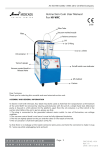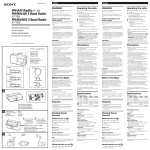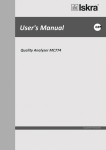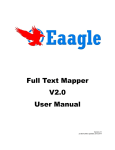Download SAU 100 User manual
Transcript
SAU100 Simple Acquisition Unit User manual SAU100 - Simple Acquisition Unit User manual Project Simple Acquisition Unit Device name SAU100 Document 421304710002_v1-10_02_18-SAU100 Version 1 Author Grega Flander Date 18.02.10 Reference document - Consultants - Approved by Grega Flander Code 421304710002 History 1 – first release 2 421304710002 Content 1 PREFACE.......................................................................................................5 2 SAU100 SYSTEM...........................................................................................8 2.1 DESCRIPTION.....................................................................................................................8 2.2 FEATURES..........................................................................................................................8 2.3 TYPICAL APPLICATION.....................................................................................................8 2.4 HOUSING.............................................................................................................................9 2.5 INTENDED USE...................................................................................................................9 3 DEVICE TYPES............................................................................................10 3.1 DEVICE MARKINGS..........................................................................................................10 3.2 APPEARANCE...................................................................................................................11 3.2.1 FRONT SIDE OF THE DEVICE.......................................................................................11 3.2.2 BOTTOM SIDE OF THE DEVICE....................................................................................12 4 HARDWARE DESCRIPTION.......................................................................13 4.1 POWER SUPPLY CONNECTOR.......................................................................................13 4.2 COMMUNICATION INTERFACES.....................................................................................13 4.2.1 RS232 INTERFACE (232)...............................................................................................13 4.2.2 RS485 INTERFACE (485)...............................................................................................14 4.2.3 FIBER OPTIC INTERFACE (FOT & FOA).......................................................................17 4.3 DIGITAL INPUT AND OUTPUT CONNECTOR.................................................................18 4.4 READY LED.......................................................................................................................20 4.5 SWITCHES AT THE BOTTOM SIDE.................................................................................20 4.6 SCHEMATICS....................................................................................................................21 4.6.1 SAU100/x.232.NON.x......................................................................................................21 4.6.2 SAU100/x.485.NON.x......................................................................................................22 4.6.3 SAU100/x.FOT.NON.x.....................................................................................................23 4.6.4 SAU100/x.FOA.NON.x.....................................................................................................24 4.6.5 SAU100/x.232.485.x........................................................................................................25 4.6.6 SAU100/x.232.FOT.x.......................................................................................................26 4.6.7 SAU100/x.485.FOT.x.......................................................................................................27 5 INSTALLATION AND DEVICE SETTING....................................................28 5.1 INSTALLATION..................................................................................................................28 5.2 DEVICE SETTING..............................................................................................................28 421304710002 3 SAU100 - Simple Acquisition Unit User manual 6 COMMISSIONING AND MAINTENANCE...................................................29 6.1 COMMISSIONING..............................................................................................................29 6.2 MAINTENANCE.................................................................................................................29 7 TECHNICAL DATA......................................................................................30 7.1 DIMENSIONS.....................................................................................................................33 8 4 ORDERING...................................................................................................34 421304710002 PREFACE 1 PREFACE Liability statement We have checked the contents of this manual to ensure that the descriptions of both hardware and software are as accurate as possible. However, deviations may occur so that no liability can be accepted for any errors or omissions contained in the information given. The contents of this manual will be checked in periodical intervals, corrections will be made in the following editions. We reserve the right to make technical improvements without notice. Contact If you have any questions or comments related to this product please contact us on: Iskra Sistemi Stegne 21 1000 Ljubljana Slovenia – EU Tel: +386 1 5004 1000 www.iskrasistemi.si Copyright Copyright © Iskra SISTEMI 2007. All rights reserved. Explanation of the symbols Read the instructions! Device was tested with 2,5 kV a.c. voltage to check the device insulation. Device ground terminal. 421304710002 5 SAU100 - Simple Acquisition Unit User manual Warnings In this paper the following terms are used: Danger indicates that death, severe personal injury or substantial property damage will result if proper precautions are not taken. Warning indicates that death, severe personal injury or substantial property damage can result if proper precautions are not taken. Caution indicates that minor personal injury or property damage can result if proper precautions are not taken. This particularly applies to damage on or in the device itself. General information These paper contain the information that is necessary for the proper and safe operation of the described devices. This paper is intended for technically qualified personnel. Warning! Hazardous voltage is present inside the device during operation. Disregarding of safety rules can result in severe personal injury or property damage. Only qualified personnel may work with described devices after being familiar with warnings and safety notices in this paper and other safety regulations. Warning! Device must operate completely assembled! Device must be used as described. No modifications of the device should be made. Warning! Do not open device while it is energized! Hazardous voltage is present inside the device. Disconnect all connectors before opening! 6 421304710002 PREFACE Warning! If device is damaged disconnect it from power supply! Send it to the manufacturer for inspection. Warning! Connect to earth before attaching power supply! 421304710002 7 SAU100 - Simple Acquisition Unit User manual 2 SAU100 SYSTEM 2.1 DESCRIPTION Devices from SAU100 system are simple aquisition devices which capture 4 digital inputs (DI) and control 3 digital outputs (DO). DIs and DOs informations are accessed via communication. SAU100 has implemented communication protocol IEC 60870-5-103. It operates as slave device. SAU accepts or responds on following requests: reset link time synchronization (send / no reply message) general interrogation data class 1 data class 2 general command data class 1 Device can be equipped by one or two communication interfaces. That means that SAU100 can be connected to two master devices. When SAU100 receives request on interface1 it also responds to interface1. Interface2 operates the same. Request must be initiated by one master at the time only! In other case SAU100 will not respond (correctly). Wide power supply voltage allows connection to all common station batteries. Additionaly it can be also connected to standard a.c. voltages. It requires no maintenace. All normaly used connectors, switches and light indicators are accessed at the front side of the device. One light indicator indicates power supply voltage, others indicate communication transfer and IO statuses. 2.2 FEATURES 2.3 Wide range power supply Digital input voltage suitable for substation's power supply RS232, RS485 or Fiber Optic communication interface 4 digital inputs 4 dIgital outputs DIN 35 rail mount TYPICAL APPLICATION This device is intended for use in cubicles and cabinets in all kinds of power production, transmission and distribution stations where only a few DIs or DOs are needed. 8 421304710002 HOUSING Picture 2.1: Typical application 2.4 HOUSING Housing of SAU100 system devices is aluminium and intended for mount on standard DIN 35 rail (acc. to DIN EN 50022). Housing is same for all combinations. 2.5 INTENDED USE Device are intended for use in cubicles and cabinets in all kinds of power production, transmission and distribution stations as well as in industry. It requires no maintenace. 421304710002 9 SAU100 - Simple Acquisition Unit User manual 3 DEVICE TYPES 3.1 DEVICE MARKINGS SAU100 system of devices is modular so many variants of SAU100 device exists: x - describes that any type. For types description see chapter Ordering. First mark after „SAU100 /“ declares device's power supply: Device \ Power supply 30-60 V AC or 38-80 V DC 70-250 V AC or 88-250 V DC SAU100 / LO.x.x.x YES - SAU100 / HI.x.x.x - YES Second mark declares device's communication interface 1: Device \ Interface1 RS232 RS485 FO ST FO SMA SAU100 / x.232.x.x YES - - - SAU100 / x.485.x.x - YES - - SAU100 / x.FOT.x.x - - YES - SAU100 / x.FOA.x.x - - - YES Third mark declares device's communication interface 2: Device \ Interface2 RS232 RS485 FO ST FO SMA SAU100 / x.x.NON.x - - - - SAU100 / x.x.232.x YES - - - SAU100 / x.x.485.x - YES - - SAU100 / x.x.FOT.x - - YES - SAU100 / x.x.FOA.x - - - YES Fourth mark declares device's digital inputs and outputs: 10 Device \ IOs 4DI (48 V DC), 4DO 4DI (110 V DC), 4DO 4DI (220 V DC), 4DO 4DI (48 VDC), 3DO + READY 4DI (110 V DC), 3DO + READY 4DI (220 V DC), 3DO + READY SAU100 / x.x.x.IO4 YES - - - - - SAU100 / x.x.x.IO1 - YES - - - - SAU100 / x.x.x.IO2 - - YES - - - 421304710002 DEVICE MARKINGS Device \ IOs 4DI (48 V DC), 4DO 4DI (110 V DC), 4DO 4DI (220 V DC), 4DO 4DI (48 VDC), 3DO + READY 4DI (110 V DC), 3DO + READY 4DI (220 V DC), 3DO + READY SAU100 / x.x.x.IO4R - - - YES - - SAU100 / x.x.x.IO1R - - - - YES - SAU100 / x.x.x.IO2R - - - - - YES For further details see chapter „HARDWARE DESCRIPTION“. 3.2 APPEARANCE 3.2.1 FRONT SIDE OF THE DEVICE Picture 3.1: SAU100 front view Types of communication interface connectors depends on device type. 421304710002 11 SAU100 - Simple Acquisition Unit User manual 3.2.2 BOTTOM SIDE OF THE DEVICE Picture 3.2: SAU100 bottom view For switches and connector description see chapter „SWITCHES AT THE BOTTOM SIDE“. 12 421304710002 HARDWARE DESCRIPTION 4 HARDWARE DESCRIPTION 4.1 POWER SUPPLY CONNECTOR Connector pin table Phoenix MSTB 1 2 Description L- , N L+, L1 For further technical data see chapter „TECHNICAL DATA“. 4.2 COMMUNICATION INTERFACES Device can have one or two communication interfaces. Activity on communication interfaces are indicated by LEDs for each port. The yellow LED shows activity on receive (Rx) line and the green one shows activity on transmit (Tx) line. Although SAU100 device can have two interfaces it can communicate only with one at the time. Data is always received and transmited to both interfaces (ports). 4.2.1 RS232 INTERFACE (232) Valid for devices with RS232 interface. Description Single, full duplex, RS232 port with DB9 female connector. Supported Rx, Tx and GND pins. Connector pin table DB9 F 2 3 5 Description RX TX GND Direction IN OUT - For further technical data see chapter „TECHNICAL DATA“. 421304710002 13 SAU100 - Simple Acquisition Unit User manual Picture 4.1: DB9 F connector Cable CMU100 / RS232 to PC / RS232 CMU100 4.2.2 Direction DB9 F pin Signal 2 RX 3 5 PC Signal DB9 F pin <------- TX 3 TX -------> RX 2 GND <-------> GND 5 RS485 INTERFACE (485) Valid for devices with RS485 interface. Description Single, galvanically isolated, half duplex, RS485 port with Phoenix 3 pin screw connector. Automatic switch to receive after end of transmission with additional terminating and stabilizating resistors. Hardware settings For proper functioning of that board some settings must be done: RS485 bus termination and stabilisation baud rate RS485 bus termination and stabilisation TERMINATION At high transmission rates or long distance, RS485 bus termination is necessary. The termination on RS485 bus must be set on both ends of the RS485 bus. 14 421304710002 COMMUNICATION INTERFACES STABILISATION Some device, to work properly, demands that RS485 must always be in known and valid state. That is, when + (positive) pin is more than 200 mV positive than – (negative) pin. Pins + and – are sometimes marked as A and B. In case that no device on RS485 bus is transmitting or in case of short circuit, there is no voltage difference between those pins and some device do not work correctly. On this port board so called „true fail-safe“ RS485 chip is used so board works correctly without stabilisation at invalid RS485 bus state. But still switches for stabilisation are provided on port board. The stabilization on RS485 bus may be set on one device only! Switches at the lower side of connector: Switch 1 (J13) 2 (J12) 3 (J11) Description RS485 stabilisation RS485 termination RS485 stabilisation Picture 4.2: RS485 BUS schematic Switches at the upper side of connector (see lower picture): Baud rate BAUD rate Switches 1 (J4) 2 (J5) 3 (J6) 19200 OFF OFF OFF 38400 OFF OFF ON 57600 OFF ON OFF 115200 ON OFF OFF BAUD rate setting MUST be set for 19k2 BAUD! 421304710002 15 SAU100 - Simple Acquisition Unit User manual Connector pin table MSTB 1 2 3 Description GND - (B) + (A) Picture 4.3: RS485 interface board outlook Picture 4.4: Data rate vs cable lenght For further technical data see chapter „TECHNICAL DATA“. 16 421304710002 COMMUNICATION INTERFACES 4.2.3 FIBER OPTIC INTERFACE (FOT & FOA) Feature Fiber optic communication allows longer distances between devices without electromagnetic disturbances. Fiber optic logic can be set to positive or negative logic for transmitter and receiver separatedly. They can be set by DIP switch at the front side of the communication interface. Description Single, full duplex, multimode, fiber optic port with ST or SMA connectors (see ordering) with both positive or negative logic. Hardware settings For proper functioning of that board optic logic must be set: Fiber optic logic Switch SW1 1 2 3 4 Positive logic OFF ON OFF ON Negative logic ON OFF ON OFF Positive logic – light OFF in idle state Negative logic – light ON in idle state It is recommended that positive logic on FO interfaces is used (light OFF in idle state). In other case, if optic loop on one port is broken, communication on other port, also will not work. Picture 4.5: FO connectors positive and negative logic settings For further technical data see chapter „TECHNICAL DATA“. 421304710002 17 SAU100 - Simple Acquisition Unit User manual 4.3 DIGITAL INPUT AND OUTPUT CONNECTOR User can choose from following list: IO4 – 4 Digital Input (48 V DC), 4 Digital Output board IO1 – 4 Digital Input (110 V DC), 4 Digital Output board IO2 – 4 Digital Input (220 V DC), 4 Digital Output board IO4R – 4 Digital Input (48 V DC), 3 Digital Outputs + 1 „device ready“ DO board IO1R – 4 Digital Input (110 V DC), 3 Digital Outputs + 1 „device ready“ DO board IO2R – 4 Digital Input (220 V DC), 3 Digital Outputs + 1 „device ready“ DO board IO connector pin table (all IO board types) 18 Pin Description 1 potential free DO1 Normally Close contact pin 2 potential free DO1 Common pin 3 potential free DO1 Normally Open contact pin 4 potential free DO2 Normally Close contact pin 5 potential free DO2 Common pin 6 potential free DO2 Normally Open contact pin 7 potential free DO3 Normally Close contact pin 8 potential free DO3 Common pin 9 potential free DO3 Normally Open contact pin 10 potential free DO4 Normally Open contact pin 11 potential free DO4 Normally Open contact pin 12 DI1 input 13 DI2 input 14 DI3 input 15 DI4 input 16 DIs common GND 421304710002 DIGITAL INPUT AND OUTPUT CONNECTOR Picture 4.6: Digital input and output connector Digital inputs Digital inputs are scaned every 0,1 ms. Debounce filter is 20. That means that digital input will be recognized as active, if in all 20 cycles status of digital input will be high. Digital outputs Digital outputs 1-3 are controlled by communication. After positive command request, requested digital output will be activated for 500 ms. After that time, digital output will be automaticly returned to its initial state. Difference between IOx and IOxR board is in operation of first DO (DO1): IOx boards - On IOx boards DO1 is normal DO. It can be controlled by command send through communication port. IOxR boards - On IOxR boards DO1 has ready function. DO1 is energized when device is operating normally. DO1 is deactivated when device has no power or device is not working correctly. Digital inputs and digital outputs statuses are indicated by LEDs on front side of device. 421304710002 19 SAU100 - Simple Acquisition Unit User manual 4.4 READY LED LEDs operation LED ready signalize when device operates normaly. If power is on and green LED ready: blinks or does not light; device does not operate correctly lights; device operates normally 4.5 SWITCHES AT THE BOTTOM SIDE On the bottom side of device are switches for device setting and ISP connector which is intended for upgradeing software. Do not connect anything to that connector. Picture 4.7: SAU100 bottom view Switches at the bottom of the device 20 Switch 1 2 3 4 Description not used not used not used not used Position OFF not used not used not used not used Position ON not used not used not used not used Default position OFF OFF OFF OFF Switch 5 6 7 8 Description not used not used not used not used Position OFF not used not used not used not used Position ON not used not used not used not used Default position OFF OFF OFF OFF 421304710002 SCHEMATICS 4.6 SCHEMATICS x - means any type For types description see chapter Ordering. Beacuse so many device variants exists, shematics for all types of devices are not drawn. 4.6.1 SAU100/x.232.NON.x Picture 4.8: (left): SAU100/x.232.NON.IOx schematic Picture 4.9: (right): SAU100/x.232.NON.IOxR schematic Difference between schematics is in operation of DO1. On left picture DO1 is normal digital output. On right picture DO1 works as device „ready“ indicator. For further details see chapter „HARDWARE DESCRIPTION/IO BOARDS“. 421304710002 21 SAU100 - Simple Acquisition Unit User manual 4.6.2 SAU100/x.485.NON.x x - means any type For types description see chapter Ordering. Picture 4.10: (left): SAU100/x.485.NON.IOx schematic Picture 4.11: (right): SAU100/x.485.NON.IOxR schematic Difference between schematics is in operation of DO1. On left picture DO1 is normal digital output. On right picture DO1 works as device „ready“ indicator. For further details see chapter „HARDWARE DESCRIPTION/IO BOARDS“. 22 421304710002 SCHEMATICS 4.6.3 SAU100/x.FOT.NON.x x - means any type For types description see chapter Ordering. Picture 4.12: (left): STR100/x.FOT.NON.IOx schematic Picture 4.13: (right): STR100/x.FOT.NON.IOxR schematic Difference between schematics is in operation of DO1. On left picture DO1 is normal digital output. On right picture DO1 works as device „ready“ indicator. For further details see chapter „HARDWARE DESCRIPTION/IO BOARDS“. 421304710002 23 SAU100 - Simple Acquisition Unit User manual 4.6.4 SAU100/x.FOA.NON.x x - means any type For types description see chapter Ordering. Picture 4.14: (left): SAU100/x.FOA.NON.IOx schematic Picture 4.15: (right): SAU100/x.FOA.NON.IOxR schematic Difference between schematics is in operation of DO1. On left picture DO1 is normal digital output. On right picture DO1 works as device „ready“ indicator. For further details see chapter „HARDWARE DESCRIPTION/IO BOARDS“. 24 421304710002 SCHEMATICS 4.6.5 SAU100/x.232.485.x x - means any type For types description see chapter Ordering. Picture 4.16: (left): SAU100/x.232.485.IOx schematic Picture 4.17: (right): SAU100/x.232.485.IOxR schematic Difference between schematics is in operation of DO1. On left picture DO1 is normal digital output. On right picture DO1 works as device „ready“ indicator. For further details see chapter „HARDWARE DESCRIPTION/IO BOARDS“. 421304710002 25 SAU100 - Simple Acquisition Unit User manual 4.6.6 SAU100/x.232.FOT.x x - means any type For types description see chapter Ordering. Picture 4.18: (left): SAU100/x.232.FOT.IOx schematic Picture 4.19: (right): SAU100/x.232.FOT.IOxR schematic Difference between schematics is in operation of DO1. On left picture DO1 is normal digital output. On right picture DO1 works as device „ready“ indicator. For further details see chapter „HARDWARE DESCRIPTION/IO BOARDS“. 26 421304710002 SCHEMATICS 4.6.7 SAU100/x.485.FOT.x x - means any type For types description see chapter Ordering. Picture 4.20: (left): SAU100/x.485.FOT.IOx schematic Picture 4.21: (right): SAU100/x.485.FOT.IOxR schematic Difference between schematics is in operation of DO1. On left picture DO1 is normal digital output. On right picture DO1 works as device „ready“ indicator. For further details see chapter „HARDWARE DESCRIPTION/IO BOARDS“. Because so many device variants exists, shematics for all types of devices are not drawn. 421304710002 27 SAU100 - Simple Acquisition Unit User manual 5 INSTALLATION AND DEVICE SETTING 5.1 INSTALLATION Warning! Hazardous voltage is present inside the device during operation. Disregarding of safety rules can result in severe personal injury or property damage. Only qualified personnel may work with described devices after being familiar with warnings and safety notices in this paper and other safety regulations. Following instruction must be taken into consideration: 5.2 The device must be accessible to qualified personnel only. The device is permitted to operate in enclosed housing or cabinet only. The device location must be vibration-free. The admisible operating temperature must be observed. Check the device for damage at unpacking. If device is damaged it must not be installed but It should be send to the manufacturer for repair. The device should not be opened. The device should be mounted on a 35 mm rail (acc to EN 50022). Attach ground wire before attaching power supply. Device must be grounded during operation! The power supply of the device should be provided with an external disconnector for the safety isolation and with safety device (fuse) 2AT or 4AT. Both should be mounted close to the device. Single core or stranded wire 0.5 – 2.5 mm 2 must be used for power supply connection. If stranded wire is used ferrules must be used to prevent fraying. Recommended stripping lenght is 5 mm. The prescribed bending radius of the optical fibre cables must be observed. DEVICE SETTING It is recommended, that device setting is made before device is powered up. Some device settings are not regarded during operation, but only once after power up! If change during operation is made, disconnect power supply for a few moments (until power LED stops emitting) and connect power supply back. Settings are then accepted. For further details see chapter „HARDWARE DESCRIPTION/“. 28 421304710002 COMMISSIONING AND MAINTENANCE 6 COMMISSIONING AND MAINTENANCE 6.1 COMMISSIONING Warning! Hazardous voltage is present inside the device during operation. Disregarding of safety rules can result in severe personal injury or property damage. Only qualified personnel may work with described devices after being familiar with warnings and safety notices in this paper and other safety regulations. Following instruction must be taken into consideration: Device must operate completely assembled! Device must be used as described. No modifications of the device should be made. Attach ground wire before attaching power supply. Device must be grounded during operation! Check if the power supply voltage complies with device operation voltage. Do not open device while it is energized! Hazardous voltage is present inside the device. If single mode fiber optic interface is used do not look into the laser beam. 6.2 MAINTENANCE Device is maintenance-free. Do not use liquids for cleaning the unit. Disconnect power supply before cleaning. 421304710002 29 SAU100 - Simple Acquisition Unit User manual 7 TECHNICAL DATA Power supply (Types: all) 88-250 V DC Input voltage Power consumption 70-250 V AC DC 3W AC 3 VA Power supply indicator green LED marked PWR Voltage dips 20 ms Connector type screw type „MSTB“ Phoenix 2pin Wire crossection 0.5 – 2.5 mm 2 Communication port RS232 (Types: SAU100/x.232.x.x & SAU100/x.x.232.x) Type RS232 Direction full duplex Number of ports 1 Distance up to 15 m Isolation none; GND earthed Connector type DB9 female Lines in 1 (Rx) Lines out 1 (Tx) Communication indicator Communication port RS485 Receiveing yellow LED marked Rx Tranmitting green LED marked Tx (Types: SAU100/x.485.x.x & SAU100/x.x.485.x) Type RS485 Direction half duplex Number of ports 1 Distance up to 1200 m Isolation 1000 V DC „MSTB“ Phoenix 3pin Connector type Termination 120 Ohm Max number of devices on BUS 32 Communication indicator 30 Receiveing yellow LED marked Rx Tranmitting green LED marked Tx 421304710002 TECHNICAL DATA Communication port FOT and FOA (Types: SAU100/x.FOT.x.x, SAU100/x.x.FOT.x, SAU100/x.FOA.x.x & SAU100/x.x.FOA.x) Type multimode fiber optic Wave lenght 820 nm Fiber size 50/125 μm, 62.5/125 μm, 100/140 μm, 200 μm Optical output power -18 dB Reciver sensitivity -24 dB Laser class I Direction full duplex Input 1 receiver (grey connector) Output 1 transmitter (white connector) Logic light ON or OFF in idle state set by switch (see table) Echo no echo possible Number of ports 1 Distance up to 500 m Connector type Communication indicator STR100/x.FOT.x.x & STR100/x.x.FOT.x ST STR100/x.FOA.x.x & STR100/x.x.FOA.x SMA Receiveing yellow LED marked Rx Tranmitting green LED marked Tx Digital inputs (Types: all) Input voltage (+10 %, -20 %) SAU100/x.x.x.IO4x SAU100/x.x.x.IO1x SAU100/x.x.x.IO2x Activation time 2,1 ms max Debounce 20 Scan repetition 0,1 ms Connector type screw type „MSTB“ Phoenix 16 pin Wire crossection 0.5 – 2.5 mm 2 48 V DC Digital outputs 110 V DC 220 V DC (Types: all) 440 V ac Max breaking voltage AC 5 A at 250 V 5 A at 32 V (resistive bourden) Max current DC 1,3 A at 48 V (resistive bourden) 0,4 A at 110 V (resistive bourden) 0,35 A at 220 V (resistive bourden) 421304710002 31 SAU100 - Simple Acquisition Unit User manual Digital outputs (Types: all) Connector type screw type „MSTB“ Phoenix 16 pin Wire crossection 0.5 – 2.5 mm 2 Communication (Types: all) Protocol IEC 60870-5-103 (slave) Supported responds link reset, class I, class II, general interrogation, time synhronization, general command Device address 1 (fixed) Baud rate 19200 (fixed) Number of data bits 8 (fixed) Parity even (fixed) Number of stop bits 1 (fixed) Device IEC 60870-5-103 information table Signal description Function Information number GI respond number digital input 1 240 160 1 digital input 2 240 161 2 digital input 3 240 162 3 digital input 4 240 163 4 digital output 1 200 (*) 160 (*) NO GI digital output 2 200 161 NO GI digital output 3 200 162 NO GI digital output 4 200 163 NO GI (*) Valid for SAU100/x.x.x.IOx types only! For SAU100/x.x.x.IOxR devices, this output indicates device "ready" status! Device (Types: all) 0,5 kg Weight Dimensions (see picture) (D) (W) 105 mm 111 mm + connectors 70 mm Temperature range 0 °C to +55 °C Humidity operating up to 90 % (noncondensing) Enclosure Mount type 32 (H) Material Al IP 20 standard DIN 35 rail (acc. to DIN EN 50022) Class I Overvoltage category II 421304710002 DIMENSIONS 7.1 DIMENSIONS Picture 7.1: SAU100 dimensions 421304710002 33 8 ORDERING ORDERING CODE: SAU100 / c . c . c . c - c . c Power supply: 70-250 V AC or 88-250 V DC ............................................................................... HI 30-60 V AC or 38-80 V DC ................................................................................... LO Interfaces: none (mark second interf. with „NON“ in case that second interf. is not needed) ........ NON RS232 nonisolated, Rx & Tx support ............................................................................. 232 RS485 isolated, half duplex ............................................................................................ 485 FO multimode ST .......................................................................................................... FOT FO multimode SMA ....................................................................................................... FOA USB (one virtual com port)*............................................................................................ USB Ethernet (one virtual com port)*...................................................................................... ETH Digital input & output: 4 DI (48 V DC), 4 DO (250 V AC, 5 A) ................................................................................ IO4 4 DI (110 V DC), 4 DO (250 V AC, 5 A) ............................................................................... IO1 4 DI (220 V DC), 4 DO (250 V AC, 5 A) .............................................................................. IO2 4 DI (48 V DC), 3 + 1 ready DO (250 V AC, 5 A) .............................................................. IO4R 4 DI (110 V DC), 3 + 1 ready DO (250 V AC, 5 A) ............................................................ IO1R 4 DI (220 V DC), 3 + 1 ready DO (250 V AC, 5 A) ............................................................ IO2R Software Version: software version .......................................................................................................... leave empty Software Revision: software revision ................................................................................................................ leave empty * in development Example: SAU100 / HI.232.485.IO1R is simple acquisition unit with - high voltage power supply - 2 interfaces 1. interface is RS232 2. interface is RS485 - 4 110 V DC digital inputs - 3 DOs + 1 ready DO Accessories: Description - power supply cable with „schuko“ plug, 2 m ....................................................... - communication cable CMU100 RS232 port to PC, 2 m .................................... - fiber optic cable ST-ST connector, 2 m .............................................................. For other cable lenghts please contact us. Ordering code 421304700030 421304700033 001977263002