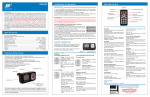Download STR 100 Signal Transducer User manual
Transcript
STR 100 Signal Transducer User manual STR 100 STR 100 / xxx.232.NON.IOxx STR 100 / xxx.485.NON.IOxx STR 100 / xxx.FOT.NON.IOxx STR 100 / xxx.ETH.NON.IOxx Company: Device: Ediseja 21 STR 100 Document: Code: Version: User manual STRMUED1 V3 Date: 05.11.2014 STR 100 - Signal Transducer Content 1 PREFACE.......................................................................................................4 2 STR 100 SYSTEM..........................................................................................7 2.1 DESCRIPTION..................................................................................................................... 7 2.2 FEATURES.......................................................................................................................... 7 2.3 FUNCTION........................................................................................................................... 7 2.4 TYPICAL APPLICATION..................................................................................................... 9 2.5 CONSTRUCTION............................................................................................................... 10 2.6 HOUSING........................................................................................................................... 11 2.7 INTENDED USE................................................................................................................. 11 3 DEVICES......................................................................................................12 3.1 DEVICE MARKINGS.......................................................................................................... 12 3.2 APPEARANCE................................................................................................................... 13 3.2.1 FRONT SIDE OF THE DEVICE.......................................................................................13 4 HARDWARE DESCRIPTION.......................................................................14 4.1 MAIN BOARD..................................................................................................................... 14 4.2 INTERFACE BOARDS....................................................................................................... 15 4.2.1 RS232 INTERFACE BOARD...........................................................................................15 4.2.2 RS485 INTERFACE BOARD...........................................................................................15 4.2.3 MULTIMODE FIBER OPTIC INTERFACE BOARD.........................................................18 4.2.4 ETHERNET INTERFACE BOARD...................................................................................19 4.2.4.1 LANTRONIX REDIRECTOR SETTINGS......................................................................20 4.2.4.2 LANTRONIX INSTALLER SETTINGS..........................................................................22 4.3 IO BOARDS....................................................................................................................... 25 5 SCHEMATIC.................................................................................................29 5.1 STR 100 / x.232.NON.x...................................................................................................... 29 5.2 STR 100 / x.485.NON.x...................................................................................................... 30 5.3 STR 100 / x.FOT.NON.x..................................................................................................... 31 5.4 STR 100 / x.ETH.NON.x..................................................................................................... 32 6 TYPICAL CONNECTION.............................................................................33 Page: Company: Device: 2 Ediseja 21 STR 100 Document: Code: Version: User manual STRMUED1 V3 Date: 05.11.2014 7 INSTALLATION............................................................................................34 7.1 INSTALLATION.................................................................................................................. 34 7.2 DEVICE SETTING.............................................................................................................. 35 8 COMMISSIONING & MAINTENACE..........................................................36 8.1 COMMISSIONING.............................................................................................................. 36 8.2 MAINTENANCE................................................................................................................. 36 Company: 9 TECHNICAL DATA......................................................................................37 10 DIMENSIONS.............................................................................................41 11 ORDERING.................................................................................................42 Device: Ediseja 21 STR 100 Document: Code: Version: User manual STRMUED1 V3 Date: 05.11.2014 Page: 3 STR 100 - Signal Transducer 1 PREFACE Liability statement We have checked the contents of this manual to ensure that the descriptions of both hardware and software are as accurate as possible. However, deviations may occur so that no liability can be accepted for any errors or omissions contained in the information given. The contents of this manual will be checked in periodical intervals, corrections will be made in the following editions. We reserve the right to make technical improvements without notice. Contact If you have any questions or comments related to this product please contact us on: Ediseja 21 d.o.o. Drenov Gric 175 1360 Vrhnika Slovenia – EU Tel: 00 386 51 643 411, 051 643 411 Email: [email protected] www.ediseja21.com Copyright Copyright © Ediseja 21, 2013. All rights reserved. Explanation of the symbols Read the instructions! Device was tested with 2,5 kV AC voltage to check the device insulation. Device ground terminal. Waste Electrical and Electronic Equipment (WEEE) Directive 2002/96/EC; the affixed product label indicates that you must not discard this electrical/electronic product in domestic household waste. Page: Company: Device: 4 Ediseja 21 STR 100 Document: Code: Version: User manual STRMUED1 V3 Date: 05.11.2014 PREFACE Warnings In this paper the following terms are used: Danger indicates that death, severe personal injury or substantial property damage will result if proper precautions are not taken. Warning indicates that death, severe personal injury or substantial property damage can result if proper precautions are not taken. Caution indicates that minor personal injury or property damage can result if proper precautions are not taken. This particularly applies to damage on or in the device itself. General information These paper contain the information that is necessary for the proper and safe operation of the described devices. This paper is intended for technically qualified personnel. Warning! Hazardous voltage is present inside the device during operation. Disregarding of safety rules can result in severe personal injury or property damage. Only qualified personnel may work with described devices after being familiar with warnings and safety notices in this paper and other safety regulations. Warning! Device must operate completely assembled! Device must be used as described. No modifications of the device should be made. Warning! Do not open device while it is energized! Hazardous voltage is present inside the device. Disconnect all connectors before opening! Company: Device: Ediseja 21 STR 100 Document: Code: Version: User manual STRMUED1 V3 Date: 05.11.2014 Page: 5 STR 100 - Signal Transducer Warning! If device is damaged disconnect it from power supply! Send it to the manufacturer for inspection. Warning! Connect to earth before attaching power supply! Page: Company: Device: 6 Ediseja 21 STR 100 Document: Code: Version: User manual STRMUED1 V3 Date: 05.11.2014 STR 100 SYSTEM 2 STR 100 SYSTEM 2.1 DESCRIPTION STR 100 is modular system of communication devices that can be used for various of tasks such as: distance protection criteria transfer disconnector and circuit breaker statuses transfer between substations signal transfer via communication through noisy industrial enviroment Picture 1: STR 100 block schematic 2.2 FEATURES 2.3 Wide range power supply Digital input voltage suitable for substation's power supply RS232, RS485, Fiber Optic or Ethernet communication interface Switch selected BAUD rate Fast response time 4 digital inputs 4 dIgital outputs DIN 35 rail mount Short response time FUNCTION Two devices from STR 100 system works in pair. Input statuses from one device are transfered to second device outputs and vice versa. Company: Device: Ediseja 21 STR 100 Document: Code: Version: User manual STRMUED1 V3 Date: 05.11.2014 Page: 7 STR 100 - Signal Transducer Devices are coupled through full duplex commnication link. Communication is based on special protocol. If communication link is broken DO statuses of both devices are returned to theirs inital states. Speed of communication can be selected by switches. One of DOs has two functions. It can operate as normal DO or as communication failed signalization. Selection between functions is made by switch. All normaly used connectors, switches and light indicators are accessed at the front side of the device. One light indicator indicates power supply voltage, others indicate communication and IOs activity. Page: Company: Device: 8 Ediseja 21 STR 100 Document: Code: Version: User manual STRMUED1 V3 Date: 05.11.2014 TYPICAL APPLICATION 2.4 TYPICAL APPLICATION Typical application is transfer of trip command and circuit breaker status between two substations. Picture 2: STR 100 typical application Company: Device: Ediseja 21 STR 100 Document: Code: Version: User manual STRMUED1 V3 Date: 05.11.2014 Page: 9 STR 100 - Signal Transducer 2.5 CONSTRUCTION All devices from STR 100 system are based on various boards. There are three groups of boards. One main board, one or two communication boards and one IO board is used in one device : main board with power supply HI – high voltage power supply board MD – medium voltage power supply board LO – low voltage power supply board communication interface RS232 board RS485 board Multimode Fiber Optic (ST connector) board Ethernet board IO board IOL – 4 Digital Input (24 V DC), 4 Digital Output board IO4 – 4 Digital Input (48 V DC), 4 Digital Output board IO1 – 4 Digital Input (110 V DC), 4 Digital Output board IO2 – 4 Digital Input (220 V DC), 4 Digital Output board User can order any combination that suits him or her best. Page: Company: Device: 10 Ediseja 21 STR 100 Document: Code: Version: User manual STRMUED1 V3 Date: 05.11.2014 HOUSING Picture 3: STR 100 system general diagram 2.6 HOUSING Housing of STR 100 system devices is aluminium and intended for mount on standard DIN 35 rail (acc. to DIN EN 50022). Housing is same for all combinations. 2.7 INTENDED USE Device are intended for use in cubicles and cabinets in all kinds of power production, transmission and distribution stations as well as in industry. It requires no maintenace. Company: Device: Ediseja 21 STR 100 Document: Code: Version: User manual STRMUED1 V3 Date: 05.11.2014 Page: 11 STR 100 - Signal Transducer 3 DEVICES 3.1 DEVICE MARKINGS STR 100 system of devices is modular so many variants of STR 100 device exists: First mark after „STR 100 /“ declares device's power supply: Device \ Power supply 15-24V AC or 18-36 30-60V AC or 38-80 V DC V DC 70-250V AC or 88250 V DC STR 100 / LO.x.x.x YES - - STR 100 / MD.x.x.x - YES - STR 100 / HI.x.x.x - - YES Second mark declares device's communication interface 1: Device \ Interface1 RS232 RS485 FO MM ETH STR 100 / x.232.x.x YES - - - STR 100 / x.485.x.x - YES - - STR 100 / x.FOT.x.x - - YES - STR 100 / x.ETH.x.x - - - YES Third mark declares device's communication interface 2: reserved for future use. Device \ Interface2 RS232 RS485 FO MM ETH STR 100 / x.x.232.x YES - - - STR 100 / x.x.485.x - YES - - STR 100 / x.x.FOT.x - - YES - STR 100 / x.x.ETH.x - - - YES Fourth mark declares device's digital inputs and outputs: 4DI 4DI (110 V (220 V DC), DC), 3DO + 3DO + READY READY Device \ IOs 4DI (24 V DC), 4DO 4DI (48 V DC), 4DO 4DI (110 V DC), 4DO 4DI (220 V DC), 4DO 4DI (48 V DC), 3DO + READY STR 100 / x.x.x.IOL YES - - - - - - STR 100 / x.x.x.IO4 - YES - - - - - STR 100 / x.x.x.IO1 - - YES - - - - Page: Company: Device: 12 Ediseja 21 STR 100 Document: Code: Version: User manual STRMUED1 V3 Date: 05.11.2014 DEVICE MARKINGS 4DI 4DI (110 V (220 V DC), DC), 3DO + 3DO + READY READY Device \ IOs 4DI (24 V DC), 4DO 4DI (48 V DC), 4DO 4DI (110 V DC), 4DO 4DI (220 V DC), 4DO 4DI (48 V DC), 3DO + READY STR 100 / x.x.x.IO2 - - - YES - - - STR 100 / x.x.x.IO4R - - - - YES - - STR 100 / x.x.x.IO1R - - - - - YES - STR 100 / x.x.x.IO2R - - - - - - YES For further details see chapter „HARDWARE DESCRIPTION“. 3.2 APPEARANCE 3.2.1 FRONT SIDE OF THE DEVICE Other types of device are same except communication interface connectors are different. Picture 4: STR 100 / x.232.NON.x front view (left), bottom view (right) Other types of device are same except communication interface connectors are different. Company: Device: Ediseja 21 STR 100 Document: Code: Version: User manual STRMUED1 V3 Date: 05.11.2014 Page: 13 STR 100 - Signal Transducer 4 HARDWARE DESCRIPTION Hardware is based on main board (power supply), interface board and IO board (DIs and DOs). 4.1 MAIN BOARD Main board provides neccesary power to other parts of the device and place for interface board. On the board there are also three LEDs. The yellow LED shows activity on receive (Rx) line and the green one shows activity on transmit (Tx) line. Additional green LED indicates the device power supply activity. User can choose between two main boards: HI – high voltage power supply board LO – low voltage power supply board Picture 5: Main board schematic Connector pin table Phoenix MSTB 1 2 Description L- , N L+, L1 For further technical data see chapter „TECHNICAL DATA“. Page: Company: Device: 14 Ediseja 21 STR 100 Document: Code: Version: User manual STRMUED1 V3 Date: 05.11.2014 INTERFACE BOARDS 4.2 INTERFACE BOARDS User can choose between following interface boards: RS232 board RS485 board Multimode Fiber Optic (ST connector) board Multimode Fiber Optic (SMA connector) board Although STR 100 device can have two interfaces it can communicate only with one at the time. Data is always received and transmited to both interfaces (ports). 4.2.1 RS232 INTERFACE BOARD Description Single, nonisolated, full duplex, RS232 port with DB9 female connector. Supported Rx, Tx and GND pins. Connector pin table DB9 F 2 3 5 Description RX TX GND Direction IN OUT - Picture 6: DB9 Female connector 4.2.2 RS485 INTERFACE BOARD Description Company: Device: Ediseja 21 STR 100 Document: Code: Version: User manual STRMUED1 V3 Date: 05.11.2014 Page: 15 STR 100 - Signal Transducer Single, galvanically isolated, half duplex, RS485 port with Phoenix 3 pin screw connector, with automatic switch to receive after end of transmission and with additional terminating and stabilizating resistors. Hardware settings For proper functioning of that board some settings must be done: RS485 bus termination and stabilisation baud rate RS485 bus termination and stabilisation TERMINATION At high transmission rates or long distance, RS485 bus termination is necessary. The termination on RS485 bus must be set on both ends of the RS485 bus. STABILISATION Some device, to work properly, demands that RS485 must always be in known and valid state. That is, when + (positive) pin is more than 200 mV positive than – (negative) pin. Pins + and – are sometimes marked as A and B. In case that no device on RS485 bus is transmitting or in case of short circuit, there is no voltage difference between those pins and some device do not work correctly. On this port board so called „true fail-safe“ RS485 chip is used so board works correctly without stabilisation at invalid RS485 bus state. But still switches for stabilisation are provided on port board. The stabilization on RS485 bus may be set on one device only! Switches at the lower side of connector: Switch 4 5 6 Description RS485 stabilisation RS485 termination RS485 stabilisation Picture 7: RS485 BUS schematic Page: Company: Device: 16 Ediseja 21 STR 100 Document: Code: Version: User manual STRMUED1 V3 Date: 05.11.2014 INTERFACE BOARDS Switches at the upper side of connector: BAUD rate BAUD rate Switch Interface 5 Interface M Interface L 1 2 3 19200 4800 300 OFF OFF OFF 38400 9600 600 OFF OFF ON 57600 19200 1200 OFF ON OFF 115200 38400 2400 ON OFF OFF BAUD rate setting 19k2 (bps) is valid for all standard communication protocols, that do not request special timings. If special protocols (small request-respond time required) are used please note it in order. NOTE! If there are problems with communication, try using higher speed setting. Some manufacturer have different markings for B and A line. Try to switch A and B wires. See http://en.wikipedia.org/wiki/RS-485 for detailed information. Connector pin table MSTB 1 2 3 Description GND - (A) + (B) Picture 8: RS485 interface board appearance with switch settings Company: Device: Ediseja 21 STR 100 Document: Code: Version: User manual STRMUED1 V3 Date: 05.11.2014 Page: 17 STR 100 - Signal Transducer Picture 9: Data rate vs cable lenght 4.2.3 MULTIMODE FIBER OPTIC INTERFACE BOARD Description Single, full duplex, multimode, fiber optic port with ST connectors with positive or negative logic. Hardware settings For proper functioning of that board, optic logic must be set: Fiber optic logic settings Switch SW1 Light in idle state Positive logic OFF OFF ON OFF ON Negative logic ON ON OFF ON OFF Page: Company: Device: 18 Ediseja 21 STR 100 1 2 Document: 3 4 Code: Version: User manual STRMUED1 V3 Date: 05.11.2014 INTERFACE BOARDS Picture 10: Multimode fiber optic interface board appearance 4.2.4 ETHERNET INTERFACE BOARD Description Ethernet port with single virtual com port and RJ45 connector. Interface signals Signal Direction Contact Function TX+ Out 1 Differential Ethernet transmit data + TX- Out 2 Differential Ethernet transmit data - RX+ In 3 Differential Ethernet receive data + RX- In 4 Differential Ethernet receive data - Not used 5 Terminated Not used 6 Terminated Not used 7 Terminated Not used 8 Terminated LED functions Upper LED - Link Company: Lower LED - Activity Description Meaning BAUD rate selection BAUD rate selection Off No Link Off No Activity Amber 10 Mbps Amber Half Duplex Green 100 Mbps Green Full Duplex Device: Ediseja 21 STR 100 Document: Code: Version: User manual STRMUED1 V3 Date: 05.11.2014 Page: 19 STR 100 - Signal Transducer Software setting For using this interface two programs are needed: Redirector and Installer. Both can be obtained from www.ediseja21.com\cmu100-2ports.htm. Redirector is needed for setting and redirecting Ethernet port to the virtual com port on PC. Installer is needed for setting serial com port speed, parity, flow control,... Software can be obtained from www.lantronix.com. 4.2.4.1 LANTRONIX REDIRECTOR SETTINGS Picture 11: Start Redirector program Page: Company: Device: 20 Ediseja 21 STR 100 Document: Code: Version: User manual STRMUED1 V3 Date: 05.11.2014 INTERFACE BOARDS Picture 12: Set Advanced Settings as shown (left picture) and set com port as needed (right picture) Picture 13: Set as as shown (left picture), set Host as needed and TCPPort as shown NOTE! Press „Save“ to save settings! Company: Device: Ediseja 21 STR 100 Document: Code: Version: User manual STRMUED1 V3 Date: 05.11.2014 Page: 21 STR 100 - Signal Transducer Picture 14: Example of Lantronix Port Redirector settings 4.2.4.2 LANTRONIX INSTALLER SETTINGS Picture 15: Start program and press "Search" to find device, then select device to be set Page: Company: Device: 22 Ediseja 21 STR 100 Document: Code: Version: User manual STRMUED1 V3 Date: 05.11.2014 Picture 16: Press "Web Configuration" Picture 19: Use „IP Configuration/Use the following IP configuration:“ settings and set IP according to your Picture 17: Press "Ok" Picture 18: Set as shown. needs. INTERFACE BOARDS Picture 20: Hostlist settings Picture 21: „Port settings/Protocol“ settings must be set at RS232! Set other port settings according to your needs. Company: Device: Ediseja 21 STR 100 Document: Code: Version: User manual STRMUED1 V3 Date: 05.11.2014 Page: 23 STR 100 - Signal Transducer Picture 22: „Endpoint Configuration/Local Port“ settings must be set at 10001! NOTE! Always press "OK" when settings is changed. Press „Apply Settings“ to save settings into device! Wait for device to reset. Page: Company: Device: 24 Ediseja 21 STR 100 Document: Code: Version: User manual STRMUED1 V3 Date: 05.11.2014 IO BOARDS 4.3 IO BOARDS On boards are: microcontroller 4 DIs 4 DOs or 3DOs + 1 „device ready“ DO (depends on ordering) 8 switches Microcontroller is the heart of device. It scans DIs, controls DOs and communicates via protocol. Digital inputs are scaned every 0,1 ms. Debounce filter is 20. That means that digital input will be recognized as active, if in all 20 cycles status of digital input will be high. Digital outputs 1-3 are controlled by communication. After positive command request, requested digital output will be activated for 500 ms. After that time, digital output will be automaticly returned to its initial state. Digital inputs and digital outputs statuses are indicated by LEDs on front side of device. User can choose from following list: IOL – 4 Digital Input (24 V DC), 4 Digital Output board IO4 – 4 Digital Input (48 V DC), 4 Digital Output board IO1 – 4 Digital Input (110 V DC), 4 Digital Output board IO2 – 4 Digital Input (220 V DC), 4 Digital Output board IO4R – 4 Digital Input (48 V DC), 3 Digital Outputs + 1 „device ready“ DO board IO1R – 4 Digital Input (110 V DC), 3 Digital Outputs + 1 „device ready“ DO board IO2R – 4 Digital Input (220 V DC), 3 Digital Outputs + 1 „device ready“ DO board Company: Device: Ediseja 21 STR 100 Document: Code: Version: User manual STRMUED1 V3 Date: 05.11.2014 Page: 25 STR 100 - Signal Transducer Picture 23: (left) IO1, Picture 24: (right) IO1R, IO2 & IO4 board schematic IO2R & IO4R board schematic IO connector pin table (all IO board types) Pin Description 1 potential free DO1 Normally Close contact pin 2 potential free DO1 Common pin 3 potential free DO1 Normally Open contact pin 4 potential free DO2 Normally Close contact pin 5 potential free DO2 Common pin 6 potential free DO2 Normally Open contact pin 7 potential free DO3 Normally Close contact pin 8 potential free DO3 Common pin 9 potential free DO3 Normally Open contact pin 10 potential free DO4 Normally Open contact pin 11 potential free DO4 Normally Open contact pin 12 DI1 input 13 DI2 input 14 DI3 input 15 DI4 input 16 DIs common GND Page: Company: Device: 26 Ediseja 21 STR 100 Document: Code: Version: User manual STRMUED1 V3 Date: 05.11.2014 IO BOARDS Difference between IOx and IOxR board is in operation of first DO (DO1). Operation of DO1 on IOx boards On IOx boards DO1 has two functions. They can operate as: normal DO which is activated by activation of DI1 on other device communication activity indicator. If communication is established DO1 is activated. If communication is not established DO1 is in its initial position. Function of DO1 is set by switch 5 at the bottom of device. Operation of DO1 on IOxR boards On IOxR boards DO1 has ready function. DO1 is energized when device is operating normally. DO1 is deactivated when device has no power or device is not working correctly. Operation of DO2 on IOx and IOxR boards DO2 has two functions. It can operate as: normal DO which is activated by activation of DI2 on other device communication activity indicator. If communication is established DO2 is activated. If communication is not established DO2 is in its initial position. Function of DO2 is set by switch 6 at the bottom of device. LEDs operation LED ready signalize when device normaly operates. If power is on and green LED ready: blinks or does not light; device does not operate correctly lights; device operates normally Switches at the bottom of the device Switch 1 2 3 4 Description BAUD rate selection BAUD rate selection BAUD rate selection BAUD rate selection Position OFF see table „BAUD rate selection“ Position ON Default position Company: ON OFF ON OFF Switch 5 6 7 8 Description DO1 operation DO2 operation not used not used Position OFF normal DO (IOx bards) or normal DO not used not used Device: Ediseja 21 STR 100 Document: Code: Version: User manual STRMUED1 V3 Date: 05.11.2014 Page: 27 STR 100 - Signal Transducer Switch 5 6 7 8 „ready“ DO (IOxR bards) Position ON communic. active (IOx bards) or „ready“ DO (IOxR bards) communic. active not used not used Default position OFF OFF OFF OFF If device is not ready, all DOs are deactivated! It is recommended, that device setting is made before device is powered up. * Device settings set by this swithes are not regarded during operation, but only once after power up! If change during operation is made, disconnect power supply for a few moments (until power LED stops emitting) and connect power supply back. New settings are then accepted. On the bottom side of device are switches for device setting and ISP connector which is intended for upgradeing software. Do not connect anything to that connector. BAUD rate selection * BAUD \ Switch 1 2 3 4 1200 OFF OFF OFF OFF 2400 ON OFF OFF OFF 4800 OFF ON OFF OFF 9600 ON ON OFF OFF 14400 OFF OFF ON OFF 19200 ON OFF ON OFF 38400 OFF ON ON OFF 57600 ON ON ON OFF 76800 OFF OFF OFF ON 115200 ON OFF OFF ON Note that setting of the BAUD rate must be same on both devices working in pair. For further technical data see chapter „TECHNICAL DATA“. Page: Company: Device: 28 Ediseja 21 STR 100 Document: Code: Version: User manual STRMUED1 V3 Date: 05.11.2014 SCHEMATIC 5 SCHEMATIC 5.1 STR 100 / x.232.NON.x x - means any type, for types description see chapter Ordering. Configuration of device Power supply interface 1 interface 2 IO type any RS232 none any Picture 25: (left): STR 100/x.232.NON.IOx schematic Picture 26: (right): STR 100/x.232.NON.IOxR schematic Difference between schematics is in operation of DO1. On left picture DO1 is normal digital output. On right picture DO1 works as „ready“ indicator. For further details see chapter „HARDWARE DESCRIPTION/IO BOARDS“. Company: Device: Ediseja 21 STR 100 Document: Code: Version: User manual STRMUED1 V3 Date: 05.11.2014 Page: 29 STR 100 - Signal Transducer 5.2 STR 100 / x.485.NON.x x - means any type, for types description see chapter Ordering. Configuration of device Power supply interface 1 interface 2 IO type any RS485 none any Picture 27: (left): STR 100/x.485.NON.IOx schematic Picture 28: (right): STR 100/x.485.NON.IOxR schematic Difference between schematics is in operation of DO1. On left picture DO1 is normal digital output. On right picture DO1 works as „ready“ indicator. For further details see chapter „HARDWARE DESCRIPTION/IO BOARDS“. Page: Company: Device: 30 Ediseja 21 STR 100 Document: Code: Version: User manual STRMUED1 V3 Date: 05.11.2014 STR 100 / x.FOT.NON.x 5.3 STR 100 / x.FOT.NON.x x - means any type, for types description see chapter Ordering. Configuration of device Power supply interface 1 interface 2 IO type any multimode FO (ST) none any Picture 29: (left): STR 100/x.FOT.NON.IOx schematic Picture 30: (right): STR 100/x.FOT.NON.IOxR schematic Difference between schematics is in operation of DO1. On left picture DO1 is normal digital output. On right picture DO1 works as „ready“ indicator. For further details see chapter „HARDWARE DESCRIPTION/IO BOARDS“. Company: Device: Ediseja 21 STR 100 Document: Code: Version: User manual STRMUED1 V3 Date: 05.11.2014 Page: 31 STR 100 - Signal Transducer 5.4 STR 100 / x.ETH.NON.x x - means any type, for types description see chapter Ordering. Configuration of device Power supply interface 1 interface 2 IO type any ethernet none any Picture 31: (left): STR 100/x.ETH.NON.IOx schematic Picture 32: (right): STR 100/x.ETH.NON.IOxR schematic Difference between schematics is in operation of DO1. On left picture DO1 is normal digital output. On right picture DO1 works as „ready“ indicator. For further details see chapter „HARDWARE DESCRIPTION/IO BOARDS“. Page: Company: Device: 32 Ediseja 21 STR 100 Document: Code: Version: User manual STRMUED1 V3 Date: 05.11.2014 TYPICAL CONNECTION 6 TYPICAL CONNECTION Picture 33: STR 100 / x.FOT.NON.IOxR typical connection Company: Device: Ediseja 21 STR 100 Document: Code: Version: User manual STRMUED1 V3 Date: 05.11.2014 Page: 33 STR 100 - Signal Transducer 7 INSTALLATION 7.1 INSTALLATION Warning! Hazardous voltage is present inside the device during operation. Disregarding of safety rules can result in severe personal injury or property damage. Only qualified personnel may work with described devices after being familiar with warnings and safety notices in this paper and other safety regulations. Following instruction must be taken into consideration: The device must be accessible to qualified personnel only. The device is permitted to operate in enclosed housing or cabinet only. The device location must be vibration-free. The admisible operating temperature must be observed. Check the device for damage at unpacking. If device is damaged it must not be installed but it should be send to the manufacturer for repair. The device should not be opened. The device should be mounted on a 35 mm rail (acc to EN 50022). Attach ground wire before attaching power supply. Device must be grounded during operation! Single core or stranded wire 0,5 – 2,5 mm 2 must be used for power supply connection. If stranded wire is used, ferrules must be used to prevent fraying. Recommended stripping lenght is 5 mm. Protective earthing wire must be terminated with tinned copper ear terminal. The prescribed bending radius of the optical fibre cables must be observed. Page: Company: Device: 34 Ediseja 21 STR 100 Document: Code: Version: User manual STRMUED1 V3 Date: 05.11.2014 INSTALLATION Picture 34: left. installation, right: deinstallation 7.2 DEVICE SETTING It is recommended, that device setting is made before device is powered up. Some device settings are not regarded during operation, but only once after power up! If change during operation is made, disconnect power supply for a few moments (until power LED stops emitting) and connect power supply back. Settings are then accepted. For further details see chapter „HARDWARE DESCRIPTION/“. Company: Device: Ediseja 21 STR 100 Document: Code: Version: User manual STRMUED1 V3 Date: 05.11.2014 Page: 35 STR 100 - Signal Transducer 8 COMMISSIONING & MAINTENACE 8.1 COMMISSIONING Warning! Hazardous voltage is present inside the device during operation. Disregarding of safety rules can result in severe personal injury or property damage. Only qualified personnel may work with described device after being familiar with warnings and safety notices in this paper and other safety regulations. Following instruction must be taken into consideration: 8.2 Device must operate completely assembled! Device must be used as described. No modifications of the device should be made. Attach ground wire before attaching power supply. Device must be grounded during operation! Check if the power supply voltage complies with device operation voltage. Do not open device while it is energized! Hazardous voltage is present inside the device. If single mode fiber optic interface is used, do not look into the laser beam. MAINTENANCE The device is maintenance-free. Disconnect power supply before cleaning it. Use moist cloth. Do not use liquids. Page: Company: Device: 36 Ediseja 21 STR 100 Document: Code: Version: User manual STRMUED1 V3 Date: 05.11.2014 TECHNICAL DATA 9 TECHNICAL DATA Power supply Rated voltage Permissible voltage range Input current Type HI Type MD Type LO DC 110 - 250 V 48 - 60 V 24 V AC 230 V 48 V 18 V DC 88 - 350 V 38 - 72 V 18 - 36 V AC 70 - 264 V 30 - 50 V 15 - 24 V DC 30 - 14 mA 64 - 52 mA 140 mA AC 22 mA 120 - 80 mA 200 mA Fuse (internal) 2AT Power supply indicator green LED marked PWR Voltage dips 20 ms Connector type screw type „MSTB“ Phoenix 2pin Wire crossection 0,5 – 2,5 mm2 Communication port RS232 (interface type 232) Type RS232 Direction full duplex Speed up to 230 k BAUD Number of ports 1 Distance up to 15 m Isolation none; (GND earthed) Connector type DB9 female Lines in 1 (RX) Lines out 1 (TX) Communication port RS485 (interface type 48x) Type RS485 Direction half duplex Speed Company: Interface type 5 19200 - 115200 BAUD Interface type M 4800 - 38400 BAUD Interface type L 300 - 2400 BAUD Number of ports 1 Distance up to 1200 m Device: Ediseja 21 STR 100 Document: Code: Version: User manual STRMUED1 V3 Date: 05.11.2014 Page: 37 STR 100 - Signal Transducer Communication port RS485 (interface type 48x) 1000 V DC Isolation „MSTB“ Phoenix 3pin Connector type Termination 120 Ohm Max number of devices on BUS 32 Communication port Multimode Fiber Optic (interface type FOT) Type multimode fiber optic Wave lenght 820 nm Fiber size 50/125 μm, 62,5/125 μm, 100/140 μm, 200 μm Optical output power -18 dB Reciver sensitivity -24 dB Laser class I (IEC 60825-1) Direction full duplex Speed up to 230 k BAUD Input 1 receiver (grey connector) Output 1 transmitter (white connector) Logic light ON or OFF in idle state set by switch (see table) Number of ports 1 Distance up to 500 m Connector type ST Communication port ETH (interface type ETH) Type ethernet Direction full duplex Speed 300 to 230 k BAUD Number of ports 1 Manufacturer Lantronix Type Xport XP1001000-03R Link WWW.lantronix.com Page: Company: Device: 38 Ediseja 21 STR 100 Document: Code: Version: User manual STRMUED1 V3 Date: 05.11.2014 TECHNICAL DATA Digital inputs Input voltage IOL 24 V DC (+/- 20%) IO4 and IO4R 48 V DC (+/- 20%) IO1and IO1R 110 V DC (+/- 20%) IO2 and IO2R 220 V DC (+/- 20%) Consumption 1 mA Activation time 2,1 ms max Debounce 20 Scan repetition 0,1 ms Connector type screw type „MSTB“ Phoenix 16 pin Wire crossection 0,5 – 2,5 mm 2 Digital outputs 440 V AC Max breaking voltage AC 5 A at 250 V 5 A at 32 V (resistive bourden) Max current 1,3 A at 48 V (resistive bourden) DC 0,4 A at 110 V (resistive bourden) 0,35 A at 220 V (resistive bourden) Connector type screw type „MSTB“ Phoenix 16 pin Wire crossection 0,5 – 2,5 mm 2 Communication speed Transition time 1200 BAUD 110 ms 2400 BAUD 61 ms 4800 BAUD 34 ms 9600 BAUD 20 ms 14400 BAUD 14 ms 19200 BAUD 13 ms 38400 BAUD 10 ms 57600 BAUD 9 ms 76800 BAUD 8 ms 115200 BAUD 7 ms For device STR 100/x.ETH.x transition time depends on network. Device (Types: all) 0,35 kg Weight Company: Device: Ediseja 21 STR 100 Document: Code: Version: User manual STRMUED1 V3 Date: 05.11.2014 Page: 39 STR 100 - Signal Transducer Device Dimensions (see picture) (Types: all) (H) (D) (W) 105 mm 111 mm + connectors 70 mm Temperature range 0 °C to +55 °C Humidity operating up to 95 % (noncondensing) Enclosure Mount type Material Al IP 20 standard DIN 35 rail (acc. to DIN EN 50022) Class I Overvoltage category III Communication indicator Page: Company: Device: 40 Ediseja 21 STR 100 Receiveing yellow LED marked Rx Tranmitting green LED marked Tx Document: Code: Version: User manual STRMUED1 V3 Date: 05.11.2014 DIMENSIONS 10 DIMENSIONS Picture 35: Dimensions Company: Device: Ediseja 21 STR 100 Document: Code: Version: User manual STRMUED1 V3 Date: 05.11.2014 Page: 41 STR 100 - Signal Transducer 11 ORDERING ORDERING NUMBER: STR 100 / c . c . c . c - c . c Power supply: 70 - 264 V AC or 88 - 350 V DC ........................................................................... HI 30 - 50 V AC or 38 - 72 V DC ............................................................................... MD 15 - 24 V AC or 18 - 36 V DC ............................................................................... LO Interfaces: none (mark second interf. with „NON“ in case that second interf. is not needed) ........ NON RS232 nonisolated, Rx & Tx support ............................................................................. 232 RS485 isolated, half duplex (19200 - 115200 BAUD) .................................................... 485 RS485 isolated, half duplex (4800 - 38400 BAUD) ........................................................ 48M RS485 isolated, half duplex (300 - 2400 BAUD) ............................................................ 48L FO multimode ST .......................................................................................................... FOT FO single mode ST (in development) ........................................................................... FOS Ethernet (in development) ............................................................................................. ETH Digital input & output: 4 DI (24 V DC), 4 DO (250 V AC, 5 A) ................................................................................. IOL 4 DI (48 V DC), 4 DO (250 V AC, 5 A) ................................................................................. IO4 4 DI (110 V DC), 4 DO (250 V AC, 5 A) ............................................................................... IO1 4 DI (220 V DC), 4 DO (250 V AC, 5 A) ............................................................................... IO2 4 DI (24 V DC), 3 + 1 ready DO (250 V AC, 5 A)................................................................ IOLR 4 DI (48 V DC), 3 + 1 ready DO (250 V AC, 5 A)................................................................ IO4R 4 DI (110 V DC), 3 + 1 ready DO (250 V AC, 5 A) ............................................................. IO1R 4 DI (220 V DC), 3 + 1 ready DO (250 V AC, 5 A) ............................................................. IO2R Software Version: software version .......................................................................................................... leave empty Software Revision: software revision ................................................................................................................ leave empty Accessories: Description - power supply cable with „schuko“ plug, 2 m - communication cable RS232 port to PC, 2 m - fiber optic cable ST-ST connector, 2 m Ordering code For other cable lenghts please contact us. Page: Company: Device: 42 Ediseja 21 STR 100 Document: Code: Version: User manual STRMUED1 V3 Date: 05.11.2014 ORDERING Contact: Ediseja 21, razvoj elektronskih naprav, d.o.o. Drenov Gric 175 1360 Vrhnika Slovenia – EU Tel: 00 386 51 643 411, 051 643 411 [email protected] www.ediseja21.com Company: Device: Ediseja 21 STR 100 Document: Code: Version: User manual STRMUED1 V3 Date: 05.11.2014 Page: 43