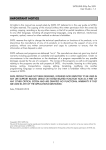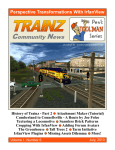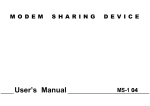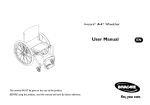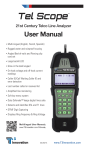Download FCS quick note version 3.1 Free Channel Scan for
Transcript
FCS quick note version 3.1 20.06.2005/Jka _______________________________________________________________________________________________ Free Channel Scan for SATELLINE-3AS/(d) and Epic A new software version supports FCS with repeater. The receiver automatically selects the stronger signal from the original master station or the repeater so the coved area is increased. A repeater modem works like a normal receiver except it repeats all messages. When repeater mode is selected 50% of the available bandwidth is reserved for the repeater. Both master modem and receivers must be configured with repeater mode “on”. Only one repeater is allowed. For new Satelline 3AS and Epic radio modems with E2 marking, Software version 3.15 greater is required. This new version is compatible with older FCS modem software versions if FCS mode without repeater is selected. Configuration of modem with software version 3.15 and greater requires FCS Terminal software version 1.0 or greater. Older FCS Terminal software versions are not compatible. Free Channel Scan (FCS) is designed for one-way transmission between one transmitter and one or more receivers when there are at least two different transmission frequencies available. The transmitter monitors the noise level of the channels between the transmissions and finds the best transmission channel. Software supports maximum of 16 pre selected channels. This feature is beneficial especially when license free channels are used and there could be other transmitters using the same channels. To make the usage easier there is a FCS terminal software program for persons with access to a PC. With this program it is easy to configure the modems to use the FCS function. The FCS Terminal Software reserves the data port of the radio modem so it is not possible to transmit user data at the same time. Picture: On the left is label of modem with new logic board. On the right: label of modem with old logic board. _______________________________________________________________________________________________ Page 1/9 SATEL Oy P.O.Box 142, FIN-24101 SALO, Finland Street: Meriniitynkatu 17, FIN-24100 SALO, Finland Tel +358 2 777 7800, Fax +358 2 777 7810, E-mail [email protected] www.satel.fi Using FCS Terminal Software version 1.xx Installation The FCS terminal software works in PC’s which have one of the following operating systems; Windows 9x, Windows NT, Windows 2000 or Windows XP. The program is installed by starting FCSsetup.exe. Starting Start the FCS Terminal Software and choose the Serial port menu from the upper left corner of the page and change the settings to match the program menu settings of the radio modem. The program has two pages: Settings and Scanning. The Settings page can be used to set the suitable settings for the radio modem. With the Scanning page the user can scan noise levels on each channel. Note: The FCS terminal software requires that the SL-command function of the SATELLINE-3AS radio modem to be set ON. See the user manual of SATELLINE-3AS in order to change the general settings. The FCS terminal software only changes the Free Channel Scan parameters. If you require any other changes to any parameter, e.g. radio settings, this must be done with the normal SaTerm Terminal Software. NOTE: When FCS is ON the SL&F= command is not working. SL&F= responds OK, but FCS overrides the frequency setting. See the FCS related SL commands at the end of this note. Settings page Figure 1: Settings page of the FCS Terminal Software for a PC On the Settings page the same settings must be loaded to all radio modems of the same network noting that the transmitting modem must be set as “TX master” and the “RX slave” setting is for all the receiving modems. The settings of the radio modem can be read by pressing, “Read”. Press “Setup” to save settings in to a radio modem. The network settings can be loaded and saved from the File menu. Frequency List The radio modem will use the frequencies put in this list. The radio modem can only accept frequencies inside the limits of the radio band. If the frequencies added are outside the radio modem’s band range an error message will be shown when trying to load the settings into the radio modem. Maximum of 16 channels is supported. _______________________________________________________________________________________________Page 2/9 Note: All the radio modems in the same network must have the same frequencies and in the same order so that the program will function properly. Modem Type - TX Master modem is the transmitting radio modem. - RX Slave modems are receiving radio modems. Modem software versions from 3.15 onwards support these additional parameters: - Master with repeater this must be selected when one modem acts as repeater. - Repeater - Slave with repeater this must be selected when one modem acts as repeater. Remember to switch the setting accordingly when reconfiguring a radio modem. Note: When using FCS with repeater both Master and slave must be aware of that there might be a repeater Therefore different setting. When using repeater mode roughly 50% of available bandwidth is reserved for the repeater(s) so the maximum throughputs is cut to half. RX Listening Time for Message This value specifies how long the receiver waits for the transmission on the channel before it changes the channel to a different one. This time should be more than double of the time between two transmissions or the time between two beacon transmissions. Beacon Time If No Data Is Sent After the beacon time expires the Master radio modem then sends the channel information message (beacon) if there is not any user data available. With the channel information message the receivers can find the right channel faster. The suitable beacon time is half or a third of the time between data transmissions. The minimum value must be greater than 200 ms so that the Master radio modem has enough time to observe the conditions on the channels. By setting Beacon Time greater than the time between data transmissions no additional beacons are transmitted. Max beacon time If no user data has been sent within Max beacon time beacon transmission is turned off. If Max beacon time is zero, beacon transmission will not be turned off. This option saves power in battery operation. Disabling beacon transmission causes the receivers to lose the link to transmitter, and when data transmission starts again, receivers may lose some of the first transmissions. Max beacon time must be greater than the time between two normal transmissions. Free Scan Net ID: (hex ##) Net ID prevents receivers following a wrong transmitter in the case there are other SATELLINE-3AS radio modems in FCS mode transmitting on the same frequencies nearby. The receiving radio modem reads the Net ID from the beginning of the transmission. If the Net ID differs from the programmed Net ID of the radio modem it keeps changing the channel until it finds the transmission in which the Net ID is correct. Note: Numbers are in hex format 1-9, A = 10, B = 11, C = 12, D = 13, E = 14 and F =15 Channel Hop Threshold: (dBm) Channel hop threshold is not used anymore. Signal threshold is used instead as starting value for adaptive channel hop treshold. Calculation of RX Listening Time and Beacon Time The RX listening time must always be greater than the Beacon Time or time between user data transmissions. To set the RX Listening time and the Beacon Time follow this following formula: Rx Listening Time = Maximum switch over time (in millisecond format) / the number of channels Beacon Time = ( Rx Listening Time – 50 ms )/ 2 _______________________________________________________________________________________________Page 3/9 For example: if there are 14 channels and the modem is required to find the correct channel in 7 seconds the formula would be done as follows: RX Listening Time = 7000 ms/14 = 500 ms Beacon Time = (500 ms (RX Listening Time) – 50 ms) /2 = 225 ms (Beacon Time) Please Note SATEL does not recommend going below 200 ms for Beacon Time. Best recommendation would be over 250 ms for Beacon Time so there will be enough time to properly check the noise level on each channel. The transmitting modem (Master) will send information to the slaves prior to the change of the frequency so the slave modems will usually change to the new frequency with zero switch over time. _______________________________________________________________________________________________Page 4/9 Scanning page Figure 2: The scanning page shows the noise levels of the listed frequencies The Scanning page can be used to analyze the noises of the frequency on the list of the Master radio modem. Press, “Start” and the program starts to monitor the frequencies. The program does not show the frequencies but the frequencies located on the lower bar are in the same order as placed on the frequency list. The frequency settings of the Setup page can’t be loaded to the radio modem when the frequency scanning is ON. The “Read” and “Setup” stays gray until clicking “Stop” button is pushed and the frequency monitoring has ended. Hop threshold shows the noise level where the radio modem changes the channel. NOTE: The “Start” button changes to “Stop” once clicked. _______________________________________________________________________________________________Page 5/9 Changing parameters with the programming menu ------------------------------------------------------------------------------***** SATELLINE-3AS 3069 ***** SW version 3.14 / HW TC4m ------------------------------------------------------------------------------Current settings ---------------1) Radio frequency 468.20000 MHz ( CF 468.20000 MHz, spacing 25 kHz ) 2) Radio settings TX power 10 mW / Signal threshold -110 dBm / FCS ON / TX start delay 0ms / Diversity RX OFF / EPIC PWRSave OFF 3) Addressing RX address OFF / TX address OFF / RX address to RS port OFF / TX address autoswitch OFF 4) Serial port 1 ON / 38400 bit/s / 8 bit data / None parity / 1 stop bit 5) Serial port 2 OFF / 9600 bit/s / 8 bit data / None parity / 1 stop bit ( RS-232 ) 6) Handshaking CTS Clear to send / CD RSSI-threshold / RTS Ignored 7) Additional setup Error correction OFF / Error check OFF / Repeater OFF / SL-commands ON / Priority TX 8) Routing OFF 9) Tests OFF A) Restore factory settings E) EXIT and save settings Q) QUIT without saving Enter selection > Figure 3: Changing programming menu parameters To set the parameters of the FCS program press “2”. Note: To ensure the FCS terminal software can be used properly the SL-commands must be switched ON. (Figure 3, selection 7, Additional setup) Radio setup ----------1) TX power 10 mW 2) Signal threshold -110 dBm 3) TX start delay 0ms 4) Diversity RX OFF 5) Epic power save OFF 6) Free channel scan TX Master / ON 7) View hardware info Enter selection or ESC to previous menu > Figure 4: Radio setup _______________________________________________________________________________________________Page 6/9 Free channel scan settings ---------------------------1) Free scan mode ON 2) Type of modem TX Master 3) FreeScan net ID 22 4) Rx change freq 900ms 5) Channel hop threshold -110 dBm 6) Beacon timer 250 ms 7) Beacon max time 0 s 8) Add new frequency to list 9) Show free scan frequency list A) Clear frequency list Enter selection or ESC to previous menu > Figure 5: FCS settings menu Submenu selections 1) Sets FCS mode ON or OFF. 2) Set the radio modem type to either TX Master or RX Slave mode if no repeater is used. Set either TX master with repeater or RX slave with repeater is one repeater is used. Only one modem in network can act as a repeater. Repeater modem can be used as a receiver modem. 3) 4) 5) 6) the functions of these menu selections are explained in the User information of the FCS Monitor program. Note: If Beacon max time 0 s then beacon transmission will never be disabled. 7) Will add the new frequency to the list. Note: All the radio modems in the same network must have the same frequencies and in the same order so that the program can work properly. 8) Shows the free scan frequency list. 9) Clears the frequency list. Note: If FCS mode is ON and the frequency list is empty modem can select a random channel. When FCS is on the SL&F= command is not working. _______________________________________________________________________________________________Page 7/9 How FCS works Figure 6: RX slave modem seeks right channel Figure 7: Noise causes TX master to change frequency _______________________________________________________________________________________________Page 8/9 FCS SL command list FCS related SL!M? SL!I? SL!I= SL!R? SL!R= SL!B? SL!B= Effect and description of command Show the FCS mode of the modem. The reply is ‘O’ if FCS is turned OFF, ‘M’ for a master (=transmitter) and ’S’ for the slave (=receiver) and from the software version 3.15: 'E' for a master with repeater, 'R' for a repeater, 'H' for a slave with repeater. Sets the FCS mode. Returns beacon sending disable timeout Sets the beacon sending disable timeout. Time is in seconds. If it is zero then beacon is never disabled. If timeout is less than beacon timeout, modem will not send additional beacons. Returns the FCS Net ID Sets the FCS Net ID Returns the RX listen timeout Sets the RX listen timeout Returns the Beacon interval Sets the Beacon interval SL!C? SL!C0 SL!F?nn SL!F= Returns the number of used channels Clears the number of used channels Returns the frequency of channel nn Adds a new frequnecy to list SL!M= SL!O? SL!O= _______________________________________________________________________________________________Page 9/9